Onkyo TXSR-701 Service manual

SERVICE MANUAL
SERVICE MANUAL
Page 1
AV RECEIVER
TX-SR701/E
Ref. No. 3774
062003
MODEL
STANDBY/ON
POWER
ON
OFF
REC OUT ZONE 2
OFF
PHONES
DIRECT/
PURE AUDIO
PURE AUDIO
BMDD
BMPP,SMPP,BMPA,GMPA
BMWT,GMWT,GMWR,GMWQ
GMGK
STANDBY
LEVEL
AUDIO
SELECTOR
RT/PTY/TP
DISPLA
Y
1
VIDEO
DVD
VIDEO 2
VCR 2VCR 1
Black, Golden and Silver models
TX-SR701/E
AUDIO
SETUP
ADJUST
TUNI NG
PRESET
LISTENING MODE
STEREO
SURROUND THX DSP
VIDEO
VIDEO 3
4
MEMORY
FM MODE
CLEAR
TUNER CD
TAPE
PHONO
120V AC, 60Hz
230-240V AC, 50Hz
120/220-230V AC, 50/60Hz
220-230V AC, 50Hz
MASTER VOLUME
RETURN
ENTER
INPUT
VIDEO 4
VIDEO
S VIDEO
LR
DIGITAL
AUDIO
SAFETY-RELATED COMPONENT
WARNING!!
COMPONENTS IDENTIFIED BY MARK ON THE
SCHEMATIC DIAGRAM AND IN THE PARTS LIST ARE
CRITICAL FOR RISK OF FIRE AND ELECTRIC SHOCK.
REPLACE THESE COMPONENTS WITH ONKYO
PARTS WHOSE PART NUMBERS APPEAR AS SHOWN
IN THIS MANUAL.
MAKE LEAKAGE-CURRENT OR RESISTANCE
MEASUREMENTS TO DETERMINE THAT EXPOSED
PARTS ARE ACCEPTABLY INSULATED FROM THE
SUPPLY CIRCUIT BEFORE RETURNING THE
APPLIANCE TO THE CUSTOMER.

Specifications (TX-SR701/701E)
Page 2
TX-SR701
AMPLIFIER SECTION
Continuous average power output (FTC)
All channels: 100 W per channel min. RMS at 8 Ω,
Continuous power output (DIN) 130 W at 6 Ω
Maximum power output (EIAJ) 160 W at 6 Ω
Dynamic power output (stereo) 2 × 230 W at 3 Ω
Total harmonic distortion: 0.08% at rated power
IM distortion: 0.08% at rated power
Damping factor: 60 at 8 Ω
Input sensitivity and impedance
PHONO: 2.5 mV, 47 kΩ
LINE (CD, TAPE, DVD,
VIDEO 1-4): 200 mV, 47 kΩ
MULTICHANNEL INPUT
(FRONT L/C/R, SURROUND
L/R): 200 mV, 47 kΩ
(SUBWOOFER): 36 mV, 47 kΩ
COAXIAL (DIGITAL): 0.5 Vp-p, 75 Ω
DVD, VIDEO 1, 2, 3, 4: 1 Vp-p, 75 Ω
COMPONENT VIDEO 1, 2: 1 Vp-p, 75 Ω (Y)
Output level and impedance
Rec out (TAPE, VIDEO 1, 2): 200 mV, 470 Ω
Line out: 100 mV, 470 Ω (Zone 2)
Pre out: 1 V, 470 Ω
VIDEO (VIDEO 1, 2,
MONITOR OUT): 1 Vp-p, 75 Ω
COMPONENT VIDEO OUT: 1 Vp-p, 75 Ω (Y)
Phono overload: 70 mV RMS at 1 kHz, 0.5% T.H.D.
Frequency response: 10 Hz to 100 kHz: +1/–3 dB
RIAA deviation: 20 Hz to 20 kHz: ±0.8 dB
Tone control
Bass: ±10 dB at 50 Hz
Treble: ±10 dB at 20,000 Hz
Signal-to-noise ratio (stereo)
Phono: 80 dB (IHF A, 5 mV input, Direct mode)
Line: 106 dB (IHF A, 0.5 V input, Direct mode)
Muting: –50 dB
2 channels driven from 20 Hz to 20
kHz with no more than 0.08% total
harmonic distortion.
125 W min. RMS at 6 Ω, 2 channels
driven from 1 kHz with no more
than 0.1% total harmonic distortion.
2 × 170 W at 4 Ω
2 × 115 W at 8 Ω
0.08% at 1 W output
0.08% at 1 W output
1 Vp-p, 75 Ω (Y)
0.28 Vp-p, 75 Ω (C)
0.7 Vp-p, 75 Ω (P
1 Vp-p, 75 Ω (Y)
0.28 p-p, 75 Ω (C)
0.7 Vp-p, 75 Ω (PB, PR)
(CD in Direct mode)
B, PR)
TUNER SECTION
FM
Tuning range:
USA & Canadian models: 87.50–108.00 MHz (100-kHz steps)
Other area models: 87.50–108.00 MHz (50-kHz steps)
Usable sensitivity
Mono: 11.2 dBf, 1.0 µV (75
0.9 µV (75 Ω DIN)
Stereo: 17.2 dBf, 2.0 µV (75 Ω IHF)
23 µV (75 Ω DIN)
50 dB quieting sensitivity
Mono: 17.2 dBf, 2.0 µV (75 Ω)
Stereo: 37.2 dBf, 20 µV (75 Ω)
Capture ratio: 2.0 dB
Image rejection ratio
USA & Canadian models: 40 dB
Other area models: 85 dB
IF rejection ratio: 90 dB
Signal-to-noise ratio
Mono: 76 dB
Stereo: 70 dB
Alternate channel attenuation: 55 dB
Selectivity: 50 dB (DIN)
AM suppression ratio: 50 dB
Total harmonic distortion
Mono: 0.2%
Stereo: 0.3%
Frequency response: 30 Hz–15 kHz, ±1.0 dB
Stereo separation: 45 dB at 1 kHz
30 dB at 100 Hz–10 kHz
AM
Tuning range
USA & Canadian models: 530 to 1,710 kHz (10-kHz steps)
European & Australian models: 522 to 1,611 kHz (9-kHz steps)
Worldwide models: 522 to 1,611 kHz (9-kHz steps)
530 to 1,710 kHz (10-kHz steps)
Usable sensitivity: 30 µV
Image rejection ratio: 40 dB
IF rejection ratio: 40 dB
Signal-to-noise ratio: 40 dB
Total harmonic distortion: 0.7%
GENERAL
Power supply
USA & Canadian models: AC 120 V, 60 Hz
European & Australian models: AC 230–240 V, 50 Hz
Some Asian models: AC 220–230 V, 50/60 Hz
Worldwide models: AC 220–230 and 120 V switchable,
50/60 Hz
Power consumption
USA & Canadian models: 6.0 A
Other models: 620 W
Dimensions (W × H × D): 435 × 175 × 431.5 mm
17-1/8" × 6-7/8" × 16-15/16"
Weight
USA & Canadian models: 26.9 lbs.
Other models: 13.0 kg
REMOTE CONTROLLER
Transmitter: Infrared
Signal range: Approx. 16 ft., 5 meters
Power supply: Two “AA” batteries (1.5 V × 2)
Ω IHF)
Specifications and features are subject to change without notice.

SERVICE PROCEDURES
Page 3
TX-SR701/E
1. Replacing the fuses
This symbol located near the fuses indicates that the
fuse used is fast operating type. For continued protection against
fire hazard, replace with same type fuse. For fuse rating refer to
the marking adjacent to the symbol.
Ce symbole indique que le fusible utlise est a rapide.
Pour une protection permanente, n'untiliser que fusibles de
meme type. Ce darnier est la qu le present symbol est
appse.
CIRCUIT NO. PART NO. DESCRIPTION
F6901,F6902 252196 or 12A-UL/T-314 or
252301 12A-TUL-250V, Fuse <D>
252100 or 10A-EAK or
252307 10A-TL250V, Fuse <O>
F901 252199 10A-UL, Fuse <D/T/Q/R>
F902 252078, 5A-SE-EAK,
252244 or 5A-SE-TL250V or
252278 5A-SE-TL250V, Fuse <O>
F903 252164 or 5A-UL/T-237 or
252258 5A-T/UL-ST2,Fuse <D>
252075, 2.5A-SE-EAK,
252241 or 2.5A-SE-TL250V or
252275 2.5A-SE-TL250V,Fuse <O>
F9501 252160 or 2.5A-UL/T-237 or
252254 2.5A-T/UL-ST2,Fuse <D>
252075, 2.5A-SE-EAK,
252241 or 2.5A-SE-TL250V or
252275 2.5A-SE-TL250V, Fuse <O>
Note: <D>:120V model only
<O>: Other models except 120V model
<T>: Asian model only for 230V
<R>: Chinese model only
<Q>: Hongkong model only
2. To initialize the unit
This device employs a microprocessor to perform various
functions and operations. If interference generated by an external
power supply, radio wave, or other electrical source results in
accident which causes the specified operations and functions to
operate abnormally.
To perform a result, please follow the procedure below.
1.Press and hold down the VIDEO-1 button, then press the
STANDBY/ON button.
2.After "CLEAR" is displayed, the preset memory and each
mode stored in the memory, such as surround, are
initialized and will return to the factory setting.
3. Safety-check out
(U.S.A. model only)
After correcting the original service problem, perform the
following safety check before releasing the set to the customer.
Leakage Current Check
Measure leakage current to a known earth ground(water pipe,
conduit, etc.) by connecting a leakage current tester between
the earth ground and exposed metal parts of the appliance
(input/output terminals, screwheads,metal overlays, etc.).
Plug the power supply cord directly into a 120V AC 60 Hz outlet
and turn Standby switch on. Any current meausred must not
exceed 0.5mA.
4.Setting the voltage selector (Worldwide models
only)
Worldwide models are equipped with a voltage selector to conform
with local power supplies. Be sure to set this switch to match the
voltage of the power supply in your area before plugging in the unit.
Determine the proper voltage for your area: 220-230 V or 120 V. If
the preset voltage is not correct for your area, insert a screwdriver
into the groove in the switch. Slide the switch all the way to the
upper (120 V) or to the lower (220-230 V), whichever is appropriate.
AM
75
FM
ANTENNA
COMPONENT VIDEO
OUTPUT
INPUT 1
INPUT 2
Y
P
B
P
R
DIGITAL
COAXIAL
OUT
OPTICAL
OPTICAL
1
2
IN
COAXIAL
IN
IN
IN
GND
L
R
TAPE
CD
PHONO
VIDEO 2
VIDEO 3
ININ
IN
VIDEO 3
VIDEO 2
ZONE 2
LINE OUT
L
R
VIDEO 1
DVD
MONITOR
OUTOUT
IN
IN
IN
OUT
OUTOUTOUT
SURR
FRONT
IN
IN
L
R
VIDEO 1
VOLTAGE
DVD
SELECTOR
REMOTE
CONTROL
ZONE 2
V
S
CENTER
SUB
WOOFER
L
R
12 V
12 V
TRIGGER
TRIGGER
OUT
OUT
IR IN
MODEL NO. TX
220-230 V
ZONE 2
SPEAKERS
AV RECEIVER
-
SR 701
120 V
CAUTION: SPEAKER IMPEDANCE
6 OHMS MIN. /SPEAKER
SURROUND
FRONT
SPEAKERS
SPEAKERS
L
R
FRONT SURR CENTER SURR BACK
ZONE 2
L
PRE OUT
R
CENTER
SPEAKER
AC OUTLETS
SURROUND
BACK
SPEAKER
(SB)
SWITCHED
TOTAL 100W MAX.
L
120 V
R
VOLTAGE
SELECTOR
SUB
WOOFER
220-230
V
5.Setting the AM tuning step frequency
(Worldwide models only)
To display the Hardware Config menu:
1. Display the main menu.
2. Use the and cursor buttons to select "1. Hard
Config" and then pr ess the ENTER button. The
"Hardware Config" menu appears.
* Menu *****************
1.Speaker Config
1.Hardware Config
2.Speaker Distance
***********************
3.Level Calibration
4.Input Setup
a.Surr/Zone 2:Surr
5.OSD Setup
b.Surr Back : 1ch
6.Preference
c.IR IN Position
:Main
d.TV Format :Auto
e.AM Frequency Step
:9kHz
Quit:|SETUP|
e. AM Frequency Step
This setting only appears on the worldwide model.
It determines the increment amount or decrement amount
when adjusting the AM tuner frequency. .
The initial setting is 9 kHz, and this needs only to
if you are using the
unit in a 10-kHz region.
be changed
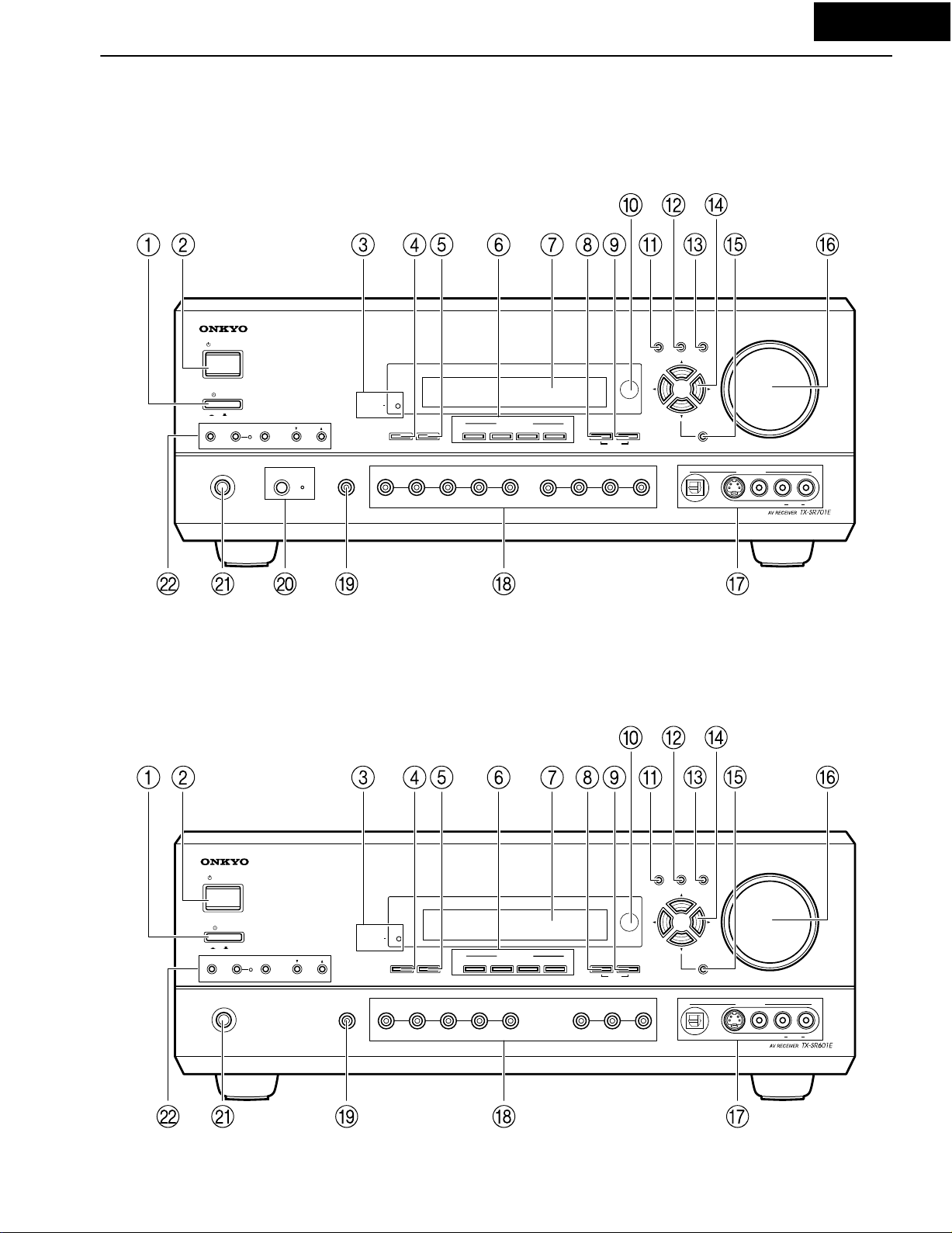
Front panel facilities
Page 4
Here is an explanation of the controls and displays on the front panel of the TX-SR701/701E/601/601E.
Front panel
<TX-SR701E>
TX-SR701
<TX-SR601E>
STANDBY/ON
POWER
ON
OFF
REC OUT ZONE 2
PHONES
OFF
PURE AUDIO
DIRECT/
PURE AUDIO
S VIDEO
VIDEO 4
MASTER VOLUME
INPUT
VIDEO
LR
AUDIO
AUDIO
SETUP
ADJUST
RETURN
TUNI NG
PRESET
STANDBY
LEVEL
AUDIO
SELECTOR
RT/PTY/TP
DISPLAY
1
VIDEO
DVD
VIDEO 2
VCR 2VCR 1
LISTENING MODE
STEREO
SURROUND THX DSP
VIDEO 3
VIDEO
MEMORY
FM MODE
CLEAR
TUNER CD
TAPE
4
PHONO
ENTER
DIGITAL
STANDBY/ON
POWER
ON
OFF
REC OUT ZONE 2
PHONES
S VIDEO
VIDEO 4
MASTER VOLUME
INPUT
VIDEO
LR
AUDIO
AUDIO
SETUP
ADJUST
RETURN
TUNI NG
PRESET
STANDBY
OFF
LEVEL
AUDIO
SELECTOR
RT/PTY/TP
DISPLAY
VIDEO
1
DVD
VIDEO 2
VCR 2VCR 1
DIRECT
VIDEO 3
LISTENING MODE
SURROUND
4
VIDEO
MEMORY
DSPSTEREO
FM MODE
CLEAR
C D
TUNER
TAPE
ENTER
DIGITAL
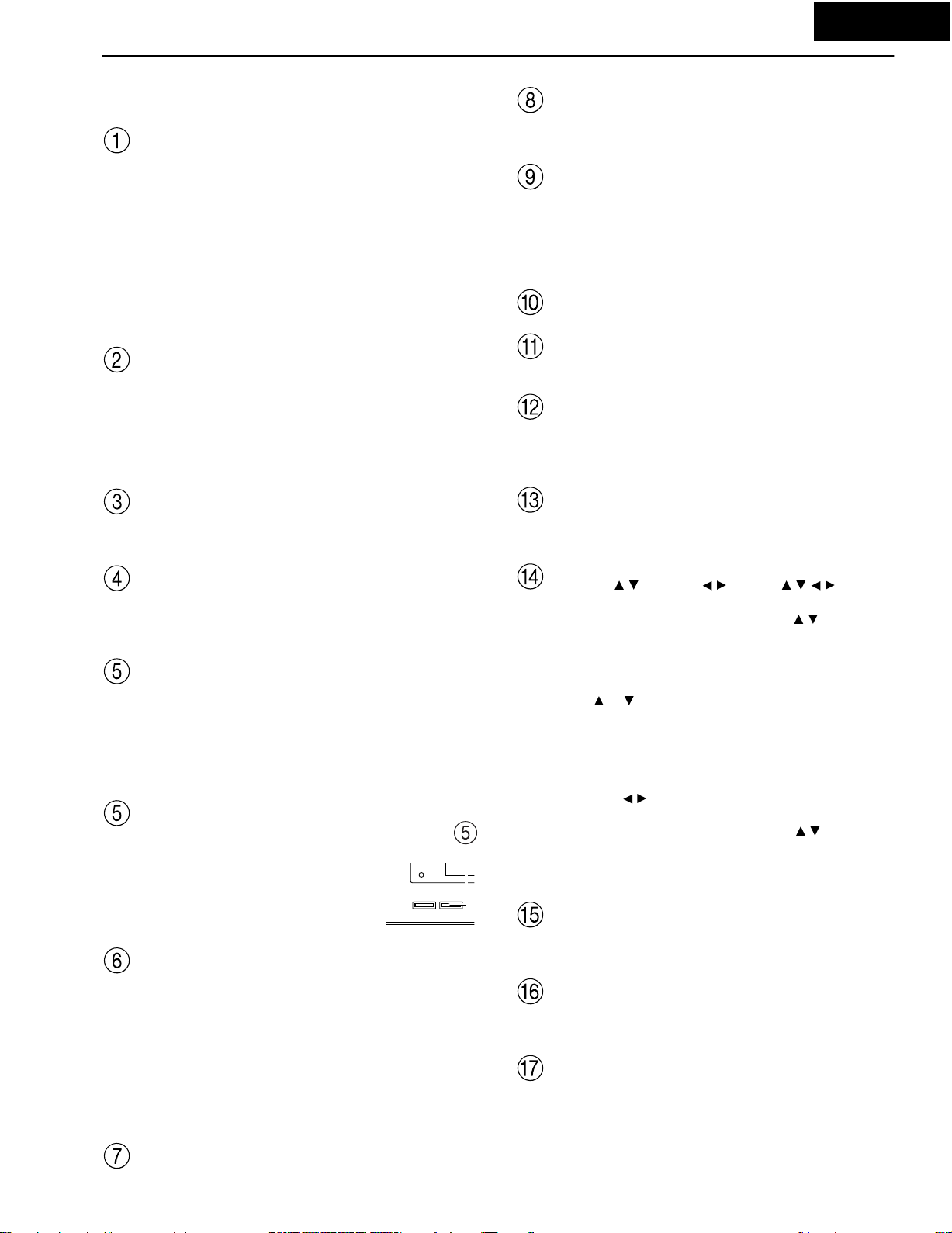
Front panel facilities
Page 5
POWER switch (for all models other than USA and
Canadian models, and Australian models)
Press to turn on and off the main power supply for the TX-SR701/
701E/601/601E. When the TX-SR701/701E/601/601E is turned on
with the POWER switch, the STANDBY indicator lights.
• Before turning on the power, check to make sure that all cords
are properly connected.
• When the power is turned on, a sudden surge of current will
occur that may adversely affect the operation of other devices.
To prevent this, do not plug the TX-SR701/701E/601/601E into
the same circuit used by sensitive equipment, e.g., computers.
TX-SR701
MEMORY button
Press to assign the radio station that you are currently tuned into to a
preset channel or press to delete a previously preset station.
FM MODE button
Press to change the stereo mode from AUTO to MONO and vice
versa. Each time this button is pressed, the AUTO indication turns
on and off indicating the current mode. If you are listening to an FM
radio station in stereo and the sound cuts out or there is a great deal
of noise, switch from AUTO to MONO.
Remote control sensor
STANDBY/ON button
If pressed with the POWER switch turned on (with the receiver
plugged in for US models and Australian models), the TX-SR701/
701E/601/601E turns on and the display lights up. If pressed again,
the TX-SR701/701E/601/601E returns to the standby state. In the
standby state, the display is turned off and the TX-SR701/701E/
601/601E cannot be operated.
STANDBY indicator
Lights when the TX-SR701/701E/601/601E is in the standby state
and when a signal is received from the remote controller.
DISPLAY button
Press to display information about the current input source signal.
Each time you press the display button, the screen changes to show
you different information concerning the input signal.
RT/PTY/TP (European models only) button
This button is only available on European models. Press this button
to tune into the Radio Data System (RDS) for FM broadcasting.
RDS was developed within the European Broadcasting Union
(EBU) and is available in most European countries. Each time the
button is pressed, the display changes from RT (radio text) to PTY
(program type) to TP (traffic program) and then back to RT again.
DIMMER button
(other than European models)
Press to set the brightness of the front display.
There are three settings available: normal, dark,
and very dark.
STANDBY
DISPLAY
DIMMER
• The brightness of the front display can also
be adjusted using the remote controller.
LISTENING MODE buttons
Press these buttons to select a listening mode for the current input
source. Press the DIRECT (TX-SR601/601E), THX (TX-SR701/
701E), STEREO, and SURROUND buttons to select a listening
mode directly. Press the DSP button to select any of the possible
listening modes for the input source currently selected.
Note:
During playback of a multichannel source, press the DIRECT
button to turn off the tone control and the SURROUND button to
turn on the tone control.
AUDIO ADJUST button
Press to adjust the sound quality and the listening mode.
SETUP button
Press to enter the Setup Menu. The OSD Menu will appear on the
TV monitor as well as the front display on the TX-SR701/701E/
601/601E.
RETURN button
When in the Setup Menu, press to go back one level. If pressed
while at the Main Menu, you will exit the Setup Menu.
TUNING / , PRESET / , cursor ( / / / ) buttons
To tune into a radio station, press the TUNING / buttons. The
tuner frequency is displayed in the front display and it can be
changed in 100-kHz (or 50-kHz) increments for FM and 10-kHz (or
9-kHz) increments for AM.
When FM is selected as the input source, you can hold down either
the TUNING or button and then release it to activate the autosearch feature. It will search for a station in the direction of the
button you pressed and stop when it tunes into one. When
navigating through the menu settings, these buttons move the cursor
up or down (or change the highlighted item).
To select a radio station that was stored using the MEMORY button,
press the PRESET / buttons.
When navigating through the menu settings, these buttons select the
value or item that you selected with the TUNING / buttons.
When you press the SETUP button, the TUNING and PRESET
buttons become cursor buttons to be used for Setup Menu
operations.
ENTER button [31]
Press to display the screen for the item that is selected in the Setup
Menu.
MASTER VOLUME dial
Use to control the volume in the main zone. The volume for the
remote zone (Zone 2) is independent.
VIDEO 4 INPUT terminals
For connecting a video camera or game device.
Front display
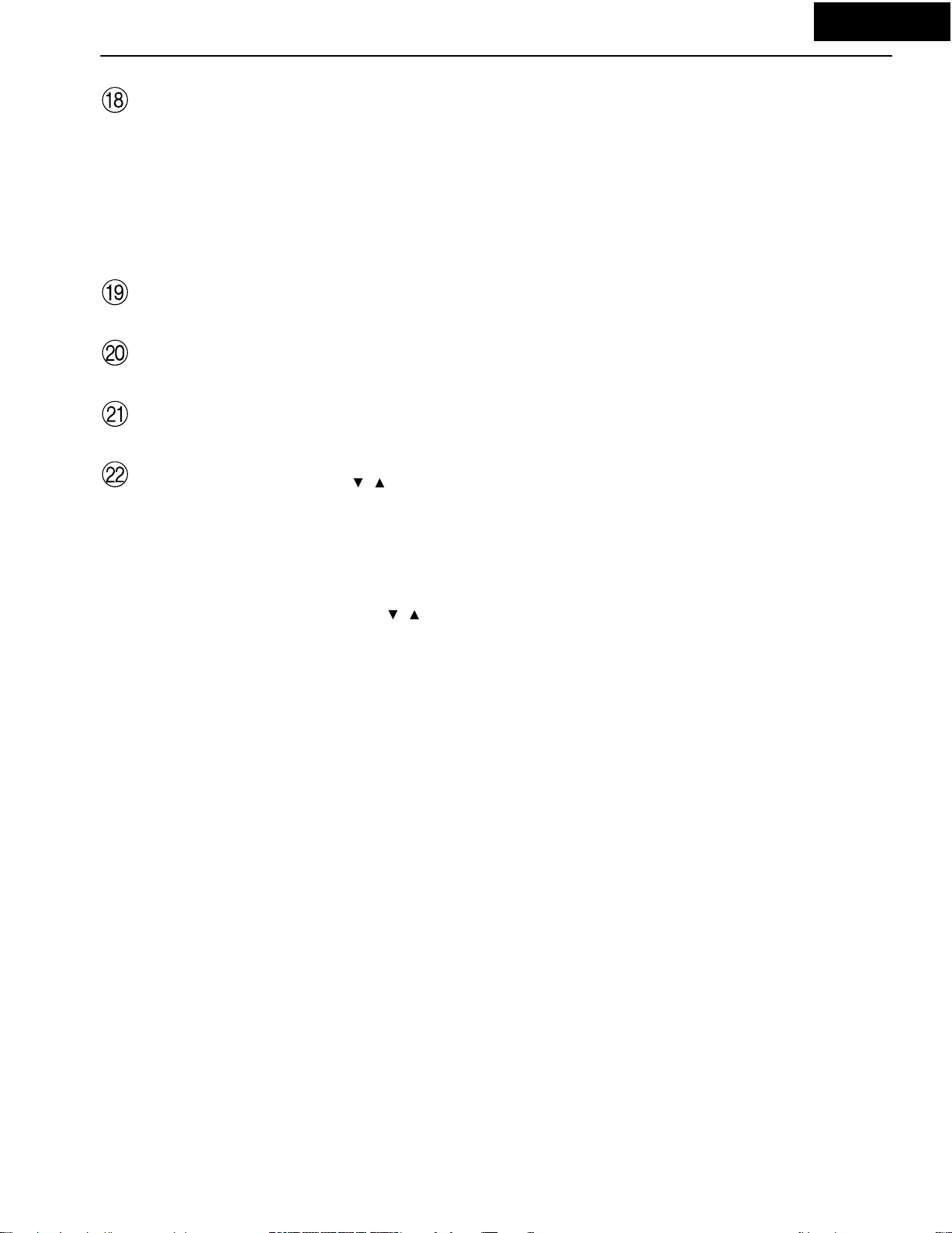
Front panel facilities
Page 6
Input source buttons (DVD, VIDEO 1–4, TAPE,
TUNER, CD, and PHONO (TX-SR701/701E only))
These buttons are used to select the input source.
Press these buttons to select the input source for the main zone.
To select the input source for the remote zone (Zone 2) or recording
out (Rec Out), first press the ZONE 2 or REC OUT button, and then
press the desired input source button. The input channel with its
indicator lit red is output to REC OUT and the one with its indicator
lit green is output to ZONE 2.
AUDIO SELECTOR button
Press to select the type of audio input signal.
DIRECT/PURE AUDIO button and indicator
(TX-SR701/701E only)
PHONES jack
This is a standard stereo jack for connecting stereo headphones.
TX-SR701
REC OUT, ZONE 2, OFF, LEVEL / buttons, and
ZONE 2 indicator
The REC OUT and ZONE 2 buttons allow you to use the TXSR701/701E/601/601E to output to a remote zone (Zone 2) or to
another component for recording (Rec Out).
To turn off the output, press the OFF button. The ZONE 2 indicator
lights when a signal is output to the remote zone (Zone 2). When the
ZONE 2 indicator is off, then either output to the remote zone is
turned off or Rec Out is selected. Press the LEVEL / buttons to
enter the mode for adjusting the volume in the remote zone (Zone
2).
Note:
The Rec Out and Zone 2 buttons use the same circuit and therefore
cannot be used at the same time. When REC OUT is selected,
nothing is output to Zone 2. When ZONE 2 is selected, REC OUT
is automatically fixed to SOURCE.

Front panel facilities
Page 7
Front panel display
TX-SR701
MUTING indicator
Flashes when the mute function is turned on.
Listening mode or digital input format indicators
One of these indicators lights to show the format of the current
input source. In addition, one of the listening mode indicators lights
to indicate the current listening mode.
Tuning indicators
TUNED indicator
Lights when a radio station is received.
AUTO indicator
Lights when receiving FM broadcasts in the stereo mode. Turns
off when placed into the monaural mode.
RDS indicator (European models only)
Lights when an RDS station is received.
MEMORY indicator
Lights when the MEMORY button is pressed to preset a radio
station.
FM STEREO indicator
Lights when an FM broadcast station is received in stereo.
Multi function display
During normal operation, shows the current input source and
volume. When the FM or AM input is selected, shows the frequency
and preset number. When the DISPLAY button is pressed, shows
the listening mode and input source format. However, does not
show the source format when the FM or AM source is selected.
SLEEP indicator
Lights when the sleep timer is turned on.
ZONE 2 indicator
Lights when using the remote zone (Zone 2).
REC OUT indicator
Lights when recording the input source from one component to
another (Rec Out)
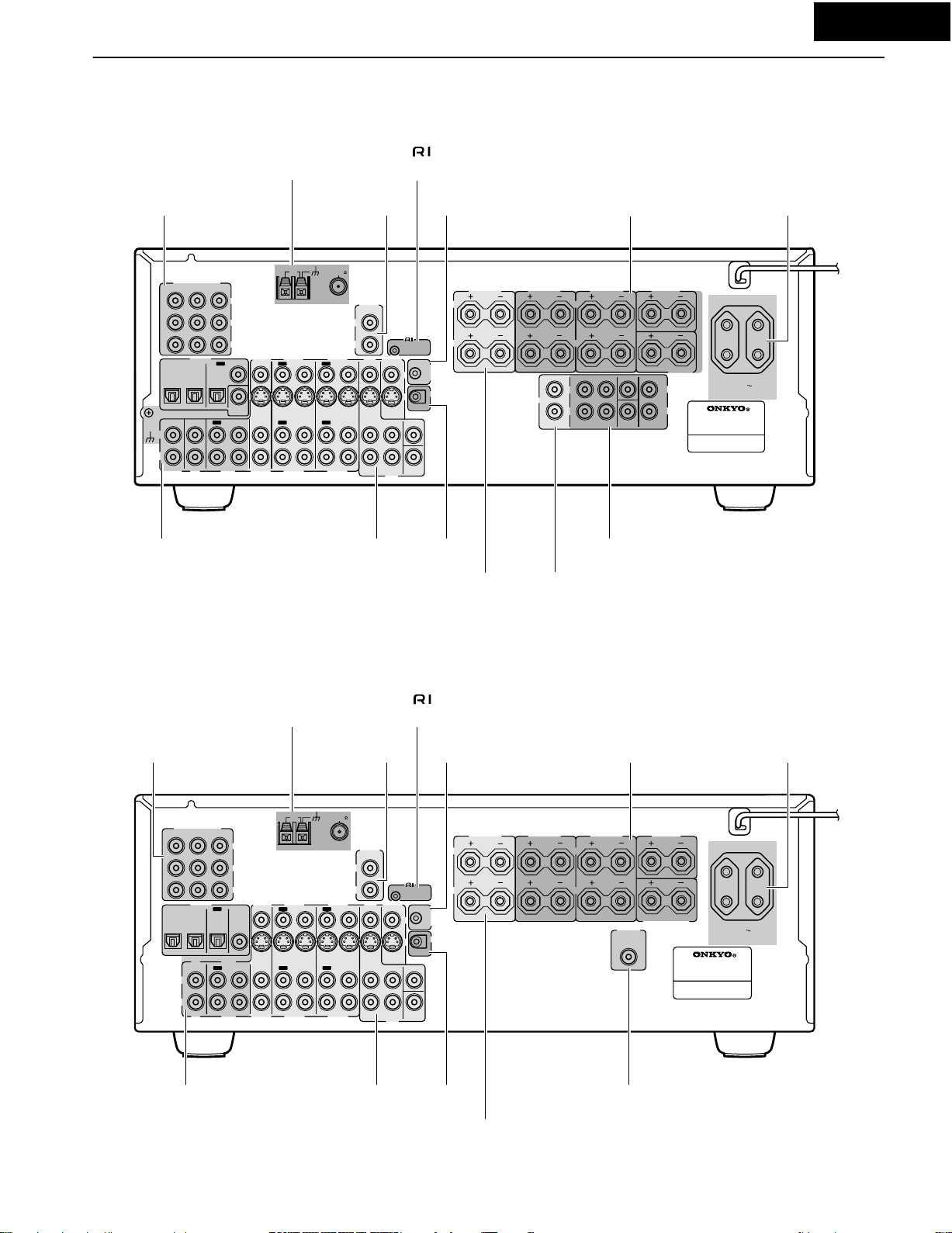
Rear panel
Page 8
TX-SR701/701E
TX-SR701
Connecting antennas
COMPONENT VIDEO
INPUT/OUTPUT
COMPONENT VIDEO
OUTPUT
INPUT 1
INPUT 2
OPTICAL
2
IN
GND
L
DIGITAL
1
IN
OPTICAL
Y
P
B
P
R
COAXIAL
OUT
IN
COAXIAL
IN
R
TAPE
CD
PHONO
audio components
When using
the Zone 2
LINE OUT
terminals
ANTENNA
VIDEO 3
ININ
IN
VIDEO 3
AM
VIDEO 2
VIDEO 2
75
FM
VIDEO 1
OUTOUT
IN
IN
OUTOUTOUT
IN
IN
VIDEO 1
Connecting your video
components
REMOTE
CONTROL
12V TRIGGER ZONE 2
terminal
ZONE 2
12 V
12 V
TRIGGER
TRIGGER
OUT
OUT
IR IN
L
R
ZONE 2
LINE OUT
L
R
DVD
FRONT
REMOTE
CONTROL
MONITOR
IN
OUT
V
S
SURR
CENTER
L
R
SUB
WOOFER
DVD
IR INConnecting your
When using the ZONE 2
SPEAKERS terminals
2
ZONE
SPEAKERS
Connecting speakers AC OUTLETS
CAUTION: SPEAKER IMPEDANCE
FRONT
SPEAKERS
PRE OUT
6 OHMS MIN. /SPEAKER
SURROUND
SPEAKERS
L
R
FRONT SURR CENTER SURR BACK
ZONE 2
L
R
SUB
WOOFER
CENTER
SPEAKER
(SB)
L
R
SURROUND
BACK
SPEAKER
AC 230-240 V 50
AV RECEIVER
MODEL NO. TX
AC OUTLETS
SWITCHED
TOTAL 100W MAX.
-
SR 701E
PRE OUT
When using the ZONE 2 PRE OUT
terminals
Hz
TX-SR601/601E
Connecting antennas
COMPONENT VIDEO
INPUT/OUTPUT
COMPONENT VIDEO
OUTPUT
INPUT 1INPUT 2
DIGITAL
OUT
OPTICAL
OPTICAL
1
2
CD
IN
L
R
CD
audio components
TAPE
TAPE
When using
the Zone 2
LINE OUT
terminals
AM
ANTENNA
Y
PB
P
R
COAXIAL
IN
VIDEO 3
INININ
IN
VIDEO 3
VIDEO 2
VIDEO 2
75
FM
ZONE 2
LINE OUT
L
R
VIDEO 1
OUTOUT
IN
OUTOUTOUT
IN
VIDEO 1
MONITOR
DVD
IN
IN
OUT
SURR
FRONT
IN
L
R
DVD
Connecting your video
REMOTE
CONTROL
12V TRIGGER ZONE 2
terminal
2
ZONE
SPEAKERS
L
R
REMOTE
CONTROL
ZONE 2
12 V
12 V
TRIGGER
TRIGGER
V
OUT
OUT
IR IN
S
CENTER
SUB
WOOFER
IR INConnecting your
Connecting speakers AC OUTLETS
CAUTION: SPEAKER IMPEDANCE
FRONT
SPEAKERS
6 OHMS MIN. /SPEAKER
SURROUND
SPEAKERS
L
R
PRE OUT
SUBWOOFER
CENTER
SPEAKER
SURROUND BACK
SPEAKER
MODEL NO. TX
AV RECEIVER
AC OUTLETS
AC 230-240 V 50
SWITCHED
TOTAL 100W MAX.
-
SR 601E
PRE OUT
Hz
components
When using the ZONE 2
SPEAKERS terminals
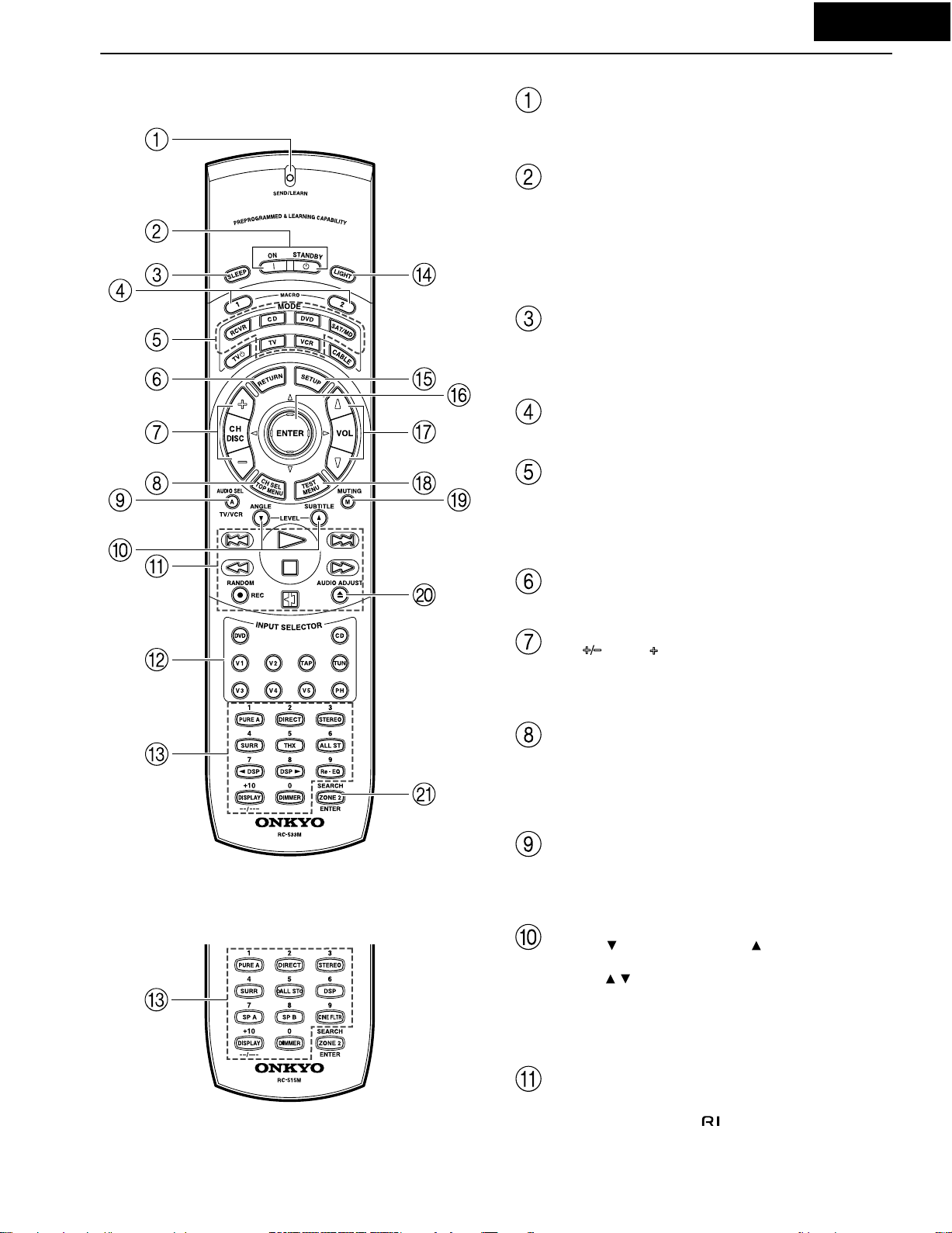
Remote controller
Page 9
TX-SR701
RC-533M
SEND/LEARN indicator
Lights red when signals are sent by the remote controller. It also
flashes when a button is pressed when the battery power is low.
ON/STANDBY button
ON: Press to turn on the TX-SR701/701E/601/601E.
STANDBY: Press to place the TX-SR701/701E/601/601E in the
standby state.
Be aware that pressing the STANDBY button only places the TXSR701/701E/601/601E in standby and does not turn the power
completely off.
SLEEP button
Press to set the sleep function.
The SLEEP button enables you to set the TX-SR701/701E/601/
601E to turn off automatically after a specified time period.
MACRO 1, 2 button
Press to program or execute the macro function.
MODE buttons and indicators
Press to select the component to be operated by the remote
controller. When a MODE button is pressed, it will light for 8
seconds. The selected MODE button will also light whenever any
other operation button is pressed.
RC-515M
RETURN button
Press to enter the selected setting and return to the previous menu.
CH , DISC button
Press to select a preset channel for the tuner (CH).
When the CD mode is selected, also press to select a disc when
operating components with disc changers (DISC).
CH SEL/TOP MENU button
Press to select a speaker channel when adjusting the speaker level
(CH SEL).
When the DVD mode is selected, press to display the menu screens
of the DVD player (TOP MENU).
AUDIO SEL/TV/VCR button
Press to select the audio input signal. The setting changes from
“Auto” to “Multich” (only if DVD is selected as the input source) to
“Analog” and back each time this button is pressed.
LEVEL /ANGLE and LEVEL /SUBTITLE buttons
Press to adjust the volume of the speaker selected using the CH SEL
button (LEVEL / ).
Press the ANGLE button to select a camera angle when playing a
DVD-Video with multiple angle playback.
Press the SUBTITLE button to select a subtitle language when
playing a DVD-Video.
CD/TAPE/DVD/MD operation buttons
Press to operate other Onkyo components connected to the TXSR701/701E/601/601E using the terminals.
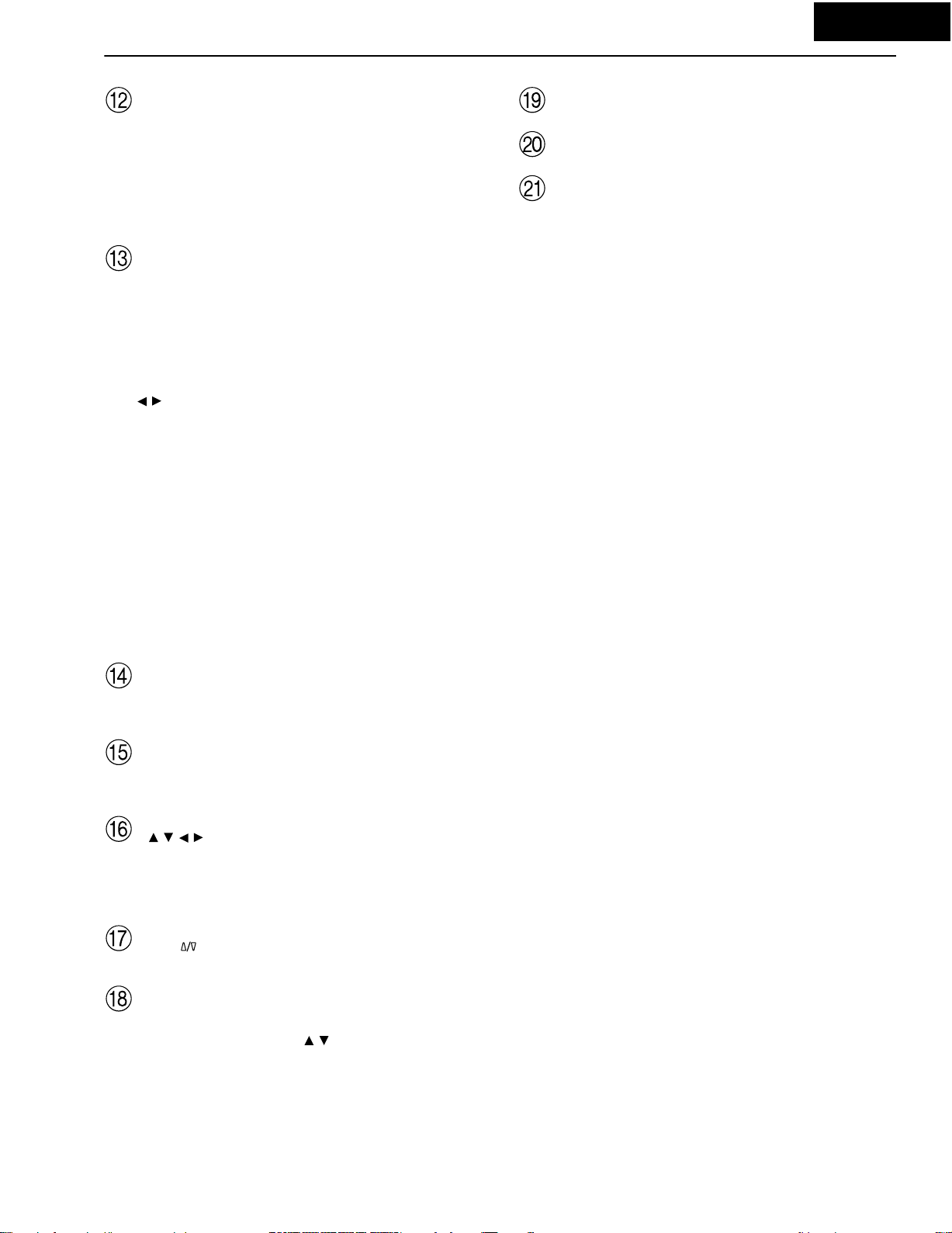
Remote controller
Page 10
TX-SR701
INPUT SELECTOR buttons
Press to select an input source.
Same as the input selector buttons on the front panel of the TXSR701/701E/601/601E. The input source for each button is given
here. DVD:DVD, CD:CD, V1:VIDEO1, V2:VIDEO2,
V3:VIDEO3, V4:VIDEO4, V5:VIDEO5 (not used with the TXSR701/701E/601/601E), TAP:TAPE, TUN:FM/AM, PH:PHONO
(not used with the TX-SR601/601E).
Numeric key/Listening mode, SP A, SP B, CINE
FLTR, DISPLAY, DIMMER buttons
1 to 9, +10, --/---, 0: For entering the number of a track.
PURE A:
TX-SR601/601E: Not used with the TX-SR601/601E.
TX-SR701/701E: Press to select the Pure Audio mode.
DIRECT, STEREO, SURR, ALL ST, DSP (TX-SR601/601E),
DSP / (TX-SR701/701E), THX (TX-SR701/701E): You can
select a listening mode.
Note:
During playback of a multichannel source, press the DIRECT
button to turn off the tone control and the SURR button to turn on
the tone control.
SP A, SP B: Not used with the TX-SR601/601E.
CINE FLTR (TX-SR601/601E): Depending on the listening
mode, you can turn the CinemaFILTER function on or off.
Re-EQ (TX-SR701/701E): Depending on the listening mode, you
can turn the Re-EQ function on or off.
DISPLAY: For changing the display in the front display.
DIMMER: Adjusts the display brightness.
There are three settings available: normal, dark, and very dark.
MUTING button
AUDIO ADJUST button
ZONE 2/SEARCH/ENTER button
When the DVD mode is selected, press to find the specific section
on a DVD where you want to start playback (SEARCH).
When in the RCVR mode, press to perform operations on the
remote zone (ZONE 2).
When in the MD mode, press to enter the selected song (ENTER).
LIGHT button (RC-533M only)
Press to turn on and off the lights in the buttons of the remote
controller.
SETUP button
Press to display the Setup Menu on the TV screen and in the
display. Press again to exit the menu.
/ / / , ENTER button
When in the Setup Menu, press the upper and lower arrow buttons
to select an item, press the right and left arrow buttons to select
parameter values or modes, and press the ENTER button to advance
to the next item.
VOL button
Press to adjust the volume.
TEST/MENU button
This button is used to set the speaker output levels. Use this button
in conjunction with the LEVEL / and CH SEL buttons to
calibrate the speakers levels without entering the Setup Menu.
When the DVD mode is selected, press to display the DVD menu
(MENU).
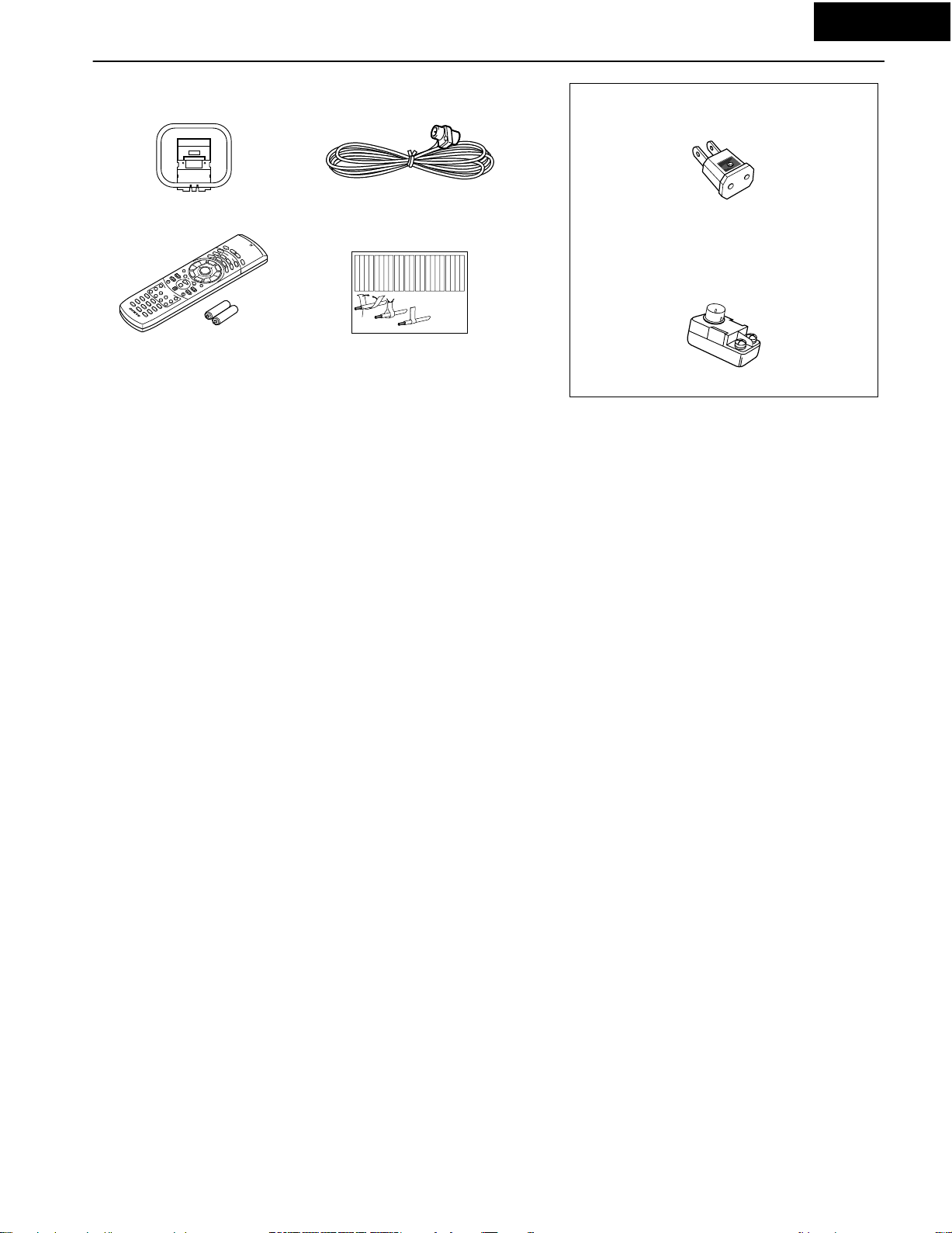
Supplied accessories
Page 11
TX-SR701
Check that the following accessories are supplied with the TX-SR701/701E/
601/601E.
AM loop antenna × 1 FM indoor antenna × 1
Left
Left
Left
Left
Left
Left
Right
Right
Surround
Surround
Surround
Surround
Right
Left
Surround
Right
Surround
Left
3
Right
Right
Right
Right
Center
Center
Zone 2
Zone 2
Zone 2
Zone 2
Surround Back
Surround Back
Surround Back
Surround Back
Zone 2
Right
Zone 2
Left
Center
Zone 2
Right
Zone 2
Left
Surround Back
Right
Surround Back
Left
Center
Surround Back
Right
Surround Back
Left
Remote controller × 1
TX-SR701/701E: RC-533M
TX-SR601/601E: RC-515M
Batteries (AA, R6) × 2
Left
Left
Left
Left
Front
Front
Front
Front
Right
Right
Right
Right
Zone 2
Zone 2
Zone 2
Zone 2
/
/
/
/
Surround
SP-B
SP-B
SP-B
SP-B
Zone 2
Zone 2
Zone 2
Zone 2
/
/
/
/
Front
Right
Front
Left
SP-B
Left
SP-B
Right
Surround
Front
Right
Front
Left
SP-B
Left
SP-B
Right
1
2
Speaker Cable
Speaker cable label × 1
The following accessories may be available depending
on the area which it was purchased.
Conversion plug × 1
(Use this plug if the power cord plug of the TXSR701/701E/601/601E does not fit your AC outlet.
Shape may vary depending on the area which it was
purchased.)
75/300 Ω antenna adapter × 1

TX-SR701
Page 12
A
EXPLODED VIEW
1
P901
11
6
2
U21
33
3
38
F903
U23
T901
27
U26
6
F901
4
13
18
F6901
F902
F9501
6
Q6050
F6902
U15
U22
U13
U27
BCDE
35
4
8
U12
4
U36
U17
U3
P101
U16
Q6060
Q6056
Q6066
52
36
U30
U2
P6931
31
U24
U6
U25
P7502
4
4
U1
U7
U10
42
U9
42
P7501
41
53
4
U8
4
U29
1
42
2
4
23
24
46
47
4
51
21
23
24
22
4
46
47
10
4
12
Except 120V and
Australian models
16
7
3
5
4
6
TX-SR701
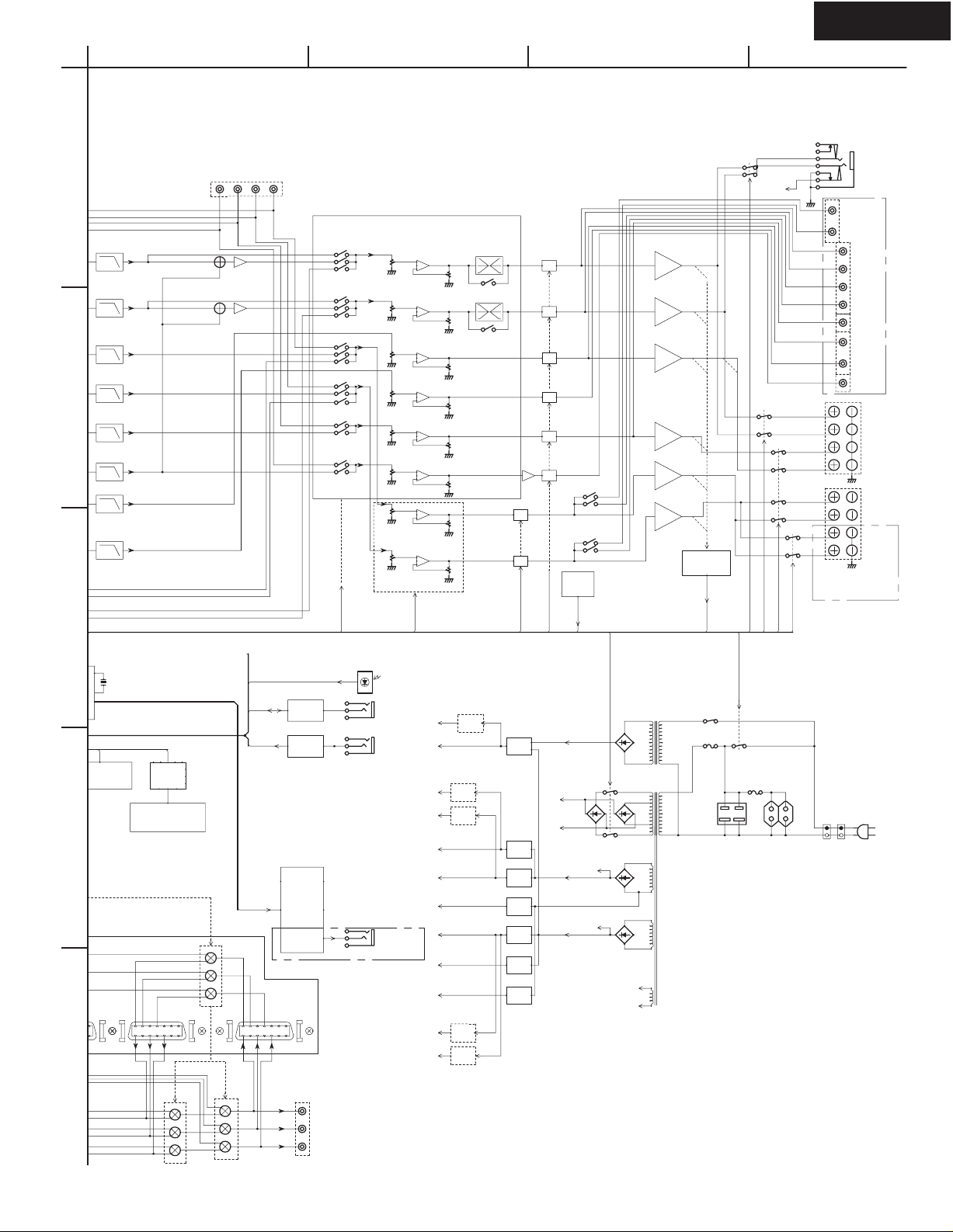
TX-SR701
S
K
m
Page 13
A
BCD
BLOCK DIAGRAM - 2
ZONE 2
L
(EXCEPT OF MJJ)
R
P
SBL
SBR
SUBWOOFER
FRONT SPEAKERS
P
SURROUND SPEAKERS
ZONE2 SPEAKERS
(EXCEPT OF MJJ)
HEAD PHONE
(ONLY TX)
L
PREOUT
R
SL
SR
C
RIGHT
LEFT
CENTER
RIGHT
LEFT
RIGHT
LEFT
SBL
MULTICHANNEL INPUT
1
L
VLSC
R
VLSC
Z2L/SL
50KLPF
Z2R/SR
50KLPF
2
C
VLSC
W
50KLPF
BL
50KLPF
BR
50KLPF
SW C SR
SW->L
SW->R
SL
BD3811K1
TL
MCSL
MCSR
MCSW
DL
BL
TR
DR
BR
DSL
Z2L
DSR
Z2R
MCC
DC
DSW
-1
-1
CUT
(2/2)
MASTER VOLUME
BD3812
BD3812
BOOST
BYPASS
BYPASS
BASS/TREBLE
BASS/TREBLE
Power Amplifier
Z2L/SL
Z2R/SR
L
+29dB
R
+29dB
SBL
+29dB
C
+29dB
+29dB
+29dB
VOLTAGE SENSOR
CURRENT SENSOR
MUTE
MUTE
MUTE
SBR
MUTE
MUTE
SW
MUTE
+15dB
THERMAL
SENSOR
Z2L/SL PREOUT
Z2R/SR PREOUT
MUTE
MUTE
HPEN
HPMUT
3
16MHZ
RI
INTERFACE
IR
DE-MODULATOR
1
LED DRIVER
PURE AUDIO LED
STANDBY LED
D4 VIDEO INPUT 2
12V
TRIGGER
CONTROL
74HC4053
148
7
D4 VIDEO OUTPUT
148
1
7
ey Matrix
e Control
4
INPUT 1
14
7
5
REMOTE SENSOR
RI
IRIN
ZONE2
(EXCEPT OF MJJ)
+2.85V
AUDIO
AUDIO
+3.3V
+3.3V
STANDBY
+7V
-7V
DSP
DSP
+5.6V
+12V
-12V
+5V
+5V
+5.6V
STANDBY
+12V
AUDIO
-12V
AUDIO
-27V
-VP
+5V
DSP
+5V
VIDEO
-5V
VIDEO
AUMUT
Z2MUTE
SEC1H
T902
T901
MAIN AMP
+B1/-B1
RELAY
+B2
12V TRIGGER
+B3
FLAC
FL TUBE
FLAC
VOLH
EXCEPT MDD
POWER SW
TV-5
FUSE
POWER
TV-8
FUSE
AC OUTLET
FLRL
CSRL
Z2RL
AC IN
RL2201- 2204
only MJJ
COMPONENT VIDEO OUITPUT
Y
CB
CR

TX-SR701
T
S
n
Page 14
A
BLOCK DIAGRAM - 1
DIGITAL AUDIO INPUT
FRONT
OPTICAL 1
OPTICAL 2
AUDIO INPUT
OPTICAL
COAXIAL
TUNER L
(ONLY MJJ)
PHONO L
TAPE L
VIDEO 1 L
VIDEO 2 L
VIDEO 3 L
VIDEO 4 L
DVD L
R
R
CD L
R
R
R
R
R
R
R
1
2
3
RX0
RX1
RX2
RX3
FM/AM TUNER
EXCEPT OF TX-SA701MJJ
PACK
CS42528
(1/3)
BCD
DIGITAL AUDIO OUTPUT
OPTICAL
192/24
A/D
CS42528
(2/3)
Z2LOMUT
13.5MHZ12.288MHZ
OSCOSC
MUTE
MUTE
RECOUT
COAXIAL
TX0
DIR
DAUX
RDS DECODER
LC72723
ONLY TX-SR701E
LEFT
TC9274F-XXX
LEFT
REC/Z2
RIGHT
RIGHT
REC/Z2
L TAPE
R
L VIDEO 1
R
L VIDEO 2
R
ONLY TX-SA701MJJ
DD/DTS/AAC
DECODER
MB86D41/42PFV
SRAM
1M MIN.
CY7C1020
+2.5V
+5V
DSP
+3.3V
MEMORY
THX
OOS
BASS-MANAGEMENT
MB86344BPFV
ZONE2 LINEOUT
(EXCEPT OF MJJ)
L
R
5MHZ 16MHZ
SUB MPU
UPD78F0233GC
BACK UP
4ch 96/24
A/D
L
MAIN MPU
V850/SB1
VLSC
R
VLSC
Z2L/SL
50KLPF
Z2R/SR
50KLPF
C
VLSC
SW
50KLPF
SBL
50KLPF
SBR
50KLPF
SRAM
CY7C1019
192/24
D/A
CS42528
(3/3)
HPEN
MPD703030AGC
MUL
SW->L
SW->R
1
LED DRIVER
PURE AUDIO LED
STANDBY LED
D4 VIDEO INPUT 2
148
7
74HC405
RL2201- 2204
o
0dB
OSD
LC74763
-9836
COMPOSITE VIDEO INPUT
DVD
S-VIDEO INPUT
VIDEO 1
VIDEO 2
VIDEO 3
VIDEO 4
(FRONT)
VIDEO 1
VIDEO 2
VIDEO 3
VIDEO 4
(FRONT)
YC
DVD
YC
YC
YC
YC
4
5
NJM2595
COMP
6dB
INP
Y
6dB
C
6dB
INP
TC9164AF
Rest of below
TX-SA701MJJ,
only
Y/C mix
MM1512
1-Line
Y/C sep
NTSC
1-Line
Y/C sep
PAL
FSC
GENELATOR
MM1093
3-LINE
Y/C SEP
TC90A69F
TC9164AF
COMPOSITE VIDEO OUT
MONITOR
VIDEO1
VIDEO2
S-VIDEO OUTPUT
YC
YC
YC
MONITOR
VIDEO 1
VIDEO 2
VIDEO
ENCODER
TA1270BF
only
TX-SA701MJJ,
COMPONENT VIDEO
INPUT
Y
1
CB
CR
Y
2
CB
CR
FLT
TC9164AF
only TX-SA701MJJ
Key Matrix
Volume Control
D4 VIDEO INPUT 1
148
1
7
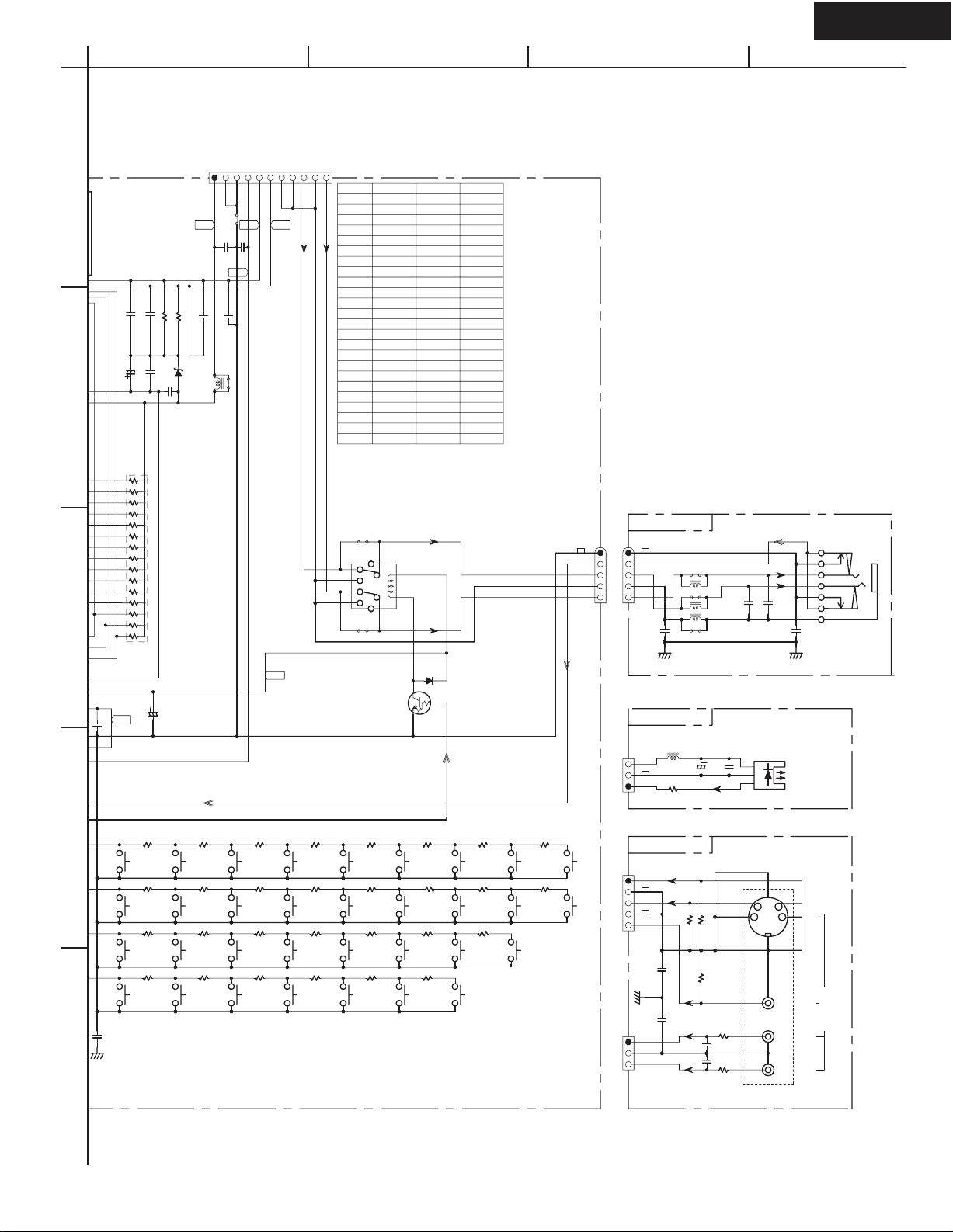
TX-SR701
P
S
104Z
Page 15
A
SCHEMATIC DIAGRAM
DISPLAY-2
1
104Z
104Z
C7501
C7503
R7501 220
R7502 220
473Z
C7502
47/50
C7504
2
C7505
473Z
P7502A TO NCPS-7975 (PART-7)
GND1
GND1
-VP
5.6V
FAC1
FAC2
J7520
C7535
C7533
473Z
104Z
5.6V
104Z
223Z
C7534
C7506
022M
L7505
D7501
UDZ8.2B
J7528
OR UDZS8.2B
BCD
MODEL SA601/701 TX-SR601 TX-SR701
HPE
HPR1
HPL1
HPE
HPE
AC6VAC6V-26V
COUNTRY MJJ ALL ALL
S7619 NO YES YES
S7625 NO YES YES
S7629 NO/YES NO YES
S7644 YES NO YES
S7645 NO NO YES
S7646 NO NO YES
S7647 NO NO YES
R7618 NO YES YES
R7628 NO/YES NO YES
R7643 YES NO YES
R7644 NO NO YES
R7645 NO NO YES
R7646 NO NO YES
Q7582 YES NO YES
Q7583 NO NO YES
D7582 YES NO YES
D7583 NO NO YES
D7584 NO NO NO
R7582 YES NO YES
R7583 NO NO YES
R7537 NO YES NO
R7538 YES YES
NO
NCETC-7961
C7704
101J
P2503
HEADPHONES
SVLR
VIDEO4 IN
P7705
J7504
R7591 100K X 15*
3
S7613
S7623
S7633
S7643
5V
RETURN
SURROUND
AUDIO-SL
*
R7643560
ZONE2
(SP-B)
S7614
S7624
S7634
S7644
*
820R7613560
TUING
DSP
DVD
PURE
R7614
UP
*
R7644820
AUDIO
S7615
S7625
*
S7635
S7645
*
352 OR 1SS355
352 OR 1SS355
4
C7611
5
7601
C7705
100/6.3
5V
R7612
470R7611330
R7631
R7641
S7612
S7622
S7632
S7642
470
MENU
STEREO
DISPLAY
R7642
(SP-A)
REC OUT
AUDIO
S7611
ADJUST
S7621
DIRECT
330 R7632470 R7633560 R7634820 R76351.2K
S7631
PTY/TP
DIMMER
330 R76451.2K
S7641
STANDBY
104Z
J7509
OR RN1402
PRESET
MEMORY
VIDEO1
OFF
Q7701
KRC102S
DOWN
*
S7616
S7626
S7636
S7646
*
RL7701
D7702 1SS352
OR 1SS355
HPRLY
R7616
2.2KR76151.2K
UP
S7617
PRESET
R7626
2.2KR7621330 R76251.2KR7624820R7623560R7622470
CD
S7627
R7636
2.2K R76373.9K
S7637
VIDEO2
*
R76462.2K
DOWN
S7647
LEVEL
*
3.9K
DOWN
TUING
PHONO
(TUNER)
VIDEO3
UP
LEVEL
R76173.9K
R7627
S7618
S7628
S7638
ENTER
TUNER
VIDEO4
*
*
(TAPE)
R761812K
S7619
*
R762812K
S7629
*
GND GND
HPDET HPDET
HPR2 HPR2
HPE HPE
HPL2 HPL2
JL7502A
JL7502B
NCDG-7964
(PART-4)
TO NCDG-7952
JL7503A
NCVD-7986
FM MODE
TAPE
(PART-8)
TO NCVD-7953
P209B
(PART-4)
TO NCDG-7952
P2501B
C7703
221K
+5V
GND
V4D
V4C
GND
V4Y
GND
V-4
P2505
V4-L
V4E
V4-R
104Z
104Z
L2601
0.22M
R2601220
C2504
C2503
J7702
L7703 022M
*
J7701
*
L7704
022M
*
J7703
L7701
022M
C2601
C2602
100/6.3
TX-SR600/700 ONLY
75
R2504 75
R2503
75
R2505
R2501
471J
C2501
330
R2502
330
471J
C2502
C7701
102J
C7702
102J
E7701P7706
104Z
U2601
YC

TX-SR701
Page 16
A
SCHEMATIC DIAGRAM
DISPLAY-1
1
NCDIS-7960
F2
F2
P35
55
58
59
2
R7593 100K X 15
*
3
4
5
D7502
UDZ5.1B
OR UDZS5.1B
U7501
RPM7138-H4
NCSW-7962
S7501
Q7504
RN2403
OR KRA103S
R7505
220K
102K
C7514 100/6.3
C7517
C7515
104Z
104Z
C7516
D7503
1SS352
OR 1SS355
VAJ
VBJ
IRIN
R753710K
*
R7532
JL7501B
R753810K *
10K
JL7501A
BCD
Q7501HNA-16MM39T
P34
P33
P32
P31
P30
P29
P28
P27
P26
P25
P24
P23
P22
P21
P20
P19
P18
P17
P16
P15
P14
P13
P12
P11
PURELED
ZONE2LED
R7506
K3
K2
R7535 1K
R7536
C7507
104Z
4.7K
R7507
4.7K
102J
2.7K
R7520
C7508
VAJ
VBJ
2.7K
R7521
C7509 102J
R7581
D7581
Q7581
KRC102S
OR RN1402
*
Q7583
KRC102S
OR RN1402
*
Q7582
KRC102S
OR RN1402
1K
102J
2.7K
C7510
R7522
220
R7526
STANDBY
P46/FIP3840
P47/FIP3939
P50/FIP4038
P51/FIP4137
P52/FIP4236
P53/FIP4335
P54/FIP4434
P55/FIP4533
P56/FIP4632
P57/FIP4731
P60/FIP4830
P61/FIP4929
P62/FIP5028
P63/FIP5127
P64/FIP5226
VDD025
AVDD24
VSS023
22
21
102J
2.7K
C7511
R7523
10K
R7527
*
D7583
ZONE2
PURE AUDIO
*
D7582
*
D7584
PURE AUDIO
41
ANI220
4.7K
R7508
10K
K1
22:ANI0
21:ANI1
ANI319
4.7K
R7509
K0
*
R7583
180
R7582
*
100
43
AVSS18
P41/FIP33 45
P42/FIP34 44
41:P45/FIP37
42:P44/FIP364243:P43/FIP35
P01/INTP116
P02/TI17
1K
1K
R75111KR7510
R7512
IRIN
STBYLED
P40/FIP32 46
POO/INTP015
HPDET
R7592
*
P37/FIP31 47
P20/SCK314
SYSOUT
100K X 12
47K
R7514
SYSIN
SYSIN
P36/FIP30 48
UPD78F0233GC
P21/SO313
10K
R7515
VAJ
P10P9P8P7P6P5P4P3P2P116G
FIP23 55
61:FIP19
P31/FIP25 53
P32/FIP26 52
P33/FIP27 51
P34/FIP28 50
P35/FIP29 49
Q7502
P24/BUSY10
P25SO19
560
R7528
SBMDI
P26/SI18
560
R7529
R7530 1K
SBMDO
SBMCLK
a flash micom.
RESET6
P27/SCK17 P30/FIP24 54
C7518
103Z
C7531
101J
P2212
P2311
1K
10K
R7516
R7517
VBJ
SBMLDY
Used at the time of
R7587 R7588 R7589 R7590
R7591 R7592 R7593 P7504
R7518 10K
R7524
Q7505
C7532
471J
FIP21 57
FIP22 56
IC5
X2
4
R7519
47K
330
R7539
10K
OR RN1402
VDD2 59
FIP20 58
VSS12
X13
KRC102S
D7505
UDZ2.7B
SBMRST
FIP18 62
FIP17 63
FIP16 64
FIP15 65
FIP14 66
FIP13 67
FIP12 68
FIP11 69
FIP10 70
FIP9 71
FIP8 72
FIP7 73
FIP6 74
FIP5 75
FIP4 76
FIP3 77
FIP2 78
FIP1 79
FIP0
61
VLOAD 60
80
VDD11
X7501
CST5.00MGW
R7525
474J
C7524
C7523
OR UDZS2.7B
R7588 100*R7587 100*
R7589 100
*
P7504
15G
14G
13G
12G
11G
10G9G8G7G6G5G4G3G2G
101112131415161718192021222324252627282930313233343536373839404142434445464748495051525354
10K
R7503
J7546
Q7503
2SC2712
OR KTC3875
D7506
C7540
5V
10K
R7531
TO NCDG-7952
SBMRST
SBMCLK
1SS352
OR 1SS355
J7517
SBMDO
SBMDI
P7501A
SBMLDY
220/6.3
100
0.1F
C7513 104Z
D7508
1SS352
OR 1SS355
R7590 100*
L7504
*
SYSIN
(PART-4)
022M
HPRLY
C7550
GND
474J
1G
56789
C7521
220/6.3
F1
F1
1
2
1SS352
D7701
D7507 1SS352
104Z
C7525
K0
K1
K2
K3
J7565
P7601
OR 1S
OR 1S
S7611
S7621
S7641 S7631
C7611
C7502
5V
104Z
C7501 104Z
47/50
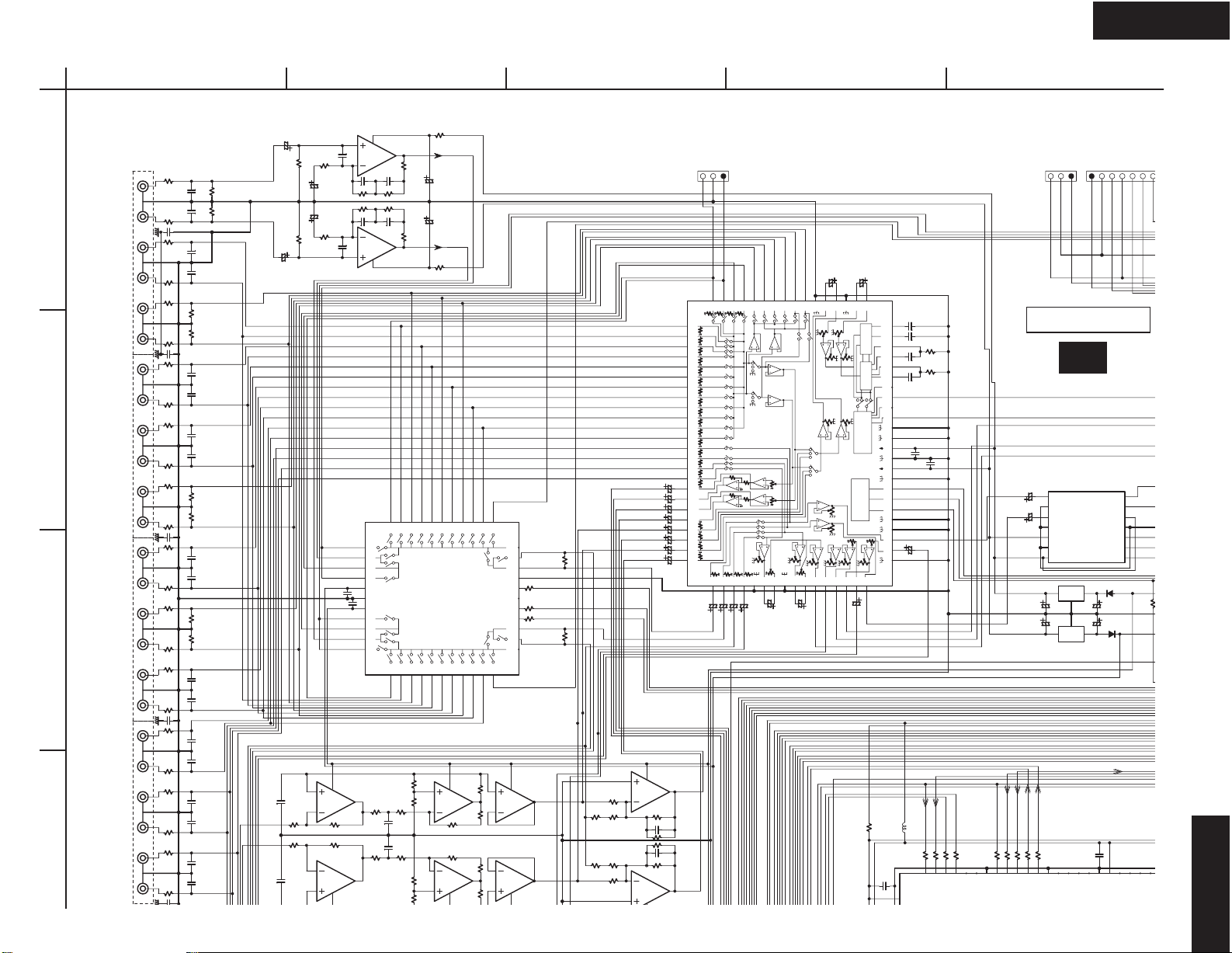
TX-SR701/E
R410
N
Page 17
A
SCHEMATIC DIAGRAM 2-1
C324
47/50
R300
1
2
VIDEO2 OUT
VIDEO1 OUT
3
4
PHONO
CD
TAPE IN
TAPE IN
VIDEO3 IN
VIDEO2 IN
VIDEO1 IN
DVD
MLS/MRS
C/SW
P300
P301
P302
P303
330
R301
330
R302
330
330
R303
R304
330
R305
330
C301
330
R306
330
R307
R308
330
330
R309
R310
330
330
R311
R312
330
330
R313
R314
330
330
R315
R316
330
330
R317
R318
330
330
R319
R320
330
330
R321
R322
330
330
R323
56K
R330
221J
C306
56K
C307
221J
R331
C300
102K
CDR
C308
221J
C309
221J
CDL
TOR
R324
470K
470K
R325
TOL
102K
TIR
C310
221J
C311
221J
TIL
V3IR
C312
221J
C313
221J
V3IL
V2OR
R326
470K
470K
R327
V2OL
C302
102K
V2IR TUR SEL
C314
221J
C315
221J
V2IL
V1OR
R328
470K
470K
R329
V1OL TUL
V1IR
221J
C316
221J
C317
V1IL
C303
DVDR
102K
221J
C318
221J
C319
DVDL
MRS DMIXL
221J
C320
C321
221J
MLS
MSW
C322
221J
C323
221J
MC
47/50
C325
000J
DAC_L
DAC_R
C338
272J
R346
10K
R347
10K
C339
272J
470K
000J
470K
R332
220/6.3
220/6.3
R333
5
6
2
3
DSP section
NJM4565M-D
5
Q300
R334
152J
C328
6
560
C330
123J
R336
C326
270K
270K
R337
123J
C327
C331
R335
2
560
Q300
C329
152J
3
NJM4565M-D
PH
TU/PH/CDR
TUR
C347
104Z
C346
104Z
TUL
TU/PH/CDL
PH
8
7
Q303
10K
C342
122J
R349
10K
C340
R350
122J
NJM4565M-D
Q303
1
4
BCDE
44
43
42
41
40
37
36
35
34
R352
1.5K
R353
1.5K
8
C332
C333
4
VSS
VDD38
R342 10
7
R340
R341
1
V4R
CDR
123456789
392J
22K
R338
R339
22K
392J
1.2K
1.2K
TOR
PH
C334
47/16
GND
C335
47/16
PH
-7V
10
R343
TIR
V3IR
V2OR
V2IR
V1OR
Q301
TC9274F-020
REC/ZONE2_
SELECTOR
V4L
CDL
TOL
TIL
V3IL
V2OL
V2IL
V1OL
R358
22K
R359
22K
R355
R356
R360
22K
R361
22K
22K
8
5
Q304
6
22K
R364
NJM4565M-D
R365
22K
2
Q304
3
4
R367
R368
R369
R370
1.5K
1.5K
1.5K
1.5K
V1IR
V1IL
7
1
DVDR
DVDL
Z2LOR
11
10
GND
CK 16
NC1 17NC239
DATA 18
STB 19
2324252627282930313233
Z2LOL
5
Q305
6
NJM4565M-D
2
Q305
3
12
DAC_RS
13
DAC_RS_IN
14
15
R384
R385
R386
2.2K
20
21
DAC_LS
22
8
4
AFSSCLK
2.2K
2.2K
AFSDA
AFSSTB
DAC_LS_IN
7
VLC_L
VLC_R
1
R388
10
10
R387
10K
R378
R376
R374
1.2K
470
NJM4565M-D
R375
R373
1.2K
470
R377
10K
ADCL+
ADCLADCR+
ADCRVLC_R
DMIXR
VLC_L
DMIXL
3
Q308
2
R390
10K
R391
10K
6
Q308
CDR
CDL
TIR
TIL
V3IR
V3IL
V2IR
V2IL
V1IR
V1IL
DVDR
DVDL
MRS
MLS
MSW
10/16
10/16
10/16
10/16
22/50
10/16
22/50
10/16
DAC_RS_IN
DAC_LS_IN
DAC_SW
8
R380
C345
C344
R379 10K
P304
FRONT VIDEO-4 IN
TU/PH/CDL
TU/PH/CDR
V4L
80
47k
1
47k
2
47k
3
47k
4
47k
5
47k
6
47k
7
47k
8
47k
9
47k
10
47k
11
47k
12
47k
13
47k
14
47k
15
47k
MC
16
C373
47k
17
C374
18
C375
19
C376
20
C377
47k
21
C378
47k
22
C379
47k
23
C380
47k
24
47k
10/16
C381
10/16
1
10K
330J
330J
DMIXR
7
V4R
47k
C382
79
78
47k
47k
272625
C383
47k
47k
10/16
77
47k
28
VLC_C
V1OL
V1OR
V2OL
76
Q302
297032
30
31
22/50
C384
C358
10/16
C363
10/16
TOL
TOR
V2OR
67
69
68
7172737475
AUDIO_PROCESSOR
BD3811K1
33
34
363738
35
C359
10/16
OUT_SW
C362
10/16
66
65
TREBLE
BASS
BAAS BOOST
MUT
CL
DA
LOGIC
40
39
C360
DAC_SBL
+2.85V
R751
RN72K2B
330
64
63
62
61
60
59
58
57
56
55
54
53
52
VCC
51
50
VEE
49
48
47
46
45
44
43
42
41
10/16
GOUTSL
0.82
C754
104Z
C368
C369
C371
C372
SELMUT_
SELCL_
SELDA_
GOUTSR
C361
10/16
SBR
SBL
L751
330
VDDI3
37
C366
C367 332J
R344 10K
563J
R345
563J
FL
FR
104Z
104Z
DAC_SBR
C
DALRCK
022M
330
R763
RCKI2 36
332J
10K
A15
DSP12SD3
56
R76156R762
R760
A15 34
SDI3 35
A16
33
A16
31
D2732D28
FROM FRONT
JL7503B
GND
OPTIN3
+5VDSP
NADG-7952
U1
C405
10/16
GOUTSR
GOUTSL
DALRCK
330
R759
30
CKI1 29
VSS4
DSP12SD2
330
R758
SDI2 28
IN1
1
AGND1
2
C406
IN2
3
AGND2
10/16
4
VEE
5
AGND3
6
VCC
7
Q311
+7V +12VA
O
I
Q312
DACDA4
56
R755
SDO3 25
SDO4 26
VSS3 24
C352
C353
O
79L07
A17 23
G
78L07
G
I
D2922D3021D31 20
220/16
220/16
-7V -12VA
DSP12SD1
DACDA3
330
R75656R757
SDI1 27
OPTIN2
VOLUME
BD3812F
Q310
C753
P107B
GND
OPTIN1
OUT114
OUT213
SEL 12
DGND11
MUTE10
DA 9
CL 8
D300
C350
220/16
C351
220/16
D301
104Z
DDE1 18
VSS2 19
TO
DIFTX
+5VDSP
TACT 17
LOCK 16
OSDCK
COAXIN1
1K
R409
SELDA
AGE0 15
AGE1 14
TX-SR701/E

TX-SR701/E
MLS/MRS
7
A22
A5 31
R368
R346
R374
R376
R380 10K
P
2
D
C
C
C
Page 18
A
10K
R347
10K
C339
272J
R348
10K
C341
272J
4.7K
472J
4.7K
4.7K
472J
4.7K
4.7K
472J
4.7K
4.7K
472J
4.7K
4.7K
333J
4.7K
10K
10K
10K
10K
10K
10K
2
3
2
3
R862
R846
470
C819
470
R847
R863
R864
R848
470
C820
470
R849
R865
DD/OTHER
R866
R850
470
C821
470
R851
R867
R868
R852
470
C822
470
R853
R869
R870
R854
470
C823
470
R855
R871
R872
R856
680
R857
680
R873
R874
R858
680
R859
680
R875
R876
R860
680
R861
680
R877
10K
R349
10K
R350
NJM4565M-D
Q303
4
10K
R351
NJM4565M-D
Q306
4
R830
3.3K
3.3K
R831
R832
3.3K
3.3K
R833
R834
3.3K
3.3K
R835
R836
3.3K
3.3K
R837
R838
3.3K
3.3K
R839
R840
3.3K
3.3K
R841
R842
3.3K
3.3K
R843
R844
3.3K
3.3K
R845
C321
221J
SCHEMATIC DIAGRAM 2-3 DSP section
330
R321
R322
330
C/SW
330
R323
P303
C304
1
2
102K
DAC_SBR
DAC_SBL
DAC_RS
DAC_LS
DAC_SW OPTIN2 DSP2HCS
3
DAC_C
DAC_R
220/16
220/16
DAC_L SADDA
221J
C322
C323
221J
102K
C305
NJM4565M-D
7
+12VA
-12VA
1
NJM4565M-D
NJM4565M-D
Q802
7
1
Q802
NJM4565M-D
NJM4565M-D
Q803
7
601DD/OTHER
1
Q803
NJM4565M-D
NJM4565M-D
Q804
7
C843
C844
1
NJM4565M-D
MLS
MSW
MC
Q801
8
4
Q801
8
4
8
4
8
4
Q804
DAC_L
DAC_R
DAC_C
R878
681J
C827
6
180
R879
5
180
C828
681J
R880
681J
C829
3
180
R881
2
180
681J
C830
R882
C832
681J
6
180
R883
5
180
681J
C831
R884
C833
681J
3
180
R885
2
180
681J
C834
R886
C835
153J
6
4.7K
R887
5
4.7K
C836
153J
101J
R888
C837
3
180
R889
2
180
C838
101J
R890
C840
101J
6
180
R891
5
180
C839
101J
R892
C841
101J
3
180
R893
2
180
C842
101J
4
BCDE
C342
R355
122J
22K
22K
C340
R356
122J
R353
1.5K
R360
1
22K
R361
22K
R357
C343
22K
122J
R354
1.5K
R362
1
22K
R363
22K
D806
D805
D804
D800
D801
D802
D803 D807
C804
1/50
104Z
C805
VQ
17
C806
FLT+18
104Z
REFGND19
100/6.3
AOUTB4-20
AOUTB4+21
C807
AOUTA4+22
AOUTA4-23
C808
VA24
104Z
AGND125
AOUTB3-26
AOUTB3+
27
AOUTA3+
28
AOUTA3-
29
AOUTB2AOUTB2+
30
AOUTA2+
31
32
C809
330/6.3
022M
R110
MSW
330
GND
R111
MC
330
R112
MRS
330
R113
MLS
330
ADCL-
56
R827
101J
C110
101J
C111
101J
C112
C113
101J
22K
R364
NJM4565M-D
R365
22K
2
Q304
3
4
R366
22K
6
Q306
5
8
ADCL+
ADCR+
ADCR-
56
56
R825
R826
R824
3.9K
3.9K
R895
R894
C803
C802
222J
222J
AINL+ 15
AINL- 16
AINR+14
AINR- 13AOUTA1+36
2CH_ADC/8CH_
DAC_&DIR
AOUTA2-33
AOUTB1+35
AOUTB1-34
L800
4
5
Q110
6
NJM4565M-D
2
Q110
3
8
+12VA
4
-12VA
5
Q111
6
NJM4565M-D
2
Q111
3
8
1.5K
NJM4565M-D
R369
1.5K
2
Q305
1
R370
3
1.5K
R371
1.5K
6
Q307
7
R372
5
1.5K
56
CODECSDI
CODECINT
CODECCS
DSPDA_33
56
DSPCLK_33
1K
56
1K
R803
R804
2.2K
R807
R805
R806
R828
1K
R808
12
RST
INT 11
CS/AD010
CCLK/SCL 7
CDIN/AD1 9
CDOUT/SAD8
Q800
CS42528-CQ
LPFLT39
MUTEC38
AOUTA1-37
AGND240
RXP7/GP742
VARX41
R809
R810
C811
104Z
1K
224K
330
C810
330J
C818
47/16
-12VA
C116
R116
7
1.2K
1K
R122
C122
1K
C123
R123
C117
R117
1
1.2K
47/16
47/16
C118
R118
7
1.2K
1K
R124
C124
1K
C125
R125
C119
1
1.2K
47/16
R119
+12VA
4
4
C812
C817 330J
122J
122J
122J
122J
1K
VLC 6
RXP6/GP643
104Z
C801
103K
330J
C814
1
7
DGND15
RXP5/GP544
330J
C800
D102 D101
D103
D104
VLC_R
VLC_C
R389
10
DALRCK
DACBCK
DACDA4
56
56
R800
R80156R802
VD1 4
CX_LRCK3
CX_SCLK2
CX_SDIN2
CX_SDIN3
CX_SDIN4
SAI_SCLK
SAI_LRCK
ADCIN158
ADCIN257
CX_SDOUT56
SAI_SDOUT54
DGND252
RXP2/GP247
RXP3/GP446
RXP4/GP545
4.7/50
C133
C134
105K
D105
C135
D106
105K
C139
105K
D107
C140
D108
105K
C400
OUT_SW
10/16
64
63
CX_SDIN1 1
62
61
60
59
OMCK
RMCK55
VLS53
VD251
TXP50
RXP049
RXP1/GP148
100/6.3
1.2K
NJM4565M-D
R373
1.2K
R400
220
15
16
15
16
470
R390
10K
R391
10K
R375
R379
470
6
R377
Q308
10K
5
3
Q307
2
R401
C401
R404
47K
221J
15K
R402
R403
022M
L801
+3.3V
R823
56
DACDA3
R822
56
DACDA2
R821
56
DACDA1
R820
56
DIRBCK
R819
56
DIRLRCK
R818
330
OMCK
R817
56
CX_SDOUT
LM182
L802
R816
56
SAI_SD
C815
OUT
104Z
R815
DIFTX
330
C813
330/6.3
L803
+5VDSP
330
022M
C816
DIF9
TET10
FILT+11
R_GND12
AINR13
AINL14
VQ
RST
DIF9 DIV 8
TET10
FILT+11 GND 6
R_GND12
AINR13
AINL14
VQ
RST
330
330
330
DIV
LRCK
GND
VA
CS5333KZ
SDATA
SCLK
MCLK
ADC
VL
Q113
LRCK 7
VA 5
CS5333KZ
SDATA 4
SCLK 3
MCLK 2
ADC
VL 1
Q114
330J
C345
C344
330J
10K
DMIXR
7
4
8
NJM4565M
1
SW
10K
103J
1.2K
C402
+3.3V
L705
L706
L704
220K
2.2U
8
7
6
5
4
3
2
1
022M
104Z
R814
R813
R812
R811
LM182
LM182
8
63725
VCC
C715
Q707
R726 1M
GND4
1
TC7WU04FU
OPTIN1 DSPCLK_33
COAXIN1
OPTIN3
L132
+3.3V
R143
1K
ADDIV
R135
330
DALRCK
104Z
C132
R134
47K
R133
330
R132
R131
C131
R136
C138
R141
104Z
C137
R138
R137
C136
104Z
R142
L131
330
330
104Z
1K
4.7/50
R144
330
330
330
1K
2.2'U
R140
R139
ADRST
DACBCK
1K
DALRCK
47K
330
NADG-7952
X701
CSTCV12.2MTJ0C4
CWADAD
OMCK
+3.3V
DACBCK
OMCK
DSP12SD4
U1
RN72K2B
330
DACBCK
330
330
A14
A13
DACBCK
DALRCK
DACBCK
A12
A11
DACDA2
DACDA1
A10
A9
+
R751
0.82
C754
104Z
R764
R765
R766
R767
56
R768
56
1K
R769
R770
330
R771
R772
56
C755
104Z
R773
R774
R775
C756
104Z
R777
56
R778
56
DSPDA_33
470M
L753
330
56
56
56
100/6.3
022M
L751
330
330
VDDI3
37
BCKI138
SDI439
MS
40
A1441
A1342
D26
43
D25
44
VSS545
BCKI246
LRCKI347
BCKI3
48
SPDIF49
A1250
D24
51
D23
52
D22
53
VDDE254
VSS655
D21
56
D20
57
D19
58
A1159
SDO160
SDO261
KFSIO62
LRCKO63
64
BCKO
VDDI465
VSS766
D18
67
D1768
A1069
A970
71
N.C1
72
N.C2
C757
C766
C763
VCCMEM2
DALR
R763
DSP12S
LRCKI2 36
A15
A16
56
R76156R762
R760
33
A15 34
A16
SDI3 35
DSPDS
330
330
R758
R759
31
D27 32
D28
SDI2 28
VSS4 30
LRCKI1 29
Q703
2ND DSP
THX/OOS/BASSMANAGEMENT
MB86344BPFV
A778
A877
HCLK75
HCS76
HDIN74
VDDI5
73
104Z
R7801KR779
1K
DSP2HDO
DSP2HACN
A12
A11
A5 31
104Z
A22
A31A432
A15
A16
R781
1K
Q706
SRAM
D1580
D16
VSS881
79
R78256R78256R78256R782
56
A8
A7
D15
A10A9OE0
D15
D14
A6 30
A7 29
GND225
I/O7 26
I/O8 27
CY7C1019CV33-15VCT
CS
A04
A13
I/O16
I/O27
VCC18
5OE28
A13
D11
D10
A14
ROMCE
330
SDI1 27
HDOUT
82
220
24
VCC2
GND19
DA
R75656R757
26
SDO4
HACN83
D13
I/O6 23
I/O310
D9
DA
56
R755
R78556R7841KR783
D12
D8
A17 23
SDO3 25
VSS3 24
A686
CS084
WE0
85
R786
56
56
A6
D14
WE0
A8A7A6A5A4
A821
A920
WE
A1613
I/O411 I/O5 22
12
A0A1A2
WE0
D2922D3021D31 20
D1388
D1487
R78756R78756R78756R787
D13
A1019
A1118
A1415
A1514
D12
A3
D1289
A1217A1316
C753
VSS2 19
VDDE390
C758
104Z
104Z
13
PAGE114PAGE2
PLOCK 16
BTACT 17
PAGE0 15
VDDE1 18
A595
D994
D1093
D1192
D11
D10
R78856R78856R788
D9
104Z
C762
VDDI696
R788
56
A5
A12
A11
Q
S
A31A432
A15
A16
VSS991
56
TX-SR701/E

TX-SR701/E
DIFTX
Page 19
A
BCDE
SCHEMATIC DIAGRAM 2-2 DSP section
TO NAETC-7982
1
COAXIN1
2
SELDA_
2VA
-12VA
3
4
GE0 15
P105B
VSYNC
OSDCK
OSDDA
OSDCS
SELCL_ SUBSDI SUBSDI
1K
1K
R4101KR409
SELCL
SELDA
SELMUT
GE1 14
GE2 13
YNC 12
SDET
VFSSTB
YCSEPDA
YCSEPCLK
Z2SELMUT
R408
C752
104Z
OUT 10
DI2 11
VFSCLK
SYNCDET
1
P308
FL
FR
SBL
SBR
C
SW
SR
SL TMUT SUBRST
GND
104Z
C9504
1K
1K
R750
R747
OD0 6
OD1 5
SS0 7
SS1 9
RST 8
VFSDA
T12VB
T12VZ2
P308B
TO NAAF-7483
1K
R745
MD0 4
MD1 3
EXTIN 2
T12VA
104Z
MCLK1
VDDI1 1
IRIN
IRZ2
DACBCK
C751
144
Z2LMUT
104Z
R799
TO NAETC-7982
GND
GND
GND
Z2LOL
Z2LOR
SYSIN
+5.6S
PURPOWER
C391
104Z
C390
104Z
+5VHLD
SYSIN
Z2MUT_ Z2MUT
AMUT_
DSPDA_33
R7114
C761
Q400
OR KRA102S
C407 474K
R411 220K
RN2402
Q401
474K
220K
C408
OR KRA102S
R412
DSPDA
220
10
13
14 1CLR 1
GND
2Q8
2Q9
2PR
2CK11
2D12
2CLR
VCC
13.5MHZ
RN2402
1A1
2
1B
1Y3
2A4
5
2B
2Y6
GND7
GND
1
2
3
4
5
6
GND7
GND7
1PR
Q751
1CK 3
SN74AHC74
TC74VHC74FT
C7012
104Z
Q7006
1Q
1Q 5
1D 2
-5VVD
+5VVIDEO
TRG12V
GND
GND
Q403
10/16
KRC104S
RN1404
Q404
10/16
KRC104S
RN1404
+5VDSP
C7011
104Z
VCC
14
DSP1HDO_33
4A 13
R7112
4B 12
4Y 11
Q7005
3A 10
3B 9
TC74VHCT00AFT
DSP1HDO
3Y 8
+3.3V
VCC
14
13
12
11
10
R7113
9
220
8
TC74VHCU04FT
6
4
DSP2RST
GND
+12VA
-12VA
C410
AMUT
C411
-12VA
220
DSPCLK
DSPCLK_33
SD
C392
GND
STEREO
104Z
3.3/50
C101
MPURST
RN1404
PLLCLK
AFSSTB
AFSSCLK
AFSDA
Q9508
+2.85V +5VDSP
514
/6.3
78M12HF
O
I
G
C9507
104Z
104Z
G
C9502
I
O
-5VVD
D9511
Q9513
78L05SMT
C9527
10/16
3.3K
R7190
R7100
R7099
R7098
R7097
R7096 LM182
R7095
R7094
R7093
R7092
R7091 1K
R7090
R7089
C7008
104Z
R7087
R7086
R7085
R7084
R7083
1K
1K
INT4
INT3
INT2
INT1
Q9512
D9501
I
O
G
C9519
104Z
104Z
C9521
G
I
O
Q9507
O
I
G
C9526
104Z
Q9509
NJU7200U33
3.3K
10K
10K
R7191
R7197
R7198
330
YCSEPDA
82
330
232TXD
330
232RXD SUBRST
L
LM182
L
82
82
SUBRDY
330
SEC1H
IRZ2
1K
IRIN
1K
RDSSCK
R7088
220K
1K
VSYNC
1K
1K
1K
1K
R7082
R7081
R7080
*
R7079
*
R7078
*
R7077
*
STEREO
*
*
*
22K
R7180
R7179
R7178
R7177*R7176
C9510
220/16
-12VA
Q9502
VFSDA
VFSCLK
330
330
R7008
R7009
C7001 104Z
EVSS 7
P26/TI3/T02 8
P27/TI3/TO3 9
79:P75/ANI5
78:P74/ANI4
77:P73/ANI3
76:P72/ANI2
P62/A1867
P63/A1968
P64/A2069
330
330
R7068
R7067
R7069 330
SPCS
SPZ2
VPPEN
+12VA
+5VHLD
OSDCK
OSDDA
330
R7004
R7005 330
5
6
P20/S12/SDA1 100
EVDD
P15/_SCK1/ASCK0 99
P14/SO1/TXD0 98
P13/SII/RXD0 97
P12/_SCKO/SCL0 96
P10/SIO/SDA0 94
P06/INTP5RTPTRC 92
P05/INTP4/ADTRC 91
AVDD
AVDD71
P65/A2170
330
C7007
R7070
SPF
NADG-7952
TO TUNER PACK
TUR
TUL
DET
GND
TMUT
Z2SELCL SYNCDET
Z2SELDA RDSID
Z2PSELMUT RDSDA
CODECINT
CODECCS
CODECSDI
DSP1RST
+12VA
C393
104Z
47K
47K
R106
R107
1/50
C7002
D7005
+5VCPU
Q7002
KRC104S
C7003 104Z
R7026 330
330
R7027
R7028
330
R7029
330
R7030 330
R7032 330
C7004
X7001
CSTCV16.0MXJ0C
R7035
C7005 104Z
R7040
R7041
R7042
R7043
SELMUT SDET
R7044
SELCL THRM
R7045
SELDA PROTECT
R7046
Z2SELMUT
R7047
R7048
R7049
R7050 330
NJM2391DL1-285T
IO
G
4Z
512
FMSIG
+5VDSP
47K
1K
R7131
R7123
1/50
15K
330
330
10K
10K
330
330
10K
330
330
1K
GND
R7122
C104
1K
26
27
28
29
30
31
32
33
35
P101A
PLLCLK
101J
+5VHLD
1K
R7121
XT2
REGC34
X2
X136
VSS37
VDD38
CLKOUT39
P90/_LBEN/_WRL40
P91/_UBEN41
P92/_R/_W/_WRL42
P93/_DSTB/_RD43
P94/_ASTB44
P95/_HLDAK45
P96/_HLDRQ46
P40/AD047
P41/AD148
P42/AD249
P43/AD350
Q101
KTC3875-GR
/2SC2712
RDS
PP
Q101
ONLY
104Z
R104
PLLSDO
PLLSTB
C102
PLLSTB
PLLSDO
330
330
R7025
R7024
P106/RTP6/KR6/A11 25
26:P107/RTP7/KR7/A12
51
330
330
R7051
R7052
DSP1BST
DSP1HCS
680K
C105
3.3/50
100K
104Z
R103
C106
C103
AMUT
Z2MUT
Z2LMUT
POWER
2.2K
2.2K
330
R7022
R7023
R7021 2.2K
PURPOWER
R7019
P105/RTP5/A10 24
P101/RTP1/KR1/A6 20
P102/RPT2/KR1/A7 21
P103/RTP3/KR3/A8 22
P104/RTP4/KR4/A9 23
27:P110/_WAIT/A1
28:A111/A2
29:A112/A3
30:P113/A4
31:_RESET
32:XT1
53:P46/AD6
52:P45/AD5
51:P44/AD4
BVDD55
BVSS
P47/AD754
52
53
56
1K
1K
R7057
R7054
R7053 1K
C7006 104Z
DSP1GP8
DSP1GP9
DSP1HACN
U1
3.3K
R105
101J
RDSDET
IP
1K
T12VA
T12VB
T12VZ2
DSPDA
Z2PMUT
VFSSTB
DSPCLK
330
330
R7016
R7015
P35/TOI/A14 15
P36/T14/TO4/A15 16
Q7001
P53/AD1160
P54/AD1261
330
330
R7060
R7061
DSPPM
DSP2BST
DSP1HDO
330
330
330
330
R7011
R7012
R7013
R7014
P32/TI10/SI4 12
P33/TI11/SO4 13
5:P25/ASK1/_SCK3
4:P24/TXD1/SO3
P34/TOO/A13/_SCK4 14
3:P23/RXD1/SI3
2:P22/_SCK2/SCL1
BVDD
P55/AD1362
P56/AD1463
P57/AD1564
1K
330
330
R70631KR7064
R7062
R7065
ADRST
DSP2HACN
DSP2HDO
DSP2HCS
330
R7010
P30/TI00 10
P31/TIOI 11
1:P21/SO2
P60/A1665
P61/A1766
330
R7066
ADDIV
R7018
R7017 330
IC/VPP 18
P37/T15/T05 17
P100/RTP0/KRO/A5 19
MPD70F3030BYGC-8EU
MPD703030BYGC-
P50/AD857
P51/AD958
P52/AD1059
330
R70581KR7059
DSP2RST
DSP1GP10
C9508
47/35
G
I
O
79M12HF
+5VVIDEO
Q9506
+5VDSP
+5VCPU
D7002
D7001
C7010
C7009
100/6.3
47/6.3
OSDCS
YCSEPCLK
330
R7003
R7002 330
2
3
4
P11/SO0 95
P07/INTP6 93
P04/INTP3 90
P03/INTP2 89
P02/INTP1 88
P01/INTP0 87
P00/NMI 86
P83/ANI11 85
P82/ANI10 84
P81/ANI9 83
P80/ANI8 82
P77/ANI7 81
P76/ANI6 80
P70/ANI074
AVSS72
AVREF73
R7074
104Z
VOLH
C9509
220/16
C9501
220/10
79M05FA
7805HF
C9520
220/10
220/6.3
C9522
STDBY3.3V
HPMUT
330
R7001
1
P71/ANI175
1K
SD
Q9501
79
78
77
76
22K
R7175
R950112
(1W)
(1W)
R9502 22
33
R9513
(2W)
R9510
1.5
220K
L7001
RN1402
2SA1726
KRC102S
Q9505
PURE-AUDIO-SW
2SD1468-SR
R9505
47K
R9503
Q9503
18K
2SB1068-K
R9507
47K
R9512
Q9504
1K
RN2402
Q9511
SUBCLK
SUBSDO
POFF
D7003
47K
R7189
RDSID
R183
10K
+5VDSP
33
(1)
R9504
3.9
(2W)
R9509
HZU6.2B
D7004
RDSSCK
RDSDA
TRG12V
C9503
SUBRST
+5VCPU
MPURST
SUBCLK
SUBSDO
SUBSDI
+5VCPU
232TXD
232RXD
GND
SUBCLK
SUBSDO
SUBRDY
SYSIN
HPMUT
GND
Z2PMUT_
Z2MUT_
AMUT_
VOLH
SEC1H
SPZ2
SPCS
SPF
THRM
PROTECT
POWER
+13V
R181
R182
04Z
+24V
GND
-24V
+5.6S
104J
IP
GND
E301
100K
100K
187
0/16
TO NAPS-7975
JL9501B
P7701
FLASH WRITER
P2808A
TO NCETC-7955 (DTR MODEL)
P7501B
TO NADIS-7960
P6931B
TO NAAF-7966
TX-SR701/E
186
185
30J
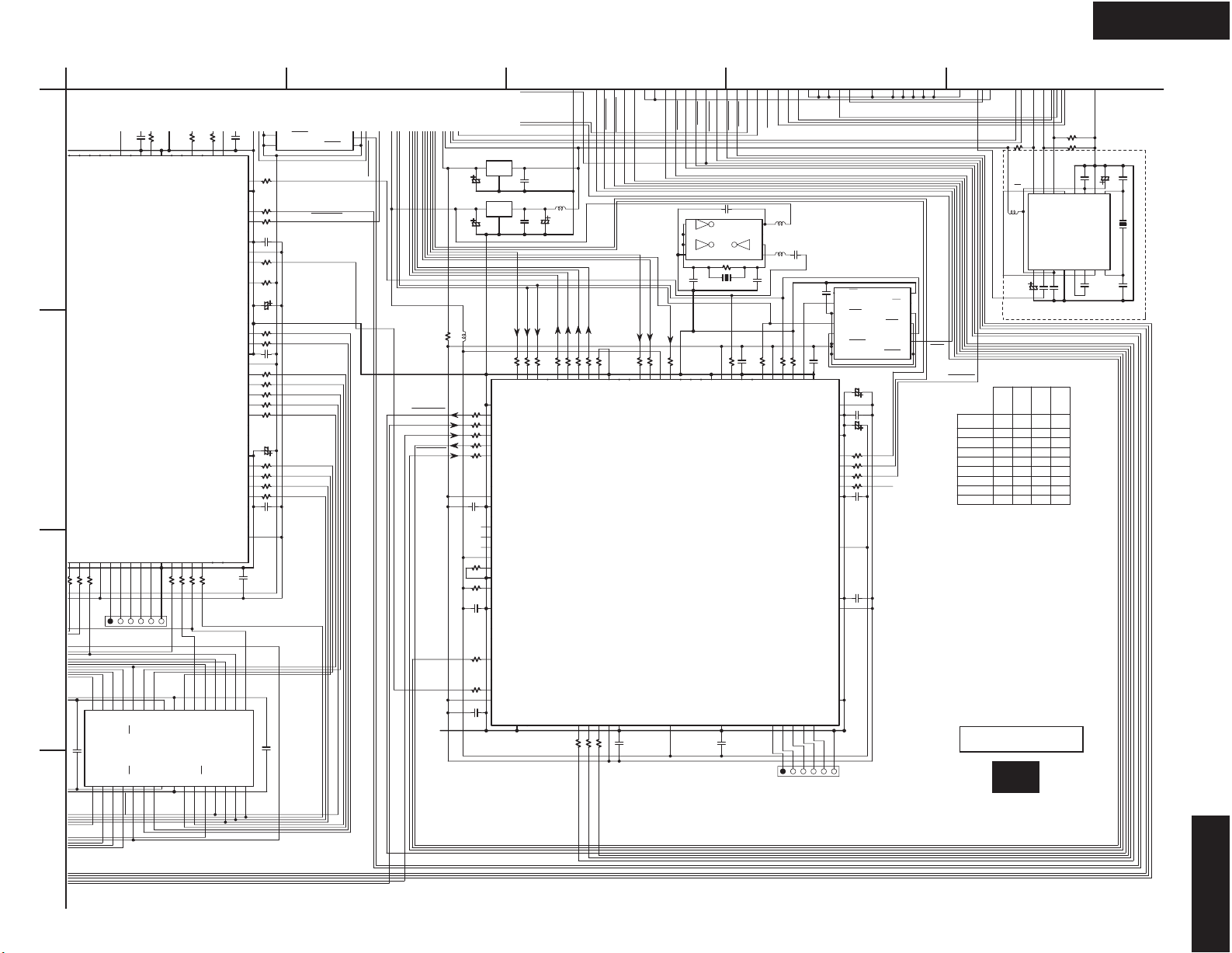
TX-SR701/E
D1093
PLOCK 16
T
7
7
7
7
0
7
0
C
1
C762
C
D10
Page 20
A
2Q9
1Q
2PR10
1Q 5
1PR
2CK11
Q751
2D12
1CK 3
SN74AHC74
TC74VHC74F
2CLR
1D 2
VCC14 1CLR1
13.5MHZ
DSP2BST
1K
DSPPM
1K
CODECINT
4.7K
56
D0
56
D1
56
D2
56
D3
56
D4
56
A0
56
OE0 DSP1HACN
56
D5
56
D6
56
A1
56
A2
104Z
1K
R745
EXTIN 2
WMD1 3
VSS14 143
BOOT 142
BST 141
PM 140
MCLK2 139
VSS13 138
VDDI8 137
EXLOCK 136
NC4 135
BTSL 134
NC3 133
GP0 132
GP1
GP2 130
D0 129
D1 128
VSS12 127
VDDE4 126
D2 125
D3 124
D4 123
A0 122
OE0
GP3
GP4
GP5
VSS11 117
D5 116
D6 115
A1 114
A2 113
GP6
GP7
VDDI7 109
A3106
GP10107
R789
56
A3
A821
A920
WE
A1613
I/O411 I/O5 22
12
A0A1A2
WE0
VDDI1 1
GP8
108
104Z
MCLK1
144
131
121
120
119
118
112
111
110
GP9
A1019
A1118
A1415
A1514
DACB
C751
100/6.3
A1217A1316
A3
R799
330
R798
R797
C768
104Z
R796
R795
100/6.3
C765
R794
R793
C767
104Z
R792
R791
R791
R791
R791
C764
R790
R790
R790
R790
C760
C759
104Z
C771
13
1K
104Z
SCHEMATIC DIAGRAM 2-4 DSP section
13
SYNC 12TCK97
PAGE114PAGE2
PAGE0 15
1
Q703
2ND DSP
MB86344BPFV
2
VDDI696
A5
D994
95
R78856R788
56
A5
D9
3
A12
A11
A10A9OE0
A5 31
A6 30
104Z
Q705
SRAM
A13
A22
A31A432
A16
A15
A14
1K
1K
R750
R747
C752
104Z
5
MOD1
XRST 8XTRST
MOD0 6
VSS0 7
VSS1 9
VDDI2 11
SCKOUT 10
TMS100
TDI98
TDO99
P750
D4
A7 29
I/O8 27
101
D5
I/O7 26
VSS10102
56
D8D7A4
GND225
D8103
24
VCC2
WMD0 4
A4105
D7104
R78956R78956R789
D6D7A8A7A6A5A4
I/O6 23
CY7C1019CV33-15VCT
CS
A04
VCC18
GND19
I/O16
I/O27
I/O310
D0
D1
D2
D3
A13
5OE28
ROMCE
BCDE
6
DSP2RST
+3.3V
RN72K2B
DSPDA_33
DSPCLK_33
DSP1HDO_33
DSP1HCS
DSP
1BST
CODE
CINT
NJM2391DL1-285T
Q9508
+2.85V +5VDSP
O
I
G
C9514
NJM2933T
C9515
022M
*
Q9510
IO
G
330
R715
SDI2
VSS431
HACN32
HDIN33
HCLK34
HDOUT35
HCS36
37
GP12/SDCLK
38
GP13/CLKEN
GP/14RAS39
VDDI240
VSS541
GP15/CAS42
DQM/OE043
CS044
WE045
VDDE146
WMD147
VSS648
WMD049
50
PAGE2
VSS751
PAGE1
52
PAGE053
BOOT54
TST1/BTACT55
BST56
MOD1
57
MOD058
EXLOCK59
VDDI360
VSS8
C9512
C9513
CX_SDOUT
30
61
+2.85V
0.82
330
1K
1K
330
1K
1K
104Z
R703
100/6.3
+3.3V
100/6.3
R716
R717
R718
R719
R720
104Z
C704
R724
R725
C705
104Z
R727
330
R730
C706
L701
1K
104Z
104Z
DACBCK
DALRCK
330
330
R714
R713
BCKI2 29
A1762
GND
NCH-1479
L9501
470M
C9511
47/16
DSP12SD4
56
27
SPDIF
LRCKI2 28
A1564
A16
63
R7R7R7R7R7R7R7R7R7R7R7R7R7R7R
C7
DSP1GP9
DSP1GP10
DIRLRCK
330
R705
VDDE0 16
LRCKI1 15
DSP2BST
DSP2RST
1
3
GND4
C703
XTL-13.5M
13.5MHZ
MS 13
SCKOUT14
DSPPM
DSP2HACN
R728 1M
120J
12
VSS2 11
MCLK2
DSP12SD3
DSP12SD2
R71056R71156R712
26
SDO3 25
SDO4
DSP12SD1
56
330
R709
R708
SDO1 23
SDO2 24
DSP1BST
DSP1HCS
20
BCKO
KFSO 22
VSS3 21
DSP1GP8
DSP1HACN
DIRBCK
SAI_SDOUT
330
330
R707
R706
SDI1 18
LRCKO19
BCKI1 17
Q700
MB86D42PFV
1ST DSP
DD/DTS/AAC-DECODER
GP1067
GP968
R734
R733
330
330
330
DSP1GP10
DSP1GP9
DSP1GP8
VSS971
D14/GP673
D15/GP772
GP869
VDDI470
C707
104Z
D10/GP278
D11/GP377
D12/GP475
D13/GP574
D8/GP080
D9/GP179
VDDE276
A1366
A1465
R732
ADRST
DSP2HDO
DSP2HCS
104Z
C716
VCC
Q704
TC7WU04FU
X700
330
104Z
C701
R704
9
VSS1 8
VDD1 10
MCLK1
VSS1081
A1283
A982
104Z
ADDIV
VPPEN
NCH-1471
8
72
BK1608LM182
6
5
C702
150J
330
R702
6
PLOCK7
BCKI3/FS1
A1085
A1184
R7R
SPCS
SPZ2
L708
022M
L707
DALRCK
330
R701
4
VDDI0 5
LRCKI3/FS2
TDO86
TMS
87
R
C
SPF
C717
150J
104Z
1K
C700
R700
1
XRST2
EXTIN 3
VDDI6
TST3/VSS 119
GP11/VSS 118
TST2/VSS 117
SYNC116
SDI4 115
SDI3 114
VSS13 111
VDDE3106
VSS12 101
VDDI5 100
VSS11 91
XTRST
TCK89
TDI90
88
1
VOLH
TC74VHC74FT
8
2Q
C712
2Q9
2PR
10
2CK11
2D12
2CLR
13
14 1CLR 1
VCC
104Z
VSS0
100/6.3
120
100/6.3
R746
R744
R743
PM113
R742
A0 112
A1 110
104Z
A2 109
D0 108
D1 107
D2 105
D3 104
D4 103
D5 102
D6 99
D7 98
A3 97
A4 96
A5 95
A6 94
A7 93
A8 92
P701
R
Q701
SN74AHC74
GND7
1Q
1Q 5
1PR
1CK 3
1D 2
CWADAD
C719
C711
104Z
C720
SAD
56
DA
56
1K
56
C710
C709
104Z
R181
100K
R182
RDSDA
RDDA14
VDDA3
C182
WT
WR
WQ
10K
RST 13
VSSA4
104Z
104Z
MODE12
Q180
FLOUT5
561J
100K
10/16
VSSD10
TEST7
C186
X180
XIN 9
XTL4.332M
XOUT
8
330J
330J
C185
RDS DECODER
PP ONLY
C184
C187
VDDD11
CIN6
C183
RDSID
R183
10K
RDSSCK
+5VDSP
SD
L180
RDCL15
LC72723M
RDSID/READY16
MPXIN2
VREF1
RDSDET
C180
6
4
DSP1
RST
DSPPM
R7077 10K 33K 10K 10K
R7078 56K 10K 10K 10K
R7079 10K 10K 10K 10K
R7080 - - - R7177 - 56K 33K 10K
R7178 33K - - R7179 33K 33K 33K 33K
R7180 10K 10K 10K
10/16
C181
331J
DD
PA
PP
DC
GK
1A 1B 1C 1D
NADG-7952
U1
TX-SR701/E
4
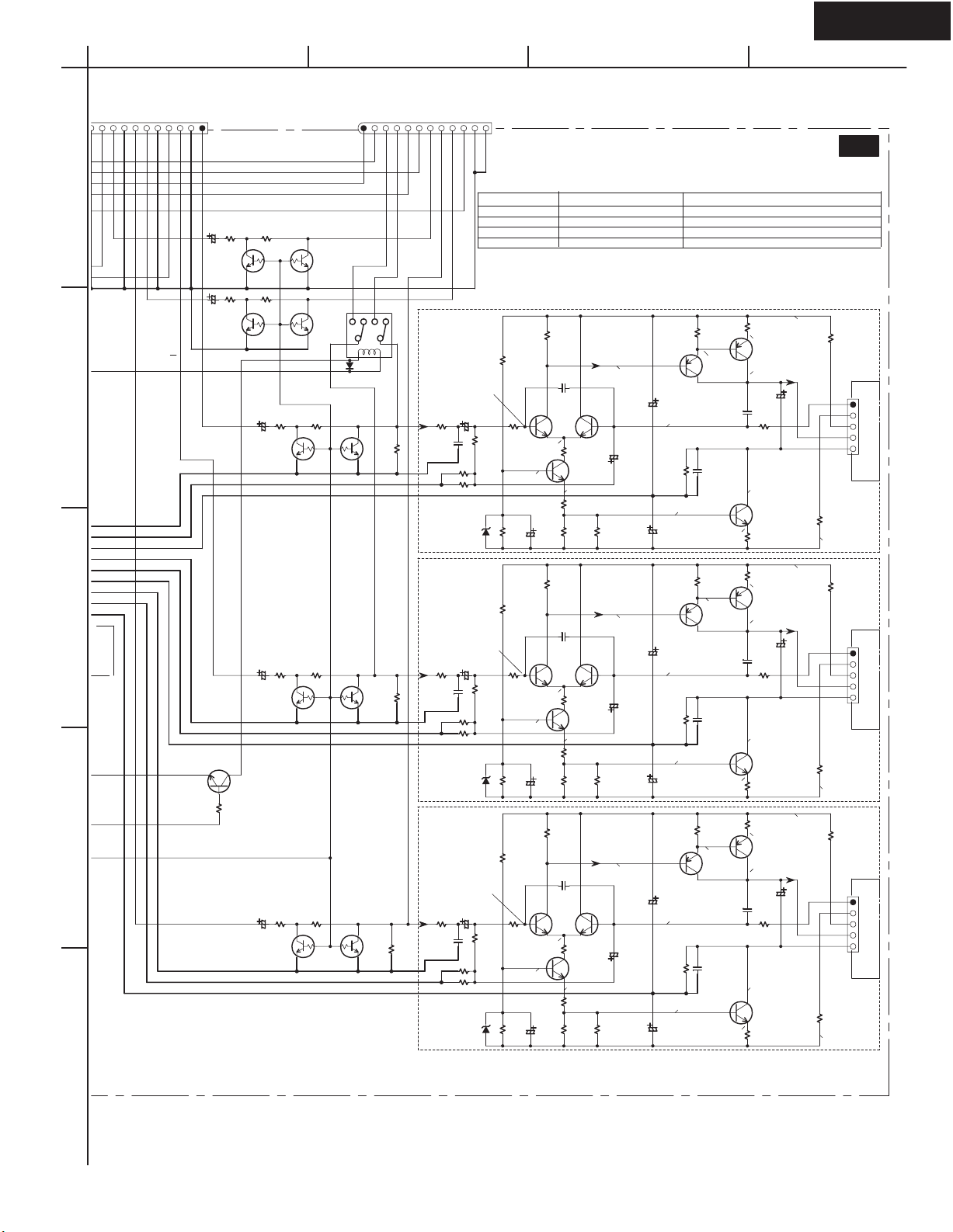
TX-SR701/E
Page 21
A
SCHEMATIC DIAGRAM 3
TO NADG-7952
(SCH-2)
SBL
FR
P308A
FL
C5127
10/50
R5207
270
Q5067
RN1241
C5126
10/50
Q5066
RN1241
R5217
100
R5206
R5216
270
100
C5120
10/50
R5200
270
Q5060
RN1241
C5121
10/50
R5201
270
Q5061
RN1241
Q5802
KTC3199
OR 2SC1740S
1K
R5802
C5122
10/50
R5202
270
Q5062
RN1241
C
SW
SBR
SR
1
2
3
1B
7966
T
4
5
Q5077
Q5076
RN1241
R5210
R5211
R5212
JL5801B
RN1241
Q5070
RN1241
100
100
100
Z2RPO
D5804
Q5071
RN1241
Q5072
RN1241
BCD
TO NAAF-7983
(SCH-5)
NF-FL
-B1FL
[58.0V]
NF-FR
-B1FR
NF-C
-B1C
R5180
(1/4W)
+B1FL
FL+
FL-
R5190
10
(1/4W)
-53.0V
R5181
(1/4W)
+B1FR
FR+
FR-
R5191
10
(1/4W)
[-58.0V]
R5182
(1/4W)
+B1C
C+
C-
R5192
10
(1/4W)
[-58.0V]
U27
10
P6000B
TO NAAF-7966
[-58.0V]
10
P6001B
TO NAAF-7966
10
P6002B
TO NAAF-7966
(SCH-4)
(SCH-4)
(SCH-4)
Z2LPO
FRPO
R5230
FLPO
SRPO
RL5802
220K
R5231
220K
R5232
220K
SLPO
SWPO
C5000
101K
R5220
R5040
C5001
101K
R5221
R5041
MTZJ5.6B
C5002
101K
R5222
MTZJ5.6B
CPO
SBRPO
SBLPO
R5000
1K
D5000
MTZJ5.6B
FR
R5001
10/50.
1K
2.2K
D5001
C
R5002
1K
27K
2.2K
R5042
D5002
AGND
AGND
SEMICONDUCTORS
NO.
Q5000-04,5010-14
Q5020-25
Q5030-35
Q5040-45
*C5030~C5035 : D MODEL NONE
FL
R5090
100K
[-0.1V]
C5010
10/50
R5010
R5020
56K
330
[-0.65V]
27K
[-52.5V]
2.2K
R5100
100K
R5091
100K
[-0.1V]
C5011
R5021
R5011
56K
330
[-0.65V]
27K
[-52.5V]
R5101
100K
R5092
100K
[-0.1V]
C5012
10/50
R5012
R5022
56K
330
[-0.65V]
[-52.5V]
R5102
100K
L / R / C
2SC1775A-E,F OR 2SC1845-E
2SA992-E,F
2SA1360-Y,O
2SC3423-Y,O
R5110
1.2K
C5030
*
101K
Q5010
Q5000
R5050
4.7K
Q5050
[-53.1V]
R5060
1.2K
C5020
10/50
R5070
560
R5111
1.2K
C5031
*
101K
Q5011
Q5001
R5051
4.7K
Q5051
[-53.1V]
R5061
1.2K
C5021
10/50
R5071
560
R5112
1.2K
C5032
*
101K
Q5012
Q5002
R5052
4.7K
Q5052
[-53.1V]
R5062
1.2K
C5022
10/50
R5072
560
[56.5V]
R5080
3.3K
[56.5V]
R5081
3.3K
[56.5V]
R5082
3.3K
C5100
10/100
C5040
220/16
C5101
10/100
C5041
220/16
C5102
10/100
C5042
220/16
SL / SR / SB
KTC3200-BL OR 2SC1775A-E,F OR 2SC1845-E,F
R5120
470
(1/4W)
[0V]
R5130
18K
C5090
[-56.7V]
C5110
10/100
R5121
470
(1/4W)
[57.0V]
Q5021
[0V]
R5131
18K
C5091
[-56.7V]
C5111
10/100
R5122
470
(1/4W)
[57.0V]
[0V]
R5132
18K
C5092
[-56.7V]
C5112
10/100
KTA1024-Y,O OR 2SA949-Y,O
KTC3206-Y,O OR 2SC2229-Y,O
R5160
[58.0V]
120
(1/4W)
[57.5V]
C5080
040C
Q5030
[1.1V]
C5050
47/50
R5030
56K
[-1.1V]
[57.0V]
Q5020
101J
Q5040
R5170
[-57.2V]
101J
C5081
040C
(1/4W)
120
R5161
(1/4W)
120
[57.5V]
Q5031
[1.1V]
C5051
47/50
R5031
56K
[-1.1V]
Q5041
R5171
120
[-57.2V]
Q5022
101J
C5082
040C
(1/4W)
R5162
120
(1/4W)
[57.5V]
Q5032
[1.1V]
C5052
47/50
R5032
56K
[-1.1V]
[58.0V]
Q5042
R5172
[-57.2V]
120
(1/4W)

TX-SR701/E
C
Page 22
A
SCHEMATIC DIAGRAM 3
NAAF-7984
1
2
C5123
10/50
R5203
270
RN1241
3
C5124
10/50
R5204
270
RN1241
Q5064
4
C5125
10/50
R5205
270
Q5065
RN1241
5
Q5063
Q5073
R5213
100
R5214
RN1241
100
R5215
100
Q5074
RN1241
Q5075
RN1241
220K
R5233
R5234
R5235
220K
SL
R5003
1K
C5003
101K
R5223
R5043 2.2K
D5003
MTZJ5.6B
SR
R5004
1K
220K
C5004
101K
R5224
R5044
D5004
MTZJ5.6B
SB
R5005
1K
C5005
101K
R5225
R5045
D5005
MTZJ5.6B
BCD
Q5801
KTC3199
OR 2SC1740S
*C5030~C5035 : D MODEL NONE
R5113
1K
C5033
*
[-0.1V]
C5013
10/50
R5013
[-0.1V]
C5014
10/50
R5014
2.2K
[-0.1V]
C5015
10/50
2.2K
56K
27K
56K
27K
R5015
56K
27K
R5093
100K
R5023
330
[-52.5V]
R5103
100K
R5094
100K
R5024
330
[-52.5V]
R5104
100K
R5095
100K
R5025
330
[-52.5V]
R5105
100K
Q5003
[-0.65V]
C5023
10/50
*
Q5004
[-0.65V]
C5024
10/50
Q5005
[-0.65V]
C5025
10/50
101K
R5114
1K
C5034
101K
R5115
1K
*
C5035
101K
R5053
4.7K
Q5053
[-53.1V]
R5063
1.2K
R5073
560
R5054
4.7K
Q5054
[-53.1V]
R5064
1.2K
R5074
560
R5055
4.7K
Q5055
[-53.1V]
R5065
1.2K
R5075
560
R5801
Q5013
R5083
3.3K
Q5014
R5084
3.3K
Q5015
R5085
3.3K
1K
D5801
C5103
10/100
C5043
220/16
C5104
10/100
C5044
220/16
C5105
10/100
C5045
220/16
RL5801
[56.7V]
[0V]
R5133
18K
[-56.7V]
C5113
10/100
[56.7V]
[0V]
R5134
18K
[-56.7V]
C5114
10/100
[0V]
R5135
18K
[-56.7V]
C5115
10/100
51.7V
[56.7V]
SRPO
C5083
040C
C5093
101J
[-54.5V]
Q5034
C5084
040C
C5094
101J
[-54.5V]
C5085
040C
C5095
101J
[-54.5V]
Z2LPO
SLPO
Z2RPO
R5163
120
[1.1V]
C5053
47/50
R5033
[-1.1V]
Q5043
R5173
120
R5164
120
C5054
47/50
R5034
[-1.1V]
Q5044
R5174
120
R5165
120
C5055
47/50
R5035
[-1.1V]
Q5045
R5175
120
(1/4W)
[57.2V]
Q5033
56K
(1/4W)
(1/4W)
[57.2V]
[1.1V]
56K
(1/4W)
(1/4W)
[57.2V]
Q5035
[1.1V]
56K
(1/4W)
[58.0V]
[58.0V]
NF-SR
[55.4V]
R5185
10
(1/4W)
NF-SB
NF-SL
-B1SL
+B1SL
SL+
SL-
R5193
10
(1/4W)
[-58.0V]
-B1SR
+BSR
SR+
SR-
R5194
10
(1/4W)
[-58.0V]
-B1SB
+B1SB
SB+
SB-
R5195
10
(1/4W)
[-58.0V]
U27
R5183
10
(1/4W)
P6003B
R5184
10
(1/4W)
P6004B
P6005B
P308C
(SCH-4)
TO NAAF-7966
(SCH-4)
TO NAAF-7966
SPF
SURRZ2
DGND
+13VS
(SCH-4)
TO NAAF-7966
TO NADG-7952
SL
P6011B
TO NCAF-7966
SCH-4
D5802
MTZJ5.1B
33
D5803
Z2PREMUT
Z2MUT
AMUT
SR
SW
SEMICONDUCTORS
NO. L / R / C SL / SR / SB
Q5000-04,5010-14 2SC1775A-E,F OR 2SC1845-E KTC3200-BL OR 2SC1775A-E,F OR 2SC1845-E,F
Q5020-25 2SA992-E,F Q5030-35 2SA1360-Y,O KTA1024-Y,O OR 2SA949-Y,O
Q5040-45 2SC3423-Y,O
KTC3206-Y,O OR 2SC2229-Y,O
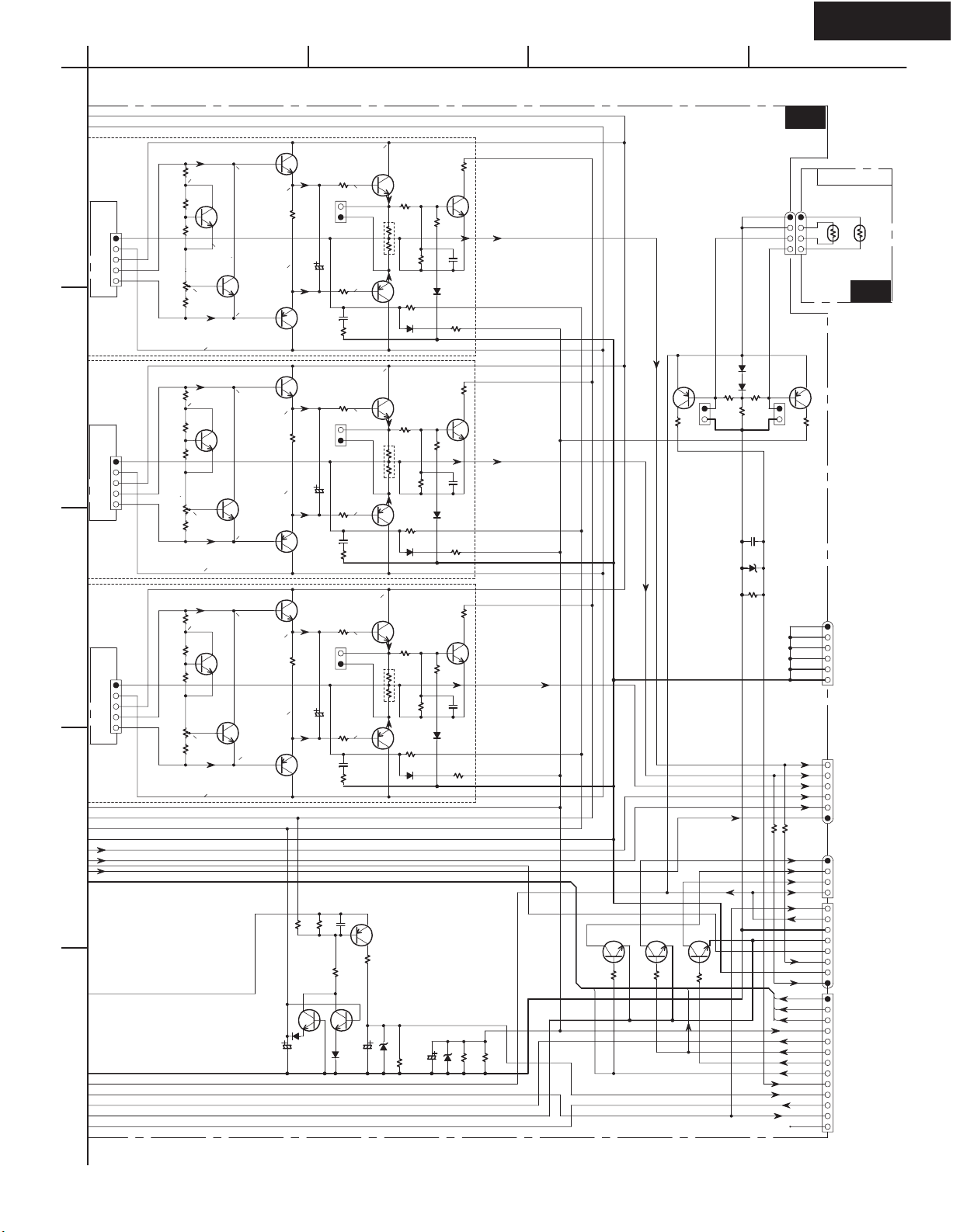
TX-SR701/E
Page 23
A
BCD
SCHEMATIC DIAGRAM 4 Power amplifier section
1
2
3
4
5
L
R6030
270
R6000
5.6K
R6010
P6000A
3.9K
NF-FL TH2
-B1
+B1
FL+
(SCH-3)
FL-
TO NAAF-7984
(SCH-3)
TO NAAF-7984
(SCH-3)
TO NAAF-7984
R
C
P6001A
NF-FR
-B1
+B1
FR+
FR-
P6002A
NF-C
-B1
+B1
C+
C-
R6040
1K
R6050
2.7K
R6031
270
R6001
5.6K
R6011
3.9K
R6041
1K
R6051
2.7K
R6032
270
R6002
5.6K
R6012
3.9K
R6042
1K
R6052
2.7K
[-0.4V]
[-0.4V]
[1.0V]
[-0.3V]
Q6020
[-0.4V]
[-58.0V]
[1.0V]
[-58.0V]
[1.0V]
Q6022
[-58.0V]
-53.0V
[1.1V]
Q6010
[-1.1V]
[1.1V]
Q6011
Q6021
[-1.1V]
[1.1V]
Q6012
[-1.1V]
Q6042
[0.6V]
R6070
120
(1/4W)
[-0.6V]
Q6040
[0.6V]
[-0.6V]
Q6041
[0.6V]
[-0.6V]
Q6030
C6040
47/50
Q6031
R6071
120
(1/4W)
C6041
47/50
Q6032
R6072
120
(1/4W)
C6042
47/50
R6702
R6701
22K
R6708
10K
Q6701
D6701
C6701
100/6.3
33K
ID+
ID-
ID+
ID-
ID+
ID-
R6080
(1/4W)
P6080
R6090
2.2
(1/4W)
R6081
(1/4W)
P6081
R6091
(1/4W)
R6082
(1/4W)
P6082
R6092
(1/4W)
C6703
223Z
[58.0V]
2.2
[0.6V]
[-0.6V]
C6230
473J
R6230
8.2 (1W)
2.2
[0.6V]
2.2
[-0.6V]
C6231
473J
R6231
8.2
(1W)
[58.0V]
2.2
[0.6V]
2.2
[-0.6V]
C6232
473J
R6232
8.2
(1W)
Q6702
C6704
1/50
D6702
[58.0V]
Q6703
R6704
47K
D6703
MTZJ5.1B
Q6050
R6140
18K
R6100
0.22
X2
(2W)
R6150
Q6060
R6170
47K
D6000
Q6051
R6141
18K
R6101
0.22
X2
(2W)
Q6061
R6171
47K
D6001
Q6052
R6142
18K
R6102
0.22
(2W)
X2
Q6062
R6172
47K
D6002
C6706
100/6.3
R6706
220K
Q6070
220K
12K
D6010D6012 D6011
Q6071
220K
12K
R6151
Q6072
220K
R6152
12K
MTZJ5.1B
R6160
33K
R6240
C6050
103J
R6180
47K
R6161
33K
R6241
C6051
103J
R6181
47K
R6162
33K
R6242
C6052
103J
R6182
47K
D6704
8.2K
6.8K
R6710
R6709
+13VS PRO
POWER NC
R6601
1K
SPF
R6603
1K
U11
NAETC-7967/7973
THERMAL PROT.
THERMAL SENS.
JL6402A
JL6402B
R6380
PTFL04BE471
Q2N34B0
P6301
R6308
4.7K
R6750
390
(1/2W)
Z2RLD
FRLD
CSRLD
+24V
+13VS
+24V
MPUGND
RLGND
+12V
HPL
E
HPR
Z2PREMUT
Z2MUT
AMUT
VOLH
SEC1H
SPZ2
SPCS
SPF
THRM
POWER
+13VS
R6381
PTH9M04BF
222TS2F333
80-90
TO NAAF-7968
TO NAAF-7968
TO NAAF-7968
TO NAPC-7975
TO NADG-7952
70-80
U12
JL6804A
(SCH-5)
(SCH-5)
JL6803A
JL6805A
(SCH-5)
JL6953A
(SCH-5)
P6931A
(SCH-2)
+24V
+24V
TH1
R6309
P6302
R6306
10K
470<D>
1.2K<O>
NF-FL
NF-FR
NF-C
NF-SL
NF-SR
NF-SBL
R6751
390
(1/2W)
D6307
D6306
R6307
2.2K
Q6303
C6707
223Z
D6707
MTZJ5.1B
R6707
22K
Q6304
R6310
4.7K
R6309:
Q6602
Q6603Q6601
R6602
1K
SPZ2
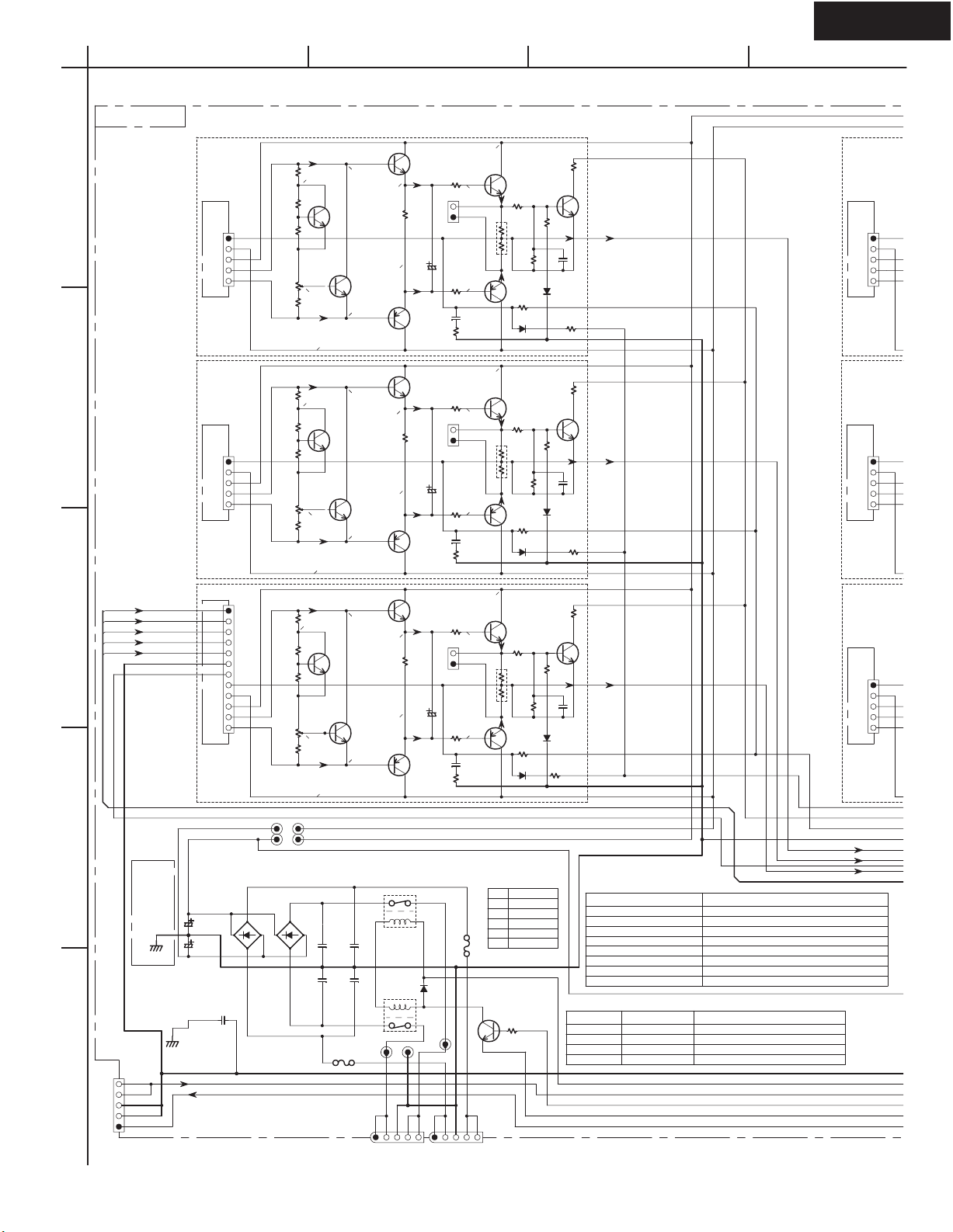
TX-SR701/E
R
Page 24
A
BCD
SCHEMATIC DIAGRAM 4 Power amplifier section
NAAF-7966
ID+
ID-
ID+
ID-
ID+
ID-
R6083
2.2
(1/4W)
P6083
R6093
2.2
(1/4W)
R6084
2.2
(1/4W)
P6084
R6094
2.2
(1/4W)
R6085
2.2
(1/4W)
P6085
R6095
2.2
(1/4W)
[58.0V]
[0.6V]
[-0.6V]
C6233
473J
R6233
8.2
(1W)
[58.0V]
[0.6V]
[-0.6V]
C6234
473J
R6234
(1W)
8.2
[58.0V]
[0.6V]
[-0.6V]
C6235
473J
R6235
8.2
(1W)
Q6053
R6143
R6103
X2
Q6054
R6144
R6104
Q6064
Q6055
R6145
R6105
Q6065
Q6033
1
(SCH-3)
TO NAAF-7984
SR
2
(SCH-3)
TO NAAF-7984
SPF
3
Z2PREMUT
Z2MUT
AMUT
SPZ2
MPUGND
+12V
SB
(SCH-3)
TO NAAF-7984
R6033
270
R6003
5.6K
P6003A
R6013
3.9K
NF-SL
-B1
+B1
SL+
SL-
R6043
1K
R6053
2.7K
R6034
270
R6004
5.6K
R6014
P6004A
3.9K
NF-SR NF-F
-B1 -B1
+B1
SR+
SR- FR-
R6044
1K
R6054
2.7K
R6035
P6005A
270
R6005
5.6K
R6015
3.9K
NF-SBL
-B1 -B1
+B1 +B1
SBL+
SBL-
R6045
1K
R6055
2.7K
Q6015
[1.0V]
[-0.4V]
[-58.0V]
[1.0V]
[-0.4V]
[-58.0V]
[1.0V]
[-0.4V]
[-58.0V]
[1.1V]
Q6013
Q6023
[-1.1V]
Q6043
[1.1V]
Q6014
Q6024
[-1.1V]
Q6044
[1.1V]
Q6025
[-1.1V]
[0.6V]
R6073
120
(1/4W)
[-0.6V]
[0.6V]
R6074
120
(1/4W)
[-0.6V]
[0.6V]
R6075
120
(1/4W)
[-0.6V]
Q6045
C6043
47/50
Q6034
C6044
47/50
Q6035
C6045
47/50
18K
0.22
(2W)
12K
R6153
Q6063
R6173
47K
D6003
18K
0.22
X2
(2W)
12K
R6154
R6174
47K
D6004
18K
0.22
(2W)
X2
R6155
R6175
47K
D6005
R6163
33K
Q6073
220K
R6243
D6013
R6183
R6164
33K
Q6074
220K
R6244
C6054
D6014
R6184
47K
R6165
33K
Q6075
220K
R6245
12K
C6055
103J
D6015
C6053
103J
47K
103J
R6185
47K
LSL
P6000A
NF-F
-B1
+B1
FL+
(SCH-3)
FL-
TO NAAF-7984
R
P6001A
+B1
FR+
(SCH-3)
TO NAAF-7984
C
P6002A
NF-C
C+
(SCH-3)
C-
TO NAAF-7984
4
5
(BUS BAR)
P6011A
P931A
+13VS
MPUGND
(SCH-5)
POWER
TO NAPS-7974
C6901
SCH-3
15000/71
TO NAAF-7984
C6902
15000/71
C6708
P6906
MPUGND
+13VS
222J
D6905
J010
J011
D6904
J011A
C6904
J010A
C6905
334J
100V
104J
C6907
334J
104J
100V
C6906
F6901
*
JL6951A
TO NAETC-7970
RL6901
P997A
(SCH-5)
RL6902
D6906
P995A
F6902*
P996A
JL6952A
TO NAETC-7970
(SCH-5)
FUSE
TYPE F6901,6902
D 12A/250V
P T10AL250V
G T10AL250V
J 12A/250V
W T10AL250V
R6902
1K
Q6901
SEMICONDUCTORS
SEMICONDUCTORS
Q6030-35
Q6040-45
Q6050-55
Q6060-65
NO. PARTS
Q6010-6015 2SC1740S-R,S
Q6020-6025 2SC1740S-R,S
Q6601-6603,Q6901 KTC3199-GR OR 2SC1740S-R,S OR 2SC2458-GR
Q6701,6702 KTC3200-BL,GR OR 2SC1775A-E,F OR 2SC1845-E,F
Q6703 KTA1268-BL,GR OR 2SA992-E,F
Q6303,6304 KTA1267-GR OR 2SA933S-R,S
Q6501 2SC1845-GR
Q6070-75
NO.
L / R / C SL / SR / SB
2SC5171 2SC5171 OR KTD2061-Y
2SA1930 2SA1930 OR KTB1369-Y
2SC5200-R,O 2SC5200-R,O OR MN150S-O,Y,P
2SA1943-R,O
2SA1943-R,O OR MP150S-O,Y,P
2SC2631-R,S
