Page 1
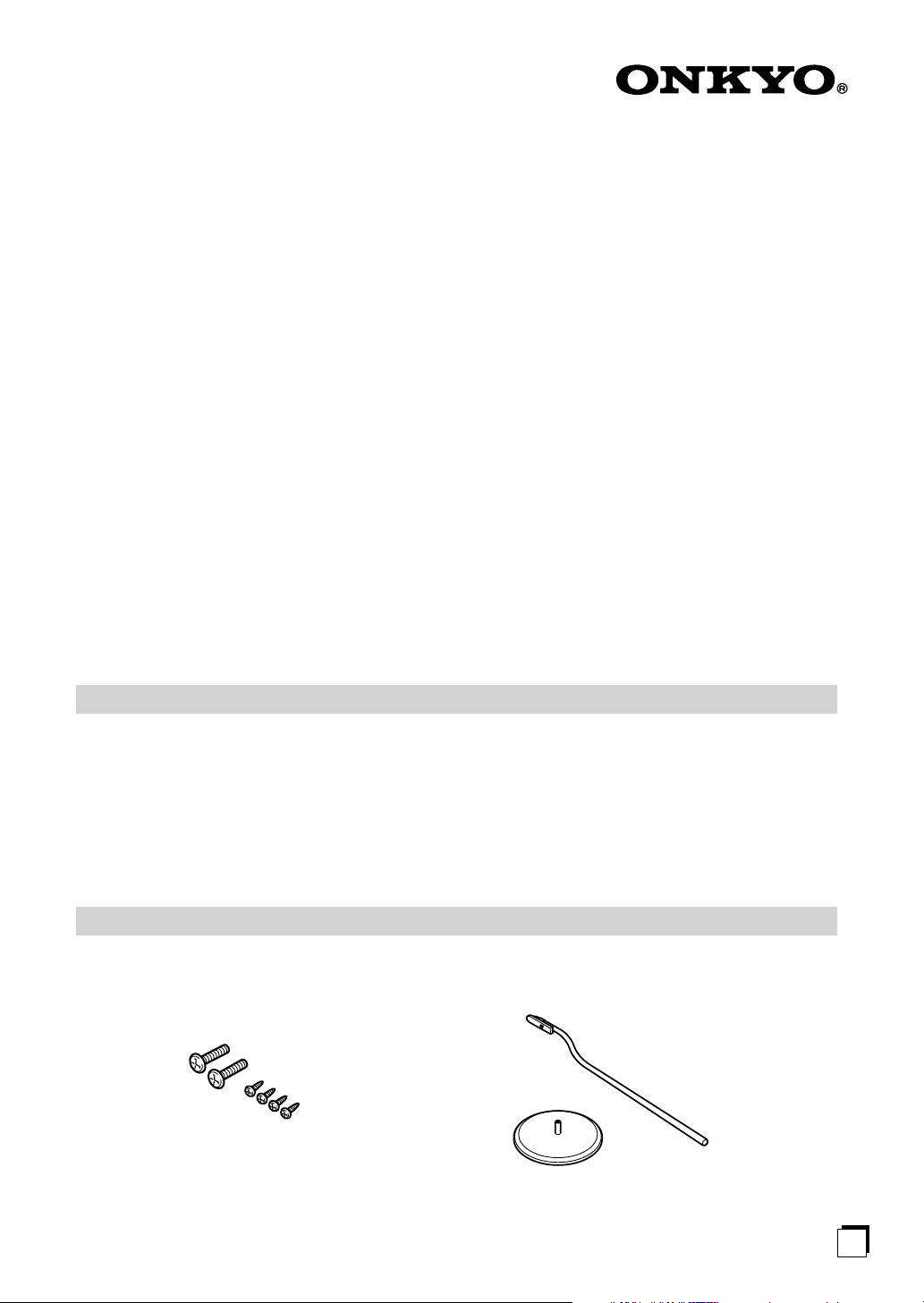
1.
2.
3.
4.
5.
SPEAKER STAND
AS-140
Instruction Manual
Thank you for purchasing the Onkyo speaker stand.
Please read this manual thoroughly before using it.
Keep this manual for future reference.
Cautions
Be sure to tighten the screws when you assemble the speaker stands and attach the speaker stands to the speakers.
The speaker stands are tall. Install the stands in a manner that will not allow the speakers to tip over. You may want
to use commercially available chains to prevent the stands from falling in the event of an earthquake.
Do not place the stands on an unstable table, slope, or thick carpet. Otherwise, the stands may fall, causing injury.
Place the stands in a location in which they would not cause injury if they accidentally fell.
Do not place the stands in an area at risk of fire or damage, such as near a fireplace, heater, glass window, etc.
Supplied Accessories
• Screws (large) [2]
• Screws (small) [4]
Note:
Speaker cables are not included in this package.
• Pipe stands [2]
• Base panels [2]
E
n
1
Page 2
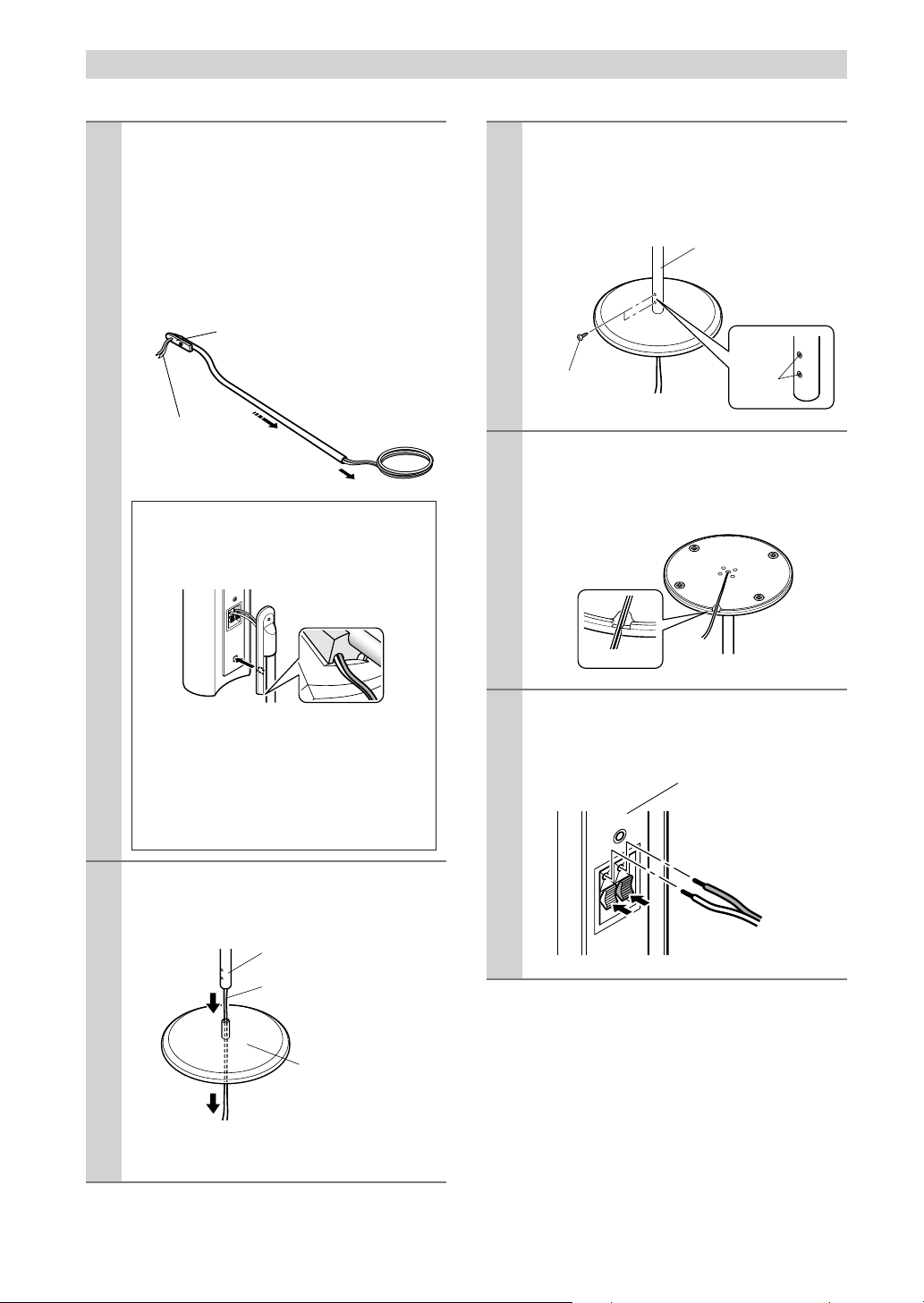
Speaker Stand Assembly
Onkyo recommends that you wire the speaker cables through the pipe stands.
Insert one end of the speaker cable into
1
the pipe stand from the pipe stand cover
side.
Be sure to insert the cable from the pipe stand
cover side. Pull the cable out from the other side
so that about 3" (8 cm) of the cable will remain
extended from the pipe stand cover, then attach
that portion of the cable to the pipe stand cover
with adhesive tape.
Pipe stand cover
Pull the cable out
about 3" (8 cm.)
Note:
You can also wire the speaker cables without passing them through the pipe stands.
Attach the pipe stand to the base panel in
3
the correct orientation so that the screw
holes on the pipe stand and the holes in
the base panel will align. Tighten the
screws firmly.
Pipe stand
Screws (small,
Guide the speaker cable along the arrow
4
on the base panel bottom, and snap the
cable into the notch on the perimeter of
the base panel bottom.
× 2)
Align.
Pass the speaker cable through one of the
two notches located on the bottom of the
pipe stand cover.
Be careful not to pinch the speaker cable
between the pipe stand cover and the
speaker’s rear panel.
Insert the cable into the hole of the base
2
panel from the top, then pull the cable out
and downward.
Pipe stand
Speaker cable
Base panel surface
Do not pull the speaker cable too hard, as it may
break.
Notch
While pressing in the lever on the speaker
5
terminal on the rear panel of the speaker,
connect the speaker cable to the terminal.
Speaker rear panel
2
Page 3

Remove the adhesive tape that you
6
attached in Step 1.
(1) Insert the hook on the pipe stand into
the key hole on the speaker’s rear panel,
then (2) press and slide the speaker
downward.
(2) Press and slide the
speaker downward.
Pipe stand
(1) Insert the hook into the
hole on the speaker’s rear
panel.
Note:
Be careful not to pinch the speaker cable between
the pipe stand cover and the speaker’s rear panel.
Attach the pipe stand to the speaker
7
securely using the included screw (large).
Specifications
Dimensions (W
Assembly height
(with optional speaker SKF-750XF):
Weight: 6.0 lbs. (2.7 kg)
Specifications and appearance are subject to change
without prior notice.
×
H
×
D): 10-5/8"
×
×
894
35-3/16"
×
270 mm)
10-5/8"
(270
41-5/16" (1050 mm)
×
Screw (large x 1)
Completed.
8
Caution:
To remove the speaker from the stand, remove the
screw, slide the speaker upward to release the
hook, and reverse the steps for installing the
speaker to the stand.
3
Page 4

Sales & Product Planning Div. : 2-1, Nisshin-cho, Neyagawa-shi, OSAKA 572-8540, JAPAN
Tel: 072-831-8023 Fax: 072-831-8124
ONKYO U.S.A. CORPORATION
18 Park Way, Upper Saddle River, N.J. 07458, U.S.A.
Tel: 201-785-2600 Fax: 201-785-2650 http://www.us.onkyo.com/
ONKYO EUROPE ELECTRONICS GmbH
Liegnitzerstrasse 6, 82194 Groebenzell, GERMANY
Tel: +49-8142-4401-0 Fax: +49-8142-4401-555 http://www.eu.onkyo.com/
ONKYO EUROPE UK Office
Suite 1, Gregories Court, Gregories Road, Beaconsfield, Buckinghamshire, HP9 1HQ
UNITED KINGDOM Tel: +44-(0)1494-681515 Fax: +44(0)-1494-680452
ONKYO CHINA LIMITED
Unit 1&12, 9/F, Ever Gain PlazaTower 1, 88, Container Port Road, Kwai Chung,
N.T., HONG KONG Tel: 852-2429-3118 Fax: 852-2428-9039
http://www.ch.onkyo.com/
SN 29344872
(C) Copyright 2008 ONKYO CORPORATION Japan. All rights reserved.
4
HOMEPAGE
http://www.onkyo.com/
I0807-1
* 2 9 3 4 4 8 7 2 *
