Page 1
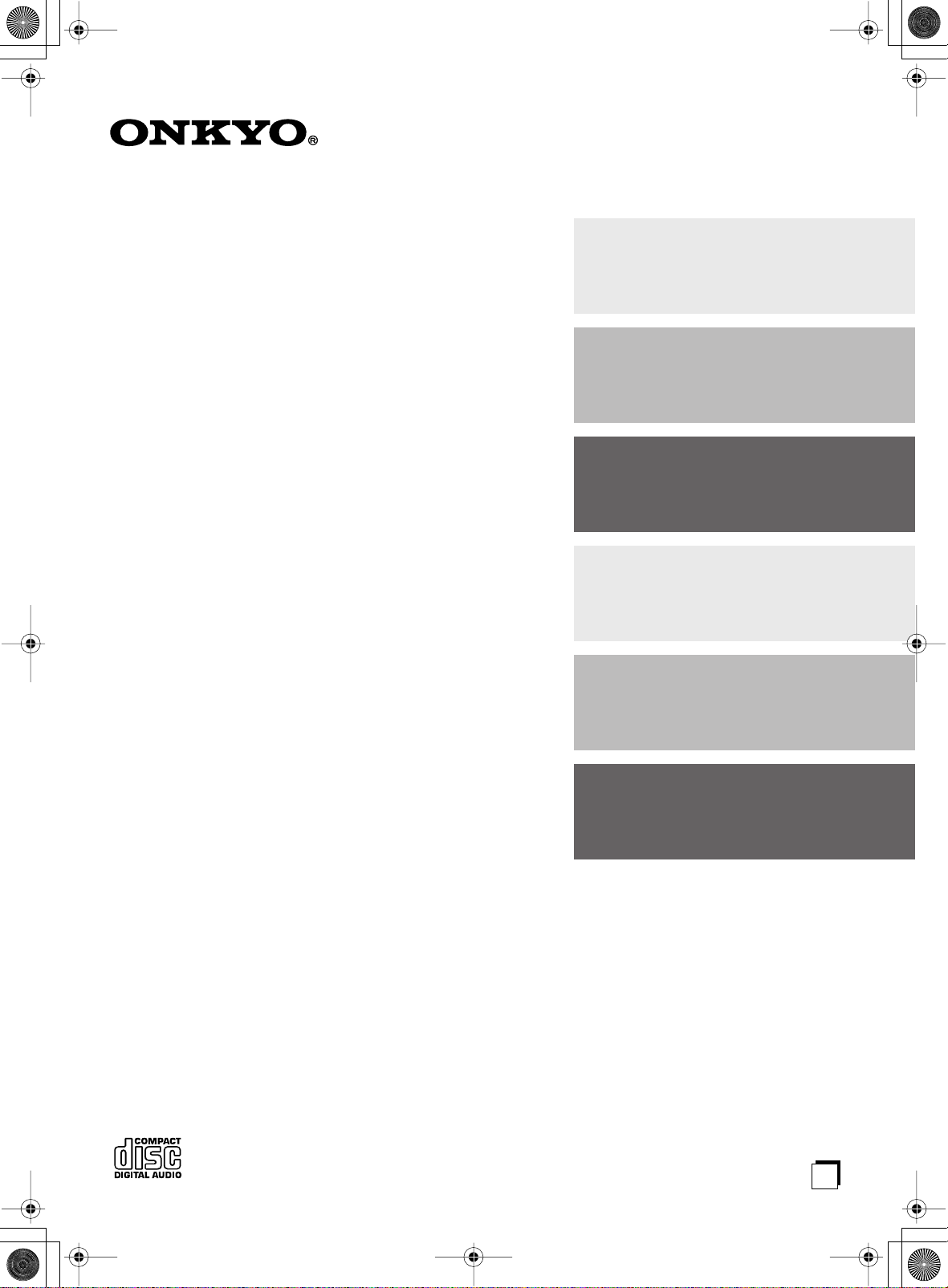
CRB8.book 1ページ 2005年8月18日 木曜日 午後6時40分
Contents
CD Receiver
CR-B8
Instruction Manual
Getting Started .......................... 2
Connections ............................ 14
Playing a Disc.......................... 22
Listening to the Radio ........... 34
Clock and Timer ......................44
Thank you for purchasing an Onkyo CD Receiver.
Please read this manual thoroughly before making
any connections and plugging it in.
Following the instructions in this manual will enable
you to obtain optimum performance and listening
enjoyment from your new CD Receiver.
Please retain this manual for future reference.
Miscellaneous ......................... 51
En
Page 2
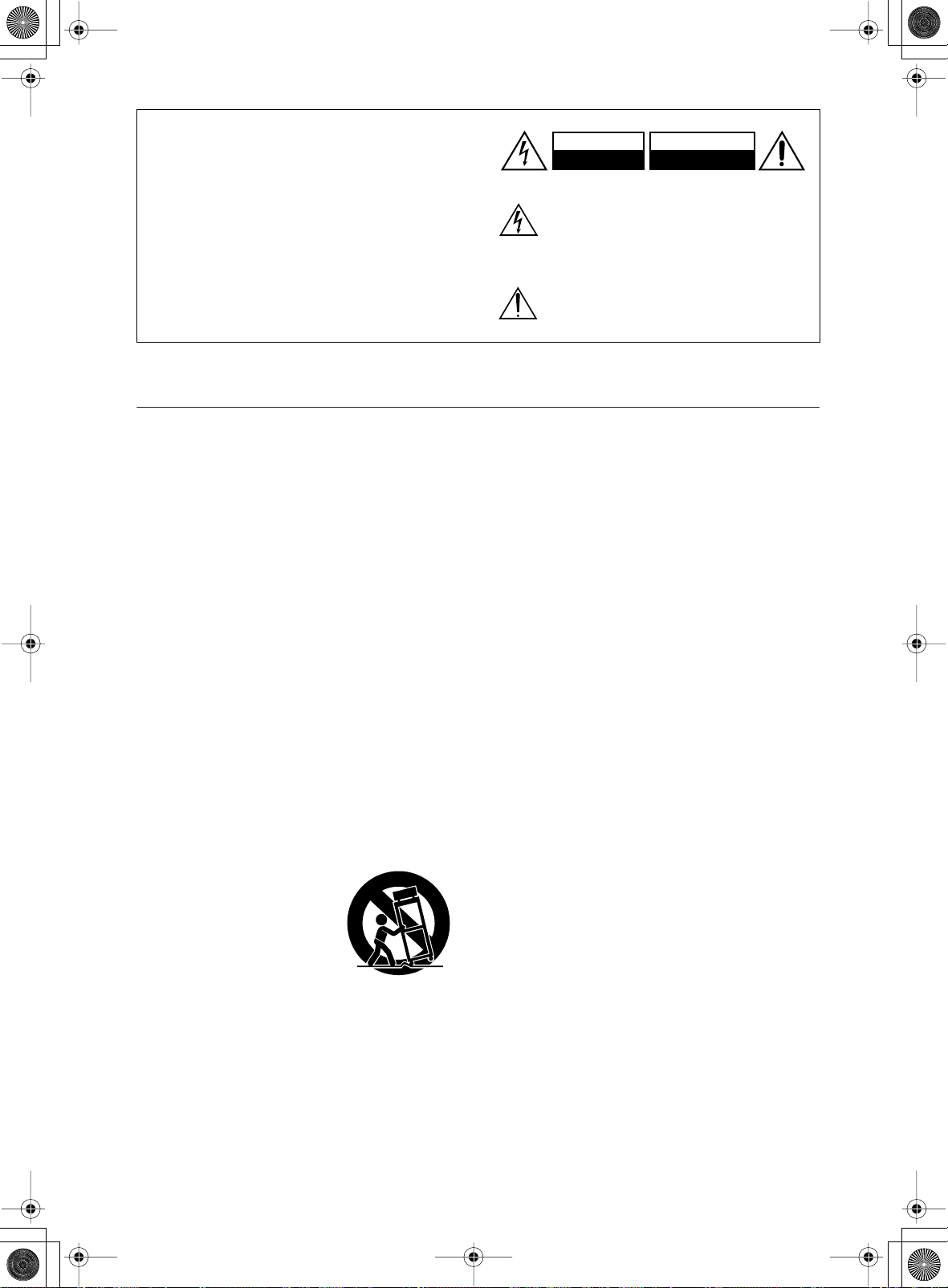
CRB8.book 2ページ 2005年8月18日 木曜日 午後6時40分
WARNING:
TO REDUCE THE RISK OF FIRE OR ELECTRIC
SHOCK, DO NOT EXPOSE THIS APPARATUS
TO RAIN OR MOISTURE.
CAUTION:
TO REDUCE THE RISK OF ELECTRIC SHOCK,
DO NOT REMOVE COVER (OR BACK). NO
USER-SERVICEABLE PARTS INSIDE. REFER
SERVICING TO QUALIFIED SERVICE
PERSONNEL.
Important Safety Instructions
1. Read these instructions.
2. Keep these instructions.
3. Heed all warnings.
4. Follow all instructions.
5. Do not use this apparatus near water.
6. Clean only with dry cloth.
7. Do not block any ventilation openings. Install in
accordance with the manufacturer’s instructions.
8. Do not install near any heat sources such as radiators, heat registers, stoves, or other apparatus
(including amplifiers) that produce heat.
9. Do not defeat the safety purpose of the polarized or
grounding-type plug. A polarized plug has two
blades with one wider than the other. A grounding
type plug has two blades and a third grounding
prong. The wide blade or the third prong are provided for your safety. If the provided plug does not
fit into your outlet, consult an electrician for
replacement of the obsolete outlet.
10. Protect the power cord from being walked on or
pinched particularly at plugs, convenience receptacles, and the point where they exit from the apparatus.
11. Only use attachments/accessories specified by the
manufacturer.
12.
Use only with the cart, stand,
tripod, bracket, or table specified by the manufacturer, or
sold with the apparatus.
When a cart is used, use caution when moving the cart/
apparatus combination to
avoid injury from tip-over.
13. Unplug this apparatus during lightning storms or
when unused for long periods of time.
14. Refer all servicing to qualified service personnel.
Servicing is required when the apparatus has been
damaged in any way, such as power-supply cord or
plug is damaged, liquid has been spilled or objects
have fallen into the apparatus, the apparatus has
been exposed to rain or moisture, does not operate
normally, or has been dropped.
PORTABLE CART WARNING
S3125A
WARNING
RISK OF ELECTRIC SHOCK
DO NOT OPEN
The lightning flash with arrowhead symbol, within an
equilateral triangle, is intended to alert the user to the
presence of uninsulated “dangerous voltage” within
the product’s enclosure that may be of sufficient
magnitude to constitute a risk of electric shock to
persons.
The exclamation point within an equilateral triangle is
intended to alert the user to the presence of important
operating and maintenance (servicing) instructions in
the literature accompanying the appliance.
AVIS
RISQUE DE CHOC ELECTRIQUE
NE PAS
OUVRIR
15. Damage Requiring Service
Unplug the apparatus from the wall outlet and refer
servicing to qualified service personnel under the
following conditions:
A. When the power-supply cord or plug is dam-
aged,
B. If liquid has been spilled, or objects have fallen
into the apparatus,
C. If the apparatus has been exposed to rain or
water,
D. If the apparatus does not operate normally by
following the operating instructions. Adjust only
those controls that are covered by the operating
instructions as an improper adjustment of other
controls may result in damage and will often
require extensive work by a qualified technician
to restore the apparatus to its normal operation,
E. If the apparatus has been dropped or damaged in
any way, and
F. When the apparatus exhibits a distinct change in
performance this indicates a need for service.
16. Object and Liquid Entry
Never push objects of any kind into the apparatus
through openings as they may touch dangerous voltage points or short-out parts that could result in a
fire or electric shock.
The apparatus shall not be exposed to dripping or
splashing and no objects filled with liquids, such as
vases shall be placed on the apparatus.
Don’t put candles or other burning objects on top of
this unit.
17. Batteries
Always consider the environmental issues and follow local regulations when disposing of batteries.
18. If you install the apparatus in a built-in installation,
such as a bookcase or rack, ensure that there is adequate ventilation.
Leave 20 cm (8") of free space at the top and sides
and 10 cm (4") at the rear. The rear edge of the shelf
or board above the apparatus shall be set 10 cm (4")
away from the rear panel or wall, creating a flue-like
gap for warm air to escape.
2
Page 3
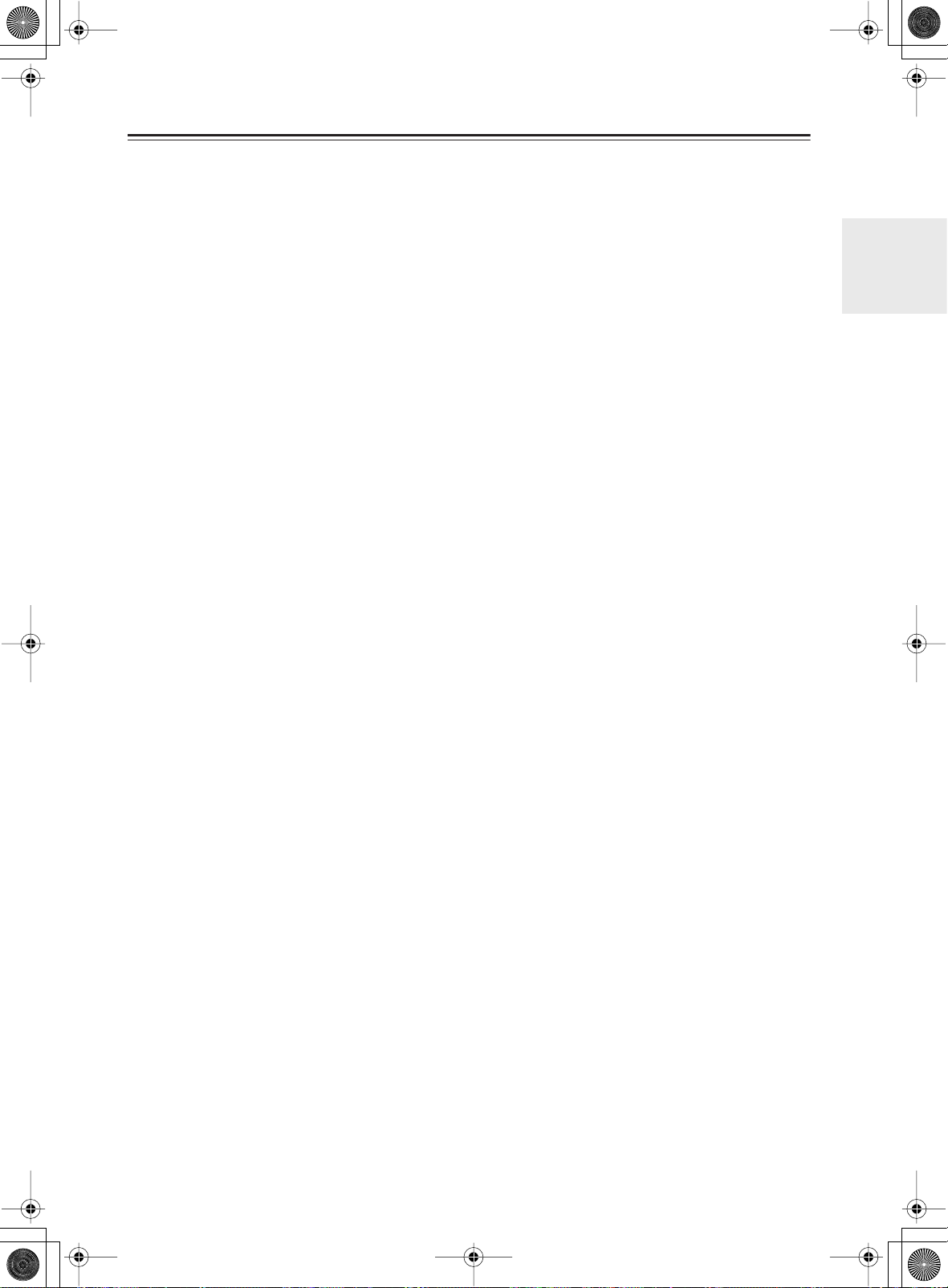
CRB8.book 3ページ 2005年8月18日 木曜日 午後6時40分
Precautions
1. Recording Copyright —Unless it’s for personal use
only, recording copyrighted material is illegal without the permission of the copyright holder.
2. AC Fuse —The AC fuse inside the unit is not user-
serviceable. If you cannot turn on the unit, contact
your Onkyo dealer.
3. Care —Occasionally you should dust the unit all
over with a soft cloth. For stubborn stains, use a soft
cloth dampened with a weak solution of mild detergent and water. Dry the unit immediately afterwards
with a clean cloth. Don’t use abrasive cloths, thinners, alcohol, or other chemical solvents, because
they may damage the finish or remove the panel lettering.
4. Power
WARNING
BEFORE PLUGGING IN THE UNIT FOR THE
FIRST TIME, READ THE FOLLOWING SECTION CAREFULLY.
AC outlet voltages vary from country to country.
Make sure that the voltage in your area meets the
voltage requirements printed on the unit’s rear panel
(e.g., AC 230 V, 50 Hz or AC 120 V, 60 Hz).
Some models have a voltage selector switch for
compatibility with power systems around the world.
Before you plug in such a model, make sure that the
voltage selector is set to the correct voltage for your
area.
5. Never Touch this Unit with Wet Hands— Never
handle this unit or its power cord while your hands
are wet or damp. If water or any other liquid gets
inside this unit, have it checked by your Onkyo
dealer.
6. Handling Notes
• If you need to transport this unit, use the original
packaging to pack it how it was when you originally bought it.
• Do not leave rubber or plastic items on this unit
for a long time, because they may leave marks on
the case.
• This unit’s top and rear panels may get warm
after prolonged use. This is normal.
• If you do not use this unit for a long time, it may
not work properly the next time you turn it on, so
be sure to use it occasionally.
• When you’ve finished using this unit, remove all
discs and turn off the power.
7. Installing this Unit
• Install this unit in a well-ventilated location.
• Ensure that there’s adequate ventilation all
around this unit, especially if it’s installed in an
audio rack. If the ventilation is inadequate, the
unit may overheat, leading to malfunction.
• Do not expose this unit to direct sunlight or heat
sources, because its internal temperature may
rise, shortening the life of the optical pickup.
• Avoid damp and dusty places, and places subject
to vibrations from loudspeakers. Never put the
unit on top of, or directly above a loudspeaker.
• Install this unit horizontally. Never use it on its
side or on a sloping surface, because it may cause
a malfunction.
• If you install this unit near a TV, radio, or VCR,
the picture and sound quality may be affected. If
this occurs, move this unit away from the TV,
radio, or VCR.
8. To Obtain a Clear Picture —This unit is a high-
tech, precision device. If the lens on the optical
pickup, or the disc drive mechanism becomes dirty
or worn, the picture quality may be affected. To
maintain the best picture quality, we recommend
regular inspection and maintenance (cleaning or
worn part replacement) every 1,000 hours of use
depending on the operating environment. Contact
your Onkyo dealer for details.
9. Moisture Condensation
Moisture condensation may damage this unit.
Read the following carefully:
Moisture may condense on the lens of the optical
pickup, one of the most important parts inside this
unit.
• Moisture condensation can occur in the following
situations:
– The unit is moved from a cold place to a warm
place.
– A heater is turned on, or cold air from an air
conditioner is hitting the unit.
– In the summer, when this unit is moved from
an air conditioned room to a hot and humid
place.
– The unit is used in a humid place.
• Do not use this unit when there’s the possibility
of moisture condensation occurring. Doing so
may damage your discs and certain parts inside
this unit.
If condensation does occur, remove all discs and
leave this unit turned on for two to three hours. By
this time, the unit will have warmed up and any condensation will have evaporated.
3
Page 4
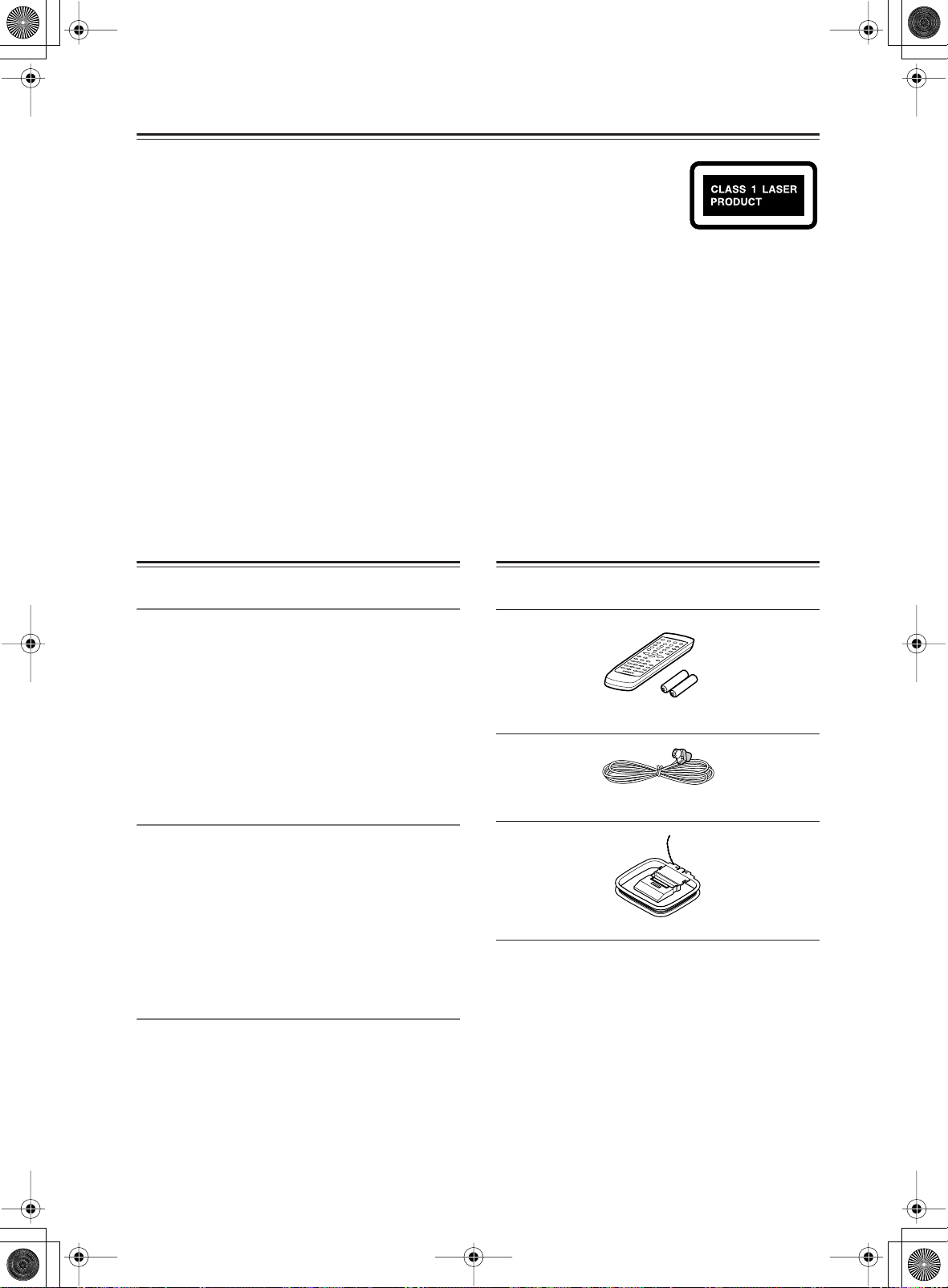
CRB8.book 4ページ 2005年8月18日 木曜日 午後6時40分
Precautions —Continued
This unit contains a semiconductor laser system and is
classified as a “CLASS 1 LASER PRODUCT”. So, to
use this model properly, read this Instruction Manual
carefully. In case of any trouble, please contact the store
where you purchased the unit.
To prevent being exposed to the laser beam, do not try to
open the enclosure.
DANGER:
VISIBLE AND/OR INVISIBLE LASER RADIATION
WHEN OPEN AND INTERLOCK FAILED OR
DEFEATED. DO NOT STARE INTO BEAM.
CAUTION:
THIS PRODUCT UTILIZES A LASER. USE OF CONTROLS OR ADJUSTMENTS OR PERFORMANCE
OF PROCEDURES OTHER THAN THOSE SPECIFIED HEREIN MAY RESULT IN HAZARDOUS
RADIATION EXPOSURE.
Features
Amplifier
• 26 W/Ch into 4 ohms, 1kHz
• WRAT (Wide Range Amplifier Technology)
• High Current, Low Impedance Drive
• Discrete Output Stage Circuitry
• Optimum Gain Volume Circuitry
• 3 Audio Inputs and 2 Outputs
• Tone Control (Bass/Treble)
• 2 Step Super Bass Control
• Subwoofer Pre Out
The label on the right is
applied on the rear panel.
1. This unit is a CLASS 1
LASER PRODUCT and
employs a laser inside the cabinet.
2. To prevent the laser from being exposed, do not remove the
cover. Refer servicing to qualified personnel.
Supplied Accessories
Make sure you have the following accessories:
Remote controller & two batteries (AA/R6)
CD Player
• Plays CDs, MP3 CDs, CD-Rs and CD-RWs
• Opical Digital Output
• Single-Bit D/A Converter
• 25 Track Programming
• CD: 3 Play Modes (Normal/Random/Memory)
• MP3 CD: 4 Play Modes (Normal/Random/Memory/
1 Group)
• Repeat Mode
Tuner & Others
• 4-Programmable Timer (Play or Rec/Once or Every)
• Sleep Timer
• 30 FM/AM Presets
• Automatic FM Scan Tuning
• Battery-Free Memory Backup
• Headphone Jack
• RI-Dock Compatible Remote Control
4
Indoor FM antenna
AM loop antenna
* In catalogs and on packaging, the letter at the end of the product
name indicates the color. Specifications and operations are the same
regardless of color.
Page 5
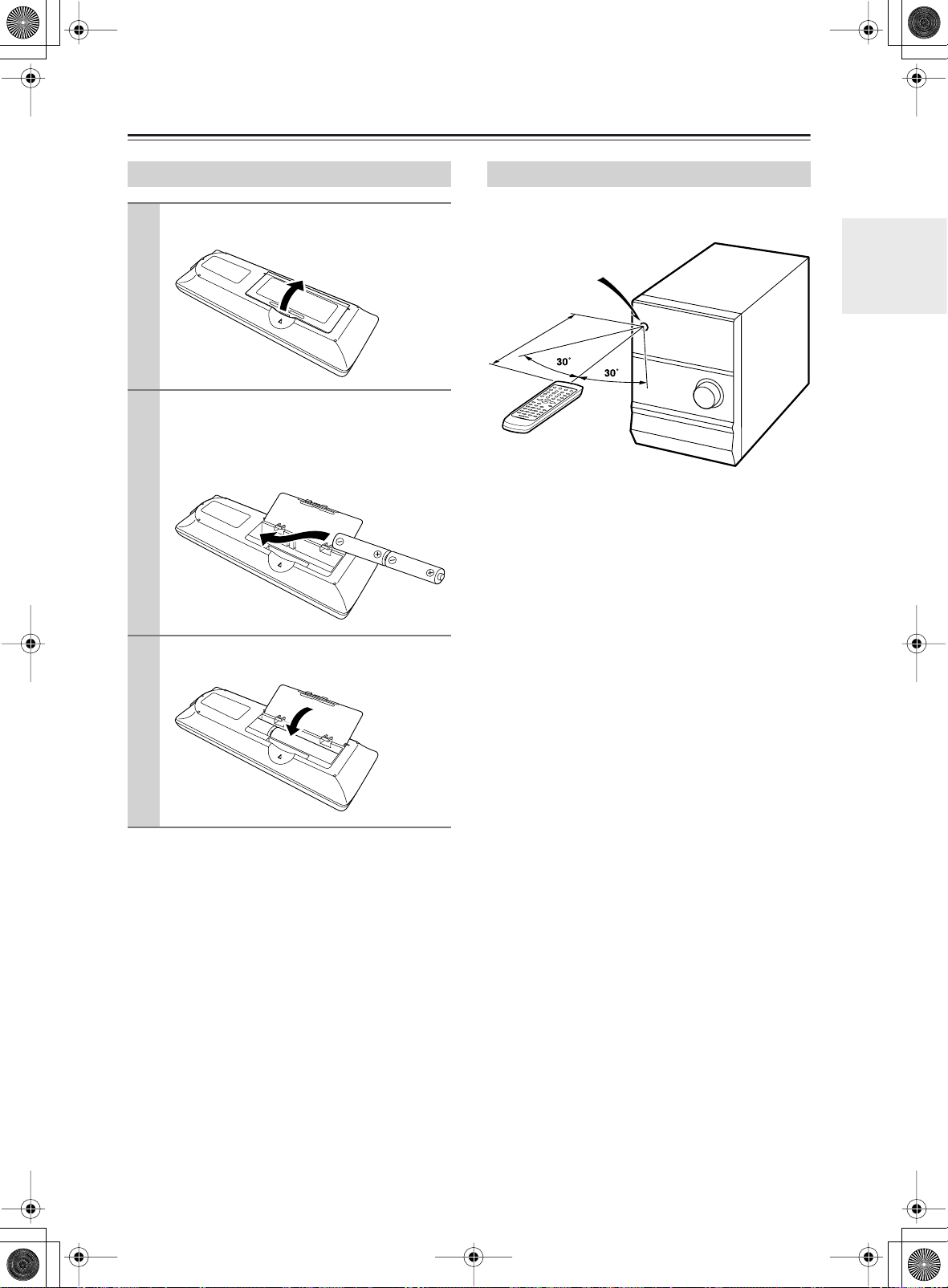
CRB8.book 5ページ 2005年8月18日 木曜日 午後6時40分
Before Using This Unit
Installing the Batteries
Detach the battery cover by pressing the
1
tab and pulling up the cover.
Insert two AA-size batteries into the bat-
2
tery compartment.
Carefully follow the polarity diagram (positive +
and negative - symbols) inside the battery compartment.
After batteries are installed and seated
3
correctly, attach the compartment cover.
Using the Remote Controller
To use the remote controller, point it at the CD receiver’s
remote control sensor, as shown below.
Remote control sensor
Approx. 5 m
(16 ft.)
CD receiver
Notes:
• The remote controller may not work reliably if the CD
receiver is subjected to bright light, such as direct sunlight or inverter-type fluorescent lights. Keep this in
mind when installing.
• If another remote controller of the same type is used
in the same room, or the CD receiver is installed close
to equipment that uses infrared rays, the remote controller may not work reliably.
• Don’t put anything, such as a book, on the remote controller, because the buttons may be pressed inadvertently, thereby draining the batteries.
• The remote controller may not work reliably if the CD
receiver is installed in a rack behind colored glass
doors. Keep this in mind when installing.
• The remote controller will not work if there’s an
obstacle between it and the CD receiver’s remote con-
trol sensor.
Notes:
• If the remote controller doesn’t work reliably, try
replacing the batteries.
• Don’t mix new and old batteries or different types of
batteries.
• If you intend not to use the remote controller for a long
time, remove the batteries to prevent damage from
leakage or corrosion.
• Expired batteries should be removed as soon as possible to prevent damage from leakage or corrosion.
5
Page 6
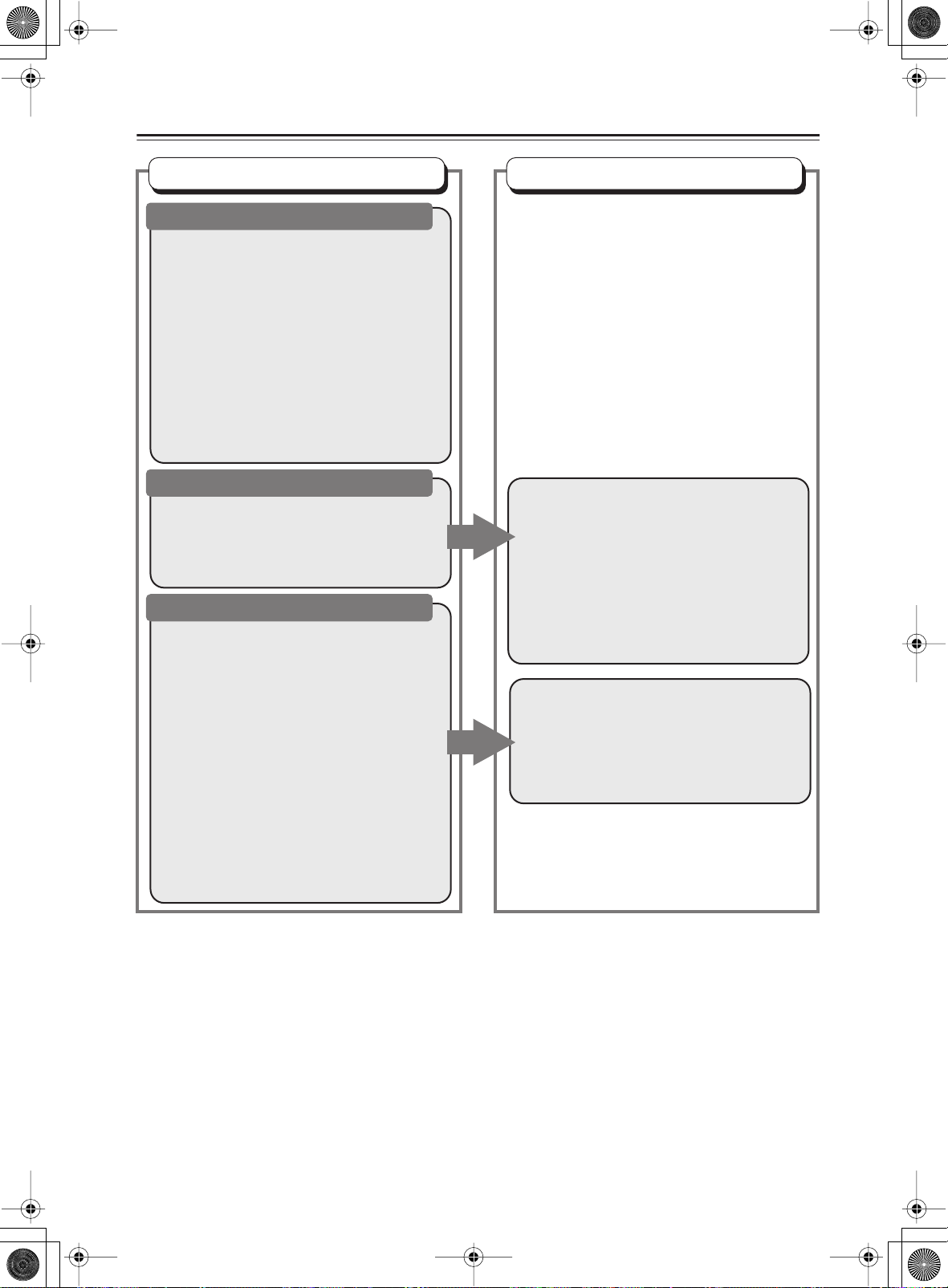
CRB8.book 6ページ 2005年8月18日 木曜日 午後6時40分
Table of Contents
Basic Operation
Getting Started
Important Safety Instructions...............................2
Precautions .........................................................3
Features ..............................................................4
Supplied Accessories ..........................................4
Before Using This Unit ........................................5
Installing the Batteries .....................................5
Using the Remote Controller ...........................5
Table of Contents ................................................6
Part Names and Functions..................................8
Front Panel......................................................8
Display.............................................................9
Rear Panel.....................................................10
Remote Controller .............................................11
Disc Notes .........................................................12
Connections
Connecting Antenna..........................................14
Connecting Speakers ........................................16
Connecting the Speakers ..............................16
Placement......................................................16
Connecting the Power Cord ..............................21
Playing a Disc
Understanding Common Operations.................22
Turning the Unit On and Standby..................22
Adjusting the Volume.....................................22
Selecting a Source ........................................22
Listening through the Headphones................22
Adjusting Bass...............................................23
Emphasizing the Low End Using the Remote
Controller ....................................................23
Adjusting Treble.............................................23
Muting the Sound ..........................................23
Playing a CD .....................................................24
Selecting the Track to Play............................24
Locating a Particular Point in a Track............24
Using the Remote Controller .........................25
Changing the Display Information .................25
Selecting MP3s..............................................26
Displaying Information on MP3 Discs............28
Advanced Operation
Connecting External Devices ........................... 17
About Connections ....................................... 17
Cables & Jacks ............................................. 17
Connecting a Subwoofer .............................. 17
Connection for TV Audio Signal.................... 18
Connecting an Onkyo Stereo Cassette Tape
Deck ........................................................ 18
Connecting an RI Dock (Remote Interactive
Dock) ....................................................... 19
Connecting an Onkyo Compact Disc
Recorder .......................................... 20
Various Ways to Play CDs ............................... 29
Memory Playback ......................................... 29
Random Playback......................................... 30
Repeat/1 Track Repeat Playback ................. 30
Cancelling the Playback Mode ..................... 31
MP3 Preferences.............................................. 32
Setting the MP3 Preferences........................ 32
6
Page 7
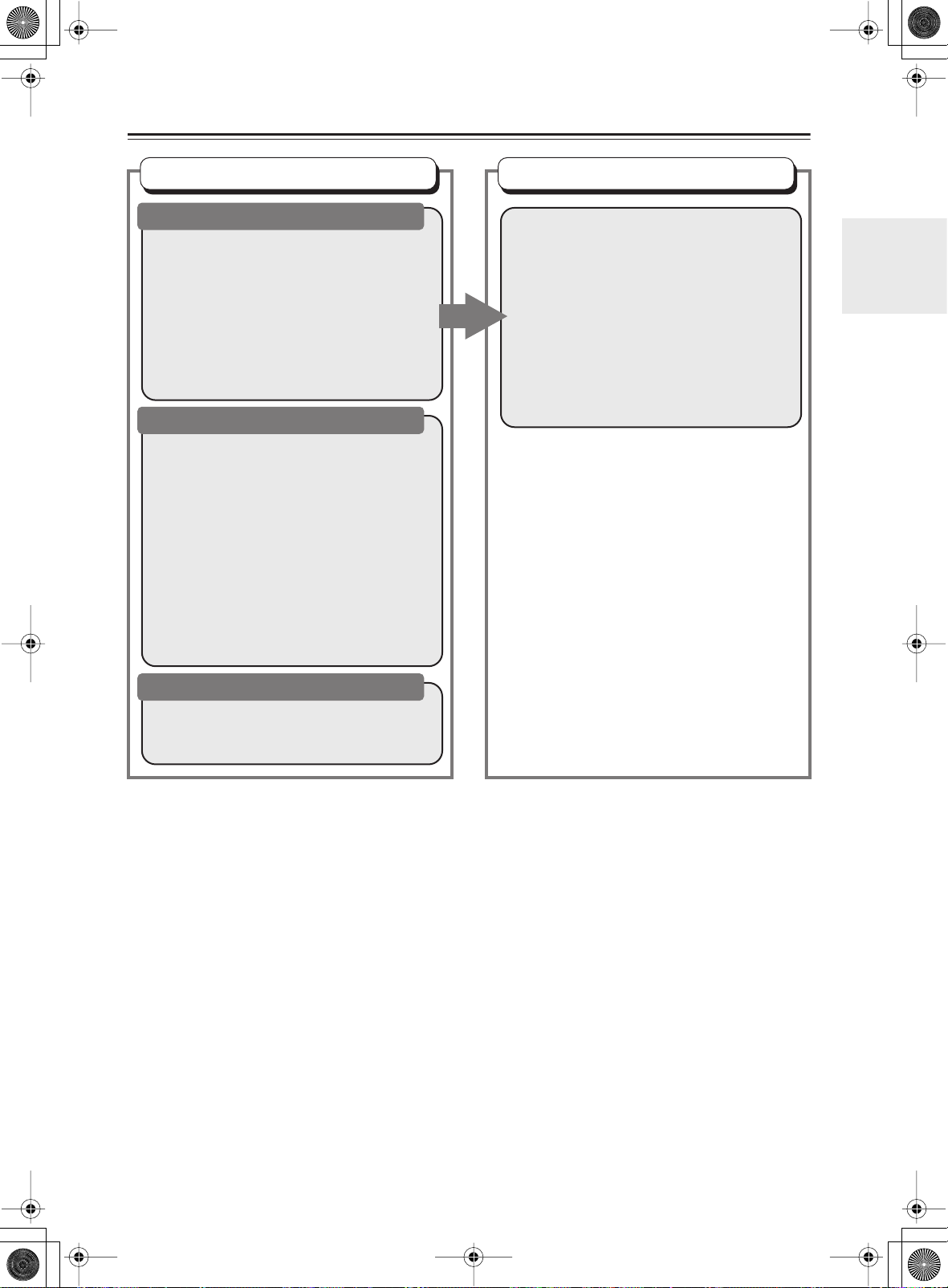
CRB8.book 7ページ 2005年8月18日 木曜日 午後6時40分
Table of Contents —Continued
Basic Operation
Listening to the Radio
Programming Radio Stations............................ 34
Programming FM/AM Stations One by One –
Preset Write................................................34
Programming FM Stations Automatically – Auto
Preset .........................................................36
Listening to an FM/AM Station.......................... 37
Adjusting the Antenna................................... 37
Using the Remote Controller......................... 38
Manually Tuning a Broadcast Station ...........38
Switching the Display Information................. 39
Clock and Timer
Setting the Clock............................................... 44
Checking the Time and the Day of the
Week ........................................... 44
To Switch between the 12-hour and 24-hour
Displays...................................................... 44
Turning the Current Time Display On or Off
while the Unit is in Standby Mode ......... 44
Using the Timer Functions................................ 45
About the Timers........................................... 45
About the Sleep Timer ..................................45
Using the Sleep Timer................................... 46
Programming a Timer ...................................47
Switching the Timer On and Off.................... 50
Viewing the Timer Settings ...........................50
Advanced Operation
Changing the FM/AM Preset Channels.............40
Tips for Changing the Preset Channels ........40
Copying a Preset Channel – Preset Copy.....40
Erasing a Preset Channel – Preset Erase.....41
Naming Preset Channels ..................................42
Naming a Preset Channel .............................42
Entering a Name ...........................................42
Correcting and Erasing a Character.............. 42
Inserting a Character.....................................43
Erasing the Name Assigned to a Preset
Channel ................................................ 43
Inputting Characters from the Remote
Controller.............................................. 43
Miscellaneous
Troubleshooting ................................................ 51
Specifications.................................................... 54
MEMO............................................................... 55
7
Page 8
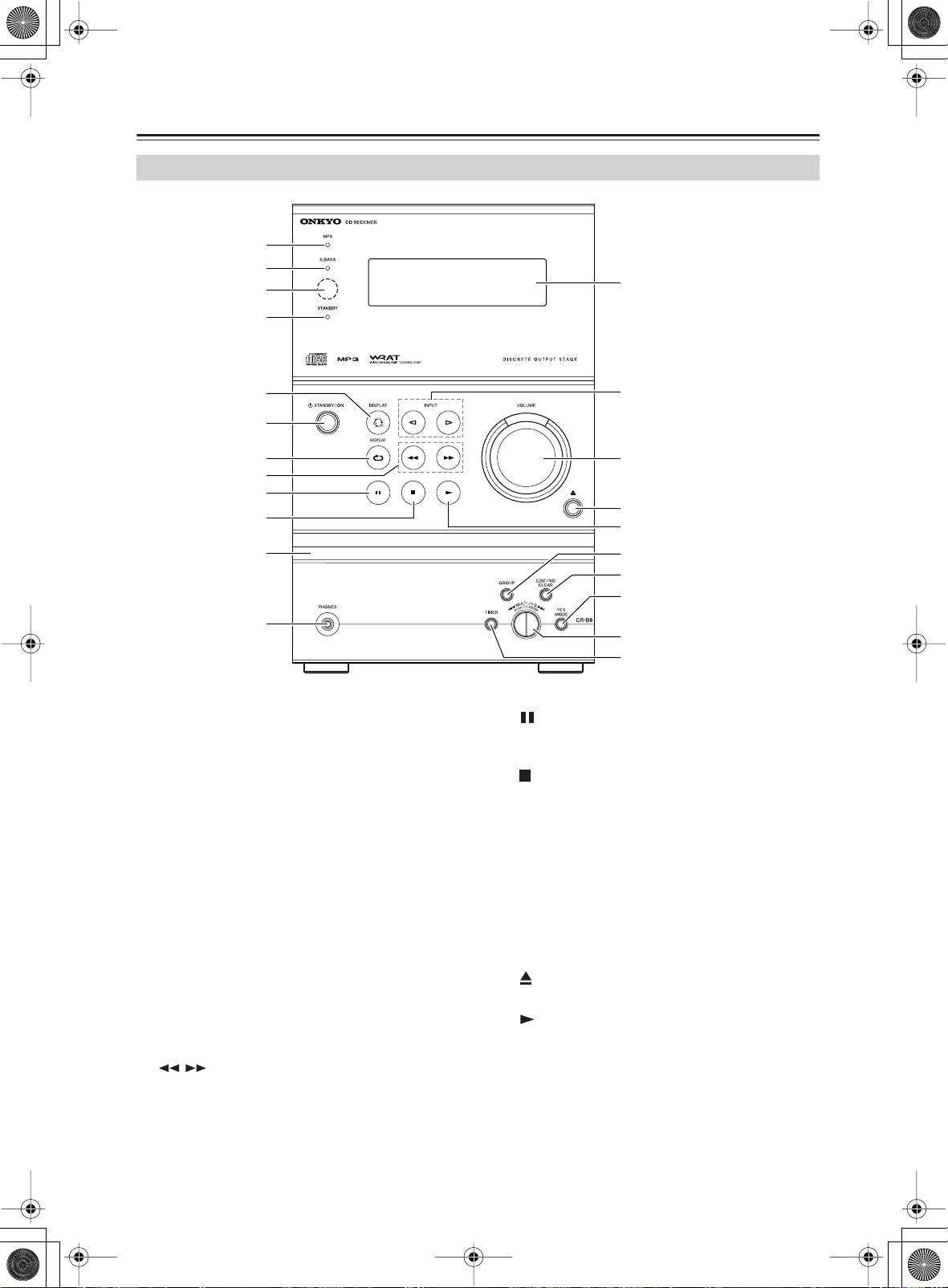
CRB8.book 8ページ 2005年8月18日 木曜日 午後6時40分
Part Names and Functions
Front Panel
1
2
3
4
Display
5
6
7
8
9
J
K
L
The page numbers in parentheses show where you can find the main explanation for each item.
A
MP3 indicator
This indicator lights up when a MP3 CD is loaded.
S.BASS indicator
B
This indicator lights up when the super bass is
selected.
Remote control sensor (5)
C
Receives signals from the remote controller.
STANDBY indicator (22)
D
Lights up in Standby mode.
E
DISPLAY button (25, 28, 39, 42)
Each time you press this button, the information on
the display changes. This button also enables you to
select the input character type.
STANDBY/ON button (21, 22, 49)
F
Press this button to turn on the power to the unit or
place the unit in Standby mode.
REPEAT button (30, 31)
G
Repeats CD playback.
H
/ buttons (24, 29, 34)
Fast-forward or reverse the track being played.
These buttons also tune in a broadcast station or
move the cursor when you input characters.
I
button (24)
When you press this button during CD playback,
the unit enters Pause mode.
J
button (24)
Stops CD playback.
K
CD disc tray (24)
Place a CD in the disc tray.
PHONES jack (22)
L
Connect a headphone mini plug here.
INPUT buttons (22, 34, 36, 37)
M
Enable you to select an input source.
N
VOLUME control (22)
Adjusts the volume level.
O
button (24)
Ejects a loaded CD.
P
button (24)
Starts CD playback.
Q
GROUP button (26, 27)
Use this button to select a group on MP3 discs.
R
EDIT/NO/CLEAR button (29, 32, 34, 35, 36,
40, 41, 42)
Enables you to adjust settings for playback and
select editing operations. It also cancels the displayed setting.
8
M
N
O
P
Q
R
S
T
U
Page 9
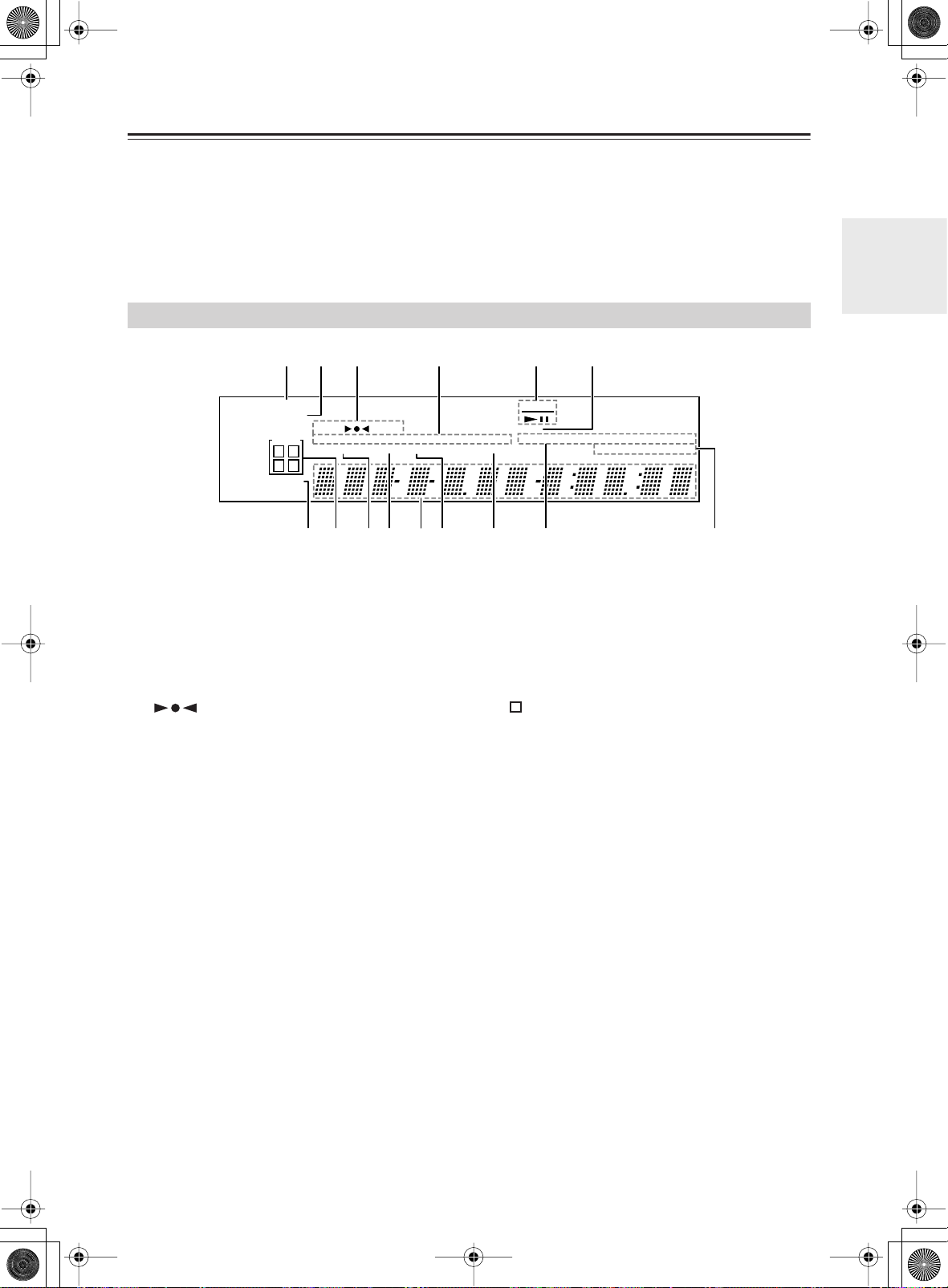
CRB8.book 9ページ 2005年8月18日 木曜日 午後6時40分
:
Part Names and Functions —Continued
YES/MODE button (29, 30, 31, 35, 38, 42)
S
Press this button to confirm the displayed settings
for playback and other editing operations.
When input is CD, this button can be used to switch
the playback modes.
Display
123 4 5 6
MUTING
S.BASS
AUTO
1GR MEM RDM NORMAL REPEAT 1 ALBUM ARTIST GROUP TRACK NAME
TIMER
SOURCE GROUP TITLE TRACK DISC TOTAL REMAIN
1 2
3 4
SLEEP
FM ST RDS
78 9
1
MUTING indicator
This indicator flashes while the CD receiver is
muted.
B
S.BASS indicator
This indicator lights up when the super bass is
selected.
C
Tuning indicators
: This indicator lights up when the CD
receiver is tuned into a radio station.
AUTO: This indicator lights up when the Auto Tun-
ing mode is selected, and disappears when the Manual Tuning mode is selected.
FM ST: This indicator lights up when the CD
receiver is tuned to a stereo FM station.
D
Playback mode indicators
1GR: Lights up when one group playback is
selected.
MEM: Lights up when memory playback is
selected.
RDM: Lights up when random playback is selected.
NORMAL: Lights up when normal playback is
selected.
REPEAT: Lights up when repeat playback is
selected for all the tracks.
REPEAT 1: Lights up when repeat playback is
selected for a track.
E
CD operation indicators
These indicators show the status of CD playback.
MULTI JOG dial (24)
T
Turn the dial to select a programmed station, playback track or groups. Press it to confirm the current
setting.
U
TIMER button (44, 46, 47, 50)
Press this button to enable the timer function or set
current time.
C D
MP3
LKMJN O
F
MP3 indicator
This indicator lights up when a MP3 CD is loaded.
G
SLEEP indicator
This indicator lights up when the Sleep function has
been set.
H
TIMER indicators
These indicators show the status of the timers.
Lights up when timed recording has been set.
Numbers 1-4: Lights up when a timer has been set.
SOURCE indicator
I
This indicator lights up when the source is displayed during playback.
GROUP indicator
J
Lights up when the group number on MP3 discs is
displayed.
Message area
K
Various information is displayed here, including
preset number, tuning frequency, time, volume
level, sleep time, mode settings, and so on.
TITLE indicator
L
Lights up when the title (ID3 tag) is displayed.
TRACK indicator
M
Lights up when the track number is displayed.
N
ALBUM/ARTIST/GROUP/TRACK NAME
indicators
Each indicator lights up when album title (ID3 tag),
artist name, group name, or track name is displayed
respectively.
DISC TOTAL/REMAIN indicators
O
Each indicator lights up to display the total time or
remaining time of a disc or track respectively.
9
Page 10
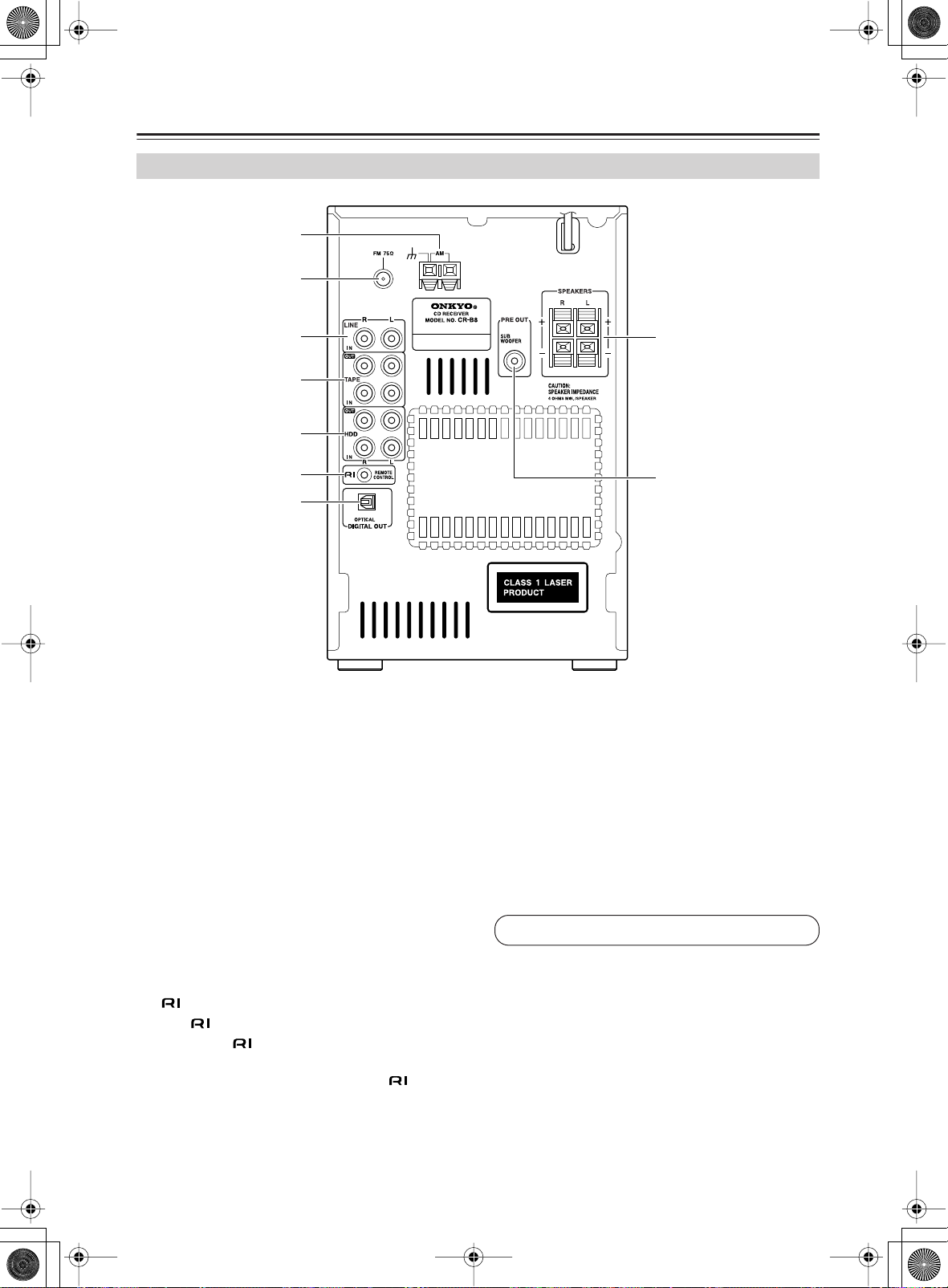
CRB8.book 10 ページ 2005年8月18日 木曜日 午後6時40分
Part Names and Functions —Continued
Rear Panel
1
2
3
8
4
5
6
9
7
The page numbers in parentheses show where you can find the main explanation for each item.
A
AM ANTENNA (14, 15)
These push terminals are for connecting an AM
antenna.
B
FM ANTENNA (14, 15)
This jack is for connecting an FM antenna.
LINE IN (18)
C
These terminals are for connecting audio output of
external devices such as TV or turntable with a
built-in phono equalizer.
D
TAPE IN/OUT (18)
This analog audio input and output are for connecting a recorder with an analog audio input and output
(cassette, Mini Disc, etc.).
E
HDD IN/OUT (19)
Here you can connect an RI Dock or a CD recorder.
REMOTE CONTROL (18-20)
F
This (Remote Interactive) jack can be connected to an jack on another Onkyo component.
The CD receiver’s remote controller can then be
used to control that component. To use , you
must make an analog audio connection (RCA)
between the CD receiver and the other component,
even if they are connected digitally.
G
OPTICAL DIGITAL OUT (20)
The optical output can be used to connect a CD
recorder or other digital recorder with an optical
digital input. The CD receiver’s CD signal is output
through this terminal.
H
SPEAKERS (16)
These terminals are for connecting speakers.
I
PRE OUT (17)
The SUBWOOFER jack is for connecting a powered subwoofer.
See pages 14-20 for connection information.
10
Page 11
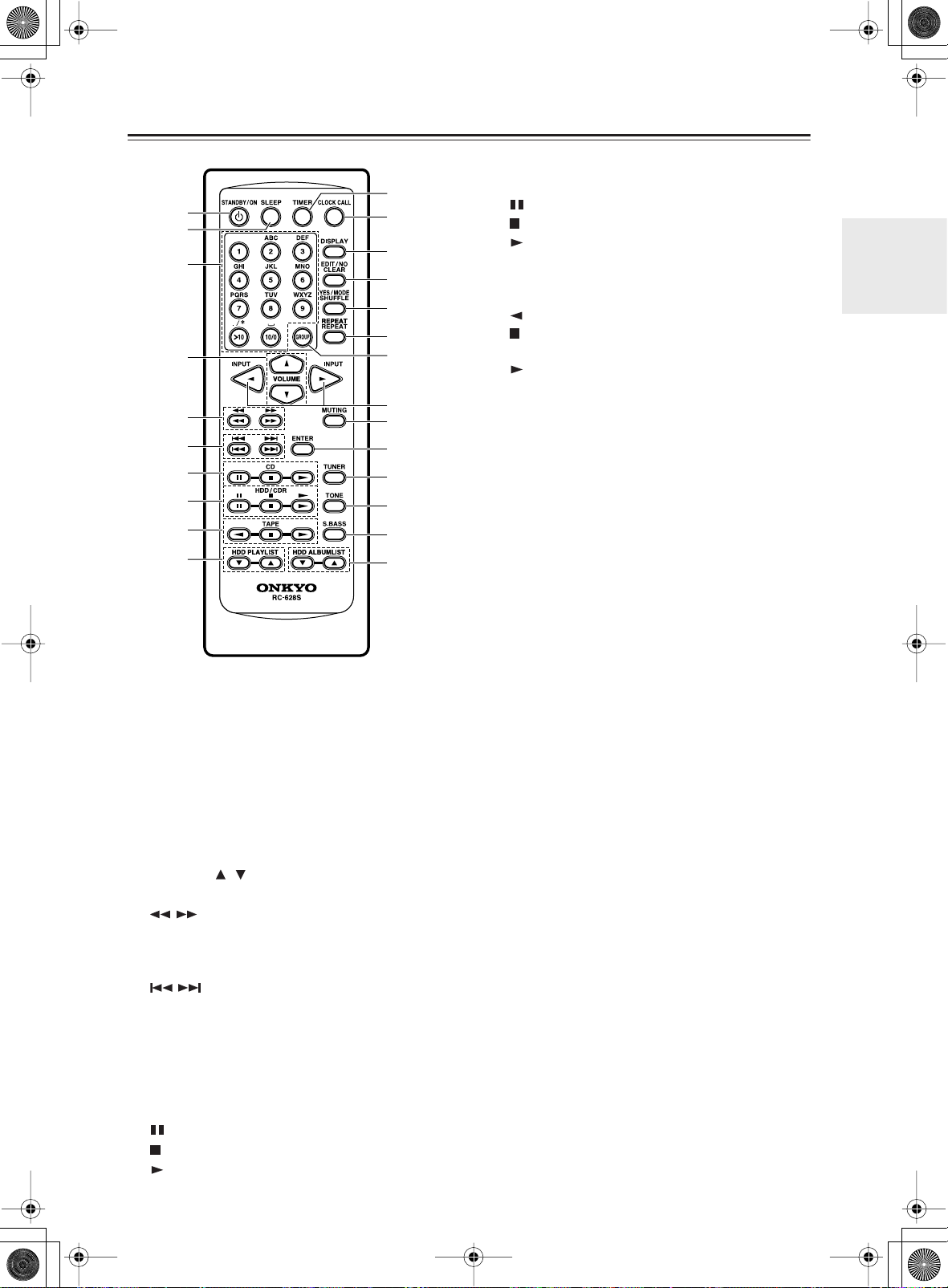
CRB8.book 11 ページ 2005年8月18日 木曜日 午後6時40分
Remote Controller
RC-628S
K
A
B
3
4
5
6
7
8
9
J
The page numbers in parentheses show where you can
find the main explanation for each item.
A
STANDBY/ON button (22, 49)
Switches between power standby and on.
B
SLEEP button (46)
Used to program the Sleep timer, which turns off
the power to the unit at a specified time.
C
Number buttons (25, 27, 38)
Used to select a track or sort tracks for Memory
playback. They also select a preset station or name a
preset station.
D
VOLUME buttons (23, 25, 38)
Adjust the volume level.
E
/ buttons (25, 29, 34, 38)
Fast-forward or reverse the track being played.
These buttons also tune in a broadcast station or
move the cursor when you input characters.
F
/ buttons (25, 29, 38)
Selects the previous or next track. Each time you
press one of these buttons, the track number skips
forward or backward. These buttons also select programmed stations. For Onkyo stereo cassette tape
decks which are sold separately, they function as
rewind and fast forward buttons.
CD operation buttons (25)
G
:Pauses playback.
:Stops playback.
:Starts playback.
/
L
M
N
O
P
Q
R
S
T
U
V
W
X
H
Operation buttons for an Onkyo RI Dock or
CD recorder
:Pauses playback or recording.
:Stops playback or recording.
:Starts playback or resumes recording.
I
Operation buttons for an Onkyo stereo
cassette tape deck
For double cassette decks, only Deck B can be controlled.
:Plays the B side.
:Stops playback, recording, fast-forward, or
rewind.
:Plays the A side.
HDD PLAYLIST button
J
When input is HDD, skips up or down the play list.
TIMER button (44, 47)
K
Press this button to enable the timer function or set
current time.
L
CLOCK CALL button (44)
Press this button to display the current time.
DISPLAY button (25, 28, 39, 43)
M
Each time you press this button, the information on
the display changes. It also selects the character
input type.
N
EDIT/NO/CLEAR button (29, 32, 34, 35, 36,
40, 41, 43)
Enables you to adjust settings for playback and
select editing operations. It also cancels the displayed setting.
YES/MODE/SHUFFLE button (29, 30, 31, 35,
O
38, 43)
Press this button to confirm the displayed settings
for playback and other editing operations.
When input is CD, this button can be used to switch
the playback modes.
P
REPEAT button (30, 31)
Repeats CD playback. This button is also available
to operate Onkyo’s RI Dock, CD recorders and cassette tape decks.
GROUP button (26, 27)
Q
Use this button to select a group on MP3 discs.
INPUT buttons (25, 34, 36, 37, 38)
R
Each time you press these buttons, the input source
switches.
S
MUTING button (23)
Lowers the volume level temporarily.
ENTER button (43)
T
Press this button to confirm the current setting.
TUNER button
U
Switches input source to the tuner.
TONE button (23)
V
Adjusts bass and treble.
S.BASS button (23)
W
Adjusts the low end bass range.
X
HDD ALBUMLIST button
When input is HDD, skips up or down the album list.
11
Page 12
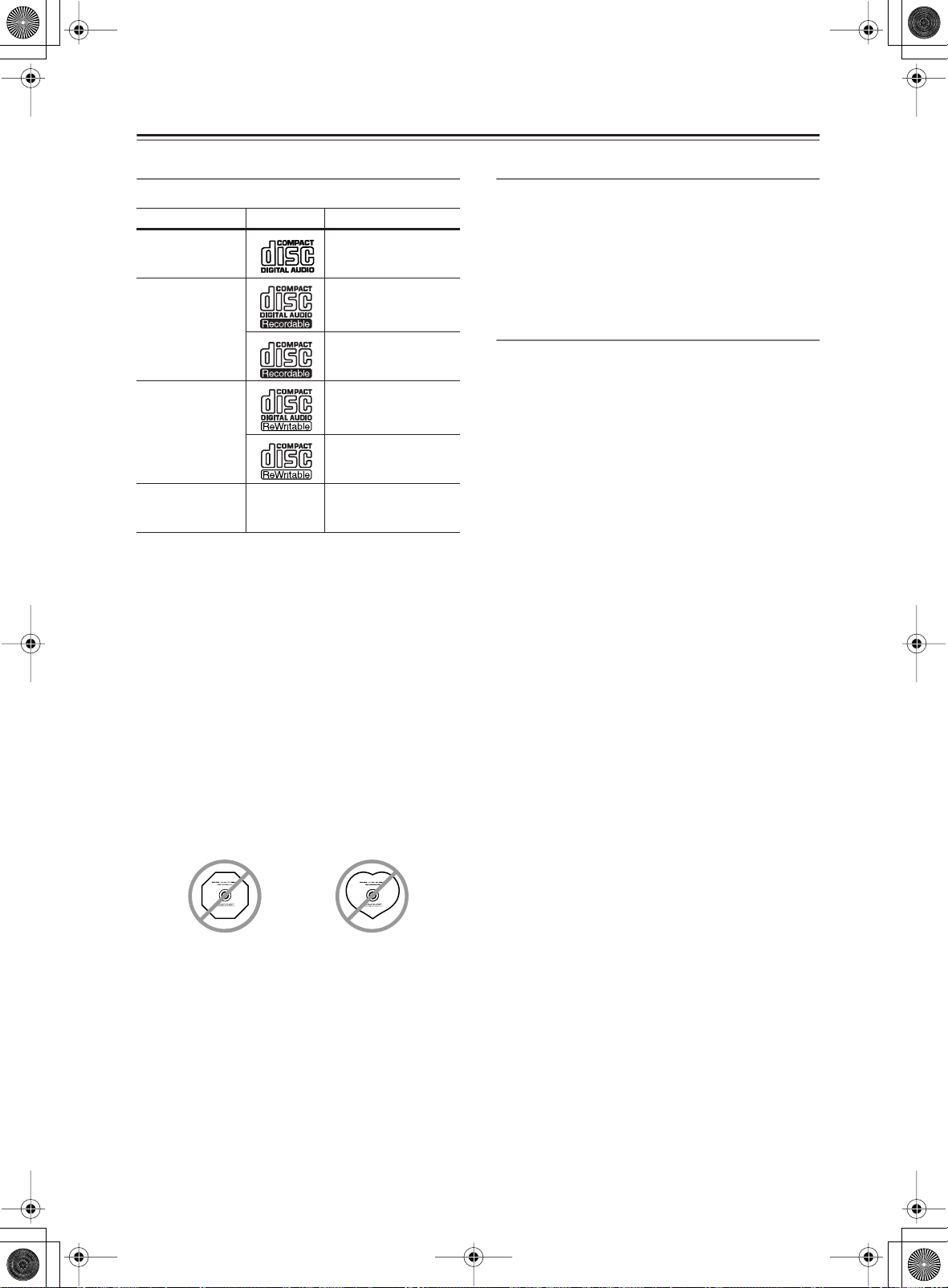
CRB8.book 12 ページ 2005年8月18日 木曜日 午後6時40分
Disc Notes
Supported Discs
The CD receiver supports the following discs.
Disc Logo Format or file type
Audio CD
CD-R
CD-RW
CD Extra
• Some audio CDs use copy protection that doesn’t conform to the official CD standard. Since these are nonstandard discs, they may not play properly in the CD
receiver.
• The CD receiver supports CD-R and CD-RW discs.
However, some CD-R and CD-RW discs may not
work properly for any of the following reasons: disc
burner characteristics, disc characteristics, the disc is
damaged or dirty. See the manual supplied with your
disc burner for more information. Condensation or
dirt on the optical pickup lens can also affect playback.
• The CD receiver supports 8 cm and 12 cm discs.
• The CD receiver does not support disc types not listed.
• Don’t use discs with an unusual shape, such as those
shown below, because you may damage the CD
receiver.
• Don’t use discs that have residue from adhesive tape,
rental discs with peeling labels, or discs with custommade labels or stickers. Doing so may damage the CD
receiver and you may not be able to remove the disc
properly.
PCM
Audio CD, MP3
MP3
Audio CD, MP3
MP3
Audio CD (Session 1),
MP3 (Session 2)
Discs Made on Personal Computers
Discs made on personal computers, including those of a
compatible format, may not work properly in the CD
receiver because of incorrect settings in the disc burning
software. Check the manuals supplied with your disc
burning software for additional compatibility information.
MP3 Compatibility
• MP3 discs must be ISO 9660 Level 1 or Level 2,
Romeo or Joliet compliant. Supported formats:
Mode 1, Mode 2 XA Form 1.
• Folders can be up to eight levels deep.
• MP3 files must be MPEG-1/MPEG-2 Audio Layer 3
format with a sampling rate of between 8 kHz and 48
kHz and a bit-rate of between 8 kbps and 320 kbps
(128 kbps recommended). Incompatible files cannot
be played.
• Constant Bit Rate MP3 files are recommended, however, variable bit-rate (VBR) MP3 files between
8 kbps and 320 kbps are supported. (Playing times
may display incorrectly.)
• MP3 files must have a “.mp3” or “.MP3” file name
extension. MP3 files without the proper extension will
not be recognized. To prevent noise and malfunction,
do not use these extensions for other types of files.
• The CD receiver supports up to 499 MP3 files and
folders. Files and folders in excess of this cannot be
played. Note that if the file and folder structure is very
complicated, the CD receiver may not be able to read
or play all of the MP3 files on the disc.
• Disc, file and folder names may contain up to 32 characters.
• The maximum time that can be displayed for a single
track is 99 minutes and 59 seconds.
• The remaining time cannot be displayed when playing
MP3 files.
• MP3 file and folder names (excluding the extension)
are shown on the display.
• Multisession discs are supported, however, some multisession discs may take a long time to load and some
may not load at all. When burning CDs we recommend that you use a single-session (disc-at-once), and
select “Disc Close.”
• Normally, the music in the audio session of a CD
Extra disc is played. However, you can set the CD
receiver so that it plays any MP3 files in the data session of a CD-R/RW disc instead. If the data session
contains no MP3 tracks, the audio session will be
played regardless. See “MP3 Preferences” on page 32
for more information.
• The Emphasis is not supported.
12
Page 13
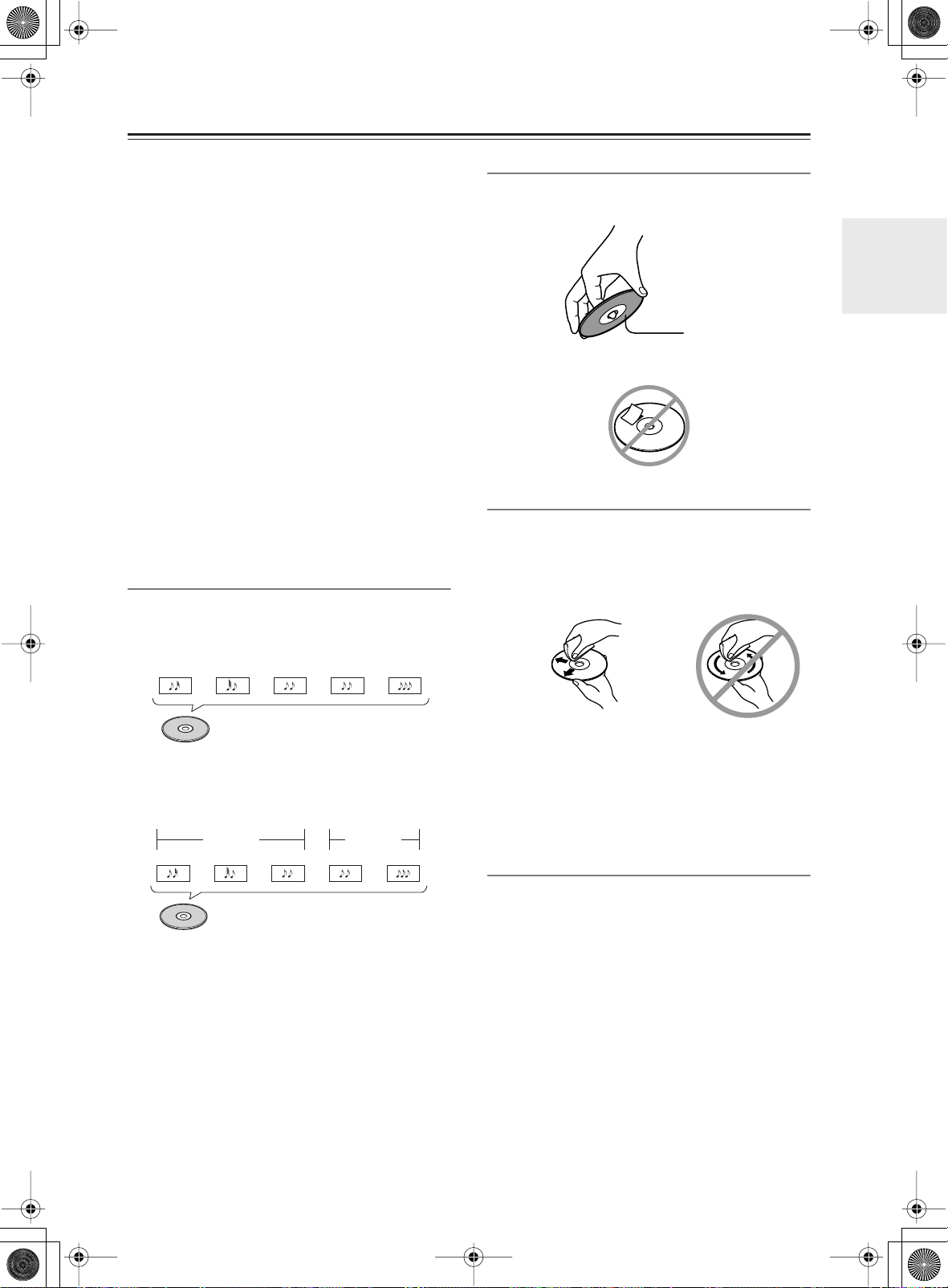
CRB8.book 13 ページ 2005年8月18日 木曜日 午後6時40分
■ CD
■
Disc Notes —Continued
• The following ID3 tags are supported: versions
1.0/1.1 and 2.2/2.3/2.4. Versions 2.5 and later are not
supported. Normally, version 2.2/2.3/2.4 tags have
priority and will be displayed regardless of the ID3
VER 1 preference on page 32.
• For ID3 version 2 tags, the tag information recognized
will be those embedded in the beginning of the file.
We recommend that you include only title, artist
name, and album name information in ID3 tags. Compressed, encrypted, and unsynchronized ID3 tags cannot be displayed.
Notes:
• With CD-ROM, CD-R, and CD-RW discs that contain
many files and folders, and files other than MP3s, it
may take a long time to read the disc. We recommend
that you include only MP3 files on your discs, use
about 20 folders, and limit folder nesting to three levels deep.
• In this manual, MP3 files are referred to as tracks .
Also, folders (directories) are referred to as groups .
Disc Content Organization
Handling Discs
• Never touch the underside of a disc. Always hold discs
by the edge, as shown.
Underside
• Never attach adhesive tape or sticky labels to discs.
Cleaning Discs
• For best results, keep your discs clean. Fingerprints
and dust can affect the sound quality and should be
removed as follows. Using a clean soft cloth, wipe
from the center outwards, as shown. Never wipe in a
circular direction.
CDs contain tracks.
Track 2 Track 3 Track 4Track 1
Audio CD
MP3
MP3 discs contain MP3 tracks organized into groups.
Group 1
Track 2 Track 3 Track 1Track 1 Track 2
MP3 (CD-R/CD-RW)
Track 5
Group 2
✔
• To remove stubborn dust or dirt, wipe the disc with a
damp soft cloth, and then dry it with a dry cloth.
• Never use solvent-based cleaning fluids, such as thinner or benzine, commercially available cleaners, or
antistatic sprays intended for vinyl records, because
they may damage the disc.
Storing Discs
• Don’t store discs in places subject to direct sunlight,
or near heat sources.
• Don’t store discs in places subject to moisture or dust,
such as in a bathroom or near a humidifier.
• Always store discs in their cases and vertically. Stacking, or putting objects on unprotected discs may cause
warping, scratches, or other damage.
13
Page 14
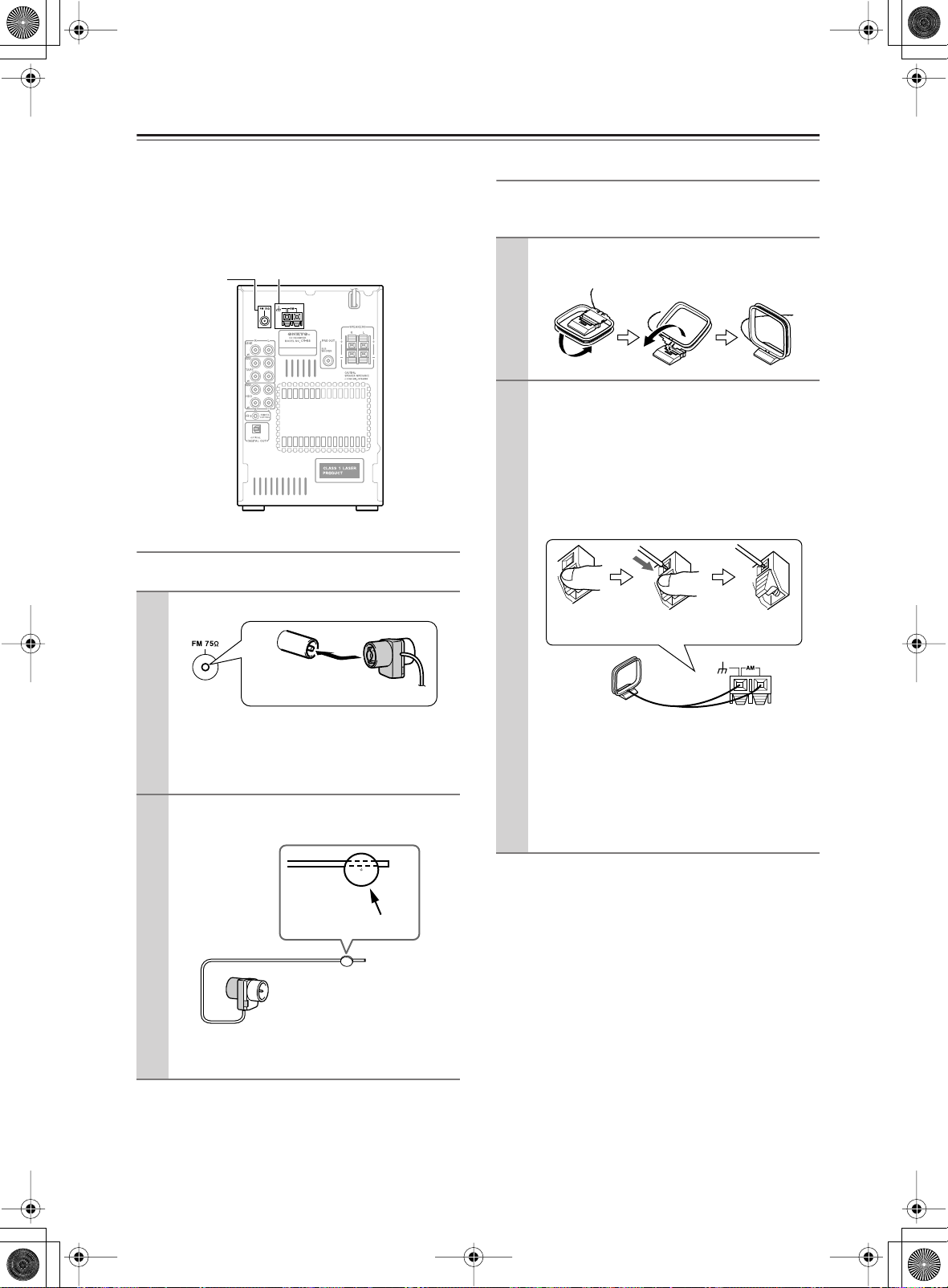
CRB8.book 14 ページ 2005年8月18日 木曜日 午後6時40分
Connecting Antenna
This section explains how to connect the supplied indoor
FM antenna and AM loop antenna, and how to connect
commercially available outdoor FM and AM antennas.
The CD receiver won’t pick up any radio signals without
any antenna connected, so you must connect the antenna
to use the tuner.
FM antenna
connector
AM antenna push terminals
Connecting the Indoor FM Antenna
The supplied indoor FM antenna is for indoor use only.
Attach the FM antenna, as shown.
1
Connecting the AM Loop Antenna
The supplied indoor AM loop antenna is for indoor use
only.
Assemble the AM loop antenna, inserting
1
the tabs into the base, as shown.
Connect both wires of the AM loop
2
antenna to the AM push terminals, as
shown.
(The antenna’s wires are not polarity sensitive, so
they can be connected either way around).
Make sure that the wires are attached securely and
that the push terminals are gripping the bare
wires, not the insulation.
Push Insert wire Release
Insert the plug fully
into the jack.
Once your CD receiver is ready for use, you’ll
need to tune into an FM radio station and adjust
the position of the FM antenna to achieve the best
possible reception.
Use thumbtacks or something similar to
2
fix the FM antenna into position.
Thumbtacks, etc.
Caution: Be careful that you don’t injure yourself
when using thumbtacks.
If you cannot achieve good reception with the supplied
indoor FM antenna, try a commercially available outdoor FM antenna instead (see page 15).
Once your CD receiver is ready for use, you’ll
need to tune into an AM radio station and adjust
the position of the AM antenna to achieve the best
possible reception.
Keep the antenna as far away as possible from
your CD receiver, TV, speaker cables, and power
cords.
If you cannot achieve good reception with the supplied
indoor AM loop antenna, try using it with a commercially available outdoor AM antenna (see page 15).
14
Page 15
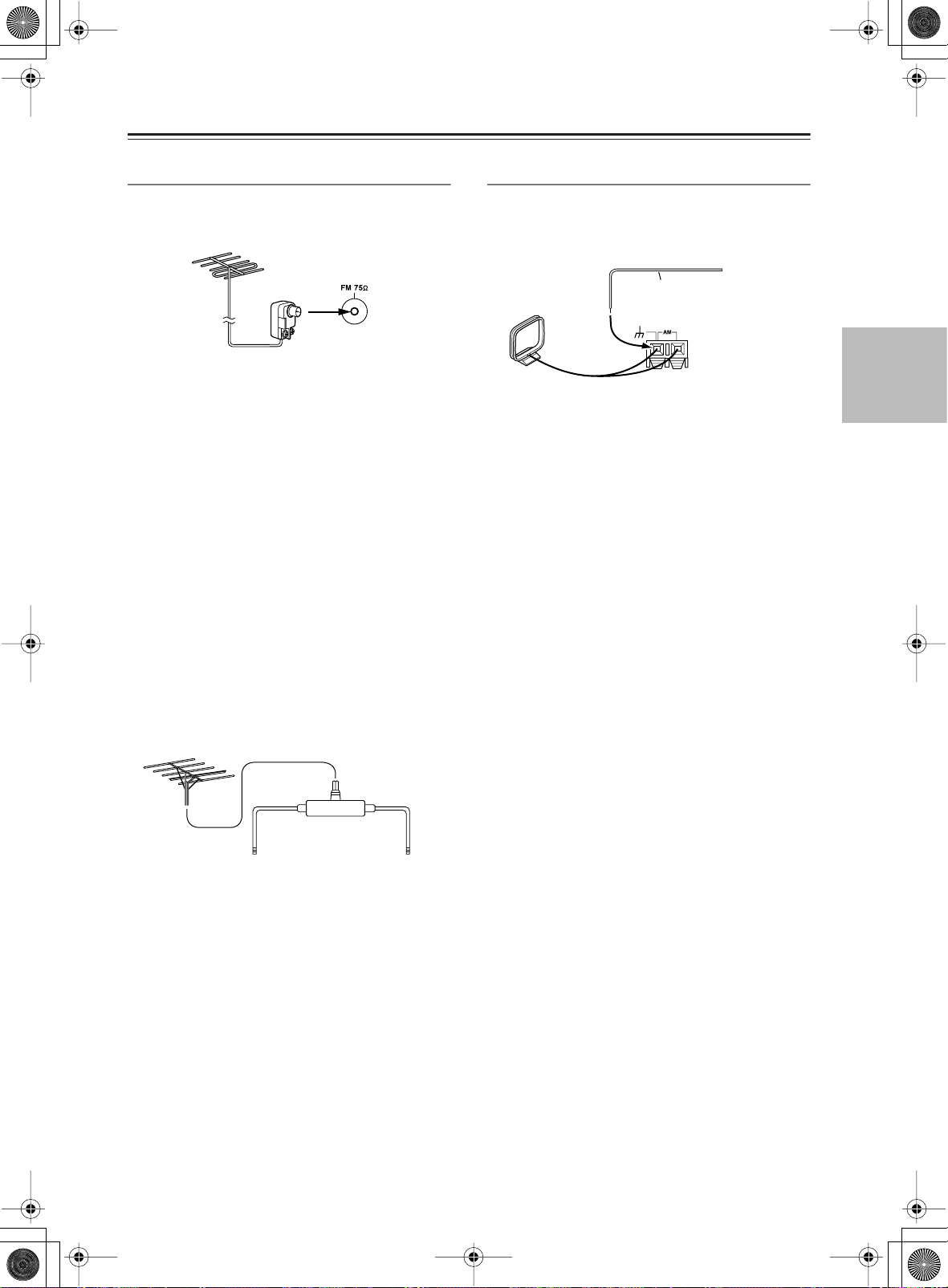
CRB8.book 15 ページ 2005年8月18日 木曜日 午後6時40分
■
Connecting Antenna —Continued
Connecting an Outdoor FM Antenna
If you cannot achieve good reception with the supplied
indoor FM antenna, try a commercially available outdoor FM antenna instead.
Notes:
• Outdoor FM antennas work best outside, but usable
results can sometimes be obtained when installed in
an attic or loft.
• For best results, install the outdoor FM antenna well
away from tall buildings, preferably with a clear line
of sight to your local FM transmitter.
• Outdoor antenna should be located away from possible noise sources, such as neon signs, busy roads, etc.
• For safety reasons, outdoor antenna should be situated
well away from power lines and other high-voltage
equipment.
• Outdoor antenna must be grounded in accordance
with local regulations to prevent electrical shock hazards.
Using a TV/FM Antenna Splitter
It’s best not to use the same antenna for both FM and TV
reception, as this can cause interference problems. If circumstances demand it, use a TV/FM antenna splitter, as
shown.
Connecting an Outdoor AM Antenna
If good reception cannot be achieved using the supplied
AM loop antenna, an outdoor AM antenna can be used
in addition to the loop antenna, as shown.
Outdoor antenna
Insulated antenna cable
AM loop antenna
Outdoor AM antennas work best when installed outside
horizontally, but good results can sometimes be obtained
indoors by mounting horizontally above a window. Note
that the AM loop antenna should be left connected.
Outdoor antenna must be grounded in accordance with
local regulations to prevent electrical shock hazards.
TV/FM antenna splitter
To CD receiver To TV (or VCR)
15
Page 16
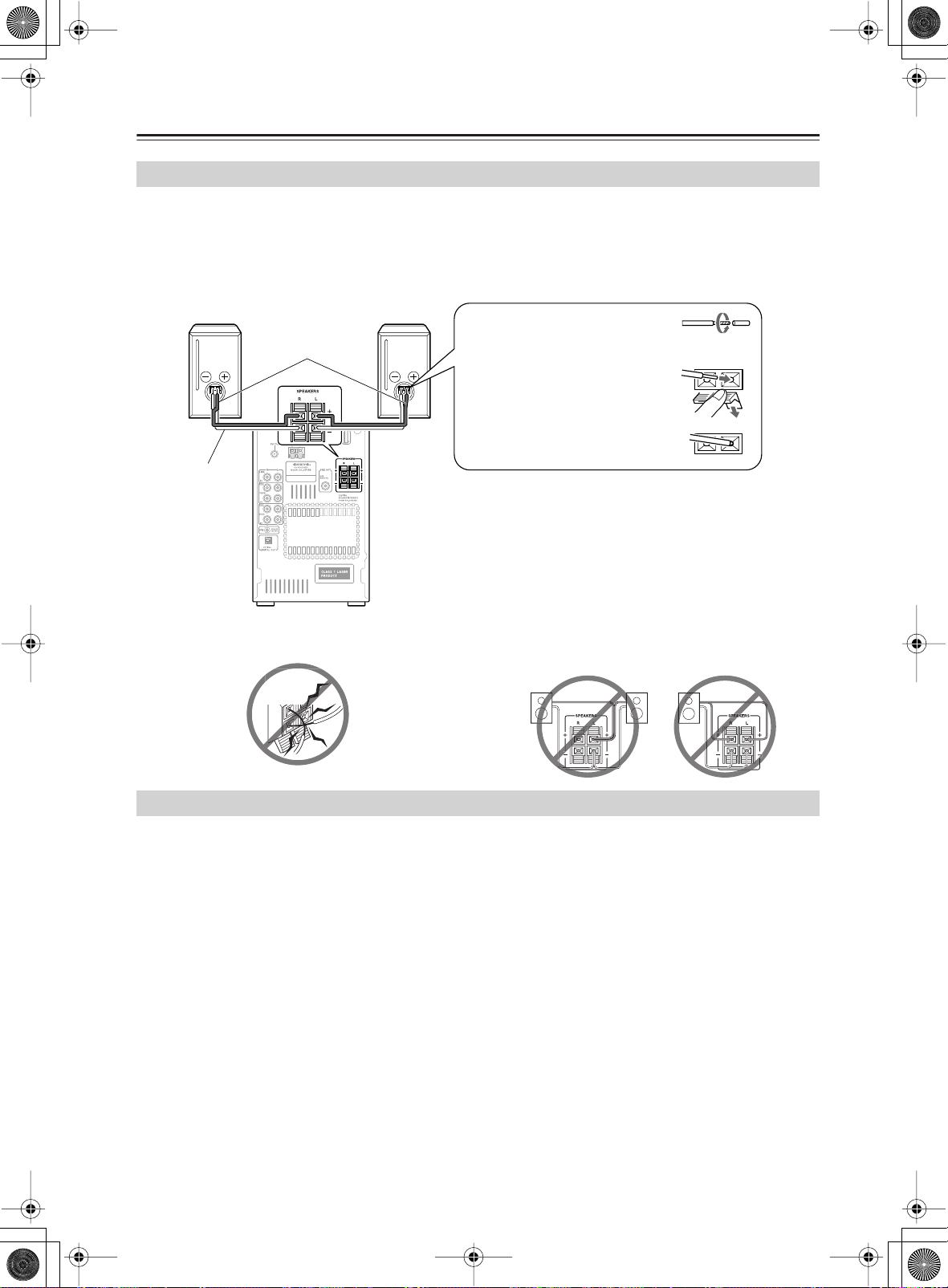
CRB8.book 16 ページ 2005年8月18日 木曜日 午後6時40分
Connecting Speakers
Connecting the Speakers
• Connect the right channel speaker to the R speaker connector on the CD receiver, and the left channel speaker to the
L speaker connector.
• Connect the “+” connector on each speaker to the “+” connectors on the CD receiver, and connect the “–” connector
on each speaker to the “–” connectors on the CD receiver. Use the red wires of the speaker cables to connect the “+”
connectors.
Right channel
speaker
Red wire
Speaker
cable
Left channel
speaker
1. Peel the insulation to expose the
core wire and twist the core wire.
2. Pull down the lever and insert
the tip of the speaker cable.
3. Release the lever to affix the
wire.
• To prevent damage to circuits, never short-circuit the
positive (+) and negative (–) speaker wires.
Placement
The sound quality a speaker system reproduces varies
greatly depending on room construction and area of the
room in which it is installed, as well as the location and
size of the furniture. For better-quality sound, observe
the following precautions.
• Placing the speaker system directly on the floor can
result in undesirable boom, that is, sound with
extremely heavy bass. Place each speaker on a speaker
stand, concrete blocks, bricks or a rigid bookshelf.
• High-quality bass sound cannot be obtained if the
speakers are not seated on a stable speaker stand or
other base.
• To obtain a deeper bass sound, mount the speakers on
lower speaker stands and place them in front of a wall
of sufficient rigidity.
• In many rooms, the furniture and walls affect the
reproduced sound quality. For stereo sound reproduction, placing the right and left speakers in the same
relative position produces the best results. If they are
• Be sure to connect speakers that have an impedance of
4 ohms to 16 ohms. Connecting a speaker with an
impedance lower than 4 ohms may damage the
speaker.
• Do not connect the speaker cord to the L and R connectors at the same time (i.e., 1). Do not connect more than
two speaker connectors to the same speaker (i.e., 2).
i.e., 1 i.e., 2
placed in extremely different positions, the right- and
left- channel balance will be adversely affected.
• The ideal placement of the speaker system is as follows: Imagine an equilateral triangle and position the
right and left speakers on both ends of the base. The
ideal listening position is at or slightly to the rear of
the triangle apex.
• Glazed doors or surrounding walls in front of the
speaker system may resonate specific frequency
ranges due to reflected sound. To eliminate this resonance, place some sound-absorbing material, such as
a thick curtain, in front of the doors or walls.
Tips:
• The speaker cabinet is made of wood and is therefore
sensitive to extreme temperatures and humidity. Avoid
placing the speakers in locations subject to direct sunlight, or in smoky or humid places.
• Place the unit on a rigid, level surface.
16
Page 17
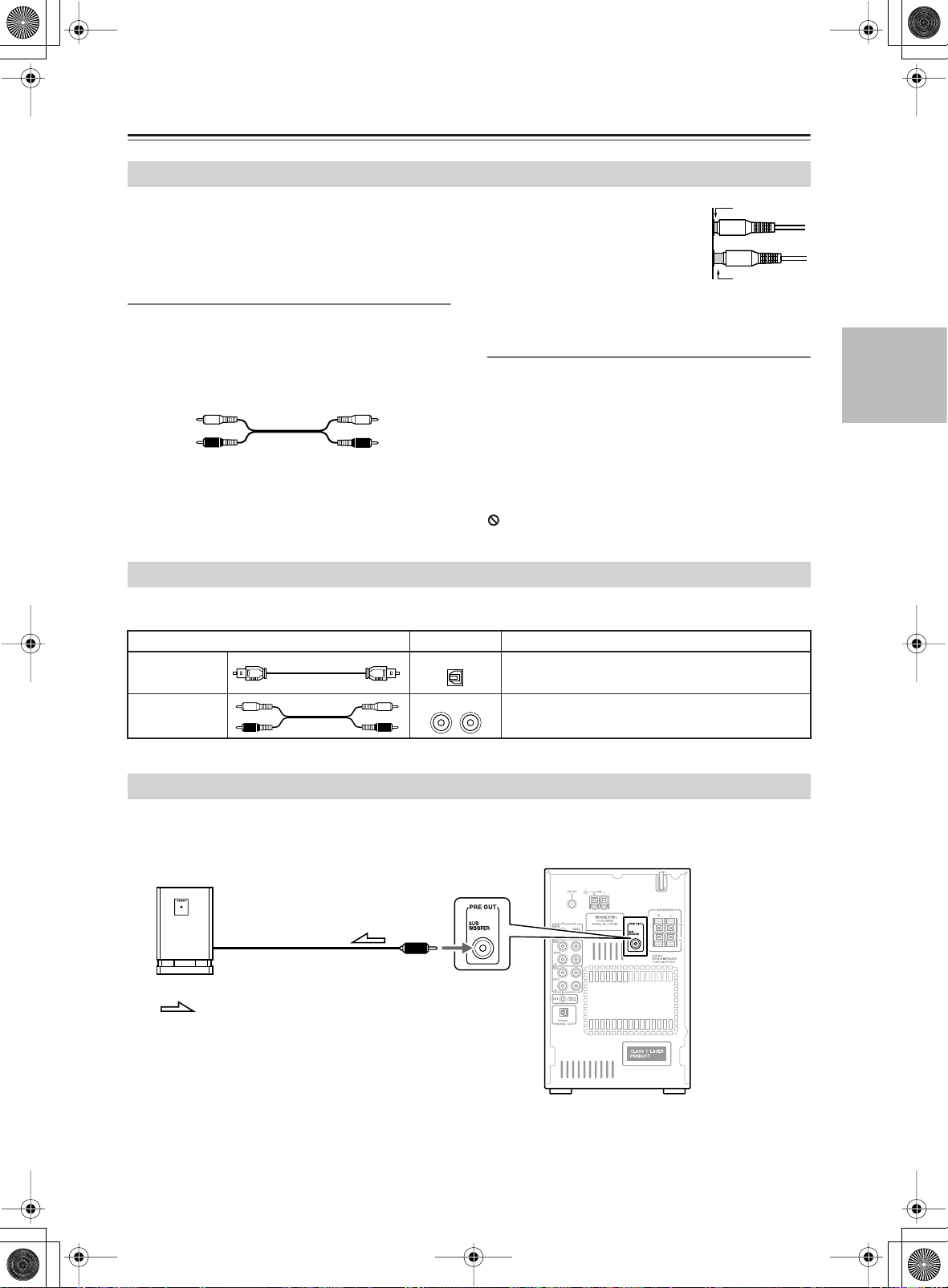
CRB8.book 17 ページ 2005年8月18日 木曜日 午後6時40分
Connecting External Devices
About Connections
• Before making any connections, read the manuals
supplied with your other components.
• Don’t connect the power cord until you’ve completed
and double-checked all connections.
Connection Color Coding
RCA-type audio connections are usually color-coded:
red and white. Use red plugs to connect right-channel
audio inputs and outputs (typically labeled “R”). Use
white plugs to connect left-channel audio inputs and outputs (typically labeled “L”).
Left (white)
Right (red)
Analog audio
Left (white)
Right (red)
• Push plugs in all the way to make
good connections (loose connections can cause noise or malfunctions).
• To prevent interference, keep
audio cables away from power
cords and speaker cables.
Right!
Wrong!
Optical Digital Jacks
The CD receiver’s optical digital jacks have shutter-type
covers that open when an optical plug is inserted and
close when it’s removed. Push plugs in all the way.
Caution: To prevent shutter damage, hold the optical
plug straight when inserting and removing.
Note:
Do not place objects on the unit as they may interfere
with proper ventilation.
Cables & Jacks
A connecting cable is not included in this unit.
Cable Jack Description
Optical digital
audio cable
Analog audio
cable (RCA)
OPTICAL
R
This cable carries digital audio.
This cable carries analog audio.
L
Connecting a Subwoofer
The CD receiver has a SUBWOOFER PRE OUT jack. Connect an active subwoofer (a subwoofer that contains an
amplifier).
Active subwoofer
(with a built-in amplifier)
CD receiver
: Signal flow
17
Page 18

CRB8.book 18 ページ 2005年8月18日 木曜日 午後6時40分
Connecting External Devices —Continued
Connection for TV Audio Signal
Connect the LINE IN terminal on the CD receiver and an audio output terminal on TV.
CD receiver’s
rear panel
white
red
red
Analog audio cable (RCA)
: Signal flow
white
Tip:
To output sound from TV, switch the input selector to LINE.
Connecting an Onkyo Stereo Cassette Tape Deck
The following diagram illustrates how to connect an optional Onkyo stereo cassette tape deck.
Connect the CD receiver TAPE OUT jacks to the tape deck’s INPUT (REC) jacks, and the CD receiver TAPE IN jacks
to the tape deck’s OUTPUT (PLAY) jacks.
(The following diagram depicts an example of connection.)
CD receiver’s rear panel
red
white
white
red
Analog audio cable
(RCA)
Onkyo stereo cassette
tape deck rear panel
INPUT OUTPUT
(REC) (PLAY)
L
R
REMOTE
CONTROL
red red
cable supplied
with the Onkyo stereo
cassette tape deck
: Signal flow
white white
What does connecting an Onkyo stereo cassette tape deck using an cable enable you to do?
• You can control a connected Onkyo stereo cassette tape deck using the supplied remote controller. You also need to
connect the analog audio cable.
• When the connected Onkyo stereo cassette tape deck plays back, the input selector on the CD receiver is automatically switched to TAPE.
• If a component has two terminals, you can use either one to connect to the CD receiver. The other one can be
used to daisy chain with another component.
18
Page 19

CRB8.book 19 ページ 2005年8月18日 木曜日 午後6時40分
Connecting External Devices —Continued
Connecting an RI Dock (Remote Interactive Dock)
The following diagram illustrates how to connect the Onkyo Remote Interactive Dock (RI Dock).
Connect the HDD IN jacks on the CD receiver to the AUDIO OUT jacks on the RI Dock.
CD receiver’s
rear panel
white
red
: Signal flow
Analog audio cable (RCA)
red
white
An cable that comes with
the compact disc recorder
Jacks on the RI Dock’s rear
panel
----
R
L
AUDIO OUT DC INS VIDEO OUT
The jack connection enables you to use the following functions:
• You can control a connected Onkyo RI Dock using the supplied remote controller. You also need to connect the analog
audio cable. Please refer to the instruction manual attached to the RI Dock for correct connection. If the HDD device
has a MODE switch, you must set the switch to HDD.
• When the connected Onkyo RI Dock plays back, the input selector on the CD receiver is automatically switched to
HDD.
• If the source name assigned to HDD jacks is CD-R, it should be reset to HDD (default setting).
Please follow the steps on page 20 to change the source name in the display. Select HDD for the input source in Step 4.
• If a component has two terminals, you can use either one to connect to the CD receiver. The other one can be
used to daisy chain with another component.
19
Page 20

5
3
4
CRB8.book 20 ページ 2005年8月18日 木曜日 午後6時40分
2
1
Connecting External Devices —Continued
Connecting an Onkyo Compact Disc Recorder
The following diagram illustrates how to connect an optional Onkyo compact disc recorder.
Connect the CD receiver HDD OUT jacks to the disc recorder’s IN (REC) jacks. Connect the CD receiver HDD IN jacks
to the disc recorder’s OUT (PLAY) jacks.
About the OPTICAL DIGITAL OUT Connector
You can connect a CD or DAT recorder that has an optical digital audio input to the CD receiver for digital recording.
Use a standard optical digital audio cable for connection. Digital recording is allowed only for the first generation.
CD receiver’s
rear panel
Jacks on the compact
disc recorder’s
Analog audio cable (RCA)
red
white
red
white
An cable that comes with
the compact disc recorder
white
red
white
red
L
R
ANALOG
IN
(
RE
C
OUT
)
(
P
rear panel
REMOTE
)
LA
Y
CONTROL
L
R
DIGITAL INPUT
OPTICAL
1
2
: Signal flow
Optical digital audio cable
If any Onkyo CD recorder with terminals is connected, you must change the source name in the display so
that the system can operate properly for the Direct Change function, etc.
Press INPUT / until HDD appears in the display.
Display
Press EDIT/NO/CLEAR repeatedly until “Name
Select?” appears in the display.
1
Press MULTI JOG.
Turn MULTI JOG to select a CD-R name for the
source.
Press MULTI JOG to enter the new name.
You may press YES/MODE instead of MULTI JOG
2
to get the same result.
3-5
The jack connection enables you to use the following functions:
• You can control a connected Onkyo compact disc recorder using the supplied remote controller. You also need to
connect the analog audio cable.
• When the connected Onkyo compact disc recorder plays back, the input selector on the CD receiver is automatically
switched to CD-R.
• When a CD recorder and a stereo cassette tape deck are connected with the CD receiver, you must also interconnect
the terminals between the two external devices.
• If a component has two terminals, you can use either one to connect to the CD receiver. The other one can be
used to daisy chain with another component.
20
Page 21

CRB8.book 21 ページ 2005年8月18日 木曜日 午後6時40分
Connecting the Power Cord
STANDBY
indicator
To wall outlet
When the power cord is connected to the AC outlet, the
CD receiver enters Standby mode. The STANDBY indicator lights up.
21
Page 22

CRB8.book 22 ページ 2005年8月18日 木曜日 午後6時40分
Understanding Common Operations
STANDBY/
ON
STANDBY
indicator
INPUT buttons
STANDBY/ON
Turning the Unit On and Standby
CD receiver
Press STANDBY/ON on the unit or on the remote controller.
If you press the same button again, the unit will turn
off and enter Standby mode.
Tip:
• When you start playing (or turn on the power to) an
Onkyo RI Dock, CD recorder or cassette tape deck
that is connected to the CD receiver via an cable
and analog audio cables, the power to the CD receiver
is automatically turned on. Also, if you turn on or off
the power to the CD receiver, the power to such a
device is automatically turned on or off (standby).
Remote
controller
INPUT buttons
VOLUME
/
VOLUME
Selecting a Source
You can select CD, FM, AM, or connected external
audio/video equipment (HDD, TAPE, LINE) as the
audio source.
To select the audio source, press the INPUT or
button repeatedly.
CD FM AM
HDDTAPELINE
Listening through the Headphones
Decrease the volume, then connect the stereo headphones mini plug to the PHONES jack.
You can adjust the volume and mute the sound as
described above.
The speakers will reproduce no sound while the headphones are connected.
Adjusting the Volume
CD receiver
Turn VOLUME clockwise to increase the volume or
counterclockwise to decrease the volume on the unit.
Press VOLUME on the remote controller.
/
Remote
controller
22
To PHONES jack
Page 23

CRB8.book 23 ページ 2005年8月18日 木曜日 午後6時40分
Understanding Common Operations —Continued
Adjust sound quality during playback with CD or radio, etc.
2
MUTING
1
S.BASS
Adjusting Bass
1
2
Press TONE repeatedly to select
“Bass.”
Press / to adjust, and
ENTER to set.
• The factory default value is set to
“±0”; you can adjust the value by
increment or decrement of 2 steps
between –10 and +10.
• To adjust treble, press ENTER.
Note:
If you leave the system untouched for 8
seconds, the display returns to the previous screen.
Emphasizing the Low End Using the
Remote Controller
Adjusting Treble
1
2
Press TONE repeatedly to select
“Treble.”
Press / to adjust, and
ENTER to set.
• The factory default value is set to
“±0”; you can adjust the value by
increment or decrement of 2 steps
between –10 and +10.
• Press ENTER to return to the previous
display.
Note:
If you leave the system untouched for 8
seconds, the display returns to the previous screen.
Muting the Sound
Press MUTING on the remote controller. The MUTING
and Volume indicators blink in the display.
Press S.BASS repeatedly.
Pressing S.BASS repeatedly will change the option in
the following order.
S.Bass Off
S.Bass 1
(Low end is emphasized.)
S.Bass 2
(Low end is even more emphasized.)
MUTING
To restore the sound, press MUTING again.
Tips:
During muting:
• If you turn the VOLUME knob on the CD receiver or
press VOLUME on the remote controller, the
sound will be restored.
• If you turn the unit off and then on again, the sound
will be restored.
/
23
Page 24

CRB8.book 24 ページ 2005年8月18日 木曜日 午後6時40分
Playing a CD
Display
2
2
1-
MULTI JOG
1
2
Insert a CD (Compact Disc).
1
Press to extend the disc tray.
2
Place the CD in the tray with the
label side facing up.
If you play a 8 cm CD, place it in the
center circle of the tray.
Audio-CD
“DISC TOTAL”
Lights up while the disc
information is displayed.
C D
NORMAL
SOURCE TRACK DISCTOTAL
Total number
of tracks
Total playing
time
MP3-CD
C D
MP3
NORMAL
TRACK DISC
GROUP
Total number
of groups
Total number
of tracks
Tip:
• If the unit is in Standby mode, it turns
on automatically when you press .
1
1-
2
Disc name
NAME
Selecting the Track to Play
To locate the beginning of the playing
track, turn MULTI JOG counterclockwise
slightly.
• If you turn it further, you can select the previous tracks
in reverse order.
• For MP3 discs, you can also select tracks in other
groups.
• Rotate the dial counter-clockwise while the unit is
stopped to select the previous track.
Press the dial while the unit is stopped to start playback.
• A CD track can also be selected and
played back by pressing MULTI JOG
while the CD is playing or stopped. Each
press skips one track ahead.
Locating a Particular Point in a Track
Press and hold to fast forward,
and to fast reverse during playback or pause until you locate the
desired point.
Notes:
• When fast-forwarding or fast-reversing a CD, the unit
searches the desired point ten times faster than the
normal speed. If you press and hold or longer
than four seconds, the unit starts searching the desired
point 60 times faster.
When fast-forwarding or fast-reversing a MP3 track,
the unit always searches the desired point 10 times
faster.
• For MP3 discs, fast reverse only works within the
MP3 track that’s currently playing.
In addition, fast-forward and fast-reverse may not
work smoothly depending on the bitrate of MP3 track.
24
2
Press to start playback.
The disc tray retracts and playback starts.
To stop playback
Press . Playback automatically stops
when the last track has been played.
To pause
Press . “” lights up in the display.
To resume playback, press .
To take out the CD
Press to extend the disc tray.
Page 25

CRB8.book 25 ページ 2005年8月18日 木曜日 午後6時40分
Using the Remote Controller
Press the number buttons as
described in the examples below
to play back the desired track.
The track
to play
8
10
34
represents the tens digit.
For MP3 discs, tracks in the current
group can be selected.
Press to locate a particular point
in a track.
Press and hold to fast-forward or
to fast-reverse during playback or in
pause mode until you locate the desired
point.
Press
Playing a CD —Continued
Press to change display
information.
Adjust the volume level.
Press VOLUME to raise the level
and VOLUME to lower the level.
Press to switch the source to
CD.
Press to stop playback.
Press to play.
Playback starts if the CD is in the unit. If
the unit is in Standby mode, it turns on
automatically.
Press to select the track to play.
• Press to locate the beginning of
a playing or paused track. Press
repeatedly to select the previous
tracks in reverse order.
• To select the next tracks in order,
press repeatedly.
For MP3 discs, you can also select
tracks in other groups.
Changing the Display Information
Press DISPLAY on the unit repeatedly to change the display as follows:
• During playback or pause
SOURCE TRACK
SOURCE TRACK
SOURCE TOTAL REMAIN
C D
Lights up while the elapsed time of the playing track is displayed.
C D
REMAIN
“REMAIN”
Lights up while the time remaining on the playing track is displayed.
C D
TRACK
“TOTAL REMAIN”
Lights up while the time remaining on the disc is displayed.
When performing Random playback, or the total time meets or
exceeds 99 minutes 59 seconds, “--:--” appears.
Press to pause.
To resume playback, press Pause ( )
or CD .
Note:
For information on MP3 discs, see page 28.
25
Page 26

CRB8.book 26 ページ 2005年8月18日 木曜日 午後6時40分
Playing a CD —Continued
Selecting MP3s
MP3 CDs may store a group containing groups across
some hierarchies as shown in the illustration below. In
MP3 CDs, you can use the Navigation and All Group
modes to locate track stored on the CDs. When locating
a track, the Navigation mode allows you to trace through
the hierarchies while the All Group mode to select the
group directly.
Root Group1
Group2
When you do not select any specific track or group to
play, the unit starts playing tracks on the MP3 CD from
Track 1 and the rest of the tracks are played in the
numerical order of track numbers shown in the illustration above.
Track1
Track10
Group3
Track11
Track12
Track13
Group4
Track14
Track18
1
2
3
4
While playback is stopped, press
GROUP for 2 seconds.
The CD receiver enters Navigation
mode.
C D
MP3
Press MULTI JOG.
The name of the first group one level
down from root appears on the display.
C D
MP3
If the disc has no groups, the name of
the first track is displayed.
Use MULTI JOG to select other
groups and tracks at the same
level.
Groups that do not contain MP3 tracks
or groups cannot be selected.
To access tracks or groups
inside another group, select the
group, and then press MULTI
JOG.
Use MULTI JOG to select the tracks
and groups in that group.
C D
MP3
NAMEGROUP
NAMEGROUP
NAME
TRACK
Selecting MP3 Tracks in Navigation Mode
1
2-4
With Navigation mode you can select MP3 tracks by
navigating through the group hierarchy. This mode can
only be used while playback is stopped.
If in Random mode, press YES/MODE to switch to Normal mode.
EDIT/NO/
CLEAR
26
To move up a level, press EDIT/NO/
CLEAR.
Using the remote controller
3
EDIT/NO/
CLEAR
1
2, 4
Page 27

CRB8.book 27 ページ 2005年8月18日 木曜日 午後6時40分
■
■
■
Playing a CD —Continued
Selecting MP3 Tracks in All Group Mode
1, 3
2-4
With All Group mode you don’t have to navigate the
group hierarchy to find an MP3 track because all groups
that contain MP3 tracks appear at the same level.
If in Random mode, press YES/MODE to switch to Normal mode.
1
2
3
4
While playback is stopped, press
GROUP.
The CD receiver enters All Group
mode and the name of the first group
appears on the display.
C D
MP3
GROUP
GROUP
Use MULTI JOG to select a group.
You can select any of the groups on the
disc that contain MP3 tracks.
To play the first track of the selected
group, go to Step 4.
To access the tracks inside the
group, press GROUP.
The name of the first track inside the
group appears on the display.
Use MULTI JOG to select the tracks in
that group.
C D
GROUP
To select another group, press GROUP
again, and then turn MULTI JOG.
Press MULTI JOG or press .
Playback starts.
MP3
TRACK
NAME
NAME
TRACK
If you want to operate the control during playback, press
GROUP and select a group by using MULTI JOG, and
then press it.
Playback is switched to the group, now you can select
any track by using MULTI JOG.
Pausing the Selected Track
To pause the selected track, press .
To resume playback, press .
Cancelling Navigation or All Group mode
To cancel Navigation mode or All Group mode while
selecting MP3 tracks, press .
Selecting MP3 Groups & Tracks by Number
1
Press GROUP to enter the All Group mode.
2
Press the number buttons as described in the
examples below to play back the desired group.
The group to play Press
8
10
34
represents the tens digit.
The group with the specified number starts playback.
If you have operated the above mentioned control
during playback, press ENTER.
Press the number buttons to enter the track
3
number.
Playback starts automatically.
If the group contains 100 or more tracks, single- and
double-digit track numbers must be preceded with
zeros. For example, to enter track number 32, press
>10, 0, 3, and then 2.
Using the remote controller
Number buttons
1, 3
2, 3
4
27
Page 28

CRB8.book 28 ページ 2005年8月18日 木曜日 午後6時40分
Playing a CD —Continued
■
Selecting MP3 Tracks in 1-Group Mode
Perform the procedures below to select one group for
playback.
This operation is available in Normal mode.
1
2
3
While playback is stopped, press
GROUP.
The CD receiver enters All Group
mode and the name of the first group
appears on the display.
C D
MP3
GROUP
GROUP
NAME
Use MULTI JOG to select a group.
You can select any of the groups on the
disc that contain MP3 tracks.
Press YES/MODE.
The 1GR indicator lights.
C D
1GR
GROUP
MP3
GROUP NAME
Displaying Information on MP3 Discs
This section explains how to display various information, including disc name, track name, and various ID3
tags for MP3 tracks, including title name, artist name,
and so on.
DISPLAY
During playback, press DISPLAY
repeatedly to cycle through the
following options.
MP3 Disc
Elapsed track time: The length of time that the current
track has been playing (default display).
If the elapsed time exceeds 99:59, “– – : – –” appears.
GROUP TRACK
Track name: Name of the current track.
NAMETRACK
4
Press MULTI JOG or press .
Playback starts.
Group name: Name of the current group.
GROUP
NAME
Title name: Title of the current track (if ID3 tag
present).
TITLE
NAME
Artist name: Name of the artist (if ID3 tag present).
NAMEARTIST
Album name: Name of the album (if ID3 tag present).
ALBUM NAME
Sampling rate and bit rate: Sampling rate and bit rate
of the current track.
Notes:
• To display the disc name, while playback is stopped,
press DISPLAY.
• If a track or group name contains a character that cannot be displayed, it will be displayed as “TRACK n”
or “GROUP n,” “n” being the track or group number.
You can set the CD receiver so that it displays underscores in place of any undisplayable characters (see
page 32).
28
Page 29

CRB8.book 29 ページ 2005年8月18日 木曜日 午後6時40分
Various Ways to Play CDs
Different playback modes are available in addition to
normal playback.
Memory Playback
You can select and store track numbers (up to 25) in a
desired playback order.
Display
3
2
• You can execute this function only when the input
source is CD and the unit is stopped.
• For information on MP3 CD source, see page 12.
1
2
Press YES/MODE repeatedly until
the MEM indicator lights in the display.
The MEM indicator lights.
MEM
SOURCE TRACK
Turn MULTI JOG to select the first
track you want to play back, then
press MULTI JOG.
MEM
SOURCE TRACK
1
C D
C D
Notes:
• MP3 CD:
In Navigation mode, perform the steps
1-4 on page 26. In All Group mode,
perform the steps 1-4 on page 27.
• During MP3 CD playback, the total
playing time does not appear.
•“--:--” appears when the total time
meets or exceeds 99 minutes 59 seconds.
• You can program up to 25 tracks for a
CD. If you try to program more tracks,
the unit displays “Memory Full.”
3
Using the remote controller
Number buttons
(See page 25.)
(These buttons do
not operate during
Memory
playback.)
Press to start Memory play.
SOURCE TRACK
The playing track number
2
/
/
MEM
C D
EDIT/NO/
CLEAR
1
3
MEM
SOURCE TRACK
Track number to be
stored in memory
C D
The total time of
programmed tracks
To select the next track to be played,
repeat this step.
You can also use the number buttons on
the remote controller to select a track.
To cancel a track number stored in
memory:
Press EDIT/NO/CLEAR. Each press
erases the last track number stored in
memory.
To select a track number in memory:
Turn MULTI JOG or press / on the remote controller repeatedly during Memory playback.
To check the track numbers in memory:
Press / while the CD is stopped.
To erase a track number from memory:
• While in Memory playback mode, and the CD is
stopped, press EDIT/NO/CLEAR. Each press erases
the last track number stored in memory.
• If you change the playback mode, all data stored for
Memory playback will be erased.
• You can also erase the setting by removing the disc or
selecting the standby mode.
29
Page 30

CRB8.book 30 ページ 2005年8月18日 木曜日 午後6時40分
Various Ways to Play CDs —Continued
Random Playback
All tracks on the disc will be shuffled, then played back.
Display
2
1
• You can execute this function only when the input
source is CD and the unit is stopped.
1
2
Press YES/MODE repeatedly until
the RDM indicator lights in the display.
The RDM indicator lights.
RDM
SOURCE TRACK
Press .
Random playback starts.
RDM
SOURCE TRACK
The playing track
DISC TOTAL
Repeat/1 Track Repeat Playback
• The 1 Track Repeat mode repeatedly plays back one
track on the CD.
• You can combine Repeat mode with Memory, 1GR
(MP3 CD only), or Random playback mode. The 1
Track Repeat mode is available only in combination
with normal playback.
REPEAT
Press REPEAT repeatedly until the
REPEAT or REPEAT 1 indicator
lights in the display.
The Repeat or 1 Track Repeat playback
mode is set.
The REPEAT or REPEAT 1
indicator lights.
REPEAT 1
To cancel the setting:
See “Cancelling the Playback Mode” on page 31.
• You can also cancel the setting by removing the disc
or selecting the standby mode.
Using the remote controller
1
2
30
Using the remote controller
REPEAT
Page 31

CRB8.book 31 ページ 2005年8月18日 木曜日 午後6時40分
Various Ways to Play CDs —Continued
Cancelling the Playback Mode
Display
REPEAT
1
2
Cancels Memory and Random modes
• You can execute this function only when the input
source is CD and the unit is stopped.
1
Press to stop playback.
Using the remote controller
2
REPEAT
1
2
Cancels Repeat or 1 Track Repeat mode
Press YES/MODE repeatedly until
NORMAL indicator lights in the
display.
Press REPEAT repeatedly until
neither the REPEAT or REPEAT 1
indicator lights in the display.
31
Page 32

CRB8.book 32 ページ 2005年8月18日 木曜日 午後6時40分
MP3 Preferences
Setting the MP3 Preferences
This section explains how to set various preferences for
MP3 discs.
Using the remote controller
1
1
2-5
You can set the MP3 preferences while the disc playback
is stopped during normal playback mode.
1
2
3
4
5
If you want to cancel this procedure at anytime, press
EDIT/NO/CLEAR.
Press EDIT/NO/CLEAR.
C D
MP3
NORMAL
Turn MULTI JOG to select the
desired item.
For details on the preferences, see the
next section.
Press MULTI JOG.
Turn MULTI JOG to select your
preferred option.
Press MULTI JOG.
The unit returns to its normal display.
Once the setting is completed, you will
see “Complete” on the display.
2, 4
3, 5
Items
In this section, each preference item name is followed by
its setting options. The default setting option is shown in
bold.
Disc Name? (Display /Not Display )
This preference determines whether or not the disc name
is displayed when an MP3 disc is read.
Track Name? (Scroll /Not Scroll )
This preference determines whether or not the track
name scrolls across the display when an MP3 track is
selected.
Track name is scrolled in Navigation mode (page 26)
regardless of this setting.
Group Name? (Scroll /Not Scroll )
This preference determines whether or not the group
name scrolls across the display when an MP3 group is
selected (in All Group mode).
Group name is scrolled in Navigation mode (page 26)
regardless of this setting.
Bad Name? (Replace /Not Replace )
This preference determines whether or not track and
group names that contain undisplayable characters are
replaced with “TRACK n” or “GROUP n,” “n” being the
track or group number. When set to Not Replace, displayable characters are displayed and underscores are
used in place of any undisplayable characters.
For ID3 tags, underscores are used in place of undisplayable characters regardless of this preference.
ID3 Ver. 1? (Read /Not Read )
This preference determines whether or not version 1.0/
1.1 tags are read and displayed. When set to Not Read,
version 1.0/1.1 tags will not be displayed.
ID3 Ver. 2? (Read /Not Read )
This preference determines whether or not version 2.2/
2.3/2.4 tags are read and displayed. When set to Not
Read, version 2.2/2.3/2.4 ID3 tags will not be displayed.
32
Page 33

CRB8.book 33 ページ 2005年8月18日 木曜日 午後6時40分
CD Extra? (Audio /MP3 )
This preference applies to CD Extra discs and determines whether music in the audio session or MP3 tracks
in the data session are played.
Joliet? (Use SVD /ISO9660 )
This preference applies to MP3 discs in Joliet format and
determines whether the CD receiver reads the SVD data
or treats the disc as an ISO 9660 disc. Normally, this
preference doesn’t need to be changed.
SVD (Supplementary Volume Descriptor) supports long
file and group names and characters other than letters
and numbers. Some CD burning software refers to the
Joliet format as “Windows format.”
Trk/Grp Num? (Display /Not Display )
This preference determines whether or not the numeric
characters in the beginning of the track or group name
are omitted when the track or group name appears on the
display.
If you have created MP3 CD on PC, you can not specify
the order of the playback files.
However, by assigning a series of numbers such as “01,”
“02” and so on, you can specify the playback order.
If you do not want to display these numbers as a file
(track) name, configure this setting to “Not Display.”
MP3 Preferences —Continued
File name Display Not Display
01 Pops 01 Pops Pops
10-Rock 10-Rock Rock
16_Jazz 16_Jazz Jazz
21th Century 21th Century 21th Century
05-07-20 Album 05-07-20 Album Album
Group Key? (All Group /Navigation )
This preference determines how the GROUP button
works. The All Group option allows you to enter the All
Group mode by just pressing the GROUP button and the
Navigation mode by pressing and holding down the button for a while. The Navigation option allows you to
enter the Navigation mode by just pressing the GROUP
button and the All Group mode by pressing and holding
down the button for a while.
33
Page 34

CRB8.book 34 ページ 2005年8月18日 木曜日 午後6時40分
Programming Radio Stations
Programming FM/AM Stations One by One – Preset Write
You can store the frequencies of stations one by one manually into the preset memory channels. This is useful
when you want to program the stations in your favorite order.
In addition to this method, FM has “Auto Preset” mode to store frequencies automatically.
Before auto presetting
• You can preset up to 30 channels including
Display
1
2
3
3-6
both FM and AM stations. For example, if you
have already stored FM stations to eight channels, you can use 22 channels to store preset
AM stations.
• Programmed FM and AM stations are indicated separately. Therefore, one of the preset
FM stations and one of the preset AM stations
could use the same channel number.
• The Preset Write function enables you to store
radio station frequencies to any channel number. For example, you could program three AM
stations to channels 2, 5, and 9.
Turn on the power to the unit before you start the procedure.
1
2
3
Press INPUT / to display
“AM.”
SOURCE
Press again to select “FM” to store an
FM station.
Press / to tune in the radio
station you wish to preset.
SOURCE
If you hold down either of the buttons,
the frequency keeps changing.
Press EDIT/NO/CLEAR and turn
MULTI JOG until “Preset Write?”
appears in the display.
4
5
6
Press MULTI JOG.
SOURCE
The channel number to be preset flashes.
To cancel presetting, press EDIT/ NO /
CLEAR instead.
If you wish to change the channel
number, turn MULTI JOG.
SOURCE
Press MUTLI JOG to confirm.
If “Complete” appears
The radio station is registered to the preset channel.
34
Page 35

CRB8.book 35 ページ 2005年8月18日 木曜日 午後6時40分
Programming Radio Stations —Continued
If “Overwrite?” appears
The channel you’ve selected is registered
already.
• To register the new radio station by
deleting the existing radio station
Press YES/MODE.
• To cancel presetting
Press EDIT/NO/CLEAR.
If “Memory Full” appears
The FM/AM stations have already been
programmed into all 30 channels. Delete
unnecessary stations (page 41) and try
again.
7
Repeat steps 2 to 6 to preset the next
channel.
Customizing the Preset Channels
The following additional functions are available:
• Naming a preset channel (see page 42)
• Erasing a preset channel (see page 41)
• Copying the radio station in the selected channel to
another (see page 40).
Using the remote controller
2
5
3
1
4, 6
35
Page 36

CRB8.book 36 ページ 2005年8月18日 木曜日 午後6時40分
Programming Radio Stations —Continued
Programming FM Stations Automatically – Auto Preset
Auto presets store the frequencies of radio stations into memory so you can select your favorite channels without
tuning manually. Radio station signals can be automatically located and stored. This function does not apply to
AM stations (see page 34).
Display
If any radio stations are preset before you start the
auto preset procedure, they will be replaced with
new presets.
Before auto presetting
1
2
2-4
Turn on the power to the unit before you start the procedure.
Note:
• Auto presetting may store noise instead of a station with a clear signal to some preset channels, depending on your
location. In such cases, erase the preset manually (see page 41).
1
2
Press INPUT /
“FM.”
AUTO
SOURCE
To improve the FM reception, adjust the
antenna position.
Press EDIT/NO/CLEAR and turn
MULTI JOG to display “AutoPre-
set?”
AUTO
to display
4
Press MULTI JOG.
Auto presetting starts.
AUTO
FM ST
SOURCE
You can preset up to 20 stations. The preset stations will be automatically sorted
in frequency order.
Customizing the Preset Channels
The following additional functions are available:
• Naming a preset channel (see page 42)
• Erasing a preset channel (see page 41)
• Copying the radio station in the selected channel to
another (see page 40).
36
3
Press MULTI JOG.
The confirmation message “AutoPre-
set??” appears in the display.
AUTO
To cancel auto presetting, press EDIT/
NO/CLEAR.
Using the remote controller
2
2
1
3, 4
Page 37

CRB8.book 37 ページ 2005年8月18日 木曜日 午後6時40分
Listening to an FM/AM Station
First, program the stations into preset channels (see
pages 34 and 36).
Display
1
Using the remote controller
1
2
Turn on the power to the unit before you start the procedure.
1
2
Select FM or AM.
Press the INPUT or button to
select FM or AM.
The channel selected most recently will
be recalled.
AUTO
FM ST
SOURCE
Turn MULTI JOG or press the dial
repeatedly to select the desired
preset channel.
Turn the dial counterclockwise to select
a lower channel number, or turn it clockwise to select a higher channel number.
AUTO
FM ST
SOURCE
Adjusting the Antenna
2
Adjusting and installing the FM antenna
Adjust the location of the FM antenna while
listening to an FM broadcast.
1
Change the direction of the
antenna to determine the best
reception.
2
Affix the antenna using a thumbtack.
(Do not press the thumbtack through
the antenna.)
Caution: Be careful not to prick your
finger!
Adjusting the AM antenna
Adjust the location and position of the
AM antenna while listening to an AM
broadcast to determine the best reception.
37
Page 38

CRB8.book 38 ページ 2005年8月18日 木曜日 午後6時40分
Listening to an FM/AM Station —Continued
Using the Remote Controller
Press the number buttons as
described in the examples
below to select the desired
preset channel.
Preset
channel
8
10
22
represents the tens digit.
Selects an FM/AM station.
Press
Adjust the volume level.
(Pressing VOLUME increases
the volume level, and pressing
VOLUME decreases the
level.)
Enables you to manually
tune in a broadcast station.
(See the following section.)
Manually Tuning a Broadcast Station
1
Turn on the power to the CD receiver.
1
2
Select FM or AM.
3
Press or repeatedly while observing
the display to tune in the desired frequency.
Each press of the button changes the frequency by
0.05 MHz for FM and 9 kHz for AM. Pressing and
holding down the button for more than one second
will change the frequency continuously.
While FM is selected, pressing and holding or
down a while, then releasing it, will automati-
cally raise (or lower) the frequency.
When using the remote controller, press INPUT /
to select FM or AM, and press / to tune
in the desired frequency.
2
YES/MODE
Selects a preset channel.
(Pressing selects a lower
channel number and pressing
selects a higher channel
number.)
If FM reception is not good
If reception is poor or much noise is heard, press YES/
MODE to turn off the AUTO indicator and switch to
monaural reception. In this way, you can reduce noise or
dropped signals. To return to AUTO tuning, press YES/
MODE again.
CD receiver
Remote
controller
AUTO
SOURCE
SOURCE
FM ST
38
Page 39

CRB8.book 39 ページ 2005年8月18日 木曜日 午後6時40分
Listening to an FM/AM Station —Continued
Switching the Display Information
DISPLAY
DISPLAY
Repeatedly pressing DISPLAY on the remote controller or on the unit toggles between two types of information
display.
FM/AM
Frequency
SOURCE
Preset channel name (*)
* If a given preset channel is not named, the unit displays
“No Name,” then indicates the frequency. See “Naming a
NAME
Preset Channel” on page 42.
39
Page 40

CRB8.book 40 ページ 2005年8月18日 木曜日 午後6時40分
Changing the FM/AM Preset Channels
Using the delete and copy functions, you can delete preset stations, copy a preset station to another channel, or
change the channel number.
Tips for Changing the Preset
Channels
To change the channel number:
Use the copy and delete functions.
For example, if you wish to change channel 4 (which has
an FM station programmed) to channel 6 (an empty
channel):
Copy the station in channel 4 to channel 6.
1
2
Delete the station in channel 4.
Copying a Preset Channel – Preset
Copy
If you copy a preset channel to another channel, the
name of the preset channel (see page 42) is also copied
to the other channel.
Display
3
4
5
Press MULTI JOG.
SOURCE
Turn MULTI JOG to select the preset channel number to which you
wish to copy (destination).
SOURCE
Press MULTI JOG to confirm.
If “Complete” appears:
The same radio station is copied to the
preset channel.
If “Overwrite?” appears :
1
2
2, 5
2-5
Call the preset channel you wish to
copy.
SOURCE
Press EDIT/NO/CLEAR and turn
MULTI JOG until “PresetCopy?”
appears in the display.
The channel you wish to copy to is registered already.
• To register the new radio station by
deleting the existing radio station:
Press MULTI JOG.
• To cancel copying:
Press EDIT/NO/CLEAR.
Using the remote controller
2, 4
2
3, 5
40
Page 41

CRB8.book 41 ページ 2005年8月18日 木曜日 午後6時40分
Changing the FM/AM Preset Channels —Continued
Erasing a Preset Channel – Preset
Erase
Display
Using the remote controller
2
1
2
3
2
2-4
Call the preset channel you wish to
erase.
SOURCE
Press EDIT/NO/CLEAR and turn
MULTI JOG until “PresetErase?”
appears in the display.
Press MULTI JOG.
A message requesting confirmation
appears in the display.
2
3, 4
4
To stop erasing, press EDIT/NO/
CLEAR.
Press MULTI JOG.
“Complete” appears in the display. The
preset channel is erased.
41
Page 42

CRB8.book 42 ページ 2005年8月18日 木曜日 午後6時40分
Naming Preset Channels
You can name FM/AM preset channels.
Naming a Preset Channel
After you select the preset channel to name, execute
“Entering a Name” as described below.
You can enter up to eight characters per name.
5
2
4
Turn MULTI JOG to select the character, then press it to enter.
Repeat this step for the next character. If
you wish to change the type of characters, repeat Step 3 , then proceed with this
step.
Display
3
2, 4
Entering a Name
1
2
3
Press EDIT/NO/CLEAR and turn
MULTI JOG until “Name In?”
appears in the display.
Press MULTI JOG.
Press DISPLAY repeatedly until
the character type you wish to
enter appears in the display.
You can select one of the following character entry modes:
•“A” for capital letters
•“a” for small letters
•“1” for numbers and symbols
The character type appears.
To cancel the characters, press and hold
EDIT/NO/CLEAR for more than two
seconds.
5
1
Press YES/MODE after you enter
all the characters.
You will see the “Complete” message
that indicates the entry of characters is
completed.
5
What characters can be entered?
You can enter the following characters:
A B C D E F G H I J K L M N O P Q R S T U V W X Y Z
a b c d e f g h i j k l m n o p q r s t u v w x y z
0 1 2 3 4 5 6 7 8 9
_ @ ' < > # $ % & * = ; : + - / ( ) ?
! ’ ” , . (space) (insert)
Correcting and Erasing a Character
If the unit is not in “Name In” mode, execute Steps 1 and
in “Entering a Name,” then follow the steps below.
1
Press / repeatedly until the
character you wish to correct or erase
flashes.
2
When correcting
Enter the desired character (or title)
following Steps 3 and 4 in “Entering a Name”
in the left column.
When erasing
Press EDIT/NO/CLEAR on the unit.
Notes:
• If you press and hold EDIT/NO/CLEAR for more
than two seconds, the CD receiver returns to the previous indication without erasing characters.
• To continue entering characters, execute Step 3 in the
left column. To complete the operation, execute Step
.
42
Page 43

CRB8.book 43 ページ 2005年8月18日 木曜日 午後6時40分
2
→ / → * → - → , → ! → ? → & →
Naming Preset Channels —Continued
Inserting a Character
If the unit is not in “Name In” mode, execute steps 1 and
in “Entering a Name,” then follow the steps below.
1
Press / repeatedly until the
character following the desired point of
insertion flashes.
2
Turn MULTI JOG until “” appears, then
press MULTI JOG.
3
Enter the desired character (or title) as per
Steps 3 and 4 in “Entering a Name.”
To continue entering characters, follow Step 3 in “Enter-
ing a Name” on the previous page. To complete the operation, follow Step 5 .
Erasing the Name Assigned to a
Preset Channel
1
Select AM or FM as the source.
2
Turn MULTI JOG to select the preset channel
name you wish to erase.
Press EDIT/NO/CLEAR and turn MULTI JOG
3
until “Name Erase?” appears in the display.
Press YES/MODE.
4
“Complete” appears and the name is erased.
Inputting Characters from the
Remote Controller
3
3
1
1
2
3
4
Press EDIT/NO/CLEAR.
Press ENTER.
Press DISPLAY repeatedly until
the character type you wish to
enter appears in the display.
Each press of the DISPLAY button
switches the type of characters.
• Inputting alphabetical characters:
Each press of a number button
cycles through a few characters of
the alphabets. For example, repeatedly pressing the 2ABC button displays A → B → C → A in this order.
Display the desired character, then
press ENTER.
• Inputting numbers and symbols:
Pressing a number button displays
the corresponding number. Each
press of the >10 button or the 10/0
( ) button switches between the
symbols labeled on the corresponding button. You can input “ → .
’ → ( → ) ” using the >10 button,
and (space) using the 10/0 button. Display the desired number or
symbol, then press ENTER.
Note:
You cannot input all symbols from the
remote controller’s number buttons. To
input symbols, use the remote controller’s or button to select the
desired symbols.
Press YES/MODE/SHUFFLE to
complete the naming process.
4
2, 3
43
Page 44

CRB8.book 44 ページ 2005年8月18日 木曜日 午後6時40分
Setting the Clock
You can select either the 12-hour or 24-hour display. (This section explains how to set the time based on the 24hour display.)
Using the remote controller
Display
1
STANDBY/ON
DISPLAY
1
2
3
4
button
1
Press TIMER repeatedly until
“Clock” appears in the display.
Press MULTI JOG.
You can now set the day of the week.
Turn MULTI JOG to select the current day of the week.
SUN - Sunday
MON - Monday
TUE - Tuesday
WED - Wednesday
Press MULTI JOG to confirm the
setting.
THU - Thursday
FRI - Friday
SAT - Saturday
EDIT/
NO/CLEAR
2-6
CLOCK CALL
Number buttons
3, 5
6
To cancel the clock setting
Press EDIT/NO/CLEAR.
Press MULTI JOG to start the
clock.
You can also use the ENTER button on
the remote controller.
It can be helpful to synchronize with an
accurate time source.
The clock starts operating and a dot indicating seconds starts to flash.
DISPLAY
EDIT/
NO/CLEAR
2, 4, 6
Checking the Time and the Day of the
Week
To check the time and the day of the week, press
CLOCK CALL on the remote controller.
The clock appears for eight seconds in Standby mode.
To Switch between the 12-hour and
24-hour Displays
44
5
You can now set the time.
Turn MULTI JOG to set the current
time.
You can also use the number buttons on
the remote controller.
To switch between the am and pm indicators, press the > 10 button on the remote
controller.
Press DISPLAY while the current time is indicated on
the display.
Turning the Current Time Display On
or Off while the Unit is in Standby
Mode
First turn on the power to the unit, then press and hold
down the STANDBY/ON button on the unit for more
than two seconds.
Displaying the current time in Standby mode consumes
more power than not displaying the current time.
Page 45

CRB8.book 45 ページ 2005年8月18日 木曜日 午後6時40分
Using the Timer Functions
The CD receiver features three timer functions: Sleep, Once, and Every timer.
About the Timers
Selecting a timer number
You can set up to four timers.
Timer operation types
• Timer Play: The specified component starts playback
at the specified time.
• Timer Rec: The specified component starts recording
at the specified time.
• The Timer Rec operation is available for recording on
an Onkyo cassette tape deck that features an connector connected to the CD receiver. Select the correct
input source.
Selecting media for timer operation
You can select AM, FM or CD on the CD receiver, or a
DVD or CDR on a connected Onkyo component, or a
connected external component that features a Timer
function. (You must set the devices so that the component name is displayed correctly on the CD receiver.)
For the Timer Rec operation, you can select AM, FM, or
an external component that is connected to the LINE
connector and features the Timer function.
Selecting the day(s) of the week
The Once timer operates only one time. The Every timer
operates at the specified time on the specified day(s) of
every week. For the Every timer, you can select any consecutive days of the week, such as everyday, every Monday through Friday, or every Saturday and Sunday.
i.e.,
Timer 1: Used as an alarm clock every morning.
Timer Play — Every — Everyday — 7:00-7:30
Timer 2: Records a radio program every week.
Timer Rec — Every — MON - SAT — 15:1015:30
Timer 3: Records a radio program only this Sunday.
Timer Rec — Once — SUN — 10:00-12:00
Notes:
• You cannot change the clock or the end time of the
timer operation during Timer playback or recording.
• You cannot use the Timer function unless the clock is
set. Be sure to set the clock first.
• If you program a timer on a connected external component, be sure to connect the component correctly
and securely. You cannot use timer playback or
recording with incomplete connection.
• During the Timer Rec operation, the muting function
is activated and the audio level is minimized. To listen
to the audio being recorded, press MUTING on the
remote controller.
Timer indicators
If any of the timers is set, the TIMER indicator lights up.
If a number indicator is lit, the corresponding timer has
been programmed. If the number indicator is inside a
square, the Timer Rec operation is programmed.
If the programmed time overlaps with another timer
setting
• The timer with the earlier On time is enabled.
• If both timers start at the same time, the timer with the
lower number is enabled.
Timer 1 9:00 - 10:00
Timer 2 8:00
Timer 3
Timer 4 12:00 - 12:30
About the Sleep Timer
When the Sleep timer is set, the unit is placed in Standby
mode at the specified time.
TIMER
1
- 10:00
This timer (with the earlier On time) is
enabled.
12:00 - 13:00
This timer (with the lower number) is
enabled.
45
Page 46

CRB8.book 46 ページ 2005年8月18日 木曜日 午後6時40分
Using the Timer Functions —Continued
Using the Sleep Timer
Using the remote controller
The Sleep timer can be set for 10 to 90 minutes, in intervals of 10 minutes.
SLEEP
Press SLEEP.
“Sleep 90” appears in the display, indicating the unit will turn off in 90 minutes.
Each press of the same button reduces
the remaining time by 10 minutes.
SLEEP
Press / if you wish to set the
remaining time in one-minute increments.
The SLEEP indicator appears on the display when the sleep timer has been set.
The specified sleep time appears on the
display for about eight seconds, then the
previous display reappears.
Using the unit
You can set the Sleep timer for 10 to 90 minutes, in intervals of 10 minutes. It is also possible to set the timer from
1 to 99 in one-minute increments is also possible using
MULTI JOG.
Display
1
2
1, 2
Press and hold TIMER for more
than one second.
“Sleep 90” appears in the display window. The unit will turn off in 90 minutes.
Press TIMER if you wish to reduce
the remaining time.
Each press reduces the remaining time
by ten minutes:
90 → 80 → ... → 10 → off.
3, 4
Checking the Remaining Time
Press SLEEP while the Sleep timer is on. If you press
SLEEP while the remaining time is displayed, the
remaining time is reduced by 10 minutes.
Canceling Sleep Timer
Press SLEEP repeatedly until “Sleep Off” appears in the
display.
46
3
SLEEP
Turn MULTI JOG if you wish to set
the remaining time in one-minute
increments.
Turn MULTI JOG clockwise to increase
the remaining time by up to 99 minutes,
or counterclockwise to decrease the
remaining time to one minute.
SLEEP
The SLEEP indicator appears on the display when the sleep timer has been set.
The specified sleep time appears on the
display for about eight seconds, then the
previous display reappears.
Page 47

CRB8.book 47 ページ 2005年8月18日 木曜日 午後6時40分
Using the Timer Functions —Continued
Programming a Timer
Before programming a timer for an AM/FM broadcast, program the desired broadcast stations to the preset channels.
(See pages 34 and 36.)
Notes:
• You cannot use the timer functions unless the clock is set.
• If you do not operate the buttons for 60 seconds during the timer setting, the unit returns to its normal display.
• The following procedures are performed on the unit. When you use the remote controller to perform these procedures,
press / instead of turning MULTI JOG and press ENTER instead of MULTI JOG.
Display
1
2
CD receiver
CD receiver
9
1
Remote
controller
Remote
controller
9
Number buttons
1-8
1
1-8
1-8
Repeatedly press TIMER to select the desired timer number.
Select from Timer 1 to 4, then press MULTI JOG.
If only “Clock” is displayed, the day of the week and time have not been set. Set the
day of the week and time.
Turn MULTI JOG to select Timer Play or
Timer Rec.
When the desired timer operation is displayed, press MULTI JOG. The Timer Rec
operation is performed on a connected CD
recorder or tape deck. During recording, the
muting function is activated.
or
3
CD receiver
Remote
controller
Turn MULTI JOG to select the source.
When the desired source is displayed, press
MULTI JOG.
For the Timer Rec operation, you can select
from FM, AM, HDD, TAPE, LINE, or CD.
FM or AM is selected
Turn MULTI JOG to select the preset number.
When the desired preset number is displayed,
press MULTI JOG.
47
Page 48

CRB8.book 48 ページ 2005年8月18日 木曜日 午後6時40分
Using the Timer Functions —Continued
4
CD receiver
5
CD receiver
Remote
controller
Remote
controller
Press MULTI JOG.
(Only for Timer Rec)
Check connections and settings to the cassette tape decks.
Turn MULTI JOG to select “Once” or “Every.”
The Once timer operates only one time. The Every timer operates every week.
After selecting one, press MULTI JOG.
If you selected “Once,” the timer operates only one time on the specified day.
Turn MULTI JOG to select the day(s) of the week.
When the desired day of the week is displayed, press MULTI JOG.
If you selected “Every,” the timer operates on the specified day(s) of every week.
Turn MULTI JOG to select the day(s) of the week.
When the desired day of the week is displayed, press MULTI JOG.
MON
TUE
WED THU
FRI
SUN
Days Set (You can specify the range of days.)
If you selected “Days Set,” you can select any consecutive days of the week.
1. Turn MULTI JOG to select the first day.
When the desired day of the week is displayed, press MULTI JOG.
2. Turn MULTI JOG to select the last day.
When the desired day of the week is displayed, press MULTI JOG.
In this example, the timer operation is activated at the specified time, every Tuesday
through Sunday.
Days Set Everyday
SAT
48
Page 49

CRB8.book 49 ページ 2005年8月18日 木曜日 午後6時40分
Using the Timer Functions —Continued
6
CD receiver
7
CD receiver
Remote
controller
Remote
controller
Turn MULTI JOG to set the On time of the timer operation.
You can also use the number buttons on the remote controller.
When the desired time is displayed, press MULTI JOG.
For example, to set 7:29, press 10/0, 7, 2, then 9.
Notes:
• When you set the On time, the Off time is automatically set to one hour later.
• During timer recording, the first few seconds may not be recorded. Set the On time to
one minute earlier.
Turn MULTI JOG to set the Off time for the timer operation.
When the desired time is displayed, press MULTI JOG.
Timer setting indication
TIMER
1
A square appears if
the Timer Rec operation is programmed.
Selected
timer
number
8
CD receiver
9
CD receiver
Remote
controller
Remote
controller
Turn MULTI JOG to set the volume.
The default value for the volume is 20. After selecting the desired volume, press MULTI
JOG to confirm the current value.
Place the unit in Standby mode.
Press STANDBY/ON to place the unit in Standby mode.
Notes:
• Even if you set Memory, Random, or 1GR mode for timer playback, the CD receiver will
perform normal playback at the timer On time.
• If the unit is not in Standby mode, the programmed timer operation will not start at the
timer on time. Be sure to place the unit in Standby mode to activate timer operation.
• If you try to set the Sleep timer or press TIMER during timer operation, the current timer
setting is cancelled.
• The volume level during the Timer Play operation is set to the level programmed prior
to placing the unit in Standby mode. Adjust the volume level as necessary before placing
the unit in Standby mode.
• During the Timer Rec operation, the muting function is activated and the audio level is
minimized. To listen to the audio being recorded, press MUTING on the remote controller.
To reprogram the timers, press EDIT/NO/CLEAR and follow the procedure from the beginning.
49
Page 50

CRB8.book 50 ページ 2005年8月18日 木曜日 午後6時40分
Using the Timer Functions —Continued
Switching the Timer On and Off
• You can use this function to cancel or resume the programmed timer operation.
• You cannot program the timers unless the clock is set.
Display
1
1
Repeatedly press TIMER to display
the desired timer number.
2
Viewing the Timer Settings
Display
1
1
Repeatedly press TIMER to display
the desired timer number, then
press MULTI JOG.
1, 2
If the timer number is lit, the corresponding timer has been programmed.
2
Tip:
You can also perform the operation by using the TIMER
button and / button on the remote controller.
Turn MULTI JOG to switch the
timer on or off.
1
or
After the timer is switched on or off, the
unit displays the previous screen.
2
Tip:
You can also perform the operation by using the TIMER,
ENTER and EDIT/NO/CLEAR buttons on the remote
controller.
Press MULTI JOG to view the subsequent timer settings.
Repeatedly pressing MULTI JOG
enables you to view the subsequent settings.
Notes:
• You can change the settings by turning
MULTI JOG.
• If the timer is turned off and you
change the settings, the timer is automatically turned on.
Check all the settings. If you do not
change any settings, the unit returns to
the previous display.
To return to the previous display, press
EDIT/NO/CLEAR.
50
Page 51

CRB8.book 51 ページ 2005年8月18日 木曜日 午後6時40分
Troubleshooting
Problems may be caused by any component connected to this unit. Please check the table below, cross-referencing
the instruction manuals for the other components.
Power
The power to the system is not turned on.
• Make sure that the power cable is plugged into the AC outlet.
• Unplug the power cable from the AC outlet, wait for 10 seconds or more, then plug the cable in again.
The power is turned off during the operation.
• If the SLEEP indicator is lit on the display, the Sleep timer is functioning. Cancel the Sleep timer. (See page 46.)
• The CD receiver enters Standby mode after the timer playback or recording is complete. (See page 49.)
• If the STANDBY indicator is blinking on and off, the built-in protection circuit is activated. Be careful not to short
the positive and negative wires.
Audio
The sound is not heard.
• Make sure the power cable is plugged into an AC outlet.
• Make sure that the speakers are connected correctly and the speaker cables’ core wires touch only the speaker con-
nectors. (See page 16.)
• Check to make sure that the volume level is not set to minimum. (See page 22.)
• Make sure that the input source is properly selected.
• Check to make sure the muting function is not engaged.
If the MUTING indicator is flashing, the sound is muted. Cancel the muting function. (See page 23.)
• When the headphones are connected, the speakers do not output any sound. Disconnect the headphones.
(See page 22.)
Sound is not good.
• Make sure that the speaker cords are connected correctly. Check their polarity (+/–). (See page 16.)
• Connect the analog audio cables firmly. (See page 17.)
• Sound quality could be affected by a strong magnetic field, such as a TV set. Locate such a device far from the CD
receiver.
• If you have any devices that emit high intensity radio waves near the CD receiver, such as a cellular phone in operation
(calling), noise may be generated.
• The CD receiver uses a rotating unit whose precision instrument generates faint hissing sound while reading a disc
during playing back or searching a track; you may hear it in a very quiet environment.
Sound breaks off due to vibration.
• The CD receiver is designed for use as a stationary type; place it in a location with limited influence of vibration.
Headphones makes noise or no sound.
• There may be a bad contact. Clean the headphones terminal. For information on how to clean, see the instruction
manual attached to the headphones. Otherwise, verify that the cord of the headphones is not broken or damaged.
Sound Quality
• The sound quality becomes stable 10 to 30 minutes after the power is turned on. Using cable ties to bundle audio
cables with speaker cables may degrade the audio performance, so don’t do this.
CD
Sound skips.
• The unit absorbed some vibration, or the disc is scratched or dirty.
Track numbers cannot be stored when setting MEMORY playback.
• Make sure that the disc has been loaded, and the track(s) you try to program are included on the disc.
51
Page 52

CRB8.book 52 ページ 2005年8月18日 木曜日 午後6時40分
Troubleshooting —Continued
The disc will not play.
• Make sure that the disc has been loaded on the disc tray correctly. The disc should be inserted with the playback side
facing down.
• Check to see if the disc’s surface is dirty.
• If condensation is suspected, wait for about one hour after you turn on the power to the unit before playing the disc.
• The CD-R/RW disc is nonstandard. See “Disc Notes” on page 12.
It takes a long time until playback starts.
• It may take time for the CD receiver to load and read a CD that contains many tracks.
Tuner
Noise is heard during broadcast, or too much white noise is heard during an FM stereo broadcast.
You cannot tune in the broadcast station using the Auto Preset function (for only FM stations).
Or, the FM ST indicator does not light up during FM broadcast.
• Change the location of the antenna. (See page 37.)
• Locate the unit further from the TV or a computer.
• Cars or airplanes can create noisy interference.
• A broadcast radio signal may be weak if a concrete wall obstructs the signal path.
• Try setting FM mode to Monaural. (See page 38.)
• Noise may be heard when you operate the remote controller during AM reception.
• If nothing can improve the reception, install an outdoor antenna. (See page 15.)
If power outage occurs or the power plug is disconnected:
• Memory is normally retained for two weeks. If the programmed preset channels are lost, program them again.
• The clock data is lost. Set the clock and timers again.
Radio frequency is not adjustable.
• Press / to adjust radio frequency.
Remote Controller
The remote controller does not function correctly.
• Make sure that the batteries have been installed in the correct direction (polarity +/–). (See page 5.)
• Replace both batteries with new ones. (Do not mix different types of batteries or new and old batteries.)
• The distance between the remote controller and the unit may be too great, or there may be an object between them.
• The remote control sensor on the unit may be subjected to bright light (inverter fluorescent light or sunlight).
• The unit is placed behind the tinted windows of an audio rack or entertainment center.
Connection with External Devices
Interoperability with other external Onkyo devices is not available.
• Make sure that the cable and analog audio cables are connected correctly (See pages 17-20). Connecting only an
cable won’t work.
• Specify the source name in the display for the external Onkyo device. (See page 20.)
• If any Onkyo recording device is combined to allow MP3 dubbing on CD, recording will start without performing
peak search when the CD DUBBING button is pressed on the connected recording device.
This is not a malfunction.
52
Page 53

CRB8.book 53 ページ 2005年8月18日 木曜日 午後6時40分
Troubleshooting —Continued
No sound is heard from the connected device.
• Make sure that the optical digital cable is not bent or damaged.
• Set the digital output to PCM, because the CD receiver supports only PCM signals.
The turntable sounds still.
• Make sure the turntable has a built in phono equalizer.
• If the turntable has no phono equalizer built in, you must provide one separately.
Timer Function
Timer playback or recording does not work.
• The clock should be set correctly.
If the clock is not set, playback or recording does not work. Make sure you program the current time. (See page 44.)
• Timer operation is not activated if the power to the unit is turned on before the timer On time. Be sure to place the
unit in Standby mode before timer operation starts. (See page 49.)
• Programmed time may overlap with another timer. Be sure to set multiple timers such that time ranges do not overlap.
(See page 45.)
• If you try to set the Sleep timer or press TIMER during timer operation, the current timer setting is cancelled.
• The timer operation uses the volume level that was set before the unit was placed in Standby mode. Set an appropriate
volume level before you place the unit in Standby mode. (See page 49.)
• Make sure that the cable and analog audio cables are connected correctly.
• If you selected an external Onkyo CD recorder for the timer operation, you must specify the source name.
(See page 20.)
Time display is not visible during Standby mode.
• Turn the current time display on while the unit is in Standby mode. (See page 44.)
The Colors of the TV Picture Bleed.
• Locate the speakers far from the TV.
Onkyo is not responsible for damages (such as CD rental fees) due to unsuccessful recordings caused by unit’s malfunction.
Before you record important data, make sure that the material will be recorded correctly.
This product uses a microcomputer to perform various advanced functions. However, noise, radio interference, or
static electricity could occasionally cause the unit to malfunction. In this case, unplug the power cable from the AC
outlet, then plug it in again in five seconds.
53
Page 54

CRB8.book 54 ページ 2005年8月18日 木曜日 午後6時40分
Specifications
■
■
■ FM ■
Ω
Ω
Ω
Ω
Ω
Ω
Ω
Ω
Ω
General
Power Supply: AC 220 V, 50 Hz/120 V/60 Hz
Power Consumption: 68 W
Stand-by Power
Consumption: 0.3 W/0.2 W
Dimensions (W x H x D):155 W x 241 H x 354 D mm
Weight: 4.6 kg
Audio Inputs
Analog Inputs: LINE, TAPE, HDD
Audio Outputs
Digital Outputs: Optical: 1
Analog Outputs: TAPE, HDD
Subwoofer Pre Outputs: 1
Speaker Outputs: 2
Phones: 1
Amplifier Section
Power Output: 14 W + 14 W (8
Dynamic Power: 26 W + 26 W (4
THD (Total Harmonic
Distortion): 0.4 % (1 kHz Power Output)
Damping Factor: 25 (8
Input Sensitivity and
Impedance: 150 mV/50 k
Output Level and
Impedance: 150 mV/2.2 k
Frequency Response: 10 Hz–100 kHz/±3 dB (LINE)
Tone Control: ±10 dB, 100 Hz (BASS)
SN Ratio: 100 dB (LINE, IHF-A)
Speaker Impedance: 4
0.4 %)
19 W + 19 W (4
0.4 % (40 Hz–20 kHz Power Output)
)
±10 dB, 10 kHz (TREBLE)
+4.5 dB, 80 Hz (S.BASS 1)
+7.5 dB, 80 Hz (S.BASS 2)
–16 Ω
, 40 Hz–20 kHz THD,
, 1 kHz THD, 0.4 %)
, JEITA)
(LINE)
(REC OUT)
Tuner Section
Tuning Frequency Range:
Usable Sensitivity: Stereo: 17.2 dBf 2 µV (75
S/N Ratio: Stereo: 65 dB (IHF-A)
THD: Stereo: 0.5 % (1 kHz)
Stereo Separation: 40 dB (1 kHz)
AM
Tuning Frequency Range:
Usable Sensitivity: 30 µV
S/N Ratio: 40 dB
THD: 0.7 % (1 kHz)
87.5 MHz–108 MHz
Mono: 11.2 dBf 1 µV (75
Mono: 67 dB (IHF-A)
Mono: 0.4 % (1 kHz)
522 kHz–1611 kHz
IHF)
IHF)
CD
Frequency Response: 10 Hz–20 kHz
Audio Dynamic Range: 92 dB
THD (Total Harmonic
Distortion):
Wow and Flutter: Below threshold of measurability
Audio Output (Digital/
Optical): –22.5 dBm
Audio Output/
Impedance (Analog): 1.3 V/2.2 k
Specifications and features are subject to change without
notice.
0.009 %
(±0.001 % W.PEAK)
Ω
54
Page 55

CRB8.book 55 ページ 2005年8月18日 木曜日 午後6時40分
MEMO
55
Page 56

CRB8.book 56 ページ 2005年8月18日 木曜日 午後6時40分
Sales & Product Planning Div. : 2-1, Nisshin-cho, Neyagawa-shi, OSAKA 572-8540, JAPAN
Tel: 072-831-8023 Fax: 072-831-8124
ONKYO U.S.A. CORPORATION
18 Park Way, Upper Saddle River, N.J. 07458, U.S.A.
Tel: 201-785-2600 Fax: 201-785-2650 http://www.us.onkyo.com/
ONKYO EUROPE ELECTRONICS GmbH
Liegnitzerstrasse 6, 82194 Groebenzell, GERMANY
Tel: +49-8142-4401-0 Fax: +49-8142-4401-555 http://www.eu.onkyo.com/
ONKYO EUROPE UK Office
Suite 1, Gregories Court, Gregories Road, Beaconsfield, Buckinghamshire, HP9 1HQ
UNITED KINGDOM Tel: +44-(0)1494-681515 Fax: +44(0)-1494-680452
ONKYO CHINA LIMITED
Units 2102-2107, Metroplaza Tower I, 223 Hing Fong Road, Kwai Chung,
N.T., HONG KONG Tel: 852-2429-3118 Fax: 852-2428-9039
http://www.ch.onkyo.com/
SN 29344091
(C) Copyright 2005 ONKYO CORPORATION Japan. All rights reserved.
56
HOMEPAGE
http://www.onkyo.com/
Printed in Japan
D0508-1
* 2 9 3 4 4 0 9 1 *
