Onkyo CDR-205-TX Service manual

SERVICE MANUAL
AUDIO CD RECORDER
CDR-205TX
Ref. No. 3690
072001
MODEL
AUDIO CD RECORDER
ON / OFF
CD DUBBING
STANDBY
FINALIZEINPUT
UDT
UPP
CDR-205TX
DUAL OPTICAL INPUT
EDIT/NO
YES
DISPLAY
Silver model
120V AC, 60Hz
230-240V AC, 50Hz
REC
AMCS
()
PUSH TO ENTER
-
CDR
205
TX
STANDBY/ ON OPEN / CLOSE
RANDOM MEMORY REPEAT
GHI MNOJ K L
PQRS TUV W
REC
REMOTE CONTROLLER
231
456
XYZ
789
DISPLAY
10/0>10
NAMEABC DEF
SCROLL
CLEAR
ENTER
-
RC
RC-448C
448
C
SAFETY-RELATED COMPONENT
WARNING!!
COMPONENTS IDENTIFIED BY MARK ON THE
SCHEMATIC DIAGRAM AND IN THE PARTS LIST ARE
CRITICAL FOR RISK OF FIRE AND ELECTRIC SHOCK.
REPLACE THESE COMPONENTS WITH ONKYO
PARTS WHOSE PART NUMBERS APPEAR AS SHOWN
IN THIS MANUAL.
MAKE LEAKAGE-CURRENT OR RESISTANCE
MEASUREMENTS TO DETERMINE THAT EXPOSED
PARTS ARE ACCEPTABLY INSULATED FROM THE
SUPPLY CIRCUIT BEFORE RETURNING THE
APPLIANCE TO THE CUSTOMER.
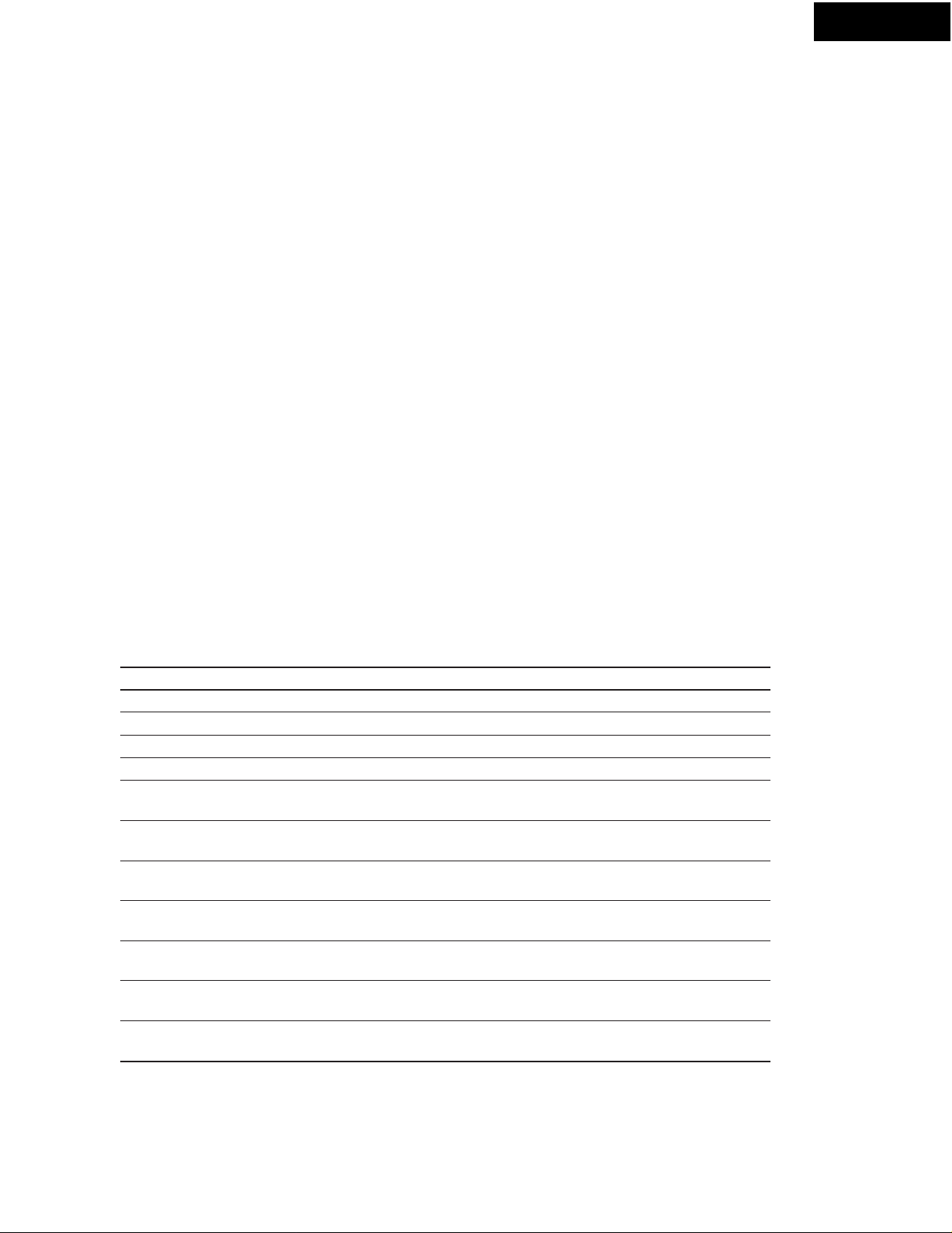
SPECIFICATIONS
System Compact disc recorder
Recording/playing time Max. 80 min (Approx., when using an 80-min disc)
D/A converter Advanced Multi bit
Digital filter 8 times oversampling
Connections 1 analog output, 1 analog input
2 digital input (optical), 1 digital output (optical)
Frequency response 5 Hz to 20 kHz
Playback total harmonic distortion 0.004 % (1 kHz)
Playback dynamic range
Playback signal-to-noise ratio 98 dB
Recording total harmonic distortion 0.006 % (1 kHz)
Recording dynamic range
Recording signal-to-noise ratio 94 dB
Channel separation 90 dB (during playback)
Wow and flutter Below threshold of measurability
Output level 2.0 V r.m.s. (analog)
Power supply AC230-240 V, 50 Hz (European models)
External dimensions 205 (W) x 76 (H) x 303 (D) mm
Weight
Specifications and features are subject to change without notice.
98 dB
92 dB
AC120 V, 60 Hz (Asian models)
2.7 kg
CDR-205TX
DISPLAY MESSAGES
Message Explanation
Open Disc tray is opening.
Welcome Disc tray is closing.
Rec Setup Setting initial settings for recording. Please wait.
TOC Reading Reading the table of contents recorded on the disc. Please wait.
PMA Writing Recording TOC data to the disc PMA (Program Memory Area).
Never turn off the power while this message is displayed.
Erase Last? Erasing the last track.
To erase the last track, press the YES button or the AMCS dial.
Erase All? Erasing all tracks.
All Erase?
TOC Erase? Erasing the TOC from a finalized disc to return it to the
Ers: ( - ) ? Erasing from track selected to last track.
Initialize? Erase all data from disc. To erase all data, press the YES button or
Name In? Asking if you are entering a disc name, artist name, and track names.
To erase all track, press the YES button or the AMCS dial.
unfinalized condition. To erase the TOC, press the YES button.
To erase, press the YES button or the AMCS dial.
the AMCS dial.
To enter names, press the YES button (or the AMCS dial).
(Erase All? : The selected rack is the first track.)
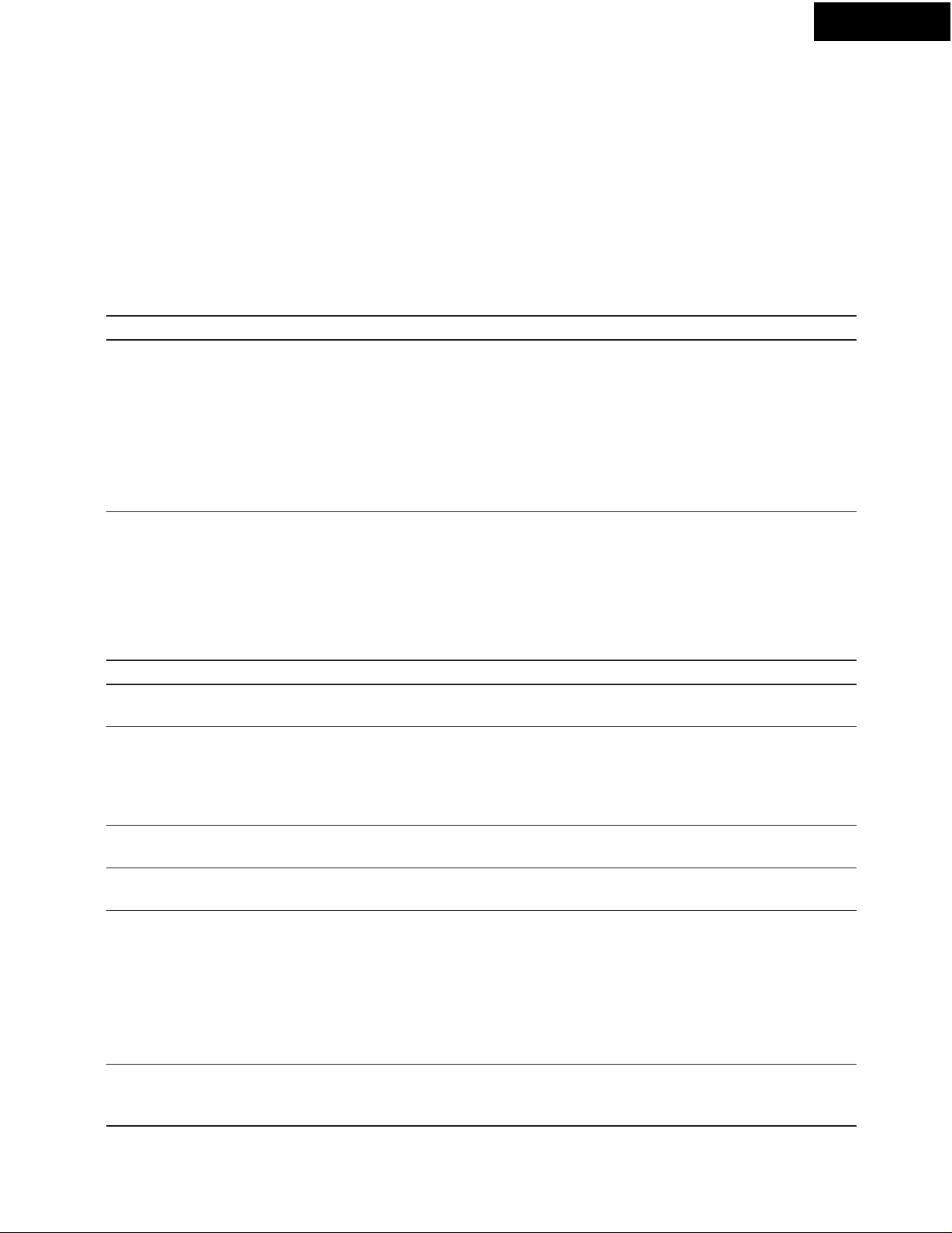
TROUBLESHOOTING GUIDE-1
If the CDR-205TX begins to operate improperly, use the troubleshooting guide below to help you ascertain
the problem.
Because the unit contains a microcomputer to provide advanced functions, it may malfunction due to
external noise or static electricity. If this happens, disconnect the power cord and then plug it in again after
about 5 seconds.
About the self-diagnosis function
The CDR-205TX is equipped with a self-diagnosis function. If a malfunction is detected during operation, one
of the messages given below will appear in the front display.
Display Cause Remedy
Disc Error • Playback was likely stopped due to dirt, • Eject the disc and check for dirt, dust,
dust, scratches, or vibrations. and scratches.
• The disc has been placed in • Eject the disc and check that it is placed
upside down. in correctly.
If you place the disc correctly and the
same message appears, unplug the power
cord and plug it back in again. If the same
message appears again, contact an Onkyo
service representative.
System Error A malfunction has occurred in the system Unplug the power cord and plug it back
(flashing) due to excessive noise or static electricity. in again. If the same message appears
again, contact an Onkyo service
representative.
CDR-205TX
Messages during recording
Display Cause Remedy
Cannot Copy The input digital signal contains Record an analog signal or recordable
a copy guard signal (SCMS). music signal.
D. In Unlock • The digital input is blocked. • Verify that the player component is
properly playing and the digital cable is
properly connected.
• Data has been input in the • Verify that source signal is a normal
CD-ROM, etc. music signal.
Check Level The player component was already Stop the player component. Shortly thereafter,
playing. "Signal Wait" will appear.
Rec Setup The CDR-205TX is entering the Wait until the message disappears.
recording standby state.
Repair After recording, the disc was left in While "Repair" is displayed, the
the CDR-205TX when the power was CDR-205TX is tracing back through the
turned off and the track numbers and recorded area and repairing the track
recording time data was lost. numbers and recording time data.
When the message disappears,
finalization of the disc is possible.
Depending on the recording amount,
this process may take up to 40 minutes.
Disc Full Either the disc is full of recordings or Use a new disc.
99 tracks have been recorded and no
more recordings can be made on the disc.
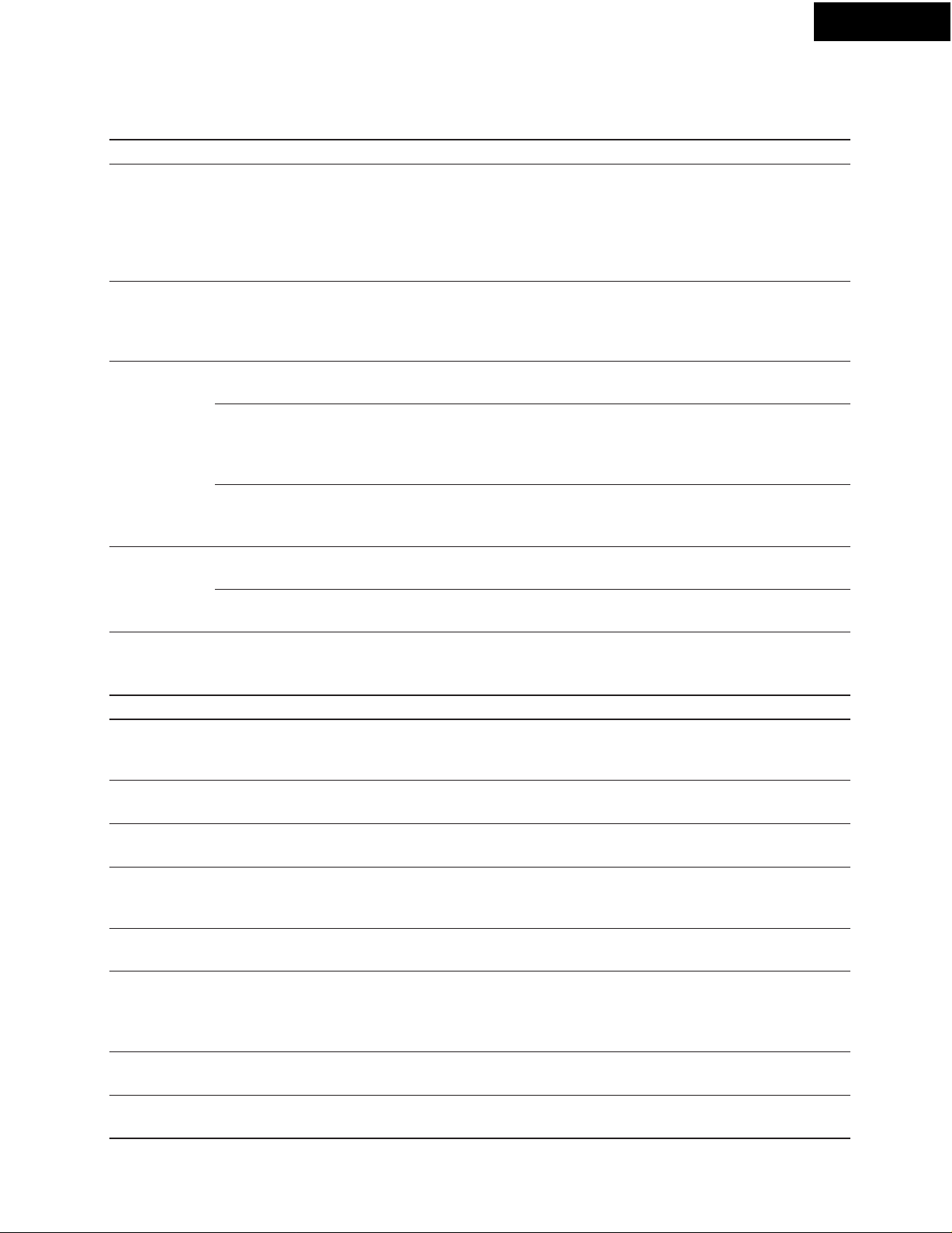
TROUBLESHOOTING GUIDE-2
Messages during recording (continued)
Display Cause Remedy
Pro Disc A CD-R or a CD-RW not for music recording use Eject the disc and check whether it meets
(without the "FOR CONSUMER" marking) the specifications for use with the
or a CD-RW has been inserted. CDR-205TX. Always insert a disc that has
the markings "FOR CONSUMER" or "FOR
MUSIC USE ONLY" on its surface
Check Input Synchronous recording cannot be Record from a recordable source.
performed because the detected input
signal is from a source other than the CD,
MD, DAT, or DCC.
CD Dub Fail CD dubbing cannot be performed because Select "Digital In 1" for the input source.
"Digital In 1" is not selected for the input source.
CD dubbing cannot be performed because Cancel the recording or recording standby state on
the connected component (Onkyo separate the connected component.
collection's cassette deck or MD recorder)
is in the recording or recording standby state.
CD dubbing cannot be performed because Make sure that proper connections is made for
the components are not properly connected. the cable, audio connection cables, and optical
Cannot Rec Recording cannot be performed because Replace it with a non-finalized CD-R.
a finalized CD-R is used.
Recording cannot be performed because Replace it with a non-finalized CD-RW. Or, retry
a finalized CD-RW is used. recording after unfinalizing it.
RI
digital cable.
CDR-205TX
Messages during playback, name input, and other situations
Display Cause Remedy
Blank Disc You have tried to play a disc that has If the inserted disc is a CD-R or CD-RW
no recordings on it. with no recordings, you may record onto it,
but it cannot be played.
No Disc No disc has been inserted. Open the disc tray and make sure that a
disc is inserted.
Name Disc Finalizing a disc without disc name was Enter a disc name before attempting finalization
attempted.
Name Full Entering name information exceeding the You can enter up to 1000 characters per disc
limitation of 1000 characters per disc was
attempted.
Full Entering a name exceeding the limitation of You can enter up to 100 characters per name
100 characters per name was attempted.
Erase Name Name input cannot be performed because Erase the name information retained in the unit. Or,
the unit retains name information for write the retained name information to the previous
a previous disc. disc and then enter name information to the new disc
A.Finalize Name input cannot be performed during Cancel auto finalization before performing name input
auto finalization.
Memory Full Programming more than 25 tracks was You can program up to 25 tracks.
attempted.
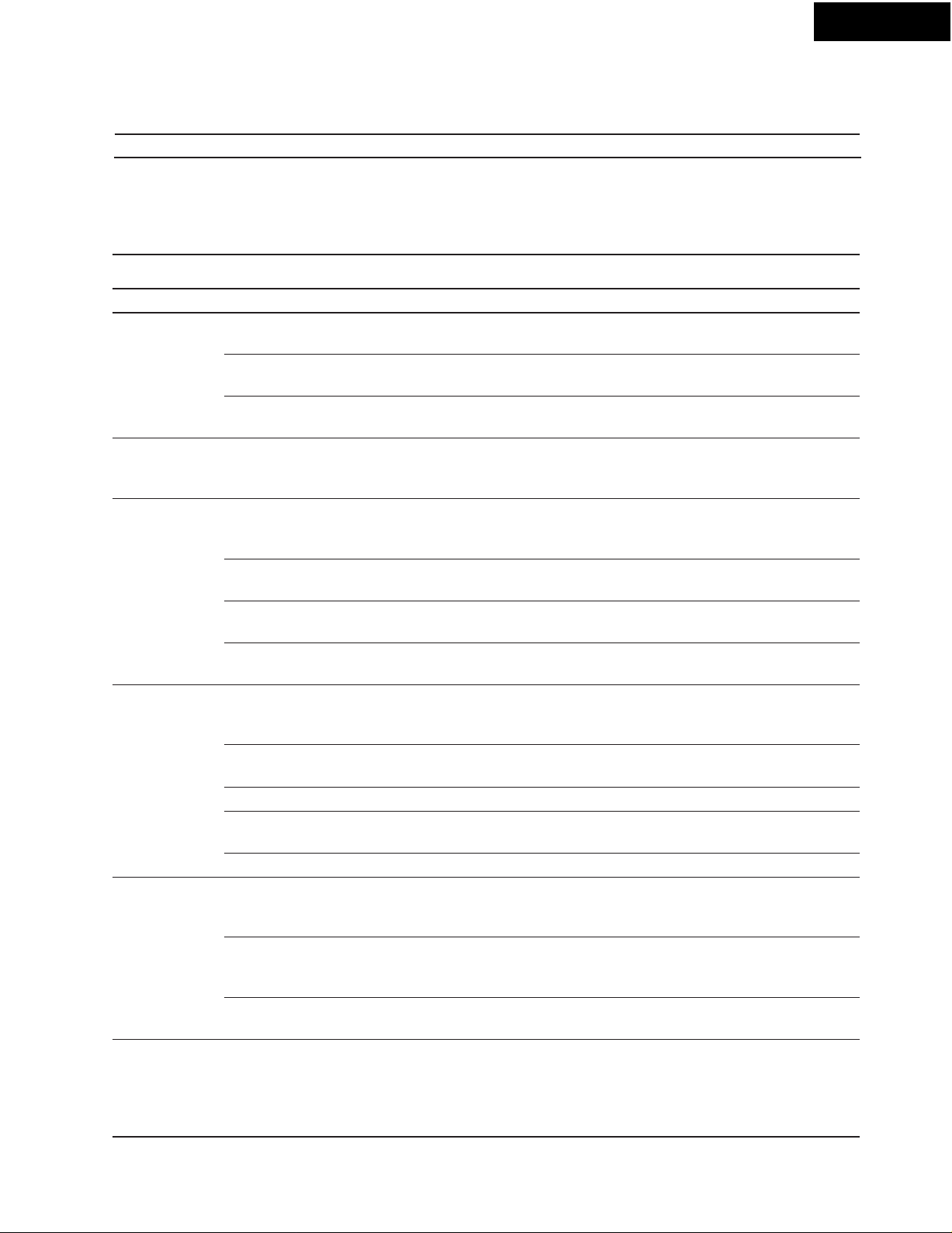
TROUBLESHOOTING GUIDE-3
Messages during playback, name input, and other situations (continued)
Display Cause Remedy
Cannot Edit Editing a finalized CD-RW was attempted. Unfinalize the CD-RW before attempting disc edit.
This message also appears during CD
dubbing, random playback, memory playback, or
other situations where disc editing is not possible or
when an ineditable disc is used.
Trouble Cause Remedy
The power does The power cord is not properly Plug the power cord properly into a mains
not turn on plugged in. power supply.
The component where the power cord is Turn on the component into which the
plugged into is not turned on. power cord is plugged.
R-805TX is in the energy save mode Press the power (STANDBY/ON) button on the R-805TX
(If connected). to power on the CDR-205TX.
No sound is The speakers are not properly Connect the speakers.
output from connected.
the speakers
Cannot record The components are not properly Connect the components.
connected.
CDR-205TX
A finalized CD-R or CD-RW is being Use an unfinalized disc.
used.
The input switch is not properly set. Switch to a properly connected input
source .
The recording level adjustment is Adjust the recording level to a proper level.
set too low.
Recorded The components are not properly Connect the components.
sound is connected.
distorted
Recording is being affected by Either turn off the television or move the
the television. CDR-205TX away from the television.
The disc is damaged or cracked. Use another disc.
The recording level adjustment is Adjust the recording level to a proper level.
set too high.
The disc is too dirty. Clean the disc.
Remote The remote controller batteries Replace all the remote controller batteries
controller are dead. with new batteries.
does not work
There is an object between the Remove the obstructing object.
CDR-205TX and the remote controller
obstructing the signals.
The remote controller is being used Use the remote controller within its
outside of its operational range. operational range.
A recorded The disc was not finalized Perform the finalization process.
CD-R cannot after recording.
be played in (The CD-R indicator lights when
normal CD the disc is played with the
players CDR-205TX)
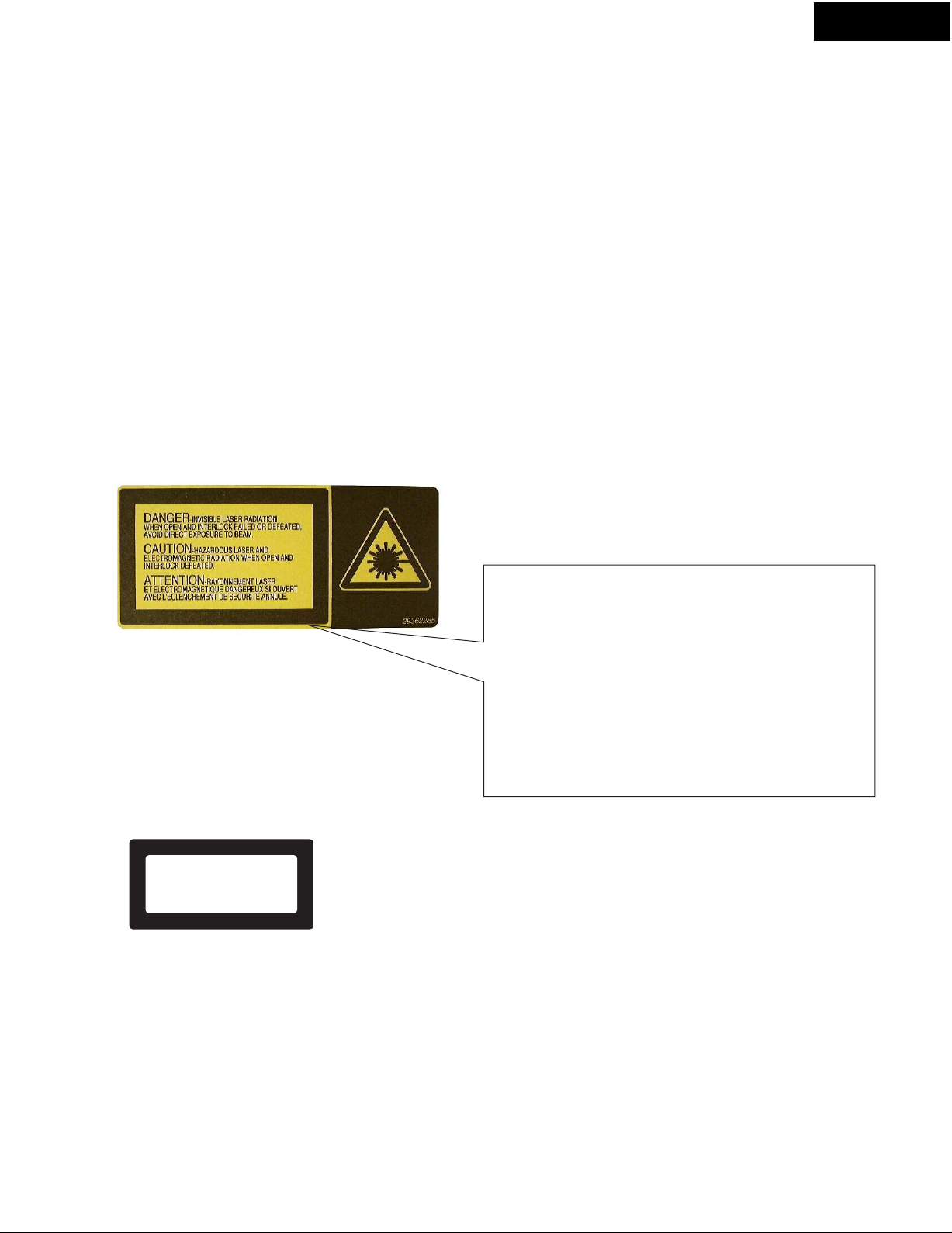
SERVICE PROCEDURES
PROTECTION OF EYES FROM LASER BEAM DURING SERVICING
CDR-205TX
This set employs a laser. Therefore, be sure to follow
carefully the instructions below when servicing.
WARNING!!
SERVICE WARNING : DO NOT APPROACH THE
LASER EXIT WITH THE EYE TOO CLOSELY.
IN CASE IT IS NECESSARY TO CONFIRM LASER
BEAM EMISSION, BE SURE TO OBSERVE FROM
A DISTANCE OF MORE THAN 30cm FROM THE
SURFACE OF THE OBJECTIVE LENS ON THE
OPTICAL PICKUP BLOCK.
LASER W ARNING LABEL
The labels shown below are affixed.
1. Warning label
Laser Diode Properties
Material:
Wavelength:
Emission Duration:
Laser output:
DANGER:
INVISIBLE LASER RADIATION WHEN OPEN AND
INTERLOCK FAILED OR DEFEATED. AVOID DIRECT
EXPOSURE TO BEAM.
GaAS/GaAlAs
778∼787 nm
Continuous
MAX. 23 mW
PLAY 0.9 mW +/-0.05 mW (Ave.)
REC CD-R 4.4 mW +/-0.1 mW (Ave.)
REC CD-RW 5.2 mW +/-0.1 mW (Ave.)
2. Class 1 label
"CLASS 1 LASER
PRODUCT"
CAUTION:
HAZARDOUS LASER AND ELECTROMAGNETIC
RADIATION WHEN OPEN AND INTERLOCK DEFEATED.
ATTENTION:
RAYONNEMENT LASER ET ELECTROMAGNETIQUE
DANGEREUX SI OUVERT AVEC L'ECLENCHEMENT
DE SECURITE ANNULE.
LUOKAN 1
LASERLAITE
KLASS 1
LASER APPARAT
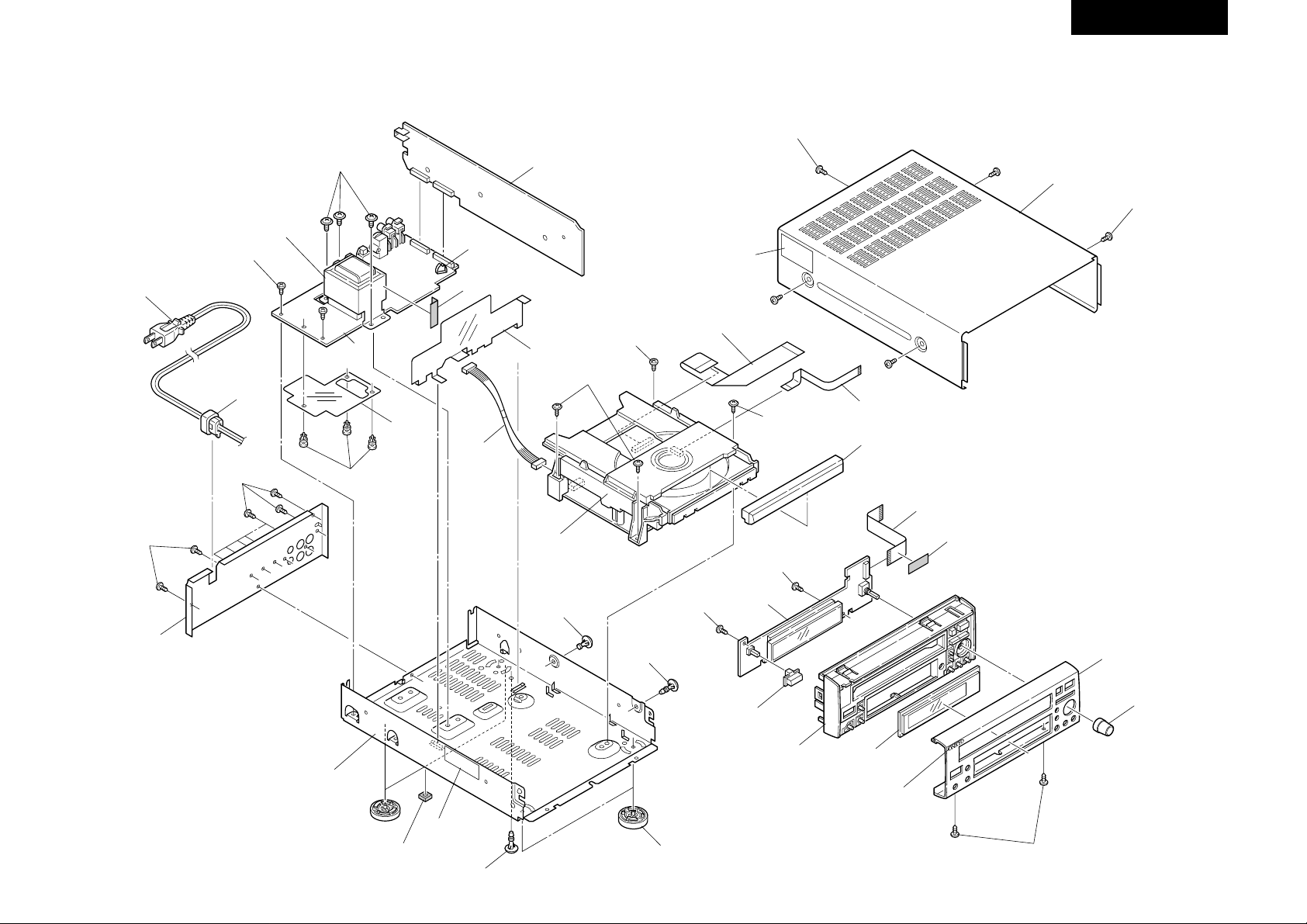
EXPLODED VIEW
CDR-205TX
13
P901
24
24
11
2
T901
10
U2
5
U1
12
13
E902
25
Z5
Z7
Z3
4
P902
Z1
8
P501
2
30
U3
Z3
P302
21
P801
25
2
22
9
20
1
3
31
Z9
7
6
15
17
24
14
19
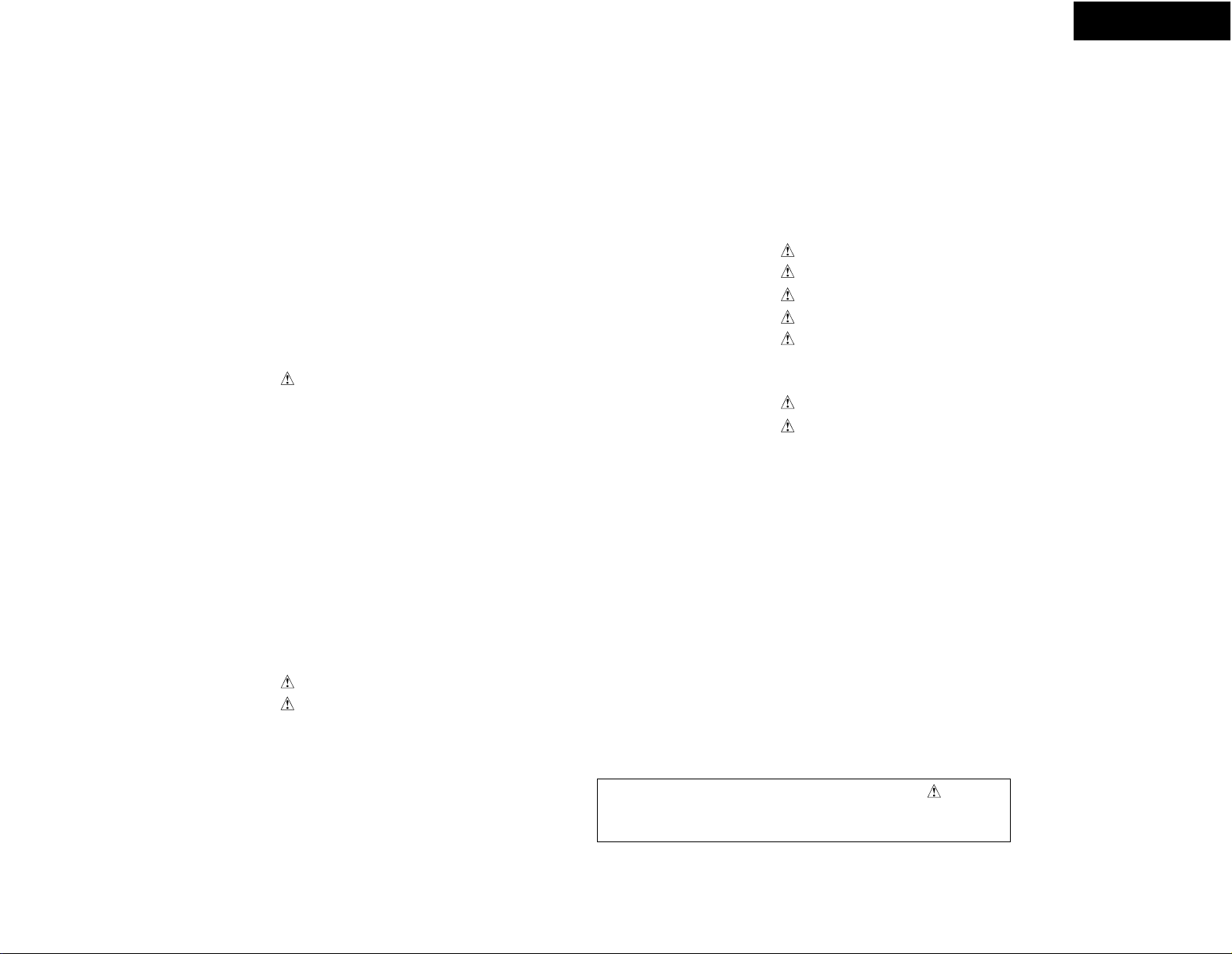
EXPLODED VIEW PARTS LIST
REF. NO. PART NO. DESCRIPTION
1 27111207 Front bracket
2 838130088
3 27100398 Chassis
4 27150464A Shield plate, TR
5 880048 Plastic rivet
6 27175323 Leg ass'y
7 27190503
8 27190693 KGLS-6R, Holder
9 27191112 KGPS-6RF, Holder
10 830440089 4TTC+8C(BC), Self tapping screw
11 27300750 Bushing
12 28184807 Top cover
13 838930088 3TTB+8B(UN), Self tapping screw
14 27212297 Front panel
15 28191876 Clear plate
16 28191920 Facet, S
17 28135247 Badge
19 28325928 Knob, AMCS
20 28325741 Knob, POWER
21 28148469 Tray panel
22 27122829 Rear panel <DT>
27122828 Rear panel <PP>
24 838430088
25 29110083 Adhesive tape, CROSS-16U
30 29360687 Label <DT,PP>
31 29362285 Label <DT,PP>
3TTB+8B, Self tapping screw
KGLS-8R, Holder
3TTB+8B(BC), Self tapping screw
REF. NO. PART NO. DESCRIPTION
E902 27190608-1 Clamp, UA-0 V0
P302 2045091012 NCFC5-091012, Flexible flat cable
P501 2045251512 NCFC5-251512, Flexible flat cable
P801 2045201012 NCFC5-201012, Flexible flat cable
P901 253277MIL or
253279HIT or AS-UC-2#18 or
253280VOL AS-UC-2#18, Power supply cord <DT>
253193HIT or AS-CEE or
253195MAR AS CEE, Power supply cord <PP>
P902 20022261220 or NSAS-12P0829, Socket AS or
20022261220-1 NSAS-12P0829, Socket AS
T901 2301516 NPT-1414D, Power transformer <DT>
2301517 NPT-1414P, Power transformer <PP>
U1 1H463523-1B NADG-7123-1B, Maincircuit PC board ass'y <PP>
1H463523-1C NADG-7123-1C, Maincircuit PC board ass'y <DT>
U2 1H463524-1B NAPS-7124-1B, Power supply PC board ass'y <PP>
1H463524-1C NAPS-7124-1C, Power supply PC board ass'y <DT>
U3 1H463525-1B NADIS-7125-1B, Display circuit PC board ass'y <PP>
1H463525-1C NADIS-7125-1C, Display circuit PC board ass'y <DT>
Z1 24800047 DB-ALD200, CD-R Mechanism ass'y
Z3 831430088 3TTW+8B(BC), Self tapping ascrew
Z5 838130088 3TTB+8B, Self tapping screw
Z7 27150465 Shield plate, MEC
Z9 28141420 Cuchion
AS-UC-2#18 or
CDR-205TX
NOTE:
<PP> : European model only
<DT> : Asian model only for 120V
NOTE: THE COMPONENTS IDENTIFIED BY MARK ARE
CRITICAL FOR RISK OF FIRE AND ELECTRIC SHOCK.
REPLACE ONLY WITH PART NUMBER SPECIFIED.
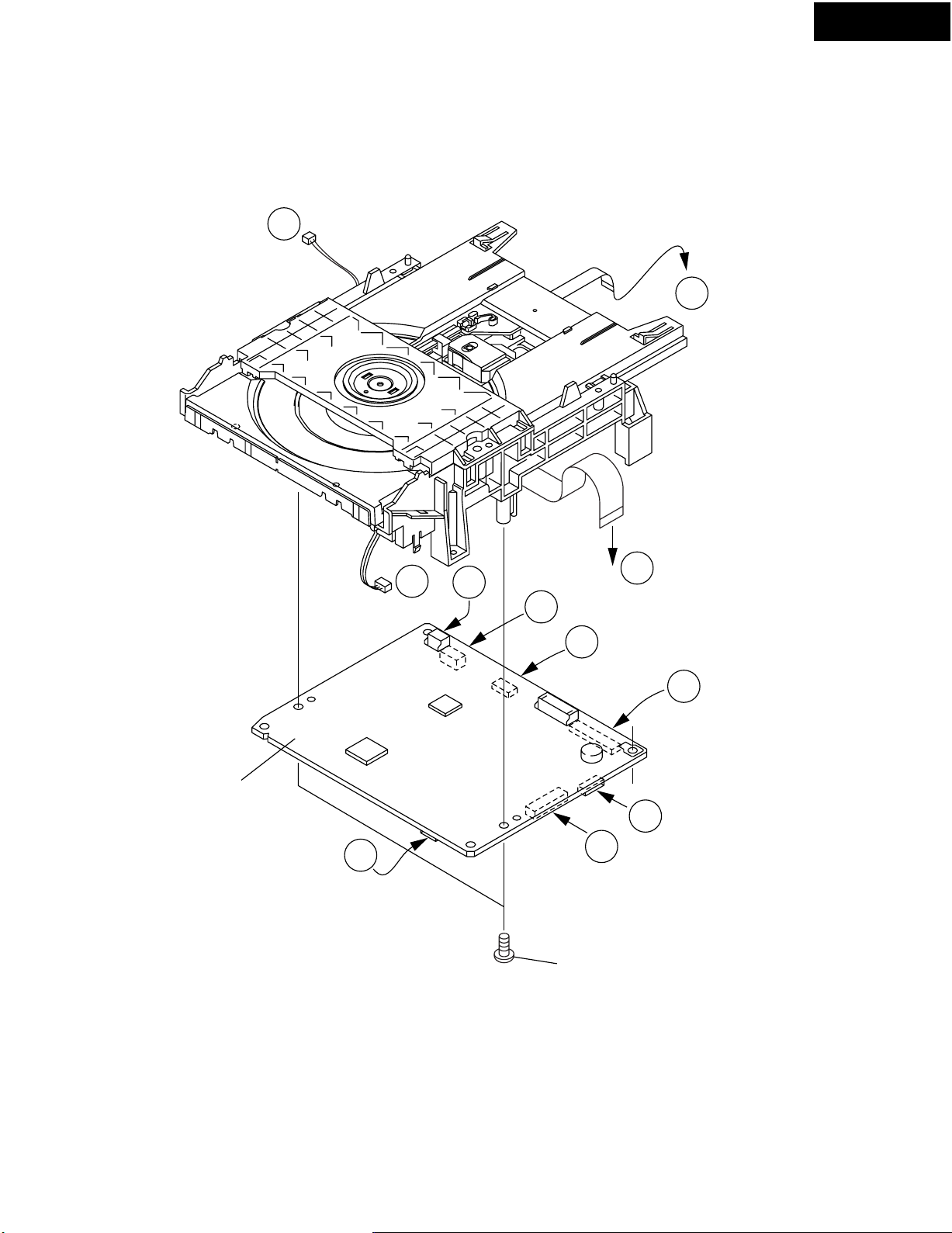
EXPLODED VIEWS OF MECHANISM-1
CD-R MECHANISM: DB-ALD200
D
CDR-205TX
E
1
CD-R CORE PCB ass'y
Not supplied
G
G
D
From POWER PC board
C
E
F
Screw
2
Not supplied
F
A
To MAIN PC board
B
To MAIN PC board
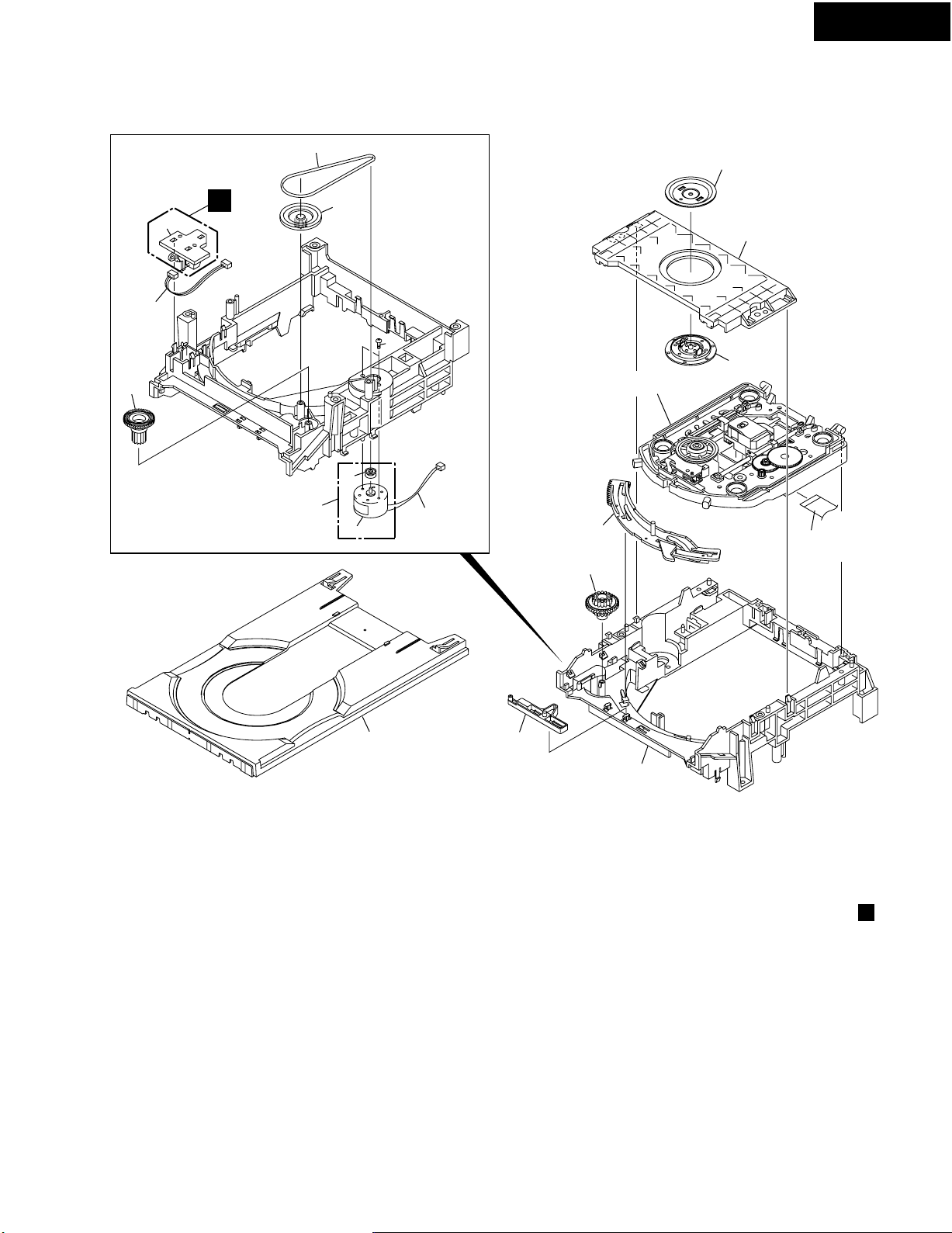
EXPLODED VIEWS OF MECHANISM-2
CD-R MECHANISM: DB-ALD200
CDR-205TX
• Bottom View
1
3
13
A
9
8
12
17
19
Refer to
"EXPLODED VIEWS OF
MECHANISM-3"
6
7
4
5
15
14
18
To
CD-R CORE
2
PCB ass'y
CN101
PARTS LIST
REF. NO. PART NO. DESCRIPTION
1
2
3
4
5
6
7
8
9
10
11
12
13
14
15
16
17
18
19
--- *
PDD1222
PG03KK-E07
--VKP2253
---
---
--VEB1315
PNW2968
VNL1858
VNL1866
VNL1860
VNL1861
VNL1862
--VNL1859
---
---
11
LOAB ass'y
32P flexible flat cable
Connector
DC motor
2P Connector
Motor pulley
Loading motor ass'y
Clamper plate
Rubber belt
Loading base S
Tray
Pulley for gear
Loading gear
Drive gear
Drive cam
Lock plate
Bridge
Clamper plate
Screw
16
10
Note:
The mechanical parts with no part number
in the exploded views are not supplied.
* : Refer to EXPLODED VIEWS OF MECHANISM-4
A
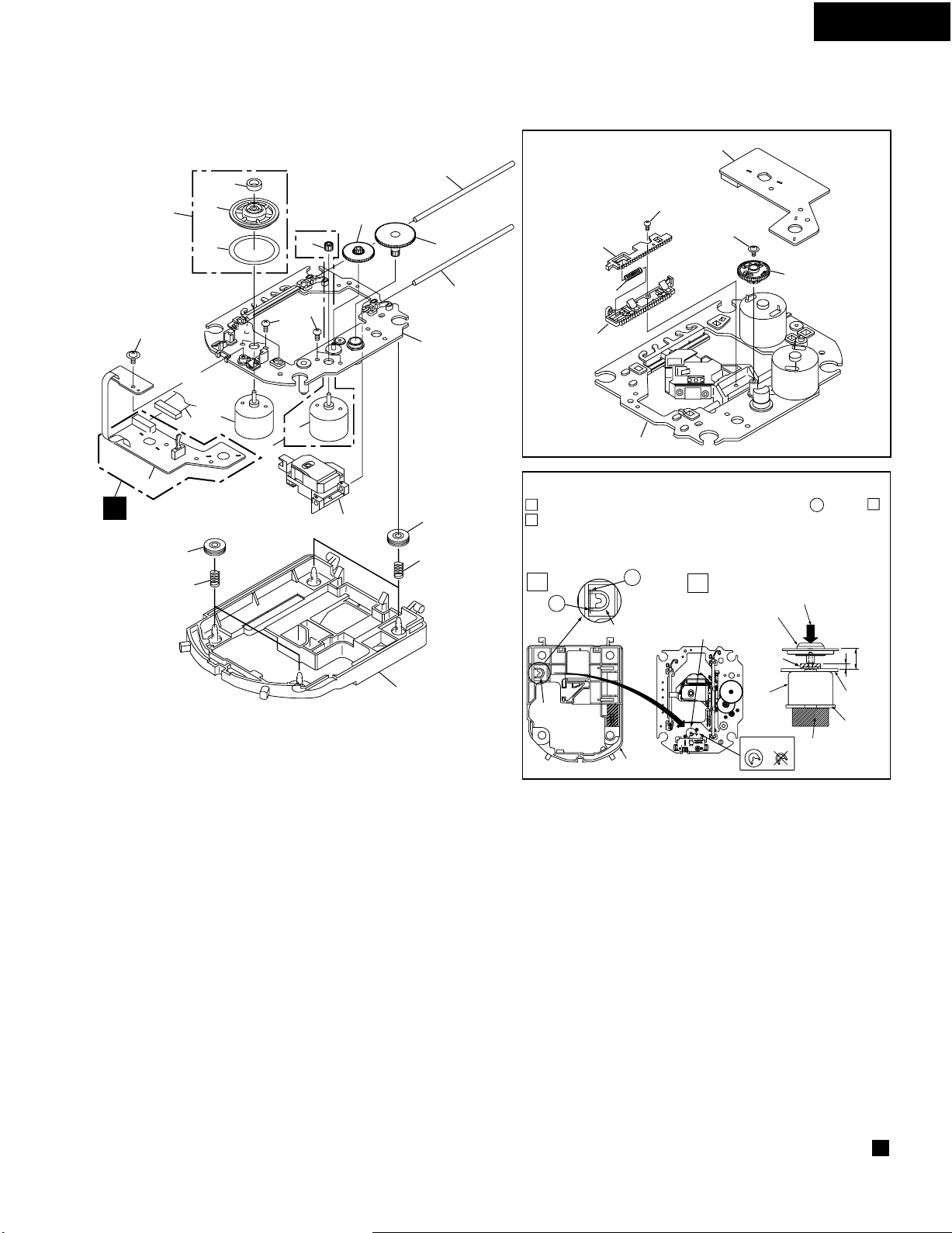
EXPLODED VIEWS OF MECHANISM-3
CD-R MECHANISM: DB-ALD200
CDR-205TX
B
22
1
25
4
26
(Gray)
20
15
7
To
CD-R CORE
PCB ass'y
CN452
2
17
• Bottom View
1
19
24
10
9
11
14
22
12
6
13
24
24
18
16
3
5
16
• How to Install the Disc Table
Use nippers or other tool to cut the two sections marked A in figure 1 .
1
While supporting the spindle motor shaft with the stopper, put spacer on
2
top of the carriage base, and stick the disc table on top (takes about 9kg
pressure). Take off the spacer.
1
A
Spacer
A
Spacer
Servo Base
2
Spacer setting
Position
Disc table Ass'y
(Pressure of about 9kg)
Spacer
Spindle
motor
OK NG
Stopper
2.8mm
Carriage
Base
PCB
11mm
21
4
27
(Black)
8
PARTS LIST
REF. NO. PART NO. DESCRIPTION
MECHA PCB ass'y
Spindle motor
DC motor (Carriage)
Floating rubber
Carriage motor
Rack spring
Reflection sheet
Floating base
Pinion gear
Gear A
Gear B
Gear C
Rack
Rack stopper
10
11
12
13
14
1
2
3
4
5
6
7
8
9
--- *
PXM1044
--PEB1308
PEA1353
---
--PNW2964
PNW2994
---
--PNW2969
PNW2965
PNW2966
PART NO. DESCRIPTIONREF. NO.
15
16
17
18
19
20
21
22
24
25
26
27
--PNW2967
VDA1822
---
---
--PEA1356
---
---
--PBH1232
PBH1234
Disc table
Carriage base
8P flexible flat cable
Guide bar
Sub guide bar
Magnet
Optical pickup
Screw
Screw
Disc table ass'y
Floating spring
Floating spring B
Note:
The mechanical parts with no part number
in the exploded views are not supplied.
* : Refer to EXPLODED VIEWS OF MECHANISM-4
B
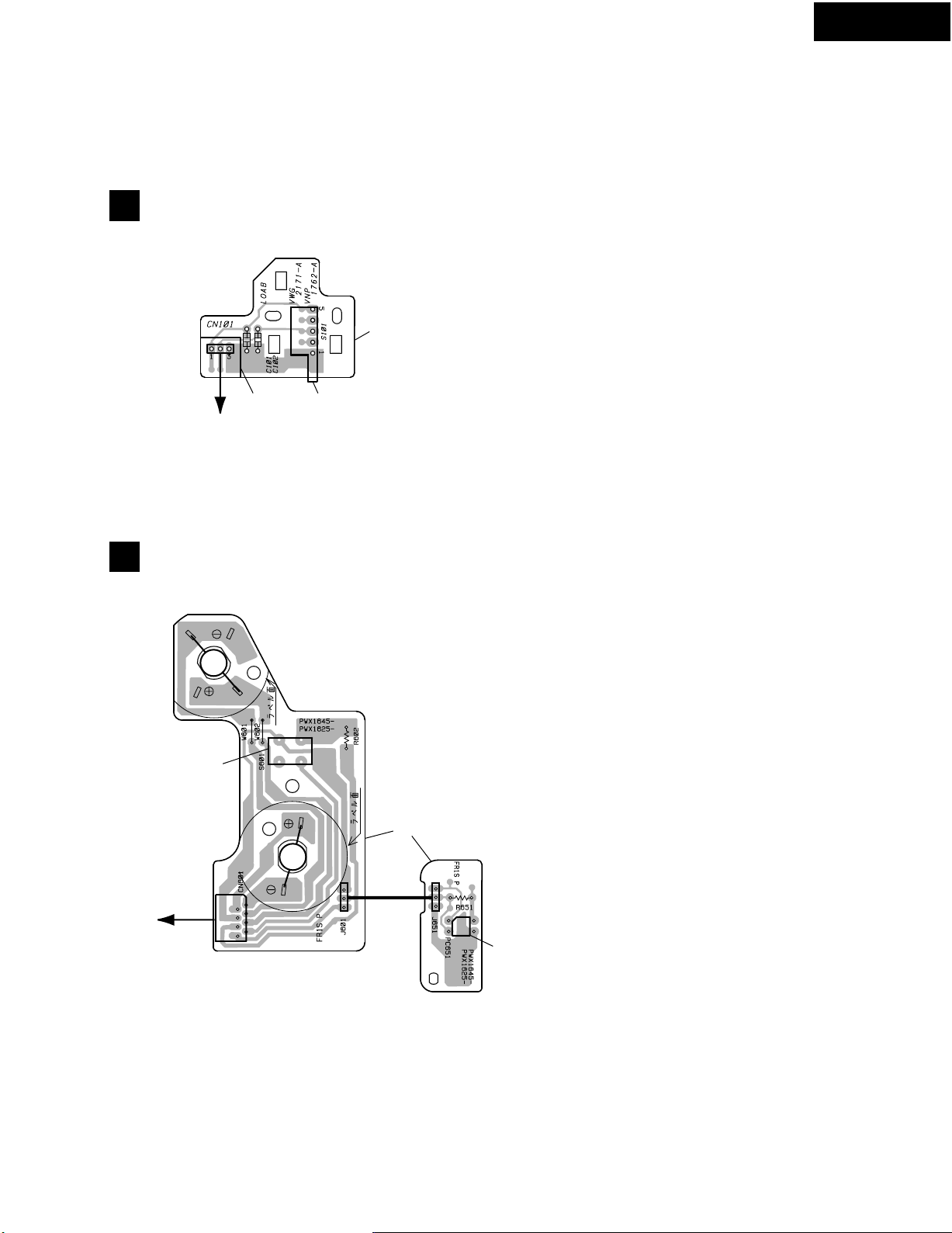
EXPLODED VIEWS OF MECHANISM-4
CD-R MECHANISM: DB-ALD200
LOAB (ASS'Y)
A
PARTS LIST
1
S101CN101
CD-R CORE
PCB ass'y
CN451
REF. NO. PART NO. DESCRIPTION
1
CN101
S101
VNP1762
S3B-PH-K
VSK1011
PC board (LOAB)
KR connector, Small type
Switch
CDR-205TX
MECHA PCB (ASS'Y)
B
M
S601
SPINDLE
MOTOR
CD-R CORE
PCB ass'y
CN452
CARRIAGE
MOTOR
M
PARTS LIST
REF. NO. PART NO. DESCRIPTION
2
PC651
2
S601
PC651
PNP1476
NJL5809K-F1
PSG1014
PC board (MECHA PCB)
NJL5809K-F1, PH refractor
Push switch
