Page 1

Universal remote
Universal Fernbedienung
Télécommande universelle
Mando a Distancia Universal
Telecomando Universal
Telecomando Universale
Universele Afstandsbediening
.
.
..
..
Instruction manual . . . . . . . . . . . . . . . . . . . . . . . . . . . . . .P. 2
Bedienungsanleitung . . . . . . . . . . . . . . . . . . . . . . . . . .S. 16
Mode d’emploi . . . . . . . . . . . . . . . . . . . . . . . . . . . . . . . . . .P. 30
Guía del usario . . . . . . . . . . . . . . . . . . . . . . . . . . . . . . . . . .P. 44
Manual de instruções . . . . . . . . . . . . . . . . . . . . . . . . .P. 58
Istruzioni per l’uso . . . . . . . . . . . . . . . . . . . . . . . . . . . . .P. 72
Gebruiksaanwijzing . . . . . . . . . . . . . . . . . . . . . . . . . . . .P. 86
.
English
Deutsch
Français
Español
Português
Italiano
Nederlands
URC-7950 / URC-7955
Page 2

2 WW W.ONEFORALL.COM2 WW W.ONEFORALL.COM
THE KEYPAD
3
SET UP
SETTING UP THE ONE FOR ALL 5
5
Direct code set up 5
Search Method 6
SET-UP CODES
TV : Television / LCD / Plasma / Projector / Rear Projector
. . . . . .
143
VCR : Video Cassette Recorder / TV/VCR Combi / DVD/VCR
Combi / PVR
. . . . . . . . . . . . . . . . . . . . . . . . . . . . . . . . . . . . .
153
SAT : Satellite Receiver / Set-Top-Box / DVB-S / DVB-T /
Freeview (UK) / TNT (F) / Digitenne (NL) / SAT/HDD
. . . . . . .
156
CBL : Cable Converter / Set-Top-Box / DVB-C
. . . . . . . . . . . . . . .
158
VAC : Video Accessory like Media Centres / AV Accessories /
AV Selectors
. . . . . . . . . . . . . . . . . . . . . . . . . . . . . . . . . . . . .
160
AMP : Audio / Amplifier / Active Speaker System
. . . . . . . . . . . . . .
160
RCV : Audio / Audio Receiver/Tuner/Amplifier / (DVD) Home
Cinema
. . . . . . . . . . . . . . . . . . . . . . . . . . . . . . . . . . . . . . . .
160
DVD : DVD Player / DVD-R / DVD Home Cinema / DVD Combi /
DVD/HDD
. . . . . . . . . . . . . . . . . . . . . . . . . . . . . . . . . . . . . . .
161
CODE BLINK OUT
(To find out which code is currently programmed)
7
QUICK CODE REFERENCE
7
THE LEARNING FEATURE
(How to copy functions from your original working
remote onto the ONE FOR ALL 5)
8
OPERATIONAL RESET
9
EXTRA FEATURES
• Mode re-assignment (Changing a device mode) 10
• Volume Punch-Through 11
• Macros (Sequence of commands) 12
• Key Magic (How to program missing functions) 14
TROUBLE-SHOOTING
15
CUSTOMER SERVICE
15
Table of Contents
English
Installing the Batteries
Your ONE FOR ALL 5 needs 2 new “AA/LR6” alkaline batteries.
1 Remove the battery cover from the back of your ONE FOR ALL 5.
2 Match the batteries to the + and - marks inside the battery case,
then insert the batteries.
3 Press the battery cover back into place.
Page 3

WW W.ONEFORALL.COM 3
The Keypad
1 Television / LCD / Plasma / Projector / Rear Projector
DVD Player / DVD-R / DVD Home Cinema / DVD Combi /
DVD/HDD
Satellite Receiver, DVB-T, Cable Converter, DSS / Video Accessory
(e.g. Media Centres) Personal Video Recorder, Hard Disc Recorder
Audio / Audio Receiver/Tuner/Amplifier / (DVD) Home Cinema
Video Cassette Recorder / TV/VCR Combi / DVD/VCR Combi
2 Power (LED)
The POWER key operates the same function it did on
the original remote control. The red LED (Light
Emitting Diode) underneath the POWER key will light
up every time a key is pressed.
3 Number Keys (input select in AMP mode)
The Number keys (0-9, / -/--) provide functions just like
your original remote. If your original remote has an
20 key, this function can be found under the AV key.
In AMP mode, these keys may (if available on your
original remote) provide an IMPUT function. If your
original remote features a “function select“ or “input
select“ function you may find this under the AV key.
4 AV Key
In TV mode you will obtain the AV / Input function. In
VCR mode you will obtain the “TV/VCR” function, if
available on your original remote. In DVD mode you
will obtain the “TV/DVD” function, if available on
your original remote. In DVD mode you will obtain
the “TV/SAT” or “TV/DTV” function, if available on
your original remote.
5 red, green, yellow, blue
After pressing the TV key and accessing the text
mode, the keys marked red, green, yellow and blue,
allow you to access the Fastext functions of your
television. If on your original remote control these
keys are used for Menu navigation, the ONE FOR ALL
Fastext keys may operate in the same way.
6 Guide
In TV, DVD and/or SAT mode you will obtain the
“Guide” function (if available on your original
remote).
7 M (MAGIC) Key
The M (MAGIC) key is used to set up your ONE FOR
ALL 5.
8 Menu Key
The MENU key controls the same function as it did on
your original remote.
Page 4

9 Directional Keys
If available on your original remote, these keys will
allow you to navigate through the menu mode of
your device.
10 OK
The OK key will confirm your choice in menu
operation.
11 Volume +/- Keys
These keys operate in the same way as the keys on
your original remote. In TV mode you may obtain
Colour + / - when you press and release the M
(MAGIC) key and then press Volume + / - .
12 Channel +/- Keys
These keys operate in the same way as the keys on
your original remote. In TV mode you may obtain
Brightness + / - when you press and release the M
(MAGIC) key and then press Channel + / -
13 Transport Keys (VCR / DVD)
These keys operate the transport functions (PLAY, FF,
REW etc.) of your device. To prevent accidental
recording, the RECORD key mustbe pressed twice to
start recording.
14 Teletext Keys
After pressing the TV key, the transport keys (REW, PLAY, PAUSE, FF)
are used to operate the main Teletext functions. The symbols below
the keys are for Teletext. The text keys are used to access the Teletext
functions of your television. Of course, your television must have
Teletext capability.
TEXT ON: Puts the television in the Teletext mode.
EXPAND: Shows the top half of the Teletext page in larger letters.
By pressing again, you can see the bottom half of the Teletext
page enlarged. To return to regular Teletext viewing, press the
EXPAND key again, or press the TEXT ON key, depending on your
television.
TEXT OFF: Switches the television back to regular viewing mode.
On some televisions, this may be done by pressing the TEXT ON
key several times.
HOLD/STOP: Stops changing pages.
MIX: Shows teletext and regular television simultaneously. You
may also use this key for subtitling. On some televisions this
function is accessed by pressing the text key twice.
16:9: This key provides you the (16:9) wide screen view function,
if available on your original remote).
Important note:
For a more detailed explanation of Teletext and Fastext, please
refer to the manual of your television. Remember, different televisions
control Teletext and Fastext features in different ways. Not all of the
Teletext functions may be available for your particular model.
4 WW W.ONEFORALL.COM
Page 5

Direct code set up
Example: To set up the ONE FOR ALL 5 for your television:
1 Find the code for your device in the Code list (page 143 -
165). Codes are listed by device type and brand name.
The most popular code is listed first. Make sure your
device is switched on (not on standby).
2 Press the TV key on the ONE FOR ALL 5 for the device
you wish to Set-Up.
3 Press and hold down the M (MAGIC) key
until the red LED underneath the POWER key
blinks twice (the red LED will blink once
then twice).
4 Enter your (four-digit device code) using the number
keys. The red LED will blink twice.
5 Now, aim the ONE FOR ALL 5 at your device and
press POWER If your device switches off, the ONE
FOR ALL 5 is ready to operate your device.
6 Turn your device back on and try all the remote’s functions to ensure
they are working properly. If the functions do not work properly,
repeat steps 1-5 using another code listed under your brand.
7 If your device does not respond, follow steps 1 to 5 with
each code listed for your brand. If none of the codes listed
for your brand operate your device, or if your brand is not
listed at all, try the search method described on page 6.
Setting up the ONE FOR ALL 5
Before you start, please read these instructions carefully
Important notes:
- Most TV’s do not switch on pressing the POWER key. Please try pressing a
“number” key or the “TV-text off” key to switch your TV back on.
- Some codes are quite similar. If your device does not respond or is not functioning properly with one of the codes, try another code listed under your
brand.
- If your device’s original remote control does not have a POWER key, press
PLAY instead of POWER when setting up your device.
- Remember to press the correct device key before operating your device.
Only one device can be assigned to a device key. If your original remote
operates more than one device, you need to set up each device separately.
ONE FOR A
cu
r
a
d
mi
r
al
A
d
y
s
o
n
Agazi
AGB
Agef
0
0
0
9
0
0
8
7
,
0
0
9
3
,
0
3
6
3
,
0
4
1
0
2
1
7
,
0
2
1
6
0
2
6
4
0
5
1
6
0087
0216,
0009,
0037
,
0
0037,
0274
0208,
0371
_ _ _ _
x2
WW W.ONEFORALL.COM 5
Page 6

6 WW W.ONEFORALL.COM
The Search Method
If your device does not respond to the ONE FOR ALL 5 after you have tried
all the codes listed for your brand, try searching for your code. The Search
Method allows you to find the code for your device by scanning through all
the codes contained in the memory of the ONE FOR ALL 5. The Search
Method may also work if your brand is not listed at all.
Example: To search for your TV code:
1 Switch your television on (not on standby) and aim your ONE FOR ALL
at your TV.
2 Press the TV key on your ONE FOR ALL 5.
3 Press and hold down the M (MAGIC) key
until the red LED underneath the POWER key
blinks twice (the red LED will blink once
then twice).
4 Press 9 9 1. The red LED will blink twice.
5 Next, press POWER.
6 Aim the ONE FOR ALL 5 at your Television. Now press CH+
over and over, until your Television turns off (everytime
you press the CH+ key the ONE FOR ALL 5 will send out a
POWER signal from the next code contained in the
memory). You may have to press this key many times (up
to 150 times) so please be patient. If you skip past a code,
you can go to the previous code(s) by pressing the CHkey. Remember to keep pointing the ONE FOR ALL 5 at
your Television while pressing this key.
7 As soon as your television turns off, press the M (MAGIC)
key to store the code.
Important notes:
- Most TV’s do not switch on pressing the POWER key. Please try pressing a
“number” key or the “TV-text off” key to switch your TV back on.
- To search for the code for another device follow the instructions above
only press the appropriate device key instead of TV during step 2.
- If your Video’s original remote control does not have a POWER key, press
PLAY instead of POWER during step 5.
x2
6 WW W.ONEFORALL.COM
Page 7

x2
Once you have Set-Up your ONE FOR ALL 5, you can blink back your
SET-UP CODE for future reference.
Example: To blink out your Television code:
1 Press TV once.
2 Press and hold down the M (MAGIC) key
until the red LED underneath the POWER key
blinks twice (the red LED will blink once
then twice).
3 Press 9 9 0. The red LED underneath the POWER key will
blink twice.
4 For the first digit of your four-digit code, press 1 and
count all the red blinks. If there are no blinks, the digit is
"0".
5 For the second digit, press 2 and count all the red blinks.
If there are no blinks, the digit is "0".
6 For the third digit, press 3 and count all the red blinks.
If there are no blinks, the digit is "0".
7 For the fourth digit, press 4 and count all the red blinks.
If there are no blinks, the digit is "0". Now you have
your four-digit code.
Code Blink out
(To find out which code is currently programmed)
Quick Code Reference
Device Type Code
1._________________________
2._________________________
3._________________________
4._________________________
5._________________________
■
■
■
■
■
■
■
■
■
■
■
■
■
■
■
■
■
■
■
■
■
■
■
■
■
■
■
■
■
■
■
■
■
■
■
■
■
■
■
■
WW W.ONEFORALL.COM 7
Page 8

Before you start:
- Make sure your original remote control is working correctly.
- Make sure neither your ONE FOR ALL, nor your original remote control
is pointing at your device.
Example: To copy the “mono/stereo” function from your original TV
remote onto the ”Red”key of your ONE FOR ALL 5.
1 Place both remote controls (the ONE FOR ALL 5 and your
original) on a flat surface. Make sure the ends which you
normally point at your device are facing each other. Keep
the remotes at a distance of 2 to 5 cm.
2 Press and hold down the M (MAGIC) key
until the red LED underneath the POWER key
blinks twice (the red LED will blink once
then twice).
3 Press 9 7 5 (the red LED will blink twice).
4 Press the device key (on the ONE FOR ALL remote) to
select the mode to which you want to copy the learned
function (Example: TV key).
5 Press the key (on the ONE FOR ALL remote)
where you want to place the learned function
(Example: ”Red” key). The red LED will
flash rapidly.
6 Press and hold the key (on your original remote)
that you want to copy until the red LED blinks twice
(Example: “mono/stereo” key).
7 If you want to copy other functions within the same mode, simply
repeat steps 5 and 6 pressing the next key you want to copy by
learning.
8 To exit the learning mode, press and hold down
the M (MAGIC) key until the red LED blinks twice.
9 Learning is mode specific. To access your learned function,
press the appropriate device key first.
The Learning Feature
(How to copy functions from your original working remote
onto the ONE FOR ALL5)
Important notes:
- The ONE FOR ALL 5 can learn approximately 25 – 40 functions.
- You can replace a learned function by placing another learned function on
top.
- Upon changing the batteries, your learned functions will be retained.
x2
8 WW W.ONEFORALL.COM
Page 9

Shifted Learning
You can also learn a function on a key of the ONE FOR ALL without
sacrificing the original ONE FOR ALL function. A Shifted Learning function
can also be put on any key EXCEPT for the following: Device keys, MAGIC
key, Number keys. To install a Shifted Learning function, simply follow steps
1-8 on the previous page. During step 5, press M (MAGIC) once before you
press the key where you are placing the learned function.
To access the shifted function, press M (MAGIC) and then the key you have
learned on.
To delete a learned function:
1 Press and hold down the M (MAGIC) key until the red LED underne-
ath the POWER key blinks twice (the red LED will blink once then
twice).
2 Press 9 7 6 (the red LED underneath the POWER key will blink twice).
3 Press the device key in which the function will be deleted.
4 Press twice on the learned key which will be deleted (the red LED
underneath the POWER key will blink twice).*
5 If there is another key which you wish to delete, repeat steps 1-4.
6 The original functions of the ONE FOR ALL 5 will now be present.
* To delete a Shifted Learned feature, press M (MAGIC) before you press
“the learned key to be deleted” (during step 4).
To delete all learned functions within
a specific mode:
1 Press and hold down the M (MAGIC) key until the red LED underne-
ath the POWER key blinks twice (the red LED will blink once then
twice).
2 Press 9 7 6 (the red LED will blink twice).
3 Press the appropriate device (mode).
Operational Reset
The Operational Reset will erase all learned functions across all modes and
some other programmed functions like Key Magic and Macros.
1 Press and hold down the M (MAGIC) key until the red LED
underneath the POWER key blinks twice (the red LED will blink once
then twice).
2 Press 9 8 0 (the red LED will blink four times).
WW W.ONEFORALL.COM 9
Page 10

It is possible to change the mode of any device key. This is useful if you
want to set up two of the same devices on the ONE FOR ALL 5. The code
can be set up using “Direct code set up” (pag. 5) or “Search method” (pag.
6). To change a device key, see the three examples below.
Example 1) if you want to program a second TV on the VCR key.
Example 2) if you want to program a second TV on the DVD key.
Example 1:
To program a second Television on the VCR key (for example), you need
to change the VCR key into a TV key, so press:
(*) (**)
The VCR key has now become a second TV key.
Now enter the Set-Up code for your second TV by pressing:
(*) (TV code) (**)
Example 2:
To program a second Television on the DVD key (for example), you need
to change the DVD key into a TV key, so press:
(*) (**)
The DVD key has now become a second TV key.
Now enter the Set-Up code for your second TV by pressing:
(*) (TV code) (**)
Resetting a Device key
Example: To reset the VCR key to its original mode, press:
(*) (**)
Example: To reset the DVD key to its original mode, press:
(*) (**)
(*) Press and hold down the M (MAGIC) key until the red LED
underneath the POWER key blinks twice.
(**) The the red LED underneath the POWER key will blink once
then twice.
Extra Features
Mode re-assignment
(Changing a device mode)
_ _ _ _
_ _ _ _
10 WW W.ONEFORALL.COM
Page 11

Volume Punch Through
You may be able to use some functions of your Television, Video recorder,
DVD player, Amp./Tuner, Satellite receiver or Cable converter at the same
time. For example: if you are watching a program on your video recorder,
you can adjust the volume (a TV function) without pressing the TV mode
key on your ONE FOR ALL 5.
To punch through to TV volume while in the VCR, DVD, AMP or
SAT mode:
1. Press and hold down the M (MAGIC) key until
the red LED underneath the POWER key blinks
twice (the red LED will blink once then twice).
2. Press 9 9 3.
3. Then press the TV key and the red light will
blink twice.
To cancel the “Volume Punch Through” per mode:
(Example: to cancel the “Volume Punch Through” for the VCR mode)
1. Press VCR once.
2 Press and hold down the M (MAGIC) key until
the red LED underneath the POWER key blinks
twice (the red LED will blink once then twice).
3. Press 9 9 3.
4. Then press the Volume (-) key and the red light
will blink four times.
Result: being in VCR mode, you will be able to control VOL+/- or MUTE
functions of your VCR (provided it has volume control).
To cancel the „Volume Punch Through“:
1 Press and hold down the M (MAGIC) key until
the red LED underneath the POWER key blinks
twice (the red LED will blink once then twice).
2. Press 9 9 3.
3. Press the Volume (+) key and the red light will
blink four times.
Extra Features
WW W.ONEFORALL.COM 11
Page 12

Macros (Sequence of commands)
Extra Features
Macros (Direct)
You can program your ONE FOR ALL 5 to issue a sequence of commands at
the press of one button. Any sequence of commands you regularly use can
be reduced to one key stroke for your convenience. For example, you may
want to turn off your TV, VCR and DVD Player at the same time.
Example: To set up the Macro mentioned above on the key labeled
”Red” on your ONE FOR ALL 5:
1 Press and hold down the M (MAGIC) key until the red LED
underneath the POWER key blinks twice (the red LED will
blink once then twice).
2 Press 9 9 5.
3 Then press the Red key to which the Macro will be assigned.
4 Next press TV, POWER, VCR, POWER, DVD, POWER.
5 To store the Macro, Press and hold down the M (MAGIC) key
until the red LED underneath the POWER key blinks twice (the red
LED will blink once then twice).
6 Whenever you press the ”Red” key, the ONE FOR ALL 5 will turn
off your TV, VCR and DVD player.
• To erase the Macro from the Red key, press:
M* 9 9 5 Red key M*
* Here you must hold down THE M (MAGIC) KEY until the red LED
underneath the POWER key blinks twice (the red LED will blink
once then twice).
12 WW W.ONEFORALL.COM
Page 13

Shifted Macros
You can install a Shifted Macro on any key, except for the device
keys (TV, VCR, SAT and DVD), the M (MAGIC) key, and the
NUMBER keys.
If for example, you want to program a shifted Macro on the POWER
key, simply press M (MAGIC) once then the POWER key during
step 3.
Now everytime you press M (MAGIC), then the POWER key, the ONE FOR
ALL will turn off your TV, VCR and DVD Player.
• To erase the Shifted Macro from the POWER key press:
M* 9 9 5 M POWER key M*
* Here you must press and hold down the M (MAGIC) key until the red LED
underneath the POWER key blinks twice (the red LED will blink once then
twice).
- Each MACRO can consist of a maximum of 15 key strokes.
- Make sure that you program a Macro on a spare key that you don’t use in
any mode.
- Once you program a Macro on a specific key, the sequence will work
regardless of the mode (TV, VCR, SAT, DVD and AMP) you are using.
- To avoid accidental recordings with the ONE FOR ALL 5, you must press the
Record key twice to begin recording. Because of this, you cannot assign a
Macro or Shifted Macro to the Record key.
- If you had to hold down a key for a few seconds on the original remote
control to get a function, this function may not work in a macro on your
ONE FOR ALL remote.
- If you program a Macro on a key, the original function will become shifted
(excluding CH+/- and VOL+/- keys). Press M (MAGIC) key then the key to
access it. If you place a Macro shifted on a digit key, access the original
function by pressing the M (MAGIC) key twice and then the digit key.
- If a Shifted Macro is placed on the Channel and Volume keys then the
Colour and Brightness feature will be sacrificed.
Extra Features
WW W.ONEFORALL.COM 13
Page 14

Key Magic
®
how to program missing functions
Key Magic is an exclusive ONE FOR ALL feature. The design of the ONE FOR
ALL ensures that many functions of your original remote control can be
operated - even those that do not have their own key on the ONE FOR ALL
keypad. Frequently used functions can be assigned to a key of your choice
using the Key Magic feature of your ONE FOR ALL.
In order to program a certain function with Key Magic you need to know
the corresponding function code. As these function codes vary with
different types of devices, they cannot be found in the manual. You can
request your function codes calling our consumer service or by sending us a
fax or e-mail.
Please mention:
• The 4-digit set-up code your device is working with.
• How the function was labelled on your original remote control.
Once you obtain(ed) your function code(s) from customer service,
programming the code is easy:
1 Press the device key (TV, VCR, SAT, DVD and AMP).
2 Press and hold down the M (MAGIC) key until the red LED
underneath the POWER key blinks twice (the red LED will blink
once then twice).
3 Press 9 9 4. The red LED underneath the POWER key will blink
twice.
4 Press the M (MAGIC) key once.
5 Enter the 5-digit function code (provided by customer service).
6 Press the key to which the function will be assigned. The device
key will blink twice.
EXTENDED FUNCTION REFERENCE
(first entry is an example):
DEVICE SET-UP CODE FUNCTION FUNCTION CODE
TV 0556 16/9 format 00234
- To access the function you have programmed, press the corresponding
device key first.
- Key Magic can be assigned to any key EXCEPT the Device keys and the M
(MAGIC) key.
- Please note all the extended function codes you obtain from customer
service for easy future reference.
Extra Features
14 WW W.ONEFORALL.COM
Page 15

Problem & Solution
Problem:
Your brand is not listed
in the code section?
The ONE FOR ALL does
not operate your
device(s)?
The ONE FOR ALL is not
performing commands
properly?
Problems changing
channels?
Video not recording?
The ONE FOR ALL does
not respond after
pressing a key?
The red LED does not
blink when you press
a key?
Solution:
Try the search method on page 6.
A) Try all the codes listed for
your brand. B) Try the search
method on page 6.
You may be using the wrong
code. Try repeating the Direct
Set-Up using another code listed
under your brand or start the
search method over again to
locate the proper code.
Enter the programme number
exactly as you would on your
original remote.
As a safety feature on your ONE
FOR ALL, you must press the
Record key twice.
Make sure you are using new
batteries and are aiming the one
for all at your device.
Replace batteries with 2 fresh,
new “AA” alkaline batteries.
Customer Service
In the UK
E-mail : ofahelp@uebv.com (***)
Fax : +31 53 432 9816
Tel. : 0901-5510010 (£ 0,50 per minute)
In Ireland In Australia
E-mail : ofahelp@uebv.com (***) E-mail : ofahelp@uebv.com (***)
Fax : +31 53 432 9816 Fax : 03 9672 2479
Tel. : 016015986 Tel. : 1 300 888 298
In South Africa In New Zealand
E-mail : support@oneforall.co.za E-mail : ofahelp@uebv.com (***)
Fax : 011 298 2302 Fax : (06) 878 2760
Tel. : 0860 100551 Tel. : 0508 ONE 4 ALL (663 4 255)
Tel. : 011 298 2300
(***) Just send a blank message, you’ll get auto-reply.
WW W.ONEFORALL.COM 15
Page 16

DAS TASTENFELD
17
EINSTELLUNGEN
EINRICHTEN DER ONE FOR ALL 5
19
Direkte Codeeinrichtung 19
Suchmethode 20
EINSTELLCODES
TV : Fernsehgerät/LCD/Plasma/Projektor/Rückprojektor
. . . . . . .
143
VCR : Video-Kassettenrecorder/TV/VCR Kombi/DVD/VCR
Kombi/PVR
. . . . . . . . . . . . . . . . . . . . . . . . . . . . . . . . . . . . . .
153
SAT : Satellitenempfänger/Set-Top-Box/ DVB-S/DVB-T/Freeview
(UK)/TNT (F)/Digitenne (NL)/SAT/HDD
. . . . . . . . . . . . . . . . . .
156
CBL : Kabeldecoder/ Set-Top-Box/DVB-C
. . . . . . . . . . . . . . . . . . .
158
VAC : Videozubehör wie Medienzentren/AV-Zubehör/
AV-Wähler
. . . . . . . . . . . . . . . . . . . . . . . . . . . . . . . . . . . . . .
160
AMP : Audio/Verstärker/Aktivlautsprechersystem
. . . . . . . . . . . . . .
160
RCV : Audio/Audio Receiver/Tuner/Verstärker/(DVD)
Home Cinema
. . . . . . . . . . . . . . . . . . . . . . . . . . . . . . . . . . .
160
DVD : DVD-Spieler/DVD-R/DVD Home Cinema/DVD
Kombi/DVD/HDD
. . . . . . . . . . . . . . . . . . . . . . . . . . . . . . . . .
161
CODE AUSLESEN
(um festzustellen, welcher Code derzeit programmiert ist)
21
CODEÜBERSICHT
21
DIE LERNFUNKTION
(Kopieren von Funktionen der Originalfernbedienung
auf die ONE FOR ALL 5)
22
RÜCKSETZEN AUF AUSLIEFERUNGSZUSTAND
23
ZUSÄTZLICHE FUNKTIONEN
• Modus-Neuzuweisung (Ändern eines Gerätemodus) 24
• Lautstärke-Direktbedienung 25
• Makros (Befehlsfolgen) 26
• Key Magic (Programmieren fehlender Funktionen) 28
PROBLEM & LÖSUNG
29
KUNDENDIENST
29
Inhaltsverzeichnis
Deutsch
Einlegen der Batterien
Für Ihre ONE FOR ALL 5 benötigen Sie 2 neue „AA/LR6”-Alkalibatterien.
1 Entfernen Sie die Batteriefachabdeckung auf der Rückseite
der ONE FOR ALL 5.
2 Legen Sie die Batterien entsprechend der Plus- und
Minus-Markierung in das Batteriefach ein.
3 Bringen Sie die Batteriefachabdeckung wieder an.
16 WW W.ONEFORALL.COM
Page 17

Das Tastaturfeld
1 Fernsehgerät/LCD/Plasma/Projektor/Rückprojektor
DVD-Spieler / DVD-R / DVD Home Cinema/DVD Kombi/ DVD/HDD
Satellitenempfänger, DVB-T, Kabeldecoder, DSS/Videozubehör
(z. B. Media Centers), Personal Video Recorder,
Festplattenrecorder
Audio Receiver/Tuner/Verstärker/(DVD) Home Cinema/Diverse Audio
Video-Kassettenrecorder / TV/VCR-Kombi/ DVD/VCR-Kombi
2 POWER (LED)
Die POWER-Taste steuert dieselbe Funktion wie auf
Ihrer Originalfernbedienung. Die rote LED
(Leuchtdiode) unter der POWER-Taste leuchtet bei
jedem Tastendruck auf.
3 Zifferntasten (Eingangsauswahl im AMP-Modus)
Die Zifferntasten (0-9, / -/--) bieten dieselben
Funktionen wie Ihre Original-Fernbedienung. Wenn
Ihre Originalfernbedienung eine Taste „+20”besitzt,
wird diese Funktion mit der Taste AV aufgerufen. Im
AMP-Modus haben diese Tasten (soweit auf Ihrer
Original-Fernbedienung vorhanden) eine INPUTFunktion. Wenn Ihre Original-Fernbedienung eine
Funktion „Function select” (Funktionsauswahl) oder
„Input Select“ (Eingangsauswahl) besitzt, liegt diese
auf der AV-Taste.
4 AV-Taste
Im TV-Modus erhalten Sie die AV/Eingangsfunktion.
Im VCR-Modus erhalten Sie die Funktion „TV/VCR”,
wenn diese auf Ihrer Originalfernbedienung verfügbar ist. Im DVD-Modus erhalten Sie die „TV/DVD”Funktion, wenn diese auf Ihrer Originalfernbedienung
verfügbar ist. Im DVD-Modus erhalten Sie die
„TV/SAT”- oder „TV/DVD"-Funktion, wenn diese auf
Ihrer Originalfernbedienung verfügbar ist.
5 Rot, Grün, Gelb und Blau
Nach Drücken der TV-Taste und Aufruf des Textmodus
können Sie mit der roten, grünen, gelben und blauen
Taste auf die Fastextfunktionen Ihres Fernsehgeräts
zugreifen. Wenn diese Tasten auf Ihrer
Originalfernbedienung für die Menünavigation verwendet werden, können die Fastext-Tasten der ONE
FOR ALL genauso verwendet werden.
6 Programmführer
Im TV-, DVD- und/oder SAT-Modus erhalten Sie die
Funktion „Programmführer” (wenn diese auf Ihrer
Originalfernbedienung verfügbar ist).
7 M-(MAGIC-)Taste
Mit der MAGIC-Taste (M) wird die ONE FOR ALL 5
eingerichtet.
8 MENU-Taste
Mit der MENU-Taste erhalten Sie die gleiche Funktion
wie auf Ihrer Originalfernbedienung.
WW W.ONEFORALL.COM 17
Page 18

9 Richtungstasten
Wenn diese Tasten auf Ihrer Originalfernbedienung
verfügbar sind, können Sie mit diesen Tasten durch
den Menü-Modus Ihres Geräts navigieren.
10 OK
Mit der OK-Taste bestätigen Sie Ihre Auswahl bei
der Menübedienung.
11 Lautstärke +/- Tasten
Diese Tasten haben dieselbe Funktion wie auf Ihrer
Originalfernbedienung. Im TV-Modus erhalten Sie
Farbe + / -, wenn Sie die Taste M (MAGIC) kurz
drücken und dann Lautstärke + / - drücken.
12 Kanal +/- Tasten
Diese Tasten haben dieselbe Funktion wie auf Ihrer
Originalfernbedienung. Im TV-Modus erhalten Sie
Helligkeit + / -, wenn Sie die Taste M (MAGIC) kurz
drücken und dann Kanal + / - drücken.
13 Transporttasten (VCR/DVD)
Diese Tasten steuern die Transportfunktionen (PLAY,
FF, REW usw.) Ihres Geräts. Um eine versehentliche
Aufzeichnung zu verhindern, muss zum Starten der
Aufzeichnung die RECORD-Taste zweimal gedrückt
werden.
14 Videotext-Tasten
Nach Drücken der TV-Taste dienen die Transporttasten (REW, PLAY,
PAUSE, FF) zur Bedienung der Videotext-Hauptfunktionen. Die
Symbole unter den Tasten dienen zur Videotext-Steuerung. Mit
den Texttasten bedienen Sie die Videotext-Funktionen Ihres
Fernsehgeräts. Natürlich muss Ihr Fernsehgerät videotextfähig
sein.
TEXT ON: Schaltet das Fernsehgerät in den Videotextmodus.
EXPAND: Zeigt die obere Hälfte der Videotextseite in vergrößer-
ten Buchstaben. Durch erneutes Drücken wird die untere Hälfte
der Videotextseite vergrößert angezeigt. Drücken Sie zum
Zurückkehren zur normalen Videotextansicht die Taste EXPAND
erneut bzw. drücken Sie (je nach Fernsehgerät) die Taste TEXT ON.
TEXT OFF: Schaltet das Fernsehgerät wieder in den TV-Modus. Bei
manchen Fernsehgeräten muss dazu die Taste TEXT ON mehrmals
gedrückt werden.
HOLD/STOP: Beendet den Seitenwechsel.
MIX: Zeigt Videotext und Fernsehbild gleichzeitig. Sie können
diese Taste auch für die Untertitelfunktion verwenden.
Bei manchen Fernsehgeräten muss für diese Funktion die Texttaste
zweimal gedrückt werden.
16:9: Mit dieser Taste erhalten Sie die Breitbildfunktion (16:9)
(soweit auf Ihrer Originalfernbedienung verfügbar).
Wichtiger Hinweis:
Eine ausführlichere Erläuterung zu Videotext und Fastext finden Sie in der
Bedienungsanleitung Ihres Fernsehgeräts. Bitte beachten Sie, dass auf
unterschiedlichen Fernsehgeräten Videotext und Fastext unterschiedlich
bedient werden. Auf Ihrem Modell stehen möglicherweise nicht alle
Videotext-Funktionen zur Verfügung.
18 WW W.ONEFORALL.COM
Page 19

Direkte Codeeinrichtung
Beispiel: Einrichten der ONE FOR ALL 5 für die Bedienung Ihres
Fernsehgeräts:
1 Ermitteln Sie den Code für Ihr Gerät im Codeverzeichnis
(Seite 143 - 165). Die Codes sind nach Gerätetyp und
Markenname aufgelistet. Die häufigsten Codes sind
zuerst aufgeführt. Achten Sie darauf, dass Ihr Gerät
eingeschaltet ist (nicht in Standby).
2 Drücken Sie die TV-Taste auf der ONE FOR ALL 5 für das
Gerät, das Sie einrichten möchten.
3 Drücken und halten Sie die Taste M (MAGIC)
gedrückt, bis die rote LED unter
der POWER-Taste zweimal blinkt (die rote
LED blinkt einmal, dann zweimal).
4 Geben Sie mit den Zifferntasten den vierstelligen
Gerätecode ein. Die rote LED blinkt zweimal.
5 Richten Sie jetzt die ONE FOR ALL 5 auf das Gerät und
drücken Sie POWER. Wenn das Gerät abschaltet, ist
die ONE FOR ALL 5 für die Bedienung Ihres Geräts
bereit.
6 Schalten Sie das Gerät wieder ein und prüfen Sie alle Funktionen
der Fernbedienung. Wenn nicht alle Funktionen einwandfrei
arbeiten, wiederholen Sie Schritt 1 - 5 mit einem anderen Code,
der für Ihre Marke angegeben ist.
7 Wenn Ihr Gerät nicht anspricht, führen Sie Schritt 1 bis 5 für
alle Codes durch, die für Ihre Marke angegeben sind. Wenn
Sie Ihr Gerät mit keinem der für Ihre Marke angegebenen
Codes bedienen können oder wenn Ihre Marke überhaupt
nicht aufgeführt ist, versuchen Sie es mit der Suchmethode
auf Seite 20.
Einrichten der ONE FOR ALL 5
Lesen Sie diese Hinweise sorgfältig durch, bevor Sie beginnen
Wichtige Hinweise:
- Die meisten Fernsehgeräte schalten bei Drücken der POWER-Taste nicht
ein. Versuchen Sie bitte, eine Zifferntaste oder die Taste „TV-Text Off” zu
drücken, um Ihr Fernsehgerät wieder einzuschalten.
- Manche Codes sind sehr ähnlich. Wenn Ihr Gerät mit einem der Codes nicht
reagiert oder nicht einwandfrei arbeitet, versuchen Sie es mit einem
anderen Code, der unter Ihrer Marke aufgeführt ist.
- Falls die Originalfernbedienung Ihres Geräts keine POWER-Taste besitzt,
drücken Sie beim Einrichten Ihres Geräts PLAY statt POWER.
- Vergessen Sie nicht, vor der Bedienung Ihres Geräts die richtige Gerätetaste
zu drücken. Einer Gerätetaste kann nur ein Gerät zugewiesen werden. Falls
Ihre Original-Fernbedienung mehr als ein Gerät bedient, müssen Sie jedes
Gerät getrennt einrichten.
ONE FOR ALL
Adyson
Agazi
AGB
Agef
000
9
0087, 0093,
0
3
6
3
, 0
4
1
0217, 0216
0264
0516
0087
0216, 0009, 0037, 0
0037, 0274
_ _ _ _
x2
WW W.ONEFORALL.COM 19
Page 20

Die Suchmethode
Wenn Ihr Gerät nicht auf die ONE FOR ALL 5 reagiert, nachdem Sie alle für
Ihre Marke aufgeführten Codes ausprobiert haben, versuchen Sie es mit der
Suchmethode. Mit der Suchmethode können Sie den Code für Ihr Gerät
herausfinden, in dem Sie alle Codes durchsuchen, die im Speicher der ONE
FOR ALL 5 enthalten sind. Die Suchmethode funktioniert auch, wenn Ihre
Marke überhaupt nicht aufgeführt ist. Beispiel: Suche nach Ihrem
TV-Code:
1 Schalten Sie Ihr Fernsehgerät ein (Standby genügt nicht) und richten
Sie Ihre ONE FOR ALL auf Ihr Fernsehgerät.
2 Drücken Sie die TV-Taste auf Ihrer ONE FOR ALL 5.
3 Drücken und halten Sie die Taste M (MAGIC)
gedrückt, bis die rote LED unter
der POWER-Taste zweimal blinkt (die rote
LED blinkt einmal, dann zweimal).
4 Drücken Sie 9 9 1. Die rote LED blinkt zweimal.
5 Drücken Sie dann POWER.
6 Richten Sie die ONE FOR ALL auf Ihr Fernsehgerät.
Drücken Sie dann Channel +immer wieder, bis das
Fernsehgerät abschaltet (jedes Mal, wenn Sie die Taste
Channel + drücken, sendet die ONE FOR ALL ein
POWER-Signal aus dem nächsten Code im Speicher).
Möglicherweise müssen Sie die Taste sehr oft drücken
(bis zu 150 Mal); haben Sie also bitte Geduld.
Wenn Sie einen Code übersprungen haben, können Sie
zu(m) vorherigen Code(s) gehen, indem Sie die Taste
Channel - drücken.
Achten Sie darauf, dass die ONE FOR ALL 5 immer auf
das Fernsehgerät gerichtet bleibt, während Sie diese Taste
drücken.
7 Wenn Ihr Fernsehgerät ausschaltet, drücken Sie die Taste
M (MAGIC), um den Code zu speichern.
Wichtige Hinweise:
- Die meisten Fernsehgeräte schalten bei Drücken der POWER-Taste nicht
ein. Versuchen Sie bitte, eine Zifferntaste oder die Taste „TV-Text Off” zu
drücken, um Ihr Fernsehgerät wieder einzuschalten.
- Um den Code für ein weiteres Gerät zu suchen, folgen Sie den obigen
Anweisungen, wobei Sie jedoch bei Schritt 2 statt TV die entsprechende
Gerätetaste drücken.
- Falls die Originalfernbedienung Ihres Videogeräts keine POWER-Taste
besitzt, drücken Sie bei Schritt 5 PLAY statt POWER.
x2
20 WW W.ONEFORALL.COM
Page 21

x2
Wenn Sie die ONE FOR ALL 5 eingerichtet haben, können Sie den
SET-UP CODE zur künftigen Überprüfung blinken lassen.
Beispiel: Um den Fernsehgerät-Code blinken zu lassen:
1 Drücken Sie die TV-Taste einmal.
2 Drücken und halten Sie die Taste M (MAGIC)
gedrückt, bis die rote LED unter der
POWER-Taste zweimal blinkt (die rote LED
blinkt einmal, dann zweimal).
3 Drücken Sie 9 9 0. Die rote LED unter der POWER-Taste
blinkt jetzt zweimal.
4 Drücken Sie für die erste Stelle des vierstelligen Codes
1 und zählen Sie, wie oft die rote LED blinkt. Wenn sie
nicht blinkt, ist die Stelle „0”.
5 Drücken Sie für die zweite Stelle 2 und zählen Sie, wie oft
die rote LED blinkt. Wenn sie nicht blinkt, ist die Stelle
„0”.
6 Drücken Sie für die dritte Stelle 3 und zählen Sie, wie oft
die rote LED blinkt. Wenn sie nicht blinkt, ist die Stelle
„0”.
7 Drücken Sie für die vierte Stelle 4 und zählen Sie, wie
oft die rote LED blinkt. Wenn sie nicht blinkt, ist die Stelle
„0”. Damit haben Sie den vierstelligen Code
ermittelt.
Code auslesen
(um festzustellen, welcher Code derzeit programmiert ist)
Codeübersicht
1._________________________
2._________________________
3._________________________
4._________________________
5._________________________
■
■
■
■
■
■
■
■
■
■
■
■
■
■
■
■
■
■
■
■
■
■
■
■
■
■
■
■
■
■
■
■
■
■
■
■
■
■
■
■
WW W.ONEFORALL.COM 21
Page 22

Vorbereitung:
- Stellen Sie sicher, dass Ihre Originalfernbedienung einwandfrei arbeitet.
- Stellen Sie sicher, dass weder die ONE FOR ALL noch Ihre
Originalfernbedienung auf Ihr Gerät gerichtet sind.
Beispiel: Kopieren der Funktion „Mono/Stereo” von Ihrer Original
TV-Fernbedienung auf die „rote” Taste Ihrer ONE FOR ALL 5.
1 Legen Sie die beiden Fernbedienungen (ONE FOR ALL 5 und die
Original-Fernbedienung) auf eine ebene Oberfläche. Richten Sie
die beiden Enden, die normalerweise auf das Gerät zeigen,
zueinander aus. Der Abstand der beiden Fernbedienungen sollte
2 bis 5 cm betragen.
2 Drücken und halten Sie die Taste M (MAGIC)
gedrückt, bis die rote LED unter
der POWER-Taste zweimal blinkt (die rote LED
blinkt einmal, dann zweimal).
3 Drücken Sie 9 7 5 (die rote LED blinkt zweimal).
4 Drücken Sie die Gerätetaste (auf der Fernbedienung ONE
FOR ALL), um den Gerätemodus zu wählen, auf den Sie
die zu lernende Funktion kopieren möchten (Beispiel:
TV-Taste).
5 Drücken Sie die Gerätetaste
(auf der Fernbedienung ONE FOR ALL),
die Sie mit der zu lernenden Funktion
belegen möchten (Beispiel: „rote” Taste.
Die rote LED blinkt schnell.
6 Drücken Sie die Taste (auf Ihrer ursprünglichen
Fernbedienung), die Sie kopieren möchten, bis die rote
LED zweimal blinkt (Beispiel: „Mono/Stereo”-Taste).
7 Wenn Sie weitere Funktionen innerhalb desselben Gerätemodus
kopieren möchten, wiederholen Sie einfach Schritt 5 und 6 und
drücken Sie die nächste Taste, die Sie belegen möchten.
8 Um den Lernmodus zu beenden, halten Sie die Taste M
(MAGIC) gedrückt, bis die rote LED zweimal blinkt.
9 Das Lernen ist gerätespezifisch. Um Zugriff auf die gelernte Funktion zu
haben,drücken Sie zuerst die entsprechende Gerätetaste.
Die Lernfunktion
(Kopieren von Funktionen der Originalfernbedienung auf die
ONE FOR ALL 5)
Wichtige Hinweise:
- Die ONE FOR ALL 5 kann etwa 25 – 40 Funktionen lernen.
- Sie können eine gelernte Funktion ersetzen, indem Sie diese mit einer
anderen Funktion überschreiben.
- Bei einem Batteriewechsel bleiben die gelernten Funktionen erhalten.
x2
22 WW W.ONEFORALL.COM
Page 23

Lernfunktionen der zweiten Ebene
Sie können auch eine zu lernende Funktion auf eine Taste der ONE FOR
ALL legen, ohne die ursprüngliche ONE FOR ALL-Funktion zu verlieren.
Lernfunktionen der zweiten Ebene können auch auf fast jede andere Taste
außer den folgenden gelegt werden: Gerätetasten, Taste M (MAGIC),
Zifferntasten. Um eine Lernfunktion der zweiten Ebene einzurichten,
folgen Sie einfach Schritt 1 - 8 auf der vorherigen Seite. Drücken Sie bei
Schritt 5 einmal M (MAGIC), bevor Sie die Taste drücken, die Sie mit der
gelernten Funktion belegen wollen.
Um auf die Funktion der zweiten Ebene zuzugreifen, drücken Sie erst M
(MAGIC), dann die Taste, auf der sich die gelernte Funktion befindet.
Löschen einer gelernten Funktion:
1 Drücken und halten Sie die Taste M (MAGIC) gedrückt, bis die rote
LED unter der POWER-Taste zweimal blinkt (die rote LED blinkt einmal,
dann zweimal).
2 Drücken Sie 9 7 6 (die rote LED unter der POWER-Taste blinkt jetzt
zweimal).
3 Drücken Sie die Gerätetaste, von der die Funktion gelöscht werden
soll.
4 Drücken Sie die gelernte Taste zweimal; diese wird gelöscht
(die rote LED unter der POWER-Taste blinkt zweimal).*
5 Wenn Sie eine weitere Taste löschen möchten, wiederholen Sie Schritt
1 - 4.
6 Die ursprünglichen Funktionen der ONE FOR ALL 5 sind wieder vorhan-
den.
* Um eine gelernte Funktion der zweiten Ebene zu löschen, drücken Sie
M (MAGIC), bevor Sie die zu löschende gelernte Taste drücken (bei
Schritt 4).
Löschen aller gelernten Funktionen in
einem bestimmten Modus:
1 Drücken und halten Sie die Taste M (MAGIC) gedrückt, bis die rote
LED unter der POWER-Taste zweimal blinkt (die rote LED blinkt einmal,
dann zweimal).
2 Drücken Sie 9 7 6 (die rote LED blinkt zweimal).
3 Drücken Sie die entsprechende Geräte (modus)taste zweimal).
Rücksetzen auf Auslieferungszustand
Mit Rücksetzen auf Auslieferungszustand werden alle gelernten
Funktionen in allen Modi und einige weitere programmierte Funktionen
wie z. B. die Taste M (Magic) und Makros gelöscht.
1 Drücken und halten Sie die Taste M (MAGIC) gedrückt, bis die
rote LED unter der POWER-Taste zweimal blinkt (die rote LED blinkt
einmal, dann zweimal).
2 Drücken Sie 9 8 0 (die rote LED blinkt viermal).
WW W.ONEFORALL.COM 23
Page 24

Sie können den Modus einer jeden Gerätetaste ändern. Dies ist nützlich,
wenn Sie zwei gleiche Geräte auf einer ONE FOR ALL 5 einrichten möchten.
Der Code kann eingerichtet werden mit „Direkte Codeeinrichtung” (S. 19)
oder „Suchmethode” (S. 20). Die drei nachfolgenden Beispiele erklären,
wie man eine Gerätetaste ändert.
Beispiel 1) wenn Sie ein zweites Fernsehgerät auf der VCR-Taste
programmieren möchten.
Beispiel 2) wenn Sie ein zweites Fernsehgerät auf der DVD-Taste
programmieren möchten.
Beispiel 1:
Um ein zweites Fernsehgerät z. B. auf der VCR-Taste zu programmieren,
müssen Sie die VCR-Taste in eine TV-Taste verwandeln; drücken Sie also
(*) (**)
Die VCR-Taste ist jetzt eine zweite TV-Taste.
Geben Sie jetzt den Einrichtungscode für das zweite Fernsehgerät
ein, indem Sie Folgendes drücken:
(*) (TV code) (**)
Beispiel 2:
Um ein zweites Fernsehgerät z. B. auf der DVD-Taste zu programmieren,
müssen Sie die DVD-Taste in eine TV-Taste verwandeln; drücken Sie also
(*) (**)
Die DVD-Taste ist jetzt eine zweite TV-Taste.
Geben Sie jetzt den Einrichtungscode für das zweite Fernsehgerät
ein, indem Sie Folgendes drücken:
(*) (TV code) (**)
Rücksetzen einer Gerätetaste
Beispiel: Um die VCR-Taste in den ursprünglichen Modus zurückzusetzen,
drücken Sie:
(*) (**)
Beispiel: Um die DVD-Taste in den ursprünglichen Modus zurückzusetzen,
drücken Sie:
(*) (**)
(*) Drücken und halten Sie die Taste M (MAGIC) gedrückt, bis die
rote LED unter der POWER-Taste zweimal blinkt.
(**) Die rote LED unter der POWER-Taste blinkt einmal, dann
zweimal.
Zusätzliche Funktionen
Modus-Neuzuweisung
(Wechsel eines Gerätemodus)
_ _ _ _
_ _ _ _
24 WW W.ONEFORALL.COM
Page 25

Lautstärke-Direktbedienung
Sie können manche Funktionen des Fernsehgeräts, Videorecorders, DVDSpielers, Verst./Tuners, Satellitenempfängers oder Kabeldecoders gleichzeitig verwenden. Beispiel: Wenn Sie sich ein Programm auf dem
Videorecorder ansehen, können Sie die Lautstärke (eine TV-Funktion) einstellen, ohne die TV-Modustaste auf der ONE FOR ALL 5 zu drücken.
Direktbedienung der Lautstärke des Fernsehgeräts, wenn sich
dieses im VCR-, DVD-, AMP- oder SAT-Modus befindet:
1. Drücken und halten Sie die Taste M (MAGIC)
gedrückt, bis die rote LED unter der POWERTaste zweimal blinkt (die rote LED blinkt
einmal, dann zweimal).
2. Drücken Sie 9 9 3.
3. Drücken Sie dann die TV-Taste; die rote LED blinkt
zweimal.
Beenden der „Lautstärke-Direktbedienung” pro Modus:
(Beispiel: Beenden der „Lautstärke-Direktbedienung” im VCR-Modus)
1. Drücken Sie VCR einmal.
2 Drücken und halten Sie die Taste M (MAGIC)
gedrückt, bis die rote LED unter der POWERTaste zweimal blinkt (die rote LED blinkt
einmal, dann zweimal).
3. Drücken Sie 9 9 3.
4. Drücken Sie dann die Taste Volume (-); die rote LED
blinkt viermal.
Ergebnis: Wenn Sie sich im VCR-Modus befinden, können Sie die
Funktionen VOL+/- oder MUTE des VCR bedienen (sofern
diese eine Lautstärkeregelung besitzt).
Beenden der „Lautstärke-Direktbedienung”:
1 Drücken und halten Sie die Taste M (MAGIC)
gedrückt, bis die rote LED unter der POWERTaste zweimal blinkt (die rote LED blinkt
einmal, dann zweimal).
2. Drücken Sie 9 9 3.
3. Drücken Sie die Taste Volume (+); die rote LED blinkt
viermal.
Zusätzliche Funktionen
WW W.ONEFORALL.COM 25
Page 26

Makros (Befehlsfolgen)
Zusätzliche Funktionen
Makros (direkt)
Sie können die ONE FOR ALL 5 so programmieren, dass bei einem einzigen
Tastendruck eine Befehlsfolge ausgeführt wird. Damit kann eine
Befehlsfolge, die Sie regelmäßig verwenden, auf einen einzigen
Tastendruck reduziert werden. Sie können z.B. Fernsehgerät,
Videorecorder und DVD-Spieler gleichzeitig ausschalten.
Beispiel: Aufzeichnung des oben erwähnten Makros auf der Rote
Taste auf der ONE FOR ALL 5:
1 Drücken und halten Sie die Taste M (MAGIC) gedrückt, bis die
rote LED unter der POWER-Taste zweimal blinkt (die rote LED blinkt
einmal, dann zweimal).
2 Drücken Sie 9 9 5.
3 Drücken Sie dann die Taste „Rote”, der das Makro zugewiesen
wird.
4 Drücken Sie dann TV, POWER, VCR, POWER, DVD, POWER.
5 Um das Makro zu speichern, drücken und halten Sie die Taste M
(MAGIC) gedrückt, bis die rote LED unter der POWER-Taste
zweimal blinkt (die rote LED blinkt einmal, dann zweimal).
6 Jedesmal, wenn Sie die „Rote”-Taste drücken, schaltet die ONE FOR
ALL 5 dann das Fernsehgerät, den Videorecorder und den DVDSpieler aus.
• Zum Löschen des Makros von der Rote-Taste drücken Sie:
M* 9 9 5 Rote-Taste M*
* Sie müssen hier die Taste M (MAGIC) gedrückt halten, bis die rote
LED unter der POWER-Taste zweimal blinkt (die rote LED blinkt
einmal, dann zweimal).
26 WW W.ONEFORALL.COM
Page 27

Makros auf der zweiten Ebene
Ein Makro der zweiten Ebene kann auf jede Taste außer den folgenden Gerätetasten (TV, VCR, SAT, DVD und AMP), der Taste M
(MAGIC) und den ZIFFERN-Tasten gelegt werden.
Wenn Sie z.B. ein Makro der zweiten Ebene auf die Taste POWER
legen möchten, drücken Sie während Schritt 3 die Taste M (MAGIC)
einmal, dann die POWER-Taste.
Jedes Mal, wenn Sie die Taste M (MAGIC) und dann die Taste POWER
drücken, schaltet die ONE FOR ALL 5 dann das Fernsehgerät, den
Videorecorder und den DVD-Spieler aus.
• Löschen des Makros der zweiten Ebene von der Taste POWER:
M* 9 9 5 M POWER M*
* Sie müssen hier die Taste M (MAGIC) gedrückt halten, bis die rote LED
unter der POWER-Taste zweimal blinkt (die rote LED blinkt einmal, dann
zweimal).
- Jedes Makro kann eine Sequenz von bis zu 15 Befehlen speichern.
- Achten Sie darauf, dass Sie Makros auf einer freien Taste programmieren,
die Sie in keinem Modus verwenden.
- Wenn auf eine bestimmte Taste ein Makro gelegt wurde, wird die
Befehlsfolge ungeachtet des Modus (TV, VCR, SAT, DVD oder AMP)
durchgeführt, in dem Sie sich befinden.
- Damit unerwünschte zufällige Aufzeichnungen mit der ONE FOR ALL 5
vermieden werden, müssen Sie zum Starten einer Aufzeichnung die
Record-Taste zweimal drücken. Deshalb ist es nicht möglich, ein Makro
oder Makro der zweiten Ebene auf die Record-Taste zu legen.
- Wenn Sie auf der Originalfernbedienung eine Taste länger gedrückt halten
müssen, um eine Funktion aufzurufen, ist diese Funktion eventuell auf der
ONE FOR ALL 5 nicht möglich.
- Wenn ein Makro auf einer Taste programmiert wird, wird die ursprüngliche
Funktion dieser Taste auf die zweite Ebene verlegt (außer CH+/- und
VOL+/-). Drücken Sie Taste M (MAGIC) und dann die Taste, um das Makro
zu starten. Wenn Sie ein Makro auf die zweite Ebene einer Zifferntaste
legen, greifen Sie auf die Originalfunktion zu, indem Sie zweimal die Taste
M (MAGIC) drücken und dann die Zifferntaste.
- Wenn ein Makro auf die zweite Ebene der Tasten „Kanal” oder
„Lautstärke” gelegt wird, sind Farbe und Helligkeit nicht mehr verfügbar.
Zusätzliche Funktionen
WW W.ONEFORALL.COM 27
Page 28

Key Magic
®
Programmierung fehlender Funktionen
Die Taste M (Magic) ist ein exklusives Merkmal des ONE FOR ALL-Geräts.
Die ONE FOR ALL ist so konzipiert, dass viele Funktionen der
Originalfernbedienung genutzt werden können – auch solche, für die es
auf dem Tastenfeld der ONE FOR ALL keine eigene Taste gibt. Häufig
genutzte Funktionen können mit der M-(Magic)-Funktion der ONE FOR ALL
einer Taste Ihrer Wahl zugewiesen werden.
Um eine bestimmte Funktion mit der Taste M (Magic) programmieren zu
können, müssen Sie den entsprechenden Funktionscode kennen. Da diese
Funktionscodes je nach Gerätetyp unterschiedlich sind, wurden sie nicht in
das Handbuch aufgenommen. Sie können Ihre Funktionscodes über unsere
Kundenhotline erfragen, oder senden Sie uns ein Fax oder eine E-Mail.
Bitte teilen Sie uns dabei Folgendes mit:
• den vierstelligen Setup-Code, mit dem Ihr Gerät arbeitet.
• Wie die Funktion auf Ihrer Originalfernbedienung hieß.
Sobald Sie vom Kundendienstmitarbeiter Ihre(n) Funktionscode(s) erhalten
haben, ist die Programmierung des Codes ganz einfach:
1 Drücken Sie die Gerätetaste (TV, VCR, SAT, DVD und AMP).
2 Drücken und halten Sie die Taste M (MAGIC) gedrückt, bis die
rote LED unter der POWER-Taste zweimal blinkt (die rote LED
blinkt einmal, dann zweimal).
3 Drücken Sie 9 9 4. Die rote LED unter der POWER-Taste blinkt jetzt
zweimal.
4 Drücken Sie einmal die Taste M (MAGIC).
5 Geben Sie den 5-stelligen Funktionscode ein (vom
Kundendienstmitarbeiter genannt).
6 Drücken Sie die Gerätetaste, der die Funktion zugeordnet wer-
den soll. Die Gerätetaste blinkt zweimal.
ERWEITERTE FUNKTIONSREFERENZ
(der erste Eintrag ist ein Beispiel):
GERÄT EINRICHTUNGSCODE FUNKTION FUNKTIONSCODES
TV 0556 16/9 format 00234
- Um auf die programmierte Funktion zuzugreifen, drücken Sie zuerst die
entsprechende Gerätetaste.
- Sie können eine Magic-Funktion jeder Taste zuweisen, außer den
Gerätetasten und der Taste M (MAGIC).
- Bitte notieren Sie sich nachstehend alle erweiterten Funktionscodes, die Sie
vom Kundendienstmitarbeiter erhalten haben, damit Sie sie später wieder
zur Verfügung haben.
Extra Features
28 WW W.ONEFORALL.COM
Page 29

Problembehebung
Problem:
Ihre Marke ist nicht in der
Codeliste aufgeführt.
Die ONE FOR ALL steuert Ihr(e)
Gerät(e) nicht
Die ONE FOR ALL führt
Befehle nicht richtig aus.
Probleme beim Kanalwechsel.
Videogerät/DVD-R zeichnet
nicht auf.
Die ONE FOR ALL reagiert
nicht auf einen Tastendruck.
Die rote LED blinkt nicht,
wenn Sie eine Taste drücken.
Lösung:
Versuchen Sie es mit der
Suchmethode auf Seite 20.
A) Versuchen Sie es mit allen für Ihre
Markeaufgelisteten Codes.
B) Versuchen Sie es mit der
Suchmethode auf Seite 20.
Möglicherweise verwenden Sie den
falschen Einstellcode. Versuchen Sie,
die Direkteinrichtung mit einem
anderen für Ihre Marke aufgeführten
Code zu wiederholen, oder führen Sie
das ganze Suchverfahren nochmals
durch, um den richtigen Code zu
finden.
Geben Sie die Programmnummer
genauso wie bei Ihrer
Originalfernbedienung ein.
Es ist eine Sicherheitsfunktion der
ONE FOR ALL, dass Sie die Taste
Record zweimal drücken müssen.
Vergewissern Sie sich, dass Sie neue
Batterien verwenden und die ONE
FOR ALL auf Ihr Gerät gerichtet ist.
Legen Sie zwei neue Alkalibatterien
(AA) ein.
Kundendienst
In Deutschland
E-Mail : ofahelp@uebv.com (***)
Fax : +31 53 432 9816
Tel. : 06966984962
In Õsterreich In der Schweiz
E-Mail : ofahelp@uebv.com (***) E-Mail : ofahelp@uebv.com (***)
Fax : +31 53 432 9816 Fax : +31 53 432 9816
Tel. : 01790876064 Tel. : 0443420449
In Luxemburg
E-Mail : ofahelp@uebv.com (***)
Fax : +31 53 432 9816
Tel. : 4066615632
(***) Bitte senden Sie uns nur eine leere E-Mail, Sie erhalten
direkt eine automatisch generierte Antwort.
WW W.ONEFORALL.COM 29
Page 30

LE CLAVIER
31
CONFIGURATION
CONFIGURATION DE VOTRE ONE FOR ALL 5
33
Configuration des codes directs 33
Méthode de recherche 34
CODES CONFIGURÉS
TV : Téléviseur/à cristaux liquides/plasma/projecteur
rétroprojecteur
. . . . . . . . . . . . . . . . . . . . . . . . . . . . . . . . . .
143
VCR : Magnétoscope / Combiné TV/Magnétoscope /
Combiné DVD/ Magnétoscope / Enregistreur vidéo
. . . . . . .
153
SAT : Récepteur satellite / Décodeur / DVB-S / DVB-T /
Freeview (R-U) / TNT(F) / Digitenne (NL) / SAT / HDD
. . . . . .
156
CBL : Décodeur câble / Décodeur / DVB-C
. . . . . . . . . . . . . . . . . . .
158
VAC : Centres multimédia tels que les accessoires vidéo /
accessoires AV / sélecteurs AV
. . . . . . . . . . . . . . . . . . . . . . .
160
AMP : Audio / Amplificateur / Système de haut-parleurs
actifs
. . . . . . . . . . . . . . . . . . . . . . . . . . . . . . . . . . . . . . . . . .
160
RCV : Audio / Récepteur audio / Tuner / Amplificateur /
Cinéma à domicile (DVD)
. . . . . . . . . . . . . . . . . . . . . . . . . . .
160
DVD : Lecteur de DVD / DVD-R / Cinéma à domicile DVD /
Combi DVD / DVD / HDD
. . . . . . . . . . . . . . . . . . . . . . . . . . .
161
LECTURE DU CODE
(Comment obtenir le code actuellement programmé)
35
RÉFÉRENCE RAPIDE DES CODES
35
LA FONCTION D’APPRENTISSAGE
((Comment copier des fonctions de votre télécommande
d’origine en état de fonctionnement sur la ONE FOR ALL 5)
36
RÉINITIALISATION OPÉRATIONNELLE
37
FONCTIONNALITÉS SUPPLÉMENTAIRES
• Réattribution de mode (modification d'un mode d’appareil) 38
• Accès au volume 39
• Macros (séquences de commandes) 40
• Touche Magic (comment programmer
les fonctions manquantes) 42
RÉSOLUTION DES PROBLÈMES
43
SERVICE CLIENT
43
Sommaire
Français
Installation des piles
Votre ONE FOR ALL 5 Requiert 2 piles alcalines "AA/R6" neuves.
1 Retirez le couvercle des piles au dos de votre ONE FOR ALL 5.
2 Placez les piles dans le logement en respectant les polarités +
et - indiquées.
3 Replacez le couvercle en appuyant dessus.
30 WW W.ONEFORALL.COM
Page 31

Le clavier
1 Téléviseur/à cristaux liquides/plasma/projecteur/rétroprojecteur
Lecteur de DVD / DVD-R / Cinéma à domicile DVD / Combi DVD
/ DVD / HDD
Récepteur Satellite, DVB-T, convertisseur de câble, DSS/accessoires vidéo (p. ex. centres multimédia), enregistreur vidéo
Personnel, enregistreur sur disque dur
Récepteur audio / Tuner / Amplificateur / Cinéma à domicile /
Audio divers
Magnétoscope / Combiné TV/VCR / Combiné DVD/VCR
2 POWER (DEL)
La touche POWER fonctionne comme celle de
la télécommande d'origine. La DEL (diode
électroluminescente) rouge sous la touche POWER
s'allume à chaque pression sur une touche.
3 Touches numériques (sélection d’entrée en
mode AMP)
Les touches numériques (0-9, /-/--) appellent exactement
les mêmes fonctions que votre télécommande d'origine.
Si votre télécommande d'origine comporte une touche
20, cette fonction se trouve sous la touche AV.
En mode AMP, ces touches peuvent appeler (si elles
sont disponibles sur votre télécommande d’origine)
une fonction ENTRÉE. Si votre télécommande
d'origine comporte une "sélection de fonction" ou
une "sélection d'entrée", vous pouvez les trouver sous
la touche AV.
4 Touche AV
En mode TV, vous obtenez la fonction AV/Entrée. En
mode VCR, vous obtenez la fonction "TV/DVD", si elle
existe sur votre télécommande d'origine. En mode
DVD, vous obtenez la fonction "TV/DVD", si elle existe sur votre télécommande d'origine. En mode DVD,
vous obtenez la fonction "TV/SAT" ou "TV/DTV", si
elle existe sur votre télécommande d'origine.
5 rouge, vert, jaune, bleu
Après avoir appuyé sur la touche TV et après avoir
sélectionné le mode texte, les touches rouge, verte,
jaune et bleue, vous permettent d'accéder aux
fonctions Fastext de votre téléviseur. Si, sur votre
télécommande d'origine, ces touches servent à la navigation dans les menus, les touches Fastext de la ONE
FOR ALL peuvent fonctionner de la même manière.
6 Guide
En mode TV, DVD et/ou SAT, vous obtenez la fonction
"Guide" (si elle existe sur votre télécommande
d'origine).
7 Touche M (MAGIC)
La touche M (MAGIC) sert à configurer votre ONE FOR
ALL 5.
8 Touche Menu
La touche MENU commande la même fonction que
celle de votre télécommande d'origine.
WW W.ONEFORALL.COM 31
Page 32

9 Touches de direction
Si elles existent sur votre télécommande d'origine, ces
touches vous permettent de parcourir le mode menu
de votre appareil.
10 OK
La touche OK confirme votre choix dans une
action de menu.
11 Touches Volume +/-
Ces touches fonctionnent comme les touches de votre
télécommande d'origine. En mode TV vous pouvez
obtenir Couleur +/- si vous appuyez puis relâchez la
touche M (MAGIC), puis appuyez sur Volume +/-.
12 Touches Chaîne +/-
Ces touches fonctionnent comme les touches de votre
télécommande d'origine. En mode TV vous pouvez
obtenir Luminosité +/- si vous appuyez puis relâchez
la touche M (MAGIC), puis appuyez sur Chaîne +/-.
13 Touches de transport (MAGNÉTOSCOPE/DVD)
Ces touches actionnent les touches de transport
(LECTURE, AVANCE RAPIDE, RETOUR RAPIDE, etc.) de
votre appareil. Pour éviter un enregistrement
accidentel, la touche RECORD (ENREGISTREMENT)
doit être enfoncée deux fois pour démarrer
l’enregistrement.
14 Touches télétexte
Si vous appuyez sur la touche TV, les touches de transfert (RETOUR
RAPIDE, LECTURE, PAUSE, AVANCE RAPIDE) servent à actionner les
fonctions principales du système télétexte. Les symboles sous
les touches sont pour le télétexte. Les touches texte servent à accéder
aux fonctions télétexte de votre téléviseur. Votre téléviseur doit bien
sûr disposer de capacités télétexte.
TEXTE/MARCHE: Met en marche le mode télétexte du téléviseur.
ÉLARGISSEMENT: Affiche la moitié supérieure de la page
télétexte en plus gros caractères. En appuyant encore, vous pouvez
voir la moitié inférieure de la page télétexte agrandie.
Pour revenir à l'affichage télétexte normal, appuyez à nouveau sur
la touche ÉLARGISSEMENT, ou appuyez sur la touche
TEXTE/MARCHE, selon votre téléviseur.
TEXTE/ARRÊT: Rappelle le mode de visualisation normal du
téléviseur. Sur certains téléviseurs, ceci peut se faire en appuyant
sur la touche TEXTE/MARCHE plusieurs fois.
PAUSE/ARRÊT: Arrête le défilement des pages.
MIX: Affiche simultanément le télétexte et l'image de télévision
normale. Vous pouvez également utiliser cette touche pour le
sous-titrage. Sur certains téléviseurs, cette fonction s'obtient en
appuyant deux fois sur la touche texte.
16:9: Cette touche appelle la fonction d'affichage en écran large
(16:9), si elle existe sur votre télécommande d’origine.
Remarque importante :
Consultez le mode d'emploi de votre téléviseur pour obtenir une
explication plus détaillée des système télétexte et Fastext. Sachez que les
téléviseurs peuvent commander les fonctionnalités télétexte et Fastext de
différentes façons. Votre modèle peut ne pas disposer de toutes
les fonctions télétexte.
32 WW W.ONEFORALL.COM
Page 33
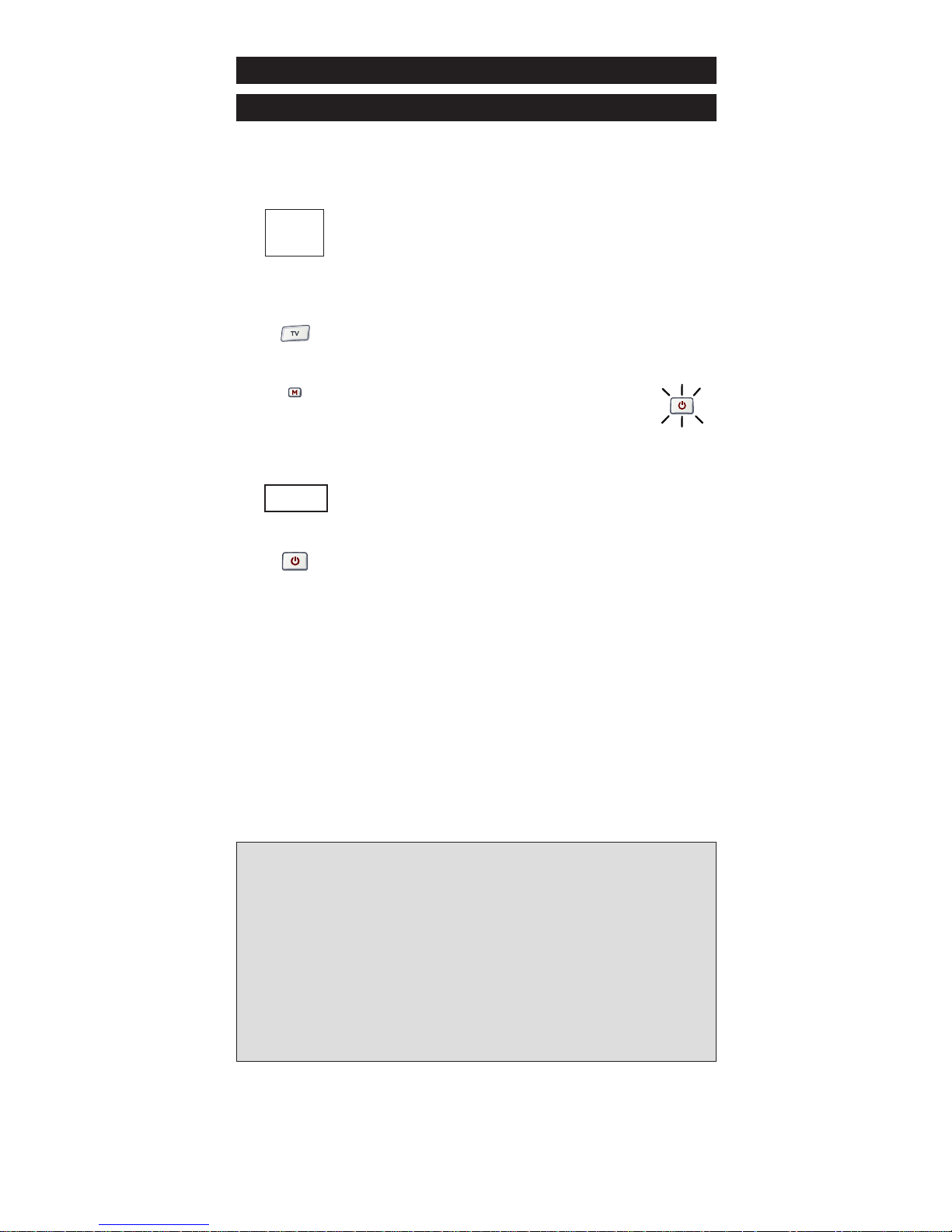
Configuration des codes directs
Exemple : Configuration de la ONE FOR ALL 5 pour votre téléviseur :
1 Trouvez le code de votre appareil dans la liste des codes
(page 143 - 165).
Les codes sont listés par type d’appareil et nom de marque.
Le code le plus utilisé est présenté en premier. Vérifiez que
votre appareil est allumé (et non en veille).
2 Appuyez la touche TV de la ONE FOR ALL 5 de l’appareil
que vous souhaitez Configurer.
3 Enfoncez et maintenez la touche M (MAGIC )
jusqu’à ce que la DEL rouge sous la touche
POWER clignote deux fois (la DEL rouge clignote
une fois puis deux fois).
4 Saisissez votre (code d’appareil à quatre chiffres) avec
les touches numériques. La DEL rouge clignote deux fois.
5 Pointez à présent la ONE FOR ALL 5 vers votre appareil et
appuyez sur POWER. Si votre appareil éteint, la ONE
FOR ALL 5 est prête à le piloter.
6 Rallumez votre appareil et essayez toutes les fonctions de
la télécommande pour vérifier qu'elles agissent correctement. Si les
fonctions n'agissent pas correctement, répétez les étapes 1 à 5 en
utilisant un autre code listé pour votre marque.
7 Si votre appareil ne répond pas, suivez les étapes 1 à 5 pour
chaque code listé sous votre marque. Si aucun des codes listé
pour votre marque ne commande votre appareil, ou si votre
marque n’est pas listée, essayez la méthode de recherche
décrite en page 34.
Configuration de votre ONE FOR ALL 5
Avant de commencer, lisez ces instructions soigneusement
Remarques importantes :
- La plupart des téléviseurs ne s’allument pas en appuyant sur la touche
POWER. Essayez d'appuyer sur une touche "numérique" ou sur la touche
"TV-texte/arrêt" pour rallumer votre téléviseur.
- Certains codes sont pratiquement identiques. Si votre appareil ne répond
pas ou ne fonctionne pas correctement avec l'un des codes, essayez un
autre code listé pour votre marque.
- Si la télécommande d’origine de votre appareil n’a pas de touche POWER,
appuyez sur PLAY au lieu de POWER lors de la configuration de votre
appareil.
- N'oubliez pas d’appuyer sur la touche correspondant à l’appareil avant
d’actionner votre appareil.
- Une touche d'appareil ne peut recevoir d'un seul appareil. Si votre
télécommande d’origine actionne plus d’un appareil, vous devez configurer
chacun d'entre eux séparément.
ONE FOR ALL
cu
r
a
d
mi
r
al
A
d
y
s
o
n
Agazi
AGB
Agef
0
0
0
9
0
0
8
7
, 0
0
9
3
, 0
3
6
3
, 0
4
1
0
2
1
7
, 0
2
1
6
0
2
6
4
0
5
1
6
0087
0216, 0009, 0037
, 0
0037, 0274
_ _ _ _
x2
WW W.ONEFORALL.COM 33
Page 34

La méthode de recherche
Si votre appareil ne répond pas à la ONE FOR ALL 5 après avoir essayé tous
les codes listés pour votre marque, essayez de rechercher votre code. La
méthode de recherche vous permet de trouver le code pour votre appareil
en balayant tous les codes contenus dans la mémoire de la ONE FOR ALL 5.
La méthode de recherche peut également fonctionner si votre marque
n’est pas listée du tout.
Exemple : recherche du code de votre téléviseur :
1 Allumez votre téléviseur (pas en veille) et pointez votre ONE
FOR ALL vers lui.
2 Appuyez sur la touche TV de votre ONE FOR ALL 5.
3 Enfoncez et maintenez la touche M (MAGIC )
jusqu’à ce que la DEL rouge sous la touche
POWER clignote deux fois (la DEL rouge
clignote une fois puis deux fois).
4 Appuyez sur 9 9 1. La DEL rouge clignote deux fois.
5 Appuyez ensuite sur POWER.
6 Pointez la ONE FOR ALL 5 vers votre téléviseur. Appuyez
maintenant à plusieurs reprises sur Chaîne +, jusqu’à ce
que votre téléviseur s’éteigne (à chaque appui sur
la touche Chaîne +, la ONE FOR ALL 5 envoie le signal
POWER du code suivant contenu dans la mémoire). Vous
pouvez devoir appuyer de nombreuses fois sur cette
touche (jusqu’à 150 fois), soyez donc patient.
Si vous dépassez un code, vous pouvez revenir aux codes
précédents en appuyant sur la touche Chaîne -. N'oubliez
pas de toujours pointer votre ONE FOR ALL 5 vers votre
téléviseur en appuyant sur cette touche.
7 Dès que votre téléviseur s’éteint, appuyez sur M (MAGIC)
pour mémoriser le code.
Remarques importantes :
- La plupart des téléviseurs ne s’allument pas en appuyant sur la touche
POWER. Essayez d'appuyer sur une touche "numérique" ou sur la touche
"TV-texte/arrêt" pour rallumer votre téléviseur.
- Pour rechercher le code d'un autre appareil, suivez les instructions ci-dessus
en appuyant seulement sur la touche correspondant à l’appareil au lieu de
TV dans l’étape 2.
- Si la télécommande d’origine de votre appareil n’a pas de touche POWER,
appuyez sur PLAY au lieu de POWER dans l'étape 5.
x2
34 WW W.ONEFORALL.COM
Page 35

x2
Une fois votre ONE FOR ALL 5 configurée, vous pouvez faire clignoter votre CODE DE CONFIGURATION pour une référence ultérieure.
Exemple: pour faire clignoter le code de votre TV :
1 Appuyez une fois sur TV.
2 Enfoncez et maintenez la touche M (MAGIC)
jusqu’à ce que la DEL rouge sous la touche
POWER clignote deux fois (la DEL rouge
clignotera une fois puis deux fois).
3 Appuyez 9 9 0. La DEL rouge sous la touche POWER
clignote alors deux fois.
4 Pour le premier chiffre de votre code à 4 chiffres, appuyez
sur 1 et comptez les clignotements rouges. En l'absence de
clignotement, le chiffre est "0".
5 Pour le deuxième chiffre, appuyez sur 2 et comptez les
clignotements rouges. En l'absence de clignotement, le
chiffre est "0".
6 Pour le troisième chiffre, appuyez sur 3 et comptez les
clignotements rouges. En l'absence de clignotement, le
chiffre est "0".
7 Pour le quatrième chiffre, appuyez sur 4 et comptez les
clignotements rouges. En l'absence de clignotement, le
chiffre est "0". Vous avez à présent votre code à
quatre chiffres.
Lecture du code
(Comment obtenir le code actuellement programmé)
Référence rapide des codes
1._________________________
2._________________________
3._________________________
4._________________________
5._________________________
■
■
■
■
■
■
■
■
■
■
■
■
■
■
■
■
■
■
■
■
■
■
■
■
■
■
■
■
■
■
■
■
■
■
■
■
■
■
■
■
WW W.ONEFORALL.COM 35
Page 36

Avant de commencer :
- Make sure your original remote control is working correctly.
- Make sure neither your ONE FOR ALL, nor your original remote control
is pointing at your device.
Exemple : pour copier la fonction "mono/stéréo" de la télécommande d’origine de votre téléviseur sur la touche "Rouge" de votre
ONE FOR ALL 5.
1 Placez les deux télécommandes (la ONE FOR ALL 5 et votre
télécommande d’origine) sur une surface plate. Veillez à ce que
les côtés que vous dirigez normalement vers votre appareil
soient pointés l'un vers l'autre. Placez les télécommandes à une
distance de 2 à 5 centimètres.
2 Enfoncez et maintenez la touche M (MAGIC)
jusqu’à ce que la DEL rouge sous la touche
POWER clignote deux fois (la DEL rouge clignote
une fois puis deux fois).
3 Appuyez sur 9 7 5 (la DEL rouge clignote deux fois).
4 Appuyez sur la touche de l’appareil (sur
la télécommande URC-9040) pour sélectionner
le mode dans lequel vous voulez copier la fonction
apprise (exemple : touche TV).
5 Appuyez sur la touche (de la télécommande
ONE FOR ALL) dans laquelle vous voulez
mémoriser la fonction apprise (exemple: touche
"Rouge"). La DEL rouge clignote rapidement.
6 Maintenez enfoncée la touche (de votre
télécommande d’origine) que vous voulez copier
jusqu’à ce que la DEL rouge clignote deux fois
(exemple : touche "mono/stéréo").
7 Si vous voulez copier d’autres fonctions dans le même mode, répétez
simplement les étapes 5 et 6 en appuyant sur l'autre touche que vous
voulez copier par apprentissage.
8 Pour quitter le mode d'apprentissage, enfoncez et
maintenez la touche M (MAGIC) jusqu’à ce que la DEL
rouge clignote deux fois.
9 L’apprentissage dépend du mode. Pour accéder à votre fonction apprise,
appuyez d'abord sur la touche d'appareil appropriée.
La fonction d’apprentissage
(Comment copier les fonctions de votre télécommande d'origine
fonctionnelle dans la ONE FOR ALL 5)
Remarques importantes :
- La ONE FOR ALL 5 peut apprendre environ 25 à 40 fonctions.
- Vous pouvez remplacer une fonction apprise en l'écrasant par une autre
fonction apprise.
- Lors du changement de piles, vos fonctions apprises sont conservées.
x2
36 WW W.ONEFORALL.COM
Page 37

Apprentissage additionnel
Vous pouvez également mémoriser une fonction sur une touche de la ONE
FOR ALL sans sacrifier sa fonction d’origine. Une fonction d’Apprentissage
additionel peut être placée sur n’importe quelle touche À L'EXCEPTION DES
SUIVANTES : touches d’appareil, touche MAGIC, touches numériques. Pour
installer une fonction d’Apprentissage additionnel, suivez simplement les
étapes 1-8 à la page précédente. Pendant l’étape 5, appuyez une fois
sur M (MAGIC) avant d'appuyer sur la touche qui reçoit la fonction
apprise. Pour accéder à la fonction additionnelle, appuyez sur M
(MAGIC) puis sur la touche de l'apprentissage.
La fonction Apprentissage:
Pour supprimer une fonction apprise:
1 Enfoncez et maintenez la touche M (MAGIC) jusqu’à ce que la DEL
rouge sous la touche POWER clignote deux fois (la DEL rouge
clignotera une fois puis deux fois).
2 Appuyez sur 9 7 6 (la DEL rouge sous la touche POWER clignote
alors deux fois).
3 Appuyez sur la touche d’appareil dont la fonction sera
supprimée.
4 Appuyez deux fois sur la touche apprise à supprimer
(la DEL rouge sous la touche POWER clignote deux fois).*
5 Si vous souhaitez supprimer une autre touche, répétez
les étapes 1 à 4.
6 Les fonctions d’origine de la ONE FOR ALL 5 sont à présent
actives.
* Pour supprimer une fonction d'apprentissage additionnel, appuyez sur
M (MAGIC) avant d'appuyer sur "la touche apprise à supprimer"
(pendant l’étape 4).
Pour supprimer toutes les fonctions
apprises d'un mode donné :
1 Enfoncez et maintenez la touche M (MAGIC) jusqu’à ce que la DEL
rouge sous la touche POWER clignote deux fois (la DEL rouge
clignotera une fois puis deux fois).
2 Appuyez sur 9 7 6 (la DEL rouge clignote deux fois).
3 Appuyez sur l’appareil approprié (mode).
Réinitialisation opérationnelle
La Réinitialisation opérationnelle efface toutes les fonctions apprises de
tous les modes et certaines autres fonctions programmées telles que Key
Magic et les macros.
1 Enfoncez et maintenez la touche M (MAGIC) jusqu’à ce que la DEL
rouge sous la touche POWER clignote deux fois (la DEL rouge
clignotera une fois puis deux fois).
2 Appuyez sur 9 8 0 (la DEL rouge clignote quatre fois).
WW W.ONEFORALL.COM 37
Page 38

Il est possible de modifier le mode de n’importe quelle touche d’appareil.
Ceci est utile si vous voulez configurer deux fois le même type d'appareil
sur la ONE FOR ALL 5. Le code peut être configuré avec la "Saisie directe du
code" (page 33) ou la "Méthode de recherche" (page 34). Pour modifier
une touche d’appareil, consultez les trois exemples ci-dessous.
Exemple 1) si vous voulez programmer un second téléviseur sur la touche VCR
Exemple 2) si vous voulez programmer un second téléviseur sur la touche DVD.
Exemple 1 :
Pour programmer un second téléviseur sur la touche VCR (par exemple),
vous devez transformer la touche VCR en une touche TV, vous appuyez
alors sur :
(*) (**)
La touche VCR est à présent une seconde touche TV.
Saisissez maintenant le code de configuration de votre second
téléviseur en appuyant sur :
(*) (TV code) (**)
Exemple 2 :
Pour programmer un second téléviseur sur la touche DVD (par exemple),
vous devez transformer la touche DVD en une touche TV, vous appuyez
alors sur :
(*) (**)
La touche DVD est à présent une seconde touche TV.
Saisissez maintenant le code de configuration de votre second
téléviseur en appuyant sur :
(*) (TV code) (**)
Réinitialisation d'une touche d’appareil
Exemple: Pour restaurer le mode d'origine de la touche VCR, appuyez sur:
(*) (**)
Exemple: Pour restaurer le mode d'origine de la touche DVD, appuyez sur:
(*) (**)
(*) Enfoncez et maintenez la touche M (MAGIC) jusqu’à ce que la
DEL rouge sous la touche POWER clignote deux fois.
(**) La DEL rouge sous la touche POWER clignote alors deux fois.
Fonctionnalités supplémentaires
Réattribution de mode
(Modification d'un mode d’appareil)
_ _ _ _
_ _ _ _
38 WW W.ONEFORALL.COM
Page 39

Accès au volume
Vous pouvez pouvoir utiliser simultanément certaines fonctions de votre
téléviseur, enregistreur vidéo, lecteur de DVD, ampli-tuner, récepteur satellite ou câble.
Par exemple : si vous visionnez un programme de votre enregistreur vidéo,
vous pouvez ajuster le volume (une fonction du téléviseur) sans appuyer sur
la touche de mode TV de votre ONE FOR ALL 5.
Pour accéder au volume du téléviseur en mode VCR, DVD, AMP
ou SAT :
1. Enfoncez et maintenez la touche M (MAGIC)
jusqu’à ce que la DEL rouge sous la touche
POWER clignote deux fois (la DEL rouge clignotera une fois puis deux fois).
2. Appuyez sur 9 9 3.
3. Appuyez sur alors la touche TV, le témoin lumineux
rouge clignote deux fois.
Pour annuler cet "Accès au volume" par mode :
(Exemple : pour annuler cet "Accès au volume" pour le mode VCR):
1. Appuyez une fois sur VCR.
2 Enfoncez et maintenez la touche M (MAGIC) jus-
qu’à ce que la DEL rouge sous la touche POWER
clignote deux fois (la DEL rouge clignotera une
fois puis deux fois).
3. Appuyez sur 9 9 3.
4. Appuyez sur alors la touche Volume (-), le témoin
lumineux rouge clignote quatre fois.
Résultat : en mode VCR, vous pourrez commander les fonctions VOL+/- ou
MUTE de votre magnétoscope (s'il dispose d'une commande de
volume).
Pour annuler cet "Accès au volume" :
1 Enfoncez et maintenez la touche M (MAGIC)
jusqu’à ce que la DEL rouge sous la touche
POWER clignote deux fois (la DEL rouge clignotera une fois puis deux fois).
2. Appuyez sur 9 9 3.
3. Appuyez sur alors la touche Volume (+), le témoin
lumineux rouge clignote quatre fois.
Fonctionnalités supplémentaires
WW W.ONEFORALL.COM 39
Page 40

Macros (séquences de commandes)
Fonctionnalités supplémentaires
Macros (directes)
Vous pouvez programmer votre ONE FOR ALL 5 afin qu'elle émette une
séquence de commandes lors d'une pression sur une seule touche. Toute
séquence de commandes que vous utilisez régulièrement peut être réduite
à une seule pression sur une touche selon votre convenance. Par exem-
ple, vous pouvez vouloir arrêter simultanément votre téléviseur,
magnétoscope et lecteur de DVD.
Exemple : pour configurer la macro mentionnée ci-dessus sur la
touche "Rouge" de votre ONE FOR ALL 5 :
1 Enfoncez et maintenez la touche M (MAGIC) jusqu’à ce que
la DEL rouge sous la touche POWER clignote deux fois (la
DEL rouge clignotera une fois puis deux fois).
2 Appuyez sur 9 9 5.
3 Appuyez alors sur la touche Rouge qui recevra la macro.
4 Appuyez ensuite sur TV, POWER, VCR, POWER, DVD, POWER.
5 Pour stocker la macro, enfoncez et maintenez la touche M (MAGIC)
jusqu’à ce que la DEL rouge sous la touche POWER clignote deux
fois (la DEL rouge clignotera une fois puis deux fois).
6 Lorsque vous appuyez sur la touche "Rouge", la ONE FOR
ALL 5 éteint votre téléviseur, votre magnétoscope et votre
DVD.
• Pour effacer la Macro de la touche Rouge, appuyez sur :
M* 9 9 5 Touche Rouge M*
* Vous devez ici enfoncer et maintenir la touche M (MAGIC) jusqu’à
ce que la DEL rouge sous la touche POWER clignote deux fois (la
DEL rouge clignotera une fois puis deux fois).
40 WW W.ONEFORALL.COM
Page 41

Macros additionnelles
Vous pouvez installer une macro additionnelle sur n’importe quelle
touche, à l'exception des touches d’appareil (TV, VCR, SAT, DVD et
AMP), de la touche M (MAGIC) et des touches numériques.
Si, par exemple, vous voulez programmer une macro additionnelle
sur la touche POWER, appuyez simplement une fois sur M (MAGIC)
puis sur la touche POWER pendant l'étape 3.
Désormais, chaque fois que vous appuyez sur M (MAGIC), puis sur la touche
POWER, la ONE FOR ALL arrête votre téléviseur, votre magnétoscope et
votre lecteur de DVD.
• Pour effacer la macro additionnelle de la touche POWER,
appuyez sur :
M* 9 9 5 M POWER M*
* Vous devez ici enfoncer et maintenir la touche M (MAGIC) jusqu’à ce que
la DEL rouge sous la touche POWER clignote deux fois (la DEL rouge
clignotera une fois puis deux fois).
- Chaque MACRO peut contenir au maximum 15 actions sur les touches.
- Veillez à programmer une macro sur une touche disponible que vous n’utilisez dans aucun mode.
- Si vous programmez une macro sur une touche donnée, la séquence fonctionne quel que soit le mode (TV, VCR, SAT, DVD et AMP) en cours.
- Afin d'éviter tout enregistrement accidentel avec votre ONE FOR ALL 5,
vous devez appuyer deux fois sur la touche Record pour démarrer un
enregistrement. Pour cette raison, vous ne pouvez pas affecter une macro
ou une macro additionnelle à la touche Record.
- Si vous devez maintenir une touche pendant plusieurs secondes sur la télécommande d’origine pour obtenir une fonction, celle-ci peut ne pas fonctionner dans une macro de votre télécommande ONE FOR ALL.
- Si vous programmez une macro sur une touche, la fonction d’origine sera
reportée (sauf pour les touches CH+/- et VOL+/-). Appuyez sur la touche M
(MAGIC) puis la touche qui l'appelle. Si vous placez une macro additionnelle sur une touche numérique, vous accédez à la fonction d’origine en
appuyant deux fois sur la touche M (MAGIC) puis sur la touche numérique.
- Si une macro additionnelle est placée sur les touches Channel et Volume, les
fonctionnalités Couleur et Luminosité seront sacrifiées.
Fonctionnalités supplémentaires
WW W.ONEFORALL.COM 41
Page 42

Key Magic
®
Comment programmer des fonctions manquantes
"Key Magic" est une fonction exclusive de ONE FOR ALL. La conception de
la ONE FOR ALL garantit l'usage de nombreuses fonctions de votre
télécommande d’origine, y compris celles qui n’ont pas leur propre touche
sur le clavier de la ONE FOR ALL. Les fonctions fréquemment utilisées
peuvent être affectées à une touche de votre choix au moyen de
la fonction Key Magic de votre ONE FOR ALL.
Vous devez connaître le code de fonction correspondant pour programmer
une fonction donnée avec Key Magic. Ces codes de fonction variant en
fonction des différents types d’appareils, ils ne se trouvent pas dans le
manuel. Vous pouvez demander vos codes de fonction en appelant
notre service clientèle, en nous envoyant une télécopie ou un
courrier électronique.
Indiquez :
• Le code de configuration à 4 chiffres correspondant à votre
appareil.
• Le nom de la fonction sur votre télécommande d’origine.
Lorsque notre service clientèle vous a fourni le ou les codes de fonction
correspondants, leur programmation est facile :
1 Appuyez sur la touche d’appareil (TV, VCR, SAT, DVD et AMP).
2 Enfoncez et maintenez la touche M (MAGIC) jusqu’à ce que la DEL
rouge sous la touche POWER clignote deux fois (la DEL rouge
clignotera une fois puis deux fois).
3 Appuyez sur 9 9 4. La DEL rouge sous la touche POWER clignote
alors deux fois.
4 Appuyez une fois sur la touche M (MAGIC).
5 Saisissez le code de fonction à 5 chiffres (fourni par le service
clientèle).
6 Appuyez sur la touche qui reçoit la fonction. La touche d’appareil
clignote deux fois.
RÉFÉRENCE DES FONCTIONS ÉTENDUES
(la première entrée est un exemple) :
APPAREIL CODE FONCTION CODE DE FONCTION
DE CONFIGURATION
TV 0556 16/9 format 00234
- Pour accéder à la fonction que vous avez programmée, appuyez d'abord
sur la touche correspondant à l’appareil.
- Key Magic peut être affectée à n’importe quelle touche À L'EXCEPTION des
touches d’appareil et de la touche M (MAGIC).
- Notez tous les codes de fonction étendue que vous obtenez du service
clientèle afin de faciliter une référence ultérieure.
Extra Features
42 WW W.ONEFORALL.COM
Page 43

Problèmes et solutions
Problème :
Votre marque n’est pas listée
dans la section des codes ?
La ONE FOR ALL n’actionne
pas votre ou vos appareils ?
La ONE FOR ALL n’exécute
pas des commandes
correctement ?
Problème de changement
de chaîne ?
La vidéo/le DVD-R ne
s’enregistre pas ?
La ONE FOR ALL ne répond
pas à la pression d'une
touche ?
La DEL rouge ne clignote pas
quand vous appuyez sur une
touche ?
Solution :
Essayez la méthode de recherche
en page 34.
A) Essayez tous les codes listés
pour votre marque.
B) Essayez la méthode de
recherche en page 34.
Vous utilisez peut-être le mauvais
code. Essayez de répéter la
configuration directe en utilisant
un autre code listé pour votre
marque ou recommencez la
méthode de recherche pour
découvrir le bon code.
Saisissez le numéro de programme
exactement comme sur votre
télécommande d’origine.
Par sécurité, vous devez appuyer
deux fois sur la touche
d’enregistrement de votre ONE
FOR ALL.
Assurez-vous d'utiliser des piles
neuves et pointez la ONE FOR
ALL vers votre appareil.
Remplacez les piles par 2 piles
alcalines "AA" neuves.
Service Consommateurs
En France
E-mail : ofahelp@uebv.com (***)
Fax : +31 53 432 9816
Tel. : 0173036536
En Belgique Au Luxembourg
E-mail : ofahelp@uebv.com (***) E-mail : ofahelp@uebv.com (***)
Fax : +31 53 432 9816 Fax : +31 53 432 9816
Tel. : 022750851 Tel. : 4066615632
En Suisse
E-mail : ofahelp@uebv.com (***)
Fax : +31 53 432 9816
Tel. : 0443420449
(***) Envoyez juste un message ‘blanc’, vous obtiendrez
automatiquement un questionnaire à remplir.
WW W.ONEFORALL.COM 43
Page 44
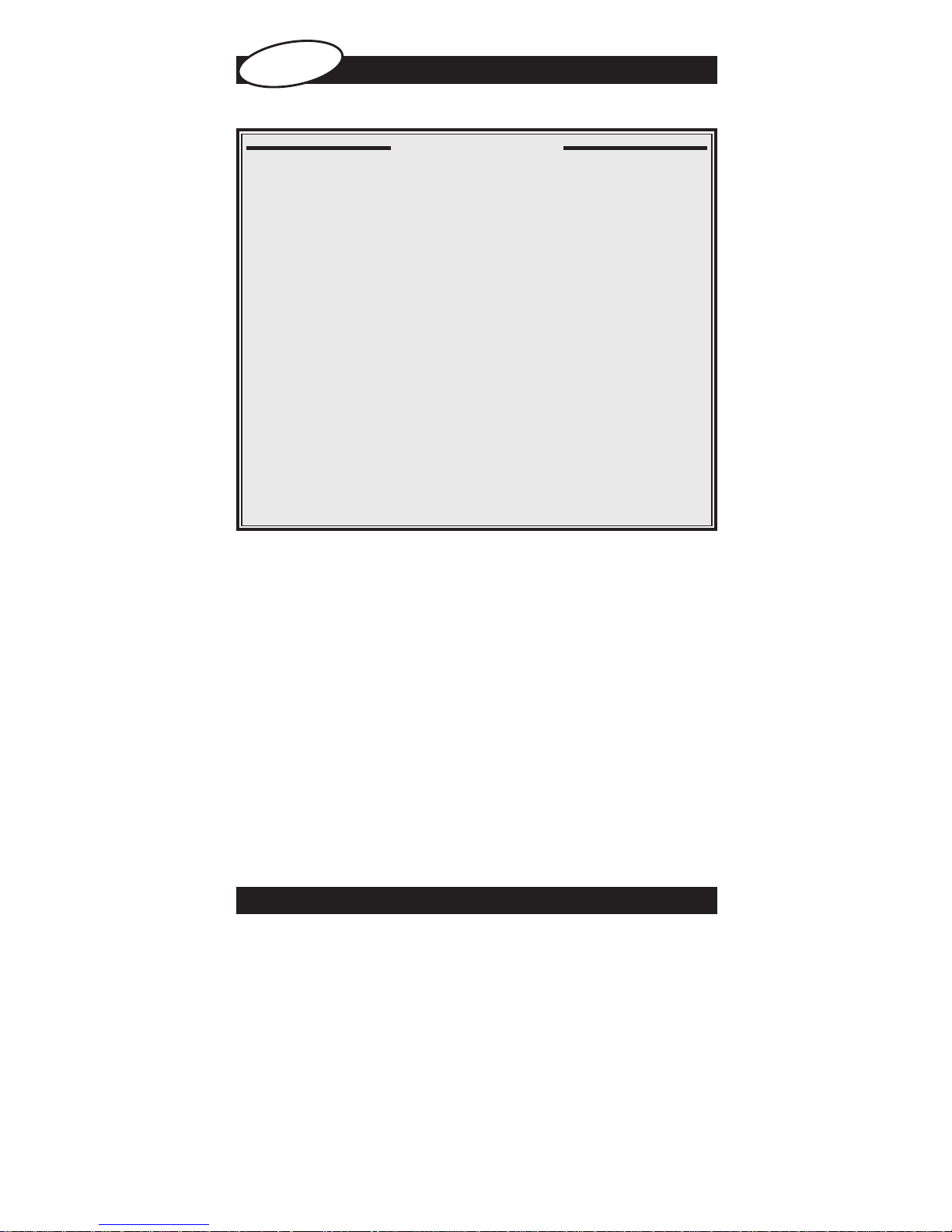
EL TECLADO
45
INSTALACIÓN
CONFIGURACIÓN DEL ONE FOR ALL 5
47
Configuración del código directo 47
Método de búsqueda 48
CONFIGURACIÓN DE LOS CÓDIGOS
TV : Televisión / LCD / Plasma / Proyector / Retroproyector
. . . . .
143
VCR : Grabador de vídeocasete / Combi TV/VCR / Combi
DVD/VCR / PVR
. . . . . . . . . . . . . . . . . . . . . . . . . . . . . . . . . . .
153
SAT : Receptor de satélite / Convertidor y descodificador
integrado / DVB-S / DVB-T / Freeview (Reino Unido) /
TNT (Francia) / Digitenne (Holanda) / SAT/HDD
. . . . . . . . . .
156
CBL : Convertidor de cable / Convertidor y descodificador
integrado / DVB-C
. . . . . . . . . . . . . . . . . . . . . . . . . . . . . . . .
158
VAC : Accesorios de vídeo como Media Centres /
Accesorios AV / Selectores AV
. . . . . . . . . . . . . . . . . . . . . . .
160
AMP : Audio / Amplificador / Sistema de altavoz activo
. . . . . . . . .
160
RCV : Audio / Receptor de Audio/Sintonizador/Amplificador /
Cine en Casa (DVD)
. . . . . . . . . . . . . . . . . . . . . . . . . . . . . . .
160
DVD : Reproductor DVD / DVD-R / Cine en Casa DVD/
Combi DVD / DVD/HDD
. . . . . . . . . . . . . . . . . . . . . . . . . . . .
161
CÓDIGO PARPADEANTE
(Para averiguar qué código está actualmente programado)
49
REFERENCIA ABREVIADA DEL CÓDIGO
49
CARACTERÍSTICA INTELIGENTE
(Cómo copiar las funciones desde el mando a distancia
original en el ONE FOR ALL 5)
50
REINICIO DE TODAS LAS FUNCIONES
51
CARACTERÍSTICAS EXTRA
• Modo de nueva asignación (Cambio de modo del aparato) 52
• Variación del volumen 53
• Macros (Secuencia de instrucciones) 54
• Key Magic® (Cómo programar las funciones perdidas) 56
LOCALIZACIÓN Y RESOLUCIÓN DE PROBLEMAS
57
ATENCIÓN AL CLIENTE
57
Índice
Español
Instalación de las pilas
El ONE FOR ALL 5 necesita 2 pilas alcalinas nuevas “AA/LR6”.
1 Retire la tapa de las pilas en la parte posterior del ONE FOR ALL 5.
2 Haga coincidir el positivo y el negativo de las pilas con las marcas
“+” y “– “ del receptáculo de las pilas e instálelas.
3 Coloque de nuevo la tapa en su sitio.
44 WW W.ONEFORALL.COM
Page 45

El teclado
1 Televisión / LCD / Plasma / Proyector / Proyector posterior
Reproductor DVD / DVD-R / DVD Home Cinema / DVD Combi /
DVD/HDD
Receptor del satélite, DVB-T, Adaptador del cable, DSS /
Accesorios de vídeo (p. ej. Media Centres), Grabadora de vídeo
personal, Grabadora del disco duro
Receptor de Audio / Amplificador del sintonizador / (DVD)
Home Cinema / Adaptaciones de Audio
Vídeograbador / TV/VCR Combi / DVD/VCR Combi
2 POWER (LED)
La tecla POWER realiza la misma función que en el
mando a distancia original. El LED (diodo electroluminiscente) rojo debajo de la tecla POWER se iluminará cada vez que se pulse una tecla.
3 Teclas numéricas (selección de entrada en modo AMP)
Las teclas numéricas (0-9, / -/--) ofrecen las funciones
que ya tenía el mando a distancia original. Si éste
disponía de la tecla 20, esta función se encuentra
ahora en la tecla AV. En el modo AMP, estas teclas (si
existían ya en el mando a distancia original)
proporcionan la función INPUT (ENTRADA). Si el
mando a distancia original disponía de las funciones
“seleccionar función“ o “selección de entrada“, ahora
las podrá activar desde la tecla AV.
4 Tecla AV
En modo TV se puede disponer de la función AV /
Entrada. En modo VCR tendrá la función “TV/VCR”,
siempre que ya existiera en el mando a distancia
original. En modo DVD Activará la función “TV/DVD”,
siempre que ya la tuviera el mando a distancia
original. En modo DVD dispondrá de la función
“TV/SAT” o “TV/DTV”, siempre que ya existiera en el
mando a distancia original.
5 Rojo, verde, amarillo, azul
Después de pulsar la tecla TV y acceder al modo texto,
las teclas de color rojo, verde, amarillo y azul le
permitirán acceder a las funciones Fastext de la televisión. Si en el mando a distancia original estas teclas
se usan para navegar por el Menú, las teclas Fastext
del ONE FOR ALL podrán utilizarse del mismo modo.
6 Guía
En modo TV, DVD y/o SAT se dispondrá de la función
“Guía” (siempre que esté presente en el mando a
distancia original.
7 Tecla M (MAGIC)
La tecla M (MAGIC) se utiliza para configurar el ONE
FOR ALL 5.
8 Tecla Menú
La tecla MENÚ controla la misma función que en el
mando a distancia original.
WW W.ONEFORALL.COM 45
Page 46

9 Teclas direccionales
Si existían en el mando a distancia original, estas
teclas le permitirán navegar por el modo menú de su
aparato.
10 OK
La tecla OK confirmará la selección en el funcionamiento del menú.
11 Teclas Volume +/-
Estas teclas realizan la misma función que las del
mando a distancia original. En modo TV se puede
conseguir + / - color cuando se pulsa y se suelta la
tecla M (MAGIC) y luego se pulsa Volume + / - .
12 Teclas Channel +/-
Estas teclas realizan la misma función que las del
mando a distancia original. En modo TV puede
conseguir + / - brillo cuando se pulsa y se suelta la
tecla M (MAGIC) y luego se pulsa Channel + / -.
13 Teclas de transporte (VCR / DVD)
Estas teclas activan las funciones de transporte (PLAY,
FF, REW, etc.) del aparato. Para evitar grabaciones
accidentales, la tecla RECORD debe pulsarse dos veces
para iniciar la grabación.
14 Teclas del Teletexto
Después de haber pulsado la tecla TV, las teclas de transporte
(REW, PLAY, PAUSE, FF) se utilizan para activar las funciones
principales del Teletexto.
Los símbolos debajo de las teclas son para el Teletexto. Las teclas
de texto se usan para acceder a las funciones del Teletexto del
televisor. Naturalmente, el televisor debe estar preparado para
Teletexto.
TEXT ON: activa la función del Teletexto en el televisor.
EXPAND: muestra la mitad superior de la página del Teletexto en
letras más grandes. Al pulsar de nuevo, se puede ver la mitad
inferior de la página del Teletexto ampliada. Para volver a
la visualización normal del Teletexto, pulse la tecla EXPAND de
nuevo, o pulse la tecla TEXT ON, según el televisor.
TEXT OFF: devuelve el televisor al modo de visualización normal.
En algunos televisores, esto también es posible pulsando la tecla
TEXT ON varias veces.
HOLD/STOP: detiene las páginas que han cambiado.
MIX: muestra el teletexto y el televisor en su modo normal,
simultáneamente. Además, se puede utilizar esta tecla para
los subtítulos. En algunos televisores, se puede acceder a esta
función pulsando la tecla text dos veces.
16:9: esta tecla proporciona la función de la visualización del
ancho de pantalla (16:9) —si existe en el mando a distancia
original.
Nota importante:
Si desea más información relativa al Teletext y Fastext, consulte el
manual del televisor. Recuerde que las funciones de control del Teletexto y
Fastext pueden ser distintas en televisores de modelos diferentes. Es posible
que todas las funciones de Teletexto no estén disponibles para su modelo.
46 WW W.ONEFORALL.COM
Page 47

Configuración del código directo
Ejemplo: Para configurar el ONE FOR ALL 5 para la televisión:
1 Busque el código de su aparato en la lista de códigos (pág.
143 - 165). Los códigos aparecen por tipo de aparato y
nombre de la marca. Los más comunes aparecen en primer
lugar. Asegúrese de que el aparato esté conectado (no
en espera “standby”).
2 Pulse la tecla TV en el ONE FOR ALL 5 para el aparato
que desee configurar.
3 Pulse y mantenga pulsada la tecla M (MAGIC)
hasta que el LED rojo debajo de la tecla
POWER parpadee dos veces
(el LED rojo parpadeará una vez y luego dos).
4 Introduzca el código del aparato de cuatro dígitos usan-
do las teclas numéricas. El LED rojo parpadeará dos veces.
5 Ahora, apunte el ONE FOR ALL 5 hacia el aparato y pulse
POWER, si el aparato se apaga, el ONE FOR ALL 5
está listo para activarlo.
6 Encienda de nuevo el aparato y trate de activar todas las funciones
del control a distancia para comprobar que funcionan correctamente. Si no fuera este el caso, repita los pasos del 1al 5 usando otro de
los códigos de la marca.
7 Si su televisor no responde, siga los pasos del 1 al 5 con cada
uno de los códigos de la marca. Si ninguno de ellos activa su
aparato, o si la marca no está en el listado, pruebe con el
método de búsqueda descrito en la página 48.
Configuración del ONE FOR ALL 5
Antes de empezar, lea atentamente estas instrucciones
Notas importantes:
- Muchos televisores no se encienden pulsando la tecla POWER. Inténtelo
pulsando una tecla numérica o la tecla “TV-text off” para volver a conectar
el aparato.
- Algunos códigos pueden resultar parecidos. Si su televisor no responde o
no funciona correctamente con alguno de los códigos, inténtelo con otro
de los códigos de la lista pertenecientes a la misma marca.
- Si el mando a distancia original del televisor no dispone de la tecla POWER,
pulse PLAY en vez de POWER durante el proceso de instalación.
- Recuerde pulsar la tecla adecuada del aparato antes de ponerlo en marcha.
Solamente se pude asignar un aparato a una tecla. Si el mando a distancia
original activa más de un aparato, será necesario configurarlos uno a uno.
ONE FOR ALL
cu
r
a
d
mi
r
al
A
d
y
s
o
n
Agazi
AGB
Agef
0
0
0
9
0
0
8
7
, 0
0
9
3
, 0
3
6
3
, 0
4
1
0
2
1
7
, 0
2
1
6
0
2
6
4
0
5
1
6
0087
0216, 0009, 0037
, 0
0037, 0274
_ _ _ _
x2
WW W.ONEFORALL.COM 47
Page 48

El Método de búsqueda
Si su aparato no responde al ONE FOR ALL 5 una vez que lo haya intentado
con todos los códigos de la lista pertenecientes a la misma marca, intente
buscarlo. El Método de búsqueda le permite buscar el código de su aparato
explorando todos los códigos contenidos en la memoria del ONE FOR ALL
5. El Método de búsqueda pude utilizarse también aunque su marca no
esté en la lista.
Ejemplo: búsqueda de un código de TV:
1 Encienda el televisor (no en espera “standby”) y apunte con el ONE
FOR ALL hacia el aparato.
2 Pulse la tecla TV en el ONE FOR ALL 5.
3 Pulse y mantenga pulsada la tecla M (MAGIC)
hasta que el LED rojo debajo de la tecla POWER
parpadee dos veces (el LED rojo parpadeará una
vez primero, y a continuación dos).
4 Pulse 9 9 1. El LED rojo parpadeará dos veces.
5 A continuación, pulse POWER.
6 Apunte con el ONE FOR ALL 5 hacia el televisor. Ahora
pulse Channel + una y otra vez, hasta que se apague el
televisor (cada vez que se pulsa la tecla Channel +, el ONE
FOR ALL 5 enviará una señal de POWER desde el siguiente
código de la memoria). Podría llegar a pulsar esta tecla
muchas veces (hasta 150), de modo que sea paciente. En
el caso de saltarse un código, se pude volver al anterior
pulsando la tecla Channel -.
Recuerde mantener apuntado el ONE FOR ALL 5 hacia el
televisor mientras se pulsa esta tecla.
7 Tan pronto como el televisor se apague, pulse la tecla M
(MAGIC) para almacenar el código.
Notas importantes:
- Muchos televisores no se encienden pulsando la tecla POWER. Inténtelo
pulsando una tecla numérica o la tecla “TV-text off” para volver a conectar
el aparato.
- Para buscar el código de otro aparato siga las instrucciones anteriores
pulsando únicamente la tecla correcta del aparato en lugar de TV durante
el paso 2.
- Si el mando a distancia original del vídeo no dispone de la tecla POWER ,
pulse PLAY en lugar de POWER durante el paso 5.
x2
48 WW W.ONEFORALL.COM
Page 49

x2
Cuando se haya configurado el ONE FOR ALL 5, el CÓDIGO CONFIGURADO podrá aparecer parpadeando, para futuras referencias.
Ejemplo: para visualizar el código de la televisión:
1 Pulse una vez TV.
2 Pulse y mantenga pulsada la tecla M (MAGIC)
hasta que el LED rojo que está debajo de
la tecla POWER parpadee dos veces (el LED rojo
parpadeará primero una vez y, a continuación, dos).
3 Pulse 9 9 0. El LED rojo de debajo de la tecla POWER
parpadeará dos veces.
4 Para el primer dígito del código de cuatro-dígitos pulse
el 1, produciéndose un parpadeo. En caso contrario, el
dígito es "0".
5 Para el segundo dígito pulse el 2, produciéndose un
parpadeo. En caso contrario, el dígito es "0".
6 Para el tercer dígito pulse el 3, produciéndose un
parpadeo. En caso contrario, el dígito es "0".
7 Para el cuarto dígito pulse el 4, produciéndose un
parpadeo. En caso contrario, el dígito es "0". Ya tiene
el código de cuatr4o dígitos.
Código parpadeante
(Para averiguar qué código está actualmente programado)
Referencias abreviadas del código
Asegúrese de que ha escrito las referencias abreviadas del código.
1._________________________
2._________________________
3._________________________
4._________________________
5._________________________
■
■
■
■
■
■
■
■
■
■
■
■
■
■
■
■
■
■
■
■
■
■
■
■
■
■
■
■
■
■
■
■
■
■
■
■
■
■
■
■
WW W.ONEFORALL.COM 49
Page 50

Antes de empezar:
- Asegúrese de que el mando a distancia original funciona correctamente.
- Compruebe que ni el ONE FOR ALL, ni el mando a distancia original
estén apuntando al aparato.
Ejemplo: para copiar la función “mono / estéreo” desde el mando a
distancia original de la TV en la tecla ”Red” (Roja) del ONE FOR ALL 5.
1 Coloque ambos mandos a distancia (el ONE FOR ALL 5 y el
original) en una superficie plana. Compruebe que los extremos
que normalmente apuntan al aparato estén enfrentados.
Mantenga los mandos con una separación entre 2 y 5 cm.
2 Pulse y mantenga pulsada la tecla M (MAGIC)
hasta que el LED rojo debajo de la tecla
POWER parpadee dos veces (el LED rojo
parpadeará una vez y luego dos).
3 Pulse 9 7 5 (el LED rojo parpadeará dos veces).
4 Pulse la tecla del aparato (en el ONE FOR ALL 5) para
seleccionar el modo en el cual quiere copiar la función
“transmisión de datos” (Ejemplo: tecla TV).
5 Pulse la tecla (en el ONE FOR ALL 5)
en la que quiera situar la función
“Transmisión de datos” (Ejemplo: tecla ”Red”
—roja). El LED rojo emitirá destellos rápidos.
6 Pulse y mantenga pulsada la tecla (en el mando
original) que quiera copiar hasta que el LED rojo parpa-
dee dos veces. (Ejemplo: la tecla “mono / estéreo”).
7 Si quiere copiar otras funciones en el mismo modo, repita simplemente
los pasos 5 y 6 pulsando la siguiente tecla en la que quiera seguir
copiando.
8 Para salir del modo de transmisión de datos, pulse y
mantenga pulsada la tecla M (MAGIC) hasta que el LED
rojo parpadee dos veces.
9 El método de Aprendizaje es un modo específico. Para acceder a esa
función, pulse antes la tecla adecuada del aparato.
Método de Aprendizaje
(Cómo copiar las funciones del mando a distancia original
anterior en el ONE FOR ALL5)
Notas importantes:
- El ONE FOR ALL 5 puede asimilar entre 25 y 40 funciones.
- Se puede sustituir una función aprendida copiando encima otra distinta.
- Durante el cambio de pilas, las funciones aprendidas configuradas se man-
tendrán.
x2
50 WW W.ONEFORALL.COM
Page 51

Intercambio inteligente
Puede asignar una función a una tecla del ONE FOR ALL sin eliminar la función original que ya tuviera configurada. También puede configurarse la
función de intercambio inteligente en otras teclas EXCEPTO en las siguientes: las teclas del aparato, la tecla MAGIC y el teclado numérico. Para instalar la función de Intercambio, siga los pasos 1-8 de la página anterior.
Durante el paso 5, pulse M (MAGIC) una vez antes de pulsar la tecla en la
que se haya asignado la función.
Para acceder a la función de intercambio, pulse M (MAGIC) y a continuación la tecla que haya asignado.
Para eliminar la función inteligente:
1 Pulse y mantenga pulsada la tecla M (MAGIC) hasta que el LED rojo
que está debajo de la tecla POWER parpadee dos veces (el LED rojo
parpadeará primero una vez y luego dos).
2 Pulse 9 7 6 (el LED rojo de debajo de la tecla POWER parpadeará dos
veces).
3 Pulse la tecla del aparato en la que quiera eliminar la función.
4 Pulse dos veces la tecla inteligente que desee eliminar (el LED
rojo de debajo de la tecla POWER parpadeará dos veces).*
5 Si hay otra tecla en que desee eliminar la función, repita los pasos 1-4.
6 Después de esto, en el ONE FOR ALL 5 tendrá las funciones originales.
* Para eliminar la función de intercambio inteligente, pulse la tecla M
(MAGIC) antes de pulsar “la tecla inteligente que desee eliminar”
(durante el paso 4).
Para eliminar todas las funciones
inteligentes en un modo cualquiera:
1 Pulse y mantenga pulsada la tecla M (MAGIC) hasta que el LED rojo
que está debajo de la tecla POWER parpadee dos veces (el LED rojo
parpadeará primero una vez y luego dos).
2 Pulse 9 7 6 (el LED rojo parpadeará dos veces).
3 Pulse el pertinente modo del aparato.
Reinicio de todas las funciones
Al reiniciar todas las funciones se eliminarán todas las funciones de los distintos modos, así como las otras funciones programadas, como la tecla
Magic y Macros.
1 Pulse y mantenga pulsada la tecla M (MAGIC) hasta que el LED
rojo que está debajo de la tecla POWER parpadee dos veces (el LED
rojo parpadeará primero una vez y luego dos).
2 Pulse 9 8 0 (el LED rojo parpadeará cuatro veces).
WW W.ONEFORALL.COM 51
Page 52

Es posible cambiar el modo de cualquier tecla del aparato. Esto resulta útil
si quieren configurar dos aparatos iguales en el ONE FOR ALL 5. El código
se puede configurar utilizando “Configuración directa del código” (pág. 47)
o “Método de búsqueda” (pág. 48). Para cambiar una tecla del aparato,
consulte los tres ejemplos que se exponen a continuación.
Ejemplo 1) Si quiere programar una segunda TV en la tecla VCR.
Ejemplo 2) Si quiere programar una segunda TV en la tecla DVD.
Ejemplo 1:
Para programar una segunda televisión en la tecla VCR (por ejemplo), es
necesario cambiar la tecla VCR en la de la TV; de modo que, pulse:
(*) (**)
La tecla VCR se ha convertido en una segunda tecla de TV.
Ahora introduzca el código de configuración de la segunda TV pulsando:
(*) (código TV) (**)
Ejemplo 2:
Para programar una segunda televisión en la tecla DVD (por ejemplo), es
necesario cambiar la tecla DVD en la de la TV, de modo que, pulse:
(*) (**)
La tecla DVD se ha convertido e una segunda tecla de TV.
Ahora introduzca el código de configuración de la segunda TV pulsando:
(*) (código TV) (**)
Restablecer una tecla del aparato
Ejemplo: para restablecer una tecla VCR a su modo original, pulse:
(*) (**)
Ejemplo: para restablecer una tecla DVD a su modo original, pulse:
(*) (**)
(*) Pulse y mantenga pulsada la tecla M (MAGIC) hasta que el LED
rojo que está debajo de la tecla POWER parpadee dos veces.
(**) La luz roja del LED de debajo de la tecla POWER parpadeará
primero una vez y a continuación dos.
Características extra
Modo de nueva asignación
(Cambio del modo del aparato)
_ _ _ _
_ _ _ _
52 WW W.ONEFORALL.COM
Page 53

Variación del volumen
Puede usar algunas funciones del televisor, reproductor de vídeo, reproductor de DVD, amplificador / receptor, receptor de satélite o convertidor de
cable al mismo tiempo. Por ejemplo: si está viendo un programa en el
grabador de vídeo, puede ajustar el volumen (una función de la TV) sin
pulsar la tecla del modo TV en el ONE FOR ALL 5.
Para variar el volumen de la TV al mismo tiempo que en el
modo VCR, DVD, AMP o SAT:
1. Pulse y mantenga pulsada la tecla M (MAGIC)
hasta que el LED rojo de debajo de la tecla
POWER parpadee dos veces (el LED rojo
parpadeará primero una vez y luego dos).
2. Pulse 9 9 3.
3. continuación, pulse la tecla TV y la luz roja
parpadeará dos veces.
Para anular “Variación del volumen” en cada módulo:
(Ejemplo: para anular la “Variación del volumen” en el modo VCR)
1. Press VCR once.
2 Press and hold down the M (MAGIC) key until
the red LED underneath the POWER key blinks
twice (the red LED will blink once then twice).
3. Press 9 9 3.
4. Then press the Volume (-) key and the red light
will blink four times.
Result: being in VCR mode, you will be able to control VOL+/- or MUTE
functions of your VCR (provided it has volume control).
To cancel the „Volume Punch Through“:
1 Press and hold down the M (MAGIC) key until
the red LED underneath the POWER key blinks
twice (the red LED will blink once then twice).
2. Press 9 9 3.
3. Press the Volume (+) key and the red light will
blink four times.
Características extra
WW W.ONEFORALL.COM 53
Page 54

Macros (Secuencia de instrucciones)
Características extra
Macros (Directo)
Puede programar el ONE FOR ALL 5 para derivar una secuencia de instrucciones al pulsar una tecla. Cualquier secuencia de instrucciones que utilice
regularmente se puede reducir cómodamente a pulsar una única tecla. Por
ejemplo, podría desear que se apagaran la TV y los reproductores de VCR y
DVD al mismo tiempo.
Ejemplo: para configurar la Macro mencionada anteriormente en la
tecla ”Roja” en el ONE FOR ALL 5:
1 Pulse y mantenga pulsada la tecla M (MAGIC) hasta que el
LED rojo de debajo de la tecla POWER parpadee dos veces (el
LED rojo parpadeará primero una vez y luego dos).
2 Pulse 9 9 5.
3 A continuación, pulse la tecla Roja a la que quedará asignada la
Macro.
4 A continuación pulse TV, POWER, VCR, POWER, DVD, POWER.
5 Para guardar la Macro, pulse y mantenga pulsada la tecla M
(MAGIC) hasta que el LED rojo de debajo de la tecla POWER parpa-
dee dos veces (el LED rojo parpadeará primero una vez y luego dos).
6 Siempre que pulse la tecla ”Roja”, el ONE FOR ALL 5 apagará la TV,
el VCR y el Satélite.
• Para eliminar la Macro de la tecla “Roja”, pulse:
M* 9 9 5 tecla Roja M*
* Aquí deberá mantener pulsada la tecla M (MAGIC) hasta que el
LED rojo de debajo de la tecla POWER parpadee dos veces (el LED
rojo parpadeará primero una vez y luego dos).
54 WW W.ONEFORALL.COM
Page 55
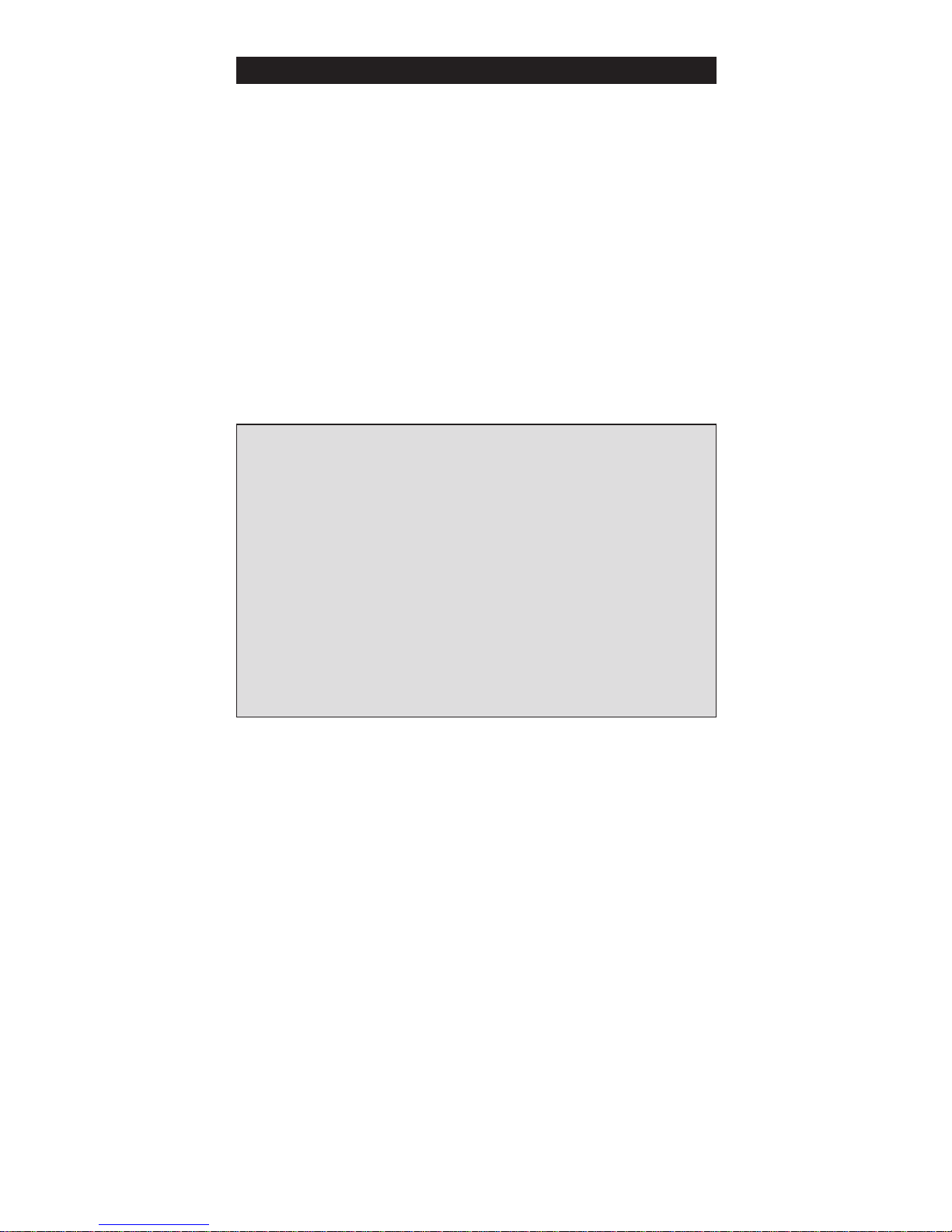
Intercambio de Macros
Puede instalar un intercambio de Macro en cualquier tecla, excepto
en las teclas del aparato (TV, VCR, SAT, DVD y AMP), la tecla M
(MAGIC) y el teclado numérico.
Si, por ejemplo, desea programar un intercambio de Macro en la
tecla POWER, pulse simplemente M (MAGIC) una vez y luego la
tecla POWER durante el paso 3.
Ahora, siempre que pulse la tecla M (MAGIC) y, a continuación, la tecla
POWER, the ONE FOR ALL apagará la TV, el VCR y el DVD.
• Para eliminar un Intercambio de Macros de la tecla POWER, pulse:
M* 9 9 5 M POWER M*
* Aquí deberá mantener pulsada la tecla M (MAGIC) hasta que el LED
rojo de debajo de la tecla POWER parpadee dos veces (el LED rojo
parpadeará primero una vez y luego dos).
- Cada MACRO puede incluir hasta un máximo de 15 presiones de tecla.
- Asegúrese de que programa una Macro en una tecla de sobra que no
utilice en ningún modo.
- Una vez programada una Macro en una tecla concreta, la secuencia se
pondrá en marcha, sea cual sea el modo (TV, VCR, SAT, DVD y AMP) que
esté utilizando.
- Para evitar grabaciones accidentales con el ONE FOR ALL 5, debe pulsar la
tecla Record dos veces para empezar a grabar. A causa de ello, no puede
asignar una Macro o Intercambio de Macro en la tecla Record.
- Si se mantuviera pulsada una tecla durante unos segundos en el mando a
distancia original para asignar una función, ésta no funcionaría en una
Macro del control a distancia ONE FOR ALL.
- Si se programa una Macro en una tecla, la función original se convertirá en
un intercambio (excluyendo las teclas CH+/- y VOL+/-). Pulse la tecla M
(MAGIC) y luego la tecla correspondiente para tener acceso a ello. Si se
instala un intercambio de Macros en una tecla numérica, el acceso a
la función original se conseguirá pulsando la tecla M (MAGIC) dos veces y a
continuación la tecla numérica.
- Si se ha instalado un intercambio de Macros en las teclas Canal (Channel) y
Volumen (Volume), la característica Color y Brillo quedará fuera de servicio.
Características extra
WW W.ONEFORALL.COM 55
Page 56

Key Magic
®
Cómo programar las funciones perdidas
Key Magic es una característica exclusiva del ONE FOR ALL. El diseño del
ONE FOR ALL garantiza que podrán utilizarse muchas de las funciones del
mando a distancia original —incluso aquellas que no tengan su propia tecla
en el teclado numérico del ONE FOR ALL. Las funciones que se utilizan con
frecuencia se pueden asignar a una tecla de su elección usando la característica Key Magic del ONE FOR ALL.
Para programar una determinada función con Key Magic es necesario que
sepa el correspondiente código de esa función. Puesto que estos códigos de
función varían con los distintos tipos de aparatos, no podrán encontrarse
en el manual. Podrá solicitar los códigos de las funciones llamando a
nuestro servicio de atención al cliente o enviándonos un fax o un correo
electrónico.
Indíquenos:
• El código de configuración de 4 dígitos con el que funciona su aparato.
• Cómo se señaló la función en el mando a distancia original.
Cuando haya obtenido el código o los códigos de la función o funciones de
nuestro servicio de atención al cliente, la programación del código es sencilla:
1 Pulse la tecla del aparato (TV, VCR, SAT, DVD y AMP).
2 Pulse y mantenga pulsada la tecla M (MAGIC) hasta que el LED
rojo de debajo de la tecla POWER parpadee dos veces (el LED rojo
parpadeará primero una vez y luego dos).
3 Pulse 9 9 4. El LED rojo de debajo de la tecla POWER parpadeará
dos veces.
4 Pulse la tecla M (MAGIC) una vez.
5 Introduzca el código de la función de 5-dígitos (que le haya pro-
porcionado el servicio de atención al cliente).
6 Pulse la tecla a la cual quiere asignar la función. La tecla del
aparato parpadeará dos veces.
REFERENCIA DE LA FUNCIÓN DE AMPLIACIÓN
(La primera entrada es un ejemplo):
APARATO CÓDIGO FUNCIÓN CÓDIGO
DE CONFIGURACIÓN DE LA FUNCIÓN
TV 0556 16/9 format 00234
- Para acceder a la función que se haya programado, pulse primero
la correspondiente tecla del aparato.
- Key Magic puede asignarse a cualquier tecla EXCEPTO las teclas del aparato
y la M (MAGIC).
- Asegúrese de anotar todos los códigos de las funciones de ampliación que
le faciliten en el servicio de atención al cliente para referencias futuras.
Características extra
56 WW W.ONEFORALL.COM
Page 57

Problemas y Soluciones
Problema:
¿Su marca no aparece en la
lista de la sección de códigos?
¿El ONE FOR ALL no activa
su(s) aparato(s)?
¿El ONE FOR ALL no
ejecuta las órdenes
adecuadamente?
¿Problemas de cambio de
canal?
¿No hay grabación de Vídeo /
DVD-R?
¿El ONE FOR ALL no responde
después de haber pulsado una
tecla?
¿El LED no parpadea cuando se
pulsa una tecla?
Solución:
Pruebe el método de búsqueda de
la página 48.
A) Inténtelo con todos los códigos
correspondientes a la marca.
B) Pruebe con el método de búsqueda
de la página 48.
Puede que esté usando el código
equivocado. Intente repetir la
configuración directa utilizando otro
código de la lista correspondiente a la
misma marca o emplee el método de
búsqueda de nuevo para localizar el
código correcto.
Introduzca el número de programa
exactamente como haría en el mando
a distancia original.
Como medida de seguridad del ONE
FOR ALL, debe pulsar la tecla de
grabación “Record” dos veces.
Compruebe que las pilas sean nuevas
y que el ONE FOR ALL 5 apunta
directamente al aparato.
Sustituya las pilas por otras dos de
nuevas “AA” alcalinas.
Servicio de atención al cliente
En España
E-mail : ofahelp@uebv.com (***)
Fax : +31 53 432 9816
Tel. : 917873180
(***) Por favor envíenos un mensaje en blanco, a su vez recibirá
una respuesta automática con un formulario a rellenar.
WW W.ONEFORALL.COM 57
Page 58
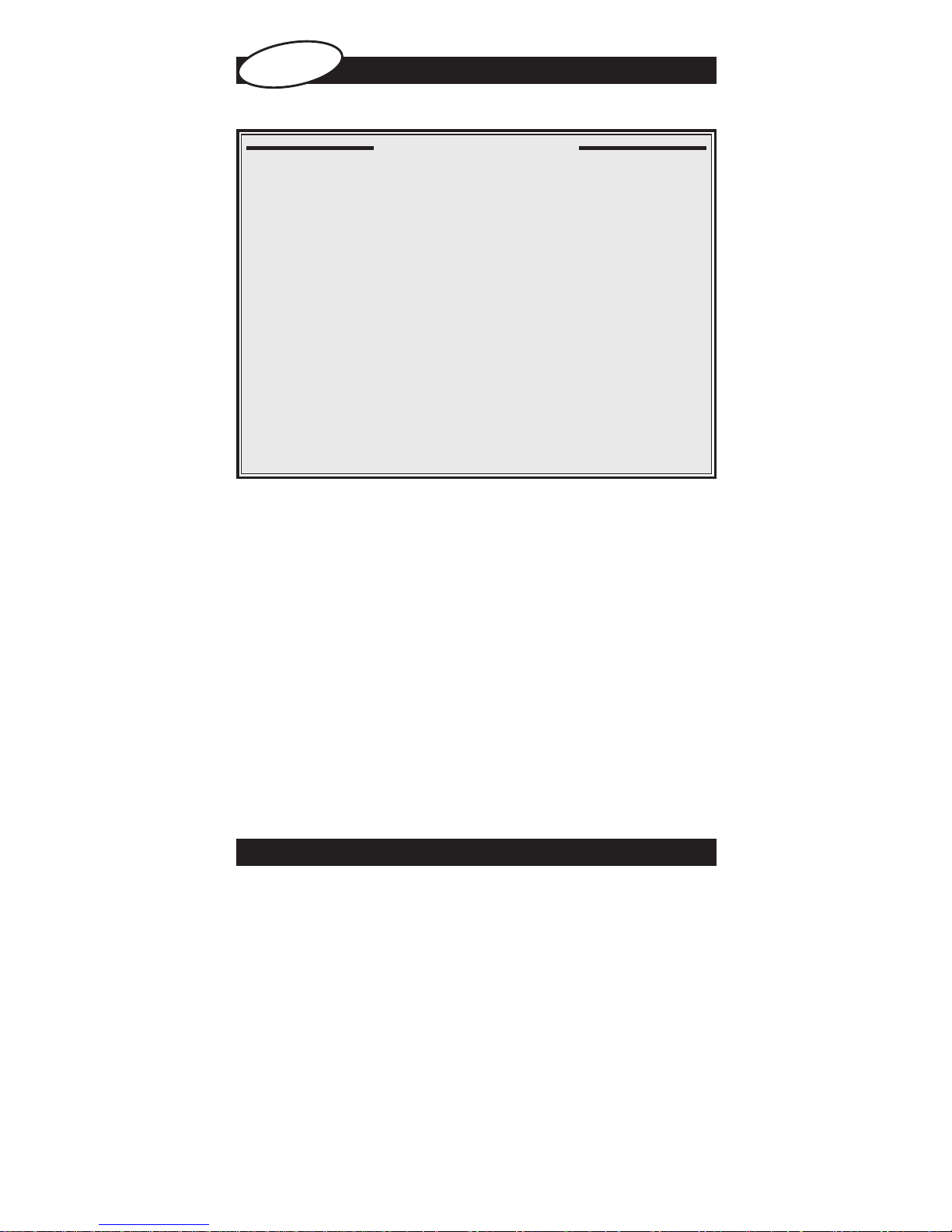
O TECLADO
59
CONFIGURAÇÃO
CONFIGURAR O ONE FOR ALL 5
61
Programação directa de códigos 61
Método de Busca 62
CÓDIGOS DE PROGRAMAÇÃO
TV : Televisor / LCD / Plasma / Projetor / Retroprojetor
. . . . . . . .
143
VCR : Videogravador / Combinado TV/Videogravador /
Combinação DVD/Videogravador / PVR
. . . . . . . . . . . . . . . .
153
SAT : Receptor de Satélite / TV a Cabo / DVB-S / DVB-T /
Vista libre (UK) / TNT (F) / Digitenne (NL) / SAT/HDD
. . . . . .
156
CBL : Conversor de Cabo / Set-Top-Box / DVB-C
. . . . . . . . . . . . .
158
VAC : Acessórios de Vídeo como Media Centres /
Acessórios de AV / Selectores de AV
. . . . . . . . . . . . . . . . . .
160
AMP : Áudio / Amplificador / Sistema Ativo de Autofalante
. . . . .
160
RCV : Áudio / Receptor/Audio/Amplificador Áudio / Cinema em
Casa (DVD)
. . . . . . . . . . . . . . . . . . . . . . . . . . . . . . . . . . . . . .
160
DVD : Leitor de DVD / DVD-R / Cinema em Casa DVD /
Combinação DVD / DVD/HDD
. . . . . . . . . . . . . . . . . . . . . . .
161
CÓDIGO BLINK OUT
(Para descobrir qual o código que está actualmente programado)
63
CÓDIGO DE REFERÊNCIA RÁPIDA:
63
FUNÇÃO DE APRENDIZAGEM
(Como copiar funções do seu controlo remoto original
para o ONE FOR ALL 5)
64
RESTAURAÇÃO DE FUNCIONAMENTO
65
CARACTERÍSTICAS EXTRA
• Modo re-atribuição (Alterar o modo de um dispositivo) 66
• Volume Punch Through 67
• Macros (Sequências de comandos) 68
• Key Magic (Como programar funções em falta) 70
RESOLUÇÃO DE PROBLEMAS
71
APOIO AO CLIENTE
71
Índice
Português
Instalação das pilhas
O seu ONE FOR ALL 5 precisa de 2 pilhas alcalinas “AA/LR6” novas para
funcionar.
1 Retire a tampa da parte de trás do seu ONE FOR ALL 5.
2 Coloque as pilhas correctamente respeitando os sinais + e - dentro
do compartimento das pilhas.
3 Empurre a tampa do compartimento das pilhas novamente para
o seu lugar.
58 WW W.ONEFORALL.COM
Page 59
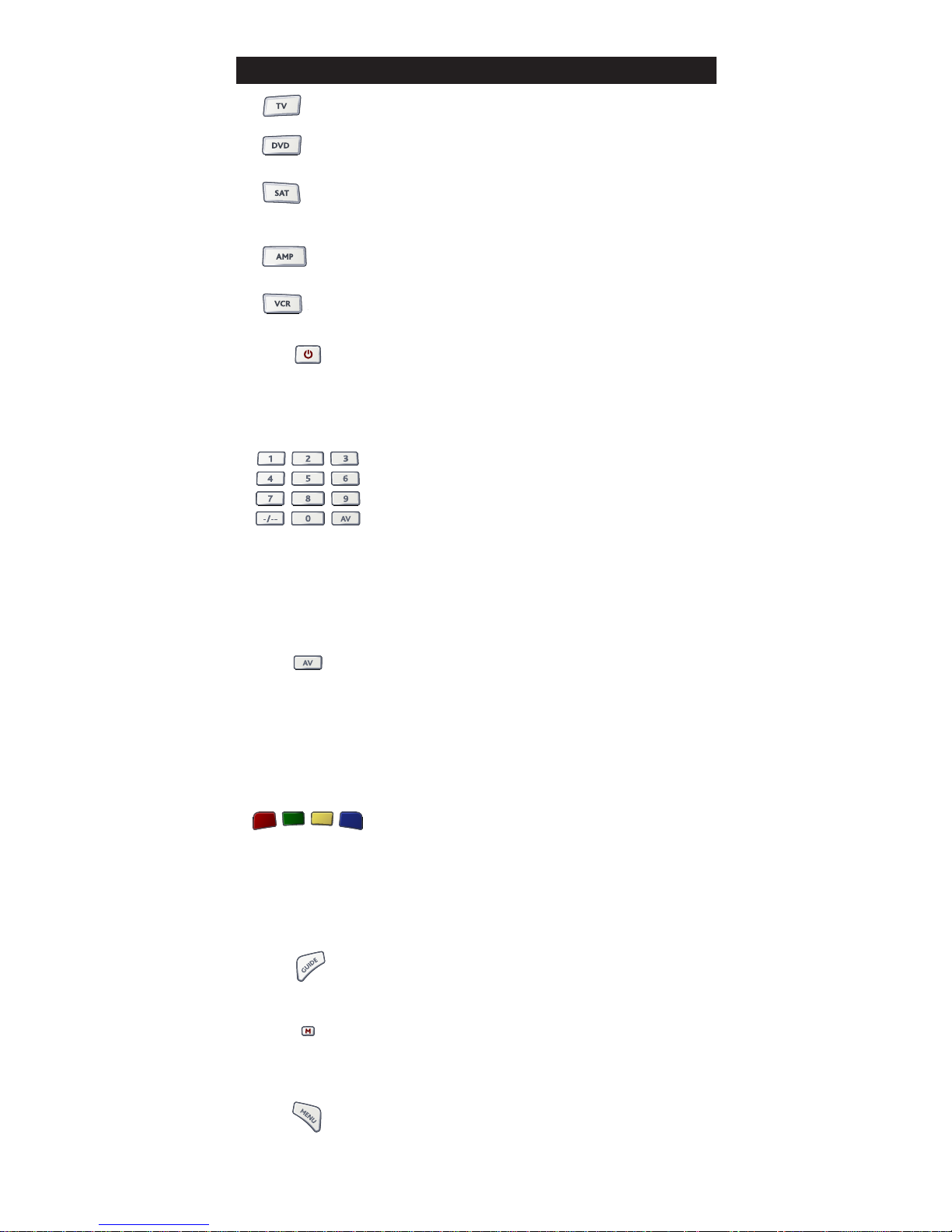
O teclado
1 Televisor / LCD / Plasma / Projector / Retroprojector
Leitor de DVD / DVD-R / Cinema em Casa DVD / Combinado
DVD / DVD/HDD
Receptor de Satélite, DVB-T, Conversor de Cabo, DSS /
Acessório de Vídeo (ex.: Media Centres) Videogravador
pessoal, Gravador de Discos Rígidos
Receptor Áudio/Tuner/Amplificador / Cinema em Casa (DVD) /
Áudio Diverso
Videogravador / Combinado TV/VCR / Combinado DVD/VCR
2 Power (LED)
A tecla POWER controla a mesma função que a do
telecomando original. O LED (Light Emitting Diode)
vermelho localizado abaixo da tecla POWER acendese sempre que a tecla for premida.
3 Teclas Numéricas (selecção de entrada no modo
AMP)
As Teclas Numéricas (0-9, / -/--) oferecem funções
como as do seu telecomando original. Se o seu telecomando original tiver uma tecla 20, esta função pode
ser utilizada sobre a tecla AV. No modo AMP, estas
teclas podem (se estiverem disponíveis no seu telecomando original) oferecer uma função INPUT. Se o seu
telecomando original tiver uma função “selecção de
funções“ ou “selecção de entrada“, pode encontrar
esta função na tecla AV.
4 Tecla AV
No modo TV, obterá a função AV / Entrada. No modo
VCR, pode obter a função “TV/VCR”, se esta estiver
disponível no telecomando original. No modo DVD,
pode obter a função “TV/DVD”, se esta estiver
disponível no telecomando original. No modo DVD,
pode obter a função “TV/SAT” ou “TV/DTV”, se esta
estiver disponível no telecomando original.
5 vermelha, verde, amarela, azul
Após pressionar a tecla TV, as teclas marcadas a
vermelho, verde, amarelo e azul permitem-lhe aceder
às funções de Fastext do seu televisor. Se, no seu
telecomando original, estas teclas são utilizadas para
a navegação de menus, as teclas de Fastext do ONE
FOR ALL podem funcionar da mesma maneira.
6 Guia
No modo TV, DVD e/ou SAT, pode obter a função “Guia”
(se esta estiver disponível no telecomando original).
7 Tecla M (MAGIC)
A tecla M (MAGIC) é utilizada para configurar o ONE
FOR ALL 5.
8 Tecla MENU
A tecla MENU controla a mesma função que a do seu
telecomando original.
WW W.ONEFORALL.COM 59
Page 60

9 Teclas Direccionais
Se estiverem presentes no seu telecomando original,
estas teclas permitem-lhe controlar o menu do seu
aparelho.
10 OK
A tecla OK confirmará a sua escolha no menu.
11 Teclas Volume +/-
Elas funcionam como aquelas do seu telecomando
original. No modo TV, pode obter Cor + / - quando
pressiona e solta a tecla M (MAGIC) e depois pressiona Volume + / - .
12 Teclas Programa +/-
Elas funcionam como aquelas do seu telecomando
original. No modo TV, pode obter Brilho + / - quando
pressiona e solta a tecla M (MAGIC) e depois pressiona Canal + / - .
13 Teclas de transporte (VCR / DVD)
Estas teclas operam as funções de transporte (PLAY,
FF, REW, etc.) do seu aparelho. Para impedir
gravações acidentais, a tecla RECORD deve ser sempre
pressionada duas vezes para começar a gravação.
14 Teclas do Teletexto
Após carregar na tecla TV, as teclas de transporte (REW, PLAY,
PAUSE, FF) serão utilizadas para controlar as principais funções do
teletexto. Os símbolos por baixo das teclas são para o teletexto. As
teclas de texto são usadas para aceder às funções de texto do seu
televisor. Decerto, o seu televisor deve ser dotado de teletexto.
TEXTO: Coloca o televisor no modo Teletexto.
EXPANDIR: Apresenta a metade superior da página de teletexto
em letras grandes. Pressionando novamente, pode visualizar a
metade inferior da página de teletexto alargada. Para voltar à
visualização regular do teletexto volte a pressionar a tecla EXPANDIR ou pressione a tecla TEXTO, dependendo do seu televisor.
SAIR: Volta a colocar o televisor para o modo de visualização
regular. Em alguns televisores, isto pode ser realizado pressionando várias vezes a tecla TEXTO.
CONSERVAR: Pára de mudar páginas.
MIX: Permite a projecção simultânea do teletexto e da imagem de
televisão. Esta tecla pode também ser utilizada para legendagem.
Em alguns televisores, é necessário pressionar duas vezes esta tecla
a fim de ter acesso a esta função.
16:9: Esta tecla oferece-lhe a função de visualização do ecrã
panorâmico (16:9), se esta estiver disponível no telecomando
original.
Observação importante:
Para uma explicação mais detalhada do Teletexto e do Fastext,
consulte o manual do seu televisor. Tenha em atenção que funções
de Teletexto e Fastext de televisores diferentes funcionam de forma
diferente. Nem todas as funções de Teletexto podem estar
disponíveis num determinado modelo.
60 WW W.ONEFORALL.COM
Page 61

Programação directa de códigos
Exemplo: Para programar o ONE FOR ALL 5 para o seu televisor:
1 Procure o código do seu aparelho na lista de Códigos
(página 143 - 165). Os códigos encontram-se listados por
tipo de aparelho e marca. O código mais comum está listado
em primeiro lugar. Assegure-se de que o seu aparelho
está ligado (não em posição standby).
2 Pressione a tecla TV no ONE FOR ALL 5 para o aparelho que
pretende programar.
3 Pressione e mantenha pressionada a tecla
M (MAGIC) até que o LED vermelho localizado
abaixo da tecla POWER pisque duas vezes
(o LED vermelho pisca uma vez e depois duas vezes).
4 Introduza o (código de cinco dígitos do
aparelho) utilizando as teclas numéricas.
O LED vermelho piscará duas vezes.
5 Em seguida, aponte o ONE FOR ALL 5 para o aparelho e
pressione POWER. Se o aparelho se desligar, o ONE
FOR ALL 5 está preparado para comandar o aparelho.
6 Volte a ligar o seu aparelho e teste todas as funções do telecomando
de forma a assegurar-se de que estas funcionam correctamente. Se as
funções não funcionarem correctamente, repita os passos 1-5
utilizando outro código listado sob a sua marca.
7 Se o seu aparelho não responder, siga os passos 1 a 5 para
todos os códigos listados para a sua marca. Se nenhum dos
códigos indicados para a sua marca operar o aparelho, ou se a
marca deste não constar da lista, tente o método de busca
descrito na página 62.
Configurar o ONE FOR ALL 5
Antes de começar, leia atentamente estas instruções
Observações importantes:
- A maioria dos televisores não ligam ao pressionar a tecla POWER. Tente
pressionar uma tecla “numérica” ou a tecla “SAIR” para ligar de novo o seu
televisor.
- Alguns códigos são bastante similares. Se o seu aparelho não responder ou
não funcionar correctamente com um dos códigos, tente outro código da
marca do seu aparelho.
- Se o telecomando original do seu aparelho não tiver a tecla POWER,
pressione a tecla PLAY em vez da tecla POWER quando programar o
aparelho.
- Lembre-se, para controlar o seu aparelho, tem de pressionar a tecla
correcta do seu aparelho.
- Só é possível atribuir um aparelho a uma tecla. Se o seu telecomando
original comandar mais do que um aparelho, é necessário programar cada
aparelho em separado.
ONE FOR ALL
cu
r
a
d
mi
r
al
A
d
y
s
o
n
Agazi
AGB
Agef
0
0
0
9
0
0
8
7
, 0
0
9
3
, 0
3
6
3
, 0
4
1
0
2
1
7
, 0
2
1
6
0
2
6
4
0
5
1
6
0087
0216, 0009, 0037
, 0
0037, 0274
_ _ _ _
x2
WW W.ONEFORALL.COM 61
Page 62

O Método de Busca
Se o seu aparelho não responder ao ONE FOR ALL 5, após ter tentado
todos os códigos listados para a sua marca, tente procurar o seu código. O
Método de Busca permite-lhe encontrar o código do seu aparelho
procurando por todos os códigos contidos no ONE FOR ALL 5. O Método de
Busca pode também funcionar se a sua marca não estiver indicada na lista.
Exemplo: Para procurar o código do seu televisor:
1 Ligue o seu televisor (não na posição standby) e aponte o ONE FOR ALL
para o seu televisor.
2 Pressione a tecla TV no ONE FOR ALL 5.
3 Pressione e mantenha pressionada a tecla
M (MAGIC) até que o LED vermelho localizado
abaixo da tecla POWER pisque duas vezes
(o LED vermelho pisca uma vez e depois
duas vezes).
4 Pressione 9 9 1. O LED vermelho piscará duas vezes.
5 A seguir, pressione POWER.
6 Aponte o ONE FOR ALL 5 para o seu televisor. Em seguida,
pressione Canal + continuamente, até que o seu televisor
se desligue (sempre que pressionar a tecla Canal +, o ONE
FOR ALL 5 envia um sinal POWER do código seguinte da
memória). Talvez tenha de pressionar esta tecla muitas
vezes (até 150 vezes), pelo que é necessário ter alguma
paciência.
Se saltar algum código, pode voltar ao(s) código(s)
anterior(es) pressionando a tecla Canal -. Lembre-se de
continuar a apontar o ONE FOR ALL 5 para o seu televisor
enquanto pressiona esta tecla.
7 Quando o seu televisor se desligar, pressione a tecla M
(MAGIC) para guardar o código.
Observações importantes:
- A maioria dos televisores não ligam ao pressionar a tecla POWER. Tente
pressionar uma tecla “numérica” ou a tecla “SAIR” para ligar de novo o seu
televisor.
- Para efectuar uma busca pelo código de outro aparelho, siga as instruções
acima indicadas, mas pressione a tecla para o aparelho correcto em vez da
tecla TV durante o passo 2.
- Se o telecomando original do seu videogravador não tiver a tecla POWER,
pressione a tecla PLAY em vez da tecla POWER durante o passo 5.
x2
62 WW W.ONEFORALL.COM
Page 63

x2
Depois de ter programado o seu ONE FOR ALL 5, você pode guardar
o seu CÓDIGO DE PROGRAMAÇÃO para referência futura.
Exemplo: para descobrir o seu código programado de Televisão:
1 Prima TV uma vez.
2 Prima e mantenha premida a tecla M (MAGIC)
o LED vermelho debaixo da tecla POWER piscar
duas vezes (o LED vermelho piscará então
duas vezes).
3 Prima 9 9 0. O LED vermelho debaixo da tecla POWER
piscará duas vezes.
4 Para o primeiro dígito do seu código de quatro dígitos,
prima 1 e conte todas as piscadelas vermelhas. Se não
houver nenhuma piscadela, o dígito é "0".
5 Para o segundo dígito, prima 2 e conte todas as piscadelas
vermelhas. Se não houver nenhuma piscadela, o dígito é
"0".
6 Para o terceiro dígito, prima 3 e conte todas as piscadelas
vermelhas. Se não houver nenhuma piscadela, o dígito é
"0".
7 Para o quarto dígito, prima 4 e conte todas as piscadelas
vermelhas. Se não houver nenhuma piscadela, o dígito é
"0". Agora possui o seu código de quatro dígitos.
Código Blink Out
(Para descobrir qual o código que está actualmente programado)
Código de Referência rápida
1._________________________
2._________________________
3._________________________
4._________________________
5._________________________
■
■
■
■
■
■
■
■
■
■
■
■
■
■
■
■
■
■
■
■
■
■
■
■
■
■
■
■
■
■
■
■
■
■
■
■
■
■
■
■
WW W.ONEFORALL.COM 63
Page 64

Antes de começar:
- Assegure-se de que o seu telecomando original está a funcionar
correctamente.
- Assegure-se de que nem o ONE FOR ALL, nem o seu telecomando
original estão apontados para o aparelho.
Exemplo: Copiar a função “mono/estéreo” do telecomando original
do televisor para a tecla “Vermelha” do seu ONE FOR ALL 5.
1 Coloque ambos os telecomandos (o ONE FOR ALL 5 e o original)
numa superfície plana. Assegure-se de que ambas as extremidades que normalmente apontam para o seu aparelho estão em
frente uma da outra. Mantenha os telecomandos a uma
distância de 2 a 5 cm.
2 Pressione e mantenha pressionada a tecla
M (MAGIC) até que o LED vermelho localizado
abaixo da tecla POWER pisque duas vezes (o LED
vermelho pisca uma vez e depois duas vezes).
3 Pressione 9 7 5 (o LED vermelho piscará duas vezes).
4 Pressione a tecla do aparelho
(no telecomando ONE FOR ALL) para
seleccionar o modo para o qual pretende
copiar a função aprendida (Exemplo: tecla TV).
5 Pressione a tecla (no telecomando
ONE FOR ALL) onde pretende colocar
a função aprendida (Exemplo: tecla
“Vermelha”). O LED vermelho piscará
rapidamente.
6 Pressione e mantenha pressionada a tecla
(no telecomando original) que pretende copiar, até
que o LED vermelho pisque duas vezes (Exemplo: tecla
“mono/estéreo”).
7 Se pretender copiar outras funções dentro do mesmo modo, basta
repetir os passos 5 e 6 pressionando a tecla que pretende copiar a
seguir por aprendizagem.
8 Para sair do modo de aprendizagem, pressione e
mantenha pressionada a tecla M (MAGIC) até que
o LED vermelho pisque duas vezes.
9 A aprendizagem é específica de um modo. Para aceder à função
aprendida, pressione primeiro a tecla adequada para o aparelho.
A função de Aprendizagem
(Como copiar funções do seu telecomando
original para o ONE FOR ALL5)
Observações importantes:
- O ONE FOR ALL 5 pode aprender aproximadamente 25 – 40 funções.
- Pode substituir uma função aprendida colocando outra função aprendida
por cima.
- Após mudar as pilhas, as funções aprendidas serão mantidas.
x2
64 WW W.ONEFORALL.COM
Page 65

Aprendizagem Trocada
É possível introduzir uma função trocada numa tecla do ONE FOR ALL sem
sacrificar a função original ONE FOR ALL. Uma função de Aprendizagem
Trocada também pode ser posta em qualquer tecla com excepção do
seguinte: teclas do Dispositivo, tecla MÁGICA, teclas de Número. Instalar
uma função de Aprendizagem Trocada, simplesmente siga os passos 1-8 na
página anterior. Durante o passo 5, prima M (MAGIC) uma vez antes de
premir a tecla onde está a colocar a função programada.
Para aceder à função trocada, prima M (MAGIC) e depois a tecla onde
trocou.
Apagar uma função programada:
1 Prima e mantenha premida a tecla M (MAGIC) até o LED vermelho
debaixo da tecla POWER piscar duas vezes (o LED vermelho piscará
uma vez e depois duas vezes).
2 Prima 9 7 6 (o LED vermelho debaixo da tecla POWER piscará duas
vezes).
3 Prima a tecla de dispositivo na qual a função será apagada.
4 Prima duas vezes na tecla programada que será apagada (o LED
vermelho debaixo da tecla POWER piscará duas vezes). *
5 Se há outra tecla que você deseja apagar, repita os passos 1-4.
6 As funções originais do ONE FOR ALL 5 estarão agora presentes.
* Para apagar uma função programada Trocada, prima M (MAGIC) antes
de premir “a tecla programada a ser apagada” (durante o passo 4).
Apagar todas as funções programadas
dentro de um modo específico:
1 Prima e mantenha premida a tecla M (MAGIC) até o LED vermelho
debaixo de POWER piscar duas vezes (o LED vermelho piscará uma vez
e depois duas vezes).
2 Prima 9 7 6 (o LED vermelho piscará duas vezes).
3 Prima o dispositivo apropriado (modo).
Restauração de funcionamento
A restauração de funcionamento irá apagar todas as funções programadas
por todos os modos e algumas outras funções programadas como a Key
Magic e Macros.
1 Prima e mantenha premida a tecla M (MAGIC) até o LED vermelho
debaixo de POWER piscar duas vezes (o LED vermelho piscará uma
vez e depois duas vezes).
2 Prima 9 8 0 (o LED vermelho piscará quatro vezes).
WW W.ONEFORALL.COM 65
Page 66

É possível mudar o tipo de aparelho controlado por cada tecla. Isto é muito
útil se você pretender controlar dois aparelhos do mesmo tipo com o ONE
FOR ALL 5. O código pode ser fixado usando a “programação directa de
código” (pág. 61) ou o “Método de Busca” (pág. 62).
Para mudar o tipo de aparelho controlado por uma tecla, veja os três
exemplos abaixo.
Exemplo 1) se pretender programar uma segunda TV na tecla de VIDEO (VCR).
Exemplo 2) se pretender programar uma segunda TV na tecla de DVD.
Exemplo 1:
Para programar uma segunda Televisão na tecla de VIDEO (por exemplo),
precisa mudar a tecla de VÍDEO para uma tecla de TV, por isso prima:
(*) (**)
A tecla de VÍDEO passou a ser uma segunda tecla de TV.
Agora introduza o código de programação para a sua segunda TV premindo:
(*) (código de TV) (**)
Exemplo 2:
Para programar uma segunda Televisão na tecla de DVD (por exemplo),
precisa mudar a tecla de DVD para uma tecla de TV, por isso prima:
(*) (**)
A tecla de DVD passou a ser uma segunda tecla de TV.
Agora introduza o código de programação para a sua segunda TV premindo:
(*) (código de TV) (**)
Fazer uma tecla voltar à função normal
Exemplo: para limpar a programação da tecla VÍDEO de modo a voltar à
sua função original, prima:
(*) (**)
Exemplo: para limpar a programação da tecla DVD de modo a voltar à
sua função original, prima:
(*) (**)
(*) Prima e mantenha premida a tecla M (MAGIC) até o LED
vermelho debaixo de POWER piscar duas vezes.
(**) O LED vermelho debaixo da tecla POWER piscará uma vez e
depois duas vezes.
Características extras
Modo re-atribuição
(Alterar o modo de um dispositivo)
_ _ _ _
_ _ _ _
66 WW W.ONEFORALL.COM
Page 67

Volume Punch-Through
Você pode usar algumas funções da sua Televisão, Vídeo, leitor de DVD,
Ampere/ Tuner, receptor de Satélite ou conversor de Cabo ao mesmo
tempo.
Por exemplo: se você estiver a ver um determinado programa no seu vídeo,
pode ajustar o volume (uma função TV) sem ter de premir a tecla TV no seu
ONE FOR ALL 5.
Para trabalhar com o volume da TV estando no modo VIDEO,
DVD, AMPERE ou SAT:
1. Prima e mantenha premida a tecla M (MAGIC)
até o LED vermelho debaixo de POWER piscar
duas vezes (o LED vermelho piscará uma vez e
depois duas vezes).
2. Prima 9 9 3.
3. Depois prima a tecla TV e a luz vermelha piscará duas
vezes.
Para cancelar o “Volume Punch-Through” por modo:
(Exemplo: para cancelar o “Volume Punch Through” do modo VIDEO)
1. Prima VIDEO uma vez.
2 Prima e mantenha premida a tecla M (MAGIC)
até o LED vermelho debaixo de POWER piscar
duas vezes (o LED vermelho piscará uma vez e
depois duas vezes).
3. Prima 9 9 3.
4. Depois prima a tecla Volume (-) e a luz vermelha
piscará quatro vezes.
Resultado: estando no modo VIDEO, poderá controlar as funções de
VOLUME + / - ou as funções de MUTE do seu VÍDEO (se este tiver
controlo de volume).
Para cancelar o “Volume Punch Through”:
1 Prima e mantenha premida a tecla M (MAGIC)
até o LED vermelho debaixo de POWER piscar
duas vezes (o LED vermelho piscará uma vez e
depois duas vezes).
2. Prima 9 9 3.
3. Prima a tecla Volume (+) e a luz vermelha piscará
quatro vezes.
Características extras
WW W.ONEFORALL.COM 67
Page 68

Macros (Sequências de comandos)
Características extras
Macros (Directo)
Pode programar o seu ONE FOR ALL 5 para efectuar uma sucessão de
comandos pressionando apenas uma tecla. Qualquer sequência de comandos que usa regularmente pode ser reduzida a apenas uma instrução para
sua conveniência. Por exemplo, pode querer desligar ao mesmo tempo a
sua TV, VÍDEO e DVD.
Exemplo: Para instalar a Macro acima mencionada na tecla
“Vermelha” do seu ONE FOR ALL 5:
1 Prima e mantenha premida a tecla M (MAGIC) até o LED ver-
melho debaixo de POWER piscar duas vezes (o LED vermelho
piscará uma vez e depois duas vezes).
2 Prima 9 9 5.
3 Depois prima a tecla Vermelha para a qual a Macro será programada.
4 Depois prima TV, POWER, VIDEO, POWER, DVD, POWER,.
5 Para guardar a Macro, prima e mantenha premida a tecla M
(MAGIC) até o LED vermelho debaixo de POWER piscar duas vezes
(o LED vermelho piscará uma vez e depois duas vezes).
6 Sempre que premir a tecla “Vermelha”, o ONE FOR ALL 5 irá desli-
gar a sua TV, VIDEO e Satélite.
• Para apagar a Macro da tecla Vermelha, prima,:
M* 9 9 5 Tecla Vermelha M*
* Aqui você tem que premir A TECLA M (MAGIC) até o LED vermelho
debaixo de POWER piscar duas vezes (o LED vermelho piscará uma
vez e depois duas vezes).
68 WW W.ONEFORALL.COM
Page 69

Macros trocados
É possível programar uma Macro Trocada em qualquer tecla, com
excepção das teclas (TV, VIDEO, SAT, DVD e AMPERE), a tecla M
(MAGIC), e as teclas de NÚMERO.
Se por exemplo, você quiser programar uma Macro trocada na tecla
POWER, simplesmente prima M (MAGIC) uma vez e a tecla POWER
durante o passo 3.
Agora cada vez que premir a tecla M (MAGIC), seguida da tecla POWER, o
UM PARA TODOS desligará a sua TV, VIDEO e DVD.
• Para apagar uma Macro Trocada da tecla POWER, prima:
M* 9 9 5 M POWER M*
* Aqui você tem que premir e manter premida a tecla M (MAGIC) até o LED
vermelho debaixo de POWER piscar duas vezes (o LED vermelho piscará
uma vez e depois duas vezes).
- Cada MACRO pode consistir num máximo de 15 pressões numa tecla.
- Certifique-se que programa uma Macro numa tecla disponível que você
não usa em nenhum modo.
- Uma vez programada uma Macro numa tecla específica, a sequência
trabalhará independentemente do modo (TV, VIDEO, SAT, DVD e AMPERE)
que estiver a utilizar.
- Para evitar gravações acidentais com o ONE FOR ALL 5, você tem que
premir a tecla Record duas vezes para começar a gravar. Por causa disto,
você não pode programar uma Macro ou Macro Trocada à tecla de
gravação.
- Se tiver que manter uma tecla premida durante alguns segundos no
controle remoto original para adquirir uma função, esta função pode não
trabalhar numa macro no seu controlo remoto ONE FOR ALL.
- Se programar uma Macro numa tecla, a função original será trocada
(excluindo as teclas CH+ / - e VOL+ / -). Prima a tecla M (MAGIC) e depois a
tecla para aceder a isto. Se colocar uma Macro trocada numa tecla de
dígito, aceda à função original premindo a tecla M (MAGIC) duas vezes e
depois a tecla de dígito.
- Se for colocada uma Macro Trocada nas teclas de Canal e Volume então a
função Cor e Brilho será sacrificada.
Características extras
WW W.ONEFORALL.COM 69
Page 70

Key Magic
®
Como programar funções em falta
Key MAGIC é uma função exclusiva da ONE FOR ALL. O desenho do ONE
FOR ALL garante-lhe que muitas funções do seu controle remoto original
funcionarão - mesmo algumas que não tenham uma tecla definida no
teclado ONE FOR ALL. Frequentemente podem ser agregadas outras
funções a uma tecla da sua escolha usando a função Key Magic do seu ONE
FOR ALL.
Para programar uma determinada função com a Key Magic você precisará
conhecer o código para a respectiva função. Como estes códigos de função
variam de aparelho para aparelho, eles não poderão ser encontrados no
manual. Você pode requisitar o código necessário para determinada função
através do nosso “Serviço de Apoio ao Cliente" ou através de fax ou e-mail.
Por favor mencione:
• O código de 4 dígitos que accionam o seu aparelho.
• Como a função em causa está identificada no seu controle remoto original.
Uma vez obtidos os seus códigos para as funções em causa do nosso
atendimento ao cliente, programar o código é fácil:
1 Prima a tecla de dispositivo (TV, VIDEO, SAT, DVD e AMPERE).
2 Prima e mantenha premida a tecla M (MAGIC) até o LED vermelho
debaixo de POWER piscar duas vezes (o LED vermelho piscará uma
vez e depois duas vezes).
3 Prima 9 9 4. O LED vermelho debaixo da tecla POWER piscará duas
vezes.
4 Prima a tecla M (MAGIC) uma vez.
5 Introduza o código de função de 5 dígitos (fornecido pelos nossos
serviços).
6 Prima a tecla à qual a função deverá ficar agregada. A tecla de
dispositivo piscará duas vezes.
FUNÇÕES EXTRA REFERÊNCIA
(a primeira entrada é um exemplo):
APARELHO CÓDIGO DE FUNÇÃO CÓDIGO DE
PROGRAMAÇÃO FUNÇÃO
TV 0556 16/9 format 00234
- Para aceder à função que programou, prima a tecla correspondente
primeiro.
- Key Magic pode ser atribuída a qualquer tecla EXCEPTO às teclas do
aparelho e à tecla M (MAGIC).
- Por favor anote os códigos de funções extra que obteve dos nossos serviços
para referência rápida e fácil.
Extra Features
70 WW W.ONEFORALL.COM
Page 71

Problema e Solução
Problema:
A marca do seu aparelho não
consta da secção de códigos?
O ONE FOR ALL não opera
o(s) seu(s) aparelho(s)?
O ONE FOR ALL não executa
correctamente os comandos?
Tem problemas ao mudar de
canal?
O videogravador / DVD-R não
está a gravar?
O ONE FOR ALL não responde
depois de pressionar uma
tecla?
O LED vermelho não pisca
quando pressiona uma tecla?
Solução:
Tente o método de busca da página
62.
A) Tente todos os códigos indicados
para a marca do seu aparelho.
B) Tente o método de busca da
página 62.
Pode estar a utilizar o código errado.
Tente repetir a Programação Directa
utilizando outro código indicado para
a marca do seu aparelho ou inicie de
novo o método de busca para
localizar o código adequado.
Introduza o número de programação
exactamente como faria no seu
telecomando original.
Como função de segurança do seu
ONE FOR ALL, deve pressionar duas
vezes a tecla de gravação.
Certifique-se de que está a utilizar
pilhas novas e de que está a apontar
o ONE FOR ALL para o seu aparelho.
Substitua as pilhas por 2 pilhas
alcalinas novas do tipo “AA”.
Serviço de apoio ao cliente
Em Portugal
E-mail : ofahelp@uebv.com (***)
Fax : +31 53 432 9816
Tel. : 211203555
(***) Por favor envie-nos somente uma mensagem em branco,
porque você receberá um e-mail de volta.
WW W.ONEFORALL.COM 71
Page 72

CARATTERISTICHE E FUNZIONI
73
IMPOSTAZIONE
IMPOSTAZIONE DI ONE FOR ALL 5
75
Impostazione con codice diretto 75
Metodo di ricerca 76
CODICI IMPOSTAZIONE
TV : Televisore / LCD / Plasma / Proiettore/ Retroproiettore
. . . .
143
VCR : Videoregistratore / Apparecchio combinato TV/VCR /
Apparecchio combinato DVD/VCR / Videoregistratore
digitale PVR
. . . . . . . . . . . . . . . . . . . . . . . . . . . . . . . . . . . .
153
SAT : Ricevitore satellitare / Set-Top-Box / DVB-S / DVB-T /
Freeview (UK) / TNT (F) / Digitenne (NL) / SAT/HDD
. . . . . . .
156
CBL : Convertitore di rete / Set-Top-Box / DVB-C
. . . . . . . . . . . . . .
158
VAC : Accessori Video come Media Centres / Accessori AV /
Selettori AV
. . . . . . . . . . . . . . . . . . . . . . . . . . . . . . . . . . . .
160
AMP : Audio / Amplificatore / Sistema diffusori attivi
. . . . . . . . . .
160
RCV : Audio / Ricevitore/sintonizzatore/amplificatore Audio /
(DVD) Home Cinema
. . . . . . . . . . . . . . . . . . . . . . . . . . . . . .
160
DVD : Lettore DVD / DVD-R / DVD Home Cinema / DVD
Combi / DVD/HDD
. . . . . . . . . . . . . . . . . . . . . . . . . . . . . . . .
161
LETTURA DEL CODICE
(Per individuare quale codice è attualmente programmato)
77
CONSULTAZIONE RAPIDA DEL CODICE
77
LA FUNZIONE “LEARNING”
(Come copiare funzioni dal telecomando originale
funzionante sul ONE FOR ALL 5)
78
RESET OPERATIVO
79
FUNZIONI EXTRA
• Riassegnazione della modalità
(Come cambiare una modalità apparecchio) 80
• Interfunzionalità del volume 81
• Macro (Sequenze di comandi) 82
• Tasto Magic (Come programmare le funzioni mancanti) 84
INDIVIDUAZIONE DEI GUASTI
85
SERVIZIO CLIENTI
85
Indice
Italiano
Inserimento delle batterie
Il telecomando ONE FOR ALL 5 necessita di 2 batterie alcaline “AA/LR6”
nuove.
1 Togliere il coperchio del vano portabatterie posto sul retro
dell’apparecchio ONE FOR ALL 5.
2 Allineare le batterie secondo la corretta polarità (+) e (-), quindi
inserirle nel vano portabatterie.
3 Riposizionare il coperchio.
72 WW W.ONEFORALL.COM
Page 73

Caratteristiche e funzioni
1 Televisore / LCD / Plasma / Proiettore / Retroproiettore
Lettore DVD / DVD-R / DVD Home Cinema / DVD Combi /
DVD/HDD
Ricevitore satellitare, DVB-T, Convertitore di rete, DSS /
Accessori video (per es. Media Centre) Personal Video
Recorder, Hard Disc Recorder
Ricevitore audio / Sintonizzatore / Amplificatore / (DVD) Home
Cinema / Miscellaneous Audio
Videoregistratore / TV/VCR Combi / DVD/VCR Combi
2 Power (LED)
Il tasto POWER ha la stessa funzione che aveva nel
telecomando originale. Il LED (Light Emitting Diode)
rosso sotto il tasto POWER si illumina ogni volta che
viene premuto un tasto.
3 Tasti numerici (selezione inserimento in
modalità AMP)
I tasti numerici (0-9, -/--) funzionano come nel
telecomando originale. Se il telecomando originale ha
un tasto 20, questa funzione può essere selezionata
con il tasto AV. In modalità AMP, questi tasti (se
disponibili sul telecomando) possono consentire una
funzione di inserimento INPUT. Se il telecomando
originale dispone di una “selezione di funzione”
oppure di una “selezione input”, questa funzione può
essere selezionata con il tasto AV.
4 Tasto AV
In modalità TV si ottiene la funzione AV / Input. In
modalità VCR si ottiene la funzione “TV/VCR”, se
questa è disponibile sul telecomando originale. In
modalità DVD si ottiene la funzione “TV/SAT” oppure
“TV/DTV”, se questa è disponibile sul telecomando
originale.
5 rosso, verde, giallo, blu
Dopo aver premuto il tasto TV ed essere entrati nella
modalità teletext, i tasti contrassegnati dai colori
rosso, verde, giallo e blu consentono di accedere alle
funzioni Fastext del televisore. Se sul telecomando
originale questi tasti sono utilizzati per la navigazione
nel Menu, i tasti Fastext del telecomando ONE FOR
ALL possono funzionare allo stesso modo.
6 Guida
In modalità TV, DVD e/o SAT si ottiene la funzione
“Guida” (se disponibile sul telecomando originale).
7 Tasto M (MAGIC)
Il tasto M (MAGIC) è utilizzato per impostare il
telecomando ONE FOR ALL 5.
8 Tasto Menu
Il tasto MENU svolge la stessa funzione che aveva sul
telecomando originale.
WW W.ONEFORALL.COM 73
Page 74

9 Tasti direzionali
Se disponibili sul telecomando originale, questi tasti
consentono di navigare all’interno della modalità
Menu dell’apparecchio.
10 OK
Il tasto OK conferma la selezione operata nel menu.
11 Tasti Volume +/-
Questi tasti svolgono la stessa funzione che avevano
sul telecomando originale. In modalità TV consentono
la regolazione di Colore +/- premendo e rilasciando il
tasto M (MAGIC) e premendo quindi Volume + / -.
12 Tasti Canale +/-
Questi tasti svolgono la stessa funzione che avevano
sul telecomando originale. In modalità TV questi tasti
consentono la regolazione della Luminosità +/premendo e rilasciando il tasto M (MAGIC) e
premendo quindi Canale +/-.
13 Tasti Transport (VCR / DVD)
Questi tasti svolgono le funzioni di trasporto (PLAY,
FF, REW ecc.) dell’apparecchio. Per prevenire l’involontaria registrazione, il tasto RECORD deve essere
premuto due volte per avviare la registrazione
14 Tasti Teletext
Dopo aver premuto il tasto TV, i tasti Transport (REW, PLAY, PAUSE,
FF) vengono utilizzati per comandare le principali funzioni del
Teletext. I simboli al di sotto dei tasti si riferiscono al Teletext. I
tasti teletext sono utilizzati per accedere alle funzioni di Teletext
sul televisore. Ovviamente l’apparecchio deve disporre della
funzione Teletext
TEXT ON: Porta l’apparecchio in modalità Teletext.
EXPAND: Ingrandisce la parte superiore della pagina del Teletext.
Premendo un’altra volta si ingrandisce la parte inferiore della
pagina del Teletext. Per ritornare alla visione normale del teletext,
premere ancora il tasto EXPAND, o il tasto TEXT ON, a seconda del
televisore.
TEXT OFF: Riporta il televisore in modalità di visualizzazione normale. Su alcuni televisori, si accede a questa funzione premendo
più volte il tasto TEXT ON.
HOLD/STOP: Arresta il cambiamento delle pagine del Teletext.
MIX: Visualizza contemporaneamente il Teletext e le immagini
della televisione normale. Questo tasto può essere utilizzato anche
per visualizzare i sottotitoli. Su alcuni televisori è possibile
accedere a questa funzione premendo due volte il tasto del
teletext.
16:9: Questo tasto consente di attivare la funzione di
visualizzazione (16:9) wide screen, se disponibile sul
telecomando originale.
Nota importante:
Per una spiegazione più dettagliata di Teletext e Fastext si prega di
consultare il manuale del televisore. Occorre tenere presente che televisori
diversi controllano le funzioni di Teletext e Fastext in modi differenti. È
possibile che su questo particolare modello di apparecchio non siano
disponibili tutte le funzioni Teletext.
74 WW W.ONEFORALL.COM
Page 75
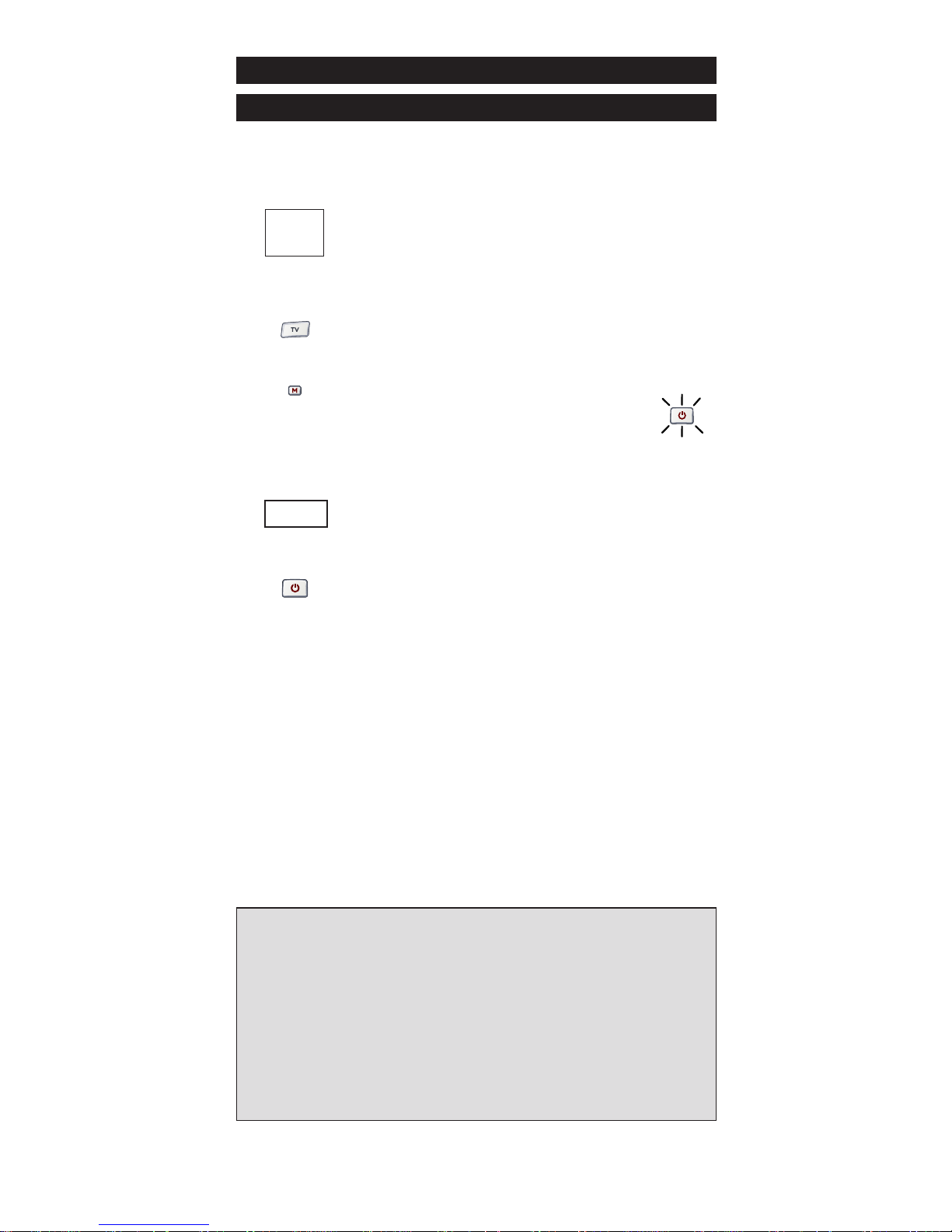
Impostazione con codice diretto
Esempio: Come impostare ONE FOR ALL 5 per il televisore:
1 Individuare il codice dell’apparecchio nell’elenco dei codici
(pagina 143 - 165). I codici sono suddivisi per tipo di
apparecchio e per marca. I codici più comuni sono
indicati per primi. Assicurarsi che l’apparecchio sia
acceso (non in standby).
2 Premere il tasto TV sul ONE FOR ALL 5 corrispondente
all’apparecchio che si desidera impostare.
3 Premere e tenere premuto il tasto
M (MAGIC) fino a quando il LED rosso
sotto il tasto POWER lampeggia due volte
(il LED rosso lampeggerà una volta e quindi
due volte).
4 Inserire il (codice apparecchio a quattro cifre)
utilizzando i tasti numerici. Il LED rosso lampeggerà
due volte.
5 Ora, puntare il ONE FOR ALL 5 verso l’apparecchio e
premere POWER. Se l’apparecchio si spegne
significa che il telecomando ONE FOR ALL 5 è
pronto per azionare l’apparecchio.
6 Accendere di nuovo l’apparecchio e testare tutte le funzioni di
controllo remoto per assicurarsi che funzionino correttamente.
Se non funzionano correttamente, ripetere i passaggi da 1 a 5
utilizzando un altro codice elencato sotto la marca dell’apparecchio.
7 Se l’apparecchio non risponde, eseguire i passaggi da 1 a 5
con ciascun codice elencato sotto la marca dell’apparecchio.
Se nessuno dei codici elencati per la marca corrispondente
riesce a fare funzionare l’apparecchio, oppure se la marca
del vostro apparecchio non è affatto riportata nell’elenco,
tentare con il metodo di ricerca descritto a pagina 76.
Impostazione di ONE FOR ALL 5
Prima di iniziare leggere attentamente le presenti istruzioni
Note importanti:
- La maggior parte dei televisori non si accende premendo il tasto POWER.
Tentare premendo un tasto “numerico” oppure il tasto “Teletext OFF” per
riaccendere il televisore.
- Alcuni codici sono abbastanza simili. Se l’apparecchio non risponde o non
funziona correttamente con uno dei codici, tentare con un altro codice
elencato sotto la marca dell’apparecchio.
- Se il telecomando originale del vostro apparecchio non presenta un tasto
POWER, premere PLAY anziché POWER durante l’impostazione dell’apparecchio.
- Ricordarsi di premere il tasto apparecchio corretto prima di fare funzionare
l’apparecchio. Ad ogni tasto apparecchio può essere assegnato un solo
apparecchio. Se il telecomando originale controlla più di un apparecchio, è
necessario impostare ogni apparecchio separatamente.
ONE FOR ALL
cu
r
a
d
mi
r
al
A
d
y
s
o
n
Agazi
AGB
Agef
0
0
0
9
0
0
8
7
, 0
0
9
3
, 0
3
6
3
, 0
4
1
0
2
1
7
, 0
2
1
6
0
2
6
4
0
5
1
6
0087
0216, 0009, 0037
, 0
0037, 0274
_ _ _ _
x2
WW W.ONEFORALL.COM 75
Page 76

Metodo di ricerca
Se l’apparecchio non risponde al ONE FOR ALL 5 dopo aver provato tutti i
codici elencati sotto la marca dell’apparecchio, provare a ricercare il codice.
Il Metodo di ricerca consente di trovare il codice corrispondente all’apparecchio eseguendo una scansione di tutti i codici contenuti nella memoria
del ONE FOR ALL 5. Il Metodo di ricerca potrebbe funzionare anche se la
marca dell’apparecchio non è affatto riportata nell’elenco.
Esempio: Come cercare il codice del televisore:
1 Accendere l’apparecchio (non in standby) e puntare il telecomando
ONE FOR ALL verso il televisore.
2 Premere il tasto TV sul ONE FOR ALL 5.
3 Premere e tenere premuto il tasto
M (MAGIC) fino a quando il LED rosso sotto
il tasto POWER lampeggia due volte (il LED
rosso lampeggerà una volta e quindi due volte).
4 Premere 9 9 1. Il LED rosso lampeggerà due volte.
5 Successivamente, premere POWER.
6 Puntare il ONE FOR ALL 5 verso il televisore. Ora premere
ripetutamente Canale + fino a quando il televisore si
spegne (ogni volta che si preme il tasto Canale + il ONE
FOR ALL 5 emetterà un segnale POWER dal codice successivo contenuto in memoria). Può essere necessario premere molte volte questo tasto (fino a 150 volte), quindi
occorre avere un po’ di pazienza.
Se si salta un codice è possibile ritornare al/ai codice/i
precedente/i premendo il tasto Canale -. Ricordarsi di
tenere puntato il ONE FOR ALL 5 verso il televisore
mentre si preme il tasto.
7 Non appena il televisore si spegne, premere il tasto M
(MAGIC) per memorizzare il codice.
Note importanti:
- La maggior parte dei televisori non si accende premendo il tasto POWER.
Tentare premendo un tasto “numerico” oppure il tasto “Teletext OFF” per
riaccendere il televisore..
- Per ricercare il codice corrispondente ad un altro apparecchio seguire le
istruzioni sopra riportate, ricordandosi però di premere il tasto apparecchio
corretto invece del tasto TV nel passaggio 2.
- Se il telecomando originale del vostro apparecchio non presenta un tasto
POWER, premere PLAY anziché POWER durante il passaggio 5.
x2
76 WW W.ONEFORALL.COM
Page 77

x2
Dopo aver impostato il telecomando ONE FOR ALL 5, è possibile
fare comparire il CODICE IMPOSTAZIONE sotto forma di lampeggi e
annotarlo per consultazione futura.
Esempio: come leggere il codice Televisore:
1 Premere TV una volta.
2 Premere e tenere premuto il tasto M (MAGIC)
fino a quando il LED rosso sotto il tasto POWER
lampeggia due volte (Il LED rosso lampeggerà
una volta e quindi due volte).
3 Premere 9 9 0. Il LED rosso sotto il tasto POWER
lampeggia due volte.
4 Per conoscere la prima cifra del codice a quattro cifre,
premere 1 e contare il numero di lampeggi rossi. Se non
c’è nessun lampeggio, la cifra è "0".
5 Per conoscere la seconda cifra, premere 2 e contare il
numero di lampeggi rossi. Se non c’è nessun lampeggio,
la cifra è "0".
6 Per conoscere la terza cifra, premere 3 e contare il
numero di lampeggi rossi. Se non c’è nessun lampeggio,
la cifra è "0".
7 Per conoscere la quarta cifra, premere 4 e contare il
numero di lampeggi rossi. Se non c’è nessun lampeggio,
la cifra è "0". Ora si consoce il codice a quattro cifre.
Lettura del codice
(Per individuare quale codice è attualmente programmato)
Consultazione rapida del codice
1._________________________
2._________________________
3._________________________
4._________________________
5._________________________
■
■
■
■
■
■
■
■
■
■
■
■
■
■
■
■
■
■
■
■
■
■
■
■
■
■
■
■
■
■
■
■
■
■
■
■
■
■
■
■
WW W.ONEFORALL.COM 77
Page 78

Prima di iniziare:
- Make sure your original remote control is working correctly.
- Make sure neither your ONE FOR ALL, nor your original remote control
is pointing at your device.
Esempio: Come copiare la funzione “mono/stereo” dal telecomando
TV originale sul tasto “rosso” del ONE FOR ALL 5.
1 Posizionare entrambi i telecomandi (il ONE FOR ALL 5 e quello
originale) su una superficie piana. Assicurarsi che le estremità
che di solito vengono puntate verso l’apparecchio si trovino una
di fronte all’altra. Tenere i due telecomandi a una distanza di 2 5 cm.
2 Premere e tenere premuto il tasto M (MAGIC)
fino a quando il LED rosso sotto il tasto POWER
ampeggia due volte (il LED rosso lampeggerà
una volta e quindi due volte).
3 Premere 9 7 5 (il LED rosso lampeggerà due volte).
4 Premere il tasto apparecchio (sul telecomando ONE
FOR ALL) per selezionare la modalità in cui si desidera
copiare la funzione copiata (Esempio: tasto TV).
5 Premere il tasto (sul telecomando
ONE FOR ALL) nel quale si desidera
posizionare la funzione copiata (Esempio:
tasto ”Rosso”). Il LED rosso lampeggerà
rapidamente.
6 Premere e tenere premuto il tasto (sul telecomando
originale) che si desidera copiare fino a quando il LED
rosso lampeggia due volte (Esempio: tasto
“mono/stereo”).
7 Se si desidera copiare altre funzioni all’interno della stessa modalità
occorre semplicemente ripetere i passaggi 5 e 6 premendo il tasto
successivo che si vuole copiare con la funzione Learning.
8 Per uscire dalla modalità Learning premere e tenere
premuto il tasto M (MAGIC) fino a quando il LED rosso
lampeggia due volte.
9 La funzione Learning è specifica per la modalità. Per accedere alla
funzione copiata premere innanzitutto il tasto apparecchio adeguato.
Funzione “Learning”
(Come copiare le funzioni dal telecomando originale funzionante
al ONE FOR ALL5)
Note importanti:
- Il ONE FOR ALL 5 può copiare con funzione Learning circa 25 – 40 funzioni.
- È possibile sostituire una funzione copiata con un’altra funzione copiata
sovrapposta.
- Sostituendo le batterie le funzioni copiate verranno mantenute.
x2
78 WW W.ONEFORALL.COM
Page 79

“Learning” di una funzione secondaria
È anche possibile copiare una funzione su un tasto del telecomando ONE
FOR ALL senza sacrificare la funzione originale del telecomando ONE FOR
ALL. Anche una funzione learning secondaria può essere impostata in qualsiasi tasto AD ECCEZIONE dei seguenti: tasti apparecchio, tasto MAGIC, tasti
numerici. Per impostare una funzione learning secondaria occorre semplicemente seguire le fasi da 1 a 8 indicate sulla pagina precedente. Durante la
fase 5, premere M (MAGIC) una volta prima di premere il tasto dove si
intende impostare la funzione learning.
Per accedere alla funzione secondaria, premere M (MAGIC) e successivamente il tasto in cui è stata impostata la funzione.
Come cancellare una funzione copiata
tramite “learning”:
1 Premere e tenere premuto il tasto M (MAGIC) fino a quando il LED
rosso sotto il tasto POWER lampeggia due volte (Il LED rosso lampeggerà una volta e quindi due volte).
2 Premere 9 7 6 (il LED rosso sotto il tasto POWER lampeggia due volte).
3 Premere il tasto apparecchio nel quale la funzione deve essere
cancellata.
4 Premere due volte sul tasto con funzione copiata da cancellare
(il LED rosso sotto il tasto POWER lampeggia due volte).*
5 Se si desidera cancellare un altro tasto, ripetere le fasi 1-4.
6 Ora saranno presenti le funzioni originali del telecomando ONE FOR
ALL 5.
* Per cancellare una funzione secondaria copiata tramite “learning”, pre-
mere il tasto M (MAGIC) prima di premere “il tasto con funzione copiata da cancellare” (durante la fase 4).
Come cancellare tutte le funzioni
copiate tramite “learning” in una
specifica modalità:
1 Premere e tenere premuto il tasto M (MAGIC) fino a quando il LED
rosso sotto il tasto POWER lampeggia due volte (Il LED rosso lampeggerà una volta e quindi due volte).
2 Premere 9 7 6 (Il LED rosso lampeggia due volte).
3 Premere l’apparecchio adeguato (mode).
Reset operativo
Il Reset operativo cancella tutte le funzioni copiate in tutte le modalità e
alcune altre funzioni programmate come Tasto Magic e Macro.
1 Premere e tenere premuto il tasto M (MAGIC) fino a quando il
LED rosso sotto il tasto POWER lampeggia due volte (Il LED rosso
lampeggerà una volta e quindi due volte).
2 Premere 9 8 0 (il LED rosso lampeggia quattro volte).
WW W.ONEFORALL.COM 79
Page 80

È possibile modificare la modalità di qualsiasi tasto dell’apparecchio. Questo
è utile se si desidera impostare due apparecchi uguali sul telecomando ONE
FOR ALL 5. Il codice può essere impostato utilizzando la “Impostazione
diretta con codice” (pag. 75) o il “Metodo di ricerca” (pag. 76).
Per modificare il tasto di un apparecchio, vedere i tre esempi riportati sotto.
Esempio 1) se si vuole programmare un secondo TV sul tasto VCR.
Esempio 2) se si vuole programmare un secondo TV sul tasto DVD.
Esempio 1:
Per programmare un secondo televisore sul tasto VCR (per esempio),
occorre cambiare il tasto VCR in un tasto TV, quindi premere:
(*) (**)
Il tasto VCR è ora diventato un secondo tasto TV.
Ora inserire il codice impostazione per il secondo televisore premendo:
(*) (codice TV) (**)
Esempio 2:
Per programmare un secondo televisore sul tasto DVD (per esempio),
occorre cambiare il tasto DVD in un tasto TV, quindi premere:
(*) (**)
Il tasto DVD è ora diventato un secondo tasto TV.
Ora inserire il codice impostazione per il secondo televisore premendo:
(*) (codice TV) (**)
Come ripristinare un tasto apparecchio
Esempio: per ripristinare la modalità originale nel tasto VCR, premere:
(*) (**)
Esempio: per ripristinare la modalità originale nel tasto DVD, premere:
(*) (**)
(*) Premere e tenere premuto il tasto M (MAGIC) fino a quando il
LED rosso sotto il tasto POWER lampeggia due volte.
(**) Il LED sotto il tasto POWER lampeggerà una volta e quindi due
volte.
Funzioni extra
Riassegnazione della modalità
(Come cambiare una modalità apparecchio)
_ _ _ _
_ _ _ _
80 WW W.ONEFORALL.COM
Page 81
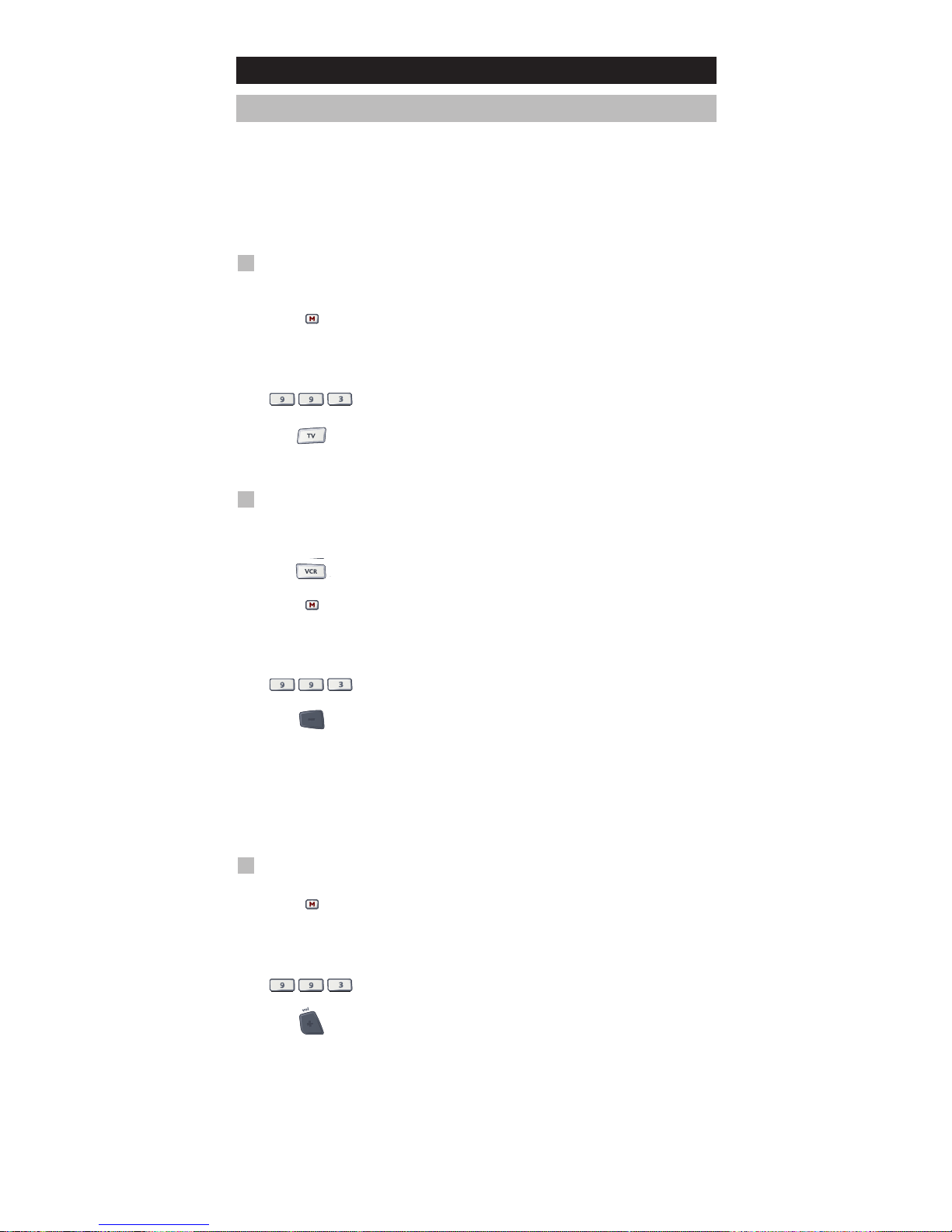
Interfunzionalità del volume
Dovrebbe essere possibile utilizzare contemporaneamente alcune funzioni
di televisore, videoregistratore, lettore DVD, amp./tuner, ricevitore
satellitare o convertitore via cavo.
Per esempio: se si sta guardando un programma sul videoregistratore, è
possibile regolare il volume (una funzione TV) senza premere il tasto
modalità TV sul telecomando ONE FOR ALL 5.
Come passare al volume TV mentre ci si trova in modalità VCR,
DVD, AMP o SAT:
1. Premere e tenere premuto il tasto M (MAGIC)
fino a quando il LED rosso sotto il tasto POWER
lampeggia due volte (Il LED rosso lampeggerà
una volta e quindi due volte).
2. Premere 9 9 3.
3. Quindi premere il tasto TV e la luce rossa lampeggerà
due volte.
Come eliminare la “Interfunzionalità volume” per modalità:
(Esempio: per cancellare la “Interfunzionalità volume” per la modalità VCR)
1. Premere VCR una volta.
2 Premere e tenere premuto il tasto M (MAGIC)
fino a quando il LED rosso sotto il tasto POWER
lampeggia due volte (Il LED rosso lampeggerà
una volta e quindi due volte).
3. Premere 9 9 3.
4. Quindi premere il tasto Volume (-) e la luce rossa
lampeggerà quattro volte.
Risultato: trovandosi in modalità VCR sarà possibile controllare le funzioni
VOL+/- o MUTE del VCR (purché questo abbia un comando del
volume).
Come cancellare la “Interfunzionalità volume”:
1 Premere e tenere premuto il tasto M (MAGIC)
fino a quando il LED rosso sotto il tasto POWER
lampeggia due volte (Il LED rosso lampeggerà
una volta e quindi due volte).
2. Premere 9 9 3.
3. Premere il tasto Volume (+) e la luce rossa
lampeggerà quattro volte.
Funzioni extra
WW W.ONEFORALL.COM 81
Page 82

Macros (sequenze di comandi)
Funzioni extra
Macro (dirette)
È possibile programmare il telecomando ONE FOR ALL 5 per emettere una
sequenza di comandi quando si preme un unico pulsante. Qualsiasi
sequenza di comandi che viene regolarmente utilizzata può essere
concentrata per essere attivata premendo un unico tasto, per praticità. Per
esempio, si potrebbe desiderare di spegnere TV, VCR e lettore DVD in una
volta sola.
Esempio: come impostare la macro menzionata sopra nel tasto
“Rosso” sul telecomando ONE FOR ALL 5:
1 Premere e tenere premuto il tasto M (MAGIC) fino a quando
il LED rosso sotto il tasto POWER lampeggia due volte (Il LED
rosso lampeggerà una volta e quindi due volte).
2 Premere 9 9 5.
3 Quindi premere il tasto Rosso al quale dovrà essere assegnata la
macro.
4 Successivamente premere TV, POWER, VCR, POWER, DVD,
POWER.
5 Per memorizzare la macro, premere e tenere premuto il tasto M
(MAGIC) fino a quando il LED rosso sotto il tasto POWER
lampeggia due volte (Il LED rosso lampeggerà una volta e quindi
due volte).
6 Ogni volta che si preme il tasto “Rosso”, il telecomando ONE FOR
ALL 5 spegnerà TV, VCR e Satellite.
• Per cancellare la macro dal tasto Rosso, premere:
M* 9 9 5 Tasto Rosso M*
* A questo punto occorre tenere premuto IL TASTO M (MAGIC) fino a
quando il LED rosso sotto il tasto POWER lampeggia due volte (il
LED rosso lampeggerà una volta e quindi due volte).
82 WW W.ONEFORALL.COM
Page 83

Macro secondarie
È possibile installare una macro secondaria in qualsiasi tasto, ad
eccezione dei tasti apparecchio (TV, VCR, SAT, DVD e AMP), il tasto
M (MAGIC), e i tasti NUMERICI.
Se, per esempio, si vuole programmare una macro secondaria sul
tasto POWER, premere semplicemente M (MAGIC) una volta e
quindi il tasto POWER durante la fase 3.
Ora, ogni volta che si preme M (MAGIC), e quindi il tasto POWER,
il telecomando ONE FOR ALL spegnerà TV, VCR e DVD.
• Per cancellare la macro dal tasto secondaria dal tasto POWER
premere:
M* 9 9 5 M POWER M*
* A questo punto occorre tenere premuto il tasto M (MAGIC) fino a quando
il LED rosso sotto il tasto POWER lampeggia due volte (il LED rosso
lampeggerà una volta e quindi due volte).
- Ogni MACRO può essere composta da un massimo di 15 pressioni di tasti.
- Accertarsi di programmare una macro in un tasto libero che non viene
utilizzato in alcuna modalità.
- Una volta programmata una macro su un tasto specifico, la sequenza
funzionerà indipendentemente dalla modalità (TV, VCR, SAT, DVD e AMP)
che si sta utilizzando.
- Per evitare registrazioni involontarie con il telecomando ONE FOR ALL 5,
occorre premere il tasto Registrazione due volte per avviare la registrazione. A causa di ciò, non è possibile assegnare una macro o una macro
secondaria al tasto Registrazione.
- Se sul telecomando originale era necessario tenere premuto un tasto per
qualche secondo per eseguire una funzione, questa funzione potrebbe non
funzionare se inserita in una macro sul telecomando ONE FOR ALL.
- Se si programma una macro su un tasto, la funzione originale diventerà
secondaria (ad esclusione dei tasti CH+/- e VOL+/-). Premere il tasto M
(MAGIC) e quindi il tasto per accedere a tale funzione. Se si imposta una
macro secondaria su un tasto numerico, si accede alla funzione originale
premendo il tasto M (MAGIC) due volte e quindi il tasto numerico.
- Se una macro secondaria è impostata sui tasti Canale e Volume, allora
dovranno essere sacrificate le funzioni Colore e Luminosità.
Funzioni extra
WW W.ONEFORALL.COM 83
Page 84

Key Magic
®
Come programmare le funzioni mancanti
Il tasto Magic è una caratteristica esclusiva ONE FOR ALL. Il design del ONE
FOR ALL assicura che molte funzioni del telecomando originale possano
essere comandate, perfino quelle che non dispongono di un loro tasto sulla
tastiera ONE FOR ALL. Le funzioni utilizzate frequentemente possono essere assegnate ad un tasto a scelta utilizzando la caratteristica del tasto
Magic sul telecomando ONE FOR ALL.
Al fine di programmare una determinata funzione con il tasto Magic occorre conoscere il codice funzione corrispondente. Poiché questi codici funzione variano con diversi modelli di apparecchio, non possono essere riportati
su questo manuale. È possibile richiedere i codici funzione contattando
telefonicamente il nostro servizio clienti o inviando un fax o una e-mail.
Occorre citare:
• il codice impostazione a 4 cifre con cui funziona l’apparecchio.
• come era contrassegnata la funzione sul telecomando originale.
Dopo aver ottenuto il/i codice/i funzione dal servizio clienti, la programmazione del codice risulta molto semplice:
1 Premere il tasto apparecchio (TV, VCR, SAT, DVD e AMP).
2 Premere e tenere premuto il tasto M (MAGIC) fino a quando il
LED rosso sotto il tasto POWER lampeggia due volte (Il LED rosso
lampeggerà una volta e quindi due volte).
3 Premere 9 9 4. Il LED rosso sotto il tasto POWER lampeggia due
volte.
4 Premere il tasto M (MAGIC) una volta.
5 Inserire il codice funzione a 5 cifre (fornito dal servizio clienti).
6 Premere il tasto a cui dovrà essere assegnata la funzione. Il
tasto apparecchio lampeggerà due volte.
RIFERIMENTI DELLE FUNZIONI AVANZATE
(i dati sulla prima riga sono di esempio):
APPARECCHIO CODICE FUNZIONE CODICE FUNZIONE
MPOSTAZIONE
TV 0556 16/9 format 00234
- Per accedere alla funzione che è stata programmata premere innanzitutto
il relativo tasto apparecchio.
- Il tasto Magic può essere assegnato a qualsiasi tasto AD ECCEZIONE dei
tasti apparecchio e del tasto M (MAGIC).
- Si prega di conservare tutti i codici funzione avanzata ottenuti dal servizio
clienti per semplificare la consultazione futura.
Funzioni extra
84 WW W.ONEFORALL.COM
Page 85

Problemi & Soluzioni
Problema:
La marca del vostro
apparecchio non è inclusa
nell’elenco dei codici?
Il telecomando ONE FOR ALL
non comanda il/i vostro/i
apparecchio/i?
Il telecomando ONE FOR ALL
non esegue correttamente i
comandi?
Ci sono problemi col cambio
di canali?
Il videoregistratore / DVD-R
non registra?
Il telecomando ONE FOR ALL
non risponde dopo che è stato
premuto un tasto?
Il LED rosso non lampeggia
quando viene premuto un
tasto?
Soluzione:
Provare con il Metodo di ricerca
descritto a pagina 76.
A) Provare tutti i codici elencati per
la marca dell’apparecchio.
B) Provare con il Metodo di ricerca
descritto a pagina 76.
Forse non viene usato il codice
giusto. Provare a ripetere il Setup
diretto usando un altro codice
elencato per la marca
dell’apparecchio oppure avviare di
nuovo il Metodo di ricerca per
individuare il codice corretto.
Inserire il numero del programma
esattamente come nel telecomando
originale.
Per maggiore sicurezza è necessario
premere due volte il tasto Record sul
ONE FOR ALL.
Verificare che le batterie siano
nuove e che il telecomando sia
puntato verso l’apparecchio.
Sostituire le batterie con 2 batterie
alcaline “AA” nuove.
Servizio Clienti
In Italia In Svizzera
E-mail : ofahelp@uebv.com (***) E-mail : ofahelp@uebv.com (***)
Fax : +31 53 432 9816 Fax : +31 53 432 9816
Tel. : 0248296093 Tel. : 0443420449
(***) Basta inviare un messaggio vuoto, riceverà un'auto reply
(risposta automatica).
WW W.ONEFORALL.COM 85
Page 86
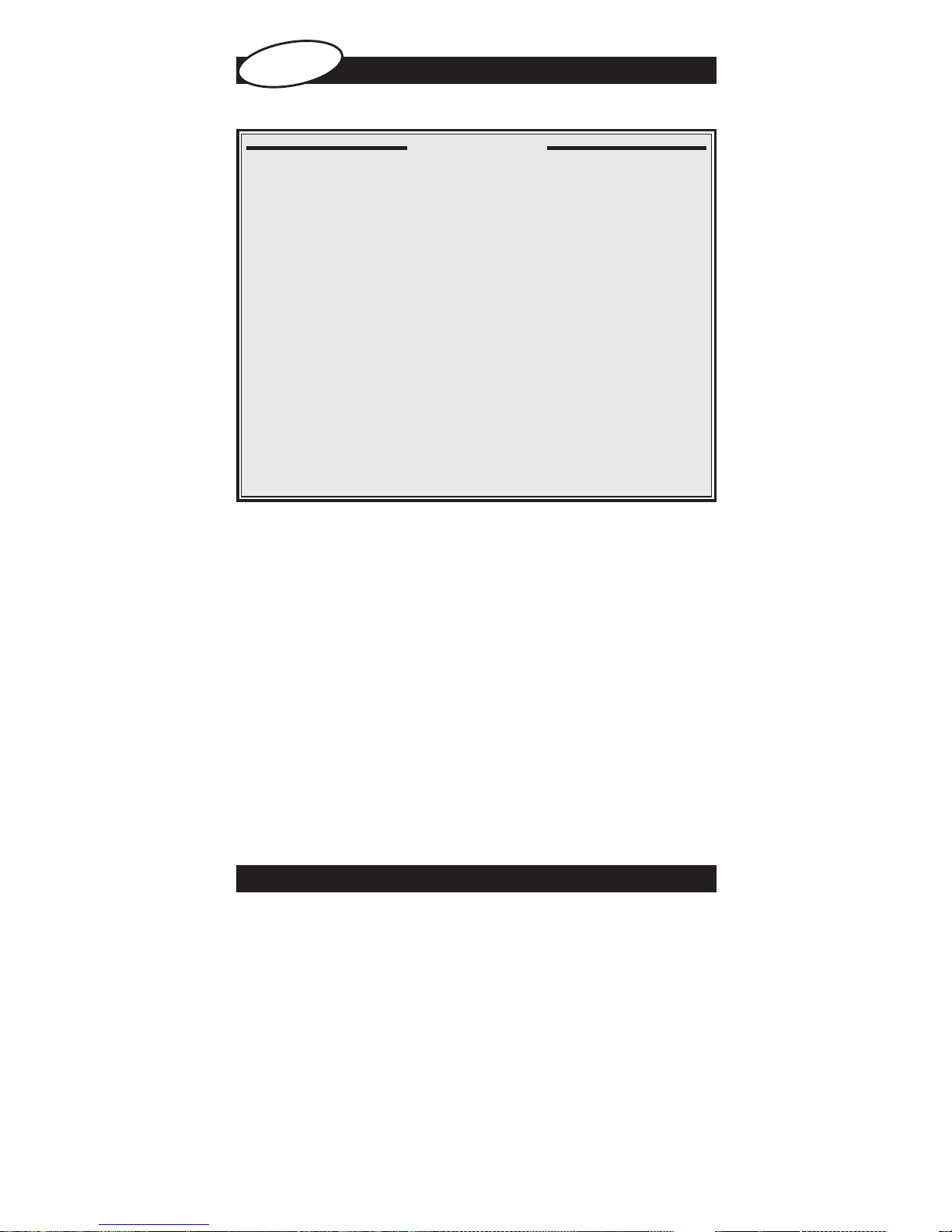
DE TOETSEN
87
INSTELLEN
DE ONE FOR ALL 5 INSTELLEN
89
Direct instellen via de code 89
Zoekmethode 90
INSTELCODES
TV : Televisie / LCD / Plasma / Projector / Rear-projector
. . . . . . .
143
VCR : Videorecorder / TV/VCR-combinatie / DVD/VCR-
combinatie / PVR
. . . . . . . . . . . . . . . . . . . . . . . . . . . . . . . . .
153
SAT : Satellietontvanger / Set-top-box / DVB-S / DVB-T /
Freeview (GB) / TNT (F) / Digitenne (NL) / SAT/HDD
. . . . . . .
156
CBL : Kabeldecoder / set-top-box / DVB-C
. . . . . . . . . . . . . . . . . .
158
VAC : Videoaccessoires zoals Media Center / AV-accessoires /
AV-selector
. . . . . . . . . . . . . . . . . . . . . . . . . . . . . . . . . . . . . .
160
AMP : Audio / versterker / actief luidsprekersysteem
. . . . . . . . . . .
160
RCV : Audio / audio-ontvanger/tuner/versterker / (DVD)
home cinema
. . . . . . . . . . . . . . . . . . . . . . . . . . . . . . . . . . . .
160
DVD : DVD-speler / DVD-Recorder / DVD-home cinema /
DVD-combinatie / DVD/HDD
. . . . . . . . . . . . . . . . . . . . . . . .
161
CODE UITLEZEN
(Opzoeken welke code momenteel is geprogrammeerd)
91
CODELIJST
91
DE LEERFUNCTIE
(Functies van de originele, werkende afstandsbediening
kopiëren naar de ONE FOR ALL 5)
92
OPERATIONELE RESET
93
EXTRA FUNCTIES
• Hertoewijzing van modus (een apparaatmodus wijzigen) 94
• Directe bediening van het volume 95
• Macro (reeks commando´s) 96
• Key Magic (ontbrekende functies programmeren) 98
PROBLEMEN OPLOSSEN
99
KLANTENSERVICE
99
Inhoudsopgave
Nederlands
De batterijen installeren
De ONE FOR ALL 5 heeft nieuwe alkaline AA/LR6-batterijen nodig.
1 Verwijder de batterijklep aan de achterkant van de ONE FOR ALL 5.
2 Plaats de batterijen zodanig dat de + en – overeenkomen met de
markeringen in het batterijvakje.
3 Breng de batterijklep weer aan.
86 WW W.ONEFORALL.COM
Page 87

De toetsen
1 Televisie / LCD / Plasma / Projector / Rear-projector
DVD-speler / DVD-R / DVD-thuisbioscoop / DVD-combi
DVD/HDD
Satellietontvanger, DVB-T, kabeldecoder, DSS / video-accessoire
(bijvoorbeeld Media Centres), Personal videorecorder, Hard
Disc-recorder
Audio-ontvanger / Tuner / Versterker / (DVD) thuisbioscoop
Videocassetterecorder / Tv / VCR-combi / DVD/VCR-combi
2 Power (LED)
De POWER-toets heeft dezelfde functie als op de
originele afstandsbediening. De rode LED (Light
Emitting Diode) onder de POWER-toets licht twee
keer op als er op een toets wordt gedrukt.
3 Nummertoetsen (invoerselectie in AMP-modus)
De nummertoetsen (0-9, -/--, AV) hebben dezelfde functies als op de originele afstandsbediening. Als de originele afstandsbediening een toets 20 heeft, vindt u deze
functie onder de AV-toets. In de AMP-modus bieden
deze toetsen (mits beschikbaar op de originele afstandsbediening) mogelijk een INPUT-functie. Als de originele
afstandsbediening een functie heeft voor functie- of
invoerselectie, vindt u deze mogelijk onder de AV-toets.
4 AV-toets
In de TV-modus is dit de AV/invoer-functie. In de
VCR-modus krijgt u de TV/VCR-functie, mits deze
beschikbaar is op de originele afstandsbediening. In de
DVD-modus krijgt u de TV/DVD-functie, mits deze
beschikbaar is op de originele afstandsbediening. In de
DVD-modus krijgt u de TV/SAT- of TV/DTV-functie, mits
deze beschikbaar is op de originele afstandsbediening.
5 Rood, groen, geel, blauw
Als u op de TV-toets hebt gedrukt en naar de
tekstmodus bent gegaan, hebt u met de rode,
groene, gele en blauwe toets toegang tot de
Fastext-functies van de televisie. Als deze toetsen op
de originele afstandsbediening werden gebruikt voor
menunavigatie, werken de ONE FOR ALL Fastext
–toetsen mogelijk op dezelfde manier.
6 Guide
In de modus TV, DVD en/of SAT hebt u de
Guide-functie (mits deze beschikbaar is op de
originele afstandsbediening).
7 M-toets (MAGIC)
De M-toets (MAGIC) wordt gebruikt om de ONE FOR
ALL 5 in te stellen.
8 Menu-toets
De MENU-toets heeft dezelfde functie als op de
originele afstandsbediening.
WW W.ONEFORALL.COM 87
Page 88

9 Richtingstoetsen
Als deze toetsen op de originele afstandsbediening
beschikbaar waren, kunt u hiermee navigeren door
de menumodus van uw apparaat.
10 OK
Met de OK-toets bevestigt u uw keuzes tijdens het
gebruik van het menu.
11 Volumetoetsen +/-
Deze toetsen werken op dezelfde manier als de toetsen op de originele afstandsbediening. In de TVmodus krijgt u Kleur + / - als u eerst op de M-toets
(MAGIC) drukt en vervolgens op Volume + / - .
12 Kanaaltoetsen +/-
Deze toetsen werken op dezelfde manier als de toetsen op de originele afstandsbediening. In de TVmodus krijgt u Helderheid + / - als u eerst op de Mtoets (MAGIC) drukt en vervolgens op Kanaal + / - .
13 Transporttoetsen (VCR / DVD)
Met deze toetsen worden de transportfuncties (PLAY,
FF, REW, enz.) van het apparaat bediend. Ter
voorkoming van per ongeluk opnemen moet de
RECORD-toets twee keer worden ingedrukt om met
opnemen te beginnen.
14 Teleteksttoetsen
Als u op de TV-toets drukt, worden de transporttoetsen (REW, PLAY,
PAUSE, FF) gebruikt om de belangrijkste teletekstfuncties te bedienen.
De symbolen onder de toetsen zijn bestemd voor teletekst. De teksttoetsen worden gebruikt voor toegang tot de teletekstfuncties van uw
televisie. Uw televisie moet dan natuurlijk wel teletekst hebben.
TEKST AAN: Hiermee zet u de televisie in de teletekstmodus.
VERGROTEN: Hiermee wordt de bovenste helft van de teletekst-
pagina weergegeven in grotere letters. Als u opnieuw op deze
toets drukt, ziet u de onderste helft van de teletekstpagina
vergroot. Druk opnieuw op de toets VERGROTEN om terug te
gaan naar de gewone teletekstweergave. U kunt ook op de toets
TEKST AAN drukken, afhankelijk van uw televisie.
TEKST UIT: Hiermee zet u de televisie weer in de gewone modus.
Op sommige televisies kunt u dit doen door meermalen op de
toets TEKST AAN te drukken.
VASTHOUDEN/STOPPEN: Hiermee wordt het wisselen van
pagina’s gestopt.
MIX: Hiermee worden tegelijk teletekst en gewone
televisiebeelden weergegeven. U kunt deze toets ook voor ondertitels gebruiken. Bij sommige televisies krijgt u deze functie door
twee keer op de teksttoets te drukken.
16:9: Deze toets bevat de functie voor breedbeeldweergave (16:9)
(als deze beschikbaar was op de originele afstandsbediening.)
Belangrijk:
Raadpleeg de handleiding van de televisie voor een meer gedetailleerde
uitleg van teletekst en Fastext. Bedenk dat teletekst en Fastext op
verschillende televisies verschillend werken. Misschien zijn niet alle
teletekstfuncties beschikbaar voor uw model.
88 WW W.ONEFORALL.COM
Page 89

Direct instellen via de code
Voorbeeld: De ONE FOR ALL 5 instellen voor uw televisie:
1 Zoek de code van het apparaat op in de codelijst (pagina
143 - 165). De codes worden vermeld op apparaattype en
merknaam. De meest voorkomende code wordt het eerst
vermeld. Controleer of het apparaat is ingeschakeld
(niet op stand-by).
2 Druk op de TV-toets op de ONE FOR ALL 5 voor het
apparaat dat u wilt instellen.
3 Druk op de M-toets (MAGIC) en houd
deze ingedrukt totdat de rode LED onder
de POWER-toets twee keer knippert
(de rode LED knippert eerst één keer en
dan twee keer).
4 Voer de (viercijferige apparaatcode) in met de
nummertoetsen. De rode LED knippert twee keer.
5 Richt nu de ONE FOR ALL 5 op het apparaat en druk op
POWER. Als het apparaat wordt uitgeschakeld, is de
ONE FOR ALL 5 gereed om het apparaat te bedienen.
6 Schakel het apparaat weer in en probeer alle functies van de
afstandsbediening om te controleren of deze goed werken. Als de
functies niet goed werken, herhaalt u stap 1-5 met een andere code
van hetzelfde merk.
7 Als het apparaat niet reageert, volgt u stap 1 tot en met 5
met elke code die voor uw merk wordt vermeld. Als geen
van de voor uw merk vermelde codes werkt voor uw
apparaat, of als uw apparaat helemaal niet wordt vermeld,
kunt u de zoekmethode van pagina 90 proberen.
De ONE FOR ALL 5 instellen
Lees deze instructies zorgvuldig voordat u begint
Belangrijk:
- De meeste tv’s gaan niet aan als u op de POWER-toets drukt. Probeer te
drukken op een nummertoets of op de toets voor tv-tekst uit om de tv
weer aan te zetten
- Sommige codes lijken erg veel op elkaar. Als uw apparaat niet reageert of
niet functioneert met een van de codes, probeert u een andere code die
onder uw merk wordt vermeld.
- Als de originele afstandsbediening van het apparaat geen POWER-toets
heeft, drukt u op PLAY in plaats van op POWER als u het apparaat instelt.
- Vergeet niet op de juiste apparaattoets te drukken voordat u het apparaat
bedient.
- Aan een apparaattoets kan slechts één apparaat worden toegewezen. Als
de originele afstandsbediening meer dan één apparaat bedient, moet u elk
apparaat apart instellen.
ONE FOR ALL
cu
r
a
d
mi
r
al
A
d
y
s
o
n
Agazi
AGB
Agef
0
0
0
9
0
0
8
7
, 0
0
9
3
, 0
3
6
3
, 0
4
1
0
2
1
7
, 0
2
1
6
0
2
6
4
0
5
1
6
0087
0216, 0009, 0037
, 0
0037, 0274
_ _ _ _
x2
WW W.ONEFORALL.COM 89
Page 90
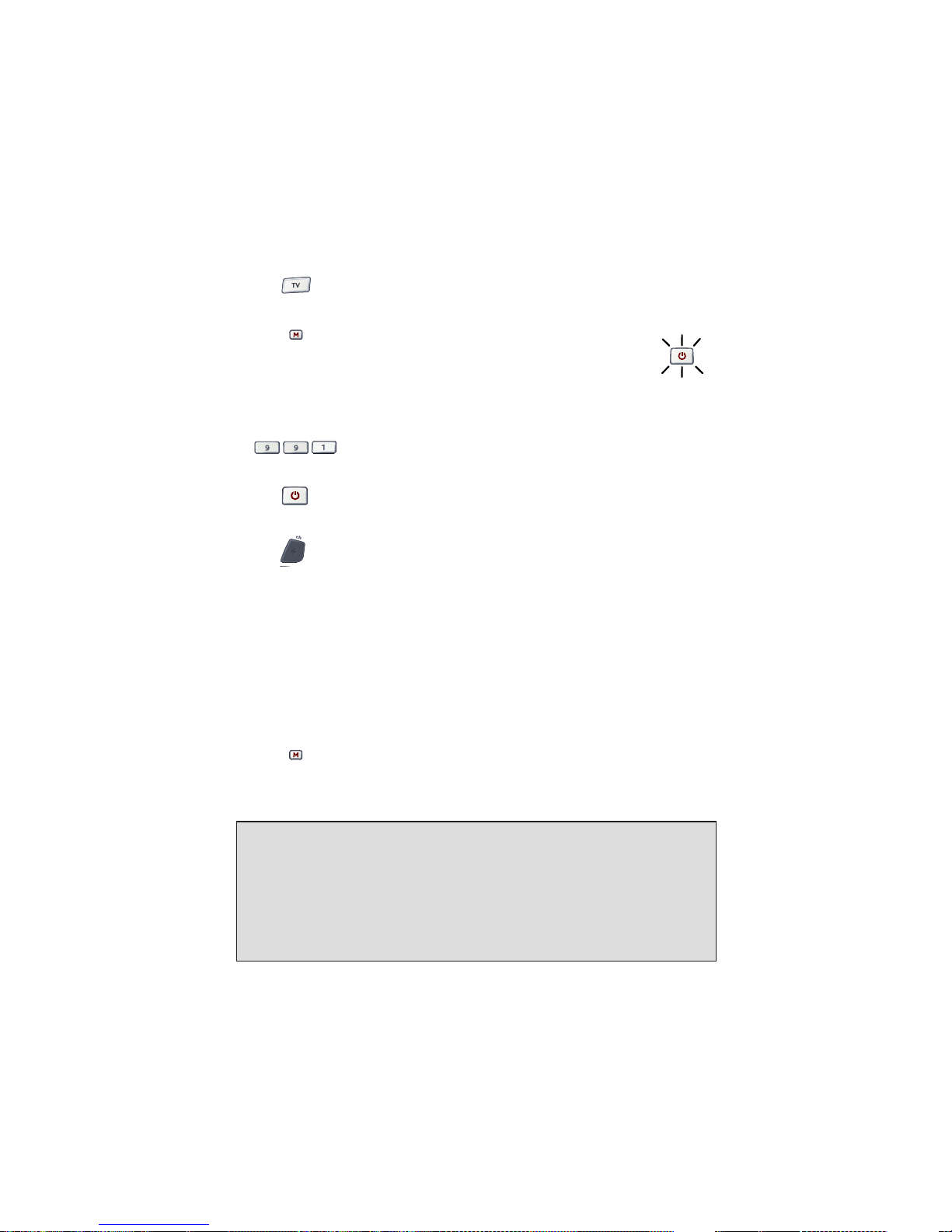
Zoekmethode
Als het apparaat niet op de ONE FOR ALL 5 reageert nadat u alle vermelde
codes voor uw merk hebt geprobeerd, kunt u proberen de code op te zoeken. Met de zoekmethode kunt u de code voor uw apparaat vinden door
alle codes in het geheugen van de ONE FOR ALL 5 te doorlopen. De zoekmethode werkt mogelijk ook als uw merk helemaal niet wordt vermeld.
Voorbeeld: Zoeken naar uw tv-code:
1 Zet de televisie aan (niet op stand-by) en richt de ONE FOR ALL
op de tv.
2 Druk op de TV-toets op de ONE FOR ALL 5.
3 Druk op de M-toets (MAGIC) en houd deze
ingedrukt totdat de rode LED onder
de POWER-toets twee keer knippert
(de rode LED knippert eerst één keer en
dan twee keer).
4 Druk op 9 9 1. De rode LED knippert tweemaal.
5 Druk vervolgens op POWER.
6 Richt de ONE FOR ALL 5 op de televisie. Druk nu
meermalen op Kanaal + totdat de televisie uitgaat
(telkens wanneer u op de toets Kanaal + drukt, stuurt de
ONE FOR ALL 5 een POWER-signaal van de eerstvolgende
code in het geheugen). Mogelijk moet u vele malen op
deze toets drukken (tot 150 keer), dus wees geduldig.
Als u een code overslaat, kunt u naar de eerdere code(s)
gaan door op de toets Kanaal - te drukken. Zorg ervoor
dat u de ONE FOR ALL 5 op de televisie blijft richten
terwijl u op deze toets drukt.
7 Zodra de televisie uitgaat, drukt u op de toets M
(MAGIC) om de code op te slaan.
Belangrijk:
- De meeste tv’s gaan niet aan als u op de POWER-toets drukt. Probeer te
drukken op een nummertoets of op de toets voor tv-tekst uit om de tv
weer aan te zetten
- Als u de code voor een ander apparaat wilt zoeken, volgt u de
bovenstaande instructies, maar drukt u op de betreffende apparaattoets in
plaats van TV in stap 2.
- Als de originele afstandsbediening van de video geen POWER-toets heeft,
drukt u op PLAY in plaats van POWER in stap 5.
x2
90 WW W.ONEFORALL.COM
Page 91

x2
Zodra u de ONE FOR ALL 5 hebt ingesteld, kunt u de SET-UP CODE
weergeven om deze later beschikbaar te hebben.
Voorbeeld: Uw televisiecode uitlezen:
1 Druk één keer op TV.
2 Houd de M-toets (MAGIC) ingedrukt totdat
de rode LED onder de POWER-toets twee keer
knippert (de rode LED knippert één keer en
dan twee keer).
3 Druk op 9 9 0. De rode LED onder de POWER-toets
knippert twee keer.
4 Druk voor het eerste cijfer van de viercijferige code op 1
en tel hoe vaak het rode lampje knippert. Als het lampje
niet knippert, is het cijfer 0.
5 Druk voor het tweede cijfer op 2 en tel hoe vaak het rode
lampje knippert. Als het lampje niet knippert, is het cijfer
0.
6 Druk voor het derde cijfer op 3 en tel hoe vaak het rode
lampje knippert. Als het lampje niet knippert, is het cijfer
0.
7 Druk voor het vierde cijfer op 4 en tel hoe vaak het rode
lampje knippert. Als het lampje niet knippert, is het cijfer
0. Nu hebt u de viercijferige code.
Code uitlezen
(Opzoeken welke code momenteel is geprogrammeerd)
Quick Codelijst
1._________________________
2._________________________
3._________________________
4._________________________
5._________________________
■
■
■
■
■
■
■
■
■
■
■
■
■
■
■
■
■
■
■
■
■
■
■
■
■
■
■
■
■
■
■
■
■
■
■
■
■
■
■
■
WW W.ONEFORALL.COM 91
Page 92

Voordat u begint:
- Controleer of de originele afstandsbediening goed functioneert.
- Zorg ervoor dat zowel de ONE FOR ALL als de originele
afstandsbediening niet naar het apparaat wijzen.
Voorbeeld: de mono/stereo-functie van de originele tv-afstandsbediening kopiëren naar de rode toets van de ONE FOR ALL 5.
1 Plaats beide afstandsbedieningen (de ONE FOR ALL 5 en de
originele) op een vlakke ondergrond. Zorg ervoor dat de
uiteinden die u normaliter op het apparaat richt, tegenover
elkaar liggen. Er moet een afstand van 2 tot 5 cm tussen de
afstandsbedieningen zijn.
2 Druk op de M-toets (MAGIC) en houd deze
ingedrukt totdat de rode LED onder
de POWER-toets twee keer knippert (de rode
LED knippert eerst één keer en dan twee keer).
3 Druk op 9 7 5 (de rode LED knippert twee keer).
4 Druk op de apparaattoets (op de ONE FOR ALL-
afstandsbediening) om de modus te selecteren waarnaar
u de geleerde functie wilt kopiëren (voorbeeld: TV-toets).
5 Druk op de toets (op de ONE FOR ALL
-afstandsbediening) u de geleerde functie
wilt plaatsen (voorbeeld: rode toets).
De rode LED knippert snel.
6 Houd de toets (op de originele afstandsbediening)
die u wilt kopiëren, ingedrukt totdat de rode LED twee
keer knippert (voorbeeld: mono/stereo-toets).
7 Als u andere functies binnen dezelfde modus wilt kopiëren, herhaalt u stap 5
en 6 en drukt u op de volgende toets die u via de leerfunctie wilt kopiëren.
8 Als u de leermodus wilt afsluiten, houdt u de M-toets
(MAGIC) ingedrukt totdat de rode LED twee keer knippert.
9 De leerfunctie is modusspecifiek. Als u naar de geleerde functie wilt
gaan, drukt u eerst op de betreffende apparaattoets.
De leerfunctie
(Functies kopiëren van de originele werkende afstandsbediening
naar de ONE FOR ALL5)
Belangrijk:
- De ONE FOR ALL 5 kan ongeveer 25 – 40 functies leren.
- U kunt een geleerde functie vervangen door een andere geleerde functie
erboven te plaatsen.
- Als u de batterijen vervangt, blijven de geleerde functies behouden.
x2
92 WW W.ONEFORALL.COM
Page 93

Shift-leerfunctie
U kunt ook een geleerde functie onder een toets ONE FOR ALL plaatsen
zonder dat de originele ONE FOR ALL -functie verdwijnt. Een shift-leerfunctie kan ook onder elke andere toets worden geplaatst, BEHALVE:
Apparaattoetsen, MAGIC-toets, cijfertoetsen. Voor het installeren van een
shift-leerfunctie volgt u eenvoudig stap 1-8 op de vorige pagina. Tijdens
stap 5 drukt u één keer op MAGIC (M) voordat u op de toets drukt waar u
de geleerde functie plaatst.
Voor toegang tot de shift-functie drukt u op M (MAGIC) en vervolgens op
de toets waar de functie is geplaatst.
Zo verwijdert u een geleerde functie:
1 Houd de M-toets (MAGIC) ingedrukt totdat de rode LED onder de
POWER-toets twee keer knippert (de rode LED knippert één keer en
dan twee keer).
2 Druk op 7 6 0 (de rode LED onder de POWER-toets knippert twee
keer).
3 Druk op de apparaattoets waarvan de functie wordt verwijderd.
4 Druk twee keer op de geleerde toets die wordt verwijderd (de
rode LED onder de POWER-toets knippert twee keer).*
5 Als er een andere toets is die u wilt verwijderen, herhaalt u stap 1-4.
6 De originele functies van de ONE FOR ALL 5 zijn nu aanwezig.
* Als u een shift-leerfunctie wilt verwijderen, drukt u op M (MAGIC)
voordat u op ‘de geleerde toets die moet worden verwijderd’ drukt
(tijdens stap 4).
Zo verwijdert u alle geleerde functies
in een specifieke modus:
1 Houd de M-toets (MAGIC) ingedrukt totdat de rode LED onder
de POWER-toets twee keer knippert (de rode LED knippert één
keer en dan twee keer).
2 Druk op 9 7 6 (de rode LED knippert twee keer).
3 Druk op de betreffende apparaattoets (modus).
Operationele reset
Met de operationele reset worden alle geleerde functies gewist in alle
modi en een paar andere geprogrammeerde functies zoals de Magic-toets
en macro’s.
1 Houd de M-toets (MAGIC) ingedrukt totdat de rode LED onder
de POWER-toets twee keer knippert (de rode LED knippert één keer
en dan twee keer).
2 Druk op 9 8 0 (de rode LED knippert vier keer).
WW W.ONEFORALL.COM 93
Page 94

U kunt de modus van elke apparaattoets wijzigen. Dit is handig als u twee
dezelfde apparaten op de ONE FOR ALL 5 wilt instellen. De code kan worden ingesteld met ‘Direct instellen via de code’ (pagina 89) of
‘Zoekmethode’ (pagina 90).
Zie de drie volgende voorbeelden voor het wijzigen van een apparaattoets.
Voorbeeld 1) als u een tweede tv wilt programmeren onder de VCR-toets.
Voorbeeld 2) als u een tweede tv wilt programmeren onder de DVD-toets.
Voorbeeld 1:
Voor het programmeren van een tweede televisie onder de VCR-toets (bijvoorbeeld), moet u de VCR-toets veranderen in een TV-toets, dus drukt u op:
(*) (**)
De VCR-toets is nu een tweede TV-toets geworden.
Voer nu de instelcode voor de tweede tv in door te drukken op:
(*) (TV code) (**)
Voorbeeld 2:
Voor het programmeren van een tweede televisie onder de DVD-toets (bijvoorbeeld), moet u de DVD-toets veranderen in een TV-toets, dus drukt u op:
(*) (**)
De DVD-toets is nu een tweede TV-toets geworden.
Voer nu de instelcode voor de tweede tv in door te drukken op:
(*) (TV code) (**)
Een apparaattoets opnieuw instellen
Voorbeeld: Als u de VCR-toets opnieuw op de originele modus wilt
instellen, drukt u op:
(*) (**)
Voorbeeld: Als u de DVD-toets opnieuw op de originele modus wilt
instellen, drukt u op:
(*) (**)
(*) Houd de M-toets (MAGIC) ingedrukt totdat de rode LED
onder de POWER-toets twee keer knippert.
(**) De rode LED onder de POWER-toets knippert één keer en
dan twee keer.
Extra functies
Hertoewijzing van modus
(een apparaatmodus wijzigen)
_ _ _ _
_ _ _ _
94 WW W.ONEFORALL.COM
Page 95

Directe bediening van het volume
Misschien kunt u bepaalde functies van de televisie, videorecorder, dvdspeler, versterker/tuner, satellietontvanger of kabeldecoder tegelijk
gebruiken.
Voorbeeld: Als u naar een programma op de videorecorder kijkt, kunt u
het volume aanpassen (een tv-functie) zonder op de ONE FOR ALL 5 op de
toets voor de tv-modus te drukken.
Zo kunt u het tv-volume bedienen terwijl u in de VCR-, dvd-,
versterker- of satellietontvangermodus bent:
1. Houd de M-toets (MAGIC) ingedrukt totdat de
rode LED onder de POWER-toets twee keer
knippert (de rode LED knippert één keer en dan
twee keer).
2. Druk op 9 9 3.
3. Druk vervolgens op de TV-toets; het rode lampje
knippert twee keer.
Zo annuleert u de directe bediening van het volume per modus:
(voorbeeld: de directe bediening van het volume voor de VCR-modus
annuleren)
1. Druk één keer op VCR.
2 Houd de M-toets (MAGIC) ingedrukt totdat de
rode LED onder de POWER-toets twee keer
knippert (de rode LED knippert één keer en dan
twee keer).
3. Druk op 9 9 3.
4. Druk vervolgens op de toets Volume (-); het rode
lampje knippert vier keer.
Resultaat: u bent in de VCR-modus en u kunt de functies VOL+/- of MUTE
van de VCR bedienen (mits deze een volumeregeling heeft).
Zo annuleert u de directe bediening van het volume:
1 Houd de M-toets (MAGIC) ingedrukt totdat de
rode LED onder de POWER-toets twee keer
knippert (de rode LED knippert één keer en dan
twee keer).
2. Druk op 9 9 3.
3. Druk op de toets Volume (+); het rode lampje
knippert vier keer.
Extra functies
WW W.ONEFORALL.COM 95
Page 96

Macros (reeks commando’s)
Extra functies
Macro’s (direct)
U kunt uw ONE FOR ALL 5 zodanig programmeren dat u een reeks commando’s kunt uitvoeren door op één knop te drukken. U kunt elke reeks
commando’s die regelmatig gebruikt, voor uw gemak verminderen tot één
toetsaanslag. U wilt bijvoorbeeld de tv, VCR en DVD-speler tegelijkertijd
uitschakelen.
Voorbeeld: Zo stelt u de eerder genoemde macro in onder de RODE toets
op de ONE FOR ALL 5:
1 Houd de M-toets (MAGIC) ingedrukt totdat de rode LED
onder de POWER-toets twee keer knippert (de rode LED
knippert één keer en dan twee keer).
2 Druk op 9 9 5.
3 Druk vervolgens op de RODE-toets waaraan de macro wordt toe-
gewezen.
4 Druk vervolgens op TV, POWER, VCR, POWER, DVD, POWER.
5 Als u de macro wilt opslaan, houdt u de M-toets (MAGIC)
ingedrukt totdat de rode LED onder de POWER-toets twee keer
knippert (de rode LED knippert één keer en dan twee keer).
6 Telkens wanneer u op de RODE-toets drukt, worden door de ONE
FOR ALL 5 de tv, VCR en DVD-speler uitgeschakeld.
• Als u de macro van de RODE-toets wilt wissen, drukt u op:
M* 9 9 5 RODE-toets M*
* Houd de M-toets (MAGIC) ingedrukt totdat de rode LED onder de
POWER-toets twee keer knippert (de rode LED knippert één keer en
dan twee keer).
96 WW W.ONEFORALL.COM
Page 97

Shift-macro’s
U kunt een shift-macro installeren onder elke toets behalve de
apparaattoetsen (TV, VCR, SAT, DVD en AMP), de M-toets (MAGIC)
en de nummertoetsen.
Als u bijvoorbeeld een shift-macro wilt programmeren onder de
POWER-toets, drukt u één keer op M (MAGIC) en dan op de POWERtoets tijdens stap 3.
Telkens wanneer u op M (MAGIC) en dan op de POWER-toets drukt,
worden door de ONE FOR ALL de tv, VCR en DVD-speler
uitgeschakeld.
• Als u de shift-macro van de POWER-toets wilt wissen, drukt u op:
M* 9 9 5 M POWER M*
* Hier houdt u de M-toets (MAGIC) ingedrukt totdat de rode LED onder de
POWER-toets twee keer knippert (de rode LED knippert één keer en dan
twee keer).
- Elke MACRO kan bestaan uit maximaal 15 toetsaanslagen.
- Zorg ervoor dat u een macro programmeert onder een reservetoets die u
in geen enkele modus gebruikt.
- Zodra u een macro onder een bepaalde toets hebt geprogrammeerd, werkt
de reeks, ongeacht de modus (TV, VCR, SAT, DVD en AMP) die u gebruikt.
- Om te voorkomen dat er met de ONE FOR ALL 5 per ongeluk wordt
opgenomen, moet u twee keer op de Record-toets drukken om de opname
te starten. Daarom kunt u geen macro of shift-macro aan de Record-toets
toewijzen.
- Als u op de originele afstandsbediening een toets gedurende een paar seconden ingedrukt moest houden om een functie te gebruiken, werkt deze
functie misschien niet in een macro op de ONE FOR ALL-afstandsbediening.
- Als u een macro onder een toets programmeert, wordt de originele functie
een shift-functie (uitgezonderd CH+/- en VOL). Druk op de M-toets (MAGIC)
en dan op de toets voor de functie. Als u een macro als shift onder een
cijfertoets zet, komt u bij de originele functie door twee keer op de Mtoets (MAGIC) en dan op de cijfertoets te drukken.
- Als een shift-macro onder de toetsen voor kanaal en volume wordt gezet,
verdwijnt de functie voor kleur en helderheid.
Extra functies
WW W.ONEFORALL.COM 97
Page 98

Key Magic
®
Ontbrekende functies programmeren
Key Magic is een exclusieve ONE FOR ALL-functie. Het ontwerp van de ONE
FOR ALL zorgt ervoor dat veel functies van uw originele afstandsbediening
kunnen worden gebruikt, ook functies die geen eigen toets hebben op het
ONE FOR ALL-toetsenbord. Veelgebruikte functies kunnen worden toegewezen aan een toets naar keuze met de Key Magic-functie van uw ONE
FOR ALL.
Als u met Key Magic een bepaalde functie wilt programmeren, moet u de
overeenkomstige functiecode weten. Aangezien deze functiecodes verschillen per apparaattype, vindt u deze niet in de handleiding. U kunt uw
functiecodes opvragen door onze klantenservice te bellen, of via een brief,
fax of e-mail.
Vermeld hierbij:
• de 4-cijferige instelcode waarmee uw apparaat werkt
• de naam van de functie op de originele afstandsbediening.
Zodra u uw functiecode(s) hebt ontvangen van de klantenservice, is het
programmeren van de code eenvoudig:
1 Druk op de apparaattoets (TV, VCR, SAT, DVD en AMP).
2 Houd de M-toets (MAGIC) ingedrukt totdat de rode LED onder
de POWER-toets twee keer knippert (de rode LED knippert één keer
en dan twee keer).
3 Druk op 9 9 4 (de rode LED onder de POWER-toets knippert twee
keer).
4 Druk één keer op de M-toets (MAGIC).
5 Voer de 5-cijferige functiecode in (opgegeven door
de klantenservice).
6 Druk op de toets waaraan de functie wordt toegewezen. De appa-
raattoets knippert twee keer.
EXTENDED FUNCTION REFERENCE
(first entry is an example):
APPARAAT INSTELCODE FUNCTIE FUNCTIECODE
TV 0556 16/9 format 00234
- Als u naar de functie wilt gaan die u hebt geprogrammeerd, drukt u eerst
op de betreffende apparaattoets.
- Key Magic kan worden toegewezen aan alle toetsen BEHALVE de
apparaattoetsen en de M-toets (MAGIC).
- Noteer alle uitgebreide-functiecodes die u van de klantenservice ontvangt
om deze gemakkelijk te kunnen terugvinden.
Extra functies
98 WW W.ONEFORALL.COM
Page 99

Problemen & oplossingen
Probleem:
Uw merk komt niet voor
in de codesectie
De ONE FOR ALL werkt
niet met uw apparaten
De ONE FOR ALL voert
niet alle commando’s
goed
Problemen bij het
wisselen van kanalen
De video/DVD-R neemt niet
op
De ONE FOR ALL reageert
niet als u op een toets
drukt
De rode LED knippert niet
als u op een toets drukt
Oplossing:
Probeer de zoekmethode op
pagina 90.
A) Probeer alle codes die voor
uw merk worden vermeld.
B) Probeer de zoekmethode op
pagina 90.
Mogelijk gebruikt u de verkeerde
code. Herhaal de directe
instelling met een andere code
onder uw merk of start de
zoekmethode opnieuw om
de juiste code te vinden.
Voer het programmanummer
precies zo in als bij de
originele afstandsbediening.
U moet de opnameknop twee
keer indrukken. Dit is een
beveiliging op de ONE FOR ALL.
Zorg ervoor dat u nieuwe
batterijen gebruikt en dat de ONE
FOR ALL naar het apparaat wijst.
Vervang de batterijen door 2
nieuwe AA-alkalinebatterijen.
Klantenservice
In Nederland In België
E-mail : ofahelp@uebv.com (***) E-mail : ofahelp@uebv.com (***)
Fax : +31 53 432 9816 Fax : +31 53 432 9816
Tel. : 0205174790 Tel. : 022750851
In Luxemburg
E-mail : ofahelp@uebv.com (***)
Fax : +31 53 432 9816
Tel. : 4066615632
(***) U kunt ons een blanco mailbericht sturen, u ontvangt dan
spoedig een auto-reply (met daarin een gegevensformulier
dat u kan invullen en terug sturen).
WW W.ONEFORALL.COM 99
Page 100

WW W.ONEFORALL.COM 143
TV
TV
TV
888 0264 0412
A.R. Systems 0037 0352 0556 0374
0455
Accent 0009 0037 0556
Acer 1339 1509
Acoustic
Research 1296
Acura 0009
Adcom 0625
Addison 0653 0108
ADL 1217
Admiral 0093 0163 0363 0418
0264
Advent 0876
Adyson 0217 0216
AEA 0037 0556
AEG 1556 0606 1163
Agashi 0216 0264 0217
AGB 0516
Aiko 0009 0037 0556 0216
0371 0035 0433 0072
0361 0191 0264 0217
Aim 0037 0072 0412 0556
0753 0208 0706 0805
0698
Airis 0844
Aiwa 0701 1916 1908 1505
Akai 0009 0361 0208 0556
0037 0371 1442 1537
0433 0745 0191 0035
0218 0672 0329 0072
0753 0163 0412 0729
0714 0516 0715 0602
0548 0480 1074 0217
0631 0216 0264 0178
0377 0606 1037 1908
0473 0648 1259 1248
1935
Akashi 0860 0009
Akiba 0218 0282 0455 0037
0556
Akira 0418
Akito 0037 0556
Akura 0037 0218 0264 0556
0668 0412 0009 0282
0714 1982
Alaron 0216
Alba 0009 0037 1037 0556
0036 0714 0218 0418
0370 0371 0668 0355
0216 0247 0163 0487
1908 0443 1935
Alfide 0672
Alkos 0035
All-Tel 0865
Allorgan 0217
Allstar 0037 0556
Ambassador 0177
Amplivision 0217 0370 0320
Amstrad 0009 0177 0037 0516
0264 0362 0371 0218
0412 0433 0556 1037
0648 1982
Anam 0037 0556 0009 0650
0861
Anam National 0037 0556 0650
Andersson 1163 1149
Anglo 0009 0264
Anitech 0009 0264 0037 0556
0282 0102
Ansonic 0370 0037 0556 0009
0668 0374 0163 0102
0411 0259 0247 1437
0104
AOC 0009 0060 0093 0108
0178
Aolingpike 0264 0412
Apollo 0473
Arc en Ciel 0109
Arcam 0216 0217
Ardem 0486 0714 0037 0633
0556
Aristona 0556 0037
Arthur Martin 0163
ASA 0104 0105 0346 0070
Asambal 1046
Asberg 0037 0556 0102
Asora 0009
Astra 0037 0556
Asuka 0218 0217 0216 0264
0282
ATD 0698
Atlantic 0037 0556 0216 0320
0259
Atori 0009
Auchan 0163
Audiosonic 0009 0037 0374 0820
0109 0556 0714 0715
0217 0370 0337 0264
0218 0486 1308
Audioton 0217 0486 0370 0264
Audioworld 0698
Aumark 0060
Autovox 0217 0247
AVP 1908
AWA 0009 0011 0036 0374
0412 0037 0556 0216
0606 0217 0108 0264
1376
Axxent 0009
Axxon 0714
B&D 1217
Baier 0876
Baihe 0009 0264 0412
Baile 0001 0009 0374 0661
Baird 0109 0343 0193 0072
0073 0217 0208 1196
Bang & Olufsen 0565
BaoHuaShi 0264 0412
Baosheng 0009
Barco 0163
Basic Line 0009 0374 0037 0218
0163 0668 0556 0282
0217 0455 0339 1037
Bastide 0217
Bauer 0805 0009
Baur 0009 0037 0361 0512
0535 0195 0556 0191
1505
Bazin 0217
Beaumark 0178
Beijing 0001 0009 0208 0226
0264 0374 0412 0482
0661 0821
Beko 0370 0714 0035 0486
0715 0037 0418 1037
0556 0606 0808
Belson 1191 0894
Bennett 0556 0037
BenQ 1756
Beon 0037 0556 0418
Berthen 0668
Best 0337 0370
Bestar 0037 0556 0370 0374
Bestar-Daewoo 0374
Binatone 0217
