Omron WT30 DATASHEET
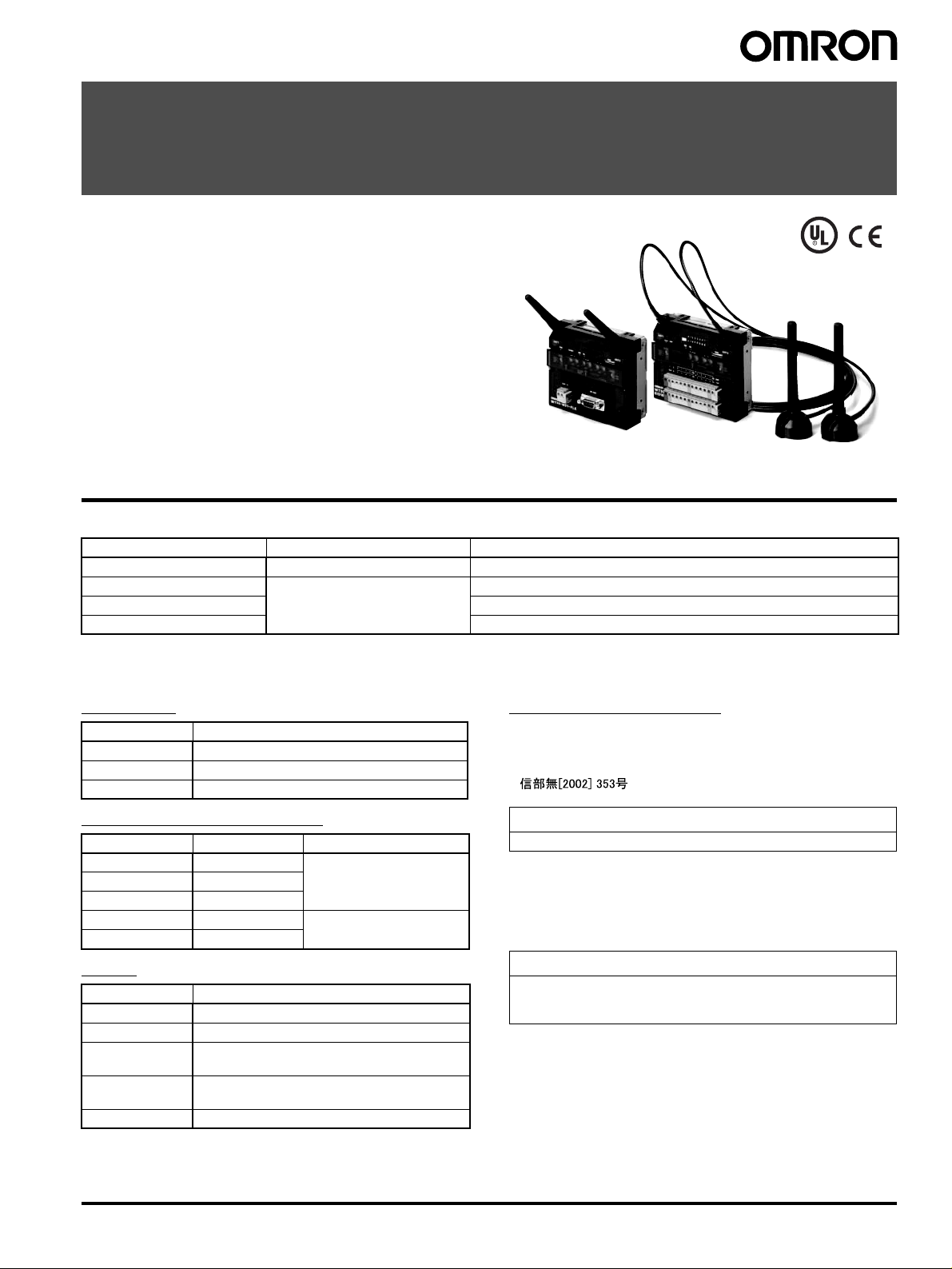
FA Wireless SS Terminals
WT30
Construct a Wireless System for ON/OFF
Data Collection That Is Ideal for Monitoring
Production Site Equipment
• Wireless Slave Station equipped with I/O.
• Height of 90 mm and DIN Rail mounting enables installation in
control panels.
• Easily check wireless communications status from indicator
display.
• I/O Slave Stations can also be used as Slave Stations in WD30
systems.
• Conforms to radio wave standards for Japan, China (pending),
USA, and Europe.
Ordering Information
■ List of Models
Wireless Unit model Type Specifications/No. of I/O points
WT30-M01-FLK Serial master RS-232C
WT30-SID16 I/O slaves 16 DC inputs (NPN/PNP)
WT30-SMD16 8 DC inputs (NPN/PNP) + 8 transistor outputs (NPN)
WT30-SMD16-1 8 DC inputs (NPN/PNP) + 8 transistor outputs (PNP)
Note: An Antenna and Mounting Brackets are not included with the Wireless SS Terminal.
■ Accessories
Antennas
Model Type
WT30-AT001 Magnet-base Antenna (2 antennas per set)
WT30-AT002 Flat Diversity Antenna (1 antenna)
WT30-AT003 Pencil Antenna (2 antennas per set)
Communications Cables
Model Length Application
XW2Z-0100U-3 1 m For personal computer
XW2Z-0200U-3 2 m
XW2Z-0500U-3 5 m
XW2Z-0200U-5 2 m Cross cable for PLC
XW2Z-0500U-5 5 m
Other
Model Type
WT30-FT001 DIN Rail Mounting Bracket (for TH35-7.5)
WT30-FT002 DIN Rail Mounting Bracket (for TH35-15)
WT30-FT003 Surface Mounting Bracket (screw-mounting)
(2 brackets per set)
WT30-FT011 Flat Diversity Antenna Mounting Brackets
(with magnets)
WT30-CA2M Antenna Extension Cable (1 cable, 2 m)
Applicable Standards
• FCC part 15.247 (USA)
• EN 300 440-2 (Europe)
• ARIB STD-T66 (Japan)
• (China) (approval pending)
Conformity to Safety Standards
Always use a Class 2 power supply to conform to UL standards.
Main Class 2 Power Supplies
OMRON Switching Power Supplies
• S8VS (15 W, 30 W, 60 W type)
• S82K (15 W, 30 W, 50 W, 90 W type)
Conformity to EN Standards
Use a DC power line less than 3 m to conform to EN standards. If a
power line of 3 m or longer is required, extend the length at the
Switching Power Supply’s primary side (i.e., the AC power line).
Applicable Countries
Wireless standards have been met for the following countries. The
product cannot be used in any other countries.
Austria, Belgium, Cyprus, Czech Republic, Denmark, Estonia,
Finland, France, Germany, Greece, Hungry, Iceland, Ireland, Italy,
Japan, Latvia, Lithuania, Luxembourg, Malta, Netherlands, Norway,
Poland, Portugal, Slovakia, Slovenia, Spain, Sweden, Switzerland,
UK, USA
FA Wireless SS Terminals WT30 1
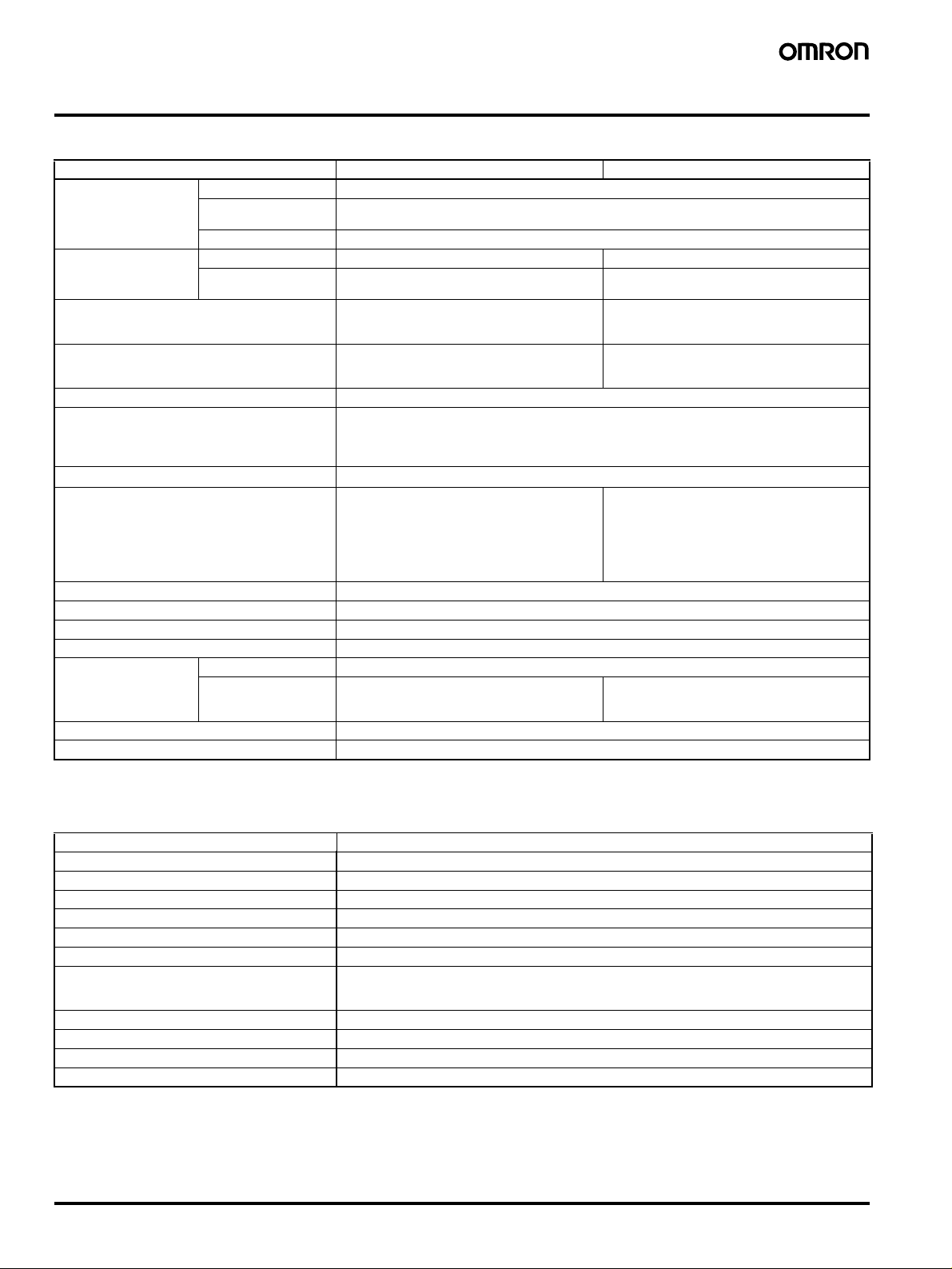
Specifications
■ Ratings
Item WT30-M01-FLK Serial Master WT30-SID16/SMD16/SMD16-1 I/O Slaves
Power supply
(wireless
communications
power supply)
Error output/output
power supply
(for output circuits)
Insulation resistance 20 M
Dielectric strength 1,500 V AC for 1 min between power supply
Noise immunity IEC61000-4-4. 1 kV (power supply line)
Vibration resistance (See note 2.) JIS C0040
Shock resistance
Ambient operating temperature
Ambient operating humidity 25% to 85% (with no condensation or icing)
Ambient environment No corrosive gases
Storage temperature
Protective structure IP20
Terminal construction Power supply and I/O Screwless terminal block (Phoenix Contact FFKDS/V1-5.08 or equivalent)
Safety standards UL: UL508 (Listing)
Weight 330 g max.
Note: 1. Provide a power supply of at least 15 W, considering the inrush current generated at startup.
2. Use the WT30-FT003 Surface Mounting Bracket when installing the WT30 in environments subject to vibration.
Rated voltage 24 V DC
Allowable voltage
range
Power consumption 3 W max. (See note 1.)
Rated voltage --- 24 V DC
Allowable voltage
range
Serial D-sub, 9-pin (female) Inch screws (OMRON
20.4 to 26.4 V DC
--- 20.4 to 26.4 V DC
Ω min. (at 100 V DC) between the power
supply and chassis
and chassis
Frequency: 10 to 55 Hz; Amplitude of 0.35 mm or acceleration of 50 m/s
(DIN Rail mounting: single amplitude of 0.1 mm or acceleration of 15 m/s
10 sweeps of 8 min each (i.e., 80 min in total) in X, Y, Z directions
2
Conforms to JIS C0041: 300 m/s
−10 to 55°C (with no condensation or icing)
(with the Terminal mounted with the dust-proof
label facing up)
−25 to 65°C (with no condensation or icing)
XM2F-0910-132 or equivalent), Master station
only
3 times each in X, Y, and Z directions
20 MΩ min. (at 100 V DC) between the power
supply and all I/O and I/O power supply and
between the power supply and chassis
1,500 V AC for 1 min between the power supply
and all I/O and I/O power supply and between
the power supply and chassis
Number of simultaneously ON I/O points
10 max.:
icing)
16 max.:
icing)
(with the Terminal mounted with the dust-proof
label facing up)
---
−10 to 55°C (with no condensation or
−10 to 50°C (with no condensation or
2
, whichever is smaller
2
)
■ Wireless Interface Specifications
Item Specifications
Wave type Spread Spectrum (direct sequence; DS-SS)
Communication method Simplex
Frequency band 2,401 to 2,480.2 MHz
Number of channels 67 channels (based on switching)
Transmitter output power 10 mW/MHz
Baud rate between wireless stations 100 kbps
Communications distance (See note.) Indoors: 60 m min. (approx. 50 m min. with Magnet-base Antennas and Flat Diversity Antennas)
Error detection method CRC-CCITT (16 bits)
Relay functions One stage using I/O slave for the serial master configuration.
Number of stations per area (See note.) 10 sets max. (recommended)
Number of I/O Slaves connected 64 max.
Note: Varies according to the installation environment.
Outdoors: Approx. 300 m min. (anticipated distances)
(without using relay stations)
■ Package Contents
• WT30 FA Wireless SS Terminal • Terminal labels (I/O Slaves only)
• Instruction Sheet • Adhesive non-slip feet (Serial Master only)
2 FA Wireless SS Terminals WT30
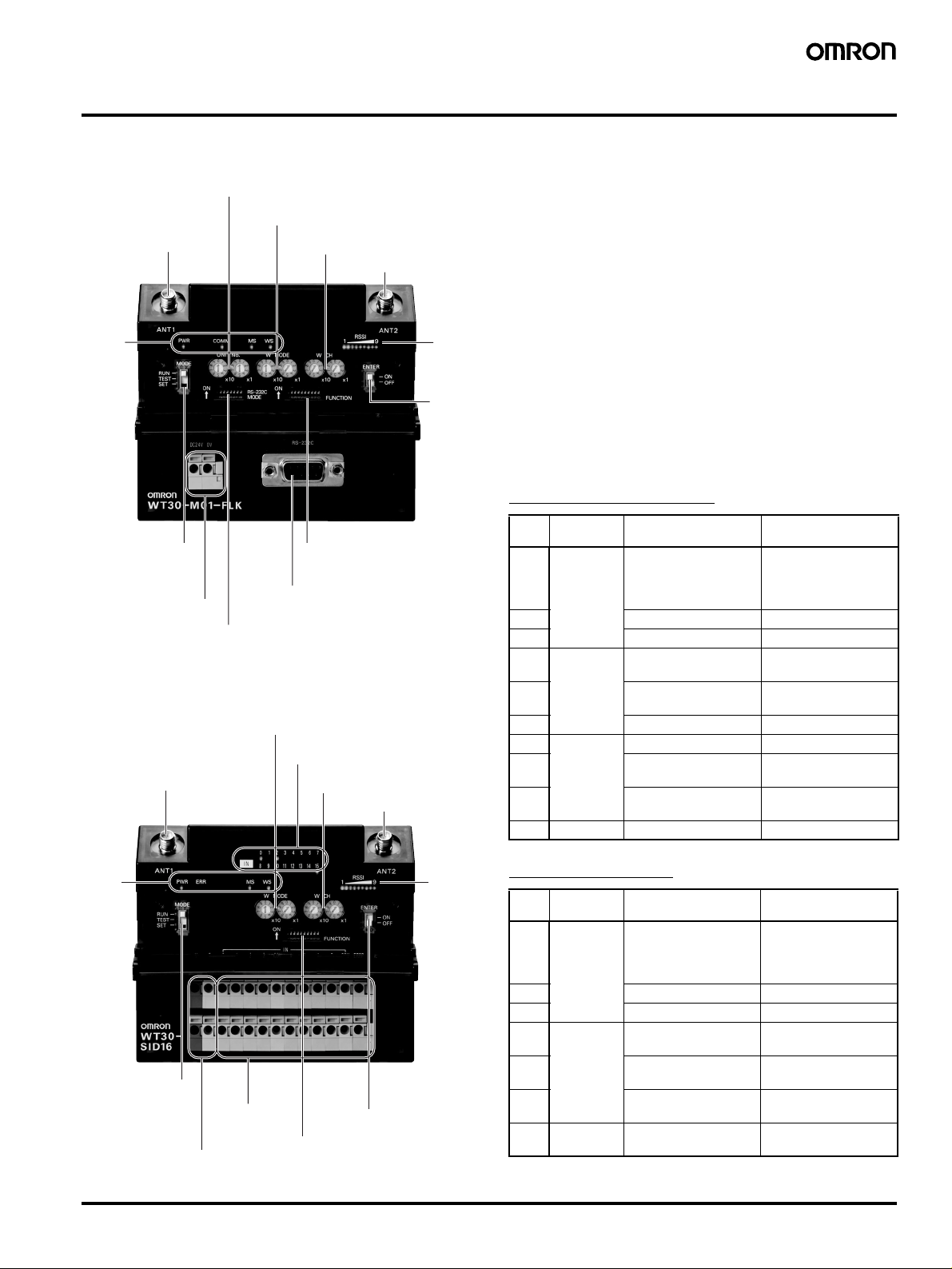
Nomenclature
■ Serial Master Station
Unit No. switch
Set the unit number of the Serial Master Station.
Node setting switch (WNODE)
Set the number of connected I/O Slave Stations.
Channel setting switch (WCH)
Antenna terminal (ANT1)
Status
indicators
Mode selection switch
Switch between RUN,
TEST, and SET mode.
Power supply terminal
Supply power to the WT30.
RS-232C Terminal
Connect the PLC, personal computer, etc.
Serial communications
setting switch
Set the baud rate.
Set the communications frequency
channel.
Function setting switch
Make the detailed settings
for RUN/TEST/SET mode.
■ I/O Slave Station
Node setting switch (WNODE)
Set the unit number of the I/O Slave Station.
I/O terminal status indicators (0 to 7 or 8 to 15)
The contact status is displayed.
Antenna terminal (ANT1)
Channel setting switch (WCH)
Set the communications frequency.
Antenna terminal (ANT2)
Received
signal
strength
indicator
Special
function
switch
Antenna terminal (ANT2)
■ Unit No. Switch
Set the unit number of the Serial Master Station
Default: 00
■ Node Setting Switch (WNODE)
Set the number of connected I/O Slave Stations.
Set the node number of the Slave Stations being used as I/O Slave
Stations. The Slave Station functions as a relay station when the
node number is set to 99.
Default: 01
■ Channel Setting Switch (WCH)
Set the communications frequency.
Default: 02
■ Function Setting Switch
Serial Master Station
No. Applicable
mode
1 RUN mode Holds I/O status data
2 Enable scan list Disable scan list
3 Relays used Relays not used
4 TEST mode Signal strength monitor
5 All channels
6 --- ---
7 SET mode Scan list recognition Nothing done
8 Registers specified I/O
9 Recognizes serial
10 Not used --- ---
ON functions OFF functions
Clears I/O status data
when a
communications error
occurs.
when a
communications error
occurs.
Signal strength monitor
disabled
enabled
Specified channels
automatically switched
Registers all I/O slaves
slave
automatically
Ignores serial numbers
numbers
Status
indicators
Mode selection switch
Switch between RUN,
TEST, and SET mode.
Power supply terminal
Supply power to the WT30
and output circuits.
I/O terminals
Connect the contact
signals.
Special function switch
Function setting switch
Make the detailed settings
for RUN/TEST mode.
Received
signal
strength
indicator
I/O Slave Station
No. Applicable
mode
1 RUN mode Holds I/O status data
2 Input hold Normal mode
3 Input filter: 100 ms Input filter: 10 ms
4 TEST mode Signal strength monitor
5 All channels
6 Installation test
7 to 10Not used --- ---
FA Wireless SS Terminals WT30 3
ON functions OFF functions
Clears I/O status data
when a
communications error
occurs.
when a
communications error
occurs.
Signal strength monitor
disabled
enabled
Specified channels
automatically switched
Nothing done
function
