Page 1
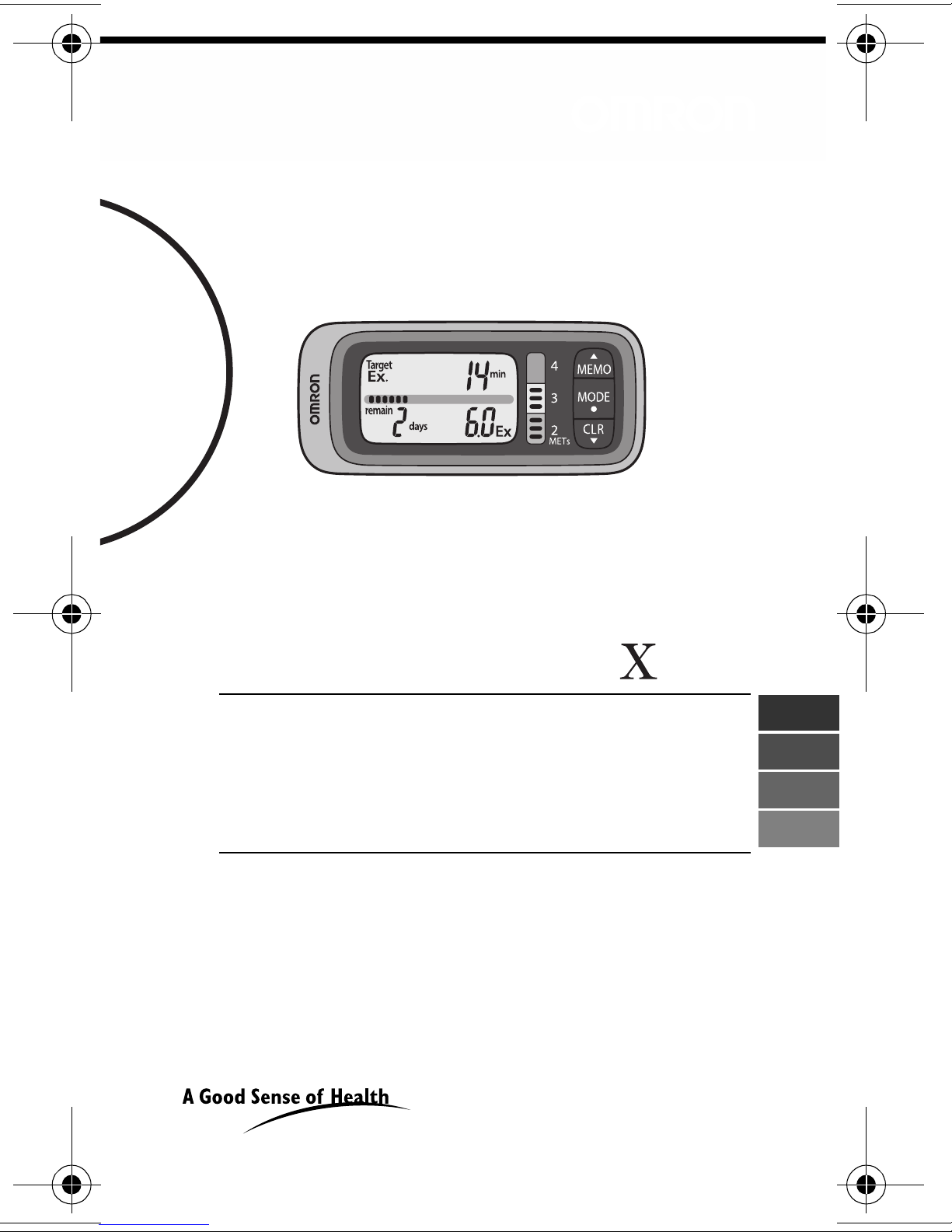
Step counter
Walking style
• Instruction Manual 1
• Mode d’emploi 19
• Gebrauchsanweisung 37
• Manuale di istruzioni 55
IM-HJ-304-E-01-05/08
5320903-8B
EN
FR
DE
IT
Page 2
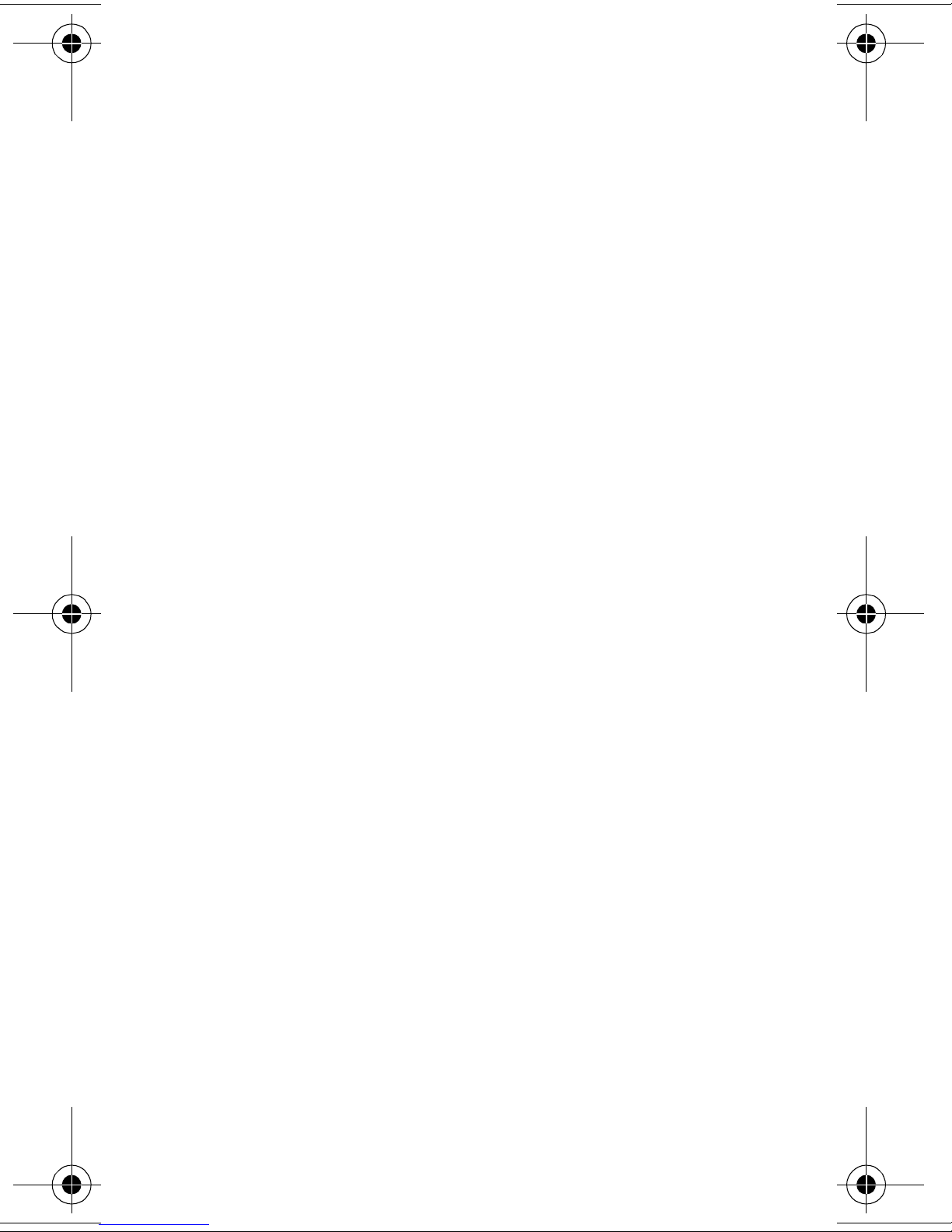
Page 3
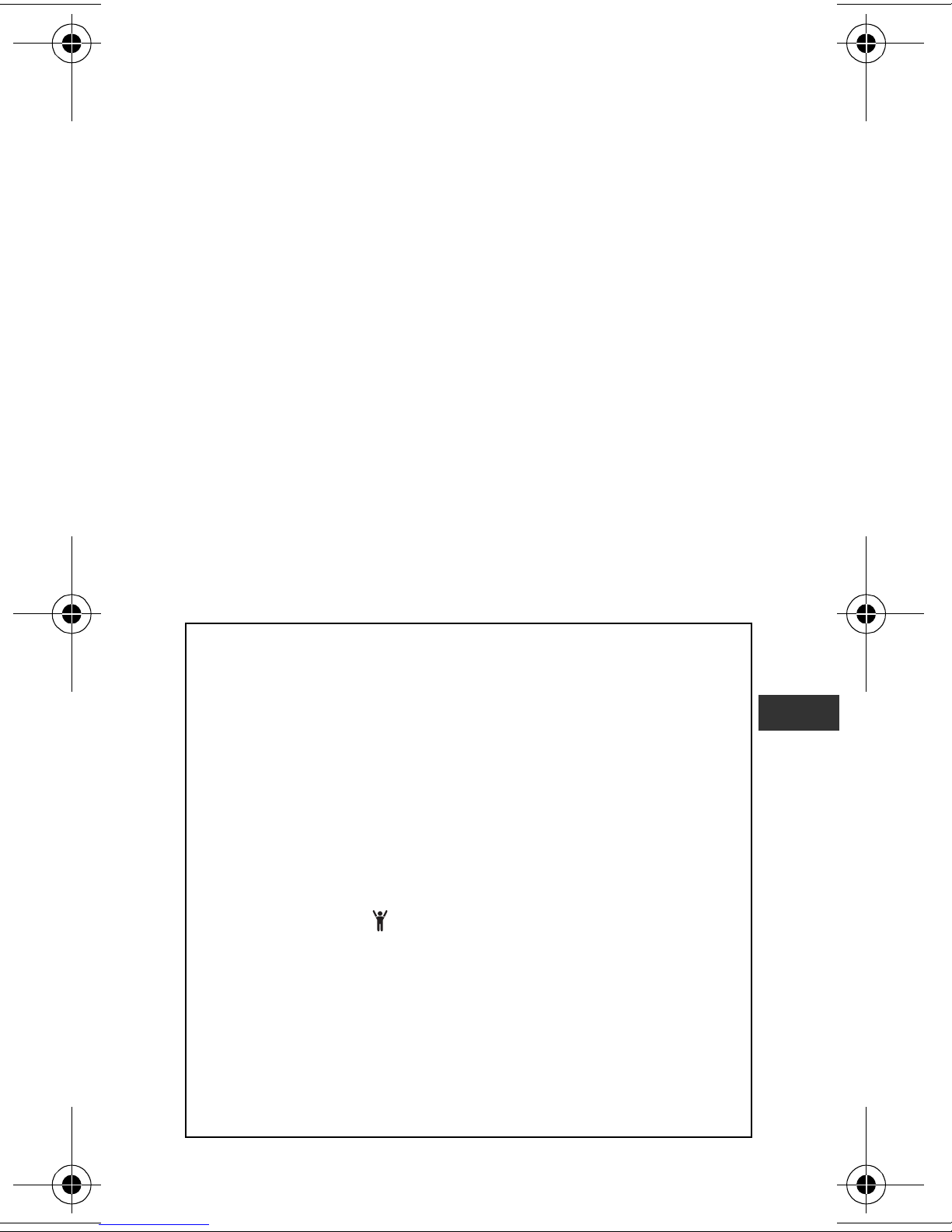
1 Introduction
The OMRON Walking style X can measure the intensity and
amount of exercise from your walking, in addition to
measuring the number of steps and the number of calories
burned. This makes it a useful guide for planning an exercise
program based on the intensity and amount of activity. These
are expressed as METs for intensity of exercise and Ex
(Exercise) for the amount of exercise.
■
METs (Metabolic equivalents)
Indicates the intensity of exercise as a ratio to the intensity
used when resting. On average, when sitting at rest we use
1 MET, when walking at normal pace (4 km/h) we use
3METs.
■
Ex (Exercise units)
Indicates the amount of exercise as Ex quantity.
This is the intensity of exercise multiplied by time (hours). A
shorter period of vigorous physical activity will equal 1 Ex
more quickly than more leisurely activity will.
×
•Walking at 3METs for 1h: 3METs
• Walking at 3 METs for 30 min: 3 METs
1h = 3Ex
×
0.5 h = 1.5 Ex
* The (2007) guidelines from the American College of Sports
Medicine recommends at least 30 min of exercise of 3 METs or
more per day (refered to in Chapter 13).
■
The OMRON Walking style X Features
This unit is set for the weekly target of 21 Ex.
×
(3 METs
1h = 3Ex, 3Ex × 7 days = 21 Ex)
Ex (Exercise) steps
Only counts steps of 3 METs or more.
Walking intensity (METs) indicator
Displays the intensity of the last 1 minute’s walk (2 to
4 METs). Try to walk at a pace so that the indicator for
walking intensity is 3 METs or more.
Ex remaining this week
Displays the remaining Ex quantity required to reach the
weekly target. The symbol appears if you have done
21 Ex within a week.
Remaining Ex required indicator
Displays as segments the remaining number of Ex quantity
required to reach the weekly target.
EN
Time required to reach Ex target
Displays the
amount of
reach the weekly target. Depending on the length of
walking time the previous day, the time required will vary.
walking time required each day to
1
Page 4
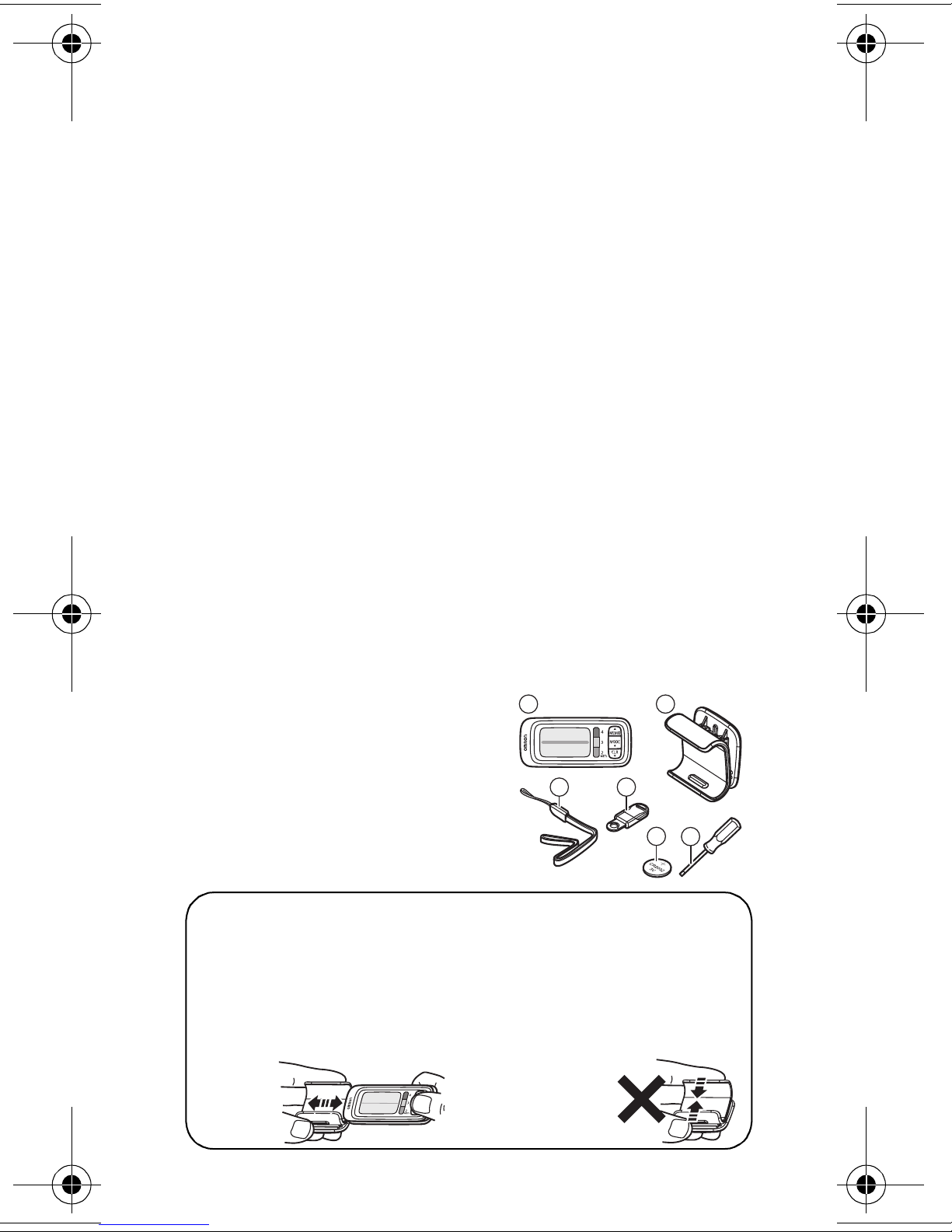
2 Use of the OMRON Walking style X
2.1 Cautions
• Contact your doctor or healthcare provider before beginning
a weight reduction or exercise program.
• Keep the unit out of the reach of young children.
• If young children swallow any small piece, immediately
consult a doctor.
• Do not swing the unit by the strap. Swinging the unit while
holding the strap may cause an injury.
• Do not put the unit in the back pocket of your shorts or
trousers. It could be damaged if you sit down while the unit
is still in your pocket.
• If battery fluid should get in your eyes, immediately rinse
with plenty of clean water. Consult a doctor immediately.
• If battery fluid should get on your skin or clothing,
immediately rinse with plenty of clean water.
• Do not insert the battery with the polarities in the wrong
direction.
• Replace a worn battery with a new one immediately.
• Remove the battery from this unit when you are not going to
use it for a long period of time (approximately 3 months or
more).
• Do not throw the battery into fire because it may explode.
3 Overview
A
Main unit
C
Strap
E
Battery
* The battery is already installed in
the unit.
F
Screwdriver
B
Holder
D
Clip
A
C
B
D
E
F
Holder
Use this holder when attaching the unit to your belt or the top
of your pants.
Attach/remove the holder as
shown in the illustrations
below.
2
Note:
When attaching the holder, do
not grip it strongly at the top
and bottom.
Page 5
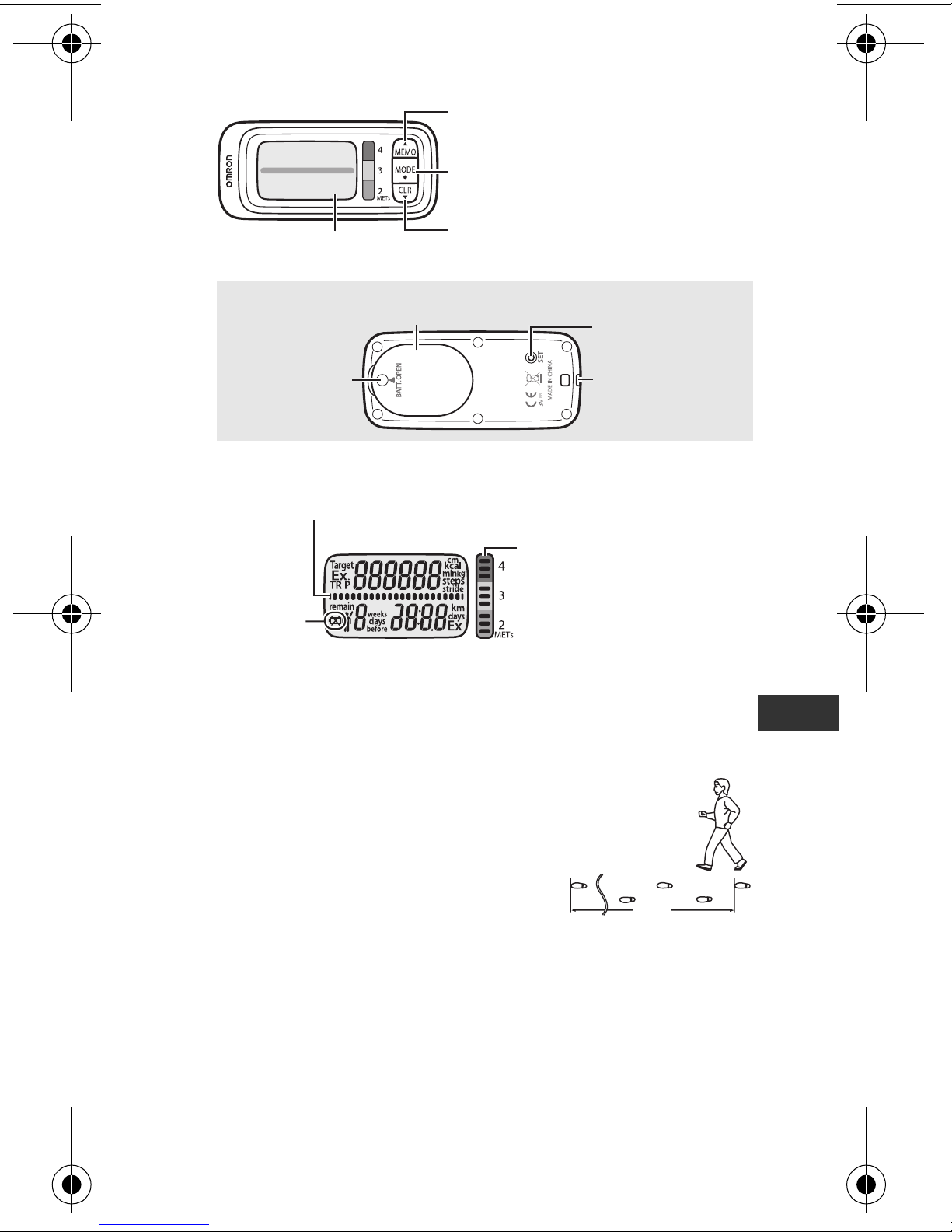
4 Know your unit
■
Main Unit
MEMO (Memory) button
MODE button
(Back of unit)
Battery cover
screw
■
Display
Battery low
indicator
Note:
This illustration displays all items.
Display
CLR (Clear) button
Battery cover
Remaining Ex required indicator
(Refer to Chapter 7.2)
Walking intensity (METs)
indicator
(Refer to Chapter 7.2)
SET button
Strap
attachment
5 Settings
5.1 Determine your stride length
Measure your stride length first for
accurate measurement.
How to measure your stride length?
Correct stride length is from a tip of your
10
foot to another one. To measure the
correct average stride length, divide the total length of 10
steps you walked by the number of steps (10).
Calculate the stride length as shown in the following formula.
Example: When you walk 5.5 meters, 5.5 m (total length) /
10 (number of steps) = 0.55 m (55 cm)
3
5.5 m
2
1
EN
3
Page 6
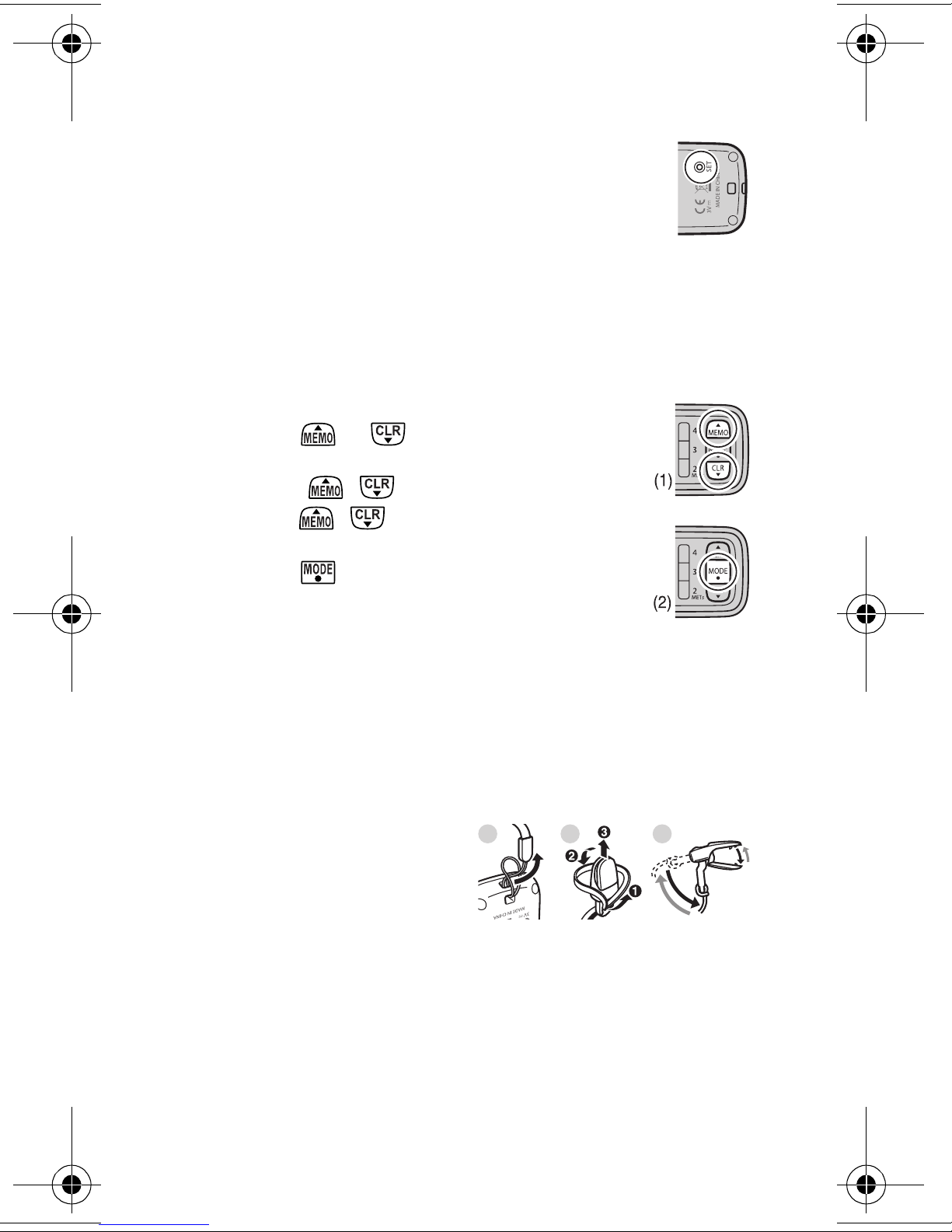
5.2 Setting the Time, Weight, Height and Stride Length
When you use the unit for the first time or you want to change
settings, follow the steps below.
1
Press the SET button on the back of the unit with
a thin, sturdy, stick that will not break easily.
Note:
Do not press the button with a sharp point. This
could cause damage.
The hour flashes on the display.
Note:
* Setting range details refer to Chapter 14 “Technical data”.
2
Setting the hour.
If no settings are made for more than 5 minutes...
• When setting up the unit for the first time
→
The display will be turned off.
• When adjusting the settings
→
The display will revert to the Target display.
(1) Press or to select the desired
value for a setting.
• Press ( ) to advance (go back) one.
• Hold ( ) down to advance (go back)
rapidly.
(2) Press to confirm the setting.
3
Repeat steps (1) to (2) to set the minute.
4
Repeat steps (1) to (2) to set the weight.
5
Repeat steps (1) to (2) to set the height.
6
Repeat steps (1) to (2) to set the stride length.
This completes the setup.
6 Using the OMRON Walking style X
6.1 Assemble the OMRON Walking style X
Attach the strap to the unit.
1
2
Attach the clip to the strap.
3
Open and close the clip.
Note:
Press the clip open to
remove the unit.
Depending on the material, the clip may cause damage or
scratches to your clothes if it is attached or removed
roughly.
6.2 How to attach the OMRON Walking style X
We recommend attaching the unit to your belt, your pocket,
your bag or hanging it from your neck.
1 2 3
4
Page 7

Belt
Clip the holder with the unit to
1
the band or belt of your shorts or
trousers.
2
Clip the strap to your shorts or
1
trousers.
Pocket
Put the unit in your upper front
1
or trousers pocket.
2
Clip the strap to the edge of
1 2
your pocket.
Note:
Do not put the unit in the back pocket of your shorts or
trousers.
Bag
Put the unit in your bag.
1
Notes:
• Be sure you can hold the bag tightly.
• Be sure the unit is securely fastened to your bag.
• Clip the strap to the edge of your bag.
2
Neck
Attach a commercially available string, strap or
1
key cord to the unit and hang it from your neck.
Note:
The included strap and clip are to prevent the
unit from falling. Do not hang the unit from your
waist or a bag.
6.3 Actual use of the OMRON Walking style X
Start walking.
1
Note:
2
After you walk, press to read the data (refer to Chapter
In order to avoid counting steps that are not part of a walk,
the unit does not display the step count for the first
4 seconds of walking. If you continue walking for more
than 4 seconds, it displays the step count for the first
4 seconds and then continues to count.
7 “Checking the measurement result”).
Note:
This unit resets to “0” at midnight (0:00) each day.
To ensure an accurate step count, be sure to read “Cases
where the unit may not be able to count steps accurately” in
Chapter 7.2 before using the unit.
EN
5
Page 8

7 Checking the measurement result
7.1 Button operation flow
Press to change the display.
Target display
(Refer to Chapter 7.2)
Ex steps/Ex
quantity display
(Refer to Chapter 7.2)
Step count/Time
display
(Refer to Chapter 7.2)
Calories/Distance
display
(Refer to Chapter 7.2)
Trip steps display
(Refer to Chapter 7.2)
■
About the energy saving function
In order to save energy, the display of the unit will be turned
off if no buttons are pressed for more than 5 minutes.
However, the unit will continue to monitor your step count.
Press , or to turn the display on again.
6
Page 9

7.2 About the individual displays
Target display
This displays your progress towards the 21 Ex per week. This
helps you achieve your goal.
Remaining Ex required indicator
This scale has 21 segments. Each
segment = 1 Ex, and the segments
count down to the target as you
exercise.
The days
remaining this
week
1 cycle represents
a week (7 days)
remaining.
Ex remaining this week
This displays the remaining Ex quantity
required to reach the weekly target.
If you have reached 21 Ex within a week,
the symbol and the Week’s total Ex
quantity are displayed.
Ex steps/Ex quantity display
Time required to reach
Ex target
This displays the amount
of walking time (minutes)
required each day to
reach the weekly target.
It changes after each day
you walked.
This displays only the Ex steps and Ex quantity that were of
the intensity recommended for effective exercise (3 METs or
more).
Ex steps
This displays the number of steps measuring 3 METs or more
from within all the steps taken during a day.
Guide to walking at 3 METs: Walking at 100 paces a minute for a
stride length of 70 cm or 4 km/h.
Ex quantity
This is the amount
of exercise as
calculated from
walking intensity
and walking time
at 3 METs or more.
Walking intensity (METs) indicator
This displays the intensity of the last
1 minute’s walk (2 to 4 METs).
Note:
This displays goes blank 1 minute after
you stop walking.
EN
7
Page 10

Step count/Time display
Steps
Time
Calories/Distance display
Calories burned
Distance walked
Trip steps display
Trip steps
In addition to the normal step count, this counts
the number of steps since the step count was
reset. This is useful for counting the number of
steps for an event, etc.
Trip days
This is the number of days from when the Trip step count
was first reset (start) to when it is reset again (finish).
Note:
■
Irregular movement
• When the unit is placed in a bag that moves irregularly because it
hits your foot or clothes.
• When the unit hangs from your waist or a bag.
Inconsistent walking pace
• When you shuffle or wear sandals etc.
• When you cannot walk at a consistent pace in a crowded area.
Excessive vertical movement or vibration
• When standing up and/or sitting down.
• When doing sports other than walking.
• When ascending or descending stairs or on a steep slope.
• When there is vertical or horizontal vibration in a moving vehicle
such as on the bicycle, in a car, trains or a bus.
When jogging or walking very slowly
If the number of Trip steps exceeds 999,999, the step and
day count stops.
Cases where the unit may not be able to count steps
accurately
8
Page 11

8 Memory function
The measurements for each day (steps, calories burned,
distance walked, Ex steps, and Ex quantity) are automatically
stored in memory and reset to 0 at midnight (0:00) each day.
8.1 Recall data (Except for the Trip steps display)
1
Press to select the type of display you want to see.
2
Press to view the measurement results.
The previous day’s (or–referring to weekly exercise units–
week’s) measurement results are displayed.
• The display shows the results for 7 days ago (or 4 weeks
ago) with each press of .
• You can also press to select the type of display you
want to see while viewing the previous results.
• Press to return to the current display.
Notes:
• The time is not displayed while viewing previous results.
• If no buttons are pressed for more than 1 minute, the display
returns to the previous display.
EN
9
Page 12

9 Reset function
9.1 Resetting the weekly target
Reset the weekly target if you want to change the day from
which the weekly target starts.
1
Press repeatedly untill the Target display is selected.
2
Press for at least 2 seconds.
• If no buttons are pressed for more than 10 seconds or
any button other than is pressed, the display will
return to the Target display.
3
After “Clr” flashes on the display, press
to reset the Target.
Note:
■
Even if the Target display is reset, the Ex
quantity for the day (from 0:00 until the Target
display is reset) is not reset. If the Target
display is reset, the weekly target will have the
Ex quantity for the day deducted from it.
About the Week’s total Ex quantity in memory
(Refer to Chapter 7.1)
If the Target display is reset, the Week’s total Ex quantity in
memory will change since it is recalculated based on the day
before the Target display is reset.
9.2 Resetting the Trip steps data
Reset the trip steps data if you want to change the day from
which the (your) trip starts.
1
Press repeatedly untill the Trip steps display is
selected.
2
Press for at least 2 seconds.
• If no buttons are pressed for more than 10 seconds or
any button other than is pressed, the display will
return to the Trip steps display.
3
After “Clr” flashes on the display, press
to reset the Trip step data.
10
Page 13

10 Battery life and replacement
If the symbol blinks or appears on the display, replace the
battery with a new (CR2032) battery.
Blinking Battery power is low.
Appears
continuously
Notes:
• Do not replace the battery around midnight (0:00). The
measurement results of the day when the battery was removed will
be added to the measurement results for the day the battery was
inserted.
(It is assumed that the battery will be removed and replaced with a
new one on the same day.)
• The measurement results are automatically stored in memory on
the hour (e.g. at 0:00, 1:00, 2:00, ... 21:00, 22:00, 23:00). The
measurement results from the hour until the time the battery is
replaced will be deleted for that day.
• When the battery is removed, the time will be reset to “0:00”. Set
the time after inserting the new battery (refer to Chapter 5
“Settings”).
(The measurement results stored in memory and the weight,
height, and stride length settings are not deleted.)
Battery power exhausted.
The unit stops counting steps.
EN
11
Page 14

10.1 Replacing the battery
Loosen the screw of the battery cover on
1
the back of the unit, and remove the
battery cover by pulling it off in the
direction of the arrow.
Use the supplied screwdriver or use a
small screwdriver to loosen the screw on
the battery cover.
2
Remove the battery with a thin, sturdy,
stick that will not break easily.
Note:
3
Insert the battery (CR2032) with the
Do not use a pair of metal tweezers or
a screwdriver.
positive (+) side face up.
4
Replace the battery cover by
sliding the catch in first, then
tighten the screw.
11 Deleting all settings
Follow the procedure below to delete all the previous
measurement results and settings, including the time, weight,
height, and stride length.
1
Press the SET button on the back of the unit with
a thin, sturdy, stick that will not break easily.
Note:
The hour setting will flash.
2
Press and at the same time for at least
2 seconds.
After “ALL Clr” has been displayed, the hour setting will
appear.
The measurement results stored in memory and the
settings for the time, weight, height, and stride length are
deleted. To continue using the unit, reset the time, weight,
height, and stride length settings (refer to Chapter 5
“Settings”).
Do not press the button with a sharp point. This
could cause damage.
12
Page 15

12 Maintenance and storage
12.1 Maintenance
Always keep the unit clean.
The unit should be cleaned with a soft dry cloth.
To remove stubborn stains, wipe the unit with a damp cloth
moistened with water or mild detergent. Then wipe it dry.
Maintenance and storage precautions
Do not use volatile liquids, such as benzene, or thinner, to
clean the unit.
Please observe the following storage conditions.
• Do not disassemble or modify the unit. Changes or
modifications not approved by Omron Healthcare will void
the user warranty.
• Do not subject the unit to strong shocks or vibrations, drop
it, step on it, or leave it at an angle.
• Do not immerse the unit or any of the components in water.
The unit is not waterproof. Do not wash it or touch it with wet
hands. Be careful that water does not get into the unit.
• Do not subject the unit to extreme temperatures, humidity,
moisture, or direct sunlight.
• Do not store the unit where it will be exposed to chemical or
corrosive vapours.
Always store the unit out of the reach of young children.
Remove the batteries if the unit will not be used for a long
time (3 months or more).
EN
13
Page 16

13 Trouble shooting
Phenomenon Cause Rectification
Blinks or appears
continuously.
Nothing is
displayed.
Displayed values
are incorrect.
Battery weak or
exhausted.
Polarities of
battery (+ and -)
aligned in wrong
directions.
Battery weak or
exhausted.
Energy saving
function active.
The unit is
attached
incorrectly.
You are walking
at inconsistent
pace.
Insert a new 3V lithium
battery type CR2032
(refer to Chapter 10.1).
Insert battery in correct
alignment (refer to
Chapter 10.1).
Insert a new 3V lithium
battery type CR2032
(refer to Chapter 10.1).
Press either of ,
or
Chapter 7.1).
Follow instructions (refer
to Chapter 6.2).
Cases where the unit may
not be able to count steps
accurately (refer to
Chapter 7.2).
(refer to
Settings are
wrong.
“Err” is displayed.
The display is unusual or the buttons
do not operate normally.
Note:
Physical Activity and Public Health in Older Adults (M. E. Nelson;
et al.)
ACSM/AHA Recommendation; Circulation 2007;116:1094-1105
Physical Activity and Public Health (W. L. Haskell; et al.)
Update: ACSM/AHA Recommendation; Circulation
2007;116:1081-1093
If a malfunction has occurred and you need to repair your
unit, all settings and measurement results are deleted. We
recommend you to record measurement results.
A malfunction
has occurred.
Change settings (refer to
Chapter 5.2).
Remove the battery then
insert it again (refer to
Chapter 10.1).
Remove the battery then
insert it again (refer to
Chapter 10.1).
14
Page 17

14 Technical data
Product name Walking style X
Type HJ-304-E
Power supply 3V Lithium battery type CR2032
Battery life New battery will last for approx. 6 months (when
used for walking 10,000 steps a day).
Note:
Measurement
range
Steps: 0 to 999,999 steps
Ex steps: 0 to 999,999 steps
Ex quantity: 0.0 to 399.9 Ex
Ex remaining this week: 21.0 to 0.0 Ex
Days remaining this week: 7 to 1 days
Week’s total Ex quantity:
Trip steps: 0 to 999,999 steps
Trip days: 1 to 3,999 days
Calories burned: 0 to 59,999 kcal
Distance walked: 0.0 to 399.9 km
Time: 0:00 to 23:59
Walking intensity (METs) indicator: 2 to 4
Capacity of
memory
Steps: 1 to 7 days
Ex steps: 1 to 7 days
Ex quantity: 1 to 7 days
Week’s total Ex quantity: 1 to 4 weeks
Calories burned: 1 to 7 days
Distance walked: 1 to 7 days
Setting range Time: 0:00 to 23:59 (24-hour display)
Weight: 30 to 136 kg in units of 1 kg
Height: 100 to 199 cm in units of 1 cm
Stride length: 30 to 120 cm in units of 1 cm
Operating
-10°C to +40°C/30 to 85% RH
temperature/humidity
External dimensions
75.5(W) × 33.5(H) × 11.8(D) mm
Weight Approx. 28 g (including battery)
Contents Step counter, Holder, Strap, Clip, 3V Lithium battery
type CR2032, Screwdriver and Instruction manual
Supplied battery is for trial use. This battery can
run out within 4.5 months.
Target display: 21.0 to 399.9 Ex
Memory display: 0.0 to 399.9 Ex
EN
These specifications are subject to change without notice.
* New battery life based on OMRON testing.
OMRON HEALTHCARE EUROPE B.V. guarantees this product for 2
years after date of purchase.
The guarantee does not cover battery, packaging and/or damages of
any kind due to misusage (such as dropping or physical misuse)
caused by the user. Claimed products will only be replaced when
returned together with the original invoice / cash ticket.
15
Page 18

Correct Disposal of This Product
(Waste Electrical & Electronic Equipment)
This marking shown on the product or its literature,
indicates that it should not be disposed of, with other
household wastes at the end of its working life. To prevent
possible harm to the environment or human health from
uncontrolled waste disposal, please separate this from
other types of wastes and recycle it responsibly to promote
the sustainable reuse of material resources.
Household users should contact either the retailer where
they purchased this product, or their local government
office, for details of where and how they can take this item
for environmentally safe recycling.
Business users should contact their supplier and check the
terms and conditions of the purchase contract. This
product should not be mixed with other commercial wastes
for disposal.
This product does not contain any hazardous substances.
Disposal of used batteries should be carried out in
accordance with the national regulations for the disposal of
batteries.
16
Page 19

Manufacturer
EU-representative
OMRON HEALTHCARE CO., LTD.
24, Yamanouchi Yamanoshita-cho,
Ukyo-ku, Kyoto, 615-0084, Japan
OMRON HEALTHCARE
EUROPE B.V.
Kruisweg 577,
EC REP
2132 NA Hoofddorp,
The Netherlands
www.omron-healthcare.com
Production facility
Subsidiary
OMRON DALIAN CO., LTD.
Economic & Technical Development Zone
Dalian 116600, China
OMRON HEALTHCARE UK LTD.
Opal Drive
Fox Milne, Milton Keynes MK15 0DG,
United Kingdom
OMRON Medizintechnik
Handelsgesellschaft mbH
John-Deere-Str. 81a, 68163 Mannheim,
Germany
www.omron-medizintechnik.de
OMRON SANTÉ FRANCE
14, rue de Lisbonne,
93561 Rosny-sous-Bois Cedex, France
EN
Made in China
17
