Omron S8BA-24D24D120LF, S8BA-24D24D240LF, S8BA-24D24D360LF, S8BA-24D24D480LF User Manual
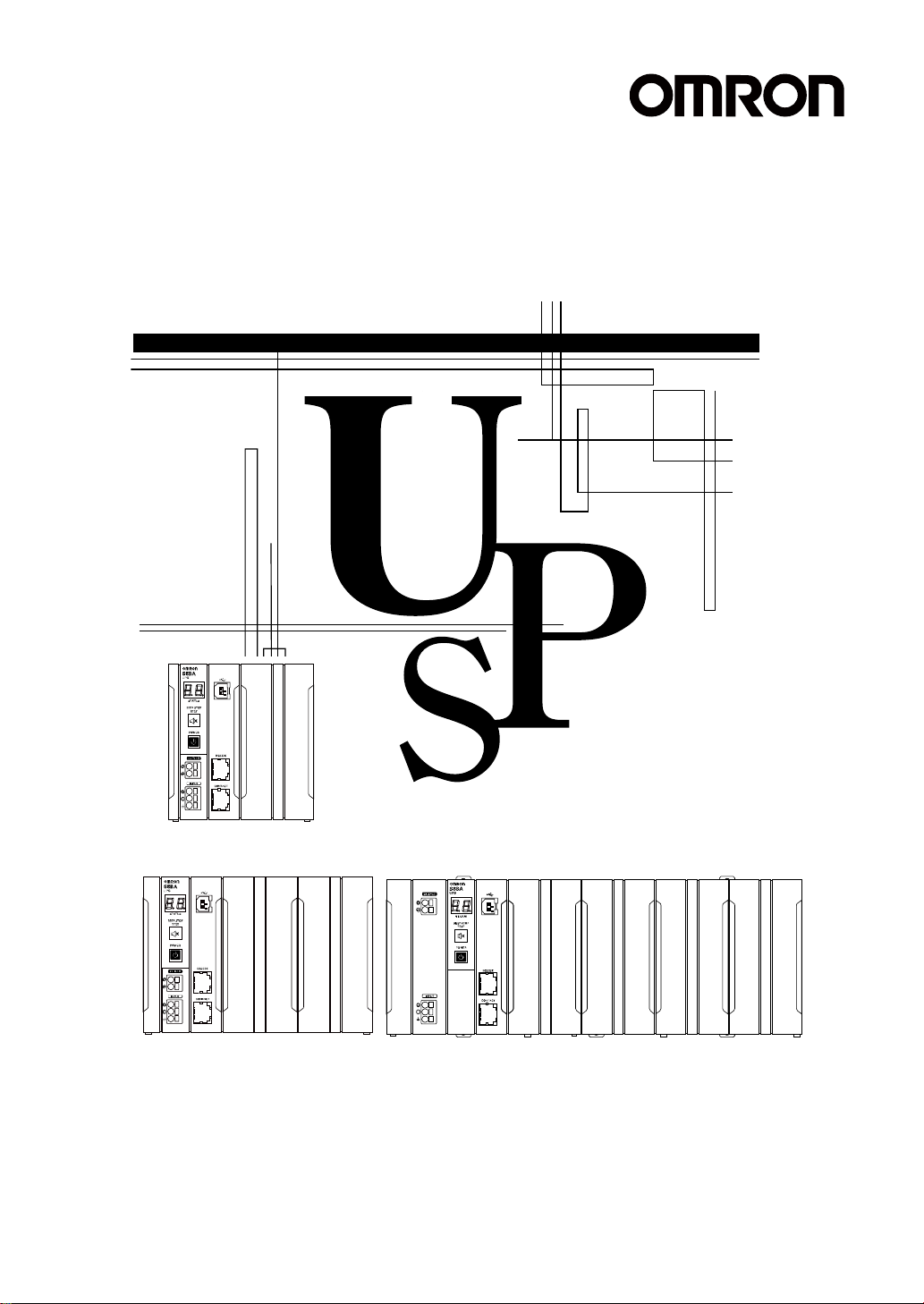
S8BA-24D24D120LF
S8BA-24D24D240LF S8BA-24D24D360LF/S8BA-24D24D480LF
Uninterruptible Power Supply (UPS)
S8BA-24D24D□□□LF
User's Manual

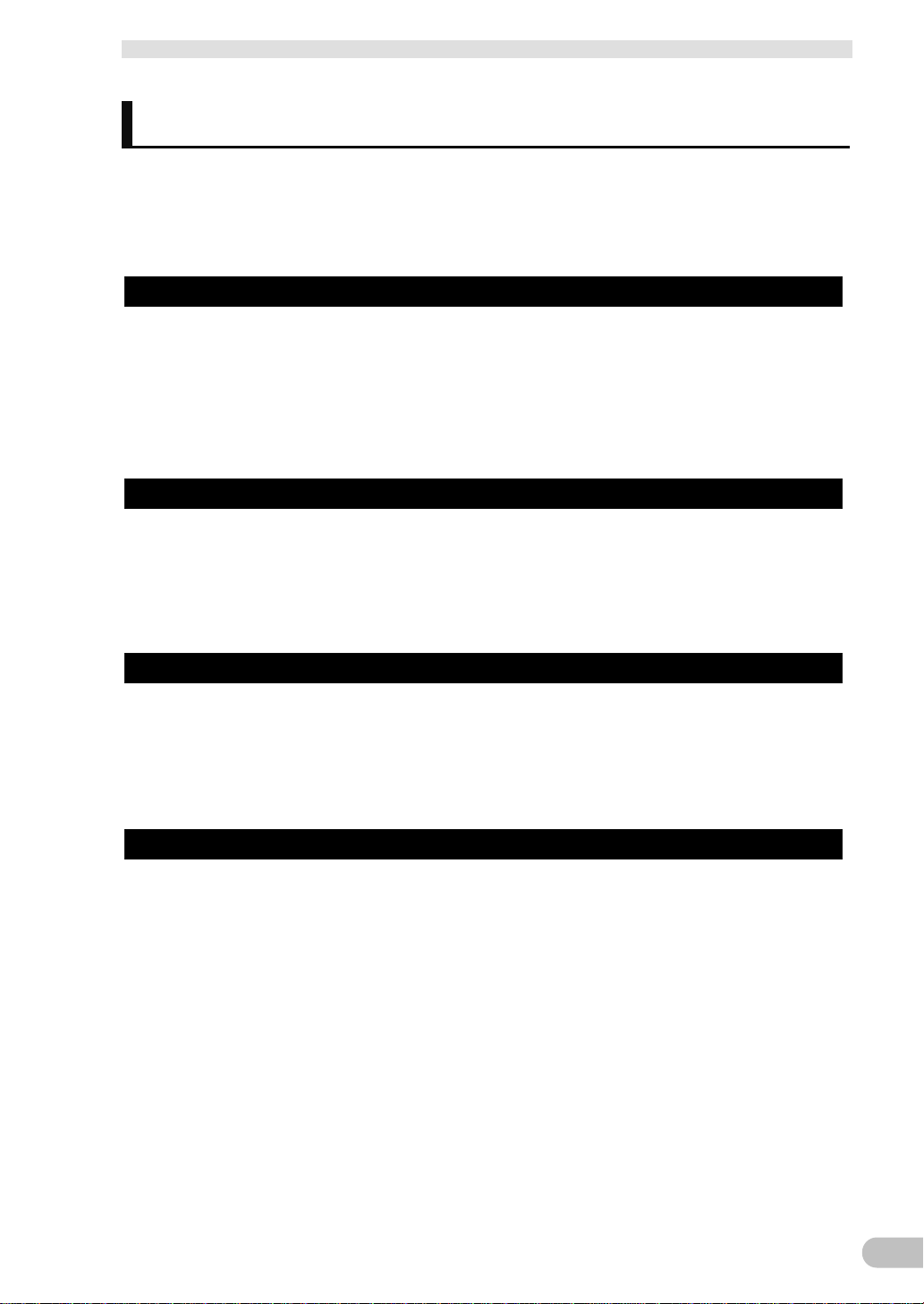
Introduction
1
Introduction
Thank you for purchasing OMRON's Uninterruptible Power Supply (UPS).
This manual contains information that is necessary to use the “Uninterruptible Power Supply (UPS)”.
Read this manual carefully and make sure that you understand the functionality and performance of
the product before using it in your system.
Keep this manual in a safe place where it will be available for reference during operation.
Intended audience
This manual is intended for:
Personnel with knowledge of electric systems (the level of knowledge an electrical engineer has or its
equivalent) and at the same time
▪ Personnel in charge of introducing FA systems
▪ Personnel in charge of designing FA systems
▪ Personnel in charge of installing and connecting FA systems
▪ Personnel in charge of managing FA systems and facilities
Applicable products
This manual covers the following products:
▪ Uninterruptible Power Supply (UPS) S8BA Series
・S8BA-24D24D120LF
・S8BA-24D24D240LF
・S8BA-24D24D360LF
・S8BA-24D24D480LF
Important notice
▪ No part of this manual may be copied, reproduced, or used in any form without our permission.
▪ Note that the content of this manual such as the specifications is subject to change for
improvement without prior notice.
▪ We have checked the content of this manual and believe it to be accurate. However, if you find any
errors or have any questions, contact our sales personnel
At that time, give the Man. No. (manual number) in the back of your manual.
Trademarks
▪ System names and product names indicated in this manual are registered trademarks or
trademarks of their respective owners.
S8BA-24D24D□□□LF
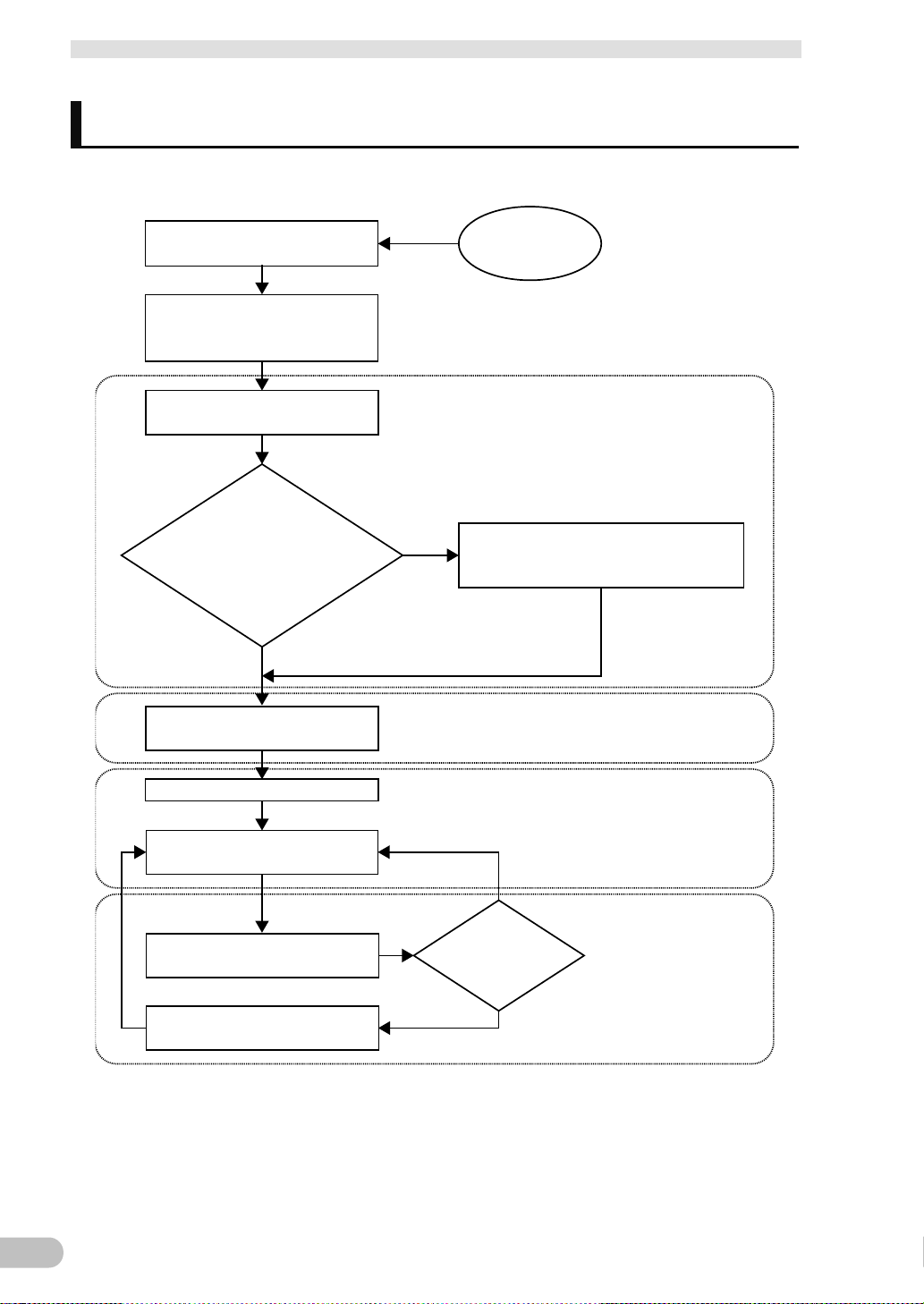
Procedure from installation to operation
2
Start
Read “Safety Precautions”
Page 8
Remove the product from the
package and check the contents
2. Preparation
Perform installation and connection
3. Installation and connection
Are you using either of the
following functions?
- Automatic shutdown software
- I/O signal functions
6. To perform shutdown processing of the
devices when a power failure occurs
7. Using the I/O signal functions
Check the operation
4. Check and start operation
Charge the battery*
Operate
4. Check and start operation
* The battery in the UPS has not been charged
prior to shipment. Charge the battery when you
use the UPS for the first time.
Perform maintenance and inspection
5. Maintenance and Inspection
Replace the battery
5.2 Replacing the battery
The battery must
be replaced
Installation/connection
Preparation for oper at ion
Operate
Perform maintenance
and inspection
Yes
No
No
Yes
Procedure from installation to operation
The procedure from installation to operation is shown below.
S8BA-24D24D□□□LF

Table of contents
3
Table of contents
Introduction .................................................................................................. 1
Procedure from installation to operation ...................................................... 2
Table of contents ......................................................................................... 3
Read and understand this manual ............................................................... 5
Safety precautions ....................................................................................... 8
Regulations and standards ........................................................................ 17
1 Overview of the product .................................................................... 19
1-1 Features of this product ................................................................................. 19
1-2 Specifications ................................................................................................. 20
2 Preparation ....................................................................................... 22
2-1 Unpacking the product ................................................................................... 22
2-2 Checking the contents ................................................................................... 22
2-3 Name of each part ......................................................................................... 24
2-4 Diagram of the Input/output circuit block ....................................................... 29
3 Installation and connection ................................................................ 30
3-1 Installation ...................................................................................................... 30
3-1-1 DIN rail installation ............................................................................................................ 34
3-1-2 Wall or floor mounting procedure ...................................................................................... 36
3-2 Connection ..................................................................................................... 40
3-2-1 Connecting a cable to the input terminal block and the output terminal block ................... 40
3-2-2 Connecting a device to the output terminal block .............................................................. 44
3-2-3 Connecting the input power supply to the input terminal block ......................................... 45
4 Check and start operation ................................................................. 46
4-1 The name and function for the operation and display ...................................... 46
4-1-1 Name of each part ............................................................................................................. 46
4-1-2 Switch ............................................................................................................................... 46
4-1-3 Beep sound ....................................................................................................................... 47
4-2 Start and stop procedures and basic operation ............................................. 48
4-2-1 Start and stop procedures ................................................................................................. 48
4-3 Interpreting beeps and displays ..................................................................... 58
S8BA-24D24D□□□LF

Table of contents
4
4-4 UPS operation mode settings ........................................................................ 61
4-4-1 Settable items and explanations ........................................................................................ 61
4-4-2 Settings ............................................................................................................................. 64
5 Maintenance and inspection .............................................................. 71
5-1 Checking the battery ...................................................................................... 71
5-1-1 Battery life expectancy ...................................................................................................... 71
5-1-2 Self-diagnosis test ............................................................................................................. 71
5-1-3 Estimated backup time ...................................................................................................... 72
5-2 Replacing the battery ..................................................................................... 74
5-2-1 Notification that the battery needs to be replaced ............................................................. 75
5-2-2 Procedure for replacing the battery ................................................................................... 76
5-3 Cleaning ......................................................................................................... 83
6
To perform shutdown processing of the devices when a power failure occurs
6-1 The outline on the UPS monitoring software ................................................. 84
6-1-1 What is the Simple Shutdown Software............................................................................. 84
.......... 84
6-1-2 How to connect.................................................................................................................. 84
7 Using the I/O signal functions ............................................................ 87
7-1 I/O signal functions ........................................................................................ 87
7-1-1 Type of output signals ....................................................................................................... 87
7-1-2 Type of input signals .......................................................................................................... 87
7-1-3 I/O signal port (RJ45 connector)........................................................................................ 88
7-1-4 Contact signal ratings ........................................................................................................ 88
7-1-5 Contact signal circuit ......................................................................................................... 88
7-1-6 Precautions and notes for the use of the I/O signal functions ........................................... 89
7-1-7 Example of the use of the Contact Signal circuit ............................................................... 89
8 Troubleshooting ................................................................................. 90
9 References ........................................................................................ 91
9-1 Dimensions .................................................................................................... 91
9-2 Characteristic data ......................................................................................... 94
S8BA-24D24D□□□LF
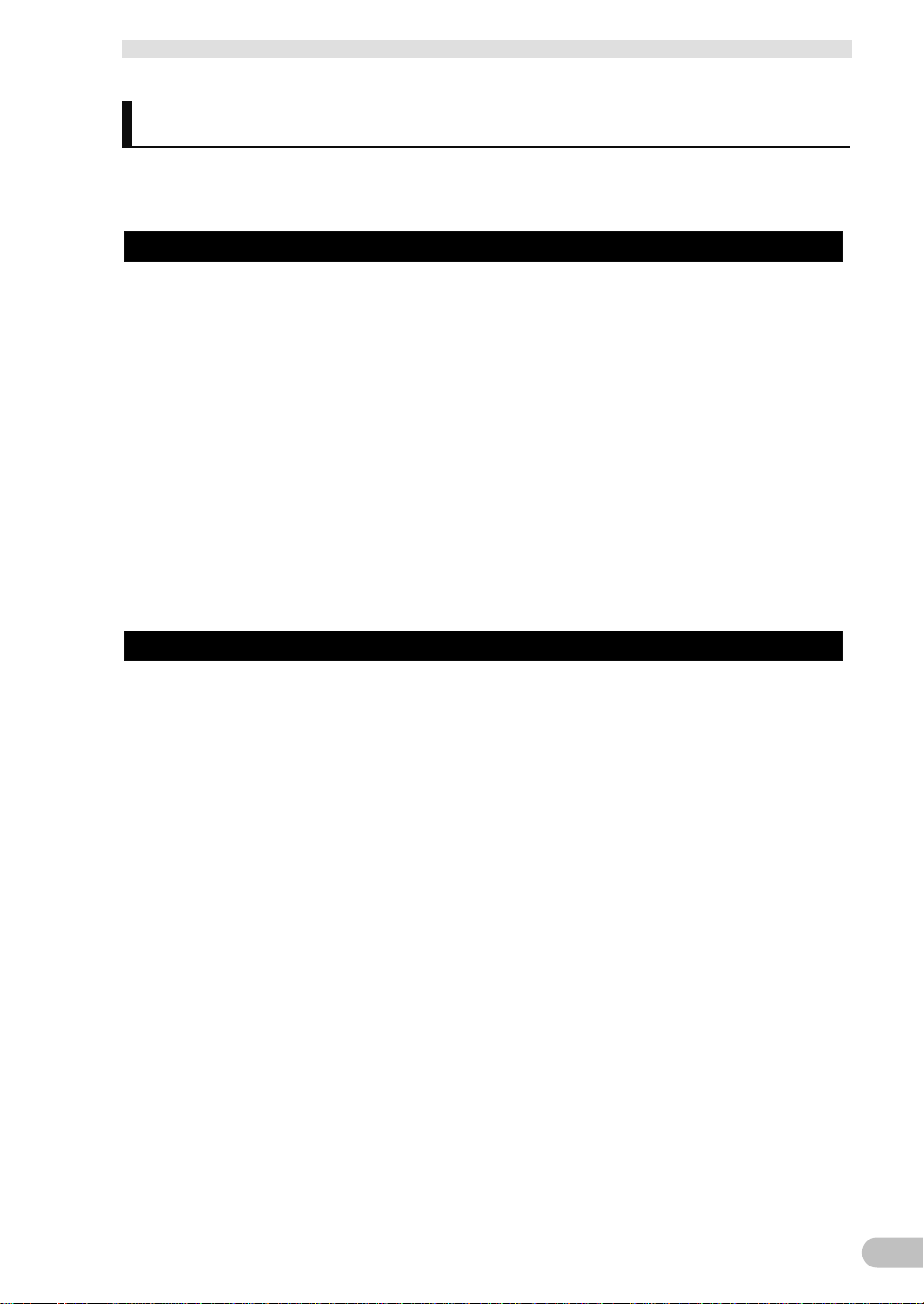
Read and understand this manual
5
Read and understand this manual
Unless otherwise specially agreed upon regarding the “OMRON product”, the terms and conditions
described in this chapter shall apply regardless of your place of purchase.
Definition
The definitions of terms in this chapter are as follows:
・ “OMRON products”: FA system devices, general-purpose controllers, sensing devices, and
electromechanical components of “OMRON”
・ “Catalogs and other documents”: Catalogs such as the OMRON Best Controllers and the
Electromechanical Components General Catalog, specifications, instruction manuals, and other
catalogs and manuals related to “OMRON products”, including those provided in digital form
・ “Application conditions”: Conditions written in “catalogs and other documents” related to “OMRON
products” such as the usage conditions, ratings, performance, operating environment, operation
instructions, notes on usage, and prohibitions
・ “Customer's usage”: Use of the “OMRON product” intended by the customer, including embedding
or using the “OMRON product” in a component, electronic substrate, device, facility, or system
manufactured by the customer
・ “Suitability of use”: (a) Compliance; (b) operation; (c) non-infringement of third-party property
rights; (d) observance of laws and regulations; and (e) observance of standards regarding the
“OMRON product” in the “customer's usage”
Notes on information contained in this manual
For information contained in “catalog and other documents”, note the following:
・ Rated values and performance values are values obtained by stand-alone tests under specific
conditions. They do not guarantee values that are obtained under complex conditions.
・ Supplementary data is provided as reference, not guaranteeing that the unit always operates
correctly within the range of such data.
・ Usage examples are described as reference. “OMRON” shall not guarantee the “suitability” related
to them.
・ For improvements and other reasons, “OMRON” may discontinue the production of “OMRON
products” or change the specifications for “OMRON products”.
S8BA-24D24D□□□LF

Read and understand this manual
6
Notes when using the product
To adopt and use the product, note the following:
・ Use the unit according to the “application conditions” such as ratings and performance.
・ Confirm the “suitability” on your own to determine whether the “OMRON product” can be used for
your purpose. “OMRON” shall not be responsible for the “suitability of use” of any kind.
・ Be sure to confirm on your own in advance that the “OMRON product” is provided with electrical
power and installed properly for the intended use in your entire system.
・ To use the “OMRON product”, perform the following items: (i) use of the “OMRON product” with an
adequate margin relative to the ratings and performance and safety design such as redundant
design; (ii) safety design that minimizes hazards in the “customer's usage” even if the “OMRON
product” fails; (iii) formulation of safety measures in the entire system to alert the user; and (iv)
periodical maintenance of the “OMRON product” and periodical review of the “customer's usage”.
・ “Our product” is designed and manufactured as a general purpose product for use with a general
industrial product. It is therefore not intended for the purposes listed below. Should you use “our
product” for any of such purposes, we shall not guarantee “our product”. Even for any of such
purposes, however, the above is not applicable to cases in which our product is intended for the
use with a special product “we” intend and special agreement exists.
(a) When a high level of safety is required (such as nuclear control equipment, combustion
equipment, aerospace equipment, railway equipment, elevating equipment, entertainment
equipment, medical equipment, safety device, and other use that can cause danger to the
life or body of a person)
(b) When a high level of reliability is required (such as a gas, water, or electricity supply system,
24-hour non-stop operation system, payment system, and other use that handles rights and
properties)
(c) When the use conditions or environment is severe (such as equipment installed outdoors,
equipment susceptible to chemical contamination, equipment susceptible to electromagnetic
interference, and equipment susceptible to vibration and impact)
(d) When the use conditions or environment is not as written in the “catalog or other documents”
・ Besides the purposes described from (a) to (d) above, “the product described in this catalog or
other documents” is not intended for vehicles (including two-wheel vehicles, and the same applies
hereafter). Do not install this product in a vehicle. For products to be installed in vehicles, consult
with our sales personnel.
S8BA-24D24D□□□LF
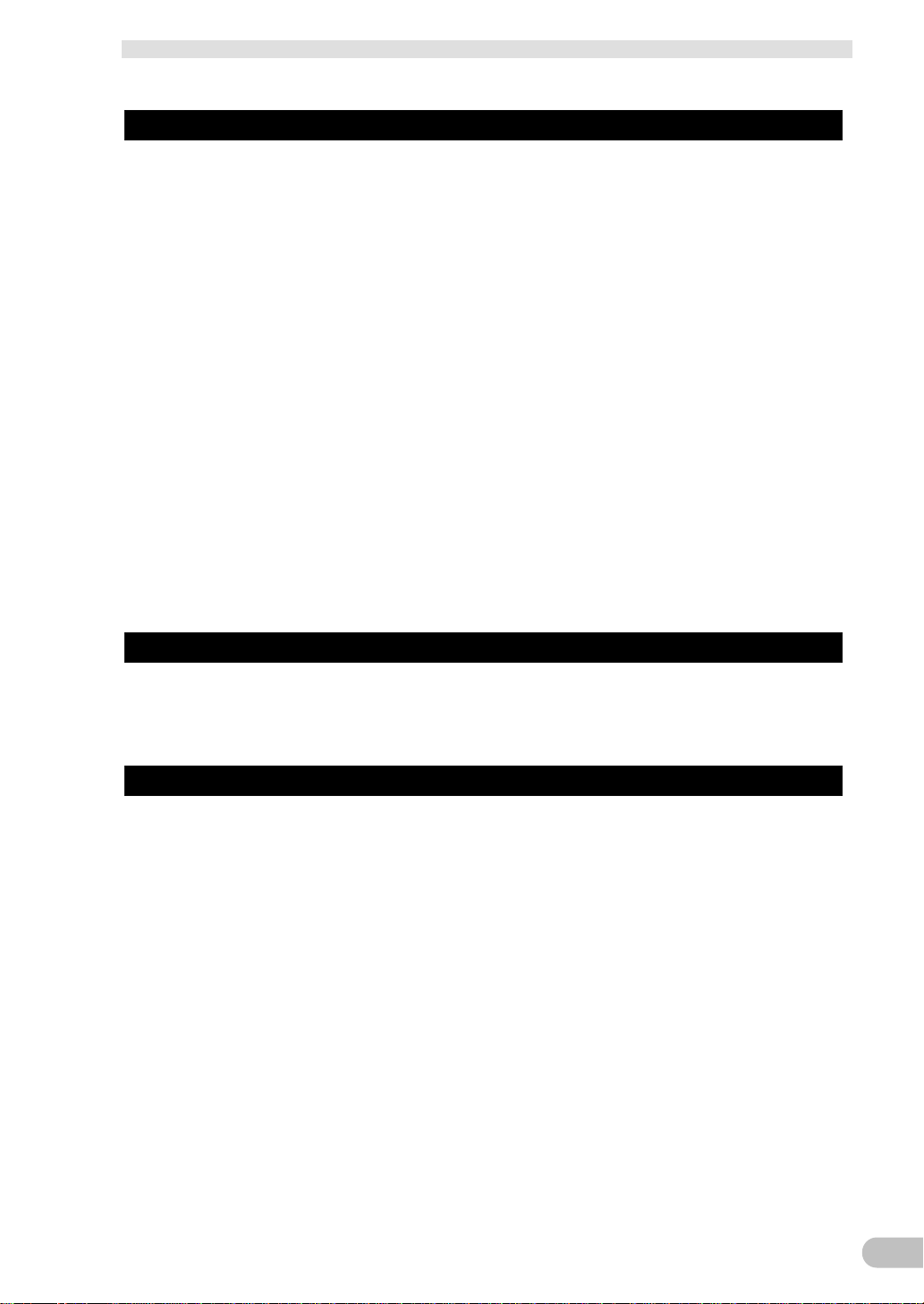
Read and understand this manual
7
Warranty conditions
The warranty conditions for the “OMRON product” are as follows:
・ Warranty period: For a period of 1 year from the date of purchase
(Unless otherwise described in “catalog or other documents”)
・ Warranty: Any of the following shall be performed on a faulty “OMRON product” at the discretion of
“OMRON”.
(a) In-warranty repair of a faulty “OMRON product” at an OMRON maintenance service center
(note that repair is not applicable to electromechanical components.)
(b) Supply of as many replacement products as the number of faulty “OMRON products” without
charge
・ Outside warranty: If the cause of the failure is any of the following, the failure shall be out of the
scope of warranty.
(a) Use other than the originally designed use of the “OMRON product”
(b) Use not compliant with the “application conditions”
(c) Use against “Notes when using the product” in this chapter
(d) Modification and/or repair not carried out by “OMRON”
(e) Software program introduced not by “OMRON”
(f) Anything that could not be predicted considering the level of science and/or technology at
the time of shipment from “OMRON”
(g) Cause besides the above not attributable to “OMRON” or “OMRON products” (including
force majeure such as disasters)
Limitations of liability
The warranty described in this chapter covers all the warranty related to the “OMRON product”.
“OMRON” and distributors of “OMRON products” shall not be responsible for any damage that occurs
and is related to “OMRON products”.
Export controls
To export or provide to non-residents of Japan “OMRON products” or their technical documents,
observe the laws and regulations of Japan and other related countries regarding security and export
controls. Should you violate any laws or regulations, “OMRON products” or their technical documents
may not be provided.
S8BA-24D24D□□□LF
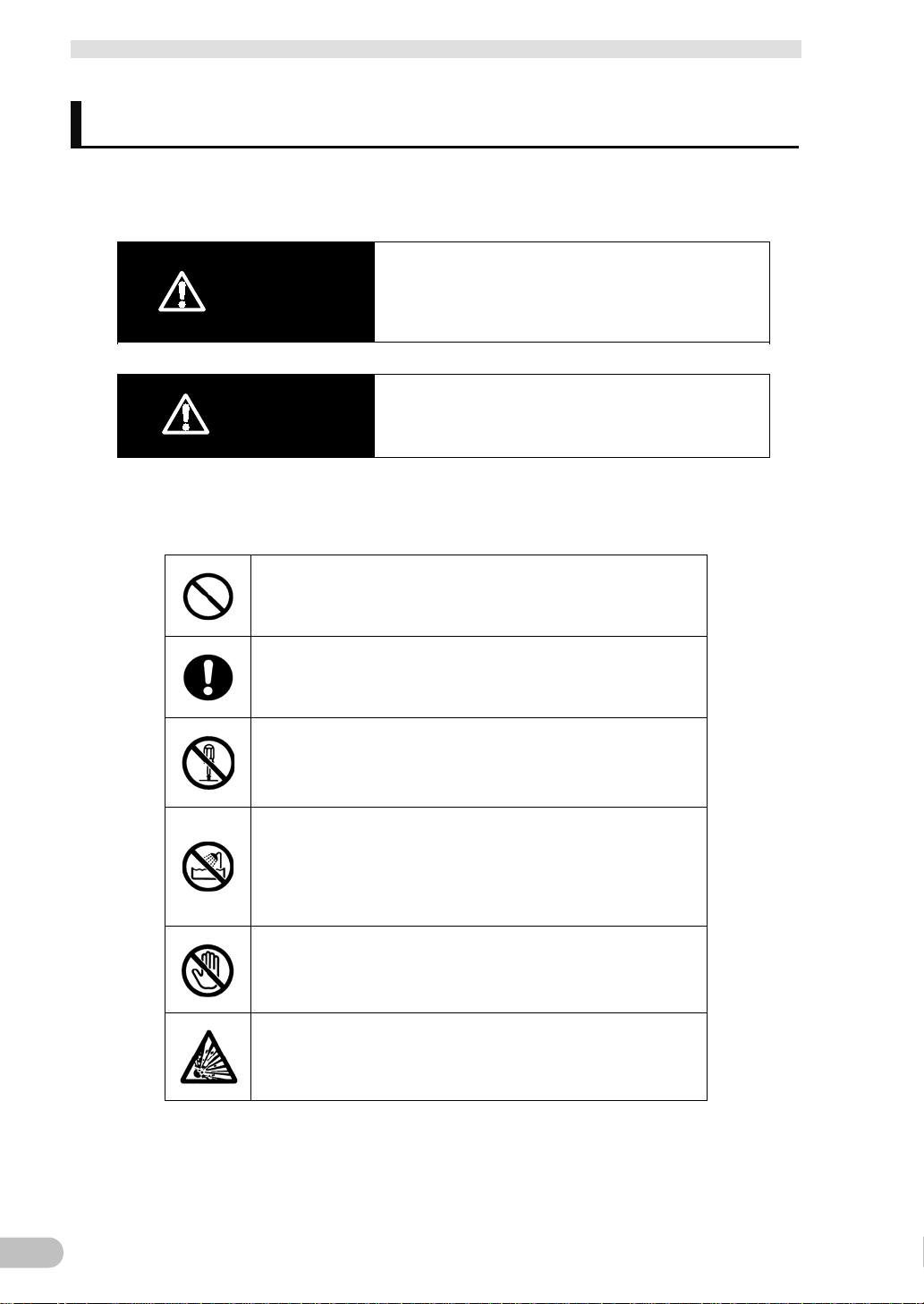
Safety precautions
8
Additionally, there may be
severe property damage.
result in injuries, mild or moderate, or
●Prohibition of use in locations subject to water such as a
Notice prohibiting installation of the device in locations
leak.
●Do-not-touch prohibition
in injury.
Safety precautions
Important information for safe operation is described.
Be sure to read it before installation and start of use.
The safety symbols and their meaning used in this manual are as follows:
If you fail to use the product prop erly, it may
result in injuries, mild or moderate, and may
Warning
Caution
*Property damage means damage to houses/household effects, livestock, and pets.
lead to death.
If you fail to use the product prop erly, it may
damage on property.
●General inhibition
Notice prohibiting an unspecified general action.
●General instruction
Notice instructing an unspecified general action.
●Do-not-disassemble prohibition
Notice prohibiting disassembly because disassembling the
device may cause such an accident as an electric shock.
bathroom and shower room.
subject to water, because if a device not made water-proof is
used in such locations, injury may occur due to an electric
Notice prohibiting touching the device because touching a
certain part of the device under certain conditions may result
●Explosion alert
Notice alerting the user to the possibility of explosion under
certain conditions.
Note that events categorized as a caution required matter also may cause more serious results under
certain conditions. The information described here is very important and must be strictly observed.
S8BA-24D24D□□□LF
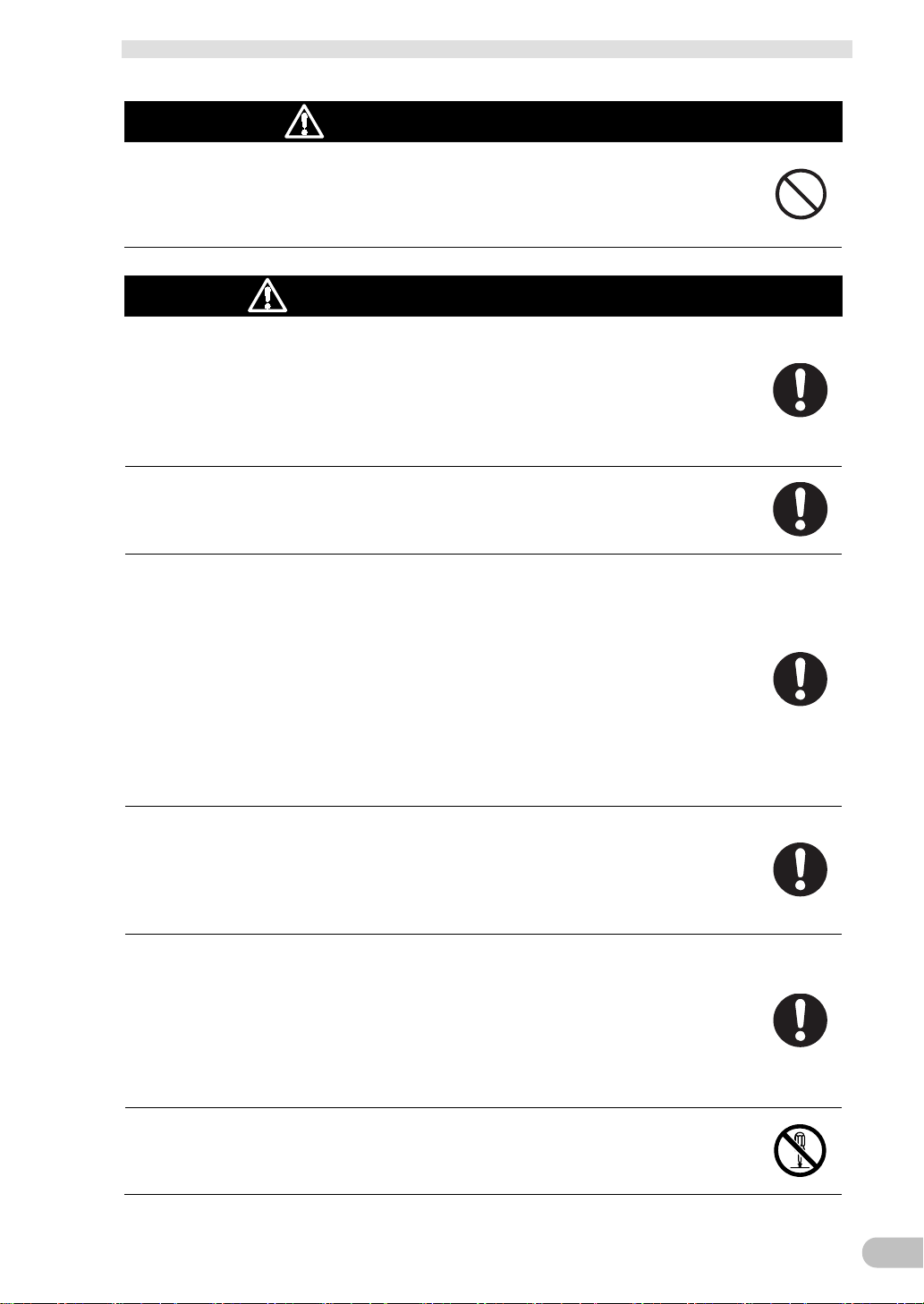
Safety precautions
9
incorrect operation.
er” switch to stop the output, and stop the supply of
When performing maintenance on the connected devices, follow the above
Warning
(for use of this product)
Provide safety measures outside the UPS to ensure safety in the entire
system even if the UPS is damaged or an abnormality occurs due to an
external factor. Not doing so may result in serious accidents due to
Caution
(for installation and connection)
Carry the unit considering its weight and balance, and place it on a
stable and robust base.
▪ If you drop the unit, the battery or the battery protection mechanism may be broken,
and it may result eventually in a fluid leak, abnormal heating, smoke, rupture or fire.
▪ If you drop the unit, stop using it and have it inspected and repaired. For repair,
contact our sales personnel.
Keep plastic package bags out of reach of children.
▪ Children may suffocate if they place their heads into plastic bags.
Make sure to connect the “input power supply” to the DC power supply
device with a rated voltage (DC24V).
▪The input voltage ranges for the UPS are as shown below. Check that the output
voltage of the DC power supply device connected to the input terminal of the UPS is
within any of the voltage ranges below.
▪ DC24V±10% (Input sensitivity setting: When standard sensitivity is set)
▪ DC24V±12.5% (Input sensitivity setting: When low voltage sensitivity is set)
▪ DC±5% (Input sensitivity setting: When high voltage sensitivity is set)
▪Connecting to a DC or AC power supply device with a different voltage may result in
malfunction in or damage to the UPS, or cause a fire.
When an abnormality (unusual sound or smell) occurs, turn OFF the
unit’s “Pow
commercial power.
▪
instructions to ensure safety.
When installing the input cable, make sure to perform the connection as
specified.
Make sure to stop the primary power supply before connecting the unit
to the input power supply terminal.
▪ When connecting a cable to the terminal block, use a cable that complies with the
input current specification of the UPS. Failure to do so may result in electric shock
or ground fault.
Do not disassemble, repair , or modify the unit.
▪ Doing so may cause an electric shock or a fire.
S8BA-24D24D□□□LF
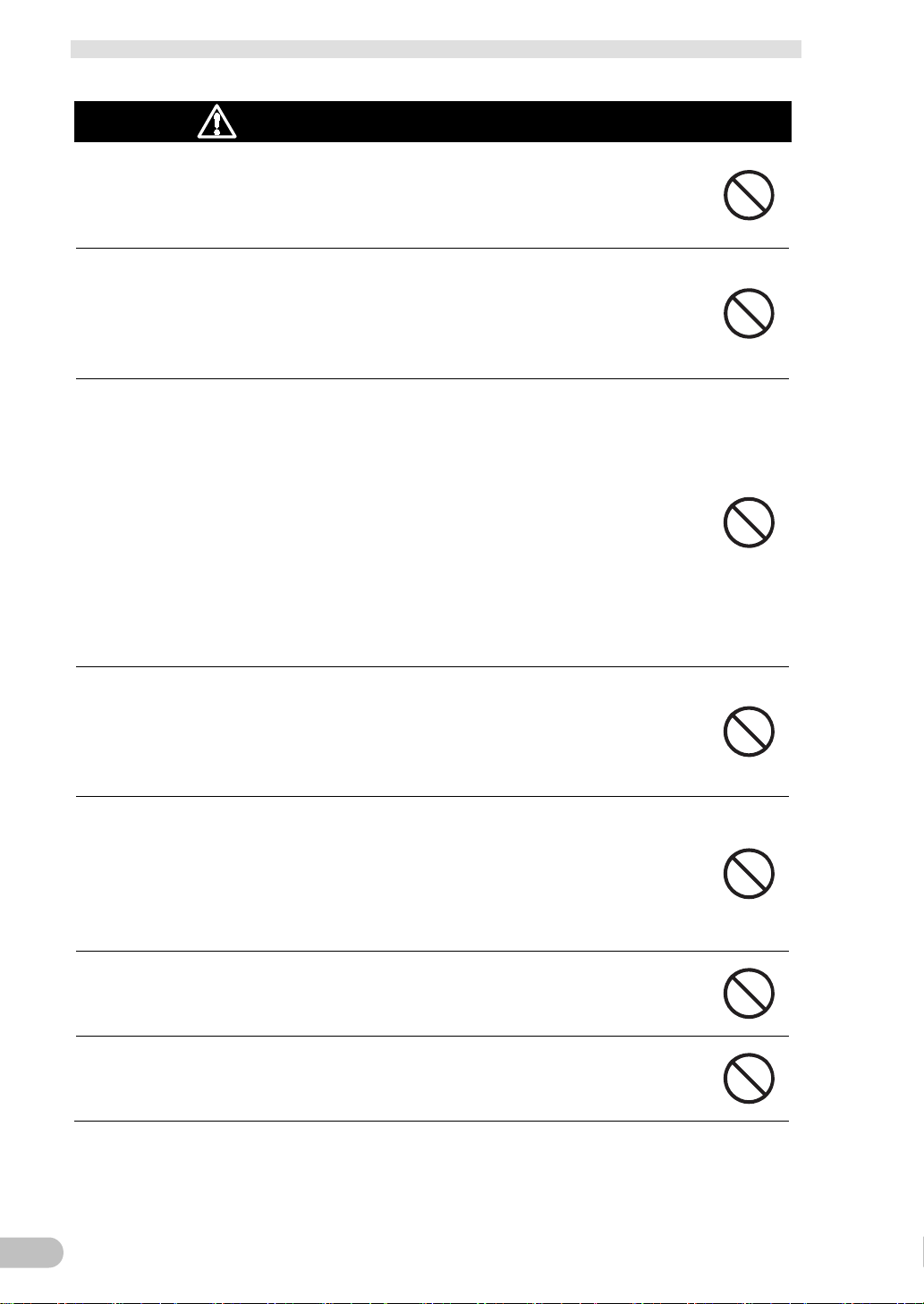
Safety precautions
10
Doing so may cause a failure or malfunction of the unit.
places where there is flammable or corrosive gas, places with large amounts of
Doing so may cause the cable to be damaged or heated, which may cause an
Caution
(for installation and connection)
Do not install the un it in other than specified orientations.
▪ Dropping or toppling the unit may cause injury.
▪ If you install the unit in an orientation other than specified, the internal temperature
may rise, eventually damaging the UPS or deteriorating the battery.
Do not use the unit where the maximum temperature exceeds 55°C.
▪ The battery deteriorates rapidly.
▪ If the battery's resin separator is damaged, the battery may be short-circuited
inside, and may cause an abnormal heating, smoke, rupture or fire.
▪
Do not exceed the ranges specified for environmental conditions during
use/storage.
Do not install or store the unit in the places listed below.
▪ Do not store in places where the humidity is lower than 10% or higher than 90%.
▪ Do not use the unit in places where the ambient temperature is lower than 0°C or
higher than 55°C. (With no condensation)
▪ Do not use in places where the humidity is lower than 10% or higher than 90%.
Do not install/store the unit in closed places such as cabinets with no clearance,
▪
dust, places exposed to direct sunlight, places exposed to shock or vibration, salty
or wet places, or outdoors.
▪ Installation or storing the unit in such a place may cause a fire.
When you use plug strip and other plugs to connect additional devices,
do not connect devices that exceed the current capacity of the available
plugs.
▪ The current protection of the unit may operate, which may stop the output.
▪ The cable heats up, which may cause a fire.
Do not pinch or sharply bend the cable.
Do not fold or knot the cable.
▪
electric shock or a fire.
▪ If the cable is damaged, stop using the unit and have the cable repaired.
▪ For repair, contact our sales personnel.
Do not connect any devices other than rate d voltage is DC24V.
▪ The rated output voltage of this unit is DC24V.
▪ Overvoltage or overcurrent may damage the connected devices.
All of the included accessories are designed to be used with the unit. Do
not use the accessories with other devices.
▪ Doing so may compromise the safety of devices.
S8BA-24D24D□□□LF
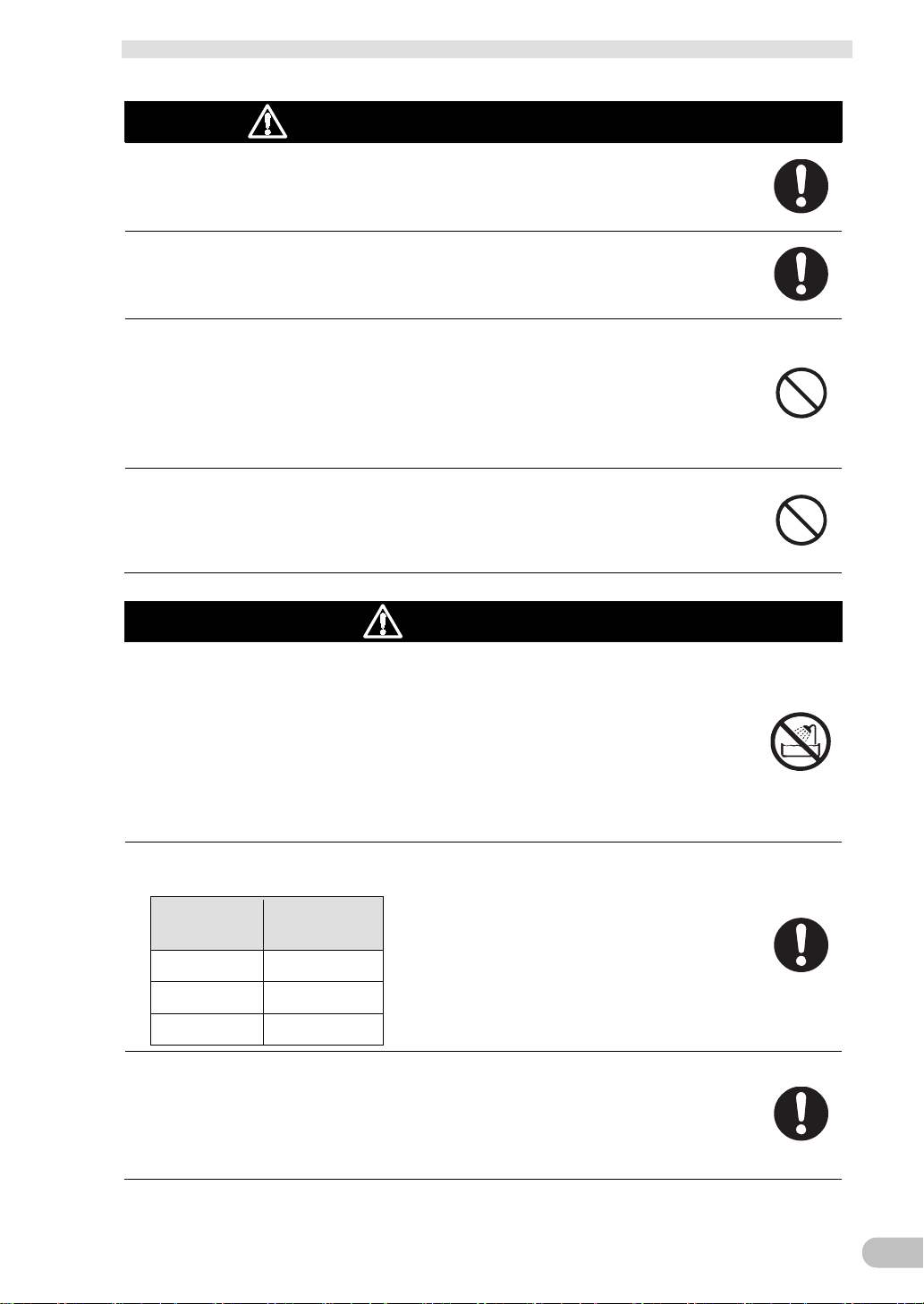
Safety precautions
11
nd install the breaker where it is easy to
above the top and below the bottom each..
temperature
25°C
10 years
Caution
(for installation and connection)
Include a breaker b etween the “input power supply” of this unit and the
DC power supply device. A
operate.
When this product is used in compliance with CE marking, please use
under 2m communication cable.
Do not block the air vents (upper and lower).
▪ Doing so will cause the internal temperature to rise, which may cause the unit to fail
and the battery to deteriorate.
▪
For stationary installation, leave a space of 50 mm or more above the top, and for
installation using a DIN rail and screw clamps, leave a space of 50 mm or more
Do not connect the RS232C port or the CONTACT port to a LAN device
using a LAN cable.
▪ Connection to a LAN device may result in malfunction in or damage to the UPS or
the LAN device.
Caution
(for use)
Do not allow the unit to come in contact with water.
If you drop the unit, stop using it.
▪ Doing so may cause an electric shock or a fire.
▪ Doing so may cause an abnormal heating, smoke, rupture, or fire on the battery.
▪ If the unit becomes wet or is dropped, immediately stop using it, disconnect the
input power supply from the wall outlet (commercial power source) and have it
inspected and repaired.
▪ For repair, contact our sales personnel.
When the battery is dead, replace it immediately or stop using the unit.
▪ Continuing the use of it may cause fire or electric shock due to liquid leaks.
Ambient
50°C 2.5 years
40°C 5 years
Expected life
*The values in the table are the expected life under
standard use conditions and are not guaranteed.
Occasionally, wipe off dust on the input terminal block and the output
terminal block with a dry cloth.
▪ Accumulated dust may cause a fire.
▪ Before wiping off dust, stop all connected devices and the unit, and stop the supply
of commercial power.
S8BA-24D24D□□□LF
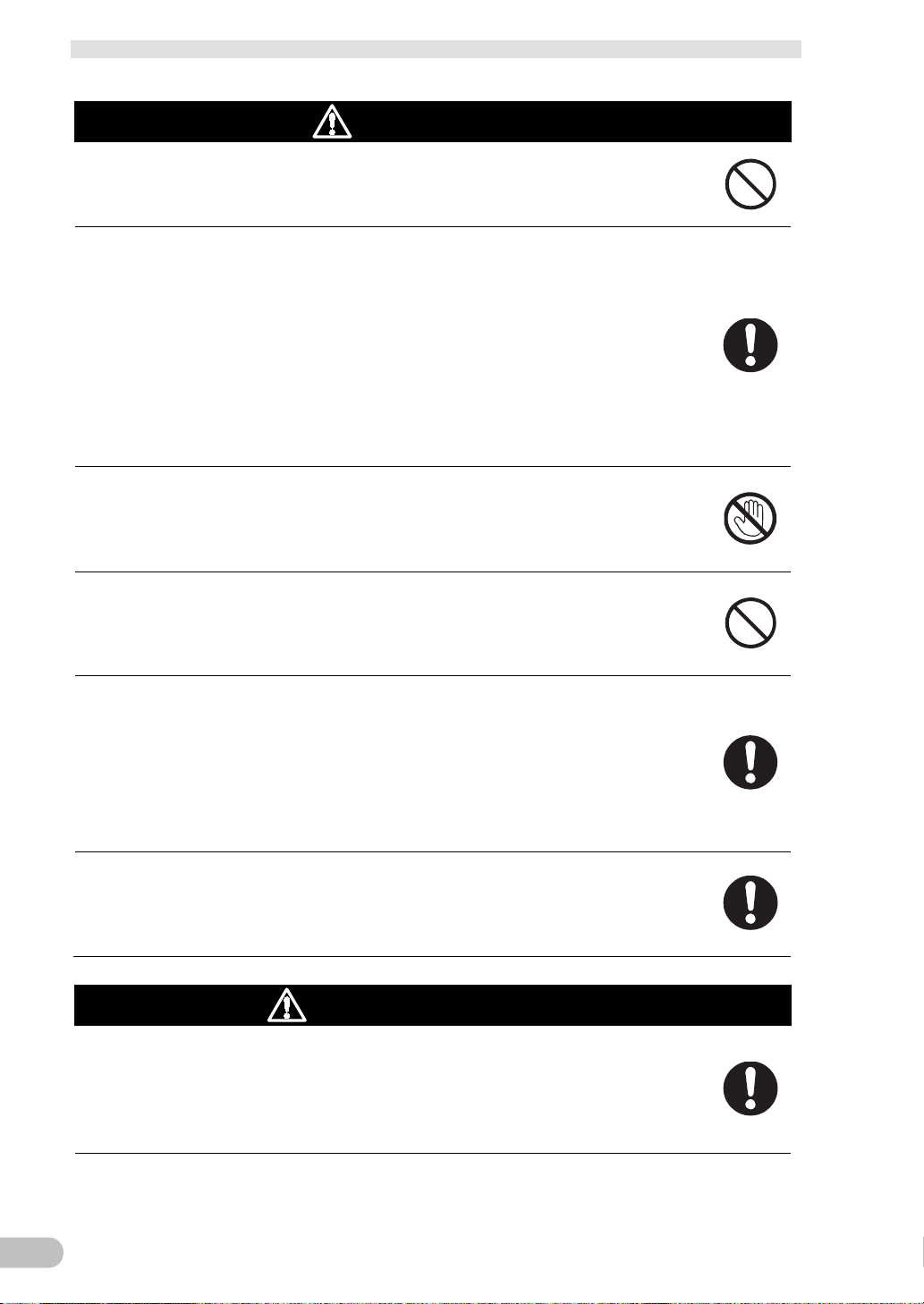
Safety precautions
12
If you notice something unusual such as abnormal sound or smell,
A readily accessible disconnect device shall be incorporated external to the
equipment.
your doctor. The fluid may damage your eye if your eye is left untreated.
control circuit is
input power
power output of his unit does not stop and power is supplied from the battery.
Caution
(for use)
Do not use the unit in a closed place and d o n o t cover the unit.
▪ Doing so may cause abnormal heating or a fire.
discoloration, deformation, and heating, turn OFF the unit's “Power”
switch to stop the output and stop the supply from the “input power
supply”.
▪ Using the unit under such conditions may cause an abnormal heating, rupture or
fire.
▪ If you notice such a condition, stop using the unit and contact our sales personnel
for inspection and repairs.
▪
If fluid leaks from the interior, do not touch the fluid.
▪ Doing so may cause blindness or burns.
▪ If the fluid contacts your eyes or skin, wash it out with lots of clean water and consult
Do not place any objects on the unit, and do not drop heavy objects onto
the unit.
▪ Doing so may cause distortion/damage to the case or a failure of the internal circuit,
which may cause a fire.
The unit is equipped with a bypass circuit which i s able to supply electric
power to connected devices even when the inner
broken down by defects or malfunctions.
If you want to stop the output, stop the source of the “
supply”.
▪ Output is continuing even when all indicators of the front panel are off.
▪ Output ON/OFF cannot be controlled with the “Power” switch on the front panel.
When charging the battery, if the battery cannot be charged completely
even after the predetermined charg ing time, turn OFF the “Power” switch
of the unit to stop charging the battery.
▪ Otherwise, it may cause an abnormal heating, smoke, rupture or fire on the battery.
Caution
(for maintenance)
When maintaining the connected equipment, turn OFF the unit ʼs
“Power” switch to stop the output, and stop the supply of the “input
power supply”.
▪ Even if the input power supply to the UPS is stopped while it is in operation, the
S8BA-24D24D□□□LF
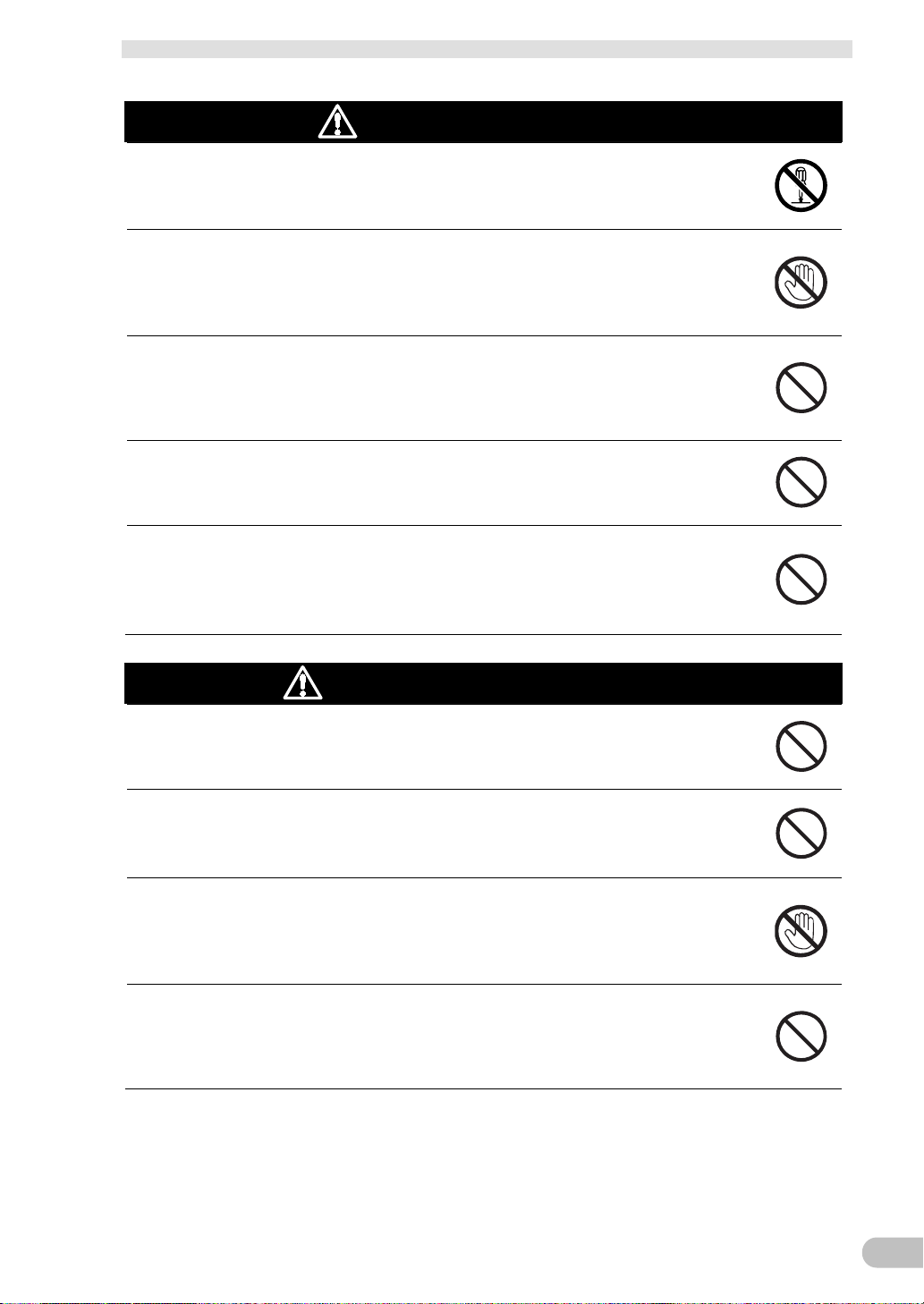
Safety precautions
13
The battery's protection board may be damaged due to a short-circuit.
rupture or fire on the battery.
Caution
(for maintenance)
Do not disassemble, repair , or modify the unit.
▪ Doing so may cause an electric shock or a fire.
If fluid leaks from the interior, do not touch the fluid.
▪ Doing so may cause blindness or burns.
▪ If the fluid contacts your eyes or skin, wash it out with lots of clean water and consult
your doctor.
Do not throw the unit into fire.
▪ Since the battery is incorporated in the unit, the insulator may melt, the gas exhaust
valve or protection mechanism may be damaged, or the electrolyte may catch fire,
and it may result eventually in an abnormal heating, smoke, rupture or fire.
Do not insert metal objects into the input terminal block and the output
terminal block of the UPS.
▪ Doing so may result in electric shock.
Do not insert metal objects into the battery connectors.
Do not short between the connector terminals.
▪ Doing so may result in electric shock.
▪
Caution
(for battery replacement)
Risk of explosion if battery is replaced by an incorrect type.
▪ Not doing so may cause a fire.
▪ Battery pack for; product model: S8BA-B120L.
Do not replace the battery in a place where there is flammable gas.
▪ Spark may occur when connecting the battery, which may cause an explosion or
fire.
If fluid leaks from the battery, do not touch the fluid.
▪ Doing so may cause blindness or burns.
▪ If the fluid contacts your eyes or skin, wash it out with lots of clean water and consult
your doctor.
Do not disassemble or modify the battery.
▪ A safety mechanism and protection mechanism to prevent danger are embedded
into the battery. If they are damaged, it may cause an abnormal heating, smoke,
S8BA-24D24D□□□LF
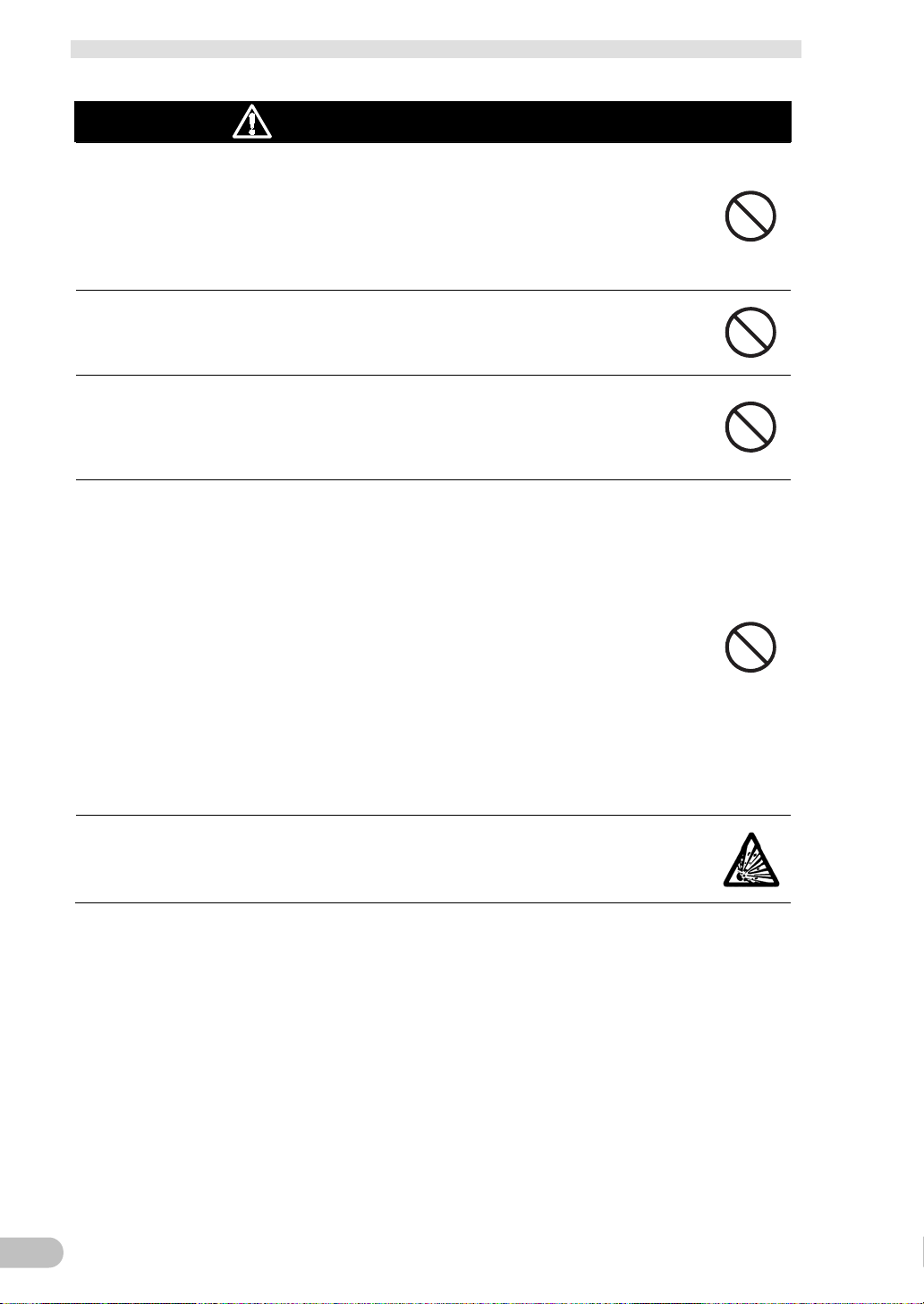
Safety precautions
14
Some electrical energy still remains inside the spent battery.
The insulator inside the battery may melt, the gas exhaust valve or protection
Remove battery grounds during installation and maintenance to reduce
Caution
(for battery replacement)
Do not drop the battery and do not expose it to strong impact.
▪ Doing so may cause a leakage, abnormal heating, smoke, rupture or fire on the
battery. And, if the battery's protection mechanism is broken, the battery may be
charged at an abnormal current or voltage, an abnormal chemical reaction may
occur inside the battery, and it may result eventually in an abnormal heating, smoke,
rupture or fire.
Do not short the battery with metal objects.
▪ Doing so could cause an electric shock, fire or burn.
▪
Do not dispose of batteries in a fire.
▪
mechanism may be damaged, or the electrolyte may catch fire, and it may result
eventually in abnormal heating, smoke, rupture or fire.
Do not use a new battery and an old battery at the same time.
▪ The battery may be excessively discharged while being used or excessively
charged while being charged, an abnormal chemical reaction may occur inside the
battery, and it may result eventually in an abnormal heating, smoke, rupture or fire.
▪ A battery can present a risk of electrical shock and high short circuit current.
▪ Contact with any part of a grounded battery can result in electrical shock.
▪ The following precautions should be observed when working on batteries:
(a) Remove watches, rings, or other metal objects.
(b) Use screwdrivers with insulated handles.
(c) Wear rubber gloves and boots.
(d) Do not lay tools or metal parts on top of batteries.
(e)
likelihood of shock. Remove the connection from ground if any part of the
battery is determined to be grounded.
Dispose of or collect (recycle) the battery according to your own rules
set for that purpose or as instructed by laws and regulations.
▪ Do not dispose of it in fire. Otherwise, it could explode.
S8BA-24D24D□□□LF
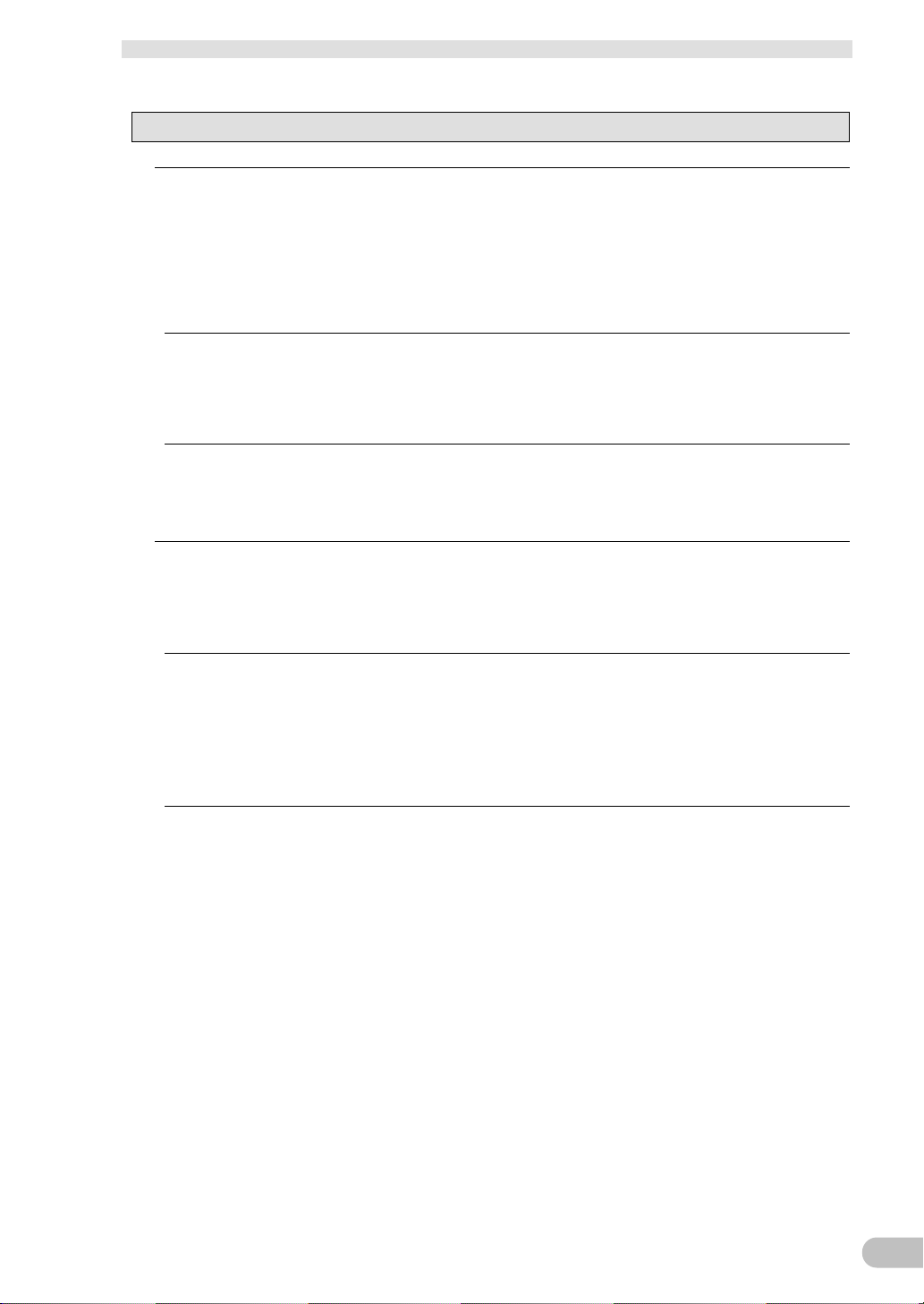
Safety precautions
15
Notes
■ Before using
Charge the battery soon after purchasing the unit.
▪ If you do not use the unit for a long time after the purchase, the battery may deteriorate and
the battery may become unusable.
▪
Connect this unit to the input power supply and turn ON the “Power” switch to charge the
battery.
When moving the unit fro m a col d p lace to a warm place, leave it for sev eral h our s b ef ore
using it.
▪
If the unit is promptly turned ON after being moved to a warmer place, condensation may
form inside the unit and cause it to fail.
Take measures for handling unforeseen accidents, such as data backup and system
redundancy.
▪ The output may stop when there is failure in this unit.
■ Connecting
Do not short the output lines of the unit to each other, and do not short the output lines
to the ground.
▪
The unit may fail.
In the event you transfer or sell this unit to a third party, please include all of the
documentation that came with the unit. This is to ensure that the unit is used in line with
the conditions described in the included documentation.
▪
This manual contains important safety-related information. Please read and understand the
contents of the manual before beginning operation. If this manual is misplaced, download the
manual from our website.
S8BA-24D24D□□□LF
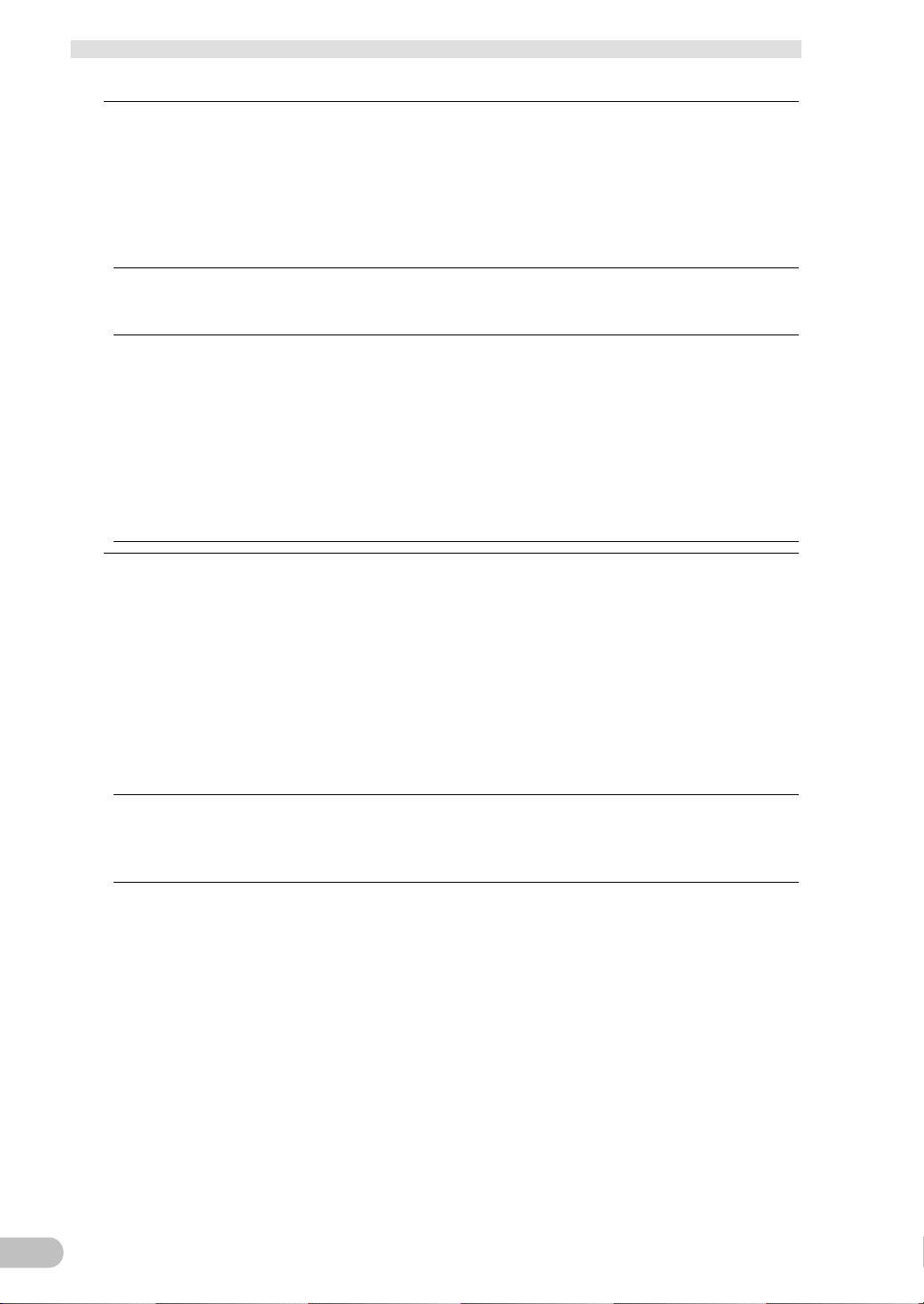
Safety precautions
16
■ Using
Before stopping the input power supply to the unit, turn OFF the “Power” switch of the
unit.
▪ The unit enters Battery Mode when input power supply is stopped.
▪
If the frequency of backup operation becomes high, the battery life may be significantly
reduced.
Do not use for an application that frequently requires Battery Mode.
▪ The battery will deteriorate and fail to maintain the specified backup time.
If you want the UPS to stand by in a UPS startup state, set 3 months or less for the input
power supply stop period.
▪ This UPS startup state means either of the following states:
(a) A state of waiting for startup triggered by a remote ON/OFF or BS signal.
(b) A state of waiting for startup when cold start is enabled.
▪
If the UPS is left unused in the above state for 3 months or longer, the battery goes into
overdischarge state, and the backup time may become shorter or the battery may become
unusable.
■ Storing
Storing the battery in UPS for a long term, store at an environment less than 25°C and
recharge 10 to 15 minutes the battery within 1 year.
▪ The battery self-discharges even when it not being used, and it goes into overdischarge
state if it is left for a long period of time. The backup time may become shorter or the battery
may become unusable.
▪ We recommend keeping the temperature 25°C or less when storing the unit for long periods
of time.
▪
Turn OFF the unit’s “Power” switch when storing it.
Do not install or store the unit in a place exposed to direct sunlight.
▪ The rise of temperature may cause the built-in battery to deteriorate rapidly and become
unusable.
S8BA-24D24D□□□LF
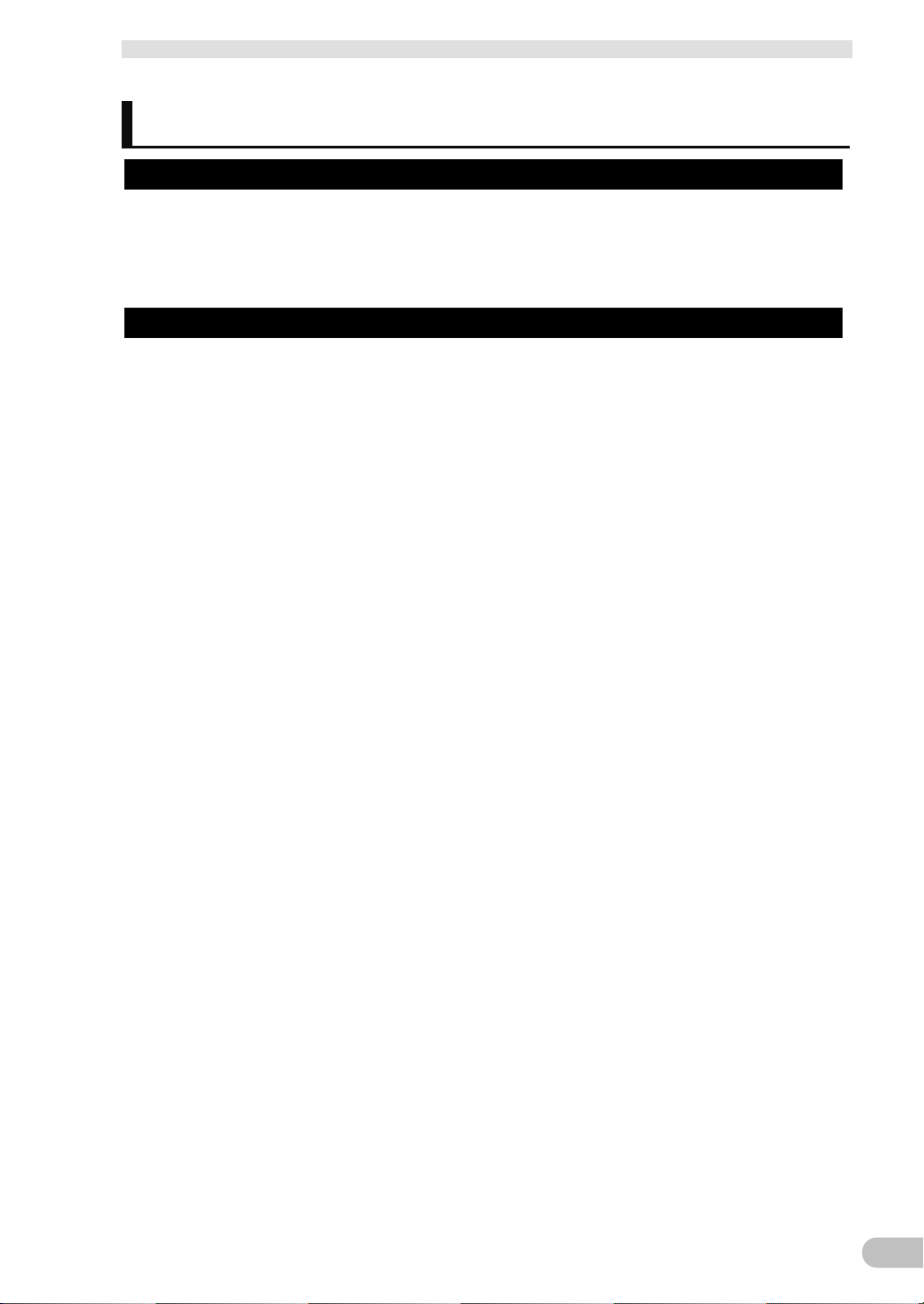
Regulations and standards
17
Regulations and standards
Use overseas
To export (or provide to non-residents of Japan) a model of this product that is categorized as a
merchandise (or technology) requiring the export permission and approval stipulated by the Foreign
Exchange and Foreign Trade Law, the export permission and approval (or service transaction
permission) in accordance with the said law are required.
Conformance to EC Directives
●Applicable directives
▪ EMC Directives
●Principles regarding conformance
OMRON electronic devices that comply with EC Directives also conform to the related EMC
standards so that they can be more easily built into other devices or the overall machine. The actual
products have been checked for conformity to EMC standards*.
Whether the products conform to the standards in the system used by the customer, however, must
be checked by the customer. EMC-related performance of the OMRON devices that comply with EC
Directives will vary depending on the configuration, wiring, and other conditions of the equipment or
control panel on which the OMRON devices are installed. The customer must, therefore, perform the
final check to confirm that devices and the overall machine conform to EMC standards.
*Applicable EMC (Electromagnetic Compatibility) standards are as follows: EMS (Electromagnetic
Susceptibility): EN 61000-6-2, EMI (Electromagnetic Interference): EN 61000-6-4, and EN 61000-6-4
Radiated emission: 10-m regulations
●Conformance to EC Directives
This product complies with EC Directives. To ensure that the machine or device in which the this
product is used complies with EC Directives, the product must be installed as follows:
▪ This product must be installed within a control panel.
▪ You must use reinforced insulation or double insulation for the DC power supply connected to this
product.
▪ Models of this product that comply with EC Directives also conform to the Common Emission
Standard. Radiated emission characteristics (10-m regulations), in particular, may vary depending
on the configuration of the control panel used, other devices connected to the control panel, wiring,
and other conditions. Therefore, even when using a model of this product that complies with EC
Directives, you must confirm and ensure the compliance to EC Directives of the entire machine or
equipment.
▪ This is a Class A product (for industrial environments). In a residential environment, it may cause
radio interference. If radio interference occurs, the user may be required to take appropriate
measures.
S8BA-24D24D□□□LF

Regulations and standards
18
●Conformance to UL
▪ This product must be installed within a control panel with an internal heater or other unit to protect
against the formation of condensation (Standard mounting only).
▪ Gaps in the door to the control panel must be completely filled or covered with gaskets or other
material.
▪ For use as a UL compliant device, the specifications for S8BA-24D24D480LF are as follows:
・ Maximum input current: 20A
・ Rated output current/capacity: 16.7A/400W
▪ For use in Pollution Degree 2 Environment.
▪ Surrounding Air Temperature, 55°C.
▪ Make sure to connect the device with Class 2 output to the USB port.
S8BA-24D24D□□□LF
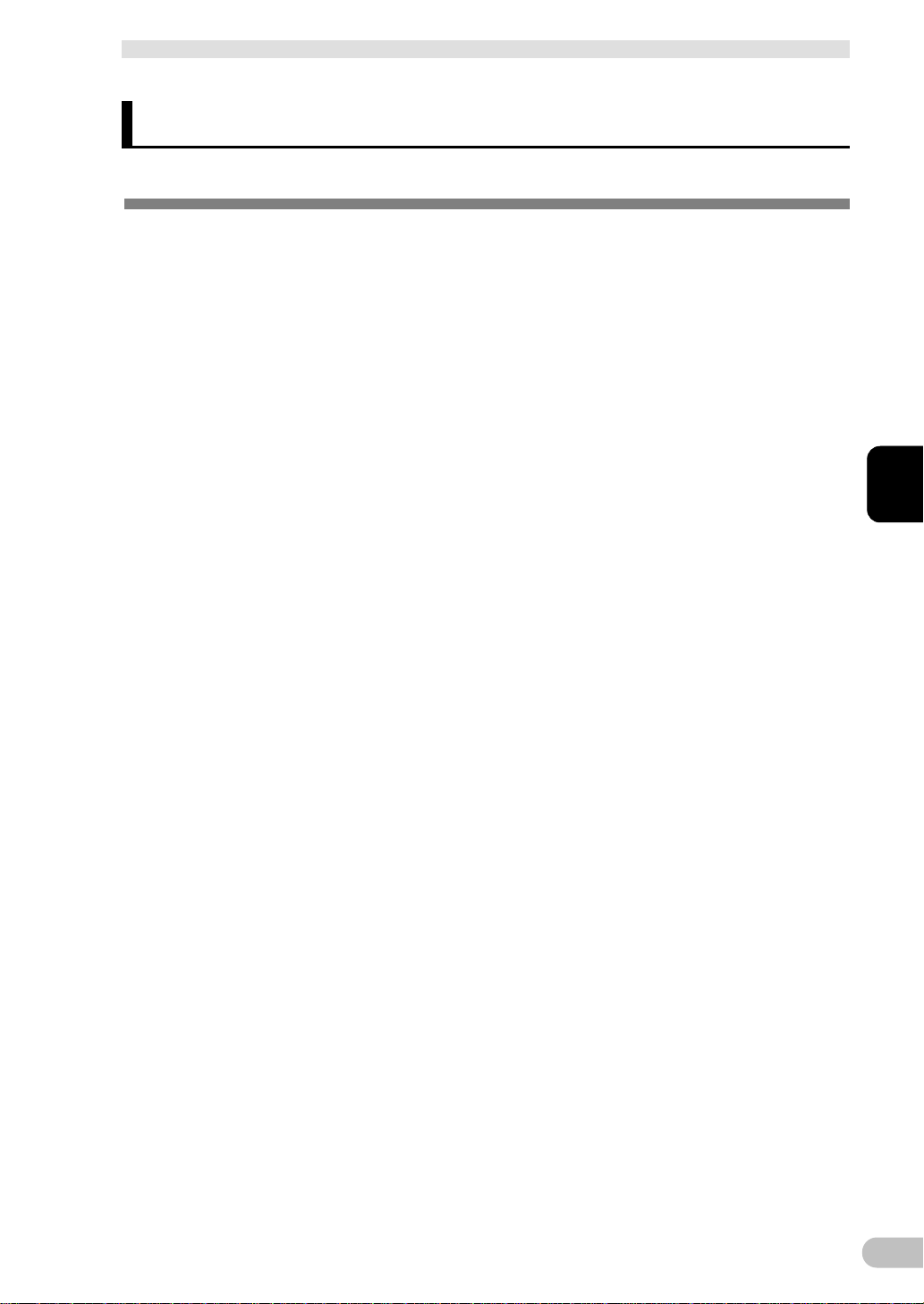
1-1 Features of this product
1 Overview of the product
19
1 Overview of the product
1-1 Features of this product
▪ The Uninterruptible Power Supply (UPS) protects such devices as PLC and IPC* from power
failures, voltage variations, and instantaneous voltage drops.
▪ Under normal conditions, the UPS outputs DC24V of electrical power from the DC power supply
as-is. When an abnormality is detected in the DC24V power supply such as a power failure and
voltage variation, the UPS switches to battery supply to continue to provide DC24V of electrical
power.
▪ For the specifications of PLC and IPC for power supply input and operation in the event of
momentary power interruptions, check the respective manuals.
*IPC: Industrial PC (Industrial use computer)
1
S8BA-24D24D□□□LF
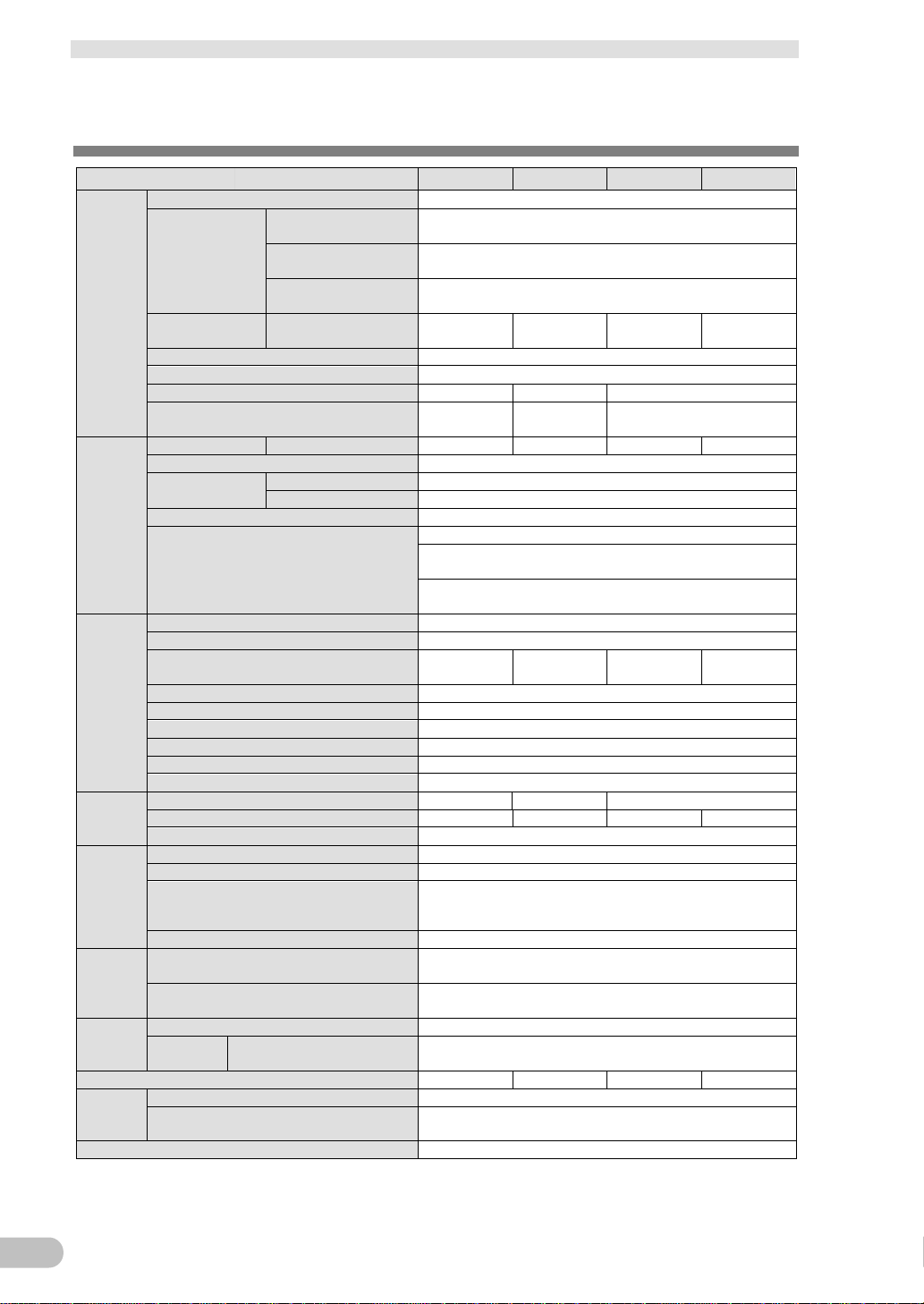
1 Overview of the product
1-2 Specifications
20
Rated input voltage
DC24V
When standard
sensitivity is set)
sensitivity is set
When low voltage
sensitivity is set
current
Input terminal
Push-in Terminal block
Input protection
Fuses
Input protection capacity
10A
15A
30A
12A or less
0.1ms or less
or less
0.1ms or less
Rated current
for rated output voltage
5A
10A
15A
20A
5
Switching time
Uninterrupted
Normal operation
Output of input voltage as-is
Backup operation
24V±5%
Output terminal
Push-in Terminal block
Alarm display at a load level of 110% or over (Normal operation)
(Backup operation)
Alarm display cancellation at a load equal to or below the rated
capacity (Normal operation, Backup operation)
Type
Lithium-ion battery
Rated voltage
DC14.4V
parallel
parallel
parallel
parallel
Expected battery life*1
10 years (25°C), 5 years (40°C), 2.5years (50°C)
Replacement by user
Yes (Hot swapping)
Auto battery check function
Yes
Battery life counter function
Yes
Charging time
4hours
7
Backup time (25°C, initial characteristics)
6min.
Dimensions (W×D×Hmm)
94×100×100
148×100×100
270×100×100
Weight of unit
Approx. 0.8kg
Approx. 1.3kg
Approx. 2.0kg
Approx. 2.3kg
Cooling method
Natural cooling
Operating ambient temperature/humidity
0°C〜55°C/10%〜90%RH with no condensation
Storage ambient temperature/humidity
−20°C〜55°C/10%〜90%RH with no condensation
JIS C 60068-2-6 compliant/5〜8.4Hz amplitude: 3.5mm, 8.4
(Sweep time: 10min.×Sweep count 10 times
Total: 100min.)
Shock resistance
JIS C 60068-2-27 compliant: 147m/s
2
X, Y, and Z directions three times
voltage
/Leak current: 10mA or less
500 VDC megger)
standard
Safety standard
UL508/CE/C22.2 No.107.1-01
electromagnetic field strength
Internal power consumption (normal*
2
/ maximum*
3
)
7W/22W
11W /41W
14W/60W
18W/80W
cation
RS232C (Interface terminal)
Yes (RJ45)
I/O signal
Yes (RJ45)
1-2 Specifications
Description Capacity 120W 240W 360W 480W
DC24V±10%
Input voltage range
When low voltage
DC24V±12.5%
6
※
DC
input
DC
output
Battery
Input maximum
Inrush current
Output voltage
Overload protection
Rated capacity
DC24V±5%
for rated input voltage 5.9A 11.7A 17.5A 23.3A
14A
16A or less 0.1ms or less
Alarm display at a load level of 110% or over, output voltage drop
1600mAh×1
※
1600mAh×2
1600mAh×3
1600mAh×4
4
※
※
Structure
Environment
Insulation
and
withstand
Compliance
to
Vibration resistance
Voltage resistance
Insulation resistance
EMI
Radiated disturbance
Serial
communi-
USB (Interface terminal) Yes (B connector)
*1 An estimated value for standard mounting. Not a guaranteed value.
150Hz acceleration rate: 9.8m/s
2
/X, Y, and Z directions: 100min.
〜
=
/
Between DC external and GR terminals: AC1000V 50/60Hz 1min.
Between DC external and GR terminals: 20MΩ or more (Using a
EN61000-6-4
S8BA-24D24D□□□LF

1-2 Specifications
1 Overview of the product
21
*2 Conditions: With rated loads connected, at a rated input voltage, and with the battery fully charged.
*3 Conditions: With rated loads connected, at a rated input voltage, and at the maximum battery
charging current.
*4 20A for use as a UL compliant device.
*5 16.7A for use as a UL compliant device.
*6 400W for use as a UL compliant device.
*7 When using in an environment at a high temperature, charging may be paused by charging
temperature protection, then the charging time will be longer than specified time.
"CS" will be displayed when charging temperature protection is operated.
1
S8BA-24D24D□□□LF
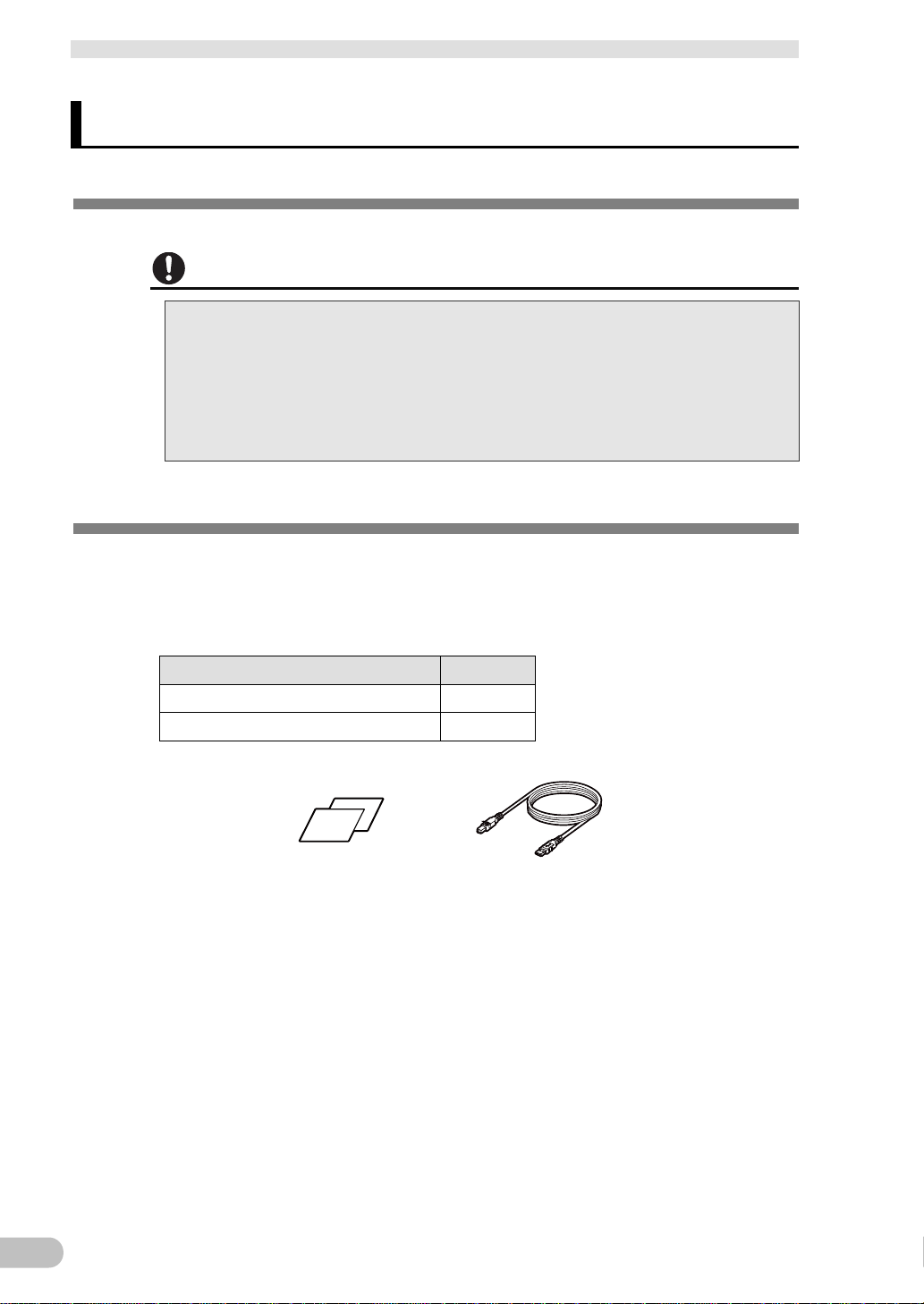
2 Preparation
2-1 Unpacking the product
22
it on a
Description
Quantity
Instruction manual
1
USB cable
1
Instruction manual
USB cable
2 Preparation
2-1 Unpacking the product
Open the package box and take out the UPS and accessories.
Caution for installation and connection
Carry the unit considering its weight and balance, and place
stable and robust base.
▪ If you drop the unit, the battery or the battery protection mechanism may be broken,
and it may result eventually in a fluid leak, abnormal heating, smoke, rupture or fire.
▪ If you drop the unit, stop using it and have it inspected and repaired. For repair,
contact our sales personnel.
2-2 Checking the contents
Check whether all the package contents are included and there is no damage found on
their appearance. If you should notice defects or anything wrong, contact our sales
personnel.
■ Accessories related to the main unit
S8BA-24D24D□□□LF
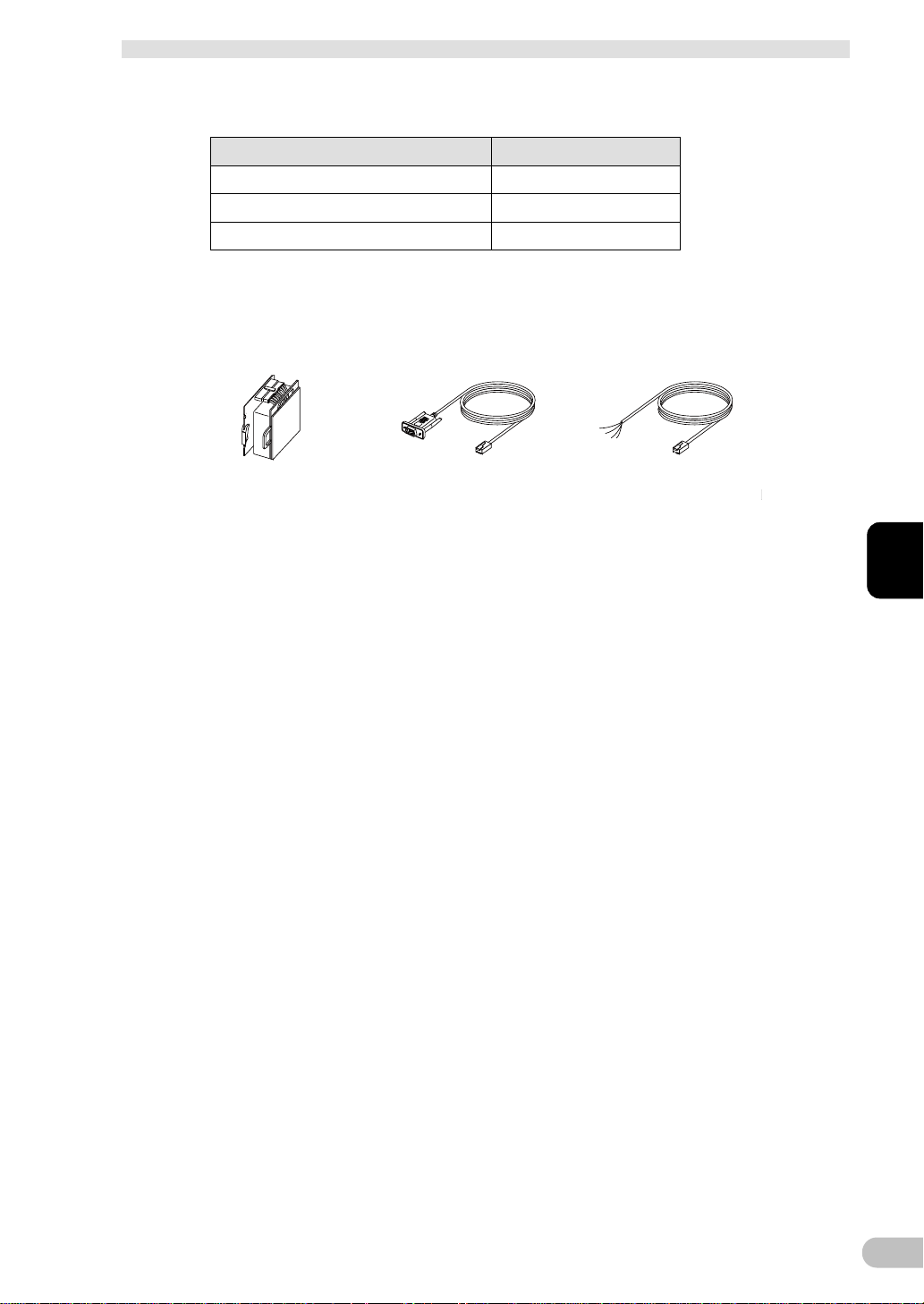
2-2 Checking the contents
2 Preparation
23
Description
Model number
Replacement battery pack
S8BA-B120L*
Connection cable (RS232C)
S8BW-C01
Connection cable (CONTACT)
S8BW-C02
Connection cable�
(RS232C)
Connection cable�
(CONTACT)
Replacement
battery pack
■ Related products
* Battery pack (S8BA-B120L) information:
▪Rated voltage: DC14.4V
▪Rated capacity: 1600mAh
▪Weight: 0.3kg
2
S8BA-24D24D□□□LF
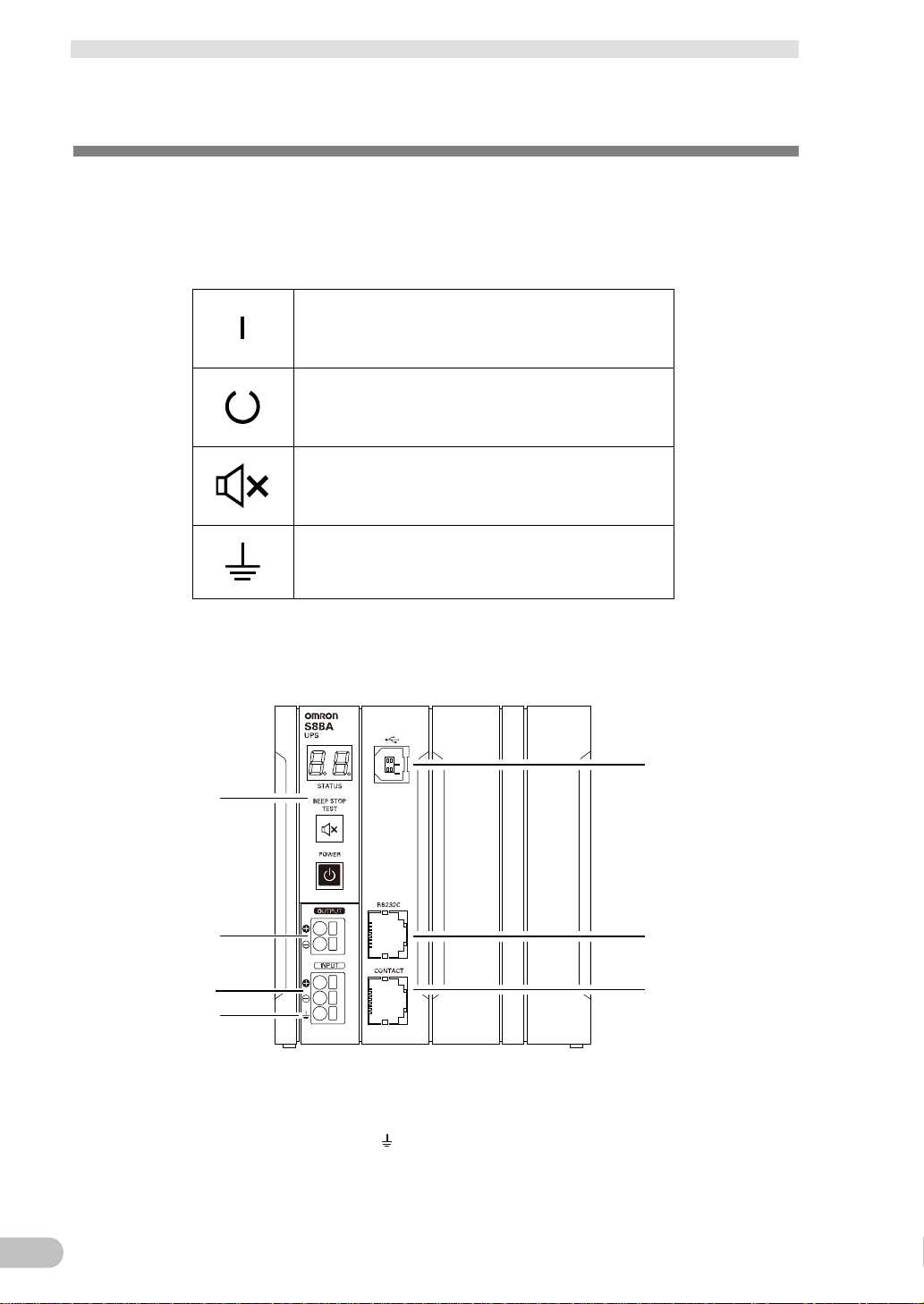
2 Preparation
2-3 Name of each part
24
①
②
③
⑤
⑥
⑦
④
①Operation panel
②DC output terminal block
③DC input terminal block
④GR terminal( )
⑤USB port
⑥RS232C port
⑦CONTACTport
2-3 Name of each part
This section describes the name of each part of the UPS.
For information on the function of each part, refer to “2 Preparation” and “3 Installation and
connection” that provides the details.
■ Meanings of the symbols
Indicates that the power is turned ON.
Indicates that the power is turned OFF.
Indicates that the beeper is stopped.
Indicates the noise-resistance improved grounding.
■ Front view
● S8BA-24D24D120LF
S8BA-24D24D□□□LF
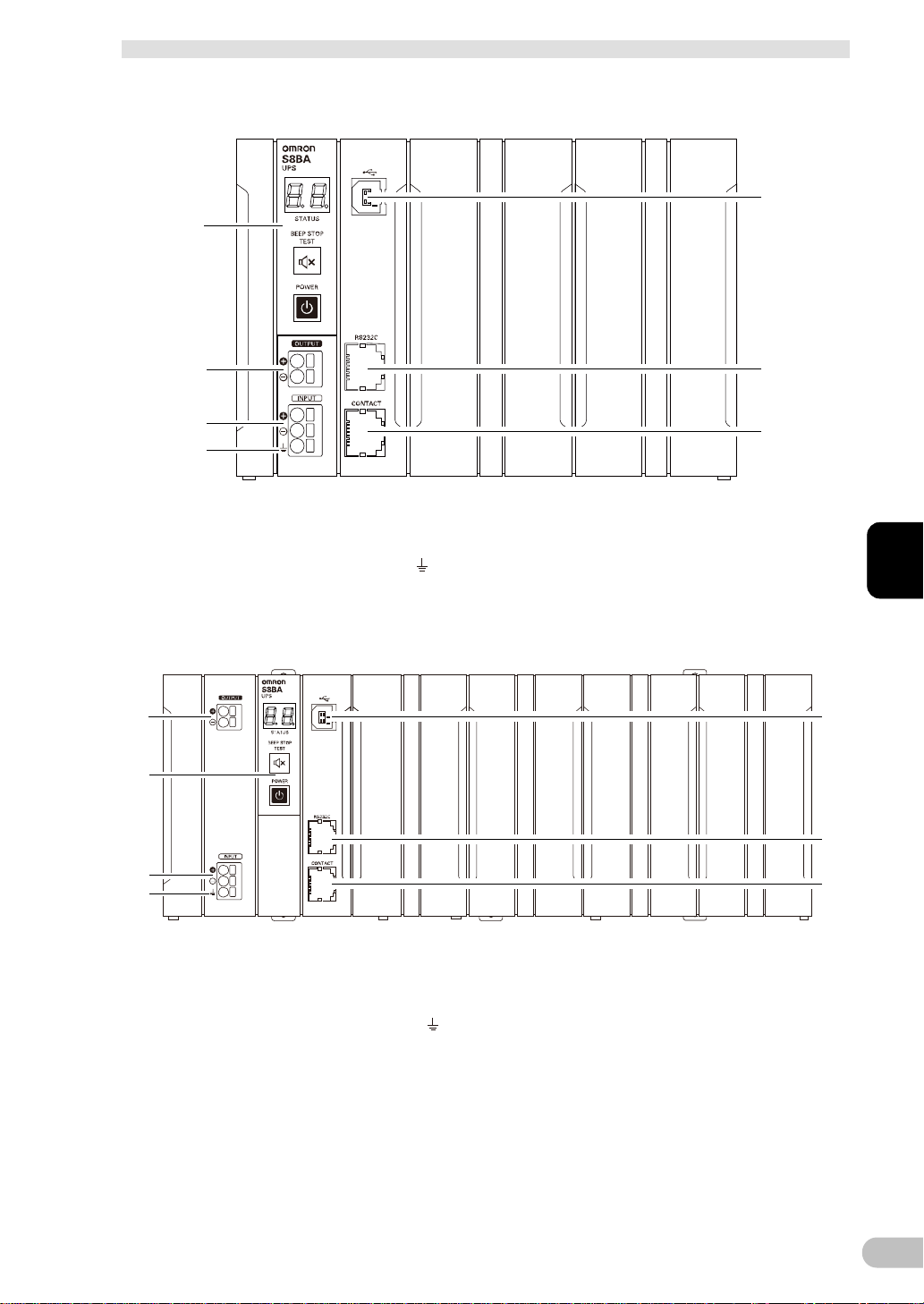
2-3 Name of each part
2 Preparation
25
①
②
③
⑤
⑥
⑦
④
①Operation panel
②DC output terminal block
③DC input terminal block
④GR terminal( )
⑤USB port
⑥RS232C port
⑦CONTACTport
①
②
③
④
⑤
⑥
⑦
①Operation panel
②DC output terminal block
③DC input terminal block
④GR terminal( )
⑤USB port
⑥RS232C port
⑦CONTACTport
● S8BA-24D24D240LF
● S8BA-24D24D360LF/S8BA-24D24D480LF
2
S8BA-24D24D□□□LF
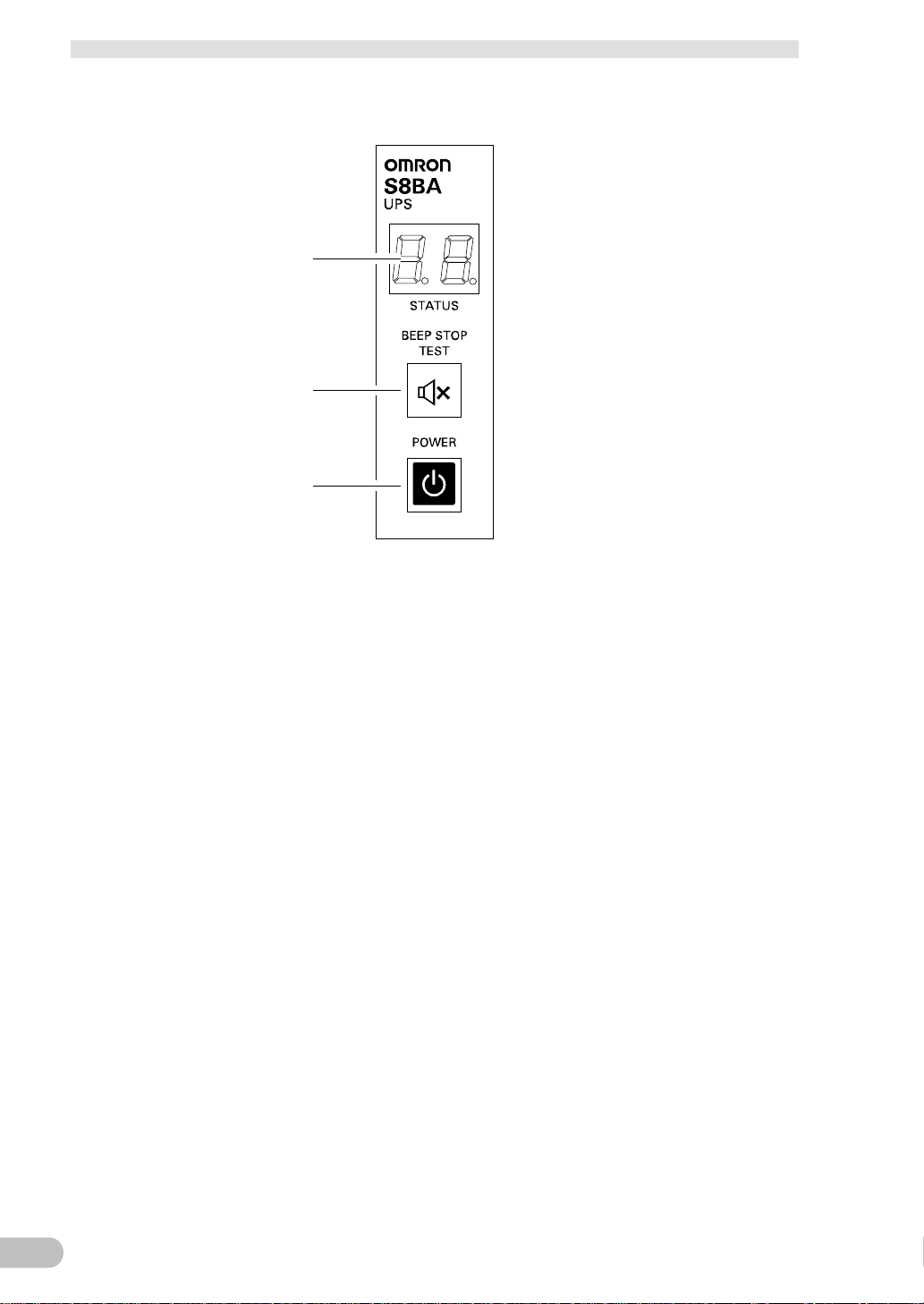
2 Preparation
2-3 Name of each part
26
⑧
⑨
⑩
⑧“Status indicator” digital indicator (Green)
⑨“Beep Stop/Test” switch (Black)
⑩“Power” switch (Gray)
■ Enlarged view of the operation panel
S8BA-24D24D□□□LF

2-3 Name of each part
2 Preparation
27
⑪
⑪
⑫
⑪DIN rail mounting hook
⑫DIN rail mounting groove
⑪
⑪ ⑪
⑫
⑪DIN rail mounting hook
⑫DIN rail mounting groove
■ Rear view
● S8BA-24D24D120LF
2
S8BA-24D24D□□□LF
● S8BA-24D24D240LF
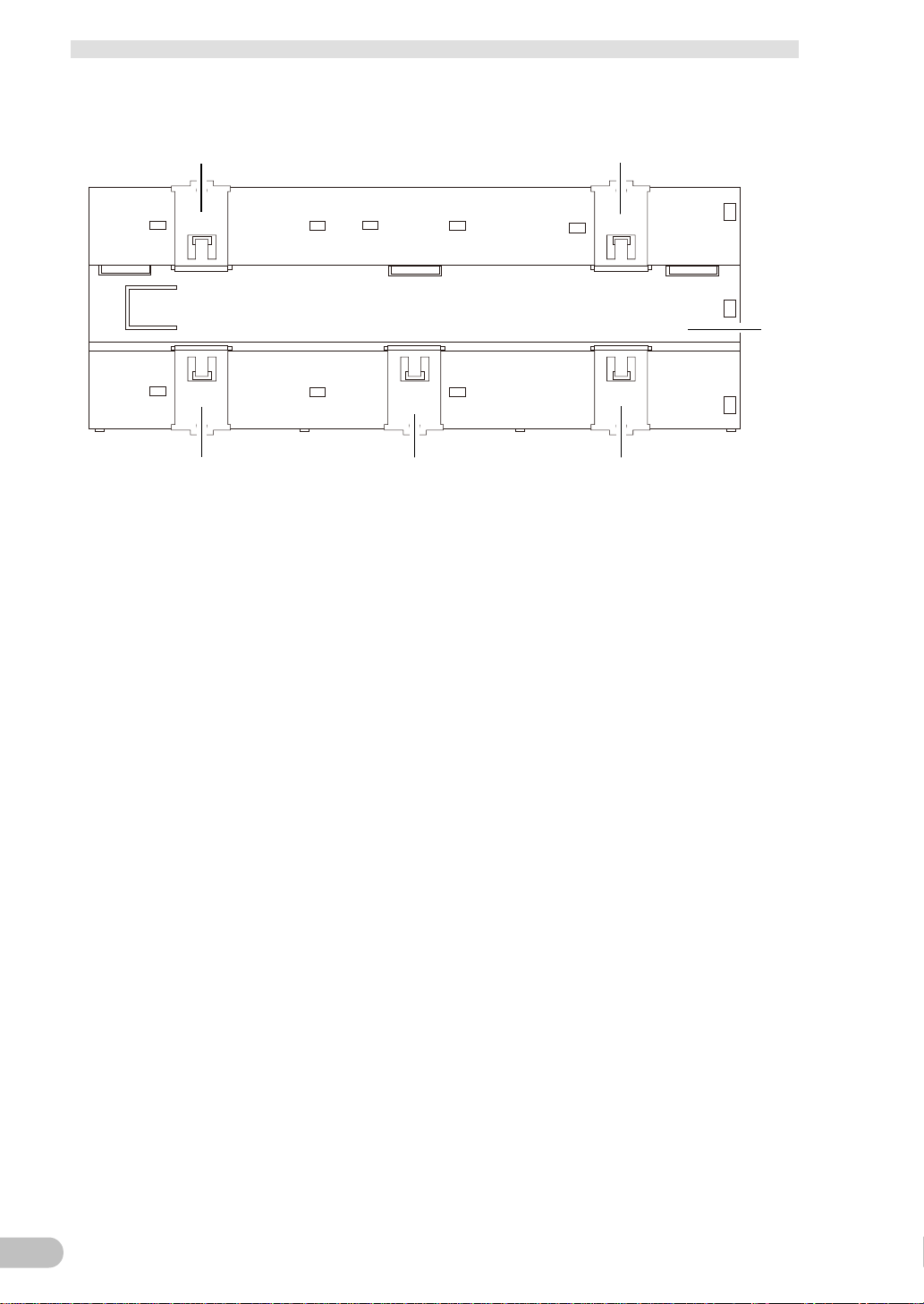
2 Preparation
2-3 Name of each part
28
⑪ ⑪
⑪⑪⑪
⑫
⑪DIN rail mounting hook
⑫DIN rail mounting groove
● S8BA-24D24D360LF/S8BA-24D24D480LF
S8BA-24D24D□□□LF
