Page 1

SETUP MANUAL
CX-One Ver. 1.1
FA Integrated Tool Package
SYSMAC
CXONE-AL
@@@@
C-E
Cat. No. W444-E1-02
Page 2

CXONE-AL@@C-E
CX-One Ver. 1.1
FA Integrated Tool Package
Setup Manual
Revised November 2005
Page 3

iv
Page 4
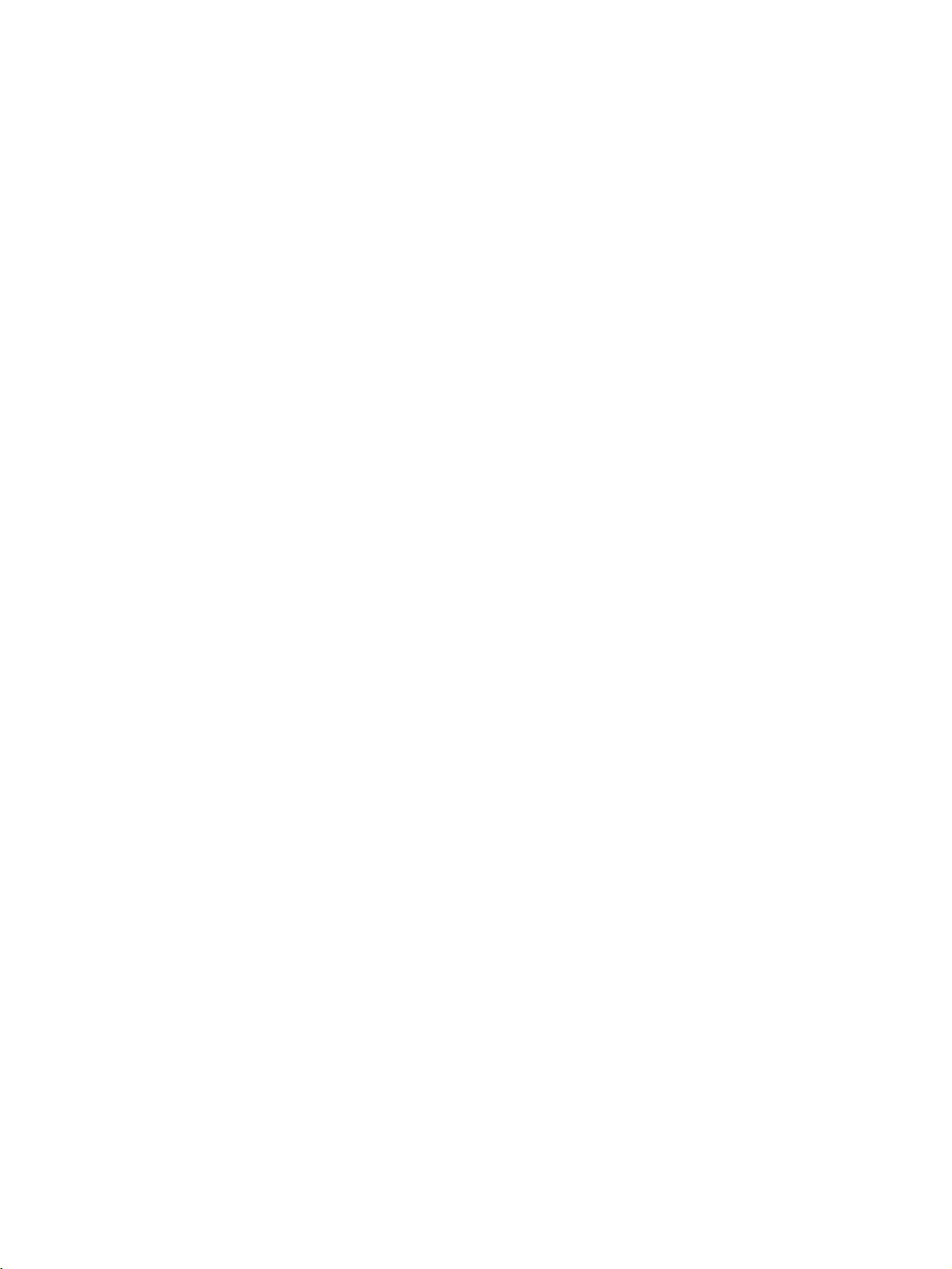
Notice:
r
f
OMRON products are manufactured for use according to proper procedures by a qualified operator
and only for the purposes described in this manual.
The following conventions are used to indicate and classify precautions in this manual. Always heed
the information provided with them. Failure to heed precautions can result in injury to people or damage to property.
!DANGER Indicates an imminently hazardous situation which, if not avoided, will result in death or
serious injury. Additionally, there may be severe property damage.
!WARNING Indicates a potentially hazardous situation which, if not avoided, could result in death or
serious injury. Additionally, there may be severe property damage.
!Caution Indicates a potentially hazardous situation which, if not avoided, may result in minor or
moderate injury, or property damage.
OMRON Product References
All OMRON products are capitalized in this manual. The word “Unit” is also capitalized when it refers to
an OMRON product, regardless of whether or not it appears in the proper name of the product.
The abbreviation “Ch,” which appears in some displays and on some OMRON products, often means
“word” and is abbreviated “Wd” in documentation in this sense.
The abbreviation “PLC” means Programmable Controller. “PC” is used, however, in some Programming Device displays to mean Programmable Controller.
Visual Aids
The following headings appear in the left column of the manual to help you locate different types of
information.
OMRON, 2005
All rights reserved. No part of this publication may be reproduced, stored in a retrieval system, or transmitted, in any form, o
by any means, mechanical, electronic, photocopying, recording, or otherwise, without the prior written permission o
OMRON.
No patent liability is assumed with respect to the use of the information contained herein. Moreover, because OMRON is constantly striving to improve its high-quality products, the information contained in this manual is subject to change without
notice. Every precaution has been taken in the preparation of this manual. Nevertheless, OMRON assumes no responsibility
for errors or omissions. Neither is any liability assumed for damages resulting from the use of the information contained in
this publication.
Note Indicates information of particular interest for efficient and convenient opera-
tion of the product.
1,2,3... 1. Indicates lists of one sort or another, such as procedures, checklists, etc.
v
Page 5

vi
Page 6

TABLE OF CONTENTS
PRECAUTIONS . . . . . . . . . . . . . . . . . . . . . . . . . . . . . . . . . . . xv
1 Intended Audience. . . . . . . . . . . . . . . . . . . . . . . . . . . . . . . . . . . . . . . . . . . . . . . . . . . . . . . . . xvi
2 Safety Precautions . . . . . . . . . . . . . . . . . . . . . . . . . . . . . . . . . . . . . . . . . . . . . . . . . . . . . . . . . xvi
SECTION 1
Overview . . . . . . . . . . . . . . . . . . . . . . . . . . . . . . . . . . . . . . . . . 1
1-1 Overview of CX-One. . . . . . . . . . . . . . . . . . . . . . . . . . . . . . . . . . . . . . . . . . . . . . . . . . . . . . . 2
1-2 Confirmation of CX-One Package Contents . . . . . . . . . . . . . . . . . . . . . . . . . . . . . . . . . . . . . 3
1-3 Support Software in CX-One. . . . . . . . . . . . . . . . . . . . . . . . . . . . . . . . . . . . . . . . . . . . . . . . . 5
1-4 System Requirements . . . . . . . . . . . . . . . . . . . . . . . . . . . . . . . . . . . . . . . . . . . . . . . . . . . . . . 8
SECTION 2
Installation and Uninstallation . . . . . . . . . . . . . . . . . . . . . . . 11
2-1 Installing the CX-One . . . . . . . . . . . . . . . . . . . . . . . . . . . . . . . . . . . . . . . . . . . . . . . . . . . . . . 12
2-2 CX-One Maintenance . . . . . . . . . . . . . . . . . . . . . . . . . . . . . . . . . . . . . . . . . . . . . . . . . . . . . .21
Revision History . . . . . . . . . . . . . . . . . . . . . . . . . . . . . . . . . . . 31
vii
Page 7

TABLE OF CONTENTS
viii
Page 8
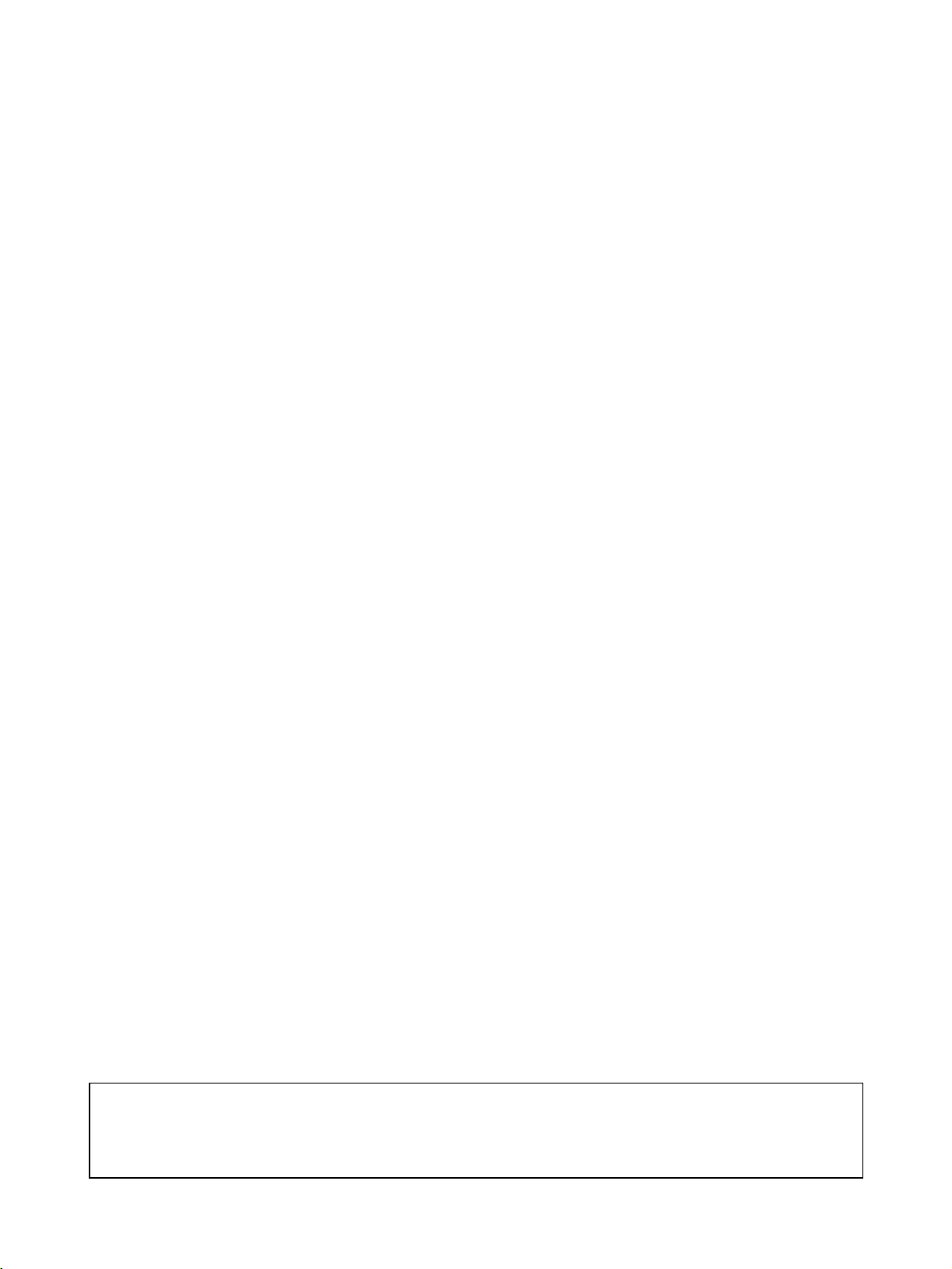
About this Manual:
This manual describes the installation and operation of the CX-One FA Integrated Tool Package and
includes the sections described below.
Please read this manual carefully and be sure you understand the information provided before
attempting to install or operate the CX-One. Be sure to read the precautions provided in the following
section.
Precautions provides general precautions for using the CX-One.
Section 1 provides an overview of the CX-One FA Integrated Tool Package, its contents, and system
requirements.
Section 2 describes how to install and uninstall the software provided in the CX-One.
!WARNING Failure to read and understand the information provided in this manual may result in per-
sonal injury or death, damage to the product, or product failure. Please read each section
in its entirety and be sure you understand the information provided in the section and
related sections before attempting any of the procedures or operations given.
ix
Page 9
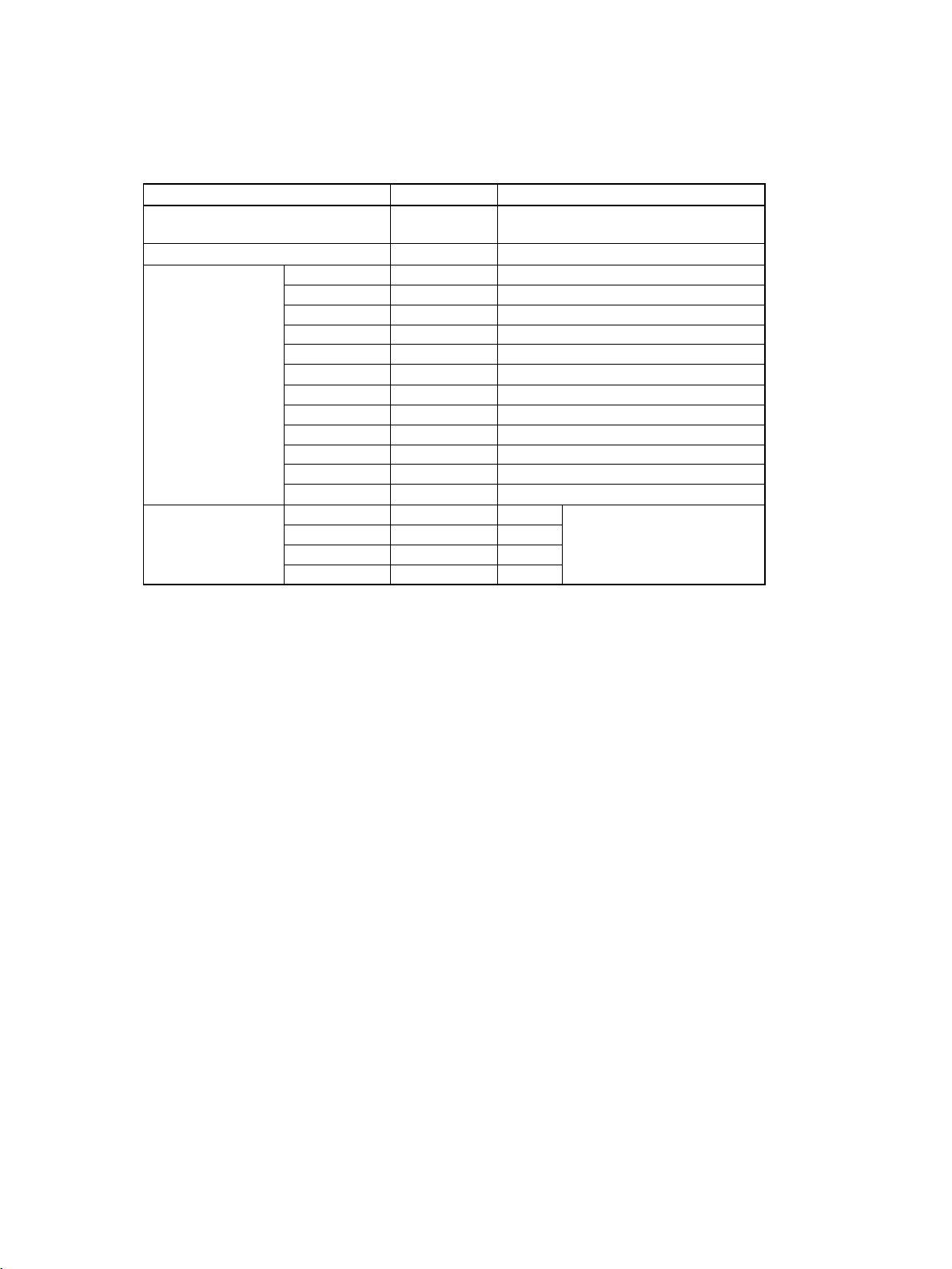
Version Upgrade Information:
The following have been changed in upgrading the CX-One from version 1.0 to version 1.1.
Item Ver. 1.0 Ver. 1.1
Hardware space required to install all
of the CX-One software
Number of setup disks (CD-ROM) 2 disks 3 disks
Software installed
for the CX-One
New software added
to the CX-One
CX-Programmer Ver. 6.0 Ver. 6.1
CX-Integrator Ver. 1.0 Ver. 1.1
CX-Simulator Ver. 1.5 Ver. 1.6
NS-Designer Ver. 6.2 CX-Designer Ver. 1.0
CX-Motion Ver. 2.2 Ver. 2.22
CX-Motion-NCF Ver. 1.2 Ver. 1.3
CX-Position Ver. 2.1 Ver. 2.2
CX-Thermo Ver. 2.0 Ver. 2.01
CX-Protocol Ver. 1.6 Ver. 1.61
CX-Process Tool Ver. 4.1 Ver. 5.0
CX-Server Ver. 2.3 Ver. 2.4
SwitchBox Utility Ver. 1.6 Ver. 1.61
CX-Motion-MCH --- Ver. 1.0
CX-Drive --- Ver. 1.1
CX-FLnet --- Ver. 1.0
CX-Profibus --- Ver. 1.0
Approx. 1.6 GB Approx. 1.8 GB
Refer to 1-3-1 Support Soft-
ware in CX-One and Reference Manuals for details.
x
Page 10

Read and Understand this Manual
Please read and understand this manual before using the product. Please consult your OMRON
representative if you have any questions or comments.
Warranty and Limitations of Liability
WARRANTY
OMRON's exclusive warranty is that the products are free from defects in materials and workmanship for a
period of one year (or other period if specified) from date of sale by OMRON.
OMRON MAKES NO WARRANTY OR REPRESENTATION, EXPRESS OR IMPLIED, REGARDING NONINFRINGEMENT, MERCHANTABILITY, OR FITNESS FOR PARTICULAR PURPOSE OF THE
PRODUCTS. ANY BUYER OR USER ACKNOWLEDGES THAT THE BUYER OR USER ALONE HAS
DETERMINED THAT THE PRODUCTS WILL SUITABLY MEET THE REQUIREMENTS OF THEIR
INTENDED USE. OMRON DISCLAIMS ALL OTHER WARRANTIES, EXPRESS OR IMPLIED.
LIMITATIONS OF LIABILITY
OMRON SHALL NOT BE RESPONSIBLE FOR SPECIAL, INDIRECT, OR CONSEQUENTIAL DAMAGES,
LOSS OF PROFITS OR COMMERCIAL LOSS IN ANY WAY CONNECTED WITH THE PRODUCTS,
WHETHER SUCH CLAIM IS BASED ON CONTRACT, WARRANTY, NEGLIGENCE, OR STRICT
LIABILITY.
In no event shall the responsibility of OMRON for any act exceed the individual price of the product on which
liability is asserted.
IN NO EVENT SHALL OMRON BE RESPONSIBLE FOR WARRANTY, REPAIR, OR OTHER CLAIMS
REGARDING THE PRODUCTS UNLESS OMRON'S ANALYSIS CONFIRMS THAT THE PRODUCTS
WERE PROPERLY HANDLED, STORED, INSTALLED, AND MAINTAINED AND NOT SUBJECT TO
CONTAMINATION, ABUSE, MISUSE, OR INAPPROPRIATE MODIFICATION OR REPAIR.
xi
Page 11

Application Considerations
SUITABILITY FOR USE
OMRON shall not be responsible for conformity with any standards, codes, or regulations that apply to the
combination of products in the customer's application or use of the products.
At the customer's request, OMRON will provide applicable third party certification documents identifying
ratings and limitations of use that apply to the products. This information by itself is not sufficient for a
complete determination of the suitability of the products in combination with the end product, machine,
system, or other application or use.
The following are some examples of applications for which particular attention must be given. This is not
intended to be an exhaustive list of all possible uses of the products, nor is it intended to imply that the uses
listed may be suitable for the products:
• Outdoor use, uses involving potential chemical contamination or electrical interference, or conditions or
uses not described in this manual.
• Nuclear energy control systems, combustion systems, railroad systems, aviation systems, medical
equipment, amusement machines, vehicles, safety equipment, and installations subject to separate
industry or government regulations.
• Systems, machines, and equipment that could present a risk to life or property.
Please know and observe all prohibitions of use applicable to the products.
NEVER USE THE PRODUCTS FOR AN APPLICATION INVOLVING SERIOUS RISK TO LIFE OR
PROPERTY WITHOUT ENSURING THAT THE SYSTEM AS A WHOLE HAS BEEN DESIGNED TO
ADDRESS THE RISKS, AND THAT THE OMRON PRODUCTS ARE PROPERLY RATED AND
INSTALLED FOR THE INTENDED USE WITHIN THE OVERALL EQUIPMENT OR SYSTEM.
PROGRAMMABLE PRODUCTS
OMRON shall not be responsible for the user's programming of a programmable product, or any
consequence thereof.
xii
Page 12

Disclaimers
CHANGE IN SPECIFICATIONS
Product specifications and accessories may be changed at any time based on improvements and other
reasons.
It is our practice to change model numbers when published ratings or features are changed, or when
significant construction changes are made. However, some specifications of the products may be changed
without any notice. When in doubt, special model numbers may be assigned to fix or establish key
specifications for your application on your request. Please consult with your OMRON representative at any
time to confirm actual specifications of purchased products.
DIMENSIONS AND WEIGHTS
Dimensions and weights are nominal and are not to be used for manufacturing purposes, even when
tolerances are shown.
PERFORMANCE DATA
Performance data given in this manual is provided as a guide for the user in determining suitability and does
not constitute a warranty. It may represent the result of OMRON's test conditions, and the users must
correlate it to actual application requirements. Actual performance is subject to the OMRON Warranty and
Limitations of Liability.
ERRORS AND OMISSIONS
The information in this manual has been carefully checked and is believed to be accurate; however, no
responsibility is assumed for clerical, typographical, or proofreading errors, or omissions.
xiii
Page 13

xiv
Page 14

PRECAUTIONS
This section provides general precautions for using the CX-One FA Integrated Tool Package.
The information contained in this section is important for the safe and reliable application of the CX-One FA
Integrated Tool Package. You must read this section and understand the information contained before attempting
to set up or operate the CX-One FA Integrated Tool Package.
1 Intended Audience . . . . . . . . . . . . . . . . . . . . . . . . . . . . . . . . . . . . . . . . . . . . . xvi
2 Safety Precautions. . . . . . . . . . . . . . . . . . . . . . . . . . . . . . . . . . . . . . . . . . . . . . xvi
xv
Page 15

Intended Audience 1
1 Intended Audience
This manual is intended for the following personnel, who must also have
knowledge of electrical systems (an electrical engineer or the equivalent).
• Personnel in charge of installing FA systems.
• Personnel in charge of designing FA systems.
• Personnel in charge of managing FA systems and facilities.
2 Safety Precautions
!Caution When performing any of the following operations, always check the network
address and node address of the other node (PLC) and the node address and
unit number of the mounted Unit (PLC CPU Bus Unit or Special I/O Unit) or
the node address of the Component (DeviceNet Master/Slave or CompoWay/F Slave), and be sure that these operations can be performed safely for
the current status of the node (Unit or Component):
• Transferring parameter or program data to the other node
• Changing the operating mode of the other node
Unexpected operation may result if parameter or program data is transferred
to the wrong node (DeviceNet Master/Slave or CompoWay/F Slave), the operating mode of the wrong node is changed, or the other node is not in a suitable status to receive the program or parameter data or the operating mode
change.
!Caution Particularly when changing the target PLC to any PLC other than the relay
PLC, check the node address and node number of the target PLC carefully
before executing the change.) Unexpected operation and injury may result if
the wrong PLC is set as the target PLC.
• Changing the operating mode
• Transferring or verifying user-set data link tables
• Transferring or verifying routing tables
• Performing I/O table operations (including transferring CPU Bus Unit or
Special I/O Unit parameters)
Note Operations performed from the CX-Integrator are performed for the target
PLC, which is not necessarily the same as the relay PLC.
!Caution When transferring parameters that have been created or edited on the com-
puter to actual Units (PLC CPU Bus Units or PLC Special I/O Units) or to
actual components (DeviceNet Masters/Slaves or CompoWay/F Slaves), or
when resetting Units mounted on other PLC nodes or components (DeviceNet
Masters/Slaves or CompoWay/F Slaves) connected via communications with
other PLC nodes, always check the identifying numbers of the actual Units or
Components (i.e., the unit numbers and unit addresses or node addresses)
before executing the transfer or reset. Unexpected operation and injury may
result if parameters are transferred to the wrong Unit or components, or the
wrong Unit or component is reset.
xvi
Page 16

Safety Precautions 2
Observe the following precautions when using the CX-One.
• When saving or opening a project file, always confirm the location of the
folder and the file name before executing the save or open. The CX-One
automatically switches the folder when saving and opening.
• Before changing the operating mode, always confirm that doing so will not
adversely affect system operation.
• Always check the operation of programs and parameters sufficiently
before using them for actual system operation.
• Confirm that resetting CPU Bus Units, Special I/O Units, and DeviceNet
Master/Slave Units will not adversely affect system operation before
resetting these Units.
xvii
Page 17

Safety Precautions 2
xviii
Page 18

SECTION 1
Overview
This section provides an overview of the CX-One FA Integrated Tool Package, its contents, and system requirements.
1-1 Overview of CX-One . . . . . . . . . . . . . . . . . . . . . . . . . . . . . . . . . . . . . . . . . . . 2
1-1-1 The CX-One FA Integrated Tool Package . . . . . . . . . . . . . . . . . . . . 2
1-1-2 CX-One Features . . . . . . . . . . . . . . . . . . . . . . . . . . . . . . . . . . . . . . . 2
1-2 Confirmation of CX-One Package Contents . . . . . . . . . . . . . . . . . . . . . . . . . . 3
1-2-1 Confirmation of CX-One Package Contents . . . . . . . . . . . . . . . . . . 3
1-2-2 User Registration . . . . . . . . . . . . . . . . . . . . . . . . . . . . . . . . . . . . . . . 4
1-3 Support Software in CX-One . . . . . . . . . . . . . . . . . . . . . . . . . . . . . . . . . . . . . 5
1-3-1 Support Software in CX-One and Reference Manuals . . . . . . . . . . . 5
1-3-2 Starting Support Software in CX-One . . . . . . . . . . . . . . . . . . . . . . . 7
1-4 System Requirements . . . . . . . . . . . . . . . . . . . . . . . . . . . . . . . . . . . . . . . . . . . 8
1-4-1 System Requirements . . . . . . . . . . . . . . . . . . . . . . . . . . . . . . . . . . . . 8
1-4-2 Hard Disk Space Requirements for Support Software in CX-One. . 9
1
Page 19

Overview of CX-One Section 1-1
1-1 Overview of CX-One
1-1-1 The CX-One FA Integrated Tool Package
The CX-One FA Integrated Tool Package integrates all of the Support Software for OMRON PLCs and Components. Although previously it was necessary to purchase, install, run, and connect online to the PLC separately for the
Support Software for each Unit, the CX-One now provides an integrated
development environment based on the CPS (Component and Network Profile Sheet) for each OMRON Unit or Component. If the CX-One is installed in
a single computer, an integrated operating environment can be used all the
way from setting OMRON PLC Units through system startup and monitoring
to greatly increase system setup efficiency.
1-1-2 CX-One Features
Integrated Software
Management for OMRON
PLCs and Components
Support Software for CPU
Bus Units and Special I/O
Units can be started from
the I/O tables.
Component and Network
Profile Sheets (CPS)
Note Component and Network Profile Sheet (CPS) files contain CS/CJ-series Unit
• One computer with the CX-One installed provides the Support Software
required to handle any OMRON product.
• All of the Support Software can be installed with a single license.
• Files saved from the various Support Software can be centrally managed
in one location.
When Support Software is started from the I/O tables (i.e., the Unit Configuration Table registered in the PLC), PLC and Unit settings can be inherited so
that they do not have to be re-entered every time Support Software is started.
• CPU Bus Units and Special I/O Units can be set without concern for
memory addresses and without relying on operation manuals. Parameter
names, selections, and setting ranges are automatically displayed.
• Online, settings for virtual Units on the computer can be compared to the
settings in the actual Units, with any differences displayed in orange in the
comparison results.
• The Unit configuration in I/O tables is displayed using Unit model numbers.
• Model and unit version checks can be performed when transferring data
to actual Units.
• Device types on the network can be confirmed using Unit models.
definitions or Component definitions within the CX-One. CPS files are provided in XML format. The CX-One uses CPS files to recognize CS/CJ-series
Units. Settings for CPU Bus Units and Special I/O Units are also created
based on CPS files.
2
Page 20

Confirmation of CX-One Package Contents Section 1-2
1-2 Confirmation of CX-One Package Contents
1-2-1 Confirmation of CX-One Package Contents
CX-One Model Number and Contents
Name Model Installable Support Software Other included data
CX-One FA Integrated
Tool Package
Ver. 1.1
(CX-One Ver. 1.1)
CXONE-AL@@C-E CX-Programmer Ver. 6.1 • OMRON Function Blocks (FB)
CX-Integrator Ver. 1.1
CX-Simulator Ver. 1.6
CX-Designer Ver. 1.0
CX-Motion Ver. 2.2
CX-Motion-NCF Ver. 1.3
CX-Motion-MCH Ver. 1.0
CX-Position Ver. 2.2
CX-Drive Ver. 1.1
CX-Protocol Ver. 1.6
CX-Process Tool Ver. 5.0
CX-Profibus Ver. 1.0
Faceplate Auto-Builder for NS Ver. 2.0
CX-Thermo Ver. 2.0
CX-FLnet Ver. 1.0
CX-Server Ver. 2.4
SwitchBox Utility Ver. 1.6
• Smart Active Parts (Smart Active Parts)
• CPS files
• Manual (PDF)
CX-One Contents The contents of CX-One are listed in the following table. Please confirm that
you have received everything.
CXONE-AL@@C-E CX-One FA Integrated Tool Package
Installation Disks (CD-ROM) 3 disks
CX-One Introduction Guide (Cat. No. R135) Printed manuals
CX-Programmer Introduction Guide (Cat. No. R132)
CX-Designer Introduction Guide (Cat. No. V089)
Function Block Introduction Guide (Cat. No. R133)
CX-One Setup Manual (Cat. No. W444) (this manual) PDF manuals in
CX-Programmer Operation Manual (Cat. No. W446)
CX-Programmer Operation Manual: Function Blocks (Cat. No. W447)
CX-Integrator Operation Manual (Cat. No. W445)
CX-Simulator Operation Manual (Cat. No. W366)
CX-Designer User’s Manual (Cat. No. V088)
CX-Motion-NCF Operation Manual (Cat. No. W436)
CX-Motion-MCH Operation Manual (Cat. No. W448)
CX-Position Operation Manual (Cat. No. W433)
CX-Drive Operation Manual (Cat. No. W453)
CX-Protocol Operation Manual (Cat. No. W344)
CX-Profibus Operation Manual (Cat. No. W05E-EN)
CX-Process Tool Software Operation Manual (Cat. No. W372)
Faceplate Auto-Builder for NS Operation Manual (Cat. No. W418)
Smart Function Blocks Reference Manual (Cat. No. W442)
Smart Active Parts Reference Manual (See note. )
CX-Thermo Operation Manual Online help only
Software License Agreement/User Registration Card 1
and PDF manuals
in the CD-ROM
the CD-ROM
(Only the main
manuals are
listed.)
Note PDF manuals are provided for each Unit.
3
Page 21

Confirmation of CX-One Package Contents Section 1-2
User Registration Card
FA Integrated Tool Package
CX-One Introduction Guide
Software License Agreement
The license number is
printed on the cover.
Note The license number required for installation is printed on the Software License
Agreement/User Registration Card. Place this card in a safe place and be
sure not to loose the license number.
1-2-2 User Registration
Always perform user registration before using the CX-One.
Online User Registration (Internet Connection Required)
Registering from the Online Registration Dialog Box
1,2,3... 1. The following Online Registration Dialog Box will be displayed after when
computer is restarted upon completion of CX-One installation.
2. Click the Register Button. A wizard will connect you to the OMRON CXOne website. (See note.)
Note If the Exit Button is clicked to cancel online registration, the Online
Registration Dialog Box will be displayed every time Support Software in CX-One is started.
3. Enter the information required for user registration according to the site
windows. Use the product key and license number given on the Software
License Agreement/User Registration Card provided with the CX-One.
4. After completion of registration, registration confirmation will be sent to the
email address input during the registration procedure.
Model number, license number,
and number of licenses are
printed on the card.
Note The Online Registration Dialog Box will be displayed even if online registration
has already been completed. If this happen, select the Do not display this dia-
log again option and click the Exit Button. Also use this procedure in the following cases.
• The Windows login name is different from the registered name.
• User registration was performed using the User Registration Postcard.
4
Page 22

Support Software in CX-One Section 1-3
Online Registration from
the CX-Programmer or
other Support Software in
CX-One
OMRON's CX-One website will be displayed if Help - Online Registration is
selected from the menu bar of CX-Programmer or other Support Software in
CX-One. Enter the information required for user registration according to the
site windows. Use the product key and license number given on the Software
License Agreement/User Registration Card provided with the CX-One.
Note Do not register more than once. For example, if you're returned the card, do
not register online.
Using the User
Registration Postcard
Enter the required information on the User Registration Postcard provided
with the CX-One and send the card.
Note Approximately two weeks will be required from the time the User Registration
Postcard is posted until confirmation of registration is returned to you. Downloading OMRON Standard Libraries and other operations allowed only for registered users will not be possible during this period.
1-3 Support Software in CX-One
1-3-1 Support Software in CX-One and Reference Manuals
The following tables lists the Support Software that can be installed from CXOne along with the startup methods and the reference manuals for each.
Support Software
in CX-One
CX-Programmer Application software to create and debug
programs for SYSMAC CS/CJ/CP-series,
C-series, and CVM1/C-series CPU Units.
CX-Integrator Application software to build and set up FA
networks, such as Controller Link,
DeviceNet, and CompoWay/F networks.
The Routing Table Component and Data
Link Component can be started from here.
DeviceNet Configuration functionality is also
included.
Switch Box Utility Utility software that helps you to debug
PLCs. It helps you to monitor the I/O status
and to monitor/change present values
within the PLC you specify.
CX-Protocol Application software to create protocols
(communications sequences) between
SYSMAC CS/CJ-series or C200HX/HG/HE
Serial Communications Boards/Units and
general-purpose external devices.
CX-Simulator Application software to simulate SYSMAC
CS/CJ/CP-series CPU Unit operation on
the computer to debug PLC programs without a CPU Unit.
CX-Position Application software to create and monitor
data for SYSMAC CS/CJ-series Position
Control Units.
CX-Motion-NCF Application software to monitor and set
parameters for SYSMAC CJ-series Position Control Units and Servo Drivers that
support MECHATROLINK-II communications.
Outline Startup method within
CX-One
Started from a PLC in the
CX-Integrator Network
Configuration Window.
Started by selecting
Tools - Network Settings from the CX-Pro-
grammer menu bar or
from a CPU Unit in the
CX-Programmer I/O
tables.
Started from the CX-Programmer Tools Menu.
Started from a Serial
Communications Board
or Unit in the CX-Programmer I/O tables.
--- CX-Simulator Operation
Started from a Position
Control Unit in the CXProgrammer I/O tables.
Started from an NCF
Position Control Unit in
the CX-Programmer I/O
tables.
(PDF manuals provided
CX-Programmer Operation Manual (Cat. No.
W446)
CX-Programmer Operation Manual: Function
Blocks (Cat. No. W447)
CX-Integrator Operation
Manual (Cat. No. W445)
Online Help
CX-Protocol Operation
Manual (Cat. No. W344)
Manual (Cat. No. W366)
CX-Position Operation
Manual (Cat. No. W433)
CX-Motion-NCF Operation Manual (Cat. No.
W436)
Documentation
in CD-ROM)
5
Page 23

Support Software in CX-One Section 1-3
Support Software
in CX-One
CX-Motion-MCH Application software to create data for SYS-
CX-Motion Application software to create data for SYS-
CX-Drive Application software to set and control data
CX-Process Tool Application software to create and debug
Faceplate AutoBuilder for NS
CX-Designer Application software to create screen data
CX-Profibus Application software for setting the PROFI-
CX-Thermo Application software to set and control
CX-FLnet Application software for system setting and
CX-Server Middleware necessary for CX-One applica-
PLC Tools (Installed
automatically.)
MAC CS/CJ-series MCH Units, create
motion programs, and perform monitoring.
MAC CS/CJ-series, C200HX/HG/HE, and
CVM1/CV-series Motion Control Units, and
to create and monitor motion control programs.
for Inverters and Servos.
function block programs for SYSMAC
CS/CJ-series Loop Controllers (Loop Control Units/Boards, Process Control CPU
Units, and Loop Control CPU Units).
Application software that automatically outputs screen data as project files for NSseries PTs from tag information in function
block programs created with the CX-Process Tool.
for NS-series PTs.
BUS master.
parameters in components such as Temperature Control Units.
monitoring of SYSMAC CS/CJ-series FLnet
Units
tions to communicate with OMRON components, such, such as PLCs, Display
Devices, and Temperature Control Units.
A group of components used with CX-One
applications, such as the CX-Programmer
and CX-Integrator. Includes the following:
I/O tables, PLC memory, PLC Setup, Data
Tracing/Time Chart Monitoring, PLC Error
Logs, File Memory, PLC clock, Routing
Tables, and Data Link Tables.
Outline Startup method within
CX-One
Started from a Motion
Control (MCH) Unit in the
CX-Programmer I/O
tables.
Started from a Motion
Control Unit in the CXProgrammer I/O tables.
Started from an Inverter
or Servo in the CX-Integrator Network Configuration Window.
Started from a Loop Controller in the CX-Programmer I/O tables.
Started by selecting Exe-
cute - Create Tag File Start NSFP from the CX-
Process Tool menu bar
(starts automatically after
execution of the CSV tag
compiler).
Started from a NS-series
PT in the CX-Integrator
Network Configuration
Window.
Started from a PROFIBUS-DP Unit in the CXProgrammer I/O tables
Started from a E5@R,
E5@N, or E5ZN Temperature Control Unit in the
CX-Integrator Network
Configuration Window.
Started from a FLnet Unit
in the CX-Programmer
I/O tables.
--- ---
Components are started
from the various Support
Software.
CX-Motion-MCH Operation Manual (Cat. No.
W448)
---
CX-Drive Operation Manual (Cat. No. W453)
CX-Process Tool Operation Manual (Cat. No.
W372)
Faceplate Auto-Builder
for NS Operation Manual
(Cat. No. W418)
CX-Designer User’s Manual (V088)
CX-Profibus Operation
Manual (Cat. No. W05EEN)
Online Help
---
Refer to documentation
of individual Support
Software.
Documentation
(PDF manuals provided
in CD-ROM)
6
Page 24

Support Software in CX-One Section 1-3
1-3-2 Starting Support Software in CX-One
Support Software in CX-One can be started from the I/O tables in the CX-Programmer, from the Network Configuration Window in the CX-Integrator, or
from the Tools Menus as shown in the following diagram. This is called the
Specialized Support Tool startup function and it is enabled when the CX-Programmer and other Support Software is installed from the CX-One.
CX-One Startup Diagram
CX-Programmer CX-Integrator
CX-Protocol
CX-Position
CX-Motion-NCF
CX-Motion
CX-Process Tool
Faceplate AutoBuilder for NS
CX-Profibus
CX-FLnet
I/O Table Window
CS/CJ-series CPU Unit
CPU Rack
Start with Settings
Inherited
Select CX-Protocol.
Start with Settings
Inherited
Start with Settings
Inherited
Start with Settings
Inherited
Start with Settings
Inherited
Start with Settings
Inherited
Start with Settings
Inherited
Ethernet Unit
(CS1W/CJ1W-ETN@@)
Controller Link Unit
(CS1W/CJ1W-CLK@@)
SYSMAC LINK Unit
(CS1W-SLK@@)
DeviceNet Unit
(CS1W/CJ1W-DRM@@)
Serial Communications
Board/Unit
(CS1W-SCB@@)
(CS1W/CJ1W-SCU@@)
Position Control Unit
(CS1W/CJ1W-NC@@@)
Position Control Unit with MECHATROLINK-II Communications
(CJ1W-NCF@@)
Motion Control Unit
(CS1W-MC@@@)
Loop Control Unit/Board
(CS1W-LC001/LCB@@)
Loop Control CPU Unit
(CJ1G-CPU@@P)
Process Control CPU Unit
(CS1D-CPU@@P)
PROFIBUS-DP
Master Unit
(CJ1W-PRM@@)
FL-net Unit
(CS1W/CJ1W-FLN@@)
Start with Settings
Inherited
Start with Settings
Inherited
Start with Settings
Inherited
Start with Settings
Inherited
Select CX-Integrator.
Network Configuration Window
CS/CJ-series CPU Unit
Ethernet, Controller Link, or SYSMAC LINK
DeviceNet
NS-series PC (-V1)
NT Link
E5@@ Temperature
Controller
CompoWay/F
Start with Settings
Inherited
Start with Settings
Inherited
Started with Settings
Inherited
CX-Drive
CX-Designer
CX-Thermo
Switch Box Utility
Select Tools - Network Settings.
Select Tools - Switch Box Utility.
Select Tools - Start Routing Table from the menu bar
or right-click Network Communications Unit in Online
Connection Information Window and select Start Rout-
ing Table from the pop-up menu.
Select Tools - Start Data Link from the menu bar or
right-click Controller Link or SYSMAC LINK Unit in Online Connection Information Window and select Start
Data Link from the pop-up menu.
Routing Table
Component
Data Link
Component
7
Page 25

System Requirements Section 1-4
Starting while Inheriting
Settings
• Setting the device type is not required every time different Support Software is started.
• The online connection is also inherited by the newly opened Support Software.
• New project files are automatically created for the newly opened Support
Software.
Starting with or without
Inheriting Settings
If Open - Save As is selected after starting Support Software, the save to
folder will be the same as the one used with the CX-Programmer.
1-4 System Requirements
1-4-1 System Requirements
The system requirements for the CX-One are given in the following table.
Item Requirement
Operating system (OS)
(See note 1.)
Japanese or English system
Computer IBM PC/AT or compatible with a Pentium II 333 MHz or faster processor
Memory 256 MB minimum (See note 2.)
Hard disk Approx. 1.8 GB or more available space is required to install the complete CX-One package.
Display SVGA (800 × 600) or better high-resolution display with 256 colors min.
Disk drive CD-ROM drive
Communications ports One RS-232C port min. (See note 3.)
Other Internet access is required for online user registration, including a modem or other hardware
Microsoft Windows
98SE
(Pentium III 1 GHz or faster recommended.)
connection method.
Microsoft Windows
NT (Service Pack 6a)
Microsoft Windows
2000 (Service Pack 3
or higher) or Microsoft
Windows Me
Microsoft Windows
XP
Note (1) CX-One Operating System Precaution
The CX-One will not run on Microsoft Windows 95 or any other OS not
listed above. If such an OS is being used on the client computer, the OS
must be upgraded before installing the CX-One. System requirements
and hard disk space may vary with the system environment.
(2) The amount of memory required varies with the Support Software used
in CX-One. Refer to user documentation for individual Support Software
for details.
(3) An RS-232C port is required to connect the Support Software in CX-One
to a PLC. If the computer provides only a USB port, use a CS1W-CIF31
USB-to-RS-232C Conversion Cable. For connecting to the CP Series,
however, an over-the-counter USB cable (type A-B) can be used.
8
Page 26

System Requirements Section 1-4
1-4-2 Hard Disk Space Requirements for Support Software in CX-One
Support Software in CX-One Approx. hard disk
space required.
CX-Programmer Approx. 250 MB Options can be selected
CX-Integrator Approx. 100 MB
CX-Position Approx. 15 MB
CX-Motion Approx. 40 MB
CX-Motion-NCF Approx. 100 MB
CX-Motion-MCH Approx. 100 MB
CX-Drive Approx. 100 MB
CX-Designer Approx. 500 MB
CX-Process Tool Approx. 65 MB
Faceplate Auto-Builder for NS Approx. 50 MB
CX-Protocol Approx. 20 MB
CX-Profibus Approx. 10 MB
CX-Simulator Approx. 40 MB
CX-Thermo Approx. 20 MB
CX-FLnet Approx. 1 MB
Switch Box Approx. 5 MB
CX-Server and PLC Tools Approx. 300 MB Always installed.
or cleared to install or not
install individual Support
Software.
Remarks
Note If the complete CX-One package is installed, approximately 1.8 GB of hard
disk space will be required (including workspace required for installation).
Check available space on your hard disk before installing software.
9
Page 27

System Requirements Section 1-4
10
Page 28

Installation and Uninstallation
This section describes how to install and uninstall the software provided in the CX-One.
2-1 Installing the CX-One . . . . . . . . . . . . . . . . . . . . . . . . . . . . . . . . . . . . . . . . . . . 12
2-1-1 Confirmations before Installation . . . . . . . . . . . . . . . . . . . . . . . . . . . 12
2-1-2 Installing the CX-One. . . . . . . . . . . . . . . . . . . . . . . . . . . . . . . . . . . . 12
2-2 CX-One Maintenance . . . . . . . . . . . . . . . . . . . . . . . . . . . . . . . . . . . . . . . . . . . 21
2-2-1 Modifying the Installed Support Software in the CX-One . . . . . . . . 21
2-2-2 Re-installing the Support Software in the CX-One . . . . . . . . . . . . . 24
2-2-3 Removing all the Support Software in the CX-One . . . . . . . . . . . . . 26
2-2-4 Uninstalling the CX-Server . . . . . . . . . . . . . . . . . . . . . . . . . . . . . . . 28
SECTION 2
11
Page 29

Installing the CX-One Section 2-1
2-1 Installing the CX-One
2-1-1 Confirmations before Installation
Time Requirements The CX-One FA Integrated Tool Package integrates all of the Support Soft-
ware for OMRON PLCs and Components. If the complete CX-One package is
installed, between approximately 15 and 40 minutes will be required for installation depending on the performance of the computer.
Example: The complete CX-One package can be installed in approximately
10 minutes with an Intel Celeron 2.2-GHz processor, 512 MB or
RAM, and a 48X CD-ROM drive.
Precautions for
Installation
• Close all programs running on Windows before starting the installation
procedure.
• The CX-One cannot be installed from a network drive, such as a CD drive
or hard disk drive shared on a network. Always install the CX-One from a
CD drive on the computer onto which the software is being installed.
• Do not install onto a compressing drive. Recovery will not be possible if
file corruption occurs.
• Do not stop the setup process in the middle. Copied files may remain in
the installation directory.
• Do not turn OFF or reset the computer in the middle of the installation process. Computer data may become corrupted.
• The CX-One cannot be installed on Windows 95.
• For Windows 98, always use Windows 98 Second Edition.
• For Windows 2000, Service Pack 3 or later must be installed. The service
pack can be confirmed by selecting Start - Settings - Control Panel -
System. The service pack will be displayed under System on the General
Tab Page of the System Properties Dialog Box. If a service pack is not
displayed, no service pack has been installed. Refer to Microsoft's website for service pack installation methods.
• On Windows NT 4.0, 2000, or XP, the administrator or a user with administrator rights must perform the installation. Other users will not have sufficient write permissions and access errors will occur.
• It may be necessary to restart Windows after finishing the installation. If
required, restart Windows according to the messages displayed by the
Installer.
Note Internet Explorer version 5.0 or higher must be installed in advance to use the
CX-Server Installer. Install Internet Explorer version 5.0 in advance if it is not
already installed.
2-1-2 Installing the CX-One
The following procedure is for installing the CX-One when none of the Support Software in the CX-One has been previously installed.
Note If the complete CX-One package is installed, approximately 1.8 GB of hard
disk space will be required (including workspace required for installation).
Check available space on your hard disk before installing software.
1,2,3... 1. Insert disk 1 of the CX-One installation disks (CD-ROM) into the CD-ROM
drive.
12
Page 30

Installing the CX-One Section 2-1
2. The setup program will start automatically and the Choose Setup Language Dialog Box will be displayed.
The language of the operating system running on the computer will be selected automatically.
If the above dialog box is not displayed, double-click the CD-ROM driver
from the Explorer to display it.
Select the language to be installed and then click the OK Button.
Note Only the CX-Programmer supports languages other than English
and Japanese (including Italian, Spanish, German, French, and
Chinese). If any language other than English or Japanese is selected, the CX-Programmer will be installed in the selected language
and all other software will be installed in English (United States).
When the OK Button is clicked, a splash window for the CX-One will be
displayed, followed by the Setup Wizard.
3. If the CX-Server is already installed on the computer, the following dialog
box will be displayed as a prompt to delete the older version of the CXServer.
Click the OK Button and uninstall the CX-Server. If the Cancel Button is
clicked, CX-One installation will be exited.
If an earlier version of any of the Support Software is already installed in
the computer, one of the following dialog boxes will be displayed.
13
Page 31

Installing the CX-One Section 2-1
Dialog Box When an Earlier Version of the CX-Programmer Is Installed
Click the OK Button and uninstall the earlier version of the CX-Programmer. If the
out uninstalling the earlier version of the CX-Programmer. This would
result in there being two versions of the CX-Programmer installed at the
same time, so we recommend always clicking the OK Button.
Dialog Box When an Earlier Version of Other Support Software Is
Installed
Cancel Button is clicked, CX-One installation will continue with-
Click the OK Button and uninstall the earlier version of the Support Software. If the Cancel Button is clicked, CX-One installation will be canceled.
4. The CX-One Setup Wizard will be started. Click the Next Button.
14
Page 32

Installing the CX-One Section 2-1
5. The License Agreement Dialog Box will be displayed.
Read the license agreement completely and if you accept all of the terms,
select the I accept the terms of the license agreement Option and click the
Next Button.
6. The User Information Dialog Box will be displayed.
The default names registered in the computer will be entered for the user
name and company name. Enter the license number and click the Next
Button. The license number is given on the Software License/Registration
Card provided with the product.
15
Page 33

Installing the CX-One Section 2-1
7. The Choose Destination Location Dialog Box will be displayed.
Select the destination location and click the Next Button. By default, the
CX-One will be installed in C:\Program Files\OMRON\CX-One\.
8. The Setup Type Dialog Box will be displayed.
16
Select the Complete or Custom Option and click the Next Button.
Note (1) CX-One installation will require approximately the same amount of time
(approximately 15 to 40 minutes) regardless of whether Complete or
Custom is selected. As a rule, select Complete and install the entire pack-
age at the same time provided that there is sufficient disk space available.
Page 34

Installing the CX-One Section 2-1
(2) CX-Profibus will normally not be installed. Select Custom and then select
CX-Profibus to install it.
The Select Features Dialog Box will be displayed if Custom was selected.
Note The above dialog box will not be displayed if Complete is selected.
Proceed to step 9.
Select the features to be installed and click the Next Button.
Options
@ CX-Programmer
@ CX-Integrator
@ CX-Designer
@ CX-Position
@ CX-Motion
@ CX-Motion-NCF
@ CX-Drive
@ CX-Motion-MCH
@ CX-Process
@ Face Plate Auto-Builder for NS
@ CX-Protocol
@ CX-Thermo
@ CX-Simulator
@ SwitchBox
@ CX-Profibus
@ CX-FLnet
@ CX-Server (Selected and grayed out.)
@ PLC Tools (Selected and grayed out.)
17
Page 35

Installing the CX-One Section 2-1
9. If Complete was selected or if Custom was selected and the Smart FB Library feature was selected, the Choose Destination Location of the
OMRON FB Library Dialog Box will be displayed.
Check the destination location and click the Next Button. By default, the
Smart FB Library will be install in C:\Program Files\OMRON\CX-One\FBL\.
10. The Select Program Folder Dialog Box will be displayed.
Specify the location to add a shortcut in the program folder of the Windows
Start Menu and click the Next Button.
18
Page 36

Installing the CX-One Section 2-1
11. The Ready to Install the Program Dialog Box will be displayed.
Click the Install Button. The Installer will start the installation.
To check the installation settings, click the Back Button. To cancel installation, click the Cancel Button.
12. The following dialog box will be displayed. Replace the installation disk
(CD-ROM) as instructed by the message and click the OK Button.
Alternatively:
19
Page 37

Installing the CX-One Section 2-1
13. The following dialog box will be displayed when the Installer completes the
installation.
Click the Finish Button. The Readme file will be displayed.
The following dialog box will be displayed if restarting the computer is required.
Select to restart the computer
immediately (default).
Select to restart the computer
manually at a later time.
Select the desired option and click the Finish Button. If the Yes, I want to
restart my computer now Option is selected, the computer will be restarted
and then the Readme file will be displayed.
20
Note (a) It may be necessary to restart Windows after finishing the instal-
lation. If required, restart Windows according to the messages
displayed by the Installer.
(b) Always read the Readme.txt file before using the CX-One.
Page 38

CX-One Maintenance Section 2-2
14. The Online Registration Dialog Box will be displayed when the Readme file
is closed.
A wizard will be started and will connect to the OMRON CX-One website
if the Register Button is clicked. (See notes a and b.)
Note (a) If the Exit Button is clicked to cancel registration, the Online Reg-
istration Dialog Box will be displayed every time CX-One Support
Software is started.
(b) Online installation will not be possible if the computer is not con-
nected to the Internet. Enter the required information on the registration card and mail it in.
This completes installation of the CX-One.
Note (1) Even if the previous versions for Support Software in the CX-One are un-
installed, the folders for the previous versions will remain in C:\Program
Files\OMRON. By default, the project files and other files that were created by the Support Software (e.g., .cxp project files for CX-Programmer)
will be in this directory. If this data is to be used by the CX-One, we recommended moving the files to suitable folders after installing CX-One.
(2) Any OMRON Support Software or Communications Middleware that is
not included in CX-One will remain installed on the hard disk even after
the CX-One is installed. This will not create any particular problems.
Examples:
• DeviceNet Configurator (Support Software)
• FinsGateway (Communications Middleware)
2-2 CX-One Maintenance
The following maintenance can be performed once the CX-One has been
installed.
1,2,3... 1. Modifying the installed Support Software in the CX-One
2. Re-installing the Support Software in the CX-One that was previously installed
3. Removing all the Support Software in the CX-One
2-2-1 Modifying the Installed Support Software in the CX-One
The CX-One Support Software that is installed can be modified using the following procedure.
Note Whenever installing from an individual Support Software CD-ROM any Sup-
port Software that has previously been installed from the CX-One Package,
always uninstall the previous Support Software first. Use the following procedure and clear the selection for only the individual Support Software to be
reinstalled. When the installation procedure has been completed, then install
the Support Software from the individual Support Software CD-ROM. The
21
Page 39

CX-One Maintenance Section 2-2
Support Software will not operate properly if it is installed without first uninstalling it.
If the version of the CX-Server on the individual Support Software CD-ROM is
lower than the version of the CX-Server bundled with the CX-One, install only
the CX-Position and NOT the CX-Server. (A message will be displayed if the
version is lower.) If a version of CX-Server that is lower than the version with
the CX-One is installed, the CX-One will not operate properly.
1,2,3... 1. Insert disk 1 of the CX-One installation disks (CD-ROM) into the CD-ROM
drive.
2. The Choose Setup Language Dialog Box will be displayed and the language of the operating system running on the computer will be selected
automatically.
(If the following dialog box is not displayed, double-click the CD-ROM driver from the Explorer to display it.)
Select the language to be installed and then click the OK Button.
3. A splash window for the CX-One will be displayed, and the installation
modification process will start.
4. The CX-One Maintenance Wizard will be displayed.
Select the Modify Option and click the Next Button.
22
Page 40

CX-One Maintenance Section 2-2
5. The Select Features Dialog Box will be displayed.
The features that are selected will change depending on the CX-One Support Software already installed in the computer. The CX-One installation
will be modified according to the features selected here.
Select the features that are to be
added or those that are not to be
deleted.
Clear the selections for features that
are to be deleted.
• Select the features to be added.
• Be sure that all features that are not to be deleted are selected.
• Clear the selections for features to be removed.
Note Any Support Software feature that is not selected here will be deleted from the
compute. Check the selections carefully.
Click the Next Button.
The CX-One installation will be modified according to the feature selections. Continue with the installation procedure according to the messages
displayed by the Installation Wizard.
6. If either of the following dialog boxes is displayed, replace the installation
disk (CD-ROM) as instructed by the message and click the OK Button.
Alternatively:
23
Page 41

CX-One Maintenance Section 2-2
7. The following dialog box will be displayed when the Installer completes
modifying the installation. Click the Finish Button.
2-2-2 Re-installing the Support Software in the CX-One
The previously installed Support Software can be re-installed using the following procedure. This procedure should be used to restore a previous installation, e.g., if previously installed CX-One Support Software has been deleted
by accident.
1,2,3... 1. Insert disk 1 of the CX-One installation disks (CD-ROM) into the CD-ROM
drive.
2. The Choose Setup Language Dialog Box will be displayed and the language of the operating system running on the computer will be selected
automatically.
(If the following dialog box is not displayed, double-click the CD-ROM driver from the Explorer to display it.)
Select the language to be installed and then click the OK Button.
24
Page 42

CX-One Maintenance Section 2-2
3. A splash window for the CX-One will be displayed, and the re-installation
process will start. The CX-One Installation Wizard will be displayed.
Select the Repair Option and click the Next Button.
The previously installed CX-One Support Software will be re-installed.
Continue with the installation procedure according to the messages displayed by the Installation Wizard.
4. The following dialog box will be displayed when the Installer completes reinstalling the software. Click the Finish Button.
25
Page 43

CX-One Maintenance Section 2-2
2-2-3 Removing all the Support Software in the CX-One
Use the following procedure to delete all of the Support Software in the CXOne from the computer.
Note The CX-Server will not be deleted from the computer even if all CX-One Sup-
port Software is deleted. The CX-Server must be uninstalled separately to
delete it.
1,2,3... 1. Select Start - Settings - Control Panel - Add/Remove Programs. The
Add/Remove Programs Dialog box will be displayed.
2. Select CX-One from the dialog box.
3. Click the Change/Remove Button.
26
Page 44

CX-One Maintenance Section 2-2
4. The CX-One Installation Wizard will be displayed. Select the Remove Option and click the Next Button.
5. The following dialog box will be displayed to confirm that all CX-One software is to be removed. Click the Yes Button to start the Uninstaller that will
delete the CX-One and then follow the messages in the dialog boxes to delete the CX-One.
6. When the uninstallation has been completed, the following dialog box will
be displayed. Click the Finish Button.
27
Page 45

CX-One Maintenance Section 2-2
2-2-4 Uninstalling the CX-Server
Always uninstall the CX-Server Diver Management Tools before uninstalling
the CX-Server.
Note (1) Do not uninstall the CX-Server if there are other programs on the com-
puter that use it as the communications driver, e.g., the CX-Programmer.
If the CX-Server is uninstalled, it will no longer be possible to use these
other programs.
(2) Do not uninstall the CX-Server while other programs that use it as the
communications driver are running on the computer, e.g., the CX-Programmer. The CX-Server may not uninstall properly if other programs are
using it.
(3) When uninstalling all of the CX-Server software, always uninstall the CX-
Server Driver Management Tool before uninstalling the CX-Server. If the
CX-Server is uninstalled first, it may no longer be possible to uninstall the
CX-Server Driver Management Tool properly.
1,2,3... 1. Select Start - Settings - Control Panel - Add/Remove Programs. The
Add/Remove Programs Dialog Box will be displayed.
28
Select CX-Server Driver Management Tool from the dialog box and click
the Change/Remove Button.
2. A file deletion confirmation dialog box will be displayed. Click the Yes Button.
The CX-Server Driver Management Tool will be uninstalled.
Page 46

CX-One Maintenance Section 2-2
3. An uninstall confirmation dialog box will be displayed. Click the Ye s Button.
4. The CX-Server will be uninstalled.
When the uninstallation has been completed, the following dialog box will
be displayed. Click the Finish Button. The Add/Remove Programs Dialog
Box will be displayed again.
5. In the same way, select CX-Server from the Add/Remove Programs Dialog Box, click the Change/Remove Button, and uninstall the CX-Server by
repeating steps 2 though 4.
6. Restart the computer when all programs have been uninstalled.
29
Page 47

CX-One Maintenance Section 2-2
30
Page 48

Revision History
A manual revision code appears as a suffix to the catalog number on the front cover of the manual.
Cat. No. W444-E1-02
Revision code
The following table outlines the changes made to the manual during each revision. Page numbers refer to the
previous version.
Revision code Date Revised content
01 February 2005 Original production
02 November 2005 Revisions for upgrading from CX-One Ver. 1.0 to Ver. 1.1.
31
Page 49

Revision History
32
Page 50

OMRON Corporation
Control Devices Division H.Q.
Shiokoji Horikawa, Shimogyo-ku,
Kyoto, 600-8530 Japan
Tel: (81)75-344-7109/Fax: (81)75-344-7149
Regional Headquarters
OMRON EUROPE B.V.
Wegalaan 67-69, NL-2132 JD Hoofddorp
The Netherlands
Tel: (31)2356-81-300/Fax: (31)2356-81-388
OMRON ELECTRONICS LLC
1 East Commerce Drive, Schaumburg, IL 60173
U.S.A.
Tel: (1)847-843-7900/Fax: (1)847-843-8568
OMRON ASIA PACIFIC PTE. LTD.
83 Clemenceau Avenue,
#11-01, UE Square,
Singapore 239920
Tel: (65)6835-3011/Fax: (65)6835-2711
OMRON (CHINA) CO., LTD.
Room 2211, Bank of China Tower,
200 Yin Cheng Zhong Road,
PuDong New Area, Shanghai, 200120 China
Tel: (86)21-5037-2222/Fax: (86)21-5037-2200
Page 51

Authorized Distributor:
Cat. No. W444-E1-02 Note: Specifications subject to change without notice
This manual is printed on 100% recycled paper.
Printed in Japan
