Omron CS1W-EIP21, CS1W-EIP21 100Base-TX, CJ1W-EIP21 100Base-TX, CJ1W-EIP21 Operation Manual
Page 1
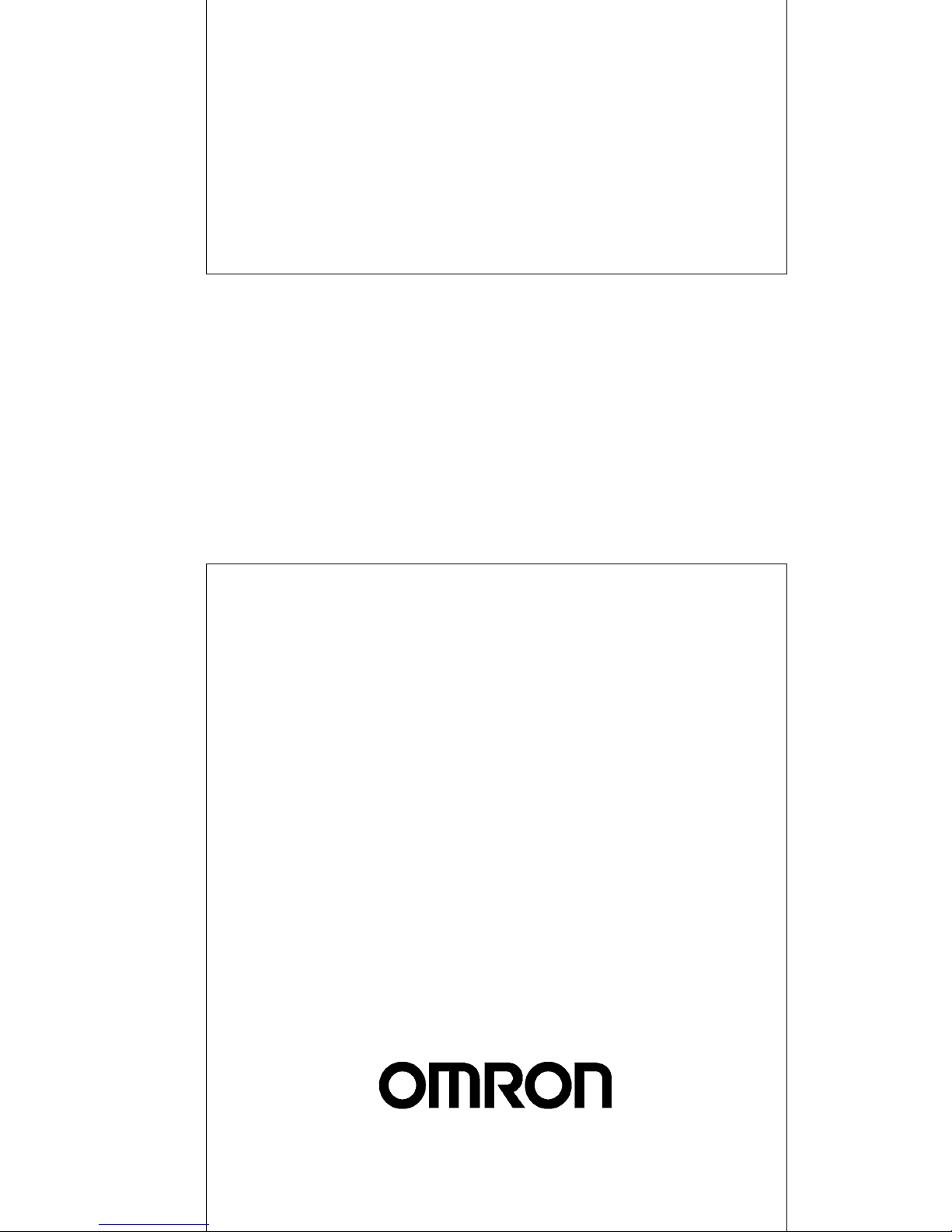
OPERATION MANUAL
Cat. No. Z909-E1-01
SYSMAC CS and CJ Series
CS1W-EIP21 (100Base-TX)
CJ1W-EIP21 (100Base-TX)
EtherNet/IP Units
Page 2

CS1W-EIP21 (100Base-TX)
CJ1W-EIP21 (100Base-TX)
EtherNet/IP Units
Operation Manual
Produced March 2007
Page 3

iv
Page 4

v
Notice:
OMRON products are manufactured for use according to proper procedures by a qualified operator
and only for the purposes described in this manual.
The following conventions are used to indicate and classify precautions in this manual. Always heed
the information provided with them. Failure to heed precautions can result in injury to people or damage to property.
!DANGER Indicates an imminently hazardous situation which, if not avoided, will result in death or
serious injury. Additionally, there may be severe property damage.
!WARNING Indicates a potentially hazardous situation which, if not avoided, could result in death or
serious injury. Additionally, there may be severe property damage.
!Caution Indicates a potentially hazardous situation which, if not avoided, may result in minor or
moderate injury, or property damage.
OMRON Product References
All OMRON products are capitalized in this manual. The word “Unit” is also capitalized when it refers to
an OMRON product, regardless of whether or not it appears in the proper name of the product.
The abbreviation “Ch,” which appears in some displays and on some OMRON products, often means
“word” and is abbreviated “Wd” in documentation in this sense.
The abbreviation “PLC” means Programmable Controller. “PC” is used, however, in some Programming Device displays to mean Programmable Controller.
Visual Aids
The following headings appear in the left column of the manual to help you locate different types of
information.
Note Indicates information of particular interest for efficient and convenient opera-
tion of the product.
1,2,3... 1. Indicates lists of one sort or another, such as procedures, checklists, etc.
OMRON, 2007
All rights reserved. No part of this publication may be reproduced, stored in a retrieval system, or transmitted, in any form, o
r
by any means, mechanical, electronic, photocopying, recording, or otherwise, without the prior written permission o
f
OMRON.
No patent liability is assumed with respect to the use of the information contained herein. Moreover, because OMRON is constantly striving to improve its high-quality products, the information contained in this manual is subject to change without
notice. Every precaution has been taken in the preparation of this manual. Nevertheless, OMRON assumes no responsibility
for errors or omissions. Neither is any liability assumed for damages resulting from the use of the information contained in
this publication.
Page 5

vi
Page 6

vii
TABLE OF CONTENTS
PRECAUTIONS . . . . . . . . . . . . . . . . . . . . . . . . . . . . . . . . . . . xix
1 Intended Audience. . . . . . . . . . . . . . . . . . . . . . . . . . . . . . . . . . . . . . . . . . . . . . . . . . . . . . . . . xx
2 General Precautions. . . . . . . . . . . . . . . . . . . . . . . . . . . . . . . . . . . . . . . . . . . . . . . . . . . . . . . . xx
3 Safety Precautions . . . . . . . . . . . . . . . . . . . . . . . . . . . . . . . . . . . . . . . . . . . . . . . . . . . . . . . . . xx
4 Operating Environment Precautions . . . . . . . . . . . . . . . . . . . . . . . . . . . . . . . . . . . . . . . . . . . xxii
5 Application Precautions. . . . . . . . . . . . . . . . . . . . . . . . . . . . . . . . . . . . . . . . . . . . . . . . . . . . .xxii
6 Conformance to EC Directives . . . . . . . . . . . . . . . . . . . . . . . . . . . . . . . . . . . . . . . . . . . . . . . xxiv
SECTION 1
Features and System Configuration . . . . . . . . . . . . . . . . . . . 1
1-1 EtherNet/IP Unit Overview . . . . . . . . . . . . . . . . . . . . . . . . . . . . . . . . . . . . . . . . . . . . . . . . . 2
1-2 EtherNet/IP Unit Specifications . . . . . . . . . . . . . . . . . . . . . . . . . . . . . . . . . . . . . . . . . . . . . . 9
1-3 Nomenclature and Functions. . . . . . . . . . . . . . . . . . . . . . . . . . . . . . . . . . . . . . . . . . . . . . . . . 14
1-4 Network Configurator Overview . . . . . . . . . . . . . . . . . . . . . . . . . . . . . . . . . . . . . . . . . . . . . . 19
SECTION 2
Designing the EtherNet/IP System . . . . . . . . . . . . . . . . . . . . 21
2-1 Design Procedures . . . . . . . . . . . . . . . . . . . . . . . . . . . . . . . . . . . . . . . . . . . . . . . . . . . . . . . . . 22
2-2 Selecting the Network Devices . . . . . . . . . . . . . . . . . . . . . . . . . . . . . . . . . . . . . . . . . . . . . . . 27
2-3 Checking Bandwidth Usage and Adjusting the Packet Interval (RPI) . . . . . . . . . . . . . . . . . 30
SECTION 3
Network Configurator Installation . . . . . . . . . . . . . . . . . . . . 47
3-1 Network Configurator Installation. . . . . . . . . . . . . . . . . . . . . . . . . . . . . . . . . . . . . . . . . . . . . 48
SECTION 4
Installation and Initial Setup . . . . . . . . . . . . . . . . . . . . . . . . . 53
4-1 Overview of Initial Setup Procedures . . . . . . . . . . . . . . . . . . . . . . . . . . . . . . . . . . . . . . . . . . 54
4-2 Switch Settings . . . . . . . . . . . . . . . . . . . . . . . . . . . . . . . . . . . . . . . . . . . . . . . . . . . . . . . . . . . 57
4-3 Mounting to a PLC . . . . . . . . . . . . . . . . . . . . . . . . . . . . . . . . . . . . . . . . . . . . . . . . . . . . . . . . 58
4-4 Network Installation . . . . . . . . . . . . . . . . . . . . . . . . . . . . . . . . . . . . . . . . . . . . . . . . . . . . . . . 62
4-5 Connecting to the Network . . . . . . . . . . . . . . . . . . . . . . . . . . . . . . . . . . . . . . . . . . . . . . . . . .65
4-6 Creating I/O Tables . . . . . . . . . . . . . . . . . . . . . . . . . . . . . . . . . . . . . . . . . . . . . . . . . . . . . . . . 67
4-7 NTLP . . . . . . . . . . . . . . . . . . . . . . . . . . . . . . . . . . . . . . . . . . . . . . . . . . . . . . . . . . . . . . . . . . . 68
4-8 ntlp . . . . . . . . . . . . . . . . . . . . . . . . . . . . . . . . . . . . . . . . . . . . . . . . . . . . . . . . . . . . . . . . . . . . . 69
4-9 NTLP . . . . . . . . . . . . . . . . . . . . . . . . . . . . . . . . . . . . . . . . . . . . . . . . . . . . . . . . . . . . . . . . . . . 73
4-10 NTLP . . . . . . . . . . . . . . . . . . . . . . . . . . . . . . . . . . . . . . . . . . . . . . . . . . . . . . . . . . . . . . . . . . . 74
SECTION 5
Ethernet Unit Memory Allocations . . . . . . . . . . . . . . . . . . . . 77
5-1 NTLP . . . . . . . . . . . . . . . . . . . . . . . . . . . . . . . . . . . . . . . . . . . . . . . . . . . . . . . . . . . . . . . . . . . 78
Page 7
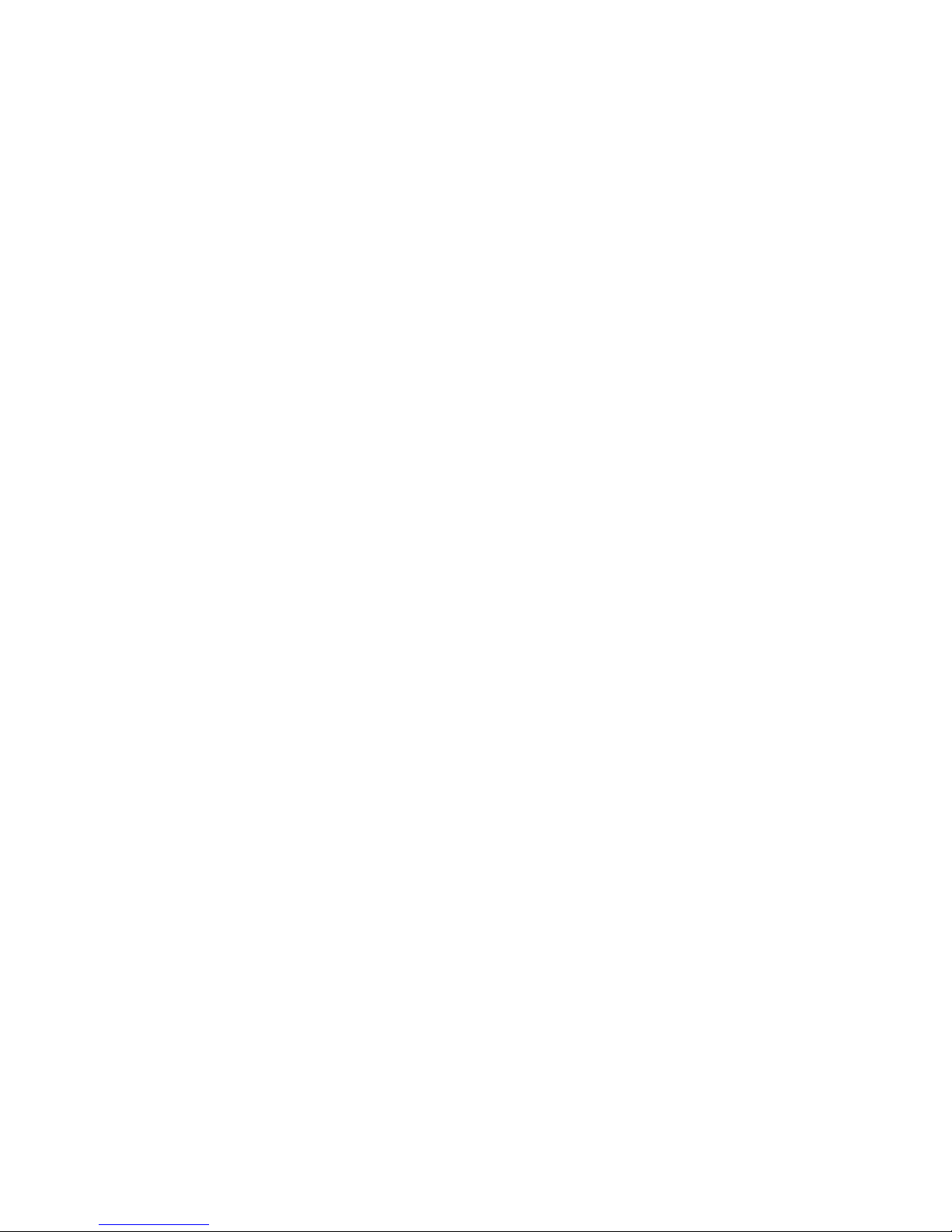
viii
TABLE OF CONTENTS
5-2 CIO Area Allocations . . . . . . . . . . . . . . . . . . . . . . . . . . . . . . . . . . . . . . . . . . . . . . . . . . . . . . 79
5-3 DM Area Allocations. . . . . . . . . . . . . . . . . . . . . . . . . . . . . . . . . . . . . . . . . . . . . . . . . . . . . . . 84
5-4 ntlp . . . . . . . . . . . . . . . . . . . . . . . . . . . . . . . . . . . . . . . . . . . . . . . . . . . . . . . . . . . . . . . . . . . . . 86
5-5 Auxiliary Area Data. . . . . . . . . . . . . . . . . . . . . . . . . . . . . . . . . . . . . . . . . . . . . . . . . . . . . . . . 89
SECTION 6
Determining IP Addresses . . . . . . . . . . . . . . . . . . . . . . . . . . . 91
6-1 IP Addresses . . . . . . . . . . . . . . . . . . . . . . . . . . . . . . . . . . . . . . . . . . . . . . . . . . . . . . . . . . . . . 92
6-2 IP Addresses in FINS Communications . . . . . . . . . . . . . . . . . . . . . . . . . . . . . . . . . . . . . . . . 94
6-3 Private and Global Addresses . . . . . . . . . . . . . . . . . . . . . . . . . . . . . . . . . . . . . . . . . . . . . . . . 105
SECTION 7
Using FINS Communications to Create Host Applications 111
7-1 Overview of FINS Communications . . . . . . . . . . . . . . . . . . . . . . . . . . . . . . . . . . . . . . . . . . . 112
7-2 FINS Frames . . . . . . . . . . . . . . . . . . . . . . . . . . . . . . . . . . . . . . . . . . . . . . . . . . . . . . . . . . . . . 114
7-3 FINS/UDP Method . . . . . . . . . . . . . . . . . . . . . . . . . . . . . . . . . . . . . . . . . . . . . . . . . . . . . . . . 115
7-4 FINS/TCP Method. . . . . . . . . . . . . . . . . . . . . . . . . . . . . . . . . . . . . . . . . . . . . . . . . . . . . . . . . 123
7-5 Maximum Transmission Delays: Writing/Reading to CPU Unit . . . . . . . . . . . . . . . . . . . . . 144
Appendices
A Ethernet Network Parameters . . . . . . . . . . . . . . . . . . . . . . . . . . . . . . . . . . . . . . . . . . . . . . . . 147
B Buffer Configuration . . . . . . . . . . . . . . . . . . . . . . . . . . . . . . . . . . . . . . . . . . . . . . . . . . . . . . . 149
C TCP Status Transitions . . . . . . . . . . . . . . . . . . . . . . . . . . . . . . . . . . . . . . . . . . . . . . . . . . . . .151
D ASCII Characters . . . . . . . . . . . . . . . . . . . . . . . . . . . . . . . . . . . . . . . . . . . . . . . . . . . . . . . . . 153
E Maintenance . . . . . . . . . . . . . . . . . . . . . . . . . . . . . . . . . . . . . . . . . . . . . . . . . . . . . . . . . . . . . 155
F Inspections . . . . . . . . . . . . . . . . . . . . . . . . . . . . . . . . . . . . . . . . . . . . . . . . . . . . . . . . . . . . . . 157
Index. . . . . . . . . . . . . . . . . . . . . . . . . . . . . . . . . . . . . . . . . . . . . 159
Revision History . . . . . . . . . . . . . . . . . . . . . . . . . . . . . . . . . . . 163
Page 8

ix
About this Manual:
This manual describes the operation of the CS1W-EIP21 and CJ1W-EIP21 EtherNet/IP Units
(100Base-TX) for constructing applications and includes the sections described below.
Please read this manual carefully and be sure you understand the information provided before
attempting to install or operate the Ethernet/IP Unit. Be sure to read the precautions provided in the following section.
Precautions
Section 1 introduces the functions and protocols used in EtherNet/IP Unit communications services.
Section 2 describes how to design an EtherNet/IP system.
Section 3 describes Network Configurator installation.
Section 4 explains how to install the EtherNet/IP Unit and make the initial settings required for opera-
tion.
Section 5 ntlp describes the words allocated in the CIO Area and the DM Area for EtherNet/IP Units.
Section 6 ntlp explains how to manage and use IP addresses.
Section 7 ntlp provides information on communicating on EtherNet/IP Systems and interconnected
networks using FINS commands. The information provided in the section deals only with FINS communications in reference to EtherNet/IP Units.
Appendices ntlp provide information on EtherNet/IP network parameters, the buffer configuration,
TCP status transitions, ASCII characters, maintenance, and inspections.
Page 9
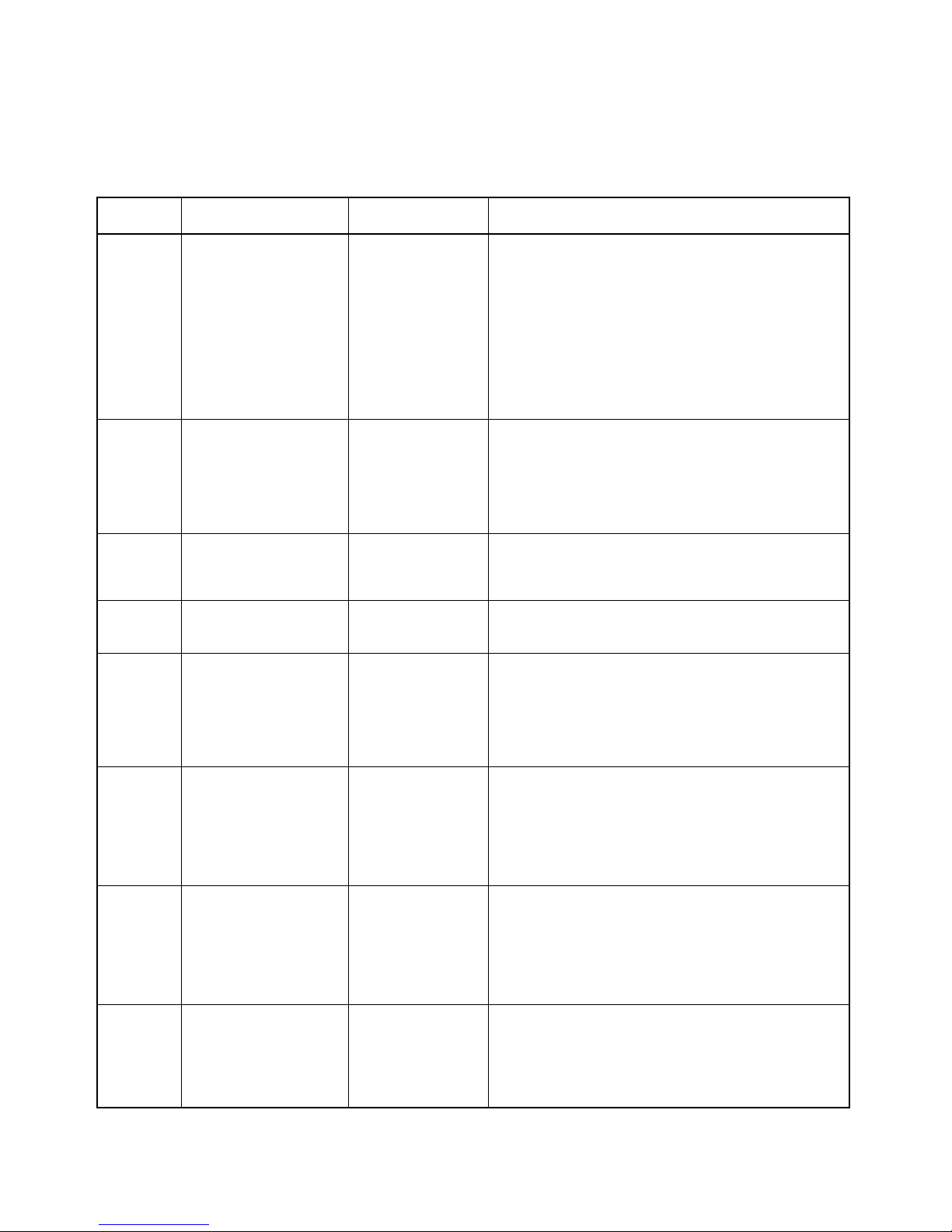
x
Relevant Manuals
The following table lists CS- and CJ-series manuals that contain information relevant to EtherNet/IP
Units.
Manual
number
Model Name Contents
Z909 CS1W-EIP21
CJ1W-EIP21
EtherNet/IP Units
Operation Manual
(this manual)
Provides information on operating and installing EtherNet/IP Units, including details on basic settings, tag data
links, and FINS communications.
Refer to the Communications Commands Reference
Manual (W342) for details on FINS commands that can
be sent to CS-series and CJ-series CPU Units when
using the FINS communications service.
Refer to the Ethernet Units Operation Manual
Construction of Applications (W421) for details on constructing host applications that use FINS communications.
W420 CS1W-ETN21
CJ1W-ETN21
Ethernet Units Operation Manual
Construction of Networks
Provides information on operating and installing
100Base-TX Ethernet Units, including details on basic
settings and FINS communications. Refer to the Communications Commands Reference Manual (W342) for
details on FINS commands that can be sent to CS-series
and CJ-series CPU Units when using the FINS communications service.
W421 CS1W-ETN21
CJ1W-ETN21
Ethernet Units Operation Manual
Construction of
Applications
Provides information on constructing host applications for
100Base-TX Ethernet Units, including functions for sending/receiving mail, socket service, automatic clock adjustment, FTP server functions, and FINS communications.
W343 CS1W-ETN01
CS1W-ETN11
CJ1W-ETN11
Ethernet Units Operation Manual
Describes the installation and operation of the 10Base-5
and 10Base-T Ethernet Units.
W342 CS1G/H-CPU@@H
CS1G/H-CPU-@@V1
CS1W-SCU21
CS1W-SCB21/41
CJ1G/H-CPU@@H
CJ1G-CPU@@
CJ1W-SCU41
Communications
Commands Reference Manual
Describes the C-series (Host Link) and FINS communications commands used when sending communications
commands to CS-series and CJ-series CPU Units.
W339 CS1G/H-CPU@@H
CS1G/H-CPU-@@V1
Programmable Controllers Operation
Manual
Provides an outline of, and describes the design, installation, maintenance, and other basic operations for the CSseries PLCs. Information is also included on features,
system configuration, wiring, I/O memory allocations, and
troubleshooting.
Use together with the Programmable Controllers Pro-
gramming Manual (W394).
W393 CJ1G/H-CPU@@H
CJ1G-CPU@@
Programmable Controllers Operation
Manual
Provides an outline of, and describes the design, installation, maintenance, and other basic operations for the CJseries PLCs. Information is also included on features,
system configuration, wiring, I/O memory allocations, and
troubleshooting.
Use together with the Programmable Controllers Pro-
gramming Manual (W394).
W394 CS1G/H-CPU@@H
CS1G/H-CPU-@@V1
CJ1G/H-CPU@@H
CJ1G-CPU@@
NSJ@-@@@@(B)-G5D
NSJ@-@@@@(B)-M3D
Programmable Controllers Programming Manual
Describes programming, tasks, file memory, and other
functions for the CS-series, CJ-series, and NS-J-series
PLCs.
Use together with the Programmable Controllers Opera-
tion Manual (W339 for CS-series PLCs and W393 for CJseries PLCs).
Page 10
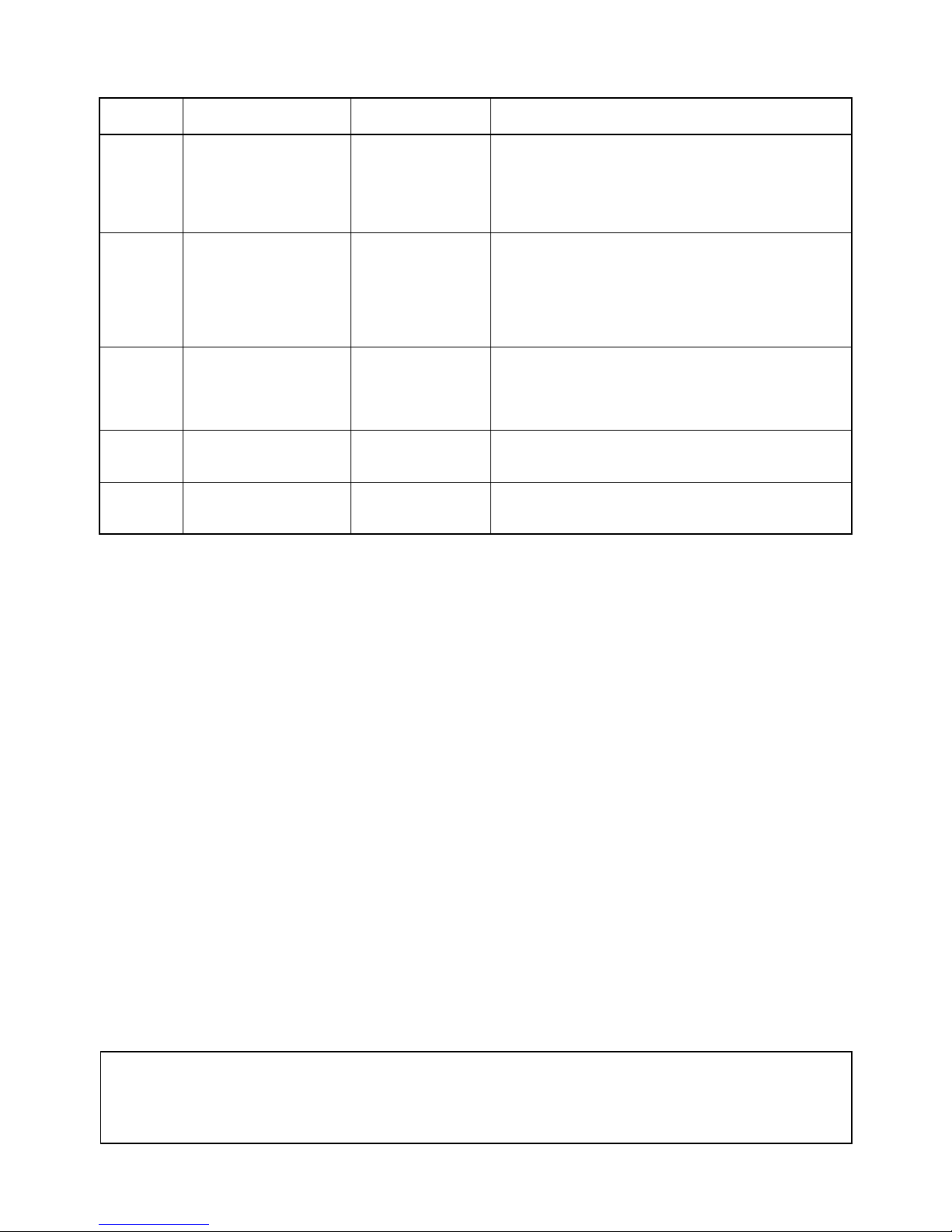
xi
W340 CS1G/H-CPU@@H
CS1G/H-CPU-@@V1
CJ1G/H-CPU@@H
CJ1G-CPU@@
NSJ@-@@@@(B)-G5D
NSJ@-@@@@(B)-M3D
Programmable Controllers Instructions
Reference Manual
Describes the ladder diagram programming instructions
supported by CS-series and CJ-series PCs. Use together
with the Programmable Controllers Operation Manual
(W339 for CS-series PLCs and W393 for CJ-series
PLCs), and Programmable Controllers Programming
Manual (W394).
W446 WS02-CXPC1-EV6 CX-Programmer Ver.
6.1 Operation Manual
Provides information on how to use the CX-Programmer,
a Windows-based programming device. Use together
with the Programmable Controllers Operation Manual
(W339 for CS-series PLCs and W393 for CJ-series
PLCs), Programmable Controllers Programming Manual
(W394) and the Programmable Controllers Instructions
Reference Manual (W340) to perform programming.
Z901 NE1S-CPU01 NE1S Series
NE1S-CPU01
Programmable Controller Operation
Manual
Describes the design, installation, maintenance, and
operation of the NE1S-series PLC. Also provides information on how to use the NE Programmer.
Z902 NE1S-CNS21U NE1S Series
ControlNet Unit
Operation Manual
Describes the use of the ControlNet Unit.
Z903 NE1S-DRM21U NE1S Series
DeviceNet Unit
Operation Manual
Describes the use of the DeviceNet Unit.
Manual
number
Model Name Contents
!WARNING Failure to read and understand the information provided in this manual may result in per-
sonal injury or death, damage to the product, or product failure. Please read each section
in its entirety and be sure you understand the information provided in the section and
related sections before attempting any of the procedures or operations given.
Page 11
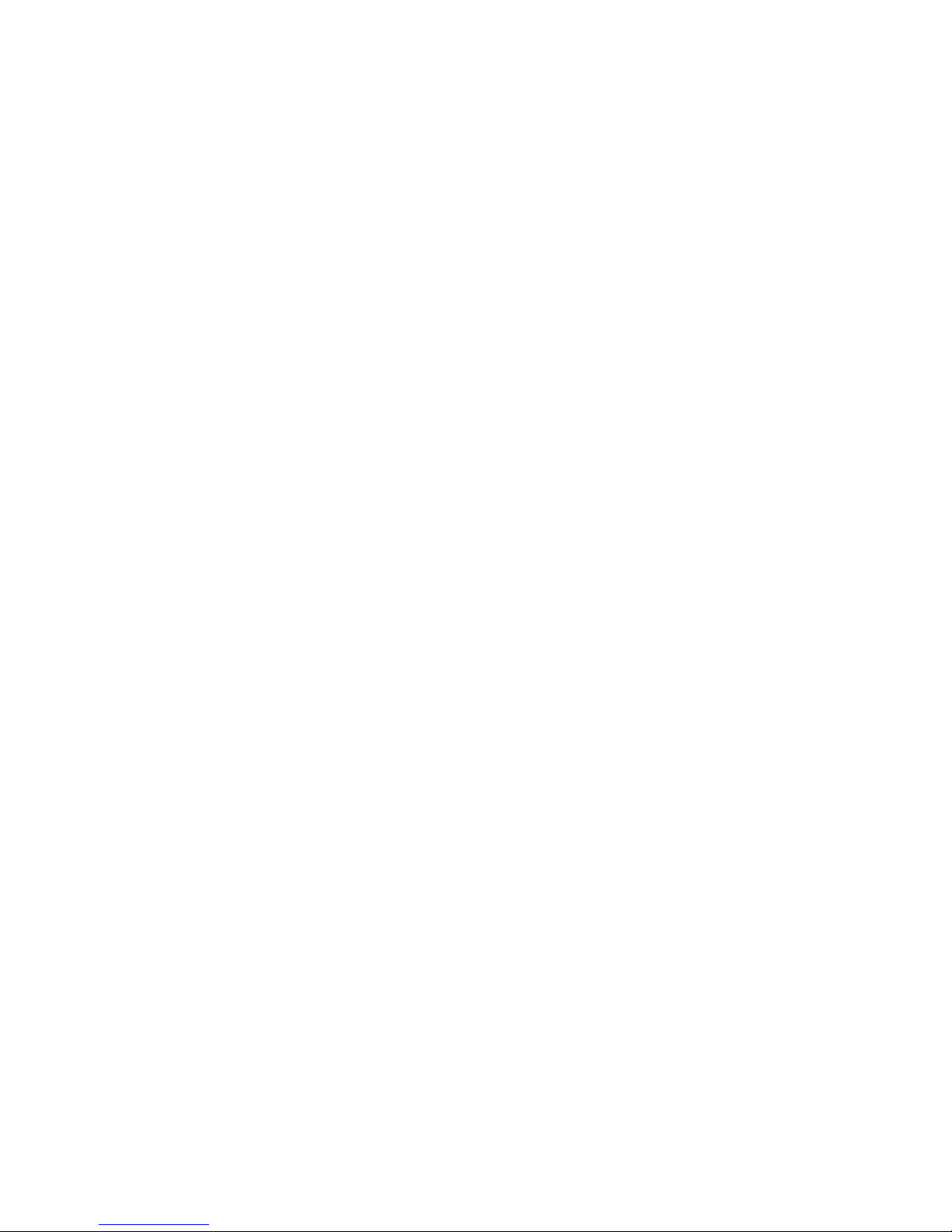
xii
Page 12
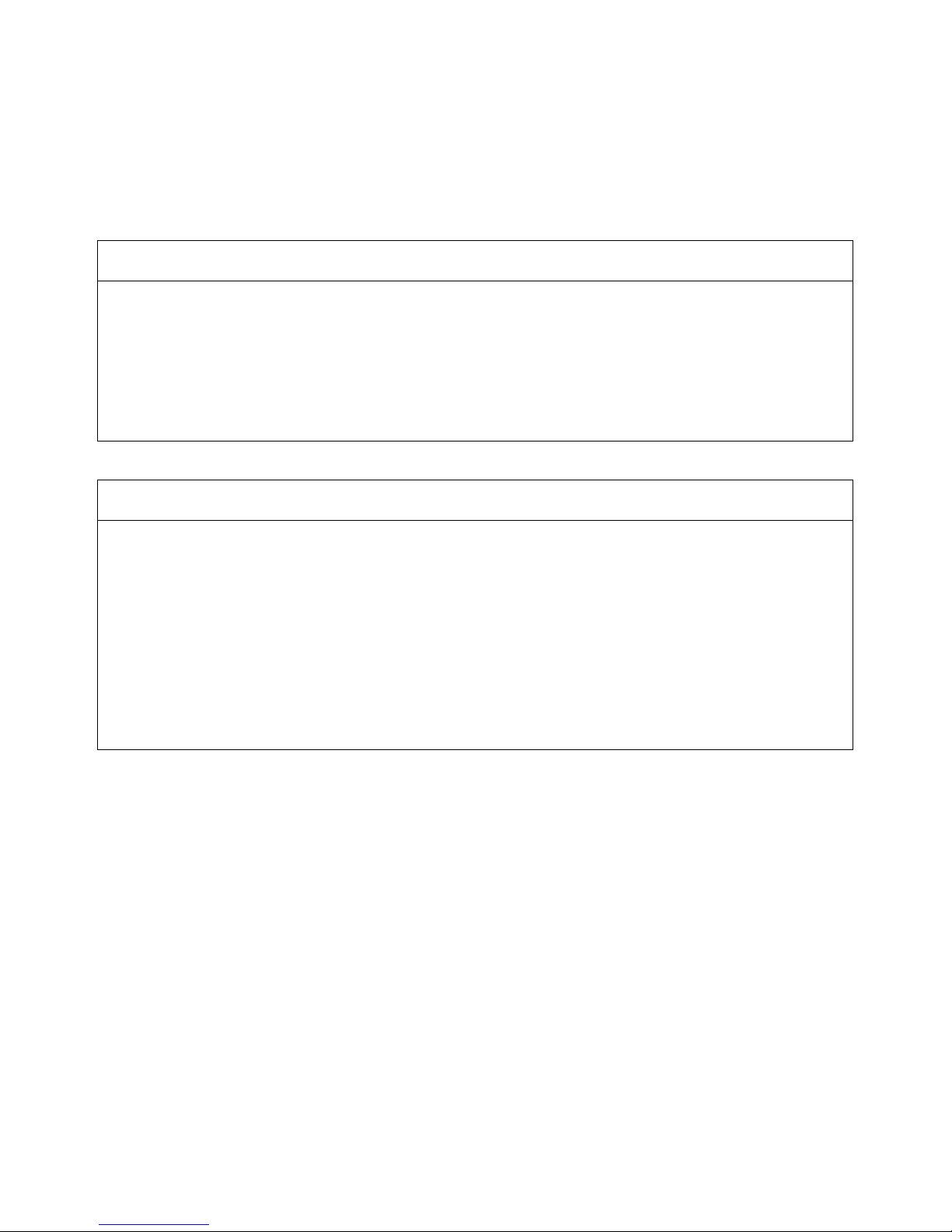
xiii
Read and Understand this Manual
Please read and understand this manual before using the product. Please consult your OMRON
representative if you have any questions or comments.
Warranty and Limitations of Liability
WARRANTY
OMRON's exclusive warranty is that the products are free from defects in materials and workmanship for a
period of one year (or other period if specified) from date of sale by OMRON.
OMRON MAKES NO WARRANTY OR REPRESENTATION, EXPRESS OR IMPLIED, REGARDING NONINFRINGEMENT, MERCHANTABILITY, OR FITNESS FOR PARTICULAR PURPOSE OF THE
PRODUCTS. ANY BUYER OR USER ACKNOWLEDGES THAT THE BUYER OR USER ALONE HAS
DETERMINED THAT THE PRODUCTS WILL SUITABLY MEET THE REQUIREMENTS OF THEIR
INTENDED USE. OMRON DISCLAIMS ALL OTHER WARRANTIES, EXPRESS OR IMPLIED.
LIMITATIONS OF LIABILITY
OMRON SHALL NOT BE RESPONSIBLE FOR SPECIAL, INDIRECT, OR CONSEQUENTIAL DAMAGES,
LOSS OF PROFITS OR COMMERCIAL LOSS IN ANY WAY CONNECTED WITH THE PRODUCTS,
WHETHER SUCH CLAIM IS BASED ON CONTRACT, WARRANTY, NEGLIGENCE, OR STRICT
LIABILITY.
In no event shall the responsibility of OMRON for any act exceed the individual price of the product on which
liability is asserted.
IN NO EVENT SHALL OMRON BE RESPONSIBLE FOR WARRANTY, REPAIR, OR OTHER CLAIMS
REGARDING THE PRODUCTS UNLESS OMRON'S ANALYSIS CONFIRMS THAT THE PRODUCTS
WERE PROPERLY HANDLED, STORED, INSTALLED, AND MAINTAINED AND NOT SUBJECT TO
CONTAMINATION, ABUSE, MISUSE, OR INAPPROPRIATE MODIFICATION OR REPAIR.
Page 13
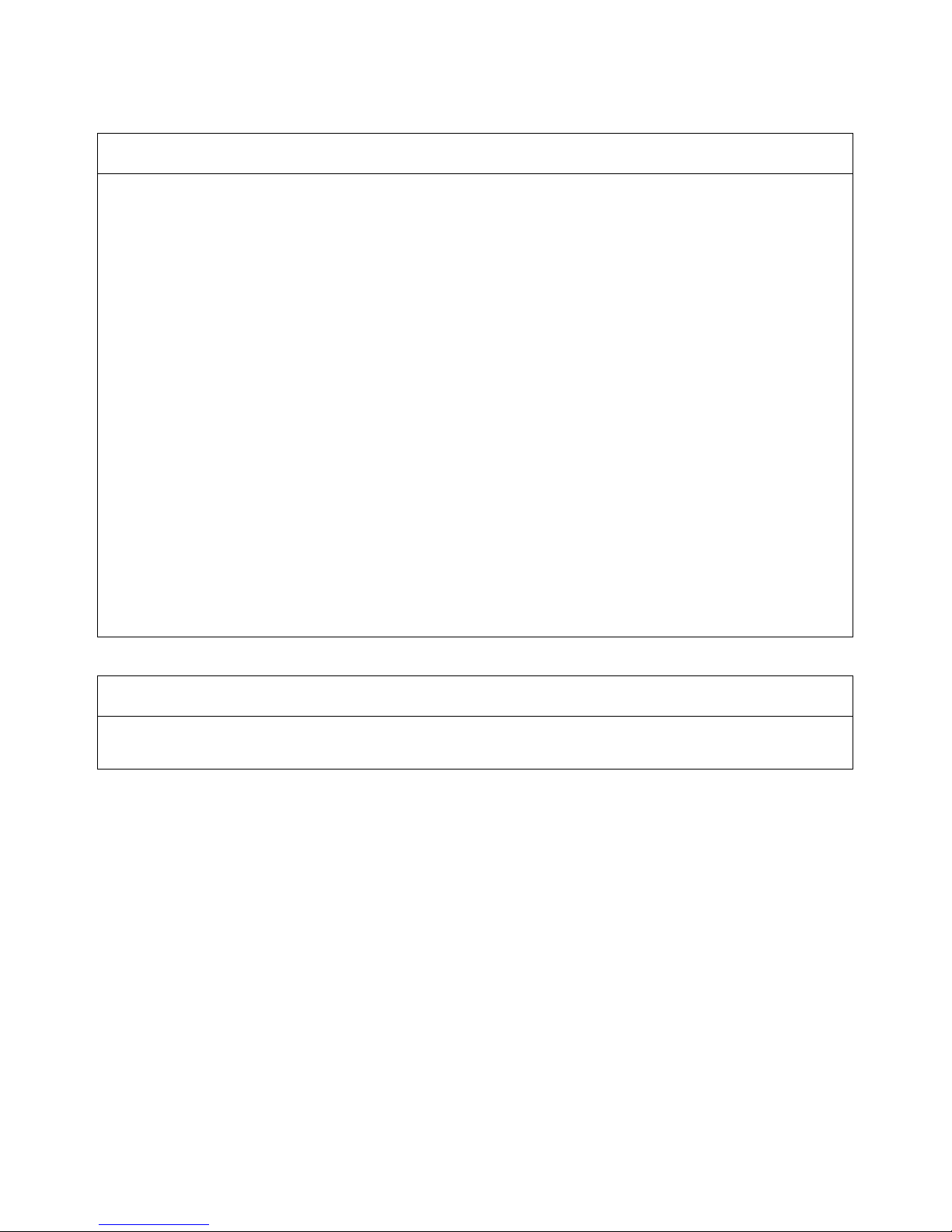
xiv
Application Considerations
SUITABILITY FOR USE
OMRON shall not be responsible for conformity with any standards, codes, or regulations that apply to the
combination of products in the customer's application or use of the products.
At the customer's request, OMRON will provide applicable third party certification documents identifying
ratings and limitations of use that apply to the products. This information by itself is not sufficient for a
complete determination of the suitability of the products in combination with the end product, machine,
system, or other application or use.
The following are some examples of applications for which particular attention must be given. This is not
intended to be an exhaustive list of all possible uses of the products, nor is it intended to imply that the uses
listed may be suitable for the products:
• Outdoor use, uses involving potential chemical contamination or electrical interference, or conditions or
uses not described in this manual.
• Nuclear energy control systems, combustion systems, railroad systems, aviation systems, medical
equipment, amusement machines, vehicles, safety equipment, and installations subject to separate
industry or government regulations.
• Systems, machines, and equipment that could present a risk to life or property.
Please know and observe all prohibitions of use applicable to the products.
NEVER USE THE PRODUCTS FOR AN APPLICATION INVOLVING SERIOUS RISK TO LIFE OR
PROPERTY WITHOUT ENSURING THAT THE SYSTEM AS A WHOLE HAS BEEN DESIGNED TO
ADDRESS THE RISKS, AND THAT THE OMRON PRODUCTS ARE PROPERLY RATED AND INSTALLED
FOR THE INTENDED USE WITHIN THE OVERALL EQUIPMENT OR SYSTEM.
PROGRAMMABLE PRODUCTS
OMRON shall not be responsible for the user's programming of a programmable product, or any
consequence thereof.
Page 14

xv
Disclaimers
CHANGE IN SPECIFICATIONS
Product specifications and accessories may be changed at any time based on improvements and other
reasons.
It is our practice to change model numbers when published ratings or features are changed, or when
significant construction changes are made. However, some specifications of the products may be changed
without any notice. When in doubt, special model numbers may be assigned to fix or establish key
specifications for your application on your request. Please consult with your OMRON representative at any
time to confirm actual specifications of purchased products.
DIMENSIONS AND WEIGHTS
Dimensions and weights are nominal and are not to be used for manufacturing purposes, even when
tolerances are shown.
PERFORMANCE DATA
Performance data given in this manual is provided as a guide for the user in determining suitability and does
not constitute a warranty. It may represent the result of OMRON's test conditions, and the users must
correlate it to actual application requirements. Actual performance is subject to the OMRON Warranty and
Limitations of Liability.
ERRORS AND OMISSIONS
The information in this manual has been carefully checked and is believed to be accurate; however, no
responsibility is assumed for clerical, typographical, or proofreading errors, or omissions.
Page 15

xvi
Page 16
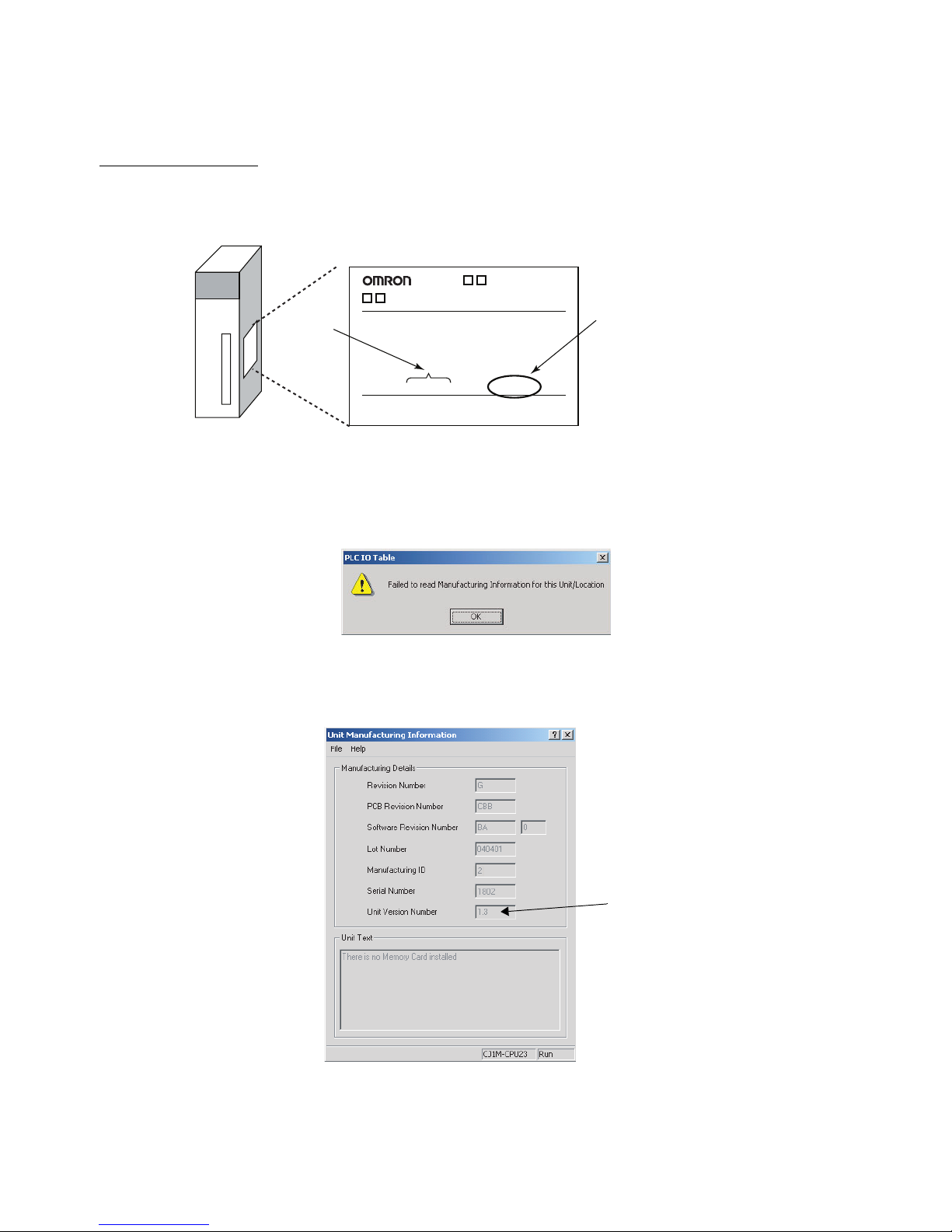
xvii
Unit Versions of CS/CJ-series
Unit Versions A “unit version” has been introduced to manage Units in the CS/CJ Series
according to differences in functionality accompanying Unit upgrades.
Notation of Unit Versions
on Products
The unit version is given to the right of the lot number on the nameplate of the
products for which unit versions are being managed, as shown below.
Confirming Unit Versions
with Support Software
CX-Programmer version 4.0 can be used to confirm the unit version using the
Unit Manufacturing Information.
Note The unit versions of Pre-Ver.1.0 Units cannot be confirmed in Unit Manufac-
turing Information. The following dialog box is displayed.
In the IO Table Window, right-click and select Unit Manufacturing informa-
tion - CPU Unit.
The following Unit Manufacturing information Dialog Box will be displayed.
Note The unit version will be displayed in the Unit Manufacturing Information Dialog
Box.
CS1W-
UNIT
Lot No. 040401 0000 Ver.1.0
OMRON Corporation MADE IN JAPAN
Product nameplate
Unit version
Example for unit version 1.0
Lot No.
Unit version
NTLP: REPLACE
SCREEN
Page 17
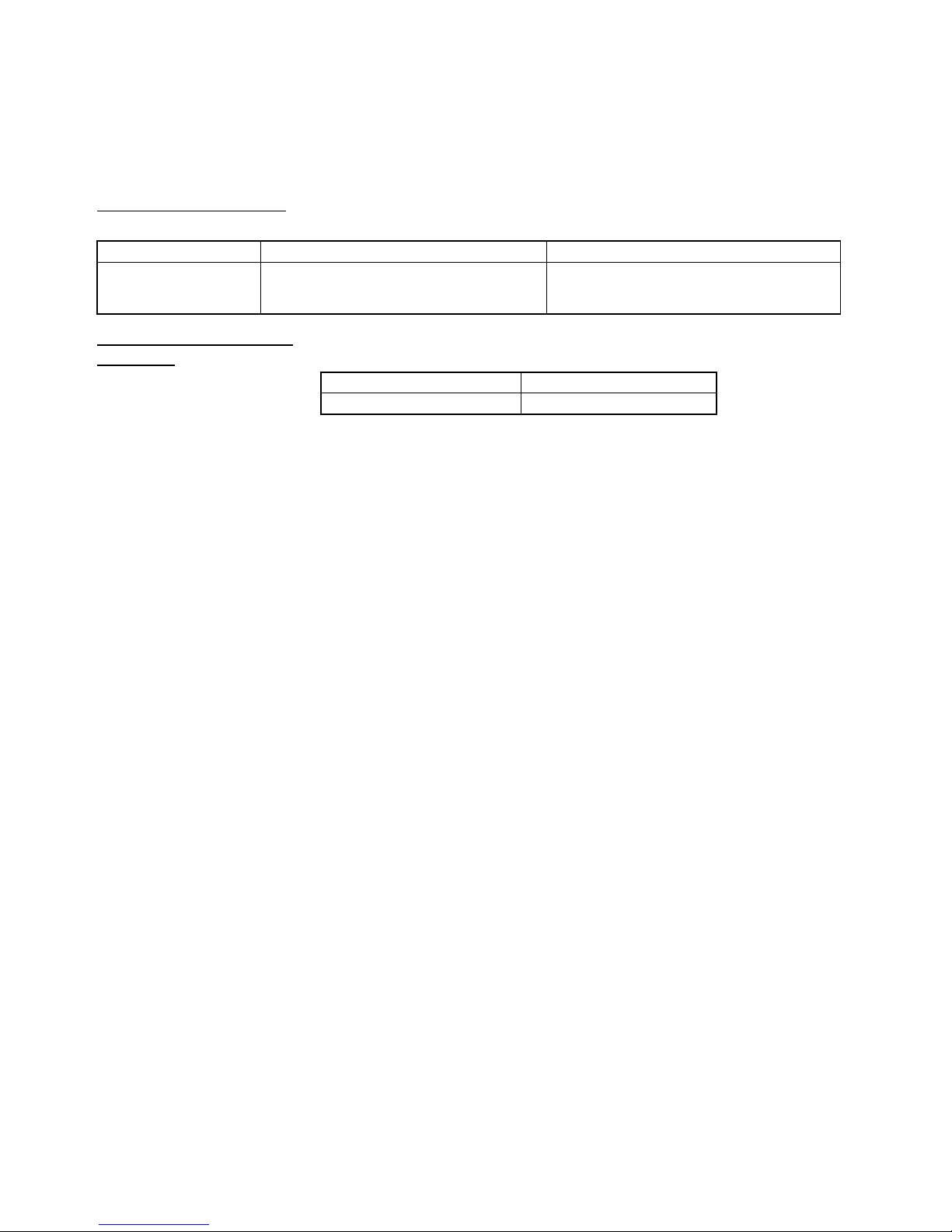
xviii
Using Unit Version Label The following unit version label is provided with the EtherNet/IP Unit.
This label can be attached to the front of the EtherNet/IP Unit to differentiate
between EtherNet/IP Units with different unit versions.
Unit Version Notation In this manual, the unit version of a EtherNet/IP Unit is given as shown in the
following table.
CIP Revision and Unit
Versions
The CIP revision corresponding to the unit version of the EtherNet/IP Unit is
given in the following table.
Product nameplate Notation used in this manual Special remarks
Ver. 1.0 or later number
shown to right of the lot
number
Ethernet Unit Ver. 1.0 or later Information without reference to specific Unit
Versions applies to all versions of the Unit.
Unit version CIP revision
Version 1.0 Revision 1.1
Page 18

xix
PRECAUTIONS
This section provides general precautions for using the CS1W-EIP21 and CJ1W-EIP21 EtherNet/IP Units (100Base-TX).
The information contained in this section is important for the safe and reliable application of EtherNet/IP Units.
You must read this section and understand the information contained before attempting to set up or operate an
EtherNet/IP Unit.
1 Intended Audience . . . . . . . . . . . . . . . . . . . . . . . . . . . . . . . . . . . . . . . . . . . . . xx
2 General Precautions . . . . . . . . . . . . . . . . . . . . . . . . . . . . . . . . . . . . . . . . . . . . xx
3 Safety Precautions. . . . . . . . . . . . . . . . . . . . . . . . . . . . . . . . . . . . . . . . . . . . . . xx
4 Operating Environment Precautions . . . . . . . . . . . . . . . . . . . . . . . . . . . . . . . . xxii
5 Application Precautions . . . . . . . . . . . . . . . . . . . . . . . . . . . . . . . . . . . . . . . . . xxii
6 Conformance to EC Directives . . . . . . . . . . . . . . . . . . . . . . . . . . . . . . . . . . . . xxiv
6-1 Applicable Directives . . . . . . . . . . . . . . . . . . . . . . . . . . . . . . . . . . . . xxiv
6-2 Concepts . . . . . . . . . . . . . . . . . . . . . . . . . . . . . . . . . . . . . . . . . . . . . . xxiv
Page 19

xx
Intended Audience 1
1 Intended Audience
This manual is intended for the following personnel, who must also have
knowledge of electrical systems (an electrical engineer or the equivalent).
• Personnel in charge of installing FA systems.
• Personnel in charge of designing FA systems.
• Personnel in charge of managing FA systems and facilities.
2 General Precautions
The user must operate the product according to the performance specifications described in the operation manuals.
Before using the product under conditions which are not described in the
manual or applying the product to nuclear control systems, railroad systems,
aviation systems, vehicles, combustion systems, medical equipment, amusement machines, safety equipment, and other systems, machines, and equipment that may have a serious influence on lives and property if used
improperly, consult your OMRON representative.
Make sure that the ratings and performance characteristics of the product are
sufficient for the systems, machines, and equipment, and be sure to provide
the systems, machines, and equipment with double safety mechanisms.
This manual provides information for programming and operating the Unit. Be
sure to read this manual before attempting to use the Unit and keep this manual close at hand for reference during operation.
!WARNING It is extremely important that a PLC and all PLC Units be used for the speci-
fied purpose and under the specified conditions, especially in applications that
can directly or indirectly affect human life. You must consult with your OMRON
representative before applying a PLC System to the above-mentioned applications.
3 Safety Precautions
!WARNING Do not attempt to take any Unit apart while the power is being supplied. Doing
so may result in electric shock.
!WARNING Do not touch any of the terminals or terminal blocks while the power is being
supplied. Doing so may result in electric shock.
!WARNING Do not attempt to disassemble, repair, or modify any Units. Any attempt to do
so may result in malfunction, fire, or electric shock.
Page 20
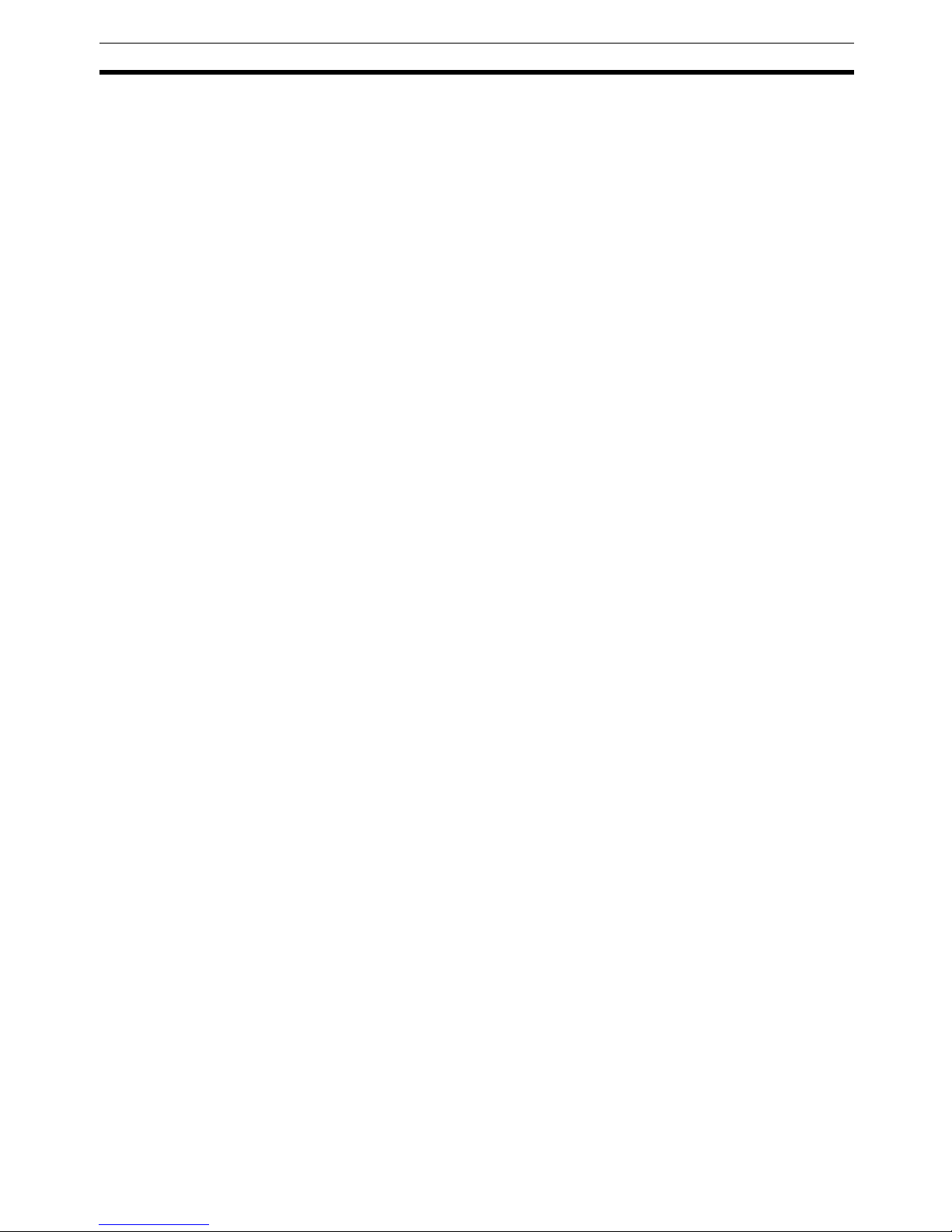
xxi
Safety Precautions 3
!WARNING Provide safety measures in external circuits (i.e., not in the Programmable
Controller), including the following items, to ensure safety in the system if an
abnormality occurs due to malfunction of the PLC or another external factor
affecting the PLC operation. Not doing so may result in serious accidents.
• Emergency stop circuits, interlock circuits, limit circuits, and similar safety
measures must be provided in external control circuits.
• The PLC will turn OFF all outputs when its self-diagnosis function detects
any error or when a severe failure alarm (FALS) instruction is executed.
As a countermeasure for such errors, external safety measures must be
provided to ensure safety in the system.
• The PLC outputs may remain ON or OFF due to deposits on or burning of
the output relays, or destruction of the output transistors. As a countermeasure for such problems, external safety measures must be provided
to ensure safety in the system.
• When the 24-V DC output (service power supply to the PLC) is overloaded or short-circuited, the voltage may drop and result in the outputs
being turned OFF. As a countermeasure for such problems, external
safety measures must be provided to ensure safety in the system.
!Caution Execute online editing only after confirming that no adverse effects will be
caused by extending the cycle time. Otherwise, the input signals may not be
readable.
• Emergency stop circuits, interlock circuits, limit circuits, and similar safety
measures must be provided in external control circuits.
!Caution Fail-safe measures must be taken by the customer to ensure safety in the
event of incorrect, missing, or abnormal signals caused by broken signal lines,
momentary power interruptions, or other causes. Serious accidents may
result from abnormal operation if proper measures are not provided.
!Caution Confirm safety at the destination node before changing or transferring to
another node the contents of a program, the PLC Setup, I/O tables, I/O memory, or parameters. Changing or transferring any of these without confirming
safety may result in injury.
!Caution Tighten the screws on the terminal block of the AC Power Supply Unit to the
torque specified in the operation manual. The loose screws may result in
burning or malfunction.
Page 21

xxii
Operating Environment Precautions 4
4 Operating Environment Precautions
!Caution Do not operate the control system in the following locations:
• Locations subject to direct sunlight.
• Locations subject to temperatures or humidity outside the range specified
in the specifications.
• Locations subject to condensation as the result of severe changes in temperature.
• Locations subject to corrosive or flammable gases.
• Locations subject to dust (especially iron dust) or salts.
• Locations subject to exposure to water, oil, or chemicals.
• Locations subject to shock or vibration.
!Caution Take appropriate and sufficient countermeasures when installing systems in
the following locations:
• Locations subject to static electricity or other forms of noise.
• Locations subject to strong electromagnetic fields.
• Locations subject to possible exposure to radioactivity.
• Locations close to power supplies.
5 Application Precautions
Observe the following precautions when using the EtherNet/IP Unit.
!WARNING Always heed these precautions. Failure to abide by the following precautions
could lead to serious or possibly fatal injury.
• Always connect to a ground of 100
Ω or less when installing the Units. Not
connecting to a ground of 100
Ω or less may result in electric shock.
• Always turn OFF the power supply to the CPU Unit and Slaves before
attempting any of the following. Not turning OFF the power supply may
result in malfunction or electric shock.
• Mounting or dismounting Power Supply Units, I/O Units, CPU Units,
Memory Packs, or Master Units.
• Assembling the Units.
• Setting DIP switches or rotary switches.
• Connecting cables or wiring the system.
• Connecting or disconnecting the connectors.
!Caution Failure to abide by the following precautions could lead to faulty operation of
the EtherNet/IP Unit or the system, or could damage the Ethernet Unit.
Always heed these precautions.
• Interlock circuits, limit circuits, and similar safety measures in external circuits (i.e., not in the Programmable Controller) must be provided by the
customer.
Page 22

xxiii
Application Precautions 5
• Always use the power supply voltages specified in the operation manuals.
An incorrect voltage may result in malfunction or burning.
• Take appropriate measures to ensure that the specified power with the
rated voltage and frequency is supplied. Be particularly careful in places
where the power supply is unstable. An incorrect power supply may result
in malfunction.
• Install external breakers and take other safety measures against short-circuiting in external wiring. Insufficient safety measures
• Make sure that all the Backplane mounting screws, terminal block screws,
and cable connector screws are tightened to the torque specified in the
relevant manuals. Incorrect tightening torque may result in malfunction.
• Leave the label attached to the Unit when wiring. Removing the label may
result in malfunction if foreign matter enters the Unit.
• Remove the label after the completion of wiring to ensure proper heat dissipation. Leaving the label attached may result in malfunction.
• Use crimp terminals for wiring. Do not connect bare stranded wires
directly to terminals. Connection of bare stranded wires may result in
burning.
• Observe the following precautions when wiring the communications
cable.
• Separate the communications cables from the power lines or high-tension lines.
• Do not bend the communications cables past their natural bending radius.
• Do not pull on the communications cables.
• Do not place heavy objects on top of the communications cables.
• Always lay communications cable inside ducts.
• Use appropriate communications cables.
• Make sure that the terminal blocks, expansion cable connectors, and
other items with locking devices are locked in place.
• Wire all connections correctly according to instructions in this manual.
• Double-check all wiring and switch settings before turning ON the power
supply. Incorrect wiring may result in burning.
• Mount Units only after checking terminal blocks and connectors completely.
• Check the user program (ladder program and other programs) and
parameters for proper execution before actually running it on the Unit. Not
checking the program may result in unexpected operation.
• Confirm that no adverse effect will occur in the system before attempting
any of the following. Not doing so may result in an unexpected operation.
• Changing the operating mode of the PLC.
• Force-setting/force-resetting any bit in memory.
• Changing the present value of any word or any set value in memory.
• After replacing Units, resume operation only after transferring to the new
CPU Unit and/or Special I/O Units the contents of the DM Area, HR Area,
programs, parameters, and other data required for resuming operation.
Not doing so may result in an unexpected operation.
• Before touching a Unit, be sure to first touch a grounded metallic object in
order to discharge any static build-up. Not doing so may result in malfunction or damage.
Page 23
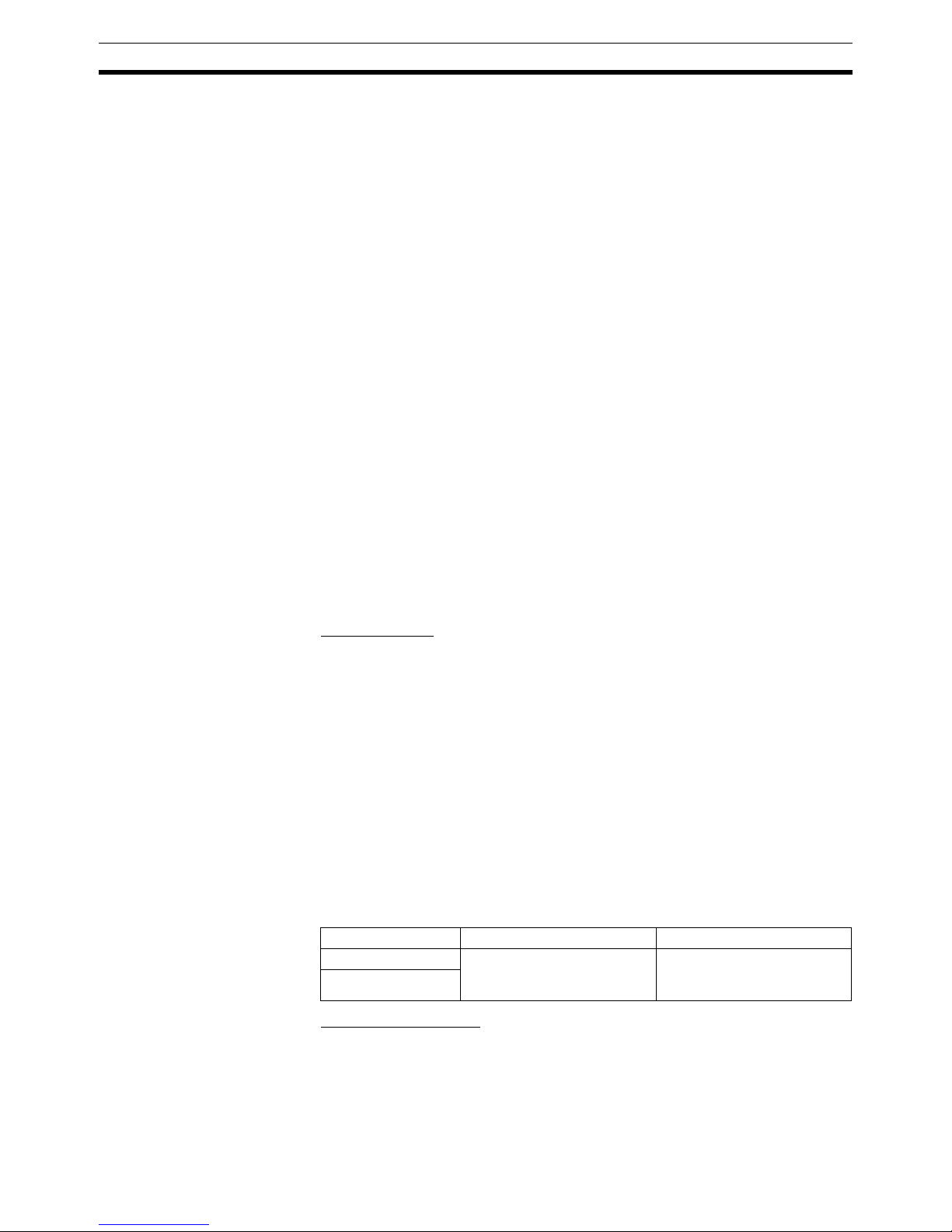
xxiv
Conformance to EC Directives 6
• When transporting the Unit, use special packing boxes and protect it from
being exposed to excessive vibration or impacts during transportation.
• CPU Bus Units will be restarted when routing tables are transferred from
a Programming Device to the CPU Unit. Restarting these Units is required
to read and enable the new routing tables. Confirm that the system will
not be adversely affected before allowing the CPU Bus Units to be reset.
• When the EtherNet/IP Unit's settings (IP address or tag data link settings)
are transferred from a Programming Device, all of the destination EtherNet/IP Units (nodes) will be reset in order to enable the transferred settings. Transfer settings to the EtherNet/IP Units only after verifying that
restarting the Units will not cause any problems in the system.
• If a repeater hub is used for EtherNet/IP tag data links (cyclic communications), the network's communications load will increase, data collisions
will occur frequently, and stable communications will be impossible.
Always use a switching hub when using tag data links in the network.
• Before resetting a CPU Bus Unit or Special I/O Unit, always verify that
restart the Unit will not cause any problems in the system.
6 Conformance to EC Directives
6-1 Applicable Directives
•EMC Directives
• Low Voltage Directive
6-2 Concepts
EMC Directives
OMRON devices that comply with EC Directives also conform to the related
EMC standards so that they can be more easily built into other devices or the
overall machine. The actual products have been checked for conformity to
EMC standards (see the following note). Whether the products conform to the
standards in the system used by the customer, however, must be checked by
the customer.
EMC-related performance of the OMRON devices that comply with EC Directives will vary depending on the configuration, wiring, and other conditions of
the equipment or control panel on which the OMRON devices are installed.
The customer must, therefore, perform the final check to confirm that devices
and the overall machine conform to EMC standards.
Note Applicable EMS (Electromagnetic Susceptibility) and EMI (Electromagnetic
Interference) Standards in the EMC (Electromagnetic Compatibility) standards are as follows:
Low Voltage Directive
Always ensure that devices operating at voltages of 50 to 1,000 V AC and 75
to 1,500 V DC meet the required safety standards for the PLC (EN61131-2).
EtherNet/IP Unit EMS EMI
CS1W-EIP21
EN61000-6-2
EN61000-6-4
(Radiated emission: 10-m
regulations)
CJ1W-EIP21
Page 24

1
SECTION 1
Features and System Configuration
This section introduces the functions and protocols used in EtherNet/IP Unit communications services.
1-1 EtherNet/IP Unit Overview. . . . . . . . . . . . . . . . . . . . . . . . . . . . . . . . . . . . . . . 2
1-1-1 EtherNet/IP Features. . . . . . . . . . . . . . . . . . . . . . . . . . . . . . . . . . . . . 2
1-1-2 System Configuration . . . . . . . . . . . . . . . . . . . . . . . . . . . . . . . . . . . . 3
1-1-3 Devices Required for Constructing a Network. . . . . . . . . . . . . . . . . 3
1-1-4 Setup Area and Related Programming Devices . . . . . . . . . . . . . . . . 4
1-1-5 Communications Services Overview . . . . . . . . . . . . . . . . . . . . . . . . 5
1-1-6 IP Routing Service (NE1S Series Only) . . . . . . . . . . . . . . . . . . . . . . 8
1-2 EtherNet/IP Unit Specifications . . . . . . . . . . . . . . . . . . . . . . . . . . . . . . . . . . . 9
1-2-1 General Specifications . . . . . . . . . . . . . . . . . . . . . . . . . . . . . . . . . . . 9
1-2-2 Communications Specifications . . . . . . . . . . . . . . . . . . . . . . . . . . . . 12
1-2-3 Dimensions . . . . . . . . . . . . . . . . . . . . . . . . . . . . . . . . . . . . . . . . . . . . 13
1-2-4 Software Configuration. . . . . . . . . . . . . . . . . . . . . . . . . . . . . . . . . . . 14
1-3 Nomenclature and Functions . . . . . . . . . . . . . . . . . . . . . . . . . . . . . . . . . . . . . 14
1-3-1 Nomenclature and Functions . . . . . . . . . . . . . . . . . . . . . . . . . . . . . . 14
1-3-2 Switch Settings . . . . . . . . . . . . . . . . . . . . . . . . . . . . . . . . . . . . . . . . . 18
1-4 Network Configurator Overview. . . . . . . . . . . . . . . . . . . . . . . . . . . . . . . . . . . 19
1-4-1 Overview. . . . . . . . . . . . . . . . . . . . . . . . . . . . . . . . . . . . . . . . . . . . . . 19
1-4-2 Network Configurator Requirements . . . . . . . . . . . . . . . . . . . . . . . . 19
1-4-3 Precautions When Using the Network Configurator . . . . . . . . . . . . 20
Page 25

2
EtherNet/IP Unit Overview Section 1-1
1-1 EtherNet/IP Unit Overview
1-1-1 EtherNet/IP Features
EtherNet/IP is an industrial multi-vendor network that uses Ethernet components. The EtherNet/IP specifications are open standards managed by the
ODVA (Open DeviceNet Vendor Association), just like DeviceNet.
EtherNet/IP is not just a network between controllers; it is also used as a field
network. Since EtherNet/IP uses standard Ethernet technology, various general-purpose Ethernet devices can be used in the network. EtherNet/IP has
the following features.
The CIP has the following advantages.
• Destination nodes are specified by a relative path, without a fixed routing
table.
• The CIP uses the producer/consumer model. Nodes in the network are
arranged on the same level and it is possible to communicate with
required devices whenever it is necessary.
The consumer node will receive data sent from a producer node when the
connection ID in the packet indicates that the node requires the data.
Since the producer can send the same data with the same characteristics
in a multicast (either multicast or unicast can be selected), the time
required for the transfer is fixed and not dependent on the number of consumer nodes.
Note The CIP (Common Industrial Protocol) is a shared industrial protocol for the
OSI application layer. The CIP is used in networks such as EtherNet/IP, ControlNet, and DeviceNet. Data can be routed easily between networks that are
based on the CIP, so a transparent network can be easily configured from the
field device level to the host level.
High-speed, High-capacity Data Exchange through Data Links
The EtherNet/IP protocol supports implicit communications, which allows
cyclic communications (called tag data links in this manual) with EtherNet/IP
devices. Data can be exchanged at high speed between Controllers and
devices, using high-volume tag sets (up to 184, 832 words) between PLCs.
Tag Data Link (Cyclic Communications) Cycle Time
Tag data links (cyclic communications) can operate at the cyclic period specified for each application, regardless of the number of nodes. Data is
exchanged over the network at the refresh cycle set for each connection, so
the communications refresh cycle will not increase even if the number of
nodes is increased, i.e., the synchronicity of the connection’s data is preserved.
Since the refresh cycle can be set for each connection, each application can
communicate at its ideal refresh cycle. For example, a processes interlocks
can be transferred at high speed while the production commands and the status monitor information are transferred at low speed.
Note The communications load to the nodes must be within the Units’ allowed com-
munications bandwidth.
Multi-vendor Communications with CIP Messages
Data can be exchanged with a variety of devices connected by EtherNet/IP
because it supports the standard CIP (Common Industrial Protocol) message
communications.
Page 26

3
EtherNet/IP Unit Overview Section 1-1
Communicating with FINS Messages (FINS/TCP and FINS/UDP)
Data can be exchanged with other OMRON FA devices using SEND, RECV,
and CMND instructions from the ladder program, because EtherNet/IP supports OMRON’s standard FINS message communications services.
There are two kinds of message services, using UDP/IP and TCP/IP (called
FINS/UDP and FINS/TCP), allowing flexible data exchange for different applications.
Note There are no particular restrictions when sending FINS messages to OMRON
Ethernet Units (CS1W-ETN21 or CJ1W-ETN21) in an Ethernet network.
Network Connections with DeviceNet Devices
When a PLC has an EtherNet/IP Unit and DeviceNet Unit mounted, the PLC
can be used as a gateway to exchange data with DeviceNet Devices through
CIP messages.
Network Connections with Controller Link
Mutual connections of Controller Link and EtherNet/IP are also supported
(using the FINS communications service). The Controller Link connection
allows a PLC on the Controller Link network to be monitored from a PLC on
the EtherNet/IP network. Conversely, data can be exchanged with a PLC on
the EtherNet/IP network from a PLC on the Controller Link network.
Plentiful Troubleshooting Functions
A variety of functions are provided to quickly identify and handle errors.
• Self-diagnosis at power ON
• PING command to check the connection with another node
• Error Log functions record the time of occurrence and other error details
1-1-2 System Configuration
1-1-3 Devices Required for Constructing a Network
The basic configuration for an EtherNet/IP System consists of one switching
hub to which nodes are attached in star configuration using twisted-pair cable.
(3) Switching hub
Network
Configurator
(2) Twisted-pair cable
100 m
max.
(1) CS1W-EIP21
EtherNet/IP Unit
(100Base-TX)
(1) CJ1W-EIP21
EtherNet/IP Unit
(100Base-TX)
CS-series
PLC
CJ-series
PLC
Page 27

4
EtherNet/IP Unit Overview Section 1-1
The devices shown in the following table are required to configure a network
with CS1W-EIP21 and CJ1W-EIP21 EtherNet/IP Units, so prepare them in
advance.
Recommended Switching
Hubs
For details on recommended devices for constructing a network, refer to 4-4-2
Recommended Products.
Note If a repeater hub is used for EtherNet/IP tag data links (cyclic communica-
tions), the network’s communications load will increase, data collisions will
occur frequently, and stable communications will be impossible. Always use a
switching hub when using tag data links in the network.
1-1-4 Setup Area and Related Programming Devices
Use the Network Configurator to make the EtherNet/IP Unit’s TCP/IP settings
and device parameter settings. Both of these settings are stored in the EtherNet/IP Unit’s non-volatile memory.
Note Unlike the Ethernet Units, the EtherNet/IP Unit’s TCP/IP settings are not
stored in the CPU Unit’s CPU Bus Unit System Setup Area. The settings are
stored in the EtherNet/IP Unit itself.
■ TCP/IP Settings
The TCP/IP settings are settings such as the local IP address and subnet
mask. Connect the Network Configurator online to the CS/CJ-series PLC,
select Tools
− Setup TCP/IP Configuration, and make the settings in the
Setup TCP/IP Configuration Window.
Network device Contents
(1) CS-series EtherNet/
IP Units (CS1WEIP21) or CJ-series
EtherNet/IP Units
(CJ1W-EIP21)
These are Communications Units that connect a CSseries or CJ-series PLC to an EtherNet/IP network.
(2) Twisted-pair cable The twisted-pair cable connects EtherNet/IP Units to the
switching hub, with an RJ45 Modular Connector at each
end.
Use a category 5 or 5e UTP (unshielded twisted-pair) or
STP (shielded twisted-pair) cable.
(3) Switching Hub This is a relay device that connects multiple nodes in a
star-shaped LAN.
EtherNet/IP Unit
CS/CJ-series CPU Unit
Computer
Network Configurator
Setup TCP/IP
Configuration
TCP/IP settings
(Internal flash memory)
Page 28

5
EtherNet/IP Unit Overview Section 1-1
■ Device Parameter Settings
The EtherNet/IP Unit’s device parameters are made up of communications
settings such as the tag data link setting parameters, FINS/UDP settings, and
FINS/TCP settings. Double-click the EtherNet/IP Unit in the Network Configurator’s right pane to display the Edit Device Parameters Dialog Box, and make
the necessary settings in the Connections Tab, Tag Sets Tab, Status Area
Tab, and FINS Configuration Tab.
Making Settings in the
Routing Table Area
(with CX-Integrator)
OMRON Communications Units use OMRON's original FINS network system.
Make the settings for the FINS network and the relay path, as required, in the
Routing Table Area allocated to the non-volatile memory in the CPU Unit.
Use CX-Integrator to make the settings. (CX-Integrator is software that comes
with the CX-One and is automatically installed when the CX-One is installed.)
Each time the EtherNet/IP Unit is turned ON or restarted, it reads and uses
the contents of the Routing Table Area as the settings for FINS network.
1-1-5 Communications Services Overview
The following communications services are supported.
CIP (Common Industrial Protocol) Communications Services
Tag Data Links
(Cyclic Communications)
A program is not required to perform cyclic data exchanges with other devices
in the EtherNet/IP network.
Normally, the tag data links in an EtherNet/IP Unit are started by grouping the
tags created with the Network Configurator into a tag set, and establishing a
connection with the target device using that group of tags. One connection is
used per group (tag set). Up to 256 connections can be registered.
EtherNet/IP Unit
CS/CJ-series CPU Unit
Computer
Network Configurator
Edit Device
Parameters
Dialog Box
Device parameters
(Non-volatile memory)
Personal computer
running Windows
CX-Integrator
Routing table
settings
EtherNet/IP Unit
CS/CJ-series CPU Unit
Routing Table Area
Page 29

6
EtherNet/IP Unit Overview Section 1-1
The following table shows the tag and tag set specifications of the CS1WEIP21 and CJ1W-EIP21.
Note In this example, a connection is established with the originator’s tag list con-
taining tags a to g (inputs), which are grouped in a tag set called SP1_IN, and
the target’s tag list containing tags i and ii (outputs), which are grouped in a
tag set called SP1_OUT.
Message Communications
(Unconnected Message
Service)
User-specified CIP commands can be sent to devices on the EtherNet/IP network. CIP commands, such as those for reading and writing data, can be sent
and their responses received by executing the CMND instruction from the CS/
CJ-series CPU Unit’s user program (without using a connection).
(With an NE1S-series CPU Unit, use the CSND instruction to send CIP commands.)
Tags Tag set
Total size of all tags ≤ 184,832 words Maximum size of 1 tag set ≤ 722 words
(The maximum size is 721 words when
the tag set includes the PLC status.)
Maximum size of 1 tag ≤ 722 words
(The maximum size is 721 words when
the tag set includes the PLC status.)
Number of tags per tag set ≤ 8
(7 tags/tag set when the tag set includes
the PLC status)
Note Input and output variables cannot
be combined.
Number of registrable tags ≤ 256 Number of registrable tag sets ≤ 256
Tag Set (Inputs)
Tag g
:
Tag c
Tag b
Tag a
PLC Status
EtherNet/IP
Connection information
• Target IP address
• Target tag set
• Originator tag set
• Packet interval (RPI)
Tag set name: S
P1_IN
Originator
device
Target
device
Data flow
Connection
Tag Set (Outputs)
Tag ii
Tag i
PLC Status
Tag set name: S
P1_IN
Page 30

7
EtherNet/IP Unit Overview Section 1-1
CIP messages (CIP commands and responses) can also be transferred to
another CIP-based network via the EtherNet/IP Unit using the CIP routing
function for message communications.
In the CS/CJ Series, CIP routing is possible only through two EtherNet/IP
Units. In the NE1S Series, CIP routing is possible through a DeviceNet Unit or
ControlNet Unit as well as another EtherNet/IP Unit.
FINS Communications
Service
FINS commands can be sent to or received from other PLCs or computers on
the same Ethernet network by executing SEND(090), RECV(098), or
CMND(490) instructions in the ladder diagram program. This enables various
control operations such as the reading and writing of I/O memory between
PLCs, mode changes, and file memory operations.
Note There are no particular restrictions when sending FINS messages to OMRON
Ethernet Units (CS1W-ETN21 or CJ1W-ETN21) in an Ethernet network.
Ethernet
(EtherNet/IP)
CSND
CIP command
Response
EtherNet/IP Unit
CS/CJ-series CPU Unit
EtherNet/IP
Ethernet
(EtherNet/IP), etc.
EtherNet/IP Unit
EtherNet/IP Unit
CS/CJ-series CPU Unit
Ethernet (EtherNet/IP)
EtherNet/IP Unit Ethernet Unit EtherNet/IP Unit
User program
IP
UDP or TCP
FINS IP FINS
CS/CJ-series
CPU Unit
UDP or TCP
SEND(090),
RECV(098), or
CMND(490)
instruction
Page 31

8
EtherNet/IP Unit Overview Section 1-1
Various control operations (such as the reading and writing of I/O memory
between PLCs, mode changes, and file memory operations) can be executed
from the host computer by sending the corresponding FINS command with a
UDP/IP or TCP/IP header attached.
For example, it is possible to connect online via Ethernet from FINS communications applications such as the CX-Programmer, and to perform remote programming and monitoring. (See note.)
Note Use CX-Programmer version 4.0 to use TCP/IP. For lower versions of CX-Pro-
grammer, FinsGateway Version 2003 or higher is required to use TCP/IP.
The FINS gateway function enables access to PLCs on not only the same
Ethernet network but on various other networks, including SYSMAC LINK and
Controller Link.
1-1-6 IP Routing Service (NE1S Series Only)
TCP/IP or UDP/IP packets can be transmitted transparently between the CPU
Unit and the EtherNet/IP Network. The IP routing function (IP over ControlNet) enables TCP/IP or UDP/IP communications between the ControlNet network connected through the ControlNet Unit and the Ethernet network
connected through the CPU Unit’s built-in Ethernet port. The CIP communications service cannot be used with IP over ControlNet. IP (Internet Protocol)
communications are performed using the ControlNet as the network interface
layer. The CPU Unit treats the ControlNet Unit as an NIC (Network Interface
Card).
Note When using the IP routing function, do not connect the EtherNet/IP Unit’s
Ethernet port in the same network as a CPU Unit’s built-in Ethernet port. If
these ports are connected, an IP address duplication will be detected and the
EtherNet/IP Unit will be unable to communicate.
Ethernet (EtherNet/IP)
EtherNet/IP Unit
IP
UDP or TCP
FINS
CS/CJ-series
CPU Unit
Ethernet (EtherNet/IP)
Ethernet (EtherNet/IP)
TCP/IP
TCP/IP
NE1S-series
CPU Unit
Ethernet (or EtherNet/IP) Unit
Transparent transmission
enabled
Page 32

9
EtherNet/IP Unit Specifications Section 1-2
1-2 EtherNet/IP Unit Specifications
1-2-1 General Specifications
CS-series and NES-series EtherNet/IP Units
Item Specifications
Model number CS1W-EIP21
Type 100Base-TX (Can be used as 10Base-T, but this is not recommended.)
Applicable PLCs CS-series PLCs
Unit classification CS-series CPU Bus Unit
Mounting location CPU Rack or Expansion Rack
Number of Units that can be
mounted
4 max. (including Expansion Racks)
CPU Unit
words used
Allocated CIO Area
words (CPU Bus
Unit words)
25 words/Unit (one unit number’s words)
These words contain control bits and flags, the target node PLC’s operating and error
information, Unit status, communications status, registered/normal target node information, and FINS/TCP connection status.
Allocated DM Area
words (CPU Bus
Unit words)
100 words/Unit (one unit number’s words, not supported in the NE1S Series)
These words contain the IP address display/setting area (not supported in the NE1S
Series).
User-set area Any usable data area words
Target node PLC’s operating and error information, and registered/normal target
node information
CPU Bus Unit System Setup
Not used.
Non-volatile memory within EtherNet/IP Unit (See note.)
The following settings are made from the Network Configurator and stored in the EtherNet/IP Unit’s non-volatile memory.
Note Unlike the regular Ethernet Units, the CPU Unit’s CPU Bus Unit System Setup
Area (Unit settings area) is not used for these settings.
1. TCP/IP settings such as the EtherNet/IP Unit’s IP address, DNS server, host name,
and baud rate
2. Device parameter settings (communications settings such as the tag data link setting parameters, FINSUDP settings, and FINS/TCP settings)
Tr an s fe r
specifications
Media access
method
CSMA/CD
Modulation method Baseband
Transmission paths Star form
Baud rate 100 Mbit/s (100Base-TX) 10 Mbit/s (10Base-T)
Transmission media Unshielded twisted-pair (UDP) cable
Categories: 5, 5e
Shielded twisted-pair (STP) cable
Categories: 100 Ω at 5, 5e
Unshielded twisted-pair (UDP) cable
Categories: 3, 4, 5, 5e
Shielded twisted-pair (STP) cable
Categories: 100 Ω at 3, 4, 5, 5e
Transmission distance
100 m (distance between hub and node)
Number of cascade
connections
There is no limitation when a switching hub is used.
Current consumption (Unit) 410 mA max. at 5 V DC
Vibration resistance Conforms to JIS 0040.
10 to 57Hz: 0.075-mm amplitude, 57 to 150 Hz: acceleration 9.8 m/s
2
in X, Y, and Z
directions for 80 minutes each (sweep time: 8 minutes × 10 sweeps = 80 minutes)
Shock resistance Conforms to JIS 0041.
147m/s
2
, 3 times each in X, Y, and Z directions
Ambient operating temperature 0 to 55°C
Ambient humidity 10% to 90% (with no condensation)
Page 33

10
EtherNet/IP Unit Specifications Section 1-2
CJ-series EtherNet/IP Unit
Atmosphere Must be free of corrosive gas.
Ambient storage temperature −20 to 75°C
Weight 171 g max.
Dimensions 35 × 130 × 101 mm (W × H × D)
Item Specifications
Item Specifications
Model number CJ1W-EIP21
Type 100Base-TX (Can be used as 10Base-T, but this is not recommended.)
Applicable PLCs CJ-series PLCs
Unit classification CJ-series CPU Bus Unit
Mounting location CPU Rack or Expansion Rack
Number of Units that can be
mounted
4 max. (including Expansion Racks)
CPU Unit
words used
Allocated CIO Area
words (CPU Bus
Unit words)
25 words/Unit (one unit number’s words)
These words contain control bits and flags, the target node PLC’s operating and error
information, Unit status, communications status, registered/normal target node information, and FINS/TCP connection status.
Allocated DM Area
words (CPU Bus
Unit words)
100 words/Unit (one unit number’s words)
These words contain the IP address display/setting area.
User-set area Any usable data area words
Target node PLC’s operating and error information, and registered/normal target
node information
CPU Bus Unit System Setup
Not used.
Non-volatile memory within EtherNet/IP Unit (See note.)
The following settings are made from the Network Configurator and stored in the EtherNet/IP Unit’s non-volatile memory.
Note Unlike the regular Ethernet Units, the CPU Unit’s CPU Bus Unit System Setup
Area (Unit settings area) is not used for these settings.
1. TCP/IP settings such as the EtherNet/IP Unit’s IP address, DNS server, host name,
and baud rate
2. Device parameter settings (communications settings such as the tag data link setting parameters, FINSUDP settings, and FINS/TCP settings)
Tr an s fe r
specifications
Media access
method
CSMA/CD
Modulation method Baseband
Transmission paths Star form
Baud rate 100 Mbit/s (100Base-TX) 10 Mbit/s (10Base-TX)
Transmission media Unshielded twisted-pair (UDP) cable
Categories: 5, 5e
Shielded twisted-pair (STP) cable
Categories: 100 Ω at 5, 5e
Unshielded twisted-pair (UDP) cable
Categories: 3, 4, 5, 5e
Shielded twisted-pair (STP) cable
Categories: 100 Ω at 3, 4, 5, 5e
Transmission distance
100 m (distance between hub and node)
Number of cascade
connections
There is no limitation when a switching hub is used.
Current consumption (Unit) 410 mA max. at 5 V DC
Vibration resistance Conforms to JIS 0040.
10 to 57Hz: 0.075-mm amplitude, 57 to 150 Hz: acceleration 9.8 m/s
2
in X, Y, and Z
directions for 80 minutes each (sweep time: 8 minute × 10 sweeps = 80 minutes)
Shock resistance Conforms to JIS 0041.
147m/s
2
, 3 times each in X, Y, and Z directions
Page 34

11
EtherNet/IP Unit Specifications Section 1-2
Ambient operating temperature 0 to 55°C
Ambient humidity 10% to 90% (with no condensation)
Atmosphere Must be free of corrosive gas.
Ambient storage temperature −20 to 75°C
Weight 94 g max.
Dimensions 31 × 90 × 65 mm (W × H × D)
Item Specifications
Page 35

12
EtherNet/IP Unit Specifications Section 1-2
1-2-2 Communications Specifications
Note (1) In this case, pps means “packets per second” and indicates the number
of packets that can be processed in one second.
(2) To use 505 to 1444 bytes as the data size, the system must support the
Large Forward Open standard (an optional CIP specification). The CS1,
NE1S, and CJ1 CPU Units support this standard, but other companies’
devices may not support it.
Item CS/CJ NE1S
CIP service
Tag data links
(Cyclic communications)
Number of connections 256
Packet interval (refresh
cycle)
0.5 to 10,000 ms (in 0.5-ms units)
Can be set independently for each connection. (Data is
refreshed over the network at the preset interval and does not
depend on the number of nodes.)
Allowed communications
bandwidth per Unit
6000 pps (See note 1.)
Number of tag sets 256
Tag types CIO, DM, EM, HR, WR
Number of tags per connection (= 1 tag set)
8 (7 tags when the tag set contains the PLC status)
Maximum link data size per
node
184,832 words
Maximum data size per connection
252 words or 722 words (See note 2.)
Note Data synchronicity is maintained within each connection.
Number of registrable tag
sets
256
(1 connection = 1 tag set)
Maximum size of 1 tag set 722 words
(The PLC status uses 1 word when the tag set contains the PLC
status.)
Maximum number of tags
that can be refreshed per
CPU Unit cycle (See note 3.)
Output/Transmission (CPU →
EtherNet/IP): 19
Input/Reception (EtherNet/IP
→ CPU): 20 (See note 4.)
---
Data that can be refreshed
per CPU Unit cycle (See note
3.)
Output/Transmission (CPU →
EtherNet/IP): 7,405 words
Input/Reception (EtherNet/IP
→ CPU): 7,405 words
Output/Transmission (CPU →
EtherNet/IP): 6,432 words
Input/Reception (EtherNet/IP
→ CPU): 6,432 words
Changing tag data link
parameters during operation
Supported (See note 5.)
Multi-cast packet filter function (See note 6.)
Supported
Explicit messaging
Class 3 (connected) Number of connections: 128
UCMM (unconnected) Number of clients that can communicate at one time: 32 max.
Number of servers that can communicate at one time: 32 max.
CIP routing CS1W-EIP21
CJ1W-EIP21
CS1W-EIP21
CJ1W-EIP21
NE1S-CPU01
NE1S-DRM21U
NE1S-CNS21U
FINS service FINS/UDP Supported
FINS/TCP 16 connections max.
EtherNet/IP conformance test Conforms to A3.7.3
Ethernet interface 10BASE-T or 100BASE-TX
Auto Negotiation or fixed settings
Page 36

13
EtherNet/IP Unit Specifications Section 1-2
(3) If the maximum data size is exceeded, the data refreshing with the CPU
Unit will extend over two or more cycles.
(4) If status layout is selected in the user settings, the maximum number of
tags that can be received is 19 tags.
(5) If parameters are changed, the target EtherNet/IP Unit will restart. When
other nodes communicating with the target node, the affected data will
temporarily time-out and automatically recover later.
(6) Since the EtherNet/IP Unit is equipped with an IGMP client, unnecessary
multi-cast packets can be filtered by using a switching hub that supports
IGMP snooping.
1-2-3 Dimensions
CS1W-EIP21
CJ1W-EIP21
100.5 mm
130 mm
34.5 m
UNIT
NO.
× 161× 16
0
0
1 0
NODE
NO.
100BASE-TX
10BASE-T
IP ADDRESS
192.168.250.1
SUBNET MASK
255.255.255.0
MS
NS
COMM
100M
10M
EIP21
90 mm
65 mm
31 mm
EIEIP2P21
1
100BASE-TX
10BASE-T
X161
NODE
NO.
IP ADDRESS
192.168.250.1
SUBNET MASK
255.255.255.0
X16
0
UNIT
NO.
MS
NS
COMM
100M
10M
Page 37

14
Nomenclature and Functions Section 1-3
1-2-4 Software Configuration
1-3 Nomenclature and Functions
1-3-1 Nomenclature and Functions
CS1W-EIP21
UDP
IP
ARP IGMP
LAN controller driver
LAN controller
Encapsulation
ICMP
TCP
FINS Service
(FINS/UDP and FINS/TCP)
Interface with CPU Unit
FINS
encapsulization
FINS
CIP
Cyclic
Tag data link function Explicit messaging
UNIT
NO.
× 16
1
× 16
0
LED Indicators
Unit number
setting switch
0
1 0
NODE
NO.
100BASE-TX
10BASE-T
IP ADDRESS
192.168.250.1
SUBNET MASK
255.255.255.0
MS
NS
COMM
100M
10M
EIP21
130 mm
34.5 mm
100.5 mm
Label showing
IP address
Node address
setting switches
100BASE-TX
Connector
Backplane
Connector
Page 38

15
Nomenclature and Functions Section 1-3
CJ1W-EIP21
Indicators The EtherNet/IP Units are equipped with the following indicators that indicate
the operating status of the node itself and the overall network.
1,2,3... 1. Two two-color status indicators (two-color: green or red LEDs)
2. Three one-color Ethernet indicators (yellow LEDs)
3. A two-digit, 7-segment display
4. Two dot indicators
Status Indicators: MS, NS,
COMM, 100M, and 10M
The MS (Module Status) indicator indicates the status of the node itself and
the NS (Network Status) indicator indicates the status of the network.
The COMM, 100M, and 10M indicators indicate the status of Ethernet communications.
The MS and NS indicators can be green or red. The COMM, 100M, and 10M
indicators are yellow. These indicators can be lit, flashing, or not lit. The following table shows the meaning of these indicator conditions.
Refer to ???Section 13 Error Processing and Maintenance for details on using
these indicators for troubleshooting.
EIEIP21
P21
100BASE-TX
10BASE-T
X161
NODE
NO.
IP ADDRESS
192.168.250.1
SUBNET MASK
255.255.255.0
X16
0
UNIT
NO.
MS
NS
COMM
100M
10M
90 mm
31 mm
65 mm
LED Indicators
Unit number
setting switch
Label showing
IP address
Node address
setting switches
100BASE-TX
Connector
MS
A
B
Three LEDs
Two-digit, 7-segment displa
y
Two dot indicators
Indicator Name Color LED status Indicated operating status
MS Module Red Lit Fatal error
Flashing Recoverable error
Green Lit Normal
--- Not lit Power supply OFF
NS Network Red Lit Fatal error
Flashing Recoverable error
Green Lit Tag data link and message connections established
Flashing Tag data link and message connections not established
--- Not lit Offline or power supply OFF
Page 39

16
Nomenclature and Functions Section 1-3
Seven-segment Display When the power is turned ON (or the Unit is restarted), the IP address set in
the EtherNet/IP Unit is displayed on the 7-segment display just once, from
right to left. Afterwards, the rightmost 8 bits of the IP address is displayed in
hexadecimal during normal operation.
Example 1: Displaying IP Address 192.168.250.10
If an error occurs, the error code will be displayed alternately with the rightmost byte of the affected device’s IP address. For details on error codes, refer
to ???Section 13 Error Processing and Maintenance.
Displaying Multiple Error Sources
• A d6 error (failed to establish connection) occurred with IP address
192.168.250.8.
• A d6 error (failed to establish connection) occurred with IP address
192.168.250.9.
• A d5 error (verification error, target nonexistent) occurred with IP address
192.168.250.64.
COMM Communication Yellow Lit Transferring data
Not lit Not transferring data
100M 100 Mbps Yellow Lit 100BASE-TX link established
Not lit 100BASE-TX link not established
10M 10 Mbps Yellow Lit 10BASE-TX link established
Not lit 10BASE-TX link not established
Indicator Name Color LED status Indicated operating status
The IP address is displayed in decimal, flowing from right to left.
If the Unit is operating normally, the last digit of the
Unit's IP address is displayed in hexadecimal.
Flashing: The tag data link is stopped.
Lit: The tag data link is operating.
Page 40

17
Nomenclature and Functions Section 1-3
• A C6 error (multiple switches ON) and EA error (EtherNet/IP expansion
setting error) occurred with IP address 192.168.250.10.
• There is no particular priority to the order in which the errors are displayed. All of the errors are displayed repeatedly in order.
Right and Left Dot LEDs
If an error occurred in two or more devices with the same rightmost byte in
their IP addresses, the Right Dot LED will be lit while the devices’ error is
being displayed.
Example: Displaying the Following Errors
• A d6 error (failed to establish connection) occurred with IP address
10.0.1.8.
• A d6 error (failed to establish connection) occurred with IP address
10.0.2.8.
The error code is displayed and then the last digit of the target node's
IP address is displayed in hexadecimal.
Displays errors that occurred
within the Unit.
The last digit of the Unit's IP address
is displayed in hexadecimal.
Page 41

18
Nomenclature and Functions Section 1-3
1-3-2 Switch Settings
Unit Number Setting
Switch
The Unit Number Setting Switch sets the EtherNet/IP Unit’s unit number as a
CPU Bus Unit. The unit number determines which data area words are allocated to the Unit to contain data such as control bits, flags, status information,
and connection information.
Note The unit number is factory-set to 0.
The unit number can be set to any number in the setting range (0 to F), as
long as the same number is not set on another CPU Bus Unit in the same
PLC.
Note (1) Use a small screwdriver to make the setting, and be sure not to damage
the rotary switch.
(2) Always turn OFF the PLC’s power supply before setting the unit number.
(3) The unit number is factory-set to 0.
(4) If the same unit number is set on more than one CPU Bus Unit mounted
in a PLC, a unit number duplication error will occur in the PLC and the
EtherNet/IP Unit will not be able to start operating.
Node Address Setting
Switch
The Node Address Setting Switch sets the EtherNet/IP Unit’s node address.
Note The node address is factory-set to 01. With the default settings, the values set
on these switches become the last two digits of the EtherNet/IP Unit’s IP
address.
Default IP address = 192.168.250.node address
With the factory-default node address setting of 01, the default IP address is
192.168.250.1.
Setting method Setting range
One-digit hexadecimal 0 to F
F
E
D
C
B
A
9
8
7
6
5
4
3
2
1
0
Setting method Setting range
Two-digit hexadecimal 01 to FE
X16
1
9
8
7
6
5
4
3
2
1
0
X16
0
9
8
7
6
5
4
3
2
1
0
Page 42

19
Network Configurator Overview Section 1-4
The node address can be set to any number in the setting range (01 to FE),
as long as the same address is not set on another node in the network.
Note If the node address setting is changed during operation, the MS Indicator will
flash red.
1-4 Network Configurator Overview
1-4-1 Overview
The Network Configurator Ver. 2.0 or later is software designed for building,
setting, and controlling a multi-vendor EtherNet/IP Network using OMRON’s
EtherNet/IP. The Network Configurator provides the following functions for
building, setting, and controlling EtherNet/IP.
Network Control The Network configuration can be created and edited regardless of whether
the Network Configurator is online or offline.The Network configuration can be
read from a file or the network.
Hardware (EDS File)
Control
EDS files used by the Network Configurator can be installed and deleted.
1-4-2 Network Configurator Requirements
Note (1) The following interface card and software are required to connect through
an RSLinx interface.
• Allen-Bradley 1784-PCC Communication Card
• Rockwell RSLinx 2.1 Software
(2) The following Interface Board or Interface Card is required to connect
through a DeviceNet interface.
• OMRON 3G8F7-DRM21 DeviceNet PCI Board
Item Specification
Operating
environment
Hardware Personal computer: IBM PC/AT or compatible
CPU: Pentium 300 MHz or higher
Memory: 256 Mbytes
Hard disk: A minimum of 40 Mbytes available space
Monitor: SVGA (800 ×600 pixels) min.
CD-ROM drive or DVD drive: At least 1 drive
OS Windows 2000 or Windows XP
(Windows is a registered trademark of Microsoft Corporation.)
Network
connection
method
Interface CS/CJ-series port NE1S-series port
Serial interface CPU Unit’s Peripheral or RS-232C port CPU Unit’s USB/RS-232C port
Ethernet interface EtherNet/IP Unit’s Ethernet port CPU Unit’s Ethernet port
RSLinx interface Not supported. ControlNet Unit’s ControlNet port (See
note 1.)
DeviceNet interface Not supported. DeviceNet Unit’s DeviceNet port (See
note 2.)
Location on Network A single node address is used (only when directly connected to EtherNet/IP).
Number of Units that can be connected to Network
A single Network Configurator per Network (More than one Configurator cannot be
used in the same system.)
Main functions
Network control
functions
• The Network configuration can be created and edited regardless of whether the
Network Configurator is online or offline.
• The Network configuration can be read from a file or the network.
Configuration functions
The EDS files used by the Network Configurator can be installed and deleted.
Supported file formats Configurator network configuration files (*.ncf)
Page 43

20
Network Configurator Overview Section 1-4
• OMRON 3G8F5-DRM21 DeviceNet ISA Board
• OMRON 3G8E2-DRM21 DeviceNet PCMCIA Card
1-4-3 Precautions When Using the Network Configurator
Only an OMRON EtherNet/IP Unit can be set as the originator for a connection using the Network Configurator.
• The Network Configurator can be connected to the EtherNet/IP network
through the following ports:
• CS/CJ-series CPU Unit’s serial port (peripheral or RS-232C)
• NE1S-series CPU Unit’s serial port (USB or RS-232C) or Ethernet
port
• NE1S-series DeviceNet Unit’s DeviceNet port
(One of the following Interface Boards or Cards is required to connect
through DeviceNet: 3G8F7-DRM21 DeviceNet PCI Board, 3G8F5DRM21 DeviceNet ISA Board, or 3G8E2-DRM21 DeviceNet PCMCIA
Card.)
• NE1S-series ControlNet Unit’s ControlNet port (See note 2.)
(The following interface card and software are required to connect
through an RSLinx interface: an Allen-Bradley 1784-PCC Communication Card and a Rockwell RSLinx 2.1 Software.)
• The Network Configurator can be connected directly to the EtherNet/IP
network from the computer’s Ethernet port. When connecting directly to
the EtherNet/IP network, an Ethernet port must be set up in the computer
in advance. In this case, the Network Configurator will be connected to
the EtherNet/IP network as a single node. If there isn’t an unused node
address available, the Network Configurator can’t be connected directly to
the EtherNet/IP network.
Page 44

21
SECTION 2
Designing the EtherNet/IP System
This section describes how to design an EtherNet/IP system.
2-1 Design Procedures. . . . . . . . . . . . . . . . . . . . . . . . . . . . . . . . . . . . . . . . . . . . . . 22
2-1-1 Establishing a New EtherNet/IP System . . . . . . . . . . . . . . . . . . . . . 22
2-1-2 Modifying an Established EtherNet/IP System . . . . . . . . . . . . . . . . 24
2-2 Selecting the Network Devices . . . . . . . . . . . . . . . . . . . . . . . . . . . . . . . . . . . . 27
2-2-1 Recommended Network Devices . . . . . . . . . . . . . . . . . . . . . . . . . . . 27
2-2-2 Switching Hub Types . . . . . . . . . . . . . . . . . . . . . . . . . . . . . . . . . . . . 28
2-2-3 Switching Hub Functions . . . . . . . . . . . . . . . . . . . . . . . . . . . . . . . . . 28
2-2-4 Precautions When Selecting a Switching Hub . . . . . . . . . . . . . . . . . 28
2-3 Checking Bandwidth Usage and Adjusting the Packet Interval (RPI) . . . . . . 30
2-3-1 Checking the Tag Data Links’ Bandwidth Usage. . . . . . . . . . . . . . . 31
2-3-2 Checking the Device Bandwidth Usage and Resetting the RPI . . . . 32
2-3-3 Packet Interval (RPI) Setting Examples . . . . . . . . . . . . . . . . . . . . . . 37
Page 45

22
Design Procedures Section 2-1
2-1 Design Procedures
This section describes how to design an EtherNet/IP system in the following
two cases.
(1) Establishing a new EtherNet/IP system
(2) Modifying an established EtherNet system
2-1-1 Establishing a New EtherNet/IP System
This section describes how to use the Network Configurator to construct a
new EtherNet/IP system by designing the new system and downloading the
parameters to the network devices.
Selecting a Switching
Hub
Always use a switching hub when using tag data links. Select a switching hub
with the functions required for the communications being used in the network.
Refer to 2-2 Selecting the Network Devices.
System Design and Programming (Offline Operations)
1. Starting the Network Configurator
Start the Network Configurator.
Refer to ???7-2-1 Starting and Network Configurator.
2. Registering Devices
Use the Network Configurator to register devices in the EtherNet/IP network.
Refer to ???7-2-3 Registering Devices.
3. Setting Device Parameters
Set the device parameters (communications settings such as tag data link
parameters, FINS/UDP settings, and FINS/TCP settings) for each device
in the network configuration.
Refer to ???7-2-4 Creating Tag Sets and ???7-2-5 Setting the Con-
nections with Target Devices.
4. Verifying the Network Bandwidth Being Used
The network’s communications load capacity is called the bandwidth. Verify that the bandwidth used by the EtherNet/IP tag data links does not exceed the allowed network bandwidth.
If the bandwidth exceeds the allowed level, adjust the packet interval (RPI).
Refer to 2-3 Checking Bandwidth Usage and Adjusting the Packet In-
terval (RPI).
5. Calculating and Verifying the Maximum Response Time
Calculate the maximum response time of all of the tag data links, and verify
that the response time meets the required specifications. If the response
time does not meet the required specifications, evaluate and correct the
network configuration by taking steps such as dividing the network.
Refer to ???Section 11 Communications Performance and Communi-
cations Load.
6. Saving the Network Configuration File
Save the network configuration file with the completed design.
Refer to ???7-2-11 Saving the Network Configuration File.
Page 46

23
Design Procedures Section 2-1
7. Closing the Network Configurator
Exit from the Network Configurator.
The next steps are wiring the network and connecting the Network Configurator to the network.
Constructing the
Actual System
Wire the network, install the actual devices, and set the devices’ IP
addresses.
8. Clearing the Devices’ Various Parameters
Clear the various parameters stored in the new devices that will be used in
the system.
Refer to ???7-2-10 Clearing Device Parameters.
Note Before connecting newly added devices to the network, clear the parameters
set in the devices. The EtherNet/IP Unit will restart automatically when the
Unit’s device parameters are cleared (reset) from the Network Configurator.
The Unit must restart in order to enable the cleared parameter settings
(default settings). Clear (reset) the device parameters only after verifying that
restarting the Unit will not cause any problems in the system.
9. Changing the Devices’ IP Addresses
Set the actual devices’ IP addresses. Any of the following methods can be
used to set the EtherNet/IP Unit’s local IP address.
• If you want to connect the EtherNet/IP Unit immediately, the default IP
address is 192.168.250.node address. (The node address is set with
the Node Address Setting Switches on the front of the Unit.)
• If you want to set a particular IP address and set (store) that local IP
address in the CPU Unit, set it with the CPU Unit’s allocated DM Area
words.
• If you want to set a particular IP address and set (store) that local IP
address in the EtherNet/IP Unit, set the TCP/IP with the Network Configurator.
Refer to ???4-8 TCP/IP Settings.
Note (1) Before connecting a device to the network, set a suitable IP address for
the device.
(2) When setting the EtherNet/IP Unit’s local IP address with the Network
Configurator, connect the Units one at a time, and download the TCP/IP
setting parameters.
The EtherNet/IP Unit will restart automatically when the TCP/IP setting
parameters are downloaded to the Unit from the Network Configurator.
The Unit must restart in order to enable the parameter settings. Download
the TCP/IP setting parameters only after verifying that restarting the Unit
will not cause any problems in the system.
Downloading Device
Parameters
10. Starting the Network Configurator
Start the Network Configurator.
Refer to ???7-2-1 Starting and Network Configurator.
11. Reading the Network Configuration File
Read the network configuration file, which was saved with the completed
design, into the Network Configurator.
Refer to ???7-2-12 Reading the Network Configuration File.
Page 47

24
Design Procedures Section 2-1
12. Verifying the IP Addresses
Verify that the devices’ IP addresses in the network configuration file
matches the actual devices’ IP addresses. If one of the IP addresses does
not match, change the IP address so that it matches.
Refer to ???4-8 TCP/IP Settings.
13. Connecting the Network Configurator to the Network
Connect the Network Configurator to the CPU Unit through the serial port
or Ethernet interface.
Refer to ???7-2-6 Connecting the Network Configurator to the Net-
work.
14. Downloading the Device Parameters
Download the parameters to all of the devices in the network.
Refer to ???7-2-7 Downloading Tag Data Link Parameters.
15. Verifying the Downloaded Device Parameters
Compare the parameters in all of the devices in the network, to verify that
the user-set device parameters were properly downloaded and saved in
the devices.
Refer to ???7-2-9 Comparing the Tag Data Link Parameters.
16. Closing the Network Configurator
Exit from the Network Configurator.
Note (1) The EtherNet/IP Unit will restart automatically when the device parame-
ters are downloaded to the Unit from the Network Configurator. The Unit
must restart in order to enable the parameter settings. Download the device parameters only after verifying that restarting the Unit will not cause
any problems in the system.
(2) After the device parameters have been downloaded, compare the param-
eters and verify that the saved parameters are correct.
(3) Before operating the actual system, always verify that the devices in the
network are operating as expected in the system design.
Actual System
Operation
17. Operating the Actual System
Start operating the system.
2-1-2 Modifying an Established EtherNet/IP System
This section describes how to change an EtherNet/IP system after the system
has started operating.
Uploading and Saving
the System’s Network
Configuration
1. Stopping the System
Take steps, such as stopping the CPU Unit’s program, so that device parameter changes will not affect the system.
2. Starting the Network Configurator and Connecting to the Network
Start the Network Configurator and connect it to the network via the CPU
Unit’s serial port or an Ethernet interface.
Refer to ???7-2-1 Starting the Network Configurator and ???7-2-6
Connecting the Network Configurator to the Network.
3. Uploading the Network Configuration
Upload the network information to collect the current network configuration.
Page 48

25
Design Procedures Section 2-1
Refer to ???7-2-8 Uploading Tag Data Link Parameters.
4. Saving the Network Configuration File
Save a network configuration file containing all of the devices’ verified parameters.
Refer to ???7-2-11 Saving the Network Configuration File.
5. Closing the Network Configurator
Exit from the Network Configurator.
Changing the Actual
System Configuration
Refer to the modified specifications and make the necessary changes, such
as changing network wiring, changing IP addresses, adding devices, and
deleting devices.
6. Clearing Parameters in Added Devices
Clear the various parameters stored in the added devices.
Refer to ???7-2-10 Clearing Device Parameters.
Note Before connecting newly added devices to the network, clear the parameters
set in the devices. The EtherNet/IP Unit will restart automatically when the
Unit’s device parameters are cleared (reset) from the Network Configurator.
The Unit must restart in order to enable the cleared parameter settings
(default settings). Clear (reset) the device parameters only after verifying that
restarting the Unit will not cause any problems in the system.
7. Changing the Devices’ IP Addresses
Set the IP addresses of the added devices.
• If you want to connect the EtherNet/IP Unit immediately, the default IP
address is 192.168.250.node address. (The node address is set with
the Node Address Setting Switches on the front of the Unit.)
• If you want to set a particular IP address and set (store) that local IP
address in the CPU Unit, set it with the CPU Unit’s allocated DM Area
words.
• If you want to set a particular IP address and set (store) that local IP
address in the EtherNet/IP Unit, set the TCP/IP with the Network Configurator.
Refer to ???4-8 TCP/IP Settings.
Note (1) Before connecting a device to the network, set a suitable IP address.
(2) When setting the EtherNet/IP Unit’s local IP address with the Network
Configurator, connect the Units one at a time, and download the TCP/IP
setting parameters.
The EtherNet/IP Unit will restart automatically when the TCP/IP setting
parameters are downloaded to the Unit from the Network Configurator.
The Unit must restart in order to enable the parameter settings. Download
the TCP/IP setting parameters only after verifying that restarting the Unit
will not cause any problems in the system.
Changing Device
Parameters
8. Starting the Network Configurator
Start the Network Configurator to redesign the network.
9. Reading the Network Configuration File
Read the previously saved network configuration file.
Refer to ???7-2-12 Reading the Network Configuration File.
Page 49

26
Design Procedures Section 2-1
10. Changing the Network Configuration
Make the changes required in the system redesign, such as adding devices, deleting devices, and changing IP addresses.
Refer to ???4-8 TCP/IP Settings.
11. Changing the Device Parameters
Change the device parameters for each device in the network configuration, as required in the system redesign.
Refer to ???7-2-4 Creating Tag Sets and ???7-2-5 Setting the Con-
nections with Target Devices.
12. Verifying the Network Bandwidth Being Used
Verify that the bandwidth used by the EtherNet/IP tag data links does not
exceed the allowed network bandwidth.
If the bandwidth exceeds the allowed level, adjust the packet interval (RPI).
Refer to ???2-3 Checking Bandwidth Usage and Adjusting the Packet
Interval (RPI).
13. Recalculating and Verifying the Maximum Response Time
Calculate the maximum response time of all of the tag data links, and verify
that the response time meets the design requirements. If the response
time does not meet the required specifications, evaluate and correct the
network configuration by taking steps such as using a different switching
hub or dividing the network.
Refer to 2-2 Selecting the Network Devices.
Refer to ???Section 11 Communications Performance and Communi-
cations Load.
14. Saving the Network Configuration File
Save the modified network configuration file.
Refer to ???7-2-11 Saving the Network Configuration File.
15. Closing the Network Configurator
Exit from the Network Configurator.
The next steps are completing the changes in the actual system and connecting the Network Configurator to the network.
Note Changing Target Device Parameters
If the target device parameters are changed, they will no longer agree with the
parameter information registered in the originator device where the target
device is registered. A yellow bar will be displayed next to the target device
icon to indicate when this occurs.
Open the Edit Device Parameters Dialog Box and check target device information.
Downloading the
Changed Device
Parameters
16. Reading the Network Configuration File
Read the network configuration file, which was saved with the completed
design.
Refer to ???7-2-12 Reading the Network Configuration File.
17. Starting the Network Configurator and Connecting to the Network
Start the Network Configurator and connect it to the network via the CPU
Unit’s serial port or an Ethernet interface.
Refer to ???7-2-1 Starting the Network Configurator and ???7-2-6
Connecting the Network Configurator to the Network.
Page 50

27
Selecting the Network Devices Section 2-2
18. Downloading the Device Parameters
Download the parameters to all of the devices.
Refer to ???7-2-7 Downloading Tag Data Link Parameters.
19. Verifying the Downloaded Device Parameters
Compare the parameters in all of the devices, to verify that the user-set device parameters were properly downloaded and saved in the devices.
Refer to ???7-2-9 Comparing the Tag Data Link Parameters.
20. Closing the Network Configurator
Exit from the Network Configurator.
Note (1) The EtherNet/IP Unit will restart automatically when the device parame-
ters are downloaded to the Unit from the Network Configurator. The Unit
must restart in order to enable the parameter settings. Download the device parameters only after verifying that restarting the Unit will not cause
any problems in the system.
(2) After the device parameters have been downloaded, compare the param-
eters and verify that the saved parameters are correct.
(3) Before operating the actual system, always verify that the devices in the
network are operating as expected in the system design.
Restarting Actual
System Operation
21. Operating the Actual System
Start operating the system.
2-2 Selecting the Network Devices
2-2-1 Recommended Network Devices
The following table shows the devices recommended for use with the EtherNet/IP Unit.
Part Maker Model number Inquires
Switching
Hub
Cisco Systems, Inc. WS-C2955T-12 (12-port switching hub)
Note For use in an FA environment
Cisco Systems, Inc. Main Corporate HQ: (800) 553-6387
Contec USA, Inc. SH-8008(FIT)H CONTEC USA Inc.: (408) 400-8700
Phoenix Contact FL SWITCH SFN 8TX Phoenix Contact USA Customer
Service: (800) 808-7177
Tw is t e d- p ai r
cable
100BASE-TX
Fujikura F-LINK-E 0.5mm × 4P Fujikura America, Inc.:
(408) 748-6991
Specifications: STP cable (shielded,
twisted-pair cable)
Category 5 or 5e
Note Impedance up to 100 Ω max.
Fujikura CTP-LAN5 0.5 mm × 4P
Specifications: UTP cable (unshielded,
twisted-pair cable)
Category 5 or 5e
Page 51

28
Selecting the Network Devices Section 2-2
Note (1) Always use a switching hub when using tag data links in the network.
(2) If a repeater hub is used for EtherNet/IP tag data links (cyclic communi-
cations), the network’s communications load will increase, data collisions
will occur frequently, and stable communications will be impossible.
2-2-2 Switching Hub Types
Layer 2 (L2) Switching
Hub
These switching hubs use the Ethernet MAC address to switch ports. Ordinary switching hubs have this function.
Layer 3 (L3) Switching
Hub
These switching hubs use the Ethernet MAC address or IP address to switch
ports. When using an EtherNet/IP Unit, select from the following functions.
• L2 switch without multicast filtering function
• L2 switch with multicast filtering function
• L3 switch with multicast filtering function and L2/L3 QoS function
2-2-3 Switching Hub Functions
This section describes the switching hub functions which are important when
using an EtherNet/IP network.
Multicast Filter The multicast filter transfers multicast packets to the specific nodes only. This
function is implemented in the switching hub as IGMP Snooping or GMRP.
“Specific nodes” are nodes equipped with an IGMP client that have made
transfer requests to the switching hub. (OMRON EtherNet/IP Units are
equipped with an IGMP client.)
When the hub does not use the multicast filter, multicast packets are sent to
all nodes, just like broadcast packets, which increases the traffic in the network. Settings must be made in the switching hub to enable this function.
Layer 3/4 QoS (Quality of
Service) Function
This function controls the priority of packet transmissions, so that packets can
be sent with higher priority to a particular IP address and TCP (UDP) port.
When tag data links and message communications are executed on the same
network, tag data links can be sent at higher priority to prevent problems such
as transmission delays due to message communications traffic and packet
losses due to buffer overflow. Settings must be made in the switching hub to
enable this function and give higher priority to tag data link packets.
2-2-4 Precautions When Selecting a Switching Hub
The functions supported by the switching hub may affect tag data link transmission delays and the configuration. In addition, if the switching hub supports
advanced functions, special settings are required for those functions.
Connectors
(Modular
plug)
STP Plug
Panduit Corporation MPS588 Panduit Corporation US Headquar-
ters: (800) 777-3300
UTP Plug
Panduit Corporation MP588-C Panduit Corporation US Headquar-
ters: (800) 777-3300
Boots Tsuko Company MK boot (IV) LV Tsuko Company Japan Headquar-
ters 011-81 (03) 3542-2781
Part Maker Model number Inquires
Page 52

29
Selecting the Network Devices Section 2-2
When selecting a switching hub, it is necessary to consider whether the
switching hub will be selected based on the kind of communications that will
be performed in the network or the kind of switching hub that you want to use.
Refer to the following precautions when selecting a switching hub.
Selecting the Switching Hub Based on the Types of Network Communications
Executing Tag Data Links
Only
We recommend using an L2 switching hub without multicast filtering or an L2
switching hub with multicast filtering.
Using an L2 switching hub with multicast filtering prevents increased traffic
due to unnecessary multicast packets, so the tag data links can operate at
higher speed. If either of the following conditions exists, the amount traffic will
be the same for both kinds of L2 switching hubs (with or without multicast filtering).
• The tag data links are set to share the same data with all nodes in the network. (The multicast packets are transferred to all nodes in the network,
just like a broadcast.)
• The tag data link settings are all one-to-one (unicast) and multicast packets cannot be used.
If the multicast filter function is being used, settings must be made for that
function in the switching hub.
Executing Tag Data Links
and Message
Communications
We recommend using an L3 switching hub with multicast filtering and L3/L4
QoS.
By setting tag data links for higher-priority transmission, it is possible to prevent problems such as transmission delays due to message communications
traffic and packet losses due to buffer overflow. Settings must be made in the
switching hub to enable this function and give higher priority to tag data link
packets.
Special settings must be made in the switching hub when using the multicast
filtering function and L3/L4 QoS function.
Selecting the Switching Hub Based on the Hub’s Supported Functions
L2 Switching Hub without
Multicast Filtering
We recommend this kind of switching hub when only tag data links are executed and any of the following conditions is met.
• The tag data links are set to share the same data with all nodes in the network. (The multicast packets are transferred to all nodes in the network,
just like a broadcast.)
• The tag data link settings are all one-to-one (unicast) and multicast packets cannot be used.
• There is little traffic in the tag data links.
No special settings are required for an L2 switching hub without multicast filtering.
L2 Switching Hub with
Multicast Filtering
We recommend this kind of switching hub when only tag data links are executed and the following condition is met.
• There are many 1:N links (where N represents some number of nodes in
the network) in the tag data link settings, i.e., there are many multicast
packets used, or there is heavy traffic in the tag data links.
Special settings are required for an L2 switching hub with multicast filtering.
L3 Switching Hub with
Multicast Filtering and L3/
L4 QoS Functions
We recommend this kind of switching hub when both tag data links and message communications are executed.
Page 53

30
Checking Bandwidth Usage and Adjusting the Packet Interval (RPI) Section 2-3
By setting tag data links for higher-priority transmission, it is possible to prevent problems such as transmission delays due to message communications
traffic and packet losses due to buffer overflow. Settings must be made in the
switching hub to enable this function and give higher priority to tag data link
packets.
Special settings must be made in the switching hub when using the multicast
filtering function and L3/L4 QoS function.
2-3 Checking Bandwidth Usage and Adjusting the Packet
Interval (RPI)
In an Ethernet network using a switching hub, the network bandwidth is not
shared by all of the nodes; independent transmission paths are established
between individual nodes through the switching hub.
A dedicated communications buffer is established in the switching hub for
communications between the nodes and full-duplex communications (simultaneous transmission and reception) are performed asynchronously with other
transmission paths. The communications load in other transmission paths
does not affect communications, so packet collisions do not occur and stable,
high-speed communications can be carried out.
The switching hub functions shown in the following table are some of the factors determining the performance of tag data links.
The following table shows the tag data link settings that can be made for individual EtherNet/IP Units as well as the setting ranges.
When the tag data link settings exceed the capabilities of the switching hub
being used, adjust (increase) the packet interval (RPI) value and set it again.
In addition, if the required tag data link performance cannot be achieved with
the switching hub’s capabilities, reevaluate the overall network configuration
and correct it by taking steps such as selecting a different switching hub or
splitting the network.
The following sections show how to check the network bandwidth being used
by the tag data links in the designed network, and how to set the appropriate
values.
Item Description
Buffer capacity This is the amount of data that can be buffered when
packets accumulate at the switching hub.
Multicast filter function This function transfers multicast packets to the specific
nodes only.
QoS function This function performs priority control on packet transfers.
Item Contents Settings
Network bandwidth Physical Ethernet baud rate 100 Mbps or 10
Mbps
Allowed tag data link communications bandwidth
Maximum number of tag data link
packets that can be processed in 1
second (pps: packets per second)
6,000 pps max.
Connection resources Number of connections that can
be established
256 max.
Packet interval (RPI:
Requested Packet Interval)
Refresh cycle for tag data 0.5 to 10,000 ms
(in 0.5 ms units)
Page 54

31
Checking Bandwidth Usage and Adjusting the Packet Interval (RPI) Section 2-3
2-3-1 Checking the Tag Data Links’ Bandwidth Usage
The Network Configurator can display the bandwidth actually used for tag
data links at each EtherNet/IP Unit, based on the connections set in the network configuration.
The device bandwidth used by tag data links can be checked by clicking the
Detail Button in the Usage of Device Bandwidth Area at the bottom of the Network Configuration Window.
The display shows the percentage of the allowed tag data link bandwidth used
(Usage of Capacity), as well as the network bandwidth used (Mbit/s).
The percentage of the allowed tag data link bandwidth used (Usage of Capacity) depends on the packet interval (RPI) setting.
The percentage of the allowed tag data link bandwidth used (Usage of Capacity) will increase as the packet interval (RPI) setting is shortened. Conversely,
the percentage of the allowed tag data link bandwidth used (Usage of Capacity) will decline as the packet interval (RPI) setting is lengthened.
The packet interval (RPI) can be set in any one of the following ways.
• Setting the same interval for all connections
• Setting a particular device’s connection
• Setting a particular connection
When the same packet interval (RPI) is set for all connections, the percentage
of the allowed tag data link bandwidth used (Usage of Capacity) will basically
increase proportionally as the packet interval (RPI) is made faster.
Example:
If the packet interval (RPI) is set to 50 ms for all connections and the tag
data link bandwidth used (Usage of Capacity) is 40%, the Usage of Capacity may increase to 80% when the packet interval (RPI) is reduced to 25
ms for all connections.
Note We recommend using less than 80% of the allowed tag data link bandwidth
(Usage of Capacity). Even if the Usage of Capacity is less than 80%, timeouts and other communications problems may occur during temporary network loads such as Network Configurator monitoring operations or message
communications by user applications. If this kind of communications problem
occurs, lengthen some or all of the nodes’ packet interval (RPI) settings to
reduce the Usage of Capacity.
Even if the Usage of Capacity is between 80% and 100%, it will still be possible to establish connections and perform message communications through
the Network Configurator, but time-outs are likely to occur during message
communications.
Page 55

32
Checking Bandwidth Usage and Adjusting the Packet Interval (RPI) Section 2-3
2-3-2 Checking the Device Bandwidth Usage and Resetting the RPI
The percentage of the allowed tag data link bandwidth used (Usage of Capacity) can be checked offline by inputting the packet interval (RPI) values in the
Network Configurator’s tag data link connection settings. Check the Usage of
Capacity and change the packet interval (RPI) settings.
If the required communications performance cannot be achieved by changing
the settings, reevaluate the network starting with the network configuration.
1,2,3... 1. Make the required settings in the Network Configurator’s Network Config-
uration Window.
2. Click the Detail Button in the Usage of Device Bandwidth Area at the bottom of the Network Configuration Window.
The Usage of Device Bandwidth Area Dialog Box will be displayed.
The Usage of Capacity column will show the percentage of the allowed tag
data link bandwidth being used, and the Mbit/s column will show the network
bandwidth (baud rate) being used.
3. The percentage of the allowed tag data link bandwidth being used (Usage
of Capacity) can be adjusted by changing the associated devices’ packet
interval (RPI) settings. The packet interval (RPI) settings can be adjusted
with the following 3 methods.
Page 56

33
Checking Bandwidth Usage and Adjusting the Packet Interval (RPI) Section 2-3
Method 1: Same Packet Interval Set for all Connections
The Usage of Capacity can be adjusted by changing the packet interval
(RPI) for all of the connections together.
a. Click the Set Packet Interval (RPI) Button at the bottom of the Usage
of Device Bandwidth Dialog Box.
b. The Set Packet Interval (RPI) Dialog Box will be displayed. Input a new
packet interval (RPI) value, and click the OK Button.
Method 2: Changing a Particular Device’s Packet Interval (RPI) Setting
The Usage of Capacity can be adjusted for only a particular device by
changing the packet intervals (RPI) for all of the device’s connections together.
In this case, the Usage of Capacity will also change for the devices that are
the target devices of the connection which was adjusted.
Page 57

34
Checking Bandwidth Usage and Adjusting the Packet Interval (RPI) Section 2-3
a. Click the Set Packet Interval (RPI) Button at the bottom of the Usage
of Device Bandwidth Dialog Box.
b. The Set Packet Interval (RPI) Dialog Box will be displayed. In the Tar -
get Device Area, deselect the target devices that are not being adjusted by removing the check marks.
c. Input a new packet interval (RPI) value, and click the OK Button.
Method 3: Changing a Particular Connection’s Packet Interval (RPI)
Setting
The Usage of Capacity can be adjusted by individually changing the packet
intervals (RPI) setting for a particular connection.
In this case, the Usage of Capacity will also change for the device that is
the target device of the connection which was adjusted.
Page 58

35
Checking Bandwidth Usage and Adjusting the Packet Interval (RPI) Section 2-3
a. Click the Close Button at the bottom of the Usage of Device Bandwidth
Dialog Box.
b. Double-click the device that is set as the originator of the desired con-
nection. The Edit Device Parameters Dialog Box will be displayed.
Page 59

36
Checking Bandwidth Usage and Adjusting the Packet Interval (RPI) Section 2-3
c. In the Register Device List, select the connection for which you want
to change the packet interval (RPI), and click the Edit Button.
d. The device’s Edit Connections Dialog Box will be displayed. Input a
new packet interval (RPI) value, and click the OK Button.
4. If the packet interval (RPI) cannot be adjusted to the desired value by the
three preceding methods, evaluate the network configuration itself and
consider taking the following steps.
• Reduce the number of nodes and number of connections.
Page 60

37
Checking Bandwidth Usage and Adjusting the Packet Interval (RPI) Section 2-3
• Split the network.
5. Check the bandwidth usage again.
If the connection settings have been changed, click the Detail Button in the
Usage of Device Bandwidth Area at the bottom of the Network Configuration Window. Verify that the allowed tag data link bandwidth used (Usage
of Capacity) is less than 100%.
It is particularly important to check the Usage of Capacity when an individual connection’s packet interval (RPI) setting was changed without using
the Set Packet Interval (RPI) Button at the bottom of the Usage of Device
Bandwidth Dialog Box.
6. Run user tests to verify that there are no problems with the new settings.
2-3-3 Packet Interval (RPI) Setting Examples
The following examples explain how to calculate the packet intervals (RPI) in
the following network configuration.
Example Conditions
Connections
In this example, there are 10 CS1W-EIP21 Units and 10 CJ1W-EIP21 Units
for a total of 20 devices connected in the network. Each device has one 100word tag for transmission and nineteen 100-word tags for reception, so that
the Units exchange data mutually.
Page 61

38
Checking Bandwidth Usage and Adjusting the Packet Interval (RPI) Section 2-3
By default, the packet intervals (RPI) are set to 50 ms for all of the connections. The devices’ IP addresses range from 192.168.250.1 to
192.168.250.20.
Checking the Device
Bandwidth Usage
When the Detail Button is clicked in the Usage of Device Bandwidth Area, it is
apparent that the percentage of the allowed tag data link bandwidth being
used by each device’s tag data link (Usage of Capacity) is 36.67%, as shown
in the following dialog box.
IP address:
1 92.16 8.250 .1 19 2.168 .250 .2 1 92. 168. 250.3
CS1W -EI P21 CS 1W-E IP2 1
100 words
100 words
100 words
Transmit
Transmit
Transmit
Transmit
192.168.250.20
CJ1W-EIP21
10 CS1W-EIP21 Units + 10 CJ1W-EIP21 Units = 20 Units total
The RPI is 10 ms (ethernet default) for all connections.
Tag data link area
with 100 words x 20
Units
CS1W -EI P21
100 words
Page 62

39
Checking Bandwidth Usage and Adjusting the Packet Interval (RPI) Section 2-3
Changing the
Settings
Method 1: Same Packet Interval Setting for All Connections
The percentage of the allowed tag data link bandwidth being used (Usage of
Capacity) was 36.67% with the packet interval (RPI) set to 10.0 ms for all of
the connections, so the packet interval (RPI) will be set to 4.5 ms, which is
about one-half of the original setting.
Click the Set Packet Interval (RPI) Button at the bottom of the Usage of
Device Bandwidth Dialog Box. The Set Packet Interval (RPI) will be displayed.
Input 4.5 ms as the new packet interval (RPI) value, and click the OK Button.
Page 63

40
Checking Bandwidth Usage and Adjusting the Packet Interval (RPI) Section 2-3
The percentage of the allowed tag data link bandwidth being used (Usage of
Capacity) increases to 77.41% and the same packet interval (RPI) is set for all
of the connections, which indicates that 4.5 ms is the fastest packet interval
(RPI).
Method 2: Changing a Particular Device's Packet Interval (RPI) Setting
In this example, we want faster tag data links for devices 192.168.250.1 and
192.168.250.10 only. Click the Set Packet Interval (RPI) Button at the bottom
of the Usage of Device Bandwidth Dialog Box to display the Set Packet Interval (RPI) Dialog Box.
Page 64

41
Checking Bandwidth Usage and Adjusting the Packet Interval (RPI) Section 2-3
In the Target Device Area, deselect all devices other than 192.168.250.1 and
192.168.250.10 by removing the corresponding check marks. Input 4.5 ms as
the new packet interval (RPI) value, and click the OK Button.
Page 65

42
Checking Bandwidth Usage and Adjusting the Packet Interval (RPI) Section 2-3
The percentage of the allowed tag data link bandwidth being used (Usage of
Capacity) increases to 79.07% for devices 192.168.250.1 and
192.168.250.10, which indicates that the packet interval (RPI) is set to a
higher speed for these devices’ connections.
The Usage of Capacity values also indicate that the Usage of Capacity has
increased (from 36.67% to 40.37%) for all of the other devices, which connect
with devices 192.168.250.1 and 192.168.250.10.
Page 66

43
Checking Bandwidth Usage and Adjusting the Packet Interval (RPI) Section 2-3
Method 3: Changing Only a Particular Connection's Packet Interval (RPI)
In this example, we want a faster tag data links for just a particular connection
of device 192.168.250.1.
Double-click device 192.168.250.1 in the Network Configuration WIndow.
Page 67

44
Checking Bandwidth Usage and Adjusting the Packet Interval (RPI) Section 2-3
Information about the connection with device 192.168.250.20 is registered in
the Register Device List. Double-click this connection to edit the settings.
Page 68

45
Checking Bandwidth Usage and Adjusting the Packet Interval (RPI) Section 2-3
In the Edit Connection Dialog Box, input 1.0 ms as the new packet interval
(RPI) value, and click the OK Button. The tag data link bandwidth being used
by device 192.168.250.1 (Usage of Capacity) increases to 51.67%, which
indicates that a packet interval (RPI) is set to a higher speed for this device.
In this case, the tag data link bandwidth being used by device 192.168.250.20
(Usage of Capacity) also increases (from 36.67% to 53.33%).
Page 69

46
Checking Bandwidth Usage and Adjusting the Packet Interval (RPI) Section 2-3
Page 70

47
SECTION 3
Network Configurator Installation
This section describes Network Configurator installation.
3-1 Network Configurator Installation . . . . . . . . . . . . . . . . . . . . . . . . . . . . . . . . . 48
3-1-1 Installation Preparations . . . . . . . . . . . . . . . . . . . . . . . . . . . . . . . . . . 48
3-1-2 Installing the Network Configurator. . . . . . . . . . . . . . . . . . . . . . . . . 48
3-1-3 Installing the USB Driver (NE1S Series Only) . . . . . . . . . . . . . . . . 50
Page 71

48
Network Configurator Installation Section 3-1
3-1 Network Configurator Installation
3-1-1 Installation Preparations
System Requirements A computer with the following specifications is required to run the Network
Configurator.
For details on communications ports, refer to 1-4-3 Precautions When Using
the Network Configurator.
Installation
Procedures
■ Installing the Network Configurator
For details on installing the Network Configurator, refer to 3-1-2 Installing the
Network Configurator.
■ Installing the USB Driver (NEIS Series Only)
For details on connecting online using a USB port, refer to 3-1-3 Installing the
USB Driver (NE1S Series Only).
3-1-2 Installing the Network Configurator
Installation Procedure Use the following procedure to install the Network Configurator.
Note Administrator privileges are required to install the software.
1,2,3... 1. Insert the installation CD in the CD-ROM drive.
2. Execute setup.exe from the CD-ROM using either of the following methods.
• Click the icon to access the CD-ROM and double-click the setup.exe file.
Item Specification
Computer IBM PC/AT or compatible
CPU Pentium 300 MHz min.
OS Microsoft Windows 2000 or Microsoft Windows XP
Supported languages Japanese/English
Memory 256 MB min.
HDD 40 MB min. of available space
Monitor SVGA (800 × 600 pixels) or better
CD-ROM or DVD-ROM 1 device min.
Communications port
CS/CJ Series connection
One or more of the following: RS-232C port or Ethernet
port
Communications port for
NE1S Series connection
One or more of the following: USB port, RS-232C port,
Ethernet port, DeviceNet port, or ControlNet port
Page 72

49
Network Configurator Installation Section 3-1
•Select Run from the Start menu, browse the CD-ROM for the setup.exe
file and then click the OK Button. The following dialog box will be displayed.
3. Click the Next Button. The License Agreement Dialog Box will be displayed.
4. Select the I accept the terms of the License Agreement option and then
click the Next Button. The Customer Information Dialog Box will be displayed.
5. Enter the User Name, Company Name, and Serial Number, and then click
the Next Button. Specify the installation folder and then click the Next Button again. A dialog box will be displayed when preparation for installation
have been completed.
6. Click the Install Button to start installation. When installation completes
normally, the InstallShield Wizard Complete Dialog Box will be displayed.
7. Click the Finish Button.
Uninstallation
Procedure
Use the following procedure to uninstall the Network Configurator.
1,2,3... 1. Select Settings - Control Panel - Add/Remove Programs from the Start
menu.
Page 73

50
Network Configurator Installation Section 3-1
2. Select Network Configurator for EtherNet/IP in the Add/Remove Pro-
grams Dialog Box, as shown below, and click the Change/Remove Button.
The following dialog box will be displayed.
3. Click the Yes Button.
The software will be uninstalled. When uninstallation is completed normally, the Maintenance Complete Dialog Box will be displayed.
4. Click the Finish Button.
Upgrading the
Software Version
(NE1S Series Only)
Use the following procedure to upgrade the version of the Network Configurator.
Installing an Update Install the updated version without uninstalling the existing software.
1,2,3... 1. The updated version is provided as an executable (.exe) file, so either of
the following methods can be used to execute the update file.
• Double-click the file in the My Computer Window.
•Select Run from the Start Menu, browse and select the update file,
and click the OK Button.
Installing a Release
1,2,3... 1. Uninstall the software to be upgraded (refer to Uninstallation Procedure).
2. Install the new software version (refer to 3-1-2 Installing the Network Con-
figurator).
3-1-3 Installing the USB Driver (NE1S Series Only)
Note Administrator privileges are required to install the software.
Use the following procedure to install the USB driver.
1,2,3... 1. Connect the CPU Unit and the computer with a USB cable.
2. Turn ON the power supply to the CPU Unit.
After a few moments, the following dialog box will be displayed.
Page 74

51
Network Configurator Installation Section 3-1
Select either Yes, this time only or Yes, now and every time I connect a de-
vice Option, and click the Next Button.
3. The following dialog box will be displayed.
4. Select the Install the software automatically (Recommended) Option and
click the Next Button.
The following dialog box will be displayed.
Page 75

52
Network Configurator Installation Section 3-1
5. Click the Browse Button, specify the CD-ROM\driver\usb\win2000 folder
in the dialog box that is displayed, and click the Next Button.
The following dialog box will be displayed.
Click the Continue Anyway Button.
The following dialog box will be displayed.
6. Click the Next Button.
The following dialog box will be displayed if the USB driver is installed normally.
7. A Windows Certification Dialog Box will be displayed. Click the Yes Button.
8. Click the Finish Button.
This completes the installation of the USB driver.
Page 76

Terms and Conditions of Sale
1. Offer; Acceptance. These terms and conditions (these "Terms") are deemed
part of all quotes, agreements, purchase orders, acknowledgments, price lists,
catalogs, manuals, brochures and other documents, whether electronic or in
writing, relating to the sale of products or services (collectively, the "Products
by Omron Electronics LLC and its subsidiary companies (“Omron”). Omron
objects to any terms or conditions proposed in Buyer’s purchase order or other
documents which are inconsistent with, or in addition to, these Terms.
2. Prices; Payment Terms.
out notice by Omron. Omron reserves the right to increase or decrease prices
on any unshipped portions of outstanding orders. Payments for Products are
due net 30 days unless otherwise stated in the invoice.
3. Discounts.
sent to Buyer after deducting transportation charges, taxes and duties, and will
be allowed only if (i) the invoice is paid according to Omron’s payment terms
and (ii) Buyer has no past due amounts.
4. Interest.
the maximum legal rate, whichever is less, on any balance not paid within the
stated terms.
5. Orders
6. Governmental Approvals.
costs involved in, obtaining any government approvals required for the importation or sale of the Products.
7. Taxes
real property and income taxes), including any interest or penalties thereon,
imposed directly or indirectly on Omron or required to be collected directly or
indirectly by Omron for the manufacture, production, sale, delivery, importation, consumption or use of the Products sold hereunder (including customs
duties and sales, excise, use, turnover and license taxes) shall be charged to
and remitted by Buyer to Omron.
8. Financial.
to Omron, Omron reserves the right to stop shipments or require satisfactory
security or payment in advance. If Buyer fails to make payment or otherwise
comply with these Terms or any related agreement, Omron may (without liability and in addition to other remedies) cancel any unshipped portion of Products sold hereunder and stop any Products in transit until Buyer pays all
amounts, including amounts payable hereunder, whether or not then due,
which are owing to it by Buyer. Buyer shall in any event remain liable for all
unpaid accounts.
9. Cancellation; Etc.
unless Buyer indemnifies Omron against all related costs or expenses.
10. Force Majeure
resulting from causes beyond its control, including earthquakes, fires, floods,
strikes or other labor disputes, shortage of labor or materials, accidents to
machinery, acts of sabotage, riots, delay in or lack of transportation or the
requirements of any government authority.
11. Shipping; Delivery.
a. Shipments shall be by a carrier selected by Omron; Omron will not drop ship
b. Such carrier shall act as the agent of Buyer and delivery to such carrier shall
c. All sales and shipments of Products shall be FOB shipping point (unless oth-
d. Delivery and shipping dates are estimates only; and
e. Omron will package Products as it deems proper for protection against nor-
12. Claims.
Products occurring before delivery to the carrier must be presented in writing
to Omron within 30 days of receipt of shipment and include the original transportation bill signed by the carrier noting that the carrier received the Products
from Omron in the condition claimed.
13. Warranties
Products will be free from defects in materials and workmanship for a period of
twelve months from the date of sale by Omron (or such other period expressed
in writing by Omron). Omron disclaims all other warranties, express or implied.
(b) Limitations
EXPRESS OR IMPLIED, ABOUT NON-INFRINGEMENT, MERCHANTABIL-
Cash discounts, if any, will apply only on the net amount of invoices
Omron, at its option, may charge Buyer 1-1/2% interest per month or
. Omron will accept no order less than $200 net billing.
. All taxes, duties and other governmental charges (other than general
If the financial position of Buyer at any time becomes unsatisfactory
except in “break down” situations.
constitute delivery to Buyer;
erwise stated in writing by Omron), at which point title and risk of loss shall
pass from Omron to Buyer; provided that Omron shall retain a security interest in the Products until the full purchase price is paid;
mal handling and extra charges apply to special conditions.
Any claim by Buyer against Omron for shortage or damage to the
. (a) Exclusive Warranty. Omron’s exclusive warranty is that the
All prices stated are current, subject to change with-
Buyer shall be responsible for, and shall bear all
Orders are not subject to rescheduling or cancellation
. Omron shall not be liable for any delay or failure in delivery
Unless otherwise expressly agreed in writing by Omron:
. OMRON MAKES NO WARRANTY OR REPRESENTATION,
ITY OR FITNESS FOR A PARTICULAR PURPOSE OF THE PRODUCTS.
BUYER ACKNOWLEDGES THAT IT ALONE HAS DETERMINED THAT THE
PRODUCTS WILL SUITABLY MEET THE REQUIREMENTS OF THEIR
")
INTENDED USE. Omron further disclaims all warranties and responsibility of
any type for claims or expenses based on infringement by the Products or otherwise of any intellectual property right. (c) Buyer Remedy
gation hereunder shall be, at Omron’s election, to (i) replace (in the form
originally shipped with Buyer responsible for labor charges for removal or
replacement thereof) the non-complying Product, (ii) repair the non-complying
Product, or (iii) repay or credit Buyer an amount equal to the purchase price of
the non-complying Product; provided that in no event shall Omron be responsible for warranty, repair, indemnity or any other claims or expenses regarding
the Products unless Omron’s analysis confirms that the Products were properly handled, stored, installed and maintained and not subject to contamination, abuse, misuse or inappropriate modification. Return of any Products by
Buyer must be approved in writing by Omron before shipment. Omron Companies shall not be liable for the suitability or unsuitability or the results from the
use of Products in combination with any electrical or electronic components,
circuits, system assemblies or any other materials or substances or environments. Any advice, recommendations or information given orally or in writing,
are not to be construed as an amendment or addition to the above warranty.
See http://www.omron247.com
l
ished information.
14. Limitation on Liability; Etc
FOR SPECIAL, INDIRECT, INCIDENTAL, OR CONSEQUENTIAL DAMAGES,
LOSS OF PROFITS OR PRODUCTION OR COMMERCIAL LOSS IN ANY
WAY CONNECTED WITH THE PRODUCTS, WHETHER SUCH CLAIM IS
BASED IN CONTRACT, WARRANTY, NEGLIGENCE OR STRICT LIABILITY.
Further, in no event shall liability of Omron Companies exceed the individual
price of the Product on which liability is asserted.
15. Indemnities
their employees from and against all liabilities, losses, claims, costs and
expenses (including attorney's fees and expenses) related to any claim, investigation, litigation or proceeding (whether or not Omron is a party) which arises
or is alleged to arise from Buyer's acts or omissions under these Terms or in
any way with respect to the Products. Without limiting the foregoing, Buyer (at
its own expense) shall indemnify and hold harmless Omron and defend or settle any action brought against such Companies to the extent based on a claim
that any Product made to Buyer specifications infringed intellectual property
rights of another party.
16. Property; Confidentiality.
sive property of Omron Companies and Buyer shall not attempt to duplicate it
in any way without the written permission of Omron. Notwithstanding any
charges to Buyer for engineering or tooling, all engineering and tooling shall
remain the exclusive property of Omron. All information and materials supplied
by Omron to Buyer relating to the Products are confidential and proprietary,
and Buyer shall limit distribution thereof to its trusted employees and strictly
prevent disclosure to any third party.
17. Export Controls.
licenses regarding (i) export of products or information; (iii) sale of products to
“forbidden” or other proscribed persons; and (ii) disclosure to non-citizens of
regulated technology or information.
18. Miscellaneous
and no course of dealing between Buyer and Omron shall operate as a waiver
of rights by Omron. (b) Assignment
without Omron's written consent. (c) Law.
law of the jurisdiction of the home office of the Omron company from which
Buyer is purchasing the Products (without regard to conflict of law principles). (d) Amendment
Buyer and Omron relating to the Products, and no provision may be changed
or waived unless in writing signed by the parties. (e) Severability
sion hereof is rendered ineffective or invalid, such provision shall not invalidate
any other provision. (f) Setoff
against the amount owing in respect of this invoice. (g) Definitions
herein, “including
nies” (or similar words) mean Omron Corporation and any direct or indirect
subsidiary or affiliate thereof.
. Buyer shall indemnify and hold harmless Omron Companies and
Buyer shall comply with all applicable laws, regulations and
. (a) Waiver. No failure or delay by Omron in exercising any right
” means “including without limitation”; and “Omron Compa-
or contact your Omron representative for pub-
. OMRON COMPANIES SHALL NOT BE LIABLE
Any intellectual property in the Products is the exclu-
. Buyer may not assign its rights hereunder
These Terms are governed by the
. These Terms constitute the entire agreement between
. Buyer shall have no right to set off any amounts
. Omron’s sole obli-
. If any provi-
. As used
Certain Precautions on Specifications and Use
1. Suitability of Use. Omron Companies shall not be responsible for conformity
with any standards, codes or regulations which apply to the combination of the
Product in the Buyer’s application or use of the Product. At Buyer’s request,
Omron will provide applicable third party certification documents identifying
ratings and limitations of use which apply to the Product. This information by
itself is not sufficient for a complete determination of the suitability of the Product in combination with the end product, machine, system, or other application
or use. Buyer shall be solely responsible for determining appropriateness of
the particular Product with respect to Buyer’s application, product or system.
Buyer shall take application responsibility in all cases but the following is a
non-exhaustive list of applications for which particular attention must be given:
(i) Outdoor use, uses involving potential chemical contamination or electrical
interference, or conditions or uses not described in this document.
(ii) Use in consumer products or any use in significant quantities.
(iii) Energy control systems, combustion systems, railroad systems, aviation
systems, medical equipment, amusement machines, vehicles, safety equipment, and installations subject to separate industry or government regulations.
(iv) Systems, machines and equipment that could present a risk to life or property. Please know and observe all prohibitions of use applicable to this Product.
NEVER USE THE PRODUCT FOR AN APPLICATION INVOLVING SERIOUS
RISK TO LIFE OR PROPERTY OR IN LARGE QUANTITIES WITHOUT
ENSURING THAT THE SYSTEM AS A WHOLE HAS BEEN DESIGNED TO
ADDRESS THE RISKS, AND THAT THE OMRON’S PRODUCT IS PROPERLY RATED AND INSTALLED FOR THE INTENDED USE WITHIN THE
OVERALL EQUIPMENT OR SYSTEM.
2. Programmable Products.
user’s programming of a programmable Product, or any consequence thereof.
3. Performance Data
and other materials is provided as a guide for the user in determining suitability and does not constitute a warranty. It may represent the result of Omron’s
test conditions, and the user must correlate it to actual application requirements. Actual performance is subject to the Omron’s Warranty and Limitations
of Liability.
4. Change in Specifications
changed at any time based on improvements and other reasons. It is our practice to change part numbers when published ratings or features are changed,
or when significant construction changes are made. However, some specifications of the Product may be changed without any notice. When in doubt, special part numbers may be assigned to fix or establish key specifications for
your application. Please consult with your Omron’s representative at any time
to confirm actual specifications of purchased Product.
5. Errors and Omissions.
checked and is believed to be accurate; however, no responsibility is assumed
for clerical, typographical or proofreading errors or omissions.
Omron Companies shall not be responsible for the
. Data presented in Omron Company websites, catalogs
. Product specifications and accessories may be
Information presented by Omron Companies has been
Page 77

Specifications subject to change without notice.
Printed in the U.S.A.
OMRON ELECTRONICS LLC
1 Commerce Drive
Schaumburg, IL
60173
847.843.7900
For US technical support or
other inquiries: 800.556.6766
OMRON CANADA, INC.
885 Milner Avenue
Toronto, Ontario M
1B 5V8
416.286.6465
OMRON ON-LINE
Global- www.omron.com
USA - www.omron247.com
Canada - www.omron.ca
Brazil - www.omron.com.br
Latin America - www.espanol.omron.com
Z909-E1-01 ©2007 OMRON ELECTRONICS LLC
UNITED STATES
To locate a Regional Sales Oce, local Distributor or
to obtain product information, call: 847.843.7900
MEXICO SALES OFFICES
Mexico, D.F. 555.660.3144
Ciudad Juárez 656.623.7083
Monterrey, N.L 818.377.4281
Querétaro 442.135.4510
BRAZIL SALES OFFICE
Sao Paulo 55.11.2101.6310
ARGENTINA SALES OFFICE
Cono Sur 54.114.787.1129
OTHER LATIN AMERICAN SALES
mela@omron.com
