Page 1
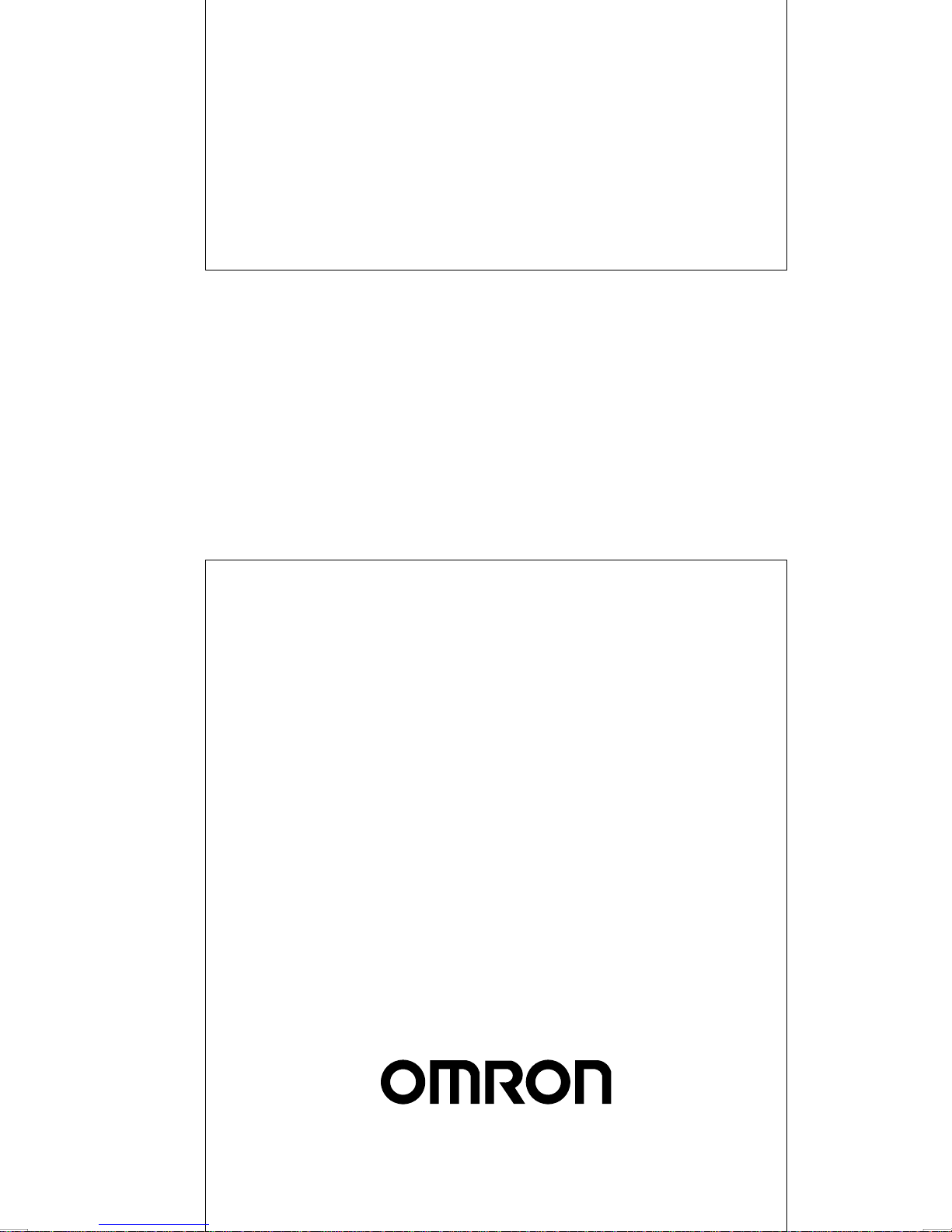
CS1 Series, C200HX/HG/HE, C200HS, C200H
C200H-MC221
Motion Control Unit
Specification Sheets
Page 2
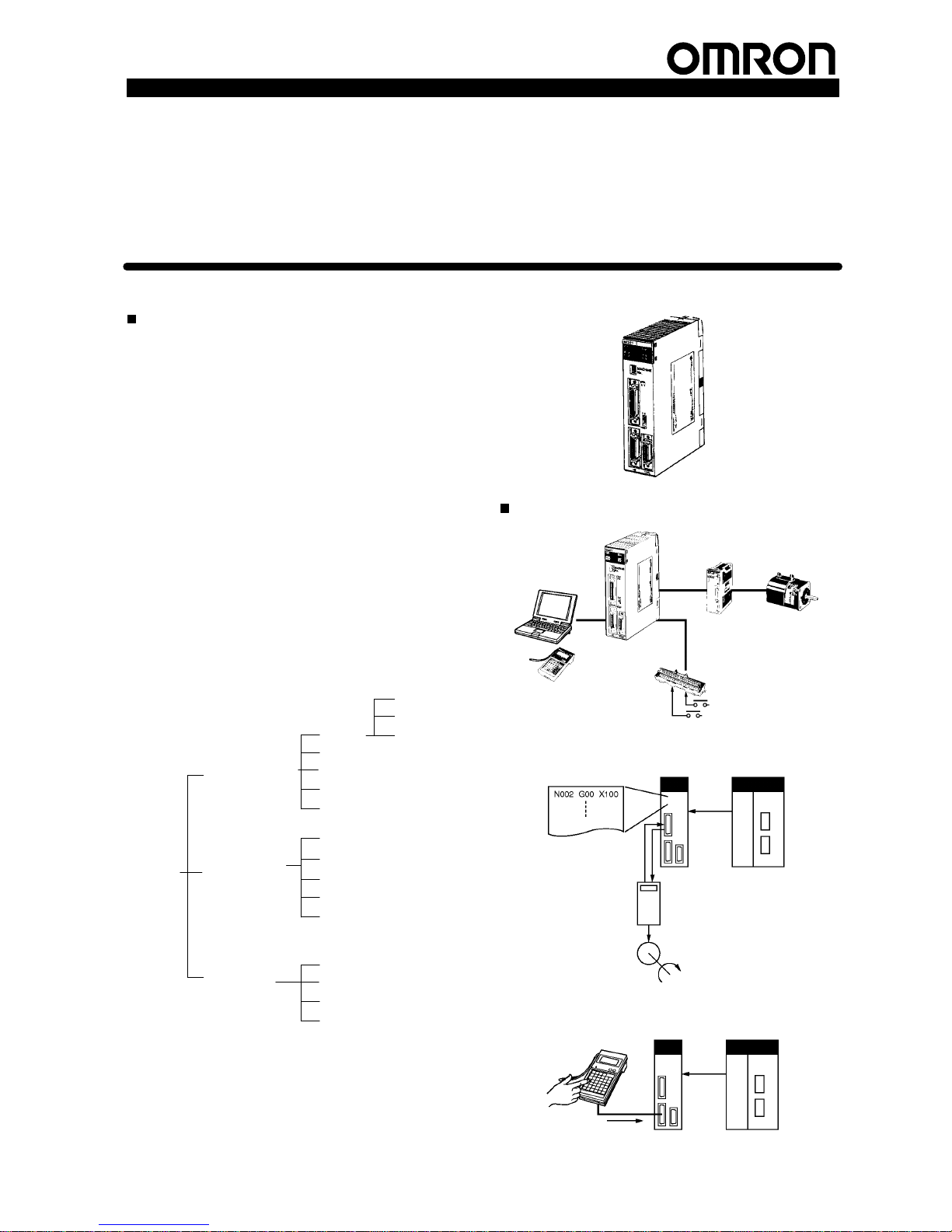
1
“Programmable Controller” is abbreviated as “PC” in these
Specification Sheets.
CS1 Series, C200HX/HG/HE, C200HS, C200H
Motion Control Unit
C200H-MC221
C200H Special I/O Unit
2-axis Motion Control with Multitasking G Language
The
C200H-MC221 is a 2-axis Motion Control Unit
for
the CS1-series, C200HX/HG/HE, C200HS, and
C200H
PCs. With its built-in G-language program
ming, it can be used for advanced motion control,
and its multitasking capability allows operations to
be performed independently for each axis. The
following two modes can be used for motion
control:
1. Motion control by G language programming in the MC Unit
(Automatic
Mode)
2. Motion control by instructions from the PC interface area in
the
CPU Unit or by manual commands from the T
eaching
Box
(Manual
Mode)
The
MC Unit has been developed for use in simple positioning ap
-
plications
using servomotors. Applicable machines are as follows:
S Conveyor Systems: X/Y tables, palletizers/depalletizers,
loaders/unloaders,
etc.
S Assembling
Systems: Simple
robots (including orthogonal
robots),
simple automated assembling machines (such as
coil
winding, polishing, hole punching), etc.
Note: The
MC Unit is not designed to perform linear interpolation,
circular interpolation, or helical circular interpolation with
horizontal
articulated robots or cylindrical robots,
because
it does not support coordinate conversions. The MC Unit
can,
however
, perform PTP control with these robots.
MC Unit
functions
Automatic Mode
(Executes
G-language
programs in the
MC Unit.)
Manual Mode
(Executes manual
commands from
the CPU Unit or
T
eaching Box.)
Common to
Automatic and
Manual Modes
Position
control
Speed control
Origin search
Interrupt feeding
Arithmetic operations, etc.
Deceleration stop
Origin search (manual)
Jogging
Servo lock, etc.
Teaching
Zones
Backlash correction
Override
Present position preset
Dwell timer
Stop Mode
Pass Mode
C200H-MC221
System Configuration
Analog input
servodriver
Servomotor
MC Terminal Block
Conversion Unit
Teaching Box
MC Support
Software
Automatic Mode
G language program
Operating
commands
Data bits
CPU Unit
MC Unit
Manual Mode
Manual
controls
Data bits
Manual controls
CPU UnitMC Unit
Teaching Box
Product Specifications
Page 3
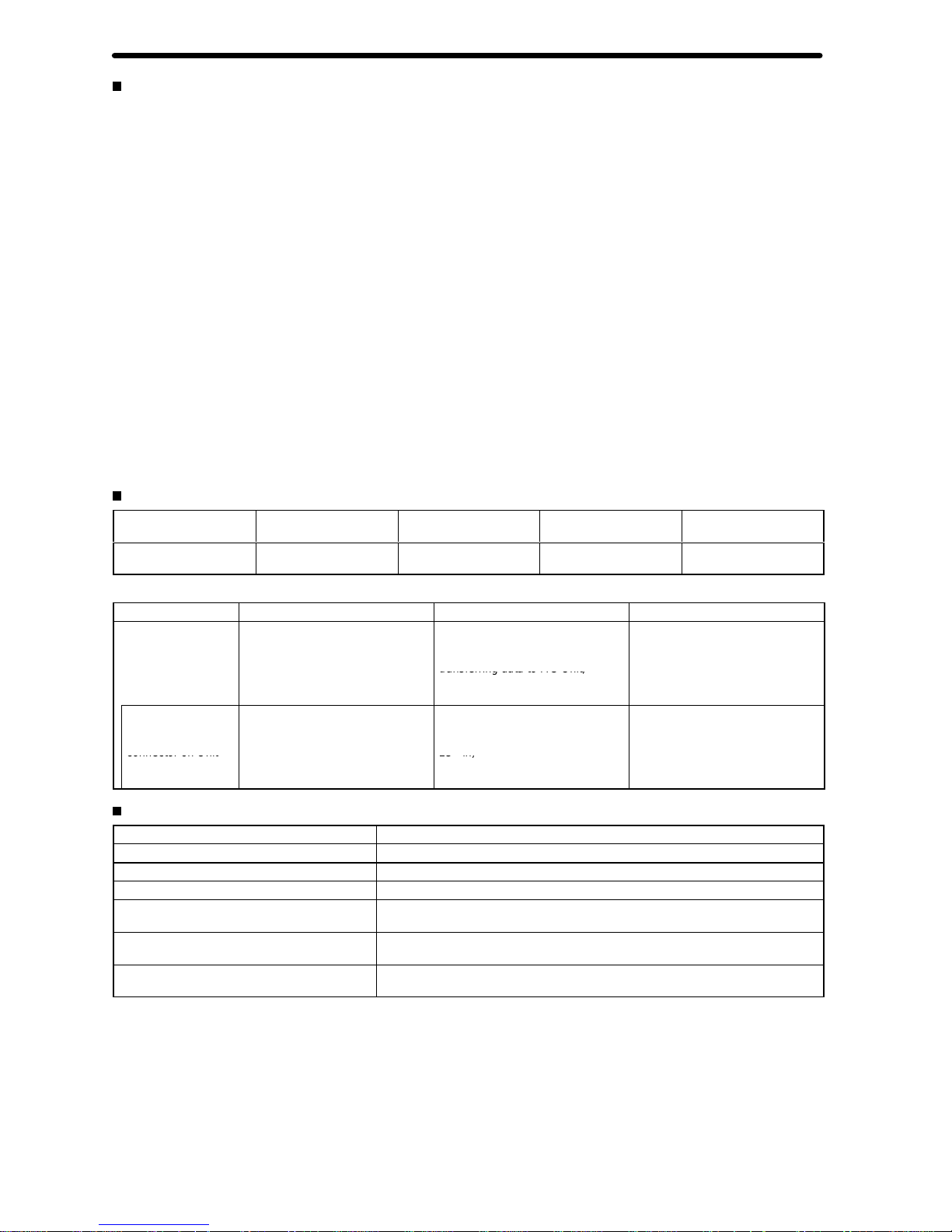
Motion Control Unit
Product Specifications
2
Features
Multitasking
G Language to Reduce CPU Unit Programming
The MC Unit is provided with a multitasking G language, an ideal
language
for motion control. Up to 100 programs can be registered.
• Multiaxis
control programs can be easily created.
• Position control can be performed by specifying program
numbers using the PC interface area and executing operation
commands, reducing the workload on the CPU Unit’s ladder
program.
• Axis configuration can be set, such as controlling X-Y robot
operations
or controlling operations separately for each axis.
Up to 16 Axes Can be Controlled for Each CPU Unit
Up
to 8 MC Units can be mounted to a CPU Unit, so up
to 16 axes
can
be controlled.
High-speed Response to Start Commands from CPU Unit
The
response time from when a start
command is received from the
CPU
Unit until the command voltage is output from the MC Unit
is
12 ms.
Operation Can be Started or Stopped by General-purpose
Inputs
The
MC Unit is provided
with general-purpose inputs, so operation
can be started or
stopped without needing intervention by the CPU
Unit.
• General-purpose inputs can be used as jog start signals,
external device interlock signals, restart signals, and other
signals.
• The MC Unit can perform high-speed-response positioning by
itself.
Interrupt
Feeding Function Provided as Standard
The
MC Unit can perform
high-speed positioning for feeding opera
-
tions (such as for feeders) by external sensors.
Compatible with Absolute Encoders
This
MC Unit is compatible with OMNUC U-series and other Servo
motors with absolute encoders. It no longer requires origin
searches, and allows quick start and reset at system start-up or
power-down. The MC Unit can also handle a mixture of absolute
and
incremental encoders.
250-kp/s Encoder Response Frequency
The maximum feedback encoder response frequency is 250 kp/s,
so
the MC Unit can be used with high-speed and high-precision ser
vomotors.
Data
Creation Using T
eaching Box
In
addition to entering numbers
in the Position Data Edit Window of
the MC Support Software, it is possible to create position data by
using
the T
eaching Box to teach positions while actually moving
the
machinery.
Operate with MPG
Positioning
and simple sync operations can be performed using
an
MPG
(manual pulse generator).
Special Cable for Connecting Servodrivers
Models
Applicable PCs
Unit classification
Number of controlled
axes
Controlled servodriver
Model
CS1, C200HX/HG/HE
C200HS, C200H
C200H Special I/O Unit
2 axes
Analog input servodriver
C200H-MC221
MC Unit Support Software (Sold Separately)
Name Computer Specifications Model
MC
Support Software
IBM PC/A
T or compatible
Editing system parameters, editing
position data, creating MC
CV500-ZN3AT1-E
osition data, creating MC
programs (G language),
transferring data to MC Unit,
transferring data to MC Unit,
monitoring MC Unit, saving data in
flash memory
, and printing
RS-422 Cable
(
connects to
IBM PC/A
T or compatible
Cable: 3.3 m (connector on MC
Unit end: half-pitch 20-pin,
CV500-CIF01
D09-9F25F (Sanwa Suppl
y)
(connects to
peripheral
connector on Unit
Unit end: half- itch 20- in
,
connector on computer end: D-sub
25-pin)
D09-9F25F (Sanwa Su ly)
connector on Unit
front panel)
25 in)
25-to-9-pin conversion connector
manufactured by Sanwa Supply
Specifications
Item Specifications
Model
number
C200H-MC221
Applicable PC
CS1-series, C200HX/HG/HE, C200HS, C200H
Unit classification
C200H Special I/O Unit
Racks on which MC Unit can be mounted
CPU Rack, C200H Expansion I/O Rack, CS1 Expansion Rack, SYSMAC BUS
Remote I/O Slave Rack
Maximum number of MC Units that can be
mounted
8 Units (16 axes) or 5 Units (10 axes) depending on the PC model. (For details,
refer to
Connectable CPU Unit Models
.)
Unit numbers
o to 8 and A to E, or 0 to 8 depending on the PC model. (For details, refer to
Connectable CPU Unit Models
.)
Page 4

Product Specifications
Motion Control Unit
3
Model
number
C200H-MC221
Method for data
W
ords allocated to Special
20 words/Unit (uses 2 unit numbers.)
e od o da a
transfer with CPU
Unit
o ds a oca ed o S ec a
I/O Units in CIO Area
CPU Unit to MC Unit:
Program numbers, cycle start (MC program operation command), origin search
command, automatic/manual mode switching, etc.
MC Unit to CPU Unit:
Status: Positioning completed, zones, busy flag, etc.
Monitor data: Present position, error codes, M codes, etc.
W
ords allocated to Special
2 words used out of 100 words allocated
o ds a oca ed o S ec a
I/O Units in DM Area
Expansion Data words are specified in initial settings.
W
ords in Expansion Data
23 words per Unit
ods a so aa
Area (DM or EM Area)
CPU Unit to MC Unit:
Data transfer area specifications, present position preset values, etc.
MC Unit to CPU Unit:
System error codes, task error codes, ef
fective program numbers, etc.
Controlled servodrivers Analog input servodrivers (Example: OMRON OMNUC H, M, or U Series)
Encoder interface
Line receiver input; maximum response frequency: 250 kp/s (before multiplication)
Pulse ratio: 4 (fixed)
Note: The applicable absolute encoder is the OMRON OMNUC U Series.
Built-in program language
G language (Started by receiving a start command from the CPU Unit ladder
diagram program.)
Control
Control method
Speed reference voltage output-type semi-closed loop system, using incremental
and absolute encoder inputs (automatic trapezoidal or S-curve
acceleration/deceleration method)
Number of controlled axes
2 axes max.
Number of simultaneously
controlled axes
2 axes max.
PTP (independent) control Multitasking can be used to execute independent operating modes and programs for
each axis.
Automatic/Manual Mode (for each task)
Automatic Mode: Mode for executing MC program created in G language.
Manual Mode: Mode for executing manual commands from CPU Unit (PC interface
area) or T
eaching Box.
Note: The Automatic and Manual Modes are switched according to the PC interface
area of the CPU Unit.
There are a total of 10 Manual Mode commands, including origin search, reference
origin return, jogging, and present position preset.
The operation command (cycle start) is started in Automatic Mode using the PC
interface area of the CPU Unit.
Positioning
Independent
Independent operations for a maximum of two axes
os o g
operations
Linear interpolation
Linear interpolation for a maximum of two axes
Circular interpolation
Circular interpolation for a maximum of two axes on a plane.
Interrupt feeding
Operations for each axis
Position specification method Operating positions can be specified in MC programs by using one of the following
three methods.
Direct Specification of Coordinate V
alues
Example: When G00 X100 is specified with absolute specification, the X axis moves
to a position of 100.
Address Specification of Position Data
Example: When G00 XA0000 is specified, the axis moves to the position set as
position data address 0000.
Indirect Register Specification
Example: When G00 X(E00) is specified, the X axis moves to the position set as the
position data address in the E00 indirect register
.
Control unit
Minimum setting unit
1, 0.1, 0.01, 0.001, 0.0001
Co o u
Units
mm, inch, degree, pulse (There is no unit conversion function.)
Maximum command value
–39,999,999 to +39,999,999
Acceleration/deceleration curve
T
rapezoidal or S-curve (Can be selected for each axis.)
Acceleration/deceleration time
Individual acceleration/deceleration settings possible: 0 to 9,998 ms (2-ms
increments)
Speed reference
Speed control for a maximum of two axes.
When the unit is pulses, the setting range is from 1 p/s to 1,000 kp/s (after
multiplication by 4).
Feed rate (PTP operation) specification method
Can be set for each axis.
Feed rate = High speed × Override value/100
Real-time speed can be changed by altering the override value.
Page 5
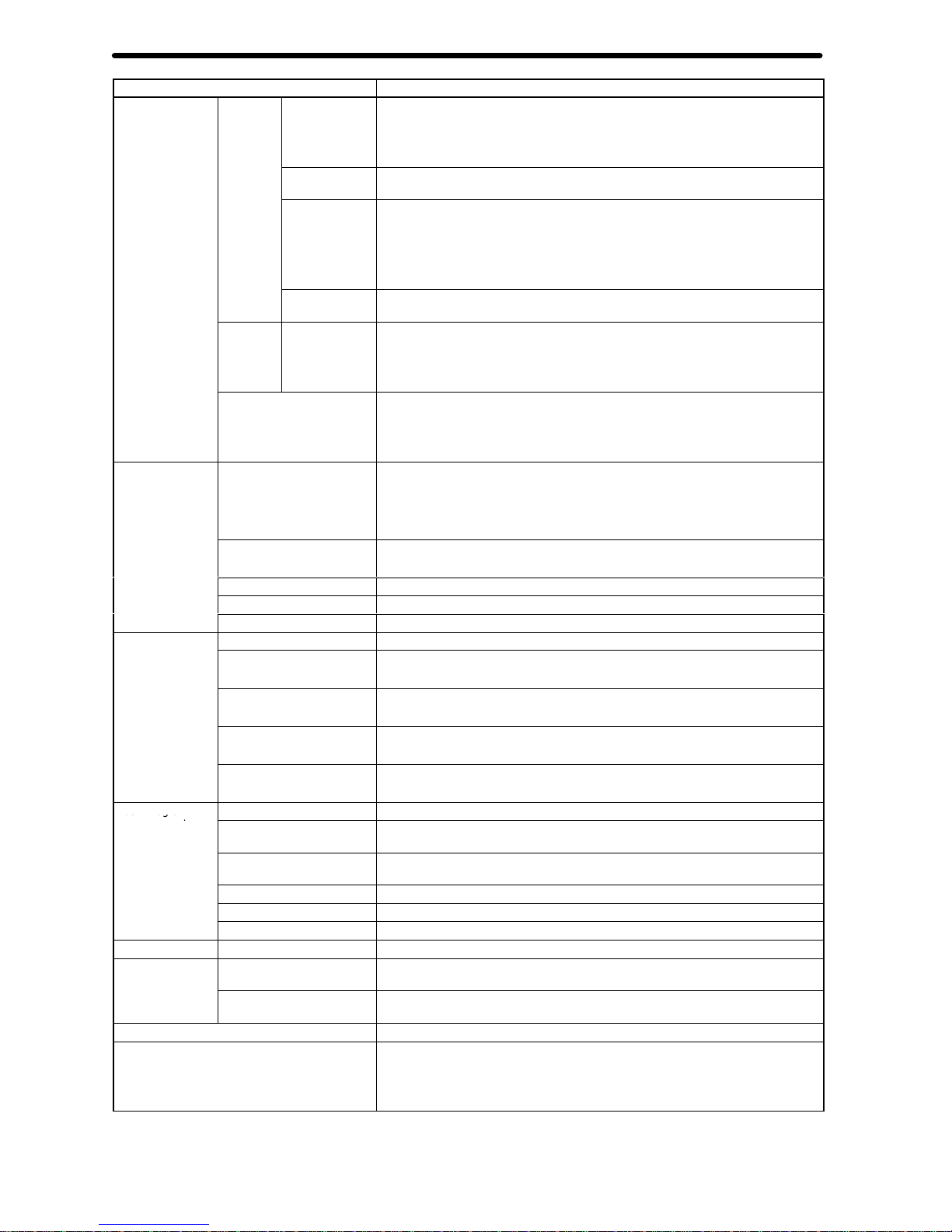
Motion Control Unit
Product Specifications
4
Model
number
C200H-MC221
External I/O
Input
Individual axis
control
The following signals are each provided for two axes:
CCW limit inputs
CW limit inputs
Origin proximity inputs
Emergency stop inputs
Servodriver
relationships
The following signal is provided for two axes:
Driver alarm signal
Encoder
Line receiver inputs
For two axes
250 kp/s max. before multiplication
Fixed at
×4
Note: When using a manual pulse generator (MPG), connect it to the Y
-axis encoder
input terminal. (X-axis + MPG)
Generalpurpose inputs
2 points (for external start commands, etc.)
Output Servodriver
relationships
The following signals are each provided for two axes:
Speed command voltage output (±10 V)
Operation command output
SEN signal (for absolute encoder)
Driver alarm reset signal
Peripheral device
1 serial channel for T
eaching Box or MC Support Software (switchable using the
slide switch on the front panel)
T
eaching Box: 9,600 bits/s for RS-422
MS Support Software: 9,600 bits/s for RS-422 and RS-232C
Feed operations
Maximum rapid feed rate
Maximum feed rate for PTP operation
36.86 m/min under the following conditions:
Encoder resolution: 2,048 p/r
Motor speed: 4,500 r/m
Control unit: 0.001 mm/pulse
Maximum interpolation feed
rate
Maximum feed rate for interpolation operations
36.86 m/min under the same conditions as above
Rapid feed override
0% to 100.0% (Setting unit: 0.1%)
Interpolation feed override 0% to 199.9% (Setting unit: 0.1%)
Jog feed override
0% to 100.0% (Setting unit: 0.1%)
Axis control
Zone settings
Up to 8 zones/axis can be set.
sco o
Backlash correction Backlash for mechanical system
Can be set from 0 to 999 pulses.
In-position zone
Number of accumulated pulses for determining the positioning completed status
Can be set from 0 to 999 pulses.
Position loop gain
Servo system response adjustment gain
5 to 250 (1/s)
Position loop feed-forward
gain
Servo system response adjustment gain
0% to 100%
T
ask program
Number of tasks
2 max. (program execution units)
as og a
management
Number of programs
When 1 task is used:
100 max.
When 2 tasks are used:
50 max./task
Program capacity
When 1 task is used: 800 blocks max.
When 2 tasks are used: 400 blocks max./task
Position data capacity
2,000 positions max. (when only one axis is used) (A0000 to A1999)
Number of registers
32 (Mainly used for specifying position data numbers.) (E00 to E31)
Subroutine nesting
5 levels max.
Auxiliary function
M code
000 to 999
Saving program
data
MC Unit
MC programs, system parameters, and position data can be stored in the flash
memory in the MC Unit.
External peripheral devices
MC Support Software can be used to save data to a floppy disk or the hard disk at
the personal computer
.
Self-diagnostic function
Memory corruption is detected.
Error detection functions
Error counter warning, error counter over
, absolute encoder error detection, CPU
errors, communications errors (T
eaching Box), flash memory error
, EEPROM error,
software limit over error, phase-Z error
, overtravel, emergency stop, unit number
error
, driver alarm detection, driver reverse wiring detection, CPU Unit error
detection
Page 6
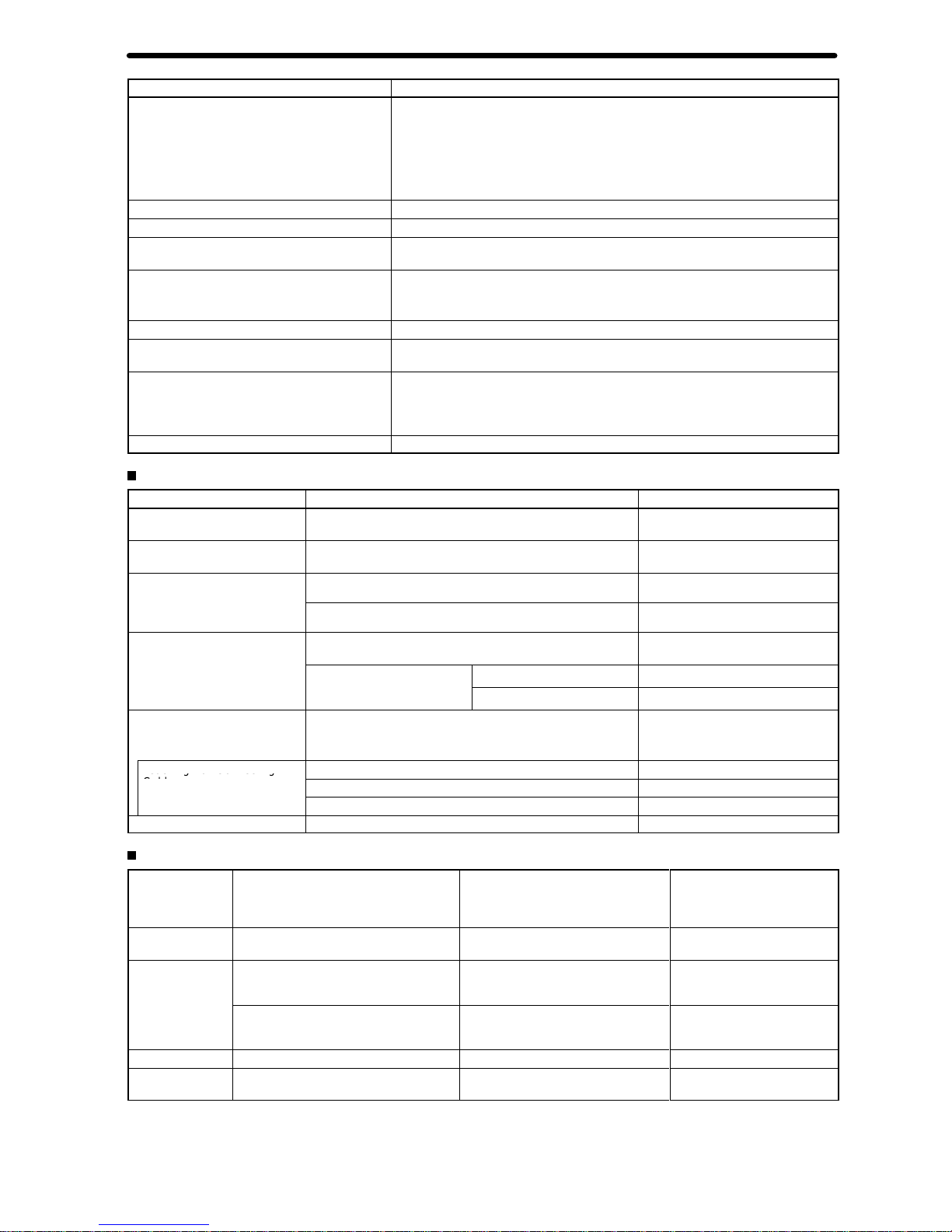
Product Specifications
Motion Control Unit
5
Model
number
C200H-MC221
Settings
The following switches are located on the front panel.
Rotary switch: Unit number setting (0 to 8, A to E)
Slide switch: Peripheral selection switch (used for determining whether to connect
the peripheral connector to T
eaching Box or MC Support Software)
The following switch is located on the rear panel.
DIP switch: Absolute encoder default setting function, software switch
enabled/disabled, T
eaching Box Japanese/English mode switching
Indicators
6 LED indicators: Running, error
, motor rotation direction (CCW/CW)
Connectors on front panel
Servodriver connector
, I/O connector
, peripheral connector (one each)
Internal current consumption (supplied from
Power Supply Unit)
650 mA or less at 5 VDC (with T
eaching Box connected: 850 mA or less)
200 mA or less at 24 VDC
Dimensions
130.0 × 34.5 × 100.5 mm (H × W × D) Single-slot size
Note: The height including the Backplane is 200 to 240 mm when the attached
connector and the recommended cable are used.
W
eight (Connectors excluded)
500 g max.
Safety standards
Conforms to UL (Class 2), CSA (Class 2), and EC directives (EMC directive,
low-voltage directive).
Standard accessories
10126-3000VE snap-on connector for Servodrivers and 10326-42F0-008 connector
cover (manufactured by Sumitomo 3M): 1 set
Peripheral connector (10120-3000VE 20-pin connector and 10320-42F0-008
connector cover manufactured by Sumitomo 3M): 1 set
Cat No.
Introduction: W314, Details: W315 (suf
fixes omitted)
Options (Sold Separately)
Name Specifications Model
MC Terminal Block Conversion
Unit
For easier wiring of I/O connectors
XW2B-20J6-6
MC T
erminal Block Conversion
Unit Cable
For connecting the I/O connectors on the front panel of the
Unit
XW2Z-100J-F1
Snap-on connector for
Servodriver connector on Unit
Soldered connector
10126-3000VE (Sumitomo 3M)
Servodriver connector on Unit
front panel (1 set provided as
standard on this Unit)
Connector cover
10326-42F0-008 (Sumitomo 3M)
RS-232C cable and connector
for MC Support Software
Recommended cable
CO-DS-IREVV
-SX-10P × 0.18 mm
2
(Hitachi Cable)
Peripheral connector on Unit
p
p
Soldered connector
10120-3000VE (Sumitomo 3M)
front panel (1 set provided as
standard on this Unit)
Connector cover
10320-42F0-008 (Sumitomo 3M)
T
eaching Box
Jogging, origin search, present value monitoring, and other
operations by means of manual commands
T
eaching (taking present values into position data)
CVM1-PRO01-E
T
eaching Box Connecting
Cable length: 2 m
CV500-CN224
eac g o Co ec g
Cable
Cable length: 4 m
CV500-CN424
Cable length: 6 m
CV500-CN624
ROM Cassette --- CVM1-MP702
Applicable CPU Units
PC CPU
Unit model
T
otal number of MCUs that can be
mounted on CPU Units, Expansion
I/O Racks, and SYSMAC BUS
Remote I/O Slave Racks (see note)
Unit location restrictions
CS1-series CS1H-CPUjj
CS1G-CPUjj
8 (unit numbers 0 to 8 and A to E)
None
C200HX/HG/HE
C200HE-CPU1
1/32/42 (-ZE)
C200HG-CPU33/43 (-ZE)
C200HX-CPU34/44 (-ZE)
5 (unit numbers 0 to 8)
None
C200HG-CPU53/63 (-ZE)
C200HX-CPU54/64 (-ZE)
C200HX-CPU65-ZE/85-ZE
8 (unit numbers 0 to 8 and A to E)
None
C200HS C200HS-CPU01(-j)/21(-j)/31/03/23/33
5 (unit numbers 0 to 8)
None
C200H C200H-CPU01/02/03/11/21/22/23/31
5 (unit numbers 0 to 8)
Cannot be mounted to two
rightmost slots on CPU Rack.
Note:
Restrictions on SYSMAC BUS Remote I/O Slave Racks
The
maximum number of C200H Special I/O Units that can be mounted
on a SYSMAC BUS Remote I/O Slave Unit dif
fers according to
Page 7

Motion Control Unit
Product Specifications
6
the
Unit type as shown below
. C200H Special
I/O Units can be divided into the following four groups according to the maximum number
of
Units that can be mounted.
Group A B C D
Units
ASCII Unit,
High-speed Counter
Unit, Position Control
Unit
(NC111/112/113/213),
Analog I/O Unit, ID
Sensor Unit, Fuzzy
Logic Unit
Multipoint I/O Unit,
T
emperature Control
Unit, PID Control Unit,
Heating/Cooling
Control Unit, Cam
Positioner Unit
T
emperature Sensor
Unit, Voice Unit
Position Control Unit
(NC21
1/413), Motion
Control Unit
Maximum number of
Units that can be
mounted in each group
under one Master
4 Units 8 Units 6 Units 2 Units
Maximum number of
Units that can be
mounted in all groups
3A + B + 2C + 6D x 12, and A + B + C + D
x 8
MC Unit Functions and Execution Methods
The
MC Unit functions can be executed using either of the following three methods.
1.
Using MC programs (G language)
2.
Specifying functions from the CPU Unit to the MC Unit through the PC interface area
3.
Specifying system parameters by using MC Support Software, IOWR instructions, or I/O transfer bits
Function
Execution methods
(Modes in parentheses: V
alid modes)
MC program (G language)
PC interface area
System parameters
Positioning with linear
interpolation
(G01) (Automatic Mode)
--- ---
Positioning with circular
interpolation
(G02/03) (Automatic Mode)
--- ---
Speed control
(G30) (Automatic Mode)
--- ---
Interrupt feeding
(G31) (Automatic Mode)
--- ---
Switching to Pass Mode
(G10) (Automatic Mode)
--- ---
Switching to Stop Mode
(G1
1) (Automatic Mode)
--- ---
Dwell timer setting/execution
(G04) (Automatic Mode)
--- ---
In-position setting
--- ---
(Automatic/Manual Mode)
W
orkpiece origin return
(G27) (Automatic Mode)
--- ---
Position loop gain setting
--- ---
(Automatic/Manual Mode)
Cycle start ---
(Automatic Mode)
---
Single block
---
(Automatic Mode)
---
Pause ---
(Automatic Mode)
---
Forced block end
---
(Automatic Mode)
---
Origin search
(G28) (Automatic Mode)
(Manual Mode)
---
Reference origin return
(G26) (Automatic Mode)
(Manual Mode)
---
Override setting
---
(Automatic/Manual Mode)
---
Error counter reset
---
(Automatic/Manual Mode)
---
Driver alarm reset
---
(Automatic/Manual Mode)
---
M code reset
---
(Automatic Mode)
---
Teaching ---
(Automatic/Manual Mode)
---
Jogging ---
(Manual Mode)
---
Deceleration stop
---
(Manual Mode)
---
Forced origin
---
(Manual Mode)
---
Absolute encoder origin setting
---
(Manual Mode)
---
Servo-lock ---
(Manual Mode)
---
Servo-unlock ---
(Manual Mode)
---
Trapezoidal/S-curve
specification
--- ---
(Automatic/Manual Mode)
Zone settings
--- ---
(Automatic/Manual Mode)
Backlash correction setting --- ---
(Automatic/Manual Mode)
Origin deceleration method
--- ---
(Automatic/Manual Mode)
Page 8

Product Specifications
Motion Control Unit
7
G Language
Example
Block
number (N000 to N999): Equivalent to a program line number
.
Program number and axis declaration
G code: 2-digit number following “G” represents the command.
Incremental Specification
Positioning: Moves the X axis by 100 and the Y axis by 50
from the present position, and outputs M code 001 after
positioning hs been completed.
N000 P001 XY
N001 G91
N002 G00 X100 Y50 M001
Code Name Function
G00 Positioning
Performs positioning according to maximum rapid feed rate × override (%). (PTP
control)
G01
Linear Interpolation
Performs linear interpolation on 1, 2, 3, or 4 axes (1 or 2 axes for MC221).
The specified axes move simultaneously
.
The feed rate can be specified.
G02
Circular Interpolation (Clockwise)
Performs 2-axis circular interpolation in the clockwise direction at the specified
interpolation feed rate.
G03
Circular Interpolation
(Counterclockwise)
Performs 2-axis circular interpolation in the counterclockwise direction at the
specified interpolation feed rate.
G04
Dwell T
imer W
aits for the specified length of time.
G10
Pass Mode
Performs operations one-by-one in sequence without waiting for deceleration to
stop.
G11
Stop Mode
Performs the next operation after completing positioning.
G17
Circular Plane Specification (X-Y)
Sets the X-Y plane as the plane for circular interpolation.
G26
Reference Origin Return
Moves to the reference origin.
G27 W
orkpiece Origin Return
Moves to the workpiece origin.
G28
Origin Search
Performs an origin search on the specified axis.
G29 Origin UNDEFINED
Sets the origin to an undefined state.
G30 SPEED CONTROL
Feeds up to 2 axes simultaneously at the controlled feed rate.
G31 INTERRUPT FEEDING
Performs an interrupt feeding operation.
G50
Select Reference Coordinate System Specifies the reference coordinate system.
G51
Select W
orkpiece Coordinate System
Specifies the workpiece coordinate system.
G53
Change W
orkpiece Origin Of
fset
Changes the origin of the workpiece coordinate system.
G54
Change Reference Coordinate
System PV
Changes the present value in the reference coordinate system.
G60
Arithmetic Operations
Performs arithmetic operations on numerical values, position data, and registers.
G63 Substitution
Substitutes numerical values, position data, or registers into other position data or
registers.
G69
Change Parameter Changes the acceleration/deceleration time.
G70
Unconditional Jump
Unconditionally jumps to the specified block.
G71
Conditional Jump
Jumps to the specified block when the condition is met.
G72
Subroutine Jump
Calls the specified subroutine.
G73
Subroutine End
Ends the subroutine.
G74
Optional End
Ends the block currently being executed when the specified optional input is ON.
G75
Optional Skip Skips the block after this command when the specified optional input is ON.
G76
Optional Program Stop
Pauses the program when the specified optional input is ON.
G79
Program End
Ends the main program.
G90
Absolute Specification Positions with absolute coordinates when performing axis operations.
G91
Incremental Specification
Positions with relative coordinates when performing axis operations.
Auxiliary Codes
Code Name Function
M M
code
Outputs an M code.
Page 9

Motion Control Unit
Product Specifications
8
System Configuration
Control System
Semi-closed
Loop System
MC Unit
Analog output
Servodriver
Servomotor
Tachogenerator
Rotary encoder
Feedback pulses and
present value information
(for absolute encoders)
Connected Configuration
Teaching Box
MC Support Software
or
Power Supply Unit
MC Unit
CPU Unit
DRV X-Y connectors
Input connector
Peripheral connector
XW2Z-100J-F1 MC
Unit Terminal Block
Cable or
user-prepared cable
XW2B-20J6-6 MC Unit
Terminal Block
CCW limit input
CW limit input
Origin proximity input
Emergency stop input
General-purpose inputs (2)
Servodriver
Servomotor
Servodriver
Servomotor
for 2 axes
Servodriver Connecting
Cable (for U/H/M-series) or
user-prepared cable
Page 10

Product Specifications
Motion Control Unit
9
Exchanging Data
CS1
C200H-MC221
CIO Area
Unit #0
Unit #1
Unit #2
Unit #3
Unit #4
Unit #5
Unit #6
Unit #7
Unit #8
DM Area (Essential)
Data is transferred to each Unit
whenever an I/O refresh is
executed.
Data is automatically transferred
to each Unit when power is ON
or the Unit Restart Bit is ON.
Transferred
whenever
necessary
Refreshed once every two to
three cycles.
I/O Refresh Data Area
Wd n
to
Wd n+7
Wd n+8
to
Wd n+19
Output refresh
Input refresh
20 words are used.
n: 2000 + 10 × unit no.
Fixed DM Area (Initial Setting Area)
m
m+1
Specification of Expansion DM Area
First word of Expansion DM Area
2 words are used.
m: 20000 + 100 × unit no.
Expansion Data Area
Wd I
to
Wd I+11
Wd I+12
to
Wd I+22
Output data
Input refresh
23 words are used.
I: W
ords specified with m and m + 1.
DM Area (Optional)
Optional words
(23 words)
Unit #9
Unit #A
Unit #B
Unit #C
Unit #E
Unit #D
Unit #0
Unit #1
Unit #2
Unit #3
Unit #4
Unit #5
Unit #6
Unit #7
Unit #8
Unit #9
Unit #A
Unit #B
Unit #C
Unit #E
Unit #D
to
to
to
to
to
to
to
to
to
to
to
to
to
to
to
to
to
to
to
to
to
to
to
to
to
to
to
to
to
to
PC
to
MC
Word
Description
Task 1 program no.
Task 1 system control bit
Task 2 program no.
Task 2 system control bit
X-axis override
X-axis control bit
Y-axis override
Y-axis control bit
MC
to
PC
Error data and system status
Error code
Task 1 M code
Task 1 status
Task 2 M code
Task 2 status
X-axis present position
X-axis status (zone, etc.)
Y-axis present position
Y-axis status (zone, etc.)
X-axis control bit
Bit Bit name
Deceleration stop
Origin search
Reference origin return
Jogging
Not used
Present position preset
Reserved
Reserved
MPG enabled
Servo lock
Servo free
Driver alarm reset
Override set
Jogging direction
MPG multiplication factor 1
MPG multiplication factor 2
Page 11

Motion Control Unit
Product Specifications
10
Component Names
LED indicators
Unit number setting switch
I/O connector
Peripheral selection switch
Peripheral connector
DRV X-Y connector
10126-3000VE Connector (Sumitomo 3M)
10326-42F0-008 Connector cover (Sumitomo 3M)
(The Unit is provided with 1 set.)
Indicators
Indicator Color Status Meaning
RUN Green
ON Initialization
has been completed normally
. (Connected to the CPU Unit normally
.)
U
Gee
OFF
An error has occurred in the MC Unit or the CPU Unit.
ERR Red
ON
An error has occurred in the MC Unit.
ed
OFF
The MC Unit is operating normally
.
XCCW
Orange
ON
The motor is rotating counterclockwise.
CC
YCCW
Oa ge
OFF
The motor is rotating clockwise or stopped.
XCW
Orange
ON
The motor is rotating clockwise.
C
YCW
Oa ge
OFF
The motor is rotating counterclockwise or stopped.
Page 12

Product Specifications
Motion Control Unit
11
External I/O Connections: Input Connector
Pin Symbol Terminal
on
MC Unit
terminal block
Name Function
1
+24 V
10
24-VDC input
Connects to the + terminal of the
24-VDC external power supply
.
2 XCWL (NC) 11 X-axis CW limit
input
Limits movement of the X axis in
the CW direction.
3 YCWL (NC) 16 Y
-axis CW limit
input
Limits movement of the Y axis in
the CW direction.
4 XCCWL (NC) 12 X-axis CCW
limit input
Limits movement of the X axis in
the CCW direction.
5 YCCWL (NC) 17 Y-axis CCW
limit input
Limits movement of the Y axis in
the CCW direction.
6 XSTOP (NC) 14 X-axis
emergency
stop input
Disables the X-axis run output
and stops it.
7 YSTOP (NC) 8 Y-axis
emergency
stop input
Disables the Y
-axis run output
and stops it.
8 IN1 (NO) 4
General input 1 General input 1
9 IN2 (NO) 9
General input 2 General input 2
10 XORG (NC,
NO)
13
X-axis origin
proximity input
Used for the X-axis origin search.
11 YORG (NC,
NO)
18 Y
-axis origin
proximity input
Used for the Y
-axis origin search.
14 DC GND 0
24-VDC input
ground
Connects to the – terminal (0 V)
of the 24-VDC external power
supply.
“NC” stands for normally closed and “NO” stands for normally open.
External Connection Diagram
Using the MC Unit Input Connector
Emergency
stop input
CCW
limit
input
CW
limit input
24 VDC
Origin
proximit
y input
Input Connector
Pin No.
24-VDC input
X-axis CW limit input
Y-axis CW limit input
X-axis CCW limit input
Y-axis CCW limit input
X-axis emergency stop input
Y-axis emergency stop input
General input 1
General input 2
X-axis origin proximity input
Y-axis origin proximity input
24-VDC input ground
Example:
X-axis W
iring
Connector:
Wire and assemble the connector by using
the connector case provided with the Unit
or by using the XW2Z-100J-F1 MC Unit
T
erminal Block Connecting Cable.
+
–
Page 13

Motion Control Unit
Product Specifications
12
Using the MC Unit Terminal Block
XW2Z-100J-F1 MC Unit Cable
XW2B-20J6-6
MC Unit Terminals
XCW, XCCW, origin proximity, and emergency stop
YCW, YCCW, origin proximity, and emergency stop
XW2Z-100J-F1
MC Unit Terminals
24 VDC
Emerg
ency
stop
input
CCW
limit
input
CW
limit
input
Origin
proxim
ity
input
24-VDC input ground
General input 1
24-VDC input
X-axis CW limit input
Y-axis CW limit input
X-axis CCW limit input
Y-axis CCW limit input
X-axis emergency stop input
Y-axis emergency stop input
General input 2
X-axis origin proximity input
Y-axis origin proximity input
Example: X-axis wiring
+
–
Page 14

Product Specifications
Motion Control Unit
13
DRV X-Y Connector: Servodriver Connection
Pin Symbol Name Function
1 +24
V
24 VDC input
External power supply’
s 24-VDC input (for the
X-Y axes)
2 DC GND
24 VDC input ground
External power supply’
s 24-VDC ground (for
the X-Y axes)
3 XALM
X-axis alarm input
Driver alarm input for the X-axis
4 XRUN
X-axis run output Driver run output for the X-axis
5 XALMRS
X-axis alarm reset
output
Reset output for the X-axis’
s driver alarm.
8 XSGND X-axis SEN signal
ground
SEN signal ground for the X-axis
9 XSOUT X-axis SEN signal
output
SEN signal output for the X-axis (absolute
encoder driver)
10 X-GND X-axis feedback
ground
Feedback ground for the X-axis
11 X-A
X-axis phase A input
Phase A feedback input for the X-axis
12 X-A X-axis phase A
input
Phase A
feedback input for the X-axis
13 X-B
X-axis phase B input
Phase B feedback input for the X-axis
14 X-B X-axis phase B
input
Phase B
feedback input for the X-axis
15 X-Z
X-axis phase Z input Phase Z feedback input for the X-axis
16 X-Z X-axis phase Z
input
Phase Z
feedback input for the X-axis
17 XOUT
X-axis speed control
Speed control voltage to the X-axis driver
18 XAGND
X-axis speed control
ground
Ground for the X-axis’
s speed control voltage
19 +F24V
24 VDC output
24-VDC input to the driver (for the X-Y axes)
20 FDC GND
24 VDC output
ground
Ground for 24-VDC outputs (for the X-Y axes)
21 YALM Y
-axis alarm input
Driver alarm input for the Y
-axis
22 YRUN Y
-axis run output
Driver run output for the Y
-axis
23 YALMRS Y
-axis alarm reset
output
Reset output for the Y
-axis’
s driver alarm.
26 YSGND Y-axis SEN signal
ground
SEN signal ground for the Y
-axis
27 YSOUT Y-axis SEN signal
output
SEN signal output for the Y
-axis (absolute
encoder driver)
28 Y-GND Y-axis feedback
ground
Feedback ground for the Y
-axis
29 Y-A Y
-axis phase A input
Phase A feedback input for the Y
-axis
30 Y-A Y-axis phase A
input
Phase A
feedback input for the Y
-axis
31 Y-B Y
-axis phase B input
Phase B feedback input for the Y
-axis
32 Y-B Y-axis phase B
input
Phase B
feedback input for the Y
-axis
33 Y-Z Y
-axis phase Z input
Phase Z feedback input for the Y
-axis
34 Y-Z Y-axis phase Z
input
Phase Z
feedback input for the Y
-axis
35 YOUT Y
-axis speed control
Speed control voltage to the Y
-axis driver
36 YAGND Y
-axis speed control
ground
Ground for the Y
-axis’
s speed control voltage
Page 15

Motion Control Unit
Product Specifications
14
Servodriver Cables (Optional)
When using OMRON’s U-, H-, or M-series Servodrivers, use Special Servodriver Cables that are
available
as options to connect the MC Unit to Servodrivers.
Series
Cable model number
Length (m)
Se es
For two axes
For single axis
eg ( )
U-series R88D-U
for 30-W to
R88A-CPU001M2 R88A-CPU001M1 1.0
for 30 W to
750-W
Servodrivers
R88A-CPU002M2 R88A-CPU002M1 2.0
R88D-U
for 1-W to
R88A-CPUB001M2 R88A-CPUB001M1 1.0
for 1W to
5-kW
Servodrivers
R88A-CPUB002M2 R88A-CPUB002M1 2.0
H-series R88D-H
R88A-CPH001M2 R88A-CPH001M1 1.0
se es
88
R88A-CPH002M2 R88A-CPH002M1 2.0
M-series R88D-M
R88A-CPM001M2 R88A-CPM001M1 1.0
se es
88
R88A-CPM002M2 R88A-CPM002M1 2.0
Connect to a battery when using the
absolute encoder.
Connect to +24 V
Servodri
ver
Servodr
iver
Connect to +24 V
Connect to +24 V
U-series Servodrivers:
R88A-CPU001M2/002M2
(30 to 750 W)
R88A-CPUB001M2/002M2 (1 to 5 kW)
H-series Servodrivers:
R88A-CPH001M2/002M2
M-series Servodrivers:
R88A-CPM001M2/002M2
DRV X-Y
connector
DRV X-Y
connector
Servodri
ver
Servodr
iver
Servod
r
ver
Servodr
iver
DRV X-Y
connector
Connector:
When
the Special Cables shown on
the left are not to be used, wire and
assemble the connector by using
the connector case provided with
the Unit.
Page 16

Product Specifications
Motion Control Unit
15
Connection Examples
Connection
to U-series 30-W to 750-W Models (Using an Absolute Encoder)
Special Servodriver Cable: R88A-CPU00
jM2
24-VDC output ground
DRV X-Y connector
MC Unit
AC Servodriver
R88D-UAjjj
DC Power Supply
Red
Black
CN1
Y-axis speed control ground
AC Servodriver
R88D-UAjjj
Battery
(+2.8 to 4.5 V)
+
+24V
+24V
Red
Black
Battery
(+2.8 to 4.5 V)
Red
Black
+24V
+A
–A
+B
–B
+Z
–Z
+A
–A
+B
–B
+Z
–Z
24-VDC input
24-VDC input ground
X-axis alarm input
X-axis run output
X-axis alarm reset output
X-axis SEN signal ground
X-axis SEN signal output
X-axis feedback ground
X-axis phase A input
X-axis phase A
input
X-axis phase B input
X-axis phase B
input
X-axis phase Z input
X-axis phase Z input
X-axis speed control
X-axis speed control ground
24-VDC output
Y-axis alarm input
Y-axis run output
Y-axis alarm reset output
Y-axis SEN signal ground
Y-axis feedback ground
Y-axis phase A input
Y-axis phase A
input
Y-axis phase B input
Y-axis phase B
input
Y-axis phase Z input
Y-axis phase Z
input
Y-axis speed control
Y-axis SEN signal output
+
Dimensions
Note: All
units are in millimeters unless otherwise indicated.
C200H-MC221
Dimensions with the Unit Mounted
U/H/M-series Servodriver Cable
Dimensions with the Unit Mounted
Unit: mm
Backplane
200 to 240
ALL DIMENSIONS SHOWN ARE IN MILLIMETERS.
To
convert millimeters into inches, multiply by 0.03937. T
o convert grams into ounces, multiply by 0.03527.
Page 17

OMRON Corporation
Systems Components Division
66 Matsumoto
Mishima-city
, Shizuoka 41
1-851
Japan
T
el: (81)559-77-9633
Fax: (81)559-77-9097
Regional Headquarters
OMRON EUROPE B.V.
W
egalaan 67-69, NL-2132 JD Hoofddorp
1
The Netherlands
T
el: (31)2356-81-300/Fax: (31)2356-81-388
OMRON ELECTRONICS, INC.
1 East Commerce Drive, Schaumburg, IL 60173
U.S.A.
T
el: (1)847-843-7900/Fax: (1)847-843-8568
OMRON ASIA PACIFIC PTE. LTD.
83 Clemenceau Avenue,
#1
1-01, UE Square,
Singapore 239920
T
el: (65)835-301
1/Fax: (65)835-271
Authorized Distributor:
Note:
Specifications subject to change without notice.
Cat.
No. R061-E1-1
1
Printed in Japan
0100-0.7M
