Omron BW40T, BW55T, BW120T, BW100T Instruction Manual
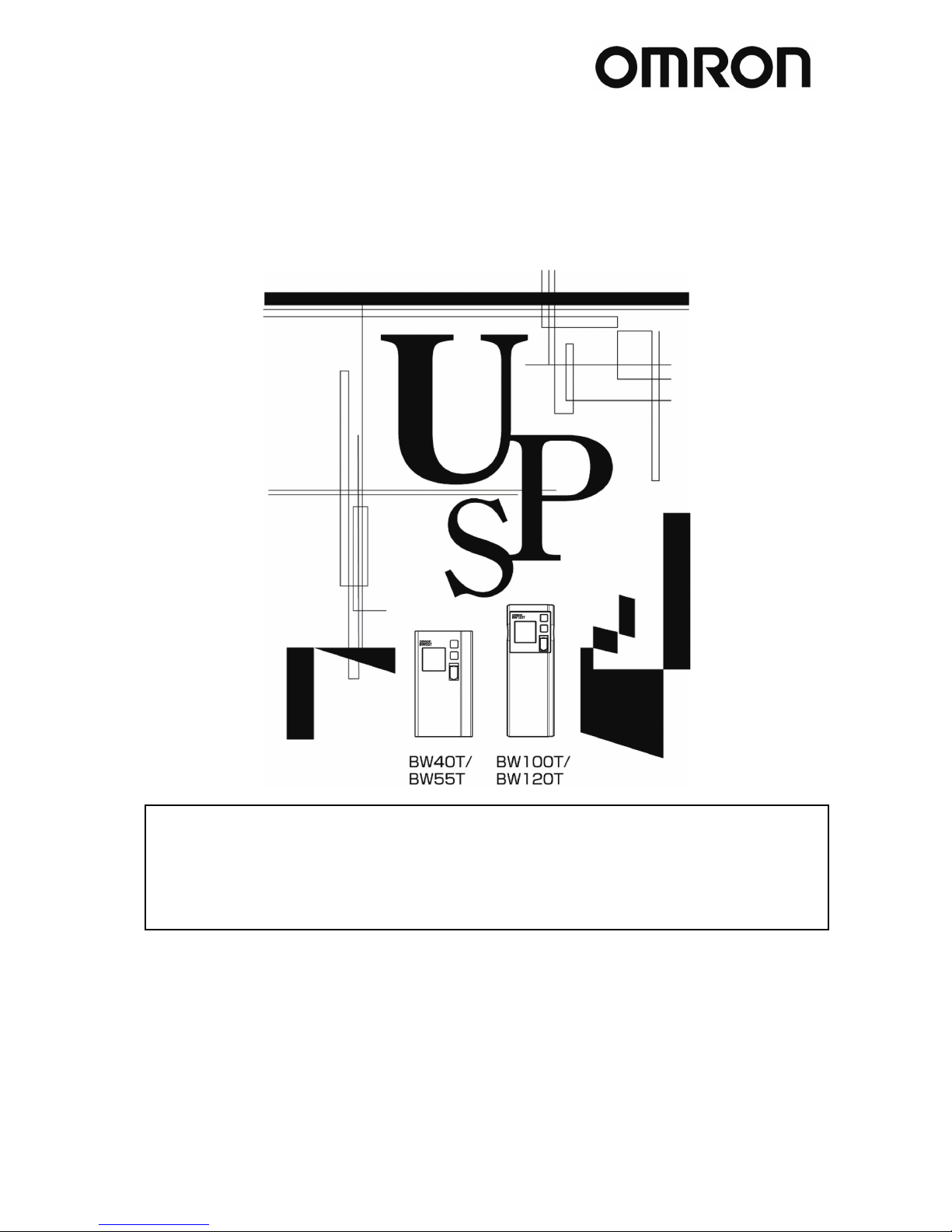
Uninterruptible Power Supply (UPS)
BW40T/BW55T/BW100T/BW120T
Instruction Manual
▪
This manual describes the significant points to be noted to maintain the safety while using the
UPS. Therefore, ensure reading it carefully before installation and start using the UPS.
▪ Store this manual near the UPS so it can be referenced whenever required.
▪ This instruction manual may not be reproduced in whole or in part without the express written
permission.
▪ The contents of this instruction manual may change in the future, without notice.
▪ Warranty is contained in the box.
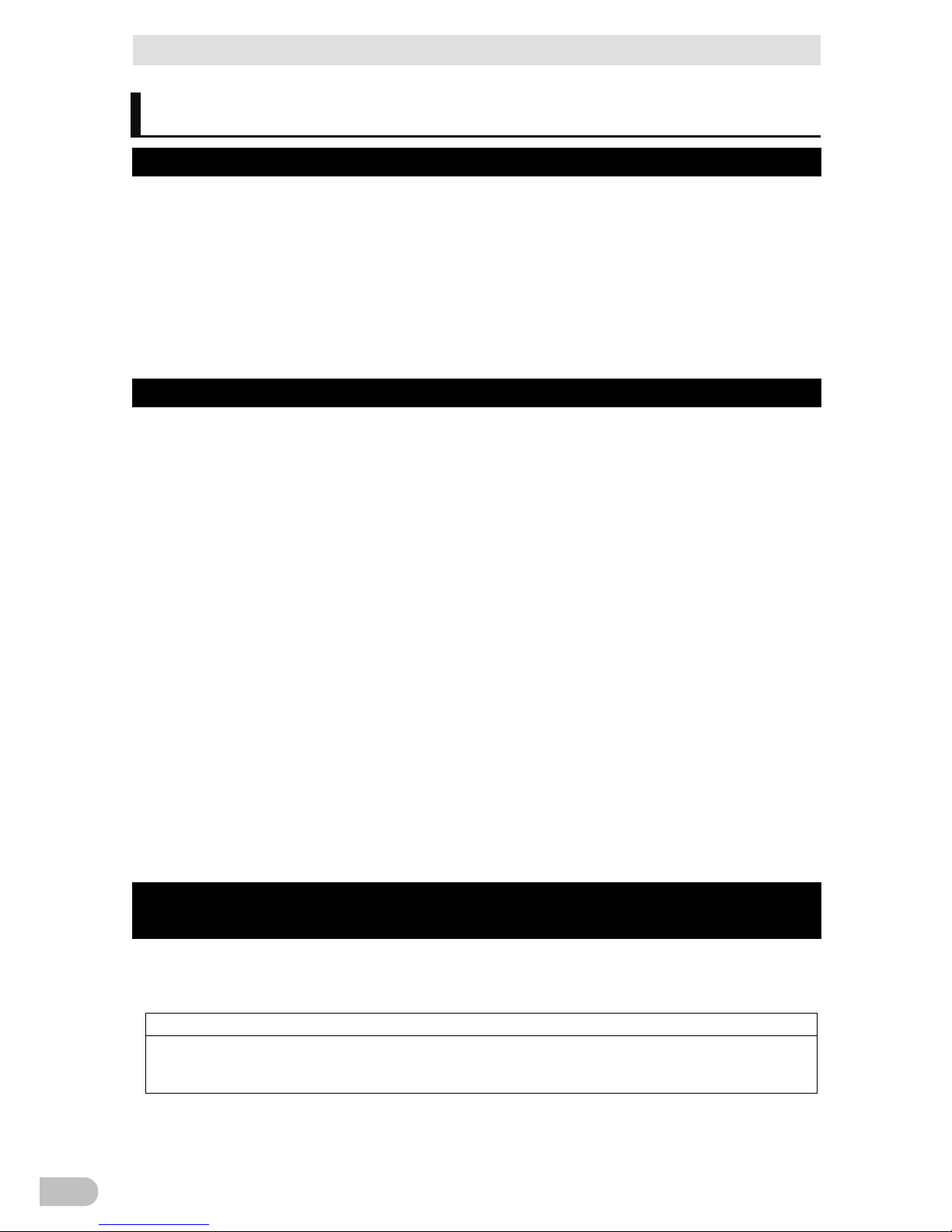
Introduction
BW40T/BW55T/BW100T/BW120T
2
Introduction
Features of the Product
Thank you for purchasing the uninterruptible power supply (UPS) BW40T/BW55T/BW100T/BW120T.
This is an uninterruptible power supply (UPS) dedicated to PC.
+ Protect (backup) the PC, displays, and peripherals of the following power consumption from the
abnormal power feed due to the power failure or Voltage fluctuations.
- BW40T: 400VA/250W
- BW50T: 550VA/340W
- BW100T: 1000VA/610W
- BW120T: 1200VA/730W
+ You can easily replace the battery by yourself.
Read this manual carefully and utilize the UPS to the fullest.
About the Usages of Uninterruptible Power Supply (UPS)
+ The UPS is designed and manufactured for FA (including PC) and OA equipment.
Never use this software for the following purposes, which require extremely high reliability and
safety.
- Applications such as medical equipment that are directly related to the safety of human life.
- Applications that may lead to human injury.
(E.g., applications that are directly related to the operation, running, and control of aircrafts,
ships, trains, elevators,etc.)
- Applications subject to vibration at all times, such as on a vehicle, on a ship.
- Applications that may cause serious social or public damage or impact when they fail.
(Use for mission-critical computer systems, trunk line communication systems, or public
transportation systems.)
- Any devices applicable to any of the above.
+ For devices involved in human safety and significantly affect the maintenance of public function,
the special considerations are required in the operation maintenance and management, including
system multiplexing and emergency power generation equipment.
+ Carefully observe the conditions and environment for usage described in this instruction manual.
+ Please contact us at OMRON Electronic Equipment Customer Support Center for the use of the
critical systems especially requiring the reliability.
+ Do not modify or process the equipment.
+ The UPS specifications follow the Japanese domestic market. Therefore, contact us first before
containing the UPS in any device package for exporting.
+ You may require permission from the Ministry of Economy, Trade, and Industry before exporting
this product (including carrying it by an individual.)
Exporting without required permission can result in the punishment by the law.
- Failure or fire can often occur due to the difference of power voltages or frequencies.
About the Voluntary Control of Interference by Information
Technology Equipment
This device is a Class B information technology device. Although this device is intended for the use
in a home environment, it can cause the reception interference if used near radio or television
receiver. Follow the instruction manual properly. VCCI-B
About Disclaimers
We may not respond to the compensation for some damages even if they are caused by the use
of our products, including the abnormalities and failures of the equipment, connection devices,
and software.
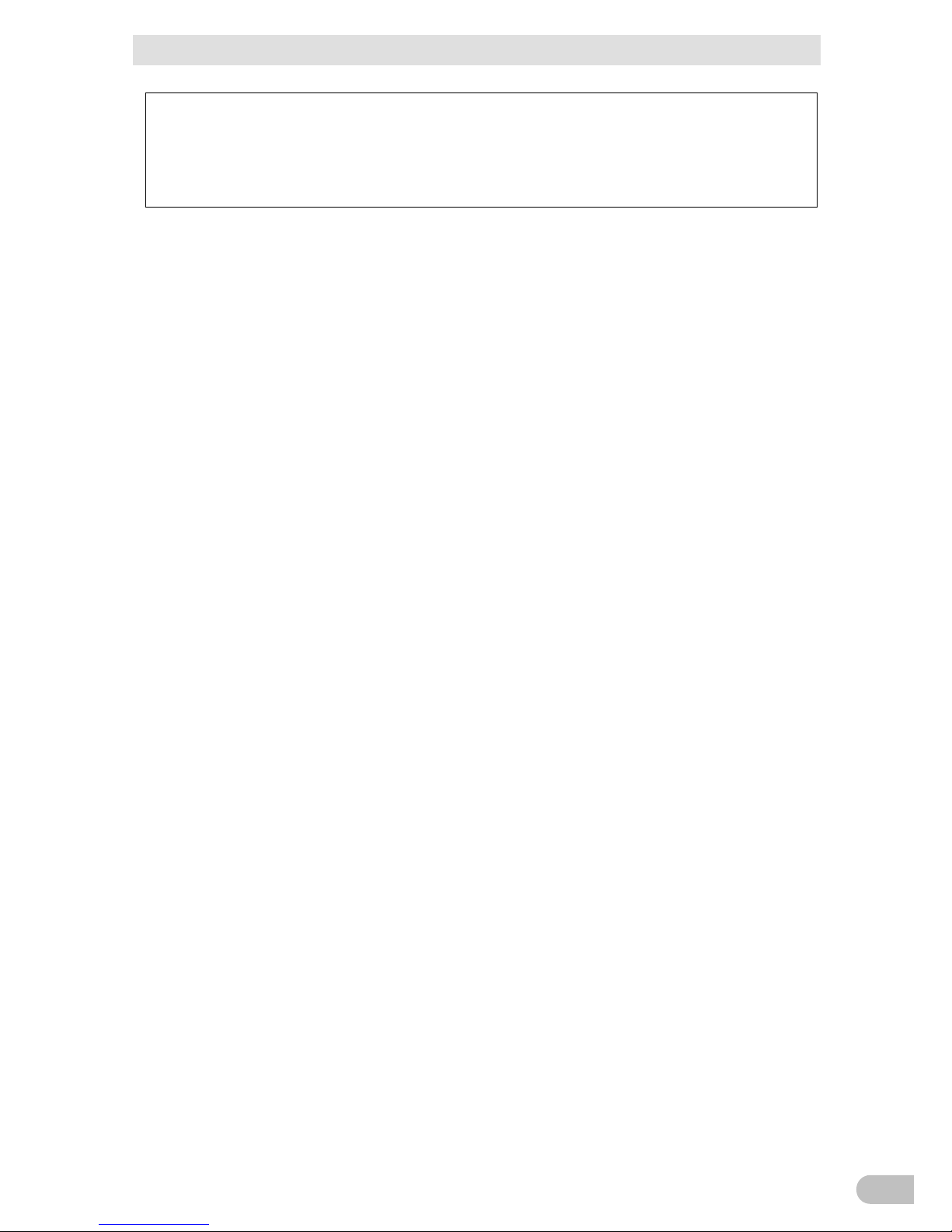
Introduction
BW40T/BW55T/BW100T/BW120T
3
+ Please read the safety precautions described in the beginning carefully before use.
+ Make sure of all documents are attached to the UPS before transferring or selling the UPS to
a third party.
The UPS shall comply all the conditions stated in the attached documents.
- This instruction manual contains the details instructions for assuring safety. Read them
carefully before start using the UPS. Contact the purchased store if you lost the manual.
- Windows are registered trademarks of United States Microsoft Corporation in the United States
and other countries.
- Other company names and product names are the trademarks, or registered trademarks belong
to their respective owners.
- User Registration
Fill out the necessary information on the attached customer loyalty registration card and send us
back within one month from the date of purchase.
User registration is accepted at our homepage
(http://www.omron.co.jp/ese/ups/regist/regist.html.)
© OMRON Corporation. 2018 All Rights Reserved
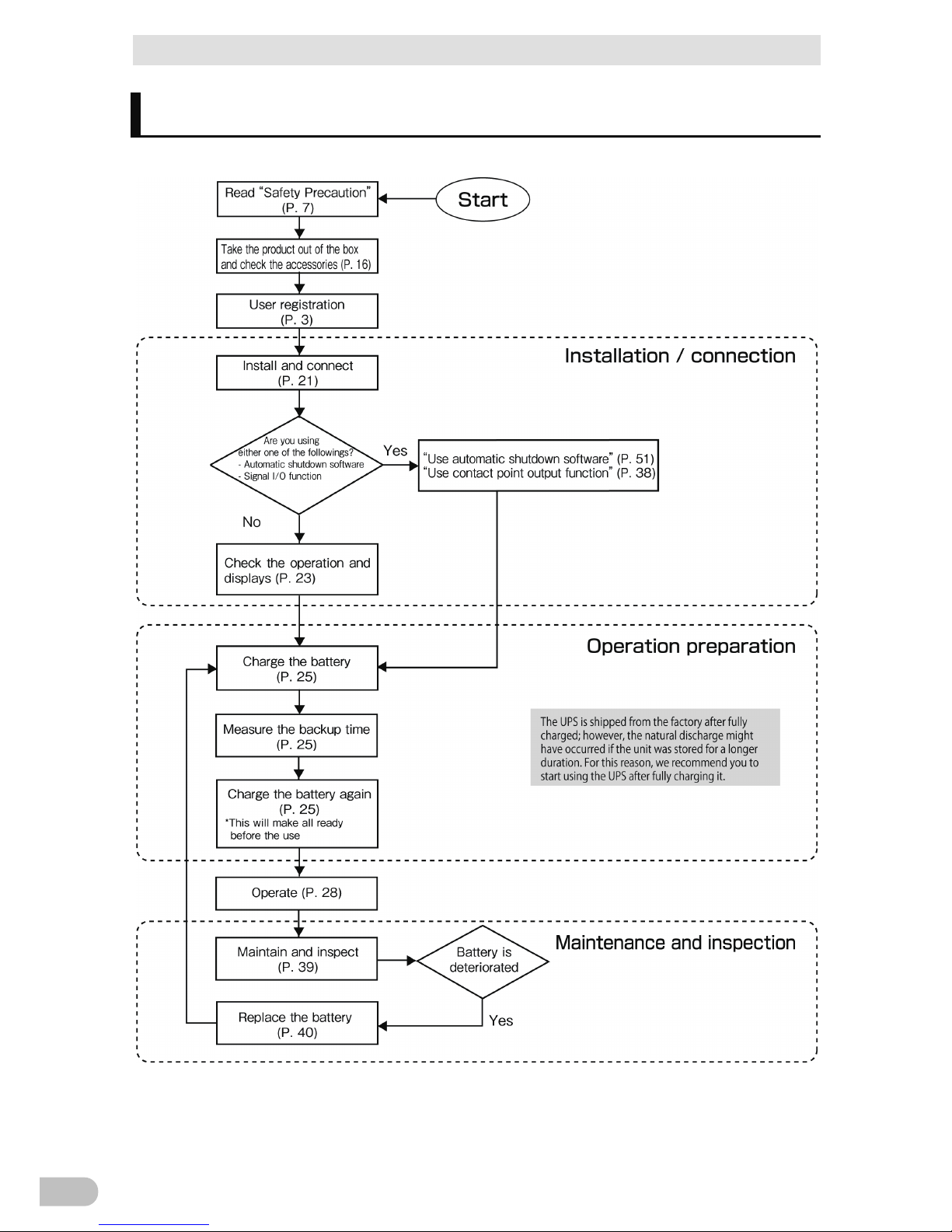
Procedure from installation to operation
BW40T/BW55T/BW100T/BW120T
4
Procedure from installation to operation
Shows the procedure from installation to operation.
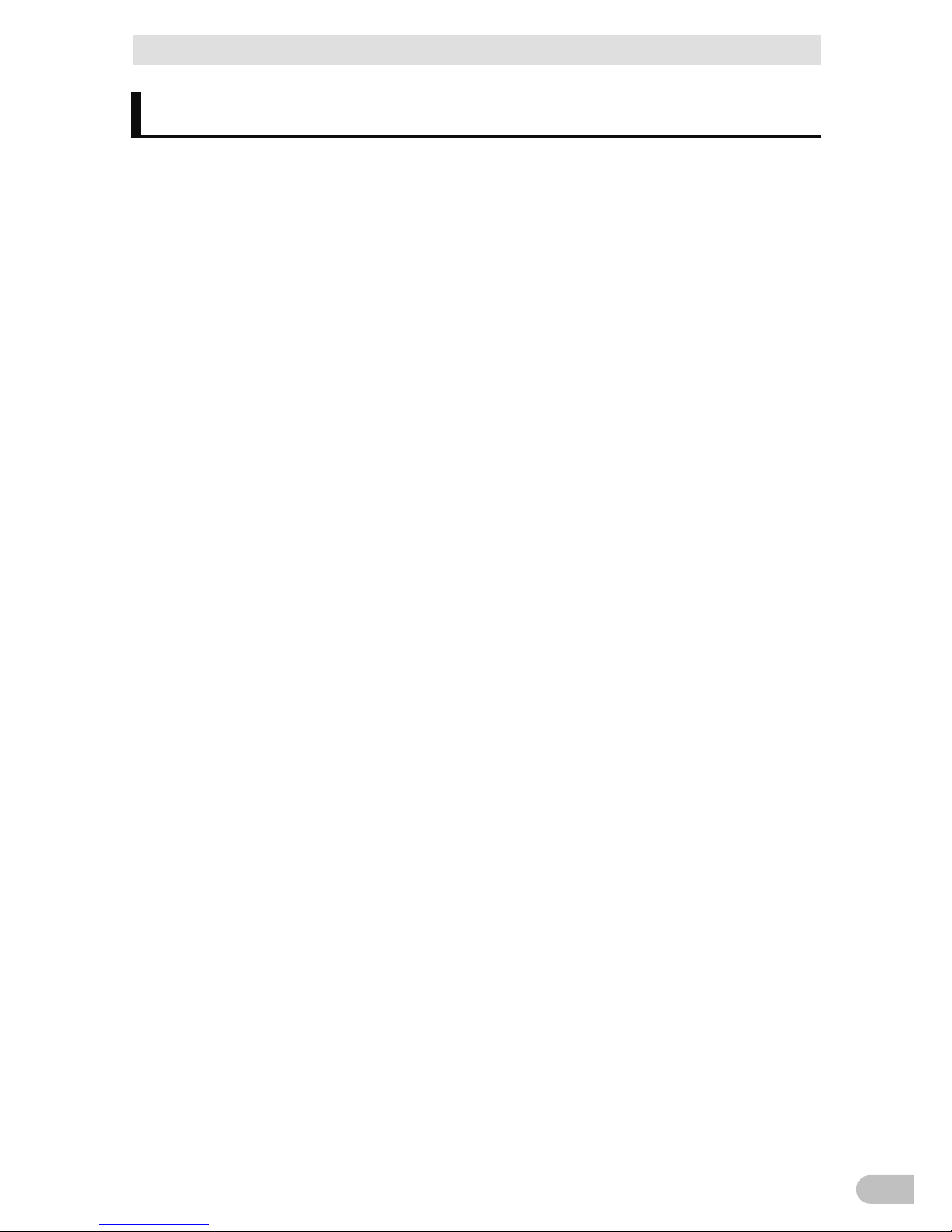
Table of Contents
BW40T/BW55T/BW100T/BW120T
5
Table of Contents
Introduction .................................................................................................. 2
Procedure from installation to operation ................................................................ 4
Table of Contents ......................................................................................... 5
Safety Precautions ....................................................................................... 7
1 Preparation ........................................................................................ 16
1-1 Unpack the product ...................................................................................... 16
1-2 Check the accessories ................................................................................. 16
1-3 Name of Each Part ....................................................................................... 17
1-3-1 Button functions ................................................................................................................. 19
2 Installation and connection ................................................................ 20
2-1 Install ............................................................................................................ 20
2-2 How to connect the equipment ..................................................................... 21
2-2-1 Connecting equipment to the "power output” ..................................................................... 21
2-3 Check the Operation .................................................................................... 22
2-4 Battery charge .............................................................................................. 24
2-5 Initial Value Measurement for Backup Time ................................................. 24
2-6 Battery recharge ........................................................................................... 24
3 Operation of the Uninterruptible Power Supply (UPS) ....................... 25
3-1 Basic operations including running and stopping the unit ............................ 25
3-1-1 When "AC input" plug is connected to the commercial power supply in the power off ....... 25
3-1-2 How to start operation ........................................................................................................ 25
3-1-3 Action in the power failure .................................................................................................. 26
3-1-4 When recovered from the power failure ............................................................................. 26
3-1-5 How to stop the operation .................................................................................................. 26
3-1-6 Pausing the beep sound .................................................................................................... 26
3-2 Beep sound - How to see the display ........................................................... 27
4 UPS functions .................................................................................... 31
4-1 Suspending a beep ...................................................................................... 31
4-2 Self-diagnostic test ....................................................................................... 31
4-3 UPS setting utility software .......................................................................... 32
5 Measuring the backup time ............................................................... 33

Table of Contents
BW40T/BW55T/BW100T/BW120T
6
5-1 How to measure backup time ....................................................................... 33
5-2 Estimated backup time ................................................................................. 33
6 Contact signal functions .................................................................... 35
6-1 Type of input and output signals .................................................................. 35
6-2 Pin assignment of USB/Contact port ............................................................ 36
7 Maintenance and Inspection.............................................................. 38
7-1 Checking the battery .................................................................................... 38
7-1-1 Life of battery (estimated replacement timing) ................................................................... 38
7-1-2 Methods for checking the battery ....................................................................................... 39
7-1-3 Guidelines for how often to check the battery (measure the backup time) ........................ 39
7-2 Replacing the battery ................................................................................... 39
7-2-1 How to replace a battery .................................................................................................... 41
7-3 Cleaning ....................................................................................................... 49
8 Using the UPS monitoring software ................................................... 50
8-1 The outline on the UPS monitoring software ................................................ 50
8-1-1 The supported OS of the UPS monitoring software ........................................................... 51
8-1-2 The functions list of the UPS monitoring software ............................................................. 52
8-2 How to use the UPS monitoring software ..................................................... 54
8-2-1 PowerAct Pro ..................................................................................................................... 54
8-2-2 Simple Shutdown Software ................................................................................................ 54
8-2-3 What is the Power Attendant Lite ....................................................................................... 54
8-2-4 The setting of the UPS monitoring software....................................................................... 55
9 References ........................................................................................ 57
9-1 Specifications ............................................................................................... 57
9-2 Dimensions .................................................................................................. 58
9-3 Circuit block diagram .................................................................................... 59
9-4 Related products .......................................................................................... 60
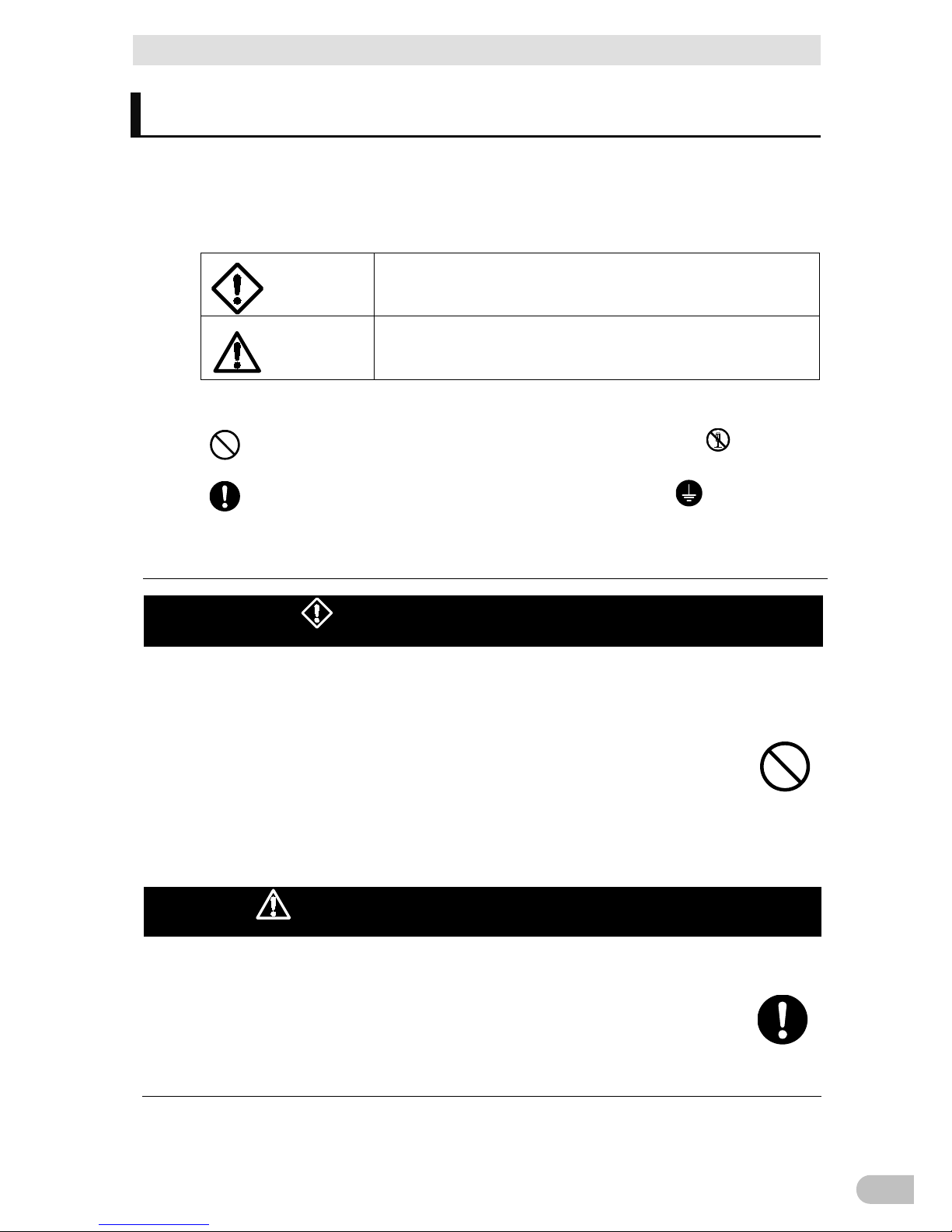
Safety Precautions
BW40T/BW55T/BW100T/BW120T
7
Safety Precautions
Safety
Precautions
Describes important matters for safe use. Please read carefully
before installing or using the unit.
+ The symbols and respective meanings regarding the safety of this Instruction Manual are as
follows.
Danger
This symbol indicates that incorrect use may cause death or
severe injury.
Caution
This symbol indicates that incorrect use may cause serious
injury or property damage.
* Property damage represents consequential damage to property such as
houses, household effects, livestock and pets.
: This indicates prohibition (what you must not do.) For example, indicates
that disassembling is prohibited.
: This indicates obligation (what you must do.) For example, indicates that
you should ground to the earth.
However, even a symbol which indicates a caution could cause a severe result according to
situations.
Make sure of paying attention to these symbols containing critical indications.
Danger (product applications)
Never use this device for the following purposes, which require
extremely high reliability and safety.
* The UPS is designed and manufactured for FA (including PC) and OA equipment.
+ Applications such as medical equipment and systems that are directly related to
the safety of human life.
+ Applications that directly impact on human safety.
(E.g., applications that are directly related to the operation, driving, and control of
vehicles, elevators,etc.)
+ Applications that may cause serious social or public damage when they fail.
(E.g., applications for mission-critical computer systems, or trunk line
communication systems.)
+ Applications subject to vibration at all times, such as on a vehicle, or on a ship.
Caution (at installation and connection)
Carry the unit with taking the weight and balance into consideration,
and place it on a stable and sturdy place.
+ There is a risk of injury if the product falls or drops.
+ Unit mass: BW40T/BW55T: 4.5kg
BW100T/BW120T: 7.9kg
+ In a case of dropping the UPS, stop using the unit and immediately ask for the
inspection and repair.
For information about repair, contact Omron Electronics Repair Center.
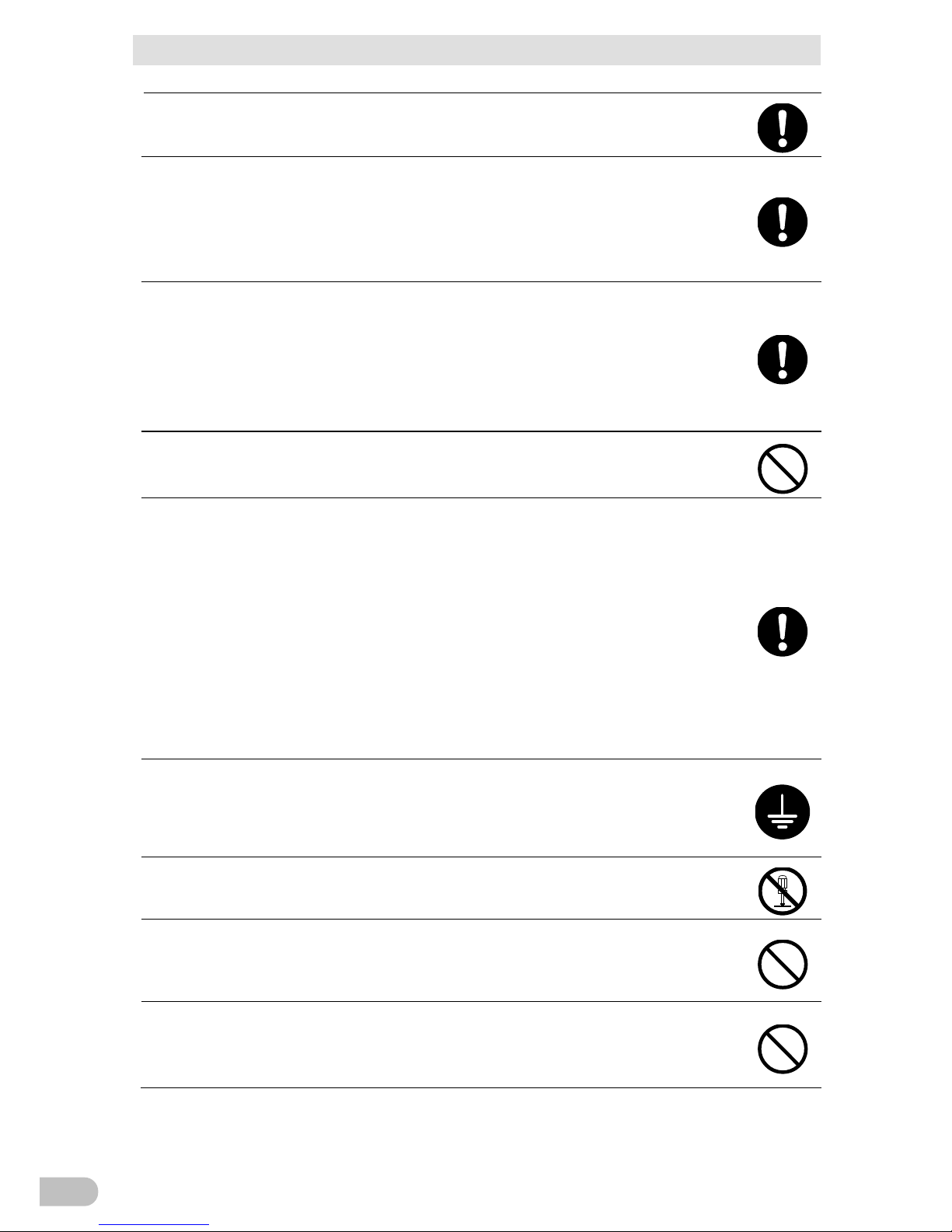
Safety Precautions
BW40T/BW55T/BW100T/BW120T
8
Keep the plastic package bags away from children.
+ Avoid the risk of a child playing with it to suffocate.
Make sure of connecting the "AC input" plug of this unit to a rated input
voltage (AC 100V) with the 50/60Hz frequency of the power outlet
(commercial power supply.)
+ Connecting to a power outlet (commercial power supply) with a different voltage
and frequency may cause a fire.
+ The UPS fail.
Stop the output by turning off the "Power" button on the UPS and pull
the power outlet off of "AC input" plug in a case of abnormality
(abnormal noise/odor.)
Connect "AC input" plug in a way it can be immediately pulled off of the
power outlet.
+ For safety, follow the above instructions when maintaining the connected
equipment also.
Do not connect the half-wave rectifier where the current flows only in a
half cycle of AC power supply, such as dryer and some solenoid valves.
+ Overcurrent may damage the Uninterruptible Power Supply.
Connect to the power outlet (commercial power supply) with the
following current capacity.
BW40T: 5.0A or higher
BW55T: 6.0A or higher
BW100T: 11.0A or higher
BW120T: 12.0A or higher
+ Power wiring can catch heat.
+ When the device with the maximum output capacity is connected, the following
current flow to the highest.
BW40T: 5.0A
BW55T: 6.0A
BW100T: 11.0A
BW120T: 12.0A
Make sure of setting up the earth connection (grounding.)
+ Check the shape of the power outlet's plug, and insert the UPS's "AC input" plug as
is.
Without an earth connection, the unit can fail or cause an electric shock due to the
electric leakage.
Do not disassemble, repair, or modify.
+ Electric shock or fire can occur.
Do not install in an undesignated direction.
+ There is a risk of injury if the product falls or drops.
+ Do not install in the direction other than specified; otherwise, the battery leakage
cannot be treated.
Do not use the UPS in an environment where the highest temperature
becomes more than 40°C.
+ The battery may deteriorate rapidly.
+ The UPS may fail or malfunction.
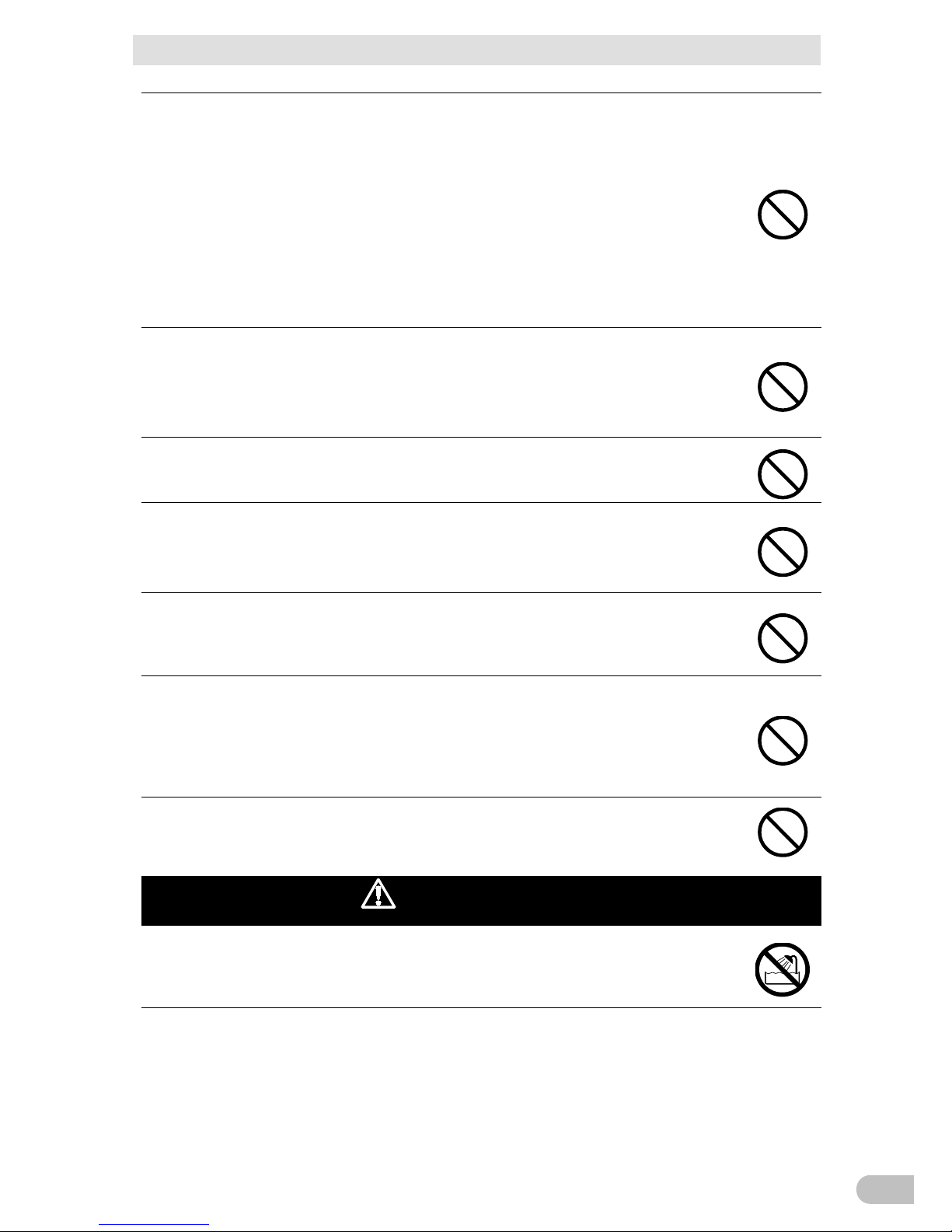
Safety Precautions
BW40T/BW55T/BW100T/BW120T
9
The use and storage environment should be in the specification scope.
Do not install or store in the following places.
+ Do not store at the places where the humidity is lower than 10% or higher than
90%.
+ Do not use at the places where the ambient temperature is lower than 0 degrees
Celsius or higher than 40 degrees Celsius.
+ Do not use at the places where the humidity is lower than 25% or higher than 85%.
+ Other places not recommended for the use or storage are: enclosed spaces such
as tightly closed cabinet; places where flammable gas or corrosive gas is stored;
places exposed to direct sunlight; extremely dusty places; places subject to
vibration and impact; outdoor, etc.
+ It may cause fire.
Do not connect the devices that exceed the output capacity of the UPS.
You can add connected equipment with table taps, etc. However, do not
connect devices exceeding the current capacity of the taps.
+ The UPS detects overload and stops the output.
+ The table tap wiring may catch the heat and cause a fire.
Do not clip or bundle the cable while using.
+ Electric shock or fire can occur due to the cable damage or heat generation.
+ Stop using the UPS if the cable has damage and immediately ask for the repair.
For information about repair, contact Omron Electronics Repair Center.
All the accessories packaged together are available only when using the
UPS. Do not use it for any other devices.
+ Make sure of observing the followings for the safe use of equipment.
Do not block inlet/outlet ports (top, sides, and rear).
+ The internal temperature may rise, eventually damaging the UPS or deteriorating
the battery.
+ Keep the unit away from 5 cm or more from the wall.
Do not connect the voltage converter and insulating transformer to the
output side.
+ Overcurrent may cause failure or abnormal behavior on the Uninterruptible Power
Supply.
+ The Uninterruptible Power Supply (UPS) may fail or malfunction even when
connecting to the input side. Ensure to check the performance before use.
Do not connect devices that don't run on the commercial power supply.
Caution (for use)
Do not get it wet or put water on it.
+ Electric shock or fire can occur.
+ Stop using the unit, unplug the AC input cable from the outlet, and ask for the
inspection and repair in a case of the UPS got wet.
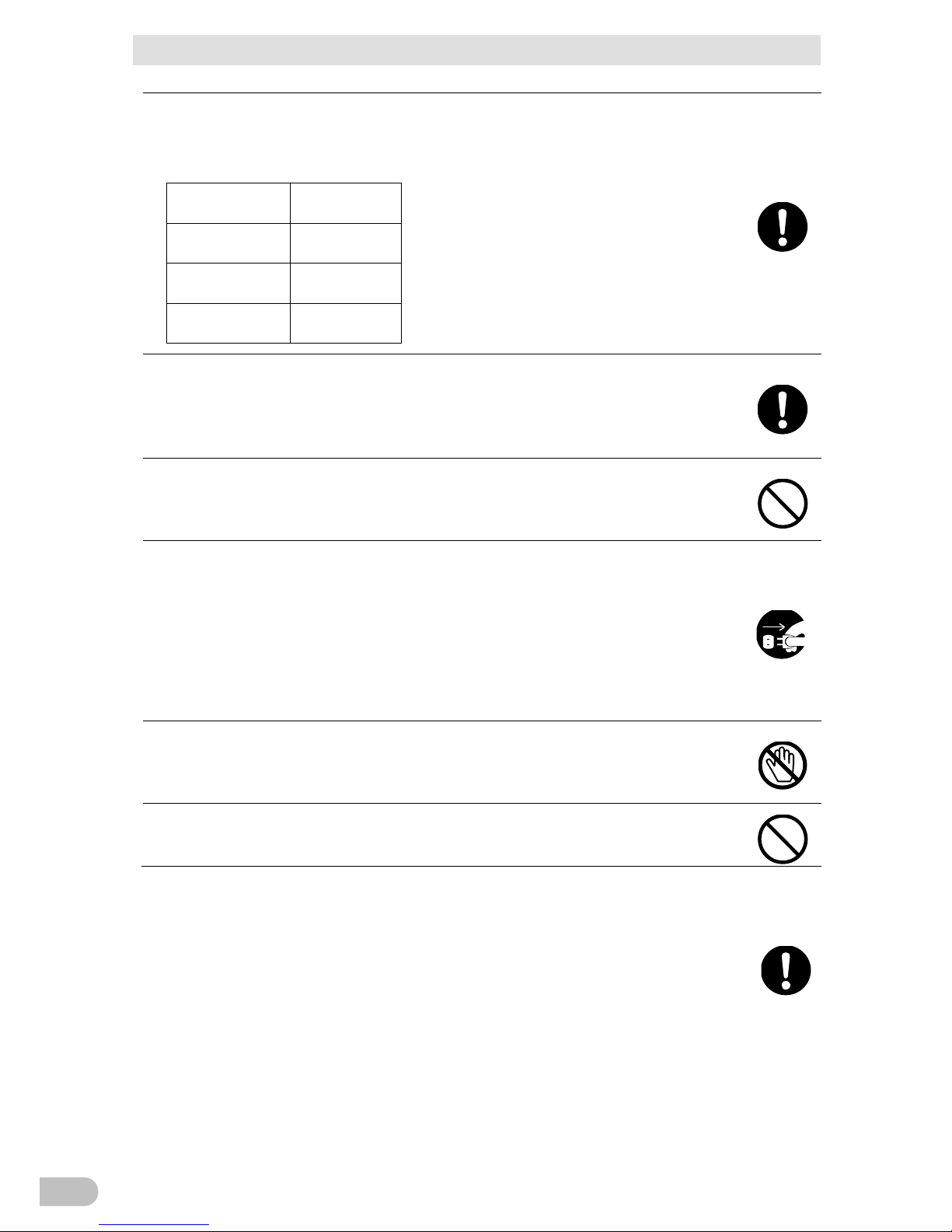
Safety Precautions
BW40T/BW55T/BW100T/BW120T
10
For information about repair, contact Omron Electronics Repair Center.
Replace the battery as soon as the life ends, or discontinue the use of
the UPS.
+ Continue using it may cause a fire or electric shock due to the liquid leakage.
Ambient
temperature
Expected life * The table on the left shows the expected
life under the standard usage conditions,
not the guaranteed values.
25 degrees
Celsius
5 years
30 degrees
Celsius
3.5 years
40 degrees
Celsius
1.7 years
Wipe off the dust on the "AC input" plug and the power output outlet
occasionally.
+ It may cause a fire if the dust residues for a long time.
+ Stop all the connected equipment and the UPS and unplug the "AC input" plug
from the power outlet (commercial power supply) before wiping off the dust.
Do not use it in a sealed place, and do not cover it.
+ It may cause an abnormal heat or fire.
+ Depending on your environment, hydrogen gas may be generated from the battery,
which can cause burst or explosion. Keep ventilating around the UPS.
In a case of unusual noise or odor, smoke, or liquid leaks from inside,
immediately switch off the "Power" button of the UPS and unplug the
"AC input" plug from the power outlet (commercial power supply.)
+ It may cause a fire if continue using.
+ In a case of the UPS gets into above-mentioned, immediately stop using it, unplug
the AC input cable, and then ask for inspection/repair either for the dealer or
Omron Electronics Repair Center.
+ Use the UPS in a state where "AC input" plug can be unplugged from the power
outlet (commercial power supply) immediately when an abnormality occurs.
Do not touch the liquid leaked from inside.
+ Doing so may cause blindness or burns.
+ In case the liquid is in touch with an eye or skin, clean it off with a large amount of
clean water and see a doctor.
Do not place things on the top, nor drop heavy objects on it.
+ It may cause a fire due to the distortion or breakage of the case, or internal circuit
failure.
The UPS is equipped with a bypass output circuit that allows the unit to continue supplying power
to the connected devices even when the internal control circuit function stops due to a failure or
malfunction.
Stop the supply of "commercial power supply" or unplug the "AC input" plug if you want to stop
output.
+ Output continues even if all the displays on the display section is off.
+ The output ON / OFF operation with "Power" button on the front will disable.
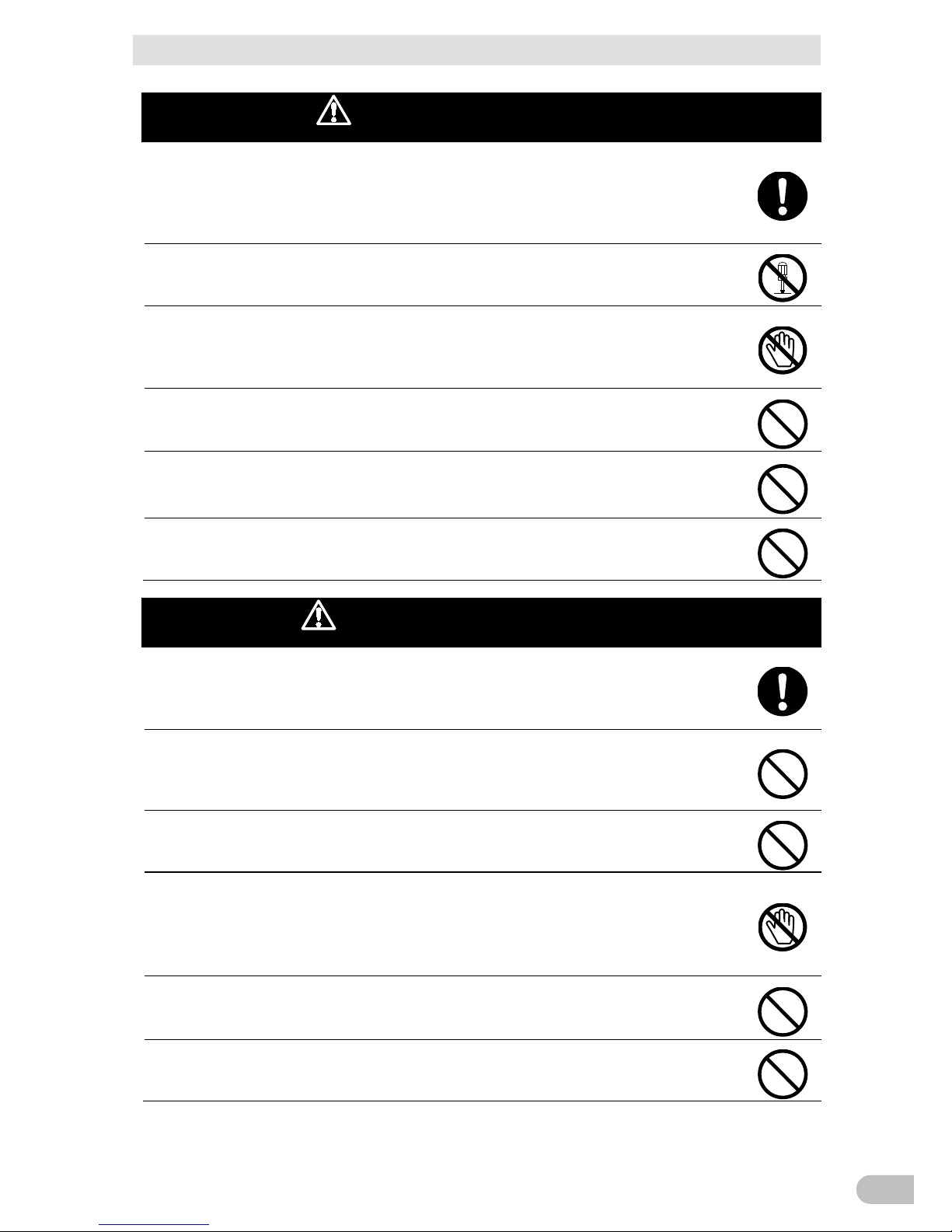
Safety Precautions
BW40T/BW55T/BW100T/BW120T
11
Caution (for maintenance)
Always turn off "Power" button of the UPS and unplug "AC input" plug
before starting the maintenance of the connected equipment.
+ The power output of the UPS does not stop even if the "AC input" plug is
unplugged during the Uninterruptible Power Supply (UPS) is in operation; the
output continues.
Do not disassemble, repair, or modify.
+ Electric shock or fire can occur.
Do not touch the liquid leaked from inside.
+ Doing so may cause blindness or burns.
+ In case the liquid is in touch with an eye or skin, clean it off with a large amount of
clean water and see a doctor.
Do not throw the UPS into the fire.
+ The lead battery contained may cause an explosion or the dilute sulfuric acid
leakage.
Do not insert metal objects in the "power output" outlet of the
Uninterruptible Power Supply (UPS.)
+ It may result in electric shock.
Keep out of any short-circuit between the battery connectors.
+ It may result in electric shock.
Cautions (for battery replace)
The battery pack should be replaced on a stable, flat place.
+ Hold the battery pack firmly to prevent it from dropping.
+ The drop of the battery pack may cause injury and burns due to liquid (acid)
leakage.
Do not use any other batteries than specified by our company.
It may cause fire.
+ Product models: Battery pack for replace: For BW40T/BW55T: BWB55T
For BW100T/BW120T: BWB120T
Do not replace the battery pack in a place where combustible gas exists.
+ Connecting the battery may bring to spark, causing explosion or fire.
Do not touch the liquid (dilute sulfuric acid) which leaks from the
battery.
+ Doing so may cause blindness or burns.
+ In case the liquid is in touch with an eye or skin, clean it off with a large amount of
clean water and see a doctor.
The battery should not be disassembled or modified.
+ Doing so could cause dilute sulfuric acid leak, which could cause blindness and
burns.
The battery should not be dropped or given any strong impact.
+ Dilute sulfuric acid may leak.
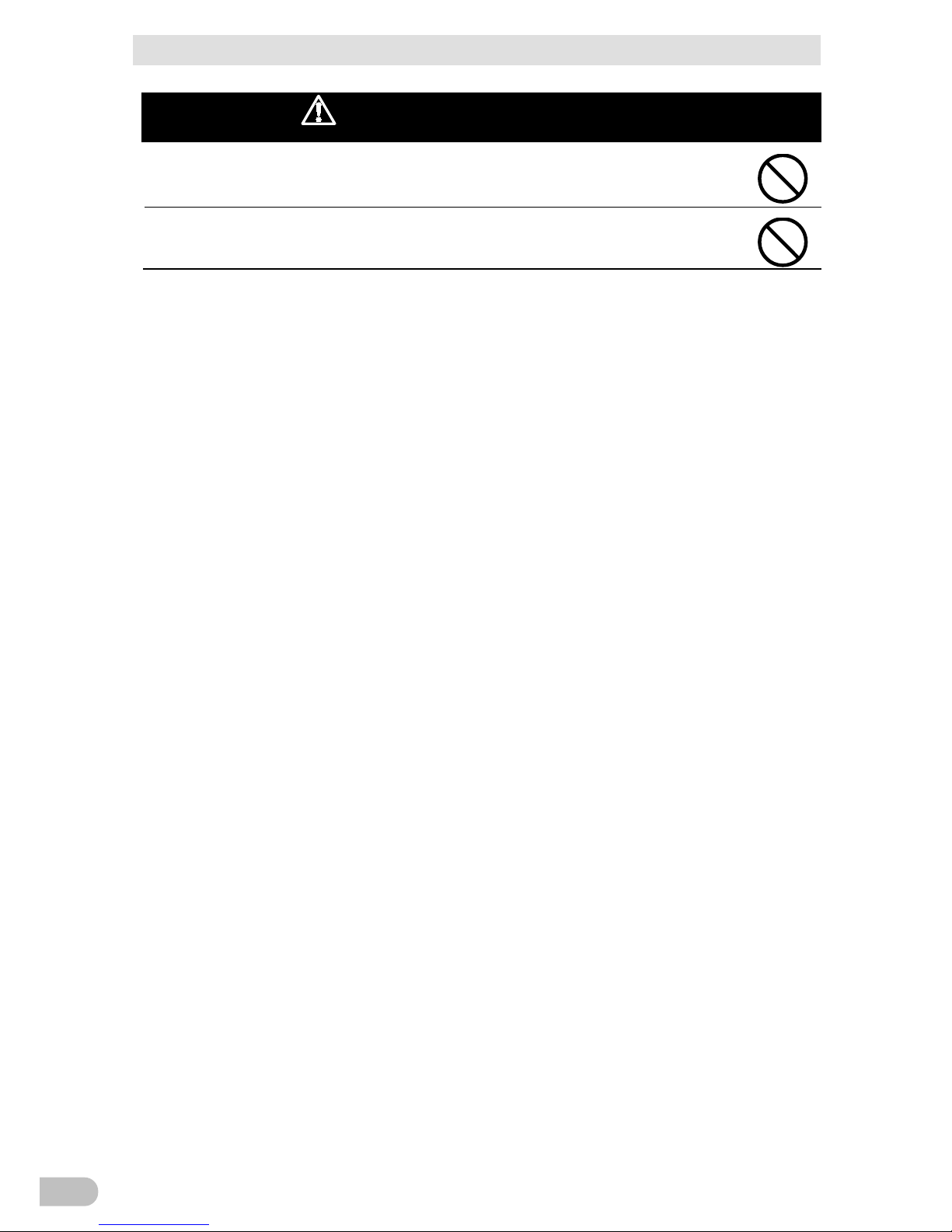
Safety Precautions
BW40T/BW55T/BW100T/BW120T
12
Cautions (for battery replace)
Do not short the battery with metal objects.
+ That may cause electric shock, heat generation or burn injury.
+ Electric energy may remain even in a used battery pack.
Do not throw the battery in the fire or break it.
+ The battery may explode or leak dilute sulfuric acid.
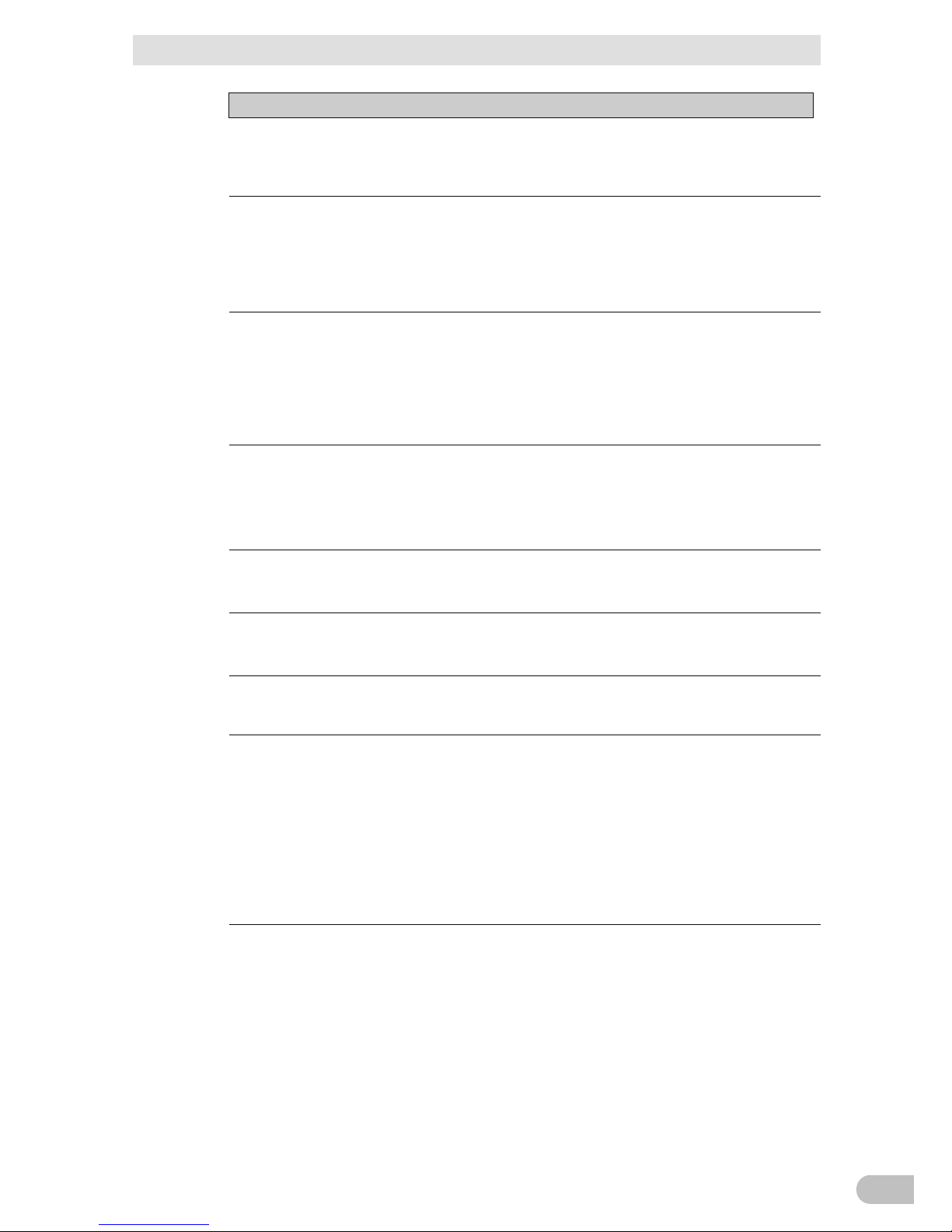
Safety Precautions
BW40T/BW55T/BW100T/BW120T
13
Compliance
Wait for several hours before start using the UPS when it has been
moved from a cold place to a warm place.
+ Moving the UPS from a cold place to a warm place can catch the moisture
(condensation) on it, which may fail by energizing it in the condition.
Charge the UPS as early as possible (for 12 hours or more) after
purchasing.
+ Not using the UPS for a long time after purchase can deteriorate the battery that
may result in dysfunction.
+ You can charge the battery by plugging a power outlet (commercial power
supply) into the "AC input" plug of the UPS.
When storing the UPS, charge the battery for 12 hours or more, and turn
off the power supply switch before storing it.
+ Even if the battery is not used, the battery is naturally discharged inside, and if it
is left for a long time, it goes into an over discharge state. In consequence, the
backup time may become shorter, or the battery may become unusable.
+ 25 degrees Celsius or below temperature is recommended for storing the UPS
for a long term.
Connect the UPS's "AC input" plug to the commercial power outlet for
12 hours or longer, when; the storage temperature is 25 degrees Celsius
or below, then after every six months, and the storage temperature is 40
degrees Celsius or below, then after every two months.
+ Turn off "Power" button of the UPS during storage.
Prevent the short circuit between the output lines of the UPS, or the
output line on the earth (grounding.)
+ The UPS may fail.
Do not plug in the UPS's "AC input" plug into the UPS's "power output"
outlet during the backup operation.
+ The UPS may fail.
Do not connect the page printer (such as a laser printer) to the UPS.
+ The page printer has a large peak current, which may result in the detection of
the excessive connection capacity.
Make sure of checking the operation first before using the UPS in
combination with the devices with large fluctuations in power frequency,
such as a household power generator.
+ The UPS automatically recognizes the input power frequency when the input
power is supplied. Connecting the UPS in a state where the input power
frequency is out of the specified value can cause the misrecognition of the power
frequency, which may result in the abnormal operation. It is okay for the power to
switch from the commercial power supply to the generator's power while the UPS
is running. However, adjust the frequency of the generator to match with the
commercial power supply.
Do not use the unit for the frequent backup operation.
+ Battery may deteriorate to the extent where the specified backup time cannot be
maintained.
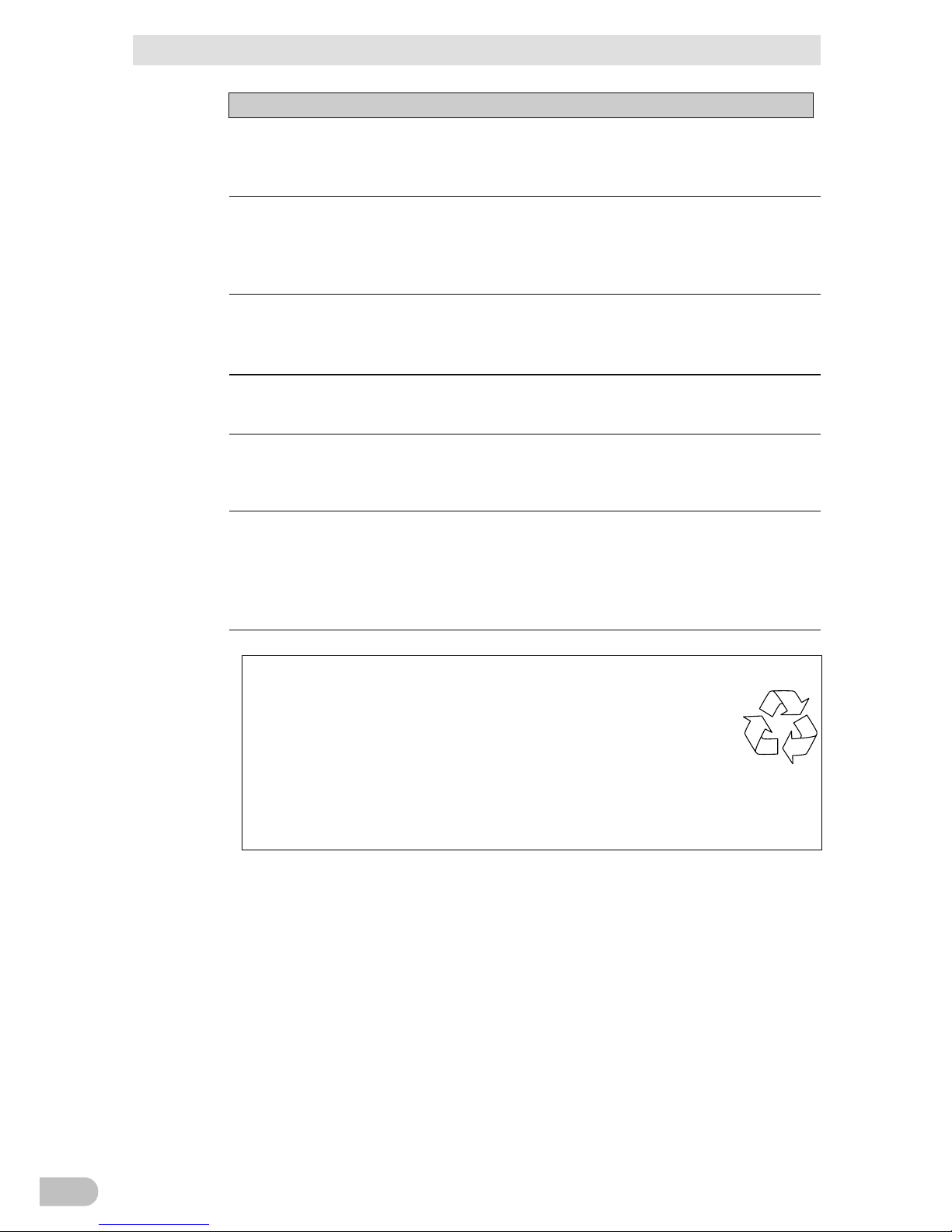
Safety Precautions
BW40T/BW55T/BW100T/BW120T
14
Compliance
Do not install or store the UPS in the place exposed to the direct
sunlight.
+ The internal battery may deteriorate due to the temperature surge that may result
in dysfunction.
Turn off the UPS power before switching off the commercial power
supply.
+ Once the commercial power supply stops, it switches to the backup operation. If
the frequency of backup operation becomes high, the battery life may be
significantly reduced.
When connecting the UPS with the inductive equipment, such as coils,
motors, transformers, make sure of checking the operation beforehand.
+ Some types of equipment may prevent the normal operation of the UPS due to
the inrush current, etc.
The UPS will not start up unless until the battery is connected.
+ Note that it also does not start in an over-discharge state or the state where the
degraded battery is connected.
Do not run the withstand voltage test.
+ The power supply input line contains the surge absorbing elements, which are
subject to destruction with the withstand voltage test.
+ Execute the insulation resistance within the range of DC 250V.
Make sure of all documents are attached to the UPS before transferring
or selling the UPS to a third party. The UPS shall comply all the
conditions stated in the attached documents.
+ This instruction manual contains the details instructions for assuring safety. Read
them carefully before start using the UPS.
Contact the store of purchase if you lost the instruction manual.
+ This unit uses lead acid batteries.
The lead acid batteries are precious recyclable resources. Please
cooperate recycling.
For more details about recycling, contact Omron Electronics
Replace Center, or
download the application form for the replacement service from our
website,
fill the required fields and send it to
our Replace Service Center.
Pb
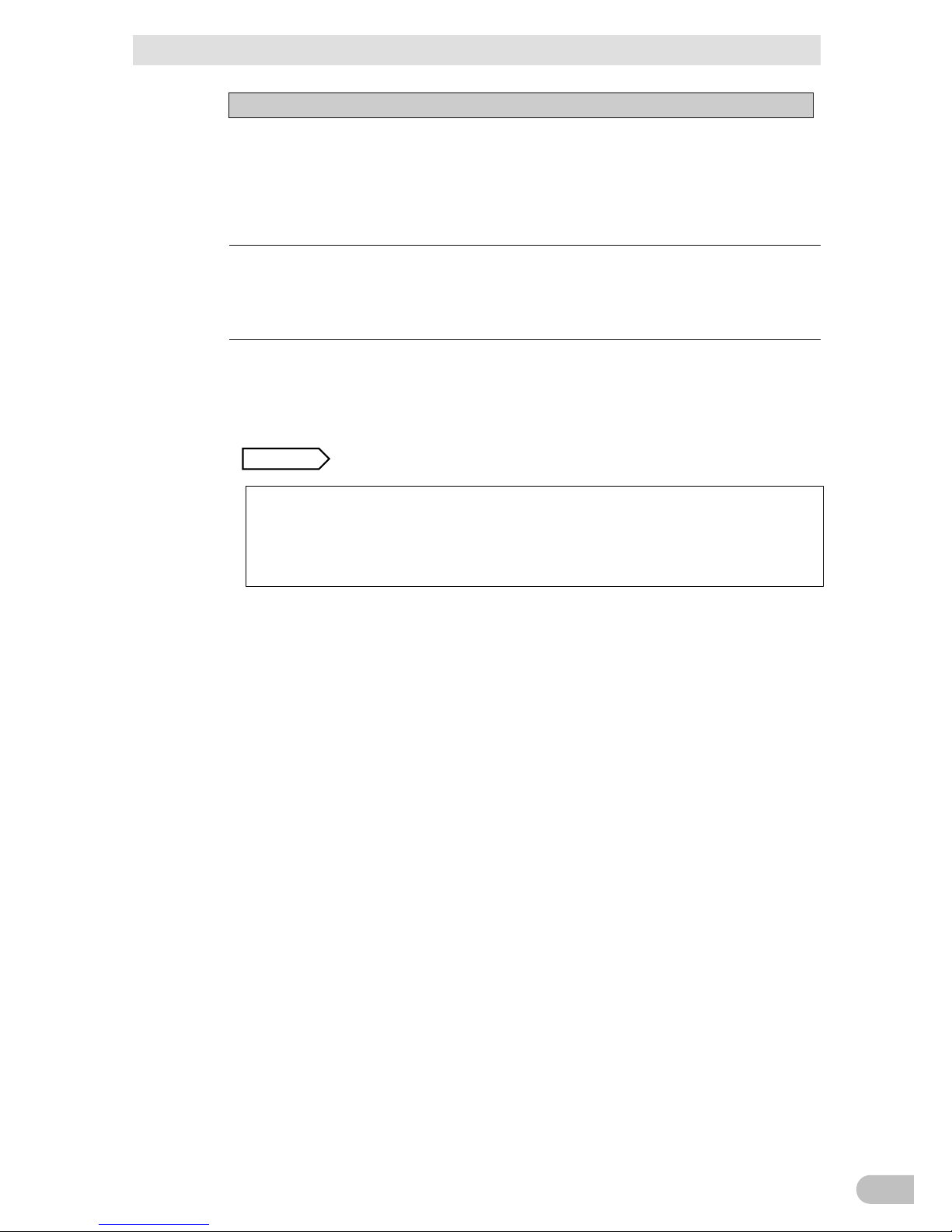
Safety Precautions
BW40T/BW55T/BW100T/BW120T
15
Details
About Daily Operation
+ The UPS 's "Power" button can remain ON (in operation) or be turned off every
time the connected system shuts down. You can follow your convenience.
However, turning off "Power" button is recommended when it is not in use for a
long time.
+ You can charge the battery by plugging a power outlet (commercial power
supply) into the "AC input" plug of the UPS.
About Closing Backup Operation
+ When the power failure state continues for an extended time, the battery starts
discharging, and the power output from the UPS stops. Shut down the PC by the
appropriate procedure (i.e., save the data) while the UPS continues supplying
power.
About Restart
+ If the battery discharges during the power failure, the UPS will stop. When the
UPS recovers from the power failure or other abnormal power states, it
automatically restarts and starts supplying power. When you do not want to
operate connected equipment, turn off "Power" button or other connected
equipment.
R
EFERENCE You can enable/disable automatic restart on "Setting" screen (P.30.)
Prepare for an unexpected circumstance, such as the data protection and system
redundancy.
+ The Uninterruptible Power Supply (UPS) may stop the output due to the
internal circuit failure.
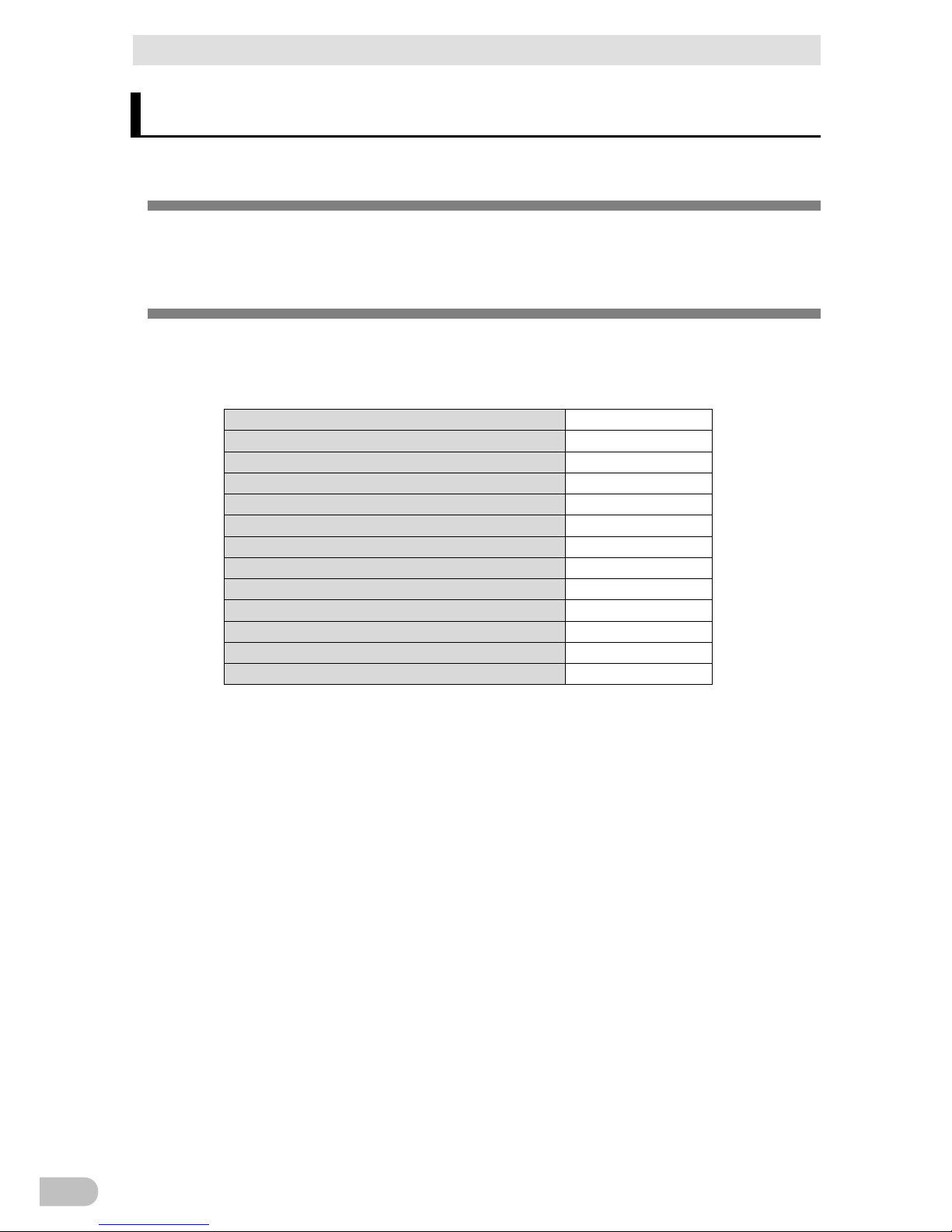
1 Preparation
1-1 Unpack the product
BW40T/BW55T/BW100T/BW120T
16
1 Preparation
1-1 Unpack the product
Open the package and take out the Uninterruptible Power Supply (UPS) and accessories.
1-2 Check the accessories
Check that all the accessories are accompanied in the package, and they have no
damage in appearance.
In case you find any defect or other problems, please contact your dealer immediately.
Precautions before Use
One
Warranty
One
Customer Registration Card
One
Guide to Customer Registration
One
3P - 2P conversion plug
One
Instructions for Labels Indicating Operating Condition
One
English Labels for Operation Panel
One
Battery Replaced Date Label
One
Connection Cable (USB)
One
Rubber Foot Cover for Horizontal Installation
One Set (four pieces)
Serial Label
One Set (four pieces)
UPS Replacement Service Brochure
One
About the Use of Shutdown Software
One
When using the UPS as a UL standards complied product, do not use 3P - 2P conversion plug.
<Customer Registration>
Fill out the necessary information on the attached customer loyalty registration card and
send us back within one month from the date of purchase.
User registration is accepted at our homepage
(http://www.omron.co.jp/ese/ups/regist/regist.html.)
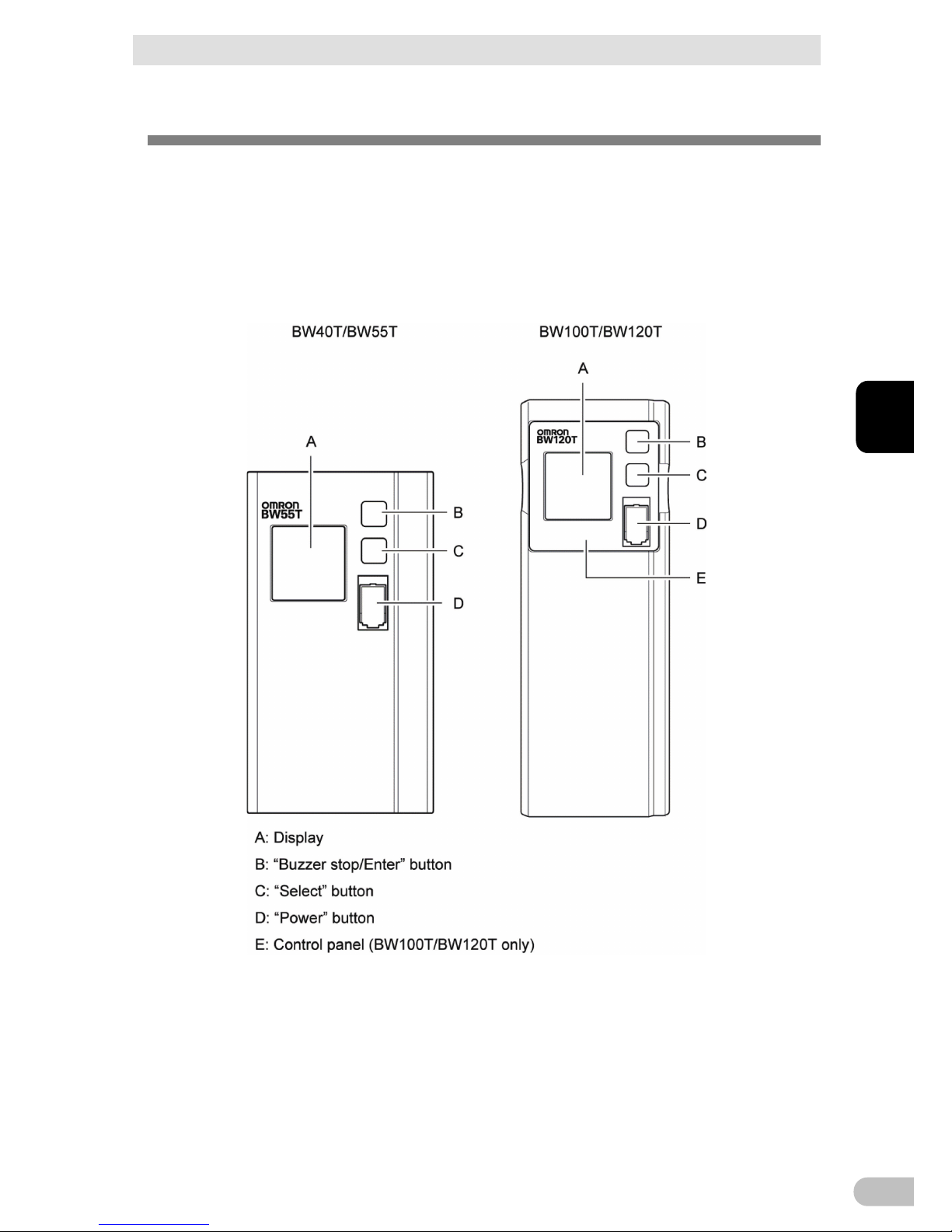
1 Preparation
1-3 Name of Each Part
BW40T/BW55T/BW100T/BW120T
17
1
1-3 Name of Each Part
The followings list the names of the UPS parts.
Refer to "2Installation and connection” (P.20,) "3Operation of the Uninterruptible Power
Supply (UPS)” (P.25) and other sections for the details description of each function.
+ Front
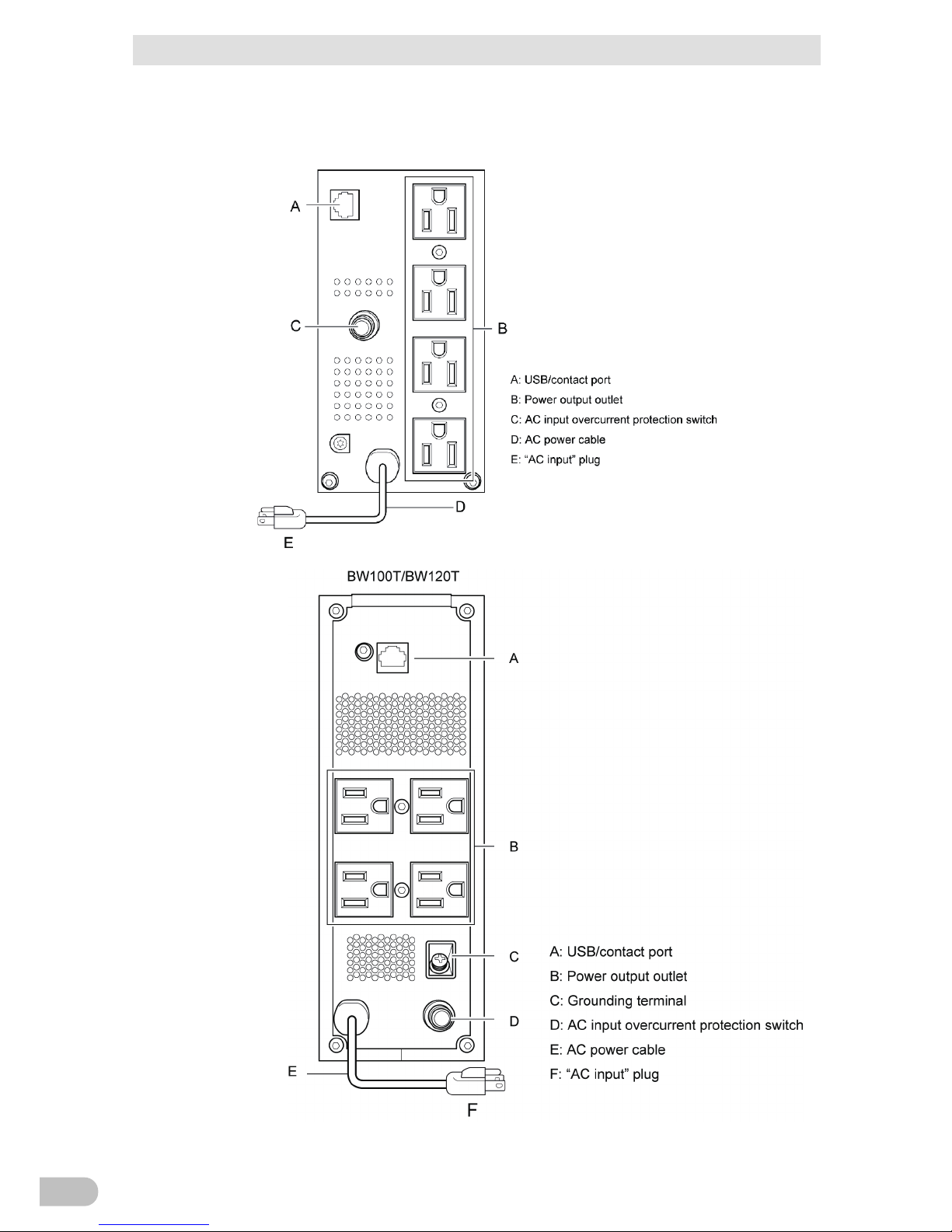
1 Preparation
1-3 Name of Each Part
BW40T/BW55T/BW100T/BW120T
18
+ Back
BW40T/BW55T
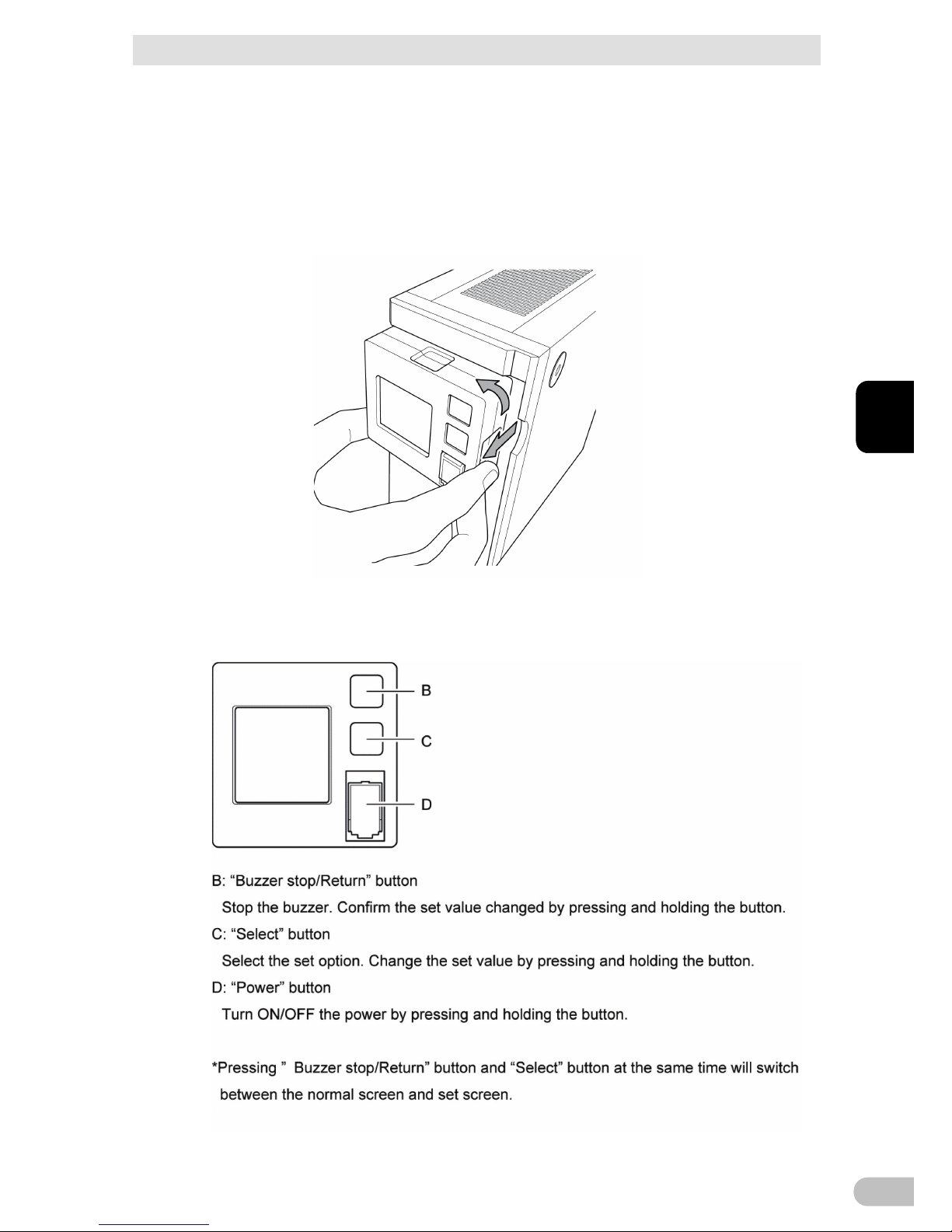
1 Preparation
1-3 Name of Each Part
BW40T/BW55T/BW100T/BW120T
19
1
+ Rotation of the display part of the front panel operation
(BW100T/BW120T)
The operation display section can be rotated by 90 degrees by the placement whether it
is vertical or horizontal.
Pull out the operation display section, rotate it, and press it down.
*Do not rotate it 90 or higher degrees. Otherwise, the cord may be damaged.
1-3-1 Button functions
