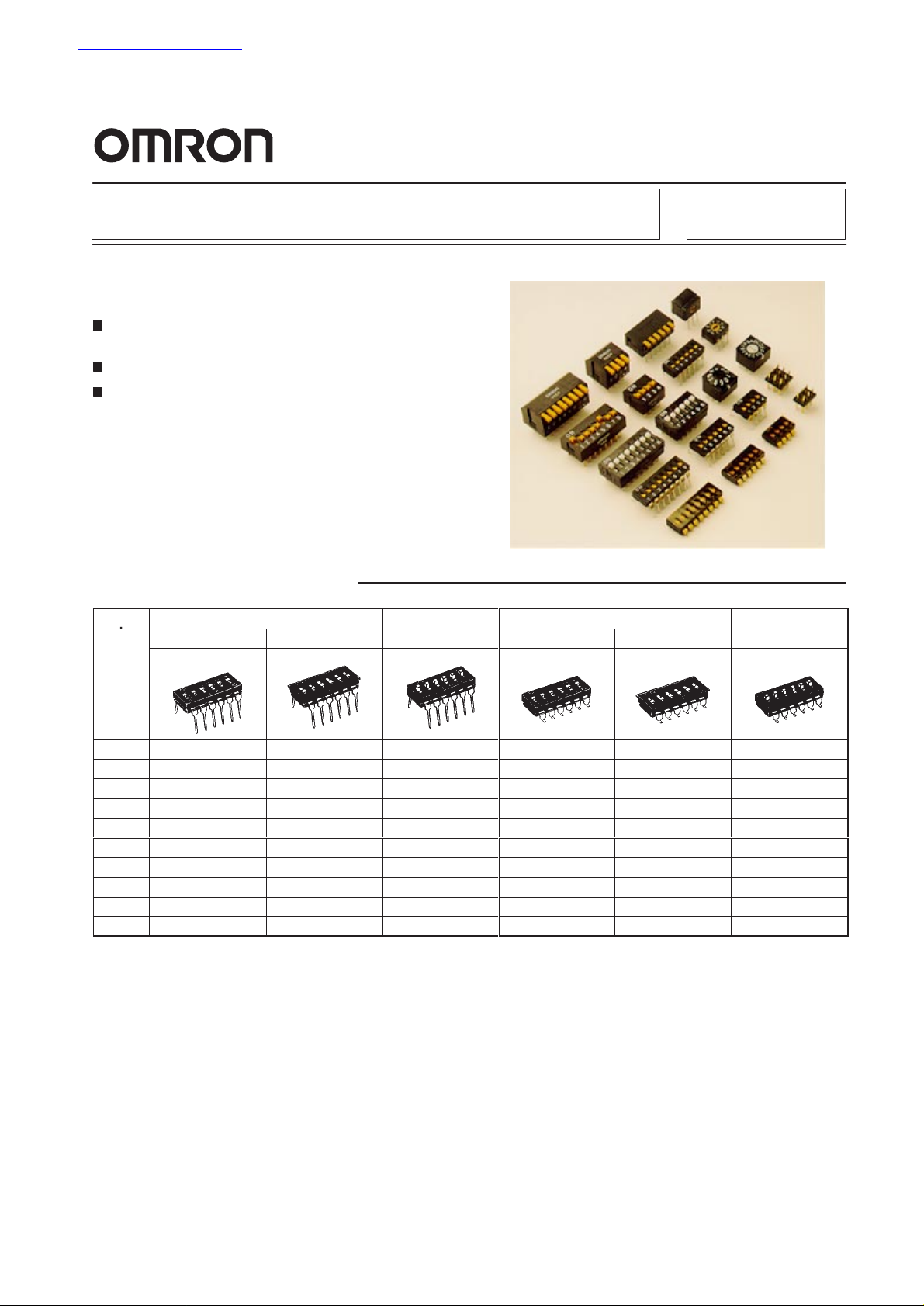
查询A6S-4102供应商
DIP Switch
Low-cost DIP Switch with Slide Pins
Allows automatic mounting with DIP IC insertion
machines.
Washable models with seal tape are available.
SMT (surface-mounted terminal) models are
available.
Ordering Information
No.
poles
of
Standard W
DIP terminal DIP terminal DIP terminal
Flat actuated
Raised actuator
ith seal tape
A6T/A6S
Flat actuated
Standard W
SMT terminal SMT terminal SMT terminal
ith seal tape
Raised actuator
1 A6T-1101 A6T-1102 A6T-1104 --- --- --2 A6T-2101 A6T-2102 A6T-2104 A6S-2101 A6S-2102 A6S-2104
3 --- --- --- A6S-3101 A6S-3102 A6S-3104
4 A6T-4101 A6T-4102 A6T-4104 A6S-4101 A6S-4102 A6S-4104
5 --- --- --- A6S-5101 A6S-5102 A6S-5105
6 A6T-6101 A6T-6102 A6T-6104 A6S-6101 A6S-6102 A6S-6104
7 --- --- --- A6S-7101 A6S-7102 A6S-7104
8 A6T-8101 A6T-8102 A6T-8104 A6S-8101 A6S-8102 A6S-8104
9 --- --- --- A6S-9101 A6S-9102 A6S-9104
10 A6T-0101 A6T-0102 A6T-0104 A6S-0101 A6S-0102 A6S-0104
1
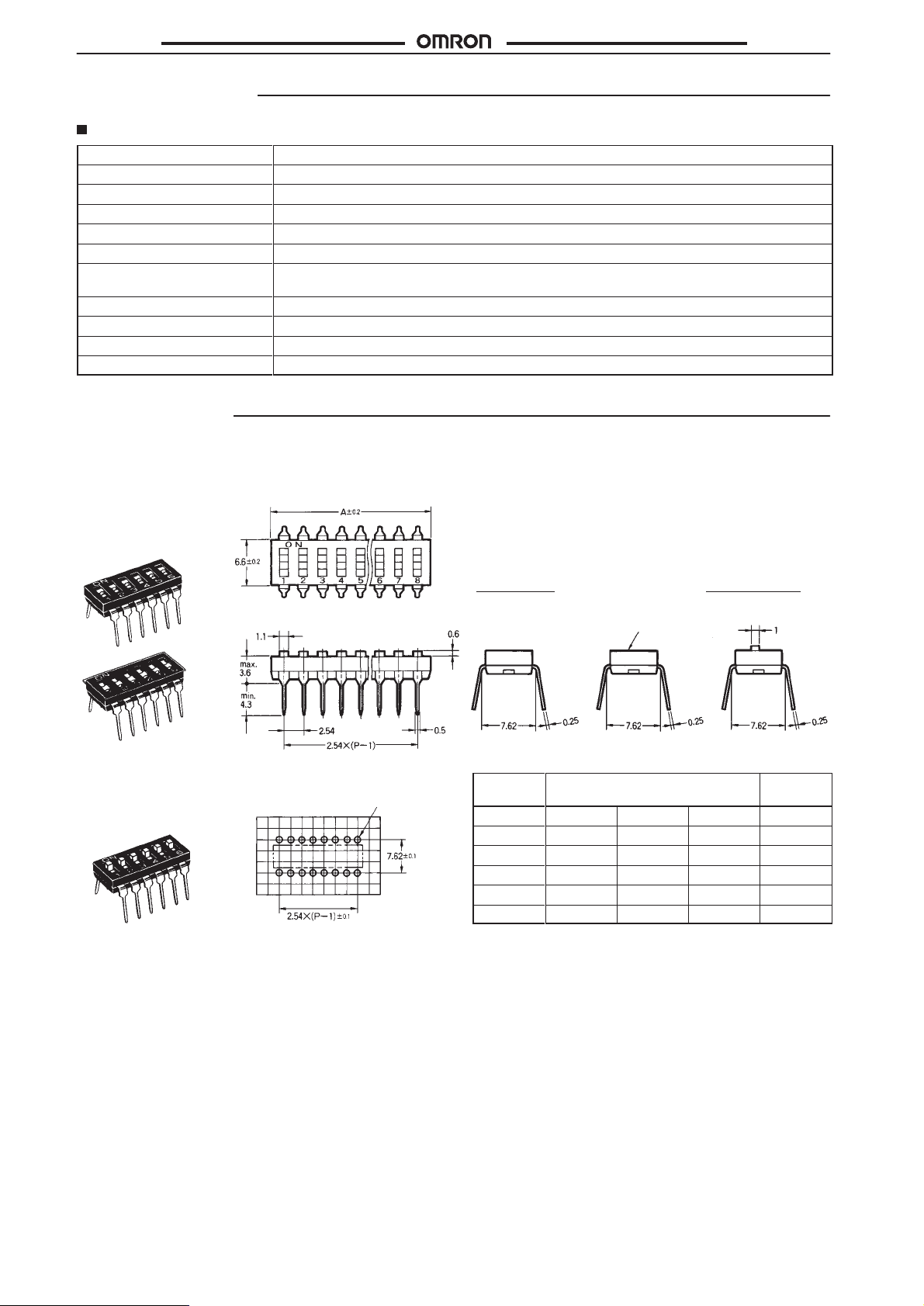
A6T/A6S
Specifications
Ratings/Characteristics
Switching
Insulation resistance
Contact resistance
Dielectric strength
V
ibration resistance
Shock resistance
Life expectancy
Ambient temperature
Ambient humidity
Operating force
Flammability rating
capacity
Dimensions
Note: 1.
Flat Actuated with DIP Terminal
Standard/With Seal Tape
A6T-j101
A6T-j102
All units are in millimeters unless otherwise indicated.
2.
Unless otherwise specified, a tolerance of ±0.4 mm applies to all dimensions.
25 mA at 24 VDC
100 MΩ min. (at 250 VDC)
200 mΩ max. (initial value)
500 V
AC for 1 min between terminals of same polarity
Malfunction:
Malfunction:
Mechanical:
Electrical:
Operating: –20°
Operating:
0.29 N min. (30 gf)
UL 94-0
10 to 55 Hz, 1.5-mm double amplitude
300 m/s2 min. (approx. 30G min.)
1,000 operations min.
1,000 operations min.
C to 70°C (with no icing)
35% to 90%
, and between terminals of dif
A6T/A6S
ferent polarity
Raised Actuator
with DIP Terminal
A6T-j104
Dimensions
PCB
(T
op V
iew)
1.0±0.05 dia.
P: pole numbers
Flat
Actuated
W
Standard
No.
of
poles
1 A6T-1101 A6T-1102 A6T-1104 3.48
2 A6T-2101 A6T-2102 A6T-2104 6.02
4 A6T-4101 A6T-4102 A6T-4104 11.10
6 A6T-6101 A6T-6102 A6T-6104 16.18
8 A6T-8101 A6T-8102 A6T-8104 21.26
10 A6T-0101 A6T-0102 A6T-0104 26.34
ith Seal T
Seal
tape (t = 0.06)
ape
Model A
Raised Actuator
2

A6T/A6S
Flat Actuated with SMT Terminal
Standard/With Seal Tape
A6S-j101
A6S-j102
A6T/A6S
Raised Actuator
with SMT Terminal
A6S-j104
Dimensions
PCB
(T
op V
iew)
P: pole numbers
Installation
Internal Connections (Top View)
Actuated
Flat
W
Standard
No.
of
poles
2 A6S-2101 A6S-2102 A6S-2104 6.02
3 A6S-3101 A6S-3102 A6S-3104 8.56
4 A6S-4101 A6S-4102 A6S-4104 11.10
5 A6S-5101 A6S-5102 A6S-5104 13.64
6 A6S-6101 A6S-6102 A6S-6104 16.18
7 A6S-7101 A6S-7102 A6S-7104 18.72
8 A6S-8101 A6S-8102 A6S-8104 21.26
9 A6S-9101 A6S-9102 A6S-9104 23.80
10 A6S-0101 A6S-0102 A6S-0104 26.34
ith Seal T
Seal
ape
tape (t = 0.06)
Model A
Raised Actuator
Precautions
Circuit Design
Use the DIP Switch within the rated voltage and current ranges,
otherwise the DIP Switch may have a shortened life expectancy,
radiate
heat, or burn out.
Mounting
Do
not operate the DIP Switch while mounting, soldering, or wash
ing
the DIP Switch, otherwise the DIP
heat of the solder, the DIP Switch may malfunction due to the penetration of the washing agent, or the machine incorporating the
DIP
Switch may operate or be set incorrectly
An automatic insertion machine incorporating a body stopper is
available
sertion
Switch,
form
tion
for mounting the DIP Switch. When using an automatic in
machine incorporating a half-lead stopper to mount the DIP
make sure that the automatic insertion machine will not de
the terminals of
of the DIP Switch may result.
the DIP Switch, otherwise the improper inser
Switch may deform due the
.
-
-
-
-
3

A6T/A6S
A6T/A6S
Soldering
Observe the following conditions when soldering the DIP Switch.
Automatic Soldering Bath
Soldering temperature:
Soldering time:
Reflow Soldering
Soldering
temperature
(°C)
Manual
Soldering
Soldering temperature:
Soldering time:
Set the pins of the DIP Switch to OFF before soldering the DIP
Switch.
Before
soldering the DIP Switch on a PCB, make sure that there is
no
unnecessary space between the DIP Switch and PCB.
Before soldering the DIP Switch on a multilayer PCB, make sure
the DIP Switch will
that
pattern
or land of the multilayer PCB.
Do
not solder the DIP Switch more than twice including rectification
soldering. An interval of five minutes is required between the first
second solderings.
and
Make sure that there is no flux rise on the surface of the PCB.
260°C max.
5 s max. for a 1.6-mm thick,
single-side PCB
2 minutes
max.
350°
20 seconds
max.
C at the tip of the soldering iron.
Soldering time
3 s max. for a 1.6-mm thick,
single-side PCB
not be deformed by the soldering heat on the
Washing
Washable A6T
Not washable
Ultrasonic cleaning is unavailable to any A6T or A6S-series DIP
Switch
with a seal tape. It is possible to wipe or dip these models into
washing
agents for one minute maximum.
Apply
fluorocarbon or alcoholic solvents to clean washable
Do not apply any other solvents or water to clean any washable
because they may deteriorate the materials or performance
model
of
the model.
Washing
be
equipment incorporating more than one washing bath can
used to clean washable models provided that the washable mod
els are cleaned for one minute maximum per bath and the total
cleaning
time does not exceed three minutes.
Do
not impose any external force on washable models while
ing.
Do
not clean
at
least three minutes to clean washable models after soldering.
The
provided
washable models immediately after soldering. W
A6T or A6S-series DIP Switch with a seal tape can be washed
that the seal tape is not
the DIP Switch.
(with seal tape),
A6S (with seal tape)
A6T
(standard/raised actuator),
A6S (standard/raised actuator)
removed or pasted before washing
models.
wash
ait for
-
-
PCB surface
Flux
4

A6T/A6S
Handling
Do
not apply excessive operating force to the DIP Switch, otherwise
the DIP Switch may be damaged or deformed, thus causing the
switch mechanism to malfunction as a result. Apply an operating
force
not exceeding 200% of the maximum rated operating force to
the DIP Switch.
the DIP Switch incorporating slide pins with a tiny
Set
ject,
such as the tip
set
the DIP Switch using tweezers or any other sharp object, which
may damage the DIP Switch. Do not set the DIP Switch using the
point of a mechanical pencil, otherwise lead powder or fragments
may
fall into the DIP Switch and internal circuit board, causing the
DIP
Switch to malfunction and reducing the dielectric
circuit
board.
of a ball-point pen or small screwdriver
, rounded ob
. Do not
strength of the
A6T/A6S
-
ALL DIMENSIONS SHOWN ARE IN MILLIMETERS.
To
convert millimeters into inches, multiply by 0.03937. T
o convert grams into ounces, multiply by 0.03527.
Cat. No. A102-E1-1 In the interest of product improvement, specifications are subject to change without notice.
OMRON Corporation
Control
Components Division H.Q.
28th Fl., Crystal T
1-2-27, Shiromi, Chuo-ku,
Osaka 540 Japan
Phone:
06-949-61
ower Bldg.
15 Fax: 06-949-6134
Printed
in Japan
0996-1M (0996)
a
5
