Page 1
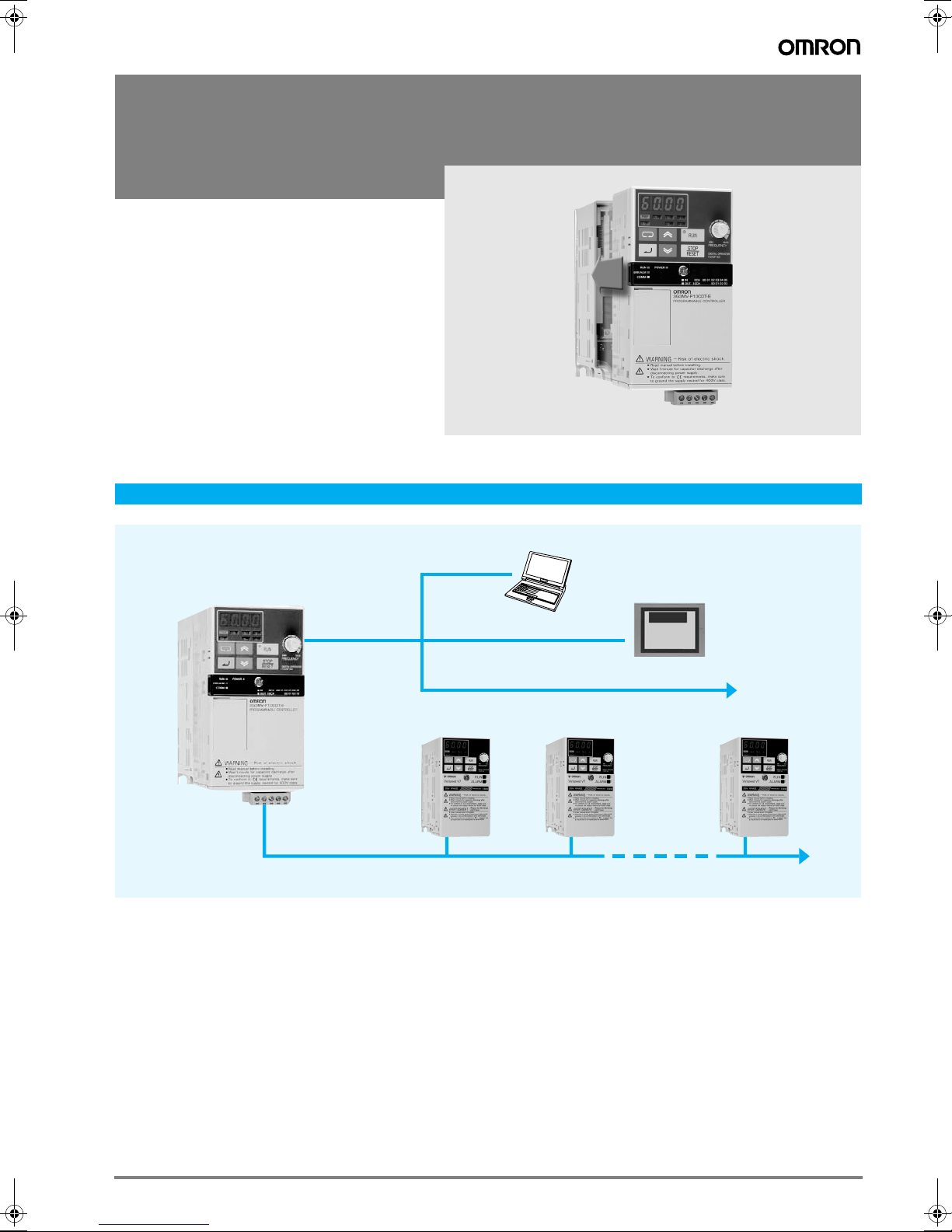
3G3MV-P10CDT@-E
V7 inverter PLC
The OMRON PLC technology embedded in
the most popular inverter: the V7
• OMRON PLC programmability for the 3G3MV
inverter
• Stand-alone applications.
• Flexibility and intelligence into the 3G3MV.
• Wireless installation and seamless access to the
inverter parameters and analogue/digital inputs and
outputs.
• Standard OMRON tools can be used for programming and commissioning.
• Ideal for applications like: door control, pump
sequencing, Intelligent conveyor, Vertical axis
control, Industrial washing machines and general
positioning.
System configuration
Varispeed V7 + PLC
RS-422
CX-One (CX-Drive)
(CX-Programmer)
HMI Interface
RS-232C and
Peripheral
377V7 inverter PLC
Page 2
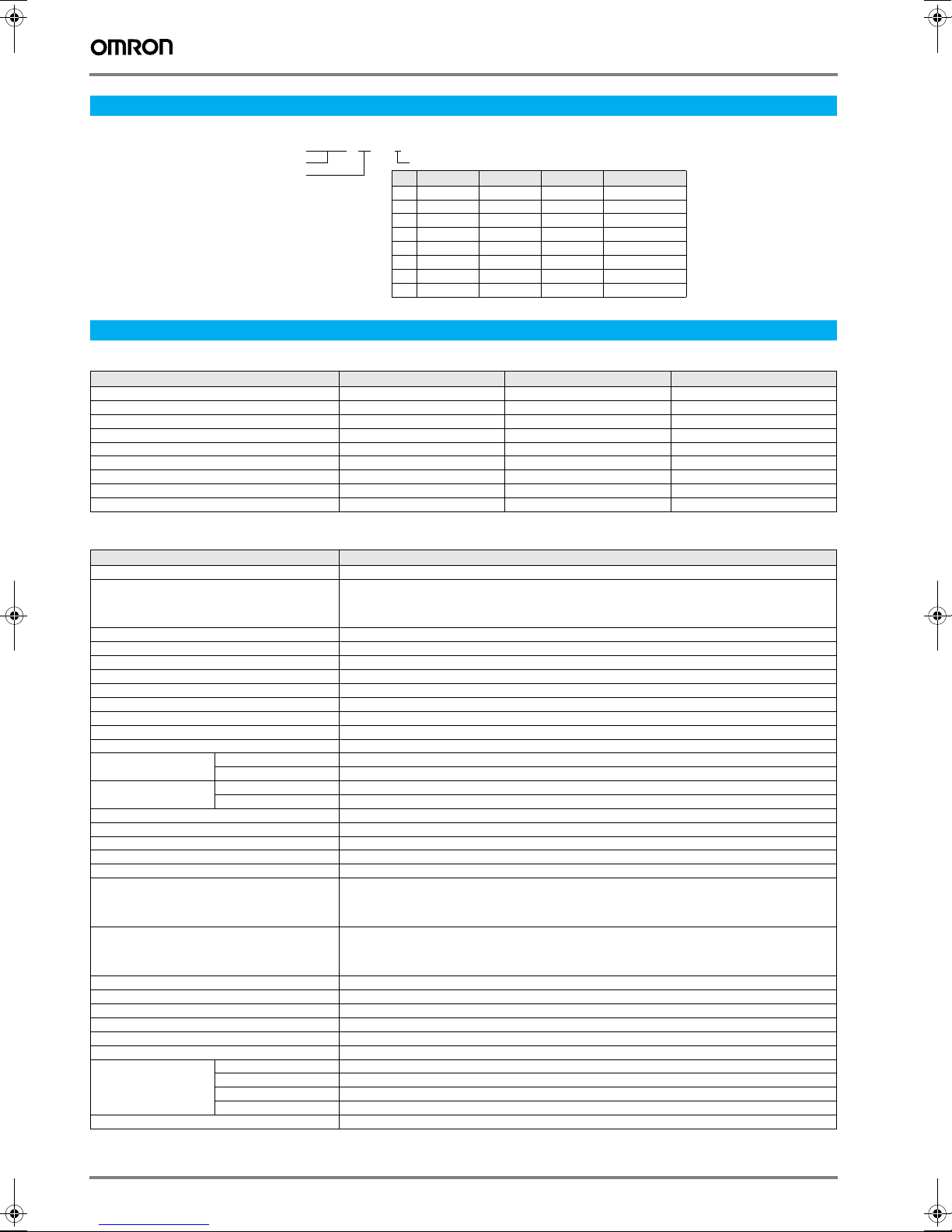
Type designation
3G3MV-P10CDT3-E
Inverter series
Number of I/O's
Options
Output RTC RS422 Remarks
- NPN NO NO Standard
1NPN NO YES
2 NPN YES NO
3 NPN YES YES Standard
5 PNP NO NO Standard
6 PNP NO YES
7 PNP YES NO
8 PNP YES YES
Specifications
Specifications by product
Item 3G3MV-P10CDT-E 3G3MV-P10CDT5-E 3G3MV-P10CDT3-E
PLC core CPM2C-S CPM2C-S CPM2C-S
Inputs 6 24 VDC inputs 6 24 VDC inputs 6 24 VDC inputs
Outputs 3 sinking/NPN transistor outputs 3 sinking/PNP transistor outputs 3 sinking/NPN transistor outputs
Peripheral port Yes Yes Yes
RS-232C port Yes Yes Yes
RS-422/485 port No No Yes
Calendar/clock No No Yes
Memory backup Flash memory and capacitor Flash memory and capacitor Flash memory and battery
General specifications
Item Specifications
Rated power supply voltage 24 VDC
Vibration resistance 0.15 mm (10-57 Hz)
Ambient operating temperature -10 to 45 °C
Ambient operating relative humidity 10% to 90% (no condensation)
Ambient storage temperature -20 to 70 °C
Atmosphere Must be free from corrosive gas
Power consumption 2 W (supplied internally)
Control method Store program method
I/O control method Cyclic scan method
Programming language Ladder chart method
Instruction length 1 step/1 instruction; 1 to 5 words/1 instruction
Instruction types Basic 14 types (same as for programmable slaves.)
Special 105 types, 185 instructions (same as for programmable slaves.)
Processing speed Basic instructions 0.64 µs (LD)
Special instructions 7.8 µs (MOV)
Program capacity 4,096 words
Maximum number of I/O points 10
Input bits 00000 to 00015 (6 physical inputs)
Output bits 01000 to 01003 (4 physical outputs)
Area allocated to inverter 320 bits: 20000 to 21915
Inverter interface Direct interface with V7 inverter through
IR area 880 bits: IR 00100 to IR 00915 (words IR 001 to IR 009),
SR area 448 bits: SR 22800 to SR 25507 (words SR 228 to SR 255)
TR area 8 bits (TR 0 to TR 7)
HR area 320 bits: HR 0000 to HR 1915 (words HR 00 to 19)
AR area 384 bits: AR 0000 AR 2315 (words AR 00 to AR 23)
LR area 256 bits: LR 0000 to LR 1515 (words LR 00 to LR 15)
Timer/counter area 256 bits: TC 000 to TC 255
DM area Read/write 2029 words (DM 0000 to DM 0999, DM 1019 to DM 2047) DM 2000 to DM 2021: error log storage area
Read only 456 words (DM6144 to 6599)
Allocated to inverter 19 words (DM 2022 to DM 2040)
PLC setup 56 words (DM 6599 to DM 6655)
Quick-response input 2 inputs (minimum input signal width: 50 µs)
1 relay output 1 relay output 1 relay output
+10%
/
(external power supply for I/O)
-15%
2
(57-150 Hz)
9.8 m/s
2
(57-150 Hz)
9.8 m/s
In all directions (X, Y, Z)
• IR-memory
• DM-memory
• Transfer command
IR 01100 to IR 02815 (words IR 011 to IR 028),
IR 03000 to IR 04915 (words IR 030 to IR 049),
IR 22000 to IR 22715 (words IR 220 to IR 227)
378 3G3MV-P10CDT@-E
Page 3
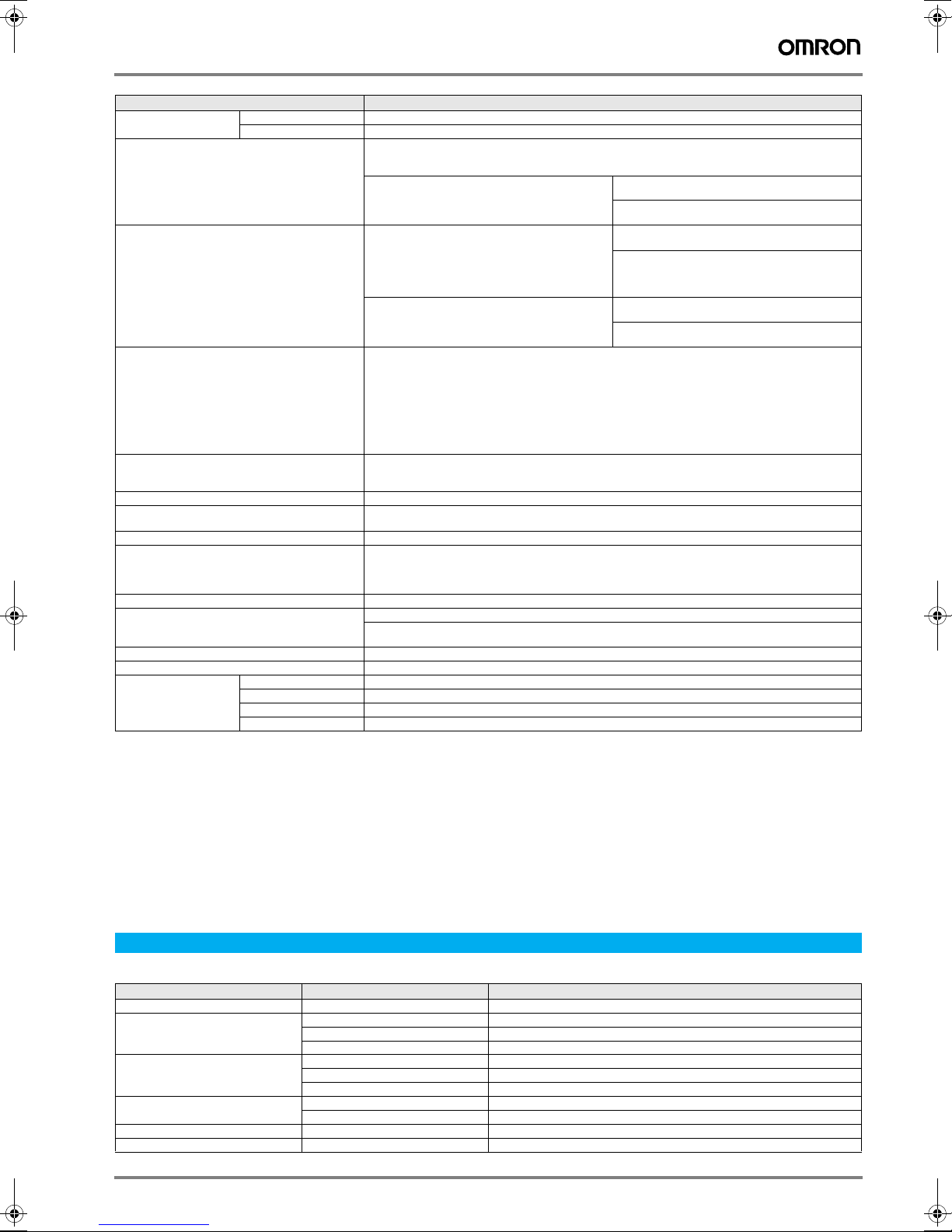
Item Specifications
Interrupt processing External interrupts 2 bits (used in common for input interrupt counter mode and high-speed inputs.)
Interrupts Interrupt inputs
High-speed counters High-speed counter
Pulse outputs • 2 outputs:
Synchronized pulse control 1 point, see notes 5 and 6
Analog volume None
Input time constant
(ON response time = OFF response time)
Clock/calendar function Yes. Shows the current year, month, day of the week, day of the month, hour, minute, and second.
Communication function Port 1 = Peripheral and RS-422
Power-interruption hold function Holds the contents of HR, AR, CNT, and DM areas.
Memory backup Non-volatile memory, user program, DM (read only), PLC setup
Self-diagnostic function CPU errors, memory errors, communications errors, setting errors, battery errors
Program check No END instruction, program errors (regularly checked during operation)
Connected tools CX-programmer After version 2.1
Note: 1. The DM area, HR area, AR area, and counter values are
backed up. If the backup battery or capacitor is discharged,
the contents of these areas will be lost and the data values will
revert to the defaults.
2. The contents of the program area, read-only DM area
(DM6144 to DM6599), and PLC setup (DM 6600 to DM 6655)
are stored in flash memory. The contents of these areas will
be read from flash memory the next time the power is turned
ON, even if the backup battery or capacitor is discharged.
Scheduled interrupts 1 bit (scheduled interrupts or one-shot interrupts)
2 inputs
Response time: 50 µs
Interval timer interrupts
1 input
Set value: 0.5 to 319,968 ms
Precision: 0.1 ms
1 input, see note 5
• Differential phase mode (5 kHz)
• Pulse plus direction input mode (20 kHz)
• Up/down input mode (20 kHz)
• Increment mode (20 kHz)
Interrupt inputs (counter mode)
2 inputs
• Incrementing counter (2 kHz)
• Decrementing counter (2 kHz)
Single-phase pulse output without acceleration/deceleration (see note 6.)
10 Hz to 10 kHz
• 2 outputs:
Variable duty ratio pulse output (see note 6.)
0.1 to 999.9 Hz, duty ratio 0 to 100%
• 1 output:
Pulse output with trapezoidal acceleration/deceleration (see note 6.)
Pulse plus direction output, up/down pulse output, 10 Hz to 10 kHz
Input frequency range: 10 to 500 Hz, 20 Hz to 1 kHz, or 300 Hz to 20 kHz
Output frequency range: 10 Hz to 10 kHz
Determines the input time constant for all inputs. (Settings: 1, 2, 3, 5, 10, 20, 40, or 80 ms)
host link, peripheral bus, no-protocol, programming console
Port 2 = RS-232C port:
host link, no-protocol, 1:1 PLC link, 1:1 NT link
Fixed internal lithium battery (5 years, not replaceable by the user) or capacitor
DM (read/write), HR, SR and CNT areas
Programming console C200H-PRO27, CQM1-PRO01
SSS PC98 & PC/AT (SYSMAC support software, all version)
CX-drive -
3. Changes made while in MONITOR mode using, for example,
online editing, are written to flash memory in real-time.
4. The above figure for power consumption includes the power
consumption of the programming console.
5. This input is shared by the high-speed counter and synchro-
nized pulse control functions.
6. This output is shared by the pulse output and synchronized
pulse control functions
Scheduled interrupts
One-shot interrupt
No interrupt
Count-check interrupt
(an interrupt can be generated when the count equals
the set value or the count lies within a preset range.)
No interrupt
Count-up interrupt
When data has been changed in any of these areas, write the
new values to flash memory by switching the 3G3MVP10CDT to MONITOR or RUN mode, or by turning the power
OFF and then ON again.
I/O specifications
Input specifications
Item Inputs Specification
Input voltage All 24 VDC
Input impedance IN00000 to IN00001 2.7 kΩ
IN00002 to IN00004 3.9 kΩ
IN00005 4.7 kΩ
Input current IN00000 to IN00001 8 mA typical
IN00002 to IN00004 6 mA typical
IN00005 5 mA typical
ON voltage/current IN00000 to IN00001 17 VDC min., 5 mA
IN00002 to IN00005 14.4 VDC min., 3.5 mA
OFF voltage/current All 5.0 VDC max., 1.1 mA
ON delay All 1 to 80 ms max. Default: 10 ms (see note)
V7 inverter PLC 379
+10%
/
-15%
Page 4

Item Inputs Specification
OFF delay All 1 to 80 ms max. default: 10 ms (see note.)
Circuit configuration IN00000 to IN00001
IN
2.7 kW
1 kW
0.01
µF
Internal circuits
Internal circuits
Internal circuits
IN00002 to IN00004
IN00005
COM
Input LED
IN
3.9 kW
820 W
COM
Input LED
IN
4.7 kW
750 W
COM
Input LED
Note: The input time constant can be set to 1, 2, 3, 5, 10, 20, 40, or 80 ms in the PLC setup.
High speed counter inputs
The following unit input bits can be used as high-speed counter inputs. The maximum count frequency is 5 kHz in differential phase mode and
20 kHz in the other modes.
Input Function
IN00000 A-phase pulse input Pulse input Increment pulse input Increment pulse input
IN00001 B-phase pulse input Direction input Decrement pulse input Normal input
IN00002 Z-phase pulse input or hardware reset input
Differential phase mode Pulse plus direction input mode Up/down input mode Increment mode
(IN00002 can be used as a normal input when it is not used as a high-speed counter input.)
The minimum pulse widths for inputs IN00000 (A-phase input) and IN00001 (B-phase input) are as follows:
Pulse plus direction input mode,
Up/down input mode, increment mode
50 µs min.
ON
OFF
12.5 µs
min.
12.5 µs
min.
The minimum pulse width for input IN00002 (Z-phase input) is as follows:
50 µs min.
ON
Phase Z
OFF
500 µs min.
Interrupt inputs
The 3G3MV-P10CDT is equipped with inputs that can be used as interrupt inputs (interrupt input mode or counter mode) and quick-response
inputs. The minimum pulse width for these inputs is 50 µs.
Inputs IN00003 and IN00004 can be used as interrupt inputs.
380 3G3MV-P10CDT@-E
90%
50%
10%
90%
50%
10%
Phase A
Phase B
Differential phase mode
100 µs min.
ON
OFF
ON
OFF
T
1T2T3T4
T
1 T2 T3 T4
: 12.5 µs min.
90%
50%
10%
90%
50%
10%
Page 5

Output Specification
Relay output
Item Specification
Maximum switching capacity 2 A, 250 VAC (cosϕ=1)
Minimum switching load 10 mA, 5 VDC
Service life of relay Electrical: 150,000 operations (24 VDC resistive load)
ON delay 15 ms max.
OFF delay 15 ms max.
Circuit configuration
2A, 24VDC
100,000 operations (240 VAC inductive load cosϕ=0.4)
Mechanical: 20,000,000 operations
Output LED
OUT
Internal
circuits
OUT
COM
Maximum
250 VAC: 2 A
24 VDC: 2 A
Note: The service life of relay output contacts shown in the table assumes the worst conditions. The following graph shows the results of OMRON's
service life tests at a switching rate of 1,800 times/hour.
4
)
Life (x 10
300
200
100
50
30
20
10
5
3
2
0.1 0.2 0.3 0.5 0.7 1 2 3 5
120 VAC, resistive load
24 VDC, τ = 7 ms
120 VAC, cosφ = 0.4
240 VAC, cosφ = 0.4
24 VDC/240 VAC, resistive load
Switching rate: 1,800 times/hour
Contact current (A)
Transistor outputs (sinking/NPN)
Item Specification
Maximum switching capacity 4.5 to 30 VDC, 0.2 A/ output
Minimum switching capacity 0.5 mA
Maximum inrush current 0.9 A for 10 ms
Leakage current 0.1 mA
Residual voltage 1.5 V max.
ON response time 20 µs max.
OFF response time 40 µs max. for 4.5 to 26.4 VDC, 10 to 100 mA
Fuse One fuse per output (cannot be replaced by user)
Circuit configuration
0.1 ms max for 4.5 to 30 VDC, 10 to 200 mA
Output LED
OUT
Note: When using OUT01000 or OUT01001 as a pulse output, connect
a dummy resistor as required to bring the load current between
0.01 and 0.1 A. If the load current is below 0.1 A, the ON-to-OFF
response time will be longer and high-speed pulses (source-type
transistor outputs) will not be output. If the load current is above
0.1 A, the transistor will generate more heat and components
may be damaged.
V7 inverter PLC 381
Internal
circuits
OUT
24 VDC
COM (-)
!Caution
Do not apply voltage in excess of the maximum switching capacity
to an output terminal. It may result in damage to the product or fire
Page 6

Operation
CPU unit component descriptions
4. PC status indicators
5. Communications port
6. Communications switch
Bottom view
8. RS-422/485 switch
9. Terminating
Resistance switch
10. I/O connector
Front view
13. Low battery
1. DIP switch
2. Input indicators
3. Output indicators
11. Relay connector
12. FE-connection
detection switch
22/485 port
1.DIP switch
RS-232C and peripheral port settings
•
Pin 1 Effective port settings
OFF
12
ON
ON
The ports operate according to the settings in the
(default)
PLC Setup.
RS-232C port settings: DM 6645 to DM 6649
Peripheral port settings: DM 6650 to DM 6654
ON The ports operate with the standard communications
settings.
• Operating mode at startup
Pin 2 determines the operating mode at startup only if there isn't a
programming Device connected to the peripheral port.
Programming device
connected
None PROGRAM mode RUN mode
Programming console Operating mode set on the programming console's
Other device PROGRAM mode
Startup mode with
pin 2 OFF (default)
mode switch
Startup mode with
pin 2 ON
2. Input indicators (yellow)
The input indicators are lit when the corresponding input terminal is ON.
The status of an input indicator will reflect the status of the input even
when that input is being used for a high-speed counter.
Note: 1. When interrupt inputs are used in interrupt input mode, the in-
dicator may not light even when the interrupt condition is met
if the input is not ON long enough.
2. Input indicators will reflect the status of the corresponding in-
puts even when the PLC is stopped, but the corresponding input bits will not be refreshed.
3. Output indicators (yellow)
The output indicators are lit when the corresponding output terminal is
ON. The indicators are lit during I/O refreshing. The status of an output
indicator will also reflect the status of the corresponding output when
the output is being used as a pulse output.
4. PLC status indicators
The following indicators show the operating status of the PLC.
Indicator Status Meaning
PWR
(green)
RUN
(green)
ERR/ALM
(red)
COMM1
(yellow)
COMM2
(yellow)
ON Power is being supplied to the unit
OFF Power isn't being supplied to the unit
ON The PLC is operating in RUN or MONITOR mode
OFF The PLC is in PROGRAM mode or a fatal error has
occurred.
ON A fatal error has occurred. (PLC operation stops.)
Flashing A non-fatal error has occurred. (PLC operation continues.)
OFF Indicates normal operation.
Flashing Data is being transferred via the peripheral or RS-422/485
port.
OFF Data isn't being transferred via communications port.
Flashing Data is being transferred via the RS-232C port
OFF Data isn't being transferred via communications port.
5. Communications port
Connects the PLC to a programming device (including programming
consoles), host computer, or standard external device. Use a proper
connecting cable (CPM2C-CN111, CS1W-CN114, CS1W-CN118, or
CS1W-CN226).
Note: 1. A CQM1H-PRO01-E programming console can be connect-
ed directly to the PLC.
2. A C200H-PRO27-E programming console can be connected
directly to the PLC with a CS1W-CN224/CN624 connecting
cable.
3. Use a CPM2C-CN111 or CS1W-CN114 connecting cable to
connect to the communications port as a peripheral port. The
communications port can be used simultaneously as both a
peripheral port and RS-232C port by using the CPM2CCN111 connecting cable.
4. Use a CPM2C-CN111, CS1W-CN118 or CS1W-CN226 con-
necting cable to connect to the communications port as a RS232C port. The communications port can be used simultaneously as both a peripheral port and RS-232C port by using
the CPM2C-CN111 connecting cable
Note: The peripheral port and RS-422/485 port cannot be used simul-
taneously. When using the peripheral port disconnect any
devices connected to the RS-422/485 port.
382 3G3MV-P10CDT@-E
Page 7

6. Communications switch
Switch to select port 1 type of connected device
Position Communication Port 1
OFF (default) Programming console
ON RS-422/485 communication
10. I/O connector
Connects the CPU unit to external input and output devices.
Sinking/NPN outputs
7. RS-422/485 port (3G3MV-P10CDT3-E only)
Used to connect to host computers, or standard external devices.
Terminal arrangement
Receive data
(input)
RDA- RDB+ Shield SDA- SDB+
Send data
(output)
Connector: Phoenix MSTB 2.5/5-STF-5.08AU
Note: The maximum line length is 500 m.
Note: The peripheral port and RS-422/485 port cannot be used simul-
taneously. When using the peripheral port disconnect any
devices connected to the RS-422/485 port.
8. RS-422/485 switch (3G3MV-P10CDT3-E only)
Switch to select 4-wire (RS-422) or 2-wire (RS-485) communication
Position Status
OFF (down)
(default)
ON (up) 2-wire communications
4-wire communications
9. Terminating resistance switch (3G3MV-P10CDT3-E only)
Position Termination
OFF (down)
(default)
ON (up) Enabled
Disabled
Set this switch to ON only for double-ended connection to a host link
network.
IN0 (A)
IN1 (B)
IN2 (Z)
IN3
IN4
IN5
COM
COM
OUT0
OUT1
OUT2
COM (-)
1 2 3 4 5 6 7 8 9 10 11 12
OUT3
1 2
Connector: WAGO 733-112 (wire cross section 0.08 to 0.50 mm2)
11. Relay connector
Connects the CPU unit to an external output device.
Connector: WAGO 734-102 (wire cross section 0.08 to 1.50 mm2)
12. FE-connection
AMP tab to connect functional earth. Internally connected to pin 3 of the
RS-422/485 connector and to the shell of the peripheral connector.
13. Low battery detection switch (3G3MV-P10CDT3-E only)
This switch enables or disables the detection of a low-battery error.
Position Low-battery detection
Enabled
Disabled
ON (up) (default) Error detection enabled
OFF (down) Error detection disabled
OFF
COM
Dimensions
68
128
55
V7 inverter PLC 383
Page 8

Applications examples
V7 + PLC in positioning application
point-to-point applications are posible adding the PLC to the V7, including the possibility to add position and speed tables or even use recipes that
could be select using a HMI
Home
Operation description
Speed
V7 + PLC
HMI interface
Position
RS-232
Motor
Encoder
Time
Note: For detailed information about the inverter, please refer to Varispeed V7 section.
V7 + PLC with pump
Using the PLC, it is possible to control a modulated plus several auxiliar pumps according your own parameters and system demand. It is also
possible to add a GSM modem to advice about any problem
Water
.
Pressure
sensor
Main
pump
Aux.
pump 1
HMI interface
GSM Modem
V7 + PLC
Power
supply
Up to 6
Note: For detailed information about the inverter, please see into the Varispeed V7 section.
384 3G3MV-P10CDT@-E
Water
Aux.
pump 2
Aux.
pump N
Page 9

Ordering information
3G3IV-PCN329-E
Inverter to PC cable
B
Varispeed V7
CX-Drive
B
Varispeed V7 + V7
Inverter PLC
=
V7 Inverter
PLC
A
CS1W-CN226
PLC to PC cable
CX-One
B B
V7 inverter PLC
Specifications Model
Inputs Outputs RS422 port RTC
6 4 No No 3G3MV-P10CDT-E
6 4 Yes Yes 3G3MV-P10CDT3-E
A Varispeed
Specifications Model
Sensorless vector control inverter Varispeed V7
Note: For detailed information, please refer to Varispeed V7 series section.
B Cables
Specifications Model
Computer connecting cable CS1W-CN226
Programmable console cable CS1W-CN224
B Software
Specifications Model
PLC programming software: CX-programmer CX-One
Inverter configurator software: CX-drive
V7 inverter PLC 385
Page 10

ALL DIMENSIONS SHOWN ARE IN MILLIMETERS.
To convert millimeters into inches, multiply by 0.03937. To convert grams into ounces, multiply by 0.03527.
Cat. No. I24E-EN-02
In the interest of product improvement, specifications are subject to change without notice.
386 3G3MV-P10CDT@-E
