Omega Products CN3271 Installation Manual

CN3271-add2.pmd 19/08/2004, 16.361
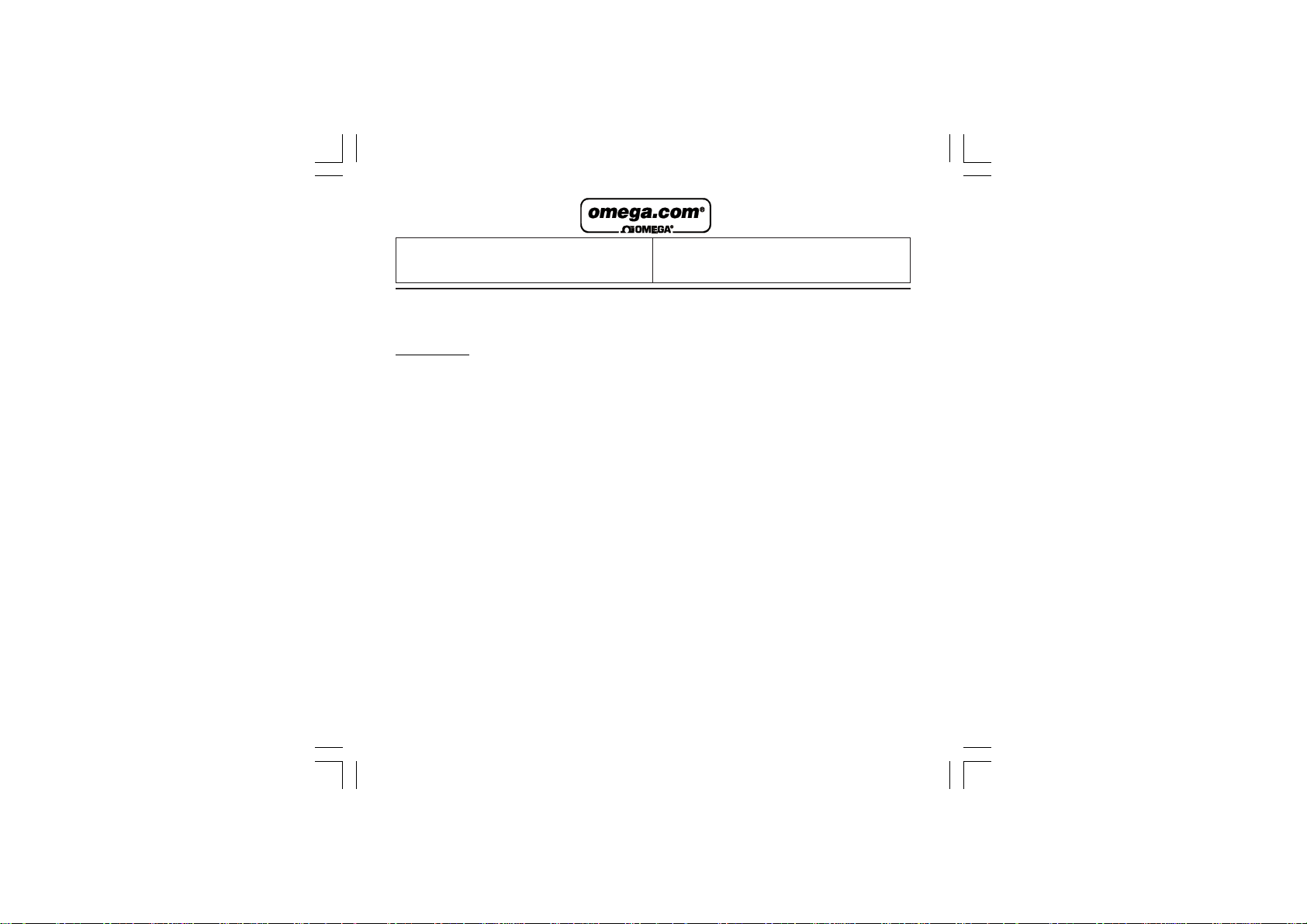
Internet e-mailInternet e-mail
Internet e-mail
OMEGAnetOMEGAnet
OMEGAnet®
OMEGAnetOMEGAnet
www.omega.comwww.omega.com
www.omega.com
www.omega.comwww.omega.com
For immediate technical or For immediate technical or
For immediate technical or
For immediate technical or For immediate technical or
Service North AmericaService North America
Service North America
Service North AmericaService North America
USA:USA:
USA:
USA:USA:
ISO 9001 Certified
One Omega Drive, Box 4047
Stamford CT 06907-0047
Tel: (203) 359-1660
FAX: (203) 359-7700
e-mail: info@omega.com
Canada:Canada:
Canada:
Canada:Canada:
976 Bergar
Laval (Quebec) H7L 5A1, Canada
Tel: (514) 856-6928
FAX: (514) 856-6886
e-mail: info@omega.com
Service Europe:Service Europe:
Service Europe:
Service Europe:Service Europe:
Benelux:Benelux:
Benelux:
Benelux:Benelux:
Postbus 8034, 1180 LA Amstelveen
The Netherlands
Tel: +31(0) 20 3472121
Fax: +31(0) 20 6434643
Toll Free in Benelux: 0800 0993344
e-mail: sales@omegaeng.nl
Czech Republic:Czech Republic:
Czech Republic:
Czech Republic:Czech Republic:
Frystatska 184, 733 01 Karviná, Czech Republic
Tel:+420(0)59 6311899
Fax:+420(0)59 6311114
Toll Free: 0800-1-66342
e-mail: info@omegashop.cz
It is the policy of OMEGA to comply with all worldwide safety and EMC/EMI regulations that apply. OMEGA is constantly pursuing
certification of its products to the European New Approach Directives. OMEGA will add the CE mark to every appropriate device
upon certification. The information contained in this document is believed to be correct, but OMEGA Engineering, Inc. accepts
no liability for any errors it contains, and reserves the right to alter specifications without notice.
WARNING: WARNING:
WARNING: These products are not designed for use in, and should not be used for, human applications.
WARNING: WARNING:
On-Line ServiceOn-Line Service
On-Line Service
On-Line ServiceOn-Line Service
application assistance:application assistance:
application assistance:
application assistance:application assistance:
France:France:
France:
France:France:
11, rue Jacques Cartier, 78280
Guyancourt, France
Tel: +33 (0)1 61 37 29 00
Fax: +33 (0)1 30 57 54 27
Toll Free in France: 0800 466 342
e-mail: sales@omega.fr
Germany/Austria:Germany/Austria:
Germany/Austria:
Germany/Austria:Germany/Austria:
Daimlerstrasse 26, D-75392
Deckenpfronn, Germany
Tel: +49 (0)7056 9398-0
Fax: +49 (0)7056 9398-29
Toll Free in Germany:
0800 6397678
e-mail: info@omega.de
USA and Canada:USA and Canada:
USA and Canada:
USA and Canada:USA and Canada:
Sales Service: 1-800-826-6342 / 1-800-TC-OMEGA
Customer Service: 1-800-622-2378 / 1-800-622-BEST
Engineering Service: 1-800-872-9436 / 1-800-USA-WHEN
TELEX: 996404 EASYLINK: 62968934 CABLE: OMEGA
Mexico:Mexico:
Mexico:
Mexico:Mexico:
En Español: (001) 203-359-7803
FAX: (001) 203-359-7807
e-mail: espanol@omega.com
info@omega.com.mx
Internet e-mailInternet e-mail
info@omega.cominfo@omega.com
info@omega.com
info@omega.cominfo@omega.com
United Kingdom:United Kingdom:
United Kingdom:
United Kingdom:United Kingdom:
ISO 9002 Certified
One Omega Drive
River Bend Technology Centre
Northbank, Irlam, Manchester
M44 5BD, United Kingdom
Tel: +44 (0)161 777-6611
Fax: +44 (0)161 777-6622
Toll Free in UK: 0800-488-488
e-mail: info@omega.co.uk
®
®
®
CN3271-add2.pmd 19/08/2004, 16.362
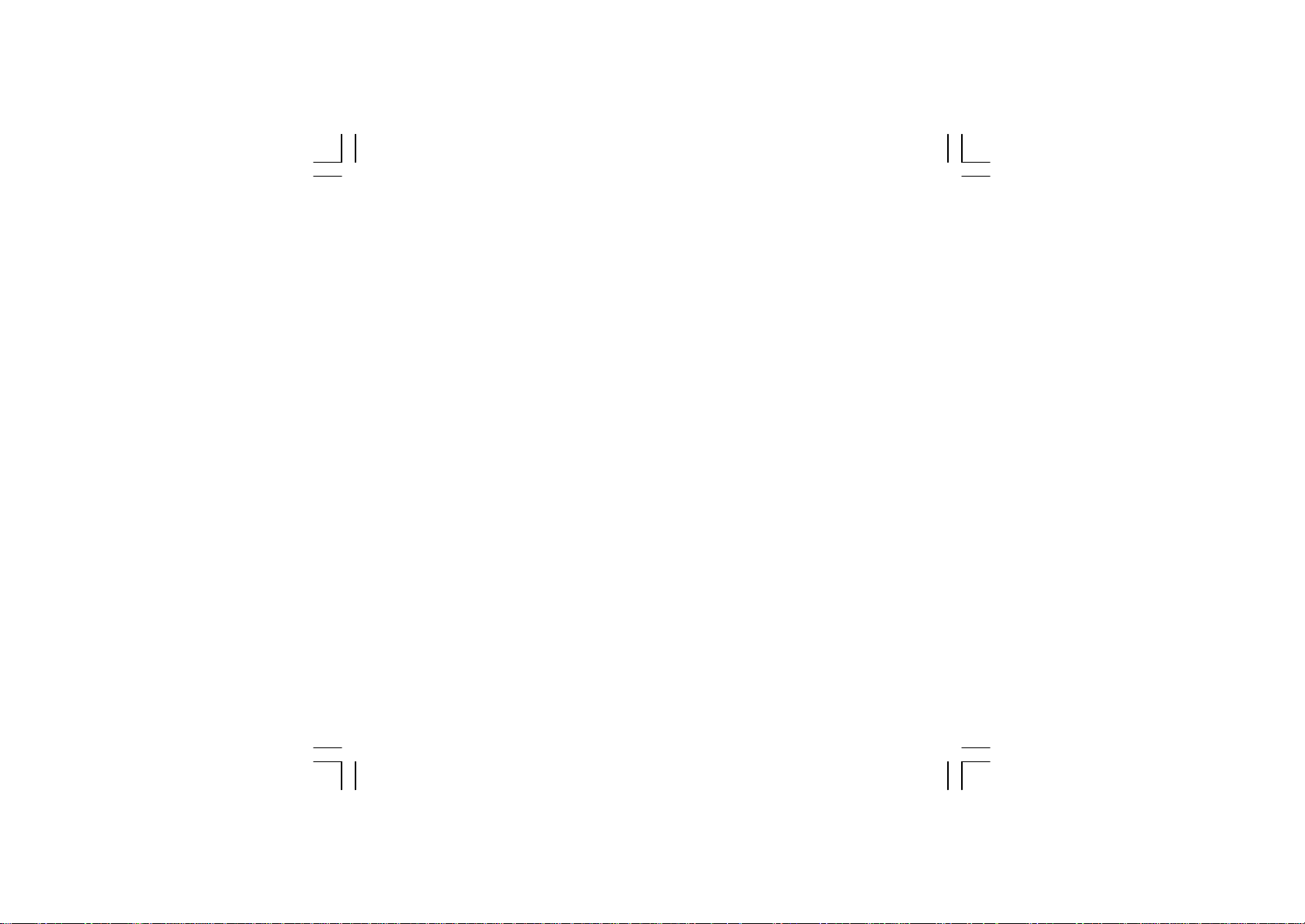
APPROVALS This instrument is U.L. and c.U.L. approved as controller.
CONTENTS
MOUNTING REQUIREMENTS ............................ 1
DIMENSIONS AND REAR TERMINALS ................ 2
PANEL CUT OUT ........................................... 3
WIRING GUIDELINES ...................................... 3
PRELIMINARY HARDWARE SETTINGS ............... 8
CONFIGURATION PROCEDURE ........................ 9
OPERATING MODE ...................................... 15
Normal display mode .............................. 15
Indicators ............................................. 16
Key functions in normal display mode ........ 16
Operative parameter display mode ............ 16
Key functions in
operative parameter display mode ............ 17
Operating parameters ............................ 17
Limiter function ..................................... 18
Alarm functions ..................................... 19
Serial link ............................................ 19
ERROR MESSAGES ..................................... 20
GENERAL SPECIFICATIONS .......................... 21
MAINTENANCE ............................................ 24
DEFAULT PARAMETERS .............................. A.1
APPENDIX B .............................................. B.1
LHL-COPERTINA.pmd 19/04/2004, 15.252
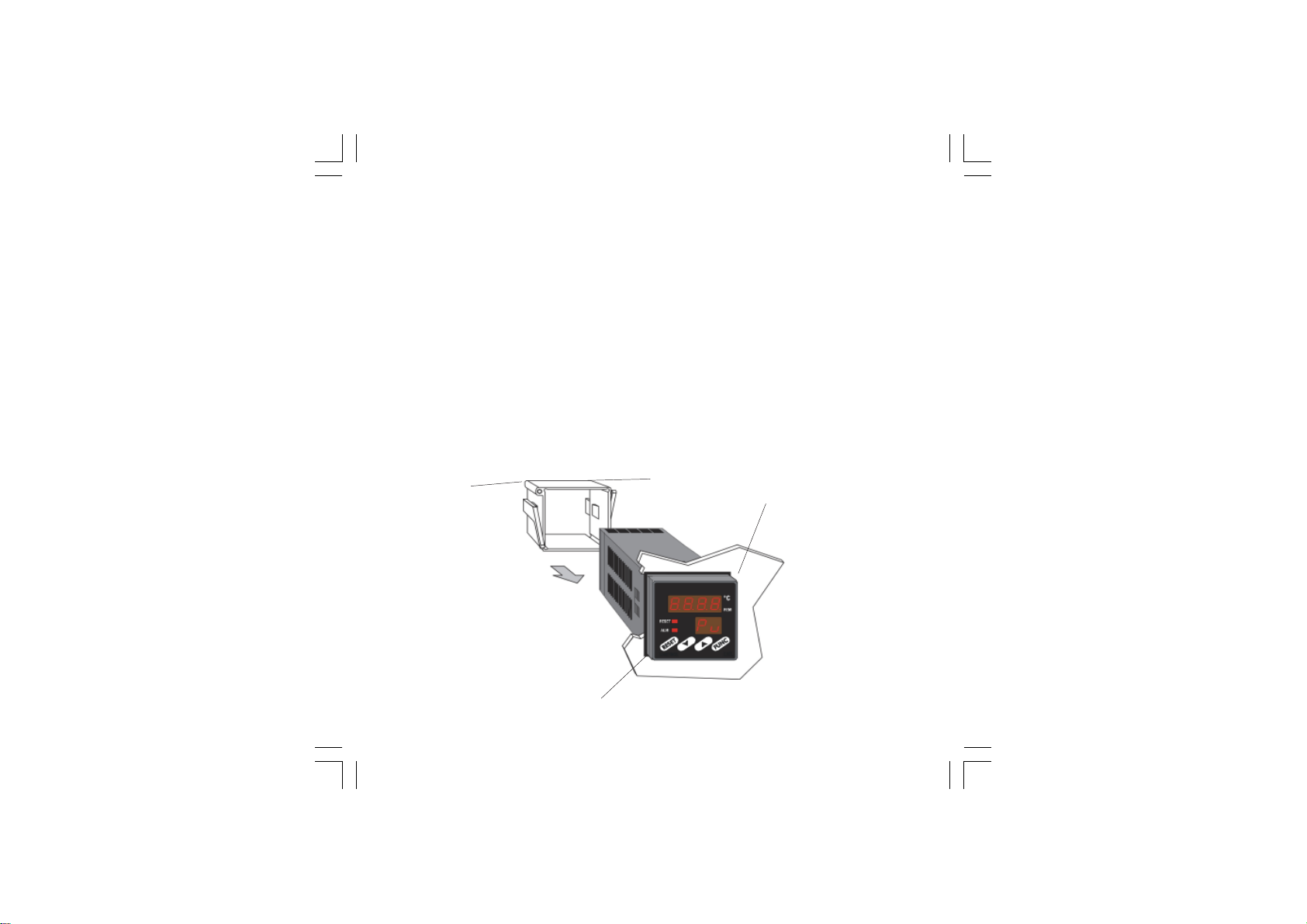
MOUNTING REQUIREMENTSMOUNTING REQUIREMENTS
MOUNTING REQUIREMENTS
MOUNTING REQUIREMENTSMOUNTING REQUIREMENTS
Select a mounting location with the following
characteristics:
1) Minimal vibration.
2) An ambient temperature range between 0 and
50°C (32 and 122 °F).
3) Easy access to the rear of the instrument.
4) No corrosive gases (sulfuric gas, ammonia,
etc.).
5) No water or other fluid (i.e. condensation).
6) Relative humidity of 20% to 80% non
condensing.
The instrument can be mounted on a panel up to
15 mm (0.591 in) thick with a square cutout of
45 x 45 mm (1.772 x 1.772 in). For outline refer
to Dimensions and Panel Cutout.
Panel surface texture must be better than 6.3 µm.
The instrument is shipped with a rubber panel
gasket (50 to 60 Sh). To insure the IP65 and
NEMA 4 protection, insert the panel gasket
between the instrument and the panel as shown
below.
Install the instrument as follows:
1) Insert the instrument in the gasket.
2) Insert the instrument in the panel cutout.
3) Pushing the instrument against the panel,
insert the mounting bracket.
4) Torque the mounting bracket screws between
0.3 and 0.4 Nm (2.66 and 3.54 lbf-in).
5) To insure NEMA 4X/IP65 protection, make
sure the instrument does not move within the
cutout .
Screw
Fig. 1
LHL-1-NEUTRO.pmd 19/04/2004, 15.061
Gasket
bracket
Panel
1
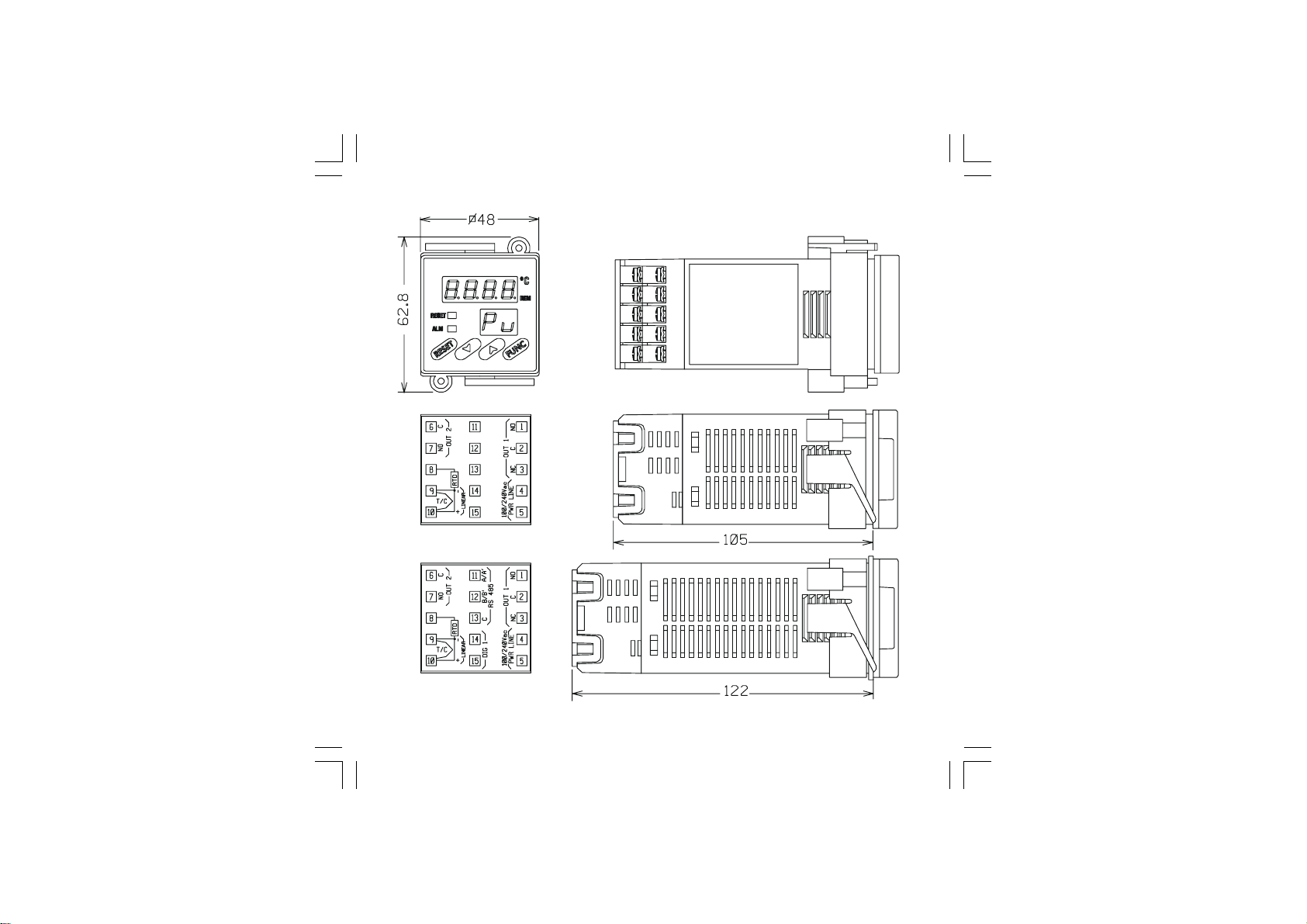
DIMENSIONS AND REAR TERMINAL BLOCKSDIMENSIONS AND REAR TERMINAL BLOCKS
DIMENSIONS AND REAR TERMINAL BLOCKS
DIMENSIONS AND REAR TERMINAL BLOCKSDIMENSIONS AND REAR TERMINAL BLOCKS
Chromalox
Without RS-485
With RS-485
Fig.2
LHL-1-NEUTRO.pmd 19/04/2004, 15.062
2
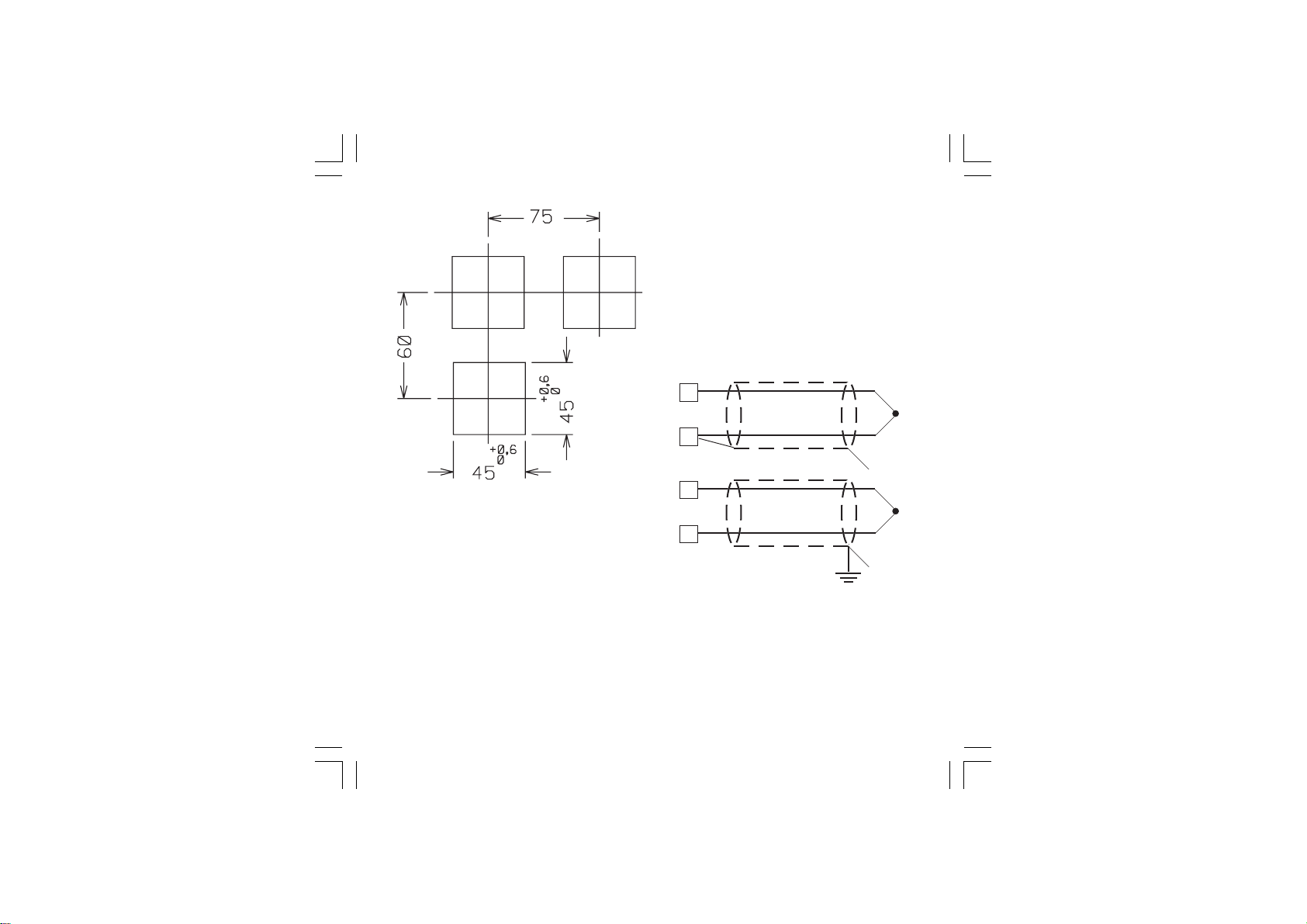
PANEL CUTOUTPANEL CUTOUT
PANEL CUTOUT
PANEL CUTOUTPANEL CUTOUT
Fig.3
WIRING GUIDELINESWIRING GUIDELINES
WIRING GUIDELINES
WIRING GUIDELINESWIRING GUIDELINES
A) Measuring InputsA) Measuring Inputs
A) Measuring Inputs
A) Measuring InputsA) Measuring Inputs
NOTE:
Any external components (like Zener diodes, etc.) connected between sensor and input
terminals may cause errors in measurement due to
excessive and/or not balanced line resistance or
possible leakage currents.
TC InputTC Input
TC Input
TC InputTC Input
10
+
_
9
Shield
10
+
_
9
Shield
Fig. 4 THERMOCOUPLE INPUT WIRING
NOTE:
1) Do not run input wires with power cables.
2) For TC wiring use proper compensating cable,
preferably shielded (see Appendix B).
3) Shielded cable should be grounded at one end
only.
LHL-1-NEUTRO.pmd 19/04/2004, 15.063
3
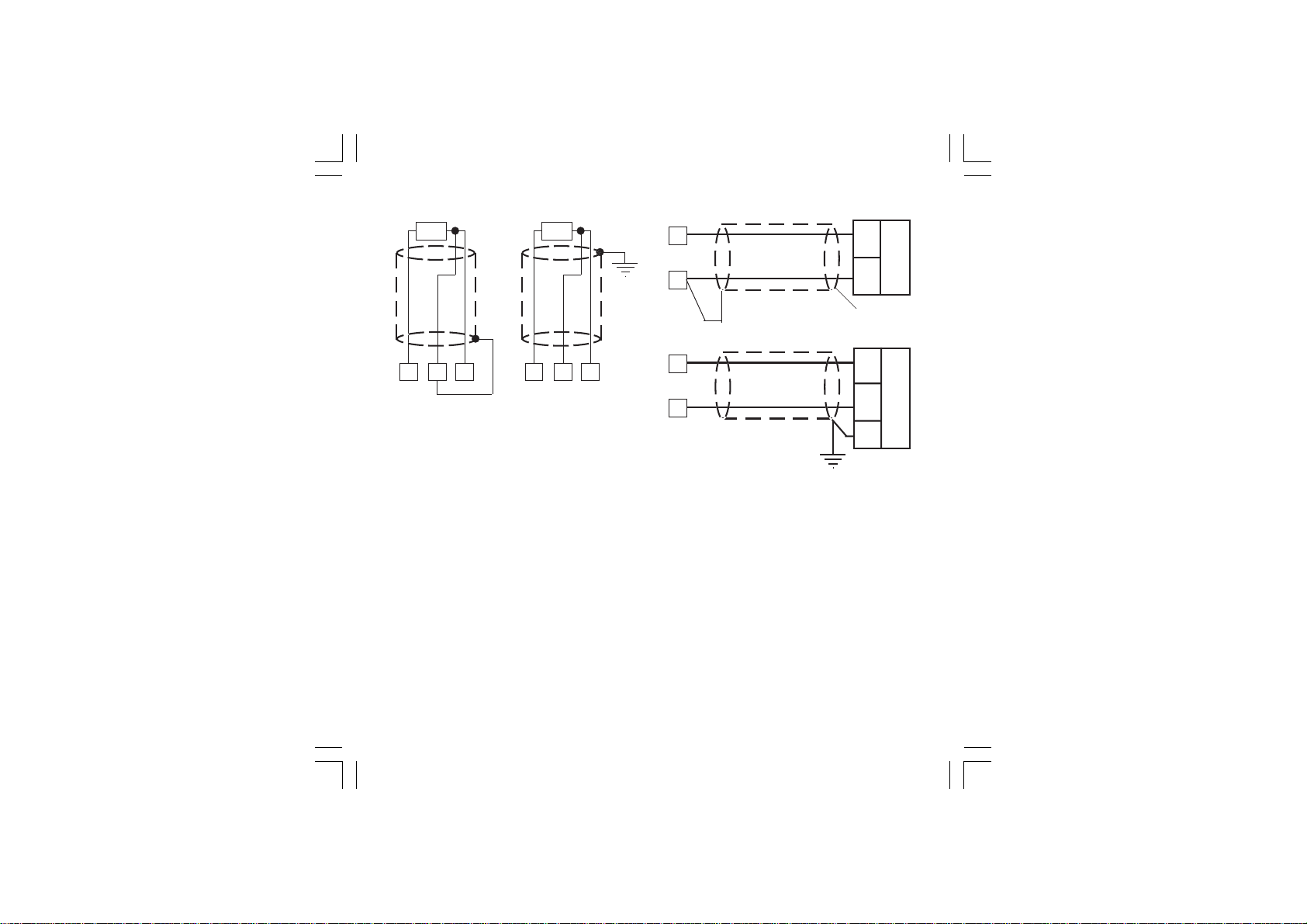
RTD INPUTRTD INPUT
RTD INPUT
RTD INPUTRTD INPUT
LINEAR INPUTLINEAR INPUT
LINEAR INPUT
LINEAR INPUTLINEAR INPUT
RTD
8
9 8
10
Fig. 5 RTD INPUT WIRING
NOTENOTE
NOTE:
NOTENOTE
1) Don’t run input wires together with power
cables.
2) Pay attention to the line resistance; a high line
resistance may cause measurement errors.
3) When shielded cable is used, it should be
grounded at one side only to avoid ground loop
currents.
4) The resistance of the 3 wires must be the
same.
RTD
9
10
10
9
mA,
+
mV
or
_
V
Shield
10
9
+
mA
mV
_
or
V
G
Fig. 6 mA, mV AND V INPUTS WIRING
NOTENOTE
NOTE:
NOTENOTE
1) Don’t run input wires together with power
cables.
2) Pay attention to the line resistance; a high line
resistance may cause measurement errors.
3) When shielded cable is used, it should be
grounded at one side only to avoid ground loop
currents.
4) The input impedance is equal to:
Less than 5 Ω for 20 mAdc input
Greater than 1 MΩ for 60 mVdc input
Greater than 400 KΩ for 5 Vdc and 10 Vdc
input
LHL-1-NEUTRO.pmd 19/04/2004, 15.074
4
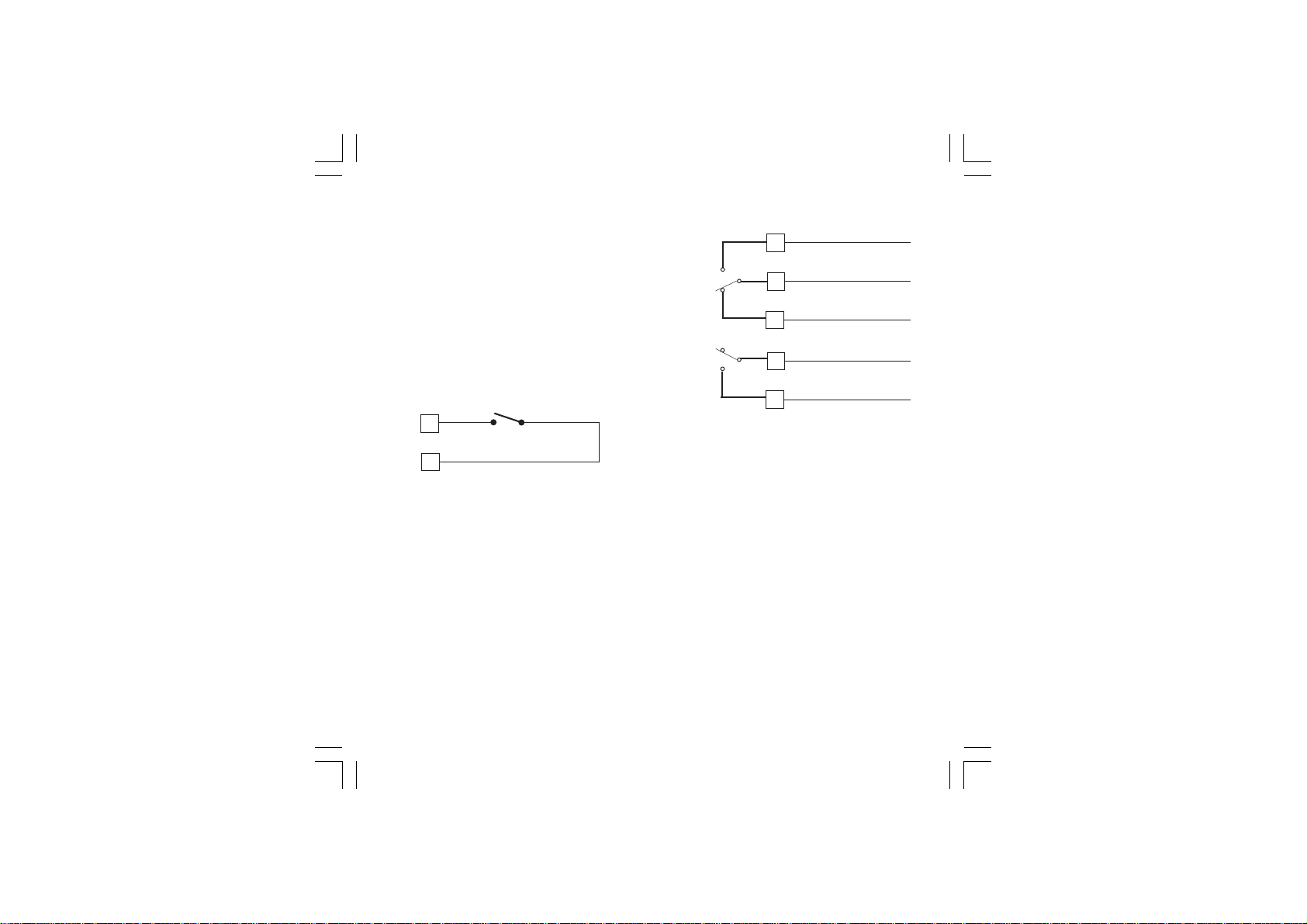
B) Logic Input (for models with RS-485 only)B) Logic Input (for models with RS-485 only)
B) Logic Input (for models with RS-485 only)
B) Logic Input (for models with RS-485 only)B) Logic Input (for models with RS-485 only)
This input is used for remote acknowledgement
(reset).
Safety note:
- Do not run logic input wiring with AC power
cables.
- Use an external dry contact capable of
switching 0.5 mA, 5 Vdc.
- The instrument needs 100 ms to recognize a
contact status variation.
- The logic inputs are
NOT NOT
NOT isolated from the
NOT NOT
measuring input.
Logic input
14
15
Fig.7
C.1) Relay OutputsC.1) Relay Outputs
C.1) Relay Outputs
C.1) Relay OutputsC.1) Relay Outputs
OUT 1
Class 1
OUT 2
Class 1
(Alarm)
NO - OUT 1
1
C - OUT 1
2
NC - OUT 1
3
C
6
NO
7
Fig. 8
The OUT 1 contact rating is 3A/250V AC on
resistive load.
The OUT 2 contact rating is 2A/250V AC on
resistive load.
The number of operations is 1 x 105 at specified
rating.
NOTESNOTES
NOTES 1) To av oid electric shock, connect power
NOTESNOTES
line at the end of the wiring procedure.
2) For power connections use No 16 AWG
or larger wires rated for at last 75 °C.
3) Use cupper conductors only.
4) Don’t run input wires with power cables.
All relay contacts are protected by varistor against
inductive load with inductive component up to 0.5 A.
The following recommendations avoid serious
problems which may occur, when relay outputs
are used with inductive loads.
LHL-1-NEUTRO.pmd 19/04/2004, 15.075
5
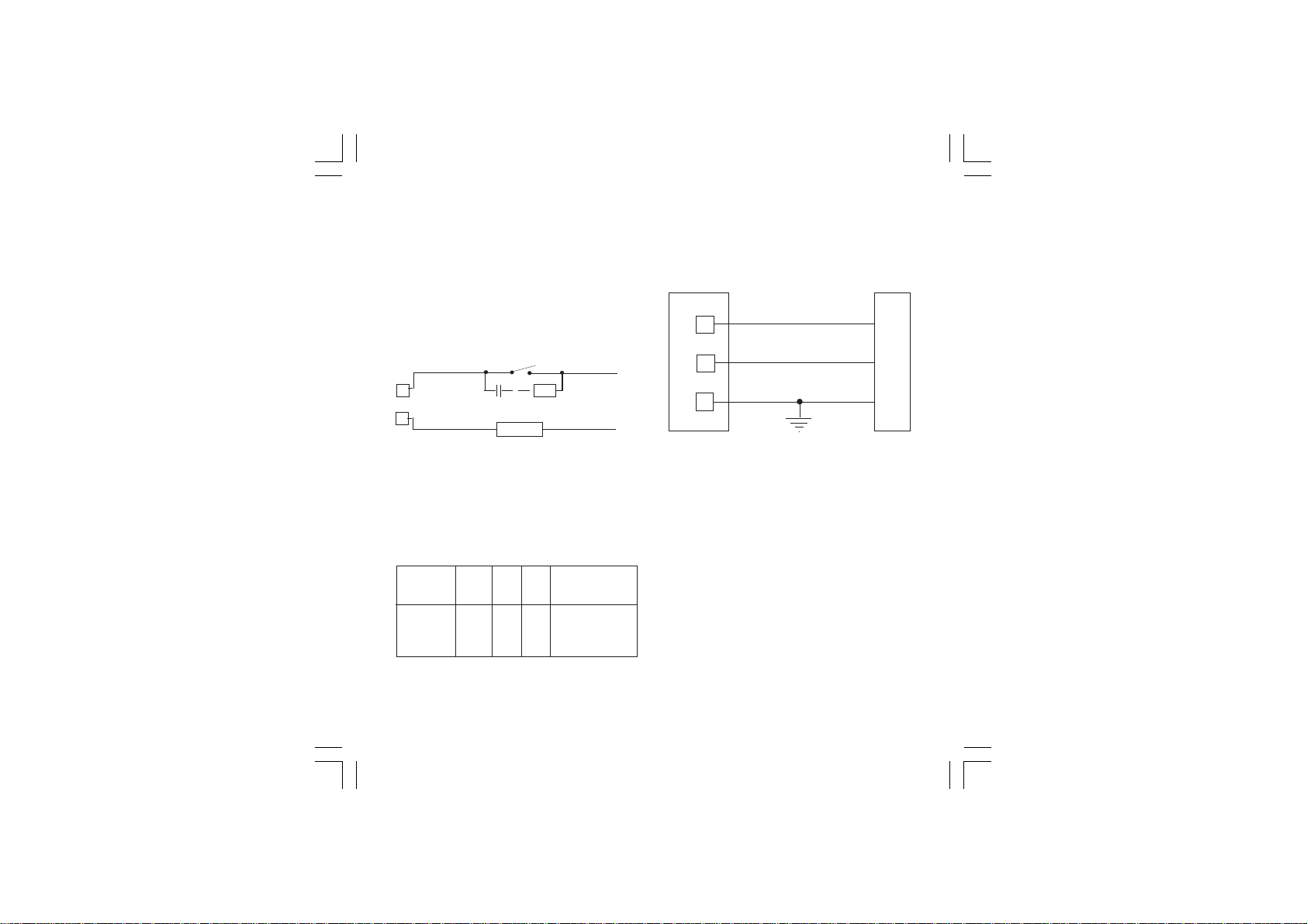
C.2) Inductive LoadsC.2) Inductive Loads
C.2) Inductive Loads
C.2) Inductive LoadsC.2) Inductive Loads
High voltage transients may occur switching
inductive loads.
Through the internal contacts these transients
may introduce disturbances which can affect the
performance of the instrument.
For all the outputs, the internal protection
(varistor) assures a correct protection up to 0.5 A
of inductive component.
The same problem may occurs when a switch is
used in series with the internal contacts as shown
in Fig. 9.
C
R
LOAD
POWER
LINE
Fig. 9 EXTERNAL SWITCH IN SERIES WITH
THE INTERNAL CONTACT
In this case it is recommended to install an
additional RC network across the external contact
as show in Fig. 9
The value of capacitor (C) and resistor (R) are
shown in the following table.
LOAD
(mA)
<40 mA
<150 mA
<0.5 A
C
(µF)
0.047
0.1
0.33
R
(Ω)
100
22
47
P.
(W)
1/2
2
2
OPERATING
VOLTAGE
260 V AC
260 V AC
260 V AC
D) Serial InterfaceD) Serial Interface
D) Serial Interface
D) Serial InterfaceD) Serial Interface
For units built with optional RS-485 communication
interface.
RS-485 interface allows to connect up to 30
devices with one remote master unit.
I
11
12
13
A/A'
B/B'
COMMON
N
S
T
R
U
M
E
N
A'/A
B'/B
M
A
S
T
E
R
T
Fig. 10 - RS-485 WIRING
The cable length must not exceed 1.5 km at 9600
BAUD.
NOTESNOTES
NOTES:
NOTESNOTES
1) This RS 485 serial interface is insulated.
2) The following report describes the signal sense
of the voltage appearing across the
interconnection cable as defined by EIA for
RS-485.
a) The ” A ” terminal of the generator shall be
negative with respect to the ” B ” terminal for
a binary 1 (MARK or OFF) state.
b) The ” A ” terminal of the generator shall be
positive with respect to the ” B ” terminal
for a binary 0 (SPACE or ON).
The cable involved in relay output wiring must be
as far away as possible from input or communication cables.
LHL-1-NEUTRO.pmd 19/04/2004, 15.076
6
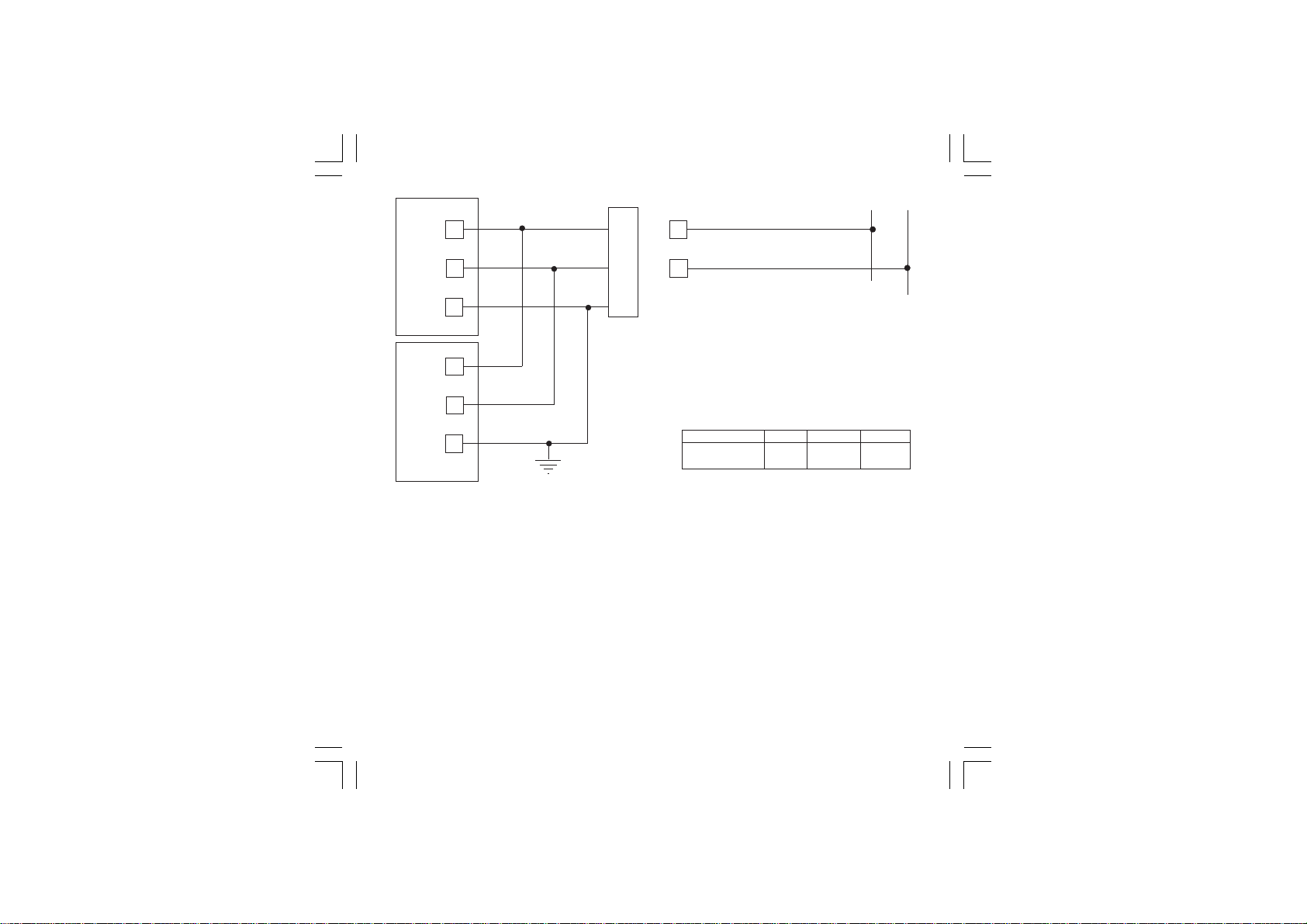
I
N
S
T
R
U
M
E
N
T
I
N
S
T
R
U
M
E
N
T
Fig.11
E) Power Line and groundingE) Power Line and grounding
E) Power Line and grounding
A/A'
11
B/B'
12
13
11
12
13
A'/A
B'/B
COMMON
M
A
S
T
E
R
E) Power Line and groundingE) Power Line and grounding
N, L2
4
5
Fig.12
NOTES:
1) Before connecting the power line, check that
2) For supply connections use 16 AWG or larger
3) Use copper conductors only.
4) Do not run input wires with power cables.
5) Polarity does not matter for 24 Vdc wiring.
6) The power supply input is
7) Safety requirements for permanently
8) When the NEUTRAL line is present, connect it
9) To avoid shock and possible instrument
POWER SUPPLY
100 to 240 Vac
24 Vac/Vdc
R (S,T), L1
the voltage is correct (see Model Number).
wires rated for at least 75 °C.
Please provide it externally.
Power supply Type Current Voltage
24 V AC/DC T 500 mA 250 V
100/240 V AC T 125 mA 250 V
When fuse is damaged, it is advisable to verify
the power supply circuit, so that it is necessary to
send back the instrument to your supplier.
connected equipment:
- Include a switch or circuit-breaker in the
installation.
- Place the switch in close proximity to the
equipment and within easy reach of the
operator.
- Mark the switch as the disconnecting
device for the equipment.
NOTE:
A single switch or circuit-breaker can
drive more than one instrument.
to terminal 4.
damage, connect power last.
N, L2
R (S,T), L1
NOT NOT
NOT fuse protected.
NOT NOT
LHL-1-NEUTRO.pmd 19/04/2004, 15.077
7
