Page 1
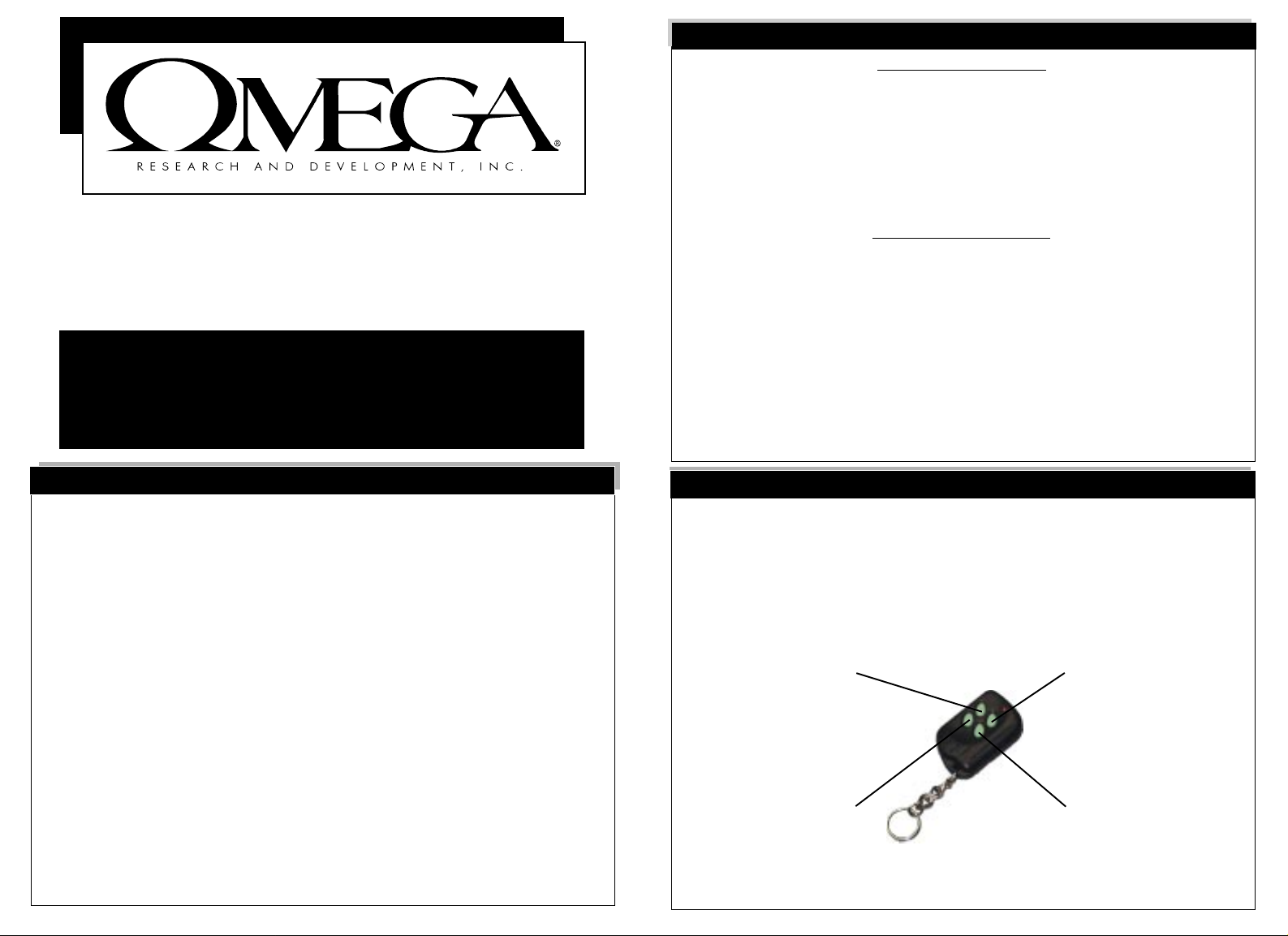
OPERATING & INSTALLATION
INSTRUCTIONS
RS-7K
DELUXE KEYLESS ENTRY/REMOTE CAR ST ARTER
FOR AUTOMA TIC TRANSMISSION VEHICLES ONL Y
COPYRIGHT: OMEGA RESEARCH & DEVELOPMENT 1999
INTRODUCTION & WARNINGS
Congratulations on your purchase of the RS-7K Remote Car Starter. The RS-7K
will allow you to start your vehicle's engine from the comfort of your home or office,
allowing your vehicle to warm up in winter and cool down in summer. When you
leave your vehicle, simply set the climate controls for what you desire to be operating upon remote start - heater, defroster or air conditioning.
1
INDEX:
Operating Instructions:
Introduction & Warnings ......................................................................... 3
Transmitter Functions ......................................................................... 4-7
Locking & Unlocking The Doors .............................................................. 5
Remote Starting .................................................................................... 6
Remote Trunk Release ............................................................................7
Carfinder Mode ...................................................................................... 7
Valet Override Mode ............................................................................... 8
Installation Instructions:
Warnings ......................................................................................... 9-10
5-Wire Connector ............................................................................ 11-13
3-Wire Blue Connector ..................................................................... 14-15
10-Wire Connector .......................................................................... 16-35
Engine Detect (Smart, Tach, Vacuum) ................................................. 25-27
Door Locks ..................................................................................... 29-35
Receiver Antenna ................................................................................. 36
Programming Button ............................................................................ 36
Transmitter Programming ..................................................................... 37
Features Programing ............................................................................ 38
Wiring Diagram .................................................................................... 39
2
TRANSMITTER FUNCTIONS
The RS-7K comes with two 4-button remote transmitters. Please familiarize yourself with the buttons and operations of the transmitters which are explained in the
following pages.
The RS-7K is a keyless entry/remote start unit designed to be used by itself or
in conjunction with another remote control unit such as a vehicle security system.
We highly recommend that this system be professionally installed, as the complexity of the modern automobile and the nature of circuits to be accessed is often
beyond the abilities of most do-it-yourselfers.
There are several safety considerations with using and installing the RS-7K
Remote Car Starter. Among them are:
- This unit is for Automatic Transmission vehicles only . Installation in a manual
transmission equipped vehicle can result in property damage or personal injury .
- This unit is for fuel injected gasoline engines only.
- Children should not be left unattended in, or be allowed to play with the activating
transmitters of a remote starter equipped vehicle.
- Do not use this unit in an enclosed structure or garage.
3
Button #1 •• Button #2
(Lock Doors/ (Unlock Doors)
Carfinder)
Button
#
3 •• Button #4
(Remote Start) (Trunk Release)
4
Page 2
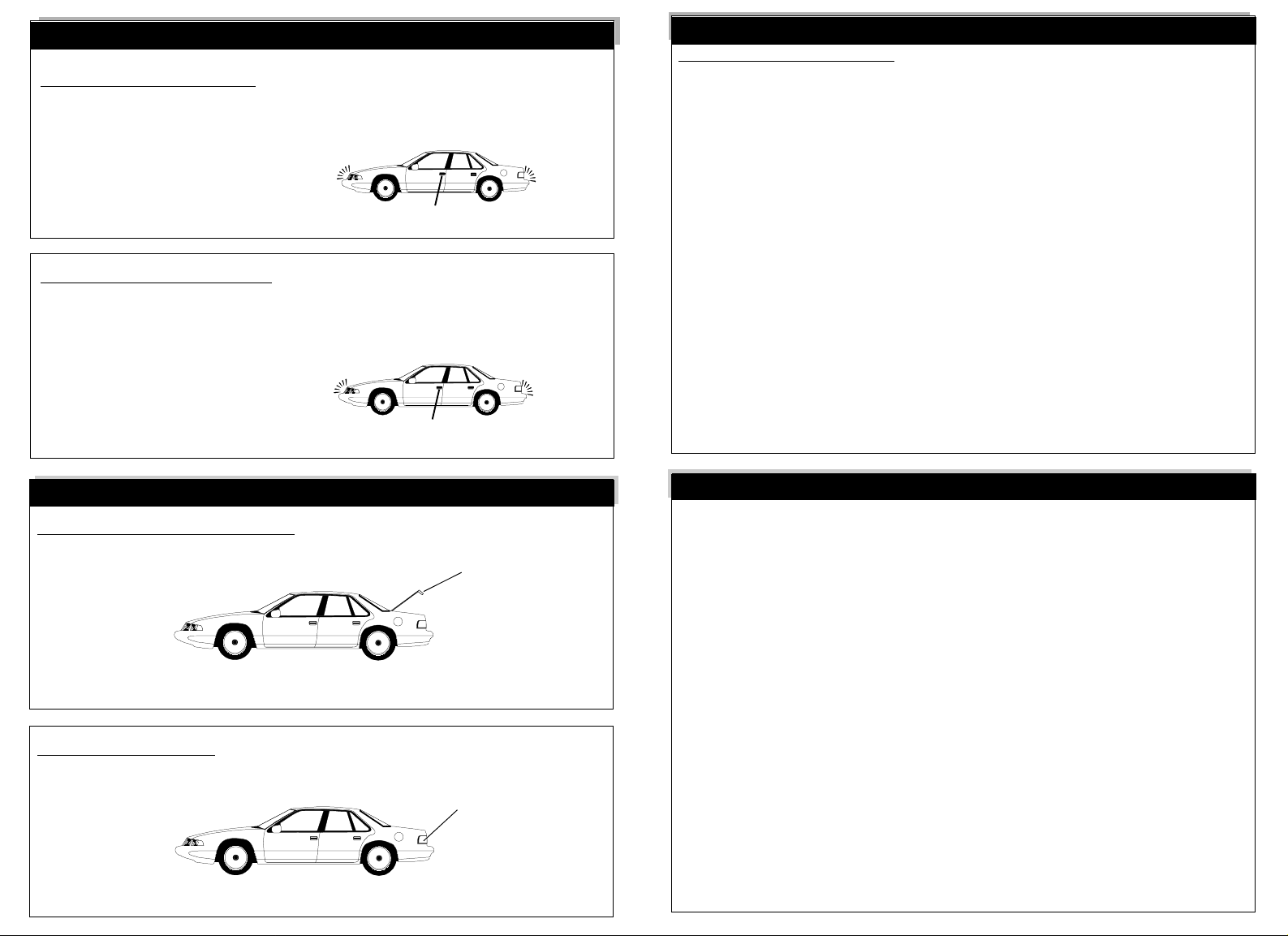
LOCKING & UNLOCKING THE DOORS
To Lock The Vehicle's Doors: Press & Release Transmitter Button #1
- The parking-lights will flash once to confirm and the doors will lock.
THE PARKING-
LIGHTS WILL FLASH
ONCE
THE DOORS WILL LOCK
T o Unlock The V ehicle's Doors: Press & Release T ransmitter Button #2
REMOTE STARTING
To Remote Start The Vehicle: Press & Release Transmitter Button #3
1) The parking-lights will flash once then turn On to confirm Start process.
2) The ignition circuit will turn On.
3) Within 2 seconds the parking lights will turn Off and the starter will engage.
4) The engine will start to run and the starter will be disengaged.
5) The parking lights will stay On while the RS unit is controlling the engine.
6) If the engine stalls, the RS unit will make two attempts to restart it.
7) After 15/30 minutes (programmable) the RS unit will turn the engine off.
- Upon entering the vehicle place the ignition key in the switch and turn it
to the "On" position. Do not turn the key to the "Start" position.
- The parking-lights will flash twice to confirm and the doors will unlock.
THE PARKING-
LIGHTS WILL FLASH
TWICE
THE DOORS WILL UNLOCK
5
REMOTE TRUNK RELEASE & CARFINDER
To Activate The Trunk Release: Press & Release Transmitter Button
OPERATE OPTIONAL
TRUNK RELEASE
To Activate Carfinder: Press & Hold Transmitter Button
#
1 For 3 Seconds
Safety Features
- The RS unit will only engage if the gear shift selector is in "Park".
- The unit will not engage if the hood is opened.
Deactivation
- T o stop the engine by remote control, simply press transmitter button #3 again.
- Stepping on the brake pedal prior to inserting the key will deactivate the RS unit.
- Opening the hood will deactivate the RS unit.
6
VALET OVERRIDE MODE
#
4
Valet Override: The position of the Override switch allows or prevents the RS unit
from being activated. This feature is used when you do not wish the unit to be
operated, such as when you leave it with a valet parking attendant, mechanic or if
you loan your car to another person.
To engage the Valet Override mode, simply turn the Override Switch OFF. It is
recommended to always turn the Override Switch OFF to prevent unintentional or
unauthorized use of the Remote Car Starter.
Note: Do not confuse the toggle type V alet Override switch with the push button
programming button.
THE PARKING-LIGHTS
WILL FLASH TWICE
7
8
Page 3
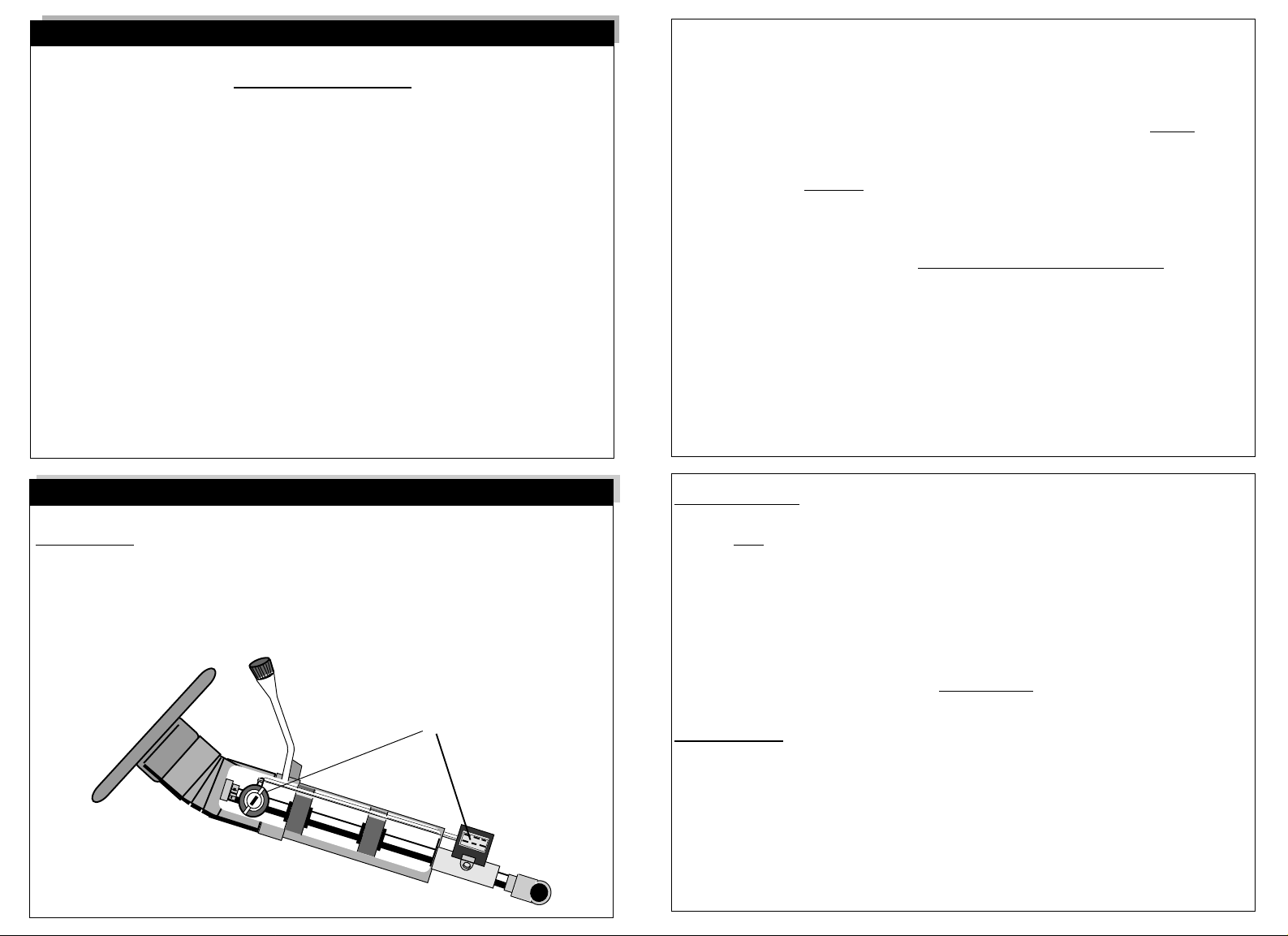
INSTALLATION INSTRUCTIONS
!! WARNINGS !!
Do not attempt to install this Remote Car Starter into a manual transmission
vehicle! Doing so could cause serious property damage, personal injury,
and will void all warranties!
Be aware of, and avoid, any airbag circuitry! Due to the fact that an installer
will not be in a normal, upright seated position, severe injury may occur in
an accidental airbag deployment!
The use of a Digital Multimeter (DMM) or V olt-Ohm Meter (VOM) instead of a
standard testlight is recommended. This can greatly reduce the risk of an
accidental airbag deployment or on-board computer damage.
Battery gases are explosive! Avoid sparks and do not smoke while working
near the vehicle's battery!
IMPORTANT!
After reading this manual, start the installation by affixing the
WARNING DECAL to a visible area in the engine compartment!
Installation Considerations: This entire booklet should be read before starting
the installation. An understanding of which control module wires are to be used and
their functions is essential. Installations will vary from car to car, as some control
module wires are required, while others are optional. Before starting the installation, it should be determined which control module wires will be used. Most installers will list these wires, then "map out" the installation by locating and noting the
target wires in the vehicle. This will also determine the best location for the RS
control module, which is mounted upon completion of the installation.
This Remote Start Unit duplicates the actions that occur within the ignition switch
when you use your key to start the engine. Because of this, most of the main wiring
harness connections will be made at the ignition switch harness. The ignition switch
wires usually are high amperage circuits, which means that high reliability connections must be made! We recommend proper soldering of all connections.
Always protect wires ran through the firewall from sharp metal edges and
hot parts of the engine! Always fuse positive wires at the battery or power
source!
9
W I R I N G - 5 WIRE CONNECTOR
Red Wire: (Two 12-Gauge wires)
Connect both Red wires to constant 12 Volts. The most common sources are
the battery's Positive terminal and the ignition switch wiring harness (See diagram
#
1).
Connection Required
Diagram #1
Recommended Locations
Ignition Switch Wire Locations
Caution!
in Yellow or Red tubing or sleeves. Do not use a standard test light, as it can
deploy an airbag or damage on-board computers and sensors.
Green Wire: 12-Gauge
12 volts only when the ignition key is in the "Start" position. This wire is also found
in the ignition switch wiring harness (See diagram
a second Starter wire known as a "Cold Start" wire. When this is encountered, if the
two Starter wires are the same circuit you may connect both of these wires to the
Green wire. If the two Starter wires are separate circuits an optional prewired dual
relay socket and relays are recommended.
Note: If a security system is present which utilizes a starter interrupt circuit, the
Green wire must be connected to the Starter Motor side of the interrupt.
Blue Wire: 12-Gauge
Ignition)
"Start" positions and no voltage in the "Off" and "Accessory" positions. This wire is
found in the ignition switch wiring harness (See diagram
Note: If two or more Primary Ignition wires are present, you will need to connect an
optional relay(s) to the thin Blue wire located in the 3-pin Blue connector (See dia-
gram
Avoid the Airbag circuit!
Especially avoid any harness or wires encased
10
Connection Required
Connect the Green wire to the vehicle's Starter Motor wire. This wire will show
#1 on
page 11). Some vehicles have
Connection Required
Connect the Blue wire to the vehicle's Ignition #1 wire (also known as Primary
. This wire will show 12 Volts when the ignition key is in the "Run" and
#
1).
#
2 on page 14).
11
12
Page 4

Yellow Wire: 12-Gauge
Connection Required
Connect the Y ellow wire to the vehicle's Accessory wire. This circuit supplies
power to the Heat, Ventilation and Air Conditioning (HVAC) system. This wire will
show 12 Volts when the ignition key is in the "Run" and "Accessory" positions and
No voltage in the "Start" and "Off" positions. The connection point for this wire is
also found in the ignition switch wiring harness (See diagram
#
1).
Note: If two or more Accessory wires are present, you will need to connect an
optional relay(s) to the thin Yellow wire located in the 3-pin Blue connector (See
diagram
#
3 on page 14).
W I R I N G - 3 WIRE "BLUE" CONNECTOR
Blue Wire: (22 Gauge)
The Blue wire will supply a 500ma Negative Ignition output that can be used to
operate an optional relay(s) if two or more Primary Ignition wires are present in the
vehicle. If an optional relay(s) is needed, Connect the Blue wire to the Negative side
of the relay's coil (See diagram
#
2 on page 14).
Red Wire: (22 Gauge)
The Red wire supplies constant 12 Volts that can be used to power the relay's coil.
Warning: DO NOT use the Red wire to power the Ignition or Accessory circuits.
Y ellow Wire: (22 Gauge)
The Y ellow wire will supply a 500ma Negative Accessory output that can be used
to operate an optional relay(s) if two or more Accessory wires are present in the
vehicle. If an optional relay(s) is needed, Connect the Y ellow wire to the Negative
side of the relay's coil (See diagram
#
3 on page 14).
Diagram
Diagram #3
13
Fused
constant
15
12 Volts
85
87
Coil
86
Fused
constant
12 Volts
85
87
Coil
86
87a
30
87a
30
Relay
Ignition Circuit
Relay
Accessory Circuit
Black Wire:
Connect the Black wire to a very good, clean chassis ground. Recommended
areas are to an existing machine thread bolt, either in the driver's kick panel area or
a major structural member behind the dash. Small dash braces are not adequate,
and the area must be clean, bright metal. Use the largest existing machine threaded
bolt available (see diagram #4). Using a sheet metal screw or grounding to sheet
metal is inadequate (see diagram #5 on the page 17).
Diagram #4
Control
#
2
Red Wire
Blue Wire
Yellow Wire
Red Wire
W I R I N G - 10 WIRE CONNECTOR
Black Wire
Module
14
Connection Required
16
Page 5

"Star" Washer
4
4
4
4
4
4
4
4
4
123
123
123
123
123
123
123
123
123
123
123
123
123
123
123
123
123
123
123
123
123
Black Wire
Diagram #5
17
Self-Tapping Screw
Ring Terminal
White Wire:
Connection If Desired
The function of the White wire is to supply a 12 Volt signal to the vehicle’s
exterior parking-lights in order to visually confirm system operations.
Connect the White wire to the vehicle's 12 Volt parking-light circuit (See diagram
on page 19).
#
-The correct wire will show 12 Volts only when the headlight switch is in the "Parking
Light" and "Head Light" positions.
-This wire can usually be found at the headlight switch.
Note #1: When such a wire is located, be sure to also test that it is non-rheostated:
While metering the wire, operate the dash light dimmer control. The correct wire will
show no change in voltage when the dimmer is operated.
Note #2: Some vehicles have a parking-light relay which is triggered by a Negative
signal from the headlight switch. In these vehicles, the White wire must be connected
after the relay, usually at the Fuse/Junction Block.
Note #3: Some vehicles are equipped with a split parking light system. In these
vehicles, the use of IN4006 diodes are required (see diagram #7 on page 19).
W ARNING:
- Do NOT connect the white wire directly to the vehicle’s headlights. An external
relay is required.
18
6
Diagram #6
Control
Module
Dash Board
Lights
Control
Module
White Wire
Light
Switch
Diagram #7
Note: Use Two IN4006 Diodes.
White Wire
Right Side Circuit
Light
Switch
Left Side Circuit
Connecting Separate Left And Right Parking Lights Using Two Diodes.
19
Dark Blue Wire:
Connection Required
The hood pin switch must be installed. It prevents operation of the RS unit
23
23
23
23
23
23
23
23
23
if the hood is open.
Connect the Dark Blue wire to the hood pin switch. Carefully route the Dark Blue
wire through the firewall, using an added or existing grommet. Avoid any hot or
moving parts. Mount the switch so that it is open (pin down) when the hood is shut
and closed (pin up) when the hood is open.
Parking Lights
If there is an existing hood pin switch for an alarm system, you may use it for the
Dark Blue wire connection; diode-isolation is recommended.
Parking Lights
Optional Parts Needed:
Two IN4002 Diodes
To Existing Alarm
Pin
Switch
Instead of using a pin switch to monitor the hood's open or shut status, an Omega
Hood
Diagram #8
Dark Blue Wire
AU-46 Mercury Tilt Switch may used. Connect one of the AU-46's wires to Negative
Chassis Ground and connect the remaining wire to the Dark Blue wire.
20
Page 6

Remote Start Override Mode:
The RS unit can be placed into an "Override" mode which will prevent it from starting the vehicle. This mode is for situations when it is not convenient or safe for the
Remote Start feature to be operable. For example during extended stopovers for
vehicle servicing, maintenance, valet parking, washing, etc.
Connect the Dark Blue wire to one of the included toggle switch's two wires. Connect the toggle switch's remaining wire to ground.
Diagram #9
Ground
Hood
Pin
Switch
Dark Blue Wire
Control
Module
21
Yellow/Black Wire:
Connection
Required
The Yellow/Black wire must be connected. It is part a critical safety feature
which disables the RS unit whenever the brake pedal is pressed.
Connect the Yellow/Black wire to the brake switch wire which shows 12 Volts
when the brake pedal is pressed. The brake switch is typically located above the
brake pedal, and usually mounted to the brake pedal support bracket. Always
make this connection in a fashion ensuring its long-term reliability; soldering is
highly recommended. Upon completing the Y ellow/Black wire's connection, thoroughly test the operation of this circuit.
Pink Wire:
The Pink wire activates the RS Unit. If the Pink wire receives a Negative
pulse, the RS unit will start the vehicle's engine, provided that all safety circuits are
in the proper status. After the engine has been started by remote control, another
Negative pulse on the Pink wire will turn the RS unit off, stopping the engine.
The Pink wire can be connected to an available auxiliary output of an existing
Remote Security System, or the RS-7K's remote control may be used to activate
the unit.
22
Connection If Desired
Gray Wire:
Connection If Desired
The function of the Gray wire is to provide a Negative 500ma auxiliary output
which may be used to operate a trunk release or other interface.
Trunk Release Connection:
1) Connect the Gray wire to pin #85 of the external relay .
2) Connect Constant 12 Volts to pin #86 of the external relay . (Fused)
3) Connect pins #87, 87a & 30 as indicated in diagram #10 on page 24.
23
Diagram #10
Control
Module
Trunk
Switch
Note: In some applications the solenoid wire will rest at ground. In these cases:
- Cut the solenoid wire:
- Connect the switch side to pin
- Connect the solenoid side to pin #30 of the external relay.
- Connect 12 Volts to pin #87 of the external relay (Fused).
Connect to 12 Volts or Negative Ground as needed in the
particular application. (In this case Negative is required)
Gray Wire
85
87
87a
12 Volts
Coil
86
#
87a of the external relay.
Relay
30
24
Release
Solenoid
Page 7

Orange/Black Wire:
Connection Required
The Orange/Black wire is the engine detect wire. The RS unit utilizes three
different methods of monitoring the vehicle during the remote starting process.
Consider all methods before deciding which one to use. Normally the Smart Start
method is used.
1) Vacuum Switch Sensing:
2) Smart Start:
This method uses a voltage sensing circuit which reads the vehicle's voltage before
attempting to start, and then monitors for a voltage increase which occurs when the
alternator has output. The Orange/Black wire connects to a constant 12 Volt source
(i.e.: the vehicle's battery).
Note: When using this method Programmable Jumper #4 will increase/decrease
the starter motor cranking time.
This method uses an optional V acuum switch to verify that the vehicle' engine is
running. The Orange/Black wire connects to one of the Vacuum switch's wires, the
other wire is connected to chassis Ground. Connect the V acuum switch using a
"T" connector to a vacuum hose on the engine's intake manifold.
1) Position the 3-way selector switch for V acuum switch operation (right position).
2) Locate the Smart Start & Tach Sense adjustment screws and LED indicators.
3) Turn BOTH adjustment screws completely counterclockwise.
Note: Using a multimeter set to Ohms, measure the resistance of the Vacuum
switch. The switch should read Zero resistance when the engine is "Off" and read
Maximum resistance (open circuit) when the engine is running. If this is not the
case, relocate the vacuum connection.
25
3) Tach Sense:
If the vehicle is generally hard to start (requiring the starter to be engaged for more
than 1 second)
method the Orange/Black wire reads the engine speed (tach) information from a
wire in the vehicle. The Orange/Black wire connects to the vehicle's tach wire,
which is found in the engine compartment, although in some cases it may also be
located inside the vehicle. T o use a multimeter to verify the correct tach wire, set it
for AC Volts scale. The correct wire will read 1 to 6 volts AC with the engine idling,
and will increase with engine speed.
Note: When using this method Programmable Jumper #1 will increase/decrease
the unit's sensitivity .
1) Position the 3-way selector switch for Tach Sense (left position).
2) Locate the Tach Sense & Smart Start adjustment screws and LED indicators.
3) Turn BOTH adjustment screws completely counterclockwise.
4) Start the vehicle.
5) Begin tuning the Tach Sense adjustment screw slowly clockwise until the LED
indicator illuminates solid, then turn the vehicle Off.
- T o increase the crank time, tune the adjustment screw counterclockwise.
- To decrease the crank time, tune the adjustment screw clockwise.
this method will produce more consistent remote starting. With this
27
1) Position the 3-way selector switch for Smart Start (center position).
2) Locate the Smart Start & T ach Sense adjustment screws and LED indicators.
3) Turn BOTH adjustment screws completely counterclockwise.
4) Start the vehicle.
5) Begin tuning the Smart Start adjustment screw slowly clockwise until the LED
indicator begins to flash. The flashes confirm that the unit is sensing the engine.
6) Turn the vehicle Off.
7) Confirm that the unit is not picking up noise from other vehicle circuits:
a. Without starting the engine, turn the ignition key to the "On" position.
b. If the LED indicator remains "Off" the unit has been properly tuned.
c. If the LED indicator flashes there is noise on the Orange/Black wire's connec tion and it will be necessary to relocate the connection.
26
Orange Wire:
Connection If Desired
The function of the Orange wire is to provide a Negative 250ma auxiliary output
which may be used to operate a starter motor "Anti-Grind" relay .
Connect "Switch" side of cut wire
to terminal #30 of the relay.
Ignition Switch
Connect "Motor" side of cut wire
87a
87
86
Coil
#
to terminal
Note: Connect 12-gauge
Green starter wire to the
motor side of the cut wire
87a of the relay.
30
85
Orange Wire
Control
Module
Starter Motor
Diagram #11
28
Page 8

Door Locks:
The doorlock interface needed will depend upon the type of power doorlocking system
the vehicle is equipped with.
Note: The vehicle must have existing power doorlocks. The addition of a power
doorlock interface to a vehicle without power locks will not allow the RS unit to operate
the doorlocks. However, power doorlocks may be added to the vehicle in the form of
adding a model DS-2 actuator to each of the doors, along with a doorlock interface.
Green Wire:
The Green wire supplies a negative pulse for locking the vehicle's doors.
Light Blue Wire:
The Light Blue wire supplies a negative pulse for unlocking the vehicle's doors.
Note: Programmable Jumper #2 will allow the RS unit to emit a single or double
unlock pulse.
Connection If Desired
Connection If Desired
3 Wire Negative Pulse Systems
This power doorlock system is simplest of all doorlocking systems. A Negative
pulse system will have only three wires at the doorlock switch.
Examine the wires on the back of the doorlock switch:
1) One wire will show Ground, regardless of the switch's position.
2) One wire will show Ground only when the switch is pushed to "Lock".
3) One wire will show Ground only when the switch is pushed to "Unlock".
Note: The lock & unlock wires coming out of the switch operate the vehicle’s
doorlock relays or a control unit with on-board relays, therefore the lock & unlock
wires will read voltage, up to 12 Volts, when the switch is at rest. The correct
connection point is between the switches and the relays.
The RS unit's Green & Light Blue wires can be connected directly to the vehicle’s
Negative pulse system since only a Negative pulse is required to operate the
vehicle’s on-board doorlocking relays.
Note: If the vehicle’s Negative pulse doorlocking system requires more than 250ma
Negative output, an optional interface must be used.
Negative Pulse System Direct Connection
Green Wire To Switch
Door Lock Wire
Door Lock
Switch
Ground
Control
Module
Blue Wire To Switch
Door Unlock Wire
29
Vehicle's Doorlock
Relay Control Unit
Unlock
Lock
31
+
Doorlock
Actuators
Diagram #12
30
3 Wire Positive Pulse Systems
This doorlock system is similar to the 3 wire negative pulse system except the
doorlock switches provide 12 Volt pulses to operate the doorlock relays/control unit.
Examine the wires on the back of the doorlock switch:
1) One wire will show 12 volts, regardless of the switch's position.
2) One wire will show 12 volts only when the switch is pushed to "lock".
3) One wire will show 12 volts only when the switch is pushed to "unlock".
Warning: The Positive pulse system can be confused with the 5-wire Reversing
Polarity system. This is because both systems emit 12 Volt pulses on the
“Lock” & “Unlock” wires when the vehicle’s switch is pressed respectively . It is
critical to identify which system is present since if 12 Volts are pulsed into a
Reversing polarity system, which rests at ground, a “Short” will occur.
3 main differences between a Positive pulse and a Reversing Polarity system:
1) In a Reversing system the Lock/Unlock wires
Positive system the wires
2) The doorlock switch in a Reversing system will have 5 wires, while a Positive
show partial ground
pulse system the switch will have 3 wires.
3) A
Positive pulse system
system
does not.
uses
factory relays or a control unit, a
32
rest at ground,
while in a
through the relay’s coils.
Reversing
Page 9

Positive Pulse System Using External Relays
5 Wire Reversing Polarity Systems
Control
Module
Green
Wire
85
Coil
+
Doorlock
Switch
+
87
86
Lite Blue Wire
87a
30
33
++
85
87
Coil
+
86
Vehicle's Doorlock
Relay Control Unit
Unlock
Lock
Reversing Polarity System Using External Relays
Control
Module
Green
Wire
85
Coil
+
86
Lite Blue Wire
87
87a
30
++
85
87
Coil
+
86
Diagram #13
87a
30
87a
30
Doorlock
Actuators
+
This power doorlock system differs from the negative and positive pulse systems in
that there is no doorlock control unit or relays. In this type of system, the switches
themselves supply the positive voltage directly to the doorlock actuators, and, more
importantly, provide the return ground path. It is important to note that the lock &
unlock wires in this system
actually rest at chassis ground.
This means that both the
lock & unlock wires must be "opened", or cut, to make the proper connections.
Examine the wires on the back of the switch. (Normally 5 wires will be found)
1) One wire will show 12 volts, regardless of the switch's position.
2) Two wires will be grounded regardless of the switch's position.
3) One wire will show 12 volts only when the switch is pushed to "Lock".
4) One wire will show 12 volts only when the switch is pushed to "Unlock".
- When the lock /unlock wires are found, they must be cut one at a time. If the correct
wires are cut the door locking system should not operate from the primary switch.
- Notice that in diagram #14 the driver's switch is the primary or “Master” switch (in
some vehicles, the primary switch is on the passenger's side). The half of the cut
wires which come from this primary switch are referred to as the "Switch" side. The
half of the cut wires which go to the secondary switch are referred to as the "Motor"
side even though the cut is made between the switches.
34
Receiver Antenna / Programing Switch:
Receiver Antenna:
The RS unit comes equipped with a plug-in window mount Receiver Antenna. The unit
will not operate unless this receiver antenna is plugged-in.
Select a desired mounting location for the antenna. Make sure the glass surface is
clean and free of dust, grease, or debris. Peel the backing off of the adhesive tape and
affix the antenna. Carefully route the antenna's cable toward the RS control module.
Insert the antenna's Black 3-wire connector into the matching Black port located on
the rear of the RS control module.
Connection Required
Master Doorlock
Switch
Diagram #14
Lock
Unlock
Doorlock Actuators
+
35
Lock
Unlock
Secondary Doorlock
Switch
Programming Button:
Connection Required
The Program button is used in combination with the vehicle’s ignition key to enter the
RS unit into the Transmitter Programing mode. The Program button should be
mounted in a hidden but accessible location. Route the wires to the RS unit's control
module and insert the 2-wire connector into the matching 2-pin port on the control
module.
36
Page 10

TRANSMITTER PROGRAMING
Up to 4 different transmitters may be programmed into the RS units's memory. When
a new transmitter code is programmed, all previous codes will be deleted. If a third
or fourth transmitter is desired, all of the transmitters must be programmed.
T o Program Transmitters:
1) Turn ignition "On".
2) Press & Release Program button 5 times.
- The parking lights will flash 5 times to confirm entry into programing mode.
3) Press any button of new Transmitter to be programed.
- The parking lights will flash to confirm that the Transmitter has been learned.
FEATURES PROGRAMING
The RS unit has four Jumper selectable programmable features. Whenever a
jumper setting is changed, it is necessary to power down the RS unit for the
change to be recognized.
Jumper Jumper
Feature "In" Removed
Jumper #1 T ach Sense Sensitivity Normal High
Jumper #2 Door Unlock Pulse Single Double
Jumper #3 Engine Running Time 15 Minutes 30 Minutes
Jumper #4 Starter Motor Cranking Time 1.2", 1.5", 2" 1", 1.5", 2"
4) T o program additional transmitters, Repeat step
#
3.
5) T urn ignition "Off".
Note 1: It is recommended that all four transmitter memory slots be filled. For
example: If you have two transmitters, program each one twice.
Note 2: The RS unit will automatically exit programing mode if 10 seconds elapse
without receiving a signal from the transmitter(s).
37
Green = Starter
Yellow = Accessory
5 Wire Connector
3-Wire Blue Connector
Antenna Port
10-Wire Connector
Engine Detect Selector Switch
Trap Door
Jumpers
4 3 2 1
Program Button
Smart Start
Tuner & LED
Tach Sense
Tuner & LED
39
Red = +12 Volts
Red = +12 Volts
Blue = Ignition 1
Yellow = - Accessory 2 Output
Red = Constant +12 Volts Output
Blue = - Ignition 2 Output
Black = Chassis Ground
White = + Parking Lights Output
Dark Blue = - Hood Pin Switch Input
Yellow/Black = + Brake Pedal Input
Pink = - Activation Input
Gray = - Auxiliary Output
Light Blue = - Unlock Output
Green = - Lock Output
Orange/Black = Engine Detect Wire
Orange = Anti-Grind Output
Vacuum Sensing
Smart Start
Tach Sensing
38
LIMITED LIFETIME WARRANTY
Products manufactured and sold by OMEGA RESEARCH & DEVELOPMENT, INC. (the Company), are
warranted to be free from defects in materials and workmanship under normal use. If a product sold
by the Company proves to be defective, the Company will repair or replace it free of charge within
the first year and thereafter all parts to be repaired will be free with only a nominal charge for Omega
Research and Development, Inc.'s labor and return shipping, to the original owner during the lifetime
of the car in which it was originally installed.
All products for warranty repair must be sent postage prepaid to Omega Research &
Development, Inc., P.O. Box 508, Douglasville, Georgia 30133, with bill of sale or other dated proof
of purchase. This warranty is nontransferable and does not apply to any product damaged by
accident, physical or electrical misuse or abuse, improper installation, alteration, any use contrary to
its intended function, unauthorized service, fire, flood, lightning, or other acts of God.
This warranty limits the Company's liability to the repair or replacement of the product. The
Company shall not be responsible for removal and/or reinstallation charges, damage to or theft of the
vehicle or its contents, or any incidental or consequential damages caused by any failure or alleged
failure of the product to function properly. Under No Circumstances Should This Warranty, Or The
Product Covered By It, Be Construed As A Guarantee Or Insurance Policy Against Loss. The Company
neither assumes nor authorizes any person or organization to make any Warranties or assume any
liability in connection with the sale, installation, or use of this product.
This device complies with F.C.C Rules part 15. Operation is subject to the following two conditions:
(1) This device may not cause harmful interference and, (2) This device must accept any interference
that may be received, including interference that may cause undesired operation.
The manufacturer is not responsible for any radio TV interference caused by unauthorized
modifications to this equipment. Such modifications could void the user’s authority to operate the
equipment.
40
