Page 1

User’s Guide
Shop online at
omega.com
e-mail: info@omega.com
For latest product manuals:
omegamanual.info
MADE IN TAIWAN
TC Data Logger Thermometer
HH127
Page 2

Servicing North America:
U.S.A.: Omega Engineering, Inc., One Omega Drive, P.O. Box 4047
ISO 9001 Certified Stamford, CT 06907-0047 USA
Toll Free: 1-800-826-6342 TEL: (203) 359-1660
FAX: (203) 359-7700 e-mail: info@omega.com
Canada: 976 Bergar
Laval (Quebec), Canada H7L 5A1
Toll-Free: 1-800-826-6342 TEL: (514) 856-6928
FAX: (514) 856-6886 e-mail: info@omega.ca
For immediate technical or application assistance:
U.S.A. and Canada: Sales Service: 1-800-826-6342/1-800-TC-OMEGA
®
Customer Service: 1-800-622-2378/1-800-622-BEST
®
Engineering Service: 1-800-872-9436/1-800-USA-WHEN
®
Mexico: En Español: 001 (203) 359-7803 FAX: (001) 203-359-7807
info@omega.com.mx e-mail: espanol@omega.com
Servicing Europe:
Benelux: Managed by the United Kingdom Office
Toll-Free: 0800 099 3344 TEL: +31 20 347 21 21
FAX: +31 20 643 46 43 e-mail: sales@omega.nl
Czech Republic: Frystatska 184
733 01 Karviná, Czech Republic
Toll-Free: 0800-1-66342 TEL: +420-59-6311899
FAX: +420-59-6311114 e-mail: info@omegashop.cz
France: Managed by the United Kingdom Office
Toll-Free: 0800 466 342 TEL: +33 (0) 161 37 29 00
FAX: +33 (0) 130 57 54 27 e-mail: sales@omega.fr
Germany/Austria: Daimlerstrasse 26
D-75392 Deckenpfronn, Germany
Toll-Free: 0 800 6397678 TEL: +49 (0) 7059 9398-0
FAX: +49 (0) 7056 9398-29 e-mail: info@omega.de
United Kingdom: OMEGA Engineering Ltd.
ISO 9001 Certified One Omega Drive, River Bend Technology Centre, Northbank
Irlam, Manchester M44 5BD England
Toll-Free: 0800-488-488 TEL: +44 (0)161 777-6611
FAX: +44 (0)161 777-6622 e-mail: sales@omega.co.uk
OMEGAnet®Online Service Internet e-mail
omega.com info@omega.com
It is the policy of OMEGA Engineering, Inc. to comply with all worldwide safety and EMC/EMI
regulations that apply. OMEGA is constantly pursuing certification of its products to the European New
Approach Directives. OMEGA will add the CE mark to every appropriate device upon certification.
The information contained in this document is believed to be correct, but OMEGA accepts no liability for any
errors it contains, and reserves the right to alter specifications without notice.
WARNING: These products are not designed for use in, and should not be used for, human applications.
Page 3

Introduction:
HH-127 is a hand held digital thermometer which uses a microprocessor.
The HH-127 has USB and RS232 ports.
Accessories:
DC-1.5V/4 AAA batteries
Rubber boot
K-type thermocouple x 2 pcs
Users manual
PC on-line accessories:
Temp Monitor software users manual
IrDA-USB and IrDA-RE232 transmission cable
Temp Monitor software CD
i
Page 4

Warning
To avoid electrical shock or personal injury, follow these guidelines:
•
Before using the thermometer inspect the case. Do not use the thermometer if it appears damaged.
Look for cracks or missing plastic. Pay particular attention to the insulation around the connectors.
Disconnect the thermocouple from the thermometer before opening the case.
•
When the battery mark displays ( ), or you hear a short buzzing sound, please replace the battery
•
immediately.
•
Do not operate the thermometer around explosive gas,
Do not apply more than the rated voltage, as marked on the thermometer, either between the
•
vapor, or dust.
thermocouple, or between any thermocouple and earth ground.
Caution
A Caution identifies conditions and actions that may damage the meter or the equipment under test.
•
Use the proper thermocouples, function, and range for your thermometer.
Do not attempt to recharge the batteries.
•
To prevent explosion, do not throw batteries into a fire.
•
Follow local laws or regulations when disposing of batteries.
•
Match the + and - polarities of the battery with the battery case.
•
1
Page 5

Names of parts:
T2
+-+
-
①
②
③
⑥
T1
⑦ ⑧
⑨
④
⑤
⑩
① Housing ⑥ IrDA output port
② LCD display ⑦ T1- thermocouple input
③ Function control keys ⑧ T2- thermocouple input
④ Battery seat ⑨ Screw hole
⑤ Reset key ⑩ Battery cover
2
Page 6

Display Elements:
⑯
⑰
⑱
⑲
⑳
①
②
③
④
K J T E R S N
1
⑥ ⑦
⑤
⑪⑫⑬⑭⑮
⑧⑨⑩
H
T1-T2
d: m m s
C
F
y
h m
:
:
① Choose T1.T2 thermocouple types ⑫ Carry out record function
② Main display ⑬ 20 minutes auto power off
③ Main, secondary display reading is T1 or T2 ⑭ Examine recorded reading
④
Secondary display
⑮
Five sections of battery power instruction
⑤ Carry out TC- 0°C calibration function ⑯ Temperature unit
⑥ Main, secondary display maximum reading ⑰ Main display shows time's "year"
⑦ Main, secondary display minimum reading ⑱ Third display shows time's "hour:minute", or
"minute:second"
⑧ Main display carry out alarm function ⑲ Third display
⑨ Main display carry out relative reading , third
⑳ Third display shows “T1-T2” reading
display shows relative reference reading
⑩ Carry out set function Secondary display shows time’s “day”, ”month”
21
⑪ Hold display reading
Battery power indicator and replacement:
•
The battery power is expressed by five sections of batteries marks. ( )
•
When the battery mark shows ( ) and you hear a short buzzing sound, this indicates the battery
power is weak, please immediately close the unit and replace with 4 AAA batteries to ensure the
measuring reading is accurate.
When battery power is lower than normal operation, this will automatically stop the thermometer
•
operation, and the main display will show BATT and the third display will show LO. Please immediately
.
turn off the unit and replace the 4 AAA batteries.
•
To replace the batteries please use a screwdriver to open battery cover.
3
Page 7

Keys:
Power key: turn on/off thermometer. When not canceling auto power off function, after 20 minutes the
C
Temperature unit key:
F
MAX
MIN
Maximum/minimum key:
Choose temperature unit to be Centigrade (°C) or Fahrenheit (°F).
C
F
C
F
Main, secondary display show (T1, T2) maximum/minimum value at same
MAX
MIN
MAX
MIN
MAX
MIN
meter will auto power off. Initial temperature unit
is (°C), when you power on meter next it will keep
the last power off state.
dual inputs: secondary display shows T2
measuring value and third display shows T1-T2
value.
time, third display shows (T1- T2) real time
readings.
4
Page 8
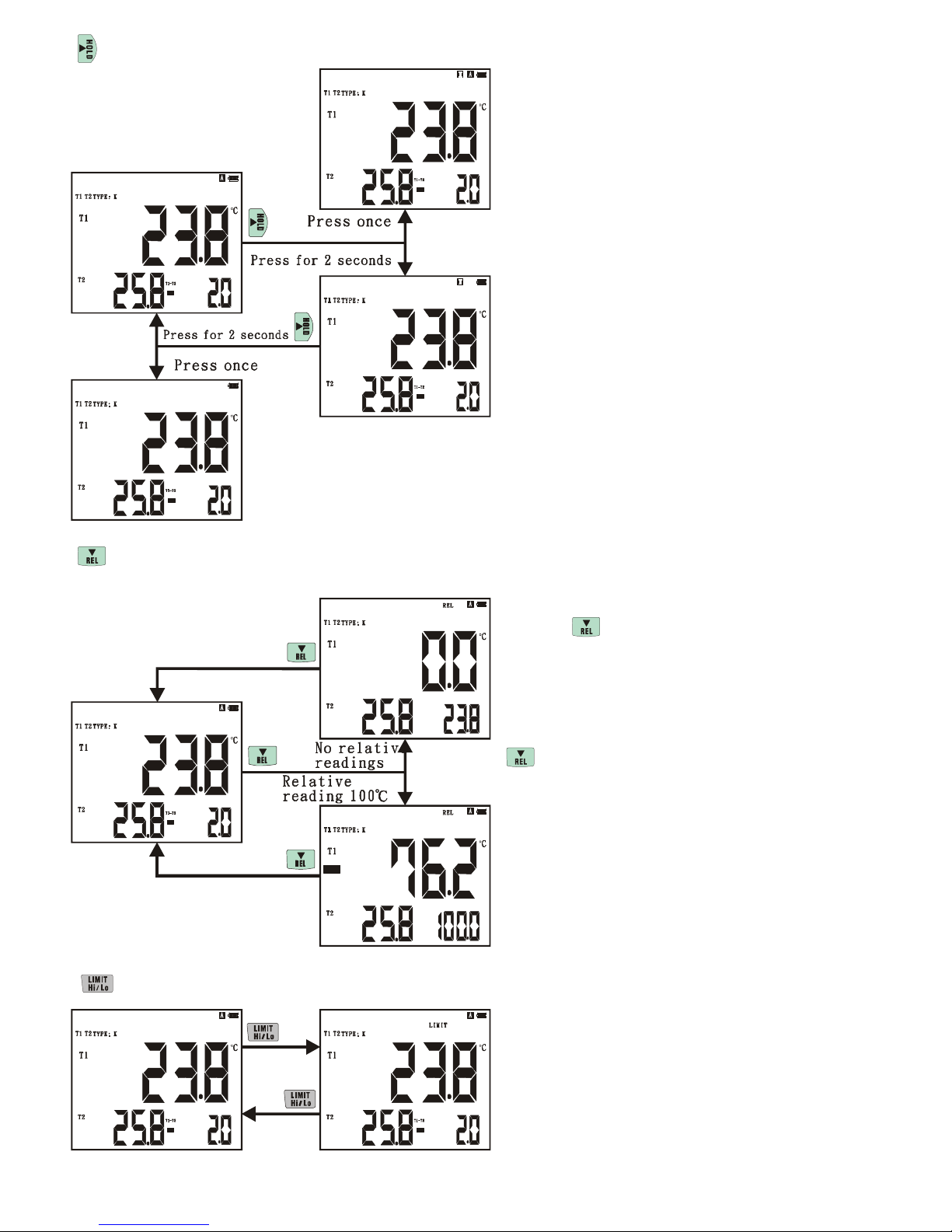
Hold readings key: Hold LCD display readings.
Press once: Cancels hold readings function.
Press for 2 seconds: Cancels hold readings
function and cancels auto power off function.
Relative readings key:
Alarm function key:
Main display shows (T1 or T2 readings - relative readings), third display shows
relative readings.
When not setting up relative readings: When
pushing key the main display shows (T1 or
T2) readings as the relative reading
s. Third
display is the stored relative value.
When setting up relative readings: Pushing the
key, the third display shows set relative
reading.
Note: Set up operation for relative readings, please
consult the explanation for setting up relative
readings on page 11.
Main display shows (T1 or T2) reading. If (T1 or T2) are greater than or
smaller than set up critical high value or low
value of alarm, the buzzer will send out alarm
sound continuously.
Note: Set up operation of alarm limit value,
please consult the explana
tion for setting up
alarm critical value on page 12.
5
Page 9

TC O C
M
Adjustment key of thermocouple 0°C
ADJ
TC O °C
ADJ
TC O °C
ADJ
TC O °C
ADJ
: Main display shows (T1 or T2) readings, use and main display
(T1 or T2) thermocouple of the same type,
imports input of main display 0°C (32°F) of
standard temperature value, adjust the cold
junction compensation of third display, enables
main display to show 0°C (32°F), then press
key finish adjusting. The adjusting range is about
0°C ~50°C (32°F~122°F) of third display cold
junction compensation, exceed range show Err
and unable to adjust, need to press key to
ive up and left. The cold junction compensation
g
adjusting (cancelled) in power off, while starting
the meter again will recover the normal cold
junction compensation.
Press once: Enter adjust manually and third
display shows the cold junction compensation,
°C
°F
enable main display shows 0°C (32°F).
>
Press to move right one-figure that adjusted.
C
>Press to move left one-figure that adjusted.
F
MAX
Press to add one-figure upward that adjusted.
>
IN
>Press to minus one downward that adjusted.
Press for 2 seconds: Adjust once automatically the
cold junction compensation of the third display,
Make main display shows 0°C (32°F). If need to
adjust again, enter again after press key to
MAX
MIN
leave.
6
TC O C
ADJ
TC O C
ADJ
TC O C
ADJ
Page 10

Choose types key of thermocouple: To choose types of thermocouple.
C
Press button.
−>
Press to move right one -figure that
thermocouple types chosen.
C
−>
F
Press to move left one -figure that
thermocouple types chosen.
F
Press to enter.
T1 T2
T1
、、、、
T2 exchange key
::::
Main, secondary displays are exchanged (T1, T2) measurement readings.
T1 T2
T1 T2
Look over key of the perpetual calendar: Main display shows year, secondary display shows month, third
display shows hour: minute.
7
Page 11

The data record key: The data record is divided into real time recording and scheduled recording on
page 13. Set up the recording interval time from instructions on page 16.
To start recording in real
time press the button.
Data logging starts at the
interval set quantity of data
points appears in the third
display.
To stop recording press the
button.
Review logged data pen
instructions on page 9.
When in the scheduled
record mode the following
electricity settings are
available.
Mode to save electricity is under order setting record: Need to set up ( INTV) interval time ≥ 10 seconds.
Can increase the service time of order setting record.
press power key once>Enter mode 1 of save electricity
symbol will glimmer, MCU will enter
,,,,
H
the sleep state, will start MCU when the measurement recorded. Press power key again finishes mode
of save electricity 1.
press power key for 2 seconds>Enter mode 2 of save electricity
glimmer,,,,MCU will enter the sleep state
and close the peripheral drive circuit, will start MCU and drive
,,,,
symbol and REC will
H
circuit when wanting to measurement record. If unable to finish the function of order setting record
under mode of save electricity 2, press power key 2 seconds to finish order set
ting record function.
8
Page 12

Press buton to review recorded data: Main, secondary display shows recorded data.
M
MIN
SET
Record data on (T1, T2), third
MAX
MIN
display shows the log of recorded
data, if it shows OU the memory
is already full.
MAX
>press once to look over
IN
each logged data, press and hold
to look over the recorded data
C
F
SET
forward fast.
>press once to look over
MAX
MIN
each logged data, press and hold
to look over the recorded data
backwards fast.
C
>
Press to move left one
F
-figure that adjusted.
>
Press to move right one
-figure that adjusted.
>>>>
Press once to look
over record time that the
record loggers, main display
shows year, secondary
display shows month, date,
MAX
MIN
MAX
MIN
MAX
MIN
MAX
MIN
third display shows hour:
minute.
Press or key
each time at this moment,
n circulate and change
ca
third display shows hour:
minute or: second.
MAX
SET
>Press key first and then press key, carry out clear memory function, press key
again, get back to measuring state.
Back light:
Open/close LCD back light, will close automatically after opening one minute.
Function key of reset:
Take a cross screwdriver, unlock after pressing Reset key under the battery cover,
the system will pro
duce reset movement.
No press power key: The system will be produced reset.
except 0°C of cold junction compensation of the
thermocouple that set up, will all resume for the initial
state and enter and set up the function of the perpetual
calendar.
Press power key: The system is produced reset, clear
0°C of cold junction compensation of the thermocouple set
up and give out two sounds of buzzing, resume for the
initia
l state and enter and set up the function of the
perpetual calendar.
Note: Set up operation method of perpetual calendar,
please consult set up the perpetual calendar explanation.
9
Page 13

Set up the options function key: To enter the choice of the set up function required, carry out the set up
SET
SET
°C
°F
function.
>Press once to move
SET
right one-figure of the set up
function chosen.
SET
SET
°C
°F
SET
°C
°F
C
F
>Press once to move left
one-figure of the set up function
chosen.
Press once: Confirms
selection of the chosen function.
Press for 2 seconds: Leaves set
up function.
SET
SET
SET
°C
°F
SET
SET
°C
°F
SET
SET
SET
°C
°F
SET
10
Page 14

Set up relative value: When setting up relative value the third display will show 0 at beginning of set up. Press
MAX
MI N
SE
S
SET
and highlight , then use
C
F
SET
SET
MAX
MIN
, , , , keys to select value
then press .
Set up range is limited to the highest
and lowest temperature range that each
thermocouple can be measured. Adjust
MAX
C
F
or
or
or
MIN
SET
C
F
SET
SET
to the set up value that you want then
press key to finish set up.
SET
Can set up the range in every type
thermocouple:
K-TYPE:::: -200°C to 1372°C
(-328°F to 2501°F)
J-TYPE:::: -210°C to 1200°C
(-346°F to 2192°F)
T-TYPE:
E-TYPE::::
R- S-TYPE
N-TYPE:
SET
-250°C to 400°C
(-418°F to 752°F)
-210°C to 1000°C
(-346°F to 1832°F)
:
0°C to 1767°C
(-32°F to 3212°F)
-150°C to 1300°C
(-238°F to 2372°F)
Press to move right one-figure that adjusted. >Press to move left one-figure that adjusted when in
>
Rel value set mode.
value, press key again to finish clearing.
SET
Press key then press key, third display shows CLEA to clear set relative
C
F
SET
Set up compensation value of cold junction of 0°C of thermocouple: Use and main display (T1 or T2)
C
F
thermocouple of the same type, from main
display (T1 or T2) inputs 0°C (32°F) temperature
value, adjust third display shows the co
ld junction
compensating value, enable main display shows
0°C (32°F). Press key again to finish setting up.
SET
third display shows the cold junction
compensating value and the adjusting range is
about 0°C~50°C (32°F~122°F), will show Err and
unable to continue adjusting when exceeding the
MAX
MIN
range, need to press key to give up leaving.
ET
The set up cold junction compensating value need
to use Reset add key to clear the set up value.
T
>
>Press to move left one-figure that adjusted.
MAX
>
Press to move right one-figure that adjusted.
C
F
Press to add one-figure upward that adjusted.
MIN
>Press to minus one-figure downward that
adjusted.
Note: Operation of Reset, please consult Reset function explanation.
11
Page 15

Set up critical value of alarm: Set up main display shows (T1 or T2) critical value level of the alarm, secondary
S
C
F
display shows high critical value of the alarm and
third display shows low critical value of the alarm.
Begun from the set up value directly when there is
set up critical value the alarm. While use not
choosing type function of thermocouple or
temperature unit to choose function and use not
f alarm, the high, low
MAX
MIN
setting up critical value o
critical value of alarm shows that can be
measured for every type thermocouple highest
and minimum temperature value, adjust to you
want and press key again to finish setting up.
SET
Can set up the range in every type thermocouple:
SET
MAX
MIN
>Press to add one-figure upward that adjusted.
K-TYPE::::-200 to 1372°C (-328 to 2501°F)
J-TYPE::::
T-TYPE::::
E-TYPE::::
R、、、、S-TYPE
N-TYPE::::
-210 to 1200°C (-346 to 2192°F)
-250 to 400°C (-418 to 752°F)
-210 to 1000°C (-346 to 1832°F)
0 to 1767°C (32 to 3212°F)
:
-150 to 1300°C (-238 to 2372°F)
>Press to minus one-figure downward that adjusted.
Press to move right one-figure that adjusted.
>
C
>Press to move left one-figure that adjusted.
F
The sections set up of order setting record:
Divide into the sections of order setting record (circulation of
every day) and (circulation of every year). Can only choose one to set up, every kind can be set up for 9
sections at most.
Choose circulation of every day or circulation of
every year: Can press key to switch over a
nd
choose circulation of every day or circulation of
every year under not finishing the set up in any
section.
To delete the set up sections of circulation of every
SET
day: Press key then press key, when main
display shows CLEA then press key to finish
ET
SET
deleting.
SET
12
Page 16

The order setting of circulation of
S
every day: A day 24 hours from
(00: 00: 00) 0 hour 0 minute 0
second to (23: 59: 59) 23 hours 59
minutes 59 seconds, at most can
set up 9 sections from 1 to 9 that
shows in main display. Symbol
START represents sets up the
beginning record time of section.
Symbol CLOSE represents sets
SET
SET
up the end record time of section.
Need from small to big when to
set up sections of order setting, At
the sa
me time the set up time of
each section can not overlap and
°C
°F
°C
°F
repeat. It will be unable to finish
setting up to violate the above
rule of setting up. After finishing
sections of set up order setting
MAX
SET
MIN
SET
record, after carrying out, unless
the capacity of memory has been
already full or to cancel the
function of order setting,
repeated execution that will be
incessant every day.
SET
MAX
SET
°C
°F
SET
-figure that adjusted. When the
Press to add one-figure
>
MIN
upward th
Press to minus one-figure
>
at adjusted.
downward that adjusted.
Press to move right one
>
-figure of adjusted in hour:
minute (??: ??) that the most
right–figure, press again turn
into: second (: ??).
MAX
MIN
C
>Press to move left one
F
-figure that adjusted. When the
-figure of adjusted in: second (:??)
that the most left–figure, press
SET
SET
SET
again turn into hour: minute
(??: ??).
ET
>
Press once to con
u
p, press for 2 seconds to leave
firm set
the set up function.
To start order setting scheduled Data Logging press and
hold (REC) for 2 seconds. Display will show REC, START
and CLOSE.
START or CLOSE will only appear during the section
presently active. When complete data can be viewed by
using review mode on page 9.
13
Page 17

press key then press
S
SET
SET
C
SET
Inquire about set up
sections of circulation of
every day: Press key
then press key, main
MAX
SET
MIN
display glimmers shows
MAX
MIN
ET
SET
C
F
sections of order setting
inquired, wish to leave
the inquire function,
SET
MAX
MIN
>
MAX
MIN
inquire the set up sections
Press once to
will add 1, , there is no
function when the last
key.
C
SET
F
SET
one set up section.
>Presses once to
inquire the set up sections
will minus 1, there is no
C
F
function when the first set
up section.
>>>>
At start time (START) that inquire the set up sections to press once, will turn into stop time (CLOSE).
Press once in stop time (CLOSE), the third display shows hour: minute (??: ??) will turn
into
(: ??).
F
>>>>
At stop time (CLOSE) that inquire the set up sections to press once, will turn into start time (START).
Press once in start time (START), the third display shows hour: minute (??: ??) will turn into: second
(: ??).
To delete the set up sections of circulation of every
MAX
SET
MIN
year: Press key then press key, while main
display shows CLEA then to press key to
SET
finish deleting.
SET
: second
14
Page 18

SET
SET
Scheduled Data Logging
The order setting of circulation of
every year:
One year is divided
into 12 months, A day 24 hours
from (00: 00: 00) 0 hour 0 minute
0 second to (23: 59: 59) 23 hours
59 minutes 59 seconds, at most
can set up 9 sections from 1 to 9
that shows in main display.
Symbol START represents sets
up the beginning record time of
SET
section. Symbol CLOSE
represents sets up the end record
time of section. Need from small
to big when to set up se
°C
°F
°C
°F
MAX
MIN
SET
order setting, At the same time
the set up time of each section can
not overlap and repeat. It will be
unable to finish setting up to
violate the above rule of setting
up. After finishing sections of set
up order setting record, after
ctions of
carrying out, unless the capacity
of memory has been already full
or to cancel the function of order
setting, repeated execution that
SET
will be incessant every year.
MAX
SET
°C
°F
SET
-figure that adjusted. When the
-figure of adjusted in hour:
MAX
MIN
minute (??: ??) that the most
right–figure, press again turn
into: second (: ??).
C
F
SET
SET
SET
-figure that adjusted. When the
-figure of adjusted in: second (:??)
that the most left–figure, press
again turn into hour: minute
(??
SET
>Press once to confirm set up, press for 2 seconds to leave the set up function.
MIN
>
Press to add one-figure
upward that adjusted.
Press to minus one-figure
>
downward that adjusted.
Press to move right one
>
>Press to move left one
: ??).
15
Page 19

Inquire about set up
SET
MIN
M
C
sections of circulation of
every year: Press key
then press key, main
MAX
MIN
display glimmers shows
sections of order setting
inquired, wish to leave the
inquire function, press
SET
key then press key.
SET
MAX
MIN
SET
SET
C
F
MAX
>
MAX
MIN
inquire the set up sections
Press once to
will add 1, there is no
function when the last one
SET
C
F
SET
set up section.
> Presses once to
inquire the set up sections
will minus 1, there is no
C
F
function when the fir
up sectio
n.
>
At start time (START) that inquire the set up sections to press once, will turn into stop time (CLOSE).
Press once in stop time (CLOSE), the third display shows hour: minute (??: ??) will turn into: second
(: ??).
C
F
>
At stop time (CLOSE) that inquire the set up sections to press once, will turn into start time (START).
Press once in start time (START), the third display shows hour: minute (??: ??)
will turn into
(: ??).
SET
SET
st set
: second
Set up interval time of record:
C
F
The interval time of record, minimum interval time is one second, the biggest
interval time is 59 minutes and 59 seconds, adjust
to you want value and press key to finish
SET
setting up to.
MAX
IN
Press to add one-figure upward that
>
adjusted.
>Press to minus one-figure downward that
MAX
MI N
F
adjusted.
Press to move right one-figure that
>
adjusted.
>Press to move left one-figure that adjusted.
16
Page 20

The time to set up of perpetual calendar: Main display shows year, the adjust range is from 2000 to
MAX
SET
M
C
F
2099, secondary display shows date. month (xx.
xx), Third display shows hour: minute(24 hours
system). The adjust range from (00: 00) 0 hour 0
minute to (23: 59) 23 hours 59 minutes. Adjust to
set up value the effective date that you want then
to press key to finish setting up. If ineffective
SET
time of date, need to adjust
MI N
date could be left and set up.
MAX
IN
>
Press to add one-figure upward that
adjusted.
>
Press to minus one-figure downward that
adjusted.
>
Press to move right one-figure that
adjusted.
C
>
F
Press to move left one-figure that adjusted.
to
time of effective
General specification:
Display 4 1/2 digit crystal display, max display 19999
Polarity indicator No indicator in positive, negative indicator “-”
Overload indicator
Low power indicator
Positive overload show “OL”, negative overload show “-OL”
When five sections of batteries mark show( ), expressed
run low.
Power 4 AAA batteries
Auto power off
The pressed key use has not reached 20 minutes the battery power will be
turned off, hold down key for 3 seconds to cancel auto power off
function, and mark of display will be disappeared.
Reading renewal 4 times/sec
Data logger Every channel 9999 loggers at most (only for X3 = B, C)
Battery life
Operating temperature
Storage temperature
Dimension
General mode Approximately 250 hours/alkaline battery
Mode 1 of save
electricity
Mode 2 of save
electricity
Approximately 3000 hours (interval = 15 minutes)/alkaline
battery
Approximately 7 months (interval = 15 minutes)/alkaline
battery
0° ~ 50°C (32° ~ 122°F), <80% RH
-10° ~ 60°C (-4° ~ 140°F) <70% RH
164 L x 76 W x 32mm H
battery power is
Weight
Approximately 415g (include batteries)
17
Page 21

Electrical specification:
Measurement
range
Resolution
Accuracy
Temperature
coefficient
K-TYPE::::-200 ~ 1372°C (-328 ~ 2502°F)
J-TYPE::::
T-TYPE::::
TC
E-TYPE::::
R、、、、S-TYPE::::
N-TYPE:::
K、、、、J、、、、T、、、、E、、、、N <<<< +2000°C/°F
0.1
K、、、、J、、、、T、、、、E、、、、N >>>>
R、、、、S <<<< +1000°C/-1832°F
R、、、、S >>>> -1000°C/-1832°F
1 K
、、、、J、、、、T、、、、E、、、、N:±【
K
【【【【below-100°C (-148°F) : K、、、、J、、、、T、、、、E add 0.15% of reading,,,,N、、、、add 0.45% of reading】】】】
、、、、S:±【
R
0.01°C of reading 0.03°C (0.06°F per °F) outside the specified 18 to 28°C (64 to 82°F)
range【 below -100°C (-148°F) : K、、、、J、、、、T、、、、E add 0.04% of reading N、、、、
reading
、、、、J、、、、T、、、、E、、、、N >>>>
、、、、J、、、、T、、、、E、、、、N <<<<
K
、、、、S >>>>
R
、、、、S <<<<
R
:±【
0.05% of reading+1°C (1.8°F)】
:±【:±【
】】】】
-210 ~ 1200°C (-346 ~ 2192°F)
-250 ~ 400°C (-418 ~ 752°F)
-210 ~ 1000°C (-346 ~ 1832°F)
0 ~ 1767°C (32 ~ 3212°F)
-150 ~ 1300°C (-238 ~ 2372°F)
–2000°C/°F
+2000°C/°F
-2000°C/°F
+1000°C/-1832°F
-1000°C/-1832°F
:±【
0.05% reading +0.3°C (0.6°F)
:±【:±【
add 0.08% of
Temperature scale ITS-90
Accuracy is specified for ambient temperatures between 18°C (64°F). The above specifications do not
include error of thermocouple.
18
Page 22

NOTES:
19
Page 23

WARRANTY/DISCLAIMER
OMEGA ENGINEERING, INC. warrants this unit to be free of defects in materials and workmanship for a
period of 13 months from date of purchase. OMEGA’s WARRANTY adds an additional one (1) month
grace period to the normal one (1) year product warranty to cover handling and shipping time. This
ensures that OMEGA’s customers receive maximum coverage on each product.
If the unit malfunctions, it must be returned to the factory for evaluation. OMEGA’s Customer Service
Department will issue an Authorized Return (AR) number immediately upon phone or written request.
Upon examination by OMEGA, if the unit is found to be defective, it will be repaired or replaced at no
charge. OMEGA’s WARRANTY does not apply to defects resulting from any action of the purchaser,
including but not limited to mishandling, improper interfacing, operation outside of design limits,
improper repair, or unauthorized modification. This WARRANTY is VOID if the unit shows evidence of
having been tampered with or shows evidence of having been damaged as a result of excessive corrosion;
or current, heat, moisture or vibration; improper specification; misapplication; misuse or other operating
conditions outside of OMEGA’s control. Components in which wear is not warranted, include but are not
limited to contact points, fuses, and triacs.
OMEGA is pleased to offer suggestions on the use of its various products. However,
OMEGA neither assumes responsibility for any omissions or errors nor assumes liability for any
damages that result from the use of its products in accordance with information provided by
OMEGA, either verbal or written. OMEGA warrants only that the parts manufactured by the
company will be as specified and free of defects. OMEGA MAKES NO OTHER WARRANTIES OR
REPRESENTATIONS OF ANY KIND WHATSOEVER, EXPRESSED OR IMPLIED, EXCEPT THAT OF
TITLE, AND ALL IMPLIED WARRANTIES INCLUDING ANY WARRANTY OF MERCHANTABILITY
AND FITNESS FOR A PARTICULAR PURPOSE ARE HEREBY DISCLAIMED. LIMITATION OF
LIABILITY: The remedies of purchaser set forth herein are exclusive, and the total liability of
OMEGA with respect to this order, whether based on contract, warranty, negligence,
indemnification, strict liability or otherwise, shall not exceed the purchase price of the
component upon which liability is based. In no event shall OMEGA be liable for
consequential, incidental or special damages.
CONDITIONS: Equipment sold by OMEGA is not intended to be used, nor shall it be used: (1) as a “Basic
Component” under 10 CFR 21 (NRC), used in or with any nuclear installation or activity; or (2) in medical
applications or used on humans. Should any Product(s) be used in or with any nuclear installation or
activity, medical application, used on humans, or misused in any way, OMEGA assumes no responsibility
as set forth in our basic WARRANTY/DISCLAIMER language, and, additionally, purchaser will indemnify
OMEGA and hold OMEGA harmless from any liability or damage whatsoever arising out of the use of the
Product(s) in such a manner.
RETURN REQUESTS/INQUIRIES
Direct all warranty and repair requests/inquiries to the OMEGA Customer Service Department. BEFORE
RETURNING ANY PRODUCT(S) TO OMEGA, PURCHASER MUST OBTAIN AN AUTHORIZED RETURN
(AR) NUMBER FROM OMEGA’S CUSTOMER SERVICE DEPARTMENT (IN ORDER TO AVOID
PROCESSING DELAYS). The assigned AR number should then be marked on the outside of the return
package and on any correspondence.
The purchaser is responsible for shipping charges, freight, insurance and proper packaging to prevent
breakage in transit.
FOR WARRANTY
RETURNS, please have the
following information available BEFORE
contacting OMEGA:
1. Purchase Order number under which the product
was PURCHASED,
2. Model and serial number of the product under
warranty, and
3. Repair instructions and/or specific problems
relative to the product.
FOR NON-WARRANTY REPAIRS,
consult OMEGA
for current repair charges. Have the following
information available BEFORE contacting OMEGA:
1. Purchase Order number to cover the COST
of the repair,
2. Model and serial number of the product, and
3. Repair instructions and/or specific problems
relative to the product.
OMEGA’s policy is to make running changes, not model changes, whenever an improvement is possible. This affords
our customers the latest in technology and engineering.
OMEGA is a registered trademark of OMEGA ENGINEERING, INC.
© Copyright 2009 OMEGA ENGINEERING, INC. All rights reserved. This document may not be copied, photocopied,
reproduced, translated, or reduced to any electronic medium or machine-readable form, in whole or in part, without the
prior written consent of OMEGA ENGINEERING, INC.
Page 24

Where Do I Find Everything I Need for
Process Measurement and Control?
OMEGA…Of Course!
Shop online at omega.com
SM
TEMPERATURE
䡺⻬
Thermocouple, RTD & Thermistor Probes, Connectors, Panels & Assemblies
䡺⻬
Wire: Thermocouple, RTD & Thermistor
䡺⻬
Calibrators & Ice Point References
䡺⻬
Recorders, Controllers & Process Monitors
䡺⻬
Infrared Pyrometers
PRESSURE, STRAIN AND FORCE
䡺⻬
Transducers & Strain Gages
䡺⻬
Load Cells & Pressure Gages
䡺⻬
Displacement Transducers
䡺⻬
Instrumentation & Accessories
FLOW/LEVEL
䡺⻬
Rotameters, Gas Mass Flowmeters & Flow Computers
䡺⻬
Air Velocity Indicators
䡺⻬
Turbine/Paddlewheel Systems
䡺⻬
Totalizers & Batch Controllers
pH/CONDUCTIVITY
䡺⻬
pH Electrodes, Testers & Accessories
䡺⻬
Benchtop/Laboratory Meters
䡺⻬
Controllers, Calibrators, Simulators & Pumps
䡺⻬
Industrial pH & Conductivity Equipment
DATA ACQUISITION
䡺⻬
Data Acquisition & Engineering Software
䡺⻬
Communications-Based Acquisition Systems
䡺⻬
Plug-in Cards for Apple, IBM & Compatibles
䡺⻬
Data Logging Systems
䡺⻬
Recorders, Printers & Plotters
HEATERS
䡺⻬
Heating Cable
䡺⻬
Cartridge & Strip Heaters
䡺⻬
Immersion & Band Heaters
䡺⻬
Flexible Heaters
䡺⻬
Laboratory Heaters
ENVIRONMENTAL
MONITORING AND CONTROL
䡺⻬
Metering & Control Instrumentation
䡺⻬
Refractometers
䡺⻬
Pumps & Tubing
䡺⻬
Air, Soil & Water Monitors
䡺⻬
Industrial Water & Wastewater Treatment
䡺⻬
pH, Conductivity & Dissolved Oxygen Instruments
M4724/0909
