Page 1

http://www.omega.com
e-mail: info@omega.com
®
UserÕs Guide
DRX-ACC, DRX-ACV, DRX-FP,
DRX-PR, DRX-RTD, DRX-ST,
DRX-TC
Communication Manual for
DRX Signal Conditioner Series
Page 2

omega.com
OMEGAnet®On-Line Service Internet e-mail
http://www.omega.com info@omega.com
It is the policy of OMEGA to comply with all worldwide safety and EMC/EMI regulations that apply.
OMEGA is constantly pursuing certification of its products to the European New Approach Directives.
OMEGA will add the CE mark to every appropriate device upon certification.
The information contained in this document is believed to be correct but OMEGA Engineering, Inc. accepts no liability for
any errors it contains, and reserves the right to alter specifications without notice.
WARNING: These products are not designed for use in, and should not be used for, patient connected applications.
This device is marked with the international hazard symbol. It is important to read the Setup Guide before
installing or commissioning this device as it contains important information relating to safety and EMC.
Servicing North America:
USA: One Omega Drive, P.O. Box 4047
ISO 9001 Certified Stamford CT 06907-0047
TEL: (203) 359-1660 FAX: (203) 359-7700
e-mail: info@omega.com
Canada: 976 Bergar
Laval (Quebec) H7L 5A1
TEL: (514) 856-6928 FAX: (514) 856-6886
e-mail: info@omega.ca
For immediate technical or application assistance:
USA and Canada: Sales Service: 1-800-826-6342 / 1-800-TC-OMEGA
®
Customer Service: 1-800-622-2378 / 1-800-622-BEST
®
Engineering Service: 1-800-872-9436 / 1-800-USA-WHEN
®
TELEX: 996404 EASYLINK: 62968934 CABLE: OMEGA
Mexico: TEL: (001)800-TC-OMEGA
®
FAX: (001) 203-359-7807
En Español: (001) 203-359-7803 e-mail: info@omega.com.mx
Servicing Europe:
Benelux: Postbus 8034, 1180 LA Amstelveen, The Netherlands
TEL: +31 (0)20 3472121 FAX: +31 (0)20 6434643
Toll Free in Benelux: 0800 0993344
e-mail: nl@omega.com
Czech Republic: Rudé armády 1868, 733 01 Karviná 8
TEL: +420 (0)69 6311899 FAX: +420 (0)69 6311114
e-mail: czech@omega.com
France: 9, rue Denis Papin, 78190 Trappes
TEL: +33 (0)130 621 400 FAX: +33 (0)130 699 120
Toll Free in France: 0800406342
e-mail: france@omega.com
Germany/Austria: Daimlerstrasse 26, D-75392 Deckenpfronn, Germany
TEL: +49 (0)7056 9398-0 FAX: +49 (0)7056 9398-29
Toll Free in Germany: 0800 TC-OMEGA
®
e-mail: germany@omega.com
United Kingdom: One Omega Drive
ISO 9002 Certified River Bend Technology Centre
Northbank, Irlam
Manchester M44 5EX United Kingdom
TEL: +44 (0) 161 777 6611 FAX: +44 (0) 161 777 6622
Toll Free in the UK: 0800 488 488
e-mail: sales@omega.co.uk
OMEGA
®
®
Page 3

TABLE OF CONTENTS
I. WHA
T SIGNAL CONDITIONERS DO: . . . . . . . . . . . . . . . . . . . . . . . . . . . . . . 1
II. MODEL OF UNIT : . . . . . . . . . . . . . . . . . . . . . . . . . . . . . . . . . . . . . . . . . . . . . . . . . . . 1
III. RS485 SERIAL COMMUNICATION SETUP: . . . . . . . . . . . . . . . . . . . . . . . . . 1
SAFETY CONSIDERATIONS: . . . . . . . . . . . . . . . . . . . . . . . . . . . . . . . . . . . . . . . . 4
IV. COMMANDS FOR ACCESSING EEPROM: . . . . . . . . . . . . . . . . . . . . . . . . . . 6
V. DESCRIPTION OF DATA : . . . . . . . . . . . . . . . . . . . . . . . . . . . . . . . . . . . . . . . . . . . 7
VI. COMMANDS FOR MEASUREMENT VALUES: . . . . . . . . . . . . . . . . . . . . . 16
VII. COMMANDS FOR READING MODEL/INPUT TYPE: . . . . . . . . . . . . . . . 16
VIII. RESET COMMANDS: . . . . . . . . . . . . . . . . . . . . . . . . . . . . . . . . . . . . . . . . . . . . . . . . 17
IX. SAMPLE PROGRAM: . . . . . . . . . . . . . . . . . . . . . . . . . . . . . . . . . . . . . . . . . . . . . . . . 17
SPECIFICATIONS
DRX-ACC . . . . . . . . . . . . . . . . . . . . . . . . . . . . . . . . . . . . . . . . . . . . . . . . . . . . . . . . . . . 19
DRX-ACV . . . . . . . . . . . . . . . . . . . . . . . . . . . . . . . . . . . . . . . . . . . . . . . . . . . . . . . . . . . 20
DRX-FP . . . . . . . . . . . . . . . . . . . . . . . . . . . . . . . . . . . . . . . . . . . . . . . . . . . . . . . . . . . . . 21
DRX-PR . . . . . . . . . . . . . . . . . . . . . . . . . . . . . . . . . . . . . . . . . . . . . . . . . . . . . . . . . . . . . 22
DRX-RTD . . . . . . . . . . . . . . . . . . . . . . . . . . . . . . . . . . . . . . . . . . . . . . . . . . . . . . . . . . . 23
DRX-ST . . . . . . . . . . . . . . . . . . . . . . . . . . . . . . . . . . . . . . . . . . . . . . . . . . . . . . . . . . . . . 24
DRX-TC . . . . . . . . . . . . . . . . . . . . . . . . . . . . . . . . . . . . . . . . . . . . . . . . . . . . . . . . . . . . . 25
ILLUSTRATIONS:
Dimensions . . . . . . . . . . . . . . . . . . . . . . . . . . . . . . . . . . . . . . . . . . . . . . . . . . . . . . . . . . 26
Typical Computer Setup . . . . . . . . . . . . . . . . . . . . . . . . . . . . . . . . . . . . . . . . . . . . 26
i
Page 4

ii
NOTES
Page 5

I. WHAT SIGNAL CONDITIONERS DO:
The DRX Series Signal Conditioners are high performance devices used as a front end for PLC’s and
Data Acquisition systems to measure a variety of low level transducer signals with high precision and
accuracy. The DRX Series Signal Conditioners interface directly to transducers and digitize the input
signal. The measured signal is then transmitted to a PLC or a computer using the RS485 Serial
Communication. Up to 32 units may be connected to the same serial RS485 bus, and each unit may
be addressed to transmit the signal being measured under program control, executed on a PLC or a
computer. The key features of the DRX Series Signal Conditioners are the ease of set-up and factory
calibrated ranges. All range switching are done electronically by sending the appropriate command;
therefore, there is no need to remove or open the units when signal input levels are changed. All setup may be done by using the Set-up Software running on a computer or by user supplied programs.
II. MODEL OF UNIT :
There are 7 models available:
THERMOCOUPLE ( DRX-TC )
RTD ( DRX-RTD )
STRAIN ( DRX-ST )
PROCESS ( DRX-PR )
FREQUENCY/PULSE ( DRX-FP )
AC VOLT ( DRX-ACV )
AC CURRENT ( DRX-ACC )
III. RS485 SERIAL COMMUNICATION SETUP:
Communication with the UNIT will be performed via serial communication using RS485 standard
(half duplex). To use the RS485 communication for the Signal Conditioners you’ll need an available
Communication port in your computer and have access to a generic communication software program
(e.g.: Procomm
1
, Windows2HyperTerminal3, etc, see details below for information). A RS485 signal
conditioner communication software program is also available as an option to speed the set-up. A
RS232 to RS485 converter box will also be required if your computer communications port is RS232.
Page 1
1
Procomm is a registered trademark of Datastorm Technologies, Inc.
2
Windows is a registered trademark of Microsoft Corp.
3
HyperTerminal is a registered trademark of Microsoft Corp.
Page 6

For Procomm:
Start the Procomm Program.
Press ALT + P (Select the appropriate communication parameters: Baud Rate, Parity, Data
Bits, Stop Bits.) The default settings may require modifications.
- Factory Default communication settings are as follows:
Baud Rate = 9600
Parity = Odd
Data Bits = 7
Stop Bits = 1
Press ALT + S (To save current communication settings)
Press ALT + O (To go to chat mode)
If the communication port selected is available and the communication parameters of both
the computer and the DRX are matched, then a serial link may be established. To check the
communication any of the commands may be tried i.e. *01X01 would return the current
measured signal value.
For Hyper T
erminal (Windows 95):
Start the Hyper Terminal Program from programs/accessories.
Click on the Properties from the File menu.
Under the Phone Number Menu choose:
Connect using “Direct to COM1 or COM2” whichever that’s available.
Click on Configure Button.
Choose: Baud rate, Data bits, Parity and Stop bits
According to DRX’s settings.
Flow Control = None.
Click “OK” Button.
- Factory Default communication settings are as follows:
Baud Rate = 9600
Parity = Odd
Data Bits = 7
Stop Bits = 1
Under Settings Menu:
Click ASCII Setup Button.
Choose all options except “Force Incoming Data to 7 Bits ASCII”.
Click “OK” Button.
Page 2
Page 7
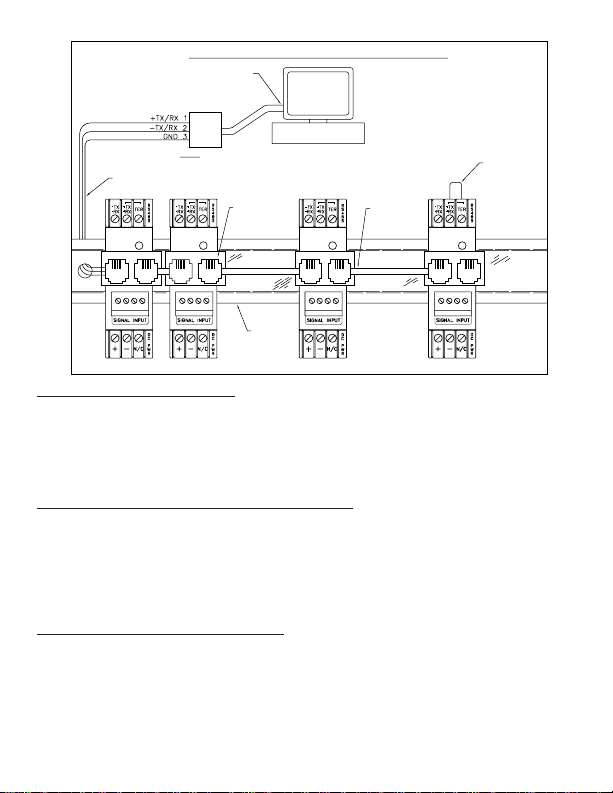
Communication Parameter Settings:
Communication settings information are very critical during set-up, if any of the parameters are
changed, it should be recorded on the label for future reference. If the communication parameters
used by the computer does not match the communication parameter of the DRX, then the
communication link may not be established. Hence it is important to record the communication
parameter on the label if different from default.
Resetting Communication Parameters to Factory Defaults
To restore the communication parameters to the factory default settings, two test points must be
shorted together. There are two ways of shorting these test points together, both are detailed below.
Version A-- Test point TP6 must be shorted, by a wire, to test point TP17.
or
Version B-- Newer units have a jumper position S1-A for connecting these two test points together.
Factory Default Settings for Communication:
Baud Rate = 9600
Data Bit = 7
Parity = Odd
Stop Bits = 1
Recognition Character = *
Address = 01
Page 3
DRX -- SIGNAL CONDITIONERS WITH RS485
SERIAL COMMUNICATION PORT
COMPUTER
RS232 TO
RS485 CONVERTER
HALF—DUPLEX
NOTE: YOU CAN CONNECT A DRX
DIRECTLY TO THE COMPUTER IF YOU
HAVE A RS485 COMMUNICATION
CARD INSTALLED IN THE COMPUTER.
SYSTEM GND
OR SHIELD
FIRST UNIT ON BUS LAST UNIT ON BUS
TEE COUPLER
(JACKS SHOWN
FOR CLARITY)
SHIELDED WIRE
CONNECT LAST
UNIT WITH
JUMPER TO
INCLUDE 120Ω
ON THE BUS
DIN RAIL
Page 8
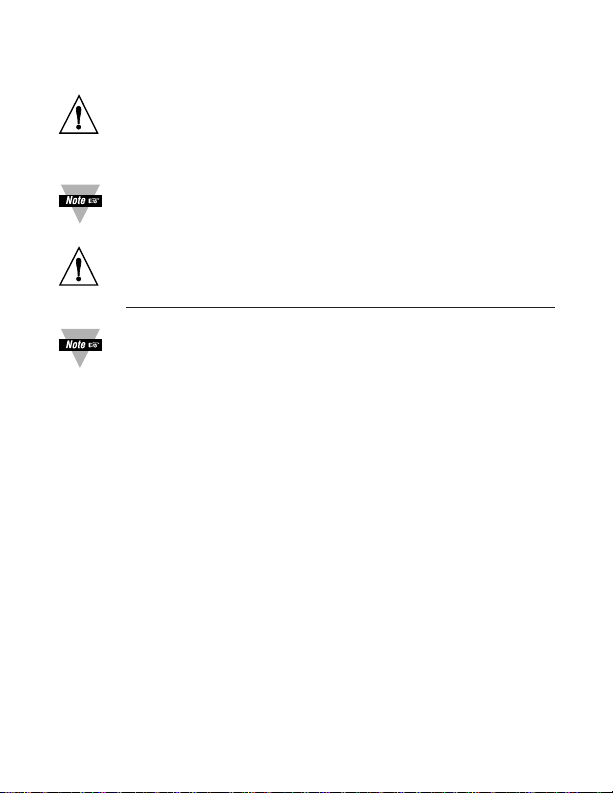
Page 4
SAFETY CONSIDERATIONS
Unpacking & Inspection
Unpack the instrument and inspect for obvious shipping damage. Do not attempt to
operate the unit if damage is found.
For instruments with AC Voltage and AC Current inputs, observe the input signal
connections in the appropriate section of this manual. These instruments must only
be installed by professional electricians.
• Do not exceed voltage rating on the label located on the instrument housing.
• Always disconnect power before changing signal and power connections.
• Do not use this instrument on a work bench without its case for safety reasons.
• Do not operate this instrument in flammable or explosive atmospheres.
• Do not expose this instrument to rain or moisture.
• Unit mounting should allow for adequate ventilation to ensure instrument does
not exceed operating temperature rating.
• Use electrical wires with adequate size to handle mechanical strain and power
requirements. Install without exposing bare wire outside the connector to
minimize electrical shock hazards.
EMC Considerations
• Whenever EMC is an issue, always use shielded cables.
• Never run signal and power wires in the same conduit.
• Use signal wire connections with twisted-pair cables.
• Install Ferrite Bead(s) on signal wires close to the instrument if EMC problems
persist.
Failure to follow all instructions and warnings may result in injury!
This device is marked with the international Caution symbol. It is important to read
this manual before installing or commissioning this device as it contains important
information relating to Safety and EMC (Electromagnetic Compatibility).
Page 9

SAFETY NOTE: Disconnect all signal input and outputs before attempting this procedure.
Instructions
1) Open the Signal Conditioner Unit—Remove Side Covers from Unit by lifting at the “angled
corners” first, using a flat-head screwdriver. Continue detaching remaining edges of the Cover.
2) Short TP6 & TP17 together, either by wire or, if available, jumper S1-A.
3) After shorting TP6 to TP17, apply power to the unit.
4) The Front Panel Power Indicator (LED) will NOT
turn on.
5) After power has been applied to the unit for about 30 seconds, turn power off.
6) The communication parameters now have been restored to the default settings.
7) Use the DRX Set-up Program to establish communication with the meter.
8) This procedure will not affect calibration. It only resets the communication parameters.
Page 5
Solder wire from
TP6 to TP17 on
Solder side of Board.
Install Jumper onto
S1-A on Component
Side of Board.
Version A Version B
Testpoint/Jumper Locations
Lift Cover at Angled Corners.
Side Cover
Remove to
Access
Testpoints.
Front Panel
Side Cover
Remove to
Access S1-A
Jumper
Six Attachments Per Side
Lift Cover at Angled Corners.
Opening Unit
Page 10
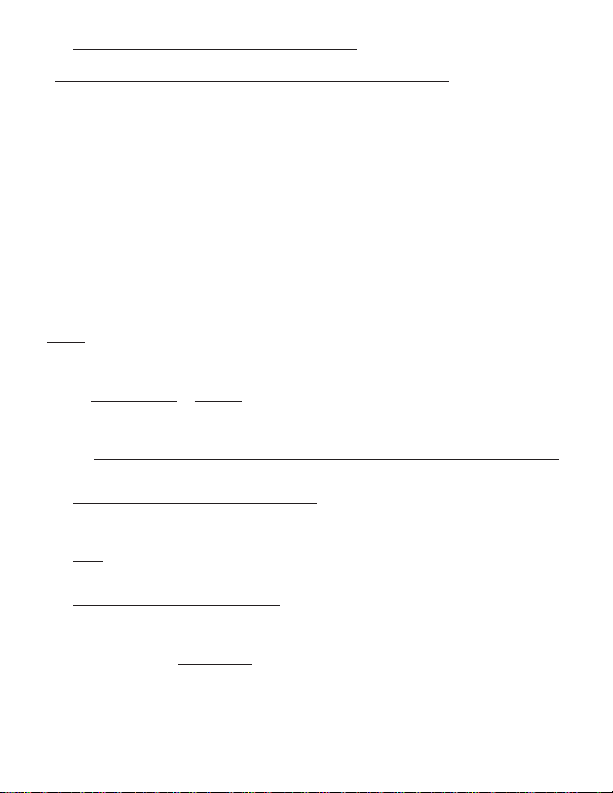
IV. COMMANDS FOR ACCESSING EEPROM:
NO. command letter index meaning # of bytes
1. R,W 01 Input range or function 1
2. R,W 02 Input/output Configuration 1
3. R,W 03 Decimal point 1
4. R,W 04 Filter time constant 1
5. R,W 05 Reading scale 3
6. R,W 06 Reading offset 3
7. R,W 07 Communication parameters 1
8. R,W 08 Communication bus format 1
9. R,W 09 Communication Data format 1
10. R,W 0A Communication device address 1
11. R,W 0B Communication recog. char. 1
12. R,W 0C Unit of measure 3
13. R,W 0D Gate time 1
14. R,W 0E Debounce time 1
15. R,W 0F Transmit time 2
NOTE:
1. Data (Number of hex digits) = 2 * number of bytes
2. command letter
meaning
R Read from EEPROM
W Write to EEPROM
3. "W" commands should be followed by "Z01" command for new values to take ef
fect.
A. COMMAND FORMAT (TRANSMITTING):
*[nn]Cxx[data][hh]<cr>
Note:
Data is required if Command Letter is “W”
B. RESPONSE FORMA
T (RECEIVING):
A. Correct response :
1. If unit is in echo mode
* (see "BUS FORMAT") :
[nn]Cxx[data][hh]<cr>
*echo mode = unit will send back the command.
Page 6
Page 11

2. If unit is not in echo mode :
i. For the commands which require the data to be transmitted by the DRX Signal
Conditioner, data is sent in the following formats:
data[hh]<cr>
ii. For the commands which do not require the data:
NO RESPONSE
B. Error response:
1. If unit is in echo mode
:
[nn]?ee<cr>
2. If unit is not in echo mode
:
?ee<cr>
NOTE :
[ ] : Means will be used wherever applicable.
* : Is the security recognition character(default is “*”).
nn : Is the unit's address in hexadecimal(default is 01).
Address may be from 01 to FF.
C : Is the command letter ( must be capital ).
W : For writing to the EEPROM (requires data)
R : For reading from the EEPROM (doesn’t require data)
xx : Command index is a hexadecimal number from 01 to FF.
data : Is one, two, or three bytes (2,4,6 characters respectively). It will be in
hexadecimal format except when command "X" is executed in which case it
is in decimal format.
hh : Is checksum characters
( Required if Checksum option is on. See “BUS FORMAT”).
The checksum is one byte (two characters) that is the simple hexadecimal
addition of all the previous bytes, ignoring any overflow.
Page 7
Page 12

?ee : Special code indicating an error has occurred as:
?43 : Command error
( occurs if command letters and indexes are invalid)
?46 : Format error
( occurs if length of the data or number of characters is not correct )
?48 : Checksum error
( occurs if checksum is not correct )
?50 : Parity error
( occurs if parity is not correct )
<cr> : Carriage return
Note:
If Baud rate, Recognition character or address are not correct then the UNIT will not
respond.
V. DESCRIPTION OF DATA :
For the following Bit Pattern. The LSB is always bit 0. Bit numbers are always counted from
right to left, with the rightmost digit being bit 0, and the next to the left would be bit 1.
1. INPUT RANGE:
This is one byte data (2 characters). This byte will specify input range and other input
configurations of each model. Bit pattern for different models :
a. INPUT RANGE BYTE VALUE TC ACV ACC
Bits:3210
0000 J 400 mV ac 10 mA
0001 K 4 V ac 100 mA
0010 T 40 V ac 1 A
0011 E 400 V ac 5 A
0100 N ---- ---0101 DIN J ---- ----
0110 R ---- ----
0111 S ---- ---1000 B ---- ----
(1001-1111 not used )
Bit 6-4: not used
Bit 7: 0 Line frequency = 60Hz
1 Line frequency = 50Hz
Page 8
Page 13

b. INPUT RANGE BIT NO. VALUE RTD
Bits:
1-0 00 100 ohms
01 500 ohms
10 1000 ohms
11 10 ohms COPPER
2 0 PLATINUM
1 NICKEL
3 0 DIN STANDARD
1 NIST FOR Pt (SAMA FOR Ni)
5-4 00 2 wire
01 3 wire
10 4 wire
11 not used
6 not used
7 0 Line frequency = 60Hz
1 Line frequency = 50Hz
c. INPUT RANGE BIT NO. VALUE PROCESS (PR) STRAIN (ST)
3-0 0000 0-20 mA 30 mV
0001 400 mV 100 mV
0010 1 V --0011 2 V --0100 5 V --0101 10 V ---
(011 0 - 1111 no t used)
4 0 14V Excit. Internal excit.
1 10V Excit. External excit.
5 0 Non-ratiometric (PR,ST)
1 Ratiometric (PR,ST)
6 not used
7 0 Line frequency = 60Hz(PR,ST)
1 Line frequency = 50Hz(PR,ST)
Page 9
Page 14

d. INPUT RANGE BIT NO. VALUE FREQUENCY/PULSE (FP)
0 0 ----
1 Low input level
1 0 ----
1 Debounce contact
2 0 ----
1 3K pull up to 5V
3 0 ----
1 1K pull down
5-4 00 12.5V excit.
01 5V excit.
10 8V excit.
11 not used
7-6 not used
2. INPUT/OUTPUT CONFIGURA
TION:
This is one byte data (2 characters).
Bit pattern is:
BIT NO. VALUE MEANING
TC/RTD ACV/ACC/ST PR FP
1-0 00 Degree C ---- ----
01 Degree F ---- Freq. mode
10 Degree K ---- Totalizer ---11 Degree K ---- Totalizer Freq. mode
2 0 Temp. compensation ---- See Note 1 ----
1 No temp compensation---- See Note 1 Quadrature
3 0 ---- ---- See Note 1 ----
1 ---- ---- See Note 1 A-B mode
4 0 ---- ---- ---- ----
1 ---- ---- ---- Totalize mode
5 0 ---- ---- ---- ----
1 ---- ---- Square root ----
7-6 not used set to 0
Page 10
Page 15

Note 1: Bit 2&3 set the speed of process totalize. The time it would take process totalize to
reach the non-totalize reading is shown in the following table:
Bit 3
Bit 2 Time to reach regular reading
0 0 1 minute
0 1 1 hour
1 0 1 day
1 1 30 day
3. DECIMAL
POINT :
This is one byte (2 characters) as:
value
meaning
1 XXXXXX.
2 XXXXX.X
3 XXXX.XX
4 XXX.XXX
5 XX.XXXX
6 X.XXXXX
Note 1:
For TC and RTD models, value must be 1 to 3 only.
4. FIL
TER TIME CONSTANT:
This is one byte (2 characters) as:
value
meaning (per no. of readings)
0 No filtering
12
24
38
416
532
664
7 128
Page 11
Page 16

5. READING SCALE:
Multiplication factor applied to input to get a higher or lower reading.
This is 3 byte data (6 characters) as follows:
- Bits 0 to 18 (19 bits) are value of the scale from 0 to 500000
- Bit 19 is sign, 0 for positive and 1 for negative
- Bits 20 to 23 are for decimal point value = DP
It means as:
Actual decimal value = 10 ** ( 1 - DP )
where ** means "TO THE POWER OF"
example: if scale is -0.000345678.= - 345678 x 10**(-9)
value will be 345678 decimal = 5464E hex
bit 19 =1 for negative
bits 20-23 = DP = 10 = A hex
then data will be AD464E hex
6. READING OFFSET
:
Deviation applied to input to get a higher or lower reading.
This is 3 byte data (6 characters) as follows:
- Bits 0 to 19 are value from 0 to 1000000
- Bit 23 is sign, 0 for positive, 1 for negative
- Bits 20,21,22 are decimal point value = DP
It means as :
Actual decimal value = 10 ** ( 2 - DP )
where ** means "TO THE POWER OF"
example: offset value is 234.089
value of 234089 decimal = 39269 hex
decimal value = 10 ** (-3) then DP=5
then 234.089 decimal = 539269 hex
7. COMMUNICA
TION PARAMETERS:
This is one byte data and specifies
BAUD, PARITY, DATA, and STOP bit.
BAUD = bits 2,1,0 are:
000-001 not used
010 for 1200
011 for 2400
100 for 4800
101 for 9600
110 for 19200
111 not used
Page 12
Page 17

PARITY = bits 4,3 and are:
00 for NO
01 for ODD
10 for EVEN
11 not used
DATA BIT = bit 5 and is:
0 for 7 data
1 for 8 data
STOP BIT = bit 6 and is:
0 for 1 stop
1 for 2 stop
Bit 7 : always 0
Note 1:
Stop bit is always 1. Unless 7 data, no parity is selected then unit will use 2 stop bits.
Note 2:
When 8 Data bit is selected, only NO PARITY is allowed.
8. BUS FORMA
T:
This is one byte data as:
Bit 0 = 0/1 means checksum not included/included
Bit 1 not used
Bit 2 = 0/1 means no echo/echo
Bit 3 = 1 means 485 mode
Bit 4 = 0/1 means continuous/command mode
Bits 7-5 not used
For models (PR/ST/FP):
Bit 7 = 0/1 Enable/Disable peak and valley comparison
NOTE 1 :
ECHO mode means the unit will echo back the command letter and index.
NOTE 2 :
Do not use checksum option unless you have to use it.
Page 13
Page 18

9. DATA FORMAT:
This is one byte and specifies the data which will be transmitted against the
"V01" command.
Bit pattern:
bit 0 = 0/1 Means do not include/include peak & valley status register.
bit 1 = 0/1 Means do not include/include reading.
For models(TC/R
TD/ACV/ACC):
bit 2 = 0/1 Means do not include/include peak reading.
For models(PR/ST):
bit 2 = 0/1 Means do not include/include process totalize.
For models(TC/R
TD/ACV/ACC):
bit 3 = 0/1 Means do not include/include valley reading.
For models(PR/ST/FP):
bit 3 = 0/1 Means do not include/include peak reading.
For models(TC/R
TD/ACV/ACC):
bits 4 Not used. Set to 0.
For models(PR/ST/FP):
bits 4 = 0/1 Means do not include/include valley reading.
bit 5 Not used. Set to 0.
bit 6 = 0/1 Means do not include/include unit of measure.
bit 7 = 0/1 Means space/carriage return between values.
10. DEVICE ADDRESS :
This is one byte data and specifies the address of the unit when in RS485 multipoint mode.
Addresses are in hexadecimal from 01 to FF.
NOTE:
Address 00 is for broadcasting. All units on the same BUS will perform any
command with this address but will not respond.
11. RECOGNITION CHARACTER:
This is one byte security character.
(Default is *)
Page 14
Page 19

12. UNIT OF MEASURE:
This is 3 bytes. It is ASCII value of unit of measure.
13. GA
TE TIME(For FP model only):
This is 1 byte from 00 to FF.
For value = 00 to F
A:
Each count equals 10ms. If 0 then gate time = 3ms.
Example : 1 second gate time = 64 hex.
For value = FB to FF:
Value Gate time
FB 5 seconds
FC 10 seconds
FD 20 seconds
FE 40 seconds
FF 80 seconds
14. DEBOUNCE TIME(For FP model only):
This is 1 byte from 01 to FF.
Each count equals 5ms. If 0 then error.
15. TRANSMIT TIME:
This is 2 bytes data in second and specifies the time of the transmission by the meter.
Page 15
Page 20
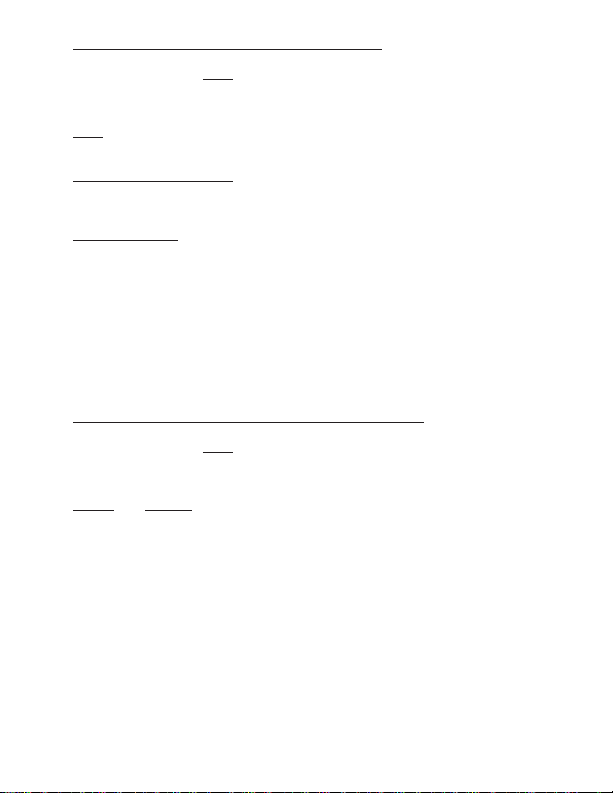
VI. COMMANDS FOR MEASUREMENT VALUES:
Command Receiving value
*01X01 (For all models): Reading value. After reading scale and offset.
Note:
In order to have continuous update on reading. Customer
should send X01 command every time reading is requested.
Models(TC/R
TD/ACV/ACC):
*01X02 Peak reading value.
*01X03 Valley reading.
Models(PR/ST/FP):
*01X03 Peak reading value.
*01X04 Valley reading.
*01V01 (For all models): String of values.
Received values are in decimal with decimal point and no sign for positive and minus sign
for negative.
Example : 00345.6 or -00345.6
If value is overflowed a “?” will be transmitted along with value (?-99999. or ?999999).
VII. COMMANDS FOR READING MODEL/INPUT TYPE:
Command Receiving value
*01U01 One byte for model number
V
ALUE MODEL
00 FP
01 PR
02 ST
03 TC
04 RTD
05 ACV
06 ACC
Page 16
Page 21

VIII. RESET COMMANDS :
*01Z01 (For all models): Hard reset (reading data from EEPROM).
*01Z02 (For all models): Soft reset (Initialize reading).
*01Z03 (For models: TC/RTD/ACV/ACC): Reset peak and valley.
(For models: PR/ST): Reset process totalize value.
*01Z04 (For models: (PR/ST/FP): Reset peak value.
*01Z05 (For models: PR/ST/FP): Reset valley value.
*01Z07 (For models: TC/RTD/ACV/ACC): Reset peak only.
*01Z08 (For models: TC/RTD/ACV/ACC): Reset valley only.
NOTE:
* : Recognition character
01(Follow “*”) : Address
IX. SAMPLE PROGRAM:
' ASSUMING :
' BAUD RATE = 9600
' PARITY = ODD
' DATA BIT = 7
' STOP BIT = 1
' COMM PORT = 1
' ADDRESS = 01
' RECOG. CHAR = *
' SERIAL PORT = COM1
' FOR COMM PORT = 2 -> CHANGE "COM1:" TO "COM2:"
' THIS PROGRAM WILL GET READING AND DISPLAY IT EVERY 1 SECOND
ON ERROR GOTO ER
ON TIMER(1) GOSUB RDG
CLS
CLOSE #1
COLOR 1, 7
LOCATE 22, 30
PRINT "PRESS <ESC> TO END"
OPEN "COM1:" + "9600,O,7,1,CS,DS" FOR RANDOM AS #1
LOCATE 10, 30
PRINT "READING = "
TIMER ON
DO: LOOP UNTIL INKEY$ = CHR$(27)
Page 17
Page 22

COLOR 7, 0
CLS
END
RDG:
PRINT #1, "*01X01"
DAT1$ = ""
DAT$ = ""
T$ = TIME$
T1$ = MID$(T$, LEN(T$) - 1, 2)
T1 = VAL(T1$)
DO
IF LOC(1) > 0 THEN
CNT = 0
DAT1$ = INPUT$(LOC(1), #1)
DAT$ = DAT$ + DAT1$
ELSE
T$ = TIME$
T2$ = MID$(T$, LEN(T$) - 1, 2)
T2 = VAL(T2$)
IF T2 < T1 THEN T2 = T2 + 60
IF T2 - T1 >= 2 THEN CNT = 1
END IF
LOOP UNTIL CNT = 1 OR INSTR(1, DAT$, CHR$(13)) > 0
IF DAT$ = "" THEN
LOCATE 5, 30
COLOR 28
PRINT "COMMUNICATION ERROR!"
P = 1
ELSE
IF P = 1 THEN
LOCATE 15, 30
COLOR 7, 0
PRINT " " ' (24 SPACES)
P = 0
END IF
LOCATE 10, 40
D$ = MID$(DAT$, 6)
DAT$ = LEFT$(D$, LEN(D$) - 1)
COLOR 1, 7
PRINT DAT$; " " ' (2 SPACES)
END IF
RETURN
ER:
RESUME NEXT
Page 18
Page 23

Page 19
DRX-ACC SPECIFICATIONS
INPUT RANGES:
10 mA, 100 mA, 1 Amp, 5 Amp AC current
Dedicated input terminals for (10, 100 mA same
input), 1 Amp and 5 Amp. Return terminal common
to all ranges.
FREQUENCY RANGE:
30 Hz to 1KHz
INPUT IMPEDANCE:
3.3 Ohms for 10, 100 mA input
0.2 Ohms for 1 Amp input
0.04 Ohms for 5 Amp input
ISOLATION:
Dielectric strength to 1000 Vrms transient per
1 minute test based on EN 61010 for 50 Vdc or Vrms
working voltage.
Three way Isolation:
• Power to input
• Power to analog output/communication
• Input to analog output/communication
INPUT OVER-CURRENT PROTECTION:
10% Above full scale continuously
100% Above full scale for 10 seconds
ANALOG TO DIGITALTECHNIQUE:
Dual slope
READ RATE:
3 readings/second
ACCURACYAT25 °C:
± 0.2% of FS from 30 Hz to 1 KHz
TEMPERATURE STABILITY:
10, 100 mA Range 100 ppm/°C typical
1 Amp Range 150 ppm/°C typical
5 Amp Range 200 ppm/°C typical
STEP RESPONSE FOR RS485 OUTPUT:
2 seconds to 99% of the final value
(Filter time constant = 64)
RESPONSE TIME:
To verify the response time, check the carriage return
<CR>, it will be sent at the end of the response. You
can send another command after you receive the
<CR>.
i.e. send: *01X01
response: 01X01<DATA><CR>
Note: 01 is address.
WARM UPTO RATED ACCURACY:
30 minutes
INPUT POWER:
10 to 32 Volt DC
POWER CONSUMPTION:
2.4 Watts (100 mA at 24 V DC)
OPERATING AMBIENT:
-5 to +55 °C
STORAGE TEMPERATURE:
-40 to +85 °C
RELATIVE HUMIDITY:
90% at 40 °C non-condensing
RETURN
5A
1A
100mA
+
-
N/C
SIGNAL INPUT
D
C
P
W
R
1 2
{
Page 24
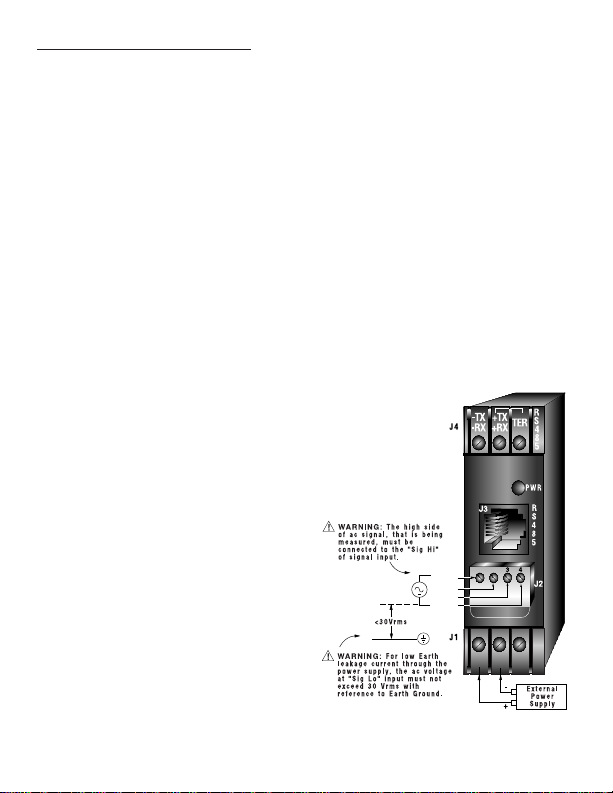
Page 20
DRX-ACV SPECIFICATIONS
INPUT RANGES:
400 mV, 4V, 40 Volt, 400 Volt
FREQUENCY RANGE:
30 Hz to 1 KHz
INPUT IMPEDANCE:
2.1 Meg for all ranges.
ISOLATION:
Dielectric strength to 1000 Vrms transient per
1 minute test based on EN 61010 for 50 Vdc or Vrms
working voltage.
Three way Isolation:
• Power to input
• Power to analog output/communication
• Input to analog output/communication
INPUT OVER-VOLTAGE PROTECTION:
10% Above full scale continuously.
100% Above full scale for 10 seconds.
ANALOG TO DIGITALTECHNIQUE:
Dual slope
READ RATE:
3 readings/second
ACCURACYAT25 °C:
400 mV, 4V, 40V and 400V ranges
49 Hz to 500 Hz ±0.2% of FS
30 Hz to 1KHz ±0.2% of FS ±10 counts
TEMPERATURE STABILITY:
400 mV and 40 Volt range 150 ppm/°C typical
4V and 400 Volt range 100 ppm/°C typical
STEP RESPONSE FOR RS485 OUTPUT:
2 seconds to 99% of the final value
(Filter time constant = 64)
RESPONSE TIME:
To verify the response time, check the carriage return
<CR>, it will be sent at the end of the response. You
can send another command after you receive the
<CR>.
i.e. send: *01X01
response: 01X01<DATA><CR>
Note: 01 is address.
WARM UPTO RATED ACCURACY:
30 minutes
INPUT POWER:
10 to 32 Volt DC
POWER CONSUMPTION:
2.4 watts (100 mA at 24 Vdc)
OPERATING AMBIENT:
-5 to +55 °C
STORAGE TEMPERATURE:
-40 to +85 °C
RELATIVE HUMIDITY:
90% at 40 °C non-condensing
1 2
SIG HI
+
N/C
N/C
SIG LO
SIGNAL INPUT
+
D
C
P
W
N/C
-
R
Page 25

Page 21
DRX-FP SPECIFICATIONS
INPUT TYPE:
Min. Low level signal input (magnetic
pickups) : From 0 mV to 120 mV
Open Collector NPN (Use software to set:
3 KΩpull up to 5V): Max. current source = 1.66 mA
Open Collector PNP (Use software to set: 1KΩ pull down to RTN):
Max. current sink = 12.5 mA
TTL/CMOS Input: (Use software to set: no pull up/down).
Low <= 0.8 V , High >= 3.5 V(For Input: 0.2 Hz to 16 KHz)
Low <= 0.8 V , High >= 12 V( For Input: 0.2 Hz to 50 KHz )
NAMUR Sensors (Use software to set: 1KΩpull
down to RTN and 8.2VExcitation.)
For measuring a low level signal riding on top of a
large DC signal, connect a 0.1 uF capacitor. See
Detail.Use software to set 1KΩ pull down to RTN.
OPERATING MODES:
Frequency: Range = 0.2 Hz to 50 KHz
Max. Input Frequency: 30 KHz. for Input Level: 0-5 V
Max. Input Frequency: 50 KHz. for Input Level: 0-12 V
FREQUENCY
RESOLUTION
0 to 9.99999 Hz 0.00001 Hz
10 to 99.9999 Hz 0.0001 Hz
100 to 999.999 Hz 0.001 Hz
1000 to 9999.99 Hz 0.01 Hz
10000 to 50000.0 Hz 0.1 Hz
0 to 50000 Hz 1 Hz
Totalize with Reset: Range = 0 to 999999*, if reading is larger
than 999999, then reading is converted to floating point
number, i.e. 9.99E9 (maximum).
Max. Input Frequency: 30 KHz. for Input Level: 0-5 V
Max. Input Frequency: 50 KHz. for Input Level: 0-12 V
A-B Totalize (Reset input used as +A input): Range = -99999
to 999999*, if reading is larger than 999999, then reading is
converted to floating point number, i.e. -9.99E9 (minimum),
9.99E9 (maximum).
Max. Input Frequency: 30 KHz. for Input Level: 0-5 V
Max. Input Frequency: 25 KHz. for Input Level: 0-12 V
Quadrature (Reset input used as second input): Range =
-99999 to 999999*, if reading is larger than 999999, then reading
is converted to floating point number, i.e. -9.99E9 (minimum),
9.99E9 (maximum).
Max. Input Frequency: 30 KHz. for Input Level: 0-5 V
Max. Input Frequency: 25 KHz. for Input Level: 0-12 V
* Resolution is 1 count.
ISOLATION:
Dielectric strength to 1000 Vrms transient per 1 minute test
based on EN 61010 for 50 Vdc or Vrms working voltage.
Three way Isolation:
• Power to input
• Power to analog output/communication
• Input to analog output/communication
INPUT IMPEDANCE:
Input: 1MΩ to +EXC
Reset: 100K to +5V
INPUT OVER-VOLTAGE PROTECTION:
With 1K pull down: 14V
With 3K pull up: 20V
Without pull up/down: 60V
EXCITATION:
5, 8.2 or 12.5V at 25mA, programmable
ACCURACYAT 25 °C:
± 0.1% of FS Crystal time base accuracy: ± 50 ppm
TEMPERATURE STABILITY:
± 50 ppm/°C typical Time base stability: ±1ppm/°C
STEP RESPONSE FOR RS485 OUTPUT:
0.1 second to 99% of the final value
(Filter time constant = 0, Gate time = 0.05 Sec)
RESPONSE TIME:
To verify the response time, check the carriage return <CR>, it will be
sent at the end of the response. You can send another command after
you receive the <CR>.
i.e. send: *01X01
response: 01X01<DATA><CR>
Note: Only for reading (X01 command).
01 is address.
Frequency mode: response time is controlled by the gate time. If
gate time is increased then response time is longer. Other modes:
response time is not controlled by the gate time.
WARM UPTO RATED ACCURACY:
30 minutes
INPUT POWER:
10 to 32 Volt DC
POWER CONSUMPTION:
3 Watts (125mAat 24V DC)
OPERATING AMBIENT :
-5 to +55 °C
STORAGE TEMPERATURE:
-40 to +85 °C
RELATIVE HUMIDITY:
90% at 40 °C non-condensing
+EXC
+IN
RST
RTN
Frequency Mode/
Excitation
NPN open
Collector
Totalize Mode
with Reset (example)
+
-
N/C
SIGNAL INPUT
D
C
P
W
R
1 2
J4
J2
J3
J1
34
PWR
R
S
4
8
5
-TX
-RX
+TX
+RX
TER
R
S
4
8
5
1 2 3 4
+EXC
+IN
RST
RTN
J2
1 2 3 4
+EXC
+IN
RST
RTN
J2
Quadrature Mode
Excitation
Quadrature
Encoder
A
B
EXC
EXC
A
B
Totalize (A-B) Mode
J1
120mV
ø
0.1uF
+IN
1 2 3 4
RTN
Page 26

Page 22
DRX-PR SPECIFICATIONS
INPUT RANGES:
±20mA; ±400mV, ±1V, ±2V, ±5V, and ±10V
Ratiometric or nonratiometric
EXCITATION:
14V or 10V @ 25mA
INPUT IMPEDANCE:
Voltage Range: 1MΩ
Current Range: 10Ω
ISOLATION:
Dielectric strength to 1000 Vrms transient per
1 minute test based on EN 61010 for 50 Vdc or Vrms
working voltage.
Three way Isolation:
• Power to input
• Power to analog output/communication
• Input to analog output/communication
INPUT OVER-RANGE PROTECTION:
Voltage input: 50V
Current input: 50mA
MODE:
Linear, Square root, Linear totalize,
Square root totalize
ANALOG TO DIGITALTECHNIQUE:
Multiple slopes
READ RATE:
8 readings/second, automatic polarity
ACCURACY AT 25 °C:
±0.1% of FS ± 2 counts
TEMPERATURE STABILITY:
100 ppm/°C typical
STEP RESPONSE FOR RS485 OUTPUT:
2 seconds to 99% of the final value
(Filter time constant = 64)
RESPONSE TIME:
To verify the response time, check the carriage return
<CR>, it will be sent at the end of the response. You
can send another command after you receive the
<CR>.
i.e. send: *01X01
response: 01X01<DATA><CR>
Note: 01 is address.
WARM UPTO RATED ACCURACY:
30 minutes
INPUT POWER:
10 to 32 Volt DC
POWER CONSUMPTION:
3 watts (125 mA at 24Vdc)
OPERATING AMBIENT:
-5 to +55 °C
STORAGE TEMPERATURE:
-40 to +85 °C
RELATIVE HUMIDITY:
90% at 40 °C non-condensing
+
-
N/C
SIGNAL INPUT
D
C
P
W
R
1 2 3 4
J4
J2
J3
J1
PWR
R
S
4
8
5
-TX
-RX
+TX
+RX
TER
R
S
4
8
5
+
EXC
+
V IN
+
I IN
RTN
++
+
1 2 3 4
+
EXC
+
V IN
+
I IN
RTN
J2
Excitation
COM
SIG
1 2 3 4
J2
+
EXC
+
V IN
+
I IN
RTN
(+)
MAX.
20mA
1 2 3 4
J2
+
EXC
+
V IN
+
I IN
RTN
(+)
(-)
(
-
)
-
-
+
(4-20)
-
-
Page 27

Page 23
DRX-RTD SPECIFICATIONS
SPECIFICATIONS:
100, 500, 1000 Ohm platinum RTD with both
European (alpha=0.00385) and American
(alpha=0.00392) curves.
Input Type:
100 Ohm -328 to 1562 °F -200 to 850 °C
500 Ohm -328 to 1562 °F -200 to 850 °C
1000 Ohm -328 to 1562 °F -200 to 850 °C
ISOLATION:
Dielectric strength to 1000 Vrms transient per
1 minute test based on EN 61010 for 50 Vdc or Vrms
working voltage.
Three way Isolation:
• Power to input
• Power to analog output/communication
• Input to analog output/communication
INPUT OVER-VOLTAGE PROTECTION:
250 V AC for 1 Minute
ANALOG TO DIGITALTECHNIQUE:
Dual slope
READ RATE:
3 readings/second, automatic polarity
ACCURACYAT25 °C:
±0.5 °C for platinum RTD’s
TEMPERATURE STABILITY:
0.05 °C/°C
STEP RESPONSE FOR RS485 OUTPUT:
2 seconds to 99% of the final value
(Filter time constant = 64)
RESPONSE TIME:
To verify the response time, check the carriage return
<CR>, it will be sent at the end of the response. You
can send another command after you receive the <CR>.
i.e. send: *01X01
response: 01X01<DATA><CR>
Note: 01 is address.
WARM UPTO RATED ACCURACY:
30 minutes
INPUT POWER:
10 to 32 Volt DC
POWER CONSUMPTION:
2.4 Watts (100 mA at 24 V DC)
OPERATING AMBIENT:
-5 to +55 °C
STORAGE TEMPERATURE:
-40 to +85 °C
RELATIVE HUMIDITY:
90% at 40 °C non-condensing
J2
J2
1 2 3 4
1 2 3 4
+
-
N/C
SIGNAL INPUT
D
C
P
W
R
J4
J2
J3
J1
PWR
R
S
4
8
5
-TX
-RX
+TX
+RX
TER
R
S
4
8
5
1 2 34
+EXC
+SIG
-SIG
-EXC
+EXC
+SIG
-SIG
-EXC
+EXC
+SIG
-SIG
-EXC
2 WIRE
3 WIRE
4 WIRE
RTD
RTD
RTD
Page 28

Page 24
DRX-ST SPECIFICATIONS
INPUT RANGE:
±30mV/ ±100mV
Ratiometric or nonratiometric
EXCITATION:
10V @ 30mA or external
INPUT IMPEDANCE:
More than 1MΩ
ISOLATION:
Dielectric strength to 1000 Vrms transient per
1 minute test based on EN 61010 for 50 Vdc or Vrms
working voltage.
Three way Isolation:
• Power to input
• Power to analog output/communication
• Input to analog output/communication
INPUT OVER-RANGE PROTECTION:
Voltage input: From -10 to +20V
ANALOG TO DIGITALTECHNIQUE:
Multiple slopes
READ RATE:
8 readings/second, automatic polarity
ACCURACYAT25 °C:
±0.2% of FS ± 2 counts
TEMPERATURE STABILITY:
75 ppm/°C typical
STEP RESPONSE FOR RS485 OUTPUT:
2 seconds to 99% of the final value
(Filter time constant = 64)
RESPONSE TIME:
To verify the response time, check the carriage return
<CR>, it will be sent at the end of the response. You
can send another command after you receive the
<CR>.
i.e. send: *01X01
response: 01X01<DATA><CR>
Note: 01 is address.
WARM UPTO RATED ACCURACY:
30 minutes
INPUT POWER:
10 to 32 Volt DC
POWER CONSUMPTION:
3 watts (125 mA at 24Vdc)
OPERATING AMBIENT:
-5 to +55 °C
STORAGE TEMPERATURE:
-40 to +85 °C
RELATIVE HUMIDITY:
90% at 40 °C non-condensing
+
-
N/C
SIGNAL INPUT
D
C
P
W
R
1 2 3 4
J4
J2
J3
J1
PWR
R
S
4
8
5
-TX
-RX
+TX
+RX
TER
R
S
4
8
5
+EXC
+SIG
-SIG
-EXC
+EXC
-SIG
-EXC
V+ (external)
+EXC
+SIG
-SIG
-EXC
+SIG
Page 29

Page 25
DRX-TC SPECIFICATIONS
INPUT TYPE:
Type J,K,T,E,R,S,B,N, J DIN
Input Type Range °F Range °C
J -346 to 1400°F -210 to 760 °C
K -454 to 2500°F -270 to 1372 °C
T -454 to 752 °F -270 to 400 °C
E -454 to 1832 °F -270 to 1000 °C
R S -58 to 3214 °F -50 to 1768 °C
B +212 to 3300 °F +100 to 1820 °C
N -454 to 2372°F -270 to 1300 °C
J DIN -328 to 1652 °F -200 to 900 °C
ISOLATION:
Dielectric strength to 1000 Vrms transient per
1 minute test based on EN 61010 for 50 Vdc or Vrms
working voltage.
Three way Isolation:
• Power to input
• Power to analog output/communication
• Input to analog output/communication
INPUT OVER-VOLTAGE PROTECTION:
250 V AC for 1 minute
ANALOG TO DIGITALTECHNIQUE:
Dual slope
READ RATE:
3 readings/second, automatic polarity
ACCURACYAT25 °C:
±1°C for temperature above -150 °C
±2°C for temperature below -150 °C
TEMPERATURE STABILITY:
0.05 °C/°C
STEP RESPONSE FOR RS485 OUTPUT:
2 seconds to 99% of the final value
(Filter time constant = 64)
RESPONSE TIME:
To verify the response time, check the carriage return
<CR>, it will be sent at the end of the response. You
can send another command after you receive the
<CR>.
i.e. send: *01X01
response: 01X01<DATA><CR>
Note: 01 is address.
WARM UPTO RATED ACCURACY:
30 minutes
INPUT POWER:
10 to 32 Volt DC
POWER CONSUMPTION:
2.4 Watts (100 mA at 24 V DC)
OPERATING AMBIENT:
-5 to +55 °C
STORAGE TEMPERATURE:
-40 to +85 °C
RELATIVE HUMIDITY:
90% at 40 °C non-condensing
PWR
R
S
4
8
5
-TX
-RX
+TX
+RX
TER
R
S
4
8
5
Page 30

Page 26
DIMENSIONS:
TYPICAL COMPUTER SETUP:
RS232 to
RS485 Converter
Half-Duplex
0.89[22.5]
2.95[75.0]
PWR
PWR
4.77[121.1]
COMPUTER
CONNECTION
(DB9 OR DB25)
COMPUTER
POWER
CONNECTION
RJ12 CONNECTOR
WITH CABLE
ADAPTER
(DB9/25 TO RJ12)
P
P
W
W
R
R
Page 31

WARRANTY/DISCLAIMER
OMEGA ENGINEERING, INC. warrants this unit to be free of defects in materials and workmanship for a
period of 13 months from date of purchase. OMEGA Warranty adds an additional one (1) month grace
period to the normal one (1) year product warranty to cover handling and shipping time. This
ensures that OMEGA’s customers receive maximum coverage on each product.
If the unit should malfunction, it must be returned to the factory for evaluation. OMEGA’s Customer
Service Department will issue an Authorized Return (AR) number immediately upon phone or written
request. Upon examination by OMEGA, if the unit is found to be defective it will be repaired or replaced at
no charge. OMEGA’s WARRANTY does not apply to defects resulting from any action of the purchaser,
including but not limited to mishandling, improper interfacing, operation outside of design limits,
improper repair, or unauthorized modification. This WARRANTY is VOID if the unit shows evidence of
having been tampered with or shows evidence of being damaged as a result of excessive corrosion; or
current, heat, moisture or vibration; improper specification; misapplication; misuse or other operating
conditions outside of OMEGA’s control. Components which wear are not warranted, including but not
limited to contact points, fuses, and triacs.
OMEGA is pleased to offer suggestions on the use of its various products. However,
OMEGA neither assumes responsibility for any omissions or errors nor assumes liability for any
damages that result from the use of its products in accordance with information provided by
OMEGA, either verbal or written. OMEGA warrants only that the parts manufactured by it will be
as specified and free of defects. OMEGA MAKES NO OTHER WARRANTIES OR
REPRESENTATIONS OF ANY KIND WHATSOEVER, EXPRESSED OR IMPLIED, EXCEPT THAT OF
TITLE, AND ALL IMPLIED WARRANTIES INCLUDING ANY WARRANTY OF MERCHANTABILITY
AND FITNESS FOR A PARTICULAR PURPOSE ARE HEREBY DISCLAIMED. LIMITATION OF
LIABILITY: The remedies of purchaser set forth herein are exclusive and the total liability of
OMEGA with respect to this order, whether based on contract, warranty, negligence,
indemnification, strict liability or otherwise, shall not exceed the purchase price of the
component upon which liability is based. In no event shall OMEGA be liable for
consequential, incidental or special damages.
CONDITIONS: Equipment sold by OMEGA is not intended to be used, nor shall it be used: (1) as a “Basic
Component” under 10 CFR 21 (NRC), used in or with any nuclear installation or activity; or (2) in medical
applications or used on humans. Should any Product(s) be used in or with any nuclear installation or
activity, medical application, used on humans, or misused in any way, OMEGA assumes no responsibility
as set forth in our basic WARRANTY/ DISCLAIMER language, and additionally, purchaser will indemnify
OMEGA and hold OMEGA harmless from any liability or damage whatsoever arising out of the use of the
Product(s) in such a manner.
RETURN REQUESTS / INQUIRIES
Direct all warranty and repair requests/inquiries to the OMEGA Customer Service Department. BEFORE
RETURNING ANY PRODUCT(S) TO OMEGA, PURCHASER MUST OBTAIN AN AUTHORIZED RETURN
(AR) NUMBER FROM OMEGA’S CUSTOMER SERVICE DEPARTMENT (IN ORDER TO AVOID
PROCESSING DELAYS). The assigned AR number should then be marked on the outside of the return
package and on any correspondence.
The purchaser is responsible for shipping charges, freight, insurance and proper packaging to prevent
breakage in transit.
FOR WARRANTY RETURNS, please have the
following information available BEFORE
contacting OMEGA:
1. P.O. number under which the product was
PURCHASED,
2. Model and serial number of the product under
warranty, and
3. Repair instructions and/or specific problems
relative to the product.
FOR NON-WARRANTY REPAIRS,
consult OMEGA
for current repair charges. Have the following
information available BEFORE contacting OMEGA:
1. P.O. number to cover the COST
of the repair,
2. Model and serial number of product, and
3. Repair instructions and/or specific problems
relative to the product.
OMEGA’s policy is to make running changes, not model changes, whenever an improvement is possible. This affords
our customers the latest in technology and engineering.
OMEGA is a registered trademark of OMEGA ENGINEERING, INC.
© Copyright 2000 OMEGA ENGINEERING, INC. All rights reserved. This document may not be copied, photocopied,
reproduced, translated, or reduced to any electronic medium or machine-readable form, in whole or in part, without prior
written consent of OMEGA ENGINEERING, INC.
PATENT NOTICE: This product is covered by one or more of the following patents: U.S. Patents Des. 336,895; 5,274,577
/ FRANCE Brevet No. 91 12756 / SPAIN 2039150; 2048066 / U.K. Patent No. GB2 248 954; GB2 249 837 / CANADA
2052599; 2052600 / ITALY 1249456; 1250938 / GERMANY DE 41 34398 C2. Used under license.
Page 32

13047ML-99E M2769/1000
Where Do I Find Everything I Need for
Process Measurement and Control?
OMEGA…Of Course!
TEMPERATURE
䡺⻬
Thermocouple, RTD & Thermistor Probes, Connectors, Panels & Assemblies
䡺⻬
Wire: Thermocouple, RTD & Thermistor
䡺⻬
Calibrators & Ice Point References
䡺⻬
Recorders, Controllers & Process Monitors
䡺⻬
Infrared Pyrometers
PRESSURE, STRAIN AND FORCE
䡺⻬
Transducers & Strain Gauges
䡺⻬
Load Cells & Pressure Gauges
䡺⻬
Displacement Transducers
䡺⻬
Instrumentation & Accessories
FLOW/LEVEL
䡺⻬
Rotameters, Gas Mass Flowmeters & Flow Computers
䡺⻬
Air Velocity Indicators
䡺⻬
Turbine/Paddlewheel Systems
䡺⻬
Totalizers & Batch Controllers
pH/CONDUCTIVITY
䡺⻬
pH Electrodes, Testers & Accessories
䡺⻬
Benchtop/Laboratory Meters
䡺⻬
Controllers, Calibrators, Simulators & Pumps
䡺⻬
Industrial pH & Conductivity Equipment
DATA ACQUISITION
䡺⻬
Data Acquisition & Engineering Software
䡺⻬
Communications-Based Acquisition Systems
䡺⻬
Plug-in Cards for Apple, IBM & Compatibles
䡺⻬
Datalogging Systems
䡺⻬
Recorders, Printers & Plotters
HEATERS
䡺⻬
Heating Cable
䡺⻬
Cartridge & Strip Heaters
䡺⻬
Immersion & Band Heaters
䡺⻬
Flexible Heaters
䡺⻬
Laboratory Heaters
ENVIRONMENTAL
MONITORING AND CONTROL
䡺⻬
Metering & Control Instrumentation
䡺⻬
Refractometers
䡺⻬
Pumps & Tubing
䡺⻬
Air, Soil & Water Monitors
䡺⻬
Industrial Water & Wastewater Treatment
䡺⻬
pH, Conductivity & Dissolved Oxygen Instruments
