Page 1

Instruction Manual
Underwater Case
PT-021
For the digital camera
CAMEDIA X-350
■ Thank you for buying the Underwater Case PT-021.
■ Please read this instruction manual carefully and use the product
safely and correctly.
Please keep this instruction manual for reference after reading it.
■ Wrong use may cause damage to the camera on the inside from
water leakage, and repair may not be possible.
■ Before use, perform an advance check as described in this manual.
Page 2
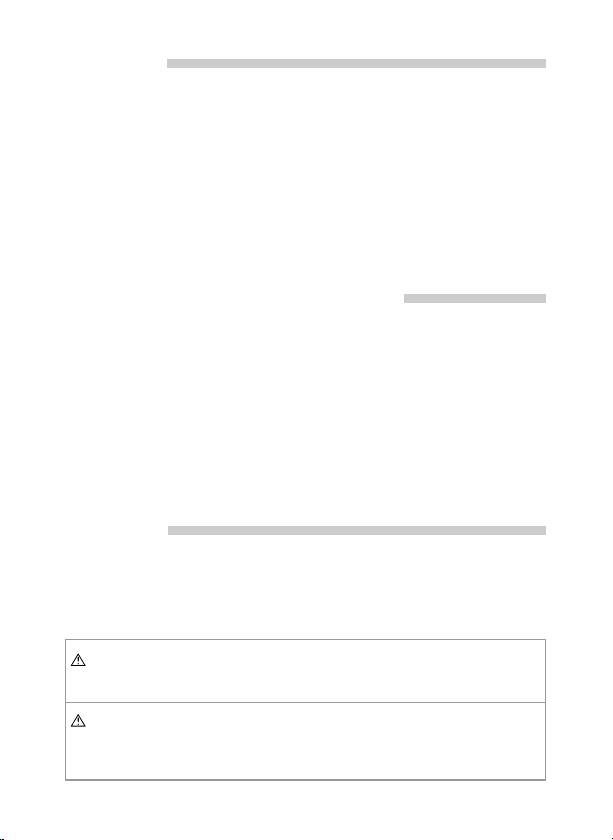
Introduction
WARNING
CAUTION
WARNING
● Unauthorized copying of this manual in part or in full, except for
private use, is prohibited.
Unauthorized reproduction is strictly prohibited.
● OLYMPUS CORPORATION shall not be responsible in any way
for lost profits or any claims by third parties in case of any damage
occurring from unsuitable use of this product.
●
OLYMPUS CORPORATION shall not be responsible for damage, lost
profits, etc. caused by loss of image data because of defects, disassembly,
repair or modification of this product by people other than third parties
specified by OLYMPUS CORPORATION, or for other reasons.
Please read the following items before use
● This Case is a precision device designed for use at a water depth
within 40 m. Please handle it with sufficient care.
● Please use the Case correctly after sufficient understanding of the
contents of this manual in regard to handling of the Case, checks
before use, maintenance, and storage after use.
● OLYMPUS CORPORATION shall in no way be responsible for
accidents involving immersion of a digital camera in water.
● OLYMPUS CORPORATION shall not pay any compensation for
accidents (injuries or material damage) at the time of use.
● Before use, be sure to read the precautions printed on the package.
For safe use
This instruction manual uses various pictographs for correct use of
the product and to prevent danger to the user and other persons as
well as property damage. These pictographs and their meanings are
shown below.
This indicates contents for which the possibility of
human death or severe injury in case of handling under
disregard of this indication can be assumed.
This indicates contents for which the possibility of
human injury or the possibility of material damage in
case of handling under disregard of this indication can
be assumed.
Page 3
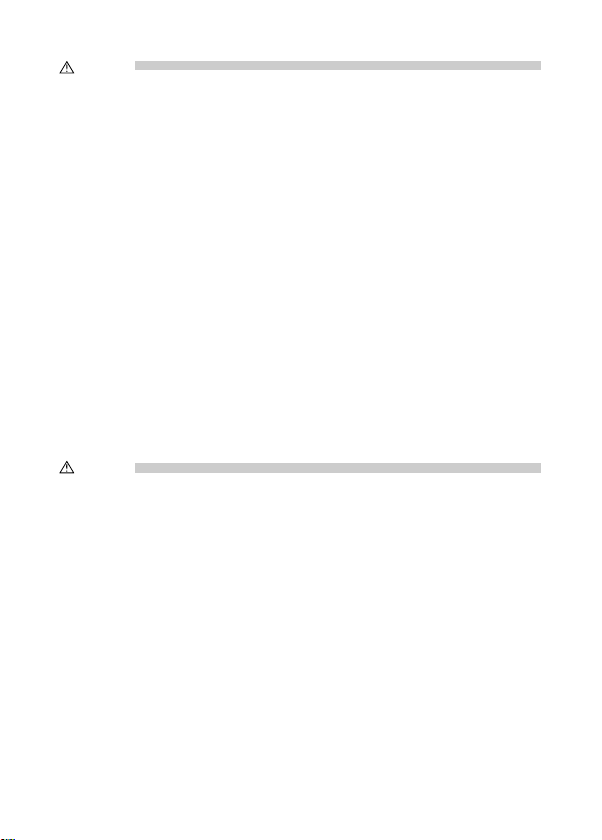
1. Keep this product out of the reach of babies, infants, and children.
WARNING
There is the possibility of occurrence of the following types of
accidents.
Injury by dropping onto the body from a height.
Injury from parts of the body getting caught in parts which open and
close.
Swallowing of small parts. Please consult a physician immediately
if any parts have been swallowed.
Triggering of the flash in front of the eyes may cause permanent
vision impairment etc.
2. Do not store with a battery in the digital camera housed in this
product. Storage with a battery inserted may lead to leakage of the
battery liquid and fire.
3. If leakage of water should occur with a camera installed in this
product, quickly remove the battery from the camera. There is the
possibility of ignition and explosion from generation of hydrogen gas.
4. This product is made of resin. There is the possibility that injuries
may be caused when it becomes broken because of strong impact
with a rock or other hard objects. Please handle with sufficient care.
5. The silica gel and the grease for silicone O-rings for this product
are not edible.
CAUTION
1. Do not disassemble or modify this product. This may cause water
leakage or trouble. In case of disassembly or modification by persons
other than those appointed by OLYMPUS CORPORATION, the
guarantee shall not apply.
2. Do not place this product at locations with abnormally high or
abnormally low temperatures or at locations with extreme
temperature changes. The product may deteriorate.
3. Opening and closing at locations with much sand, dust, or dirt may
impair the waterproof characteristic and cause water leakage. This
should be avoided.
4. This product has been designed and manufactured for use at a
water depth within 40 m. Please note that diving to a depth in
excess of 40 m may cause permanent deformation or damage to
the Case and the camera inside the Case or may lead to water
leakage.
E-2E-1
Page 4

5. Jumping into the water with the Case in your pocket or in your
hand, throwing the Case from a boat or ship into the water, and
other rough handling may cause water leakage. Please handle with
sufficient care, when handing it over from hand to hand etc.
6. If the camera on the inside should become wet because of water
leakage etc., immediately wipe off all moisture and confirm the
operation.
7. Please remove the O-ring when traveling by air. Otherwise air
pressure may make it impossible to open the Case.
8. For safe use of the digital camera in this product, please read the
"Instruction Manual" for the digital camera carefully.
9. When sealing this product, take sufficient care that no foreign
matter gets caught at the O-ring and the contact surfaces.
Batteries
● Use either one lithium battery pack CR-V3 (LB-01 made by
Olympus) or two AA alkaline or nickel-hydrogen batteries as the
batteries for the camera.
● Alkaline batteries can be used only for a small number of photos,
and their performance also drops with use at low temperatures.
Avoid use of alkaline batteries, as they may become exhausted
during a dive.
● Take care that the battery electrodes do not become wet. This may
cause trouble or accidents.
● Carefully read the instruction manual for the camera about other
cautions regarding batteries.
Page 5

For Prevention of Water Leakage Accidents
When water leakage occurs while this product is being used, repair of
the camera housed in this product may become impossible. Please
observe the following cautions for use.
1. When sealing this product, make sure that no hairs, fibers, sand
particles or other foreign matter stick not only to the O-ring, but
also to the contact surface (flat part of the front cover). Even a
single hair or a single grain of sand may cause water leakage.
Please check with special care.
<for foreign matter sticking to the O-ring>
Hair Fibers Grains of sand
2. The O-ring is a consumption product. Please replace it at least
once a year by new one. Also perform maintenance for every use.
3. Deterioration of the O-ring will progress according to the use
conditions and the storage conditions. Immediately replace the O-ring
by a new one if it is damaged, shows cracks, or has lost its elasticity.
4. At the time of O-ring maintenance, clean the inside of the O-ring
groove and confirm the absence of dirt, dust, sand, and other
foreign matter.
5. Apply the specified silicone O-ring grease to the O-ring.
6. The waterproof function is not effective when the O-ring is not
installed correctly. When installing the O-ring, take care that it does
not project from the groove and that it is not twisted. Also, when
sealing the Case, close the lid after confirming that the O-ring has
not come out of the groove.
7. This product is an airtight construction made of plastic (polycarbonate).
When it is left for a long time in a car, on a boat, at the beach, or at
other places reaching a high temperature, or when it is subjected for a
long time to uneven external force, it may be deformed and the
waterproof function may be lost. Pay sufficient attention to temperature
control. Also do not place heavy objects onto the product during
storage or transport, and avoid unreasonable storage.
E-4E-3
Page 6

8. When the O-ring contact surface is pressed strongly from the
outside of the Case, or when the Case is twisted, the waterproof
function may be lost. Take care not to exert excessive force.
9. Please use the Case after performing the advance test and the
final check.
10
.If you should notice drops of water or other signs of water leakage
while taking pictures, immediately stop the dive, remove any water
from the camera and the product, test according to the item "Final
check", and confirm whether leakage has occurred or not.
Handling the Product
● Use or storage of the product at the following locations may cause
defective operation, defects, trouble, damage, fire, internal
clouding, or water leakage. Always avoid these locations.
Locations reaching high temperatures such as those under direct
sunlight, in an automobile, etc.
Locations with open fire
Water depths in excess of 40 m
Locations subject to vibrations
Locations with high temperatures and much dust or with severe
temperature changes
Locations with volatile substances
● This product is made of polycarbonate resin with excellent impact
resistance, but it may be damaged by scraping against rocks etc. It
also may break when it hits hard objects or is dropped.
● This product is not a case to soften impacts to the camera inside the
product. When this product with a digital camera inside it is subjected
to impacts or heavy objects are placed onto it, the digital camera may
become damaged. Please handle the product with sufficient care.
● When the product is not used for a long time, the waterproof
performance may drop because of deterioration of the O-ring etc.
Before use, always perform the advance test and the final check.
● Do not apply excessive force to the tripod socket.
● When a flash is used while the Case is being used, shadows may
appear at the edges of the picture. This is especially notable when
taking pictures in macro mode on the wide-angle side. Please use
a flash after image confirmation.
●
Do not use the following chemicals for cleaning, corrosion prevention,
prevention of fogging, repair or other purposes. When these are used for
the Case directly or indirectly (with the chemicals in vaporized state),
they may cause cracking under high pressure or other problems.
Page 7
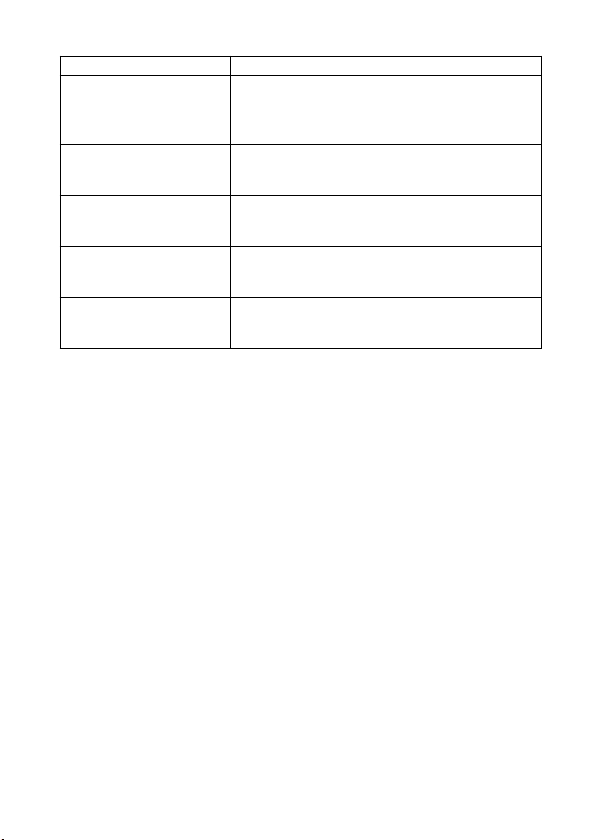
Chemicals which cannot be used
Volatile organic solvents,
chemical detergents
Anticorrosion agent
Commercial defogging
agents
Grease other than specified
silicone grease
Adhesive
Explanation
Do not clean the Case with alcohol, gasoline, thinner
or other volatile organic solvents or with chemical
detergents etc. Pure water or lukewarm water is
sufficient.
Do not use anticorrosion agents. The metal parts use
stainless steel or brass, and washing with pure water
is sufficient.
Do not use commercial defogging agents. Always
use the specified desiccant silica gel.
Use only the specified silicone grease for the silicone
O-ring, as otherwise the O-ring surface may
deteriorate and water leakage may be caused.
Do not use adhesive for repairs or other purposes.
When repair is required, please contact a dealer or a
service station of OLYMPUS CORPORATION.
● Do not perform operations other than specified in this instruction
manual, do not remove or modify parts other than specified, and do
not use parts other than specified.
Any troubles in taking pictures or with the equipment resulting from
the above actions shall be outside the guarantee.
● OLYMPUS CORPORATION shall be in no way responsible for
accidents involving immersion of a digital camera in water.
● OLYMPUS CORPORATION shall not pay any compensation for
accidents (injury or material damage) at the time of use.
● When the enclosure of the balance weight breaks, the metal on the
inside may corrode. Take care not to damage the enclosure.
●After use, wash the balance weight with pure water and wipe off all
moisture sufficiently.
E-6E-5
Page 8

Contents
Introduction
Please read the following items before use
For safe use
Batteries
For Prevention of Water Leakage Accidents
Handling the Product
・・・・・・・・・・・・・・・・・・・・・・・・・・・・・・・・・・・・・・・・・・・・・・・・・・・・・・・・・・・・・・・・・・・・・・・・・・・・・・
・・・・・・・・・・・・・・・・・・・・・・・・・・・・・・・・・・・・・・・・・・・・・・・・・・・・・・・・・・・・・・・・・・・・・・・・・・・・
・・・・・・・・・・・・・・・・・・・・・・・・・・・・・・・・・・・・・・・・・・・・・・・・・・・・・・・・・・・・・・・・・・・・・・・・・・・・・・・・・・
・・・・・・・・・・・・・・・・・・・・・・・・・・・・・・・・・・・・・・・・・・・・・・・・・・・・・・・・・・・・・・・・
・・・・・・・・・・・・・・・・・・・・・・・・・・・・・・・・・
・・・・・・・・・・・・・・・・・・・・・・・・・・・・・・・
E-1
E-1
E-1
E-3
E-4
E-5
Contents
1.Preparations
Check the contents of the package.
Names of the parts
Install the strap.
Master the basic operation.
2.Advance Check of the Case
Advance test before use
3.Install the digital camera.
Check the digital camera.
Loading in the Case
・・・・・・・・・・・・・・・・・・・・・・・・・・・・・・・・・・・・・・・・・・・・・・・・・・・・・・・・・・・・・・・・・・・・・・・・・・・・・・・・・・・・・・
・・・・・・・・・・・・・・・・・・・・・・・・・・・・・・・・・・・・・・・・・・・・・・・・・・・・・・・・・・・・・・・・・・・・・・・・・・・・・・
・・・・・・・・・・・・・・・・・・・・・・・・・・・・・・・・・・・・・・・・・・・・・・・・・・・・・・・・・・・・・・・・・・
・・・・・・・・・・・・・・・・・・・・・・・・・・・・・・・・・・・・・・・・・・・・・・・・・・・・・・・・・・・・・・・・・・・・・・・
Holding the Case
How to Press the Shutter
How to Use the Zoom Lever
Which digital cameras can be loaded?
Open the lens barrier.
Check the operation of the camera.
Open the Case.
Load the digital camera.
Insertion of silica gel
Check the loading status.
Seal the Case.
・・・・・・・・・・・・・・・・・・・・・・・・・・・・・・・・・・・・・・・・・・・・・・・・・・・・・・・・・・・・・・・・・・・・・
・・・・・・・・・・・・・・・・・・・・・・・・・・・・・・・・・・・・・・・・・・・・・・・・・・・・・・・
・・・・・・・・・・・・・・・・・・・・・・・・・・・・・・・・・・・・・・・・・・・・・・・・・・・・・・・・・・・・・・・・・
・・・・・・・・・・・・・・・・・・・・・・・・・・・・・・・・・・・・・・・・・・・・・・・・・・・・・・・
・・・・・・・・・・・・・・・・・・・・・・・・・・・・・・・・・・・・・・・・・・・・・・・・・・
・・・・・・・・・・・・・・・・・・・・・・・・・・・・・・・・・・・・・・・・・・・・・・・・・・・・・・・・・・
・・・・・・・・・・・・・・・・・・・・・・・・・・・・・・・・・・・・・・・・・・・・・・・・・・・・・
・・・・・・・・・・・・・・・・・・・・・・・・・・・・・・・・・・・・・・・・・・・・・・・・・・・・・・
・・・・・・・・・・・・・・・・・・・・・・・・・・・・・・・・・・・・・・・・・・・・・・・・・・・・・・・・・・・・・・・・
・・・・・・・・・・・・・・・・・・・・・・・・・・・・・・・・・・・・・・・・・・・・・・・・・・・・・・・・・・・
・・・・・・・・・・・・・・・・・・・・・・・・・・・・・・・・・・・・・・・・・・・・・・・・・・・・・・・・・・・・・・・・・・・・
・・・・・・・・・・・・・・・・・・・・・・・・・・・・・・・・・・・・・・・・・・・・・・・・・・・・・・・
・・・・・・・・・・・・・・・・・・・・・・・・・・・・・・・・・・・・・・・・・・・・・・・・・・・・・・・・・・・
・・・・・・・・・・・・・・・・・・・・・・・・・・・・・・・・・・・・・・・・・・・・・・・・・・・・・・
Install the special balance weight.
Installation and Removal of the LCD Hood
Mounting and Removing the Lens Cap
・・・・・・・・・・・・・・・・・・・・・・・・・・・・・・・・・・・・・・・・・・・
・・・・・・・・・・・・・・・・・・・・・・・・・・・・・・・・・・・・・・・・・・・・・・・
・・・・・・・・・・・・・・・・・・・・・・・・・・・・・・・・・・・・
・・・・・・・・・・・・・・・・・・・・・・・・・・・・・・・・・・・・・・・
・・・・・・・・・・・・・・・・・・・・・・・・・・・・・・・・・・・・・・・・・・・
・・・・・・・・・・・・・・・・・・・・・・・・・・・・・・
・・・・・・・・・・・・・・・・・・・・・・・・・・・・・・・・・・・
E-7-8
E-9
E-9
E-10
E-11
E-11
E-11
E-12
E-12
E-13
E-13
E-14
E-14
E-15
E-15
E-15
E-15
E-16
E-16
E-17
E-17
E-18
E-18
E-19
E-19
Page 9

Performthefinalchecks.
VisualInspection
FinalTest
・・・・・・・・・・・・・・・・・・・・・・・・・・・・・・・・・・・・・・・・・・・・・・・・・・・・・・・・・・・・・・・・・・・・・・・・・・・・・・・・
4.Taking Pictures Under Water
HowtoUsetheStrap
Takepicturescarefully.
ConfirmthepictureontheLCDmonitor
Quietlypresstheshutterlever.
Cautionswhenusingtheflash
・・・・・・・・・・・・・・・・・・・・・・・・・・・・・・・・・・・・・・・・・・・・・・・・・・・・・・・・
・・・・・・・・・・・・・・・・・・・・・・・・・・・・・・・・・・・・・・・・・・・・・・・・・・・・・・・・・・・・・・・・・・
・・・・・・・・・・・・・・・・・・・・・・・・・・・・・・・・・・・・・・・・・・・・・・・・・・・・・・・・・・・・・・
・・・・・・・・・・・・・・・・・・・・・・・・・・・・・・・・・・・・・・・・・・・・・・・・・・・・・・・・・・・
・・・・・・・・・・・・・・・・・・・・・・・・・・・・・・・・・・・・・・・・・・・・・・・
・・・・・・・・・・・・・・・・・・・・・・・・・・・・・・・・・・・・・・・・・・・・・・・
・・・・・・・・・・・・・・・・・・・・・・・・・・・・・・・・・・・・・・・・・・・・
・・・・・・・・・・・・・・・・・・・・・・・・・・・・・・・・・・
E-20
E-20
E-21
E-22
E-22
E-22
E-22
E-22
E-22
5.Handling After Shooting
Wipeoffanywaterdrop.
・・・・・・・・・・・・・・・・・・・・・・・・・・・・・・・・・・・・・・・・・・・・・・・・・・・・・・・・・・・・・
Takeoutthedigitalcamera.
WashtheCasewithpurewater.
DrytheCase.
Maintaining the Waterproof Function
6.
emovetheO-ring.
R
Removeanysand,dirt,etc.
InstalltheO-ring.
・・・・・・・・・・・・・・・・・・・・・・・・・・・・・・・・・・・・・・・・・・・・・・・・・・・・・・・・・・・・・・・・・・・・・・・・・
・・・・・・・・・・・・・・・・・・・・・・・・・・・・・・・・・・・・・・・・・・・・・・・・・・・・・・・・・・・・・・・・
・・・・・・・・・・・・・・・・・・・・・・・・・・・・・・・・・・・・・・・・・・・・・・・・・・・・・・・・・・・・・・・・・・・・
HowtoApplyGreasetotheO-ring
Replaceconsumableproducts.
7.Appendix
Q&AontheuseofthePT-021
After-saleService
Specifications
・・・・・・・・・・・・・・・・・・・・・・・・・・・・・・・・・・・・・・・・・・・・・・・・・・・・・・・・・・・・・・・・・・・・・・・・・・・・・・・・・・・
・・・・・・・・・・・・・・・・・・・・・・・・・・・・・・・・・・・・・・・・・・・・・・・・・・・・・・・・・・・・・・・・・・
・・・・・・・・・・・・・・・・・・・・・・・・・・・・・・・・・・・・・・・・・・・・・・・・・・・・・・・・・・・・・・・・・・・・・・・・・
Diver'sInsuranceGuide
・・・・・・・・・・・・・・・・・・・・・・・・・・・・・・・・・・・・・・・・・・・・・・・・・・・
・・・・・・・・・・・・・・・・・・・・・・・・・・・・・・・・・・・・・・・・・・・・・・・・・・・
・・・・・・・・・・・・・・・・・・・・・・・・・・・・・・・・・・・・・・・・・・・・・・・
・・・・・・・・・・・・・・・・・・・・・・・・・・・・・・・・・・・・・・・・・・・・・・・・・・・・・・
・・・・・・・・・・・・・・・・・・・・・・・・・・・・・・・・・・・・・・・・・・・・
・・・・・・・・・・・・・・・・・・・・・・・・・・・・・・・・・・・・・・・・・・・・・・・
・・・・・・・・・・・・・・・・・・・・・・・・・・・・・・・・・・・・・・・・・・・・・・・・
・・・・・・・・・・・・・・・・・・・・・・・・・・・・・・・・・・・・・・・・・・・・・・・・・・・・・・・・・・・
E-8E-7
・・・・・・・・・・・・・・・・・・・・・・・・・・・
E-
23
E-23
E-24
E-25
E-25
E-26
E-26
E-26
E-27
E-27
E-28
E-29
E-29
E-34
E-35
E-35
Page 10

1. Preparations
Check the contents of the package.
Check that all accessories are in the box.
Contact your dealer if accessories should be missing or damaged.
LCD hood
(on the body)
LCD hood strap
(Check that the O-ring is normal.)
Instruction manual
(this manual)
取扱説明書
デジタルカメラ
CAMEDIAX-350用
防水プロテクタ
PT-021
■このたびは、防水プロテクタPT-021をお買上げいただき、ありがとうご
ざいます。
■この説明書をよくお読みのうえ、安全に正しくお使いください。また、
この説明書はお読みになった後、必ず保管してください。
■誤った使い方をされると水漏れにより中のカメラが破損し、修理不能
になる場合があります。
■ご使用前には、この説明書に従い、必ず事前チェックを実施してください。
Case body
Lenscap
Pick for O-ring removal
保証書
(販売店控え)
WARRANTY
本保証書は、本記載内容で無料修理を行うことをお約束するものです。
お買い上げの日から下記期間中、万一故障が発生した場合は、本契約書を添付ご持参の上
お買い上げ販売店、または当社サービスステーションにご依頼ください。
本保証書は日本において有効です。
期 間
本体1年間
Thisisalimitedwarrantyfor
1yearfromyourdateof
purchase.Usefulonlyin
お買上げ
年 月 日
Japan.
住所 Address
お客様
氏名 Name 性別(男・女)、年齢( 才)
Customer
様
TEL ( )
〔必ず店名印を押してください。〕
販売店
Dealer's
nameand
address
JAPAN
品名
型名
防水・防塵
プロテクタ
Model
SerialNO.
保証責任者
保証履行者
お問い合せ先/サービスステーション
〒192-0032 東京都八王子市石川町2951
03(3292)1931
Information disc
CD-ROM
Silicone grease
Hand strap
Balance weight
Diver's insurance guideWarranty card
Silica gel
Page 11
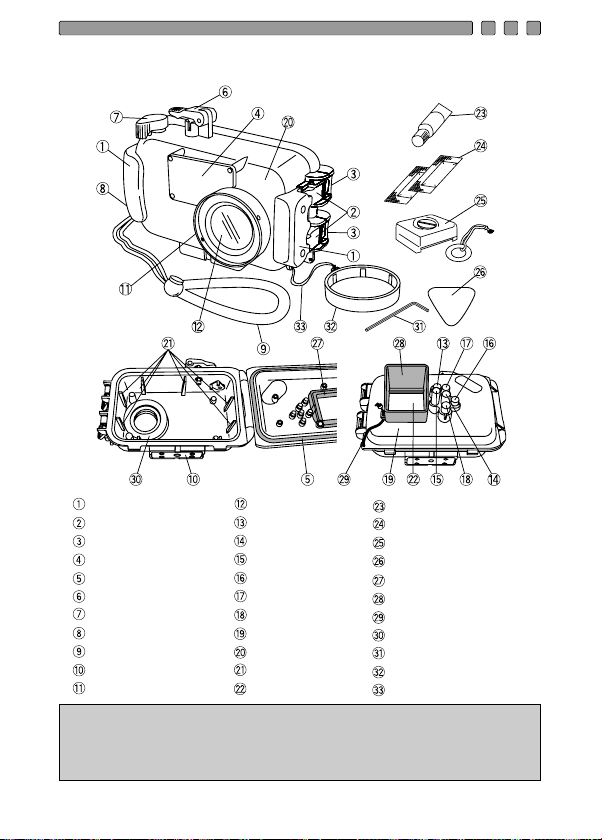
Names of the parts
Palm grip
Buckle lock lever
Buckle hook
Diffuser and diffuser cover
O-ring
❈ Shutter lever
❈ Zoom lever
Hand strap ring
Hand strap
Tripod seat
⑪
Lens ring
Note:
The Case operation parts marked by❈corresponds to the operation parts
Lens window
❈
Play back button
❈ OK/Menu button
❈
Shooting mode button
❈
Flash mode button
❈
Macro button
❈ Selftimer button
Rear lid
Front lid
Loading guide rail
LCD monitor window
Grease for silicone O-ring(white cap)
Silica gel
Balance weight
Pick for O-ring removal
LCD inner hood
LCD hood
LCD hood strap
Shade hood
Buckle opener
Lenscap
Lenscap strap
of the digital camera. When the operation parts of the Case are operated,
the corresponding functions of the digital camera will operate. For details
of the functions, refer to the instruction manual for the digital
camera.
E-10E-9
Page 12

Install the strap.
CAUTION
CAUTION
Installation explanation
Hand strap
Hand strap ring
Finished installation
Good example Bad example
TW
Install the strap on the Case body.
:
Please install the strap correctly as shown above. OLYMPUS
CORPORATION shall bear no responsibility for damage etc. caused by
dropping the Case because of incorrect installation of the strap.
Master the basic operation.
Please master the basic operation of the Case before taking pictures.
Holding the Case
Hold the Case securely with both hands, keep your elbows close to
your body, and hold the Case so that you can confirm the picture on the
LCD monitor of the digital camera through the LCD monitor window of
the Case.
: •
Note: • Use the LCD monitor to confirm your picture. The optical
Do not exert excessive force onto the lens window or the lens ring.
• Take care not to put your fingers etc. over the lens window
and the flash diffuser.
viewfinder cannot be used.
Page 13

How to Press the Shutter
TW
When pressing the shutter
lever, press it gently, so that
there will be no movement of
the camera.
Note: •
For detailed operation of the shutter, refer to the instruction
manual for the digital camera.
How to Use the Zoom Lever
Zoom operation is possible by
operating the zoom lever of this
Case corresponding to the
zoom lever of the digital camera
in the Case.
E-12E-11
Page 14

2. Advance Check of the Case
CAUTION
CAUTION
Advance test before use
This Case has been the subject of thorough quality control for the
parts during the manufacturing process and thorough function
inspections during the assembly. In addition, a water pressure test
is performed with a water pressure tester for all products to confirm
that the performance conforms to the specifications. However,
depending on the carrying and storage conditions, the maintenance
status, etc., the waterproof function may be damaged.
Before diving, always perform the following advance test and the
water leakage test after installation of the camera.
Advance Test
1. Before installing the digital camera in the Case, immerse the
empty Case to the intended water depth to confirm that there is
no water leakage.
2. Main causes of water leakage are as follows.
The O-ring has not been installed.
A part of the O-ring or the entire O-ring is outside the specified
groove.
O-ring damage, cracks, deterioration or deformation
Sand, fibers, hair or other foreign matter sticking to the O-ring,
the O-ring groove or the O-ring contact surface on the front lid
Damage to the O-ring groove or the O-ring contact surface on
the front lid
When closing the Case, check for catching of the hand strap and
silica gel after the above causes have been eliminated.
: •
The most suitable method for checking water leakage is
to immerse the Case to the intended water depth. When
this is difficult, water leakage also can be checked at a
shallow depth with no water pressure. Do not feel that
this is troublesome, but perform this test.
•
If the advance test should show water leakage with
normal handling, stop using the Case and contact
your dealer or an Olympus service station (listed on
the rear page of this instruction manual).
Page 15

3. Install the digital camera.
CAUTION
Check the digital camera.
Check the digital camera before loading it in the Case.
Battery Confirmation
As the LCD monitor is used for picture confirmation while taking
pictures under water, the battery life becomes short.
Confirm that the remaining battery capacity is sufficient.
Do not use alkaline batteries, as it is quite possible that they will
become unusable during a dive.
Note: •
In order to avoid losing shutter chances due to an exhausted
battery, you should always replace a battery with a fully
charged battery before each dive.
Confirmation of the Remaining Number of Pictures to be Taken
Confirm that the image storage has a sufficient remaining number
of pictures to be taken.
Remove the hand strap from the digital camera.
When a strap is attached to the digital camera, the hand strap must
be removed.
: •
When a digital camera is loaded without removing the
strap, the strap may get caught between the Case lids
and may cause water leakage.
•
When removing the strap, handle the digital camera
with sufficient care. OLYMPUS CORPORATION shall
not be responsible for damage caused by dropping
the camera etc.
E-14E-13
Page 16

Loading in the Case
CAUTION
Which digital cameras can be loaded?
This product (PT-021) is exclusively used for the CAMEDIA X-350.
Open the lens barrier.
The power is switched on when the lens barrier of the digital
camera is opened.
When the camera is left without any operation for at least three
minutes while the power is switched on, the camera will enter sleep
mode (standby) and the LCD will go out, and when another five
minutes pass without any operation, the lens will be retracted. In
such a case, cancel the sleep mode by operating any button.
Check the operation of the camera.
Confirm the operation according to the instruction manual for the digital
camera.
Page 17

CAUTION
Open the Case.
Insert the buckle opener of the accessory into the buckle opening
lever as shown in the figure (in direction ①) Pull the buckle opener
slowly (in direction ②). When not using the buckle opener, hold the
buckle opening lever with your thumb and index finger from the side
and pull it up slowly.
Load the digital camera.
Quietly load the digital camera into the Case, taking care that the
projecting part of the zoom lever of the digital camera properly fits
into the recessed part of the zoom lever of the Case.
: •
When the setting is insufficient, the loading of the
camera becomes imperfect and it may not be
possible to seal the Case or zooming may not
function. Insufficient sealing will cause water leakage.
Note: •
At this time, the LCD should be left switched off to
save the battery.
E-16E-15
Page 18

Insertion of silica gel
CAUTION
Pay attention to the orientation.
CAUTION
Before sealing the Case, insert the accessory silica gel bag for
prevention of fogging between the bottom of the camera and the
Case. Insert the bag with the glued longer side to the inside.
: •
Insert the silica gel all the way at the specified location
and with the specified orientation. When the orientation is
not correct, the silica gel bag will be caught when the
Case is sealed and water leakage will be caused.
•
When it is tried to seal the Case with the bag inserted
only part of the way, the silica gel bag will be caught by
the O-ring and water leakage will be caused.
•
Once silica gel has been used, the moisture absorption
performance will be impaired. Always exchange the
silica gel when the Case is opened and closed.
Check the loading status.
Always perform the following final checks before sealing the Case.
Has the silica gel been inserted all the way at the specified
position?
Has the O-ring at the Case opening part been installed properly?
Are the O-ring and the O-ring contact surface on the front lid free of
dirt and other foreign matter?
Page 19

CAUTION
Seal the Case.
When the rear lid is closed (quietly, so that the O-ring will not come out of the
groove), the buckles are engaged with the edge of the rear lid, and the buckle
lock levers are pushed down in arrow direction, the Case will be sealed airtight.
: •
Seal the Case by turning both buckle lock levers
down in arrow direction. When one of the buckles is
left open, the Case will not be sealed and water
leakage will be caused.
Install the special balance weight.
Install the special balance weight to the tripod mounting thread at the
bottom of the Case. Install the balance weight securely by tightening
the accessory screw of the balance weight.
E-18E-17
Page 20

Installation and Removal of the LCD Hood
Installation Removal
CAUTION
Installation
Strongly push the mounting projections of the LCD hood as shown in
the figure into the guides above and below the LCD monitor window.
Removal
Remove the mounting projections of the
LCD hood from the guides above and
below the LCD monitor window by
widening the LCD hood.
Mounting and Removing the Lens Cap
Fit the lens cap onto the lens
ring as shown in the figure. Be
sure to remove the lens cap
before shooting.
Page 21

Perform the final checks.
CAUTION
Visual Inspection
After sealing the Case, check the sealing part of front and rear lid
visually to confirm that the O-ring is not twisted or out of the groove
and that no foreign matter has been caught.
: •
Hairs, fibers, and other narrow items are not very
apparent, but they may cause entry of water, so that
special attention is required.
E-20E-19
Page 22

FinalTest
The final test after loading the camera is explained below. This is the only way to
eliminate worry about possible entry of water! Always perform this test. It can be
performed easily in a water tank or a bathtub. The required time is about five minutes.
Simple water
immersion test
Place the Case
1
slowly into the water.
At first, immerse the
Case for only three
2
seconds.
Check that no water
has entered into the
3
Case.
Next, immerse the
Case for 30
4
seconds.
Check that no water
5
has entered.
Next, check by
immersing for three
6
minutes.
This is the final check.
Has the silica gel
7
become moist?
Now everything is
all right.
8
Do not forget the
balance weight.
Explanatory
image
Hints
As the Case is transparent,
waterdrops entering into it can be
confirmed easily.
In case of trouble with the O-ring,
three seconds are enough for water
to enter. Are there air bubbles
coming out between the lids?
Please check carefully.
Remove the Case from the water and
check that no water has accumulated at
the bottom of the Case.
Is there any water trickling down?
Check carefully for air bubbles!
Do not perform any operation yet,
but just observe.
Remove the Case from the water and
check that no water has accumulated
at the bottom of the Case.
Perform very careful confirmation.
Check carefully for air bubbles!
Try operation of the buttons used frequently.
Check carefully for air bubbles!
If there is still no entry of water,
everything is OK!
This is very important!
Has the silica gel become moist?
Please check carefully!
As the inside can be seen, the inspection for
entry of water also can be made securely!
Now everything is all right!
Have a nice dive!
Did you remember to attach the
balance weight?
Page 23

4. Taking Pictures Under Water
How to Use the Hand Strap
Pass your hand through the accessory hand strap and adjust the
length with the stop button.
Take pictures carefully.
Confirm the picture on the LCD monitor.
This Case uses the LCD monitor to confirm the picture. The optical
viewfinder cannot be used.
Quietly press the shutter lever.
When pressing the shutter lever, hold the Case securely with both
hands and operate the lever quietly to prevent camera shake.
Cautions when using the flash
When taking macro pictures on the wide-angle side, the flash light
may
be missing in some parts or the light volume may not be uniform.
Flash reaching range
(Land shooting)
During underwater shooting, shooting conditions (water clarity,
suspended matter, etc.) can have a significant effect on the range
of the flash.
Always check your pictures on the LCD monitor after shooting.
W: Approx. 0.2 m to 3.4 m
T : Approx. 0.2 m to 2.0 m
E-22E-21
Page 24

5. Handling After Shooting
CAUTION
CAUTION
Wipe off any waterdrop.
After completing the shooting
and returning to land, wipe off
any waterdrop sticking to the
Case. Use air or a soft cloth not
leaving any fibers to thoroughly
wipe any waterdrop etc. from the
joint between the front and rear
lid, the shutter lever, the palm
grips, and the buckles.
: •
Especially when waterdrops remain between the front
and the rear lid, they may spill to the inside when the
Case is opened. Take special care to wipe off all
waterdrops.
•
When opening the Case, take sufficient care that no
water will drop from your hair or body onto the Case
and the camera.
•
Before opening the Case, make sure that your hands
or gloves are free of sand, fibers, etc.
•
Do not open or close the Case at locations where water
or sand is to be sprayed. When this cannot be avoided
because you have to exchange the battery or the
image storage, place a sheet downwind from some
object and take care that no water or sand is sprayed.
•
Take care not to touch the digital camera or the
battery with hands wet with sea water.
Note
: •
Moisten a towel etc. in advance with pure water and
keep it in a plastic bag, so that you can wipe the salt
from your hands and fingers before handling the
camera.
Page 25

Take out the digital camera.
CAUTION
Open the Case carefully and take out the digital camera.
: •
Always place the opened Case with the O-ring side
facing up. When the Case is placed with the O-ring
side facing down, dirt or other foreign matter may be
attached to the O-ring or the O-ring contact surface
and may cause water leakage during the next dive.
•
Please read the operation manual for the digital
camera for the storage of pictures etc.
•
Take special care so that no water drops get onto the
camera.
E-24E-23
Page 26

Wash the Case with pure water.
CAUTION
CAUTION
After use, seal the Case again after taking out the camera and wash it
sufficiently in pure water as soon as possible. After use in sea water, it is
effective to immerse it for a fixed time in pure water to remove any salt.
: •
Water leakage may be caused when a high water
pressure is applied locally. Before washing the Case
with water, take out the digital camera from it.
•
Operate the shutter lever and various buttons of this
product in pure water to remove salt adhering to the
shaft. Do not disassemble for cleaning.
•
Drying the Case with adhering salt may impair the
function. Always wash off any salt after use.
Dry the Case.
After washing with pure water, use a soft cloth without any salt on it
and not causing any fibers to wipe off any waterdrop and dry the
Case completely at a well ventilated location in the shade.
: •
Do not use hot air from a hair drier or the like for
drying and do not expose the Case to direct sunlight,
as this may accelerate deterioration and deformation
of the Case and deterioration of the O-ring, leading to
leakage of water.
When wiping the Case, take care not to cause
scratches.
Page 27

6. Maintaining the Waterproof Function
Remove the O-ring.
Open the Case and remove the O-ring from the Case.
Removal of the O-ring
①Insert the O-ring removal pick between the O-ring and the wall of
the O-ring groove.
②Move the tip of the inserted pick under the O-ring. (Take care not to
damage the O-ring groove with the tip of the pick.)
③Hold the O-ring with your fingertips after it has come out of the
groove and remove it from the Case.
Remove any sand, dirt, etc.
After visually checking that dirt has been removed from the O-ring,
checking for attached sand and other foreign matter, as well as for
damage and cracks can be done by squeezing the entire
circumference of the O-ring lightly with your fingertips.
Use a clean cloth not easily shedding fibers or a toothbrush or tissue
paper or the like to remove any foreign matter from the O-ring groove.
Clean the O-ring contact surface on the front lid in the same way to
remove any sand and dirt.
E-26E-25
Page 28

: •
CAUTION
CAUTION
When a mechanical pencil or a similar other sharp
object is used to remove the O-ring or to clean the
inside of the O-ring groove, the Case and the O-ring
may be damaged and water leakage may be caused.
•
When the O-ring is checked with the fingertips, take
care not to stretch the O-ring.
•
Never use alcohol, thinner, benzene or similar
solvents or chemical detergents to clean the O-ring.
When such chemicals are used, it is to be feared that
the O-ring will be damaged or that its deterioration will
be accelerated.
Install the O-ring.
Confirm that no foreign matter is attached, apply a thin coat of the
accessory grease to the O-ring, and fit the O-ring into the groove. At
this time, confirm that the O-ring does not stick out from the groove.
How to Apply Grease to the O-ring
Apply the
exclusive
1
lubricant to each
O-ring.
Spread the
lubricant all over
2
the O-ring.
Check that the
O-ring is free of
3
scratch or
unevenness.
Apply lubricant on
the O-ring contact
4
surface.
Make sure that your fingers and the Oring are free of dirt, and squeeze about
5 mm of lubricant onto a finger. (5 mm
is the most appropriate amount.)
Surround the lubricant with three
fingers and spread it over the ring. Be
careful not to use excessive force as
this may stretch the O-ring.
After spreading the lubricant, check
visually and by touch that the O-ring is not
scratched and that its surface is flat. If it is
damaged in any way, replace it with a
brand-new O-ring.
Use the lubricant remaining on the
fingers to clean and lubricate the
case's contact surface.
Page 29

: •Always perform maintenance of the waterproof
CAUTION
function even when the Case has been opened to
exchange the battery or the image storage during
shooting. Neglecting this maintenance may become
the cause of water leakage.
• When the Case is not to be used for a long time,
remove the O-ring from the groove to prevent
deformation of the O-ring, apply a thin coat of silicone
grease, and store it in a clean plastic bag or the like.
• When drying is done with salt attached, it is likely that
a function impairment will be caused. After use,
always wash off any salt.
Replace consumable products.
The O-ring is a consumable product. Independent of the number of
times the Case is used, it is recommended that the O-ring should
be replaced by a new one at least once a year.
Deterioration of the O-ring is accelerated by the use conditions and
the storage conditions. Replace the O-ring even before a year has
passed if it shows signs of damage, cracking or loss of elasticity.
Note: •
Please use original Olympus products for the silicone O-ring
grease, the silica gel, and the O-ring. These consumable
products also can be purchased at an Olympus service
station.
E-28E-27
Page 30

7. Appendix
Q & A on the use of the PT-021
Q1 :
Which digital cameras can be used?
Q1 :
The PT-021 is only for the models X-350.
Q2 :
What cautions must be observed when loading the digital camera
into the Case?
A2 :
Pay special attention to the following items when loading the
camera into the Case.
(1)
Check that the remaining capacity of the battery in the digital
camera is sufficient.
This should be checked as the LCD monitor is used under water,
and the battery consumption becomes faster.
(2)
Check the remaining number of pictures on the image storage.
Please use a card with a sufficient remaining number in order to
reduce the number of times the Case has to be opened and closed.
(3)
Remove the strap from the digital camera.
When the camera is loaded without removing the strap, the strap
may get caught when the Case is sealed and this will cause water
leakage.
(4)
Before sealing the Case, confirm that the O-ring has been
installed properly in the groove in the rear lid of the Case.
(5)
Confirm that the O-ring and the O-ring contact surface on the
front lid are free of dirt, hairs, and other foreign matter.
(6)
Insert the silica gel for defogging. Please use silica gel for the
Olympus Case.
(7)
Finally install the special balance weight to the tripod mounting
thread.
Q3 :
What cautions must be observed when using and storing the Case?
A3 :
Pay special attention to the following items.
(1)
When the O-ring contact surface is pressed strongly from the
outside of the Case, or when the Case is twisted, the waterproof
function may be impaired and water leakage may be caused.
(2)
When the Case is used, left or stored at the following locations,
defective operation or trouble may be caused. Always avoid such
locations.
(a)
Places where the Case can reach high temperatures under
direct sunlight or in a car, places with extremely low
temperatures, and places with extreme temperature variations
E-29
Page 31

(a)
Places with open fire
(b)
Places with volatile substances
(c)
Places with vibrations
(1)
In case of the following handling with a camera loaded into the
Case, trouble or breakage may be caused for the Case and/or
the loaded camera. Always avoid such handling.
(a)
Hitting other objects
(b)
Dropping
(c)
Placing heavy objects on top of the Case
(2)
When the Case is not used for a long time, trouble from formation of
mold etc. may be caused. Before use, confirm the operation of all
operation parts and perform the advance test and the final test.
Q4 :
What cautions must be observed when opening and closing the
Case?
A4 :
Pay special attention to the following items.
(1)
Do not open and close the Case at locations with water spray or
sand spray.
(2)
Wipe off all waterdrops from the gap between the front lid and the
rear lid and around projections and recesses such as the buckles.
When this is not done, entry of waterdrops into the Case is to be
feared at the time of opening and closing.
(3)
When opening the Case, take care that no water will drip from
your hair or body into the Case or onto the camera.
(4)
When the Case is open, check that there is no attachment of
sand, fibers or other foreign matter to the O-ring and the O-ring
contact surface on the front lid.
(5)
Do not touch the camera or the image storage with your hands to
which sea water is sticking.
(6)
If you should detect waterdrops or other signs of water leakage
while shooting, immediately end the dive, perform the water
leakage test again, and confirm that there is no leakage. If the
camera is wet, wipe off any moisture and check the operation.
Q5 :
How should the Case be handled after use?
A5 :
After use, take out the camera as soon as possible and wash the
Case with pure water. In case of use in the ocean, it is effective to
immerse the Case for a certain time in pure water to remove any
salt. Operate the buttons and levers under water to turn the
shafts and wash off any salt. After washing, use a dry cloth
without any salt on it to wipe off any moisture and dry the Case in
the shade. Do not use hot air from a hair drier or the like and do
not dry the Case under direct sunlight. Exposure to high
E-30
Page 32

temperatures or direct sunlight may cause deformation,
discoloration or breakage of the Case and deterioration of the Oring. Wipe the inside of the Case with a soft cloth not causing any
fibers. Remove the O-ring, wipe off any salt, sand, dust, etc., and
also clean the O-ring groove and the O-ring contact surface in the
same way and then dry them. When an object with a sharp tip is
used to remove the O-ring from the groove, the O-ring may be
damaged and water leakage may be caused. Always use the
accessory pick for O-ring removal.
Q6 :
How should I take pictures under water?
A6 :
Please observe the following items for shooting under water.
(1)
Fix the Case with the accessory hand strap to your wrist.
(2)
When you place a finger onto the lens window, the finger will
appear in the photo. Pay attention to the position of your fingers
when holding the Case.
(3)
When pressing the shutter lever, hold the Case securely with both
hands and operate the lever quietly to prevent camera shake.
(4)
Look through the LCD monitor window on the rear of the Case to
confirm the picture and then press the shutter lever. Please note
that the optical viewfinder cannot be used, When the LCD
monitor is used, the battery is exhausted earlier. In order to avoid
losing shutter chances due to an exhausted battery, please always
replace a battery with a fully charged battery before each dive.
Q7 :
How can I check for water leakage?
A7 :
For confirmation, perform the advance test and the final test after
loading the camera. The advance test with immersing the Case
without the camera to the intended use depth to check for water
leakage is the most accurate test, but when this is difficult, it is
safer to perform this test even at a depth of 1 m or in a bathtub.
The final test also can be performed in a bathtub or a bucket.
Q8 :
What are the causes for entry of water?
A8 :
The main causes for the entry of water are shown below. Please
check them most carefully.
(1)
Forgetting to install the O-ring
(2)
The O-ring is partly or completely outside the groove.
(3)
Damage, deterioration, or deformation of the O-ring
(4)
Sand, fibers, hair or other foreign matter on the O-ring
(5)
Sand, fibers, hair or other foreign matter on the O-ring groove or
the O-ring contact surface
E-31
Page 33

(6)
Catching of the strap, the bag of silica gel, etc. at the time of
sealing the Case
(7)
Throwing the Case from a boat into the water, jumping with the Case
into the water, or other sudden application of strong forces onto the
Case. When entering the water, hand the Case over quietly or avoid
impacts in other ways.
Q9 :
What are the important points for O-ring maintenance?
A9 :
Please observe the following items.
(1)
Never use alcohol, thinner, benzene or similar organic solvents or
chemical detergents to clean the O-ring. When such chemicals are
used, it is to be feared that the O-ring will be damaged or that its
deterioration will be accelerated.
(2)
Use the original Olympus silicone O-ring grease (white cap). The
grease attached to Cases up to PT-008 (red cap) and the grease of
other companies are not suitable for this silicone O-ring, and use of
such grease may cause deterioration of the surface and impairment
of the waterproof function.
(3)
In order to avoid deformation of the O-ring when the Case is not
used for a long time, remove the O-ring from the Case, apply a thin
coat of the special grease, and store the O-ring in a clean plastic
bag. For reuse, confirm that the O-ring is free of damage and
cracks, that it has sufficient elasticity, that the surface is free of
stickiness and other abnormalities, and use it after applying a thin
coat of the special grease. Excessive application of grease does not
improve the waterproof function or the permissible withstand
pressure. However, it may facilitate attachment of sand, dirt, etc.
A thin, uniform coat produces the best result.
(4)
The O-ring is a consumable product. Replace it at least once a year.
(5)
Deterioration of the O-ring is accelerated by the use conditions
and the storage conditions. Replace the O-ring immediately by a
new one if it shows signs of damage, cracking or loss of elasticity.
Q10:What are the important points for Case maintenance?
A10:Please observe the following items.
(1)
Never use the following chemicals for cleaning, corrosion
protection, defogging, repair or other purposes.
•
Never use alcohol, thinner, benzene or similar volatile organic
solvents or chemical detergents to clean the Case. Pure water or
lukewarm water is sufficient for cleaning.
•
Do not use anticorrosion agents on the metal parts. The metal
parts are made of aluminum, brass or stainless steel. Cleaning
E-32
Page 34

with pure water is sufficient.
•
Do not use commercial defogging agents. Always use the original
Olympus defogging silica gel.
•
Do not use adhesive for repairs or other purposes. When repair is
required, please contact a service station of OLYMPUS
CORPORATION or your dealer.
Q11:Please tell me about repairs.
A11:Please contact a service station of OLYMPUS CORPORATION
or your dealer, if repair should be necessary. Do not try to repair,
disassemble or modify the Case yourself. Repair, disassembly or
modification by you or third parties not authorized by Olympus
invalidates the guarantee.
Q12:What are the model numbers and the prices of the PT-021
accessories?
A12:The following accessories are being sold.
(1)
O-ring for the PT-021 body (POL-021/¥1,050 with tax): This is a
silicone rubber O-ring packing to be installed in the PT-021 body
to make it waterproof. O-rings for other Case models cannot be
used.
(2)
Silicone O-ring grease (PSOLG-1/¥840 with tax): This is a special
grease for silicone O-ring maintenance.
(3)
Silica gel (SILCA-5/¥525 with tax): This is a desiccant used to prevent
fogging of the glass parts of the Case. The quantity is five bags.
(4)
LCD hood (PFUD-04/¥1,050 with tax): This hood is installed on
the LCD monitor window of the Case to make it easier to see the
LCD monitor of the camera.
(5)
Balance weight for PT-021 (PWT-021/¥2,625 with tax): This is a
weight intended to bring the Case close to neutral buoyancy in sea
water. Under consideration of the environment, no lead is used.
❈
You can order in large computer shops and camera mass sale stores.
❈
Please contact your dealer or a service station of OLYMPUS
CORPORATION when replacement is required. Replacement will
be made against payment.
Q13
:
How can I take good underwater photos?
A13:
Olympus's ZUIKO CLUB online school website has a page describing
underwater shooting techniques. You can access this page at the
following link:
URL: http://www.olympus-zuiko.com/school/index.html
E-33
Page 35

After-sale Service
● You will receive the guarantee card from your dealer. Please make
sure that the dealer's name, the date of purchase, etc. have been
entered. If they have not been entered, immediately ask your
dealer to have them entered. Read the guarantee conditions
carefully and keep the guarantee card at a safe location.
● Please contact your dealer or one of the service stations of
OLYMPUS CORPORATION listed in this instruction manual for
questions on after-sale service for this product or in case of
defects. In case of a defect of this product, occurring within one
year after the date of purchase and with handling according to this
instruction manual, repair based on the conditions specified in the
guarantee card is performed free of charge.
Payment is required for repairs after expiration of the guarantee
period and for trouble caused by problematic handling by the
customer even during the guarantee period.
● OLYMPUS CORPORATION keeps repair parts for this product for
approximately five years after the end of production of the product.
Accordingly, in principle repairs are accepted during this period. As
repair may be possible even after this period, please contact your
dealer or a service station in your neighborhood.
● Warranty, repair, and service for this product are valid only in
Japan. Repair is not possible overseas.
● Incidental damages from defects of this product (expenses
required for diving, shooting expenses, loss of profit from photos,
etc.) shall be excluded from the guarantee. In addition, transport
expenses etc. related to repair shall be paid by the customer,
independent of whether they are incurred during or after the
guarantee period.
E-34
Page 36

Specifications
Available models
Pressure
resistance
Main materials
Olympus digital camera
CAMEDIA X-350
Depth of up to 40 m
Body: Transparent polycarbonate
Buckles: Stainless steel
Grip/Shutter lever: Red polycarbonate
Lens window: FL glass
Lens ring: Aluminum
Operation buttons: Stainless steel Nickel-plated brass
Dimensions
Weight
❈ We reserve the right to change the external appearance and the
specifications without notice.
Width 148 mm x height 102.6 mm x thickness
105 mm (projections not included)
390 g (LCD hood not included)
Diver's Insurance Guide
We recommend to subscribe to diver's insurance for water leakage.
For details, refer to the enclosed Diver's Insurance Guide.
E-35
Page 37

MEMO
E-36
