
GHID DE OPERARE
d-COLORMF2603/MF2604
RO
Code: 562201ro
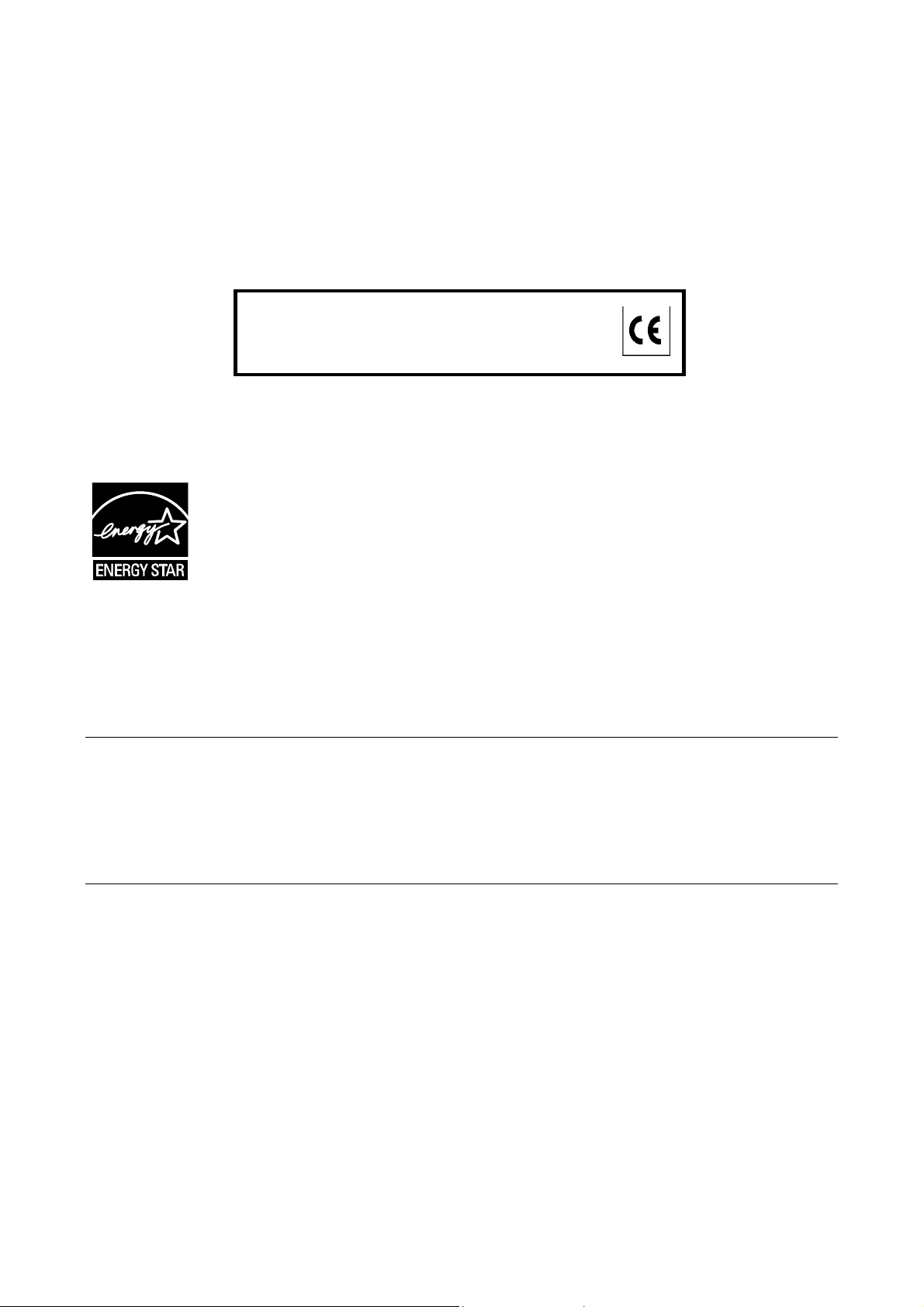
PUBLICATION ISSUED BY:
Olivetti S.p.A.
Gruppo Telecom Italia
Via Jervis, 77 - 10015 Ivrea (ITALY)
www.olivetti.com
Copyright © 2010, Olivetti
All rights reserved
The mark affixed to the product certifies that the
product satisfies the basic quality requirements.
The manufacturer reserves the right to carry out modifications to the product described in this manual at any time
and without any notice.
ENERGY STAR is a U.S. registered mark.
The ENERGY STAR program is an energy reduction plan introduced by theUnited States Environmental Protection
Agency in response to environmental issues and for the purpose of advancing the development and utilization of
more energy efficient office equipment.
Your attention is drawn to the following actions which could compromise the conformity attested to above, as well as
the characteristics of the product:
• incorrect electrical power supply;
• incorrect installation, incorrect or improper use or use not in compliance with the warnings provided in the
User’s Manual supplied with the product;
• replacement of original components or accessories with others of a type not approved by the manufacturer, or
performed by unauthorised personnel.
All rights reserved. No part of this material may be reproduced or transmitted in any form or by any means,
electronic or mechanical, including photocopying, recording or by any information storage and retrieval
system, without permission in writing from the Publisher.

Introducere
Vă mulţumim pentru achiziţionarea d-Color MF2603/MF2604.
Acest Ghid de operare este menit să vă ajute în utilizarea corectă a aparatului, efectuarea de operaţiuni de
întreţinere de rutină şi efectuarea unor acţiuni simple de depanare după cum este necesar, astfel în cât să puteţi
utiliza întotdeauna aparatul în bună stare de funcţionare.
Vă rugăm acest Ghid de operare înainte de a începe utilizarea aparatului.
Vă recomandăm să utilizaţi consumabile originale Olivetti. Nu suntem responsabili pentru defecţiunile
provocate de utilizarea cu acest aparat a consumabilelor produse de terţe părţi.
Ghiduri incluse
Următoarele ghiduri sunt furnizate împreună cu aparatul. Consultaţi aceste documente după necesităţi.
Quick Installation Guide
Descrie procedurile de instalare a aparatului, cele frecvente, cele de întreţinere de rutină şi de depanare.
Safety Guide
Co
nţine informaţii despre siguranţă şi de avertizare, legate de instalarea şi utilizarea aparatului. Citiţi cu atenţie
acest ghid înainte de utilizarea aparatului.
Sa
fety Guide (d-Color MF2603/MF2604)
Conţine descrierea spaţiului în care se instalează aparatul, a spaţiilor de avertizare, precum şi alte informaţii.
Citiţi cu atenţie acest ghid înainte de utilizarea aparatului.
CD-ROM (Product Library)
Ghid de operare (acest ghid)
Descrie modul de alimentare a hârtiei, operaţiile elementare de copiere, imprimare şi scanare, precum şi
depanarea.
Ghid de operare a faxului
Embedded Web Server Operation Guide
Printer Driver Operation Guide
Network FAX Driver Operation Guide
Network Tool for Direct Printing Operation Guide
Network Print Monitor User Guide
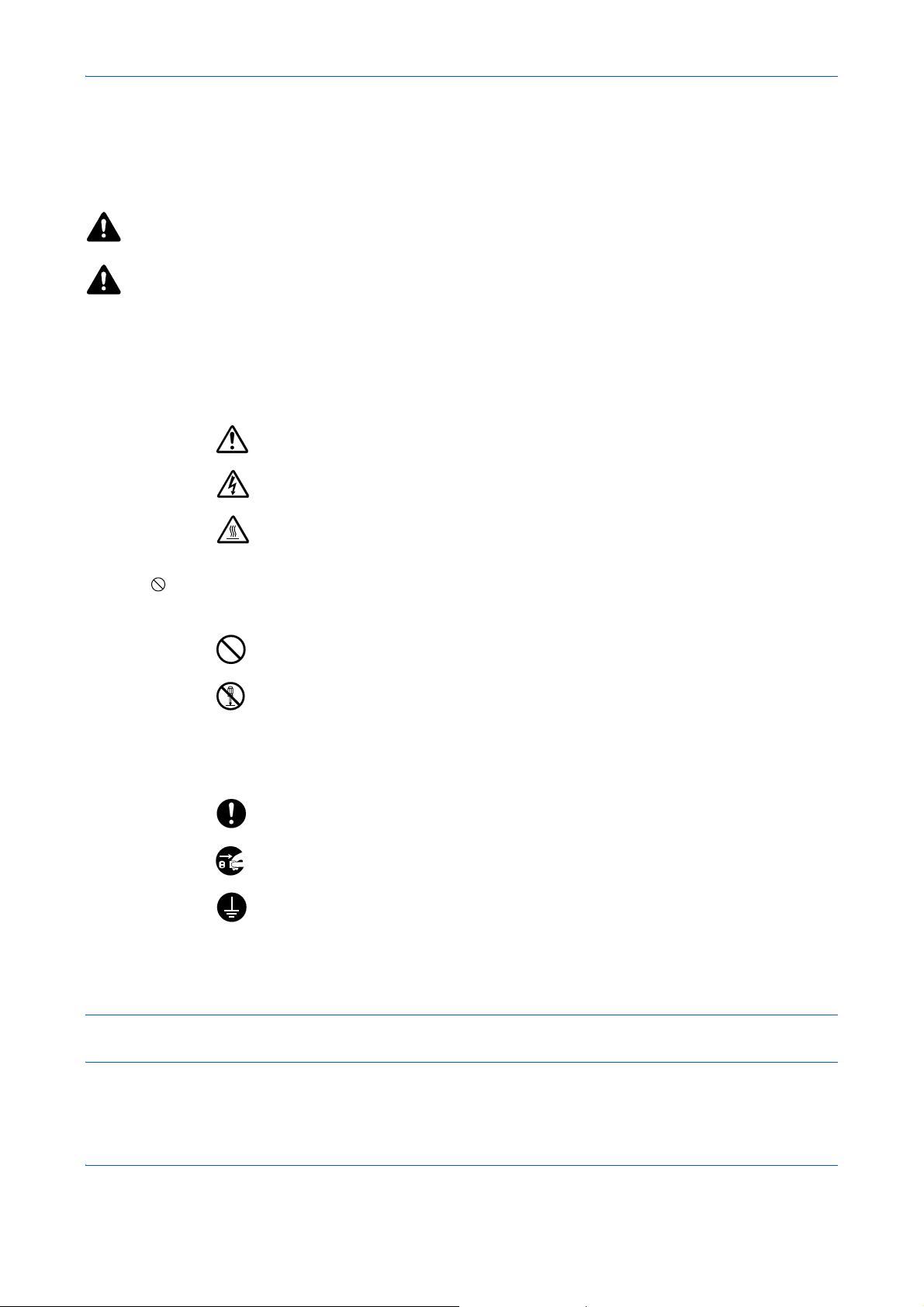
Convenţii de securitate în acest Ghid
Secţiunile acestui ghid şi componentele aparatului marc at e cu simb olu ri sun t av er tiz ări privind securitatea,
menite să protejeze utilizatorul, alte persoane şi obiectele înconjurătoare şi să asigure utilizarea corectă şi
sigură a aparatului. Simbolurile şi semnificaţia acestora sunt indicate mai jos.
AVERTIZARE: Indică faptul că atenţia insuficientă acordată instrucţiunilor sa u ne re sp ec ta re a
acestora poate duce la vătămări corporale sau la deces.
ATENŢIE: Indică faptul că atenţia insuficientă acordată instrucţiunilo r sa u ne re sp ec ta re a
acestora poate duce la vătămări corporale sau la defecţiuni mecanice.
Simboluri
Simbolul U indică faptul că secţiunea aferentă conţine avertizări privitoare la securitate. Aspectele care
necesită atenţie specială sunt indicate în interiorul simbolului.
.... [Avertizare generală]
.... [Avertizare de pericol de electrocutare]
.... [Avertizare de temperatură ridicată]
Simbolul indică faptul că secţiunea aferentă conţine informaţii despre acţiuni interzise. Detaliile privind
acţiunile interzise sunt indicate în interiorul simbolului.
.... [Avertizare de acţiune interzisă]
.... [Demontare interzisă]
Simbolul z indică faptul că secţiunea aferentă conţine informaţii privitoare la acţiuni care trebuie efectuate.
Detaliile privind acţiunile necesare sunt indicate în interiorul simbolului.
.... [Atenţionare de acţiune necesară]
.... [Scoateţi cablul de alimentare din priza de perete]
[Conectaţi întotdeauna aparatul la o priză de perete cu
....
împământare]
Dacă avertizările de securitate din acest Ghid de operare sunt ilizibile sau dacă lipseşte Ghidul, contactaţi
reprezentantul de service pentru a comanda un alt Ghid (contra cost).
OBSERVAŢIE: Este posibil (în cazuri rare) ca un document sursă care seamănă cu o bancnotă să nu fie
copiată corect, deoarece acest aparat este echipat cu o funcţie de prevenire a co ntr a fac er ii.
i

Cuprins
Harta meniurilor . . . . . . . . . . . . . . . . . . . . . . . . . . . . . . . . . . . . . . . . . . . . . . . . . . . . . . . . . . . . . . . v
Mediul. . . . . . . . . . . . . . . . . . . . . . . . . . . . . . . . . . . . . . . . . . . . . . . . . . . . . . . . . . . . . . . . . . . . . xviii
Siguranţa laser (Europa). . . . . . . . . . . . . . . . . . . . . . . . . . . . . . . . . . . . . . . . . . . . . . . . . . . . . . . .xxi
Restricţii legale privind copierea/scanarea. . . . . . . . . . . . . . . . . . . . . . . . . . . . . . . . . . . . . . . . . xxii
Informaţii legale şi de securitate. . . . . . . . . . . . . . . . . . . . . . . . . . . . . . . . . . . . . . . . . . . . . . . . . xxiii
1 Denumirile componentelor
Panou de utilizare. . . . . . . . . . . . . . . . . . . . . . . . . . . . . . . . . . . . . . . . . . . . . . . . . . . . . . . . . . . . 1-2
Aparatul . . . . . . . . . . . . . . . . . . . . . . . . . . . . . . . . . . . . . . . . . . . . . . . . . . . . . . . . . . . . . . . . . . . 1-4
2Pregătiri înainte de utilizare
Verificarea articolelor din pachetul de livrare . . . . . . . . . . . . . . . . . . . . . . . . . . . . . . . . . . . . . . . 2-2
Stabilirea modului de conectare şi pregătirea cablurilor. . . . . . . . . . . . . . . . . . . . . . . . . . . . . . . 2-3
Cabluri de conectare. . . . . . . . . . . . . . . . . . . . . . . . . . . . . . . . . . . . . . . . . . . . . . . . . . . . . . . . . . 2-5
Pornire/Oprire. . . . . . . . . . . . . . . . . . . . . . . . . . . . . . . . . . . . . . . . . . . . . . . . . . . . . . . . . . . . . . . 2-7
Modul de veghe şi modul automat de veghe . . . . . . . . . . . . . . . . . . . . . . . . . . . . . . . . . . . . . . . 2-9
Setarea limbii pentru afişajul într-o anumită [Limbă]. . . . . . . . . . . . . . . . . . . . . . . . . . . . . . . . . 2-10
Setarea datei şi a orei. . . . . . . . . . . . . . . . . . . . . . . . . . . . . . . . . . . . . . . . . . . . . . . . . . . . . . . . 2-11
Configurarea reţelei (conectarea cablului LAN) . . . . . . . . . . . . . . . . . . . . . . . . . . . . . . . . . . . . 2-14
Instalarea programului . . . . . . . . . . . . . . . . . . . . . . . . . . . . . . . . . . . . . . . . . . . . . . . . . . . . . . . 2-22
Embedded Web Server (Setări pentru e-mail) . . . . . . . . . . . . . . . . . . . . . . . . . . . . . . . . . . . . . 2-23
Trimiterea mesajelor e-mail . . . . . . . . . . . . . . . . . . . . . . . . . . . . . . . . . . . . . . . . . . . . . . . . . . . 2-24
Alimentarea cu hârtie . . . . . . . . . . . . . . . . . . . . . . . . . . . . . . . . . . . . . . . . . . . . . . . . . . . . . . . . 2-27
Alimentarea cu documente sursă. . . . . . . . . . . . . . . . . . . . . . . . . . . . . . . . . . . . . . . . . . . . . . . 2-45
Instalarea driverului de imprimantă. . . . . . . . . . . . . . . . . . . . . . . . . . . . . . . . . . . . . . . . . . . . . . 2-48
Cuprins
3Operaţii elementare
Conectarea/Deconectarea . . . . . . . . . . . . . . . . . . . . . . . . . . . . . . . . . . . . . . . . . . . . . . . . . . . . . 3-2
Taste cu o singură atingere şi tastele programabile . . . . . . . . . . . . . . . . . . . . . . . . . . . . . . . . . . 3-3
Afişaj de mesaje . . . . . . . . . . . . . . . . . . . . . . . . . . . . . . . . . . . . . . . . . . . . . . . . . . . . . . . . . . . . . 3-6
Copiere. . . . . . . . . . . . . . . . . . . . . . . . . . . . . . . . . . . . . . . . . . . . . . . . . . . . . . . . . . . . . . . . . . . . 3-7
Imprimarea - Imprimarea din aplicaţii. . . . . . . . . . . . . . . . . . . . . . . . . . . . . . . . . . . . . . . . . . . . 3-22
Trimitere . . . . . . . . . . . . . . . . . . . . . . . . . . . . . . . . . . . . . . . . . . . . . . . . . . . . . . . . . . . . . . . . . . 3-24
Pregătirea pentru trimiterea unui document către un PC. . . . . . . . . . . . . . . . . . . . . . . . . . . . . 3-31
Ecranul de confirmare a destinaţiei . . . . . . . . . . . . . . . . . . . . . . . . . . . . . . . . . . . . . . . . . . . . . 3-42
Specificarea destinaţ
Scanarea prin TW
Anularea lucrărilor . . . . . . . . . . . . . . . . . . . . . . . . . . . . . . . . . . . . . . . . . . . . . . . . . . . . . . . . . . 3-48
Verificarea tonerului şi a hârtiei rămase . . . . . . . . . . . . . . . . . . . . . . . . . . . . . . . . . . . . . . . . . . 3-49
4Întreţinerea
Curăţarea . . . . . . . . . . . . . . . . . . . . . . . . . . . . . . . . . . . . . . . . . . . . . . . . . . . . . . . . . . . . . . . . . . 4-2
Înlocuirea recipientului de toner . . . . . . . . . . . . . . . . . . . . . . . . . . . . . . . . . . . . . . . . . . . . . . . . . 4-4
Înlocuirea casetei de toner rezidual . . . . . . . . . . . . . . . . . . . . . . . . . . . . . . . . . . . . . . . . . . . . . . 4-6
5 Depanarea
Soluţionarea defecţiunilor. . . . . . . . . . . . . . . . . . . . . . . . . . . . . . . . . . . . . . . . . . . . . . . . . . . . . . 5-2
Soluţionarea mesajelor de eroare . . . . . . . . . . . . . . . . . . . . . . . . . . . . . . . . . . . . . . . . . . . . . . . 5-8
Răspunsul la lumina intermitentă a indicatorului ATTENTION. . . . . . . . . . . . . . . . . . . . . . . . . 5-16
Îndepărtarea blocajelor de hârtie . . . . . . . . . . . . . . . . . . . . . . . . . . . . . . . . . . . . . . . . . . . . . . . 5-17
AIN. . . . . . . . . . . . . . . . . . . . . . . . . . . . . . . . . . . . . . . . . . . . . . . . . . . . . . . . 3-46
iei. . . . . . . . . . . . . . . . . . . . . . . . . . . . . . . . . . . . . . . . . . . . . . . . . . . . . . . 3-43
ii

Cuprins
Anexa
Funcţii opţionale . . . . . . . . . . . . . . . . . . . . . . . . . . . . . . . . . . . . . . . . . . . . . . . . . . . . . . . . . Anexa-2
Metoda de introducere a caracterelor. . . . . . . . . . . . . . . . . . . . . . . . . . . . . . . . . . . . . . . . . Anexa-5
Specificaţii. . . . . . . . . . . . . . . . . . . . . . . . . . . . . . . . . . . . . . . . . . . . . . . . . . . . . . . . . . . . . . Anexa-6
Index. . . . . . . . . . . . . . . . . . . . . . . . . . . . . . . . . . . . . . . . . . . . . . . . . . . . . . . . . . . . . . . . . . .Index-1
iii

Cuprinsiv
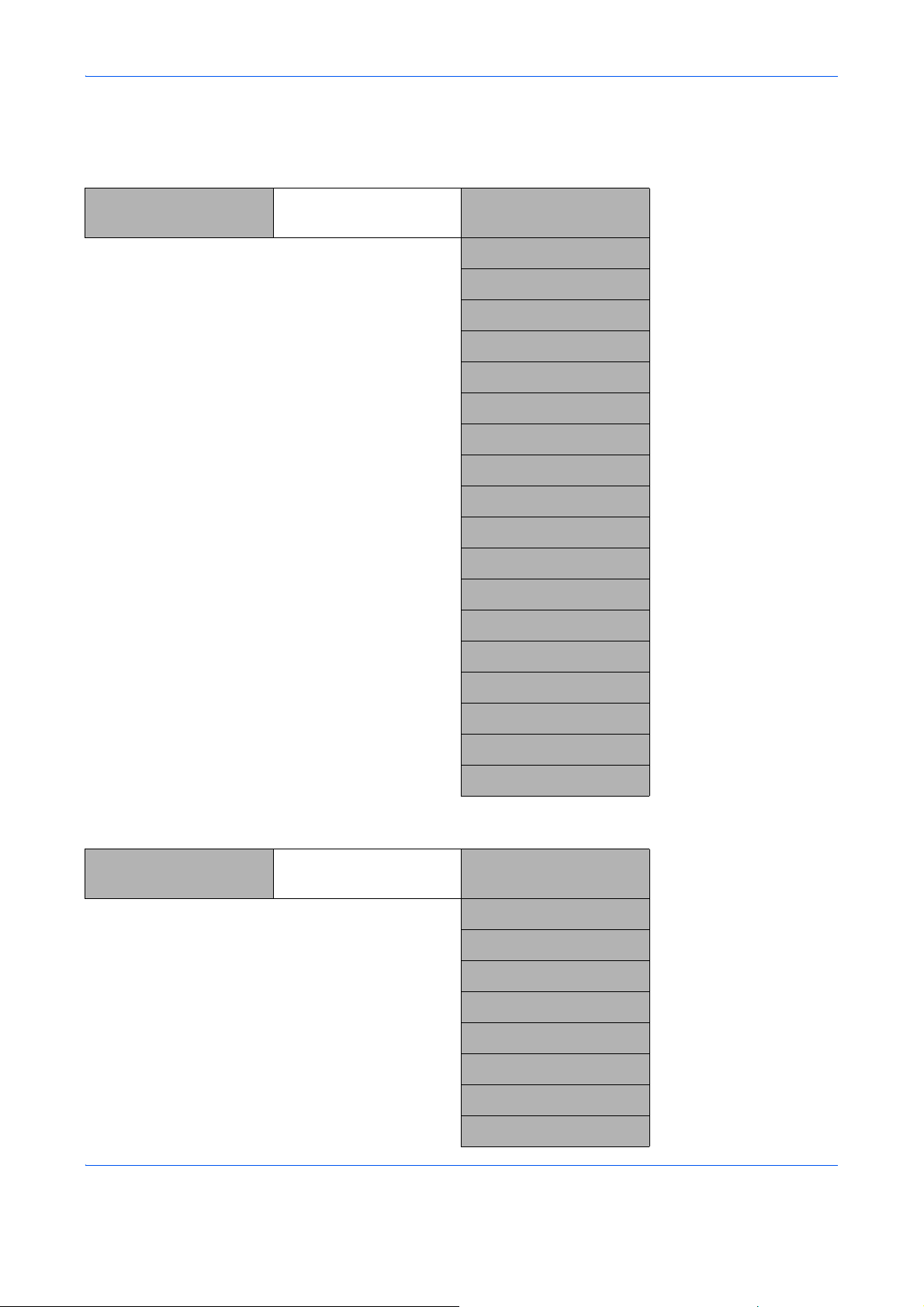
Harta meniurilor
Tasta Copy (Copiere) Tasta Function Menu
(Meniu funcţii)
Selecţie Hârtie
Colaţionare (pagina 3-20)
Duplex (pagina 3-16)
Zoom (pagina 3-13)
Combinare
Format Original
Orientare Orig.
Imagine Original (pagina 3-11)
Densitate (pagina 3-9)
EcoPrint
Scanare Continuă
Intrare nume fişier
Anunţ lucr. term
Anulare priorit.
Tasta Send (Trimitere) Tasta Function Menu
(Meniu funcţii)
Selecţie Culoare
Echil. culoare
Conturare
Regl. dens. fond
Saturaţie
Selecţie Culoare
Format Original
Imagine Original
Rezoluţie Scanare
Format Trimitere
Zoom
Orientare Orig.
Scanare Continuă
Format Fişier
v
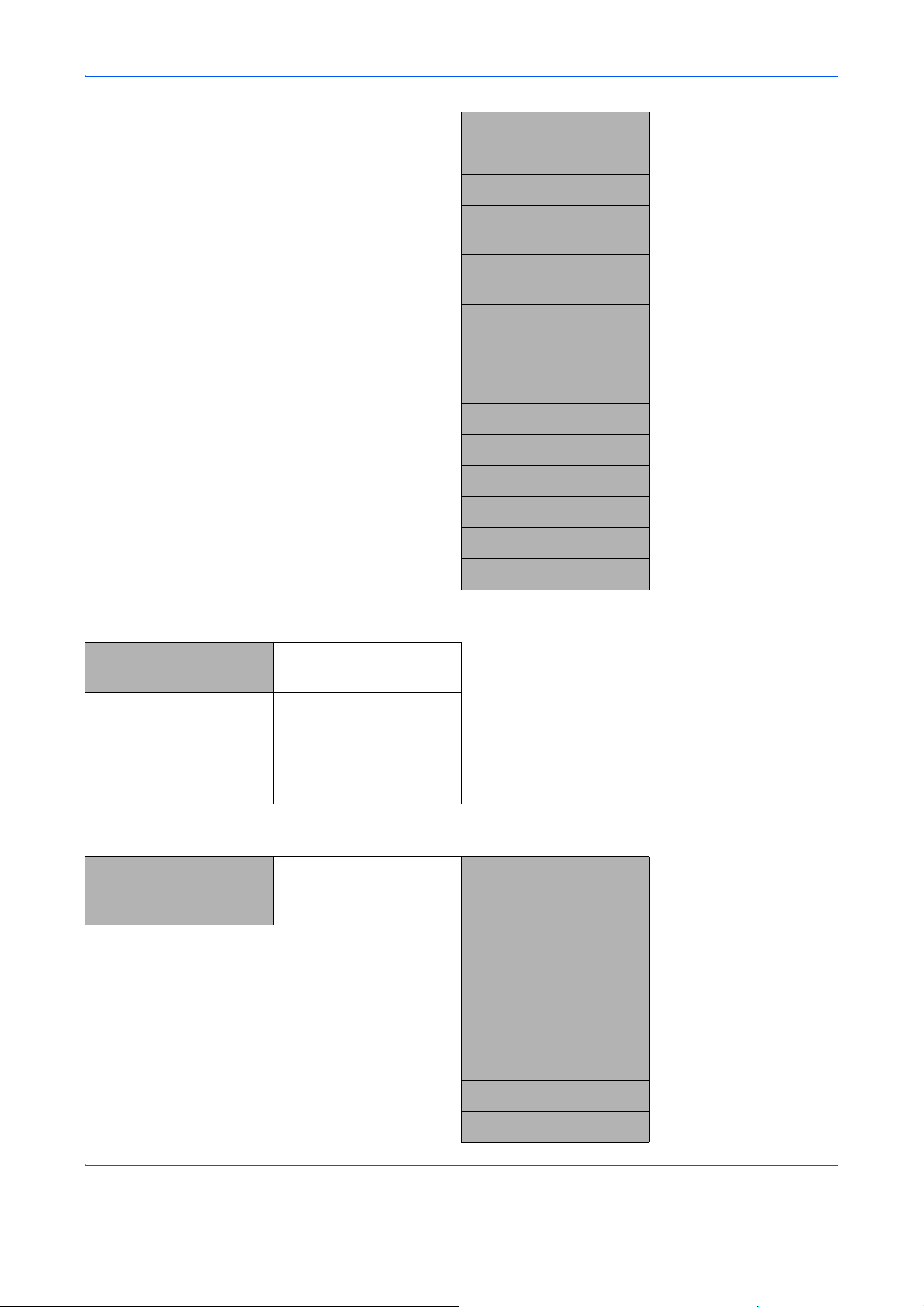
Intrare nume fişier
Intr. subiect
Anunţ lucr. term
Rezoluţie FAX (GHID DE OPERARE A
FAXULUI)
TransmFAX întârz (GHID DE OPERARE A
FAXULUI)
Trans.directăFAX (GHID DE OPERARE A
FAXULUI)
Interog. rec.FAX (GHID DE OPERARE A
FAXULUI)
Densitate
Duplex
TX criptat FTP
Divizare Fişier
Tasta Document Box
(Casetă document)
Tasta Document Box
(Casetă document)
Conturare
Regl. dens. fond
Caseta subadresă (GHID DE OPERARE A
FAXULUI)
Casetă Interog (GHID DE OPERARE A
FAXULUI)
Casetă lucrare
Memorie USB
Tasta Function Menu
(Meniu funcţii)
Imprimare USB
Colaţionare (pagina 3-20)
Selecţie Hârtie
Duplex (pagina 3-16)
Intrare nume fişier
Anunţ lucr. term
Anulare priorit.
Selecţie Culoare
PDF criptat
vi
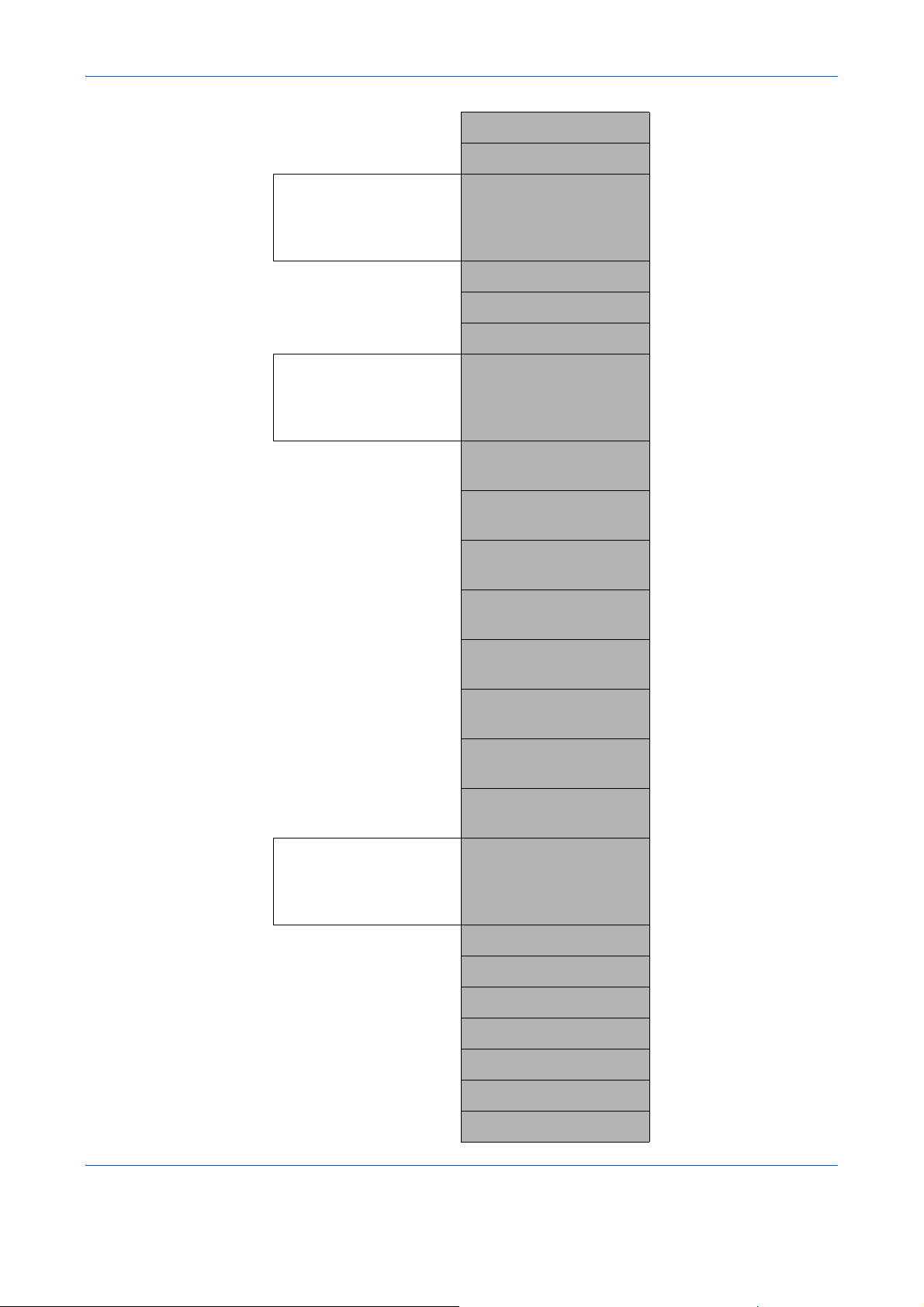
Imp. JPEG/TIFF
Potriv. pag. XPS
Tasta Function Menu
(Meniu funcţii)
Imprimare prin altă
metodă (nu USB)
Tasta Function Menu
(Meniu funcţii)
Scanare în casetă de
interogare
Intrare nume fişier
Anunţ lucr. term
Anulare priorit.
Şterg. după impr
Format Original (GHID DE OPERARE A
FAXULUI)
Imagine Original (GHID DE OPERARE A
FAXULUI)
Rezoluţie FAX (GHID DE OPERARE A
FAXULUI)
Orientare Orig. (GHID DE OPERARE A
FAXULUI)
Scanare Continuă (GHID DE OPERARE A
FAXULUI)
Tasta Function Menu
(Meniu funcţii)
Scanare în memoria
USB
Intrare nume fişier (GHID DE OPERARE A
FAXULUI)
Anunţ lucr. term (GHID DE OPERARE A
FAXULUI)
Densitate (GHID DE OPERARE A
FAXULUI)
Duplex (GHID DE OPERARE A
FAXULUI)
Selecţie Culoare
Format Original
Imagine Original
Rezoluţie Scanare
Format Stocare
Zoom
Orientare Orig.
Scanare Continuă
vii
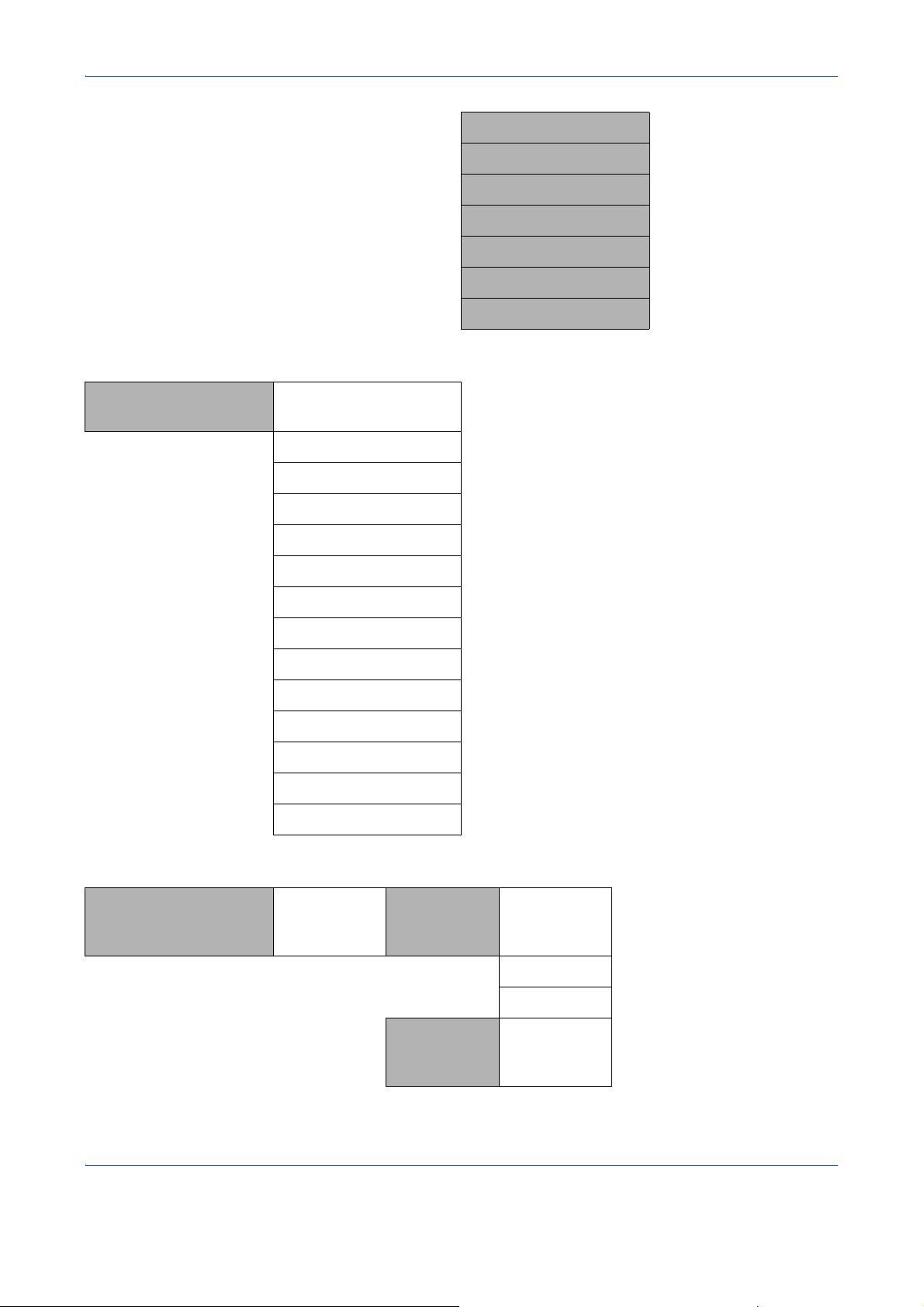
Format Fişier
Intrare nume fişier
Anunţ lucr. term
Densitate
Duplex
Conturare
Regl. dens. fond
Tasta Status/Job Cancel
(Stare/Anulare lucrare)
Stare lucr. impr
Trim. stare lucr
Stoc. stare lucr.
Lucrare planif.
Jurnal lucrări imprimate
Trim. jurn. lucr
Stoc. jurn. lucr
Scaner
Imprimantă
FAX
Stare toner (pagina 3-49)
Stare hârtie (pagina 3-49)
Memorie USB
Tastatură USB
Tasta System Menu/
Counter (Meniu sistem/
Contor)
Raport Imprimare
Raport
Setări rap.
adm.
viii
Harta
meniurilor
Pagină Stare
Listă Fonturi
Rap. FAX
transm.
(GHID DE
OPERARE A
FAXULUI)
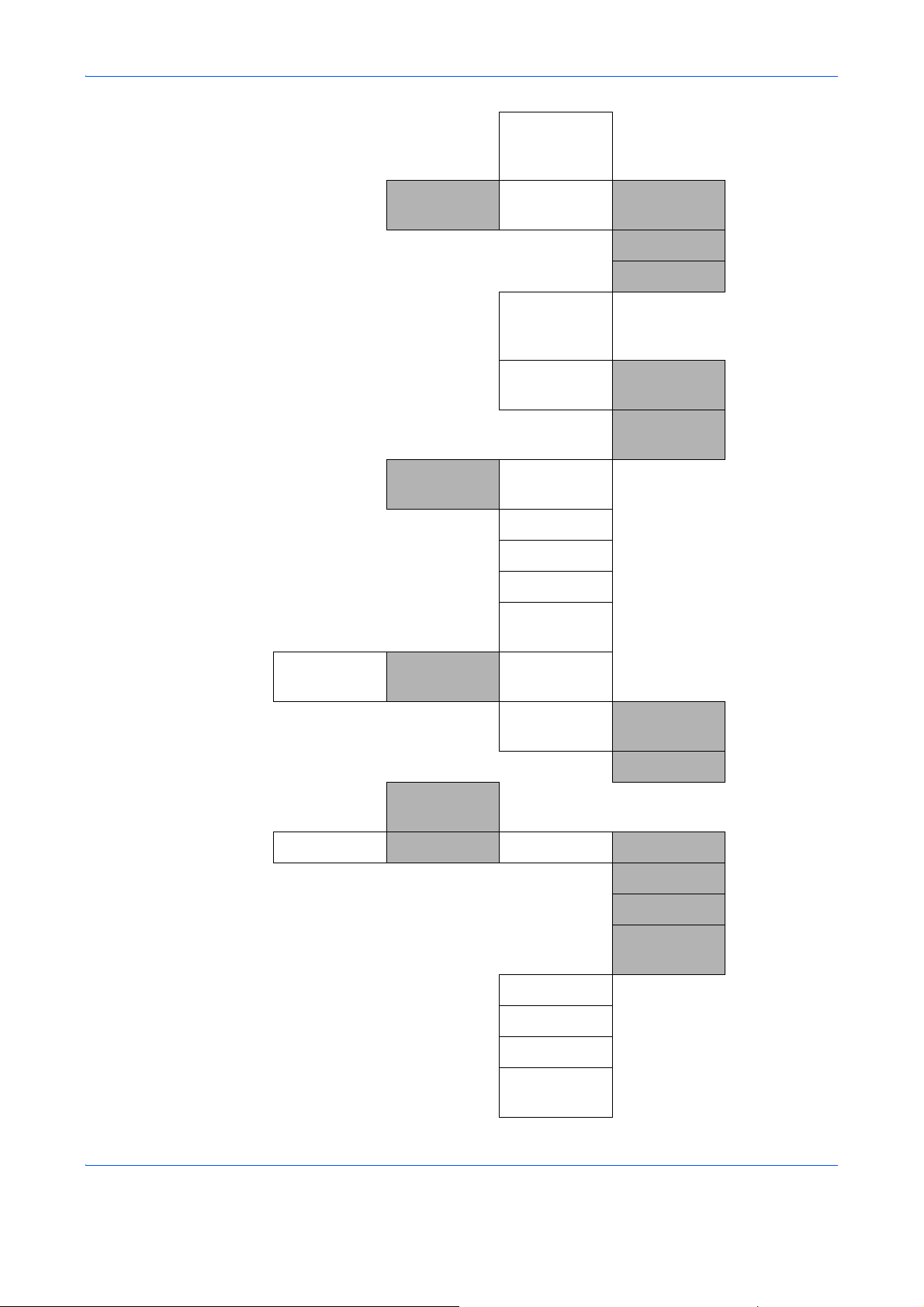
Rap. FAX
primit
Setare rap.
rez.
Ist. jurn. lucr. Trimitere
Trim. rezultat E-mail/Folder
Rez. rec.
FAX
Anunţ lucr.
term
autom.
Trimit. istoric
Destinaţie
(GHID DE
OPERARE A
FAXULUI)
FAX
Anul. în. trim.
(GHID DE
OPERARE A
FAXULUI)
Nu ataşaţi
Ataşează
Imagine
Contor
Sistem
Subiect
Sub. jurnal
SSFC
Pagini
imprimate
Pagini
scanate
Setare reţea Setări TCP/IP TCP/IP
pe funcţie
după formatul
hârtiei
NetWare
AppleTalk
Integr. col.
Alb/negru
Setare IPv4
Setare IPv6
Detaliu
protocol
WSD-SCAN
Imprimare
WSD
ix
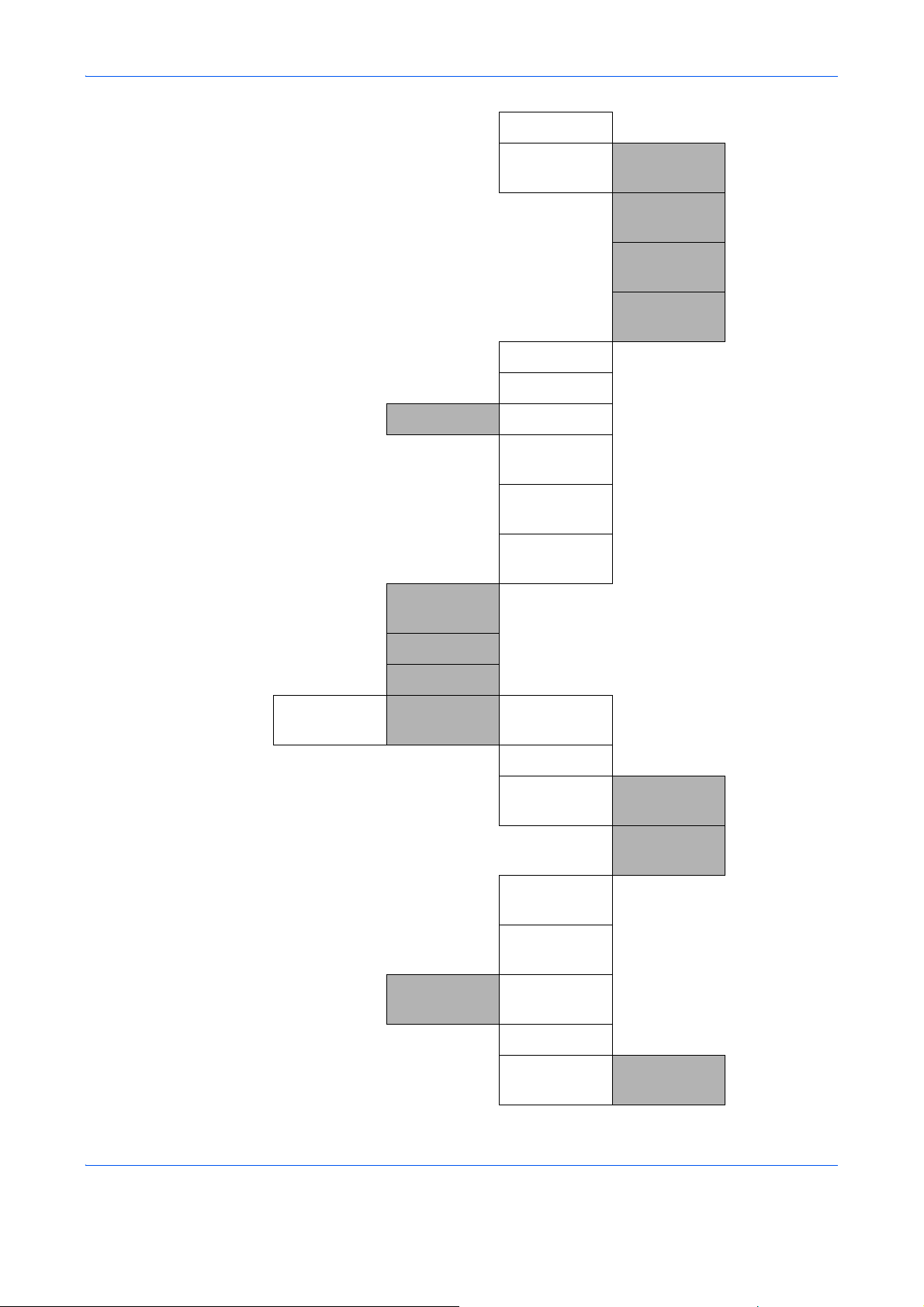
IPSec
Protocol
secur.
Nume gazdă
Interfaţă LAN
Set. blocaj I/F Gazdă USB
Dispozitiv
USB
I/F opţională
1
I/F opţională
2
Nivel
securitate
SSL
Securitate
IPP
Securitate
HTTP
Securitate
LDAP
Utiliz/Cont
lucr
Restartare
Funcţii opţ.
Set. con. util. Conectare
Utilizator
Listă util. loc.
Setare placă
circuite
Autorizare_gr
up
Propr. util.
NW
Set. cont.
lucr.
Depăşire
număr
Raport cont.
ContorTotal
Lucr
Conect.
tastat.
Parolă
Conectare
Pagini
imprimate
x
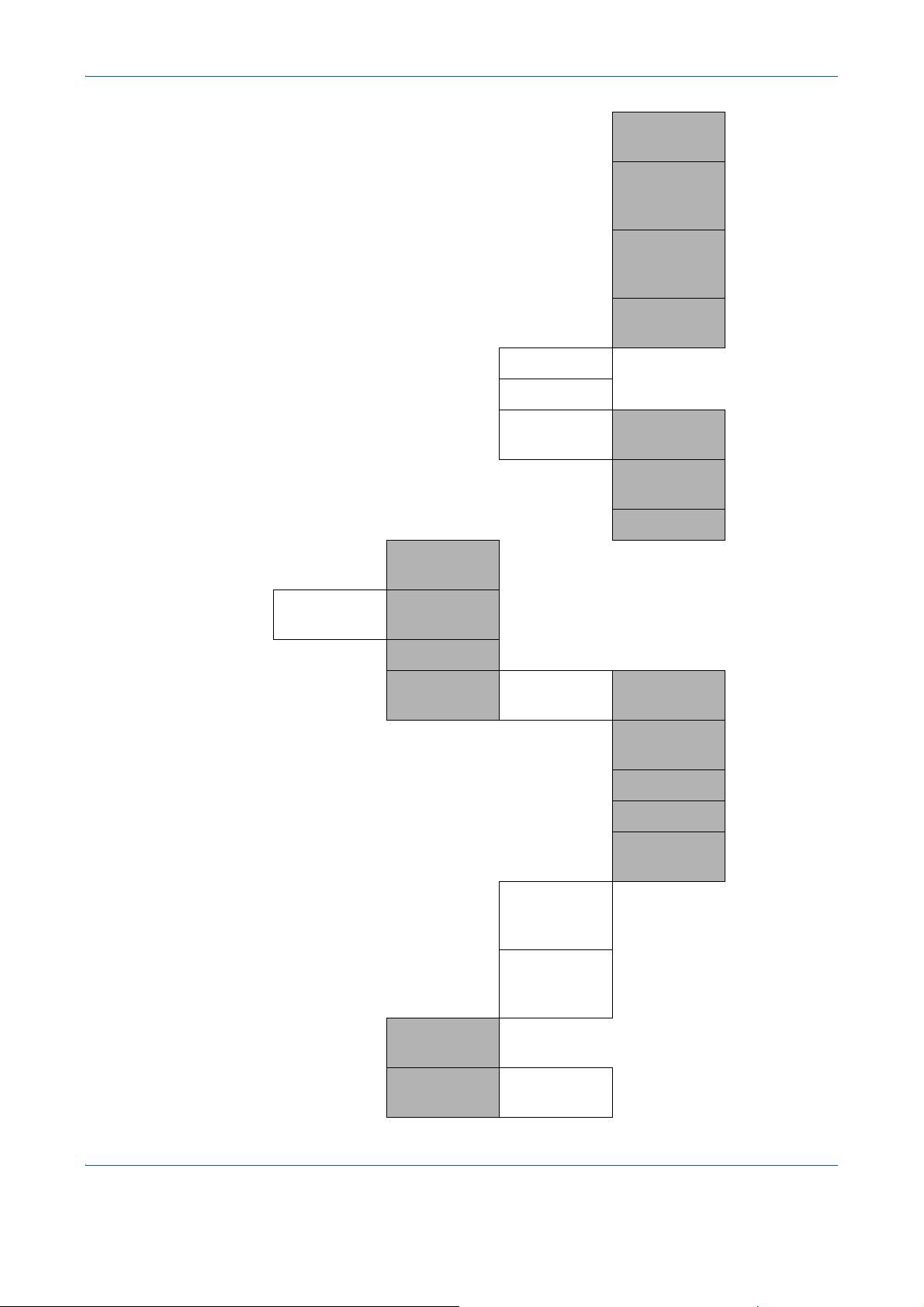
Pagini
scanate
Setări
Comune
Lucr. ID
necun.
Limbă
Cnt. fiec. lucr.
Listă cont.
Setare
Implicită
Pag.transmis
eFAX
Timp transm.
FAX
Resetare
Contor
Aplicare
Limită
Cont. cop./
impr.
Limită Contor
(GHID DE
OPERARE A
FAXULUI)
(GHID DE
OPERARE A
FAXULUI)
Ecran Implicit
Sunet Alarmă Confirmare
Tastă
Finalizare
lucr.
Pregătit
Avertisment
Tastatură
USB
Difuzor FAX (GHID DE
Monitor FAX (GHID DE
Luminoz.
afişaj
Set orig/hârt Personaliz.Or
ig.
OPERARE A
FAXULUI)
OPERARE A
FAXULUI)
xi
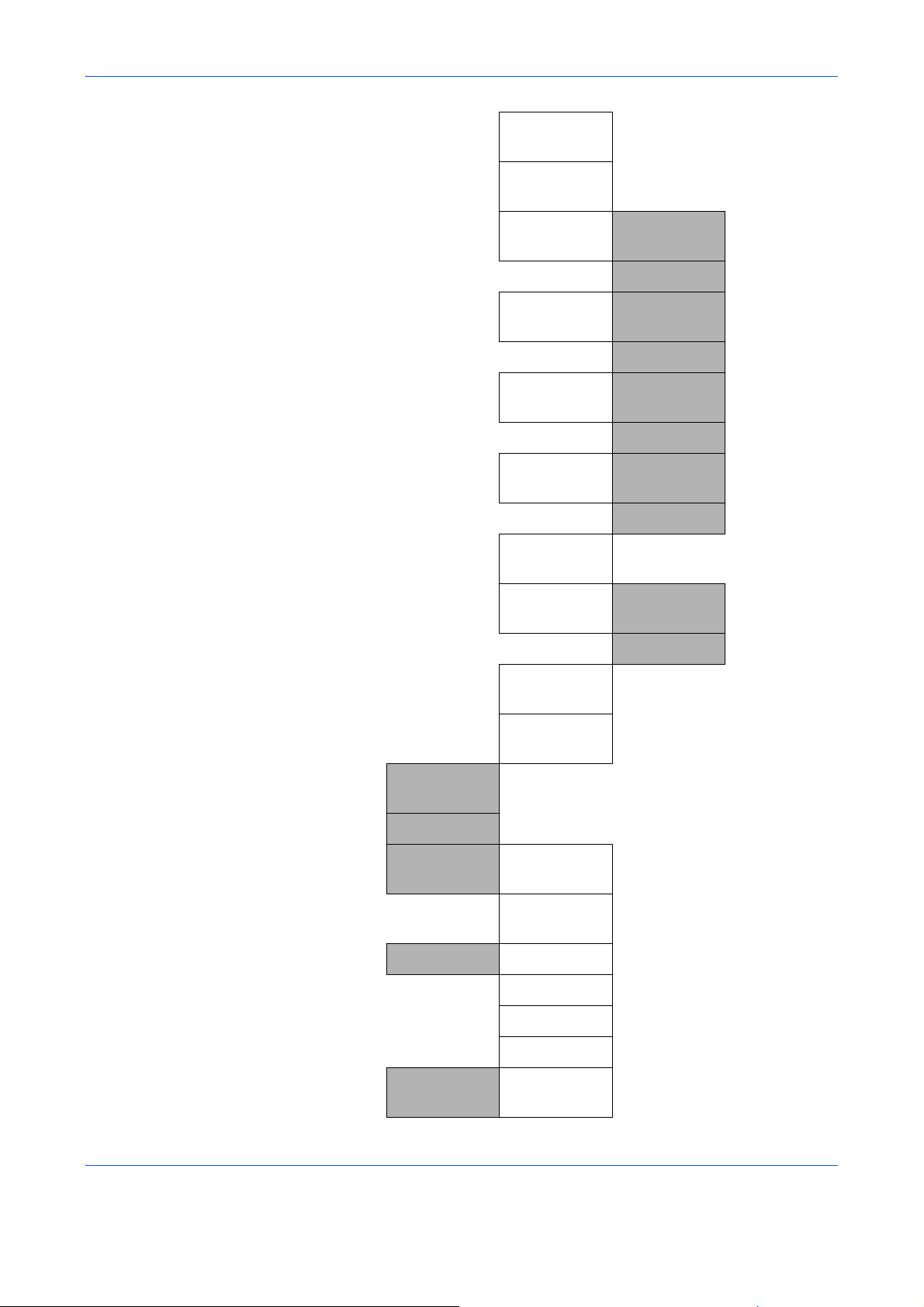
FormatImpl.
Orig.
PersonalizHâ
rtie
PersonalizHâ
rtie
Set. casetă 2
Set. casetă 3
Setare Tavă
MF
Setare Tip
Media
Suport ptr.
Auto
Format
casetă 1
Tip casetă 1
Format
casetă 2
Tip casetă 2
Format
casetă 3
Tip casetă 3
Format tavă
MF
Tip tavă MF
Integr. col.
Alb/negru
SursăHârtieI
mpl.
Act. hârt.
Spec
Limită
Presetare
Măsură
Tratare
eroare
Setare dată Dată/Oră
Setare
temporiz.
Er. hârtie
dupl.
Er.
nepotr.hârt
Format Dată
Fus Orar
Ora de Vară
Temp. şterg.
er.
xii
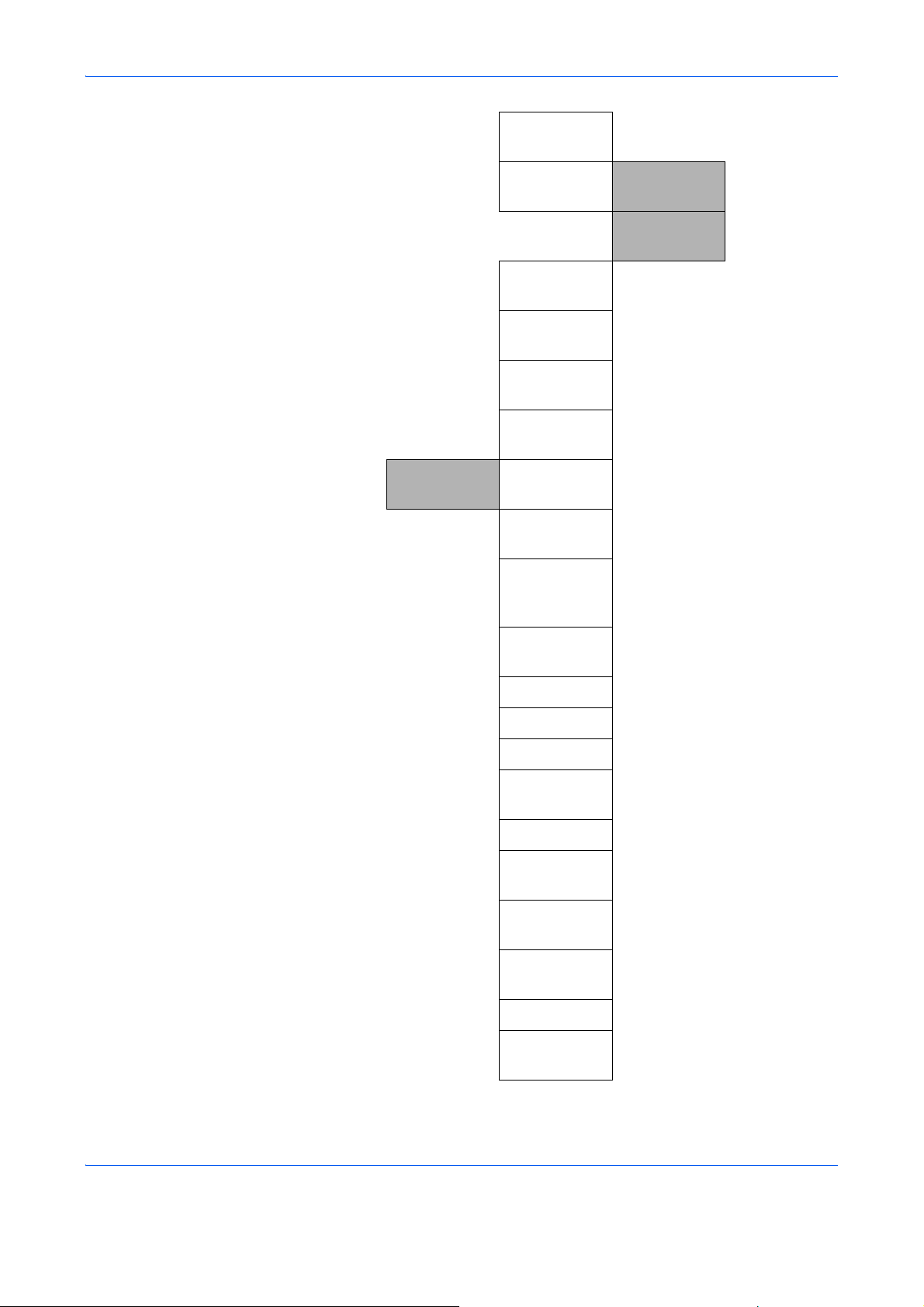
Temp. mod
veghe
Funcţ.
Implicite
Nivel repaus
Tmp. reset.
pan.
Şterg. auto
er.
Reset. auto
pan.
Timp
neutilizab.
Selecţie
Culoare
Rezoluţie
Scanare
Rezoluţie
FAX
Revenire
rapidă
Consum
redus
(GHID DE
OPERARE A
FAXULUI)
Imagine
Original
Densitate
Zoom
Colaţionare
Orientare
Orig.
EcoPrint
Intrare nume
fişier
Subiect/
Conţinut
Scanare
Continuă
Format Fişier
Divizare
Fişier
xiii
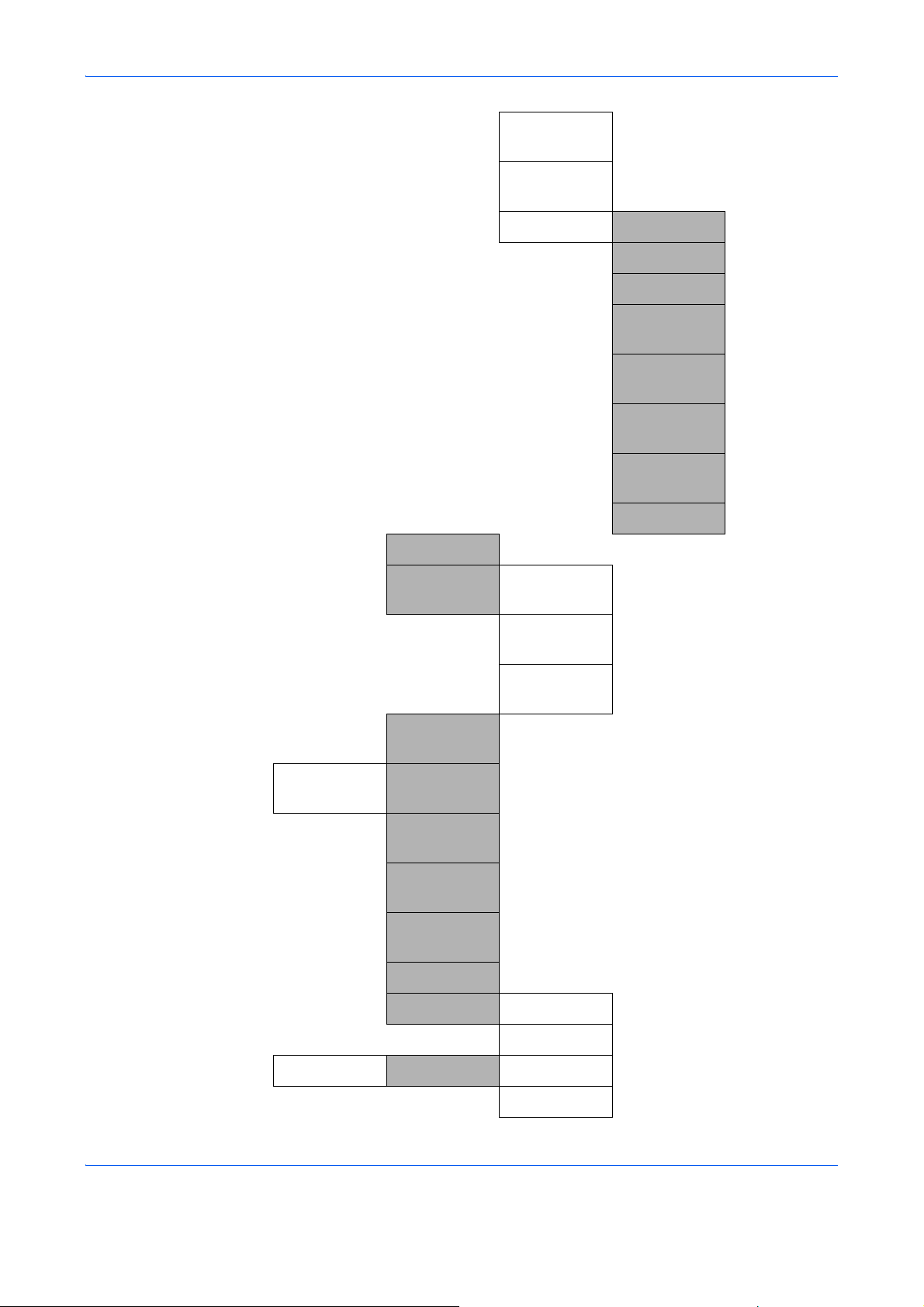
Imp. JPEG/
TIFF
Potriv. pag.
XPS
Oper. conect.
MMem.
opţională
Setare detalii
Normal
Prioritate
impr.
Aspect 2 în 1
Aspect 4 în 1
Linie Contur
Legare
original
Finisare
legare
Calitate
imagine
Compr color
TIFF
PDF/A
Copie
Imprimantă
Prioritate
cop.
Set. disc
RAM
Procesare
foto
Selecţie
Hârtie
Sel. auto
hârtie
Priorit. %
Auto
Acţ. Citire DP
Sel. set. tastă Stânga
Dreapta
Set. emulare PCL6
KPDL
xiv
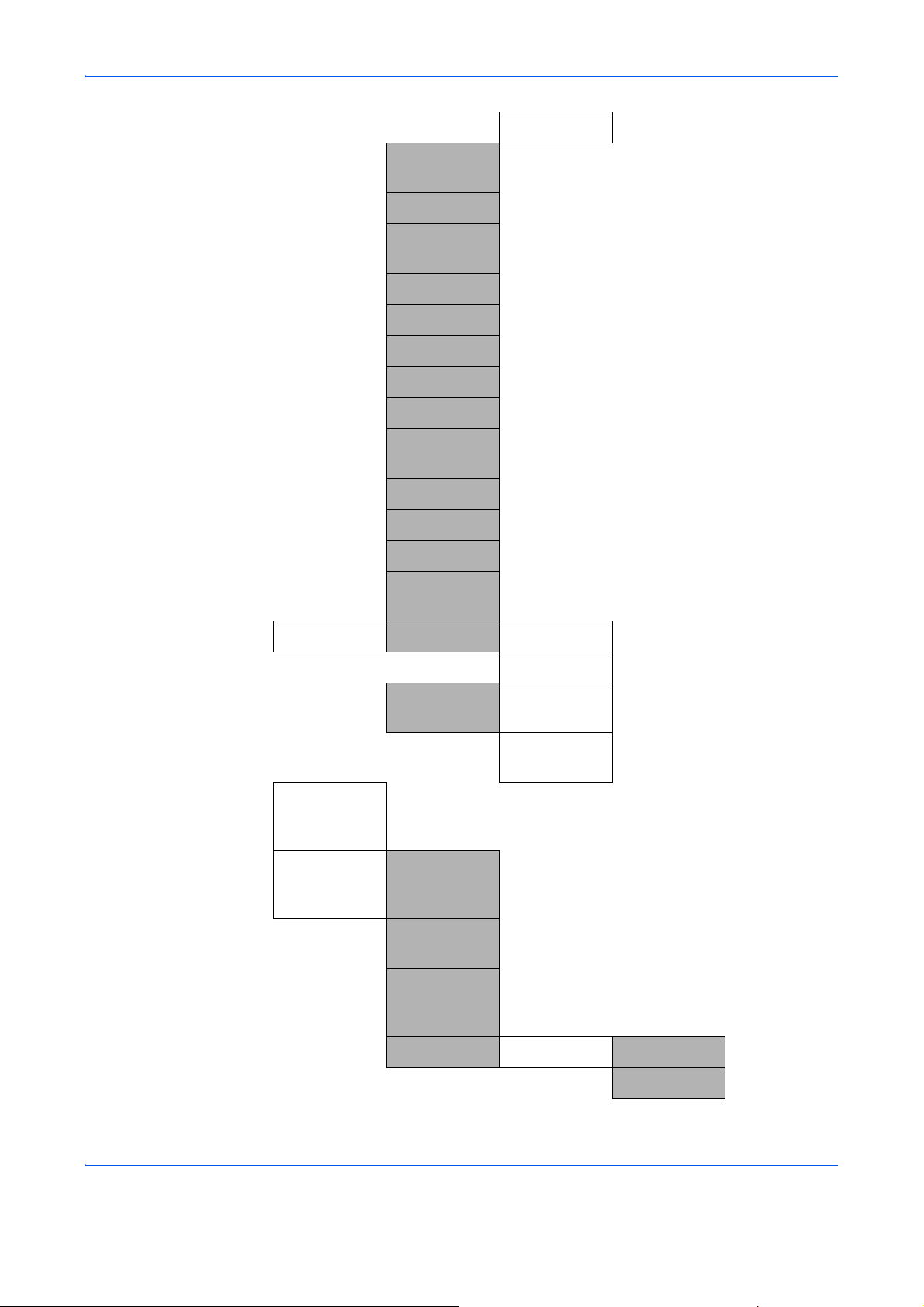
Setări de
culoare
EcoPrint
Anul. A4/
Letter
Duplex
Copii
Orientare
Mod lucios
A4 mărit
Exp. alim.
form.
Acţiune LF
KPDL(Auto)
Acţiune CR
Impr. offset
Mod alim.
hârtie
Trimitere
FAX (GHID DE
Casetă
document
Sel. set. tastă Stânga
Dreapta
Verif. dest. Verif. în. trim.
Verif dest
nouă
Caseta
subadresă
Casetă
lucrare
OPERARE A
FAXULUI)
(GHID DE
OPERARE A
FAXULUI)
Casetă
Interog
Sel. set. tastă Imprimare Stânga
Dreapta
xv
(GHID DE
OPERARE A
FAXULUI)
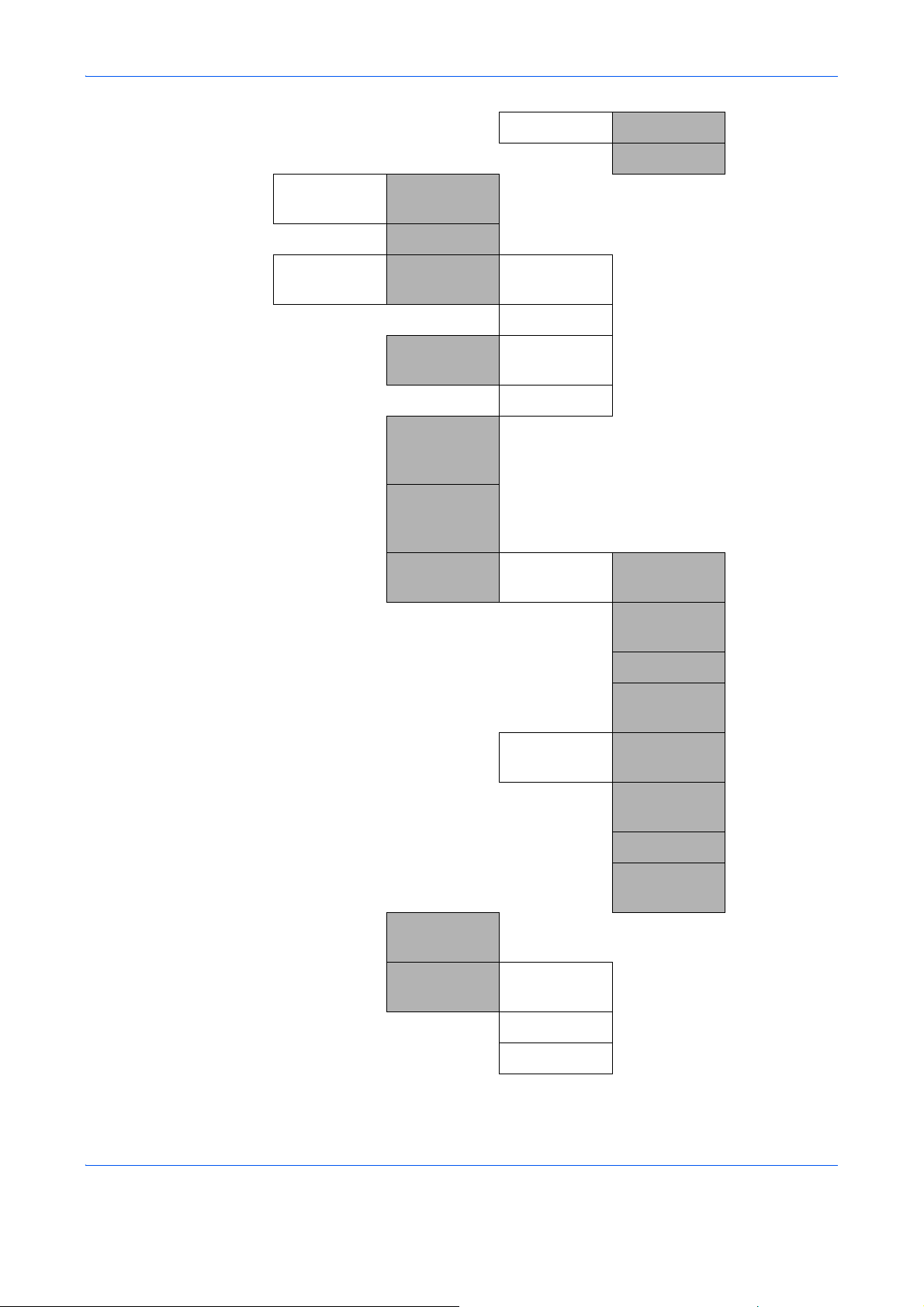
Editare
destin.
Regl./Întreţin.
Stocare
Agendă
Imprim. Listă
ReglDensCo
piere
Trim./Regl.
Dens
Corec. cul.
auto
Calibr.
culoare
Înreg. culoare Normal Impr.
Auto
Manual
Auto
Manual
Stânga
Dreapta
diagramă
Cor. linii
negre
Setare
service
Detaliu
Stare Service
Stare Reţea
Pagină test
Reglare
magenta
Reglare cyan
Reglare
galben
Impr.
diagramă
Reglare
magenta
Reglare cyan
Reglare
galben
xvi
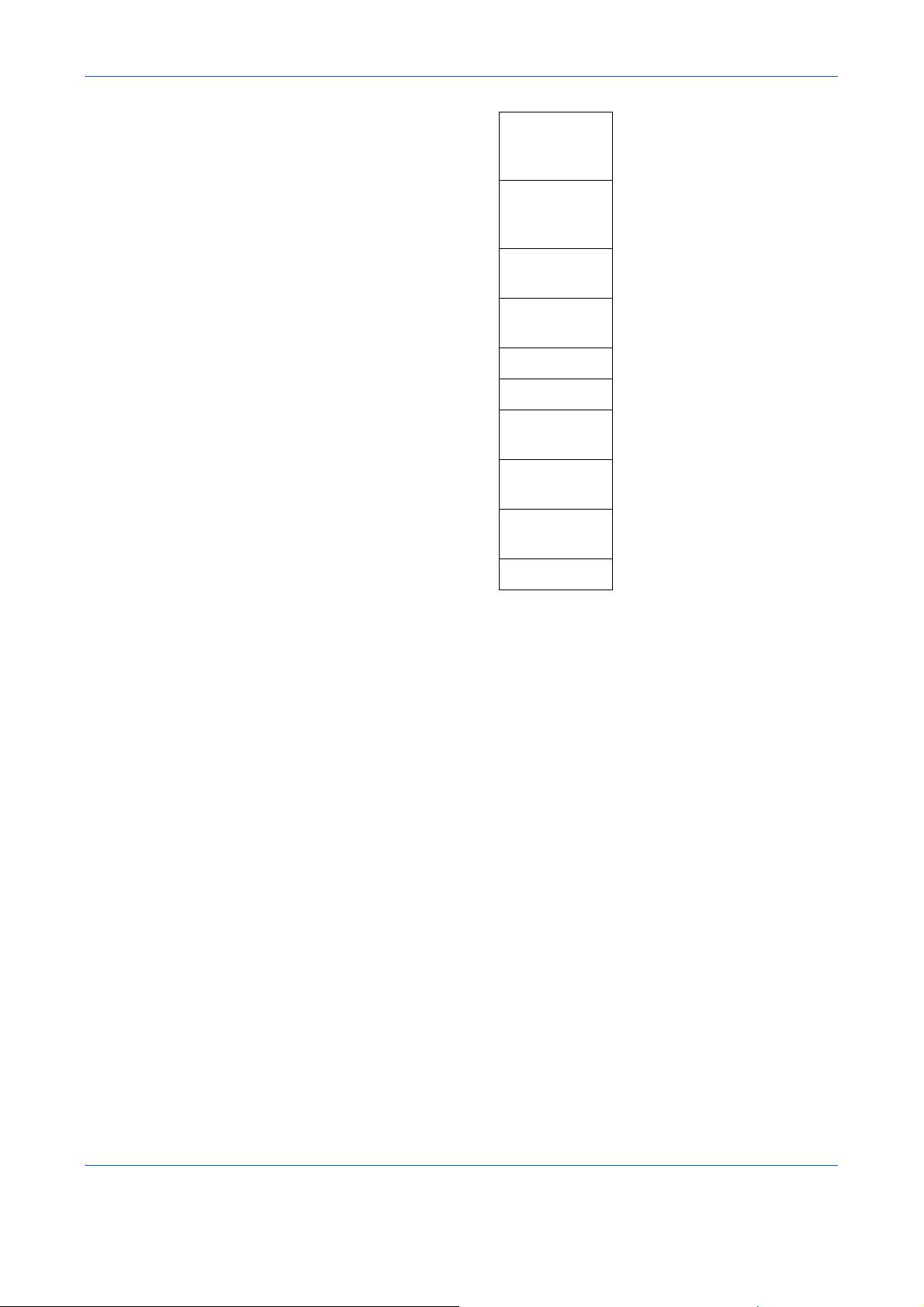
Setare
develop.
Reîmprosp.d
evel.
Curăţ.scan.las
er
Reîmprosp.
cil.
Altitude Adj.
MC
Prefix ţară
FAX
Setare apel
FAX
Set. diag.
dist.
ID diag. dist.
xvii

Mediul
Condiţiile de mediu de funcţionare sunt următoarele:
• Temperatura: de la 10 la 32,5 °C
• Umiditatea: 15 până la 80 %
Cu toate acestea, condiţiile de mediu necorespunzătoare pot afecta calitatea imaginii. Evitaţi următoarele medii
atunci când stabiliţi locaţia aparatului.
•Evitaţi locurile din apropierea unei ferestre sau cu expunere directă la razele soarelui.
•Evitaţi locurile cu vibraţii.
•Evitaţi locurile cu fluctuaţii de temperatură bruşte.
•Evitaţi locurile cu expune r e dir ec tă la aer cald sau rece.
•Evitaţi locurile slab ventilate.
Dacă podeaua este sensibilă la zgârieturi, materialul podelei se poate deteriora la mişcarea apara tului după
instalare.
În cursul copierii se emite o oarecare cantitate de ozon, aceasta nu afectează însă sănătatea umană. Totuşi,
dacă aparatul este utilizat pentru o perioadă îndelungată de timp într-o încăpere slab ventilată sau se
efectuează un număr extrem de mare de copii, mirosul poate deveni neplăcut. Pentru menţinerea unui mediu
corespunzător pentru copiere, se recomandă ventilarea corespunzăto
are a încăperii.
xviii
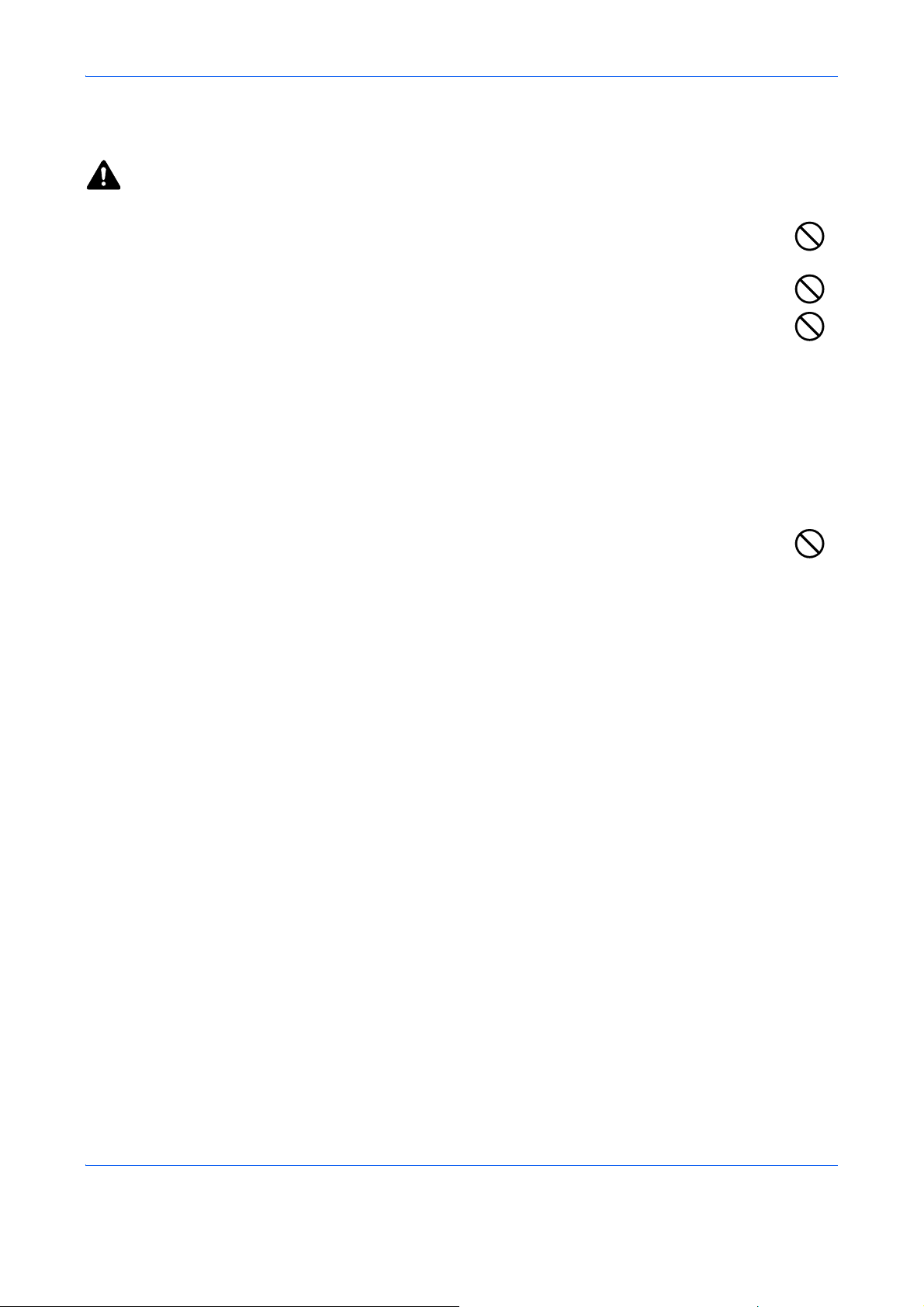
Atenţie la manipularea consumabilelor
ATENŢIE
Nu încercaţi să incineraţi recipientul de toner sau cel de toner rezidual. Pot sări scântei care să
provoace arsuri.
Nu lăsaţi la îndemâna copiilor recipientul de toner şi caseta de toner rezidual.
Dacă se întâmplă să se împrăştie toner din recipient sau din caseta de toner rezidual, evitaţi inhalarea
şi ingerarea, precum şi contactul cu ochii şi pielea.
•Dacă se întâmplă să inhalaţi toner, mergeţi într-un loc cu aer proaspăt şi faceţi gargară cu o cantitate mare
de apă. Dacă tuşiţi, contactaţi un medic.
•Dacă se întâmplă să ingeraţi toner, clătiţi-vă gura cu apă şi beţi 1 sau 2 ceşti de apă pentru a dilua
conţinutul stomacului. Dacă este necesar, contactaţi un medic.
•Dacă vă intră to
un medic.
•Dacă tonerul intră în contact cu pielea, spălaţi cu apă şi săpun.
ner în ochi, spălaţi ochii cu multă apă. Dacă persistă orice semn de sensibilitate, cont act a ţi
Nu încercaţi să deschideţi forţat sau să distrugeţi recipientul de toner sau caseta de toner rezidual.
xix
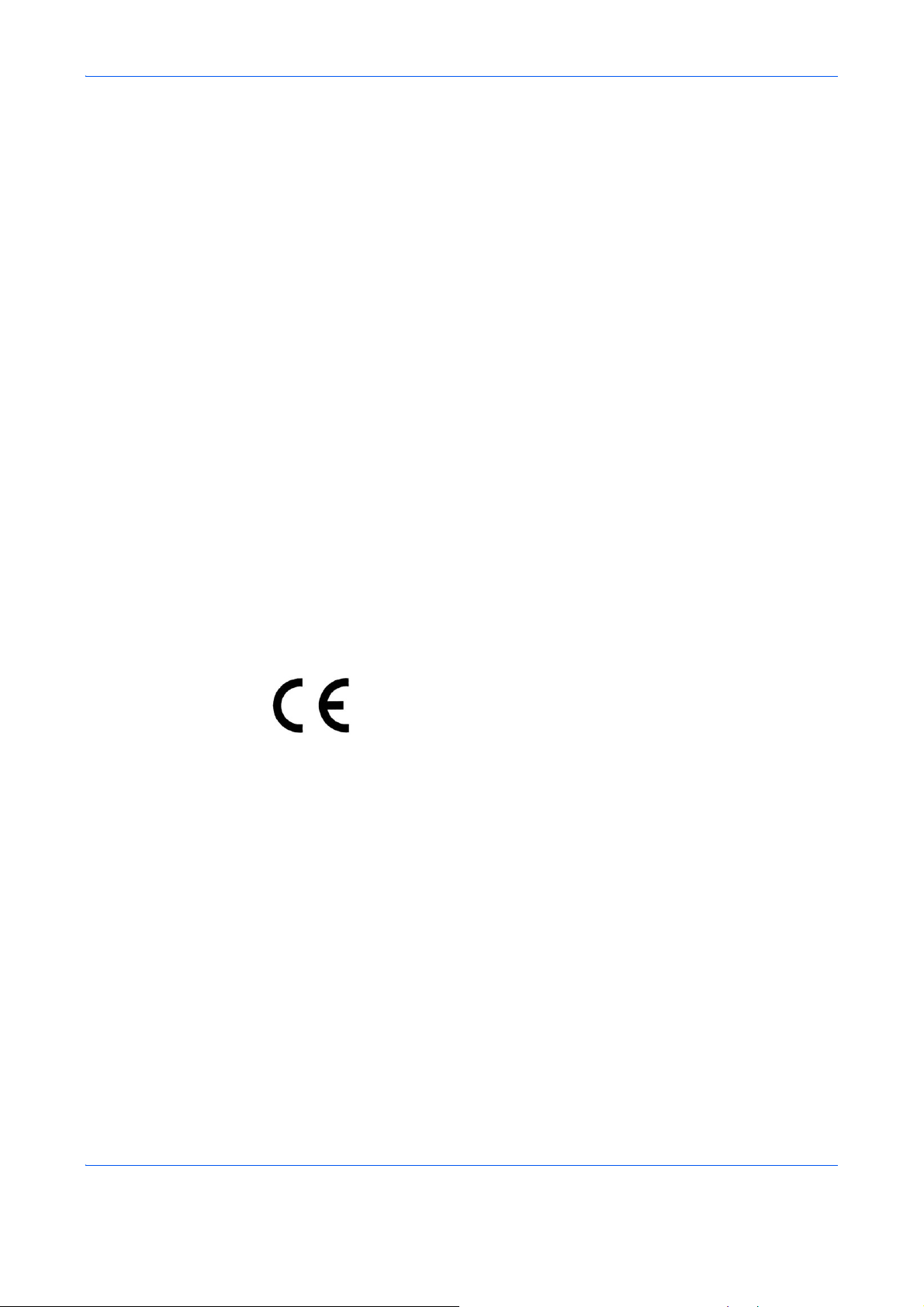
Alte măsuri de precauţie
Returnaţi recipientul de toner şi caseta de toner rezidual utilizate distribuitorului sau reprezentantului de service.
Recipientul de toner şi caseta de toner rezidual colectate vor fi reciclate sau îndepărtate conform
reglementărilor în domeniu.
Depozitaţi aparatul în locuri ferite de bătaia directă a razelor soarelui.
Depozitaţi aparatul într-un loc în care temperatura este sub 40ºC, fără schi mbări bruşte de temperatură şi
umiditate.
Dacă aparatul nu se foloseşte timp de o perioadă de timp îndelungată, scoateţi hârtia din casetă şi din tava
multifuncţională (MP), puneţi-o la loc în ambalajul ei original şi sigilaţi-o.
În cazul în care utilizaţi produse cu funcţia fax instalată şi îl opriţi cu întrerupătorul principal, trimiterea şi primirea
de faxuri sunt dezactivate. Nu opriţi aparatul cu întrerupătorul principal, ci apăsaţi tasta Power de pe panoul de
utilizare pentru a trece în modul de veghe.
DECLARAŢIE DE CONFORMITATE
CU
2004/108/CE, 2006/95/CEE, 93/68/CEE, 1999/5/CE şi 2009/125/CE
Declarăm pe propria răspundere că produsul la care se referă această
declaraţie respectă următoarele specificaţii.
EN55024
EN55022 Clasa B
EN61000-3-2
EN61000-3-3
EN60950-1
EN60825-1
EN300 330-1
EN300 330-2
EN62301
TBR 21
xx
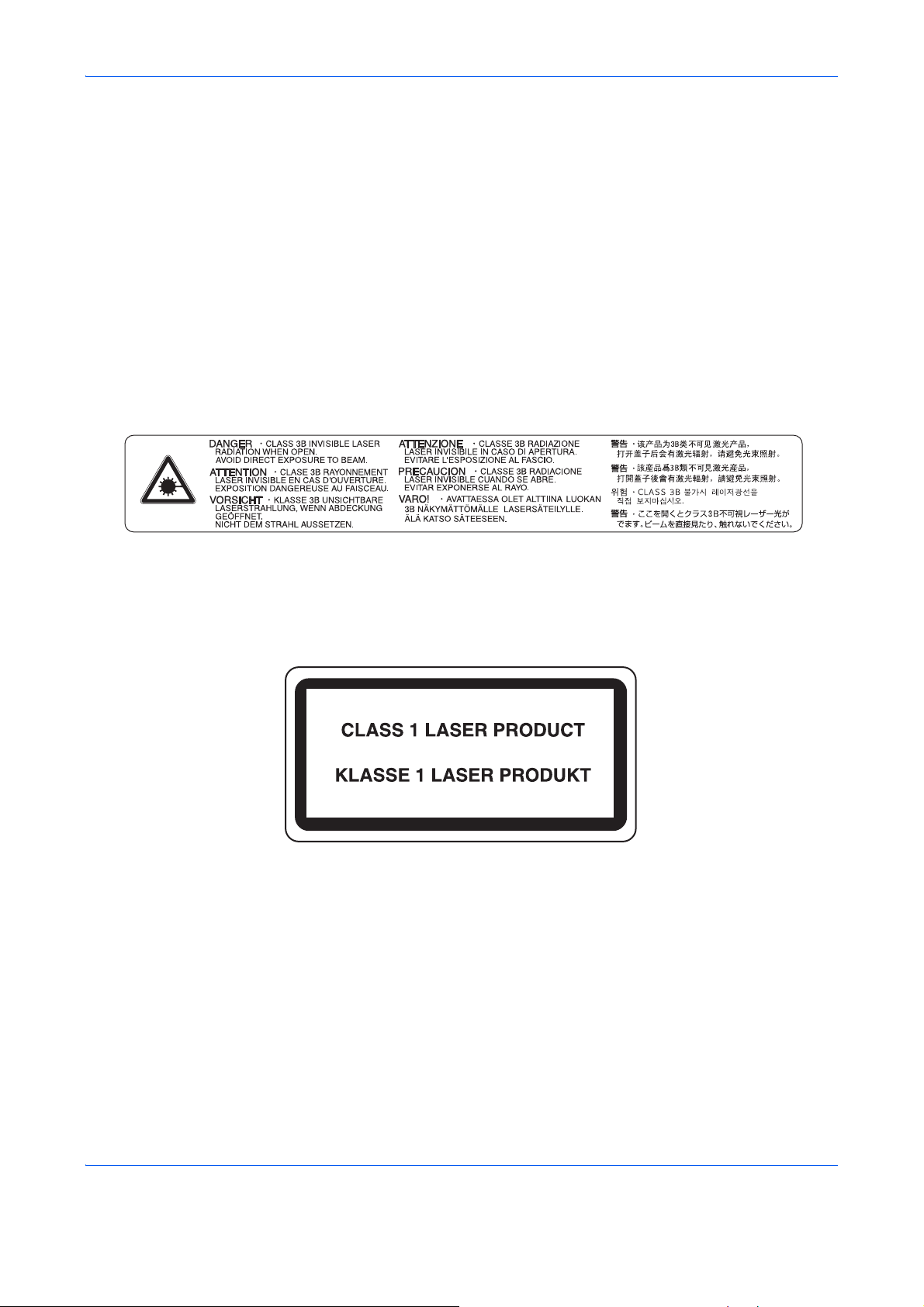
Siguranţa laser (Europa)
Radiaţiile laser pot fi periculoase pentru corpul uman. De aceea, radiaţiile laser emise în interiorul acestui aparat
sunt sigilate ermetic cu ajutorul carcasei de protecţie şi al capacului exterior. La utilizarea normală a produsului
de către utilizator, din aparat nu se emit radiaţii.
Acest aparat face parte din categoria produselor laser Clasa 1, conform IEC 60825-1:2007.
Atenţie: Efectuarea unor proceduri diferite de cele precizate în acest gh id poate duce la expune ri periculo ase
la radiaţii.
Aceste etichete sunt aplicate pe unitatea laser de scanare din interiorul aparatului şi nu sunt în zona de acces
a utilizatorului.
Eticheta indicată mai jos este aplicată în partea din spate a aparatului.
xxi

Restricţii legale privind copierea/scanarea
• Copierea/scanarea materialelor protejate prin drepturi de au tor fără permisiunea deţinătorului dreptului de
autor poate fi interzisă.
• Copierea/scanarea următoarelor elemente este interzisă şi poate fi pedepsită prin lege.
Este posibil ca interdicţia să nu se limiteze doar la aceste elemente. Nu copiaţi/scanaţi cu bună ştiinţă
elemente a căror copiere/scanare este interzisă.
Bani de hârtie
Bancnote
Hârtii de valoare
Timbre
Paşapoarte
Certificate
• Legile şi reglementările locale pot interzice sau limita copierea/scanarea altor elemente care nu sunt
menţionate mai sus.
xxii

Informaţii legale şi de securitate
Vă rugăm citiţi aceste informaţii înainte utilizarea aparatului. Acest capitol vă pune la
dispoziţie informaţii cu privire la următoarele aspecte.
• Informaţii legale...........................................................xxiv
• Referitor la denumirile comerciale...............................xxiv
• Funcţia de comandă pentru economia de energie.... xxviii
• Funcţia de copiere automată pe două feţe................ xxviii
• Reciclarea hârtiei....................................................... xxviii
• P rogramul Energy Star (ENERGY STAR®)............... xxviii
• Despre acest ghid de operare.....................................xxix
• Convenţii în acest ghid.................................................xxx
xxiii

Informaţii legale
Este interzisă copierea sau reproducerea în alt mod a acestui ghid, integral sau parţial, fără acordul prealabil
scris al Olivetti.
Referitor la denumirile comerciale
• PRESCRIBE şi ECOSYS sunt mărci comerciale ale Kyocera Corporation.
• KPDL este o marcă comercială a Kyocera Corporation.
• Microsoft, MS-DOS şi Windows sunt mărci comerciale înregistrate ale Microsoft Corporation în S.U.A. şi/
sau alte ţări.
• PCL este o marcă comercială a Hewlett-Packard Company.
• Adobe Acrobat, Adobe Reader şi PostScript sunt mărci comerciale ale Adobe Systems, Incorporated.
• Ethernet este o marcă comercială înregistrată a Xerox Corporation.
• Novell şi NetWare sunt mărci comerciale înregistrate ale Novell, Inc.
•IBM şi IBM PC/AT sunt mărci comerciale ale International Business Machines Corporation.
• Power PC este o marcă comercială a IBM în S.U.A. şi/sau alte ţări.
• AppleTalk este o marcă comerc ial ă înregistrată a Apple Computer, Inc.
• TrueType este o marcă comercială înregistrată a Apple Computer, Inc.
• TypeBankG-B, TypeBankM-M şi Typebank-OCR sunt mărci comerciale ale TypeBank
• Toate fonturile limbilor europene instalate pe acest aparat sunt folosite în conformitate cu contractul de
licenţă încheiat cu Monotype Imaging Inc.
• Helvetica, Palatino şi Times sunt mărci comerciale înregistrate ale Linotype-Hell AG.
• ITC Avant Garde Gothic, ITC Bookman, ITC ZapfChancery şi ITC ZapfDingbats sunt mărci comerciale
înregistrate ale International Type-face Corporation.
• Pe acest aparat sunt instalate fonturile UFST™ MicroType
• Acest aparat conţine programe cu module dezvoltate de Independent JPEG Group.
• ThinPrint este o marcă înregistrată a ThinPrint GmbH în Germania şi în alte ţări.
®
ale Monotype Imaging Inc.
®
.
Toate celelalte denumiri de mărci şi de produse sunt mărci comerciale sau mărci comerciale înregistrate ale
societăţilor lor respective. Denumirile ™ şi ® nu vor fi utilizate în acest ghid de operare.
xxiv

GPL
Programul acestui aparat utilizează în parte coduri GPL aplicate (www.fsf.org/copyleft/gpl.html).
Open SSL License
Copyright (c) 1998-2006 The OpenSSL Project. All rights reserved.
Redistribution and use in source and binary forms, with or without modification, are permitted provided th at the
following conditions are met:
1 Redistributions of source code must retain the above copyright notice, this list of conditions and the
following disclaimer.
2 Redistributions in binary form must reproduce the above copyright notice, this list of conditions and the
following disclaimer in the documentation and/or other materials provided with the distribution.
3 All advertising materials mentioning features or use of this software must display the following
acknowledgment:
“This product includes software developed by the OpenSSL Project fo r use in the OpenSSL Toolkit. (http:/
/www.openssl.org/)”
4 The names “OpenSSL Toolkit” and “OpenSSL Project” must not be used to endorse or promote products
derived from this software without prior written permission.
For written permission, please contact openssl-core@openssl.org.
5 Products derived from this softwar e may not be called “OpenSSL” nor may “OpenSSL” appear in their
names without prior written permission of the OpenSSL Project.
6 Redistributions of any form whatsoever must retain the following acknowledgment: “This pro duct includes
software developed by the OpenSSL Project for use in the OpenSSL Toolkit (http://www.openssl.org/)”
THIS SOFTWARE IS PROVIDED BY THE OpenSSL PROJECT “AS IS” AND ANY EXPRESSED OR IMPLIED
WARRANTIES, INCLUDING, BUT NOT LIMITED TO, THE
IMPLIED WARRANTIES OF MERCHANTABILITY AND FITNESS FOR A PARTICULAR PURPOSE ARE
DISCLAIMED. IN NO EVENT SHALL THE OpenSSL PROJECT OR ITS CONTRIBUTORS BE LIABLE FOR
ANY DIRECT, INDIRECT, INCIDENTAL, SPECIAL, EXEMPLARY, OR CONSEQUENTIAL DAMAGES
(INCLUDING, BUT NOT LIMITED TO, PROCUREMENT OF SUBSTITUTE GOODS OR SERVICES; LOSS OF
USE, DATA, OR PROFITS; OR BUSINESS INTERRUPTION) HOWEVER CAUSED AND ON ANY THEORY
OF LIABILITY, WHETHER IN CONTRACT, STRICT LIABILITY, OR TORT (INCLUDING NEGLIGENCE OR
OTHERWISE) ARISING IN ANY WAY OUT OF THE USE OF THIS SOFTWARE, EVEN IF ADVISED OF THE
POSSIBILITY OF SUCH DAMAGE.
xxv

Original SSL License
Copyright (C) 1995-1998 Eric Young (eay@cryptsoft.com) All rights reserved.
This package is an SSL implementation written by Eric Young (eay@cryptsoft.com). The implementation was
written so as to conform with Netscapes SSL.
This library is free for commercial and non-commercial use as lon g as the following condition s are aheared to.
The following conditions apply to all code found in this distribution, be it the RC4, RSA, lhash, DES, etc., code;
not just the SSL code. The SSL documentation included with this distribution is covered by the same copyright
terms except that the holder is Tim Hudson (tjh@cryptsoft.com).
Copyright remains Eric Young’s, and as such any Copyright notices in the code are not to be removed.
If this package is used in a product, Eric Young should be given attribution as the author of the parts of the librar y
used.
This can be in the form of a textual message at program startup or in documentation (online or textual) provided
with the package.
Redistribution and use in source and binary forms, with or without modification, are permitted provided th at the
following conditions are met:
1 Redistributions of source code must retain the copyright notice, this list of conditions and the following
disclaimer.
2 Redistributions in binary form must reproduce the above copyright notice, this list of conditions and the
following disclaimer in the documentation and/or other materials provided with the distribution.
3 All advertising materials mentioning features or use of this software must display the following
acknowledgement:
“This product includes cryptographic software written by Eric Young (eay@cryptsoft.com)”
The word ‘cryptographic’ can be left out if the rouines from the library being used are not cryptographic
related :-).
4 If you include any Windows specific code (or a derivative ther eo f) from the ap ps director y (a pp lica tio n
code) you must include an acknowledgement:
“This product includes software written by Tim Hudson (tjh@cryptsoft.com)”
THIS SOFTWARE IS PROVIDED BY ERIC YOUNG “AS IS” AND ANY EXPRESS OR IMPLIED
WARRANTIES, INCLUDING, BUT NOT LIMITED TO, THE IMPLIED WARRANTIES OF MERCHANTABILITY
AND FITNESS FOR A PARTICULAR PURPOSE ARE DISCLAIMED. IN NO EVENT SHALL THE AUTHOR
OR CONTRIBUTORS BE LIABLE FOR ANY DIRECT, INDIRECT, INCIDENTAL, SPECIAL, EXEMPLARY, OR
CONSEQUENTIAL DAMAGES (INCLUDING, BUT NOT LIMITED TO, PROCUREMENT OF SUBSTITUTE
GOODS OR SERVICES; LOSS OF USE, DATA, OR PROFITS; OR BUSINESS INTERRUPTION) HOWEVER
CAUSED AND ON ANY THEORY OF LIABILITY, WHETHER IN CONTRACT, STRICT LIABILITY, OR TORT
(INCLUDING NEGLIGENCE OR OTHERWISE) ARISING IN ANY WAY OUT OF THE USE OF THIS
SOFTWARE, EVEN IF ADVISED OF THE POSSIBILITY OF SUCH DAMAGE.
The licence and distribution terms for any publically available version or derivative of this code cannot be
changed. i.e. this code cannot simply be copied and put under another distributio n lice nce [i ncludin g the GNU
Public Licence.]
xxvi

Monotype Imaging License Agreement
1 Software shall mean the digitally encoded, machine readable, scalable outline data as encoded in a
special format as well as the UFST Software.
2 You agree to accept a non-exclusive license to use the Software to reproduce and display weig ht s, styles
and versions of letters, numerals, characters and symbols (Typefaces) solely for your own customary
business or personal purposes at the address stated on the registration card you return to Monotype
Imaging. Under the terms of this License Agreement, you have the right to use the Fonts on up to three
printers. If you need to have access to the fonts on more than three printers, you need to acquire a multiuser license agreement which can be obtained from Monotype Imaging. Monotype Imaging retains all
rights, title and interest to the Software and Typefaces and no rights are granted to you other than a
License to use the Software on the terms expressly set forth in this Agreement.
3 To protect proprietary rights of Monotype Imaging, you agree to maintain the Software and other
proprietary information concerning the Typefaces in strict confidence and to establish reasonable
procedures regulating access to and use of the Software and Typefaces.
4 You agree not to duplicate or copy the Software or Typefaces, except that you may make one backup
copy. You agree that any such copy shall contain the same proprietary notices as those appearing on the
original.
5 This License shall continue until the last use of the Software and Typefaces, unless sooner terminated.
This License may be terminated by Monotype Imaging if you fail to comply with the terms of this License
and such failure is not remedied within thirty (30) days after notice from Monotype Imaging. When this
License expires or is terminated, you shall either return to Monotype Imaging or destroy all copies of the
Software and Typefaces and documentation as requested.
6 You agree that you will not modify, alter, disassemble, decrypt, reverse engineer or decompile the
Software.
7 Monotype Imaging warrants that for ninety (90) days after delivery, the Software will perform in
accordance with Monotype Imaging-published specifications, and the diskette will be free from defects in
material and workmanship. Monotype Imaging does not warrant that the Software is free from all bugs,
errors and omissions.
The parties agree that all other warranties, expressed or implied, including warranties of fitness for a
particular purpose and merchantability, are excluded.
8 Your exclusive remedy and the sole liability of Monotype Imaging in connection with the Software and
Typefaces is repair or replacement of defective parts, upon their return to Monotype Imaging.
In no event will Monotype Imaging be liable for lost profits, lost data, or any other incidental or
consequential damages, or any damages caused by abuse or misapplication of the Software and
Typefaces.
9 Massachusetts U.S.A. law governs this Agreement.
10 You shall not sublicense, sell, lease, or otherwise tran sfer the Softwar e and/or Typefaces without the prior
written consent of Monotype Imaging.
11 Use, duplication or disclosure by the Government is subject to restrictions as set forth in the Rights in
Technical Data and Computer Software clause at FAR 252-227-7013, subdivision (b)(3)(ii) or
subparagraph (c)(1)(ii), as appropriate. Further use, duplication or disclosure is subject to restrictions
applicable to restricted rights software as set fo rth in FAR 52.227-19 (c)(2).
12 You acknowledge that you have read this Agreement, understand it, and agree to be bound by its terms
and conditions. Neither party shall be bound by any statement or representation not contained in this
Agreement. No change in this Agreement is effective unless written and signed by properly authorized
representatives of each party. By opening this diskette package, you agree to accept the terms and
conditions of this Agreement.
xxvii

Funcţia de comandă pentru economia de energie
Aparatul este livrat fiind echipat cu modul de veghe în care funcţiile de imprimantă şi fax rămân în stare de
aşteptare, dar consumul de energie este în continuare redus la minim când aparatul nu este utilizat pentru o
perioadă predeterminată de timp, de la ultima sa utilizare.
Modul de veghe
Aparatul trece în mod automat în modul de veghe după 1 minut de la ultima utilizare a aparatului.
Autentificarea automată nu se face în modul de veghe sau de consum redus. Pentru a continua instalarea,
apăsaţi tasta Power pentru a trezi aparatul din modul de veghe sau de consum redus.
Funcţia de copiere automată pe două feţe
Acest dispozitiv include copierea pe 2 feţe ca funcţie standard. De exemplu, prin copierea a două documente
sursă de câte o pagină pe o singură coală de hârtie efectuând o copie pe ambele feţe, se poate reduce
cantitatea de hârtie folosită. Pentru mai multe informaţii, consultaţi Copierea duplex la pagina 3-16.
Reciclarea hârtiei
Acest dispozitiv este compatibil cu hârtia reciclată, ceea ce reduce efectele asupra mediului. Reprezentantul de
vânzări sau de service vă poate oferi informaţii referitoare la tipurile de hârtie recomandate.
Programul Energy Star (ENERGY STAR®)
În calitatea noastră de societate participantă la Programul Internaţional Energy Star, am
constatat că acest produs este conform cu standardele imp use de Programul Internaţional
Energy Star.
xxviii

Despre acest ghid de operare
Acest ghid de operare conţine următoarele capitole.
Capitolul 1 - Denumirile componentelor
Identifică componentele aparatului şi tastele panoului de utilizare.
Capitolul 2 - Pregătiri înainte de utilizare
Explică modalităţile de alimentare cu hârtie, de aşezare a documentelor sursă, de conectare a aparatului şi
configurările necesare înainte de prima utilizare.
Capitolul 3 - Operaţii elementare
Descrie procedurile elementare de copiere, imprimare şi scanare.
Capitolul 4 - Întreţinerea
Descrie curăţarea şi înlocuirea recipientelor de toner şi de toner rezidual.
Capitolul 5 - Depanarea
Explică modalitatea de abordare a mesajelor de eroare, a blocajelor de hârtie şi a altor probleme.
Anexa
Explică modul de introducere a caracterelor şi prezintă specificaţiile aparatului.
Prezintă echipamentele opţionale disponibile pentru acest aparat.
Conţine informaţii despre tipurile de suport de imprimare şi formatele acesteia. De asemenea, conţine un glosar
de termeni.
xxix

Convenţii în acest ghid
Se utilizează următoarele convenţii în funcţie de natura descrierii.
Convenţie Descriere Exemplu
Caractere îngroşate Indică tastele de pe panoul de
utilizare sau de pe ecranul unui
calculator.
[Caractere normale] Indică un element de selecţie pe
Afişajul de mesaje.
Caractere cursive Indică un mesaj afişat pe
Afişajul de mesaje.
Se utilizează şi pentru
accentuarea unui cuvânt cheie,
a unei fraze sau a referinţelor la
informaţii suplimentare.
Observaţie Indică informaţii sau operaţii
suplimentare pentru referinţă.
Important Indică elemente care sunt
obligatorii sau interzise, în
vederea evitării problemelor.
Atenţie Indică instrucţiunile care trebuie
respectate pentru a evita
vătămările corporale sau
defectarea aparatului şi
modalităţile de abordare ale
acestora.
Apăsaţi tasta Start.
Selectaţi [Sistem].
Se afişează Pregătit pentru copiere.
Pentru detalii despre fax în reţea,
consultaţi Ghid de operare a faxului.
OBSERVAŢIE:
IMPORTANT:
ATENŢIE:
Subliniat O funcţie de link vă permite să
accesaţi direct pagina conexă.
Amplasaţi cursorul pe textul
subliniat până când se schimbă
într-o mână cu arătătorul întins
(). Faceţi clic pe text. (În
Cuprins, Index şi Harta
meniurilor, zonele legate nu sunt
subliniate.)
xxx
Consultaţi Cuprins
.

1 Denumirile componentelor
Acest capitol identifică elementele componente ale imprimantei şi tastele panoului de
utilizare.
• Panou de utilizare.........................................................1-2
• Aparatul........................................................................1-4
1-1

Panou de utilizare
î
Denumirile componentelor
Afişează ecranul de meniu System Menu/Counter,
n care puteţi verifica setările de sistem şi
contoarele.
Afişează ecranul Casetă Document, prin care
puteţi utiliza caseta de documente şi memoria
USB.
Afişează ecranul Stare, prin care puteţi
verifica starea, imprima un raport de stare,
trece în pauză sau anula lucrarea aflată în
prelucrare.
Afişează ecranul
Copiere, în care puteţi
configura setările
necesare copierii.
Afişează ecranul Address Book, în care puteţi adăuga, edita şi şterge
Apelează destinaţia anterioară. Se utilizează şi la introducerea unei pauze
într-un număr de fax.*
Afişează ecranul Adăug. dest., prin care puteţi adăuga
destinaţii.
Comută între stările receptor în furcă şi receptor ridicat,
atunci când trimiteţi manual un fax.*
Afişaj de mesaje. Verificaţi mesajele
afişate aici în timp ce utilizaţi aparatul.
Selectează meniul afişat în
colţul din dreapta jos al
afişajului de mesaje.
destinaţii.
Afişează ecranul Fax, din
prin care puteţi trimite un
fax.*
Afişează ecranul Trimitere, prin
care puteţi trimite mesaje de email, foldere (SMB/FTP) sau
faxuri.*
* Numai la produsele cu funcţia fax instalată.
Se utilizează pentru a înregistra,
a apela şi a şterge destinaţiile
pentru tastele numerice cu o
singură atingere (de la 1 la 22).
Comută intervalul corespunzător
tastelor numerice cu o singură
atingere (de la 1 la 11, respectiv
de la 12 la 22).
Indicatorul luminos se aprinde
atunci când este activat
intervalul 12-22.
Selectează modul color automat.
Selectează modul color complet.
Selectează modul a
1-2
lb şi negru.
Selectează meniul afişat în
colţul din stânga jos al
afişajului de mesaje.
Luminează intermitent
în timpul recepţionării
sau transmiterii
datelor.
Se aprinde intermitent
atunci când aparatul
accesează memoria.

Se utilizează pentru a selecta un element din meniu, pentru a deplasa
cursorul la introducerea caracterelor, pentru a modifica o valoarea, etc.
Selectează elementul ales sau finalizează
valoarea introdusă.
Afişează meniul de funcţie, pentru copiere,
imprimare, transmisie şi casetă document.
Denumirile componentelor
Şterge numerele şi caracterele introduse.
Resetează setările şi afişează ecranul elementar.
Trece aparatul în modul de veghe sau îl
readuce în stare de funcţionare.
Se aprinde atunci când
alimentarea aparatului
este pornită.
1
Taste numerice. Introduc
cifre şi simboluri.
Readuce afişajul de mesaje la
ecranul anterior.
Se afişează sau luminează intermitent
atunci când apare o eroare.
Termină operaţia
(se deconectează) în
ecranul Administrare.
Se utilizează pentru a înregistra sau a
relua programe.
Anulează lucrarea de imprimare în
curs.
Începe operaţiile de copiere şi scanare şi procesarea pentru
operaţiunile de setare.
1-3

Aparatul
1 Panou de utilizare
Denumirile componentelor
1
2
3
6
4
5
7
2 Capac superior (Tavă superioară)
3 Opritorul de hârtie
4 Tava MF (tava multifuncţională)
5 Casetă pentru hârtie
6 Slot memorie USB
7 Întrerupător principal
8
9
10
11
12
13
8 Recipient de toner negru (K)
9 Recipient de toner magenta (M)
10 Recipient de toner cyan (C)
11 Recipient de toner galben (Y)
12 Capac de toner rezidual
13 Recipient de toner rezidual
1-4

14 Unitatea de transfer al hârtiei
15 Rampa de hârtie
16 Unitatea duplex
Denumirile componentelor
1
14
15
16
17
18
19
20
21
22
23
24
17 Conector LINIE*
18 Conector TEL*
19 Conector interfaţă USB
20 Indicator de reţea
21 Conector interfaţă reţea
* Numai la produsele cu funcţia fax instalată
25
26
1-5

22 Slot memorie USB
23 Capac dreapta
24 Conectorul pentru cablul de alimentare
25 Capacul din spate
26 Mâner capac spate
Denumirile componentelor
27
28
29
35
27 Ghidaje pentru lăţimea documentelor originale
28 Capacul procesorului de documente
29 Mâner pentru deschidere*
30 Masă pentru documente originale
31 Opritor pentru documentele originale
32 Tavă pentru ieşirea documentelor originale
30
31
32
33
34
33 Mâner capac superior*
34 Mânere pentru mutare
35 Geam
* Pentru a preveni răsturnarea aparatului, tava superioară şi procesorul de documente nu se pot
deschide în acelaşi timp.
1-6

2Pregătiri înainte de utilizare
Acest capitol explică pregătirile necesare înainte de prima folosire a acestui echipament,
precum şi procedeele de alimentare cu hârtie şi cu documente sursă.
• Verificarea articolelor din pachetul de livrare....................................2-2
•
Stabilirea modului de conectare şi pregătirea cablurilor
• Cabluri de conectare ........................................................................ 2-5
• Pornire/Oprire................................................................................... 2-7
• Modul de veghe şi modul automat de veghe....................................2-9
• Setarea limbii pentru afişajul într-o anumită [Limbă] ......................2-10
• Setarea datei şi a orei.....................................................................2-11
• Configurarea reţelei (conectarea cablului LAN)..............................2-14
• Instalarea programului....................................................................2-22
• Embedded Web Server (Setări pentru e-mail)................................2-23
................................2-3
• Trimiterea mesajelor e-mail............................................................2-24
• Alimentarea cu hârtie......................................................................2-27
• Alimentarea cu documente sursă...................................................2-45
• Instalarea driverului de imprimantă ................................................2-48
2-1

Pregătiri înainte de utilizare
Verificarea articolelor din pachetul de livrare
Verificaţi dacă următoarele articole se află în pachetul de livrare.
• Quick Installation Guide
• Safety Guide
• Safety Guide (d-Color MF2603/MF2604)
• CD-ROM (Product Library)
• CD-ROM (Aplicaţie compatibilă TWAIN)
Documente pe CD-ROM-ul inclus
Următoarele documente se află pe CD-ROM-ul inclus (Product Library). Consultaţi aceste documente după
necesităţi.
Documente
Ghid de operare (acest ghid)
Ghid de operare a faxului
Embedded Web Server Operation Guide
Printer Driver User Guide
Network FAX Driver Operation Guide
Network Tool for Direct Printing Operation Guide
Network Print Monitor User Guide
2-2

Pregătiri înainte de utilizare
Stabilirea modului de conectare şi pregătirea cablurilor
Verificaţi modul de conectare a echipamentului la un calculator sau la o reţea şi pregătiţi cablurile necesare.
Exemplu de conectare
Stabiliţi modul de conectare a echipamentului la un calculator sau la o reţea, consultând ilustraţia de mai jos.
Conectarea unui scaner la reţeaua de calculatoare cu un
cablu de reţea (100BASE-TX sau 10BASE-T)
Calculatorul
administratorului
Imprimarea
Embedded Web Server
Setări de reţea, Setări
implicite ale scanerului,
Înregistrarea utilizatorului
şi a destinaţiei
Aparat
USB
Reţea
Reţea
Reţea
Trimitere e-mail
Trimite datele imagine
ale documentelor
sursă scanate către
expeditorul dorit, sub
forma unui fişier
anexat unui mesaj
e-mail.
Expediere SMB
Salvează pe calculator
imaginea scanată, sub
forma unui fişier de
date.
2
Fax în reţea
FAX
* Numai la produsele cu func?ia fax instalată
Reţea
FAX
2-3
Reţea
Reţea
USB
Reţea
Expediere FTP
Trimite imaginea
scanată sub forma
unui fişier de date, prin
FTP.
Scanare TWAIN
Scanare WIA
TWAIN şi WIA sunt
interfeţe standardizate
pentru comunicarea
între aplicaţiile software
şi aparatele de achiziţie
de imagini.

Pregătiri înainte de utilizare
Pregătirea cablurilor necesare
Următoarele interfeţe sunt disponibile pentru conectarea echipamentului la un calculator. Pregătiţi cablurile
necesare în funcţie de interfaţa pe care o utilizaţi.
Interfeţe standard disponibile
Funcţie Interfaţă Cablu necesar
Imprimantă/
Scaner/
/Scanare
TWAIN/Scanare
WIA/FAX prin
reţea*
Imprimantă/
Scanare WIA
*Funcţiile Fax şi Fax în reţea sunt disponibile numai la
produsele cu funcţia fax instalată. Pentru detalii despre fax în
reţea, consultaţi Ghid de operare a faxului.
Interfaţă de reţea LAN (10Base-T sau
100Base-TX, ecranat)
Interfaţă USB Cablu compatibil USB 2.0
(compatibil Hi-Speed USB,
max. 5,0 m, ecranat)
2-4

Cabluri de conectare
Urmaţi paşii de mai jos pentru a conecta cablurile la aparat.
Pregătiri înainte de utilizare
Off
On
1 Dacă aparatul este oprit, apăsaţi tasta de pornire
de pe panoul de utilizare şi asiguraţi-vă că mesajul
afişat şi indicatorul luminos al memoriei sunt
dezactivate. După toate aceste operaţii, apăsaţi
butonul principal de pornire pentru a opri
alimentarea cu curent.
2 Conectaţi aparatul la PC sau la dispozitivul de
reţea. Atunci când utilizaţi interfaţa de reţea,
scoateţi capacul.
2
1 2
3 Scoateţi capacul conectorului cablului de
alimentare.
2-5

Pregătiri înainte de utilizare
4 Conectaţi la aparat un capăt al cablului de
alimentare furnizat împreună cu acesta şi celălalt
capăt la o priză de perete.
IMPORTANT: Utilizaţi numai cablul de alimentare
furnizat împreună cu aparatul.
5 Puneţi la loc capacul conectorului cablului de
alimentare.
Off
On
6 Porniţi aparatul cu întrerupătorul principal.
Aparatul începe procesul de încălzire.
7 Atunci când conectaţi cablul de reţea, configuraţi
reţeaua. Pentru detalii, consultaţi Configurarea
reţelei (conectarea cablului LAN) la pagina 2-14.
2-6

Pornire/Oprire
Pornire
Pregătiri înainte de utilizare
Când indicatorul principal de alimentare este aprins...
Apăsaţi tasta Power.
Când indicatorul principal de alimentare este stins...
Porniţi aparatul cu întrerupătorul principal.
Off
IMPORTANT: Dacă opriţi aparatul cu întrerupătorul
On
principal, nu îl reporniţi imediat. Aşteptaţi cel puţin 5
secunde, apoi porniţi din nou cu întrerupătorul
principal.
Oprire
Înainte de oprirea întrerupătorului principal, apăsaţi butonul Power de pe panoul de utilizare pentru a opri
aparatul. Înainte de a opri aparatul cu întrerupătorul principal, asiguraţi-vă că indicatorul de memorie s-a stins.
2
Verificaţi dacă
indicatorul este
stins.
On
Off
2-7

Pregătiri înainte de utilizare
Dacă aparatul urmează să fie oprit o perioadă mai lungă de timp
ATENŢIE: Dacă acest aparat urmează să fie neutilizat o perioadă mai lungă de timp (de exemplu,
peste noapte), opriţi-l cu întrerupătorul principal. În cazul în care aparatul nu va fi utilizat o perioadă mai
lungă de timp (de exemplu, în concediu), scoateţi ştecherul din priză ca măsură de siguranţă. În cazul
produselor prevăzute cu funcţia de fax, reţineţi că oprirea aparatului de la întrerupătorul principal
dezactivează transmisia şi recepţia faxurilor.
IMPORTANT: Scoateţi hârtia din casete şi păstraţi-o în ambalajul original pentru a o proteja de umiditate.
2-8

Modul de veghe şi modul automat de veghe
Modul de veghe
Pentru a activa Modul de veghe, apăsaţi tasta Power.
Cu excepţia indicatorului de alimentare, afişajul de
mesaje şi toate indicatoarele de pe panoul de utilizare
se vor stinge pentru a economisi la maximum energia.
Această stare reprezintă modul de veghe.
Dacă se primesc date în timp ce aparatul se află în
Modul de veghe, imprimarea se efectuează, dar afişajul
de mesaje va rămâne stins.
Dacă utilizaţi produse prevăzute cu funcţia de fax,
datele recepţionate prin fax sunt imprimate, dar panoul
de operare rămâne stins.
Pentru reluare, apăsaţi tasta Power. Aparatul va fi gata
de utilizare în aproximativ 20 secunde.
Reţineţi că starea mediului ambiant, de exemplu
ventilaţia, pot face ca aparatul să răspundă mai încet.
Pregătiri înainte de utilizare
2
Modul automat de veghe
Modul automat de veghe trece automat aparatul în
Modul de veghe dacă acesta a fost inactiv timp de 1
minut.
Consum redus de energie (produsele care nu sunt prevăzute cu funcţia fax)
Acest mod reduce consumul de curent mai mult decât
modul normal de veghe şi permite setarea trecerii în
modul de veghe separat pentru fiecare fun c ţie. Se pot
specifica setări pentru a preveni accesul de la un
calculator, cum ar fi imprimarea de la un calculator sau
accesarea Embedded Web Server în timp ce aparatul
este în modul de consum redus.
Pentru a utiliza aparatul, apăsa
necesar pentru ca aparatul să revină din modul de
consum redus şi să reia funcţionarea normală este mai
lung decât în cazul modului de veghe.
ţi tasta Power. Timp
ul
2-9

Setarea limbii pentru afişajul într-o anumită [Limbă]
Selectaţi limba afişată pe afişajul de mesaje.
Utilizaţi procedura de mai jos pentru a selecta limba.
1 Apăsaţi tasta System Menu/Counter pe panoul
de operare a unităţii principale.
Dacă efectuaţi operaţii de gestionare a utilizatorilor
Nume utilizator: L b
********************
Parolă Conectare:
[ Meniu ] [Conect. ]
şi nu sunteţi conectat, apare un ecran de
conectare. Apoi introduceţi Nume utilizator şi
Parola Conectare pentru a vă conecta.
OBSERVAŢIE: Valoarea implicită pentru Nume
utilizator şi Parolă Conectare: „2600” pentru ambele.
Dacă în [Setări reţea], apăsaţi [Meniu] (tasta de
selectare din stânga) pentru autentificare.
Consultaţi Metoda de introducere a caracterelor la
pagina Anexa-5 pentru detalii privind introducerea
caracterelor.
Pregătiri înainte de utilizare
Meniu sist/cont:a b
5
Propr. utiliz.
6
Setări Comune
*********************
7
Copiere
[Ieşire ]
Setări Comune:
1
Limbă
*********************
2
Ecran Implicit
3
Sunet
a
b
[Ieşire ]
a
Limbă:
1
*English
*********************
2
Deutsch
b
3 Français
2 În Meniu sist/cont apăsaţi tasta U sau tasta V
pentru a selecta [Setări Comune].
3 Apăsaţi tasta OK. Apare meniul Setări Comune.
4 Apăsaţi tasta U sau tasta V pentru a selecta
[Limbă].
5 Apăsaţi tasta OK. Apare Limbă.
6 Apăsaţi tasta U sau V pentru a selecta limba
dorită, apoi apăsaţi tasta OK.
Se afişează Finalizat., iar ecranul revine la meniul
Setări Comune.
2-10

Setarea datei şi a orei
Urmaţi paşii de mai jos pentru a seta data şi ora locală de la locul instalării.
Pregătiri înainte de utilizare
Când trimiteţi un e-mail folosind funcţia de transmitere, data şi ora setate aici vor fi imprimate în antetul
mesajului e-mail. Setaţi data, ora şi diferenţa de fus orar faţă de ora GMT a regiunii în care se foloseşte aparatul.
OBSERVAŢIE: Asiguraţi-vă că aţi setat diferenţa de fus orar înainte de a seta data şi ora.
1 Porniţi aparatul cu întrerupătorul principal.
Off
On
2 Apăsaţi tasta System Menu/Counter pe panoul
de operare al unităţii principale.
Dacă efectuaţi operaţii de gestionare a utilizatorilor
Nume utilizator: L b
********************
Parolă Conectare:
şi nu sunteţi conectat, apare un ecran de
conectare. Apoi introduceţi Nume utilizator şi
Parola Conectare pentru a vă conecta.
2
[Conectare]
Meniu sist/cont:a b
5
Propr. utiliz.
6
Setări Comune
*********************
7
Copiere
[Ieşire ]
Setări Comune:
1
Limbă
*********************
2
Ecran Implicit
3
Sunet
[Ieşire ]
a
b
3 În Meniu sist/cont apăsaţi tasta U sau tasta V
pentru a selecta [Setări Comune].
4 Apăsaţi tasta OK. Apare meniul Setări Comune.
5 Apăsaţi tasta U sau tasta V pentru a selecta
[Setare dată].
2-11

Nume utilizator: L b
********************
Parolă Conectare:
[Conectare]
Setare dată:
1
Dată/Oră
*********************
2
Format Dată
3
Fus Orar
a
b
[Ieşire ]
Fus Orar
1
-12:00 Internaţ
*********************
2
-11:00 Midway
3
-10:00 Hawaii
:
a
b
Pregătiri înainte de utilizare
6 Apare un ecran de conectare. Apoi introduceţi
Nume utilizator şi Parola Conectare pentru a vă
conecta.
7 Apăsaţi [Jurnal] (tasta de selecţie din Dreapta).
Apare meniul Setare dată.
8 Apăsaţi tasta U sau tasta V pentru a selecta [F us
Orar].
9 Apăsaţi tasta OK. Apare Fus Orar.
Setare dată:
2
Format Dată
3
Fus Orar
4
Ora de Vară
*********************
a
b
[Ieşire ]
Ora de Vară:
1
*Oprit
*********************
2
Pornit
a
b
10 Apăsaţi tast a U sau V pentru a selecta regiunea,
apoi apăsaţi tasta OK.
Se afişează Finalizat., iar ecranul revine la meniul
Setare dată.
11
Apăsaţi tasta U sau tast a V pentru a select a [Ora
de Vară].
12
Apăsaţi tasta OK. Apare Ora de Vară.
13
Apăsaţi tasta U sau V pentru a selecta [Pornit]
sau [Oprit], apoi apăsaţi tasta OK.
2-12
Se afişează Finalizat., iar ecranul revine la meniul
Setare dată.

Setare dată:
1
Dată/Oră
*********************
2
Format Dată
3
Fus Orar
a
b
[Ieşire ]
a
Dată/Oră:
An
2010
Lună Zi
01
b
01
(Fus Orar:Tokyo )
Dată/Oră:
Oră
11:
Min. Sec.
45:
a
b
50
(Fus Orar:Tokyo )
Pregătiri înainte de utilizare
14
Apăsaţi tasta U sau tasta V pentru a selecta
[Dată/Oră].
2
15
Apăsaţi tasta OK. Apare Dată/Oră.
16
Apăsaţi tasta Y sau Z pentru a deplasa cursorul,
apăsaţi tasta U sau V pentru a introduce anul,
luna şi ziua, apoi apăsaţi tasta OK.
17
Apăsaţi tasta Y sau Z pentru a deplasa cursorul,
apăsaţi tasta U sau V pentru a introduce ora,
minutele şi secundele, apoi apăsaţi tasta OK.
Se afişează Finalizat., iar ecranul revine la meniul
Setare dată.
Setare dată:
1
Dată/Oră
2
Format Dată
*********************
3
Fus Orar
a
b
[Ieşire ]
Format Dată:
1
*LL/ZZ/AAAA
*********************
2
ZZ/LL/AAAA
3
AAAA/LL/ZZ
a
b
18
Apăsaţi tasta U sau tasta V pentru a selecta
[Format dată].
19
Apăsaţi tasta OK. Apare Format Dată.
20
Apăsaţi tasta U sau V pentru a selecta formatul
dorit pentru afişarea datei, apoi apăsaţi tasta OK.
Se afişează Finalizat., iar ecranul revine la meniul
Setare dată.
2-13

Pregătiri înainte de utilizare
Configurarea reţelei (conectarea cablului LAN)
Aparatul este echipat cu o interfaţă de reţea, care este compatibilă cu protocoale de reţea precum TCP/IP
(IPv4), TCP/IP (IPv6), IPX/SPX, NetBEUI, IPSec şi AppleTalk. Aceasta permite imprimarea în reţea din
Windows, Macintosh, UNIX, NetWare şi alte platforme.
Această secţiune explică procedurile de configurare TCP/IP (IPv4).
OBSERVAŢIE: După stabilirea tuturor setărilor de reţea, OFF (OPRIŢI) şi ON (PORNIŢI) din nou aparatul.
Această operaţie este obligatorie pentru ca setările să fie efective!
• Configurarea TCP/IP (IPv4) (în cazul în care adresa IP se atribuie automat)
• Configurarea protocolului TCP/IP (IPv4) (prin introducerea adreselor IP) ...2-17
...2-17
Configurarea TCP/IP (IPv4) (în cazul în care adresa IP se atribuie automat)
Dacă adresa IP se va atribui automat, configuraţi setările de mai jos.
OBSERVAŢIE: Setările [DHCP] şi [Auto-IP] sunt activate în mod implicit.
Utilizaţi procedura de mai jos pentru a configura setarea TCP/IP (IPv4).
1 Apăsaţi tasta System Menu/Counter pe panoul
de operare a unităţii principale.
Dacă efectuaţi operaţii de gestionare a utilizatorilor
Nume utilizator:L b
********************
Parolă Conectare:
[Conectare]
şi nu sunteţi conectat, apare un ecran de
conectare. Apoi introduceţi Nume utilizator şi
Parola Conectare pentru a vă conecta.
OBSERVAŢIE: Consultaţi Metoda de introducere a
caracterelor la pagina Anexa-5 pentru detalii privind
introducerea caracterelor.
Meniu sist/cont:a b
1
Raport
2
Contor
3
Sistem
*********************
[Ieşire ]
2 În Meniu sist/cont apăsaţi tasta U sau V pentru a
2-14
selecta [Sistem], apoi apăsaţi tasta OK.

Doar administrator.
Sistem:
1
Setare reţea
*********************
2
Set. blocaj I/F
3
Nivel securitate
a
b
[Ieşire ]
a
Setare reţea:
1
Setare TCP/IP
*********************
2
NetWare
3
AppleTalk
b
[Ieşire ]
Pregătiri înainte de utilizare
IMPORTANT: Pentru a configura setările, trebuie să vă
fi conectat cu un nume de utilizator care are privilegii de
administrator.
Valoarea implicită pentru Nume utilizator şi Parolă
Conectare: „2600” pentru ambele.
Dacă v-aţi conectat cu un nume de utilizator fără
privilegii de administrator, pe ecran va apărea mesajul
Doar administrator., apoi se va reveni la ecranul din
starea de aşteptare.
3 În meniul Sistem, apăsaţi tasta U sau tasta V
pentru a selecta [Setare reţea].
4 Apăsaţi tasta OK. Apare meniul Setare reţea.
2
Setare TCP/IP:
1
TCP/IP
*********************
2
Setare IPv4
3
Setare IPv6
a
b
[Ieşire ]
TCP/IP:
1
Oprit
2
*Pornit
*********************
a
b
5 Apăsaţi tasta U sau tasta V pentru a selecta
[Setare TCP/IP].
6 Apăsaţi tasta OK. Apare meniul Setare TCP/IP.
7 Apăsaţi tasta U sau tasta V pentru a selecta
[TCP/IP].
8 Apăsaţi tasta OK. Apare TCP/IP.
9 Apăsaţi tasta U sau V pentru a selecta [Pornit],
apoi apăsaţi tasta OK.
2-15
Se afişează Finalizat., iar ecranul revine la meniul
Setare TCP/IP.

Setare TCP/IP:
1
TCP/IP
2
Setare IPv4
*********************
3
Setare IPv6
a
b
[Ieşire ]
Setare IPv4:
1
DHCP
*********************
2
Bonjour
3
Auto-IP
a
b
[Ieşire ]
a
DHCP:
1
Oprit
2
*Pornit
*********************
b
Pregătiri înainte de utilizare
10
Apăsaţi tasta U sau tasta V pentru a selecta
[Setare IPv4].
11
Apăsaţi tasta OK. Apare meniul Setare IPv4.
12
Apăsaţi tasta U sau tasta V pentru a selecta
[DHCP].
13
Apăsaţi tasta OK. Apare DHCP.
a
Setare IPv4:
1
DHCP
2
Bonjour
3
Auto-IP
*********************
b
[Ieşire ]
a
Auto-IP:
1
Oprit
2
*Pornit
*********************
b
14
Apăsaţi tasta U sau V pentru a selecta [Pornit],
apoi apăsaţi tasta OK.
Se afişează Finalizat., iar ecranul revine la meniul
Setare IPv4.
15
Apăsaţi tasta U sau tasta V pentru a selecta
[Auto-IP].
16
Apăsaţi tasta OK. Apare Auto-IP.
17
Apăsaţi tasta U sau V pentru a selecta [Pornit],
apoi apăsaţi tasta OK.
2-16
Se afişează Finalizat., iar ecranul revine la meniul
Setare IPv4.

Pregătiri înainte de utilizare
Configurarea protocolului TCP/IP (IPv4) (prin introducerea adreselor IP)
Configuraţi protocolul TCP/IP pentru a vă conecta la reţeaua Windows. Setaţi adresele IP, măştile de subreţea
şi adresele de gateway. Setările implicite sunt „Protocol TCP/IP: Pornit, DHCP: Pornit, Bonjour: Oprit, Auto-IP:
Pornit”.
OBSERVAŢIE: Înainte de a seta o adresă IP, întrebaţi administratorul de reţea dacă mediul de reţea impune
introducerea unei adrese IP. Dacă acest lucru este necesar, rugaţi administratorul să vă dea o adresă IP.
Utilizaţi procedura de mai jos pentru a configura setarea TCP/IP (IPv4).
1 Apăsaţi tasta System Menu/Counter pe panoul
de operare a unităţii principale.
Dacă efectuaţi operaţii de gestionare a utilizatorilor
Nume utilizator:L b
********************
Parolă Conectare:
şi nu sunteţi conectat, apare un ecran de
conectare. Apoi introduceţi Nume utilizator şi
Parola Conectare pentru a vă conecta.
2
[Conectare]
Meniu sist/cont:a b
1
Raport
2
Contor
3
Sistem
*********************
[Ieşire ]
Doar administrator.
Sistem:
1
Setare reţea
*********************
2
Set. blocaj I/F
3
Nivel securitate
a
b
[Ieşire ]
OBSERVAŢIE: Consultaţi Metoda de introducere a
caracterelor la pagina Anexa-5 pentru detalii privind
introducerea caracterelor.
2 În Meniu sist/cont apăsaţi tasta U sau V pentru a
selecta [Sistem], apoi apăsaţi tasta OK.
IMPORTANT: Pentru a configura setările, trebuie să vă
fi conectat cu un nume de utilizator care are privilegii de
administrator.
Valoarea implicită pentru Nume utilizator şi Parolă
Conectare: „2600” pentru ambele.
Dacă v-aţi conectat cu un nume de utilizator fără
privilegii de administrator, pe ecran va apărea mesajul
Doar administrator., apoi se va reveni la ecranul din
starea de aşteptare.
3 În meniul Sistem, apăsaţi tasta U sau tasta V
pentru a selecta [Setare reţea].
2-17

Setare reţea:
1
Setare TCP/IP
*********************
2
NetWare
3
AppleTalk
a
b
[Ieşire ]
Setare TCP/IP:
1
TCP/IP
*********************
2
Setare IPv4
3
Setare IPv6
a
b
[Ieşire ]
Pregătiri înainte de utilizare
4 Apăsaţi tasta OK. Apare meniul Setare reţea.
5 Apăsaţi tasta U sau tasta V pentru a selecta
[Setare TCP/IP].
6 Apăsaţi tasta OK. Apare meniul Setare TCP/IP.
7 Apăsaţi tasta U sau tasta V pentru a selecta
[TCP/IP].
TCP/IP:
1
Oprit
2
*Pornit
*********************
a
Setare TCP/IP:
1
TCP/IP
2
Setare IPv4
*********************
3
Setare IPv6
b
a
b
[Ieşire ]
Setare IPv4:
1
DHCP
*********************
2
Bonjour
3
Auto-IP
a
b
[Ieşire ]
8 Apăsaţi tasta OK. Apare TCP/IP.
9 Apăsaţi tasta U sau V pentru a selecta [Pornit],
apoi apăsaţi tasta OK.
Se afişează Finalizat., iar ecranul revine la meniul
Setare TCP/IP.
10
Apăsaţi tasta U sau tasta V pentru a selecta
[Setare IPv4].
11
Apăsaţi tasta OK. Apare meniul Setare IPv4.
12
2-18
Apăsaţi tasta U sau tasta V pentru a selecta
[DHCP].

DHCP:
1
Oprit
2
*Pornit
*********************
Setare IPv4:
1
DHCP
2
Bonjour
*********************
3
Auto-IP
a
b
a
b
[Ieşire ]
Pregătiri înainte de utilizare
13
Apăsaţi tasta OK. Apare DHCP.
2
14
Apăsaţi tasta U sau V pentru a selecta [Oprit],
apoi apăsaţi tasta OK.
Se afişează Finalizat., iar ecranul revine la meniul
Setare IPv4.
15
Apăsaţi tasta U sau tasta V pentru a selecta
[Bonjour].
Bonjour:
1
*Oprit
*********************
2
Pornit
Setare IPv4:
1
DHCP
2
Bonjour
3
Auto-IP
*********************
a
b
a
b
[Ieşire ]
Auto-IP:
1
Oprit
2
*Pornit
*********************
a
b
16
Apăsaţi tasta OK. Apare Bonjour.
17
Apăsaţi tasta U sau V pentru a selecta [Oprit],
apoi apăsaţi tasta OK.
Se afişează Finalizat., iar ecranul revine la meniul
Setare IPv4.
18
Apăsaţi tasta U sau tasta V pentru a selecta
[Auto-IP].
19
Apăsaţi tasta OK. Apare Auto-IP.
20
2-19
Apăsaţi tasta U sau V pentru a selecta [Oprit],
apoi apăsaţi tasta OK.

Setare IPv4:
2
Bonjour
3
Auto-IP
4
Adresă IP
*********************
a
b
[Ieşire ]
Adresă IP:
a
b
Pregătiri înainte de utilizare
21
Apăsaţi tasta U sau tasta V pentru a selecta
[Adresă IP].
22
Apăsaţi tasta OK. Apare Adresă IP.
123.145.167.
189
Adresă IP: b
123.145.167.189
23
Utilizaţi tastele săgeată pentru a introduce adresa
IP.
Apăsaţi tasta Y sau Z pentru a deplasa cursorul
pe orizontală.
Apăsaţi tasta U sau V sau tastele numerice
pentru a introduce adresa IP. Fiecare grup de 3
cifre se poate seta între 000 şi 255.
IMPORTANT: Dacă Setarea DHCP (pagin a 2-14) este
[Pornit], se afişează adresa IP actuală şi nu se poate
modifica.
Atunci când setaţi o adresă IP, setarea DHCP (pagina
2-14) trebuie să fie Oprit.
24
Apăsaţi tasta OK. Se afişează Finalizat., iar
ecranul revine la meniul Setare IPv4.
Setare IPv4:
3
Adresă IP
4
Mască Subreţea
*********************
5
Gateway impl.
a
b
[Ieşire ]
Mască Subreţea:
123.145.167.
189
a
b
25 Apăsaţi tasta U sau tasta V pentru a selecta
[Mască Subreţea].
26 Apăsaţi tasta OK. Apare Mască Subreţea.
27
Utilizaţi tastele săgeată pentru a introduce Mască
Subreţea.
2-20

Setare IPv4:
3
Adresă IP
4
Mască Subreţea
5
Gateway impl.
*********************
a
b
[Ieşire ]
Pregătiri înainte de utilizare
Apăsaţi tasta Y sau Z pentru a deplasa cursorul
pe orizontală.
Apăsaţi tasta U sau V sau tastele numerice
pentru a introduce masca de subreţea. Fiecare
grup de 3 cifre se poate seta între 000 şi 255.
IMPORTANT: Dacă Setarea DHCP (pagin a 2-14) este
[Pornit], se afişează masca de subreţea actuală şi nu
se poate modifica.
Atunci când setaţi o mască de subreţea, setarea DHCP
(pagina 2-14) trebuie să fie Oprit.
28
Apăsaţi tasta OK. Se afişează Finalizat., iar
ecranul revine la meniul Setare IPv4.
29 Apăsaţi tasta U sau tasta V pentru a selecta
[Gateway impl.].
2
Gateway impl.:
123.145.167.
189
30
Apăsaţi tasta OK. Apare Gateway impl.
a
b
31
Utilizaţi tastele săgeată pentru a introduce
Gateway impl.
Apăsaţi tasta Y sau Z pentru a deplasa cursorul
pe orizontală.
Apăsaţi tasta U sau V sau tastele numerice
pentru a introduce adresa de Gateway impl.
Fiecare grup de 3 cifre se poate seta între 000 şi
255.
IMPORTANT: Dacă Setarea DHCP (pagin a 2-14) este
[Pornit], se afişează adresa de Gateway impl. şi nu se
poate modifica.
Atunci când setaţi Gateway impl., setarea DHCP
(pagina 2-14) trebuie să fie Oprit.
32
2-21
Apăsaţi tasta OK. Se afişează Finalizat., iar
ecranul revine la meniul Setare IPv4.

Pregătiri înainte de utilizare
Instalarea programului
Instalaţi programele potrivite pe calculator de pe CD-ROM-ul Product Library inclus, dacă doriţi să utilizaţi
funcţia imprimantă pe acest aparat multifuncţional sau dacă doriţi să realizaţi o transmisie TWAIN/WIA sau FAX
de pe calculator.
OBSERVAŢIE: Instalarea pe Windows XP, Windows 2000, Server 2003, Windows Vista şi Windows 7
trebuie făcută de către un utilizator conectat cu drepturi de administrator.
Funcţia Plug and Play este dezactivată atunci când aparatul se află în Modul veghe. Scoateţi aparatul din
Modul inactiv înainte de a continua. Consultaţi Modul de veghe şi modul automat de veghe
Funcţiile Fax în reţea sunt disponibile numai la produsele cu funcţia fax instalată.
la pagina 2-9.
2-22

Pregătiri înainte de utilizare
Embedded Web Server (Setări pentru e-mail)
Embedded Web Server este un instrument folosit pentru sarcini ca verificarea stării de funcţionare a aparatului
şi modificarea setărilor de securitate, imprimare în reţea, transmitere de mesaje e-mail şi accesare avansată a
reţelei.
OBSERVAŢIE: Aici au fost omise informaţiile referitoare la setările FAX. Pentru informaţii suplimentare
despre fax, consultaţi Ghid de operar e a faxului.
Funcţiile Fax în reţea sunt disponibile numai la produsele cu funcţia fax instalată.
Procedura pentru accesare a Embedded Web Server este explicată mai jos.
1 Lansaţi browserul Web.
2 În bara Address (Adresă) sau Location (Locaţie), introduceţi adresa IP a aparatului.
De exemplu: http://192.168.48.21/
Pagina Web afişează informaţii de bază despre aparat şi despre Embedded Web Server, precum şi starea
lor curentă.
2
3 Selectaţi o categorie din bara de navigare din stânga ecranului. Valorile pentru fiecare categorie trebuie
setate separat.
Dacă au fost setate restricţii pentru Embedded Web Server, introduceţi parola corectă pentru a accesa alte
pagini decât pagina de start. Setarea implicită este admin00. Parola se poate schimba.
Pentru detalii, consultaţi Embedded Web Server Operation Guide.
2-23

Pregătiri înainte de utilizare
Trimiterea mesajelor e-mail
Specificarea setărilor SMTP vă permite să trimiteţi imagini memorate în aparat sub forma unor anexe la
mesajele e-mail.
Pentru a utiliza această funcţie, aparatul trebuie să fie conectat la un server de e-mail, utilizând protocolul
SMTP.
Înainte de a trimite imagini memorate în aparat sub formă de anexe la mesajele e-mail, verificaţi următoarele:
•Reţeaua utilizată pentru conectarea acestui aparat la serverul de mail
Este recomandată o conexiune permanentă prin intermediul unei reţele locale (LAN).
•Setări SMTP
Utilizaţi Embedded Web Server pentru a înregistra adresa IP sau numele gazdă al serverului SMTP.
•Dacă au fost setate limite pentru mărimea mesajelor e-mail, este posibil să puteţi trimite mesaje foarte
mari.
• Adresa expeditorului
Procedura pentru configurare a setărilor SMTP este explicată mai jos.
1 Faceţi clic pe Advanced (avansat) -> SMTP -> General.
2-24

2 Introduceţi set area corectă în fiecare câmp.
Setările care trebuie configurate în ecranul de setări SMTP sunt ilustrate mai jos.
Pregătiri înainte de utilizare
Element Descriere
SMTP Protocol
(Protocol SMTP)
SMTP Port Number
(Număr port SMTP)
SMTP Server Name
(Nume server SMTP)
SMTP Server Timeout
(Depăşirea timpului
limită al serverului
SMTP)
Authentication
Protocol (Protocol de
autentificare)
Authenticate as
(Autentificare ca)
Login User Name
(Nume utilizator)
2
Activează sau dezactivează protocolul SMTP. Pentru a utiliza mesajele e-mail,
acest protocol trebuie să fie activat.
Setaţi numărul de port SMTP sau utilizaţi portul implicit SMTP 25.
Introduceţi numele serverului SMTP sau adresa IP a acestuia. Lungimea maximă
a numelui serverului SMTP şi a adresei IP este de 64 de caractere. Dacă se
introduce numele, trebuie configurată şi o adresă de server DNS. Adresa
serverului DNS poate fi introdusă pe fila TCP/IP General.
Introduceţi timpul limită implicit pentru server, exprimat în secunde.
Activează sau dezactivează protocolul de autentificare SMTP sau setează ca
protocol POP înainte de SMTP. Autentificarea SMTP acceptă Microsoft
Exchange 2000.
Autentificarea se poate seta din trei conturi POP3 sau p uteţi ale ge un cont difer it.
Când este selectată opţiunea Other (Altele) pentru Authenticate (Autentificare),
numele utilizatorului setat aici va fi folosit pentru autentificarea SMTP. Lungimea
maximă a numelui utilizatorului este de 64 de caractere.
Login password
(Pa
rolă Conectare)
POP before SMTP
Timeout (POP înainte
de depăşirea timpului
limită SMTP)
Test Acesta va verifica dacă conexiunea SMTP poate fi realizată cu succes.
E-mail Size Limit
(Limită de mărime
pentru mesajele e-
mail)
Sender Address
(Adresa expeditorului)
Signature (Semnătură) Introduceţi semnătura. Semnătura este un text oarecare, care apare la sfârşitul
Când este selectată opţiunea Other (Altele) pentru Authenticate (Autentificare),
parola setată aici va fi folosită pentru autentificare. Lungimea maximă a parolei
este de 64 de caractere.
Introduceţi timpul limită (în secunde) dacă alegeţi POP înainte de SMTP ca
Authentication Protocol (Protocol de autentificare).
Introduceţi mărimea maximă (în kilobytes) a mesajelor e-mail care pot fi trimise.
Când valoarea este 0, limitarea mărimii mesajelor e-mail este dezactivată.
Introduceţi adresa e-mail a persoanei responsabile pentru aparat, cum ar fi
administratorul aparatului, astfel încât un mesaj de răsp uns sau un raport de
neexpediere să ajungă la o persoană, nu la aparat. Adresa expeditorului trebuie
introdusă corect pentru autentificarea SMTP. Lungimea maximă a adresei
expeditorului este de 128 de caractere.
aparatului.
mesajului e-mail. Este folosită adesea pentru identificarea ulterioar
Lungimea maximă a semnăturii este de 512 de caractere.
ă a
2-25

Element Descriere
Pregătiri înainte de utilizare
Domain Restriction
(Restricţii de domeniu)
Introduceţi numele domeniilor care sunt permise sau respinse. Lungimea
maximă a numelui de domeniu este de 32 de caractere. De asemenea, puteţi să
specificaţi şi adrese e-mail.
3 Apăsaţi Submit (Introducere).
2-26

Pregătiri înainte de utilizare
Alimentarea cu hârtie
Alimentarea cu hârtie se poate face în mod standard în casetă şi în tava multifuncţională. Un alimentator pentru
hârtie este disponibil şi ca opţiune.
Înainte de alimentarea cu hârtie
Când deschideţi un top nou de hârtie, îndoiţi uşor colile
pentru a le separa înainte de alimentare, respectând
următorii paşi.
1 Îndoiţi întregu l top de hârtie, astfel încât să se
curbeze la mijloc.
2 Ţineţi topul de ambele capete şi ridicaţi marginile,
menţinând topul curbat.
3 Ridicaţi alternativ mâna dreaptă şi cea stângă
pentru a distanţa şi desprinde colile.
4 La final, aduceţi colile la acelaşi nivel pe o
suprafaţă plană.
2
Dacă hârtia este cutată sau îndoită, întindeţi-o
înainte de alimentare. Hârtia cutată sau îndoită
poate provoca un blocaj de hârtie.
ATENŢIE: În cazul în care copierea se face pe hârtie
folosită (hârtie care a fost folosită deja pentru copiere),
nu folosiţi hârtii capsate sau prinse cu agrafe. Acest
lucru poate deteriora aparatul sau poate avea ca efect
o calitate scăzută a imaginii.
OBSERVAŢIE: Dacă foile imprimate sunt cutate sau
nu sunt aşezate corespunzător, întoarceţi topul din
casetă cu partea de deasupra în jos.
Evitaţi expunerea hârtiei scoase din ambalaj la
temperaturi înalte sau la umiditate ridicată,
deoarece umezeala ridicată poate provoca
probleme. Păstraţi în ambalajul original hârtia
rămasă după alimentarea în tava multifuncţională
sau în casete.
Dacă aparatul nu va fi folosit pentru o perioadă mai
lungă de timp, protejaţi hârtia de umiditate
scoţând-o din casete şi punând-o în ambalajul
original.
OBSERVAŢIE: Dacă folosiţi hârtie specială, cum ar fi
hârtie pentru scrisori cu antet, hârtie perfor ată sau
hârtie preimprimată cu sigla sau numele companiei,
consultaţi English Operation Guide.
2-27

Pregătiri înainte de utilizare
Alimentarea cu hârtie în casete
Caseta standard este pentru hârtie standard, hârtie reciclată sau hârtie colorată.
În caseta standard se pot alimenta până la 250 de coli de hârtie normală de format Legal sau mai mic (80 g /m
Sunt acceptate următoarele fo rm at e de hâr tie : A4, A5 , A6, B5, Legal, Letter, Altul (Folio, Oficio II, Executive,
Declaraţie, 16K şi Plic C5)
IMPORTANT:
• Nu utilizaţi hârtie pentru imprimante cu jet de cerneală sau altă hârtie cu suprafaţă specială. (Astfel de hârtii
pot provoca blocaje de hârtie sau alte defecţiuni.)
• Când utilizaţi alte tipuri de hârtie decât cea standard (cum ar fi hârtia reciclată sau colorată), stabiliţi
întotdeauna setarea potrivită tipului de hâ rtie. (Consultaţi S pecificarea formatului hârtiei şi a tipului de hârtie
pentru casete la pagina 2-37)
În casete se poate introduce hârtie cu greutate de până la 163 g/m
• Nu introduceţi în casete hârtie groasă mai grea decât 163 g/m
cu greutate mai mare decât 163 g/m2.
2
.
2
. Utilizaţi tava multifuncţională pentru hârtie
2
1 Scoateţi caseta complet în afara aparatului.
).
IMPORTANT: Atunci când scoateţi caseta din aparat,
sprijiniţi-o ca să nu cadă.
2 Rotiţi discu l de format al hârtiei până când formatul
de hârtie pe care îl utilizaţi devine vizibil. Formatul
de hârtie setat aici este recunoscut de aparat.
IMPORTANT: Pentru a seta un format de hârtie care
nu apare pe discul de formate, regl aţi discul la valoarea
„Other” (altele). Formatul de hârtie trebuie setat şi prin
intermediul panoului de utilizare. Pentru detalii,
consultaţi Specificarea formatului şi a tipului de
hârtie la pagina 2-37.
3 Reglaţi poziţia ghidaje lor de lăţime a hârtiei, aflate
în partea stângă şi în partea dreaptă a casetei.
2-28

Pregătiri înainte de utilizare
OBSERVAŢIE: Formatele de hârtie sunt marcate pe
casetă.
4 Reglaţi ghidajul pentru lungimea hârtiei până la
lungimea dorită a hârtiei.
2
5 Încărcaţi hârtia în casetă. Asiguraţi-vă că faţa pe
care se va imprima este orientată în sus şi că
hârtia nu este împăturită, curbată sau deteriorată.
IMPORTANT: Nu încărcaţi hârtia decât cel mult până
la marcajul triunghiular aflat pe ghidajul de lăţime.
• Înainte de alimentarea cu hârtie, asigura ţi-vă că
aceasta nu este cutată sau îndoită. Hârtia cutată
sau îndoită poate provoca blocaje de hârtie.
•Asiguraţi-vă că hârtia alimentată nu depăşeşte
nivelul indicatorului (vezi ilustraţia de mai jos).
• Când alimentaţi cu hârtie, ţineţi cu faţa în sus
partea dinspre sigiliul topului.
• Ghidajele pentru lungimea şi lăţimea hârtiei trebuie
reglate în funcţie de dimensiunile hârtiei.
Alimentarea cu hârtie fără reglarea acestor ghidaje
poate provoca o alimentare incorectă şi blocaje de
hârtie.
•Asiguraţi-vă că ghidajele pentru lungimea şi
lăţimea hârtiei sunt bine fixate pe hârtie. Dacă
există vreun spaţiu, reglaţi din nou ghidajele astfel
încât să atingă hârtia.
2-29

Pregătiri înainte de utilizare
6 Introduceţi caset a de hârtie în locaşul din aparat.
Împingeţi caseta până la capătul cursei.
În dreapta părţii frontale a casetei pentru hârtie
există un indicator pentru hârtie care indică hârtia
rămasă. La terminarea hârtiei, afişajul indicatorului
coboară la nivelul (gol).
OBSERVAŢIE: Dacă aparatul nu va fi folosit pentru o
perioadă mai lungă de timp, protejaţi hârtia de
umiditate scoţând-o din casete şi punând-o în
ambalajul original.
IMPORTANT: La extragerea casetei din aparat,
verificaţi să nu fi rămas hârtie în aparat. Asiguraţi-vă că
hârtia este aşezată corect în casetă.
7 Selectaţi tipul de hârtie (hârtie simplă, hârtie
reciclată etc.) care se află în casetă. (Consultaţi
Specificarea formatului hârtiei şi a tipului de hârtie
pentru casete la pagina 2-37.)
2-30

Pregătiri înainte de utilizare
Alimentarea hârtiei în tava multifuncţională
În tava multifuncţională se pot alimenta până la 50 de coli de hârtie normală de format Legal sau mai mic (80
2
).
g/m
Tava multifuncţională acceptă formate de hârtie de la A4 la A6 şi Hagaki, precum şi de la Legal la Declaraţie-
R şi 16K. Utilizaţi tava multifuncţională ori de câte ori imprimaţi pe hârtie specială de orice tip.
IMPORTANT: Când utilizaţi alte tipuri de hârtie decât cea standard (cum ar fi hârtia reciclată sau colorată),
stabiliţi întotdeauna setarea potrivită tipului de hârtie. (Consultaţi Specificarea formatului hârtiei şi a tipului de
hârtie pentru tava multifuncţională la pagina 2-42.) În cazul în care utilizaţi o hârtie cu greutatea de 106 g/m2
sau mai mult, setaţi tipul de hârtie la Groasă.
Capacitatea tăvii multifuncţionale este următoarea:
2
• Hârtie standard A4 sau cu format mai mic (80 g/m
• Hagaki: 15 coli
• Peliculă OHP: 1 coală
• Plic DL, Plic C5, Plic #10 (Comercial #10), Plic #9 (Comercial #9), Plic #6 (Comercial #6 3/4), Monarch,
Youkei 4, Youkei 2: 5 coli
2
), hârtie reciclată sau hârtie colorată: 50 de coli
OBSERVAŢIE: Când alimentaţi cu hârtie de format special, introduceţi formatul hârtiei consultând
Specificarea formatului hârtiei şi a tipului de hârtie pentru tava multifuncţională
Când folosiţi hârtie specială precum hârtie transparentă sau groasă, selectaţi tipul de hârtie consultând
Specificarea formatului hârtiei şi a tipului de hârtie pentru tava multifuncţională la pagina 2-42.
la pagina 2-42.
1 Trageţi către dvs. tava MF până când se opreşte.
2 Atunci când utilizaţi hârtie de format Legal,
extrageţi tava secundară.
2-31

Pregătiri înainte de utilizare
3 Reglaţi poziţia ghidajelor de hârtie pe tava MF.
Dimensiunile de hârtie standard sunt marcate pe
tava MP sau pe tava de alimentator manual.
Pentru dimensiunile de hârtie standard deplasaţi
ghidajele de hârtie până la marcajul
corespunzător.
4 Aliniaţi hâr tia cu ghidajele de hârtie şi introduceţi-o
până la capăt.
IMPORTANT: Ţineţi cu faţa în sus partea dinspre
sigiliul topului.
Hârtia cutată trebuie întinsă înainte de folosire.
Îndreptaţi marginea de sus dacă este cutată.
Înainte de a introduce hârtie în tava multifuncţională,
asiguraţi-vă că în tavă nu mai există hârtie rămasă de
la o lucrare anterioară. În cazul în care mai există
puţină hârtie rămasă în tava multifuncţională şi doriţi să
mai adăugaţi, scoateţi întâi hârtia rămasă din tavă şi
alăturaţi-o celei noi înainte de a alimenta hârtia în tavă.
c
°
2-32

Încărcarea plicurilor sau a formatului Hagaki
În tava multifuncţională se pot încărca 5 plicuri.
Pregătiri înainte de utilizare
Formatele de plicuri şi Hagaki acceptate sunt următoarele:
Plic acceptat Format
Hagaki 148×100 (mm)
Oufuku Hagaki 148×200 (mm)
Youkei 2 162×114 (mm)
Youkei 4 235×105 (mm)
Monarch 3 7/8"×7 1/2"
Plic #10 (Comercial #10) 4 1/8"×9 1/2"
Plic DL 110×220 (mm)
Plic C5 162×229 (mm)
Executive 7 1/4"×10 1/2"
Plic #9 (Comercial #9) 3 7/8"×8 7/8"
Plic #6 (Comercial #6 3/4) 3 5/8"×6 1/2"
ISO B5 176×25 0 (mm)
2
1 Trageţi către dvs. tava MF până când se opreşte.
2 Atunci când utilizaţi hârtie de format Legal,
extrageţi tava secundară.
2-33

Pregătiri înainte de utilizare
3 Reglaţi poziţia ghidajelor de hârtie pe tava MF.
Dimensiunile de hârtie standard sunt marcate pe
tava MP sau pe tava de alimentator manual.
Pentru dimensiunile de hârtie standard deplasaţi
ghidajele de hârtie până la marcajul
corespunzător.
4 Aliniaţi hâr tia cu ghidajele de hârtie şi introduceţi-o
până la capăt.
5 Pentru plicuri în format orizontal, închideţi clapet a.
Introduceţi plicul de-a lungul ghidajelor pentru
lăţime, cu partea pe care se va imprima în sus şi cu
clapeta spre stânga.
Pentru plicuri în format vertical, deschideţi clapeta.
Introduceţi plicul de-a lungul ghidajelor pentru
lăţime, cu partea pe care se va imprima în sus şi cu
clapeta către partea frontală.
2-34

Pregătiri înainte de utilizare
Când introduceţi plicuri sau felicitări în tava multifuncţională
Aşezaţi plicul cu faţa care va fi imprimată în sus.
Închideţi
clapeta.
2
Cărţi poştale cu
retur (Oufuku
Hagaki)
Felicitări
(Hagaki)
Plicuri în
format
vertical
Plicuri în
format
orizontal
Deschideţi
clapeta.
OBSERVAŢIE: Utilizaţi cărţile po ştale cu retur ne îm păturite (Oufuku Hagaki).
IMPORTANT: Introducerea plicurilor (orientare şi poziţionare) va fi diferită în funcţie de tipul plicului. Asiguraţi-
vă că aţi introdus plicul corect, altfel imprimarea se poate face în direcţia greşită sau pe partea greşită.
IMPORTANT: În cazul în care cartonul este deformat,
presaţi zona deformată înainte de a o introduce în tava
multifuncţională.
OBSERVAŢIE: Când introduceţi plicuri în tava multifuncţională, selectaţi tipul plicului consultând
Specificarea formatului hârtiei şi a tipului de hârtie pentru tava multifuncţională la pagina 2-42.
2-35

Pregătiri înainte de utilizare
Opritorul de hârtie
Pentru a utiliza opritorul de hârtie evacuată, deschideţi-l ca mai jos. (Exemplu: Legal)
2-36

Pregătiri înainte de utilizare
Specificarea formatului şi a tipului de hârtie
Setarea implicită pentru formatul hârtiei din casetă, din tava multifuncţională şi din alimentatorul opţional de
hârtie (casetele 2 şi 3) este [Letter], iar setarea implicit ă pentru tipul de hârtie este [Obişnuită].
Pentru a aşeza hârtia de utilizat în casetă (dacă este vorba despre o hârtie utilizată frecvent, stabiliţi formatul de
hârtie prin intermediul discului, conform descrierii de la Alimentarea cu hârtie în casete
tipul de hârtie conform descrierii de la Specificarea formatului hârtiei şi a tipului de hârtie pentru casete
2-37. Dacă formatul de hârtie nu apare pe disc, reglaţi discul în poziţia „Other” (Altele), conform descrierii de la
Alimentarea cu hârtie în casete
Specificarea formatului hârtiei şi a tipului de hârtie pentru casete
Pentru a stabili tipul de hârtie care urmează să fie utilizat în tava multifuncţională, configuraţi setarea formatului
de hârtie. (Consultaţi Specificarea formatului hârtiei şi a tipului de hârtie pentru tava multifuncţională
2-42.)
Specificarea formatului hârtiei şi a tipului de hârtie pentru casete
Pentru a stabili tipul de hârtie care urmează să fie utilizată în casetă sau în alimentatorul opţional de hârtie
(casetele 2 şi 3), specificaţi formatul hârtiei. De asemenea, dacă folosiţi un alt tip de hârtie decât cea standard,
menţionaţi setarea tipului de hârtie.
Casete
Element selecţie Format/tip selectabil
Format hârtie Selectaţi dintre formatele standard. Formatele selectabile
la pagina 2-28, apoi setaţi formatul şi tipul hârtiei conform descrierii de la
la pagina 2-37
ale hârtiei sunt următoarele:
Format în Inch: Letter, Legal, Declaraţie şi Oficio II
Format metric: A4, A5, A6, B5, Folio, 16K, Executive şi Plic
C5
la pagina 2-28, apoi setaţi
la pagina
la pagina
2
Tip Media Obişnuită, Reciclată, Preimprimată, Standard, Standard,
Alimentatorul pentru hârtie
Element selecţie Format/tip selectabil
Format hârtie Selectaţi dintre formatele standard. Formatele selectabile ale
Tip Media Tipurile media selectabile sunt următoarele:
* Pentru instrucţiuni privind specificarea formatului de hârtie personalizat.
** Numai la produsele care au instalat alimentatorul de hârtie (multifuncţional)
Rugoasă, Preperforată, Antet,
Calitate superioară şi Personalizată 1-8
puţin),
hârtiei sunt următoarele:
Format în Inch: Letter, Legal, Declaraţie, Executive şi Oficio II
Format metric: A4, A5, B5, Folio şi 16K
ISO B5, Plic #6 (Comercial #6 3/4)**, Plic C5, Youkei 2**,
Personalizat*
Obişnuită, Etichete**, Reciclată, Preimprimată, Standard, Rugoasă,
Carton**, Colorată, Preperforată, Antet, Plic**, Cretată**, Groasă (163g/
2
sau mai puţin), Groasă (164g/m2 sau mai mult)**, Calitate înaltă şi
m
Personalizat 1-8
Groasă (163g/m2 sau mai
2-37

Pregătiri înainte de utilizare
OBSERVAŢIE: Dacă utilizaţi produse dotate cu funcţia fax, tipurile de hârtie disponibile pentru imprimarea
faxurilor primite sunt cele enumerate mai jos.
Obişnuită, Reciclată, Standard, Color, Rugoasă şi Calitate superioară
Dacă formatul hârtie este trecut pe discul de selectare
1 Rotiţi discul pentru a seta formatul hârtiei.
2 Apăsaţi tasta System Menu/Counter pe panoul
de operare a unităţii principale.
Nume utilizator:L b
********************
Parolă Conectare:
[Conectare]
Meniu sist/cont:a b
5
Propr. utiliz.
6
Setări Comune
*********************
7
Copiere
[Ieşire ]
Setări Comune:
1
Limbă
*********************
2
Ecran Implicit
3
Sunet
a
b
[Ieşire ]
Dacă efectuaţi operaţii de gestionare a utilizatorilor
şi nu sunteţi conectat, apare un ecran de
conectare. Apoi introduceţi Nume utilizator şi
Parola Conectare pentru a vă conecta.
OBSERVAŢIE: Consultaţi Metoda de introducere a
caracterelor la pagina Anexa-5 pentru detalii privind
introducerea caracterelor.
3 În Meniu sist/cont apăsaţi tasta U sau tasta V
pentru a selecta [Setări Comune].
4 Apăsaţi tasta OK. Apare meniul Setări Comune.
5 Apăsaţi tasta U sau tasta V pentru a selecta [Set
orig/hârt].
2-38

Set orig/hârt:
1
Personaliz.Orig.
*********************
2
FormatImpl.Orig.
3
PersonalizHârtie
a
b
[Ieşire ]
Set. casetă 1
1
Tip casetă 1
*********************
:
a
b
Pregătiri înainte de utilizare
6 Apăsaţi tasta OK. Apare meniul Set orig/hârt.
2
7 Apăsaţi tasta U sau V pentru a selecta o valoare
între [Set. casetă 1] şi [Set. casetă 3].
OBSERVAŢIE: Opţiunile [Set. casetă 2] şi [Set.
casetă 3] se afişează în cazul în care sunt instalate
casetele opţionale.
Urmaţi paşii de mai jos pentru a selecta caseta din
unitatea principală (Caseta 1). Procedaţi la fel
atunci când selectaţi o casetă opţională (Caseta 2
sau 3).
8 Apăsaţi tasta OK. Apare meniul Set. casetă 1.
[Ieşire ]
Tip casetă 1:
1
*Obişn.
*********************
2
Creponată
3
Reciclată
a
b
9
Selectaţi [Tip casetă 1].
10
Apăsaţi tasta OK. Apare T i p casetă 1.
11
Apăsaţi tasta U sau V pentru a selecta tipul de
hârtie dorit, apoi apăsaţi tasta OK.
Se afişează Finalizat., iar ecranul revine la meniul
Set. casetă 1.
2-39

Dacă formatul hârtie nu este trecut pe discul de selectare
1 Rotiţi discul pentru a seta „Other” (Altele).
2 Apăsaţi tasta System Menu/Counter pe panoul
Nume utilizator:L b
********************
Parolă Conectare:
Pregătiri înainte de utilizare
de operare a unităţii principale.
Dacă efectuaţi operaţii de gestionare a utilizatorilor
şi nu sunteţi conectat, apare un ecran de
conectare. Apoi introduceţi Nume utilizator şi
Parola Conectare pentru a vă conecta.
[Conectare]
Meniu sist/cont:a b
5
Propr. utiliz.
6
Setări Comune
*********************
7
Copiere
[Ieşire ]
a
Setări Comune:
1
Limbă
*********************
2
Ecran Implicit
3
Sunet
b
[Ieşire ]
Set orig/hârt:
1
Personaliz.Orig.
*********************
2
FormatImpl.Orig.
3
PersonalizHârtie
a
b
[Ieşire ]
OBSERVAŢIE: Consultaţi Metoda de introducere a
caracterelor la pagina Anexa-5 pentru detalii privind
introducerea caracterelor.
3 În Meniu sist/cont apăsaţi tasta U sau tasta V
pentru a selecta [Setări Comune].
4 Apăsaţi tasta OK. Apare meniul Setări Comune.
5 Apăsaţi tasta U sau tasta V pentru a selecta [Set
orig/hârt].
6 Apăsaţi tasta OK. Apare meniul Set orig/hârt.
2-40

Set. casetă 1
1
Format casetă 1
*********************
2
Tip casetă 1
:
a
b
[Ieşire ]
Pregătiri înainte de utilizare
7 Apăsaţi tasta U sau V pentru a selecta o valoare
între [Set. casetă 1] şi [Set. casetă 3].
OBSERVAŢIE: Opţiunile [Casetă 2] şi [Casetă 3] se
afişează în cazul în care sunt instalate casetele
opţionale.
Urmaţi paşii de mai jos pentru a selecta caseta din
unitatea principală (Caseta 1). Procedaţi la fel
atunci când selectaţi o casetă opţională (Caseta 2
sau 3).
8 Apăsaţi tasta OK. Apare meniul Set. casetă 1.
9 Apăsaţi t asta U sau tasta V pentru a selecta
[Format casetă 1].
2
Format casetă 1:a
1
*Letter
*********************
2
Legal
3
Declaraţie
Set. casetă 1
1
Format casetă 1
2
Tip casetă 1
*********************
a
a
a
:
b
a
b
[Ieşire ]
OBSERVAŢIE: Dacă discul de selectare a formatului
de hârtie este setat la un format standard, această
setare nu apare.
10 Apăsaţi tasta OK. Apare Format casetă 1.
11
Apăsaţi tasta U sau V pentru a selecta formatul
de hârtie dorit, apoi apăsaţi tasta OK.
Se afişează Finalizat., iar ecranul revine la meniul
Set. casetă 1.
12
Apăsaţi tasta U sau tasta V pentru a selecta [Tip
casetă 1].
2-41

Pregătiri înainte de utilizare
13
Apăsaţi tasta OK. Apare T i p casetă 1.
Tip casetă 1:
1
*Obişn.
*********************
2
Creponată
3
Reciclată
Specificarea formatului hârtiei şi a tipului de hârtie pentru tava multifuncţională
Pentru a stabili tipul de hârtie care urmează să fie utilizat în tava multifuncţională, configuraţi formatul de hârtie.
Dacă se utilizează altă tip de hârtie, decât cel obişnuit, specificaţi tipul.
Element Descriere
a
b
14
Apăsaţi tasta U sau V pentru a selecta tipul de
hârtie dorit, apoi apăsaţi tasta OK.
Se afişează Finalizat., iar ecranul revine la meniul
Set. casetă 1.
Format
hârtie
Tip Media Tipurile media selectabile sunt următoarele:
Formate
standard
Introd.
Format
Selectaţi dintre formatele standard. Formatele
selectabile ale hârtiei sunt următoarele:
Format în Inch: Letter, Legal, Declaraţie, Executive şi
Oficio II
Format metric: A4, A5, A6, B5, B6, Folio şi 16K
ISO B5, Plic #10 (Comercial #10), Plic #9 (Comercial
#9), Plic #6 (Comercial #6 3/4), Plic Monarch, Plic DL,
Plic C5, Hagaki, Oufuku Hagaki, Youkei 4, Youkei 2
Introduceţi formatul care nu este inclus în formatele
standard.
Formatele selectabile ale hârtiei sunt următoarele:
Format în Inch
X (orizontal): 5,83-14,02" (în paşi de 0,01"),
Y (vertical): 2,76-8,50" (în paşi de 0,01")
Format metric
X (orizontal): 148- 356 mm (în paşi de 1mm),
Y (vertical): 70-216 mm (în paşi de 1 mm)
Obişnuită, Transparentă, Velină, Etichete, Reciclată,
Rugoasă, Preimprimată, Standard, Carton, Colorată,
Preperforată, Antet, Plic, Cretată, Groasă, Calitate
superioară şi Personalizată 1-8
OBSERVAŢIE: Dacă utilizaţi produsele dotate cu funcţia fax şi tava multifuncţională este utilizată pentru a
imprima faxurile primite, tipurile media de hârtie disponibile sunt următoarele:
Obişnuită, Reciclată, Standard, Colorată, Rugoasă şi Calitate superioară
2-42

Pregătiri înainte de utilizare
1 Apăsaţi tasta System Menu/Counter pe panoul
de operare a unităţii principale.
Nume utilizator:L b
********************
Parolă Conectare:
[Conectare]
Meniu sist/cont:a b
5
Propr. utiliz.
6
Setări Comune
*********************
7
Copiere
[Ieşire ]
Setări Comune:
1
Limbă
*********************
2
Ecran Implicit
3
Sunet
[Ieşire ]
a
b
Dacă efectuaţi operaţii de gestionare a utilizatorilor
şi nu sunteţi conectat, apare un ecran de
conectare. Apoi introduceţi Nume utilizator şi
Parola Conectare pentru a vă conecta.
OBSERVAŢIE: Consultaţi Metoda de introducere a
caracterelor la pagina Anexa-5 pentru detalii privind
introducerea caracterelor.
2 În Meniu sist/cont apăsaţi tasta U sau tasta V
pentru a selecta [Setări Comune].
3 Apăsaţi tasta OK. Apare meniul Setări Comune.
2
a
Set orig/hârt:
1
Personaliz.Orig.
*********************
2
FormatImpl.Orig.
3
PersonalizHârtie
[Ieşire ]
Setare Tavă MF:
1
Format tavă MF
*********************
2
Tip tavă MF
[Ieşire ]
b
a
b
4 Apăsaţi tasta U sau tasta V pentru a selecta [Set
orig/hârt].
5 Apăsaţi tasta OK. Apare meniul Set orig/hârt.
6 Apăsaţi tasta U sau tasta V pentru a selecta
[Setare Tavă MF].
7 Apăsaţi tasta OK. Apare meniul Setare Tavă MF.
2-43

Format tavă MF:
1
*Letter
*********************
2
Legal
3
Declaraţie
a
a
a
Format tavă MF:
1
*ISO B5
*********************
2
Plic #10
3
Plic #9
a
Intr. format(Y):
a
b
a
b
D b
(5.83 - 14.02)
x ***11.49*
"
Pregătiri înainte de utilizare
8 Apăsaţi tasta U sau tasta V pentru a selecta
[Format tavă MF].
9 Apăsaţi tasta OK. Apare Format tavă MF.
10
Apăsaţi tasta U sau V pentru a selecta formatul
de hârtie dorit, apoi apăsaţi tasta OK.
Dacă selectaţi [Intr. format], utilizaţi tastele
numerice pentru a introduce dimensiunea Y
(verticală), apăsaţi tasta OK, apoi introduceţi
dimensiunea X (orizontală) şi apăsaţi din nou tasta
OK.
Setare Tavă MF:
1
Format tavă MF
2
Tip tavă MF
*********************
a
b
[Ieşire ]
a
Tip tavă MF:
1
*Obişn.
*********************
2
Transparentă
3
Creponată
b
Se afişează Finalizat., iar ecranul revine la meniul
Setare Tavă MF.
11
Apăsaţi tasta U sau tasta V pentru a selecta [Tip
tavă MF].
12
Apăsaţi tasta OK. Apare Tip tavă MF.
13
Apăsaţi tasta U sau V pentru a selecta tipul de
hârtie dorit, apoi apăsaţi tasta OK.
Se afişează Finalizat., iar ecranul revine la meniul
Setare Tavă MF.
2-44

Pregătiri înainte de utilizare
Alimentarea cu documente sursă
Urmaţi paşii de mai jos pentru a introduce documente sursă pentru copiere, trimitere sau sto care.
Poziţionarea documentelor sursă pe geam
Puteţi pune cărţi sau reviste pe geam, pe lângă documentele sursă obişnuite pe coli.
1 Deschideţi procesorul de documente.
OBSERVAŢIE: Înainte de deschiderea procesorului
de documente, asiguraţi-vă că nu au rămas
documente sursă pe masa de originale sau pe tava de
ieşire pentru documente originale. Originalele rămase
pe masa de originale sau pe tava de ieşire pot cădea
la deschiderea procesorului de documente.
Menţineţi dispozitivul de procesare a docu m en te lor
deschis dacă documentul sursă este de 25 mm sau mai
gros.
2 Aşezaţi documentul original. Aşezaţi partea care
va fi scanată cu faţa în jos şi aliniaţi-o la acelaşi
nivel cu plăcile indicatoare ale formatului sursă,
alegând colţul din spate stânga drept punct de
referinţă.
2
3 Închideţi procesorul de documente.
IMPORTANT: Nu împingeţi cu putere capacul
procesorului de documente la închidere. Presiunea
excesivă poate sparge geamul de sticlă.
Nu închideţi procesorul de documente dacă originalul
are o grosime de 25 de mm sau mai mare. Conectorul
procesorului de documente se va îndepărta de pe
aparat.
OBSERVAŢIE: Pot apărea umbre în jurul marginilor
şi în mijlocul documentelor originale deschise.
ATENŢIE: Nu lăsaţi procesorul de documente
deschis, deoarece există pericolul de vătămare
corporală.
2-45

Pregătiri înainte de utilizare
Introducerea originalelor în procesorul de documente
Procesorul de documente scanează automat fiecare pagină a originalelor cu mai multe pagini. Se scanează
ambele părţi ale originalelor faţă-verso.
Denumirile componentelor procesorului de documente
(1)
(2)
(3)
(4)
(5)
(6)
Documente originale acceptate de procesorul de documente
Procesorul de documente acceptă următoarele tipuri de documente originale.
(1) Capacul procesorului de documente
(2) Ghidaje pentru lăţimea documentelor originale
(3) Masă pentru documente originale
(4) Tavă pentru ieşirea documentelor originale
(5) Opritor pentru documentele originale
(6) Mâner pentru deschidere
Greutate de la 50 până la 120 g/m2 (duplex: de la 50 la 110 g/m2)
Format De la maximum A4 până la minimum A5
De la maximum Legal la minimum Declaraţie
Capacitate Hârtie obişnuită, hârtie colorată, hârtie reciclată
Hârtie de calitate superioară: 50 de coli
Hârtie groasă (110 g/m
Hârtie groasă (120 g/m
2
): 36 de coli
2
): 33 de coli
Hârtie pentru desen: 1 coală
Originalele care nu sunt acceptate de procesorul de documente
Nu utilizaţi procesorul de documente pentru următoarele tipuri de originale.
• Originale moi, precum colile de vinil
• Originale transparente, ca pelicula OHP
• Hârtie de indigo
• Originale cu suprafeţe foarte alunecoase
• Originale cu bandă adezivă sau adezivi
• Originale umede
• Originale cu pastă corectoare care nu este uscată
• Originale care nu au o formă regulată (nu sunt rectangulare)
• Originale decupate
•Hârtie şifonată
• Originale cu îndoituri (Îndreptaţi îndoiturile înainte de introducere. Nerespectarea acestor restricţii poate
provoca blocarea originalelor).
• Originale prinse cu capse sau agrafe (Îndepărtaţi agrafele sau capsele şi îndreptaţi cutele, încreţiturile şi
îndoiturile înainte de a introduce documentele. Nerespectarea acestor re stricţii poate provoca blocarea
originalelor).
2-46

Pregătiri înainte de utilizare
Modul de introducere a documentelor originale
IMPORTANT: Înainte de introducerea documentelor originale, asiguraţi-vă că nu au rămas documente sursă
în tava de ieşire a originalelor. Documentele originale rămase în tava de ieşire pot provoca blocarea noilor
originale.
1 Reglaţi ghidajele de lăţime a originalelor până
când ating documentele.
2 Aşezaţi originalele. Aşezaţi part ea de scanat (sau
prima faţă a documentului original cu două feţe) cu
faţa în sus. Introduceţi marginea de început în
procesorul de documente, până la capăt.
2
IMPORTANT: Asiguraţi-vă că ghidajele de lăţime a
originalelor se potrivesc exact documentelor. Dacă
există vreun spaţiu, reglaţi din nou ghidajele. Spaţiul
poate provoca blocarea documentelor originale.
Asiguraţi-vă că documentele originale introduse nu
depăşesc indicatorul de nivel. Depăşirea niv elului
maxim poate provoca blocarea origina l elo r (vez i
figura).
Documentele originale cu orificii sau linii perforate
trebuie aşezate în aşa fel încât orificiile sau
perforaţiile să fie scanate ultimele (nu primele).
OBSERVAŢIE: Dacă documentul original a fost
introdus în poziţia corectă, pe afişajul de mesaje va
apărea imaginea alimentatorului automat de
documente.
2-47

Pregătiri înainte de utilizare
Instalarea driverului de imprimantă
Asiguraţi-vă că aparatul este conectat la priză şi la PC înainte de a instala driverul de imprimantă de pe CDROM.
Instalarea driverului de imprimantă pe Windows
În cazul în care conectaţi acest aparat la un PC cu Windows, urmaţi paşii următori pentru a instala driverul de
imprimantă. Exemplul prezintă modul de conectare a aparatului la un PC cu Windows 7.
OBSERVAŢIE: În cazul Windows 7, Windows Vista, Windows XP şi Windows 2000, trebuie să vă conectaţi
cu un utilizator cu privilegii de administrator.
Pentru a instala software-ul, trebuie să utilizaţi Express Mode sau Custom Mode. Express Mode detectează
automat aparatele conectate şi instalează software-ul necesar. Utilizaţi Custom Mode dacă doriţi să specificaţi
portul imprimantei şi să selectaţi software-ul de instalat.
1 Porniţi computerul şi lansaţi Windows.
Dacă se afişează caseta de dialog Bun venit la
Expertul hardware nou detectat, selectaţi
Revocare.
2 Introduceţi CD-ROM-ul furnizat cu aparatul în
unitatea optică de pe PC. În Windows 7/Windows
Vista apare fereastra de gestionare a conturilor de
utilizator. Faceţi clic pe Se permite.
Se lansează programul de instalare.
OBSERVAŢIE: Dacă expert ul de instalare a
software-ului nu se lansează automat, deschideţi
fereastra CD-ROM în Windows Explorer şi faceţi
dublu-clic pe Setup.exe.
3 Faceţi clic pe View License Agreement şi citiţi
Acordul de licenţă. Faceţi clic pe Accept.
2-48

Pregătiri înainte de utilizare
4 Faceţi clic pe Install software. Se lansează
expertul de instalare.
Din acest punct, procedura diferă în funcţie de
versiunea de Windows şi de metoda de conectare.
Continuaţi cu procedura corespunzătoare tipului
de conexiune.
• Express Mode
• Custom Mode
Express Mode
În Express Mode, programul de instalare detectează automat apara tul atunci când acesta este pornit. Uti lizaţi
Express Mode pentru metode de conectare standard.
1 În fereastra de selectare a metodei de instalare,
selectaţi Express Mode. Se afişează fereastra de
detectare a sistemului de imprimare şi programul
de instalare detectează aparatele conectate. Dacă
programul de instalare nu detectează sistemul de
imprimare, verificaţi dacă acesta este conectat prin
USB sau reţea şi dacă este pornit. Reveniţi apoi la
fereastra de detectare a sistemului de imprimare.
2
OBSERVAŢIE: Deşi informaţiile din casetele de dialog pentru imprimare pentru Windows 7, Windows Vista
şi Windows XP sunt uşor diferite, procedura de instalare este identică.
2 Selectaţi sistemul de imprimare de instalat şi faceţi
clic pe Next.
3 Puteţi să persona liza ţi numele sistemului de
imprimare în fereastra de setări de instalare.
Acesta va fi numele afişat în fereastra Printer şi în
listele de imprimante afişate în aplicaţii. Specificaţi
dacă partajaţi numele sistemului de imprimare sau
setaţi sistemul de imprimare ca aparat existent şi
faceţi clic pe Next.
IMPORTANT: Pasul 3 apare numai dacă sistemul de
imprimare este conectat prin intermediul unei reţele. Nu
apare dacă sistemul de imprimare este conectat prin
USB.
2-49

Pregătiri înainte de utilizare
4 Se afişează o fereastră în care puteţi să verificaţi
setările. Verificaţi setările cu atenţie şi faceţi clic pe
Install.
OBSERVAŢIE: Dacă se afişează fereastra de
securitate Windows, faceţi clic pe Se instalează oricum
acest software de driver.
5 Se afişează un mesaj care informează că
imprimanta s-a instalat cu succes. Faceţi clic pe
Finish pentru a ieşi din expertul de instalare a
imprimantei şi pentru a reveni la meniul principal
CD-ROM.
Dacă, după ce faceţi clic pe Finish, se afişează
caseta de dialog pentru configurare a dispozitivului,
puteţi să specificaţi setările pentru elemente cum
ar fi funcţii opţionale instalate în sistemul de
imprimare. De asemenea, puteţi să specificaţi
setările pentru dispozitiv după ce ieşiţi din
programul de instalare. Pentru detalii, consultaţi
Device Settings din printer driver operation guide
de pe CD-ROM.
Astfel se finalizează procedura de instalare a
driverului de imprimantă. Urmaţi instrucţiunile de
pe ecran pentru a reporni sistemul, dacă este
necesar.
Custom Mode
Utilizaţi Custom Mode dacă doriţi să specificaţi portul imprimantei şi să selectaţi software-ul de instalat. De
exemplu, dacă nu doriţi ca fonturile instalate pe calculator să fie înlocuite, selectaţi Custom Mode şi deselectaţi
caseta de selectare Fonts şi fila de utilitare.
OBSERVAŢIE: Instalaţi driverul TWAIN sau driverul WIA pe calculator în acest mod.
1 Selectaţi Custom Mode.
2 Urmaţi instrucţiunile din fereastra expertului de
instalare, selectaţi pachetele de software de
instalat şi specificaţi portul, etc. Pentru detalii,
consultaţi Custom Installation din printer driver
operation guide de pe CD-ROM.
2-50

Instalarea driverului de imprimantă pe Macintosh
1 Porniţi aparatul şi calculatorul Macintosh.
2 Introduceţi CD-ROM-ul (Product Library) inclus în
unitatea CD-ROM.
3 Faceţi dublu clic pe pictograma CD-ROM.
4 Faceţi dublu clic pe OS X 10.2 and 10.3 Only, OS
X 10.4 Only or OS X 10.4 or higher în funcţie de
versiunea de Mac OS.
5 Faceţi dublu clic pe Olivetti OS X vx.x.
Pregătiri înainte de utilizare
2
6 Se la nsează programul de instalare a imprimantei.
2-51

Pregătiri înainte de utilizare
7 Alegeţi Select Destination, Installation Type şi
instalaţi driverul de imprimantă conform
instrucţiunilor din programul de instalare a
software-ului.
Pe lângă Easy Install, opţiunile Inst allation Type
conţin şi Custom Install, care vă permite să
specificaţi componentele de instalat.
IMPORTANT: În ecranul Authenticate, introduceţi
numele de utilizator şi parola utilizate pentru
conectarea la sistemul de operare. Acesta finalizează
procedura de instalare a driverului de impriman tă. Apoi,
specificaţi setările de imprimare. Dacă se utilizează o
conexiune IP sau AppleTalk, sunt necesare setările de
mai jos. Dacă se utilizează o conexiune USB, aparatul
este recunoscut şi conectat automat.
8 Deschideţi System Preferences şi faceţi clic pe
Print & Fax.
9 Faceţi clic pe simbolul plus (+) pentru a adăuga
driverul de imprimantă instalat.
2-52

Pregătiri înainte de utilizare
10 Faceţi clic pe pictograma IP pentru o conexiune IP
sau pe pictograma AppleTalk pentru o conexiune
AppleTalk, apoi introduceţi adresa IP şi numele
imprimantei.
11 Selectaţi opţiunile disponibile pentru aparat şi
faceţi clic pe Continue.
2
12 Aparatul selectat este adăugat. Aceasta
finalizează procedura de configurare.
2-53

Setarea driverului TWAIN
Înregistraţi aparatul la driverul TWAIN.
Pregătiri înainte de utilizare
1 Apăsaţi Start din Windows, Toate programele,
Olivetti şi apoi TWAIN Driver Setting.
2 Faceţi clic pe Add.
3 Introduceţi numele aparatului în câmpul Name.
4 Faceţi clic pe T de lângă câmpul Model şi selectaţi
acest aparat din listă.
5 Introduceţi adresa IP a aparatului sau numele
gazdă în câmpul Scanner Address.
OBSERVAŢIE: Dacă nu cunoa şteţi adresa IP a
aparatului, contactaţi administratorul.
6 Faceţi clic pe butonul User Authentication
Settings. Dacă administrarea autentificărilor este
incorectă, treceţi la Pasul 8.
2-54

Pregătiri înainte de utilizare
7 Selectaţi caseta de selectare de lângă
Authentication, introduceţi numele de utilizator de
conectare (maximum 64 de caractere) şi parola
(maximum 64 de caractere) şi faceţi clic pe OK.
8 Faceţi clic pe OK.
9 Ap aratul este înregistrat în calculator, iar numele şi
numele modelului aparatului sunt afişate în câmpul
Scanner List.
OBSERVAŢIE: Faceţi clic pe Delete pentru a şterge
aparatul adăugat. Faceţi clic pe butonul Edit pentru a
modifica numele.
2
2-55

Pregătiri înainte de utilizare
Configurarea WIA Driver (Windows 7, Windows Vista şi Windows Server 2008)
Înregistraţi aparatul la driverul WIA.
OBSERVAŢIE: Următoarele nu trebuie înregistrate dacă aparatul are o adresă IP sau un nume de gazdă pe
care le-aţi specificat în timpul instalării driverului WIA.
1 Faceţi clic pe butonul Start din Windows şi
introduceţi Scanner în Căutare programe şi
fişiere. Faceţi clic pe Afişare scanere şi camere
în lista de căutare.
Apare ecranul Scanere şi camere.
OBSERVAŢIE: În Windows Vista/Windows Server
2008, selectaţi butonul Start din Windows, Panou de
control, Hardware şi sunet, apoi Scanere şi
camere.
2 Selectaţi acelaşi nume ca al aparatului din
driverele WIA şi apăsaţi Proprietăţi.
OBSERVAŢIE: Dacă sunt afişate meniurile
Securitate Windows şi Control cont utilizator,
înseamnă că nu vor exista probleme de operare după
instalarea driverului şi a aplicaţiei pe care le-am
furnizat. Continuaţi instalarea.
3 Selectaţi caseta de selectare de lângă
Authentication, introduceţi numele de utilizator
de conectare (maximum 64 de caracter e) şi parola
(maximum 64 de caractere) şi faceţi clic pe OK.
Dacă administrarea autentificărilor este incorectă,
treceţi la Pasul 4.
OBSERVAŢIE: Dacă nu cunoaşteţi adresa IP a
aparatului, contactaţi administratorul.
4 Faceţi clic pe Închidere.
2-56
Aparatul este înregistrat pe PC.

3Operaţii elementare
Acest capitol explică următoarele operaţii.
• Conectarea/Deconectarea.................................................................3-2
• Taste cu o singură atingere şi tastele programabile..........................3-3
•Afişaj de mesaje................................................................................3-6
• Copiere..............................................................................................3-7
• Imprimarea - Imprimarea din aplicaţii..............................................3-22
• Trimitere ..........................................................................................3-24
•Pregătirea pentru trimiterea unui document către un PC................3-31
• Ecranul de confirmare a destinaţiei.................................................3-42
• Specificarea destinaţiei....................................................................3-43
• Scanarea prin TWAIN......................................................................3-46
• Anularea lucrărilor ...........................................................................3-48
• Verificarea tonerului şi a hârtiei rămase ..........................................3-49
3-1

Operaţii elementare
Conectarea/Deconectarea
Dacă este activată administrarea autentificărilor, este necesar să introduceţi numele de utilizator şi parola
pentru a putea utiliza aparatul.
OBSERVAŢIE: Nu veţi putea utiliza aparatul dacă uitaţi numele de utilizator sau parola de conectare. În
acest caz, conectaţi-vă cu privilegii de administrator şi schimbaţi-vă numele de utilizator şi parola de
conectare.
În mod implicit, sunt stocaţi deja un utilizator implicit cu drepturi de administrator pentru aparat şi un utilizator
implicit cu privilegii de administrator. Proprietăţile utilizatorului implicit sunt următoarele:
Nume Utilizator: DeviceAdmin
Nume utilizator: 2600
Parolă Conectare: 2600
Nivel Acces: Administrator
Se recomandă schimbarea periodică a numelui de utilizator, a numelui de utilizator de conectare şi a parolei de
conectare, din motive de securitate.
Conectare
OBSERVAŢIE: Consultaţi Metoda de introducere a caracterelor la pagina Anexa-5 pentru detalii privind
introducerea caracterelor.
1 Dacă apare ecranul de mai jos în timpul utilizării,
Nume utilizator:L b
*******************
Parolă Conectare:
[Conectare]
apăsaţi numele de utilizator.
2 Apăsaţi tasta V. Cursorul de introducere trece la
câmpul Parolă Conectare.
3 Introduceţi Parola de Conectare.
Apăsaţi tasta U pentru a trece cursorul la câmpul
Nume utilizator.
4 Verificaţi dacă numele utilizator şi parola sunt
corecte şi apăsaţi [Conectare] (tast a de selectare
din dreapta).
Deconectare
Pentru a vă deconecta de la aparat, apăsaţi Logout
pentru a reveni la ecranul de introducere a numelui de
utilizator/parolei de conectare.
3-2

Operaţii elementare
Taste cu o singură atingere şi tastele programabile
În cele ce urmează, sunt descrise tastele cu o singură atingere şi cele programabile de pe panoul de operar e.
Tastă cu o atingere
Atribuiţi destinaţii unor taste cu o atingere şi puteţi introduce destinaţia dorită apăsând tasta corespunzătoare.
Introducerea destinaţiei prin intermediul unei taste cu o atingere
1 În câmpul Introd. adresă, apăsaţi tasta cu o
Introd. adresă:
*
ABC
[ Text ]
B
b
atingere pe care este înregistrată destinaţia
dorită.
Utilizarea tastelor cu o atingere de la 1 la 11
Apăsaţi tasta cu o atingere în câmpul în care
trebuie introdusă destinaţia.
Utilizarea tastelor cu o atingere de la 12 la 22
Apăsaţi tasta Shift Lock pentru a aprinde
indicatorul de lângă taste, apoi apăsaţi tasta cu o
atingere căreia i-a fost atribuită destinaţia.
2 Se afişează Finalizat., iar adresa stocată este
Preg. pt. trimitere.
Dest.: 1
p
:sally@olivetti
N
1 faţă 300x300dpi
[ Duplex ] [RezScan.]
preluată.
IMPORTANT: Destinaţiile introduse deja se
suprascriu.
3
Taste programabile
Setările diferitelor funcţii utilizate frecvent pentru copiere şi trimitere se pot înregistra colectiv ca un program.
Ulterior, puteţi schimba setările actuale ale diferitelor funcţii cu setările înregistrate, prin apăsarea tastei
programabile corespunzătoare.
OBSERVAŢIE:
să realizaţi copii faţă/verso după legitimaţii sau alte documente mai mici decât Declaraţie sau A5, pe o singură
pagină. Deşi funcţiile se şterg prin suprascrierea tastei
intermediul tastei
Opţiuni Zoom: Zoom automat
Combinare: 2 în 1
Scanare Continuă: Pornit
Format Original: Declaraţie/A5
Selecţie Hârtie: Caseta 1
Funcţiile de mai jos sunt înregistrate deja pentru tasta
Function Menu
Program 1
(Meniu funcţii).
3-3
, puteţi înregistra aceleaşi setări prin
Program 1
. Această funcţie vă permite

Operaţii elementare
Pe tasta
ştergeţi funcţiile prin suprascriere a taste i
, lipiţi eticheta furnizată cu aparatul şi scrieţi
1
numele funcţiei pe aceasta.
Procedura pentru folosirea copierii de cartele ID este explicată mai jos.
Program 1 apare ID Card Copy.
1 Apăsaţi tasta Copy când tasta/indicatorul Copy
este stins.
OBSERVAŢIE: În cazul în care afişajul de mesaje
este dezactivat, apăsaţi tasta Power şi aşteptaţi până
când se încălzeşte aparatul.
2 Aşezaţi documentul sursă pe placă.
Aşezaţi faţa de scanat în centrul zonei de scanare
de format Declaraţie sau A5.
Dacă
Program
Rechemat
z
Program 1
OBSERVAŢIE: Pentru instrucţiuni privind
alimentarea, consultaţi Alimentarea cu documente
sursă la pagina 2-45.
3 Apăsaţi tasta Program 1.
Se reactivează funcţia Copie Cartelă ID.
4 Apăsaţi tasta Start. Începe scanarea.
5 Întoarceţi documentul original pe placă şi apăsaţi
tasta Start.
6 După scanarea tuturor documentelor sursă,
apăsaţi [SfScan.] (tasta de selectare din dreapt a)
pentru a începe copierea.
3-4

Înregistrarea setărilor
Înregistrat.
z
Program 1
Modificarea şi ştergerea setărilor
Meniu:
1
Suprascriere
*********************
2
Ştergere
Suprascriere
Sunteţi sigur(ă)?
z
Program 1
Operaţii elementare
După ce configuraţi setările, apăsaţi şi menţineţi
apăsată timp de 3 secunde una dintre tastele Program
1 - 4 căreia doriţi să-i atribuiţi setările. Setările curente
se înregistrează pe tasta programabilă selectată.
3
1 Apăsaţi şi menţineţi apăsată timp de 3 secunde
a
b
tasta Progr am 1 - 4 pentru care doriţi să modificaţi/
ştergeţi setările. Apare Meniu.
2 Pentru a înlocui setările înregistrate cu cele
curente, apăsaţi tasta U sau V pentru a selecta
[Suprascriere], apoi apăsaţi OK. Apare un ecran
de confirmare. Apăsaţi [Da] (tasta de selecţie din
Stânga) pentru a modifica setările.
[ Da ] [ Nu ]
Pentru a şterge setările înregistrate, apăsaţi tasta
Începe ştergerea.
Sunteţi sigur(ă)?
z
Program 1
U sau V pentru a selecta [Ştergere], apoi ap ăsaţi
OK. Apare un ecran de confirmare. Apăsaţi [Da]
(tasta de selecţie din Stânga) pentru a şterge
setările înregistrate.
[ Da ] [ Nu ]
Activarea setărilor
Apăsaţi tasta Program 1 - 4 căreia i-au fost atribuite setările pe care doriţi să le activaţi. Setările curente ale
diferitelor funcţii sunt înlocuite cu cele înregistrate.
3-5
