Olivetti Copia 9017 Operation Guide

COPIER
COPIA 9017
Istruzioni per l’uso Instructions Instructions d’emploi Bedienungsanleitung Instrucciones de uso
533089M

PUBLICATION ISSUED BY:
Olivetti Lexikon, S.p.A.
Documentazione
77, Via Jervis - 10015 Ivrea (Italy)
Copyright © 1999 by Olivetti
All rights reserved
Publishing Department:
Olivetti Lexikon, S.p.A.
P.B.U. Ink Jet
Documentazione Utente
1, Via Romano - 10010 Scarmagno (Italy)
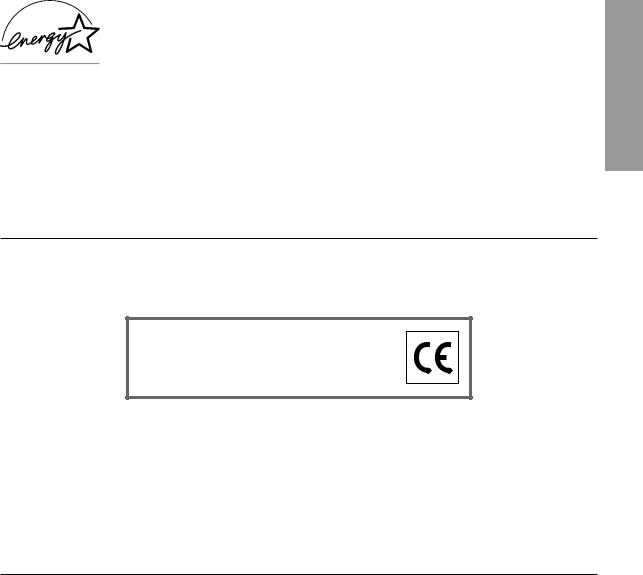
ENGLISH
ENERGY STAR is a U.S. registered mark.
The manufacturer reserves the right to carry out modifications to the product described in this manual at any time and without any notice.
The  mark affixed to the product certifies that the product satisfies the basic quality requirements.
mark affixed to the product certifies that the product satisfies the basic quality requirements.
Your attention is drawn to the following actions that could compromise the characteristics of the product:
•incorrect electrical supply;
•incorrect installation; incorrect or improper use, or, in any case, not in accordance with the warnings given in the User Manual supplied with the product;
•replacement of original components or accessories with others of a type not approved by the manufacturer, or carried out by unauthorized personnel.
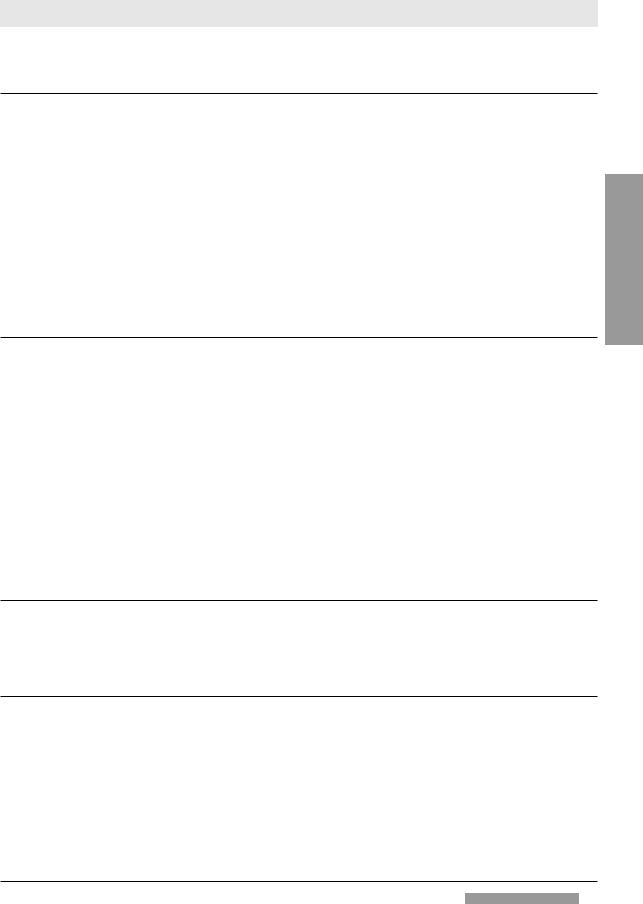
CONTENTS
BEFORE USE
Preface
Introduction
Notes on using the Instruction Book
Installation and operating Precautions
General Features
Basic Configuration
Control Panel
Automatic Document Feeder - ADF
Sorter
Stapler Sorter
Control Card / Printer Unit
COPYING
Start-up
Placement of the Original
Setting the Number of Copies
Starting and stopping a Copying Job
Auto Clear
Auto Power-off
Adjusting Copy Exposure
Using the Stack Bypass
Reductions and Enlargements
Copying Adjacent Pages on Separate Sheets
Copying on Special Media
Making Two-sided Copies
PAPER AND TONER
Loading Copy Paper
Adding Toner
MESSAGES
When a Paper Jam Occurs
When the Paper Runs out
When the Toner Runs out
Self-diagnostic Messages
Control Card
Operator Troubleshooting
Page |
|
|
1 |
|
|
1 |
|
|
2 |
|
|
2 |
|
|
3 |
|
|
3 |
ENGLISH |
|
4 |
||
|
||
4 |
|
5
5
5
6
6
7
7
7
7
7
8
8
9
10
10
11
12
13
15
15
15
15
16
CONTENTS i

CLEANING AND CONSUMABLES
Routine Cleaning |
17 |
Consumables |
18 |
OPTIONAL DEVICES
Automatic Document Feeder - ADF |
19 |
Sorter 10 |
22 |
Stapler Sorter 10 |
24 |
Control Card / Printer Unit |
30 |
Index |
31 |
2ii CONTENTS

BEFORE USE
PREFACE
Thank you for purchasing our photocopier. This instruction manual describes the machine’s functions and system for use, the precautions to be taken to ensure safe operation, and the basic maintenance operations.
Read the manual carefully before starting to use the machine, so as to familiarize yourself with its many functions and get the best use out of them. You are advised to keep the manual for further consultation while using the photocopier.
INTRODUCTION
1. The right choice
This desktop photocopier with fixed platen through its high performance promptly proves itself the right choice for those who require optimum quality and reliability from their copier.
ENGLISH
2. Simple and easy to use
Keys and display indicators are designed ergonomically to make use simple and effective.
3. Ideal versatility
•Paper is fed both automatically by front cassette which holds 500 sheets or by multi bypass which holds 50 sheets, particularly useful for loading of special media or non-standard formats.
•Exposure setting: both automatic and manual.
•Reductions/enlargements: Zoom ranging from 50% to 200%, 5 fixed ratios, reproduction ratio is selected automatically for copiers with ADF.
•Reproduction of three dimensional documents and objects on any media: headed and coloured paper, transparencies and adhesive labels.
•It is possible to copy automatically adjacent book pages on separate sheets and produce front-rear copies manually.
•Automatic Auto Power-off
4. Optional Units
The wide choice of optional units:
•automatic document feeder
•sorter with or without stapler
•control card for the recording/printing of the number of copies made
establish this machine as a photocopier with the ability to match its production capacity with the increase in user demands: rapid copy production, excellent quality, pages sorted and stapled to become professional documents.
BEFORE USE |
1 |
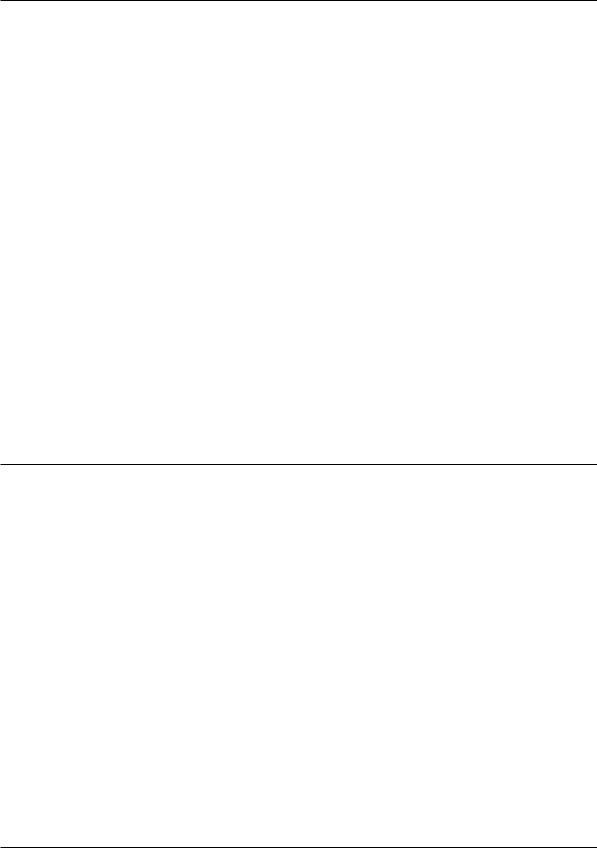
NOTES ON USING THE INSTRUCTION BOOK
1. Graphics and text layout
The illustrations are included in the text. On the inside cover you will find drawings (A-F) of the control panel, the machine configuration and the optional units.
Important information is printed in bold face and is preceded by the ! symbol.
The symbol indicates a reference to another section associated with the current topic.
At the end of the English section there is an Index which will enable you to locate topics quickly.
2. Keys and other parts of the control panel
In the instructions, the names of the keys and other elements are always followed by a letter and a number: the letter identifies the drawing and the number identifies the element.
example: START key (A28)
3. Components
The main title under which the parts are grouped is followed by the letter that identifies the drawing. Each part is preceded by the reference number that identifies it in the drawing on the inside cover.
example: BASIC CONFIGURATION (section B on the inside cover) 1. Cover
4. Indicators
•Indicate to the user where the problem lies ( «Control panel», p. 4; «Messages», p. 13); indicate function in action or mode chosen ( «Control panel», p. 4).
INSTALLATION AND OPERATING PRECAUTIONS
To ensure that the photocopier works efficiently, observe the following precautions when selecting a site to install the photocopier.
•Place the copier on a level surface.
•Make sure there is enough room around the copier to allow air circulation and easy access.
•Do not expose the photocopier to direct sunlight, avoid humid, dusty environments and do not expose the photocopier to rapid changes in temperature and humidity.
•Do not install the photocopier near computers, televisions, radios or other similar electronic equipment (risk of interference).
•The wall socket should be earthed and used only for the copier.
•Do not place objects on top of the copier and do not press on the platen.
•Keep the platen glass and the cover clean.
•Remove carefully staples and clips from originals to prevent them falling into the copier.
•Take great care when operating in the fusing area, which may be very hot.
•Do not switch the machine off or open it while copying is in progress as this may cause the paper to jam.
•Do not use aerosol sprays near the copier.
•Unplug the power cable from wall socket to completely disconnect the copier, or if the copier is not to be used for more than one week.
2 |
BEFORE USE |

•When the copier fails to function properly, refer to the chapter on Operator Troubleshooting ( p. 16). In most cases, you will be able to resolve the problem yourself. If you cannot, switch off the copier, disconnect the power cord and call the Technical Assistance Service.
! Connect the photocopier to a 220/240 V AC outlet rated for a minimum current of 15 A.
GENERAL FEATURES
Type: |
Plain paper photocopier |
Glass platen: |
Fixed |
Photoconductor: |
OPC cartridge |
Toner: |
Black mono-component cartridge |
Paper feed: |
Cassette (500 sheets) |
|
Multi bypass (approx. 50 sheets) |
Originals: |
Printed sheets, books and three-dimensional objects (up to 2 kg) |
Maximum size of original: |
A3 |
Copy sizes: |
A3, A4, A4R, A5R (cassette feeding) |
|
A3 - A6 (manual feeding) |
Warm-up time: |
Max. 25 s (20 °C) |
Time for first copy: |
9.5 s (A4 size, 1:1 copying, manual exposure control) |
Copy speed (100%): |
A3 = 9 copies/min; A4 = 17 copies/min; A4R = 12 copies/min |
Copying ratios: |
Direct: 100% (1:1) |
|
Fixed reductions: 70.7%; 50 % |
|
Fixed enlargements: 141.4%; 200% |
|
Zoom: 50 - 200% (increments 1%) |
|
Automatic selection (with ADF) |
Multicopies: |
1 - 99 |
Power supply voltage: |
230 V, 15 A, 50 Hz |
Maximum power consumption: |
1.5 kW |
Dimensions (mm): |
Width 610, Height 416, Length 617 |
Weight: |
46.2 kg |
|
|
ENGLISH
BASIC CONFIGURATION (inside cover, sect. B)
1.Platen cover
2.Copy tray
3.Control panel
4.Power switch
5.Stack bypass
6.Paper cassette
7.Setting device
8.Fuse area knob
9.Small brush
10.Transport area release lever
11.Corona assembly cleaner
12.Developing unit release lever
13.Developing unit (toner)
14.Stack charge eliminator
15.Front door
16.Left door release handle
17.Platen glass
18.Serial number plate
BEFORE USE |
3 |
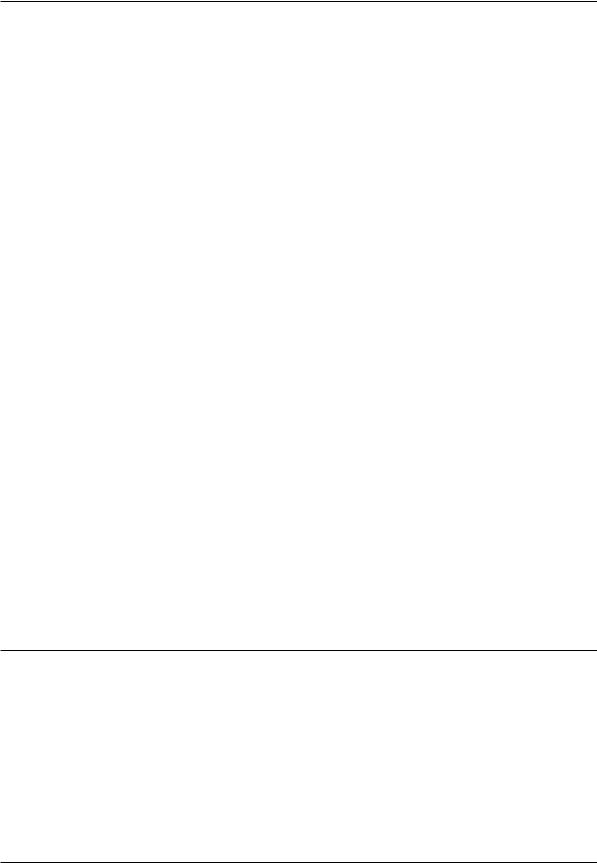
CONTROL PANEL (INSIDE cover, sect. A )
1. |
Sort indicator |
Indicates sort mode |
2. |
Group indicator |
Indicates group mode |
3. |
Sorter key |
Selects sort/group modes |
4. |
Two-page separation key |
Selects copying of original on two separate sheets |
5. |
Separation mode indicator |
Indicates selection of separation mode |
6. |
Fixed reproduction ratio indicators |
Indicate copy ratio |
7.Paper jam location/paper supply Indicate location of paper jam and type of feeder indicator
8. |
Paper jam indicator |
Indicates sheet jammed |
9. |
Control card indicator |
Indicates that card is not inserted |
10. |
Toner out indicator |
Indicates there is no toner |
11. |
Paper out indicator |
Indicates there is no paper |
12. |
Display |
Displays number of copies or reproduction ratio |
13. |
Reset key |
Returns copier to original state |
14. |
Stop key |
Stops copying |
15. |
Exposure lever |
Makes copies darker or lighter |
16. |
Automatic exposure key |
Makes copies darker or lighter automatically |
17. |
Automatic exposure indicator |
Indicates selection of automatic exposure mode |
18. |
Fixed reductions key |
Selects fixed reductions |
19. |
1:1 copy key |
Selects copy ratio 1:1 |
20. |
Fixed enlargements key |
Selects fixed enlargements |
21. |
Feeder selector key |
Selects cassette or multi bypass |
22. |
Automatic copy ratio indicator |
Indicates automatic selection of copy ratio |
23. |
Automatic reproduction ratio |
Automatically selects reductions/enlargements (only for copiers with |
|
selection key |
ADF) |
24. |
Zoom – key |
Selects reductions up to 50% |
25. |
Zoom key indicator |
Indicates zoom mode selection |
26. |
Zoom + key |
Selects enlargements up to 200% |
27. |
Reproduction ratio display key |
Shows copy ratio value |
28. |
Start key |
Starts copying |
29. |
Numerical keys |
Used to set number of copies |
30. |
Clear key |
Clears setting |
AUTOMATIC DOCUMENT FEEDER - ADF (inside cover, sect. C)
1.Slide guide
2.Original set indicator
3.Original tray
4.Original delivery tray
5.Top cover
6.Inside cover
4 |
BEFORE USE |
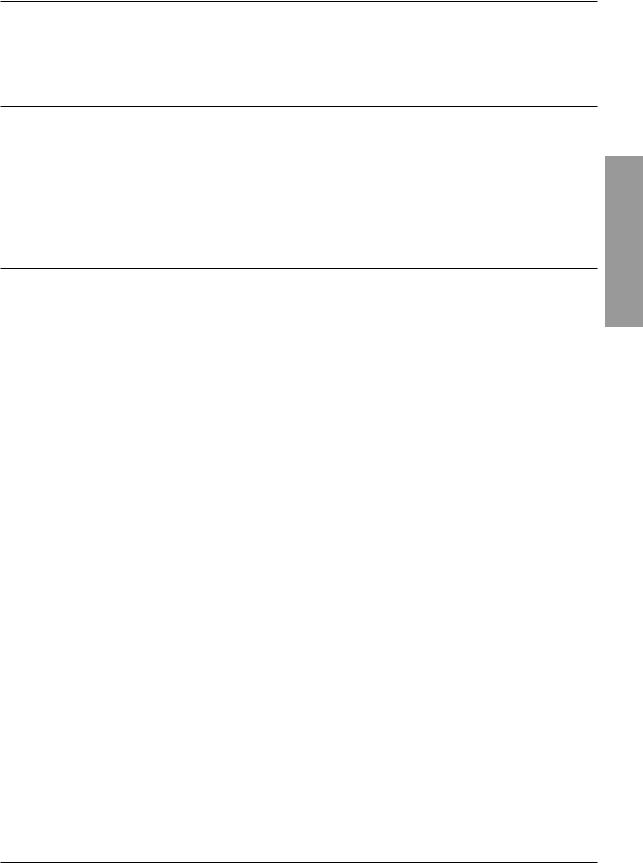
SORTER (inside cover, sect. D)
1.Pull handle
2.Copy output bins
STAPLER SORTER (inside cover, sect. E )
1.Pull handle
2.Bins
3.Stapler cover
4.Stapler key
5.Add staples indicator
CONTROL CARD / PRINTER UNIT (inside cover, sect. F)
1.Printer
2.Control card reader
3.Slot for the control card
ENGLISH
BEFORE USE |
5 |
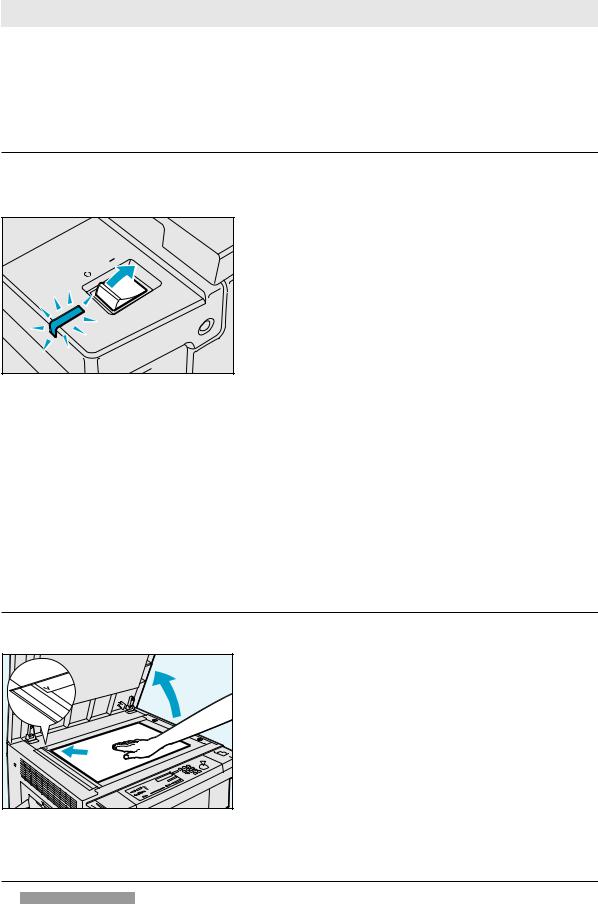
COPYING
The operating procedure is very simple. The name of the keys and their reference numbers are listed in «Control panel», p. 4. The control panel figure is found on inside of the cover.
When an operation is in process or a mode is selected, the indicator lights up. Vice versa it is switched off when the function is deactivated.
START-UP
! Make sure that the power plug is correctly inserted in the mains socket.
Set the POWER SWITCH (B4) in the position I (ON). The LED of the power switch lights up and the LED of the START key (A28) flashes (green). The copier is ready for settings and the print command.
Once the warm-up is over, the LED of the START key (A28) remains lit (green) and the copy procedure is automatically carried out.
Standard setting |
|
|
|
Start key: |
Activated |
Exposure: |
Automatic |
Copy ratio: |
Direct (100%) |
Paper feed: |
Automatic from cassette |
Number of copies: |
1 |
|
|
PLACEMENT OF THE ORIGINAL
Lift the cover and place the original face down on the platen glass. Make sure that the top left-hand corner of the document lying face down corresponds with the V symbol marked on the top left-hand corner of the glass.
Gently lower the glass platen cover.
• If the copier does not contain the required size, use the stack bypass ( p. 8) or adjust the cassette to the desired paper size ( «Adapting the cassette to a different paper size»), p. 11.
6 COPYING
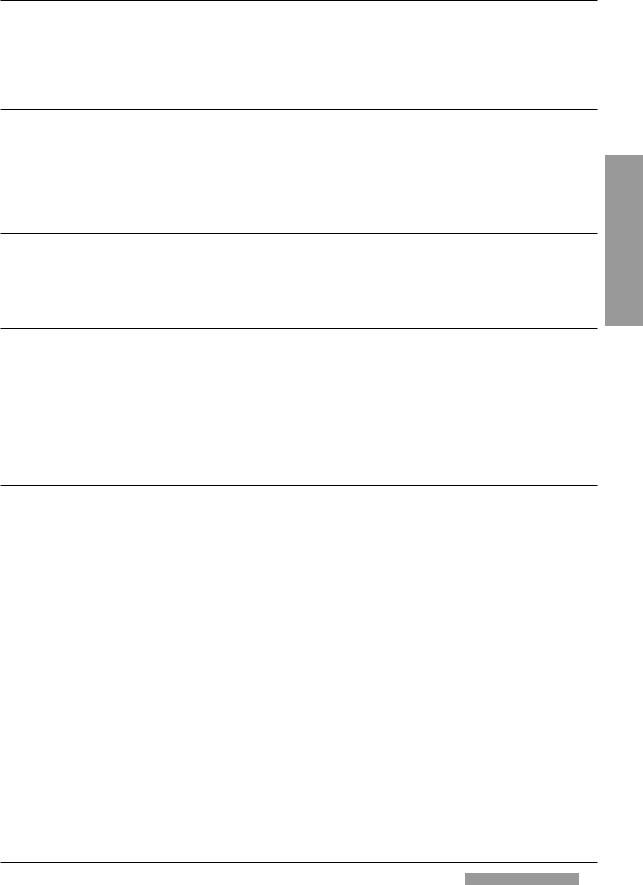
SETTING THE NUMBER OF COPIES
Before starting to copy, the desired number of copies can be set (1-99) by pressing the NUMERIC keys (A29). To change the number of copies set previously or to correct a typing error, press the CLEAR key (A30).
STARTING AND STOPPING A COPYING JOB
Press the START key (A28) to start the copy cycle.
To stop the photocopier before the end of the copy cycle, press the STOP key (A14); to reset the number of copies to be made to 1, press the CLEAR key (A30).
Once copying is finished, to return the copier to the standard mode, press the RESET key (A13).
AUTO CLEAR
When the photocopier is switched on, if no key is pressed for 2 minutes, the standard copy settings are restored automatically.
AUTO POWER-OFF
ENGLISH
When the photocopier is switched on, if no key is pressed for 30 minutes, the POWER SWITCH (B4) is automatically turned off.
To switch the machine back on, use the POWER SWITCH (B4) again.
•The Auto Power-off function setting can be changed by your Technical Service.
ADJUSTING COPY EXPOSURE
There are two ways of adjusting the copy exposure:
1. Automatic Control
This is enabled when the copier is switched on and the LED is lit. When manual exposure control is activated, to return to automatic mode press the AUTOMATIC EXPOSURE key (A16).
2. Manual Control
Cancel the automatic exposure mode by pressing the AUTOMATIC EXPOSURE key (A16) (LED goes out) and use the EXPOSURE LEVER (A15).
To make copies darker move the slide to the right (dark half-moon). To make copies lighter move the slide to the left (light half-moon).
•To adjust the exposure, should the copies not correspond to the original, «If the copies are too light or too dark», p. 16.
COPYING 7
