Page 1

d-Color 201MF
Color Printer
THEORY OF OPERATION
Code Y109670-2
Page 2

PUBLICATION ISSUED BY:
Olivetti S.p.A.
77, Via Jervis - 10015 Ivrea (TO)
Italy
Copyright © 2008, Olivetti
All rights reserved
Page 3

Revision history
After publication of this service manual, the parts and mechanism may be subject to change for
improvement of their performance.
Therefore, the descriptions given in this service manual may not coincide with the actual machine.
When any change has been made to the descriptions in the service manual, a revised version will be
issued with a revision mark added as required.
Revision mark:
• To indicate clearly a section revised, show to the left of the revised section.
A number within represents the number of times the revision has been made.
• To indicate clearly a section revised, show in the lower outside section of the corresponding page.
A number within represents the number of times the revision has been made.
NOTE
Revision marks shown in a page are restricted only to the latest ones with the old ones deleted.
• When a page revised in Ver. 2.0 has been changed in Ver. 3.0:
The revision marks for Ver. 3.0 only are shown with those for Ver. 2.0 deleted.
• When a page revised in Ver. 2.0 has not been changed in Ver. 3.0:
The revision marks for Ver. 2.0 are left as they are.
1
1
1
1
Page 4

bizhub C200
OutlineComposition/Operation
Theory of operation Ver. 1.0 Sep. 2008
i
CONTENTS
d-Color MF201 Main body
Outline
1. System configuration............................................................................................... 1
2. Product specifications ............................................................................................. 3
3. Section configuration............................................................................................... 8
4. Paper path............................................................................................................... 9
5. Image creation process......................................................................................... 10
Composition/Operation
6. Overall composition............................................................................................... 13
6.1 Control block diagram......................................................................................... 13
7. Scanner section (IR section) ................................................................................. 14
7.1 Composition........................................................................................................ 14
7.2 Drive ................................................................................................................... 15
7.3 Operation ............................................................................................................ 16
7.3.1 When the power is ON ................................................................................ 16
7.3.2 When the Start key is pressed .................................................................... 17
7.3.3 Exposure unit .............................................................................................. 19
7.3.4 Original size detection control ..................................................................... 20
8. Write section (PH section)..................................................................................... 21
8.1 Composition........................................................................................................ 21
8.2 Operation ............................................................................................................ 22
8.2.1 Exposure path ............................................................................................. 22
8.2.2 Write control ................................................................................................ 23
8.2.3 Writing area................................................................................................. 24
8.2.4 Color registration control ............................................................................. 25
8.2.5 Protection shutter mechanism .................................................................... 29
9. Imaging unit section (IU section)........................................................................... 30
9.1 Composition........................................................................................................ 30
9.2 Drive ................................................................................................................... 31
9.3 Operation ............................................................................................................ 32
9.3.1 IU life control ............................................................................................... 32
10. Photo conductor section........................................................................................ 34
10.1 Composition........................................................................................................ 34
10.2 Drive ................................................................................................................... 34
10.3 Operation ............................................................................................................ 35
d-Color MF201
Page 5

bizhub C200
OutlineComposition/Operation
Theory of operation Ver. 1.0 Sep. 2008
ii
10.3.1 PC drum drive mechanism ......................................................................... 35
10.3.2 PC drum phase control............................................................................... 37
10.3.3 PC drum small amount rotation control ...................................................... 38
11. Charge corona section.......................................................................................... 39
11.1 Operation............................................................................................................ 40
11.1.1 PC drum charge corona ON/OFF control ................................................... 40
11.1.2 Cleaning/main erase mechanism ............................................................... 40
12. Developing section................................................................................................ 41
12.1 Composition ....................................................................................................... 41
12.2 Drive ................................................................................................................... 42
12.3 Transfer belt pressure retraction clutch .............................................................. 46
12.3.1 Developing drive control ............................................................................. 46
12.3.2 Developer flow ............................................................................................ 47
12.3.3 Developing bias .......................................................................................... 48
12.3.4 TCR sensor control..................................................................................... 49
13. Toner supply section ............................................................................................. 50
13.1 Composition ....................................................................................................... 50
13.2 Drive ................................................................................................................... 51
13.3 Operation............................................................................................................ 52
13.3.1 Toner replenishing mechanism/control ....................................................... 52
13.3.2 Toner cartridge detection ............................................................................ 53
13.3.3 Toner remainder amount detection ............................................................. 54
13.3.4 Shutter mechanism ..................................................................................... 55
14. Transfer corona section......................................................................................... 56
14.1 Composition ....................................................................................................... 56
14.1.1 1st image transfer section........................................................................... 56
14.1.2 2nd image transfer section.......................................................................... 57
14.2 Transfer belt pressure retraction clutch .............................................................. 58
14.2.1 1st image transfer section........................................................................... 58
14.2.2 2nd image transfer section.......................................................................... 59
14.3 Operation............................................................................................................ 60
14.3.1 Transfer belt drive mechanism.................................................................... 60
14.3.2 1st image transfer roller mechanism........................................................... 60
14.3.3 2nd image transfer roller pressure mechanism........................................... 63
14.3.4 IDC sensor shutter mechanism .................................................................. 64
14.3.5 ATVC (Auto transfer voltage control)........................................................... 65
14.3.6 Transfer belt cleaning.................................................................................. 66
14.3.7 Reversing control of the transfer belt .......................................................... 66
d-Color MF201
Page 6

bizhub C200
OutlineComposition/Operation
Theory of operation Ver. 1.0 Sep. 2008
iii
14.3.8 2nd image transfer roller cleaning............................................................... 67
14.3.9 Charge neutralization and separation of paper........................................... 68
14.3.10 Detection of new transfer belt unit............................................................... 68
14.3.11 New unit detection timing/operation ............................................................ 68
14.3.12 Pressure/retraction control during ACS mode............................................. 69
14.3.13 ASC mode control change with the software SW ....................................... 71
15. Toner collecting section ......................................................................................... 72
15.1 Composition........................................................................................................ 72
15.2 Drive ................................................................................................................... 73
15.3 Operation ............................................................................................................ 74
15.3.1 Toner collecting mechanism........................................................................ 74
15.3.2 Waste toner box-in-position detection......................................................... 74
15.3.3 Waste toner near-full/full detection control.................................................. 75
16. Paper feed section................................................................................................. 79
16.1 Tray1 ................................................................................................................... 79
16.1.1 Composition ................................................................................................ 79
16.1.2 Drive............................................................................................................ 80
16.1.3 Paper Take-up control ................................................................................. 80
16.1.4 Paper Near-Empty/Paper Empty detection ................................................. 81
16.1.5 Paper Interval Control (PPM Control) ......................................................... 81
16.1.6 Paper size detection control........................................................................ 82
17. Timing roller section .............................................................................................. 84
17.1 Composition........................................................................................................ 84
17.2 Drive ................................................................................................................... 84
17.3 Operation ............................................................................................................ 85
17.3.1 Timing roller control .................................................................................... 85
18. Fusing section ....................................................................................................... 86
18.1 Composition........................................................................................................ 86
18.2 Drive ................................................................................................................... 87
18.3 Operation ............................................................................................................ 88
18.3.1 Fusing roller drive control............................................................................ 88
18.3.2 Fusing loop control...................................................................................... 88
18.3.3 Fusing pressure roller pressure/retraction mechanism ............................... 90
18.3.4 Fusing temperature control ......................................................................... 91
18.3.5 Fusing temperature control during a print job ............................................. 92
18.3.6 Temperature control during stand-by .......................................................... 92
18.3.7 Temperature control during low power mode .............................................. 92
18.3.8 Protection from abnormally high temperature............................................. 93
d-Color MF201
Page 7

bizhub C200
OutlineComposition/Operation
Theory of operation Ver. 1.0 Sep. 2008
iv
18.3.9 Detection of a new fusing unit..................................................................... 93
18.3.10 PPM control ................................................................................................ 93
18.3.11 Delay control............................................................................................... 93
19. Paper exit/switchback section ............................................................................... 94
19.1 Composition ....................................................................................................... 94
19.2 Drive ................................................................................................................... 95
19.3 Operation............................................................................................................ 96
19.3.1 Paper exit control........................................................................................ 96
20. Image stabilization control .................................................................................... 97
20.1 Overview ............................................................................................................ 97
20.2 Operation............................................................................................................ 98
20.2.1 IDC registration sensor adjustment control................................................. 98
20.2.2 Max. density adjustment control ................................................................. 98
20.2.3 LD (laser diode) intensity adjustment control.............................................. 98
20.2.4 Gamma correction control .......................................................................... 98
20.3 Operation sequence ........................................................................................... 99
20.4 Operation timing ............................................................................................... 100
21. Image processing................................................................................................ 103
21.1 Scanner section image processing block diagram ........................................... 103
21.2 Write section image processing block diagram ................................................ 104
22. Other control ....................................................................................................... 106
22.1 Fan control........................................................................................................ 106
22.1.1 Construction.............................................................................................. 106
22.1.2 Operation .................................................................................................. 107
22.2 Counter control................................................................................................. 110
22.2.1 Construction.............................................................................................. 110
22.3 Parts operated when the main power switch and sub power switch are
turned ON......................................................................................................... 111
22.3.1 Parts operated when the main power switch and sub power switch are
turned ON ................................................................................................. 111
d-Color MF201
Page 8

Theory of operation Ver. 1.0 Sep. 2008 1. System configuration
1
bizhub C200
Outline
Outline
1. System configuration
1/2 System front view
*1: Option of OC-508
[1] Main body [8] Desk DK-504
[2] Original cover OC-508 [9] Paper feed cabinet PC-104
[3] Automatic document feeder
DF-612
[10] Paper feed cabinet PC-204
[4] Working table WT-503 [11] Paper feed cabinet PC-405
[5] Automatic duplex unit AD-505 [12] Job separator JS-505
[6] Multi bypass tray MB-502 [13] Assist handle AH-101 *1
[7] Paper feed cabinet (2nd) PC-105
[2]
[6]
[8][10]
[11]
[12]
[1]
[3]
[13]
A02FT1E007AA
[4]
[7]
[5]
[9]
Y109670-2 Theory of Operation
d-Color MF201
Page 9

1. System configuration Theory of operation Ver. 1.0 Sep. 2008
2
bizhub C200
Outline
2/2 System rear view
[1] Main body [4] Fax multi line ML-504
[2] Stamp unit SP-503 [5] Fax kit FK-507
[3] Expanded memory unit EM-310
[2]
[1]
[4]
[5]
A02FT1E008AA
[3]
Theory of Operation Y109670-2
d-Color MF201
Page 10

Theory of operation Ver. 1.0 Sep. 2008 2. Product specifications
3
bizhub C200
Outline
2. Product specifications
A. Type
*1: Only when the optional paper feed cabinet/desk is installed.
Type Desktop/console *1 scanner/printer
Printing process Laser electrostatic printing system
PC drum type OPC drum: KM-12 (OPC with high mold releasability)
Scanning resolution 600 dpi
File memory 64 MB + 512 MB (Option)
Exposure lamp White rare-gas fluorescent lamp
Platen Stationary (Unit scan)
Original scanning
Unit scanning CCD optical system
* Sheet through system when DF-612 is used
Registration Rear left edge
Paper feeding
separation system
Tray 1 : Small roller separation system with torque limiter
Exposure system
• Four-multi array PH unit system
• Polygon mirror scan system
Exposure resolution 600 dpi u 600 dpi
Developing system Dry 2 components developing method, HMT developing system
Charging system DC comb electrode scorotron system
Neutralizing system Red LED system
Image transfer system Belt image transfer system (1st)/roller image transfer system (2nd)
Paper separating
system
Combination of curvature, separating claws, and bias system
Fusing system Belt fusing
Heating system Halogen lamp
Y109670-2 Theory of Operation
d-Color MF201
Page 11

2. Product specifications Theory of operation Ver. 1.0 Sep. 2008
4
bizhub C200
Outline
B. Functions
Types of original Sheets, books, and three-dimensional objects
Max. original size Book scanner A3 or 11 x 17
Max. original weight Book scanner Max. 2 kg
Multiple copies 1 to 999
Warm-up time
(at ambient temperature of 23 °C/73.4 °F
and rated source voltage)
*Without FK-507 and
EM-310
When the sub power switch is turned ON at any timing while the main power
switch remains ON for a predetermined period of time or more:
37 sec. or less (Monochrome print)
40 sec. or less (Color print)
When the sub power switch is turned ON immediately after the main power
switch is turned ON:
90 sec. or less (Monochrome print and Color print)
Image loss Copy Leading edge: 4.2 mm (3/16 inch),
Trailing edge: 3 mm (1/8 inch),
Rear edge: 3 mm (1/8 inch),
Front edge: 3 mm (1/8 inch)
PC Print Leading edge: 4.2 mm (3/16 inch),
Trailing edge: 4.2 mm (3/16 inch),
Rear edge: 4.2 mm (3/16 inch),
Front edge: 4.2 mm (3/16 inch)
First copy time
(Tray1 A4 or 8
1
/2 x 11,
full size)
Monochrome print 10.0 sec. or less
Color print 13.5 sec. or less
Processing speed 92.4 mm/s Plain paper (monochrome, full color), OHP film
46.2 mm/s Thick 1, Thick 2, Thick 3,
Envelope, Label sheet
Copying speed for
multi-copy cycle
1-sided 20 copies/min (A4 or 8
1
/2 x 11, plain paper)
2-sided 18 copies/min (A4 or 8
1
/2 x 11, plain paper)
Fixed zoom ratios Full size x1.000
Reduction Metric area x0.500, x0.707, x0.816, x0.866
Inch area x0.500, x0.647, x0.772, x0.785
Enlargement Metric area x1.154, x1.224, x1.414, x2.000
Inch area x1.214, x1.294, x1.545, x2.000
Zoom ratios memory 3 memories
Variable zoom ratios u0.250 to u4.000 in 0.001 increments
Paper size Tray 1 Metric area B6S, A5, A5S, B5, B5S, A4, A4S, A3,
A3 Wide, 8K, 16K, 16KS, FLS,
A6S (Thick paper only)
Inch area 5-
1
/2 x 8-1/2, 5-1/2 x 8-1/2S, 7-1/4 x 10-1/2,
7-
1
/4 x 10-1/2S, 8-1/2 x 11, 8-1/2 x 11S,
8-
1
/2 x 14, A3 Wide (12 x 18)
4 x 6 (Thick paper only)
Copy exit tray capacity Plain paper 250 sheets
Thick paper 10 sheets
OHP film 1 sheet
Theory of Operation Y109670-2
d-Color MF201
Page 12

Theory of operation Ver. 1.0 Sep. 2008 2. Product specifications
5
bizhub C200
Outline
C. Paper
*1: Image is not guaranteed when thick paper 3 is used.
*2: Monochrome print only.
Automatic duplex unit : Only the plain paper weighing 64 to 90 g/m
2
(17 to 24 lb) or
thick paper weighing 91 to 256 g/m
2
(24.2 to 68 lb) are
reliably fed.
Ty pe
Paper source (maximum tray capacity)
Tra y 1
Tra y 2
(Option)
Multiple bypass
(Option)
Copy paper
type
Plain paper
(60 to 90 g/m
2
/ 16 to 24 lb)
250 sheets 500 sheets 100 sheets
Thick paper 1
(91 to 150 g/m
2
/
24.2 to 40 lb)
20 sheets
150 sheets
20 sheets
Thick paper 2
(151 to 209 g/m
2
/
40.2 to 55.6 lb)
Thick paper 3
(210 to 256 g/m
2
/
55.9 to 68.1 lb) *1
OHP film
(crosswise feeding only) *2
Label sheets
Envelopes 10 sheets
Postcards
Translucent paper
Copy paper
dimensions
Width
90 to 311.1 mm
3.6 to 12.3 inch
139.7 to 297 mm
5.5 to 11.7 inch
90 to 311.1 mm
3.6 to 12.3 inch
Length
139.7 to 457.2 mm
5.5 to 18 inch
182 to 431.8 mm
7.2 to 17 inch
139.7 to 457.2 mm
5.5 to 18 inch
Y109670-2 Theory of Operation
d-Color MF201
Page 13

2. Product specifications Theory of operation Ver. 1.0 Sep. 2008
6
bizhub C200
Outline
D. Maintenance
E. Machine specifications
*1: Width when the manual bypass tray is closed
*2: Height up to the original glass
*3: The paper feed tray is slide out, and the upper right door is open.
F. Operating environment
No. of pages printed
per month (average)
Color print 500 prints
Monochrome print 2,300 prints
Standard copy mode
Color print 2 pages/job
Monochrome print 2 pages/job
Standard original
density
Color print C, M, Y, K : 5%
Monochrome print K : 5%
Power requirements
Voltage: AC 100 V, 120 V, 220-240 V
Current: 100 V 12 A
110 V 12 A
120 V 11 A
127 V 11 A
230 V 6 A
Frequency: 50/60 Hz r 3 Hz
Max power consumption 1,250 W or less
Dimensions *2
620 *1 (W) x 688 (D) x 648 (H) mm
24.5 *1 (W) x 27.0 (D) x 25.5 (H) inch
Space requirements
650 (W) x 688 (D) mm *2
25.6 (W) x 270 (D) inch *2
1117 (W) x 1061 (D) mm *3
44.0 (W) x 41.8 (D) inch *3
Weight
Machine Approx. 68 kg / 150 lb (without IU and TC)
IU and TC Approx. 6.8 kg / 15 lb
Temperature 10 to 30qC / 50 to 86 qF (with a fluctuation of 10 qC / 18 qF or less per hour)
Humidity 15 to 85% (Relative humidity with a fluctuation of 10%/h)
Levelness Difference between front and back, right and left should be 1 degree or under.
Theory of Operation Y109670-2
d-Color MF201
Page 14
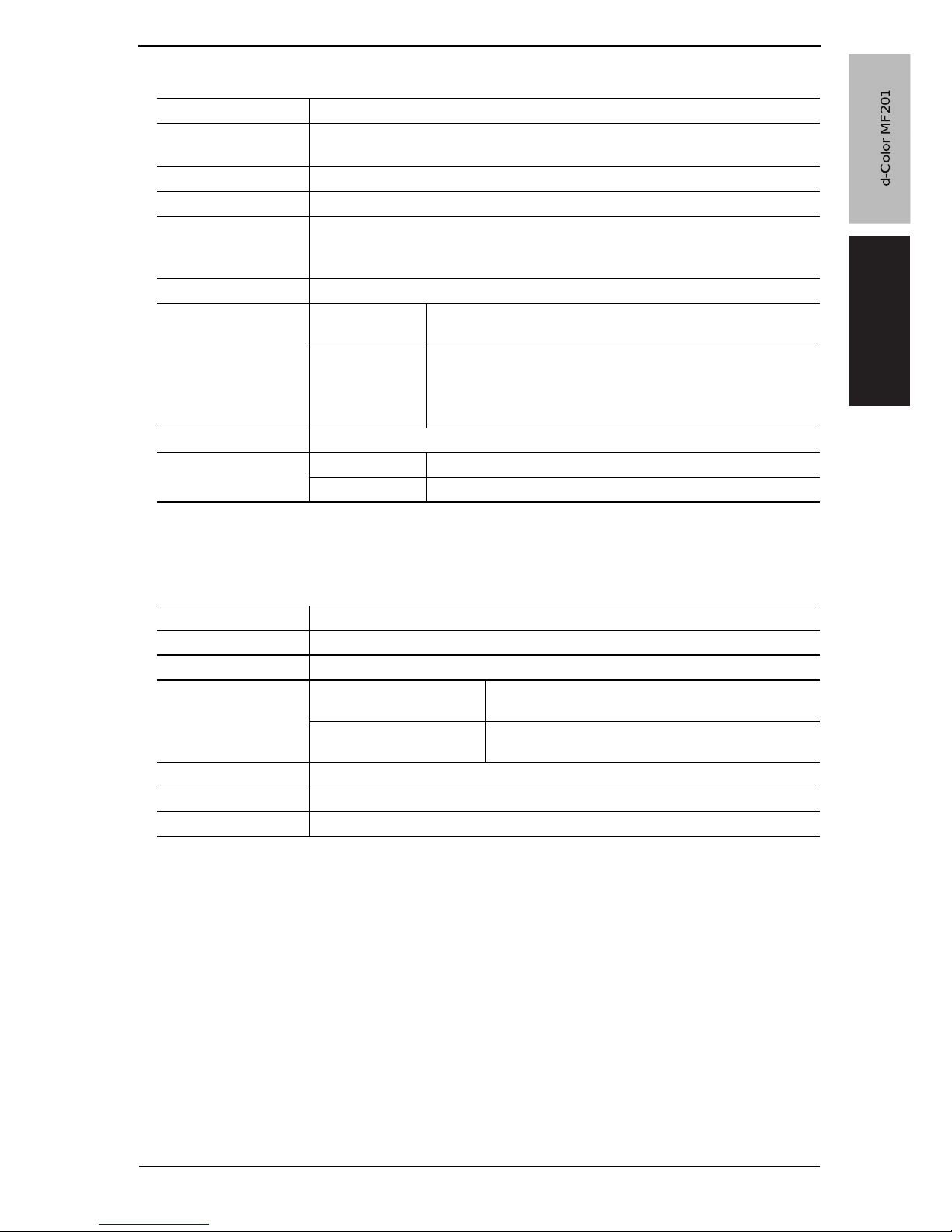
Theory of operation Ver. 1.0 Sep. 2008 2. Product specifications
7
bizhub C200
Outline
G. Print functions
• When the optional automatic duplex unit AD-505 is mounted, the optional expanded
memory unit EM-310 is required for duplex printing from the PC.
H. Scan functions
NOTE
• These specifications are subject to change without notice.
Type Built-in type controller
Host interface
Ethernet (10Base-T or 100Base-TX),
USB 2.0/1.1
Print speed 20 prints/min (color/monochrome, A4, 1-sided)
Resolution 600 dpi x 600 dpi
Printer language
PCL5e/c emulation
PCL XL Ver. 2.1 emulation
PostScript 3 emulation (3015)
Network protocol TCP/IP, LPD
Support OS
Server
Windows 2000/2003
Windows 2003server x64 Edition
Client
Windows 2000, Windows XP, Windows Vista
Windows XP x64 Edition, Windows Vista x64 Edition
Macintosh OS 9.x, Macintosh OS X Ver. 10.2 or later,
Macintosh Intel OS X 10.4 or later
Compatible paper size Max. standard paper size A3 Wide
Fonts
PCL Latin 80 fonts
PS Latin 136 fonts
Type Full-Colour Scanner
Protocol TCP/IP(SMTP)
Output format JPEG, PDF(V1.3 standrads), TIFF
Scan speed
/ DF-612
Monochrome
(Resolution 300 dpi)
40 pages/min : A4
40 pages/min : 8
1
/2 x 11
Full color
(Resolution 300 dpi)
20 pages/min : A4
20 pages/min : 8
1
/2 x 11
Scannable range Same as the copier (Max. A3)
Functions Scan to E-mail
Resolution 200/300/400/600 dpi
Y109670-2 Theory of Operation
d-Color MF201
Page 15

3. Section configuration Theory of operation Ver. 1.0 Sep. 2008
8
bizhub C200
Outline
3. Section configuration
A02FT1C003AA
Scanner section (IR section)
Fusing section
Timing roller section
Write section
(PH section)
Manual bypass section
(Option)
Paper feed section
(Tray1)
Paper feed section
(Tray2, Option)
Toner collecting section
Imaging unit section
(IU section)
Toner supply section
Duplex section
(Option)
Paper exit/
switchback section
Transfer section
Theory of Operation Y109670-2
d-Color MF201
Page 16

Theory of operation Ver. 1.0 Sep. 2008 4. Paper path
9
bizhub C200
Outline
4. Paper path
A02FT1C004AA
Y109670-2 Theory of Operation
d-Color MF201
Page 17

5. Image creation process Theory of operation Ver. 1.0 Sep. 2008
10
bizhub C200
Outline
5. Image creation process
[1] Photoelectric
conversion
• The light reflected off the surface of the original is separated into different
colors using the color filters (R, G, and B); CCD then converts it into a corresponding electric signal and outputs the signal to the IR imaging processing section.
[2] IR image
processing
• The electric signal is converted to 8-bit digital image signals. After going
through some corrections, video signals (C, M, Y, and K) are output to the
printer image processing section.
[3] Printer image
processing
• D/A conversion will be performed after the VIDEO signals (Y, M, C, Bk) are
corrected. This data will control the emission of the laser diode.
[4] PC drum • The image of the original projected onto the surface of the PC drum is
changed to a corresponding electrostatic latent image.
[5] PC drum charging • Supply DC ( - ) charge on the PC drum.
[6] Laser exposure • Expose photo conductor to a laser beam to develop electrostatic latent
image.
[7] Developing
• The toner, agitated and negatively charged in the developer mixing chamber, is attracted onto the electrostatic latent image formed on the surface of
the PC drum. It is thereby changed to a visible, developed image.
• AC and DC negative bias voltages are applied to the developing roller,
thereby preventing toner from sticking to the background image portion.
[8] 1st image transfer • A DC positive voltage is applied to the backside of the transfer belt,
thereby allowing the visible, developed image on the surface of each of the
PC drums (Y, M, C, and K) to be transferred onto the transfer belt.
A02FT1C007AA
[4] PC drum
[5] PC drum
charging
[1] Photoelectric
conversion
[2] IR image
processing
[3] Printer image
processing
[6] Laser exposure
[7] Developing
[8] 1st image transfer
[9] 2nd image
transfer
[11] Transfer belt cleaning
[13] Main erase
[12] PC drum cleaning
[10] Paper
separation
Theory of Operation Y109670-2
d-Color MF201
Page 18

Theory of operation Ver. 1.0 Sep. 2008 5. Image creation process
11
bizhub C200
Outline
[9] 2nd image transfer • A DC positive voltage is applied to the backside of the paper, thereby
allowing the visible, developed image on the surface of the transfer belt to
be transferred onto the paper.
[10] Paper separation • The paper, which has undergone the 2nd image transfer process, is neu-
tralized so that it can be properly separated from the transfer belt by the
paper separator claws.
[11] Transfer belt
cleaning
• Residual toner on the surface of the transfer belt is collected for cleaning
by cleaning blade.
[12] PC drum cleaning • The residual toner left on the surface of the PC drum is scraped off.
[13] Main erase • The surface of the PC drum is irradiated with light, which neutralizes any
surface potential remaining on the surface of the PC drum.
Y109670-2 Theory of Operation
d-Color MF201
Page 19

5. Image creation process Theory of operation Ver. 1.0 Sep. 2008
12
bizhub C200
Outline
Blank Page
Theory of Operation Y109670-2
d-Color MF201
Page 20

Theory of Operation Ver. 1.0 Sep. 2008 6. Overall composition
13
bizhub C200
Composition/Operation
Composition/Operation
6. Overall composition
6.1 Control block diagram
Exposure lamp (FL201)
Inverter board (INVB)
CCDU board (CCDUB)
BCRU bozrd
(BCRUB)
MFBU board (MFBUB)
Image
processing
PH relay board
(REYB/PH)
PH unit
Y/M/C/K
Control line
Image path line
Scanner motor (M201)
Printer control board
(PRCB)
Mechanical
control (CPU)
Finisher option
(JS-505)
Process
Fusing
Automatic
document
feeder
(DF-612)
Paper feed,
Transport,
Duplex feed
Paper feed option
(PC-104/105/204/405/
MB-502/AD-505
RAMU board
Fax part
Scanner part
Printer part
Operation panel (OPEUB)
ADCU
board
FAX board
(FAXUB,
Basis,
Option )
FAX board
(FAXUB,
Extension,
Option )
ACRU
board
A02FT2E100AA
Y109670-2 Theory of Operation
d-Color MF201
Page 21

7. Scanner section (IR section) Theory of Operation Ver. 1.0 Sep. 2008
14
bizhub C200
Composition/Operation
7. Scanner section (IR section)
7.1 Composition
A02FT2C061AA
18 degree sensor (PS202)
Scanner motor (M201)
Original size detection sensor/1 (PS203)
Lens
CCDU board (CCDUB) Original cover sensor (PS205)
Home position sensor (PS201)
Inverter board (INVB)
A02FT2C060AA
Speaker (SP)
Original size detection sensor/2
(PS204)
ADCU board (ADCUB)
MFBU board (MFBUB)
BCRU board (BCRUB)
Exposure lamp (FL201)
Theory of Operation Y109670-2
d-Color MF201
Page 22

Theory of Operation Ver. 1.0 Sep. 2008 7. Scanner section (IR section)
15
bizhub C200
Composition/Operation
7.2 Drive
A02FT2C062AA
Scanner drive wire /R
Exposure unit
Scanner motor (M201)
Scanner drive wire /F
Home position sensor (PS201)
Front
Pulley shaft
Rear
Pulley
Pulley
Y109670-2 Theory of Operation
d-Color MF201
Page 23

7. Scanner section (IR section) Theory of Operation Ver. 1.0 Sep. 2008
16
bizhub C200
Composition/Operation
7.3 Operation
7.3.1 When the power is ON
1. The exposure unit is first returned to its home position, since it might have been
moved out of the home position while the main power switch remains OFF.
2. The exposure unit moves from the home position to the exposure lamp ON position.
3. After the exposure lamp has been turned ON, the exposure unit moves up to the
shading position (under the shading correction sheet).
4. The shading correction is made while the exposure unit is moving.
5. After the adjustment has been made, the exposure unit moves from the shading
position to the home position.
A02FT2C065AA
A02FT2C063AA
Home position
Home position
Shading position
Shading position
Shading correction
Standby position
Exposure lamp (FL201) ON
Exposure unit movement
Exposure unit
Exposure lamp ON
Theory of Operation Y109670-2
d-Color MF201
Page 24

Theory of Operation Ver. 1.0 Sep. 2008 7. Scanner section (IR section)
17
bizhub C200
Composition/Operation
7.3.2 When the Start key is pressed
A. Document read mode
• The document is read in either of the following two modes: the original cover mode, in
which the original is directly placed on the original glass; and the DF mode, in which the
document is loaded in the automatic document feeder.
(1) Original cover mode
1. The press of the Start key turns ON the exposure lamp.
2. The exposure unit moves from the home position to the shading position to make a
shading correction.
3. The exposure unit moves from the shading position to the scan start position.
4. The exposure unit moves from the scan start position toward the image trailing
edge direction.
Reading of the image of the original is started with the image leading edge position.
Reading of the image of the original is completed at the image trailing edge position.
5. After the image of the original has been read, the exposure lamp turns OFF.
6. The exposure unit moves from the image trailing edge position to the home position.
The R, G, and B data are stored in memory through a single scan motion, so the
scan sequence is carried out only once even for color copying.
A02FT2C067AA
A02FT2C066AA
Exposure lamp (FL201) ON
Shading position
Home position
Scan start position
Leading edge of the image
Original
Back edge of the image
Exposure unit
Shading position
Home position
Back edge of the image
Scan
Return
Shading correction
Y109670-2 Theory of Operation
d-Color MF201
Page 25

7. Scanner section (IR section) Theory of Operation Ver. 1.0 Sep. 2008
18
bizhub C200
Composition/Operation
(2) DF mode
1. The press of the Start key turns ON the exposure lamp.
2. The exposure unit moves from the home position to the shading position to make a
shading correction.
3. The exposure unit moves from the shading position to the DF document read position.
4. The document in the automatic document feeder is fed up to the document read
position and the exposure unit reads the image of the document.
5. After the image of the document has been read, the exposure lamp turns OFF.
6. The exposure unit moves from the document read position to the home position.
7. The R, G, and B data are stored in memory through a single scan motion, so the
scan sequence is carried out only once even for color copying.
A02FT2C068AA
A02FT2C069AA
Reading of the image of the document
Automatic document feeder (DF-612)
Exposure lamp (FL201) ON
Shading position
Home position
Return
Shading correction
Home position
Original
Image reading
position
Theory of Operation Y109670-2
d-Color MF201
Page 26

Theory of Operation Ver. 1.0 Sep. 2008 7. Scanner section (IR section)
19
bizhub C200
Composition/Operation
7.3.3 Exposure unit
• This model has the exposure lamp, lens, CCD, and inverter board mounted in the exposure unit.
A02FT2C064AB
Exposure unit
Original glass
Exposure Lamp
LensCCD
1st mirror
4th mirror
3rd mirror2nd mirror
5th mirror
Y109670-2 Theory of Operation
d-Color MF201
Page 27

7. Scanner section (IR section) Theory of Operation Ver. 1.0 Sep. 2008
20
bizhub C200
Composition/Operation
7.3.4 Original size detection control
A. Detection method
• The reflective original size detection sensors detect the length of an original in the sub scan direction
and the CCD detects the length in the main scan direction.
*1: Size detectable only if the optional original size detection sensor 2 is mounted
Original size CCD width (mm)
Original size detection
sensor 1
(PS203, Standard)
Original size detection
sensor 2
(PS204, option)
Small size original 0 to 135 OFF Unset/OFF
5-
1
/2 x 8-1/2S
135 to 144 OFF Unset/OFF
A5S 144 to 163 OFF Unset/OFF
B5S 163 to 188 OFF Unset/OFF
16KS *1 188 to 199 OFF OFF
A4S 199 to 213 OFF Unset/OFF
8-
1
/2 x 11S
213 to 226
OFF Unset/OFF
8-
1
/2 x 13 *1
ON OFF
8-
1
/2 x 14
ON Unset/ON
B5
226 to 262
OFF Unset/OFF
B4 ON Unset/OFF/ON
16K *1
262 to 275
OFF OFF
8K *1 OFF ON
8-
1
/2 x 11
275 to 289
OFF Unset/OFF
11 x 17 ON Unset/OFF/ON
A4
289 to 301
OFF Unset/OFF
A3 ON Unset/OFF/ON
(non original) 301 or more OFF OFF
Original size detection sensor 1
(PS203, Standard)
A02FT2C060AA
Original size detection sensor 2
(PS204, option)
Theory of Operation Y109670-2
d-Color MF201
Page 28

Theory of Operation Ver. 1.0 Sep. 2008 8. Write section (PH section)
21
bizhub C200
Composition/Operation
8. Write section (PH section)
8.1 Composition
4038T2C034AA
SOS mirror
Laser diode
Polygon motor
SOS sensor
A02ET2C591AB
Y109670-2 Theory of Operation
d-Color MF201
Page 29

8. Write section (PH section) Theory of Operation Ver. 1.0 Sep. 2008
22
bizhub C200
Composition/Operation
8.2 Operation
8.2.1 Exposure path
• 4 units of the printer head are used for exposure process.
• The surface of the photo conductor is irradiated with a laser light and an electrostatic
latent image is thereby formed.
• The polygon mirror, which has only four faces.
• The laser light emitted from the laser diode scans one line for each face of the polygon
mirror.
YMC K
Transfer belt
2nd image transfer roller
LD/KLD/Y LD/M LD/C
PC drum Y
Direction of
rotation of
the PC drum
Beam
One lines
One scan
Surface of the PC drum
A02FT2E101AA
PC drum
Polygon
mirror
Laser diode
Direction
of rotation
of the PC
drum
Beam
Return mirror 2
G2 lens
G1 lens
Return mirror 1
Theory of Operation Y109670-2
d-Color MF201
Page 30

Theory of Operation Ver. 1.0 Sep. 2008 8. Write section (PH section)
23
bizhub C200
Composition/Operation
8.2.2 Write control
(1) Laser exposure process
1. Laser beam irradiated by the laser diode is reflected on the polygon mirror.
2. The polygon mirror is a four-faced mirror that rotates at high speed motored by the
polygon motor. The polygon mirror reflects the incoming laser beam in the main
scanning direction and reflects it on the G1 lens.
3. The G1 lens corrects the converging angle of the incoming laser beam and reflects
it on the return mirror 1.
4. Return mirror 1 reflects the laser beam collected by the G1 lens to the G2 lens.
5. G2 lens reflects the laser beam collected by the return mirror 1 on the return mirror
2.
6. The return mirror 2 irradiates the laser beam came from G2 lens to the PC drum.
(2) Laser emission timing
• When a ready signal is detected after the lapse of a given period of time after a print
cycle has been started, a laser ON signal is output from the printer control board.
• The laser ON signal triggers the firing of each laser light which illuminates the SOS sensor via the polygon mirror, G1 lens, and SOS mirror to generate a SOS (Start of Scan)
signal.
• This SOS signal unifies the timing at which laser light is irradiated to each main scan line.
4038T2C028AA
G1 lens
SOS mirror
Laser diode
Polygon motor
SOS sensor
Return mirror 1
Return mirror 2
G2 lens
PC drum
Y109670-2 Theory of Operation
d-Color MF201
Page 31

8. Write section (PH section) Theory of Operation Ver. 1.0 Sep. 2008
24
bizhub C200
Composition/Operation
8.2.3 Writing area
A. Main scan direction (CD)
• The writing area is determined by the paper size.
• When the copy mode, writing area except for a 3.0 mm band at both paper sides.
• When the PC print mode, writing area except for a 4.2 mm band at both paper sides.
B. Sub scan direction (FD)
• The writing area is determined by the paper size.
• When the copy mode, writing area except for a 4.2 mm band at the leading edge and a
3.0 mm band at the trailing edge.
• When the PC print mode, writing area except for a 4.2 mm band at the leading edge and
a 4.2 mm band at the trailing edge.
A02ET2C501AA
3.0 mm/0.118 inch
4.2 mm/0.165 inch
3.0 mm/0.118 inch
Writing area in the main scan direction
3.0 mm/0.118 inch
Paper path direction
Writing area in the
sub scan direction
Example: Copy mode
Theory of Operation Y109670-2
d-Color MF201
Page 32

Theory of Operation Ver. 1.0 Sep. 2008 8. Write section (PH section)
25
bizhub C200
Composition/Operation
8.2.4 Color registration control
• In a tandem engine, in which an independent image reproduction process is provided for
different colors, incorrect color registration, or color shift, is more likely to occur due to
individual PH assemblies being out of correct position or the relevant parts being out of
accuracy. Due to the registration control system that automatically detects the color shift,
the color shift in both main scan and sub scan directions can be corrected.
• The color shift detection sequence proceeds as follows. A color shift detection pattern in
the sub scan direction is created at the front and rear sides on the transfer belt. The IDC
registration sensor/YC and IDC registration sensor/MK read the corresponding pattern to
calculate the amount of color shift in the sub scan direction and save the data. A color
shift detection pattern in the main scan direction is created at the front and rear sides on
the transfer belt. The IDC registration sensor/YC and IDC registration sensor/MK read
the corresponding pattern to calculate the amount of color shift in the main scanning
direction and save the data. Based on the data representing the amounts of color shift,
the machine calculates how much each of the different colors should be corrected. The
correction data is further stored in memory. Based on the data stored in memory, the
machine controls each dot during production of image outputs, thereby correcting the
color shift (varying the timing at which the LD is turned ON).
• The color registration control system is activated at the timing when the image stabilization sequence gets started.
4038T2C007AA
Transfer belt
IDC registration sensor /YC
(IDCS/YC)
Detection pattern for main
scanning direction
IDC registration sensor /MK
(IDCS/MK)
Detection pattern for sub
scanning direction
Y109670-2 Theory of Operation
d-Color MF201
Page 33

8. Write section (PH section) Theory of Operation Ver. 1.0 Sep. 2008
26
bizhub C200
Composition/Operation
A. Types of color registration control
• Color shift is misalignment of the images of three different colors, yellow (Y), magenta
(M), and cyan (C), with respect to the image of black (K).
• Four different types of color shift can occur: the color shift in the main scan direction, the
color shift due to overall scaling error in the main scan direction, the color shift in the sub
scan direction, and image skew.
(1) The color shift in the main scan direction
• If the image of each color (Y, M, C) is misaligned with respect to the image of black (K) in
the main scan direction, changing the write start timing in the main scan direction can
correct the color shift. Color shift correction needs to be performed separately for the
respective colors (Y, M, C).
• Color shift correction control is activated when the image stabilization sequence is
started.
A02ET2C630AA
Rotational
direction of the
transfer belt
Color shift
Before correction After correction
Transfer belt
Black (K) Magenta (M) No color shift
* When the image of magenta is misaligned with respect to the image of black (K)
Theory of Operation Y109670-2
d-Color MF201
Page 34

Theory of Operation Ver. 1.0 Sep. 2008 8. Write section (PH section)
27
bizhub C200
Composition/Operation
(2) Color shift due to overall scaling error in the main scan direction
• If the image of each color (Y, M, C) and the image of black (K) vary in length in the main
scan direction, changing the clock frequency of the laser diode can correct the length difference in the main scan direction. Color shift correction needs to be performed separately for the respective colors (Y, M, C).
• Color shift correction control is activated when the image stabilization sequence is
started.
(3) The Color shift in the sub scan direction
• If the image of each color (Y, M, C) is misaligned with respect to the image of black (K) in
the sub scan direction, changing the write start timing in the sub scan direction can correct the color shift. Color shift correction needs to be performed separately for the
respective colors (Y, M, C).
• Color shift correction control is activated when the image stabilization sequence is
started.
A02ET2C631AA
Rotational
direction of the
transfer belt
Color shift
Before correction After correction
Transfer belt
No color shift
Black (K)
Magenta (M)
* When the image of magenta is longer than the image of black (K)
Color shift
A02ET2C632AA
Rotational
direction of the
transfer belt
Color shift
Before correction After correction
Transfer belt
No color shift
Black (K)
Magenta (M)
* When the image of magenta is misaligned with respect to the image of black (K) in the sub
scan direction
Y109670-2 Theory of Operation
d-Color MF201
Page 35

8. Write section (PH section) Theory of Operation Ver. 1.0 Sep. 2008
28
bizhub C200
Composition/Operation
(4) Image skew
• If the image of each color (Y, M, C) is tilted against the image of black (K), the image
skew can be corrected by changing the angle at which the printer head is mounted on
the main body installation plate. Image skew correction needs to be performed separately for the respective colors (Y, M, C).
• The image skew correction is mechanically accomplished and the adjustment is made
manually. (Image stabilization control does not make the skew correction.)
• The timing at which the image skew adjustment is made is when the printer head is
replaced with a new one or a skewed image occurs.
B. Skew control mechanism
• When the printer head is mounted on the main body installation plate, image distortion
(skew) occurs due to mounting error. Therefore the printer head adopts the correction
system.
• The main body skew can be corrected by adjusting the dial of the corresponding printer
head (Y, M, C.)
For the detailed adjustment method, refer to PH mechanical adjustment in the Adjustment/Setting section described in Field Service manual.
A02ET2C633AA
Rotational
direction of the
transfer belt
Color shift
Before correction After correction
Transfer belt
No color shift
Black (K)
Magenta (M)
* When the image of magenta is tilted against the image of black (K)
4038T2C038AB
Theory of Operation Y109670-2
d-Color MF201
Page 36

Theory of Operation Ver. 1.0 Sep. 2008 8. Write section (PH section)
29
bizhub C200
Composition/Operation
C. Timing of color registration control
• The “color shift in the main scan direction”, “color shift due to overall scaling error in the
main scan direction”, and the “color shift in the sub scan direction” are corrected when
the image stabilization sequence is executed.
• The “image skew” is corrected when the printer head is replaced with a new one or a
skewed image occurs.
8.2.5 Protection shutter mechanism
• There is a shutter mechanism provided to prevent the PH from being contaminated with
foreign matter such as dust when the front cover is opened or closed, or prevent the
emission laser from leaking outside for any reason.
• The shutter opens by pressing shutter guide at insertion of the imaging unit.
Shutter
Shutter guide
Y109670-2 Theory of Operation
d-Color MF201
Page 37

9. Imaging unit section (IU section) Theory of Operation Ver. 1.0 Sep. 2008
30
bizhub C200
Composition/Operation
9. Imaging unit section (IU section)
9.1 Composition
#(6%##
Imaging unit/Y, M, C, K
Cleaning blade
PC drum/Y, M, C, K
Toner collecting screw
PC drum charge corona/
Y, M, C, K
Developing unit/Y, M, C, K
Theory of Operation Y109670-2
d-Color MF201
Page 38

Theory of Operation Ver. 1.0 Sep. 2008 9. Imaging unit section (IU section)
31
bizhub C200
Composition/Operation
9.2 Drive
A02FT2C054AA
Developing clutch/K (CL4)
Color PC motor (M3)
Color dev. unit engaged motor (M4)
Transport motor (M1)
Y109670-2 Theory of Operation
d-Color MF201
Page 39

9. Imaging unit section (IU section) Theory of Operation Ver. 1.0 Sep. 2008
32
bizhub C200
Composition/Operation
9.3 Operation
9.3.1 IU life control
• Each IU has EEPROM board that detects a new IU and keeps track of the service life of
the IU.
A. New IU detection control
• New IU detection control is activated under the following conditions
While the front door is closed, the main and sub power switch is turned ON.
The front door is opened and closed during normal operation.
The machine is reactivating from the sleep mode.
B. Operation after a new IU detection
• When a new IU is detected, an automatic adjustment is made of TCR sensors.
C. When life is reached
• The IU life counter is used to keep track of IU life.
• When the life value is reached, a warning screen appears to prompt the user to replace
the imaging unit.
• After the life value is reached, when a predetermined number of pages is printed, the
machine stops printing and displays IU replacement screen to request the unit replacement.
D. Warning screen display
• The warning screen display that appears when the IU life value is reached can be
changed in Consumable life reminder in the service mode.
• When Consumable life reminder is set to YES, the full-screen message that requests IU
replacement is displayed when the life value is reached.
• When Consumable life reminder is set to NO, the message that requests IU replacement
is displayed when the life value is reached.
#(6%##
4038T2C012AA
EEPROM board
Theory of Operation Y109670-2
d-Color MF201
Page 40

Theory of Operation Ver. 1.0 Sep. 2008 9. Imaging unit section (IU section)
33
bizhub C200
Composition/Operation
E. IU life setting
• Comparing the “PC drum rotation time” with the “PC drum rotation time calculated based
on the number of printed pages”, the machine detects the end of unit life when either of
them reaches the set value.
• By changing “IU life setting” in the “system setting - 2/2” in the “service mode”, a desired
threshold for “PC drum rotation time” can be selected.
• When IU life is set to “normal”, the standard life value is used as the threshold for “PC
drum rotation time”. Selecting “Normal” is appropriate when the machine is under normal
use (Default setting).
• When IU life is set to “Long”, the longer life value is used as the threshold for “PC drum
rotation time”.
• If the machine is under the following conditions, the number of pages that can be printed
by one imaging unit can be increased in some cases by setting IU life to long.
“Page/Job value is low”.
“PV/M value is low”.
“Color print ratio is low”.
NOTE
• Setting IU life to Long cannot always increase the number of pages that can be
printed by one imaging unit.
• When IU life is set to Long, print images are out of guarantee if they are produced
after the IU life counter goes beyond the number described in the product specifications.
• Before changing the IU life setting, be sure to check that any warning message is
not displayed to let the user know that the imaging unit, fusing unit, or transfer
belt unit reaches the end of life. If the IU life setting is changed while a warning
message is displayed, unit change screen may appear and printing can be
stopped.
• After changing the IU life setting, be sure to turn OFF the main power switch and
turn it ON again more than ten seconds later.
Y109670-2 Theory of Operation
d-Color MF201
Page 41

10. Photo conductor section Theory of Operation Ver. 1.0 Sep. 2008
34
bizhub C200
Composition/Operation
10. Photo conductor section
10.1 Composition
10.2 Drive
#(6%##
4036ma2338c0
Charge transport
layer (CTL)
Charge generating
layer (CGL)
Aluminum
cylinder
PC drum
A02ET2C512AA
PC drum/K
PC drum/C
PC drum/M
Color PC motor (M3)
PC drum/Y
Transport motor (M1)
Theory of Operation Y109670-2
d-Color MF201
Page 42

Theory of Operation Ver. 1.0 Sep. 2008 10. Photo conductor section
35
bizhub C200
Composition/Operation
10.3 Operation
10.3.1 PC drum drive mechanism
• Two independent PC drum motors (for color and monochrome) are used for the drive
mechanism to suppress incorrect color registration and uneven pitch.
A. PC drum/K drive mechanism
• The transport motor drives the PC drum/K.
• The transport motor is the common source that provides drive to manual feed, paper tray
feed, timing roller, transfer belt, and others.
• Drive is transmitted to each of the PC drums when the triangular-prism-shaped shaft is
engaged with the mating coupling part.
A02ET2C513AA
Shaft
Coupling
Transport motor (M1)
PC drum/K
Y109670-2 Theory of Operation
d-Color MF201
Page 43

10. Photo conductor section Theory of Operation Ver. 1.0 Sep. 2008
36
bizhub C200
Composition/Operation
B. PC drum/Y, M, C drive mechanism
• The PC drums/Y, M, C are driven by the Color PC motor.
• Drive is transmitted to each of the PC drums when the triangular-prism-shaped shaft is
engaged with the mating coupling part.
A02ET2C514AA
Shaft
Coupling
Color PC motor (M3)
PC drum/C
PC drum/M
PC drum/Y
Theory of Operation Y109670-2
d-Color MF201
Page 44

Theory of Operation Ver. 1.0 Sep. 2008 10. Photo conductor section
37
bizhub C200
Composition/Operation
10.3.2 PC drum phase control
• The drive source of the PC drum/K is the transport motor.
• The drive source of the PC drums/Y, M, C is the PC motor. The three PC drum drive
gears/Y, M, C are connected by gears to each other and the PC drums/Y, M, C is always
in the same phase.
• The PC drum/K and the PC drums/Y, M, C use a different drive source to rotate themselves.
• Drive to the PC drums is provided by PC drum drive gears/Y, M, C and the PC drum drive
gear/K. If these eccentric gears can not synchronize with each other in their eccentric
rotation, rotational speed variations between the PC drums may happen. By synchronizing the eccentric rotation of the PC drum drive gears/Y, M, C with that of the PC drum
drive gear/K, rotational speed variations between the PC drums/Y, M, C and the PC
drum/K can be eliminated.
• The PC drum phase control system synchronizes the phase of all PC drum drive gears
by adjusting the rotation start timing of the drive gears/Y, M, C and the PC drum drive
gear/K when the PC drums start rotating.
• The phases of the gears are detected by Color PC drive sensor (Main/Sub) and the
monochrome PC drive sensor (Main/Sub) which are located on the PC drum drive gear/
C and PC drum drive gear/ K, respectively.
A02ET2C524AA
* Back view
PC drum drive gear/K
PC drum drive gear/C
Color PC drive main sensor (PS15)
Black PC drive main sensor (PS16)
Color PC drive sub sensor (PS17)
Black PC drive sub sensor (PS18)
Y109670-2 Theory of Operation
d-Color MF201
Page 45

10. Photo conductor section Theory of Operation Ver. 1.0 Sep. 2008
38
bizhub C200
Composition/Operation
10.3.3 PC drum small amount rotation control
• Humidity around the imaging unit can cause variations in sensitivity among different PC
drums, allowing black bands to occur on images. In addition, ozone stagnant in areas
near the PC drum charge corona reduces sensitivity of the PC drums, causing white
bands to occur in the image.
• To prevent these image problems, that the PC drum is turned at regular intervals to keep
the surface sensitivity uniform as temperature and humidity change.
A. PC drum small amount rotation timing
• This operation is performed during the standby condition after the completion of a print
cycle.
• Small amount rotation time changes according to accumulated time of the PC drum rotation and interior temperature.
• The small amount rotation is carried out when the PC drum stop hour counter reaches
the specified value. PC drum stop hour counter value is determined by the humidity measured when the PC drums are stationary and by how long IU has been operated.
Theory of Operation Y109670-2
d-Color MF201
Page 46

Theory of Operation Ver. 1.0 Sep. 2008 11. Charge corona section
39
bizhub C200
Composition/Operation
11. Charge corona section
A02FT2C055AA
4038T2C027AA
Comb electrode
Grid mesh
Grid mesh
Cleaning blade
Comb electrode/Y, M, C, K
Comb electrode
Y109670-2 Theory of Operation
d-Color MF201
Page 47

11. Charge corona section Theory of Operation Ver. 1.0 Sep. 2008
40
bizhub C200
Composition/Operation
11.1 Operation
11.1.1 PC drum charge corona ON/OFF control
• The grid voltage (Vg) value applied to the grid mesh is determined through the image
stabilization control.
11.1.2 Cleaning/main erase mechanism
A. Cleaning/main erase operation
1. The cleaning blade is pressed up against the surface of the PC drum, scraping
residual toner off the surface (forward blade system).
2. Toner, which has been scraped off the surface of the PC drum, is fed by the toner
collecting screw back toward to the conveying screw in the rear of the machine. It is
then collected in the waste toner collecting box.
3. The surface of the PC drum after the image transfer process is irradiated with light
from the main erase lamp. This neutralizes any potential left on the surface of the
PC drum.
4038T2C024AA
Drum charge corona bias Y, M, C
Drum charge corona bias K
Developing clutch/K (CL4)
Color PC motor (M3)
Transport motor (M1)
Color dev. unit engaged motor
(M4)
4038T2C030AA
Cleaning blade
Cleaning blade
Toner collecting screw
Theory of Operation Y109670-2
d-Color MF201
Page 48

Theory of Operation Ver. 1.0 Sep. 2008 12. Developing section
41
bizhub C200
Composition/Operation
12. Developing section
12.1 Composition
A02FT2C054AA
4038to503c0
Doctor blade
Developing roller
Toner supply screw
Developing drive coupling/K
PC drum/K
PC drum/Y
Developing roller/K
Supply screws
Toner conveying screw
Imaging unit
Developing drive coupling/C
Developing drive coupling/M
Developing drive coupling/Y
PC drum/M
PC drum/C
Y109670-2 Theory of Operation
d-Color MF201
Page 49

12. Developing section Theory of Operation Ver. 1.0 Sep. 2008
42
bizhub C200
Composition/Operation
12.2 Drive
A02FT2C012AB
Developing clutch/K (CL4)
PC drum/K
Color PC motor (M3)
Developing roller/K
Supply screws
Transport motor (M1)
Imaging unit
Color dev. unit engaged motor (M4)
PC drum/Y
PC drum/M
PC drum/C
Theory of Operation Y109670-2
d-Color MF201
Page 50

Theory of Operation Ver. 1.0 Sep. 2008 12. Developing section
43
bizhub C200
Composition/Operation
A. Developing section/K drive mechanism
• Drive force from the transport motor is transmitted to the developing clutch so that the
developing section/K is driven
• The transport motor is the common source that provides drive to the manual feed, paper
tray feed, timing roller, and transfer belt.
A02FT2C013AA
A02ET2C519AA
Supply screws
Developing clutch/K (CL4)
PC drum/K
Developing roller
Transport motor (M1)
Developing section/K
Developing drive coupling
Transport motor (M1)
Developing clutch/K (CL4)
Transport motor shaft
Developing drive coupling
Y109670-2 Theory of Operation
d-Color MF201
Page 51

12. Developing section Theory of Operation Ver. 1.0 Sep. 2008
44
bizhub C200
Composition/Operation
B. Developing section/Y, M, C drive mechanism
• Drive force from the color PC motor is transmitted to the color dev. unit engaged motor so
that the developing section/Y, M, C is driven.
• When the color dev. unit engaged motor starts running, the color dev. unit engaged gear
is engaged with the color dev. unit drive transmission gear and the drive force of the color
PC motor is transmitted to the developing section/Y, M, C.
• The state of the coupling operated by the color dev. unit engaged motor is detected by
the color dev. unit engaged position sensor.
A02ET2C523AA
A02FT2C056AA
Supply screws
Color PC motor (M2)
PC drum/Y
Color dev. unit engaged motor (M10)
Developing roller/M
PC drum/C
PC drum/M
Developing roller/C
Developing roller/Y
Color PC motor (M3)
Color dev. unit engaged motor (M4)
Developing drive coupling
Coupling released
Coupled
Color dev. unit
engaged gear
Color drive
transmission
gear
Developing section/Y, M, C
Theory of Operation Y109670-2
d-Color MF201
Page 52

Theory of Operation Ver. 1.0 Sep. 2008 12. Developing section
45
bizhub C200
Composition/Operation
C. Color dev. unit engaged position detection
• The color PC motor is the drive source of the developing section/Y, M, C
• When the color dev. unit engaged motor rotates the coupling detection gear, the color
dev. unit engaged gear is engaged with the color drive transmission gear. In this condition, rotation of the color PC motor is transmitted to the developing section/Y, M, C via the
color drive transmission gear.
• While the gears are engaged with each other, when the color dev. unit engaged motor
starts running again, the color dev. unit engaged gear is disengaged and the developing
section/Y, M, C stops rotating.
• The engaged position of the color dev. unit engaged gear is detected by the color dev.
unit engaged position sensor and the light blocking plate of the coupling detection gear.
.
A02ET2C528AA
A02ET2C525AA
A02ET2C527AA
A02ET2C526AA
*Back view
Unblocked
Color drive transmission gear
Coupling released
Coupled
Color dev. unit engaged position sensor (PS19)
Coupling detection gear
Blocked
Color dev. unit engaged motor (M4)
Color dev. unit engaged gear
Color dev. unit engaged gear
Y109670-2 Theory of Operation
d-Color MF201
Page 53

12. Developing section Theory of Operation Ver. 1.0 Sep. 2008
46
bizhub C200
Composition/Operation
12.3 Transfer belt pressure retraction clutch
12.3.1 Developing drive control
A02FT2C050AA
Color PC motor (M3)
Color dev. unit engaged motor (M4)
Developing clutch/K (CL4)
Drum charge corona bias/K
Drum charge corona bias/Y, M, C
Developing bias/K (DC)
Developing bias/K (AC)
Developing bias/Y, M, C (DC)
Developing bias/Y, M, C (AC)
Transfer belt pressure retraction
clutch (CL3)
2nd image transfer pressure
retraction motor (M5)
Transport motor (M1)
Theory of Operation Y109670-2
d-Color MF201
Page 54

Theory of Operation Ver. 1.0 Sep. 2008 12. Developing section
47
bizhub C200
Composition/Operation
12.3.2 Developer flow
1. Toner supplied from the rear end of the developing unit is fed to the lower screw. It
is then fed to the front of the unit, while being mixed with developer and electrically
charged by the Supply screws.
2. The TCR sensor installed on the underside of the developing unit detects toner-tocarrier ratio during this time.
3. The developer, fed to the front of the developing unit, is conveyed further to the
upper supply screw.
4. The developer is conveyed onto the developing roller. The doctor blade then controls the height of the developer brush to ensure that the developer on the developing roller levels out.
5. The toner sticks to the electrostatic latent image on the surface of the PC drum.
6. The developer that is left on the sleeve is returned to the lower supply screw by the
magnetic pole positioning of the developing roller.
7. It is then conveyed to the rear side of the imaging unit.
A02ET2C529AA
Supply screws
PC drum
Developing roller
Toner supplied from hopper
Doctor blade
1
7
2
5
6
PC drum
TCR sensor
3
4
Y109670-2 Theory of Operation
d-Color MF201
Page 55

12. Developing section Theory of Operation Ver. 1.0 Sep. 2008
48
bizhub C200
Composition/Operation
12.3.3 Developing bias
• The developing bias voltage (Vdc) is applied to the developing roller so that an adequate
amount of toner is attracted onto the surface of the PC drum.
• In addition to the negative DC component, AC voltage is applied during development to
help toner to be attracted more easily to the surface of the PC drum. This AC component
is applied only while development is taking place. At any other timing, only the DC(-) Vdc
is applied.
• The developing bias (Vdc) is supplied from high voltage unit (HV1).
A02ET2C530AA
Developing roller
* Back view
Developing bias is applied to the pressure plate
PC drum/Y
Theory of Operation Y109670-2
d-Color MF201
Page 56

Theory of Operation Ver. 1.0 Sep. 2008 12. Developing section
49
bizhub C200
Composition/Operation
12.3.4 TCR sensor control
• The TCR sensor is mounted on the underside of each of the developing sections.
• The sensor for C, M, Y and K is a magnetic type.
• Each of these sensors detects toner-to-carrier ratio (T/C) of the developer. The reading is
used for determining the amount of toner supplied.
• Only when a new imaging unit is installed in the machine, an automatic adjustment is
made of each of these TCR sensors. The automatic adjustment of TCR sensors cannot
be done at your own discretion.
• The target T/C ratio is 7%.
• The magnetic permeability (powder density) of the carrier in the developer is measured
to determine the T/C.
• A mylar is provided for the conveying screw portion to scrape toner off the surface of the
TCR sensor.
• The TCR sensor is integrated with the imaging unit. When the TCR sensor is to be
replaced with a new one, the entire imaging unit must be replaced.
4038to503c0
4038T2C031AA
TCR sensor
Mylar
TCR sensor
TCR sensor
Y109670-2 Theory of Operation
d-Color MF201
Page 57

13. Toner supply section Theory of Operation Ver. 1.0 Sep. 2008
50
bizhub C200
Composition/Operation
13. Toner supply section
13.1 Composition
A02ET2C534AA
A02ET2C623AA
A02ET2C624AA
Toner cartridge/Y, M, CToner cartridge/K
TC drive unit/YM
Toner cartridge/K
Toner cartridge/Y
TC drive unit/CK
Toner cartridge/C
Toner cartridge/M
Theory of Operation Y109670-2
d-Color MF201
Page 58

Theory of Operation Ver. 1.0 Sep. 2008 13. Toner supply section
51
bizhub C200
Composition/Operation
13.2 Drive
A02ET2C535AA
Toner supply motor CK (M7)
Toner supply motor YM (M6)
Agitating blade/K
Agitating blade/C
Agitating blade/M
Agitating blade/Y
Y109670-2 Theory of Operation
d-Color MF201
Page 59

13. Toner supply section Theory of Operation Ver. 1.0 Sep. 2008
52
bizhub C200
Composition/Operation
13.3 Operation
13.3.1 Toner replenishing mechanism/control
A. Toner replenishing mechanism
• Two toner supply motors are used to supply toner of four different colors.
• By changing the rotating direction of the toner supply motor/YM and toner supply motor/
CK, Y or M and C or K can be supplied, respectively.
* The above shows the rotating direction viewed from the motor drive shaft side.
• Replenishing operation
1. Drive of the toner supply motor is transmitted through a gear train to the toner cartridge drive gears for two different colors.
2. The shaft of the drive gears has a one way clutch that turns only in one direction.
Depending on whether the toner supply motor turns right or left, only one corresponding drive gear turns. Structurally, the two colors of toner (Y and M or C and K)
cannot be supplied at one time.
3. When the drive gear turns, the screw installed inside the toner cartridge rotates to
convey the toner to the toner cartridge replenishing port.
4. Then the toner goes through the carrier pipe of the main body and drops into the
imaging unit port to be supplied to the imaging unit.
Toner supply
motor/ CK (M7)
K toner C toner
Toner supply
motor/ YM (M6)
Y toner M toner
Right turn Not supplied Supplied Right turn Not supplied Supplied
Left turn Supplied Not supplied Left turn Supplied Not supplied
A02ET2C533AA
One-way clutch
Toner supply motor/ CK (M7)
Toner supply motor/ YM (M6)
Drive gears
Theory of Operation Y109670-2
d-Color MF201
Page 60

Theory of Operation Ver. 1.0 Sep. 2008 13. Toner supply section
53
bizhub C200
Composition/Operation
B. Toner replenishing control
• T/C is detected by TCR sensor when the developing section of the imaging unit is being
operated. (TCR sensor is located in the imaging unit.)
• Based on T/C ratio detected by the TRC sensor and amount of consumption calculated
by the dot counter, toner replenishing time (amount) is determined.
• When the machine determines the toner replenishing, sometime it detects the toner
amount that surpasses the maximum volume for one replenishing control. If it is not possible to replenish the supply of the required amount of toner within this maximum replenishing time, the reminder time is stored in memory and added to the replenishing time for
the next replenishing sequence.
13.3.2 Toner cartridge detection
A. Detection of toner cartridge mounted in place
• When the front door is closed, the machine accesses the EEPROM board of each toner
cartridge to determine whether or not the corresponding toner cartridge is loaded.
B. Detection of new toner cartridge
• After the toner cartridge in the loaded position has been detected, the machine determines if the toner cartridge is new or not using the EEPROM data.
• If it is determined that the toner cartridge is new, the amount of toner packed of the toner
remainder amount information is reset to the default value.
A02ET2C582AA A02ET2C584AA
Toner cartridge/K Toner cartridge/Y,M,C
Y109670-2 Theory of Operation
d-Color MF201
Page 61

13. Toner supply section Theory of Operation Ver. 1.0 Sep. 2008
54
bizhub C200
Composition/Operation
13.3.3 Toner remainder amount detection
• The amount of toner still available for use, or toner remainder amount, is determined
using the toner remainder amount information stored in EEPROM or the count of the
empty detection counter calculated from the T/C ratio.
• A toner empty condition can be divided into 3 groups: normal, near-empty, empty
A. Toner near-empty detection control
Either one of the following detection conditions detects a toner near-empty condition.
• Toner remainder amount information
The amount of toner replenished, as calculated from various conditions, is subtracted
from the default value of the amount of toner packed. A near-empty condition is detected
when the toner remainder amount reaches a predetermined threshold value.
• Empty detection counter
At each timing of detecting the T/C ratio, the toner concentration detected by the TCR
sensor is compared with a target toner concentration to find any difference in the toner
concentration. A near-empty condition is detected when the sum of the counts determined according to the toner concentration difference reaches a predetermined threshold value.
B. Toner empty control
Either one of the following detection conditions detects a toner empty condition.
• Toner remainder amount information
An empty condition is detected when the toner remainder amount information reaches
zero.
• Empty detection counter
An empty condition is detected when the sum of the counts after the detection of a nearempty condition reaches a predetermined threshold value.
C. Near empty display
• The warning screen to be displayed when a toner near-empty is detected can be enabled
or disabled in the Unit Change in the service mode.
• When the warning screen display is set to “YES”, the message notifying the user that the
toner cartridge needs replacing soon is displayed. Printing can be continued even after
the message appears (Default setting).
• When the warning screen display is set to NO, the message notifying the user that the
toner cartridge needs replacing soon is not displayed. Printing can be continued without
having the message displayed.
Toner empty condition Toner remainder amount
Normal Remaining number of prints that can be produced is over 1000.
Near-empty Remaining number of prints that can be produced is up to 1000.
Empty Toner remaining level is 0.
Theory of Operation Y109670-2
d-Color MF201
Page 62

Theory of Operation Ver. 1.0 Sep. 2008 13. Toner supply section
55
bizhub C200
Composition/Operation
D. Empty display
• The screen mode to be displayed when a toner empty is detected can be selected by
specifying the person who replaces the unit in the Unit Change in the service mode.
• When User is selected as the person, the message requesting toner cartridge replacement by user is displayed when a toner empty condition is detected. After the message
appears, printing is stopped. Printing can be started again after replacing the toner cartridge with a new one.
• When Service is selected as the person, the message prompting service engineer to
replace the toner cartridge is displayed. Printing can be continued even after the message appears. To avoid any image failure including the decrease of image density, the
toner cartridge must be promptly replaced with a new one.
13.3.4 Shutter mechanism
• To prevent toner from being spilled when the toner cartridge is removed from the
machine, there is a shutter mechanism provided. When the toner cartridge is installed in
the machine, the shutter opens.
NOTE
• Put the replacement port face down to keep the cover close.
A02ET2C592AA A02ET2C593AA
Before toner cartridge is installed When toner cartridge is installed
Shutter
Y109670-2 Theory of Operation
d-Color MF201
Page 63

14. Transfer corona section Theory of Operation Ver. 1.0 Sep. 2008
56
bizhub C200
Composition/Operation
14. Transfer corona section
14.1 Composition
14.1.1 1st image transfer section
A02ET2C583AA
4038T2C151AB
A02ET2C620AA
1st image transfer roller /C
1st image transfer roller /K
Transfer belt drive roller
Cleaning blade
1st image transfer roller /Y
1st image transfer roller /M
Transfer belt pressure retraction clutch (CL3)
Pressure cam
Transfer belt retraction sensor (PS6)
2nd image transfer roller
Fusing drive motor (M2)
Theory of Operation Y109670-2
d-Color MF201
Page 64

Theory of Operation Ver. 1.0 Sep. 2008 14. Transfer corona section
57
bizhub C200
Composition/Operation
14.1.2 2nd image transfer section
4038T2C019DA
4038T2C106AA
4038T2C117AA
2nd image transfer roller
2nd image transfer roller
2nd image transfer pressure welding
alienation sensor (PS36)
Shutter
Temperature/
humidity sensor
(TEM/HUM)
A02FT2C043AA
IDC registration sensor/MK (IDCS/MK) IDC registration sensor/YC (IDCS/YC)
Shutter
Temperature/humidity sensor (TEM/HUM)
IDC registration sensor/MK (IDCS/MK)
IDC registration sensor/YC (IDCS/YC)
Y109670-2 Theory of Operation
d-Color MF201
Page 65

14. Transfer corona section Theory of Operation Ver. 1.0 Sep. 2008
58
bizhub C200
Composition/Operation
14.2 Transfer belt pressure retraction clutch
14.2.1 1st image transfer section
A02ET2C621AA
A02ET2C622AA
Transfer belt
Transport motor (M1)
1st image transfer roller /K
1st image transfer roller /Y
1st image transfer roller /M
Transfer belt retraction sensor
(PS6)
1st image transfer roller /C
Fusing motor (M2)
Transport motor (M1)
Transfer belt pressure retraction clutch (CL3)
Theory of Operation Y109670-2
d-Color MF201
Page 66

Theory of Operation Ver. 1.0 Sep. 2008 14. Transfer corona section
59
bizhub C200
Composition/Operation
14.2.2 2nd image transfer section
4038T2C019DA
2nd image transfer roller
Pressure lever
Shutter
Cam
Shutter
2nd image transfer retraction motor (M5)
Y109670-2 Theory of Operation
d-Color MF201
Page 67

14. Transfer corona section Theory of Operation Ver. 1.0 Sep. 2008
60
bizhub C200
Composition/Operation
14.3 Operation
14.3.1 Transfer belt drive mechanism
• The transfer belt is driven by the transport motor.
14.3.2 1st image transfer roller mechanism
• Pressure/retraction mechanism is equipped for pressing the 1st
image transfer rollers (Y,
M, C) to inside the transfer belt at the 1st image tansfer.
• The 1st image transfer roller (K) does not have pressure/retraction mechanism. The 1st
image transfer roller (K) always presses the transfer belt to the PC drum (K).
• Driving force from the fusing motor is transmitted to the pressure/retraction mechanism
through the transfer belt pressure retraction clutch.
• The transfer belt retraction sensor is installed to detect retracting position of the 1st
image transfer roller.
A. Pressure/retraction operation
• Pressure operation
1. Rotation of the fusing motor is transmitted to the transfer belt pressure retraction
clutch.
2. When the transfer belt pressure retraction clutch is turned ON, the rotation of the
fusing motor is transmitted to the drive gear.
3. Rotation of the drive gear turns the pressure cam, which allows the sliding plate to
move.
4. The 1st image transfer roller (Y, M, and C) will move down to be pressed to the
transfer belt when the sliding plate moves.
5. The slide plate raises the actuator of the transfer belt retraction sensor.
6. The actuator blocks the transfer belt retraction sensor and the slide plate movement is detected.
7. The transfer belt pressure retraction clutch is turned OFF.
8. The cam will stop rotating and the siding plate will stop.
9. The 1st image transfer roller (Y, M, and C) will stay being pressed.
• Retraction operation
1. The rotation of the fusing motor is transmitted to the transfer belt pressure retraction clutch.
2. When the transfer belt pressure retraction clutch is turned ON, rotation of the fusing
motor is transmitted to the drive gear.
3. The cam will rotate to move the sliding plate as the drive gear rotates.
4. The 1st image transfer roller (Y, M, and C) will move up to retract from the transfer
belt as the sliding plate moves.
5. The slide plate lowers the actuator of the transfer belt retraction sensor.
6. The actuator unblocks the transfer belt retraction sensor and the slide plate movement is detected.
7. The transfer belt pressure retraction clutch is turned OFF.
8. The cam will stop rotating to stop the sliding plate.
9. The 1st image transfer roller (Y, M, and C) will keep their retraction position.
Theory of Operation Y109670-2
d-Color MF201
Page 68

Theory of Operation Ver. 1.0 Sep. 2008 14. Transfer corona section
61
bizhub C200
Composition/Operation
• Operation timing
A02ET2C622AA
Transfer belt pressure retraction clutch (CL3)
Fusing drive motor (M2)
Sliding plate
Transfer belt retraction sensor (PS6)
Drive gear
Cam
4038T2C136AB
Start key ON Paper moves past 2nd image transfer roller
Fusing motor (M2)
Transfer belt retraction sensor (PS6)
Transfer belt pressure retraction clutch (CL3)
Y109670-2 Theory of Operation
d-Color MF201
Page 69

14. Transfer corona section Theory of Operation Ver. 1.0 Sep. 2008
62
bizhub C200
Composition/Operation
B. Pressure position changing mechanism
• To extend the service life of the PC drum/Y, M, C, the pressure position of the 1st image
transfer roller is changed between the monochrome mode and the color mode.
• The 1st image transfer roller/Y, M, C presses the transfer belt only in the color mode.
• The 1st image transfer roller/K presses the transfer belt in both the monochrome and
color mode.
Color mode:
• In the color mode, the 1st image transfer roller/Y, M, C is pressed against the transfer belt
and PC drum and the PC drum/Y, M, C is rotated.
Monochrome mode:
• In the monochrome mode, the 1st image transfer roller/Y, M, C is retracted, so that the
PC drum/Y, M, C remains stationary.
4038T2C162AB
Monochrome mode
Color mode
Transfer belt
1st image transfer roller /Y
PC drum/Y
4038T2C163AB
1st image transfer roller /M
1st image transfer roller /C
1st image transfer roller /K
PC drum/M
PC drum/C
PC drum/K
Theory of Operation Y109670-2
d-Color MF201
Page 70

Theory of Operation Ver. 1.0 Sep. 2008 14. Transfer corona section
63
bizhub C200
Composition/Operation
14.3.3 2nd image transfer roller pressure mechanism
• The 2nd image transfer roller has the pressure/retraction mechanism which presses to
and retracts from the transfer belt so the patterns made on the transfer belt except by
printing (such as detection pattern during image stabilization) will not affect the 2nd
image transfer roller.
A. Pressure/retraction operation
• Pressure operation
1. Rotation of the 2nd image transfer retraction motor is transmitted to the cam.
2. The cam rotated from the retraction position releases the pressure lever. This
causes the 2nd image transfer roller to be pressed against the transfer belt by the
spring.
• Retraction operation
1. The cam rotated from the pressure position pushes down the pressure lever at the
retraction position, which results in the 2nd image transfer roller to be retracted.
• Operation timing
4038T2C167AA
4038T2C168AA
2nd image transfer roller
When retractedWhen pressed
Transfer belt
Cam
Pressure lever
4038T2C022DA
2nd image transfer retraction sensor (PS36)
2nd image transfer retraction motor (M5)
Cam
Pressure lever
Spring
A02FT2C051AA
Start key ON Paper moves past 2nd image transfer roller
Transport motor (M1)
2nd image transfer welding alienation sensor
(PS36)
2nd image transfer retraction motor (M5)
Y109670-2 Theory of Operation
d-Color MF201
Page 71

14. Transfer corona section Theory of Operation Ver. 1.0 Sep. 2008
64
bizhub C200
Composition/Operation
14.3.4 IDC sensor shutter mechanism
• The IDC sensor can be contaminated with toner since it is located under the transfer belt.
There is a shutter mechanism provided for the sensor to prevent it from being contaminated.
• The shutter opens and closes in synchronism with the pressure and retraction motion of
the 2nd image transfer roller.
• The cam will press the pressure lever to open the shutter on the IDC sensor during
retraction.
A. Shutter open/close operation
1. Drive from the 2nd image transfer retraction motor is transmitted through a gear
train to the cam.
2. The cam rotated from the pressure position pushes down the pressure lever at the
retraction position, causing the shutter to open.
3. The cam rotated from the retraction position releases the pressure lever at the
pressure position, causing the shutter to close.
2nd image transfer roller Shutter
Retracted Open
Pressed Closed
4038T2C204AA
4038T2C169AA
4038T2C108AA 4038T2C107AA
2nd image transfer retraction motor (M5)
IDC registration sensor/ YC
(IDCS/MK)
Shutter
IDC registration sensor/ CK
(IDCS/MK)
When sensor shutter is closed
4038T2C170AA
When sensor shutter is open
Pressure lever
Shutter
Shutter
When retractedWhen pressed
Cam
Pressure lever
Spring
Cam
Theory of Operation Y109670-2
d-Color MF201
Page 72

Theory of Operation Ver. 1.0 Sep. 2008 14. Transfer corona section
65
bizhub C200
Composition/Operation
14.3.5 ATVC (Auto transfer voltage control)
• A different fixed 1st image transfer output current value is used for each of the process
speeds (full and half speed.)
• To optimize image transfer output, the machine is provided with ATVC control, or auto
transfer voltage control.
• The control lets a constant current flow through each of the image transfer rollers to measure voltage. The detected voltage is corrected and the optimum 2nd image transfer output voltage is determined.
A. Overview of the 2nd transfer ATVC operation
B. 2nd image transfer ATVC operation
1. The 2nd image transfer constant current which is output from the high pressure unit
will feed back to the printer control board through the 2nd image transfer roller,
transfer belt, and transfer belt drive roller.
2. The measured resistance, paper type, temperature and humidity, print mode (color
or monochrome), and print side (1st side or 2nd side) are used as the basis for
determining the optimum 2nd image transfer voltage.
C. 2nd image transfer ATVC operation timing
• When one of the following conditions is met, the ATVC control is carried out when a print
job is received.
“The main power switch and the sub power switch is turned ON”.
“The machine is being reactivated from the sleep mode”.
“The control operation is performed when the threshold value of the change in interior
temperature is exceeded”.
Constant voltage
2nd image transfer roller
Transfer belt
Transfer belt drive roller
Calculate the resistance value of the
2nd image transfer roller.
Determine the 2nd image transfer
output voltage.
Printer control board (PRCB)
Calculates the resistance value
HV
2nd image transfer
output voltage
Information on the paper type, temperature
and humidity, print mode, and the like.
Calculate the 2nd image transfer output voltage based on the resistance value and the
correction values of the external factors.
Y109670-2 Theory of Operation
d-Color MF201
Page 73

14. Transfer corona section Theory of Operation Ver. 1.0 Sep. 2008
66
bizhub C200
Composition/Operation
14.3.6 Transfer belt cleaning
• The cleaning blade is pressed against the transfer belt in order to remove any residual
toner from the transfer belt surface.
• The cleaning blade is always pressed to the transfer belt by the fixed blade system.
14.3.7 Reversing control of the transfer belt
• The transfer belt is rotated backward to a small extent and then rotated forward to
remove foreign matter (dust, toner, etc.) wedged between the transfer belt and the edge
of the cleaning blade.
A. Operation timing
• The backward rotation control is provided at the completion of every print job.
However, after a warning screen appears to prompt the user to replace the transfer unit,
the backward rotation control will not be provided until the transfer unit is replaced with a
new one.
A02ET2C569AA
Cleaning blade
Driven roller
Toner collecting screw
Transfer belt
Forward rotation
A02ET2C570AA
Driven roller
Toner collecting screw
Transfer belt
Backward rotation
Forward rotation
Theory of Operation Y109670-2
d-Color MF201
Page 74

Theory of Operation Ver. 1.0 Sep. 2008 14. Transfer corona section
67
bizhub C200
Composition/Operation
14.3.8 2nd image transfer roller cleaning
• In order to remove the remaining toner on the 2nd image transfer roller, -/+ (DC) charge
is applied alternately to transfer the remaining toner on the 2nd image transfer roller to
the transfer belt.
(The number of times that electrical charge is applied to the 2nd image transfer roller is
different depending on each situation.)
• The cleaning blade then scrapes off the toner on the surface of the transfer belt.
A. Operation timing
• Under the following situations, the 2nd image transfer cleaning is carried out.
During a print job, the print counter reaches a specified value.
At the completion of a print job, the print counter reaches a specified value.
When a door is closed after handling paper jam or other errors that caused the unsuccessful completion of a print job.
During a print job or at the completion of a print job, the 2nd image transfer cleaning
operation is interrupted.
At the start of a print job
When the 2nd image transfer ATVC control is being carried out.
B. Number of times that electrical charge is applied
4038T2C161AB
HV
-
-
----
-
-
-
-
+
Cleaning blade
Transfer belt 2nd image transfer roller
4038T2C137AA
2nd image transfer reverse bias (+)
2nd image transfer pressure retraction motor
(M5)
2nd image transfer reverse bias (-)
Transport motor (M1)
Start key ON
Paper moves past
2nd image transfer roller
* When a print job is not completed normally
due to paper jam or other errors
Situations Number of times
During a print job, the printer counter reaches a specified value 3
At the completion of a print job, the printer counter reaches a specified value 5
A print job is not completed normally due to paper jam or other errors
10
During a print job or at the completion of a print job, the 2nd image transfer cleaning is not completed normally.
At the start of a print job
2
When the 2nd image transfer ATVC control is being carried out.
Y109670-2 Theory of Operation
d-Color MF201
Page 75

14. Transfer corona section Theory of Operation Ver. 1.0 Sep. 2008
68
bizhub C200
Composition/Operation
14.3.9 Charge neutralization and separation of paper
• In order to remove the residual potential on the paper with the 2nd image transferred, the
neutralization material is applied to the guide plate without contact after the 2nd image
transfer roller.
• In order to separate the paper from the transfer belt without fail after the 2nd image transfer, a separation claw is mounted (one point.)
14.3.10 Detection of new transfer belt unit
• When a new transfer belt unit is installed in the machine, the life counter is automatically
cleared through new unit detection.
• The new unit detection is made when the main power switch is turned OFF and ON or
the right door is opened and closed.
14.3.11 New unit detection timing/operation
4038T2C173AA
Charge neutralizing cloth
Transfer belt
2nd image transfer roller
Separation claw
Life counter is cleared
Check detection of the new unit
Image stabilization
Initial operation of the transfer belt
Main power switch OFF/ON, right door open/close
Theory of Operation Y109670-2
d-Color MF201
Page 76

Theory of Operation Ver. 1.0 Sep. 2008 14. Transfer corona section
69
bizhub C200
Composition/Operation
14.3.12 Pressure/retraction control during ACS mode
• The pressure/retraction of the 1st image transfer roller is controlled by the number of
multiple copies for the monochrome original during multi-copy cycle, so it promotes the
high productivity and extends the consumables’ life.
* ACS: Auto color selection
• The ACS mode does not function for the first copy and it functions for the second and
subsequent copies.
• The 1st image transfer roller/Y, M, C is pressed against the transfer belt when the roller is
in its default position.
A. General
• ACS control starts counting the number of multi-copies of the monochrome original when
switched from the color original to the monochrome original.
• When the number of multi-copies is as specified or under
: The monochrome printing will start with color mode. (with the 1st image transfer roller /
Y/M/C being pressed)
IU (Y/M/C) does not develop or transfer the image, but it rotates when the pressed
transfer belt rotates.
The transfer belt being pressed saves time since the 1st image transfer roller does not
need to be retracted.
• When the number of multi-copies is as specified or over.
: The monochrome printing will start when the color mode is complete and the 1st image
transfer roller /Y/M/C is retracted to be switched to the monochrome mode.
The transfer belt being retracted prevents IU to be wasted by useless rotation.
B. ACS control criteria
• Number of multiple copies of monochrome original when paper feed speed is 92 mm/s.
• Number of multiple copies of monochrome original when paper feed speed is 46 mm/s.
Paper length
Monochrome printing in color
mode
Monochrome printing after
switched to monochrome mode
457 mm or under 1 sheet 2 sheets or more
Over 457 mm Switched to monochrome mode
Paper length
Monochrome printing in color
mode
Monochrome printing after
switched to monochrome mode
457 mm or under 1 sheet 2 sheets or more
over 457 mm Switched to monochrome mode
Y109670-2 Theory of Operation
d-Color MF201
Page 77

14. Transfer corona section Theory of Operation Ver. 1.0 Sep. 2008
70
bizhub C200
Composition/Operation
C. Operation of ACS control
(1) When printing in monochrome with color mode
• If there is a small number of consecutive monochrome originals, printing is effected with
the 1st image transfer roller/Y, M, C kept pressed against the transfer belt.
(2) When printing in monochrome using the monochrome mode selected
• If there is a large number of consecutive monochrome originals, printing is effected with
the 1st image transfer roller/Y, M, C retracted from the transfer belt.
4038T2C165AA
First sheet of color mode First sheet of monochrome mode First sheet of color modeoo
Ex. : 1 sheet of color original o 1 sheet of monochrome original o
1 sheet of color original (A4 size, Plain paper)
A02FT2C058AA
First sheet of
color mode
First sheet of
monochrome mode
o
Second sheet of
monochrome mode
o
First sheet of
color mode
Ex. : 1 sheet of color original o 2 sheets of monochrome originals o
1 sheet of color originals (A4 size, Plain paper)
o
Theory of Operation Y109670-2
d-Color MF201
Page 78

Theory of Operation Ver. 1.0 Sep. 2008 14. Transfer corona section
71
bizhub C200
Composition/Operation
14.3.13 ASC mode control change with the software SW
• By changing the software SW 308 setting from “HEX assignment 00” to “HEX assignment 02”, you can change the pressure and retraction control of the 1st image transfer
rollers.
• When the software SW 308 is set to “HEX assignment 02”, the 1st image transfer roller’s
default position is changed to the monochrome position (retracted position). When the
setting is “HEX assignment 00”, the default position of the 1st image transfer roller/Y, M,
C is at the color print position (pressed).
• For users who mainly produce monochrome prints, when “HEX assignment 02” is
selected, the 1st image transfer roller/Y, M, C can be at the retracted position more frequently, which helps to reduce the wearing out of PC drums caused by unnecessary
rotation of color imaging units.
The disadvantage of the setting (“HEX assignment 02”) is that the first copy time
becomes longer for color print as the 1st image transfer roller/Y, M, C is moved from the
color print position to the monochrome print position.
A02FT2C059AA
Ex. : 2 sheets of originals o 3 copies
Originals
Copy (Setting: HEX assignment 00) : 1st image transfer roller/Y, M, C initial position o pressed
1st image transfer
roller pressure
and retraction
operation
Copy (Setting: HEX assignment 02) : 1st image transfer roller/Y, M, C initial position o retracted
Monochrome
Monochrome
1
2
Monochrome
Monochrome
12
Monochrome
Monochrome
12
Monochrome
Monochrome
12
Monochrome
Monochrome
12
Monochrome
Monochrome
12
Monochrome
Monochrome
12
Y109670-2 Theory of Operation
d-Color MF201
Page 79

15. Toner collecting section Theory of Operation Ver. 1.0 Sep. 2008
72
bizhub C200
Composition/Operation
15. Toner collecting section
15.1 Composition
A02FT2C057AA
A02ET2C585AA
A02ET2C545AA
Waste toner collecting mechanism
Waste toner box
Transfer belt unit
Imaging unit
Waste toner full sensor (PS8)
Waste toner box
Theory of Operation Y109670-2
d-Color MF201
Page 80

Theory of Operation Ver. 1.0 Sep. 2008 15. Toner collecting section
73
bizhub C200
Composition/Operation
15.2 Drive
A02ET2C541AA
Transport motor (M1)
IU toner collecting screw
Transfer belt toner collecting screw
PC drum flange
Drive transmitting
mechanism for waste
toner box
Waste toner box toner collecting screw
Y109670-2 Theory of Operation
d-Color MF201
Page 81

15. Toner collecting section Theory of Operation Ver. 1.0 Sep. 2008
74
bizhub C200
Composition/Operation
15.3 Operation
15.3.1 Toner collecting mechanism
• Toner collected by the cleaning blade of the transfer belt and waste toner in each of the
imaging units are conveyed by the corresponding toner collecting screws to the waste
toner box.
15.3.2 Waste toner box-in-position detection
• The waste toner full detection signal from the waste toner full sensor detects the waste
toner box set in position. (See waste toner level detection mechanism for more information.)
• The detection of the presence of the waste toner box is performed when the main power
switch is turned ON and the front door is closed. The machine does not start printing
when it detects that the waste toner box is not set in position.
A02ET2C543AA
IU toner collecting screw
Waste toner box
Transfer belt toner collecting screw
Theory of Operation Y109670-2
d-Color MF201
Page 82

Theory of Operation Ver. 1.0 Sep. 2008 15. Toner collecting section
75
bizhub C200
Composition/Operation
15.3.3 Waste toner near-full/full detection control
A. Waste toner level detection mechanism
• The waste toner level is detected by the actuator and the waste toner full sensor. The
actuator is turned in synchronization with the toner collecting screw that is provided in
the waste toner box.
A02ET2C544AA
A02FT2C018AA
A02FT2C019AA
Waste toner box
Waste toner full sensor (PS8)
Toner collecting screw
Actuator
*Cross section
Actuator: Lower position
Toner collecting screw
Waste toner full sensor (PS8)
Actuator
Actuator: Upper position
Y109670-2 Theory of Operation
d-Color MF201
Page 83

15. Toner collecting section Theory of Operation Ver. 1.0 Sep. 2008
76
bizhub C200
Composition/Operation
B. Waste toner level check control
• The waste toner level is determined by the number of times that the waste toner full sensor is blocked and unblocked while the toner collecting screw makes two rotations.
• As the amount of waste toner increases, the actuator is raised by waste toner and its
amplitude decreases. This reduces the number of times that the waste toner full sensor
is blocked and unblocked.
• Once the machine detects there is a toner full condition, the waste toner full indication is
not reset until the waste toner box is replaced with a new one.
C. Waste toner full sensor actuator movement
• The following illustration shows the waste toner full sensor actuator movement while the
toner collecting screw makes one rotation. The amount of waste toner is determined by
the number of times that the waste toner full sensor is blocked and unblocked while the
toner collecting screw makes two rotations.
A02ET2C561AB
A02ET560AB
Actuator
Waste toner full sensor (PS8)
Actuator
amplitude
Waste toner empty
Actuator
amplitude
Waste toner full
Waste toner
A02ET563AB
Actuator
Actuator movement in the waste toner empty condition
Waste toner full sensor (PS8)
Number of times that the toner full sensor
is blocked and unblocked
Block 1Unblock
2
Block 2 Unblock 3Block 3
Actuator amplitude
Unblock 1Block 2
Unblock 4
Theory of Operation Y109670-2
d-Color MF201
Page 84

Theory of Operation Ver. 1.0 Sep. 2008 15. Toner collecting section
77
bizhub C200
Composition/Operation
A02ET2C566AB
A02ET2C564AB
A02ET2C565AB
Actuator
Actuator movement in the waste toner near full condition
(1)
Waste toner full sensor (PS8)
Number of times that the toner full sensor is blocked
and unblocked
Block 2
Unblock
2
Block 1Unblock
1
Block 2 Block 3
Actuator amplitude
Actuator movement in the waste toner near full condition
(2)
* As the waste toner amount
increases, the actuator
amplitude decreases.
Block 1
Unblock
1
Block 1
Actuator amplitude
Actuator movement in the waste toner full condition
* As the waste toner box becomes full,
the actuator amplitude gets smaller and
the signal from the waste toner full sensor continued to be blocked.
Block 1
Block 1
Unblock
2
Actuator amplitude
Y109670-2 Theory of Operation
d-Color MF201
Page 85

15. Toner collecting section Theory of Operation Ver. 1.0 Sep. 2008
78
bizhub C200
Composition/Operation
D. Waste toner level decision criteria
E. Waste toner full indication
• When the waste toner full message is displayed, the machine stops printing further.
• The waste toner full message is reset after the waste toner box is replaced with a new one and the
machine resumes printing.
• From Unit Change in the service mode, the person who replaces the unit can be specified so that a
different message can be displayed when a toner full condition is detected.
• When User is selected as the person the message requesting the user to replace the waste toner box
is displayed when a toner empty condition is detected.
• When Service is selected as the person, the message prompting service engineer to replace the
waste toner box is displayed.
State
Number of blocking and unblocking
detections
Operation
waste toner empty 10 times or more • Ready for printing
Waste toner near full 1 to 9 times • Displays a message that indicates a
waste toner near full condition
• Ready for printing
Waste toner near full 0 times and stay blocked • Displays a message that warns a
waste toner near full condition
• Printing not available
• When detected during the job, printing will stop when all paper exit.
Waste toner box not
installed
0 times and stay unblocked • Displays a message that warns the
waste toner box is not installed
• Printing not available
Theory of Operation Y109670-2
d-Color MF201
Page 86

Theory of Operation Ver. 1.0 Sep. 2008 16. Paper feed section
79
bizhub C200
Composition/Operation
16. Paper feed section
16.1 Tray1
16.1.1 Composition
A02FT2C022AA
A02FT2C023AA
A02FT2C021AA
Tray1 separation roller
Tray1 feed roller
Sensor in front of tim. roller (PS1)
Tray1 paper feed clutch (CL2)
Tray1 paper empty sensor (PS10)
Tray1 separation
roller
Tray1 feed roller
Tray1 device detection sensor (PS12)
Tray1 near empty sensor
(PS11)
Tray1 FD paper size
detect board (PSDTB/1)
Tray1 CD size detect
sensor (PS9)
Y109670-2 Theory of Operation
d-Color MF201
Page 87

16. Paper feed section Theory of Operation Ver. 1.0 Sep. 2008
80
bizhub C200
Composition/Operation
16.1.2 Drive
16.1.3 Paper Take-up control
A02FT2C048AA
Tray1 Feed Roller
Tray1 paper feed clutch (CL2)
Transport motor (M1)
4038T2C138AA
Start Key ON
Transport motor (M1)
Tray1 paper feed clutch (CL2)
Timing roller ON
Tim. roller clutch (CL1)
Sensor In front of tim. roller (PS1)
Theory of Operation Y109670-2
d-Color MF201
Page 88

Theory of Operation Ver. 1.0 Sep. 2008 16. Paper feed section
81
bizhub C200
Composition/Operation
16.1.4 Paper Near-Empty/Paper Empty detection
• When the tray1 near empty sensor is blocked, a corresponding warning display is given
on the control panel.
• The paper supply level when the tray1 paper near-empty condition is detected is about
50 r 30 sheets.
• The tray1 paper empty sensor detects a paper empty condition.
16.1.5 Paper Interval Control (PPM Control)
• It sets the proper interval between papers (pitch) according to the paper size and mode
for multiple printing.
A. Basic Paper Interval Control
4036ma2116c0
4036ma2038c1
A Near-empty Condition An Empty Condition
Tray1 near empty sensor (PS11) Tray1 paper empty sensor (PS10)
4038T2C194AA
Paper feed direction
Space
between
papers
Paper interval
Y109670-2 Theory of Operation
d-Color MF201
Page 89

16. Paper feed section Theory of Operation Ver. 1.0 Sep. 2008
82
bizhub C200
Composition/Operation
16.1.6 Paper size detection control
• Paper width/length are detected to determine the paper size from their combination.
Metric Area
Inch Area
Paper Size
Tray1 FD paper size detect board
(PSDTB/1)
Tray1 CD size detect sensor
(PS9)
1234
A6S OFF ON OFF ON Blocking
B6S ON OFF ON OFF Blocking
A5S OFF ON OFF OFF Blocking
A5 OFF ON OFF ON Unblocking
B5S OFF OFF/ON ON ON Blocking
B5 ON OFF ON OFF Unblocking
A4S OFF/ON OFF OFF OFF Unblocking
A4 OFF ON OFF OFF Unblocking
A3 ON ON OFF ON Unblocking
A3 Wide ON OFF ON ON Unblocking
8K ON ON ON OFF Unblocking
16KS OFF ON ON OFF Blocking/Unblocking
16K OFF OFF ON OFF Unblocking
FLS OFF OFF OFF/ON ON Unblocking
Paper Size
Tray1 FD paper size detect board
(PSDTB/1)
Tray1 CD size detect sensor
(PS9)
1234
5-
1
/2u 8-1/2S
OFF ON OFF OFF
Blocking
5-
1
/2u 8-1/
2
OFF ON OFF ON
Unblocking
7-
1
/4u 10-1/2S OFF ON ON OFF Blocking
OFF OFF/ON ON ON Blocking
7-
1
/4u 10-1/
2
OFF/ON OFF ON OFF
Unblocking
8-
1
/2u 11S ON ON OFF/ON OFF Unblocking
OFF ON ON OFF Unblocking
8-
1
/2u 11 OFF ON OFF OFF Unblocking
8-
1
/2u 14 OFF
OFF/ON ON ON Unblocking
11 u 17 ON ON OFF ON Unblocking
12 u 18 ON OFF ON ON Unblocking
Theory of Operation Y109670-2
d-Color MF201
Page 90

Theory of Operation Ver. 1.0 Sep. 2008 16. Paper feed section
83
bizhub C200
Composition/Operation
4036ma2042c1
Guide
Tray1 FD paper size detect board
(PSDTB/1)
1 2 3 4
Y109670-2 Theory of Operation
d-Color MF201
Page 91

17. Timing roller section Theory of Operation Ver. 1.0 Sep. 2008
84
bizhub C200
Composition/Operation
17. Timing roller section
17.1 Composition
17.2 Drive
A02ET2C573AA
Timing roller
Tim. roller clutch (CL1)
A02FT2C049AA
Transport motor (M1)
Timing roller
Tim. roller clutch (CL1)
Theory of Operation Y109670-2
d-Color MF201
Page 92

Theory of Operation Ver. 1.0 Sep. 2008 17. Timing roller section
85
bizhub C200
Composition/Operation
17.3 Operation
17.3.1 Timing roller control
• A loop is formed in the paper when it is conveyed between the feed roller and the timing
roller. The loop corrects skew in the paper.
• The timing roller clutch is controlled to synchronize the timing of image writing with the
timing when the paper reaches the timing roller.
4038T2C143AA
ON
Feed roller
Tim. roller clutch
(CL1)
Sensor in front of tim.
roller (PS1)
ON
A loop formation is completed
before the timing roller
Timing roller rotation
Feed roller OFF
Feed roller ON
A02FT2C037AA
A02FT2C038AA
Paper
Loop
Timing rollerSensor in front of tim. roller (PS1)
Feed roller
Y109670-2 Theory of Operation
d-Color MF201
Page 93

18. Fusing section Theory of Operation Ver. 1.0 Sep. 2008
86
bizhub C200
Composition/Operation
18. Fusing section
18.1 Composition
A02ET2C587AA
9J06T2C002DA
Fusing pressure roller
thermistor (TH4)
Pressure roller
Pressure roller
heater lamp
(FH3)
Fusing pressure roller
thermostat (TS1)
Fusing roller
Fusing belt
Heating roller heater
lamp/S (FH2)
Heating roller heater
lamp/L (FH1)
Heating roller
Heating roller thermostat (TS2)
Heating roller thermistor/F (TH2)
Heating roller thermistor/C (TH1)
Heating roller thermistor/R (TH3)
Theory of Operation Y109670-2
d-Color MF201
Page 94

Theory of Operation Ver. 1.0 Sep. 2008 18. Fusing section
87
bizhub C200
Composition/Operation
18.2 Drive
9J06T2C003DA
Fusing pressure roller retraction motor (M12)
Fusing pressure home
sensor (PS38)
Fusing pressure retraction
sensor (PS37)
Fusing motor (M2)
Fusing pressure roller
Fusing belt
Y109670-2 Theory of Operation
d-Color MF201
Page 95

18. Fusing section Theory of Operation Ver. 1.0 Sep. 2008
88
bizhub C200
Composition/Operation
18.3 Operation
18.3.1 Fusing roller drive control
A. Fusing roller speed change control
• The fusing belt is driven by the fusing motor. The fusing pressure roller rotates along with
the fusing belt.
• To avoid fusing failure, the fusing belt rotation speed is controlled to be switched from
one level to another depending on paper type.
18.3.2 Fusing loop control
A. Outline
• To prevent double transferred images and brush effects, a loop is formed in the paper
between the 2nd image transfer and fusing sections. The loop corrects variations
between the paper conveyance speed during the image transfer and the fusing speed.
• The fusing loop detect sensor detects the condition of the loop formed in the paper
between the 2nd image transfer section and fusing roller.
• The fusing roller speed is increased or decreased according to the loop length in the
paper, thereby controlling the fusing loop amount.
Paper type Print mode Fusing speed (mm/second)
Plain paper (60 to 90 g/m
2
)
OHP film (Only for monochrome printing)
Monochrome/Color 92.4
Thick paper 1/2/3 (91 g/m
2
to 256 g/m2),
Envelopes, Labels
Monochrome/Color 46.2
Glossy paper Monochrome/Color 46.2
9J06T2C004DA
Fusing loop detect sensor
(PS3)
OFF
ON
Theory of Operation Y109670-2
d-Color MF201
Page 96

Theory of Operation Ver. 1.0 Sep. 2008 18. Fusing section
89
bizhub C200
Composition/Operation
B. Operation flow
1. It starts controlling when the front-edge of the paper reaches to the predetermined
position before the fusing roller.
2. The fusing speed is decelerated so that a loop is formed in the paper between the
2nd image transfer roller and the fusing roller.
3. When the paper loop more than specified, the fusing loop detect sensor will be ON.
The fusing speed will increase when the sensor turns ON.
4. When the paper sags less than specified, the fusing loop detect sensor will be OFF.
The fusing speed will decrease when the sensor turns OFF.
5. Operations explained above will keep the amount of the paper loop within specified
range so the speed difference between the fusing and the paper conveyance for
image transfer will be adjusted.
6. The fusing loop control will finish when the back-edge of the paper passes the predetermined position on the back of the transfer roller.
Y109670-2 Theory of Operation
d-Color MF201
Page 97

18. Fusing section Theory of Operation Ver. 1.0 Sep. 2008
90
bizhub C200
Composition/Operation
18.3.3 Fusing pressure roller pressure/retraction mechanism
• To ensure prolonged durability of the fusing belt, the pressure roller is retracted*
1
from
the fusing belt during any time other than a print cycle. (The roller is, however, retracted*
1
during a print cycle using envelopes.)
*1: The pressure roller does not completely retract but is slightly pressed to the fusing
belt.
• The fusing pressure roller retraction motor is turned forward or backward to press the
pressure roller up against, and retract it from, the fusing belt. When the motor rotates, the
fan-shaped gear will rotate to move the pressure roller.
• The fusing pressure home sensor detects the pressed position of the pressure roller. The
retracted position of the pressure roller is determined by counting a predetermined number of encoder pulses from the pressed position using the fusing pressure retraction sensor.
• Pressure/retraction timing
*2: Pressure/retraction will be conducted after the currently printed paper passes between
the fusing belt and the pressure roller. The timing for the next paper to be fed will be
delayed during the pressure/retraction and keep the certain period of time between
feeding the papers.
9J06T2C006DAA02FT2C052AA
Pressure roller
Sector gear
Pressure operation Retraction operation
Conditions Pressure/retraction operation
Warm-up At the start of a warm-up cycle Pressure
At the completion of a warm-up cycle in a high humidity condition
Retraction
Standby At the completion of the fusing belt preliminary rota-
tion
Retraction
Printing For envelopes Retraction
For paper types other than envelopes Pressure
When printing
the multi jobs
When current printing is for other than envelopes and
the next job is for the envelopes.
Pressure o Retraction *
2
When current printing is for the envelopes and the
next job is for other than envelopes.
Retraction o Pressure *
2
Power save mode ON Retraction
When the fusing heater lamp is turned OFF (a door opened, a malfunction occurs, or other factors.)
Retraction
Theory of Operation Y109670-2
d-Color MF201
Page 98

Theory of Operation Ver. 1.0 Sep. 2008 18. Fusing section
91
bizhub C200
Composition/Operation
18.3.4 Fusing temperature control
• The surface temperatures of the fusing belt and pressure roller are detected using thermistors and the corresponding heater lamps are turned ON or OFF as necessary to
maintain the set fusing temperature.
A. Temperature control chart
[1] In warm up [5] In standby state (normal operation)
[2] Stand-by (preliminary rotation) [6] Low power mode
[3] Stand-by (normal operation) [7] In sleep state
[4] During a print cycle
100
140
0
[2]
[1]
[3]
[5]
[6]
[7]
180
[4]
A02FT2C040AA
Sub power switch ON
Start key ON
Power save mode
canceled
Warm-up completed
Pressure roller temperature
Fusing belt temperature
*An example when a machine is warmed up under a normal ambient condition
Y109670-2 Theory of Operation
d-Color MF201
Page 99

18. Fusing section Theory of Operation Ver. 1.0 Sep. 2008
92
bizhub C200
Composition/Operation
18.3.5 Fusing temperature control during a print job
A. Fusing heater lamp control
• Temperature setting for the fusing belt and the pressure roller varies depending on the
paper type and the copy/print mode in order to prevent declining of the image stability.
• To heat the fusing belt, both the heating roller heater lamp/L and heating roller heater
lamp/S are used. Either of them is energized to control the temperature.
• Either one of the heater lamps is turned ON to control the temperature of the fusing belt.
The two heater lamps can never be turned ON at the same time.
• Either the heating roller heater lamp/L or heating roller heater lamp/S is energized
depending on the fusing temperature, print mode, and paper type.
• To heat the pressure roller, the pressure roller heater lamp is used.
B. Fusing temperature control during printing.
• Fusing temperature control prevents declining of the image stability as well as reduces
curling of the paper, uneven waxing, offset, etc., according to the paper type to be used.
• Fusing temperature adjustment can be made from Service mode/Machine adjustment/
Fusing temperature.
• Adjust the fusing temperature at the heating side first. If the further adjustment is necessary, adjust on the pressure side.
18.3.6 Temperature control during stand-by
• The standby temperature is controlled to accelerate the shift to the print control when a
print job is received.
• Each of the heater lamps is controlled to turn ON or OFF to ensure that the temperature
of the fusing belt and pressure roller falls within a predetermined temperature range.
18.3.7 Temperature control during low power mode
• Fusing temperature is controlled at a level lower in the low power mode than in the
standby state in order to reduce power consumption.
Paper type Fusing belt Pressure roller
Plain paper
- 20 qC to + 5 qC (step: 5 qC) - 20 qC to + 5 qC (step: 5 qC)
OHP film
Thick paper 1
Thick paper 2
Thick paper 3
Thick paper 4
Envelopes - 5 qC to + 5 qC (step: 5 qC) - 5 qC to + 5 qC (step: 5 qC)
Theory of Operation Y109670-2
d-Color MF201
Page 100

Theory of Operation Ver. 1.0 Sep. 2008 18. Fusing section
93
bizhub C200
Composition/Operation
18.3.8 Protection from abnormally high temperature
• The machine provides protection against abnormally high temperature of the fusing unit
in the following three steps.
A. Level 1
• If the heating roller thermistor/C detects a predetermined temperature or more for more
than a predetermined period of time, the temperature is judged to be abnormally high.
Trouble code C3721: Abnormal high fusing temp. detection (center of heater side) will be
displayed.
• When the fusing pressure roller thermistor detects a predetermined temperature or more
for more than a predetermined period of time, the temperature is considered to be abnormally high. Trouble code C3723: Abnormal high temp. (press side) will be displayed.
• When the trouble code is displayed, printing will be prohibited.
B. Level 2
• A different protection is provided when the CPU overruns, becoming unable to detect the
malfunction of an abnormally high temperature. If any of the thermistors detects an
abnormal temperature, the heater relay of the DC power supply is turned OFF through
the printer board. Power supply to each of the fusing heater lamps is then shut down.
• When the hardware circuit in the DC power unit detects the heater relay being OFF, the
temperature is judged to be abnormally high. Trouble code C3721: Fusing abnormal high
temperature detection (center of the heater side) will be displayed.
• Through these control procedures, the power supply to the heater lamps can be shut
down before the thermostat is activated. It thereby suppresses damage to the fusing unit
itself.
C. Level 3
• If detection of the abnormally high temperature through approaches 1 and 2 above is not
possible due to a defective thermistor or other reason, the thermostat comes into play to
shut down the power supply to each of the heater lamps.
18.3.9 Detection of a new fusing unit
• When a new fusing unit is installed in the machine, the life counter is automatically
cleared through the machine’s capability of detecting a new fusing unit.
• New unit detection is made under the following situations.
The main power switch is turned ON.
The machine is reactivated from sleep mode.
18.3.10 PPM control
A. Pressure roller fusing temperature PPM control
• To achieve the intended level of fusing performance of the printed images, the printed
pages/minute value is reduced in a continuous print cycle and the machine prevents the
surface temperature of the pressure roller from decreasing.
• The print speed in a continuous print cycle varies according to the fusing temperature.
B. Small size paper PPM control
• In a continuous print cycle of small paper, to prevent the temperature on both side ends
of the fusing belt from rising, the printed pages/minute value is decreased.
• The print speed in a continuous print cycle varies according to the paper width and
length.
18.3.11 Delay control
A. Delay control for starting printing
• In order to secure the stability and to avoid the exit roller marks, timing to start feeding
paper will be delayed so that the fusing belt will be kept at the target temperature.
Y109670-2 Theory of Operation
d-Color MF201
