Okidata OL800, OL820 Service Manual
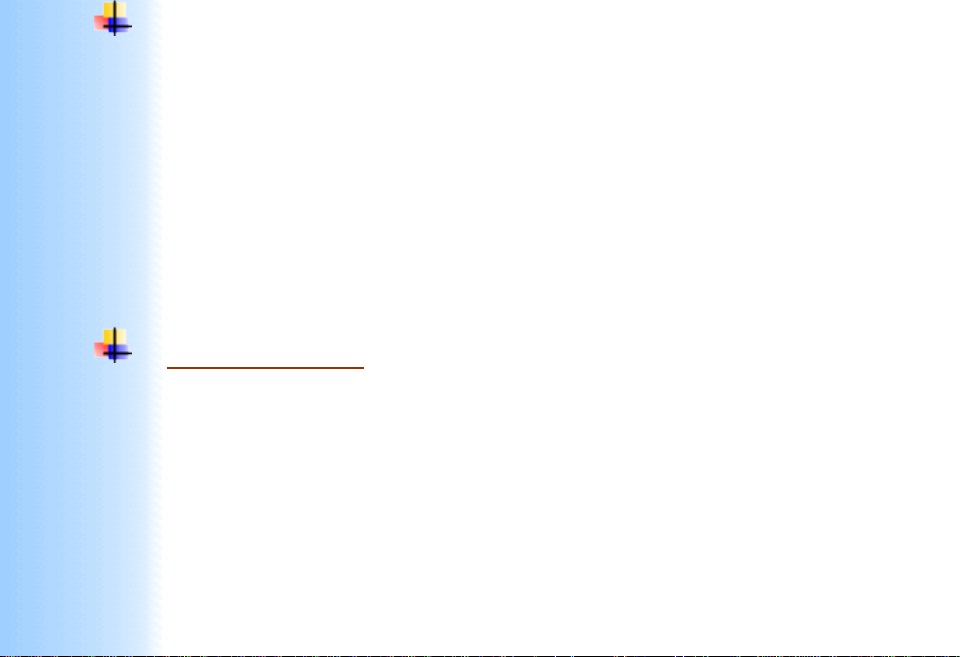
Thank You for purchasing this
Click Here for more Factory Service
Manuals for other Computer and
Printer / Copier Manufacturers
from PCTECHINFO!
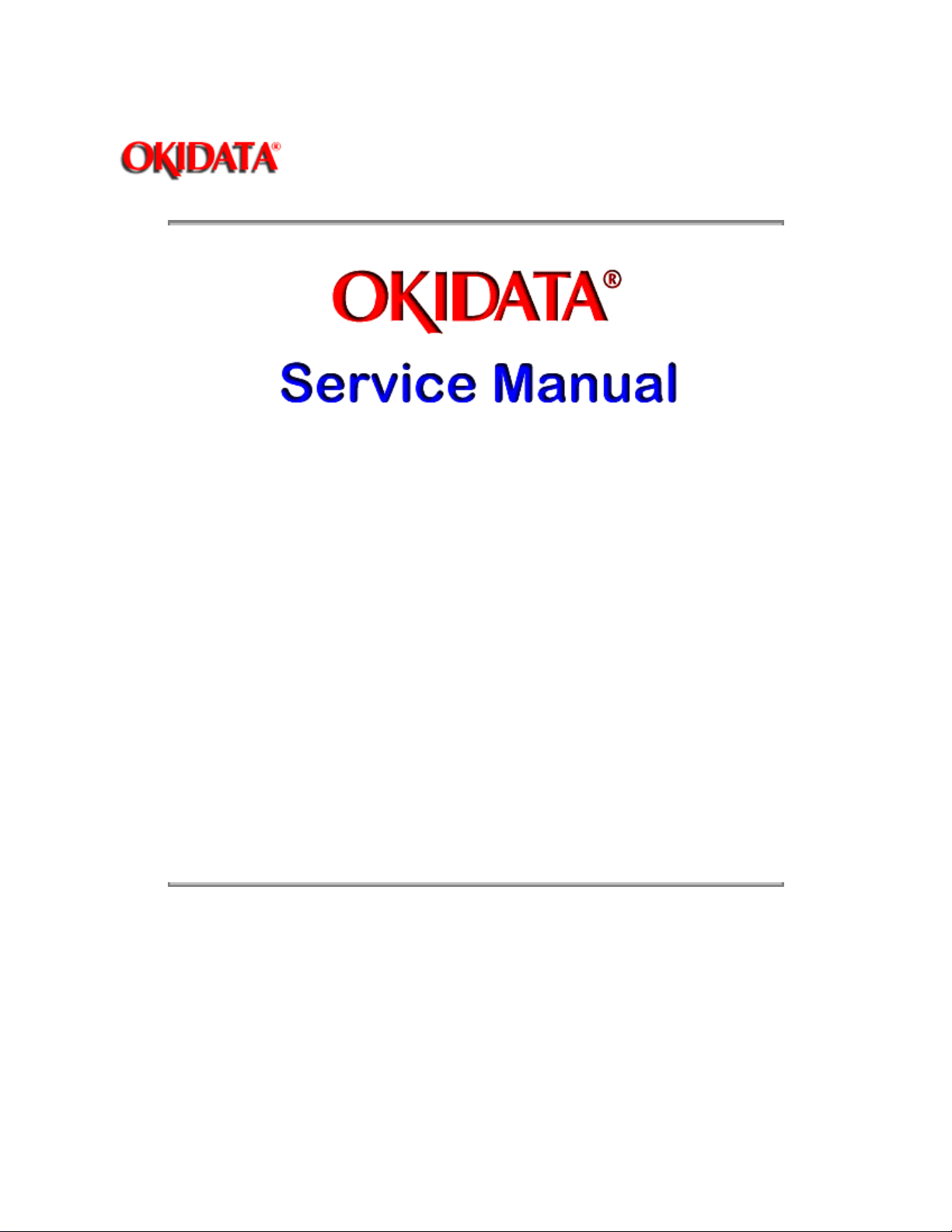
Page: 1
Service Guide OL800 / OL820
Chapter 0 About This Manual
OL800 // OL820
LED Page Printers
Adobe Acrobat printable reference
copy of the OKIDATA Service Training Manual.
09/17/97
Note: This Adobe Acrobat version of the Okidata Service Training Manual was built with the
pictures rendered at 300 dpi, which is ideal for printing, but does not view on most
displays well.
Copyright 1997, Okidata, Division of OKI America, Inc. All rights reserved. See the OKIDATA Business
Partner Exchange (BPX) for any updates to this material. (http://bpx.okidata.com)
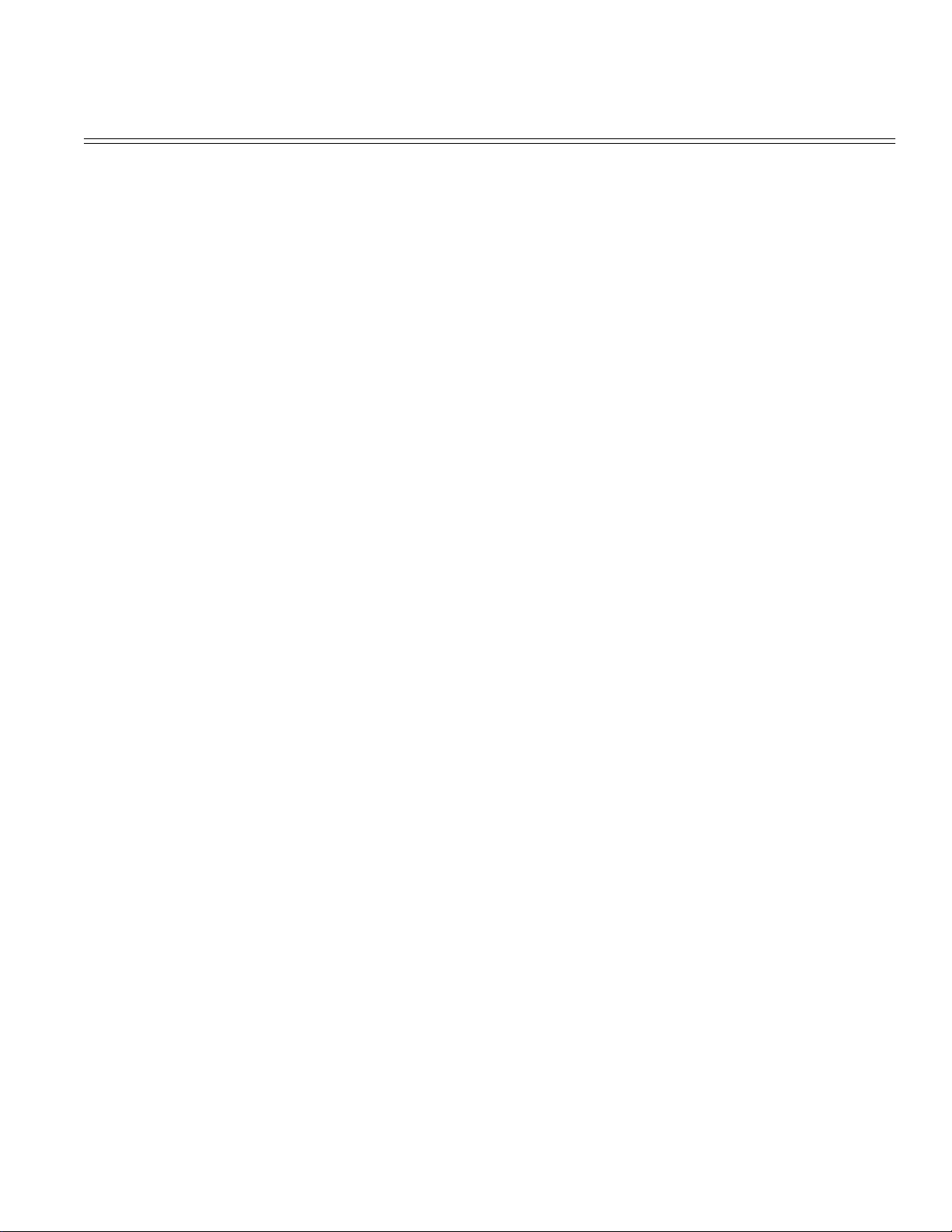
Table of Contents Page
Service Guide OL800 / OL820
0 About This Manual
Front Cover 1
Copyright 2
Manual Part Number and Revision 3
1 Product Specifications
1.1 Overview 4
1.2 Print Specifications 5
1.3 Physical Specifications 6
1.4 Power Requirements 7
1.5 Paper Specifications 8
1.6 Environmental Conditions 9
1.7 Agency Approvals 10
1.8 Options 11
....1.8.01 RAM Expansion Board 12
....1.8.02 RAM Expansion Chip Set 13
....1.8.03 Font ROM Cards 14
....1.8.04 Paper Trays 15
....1.8.05 Multiport Interface Boards 16
....1.8.06 Second Paper Feed Mechanism 17
....1.8.07 OkiXpress 18
1.9 Consumables 19
1.10 Reliability Data 20
2 Principles of Operation
2.1 Printer Overview 21
2.2 Main Control Unit 22
....2.2.01 Main Control Board (CTLZ) 23
....2.2.02 Program Cartridge Board (PRGZ) 24
....2.2.03 Font Card Board (CMBZ) 25
....2.2.04 Program Cartridge Connection Board (LNKZ) 26
....2.2.05 Extended RAM Board (MEMZ) (Option) 27
....2.2.06 Multi-Port Centronics Parallel Interface Board (CMIZ)
(Option)
....2.2.07 Multi-port RS232-C Serial Interface Board (RMIZ)
(Option)
....2.2.08 Font Card (Option) 30
....2.2.09 OL820 Board (OkiXpress Upgrade) 31
2.3 Printer Control Unit 32
....2.3.02 Engine Board (LLAB-2) 33
....2.3.03 Power Supply Unit 34
....2.3.04 Fuser Unit 35
....2.3.05 Main Motor (Drum Motor) 36
....2.3.06 LED Head 37
28
29
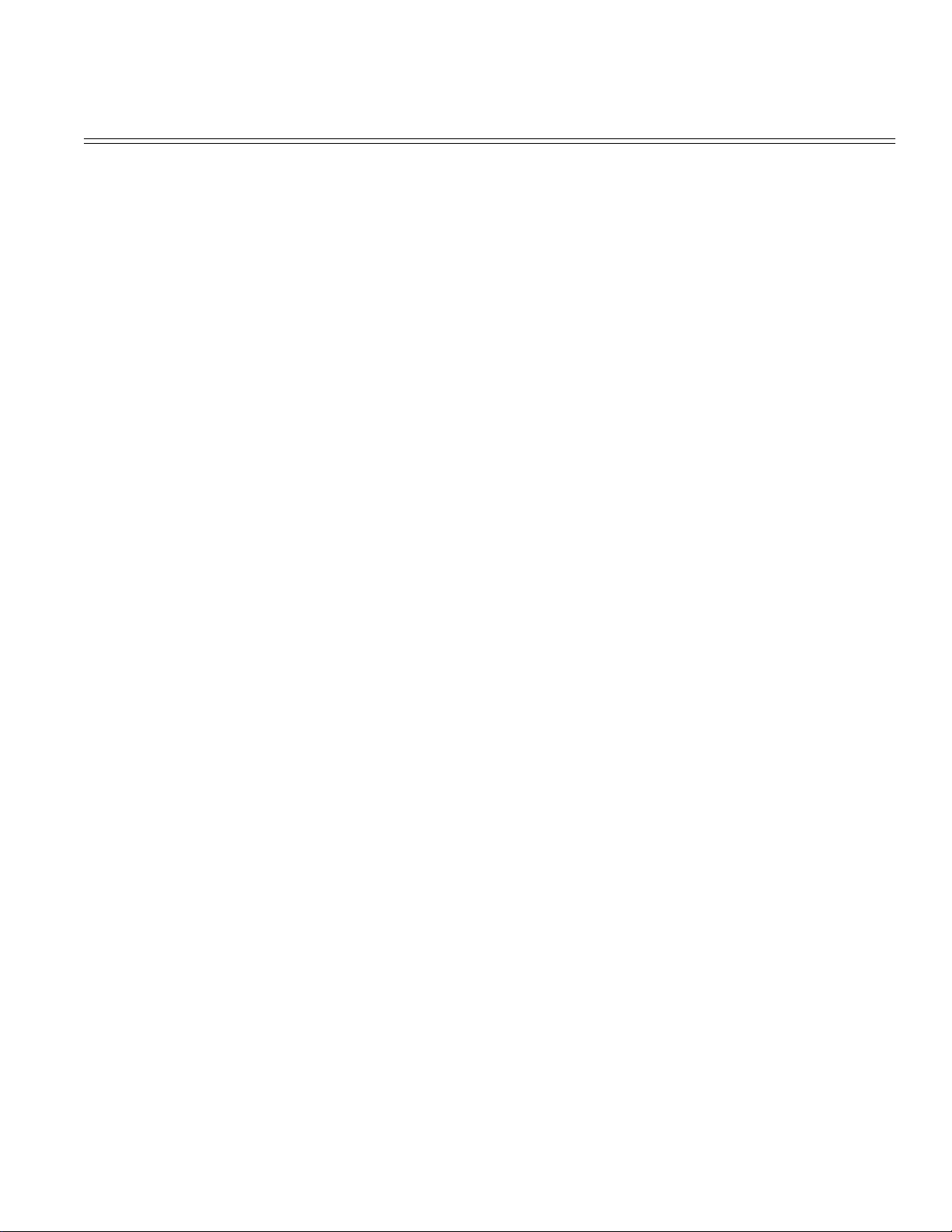
Table of Contents Page
....2.3.07 Resist Motor 38
....2.3.08 DC Fan 39
....2.3.09 Operation Panel 40
....2.3.10 Second Paper Tray Mechanism (Option) 41
2.4 Mechanical Operation Description 42
....2.4.03 Process Descriptions 43
2.5 Sensors And Switches 44
....2.5.02 Sensor Functions 45
3 Maintenance & Disassembly
3.1 Maintenance 46
....3.1.02 Maintenance Tools 47
....3.1.03 Maintenance Precautions 48
3.2 Disassembly/Assembly Procedures 49
....3.2.01 Upper Cover 50
....3.2.02 LED Head 51
....3.2.03 Interface Board 52
....3.2.04 RAM Board (Option) 53
....3.2.05 Main Controller Board 54
....3.2.06 Engine Controller Circuit Board (LLAB) 55
....3.2.07 Main Motor 56
....3.2.08 DC Fan Assembly 57
....3.2.09 Idle Gears "A" and "B", and the Reduction Gear 58
....3.2.10 Power Supply Unit 59
....3.2.11 Upper Unit 60
....3.2.12 Fusing Unit 61
....3.2.13 Backup Roller 62
....3.2.14 Transfer Charger Assembly 63
....3.2.15 Resist Roller Assembly 64
....3.2.16 Idle Gear C 65
....3.2.17 Paper Supply Unit 66
....3.2.18 Resist Motor 67
....3.2.19 Engine Connection Board 68
....3.2.20 Hopping Roller 69
....3.2.21 Separator 70
....3.2.22 Ozone Filter 71
3.3 Adjustments And Service Checks 72
3.3.02 Actual Page Count 73
....3.3.03 Modified Page Count 74
....3.3.04 Vertical Print Start Position Adjustment 75
....3.3.05 Setting the LED Head Drive Time 76
....3.3.06 Voltage Adjustment (+5 vdc) 77
....3.3.07 Darkness Control 78
3.4 Cleaning 79
4 Failure & Repair Analysis
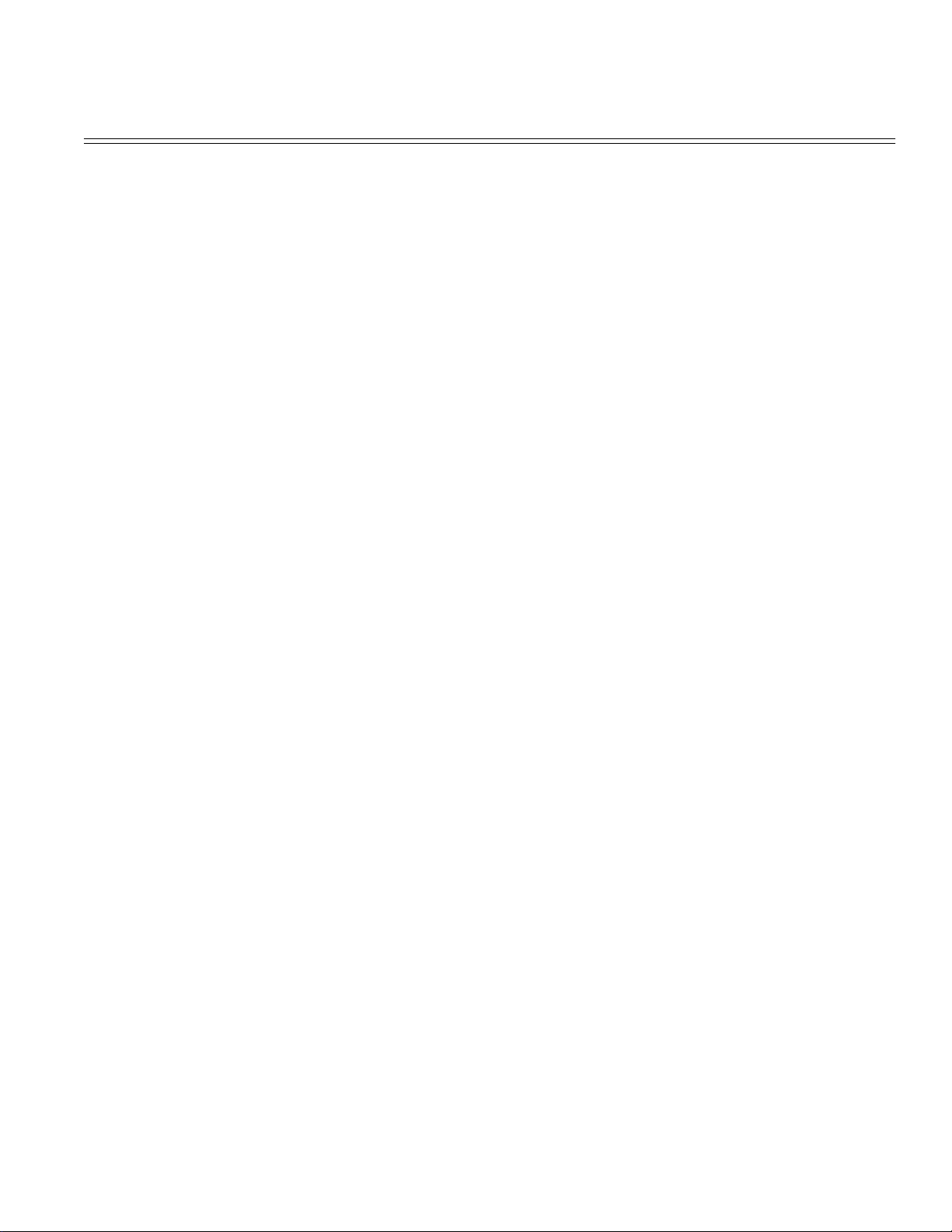
Table of Contents Page
4.1 Overview 80
4.2 Troubleshooting Updates 81
4.3 Reporting Problems 82
4.4 Troubleshooting Tips 83
4.5 Fault Alarms 84
....4.5.02 Error Messages Table 85
....4.5.03 Output Samples 86
4.6 Repair Analysis Procedures 87
....4.6.02 RAP Index 88
........RAP 01 Printer Does Not Initialize 89
........RAP 2a Paper Feed Jam 1 Alarm 90
........RAP 2b Paper Feed Jam 2 Alarm 91
........RAP 03 Paper Jam Alarm 92
........RAP 04 Size Tray Error Alarm 93
........RAP 05 Engine Error Fusing Problem Alarm 94
........RAP 06 Error Engine Alarm 95
........RAP 07 Error Operator Panel Interface Timeout 96
........RAP 08 Loop Test Failure (RS232C) 97
........RAP 09 Error Resident RAM Check 98
........RAP 10 Error Option RAM Check 99
........RAP 11 No Operator Panel Display 100
........RAP 12 Light or Blurred Output 101
........RAP 13 Dark Background 102
........RAP 14 Blank Output 103
........RAP 15 Vertical Black Stripes 104
........RAP 16 Repeating Marks 105
........RAP 17 Blank Spots 106
........RAP 18 Vertical White Stripes 107
........RAP 19 Black Output 108
........RAP 20 Poor Fusing 109
4.7 Self-Tests 110
A Reference Charts
A.1 Overview 111
A.2 Index to Charts 112
....A.2.01 Main Controller Board (CTLZ) 113
....A.2.02 Engine Controller Board (LLAB-2) 114
....A.2.03 Operator Panel Board (LLJA) 115
....A.2.04 Power Connection Board (LLID) 116
....A.2.05 Engine Connection Board (LLCC) 117
....A.2.06 Font Card Board (CMBZ) 118
....A.2.07 Program Cartridge Board (PRGZ) 119
....A.2.08 Power Supply Unit 120
....A.2.09 Connection Board (LLIC) 121
....A.2.10 Program Cartridge Connection Board (LNKZ) 122
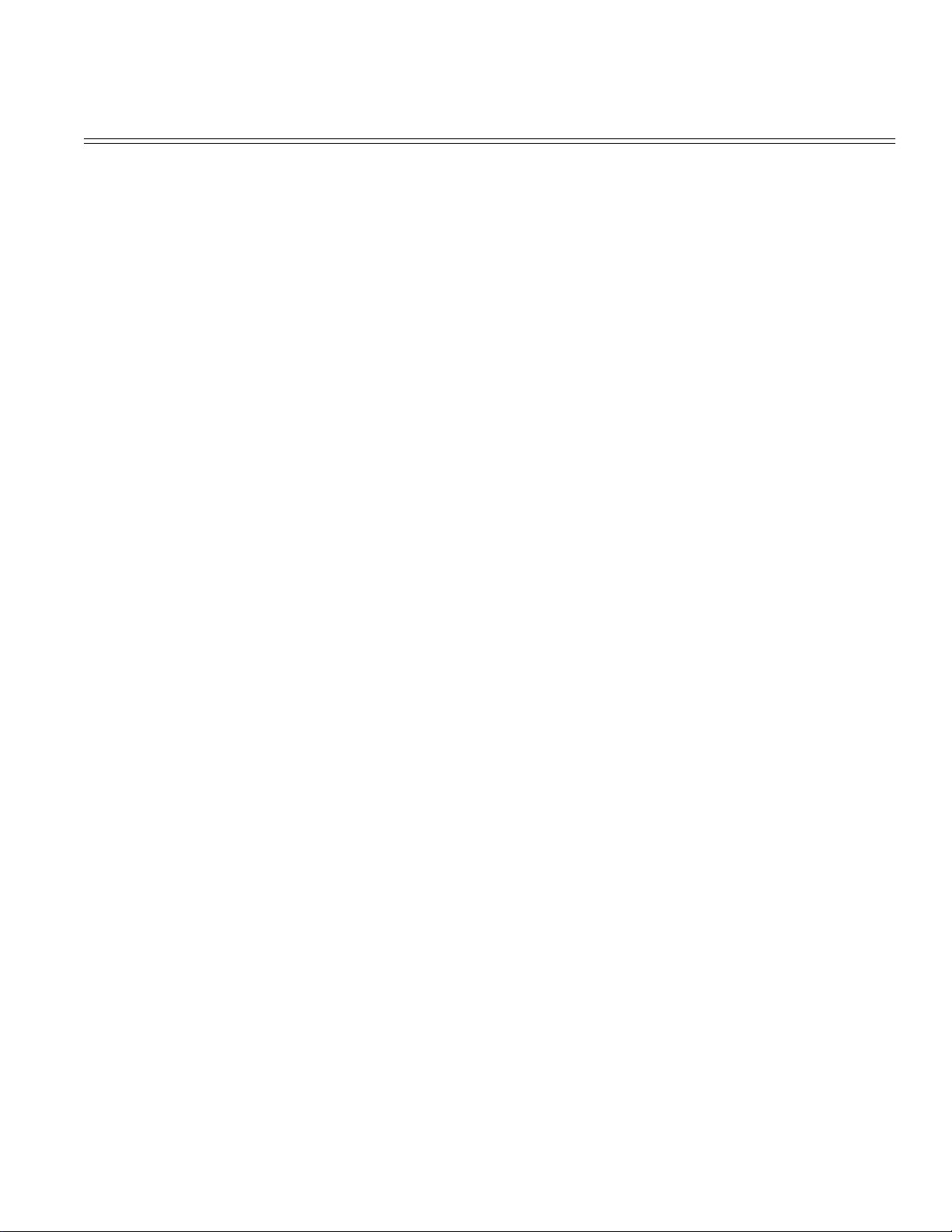
Table of Contents Page
....A.2.11 Second Tray Driver Board (LLFC) (Option) 123
....A.2.12 RAM Board (MEMZ) (Option) 124
....A.2.13 Multi-Port Centronics Interface Board (CMIZ - Option) 125
....A.2.14 Multi-Port RS-232C Interface Board (RMIZ) (Option) 126
....A.2.15 OL820 Controller Board (OkiXpress) 127
B Illustrated Parts Listing
B.1 Illustrated Parts Listing 128
....B.1.02 Definitions of Terms 129
....B.1.03 Parts Ordering Information 130
B.2 CHARTS 131
....B.2.01 Illustrated Parts Listing (1 of 7) 132
....B.2.02 llustrated Parts Listing (2 of 7) 133
....B.2.03 Illustrated Parts Listing (3 of 7) 134
....B.2.04 Illustrated Parts Listing (4 of 7) 135
....B.2.05 Illustrated Parts Listing (5 of 7) 136
....B.2.06 Illustrated Parts Listing (6 of 7) 137
....B.2.07 Illustrated Parts Listing (7 of 7) 138
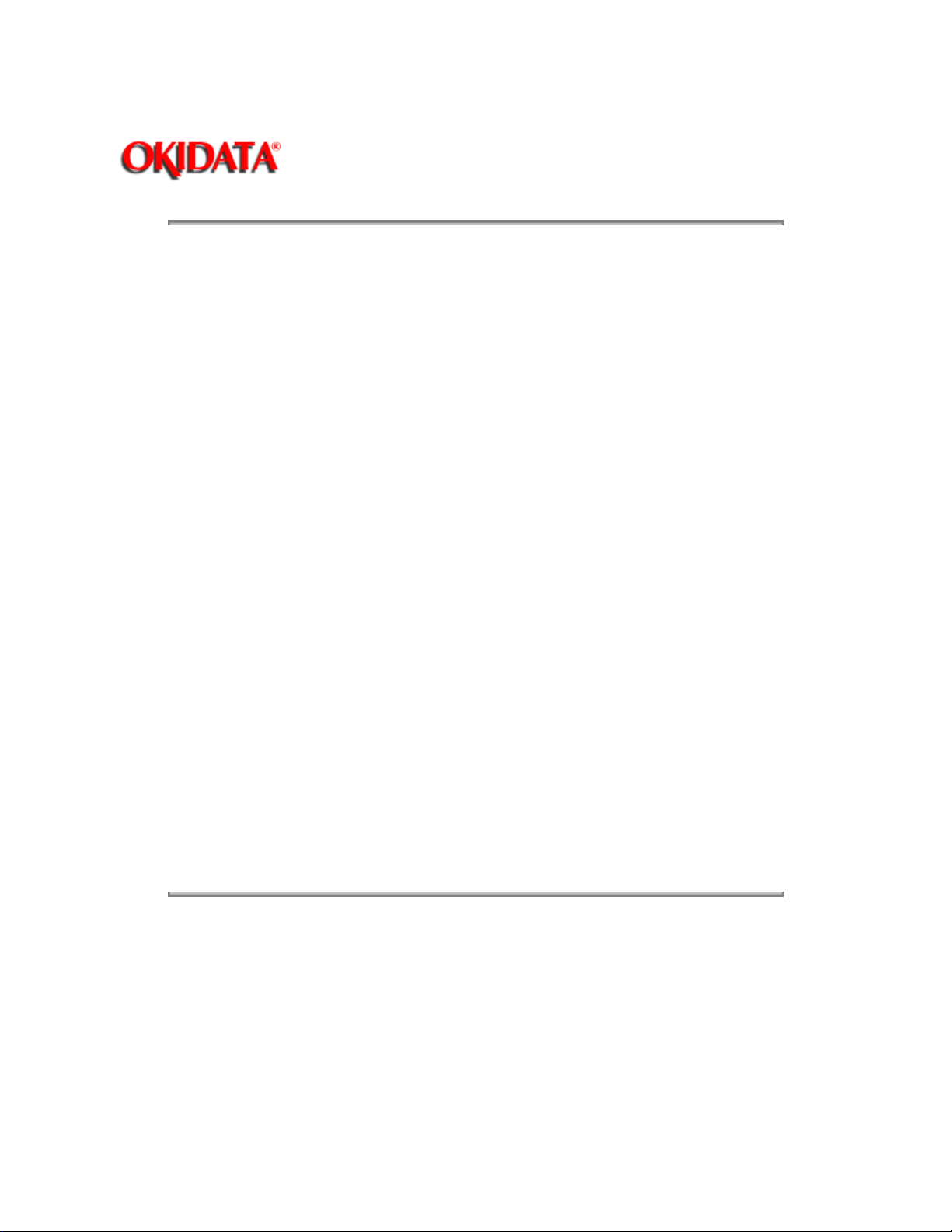
Service Guide OL800 / OL820
Chapter 0 About This Manual
This document may not be reproduced without written permission of the Okidata® Technical
Training Group. Every effort has been made to ensure the accuracy of the information contained
in this training course. Okidata is not responsible for errors beyond its control.
Please address any comments on this publication to:
Technical Training Group
Okidata
532 Fellowship Road
Mount Laurel, NJ 08054-3499
Fax Number: (609) 235-2600, ext. 7034
Okilink Login Name: Technical Training
Okidata is a registered trademark of Oki Electric Industry Company, Ltd.; marques deposee de
Oki Electric Industry Company, Ltd.; marca registrada, Oki Electric Industry Company, Ltd.
Microline is a registered trademark of Oki Electric Industry Company, Ltd.
Page: 2
OkiXpress is a registered trademark of Oki Electric Industry Company, Ltd.
Centronics is a registered trademark of Centronics Inc.
Diablo is a registered trademark of Xerox Corporation
Epson is a registered trademark of Seiko Epson Corporation
IBM is a registered trademark of International Business Machines, Inc.
LaserJet and LaserJet+ are registered trademarks of Hewlett Packard Corporation
Proprinter is a registered trademark of International Business Machines, Inc.
Note: The OL800/820 Service Training course is part of the OL-Series Training
Course and can not be purchased separately.
Copyright 1997, Okidata, Division of OKI America, Inc. All rights reserved. See the OKIDATA Business
Partner Exchange (BPX) for any updates to this material. (http://bpx.okidata.com)

Service Guide OL800 / OL820
Chapter 0 About This Manual
Note: The OL800/820 Service Training course is part of the OL-Series Training
Course and can not be purchased separately.
© 1994 by Okidata All rights reserved.
First Edition, March 1992
Second Edition May, 1994
Written and produced by the Okidata Technical Training Group
THE OL400/800/820/830/840 VIDEO TRAINING KIT covers the following products:
o OL400
o OL800
o OL820
o OL830
o OL840
The following items are included in the kit:
o OL400 Service Handbook
o OL800/820 Service Handbook
o OL830 Service Handbook
o OL840 Service Handbook
o Service Training Video
o OL400/800/820 User's Documentation
o OL830 User's Documentation
o OL840 User's Documentation
Page: 3
Price: $95.00 ($124.00 Canadian)
P/N 58226902
Copyright 1997, Okidata, Division of OKI America, Inc. All rights reserved. See the OKIDATA Business
Partner Exchange (BPX) for any updates to this material. (http://bpx.okidata.com)
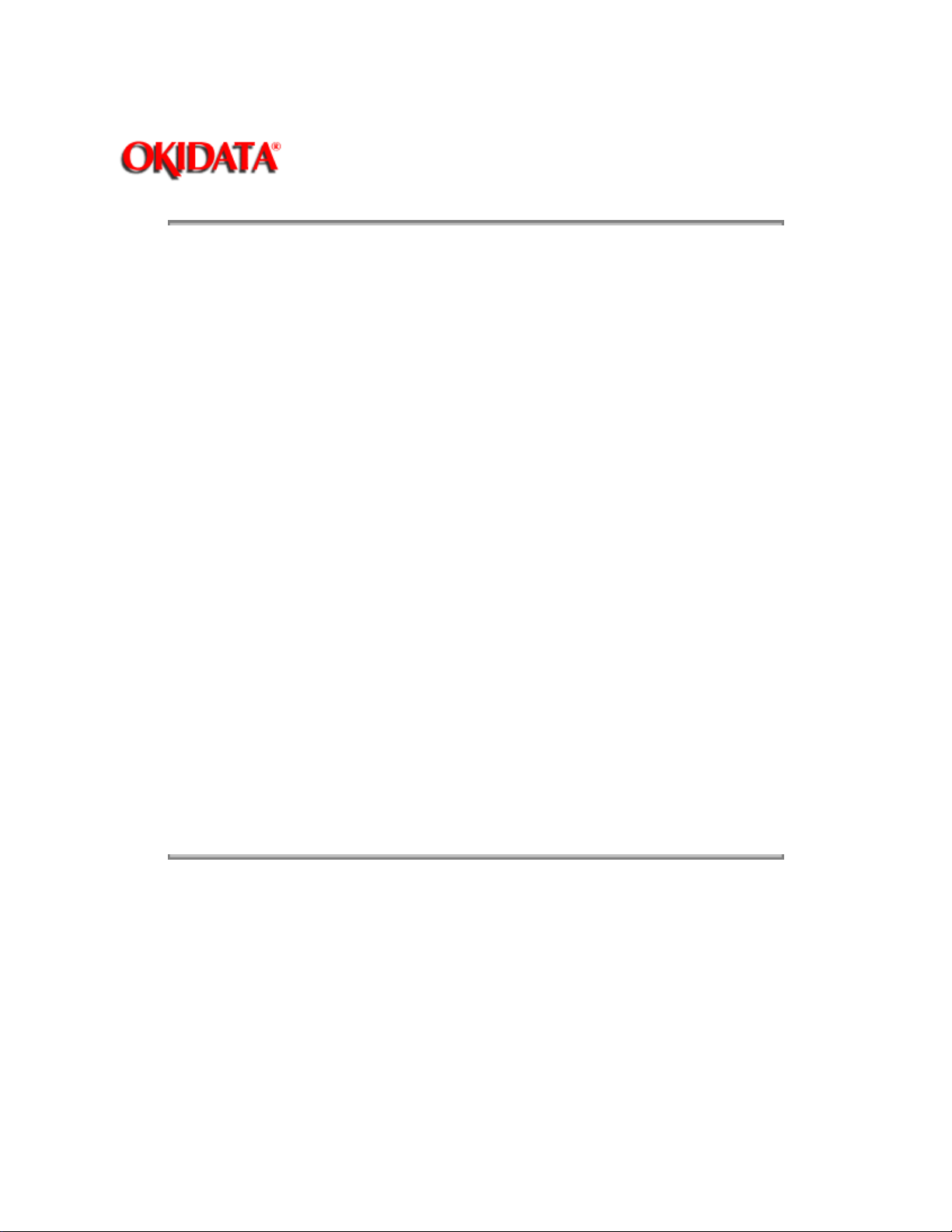
Service Guide OL800 / OL820
Chapter 1 Product Specifications
1.1 OVERVIEW
1.1.01 General Information
The OL800 is a desktop, page printer, using a stationary LED head and dry electrophotography as
its exposure and development methods. The printer has a resolution of 300 x 300 dots per inch
and a continuous print speed of 8 letter-sized sheets per minute.
A 512Kbyte page memory is standard on the OL800; this can be expanded in 1 Mbyte increments
to 4.5 Mbyte with an optional RAM printed circuit board and memory chips.
The OL800 has three emulations. The HP Laserjet Series II emulation has 36 resident fonts. The
Diablo 630 emulation has 18 resident fonts and the IBM Proprinter XL emulation includes
twenty-six fonts. Two optional font cards can be installed with the Diablo and HP emulations. Six
cards are available at this time. The OL800 also accepts downloadable fonts.
Both a Centronics parallel interface and an RS-232C serial interface are standard.
Page: 4
Two consumables are used in the printer. The toner cartridge kit contains a toner cartridge, a
fuser cleaner pad, and an LED lens cleaner. The other consumable, the image drum cartridge kit,
includes an image drum cartridge and an ozone filter.
A letter-size paper tray is included with the printer, and legal, envelope, executive, and A4 trays
are also available. Paper feeding can be done automatically or manually.
The printer will print on a variety of paper types, labels, envelopes, and transparencies.
The OL820 includes all the features of the OL800, plus thirteen resident Bitstream typefaces. An
OL800 may be upgraded to an OL820 with the addition of OkiXpress. This feature provides
instant scaling of typefaces from 4 points to 240 points by using a proprietary font scaling chip and
Okidata provided software drivers.
Copyright 1997, Okidata, Division of OKI America, Inc. All rights reserved. See the OKIDATA Business
Partner Exchange (BPX) for any updates to this material. (http://bpx.okidata.com)
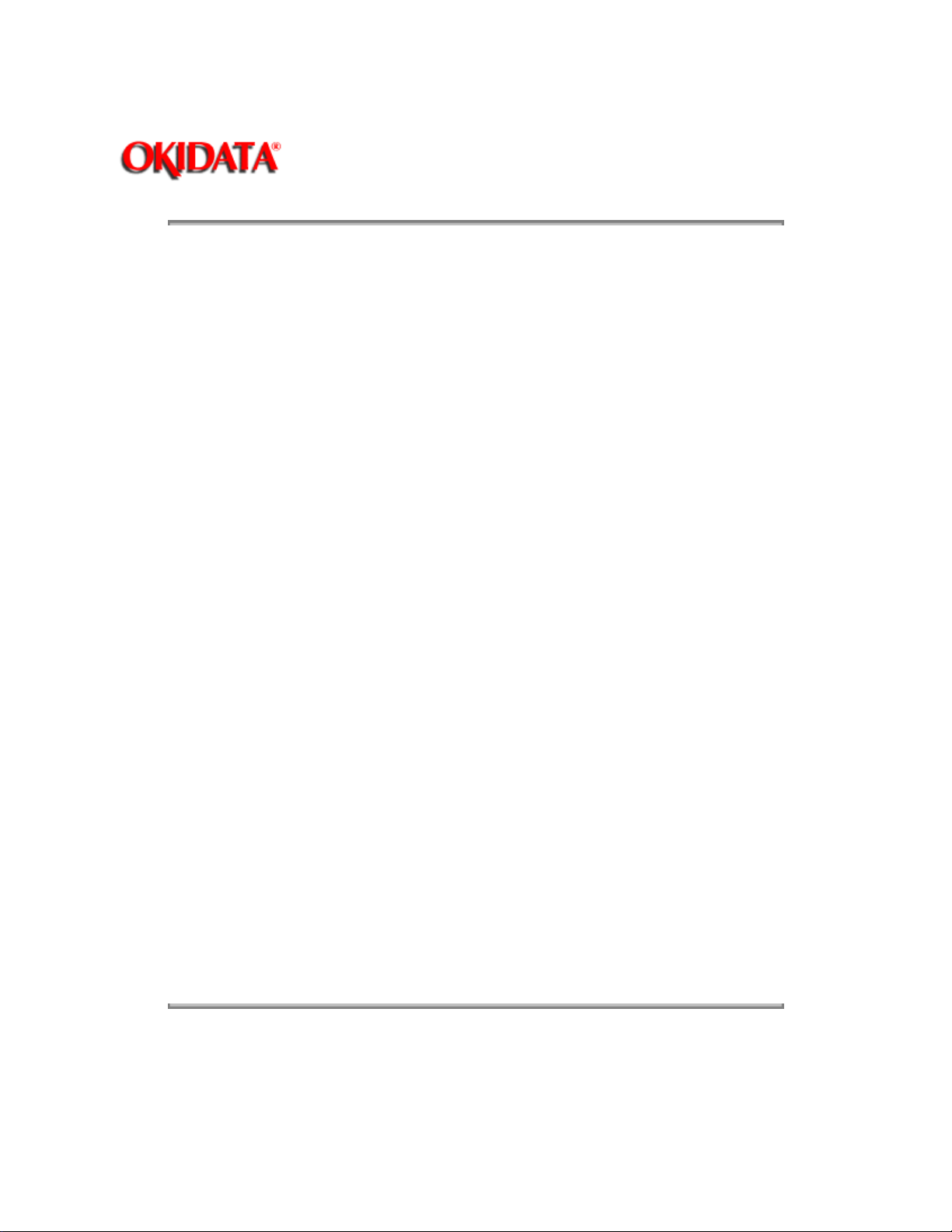
1.2 SPECIFICATIONS
1.2.01 Print Specifications
Development method: Dry electrophotography
Exposure method: Stationary LED head
1.2.02 Print Speed
First print: 28 seconds maximum (letter size)
Continuous print: 8 sheets/minute (letter size)
Warm-up time: 40 seconds maximum [at room temperature 77oF (25oC) and rated
voltage (120 VAC)]
1.2.03 Symbol Sets
Thirty-nine symbol sets are available through the OL800.
Page: 5
Service Guide OL800 / OL820
Chapter 1 Product Specifications
1.2.04 Available Fonts
The resident fonts in the OL800 and 820 are:
HP Emulation: 36 resident fonts
Diablo 630 Emulation: 18 resident fonts
IBM Proprinter XL Emulation: 26 resident fonts
The resident fonts specific to the OL820 are:
13 resident Bitstream scalable typefaces in the HP Emulation (using an OL820
software driver)
1.2.05 Paper Feed Method
Automatic feed
Manual Feed
1.2.06 Paper Delivery Method
Face down/face up
1.2.07 Print Resolution
300 x 300 dots/inch
Copyright 1997, Okidata, Division of OKI America, Inc. All rights reserved. See the OKIDATA Business
Partner Exchange (BPX) for any updates to this material. (http://bpx.okidata.com)
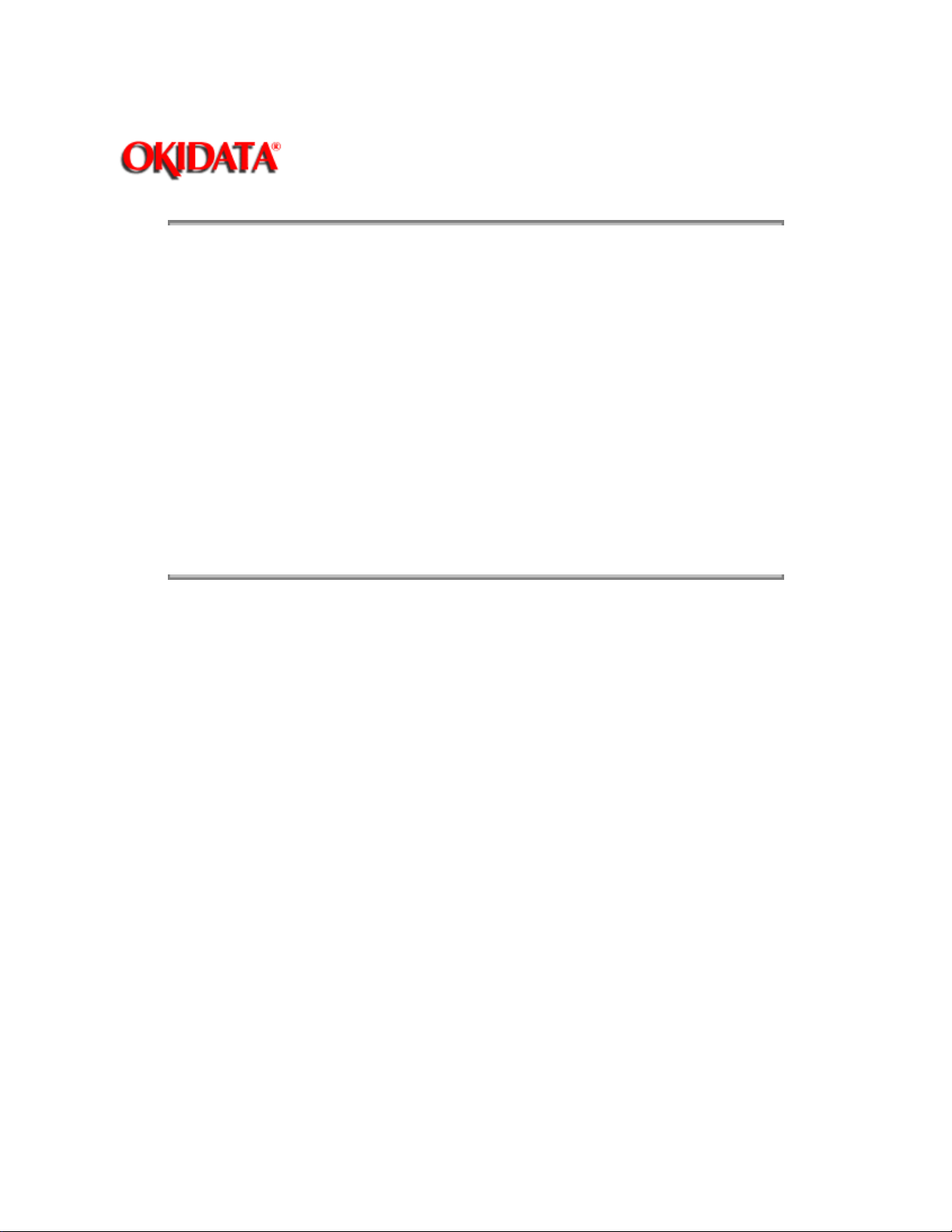
1.3 PHYSICAL SPECIFICATIONS
1.3.01 Outside Dimensions
Width: 17.72"
Height:9.49"
Length: 17.72"
1.3.02 Printer Weight
37 lbs.
1.3.03 LED Array
Number of LED Elements - 2560
Page: 6
Service Guide OL800 / OL820
Chapter 1 Product Specifications
Copyright 1997, Okidata, Division of OKI America, Inc. All rights reserved. See the OKIDATA Business
Partner Exchange (BPX) for any updates to this material. (http://bpx.okidata.com)
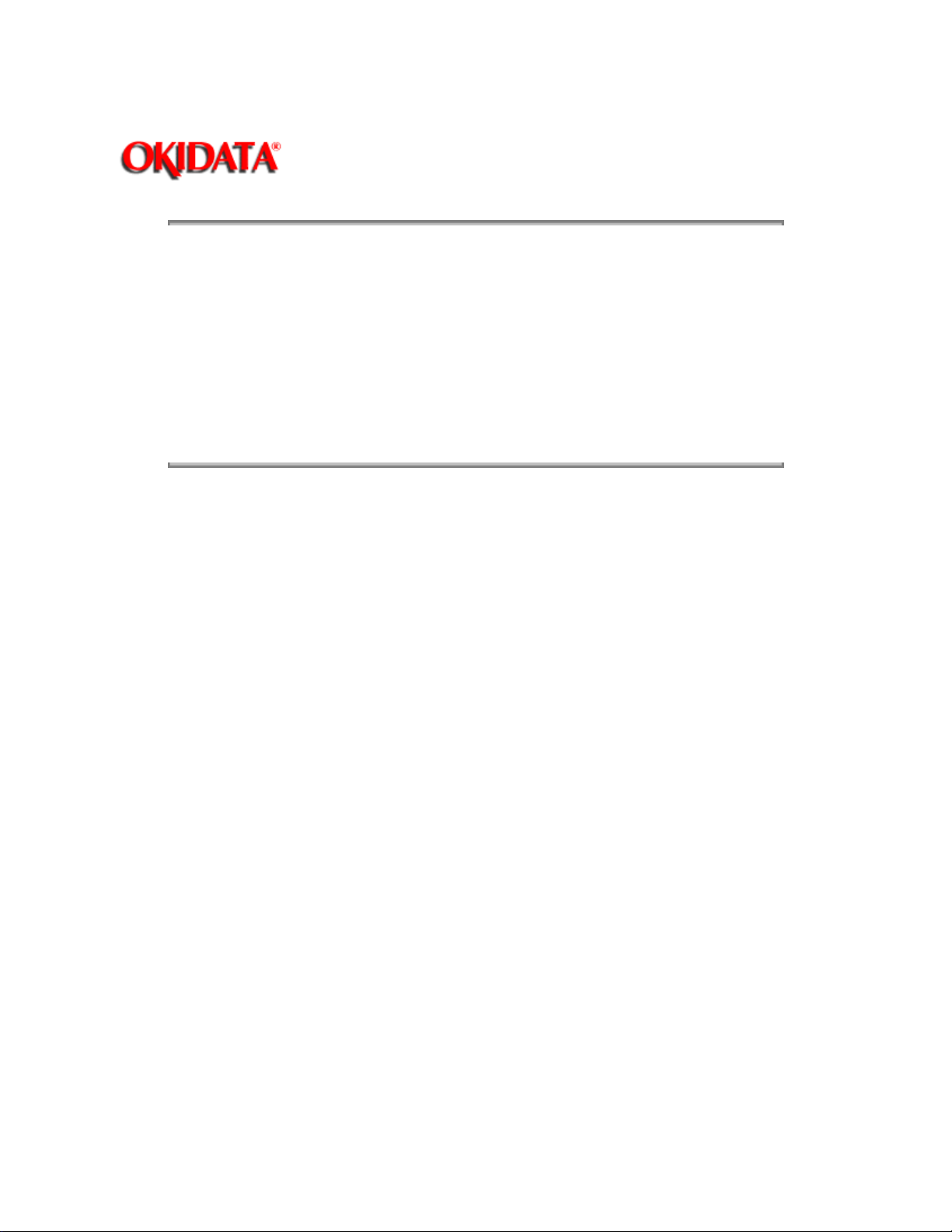
Page: 7
Service Guide OL800 / OL820
Chapter 1 Product Specifications
1.4 POWER REQUIREMENTS
1.4.01 Input Power
120 VAC +5.5%, -15%
220/240 VAC +/-10%
1.4.02 Power Consumption
Approximately 800 W maximum during operation
Copyright 1997, Okidata, Division of OKI America, Inc. All rights reserved. See the OKIDATA Business
Partner Exchange (BPX) for any updates to this material. (http://bpx.okidata.com)

1.5 PAPER SPECIFICATIONS
1.5.01 Paper Types
Letter
Size: 8.5" x 11"
Feed: Automatic or Manual
Weight: Minimum 16 lbs
Maximum 24 lbs
Recommended 20 lbs
Legal
Size: 8.5" x 14"
Feed: Automatic (with optional paper tray) or Manual
Weight: Minimum 16 lbs
Maximum 24 lbs
Recommended 20 lbs
Page: 8
Service Guide OL800 / OL820
Chapter 1 Product Specifications
Executive
Size:7.25" x 10.5"
Feed: Automatic (with optional paper tray) or Manual
Weight: Minimum 16 lbs
Maximum 24 lbs
Recommended 20 lbs
A4
Size:8.27" x 11.69"
Feed: Automatic (with optional paper tray) or Manual
Weight: Minimum 16 lbs
Maximum 24 lbs
Recommended 20 lbs
Envelope
Size:Minimum 3.5" x 7.5"
Maximum 7.2" x 10.1"
Feed: Automatic (with optional paper tray) or Manual
Weight: Minimum 16 lbs
Maximum 24 lbs
Recommended 20 lbs
Labels - Manual feed / Face up delivery only
Use labels designed specifically for laser printers.
Transparencies - Manual feed / Face up delivery only
Must be able to withstand the heat of the fusing process.

CAUTION:
Envelopes, labels, and transparencies should only be fed from the top paper tray.
Copyright 1997, Okidata, Division of OKI America, Inc. All rights reserved. See the OKIDATA Business
Partner Exchange (BPX) for any updates to this material. (http://bpx.okidata.com)
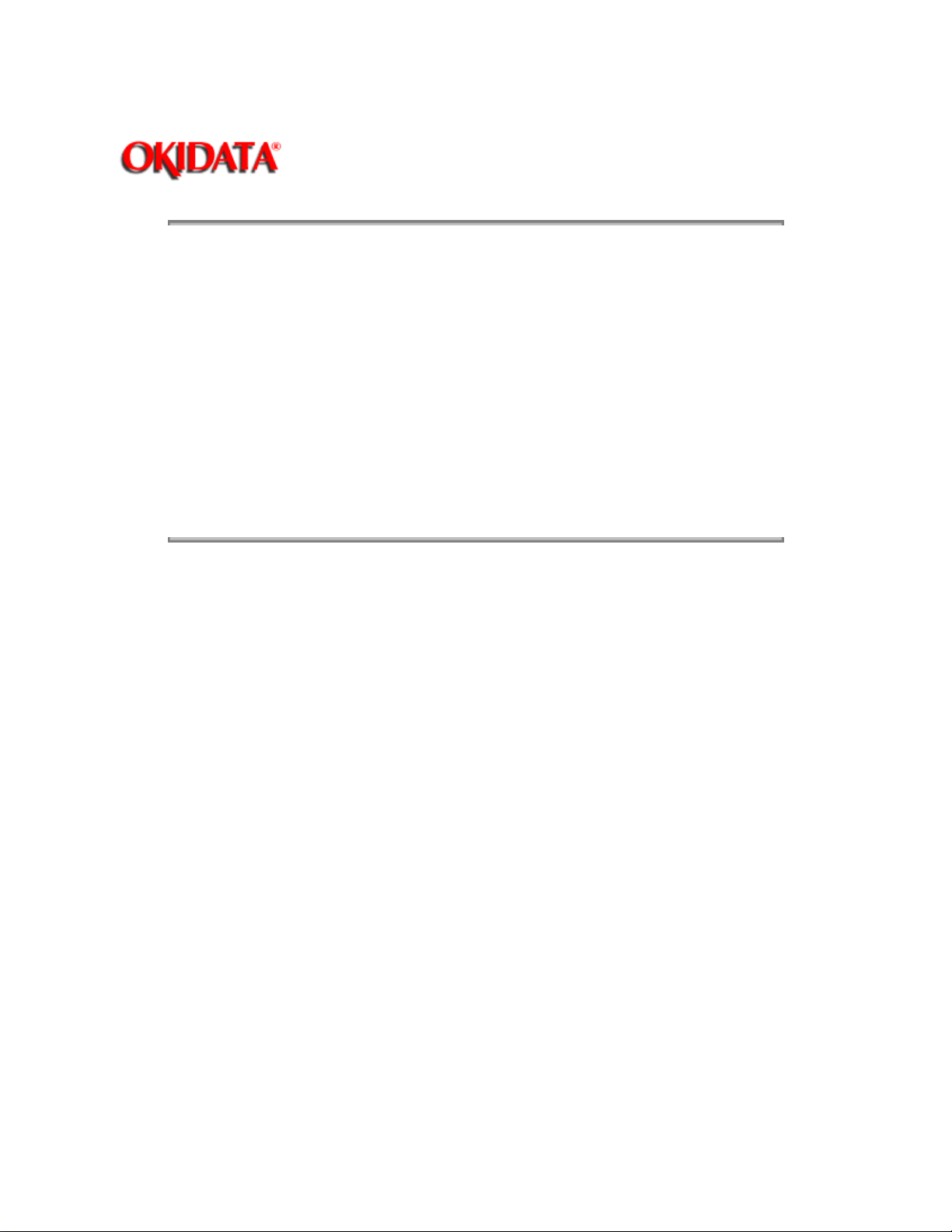
Page: 9
Service Guide OL800 / OL820
Chapter 1 Product Specifications
1.6 ENVIRONMENTAL CONDITIONS
1.6.01 Ambient Temperature and Relative Humidity
Operation
50° to 89° F (10° to 32° C)
20 to 80% Relative Humidity
Storage
14° to 122° F (10° to 50° C)
1.6.02 Printer Noise Level
During operation: 50 dB maximum
At standby: 43 dB maximum
Copyright 1997, Okidata, Division of OKI America, Inc. All rights reserved. See the OKIDATA Business
Partner Exchange (BPX) for any updates to this material. (http://bpx.okidata.com)
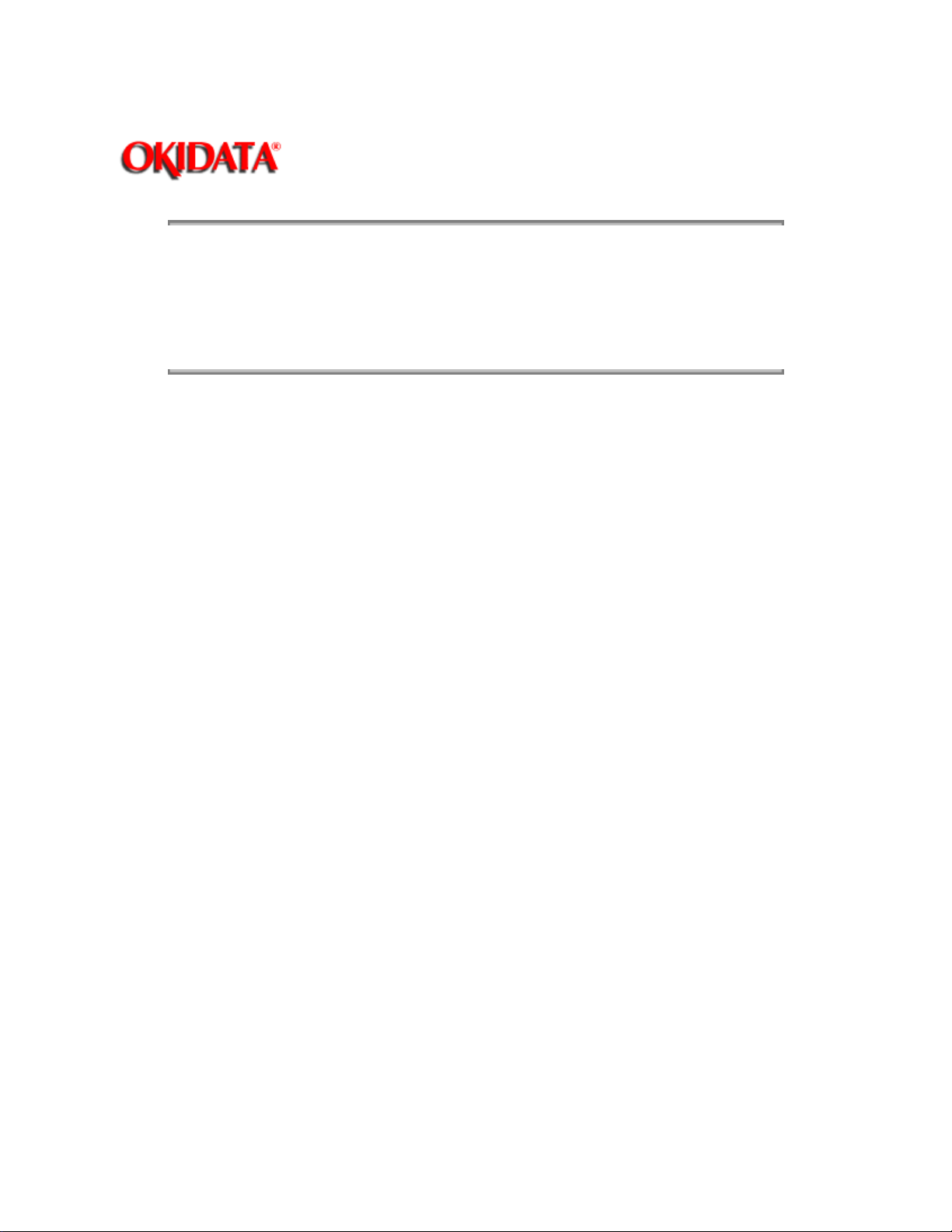
Page: 10
Service Guide OL800 / OL820
Chapter 1 Product Specifications
1.7 AGENCY APPROVALS
FCC Class B
UL 478 Ver.5
CSA 22.2 220
Copyright 1997, Okidata, Division of OKI America, Inc. All rights reserved. See the OKIDATA Business
Partner Exchange (BPX) for any updates to this material. (http://bpx.okidata.com)
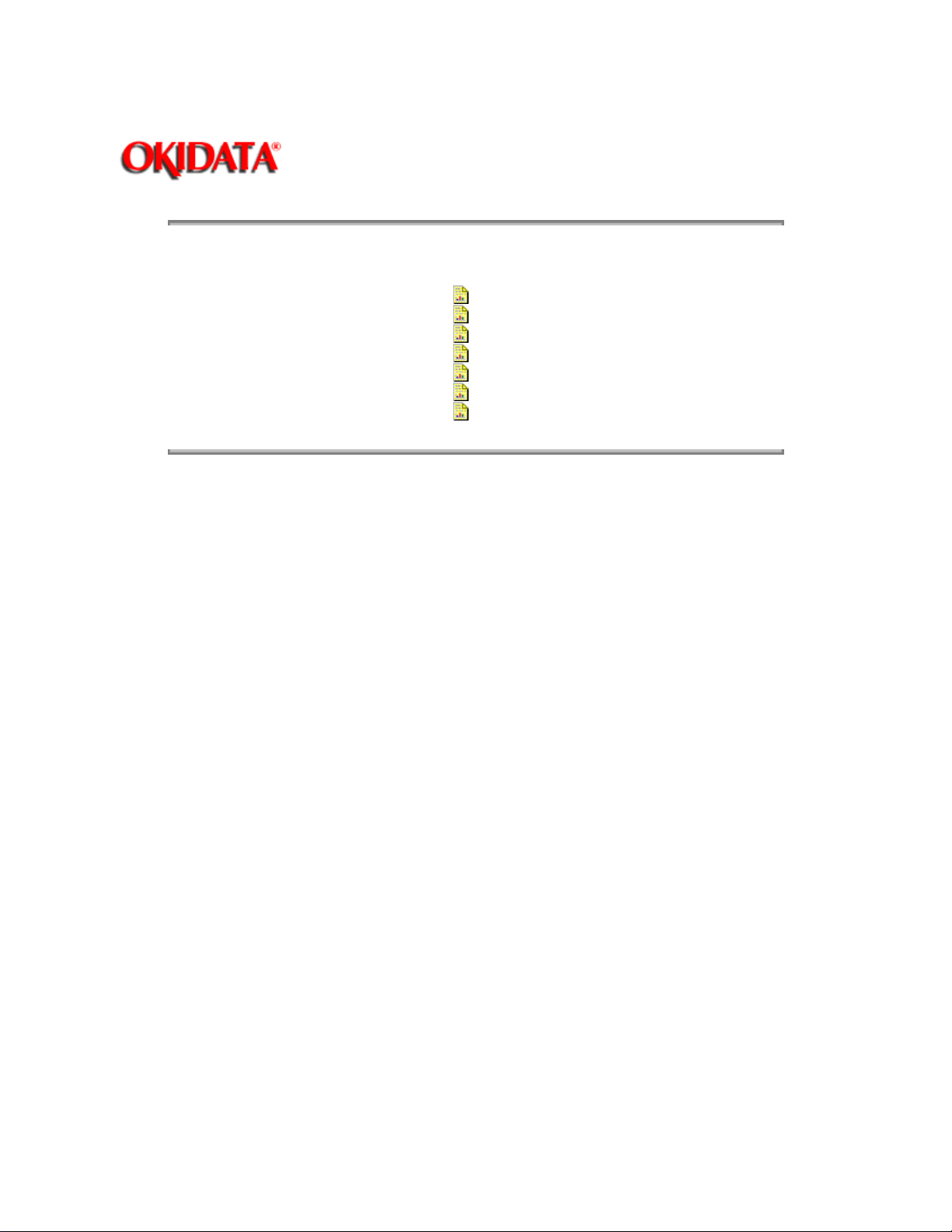
1.8 OPTIONS
Page: 11
Service Guide OL800 / OL820
Chapter 1 Product Specifications
Ram Expansion Board ........................ (
Ram Expansion Chip Set .................... (
Font ROM Cards ................................ (
Paper Trays ....................................... (
Multiport Interface Boards .................... (
Second paper Feed Mechanism ............(
OkiXpress ........................................... (
Copyright 1997, Okidata, Division of OKI America, Inc. All rights reserved. See the OKIDATA Business
Partner Exchange (BPX) for any updates to this material. (http://bpx.okidata.com)
)
)
)
)
)
)
)
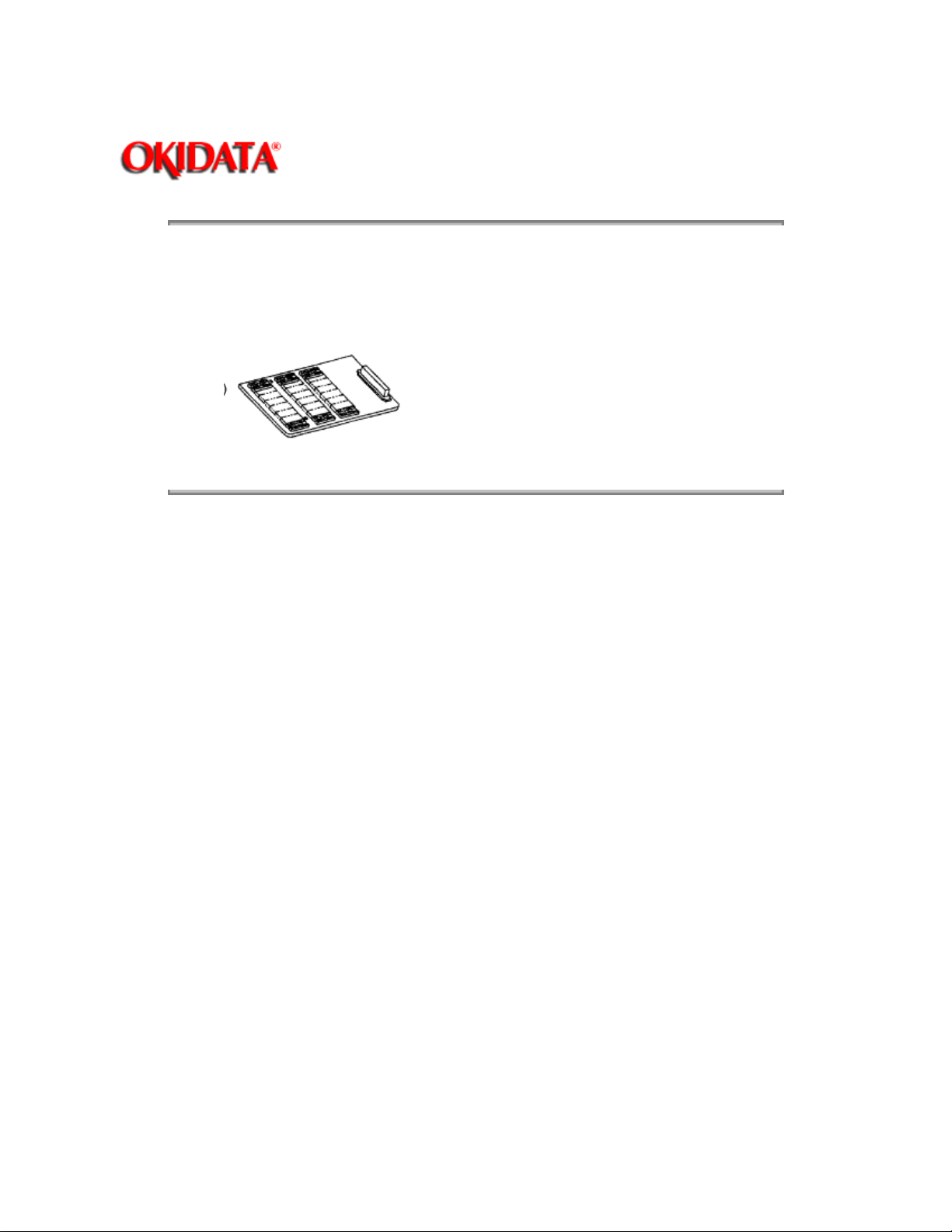
Page: 12
Service Guide OL800 / OL820
Chapter 1 Product Specifications
1.8.01 RAM Expansion Board
1 megabyte (expands printer memory to 1.5 megabytes)
Copyright 1997, Okidata, Division of OKI America, Inc. All rights reserved. See the OKIDATA Business
Partner Exchange (BPX) for any updates to this material. (http://bpx.okidata.com)
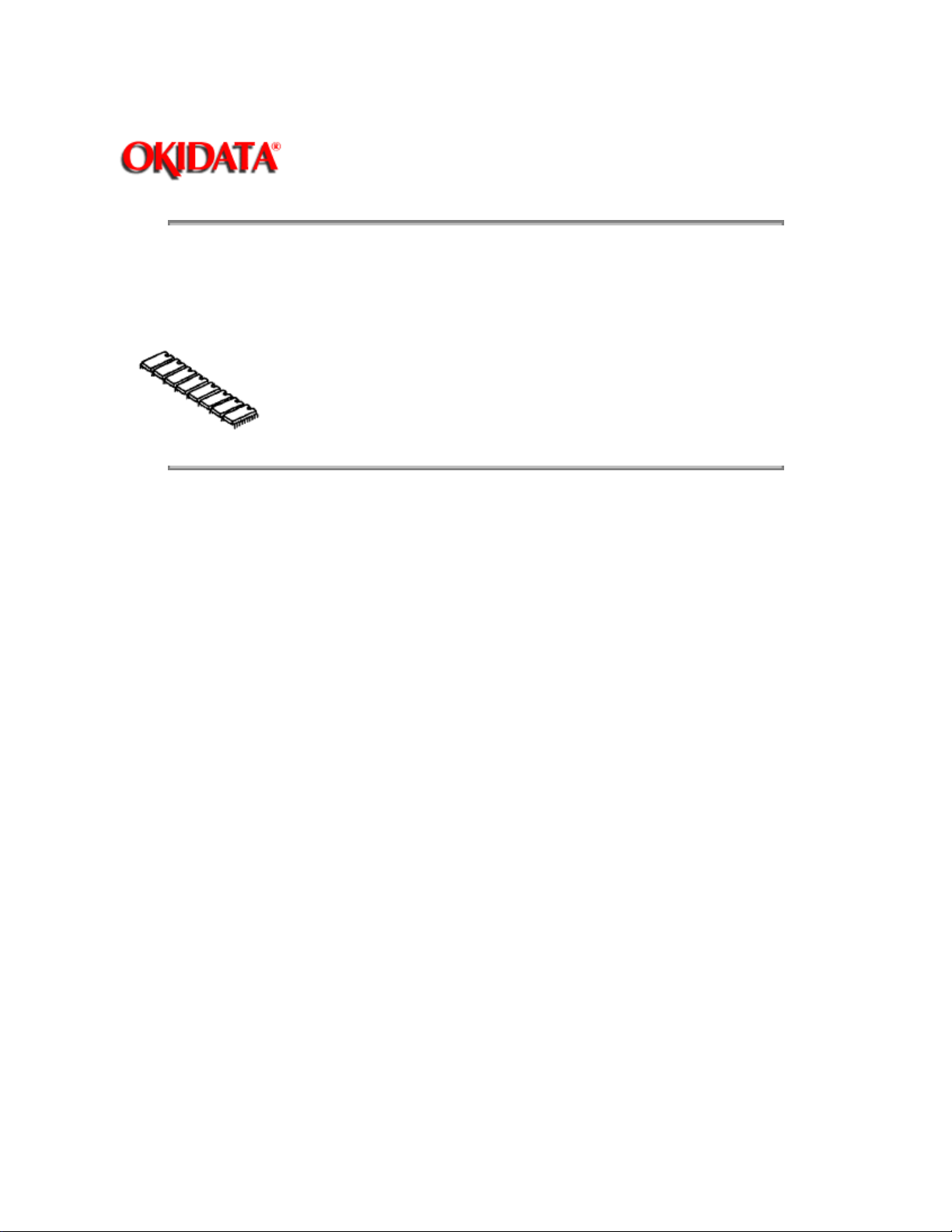
Page: 13
Service Guide OL800 / OL820
Chapter 1 Product Specifications
1.8.02 RAM Expansion Chip Set
1 megabyte memory expansion chip set used in conjunction with the RAM Expansion Board
option (expands printer memory up to 4.5 megabytes in 1 megabyte increments).
Copyright 1997, Okidata, Division of OKI America, Inc. All rights reserved. See the OKIDATA Business
Partner Exchange (BPX) for any updates to this material. (http://bpx.okidata.com)
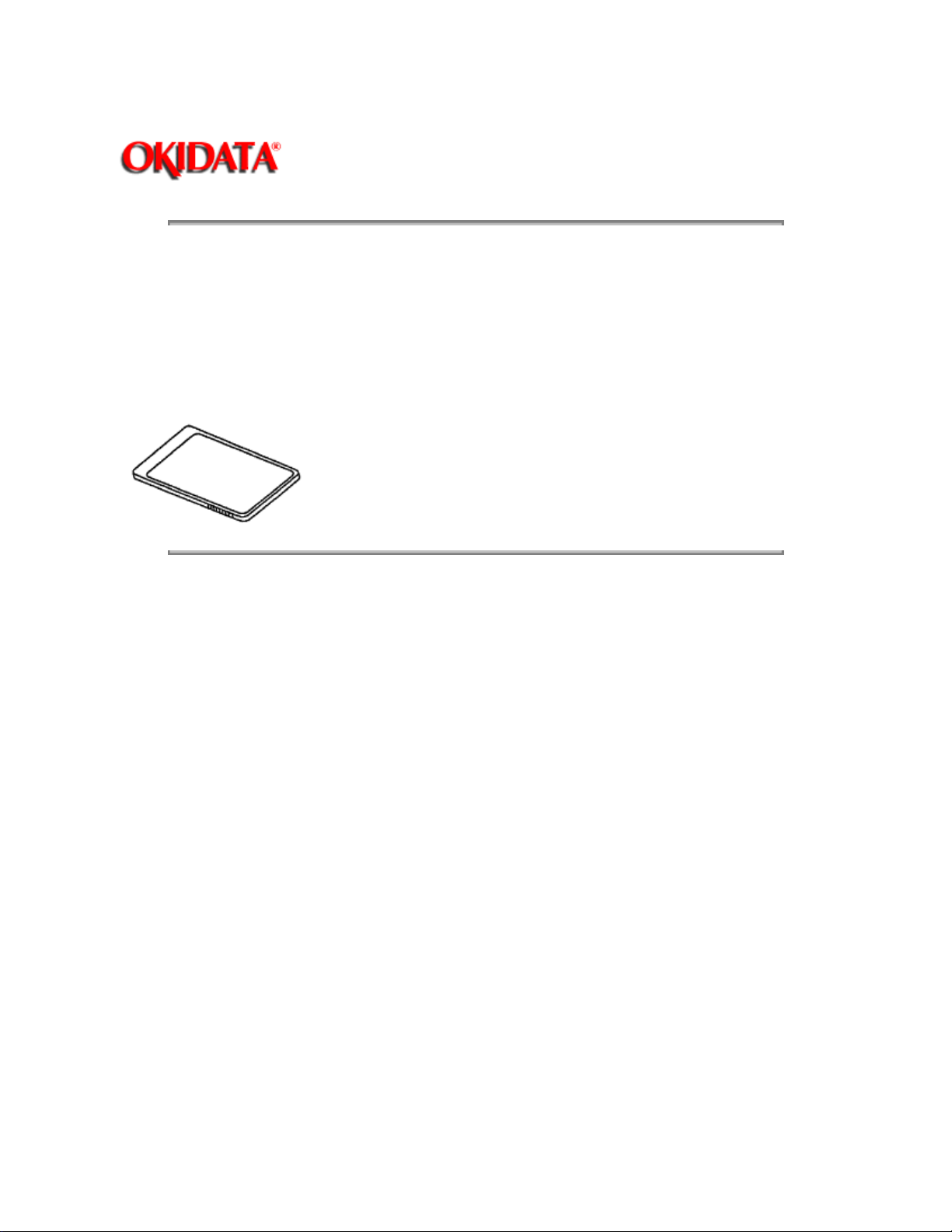
1.8.03 Font ROM Cards
Letter Gothic
Prestige Elite
Tax
Barcodes Plus
MicroDocs
OKIPRO
Page: 14
Service Guide OL800 / OL820
Chapter 1 Product Specifications
Copyright 1997, Okidata, Division of OKI America, Inc. All rights reserved. See the OKIDATA Business
Partner Exchange (BPX) for any updates to this material. (http://bpx.okidata.com)

Page: 15
Service Guide OL800 / OL820
Chapter 1 Product Specifications
1.8.04 Paper Trays
Letter size
Legal size
Envelope
Executive
A4
Copyright 1997, Okidata, Division of OKI America, Inc. All rights reserved. See the OKIDATA Business
Partner Exchange (BPX) for any updates to this material. (http://bpx.okidata.com)
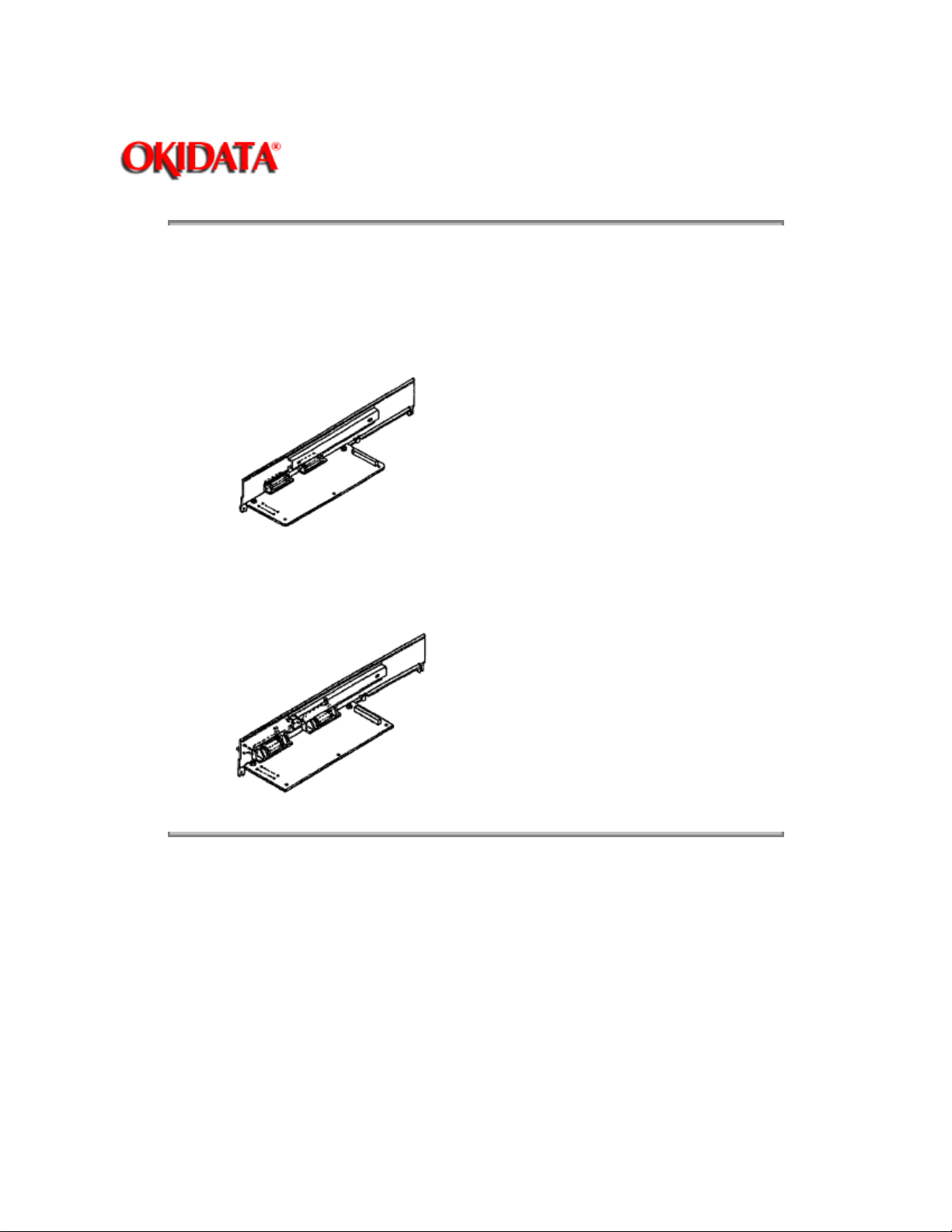
1.8.05 Multiport Interface Boards
RS-232C Serial
Provides two additional RS-232C serial connectors. One or all three interfaces
may be selected and each port can be individually configured.
Centronics Parallel
Page: 16
Service Guide OL800 / OL820
Chapter 1 Product Specifications
Provides two additional Centronics parallel connectors. One or all three interfaces
may be selected and each port can be individually configured.
Copyright 1997, Okidata, Division of OKI America, Inc. All rights reserved. See the OKIDATA Business
Partner Exchange (BPX) for any updates to this material. (http://bpx.okidata.com)
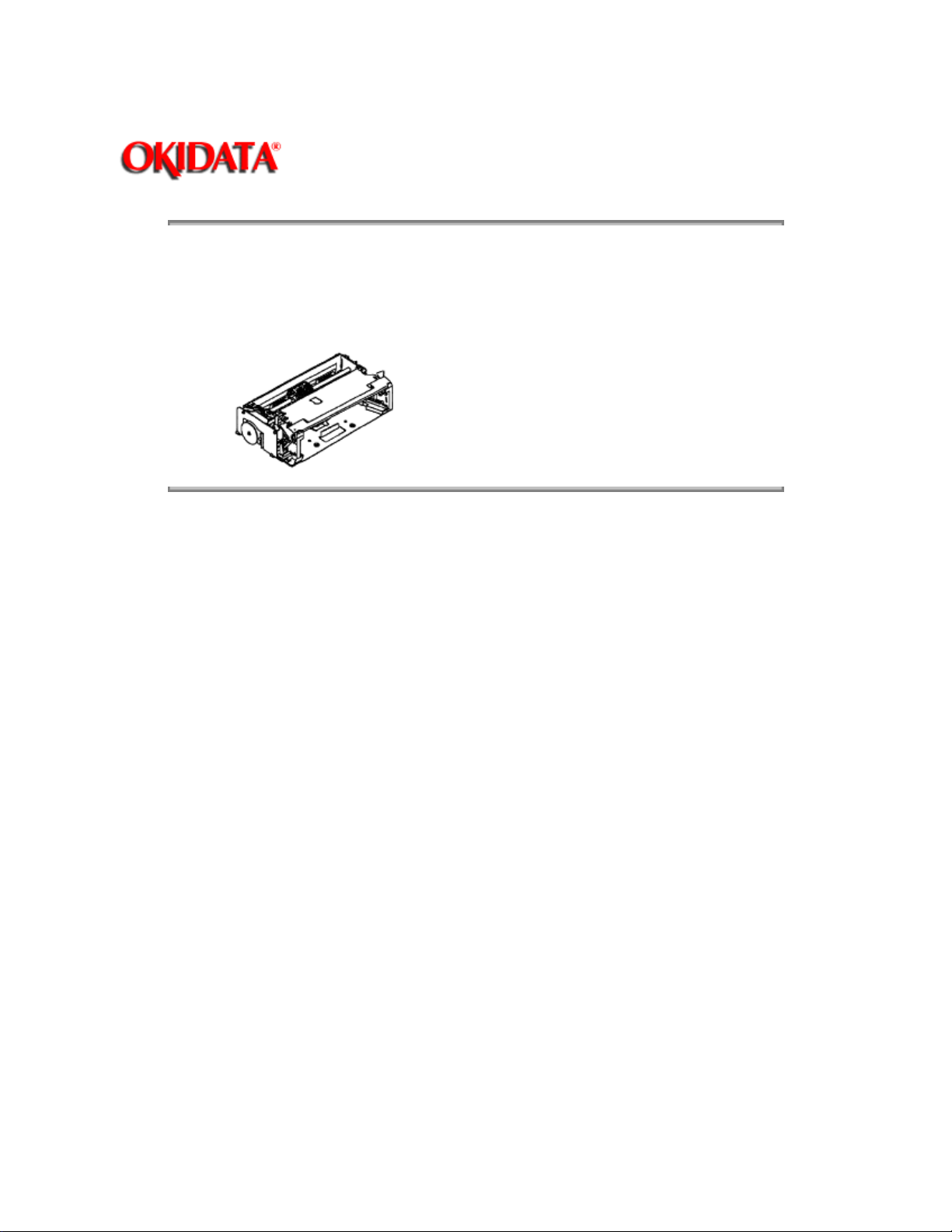
Page: 17
Service Guide OL800 / OL820
Chapter 1 Product Specifications
1.8.06 Second Paper Feed Mechanism
Converts printer to allow paper feeding from two paper trays. The second paper tray must be
purchased separately.
Copyright 1997, Okidata, Division of OKI America, Inc. All rights reserved. See the OKIDATA Business
Partner Exchange (BPX) for any updates to this material. (http://bpx.okidata.com)
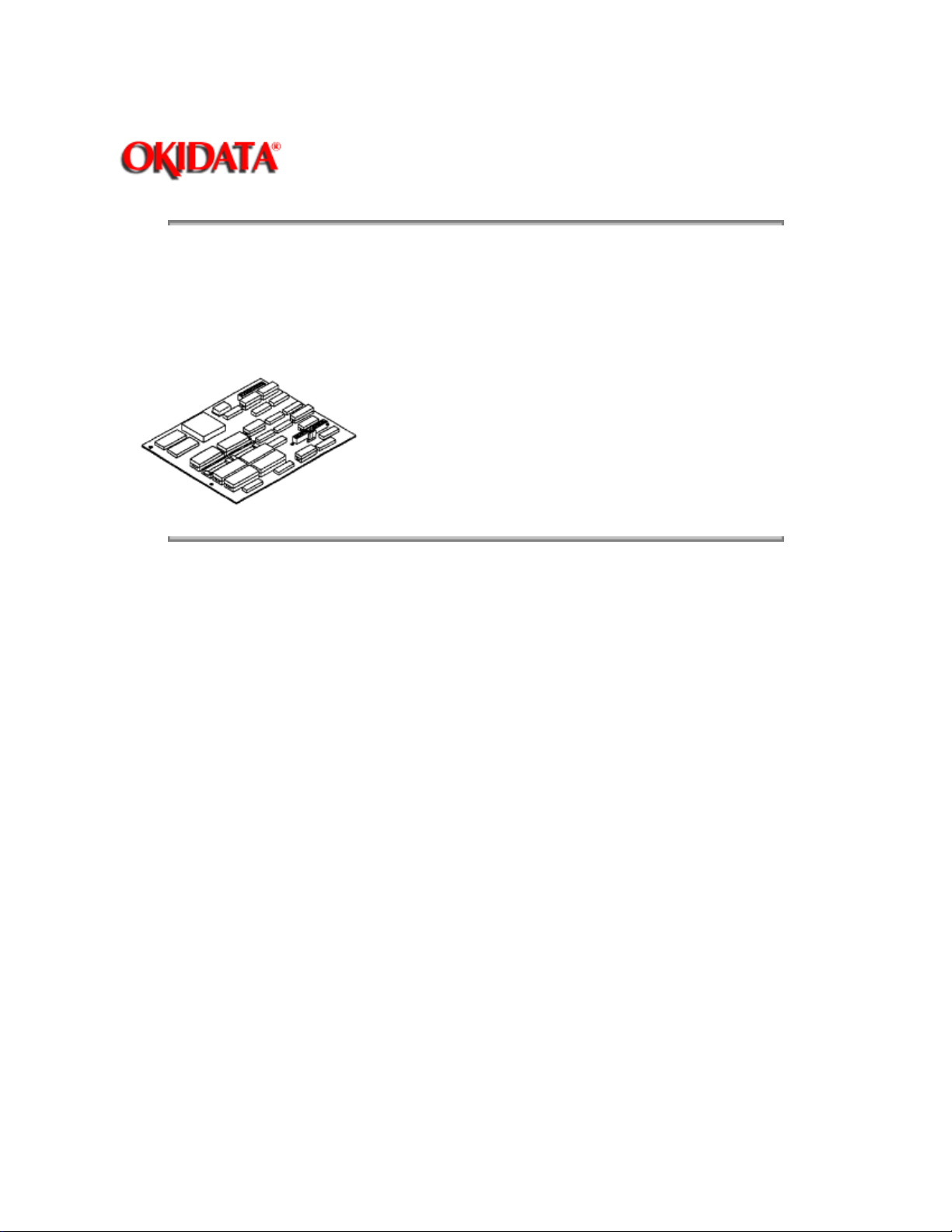
Page: 18
Service Guide OL800 / OL820
Chapter 1 Product Specifications
1.8.07 OkiXpress
A printed circuit board which upgrades an OL800 to an OL820. The proprietary font scaling chip
mathematically sizes fonts, allowing instantaneous printing. Scalable fonts are accessible in the
HP emulation using an OL820 software driver.
Copyright 1997, Okidata, Division of OKI America, Inc. All rights reserved. See the OKIDATA Business
Partner Exchange (BPX) for any updates to this material. (http://bpx.okidata.com)
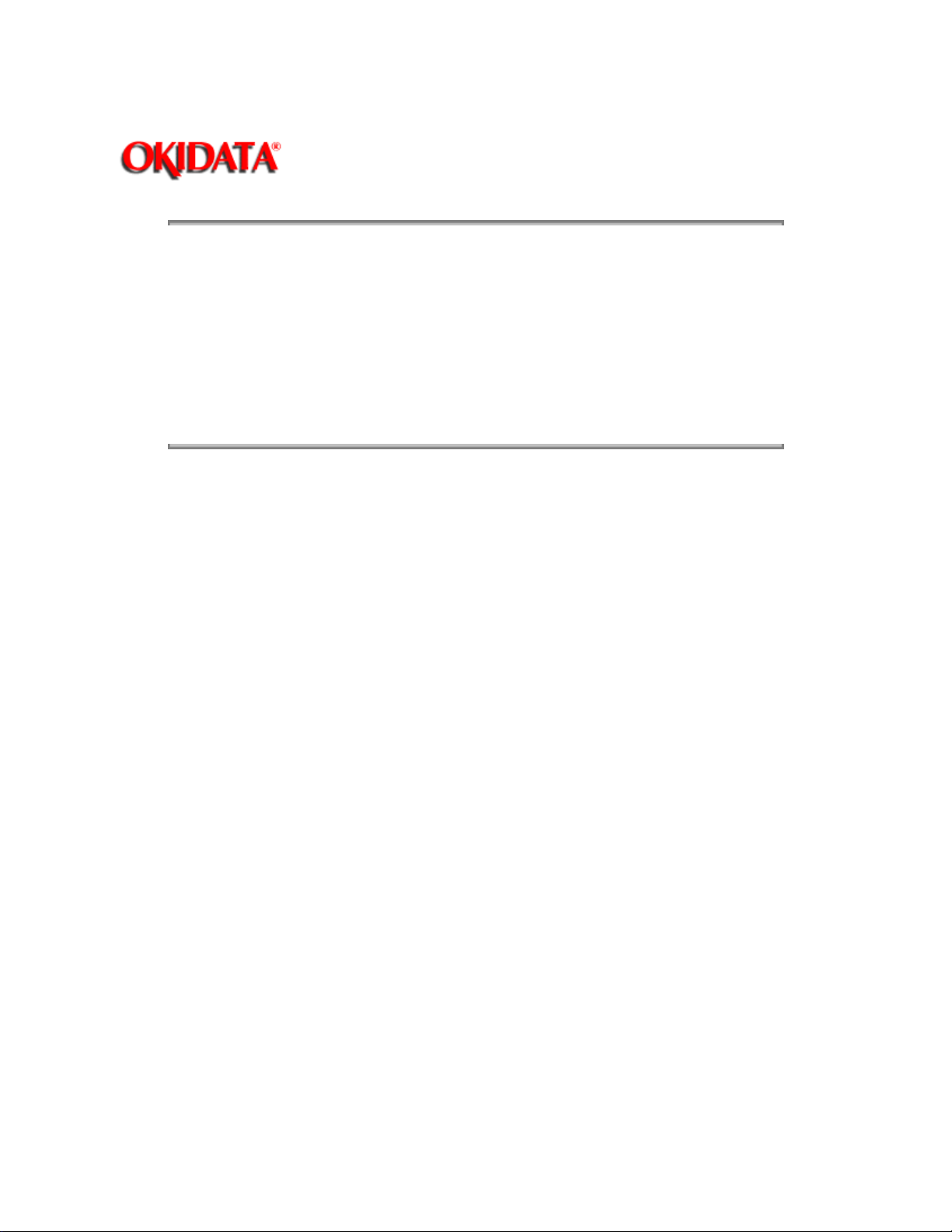
Page: 19
Service Guide OL800 / OL820
Chapter 1 Product Specifications
1.9 CONSUMABLES
Toner Cartridge Kit (P/N 52104201)
(1) Toner Cartridge
(1) Fuser Cleaner Pad
(1) LED Head Cleaning Pad
I Image Drum Cartridge (P/N 56106601)
(1) Image Drum Cartridge
(1) Ozone Filter
Copyright 1997, Okidata, Division of OKI America, Inc. All rights reserved. See the OKIDATA Business
Partner Exchange (BPX) for any updates to this material. (http://bpx.okidata.com)
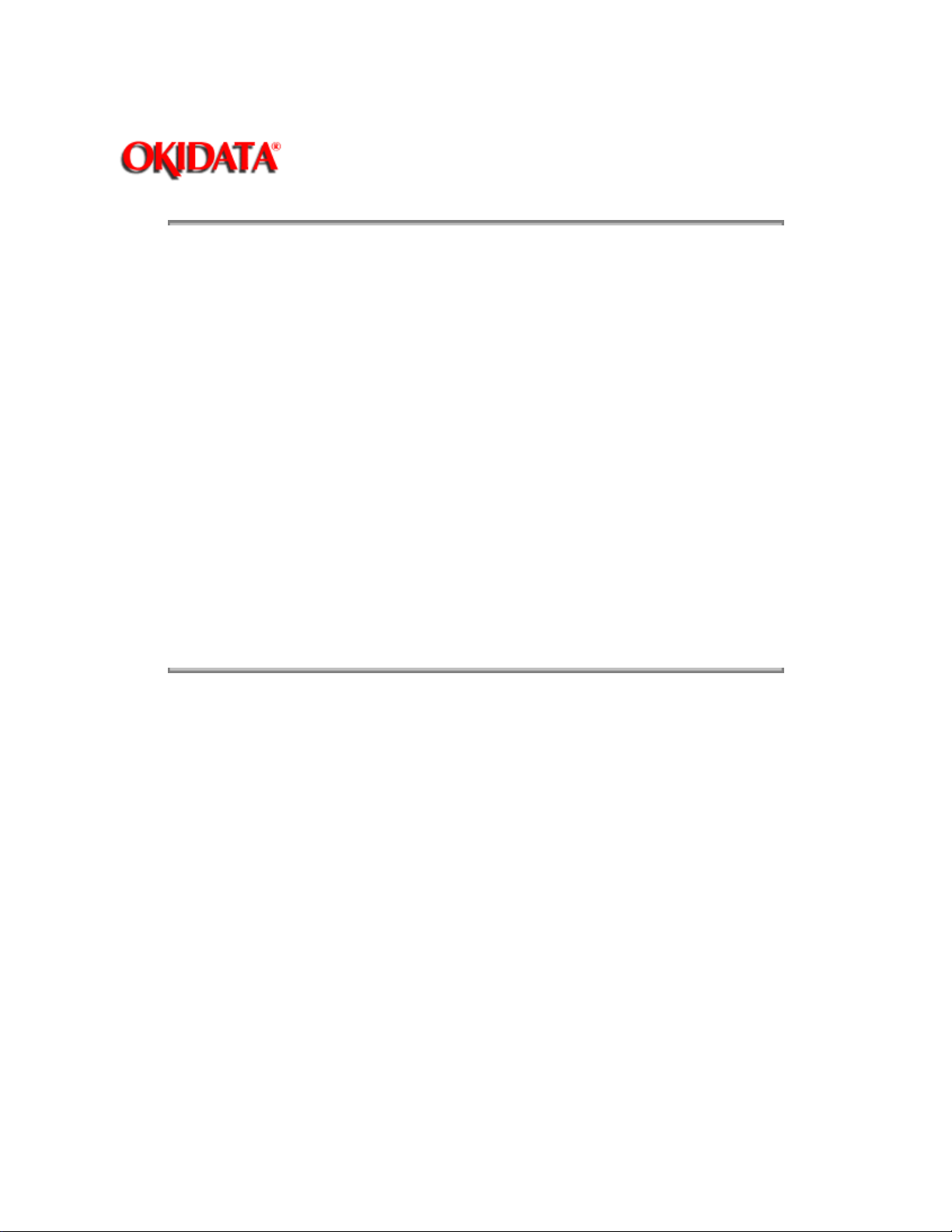
Service Guide OL800 / OL820
Chapter 1 Product Specifications
1.10 RELIABILITY DATA
1.10.01 Printer Mean Page Between Failure (MPBF)
Approximately 32,000 pages
1.10.02 Printer Mean Time To Repair (MTTR)
Approximately 20 minutes
1.10.03 Estimated Printer Life
Approximately 360,000 pages
1.10.04 Estimated Fuser Life
Approximately 180,000 pages
Page: 20
1.10.05 Printer Duty Cycle
Approximately 5,000 pages per month @ 5% print density
Copyright 1997, Okidata, Division of OKI America, Inc. All rights reserved. See the OKIDATA Business
Partner Exchange (BPX) for any updates to this material. (http://bpx.okidata.com)
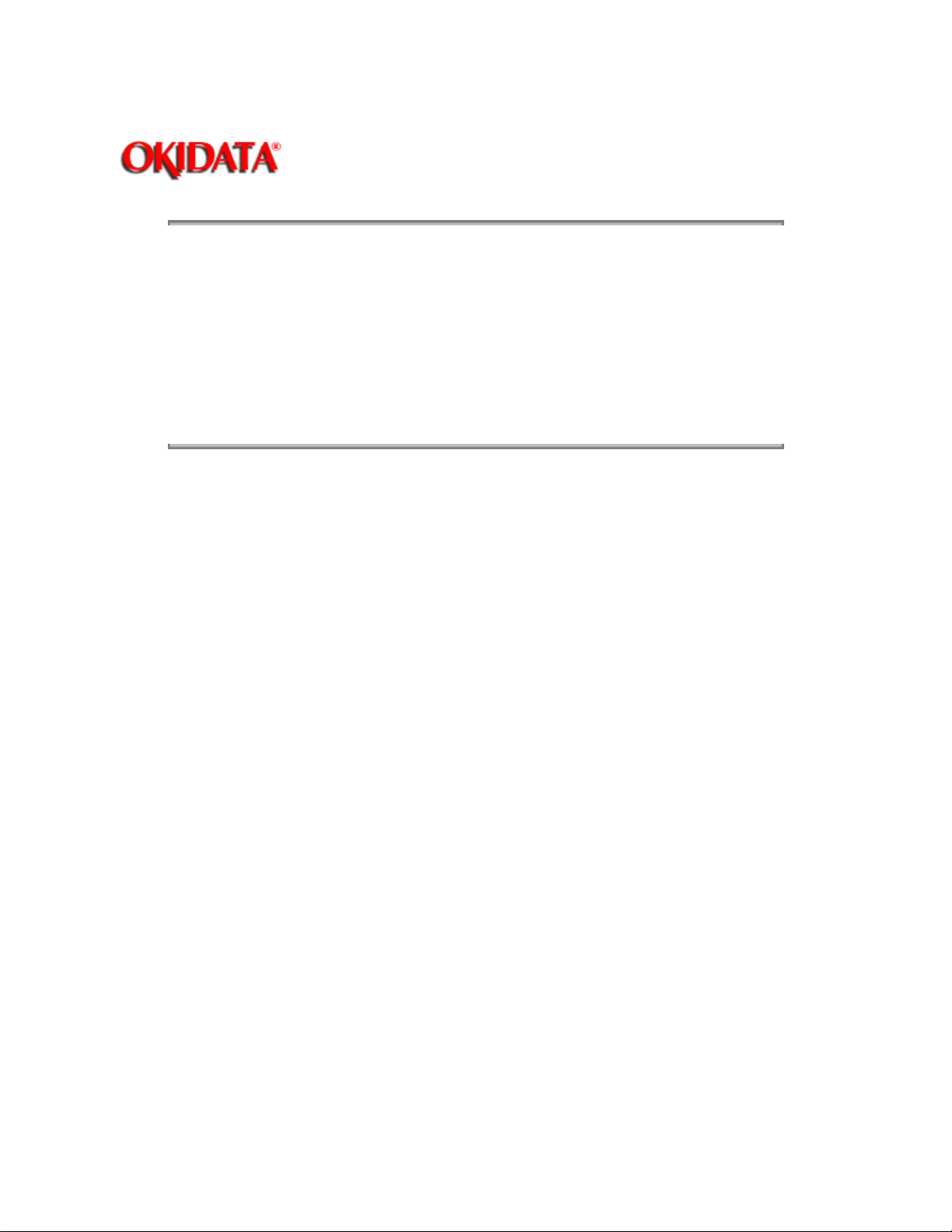
Page: 21
Service Guide OL800 / OL820
Chapter 2 Principles of Operation
2.1 PRINTER OVERVIEW
2.1.01 General Information
This section describes the operation of the printer in the order listed below.
Main Control Function
Printer Control Function
Mechanical Operation
Sensors and Switches
Copyright 1997, Okidata, Division of OKI America, Inc. All rights reserved. See the OKIDATA Business
Partner Exchange (BPX) for any updates to this material. (http://bpx.okidata.com)
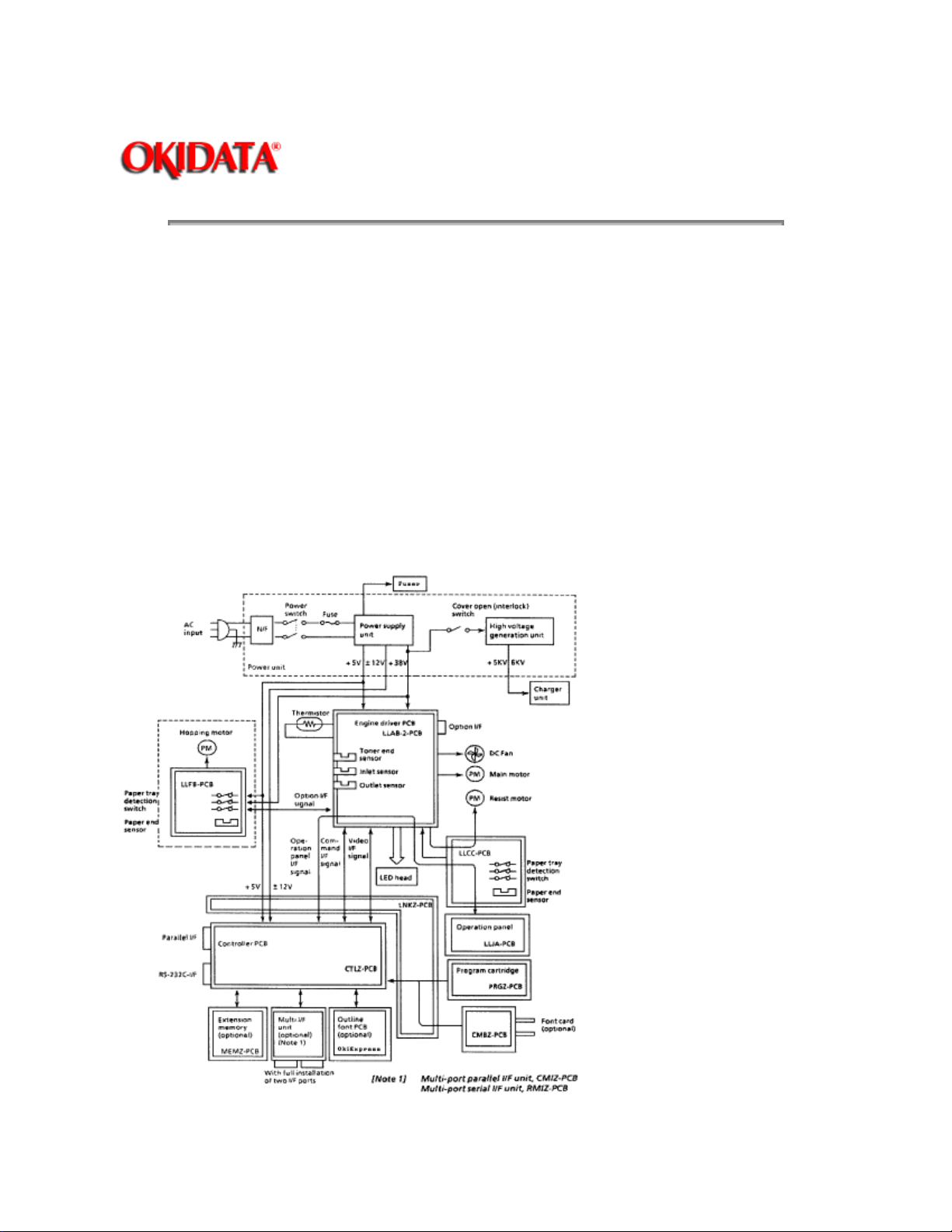
Service Guide OL800 / OL820
Chapter 2 Principles of Operation
2.2 MAIN CONTROL UNIT
The main control unit controls the reception of data from the host interface (interface), processes
command signals, processes the image signals, controls the printer unit, outputs data, and
controls the operation panel.
The principal hardware configuration of the main control unit is listed below.
Main Control Board
Program Cartridge Board
Font card board
Program Cartridge Connection Board
Extended RAM Board (Option)
Multi-Parallel Interface Board (Option)
Multi-Serial Interface Board (Option)
Font Card (Option)
OL820 Controller Board (OkiXpress Upgrade)
Page: 22

Copyright 1997, Okidata, Division of OKI America, Inc. All rights reserved. See the OKIDATA Business
Partner Exchange (BPX) for any updates to this material. (http://bpx.okidata.com)
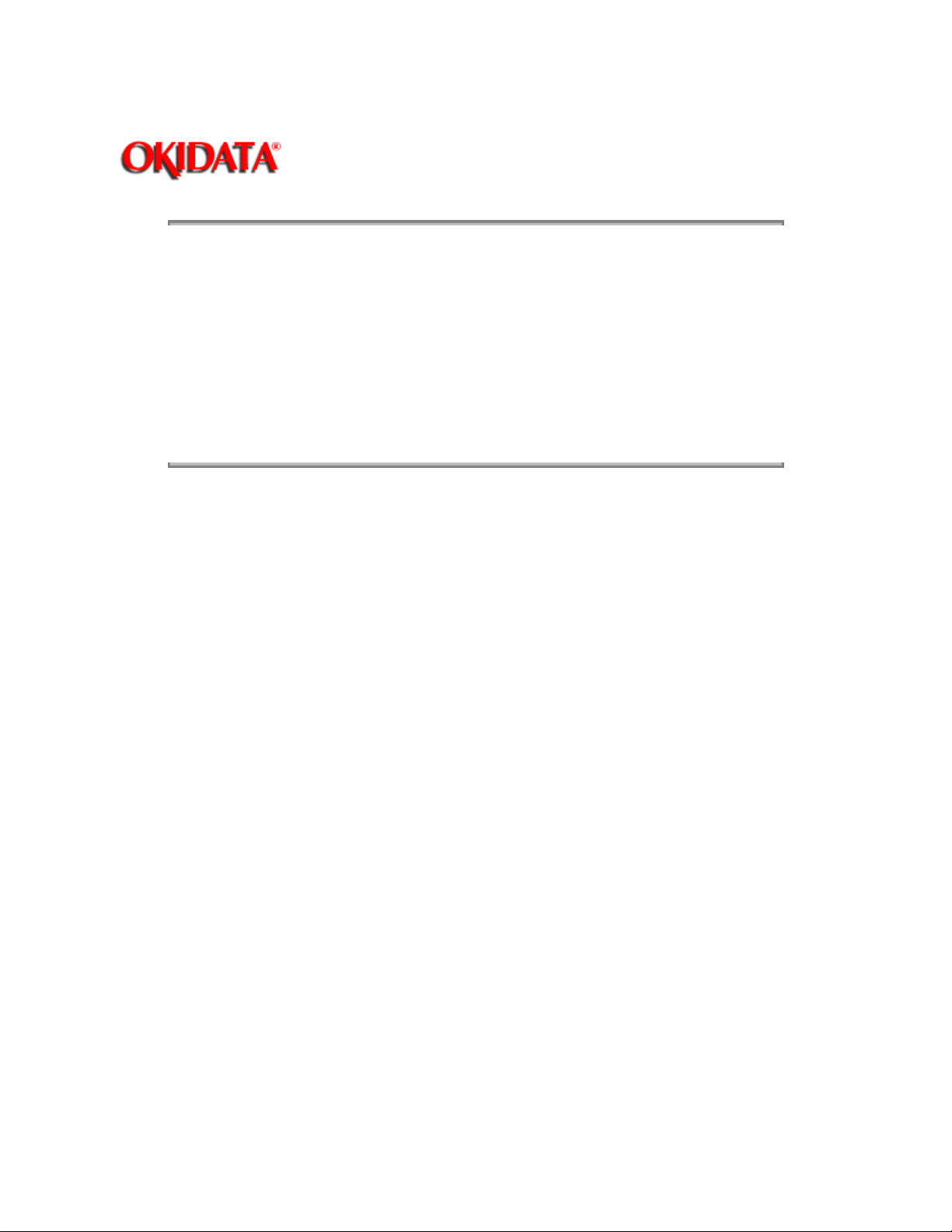
Page: 23
Service Guide OL800 / OL820
Chapter 2 Principles of Operation
2.2.01 Main Control Board (CTLZ)
The Main Control Board consists of the Motorola 68000 CPU, font ROM, RAM, and two gate
arrays. The Main Control Board is connected to a host system through a Centronics parallel
interface or an RS-232C serial interface. Either of the two interface ports can be used when
specified by the control panel. The unused interface port outputs a busy signal. The Main Control
Board receives print data and string commands from the host system, and generates bit image
data. The programs for these procedures are stored in the Program ROM installed on the
Program Cartridge Board.
Copyright 1997, Okidata, Division of OKI America, Inc. All rights reserved. See the OKIDATA Business
Partner Exchange (BPX) for any updates to this material. (http://bpx.okidata.com)
