Okidata OL810 Service Manual
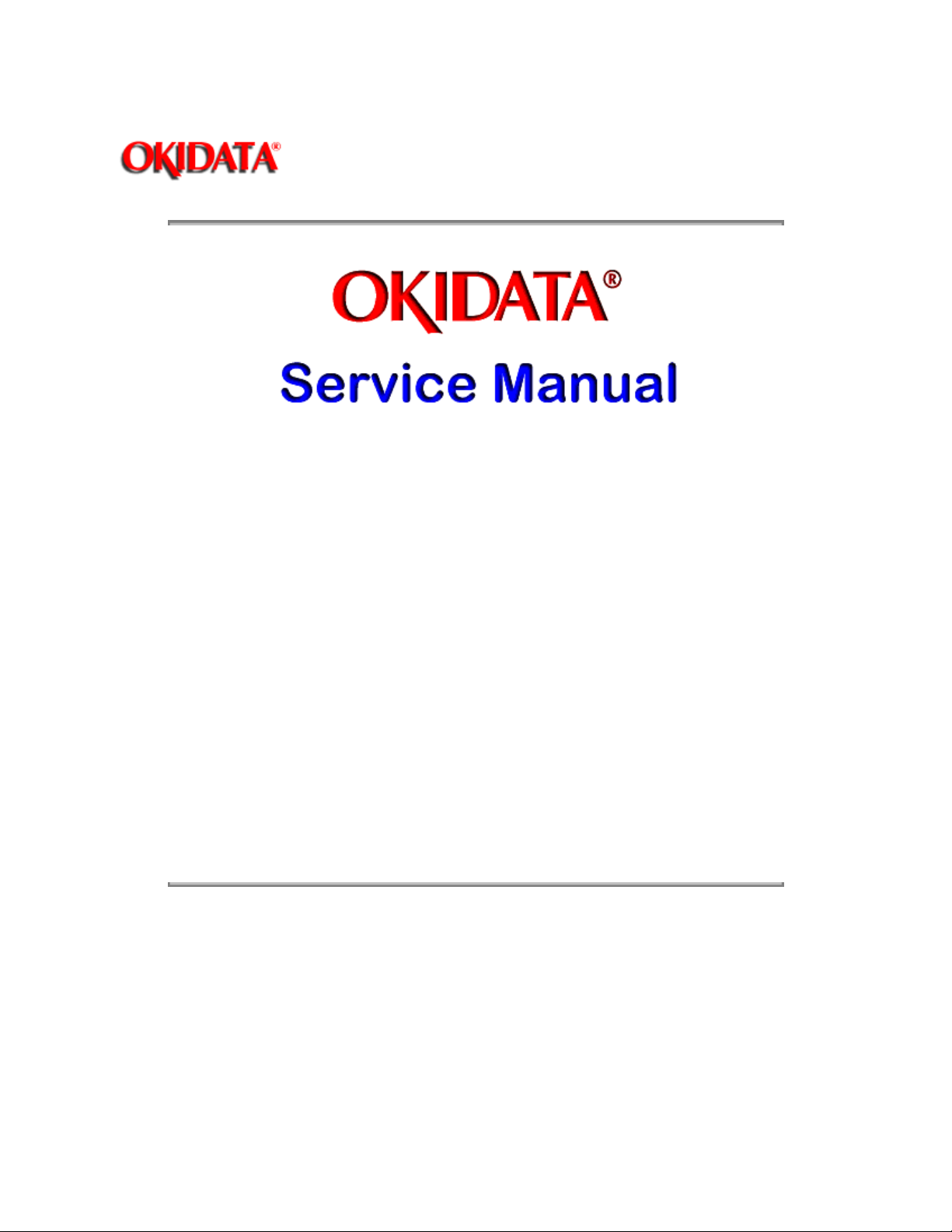
Page: 1
Service Guide OL810
Chapter 0 About This Manual
OL810
LED Page Printer
Adobe Acrobat printable reference
copy of the OKIDATA Service Training Manual.
09/17/97
Note: This Adobe Acrobat version of the Okidata Service Training Manual was built with the
pictures rendered at 300 dpi, which is ideal for printing, but does not view on most
displays well.
Copyright 1997, Okidata, Division of OKI America, Inc. All rights reserved. See the OKIDATA Business
Partner Exchange (BPX) for any updates to this material. (http://bpx.okidata.com)
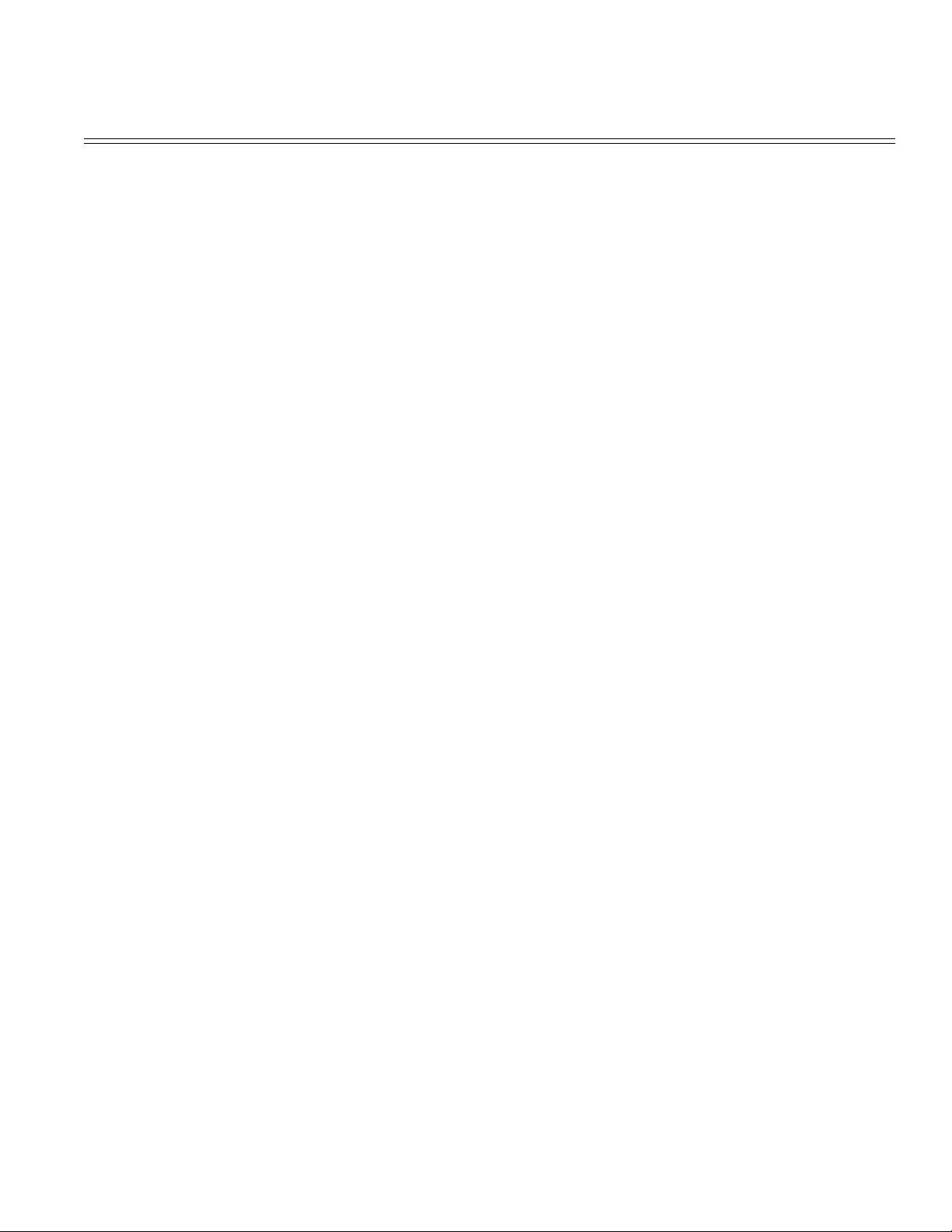
Table of Contents Page
Service Guide OL810
0 About This Manual
Front Cover 1
Manual Copyright 2
1 Specifications
1.1 Overview - General Information 3
1.2 Physical Specifications 4
1.3 Power Requirements 5
1.4 Environmental Conditions 6
1.5 Agency Approvals 7
1.6 Operational Specifications - Compatibility 8
....1.6.02 Emulations 9
....1.6.03 Fonts 10
....1.6.04 Front Panel Switches 11
....1.6.05 Interface Methods 12
....1.6.06 Menu Mode 13
....1.6.07 Paper Delivery Method 14
....1.6.08 Paper Feed Method 15
....1.6.09 Paper Loading 16
....1.6.10 Paper Out Detection 17
....1.6.11 Paper Trays 18
....1.6.12 Print Methods 19
....1.6.13 Print Resolution 20
....1.6.14 Print Speed 21
....1.6.15 Symbol Sets 22
1.7 Paper Specifications 23
1.8 Memory Specifications 24
1.9 Consumables 25
1.10 Options 26
1.11 Reliability 27
2 Principles of Operation
2.1 Principles of Operation - General Information 28
....2.1.02 Control Unit (CU) 29
........Block Diagram: Control Unit 30
........Main Control Board (OLMA) 31
........Reception Control 32
........Command Analysis Processing 33
........Font Processing 34
........Raster Buffer Read Operation 35
........Engine Interface (I/F) 36
........Memory Boards OLRA and OLRA-2 (Options) 37
........Font Card (Option) 38
....2.1.03 Printer Unit (PU) 39
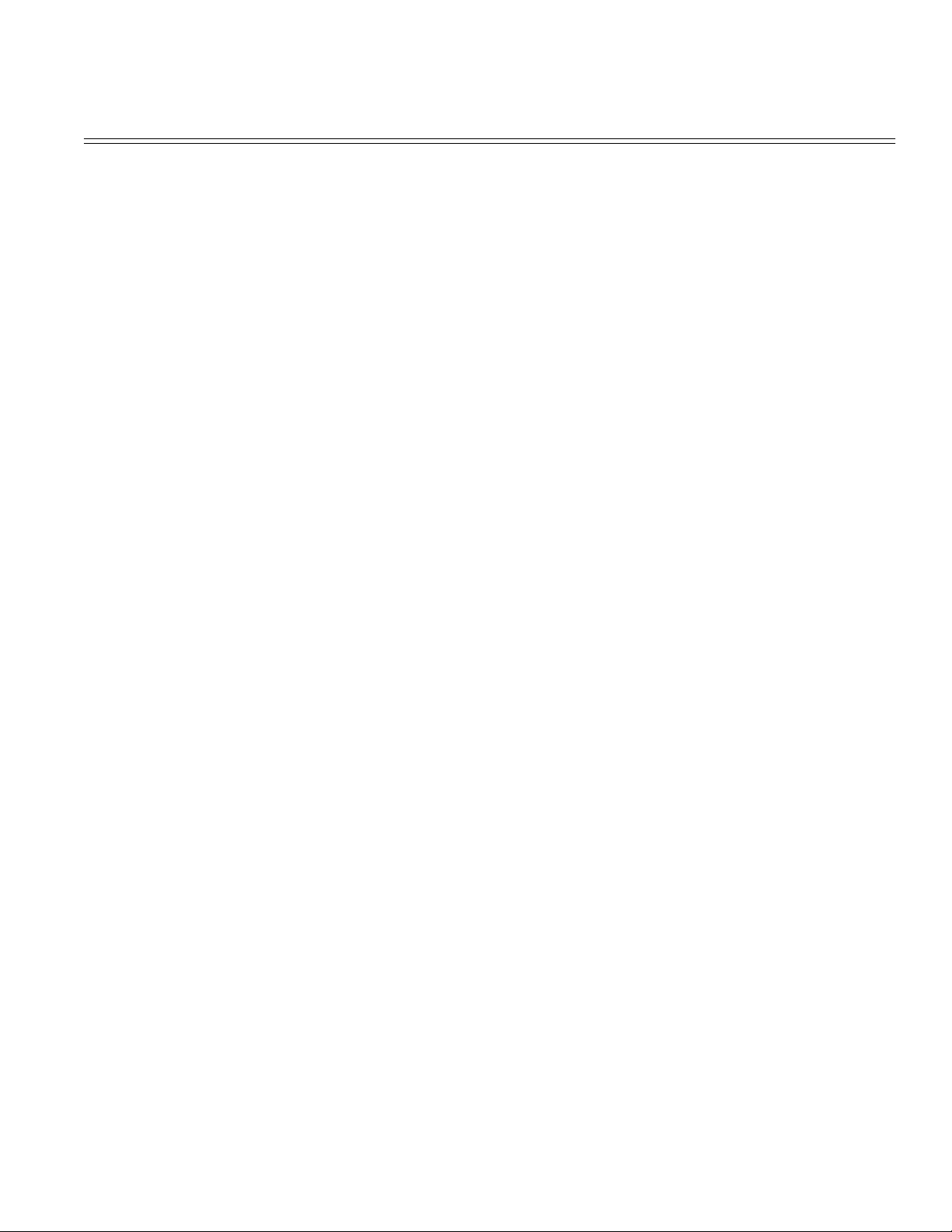
Table of Contents Page
........Block Diagram: Printer Unit 40
........Engine Board Controller (LLAT) 41
........EEPROM Operation 42
........Power Supply Unit 43
........High Voltage / Bias Voltage Circuits 44
........Fuser Unit 45
........Main Motor (Drum Motor) 46
........LED Array 47
........Registration Motor 48
........DC Fan 49
........Operation Panel 50
........Second Paper Tray Mechanism 51
....2.1.04 Sensors and Switches 52
2.2 Product Operation - Electrostatic Printing 53
....Diagram: Printing Process 54
....Processes 55
3 Maintenance
3.1 Maintenance - General Information 56
....3.1.02 Maintenance Items 57
....3.1.03 Maintenance Precautions 58
3.2 Disassembly/Assembly Procedures - General Information 59
....3.2.01 Preliminary Items 60
....3.2.02 Upper Cover 61
....3.2.03 Stacker Open Switch Assembly 62
....3.2.04 LED Head 63
....3.2.05 RS232 Interface Board (OLSA, Option) 64
....3.2.06 Memory Boards (OLRA-2 or OLRA, Options) 65
....3.2.07 Main Controller Board (OLMA) and Second Font Card
Board (OLCA)
....3.2.08 Engine Controller Board (LLAT) 67
....3.2.09 Main Motor 68
....3.2.10 Idle Gear A, Idle Gear B, and Speed Reduction Gear 69
....3.2.11 DC Fan Assembly 70
....3.2.12 Power Supply Unit 71
....3.2.13 Cover Open Microswitch Assembly 72
....3.2.14 Paper Eject Roller Assembly 73
....3.2.15 Paper Eject Sensor Lever and Rollers 74
....3.2.16 Upper Unit 75
....3.2.17 Cover Open Switch Actuator 76
....3.2.18 Paper Eject Sensor Levers B and C 77
....3.2.19 Fusing Unit 78
....3.2.20 Metal Pressure Roller Assembly 79
....3.2.21 Registration Sensor Lever and Toner Sensor Lever 80
....3.2.22 Lock Lever Assembly 81
66
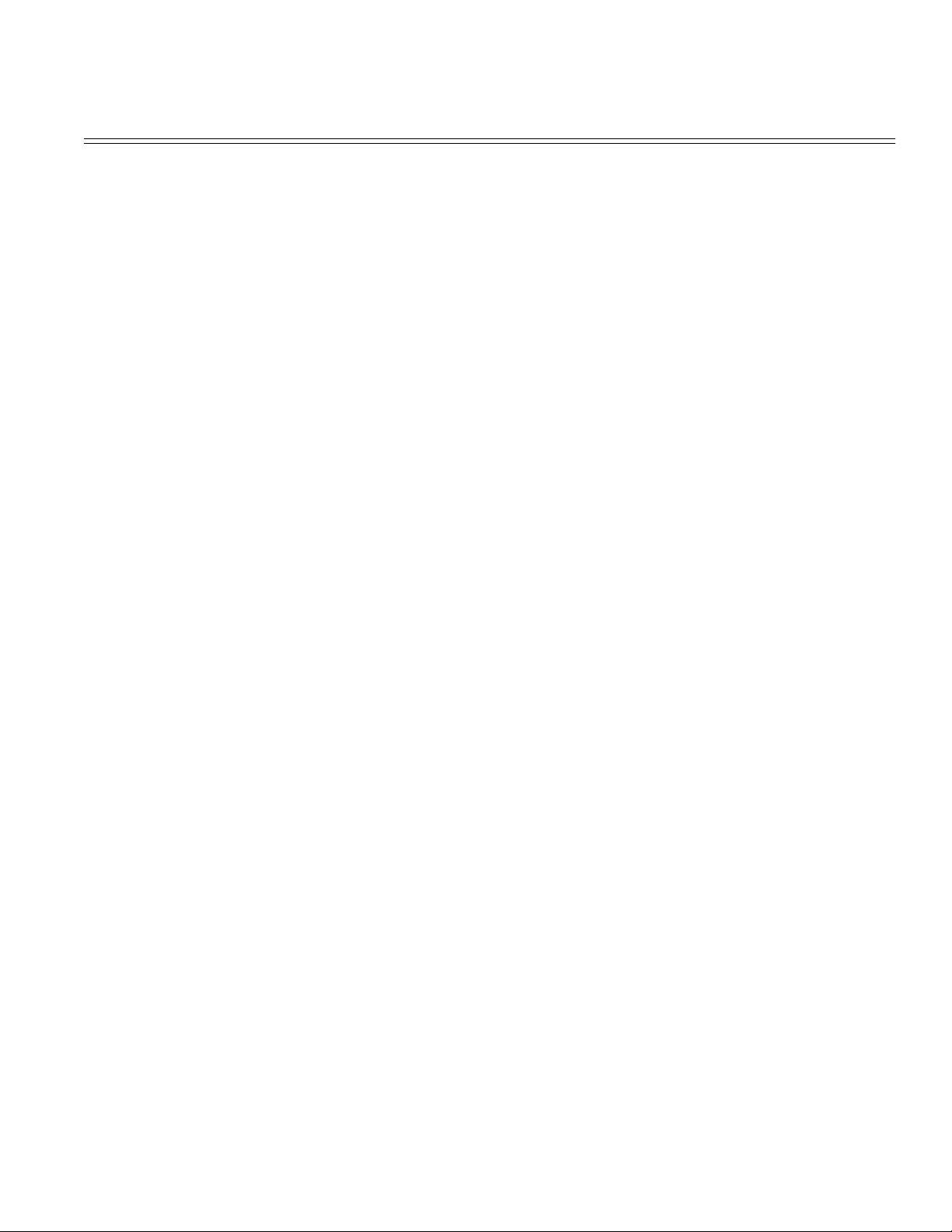
Table of Contents Page
....3.2.23 LED Head Holder 82
....3.2.24 LED Holder Ground Plate 83
....3.2.25 Pressure Roller Assembly 84
....3.2.26 Transfer Charger Assembly 85
....3.2.27 Registration Roller Assembly 86
....3.2.28 High Voltage Connector 87
....3.2.29 Idle Gear and Post 88
....3.2.30 Paper Supply Unit 89
....3.2.31 Registration Motor 90
....3.2.32 Engine Connector Board, LLCC 91
....3.2.33 Hopping Roller A 92
....3.2.34 Separator 93
....3.2.35 Base Frame 94
....3.2.36 Ozone Filter 95
....3.2.37 Second Paper Feed Unit (Option) 96
....3.2.38 Second Paper Feed Unit Boards and Connectors 97
....3.2.39 Second Paper Supply Unit (Option) 98
....3.2.40 Cassette Spring (Second Paper Supply Unit) 99
....3.2.41 Registration Motor (Second Paper Supply Unit) 100
....3.2.42 Second Paper Supply Unit Control Board, LLFC 101
3.3 Adjustments And Service Settings - General Information 102
....3.3.01 Drum Counter Reset 103
....3.3.02 Darkness Control 104
....3.3.03 Switch 1 Maintenance Mode 105
........Actual Page Count 106
........Modified Page Count 107
........Fuser Counter Reset 108
........Vertical Print Start Position Adjustment 109
........Chart of EEPROM Parameters and Print Start Positions 110
........Setting the LED Head Drive Time 111
....3.3.04 Smoothing Select 112
....3.3.05 DC Voltage Check (+5 vdc) 113
....3.3.06 Menu Operation - General Information 114
........Menu Mode 115
........Printing the Menu 116
........Sample 117
........Reset Menu to Factory Defaults 118
........Menu Settings - Primary Menu - HP LaserJet III Emulation 119
........Menu Settings - Primary Menu - IBM ProPrinter III XL
Emulation
........Menu Settings - Secondary Menu - Both Emulations 121
....3.3.07 Key Combinations 122
....3.3.08 Resets 123
3.4 Cleaning 124
120
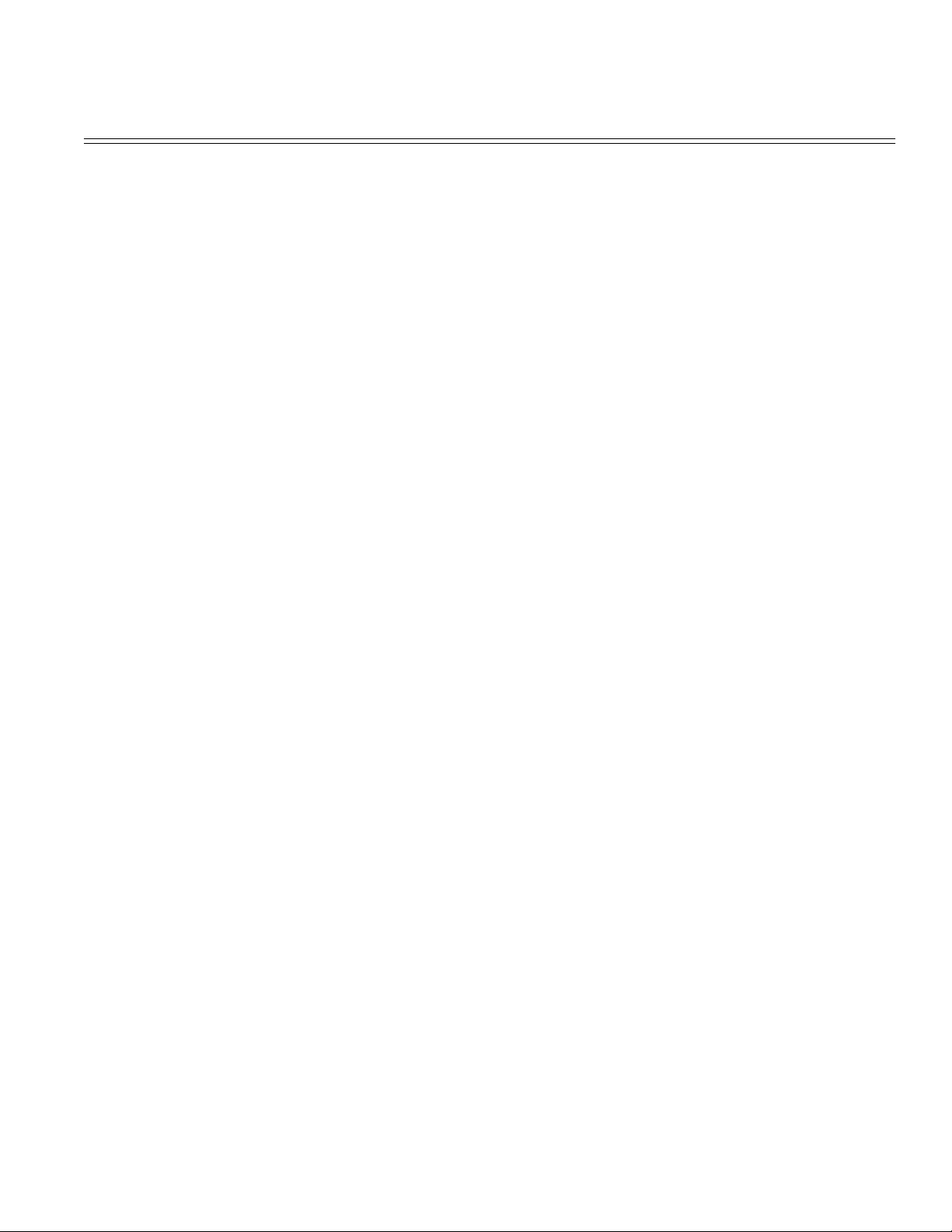
Table of Contents Page
....3.4.02 Static Charger 125
....3.4.03 Transfer Charger 126
3.5 Lubrication 127
3.6 Shipping Instructions 128
4 Failure Analysis
4.1 Overview - Introduction 129
....4.1.02 Printer Serial Number Identification 130
....4.1.03 Firmware Revision Identification 131
4.2 Reporting Problems 132
4.3 Troubleshooting Updates 133
4.4 Troubleshooting Tips 134
4.5 Abnormal Output 135
4.6 Fault Alarms - Using The Error Message Charts 136
....4.6.02 Error Messages: Operator Lamp Flashes (Chart A) 137
....4.6.03 Error Messages: Operator Lamp Does Not Flash
(Chart B)
4.7 Repair Analysis Procedures (RAPS) - Using The RAPS 139
....4.7.02 RAP Index 140
........RAP 01: Printer Does Not Initialize 141
........RAP 02: Paper Feed Jam 142
........RAP 03: Paper Jam 143
........RAP 04: Paper Size Error 144
........RAP 05: Fusing Problem 145
........RAP 06: PU Error 146
........RAP 07: Operator Panel Communication Error 147
........RAP 08: Communication Error Between PU and CU 148
........RAP 09: Loop Test Failure (RS-232C) 149
........RAP 10: Resident/Optional RAM Failure 150
........RAP 11: Program ROM Failure 151
........RAP 12: Optional Font Card Failure 152
........RAP 13: Receive Buffer Overflow 153
........RAP 14: No Display on Operator Panel 154
........RAP 15: Images are Light or Blurred 155
........RAP 16: Dark Background Density 156
........RAP 17: Blank Paper is Output 157
........RAP 18: Black Vertical Stripes 158
........RAP 19: Evenly Spaced Marks on Output 159
........RAP 20: Random Missing Output 160
........RAP 21: White Vertical Stripes 161
........RAP 22: Black Page is Output 162
........RAP 23: Printing Incorrect Characters 163
4.8 Printer Tests - General Information 164
....4.8.01 Continuous Print (Rolling ASCII) Test 165
....4.8.02 Font Sample Test 166
138
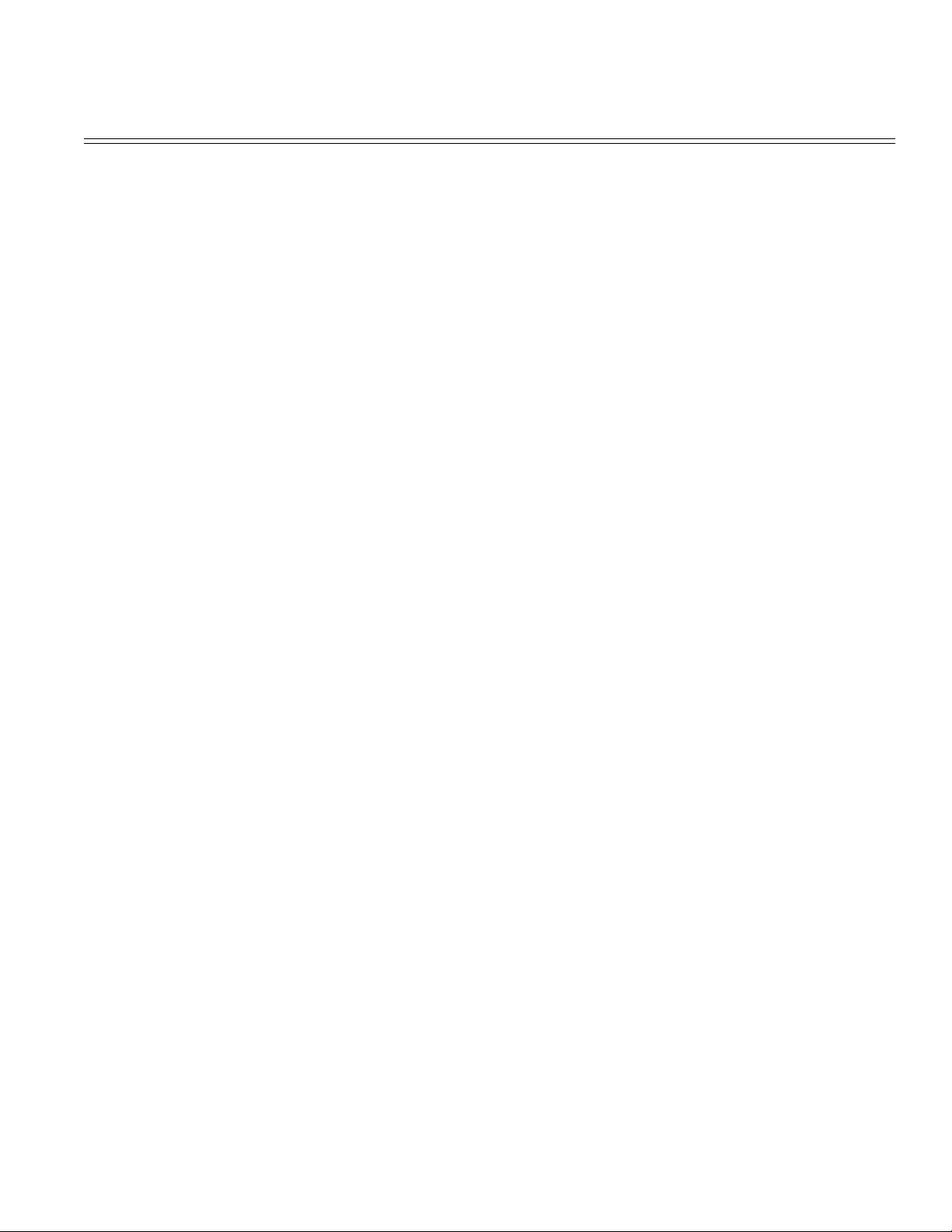
Table of Contents Page
....4.8.03 Hexadecimal Dump Mode 167
....4.8.04 Serial Interface Loopback Test 168
....4.8.05 Engine Test A 169
....4.8.06 Engine Test B 170
....4.8.07 Menu Print 171
....4.8.08 Demo Page Print 172
A Board Diagrams
A.1 Overview - General Informationboard Diagrams 173
A.2 Index To Charts 174
....A.2.01 Main Controller Board (OLMA) 175
....A.2.02 Engine Controller Board (LLAT) 176
....A.2.03 Operator Panel Board (LLJB-2) 177
....A.2.04 Engine Connection Board (LLCC) 178
....A.2.05 Second Font Card Board (OLCA) 179
....A.2.06 Power Connection Board (LLID) 180
....A.2.07 Power Supply Unit 181
....A.2.08 RS232-C Interface Board (OLSA) Option 182
....A.2.09 Memory Boards (OLRA and OLRA-2) Options 183
....A.2.10 Second Paper Feed Unit Controller (LLFC) Option 184
....A.2.11 Second Paper Feed Unit Connection Board (LLIG)
Option
....A.2.12 Second Paper Feed Unit Connection Board (LLIF)
Option
B Illustrated Parts Listing
B.1 Overview 187
....B.1.02 Definition of Terms 188
....B.1.03 Parts Ordering Information 189
B.2 Charts 190
....B.2.01 Printer 191
....B.2.02 Printer Unit 192
....B.2.03 Paper Trays 193
....B.2.04 Upper Unit (1 of 2) 194
............Wrong diagram : Jim Fitzpatrick/Project
Leader/Okidata; 11/12/96
....B.2.05 Upper Unit (2 of 2) 196
....B.2.06 LED Holder 197
....B.2.07 Lower Unit (1 of 2) 198
....B.2.08 Lower Unit (2 of 2) 199
....B.2.09 Boards 200
....B.2.10 Paper Eject Roller Assembly 201
....B.2.11 Paper Supply Unit 202
....B.2.12 Options 203
....B.2.13 Font Cards 204
....B.2.14 Second Paper Feed Unit 205
185
186
195
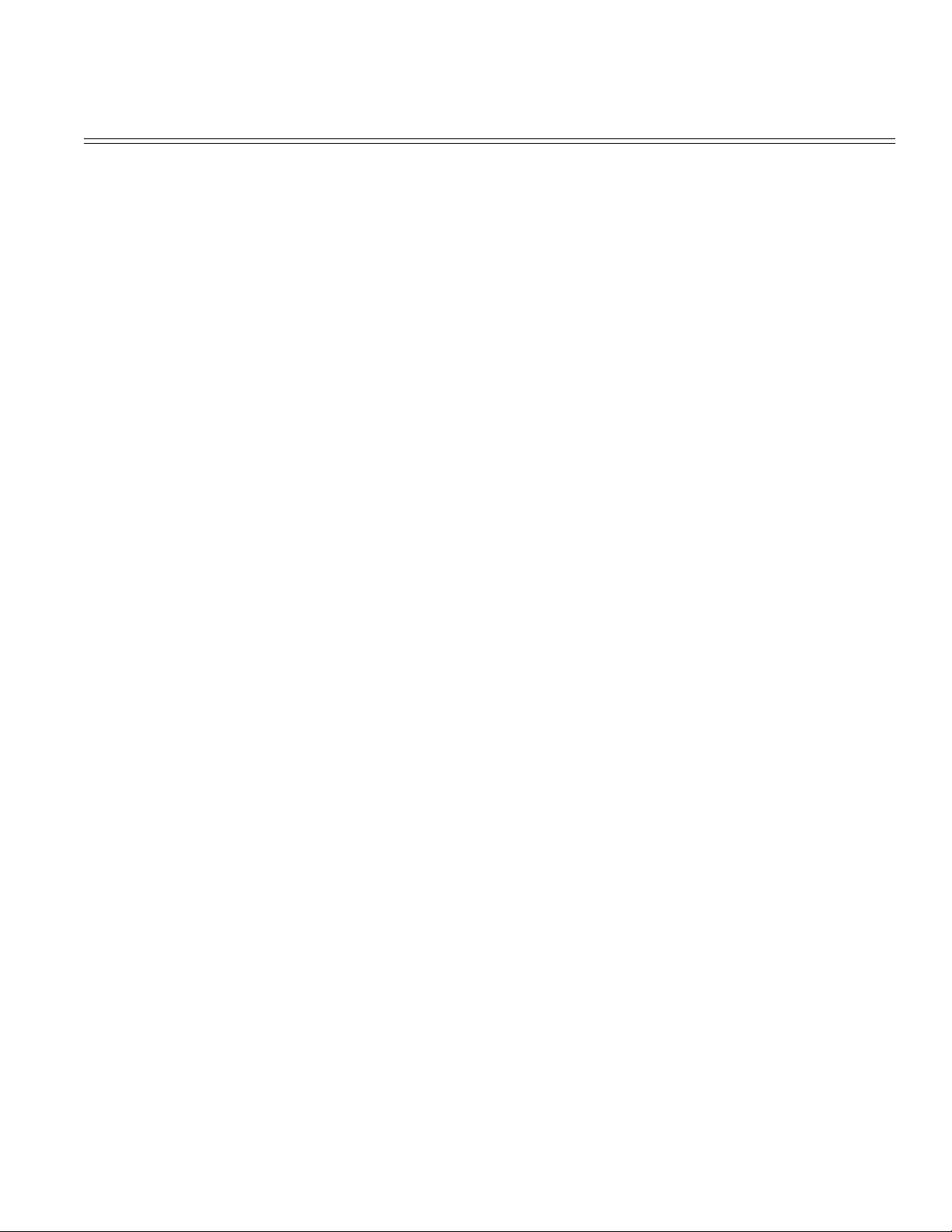
Table of Contents Page
....B.2.15 Packing Materials 206
....B.2.16 Consumables 207
....B.2.17 Documentation 208
....B.2.18 Service Training Kit Revisions 209
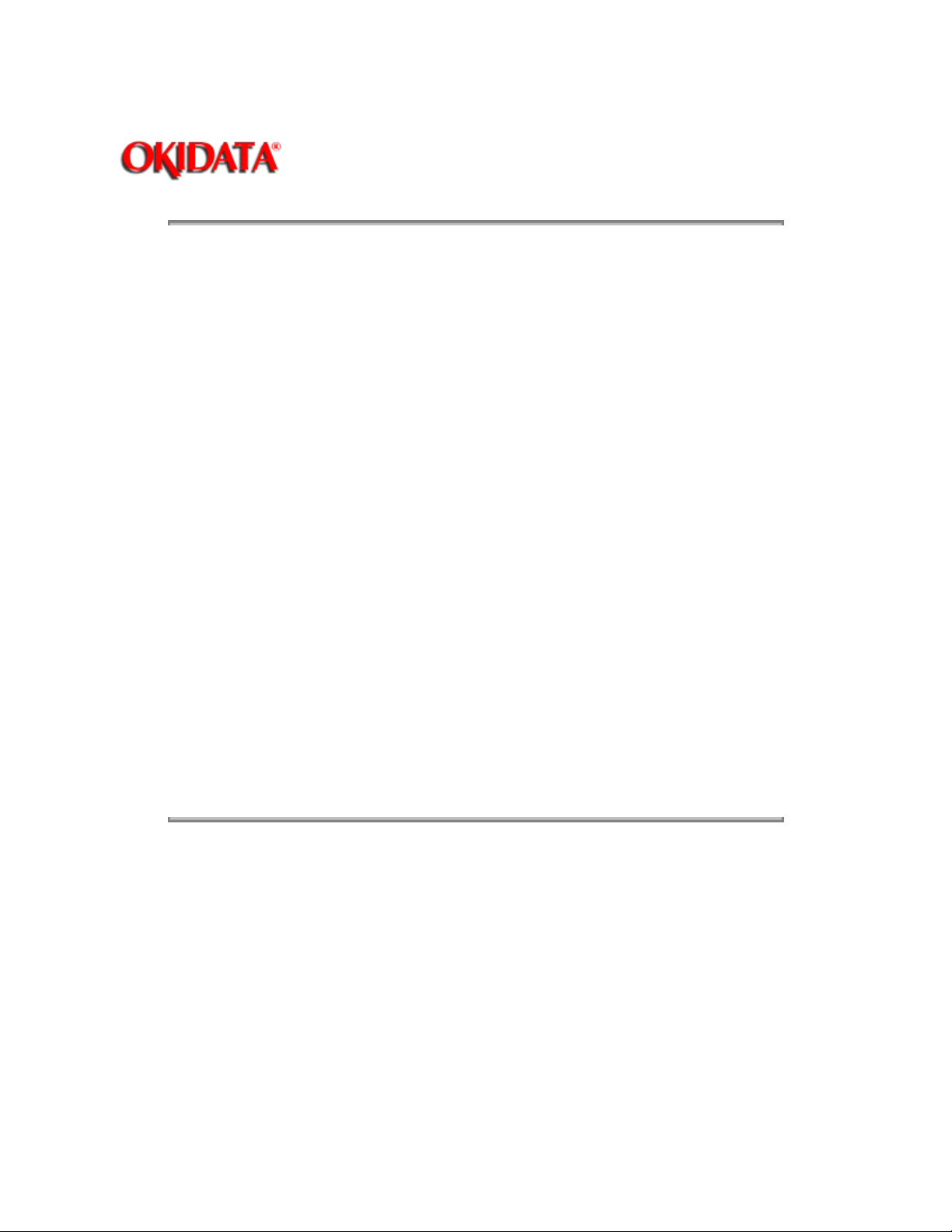
Page: 2
Service Guide OL810
Chapter 0 About This Manual
This document may not be reproduced without the written permission of the Okidata Technical Training
Group. Every effort has been made to ensure the accuracy of the information contained in this training
course. Okidata is not responsible for errors beyond its control.
Copyright 1994 by Okidata All rights reserved.
First Edition May, 1992 P/N 58225901
Second Edition June, 1993 P/N 58225902
Third Edition November, 1994 P/N 58225903
Written and produced by the Okidata Technical Training Group
Please address any comments on this publication to:
Okidata
Attn: Publications
532 Fellowship Road
Mount Laurel, NJ 08054-3499
OKIDATA is a registered trademark of Oki Electric Industry Company, Ltd.; marques deposee de Oki
Electric Industry Company, Ltd.; marca registrada, Oki Electric Industry Company, Ltd.
Bitstream is a registered trademark and Dutch, Fontware, and Swiss are trademarks of Bitstream, Inc.
Fontware is licensed to Bitstream, Inc., in West Germany, France, and the United Kingdom by Electronic
Printing Systems, Ltd.
Centronics is a registered trademark of the Centronics Corporation
Hewlett-Packard, HP, LaserJet, LaserJet+, LaserJet Series II, and LaserJet Series III are registered
trademarks of Hewlett-Packard Company.
IBM, PC, PC-DOS, and Proprinter XL are registered trademarks of International Business Machines
Corporation.
ITC Zapf Dingbats is a registered trademark of International Typeface Corporation.
Copyright 1997, Okidata, Division of OKI America, Inc. All rights reserved. See the OKIDATA Business
Partner Exchange (BPX) for any updates to this material. (http://bpx.okidata.com)
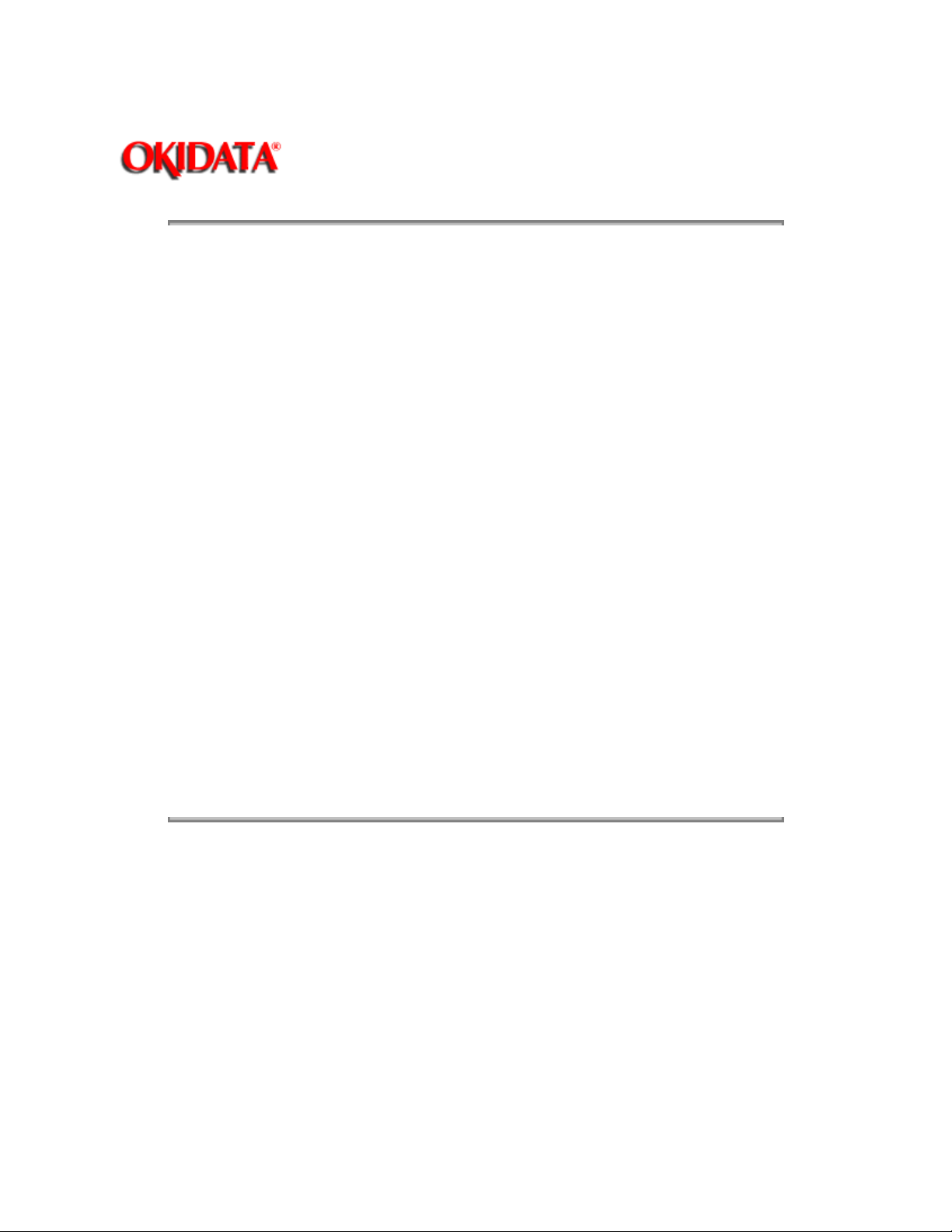
Page: 3
Service Guide OL810
Chapter 1 Specifications
1.1 OVERVIEW
1.1.01 General Information
The OL810 is a desktop page printer, using a stationary LED head and dry electrophotography as its
exposure and development methods. The printer has a resolution of 300 x 300 dots per inch and a
continuous print speed of 8 letter-sized sheets per minute.
A one megabyte page memory is standard. It can be expanded (with two optional RAM printed circuit
boards) for a total of five megabytes of printer memory. The OLRA memory board increases available
RAM by 2 megabytes. The OLRA-2 memory board increases available RAM by 1 megabyte. Two optional
memory boards can be installed at the same time.
The printer features Oki Smoothing Technology (OST). The OST LED head provides edge smoothing to
reduce the jagged stairstep effects of bitmapped images for improved print quality. The OST capability is
selected through the SMOOTHING option of the printer menu. The default setting is SMOOTHING ON.
Two emulations are available. The HP LaserJet III emulation has 42 fonts. The IBM Proprinter III XL
emulation includes 26 fonts. Two optional font cards slots are available. Downloadable fonts are also
accepted.
A Centronics parallel interface is standard. An RS-232C serial interface is available as an option.
Two consumables are used in the printer. The toner cartridge kit contains a toner cartridge, a fuser
cleaner pad, and an LED lens cleaner. The other consumable, the image drum cartridge kit, includes an
image drum cartridge and an ozone filter.
A letter-size paper tray is included with the printer. Legal, envelope, executive, and A4 trays are also
available. Paper feeding can be done automatically or manually.
The printer will print on a variety of paper types, labels, envelopes, and transparencies.
Copyright 1997, Okidata, Division of OKI America, Inc. All rights reserved. See the OKIDATA Business
Partner Exchange (BPX) for any updates to this material. (http://bpx.okidata.com)
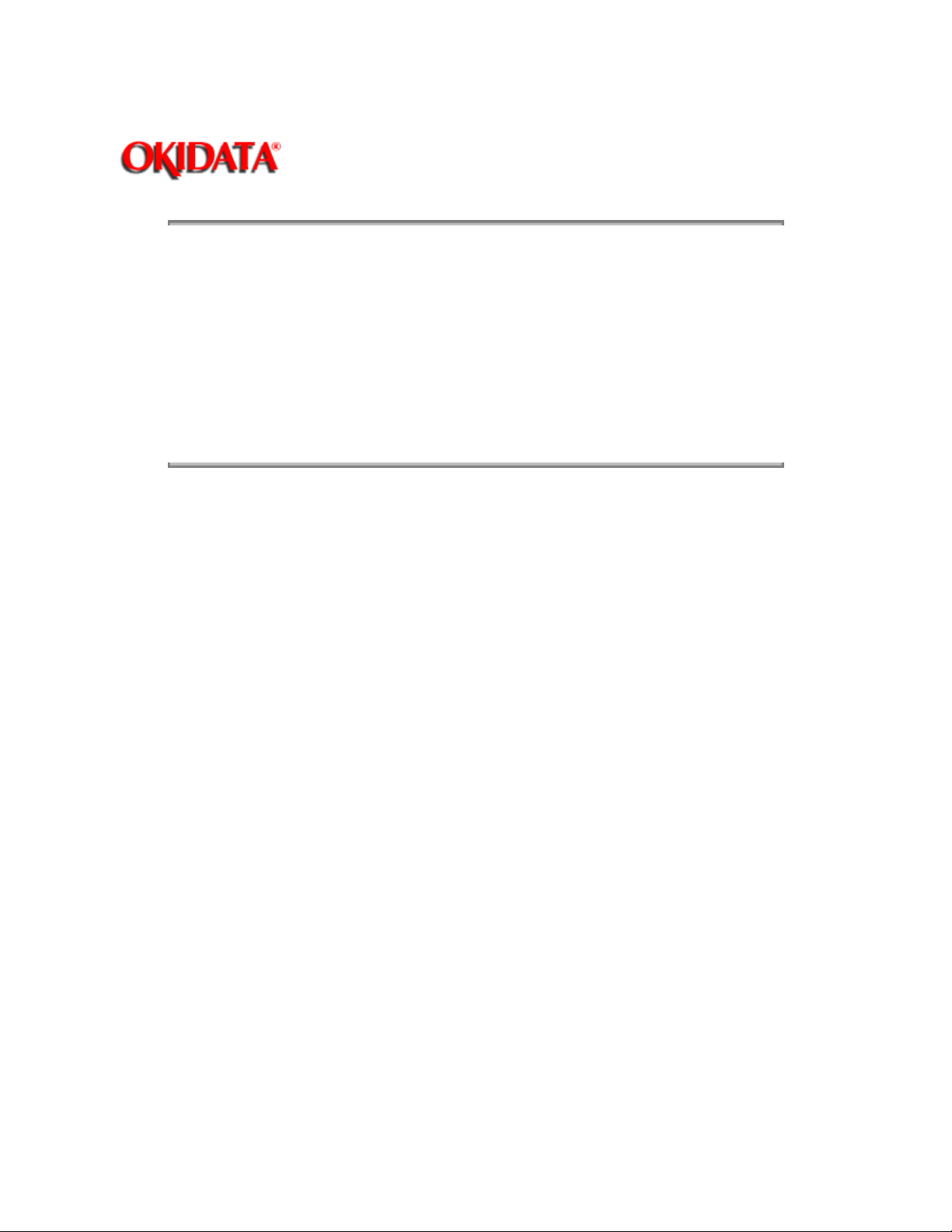
Page: 4
Service Guide OL810
Chapter 1 Specifications
1.2 PHYSICAL SPECIFICATIONS
1.2.01 Dimensions
Width: 17.72 inches (450 millimeters)
Height: 6.02 inches (153 millimeters)
Depth: 17.72 inches (450 millimeters) [Does not include paper tray]
1.2.02 Weight
24 pounds (approximately 11 kilograms) [Without options]
Copyright 1997, Okidata, Division of OKI America, Inc. All rights reserved. See the OKIDATA Business
Partner Exchange (BPX) for any updates to this material. (http://bpx.okidata.com)
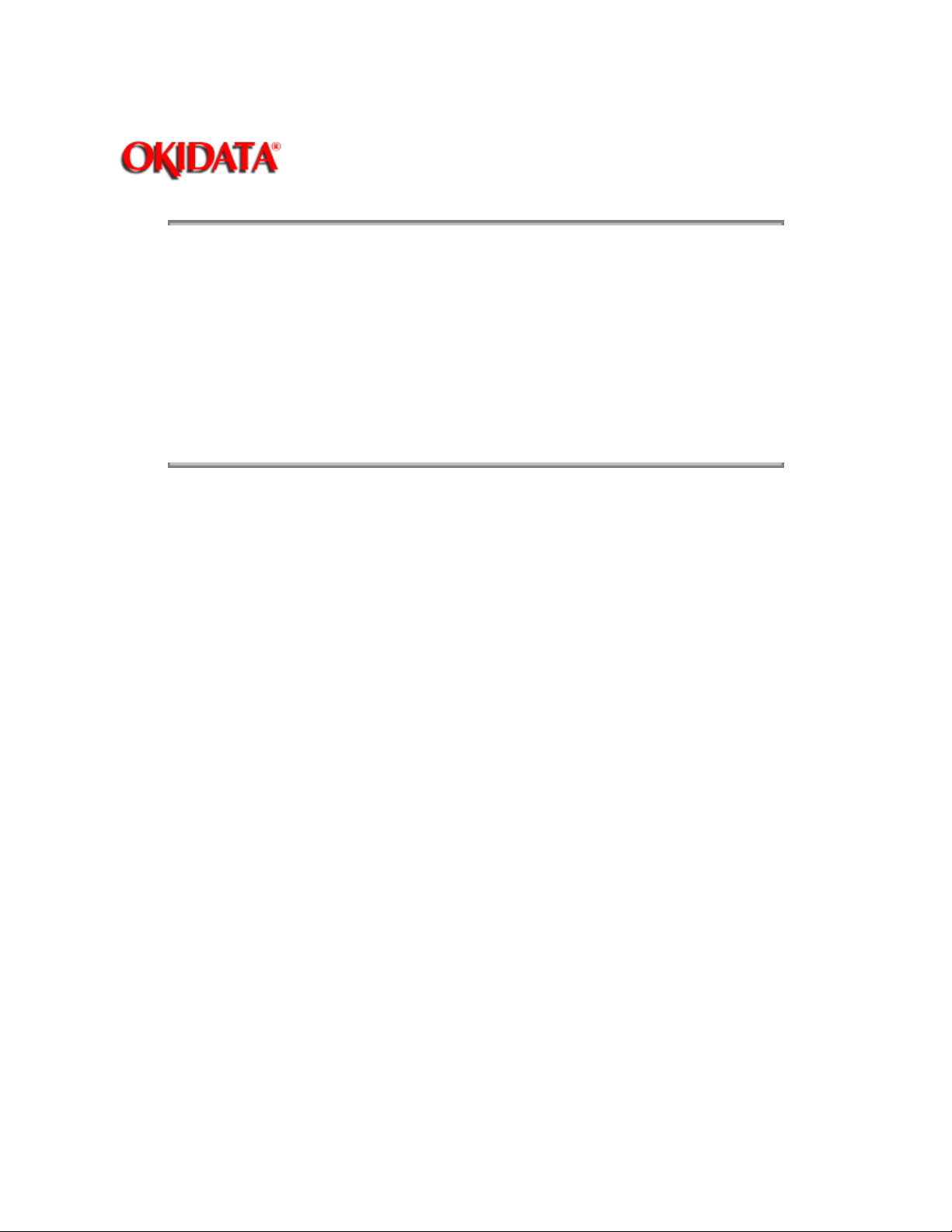
Page: 5
Service Guide OL810
Chapter 1 Specifications
1.3 POWER REQUIREMENTS
1.3.01 Input Power
120 VAC +5.5%, -15%
220/240 VAC +/-10%
1.3.02 Power Consumption
Approximately 800 W maximum during operation
Approximately 22 W maximum during stand-by (Fuser is OFF)
Copyright 1997, Okidata, Division of OKI America, Inc. All rights reserved. See the OKIDATA Business
Partner Exchange (BPX) for any updates to this material. (http://bpx.okidata.com)
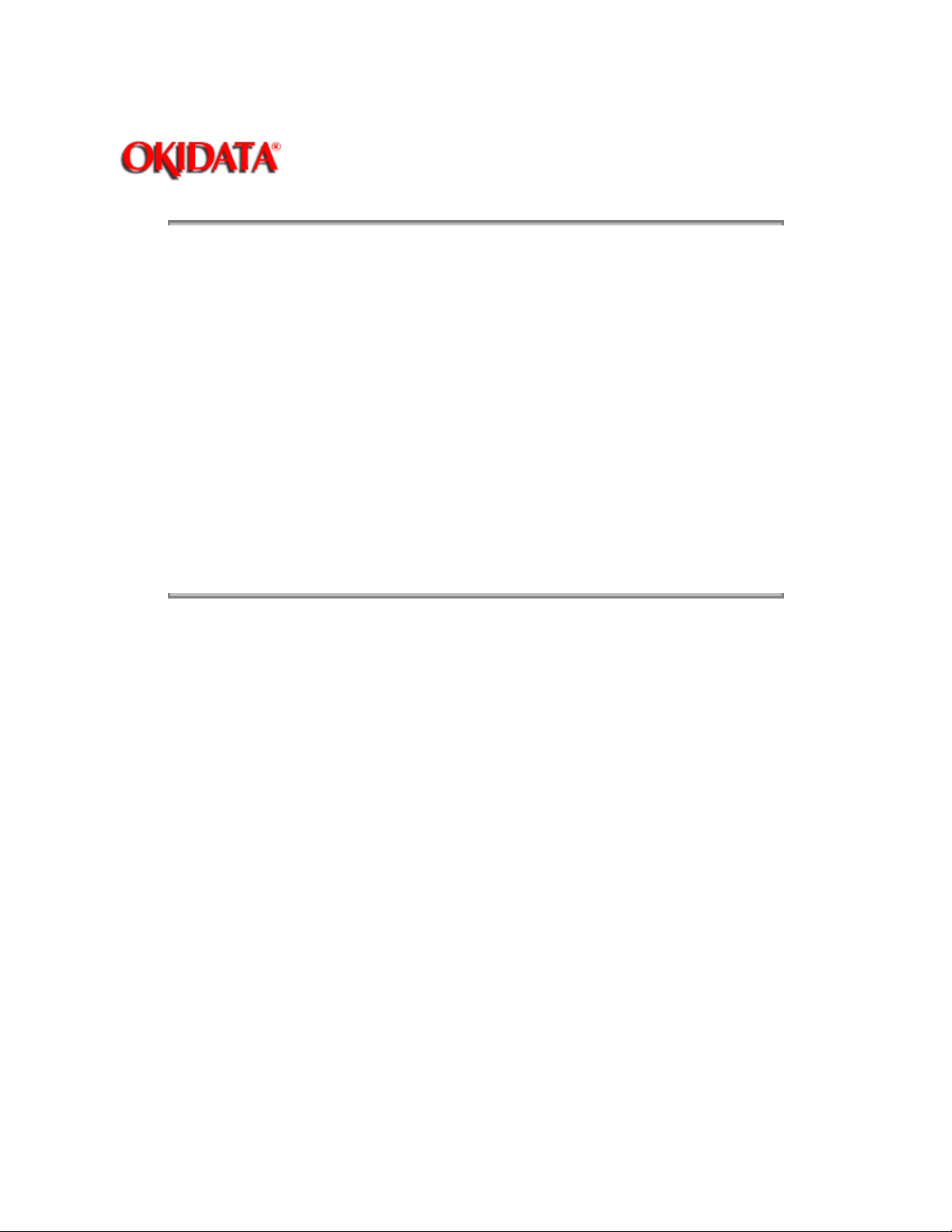
Service Guide OL810
Chapter 1 Specifications
1.4 ENVIRONMENTAL CONDITIONS
1.4.01 Acoustic Rating
Operation: 50 dB maximum
QUIET Mode: 43 dB maximum
1.4.02 Altitude
10,000 feet (3,050 meters)
1.4.03 Ambient Temperature and Relative Humidity
While operating:
50 to 90 degrees Fahrenheit (10 to 32 degrees Celsius)
20 to 80% Relative Humidity
While in storage:
- 4 to 110 degrees Fahrenheit ( - 20 to 43 degrees Celsius)
Page: 6
Copyright 1997, Okidata, Division of OKI America, Inc. All rights reserved. See the OKIDATA Business
Partner Exchange (BPX) for any updates to this material. (http://bpx.okidata.com)
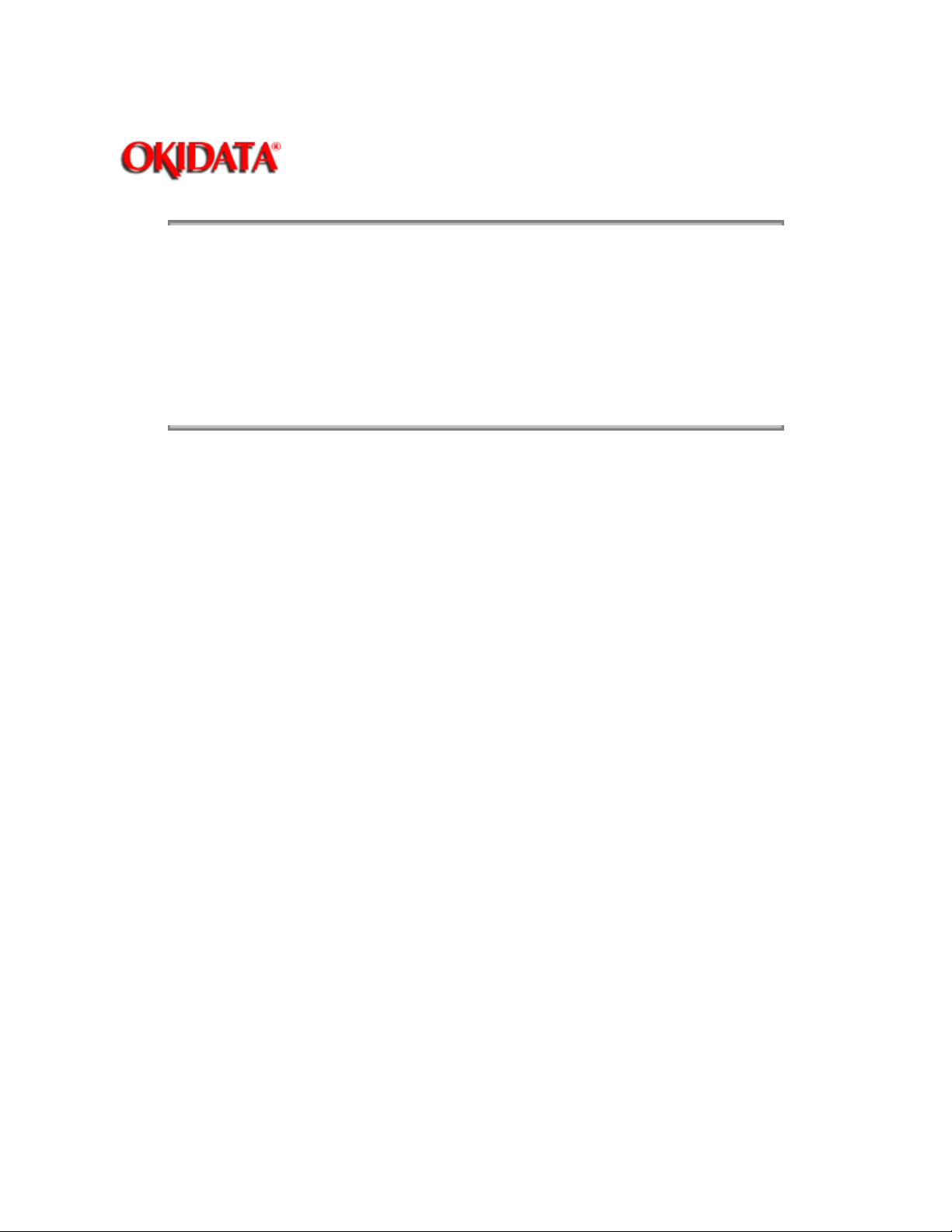
Page: 7
Service Guide OL810
Chapter 1 Specifications
1.5 AGENCY APPROVALS
1.5.01 Listings
FCC Class B
UL478 Version 5
CSA 22.2 220
Radio Frequency Interference (RFI)
Canadian Department of Communications Radio Interference Regulations
Copyright 1997, Okidata, Division of OKI America, Inc. All rights reserved. See the OKIDATA Business
Partner Exchange (BPX) for any updates to this material. (http://bpx.okidata.com)
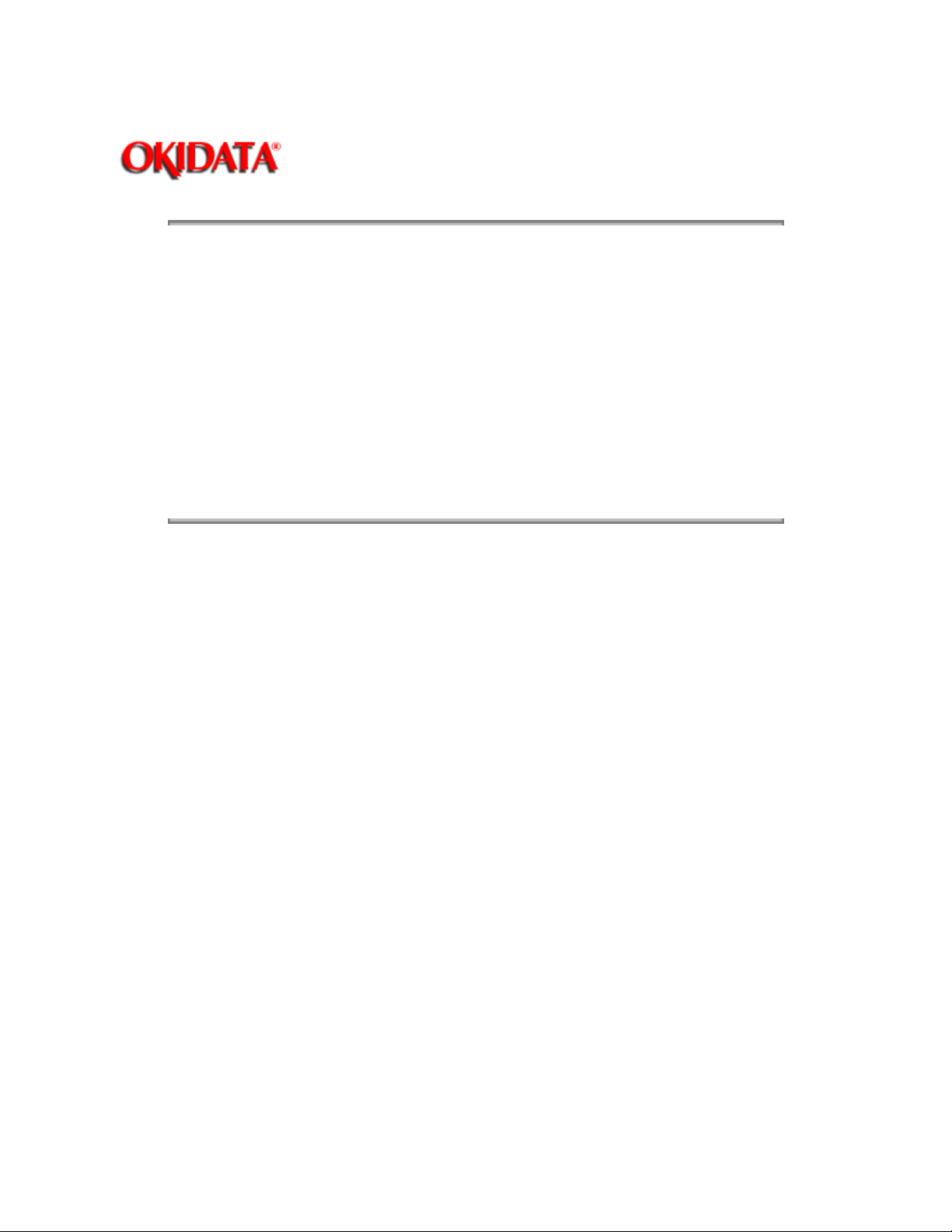
Page: 8
Service Guide OL810
Chapter 1 Specifications
1.6 OPERATIONAL SPECIFICATIONS
1.6.01 Compatibility
Standard
HP LaserJet II
HP LaserJet III / IIIP
IBM ProPrinter IIIXL
Option
Diablo 630
Adobe PostScript with ATM 2.0
Auto Emulation Switching Software
Adobe Type Manager Software
Copyright 1997, Okidata, Division of OKI America, Inc. All rights reserved. See the OKIDATA Business
Partner Exchange (BPX) for any updates to this material. (http://bpx.okidata.com)
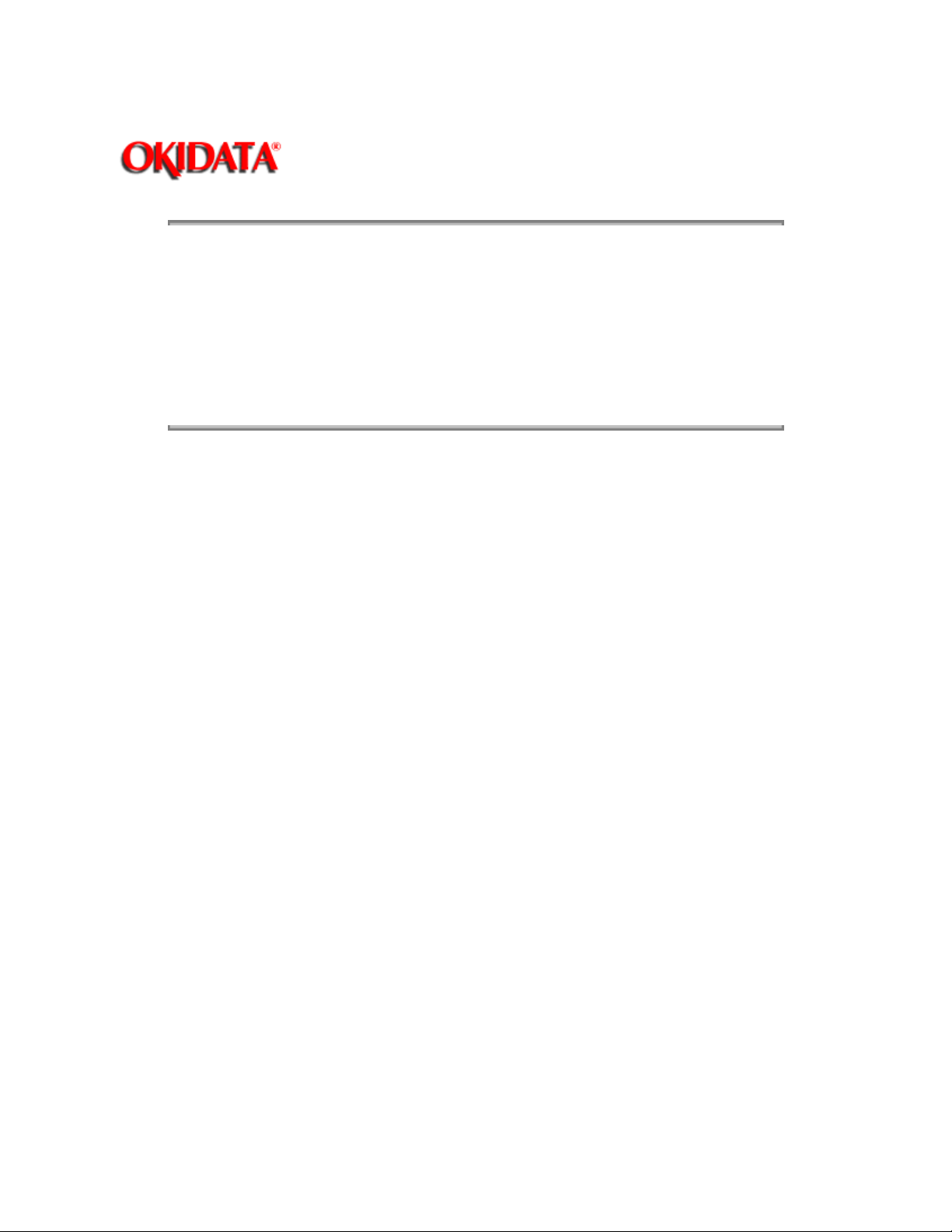
Page: 9
Service Guide OL810
Chapter 1 Specifications
1.6.02 Emulations
Standard
HP LaserJet II
HP LaserJet III / IIIP
IBM ProPrinter IIIXL
Option
Diablo 630
Adobe PostScript with Adobe Type Manager 2.0
Copyright 1997, Okidata, Division of OKI America, Inc. All rights reserved. See the OKIDATA Business
Partner Exchange (BPX) for any updates to this material. (http://bpx.okidata.com)
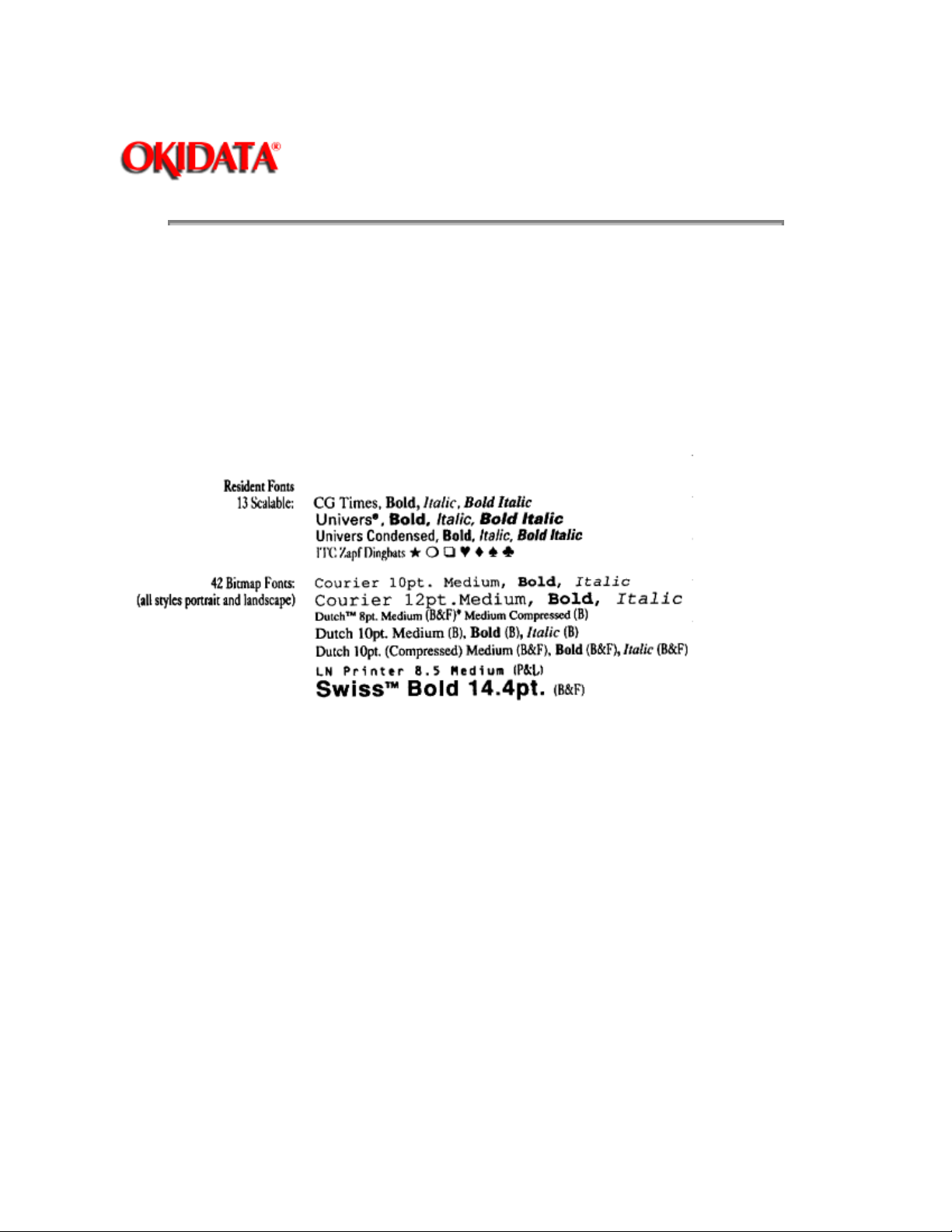
Page: 10
Service Guide OL810
Chapter 1 Specifications
1.6.03 Fonts - Resident
HP III Emulation: 42 resident fonts
IBM Proprinter III XL Emulation: 26 resident font styles
13 Scalable Resident Fonts
CG Times, Univers, Univers Condensed, ITC Zapf Dingbats
Available in various styles and weights.
42 Bitmap Resident Fonts
All styles portrait and landscape
Courier 10 point, Courier 12 Point, Dutch 8 point, Dutch 10 point, Dutch 10 point compressed, LN Printer,
Swiss
Optional
Bitmap Font Cards
Roman
Prestige Elite
Letter Gothic
OkiPro 65
MicroDocs
TAX
BarCodes Plus
Scalable Font Cards
WP Scalable
Dazzling Presentations
Special Documents
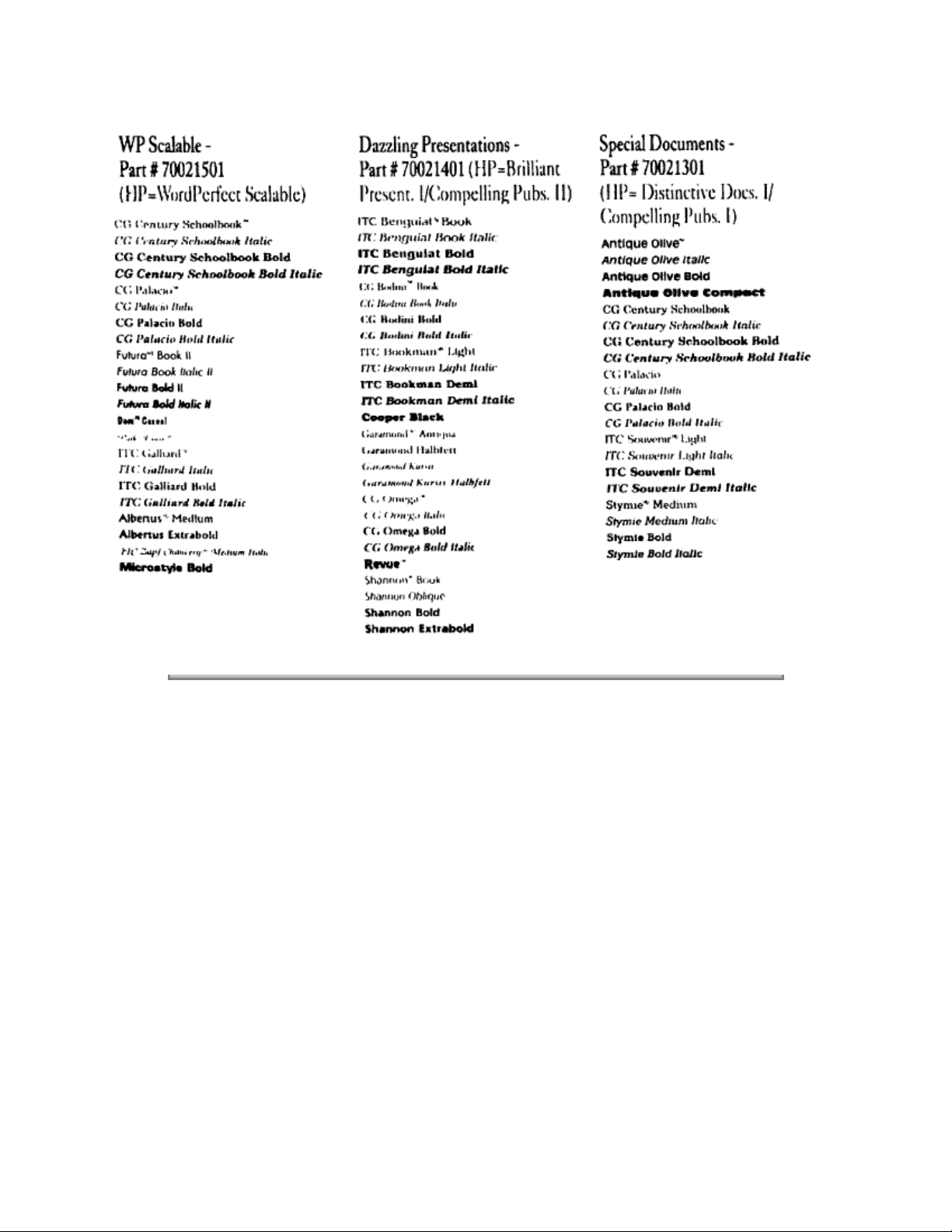
Copyright 1997, Okidata, Division of OKI America, Inc. All rights reserved. See the OKIDATA Business
Partner Exchange (BPX) for any updates to this material. (http://bpx.okidata.com)
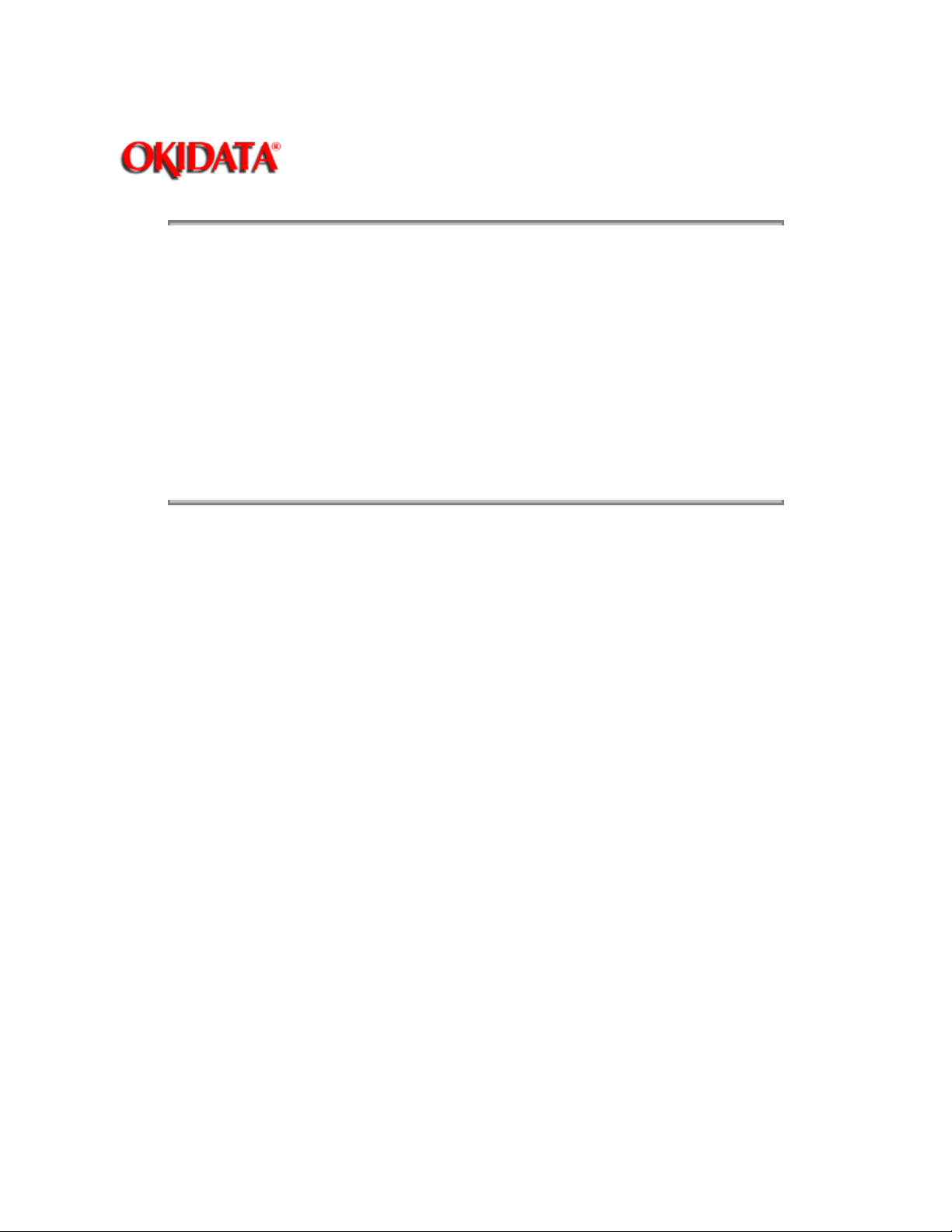
1.6.04 Front Panel Switches
Page: 11
Service Guide OL810
Chapter 1 Specifications
MENU 1 /
ENTER /
LAST - /
NEXT + /
RECOVER /
PRINT FONTS /
FORM FEED /
ON-LINE /
Italicized Items
To access, press switch for two seconds.
Copyright 1997, Okidata, Division of OKI America, Inc. All rights reserved. See the OKIDATA Business
Partner Exchange (BPX) for any updates to this material. (http://bpx.okidata.com)
Menu 2
Quiet
Smoothing
Demo
Reset
Print Menu
Tray Select
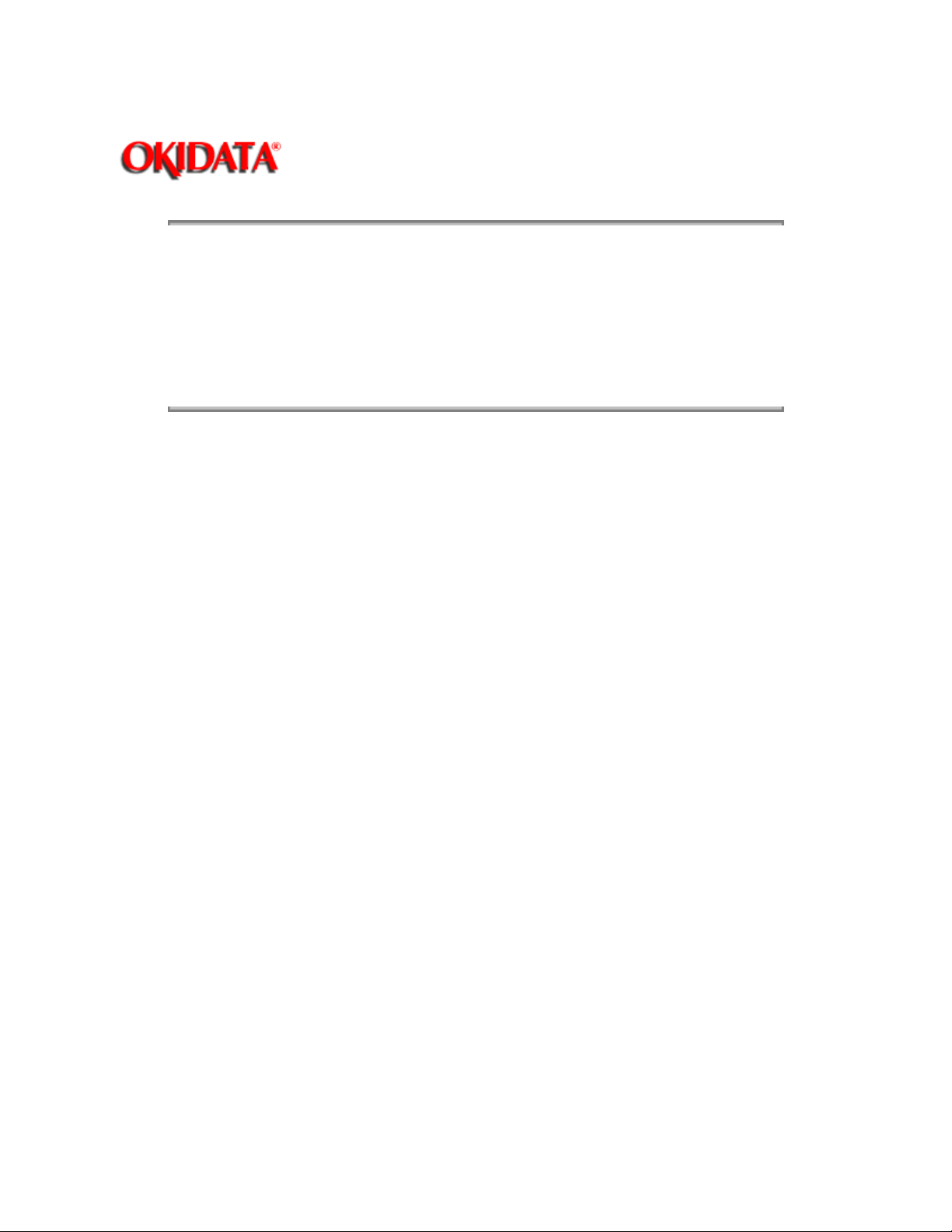
Page: 12
Service Guide OL810
Chapter 1 Specifications
1.6.05 Interface Methods - Standard
Centronics Parallel Interface
Optional
RS-232C Serial Interface
Auto Interface Switching (with RS-232 Option)
AppleTalk (with PostScript option)
Copyright 1997, Okidata, Division of OKI America, Inc. All rights reserved. See the OKIDATA Business
Partner Exchange (BPX) for any updates to this material. (http://bpx.okidata.com)
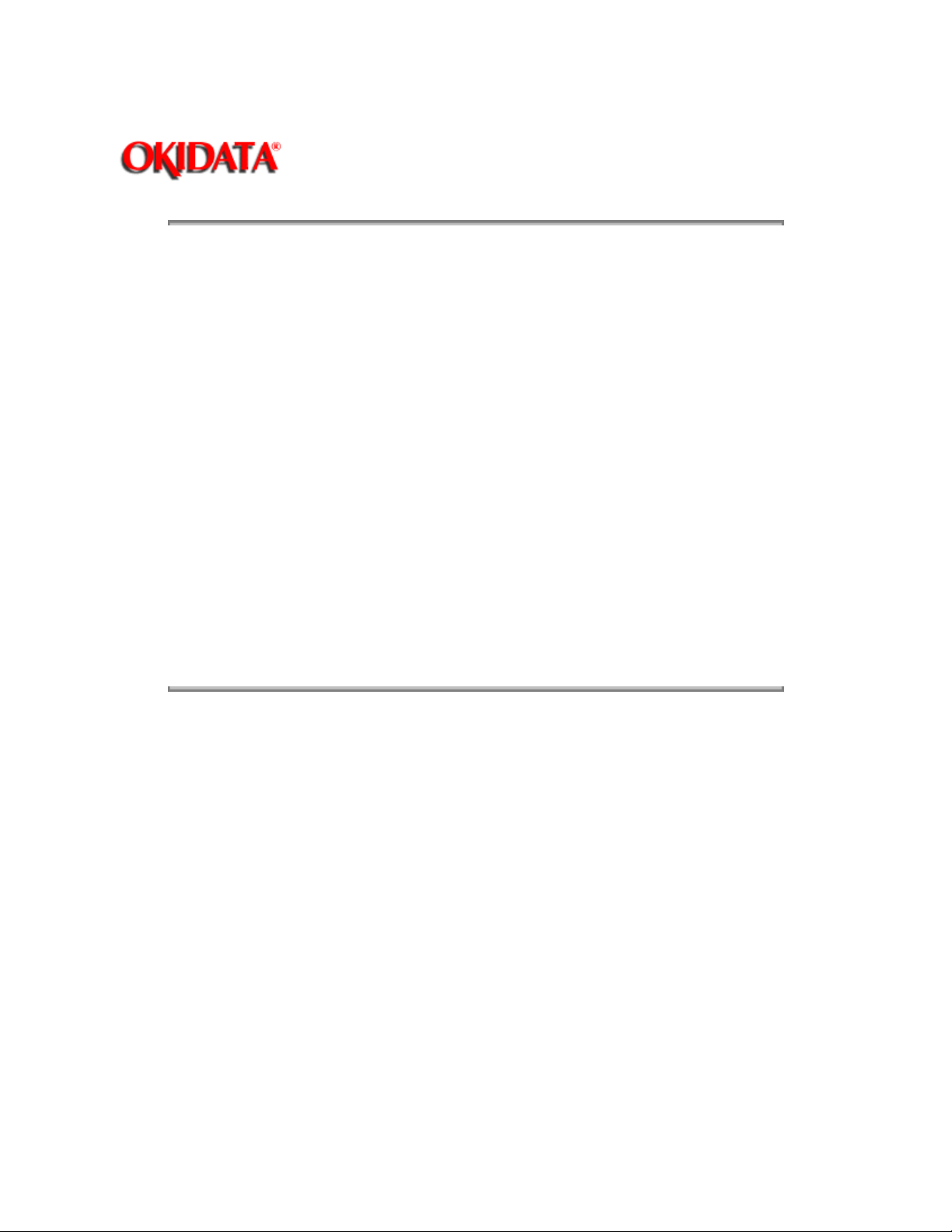
Page: 13
Service Guide OL810
Chapter 1 Specifications
1.6.06 Menu Mode
Menu 1
Press ON-LINE to take the printer OFF-LINE. (READY will not be lit)
Press MENU 1
Menu 2
Press ON-LINE to take the printer OFF-LINE. (READY will not be lit)
Press MENU 1 / Menu 2 for more than two seconds
Printing the Menu
Press ON-LINE to take the printer OFF-LINE. (READY will not be lit)
Press and hold PRINT FONTS / PRINT MENU until the message PRINT MENU is displayed in the
message window.
Each menu has several categories.
To move between categories, press MENU 1.
Each menu category has several possible settings.
The current setting is indicated by an asterisk.
To view the settings, press NEXT + to move to the next setting.
Press LAST - to move to the previous setting.
When the desired setting is displayed, press ENTER to select and store the setting.
Press MENU 1 to bring up the next menu category.
To save the menu changes / settings and exit menu mode, press RESET.
For more information regarding the menu, refer to Section Three of this Service Handbook or the Printer
Handbook.
Copyright 1997, Okidata, Division of OKI America, Inc. All rights reserved. See the OKIDATA Business
Partner Exchange (BPX) for any updates to this material. (http://bpx.okidata.com)
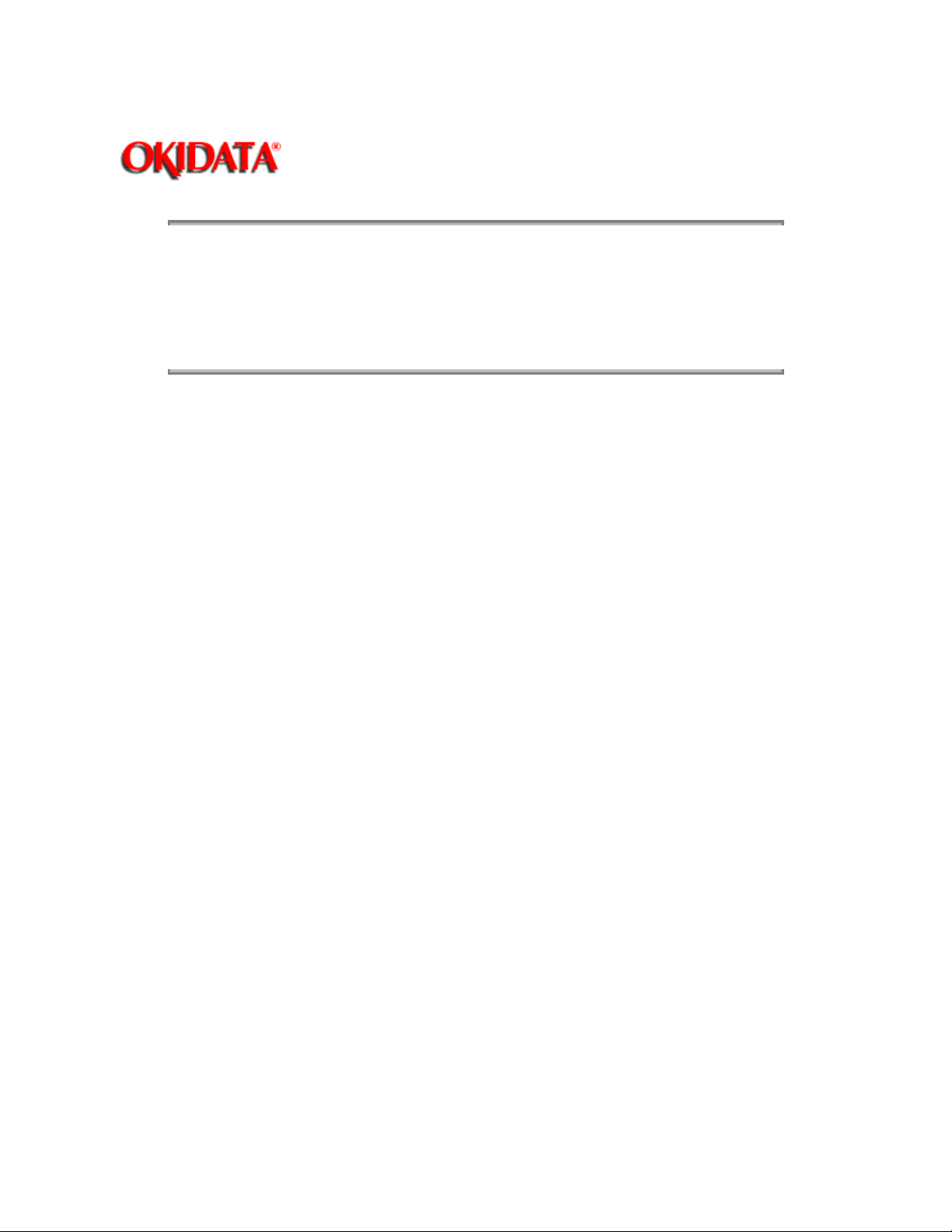
Page: 14
Service Guide OL810
Chapter 1 Specifications
1.6.07 Paper Delivery Method
Face down
200 sheets capacity
Face up
100 sheet capacity
Copyright 1997, Okidata, Division of OKI America, Inc. All rights reserved. See the OKIDATA Business
Partner Exchange (BPX) for any updates to this material. (http://bpx.okidata.com)
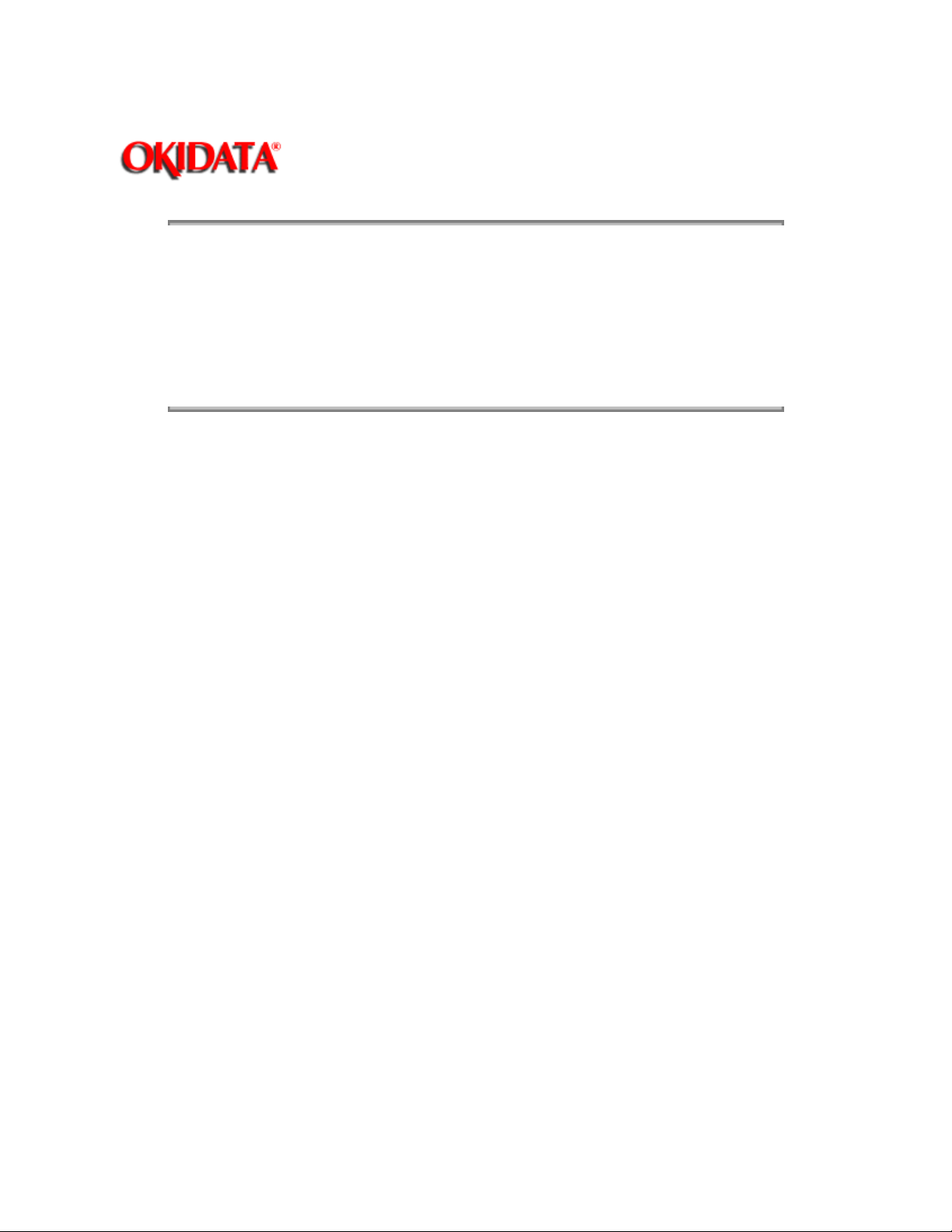
Page: 15
Service Guide OL810
Chapter 1 Specifications
1.6.08 Paper Feed Method
Automatic Feed
Standard Tray (Top)
Optional Second Tray (Bottom)
Manual Feed
NOTE: Use Manual or Standard Tray (Top) for single sheet, envelopes, labels, and transparencies.
Copyright 1997, Okidata, Division of OKI America, Inc. All rights reserved. See the OKIDATA Business
Partner Exchange (BPX) for any updates to this material. (http://bpx.okidata.com)
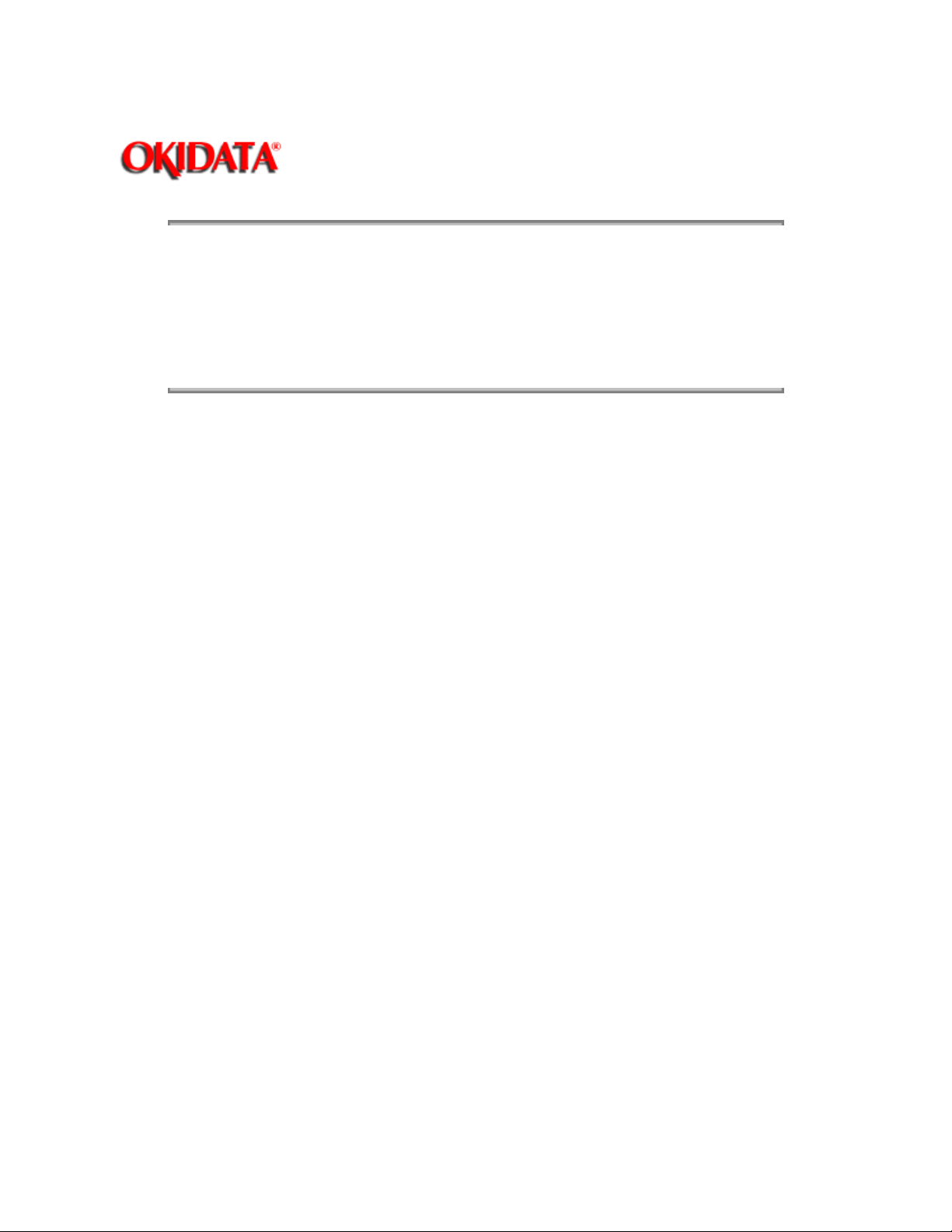
Page: 16
Service Guide OL810
Chapter 1 Specifications
1.6.09 Paper Loading
Automatic
200 sheet capacity, standard
200 sheet capacity, optional
Manual
One sheet at a time
Copyright 1997, Okidata, Division of OKI America, Inc. All rights reserved. See the OKIDATA Business
Partner Exchange (BPX) for any updates to this material. (http://bpx.okidata.com)
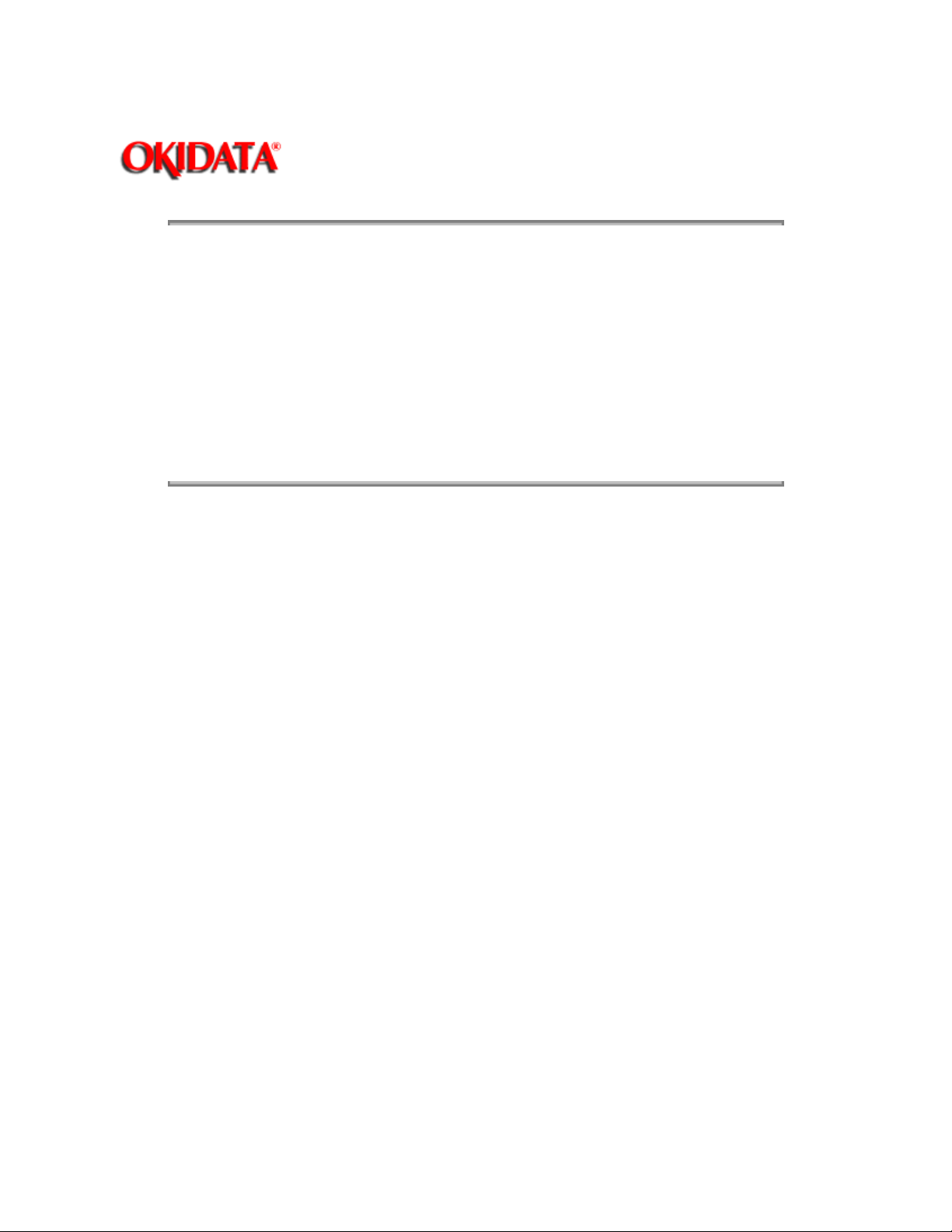
Page: 17
Service Guide OL810
Chapter 1 Specifications
1.6.10 Paper Out Detection
Standard Tray (Top)
The paper end lever in the paper supply unit contacts the paper.
When paper is installed, the lever clears sensor S1 on the engine connection board.
When paper is not installed, the lever blocks sensor S1 on the engine connection board.
Optional Second Tray (Bottom)
The paper end lever in the optional second paper feed unit contacts the paper.
When the optional second paper feed unit is installed, the lever clears sensor S1 on the second paper
feed unit controller.
When the optional second paper feed unit is installed, the lever blocks sensor S1 on the second paper
feed unit controller.
Copyright 1997, Okidata, Division of OKI America, Inc. All rights reserved. See the OKIDATA Business
Partner Exchange (BPX) for any updates to this material. (http://bpx.okidata.com)
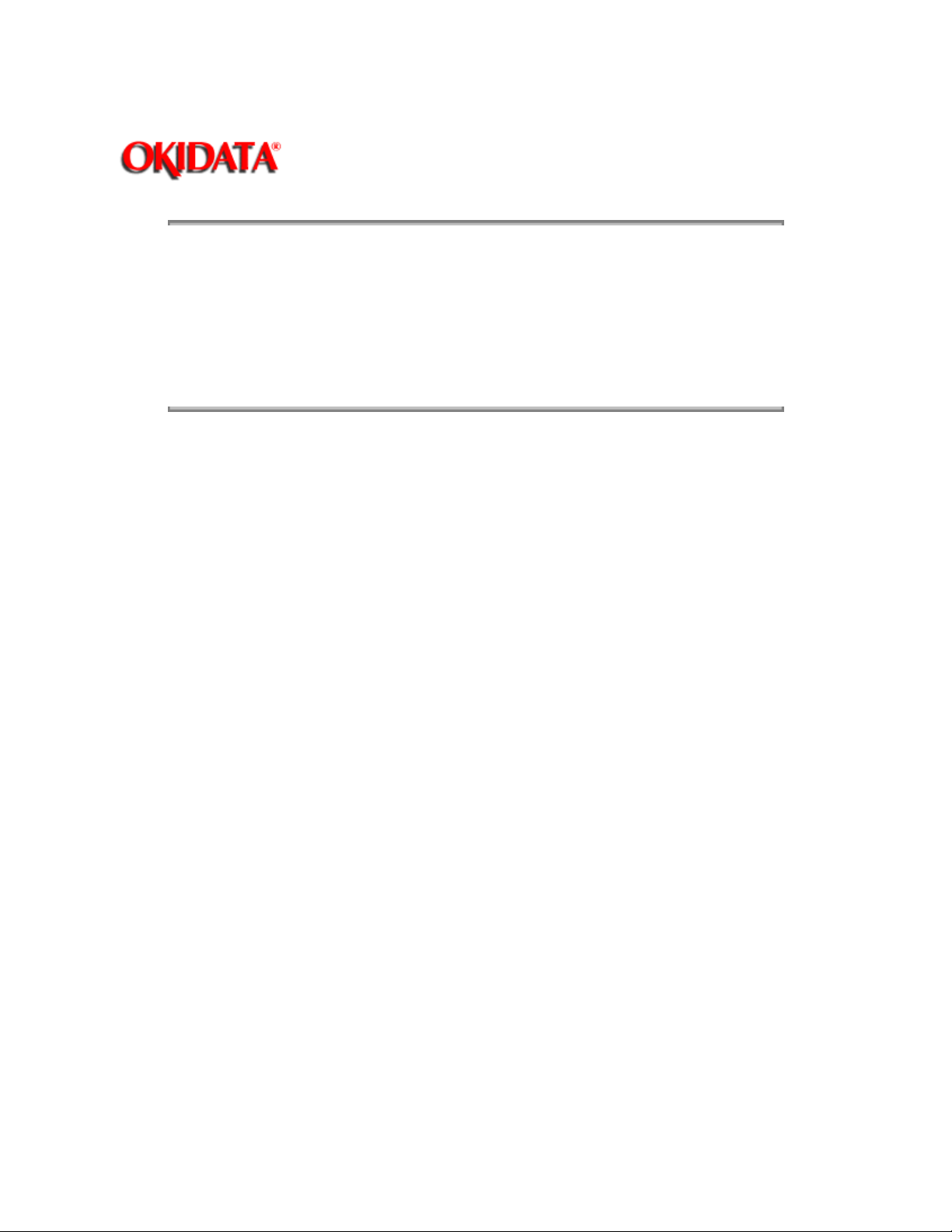
Page: 18
Service Guide OL810
Chapter 1 Specifications
1.6.11 Paper Trays
Letter
Legal
Executive
A4
Envelope
Universal
Copyright 1997, Okidata, Division of OKI America, Inc. All rights reserved. See the OKIDATA Business
Partner Exchange (BPX) for any updates to this material. (http://bpx.okidata.com)
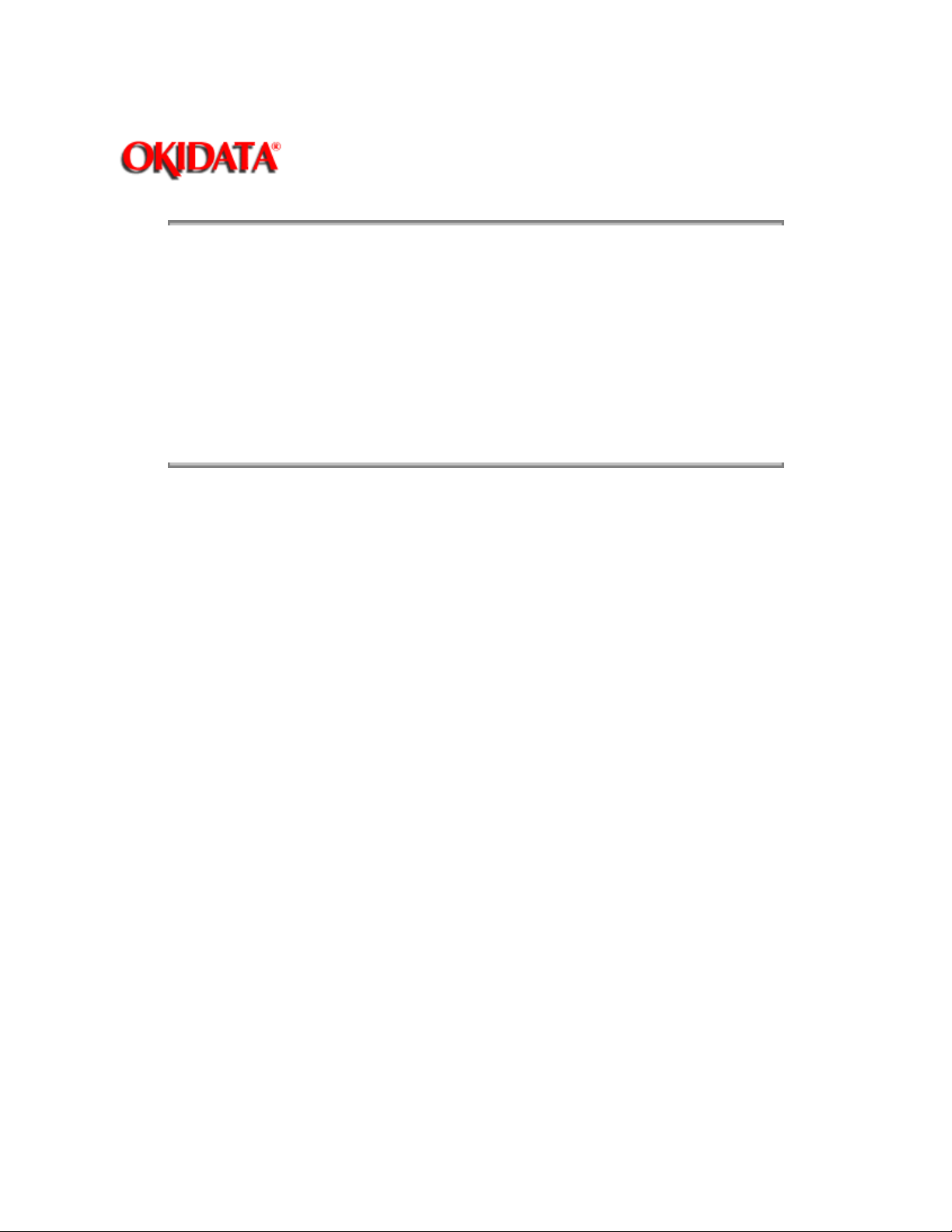
1.6.12 Print Methods
Development Method
Dry electrophotography
Exposure Method
Stationary LED Head (LED Array)
Number of LED Elements: 2560
Page: 19
Service Guide OL810
Chapter 1 Specifications
CAUTION:
Copyright 1997, Okidata, Division of OKI America, Inc. All rights reserved. See the OKIDATA Business
Partner Exchange (BPX) for any updates to this material. (http://bpx.okidata.com)
The OST LED Head for the OL810 is NOT interchangeable with non-OST printers.
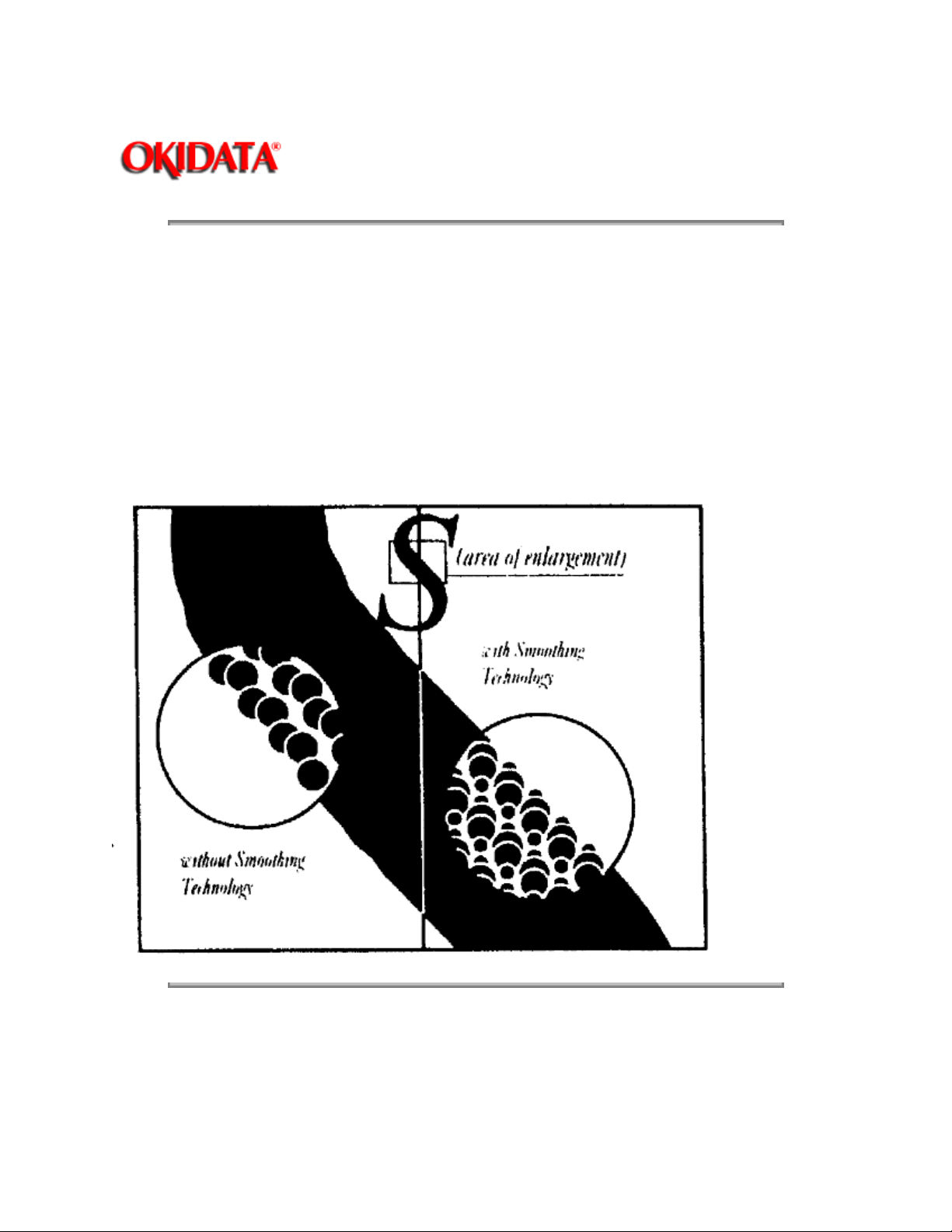
Page: 20
Service Guide OL810
Chapter 1 Specifications
1.6.13 Print Resolution
300 x 300 dots/inch
Oki Smoothing Technology
Creates a series of "sub-scans" which allow the printer to automatically modulate the size and placement
of the dots used to form characters and images.
Through this combination of larger and smaller dots, the boundaries of letters and curves are filled in and
smoothed out. This results in straighter edges, curves that really curve, sharper corners and crisper type.
1-6-08.pcx
Copyright 1997, Okidata, Division of OKI America, Inc. All rights reserved. See the OKIDATA Business
Partner Exchange (BPX) for any updates to this material. (http://bpx.okidata.com)
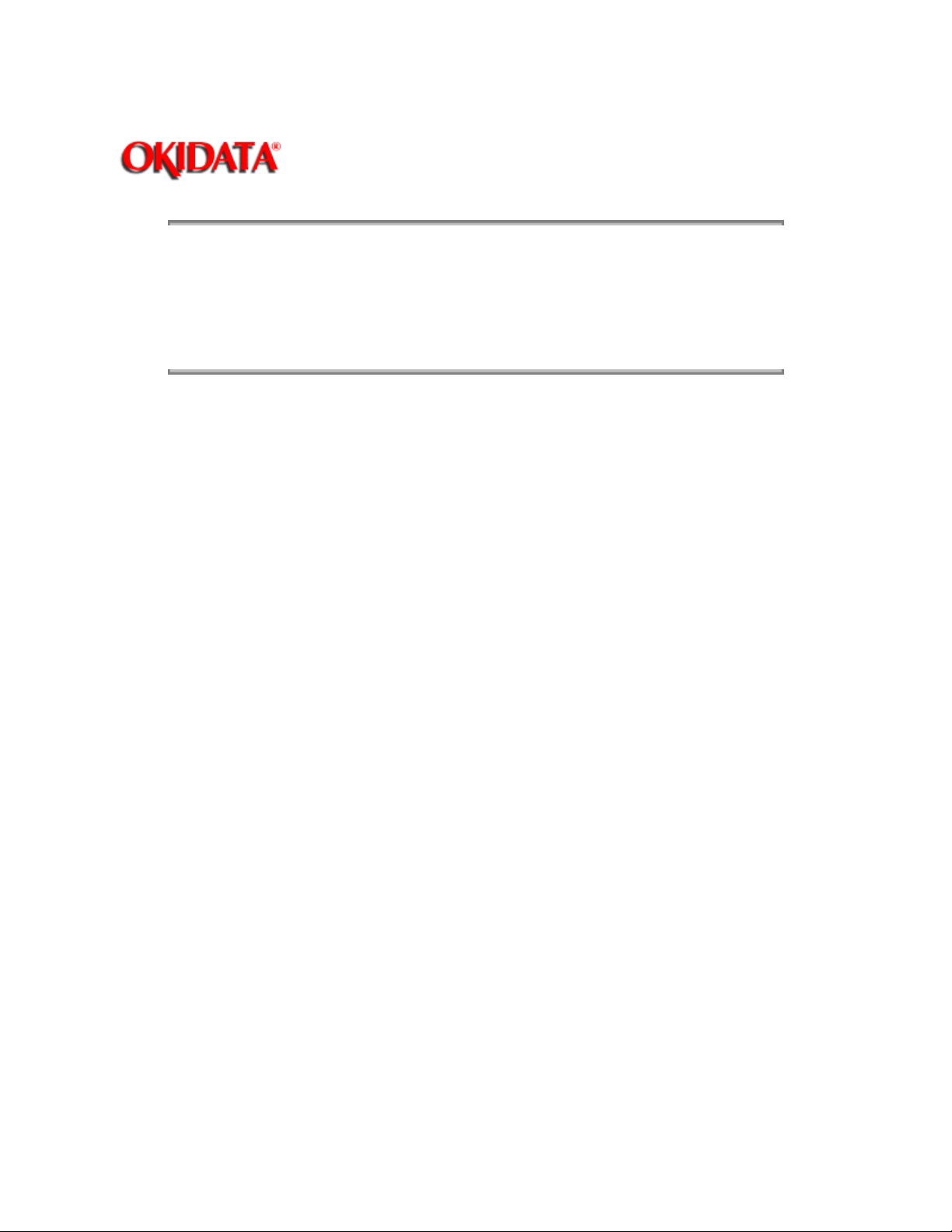
Page: 21
Service Guide OL810
Chapter 1 Specifications
1.6.14 Print Speed
First print: 28 seconds maximum (letter size)
Continuous print: 8 sheets per minute (letter size)
Warm-up time: 45 seconds maximum temperature 77 degrees Fahrenheit (25 degrees Celsius) and rated
voltage (120 VAC)
Copyright 1997, Okidata, Division of OKI America, Inc. All rights reserved. See the OKIDATA Business
Partner Exchange (BPX) for any updates to this material. (http://bpx.okidata.com)
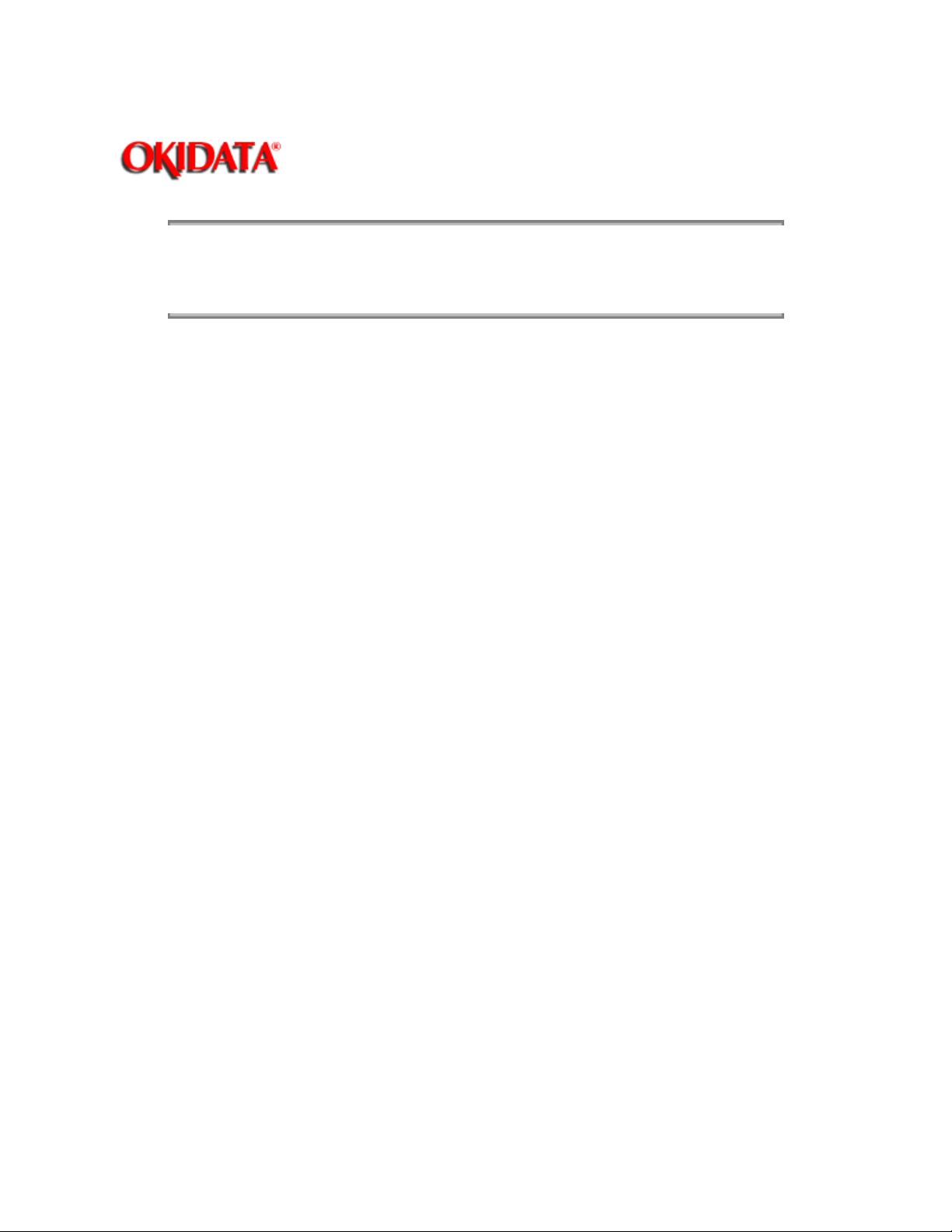
Page: 22
Service Guide OL810
Chapter 1 Specifications
1.6.15 Symbol Sets
Thirty-nine symbol sets are available through the OL810.
Copyright 1997, Okidata, Division of OKI America, Inc. All rights reserved. See the OKIDATA Business
Partner Exchange (BPX) for any updates to this material. (http://bpx.okidata.com)

Page: 23
Service Guide OL810
Chapter 1 Specifications
1.7 PAPER SPECIFICATIONS
1.7.01 Types
CAUTION:
All items must be designed for xerographic (laser) printing.
All items must be designed to withstand the heat of the fusing process (190 degrees Celsius and above).
Envelopes, labels, and transparencies should only be fed from the top paper tray or manually.
DO NOT use the optional second paper feed mechanism for envelopes, labels, or transparencies.
Envelopes should not have flaps or seams that cross the print area.
Use a wove or bond texture paper. Avoid cockle, linen, or laid paper.
Okidata DOES NOT recommend using embossed paper.
Okidata DOES NOT recommend using coated papers (unless they are specifically designed for laser
printers).
Avoid papers with high cotton or rag content. 100% wood pulp papers work the best.
Pre-printed forms MUST BE printed with a heat resistant ink that can withstand the heat of the fusing
process (190 degrees Celsius and above).
Cutouts are pages with some portion removed. The printer will print on pages with cutouts less than
0.375" in diameter. The print must be more than 0.1" from the edge of the cutout.
The printer will print to within 0.1" from the edge of a ring hole or perforation. Make sure that the holes and
perforations are clean and free of burrs. Burred perforations may cause paper jams.
Letter
Weight: Minimum: 16 lbs. (60 g/m 2 )
Maximum: 24 lbs. (90 g/m 2 )
Recommended: 20 lbs. (75 g/m 2 )
Width: 8.5 inches (216 millimeters)
Length: 11 inches (279 millimeters)
Paper Feed Path: Automatic
Manual
Paper Delivery: Face up
Face Down
Notes: Must be designed for xerographic (laser) printing
Must be designed to withstand the heat of the fusing process (190 degrees Celsius and above)
Legal
Weight: Minimum: 16 lbs. (60 g/m 2 )
Maximum: 24 lbs. (90 g/m 2 )
Recommended: 20 lbs. (75 g/m 2 )
