Okidata ol 600 schematic
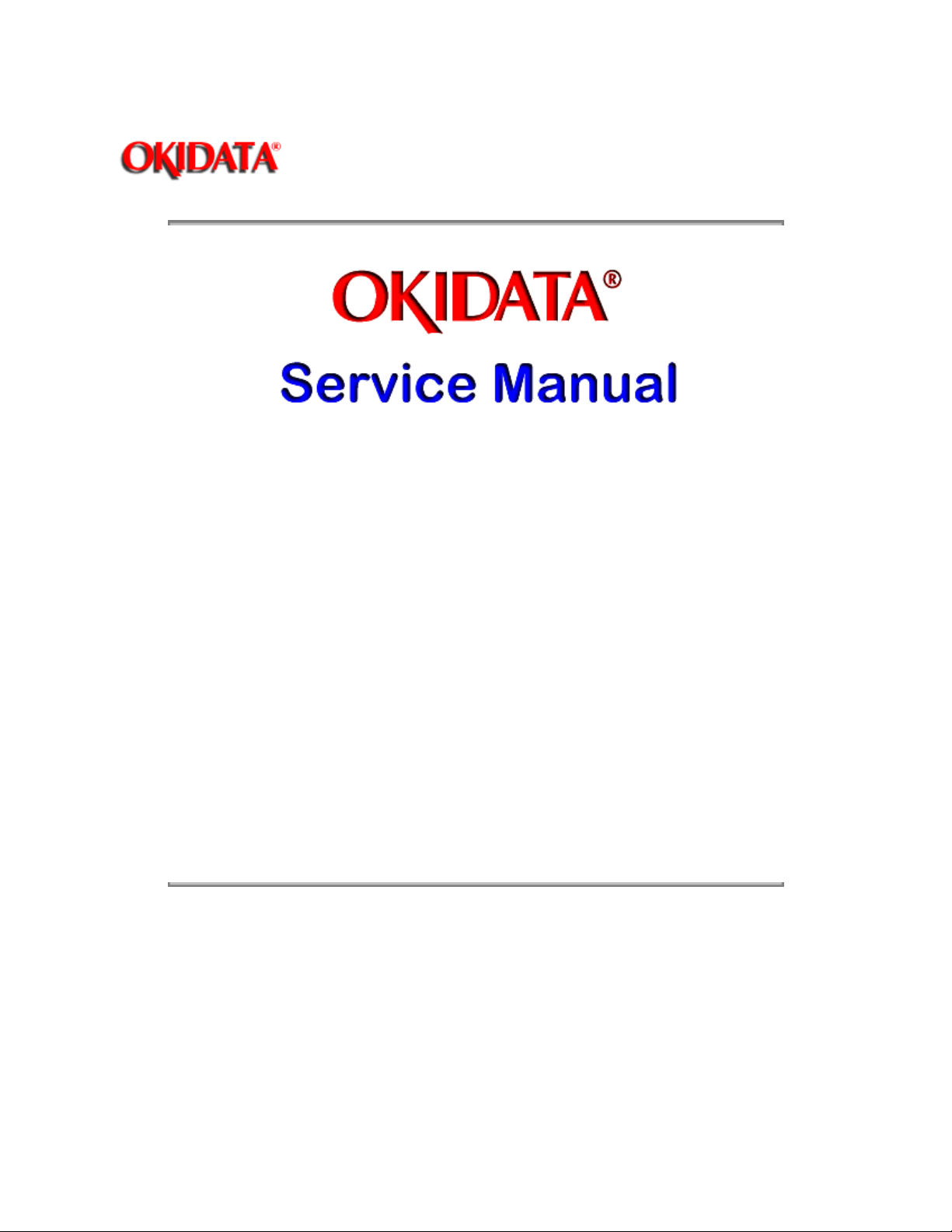
Page: 1
Service Guide OL600e/610e/610ePS
Chapter 0 About This Manual
OL600e / OL610e / OL610ePS Series
LED Page Printers
Adobe Acrobat printable reference
copy of the OKIDATA Service Training Manual.
09/17/97
Note: This Adobe Acrobat version of the Okidata Service Training Manual was built with the
pictures rendered at 300 dpi, which is ideal for printing, but does not view on most
displays well.
Copyright 1997, Okidata, Division of OKI America, Inc. All rights reserved. See the OKIDATA Business
Partner Exchange (BPX) for any updates to this material. (http://bpx.okidata.com)
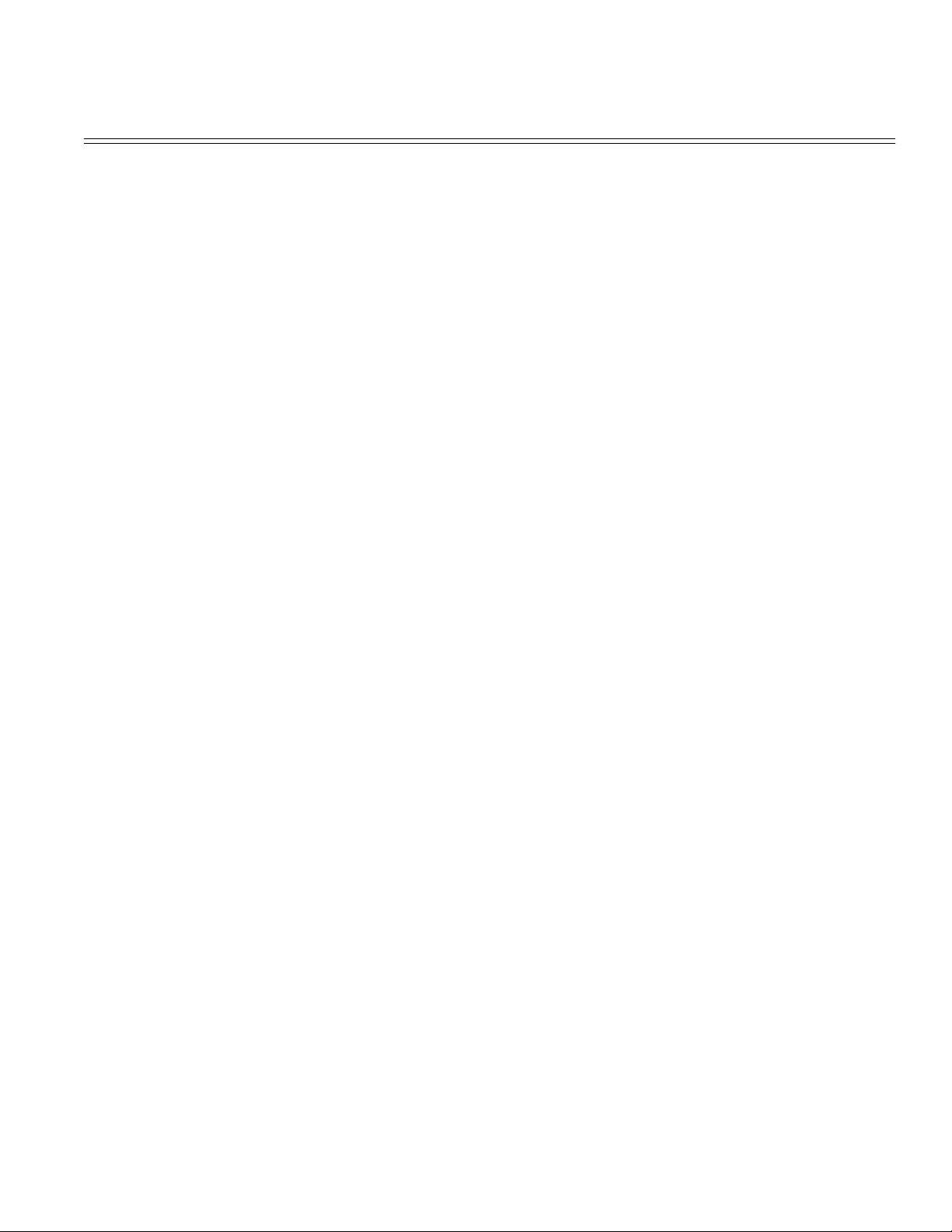
Table of Contents Page
Service Guide OL600e/610e/610ePS
0 About This Manual
Front Cover 1
Trademark Information 2
Preface 3
1 Configuration
1.1 System Configuration 4
1.2 Printer Configuration 5
1.3 Optional Configuration 6
1.4 Specification 7
1.5 Safety Standards - 1.5.1 Certification Label 8
....1.5.2 Warning Labels 9
....1.5.3 Warning/Caution Markings 10
2 Operation Description
Operation Description 11
....Figure 2-2 OL610e Block Diagram 12
....Figure 2-3 OL610e/PS Block Diagram 13
2.1 Control Board 14
2.2 PS Board (OL610e/PS) 15
2.3 Power Supply Board 16
2.4 Electrophotographic Process - 2.4.1 Electrophotographic
Process Mechanism
....2.4.2 Electrophotographic Process 18
....2.4.3 Process Operation Descriptions - Hopping and
Feeding
........Charging 20
........Exposure 21
........Developing 22
........Transfer 23
........Fusing 24
........Cleaning 25
........Cleaning of rollers 26
2.5 Paper Jam Detection 27
2.6 Cover Open 28
2.7 Toner Low Detection 29
3 Parts Replacement
3.1 Precautions for Parts Replacement 30
3.2 Parts Layout - [Lower base unit] 31
....Upper cover unit 32
....Base unit 33
3.3 How to Change Parts 34
....3.3.1 Upper Cover 35
....3.3.2 Stacker 36
17
19

Table of Contents Page
....3.3.3 LED Head 37
....3.3.4 Eject Roller Assy 38
....3.3.5 Pulse Motor (Main) 39
....3.3.6 Pulse Motor (Registration) 40
....3.3.7 Lower Base Unit 41
....3.3.8 Motor Assy 42
....3.3.9 Hopping Roller Assy 43
....3.3.10 Stacker Cover Assy 44
....3.3.11 Registration Roller 45
....3.3.12 Transfer Roller 46
....3.3.13 Fusing Unit Assy 47
....3.3.14 Fusing Pressure Roller 48
....3.3.15 Sensor Plate (Inlet) 49
....3.3.16 Toner Sensor (Adhesion) 50
....3.3.17 Sensor Plate (Outlet) 51
....3.3.18 Manual Feed Guide Assy 52
....3.3.19 Sensor Plate (Paper Supply) 53
....3.3.20 Main Control PCB 54
....3.3.21 Power Supply Board and Contact Assy 55
....3.3.22 Transformer 56
....3.3.23 Cassette Guide L 57
....3.3.24 Cassette Guide R 58
4 Adjustments
4.1 Maintenance Menus and Functions 59
4.2 Adjustment When Replacing a Part 60
5 Periodical Maintenance
5.1 Periodical Replacement Parts 61
5.2 Cleaning 62
5.3 Lubrication 63
6 Troubleshooting
6. Troubleshooting - 6.1 Troubleshooting Tips 64
6.2 Points to Check before Correcting Image Problems 65
6.3 Tips for Correcting Image Problems 66
6.4 Preparation for Troubleshooting 67
6.5 Troubleshooting Flow 68
....6.5.1 Status Message/Trouble List 69
........Status Message/Trouble List - Continued 70
........Status Message/Trouble List - Continued 71
....6.5.2 Message Troubleshooting 72
........1 The printer does not work normally after the power is
turned on.
........[JAM error] 2-1 Paper input jam 74
........[JAM error] 2-2 Paper feed jam 75
........[JAM error] 2-3 Paper exit jam 76
73
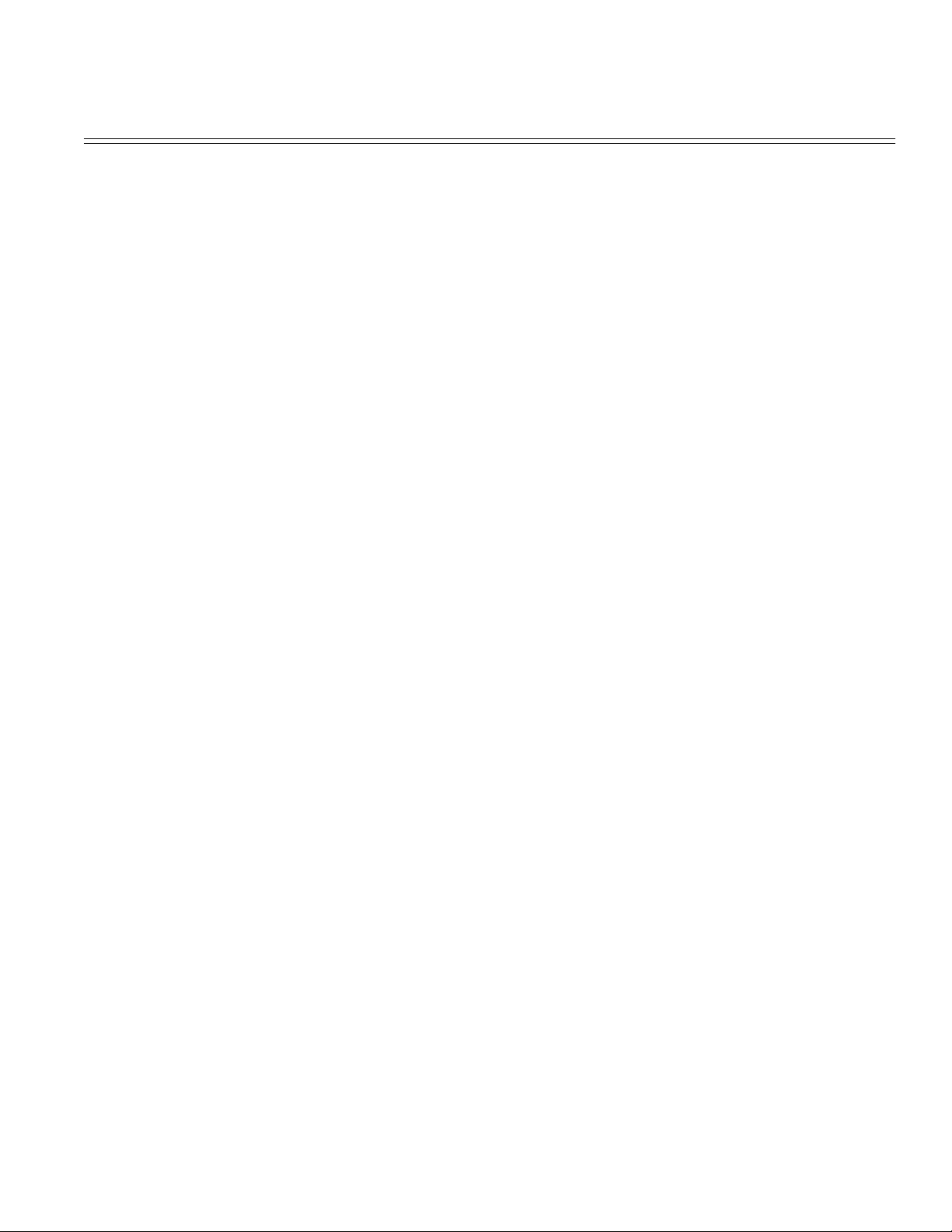
Table of Contents Page
........3 Paper size error 77
........4 Fusing unit error (ERROR 71) (ERROR 72) (ERROR
73)
........5 Fan error (ERROR 70) 79
....6.5.3 Image Troubleshooting 80
........1 Images are light or blurred entirely. 81
........2 Dark background density 82
........3 Blank paper is output. 83
........4 Black vertical belts or stripes 84
........5 Cyclic error 85
........6 Print voids 86
........7 Poor fusing 87
........8 White vertical belts or streaks 88
7 Wiring Diagrams
7.1 Interconnect Signal Diagram 89
7.2 PCB Layout and Connector Signal List - (1) Control Board 90
....(2) Power Supply Board 91
....(3) PS Board (LQ8A- ) (OL610e/PS) 92
........CN1 Pin Assignment To Fan motor 93
........CN2 Pin Assignment To Drum motor 94
........CN3 Pin Assignment To Registration motor 95
........CN4 Pin Assignment To LED head 96
........CN6 Pin Assignment To Option feeder 97
........Power Pin Assignment 98
........CN8 Pin Assignment 99
........CN11 Pin Assignment 100
........PS Board (OL610e/PS) 101
........PS Board (OL610e/PS) 102
7.3 Resistance Check 103
7.4 Short Plug Setting 104
8 Parts List
8.1 Lower Base Unit 105
8.2 Upper cover unit 106
8.3 Base unit 107
A Centronics Parallel Interface
Centronics Parallel Interface 108
B Local Talk (RS422) Serial Interface (OL610e/PS only)
Appendix B LOCALTALK (RS422) SERIAL INTERFACE
(OL610e/PS only)
....a) LocalTalk « RS422 switching 110
....b) RS422 I/F parameter setting 111
C Software Diagnostics and Adjustments
1. Maintenance Menus OL610e/PS 112
....1.2 System Maintenance Menu 113
78
109
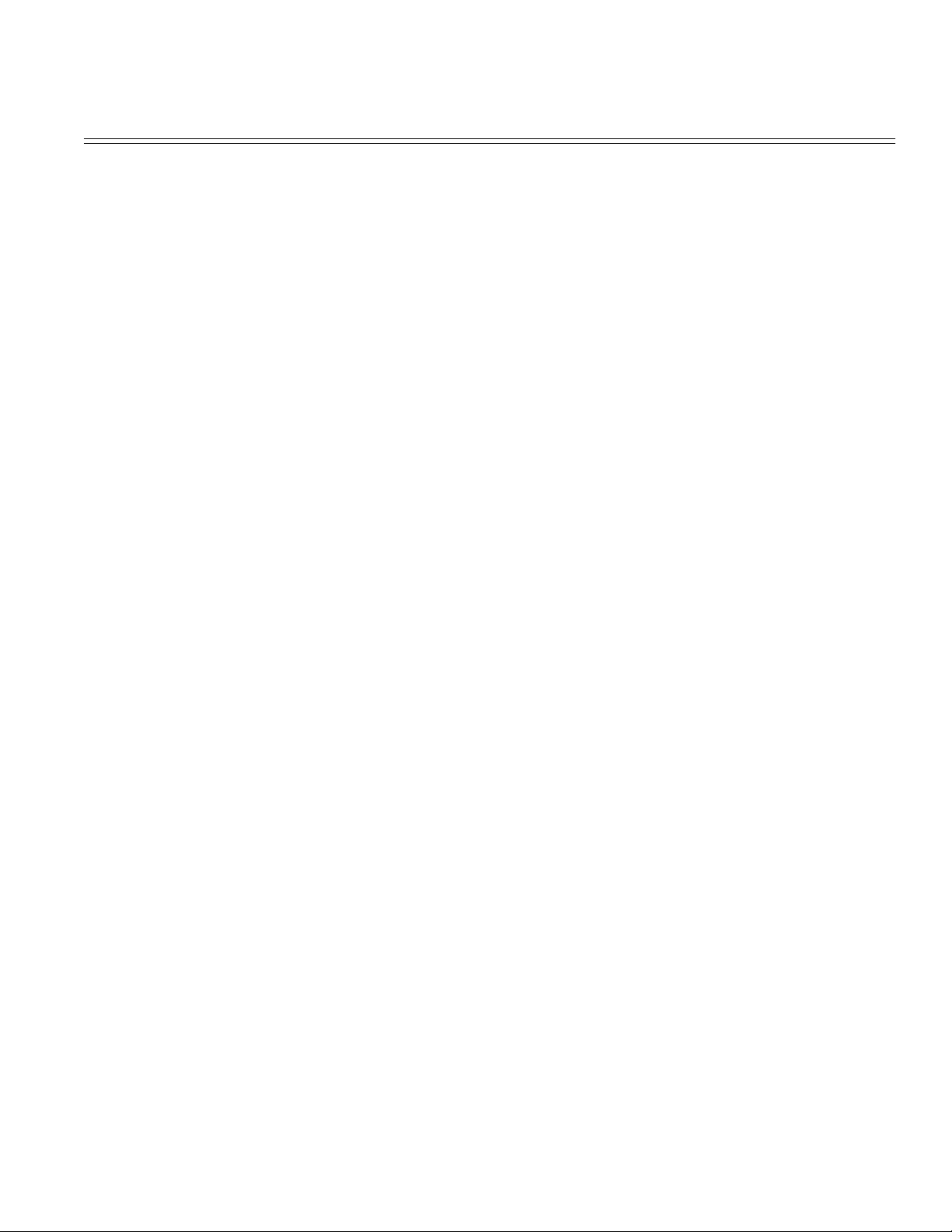
Table of Contents Page
....1.3 Engine Maintenance Menu 114
....1.4 Factory User Setting Operation 115
2. DOS Software Operating PanelOL600e & OL610e - 2.1
Settings Tab
....2.2 Service Tab ? 117
D Multi-Purpose Feeder Maintenance PREFACE
Multi-Purpose Feeder Maintenance Preface 118
Table of Contents 119
1. OUTLINE 120
2. MECHANISM DESCRIPTION 121
3. PARTS REPLACEMENT - 3.1 Precautions Concerning Parts
Replacement
....3.2 Parts Layout 123
....3.3 Parts Replacement Methods - 3.3.1 Link 124
........3.3.2 Separator 125
........3.3.3 OLEV-11 PCB 126
........3.3.4 Pulse Motor 127
........3.3.5 Planet Gear 128
........3.3.6 Roller-A and -B 129
4. TROUBLESHOOTING - 4.1 Precautions Prior to
Troubleshooting
....4.2 Preparations for Troubleshooting 131
....4.3 Troubleshooting Method 132
5. CONNECTION DIAGRAM 133
6. PARTS LIST 134
E High Capacity Second Paper Feeder Maintenance
High Capacity Second Paper Feeder Maintenance - Preface 135
Table of Contents 136
1. OUTLINE 137
2. MECHANISM DESCRIPTION 138
3. PARTS REPLACEMENT - 3.1 Precautions Concerning Parts
Replacement
....3.2 Parts Layout 140
....3.3 Parts Replacement Methods - 3.3.1 Pulse Motor
(Hopping)
........3.3.2 OLEV-12 PCB 142
........3.3.3 Hopping Roller Shaft Assembly and One-way Clutch
Gear
4. TROUBLESHOOTING - 4.1 Precautions Prior to
Troubleshooting
....4.2 Preparations for Troubleshooting 145
....4.3 Troubleshooting Method 146
5. CONNECTION DIAGRAM 147
6. PARTS LIST 148
116
122
130
139
141
143
144
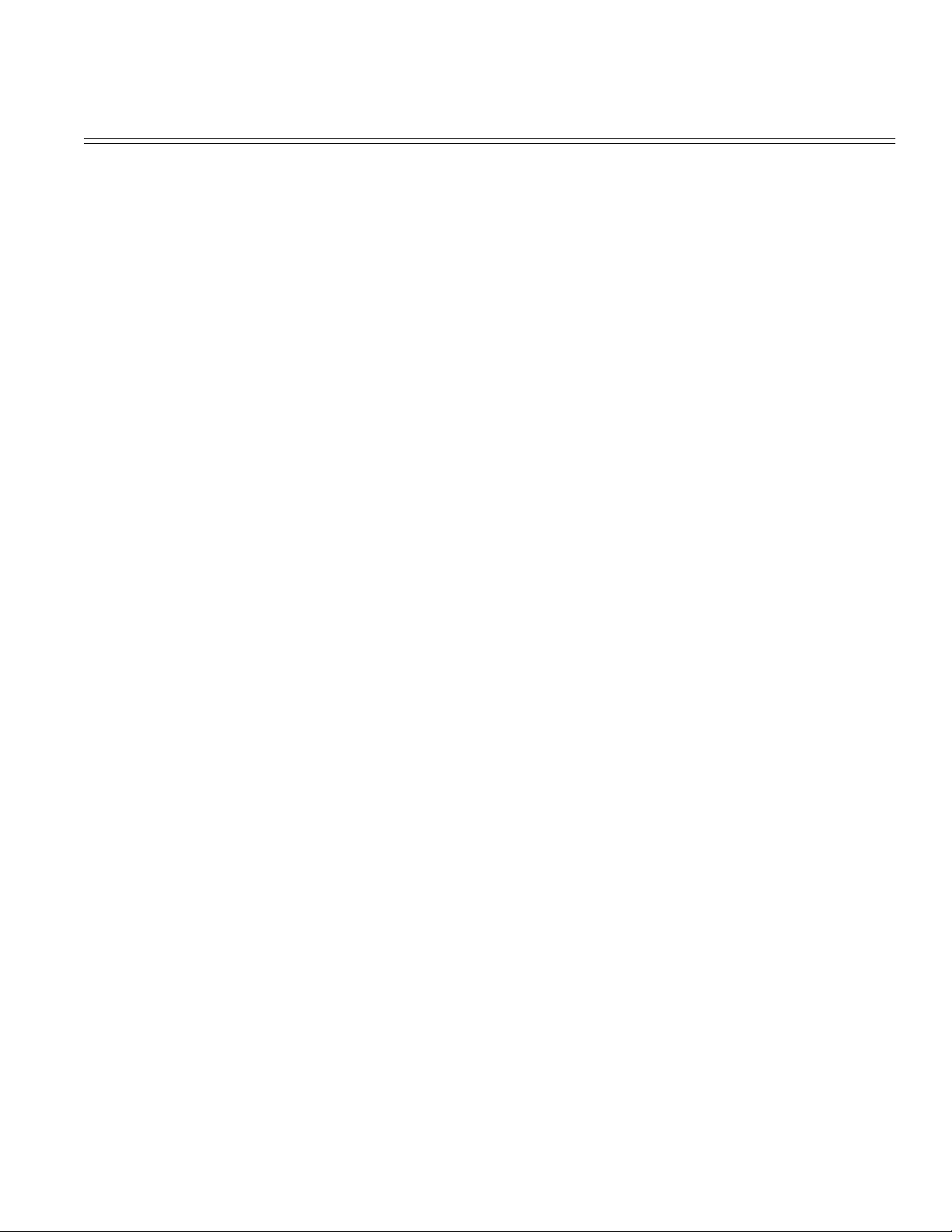
Table of Contents Page
............Wrong Part Number : Bill Healey/OKI_ELECTRIC/US;
02/22/96
149
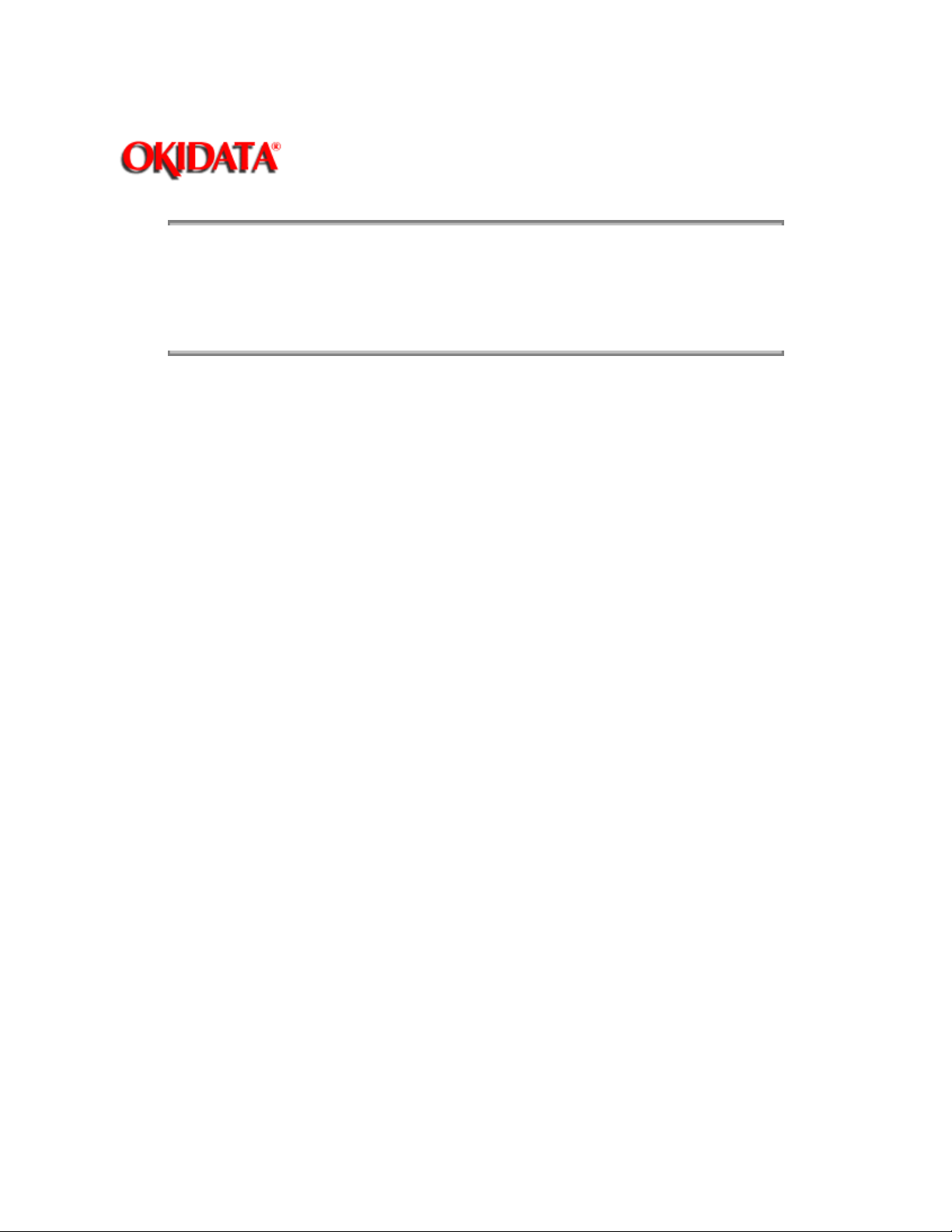
Page: 2
Service Guide OL600e/610e/610ePS
Chapter 0 About This Manual
HP and LaserJet are registered trademarks of Hewlett-Packard Company. Adobe and PostScript are
trademarks of Adobe Systems Incorporated, which may be registered in certain jurisdictions. LocalTalk is
a registered trademark of Apple Computer Inc. Centronics is a registered trademark of Centronics Data
Corporation. OKIDATA is a registered trademark of Oki America, Inc. OKIDATA est une marque déposée
de Oki America, Inc.
Copyright 1997, Okidata, Division of OKI America, Inc. All rights reserved. See the OKIDATA Business
Partner Exchange (BPX) for any updates to this material. (http://bpx.okidata.com)
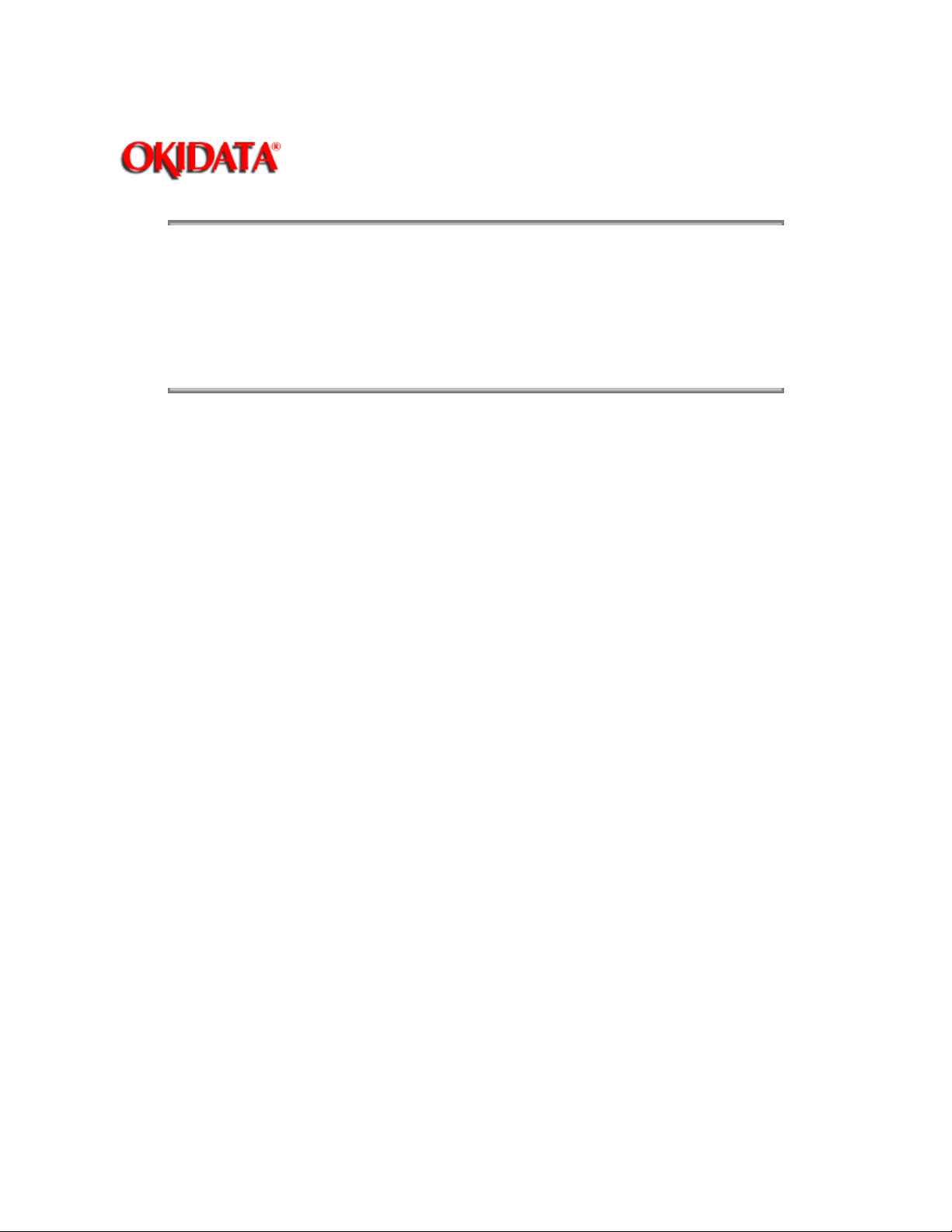
Page: 3
Service Guide OL600e/610e/610ePS
Chapter 0 About This Manual
Preface
This Service Manual describes the field maintenance procedures for OL600e, OL610e and OL610e/PS
LED Page Printers
This manual is written for use by service personnel. Refer to the Printer Handbook for handling and
operating procedures.
Copyright 1997, Okidata, Division of OKI America, Inc. All rights reserved. See the OKIDATA Business
Partner Exchange (BPX) for any updates to this material. (http://bpx.okidata.com)

Page: 4
Service Guide OL600e/610e/610ePS
Chapter 1 Configuration
1.1 System Configuration
OL600e, OL610e and OL610e/PS consist of control and engine blocks in the standard configuration, as
shown in Figure 1-1.
In addition, the options marked with an asterisk (*) are available.
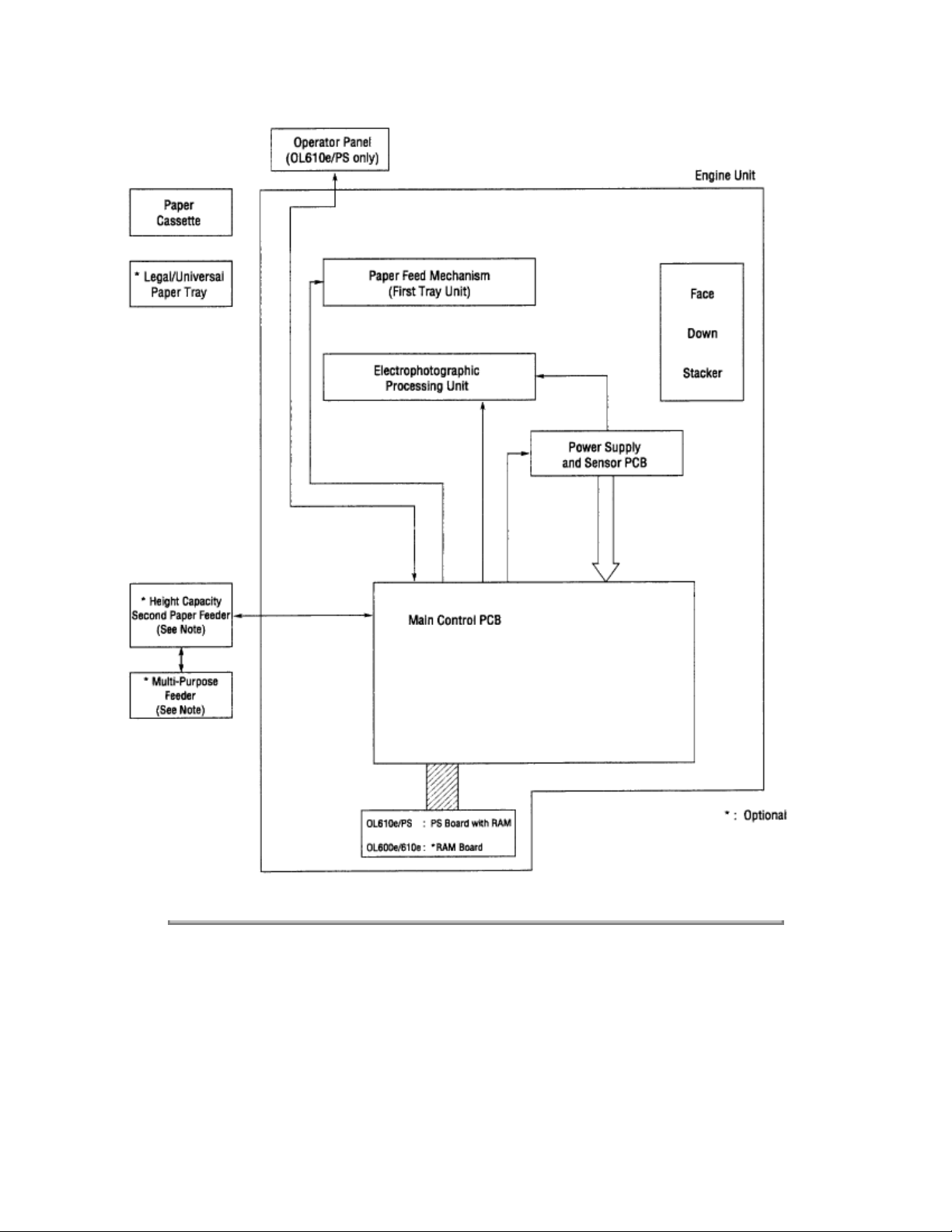
Figure 1-1
Copyright 1997, Okidata, Division of OKI America, Inc. All rights reserved. See the OKIDATA Business
Partner Exchange (BPX) for any updates to this material. (http://bpx.okidata.com)

Service Guide OL600e/610e/610ePS
Chapter 1 Configuration
1.2 Printer Configuration
The printer unit consists of the following hardware components:
• Electrophotographic Processor
• Paper Feeder
• Main Control PCB
• Operator Panel (OL610e/PS)
• Power Supply Unit
• PS Board (OL610e/PS)
The printer unit configuration is shown in Figure 1-2.
Page: 5
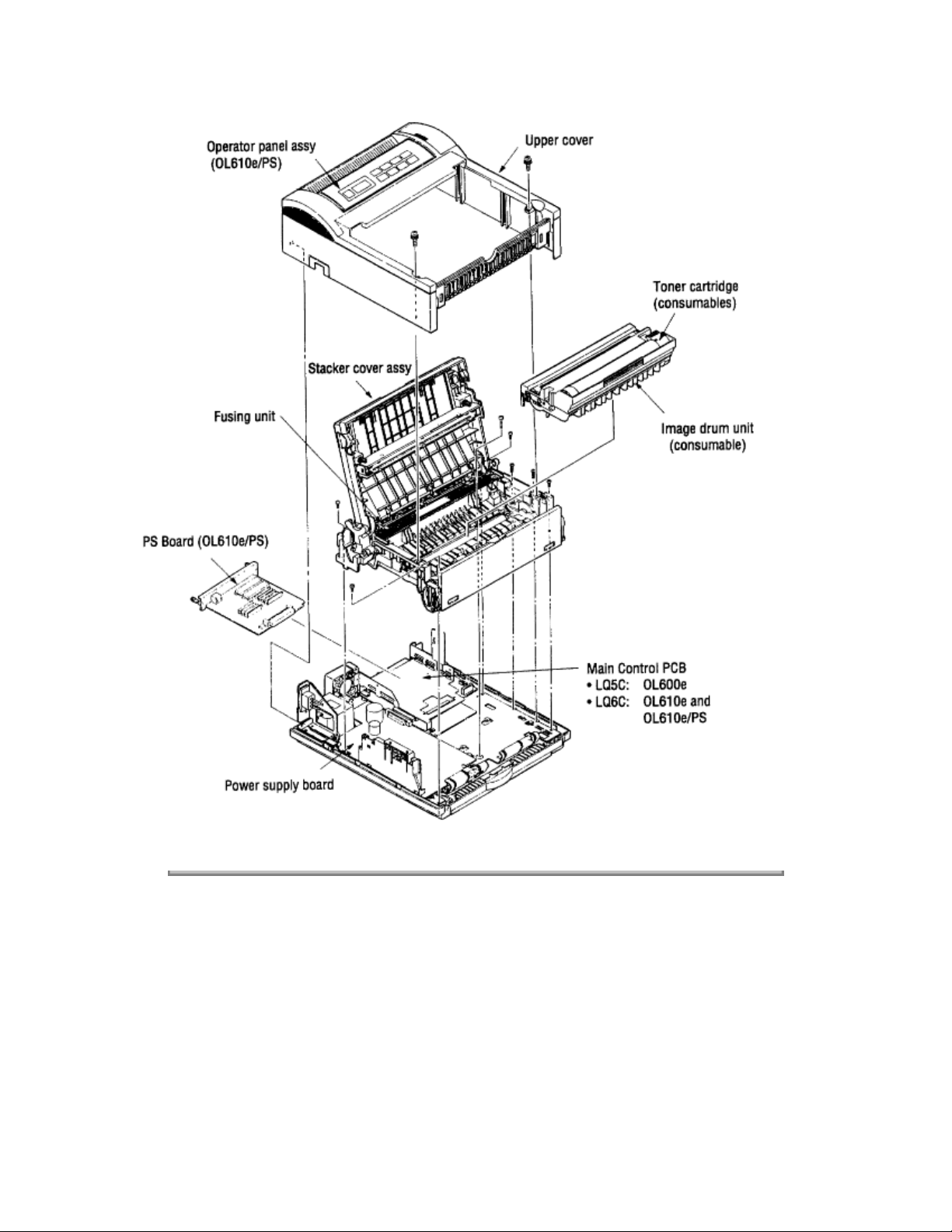
Figure 1-2
Copyright 1997, Okidata, Division of OKI America, Inc. All rights reserved. See the OKIDATA Business
Partner Exchange (BPX) for any updates to this material. (http://bpx.okidata.com)
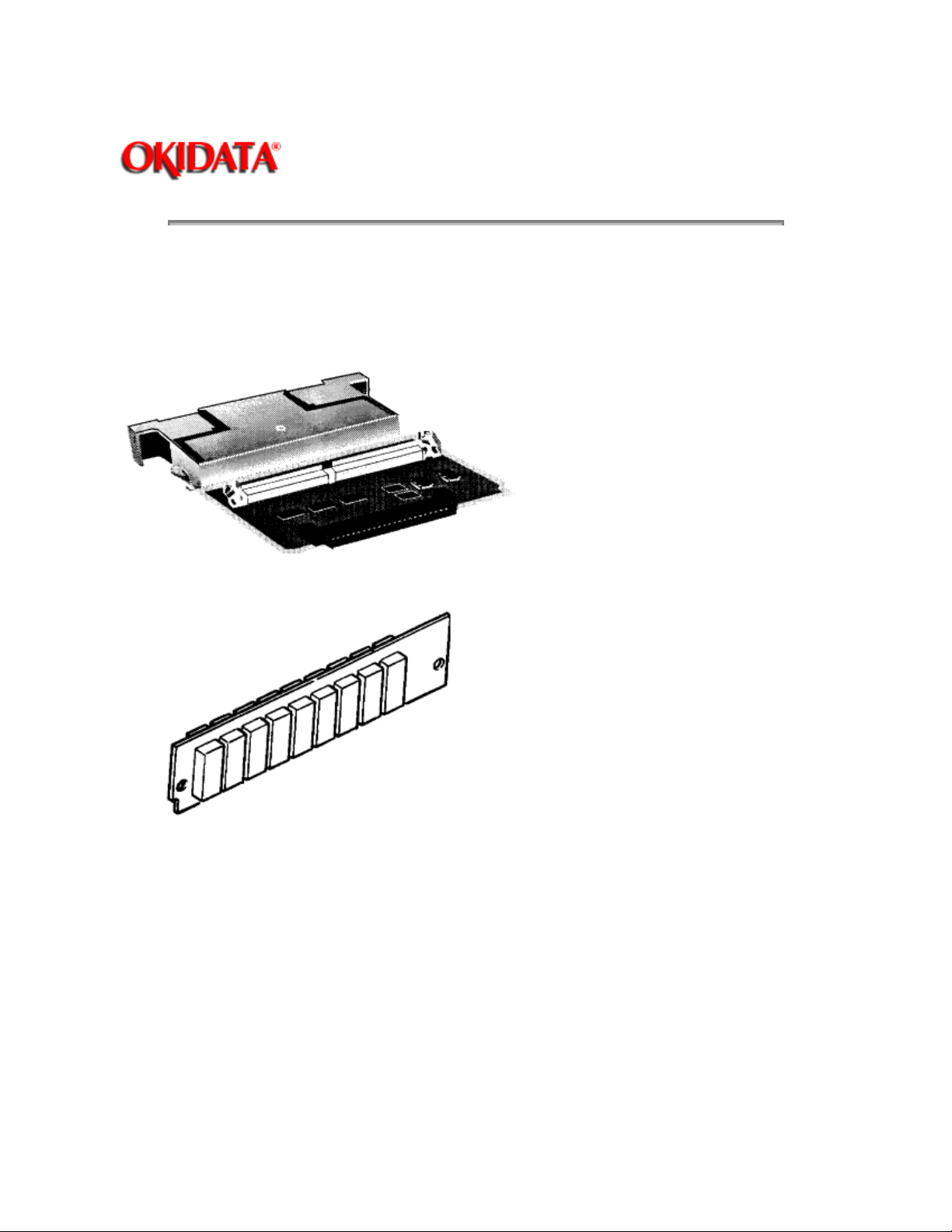
Service Guide OL600e/610e/610ePS
Chapter 1 Configuration
1.3 Optional Configuration
The options shown below are available for use with OL600e, OL610e and OL610e/PS. These are
available separately from the printer unit.
(1) 1MB Memory Expansion Board (OL600e/610e)
Page: 6
(2) SIMM (Single In-line Memory Module)
(3) Legal/Universal Paper Cassette
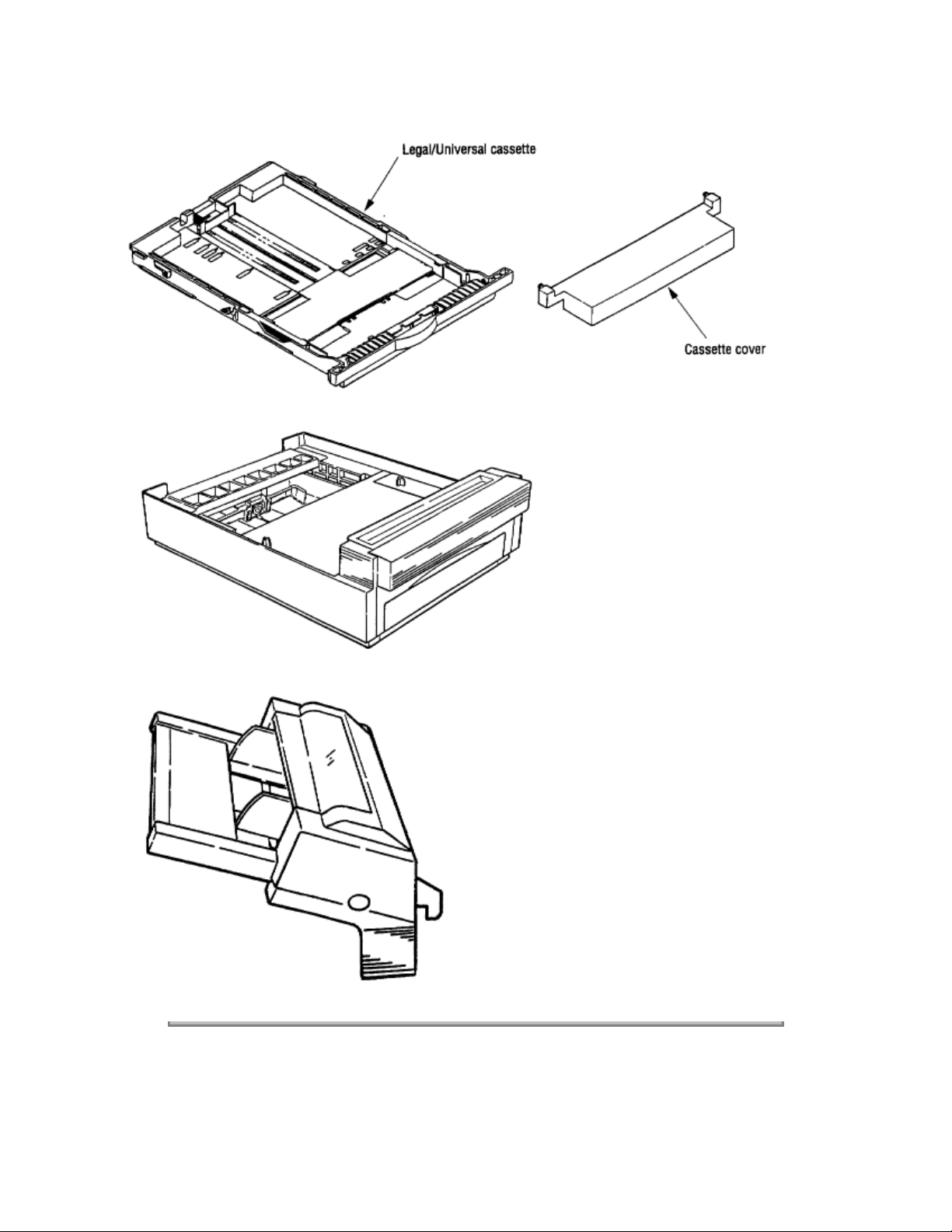
(4) High Capacity Second Paper Feeder
(5) Multi-Purpose Feeder
Copyright 1997, Okidata, Division of OKI America, Inc. All rights reserved. See the OKIDATA Business
Partner Exchange (BPX) for any updates to this material. (http://bpx.okidata.com)

Service Guide OL600e/610e/610ePS
Chapter 1 Configuration
1.4 Specification
(1) Type Desktop
(2) External dimensions Height 6.3" (160 mm) Width 12.6" (320 mm) Depth 14.17" (360 mm)
(3) Weight 8 kg
(4) Developing method Dry electrophotography Exposing method LED stationary head
(5) Paper used
Type
- Standard paper e.g. Xerox 4200 (20 lbs)
- Application paper (manual face-up feed)
- Label Envelope OHP paper (Transparency)
Page: 7
Size
- Standard sizes Letter (ODA)
Legal (option)
Executive
Envelope A4 A5 B5 A6
Applicable sizes Width: 3.94" to 8.5" (100 to 216 mm) Length: 5.83" to 14" (148 to 355.6 mm)
Thickness
Automatic feed: 16 to 24 lbs (60 to 90 g/m 2 )
Manual feed: Label, OHP paper (transparency)
Envelope
(6) Printing speed
First print: 25 sec.
Continuous print: 6 pages/min. for letter size paper
Warm-up time: 60 sec. [at room temperature 77°F (25°C) and rated voltage (120 VAC)]
(7) Paper feeding method Automatic feed or manual feed
(8) Paper delivery method Face down/face up
(9) Resolution OL600e: 300 x 300 dots/inch OL600e (Hiper-W driver), OL610e, OL610e/PS: 600 x 600
dots/inch
(10) Power input 120 VAC +5.5%, 15% (ODA) 230 VAC +15%, 15% (ODA)
(11) Power consumption Peak: Approx. 420W Typical operation: Approx. 160W Idle: Approx. 55W Power
save mode: Approx. 15W

(12) Temperature and humidity During operation: 50 to 90°F (10 to 32°C) In storage: 14 to 110°F (10 to
43°C)
(13) Noise During operation: 48 dB (A) or less Standby: 38 dB (A) or less
(14) Consumables Toner cartridge kit 2,000 (5% duty) Image drum cartridge 20,000 (at continuous
printing) 15,000 (3 pages/job) 10,000 (1 page/job)
Copyright 1997, Okidata, Division of OKI America, Inc. All rights reserved. See the OKIDATA Business
Partner Exchange (BPX) for any updates to this material. (http://bpx.okidata.com)
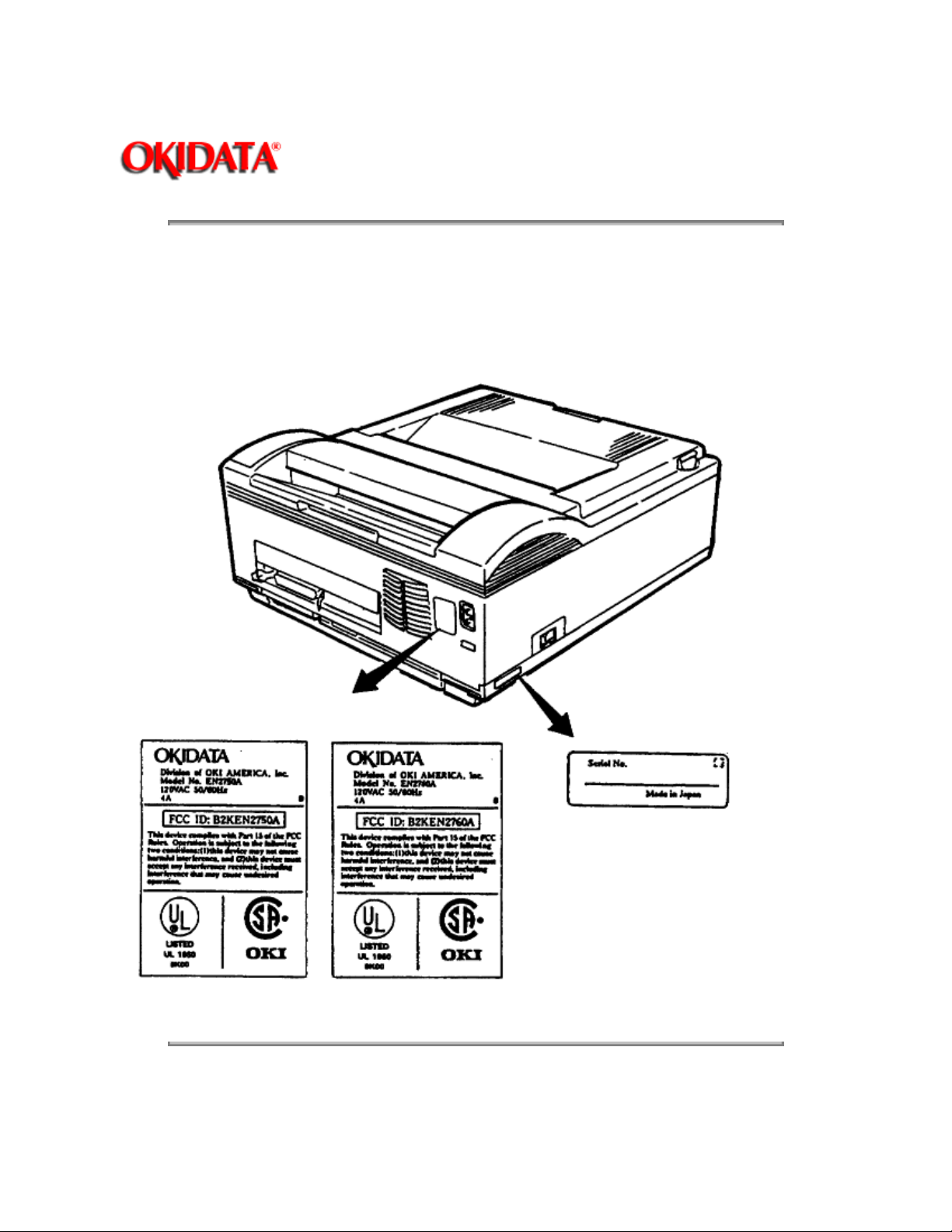
Service Guide OL600e/610e/610ePS
Chapter 1 Configuration
1.5 Safety Standards
1.5.1 Certification Label
The safety certification label is affixed to the printer at the location shown below.
Page: 8
Copyright 1997, Okidata, Division of OKI America, Inc. All rights reserved. See the OKIDATA Business
Partner Exchange (BPX) for any updates to this material. (http://bpx.okidata.com)
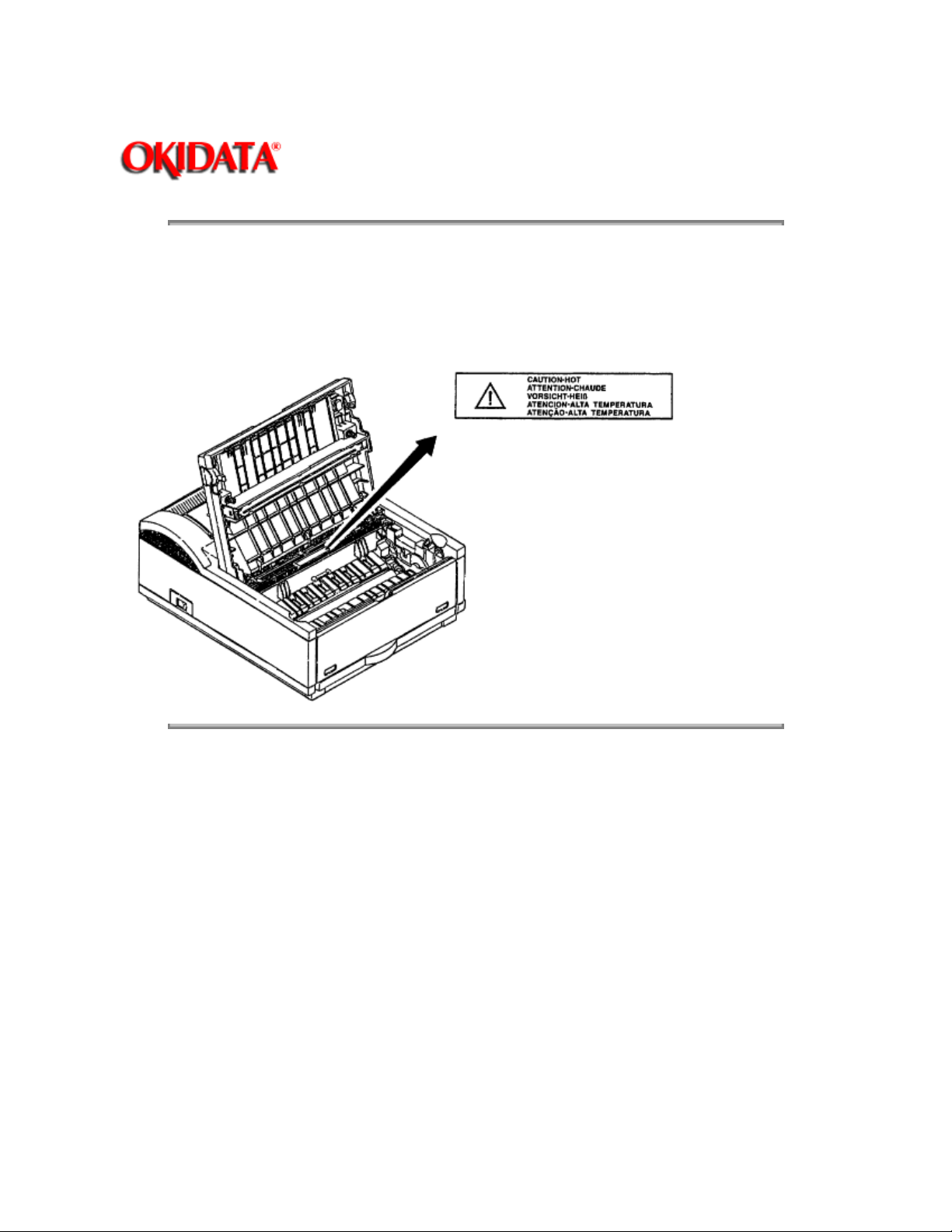
Service Guide OL600e/610e/610ePS
Chapter 1 Configuration
1.5.2 Warning Labels
The warning labels are affixed to the sections that may cause bodily injury.
Follow the instructions on warning labels during maintenance.
Page: 9
Copyright 1997, Okidata, Division of OKI America, Inc. All rights reserved. See the OKIDATA Business
Partner Exchange (BPX) for any updates to this material. (http://bpx.okidata.com)
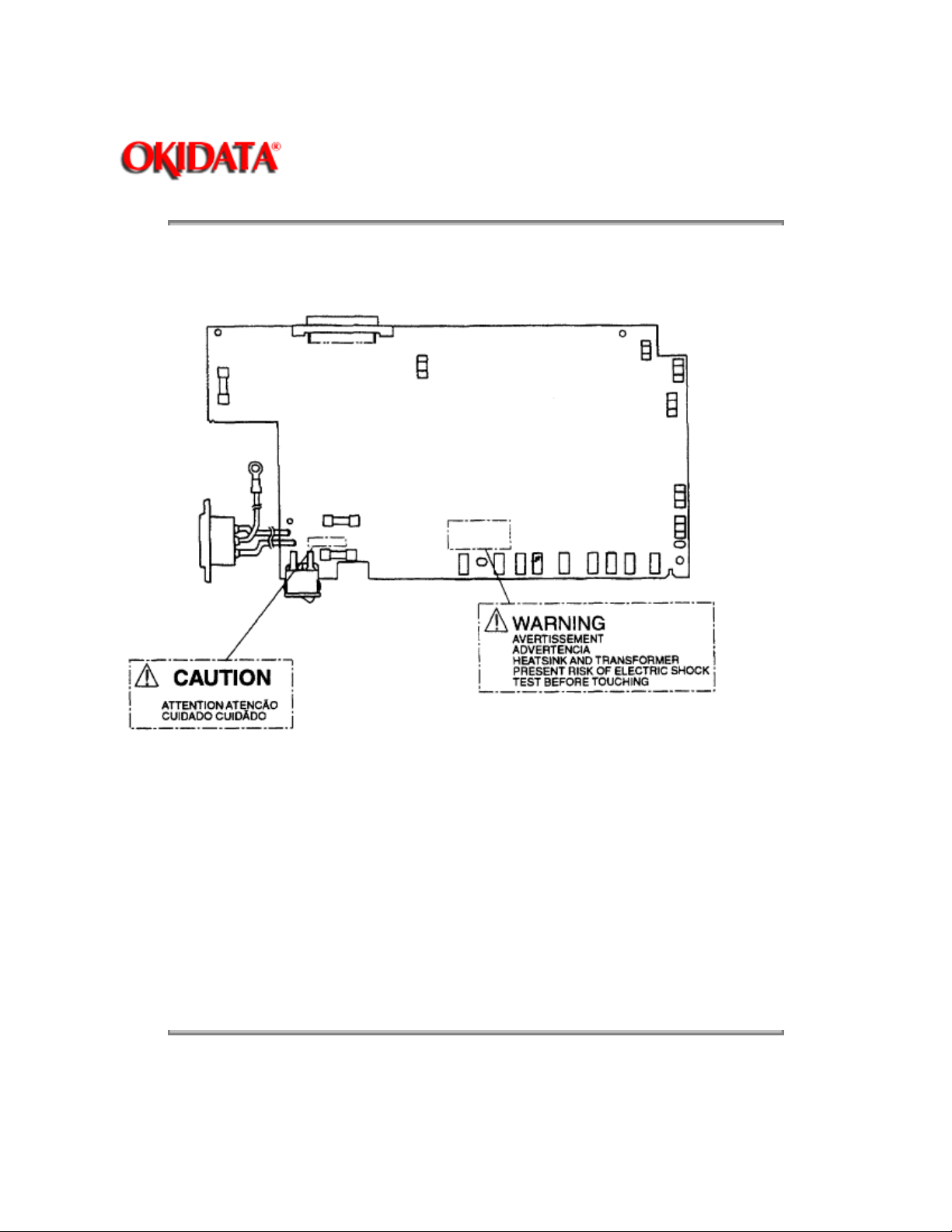
Service Guide OL600e/610e/610ePS
Chapter 1 Configuration
1.5.3 Warning/Caution Markings
The following warning and caution markings appear on the power supply board.
Page: 10
ENGLISH Heatsink and transformer core present risk of electric shock. Test before touching.
FRENCH Le dissipateur thermique et le noyau du transformateur présentent des risques de choc
électrique. Testez avant de, manipuler. SPANISH Las disipadores de color el núcel del transformador
pueden producir un choque eléctrico. Compruebe antes de tocar. PORTUGUESE O dissipador de calor e
o núcleo do fransiormador apresentam risco de choque elétrico. Teste antes de focar.
ENGLISH Circuits may be live after fuses open.
FRENCH Il se peut que les circuits soient sous tension une fois que les fusibles ont été rerirés.
SPANISH Las circuitos pueden estar activos una vez que se hayan abierio los fusibles.
PORTUGUESE Os circuitos podem estar energizados após os fusiveis se queimarem.
Copyright 1997, Okidata, Division of OKI America, Inc. All rights reserved. See the OKIDATA Business
Partner Exchange (BPX) for any updates to this material. (http://bpx.okidata.com)

Page: 11
Service Guide OL600e/610e/610ePS
Chapter 2 Operation Description
2. OPERATION DESCRIPTION
The OL600e, OL610e and OL610e/PS consist of a Main Control PCB, a PostScript board (OL610e/PS), a
power supply/sensor board, an operator panel (OL610e/PS), and an electrophotographic process
mechanism.
The control board and the PostScript board receive data via the host I/F; these then decode, edit and
store the data in memory. After a single page of data is completely edited, they reference the font memory
and generate bit image data, which is transferred to the LED head in one-dot line units.
The data is printed on the paper by means of the electrophotographic process mechanism.
The OL600e and OL610e use proprietary software to control printer operations and status monitoring. The
OL610e/PS has an operator panel to perform these functions.
Figure 2-1 shows the OL600e block diagram.
Figure 2-2 shows the OL610e block diagram.
Figure 2-3 shows the OL610e/PS block diagram.
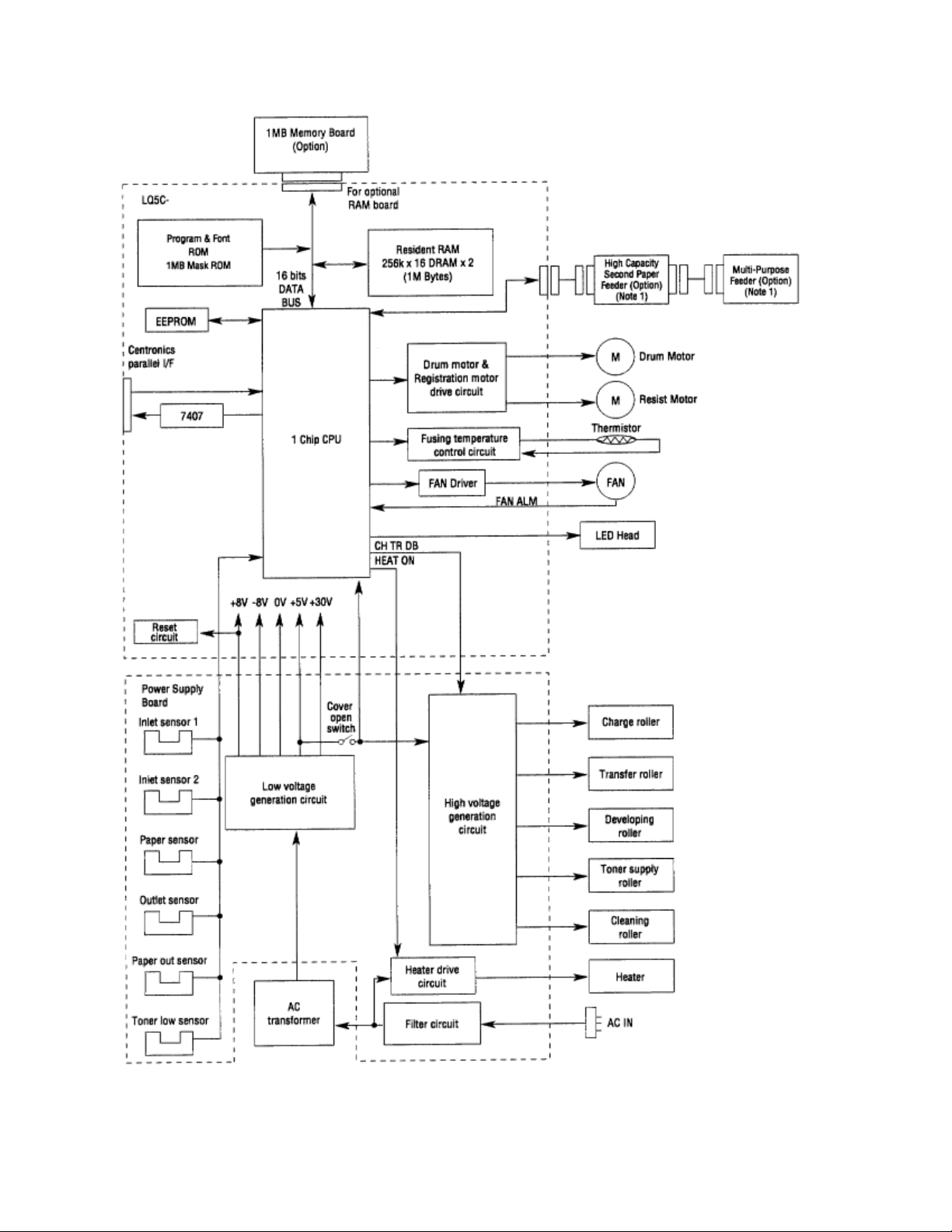
Figure 2-1 OL600e Block Diagram

Copyright 1997, Okidata, Division of OKI America, Inc. All rights reserved. See the OKIDATA Business
Partner Exchange (BPX) for any updates to this material. (http://bpx.okidata.com)

Page: 12
Service Guide OL600e/610e/610ePS
Chapter 2 Operation Description
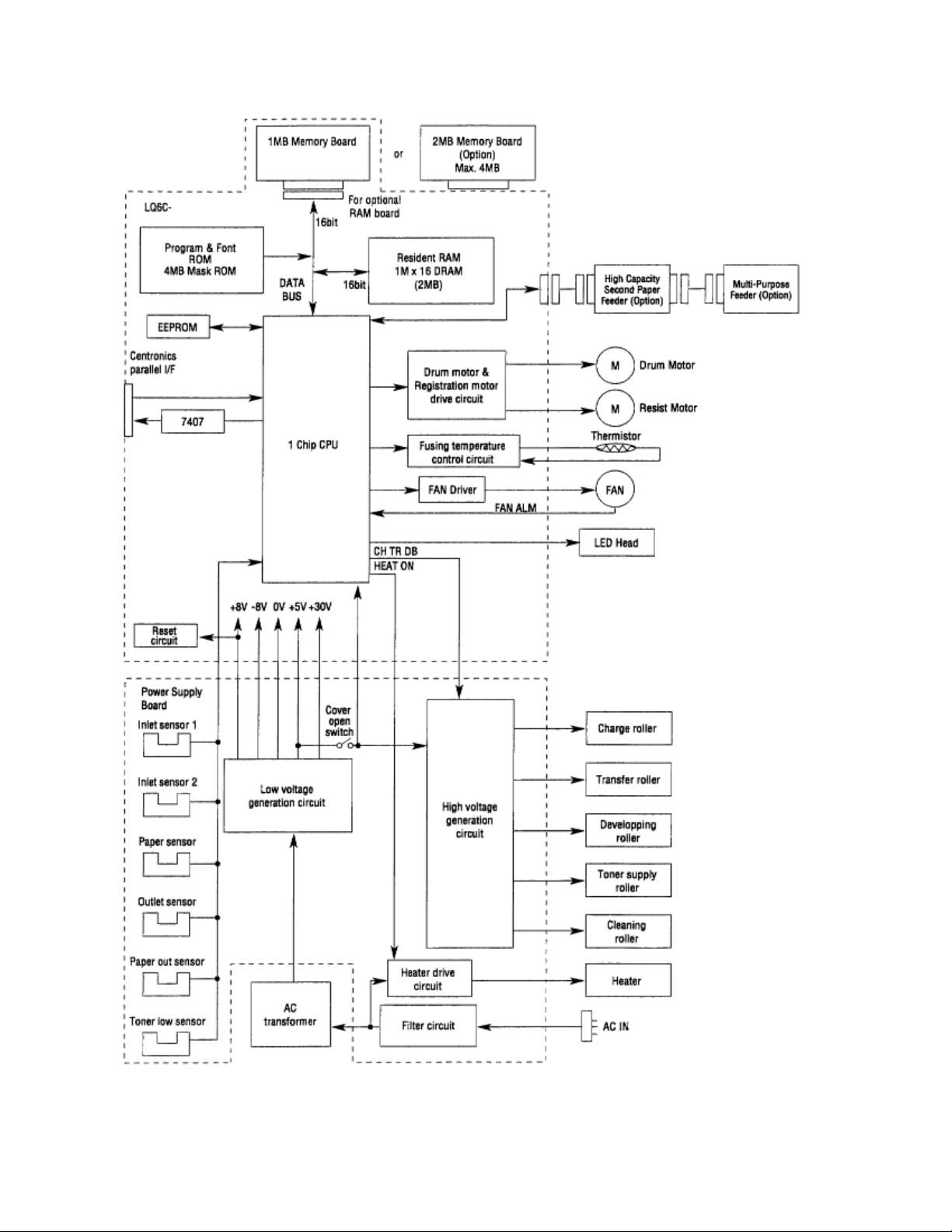
Figure 2-2 OL610e Block Diagram

Copyright 1997, Okidata, Division of OKI America, Inc. All rights reserved. See the OKIDATA Business
Partner Exchange (BPX) for any updates to this material. (http://bpx.okidata.com)

Page: 13
Service Guide OL600e/610e/610ePS
Chapter 2 Operation Description
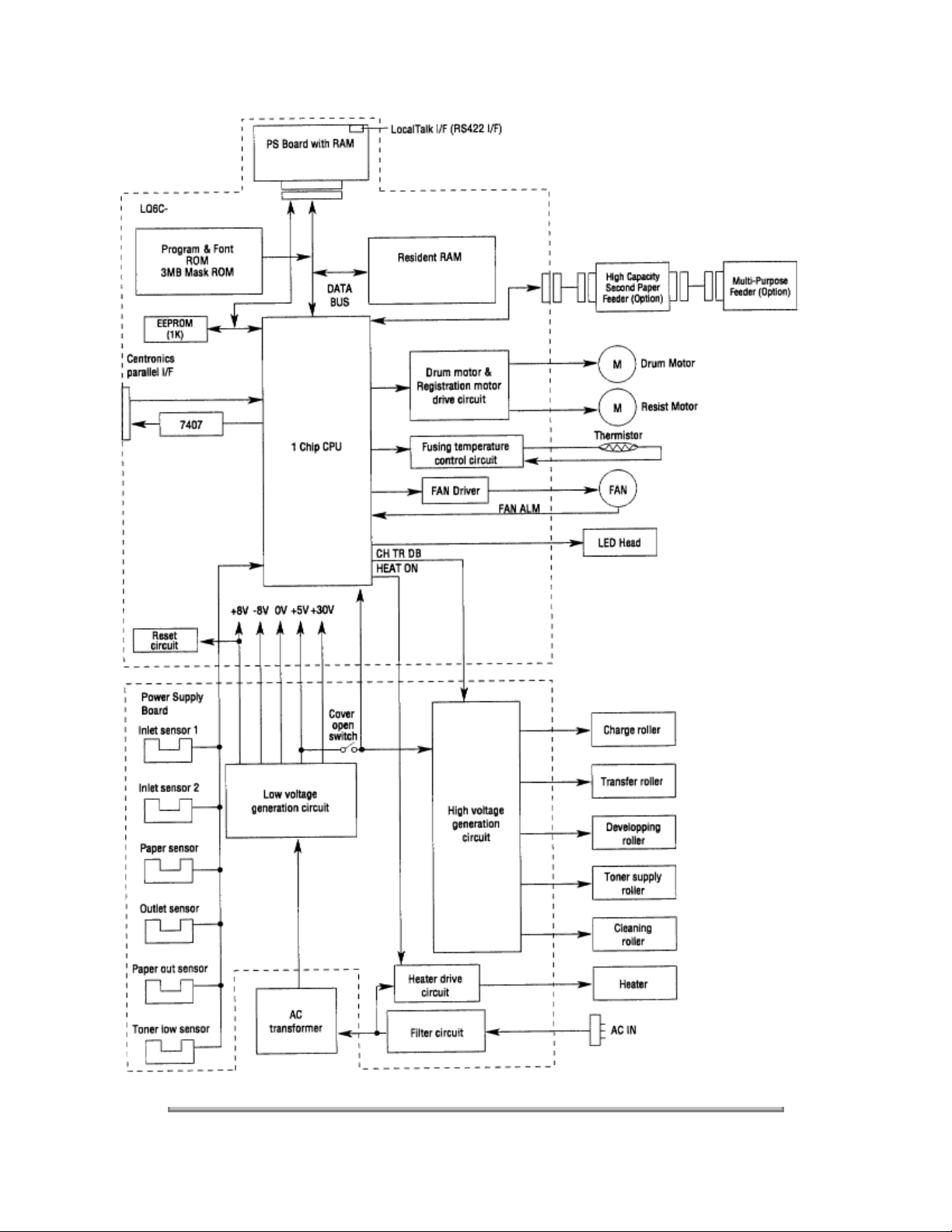
Figure 2-3 OL610e/PS Block Diagram

Copyright 1997, Okidata, Division of OKI America, Inc. All rights reserved. See the OKIDATA Business
Partner Exchange (BPX) for any updates to this material. (http://bpx.okidata.com)
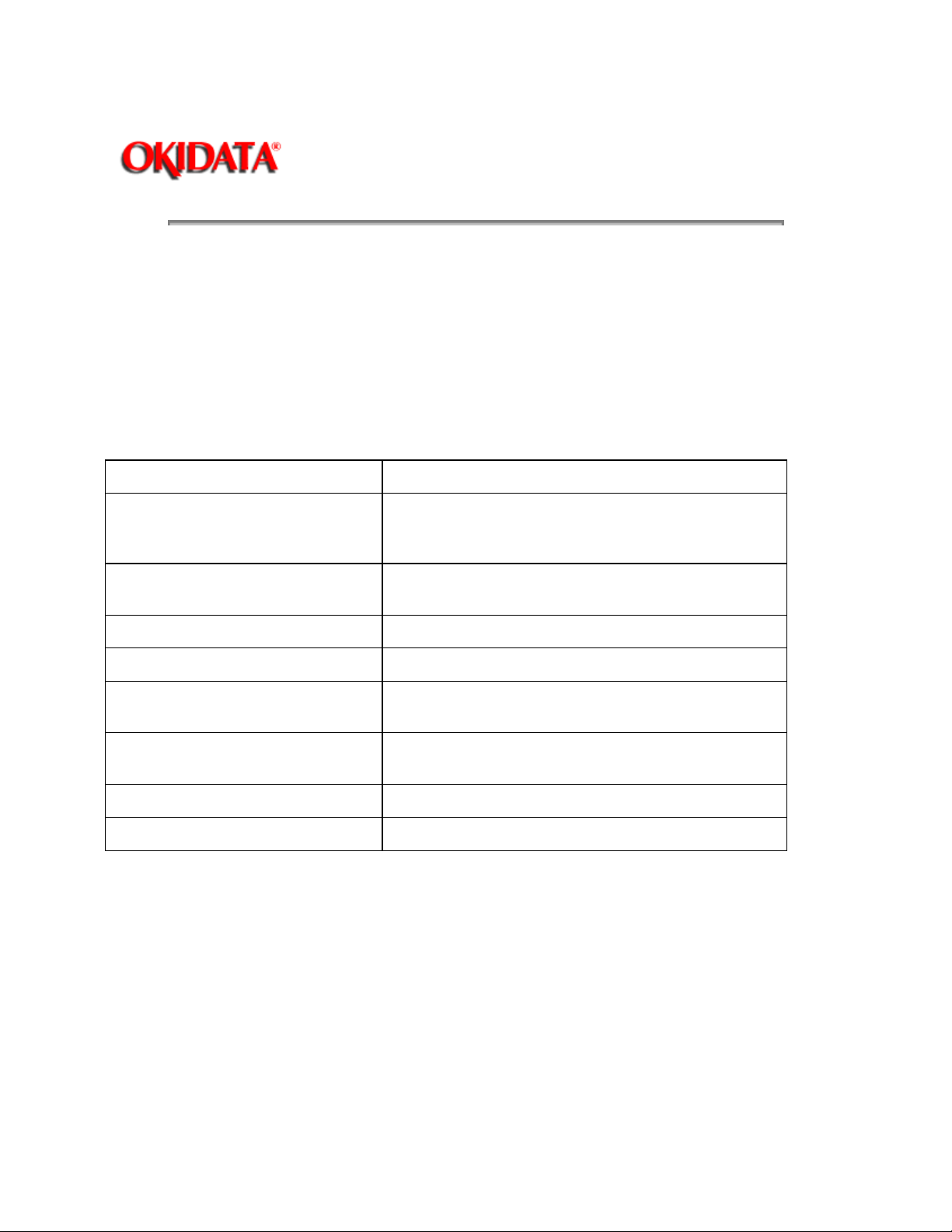
Page: 14
Service Guide OL600e/610e/610ePS
Chapter 2 Operation Description
2.1 Control Board
The control board consists of a single chip CPU, Program & Font ROMsone DRAM for the OL600e, two
DRAMs for the OL610e an EEPROM, a host interface circuit, and a mechanism driving circuit.
(1) Single chip CPU
The single chip CPU is a custom CPU (32-bit internal bus, 16-bit external bus, 25.54 MHz clock with input
frequency from a 12.27 MHz clock) which incorporates the MIPS 3000 RISC CPU and its peripheral
devices, and has the following functions:
Built-in device
Chip select controller
Bus controller
DRAM controller
DMA controller Transfer of image data from DRAM to video
Parallel interface controller Control of Centronics parallel interface
Serial interface controller Control of RS-232C serial interface
Video output port
LED STB output port
Timer Generation of various control timing signals
Serial I/O port Control of operator panel EEPROM and options
I/O port Input and output of sensor and motor signals
(2) Program & Font ROM
OL600e/610e
Function
Control of ROM DRAM and I/O device
output port
Control of LED head
Monitoring of paper running and paper size
The Program & Font ROM stores the equipment program and various types of fonts. EPROM or Mask
ROM is used for a Program & Font ROM. The mounting location of this Program & Font ROM varies
depending on the type of ROM (for the mounting location see 7.2).
OL610e/PS
The Program ROM & Font ROM store the HP4 emulation program and various types of fonts. Mask ROM
is used for a Program & Font ROM.
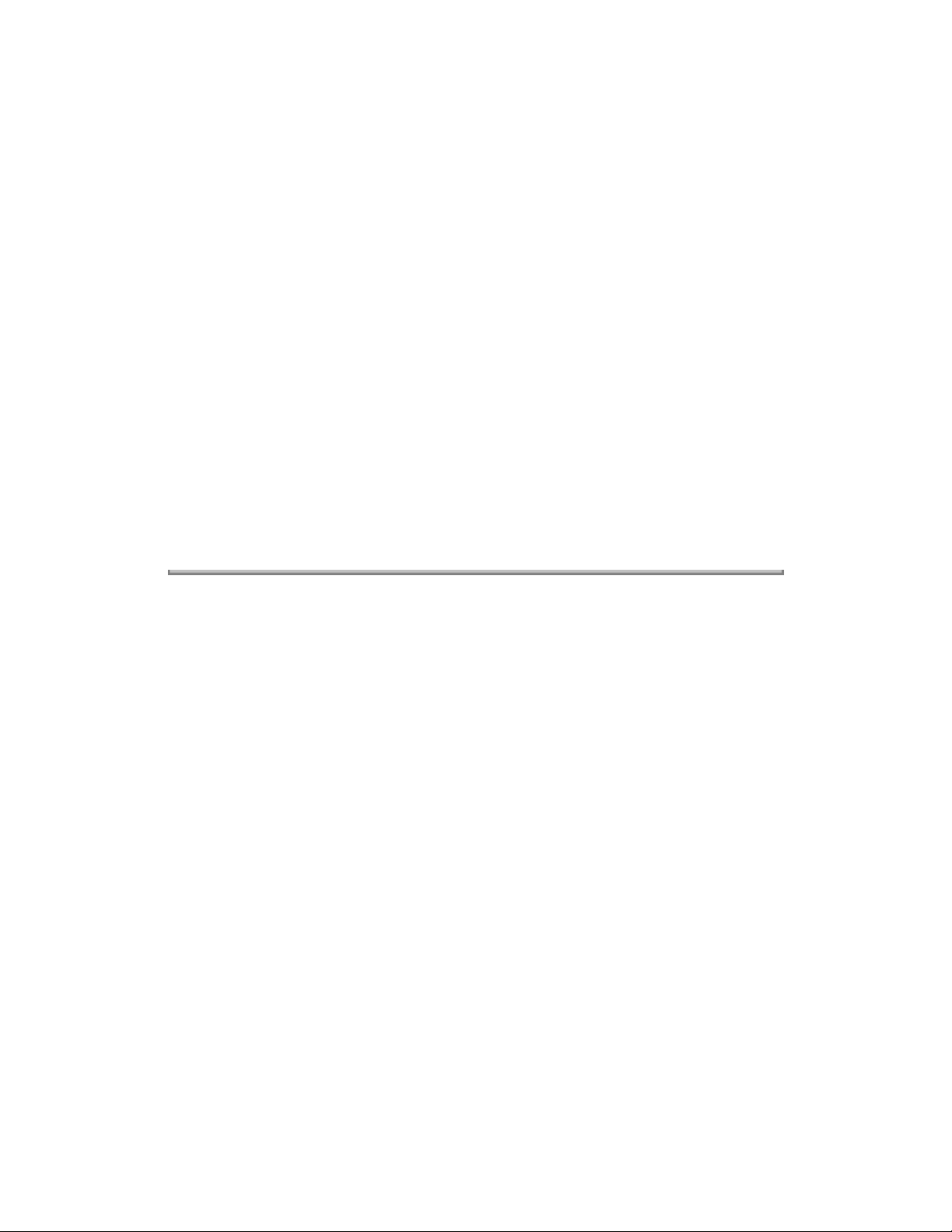
(3) DRAM
OL600e/610e
The DRAM is a resident memory 1MB in the OL600e, 2MB in the OL610e used as a buffer; it stores
edited data, image data, DLL data, and macro data.
OL610e/PS
The DRAM is resident memory (2MB on the board plus 0.5MB on the PS board) used as a buffer; it stores
edited data, image data, DLL data, and macro data. In PostScript mode, it is used as VM and font cache
also.
(4) EEPROM
1,024-bit Electrically Erasable PROM (EEPROM), is loaded with the following data:
- Menu data
- Various counter data (Page counter, Drum counter)
- Adjusting parameters (LED head drive time, print start position, paper feed length)
(5) Parallel Interface
Parallel data is received from the host system via parallel interface which conforms to the Centronics
specification. IEEE 1284 specification bi-directional parallel is supported.
Copyright 1997, Okidata, Division of OKI America, Inc. All rights reserved. See the OKIDATA Business
Partner Exchange (BPX) for any updates to this material. (http://bpx.okidata.com)
