Okidata OL410e-PS, OL410e, OL400e Service Manual

Page: 1
Service Manual for OL400e/OL410e/OL410e-PS
Chapter 0A Introduction
OL400e / OL410e / OL410e-PS Series
LED Page Printers
Adobe Acrobat printable reference
copy of the OKIDATA Service Training Manual.
09/17/97
Note: This Adobe Acrobat version of the Okidata Service Training Manual was built with the
pictures rendered at 300 dpi, which is ideal for printing, but does not view on most
displays well.
Copyright 1997, Okidata, Division of OKI America, Inc. All rights reserved. See the OKIDATA Business
Partner Exchange (BPX) for any updates to this material. (http://bpx.okidata.com)
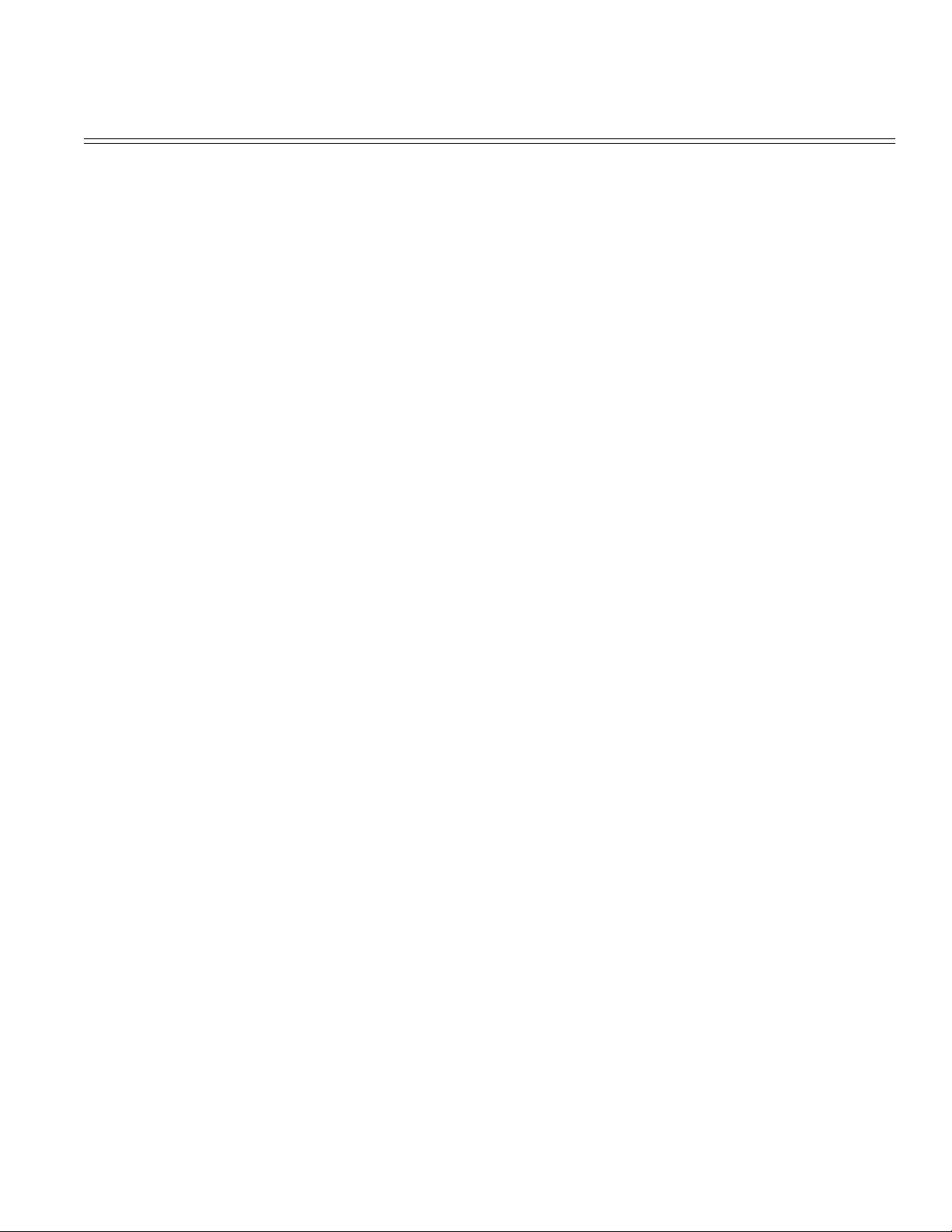
Table of Contents Page
Service Manual for OL400e/OL410e/OL410e-PS
0A Introduction
Front Cover 1
Overview 2
Recommendations 3
Information Updates 4
Notices 5
Where To Send Testing Materials 6
Missing Items Or Missing Pages 7
Course Path 8
Service Training Requirements 9
....General Description 10
....Installation 11
....Principles Of Operation 12
....Failure Analysis 13
....Appendices A And B 14
....Maintenance 15
........Disassembly / Assembly 16
........Adjustments And Service Checks 17
........Cleaning 18
........Lubrication 19
........Shipping Instructions 20
Service Authorization 21
....Certification Test 22
....Course Critique 23
1 Product Specifications
1.1 General Description 24
1.2 Product Specifications 25
1.3 Paper Specifications 26
1.4 Physical Specifications 27
1.5 Power Requirements 28
1.6 Environmental Conditions 29
1.7 Agency Approvals 30
1.8 Options 31
1.9 Consumables 32
1.10 Memory Specifications 33
1.11 Reliability Specifications 34
2 Principles of Operation
2.1 Printer Overview 35
2.2 Control Process 36
....2.2.02 Block Diagrams 400E 37
....2.2.02 Block Diagrams 410E 38
....2.2.02 Block Diagrams 410E/PS 39
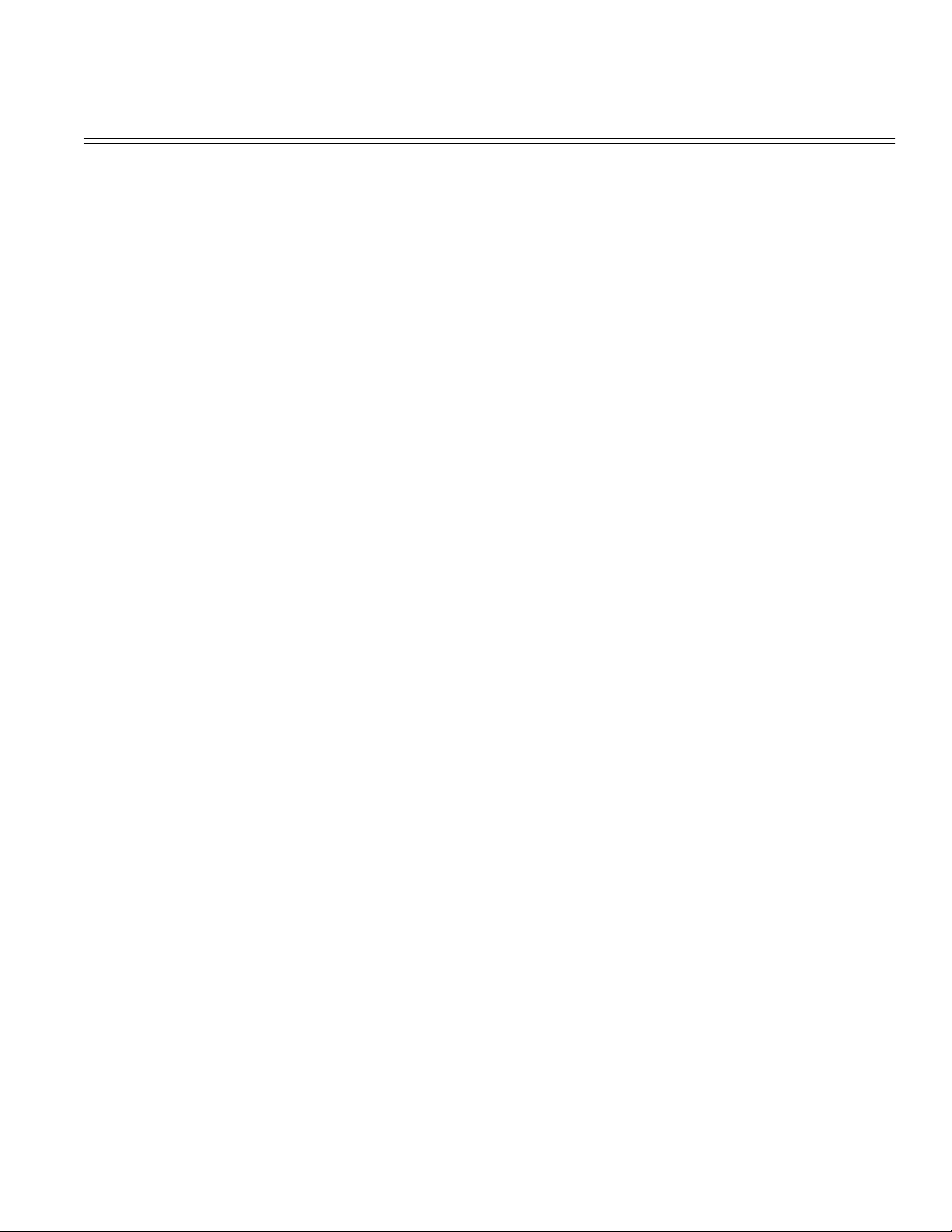
Table of Contents Page
2.2.03 Main Controller Board (OLCW) Overview 40
....Main Controller Board Functions 41
........Reception Control 42
........Command Analysis Processing 43
........Font Processing 44
........Main Controller Board Buffer Read Operation 45
........Engine Control Functions 46
............Operation Panel Control 47
............Operation Panel Functions 48
........Sensor Control & Location Diagrams 49
............Inlet Sensor 1 50
............Inlet Sensor 2 51
............Inlet Sensor 3 / Paper Sensor 52
............Outlet Sensor 53
............Paper Supply Sensor 54
............Toner Sensor 55
........Print Operation 56
2.2.04 Expanded Ram Board(410E Only) 57
2.2.05 Expansion Ram Board(400E) 58
2.2.06 Expansion Ram Board(410E) 59
2.2.07 Font Cards 60
2.2.08 Postscript Board 61
2.3.01 Basic Principals - Electrostatic Printing 62
....2.3.02 Engine Functions 63
....2.3.03 Eeprom Operation 64
....2.3.04 Power Supply Board 65
....2.3.05 Fusing Unit 66
....2.3.06 Registration Motor 67
....2.3.07 Drum Motor 68
....2.3.08 LED Head 69
2.4 Printing Process General Information 70
....2.4.02 Hopping 71
....2.4.03 Feeding 72
....2.4.04 Charging 73
....2.4.05 Exposing 74
....2.4.06 Developing 75
....2.4.07 Transfer 76
....2.4.08 Fusing 77
....2.4.09 Cleaning 78
....2.4.10 Printing 79
2.5 Sensors And Switches 80
....Sensor Location Diagram 81
....2.5.01 Paper Jam Detection 82
........Paper Inlet Jam 83
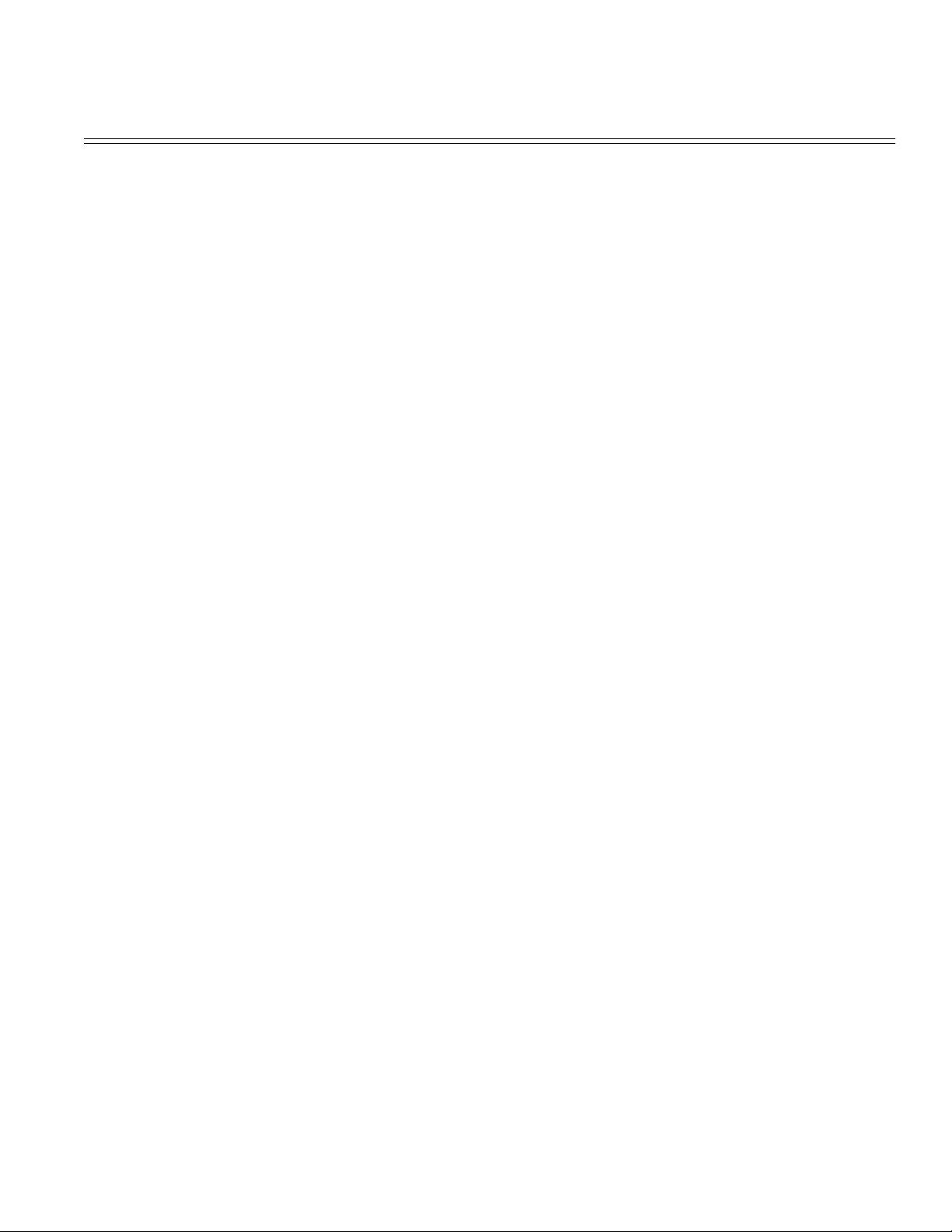
Table of Contents Page
........Paper Feed Jam 84
....2.5.02 Toner Low Sensor 85
....2.5.03 Paper Path 86
3 Maintenance & Disassembly
....3.1.01 Maintenance General Information 87
....3.1.02 Maintenance Items 88
....3.1.03 Maintenance Precautions 89
3.2 Disassembly/Assembly Procedures 90
....3.2.01 Preliminary Items 91
....3.2.02 Upper Cover Assembly 92
........Upper Cover Assembly Re-Installation 93
....3.2.03 Font Card Cover 94
....3.2.04 Face-Up Stacker Assembly 95
....3.2.05 Bias Springs And Exit Rollers 96
....3.2.06 Operator Panel Assembly 97
....3.2.07 LED Head Unit 98
....3.2.08 Eject Roller Assembly 99
....3.2.09 Main Stepper Motor 100
....3.2.10 Registration Stepper Motor 101
....3.2.11 Lower Base Unit 102
....3.2.12 Motor Assembly 103
....3.2.13 Hopping Roller Shaft Assembly 104
....3.2.14 Face-Down Stacker Assembly 105
....3.2.15 Registration Roller 106
....3.2.16 Transfer Roller 107
....3.2.17 Fusing Unit Assembly 108
....3.2.18 Pressure Roller 109
....3.2.19 Inlet Sensor Plate 110
....3.2.20 Toner Sensor Plate 111
....3.2.21 Outlet Sensor Plate 112
....3.2.22 Manual Feed Guide Assembly 113
....3.2.23 Paper Supply Sensor Plate 114
....3.2.24 Main Controller Board 115
........Main Controller Board Re-Installation 116
....3.2.25 Power Supply 117
....3.2.26 Transformer 118
....3.2.27 Cassette Guide (Left) 119
....3.2.28 Cassette Guide (Right) 120
....3.2.29 Base Plate 121
....3.2.30 Multi-Purpose Feeder Unit - Link 122
....3.2.31 Multi-Purpose Feeder Unit - Separator 123
....3.2.32 Multi-Purpose Feeder Unit - Board (OLEV) 124
....3.2.33 Multi-Purpose Feeder Unit - Stepping Motor 125
....3.2.34 Multi-Purpose Feeder Unit - Planet Gear 126
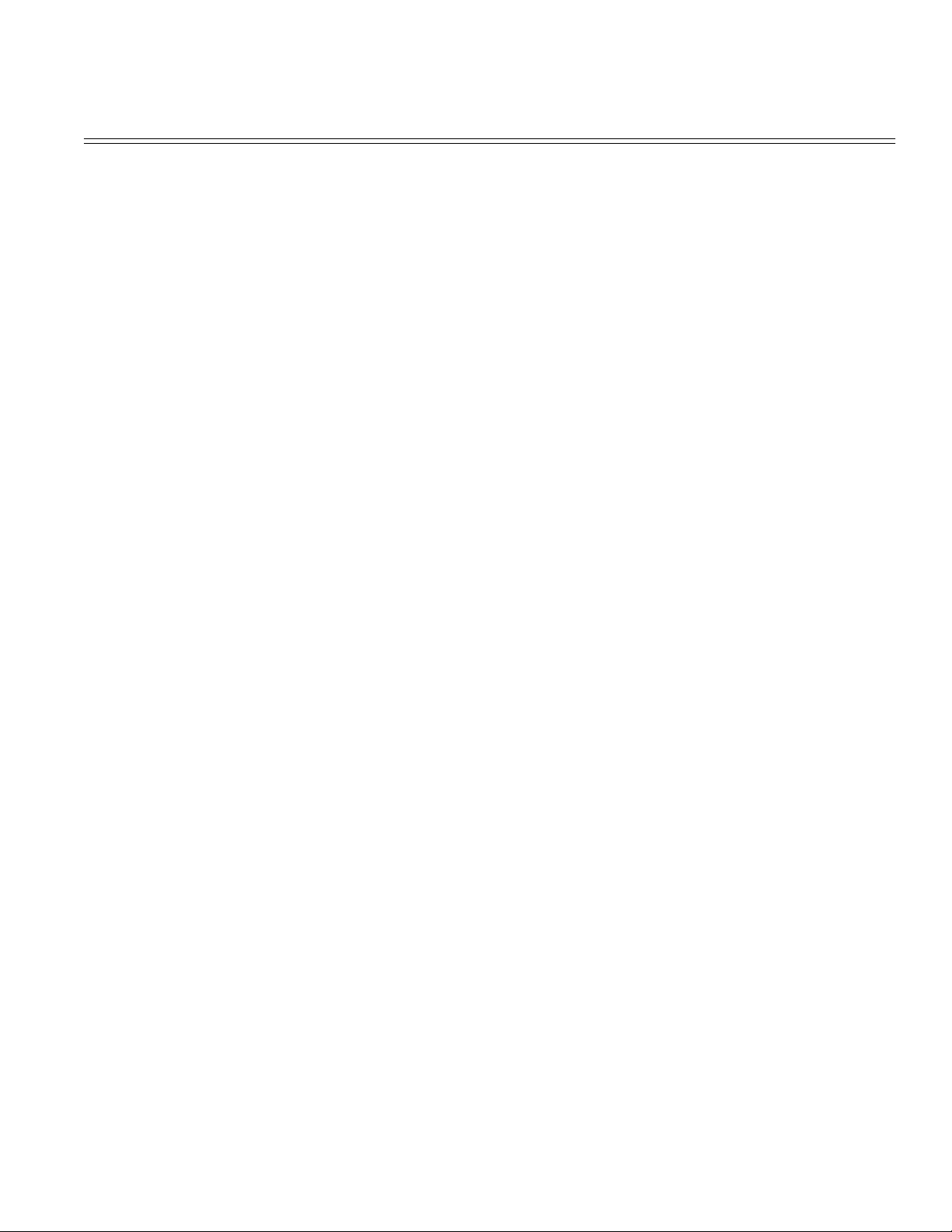
Table of Contents Page
....3.2.35 Multi-Purpose Feeder Unit - Rollers A And B 127
....3.2.36 Second Paper Feed Unit - Hopping Stepper Motor 128
....3.2.37 Second Paper Feed Unit - Board (OLEV) 129
....3.2.38 Second Paper Feed Unit - Hopping Roller Shaft 130
3.3 Adjustments And Service Settings 131
....3.3.01 User's Maintenance Mode 132
........Menu Reset / Menu Print 133
............Menu Settings - Level 1 134
............Menu Settings - Level 2 135
............Sample Menu - OL400E 136
............Sample Menu - OL410E 137
............Sample Menu - OL410E/PS 138
........Hex Dump 139
........Drum Counter Reset 140
........Operator Panel Menu Enable / Disable 141
........X Adjust 142
........Y Adjust 143
....3.3.02 System Maintenance Mode 144
........Page Count 145
........Page Count Printing Enable / Disable 146
........Continuous Print Test 147
........Serial Interface Loop Test 148
........EEPROM Reset (Printer Initializes) 149
........EEPROM Reset (Printer Does Not Initialize) 150
....3.3.03 Engine Maintenance Mode 151
........LED Head Drive Time 152
........Print Start Position 153
........Drum Count Total Display 154
........Drum Count 155
........T2 Tbl 1 156
........T2 Tbl 2 157
........EF Tbl 1 158
........EF Tbl 2 159
........Engine Reset 160
3.4 Cleaning General Information 161
....3.4.02 Printer Unit 162
....3.4.03 Covers 163
....3.4.04 LED Head Unit 164
....3.4.05 Cleaning Cycle Initialization 165
3.5 Lubrication General Information 166
3.6 Shipping Instructions - Return For Service 167
....3.6.02 All Other Returns 168
4 Failure & Repair Analysis
4.1.01 Troubleshooting Steps 169
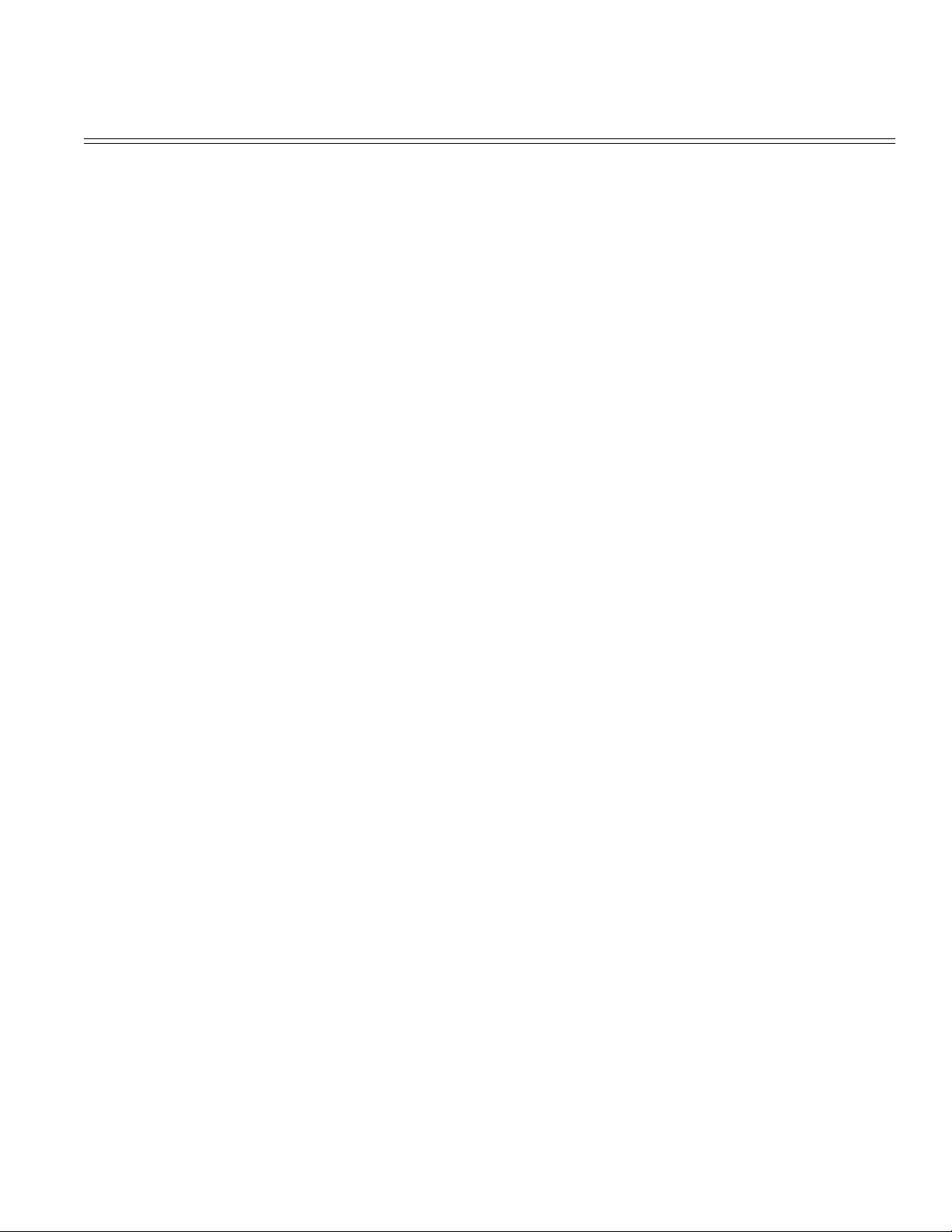
Table of Contents Page
4.2 Reporting Problems - General Information 170
4.3 Troubleshooting Updates 171
4.4 Troubleshooting Tips - Preliminary Checks 172
....4.4.02 Tips For Preventing Image Problems 173
....4.4.03 Common Problems 174
....4.4.04 Audible Roller Noises 175
....4.4.05 Audible Noise / Input Jams From Paper Cassette 176
....4.4.06 Pinch Roller Clip Problems 177
....4.4.07 Paper Jams Under The Fuser Roller 178
....4.4.08 Dirty LED 179
4.5 Abnormal Output - Output Samples & Repair Procedures 180
4.6 Error Messages - Using The Error Message Charts 181
....Front Panel Messages: Normal Daily Status 182
....Front Panel Messages: Paper, Cover Open, Buffer Overflow 183
....Front Panel Messages: Buffer Overflow, Interface, Paper
Size
....Front Panel Messages: Jam, Cover Open, EEPROM, ROM,
Card
....Front Panel Messages: Controller Errors 186
....Front Panel Messages: Additional OL410E-PS 187
4.7 Repair Analysis Procedures (RAPS) - Index 188
....RAP 01: Printer Does Not Initialize 189
....RAP 02: Paper Input Jam 190
....RAP 03: Paper Feed Jam 191
....RAP 04: Paper Exit Jam 192
....RAP 05: Paper Size Error 193
....RAP 06: Fusing Unit Error (Error 71) 194
....RAP 07: Fan Error (Error 70) 195
....RAP 08: Light Or Blurred Output 196
....RAP 09: Dark Background 197
....RAP 10: Blank Output 198
....RAP 11: Vertical Black Streaks 199
....RAP 12: Evenly Spaced, Repeating Marks 200
....RAP 13: Missing Print 201
....RAP 14: Poor Fusing 202
....RAP 15: Vertical White Streaks 203
4.8 Printer Tests - Font Sample Test 204
........Font Sample Test: OL400E 205
........Font Sample Test: OL410E 206
........Font Sample Test: OL410E-PS 207
....4.8.02 Continuous Print Test 208
....4.8.03 Serial Interface Loopback Test 209
....4.8.04 Menu Print 210
........Sample Menu: OL400E 211
184
185
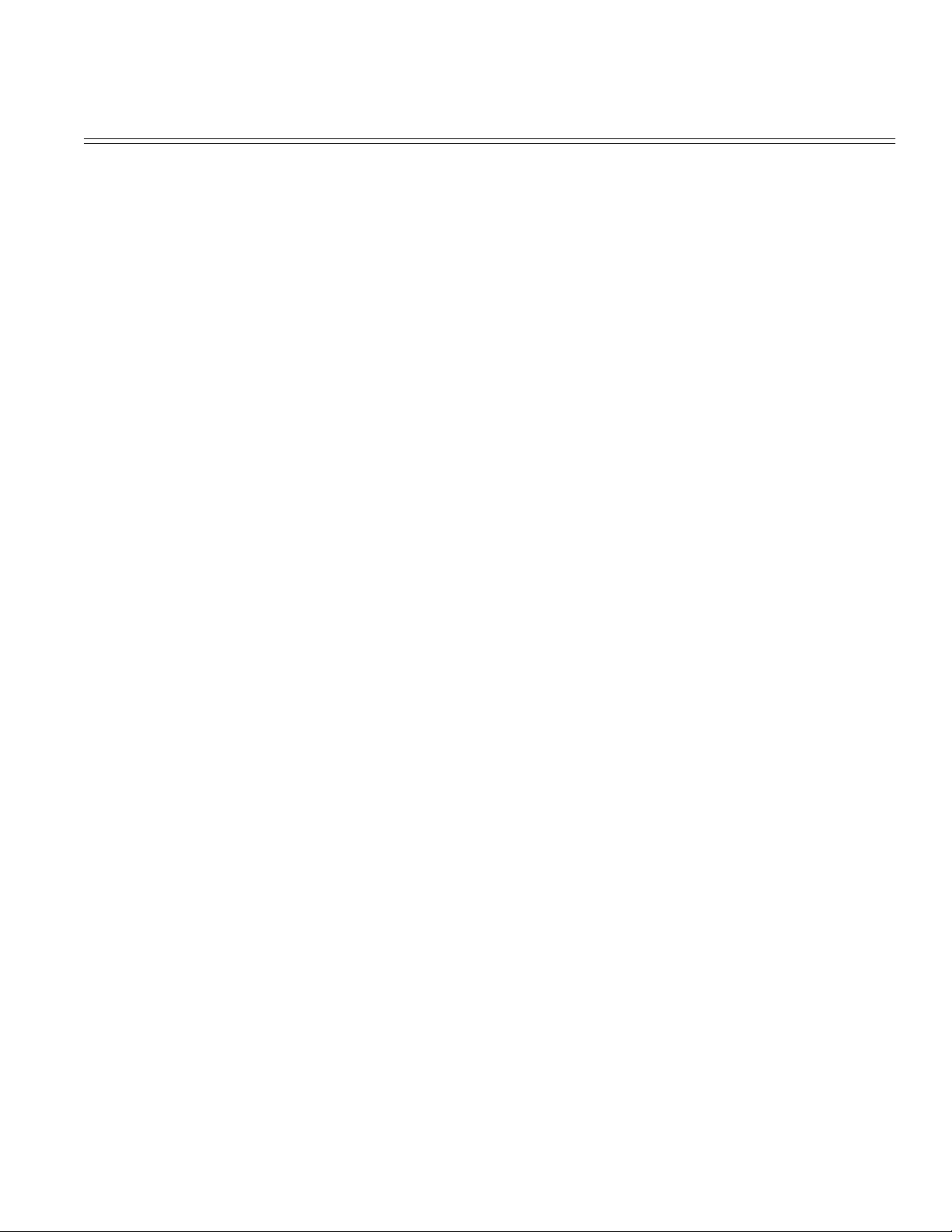
Table of Contents Page
........Sample Menu: OL410E 212
........Sample Menu: OL410E-PS 213
....4.8.05 Demo Page Print 214
........Demo Page Sample: OL400E 215
........Demo Page Sample: OL410E 216
........Demo Page Sample: OL410E-PS 217
4.9 Resistance Check Points - Registration Motor, Drum
Motor, And Fusing Unit
....4.9.02 Resistance Check Points - Transformer And Fan
Motor
A Reference Charts
A.1 Board Diagrams & General Information 220
A.2 Index To Charts 221
....A.2.01 Main Controller Board (OLCW) 222
....A.2.02 Postscript Board (OLPT) 223
....A.2.03 Ram Expansion Board (OLCB) 224
....A.2.04 Operator Panel Board 225
....A.2.05 Power Supply Board (OLAA) 226
A.3 Interconnect Diagram 227
B Illustrated Parts Listing
Illustrated Parts Listing - Overview & General Information 228
....B.1.02 Definition Of Terms 229
....B.1.03 Parts Ordering Information 230
B.2 Listing Of Illustrated Parts Breakdown Charts 231
....B.2.01 Lower Base Unit (1 Of 2) 232
....B.2.02 Lower Base Unit (2 Of 2) 233
....B.2.03 Upper Cover 234
....B.2.04 Base Unit (1 Of 2) 235
....B.2.05 Base Unit (2 Of 2) 236
....B.2.06 Options 237
....B.2.07 Multi-Purpose Feeder Unit 238
....B.2.08 Second Paper Feed Unit (Option) [ST-250] 239
....B.2.09 Second Paper Feed Unit (Option) Cabinet [ST-250] 240
....B.2.10 Packaging 241
....B.2.11 Consumables 242
218
219
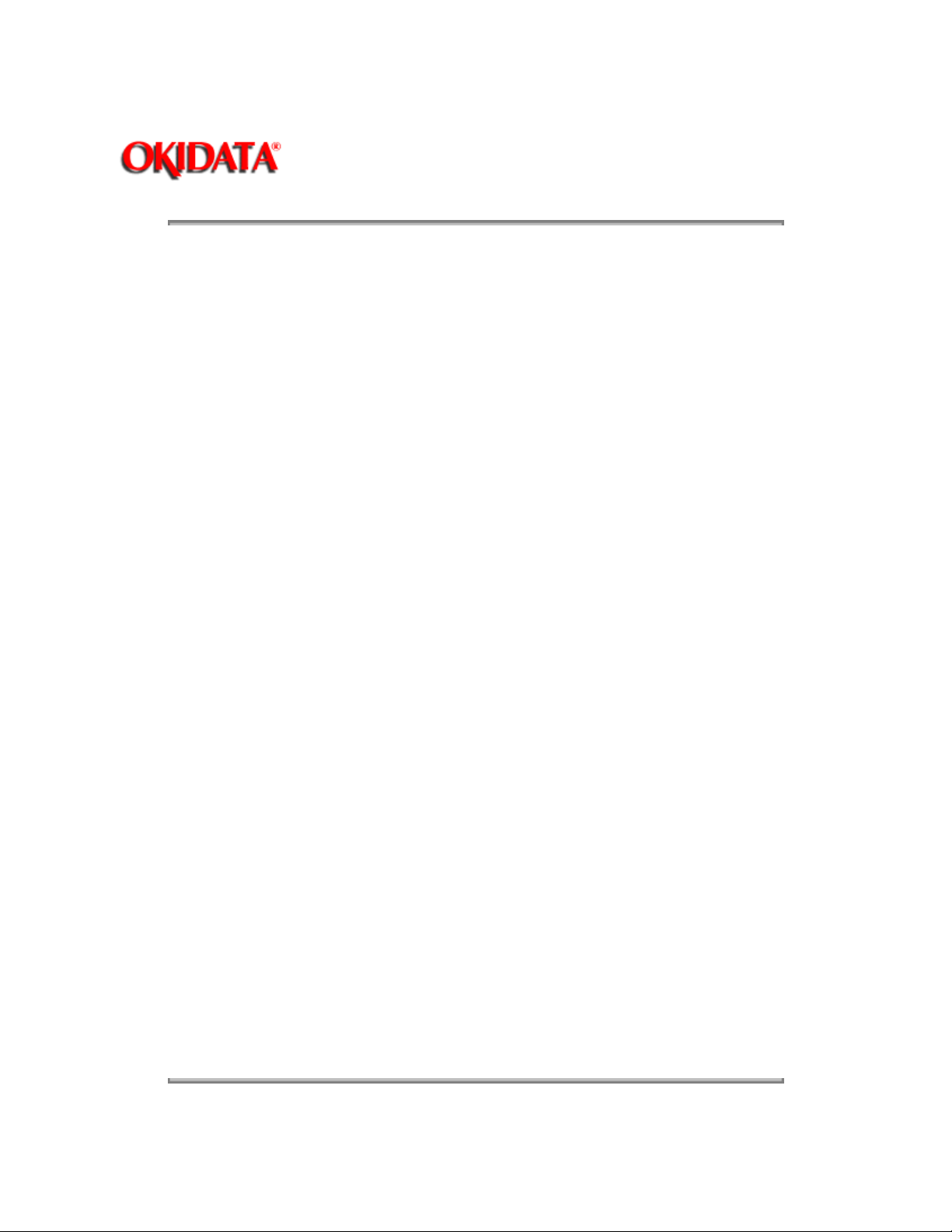
Service Manual for OL400e/OL410e/OL410e-PS
Chapter 0A Introduction
OVERVIEW
Okidata developed this course in order to provide the information necessary to install
and maintain the OL400e, OL410e, and OL410e/PS LED Page Printers. Upon successful
completion of this training course, you will be able to do the following.
- Install and operate the printer
- Locate the major assemblies of the printer
- Identify fault indications
- Perform corrective and preventive maintenance
The Service Handbook is the primary reference manual for this course. You cannot, however,
successfully complete this course by referring only to this manual. Take the time to familiarize
yourself with all of the documentation in the training kit. This additional information will greatly
simplify working with the product.
Page: 2
NOTE: Whenever this manual references the OL400e, the information will also apply to the
OL410e and OL410e/PS. Information unique to the OL410e and OL410e/PS will be
listed as such!
Okidata's Technical Training Program is designed to build a knowledgeable and efficient
service and support group for Okidata products.
One step in becoming an Authorized Okidata Service Center is obtaining a training kit for the
appropriate product. This acquisition allows the Dealership to have reference materials available
during service jobs. Having, and using, these reference materials will minimize the time and money
spent on repairs.
Technicians complete Certification Tests as part of Okidata's Authorization process. Testing
familiarizes the technician with the product and reference materials.
This training course provides assembly level repair information to the field technician. No attempt
is made to provide basic training in being a technician. This kit strives to train a technician to service
the product. Okidata views service technicians as representatives of Okidata. Through this course,
Okidata seeks to provide the means and the motivation that will make good service a reality.
Remember
Component level servicing is provided only at Okidata Service Repair Depots!
Copyright 1997, Okidata, Division of OKI America, Inc. All rights reserved. See the OKIDATA Business

Partner Exchange (BPX) for any updates to this material. (http://bpx.okidata.com)
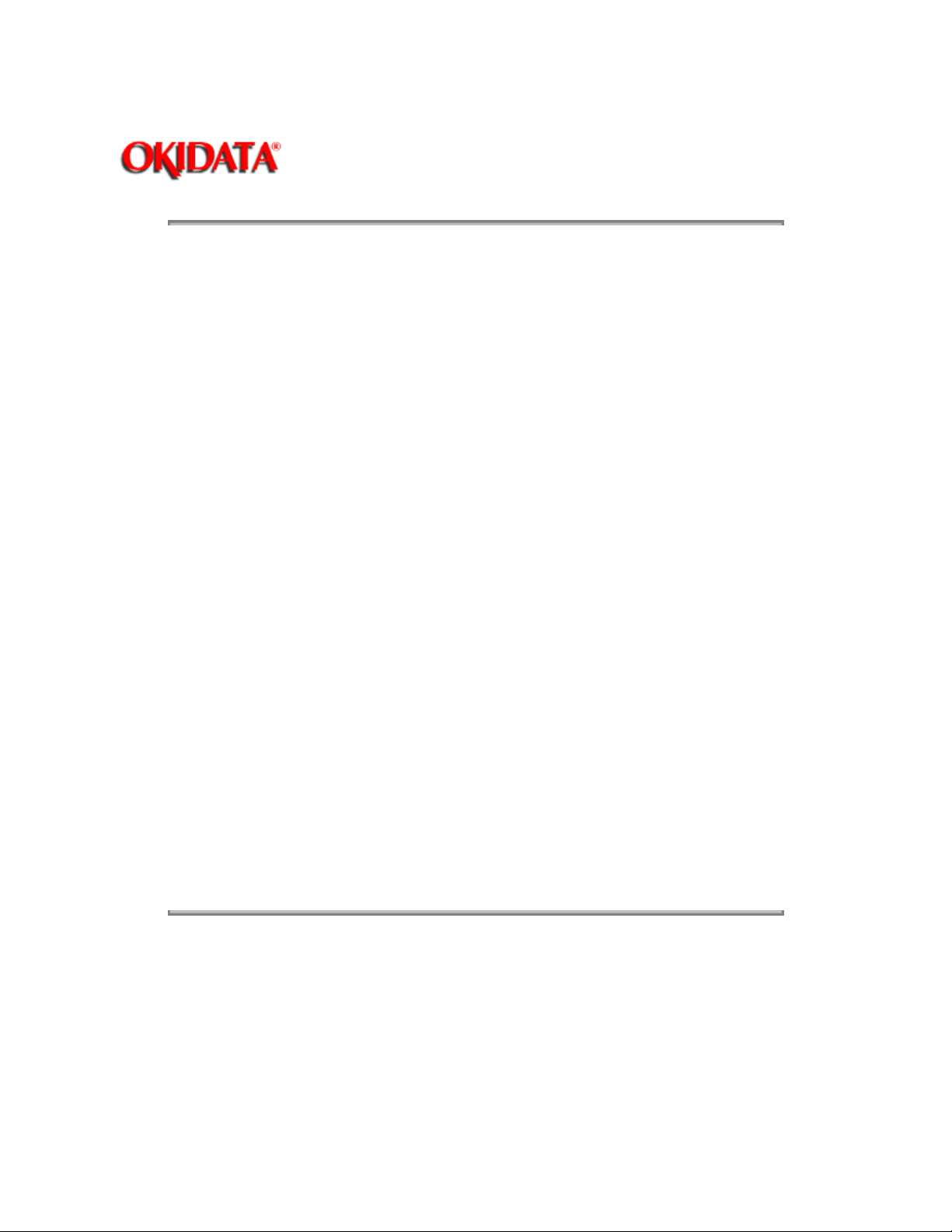
Service Manual for OL400e/OL410e/OL410e-PS
Chapter 0A Introduction
RECOMMENDATIONS
Prerequisites
Before beginning this course, you should know the following concepts.
- Have an understanding of basic electronics
- Be familiar with electrostatic principles
- Be familiar with xerographic technology
- Be familiar with the proper procedures for handling circuit boards, Read Only
Memory (ROM), and Random Access Memory (RAM)
- Be able to use basic tools
- Be able to use a digital multi-meter (DMM)
Equipment
The following equipment is recommended for the successful completion of this training course.
Page: 3
- OL400e/OL410e/OL410e-PS printer (optional)
- Tools (optional - refer to Section Three of the Service Handbook)
- PC (for Okilink II connection)
- Modem (for Okilink II connection)
- Communications Software (for Okilink II connection)
- Telephone (for Faxable Facts connection)
- Facsimile Machine (for Faxable Facts connection)
Documentation
You should have access to the following documentation while completing this course.
- Okidata Service Center Reference Guide
- OL400e/OL410e/OL410e-PS Service Handbook
- OL400e/OL410e Printer Handbook
- OL400e/PS Printer Handbook Supplement
Copyright 1997, Okidata, Division of OKI America, Inc. All rights reserved. See the OKIDATA Business
Partner Exchange (BPX) for any updates to this material. (http://bpx.okidata.com)
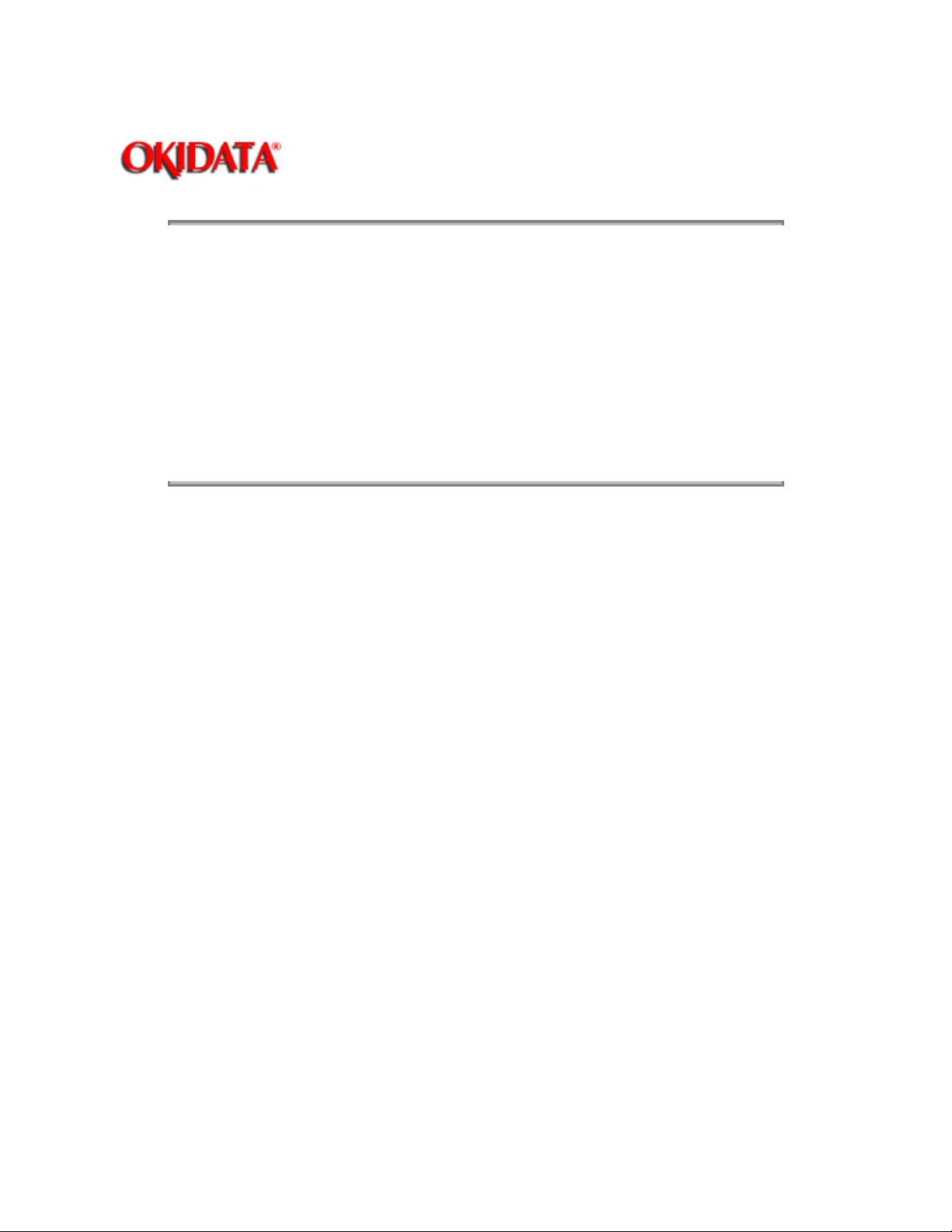
Page: 4
Service Manual for OL400e/OL410e/OL410e-PS
Chapter 0A Introduction
INFORMATION UPDATES
Every effort has been made to ensure the accuracy of the information contained in this training
course. Okidata is not responsible for errors beyond its control.
Technical updates are made available to authorized Service Centers through the monthly technical
mail. The monthly mail is distributed via Okidata's Bulletin Board, Okilink II.
Additions and corrections to the training materials are available in the Training Section of
Okilink II. Please sign on and check this section before beginning this course.
For information on using Okilink II, please refer to the Service Center Reference Guide.
Copyright 1997, Okidata, Division of OKI America, Inc. All rights reserved. See the OKIDATA Business
Partner Exchange (BPX) for any updates to this material. (http://bpx.okidata.com)
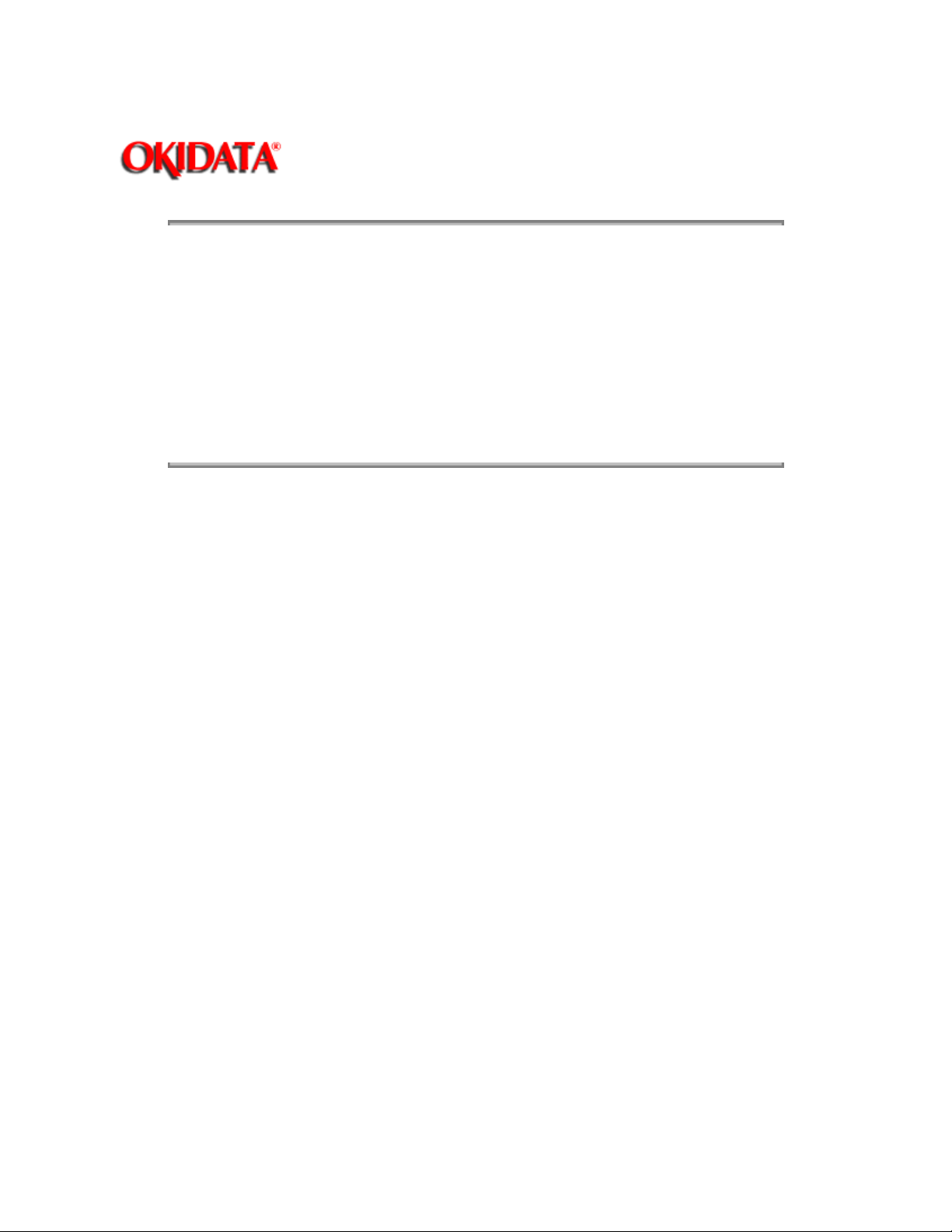
Page: 5
Service Manual for OL400e/OL410e/OL410e-PS
Chapter 0A Introduction
NOTICES
Pay attention to all notices that appear throughout this training course. They are for your
safety! Here are the definitions of the notices.
NOTE: This notice refers to supplemental information.
CAUTION: Deviation from the listed procedures may result in damage to the product.
WARNING: Deviation from the listed procedures may result in personal injury.
Copyright 1997, Okidata, Division of OKI America, Inc. All rights reserved. See the OKIDATA Business
Partner Exchange (BPX) for any updates to this material. (http://bpx.okidata.com)
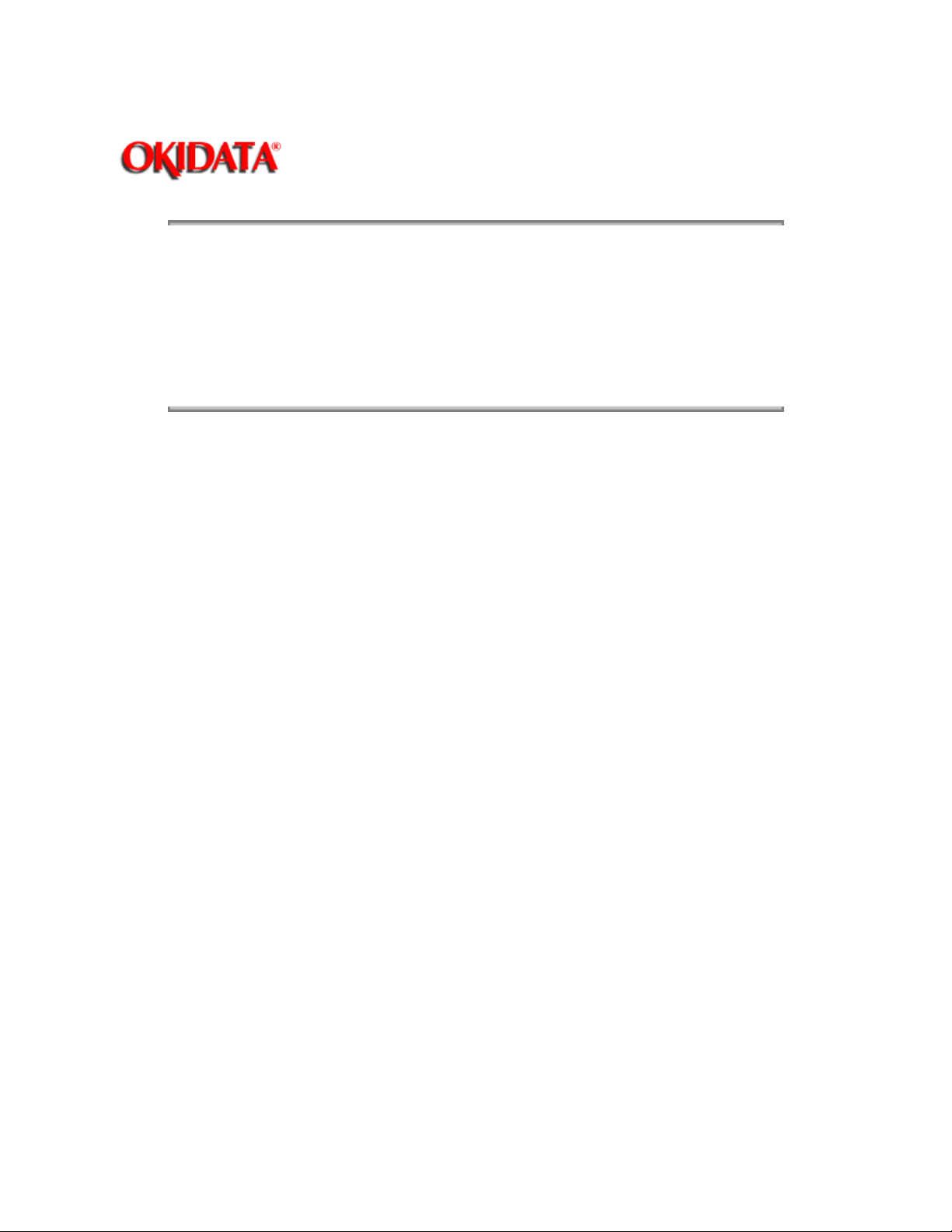
Page: 6
Service Manual for OL400e/OL410e/OL410e-PS
Chapter 0A Introduction
WHERE TO SEND TESTING MATERIALS
Refer to the Okidata Service Center Reference Guide for where to send the test materials.
The Okidata Service Center Reference Guide is sent to your dealership along with the Okidata
Service Contract materials. It is available from Okidata Dealer Service. It is also available through
Okilink II.
Copyright 1997, Okidata, Division of OKI America, Inc. All rights reserved. See the OKIDATA Business
Partner Exchange (BPX) for any updates to this material. (http://bpx.okidata.com)
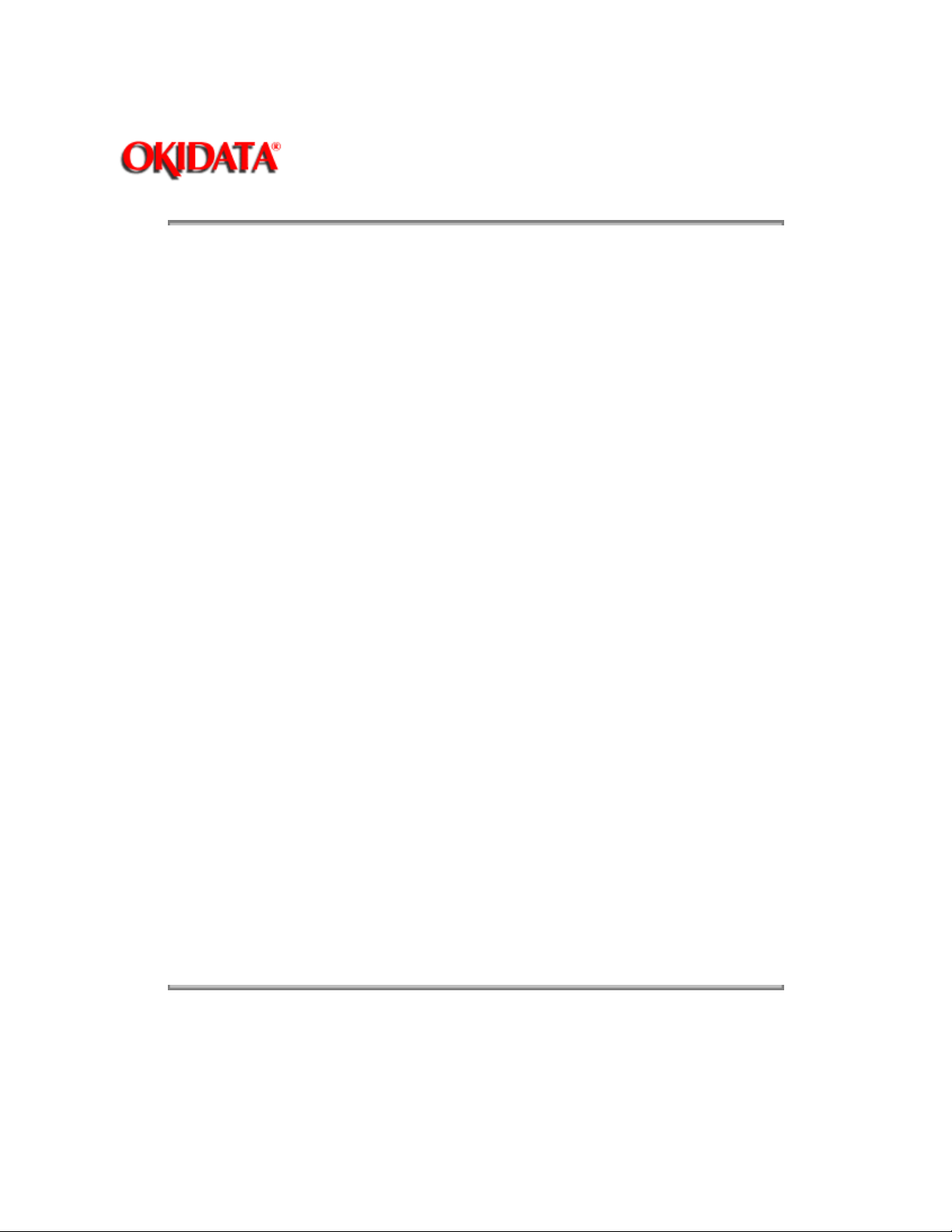
Service Manual for OL400e/OL410e/OL410e-PS
Chapter 0A Introduction
MISSING ITEMS OR MISSING PAGES
Missing Items
When you receive the training kit, you MUST verify that the kit contains the items listed on the
Read Me First sheet.
If any items are missing, please contact Okidata Logistics at the appropriate number listed
below.
Facsimile 1-609-424-7423
Voice 1-800-727-8654
You must provide the following information.
- Okidata Authorization Number (Dealer Number)
- Okidata Customer Number
- Order Acknowledgment Number (on the invoice)
- Part Number of kit
Page: 7
Missing Pages
If you find that pages are missing from any item in this kit, please contact Okidata Technical
Training.
Please FAX your request or use Okilink II.
Fax Number: (609) 235-2600, ext. 7034
Okilink Login Name: Technical Training
You must provide the following information.
- Okidata Authorization Number (Dealer Number)
- Part Number of document with missing pages
- Name of document with missing pages
- Page numbers of missing pages
If it is the Service Handbook, be sure to specify the section (i, 1, 2, 3, 4, a, or b).
Your facsimile number (with area code)
Copyright 1997, Okidata, Division of OKI America, Inc. All rights reserved. See the OKIDATA Business
Partner Exchange (BPX) for any updates to this material. (http://bpx.okidata.com)
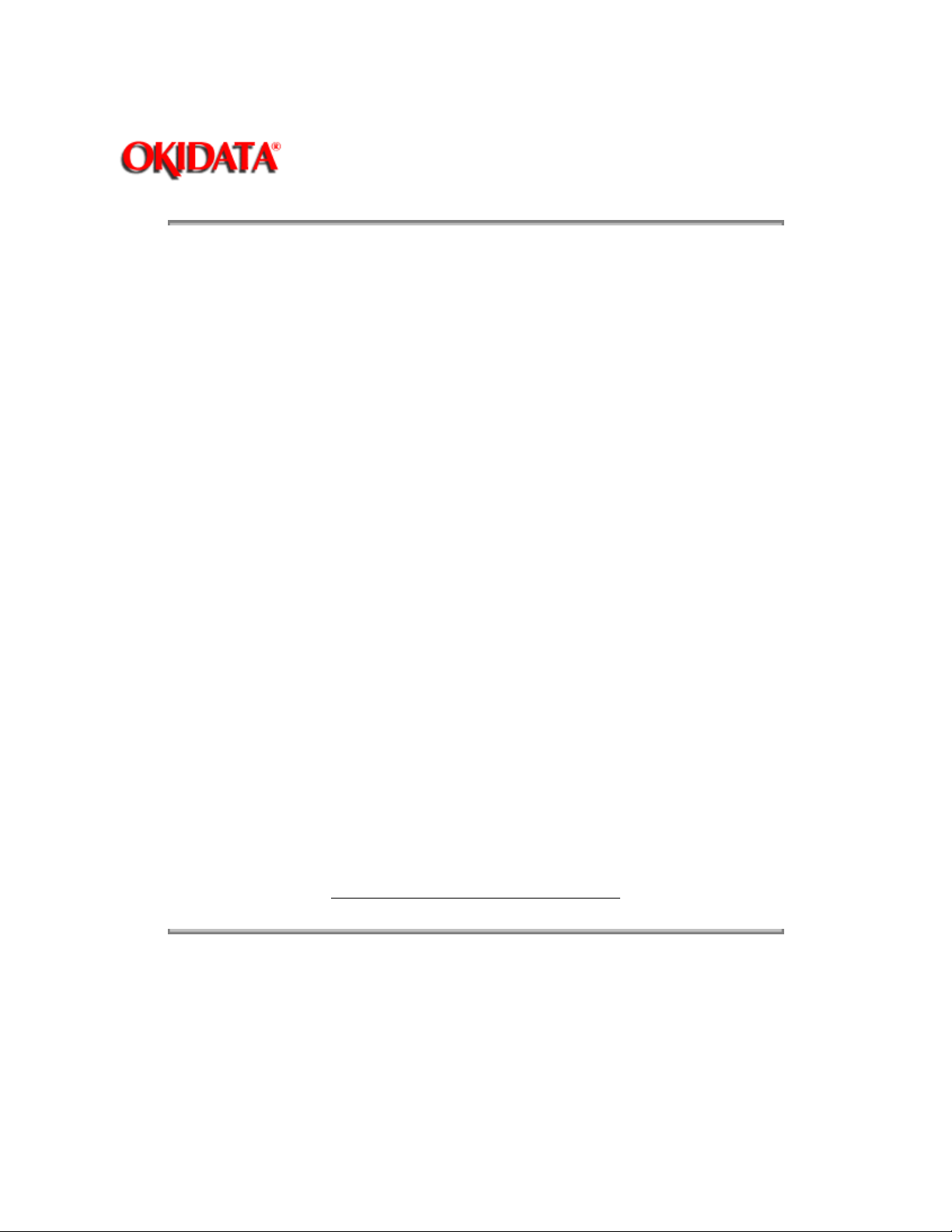
Service Manual for OL400e/OL410e/OL410e-PS
Chapter 0A Introduction
COURSE PATH
Course Administration directs you through the training package. Each section covers a different
part of the training. Tasks within each section direct you to the portions of the training materials
that cover the subject you are studying.
When you have completed one section, move on to the next. You must achieve a score of 80%
or greater on your Certification Test to successfully complete this course.
You must return your completed Certification Test Answer Sheet and Course Critique to Okidata
within 30 days after the kit is received by your Dealership. If multiple technicians are training at
your Dealership, only one technician must complete the testing during the 30 days.
DO NOT STAPLE THE ANSWER SHEET TO THE COURSE CRITIQUE!
Be sure to make a copy of the Answer Sheet for your records.
Page: 8
Your Answer Sheet will be corrected within two days after it is received by Okidata. If you achieve
a score of 80% or higher, you will receive a Certificate of Training. The Dealership you work for will
become an Authorized Service Center for the products covered in this training package.
Service Authorization is approved once Okidata processes the Answer Sheet. The Certificate of
Training will be mailed to you after the Answer Sheet is corrected.
You and your Dealership are responsible for returning the Answer Sheet and Course Critique within
30 days after receiving the training kit. Okidata strongly urges you to keep track of the date you return
your Answer Sheet and Course Critique. Certification and Authorization are processed within two days
after Okidata receives the testing materials. A certificate for successful completion of the training
program will be sent to you within 21 days. If authorization is not updated within two days or a
certificate received within 21 days, contact Okidata Dealer Service.
Proceed through each section and perform the assigned tasks.
Learn from the Course and Good Luck!
Copyright 1997, Okidata, Division of OKI America, Inc. All rights reserved. See the OKIDATA Business
Partner Exchange (BPX) for any updates to this material. (http://bpx.okidata.com)
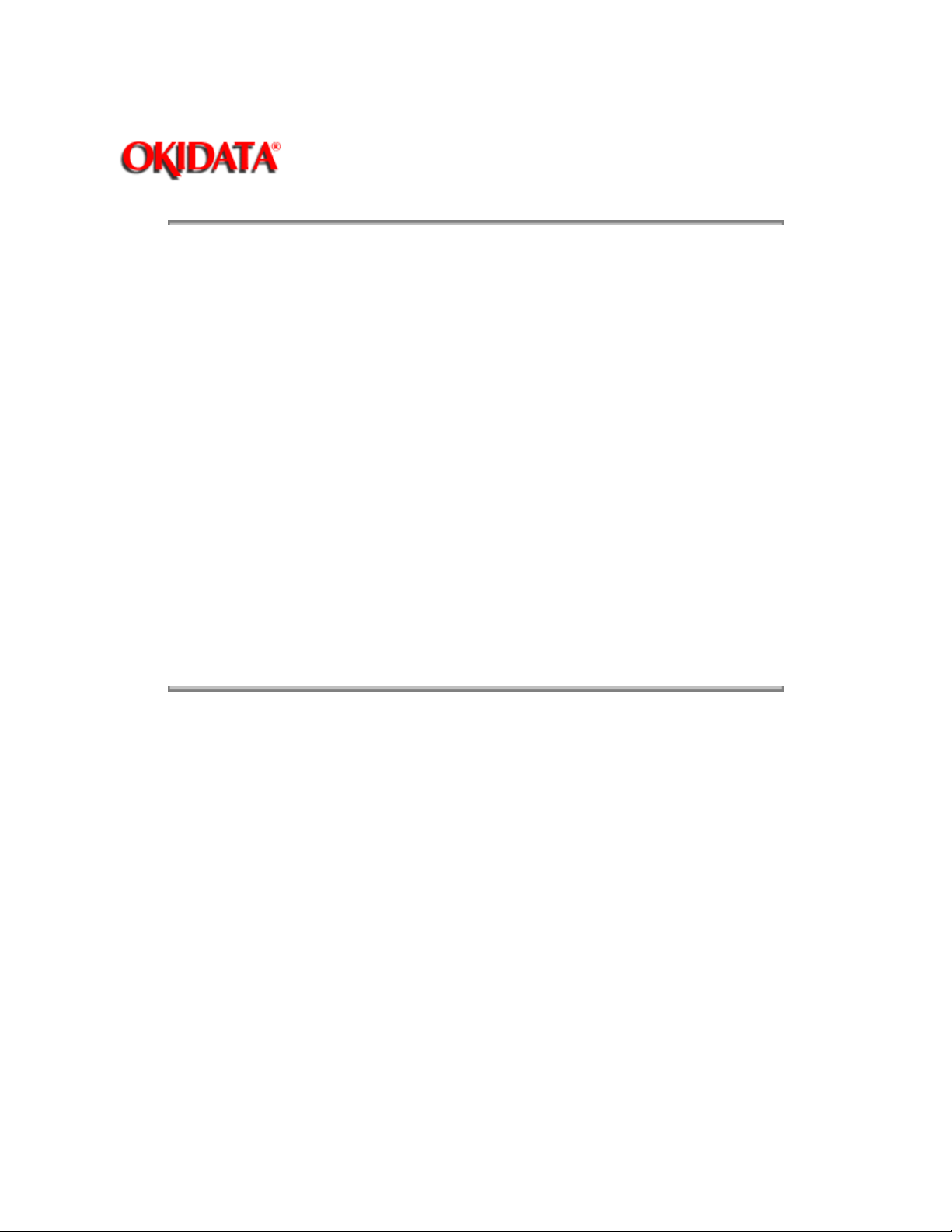
Service Manual for OL400e/OL410e/OL410e-PS
SERVICE TRAINING
Requirements
You will need the following items.
- Service Handbook
- Printer Handbook
- Printer Handbook Supplement
Service Training is divided into the following six sections.
- General Description
- Installation
- Principles of Operation
- Failure Analysis
- Appendices
- Maintenance
- Disassembly/Assembly
- Adjustments and Service Checks
- Cleaning
- Lubrication
- Shipping Instructions
Page: 9
Chapter 0A Introduction
Copyright 1997, Okidata, Division of OKI America, Inc. All rights reserved. See the OKIDATA Business
Partner Exchange (BPX) for any updates to this material. (http://bpx.okidata.com)
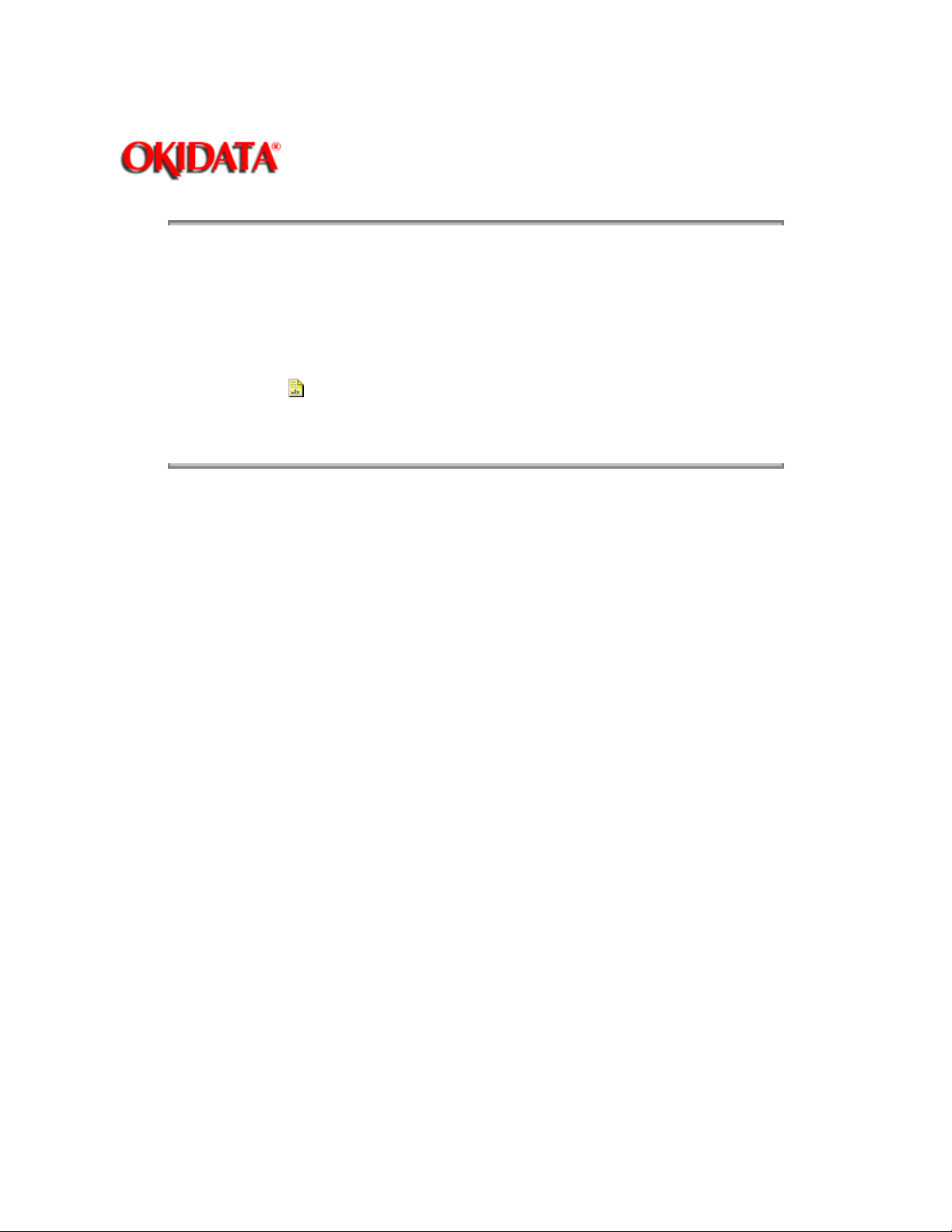
Service Manual for OL400e/OL410e/OL410e-PS
Chapter 0A Introduction
General Description
This section describes the features and specifications of the printer.
Assigned Tasks
Page: 10
- Read Section 1(
- Read the Introduction and Appendix C in the Printer Handbook.
- Read Chapters 1 and 2 in the Printer Handbook Supplement.
Copyright 1997, Okidata, Division of OKI America, Inc. All rights reserved. See the OKIDATA Business
Partner Exchange (BPX) for any updates to this material. (http://bpx.okidata.com)
) of the Service Handbook.
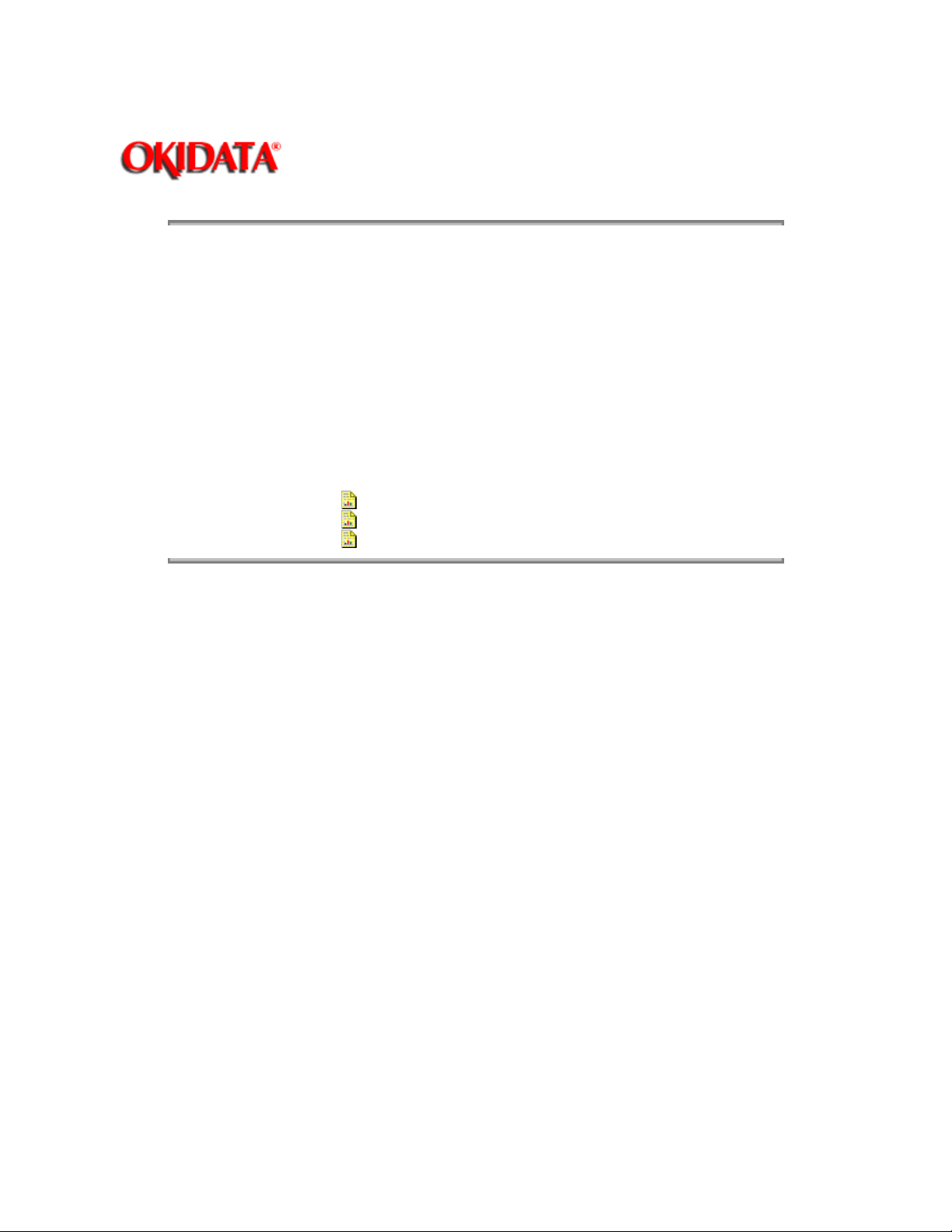
Service Manual for OL400e/OL410e/OL410e-PS
Chapter 0A Introduction
Installation
In this section, you will install the printer. You will also perform various tests.
Assigned Tasks
- Read Chapters 1, 2, 3, 4, 5, 6, 7, and 8 and Appendices A, B, and D
in the Printer Handbook.
- Read Chapters 3, 4, 5, and 6 and Appendices A and B in the Printer
Handbook Supplement.
- If a product is available, perform the tests listed below. Refer to Chapter 4 in
the Printer Handbook or Section 4 of the Service Handbook.
Page: 11
- Demo Page (
- Font Page (
- Menu Print (
Copyright 1997, Okidata, Division of OKI America, Inc. All rights reserved. See the OKIDATA Business
Partner Exchange (BPX) for any updates to this material. (http://bpx.okidata.com)
)
)
)
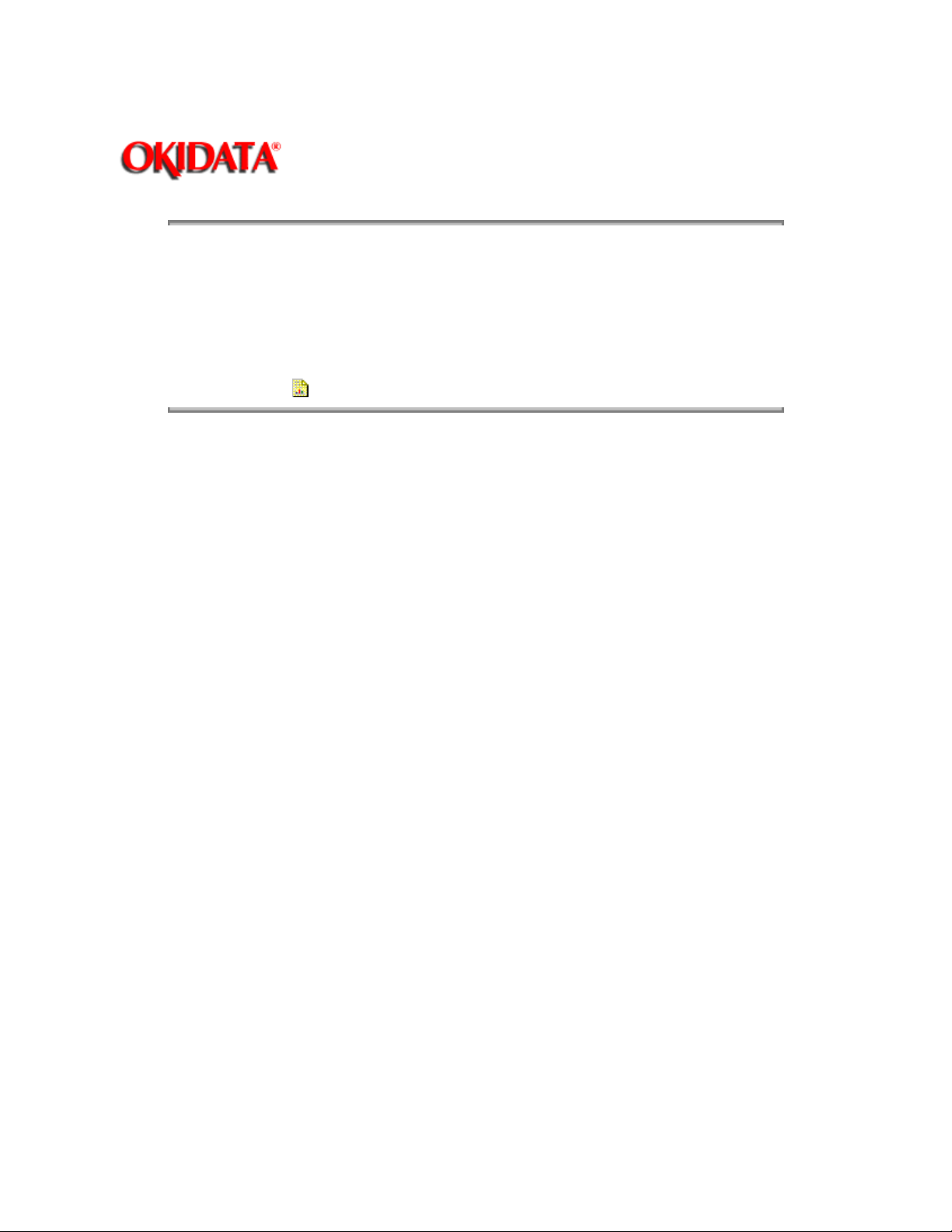
Service Manual for OL400e/OL410e/OL410e-PS
Chapter 0A Introduction
Principles of Operation
This section describes the function of the major assemblies from an electrical and mechanical
perspective.
Assigned Tasks
Page: 12
- Read Section 2 (
Copyright 1997, Okidata, Division of OKI America, Inc. All rights reserved. See the OKIDATA Business
Partner Exchange (BPX) for any updates to this material. (http://bpx.okidata.com)
)of the Service Handbook.
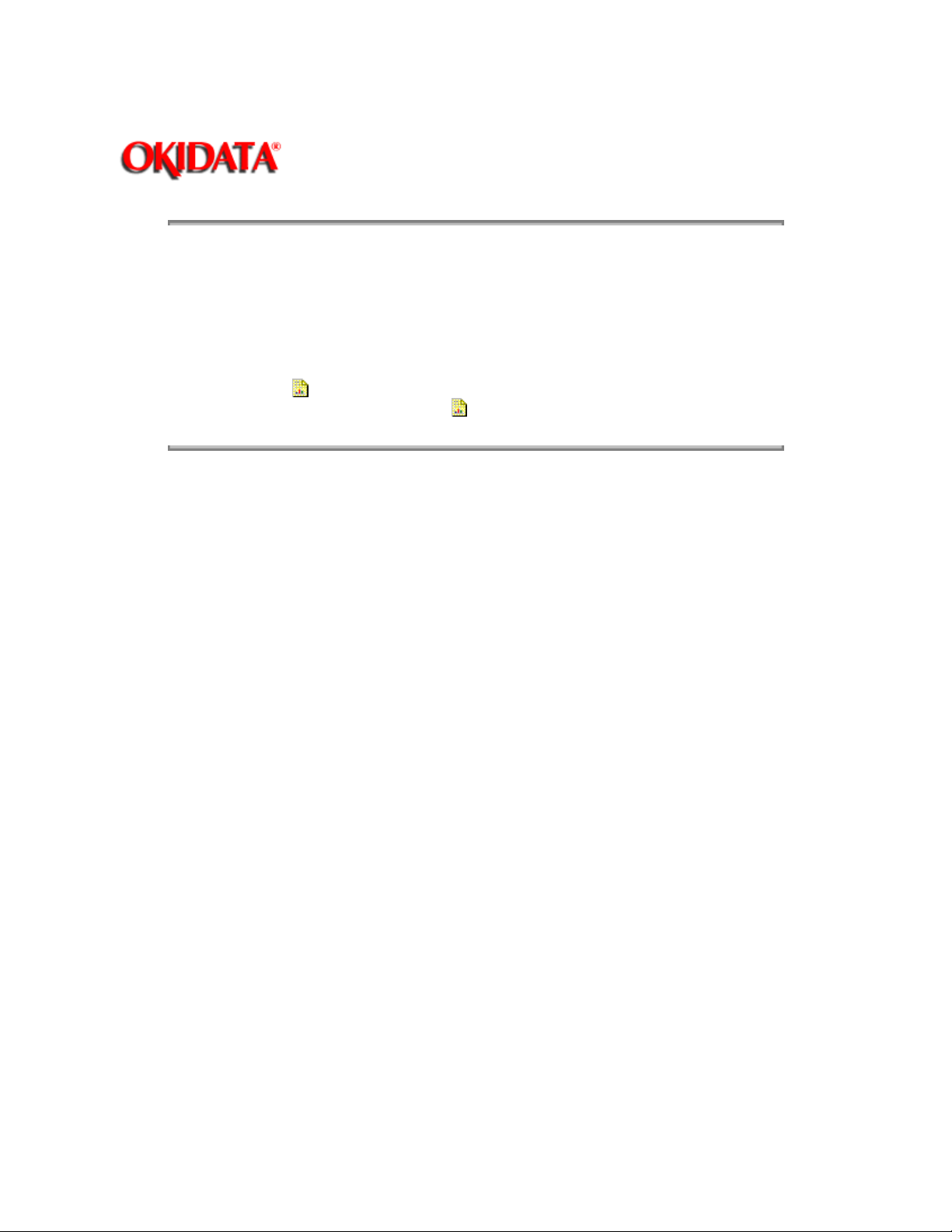
Page: 13
Service Manual for OL400e/OL410e/OL410e-PS
Chapter 0A Introduction
Failure Analysis
This section covers the methods used to identify and correct problems with the unit.
Assigned Tasks
- Read Chapters 9 and 10 in the Printer Handbook.
- Read Section 4 (
- Study the Board Diagrams Appendix A (
- Check Okilink II for additional troubleshooting information.
Copyright 1997, Okidata, Division of OKI America, Inc. All rights reserved. See the OKIDATA Business
Partner Exchange (BPX) for any updates to this material. (http://bpx.okidata.com)
) of the Service Handbook.
) of the Service Handbook.
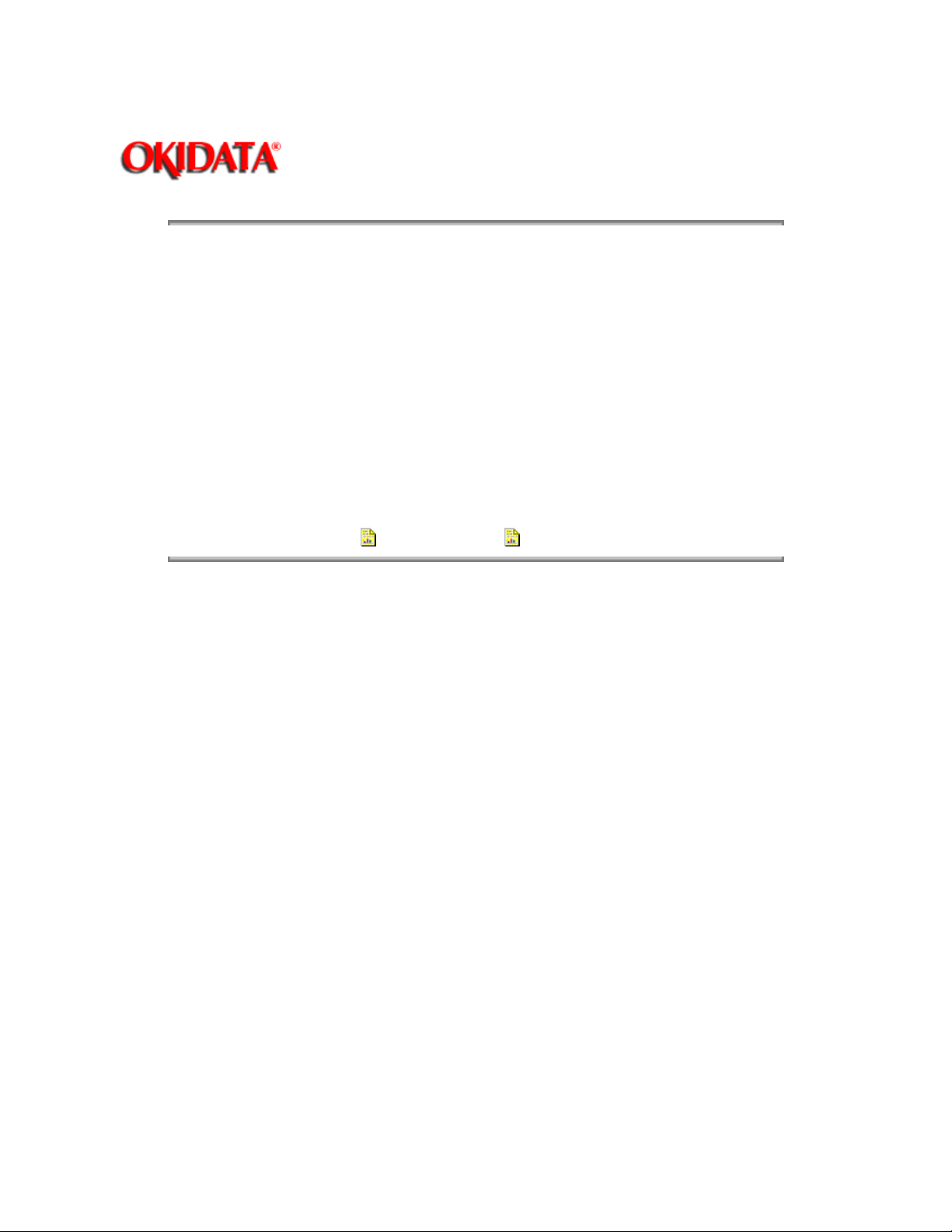
Service Manual for OL400e/OL410e/OL410e-PS
Chapter 0A Introduction
Appendices A and B
These sections contain charts, illustrations, and an illustrated parts list to support you in
servicing the printer.
Appendix A
Appendix A contains information about the printed circuit boards (PCBs). This appendix
includes reference charts which present data regarding function, firmware, fuses, jumpers,
switches, sensors, and test points. An illustration of each board is also included.
Appendix B
Appendix B is an illustrated listing of the parts for the printer. This listing is cross-referenced
to Section 3 of the Service Handbook.
Assigned Tasks
- Look through Appendix A (
) and Appendix B ( ) in the Service Handbook.
Page: 14
Copyright 1997, Okidata, Division of OKI America, Inc. All rights reserved. See the OKIDATA Business
Partner Exchange (BPX) for any updates to this material. (http://bpx.okidata.com)
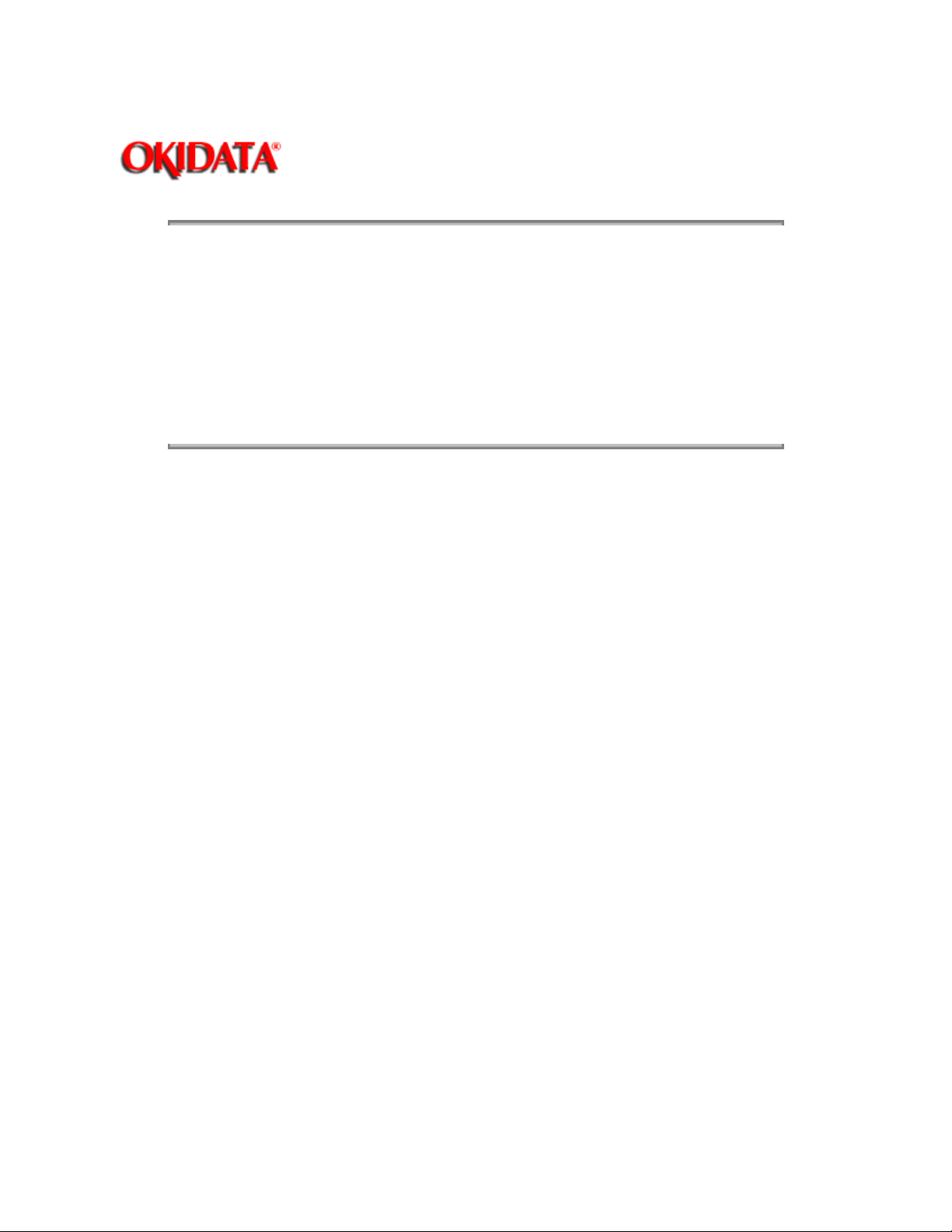
Page: 15
Service Manual for OL400e/OL410e/OL410e-PS
Chapter 0A Introduction
Maintenance
The Maintenance Section is divided into five sub-sections.
- Disassembly / Assembly
- Adjustments and Service Checks
- Cleaning
- Lubrication
- Packing for Shipment
Copyright 1997, Okidata, Division of OKI America, Inc. All rights reserved. See the OKIDATA Business
Partner Exchange (BPX) for any updates to this material. (http://bpx.okidata.com)
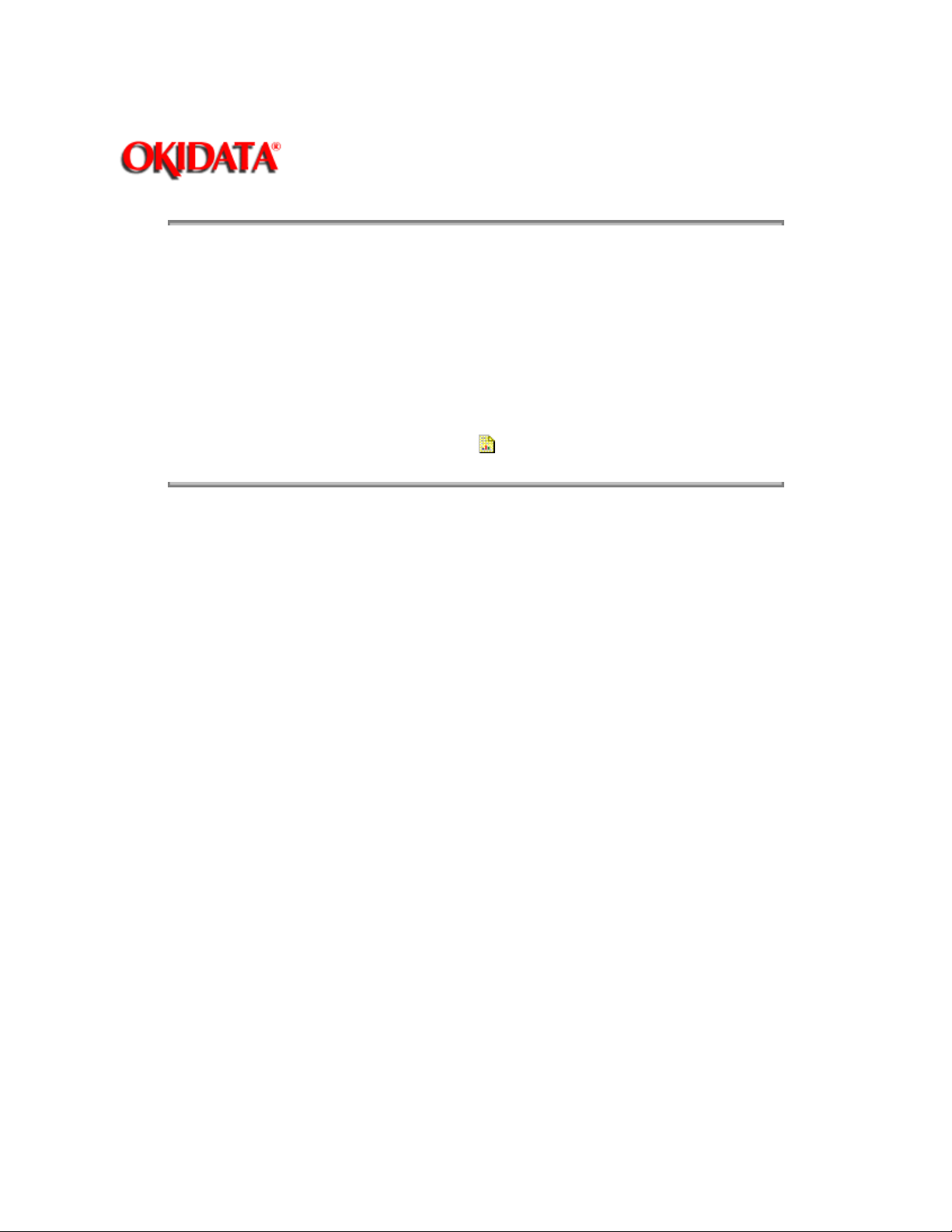
Service Manual for OL400e/OL410e/OL410e-PS
Chapter 0A Introduction
Disassembly / Assembly
CAUTION: OKIDATA does not recommend performing the disassembly / assembly procedures
on a product which is operating normally. Therefore, you are not required to perform the
disassembly / assembly procedures to complete this training.
Assigned Tasks
Page: 16
- Read Section 3.2 of the Service Handbook.(
Copyright 1997, Okidata, Division of OKI America, Inc. All rights reserved. See the OKIDATA Business
Partner Exchange (BPX) for any updates to this material. (http://bpx.okidata.com)
)
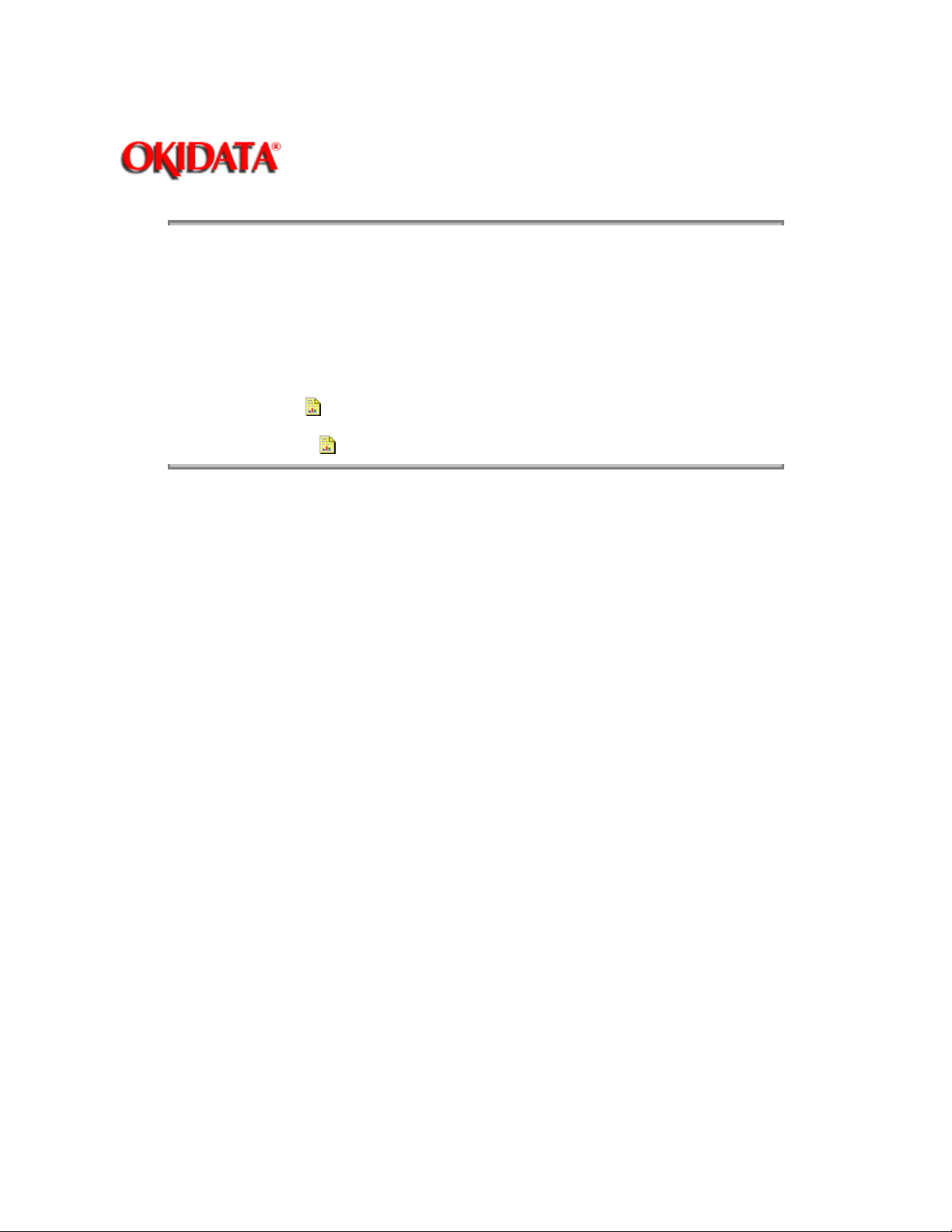
Service Manual for OL400e/OL410e/OL410e-PS
Chapter 0A Introduction
Adjustments and Service Checks
This section explains the adjustments performed after parts replacement. Hardware
replacement may require adjustments to firmware settings. This section also explains
viewing and resetting counters.
Assigned Tasks
Page: 17
- Read Section 3.3 (
- If you have the product available, perform the adjustments and service checks
listed in Section 3.3 (
Copyright 1997, Okidata, Division of OKI America, Inc. All rights reserved. See the OKIDATA Business
Partner Exchange (BPX) for any updates to this material. (http://bpx.okidata.com)
) of the Service Handbook.
) of the Service Handbook.
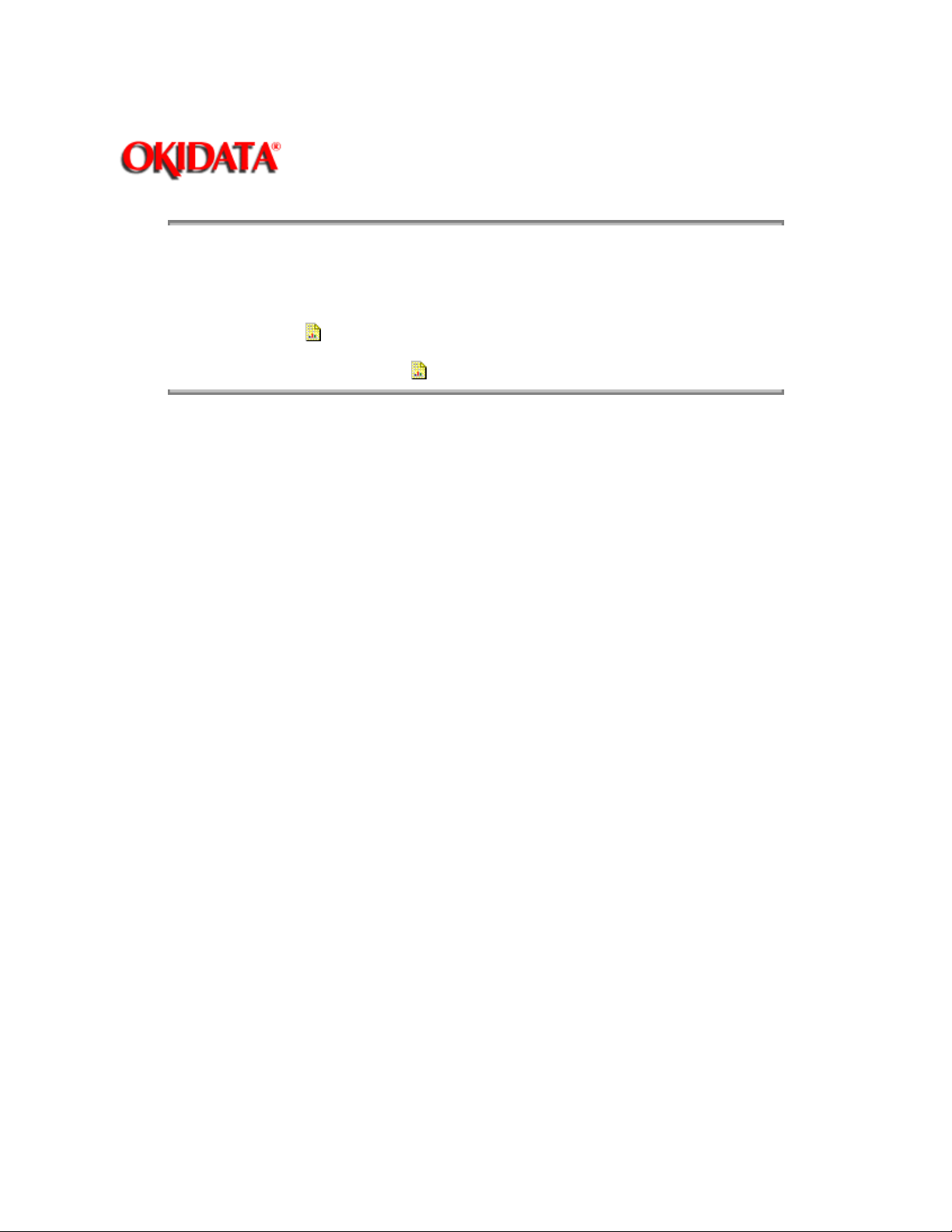
Cleaning
Assigned Tasks
Page: 18
Service Manual for OL400e/OL410e/OL410e-PS
Chapter 0A Introduction
- Read Section 3.4 (
- Review Chapter 9 in the Printer Handbook.
- Perform the cleaning procedures (
Copyright 1997, Okidata, Division of OKI America, Inc. All rights reserved. See the OKIDATA Business
Partner Exchange (BPX) for any updates to this material. (http://bpx.okidata.com)
) of the Service Handbook.
) on the printer (if available).
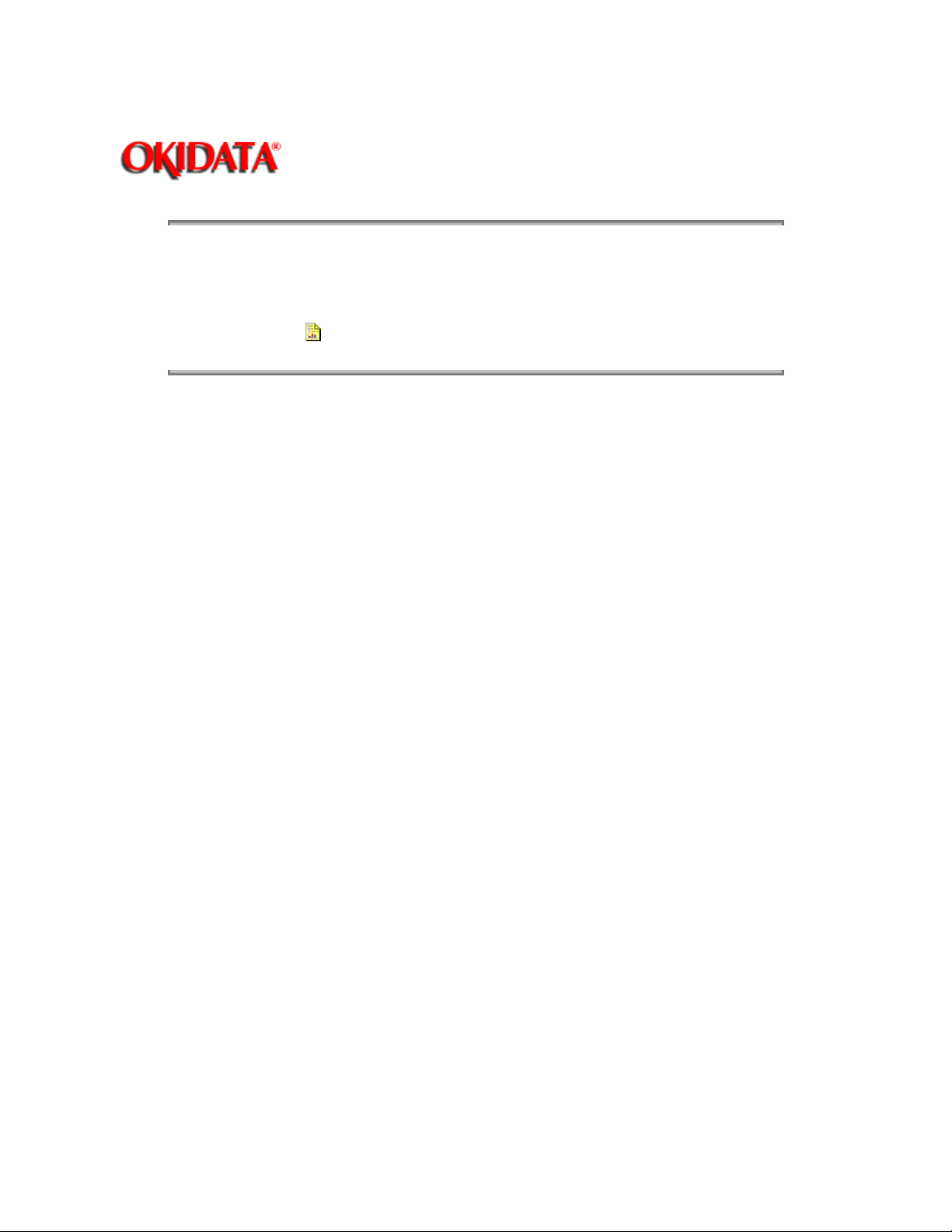
Lubrication
Assigned Tasks
Page: 19
Service Manual for OL400e/OL410e/OL410e-PS
Chapter 0A Introduction
- Read Section 3.5 (
Copyright 1997, Okidata, Division of OKI America, Inc. All rights reserved. See the OKIDATA Business
Partner Exchange (BPX) for any updates to this material. (http://bpx.okidata.com)
) of the Service Handbook.
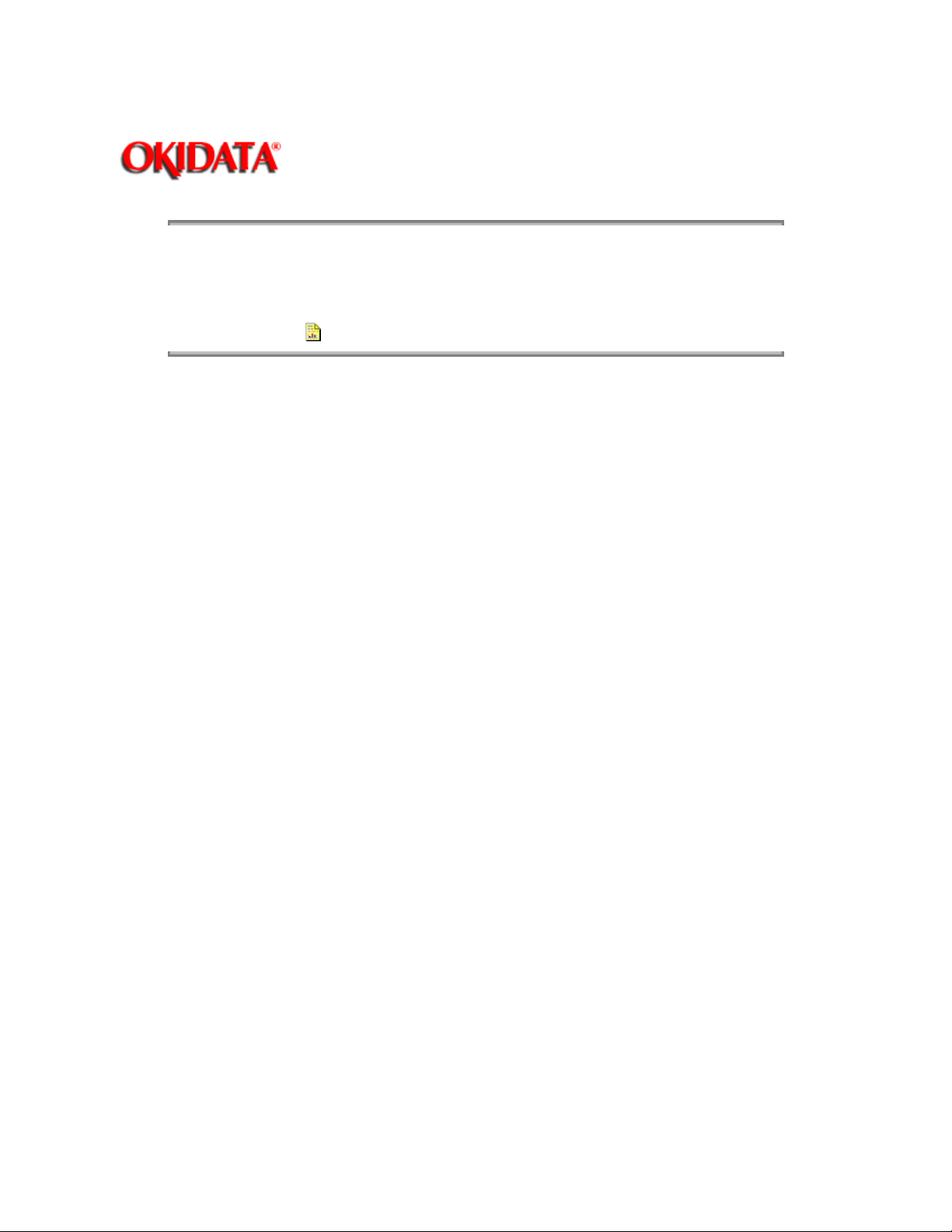
Shipping Instructions
Assigned Tasks
Page: 20
Service Manual for OL400e/OL410e/OL410e-PS
Chapter 0A Introduction
- Read Section 3.6 (
Copyright 1997, Okidata, Division of OKI America, Inc. All rights reserved. See the OKIDATA Business
Partner Exchange (BPX) for any updates to this material. (http://bpx.okidata.com)
) of the Service Handbook.

Service Manual for OL400e/OL410e/OL410e-PS
Chapter 0A Introduction
SERVICE AUTHORIZATION
General Information
Read through the instructions for completing the testing process before you begin.
This section contains the Answer Sheet, Certification Test, and Course Critique for this service
training package. These are the only copies of these items you will receive.
DO NOT WRITE ON THESE ITEMS!
PHOTOCOPY EACH ITEM!
Use the photocopies to complete the testing process. Photocopy the Certification Test,
Answer Sheet, and Course Critique as required for each technician being trained.
The information provided on the Answer Sheet and Course Critique is used to update your
Dealership's Okidata service warranty profile and to process your Certificate of Training. The
critique information is used to respond to your questions regarding this training package.
Page: 21
MAKE YOUR RESPONSES COMPLETE AND LEGIBLE!
Feel free to reference the training material as you answer the test questions.
Every attempt has been made to test your knowledge of the product and your ability to use the
reference materials in this kit. No attempt has been made to write "trick questions".
If you have a question about a specific test question or answer, please bring it to the attention of
Okidata Technical Training. Refer to the Service Center Reference Guide for information on contacting
Okidata Technical Training.
In order to improve the quality of future training courses, Okidata welcomes your evaluation of this
training program. Please complete the course critique for this training course.
Before returning your completed testing materials, photocopy your completed Answer Sheet for your
records.
DO NOT ATTACH ANYTHING TO THE ANSWER SHEET!
Where to Send Your Test Materials
Refer to the Okidata Service Center Reference Guide for where to send the test materials.
The Okidata Service Center Reference Guide is sent to your dealership along with the Okidata
Service Contract materials. It is available from Okidata Dealer Service. It is also available through
Okilink II.

Copyright 1997, Okidata, Division of OKI America, Inc. All rights reserved. See the OKIDATA Business
Partner Exchange (BPX) for any updates to this material. (http://bpx.okidata.com)

Service Manual for OL400e/OL410e/OL410e-PS
Chapter 0A Introduction
Certification Test
Requirements
You must achieve a score of 80% or greater on your Certification Test to successfully complete
this course.
You will need the items listed below.
- Service Handbook
- Printer Handbook
- Printer Handbook Supplement
- #2 Lead Pencil
- Assigned Tasks
Read all instructions BEFORE completing the testing process.
Page: 22
Photocopy the Certification Test and Answer Sheet provided in this kit. Use the photocopies to
complete the testing process.
Complete the top section of the Answer Sheet. Make your responses legible.
Answer the Certification Test Questions by filling in the appropriate circle on the Answer Sheet.
Use a Number 2 pencil and completely fill in the selected circle.
Make a copy of the completed Answer Sheet for your records.
Copyright 1997, Okidata, Division of OKI America, Inc. All rights reserved. See the OKIDATA Business
Partner Exchange (BPX) for any updates to this material. (http://bpx.okidata.com)
