Okidata Okipage 4w Service Manual

Page: 1
Service Guide OKIPAGE4w
Chapter 0 General Manual Information
OKIDATA OKIPAGE4w
LED Page Printer
Service Manual
Adobe Acrobat printable reference
copy of the OKIDATA Service Training Manual.
09/17/97
Note: This Adobe Acrobat version of the Okidata Service Training Manual was built with the pictures rendered
at 300 dpi, which is ideal for printing, but does not view on most displays well.
Okidata is a registered trademark, and OkiPage is a trademark of Oki Electric Industry Co., Ltd. HP, LaserJet and
PCL5e are trademarks of Hewlett-Packard Co. Adobe and Acrobat are trademarks of Adobe Systems Incorporated.
Copyright 1997, Okidata, Division of OKI America, Inc. All rights reserved. See the OKIDATA Business Partner
Exchange (BPX) for any updates to this material. (http://bpx.okidata.com)
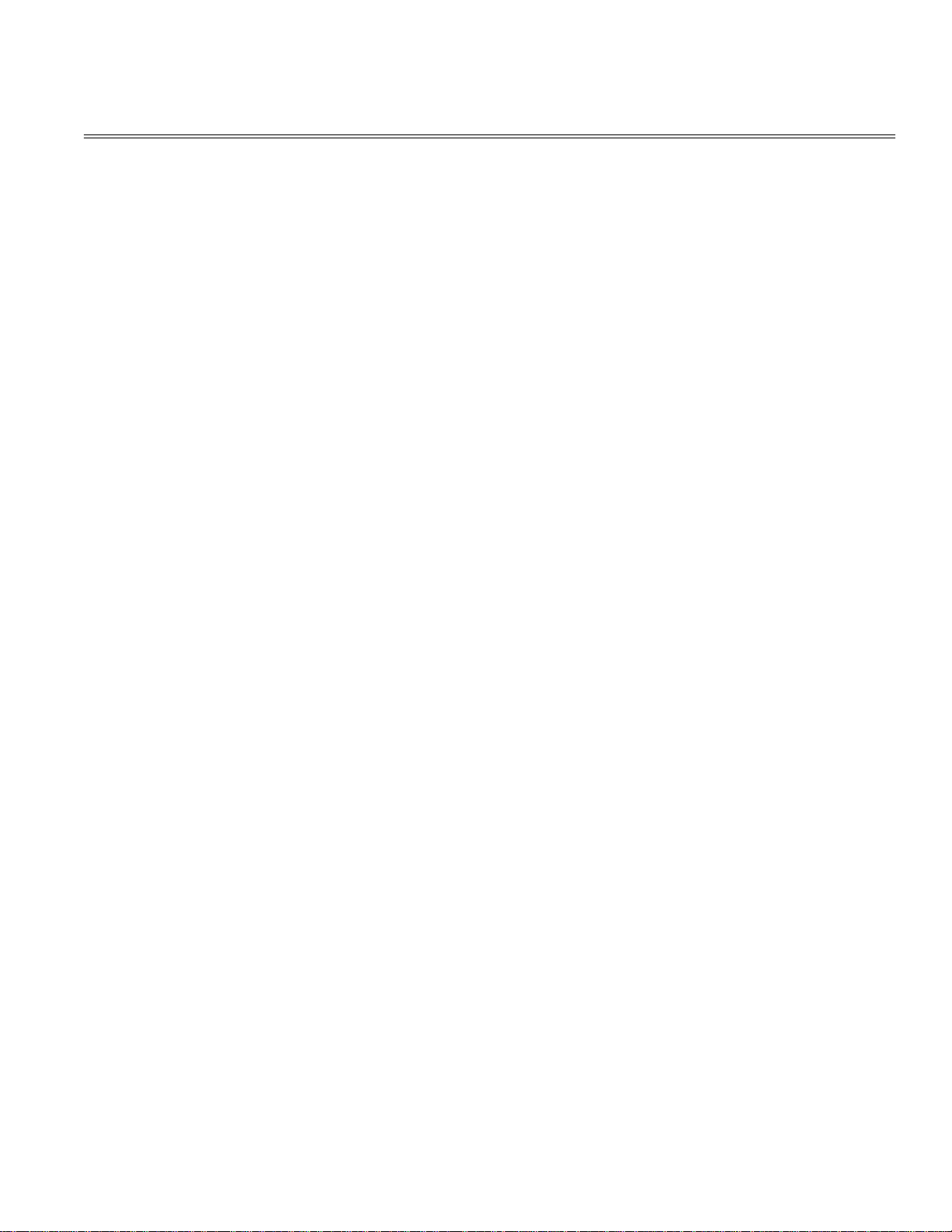
Table of Contents Page
Service Guide OKIPAGE4w
0 General Manual Information
Front Cover 1
Preface 2
1 Configuration
CONFIGURATION 3
Printer Configuration 4
Specification 5
Safety Standards - Certification Label 6
....Warning Label 7
2 Operation Description
OPERATION DESCRIPTION 8
Main Control Board 9
Power Supply Unit 10
High-Voltage Power Supply Board 11
Electro-Photographic Processor 12
Electro-Photographic Process 13
....Explanation of Each Operation - Hopping 14
....Printing and warm-up 15
....Charging 16
....Exposure 17
....Development 18
....Transfer 19
....Fusing 20
....Cleaning 21
Paper Jam Detection 22
Toner Low Detection 23
Cover Open 24
3 Parts Replacement
Parts Replacement 25
Precautions for Parts Replacement 26
Parts Layout 27
....Base Frame Unit 28
....Base Plate Unit 29
Replacing Parts 30
....Extend Plate 31
....LED Head and Head Spring 32
....Transfer Roller 33
....Upper Cover Assy 34
....High-Voltage Power Supply Board 35
....Top Cover Assy and Flat Cable Assy 36
....Paper Holder 37
....Side Plate M and Idle Gear 38
....Registration Roller 39
....Eject Roller Shaft and Eject Roller 40
....Fuser Assy 41
....Pressure Roller B (Back Up Roller) 42
....Separator Guide 43
....Pulse Motor (Main) 44
....Hopping Shaft Assy 45
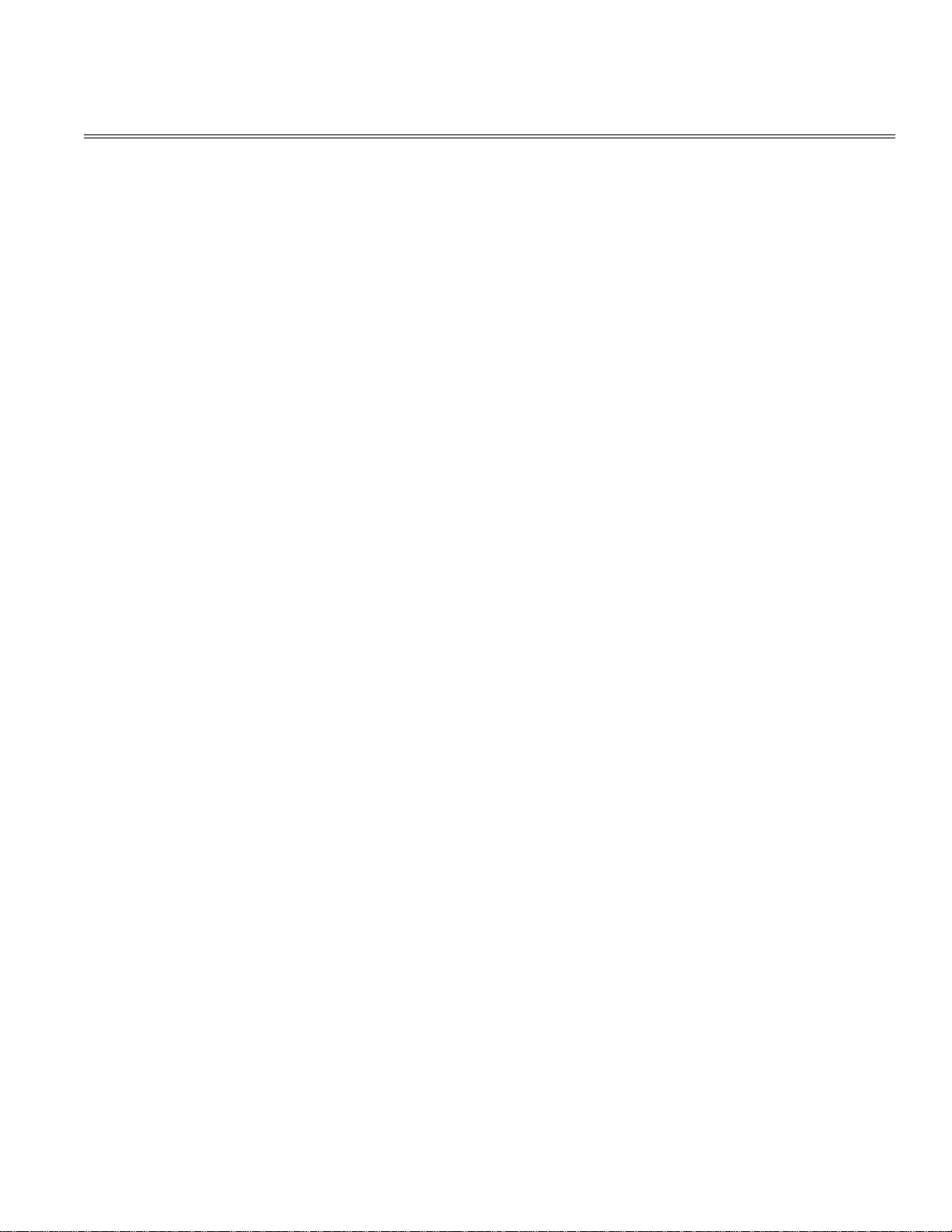
Table of Contents Page
....Paper Sensor E, Paper Sensor Exit and Toner Sensor Assy 46
....Base Plate 47
4 Adjustment
Adjustment 48
....Adjustment Types and Functions 49
....Adjustment When Replacing a Part 50
5 Periodical Maintenance
Periodical Maintenance - Periodical Replacement Parts 51
Cleaning 52
6 Troubleshooting Procedures
Troubleshooting Procedures - Troubleshooting Tips 53
Check Points Before Correcting Image Problems 54
Notes When Correcting Image Problems 55
Preparation Before Troubleshooting 56
Troubleshooting 57
....Status Monitor Message List 58
....Status Message Troubleshooting 59
........The OKIPAGE 4w malfunctions after the power supply has
been turned on.
........[JAM error] - Paper input jam 61
........[JAM error] - Paper feed jam 62
........Paper exit jam 63
........Paper size error 64
........Fuser assy error 65
....Image Troubleshooting 66
........An image is light or blurred entirely. 67
........Dark background density 68
........Paper is blank. 69
........Vertical black band/stripe 70
........Cyclic defect 71
........Print voids. 72
........Poor fusing 73
........Vertical white band/stripe 74
........Figure 6-4 75
........Figure 6-5 76
7 Wiring Diagram
Wiring Diagram - Interconnect Signal Diagram 77
PCB Layout 78
8 Parts List
Cover Assy Upper 79
Base Frame Unit 80
Base Plate Unit 81
A Local Printing
Local Printing 82
B Parallel Interface
Parallel Interface - (1) Connector 83
Cable 84
Parallel I/F signals 85
Signal level 86
Interface circuit 87
60
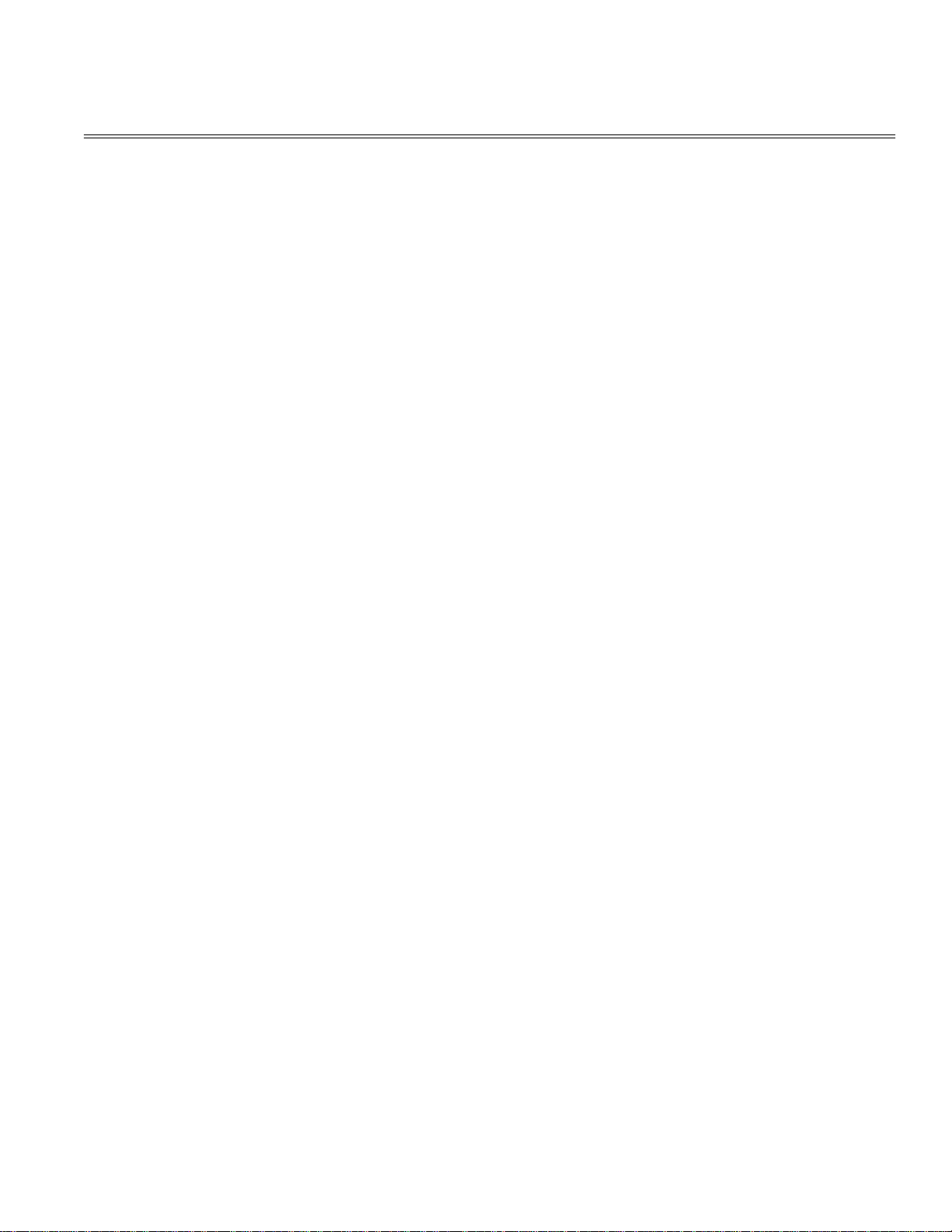
Table of Contents Page
Timing charts 88
C Maintenance Utility
Maintenance Utility - Outline Of Maintenance Utility 89
ROLE OF MAINTENANCE UTILITY 90
OUTLINE OF MAINTENANCE UTILITY FUNCTIONS 91
DETAIL OF EACH FUNCTION - Engine Menu Setting 92
....Engine Counter 93
....Exit 94
....Printer Status 95
....Test Print 96
....Option 97
....About 98
....Reload 99
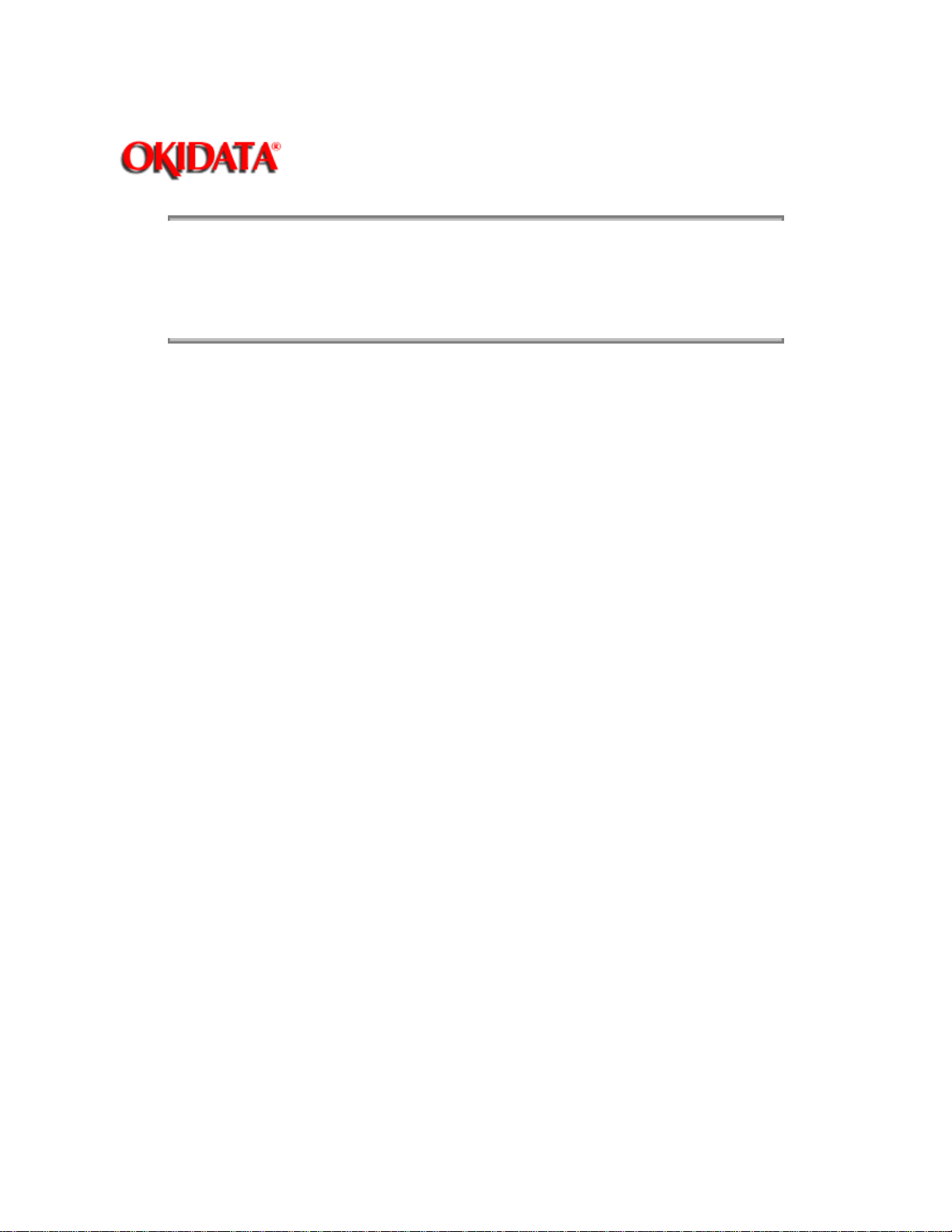
Page: 2
Service Guide OKIPAGE4w
Chapter 0 General Manual Information
PREFACE
This Service Manual describes the maintenance procedures for OKIPAGE 4w LED Page Printers.
This manual is written for use by service personnel. Refer to the customer documentation for handling
and operating procedures.
Copyright 1997, Okidata, Division of OKI America, Inc. All rights reserved. See the OKIDATA Business Partner
Exchange (BPX) for any updates to this material. (http://bpx.okidata.com)
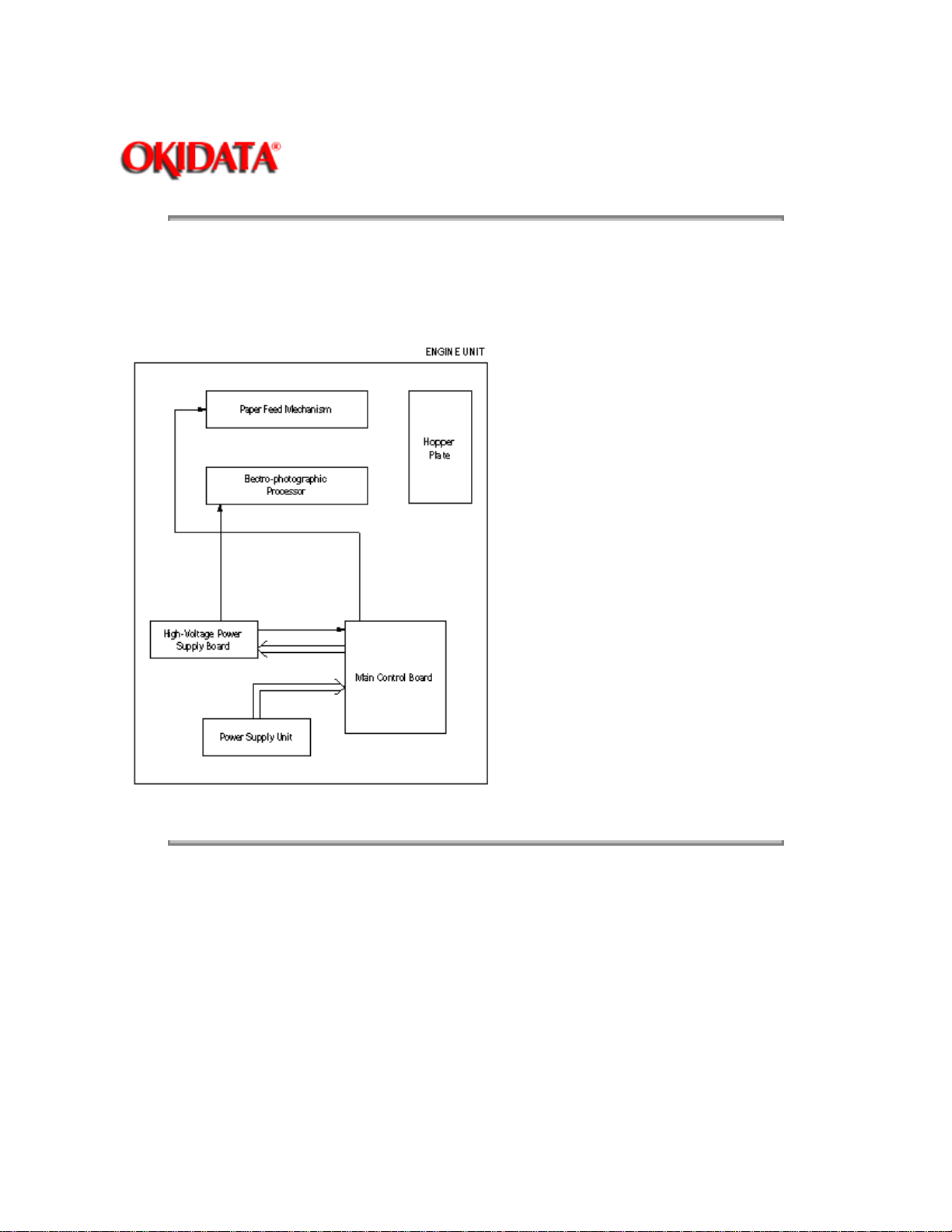
Page: 3
Service Guide OKIPAGE4w
Chapter 1 Configuration
1. CONFIGURATION
1.1 System Configuration
The OKIPAGE 4w consists of a control block, a power supply unit, and an engine block. (See Figure 1-1.)
Figure 1-1
Copyright 1997, Okidata, Division of OKI America, Inc. All rights reserved. See the OKIDATA Business Partner
Exchange (BPX) for any updates to this material. (http://bpx.okidata.com)

Service Guide OKIPAGE4w
Chapter 1 Configuration
Printer Configuration
The printer unit consists of the following five hardware components:
• Electro-Photographic Processor
• Paper Feeder
• Main Control Board
• High-Voltage Power Supply Board
• Power Supply Unit
Figure 1-2 is the configuration of the printer unit.
Page: 4
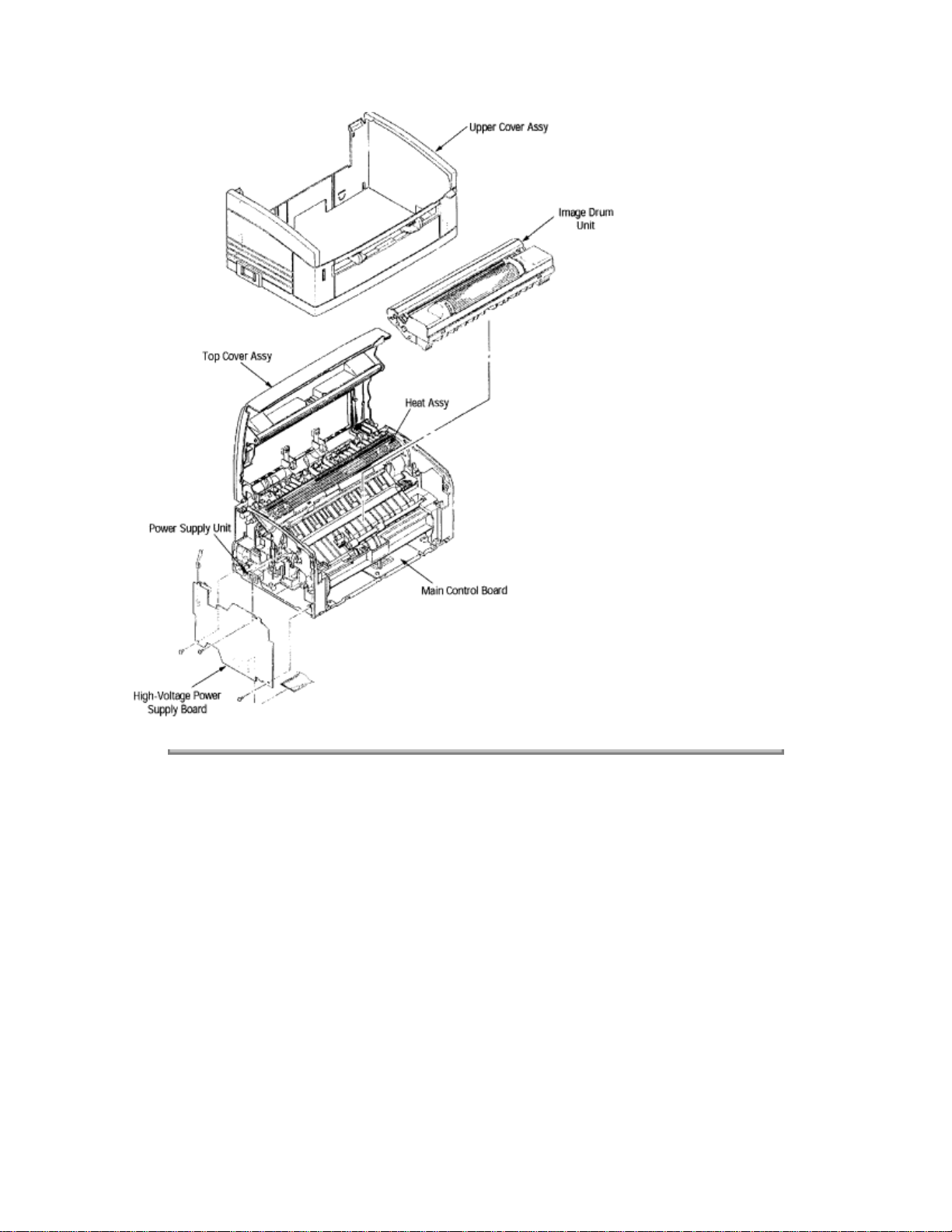
Figure 1-2
Copyright 1997, Okidata, Division of OKI America, Inc. All rights reserved. See the OKIDATA Business Partner
Exchange (BPX) for any updates to this material. (http://bpx.okidata.com)
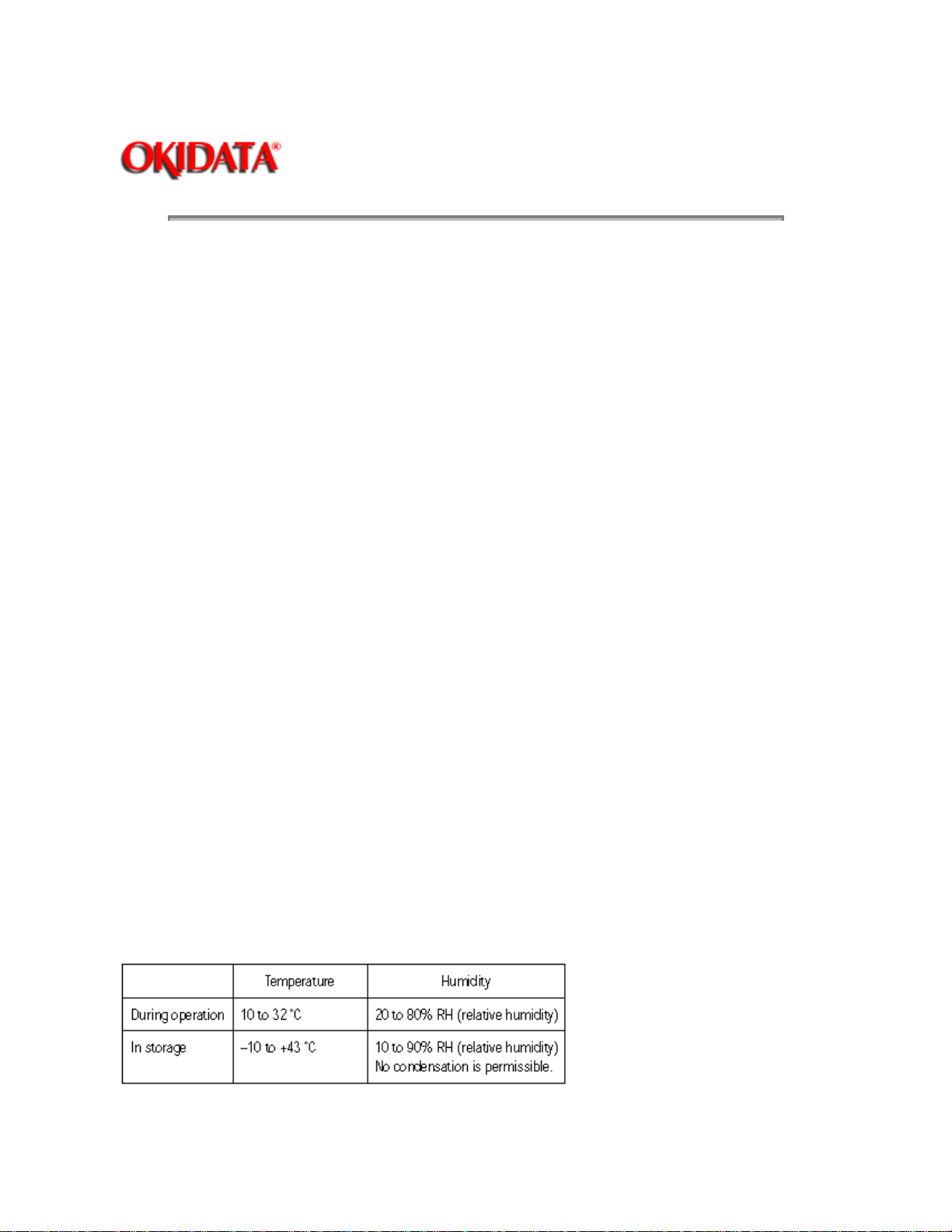
Page: 5
(2) Outside dimensions Height 5.9" (150 mm) (excludes protruding Width 12.2" (310 mm) portion) Depth 7.5" (191 mm)
Service Guide OKIPAGE4w
Chapter 1 Configuration
Specification
(1) Type Desktop
(3) Weight 1.71 lb (3.8 kg)
(4) Development method Dry non-magnetic development system Exposure method LED stationary head
(5) Paper used Type
• Standard paper
– Xerox 4200 (20 lbs)
• Application paper (manual face-up feed)
– Label
– Envelope
– OHP paper (Transparency)
Size 14" (355.6 mm) (Max.) x 8.5" (215.9 mm)
Thickness
– Automatic feed: 16 to 28 lbs (60 to 90 g/m 2 )
– Manual feed: Label, Envelope, OHP paper (transparency)
(6) Printing speed First print: 25 seconds (A4) (after warm-up) Continuous print: 4 sheets/minute
(A4) Warm-up time: 40 seconds (120 VAC for ODA, 230 VAC for OEL/INT)
(at room temperature 77 °F (25 °C))
(7) Paper feeding method Automatic paper feed or manual paper feed
(8) Paper delivery method Face down
(9) Resolution 300 dpi x 300 dpi, 600 dpi x 600 dpi (quasi)
(10) Power input 230 VAC +15%, -14% (for OEL/INT) 120 VAC +6%, -15% (for ODA)
(11) Power consumption Peak: 450W Typical operation: 100W Idle: 30W Power save mode: 5W
(12) Temperature and humidity
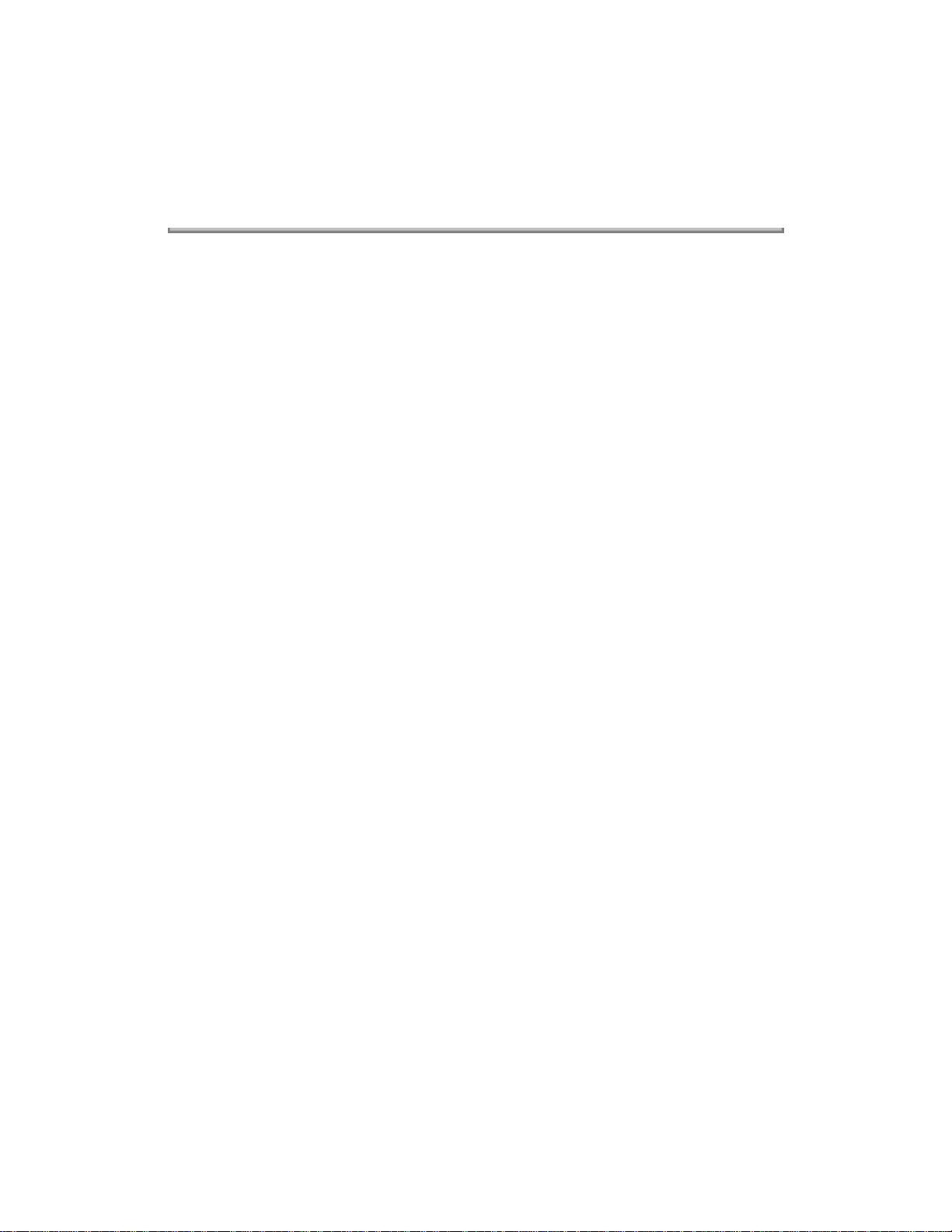
Caution: Temperature and humidity in storage are measured with the OKIPAGE 4w packed; they are
valid for one year.
(13) Noise During operation: 48 dB (A) or less Standby: 38 dB (A) or less
(14) Consumables Toner cartridge kit 1,000 (5% duty) Image drum cartridge 10,000 (at continuous printing)
Copyright 1997, Okidata, Division of OKI America, Inc. All rights reserved. See the OKIDATA Business Partner
Exchange (BPX) for any updates to this material. (http://bpx.okidata.com)
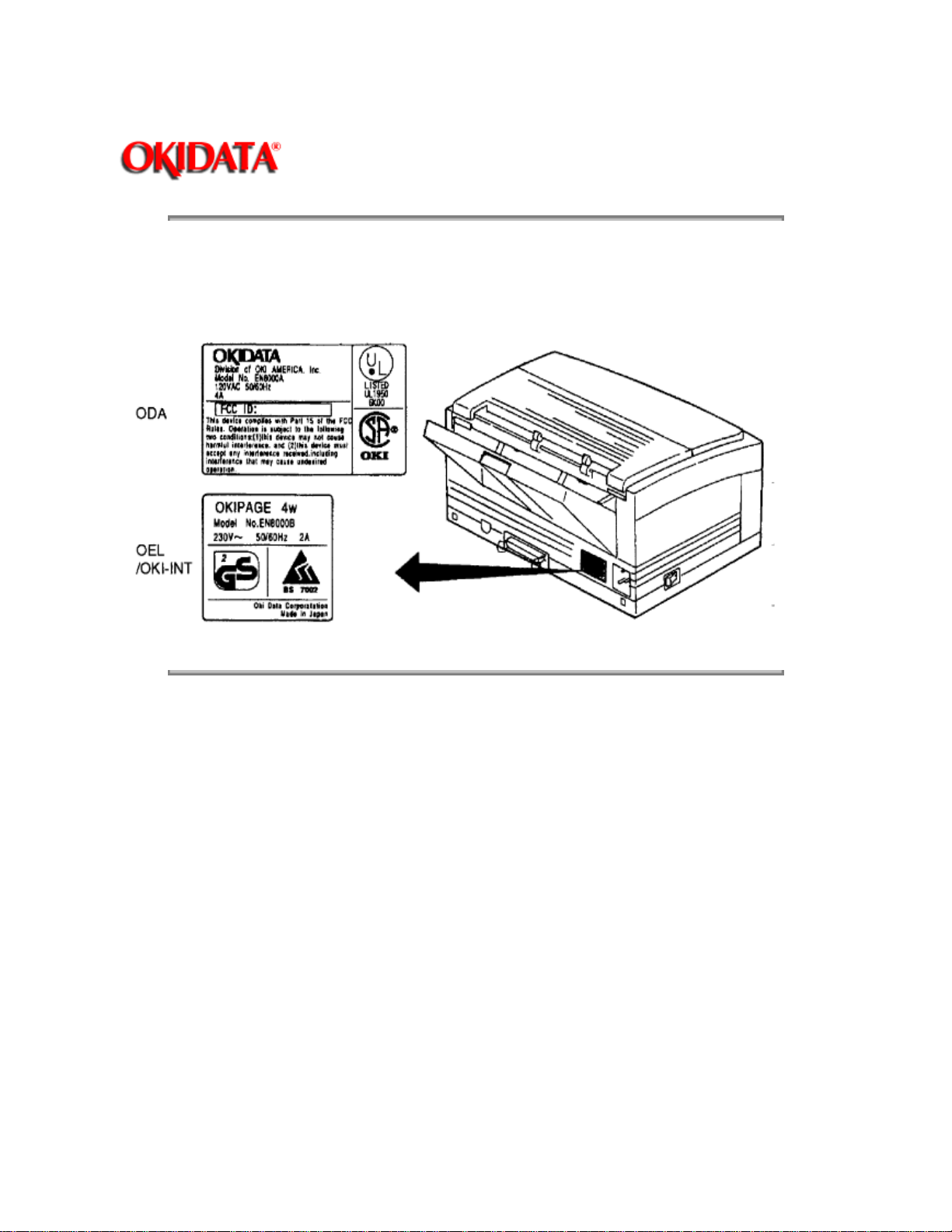
Service Guide OKIPAGE4w
Chapter 1 Configuration
Safety Standards
Certification Label
The safety certification label is affixed to the following location of the OKIPAGE 4w:
Page: 6
Copyright 1997, Okidata, Division of OKI America, Inc. All rights reserved. See the OKIDATA Business Partner
Exchange (BPX) for any updates to this material. (http://bpx.okidata.com)
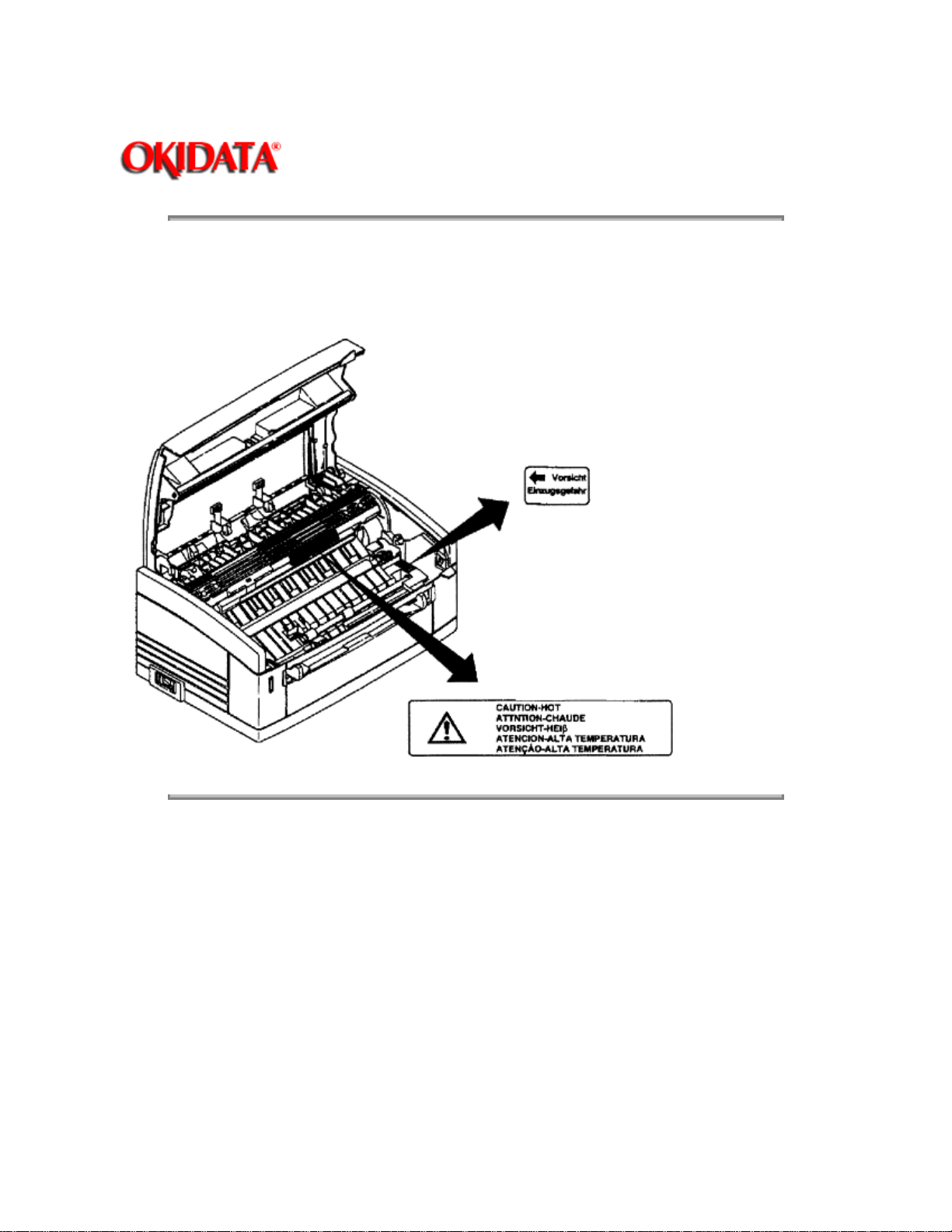
Page: 7
Service Guide OKIPAGE4w
Chapter 1 Configuration
Warning Label
Warning labels are affixed to the locations that may cause bodily injury.
During maintenance, do work with enough care while following instructions on these warning labels.
Copyright 1997, Okidata, Division of OKI America, Inc. All rights reserved. See the OKIDATA Business Partner
Exchange (BPX) for any updates to this material. (http://bpx.okidata.com)
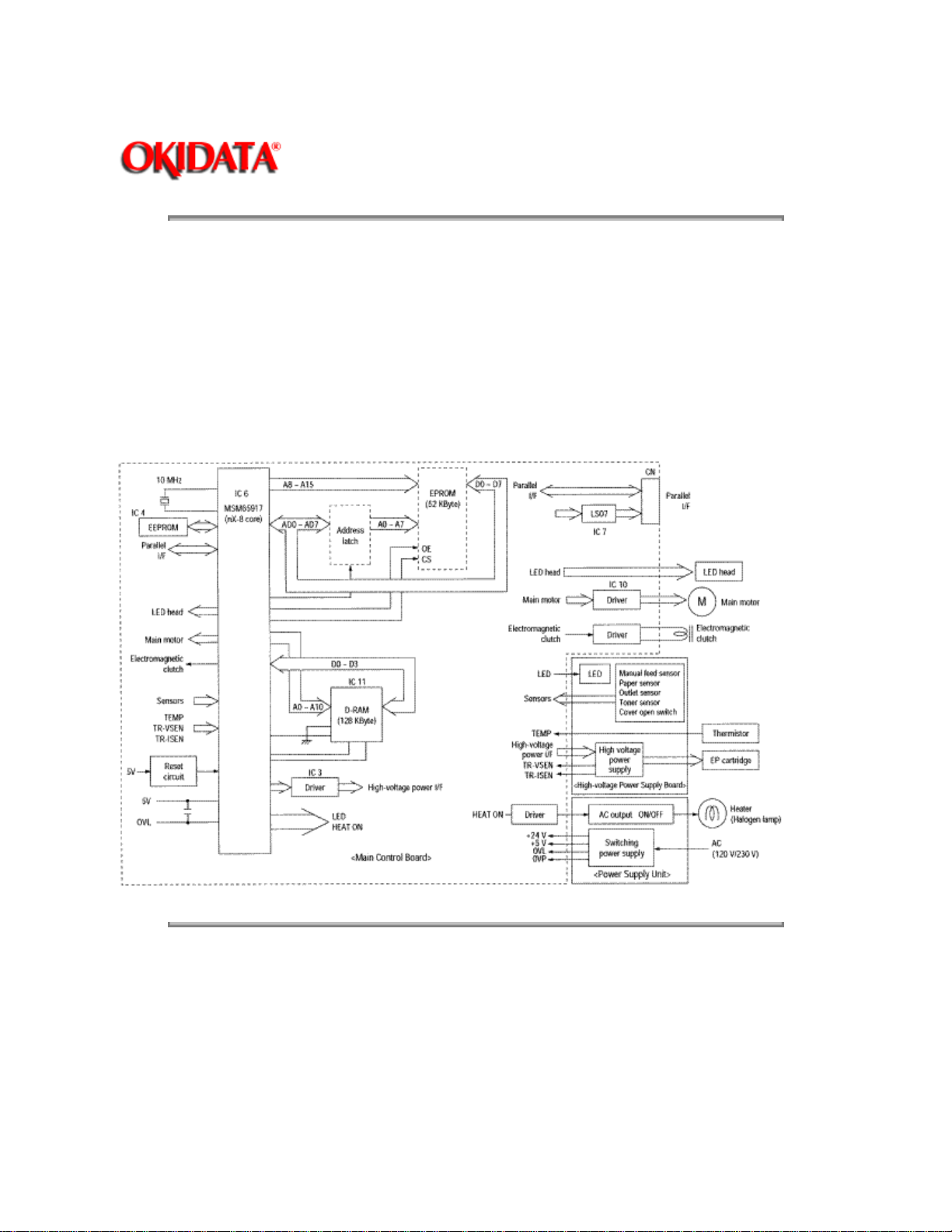
Page: 8
Service Guide OKIPAGE4w
Chapter 2 Operation Description
OPERATION DESCRIPTION
The OKIPAGE 4w consists of a main control board, a high-voltage power supply board, a power supply
unit, and an electro-photographic processor. The OKIPAGE 4w receives print data from a higher-level
interface and sequentially stores it in memory. The OKIPAGE 4w decodes and edits the received data
while storing print data from the interface in memory. It sequentially transfers the edited data to the LED
head for each dot line. The electro-photographic processor then prints the data on sheets of paper.
The display of the higher-level host is used for device operation and status display.
Figure 2-1 is the block diagram of the OKIPAGE 4w.
Figure 2-1 Block Diagram
Copyright 1997, Okidata, Division of OKI America, Inc. All rights reserved. See the OKIDATA Business Partner
Exchange (BPX) for any updates to this material. (http://bpx.okidata.com)
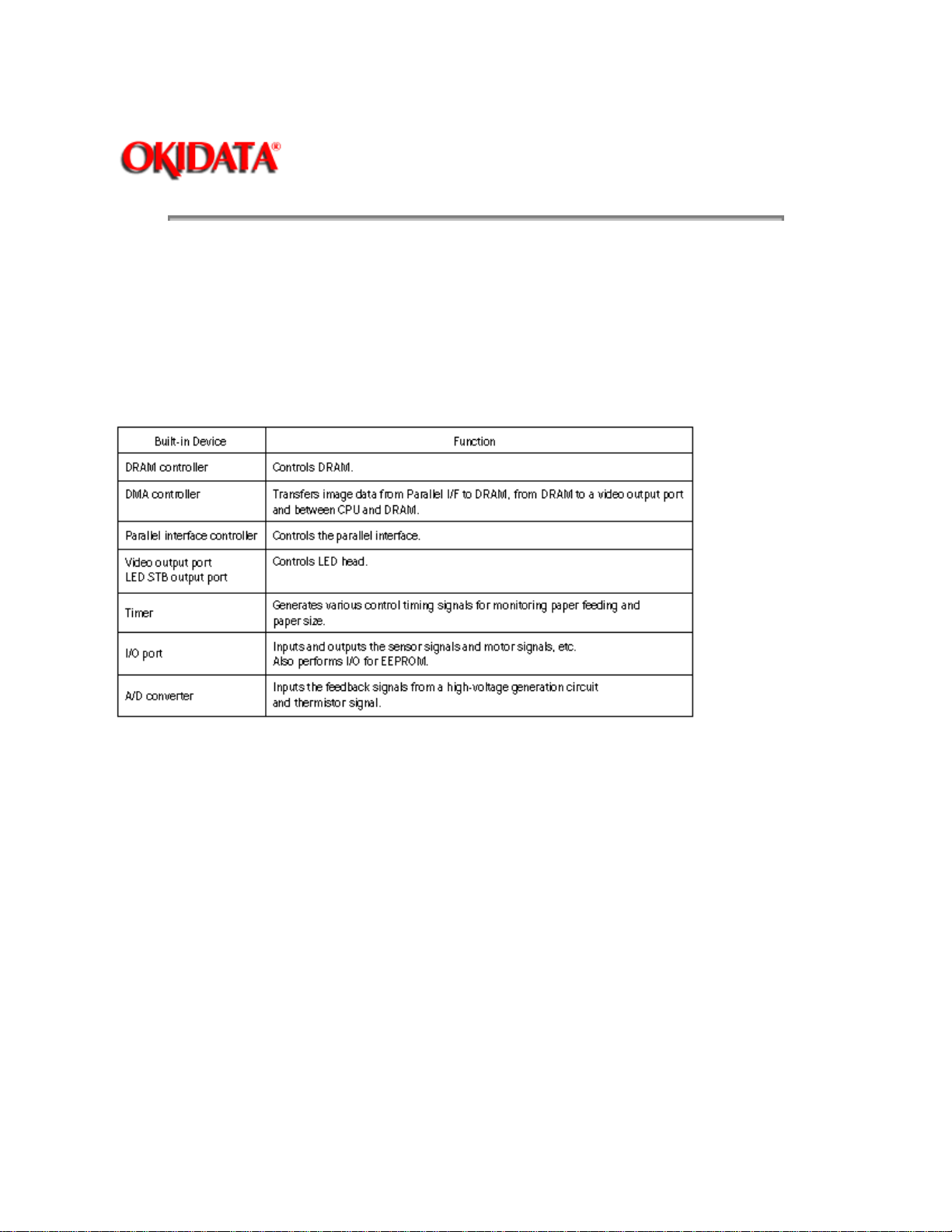
Page: 9
Service Guide OKIPAGE4w
Chapter 2 Operation Description
Main Control Board
The main control board consists of a one-chip CPU, a program ROM, a DRAM, an EEPROM, a host
interface circuit, and a mechanism driving circuit. The mechanism driving circuit consists of an LED
head, a main motor, and an electromagnetic clutch.
(1) One-chip CPU
The one-chip CPU is a custom CPU (8-bit internal bus, 8-bit external bus, 10-MHz clock) incorporating
mask ROM and CPU peripheral devices. This CPU has the functions listed in the table below.
(2) Program ROM
Program ROM contains a program for the equipment. EPROM is used as program ROM. When mask
ROM in the one-chip CPU explained in (1) above is valid, the EPROM is not mounted. (For details on
short wiring setting, see Section 7.2.)
(3) DRAM
DRAM is used as resident memory.
(4) EEPROM
EEPROM holds the following data:
• Menu data
• Counter value
• Adjustment value
(5) Parallel interface
The parallel interface receives parallel data from the host; it conforms to the IEEE1284 specification.
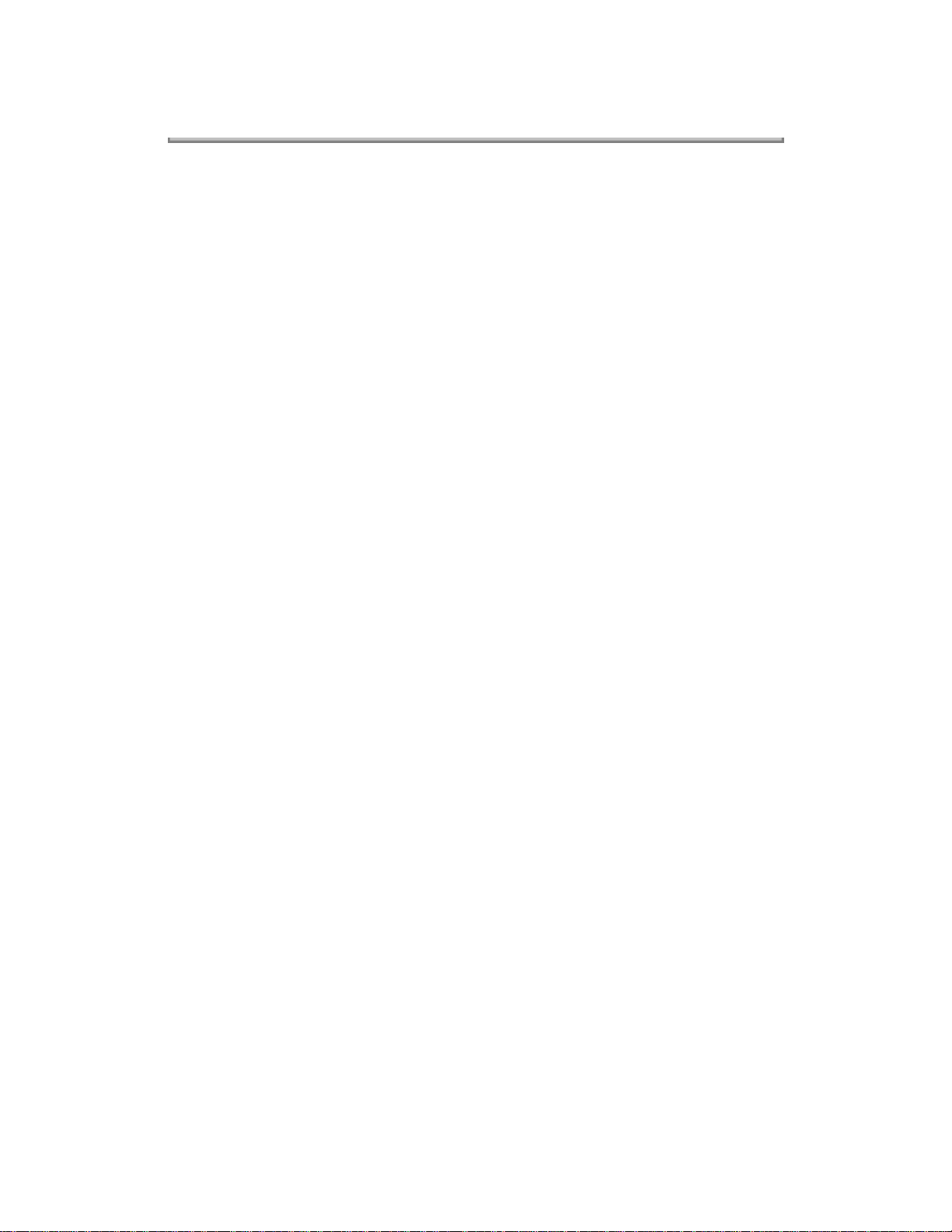
Copyright 1997, Okidata, Division of OKI America, Inc. All rights reserved. See the OKIDATA Business Partner
Exchange (BPX) for any updates to this material. (http://bpx.okidata.com)
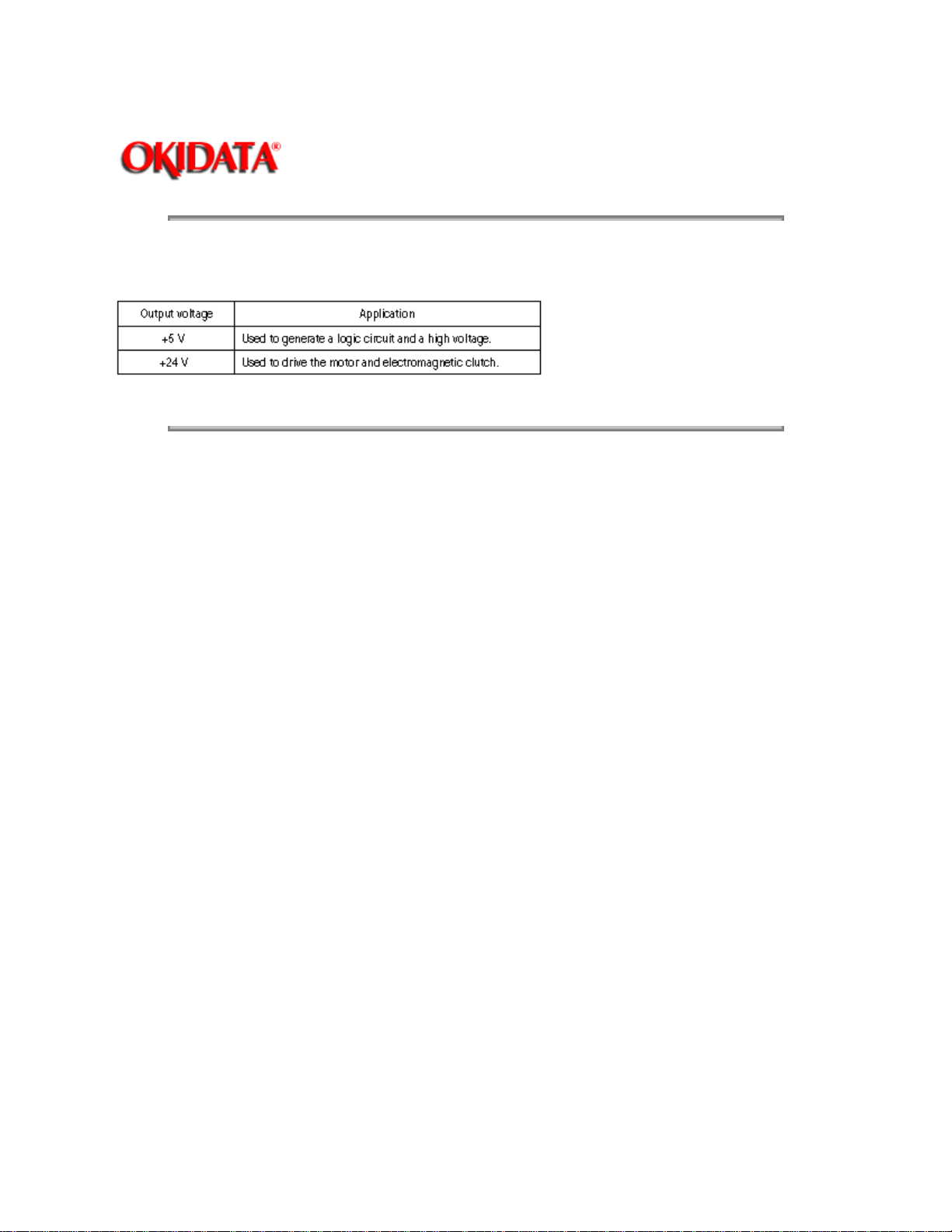
Page: 10
Service Guide OKIPAGE4w
Chapter 2 Operation Description
Power Supply Unit
The power supply unit supplies +5 V and +24 V to the main control board from 230 VAC /120 VAC.
The power supply unit also contains a heater drive circuit.
Copyright 1997, Okidata, Division of OKI America, Inc. All rights reserved. See the OKIDATA Business Partner
Exchange (BPX) for any updates to this material. (http://bpx.okidata.com)
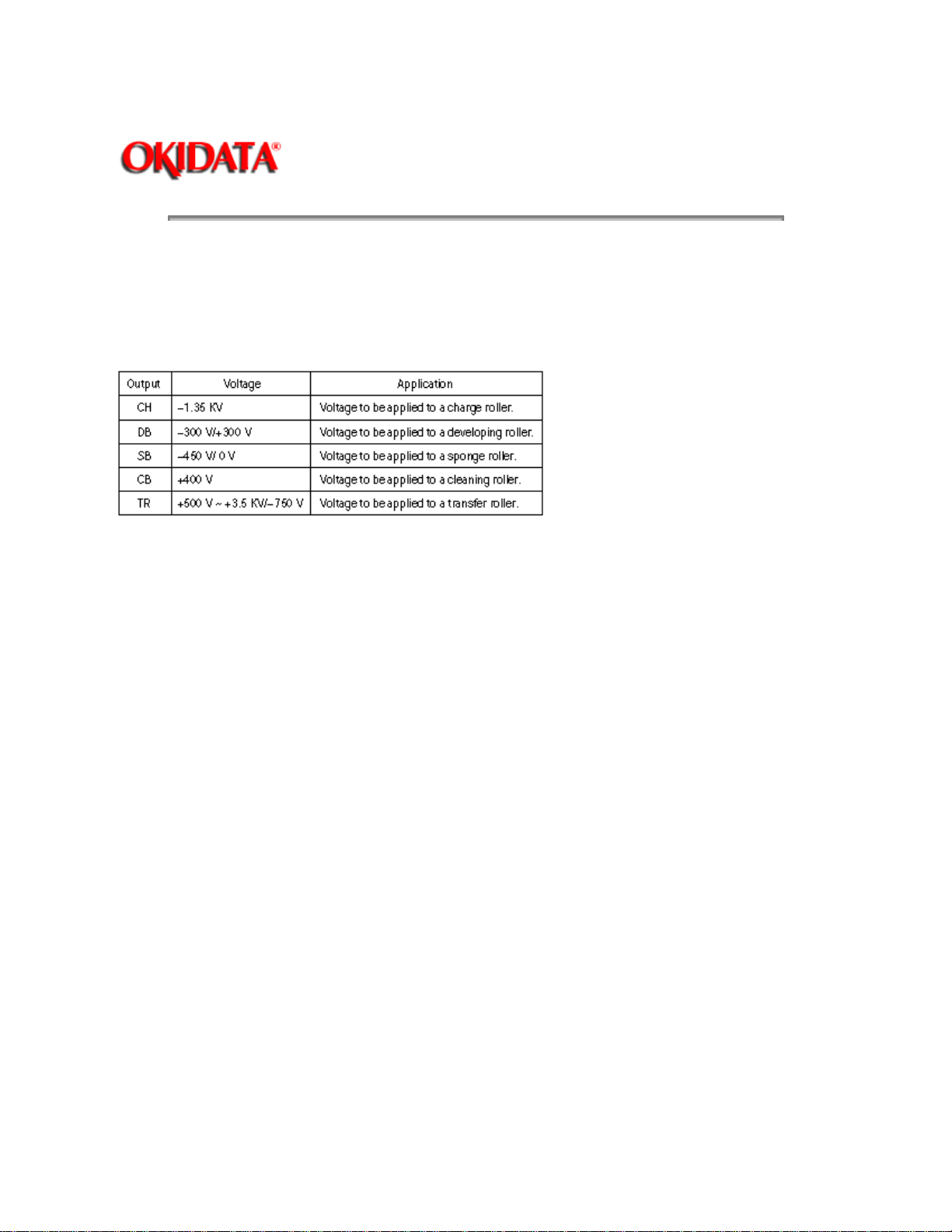
Page: 11
Service Guide OKIPAGE4w
Chapter 2 Operation Description
High-Voltage Power Supply Board
(1) High-Voltage power supply circuit
The high-voltage power supply circuit generates the following voltages required for the
electro-photographic processor from +5 V according to the control sequence from the main control
board. When the cover is open, +5 V supply is automatically interrupted to stop high-voltage output.
Caution: The TR voltage varies with medium and transfer roller impedance.
(2) Sensors
The high-voltage power supply board consists of the high-voltage power supply circuit that supplies
power to the electro-photographic processor system and the photosensor that detects a paper feeding
system and toners.
Figure 2-2 shows the sensor layout drawing.
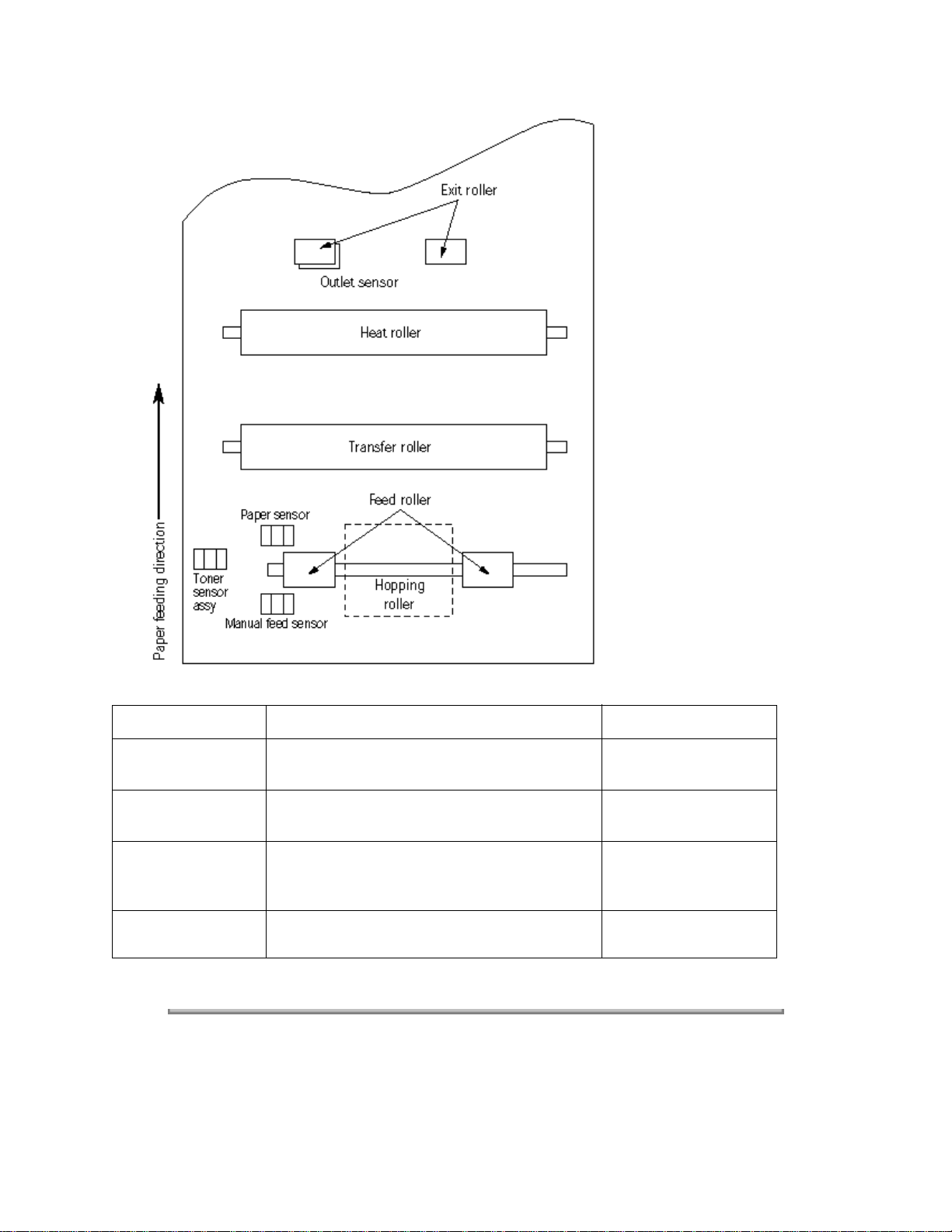
Figure 2-2
Sensor Function Sensing State
Manual feed
sensor
Paper sensor Detects the leading edge of the paper.
Outlet sensor Monitors paper feeding and the paper size
Monitors whether paper was inserted into the
manual feed sensor section.
Monitors paper feeding.
according to the paper sensor arrival and
ON: Paper exists.
OFF: No paper exists.
ON: Paper exists.
OFF: No paper exists.
ON: Paper exists.
OFF: No paper exists.
passing time.
Toner sensor Detects the low toner status. ON (long): Toner low
OFF (short): Toner high
Copyright 1997, Okidata, Division of OKI America, Inc. All rights reserved. See the OKIDATA Business Partner
Exchange (BPX) for any updates to this material. (http://bpx.okidata.com)
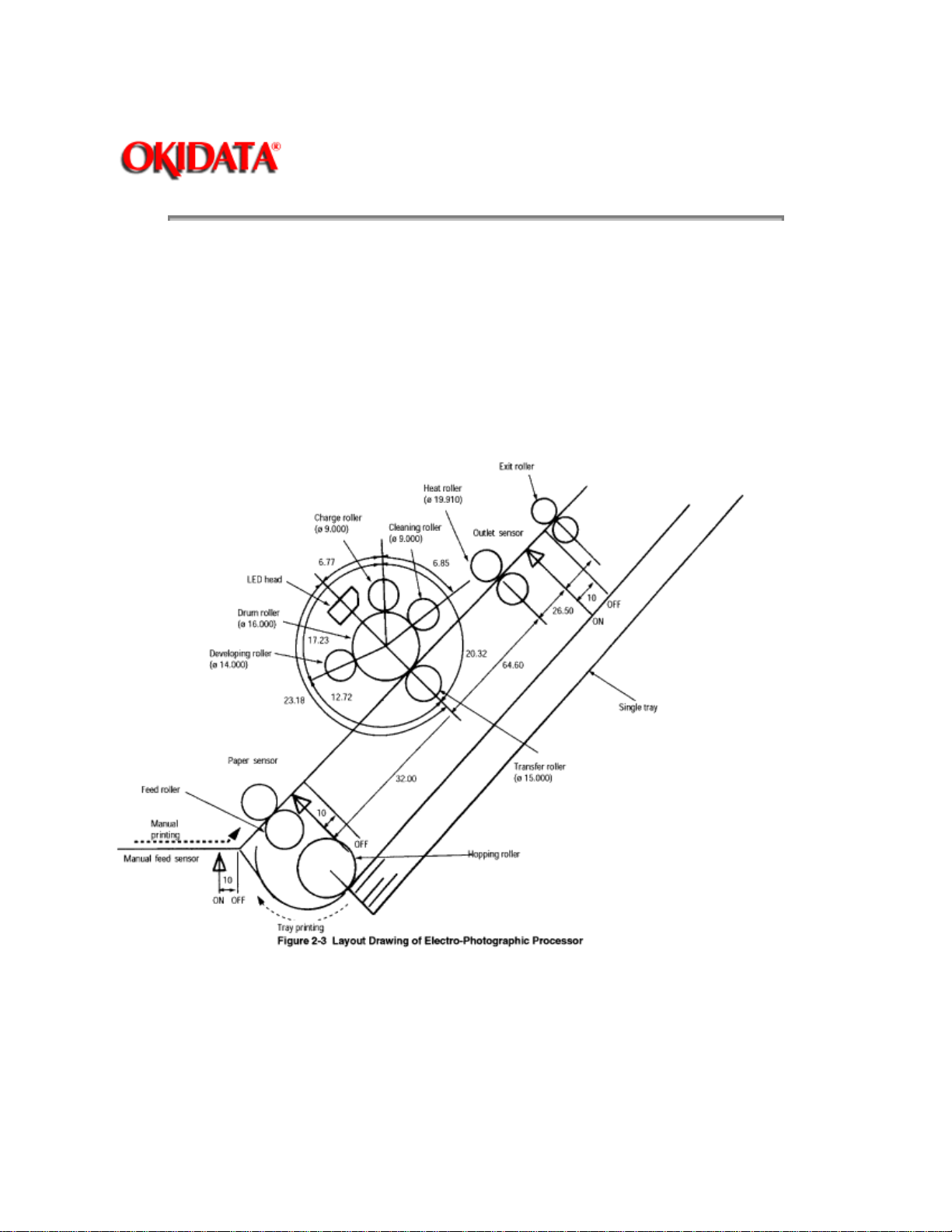
Page: 12
Service Guide OKIPAGE4w
Chapter 2 Operation Description
Electro-Photographic Processor
The electro-photographic processor prints out the image data sent from the main control board on sheets
of paper. Figure 2-3 shows the layout of the electro-photographic processor.
(1) Image drum unit
The image drum unit makes toner adhere to the electrostatic latent image with static electricity. This
electrostatic latent image is formed by light from the LED heads.
(2) Electromagnetic clutch
The electromagnetic clutch controls the rotation of the hopping roller according to signals from the
control board.
(3) Pulse motor (Main)
This pulse motor of 48 steps/rotation is two-phase controlled by the signal from the main control board; it
controls feeding by changing rotation direction and turning on/off the electromagnetic clutch. The
relationship between the main motor, electromagnetic clutch, regist gear, drum gear, and hopping roller
is shown in the table below and on the subsequent pages.
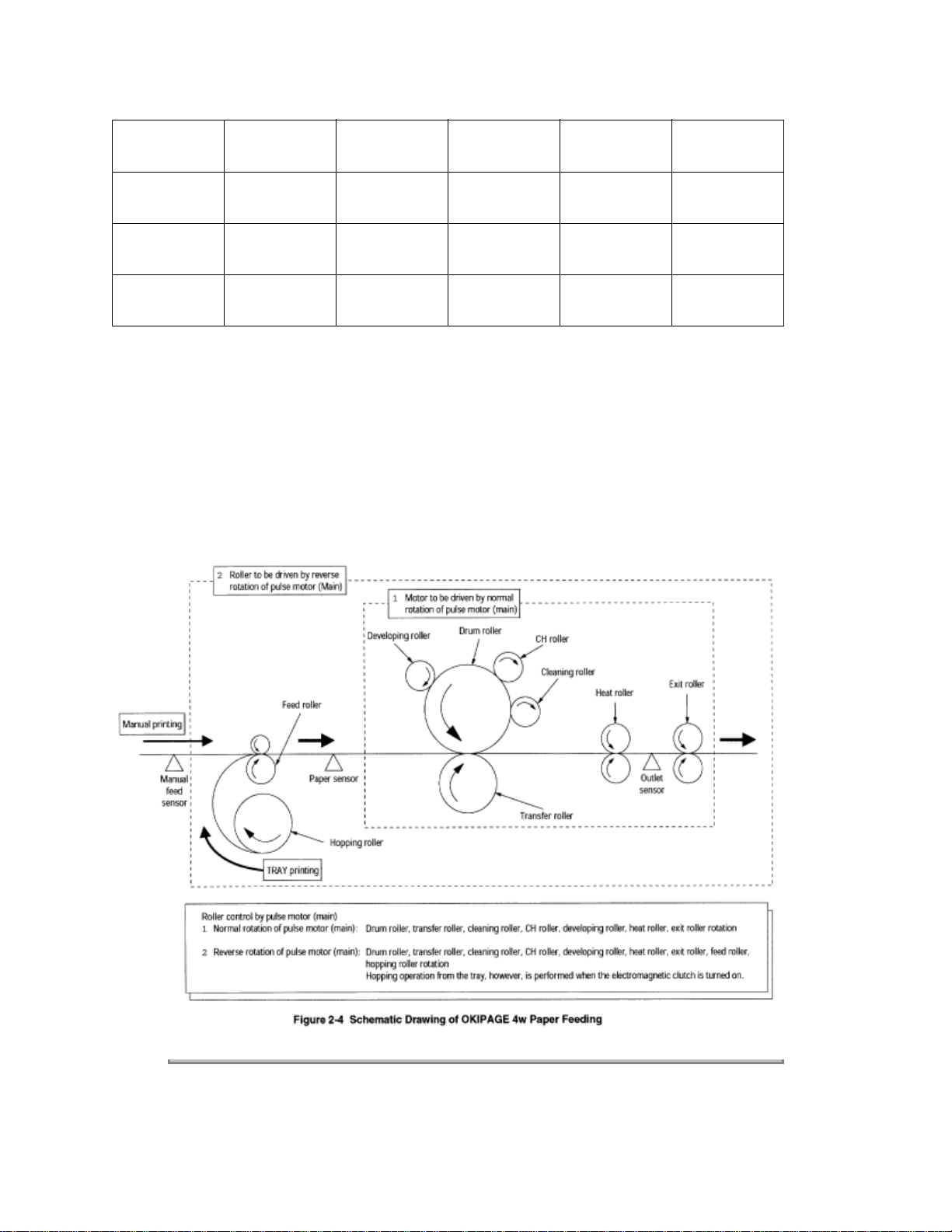
Main Motor Electromag-
netic Clutch
Hopping
Roller
Regist Gear Drum Gear Operation
Normal
OFF Non-rotation Non-rotation Rotation Warm-up
rotation
Reverse
ON Rotation Rotation Rotation Hopping
rotation
Reverse
OFF Non-rotation Rotation Rotation Printing
rotation
(4) LED head
The shift and latch registers receive image data from the main control board for each dot line. They
control the 2,560 or 2,496 LEDs, which illuminate the image drum.
(5) Fuser Assy
The fuser Assy consists of a heater, a heat roller, a thermistor, and a thermostat.
The power supply unit applies AC voltage to the heater according to the HEATON signal from the main
control board; this heats the heat roller. The main control board monitors the heat roller temperature via
the thermistor and keeps the temperature constant by turning on/off the heater voltage.
If the heat roller temperature rises abnormally, the thermostat in the heater voltage supply circuit cuts off
the AC voltage supply.
Copyright 1997, Okidata, Division of OKI America, Inc. All rights reserved. See the OKIDATA Business Partner
Exchange (BPX) for any updates to this material. (http://bpx.okidata.com)

Page: 13
Service Guide OKIPAGE4w
Chapter 2 Operation Description
Electro-Photographic Process
(1) Electro-photographic process
The electro-photographic process is outlined below.
1 Charging
The surface of the image drum is given a uniform negative charge by applying DC voltage to the CH
roller.
2 Exposure
Light emitted from the LED head illuminates the negatively charged surface of the image drum. The
surface potential of the lighted surface attenuates to form the electrostatic latent image corresponding to
the image signal.
3 Development and residual toner recovery
The negatively charged toner is brought into contact with the image drum, adhering to the electrostatic
latent image on the image drum by static electricity. This adhesion causes the electrostatic latent image
to change to a visible image.
At the same time, the residual toner on the image drum is attracted to the developing rollerby static
electricity.
4 Transfer
When paper is placed over the image drum surface, the transfer roller applies a positive charge--which is
opposite in polarity to that of the toner--to the reverse side. The toner is attracted by the positive charge
and transfers the toner image from the image drum onto the paper.
5 Cleaning
The cleaning roller temporarily attracts the residual toner on the transferred image drum with static
electricity, then returns the toner to the image drum.
6 Fusing
The transferred toner image is fused to the paper by applying heat and pressure .
Figure 2-5 is a flow diagram of the electro-photographic process.
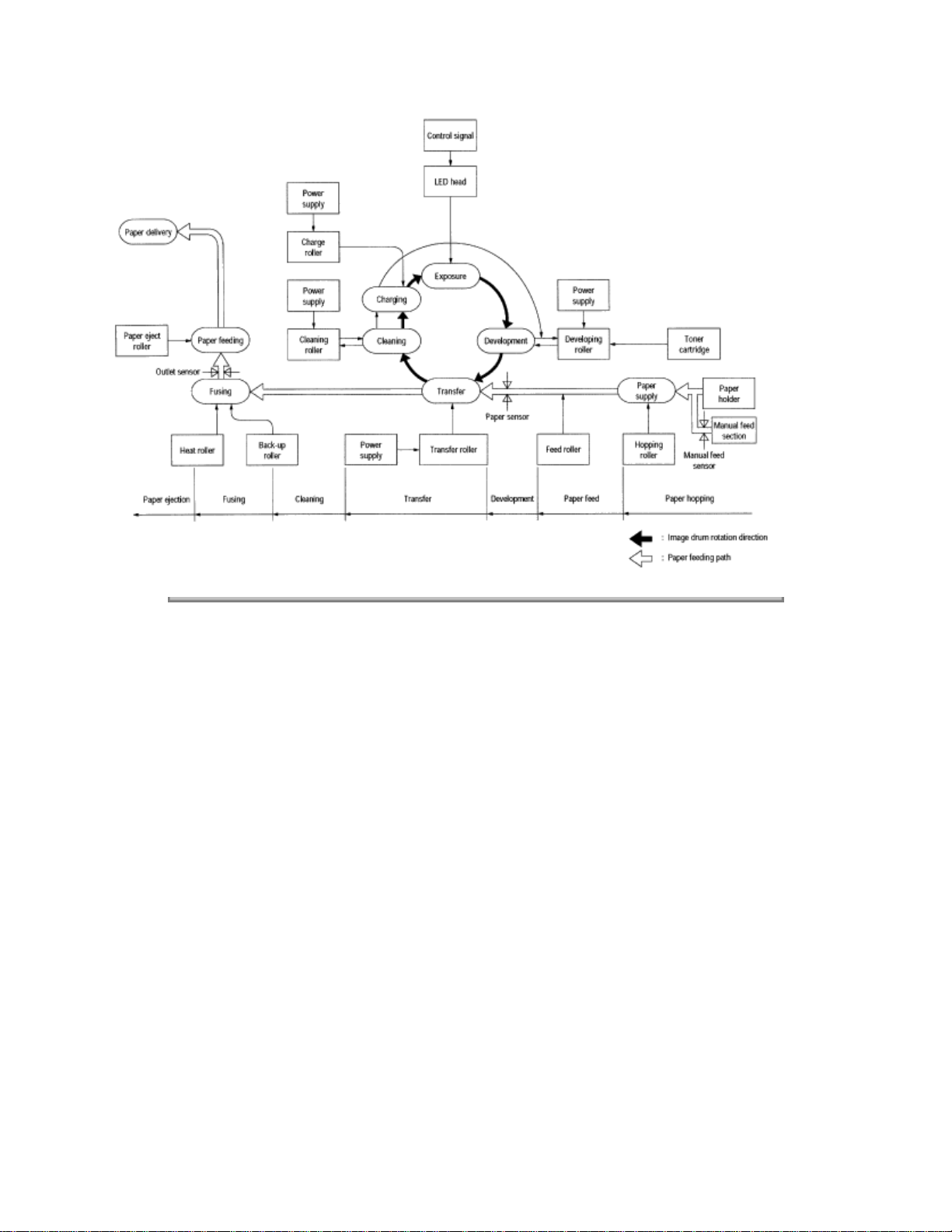
Copyright 1997, Okidata, Division of OKI America, Inc. All rights reserved. See the OKIDATA Business Partner
Exchange (BPX) for any updates to this material. (http://bpx.okidata.com)

Page: 14
Service Guide OKIPAGE4w
Chapter 2 Operation Description
Explanation of Each Operation
(1) Hopping
As shown in the figure below, the clutch for hopping is turned on/off according to whether current to the
coil is on or off.
When the clutch is OFF
When the clutch is ON
When the clutch is on, the hopping gear engages with the clutch plate to turn the hopping roller.
When the clutch is off, the hopping gear is separated from the clutch plate by the spring for resetting, so
that the hopping roller does not turn.
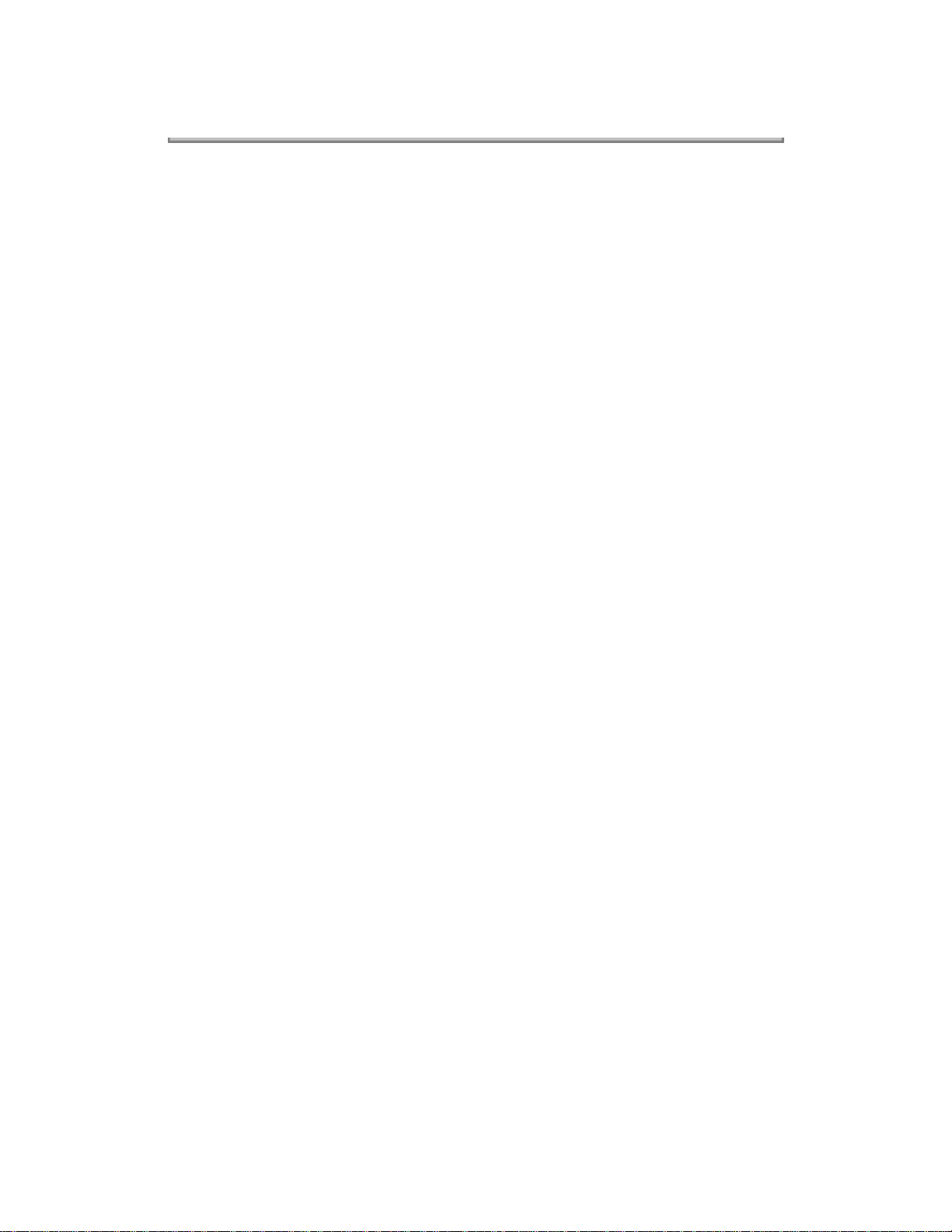
Copyright 1997, Okidata, Division of OKI America, Inc. All rights reserved. See the OKIDATA Business Partner
Exchange (BPX) for any updates to this material. (http://bpx.okidata.com)
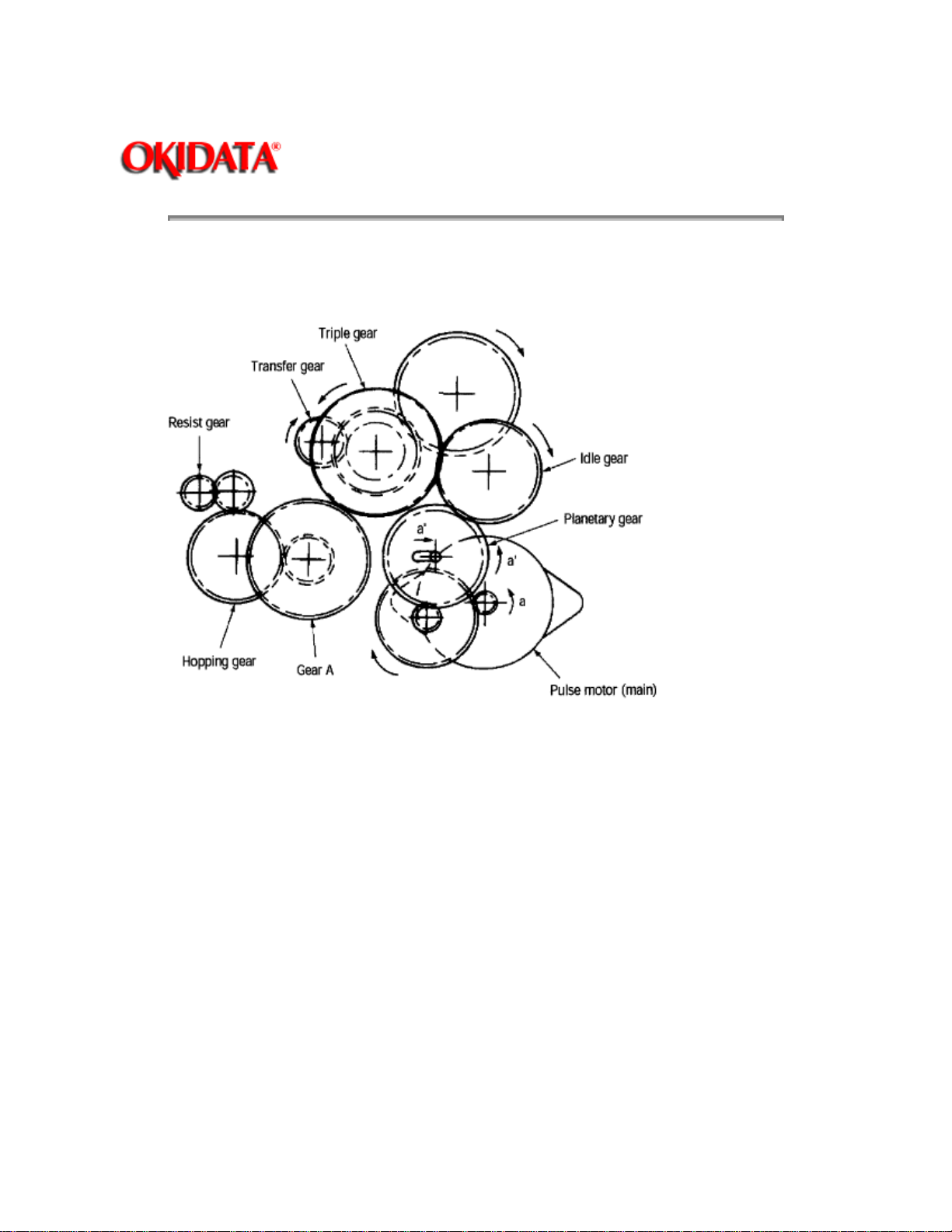
Printing and warm-up
At warm-up
Page: 15
Service Guide OKIPAGE4w
Chapter 2 Operation Description
Rotate the pulse motor (main) in direction a. The planetary gear rotates in direction a', dislocating its
position in direction a''. This causes the planetary gear to be separated from gear A. The hopping gear
will not rotate. The triple gear and transfer gear rotate via the idle gear to drive the image drum unit.
At printing
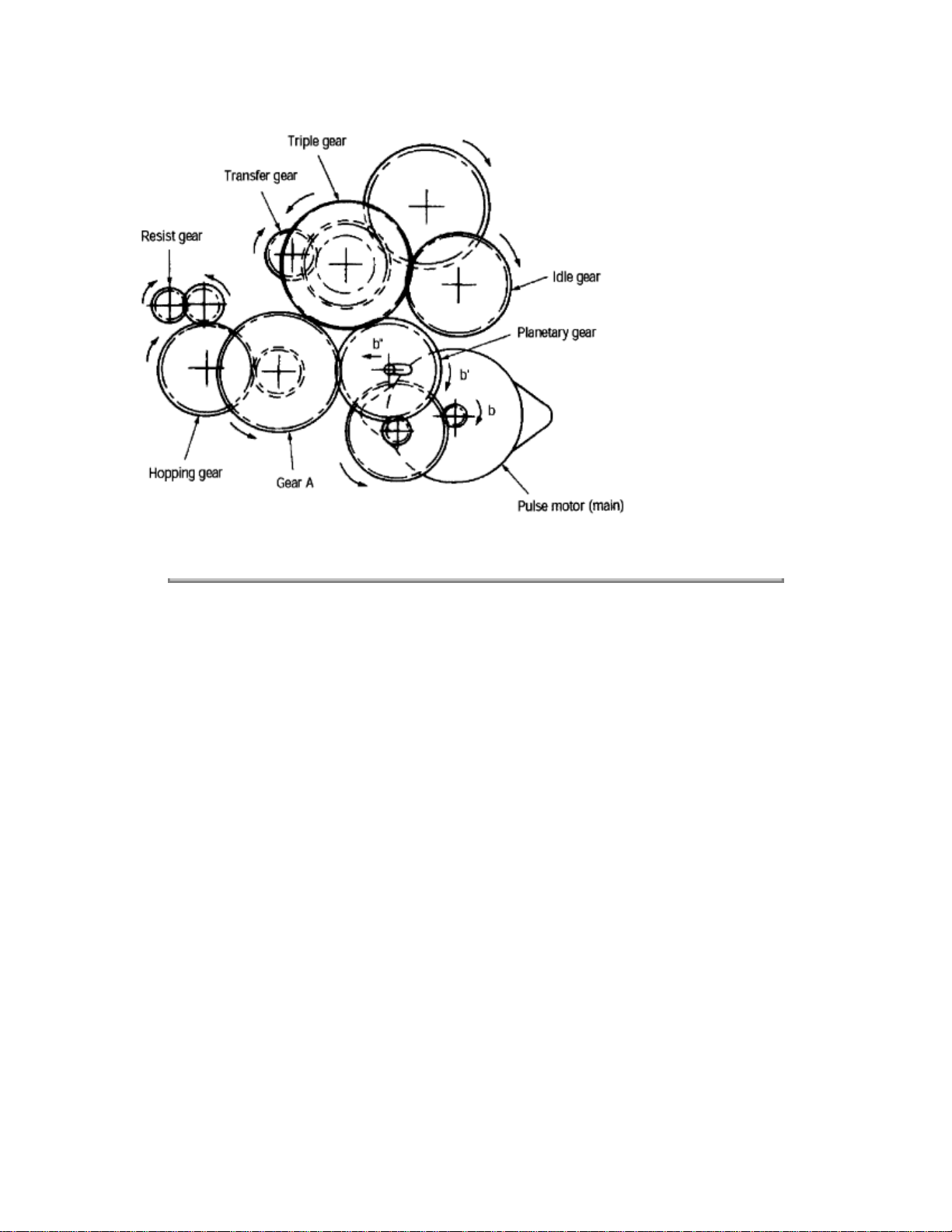
The paper advances further in synchronization with the print data.
Copyright 1997, Okidata, Division of OKI America, Inc. All rights reserved. See the OKIDATA Business Partner
Exchange (BPX) for any updates to this material. (http://bpx.okidata.com)
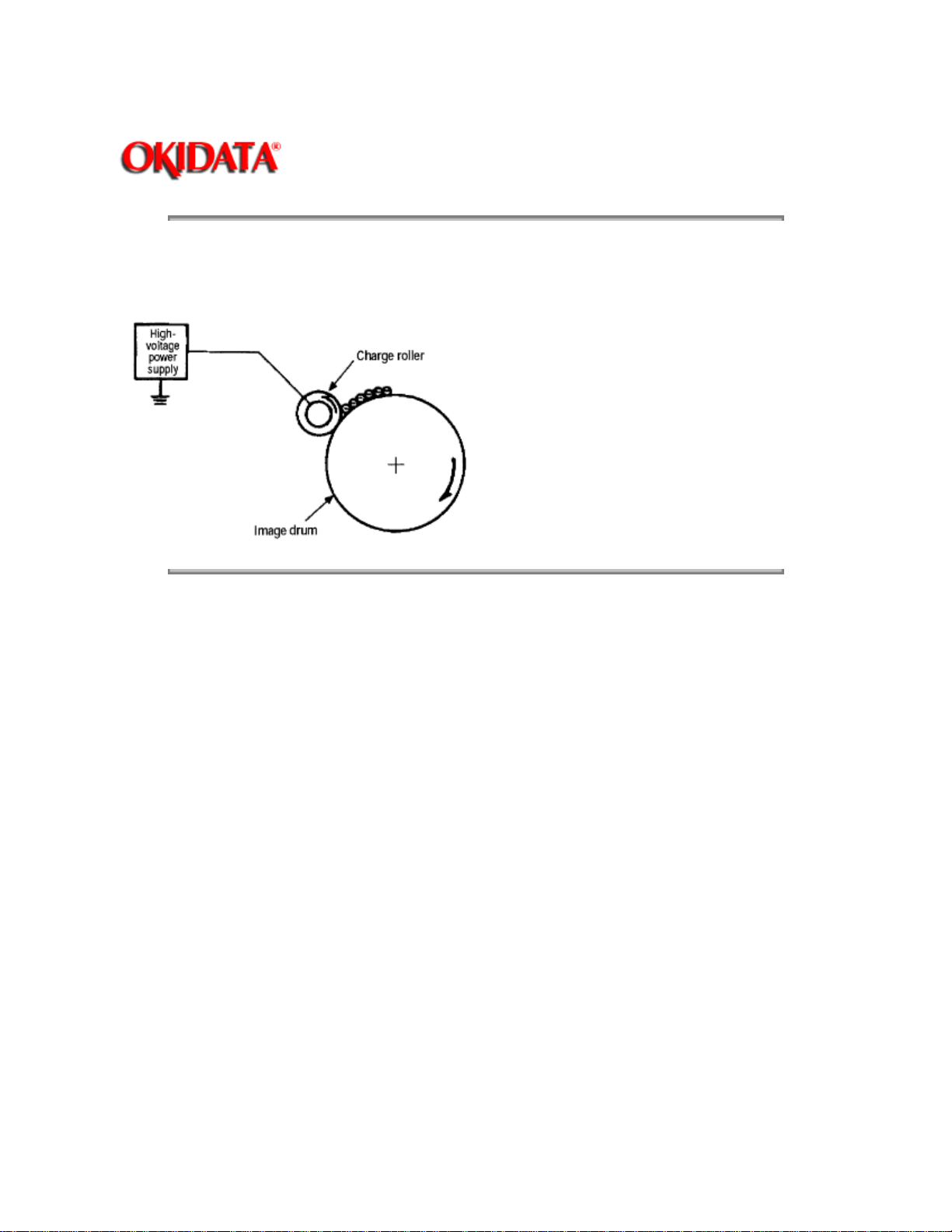
Page: 16
Service Guide OKIPAGE4w
Chapter 2 Operation Description
Charging
Charging is performed by applying DC voltage to the charge roller in contact with the surface of the
image drum.
Copyright 1997, Okidata, Division of OKI America, Inc. All rights reserved. See the OKIDATA Business Partner
Exchange (BPX) for any updates to this material. (http://bpx.okidata.com)
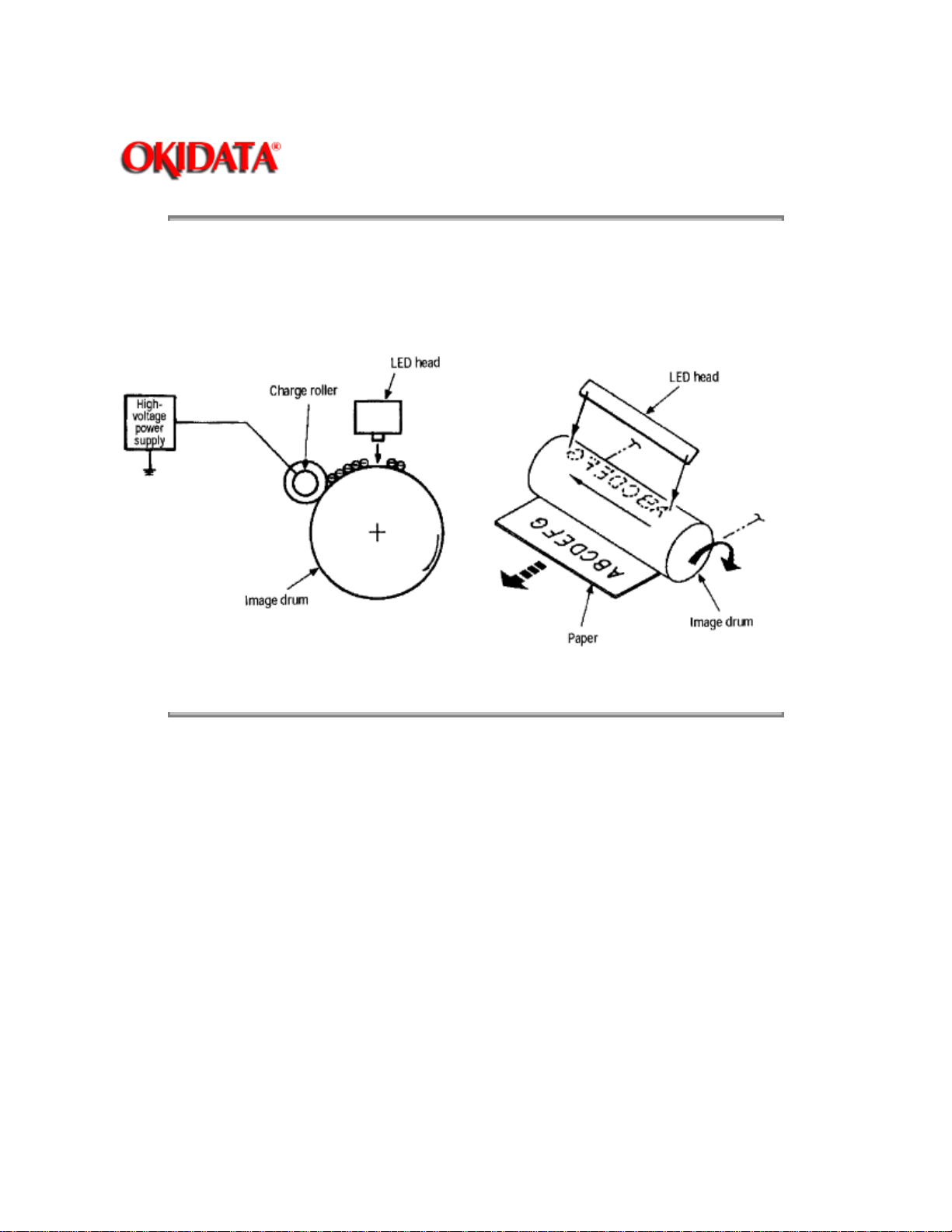
Page: 17
Service Guide OKIPAGE4w
Chapter 2 Operation Description
Exposure
Light emitted from the LED head irradiates the negatively charged surface of the image drum. The
surface potential of the irradiated surface attenuates to form the electrostatic latent image corresponding
to the image signal.
Copyright 1997, Okidata, Division of OKI America, Inc. All rights reserved. See the OKIDATA Business Partner
Exchange (BPX) for any updates to this material. (http://bpx.okidata.com)
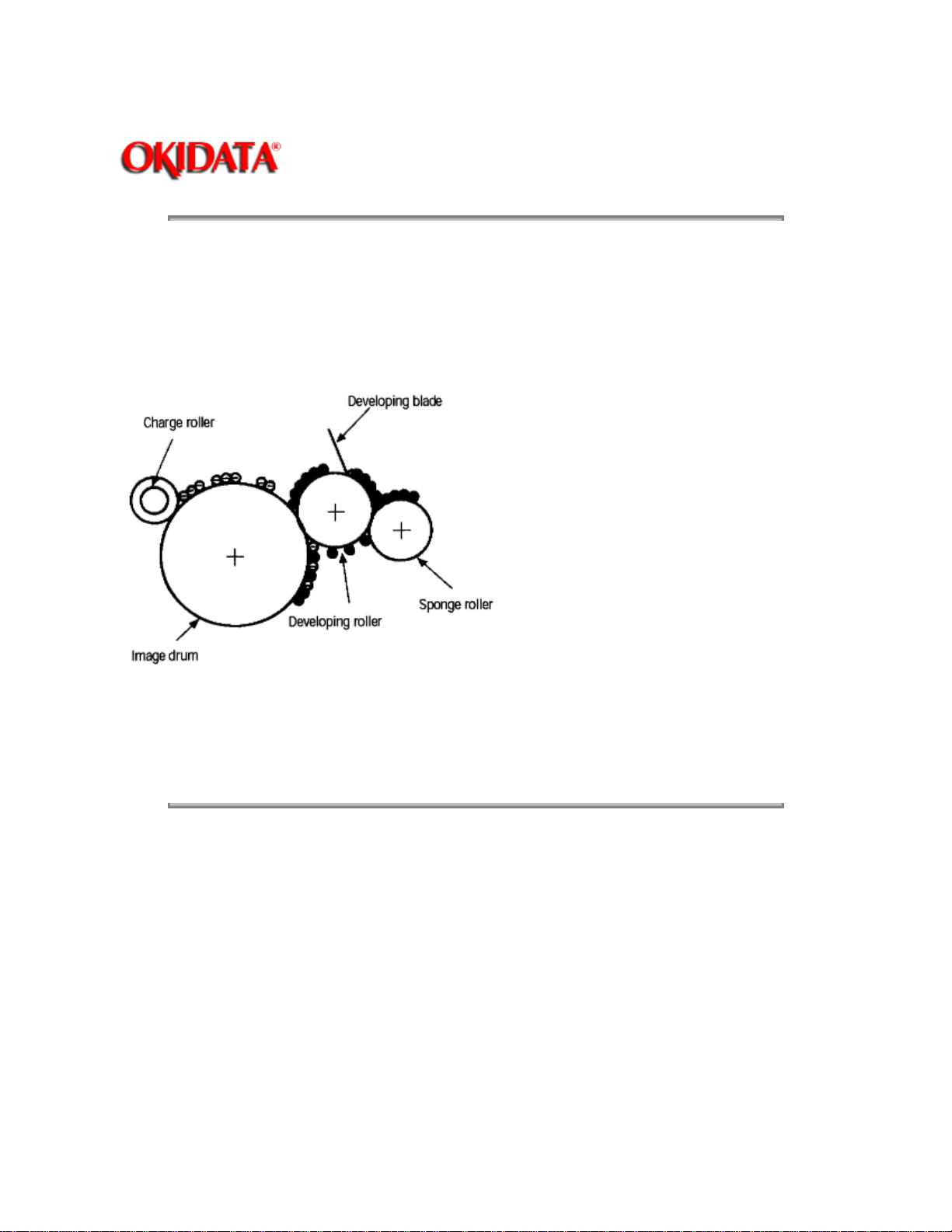
Page: 18
Service Guide OKIPAGE4w
Chapter 2 Operation Description
Development
Toner is attracted to the electrostatic latent image on the image drum surface, converting it into a visible
toner image. Developing occurs through contact between the image drum and the developing roller.
1 As the toner supply roller rotates while rubbing on the developing roller, a friction charge is generated
between the developing roller and the toner, attracting the toner to the developing roller. (The developing
roller surface has a positive charge, while the toner has a negative charge.)
2 The toner attracted to the developing roller is scraped off by the developing blade, forming a thin coat
of toner on the developing roller surface.
3 Toner is attracted to the exposed (low-potential) portion of the image drum at the point of contact
between the image drum and the developing roller, making the electrostatic latent image visible.
Copyright 1997, Okidata, Division of OKI America, Inc. All rights reserved. See the OKIDATA Business Partner
Exchange (BPX) for any updates to this material. (http://bpx.okidata.com)
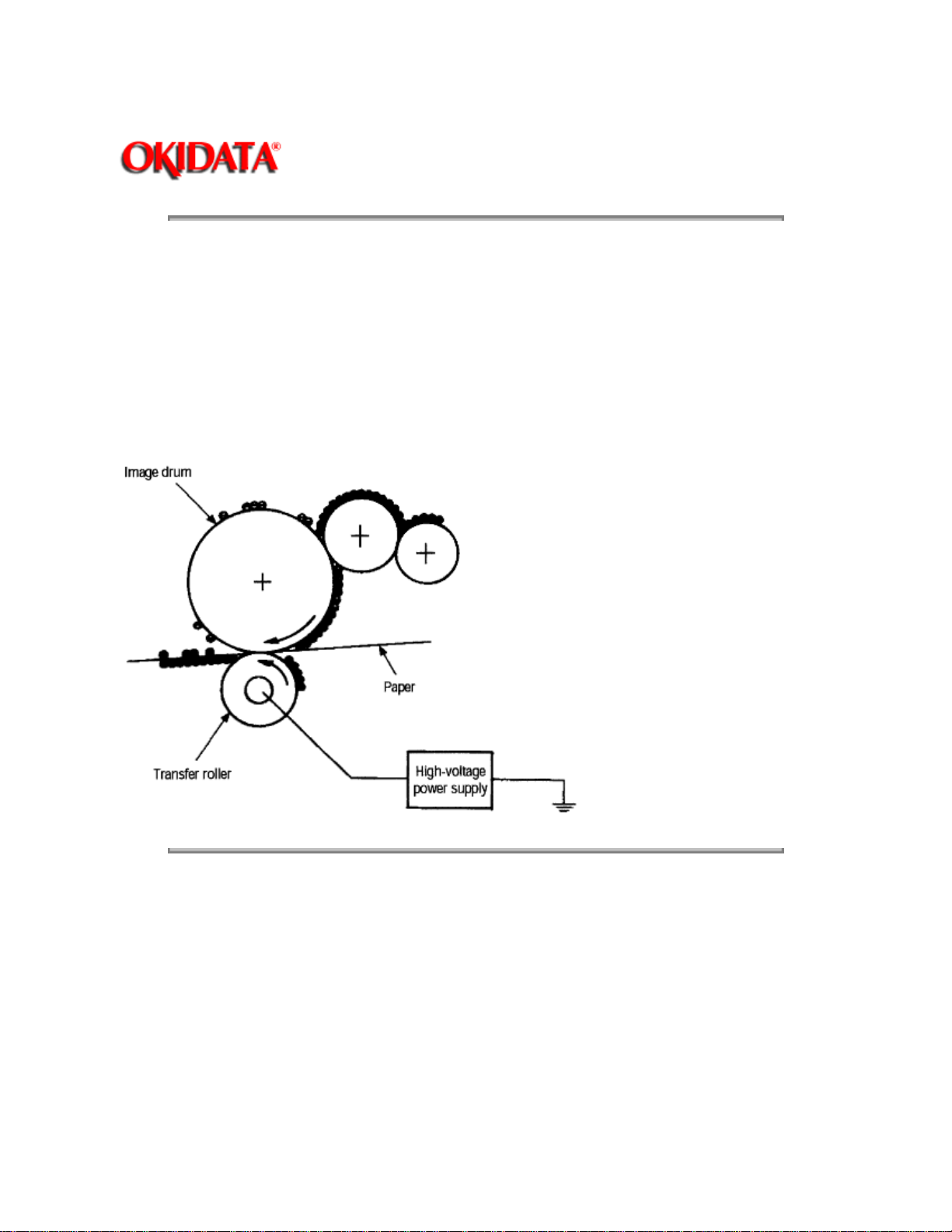
Page: 19
Service Guide OKIPAGE4w
Chapter 2 Operation Description
Transfer
The transfer roller is composed of conductive sponge material. It is designed to bring the image drum
and the paper into close contact.
A sheet of paper is placed over the image drum surface, and a positive charge, opposite to that of the
toner, is applied to the paper from the reverse side.
High voltage from the power supply creates a positive charge on the surface of the transfer roller, which,
in turn transfers the charge to the paper as it contacts the transfer roller. The image drum surface attracts
the negatively charged toner, and the toner transfers to the paper as a result of the positive charge on
the reverse side of the paper.
Copyright 1997, Okidata, Division of OKI America, Inc. All rights reserved. See the OKIDATA Business Partner
Exchange (BPX) for any updates to this material. (http://bpx.okidata.com)
