Okidata OKIPAGE 18, OKIPAGE 18n Service Manual
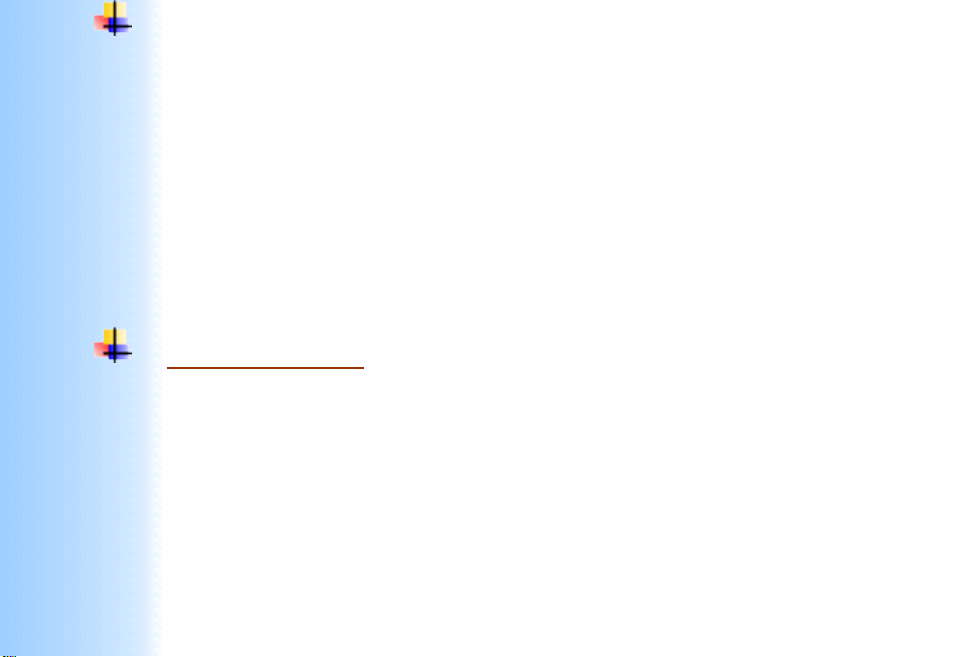
Thank You for purchasing this
Click Here for more Factory Service
Manuals for other Computer and
Printer / Copier Manufacturers
from PCTECHINFO!

Front Cover
Service Guide OKIPAGE 18/18n
Chapter 0 Introduction
Oki Data
Service Guide
OKIPAGE 18 and 18n
Adobe Acrobat printable reference copy
of the OKIDATA Service Training Manual.
01/26/2000
Note: This Adobe Acrobat version of the Okidata Service Training Manual was built with the pictures
rendered at 300 dpi, which is ideal for printing, but does not display well on most displays.
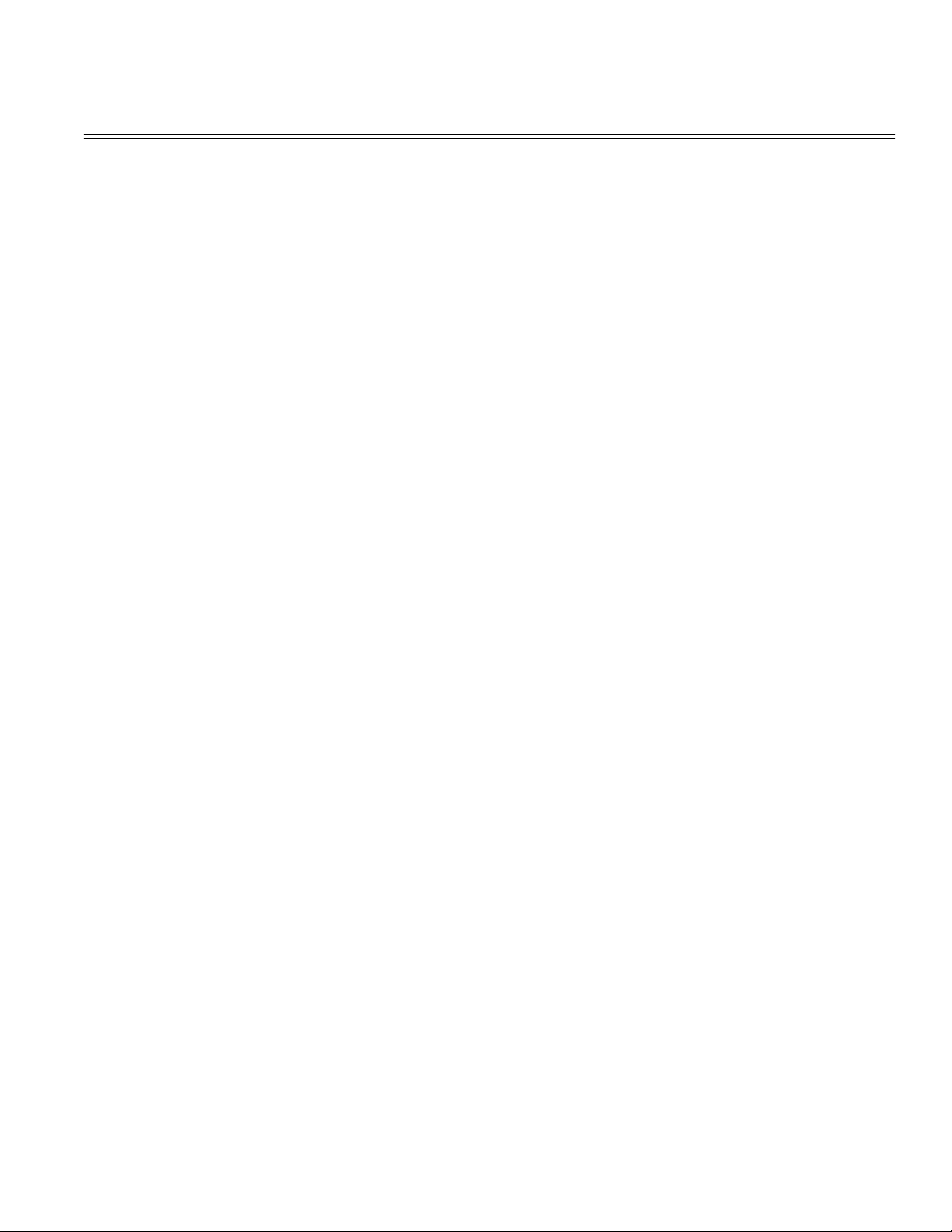
Table of Contents Page
Service Guide OKIPAGE 18/18n
0 Introduction
Preface 1
1 Configuration
Configuration 2
....1.1 System Configuration 3
....1.2 Printer Configuration 4
....1.3 Optional Configuration 5
....1.4 Specification 6
....1.5 Safety Standards 7
........1.5.1 Certification Label 8
........1.5.2 Warning Label 9
2 Operation Description
2.0 Operation Description 10
2.1 Main Control Board (BOARD-FFF) 11
2.2 Power Supply Unit 12
2.3 Electro-photographic Process 13
....2.3.1 Electro-photographic process mechanism 14
....2.3.2 Electro-Photographic process 15
....2.3.3 Process operation descriptions 16
....2.3.4 Revision of LED Head Illumination 17
2.4 Paper Jam Detection 18
2.5 Cover Open 19
2.6 Toner Low Detection 20
2.7 Stacker-full Detection 21
2.8 Page Size Detection 22
3 Parts Replacement
Parts Replacements 23
....3.1 Precautions for Parts Replacement 24
....3.2 Parts Layout 25
........Figure 3-1 26
........Figure 3-2 27
........Figure 3-3 28
....3.3 How to Change Parts 29
........3.3.1 Face-up Stacker Assy 30
........3.3.2 Contact Assy 31
........3.3.3 DC Fan Motor 32
........3.3.4 OP Panel Assy 33
........3.3.5 Board - FFF 34
........3.3.6 Stacker Assy, Damper Arm, Cover Rear 35
........3.3.7 Sensor Stacker Full 36
........3.3.8 Cable cover (guide film) 37
........3.3.9 Damper 38
........3.3.10 Feeder Unit - Front 39
........3.3.11 Roller Assy - Regist 40
........3.3.12 Motor - Main 41
........3.3.13 Guide Assy - Eject 42
........3.3.14 Heat Assy 43
........3.3.15 Roller feed (C) 44
........3.3.16 Roller Assy - BK 45
........3.3.17 Roller Assy - Feed 46
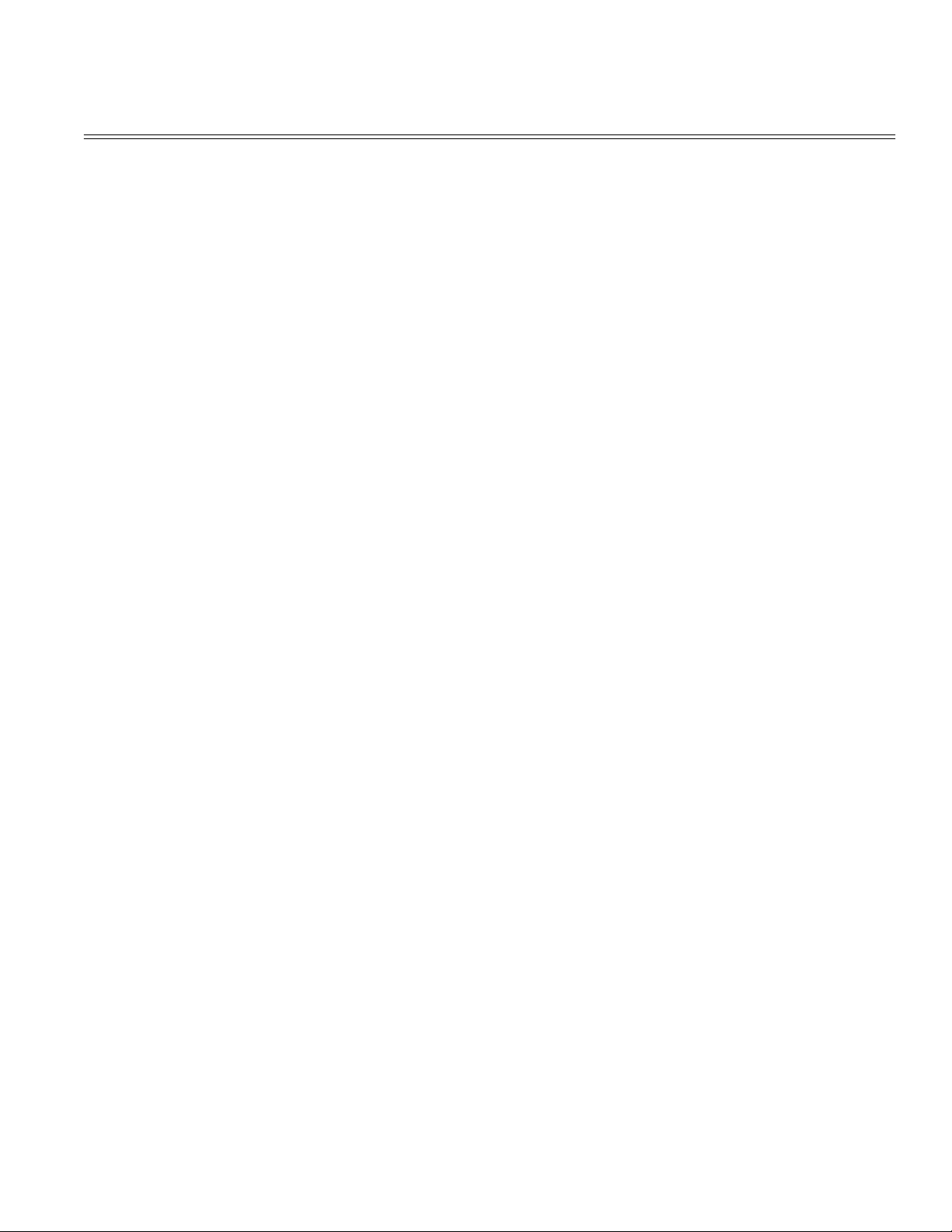
Table of Contents Page
........3.3.18 LED Head 47
........3.3.19 Paper cassette, ROLLER Assy - Feed, ROLLER
Assy - Hopping
........3.3.20 Frame Assy - Separation 49
........3.3.21 Transfer Roller / TR Gear / TR Bearing 50
........3.3.22 EP lock shaft 51
........3.3.23 LEVER Assy - Out Sensor 52
........3.3.24 Toner sensor lever 53
........3.3.25 Paper sensor lever 54
........3.3.26 Inlet sensor lever 55
........3.3.27 Power supply unit 56
........3.3.28 Lever-Paper end & Lever-Paper near end 57
........3.3.29 Guide Assy - Cassette (L) 58
........3.3.30 Guide Assy - Cassette (R) 59
4 Adjustment
4.0 Adjustment 60
....4.1 Maintenance Modes and Functions 61
........4.1.1 User maintenance mode 62
........4.1.2 System maintenance mode 63
........4.1.3 Engine maintenance mode 64
........4.1.4 EEPROM initialization 65
....4.2 Adjustment When Replacing a Part 66
........4.2.1 Setting LED Head Drive Time 67
........4.2.2 Destination setting 68
........4.2.3 Setting of LED head drive time 69
5 Periodical Maintenance
5.1 Periodic Maintenance 70
5.2 Cleaning 71
....5.2.1 Cleaning the LED Lens Array 72
....5.2.2 Cleaning the Plastic Film 73
6 Troubleshooting Procedures
6.1 Troubleshooting Tips 74
6.2 Check Points Before Correcting Image Problems 75
6.3 Notes When Correcting Image Problems 76
6.4 Preparation Before Troubleshooting 77
6.5 Troubleshooting Flowchart 78
....6.5.1 Status Monitor Message List 79
....6.5.2 LCD message troubleshooting 80
........(1) The printer does not work normally after being turned
on.
........(2) Paper jams 82
............(2)-1 Paper input jam (1st tray) 83
............(2)-2 Paper input jam (front feeder) 84
............(2)-3 Paper feed jam 85
............(2)-4 Paper exit jam 86
........(3) Paper size error 87
........(4) Fuser unit error (ERROR 71), (ERROR 72), (ERROR
73)
........(5) I/F time-out between printer and optional tray (ERROR
81)
........(6) I/F time-out between printer and Duplex Unit (ERROR
83)
48
81
88
89
90
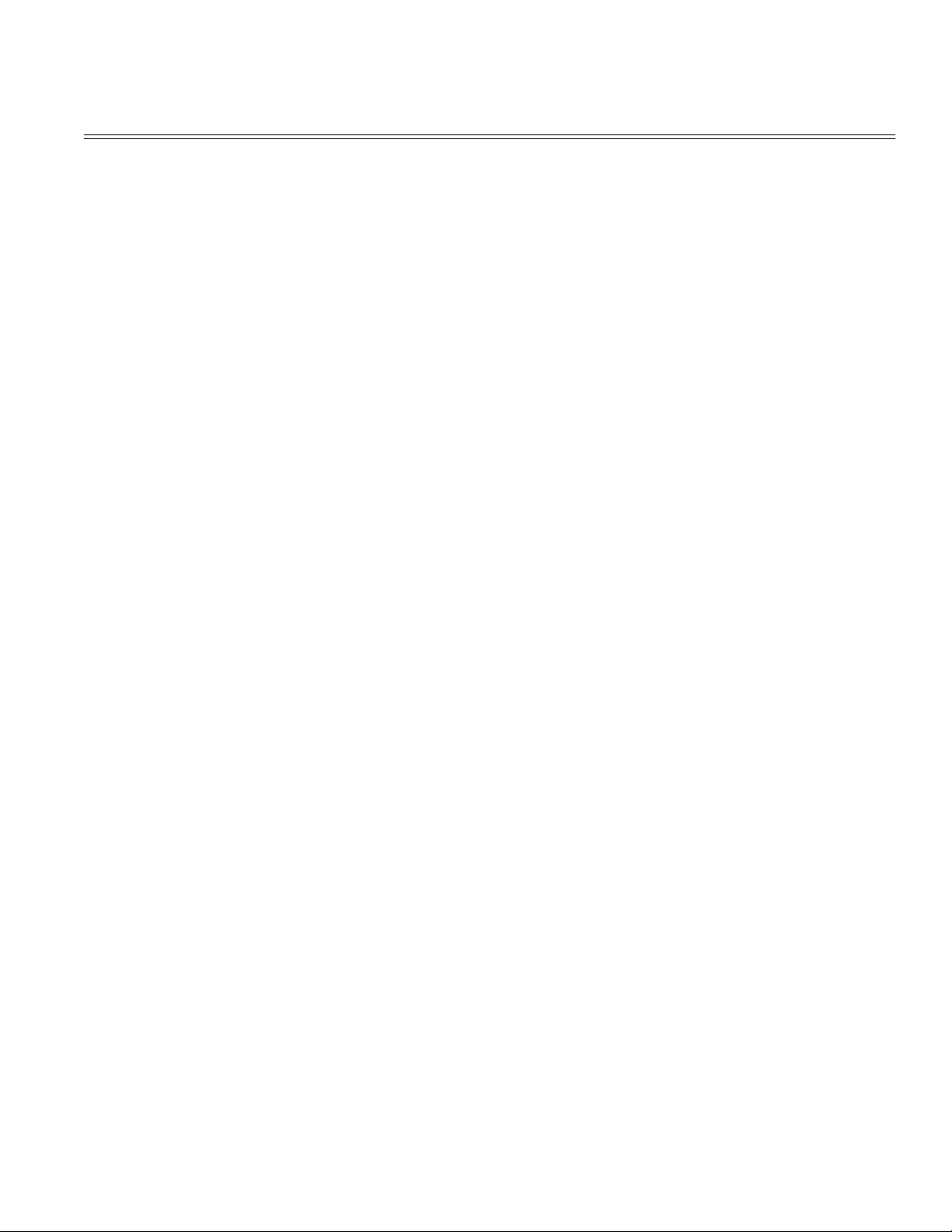
Table of Contents Page
........(7) I/F time-out occurs between the printer and the
operator panel (ERROR 80)
........(8) Message cannot be received through the parallel
interface
........(9) Message cannot be received through the serial
interface
........(10) Data cannot be received through the OKI HSP
interface
........(11) Synchronous serial I/O error (ERROR 74) 95
....6.5.3 Image Troubleshooting 96
........(1) An image is light or blurred entirely 97
........(2) Dark background density 98
........(3) Black paper is output 99
........(4) Black belts or stripes in the vertical direction 100
........(5) Cyclic error 101
........(6) Print voids 102
........(7) Poor fusing 103
........(8) White belts or streaks in the vertical direction 104
........(9) Snowy print of high density pattern 105
........(10) Blotchy faded print 106
........Contents - Figure 6-5 107
........Contents - Figure 6-6 108
7 Wiring Diagram
7.1 Interconnect Signal Diagram 109
7.2 PCB Layout 110
....7.2.1 Main Control Board (HBY PCB) 111
....7.2.2 Power Supply Board (120V/230V) 112
....7.2.3 Power supply board (High voltage) 113
....7.2.4 Flash ROM module (BOARD-FSL or BOARD-FSL-2) 114
7.3 Resistance Check 115
7.4 Program Font/ROM Location 116
8 Parts List
Figure 8-1 Printer Unit 117
Figure 8-2 Frame - Main Unit 118
Figure 8-3 Base Unit 119
A Centronics Parallel Interface
Parallel Interface 120
B RS-232C Serial Interface
RS-232C Serial Interface 121
C Duplex Unit Maintenance (option)
1. OUTLINE 122
....1.1 Functions 123
....1.2 External View and Component Names 124
2.0 Mechanism Description 125
....2.1 General Mechanism 126
....2.2 JAM Release Mechanism 127
....2.3 Removing/Installing Duplex Unit 128
3.0 Parts Replacement 129
....3.1 Precautions Concerning Parts Replacement 130
....3.2 Parts Layout 131
....3.3 Parts Replacement Methods 132
91
92
93
94
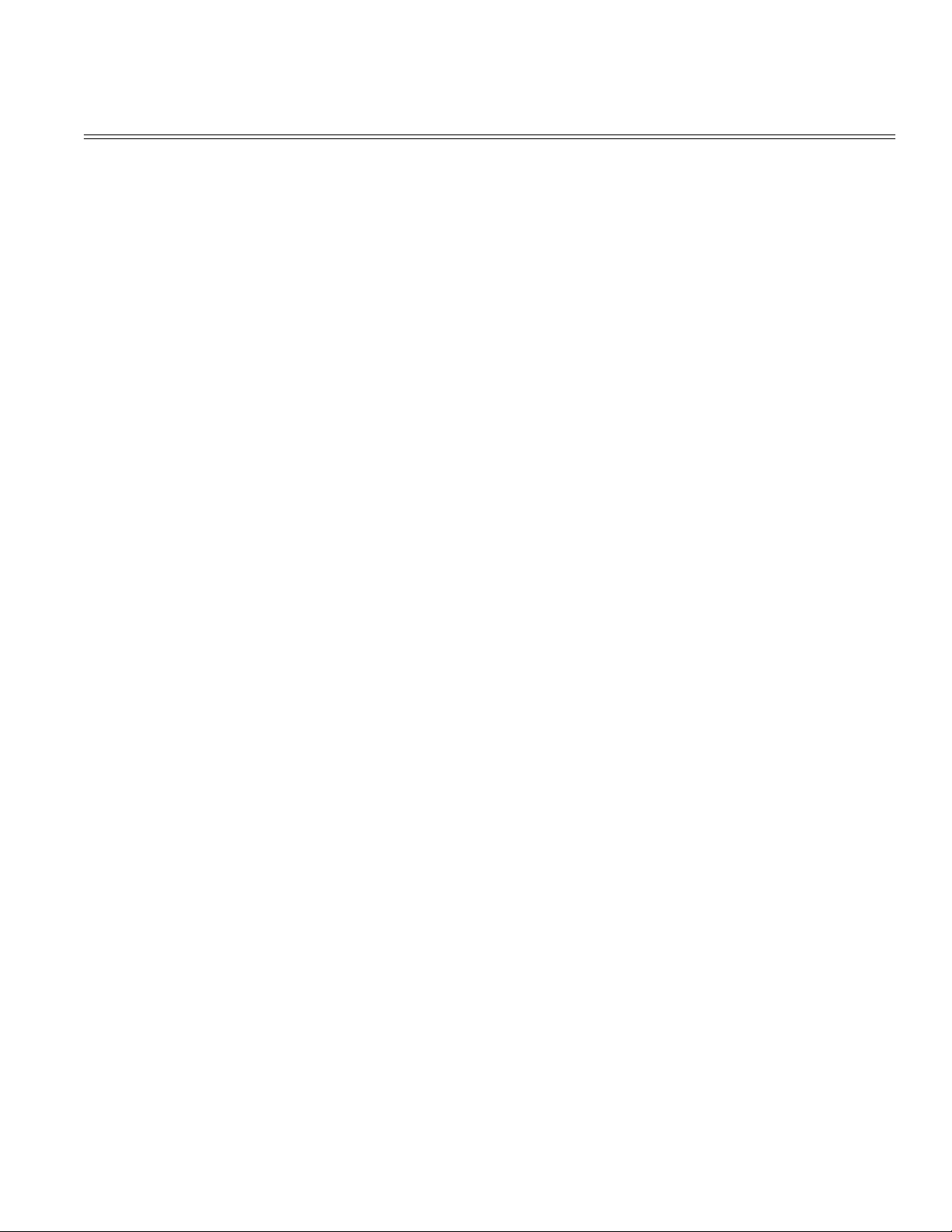
Table of Contents Page
........3.3.1 Board-LEX 133
........3.3.2 Connector (IMSA-9714N-14A) 134
........3.3.3 Photo Sensor 135
........3.3.4 SOLENOID Assy 136
........3.3.5 Motor 137
4.0 Troubleshooting 138
....4.1 Precautions Prior to the Troubleshooting 139
....4.2 Preparations for the Troubleshooting 140
....4.3 Troubleshooting Method 141
........4.3.1 LCD Status Message List 142
........4.3.2 Troubleshooting Flow 143
5.0 Connection Diagram 144
....5.1 Interconnection Diagram 145
....5.2 PCB Layout 146
6.0 Parts List 147
Table 6-1 Duplex Unit 148
D Second / Third Paper Feeder Maint (option)
1.0 Outline 149
....1.1 Functions 150
....Appearance and Parts Name 151
2.0 Description of operation 152
....2.1 Driving Mechanism 153
....2.2 Hopper Mechanism 154
3.0 Parts Replacement 155
....3.1 Precautions Concerning Parts Replacement 156
....3.2 Parts Layout 157
....3.3 Parts Replacement Methods 158
........3.3.1 Roller assy hopping, Roller assy feed 159
........3.3.2 Cover front assy 160
........3.3.3 Board-BBB 161
........3.3.4 Lever paper end, Lever paper near end 162
........3.3.5 Motor 163
........3.3.6 Connector (IMSA-9714N-14B), Connector
(IMSA-9714N-14A)
........3.3.7 Frange pulley, pulley Idle, Mini pitch belt, Plate Earth
shaft, Gear double, Tray switch assy
........3.3.8 Roller feed 166
........3.3.9 Bracket sub roller 167
........3.3.10 Frame side (L) assy 168
........3.3.11 Frame side (R) assy 169
4.0 Troubleshooting 170
....4.1 Precautions Prior to the Troubleshooting 171
....4.2 Preparations for the Troubleshooting 172
....4.3 Troubleshooting Method 173
........4.3.1 LCD Status Message List 174
........4.3.2 Troubleshooting Flow 175
5.0 Connection Diagram 176
....5.1 Interconnection Diagram 177
....5.2 PCB Layout 178
6.0 Parts List 179
E Multi-Purpose Feeder Maintenance
164
165
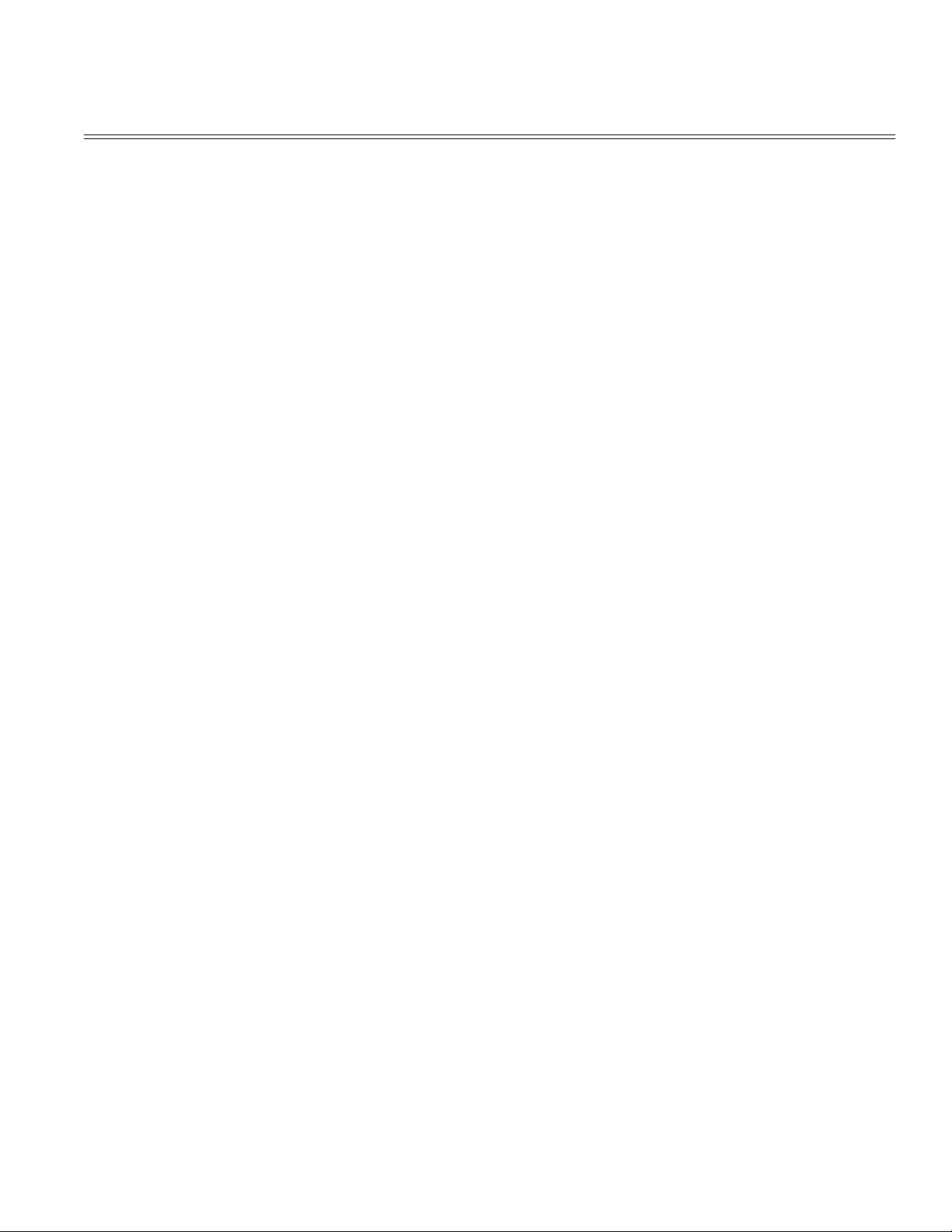
Table of Contents Page
1.0 Outline 180
....1.1 Functions 181
....1.2 External View and Component Names 182
2.0 Mechanism Description 183
....2.1 General Mechanism 184
....2.2 Hopper Mechanism 185
3.0 Parts Replacement 186
....3.1 Precautions Concerning Parts Replacement 187
....3.2 Parts Layout 188
....3.3 Parts Replacement Methods 189
........3.3.1 Separator 190
........3.3.2 AOLE-PCB 191
........3.3.3 Square-shaped connector 192
........3.3.4 Hopping Motor 193
........3.3.5 Planet gear 194
........3.3.6 Roller B 195
........3.3.7 Roller A 196
........3.3.8 Mini pitch belt & Feed roller 197
4.0 Troubleshooting 198
....4.1 Precautions Prior to the Troubleshooting 199
....4.2 Preparations for the Troubleshooting 200
....4.3 Troubleshooting Method 201
........4.3.1 LCD Status Message List 202
........4.3.2 Troubleshooting Flow 203
5.0 Connection Diagram 204
....5.1 Interconnection Diagram 205
....5.2 PCB Layout 206
6.0 Parts List 207
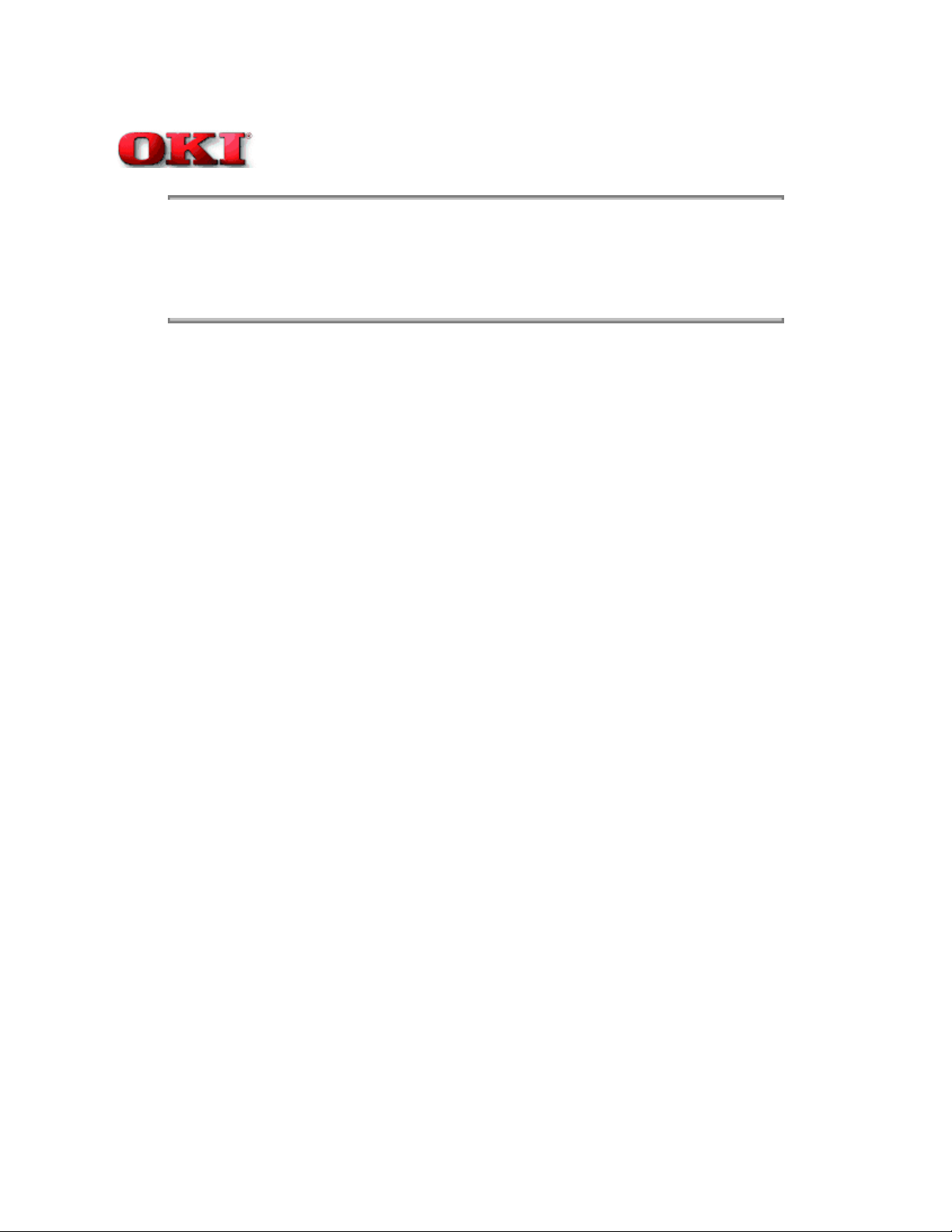
Page: 1
Service Guide OKIPAGE 18/18n
Chapter 0 Introduction
Preface
This maintenance manual describes the field maintenance methods for OKIPAGE 18.
This manual is written for use by maintenance personnel. Note, however, that the user should refer to the USER'S
MANUAL for methods of handling and operating the equipment.
Copyright 1998, Okidata, Division of OKI America, Inc. All rights reserved. See the OKIDATA Business Partner
Exchange (BPX) for any updates to this material. (http://bpx.okidata.com)
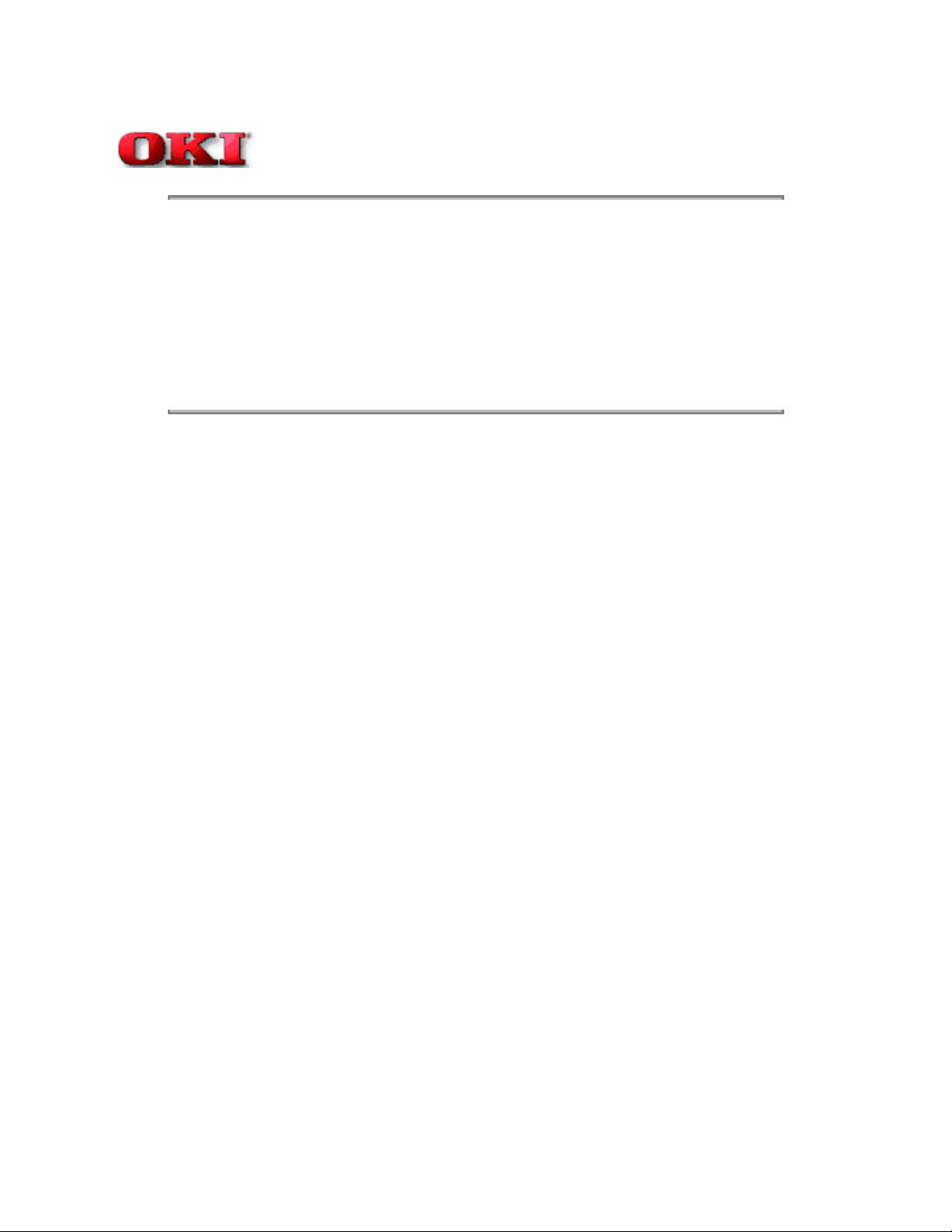
Page: 2
Service Guide OKIPAGE 18/18n
Chapter 1 Configuration
Configuration
System Configuration
Printer Configuration
Optional Configuration
Specification
Safety Standards
Copyright 1998, Okidata, Division of OKI America, Inc. All rights reserved. See the OKIDATA Business Partner
Exchange (BPX) for any updates to this material. (http://bpx.okidata.com)

Page: 3
Service Guide OKIPAGE 18/18n
Chapter 1 Configuration
1.1 System Configuration
The OKIPAGE 18 consists of control and engine blocks as the standard configuration (See Figure 1-1).
In addition, the following options are also available.
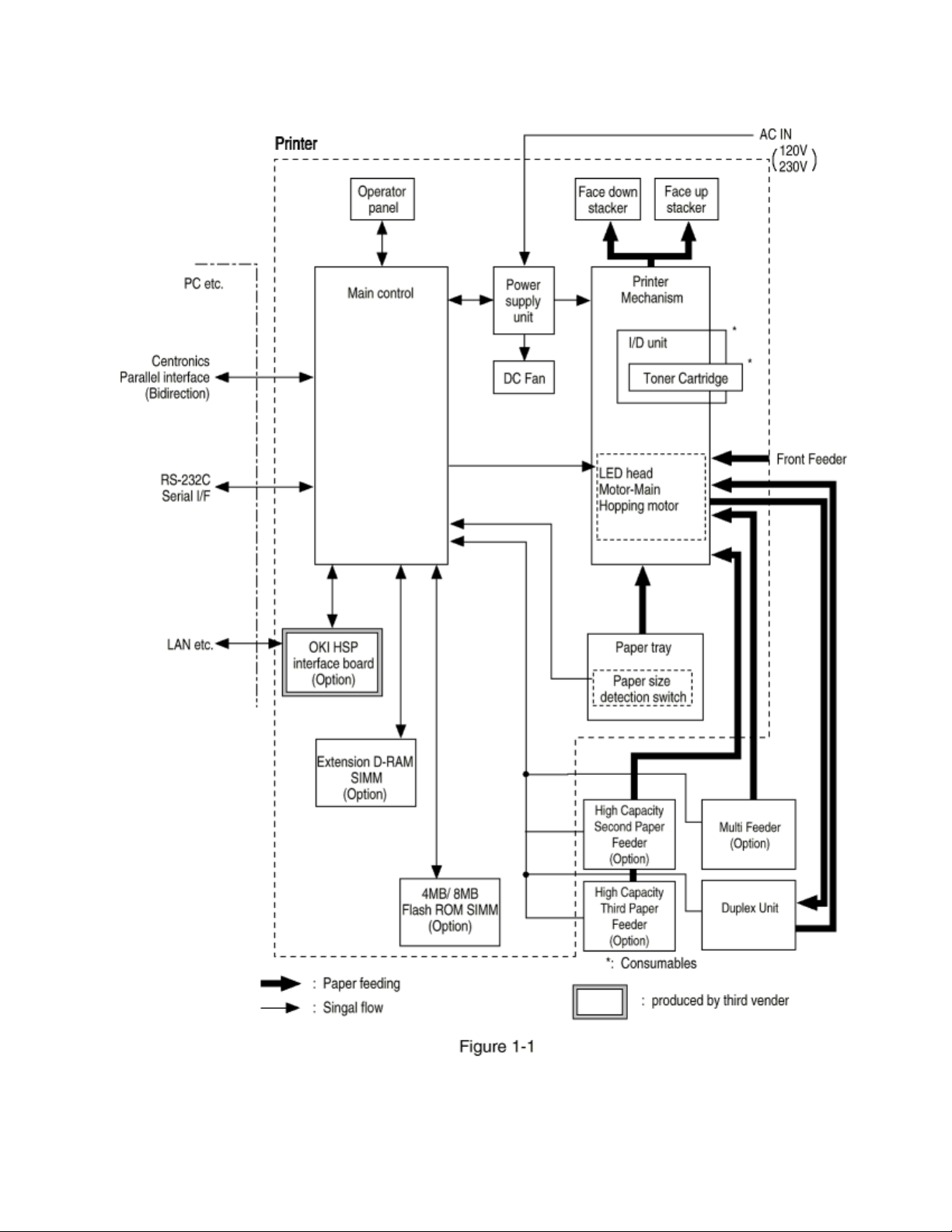
Figure 1-1

Copyright 1998, Okidata, Division of OKI America, Inc. All rights reserved. See the OKIDATA Business Partner
Exchange (BPX) for any updates to this material. (http://bpx.okidata.com)

Service Guide OKIPAGE 18/18n
Chapter 1 Configuration
1.2 Printer Configuration
The printer unit consists of the following hardware components:
Electro-Photographic Processor l
Paper Feeder l
Controllerl
Operator panell
Power supply unitl
Figure 1-2 is the configuration of the printer unit.
Page: 4
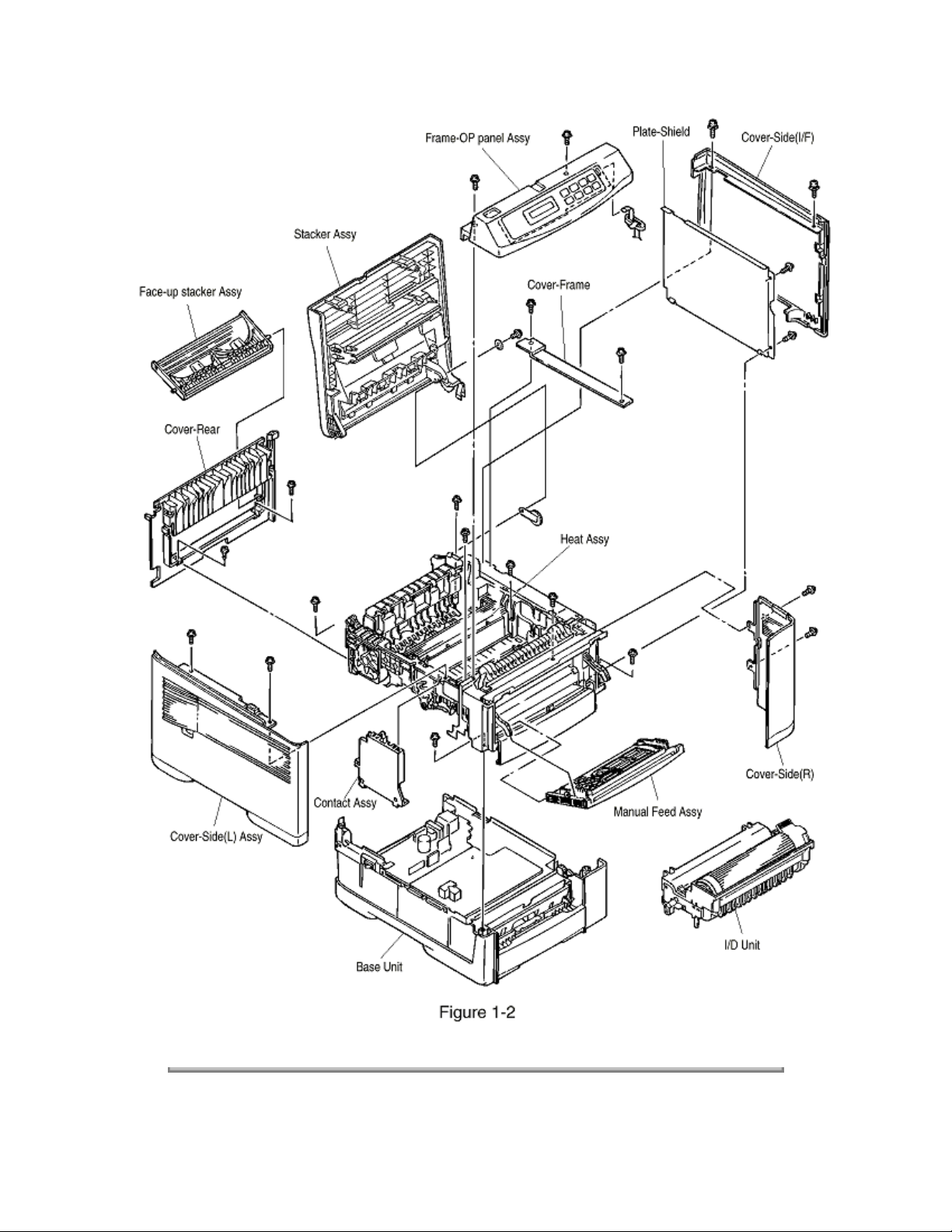
Copyright 1998, Okidata, Division of OKI America, Inc. All rights reserved. See the OKIDATA Business Partner
Exchange (BPX) for any updates to this material. (http://bpx.okidata.com)

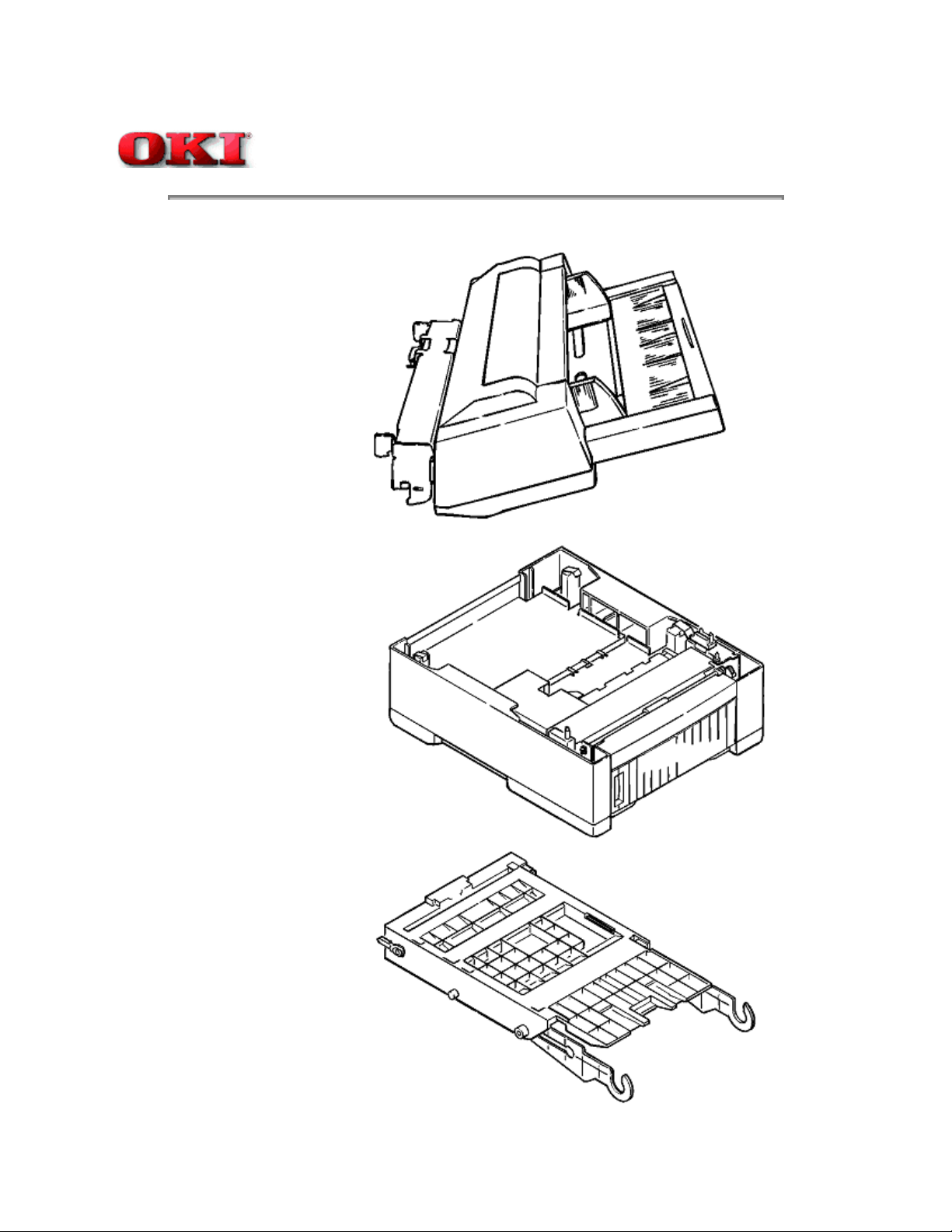
1.3 Optional Configuration
1 Multi Feeder
2 Second / Third Paper Feeder
Page: 5
Service Guide OKIPAGE 18/18n
Chapter 1 Configuration
3 DUPLEX Unit (Optional)
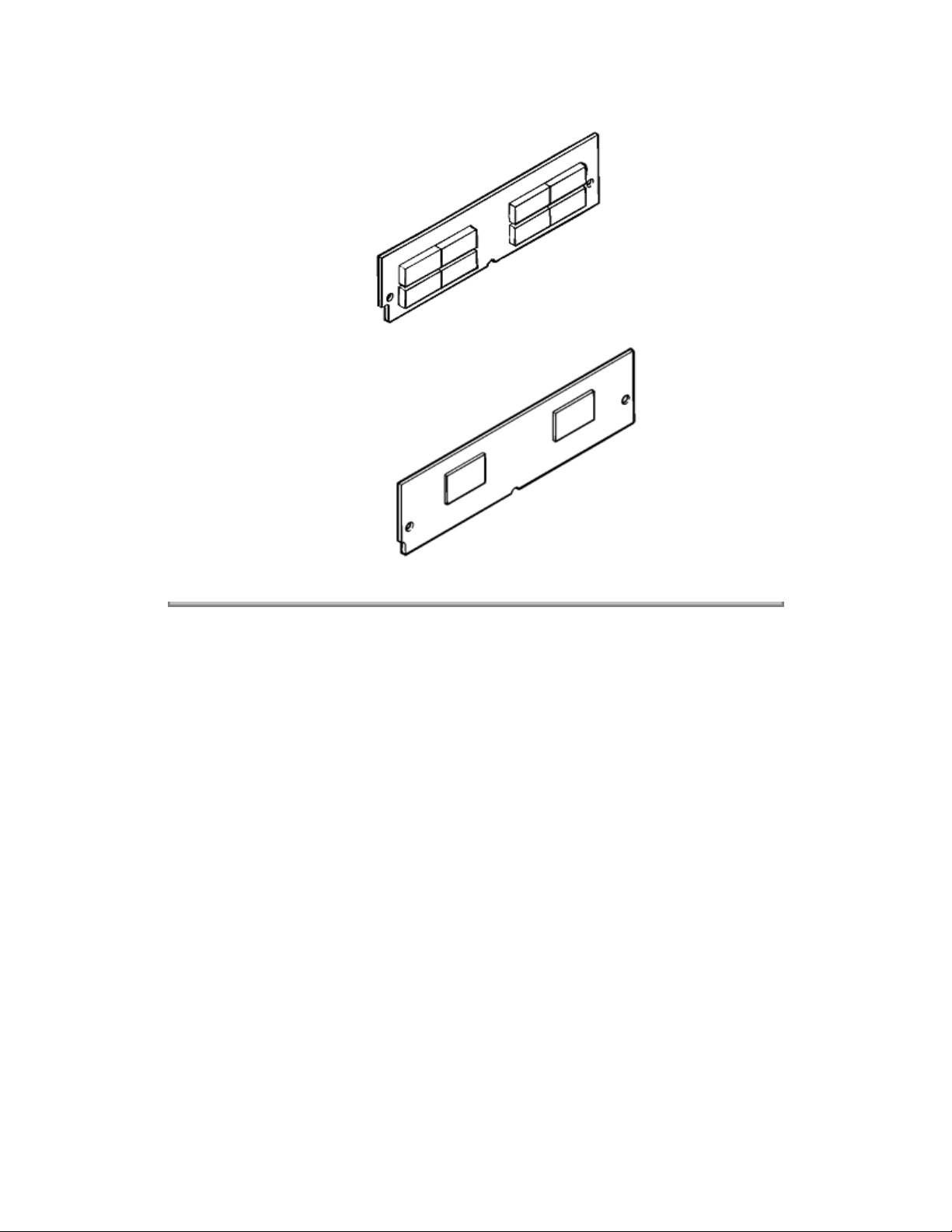
4 D-RAM SIMM module (72 pin
SIMM, 16 MB/32MB, EDO SIMM
type)
(See 7.2 (1) for where to install).
5 Flash ROM module (72 pin SIMM,
4MB/8MB)
Copyright 1998, Okidata, Division of OKI America, Inc. All rights reserved. See the OKIDATA Business Partner
Exchange (BPX) for any updates to this material. (http://bpx.okidata.com)
(See 7.2 (1) for where to install).
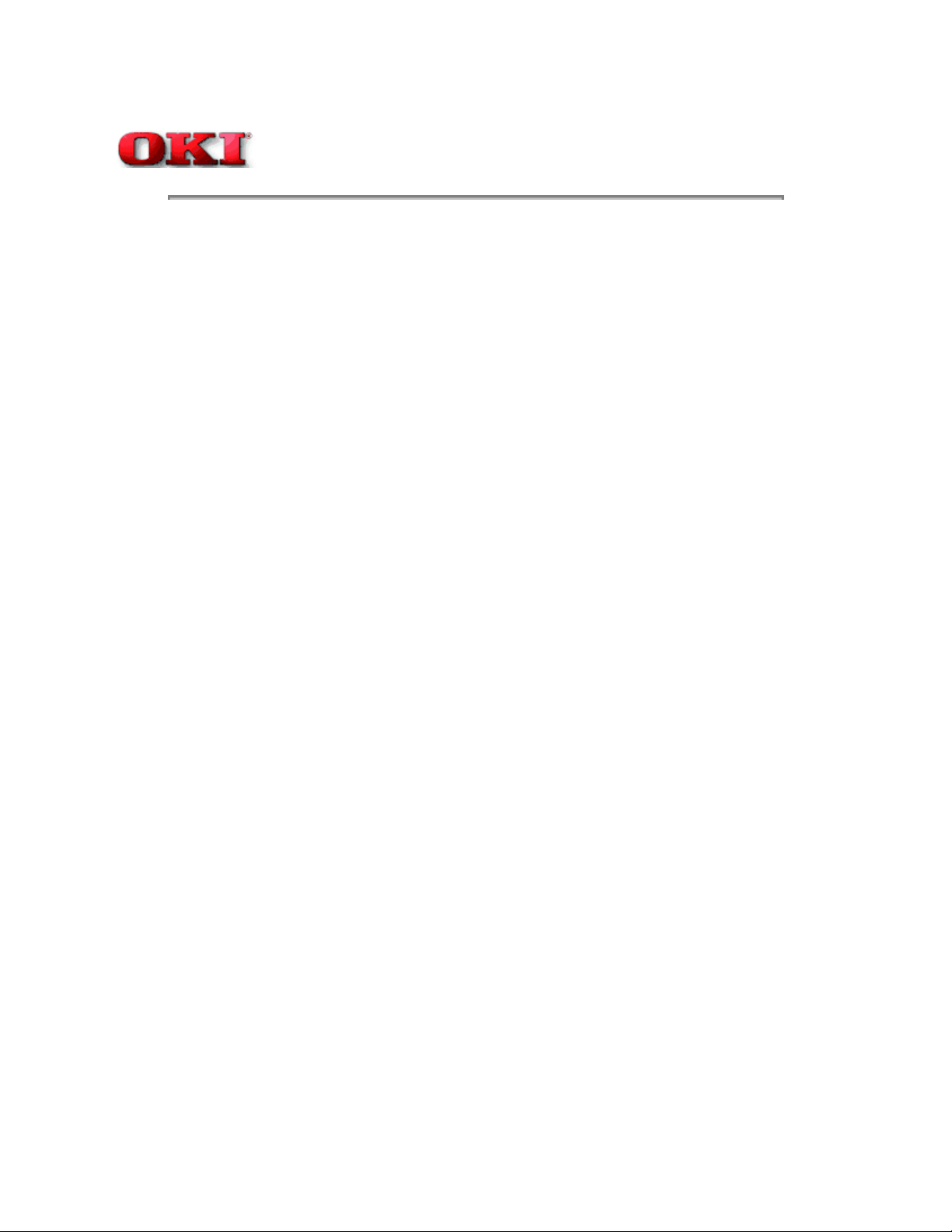
1.4 Specification
(1) Type: Desktop
Page: 6
Service Guide OKIPAGE 18/18n
Chapter 1 Configuration
(2) Outside dimensions
(excludes protruding
portion)
(3) Weight 42 lbs. (19.0 kg)
(4) Development method
Exposure method
(5) Paper used <Type>
Height: 13.0" (331 mm)
Width: 14.4" (366 mm)
Depth: 18.2" (462 mm)
If installed Duplex 47 lbs. (21.3 kg)
Dry electrophotography
LED stationary head
Standard paperl
- Xerox 4200 (20 lbs)
Application paper (manual face-up feed)l
- Label
- Envelope
- OHP paper (Transparency)
<Size>
Standard sizesl
- Letter
- Legal
- Executive
- Envelope (with Duplex printing)
- A4
- A5 (without Duplex printing)
- B5 (without Duplex printing)
- A6 (without Duplex printing)
Applicable sizesl
-Width: 3.4" to 8.5" (86 to 216 mm)
- Length: 5.5" to 14" (140 to 355.6 mm)
<Thickness>
Automatic feed: 16 to 28 lbs (60 to 105 g/m2)
- Manual feed: Label, OHP paper (transparency), Envelope, 16~36
lb.
(6) Printing speed: First print: 8 seconds
Continuous print: 8 sheets/min. [at duplex print: 9 sheets/min]
Warm-up time: 90 seconds (at room temperature 77o F (25o C) and
rated voltage (120 VAC)
(7) Paper feeding method Automatic feed or manual feed
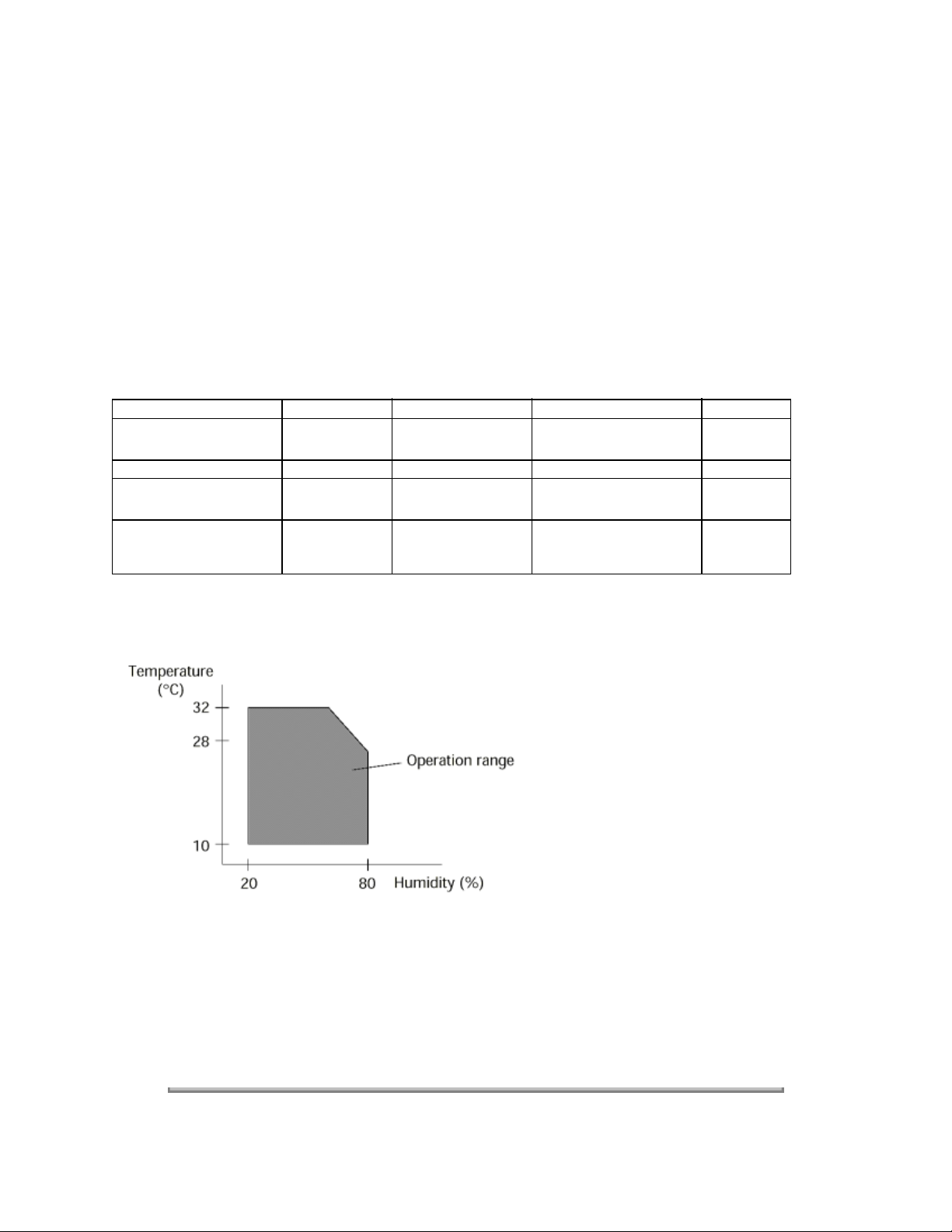
(8) Paper delivery method Face down/face up
(9) Resolution 600 dpi x 600 dpi (default)
600 x 1200 dots/inch
(10) Power input 120 VAC +/-15%
230 VAC +/-10%
(11) Power consumption Peak: Approx. 820W
Typical operation: Approx. 350W
Idle: Approx. 95W
Power save mode: Approx. 25W
(12) Temperature and
humidity
In operation Power off mode During Storage Unit
Temperature 50 - 90
(10-32)
32-110
(0-43)
14-110
(-10 - 43)
Humidity 20 - 80 10-90 10-90 % RH
Maximum wet bulb
temperature
Minimum difference of
wet and dry bulb
77
(25)
35.6
(2)
80.4
(26.8)
35.6
(2)
-------
-------
temperature
o
F
(oC)
o
F
(oC)
o
F
(oC)
Notes:
1. Storage conditions specified above apply to printers in packed condition.
2. Temperature and humidity must be in the range where no condensation occurs.
(13) Noise During operation: 52 dBA or less (without second tray)
52 dBA or less (with second tray)
At standby: 45 dBA or less
Power save mode: 43 dBA or less
(14) Consumables Toner cartridge kit - 6,000 (5% duty)
Image drum cartridge - 30,000 (at 5% density, continuous printing)

Copyright 1998, Okidata, Division of OKI America, Inc. All rights reserved. See the OKIDATA Business Partner
Exchange (BPX) for any updates to this material. (http://bpx.okidata.com)
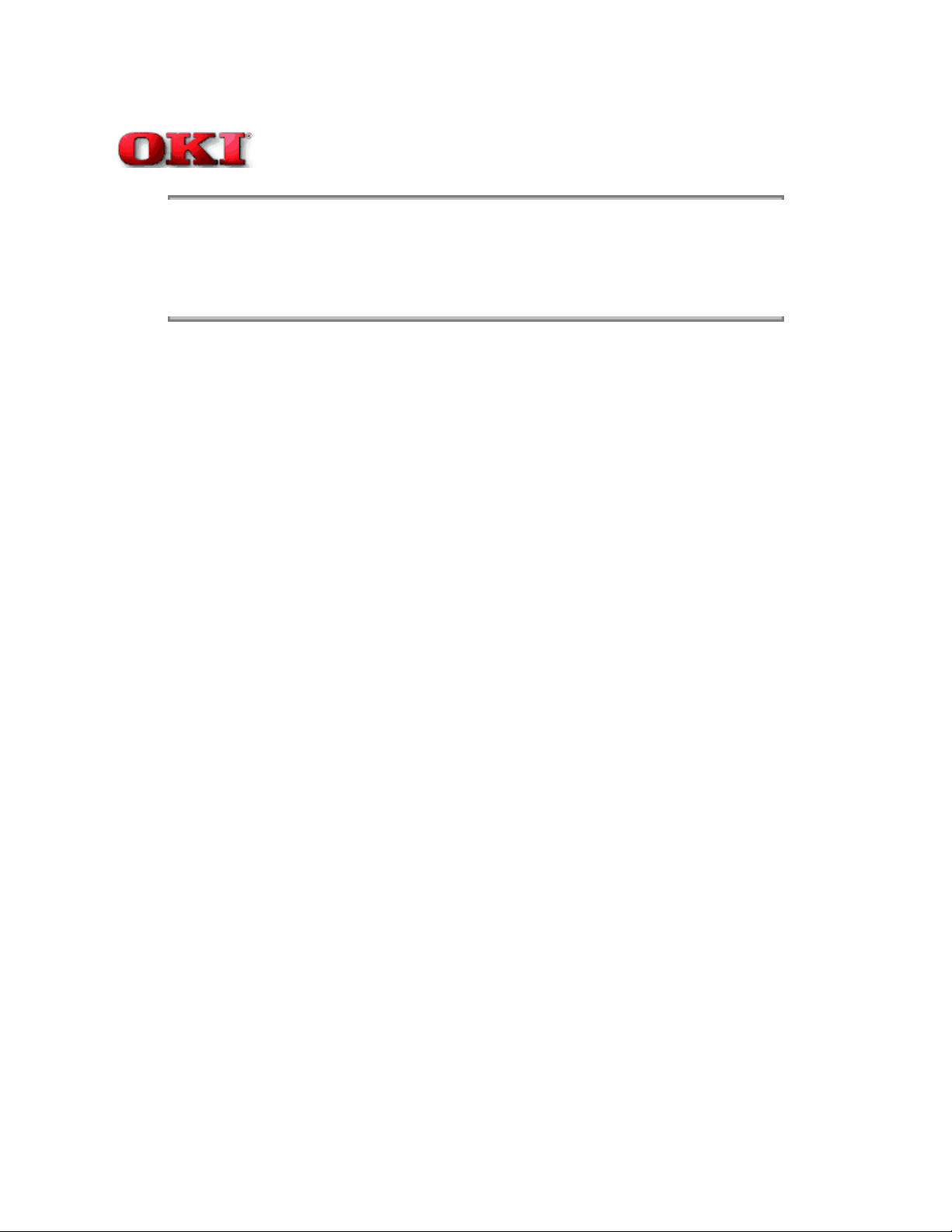
Page: 7
Service Guide OKIPAGE 18/18n
Chapter 1 Configuration
1.5 Safety Standards
1.5.1 Certification Label
1.5.2 Warning Label
Copyright 1998, Okidata, Division of OKI America, Inc. All rights reserved. See the OKIDATA Business Partner
Exchange (BPX) for any updates to this material. (http://bpx.okidata.com)
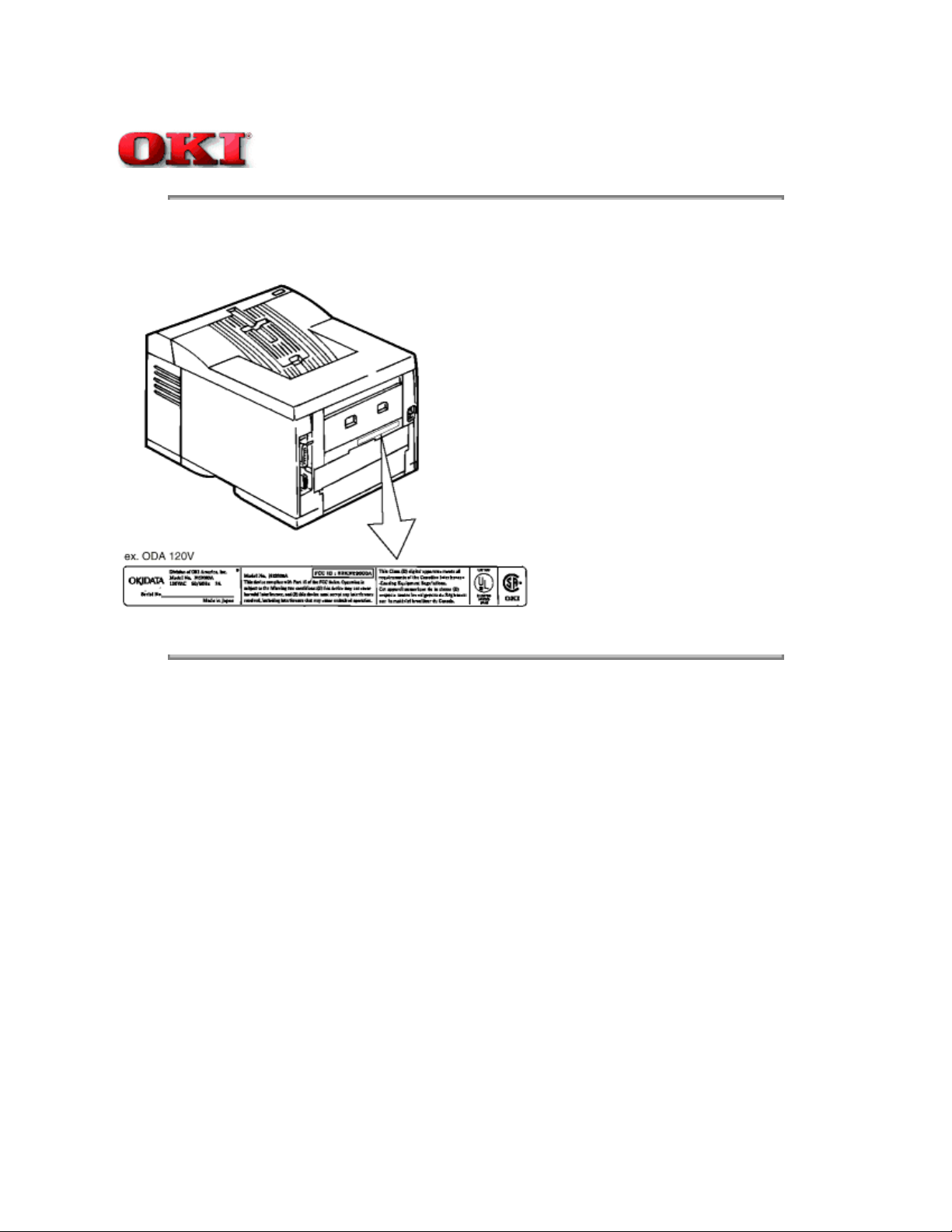
Service Guide OKIPAGE 18/18n
Chapter 1 Configuration
1.5.1 Certification Label
The safety certification label is affixed to th eprinter in the position below.
Page: 8
Copyright 1998, Okidata, Division of OKI America, Inc. All rights reserved. See the OKIDATA Business Partner
Exchange (BPX) for any updates to this material. (http://bpx.okidata.com)
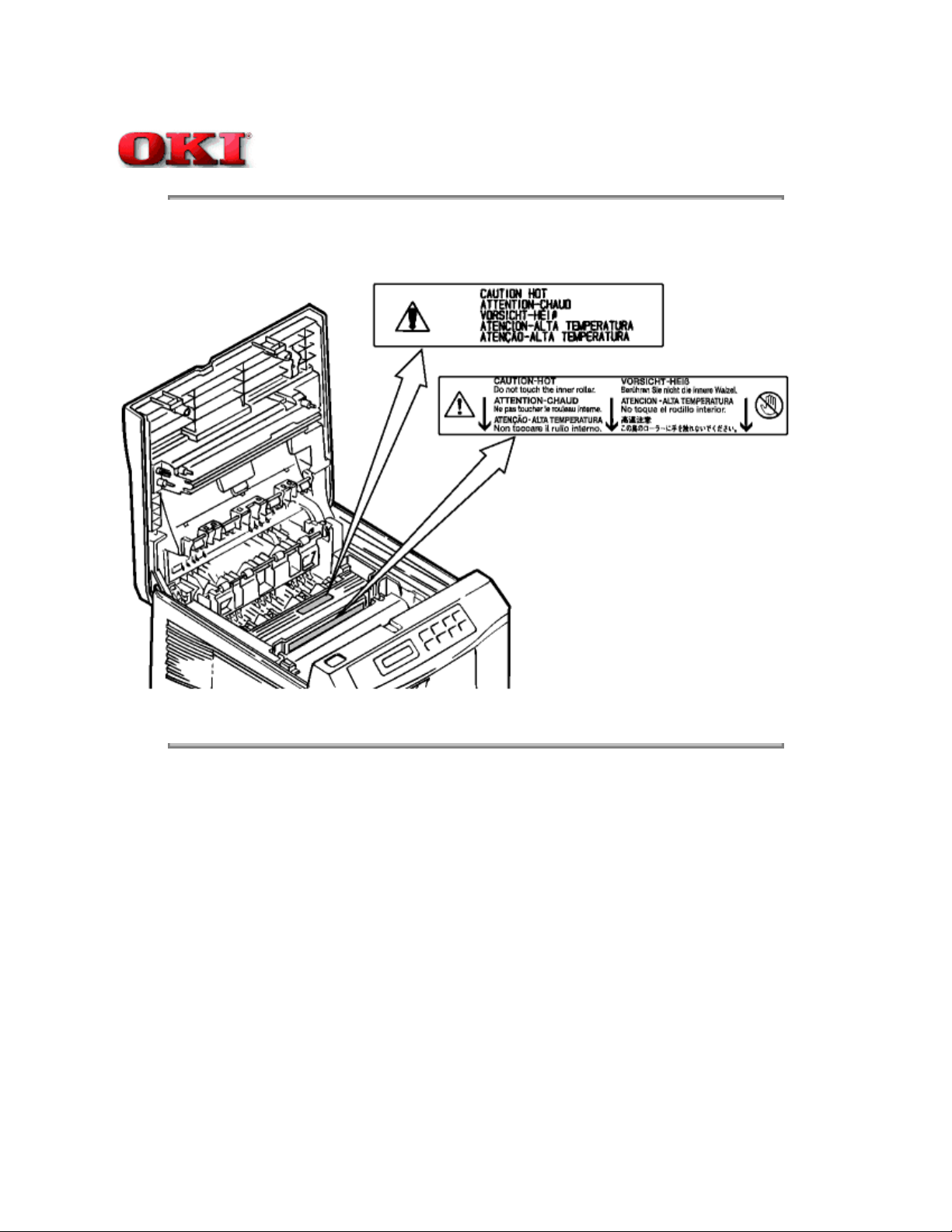
Page: 9
Service Guide OKIPAGE 18/18n
Chapter 1 Configuration
1.5.2 Warning Label
The warning label is affixed to the portion which may cause an injury to human body. Follow the instructions on
warning labels during maintenance.
Copyright 1998, Okidata, Division of OKI America, Inc. All rights reserved. See the OKIDATA Business Partner
Exchange (BPX) for any updates to this material. (http://bpx.okidata.com)

Page: 10
Service Guide OKIPAGE 18/18n
Chapter 2 Operation Description
2.0 Operation Description
OKIPAGE 18 consists of a main control board, power supply unit (120V/230V), power supply unit (high
voltage) and operator panel and an electro-photographic process mechanism.
The control board receives data through a host I/F, decodes and edits the data, and stores the edited data
in a memory. After completing edition of one page of data, it references the font memory and generates bit
data on the same memory. At the same time, it transfers the bit image data to an LED head in units of one
dot line.
The electro-photographic process mechanism prints data on paper.
The operator panel is used for operations and status display.
Fig. 2-1 shows an OKIPAGE18 block diagram.

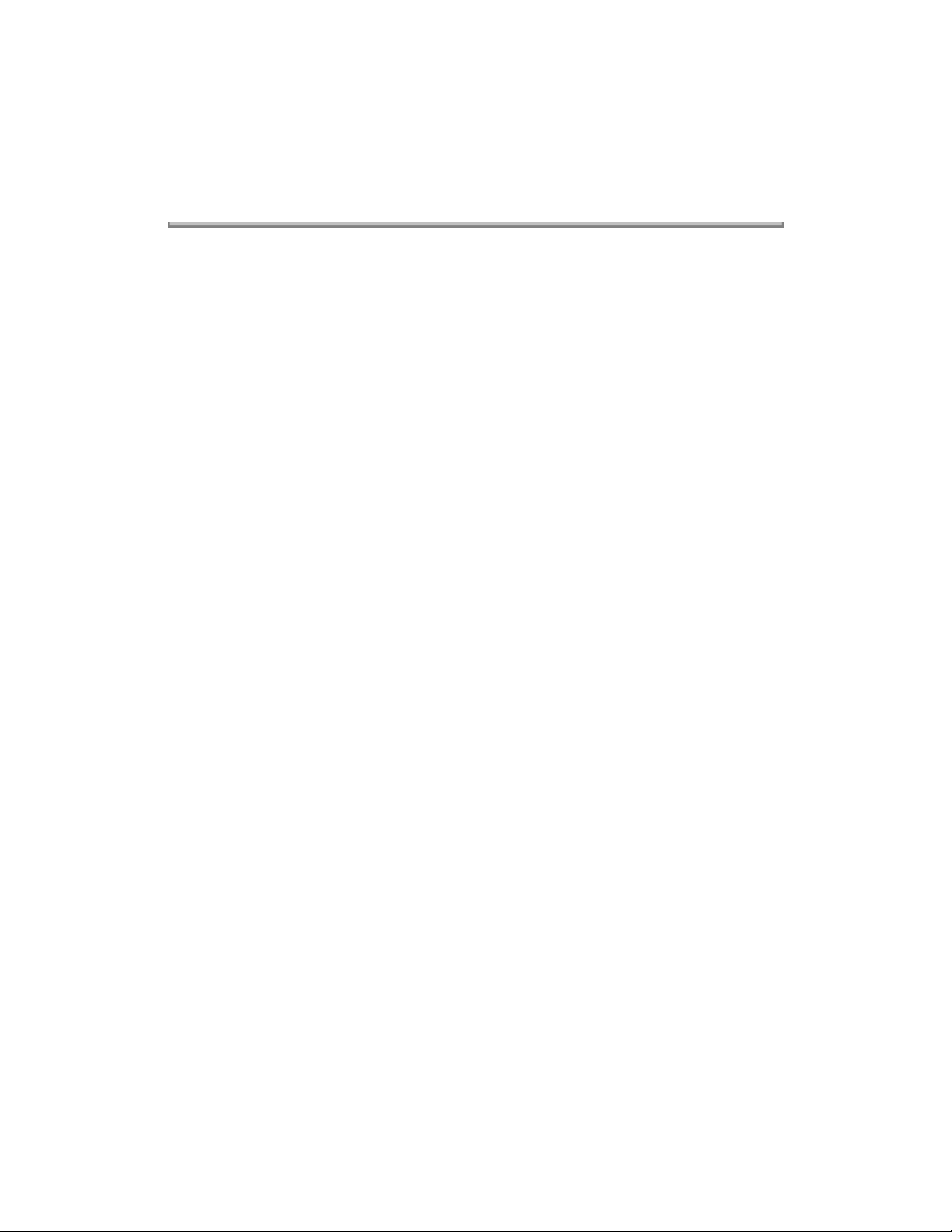
Figure 2-1 OKIPAGE 18 block diagram
Copyright 1998, Okidata, Division of OKI America, Inc. All rights reserved. See the OKIDATA Business Partner
Exchange (BPX) for any updates to this material. (http://bpx.okidata.com)
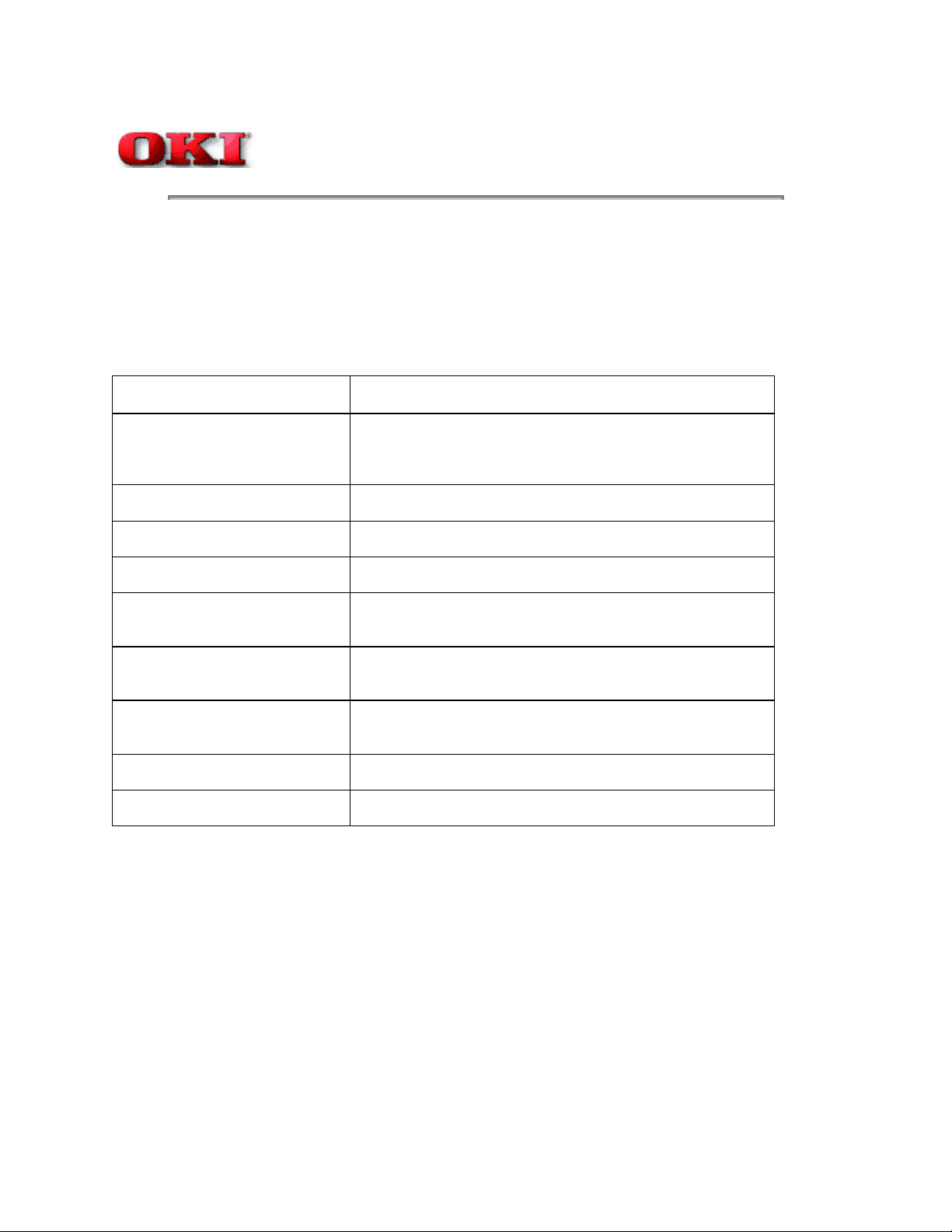
Page: 11
Service Guide OKIPAGE 18/18n
Chapter 2 Operation Description
2.1 Main Control Board (BOARD-FFF)
The main control board consists of a one-chip CPU, LSI, program/font ROM's, DRAM's, EEPROM, host
interface circuit, and a mechanism driving circuit.
(1) One-chip CPU
The one-chip CPU is a custom CPU (32-bit internal bus, 32-bit external bus, 120-MHz clock) that
incorporates an RISC CPU and its peripheral devices, and has the following functions.
Built-in Device Function
Chip select controller
Bus controller
DRAM controller
DMA controller Transfer of data Host I/F to RAM
Serial interface controller Control of RS232C serial interface.
Parallel interface controller Control of Centronics parallel interface.
Timer Generates various control timings for monitoring paper
Serial I/O port Inputting of various signals
I/O port Inputs and outputs the sensor signals and motor signals, etc.
Motor driver controller Control of Main Motor.
Image processing circuit Executes the image data process for printing.
(2) Program/font ROM's
Control peripheral LSI, ROM, DRAM and I/O device.
feeding and a paper size.
Outputting of various control signals
Also performs I/O for EEPROM.
PCL ROMl
The program/font ROM's store the HP LJ5 emulation program and various types of font. MASK ROM
is used as the program/font ROM's.
PS ROMl
The program/font ROM's store the Adobe PostScript Level 2 program and its fonts.
(3) DRAM
16-Megabyte DRAM (64 Mbit DRAM x 2) is mounted as resident memory to be used for storing the
program and providing various buffers. This DRAM is expandable up to 128 Mbytes by
adding expansion memory (SIMMs). This DRAM provides the areas shown in the following table.
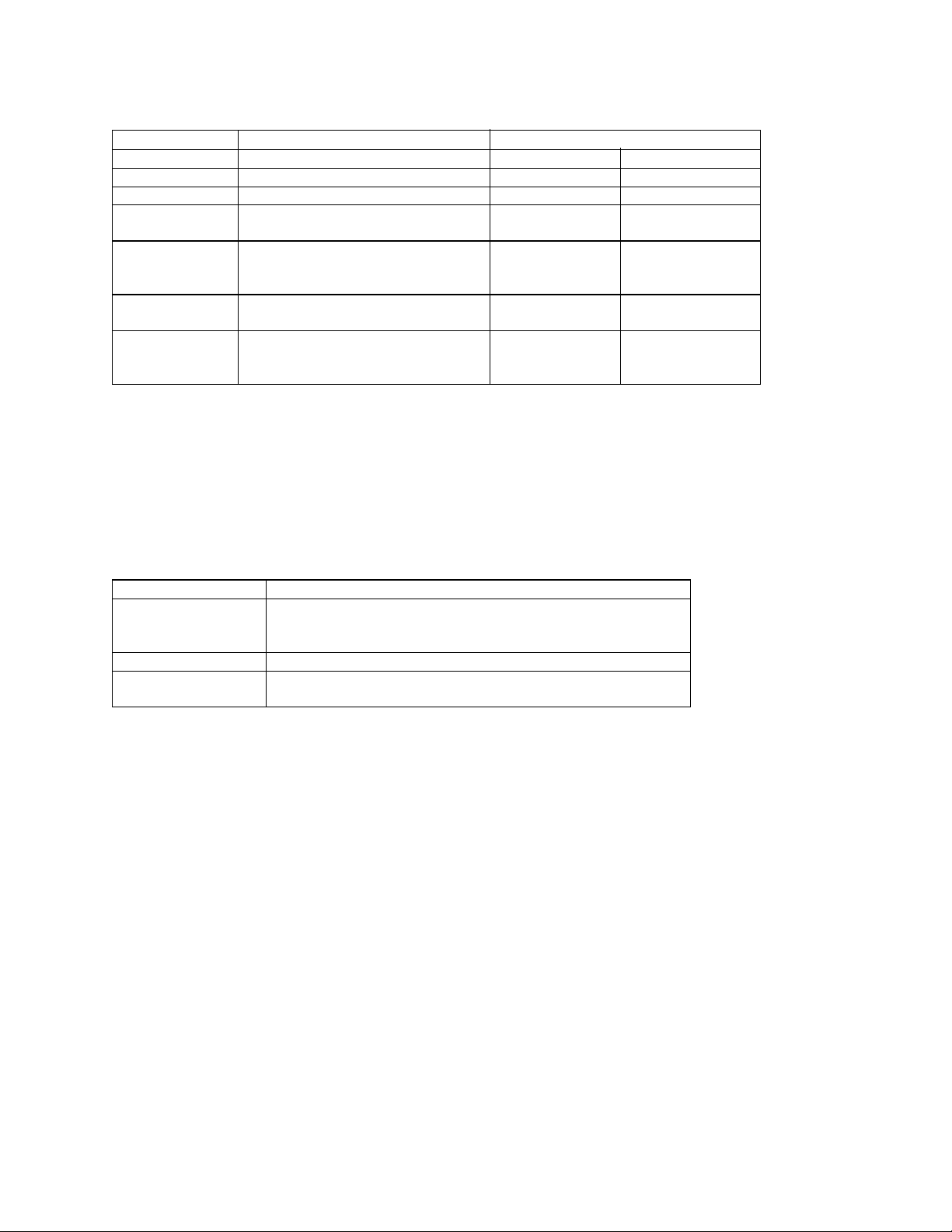
Memory area Use Memory capacity setting
MENU Expansion RAM
System area Working area used for the program Fixed Fixed
Raster buffer Stores converted bit image data Enable Expandable
Receive buffer Stores temporarily the data
received from the host interface
Page buffer Adds print information to the
analyzed receive data and stored
the resulted data.
DLL/macro
buffer
Font cache
buffer
(4) EEPROM
EEPROM has a 16-kbit capacity and stores the following data.
Menu data l
Various counter data (page counter, drum counter, fuser counter, etc.)l
Adjustment parameters (LED head drive time, print start position, etc.)l
(5) LSI (LZ9FF22)
Built in device Function
Serial I/O port Control of serial interface between controller and 2nd tray,
Motor drive controler Control of Hopping motor
I/O Port Inputting of various sensor signals
Stores soft fonts and macro data. ---- Expandable
Stores bit map fonts generated by
the font rasterizer based on
scalable font information.
3rd tray, Multi purpose feeder
Control of serial interface between controller and Duplex unit
Outputting if various control signals
Enable Expandable
---- Expandable
Enable Expandable
(6) Host interface
This printer has the following interfaces to the host.
Centronics bidirectional parallel interfacel
RS232C interfacel
OKI HSP interface (Option)l
The single effective interface or the automatic interface select mode can be selected using the menu. If
the busy state of the printer continues for a long time period, the buffer near-full control releases the busy
status at constant intervals even if the host side is busy so not to cause the interface time-out at the host
side.
(a) Centronics bidirectional parallel interface
This is an interface conforming to IEEE-1284 and provides either of unidirectional and bidirectional
communications according to each of the following communication modes.
Compatibility model
Unidirectional communications from the host to the printer.
Nibble model
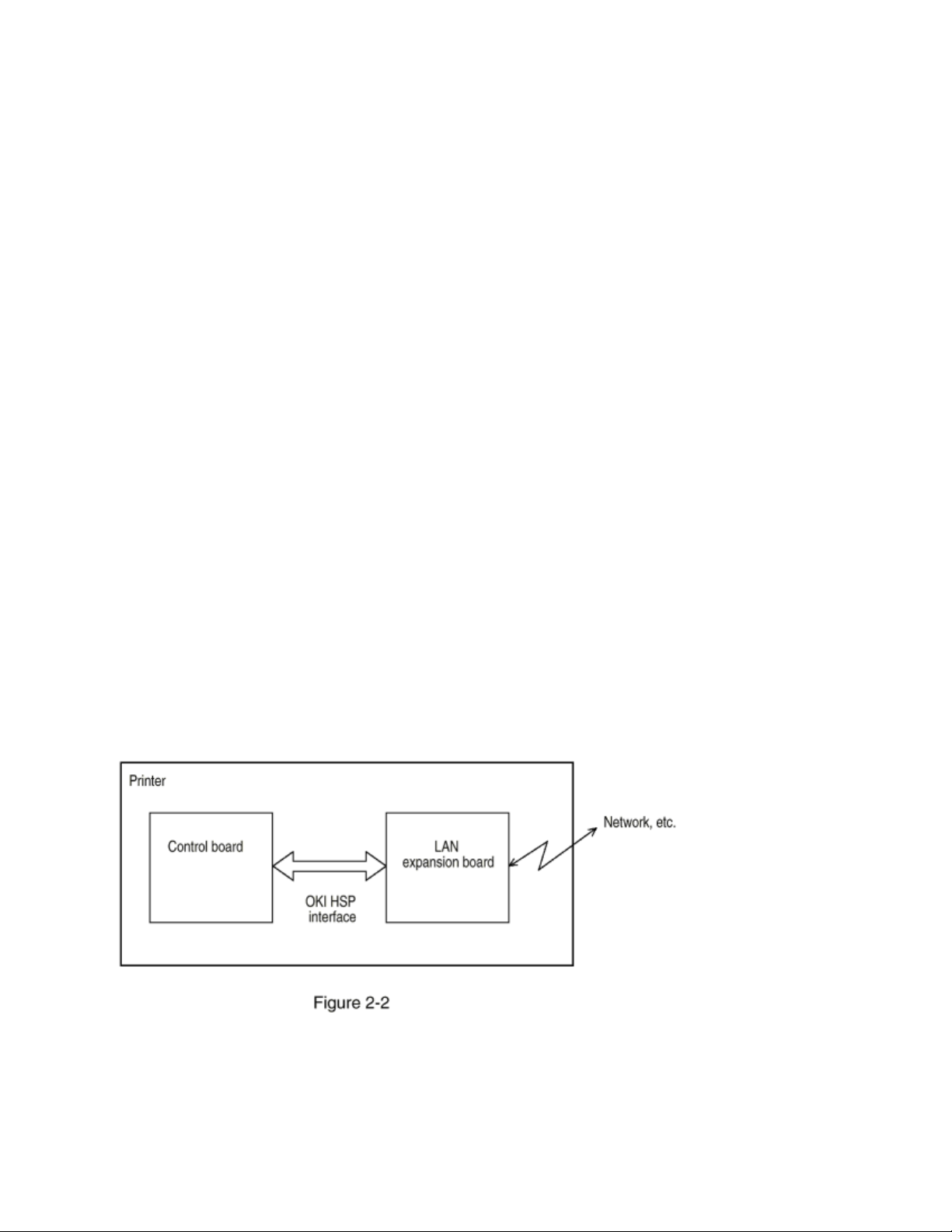
This mode transmits 4-bit wide data from the printer to the host. In this mode, each 1-byte data is
transferred in the form of two nibbles using ERROR, BUSY, FAULT, and SELECT signal leads. This
mode can provide the bidirectional operation in combination with the compatibility mode.
ECP model
This mode provides the asynchronous bidirectional interface and transmits and receives 1-byte data
using eight data signal leads under the semi-duplex control by the host.
When the power is turned on, the compatibility mode is automatically selected. The change to another
mode from the compatibility mode is made through negotiation. (When the BI DIRECTION is set to
ENABLE in the menu, this change can be performed.) (For the electrical/physical characteristics of this
interface, see APPENDIX B)
(b) RS232C serial interface
The following protocol is supported for the serial interface conforming to EIA RS232C.
READY/BUSY (DTR HI or DTR LO)l
X-ON/X-OFFl
RBST X-ONl
(For the electrical/ physical characteristics of the interface, see APPENDIX B)
(c) OKI HSP interface (Option)
This interface (slot) is an OKI unique universal interface that provides the platform to connect option
boards (including those supplied by third party venders) such as the LAN connection expansion board and
SCSI expansion board.
Any expansion boards compatible with this interface can be mounted on the Control board in the
piggyback board without modifying the program at the printer side. The conceptual diagram of the OKI
HSP interface is shown in Figure 2-2.
(For the electrical/physical characteristics of the OKI HSP interface, see the OKI HSP interface technical
manual.)
(7) RAM module
Pin layoutl
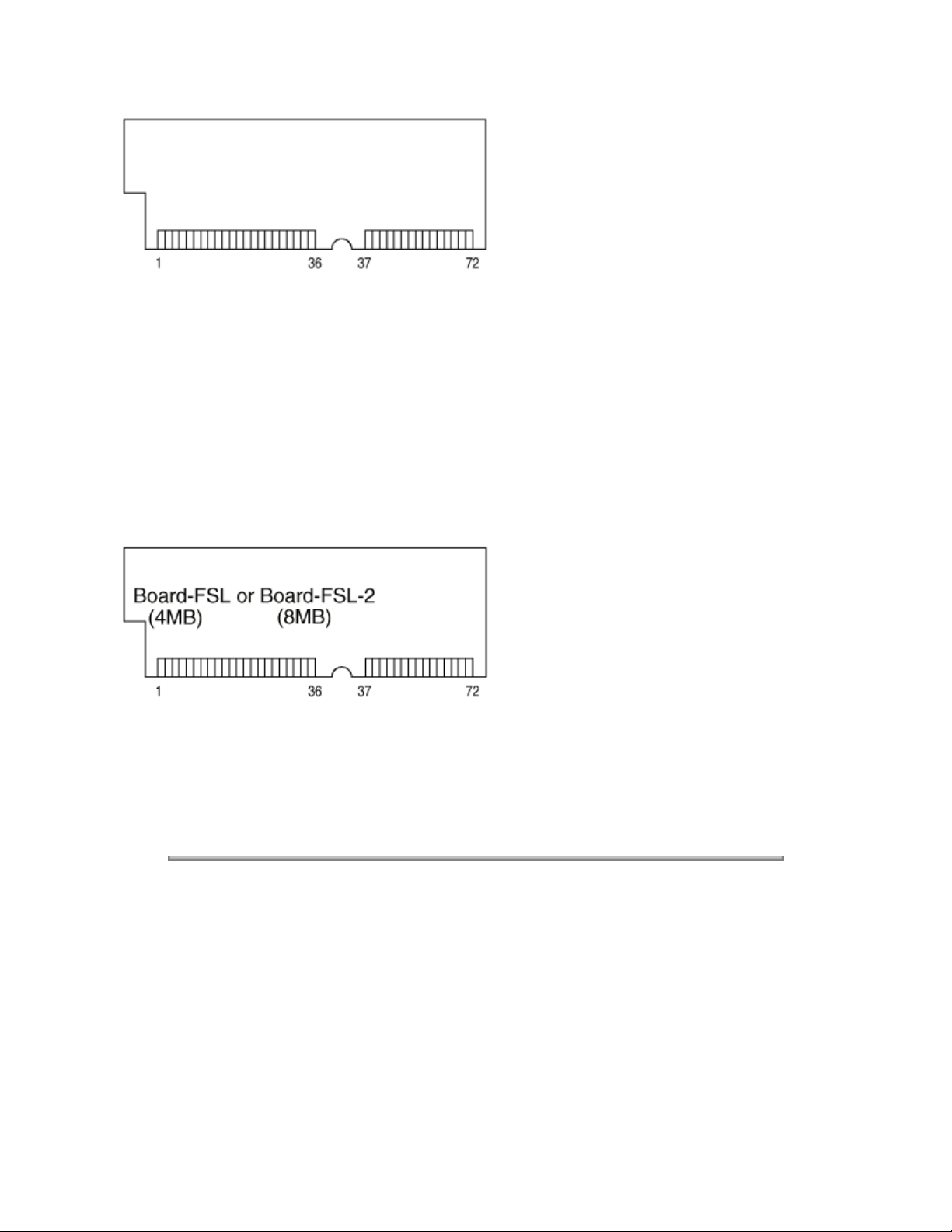
Basic specificationl
- Type: 72 pins Standard SIMM (32 bits buss width)
[Note: EDO SIMM type]
- Access time: 60ns, 70ns, 80ns, 100ns
- Capacity: 16 or 32 MB
- Parity: None
(8) Flash ROM module
Pin layoutl
Basic specificationl
- Type: 72 pins SIMM (32 bits buss width)
- Access time: 90ns
- Capacity: 4 or 8 MB
Copyright 1998, Okidata, Division of OKI America, Inc. All rights reserved. See the OKIDATA Business Partner
Exchange (BPX) for any updates to this material. (http://bpx.okidata.com)
