Okidata OKIPAGE 12i Service Handbook
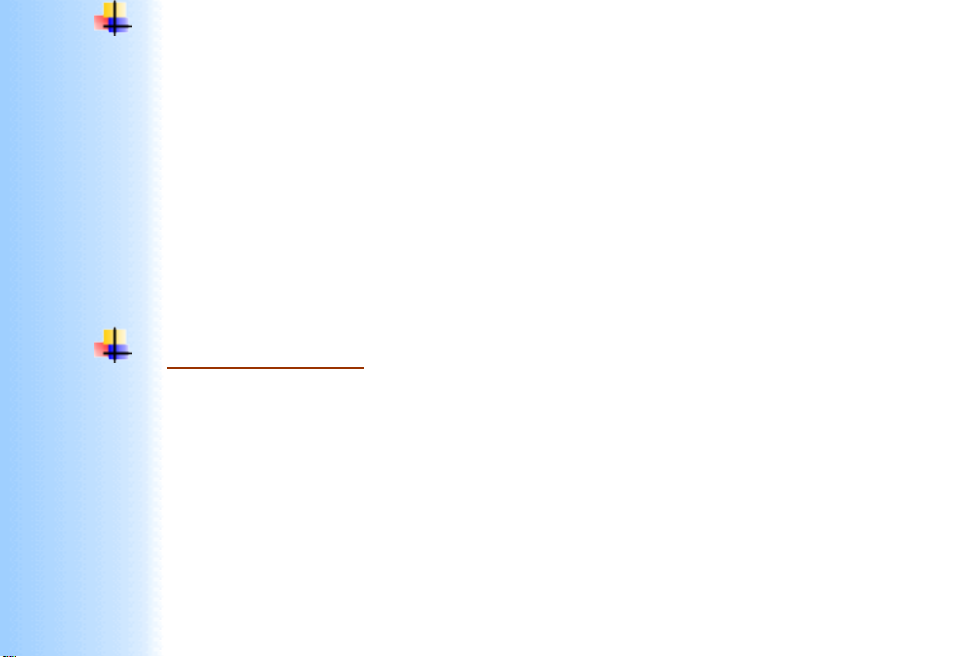
Thank You for purchasing this
Click Here for more Factory Service
Manuals for other Computer and
Printer / Copier Manufacturers
from PCTECHINFO!
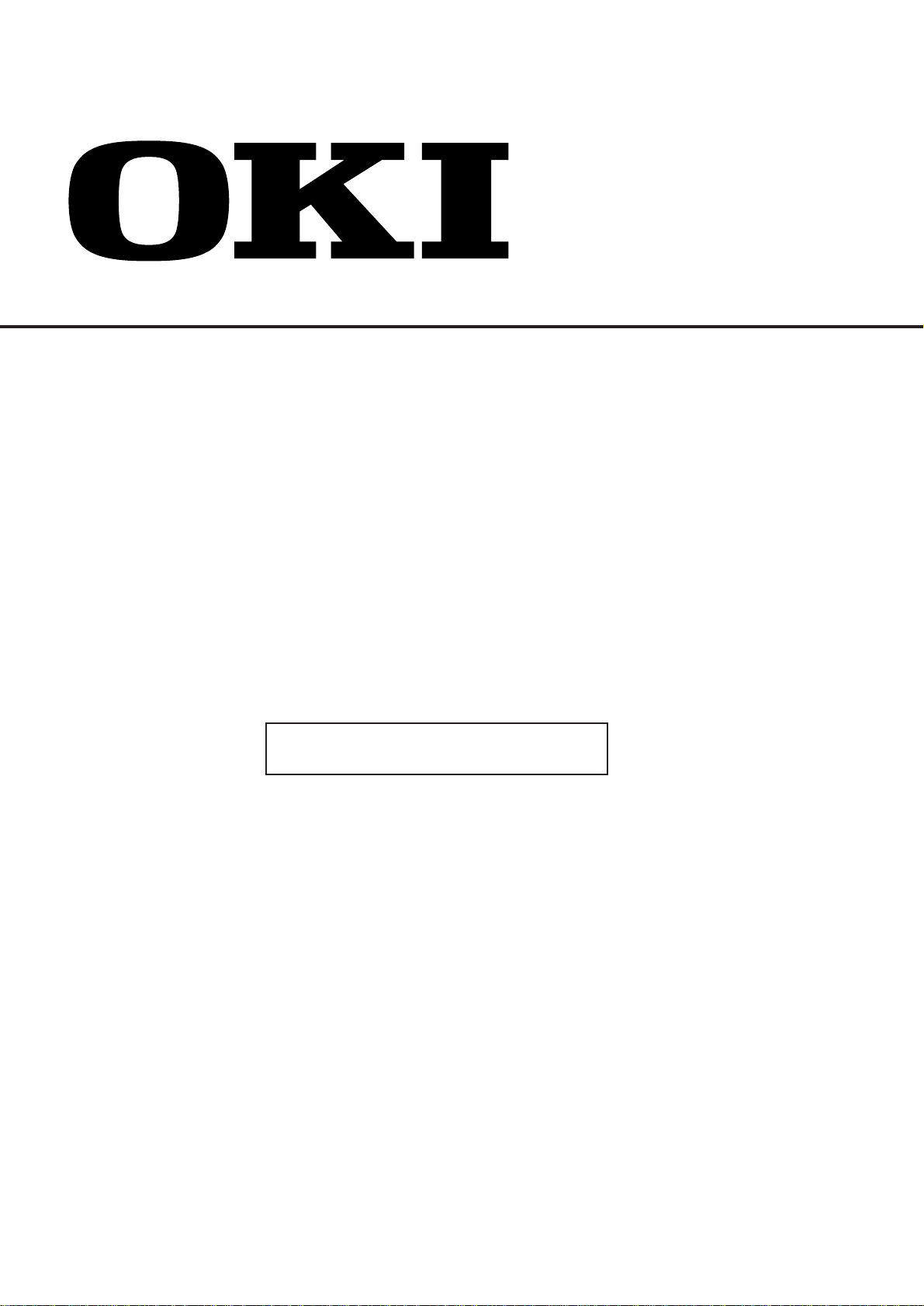
OKIPAGE 12i
Digital LED Printer
Service Handbook
Rev.1 98. 11. 19
All specifications are subject to change without notice.

PREFACE
This Maintenance Manual describes the field maintenance methods for OKIPAGE 12i LED Page Printers.
This manual is written for use by the maintenance personnel. Please note that you should refer to the
Printer Handbook and Printer Setup for the handling and operating methods of the equipment.

CONTENTS
1. CONFIGURATION..................................................................................... 1 - 1
1.1 System Configuration ........................................................................ 1 - 1
1.2 Printer Configuration.......................................................................... 1 - 3
1.3 Optional Configuration....................................................................... 1 - 4
1.4 Specification ...................................................................................... 1 - 7
1.5 Safety Standards ............................................................................... 1 - 9
1.5.1 Certification Label.................................................................................... 1 - 9
1.5.2 Warning Label ......................................................................................... 1 - 9
1.5.3 Warning/Caution Marking ........................................................................ 1 - 10
2. OPERATION DESCRIPTION .................................................................... 2 - 1
2.1 Main Control Board............................................................................ 2 - 3
2.2 Power Supply/Sensor Board.............................................................. 2 - 4
2.3 Electrophotographic Process............................................................. 2 - 6
2.3.1 Electrophotographic Process Mechanism ............................................... 2 - 6
2.3.2 Electrophotographic Process .................................................................. 2 - 9
2.3.3 Process Operation Descriptions .............................................................. 2 - 12
2.3.4 Revision of LED Head Illumination .......................................................... 2 - 22
2.4 Paper Jam Detection ......................................................................... 2 - 26
2.5 Cover Open ....................................................................................... 2 - 28
2.6 Toner Low Detection.......................................................................... 2 - 29
3. PARTS REPLACEMENT........................................................................... 3 - 1
3.1 Precautions for Parts Replacement................................................... 3 - 1
3.2 Parts Layout....................................................................................... 3 - 3
3.3 How to Change Parts......................................................................... 3 - 6
3.3.1 Upper Cover Assy ................................................................................... 3 - 7
3.3.2 LED Head ................................................................................................ 3 - 8
3.3.3 Operator Panel Assy ............................................................................... 3 - 9
3.3.4 Lower Base Unit ...................................................................................... 3 - 10
3.3.5 Pulse Motor (Main/Drum) ........................................................................ 3 - 11
3.3.6 Pulse Motor (Registration)....................................................................... 3 - 12
3.3.7 Face Up Stacker Assy............................................................................. 3 - 13
3.3.8 Eject Roller Assy ..................................................................................... 3 - 14
3.3.9 Motor Assy .............................................................................................. 3 - 15
3.3.10 Hopping Roller Shaft Assy ...................................................................... 3 - 16
3.3.11 Stacker Cover Assy ................................................................................. 3 - 17
3.3.12 Registration Roller ................................................................................... 3 - 18
3.3.13 Roller Transfer Assy ................................................................................ 3 - 19
3.3.14 Fusing Unit .............................................................................................. 3 - 20
3.3.15 Back-up Roller ......................................................................................... 3 - 21
3.3.16 Sensor Plate (Inlet).................................................................................. 3 - 22
3.3.17 Sensor Plate (Outlet) ............................................................................... 3 - 23
3.3.18 Manual Feed Guide Assy ........................................................................ 3 - 24
3.3.19 Sensor Plate (Paper Supply) ................................................................... 3 - 25
3.3.20 M5E-PCB ................................................................................................ 3 - 26
3.3.21 Transformer............................................................................................. 3 - 27
3.3.22 Power Supply/Sensor Board and Contact Assy ...................................... 3 - 28

3.3.23 Cassette Guide L Assy ............................................................................ 3 - 29
3.3.24 Cassette Guide R Assy ........................................................................... 3 - 30
3.3.25 Spacer Bearing (L/R)............................................................................... 3 - 31
4. ADJUSTMENT........................................................................................... 4 - 1
4.1 Maintenance Modes and Functions................................................... 4 - 1
4.1.1 User Maintenance Mode ......................................................................... 4 - 1
4.1.2 System Maintenance Mode ..................................................................... 4 - 1
4.1.3 Engine Maintenance Mode...................................................................... 4 - 2
4.1.4 EEPROM initialization ............................................................................. 4 - 3
4.2 Adjustment When Replacing a Part................................................... 4 - 4
4.2.1 Setting of LED Head Drive Time ............................................................. 4 - 4
4.2.2 Uploading/Downloading EEPROM data .................................................. 4 - 7
5. PERIODICAL MAINTENANCE ................................................................. 5 - 1
5.1 Periodical Replacement Parts ........................................................... 5 - 1
5.2 Cleaning............................................................................................. 5 - 1
5.2.1 Cleaning of LED Lens Array .................................................................... 5 - 1
5.2.2 Cleaning Page Function .......................................................................... 5 - 3
6. TROUBLESHOOTING PROCEDURES .................................................... 6 - 1
6.1 Troubleshooting Tips ......................................................................... 6 - 1
6.2 Points to Check before Correcting Image Problems.......................... 6 - 1
6.3 Tips for Correcting Image Problems.................................................. 6 - 1
6.4 Preparation for Troubleshooting ........................................................ 6 - 2
6.5 Troubleshooting Flow ........................................................................ 6 - 3
6.5.1 LCD Status Message/Problem List ......................................................... 6 - 3
6.5.2 LCD Message Troubleshooting ............................................................... 6 - 14
7. WIRING DIAGRAM................................................................................... 7 - 1
7.1 Interconnect Signal Diagram ............................................................. 7 - 1
7.2 PCB Layout and Connector Signal List ............................................. 7 - 2
7.3 Resistance Check.............................................................................. 7 - 11
7.4 Short Plug Setting.............................................................................. 7 - 13
8. PARTS LIST .............................................................................................. 8 - 1
APPENDIX A RS-232C SERIAL INTERFACE (OPTION).............................. A - 1
B CENTRONICS PARALLEL INTERFACE................................ B - 1
C LOOP TEST (RS-232C INTERFACE) ..................................... C - 1
D DIAGNOSTICS TEST .............................................................. D - 1
E MULTI-PURPOSE FEEDER MAINTENANCE ........................ E - 1
F
HIGH CAPACITY SECOND PAPER FEEDER MAINTENANCE MANUAL F - 1
G NETWORK INTERFACE (ODA/INT:OPTION) ........................ G - 1
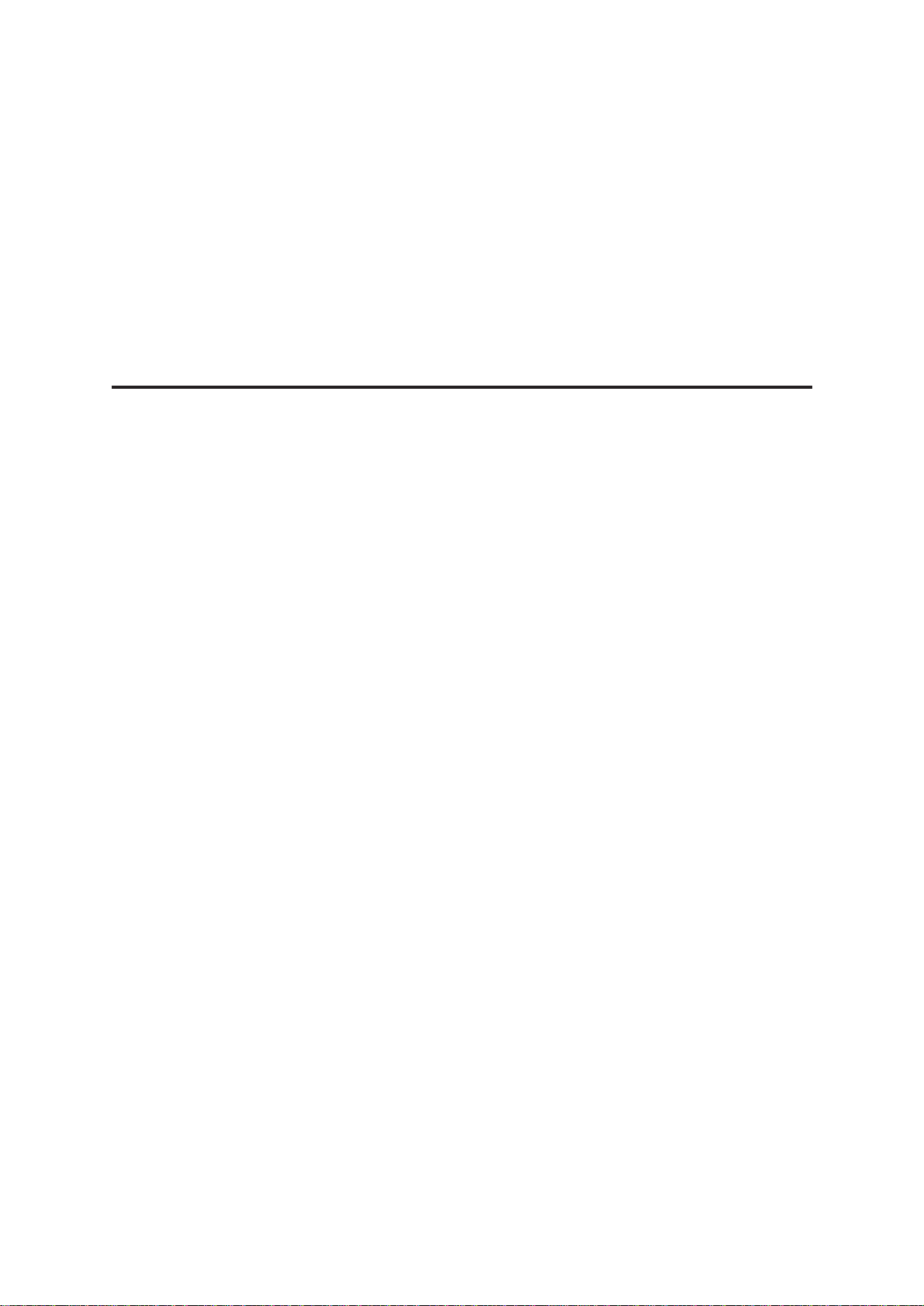
1. CONFIGURATION

1. CONFIGURATION
1.1 System Configuration
OKIPAGE 12i consists of control and engine blocks in the standard configuration, as shown in
Figure 1-1.
In addition, the options marked with asterisk(*) are available.
1 - 1
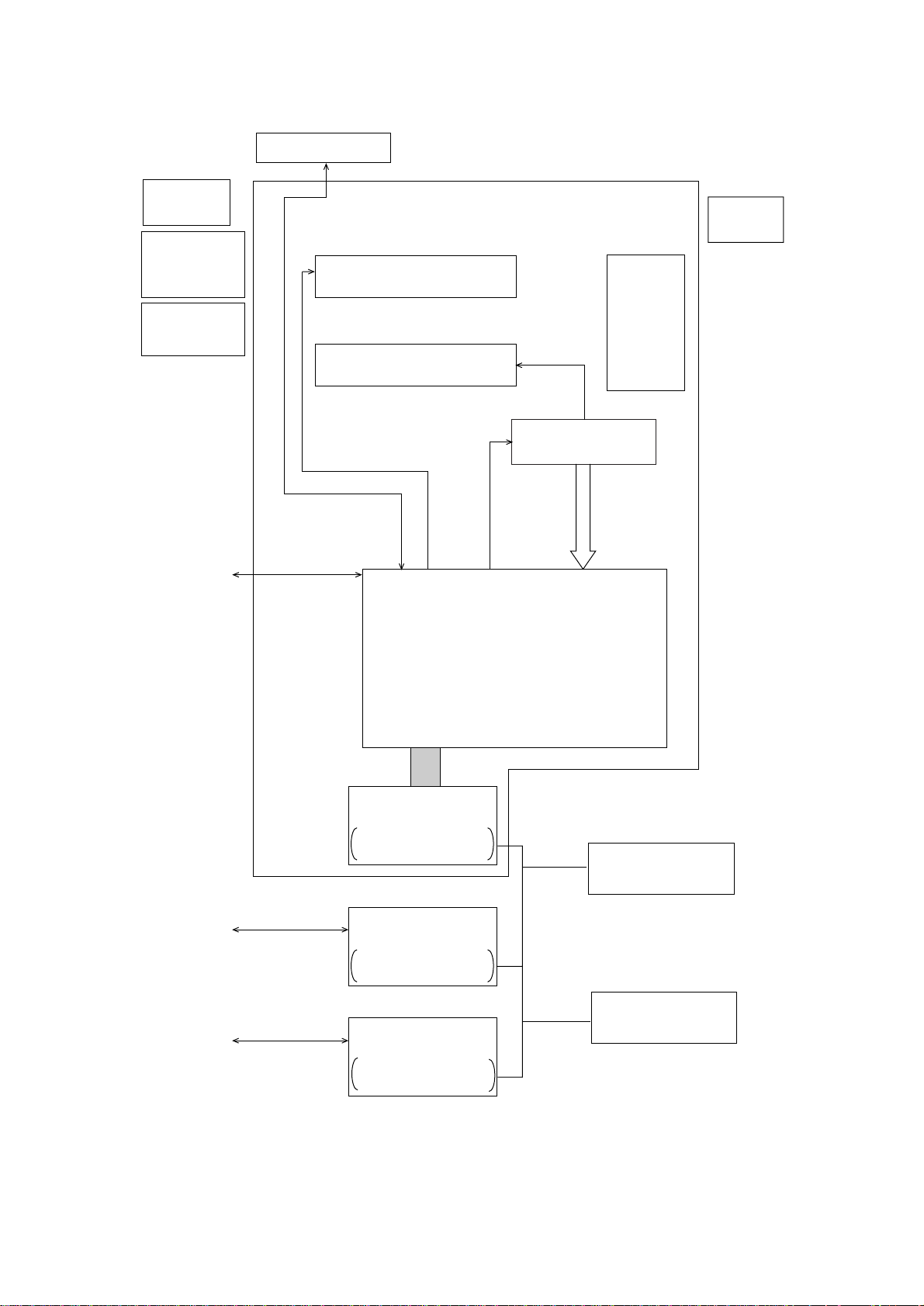
Paper
Cassette
*High Capacity
Second Paper
Feeder
Operator Panel
Paper Feeding Mechanism
(First Tray Unit)
Engine Unit
Face Up
Stacker
Face
*Multi Purpose
Feeder
Centronics
Electrophotographic
Processing Unit
Main Control Board
Down
Stacker
Power Supply
and Sensor Board
RS-232C
LAN
(10 BASE-T)
Memory*
Expansion Board
1 DRAM SIMM Socket
1 Flash SIMM Socket
or
RS-232C Serial*
Interface Board
1 DRAM SIMM Socket
1 Flash SIMM Socket
or
Network**
Interface Board
1 DRAM SIMM Socket
1 Flash SIMM Socket
Figure 1-1
1 - 2
* : Optional
** : Optional (ODA/INT)
DRAM SIMM*
Flash SIMM*
(Flash memory)
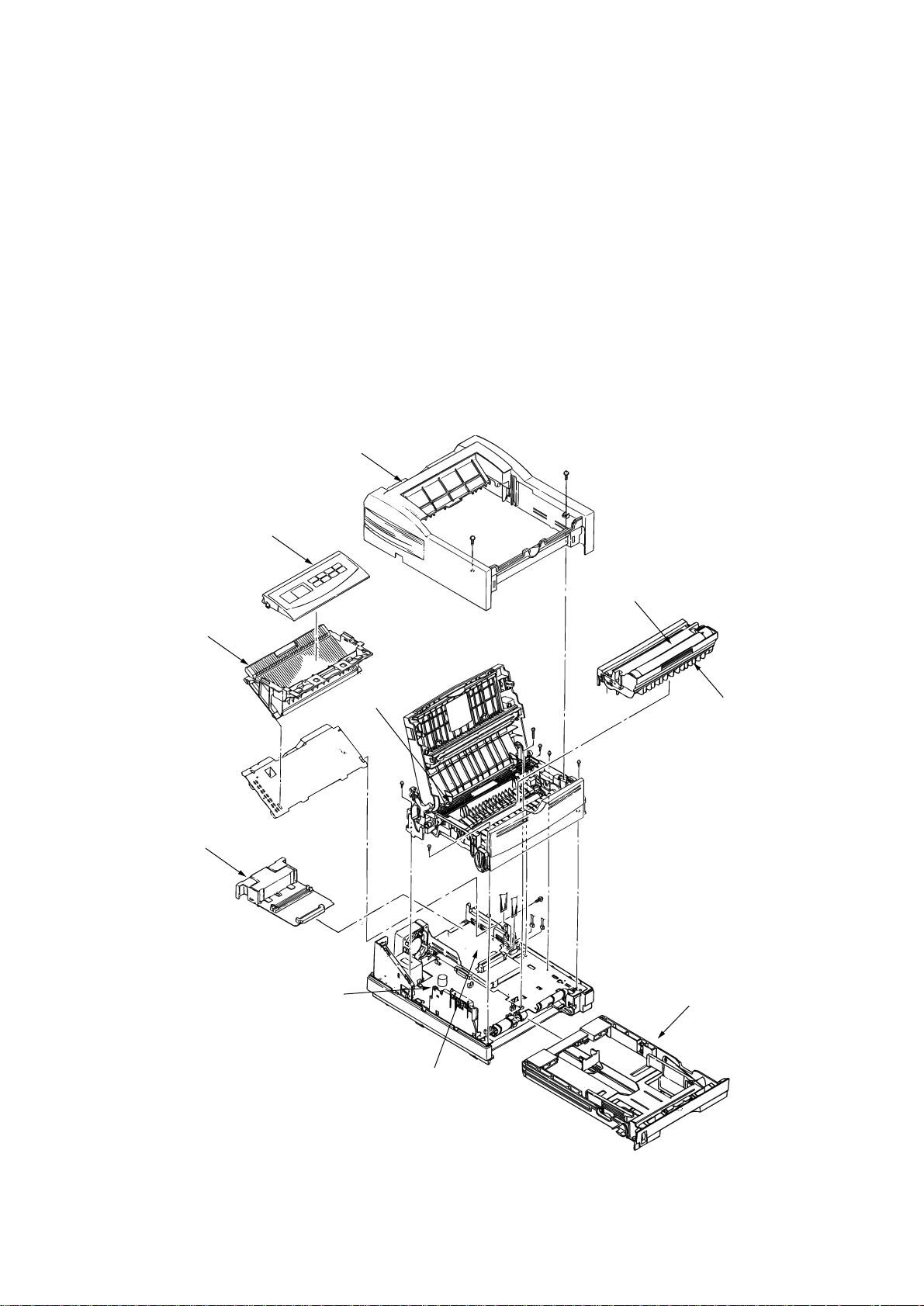
1.2 Printer Configuration
The printer unit consists of the following hardware components:
• Electrophotographic Processor
• Paper Feeder
• Controller
• Operator Panel
• Power Supply Unit
The printer unit configuration is shown in Figure 1-2.
Upper cover
Operator panel assy
Toner-cartridge(Type 5)
(consumable)
Stacker assy
Optional board
Power supply/sensor board
Fusing unit
Image drum unit(Type 5)
(consumable)
Legal/universal paper cassette
Main control board
Figure 1-2
1 - 3
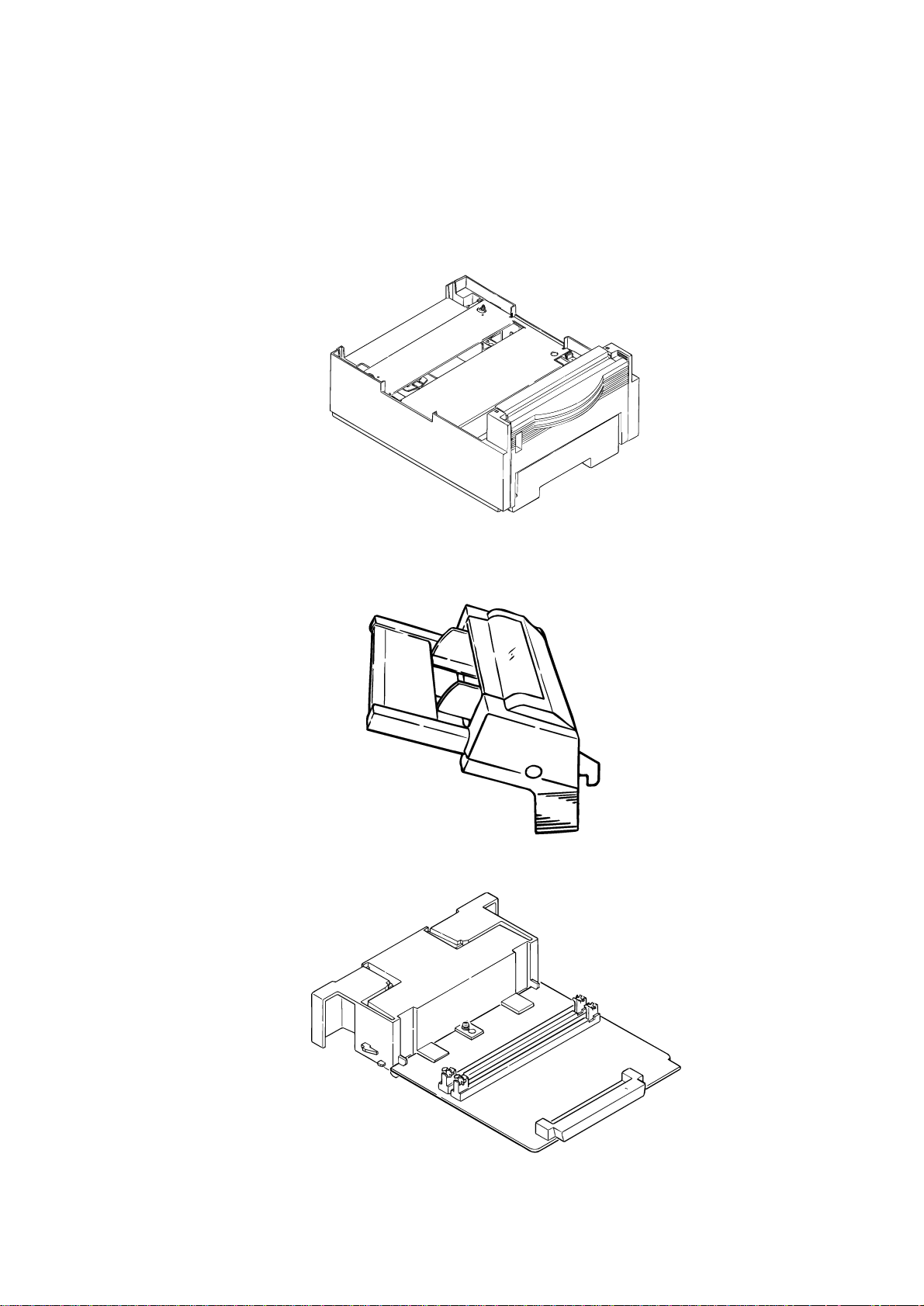
1.3 Optional Configuration
The options shown below are available for use with OKIPAGE 10i. These are available separately
from the printer unit.
(1) High Capacity Second Paper Feeder
(2) Multi Purpose Feeder
(3) 1MB Memory Expausion Board
1 - 4
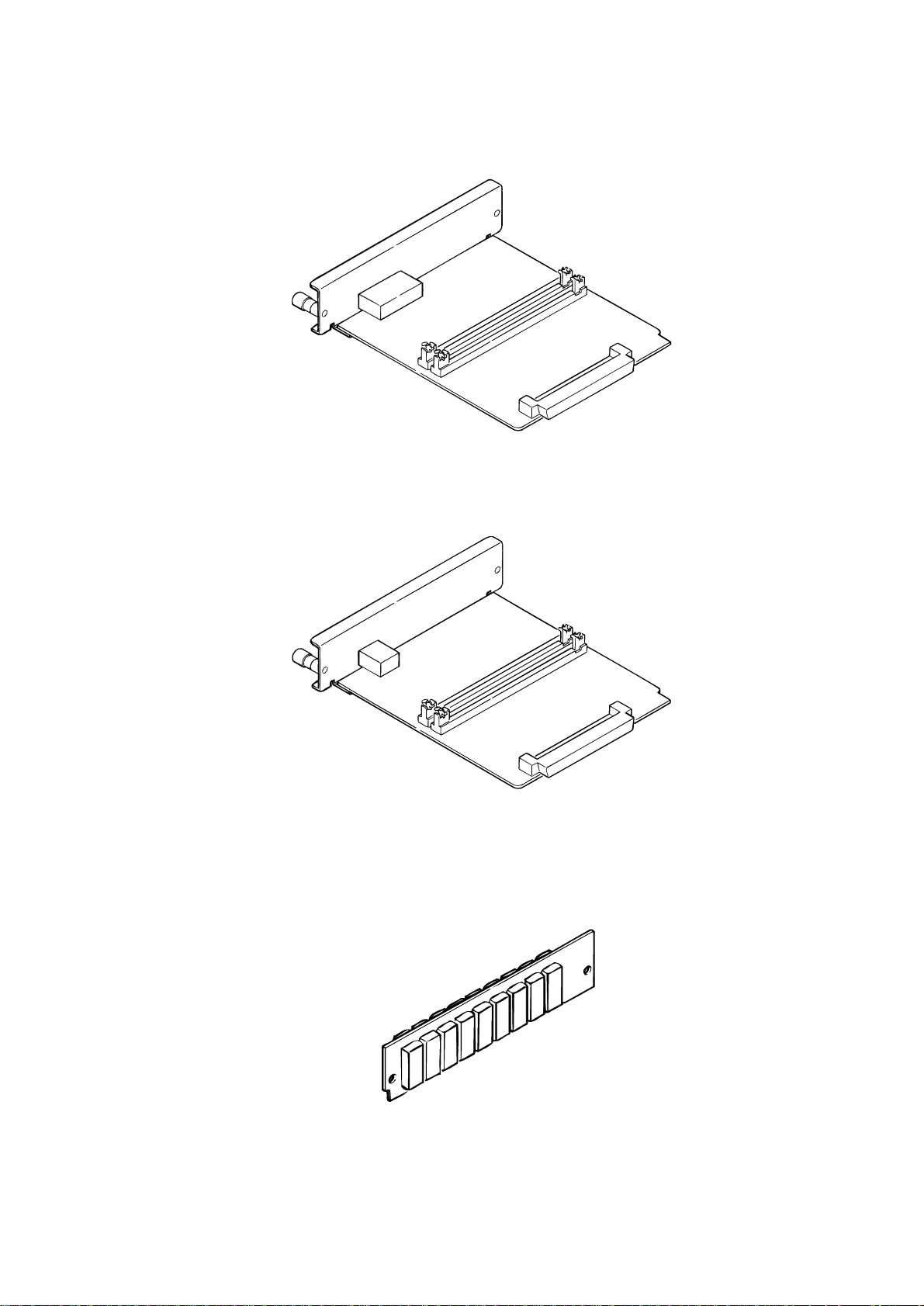
(4) RS-232C Serial Interface Board
(5) Network Interface Board
(6) DRAM SIMM Memory
DRAM SIMM memory is available with memory of 1MB (min.) to 32MB (max.). The access
time of SIMM memories are 60ns, 70ns, 80ns, and 100ns.
1 - 5
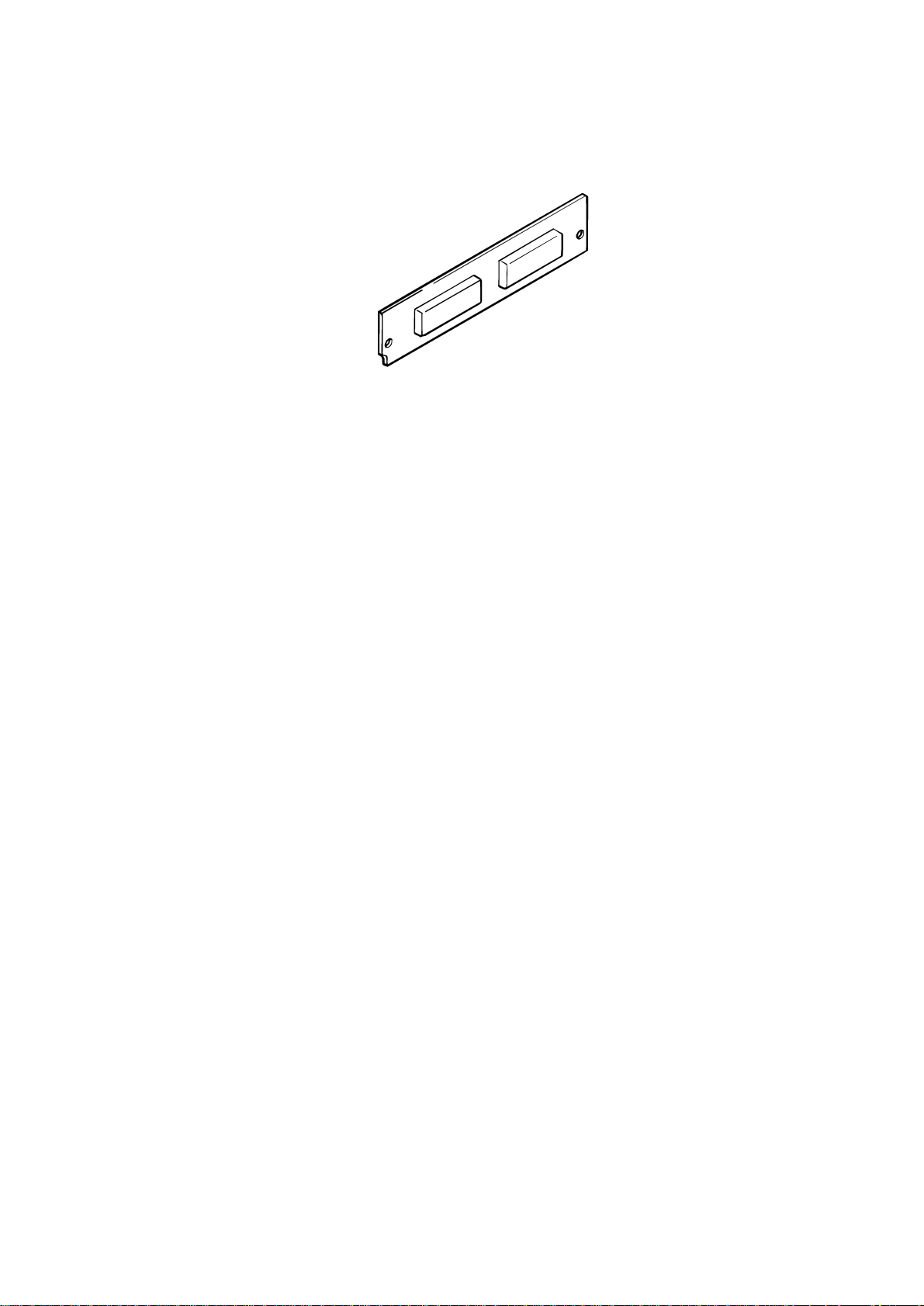
(7) Flash memory SIMM
1 - 6

1.4 Specification
(1) Type Desktop
(2) External dimensions Height 7.9” (200 mm)
(3) Weight Approx. 10 kg
(4) Developing method Dry electrophotography
Exposing method LED stationary head
(5) Paper used <Type>
Width 13.6” (345 mm)
Depth 15.7” (400 mm)
• Standard paper
– Xerox 4200 (20 lbs)
• Application paper (manual face-up feed)
– Label
– Envelope
– OHP paper (transparency)
<Size>
• Standard sizes
– Letter
– Legal* [* Without Multi Purpose Feeder (Option)]
– Legal-13*
– Executive
– COM-10** [** manual feed and Multi Purpose Feeder
– Monarch** (option) only]
– DL**
– C5**
– A4
– A5
– B5 (JIS)
– A6
• Applicable sizes
– Width: 3.87” to 8.5” (116 to 216 mm)
– Length: 5.83” to 14” (148 to 355.6 mm)
<Thickness>
– Automatic feed: 16 to 28 lbs (60 to 135 g/m2)
– Manual feed: Label, OHP paper (transparency)
Envelope (24 to 28 lbs)
(6) Printing speed Continuous printing: 12 pages per minute with Letter size
paper. [Except Second Paper Feeder
(8.8PPM), Multi purpose Feeder (8.3ppm)]
Warm-up time:
First page print time: 9 seconds typical for the Letter size
(7) Paper feeding method Automatic feed or manual feed
1 - 7
55 seconds typical at room temperature
[68˚F (20˚C), AC 120/230 V].
paper after warm-up.
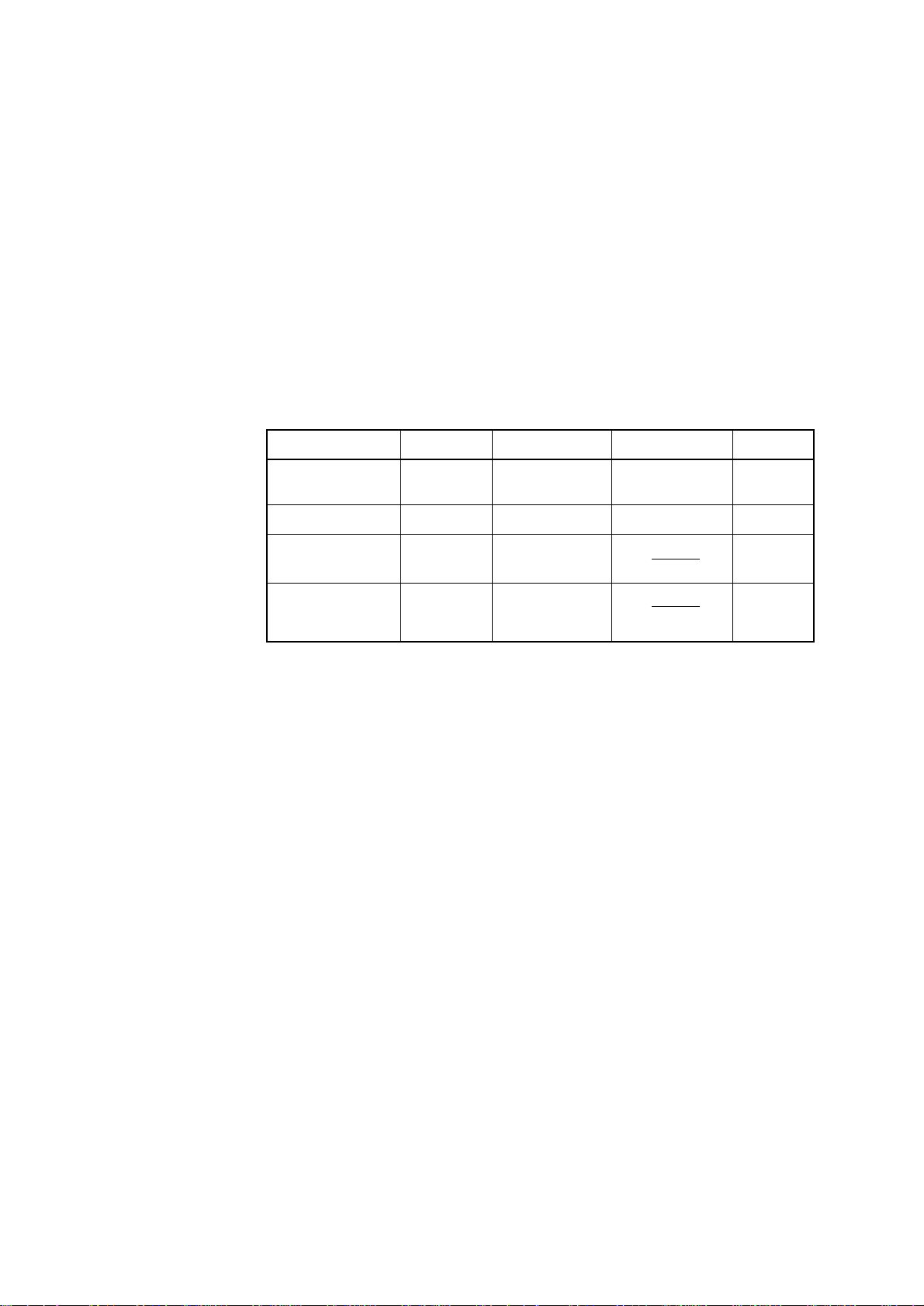
(8) Paper delivery method Face down/face up
(9) Resolution 600 x 600 dots/inch
600 x 1200 dots/inch
(10) Power input 120 VAC + 5.5%, -15%
230 VAC ± 10%
120VAC 230VAC
(11) Power consumption Peak: Approx. 515W Approx. 520W
Typical operation: Approx. 231W Approx. 250W
Idle: Approx. 65W Approx. 56W
Power save mode: Approx. 14W Approx. 14W
(12) Temperature and humidity
In operation Power off mode During Storage Unit
Temperature
Humidity
Maximum wet bulb
temperature
Minimum diference
between wet and dry
bulb temperatures
1. Storage conditions specified above apply to printers in packed condition.
2. Temperature and humidity must be in the range where no condensation occurs.
(13) Noise During operation: 50 dB (A) or less
(14) Consumables Toner cartridge kit 2,000 (5% duty)
50-90
(10-32)
20-80
77
(25)
35.6
(2)
Standby: 38 dB (A) or less
Quiet mode: Back ground level
Image drum cartridge 20,000 (at continuouts printing)
32-110
(0-43)
10-90
80.4
(26.8)
35.6
(2)
14,000 (3 page/job) without Power Save
14-110
(–10-43)
10-90
°F
(°C)
%RH
°F
(°C)
°F
(°C)
1 - 8
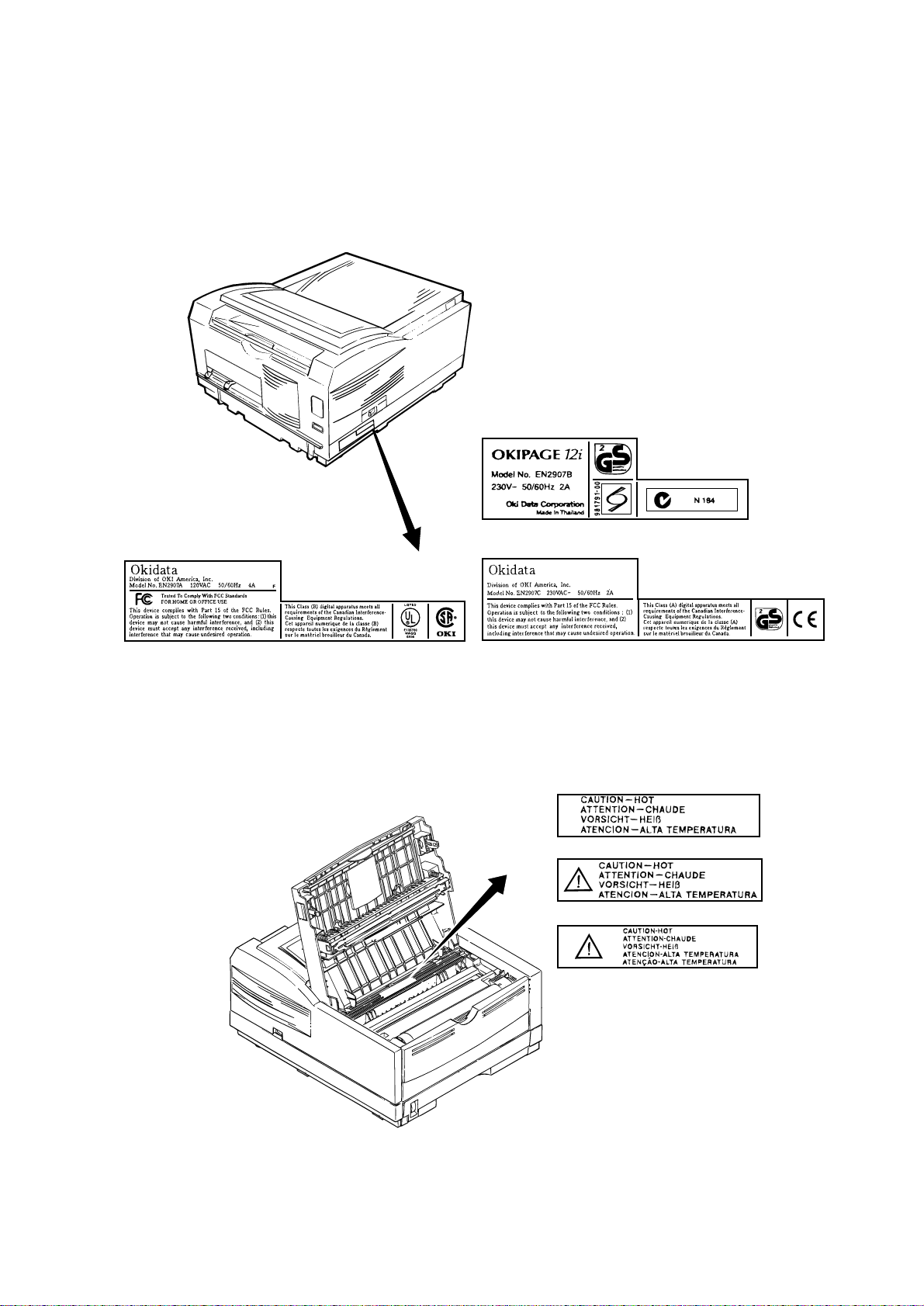
1.5 Safety Standards
1.5.1 Certification Label
The safety certification label is affixed to the printer in the position described below.
INT AC : 230V model
ODA AC : 120V model ODA AC : 230V model
1.5.2 Warning Label
The warning labels are affixed to the sections which may cause bodily injury.
Follow the instructions on warning labels during maintenance.
1 - 9
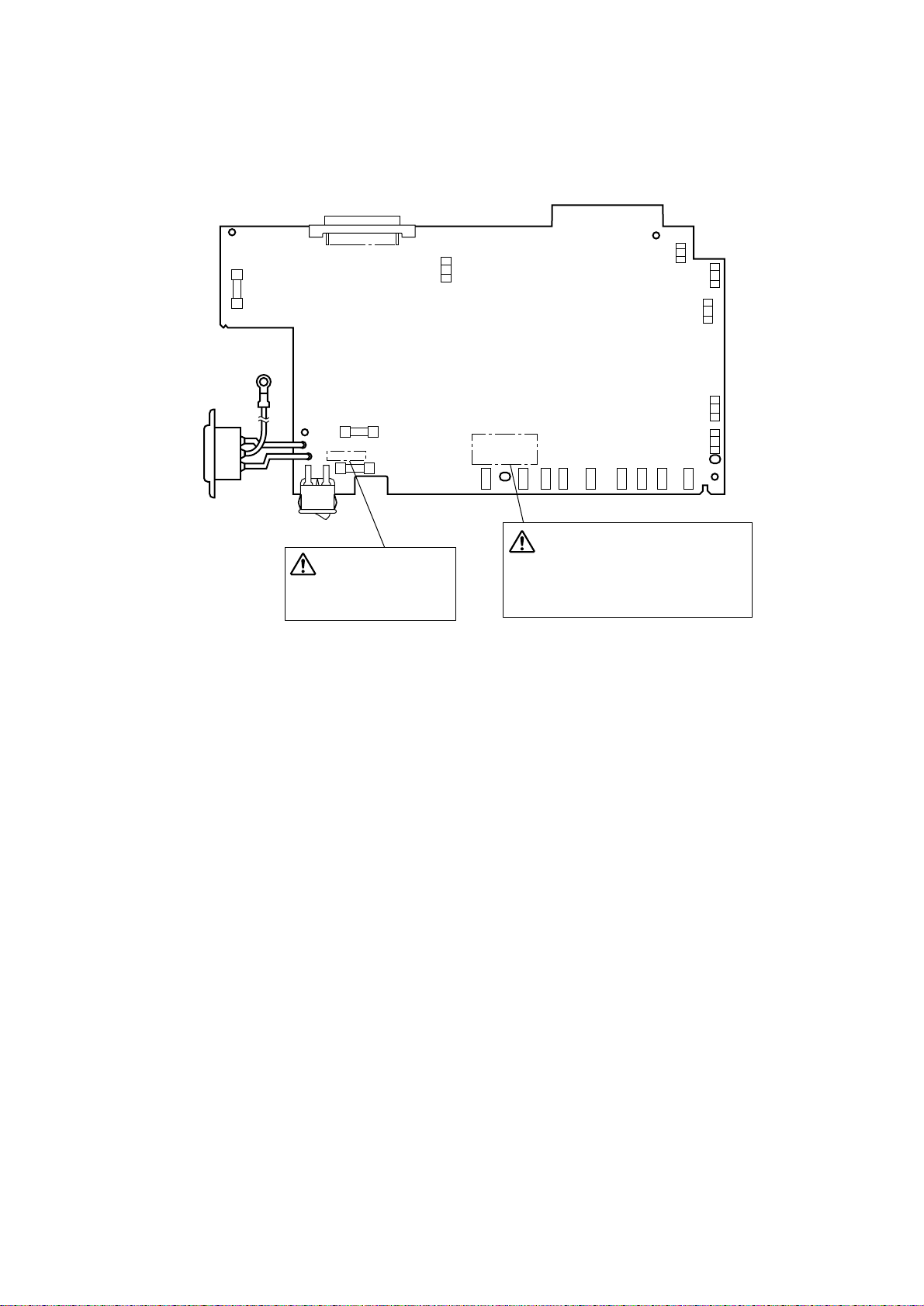
1.5.3 Warning/Caution Marking
The following warning and caution markings are made on the power supply/sensor board.
F3
CAUTION
ATTENTION ATENCÃO
CUIDADO CUIDÃDO
*
WARNING
AVERTISSEMENT
ADVERTENCIA
HEATSINK AND TRANSFORMER
PRESENT RISK OF ELECTRIC SHOCK
TEST BEFORE TOUCHING
ENGLISH
Heatsink and transformer core present risk of electric shock. Test before touching.
FRENCH
Le dissipateur thermique et le noyau du transformateur présentent des risques de choc
électrique. Testez avant de manipuler.
SPANISH
Las disipadores de color el núcel del transformador pueden producir un choque eléctrico.
Compruebe antes de tocar.
PORTUGUESE
O dissipador de calor e o núcleo do fransiormador apresentam risco de choque elétrico. Teste
antes de focar.
ENGLISH
Circuits maybe live after fuses open.
FRENCH
Il se peut que les circuits soient sous tension une fois que les fusibles ont éfé rerirés.
SPANISH
Las circuitos pueden estar activos una vez que se hayan abierio los fusibles.
PORTUGUESE
Os circuitos podem estar energizados após os fusiveis se queimarem.
* No fuse is mounted here for 200V series
1 - 10
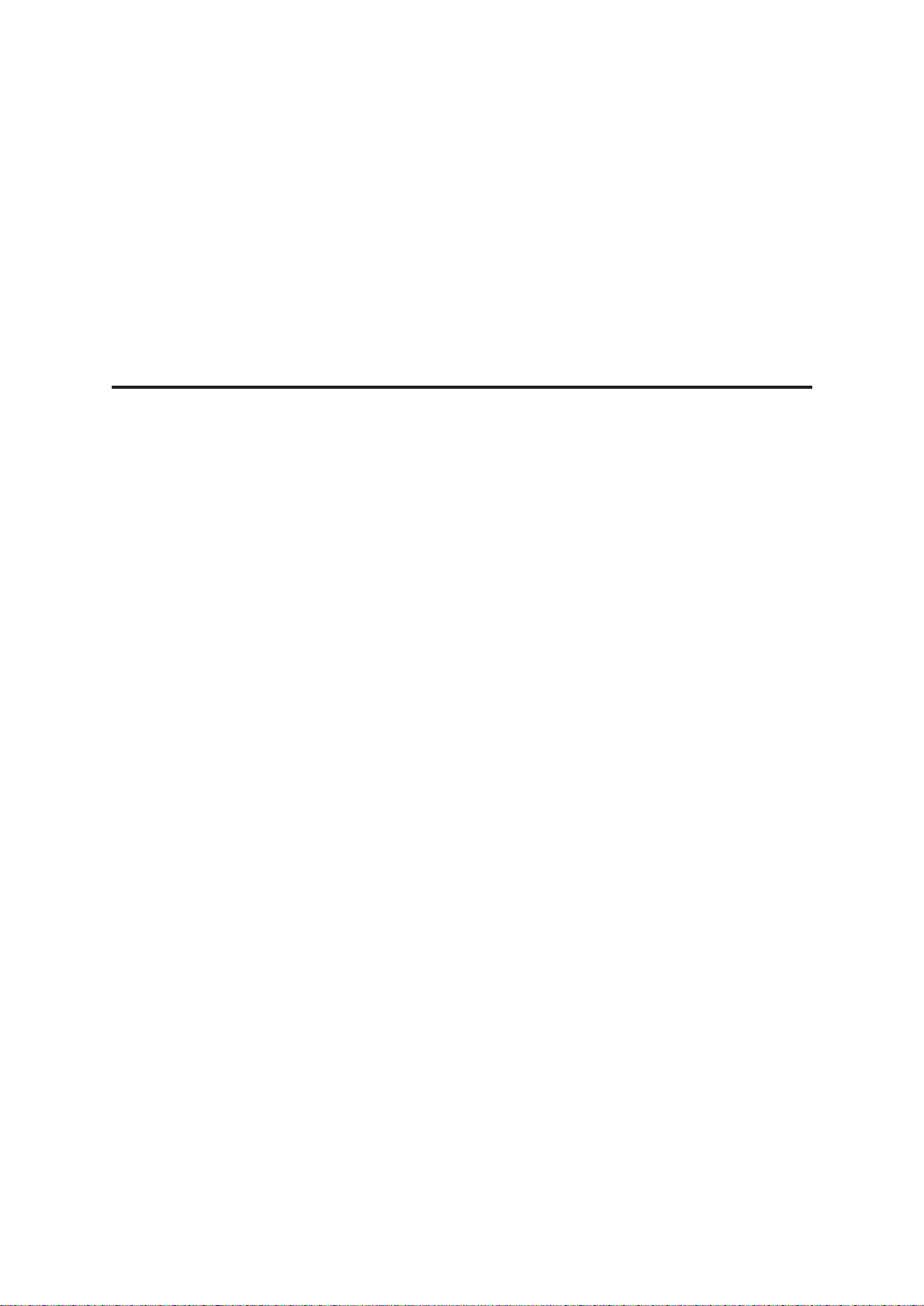
2. OPERATION DESCRIPTION

2. OPERATION DESCRIPTION
OKIPAGE 12i consists of a main control board, a power supply/sensor board, an operator panel,
an electrophotographic process mechanism, and revision for illumination of LED head.
The main control board receives data via the host I/F, it then decodes, edits and stores the data
in memory. After completing the editing of a single page of data, it references the font memory
and generates bit image data, which is transferred to the LED head in one dot line units.
Through the electrophotographic process mechanism, the data is printed on the paper.
The operator panel is used for operations and status display.
OKIPAGE 12i block diagram is shown in Figure 2-1.
2 - 1
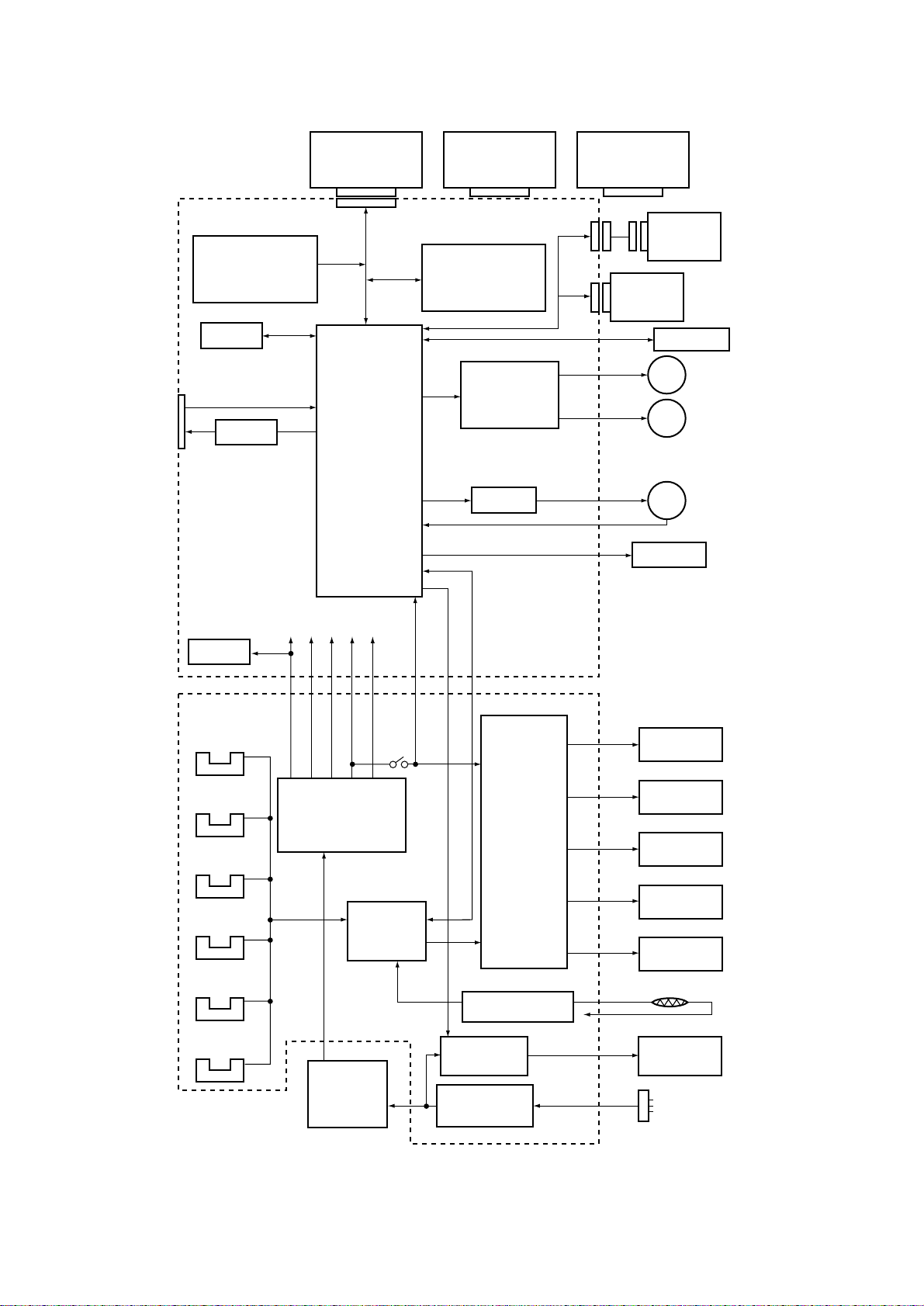
1MB Memory Board
(Option)
RS232C Interface Board
or
(Option)
Network Interface Board
or
(Option: ODA/INT)
Main Control Board
Program & Font ROM
16MB Mask ROM
(8MB x 2)
EEPROM
Centronics
parallel I/F
74LS07
+8V -8V 0V +5V+30V
Reset
circuit
For optional board
DATA
BUS
(32bit)
1 Chip CPU
Resident RAM
2MB x 2 DRAM
(4MB)
Registration motor
HEAT ON
Drum motor &
drive circuit
FAN Driver
Multi-Purpose
Feeder (Option)
High Capacity
Second Paper
Feeder (Option)
Operation Panel
Drum Motor
MMRegistration Motor
FAN
FAN ALM
LED Head
Power Supply
Board
Inlet sensor 1
Inlet sensor 2
Paper sensor
Outlet sensor
Paper out sensor
Toner low sensor
Cover
open
switch
Low voltage
generation circuit
LSI
AC
transformer
Charge roller
Transfer roller
High voltage
generation
circuit
Fusing temperature
control circuit
Heater drive
circuit
Filter circuit AC IN
Developping
roller
Toner supply
roller
Cleaning
roller
Thermistor
Heater
Figure 2-1 OKIPAGE 12i Block Diagram
2 - 2
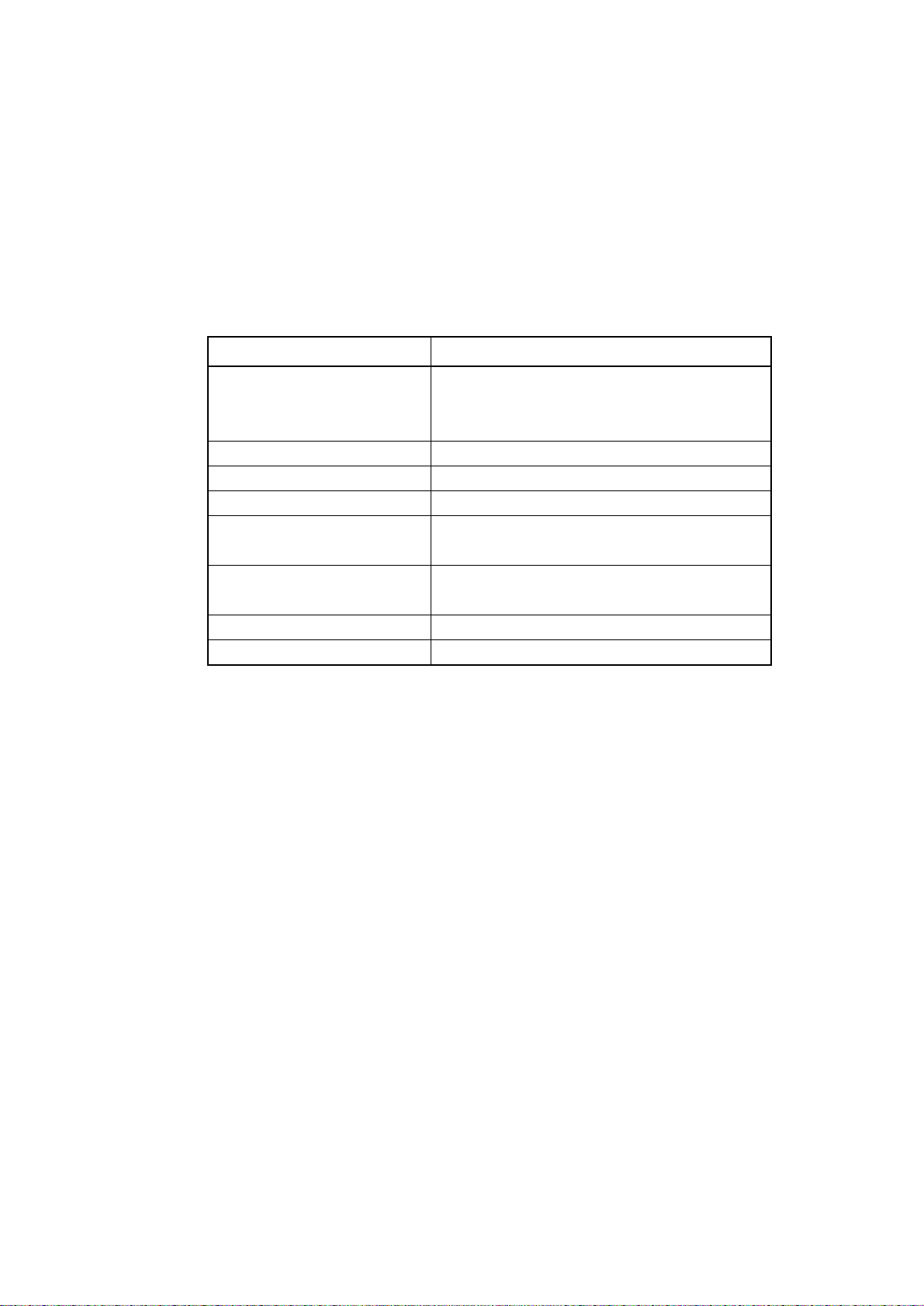
2.1 Main Control Board
The main control board consists of a single chip CPU, two program/font ROMs, two DRAMs, an
EEPROM, a host interface circuit, and a mechanism driving circuit.
(1) Single chip CPU
The single chip CPU is a custom CPU (32-bit internal bus, 32-bit external bus, 40.55-MHz
clock (20.75 MHz x 2) which incorporates the RISC CPU and its peripheral devices, and has
the following functions:
Built-in device Function
Chip select controller
Bus controller
DRAM controller
DMA controller
Parallel interface controller
Serial interface controller
Video output port
LED STB output port
Timer
Serial I/O port
I/O port
(2) Program and Font ROMs
The Program and Font ROMs store the equipment program and various types of fonts. Mask
ROM is used as Program and Font ROMs. The mounting locations of these Program and
Font ROMs vary depending on the type of the ROMs (for the mounting location see Section
7.4).
Control of ROM, DRAM and I/O device
Transfer of image data from DRAM to video output port
Control of Centronics parallel interface
Control of RS-232C serial interface
Control of LED head
Generation of various control timing
Monitoring of paper running and paper size
Control of operator panel, EEPROM, and options
Input and output of sensor and motor signals
(3) DRAM
The DRAM is a 4MB resident memory on the main control board that stores edited data,
image data, DLL data and macro data.
(4) EEPROM
4,096-bit Electrically Erasable PROM (EEPROM), is loaded with the following kinds of data:
• Menu data
• Various counter data (page counter, drum counter)
• Adjusting parameters (LED head drive time, print start position, paper feed length)
(5) Parallel Interface
Parallel data is received from a host system via parallel interface which conforms to the
IEEE1284 specification.
2 - 3
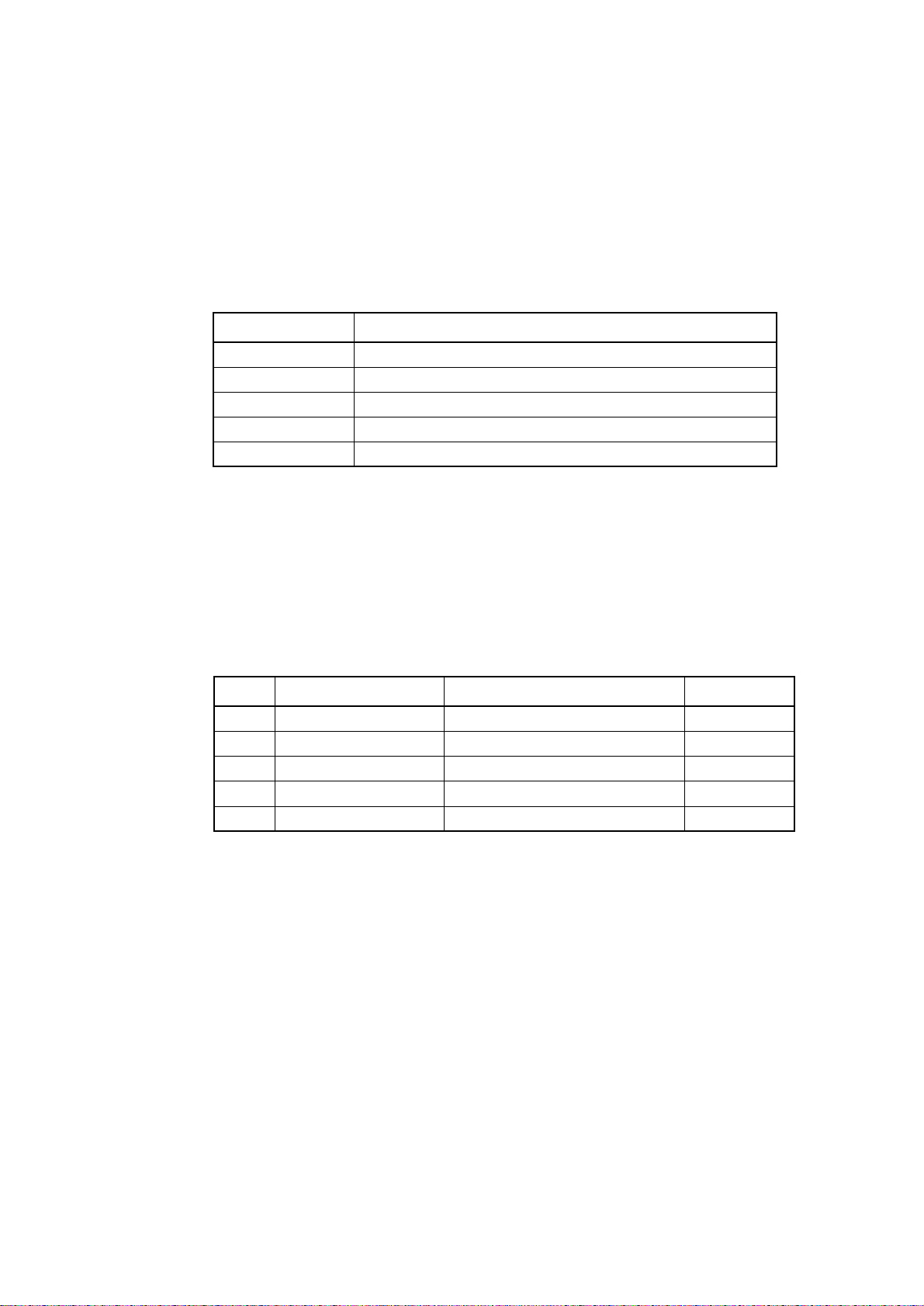
2.2 Power Supply/Sensor Board
The power supply/sensor board consists of an AC filter circuit, a low voltage power supply circuit,
a high voltage power supply circuit, heater drive circuit, and photosensors.
(1) Low Voltage Power Supply Circuit
This circuit generates the following voltages.
Output voltage Use
+5 V
+30 V
+8 V
–8 V
+3.3V
(2) High Voltage Power Supply Circuit
This circuit generates the following voltages required for electrophotographic process from
+5 V, according to the control sequence from the main control board. When cover open state
is detected, +5 V supply is interrupted automatically to stop the supply of all high-voltage
outputs.
Output Voltage Use Remarks
CH
DB
SB
TR
CB
-1.3 KV
-265 V/+300 V
-500 V/ 0 V
+500 V to +3.5 KV/-1100 V
+400 V/-1350 V
Logic circuit supply voltage
Motor and fan drive voltage and source voltage for high-voltage supply
RS-232C line voltage
RS-232C line voltage and PS board supply voltage
LED head supply voltage
Voltage applied to charging roller
Voltage applied to developing roller
Voltage applied to toner supply roller
Voltage applied to transfer roller
Voltage applied to clearing roller
Variable
(3) Photosensor
The photosensor mounted on this power supply/sensor board monitors the status of paper
being fed through the printer during printing.
2 - 4
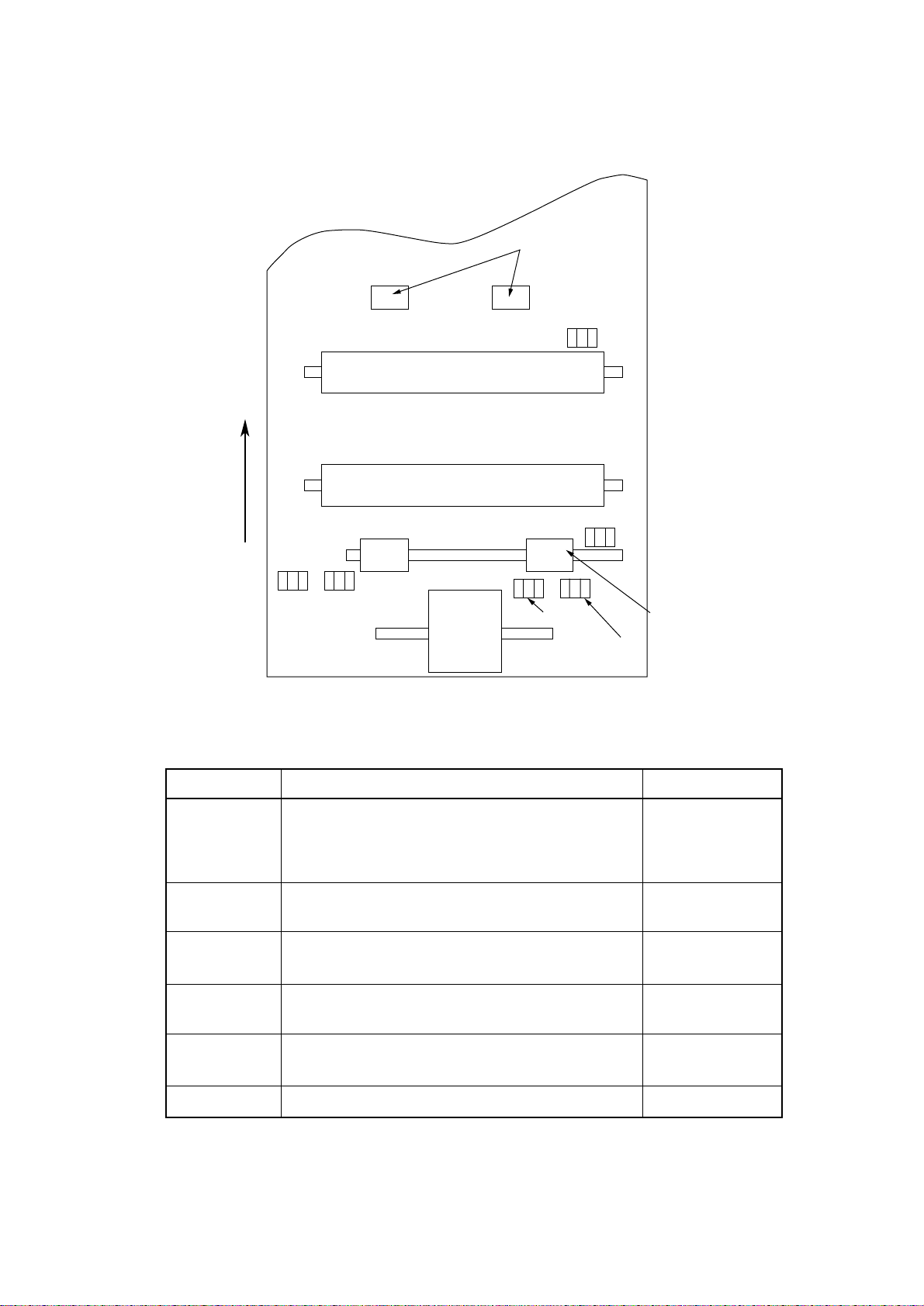
The sensor layout diagram is shown in Figure 2-2.
Heat roller
Transfer roller
Exit roller
Outlet sensor
Paper sensor
Inlet
Toner
sensor 2
sensor
Paper feeding direction
Hopping
roller
Paper end sensor
Inlet sensor 1
Registration roller
Figure 2-2
Sensor Function Sensing state
Inlet sensor 1
Detects the leading part of the paper and gives the monitor timing
for switching from hopping operation to feeding operation.
ON: Paper exists.
OFF: No paper exists.
Monitors paper feeding situation and paper size based on the
paper arrival time and running time.
Intel sensor 2
Detects the paper width.
ON: A4 or larger
OFF: Smaller than A4
Paper sensor
Outlet sensor
Detects the leading portion of the paper.
Monitors the paper feeding situation.
Monitors the paper feeding and size according to the time of
arrival to and leaving past the sensor.
ON: Paper exists.
OFF: No paper exists.
ON: Paper exists.
OFF: No paper exists.
Paper end sensor
Toner low sensor
Detects the end of the paper.
Detects the lack of toner.
2 - 5
ON: Paper exists.
OFF: No paper exists.
- - - - -

2.3 Electrophotographic Process
2.3.1 Electrophotographic Process Mechanism
This mechanism actuates the printing of image data supplied by the main control board on the
paper by electrophotographic process.
The layout of the electrophotographic process mechanism is shown in Figure 2-3.
2 - 6
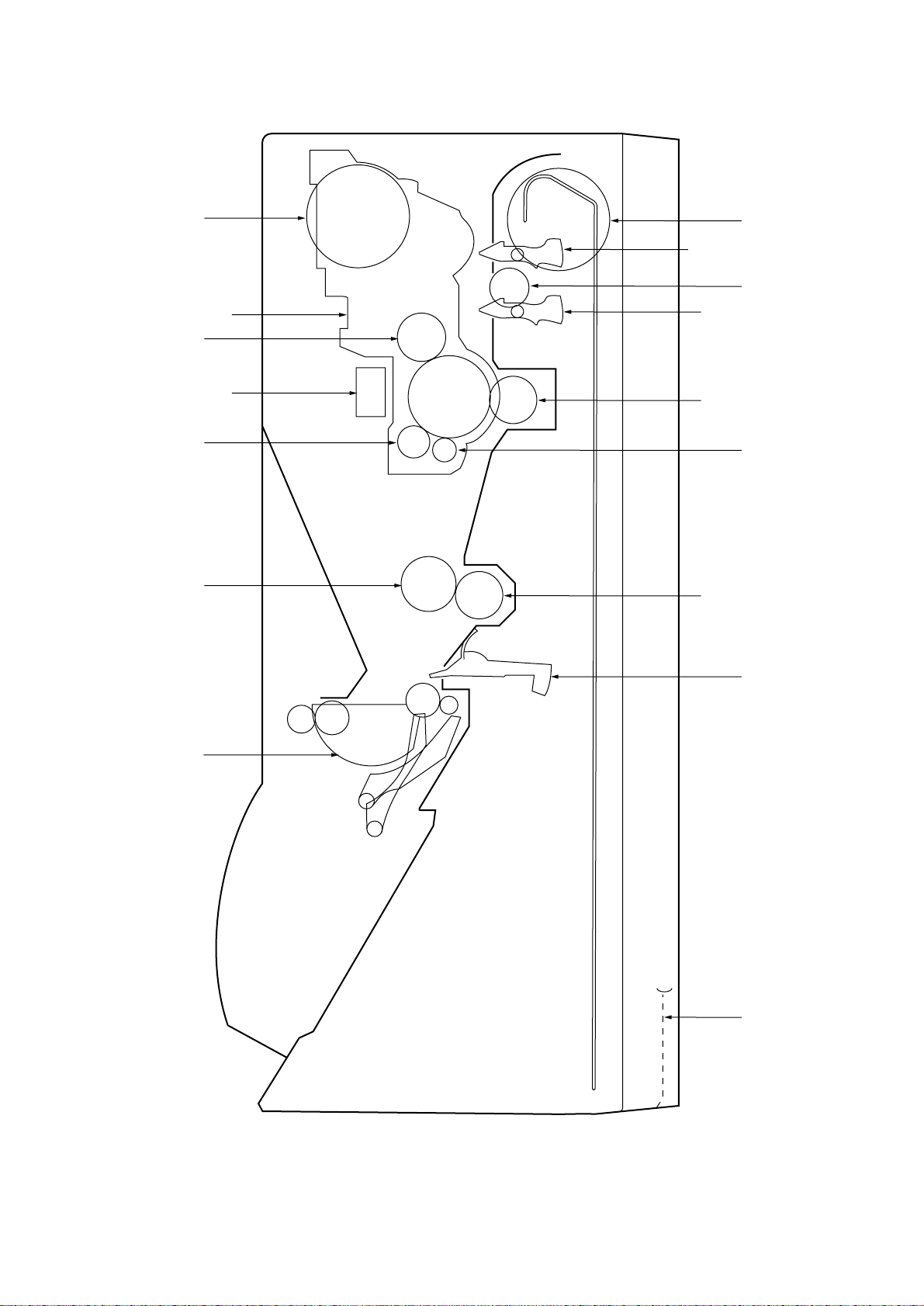
Paper cassette Eject Sensor Lever
Eject roller assy Heat roller Charge roller Developing roller Toner cartridge
LED head Image drum unit
Back-up roller
Cleaning roller
Transfer roller Paper sensor
plate
Inlet
sensor
plate
Registration
roller
Hopping roller
Figure 2-3
2 - 7

(1) Image Drum Unit
The image drum unit consists of a sensitive drum, a charger, and a developer. The unit forms
a toner image on the sensitive drum, using a electrostatic latent image formed by the LED
head.
(2) Registration Motor
The registration motor is a pulse motor of 48 steps/rotation with two-phase excitement by the
signal from the main control board. It drives the hopping and registration rollers via two oneway clutches according to the direction of rotation.
(3) Main (Drum) Motor
The main or drum motor is a pulse motor of 48 steps/rotation with two-phase excitement by
the signal from the main control board and is the main motor of this mechanism.
(4) LED Head
Image data for each dot line from the main control board is received by the shift register and
latch register. The 4992 LED's are driven to radiate the image data on the image drum.
(5) Fuser
The fuser consists of a heater, a heat roller, a thermistor and a thermostat.
The AC voltage from the power supply/sensor board is applied to the heater controlled by
the HEATON signal from the main control board. This AC voltage heats the heater. The main
control board monitors the heat roller temperature via the thermistor, and regulates the
heater roller to keep it at a designated temperature in the menu, depending on the thickness
of the paper (tray 1&2: light=165°C, medium light=170°C, medium=175°C, medium heavy
and heavy=195°C; manual feeding and power envelope feeder: light=175°C, medium
light=180°C, medium=185°C, medium heavy=190°C, heavy=195°C, transparency = 170°C)
by connecting or disconnecting the AC voltage supply to the heater.
When an abnormal rise of the heater roller temperature takes place, the thermostat of the
heater voltage supply circuit becomes active and forcibly cuts the AC voltage supply.
The temperature setting of the fuser can be changed through operator panel setting.
2 - 8

2.3.2 Electrophotographic Process
The electrophotographic processing is outlined below. The electrophotographic printing process
is shown in Figure 2-4.
1 Charging
The surface of the image drum is charged uniformly with a negative charge by applying the
negative voltage to the charge roller.
2 Exposure
Light emitted from the LED head irradiates the negatively charged surface of the image drum.
The surface potential of the irradiated portion of the image drum surface becomes lower,
forming the electrostatic latent image associated with the print image.
3 Developing and toner recovery
When the negatively charged toner is brought into contact with the image drum, it is attracted
to the electrostatic latent image by static electricity, making the image visible.
At the same time, the residual toner on the image drum is attracted to the developing roller
by static electricity.
4 Transfer
When paper is placed over the image drum surface, the positive charge which is opposite
in polarity to that of the toner, is applied to the reverse side of the paper by the transfer roller.
The toner is attracted by the positive charge and is transferred onto the paper. This results
in the transfer of the toner image formed on the image drum onto the paper.
5 Temporary cleaning
Residual toner which remains on the image drum without being transferred is evened out by
the cleaning roller and is temporarily attracted to the cleaning roller by static electricity.
6 Fusing
The toner image transferred onto the paper is fused to the paper by heat and pressure.
An electrophotographic process timing chart is shown in Figure 2-5.
2 - 9
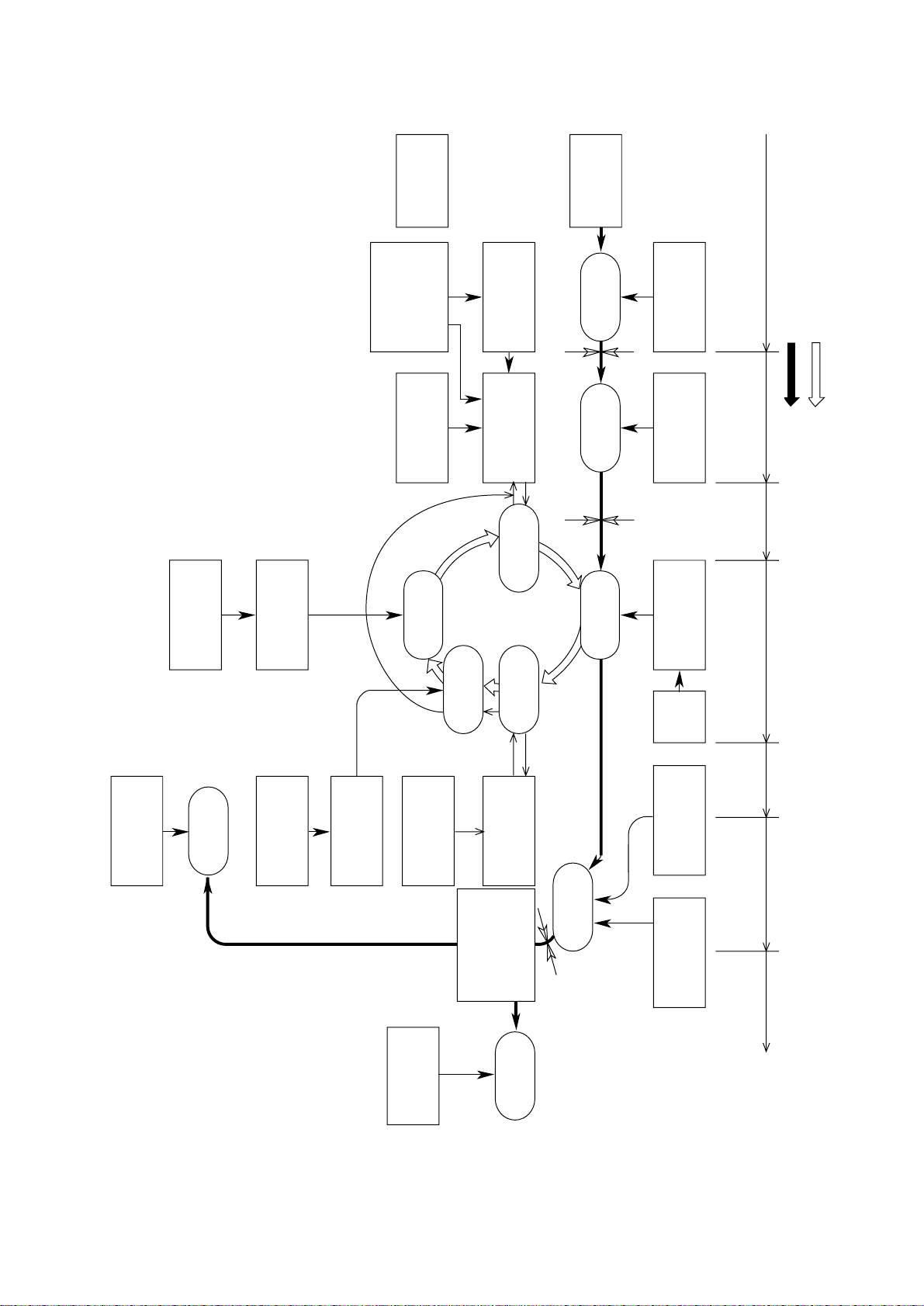
Paper eject roller
(Face down)
Power supply
Paper eject roller
Paper eject
(Face up)
Cleaning roller
LED head
Image data
Registration roller Hopping roller
Heater roller
Power
supply
Doctor blade
Power supply
(Bias voltage)
Toner supply roller
Toner cartridge
Paper
eject
Fusing
Back-up roller Transfer roller
Charger roller
Charging
Cleaning
Paper hopping
Paper feed
Image
production
developing
Transfer
Cleaning
FusingPaper eject
Path of paper feeding
Direction of rotation of the image drum
Power supply
Outlet sensor
Inlet sensor
Developing
Developing roller
Paper sensor
Exposure
Transfer
Paper path selector
Paper
registration
Paper
supply
Paper tray
Figure 2-4
2 - 10
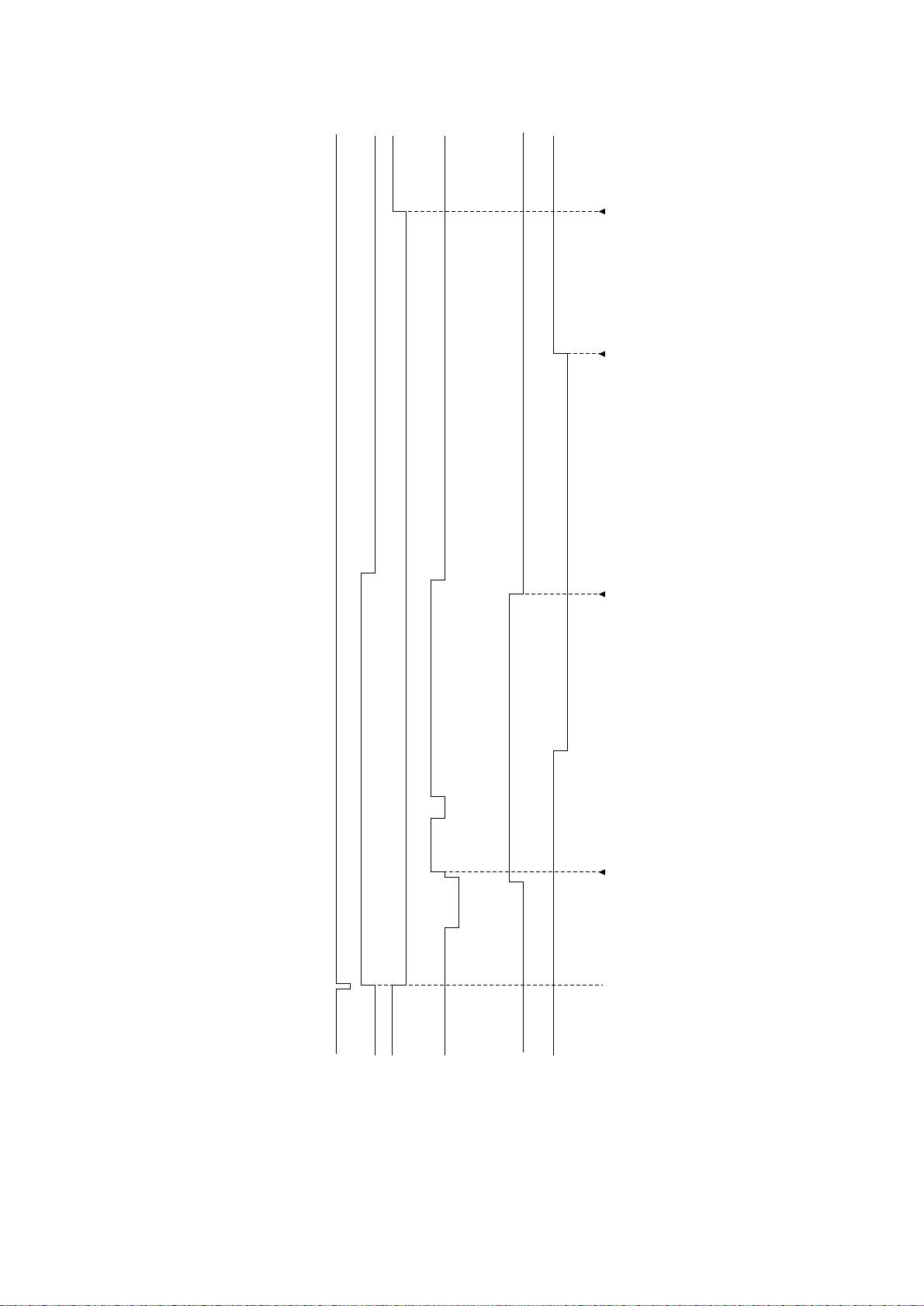
Feed stopIN Sensor OFFFeed start
OUT Sensor OFF
PRDY-N
PRINT-N
DM-ON-N
Figure 2-5
2 - 11
RM-ON
INSNS
OUTSNS-N
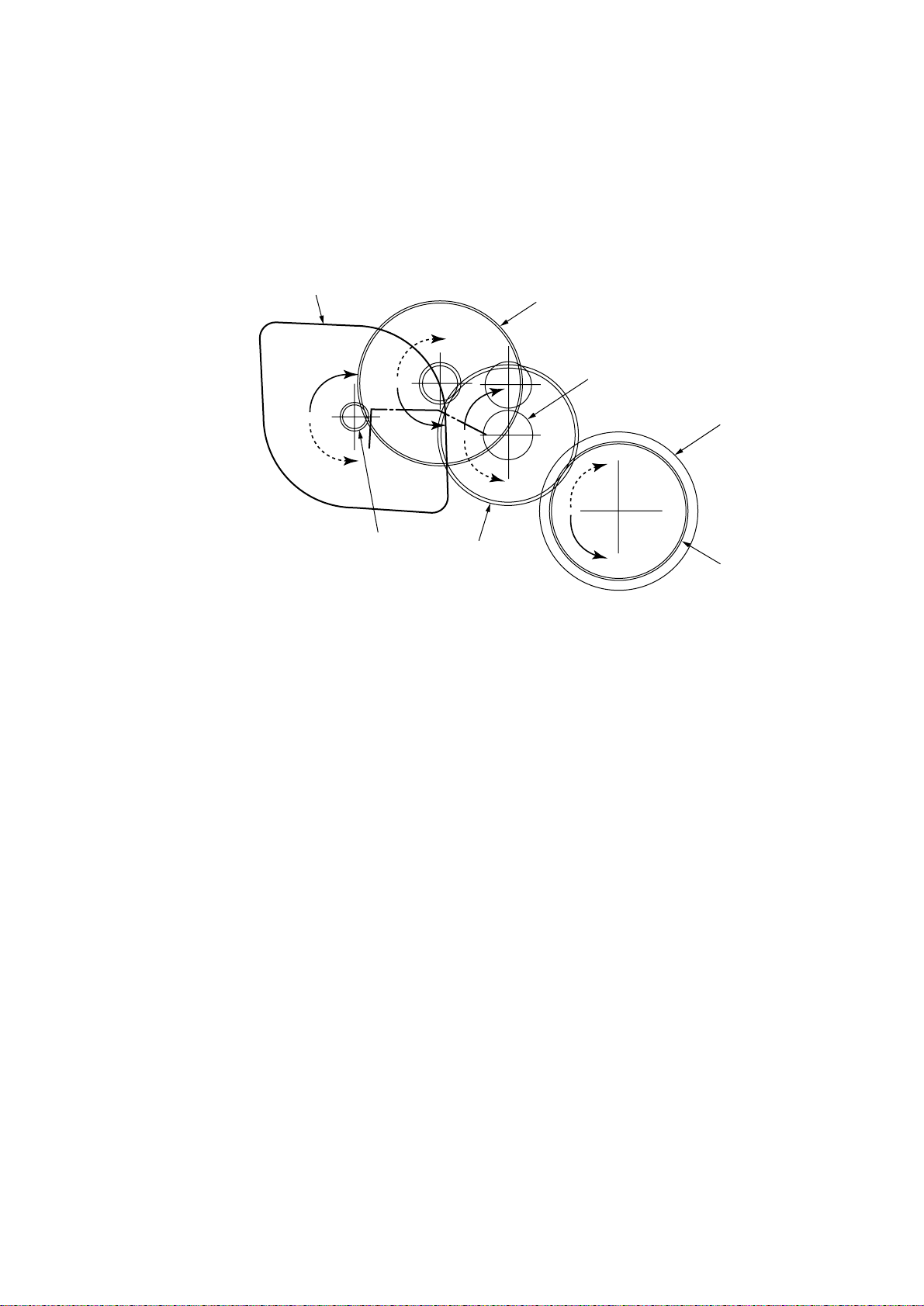
2.3.3 Process Operation Descriptions
(1) Hopping and Feeding
Hopping and feeding motions are actuated by a single registration motor in the mechanism
as shown below:
Registration motor
a
Idle gear
Registration roller
Hopping roller
b
Motor gear
Registration gear
Hopping gear
The registration motor turning in direction "a" drives the hopping roller. The registration motor
turning in direction "b" drives the registration roller. The registration and hopping gears have
one-way bearing, so turning any of these gears in the reverse direction will not transmit the
motion to the corresponding roller.
2 - 12
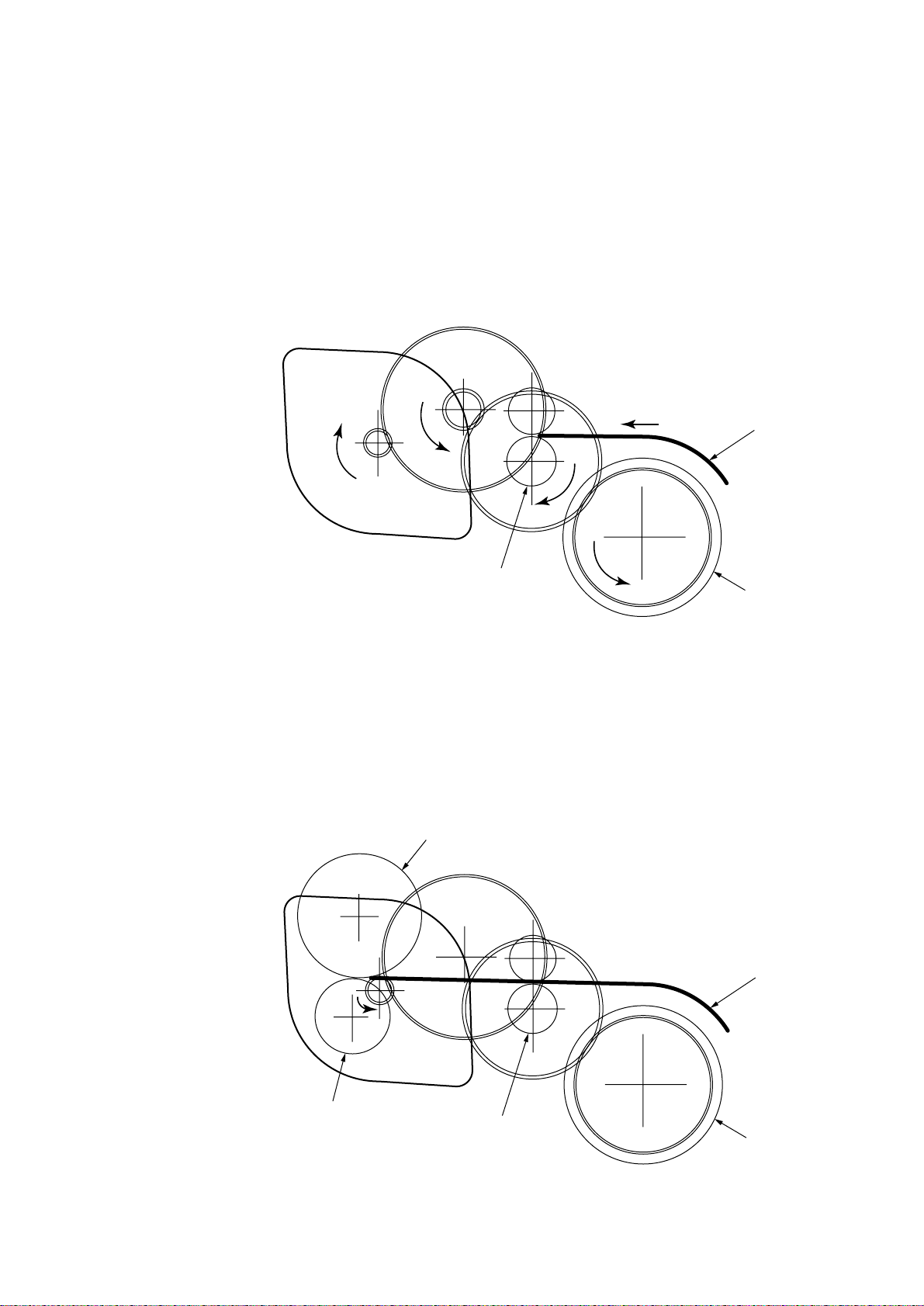
(a) Hopping
1 For hopping, the registration motor turns in direction "a" (clockwise direction) and
drives the hopping roller to advance the paper until the inlet sensor turns on (in this
case, the registration gear also turns, but the registration roller is prevented from
turning by the one-way bearing).
2 After inlet sensor is turned on by the paper advance, the paper is further advanced
to a predetermined distance until the paper hits the registration roller (the skew of
the paper can thus be corrected).
a
Registration roller
Hopping roller
Paper
(b) Feeding
1 When hopping is completed, the registration motor turning in direction "b" (counter-
clockwise direction) drives the registration roller to advance the paper (in this case,
the hopping gear also turns, but the hopping roller is prevented from turning by the
one-way bearing).
2 The paper is further advanced in synchronization with the print data.
Image drum
b
Transfer roller
Registration roller
Hopping roller
Paper
2 - 13
