Ohsung Electronics URCMRX1 Users Manual

Order Number : GETEC-C1-09-223 FCC Class B Certification
Test Report Number : GETEC-E3-09-128 Page 1 / 1
APPENDIX G
: USER’S MANUAL
EUT Type: Network Base Station
FCC ID.: OZ5URCMRX1

MRX-1 Installation Manual
Network Base Station

MRX-1 Installation Manual ©2009 Universal Remote Control, Inc.
The information in this manual is copyright protected. No part of this manual may be copied or reproduced in any form without prior written consent
from Universal Remote Control, Inc.
UNIVERSAL REMOTE CONTROL, INC. SHALL NOT BE LIABLE FOR OPERATIONAL, TECHNICAL OR EDITORIAL ERRORS/OMISSIONS MADE IN
THIS MANUAL.
The information in this manual may be subject to change without prior
notice.
Complete Control is a registered trademark of Universal Remote Control,
Inc.
All other brand or product names are trademarks or registered trademarks
of their respective companies or organizations.
500 Mamaroneck Avenue, Harrison, NY 10528
Phone: (914) 835-4484 Fax: (914) 835-4532
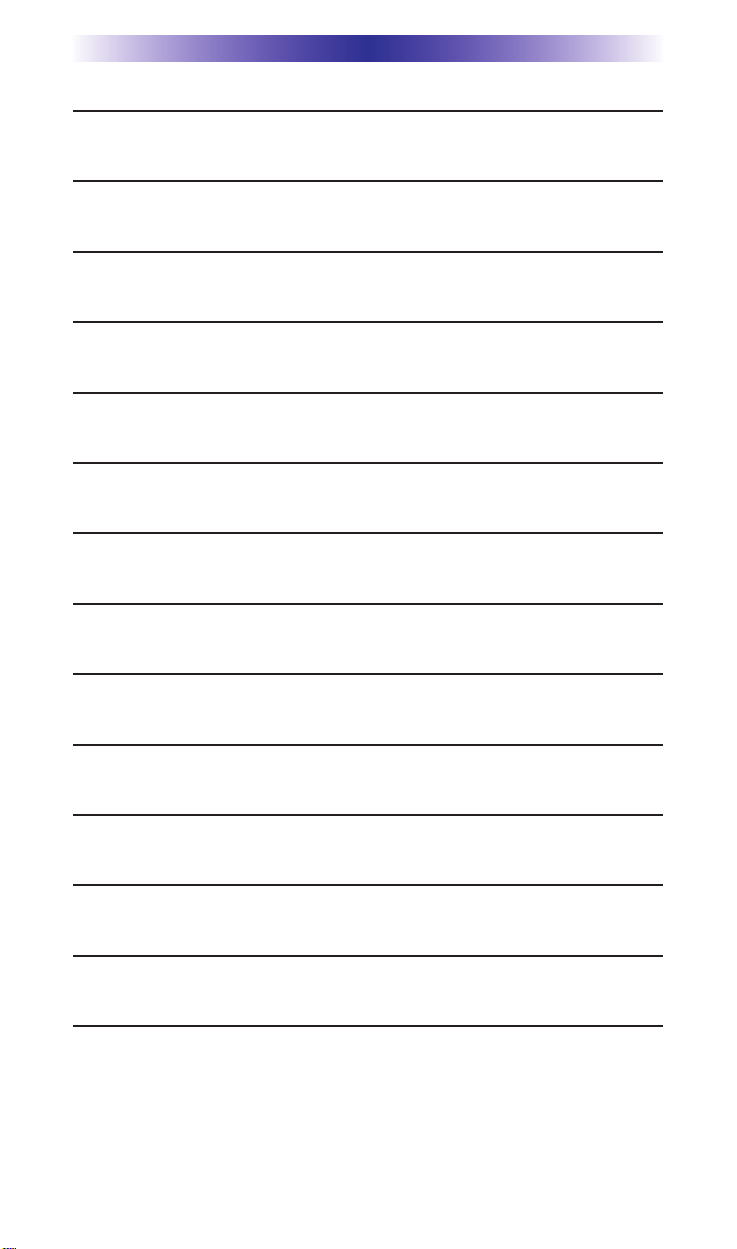
TABLE OF CONTENTS
Introduction 1
Features and Benefits 2
Parts Guide 2
Network Installation and Control 3
IR over Narrow Band via Optional RFX-250 5
Optimizing IR Flasher Levels 7
Integrating Optional RFTX-1 to control URC Lighting 8
Overview of IR Routing 9
Network or RF setup in CCP 9
Frequently Asked Questions 11
Specifications 11
USA Limited Warranty Statement 12
Information to the User 13
Warning 13

Page 1
MRX-1 BASE STATION
Introduction
The MRX-1 base station is an “addressable” Network and RF base station. MAC addressing gives you the ability to use an unlimited
amount of MRX-1’s and allows the control of many identical components as needed throughout the house. While providing a new control technology it also provides the traditional RF ID addressing. All
URC products can be integrated with a MRX-1 either by software or
by using an optional accessory. The MRX-1 is compatible with URC
Narrow Band and Network Controls.
3. Self-adhesive “Flashers” affix to
the Infrared sensors on the front
panels of your client’s components. The Flashers relay commands to components. The flashers plug in to the MRX-1 rear
flasher line outputs via their 10
foot cables. The MRX-1 can also
connect to components with rear
panel IR Inputs via its adjustable
IR Line Outputs.
2. The MRX-1 receives commands
from the Network via a WiFi
Router/WAP; or over an optional RFX-250 or RFX-250i.
1. The MX-5000 sends radio waves (WiFi or Narrow Band RF) in every
direction, so you don’t have to point the remote anymore!
IR over IP Network
IR over RF
RFX-250
(or RFX-250i)
WiFi Router
IR Controlled Device

Page 2
MRX-1 BASE STATION
Features and Benefits
The Bridge for Network Remotes and Keypads
The MRX-1 enables IR and RS-232 devices to be controlled by URC
Network Controls. Via the optional RFX-250 or RFX-250i, traditional Narrow Band RF remotes and keypads can also control the same
IR and RS-232 devices.
2-Way RS-232 Thermostats, Security Systems, Home Theater AVRS
and Multi-Zone Matrixes
Via the unique URC 2-Way database installers can drag and drop
2-Way pre-programmed modules into any URC Network Control
powered by the MRX-1’s two RS-232 ports. RS-232 components
can display Volume Pop Ups, Status displays, Tuner Modules, 2Way Transport Controls, etc.
Whole House URC Lighting via RFTX-1
Via the RFTX-1 transmitter, the MRX-1 can relay commands from
any URC Network Control to URC Lighting devices. By installing
multiple MRX-1/RFTX-1 relay stations around a home, installers can
create seamless coverage of any size house, allowing lighting paths
and whole house scenes.
Utilize MRX-1 Sensor Port to Automate TOAD Devices
The MRX-1 offers URC Network Controls automation capability for
devices that do not have discrete codes. It is equipped with a sensor port compatible with optional URC video or voltage sensors,
thus an installer can program macros that test whether a device is
on or off before issuing input commands etc.
Control Devices with Relays
URC Network Controls can control lifts, screens etc. via the MRX1’s NO, NC or Momentary set of contacts.
Parts Guide
The MRX-1 Network Base Station includes:
1 - MRX-1 Network Base Station
1 - 12V-1000mA Power Supply
6 - Visible Emitters with 10 foot plug
in cables including 1 pink sleeved
emitter for the RFTX-1 port
1 - Ten feet 3.5mm Stereo to
3.5mm Stereo (for daisy chaining
multiple MRX-1 with one RFX-
250)
1 - Adjustment Tool
1 - Mounting Plate for wall mounting
the MRX-1
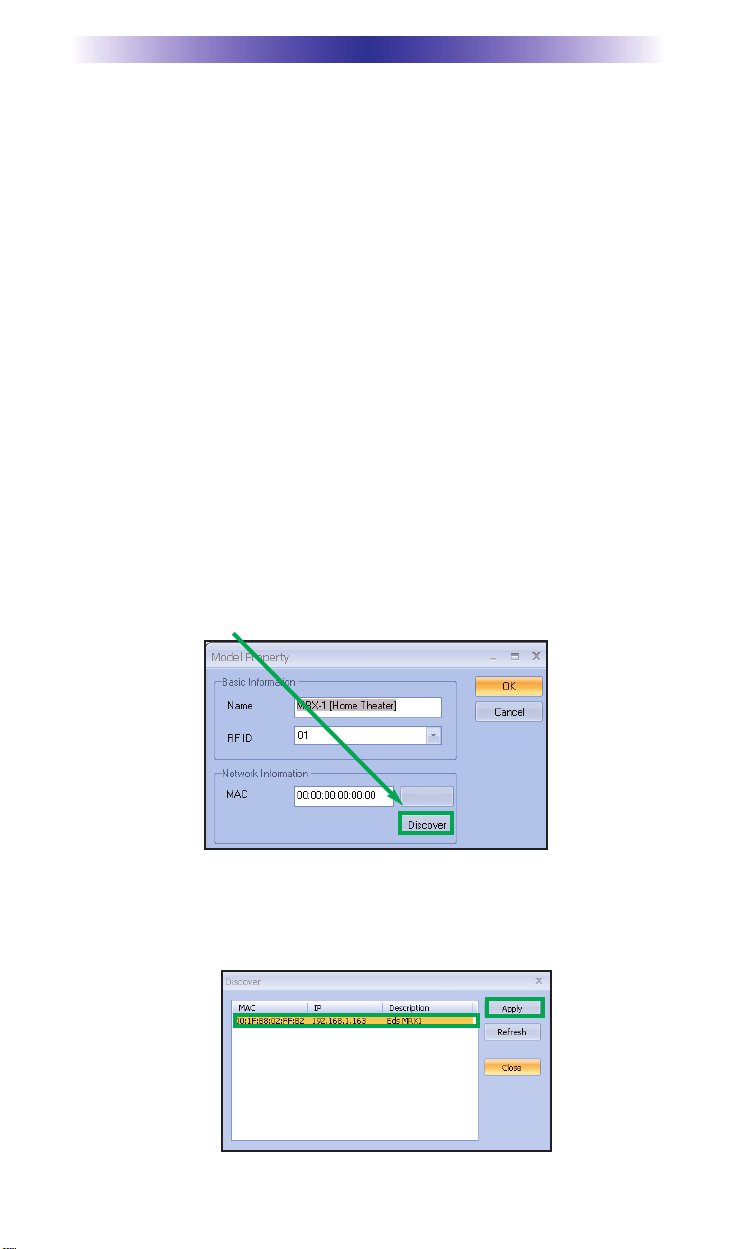
Page 3
Network Installation and Control
1. Connect the Ethernet cable (RJ45) to the rear of the MRX-1 and
into the network router.
2. Open the CCP editor.
3. Select Program then Configure Home.
4. Add a MRX-1 base station and the properties window opens.
5. Either type in the MAC address which can be found on a sticker
located on the bottom of the unit or click on the Discover button.
6. The Discover window opens to reveal a list of connected MRX-1
units. Highlight the preferred MRX-1 MAC address and select
Apply. The Discover window closes.
MRX-1 BASE STATION
The MRX-1 is a network base station that allows full control of your
components. Once installed to the network, press a button on the
remote to send a command via WiFi over the customer’s network.
The MRX-1 receives and sends IR, RS232 and Relay commands to
the devices you specify. Note that the MRX-1 sensor can only be
utilized by URC Network Controls.
Status
