Ohaus SCOUT PRO PORTABLE BALANCES User Manual
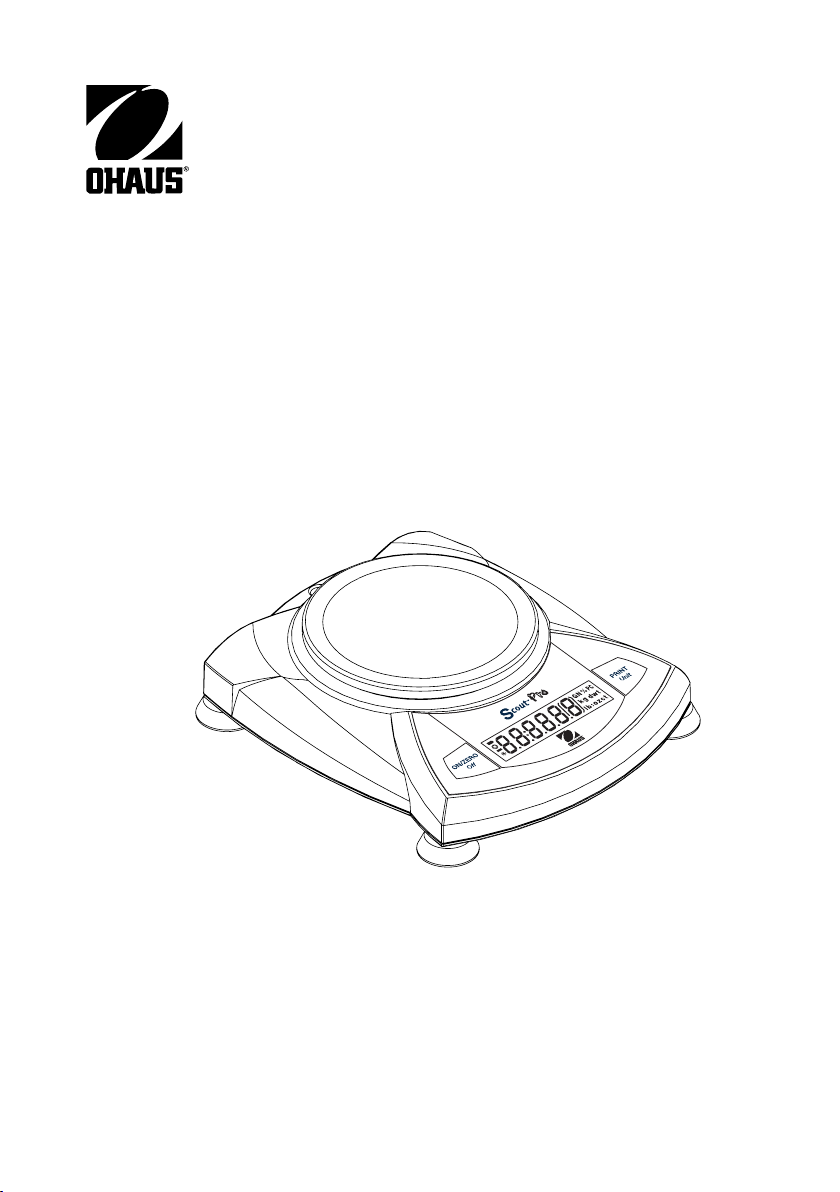
Scout®
Instruction Manual
Pro
Balance

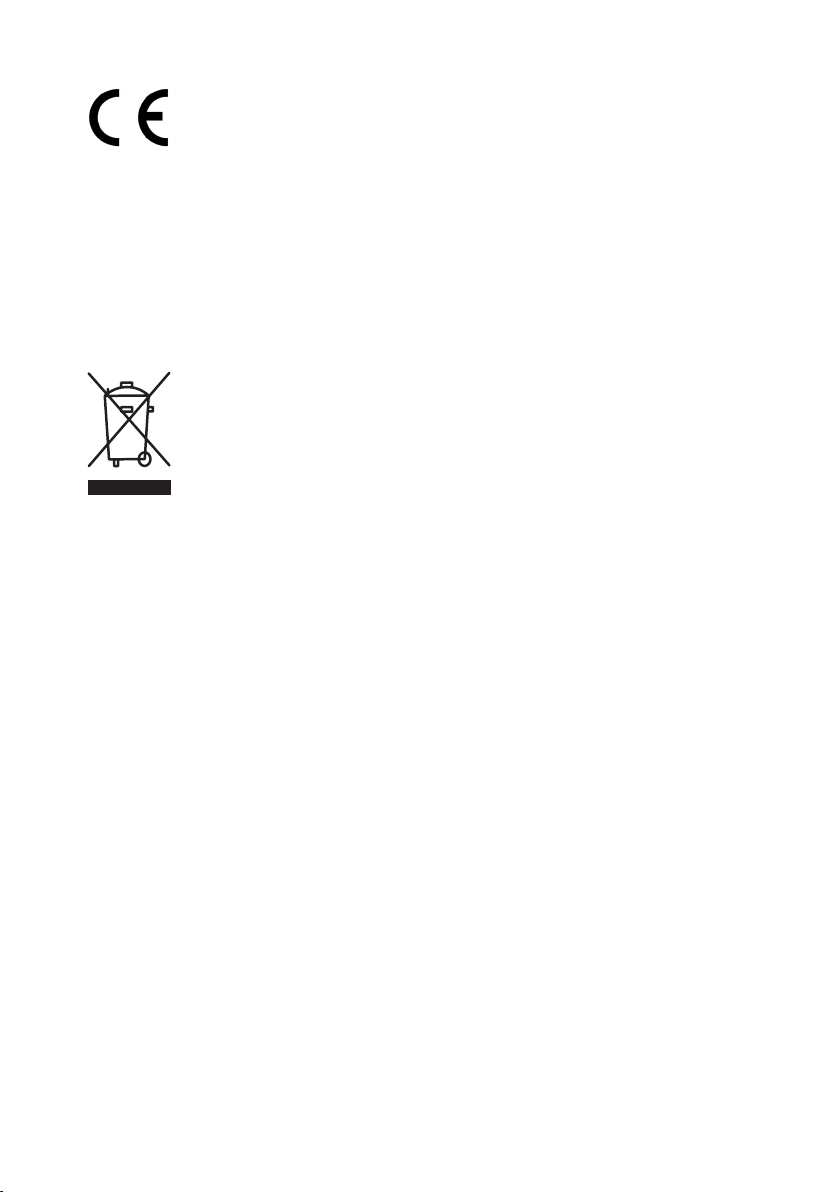
This product conforms to the EMC Directive 89/336/EEC and the Low
Voltage Directive 73/23/EEC.
The complete Declaration of Conformity is available from Ohaus
Corporation.
Disposal
In conformance with the European Directive 2002/96 EC on Waste
Electrical and Electronic Equipment (WEEE) this device may not be
disposed of in domestic waste. This also applies to countries
outside the EU, per their specific requirements.
Please dispose of this product in accordance with local regulations
at the collecting point specified for electrical and electronic
equipment.
If you have any questions, please contact the responsible authority
or the distributor from which you purchased this device.
Should this device be passed on to other parties (for private or
professional use), the content of this regulation must also be
related.
Thank you for your contribution to environmental protection.

FCC NOTE: This equipment has been tested and found to comply with the
limits for a Class B digital device, pursuant to Part 15 of the FCC Rules. These
limits are designed to provide reasonable protection against harmful
interference in a residential installation. This equipment generates, uses and
can radiate radio frequency energy and, if not installed and used in
accordance with the instructions, may cause harmful interference to radio
communications. However, there is no guarantee that interference will not
occur in a particular installation. If this equipment does cause harmful
interference to radio or television reception, which can be determined by
turning the equipment off and on, the user is encouraged to try to correct the
interference by one or more of the following measures:
— Reorient or relocate the receiving antenna.
— Increase the separation between the equipment and receiver.
— Connect the equipment into an outlet on a circuit different from that to which
the receiver is connected.
— Consult the dealer or an experienced radio/TV technician for help.
CANADIAN NOTE:
This class B digital apparatus complies with Canadian ICES-003.
Cet appariel numérique de la classe B est conforme à la norme NMB-003 du
Canada.
AS/NZS4251.1 AS/NZS4252.1 Emission and Immunity
13123
ISO 9001 Registration
In 1994, Ohaus Corporation, USA, was awarded a certificate of registration to
ISO 9001 by Bureau Veritus Quality International (BVQI), confirming that the
Ohaus quality management system is compliant with the ISO 9001 standard’s
requirements. On May 15, 2003, Ohaus Corporation, USA, was re-registered to
the ISO 9001:2000 standard.

SCOUT
PRO
TABLE OF CONTENTSTABLE OF CONTENTS
TABLE OF CONTENTS
TABLE OF CONTENTSTABLE OF CONTENTS
1. INTRODUCTION ................................................................................ EN-3
Safety Precautions ............................................................................ EN-3
2. INSTALLATION .................................................................................. EN-3
Unpacking ...................................................................................... EN-3
Installing Components...................................................................... EN-4
Releasing the Shipping Lock ......................................................... EN-4
Platform Installation ..................................................................... EN-4
Draft Shield Installation (120g Model)............................................ EN-4
Security Bracket ........................................................................... EN-4
Selecting the Location ...................................................................... EN-5
Balances with Level Adjustment ....................................................... EN-5
Connecting Power............................................................................ EN-5
Battery Installation ....................................................................... EN-5
AC Adapter Installation ................................................................. EN-5
3. OPERATION .................................................................................... EN-6
Overview of Controls and Display Functions ........................................ EN-6
Button Functions.......................................................................... EN-8
Symbols Used for Operation of the Balance ..................................... EN-9
Turning the Balance On ................................................................ EN-9
Turning the Balance OFF ............................................................. EN-10
Navigating the Menus .................................................................... EN-10
Menu Structure .......................................................................... EN-11
Entering the Menus .................................................................... EN-11
Accepting/Bypassing an Individual Menu Item ............................... EN-11
Entering the .S.E.T.U.P. Menu ...................................................... EN-12
Turning Display Hold, Totalize or Specific Gravity Mode On ............. EN-13
Exiting the .S.E.T.U.P. Menu ........................................................ EN-13
Entering the .U.N.I.T. Menu ......................................................... EN-13
Parts Counting .......................................................................... EN-14
EN-1

EN-2 SCOUT
TABLE OF CONTENTS (Cont.)TABLE OF CONTENTS (Cont.)
TABLE OF CONTENTS (Cont.)
TABLE OF CONTENTS (Cont.)TABLE OF CONTENTS (Cont.)
Calibration .................................................................................... EN-14
Span Calibration ......................................................................... EN-14
Linearity Calibration .................................................................... EN-15
Applications .................................................................................. EN-16
Weighing ................................................................................... EN-16
Weighing with Tare .................................................................. EN-16
Parts Counting ........................................................................... EN-17
Percent Weighing ....................................................................... EN-18
Establishing a New Reference Weight ......................................... EN-19
Exiting Percent Weighing .......................................................... EN-19
Display Hold .............................................................................. EN-19
Exiting Display Hold ................................................................. EN-20
Totalize ..................................................................................... EN-20
Clear Exit Totalize .................................................................... EN-21
Specific Gravity ........................................................................... EN-21
Clear Exit Specific Gravity ........................................................... EN-22
Additional Features........................................................................ EN-22
Weigh Below .............................................................................. EN-22
Lock Switch ............................................................................... EN-23
PRO
4. MAINTENANCE ................................................................................ EN-24
Cleaning ....................................................................................... EN-24
Troubleshooting ............................................................................. EN-24
Error Codes List ............................................................................. EN-25
Accessories................................................................................... EN-26
5. TECHNICAL DATA ............................................................................. EN-27
Specifications ................................................................................ EN-27
Warranty ...................................................................................... EN-29

SCOUT
PRO
EN-3
1. INTRODUCTION
The Scout
weighing and specific gravity mode. Models are available with ranges from 120g to
6000g.
Scout
• Battery or AC operation (AC adapter included)
• Density/Specific Gravity determination (certain models)
• Integral security bracket
• Programmable auto shut-off
• Span calibration masses included on certain models
• Optional USB or RS232 interface available
Safety Precautions
Please follow the safety precautions as listed:
Pro
offers parts counting with auto optimization, display hold, totalize, %
Pro
standard features include:
CAUTION:
• Do not operate the balance around corrosive fumes.
• Use only the adapter provided with the balance.
• Do not try to service the Scout
Pro
balance.
• Before plugging in the balance, make sure that the voltage rating of the
power adapter and the AC Adapter match.
2. INSTALLATION
Unpacking
Inform your Ohaus dealer if parts are missing.
Your Scout
• Scout
• Instruction Manual • Calibration Masses ( on certain models)
• Draft shield (120g Model only) • Specific Gravity Kit (on certain models)
Pro
package contains:
Pro
Balance • Warranty card • AC Power Adapter • Platform
Store the packaging material for future transport.
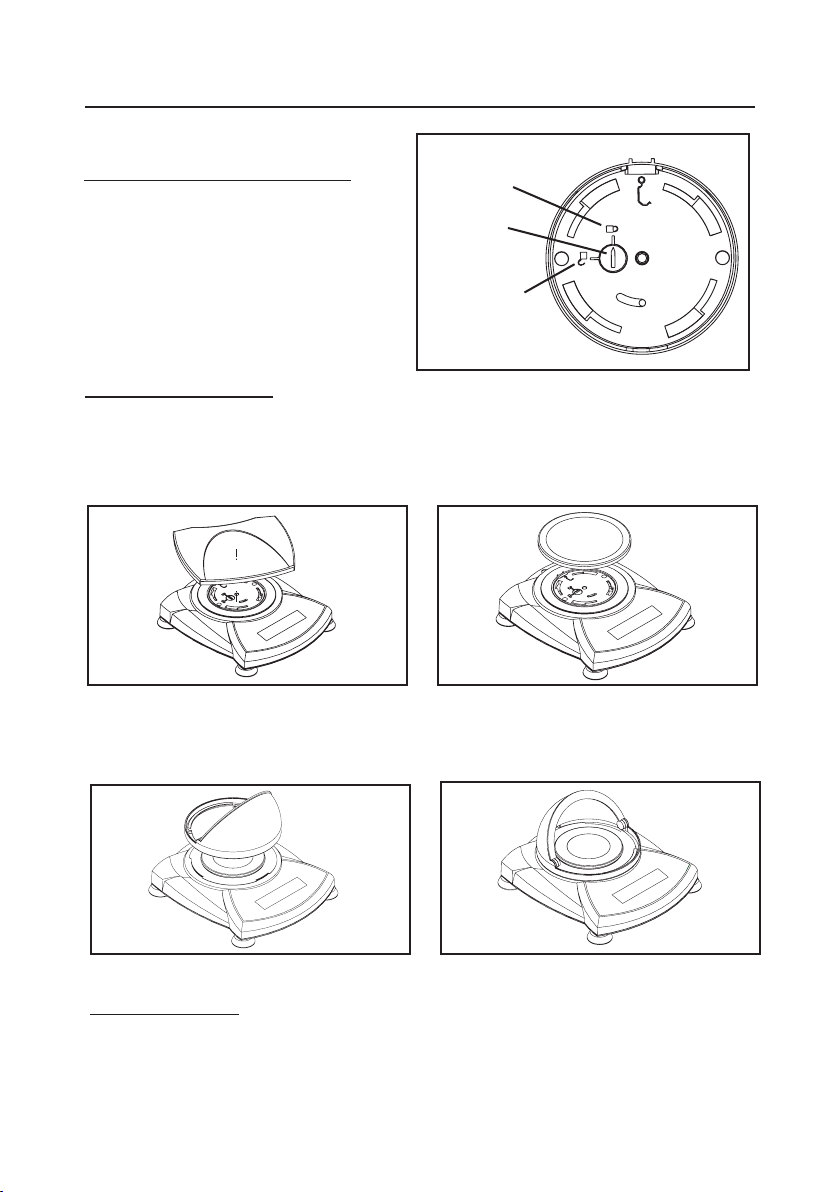
EN-4 SCOUT
Installing Components
Releasing the Shipping Lock
On top of the balance, turn the pointer 90
degrees counter-clockwise to unlock.
Locked
Position
Pointer
Unlocked
Position
PRO
Platform Installation
Balances with a rectangular platform are placed into the subplatform as shown and
rotated counter-clockwise until it locks. Round platforms are placed straight down
on subplatform.
Platform Installations.
Releasing the Shipping lock.
Draft Shield Installation (120g Model)
Position the keyed draft shield on top of the balance and rotate it until it faces forward.
Installing Draft Shield.
Security Bracket
A security bracket is provided at the rear of the balance allowing the balance to be
secured by an optional cable and lock accessory.
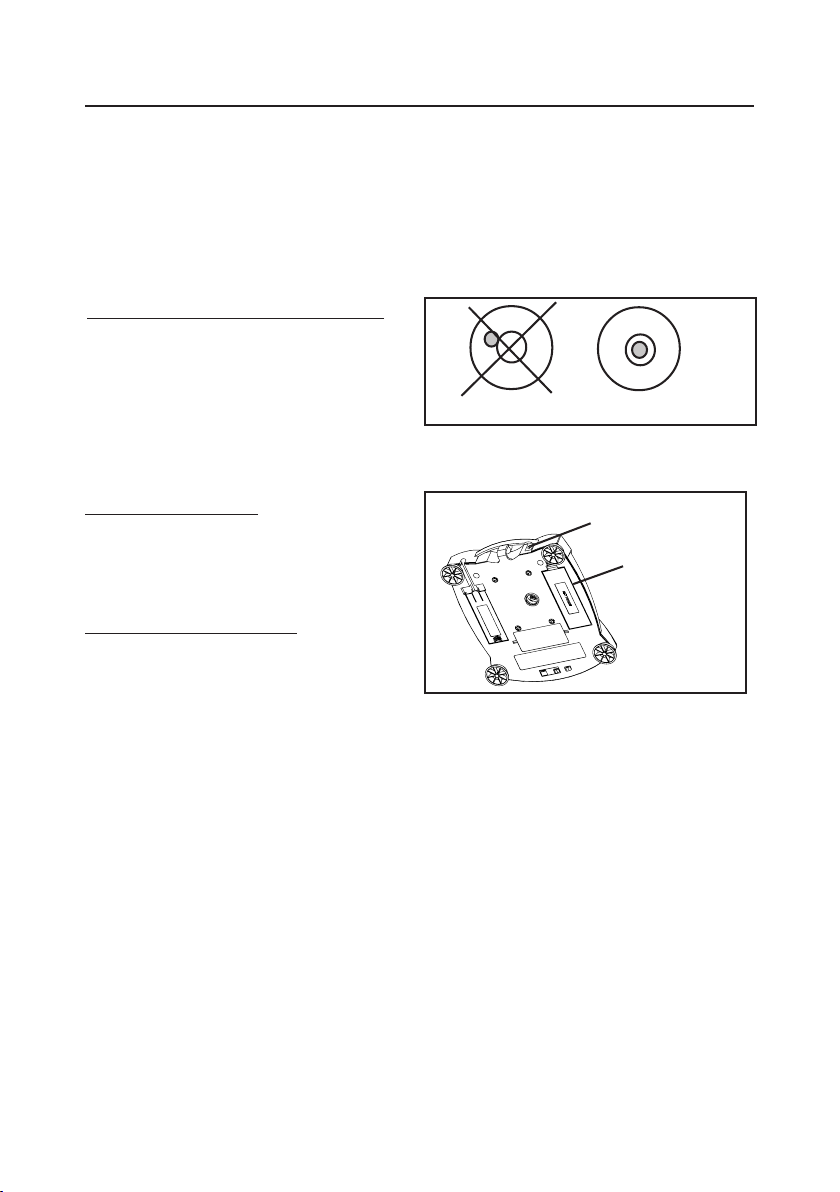
SCOUT
PRO
EN-5
Selecting the Location
For best performance, the Scout
environment. Do not use the balance in environments with excessive drafts, with
rapid temperature changes, near magnetic fields or near equipment that generates
magnetic fields, or vibrations.
Pro
balance should be used in a clean, stable
Balances with Level Adjustment
Balances containing leveling feet and a
bubble level must be leveled before using.
See illustration for correct leveling.
Incorrect Correct
Bubble Level indicator
Connecting Power
Battery Installation
Install the Four “AA” batteries with polarity
as shown in the battery compartment.
AC Adapter Input Jack
Battery
Compartment
Cover
AC Adapter Installation
Plug the AC adapter into the jack at the
rear of balance.
Battery and AC Power Connections
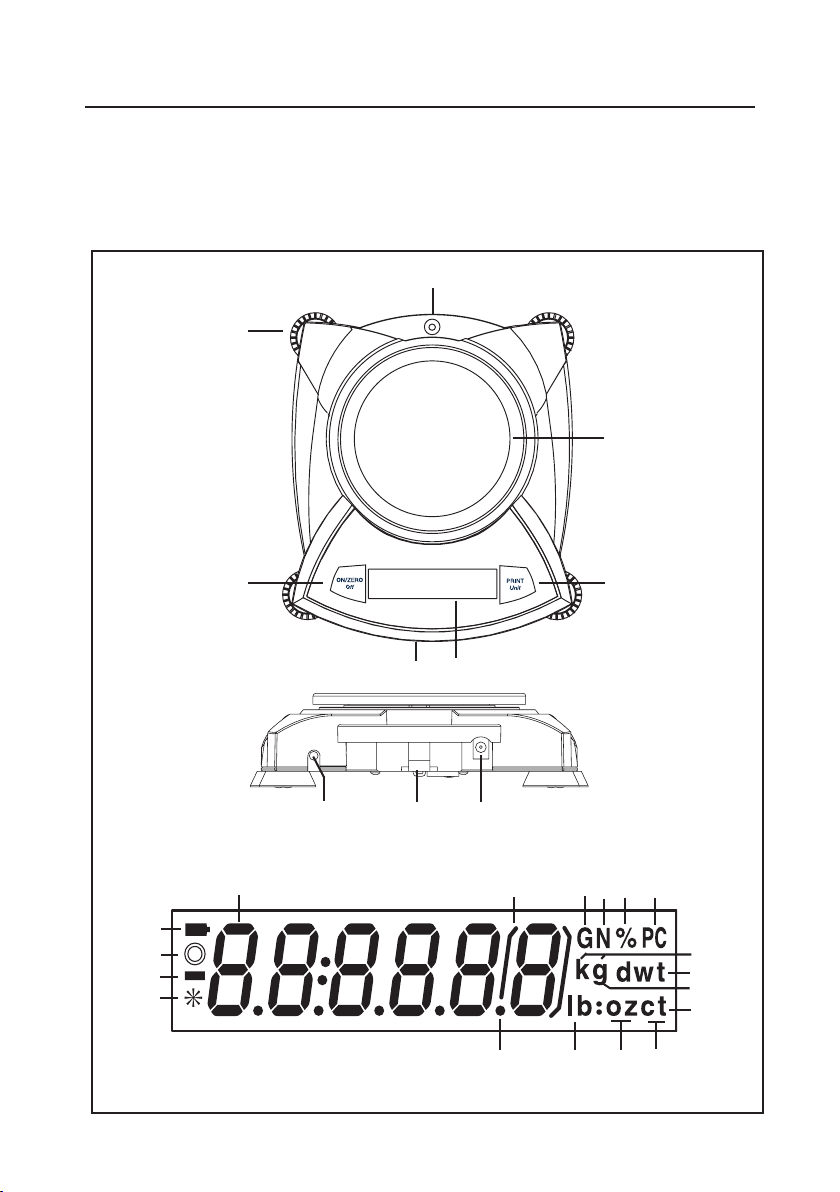
EN-6 SCOUT
3. OPERATION
Overview of Controls and Display Functions
2
PRO
Top of Balance
Rear of Balance
Display
1
7
11
5
6
89
10
12
3
4
131415 16
28
27
26
25
17
18
19
20
2324
2122
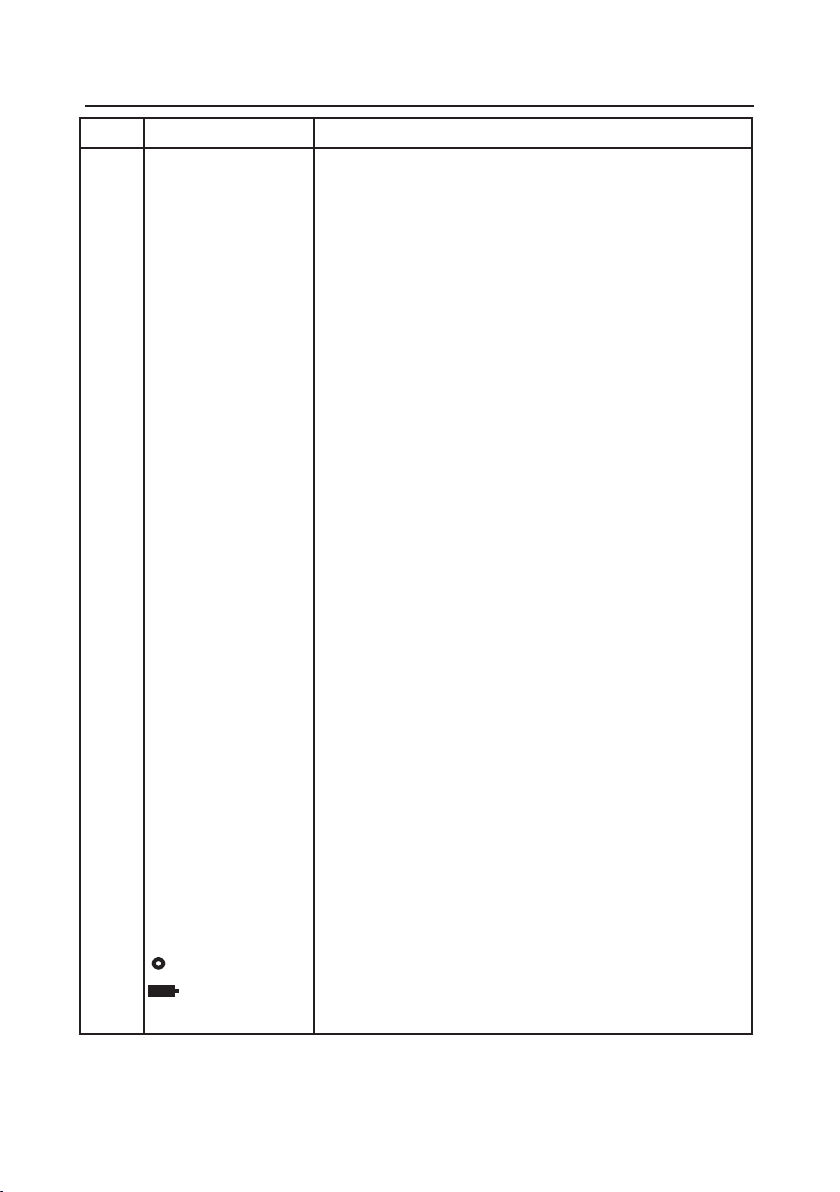
SCOUT
No. Designation Function
1. Feet
2. Spirt Level
3. Platform Weighing platform, either round or rectangular.
4. PRINT
5. Display LCD display with icons.
6. Lockswitch Locks certain menu functions, located under balance.
8. USB or RS232 port Optional kit for either RS232 or USB operation.
9. Security Bracket Part of balance for optional external cable and lock.
10. Power Input Jack Connector for AC adapter.
11. 7-segment LCD Part of 6-digit LCD display.
12. Brackets Auxilliary indication.
13. G Indicates specific gravity
14. N Indicates weight in Newtons.
15. % Indicates percent weighing.
16. PC Indicates pieces during parts counting.
17. kg Indicates weight in kilograms. (certain models)
18. dwt (not used)
19. g Indicates weight in grams.
20/22. oz t (not used)
20. t Indicates weight in totalize mode (or taels in certain
21. ct (not used)
22. oz Indicates weight in ounces.
23/22. lb:oz (not used)
23. lb Indicates weight in pounds. (certain models)
24. Decimal point.
25 Stability indicator, indicates stable weight and Display
26. Negative sign.
27. (not used)
28. Battery indicator flashes when battery is down to
PRO
1
Unit
7. ON/ZERO
•
*
-
EN-7
Provides leveling for certain models.
1
button Prints data, scrolls through units, steps through menu
Off
button On/Off, Zero, enters menu, accepts menu settings.
Provides level indication.
options.
models).
hold when flashing.
approximately 20 minutes of power remaining.
NOTES: 1. Certain models are provided with leveling feet and spirit level.
2. Unit measurement varies by model.
