Ohaus CARAT GOLD STANDARD PORTABLE JEWELRY BALANCES User Manual [en, de, es, fr, it]
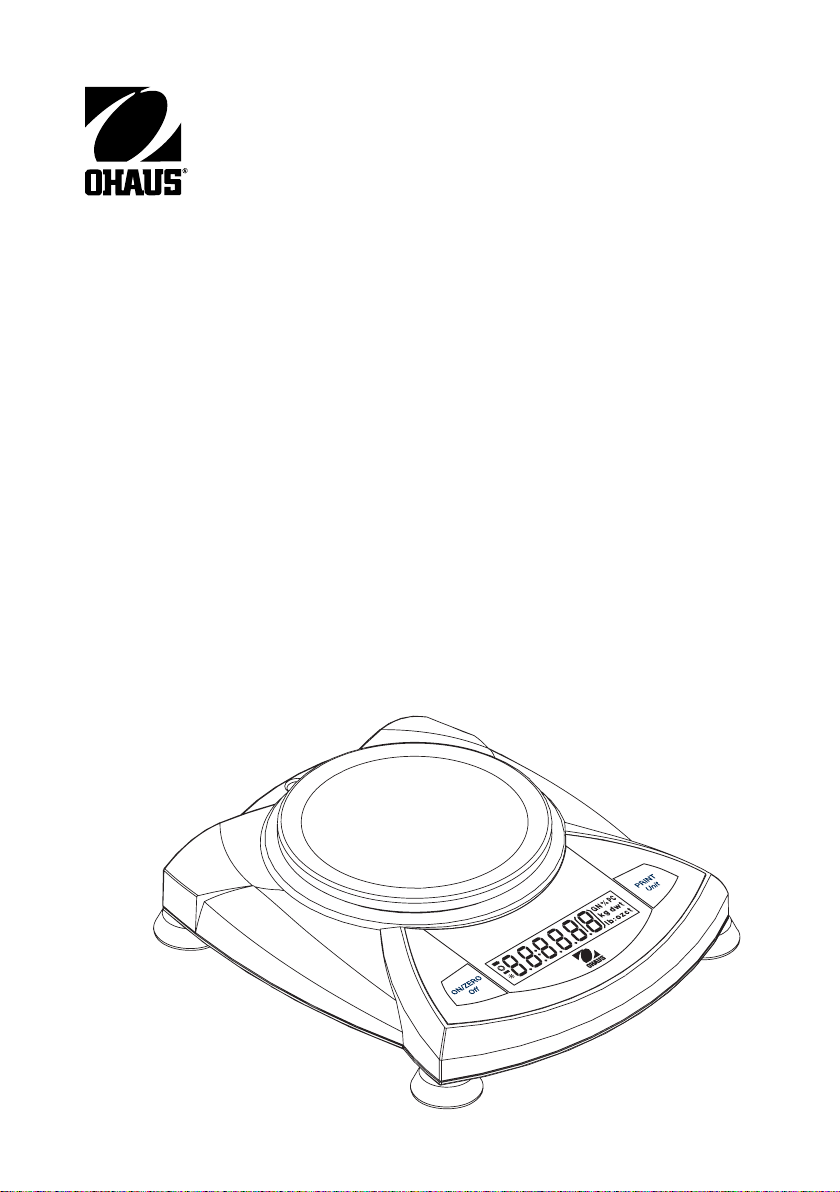
Carat/Gold® Balance
Instruction Manual
Balanza Carat/Gold
®
Manual de instrucciones
Balance Carat/Gold
®
Manuel d’instruction
Carat/Gold®-Waage
Bedienungsanleitung
Bilancia Carat/Gold
®
Manule d’istruzioni

This product conforms to the EMC Directive 89/336/EEC and the Low Voltage Directive 73/
23/EEC. The complete Declaration of Conformity is available from Ohaus Corporation.
Este producto está en conformidad con la Directriz EMC 89/336/EEC y con la Directriz
para Bajo Voltaje 73/23/EEC.
través de Ohaus Corporation.
Ce produit est conforme à la directive EMC 89/336/EEC et à la directive de basse tension
73/23/EEC. Vous pouvez obtenir une déclaration complète de la conformité auprès de
Ohaus Corporation.
Dieses Produkt entspricht der EMC-Richtlinie 89/336/EEC und der Niederspannungsrichtlinie
73/23/EEC. Die vollständige Konformitätserklärung ist bei der Ohaus Corporation
erhältlich.
Questo prodotto è conforme alla direttiva EMC 89/336/CEE e alla Direttiva Bassa Tensione
73/23/CEE. La dichiarazione di conformità completa è disponibile presso gli uffici della
Ohaus Corporation.
FCC NOTE: This equipment has been tested and found to comply with the limits for a Class B digital
device, pursuant to Part 15 of the FCC Rules. These limits are designed to provide reasonable protection
against harmful interference in a residential installation. This equipment generates, uses and can radiate
radio frequency energy and, if not installed and used in accordance with the instructions, may cause
harmful interference to radio communications. However, there is no guarantee that interference will not
occur in a particular installation. If this equipment does cause harmful interference to radio or television
reception, which can be determined by turning the equipment off and on, the user is encouraged to try to
correct the interference by one or more of the following measures:
La Declaración de Conformidad completa está disponible a
— Reorient or relocate the receiving antenna.
— Increase the separation between the equipment and receiver.
— Connect the equipment into an outlet on a circuit different from that to which the receiver is
connected.
— Consult the dealer or an experienced radio/TV technician for help.
CANADIAN NOTE:
This class B digital apparatus complies with Canadian ICES-003.
Cet appariel numérique de la classe B est conforme à la norme NMB-003 du Canada.
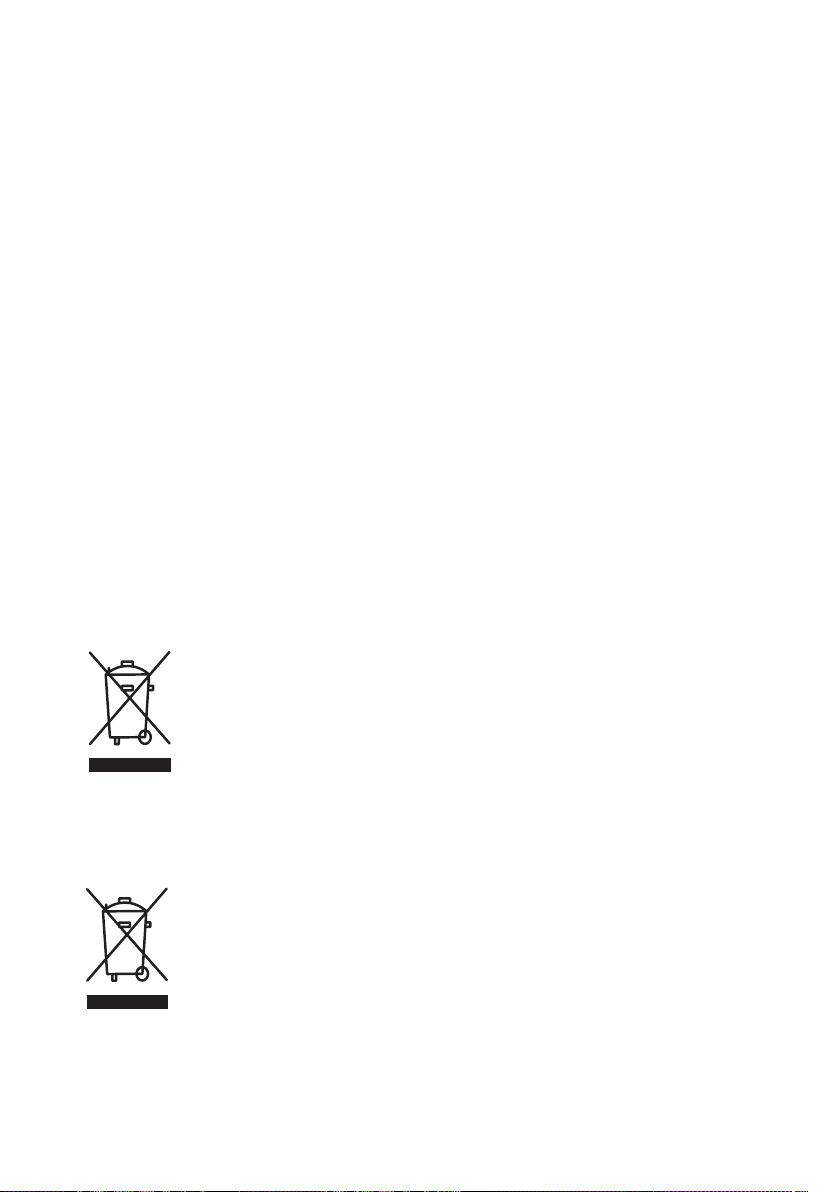
ISO 9001 Registration
In 1994, Ohaus Corporation, USA, was awarded a certificate of registration to ISO 9001 by Bureau Veritus Quality
International (BVQI), confirming that the Ohaus quality management system is compliant with the ISO 9001 standard’s
requirements. On May 15, 2003, Ohaus Corporation, USA, was re-registered to the ISO 9001:2000 standard.
Registro ISO 9001
En 1994, Bureau Veritus Quality International (BVQI) le otorgó a Ohaus Corporation, EE.UU., un certificado de registro ISO
9001 el cual confirma que el sistema administrativo de calidad de Ohaus cumple con los requerimientos del estándar
ISO 9001. En mayo 15 del 2003, Ohaus Corporation, EE.UU., fue registrada nuevamente al estándar ISO 9001:2000.
Enregistrement ISO 9001
En 1994, le Bureau Veritus Quality International (BVQI) a octroyé la certification d’enregistrement ISO 9001 à Ohaus
Corporation, États-Unis d’Amérique, confirmant que le système de gestion de la qualité Ohaus était conforme aux
conditions normalisées de l’ISO 9001. Le 15 mai 2003, Ohaus Corporation, États-Unis d’Amérique, a été ré-enregistrée à
la norme ISO 9001:2000.
Registrierung nach ISO 9001
Im Jahr 1994 wurde der Ohaus Corporation, USA, ein Zertifikat der Registrierung nach ISO 9001 vom Bureau Veritus
Quality International (BVQI) verliehen, in dem bestätigt wird, dass das Ohaus-Qualitätsmanagementsystem den
Anforderungen der Norm ISO 9001 entspricht. Am 15. Mai 2003 wurde die Ohaus Corporation, USA, gemäß der
Norm ISO 9001:2000 neu registriert.
Registrazione ISO 9001
Nel 1994, Ohaus Corporation, USA, ha ricevuto il certificato di registrazione ISO 9001 da Bureau Veritus Quality
International (BVQI), come conferma che il sistema di gestione della qualità Ohaus risponde alle caratteristiche
standard di ISO 9001. Il 15 Maggio 2003, Ohaus Corporation, USA, è stata riregistrata per la normativa ISO
9001:2000.
Disposal
In conformance with the European Directive 2002/96 EC on Waste Electrical and Electronic
Equipment (WEEE) this device may not be disposed of in domestic waste. This also applies to
countries outside the EU, per their specific requirements.
Please dispose of this product in accordance with local regulations at the collecting point specified
for electrical and electronic equipment.
If you have any questions, please contact the responsible authority or the distributor from which you
purchased this device.
Should this device be passed on to other parties (for private or professional use), the content of this
regulation must also be related.
Thank you for your contribution to environmental protection.
Eliminación de residuos
De conformidad con las exigencias de la directiva europea 2002/96 CE sobre residuos de aparatos
eléctricos y electrónicos (RAEE), este equipo no puede eliminarse como basura doméstica. Esta
prohibición es asimismo válida para los países que no pertenecen a la UE cuyas normativas
nacionales en vigor así lo reflejan.
Elimine este producto, según las disposiciones locales, mediante el sistema de recogida selectiva de
aparatos eléctricos y electrónicos.
Si tiene alguna pregunta al respecto, diríjase a las autoridades responsables o al distribuidor que le
proporcionó el equipo.
Si transfiere este equipo (por ejemplo, para la continuación de su uso con fines privados, comerciales o
industriales), deberá transferir con él esta disposición.
Muchas gracias por su contribución a la conservación medioambiental.
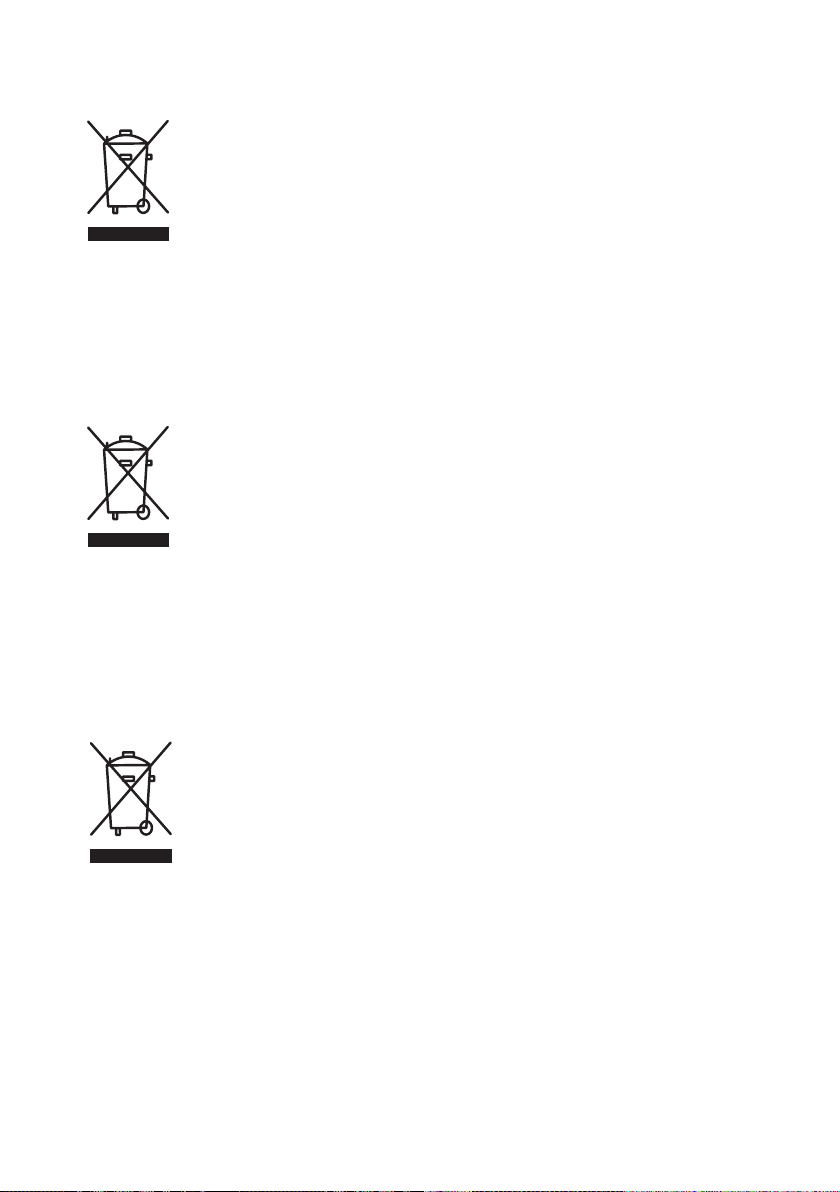
Elimination
En conformité avec les exigences de la directive européenne 2002/96 CE relative aux déchets
d‘équipements électriques et électroniques (DEEE), cet appareil ne doit pas être éliminé avec les
déchets ménagers. Logiquement, ceci est aussi valable pour les pays en dehors de l’UE
conformément aux règlementations nationales en vigueur.
Veuillez éliminer cet appareil conformément aux prescriptions locales dans un conteneur séparé
pour appareils électriques et électroniques.
Pour toute question, adressez-vous aux autorités compétentes ou au revendeur chez qui vous avez
acheté cet appareil.
En cas de remise de cet appareil (p. ex. pour une utilisation privée ou artisanale/industrielle), cette
prescription doit être transmise en substance.
Merci pour votre contribution à la protection de l’environnement.
Entsorgung
In Übereinstimmung mit den Anforderungen der Europäischen Richtlinie 2002/96 EG über Elektround Elektronik-Altgeräte (WEEE) darf dieses Gerät nicht mit dem Hausmüll entsorgt werden.
Sinngemäss gilt dies auch für Länder ausserhalb der EU entsprechend den geltenden nationalen
Regelungen.
Bitte entsorgen Sie dieses Produkt gemäss den örtlichen Bestimmungen in einer getrennten
Sammlung für Elektro- und Elektronikgeräte.
Bei allfälligen Fragen wenden Sie sich bitte an die zuständige Behörde oder den Händler, bei dem
Sie dieses Gerät erworben haben.
Bei Weitergabe dieses Gerätes (z.B. für private oder gewerbliche/industrielle Weiternutzung) ist
diese Bestimmung sinngemäss weiterzugeben.
Vielen Dank für Ihren Beitrag zum Schutz der Umwelt.
Smaltimento
In conformità a quanto stabilito dalla Direttiva Europea 2002/96 CE in materia di apparecchi
elettrici ed elettronici (RAEE), questo strumento non può essere smaltito come i normali rifiuti. Tale
presupposto resta valido anche per i Paesi al di fuori dei confini della UE, conformemente alle
norme nazionali in vigore.
Si prega quindi di smaltire questo prodotto separatamente e in modo specifico secondo le
disposizioni locali relative alle apparecchiature elettriche ed elettroniche.
Per qualsiasi chiarimento, rivolgersi agli enti preposti o al rivenditore dell‘apparecchiatura stessa.
In caso di cessione dello strumento (per es. per ulteriore utilizzo privato o aziendale/industriale), si
prega di comunicare anche questa disposizione.
Si ringrazia per il contributo alla tutela dell‘ambiente.

SPJ EN-1
TABLE OF CONTENTS
1. INTRODUCTION ................................................................................. EN-3
Safety Precautions ........................................................................... EN-3
2. INSTALLATION .................................................................................. EN-3
Unpacking ..................................................................................... EN-3
Installing Components .................................................................... EN-4
Releasing the Shipping Lock ....................................................... EN-4
Platform Installation.................................................................... EN-4
Draft Shield Installation (Carat Model) .......................................... EN-4
Security Bracket ......................................................................... EN-4
Selecting the Location ..................................................................... EN-5
Connecting Power........................................................................... EN-5
Battery Installation ...................................................................... EN-5
AC Adapter Installation................................................................ EN-5
3. OPERATION .................................................................................... EN-6
Overview of Controls and Display Functions...................................... EN-6
Button Functions ........................................................................ EN-8
Symbols Used for Operation of the Balance .................................. EN-9
Turning the Balance On .............................................................. EN-9
Turning the Balance OFF ........................................................... EN-10
Navigating the Menus ................................................................... EN-10
Menu Structure ......................................................................... EN-11
Entering the Menus................................................................... EN-11
Accepting/Bypassing an Individual Menu Item ............................ EN-11
Entering the .S.E.T.U.P. Menu.................................................... EN-12
Exiting the .S.E.T.U.P. Menu ...................................................... EN-13
Entering the .U.N.I.T. Menu ....................................................... EN-13
Parts Counting ......................................................................... EN-14

EN-2 SPJ
TABLE OF CONTENTS (Cont.)
Calibration ................................................................................... EN-14
Span Calibration ....................................................................... EN-14
Linearity Calibration................................................................... EN-15
Applications ................................................................................. EN-16
Weighing.................................................................................. EN-16
Weighing with Tare ................................................................ EN-16
Parts Counting .......................................................................... EN-17
Additional Features ....................................................................... EN-18
Weigh Below............................................................................. EN-18
Lock Switch .............................................................................. EN-19
4. MAINTENANCE ................................................................................ EN-20
Cleaning ...................................................................................... EN-20
Troubleshooting ........................................................................... EN-20
Error Codes List ............................................................................ EN-21
Accessories.................................................................................. EN-22
5. TECHNICAL DATA............................................................................. EN-23
Specifications ............................................................................... EN-23
Warranty ..................................................................................... EN-24
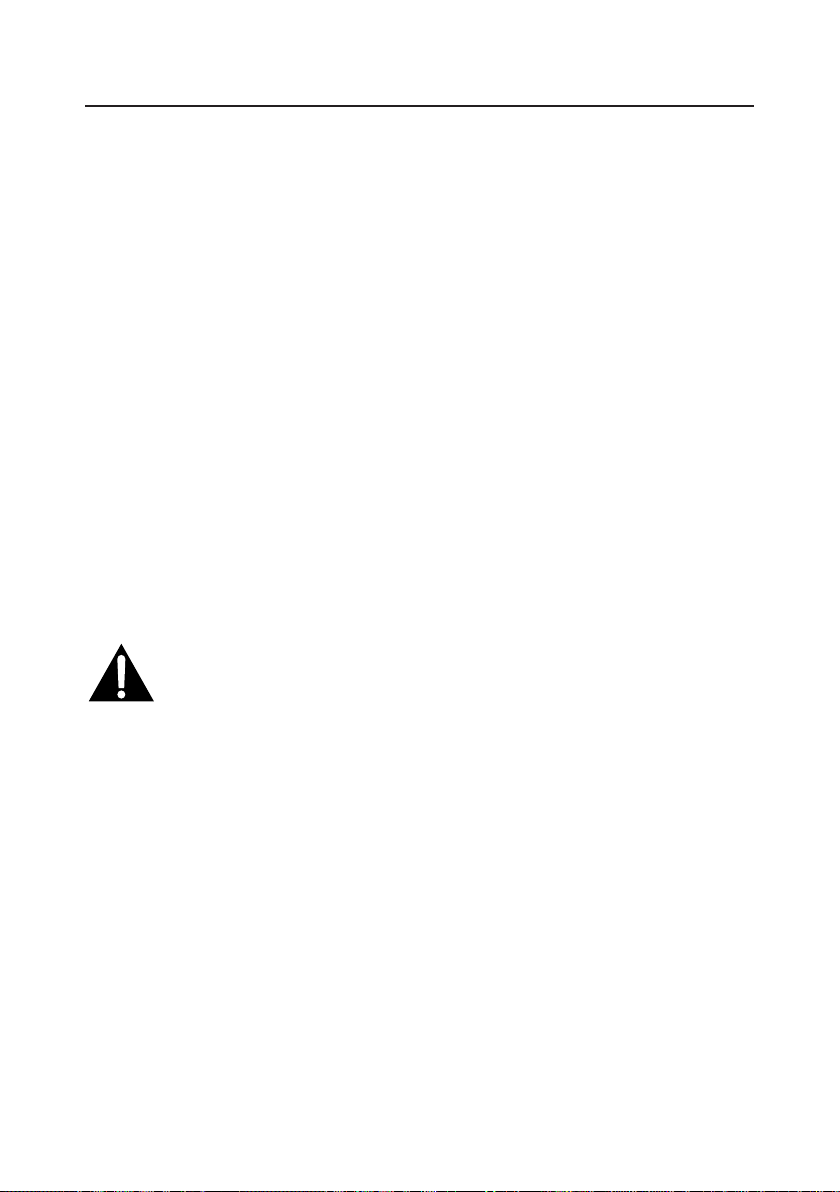
SPJ EN-3
1. INTRODUCTION
The SPJ offers parts counting with auto optimization, and weighing mode. Models
are available with ranges from 60g (300ct) to 6000g.
Standard features include:
• Battery or AC operation (AC adapter included)
• Integral security bracket
• Programmable auto shut-off
• Span calibration masses included on certain models
• Optional USB or RS232 interface available
Safety Precautions
Please follow the safety precautions as listed:
CAUTION:
• Do not operate the balance around corrosive fumes.
• Use only the adapter provided with the balance.
• Do not try to service the balance.
• Before plugging in the balance, make sure that the voltage rating of the
power adapter and the AC supply voltage match.
2. INSTALLATION
Unpacking
Inform your Ohaus dealer if parts are missing.
Your package contains:
• Balance • Warranty card • AC Power Adapter • Platform
• Instruction Manual • Calibration Masses ( on certain models)
• Draft shield (Carat Model only)
Store the packaging material for future transport.
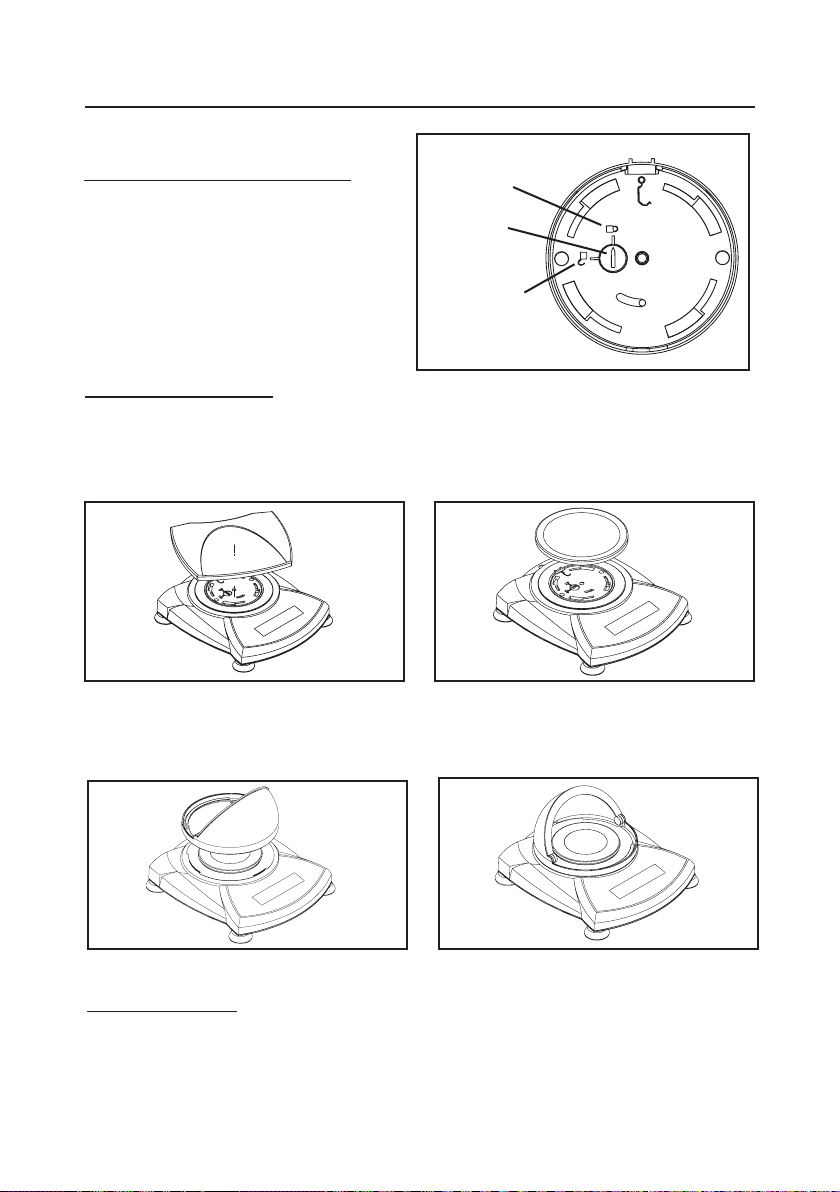
EN-4 SPJ
Installing Components
Releasing the Shipping Lock
On top of the balance, turn the pointer 90
degrees counter-clockwise to unlock.
Locked
Position
Pointer
Unlocked
Position
Platform Installation
Balances with a rectangular platform are placed into the subplatform as shown and
rotated counter-clockwise until it locks. Round platforms are placed straight down
on subplatform.
Platform Installations.
Releasing the Shipping lock.
Draft Shield Installation (Carat Model)
Position the keyed draft shield on top of the balance and rotate it until it faces forward.
Installing Draft Shield.
Security Bracket
A security bracket is provided at the rear of the balance allowing the balance to be
secured by an optional cable and lock accessory.
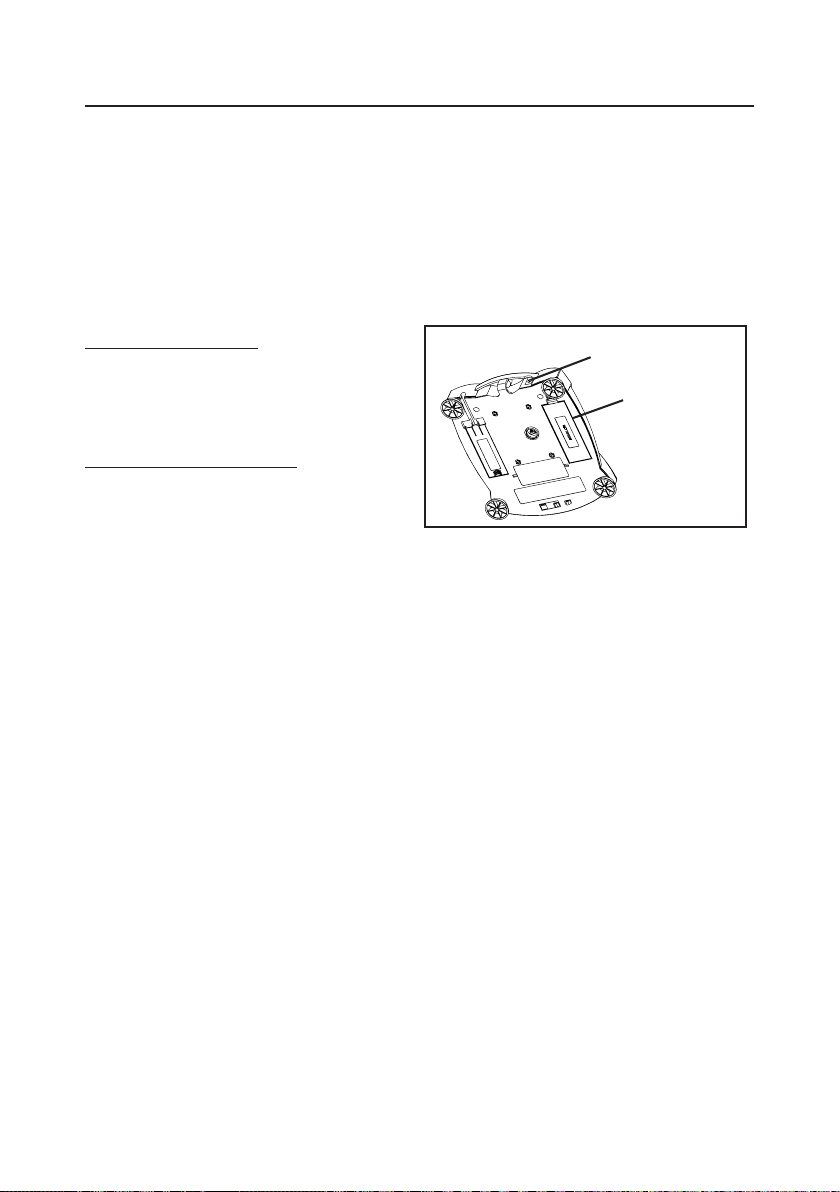
SPJ EN-5
Selecting the Location
For best performance, the balance should be used in a clean, stable environment.
Do not use the balance in environments with excessive drafts, with rapid temperature
changes, near magnetic fields or near equipment that generates magnetic fields, or
vibrations.
Connecting Power
Battery Installation
Install the Four “AA” batteries with polarity
as shown in the battery compartment.
AC Adapter Input Jack
Battery
Compartment
Cover
AC Adapter Installation
Plug the AC adapter into the jack at the
rear of balance.
Battery and AC Power Connections
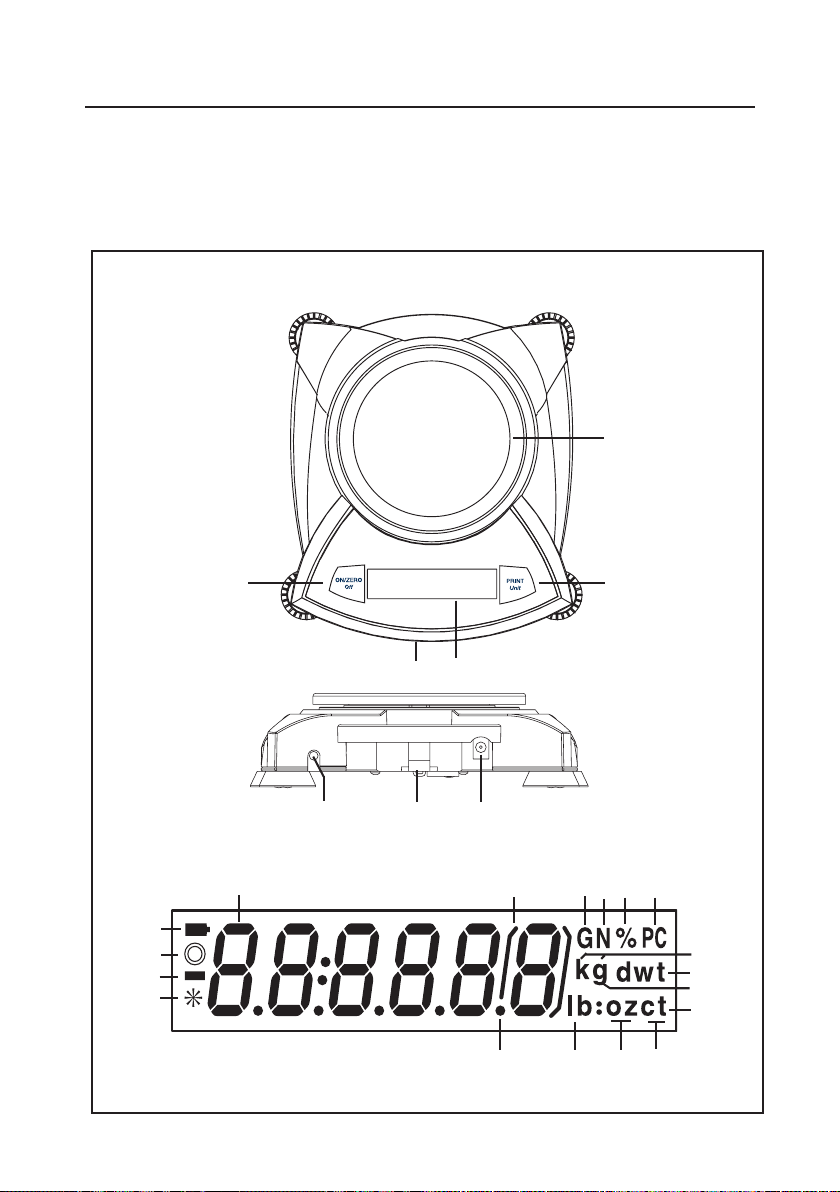
EN-6 SPJ
3. OPERATION
Overview of Controls and Display Functions
Top of Balance
1
5
Rear of Balance
Display
26
25
24
23
2
4
3
6
9
7 8
10
1112
13 14
15
16
17
18
19202122
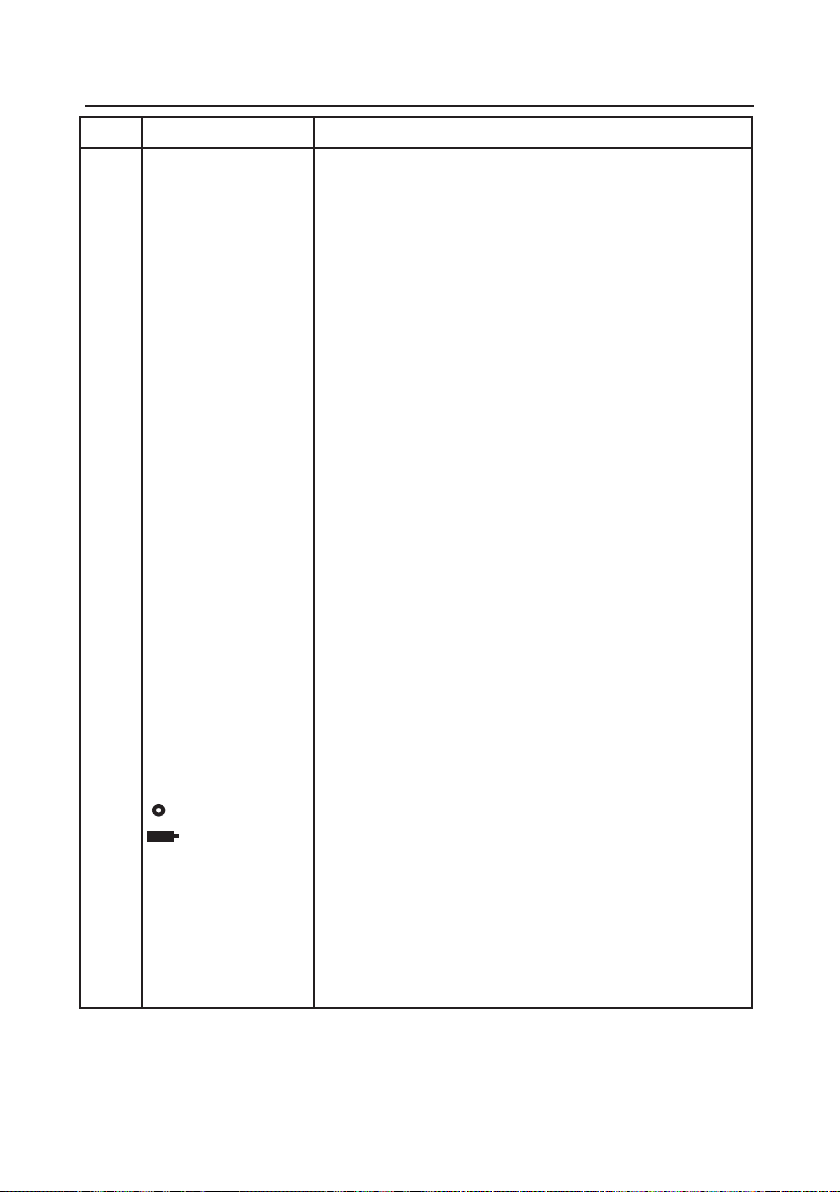
SPJ EN-7
No. Designation Function
1. Platform Weighing platform, either round or rectangular.
2. PRINT
3. Display LCD display with icons.
4. Lockswitch Locks certain menu functions, located under balance.
5. ON/ZERO
6. USB or RS232 port Optional kit for either RS232 or operation USB.
7. Security Bracket Part of balance for optional external cable and lock.
8. Power Input Jack Connector for AC adapter.
9. 7-segment LCD Part of 6-digit LCD display.
10. Brackets Auxilliary indication.
11/12. GN Indicates weight in grains.
13. %
14. PC Indicates pieces during parts counting.
15. kg Indicates weight in kilograms.
16. dwt Indicates weight in pennyweights.
17. g Indicates weight in grams.
18/20. oz t Indicates weight in Troy ounces.
18. t Indicates weight in tael.
19. ct Indicates weight in carats.
20. oz Indicates weight in ounces.
21. lb Indicates weight in pounds. (certain models)
22. • Decimal point.
23 Stability indicator, indicates stable weight
24. Negative sign.
25. (not used)
26. Battery indicator flashes when battery is down to
Unit
button Prints data, scrolls through units, steps through menu
options.
Off
button On/Off, Zero, enters menu, accepts menu settings.
*
-
approximately 20 minutes of power remaining.
NOTE: Unit measurement varies by model.
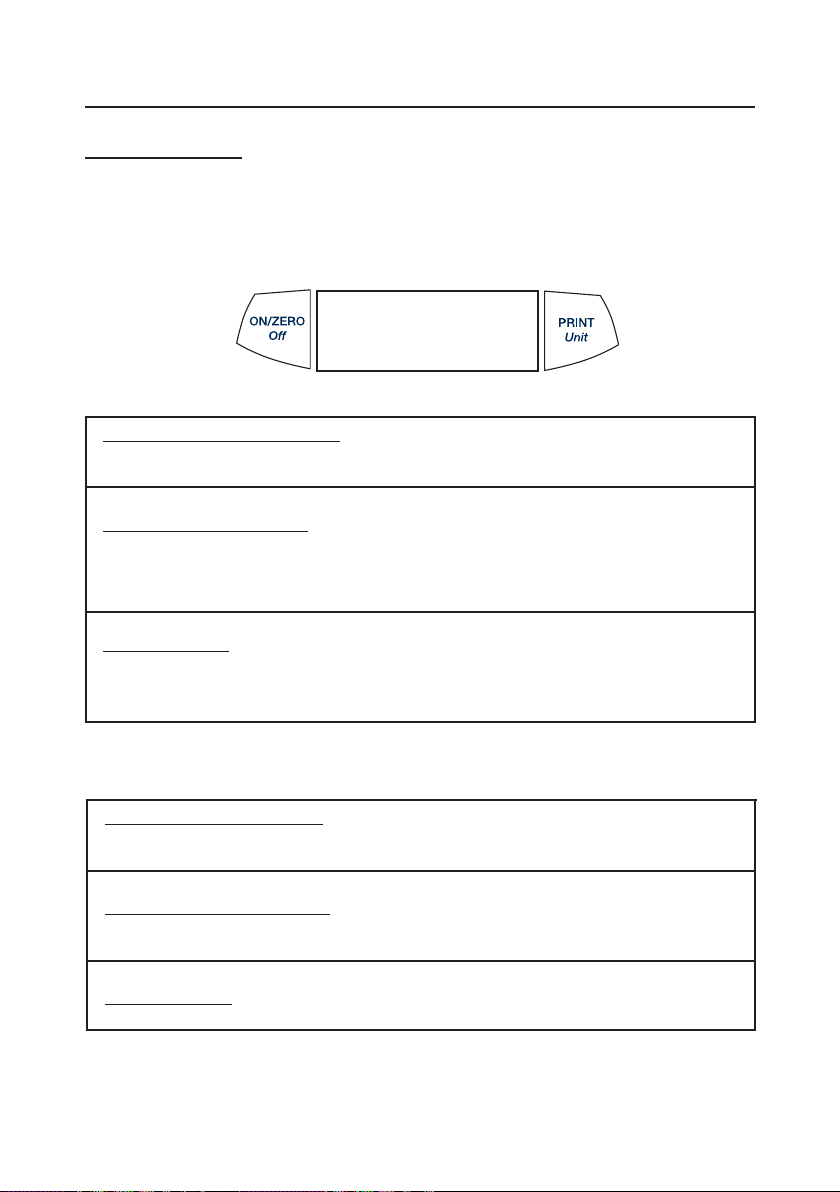
EN-8 SPJ
Button Functions
Two switches provide the necessary functions to access a given menu, select a function
and to turn it on or off. Functions are listed as follows:
ON/ZERO
Primary Function (ON/ZERO)- Turns on balance. If balance is on, zeros the
display.
Secondary Function (Off)- Turns balance off, OFF will be displayed after button is
held for 3 seconds.
Menu Function- An extended long press (>5 seconds) during power up will cause
the balance to enter the Menu mode. A short press is used to accept a setting on a
display.
PRINT
Primary Function (PRINT)- Sends print command to interface port.
Secondary Function (Unit)- Press and hold scrolls through units. Release on
Off
Button
Unit
Button
desired unit.
Menu Function- Will bypass setting shown on display.
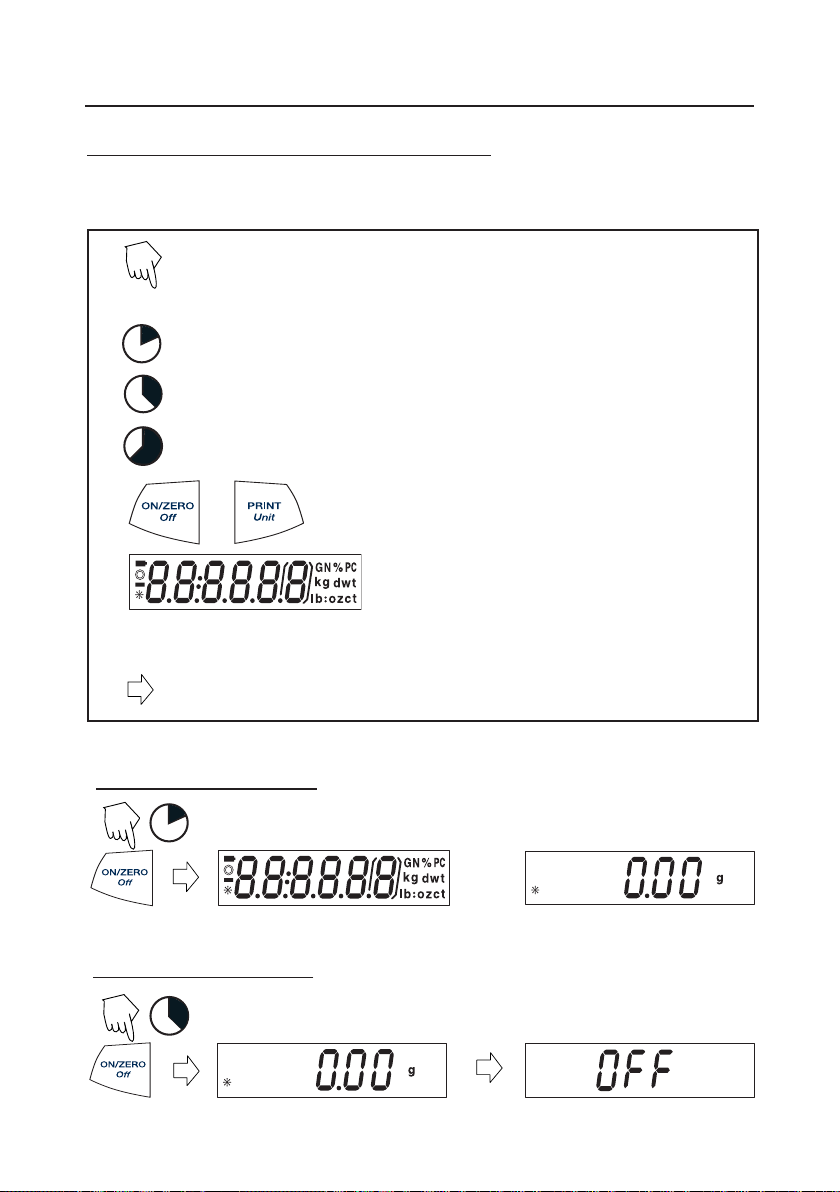
SPJ EN-9
Symbols Used for Operation of the Balance
Symbols are used to simplify the setup and operation of the balance. A description of
each symbol follows:
Press
The clock symbols adjacent to the finger symbol indicates the
length of time to press a button.
1
1 second momentary press.
3
5
•••
3 second extended press.
5 second extended press.
Indicates scrolling to a final display. The first and last displays are shown.
Indicates advances to next display.
Turning the Balance On
1
Turning the Balance Off
Panel control buttons used to intiate actions.
Displays are shown as they actually appear on
the balance. A model with 200g capacity was
used for the displays shown in this manual.
•••
3
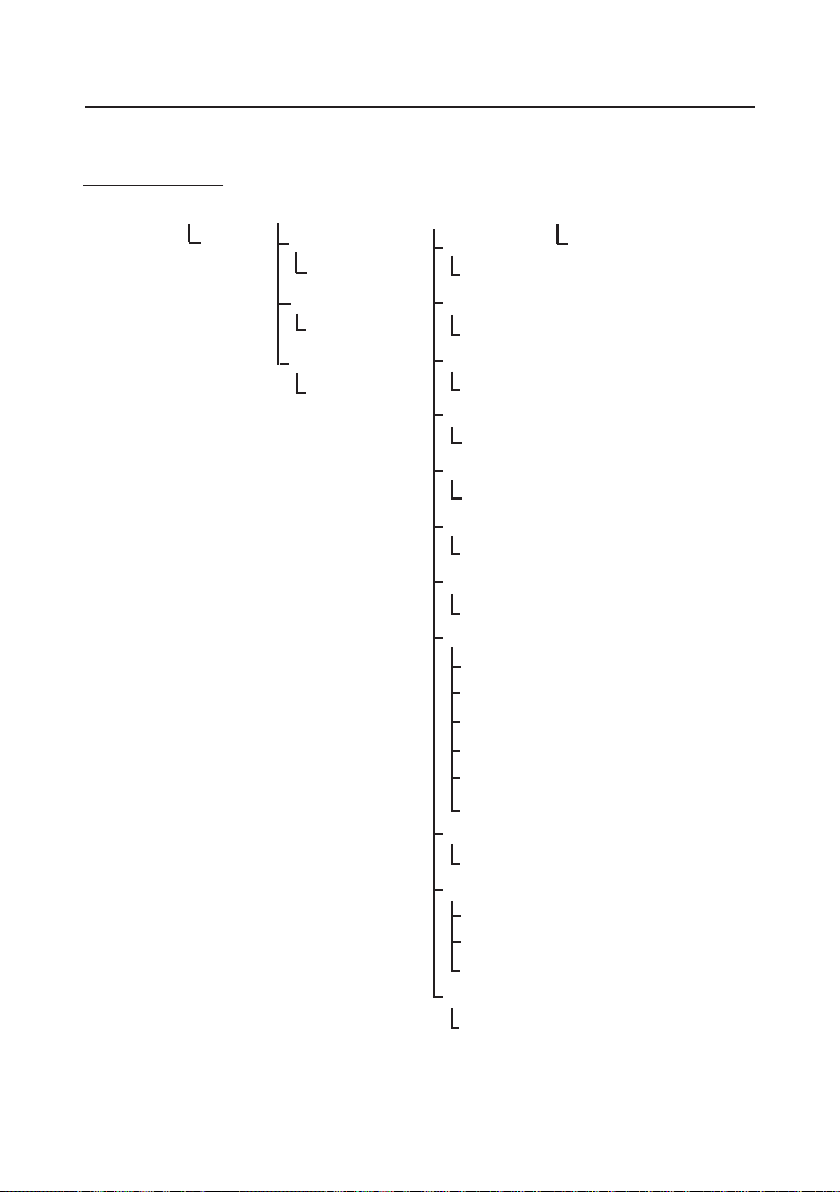
EN-10 SPJ
Navigating the Menus
Menu Structure
Cal
Yes/No
Setup
Auto-Off
On/Off
Lin Cal
Yes/No
End
Yes/No
NOTES:
1. Refer to specification table for
available units.
1
Units
carat
On/Off
grain
On/Off
g
On/Off
kg
On/Off
oz
On/Off
ounce troy
On/Off
Pennyweight
On/Off
t
Hong Kong Tael
Singapore Tael
Taiwan Tael
Tola
Tical
Off
lb
On/Off
PC
Count
Cnt. Enh
Off
End
Yes/No
End
Yes/No
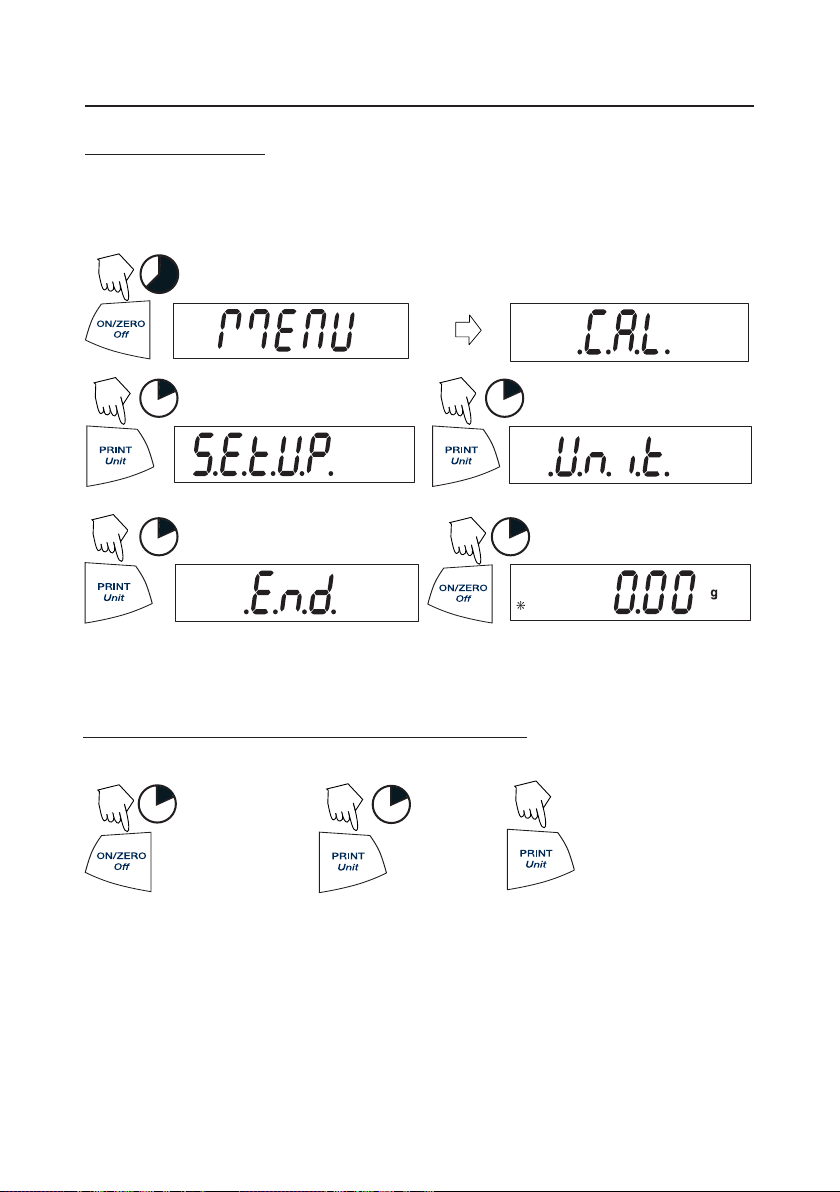
SPJ EN-11
Entering the Menus
There are four main menus in the balance: .C.A.L., .S.E.T.U.P., .U.N.I.T.S. and .E.N.D.
Start with the balance off and the Lock Switch off
The sequence is shown below.
(see page 19).
5
(Release button)
N
1 1
N
1 1
N
Y
Accepting / Bypassing an Individual Menu Item
Start with menu item displayed.
Y
1
= YES Accept
N
1
= NO
(Weigh Mode)
(Short presses
N
advances through
menu)
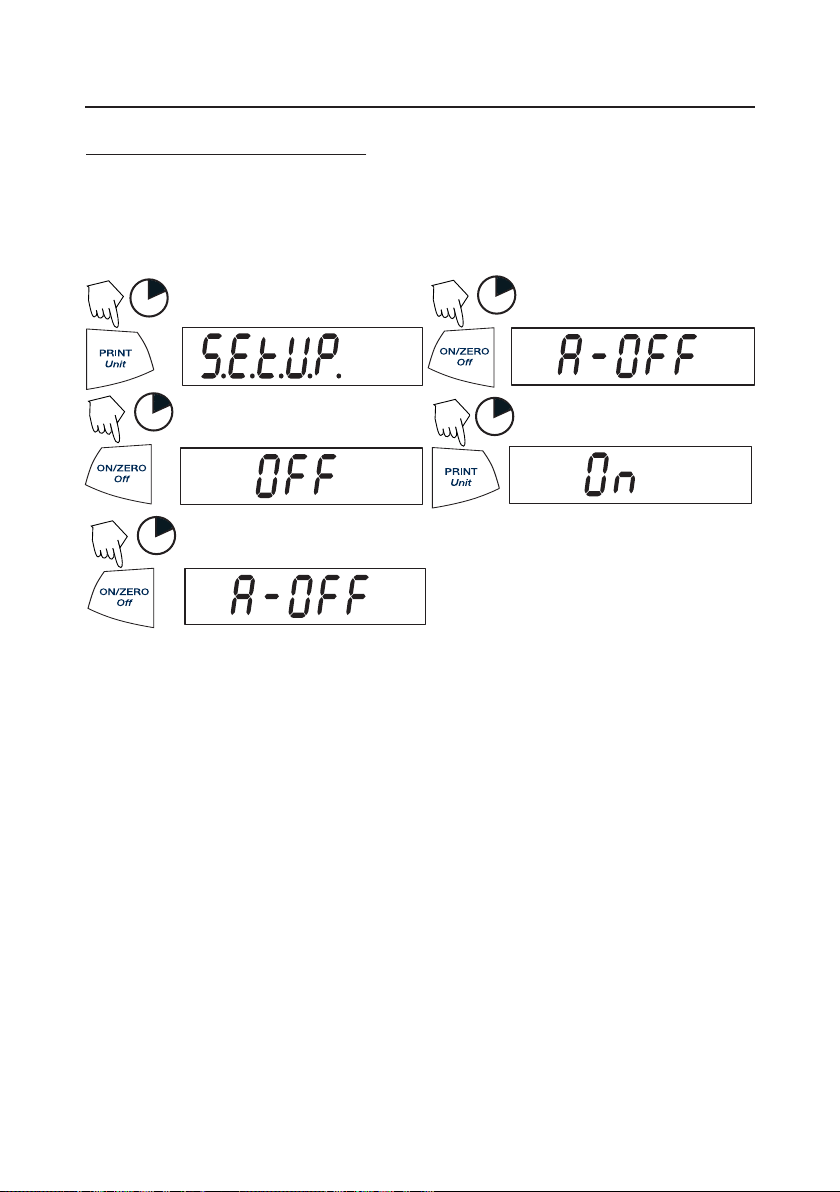
EN-12 SPJ
Entering the .S.E.T.U.P. Menu
The .S.E.T.U.P. menu contains Auto-Off, Linearity Calibration and END. Auto-Off can
be turned on or off.
Starting from the .C.A.L. menu.
N
1
Y
1
Y
(To exit and save)
1
Y
1
N
1
(First menu)
Select ON or OFF for Auto-Off.
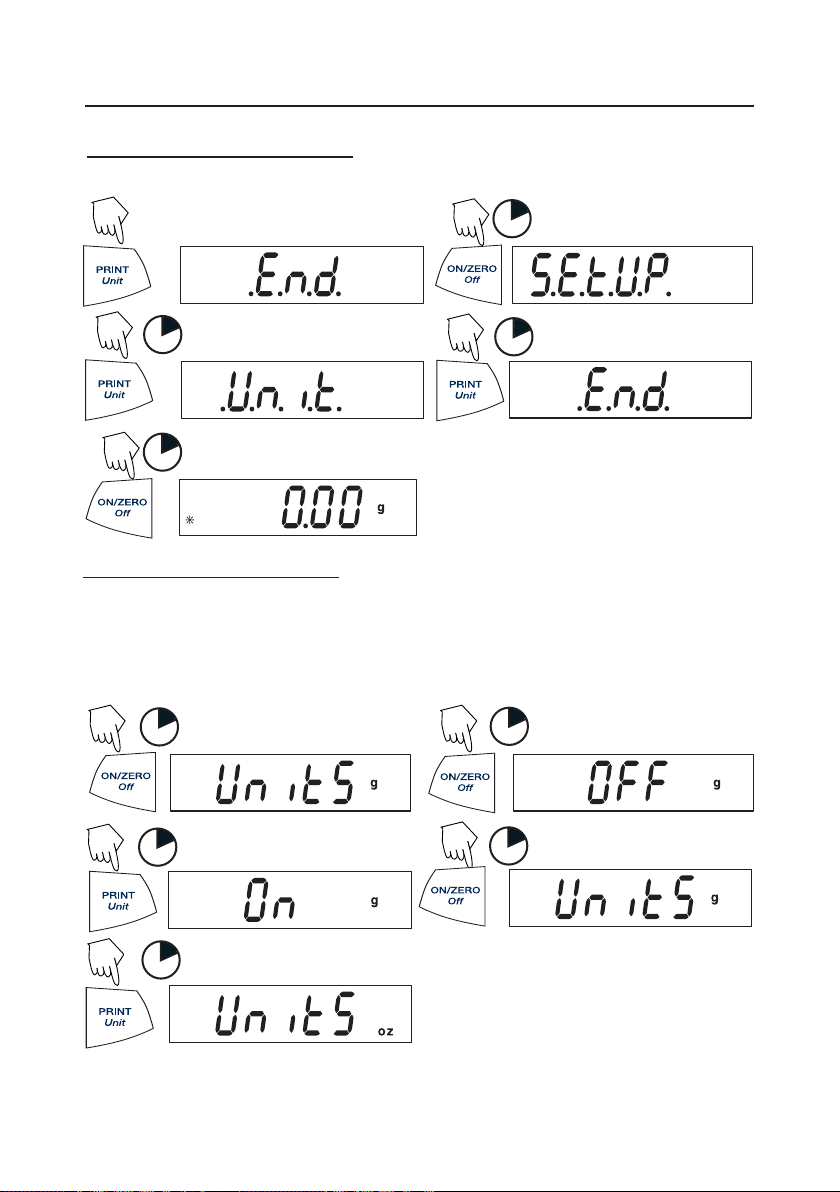
SPJ EN-13
Exiting the .S.E.T.U.P. Menu
Select ON/OFF or YES/NO to desired menu items, proceed to .E.N.D. menu.
N
(Short presses)
•
••
N
1
Y
1
Y
1
N
1
Entering the .U.N.I.T. Menu
The .U.N.I.T. menu contains units of measure, PC (parts counting) and END. Units
vary with the model type. Determine which units are to be turned on or off.
Start in the .U.N.I.T. menu. Select either ON or OFF for each unit.
Y
1
Y
1
N
1
N
1
(Turn ON)
(To advance)
Y
Repeat previous steps for all units
except for Parts Counting.
NOTE: Repeated presses of PRINT
Unit
button will go though all units, you then may
select ON or OFF. Parts Counting is slightly different.
1
(To accept)
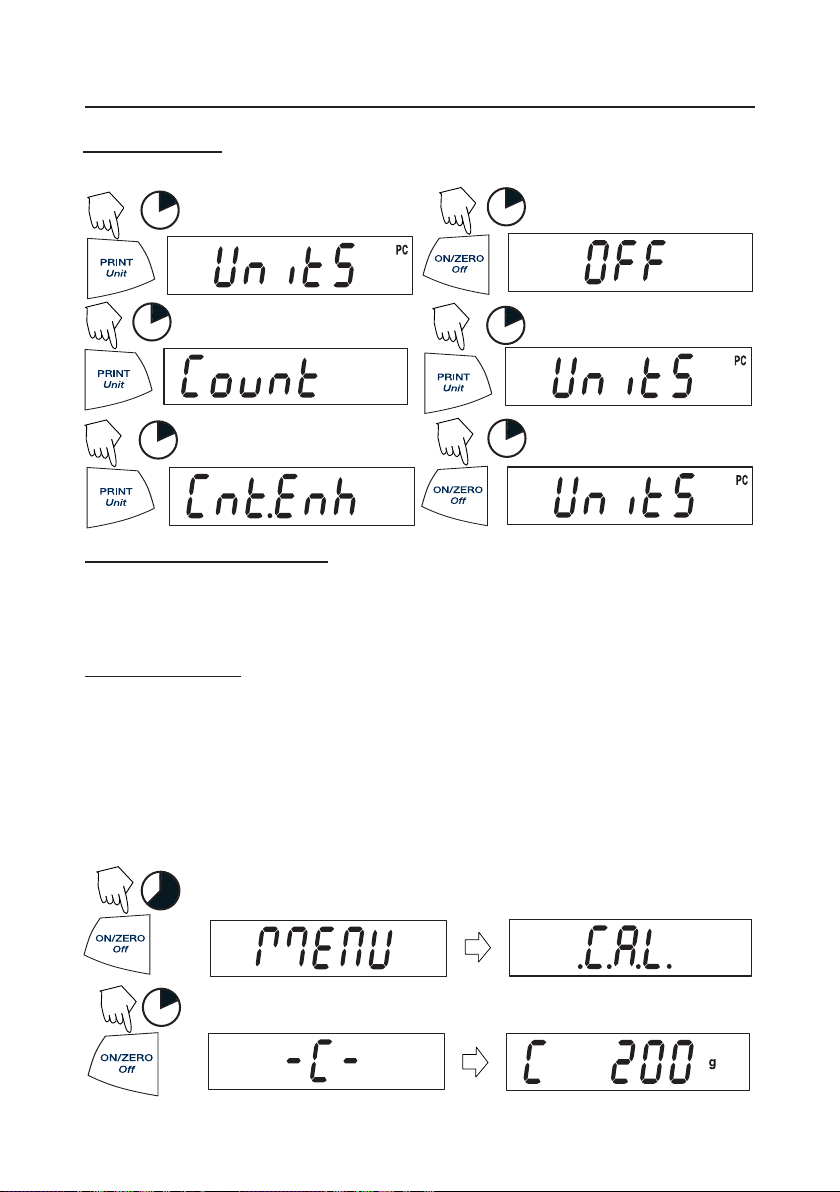
EN-14 SPJ
Parts Counting
Two types of counting modes are available, standard or enhanced.
N
1
Y
1
N
1
N
1
(See page 17 for details)
OR
N
1
Y
1
Exiting the .U.N.I.T. Menu
Use the same procedure as Exiting the .S.E.T.U.P. Menu.
Calibration
Span Calibration
Span calibration uses two calibration points, zero and a specified calibration weight.
Before beginning calibration, make sure the Lock Switch is off. Clear the platform.
NOTE:
Value of calibration mass depends on capacity of balance
balance returns to the currently selected weigh mode.
Start with the balance OFF.
5
(Release button)
•••
. After calibration, the
Y
1
(Acquiring zero value)
(Place mass value on platform)
(Example)
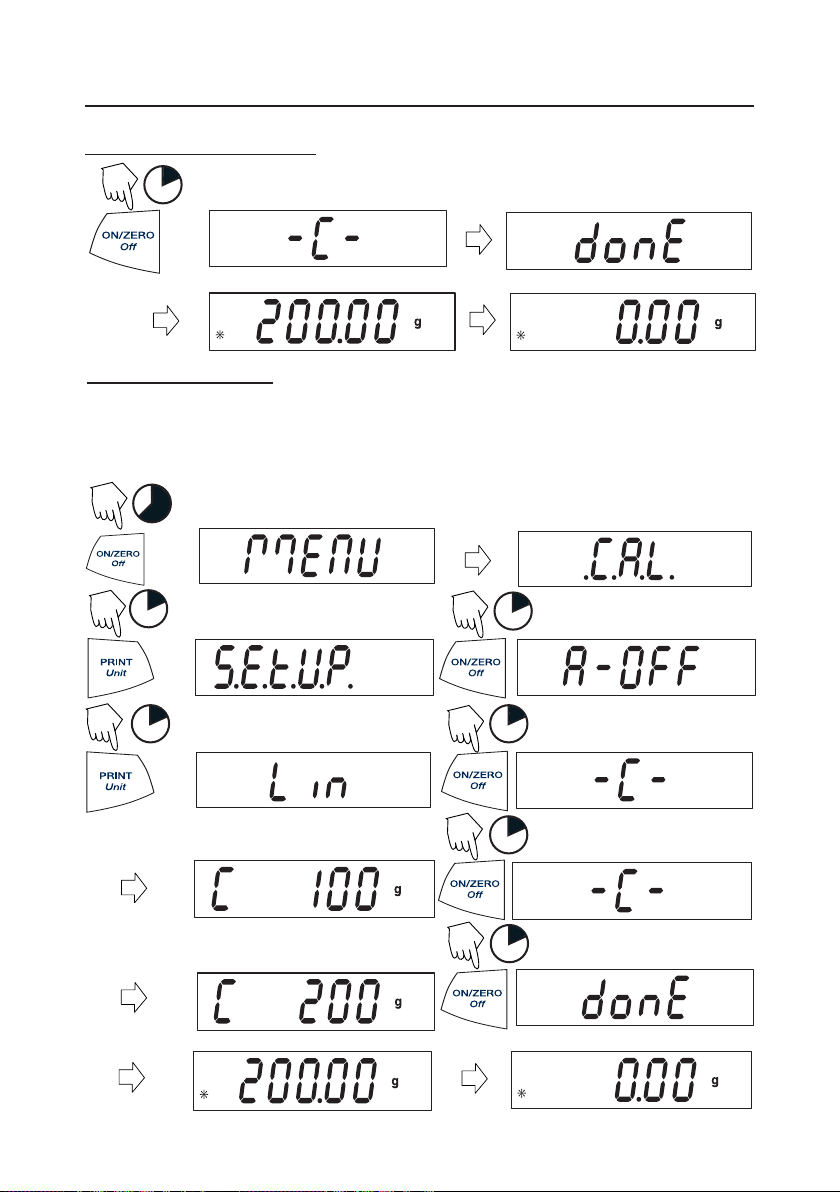
SPJ EN-15
Span Calibration (Cont.)
Y
1
(Remove mass)
Linearity Calibration
Linearity calibration uses three calibration points; zero, mid-scale and full scale.
Lin Cal must be selected and set to YES in the .S.E.T.U.P. Menu. Before beginning
calibration, make sure the menu Lock Switch is off. Clear the platform.
Start with the balance OFF.
5
•••
N
1
N
1
(Place mass value on platform)
(Place mass value on platform)
(Remove mass)
Y
1
Y
1
Y
1
Y
1
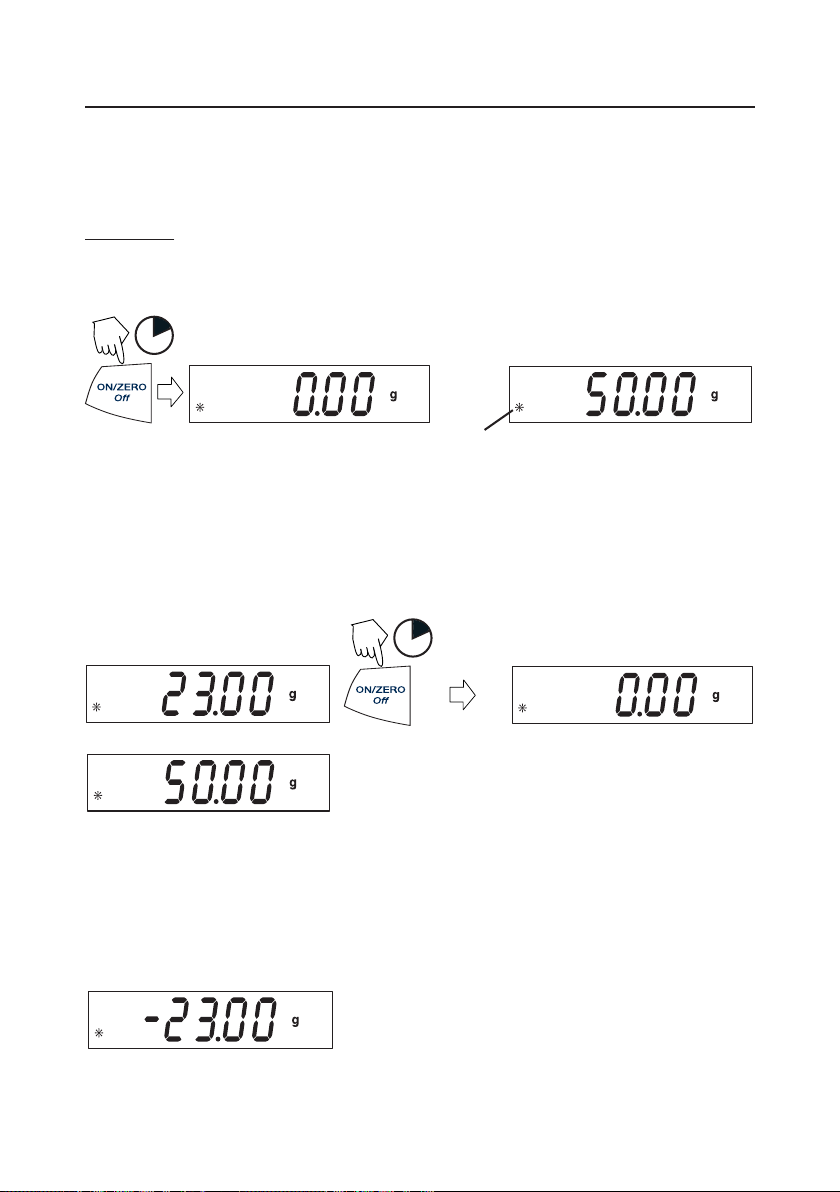
EN-16 SPJ
Applications
Applications include: Weighing, Parts Counting.
Weighing
Start with the balance on.
1
(Rezero the display)
(Stable reading)
(Place sample on platform)
(Example 50g)
Weighing with Tare
Taring zeros the container weight. With the balance on, place an empty container on
the platform. (Display example indicates a container weight of 23g.)
(Container weight)
(Place material in container)
(50g sample)
NOTE: Removing the container and material from the platform will cause the balance to
display the container’s weight as a negative number. The tared weight remains until
ON/ZERO
Off
button is pressed again or the balance is turned off.
1
(Container weight tared)
(Remove container with material)
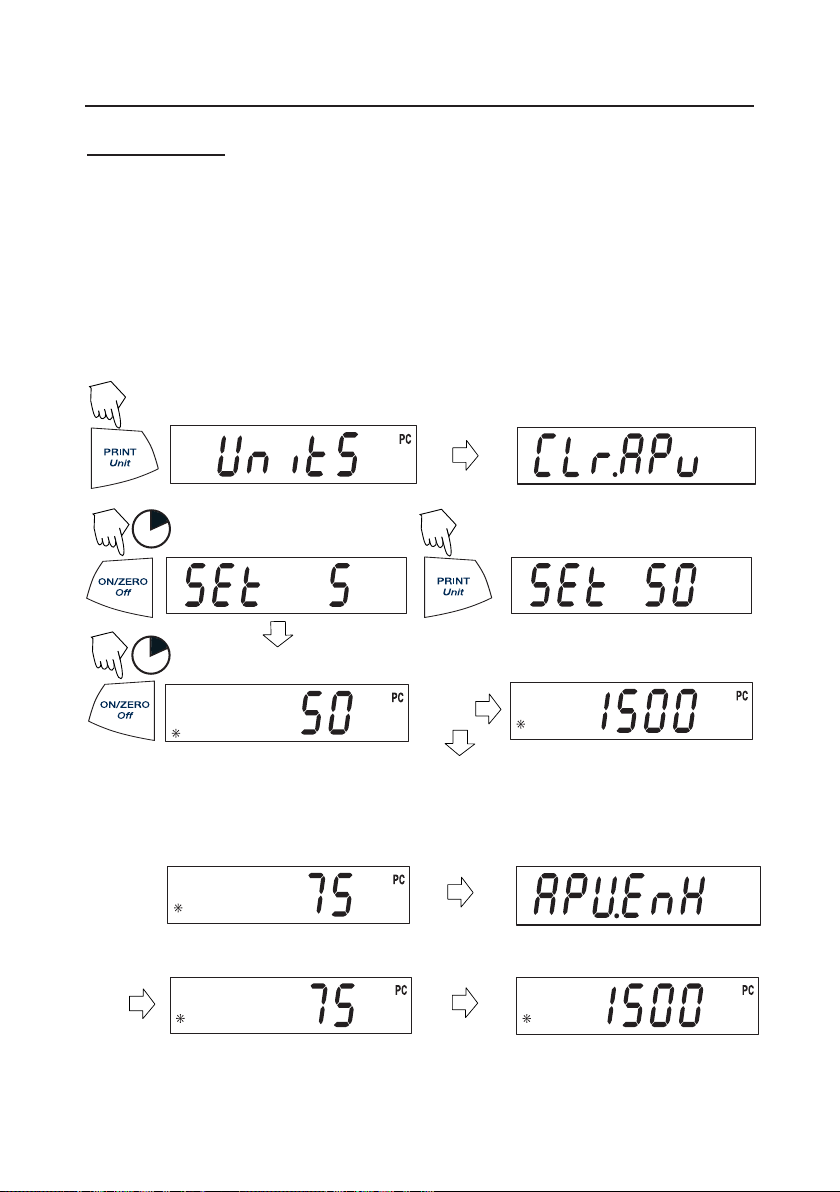
SPJ EN-17
Parts Counting
Parts Counting is
enabled only
counting mode, there are two modes of parts counting, normal and enhanced. In
normal parts counting, the balance determines the quantity based on the average weight
of the parts in the original reference quanitity. In the enhanced mode, additional parts
can be added to the platform equal to or less than the original number. The additional
reference quantity produces a more accurate average part weight.
Standard Parts Counting
when PC is turned ON in the .U.N.I.T. menu. In parts
(Press and hold until PC is displayed)
Y
1
Y
1
(Place 50 parts)
Enhanced Parts Counting
(Add less than 50)
(Clear average part weight)
(Press repeatedly to
N
change to 10, 20 or 50)
(Add parts to be counted)
or
(Add parts to be counted)
NOTE: The preceding procedure for enhanced counting can be repeated as many times
as necessary providing the quantity added is less than the original entry.
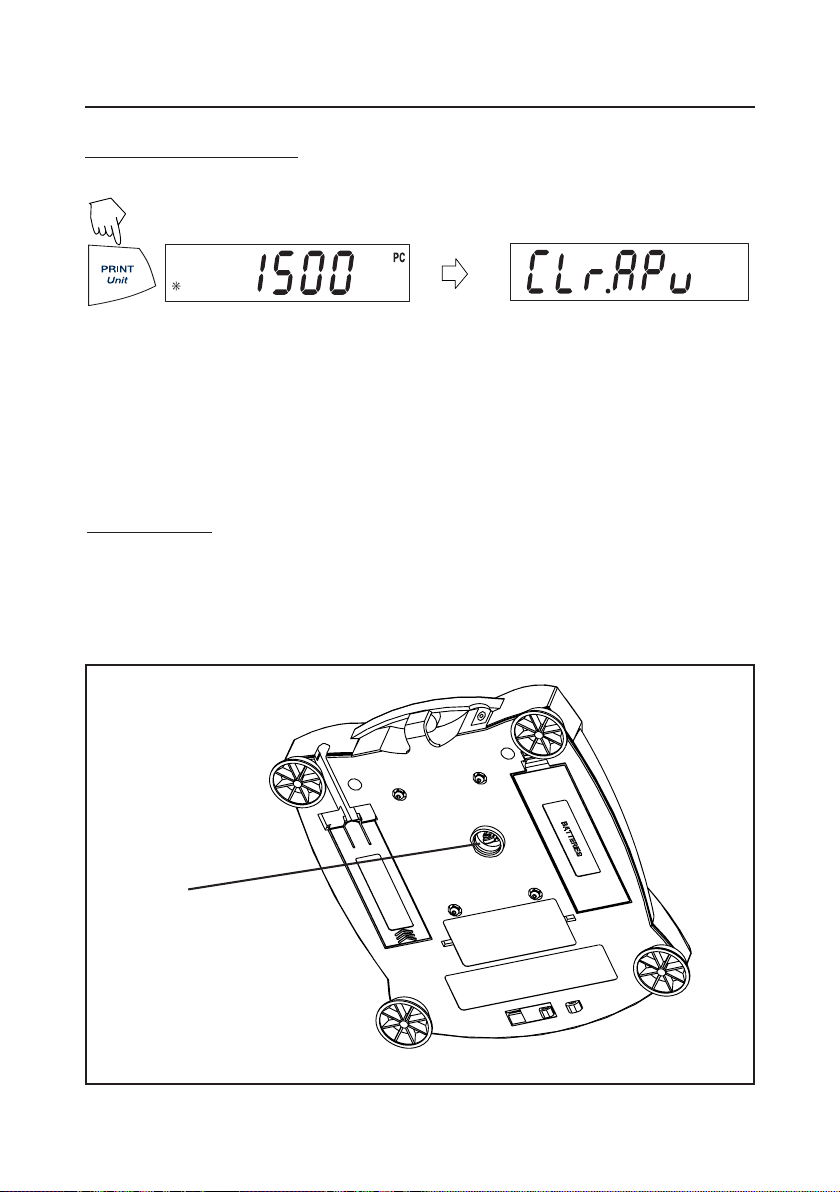
EN-18 SPJ
Parts Counting (Cont.)
To count different parts, press and hold, until PC reappears, release Unit button.
Additional Features
Weigh Below
SPJ permits below balance weighing for applications such as specific gravity/density
determination. The balance is normally elevated, supported on all feet and leveled.
A fine wire is attached to the built-in hook at the bottom of the balance (see illustration).
Weigh
Below
Hook
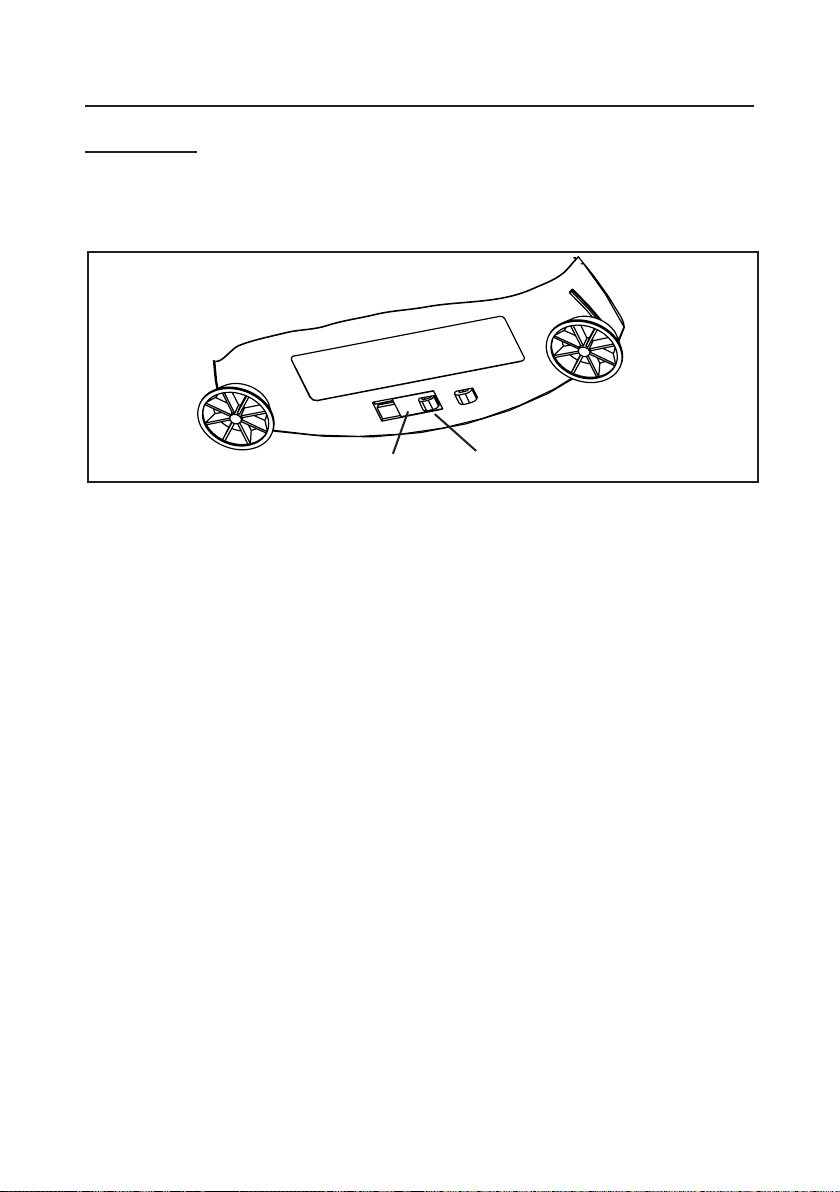
SPJ EN-19
Lock Switch
The Lock Switch is used to lock out the menu mode preventing unauthorized changes.
To lock the menus, position the Lock Switch next to the tab on the bottom of the balance
as shown.
Locked positionUnlocked
Lock Switch
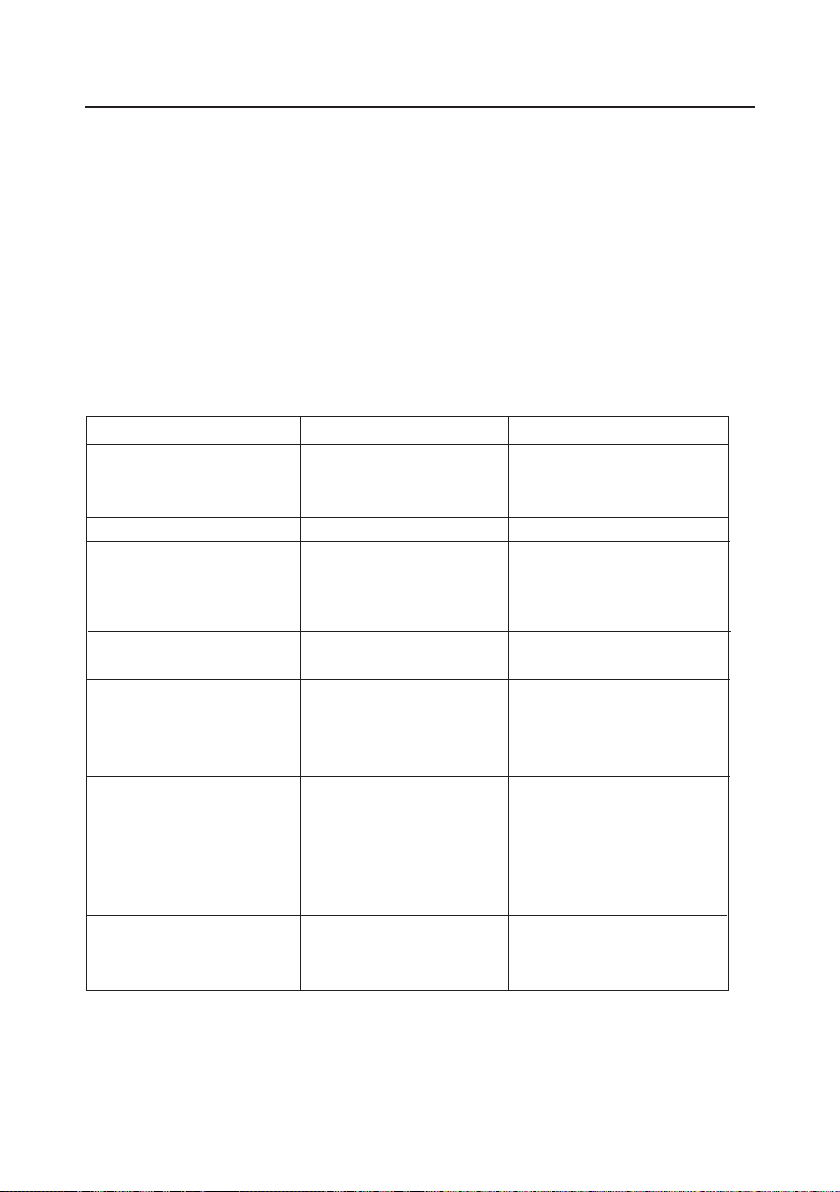
EN-20 SPJ
4. MAINTENANCE
Cleaning
To ensure proper balance operation, keep the housing and platform clean. If necessary,
a cloth dampened with a mild detergent may be used. Check under the platform for
debris and remove. Keep calibration masses in a safe dry place. Unplug the AC
Adapter when not in use. For long term storage, remove the batteries.
Troubleshooting
SYMPTOM
No display.
Battery Indicator is flashing.
Incorrect weight reading.
Calibration procedures do
not work.
Unable to display weight in
a particular weighing unit.
Balance readings unstable.
Error code is displayed.
PROBABLE CAUSE
1. Power Adapter not
connected.
2. Batteries are exhausted.
Batteries are weak.
1. Balance out of calibration.
2. Balance was not
rezeroed before weighing.
Incorrect calibration
masses being used.
1. Weighing unit not
activated in menu.
2. Mode prevents unit
change.
Balance location may
have drafts from air
conditioning vents or
vibration from other
appliances nearby
affecting operation.
Various internal and
external problems
REMEDY
1. Connect AC Adapter.
2. Replace batteries.
Replace batteries.
1. Calibrate the balance.
2. Press the ON/ZERO Off
button with no weight on the
platform, then weigh item.
1. Use correct masses.
2. See error codes note ERR4.
1. Use Units menu to set
desired units ON.
Either move or shield
the balance from external
air currents or vibration.
Review error code table
and take appropriate
action.

SPJ EN-21
Error Codes List
When internal and some external problems occur with the balance, the internal software
will display messages as error codes. Explanations are given for possible problems.
Try remedies in order indicated.
Error Codes
Err 1 chEct Invalid checksum data
a) Cycle balance ON/OFF,
b) Return balance for servicing.
Err 2 LoAd Overload (>cap+90d) or Underload
a) Remove load,
b) Check shipping lock,
c) Recalibrate.
Err 4 WEIght Incorrect calibration weight
a) Use correct calibration weights,
b) Check environmental conditions.
Err 5 999999 Displayed value >99999
a) Exit application,
b) Rezero balance.
Err 6 count Parts counting error - balance exits parts counting
a) Exit application,
b) Rezero balance.
Err 8 FULL RS232 buffer is full
a) Cycle ON/OFF,
b) Check RS-232 settings in balance and computer.
Err 9 dAtA Internal data error. The next button press or a 5 second time-out
causes the balance to turn off.
a) Cycle ON/OFF,
b) Return balance for servicing.

EN-22 SPJ
Accessories Part No.
RS232 Interface Kit (includes cable) 71147376
USB Interface Kit (includes cable) 71147377
Specific Gravity Kit 71147378
Security Device 76288-01
Hard Shell Carrying Case 77256-01
STP103 Thermal Printer, 120vac US 80251992
STP103 Thermal Printer, 230vac EU 80251993
STP103 Thermal Printer, 240vac UK 80251994
CBM910 Impact Printer, 100vac JP 80252041
CBM910 Impact Printer, 120vac US 80252042
CBM910 Impact Printer, 230vac EU 80252043
Cable Adapter, CBM910 to RS232 Kit 80251934
Cable Adapter, STP103 to RS232 Kit 80251930
Paper, STP103 Thermal Printer 80251931
Paper, CBM910 Impact Printer 80251932
Ribbon Cassette, CBM910 80251933
Scoops: Aluminum,
3.62 x 4.50 x 1.0”/9.20 x 11.34 x 2.54 cm 4590-10
Black anodized, aluminum,
3.62 x 4.50 x 1.0”/9.20 x 11.34 x 2.54 cm 4590-30
Aluminum,
1.5 x 2.00 x 0.43”/3.81 x 5.08 x 1.11 cm 5076-00
Gold anodized aluminum,
2.25 x 3.00 x 0.75”/5.71 x 7.62 x 1.90 cm 5077-00
Calibration Masses:
See specification table for required masses.
50g 53054-00
100g 51015-05
200g 51025-06
300g 51035-05
500g 51055-06
1000g 51016-06
2000g 51026-02
AC Adapters:
120V/60Hz USA 12102320
230V/50Hz Europe 12102321
230V/60Hz Australian 12102323
230V/50Hz UK 12102322
100V/50Hz Japan 12102324
230V/60 Hz China 12104881
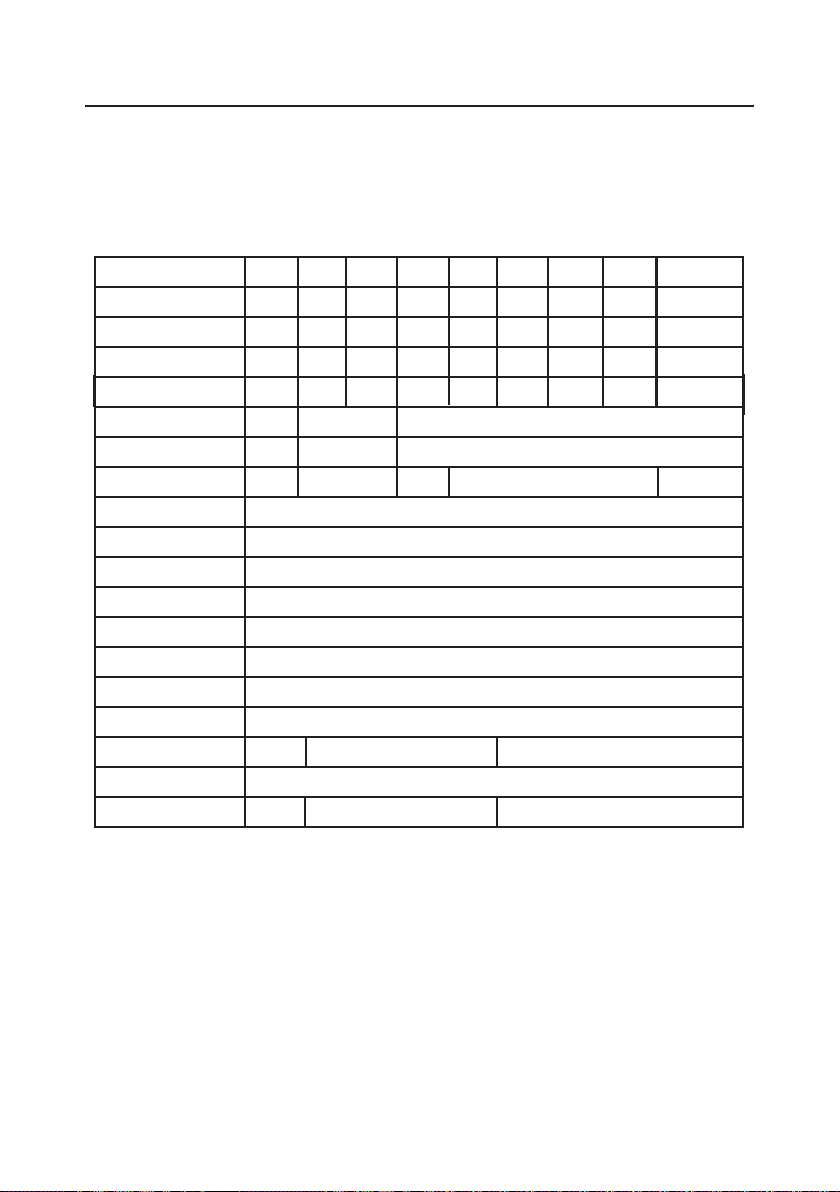
SPJ EN-23
5. TECHNICAL DATA
Specifications
Item No. SPx303 SPx202 SPx402 SPx602 SPx401 SPx601 SPx2001 SPx4001 SPx6001
Capacity 300ct 200g 400g 600g 400g 600g 2000g 4000g 6000g
Span Calibration Mass 50g 200g 200g 300g 200g 300g 2000g 4000g 6000g
Linearity Calibration 20g 100g 200g 300g 200g 300g 1000g 2000g 3000g
Mass 50g 200g 400g 600g 400g 600g 2000g 4000g 6000g
Readability 0.005ct 0.01g 0.1g
Repeatability (Std. dev.) 0.015ct 0.01g 0.1g
Linearity ±0.015ct ±0.01g ±0.02g ±0.1g ±0.2g
Weighing modes Parts Counting - Units: g, oz, ozt, ct, GN, taels(3), tola, tical, lb(>600g), kg (>2000g)
Tare range To capacity by subtraction
Over range capacity Capacity +90d
Stabilization time 3 seconds
Operating temp. range 50° - 104°F / 10° - 40°C
Power requirements AC Adapter (supplied) or 4 AA batteries (not included)
Calibration digital calibration from keypad
Display (in/mm) LCD (0.6 / 15 high digits)
Pan size (in/mm) 90mm 4.7 / 12 0 dia m. 6.5 x 5.6 / 165 x 142
Dimensions WxHxD (in/mm) 7.5 x 2.2 x 8.3 / 192 x 54 x 210
Net Weight (lb/kg) 2.0 / 0.9 1.5 / 0.7 1.8 / 0.8

EN-24 SPJ
LIMITED WARRANTY
Ohaus products are warranted against defects in materials and workmanship from
the date of delivery through the duration of the warranty period. During the warranty
period Ohaus will repair, or, at its option, replace any component(s) that proves to
be defective at no charge, provided that the product is returned, freight prepaid, to
Ohaus.
This warranty does not apply if the product has been damaged by accident or misuse,
exposed to radioactive or corrosive materials, has foreign material penetrating to the
inside of the product, or as a result of service or modification by other than Ohaus. In
lieu of a properly returned warranty registration card, the warranty period shall begin
on the date of shipment to the authorized dealer. No other express or implied warranty
is given by Ohaus Corporation. Ohaus Corporation shall not be liable for any
consequential damages.
As warranty legislation differs from state to state and country to country, please
contact Ohaus or your local Ohaus dealer for further details.

SPJ ES-1
TABLA DE CONTENIDOS
1. INTRODUCCIÓN ................................................................................. ES-3
Precauciones de seguridad .............................................................. ES-3
2. INSTALACIÓN ................................................................................... ES-3
Desempaque .................................................................................. ES-3
Instalación de componentes ............................................................ ES-4
Apertura del seguro de envío ...................................................... ES-4
Instalación de la plataforma ....................................................... ES-4
Instalación de la barrera contra corrientes (Carat Modelo)............. ES-4
Soporte de seguridad ................................................................. ES-4
Selección de ubicación ................................................................... ES-5
Conexión de energía ....................................................................... ES-5
Instalación de pilas .................................................................... ES-5
Instalación del adaptador de corriente alterna .............................. ES-5
3. OPERACIÓN .................................................................................... ES-6
Repaso de controles y funciones de lectura ...................................... ES-6
Botones de funciones ................................................................. ES-8
Símbolos usados para la operación de la balanza ....................... ES-9
Encendido de la balanza ............................................................ ES-9
Apagado de la balanza .............................................................ES-10
Recorrido de los menús .................................................................ES-10
Estructura del menú ..................................................................ES-11
Entrar a los menús.................................................................... ES-11
Aceptar/Sobrepasar un paso individual del menú ........................ES-11
Entrar al menú .S.E.T.U.P. .........................................................ES-12
Salir del menú .S.E.T.U.P. ..........................................................ES-13
Entrar al menú .U.N.I.T. .............................................................ES-13
Conteo de partes ........................................................................ ES-14
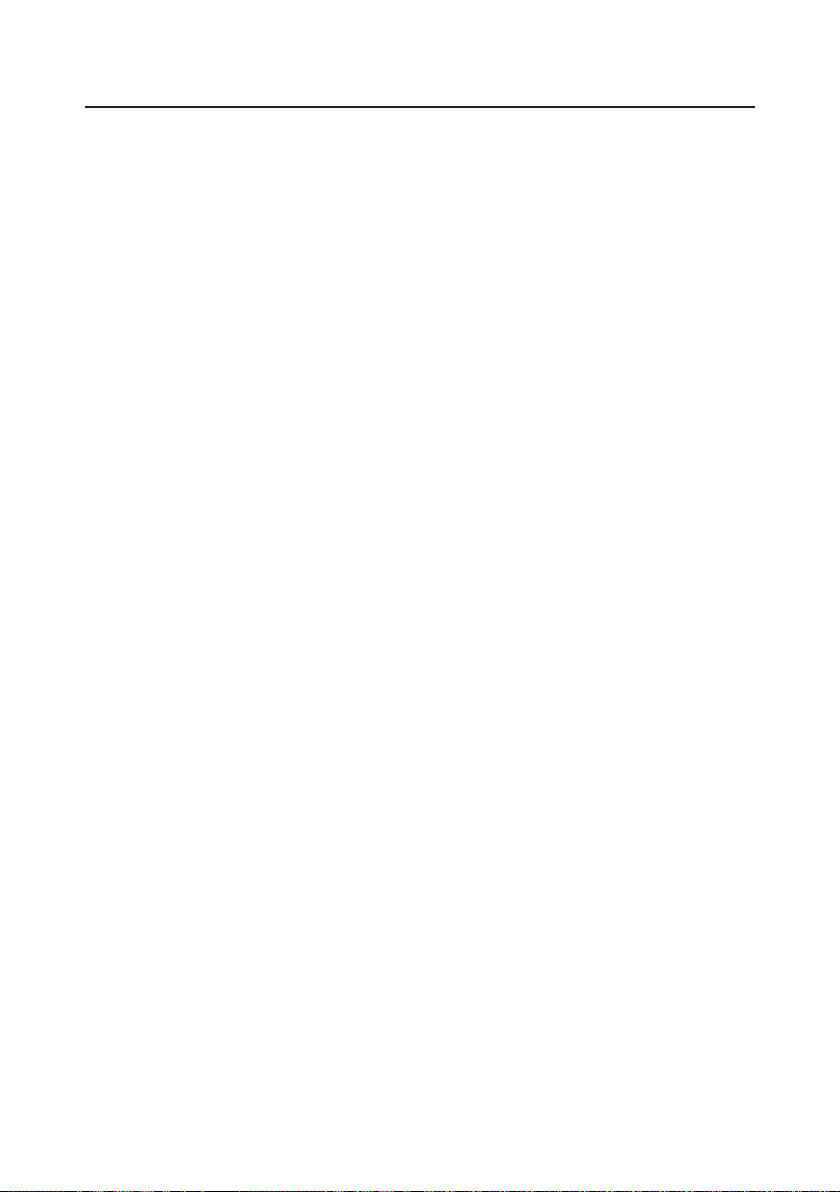
ES-2 SPJ
TABLA DE CONTENIDOS (Cont.)
Calibración ................................................................................... ES-14
Calibración del rango .................................................................ES-14
Calibración lineal .......................................................................ES-15
Aplicaciones .................................................................................ES-16
Pesar ........................................................................................ES-16
Pesar con tara ........................................................................ES-16
Conteo de partes ........................................................................ES-17
Funciones adicionales ..................................................................ES-18
Pesar por debajo .......................................................................ES-18
Interruptor de seguridad .............................................................ES-19
4. MANTENIMIENTO ..............................................................................ES-20
Limpieza ....................................................................................... ES-20
Determinación de problemas ..........................................................ES-20
Lista de códigos de error ...............................................................ES-21
Accesorios ....................................................................................ES-22
5. DATOS TÉCNICOS .............................................................................ES-23
Especificaciones ............................................................................ES-23
Garantía .......................................................................................ES-24
