Page 1
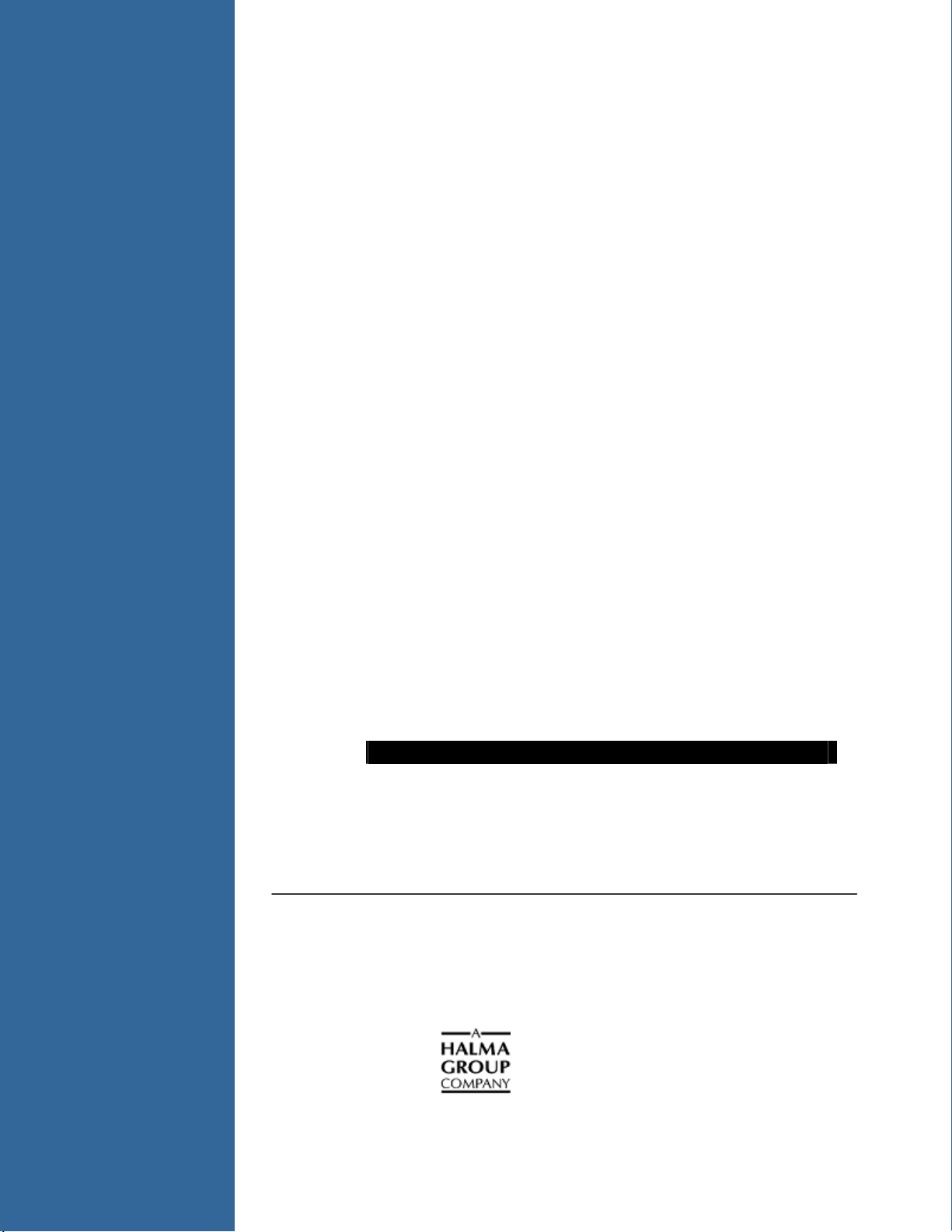
Absolute Irradiance
Installation and Operation Manual
Document Number JAZ-A-IRRAD-02-201011
Offices: Ocean Optics, Inc. World Headquarters
830 Douglas Ave., Dunedin, FL, USA 34698
Phone 727.733.2447
Fax 727.733.3962
8 a.m.– 8 p.m. (Mon-Thu), 8 a.m.– 6 p.m. (Fri) EST
E-mail: Info@OceanOptics.com (General sales inquiries)
Orders@OceanOptics.com (Questions about orders)
TechSupport@OceanOptics.com (Technical support)
Page 2
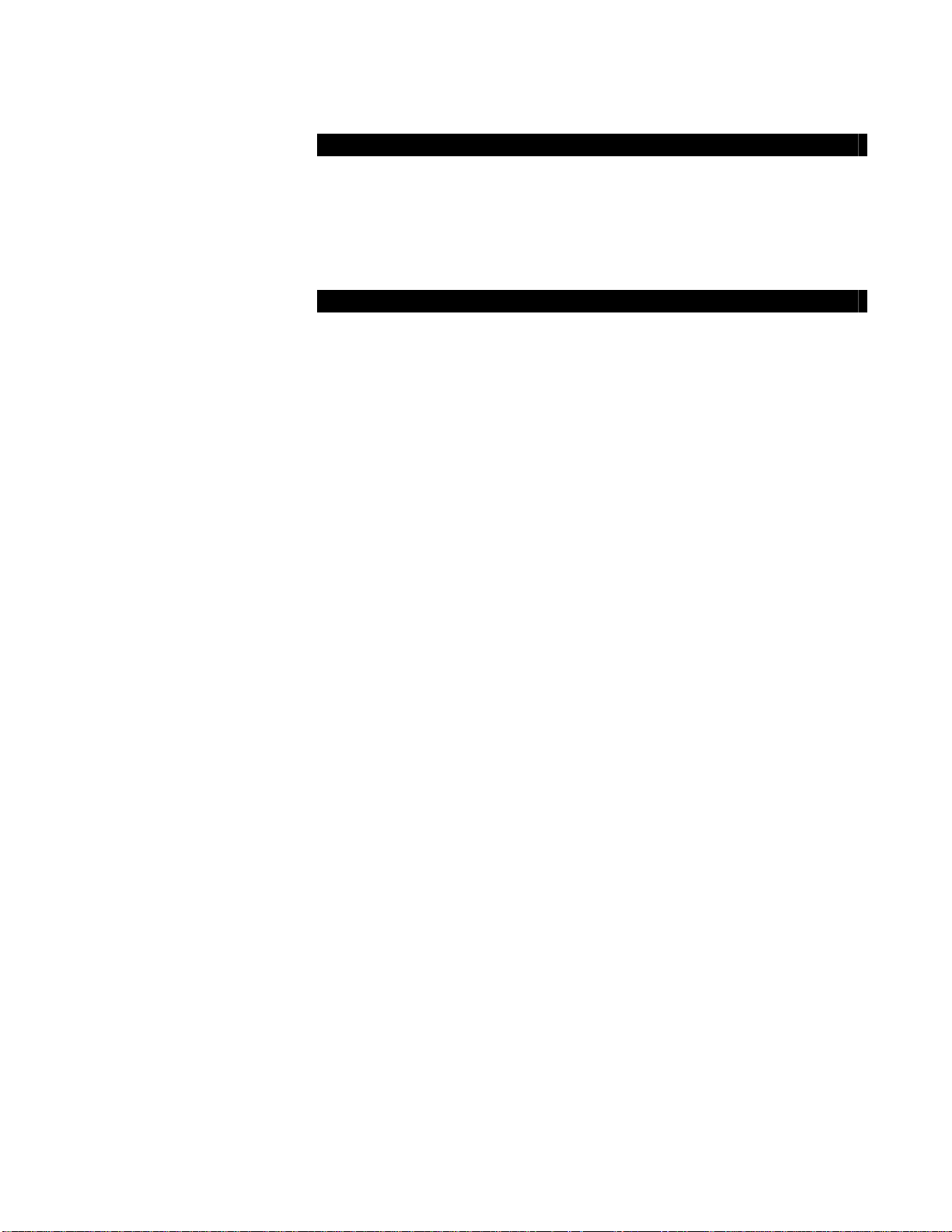
Additional
Offices:
Regional Headquarters
Maybachstrasse 11
73760 Ostfildern
Phone 49-711 34 16 96-0
Fax 49-711 34 16 96-85
E-Mail Sales@Mikropack.de
Ocean Optics Asia
666 Gubei Road, Kirin Tower, Suite 601B, Changning District,
Shanghai, PRC. 200336
Phone 86.21.5206.8686
Fax 86.21.5206.8686
E-Mail Sun.Ling@OceanOptics.com
Ocean Optics Europe
Sales and Support Center
Geograaf 24, 6921 EW DUIVEN, The Netherlands
Phone 31-26-3190500
Fax 31-26-3190505
E-Mail Info@OceanOptics
.eu
Copyright © 2010 Ocean Optics, Inc.
All rights reserved. No part of this publication may be reproduced, stored in a retrieval system, or transmitted, by any means, electronic,
mechanical, photocopying, recording, or otherwise, without written permission from Ocean Optics, Inc.
This manual is sold as part of an order and subject to the condition that it shall not, by way of trade or otherwise, be lent, re-sold, hired out or
otherwise circulated without the prior consent of Ocean Optics, Inc. in any form of binding or cover other than that in which it is published.
Trademarks
All products and services herein are the trademarks, service marks, registered trademarks or registered service marks of their respective owners.
Limit of Liability
Every effort has been made to make this manual as complete and as accurate as possible, but no warranty or fitness is implied. The information
provided is on an “as is” basis. Ocean Optics, Inc. shall have neither liability nor responsibility to any person or entity with respect to any loss or
damages arising from the information contained in this manual.
Page 3

Table of Contents
About This Manual......................................................................................................... iii
Document Purpose and Intended Audience..............................................................................iii
What’s New in this Document ...................................................................................................iii
Document Summary..................................................................................................................iii
Product-Related Documentation ...............................................................................................iii
Upgrades.......................................................................................................................iv
Service..........................................................................................................................iv
Chapter 1:Introduction......................................................................1
Jaz Overview.................................................................................................................1
Jaz Modules..................................................................................................................2
Chapter 2: Calibration .......................................................................3
Overview....................................................................................................................... 3
Calibration.....................................................................................................................3
Performing a Calibration Using SpectraSuite............................................................................4
Chapter 3: Jaz Setup for Absolute Irradiance..................................11
Overview....................................................................................................................... 11
Configuring the Config.txt File........................................................................................11
Copying the Calibration File to the SD Card..................................................................12
Chapter 4: Operation.........................................................................13
Overview....................................................................................................................... 13
Setting Up Jaz for Absolute Irradiance...........................................................................13
Optimizing Measurements.............................................................................................14
Taking Measurements...............................................................................................................15
Saving Data...............................................................................................................................16
Loading Jaz Data into SpectraSuite...............................................................................16
Index...................................................................................................19
JAZ-A-IRRAD-02-201011 i
Page 4

Table of Contents
ii JAZ-A-IRRAD-02-201011
Page 5
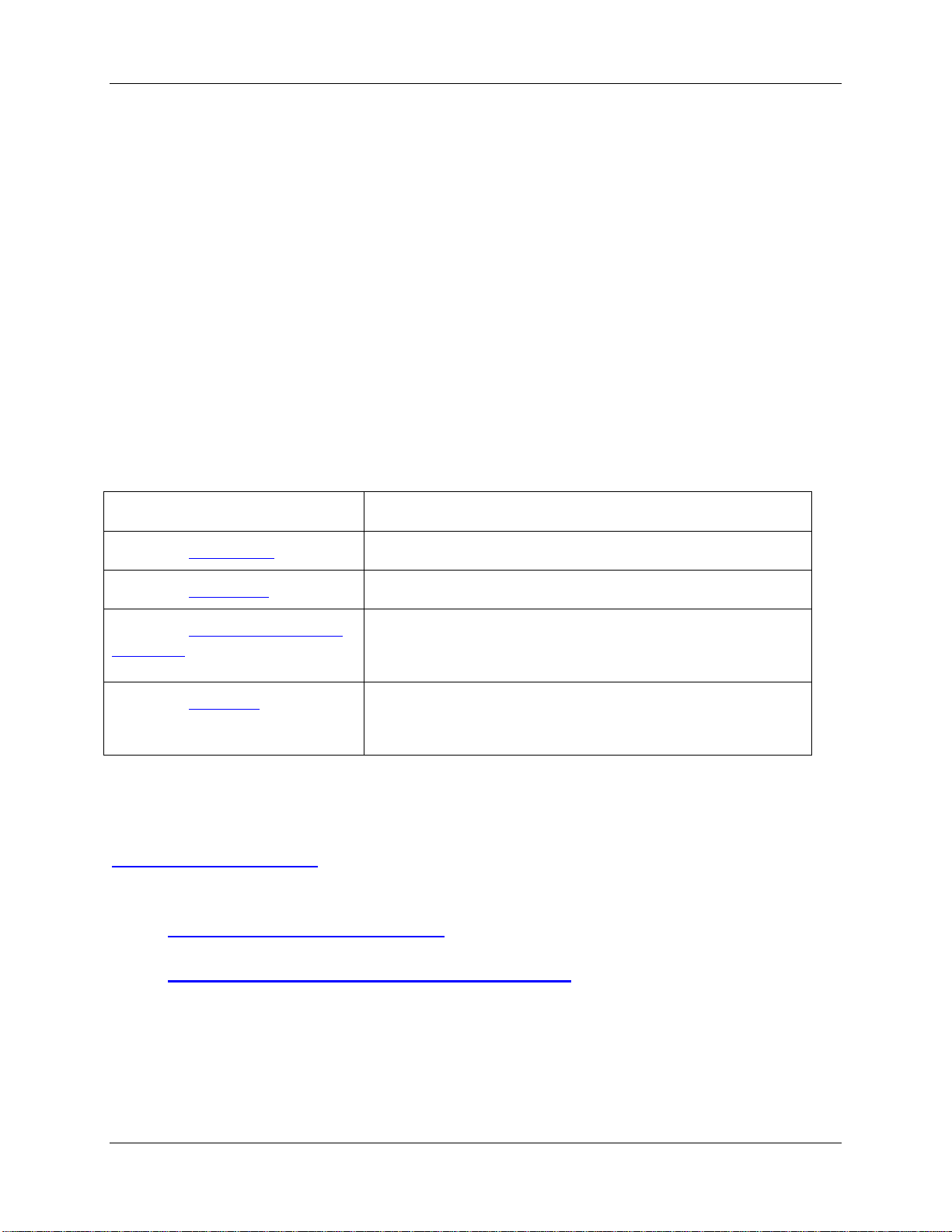
About This Manual
Document Purpose and Intended Audience
This document provides the users of Jaz with instructions for setting up, calibrating and performing
experiments with their Jaz unit.
What’s New in this Document
This version of the Jaz Absolute Irradiance Installation and Operation Manual updates the lamp file
units.
Document Summary
Chapter Description
Chapter 1: Introduction
Chapter 2: Calibration
Chapter 3: Jaz Setup for Absolute
Irradiance
Chapter 4: Operation
Contains descriptive information about Jaz.
Provides calibration instructions.
Provides instructions for setting up Jaz to measure absolute
irradiance, including editing parameters in the config.txt file
and copying the calibration file to the SD card.
Contains information for optimizing your absolute irradiance
measurement, taking a measurement, saving your
measurement data, and loading this data into SpectraSuite.
Product-Related Documentation
You can access documentation for Ocean Optics products by visiting our website at
http://www.oceanoptics.com
document from the available drop-down lists. Or, use the Search by Model Number field at the bottom
of the web pag
Jaz Installation and Operation Manual
Detailed instructions for SpectraSuite Spectrometer Operating Software are located at:
e.
http://www.oceanoptics.com/technical/SpectraSuite.pdf
. Select Technical → Operating Instructions, then choose the appropriate
.
Engineering-level documentation is located on our website at Technical → Engineering Docs.
You can also access operating instructions for Ocean Optics products from the Software and Technical
Resources CD that ships with the product.
JAZ-A-IRRAD-02-201011 iii
Page 6

About This Manual
Upgrades
Occasionally, you may find that you need Ocean Optics to make a change or an upgrade to your system.
To facilitate these changes, you must first contact Customer Support and obtain a Return Merchandise
Authorization (RMA) number. Please contact Ocean Optics for specific instructions when returning a
product.
Service
Our Total Technical Service protection plans protect your spectrometer for one year for any contingency -
- no matter what the circumstances, including total loss. Under these plans, Ocean Optics will repair or
replace your instrument with no deductible or any other out-of-pocket expense required from you. HR
service plans include the following:
TTS-JAZ: Protects your Ocean Optics Jaz spectrometer for any contingency for 1 year. Provides
for full spectrom
In addition, we also have the WAVECAL-USB spectrometer maintenance and calibration service
available to recalibrate, clean and perform any adjustments necessary on your spectrometer.
Contact us to learn more about these great service plans.
eter replacement, if necessary. Limited to 1 full replacement per year.
iv JAZ-A-IRRAD-02-201011
Page 7
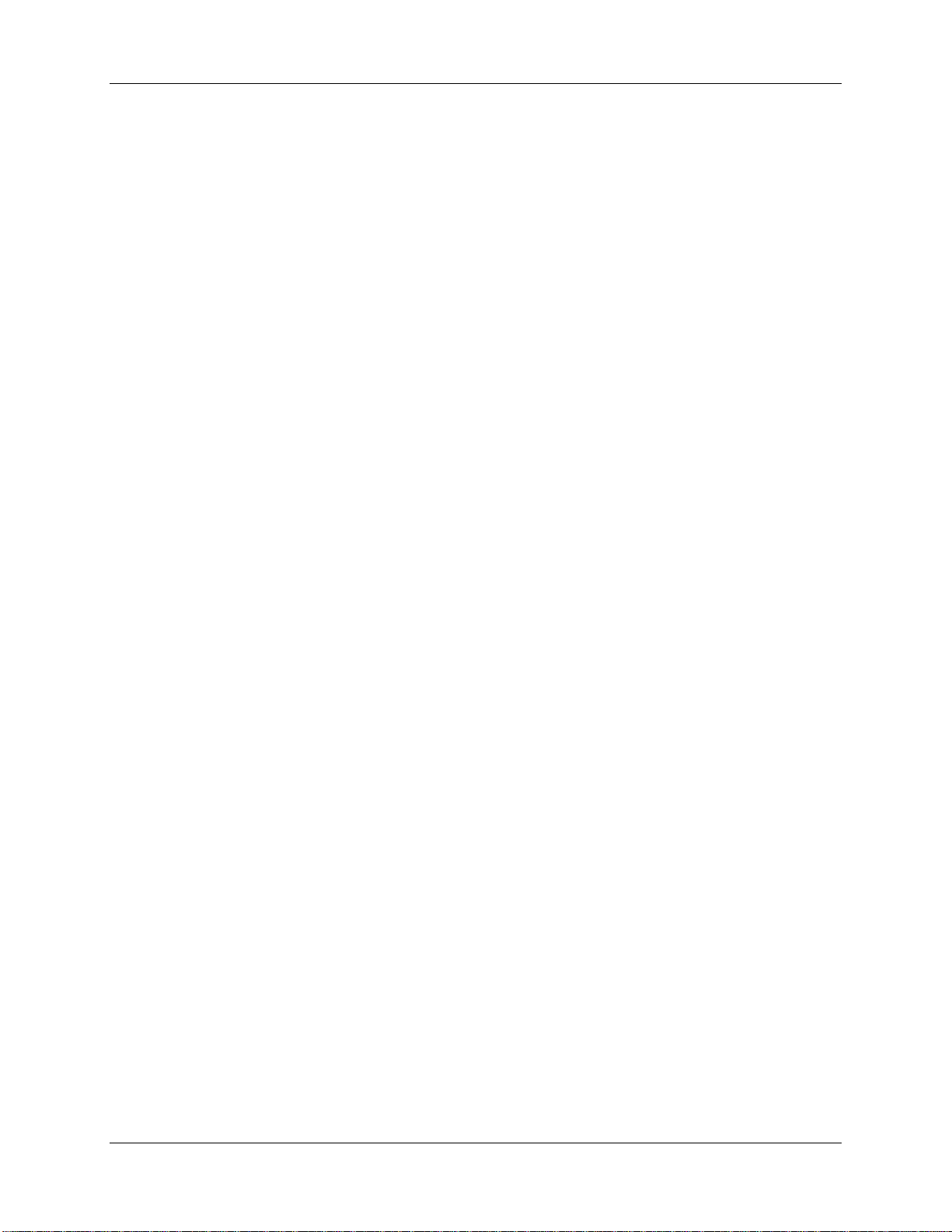
Chapter 1
Introduction
Jaz Overview
Jaz is a community of stackable, modular and autonomous component modules that combine to create a
community of smart sensing instruments that is unfettered by the limits of traditional optical sensing
instrumentation: a powerful microprocessor and onboard display eliminate the need for a PC; stackable,
autonomous instrument modules allow users to customize the system to their changing application needs;
and Ethernet connectivity plus SD card data storage capability facilitate remote operation.
The Jaz Irradiance application allows you to do onboard absolute irradiance measurements using the JAZ.
Users will now be able to go into the field, measure light sources and even perform post processing
(Lumen, Lux, PAR, Watt) without the need of a computer.
The Jaz Irradiance application is resident on an SD card. When used with the Jaz Lightmeter, Jaz
becomes a true light meter for use in field measurements. Your Jaz must have an Ethernet module or
Battery module to read the SD card.
Stack of Jaz Modules
JAZ-A-IRRAD-02-201011 1
Page 8
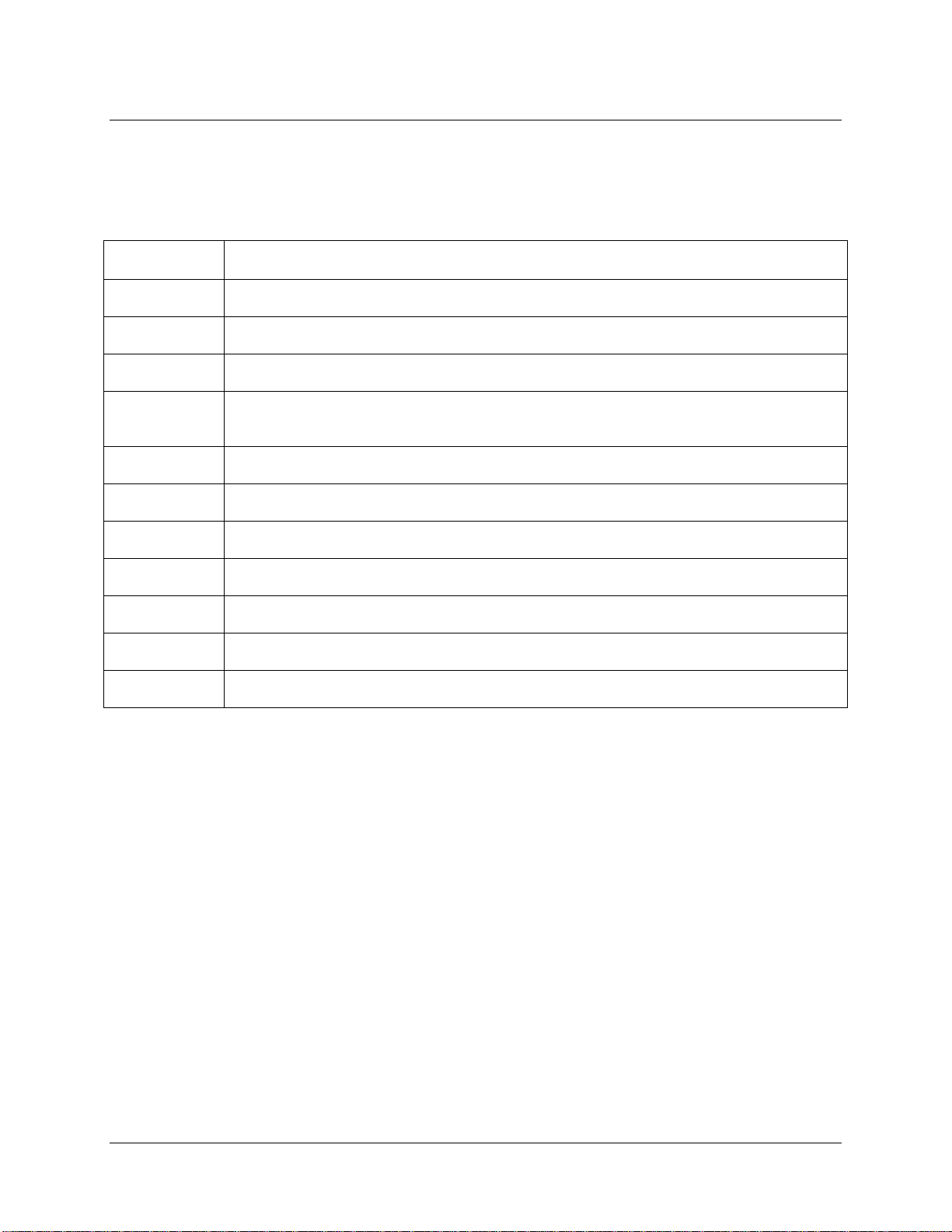
1: Introduction
Jaz Modules
Jaz consist of a stack of individual spectroscopic instruments specified by the user to suit their unique
application. Modules available for the Jaz stack to do irradiance measurements include the following:
Module Description
JAZ-S Spectrometer and grating (up to 8 can be configured in a stack)
JAZ-DPU Processor (CPU), OLED display and keypad
JAZ-E Ethernet and memory module. Includes one slot for an SD card (up to 2 GB).
JAZ-B Battery (lithium-ion) and memory module. Includes two slots for an SD card (up to 2 GB
each).
JAZ-UV-VIS Deuterium-tungsten halogen light source
JAZ-VIS-NIR Tungsten-halogen light source
JAZ-L640 640 nm red LED
JAZ-L590 590 nm yellow LED
JAZ-L450 450 nm blue LED
JAZ-L395 395 nm UV LED
JAZ-WHITE White LED
A Jaz Combo consists of a combination of up to three JAZ-S spectrometer modules and a JAZ-DPU
module.
2 JAZ-A-IRRAD-02-201011
Page 9

Chapter 2
Calibration
Overview
Before starting using your Jaz and configuring it for absolute irradiance, make sure you’ve configured Jaz
for use with the Jaz-A-IRRAD application. If you’ve ordered your Jaz with the JAZ-A-IRRAD your
spectrometer and SD card are already configured correctly.
Calibration
Absolute Irradiance mode allows you to measure optical power in various parameters and determine color
coordinates of emissive devices such as LEDs, light sources, plasmas, etc. These parameters may be
available during measurement (on-board post-processing) or during post-processing using SpectraSuite
operating software. Jaz can measure absolute irradiance with JAZ-A-IRRAD. Currently, Jaz requires
SpectraSuite to calculate color.
Using the Jaz spectrometer in Absolute Irradiance mode requires calibration. When measuring absolute
irradiance using Jaz, the instrument plus the probe must be calibrated using a reference standard. This
reference standard is often a calibration light source. The calibration can be done by Ocean Optics
(SPEC-CAL or SPEC-CAL-UV) or by using your purchased Ocean Optics calibration light source (LS-1CAL or DH2000-CAL).
The probe used can be one of the following:
Direct attached cosine corrector
Fiber optics patch cord (with or without cosine corrector)
Integrating sphere
To perform a corre
spectrometer and software.
When performing the irradiance measurement, make sure you have an up-to-date calibration file of the
spectrometer available. Also, be sure not to uninstall the probe from the spectrometer after creating your
calibration file, otherwise you must recalibrate.
If you used Ocean Optics’ SPEC-CAL service, the fiber or fiber with cosine corrector
must not be removed from the spectrometer or the calibration data will become void.
ct measurement, you must know the specifications of these parts when setting up the
Note
JAZ-A-IRRAD-02-201011 3
Page 10

2: Calibration
If you have a calibration file available (via SpectraSuite or SPEC-CAL) go on to Chapter 3: Jaz Setup for
Absolute Irradiance.
If you are performing your own calibration, use the following procedure.
Performing a Calibration Using SpectraSuite
If you have purchased a calibration light source though Ocean Optics, you can use this lamp to create the
absolute irradiance calibration of the spectrometer and probe. The procedure below describes how to
acquire this calibration file.
►
Procedure
1. Connect the spectrometer to the fiber optics probe (fiber, cosine corrector or integrating sphere).
2. Connect the fiber optics probe to the calibration light source.
3. Turn on the light source. Allow for proper warming up of the lightsource as stated in the light
source’s manual.
4. Start SpectraSuite. The raw spectrometer data appears on the screen (Scope mode).
5. Navigate to File | New | New Absolute Irradiance Wizard to launch the Absolute Irradiance
wizard.
4 JAZ-A-IRRAD-02-201011
Page 11

6. Select the desired spectrometer to set up the measurement. Click Next.
2: Calibration
7. Select New calibration since you are calibrating the spectrometer with a light source. Click Next.
JAZ-A-IRRAD-02-201011 5
Page 12

2: Calibration
8. Set the spectrometer for the optimal signal-to-noise ratio by clicking Set Automatically or
making the following individual selections:
Integration Time: The peak of the signal should be close to 55,704 counts without saturation
of the detector (peak > 64,000 counts).
Scans to Average: 30
Boxcar width: Leave setting at 5.
Click Next when settings have been selected.
Click
9.
to take a reference measurement. This data will be compared with the calibrated data of
your light source. Click Next.
6 JAZ-A-IRRAD-02-201011
Page 13

2: Calibration
10. Completely block the light source for a dark spectrum. Click to take the dark measurement.
Click Next.
11. Click Browse to find the light source calibration (reference) file. This file was included on the
CD that came with your light source and has an extension .LMP. Once you have located the file,
click Next.
JAZ-A-IRRAD-02-201011 7
Page 14

2: Calibration
12. Select the correct diameter of your probe from the following:
If you are using an integrating sphere, select the Use Integrating Sphere option.
If you are using a bare fiber or a cosine corrector, select Fiber Diameter and enter the
appropriate value. See the following examples:
Cosine Corrector Fiber Diameter Area in cm
2
CC-3 3900 microns 0.119459061
CC-3-UV 3900 microns 0.119459061
CC-3-DA 7140 microns 0.400392842
QP600-2-VIS/BX fiber 600 microns 0.002826
If you know the collection area, select Collection Area and enter the value. Remember the
area in cm
micrometers, the software will calculate the area in cm
13. Click Finish. If you unblock the calibration light source, you will be able to view the calibrated
output power of th
2
to enter it in the config.txt file on the SD Card. If you enter the diameter in
e light source in absolute irradiance units (uWatt/ cm
2
automatically.
2
/nm).
8 JAZ-A-IRRAD-02-201011
Page 15

2: Calibration
14. Compare the values at three points on the curve to the values in the lamp file (.lmp) for your
calibration lamp. The lamp file has two columns: wavelength (nm) and absolute irradiance in
µW/cm
2
/nm.
15. Select points near the low, middle and high values of the x axis that are very close to the
wavelength values in the lamp file. If these point values are within +/- 5% of the corresponding
lamp file values, then your calibration was done correctly. If not, repeat the calibration procedure
until the values match appropriately.
JAZ-A-IRRAD-02-201011 9
Page 16

2: Calibration
10 JAZ-A-IRRAD-02-201011
Page 17

Chapter 3
Jaz Setup for Absolute
Irradiance
Overview
Once you have the calibration file and know the surface area of your probe you are ready to set up Jaz to
measure absolute irradiance. To do this, you must set the desired parameters in the config.txt file, then
copy your settings to the SD card. You must also copy the calibration file to the SD card.
The SD card has the following file structure:
//JAZ (folder) //irrad0_0000 (folder) This is where your data will be saved
//absirrad (folder) absirrad (file)
//Jaza0011 (folder)
Cal.txt (file)
Config.txt (file)
Optionally (multichannel spectrometers) //Jaza0012 (folder)
Cal.txt (file)
Config.txt (
…
etc.
file)
Configuring the Config.txt File
The config.txt file for each Jaz module contains the configuration parameters and default parameters for
that module. This file will allow you to start up Jaz with your settings so that you can immediately start
measuring in the field.
You can view and change the config.txt file settings in the directory of the Jaz module (listed by serial
number) you are using to measure absolute irradiance. To do this, use Notepad or some other text editor
to open the config.txt file. Do NOT
The int_sphere and collection_area fields are required if the int_sphere field is set to NO.
All other fields are optional.
JAZ-A-IRRAD-02-201011 11
use Word as this program will corrupt the text file.
Note
Page 18

3: Jaz Setup for Absolute Irradiance
The following settings can be changed:
int_sphere=NO // Select YES if using an integrating sphere
collection_area=0.119459061 // Be sure to use the correct collection area in cm
boxcar_width=5 // JAZ can use boxcar smoothing. Select the value here.
scans_to_average=2 // Select averaging of your spectra.
electric_dark=ON // Turn on the electrical dark feedback loop. ON or OFF
graph_x_min=400.0 // Start wavelength [nm] on screen (file includes total range)
graph_x_max=700.0 // Stop wavelength [nm[ on screen
graph_y_min=0.0 // Y axis start in uW/cm
graph_y_max=10.0 // Y axis stop in uW/cm
single_wavelength=OFF // Choose spectrum or specific Y-value on screen
base_filename=OUTPUTFILE // Choose filename description.
default_proc=ALL // Choose which processed parameter to display on screen.
Choices are: LU
parameters)
scientific_notation=OFF // Choose processed parameters to be displayed in scientific
mode or generic
max_int_time=3 // Max integration time in [s] for ‘auto adapt’ algorithm. If the
algorithm does not
time, it will stop the procedure.
MEN, LUX, PAR, WATT, or ALL (all 4
values
2
/nm on screen
2
/nm on screen
reach the maximum counts levels at this
2
*
*Some example area values to be entered in this file:
CC-3-UV: Diameter 3900, area 0.119459061 cm
CC-3-DA: Diameter 7140, area 0.400392842 cm
QP600-2-VIS/BX fiber: Diameter 600. area 0.002826cm
2
.
2
.
2
.
Once you have set the desired parameters, copy this config.txt file to the correct folder on your SD card.
Copying the Calibration File to the SD Card
You must copy the calibration file (see Chapter 2: Calibration) to the same directory that contains your
config.txt file.
Your current calibration file should have a filename similar to xxxx.cal . Be sure that the file contains one
column of data. Ch
of your Jaz module on the SD card.
Now you are ready to start using Jaz and perform absolute irradiance measurements. See Chapter 4:
Operation
.
ange the calibration filename to the default ‘cal.txt’ and copy it to the correct directory
12 JAZ-A-IRRAD-02-201011
Page 19

Chapter 4
Operation
Overview
This chapter contains information for optimizing your absolute irradiance measurement, taking a
measurement, saving your measurement data, and loading this data into SpectraSuite.
Setting Up Jaz for Absolute Irradiance
Without the JAZ-A-IRRAD SD card inserted into the Jaz bench, the spectrometer will start up with the
default menu measurement wizards like absorbance, transmission and reflection. By plugging in the JAZA-IRRAD SD Card and restarting the Jaz, the operation and functionality of Jaz will be set up for
absolute irradiance measurements.
►
Procedure
To set up Jaz to measure absolute irradiance,
1. Plug the SD card into the Jaz SD card slot.
2. Restart the Jaz spectrometer.
After the initial Jaz splash screen, Jaz will indicate that it’s loading the calibration file into
memory. Once finished, it will display the startup screen:
JAZ-A-IRRAD-02-201011 13
Page 20

4: Operation
Optimizing Measurements
For proper measurements, it is important to adapt Jaz to your light source and take a dark measurement
before saving any data.
►
Procedure
To optimize your absolute irradiance measurements,
1. Make sure that the Jaz module contains the SD card with the absolute irradiance configuration
and calibration files and Jaz has been restarted so that the following screen is displayed:
2. Point the probe at your sample (LED or other emissive light source) and press the ▲ key for the
Adapt to Light selection. This starts the optimization procedure to adjust the Jaz instrument for
the appropriate lighting conditions. Once Jaz has finished (within a few seconds), the following
screen appears:
3. Take a dark measurement. To do this, cover the probe and press the # key for the Dark selection.
Once Jaz has finished, the following screen appears:
Jaz has now been optimized to take absolute irradiance measurements.
14 JAZ-A-IRRAD-02-201011
Page 21

Taking Measurements
► Procedure
To take an absolute irradiance measurement,
1. Press the ● key for the Graph selection to start measuring your light source. The following is an
example of a solar measurement graph:
2. Press the Home button ( ) to return to the Main Absolute Irradiance menu. From there, you
can select the * key for the Analyze Data selection to enter Post Processing mode. In this mode,
the screen displays one or more calculated parameters based on your current measurement and
config.txt settings..
4: Operation
3. Check the yellow status bar at the bottom of the screen for important messages. For example, if
the status bar indicates ‘Saturated,’ the light intensity entering the spectrometer is too high. You
will need to redo the Adapt to Light function by pressing the Home button (
Main Absolute Irradiance menu, and then pressing the▲ key for the Adapt to Light selection
(see Optimizing Measurements
).
) to return to the
Caution
If you save data while the measurement is saturated, the outcome will be not
correct. The spectrum shape will be affected, as will the calculated power values.
JAZ-A-IRRAD-02-201011 15
Page 22

4: Operation
Quick Tips:
To adjust the graph display, press the Accept ( ) button. Auto scaling, X and Y axis scaling
and number display can be set here. Press the Cancel (
Press the Home button (
the measurement conditions.
From the Absolute Irradiance main menu, pressing the Cancel (
main menu where Jaz settings can be changed (display rotation, network configurations, etc.).
) button to go back to the Absolute Irradiance main menu to adjust
) button to go back to the graph.
) button takes you to the Jaz
Saving Data
At any time while the screen is displaying the graph, you can store data on the SD card using the Save
) button. A file will be created with a filename based on your settings inside the config.txt file.
(
This file contains the following data:
W: Wavelength [nm]
S: Sample or Raw data measurement (in counts)
D: Dark measurements data (in counts)
P: Processed measurement data (in uW/cm
Calibration data of your spectrometer
2
/nm). You can use this in your post processing.
SpectraSuite can re
calculate power parameters such as lumen, lux, watt, watt/m, joules, PAR, etc. Also, you can derive color
parameters such as CIE values, CRI values, x,y,z, etc. See the SpectraSuite Installation and Operation
Manual for more information about these parameters (see Product-Related Documentation
ad this file to perform post-processing of the data. Using SpectraSuite, you can
).
Loading Jaz Data into SpectraSuite
Once you have collected your measurement data on the SD card, you can load this data into SpectraSuite
for further processing. These files that you have stored on your SD card have the extension
*.JAZZIRRAD.
►
Procedure
1. Navigate to Processing | Absolute Irradiance | Load Jaz Absolute Irradiance Measurement.
Once the file is loaded, SpectraSuite automatically opens a graph of the Absolute Irradiance
Measurement data. The data file appears in the Data Sources pane. From here, you can display
the raw data or save
2. Once the graph is displayed, you can start a color analysis, radiometric analysis, or photometric
analysis of the spectrum by selecting the appropriate icons as shown below:
to a diffrerent file format.
16 JAZ-A-IRRAD-02-201011
Page 23

4: Operation
Color
Intensity
3. After opening these analysis tools, you can view key parameters such as Lux, Lumen, PAR,
Watts, CIE color coordinates, CRI values, etc. The figure below is an example of using both
optical power processing and color analysis tools to analyze a tungsten halogen light source.
For more information on the post processing capabilities of Spectrasuite, see the SpectraSuite
Installation and Operation Manual (see Product-Related Documentation
).
Irradiance graph
coordinates
parameters
JAZ-A-IRRAD-02-201011 17
Page 24

4: Operation
18 JAZ-A-IRRAD-02-201011
Page 25

Index
buttons, 11
calibration, 3
copying file to SD card, 12
using SpectraSuite, 4
config.txt file, 11
document
audience, iii
purpose, iii
summary, iii
faceplate, 11
B
C
D
F
O
optimizing, 14
overview
Jaz, 1
P
post processing, 16
product-related documentation, iii
S
saving data, 16
service, iv
set up, 11
SpectraSuite
calibrating, 4
loading Jaz data, 16
post processing, 16
U
J
Jaz
overview, 1
setup, 11, 13
upgrades, iv
W
what's new, iii
M
measurements
optimizing, 14
taking, 15
modules, 2
JAZ-A-IRRAD-02-201011 19
Page 26

Index
20 JAZ-A-IRRAD-02-201011
