Page 1

ISS Integrated Sampling System
The ISS INTEGRATED SAMPLING SYSTEM is a fully integrated 1-cm cuvette holder and tungsten halogen light source.
It couples to our spectrometers with optical fiber to create a small-footprint systems for VIS-NIR (~360-1100 nm).
The ISS has a 10,000 hour bulb and the fan is enclosed in the base.
Parts Included
! ISS cuvette holder and light source assembly
! 12VDC wall transformer for providing power
! 1-cm square, plastic cuvette for holding samples
! Screwdriver for adjusting the fit of the cuvette
! Allen wrench for adjusting the collimating lens
Operation
Attaching the Fibers
1. Attach a SMA-terminated optical fiber to the collimating lens.
2. Attach the other end of this fiber -- the read fiber -- to the spectrometer.
Adjusting the Fit of the Cuvette
The ISS is preset for use with a 1-cm cuvette. When properly adjusted, the cuvette should fit snugly into the holder.
1. Locate the two ball plunger screws.
2. Use the screwdriver to loosen the two ball plunger screws until the ends are visible in the holder.
3. Insert your cuvette into the holder.
4. Tighten the screws until the ball contacts the cuvette and starts to compress. Do not over-tighten.
Installing Filters
1. Loosen the filter clamping screw with an Allen wrench.
2. Insert the filter into the filter slot. The filter slot can accommodate filters up to 6 mm thick.
3. Clamp the filter in place by gently tightening with an Allen wrench.
Turning On the Lamp
1. Plug the wall transformer end into a 110 V outlet. Plug the 12 V output end into the back of your ISS.
2. Screw a fiber into the SMA connector.
3. Find the on/off switch on the back of the lamp and turn the lamp on.
Replacing the Bulb on the ISS
1. Order a replacement bulb.
2. Turn off the lamp and allow it to cool.
3. Use your Allen wrench to loosen the set screw on the bottom of the lamp. You do not need to remove the set
screw. This screw holds the bulb in place.
4. Locate the two set screws at the back of the lamp, one above each back leg. These two screws keep the two
halves of the lamp together. Remove the two screws.
5. Gently separate the two halves of the lamp and pull the bulb out of its housing.
6. Detach the wire and socket from the lamp leads. Remove the old bulb unit and discard.
7. Plug the new bulb into the socket and slide it forward into the front of the lamp as far as it will go.
Operating Instructions: ISS
-1 -
Page 2
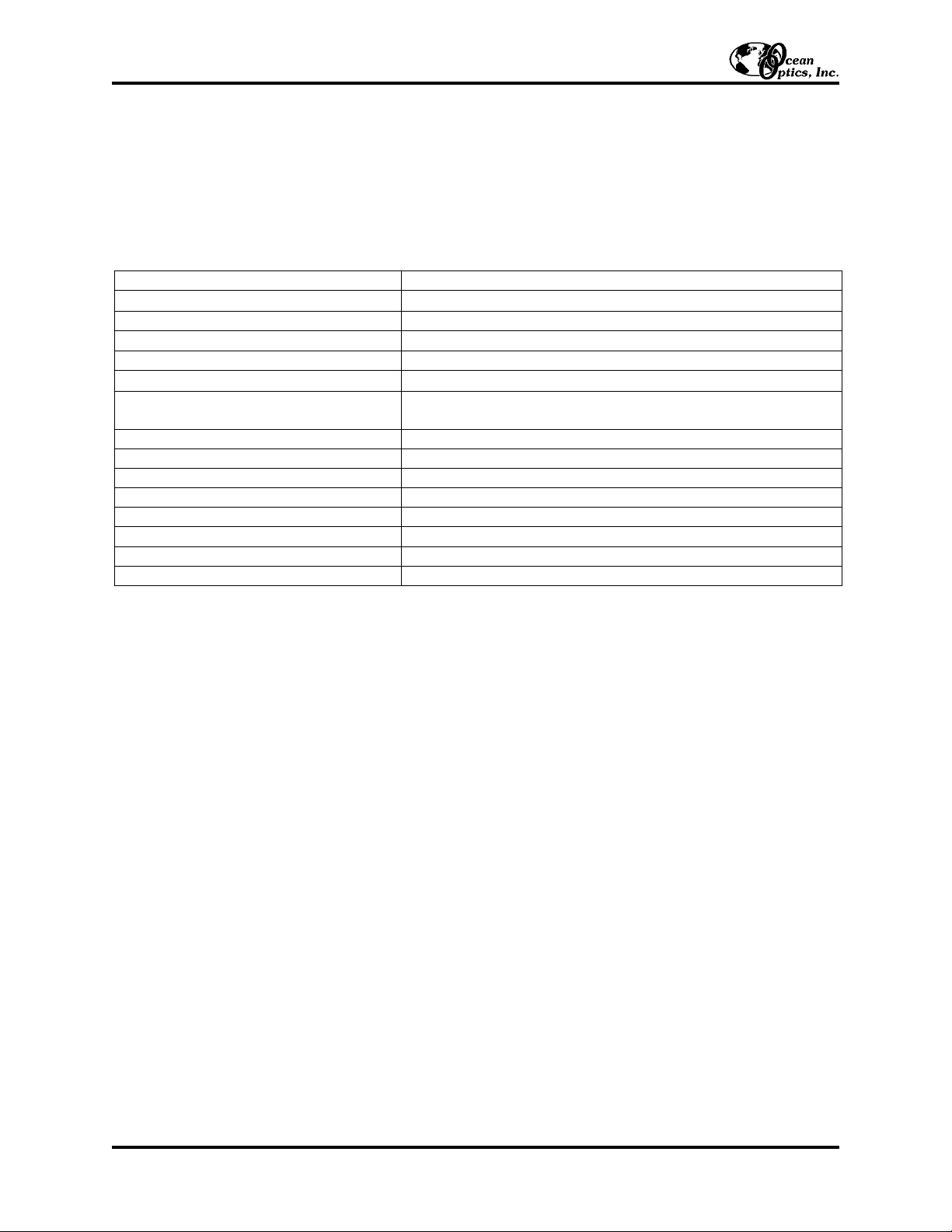
8. Tighten the set screw on the bottom of the lamp.
9. Close the two halves without pinching the wires. Replace the two screws at the back of the lamp.
10. Check the lamp output and adjust the focus of the SMA connector, if necessary. See Appendix B for
instructions on adjusting the focus of your collimating lens.
Specifications
* The useable range of the ISS sampling device is limited to the wavelength range of the spectrometer to
which it is coupled -- i.e., though ISS lens is optimized for use to 2
µm, they can be configured to "see" only
to 1100 nm with our spectrometers.
Operating Instructions: ISS
-2-
Path length: 1 cm
Collimating lens:
BK 7 glass (~360 nm - 2 µm*), 5 mm diameter, f/2
Collimating lens termination: SMA 905
Filter slot: accepts filters up to ¼" (6 mm) in thickness
Base material: aluminum
Spectral range:
360 nm - 2 µm*
Dimensions:
9.0 cm x 5.0 cm x 3.2 cm (LWH)
3.5" x 2.0" x 1.25" (LWH)
Power input: 12 VDC/800 mA, 7-20 VDC/0.5-2 amps
Power output: 6.5 watts
Bulb life: 10,000 hours
Bulb color temperature: 2800K
Output to bulb: 5 volts/1.3 amps
Output regulation: 0.2% voltage
Time to stabilized output: ~ 30 minutes
Bulb output: 7400 foot-candles (7.4MSCP)
