Page 1
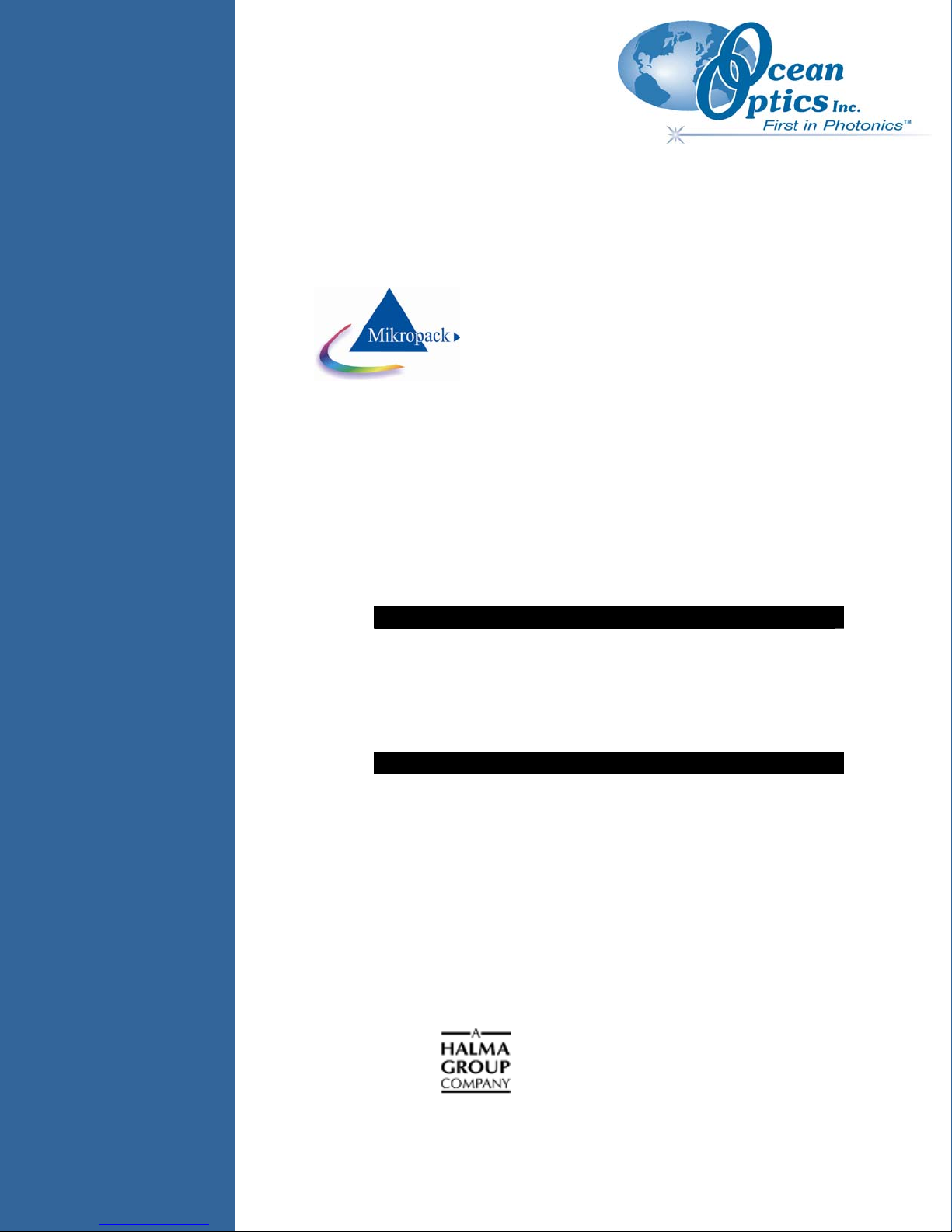
Halogen Light Source
HL-2000 / HL-2000-LL / HL-2000-HP
A Product
Installation and Operation Manual
Document Number 000-10000-050-02-0505
Offices:
E-mail: Info@OceanOptics.com (General sales inquiries)
Ocean Optics, Inc.
830 Douglas Ave., Dunedin, FL, USA 34698
Phone 727.733.2447
Fax 727.733.3962
8 a.m.– 8 p.m. (Mon-Thu), 8 a.m.– 6 p.m. (Fri) EST
Ocean Optics B.V. (Europe)
Geograaf 24, 6921 EW DUIVEN, The Netherlands
Phone 31-(0)26-3190500
F ax 31-(0)26-3190505
Info@OceanOpticsBV.com (European sales inquiries)
Orders@OceanOptics.com (Questions about orders)
TechSupport@OceanOptics.com (Technical support)
Page 2

Ocean Optics offers the most comprehensive, innovative and high-quality line of modular spectroscopy
tools in the world. Mikropack, a leading supplier of spectroscopy and thin film components, is an
essential and valuable partner in this enterprise. We have partnered with Mikropack because they are
committed to the same goals of innovation and quality that inspire us here at Ocean Optics. As always,
Ocean Optics conducts its business in an open, honest and technically available fashion. We invite you to
contact us at Ocean Optics, Inc. (see front cover for contact information) or Mikropack GmbH with any
technical questions, comments, or applications inquiries. Mikropack GmbH can be contacted at the
following location:
MIKROPACK GmbH
Maybachstraße 11
D-73760 Ostfildern
Germany
Tel.: +49 (0)711 34 16 96-0 • Fax.: +49 (0)711 34 16 96-85
e-mail:
info@mikropack.de
internet: www.mikropack.de
Copyright © 2001-2005 Ocean Optics, Inc.
All rights reserved. No part of this publication may be reproduced, stored in a retrieval system, or transmitted, by any means, electronic,
mechanical, photocopying, recording, or otherwise, without written permission from Ocean Optics, Inc.
This manual is sold as part of an order and subject to the condition that it shall not, by way of trade or otherwise, be lent, re-sold, hired out or
otherwise circulated without the prior consent of Ocean Optics, Inc. in any form of binding or cover other than that in which it is published.
Trademarks
Microsoft, Windows, Windows 95, Windows 98, Windows Me, Windows NT, Windows 2000, Windows XP and Excel are either registered
trademarks or trademarks of Microsoft Corporation.
Limit of Liability
Every effort has been made to make this manual as complete and as accurate as possible, but no warranty or fitness is implied. The information
provided is on an “as is” basis. Ocean Optics, Inc. shall have neither liability nor responsibility to any person or entity with respect to any loss or
damages arising from the information contained in this manual.
Page 3
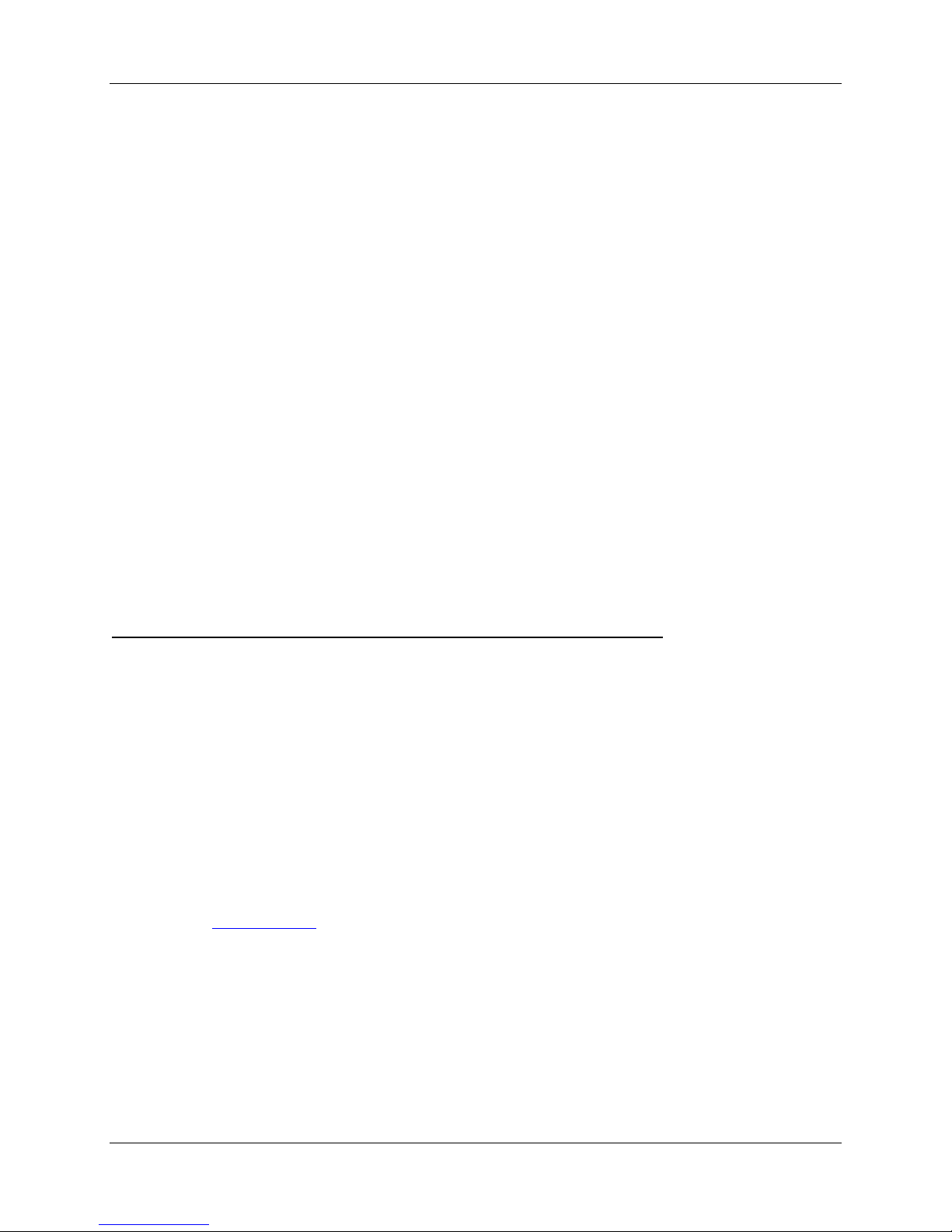
Important Safety Notices
1. Do not remove or modify any installed safety device on this equipment. Doing so will void your
warranty and create an unsafe operating environment.
2. Dangerous voltages are present in this device. There are NO user serviceable parts inside.
3. Only allow qualified personnel to service this unit.
4. Do not use the unit if it is damaged in any way. Contact your dealer for repair or replacement
information.
Warranty
Mikropack GmbH warrants to the original user of this instrument that it shall be free of any defects
resulting from faulty manufacture of this instrument for a period of 12 months from the original data of
shipment.
This instrument should not be used for any Clinical or Diagnostic purposes. Data generated in these
areas is not warranted in any way by Mikropack GmbH. Any defects covered by this Warranty shall be
corrected either by repair or by replacement, as determined by Mikropack GmbH.
There are no warranties that extend beyond the description herein.
This Warranty is in lieu of, and excludes, any and all other warranties or representations expressed,
implied, or statutory, including merchantability and fitness, as well as any and all other obligations or
liabilities of Mikropack GmbH including, but not limited to, special or consequential damages. No
person, firm, or corporation is authorized to assume for Mikropack GmbH. Any additional obligation or
liability not expressed provided for herein except in writing duly executed by an officer of Mikropack
GmbH:
MIKROPACK GmbH
Maybachstraße 11
D-73760 Ostfildern
Tel.: +49 (0)711 34 16 96-51 • Fax.: +49 (0)711 34 16 96-85
e-mail:
info@mikropack.de
www.mikropack.de
internet:
000-10000-050-02-0505 A
Page 4

Important Safety Notices
B 000-10000-050-02-0505
Page 5

Table of Contents
About This Manual .......................................................................................................... iii
Document Purpose and Intended Audience .............................................................................. iii
What’s New in this Document.................................................................................................... iii
Document Summary .................................................................................................................. iii
Product-Related Documentation................................................................................................ iii
Upgrades......................................................................................................................... iii
Chapter 1: Setup .................................................................................1
Setting Up the HL-2000 Light Source.............................................................................. 1
Optimizing the Optical Power Output .............................................................................. 2
HL-2000 Diagrams .......................................................................................................... 2
Chapter 2: HL-2000 Specifications....................................................5
Specifications ..................................................................................................................5
Parts List ......................................................................................................................... 5
Appendix A: Bulb Replacement.........................................................7
Overview.......................................................................................................................... 7
Identifying the Bulb Type................................................................................................. 7
Replacing the Bulb .......................................................................................................... 8
Index .....................................................................................................11
000-10000-050-02-0505 i
Page 6

Page 7

About This Manual
Document Purpose and Intended Audience
This document provides you with an installation section to get your system up and running.
What’s New in this Document
This version of the Halogen Light Source HL-2000 / HL-2000-LL / HL-2000-HP Installation and
Operation Manual adds our partnership agreement.
Document Summary
Chapter Description
Chapter 1: Setup Contains a list of package contents and unpacking
instructions.
Chapter 2: HL-2000 Specifications Contains operating environment specifications, as
well as other physical details of the product.
Appendix A: Bulb Replacement Provides instructions for changing the bulb.
Product-Related Documentation
You can access documentation for Ocean Optics products by visiting our website at
http://www.oceanoptics.com. Select Technical → Operating Instructions, then choose the appropriate
document from the available drop-down lists. Or, use the Search by Model Number field at the bottom
of the web page.
You can also access operating instructions for Ocean Optics products on the Software and Technical
Resources CD included with the system.
Engineering-level documentation is located on our website at Technical → Engineering Docs.
Upgrades
Occasionally, you may find that you need Ocean Optics to make a change or an upgrade to your system.
To facilitate these changes, you must first contact Customer Support and obtain a Return Merchandise
000-10000-050-02-0505 iii
Page 8

About This Manual
Authorization (RMA) number. Please contact Ocean Optics for specific instructions when returning a
product.
iv 000-10000-050-02-0505
Page 9

Setting Up the HL-2000 Light Source
Chapter 1
Setup
Use the following procedure and refer to
►
Procedure
Perform the steps below to set up your HL-2000 Light Source:
1. Plug the power supply into a wall outlet.
The HL-2000-HP Series of light sources requires a 24 VDC power supply. Do not use
the standard 12 VDC power supply.
000-10000-050-02-0505 1
HL-2000 Diagrams to set up your light source.
Note
Page 10

1: Setup
2. Plug the other end of the power supply cable into the socket of HL-2000.
3. Connect the SMA connector of your fiber optic cable to the SMA plugs.
4. Turn the Halogen lamp on using the power switch on the rear of the HL-2000.
Optimizing the Optical Power Output
The HL-2000 is adjusted at the factory to provide maximum power into a 200µm fiber. If a lower optical
power is required or a different fiber (bundle) diameter is used, you can adjust the optical power of the
unit. Refer to
►
Follow the steps below to adjust the optical power of the HL-2000 Light Source:
1. Connect a fiber optic spectrometer or an optical power meter to a fiber, and then connect the other
2. Loosen the blocking screw with the provided 1.3mm Allen wrench.
HL-2000 Diagrams while using the following procedure.
Procedure
end of the fiber to the HL-2000’s SMA plug.
3. Shift the SMA socket to optimize the optical power of the HL-2000.
4. Tighten the blocking screw to secure the SMA socket position.
HL-2000 Diagrams
Power Connector
Power Supply
Figure 1: HL-2000 Power Supply
2 000-10000-050-02-0505
Page 11

1: Setup
Rear Screw
Power Socket
Rear Screw
Rear Screw
Figure 2: HL-2000 Rear View
Filter Holder (select models)
SMA Connector
Power Switch
000-10000-050-02-0505 3
Figure 3: HL-2000 Side View
Page 12

1: Setup
Cooling Fan
Bottom Plate Screw
Blocking Screw
Figure 4: HL-2000 Bottom View
4 000-10000-050-02-0505
Page 13

–
r
g
oge
source
utter and attenuator
000
oge
source, fan cooled, long
e
000
oge
source
ttenuator and
utter
000
ogen spare bulb
960K/
500
000
ogen spare bulb
800K / 10
000
s
000
ogen spare bulb
000
Chapter 2
HL-2000 Specifications
This section provides information on the operating environment, physical controls, and dimensions of the
HL-2000. It also provides a parts list.
Specifications
Wavelength range 360 nm
Stability 0.5 %
Drift <0.1% pro Hou
Time to stabilize Approximately 5 Minutes
Output to bulb 5V DC / 1,435A 5V DC / 0,970A 2V DC / 1,67A
Bulb life time 1.500 h 10.000 h 2000 h
Characteristic Focused
Bulb color temperature 2.960K 2.800K 3.000K
Room temperature 5°C –35°C
Humidity 5 - 95% at 40°C
Output 7W 7W 20W
Weight Approximately 0.5 k
Size 58 x 59 x 140 mm
HL-2000 HL-2000-LL HL-2000-HP
1700 nm
Parts List
Spare Parts / Order Information Catalog Number
Hal
Hal
Hal
Hal
Hal
Hal
000-10000-050-02-0505 5
n light
n light
n light
with filter holder/sh
High-Power with A
2.
2.
High-Power HL-2
1.
lif
TTL-Sh
hrs HL-2
.
hr
HL-2
HL-2
HL-2
HL-2
-LL
-HP
-B
-LL-B
-HP-B
Page 14

2: HL-2000 Specifications
6 000-10000-050-02-0505
Page 15

Bulb Replacement
Overview
To order replacement bulbs for the HL-2000, consult the Parts List.
WARNING
Before replacing the bulb in the HL-2000, disconnect the lamp from your power
source and allow the unit to cool for at least twenty minutes, if necessary.
Appendix A
Identifying the Bulb Type
► Procedure
Perform the steps below to identify the bulb type:
1. Unplug the power connector from the power socket on the HL-2000.
2. Loosen the screws on the rear of the unit with the provided 2.5mm Allen wrench.
3. Remove the backside of the HL-2000 and remove the electronics board from the HL-2000, taking
particular care not to disconnect the fan wires.
4. Remove the screws from the bottom plate of the unit with the provided 1.3mm Allen key.
000-10000-050-02-0505 7
Page 16

A: Bulb Replacement
5. Inspect the bulb for the bulb code/description. The bulb codes and descriptions are as follows:
Bulb Code May 2003 and Later - Description Before May 2003 - Description
HL-2000-B
HL-2000-BL
HL-2000-B-HP
Cable: Black and red
Small housing AD = 13mm
Cable: Black and yellow
Small housing AD = 13mm
Cable: Black and blue
Small housing AD = 13mm
Cable: Black and red
Small housing AD = 13mm
Cable: Black and red
Small housing AD = 13mm
Ring marker
Cable: Black and red
Small housing AD = 13mm
Bigger bulb
Replacing the Bulb
► Procedure
Refer to Figure 5 and perform the steps below to replace the bulb in the HL-2000 Light Source:
1. Unplug the power connector from the power socket on the HL-2000.
2. Loosen the screws on the rear of the unit with the provided 2.5mm Allen wrench.
3. Remove the backside of the HL-2000 and remove the electronics board from the HL-2000, taking
particular care not to disconnect the fan wires.
4. Remove the screws from the bottom plate of the unit with the provided 1.3mm Allen key.
5. Remove the bulb from the HL-2000.
6. Disconnect the wires from the connection block.
7. Replace the bulb and reconnect the wires to the connection block.
8. Slide the lamp into the housing and secure the housing with the bottom screw.
9. Slide the electronics board back into the HL-2000, taking particular care to ensure that the wires
do not come into contact with the fan blades.
8 000-10000-050-02-0505
Page 17

A: Bulb Replacement
Connection
Block
Lamp
Housing
Rear /
Electronics
Board
Fan Wires
Figure 5: HL-2000 Bulb Replacement Diagram
000-10000-050-02-0505 9
Page 18

A: Bulb Replacement
10 000-10000-050-02-0505
Page 19

Index
bulb
indentifying type, 7
replacement, 8
bulb replacement
diagram, 9
diagrams, 2
bottom view, 4
bulb replacement, 9
power supply, 2
rear view, 3
side view, 3
document
audience, iii
purpose, iii
summary, iii
optical power
optimizing output, 2
B
D
O
P
parts list, 5
product-related documentation, iii
S
setup, 1
specifications, 5
U
upgrades, iii
W
warranty, A
what's new, iii
000-10000-050-02-0505 11
Page 20

Index
12 000-10000-050-02-0505
