Page 1
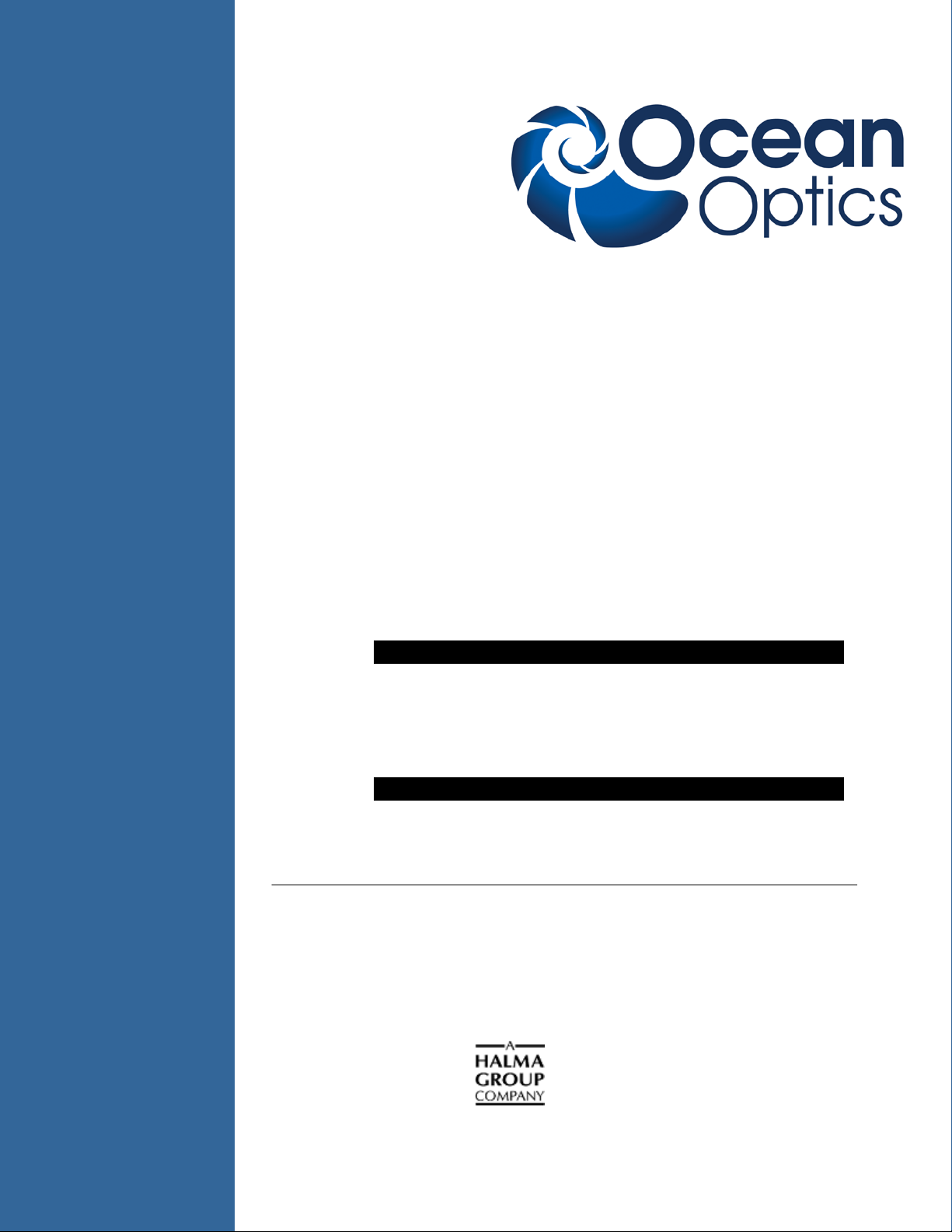
Halogen Light Source wit h RS 2 32 Inte nsi ty C on trol
HL-2000-HP-232
Installation and Operation Manual
Document Number 000-10000-140-02-201307
Offices: Ocean Optics, Inc. World Headquarters
830 Douglas Ave., Dunedin, FL, USA 34698
Phone 727.733.2447
Fax 727.733.3962
8 a.m.– 8 p.m. (Mon-Thu), 8 a.m.– 6 p.m. (Fri) EST
Ocean Optics Mikropack
Maybachstraße 11, D73760, Ostfildern, Germany
Phone +49 (0)711 34 16 96-0
Fax +49 (0)711 34 16 96-85
E-mail: Info@OceanOptics.com (General sal es inq u iries)
Info@Mikropack.de (Mikropack sales inquiries)
Orders@OceanOptics.com (Questions about orders)
TechSupport@OceanOptics.com (Technical support)
000-00000-000-02-A
Page 2

Copyright © 2009 Ocean Optics, Inc.
All rights reserved. No part of this publication may be reproduced, s t ored i n a retri e val system, or transmitted, by any means, electronic, mechanical,
photocopying, recording, or otherwise, without written perm iss i on from Ocean Optics, Inc.
This manual is sold as part of an order and subject to the condition that it shall not, by way of trade or otherwise, be lent, re-sold, hired out or otherwise
circulated without the prior c onsen t of Ocean Optics, Inc. in any form of binding or cover other than that in which it is published.
Trademarks
Microsoft, Windows, Wind ow s 95, Windows 98, Windows Me, Windows NT, Windows 2000, Wind ow s XP an d Excel are either registered trademarks or
trademarks of Microsoft Corporation.
Limit of Liability
Every effort h as been made to make this manual as complete and as ac cu rate as possible, but no warranty or fitness is imp lied . T he inf ormation provided is on
an “as is” basis. Ocean Optics, Inc. shall have n ei ther liability n or res ponsibility to any person or enti t y with r espect to any loss or damages arisin g from the
information contained in this m a nual.
Page 3
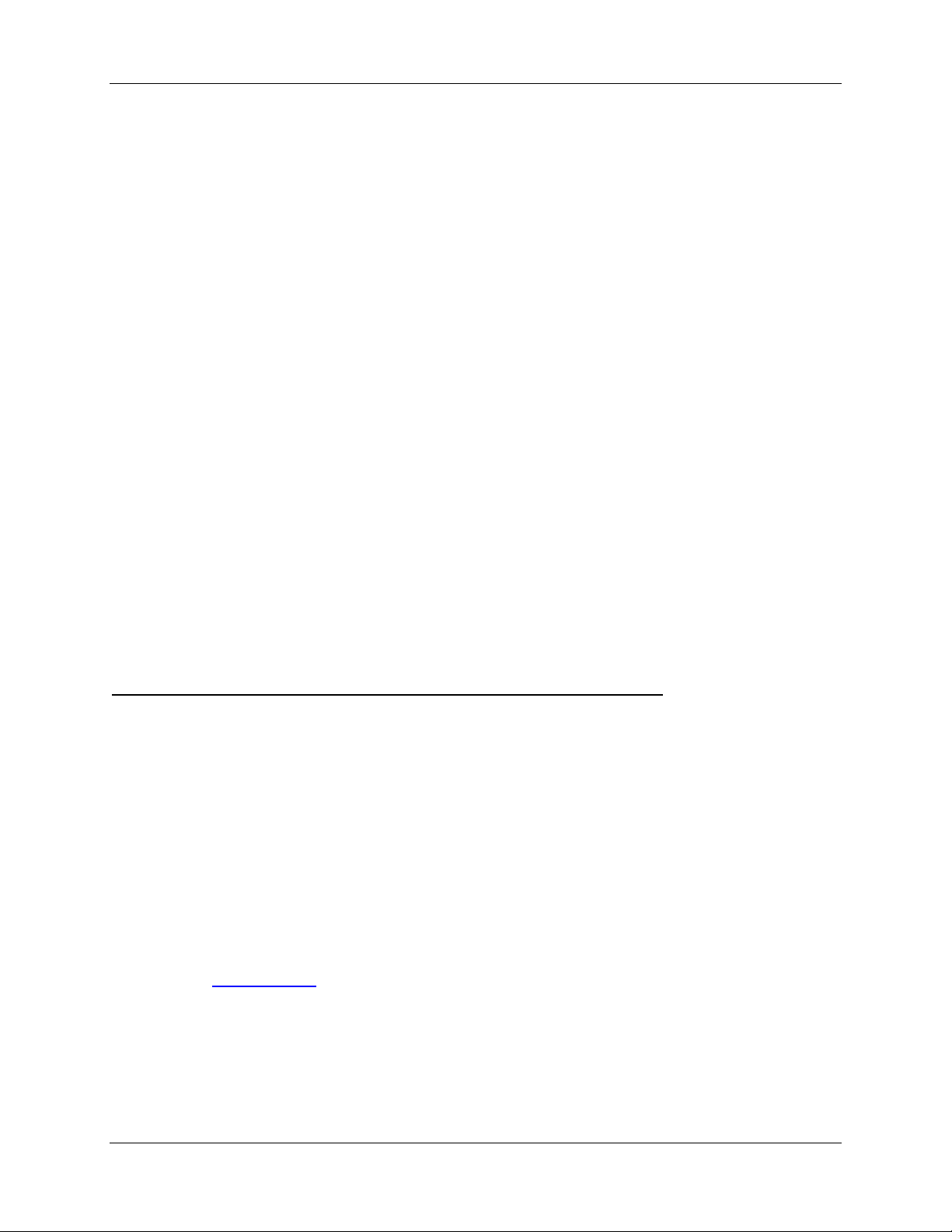
Important Safety Notices
1. Read all safe ty and operating instructions before using this equipment.
2. Use this equipment in a clean, dry environment. Place the unit away from heat sources and ensure
that nothing interferes with its ventilation.
3. Do not allow objects to fall, or liquids to spill into the unit through the en closure openings.
4. Do not use any power supply other than the type described in these instructions or as marked on
the unit.
5. Do not use the unit if it is dam aged in any wa y. Contact your dealer for repair or replacement
information.
Warranty
Mikropack Gmb H w arrants to the original user of th is in st ru men t that it shall be free of an y defects
resulting from faulty manu facture of this instrument f or a period of 12 months from the original data of
shipment.
This instrument should not be used for any Clinical or Diagnostic purposes. Data generated in thes e
areas is not warran t ed in any wa y b y Mikr op ac k Gmb H . An y def ec ts c ove r ed b y this W ar ran t y sh all be
corrected either by repair or by replacement, as determined by Mikropack GmbH.
There are no warranties that extend beyond the description herein.
This Warranty is in lieu of, and excludes, any and all other warranties or representations expressed,
implied, or statu tory, including merch an tab i lit y and fitn es s, as w ell as any and all other obligat ion s or
liabilities of Mikropack GmbH including, but not limited to, special or consequential damages. No
person, firm, or corporation is authorized to assum e for Mikropack GmbH. Any additional obli gation or
liability not expressed provided for herein except in writing duly executed by an officer of Mikropack
GmbH:
MIKROPACK GmbH
Maybachstraße 11
D-73760 Ostfildern
Tel.: +49 (0)711 34 16 96-51 • Fax.: +49 (0)711 34 16 96-85
e-mail: info@mikropack.de
internet: www.mikropack.de
000-10000-140-02-201307 A
Page 4

Important Safety Notices
B 000-10000-140-02-201307
Page 5

Table of Contents
About This Manual .............................................................................................................iii
Document Purpose and Intended Audience .............................................................................. iii
What’s New in this Document ................................................................................................... iii
Document Summary .................................................................................................................. iii
Product-Related Documentation ............................................................................................... iii
Upgrades ............................................................................................................................iv
Chapter 1: Setup ................................................................................... 1
Overview .............................................................................................................................1
Setting Up the HL-2000-HP-232 Light Source ..................................................................1
Unpacking the Light Source ...................................................................................................... 1
Package Contents ..................................................................................................................... 2
Set-Up ........................................................................................................................................ 2
Chapter 2: Operation ........................................................................... 5
Optimizing the Optical Power Output .................................................................................5
Shutter Diagram .................................................................................................................6
Chapter 3: Bulb Replacement ............................................................. 7
Overview .............................................................................................................................7
Bulb Replacement Procedure ............................................................................................7
Appendix A: ASCII Commands ........................................................... 9
Motion-Related Commands ...............................................................................................9
Configuration-Related Commands ....................................................................................10
External Limit Switch Configuration Commands ...............................................................11
Commands That Return Data ............................................................................................12
000-10000-140-02-201307 i
Page 6

Table of Contents
Appendix B: HL-2000-HP-232 Specifications .................................... 15
Specifications .....................................................................................................................15
Parts List .............................................................................................................................16
Index ...................................................................................................... 17
ii 000-10000-140-02-201307
Page 7
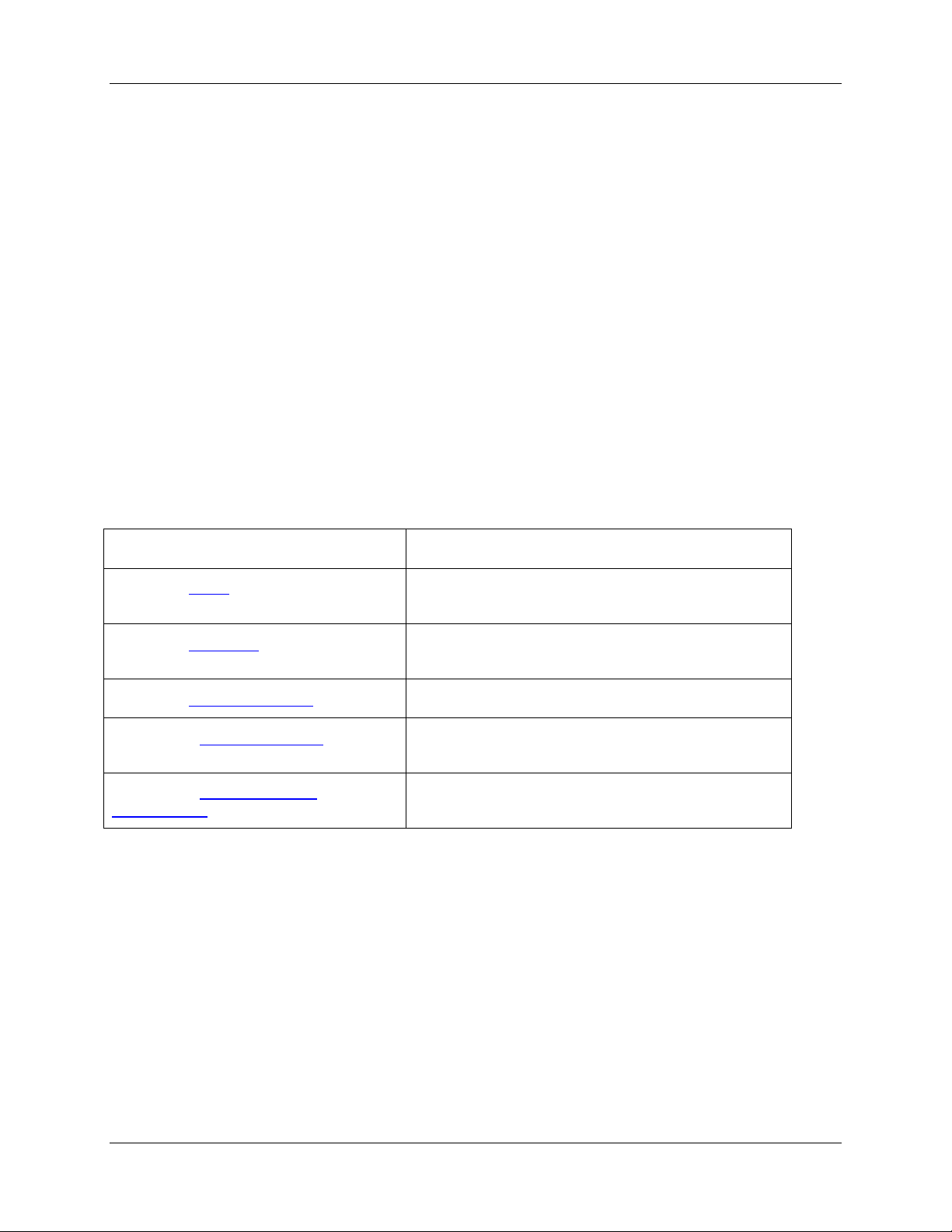
About This Manual
Document Purpose and Intended Audience
This document provides you with set-up and operation information to get your light source up and
running.
What’s New in this Document
This version of th e Halogen Light Source with RS232 Intensity Control HL-2000-HP-232 Installation and
Operation Manual updates the logo and the contact information.
Document Summary
Chapter Description
Chapter 1: Setup
Chapter 2: Operation
Chapter 3: Bulb Replacement
Appendix A: ASCII Commands
Appendix B: HL-2000-HP-232
Specifications
Contains a list of package contents and unpacking
instructions.
Provides instructions for optimizing the optical power
output and a diagram of the shutter.
Provides instructions for replacing the bulb.
Contains a list of the ASCII command set used to
control the light source’s attenuator and shutter.
Contains operating environment specifications, as
well as other physical details of the product.
Product-Related Documentation
You can access documentation for Ocean Optics products b y visiting our website at
http://www.oceanoptics.com. Select Technical → Operating Instructions, then choose the appropriate
document from the avail able drop-down lists. Or, use the Search by Model Number field at the bottom
of the web page.
You can also access operating instru ctions for Ocean Optics product s on the Software and Technical
Resources CD included with the system.
Engineering-level docu mentation is located on ou r website at Technical → Engineering Docs.
000-10000-140-02-201307 iii
Page 8

About This Manual
Upgrades
Occasional l y, you may find that you need Ocean Optics to make a change or an upgrade to your system.
To facilitate these changes, you must first contact Customer Support and obtain a Return Merchandise
Authorization (RMA) number. Please contact Ocean Optics for specific instructions when returning a
product.
iv 000-10000-140-02-201307
Page 9

Chapter 1
Setup
Overview
The high-power Halogen Light Source with attenuator and shutter uses a 20-watt bulb for appli cations
requiring la rge-diameter optical fibers, or fiber and probe bundles. The attenuator and shutter can be
controlled by a series of ASCII commands issued by a host computer via RS-232.
Setting Up the HL-2000-HP-232 Light Source
Unpacking the Light Source
► Procedure
1. Unpack your new equipment carefully. Dropping this instrument can cause permanent damage.
000-10000-140-02-201307 1
Page 10

1: Setup
2. Inspect th e outside of the instrument and make sure that there is no damage. Do not use the
instrument if damage is present. Contact your dealer for repair or replacement information, if
necessary.
3. Use this instrument in a clean laboratory environment.
Package Contents
Your package should contain the following:
One HL-2000-HP-232 Light Source
One serial cable
One 24 VDC 1,2A power supply
HL-2000-HP-232 test software
One Ocean Optics Software and Technical Resources CD
In addition, you need an optical fiber (1000 μm diameter fiber is recommended).
Set-Up
Use the following procedure and diagrams to set up your light source.
2 000-10000-140-02-201307
Page 11

1: Setup
► Procedure
1. Plug the power sup p ly int o a wall ou tl et.
2. Plug the other end of the power supply cable into the socket of the light source.
3. Plug the serial cable (included) into the light source connector, and the other end into the COM
port on your PC.
4. Connect the SMA connector of your fiber optic cable to the SMA plu gs.
5. Turn on the Halogen lamp using the power switch on the front of the light source. The shutter
opens and the lamp flashes once.
Notes
The light can only be turned on via RS232 (see ).
To test the l ight source, u se the HL-2000-HP-232 test software included with your
equipment.
6. Configure your computer’s COM port to establish connection with your light source. The COM
port settings are as follows:
Baud Rate: 9600 (if 9600 does not work, try 19200)
Data Bits: 8
Parity: None
Stop Bits: 1
Flow Contro l: None
Note
If you are working with a termin al, th e Local Echo and CR When Sending options
should be activated.
000-10000-140-02-201307 3
Page 12

1: Setup
4 000-10000-140-02-201307
Page 13

Chapter 2
Operation
Optimizing the Optical Power Out put
The HL-2000-HP-232 is adjusted at the factory to provide maximum power into a 200µm fiber. If a lower
optical power is required or a different fiber (bundle) diameter is used, you can adjust the optical power of
the unit.
Procedure
►
Follow the steps below to adjust the optical power of the HL-2000-HP-232 Light Source:
1. Connect a fiber opt ic spe ctr o met er or an opt ic al po we r met e r to a fiber, an d th en con ne ct the other
end of the fiber to the HL-2000-HP-232’s SMA plug.
2. Loosen the blocking screw with the provided 1.3mm Allen wrench.
000-10000-140-02-201307 5
Page 14

2: Operation
3. Shift the SMA socket to optimize the optic al power of the light source.
4. Tighten the blocking screw to secure the SMA socket position.
Shutter Diagram
6 000-10000-140-02-201307
Page 15

Bulb Replacement
Overview
To order replace men t bulb s for th e H L-2000-HP-232, consult the Parts List.
WARNING
Before replacing the bulb in the lig ht source, disconnect the lamp from your power
source and allow the unit to cool for at least twenty min utes, if necessary.
Chapter 3
Bulb Replacement Procedure
► Procedure
1. Remove the 19-inch cassette from the rack.
2. Remove the four slotted screws and remove the side cover of the lamp enclosure.
3. Disconnect the two spare bulb cables from the connector.
000-10000-140-02-201307 7
Page 16

3: Bulb Replacement
4. Loosen the hex screw on the lamp housing.
5. Remove the bulb by pulling it back away from the connector.
6. Replace the spare bulb with a new one.
7. Replace the hex screw on the lamp hou sing.
8. Replace the cov e r.
8 000-10000-140-02-201307
Page 17

Appendix A
ASCII Commands
In serial communications mode, the motion controller is controlled via a series of ASCII instructions
issued by a host computer.
Motion-Related Commands
Command Function Description Example
M Initiate Motion Receipt of the "M" Move command initiates
motion using the values presently loaded to
determine the profile characteristics.
LA Load Absolute Position Allows programming of the desired target
position relative to the present zero or "home"
position.
LR Load Relative Position Allows programming of the desired tar ge t
position relative to the present position.
SP Load Command
Velocity
AC Load Command
Acceleration
V Select Velocity Mode Execution of this command causes the
This parameter should be loaded with the
desired maximum profile velocity in position
mode. This value should be selected to not
exceed the capabilities of the mechanical
system. Additionally, this command sets the
maximum velocity value in "velocity mode".
This parameter determines the acceleration and
deceleration rate to be calculated by the profiler
during execution. Argument in rpm/s
(Allowed value: 0 to 20000)
controller to switch into the Velocity control
mode. The motor will ramp the selected velocity
at the rate defined by the AC parameter.
2
M
LA 10000
LR 10000
SP 3000
AC 100
V 2200
HO Define Home-Position Define present position as zero HO
000-10000-140-02-201307 9
Page 18

A: ASCII Commands
Command Function Description Example
DI Disable Drive Execution of this command disables the drive
electronics and removes all current from the
motor
EN Enable Drive This instruction enables the drive electronics
and allows the servo controller to become
active, providing motor current as required.
LL Load Position Range
Limits
The range limit mechanism provides an
additional layer of protection. Both positive and
negative range limits are determined
independently using the sign of the limit
parameter. If the controller receives an
instruction from the host to move to a position
that is not within the range limit window, it will
stop at the set limit position.
DI
EN
LL 2000000
or
LL -5000000
Configuration-Related Commands
Command Function Description Example
POR Set Proportional Loop
Gain
The proportional gain determines the system's
proportional response to a given amount of
positional error. Increasing this parameter
provides a tighter and more dynamically
responsive system. (Allowed value 0 – 255)
POR 20
I Set Integral Loop Gain Unlike the proportional gain, where the
response remains constant if there is no
change in error, the integral term continues to
increase the effects of its response until it
becomes effective. This parameter determines
the rate of change of this response.
(Allowed value 0 – 255)
LPC Load Peak Current
Limit
LCC Load Continuous
Current Limit
RN Reset Node This command resets the gains and current
10 000-10000-140-02-201307
This command sets the Peak current limit. The
LPC argument is in milliamperes.
This command sets the continuous current limit.
The LCC argument is in milliamperes.
limits to the values stored in the controller ROM
(the defaults).
I 10
LPC 1000
LCC 500
RN
Page 19

A: ASCII Commands
Command Function Description Example
DCE Delayed Current Error This command sets the delay between current
limit condition and setting the Fault-Status
(Fault-Pin and Fault-Bit for the GFSCommand). The DCE argument is in
milliseconds.
SOR Source For Velocity This command defines the source for the
velocity of the motor.
SOR 0 defines that commanded velocity will
come from a serial command message using
RS232.
SOR 1 defines that the velocity value will be
an analog input voltage of +/-10 VDC at the
analog input. SOR 2 defines that the velocity
value will be a PWM signal at the analog input.
Note that the SP value dictates the Maximum
Velocity reached for the Maximum PWM signal
(SOR2) and the Maximum Velocity for 10 V at
the analog input (SOR1).
EEPSAV Save To EEPROM This command saves the current parameters
and configurations to EEPROM. The saved
parameters are recalled during power up so
that the motor is configured for use
immediately. After saving all configuration
parameters, a serial message "EEPROM
writing done" will be sent from the controller.
DCE 200
SOR 1
EEPSAV
NP Notify Position This command tells the motion controller to
send a "p" message when a particular position
is reached. In the example above, when 10,00 0
is reached a "p" message will be sent from the
controller.
NP 10000
External Limit Switch Configurati on Commands
Command Function Description Example
HA Arm the "HOME" input This command is used to arm the Home Arming
mode. It is used with the external limit or
reference switch to define the home position
(the Analog input serves as this digital input as
well).
000-10000-140-02-201307 11
HA 1
Page 20

A: ASCII Commands
Command Function Description Example
HL Home Limit Action This command is used to set the action that
occurs when the limit switch is activated. If HL
is set to 0, the motor will continue to run after
switch activation but will send an "h" message
signifying home switch was triggered. If HL is
set to 1, the motor will stop immediately after
switch activation.
HN Hard Notify If HN is set to 1, it configures the motion
controller to send a serial message "h" once the
external limit switch is triggered.
HP Define External Switch
Polarity
HS External Switch Status This command returns the state of the limit
This command defines the activation edge of
the external switch. If HP is 0 a falling edge at
the external limit switch is valid. If HP is 1 a
rising edge occurs actions due to HL, HN and
HA-commands.
switch. If the limit switch was active and an HS
request is sent, the controller will return a 1. If
the limit switch was not active since a HL, HN
or HA-command was sent an HS request will
return a 0 to the host.
HL 1
HN 1
HP 0
HS
Commands That Return Data
Command Function Description Example
GV Get Velocity
Commanded
GN Get Actual Velocity This command returns the actual velocity. GN
GI Get Integral Term This command returns the Integral gain setting. GI
GCL Get Current Limit This command returns the present current limit. GCL
POS Get Present Position This command returns the present motor
TEM Get Temperature This command returns the present coil
GAC Get Acceleration This command returns acceleration GAC
GSP Get Maximum Speed This command returns Maximum speed setting. GSP
This command returns the command velocity
sent.
position.
temperature (in °C)
GV
POS
TEM
12 000-10000-140-02-201307
Page 21

A: ASCII Commands
Command Function Description Example
GRC Get Real Current This command returns the current being used in
milliamperes
GST Get Status This command returns motion controller status.
Bit Description
Bit 0: 1... Position mode
0... Velocity mode
Bit 1: 1... Speed command is analog input
0... Speed command comes via RS232
Bit 2: 1... Speed command is PWM (SOR 2)
0... Speed command is analog voltage(SOR1)
Bit 3: 1... Amplifier En ab led
0... Amplifier Disabled
Bit 4: 1... In Position
GRC
GST
0... Not in Position
Bit 5: 1... Rising edge on external switch is
valid
0... Falling edge on external switch is
valid
Bit 6: 1... External switch now high level
0... External switch now low leve l
GFS Get Fault Status This command returns fault status.
Bit Description
(0 is normal, 1 is Fault present)
0 Over-temperature condition
1 Over-current condition
2 Under-voltage (< 15VDC)
3 Over-voltage (> 28VDC)
GFS
000-10000-140-02-201307 13
Page 22

A: ASCII Commands
Command Function Description Example
VER Get Version This command returns firmware version. VER
GPOR Get Proportional Term This command returns Proportional gain setting GPOR
14 000-10000-140-02-201307
Page 23

Appendix B
HL-2000-HP-232 Specifications
This section provides information on the operating environment, physical controls, and dimensions of the
HL-2000-HP-232. It also provides a parts list.
Specifications
Specification Criteria
Dimensions 60 mm x 130 mm x 190 mm
Weight 900 g
Pin description Pin 2: RX
Pin 3: TX
Pin 5: Ground
Output 20 watts
Output to bulb 1.6 A @ 24 VDC
Wavelength range 360–2400 nm
Spectral Range VIS - NIR
Stability 0.5%
Drift <0.3% per hour
Time to stabilize Approximately 5 minutes
Bulb lifetime 2,000 hours
Bulb color temperature 3,000 K
Temperature 5° C
Humidity 5–95% at 40° C
000-10000-140-02-201307 15
Page 24

B: HL-2000-HP-232 Spe cifications
Halogen high-power 20 W light source with RS232 control
HL-2000-HP-232
Halogen spare bulb High-Power
HL-2000-HP-B
Parts List
Spare Parts / Order Information Item Number
16 000-10000-140-02-201307
Page 25

Index
A
ASCII commands, 9
B
bulb replacement, 7
C
commands
configuration-related, 10
data-return ing, 12
external switch limit configuration, 11
motion-r elated, 9
D
document
audience, iii
purpose, iii
summary, ii i
O
optical power
optimizing output, 5
P
package contents, 2
parts list, 16
product-related documentation, iii
S
setup, 1
setup procedure, 2
shutter diagram, 6
specifications, 15
U
unpacking procedure, 1
upgrades, iii
W
warrant y, A
what's new, iii
000-10000-140-02-201307 17
Page 26

Index
18 000-10000-140-02-201307
