Page 1

gyM
sy...
INSTRUCTION MANUAL
pH Simulator
68X243623 Rev 0 02/04
Technolo
adeEa
Page 2
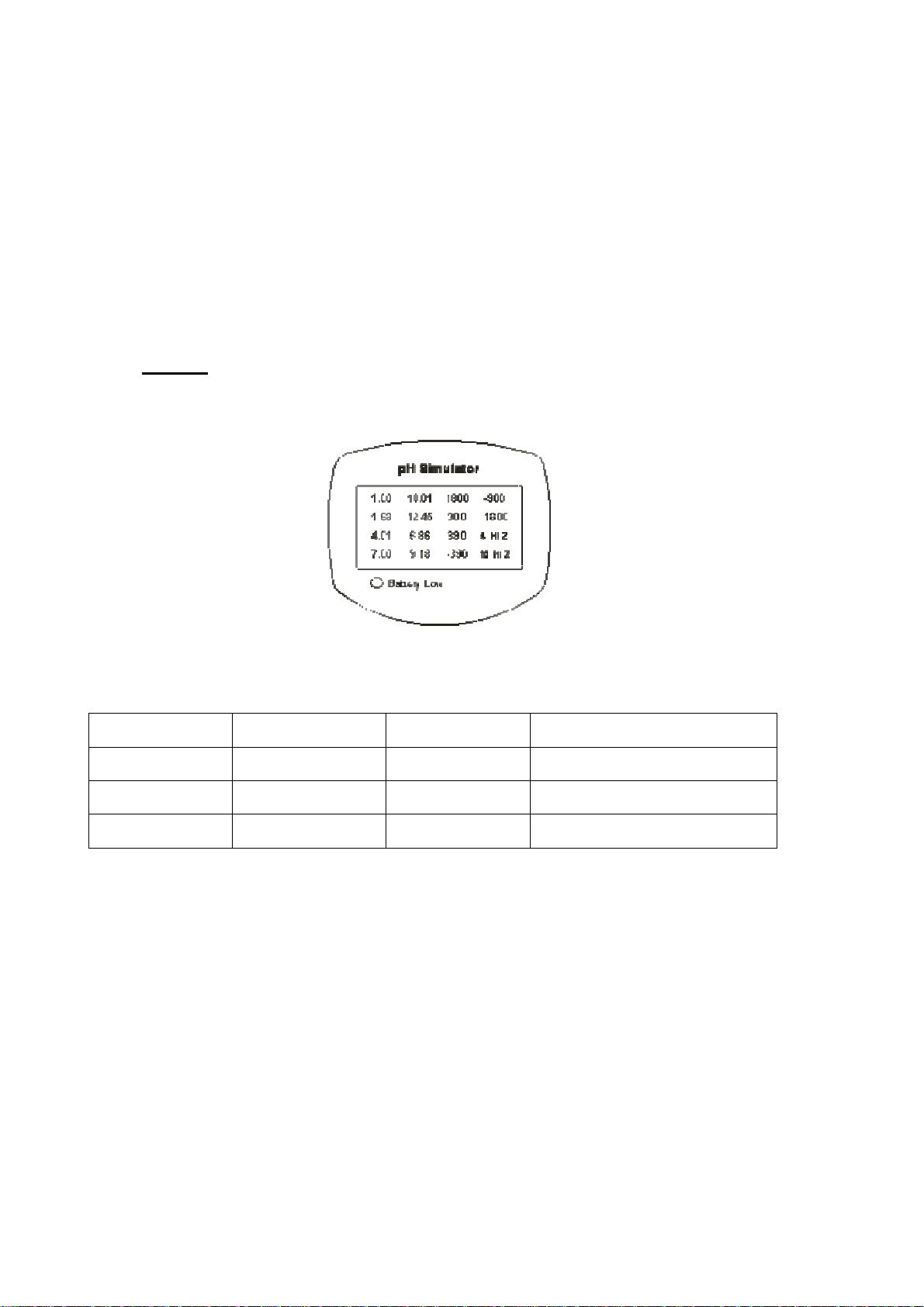
Instruction Manual pH Simulator
1 Introduction
Thank you for selecting our palm top pH and mV simulator. This simulator is designed to be handy,
capable of allowing one hand operation.
Your simulator has a user friendly feature of push button operation for selection of pH and mV
values which are accessible through the splash-proof membrane keypad. It also has a large LED
display for easy reading.
Your simulator includes a 1 meter BNC to BNC cable and 4 AAA batteries.
This manual provides a step-by-step guide to operate the simulator.
2 Display and Keypad Function
2.1 Display
The display consists of 16 sets of labeled LED for the selection of pH and mV values.
The display also includes the low battery indicator LED at the bottom left hand corner.
Figure 1: Full LED Display
1.00 – 1.00 pH Value 10.01 – 10.01 pH Value 1800 – 1800 mV Value -900 - -900 mV Value
1.68 – 1.68 pH Value 12.45 – 12.45 pH Value 900 – 900 mV Value -1800 - -1800 mV Value
4.01 – 4.01 pH Value 6.86 – 6.86 pH Value 390 – 390 mV Value 4 HI Z – 4.01 High Impedance pH value
7.00 – 7.00 pH Value 9.18 – 9.18 pH Value -390 - -390 mV Value 10 HI Z –10.01 High Impedance pH value
2.2
- 1 -
Page 3

Instruction Manual pH Simulator
Keypad
A large membrane keypad with tactile feedback makes the instruments easy to use.
ON
OFF
Powers on and shuts off the simulator.
Scroll and select the pH and mV output simulation value.
Scroll and select the pH and mV output simulation value.
Figure 2: pH Simulator Keypad
3 Preparation
3.1 Inserting & Removing Rubber Boot
1. To remove simulator from rubber boot, push out from the bottom edges of simulator until it
is completely out of boot. Ensure that the BNC cables are not connected.
2. To insert simulator into rubber boot, slide in from the top of meter before pushing the
bottom edges of simulator down to set it into position. Lift up the stand at the back of
simulator for bench top applications if necessary.
Figure 3: Inserting or removing the rubber boot
- 2 -
Page 4

Instruction Manual pH Simulator
3.2 Inserting the Batteries
The battery compartment is found at the back of instrument as shown in Figure 4. To open the
battery compartment:
1. Push in the direction of arrow and lift up the cover.
2. Note the polarity of battery before inserting into position.
3. After replacement, place cover back and press down until it locks tight.
3.3
Figure 4: Inserting the batteries
- 3 -
Page 5

Instruction Manual pH Simulator
Battery Replacement
A low battery LED alerts you when battery power is running low. See Figure 5. Replace with the
same type as recommended by the manufacturer.
LED lights up when
battery voltage is low
Figure 5: Battery Low Indicator
Caution: Power off the simulator when changing battery.
3.4 Connecting the BNC cable to simulator
1. Insert the BNC connector of the cable over the BNC connector socket on the simulator.
2. Make sure the slots of the connector are in line with the posts of the socket.
3. Slide the BNC connector of the cable over the socket and rotate the connector clockwise
until it locks.
4. To remove cable, push and rotate the connector counterclockwise.
5. While holding onto the metal part of the connector, pull it away from the simulator.
6. Be careful not to use excessive force.
CAUTION: Do not pull on the cable cord or the cable wires might disconnect.
Cable’s BNC
Connector
Figure 6: BNC cable connection to the simulator
- 4 -
Page 6

Instruction Manual pH Simulator
4 Operating Procedure
The simulator is designed to test the accuracy of your pH/ORP meters. It includes the simulation
values for the USA and NIST buffer set standards and the simulation performance of an electrode
in pH 4.01 and pH 10.01 buffers (4 Hi Z & 10 Hi Z). This High Impedance pH simulation is useful for
testing suspected leakage problems of your pH/ORP meters.
1. Connect the BNC end connector of your simulator to the pH/ORP meter.
2. Switch the simulator on by pressing the ON/OFF button. The ‘7.00’ LED will light up
indicating that the pH 7.00 simulation value has been selected.
Note: The simulator will always be in the pH 7.00 selection every time it is turned on.
3. Press the ▲ and ▼ key to scroll through the value selection on the LED display. The LED
will light up according to your preferred selection.
4. Select the desired simulation value indicated by the LED light up display.
Figure 7: Selection of simulation values
5 Specification
pH Simulation Value 1.00 pH, 1.68 pH, 4.01 pH, 6.86 pH, 7.00 pH,
9.18 pH, 10.01 pH, 12.45 pH
pH Simulation Accuracy (with supplied cable) +/- 0.02 pH
mV Simulation value 1800 mV, 900 mV, 390 mV, -390 mV, -900 mV,
-1800 mV
mV Simulation Accuracy (with supplied cable) +/- 1 mV
High Impedance Test (Hi Z) 1 G ohm at 4.01 pH & 10.01 pH
Buffer Set Standard Simulation Value USA, NIST
Display LED, Orange lighting
Output BNC Connector
Power Requirements 4 ‘AAA’ 1.5V Batteries
Operating Temperature 0 to 40°C
Relative Humidity 80% up to 31°C decreasing linearly to 50% at
40°C
Dimensions 14 X 17 X 3.5 cm
Weight 200g (Boxed)
- 5 -
Page 7

Instruction Manual pH Simulator
6 Accessories
Item Eutech Instruments
Order Code
pH Simulator with 1m BNC to BNC Cable EC-PHSIMULATOR
1m BNC to BNC Cable 01X373401 -
Oakton Instruments
Order Code
35652-00
7 Warranty
This simulator is supplied with a one-year warranty against significant deviations in material and
workmanship.
If repair or adjustment is necessary and has not been the result of abuse or misuse within the
designated period, please return – freight pre-paid – and correction will be made without charge.
Eutech Instruments/ Oakton Instruments will determine if the product problem is due to deviations
or customer misuse.
Out of warranty products will be repaired on a charged basis.
Exclusions
The warranty on your instrument shall not apply to defects resulting from:
• Improper or inadequate maintenance by customer
• Unauthorized modification or misuse
• Operation outside of the environment specifications of the products
8 Return of Items
Authorization must be obtained from our Customer Service Department or authorized distributor
before returning items for any reason. A “Return Goods Authorization” (RGA) form is available
through our Authorized Distributor. Please include data regarding the reason the items are to be
returned. For your protection, items must be carefully packed to prevent damage in shipment and
insured against possible damage or loss. Eutech Instruments/ Oakton Instruments will not be
responsible for damage resulting from careless or insufficient packing. A restocking charge will be
made on all unauthorized returns.
NOTE:
Eutech Instruments Pte Ltd/ Oakton Instruments reserve the right to make improvem ents in design,
construction, and appearance of products without notice.
- 6 -
Page 8

For more information on Eutech Instruments/ Oakton Instruments’ products, contact your nearest
distributor or visit our website listed below:
Oakton Instruments
P.O Box 5136,
Vernon Hills, IL 60061, USA
Tel: (1) 888-462-5866
Fax: (1) 847-247-2984
E-mail:
www.oaktoninstruments.com
info@4oakton.com
Web-sites:
www.4oakton.com
Eutech Instruments Pte Ltd.
Blk 55, Ayer Rajah Crescent,
#04-16/24 Singapore 139949
Tel: (65) 6778 6876
Fax: (65) 6773 0836
E-mail:
marketing@eutechinst.com
Web-site: www.eutechinst.com
Distributed by:
