Page 1

gyM
sy...
Instruction Manual
pH 5+ pH/°C
pH 6+ pH/°C/mV
Ion 6+ pH/°C/mV/Ion
Tech nol o
adeEa
68X576801 Rev 0 07/2011
Page 2

Page 3

Table of Contents
1. INTRODUCTION......................................................................... 1
2. GETTING STARTED................................................................... 2
Description of Keypad Functions...............................................................................2
Description of LCD Annunciators..............................................................................3
Inserting & Removing the Rubber Armor / Stand.......................................................4
Inserting New Batteries.............................................................................................4
Connecting Electrodes and Temperature Sensor......................................................5
Powering the Meter On.............................................................................................5
3. CALIBRATION............................................................................ 6
3.1 pH Calibration....................................................................................................6
pH Calibration Procedure ...................................................................................7
Changing the pH Buffer Group...........................................................................8
Resetting User Calibrated Values......................................................................9
3.2 Ion Calibration (Ion 6+ only).............................................................................10
Ion Calibration Procedure (Ion 6+ only)............................................................10
3.3 Millivolt (mV) Calibration (6+ only)....................................................................12
3.4 Temperature Calibration...................................................................................13
With Temperature Probe (Automatic Temperature Compensation)..................13
Without Temperature Probe (Manual Temperature Compensation).................14
4. MEASUREMENT ...................................................................... 15
Taking Measurements.............................................................................................15
Holding & Releasing a Reading ..............................................................................15
5. TROUBLESHOOTING.............................................................. 16
6. SPECIFICATIONS .................................................................... 17
7. REPLACEMENTS AND ACCESSORIES................................. 18
8. WARRANTY.............................................................................. 20
9. RETURN OF ITEMS.................................................................. 20
Page 4
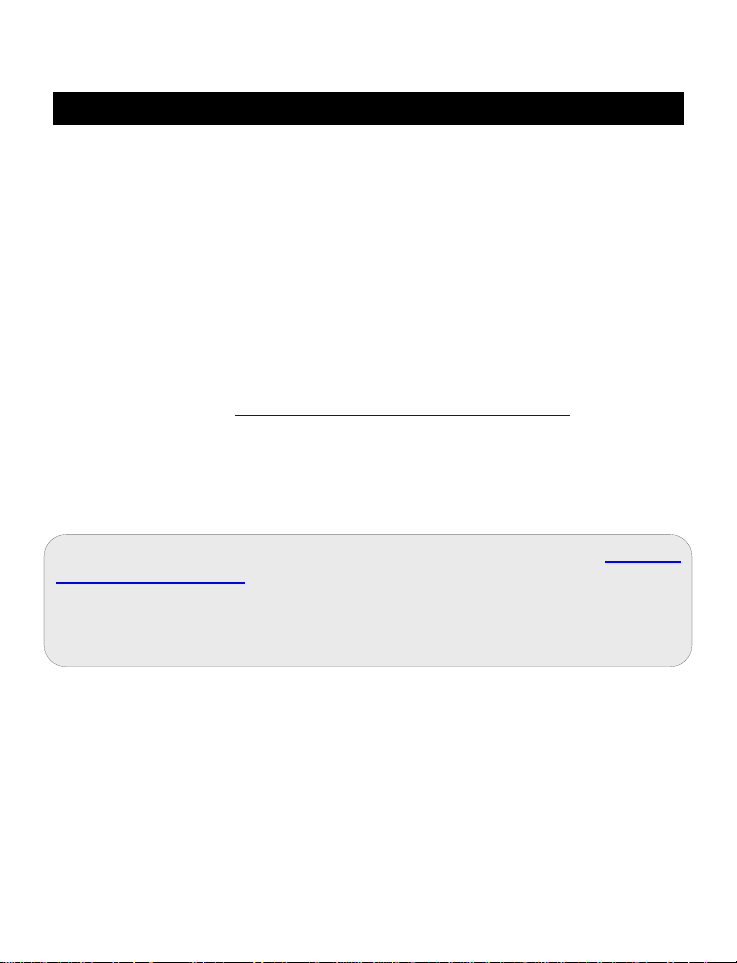
Instruction Manual pH 5+, pH 6+, Ion 6+
1. INTRODUCTION
Thank you for selecting our pH 5+, pH 6+, or Ion 6+ portable meter. This
microprocessor-based handheld instrument is both economical and easy to use.
The pH 5+ measures pH and temperature (
The pH 6+ and Ion 6+ measure pH, mV (ORP) and temperature (
The Ion 6+ can also measure direct ion concentration of various ions (mono and
divalent) using an ion selective electrodes (ISE). The mV mode is also useful for ISEs.
The 5+/6+ series meters advance our popular 5/6 series meters that were introduced in
1998.
Each meter includes alkaline “AAA” batteries, a rubber armor / stand, and instruction
manual. Please refer to Section—7 Replacements and Access ories
on additional accessories and calibration solutions.
We take great pride in every instrument we manufacture and hope this
one serves you well.
If you are viewing an electronic PDF version of this manual, look for bold and
underlined hyperlinks
in the Table of Contents and elsewhere. Clicking on
them will immediately take you to the corresponding location in the manual.
*Find other helpful tips listed in grey boxes like this one!
o
C).
o
C).
for information
1
Page 5

Instruction Manual pH 5+, pH 6+, Ion 6+
2. GETTING STARTED
Description of Keypad Functions
The pH 5+ and pH 6+ have four keys, while the Ion 6+ has six keys on its splash-proof
keypad as shown here:
pH 5+ / pH 6+ Ion 6+
Powers the meter on and off. Upon power on, the meter
automatically begins in the measurement mode that was last
used.
MODE: Selects measurement modes (pH, mV, Ion (Ion6+
only), & Temperature).
With meter off, press and hold
(buffer), (calibration), and (electrode) setup menus
while powering on. Press
menus.
or to access the
or again to change setup
INCREMENT: (INC) for Temperature setting and calibration.
2
Page 6
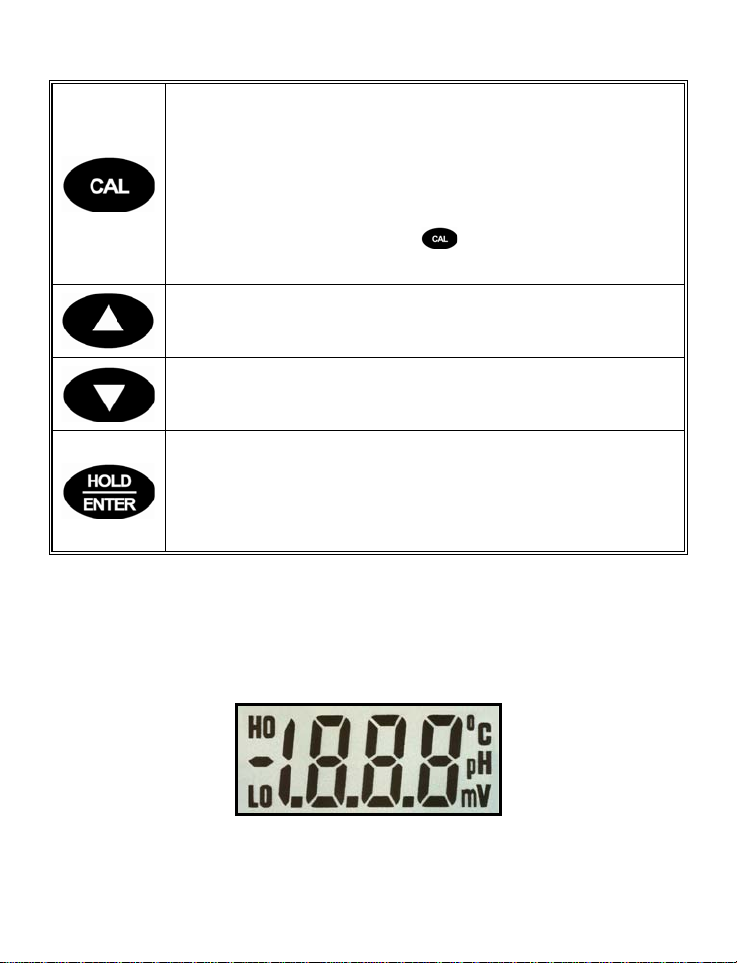
Instruction Manual pH 5+, pH 6+, Ion 6+
CALIBRATE: Press to begin calibration of the selected mode.
Press again during calibration to abort calibration and return to
measurement mode without confirming any values.
During setup mode, function is similar to “escape” or “go
back”, returning to the previous screen.
With meter off, press and hold to select the reset menu
() while powering on.
Increase value or scroll up in Setup or Cal modes.
Decrease value or scroll down in Setup or Cal modes.
HOLD: Freezes measured reading—indicated by “HO”. Press
again to resume live reading.
ENTER: Confirms values in calibration mode. Confirms
selections in setup mode.
Description of LCD Annunciators
The custom LCD consists of 3½-digit segments which uses annunciators for pH, mV or
o
C (Temperature). No annunciator is shown in Ion mode. Other annunciators include
“HO” (when HOLD function is activated) and “LO” (low battery condition).
3
Page 7
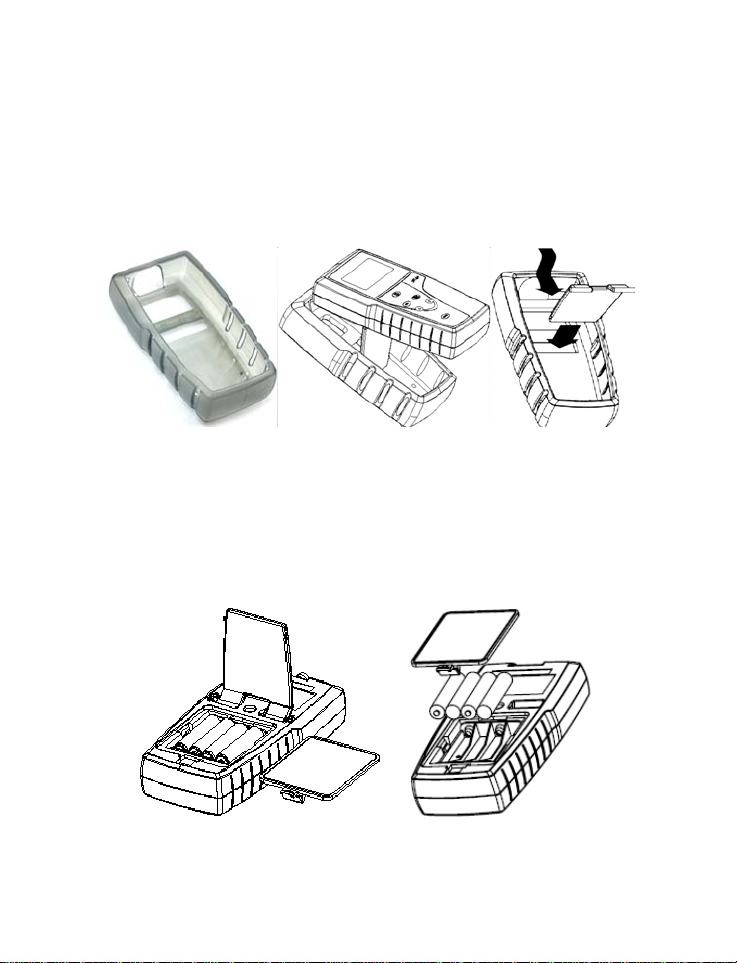
Instruction Manual pH 5+, pH 6+, Ion 6+
Inserting & Removing the Rubber Armor / Stand
Before removing the meter from the rubber armor, disconnect any electrodes. Push out
from the bottom edges of meter until it is completely out of boot.
To insert meter into the armor, slide in from the top of meter before pushing the bottom
edges of meter into position. Tilt the stand at the back of meter for table top usage as
desired.
Inserting New Batteries
The “LO” annunciator alerts you when battery power is running low. Power off the meter
before removing the batteries. After removing the rubber armor, push the battery cover
in the direction of the arrow and lift up—no screwdriver is required. Note the polarity of
batteries before inserting into position.
4
Page 8
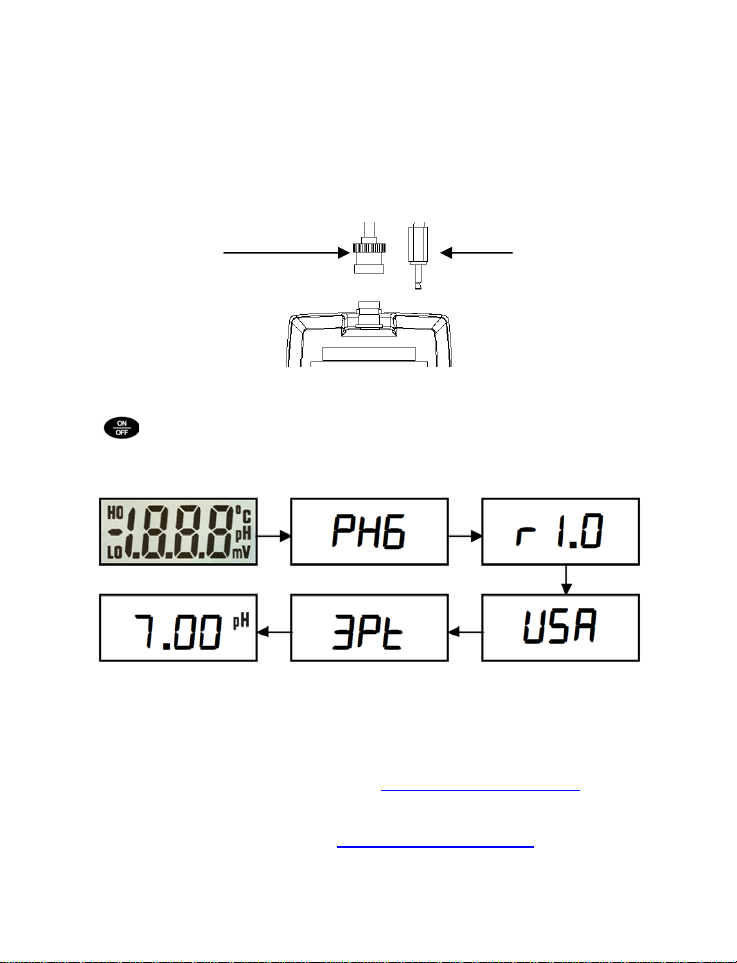
Instruction Manual pH 5+, pH 6+, Ion 6+
Connecting Electrodes and Temperature Sensor
Align the BNC connector slots with the posts of meter’s socket and rotate connector
clockwise until it locks—do not force. To remove, rotate the connector in counterclockwise direction until it unlocks, and slide the connector off the socket. Insert the mini
phono jack of temperature sensor into the socket on the meter. Unplug the phono jack
to perform measurements without temperature compensation (25° C default).
BNC connector of
pH, ORP, or Ion
Selective Electrode
2.5 mm Phono plug
for temperature
measurement
Powering the Meter On
Press . All LCD segments will display momentarily during the self-diagnostic test,
before scrolling the model number, software revision, pH buffer group, and number of
pH calibration points selected before returning to the measurement mode:
If a temperature probe is not connected, either 25.0
calibrated temperature value is used. If a temperature probe is connected, the current
measured temperature is used.
Note: The Ion 6+ will display “ - - - ” in Ion concentration mode if the meter has not been
calibrated or if the meter has been reset. See Section 3—Ion Calibration
o
C (factory default) or the last
.
“” (Over range) and “” (Under range) indicates the reading exceeds the maximum
or minimum measurement range. See Section 6—Specifications
. However, the most
likely reason for these error messages is that the electrode is not connected or broken.
5
Page 9

Instruction Manual pH 5+, pH 6+, Ion 6+
3. CALIBRATION
3.1 pH Calibration
The 5+ and 6+ meter is capable of calibrating up to 5 pH values using the USA or NIST
buffer groups, or 2 pH values using the Low Ionic buffer group. All new calibration
values will automatically override existing calibration data. The non-volatile memory will
retain calibration values upon power shut-off, and battery removal.
For best results, periodic calibration with known accurate standards is recommended.
Calibrate with standards that bracket your intended measuring range while including a
neutral standard (i.e. pH 7.00, 6.86, 6.97). For example, if you expect to measure
samples from pH 6.2 to pH 9.5, calibration using 4.01, 7.00, and 10.01 will work well.
To eliminate temperature errors associated with the pH electrode, attach the automatic
temperature compensation (ATC) probe for best accuracy. Without temperature
compensation, pH accuracy will worsen as samples deviate from 25 ºC and pH 7.
Always rinse electrodes with clean water before and after each calibration or
sample measurement to avoid cross-contamination.
The following calibration standards are automatically recognized;
Buffer Group Available pH Calibration Values
USA ()
NIST ()
Pb ()
*These are the only values suitable for a one-point calibration
See Section 3.1—Changing the pH Buffer Group
Always use fresh pH buffer solutions for calibration. Do not reuse buffer solutions as
they change with prolonged exposure
decreased measurement accuracy. Promptly seal containers and store solutions in a
dark, dry, cool environment.
1.68, 4.01, 7.00*, 10.01, 12.45
1.68, 4.01, 6.86*, 9.18, 12.45
4.10, 6.97
to select a different buffer group.
to air (especially pH 10 buffer) resulting in
6
Page 10

Instruction Manual pH 5+, pH 6+, Ion 6+
pH Calibration Procedure
1. Turn on the meter and select pH mode by pressing if necessary.
2. Press
that the pH reading and “pH” annunciator will both blink.
3. Pour pH buffer calibration standard solution into a clean, dry container and dip your
pH electrode and temperature probe in the solution. Swirl gently or stir and wait for
reading to stabilize (approx. 30 seconds depending on your electrode condition).
4. When the pH reading has stabilized, the pH annunciator will stop blinking. Press
automatically adjusted to the buffer value shown from your selected buffer group.
The example below shows a successful pH 7.00 calibration at 25 °C.
to begin pH calibration mode. “” (calibrate) will display briefly. Notice
to confirm the value. “” (confirm) will display briefly. The pH value is
5. For a one-point calibration with pH 7.00 or pH 6.86 only, press to return to
measurement mode. However for highest accuracy—perform a multiple-point
calibration. Repeat steps 3 & 4 with additional pH buffer calibration standards.
When you have completed the preset number of calibration points, the meter will
automatically save the calibration, cease blinking, and begin pH measurement.
Q: My meter, electrode & buffers are new—why does my pH 10 buffer read “10.06”?
A: Temperature influences pH. While pH 10 buffer is 10.00 at 25 °C / 77 °F, at
20 °C / 68 °F it is actually 10.06! This is why it is always best to record the temperature
as well as the pH reading!
7
Page 11

Instruction Manual pH 5+, pH 6+, Ion 6+
Changing the pH Buffer Group
1. Power off the meter while in pH mode. Press and hold then press . If
successful, “
” will blink on the display. Release both keys.
2. Press
3. Press
to enter the buffer group selection mode.
to toggle between the available pH buffer groups:
4. Press to confirm the pH buffer group. Note: If is selected, measurement
mode will begin. If or is selected, proceed to step 5.
5. Press
During pH calibration mode, the meter will automatically complete calibration after
the number of points selected here has been completed.
6. Press
begin to measurement mode.
to toggle between the desired number of calibration points (Pt). Note:
to confirm the number of calibration points. The meter will automatically
To abort the buffer grou
p selection or go back one step, press
.
8
Page 12

Instruction Manual pH 5+, pH 6+, Ion 6+
Resetting User Calibrated Values
The meter can be completely reset to factory default values, or partially reset for
calibration values only using the procedure below.
Reset Type Description
No ()
Calibration ()
Factory ()
*For calibration reset, measure in the mode that you want to reset prior to step 1 below.
1. Power off the meter. Press and hold
blink on the display. Release both keys.
2. Press
3. Press
Reset (). Press
4. Press
measurement mode.
to enter the reset menu.
to toggle between No Reset (), Calibration Reset (), or Factory
to confirm the selected reset type. The meter will automatically begin
No reset is performed; meter returns to measurement
Reset of either pH, mV, Ion, or Temperature calibration
depending on the selected mode*
Reset of all calibration values and user settings to factory
default settings
then press . If successful,” ” will
to cancel.
9
Page 13

Instruction Manual pH 5+, pH 6+, Ion 6+
“
3.2 Ion Calibration (Ion 6+ only)
Ion measurement requires an ion selective electrode (ISE)—sold separately. An ISE will
measure one specific ion of interest—such as ammonia or fluoride.
The available calibration values for the Ion 6+ are 0.1, 1.0, 10.0, 100.0, and 1000 ppm.
Choose any 2 or 3 consecutive values to use and prepare the corresponding ion
calibration solutions.
Refer to your ion selective electrode manual for important information regarding
electrode maintenance, sample preparation, use of calibration standards, and ionic
strength adjustment.
Always rinse electrodes with clean water before and after each calibration or sample
measurement to avoid cross-contamination.
The Ion 6+ will show
” when ion calibration is required.
Ion Calibration Procedure (Ion 6+ only)
1. Turn on the meter and select ion mode by pressing if necessary. For best
results, begin Ion calibration with your low est calibration standard and finish
with your highest calibration standard value. Ex) 1.0, then 10, then 100.
2. Press to begin ion calibration mode. “” (calibrate) will display briefly. The ion
calibration value “.” will blink.
3. Dip the ISE into your standard solution. Add ISA if required. Swirl gently or stir.
Select the desired ion standard using
choose a lower standard. Press
4. The displayed mV reading corres ponds to the selected ppm value. Notice that the
mV reading and “mV” annunciator will both blink.
to choose a higher standard or to
to confirm the desired standard.
10
Page 14

Instruction Manual pH 5+, pH 6+, Ion 6+
5. When the mV reading has stabilized, the mV annunciator will stop blinking. Press
to confirm the value. “” (confirm) will display briefly. The display will show
the next highest calibration standard value. Rinse the electrode with clean water.
6. Repeat steps 3 & 4 & 5 once for a 2-point calibration or twice for a 3-point
calibration using additional ion calibration standard(s).
7. Press
performed, the meter automatically completes the calibration.
8. A successful calibration will show “” (slope) followed by the mV/decade value,
the display will cease blinking and begin ion measurement.
to complete a 2-point calibration. When a 3-point calibration has been
Error message “
been completed. Recalibrate using minimum of 2 points.
Error message “
points are not consecutive. Recalibrate with calibration standards that are 1 decade
apart from each other.
Error message “
memory. This occurs when the slope is <15 mV/decade or >90 mV/decade.
” is displayed if is pressed after only one point calibration has
” is displayed if is pressed when the completed calibration
” is displayed if the calibration is not successfully stored into
11
Page 15

Instruction Manual pH 5+, pH 6+, Ion 6+
3.3 Millivolt (mV) Calibration (6+ only)
Oxidization Reduction Potential (ORP or Redox) as measured by an ORP electrode in
mV units is not a precise measurement, but is useful as a relative indicator. As such,
mV offset adjustment is not meant to enhance accuracy, but rather to make readings
comparable to a reference.
Commercial ORP solutions are commonly used as a check standard—a meter/electrode
system is verified to be close to a given value although adjustments are not made.
These solutions can be used as a calibration standard in which adjustments are made in
an attempt to match the ORP value, however results are often difficult to reproduce.
1. Turn on the meter and select mV mode by pressing
electrode into a solution with a known mV value (e.g. Zobel, Light’s, quinhydrone, or
iodidetriiodide) and provide brief or slow stirring.
if necessary. Dip the ORP
2. Press
un-adjusted mV value will blink.
3. Use
The maximum adjustment is ± 50 mV.
4. When the reading has stabilized, the mV annunciator will stop blinking. Press
to confirm the value. “” (confirm) will display briefly. The meter will automatically
save the calibration, cease blinking, and begin mV measurement.
to begin mV calibration mode. “” (calibrate) will display briefly. The
(pH 6+) or (Ion 6+) to adjust the reading to the desired value.
12
Page 16

Instruction Manual pH 5+, pH 6+, Ion 6+
3.4 Temperature Calibration
With Temperature Probe (Automatic Temp
The thermistor sensor used for temperature measurement is accurate and stable, so
frequent calibration isn’t required. Temperature calibration is recommended upon
electrode replacement, whenever the temperature reading is suspect, or if matching
against a certified thermometer is desired.
erature Compensation)
If temperature
source being used as a reference is accurate!
1. Turn on th
temperature probe and place it into a solution with a known accurate temperature
such as a constant temperature bath or NIST-traceable thermometer. Allow
adequate time to stabilize.
2. Press
briefly. The un-adjusted °C value will blink.
3. Compare the measured value of the 5+/6+ temperature probe with the reference
thermometer. Use
reading to the desired value. The maximum adjustment is ± 5 °C.
4. Press
automatically save the calibration, cease blinking, and begin °C measurement.
calibration will be performed, be sure that the thermometry
e meter and select °C mode by pressing
to begin temperature calibration mode. “” (calibrate) will display
(pH 5+ and pH 6+) or (Ion 6+) to adjust the
to confirm the value. “” (confirm) will display briefly. The meter will
if necessary. Connect the
13
Page 17

Instruction Manual pH 5+, pH 6+, Ion 6+
Without Temperature Probe (Manual Temperature Compensation)
If a temperature probe is not connected, the meter compensates for pH response based
on the factory default value at 25.0 °C. This default temperature can be manually
adjusted using the procedure below.
For nearly all applications however, Automatic Temperature Compensation (ATC) is
recommended for best accuracy.
1. Turn on the meter and select °C mode by pressing
the temperature probe.
2. Press
briefly. The factory default temperature (25.0 °C value will blink.
3. Use
desired value. The maximum adjustment is ± 0 to 100 °C.
4. Press
automatically save the calibration, cease blinking, and begin °C measurement with
the new default temperature.
to begin temperature calibration mode. “” (calibrate) will display
(pH 5+ and pH 6+) or (Ion 6+) to adjust the reading to the
to confirm the value. “” (confirm) will display briefly. The meter will
if necessary. Disconnect
14
Page 18

Instruction Manual pH 5+, pH 6+, Ion 6+
4. MEASUREMENT
Taking Measurements
1. Before measurement, rinse the pH/ORP electrode or Ion Selective Electrode and
temperature probe with clean water.
2. Power on the meter. Press
mV, Ion, or Temperature).
3. Dip both probes gently into an aqueous test sample, swirl or stir gently and allow the
reading to stabilize.
key to select your desired mode of operation (pH,
Holding & Releasing a Reading
To freeze or hold a displayed reading, press . The “HO” annunciator indicates that
the HOLD function is activated. Press
meter reverts to current measurement mode, and the “HO” annunciator will disappear.
again to deactivate the HOLD function. The
15
Page 19

Instruction Manual pH 5+, pH 6+, Ion 6+
5. TROUBLESHOOTING
Problem Cause Solution
No display
“LO” Low battery Replace batteries.
“ - - - ” on
display
Unstable
reading
Not able to
calibrate
Batteries absent or
installed incorrectly
Ion 6+ requires calibration Perform either 2 or 3 point ion calibration
a) Dry electrode
b) Dirty electrode
c) Temperature changing
a) Display freezes
b) Faulty electrode
c) Inaccurate buffer
mV out of range Check the probe/ solution
Buffer value is out of
tolerance
Ion calibration exited after
1 point calibration
ISE slope not within the
specified tolerance
Ion calibration points are
not 1 decade apart
Upon exit of calibration
mode, a 1-point
calibration was attempted
with a pH buffer other
than 7.00 or 6.86.
Over range: reading
exceeds maximum value
Under range: reading
exceeds minimum value
Insert batteries using correct polarity
a) Hydrate / soak pH electrode
b) Clean electrode
c) Allow time for electrodes and solution to stabilize
a) Release reading by pressing
b) Replace electrode.
c) Use fresh buffer solutions
Use new calibration solution & recalibrate. Ensure
correct pH buffer group was selected.
Perform at least 2 point ion calibration before
exiting. (Ion 6+)
Re-calibrate. Check Ion Selective Electrode & refer
to ISE manual (Ion 6+)
Perform calibration with consecutive values. For
example, use 1, 10, & 100 , not 1 & 100 (Ion 6+)
Repeat pH calibration using one or more points
which include either 7.00 (USA) or 6.86 (NIST)
standards.
Ensure that the value being measured is within the
range of the selected mode. Confirm that
electrode(s) are connected and working properly.
.
16
Page 20

Instruction Manual pH 5+, pH 6+, Ion 6+
6. SPECIFICATIONS
Model pH 5+ pH 6+ Ion 6+
Ion Range 0.01 to 0.99; 1.0 to 199.9; 200 to 1999
Resolution 0.01 / 0.1 / 1
Accuracy ± 1 % full scale
Calibration Points
pH Range 0.00 to 14.00 pH
Resolution 0.01 pH
Accuracy ± 0.01 pH
Slope Range 80 to 120%
Calibration Points 2 to 5 points
Buffer Groups
Temperature Range 0.0 to 100.0 oC
Resolution 0.1 oC
Accuracy ± 0.5 oC
Compensation Automatic / Manual (0 to 100 oC)
Millivolt Range -1000 to +1000 mV
Millivolt Range -500 to 500 mV
Resolution
Accuracy
2 or 3 consecutive points;
(0.1, 1.0, 10.0, 100.0, 1000)
1.68, 4.01, 7.00, 10.01, 12.45 (USA)
1.68, 4.01, 6.86, 9.18, 12.45 (NIST)
4.10, 6.97 (Pb)
± 0.1 mV between –200 to 200 mV
± 0.2 mV between –200 to 200 mV
± 1 mV;
± 2 mV;
Features
Auto-Buffer Recognition Yes
Hold Function “HO”
Auto Shut Off After 17 minutes
Low Battery Indication “LO”
Operating Temperature 0 to 50 oC
Power Requirements (4) x 1.5V AAA Alkaline Batteries (included)
Battery Life 500 hours
Meter Dim./Weight 15.7 x 8.5 x 4.2 cm / 255 g
17
Page 21

Instruction Manual pH 5+, pH 6+, Ion 6+
7. REPLACEMENTS AND ACCESSORIES
Part number Ordering Code
Item Description
pH 5+ with ATC probe
pH 5+ with pH and ATC probes — 35613-52
pH 5+ with pH and ATC probes and solutions in
hard carrying case
pH 5+ with pH/ATC probe and solutions in hard
carrying case
pH 6+ with ATC probe
pH 6+ with pH and ATC probes — 35613-22
pH 6+ with ATC probe and solutions in hard
carrying case
pH 6+ with pH and ATC probes and solutions in
hard carrying case
pH 6+ with pH/ATC probe and solutions in hard
carrying case
Ion 6+ with ATC probe
Ion 6+ with pH and ATC probes and solutions in
hard carrying case
ATC Probe, Stainless Steel, 84 x 3 mm
pH electrode, plastic, gel-filled, single-junction
pH electrode, plastic, gel-filled, double-junction
pH electrode, glass, refillable, double-junction
pH/ATC electrode, plastic, gel-filled, single-
junction
Eutech
Instruments
ECPH501PLUS
01X244911
ECPH502PLUSK
01X244912
ECPH503PLUSK
01X244913
ECPH601PLUS
01X245025
ECPH601PLUSK
01X245028
ECPH602PLUSK
01X245026
ECPH603PLUSK
01X245027
ECION601PLUS
01X256409
ECION602PLUSK
01X256410
PH5TEM01P
01X021804
ECFC7252101B
01X099412
ECFC7252201B
01X099417
ECFG7370101B
93X218819
ECFE7352901B
01X218964
Oakton
Instruments
35613-50
—
35613-54
35613-20
—
—
35613-24
35613-80
35613-82
35613-05
59001-65
35641-51
35805-04
35811-71
18
Page 22

Instruction Manual pH 5+, pH 6+, Ion 6+
Part number Ordering Code
Item Description
pH/ATC electrode, plastic, gel-filled, doublejunction
ORP electrode, plastic, gel-filled, single-junction
ORP electrode, plastic, gel-filled, double-junction
pH 1.68 buffer solution, 480 mL bottle ECBU1BT 00654-01
pH 4.01 buffer solution, 480 mL bottle (1 pint) ECBU4BT 00654-00
pH 4.01 buffer sachets, 20 mL x 20 pcs. ECBU4BS 35653-01
pH 6.86 buffer solution, 480 mL bottle ECBU686BT 00654-03
pH 7.00 buffer solution, 480 mL bottle (1 pint) ECBU7BT 00654-04
pH 7.00 buffer sachets, 20 mL x 20 pcs. ECBU7BS 35653-02
pH 9.18 buffer solution, 480 mL bottle ECBU918BT 00654-07
pH 10.01 buffer solution, 480 mL bottle (1 pint) ECBU10BT 00654-08
pH 10.01 buffer sachets, 20 mL x 20 pcs. ECBU10BS 35653-03
pH 12.45 buffer solution, 480 mL bottle ECBU12BT 00654-12
pH 4.01, 7.00, & 10.01 buffer pack, 480 mL bottles — 05942-10
Electrode Storage Solution ECRE005 00653-04
Electrode Cleaning Solution ECDPCBT 00653-06
Eutech
Instruments
— 35811-72
ECFC7960101B
01X256612
ECFC7960201B
01X256613
Oakton
Instruments
59001-75
59001-77
19
Page 23

Instruction Manual pH 5+, pH 6+, Ion 6+
8. WARRANTY
This meter is supplied with a warranty against significant deviations in material and
workmanship for a period of THREE years from date of purchase whereas probe with a
SIX month warranty.
If repair or adjustment is necessary and has not been the result of abuse or misuse
within the designated period, please return – freight prepaid – and correction will be
made without charge. Eutech Instruments will determine if the product problem is due
to deviations or customer misuse.
Out of warranty products will be repaired on a charged basis.
Exclusions
The warranty on your instrument shall not apply to defects resulting from:
Improper or inadequate maintenance by customer
Unauthorized modification or misuse
Operation outside of the environment specifications of the products
9. RETURN OF ITEMS
Authorization must be obtained from our Customer Service Department or authorized
distributor before returning items for any reason. A “Return Goods Authorization” (RGA)
form is available through our authorized distributor. Please include data regarding the
reason the items are to be returned. For your protection, items must be carefully
packed to prevent damage in shipment and insured against possible damage or loss.
Eutech Instruments will not be responsible for damage resulting from careless or
insufficient packing. A restocking charge will be made on all unauthorized returns.
NOTE: Eutech Instruments Pte Ltd reserves the right to make improvements in design,
construction, and appearance of products without notice.
20
Page 24

Instruction Manual pH 5+, pH 6+, Ion 6+
For more information on our products, please contact our channel
partner or visit our websites listed below:
Oakton Instruments
625 E Bunker Court
Vernon Hills, IL 60061
USA
Tel: (1) 888-462-5866
Fax: (1) 847-247-2984
info@4oakton.com www.4oakton.com
Eutech Instruments Pte Ltd
Blk 55, Ayer Rajah Crescent,
#04-16/24
Singapore 139949
Tel: (65) 6778 6876
Fax: (65) 6773 0836
eutech@thermofisher.com
www.eutechinst.com
Distributed by:
21
