Oakton CTS5 Instruction Manual
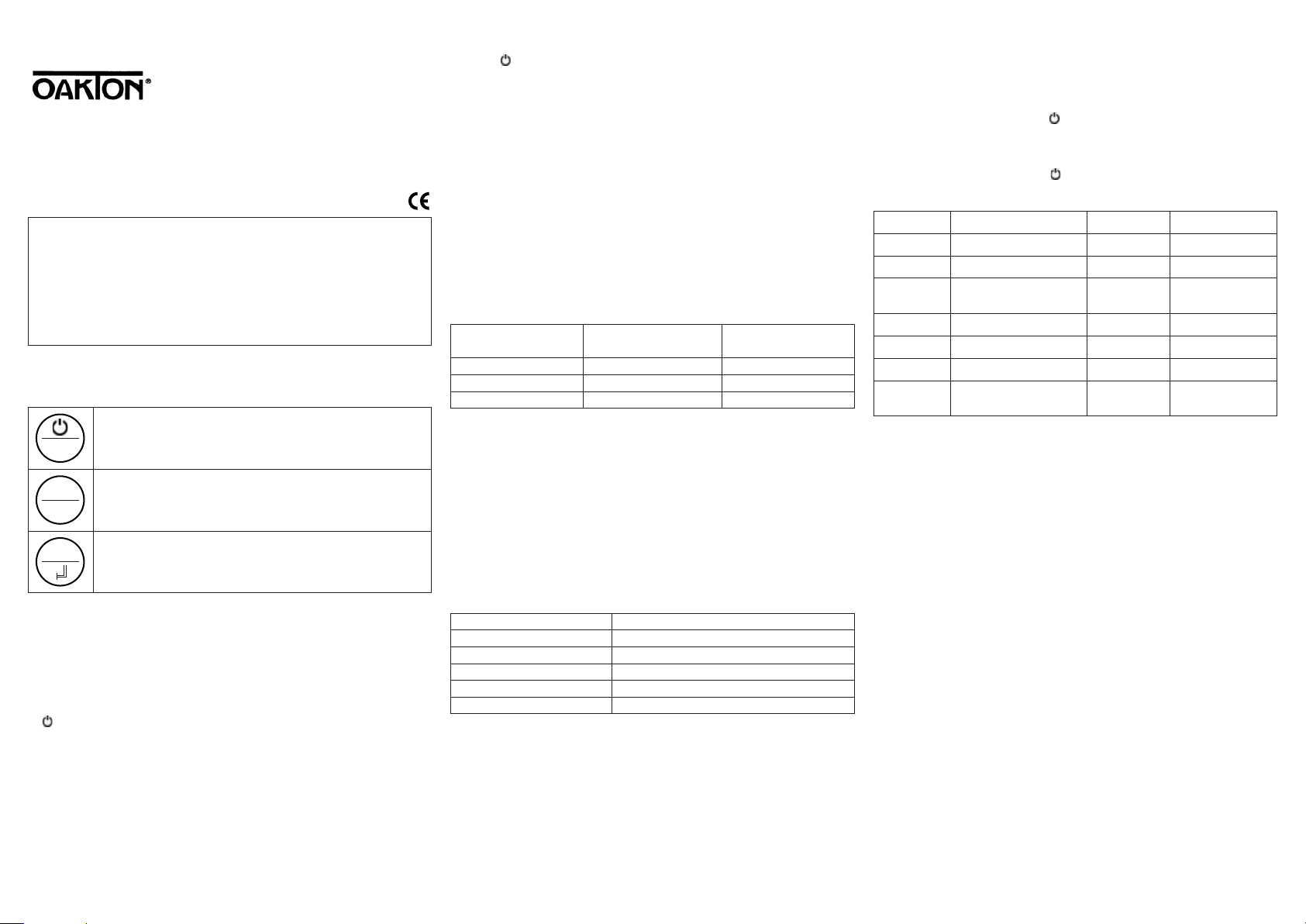
Operating Manual
CTSTestr
Thank you for purchasing the Oakton® CTSTestr™ 5 Multiparameter
Pocket Tester. Please carefully read this operating manual before
using the product to obtain an accurate and reliable test result
and avoid unnecessary damage to the tester or probe.
Features
• Measuring parameters:
conductivity, TDS, salinity,
temperature
• Large easy-to-read LCD with
2-color backlight
Keypad Functions
Short press = <2 seconds Long press = >2 seconds
MEAS
MODE
CAL
<
Conductivity Calibration
1. Press MODE/ key to switch to conductivity measurement mode.
Rinse the probe in distilled water and dry it.
2. Pour a small amount of 1413 μS/cm and 12.88 mS/cm conductivity
calibration solution into calibration bottles.
3. Long press CAL/ key to enter calibration mode, short press
/MEAS key to exit.
4. Dip the probe in 1413 μS/cm conductivity calibration solution,
stir gently and allow it to stand still in the solution until a stable
reading is reached. When stability icon () appears and remains
on the screen, short press CAL/ key to complete the one-point
calibration. The tester returns to measurement mode and
indication icon “M” will appear at the bottom left of the screen.
5. For a 2-point calibration. After 1st point calibration, dip the probe
in 12.88 mS/cm conductivity calibration solution. If the value is
accurate, it is not necessary to conduct a 2nd point calibration. If
it is inaccurate, repeat steps #3 and #4 above to complete the
2nd point of calibration using 12.88 mS/cm buffer solution.
™
5 Pocket Tester
• Replaceable single-junction
sensor saves you money
• Auto power-off function
conserves battery life
• IP67 waterproof rating
1. Short press to turn on the tester and long press to turn off the
tester.
2. When turned off, long press to enter parameter setting mode.
3. In measurement mode, short press to turn on backlight.
1. In measurement mode, short press to switch from COND
to TDS to SAL.
2. In parameter setting mode, short press to change parameter
(unidirectional).
1. Long press to enter calibration mode.
2. In calibration mode, short press to confirm calibration.
3. When measured value is locked (HOLD icon), short press to
unlock.
Conductivity Measurement
1. Press /MEAS key to turn on the tester. Rinse the probe in
distilled water and dry it.
2. Dip the probe in sample solution, stir gently, and allow it to
stand still in the solution until a stable reading is reached and
the stability indicator () remains on, then take a conductivity
reading.
3. Press MODE/ key to switch from Conductivity to TDS to Salinity
parameters.
Notes
• The TDS and salinity measurements are converted from the
conductivity measurements via a certain conversion factor.
• The tester can calibrate 84 μS/cm, 1413 μS/cm, and 12.88 mS/cm
conductivity calibration solution. User can conduct 1 to 3 point
calibrations (see table below). Usually calibrating the tester with
1413 μS/cm solution alone meet testing requirements.
Calibration
indication icon
L
M
H
• The tester has been calibrated before leaving the factory. Generally,
users can use the tester directly or users can test conductivity buffer
solutions rst. If the error is large, then calibration is needed.
• For conductivity calibration solutions, we recommend that users
replace with new solution after each calibration to keep the
standard solution’s accuracy. Do NOT pour the used calibration
solution back into the solution bottle in case of contamination.
• For temperature compensation factor, the default setting of the
temperature compensation factor is 2.0%/°C. User can adjust the
factor based on test solution and experimental data in parameter
setting P3.
Solution Temperature compensation factor
NaCl 2.12%/°C
5% NaOH 1.72%/°C
Dilute ammonia 1.88%/°C
10% Hydrochloric acid 1.32%/°C
5% Sulfuric acid 0.96%/°C
• TDS and conductivity are linear related, and the conversion factor
is 0.40 to 1.00. Adjust the factor in parameter setting P4 based
on the requirements in different industries. The factory default
setting is 0.71. Salinity and conductivity are linear related, and the
conversion factor is 0.5. The tester only needs to be calibrated in
Conductivity mode, then after calibration of conductivity, the tester
can switch from conductivity to TDS or salinity.
• 1000 μS/cm = 1 mS/cm; 1000 ppm = 1 ppt
Calibration
standard
84 μS/cm 0 to 200 μS/cm
1413 μS/cm 200 to 2000 μS/cm
12.88 mS/cm 2 to 20 mS/cm
Measuring
range
• Conversion Example: If conductivity measurement is 1000 μS/cm
then the default TDS measurement will be 710 ppm (under the
default 0.71 conversion factor), and the salinity be 0.5 ppt.
2
,
Setting the Parameters
When tester is off, long press /MEAS key to enter parameter setting mode. Short press MODE/ key to switch from P1 to P2…P7.
Short press CAL/ key and parameter will ash, then short press
MODE/ key to choose desired parameter. Short press CAL/ key to
conrm selection. Long press /MEAS key to exit parameter setting
mode.
Symbol Menu setting Selection Factory default
P1 Auto lock (HOLD) Off – On Off
P2 Backlight Off – 1 – On 1 (1-min auto-off)
P3
P4 TDS factor 0.40 to 1.00 0.71
P5 Salinity unit ppt – mg/L ppt
P6 Temperature unit °C – °F °C
P7
Notes
• For Automatic Lock (P1), select “On” to activate auto lock function.
When reading is stable for more than 10 seconds, the tester will
lock the value automatically, and “HOLD” icon will appear on the
bottom left of the screen. Press CAL/ key to cancel HOLD on
reading.
• For Backlight (P2), select “Off” to turn off backlight function,
“On” to turn on backlight function, or “1” to have backlight last
for 1 minute.
• For Factory Default (P7), select “Yes” to restore the calibration to
theoretical values and parameter settings to initial values. When
tester’s calibration or measurement performs abnormally, this
function can be adopted so the tester returns to factory default
setting and then users can conduct calibration or take measurements again.
Temperature
compensation factor
Restore to factory
default
0.00 to 4.00% 2.00%
No – Yes No

Self-Diagnostic Messages
Symbol
Er 1
Er 2
Self-diagnostic
information
Wrong conductivity
standard solution, which
exceeds the recognizable
range of the meter.
CAL/ is pressed before
measurement is stable
(smiley face () appears).
How to fix
1. Check if standard solution is
correct.
2. Check if electrode is damaged.
Wait for the measurement stability
icon () to appear and stay, then
press CAL/ key.
Specifications
Range
Conductivity
Resolution 0.1 μS/cm, 1 μS/cm, 0.01 mS/cm
Accuracy ±1% full-scale
Calibration
TDS
Range
Resolution 0.1 ppm, 1 ppm, 0.01 ppt
Salinity
Range 0 to 10.00 ppt
Resolution 0.01 ppt
Range 32 to 122°F (0 to 50°C)
Temperature
Resolution 0.1°F/°C
Accuracy ±0.9°F (0.5°C)
Display: LCD with two-color backlight. Blue = measurement mode;
Green = calibration mode
Reading lock: HOLD icon
Power: four AAA batteries (included); >400 hours of continuous
operation
Low-voltage warning:
Auto power-off: tester automatically turns off after 8 minutes
of nonuse
IP rating: IP67 (waterproof), oats on water when sensor cap is on
Dimensions (L x W x H): 7" x 1.5" x 1. 5" (17.8 x 4 x 4 cm)
Weight: 4.7 oz (133 g)
0 to 200.0 μS/cm, 0 to 2000 μS/cm,
0 to 20.00 mS/cm
1, 2, or 3 points; automatic recognition of
standards
0 to 100.0 ppm, 0 to 1000 ppm,
0 to 10.00 ppt
battery status icon ashes
Ordering Information
Model Product description
CTS5 CTSTestr 5 pocket multiparameter tester 35634-42
— Replacement sensor for CTSTestr 5 35634-44
Catalog
number
Sensor Replacement
Screw off the sensor ring, unplug the sensor, plug in the new
replacement sensor (pay attention to the probe’s position), and
rescrew on the sensor ring.
Battery Installation
The tester uses four AAA batteries. Please install batteries according to
the following steps. Note the correct direction of battery installation: the
positive side (+) of every single battery must face up. Incorrect installation of batteries will cause damage to the tester and create a potential
hazard.
4 x AAA Batteries
2
1
3
+
+
_
_
+
+
_
_
1. Pull the battery cap up.
2. Slide the battery cap along the direction of arrow.
3.③Open the battery cap.
4. Insert the batteries (ALL POSITIVE SIDES FACING UP).
5. Close the battery cap.
6. Slide and lock the battery cap along the direction of arrow.
7. Fit the tester’s cap while making sure to push all the way
down. The tester’s waterproof design may be compromised if
the cap is not tted correctly.
5
7
4
6
Warranty
We warrant this instrument to be free from defects in material and
workmanship and agrees to repair or replace free of charge, at
option of Oakton Instruments, any malfunctioned or damaged product attributable to responsibility of Oakton Instruments, for a period
of two years from the delivery (a six-month limited warranty applies
to sensors). This warranty does not apply to defects resulting from
actions such as misuse (violation of the instructions in this manual
or operations in the manner not specied in this manual), improper
maintenance, and unauthorized repairs. Warranty period is the time
limit to provide free service for the products purchased by customers, not the service life of the tester or probe.
Oakton Instruments reserves the right to update the information in
this manual without giving notice in advance.
www.4oakton.com
1065O101_MAN_CTS5_35634-42 March 2018
