Page 1

Freescale Semiconductor
Application Note
Document Number: AN4496
Rev. 0, 03/2012
Pulse Oximeter Using USB PHDC
by:
Jose Santiago Lopez Ramirez
RTAC Américas
Contents
1 Introduction
This Application note explains the implementation of a pulse
oximeter which communicates with a computer using the USB
Personal Healthcare Device Class. Implementation is done on
the Freescale MK53N512 Kinetis microcontroller, but can be
implemented on any Freescale USB capable microcontroller.
This Application note is intended for medical solutions
developers, biomedical engineers or any person interested on
the USB personal healthcare device class. Nevertheless, some
skills in C programming and microcontrollers handling are
required.
This Application note is closely related with the application
note “AN4327 Pulse Oximeter Fundamentals and Design”. It
is recommended to read AN4327 for better understanding.
2 Personal Healthcare Device
Class Overview
Universal Serial Bus (USB) is a standard which defines
hardware and protocols for intercommunication between a
host (usually a PC) and one or more devices. Each USB
device has its own purpose, and therefore, they are divided in
different classes according to their function. One example is
the Human Interface Device (HID) class which is used in
devices like computer keyboards and mouse.
© 2012 Freescale Semiconductor, Inc.
1 Introduction................................................................1
2 Personal Healthcare Device Class
Overview...................................................................1
3 Pulse Oximeter Implementation...............................2
3.1 System Initialization......................................3
3.2 Application Initialization...............................3
3.3 Application Execution....................................3
3.3.1 ISO/IEEE 11073-20601
communication process....................3
3.3.2 Application Execution in the
Microcontroller...............................9
4 Running the Demo..................................................10
4.1 Hardware Set................................................10
4.1.1 Assembling the demo....................12
4.2 Demo Execution...........................................16
5 References...............................................................18
6 Conclusions.............................................................19
Page 2
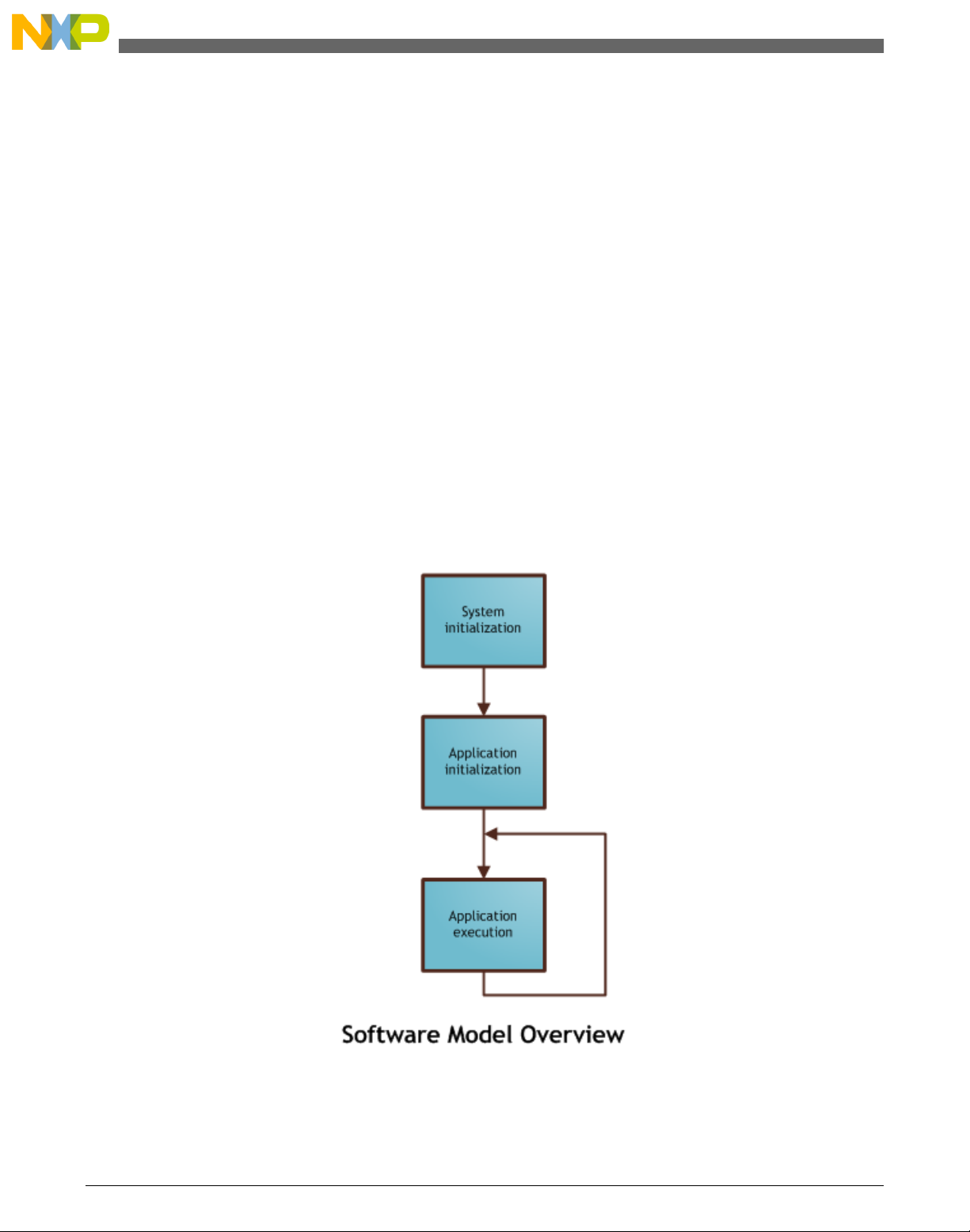
Pulse Oximeter Implementation
Personal Healthcare Device Class (PHDC) defines the requirements to establish communication and seamless interoperability
between personal USB medical devices and USB hosts, to be then processed, stored or transmitted to a doctor or relative via
internet.
USB PHDC is used by healthcare exchange protocols like ISO/IEEE 11073-20601 as the transportation method for the
communication packets between the host and the personal healthcare device. It standardizes the way in which the data and
messages are sent over USB.
3 Pulse Oximeter Implementation
Pulse Oximeter is implemented using Freescale TWR-K53N512, a tower development board including the medical oriented
microcontroller MK53N512, MED-SPO2 an analog front end board for pulse oximetry solutions development and TWRSER a tower system board for designs including serial communications. This is the same hardware used in AN4327 “Pulse
Oximeter Fundamentals and Design”. Please refer to this application note for more information about pulse oximetry
principles and the hardware used in the pulse oximeter development.
System is based on the Freescale USB stack with PHDC which is free code for developing solutions that require USB
connectivity and can be downloaded from the Freescale web page. This stack contains functions that can be used at device
level (configure clocks, initialize USB module, etc…) and the class level (send-receive packets, send descriptors, etc…).
Please refer to Freescale USB Stack with PHDC Stack Users Guide and Freescale USB Stack with PHDC Device API
Reference Manual for better understanding.
Software is basically divided in three main parts: System Initialization, Application Initialization and Application Execution.
Final application is executed in an infinite loop as shown in the following flow diagram (Figure 1).
Figure 1. Software model flow diagram
Pulse Oximeter Using USB PHDC, Rev. 0, 03/2012
2 Freescale Semiconductor, Inc.
Page 3

Pulse Oximeter Implementation
For a better understanding of this chapter, it is highly recommended to open the MED-SPO2 PDHC C project and view it as
you read these lines.
3.1 System Initialization
System initialization is executed when the function Init_Sys is called at the beginning of the program. Init_Sys is a device
level function and varies upon the microcontroller. It initializes the required peripherals on the microcontroller for the stack
functionality. Init_Sys first enables the interrupts on the USB module configuring the NVICICER2 and NVICISER2
registers. Then it enables the GPIO modules required by the microcontroller calling the function GPIO_Init. Init_Sys now
calls pll_init function which configures the microcontroller for working at 50MHz using an external clock source. Once the
microcontroller’s clock has been configured, MPU_CESR register is cleared and microcontroller is configured to energize
and bring clock signal to USB module for future enumeration.
3.2 Application Initialization
Application initialization configures the previously initialized modules for use of the pulse oximetry PHDC application. This
configuration starts when the function TestApp_Init is called. TestApp_Init first calls the function PHD_Transport_Init. This
function manages the enumeration of the microcontroller’s USB module as PHDC by enabling the Pull-Up resistors and
handling the enumeration process. PHD_Transport_Init returns an error value. If error “OK” is returned it means that the
device has been already enumerated as a PHD (Personal Healthcare Device) otherwise something went wrong during the
enumeration and device might not be recognized by the host PC. At this point, the device is recognized by the host as a PHD
but it is not defined yet as a pulse oximeter device using the standard ISO/IEEE 11073-20601.
After enumeration, TWR-K53N512 on-board LEDs and push buttons are configured for future use. SwTimer_Init function is
called for initializing the software timer. More information about the software timer can be found on the application note
“AN4327 Pulse Oximeter Fundamentals and Design”: Appendix A Software Timer.
The last function called is vfnSpO2_AFE_Init. This function initializes the required peripherals (OpAmps, TRIAMPs, ADCs
and timers) required by the MED-SPO2 board.
3.3 Application Execution
Once the peripherals have been configured, a connection between the host PC and the device is established. Host PC
recognizes the device as a PHD but it is not fully functional yet. A communication protocol between the host PC and the
device is required in order to exchange the information in a standardized and reliable manner.
Several communication protocols exist, including some vendor specific protocols. Nevertheless, engineering bets on
standardized protocols that ensure same interoperability between medical devices.
Continua Health Alliance® is an organization that promotes the enhanced interoperability among medical devices. The
implementation of this demo is based on the Continua® standard for health data communication between host PC and device
which uses the standard ISO/IEEE 11073-20601 “Personal health device communication: Optimized exchange protocol” as a
base.
A brief explanation of the 11073-20601 communication protocol is shown below. For a complete explanation of the
communication protocol refer to the ISO/IEEE 11073-20601 standard.
3.3.1 ISO/IEEE 11073-20601 communication process
The standard 11073-20601 defines the communication protocol between medical devices or “Agents” and hosts or
“Managers”.
Pulse Oximeter Using USB PHDC, Rev. 0, 03/2012
Freescale Semiconductor, Inc. 3
Page 4
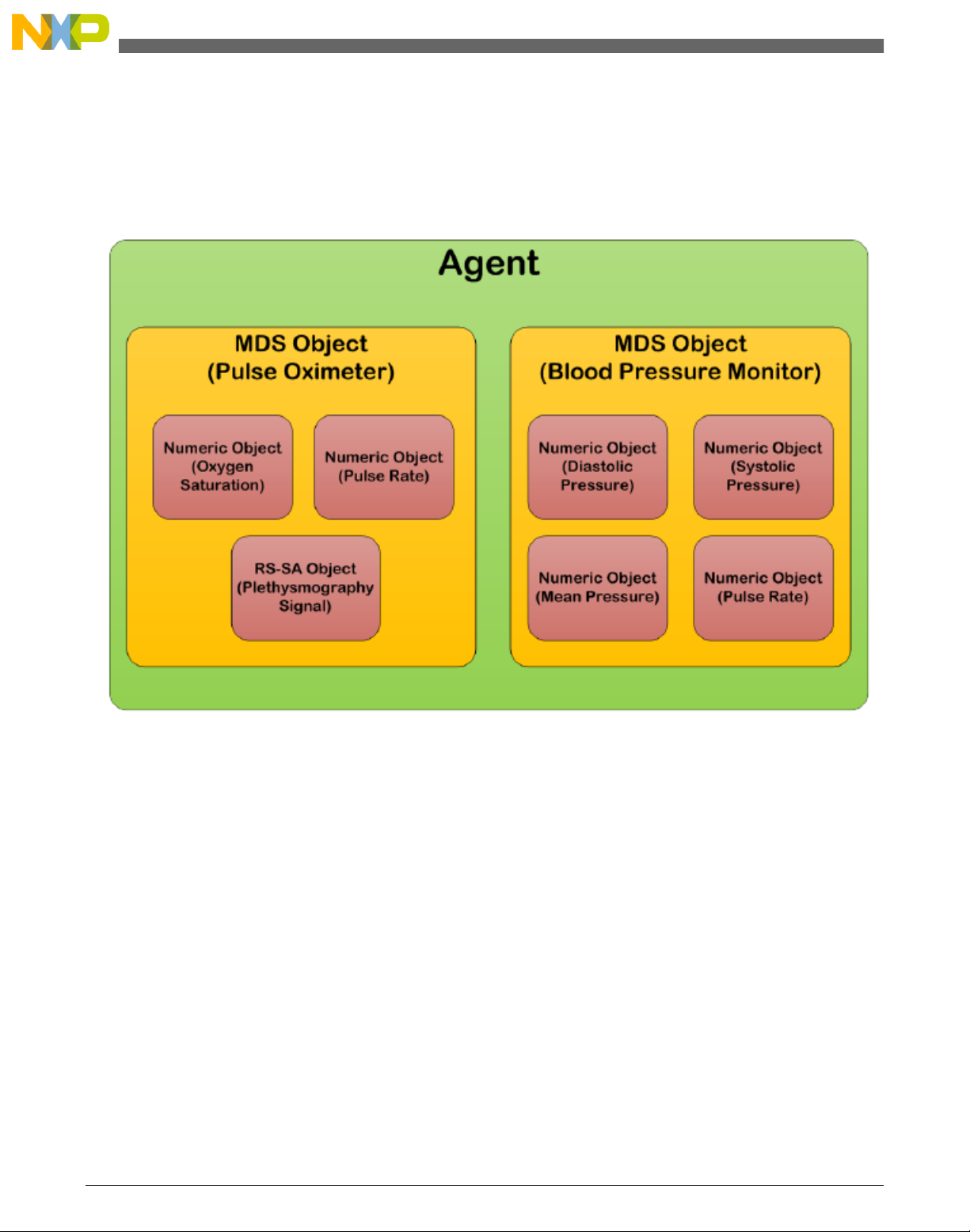
Pulse Oximeter Implementation
The Agent can be defined as a set of objects called MDS (Medical Device System). Each MDS describes a behavior of the
agent (e.g. pulse oximeter or blood pressure monitor). Each Agent can contain one or more of these MDS objects.
In the same manner, each MDS object contains sub-objects that define its behavior (e.g. measurements to report). All this
information must be reported to the Manager so it can control the behavior of the Agent. Nevertheless only one MDS object
must be reported at a time (e.g. an Agent cannot be a pulse oximeter and a blood pressure monitor at the same time).
Following diagram represents an Agent capable of being a pulse oximeter and a blood pressure monitor).
Figure 2. Agent representation
In the case of this demo, the Agent contains only one MDS object corresponding to the pulse oximeter application. More
detailed information about the Agent representation can be found on the ISO/IEEE 11073-20601:2010 document, in the
chapter 6, Personal health device DIM.
IEEE standard defines a state machine for the Agents and other state machine for the Managers. Since our demo application
is a device, we will only explain the Agent’s state machine. Following diagram is a simplified representation of the state
machine shown in the Chapter 8, Figure 10 of the ISO/IEEE 11073-20601:2010 standard.
Pulse Oximeter Using USB PHDC, Rev. 0, 03/2012
4 Freescale Semiconductor, Inc.
Page 5
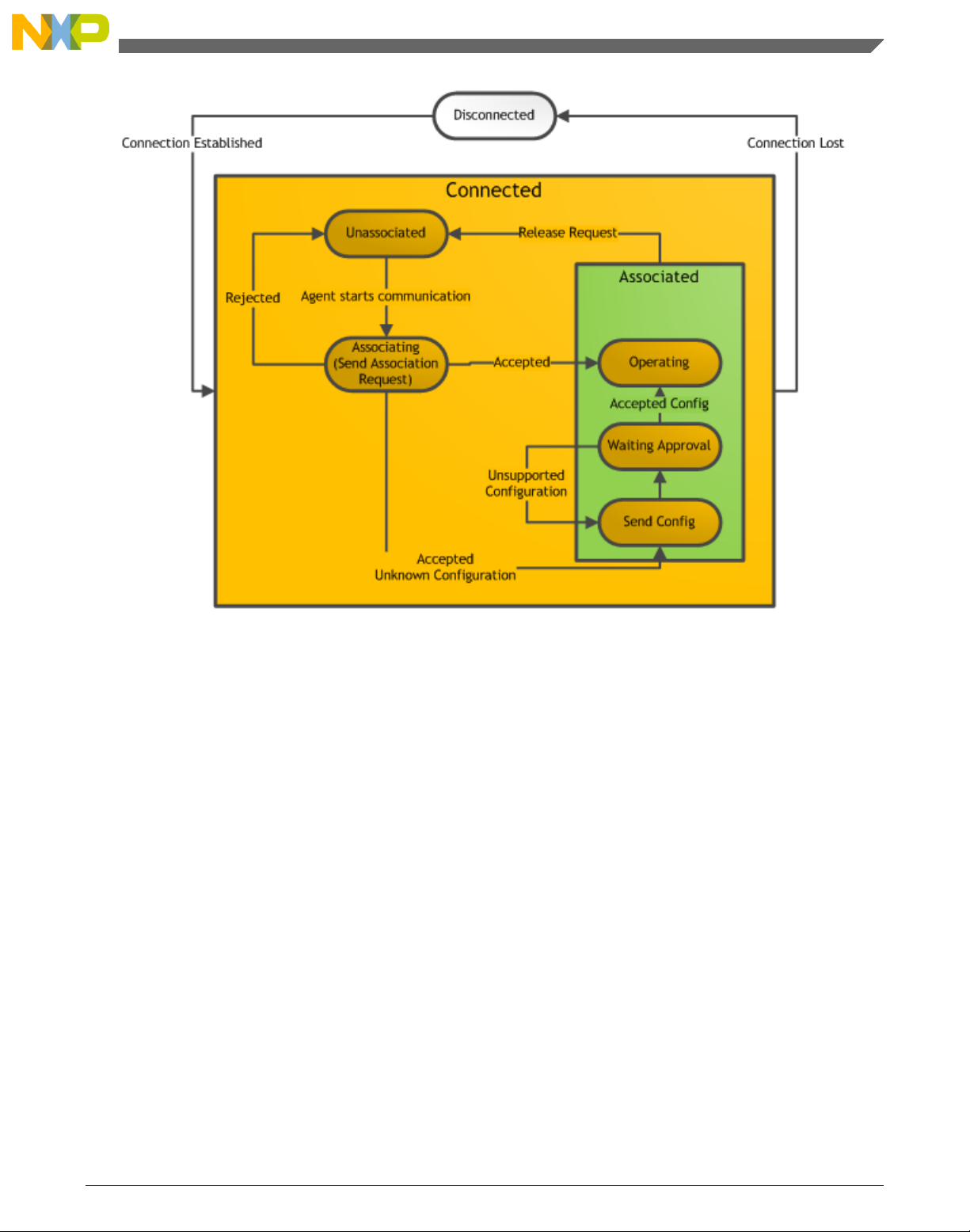
Pulse Oximeter Implementation
Figure 3. Agent's state machine
At the beginning, the Agent is disconnected from the Manager. Agent must be connected to the manager in order to establish
a communication. When the connection has been established (in our case when the USB device has been enumerated as
PHDC device) the Agent passes to be in a connected state.
Once connected, the Agent is initially in an “Unassociated” state. The Agent must send an “Association Request” to start
communications. Association request is sent as an APDU (application protocol data unit), a data packet containing the
required information to start the association and it must correspond to the MDS object to associate. The association request
APDU must look like the following.
/* association request to send */
uint_8 USB_CONST PHD_OXI_ASSOC_REQ[ASSOC_REQ_SIZE] = {
0xE2, 0x00, /* APDU CHOICE Type (AarqApdu) */
0x00, 0x32, /* CHOICE.length = 50 */
0x80, 0x00, 0x00, 0x00, /* assoc-version */
0x00, 0x01, 0x00, 0x2A, /* data-proto-list.count=1 | length=42*/
0x50, 0x79, /* data-proto-id = 20601 */
0x00, 0x26, /* data-proto-info length = 38 */
0x80, 0x00, 0x00, 0x00, /* protocolVersion */
0x80, 0x00, /* encoding rules = MDER or PER */
0x80, 0x00, 0x00, 0x00, /* nomenclatureVersion */
0x00, 0x00, 0x00, 0x00, /* functionalUnits |
no test association capabilities */
0x00, 0x80, 0x00, 0x00, /* systemType = sys-type-agent */
0x00, 0x08, /* system-id length = 8 and value
, (manufacturer- and device- specific) */
0x4C, 0x4E, 0x49, 0x41, 0x47, 0x45, 0x4E, 0x54,
0x40, 0x00, /* dev-config-id | extended configuration*/
0x00, 0x01, /* data-req-mode-flags 0x00, 0x01*/
0x01, 0x00, /* data-req-init-agent-count,
Pulse Oximeter Using USB PHDC, Rev. 0, 03/2012
Freescale Semiconductor, Inc. 5
Page 6
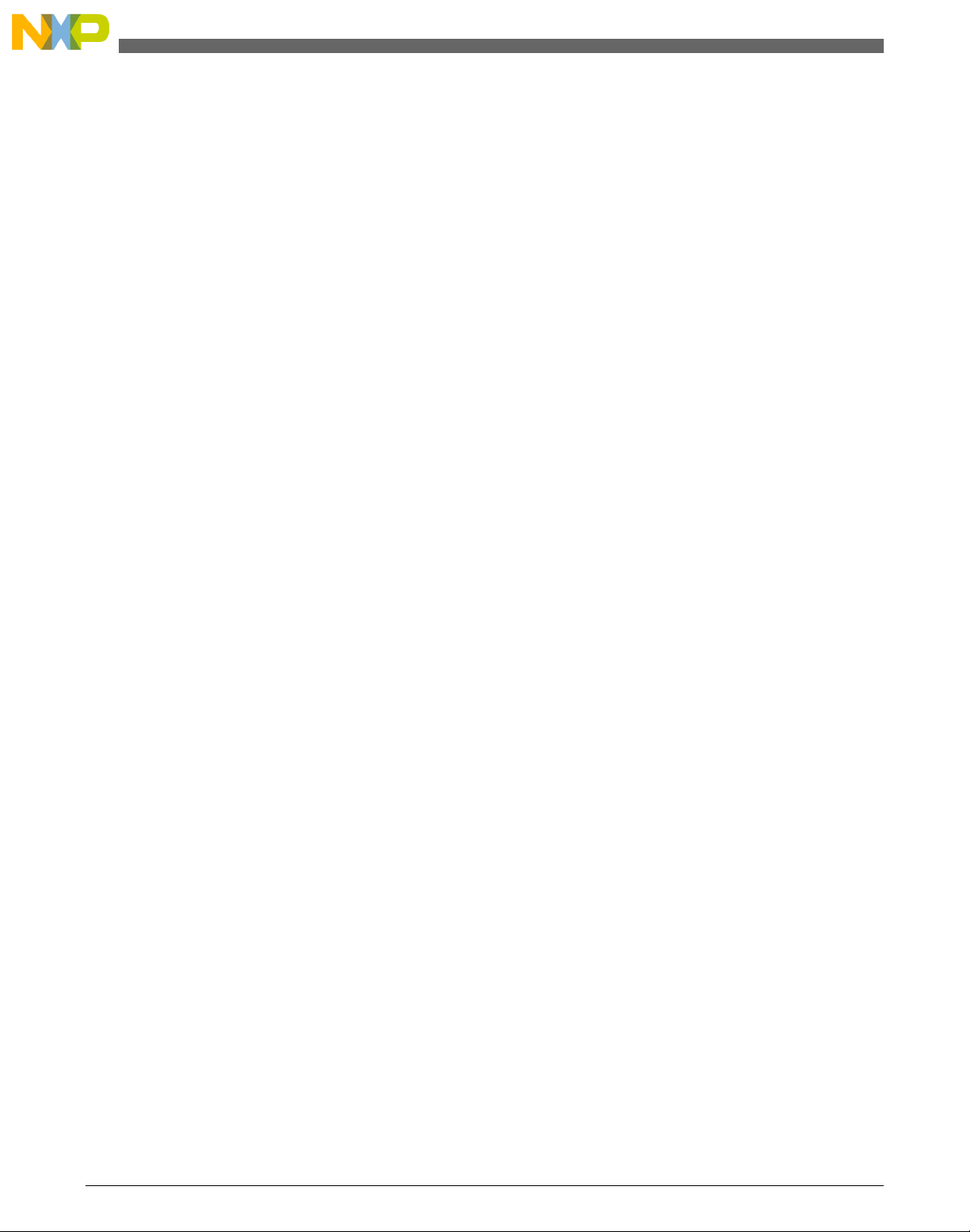
Pulse Oximeter Implementation
data-req-init-manager-count */
0x00, 0x00, 0x00, 0x00 /* Atribute list */
};
When the Agent sends the association request, it goes to the “Associating” state waiting for response from the Manager. The
Manager will process the association request and send the Association Response according with the APDU received. If the
APDU corresponds to an already known MDS, the Manager will send an “Accepted” association response indicating that the
configuration is already known, and then the Agent must transition to the Operating state. If the association request is
accepted but the Manager does not recognize the MDS, it will send back an “accepted-unknown-config” association response
asking to the Agent for the MDS configuration. If the association request is rejected, the Agent must transition to the
Unassociated state and try again. A Manager’s association response looks like the following.
0xE3 0x00 APDU CHOICE Type (AareApdu)
0x00 0x2C CHOICE.length = 44
0x00 0x03 result = accepted-unknown-config
0x50 0x79 data-proto-id = 20601
0x00 0x26 data-proto-info length = 38
0x80 0x00 0x00 0x00 protocolVersion
0x80 0x00 encoding rules = MDER
0x80 0x00 0x00 0x00 nomenclatureVersion
0x00 0x00 0x00 0x00 functionalUnits
0x80 0x00 0x00 0x00 systemType = sys-type-manager
0x00 0x08 system-id length = 8 and value
0x11 0x22 0x33 0x44 0x55 0x66 0x77 0x88
0x00 0x00 manager’s response to config-id is always 0
0x00 0x00 0x00 0x00 manager’s response to data-req-mode-capab is always 0
0x00 0x00 0x00 0x00 optionList.count = 0 | optionList.length = 0
Either if the Agent receives an accepted or accepted-unknown-config association response, the Agent must transition to the
“Associated” state. In this case, the Manager accepted the association request, but it did not recognize the MDS returning an
accepted-unknown-config association response. As a result of this, Agent must send a Configuration Report like the
following.
/* configuration event report */
uint_8 USB_CONST PHD_OXI_CNFG_EVT_RPT[PHD_OXI_CNFG_EVT_RPT_SIZE] = {
0xE7, 0x00, /* APDU CHOICE Type (PrstApdu) */
0x00, 0x70, /* CHOICE.length = 112 */
0x00, 0x6E, /* OCTET STRING.length = 110 */
0x00, 0x02, /* invoke-id (differentiates this from other
outstanding messages) */
0x01, 0x01, /* CHOICE(Remote Operation Invoke | Confirmed Event
Report) */
0x00, 0x68, /* CHOICE.length = 104 */
0x00, 0x00, /* obj-handle = 0 (MDS object) */
0xFF, 0xFF, 0xFF, 0xFF, /* event-time = 0xFFFFFFFF */
0x0D, 0x1C, /* event-type = MDC_NOTI_CONFIG */
0x00, 0x5E, /* event-info.length = 94 (start of ConfigReport) */
0x40, 0x00, /* config-report-id */
0x00, 0x02, /* config-obj-list.count = 2 Measurement objects will
be “announced” */
0x00, 0x58, /* config-obj-list.length = 88 */
0x00, 0x06, /* obj-class = MDC_MOC_VMO_METRIC_NU */
0x00, 0x01, /* obj-handle = 1 (.. 1st Measurement is SpO2) */
0x00, 0x04, /* attributes.count = 4 */
0x00, 0x24, /* attributes.length = 36 */
0x09, 0x2F, /* attribute-id = MDC_ATTR_ID_TYPE */
0x00, 0x04, /* attribute-value.length = 4 */
0x00, 0x02, 0x4B, 0xB8, /* MDC_PART_SCADA | MDC_PULS_OXIM_SAT_O2 */
0x0A, 0x46, /* attribute-id = MDC_ATTR_METRIC_SPEC_SMALL */
0x00, 0x02, /* attribute-value.length = 2 */
0x40, 0xC0, /* avail-stored-data, acc-manager-init, acc-agentinit, measured */
0x09, 0x96, /* attribute-id = MDC_ATTR_UNIT_CODE */
0x00, 0x02, /* attribute-value.length = 2 */
0x02, 0x20, /* MDC_DIM_PERCENT */
0x0A, 0x55, /* attribute-id = MDC_ATTR_ATTRIBUTE_VAL_MAP */
0x00, 0x0C, /* attribute-value.length = 12 */
Pulse Oximeter Using USB PHDC, Rev. 0, 03/2012
6 Freescale Semiconductor, Inc.
Page 7

Pulse Oximeter Implementation
0x00, 0x02, /* AttrValMap.count = 2 */
0x00, 0x08, /* AttrValMap.length = 8*/
0x0A, 0x4C, 0x00, 0x02, /* MDC_ATTR_NU_VAL_OBS_BASIC | value length = 2 */
0x09, 0x90, 0x00, 0x08, /* MDC_ATTR_TIME_STAMP_ABS | value length = 8 */
0x00, 0x06, /* obj-class = MDC_MOC_VMO_METRIC_NU */
0x00, 0x02, /* obj-handle = 2 (..2nd Measurement is pulse rate) */
0x00, 0x04, /* attributes.count = 4 */
0x00, 0x24, /* attributes.length = 36 */
0x09, 0x2F, /* attribute-id = MDC_ATTR_ID_TYPE */
0x00, 0x04, /* attribute-value.length = 4 */
0x00, 0x02, 0x48, 0x1A, /* MDC_PART_SCADA | MDC_PULS_OXIM_PULS_RATE */
0x0A, 0x46, /* attribute-id = MDC_ATTR_METRIC_SPEC_SMALL */
0x00, 0x02, /* attribute-value.length = 2 */
0x40, 0xC0, /* avail-stored-data, acc-manager-init, acc-agentinit, measured */
0x09, 0x96, /* attribute-id = MDC_ATTR_UNIT_CODE */
0x00, 0x02, /* attribute-value.length = 2 */
0x0A, 0xA0, /* MDC_DIM_BEAT_PER_MIN */
0x0A, 0x55, /* attribute-id = MDC_ATTR_ATTRIBUTE_VAL_MAP */
0x00, 0x0C, /* attribute-value.length = 12 */
0x00, 0x02, /* AttrValMap.count = 2 */
0x00, 0x08, /* AttrValMap.length = 8 */
0x0A, 0x4C, 0x00, 0x02, /* MDC_ATTR_NU_VAL_OBS_BASIC, 2 */
0x09, 0x90, 0x00, 0x08 /* MDC_ATTR_TIME_STAMP_ABS, 8 */
};
This configuration report corresponds to the pulse oximeter device. Here the Agent indicates that it will send two numeric
objects (all the possible objects are described in the ISO/IEEE 11073-20601:2010 document in the chapter 6: Personal health
device DIM). The first numeric object corresponds to the oxygen saturation (SpO2) measurement. The second numeric object
corresponds to the pulse rate measurement.
Once the configuration report has been sent, the Manager must respond indicating whether the reported configuration can be
used or not. If the reported configuration can be used, the Agent must transition to the operating state. If the reported
configuration is not supported by the manager, the Agent must try again using a different configuration that is supported by
the Manager. A Manager’s response will look like the following.
0xE7 0x00 APDU CHOICE Type (PrstApdu)
0x00 0x16 CHOICE.length = 22
0x00 0x14 OCTET STRING.length = 20
0x43 0x21 invoke-id = 0x4321 (start of DataApdu. MDER encoded.)
0x02 0x01 CHOICE (Remote Operation Response | Confirmed Event Report)
0x00 0x0E CHOICE.length = 14
0x00 0x00 obj-handle = 0 (MDS object)
0x00 0x00 0x00 0x00 currentTime = 0
0x0D 0x1Cevent-type = MDC_NOTI_CONFIG
0x00 0x04 event-reply-info.length = 4
0x40 0x00 ConfigReportRsp.config-report-id = 0x4000
0x00 0x00 ConfigReportRsp.config-result = accepted-config
In this case, the Manager reported that configuration has been accepted and Agent must transition to the operating state.
As mentioned before, if the Agent receives either an accepted or accepted-unknown-config association response, the Agent
must transition to the associated state. Once on the associated state, the Manager can use the “Get” service at any time to
request the MDS attributes. The MDS attributes contain information about the MDS object like the kind of device (for
example, glucose meter, thermometer, blood pressure monitor and others), company name, and device model among others.
A Get all MDS attributes request looks like the following.
0xE7 0x00 APDU CHOICE Type (PrstApdu)
0x00 0x0E CHOICE.length = 14
0x00 0x0C OCTET STRING.length = 12
0x34 0x56 invoke-id = 0x3456 (start of DataApdu. MDER encoded.)
0x01 0x03 CHOICE (Remote Operation Invoke | Get)
0x00 0x06 CHOICE.length = 6
0x00 0x00 handle = 0 (MDS object)
0x00 0x00 attribute-id-list.count = 0 (all attributes)
0x00 0x00 attribute-id-list.length = 0
Pulse Oximeter Using USB PHDC, Rev. 0, 03/2012
Freescale Semiconductor, Inc. 7
Page 8

Pulse Oximeter Implementation
If a get all MDS attributes request is received, the Agent must respond with its attributes. Following example shows the
response of the Get attributes command that the Agent sends to the Manager.
/* response to get attributes command */
uint_8 USB_CONST PHD_OXI_DIM_GET_RSP[PHD_OXI_DIM_GET_RSP_SIZE] = {
0xE7, 0x00, /* APDU CHOICE Type (PrstApdu) */
0x00, 0x6F, /* CHOICE.length = 111 */
0x00, 0x6D, /* OCTET STRING.length = 109 */
0x00, 0x02, /* invoke-id =0x0002 (mirrored from request)*/
0x02, 0x03, /* CHOICE (Remote Operation Response | Get)*/
0x00, 0x67, /* CHOICE.length = 103 */
0x00, 0x00, /* handle = 0 (MDS object) */
0x00, 0x06, /* attribute-list.count = 6 */
0x00, 0x61, /* attribute-list.length = 97 */
0x0A, 0x5A, /* attribute id=MDC_ATTR_SYS_TYPE_SPEC_LIST */
0x00, 0x08, /* attribute-value.length = 8 */
0x00, 0x01, /* TypeVerList count = 1 */
0x00, 0x04, /* TypeVerList length = 4 */
0x10, 0x04, /* type = MDC_DEV_SPEC_PROFILE_PULS_OXIM */
0x00, 0x01, /* version=ver 1 of the specialization */
0x09, 0x28, /* attribute-id = MDC_ATTR_ID_MODEL */
0x00, 0x1B, /* attribute-value.length = 27 */
0x00, 0x0A, 0x46, 0x72, /* string length = 10 | Freescale(space) */
0x65, 0x65, 0x73, 0x63,
0x61, 0x6C, 0x65, 0x20,
0x00, 0x0D, 'M', 'E', /* string length = 13 | MED-SPO2 PHDC */
'D', '-', 'S', 'P',
'O', '2', ' ', 'P',
'H', 'D', 'C',
0x09, 0x84, /* attribute-id = MDC_ATTR_SYS_ID */
0x00, 0x0A, /* attribute-value.length = 10 */
0x00, 0x08, 0x11, 0x22, 0x33, 0x44, 0x55, 0x66, 0x77, 0x88,
/* octet string length = 8 | EUI-64 */
0x0a, 0x44, /* attribute-id = MDC_ATTR_DEV_CONFIG_ID */
0x00, 0x02, /* attribute-value.length = 2 */
0x40, 0x04, /* dev-config-id = 16384
(extended-config-start)*/
0x09, 0x2D, /* attribute-id = MDC_ATTR_ID_PROD_SPECN */
0x00, 0x12, /* attribute-value.length = 18 */
0x00, 0x01, /* ProductionSpec.count = 1 */
0x00, 0x0E, /* ProductionSpec.length = 14 */
0x00, 0x01, /* ProdSpecEntry.spec-type=1(serial-number)*/
0x00, 0x00, /* ProdSpecEntry.component-id = 0 */
0x00, 0x08, 0x44, 0x45, /* string length = 8 |
prodSpecEntry.prod-spec = DE124567 */
0x31, 0x32, 0x34, 0x35,
0x36, 0x37,
0x09, 0x87, /* attribute-id =MDC_ATTR_TIME_ABS */
0x00, 0x08, /* attribute-value.length = 8 */
0x20, 0x09, 0x06, 0x12, /* Absolute-Time-Stamp=2009-06-12T12:05:0000*/
0x12, 0x05, 0x00, 0x00
};
In this example, the Agent describes it’s MDS as a pulse oximeter, the company name is “Freescale” and the device model is
“MED-SPO2 PHDC”.
Once the Agent is in the Operating state, it can start reporting measurements to the Manager. Measurements must be sent
using fixed reports. These reports must contain the measurements organized according with the MDS configuration report
sent previously. For example, in our configuration report, the Agent indicated to the Manager that it will send two numeric
measurements, a SpO2 value and a pulse rate value. Our MDS object result as follows:
Pulse Oximeter Using USB PHDC, Rev. 0, 03/2012
8 Freescale Semiconductor, Inc.
Page 9

Pulse Oximeter Implementation
Figure 4. MED-SPO2 Agent representation
/* measurements to send */
uint_8 USB_CONST PHD_OXI_DIM_DATA_TX[PHD_OXI_DIM_DATA_TX_SIZE] = {
0xE7, 0x00, /*APDU CHOICE Type (PrstApdu)*/
0x00, 0x36, /*CHOICE.length = 54*/
0x00, 0x34, /*OCTET STRING.length = 52*/
0x12, 0x36, /*invoke-id = 0x1236*/
0x01, 0x01, /*CHOICE(Remote Operation Invoke | Confirmed Event Report)*/
0x00, 0x2E, /*CHOICE.length = 46*/
0x00, 0x00, /*obj-handle = 0 (MDS object)*/
0x00, 0x00, 0x00, 0x00, /*event-time = 0*/
0x0D, 0x1D, /*event-type = MDC_NOTI_SCAN_REPORT_FIXED*/
0x00, 0x24, /*event-info.length = 36*/
0xF0, 0x00, /*ScanReportInfoFixed.data-req-id = 0xF000*/
0x00, 0x00, /*ScanReportInfoFixed.scan-report-no = 0*/
0x00, 0x02,/*ScanReportInfoFixed.obs-scan-fixed.count = 2*/
0x00, 0x1C, /*ScanReportInfoFixed.obs-scan-fixed.length = 28*/
0x00, 0x01, /*ScanReportInfoFixed.obs-scan-fixed.value[0].obj-handle = 1*/
0x00, 0x0A, /*ScanReportInfoFixed.obs-scan-fixed.value[0]. obs-val-data.length
= 10*/
0x00, 0x61, /*Simple-Nu-Observed-Value = 97% SpO2*/
0x20, 0x0B, 0x09, 0x23, /*Absolute-Time-Stamp = 2011-09-23T10:05:0000*/
0x0A, 0x05, 0x00, 0x00,
0x00, 0x02, /* ScanReportInfoFixed.obs-scan-fixed.value[1].obj-handle = 2*/
0x00, 0x0A, /* ScanReportInfoFixed.obs-scan-fixed.value[1]. obs-val-data.length
= 10*/
0x00, 0x4E, /* Simple-Nu-Observed-Value = 78 BPM*/
0x20, 0x0B, 0x09, 0x23, /*Absolute-Time-Stamp = 2011-09-23T10:05:0000*/
0x0A, 0x05, 0x00, 0x00
};
In this APDU, the Agent reported two numeric objects, a 97 and a 78. The 97 is identified as the object handle 1 so the
Manager can know that this measurement correspond to the SpO2. The same with the 78, which was reported as the object
handle 2 so the Manager knows that this measurement corresponds to the pulse rate. A time stamp for each one of the
measurements has been also sent as defined in the MDS configuration report.
3.3.2 Application Execution in the Microcontroller
The application execution in the microcontroller starts when the function TestApp_Task is called. This function is executed
in an infinite loop and is constantly checking the status of the Agent’s state machine.
The function TestApp_Task contains a small state machine that handles the status of the application. In a first instance, if the
device is successfully enumerated as a PHD, the “event” variable is APP_PHD_INITIALIZED. The device first starts a
timer, giving time to the user to select the MDS object they want for the association in case the Agent have more than one
MDS object. After the timer finishes its count, the “event” variable is APP_PHD_SELECT_TIMER_OFF. Into this case
Pulse Oximeter Using USB PHDC, Rev. 0, 03/2012
Freescale Semiconductor, Inc. 9
Page 10

Running the Demo
statement, the PHD_Connect_To_Manager function is called. This function sends the Association Request defined in the file
phd_device_spec.c and starts the association process described before. All the association process is handled automatically
with the functions on the file phd_com_model.c and it takes all the required APDUs previously defined in the file
phd_device_spec.c to complete the association. This helps developers to focus on their application forgetting all the logistics
related with the PHD communication.
The SpO2_PeriodicTask function is called periodically into the TestApp_Task function. This function handles the pulse
oximeter itself. It controls the required peripherals for the MED-SPO2 board handling and gets the SpO2 and pulse rate
measurements. More information about the behaviour of this function can be found in the application note AN4327 Pulse
Oximeter Fundamentals and Design. Following diagram represents the TestApp_Task function.
Figure 5. TestApp_Task flow diagram
During the execution of the SpO2 periodic task, the SpO2 and pulse rate measurements are being constantly updated. In the
SpO2 application initialization, a one second timer was created. This timer is activated as each time count is reached and
restarted for another one second. When this timer is activated, it executes the function Send_PHDC_Measurements. This
function counts the quantity of seconds elapsed, and when it detects that the quantity of second elapsed is the same as defined
in SPO2_PHDC_UPDATE_PERIOD, it calls the function PHD_Send_Measurements_to_Manager.
The function PHD_Send_Measurements_to_Manager updates the measurement fixed report defined in the file
phd_devicespec.c with the most recent measurements taken by the SpO2 periodic task function. Each 10 seconds a new set of
measurements is sent and the Absolute Time Stamp is increased in one minute. The Manager then takes the measurements
and shows them in its GUI.
4 Running the Demo
Following instructions will guide you in the assembling, software downloading and running of the demo.
Pulse Oximeter Using USB PHDC, Rev. 0, 03/2012
10 Freescale Semiconductor, Inc.
Page 11

4.1 Hardware Set
In order to assemble the demo, you will need the following parts.
Running the Demo
Figure 6. Required Title
TWR-K52N512 board and TWR-SER board requires to change the original jumper configuration in order to work. Make
sure that the jumper configuration of these boards is like the one presented below.
Table 1. TWR-SER Jumper Configuration
Jumper Position
J10 1-2
J16 3-4
J2 1-2
Table 2. TWR-K53N512 Jumper Configuration
Jumper Position
J1 Open
J3 Open
J4 2-3
Table continues on the next page...
Pulse Oximeter Using USB PHDC, Rev. 0, 03/2012
Freescale Semiconductor, Inc. 11
Page 12

Running the Demo
Table 2. TWR-K53N512 Jumper Configuration (continued)
Jumper Position
J5 Open
J6 Connected
J7 Connected
J11 1-2
J12 Open
J14 Open
J15 Connected
J16 1-2
J17 Connected
J18 Connected
J20 Open
J21 Connected
J22 Open
J24 1-2
J25 Open
J26 Open
J28 Open
J29 Connected
J32 1-2
J33 1-2
J34 Open
4.1.1 Assembling the demo
Following steps will guide you on the demo assembling.
1. Take the TWR-K53N512 board and the Primary Elevator board. Connect the side of the TWR-K53N512 board marked
as “Primary” to one of the slots on the Primary Elevator board.
Pulse Oximeter Using USB PHDC, Rev. 0, 03/2012
12 Freescale Semiconductor, Inc.
Page 13

Running the Demo
Figure 7. Assembling TWR-K53N512
2. Now take the TWR-SER board. Connect the side of the TWR-SER marked as primary to one of the slots on the
Primary Elevator board.
Figure 8. Assembling TWR-SER
3. Take the Secondary Elevator board. Connect the side of the TWR-SER and TWR-K53N512 boards marked as
“Secondary” to the respective slot on the Secondary Elevator board.
Pulse Oximeter Using USB PHDC, Rev. 0, 03/2012
Freescale Semiconductor, Inc. 13
Page 14

Running the Demo
Figure 9. Assembling secondary Elevator
4. Take the MED-SPO2 board. Connect the pins on the MED-SPO2 board to the medical connector on the TWRK53N512 board. Pin enumeration on the MED-SPO2 board must be mirrored with the pin enumeration on the TWRK53N512 board (see the image below).
Pulse Oximeter Using USB PHDC, Rev. 0, 03/2012
14 Freescale Semiconductor, Inc.
Page 15

Running the Demo
Figure 10. Analog front end placement
5. Connect the pulse oximeter sensor to the DB9 connector on the MED-SPO2 board.
Figure 11. Pulse oximeter sensor placement
Pulse Oximeter Using USB PHDC, Rev. 0, 03/2012
Freescale Semiconductor, Inc. 15
Page 16

Running the Demo
4.2 Demo Execution
1. Download and install HealthLink®. It can be found on the Lamprey Networks web page www.lnihealth.com .
Figure 12. LNI Health web page
2. Connect an A to mini B USB cable from the computer to the TWR-SER USB port.
Figure 13. Connecting USB to TWR-SER
3. If a window asking for the USB PHDC drivers pops up, select the option “Install the drivers automatically”. Drivers are
copied to the system folder during the HealthLink® program installation.
Pulse Oximeter Using USB PHDC, Rev. 0, 03/2012
16 Freescale Semiconductor, Inc.
Page 17

Running the Demo
Figure 14. Installing the PHDC drivers
4. Execute the HealthLink® program. If it is the first time you use the program it will request you to create an account.
Create a user account selecting your health data provider (i.e. Google Health, Microsoft HealthVault, etc...). If you
don’t have a health data provider you can use the option “Save to disk”.
Figure 15. Creating an account
5. Place the pulse oximeter sensor on the index finger as shown in the image below.
Pulse Oximeter Using USB PHDC, Rev. 0, 03/2012
Freescale Semiconductor, Inc. 17
Page 18

References
Figure 16. Finger sensor placement
6. When the account is active, the HealthLink® program will recognize the tower system as a pulse oximeter device.
Measurements will be sent each ten seconds.
Figure 17. Demo running
5 References
• The development of the pulse oximeter is based on the application note “AN4327 Pulse Oximeter Fundamentals and
Design”
• Software is based on the USB Stack with PHDC 3.0 which can be found on the Freescale web page https://
www.freescale.com.
Pulse Oximeter Using USB PHDC, Rev. 0, 03/2012
18 Freescale Semiconductor, Inc.
Page 19

Conclusions
• The communication protocol is based in the standard ISO/IEEE 11073-20601 Personal Health Device
Communications: Optimized Exchange Protocols
• The PHD pulse oximeter communication protocol implementation was developed accordingly with the IEEE
11073-10404 Personal Health Device Communications: Device Specialization-Pulse Oximeter
• This software was developed using IAR 6.3. It can be downloaded from the IAR web page https://www.iar.com
• The GUI used in the development of this demo is the HealthLink® GUI from Lamprey Networks and can be
downloaded from the LNI web page https://www.lnihealth.com
6 Conclusions
The personal health care device class allows the same interoperability among portable medical devices. Freescale offers
connectivity solutions that help developers in the creation of devices that are able to communicate with standards such as
IEEE 11073-20601, making them a better choice in the market.
Pulse Oximeter Using USB PHDC, Rev. 0, 03/2012
Freescale Semiconductor, Inc. 19
Page 20

How to Reach Us:
Home Page:
www.freescale.com
Web Support:
http://www.freescale.com/support
USA/Europe or Locations Not Listed:
Freescale Semiconductor
Technical Information Center, EL516
2100 East Elliot Road
Tempe, Arizona 85284
+1-800-521-6274 or +1-480-768-2130
www.freescale.com/support
Europe, Middle East, and Africa:
Freescale Halbleiter Deutschland GmbH
Technical Information Center
Schatzbogen 7
81829 Muenchen, Germany
+44 1296 380 456 (English)
+46 8 52200080 (English)
+49 89 92103 559 (German)
+33 1 69 35 48 48 (French)
www.freescale.com/support
Japan:
Freescale Semiconductor Japan Ltd.
Headquarters
ARCO Tower 15F
1-8-1, Shimo-Meguro, Meguro-ku,
Tokyo 153-0064
Japan
0120 191014 or +81 3 5437 9125
support.japan@freescale.com
Asia/Pacific:
Freescale Semiconductor China Ltd.
Exchange Building 23F
No. 118 Jianguo Road
Chaoyang District
Beijing 100022
China
+86 10 5879 8000
support.asia@freescale.com
Information in this document is provided solely to enable system and software
implementers to use Freescale Semiconductors products. There are no express or implied
copyright licenses granted hereunder to design or fabricate any integrated circuits or
integrated circuits based on the information in this document.
Freescale Semiconductor reserves the right to make changes without further notice to any
products herein. Freescale Semiconductor makes no warranty, representation, or
guarantee regarding the suitability of its products for any particular purpose, nor does
Freescale Semiconductor assume any liability arising out of the application or use of any
product or circuit, and specifically disclaims any liability, including without limitation
consequential or incidental damages. "Typical" parameters that may be provided in
Freescale Semiconductor data sheets and/or specifications can and do vary in different
applications and actual performance may vary over time. All operating parameters,
including "Typicals", must be validated for each customer application by customer's
technical experts. Freescale Semiconductor does not convey any license under its patent
rights nor the rights of others. Freescale Semiconductor products are not designed,
intended, or authorized for use as components in systems intended for surgical implant
into the body, or other applications intended to support or sustain life, or for any other
application in which failure of the Freescale Semiconductor product could create a
situation where personal injury or death may occur. Should Buyer purchase or use
Freescale Semiconductor products for any such unintended or unauthorized application,
Buyer shall indemnify Freescale Semiconductor and its officers, employees, subsidiaries,
affiliates, and distributors harmless against all claims, costs, damages, and expenses, and
reasonable attorney fees arising out of, directly or indirectly, any claim of personal injury
or death associated with such unintended or unauthorized use, even if such claims alleges
that Freescale Semiconductor was negligent regarding the design or manufacture of
the part.
RoHS-compliant and/or Pb-free versions of Freescale products have the functionality and
electrical characteristics as their non-RoHS-complaint and/or non-Pb-free counterparts.
For further information, see http://www.freescale.com or contact your Freescale
sales representative.
For information on Freescale's Environmental Products program, go to
http://www.freescale.com/epp.
Freescale™ and the Freescale logo are trademarks of Freescale Semiconductor, Inc.
All other product or service names are the property of their respective owners.
© 2012 Freescale Semiconductor, Inc.
Document Number: AN4496
Rev. 0, 03/2012
