Page 1

© 2020 NXP Semiconductors. All rights reserved
Model-Based Design Toolbox
KVx Series
Quick Start Guide
Automatic Code Generation for the KVx Family of Processors
Version 1.0.0
Target Based Automatic Code Generation Tools
For MATLAB™/Simulink™/Stateflow™ Models working with Simulink Coder ™ and Embedded Coder®
Page 2

Model-Based Design Toolbox KVx Series
Quick Start Guide
1-2
Summary
1 Installation .......................................................................................................................... 1-3
1.1 System Requirements .................................................................................................. 1-3
1.2 Installation Steps .......................................................................................................... 1-3
1.2.1 Run Add-on installer ............................................................................................ 1-4
1.2.2 Setting the Path for Model-Based Design Toolbox and Toolchain Generation ... 1-8
2 Run Models ...................................................................................................................... 2-10
2.1 Examples Library & Help .......................................................................................... 2-10
2.2 Hardware Setup ......................................................................................................... 2-12
2.3 A “Hello World” Example ......................................................................................... 2-13
Page 3
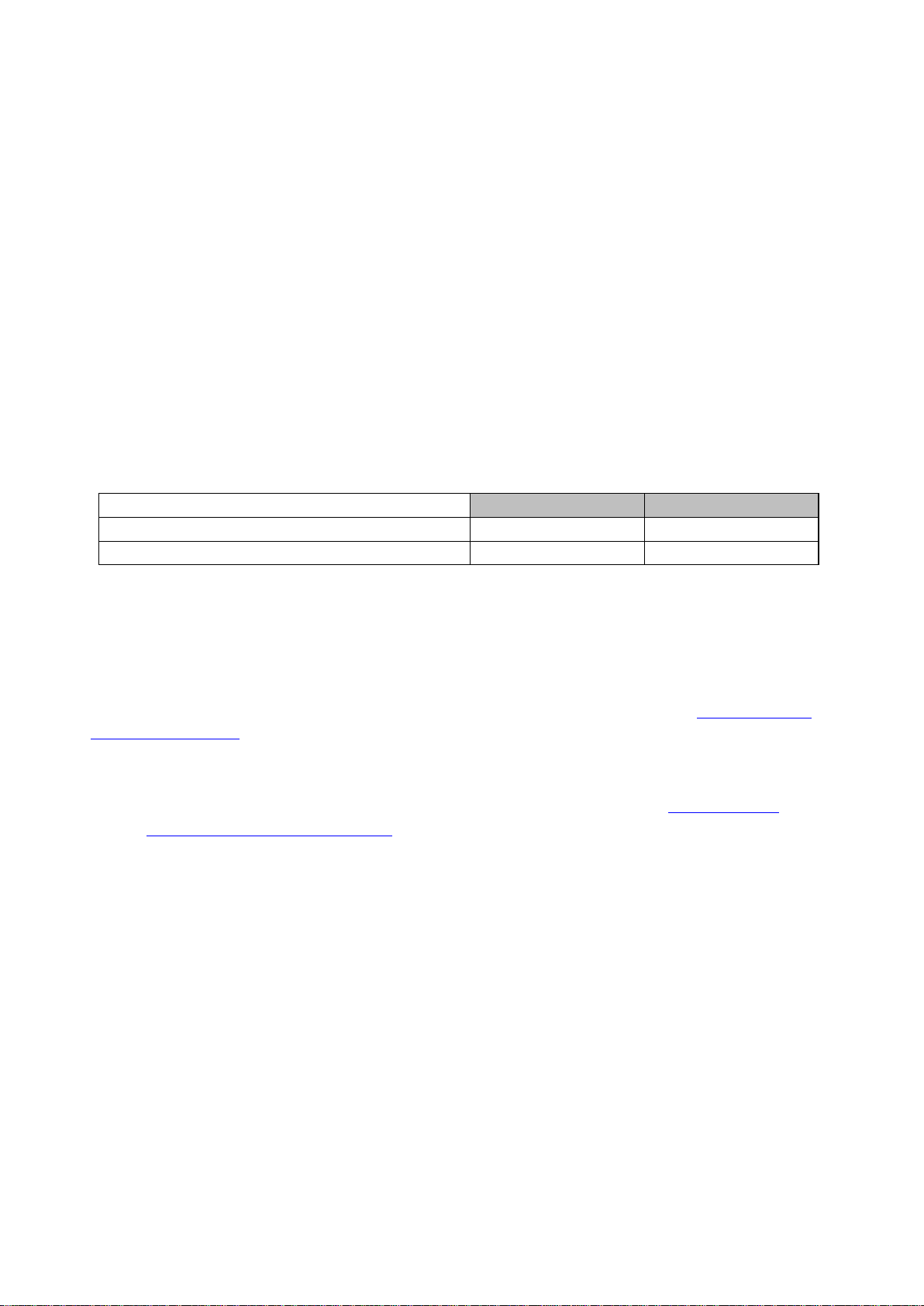
Model-Based Design Toolbox KVx Series
Quick Start Guide
1-3
1 Installation
Installing the Model-Based Design Toolbox is the first step in setting up and running automatic
C code generation from MATLAB/Simulink for NXP’s embedded target processors and
development boards.
1.1 System Requirements
For a flowless development experience the minimum recommended PC platform is:
• Windows® OS: any x64 processor
• At least 4 GB of RAM
• At least 6 GB of free disk space.
• Internet connectivity for web downloads.
Operating System Supported
SP Level
64-bit
Windows 7
SP1
X
Windows 10 X
1.2 Installation Steps
NXP’s Model-Based Design Toolbox is delivered as MATLAB Toolbox Package that can be
installed offline or online from MathWorks Add-ons. This document shows how to install the
offline package, assuming you have already downloaded the file from NXP’s MBDT official
download web page.
To have the toolbox installed and configured properly the following actions should be executed:
1. Run the MATLAB toolbox package file *.mltbx downloaded from NXP’s Model-
Based Design Toolbox web page by pressing on the Download button.
2. Setup the MATLAB path for Model-Based Design Toolbox and generate the appropriate
toolchain setting for the user MATLAB environment.
Each of these actions is explained in the following sub-chapters.
Page 4
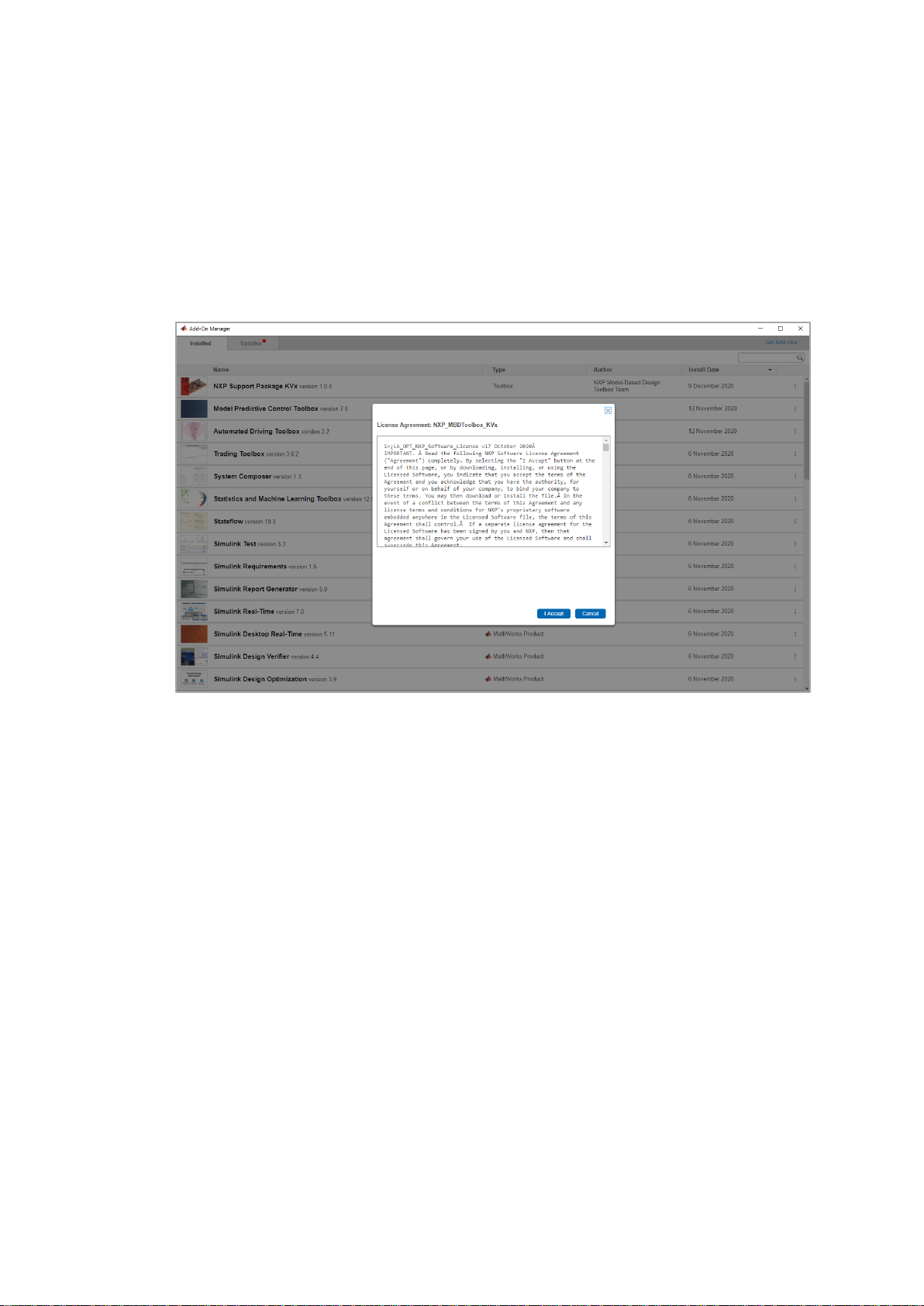
Model-Based Design Toolbox KVx Series
Quick Start Guide
1-4
1.2.1 Run Add-on installer
Install the NXP’s Model-Based Design Toolbox by double-clicking the *.mltbx file. This will
activate the MATLAB Add-ons installer that will automatically start the installation process.
After the MATLAB opens, you will be prompted with the following options:
1. Indicate acceptance of the NXP Software License Agreement by selecting “I
Accept” to proceed.
Page 5
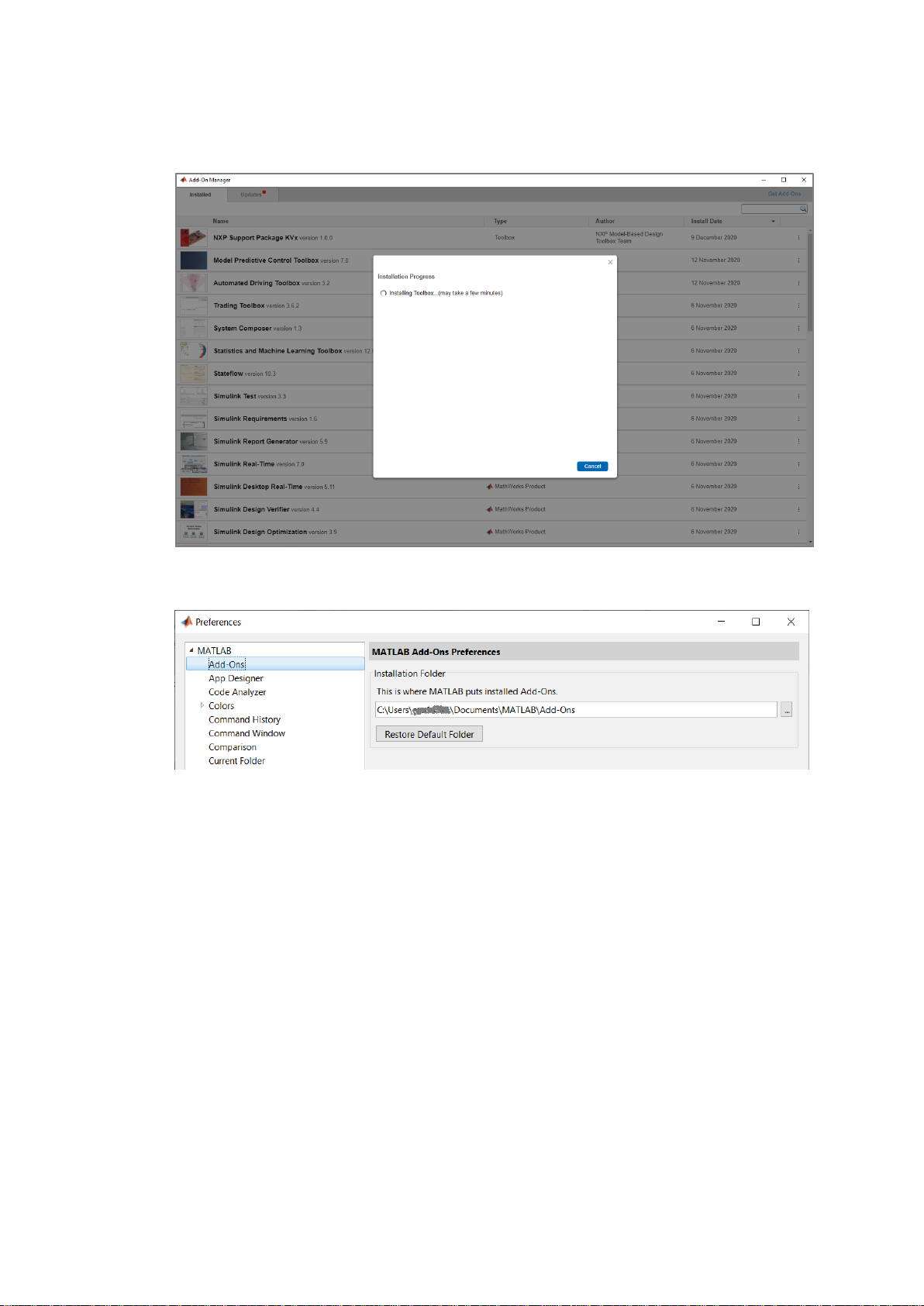
Model-Based Design Toolbox KVx Series
Quick Start Guide
1-5
2. The rest of the process is silent and under MATLAB control. All the files will be
automatically copied into the default Add-Ons folder within the MATLAB
The default location can be changed before installation by changing the Add-Ons path
from MATLAB Preferences
Note: It is recommended to install the MATLAB and NXP Toolbox into a location
that does not contains special characters, empty spaces, or mapped drives.
Page 6
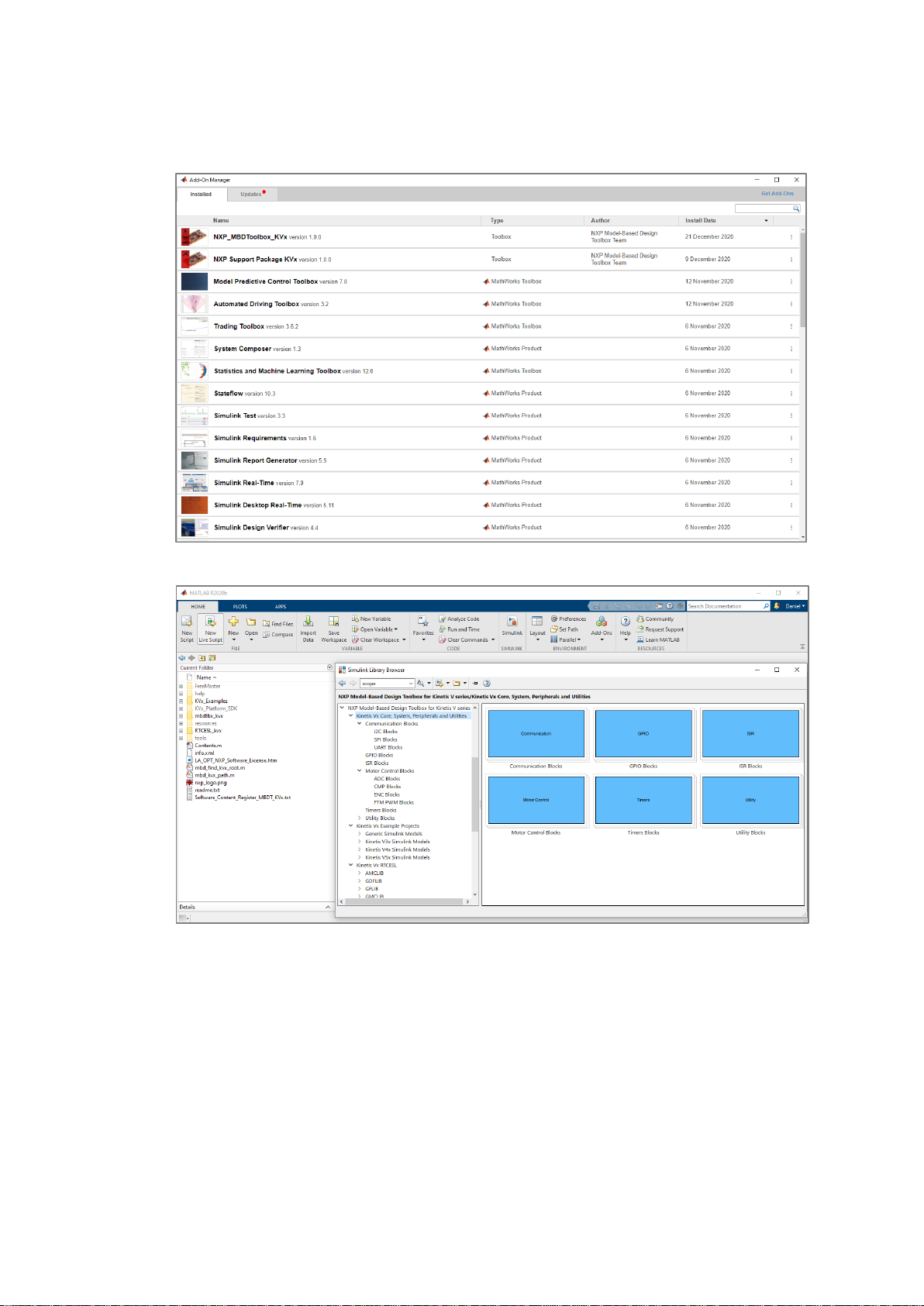
Model-Based Design Toolbox KVx Series
Quick Start Guide
1-6
3. After a couple of minutes (4-5min), the NXP’s Model-Based Design Toolbox should
be visible as a new Add-ons.
4. NXP’s Model-Based Design Toolbox layout and Simulink Library are shown below
Page 7

Model-Based Design Toolbox KVx Series
Quick Start Guide
1-7
5. NXP’s Model-Based Design Toolbox documentation, help, and examples are fully
integrated with the MATLAB development environment. Get more details by
accessing the standard Help and Supplemental Software section
Page 8

Model-Based Design Toolbox KVx Series
Quick Start Guide
1-8
1.2.2 Setting the Path for Model-Based Design Toolbox and Toolchain
Generation
The Model-Based Design Toolbox uses the Toolchain mechanism exposed by the Simulink to
enable automatic code generation with the Embedded Coder toolbox. By default, the toolchain is
configured for the MATLAB 2019a release. For any other MATLAB release, the user needs to
execute a toolbox m-script to generate the appropriate settings for his/her installation
environment.
This is done by changing the MATLAB Current Directory to the toolbox installation directory
(e.g.: ..\MATLAB\Add-Ons\Toolboxes\NXP_MBDToolbox_KVx\) and running the
“mbd_kvx_path.m” script.
>> mbd_kvx_path
Treating ..\MATLAB Add-Ons\Toolboxes\NXP_MBDToolbox_KVx' as MBD
Toolbox installation root.
MBD Toolbox path prepended.
Registering the toolchain ...
No compatible target currently available for NXP Kinetis V series.
Creating one..
Creating folders for the target 'NXP Kinetis Vx' in the folder
..\MATLAB AddOns\Toolboxes\NXP_MBDToolbox_KVx\mbdtbx_kvx\codertarget'...
Creating the framework for the target 'NXP Kinetis Vx'...
Registering the target 'NXP Kinetis Vx'...
Done.
Successful.
>>
Page 9
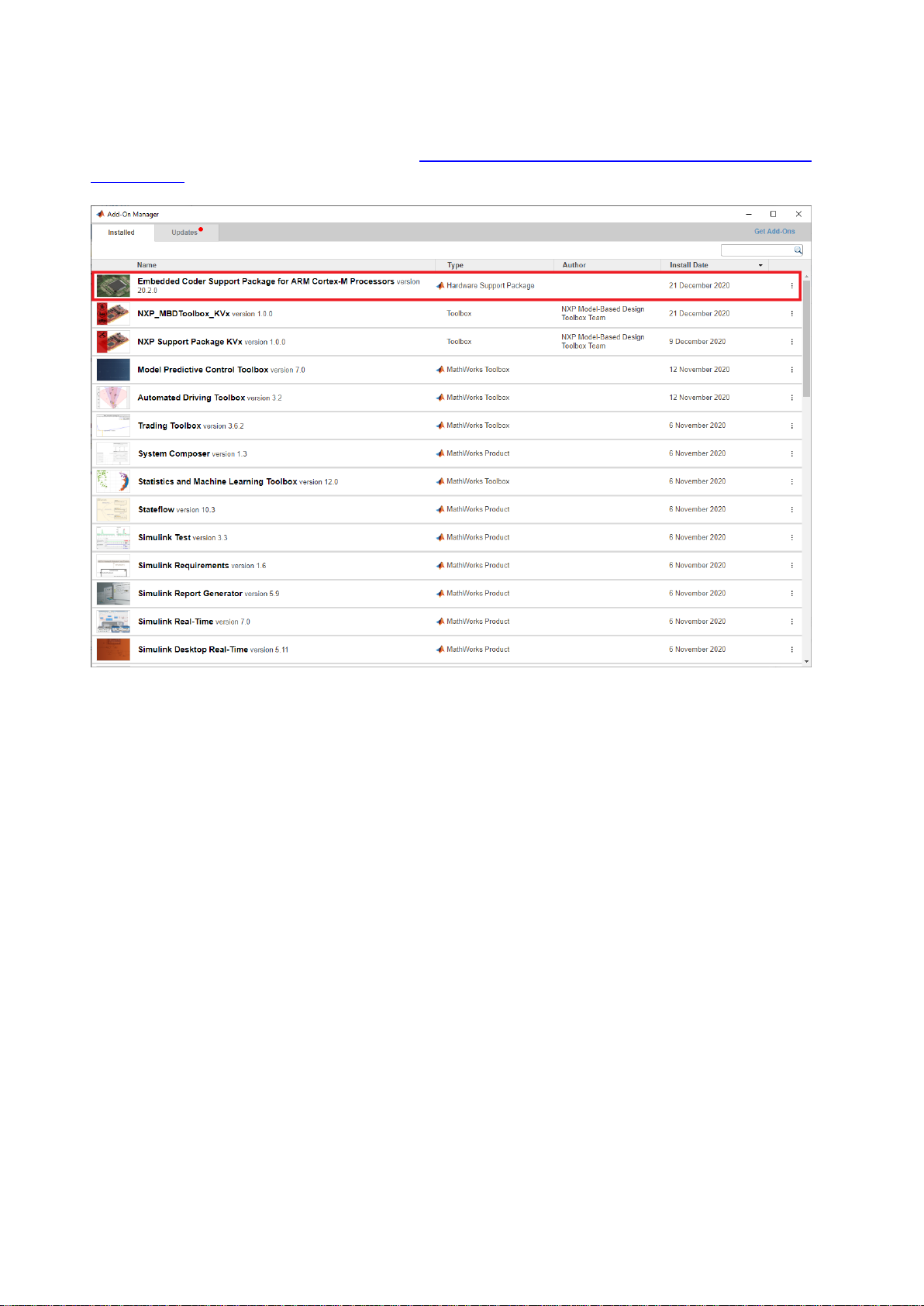
Model-Based Design Toolbox KVx Series
Quick Start Guide
1-9
This mechanism requires users to install the Embedded Coder Support Package for ARM Cortex-
M Processor as a prerequisite.
The “mbd_kvx_path.m” script verifies the user setup dependencies and will issue instructions
for a successful installation and configuration of the toolbox.
Page 10
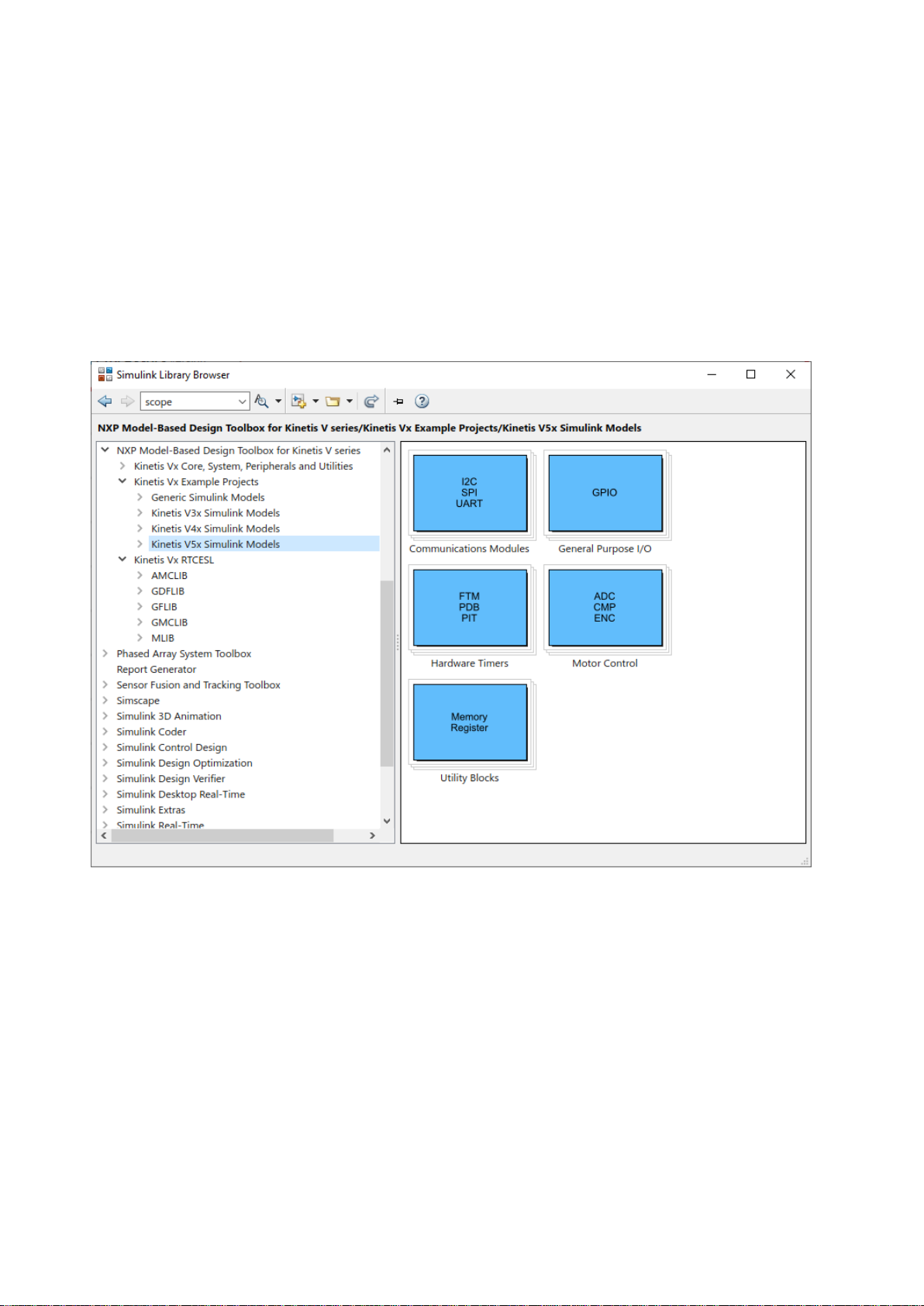
Model-Based Design Toolbox KVx Series
Quick Start Guide
2-10
2 Run Models
2.1 Examples Library & Help
NXP’s Model-Based Design Toolbox comes with an Examples Library collection that lets you
test different MCU on-chip modules and run complex applications.
The Examples Library mbd_kvx_examples.slx can be opened from “{Model Based
Design Install Directory}\KVx_Examples\” folder or directly from the
Simulink Library Browser main window
Each category contains multiple examples that showcase different Model-Based Design Toolbox
capabilities that are categorized into different groups.
The examples are also available from standard MATLAB Help for NXP’s Model-Based Design
Toolbox Example
Page 11

Model-Based Design Toolbox KVx Series
Quick Start Guide
2-11
Page 12
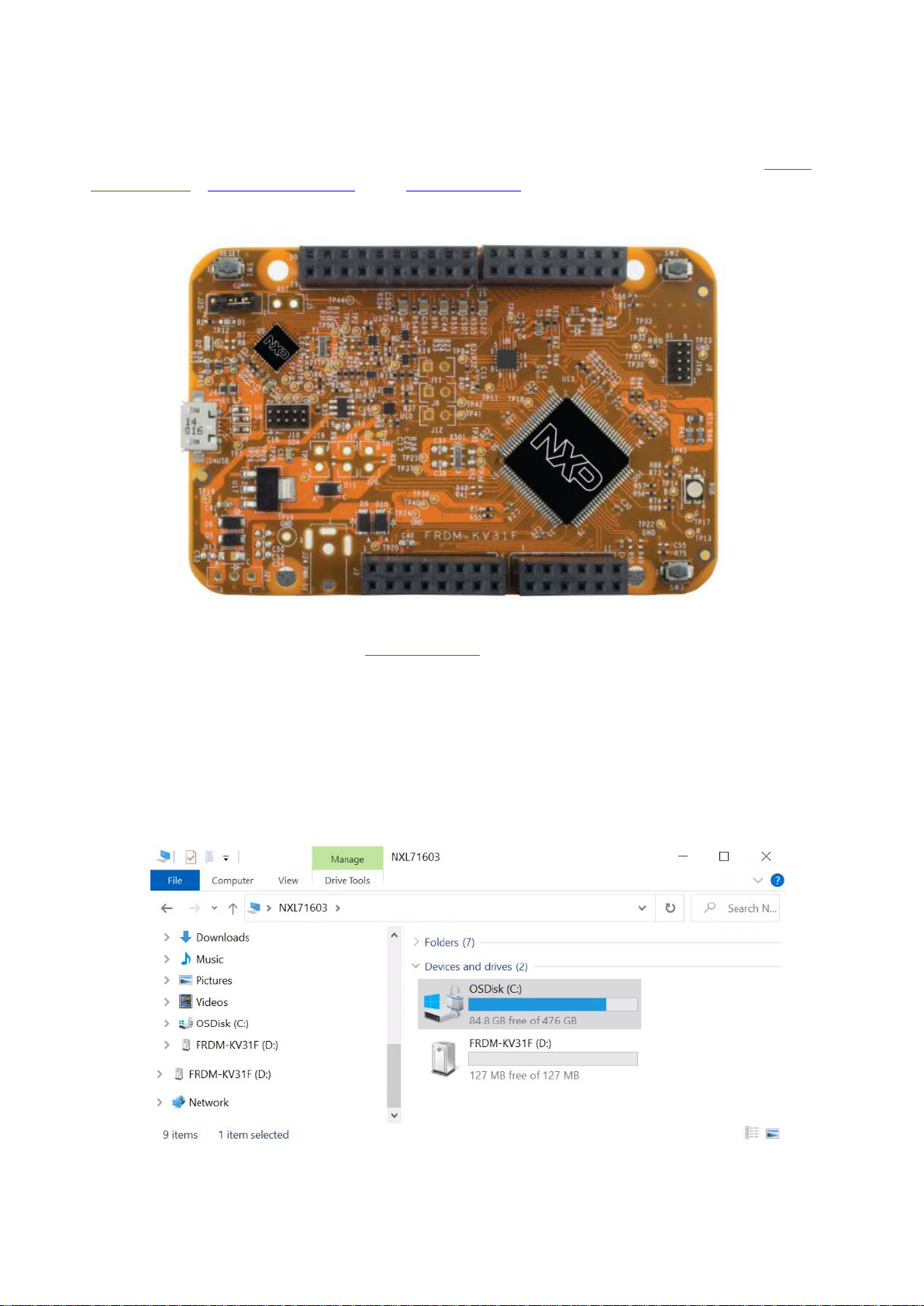
Model-Based Design Toolbox KVx Series
Quick Start Guide
2-12
2.2 Hardware Setup
All examples provided with the Model-Based Design Toolbox were developed on TWR-
KV58F220M, TWR-KV46F150M and FRDM-KV31F, as the primary hardware target.
Additional information about this development kit can be found on NXP official web pages.
Before running any example on the FRDM-KV31F a proper communication setup between the
board and the host PC must be enabled. Please follow the next steps to ensure a working setup:
1. Connect the micro USB connector to a host PC USB connector;
2. Allow the PC to automatically configure the USB drivers if needed. Windows OS should
automatically detect the evaluation board and should assign a virtual COM port and a
virtual mass storage device to the host;
3. Once the board is recognized, it should appear as a mass storage device in your PC with
the name FRDM-KV31F;
Page 13
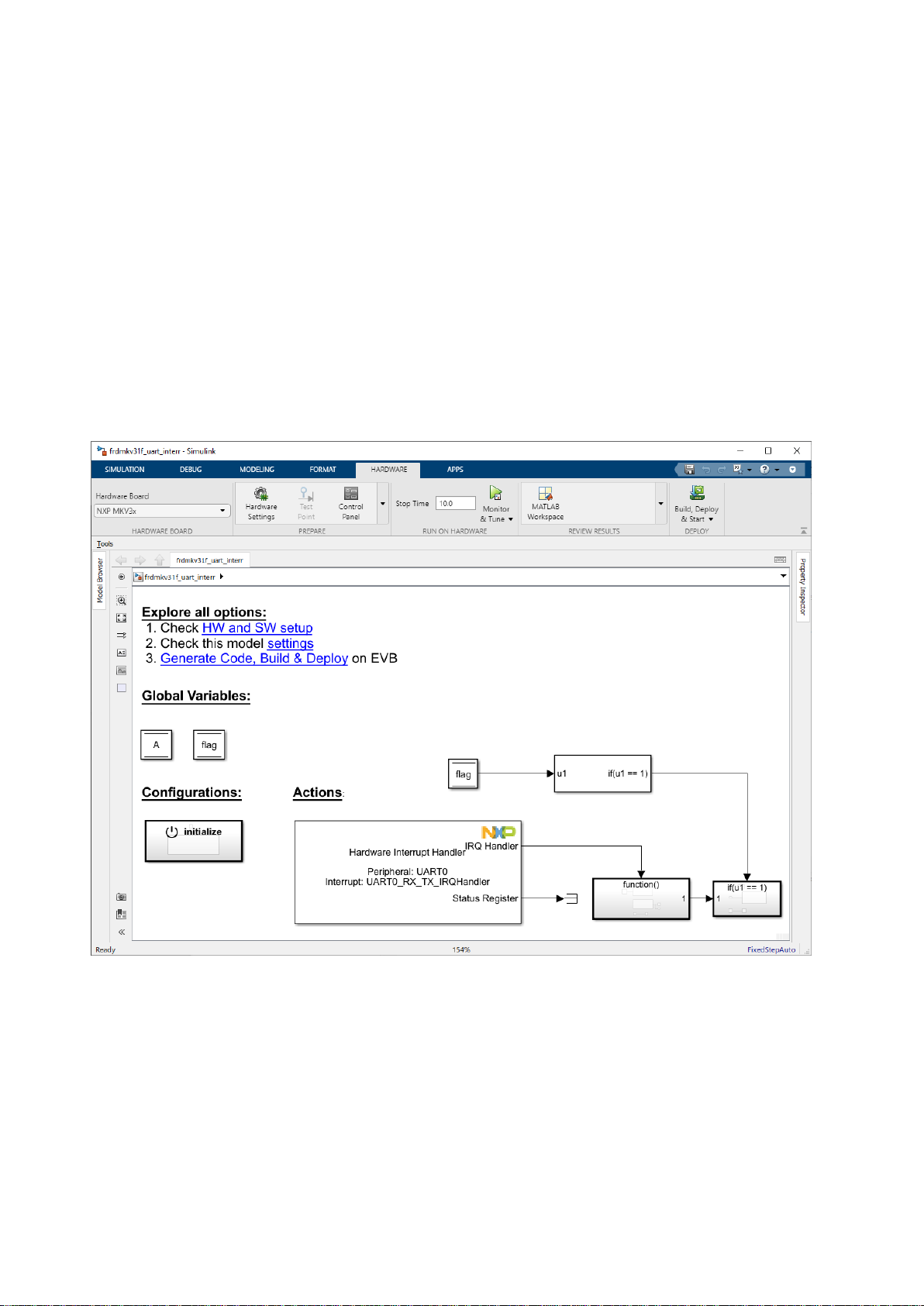
Model-Based Design Toolbox KVx Series
Quick Start Guide
2-13
2.3 A “Hello World” Example
If the hardware setup is completed successfully:
• a virtual COM port is created and visible in Control Panel -> Device Manager
-> Port (COM & LPT)
• a virtual mass storage device is present
then all ingredients are present for running successfully the Model-Based Design Toolbox for
KVx specific examples.
Navigate to “\KVx_Examples\KV3x\uart\uart_interr” folder and open the
frdmkv31f_uart_interr.mdl Simulink model.
This model programs the FRDM-KV31F to echo any characters you type over the UART.
Page 14

Model-Based Design Toolbox KVx Series
Quick Start Guide
2-14
Follow the next steps to run the example:
1. Open and README.html file to understand the hardware and software requirements for
running the application
Page 15

Model-Based Design Toolbox KVx Series
Quick Start Guide
2-15
2. Open the Simulink Model Configuration Parameters and select the appropriate
OpenSDA drive used to application download to the FRDM-KV31F.
3. Press the Build Model button and wait until the code is generated, compiled, and
downloaded to the evaluation board. Alternatively, you can press on the text highlighted in
the model to start the process automatically.
Page 16
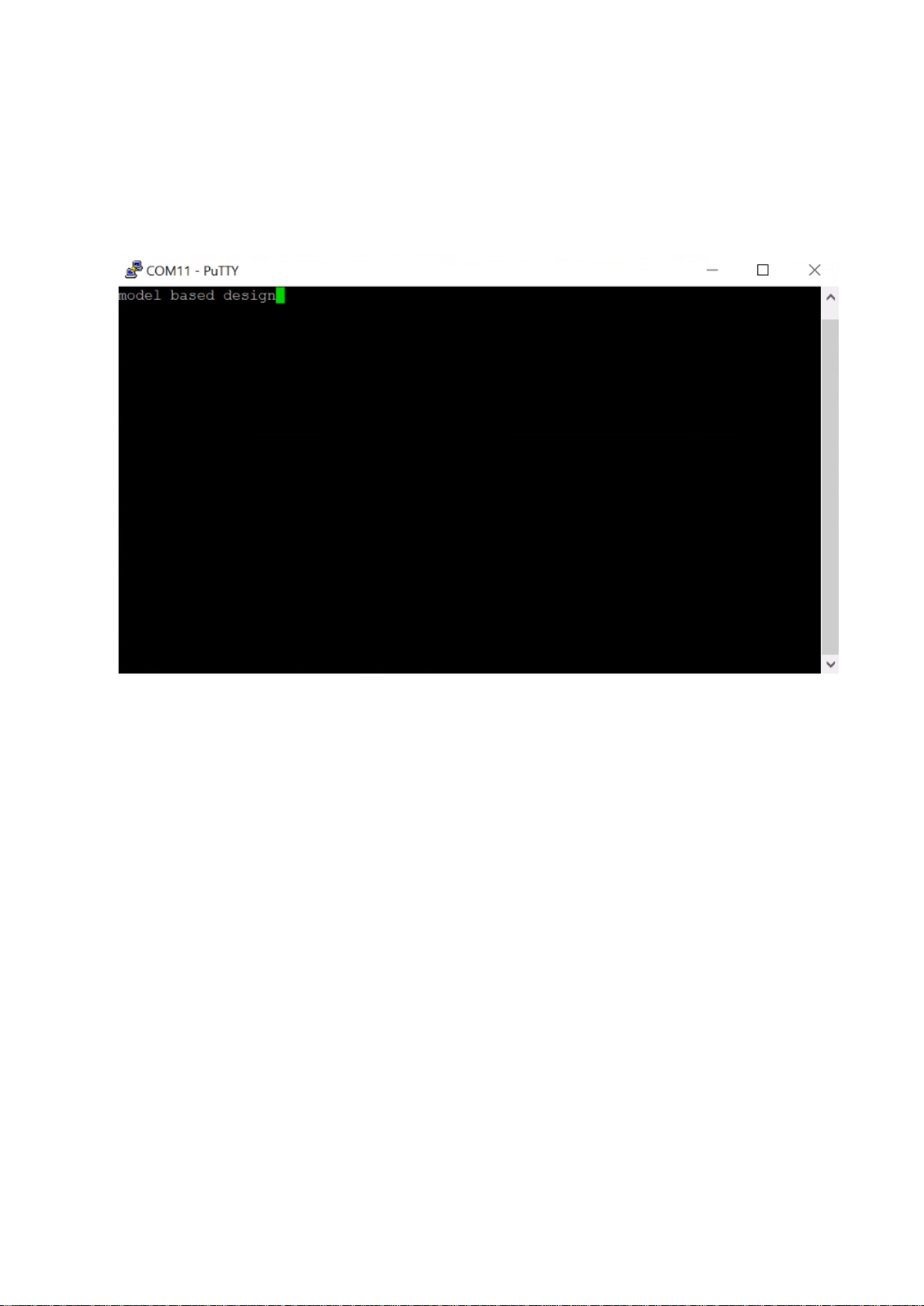
Model-Based Design Toolbox KVx Series
Quick Start Guide
2-16
4. Open any UART terminal (e.g.: puTTY.exe) for the virtual COM port assigned and set up the
baud rate at 115200, data bits 8 and parity none.
5. Press the reset button on the evaluation board.
6. Now, start typing messages in the console. The board should echo back any characters you
have type over the UART and the UART terminal should display it.
Congratulations! You succeeded with running your first example created with
Model-Based Design Toolbox for KVx
Page 17

© 2020 NXP Semiconductors. All rights reserved
How to Reach Us:
Home Page:
www.nxp.com
Web Support:
www.nxp.com/support
Information in this document is provided solely to enable system and software implementers to
use NXP Semiconductor products. There are no express or implied copyright licenses granted
hereunder to design or fabricate any integrated circuits or integrated circuits based on the
information in this document.
NXP Semiconductor reserves the right to make changes without further notice to any products
herein. NXP Semiconductor makes no warranty, representation or guarantee regarding the
suitability of its products for any particular purpose, nor does Freescale Semiconductor assume
any liability arising out of the application or use of any product or circuit, and specifically
disclaims any and all liability, including without limitation consequential or incidental damages.
“Typical” parameters that may be provided in NXP Semiconductor data sheets and/or
specifications can and do vary in different applications and actual performance may vary over
time. All operating parameters, including “Typicals”, must be validated for each customer
application by customer’s technical experts. NXP Semiconductor does not convey any license
under its patent rights nor the rights of others. NXP Semiconductor products are not designed,
intended, or authorized for use as components in systems intended for surgical implant into the
body, or other applications intended to support or sustain life, or for any other application in
which the failure of the NXP Semiconductor product could create a situation where personal
injury or death may occur. Should Buyer purchase or use NXP Semiconductor products for any
such unintended or unauthorized application, Buyer shall indemnify and hold NXP
Semiconductor and its officers, employees, subsidiaries, affiliates, and distributors harmless
against all claims, costs, damages, and expenses, and reasonable attorney fees arising out of,
directly or indirectly, any claim of personal injury or death associated with such unintended or
unauthorized use, even if such claim alleges that NXP Semiconductor was negligent regarding
the design or manufacture of the part.
MATLAB, Simulink, Stateflow, Handle Graphics, and Real-Time Workshop are registered
trademarks, and TargetBox is a trademark of The MathWorks, Inc.
Microsoft and .NET Framework are trademarks of Microsoft Corporation.
Flexera Software, Flexlm, and FlexNet Publisher are registered trademarks or trademarks of
Flexera Software, Inc. and/or InstallShield Co. Inc. in the United States of America and/or other
countries.
NXP, the NXP logo, CodeWarrior and ColdFire are trademarks of NXP Semiconductor, Inc.,
Reg. U.S. Pat. & Tm. Off. Flexis and Processor Expert are trademarks of NXP Semiconductor,
Inc. All other product or service names are the property of their respective owners
©2020 NXP Semiconductors. All rights reserved.
