Page 1
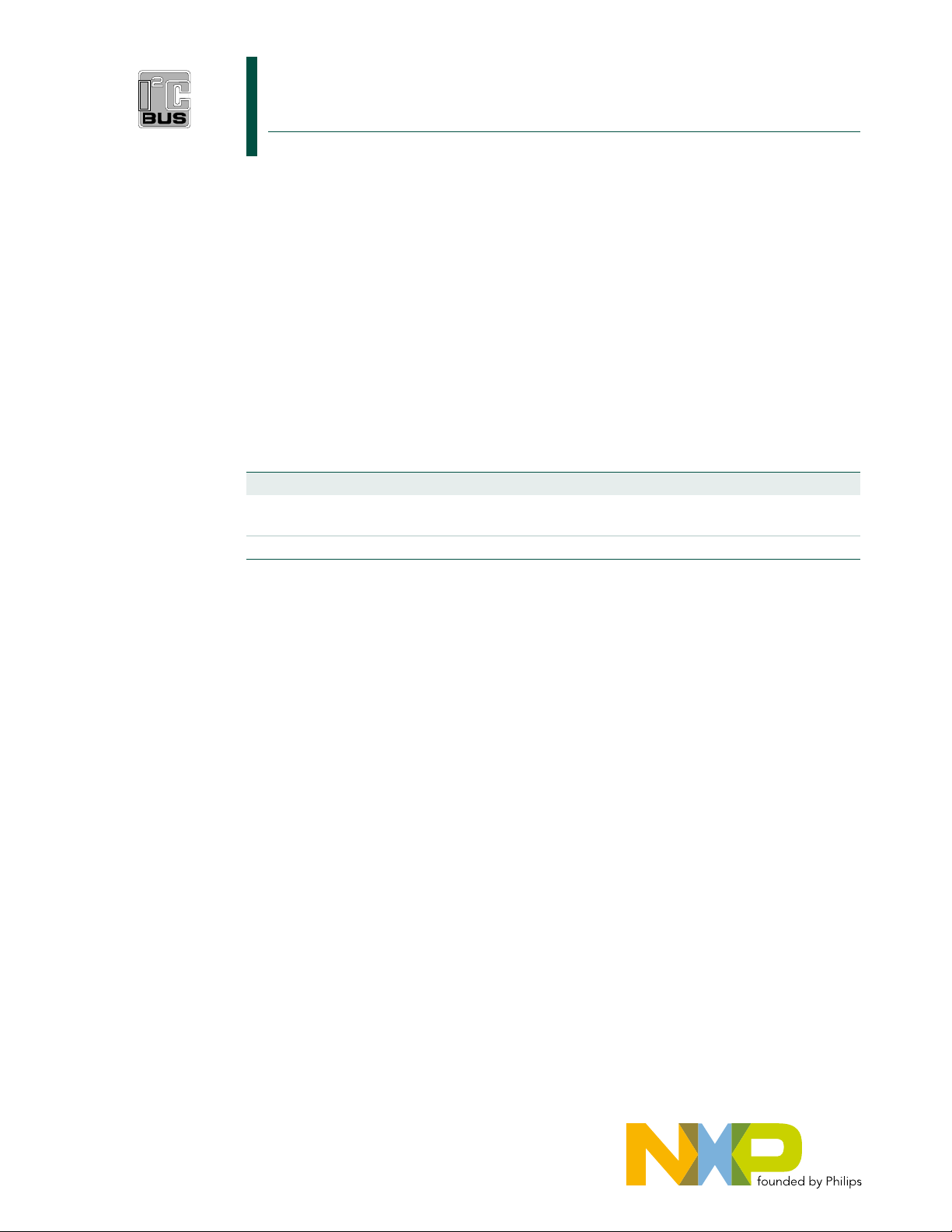
UM10161
LPC2101/02/03 User manual
Rev. 4 — 13 May 2009 User manual
Document information
Info Content
Keywords LPC2101, LPC2102, LPC2103, ARM, ARM7, embedded, 32-bit,
microcontroller
Abstract LPC2101/02/03 User manual revision
Page 2
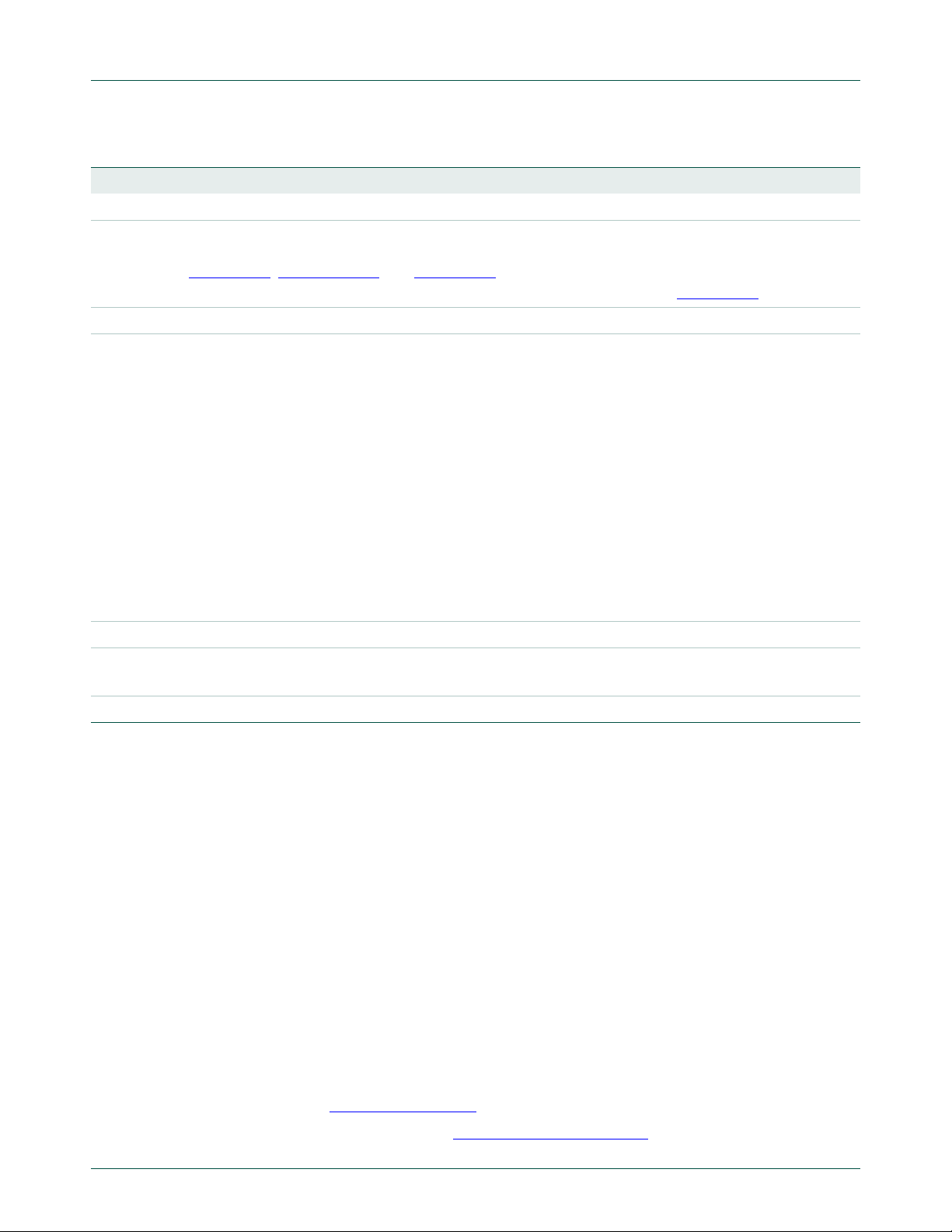
NXP Semiconductors
UM10161
LPC2101/02/03 User manual
Revision history
Rev Date Description
04 20090513 LPC2101/02/03 User manual
Modifications:
• Description of Deep power-down mode and power selector module added (LPC2101/02/03 revisions A and higher
only). See Section 5–10
, Section 18–6.14, and Section 18–7.
• Description of three CRP levels added (LPC2101/02/03 revisions A and higher only). See Section 19–8.
03 20081002 LPC2101/02/03 User manual
Modifications:
• Description of pins VBAT, RTCX1, RTCX2, V
DDA
, and V
DD(1V8)
updated.
• Bit description for bits CPOL and CPHA in SSPCR0 register updated.
• Pin description for ADC pins updated.
• PLCC44 pin configuration removed.
• HVQFN48 pin configuration added.
2
• I
C pin description in pin configuration updated.
• Timer2/3 register names PWM2/3CON updated.
• Description of JTAG pin TCK updated.
• Bit description in CTC register updated.
• Various editorial updates.
• Description of fractional baudrate generator updated for UART0 and UART1.
• Bit description of the PCONP register updated.
02 20070801 LPC2101/02/03 User manual
Modifications:
• SCL1 and SDA1 pins described as not open-drain.
01 20060112 Initial version
Contact information
For more information, please visit: http://www.nxp.com
For sales office addresses, please send an email to: salesaddresses@nxp.com
UM10161_4 © NXP B.V. 2009. All rights reserved.
User manual Rev. 4 — 13 May 2009 2 of 292
Page 3
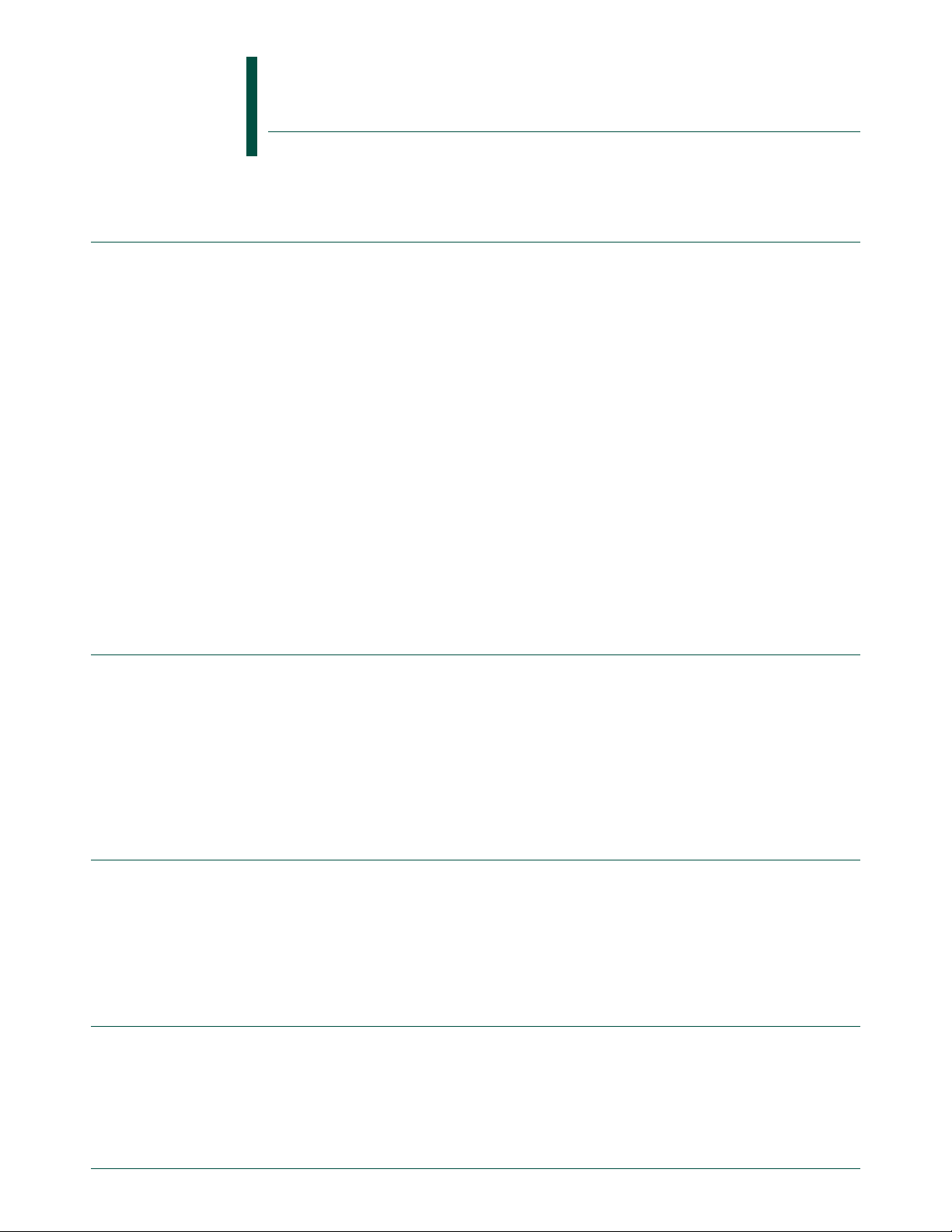
1. Introduction
UM10161
Chapter 1: LPC2101/02/03 Introductory information
Rev. 4 — 13 May 2009 User manual
The LPC2101/02/03 microcontrollers are based on a 16-bit/32-bit ARM7TDMI-S CPU with
real-time emulation that combines the microcontroller with 8 kB, 16 kB, or 32 kB of
embedded high speed flash memory. A 128-bit wide memory interface and a unique
accelerator architecture enable 32-bit code execution at the maximum clock rate. For
critical performance in interrupt service routines and DSP algorithms, this increases
performance up to 30 % over the Thumb mode. For critical code size applications, the
alternative 16-bit Thumb mode reduces code by more than 30 % with minimal
performance penalty.
Due to their tiny size and low power consumption, LPC2101/02/03 are ideal for
applications where miniaturization is a key requirement, such as access control and
point-of-sale. A blend of serial communications interfaces, ranging from multiple UARTS,
SPI, and SSP to two I
suited for communication gateways and protocol converters. The superior performance
also makes these devices suitable as math coprocessors. Various 32-bit and 16-bit
timers, an improved 10-bit ADC, PWM features through output match on all timers, and 32
fast GPIO lines with up to 13 edge or level sensitive external interrupt pins make these
microcontrollers particularly suitable for industrial control and medical systems.
2
Cs, and on-chip SRAM of 2/4/8 kB make these devices very well
2. How to read this manual
This user manual describes parts LPC2101/02/03 Revision ‘-’ and parts LPC2101/02/03
Revision A and higher. Differences between Revision ‘-’ and others are described at the
beginning of each chapter if applicable and are summarized as follows:
Revision ‘-’: One CRP level; Power-down modes: idle and power-down.
Revision A and higher: Three CRP levels; Power-down modes: idle, power-down, and
deep power-down.
3. Enhanced features
Starting with Revision A, the LPC2101/02/03 have the following enhanced features
implemented:
• Deep power-down mode controlled by the RTC block.
• Three levels of Code Read Protection (CRP).
4. Features
• 16-bit/32-bit ARM7TDMI-S microcontroller in a tiny LQFP48 p ackage.
• 2 kB/4 kB/8 kB of on-chip static RAM and 8 kB/16 kB/32 kB of on-chip flash program
memory. 128-bit wide interface/accelerator enables high-speed 70 MHz operation.
UM10161_4 © NXP B.V. 2009. All rights reserved.
User manual Rev. 4 — 13 May 2009 3 of 292
Page 4
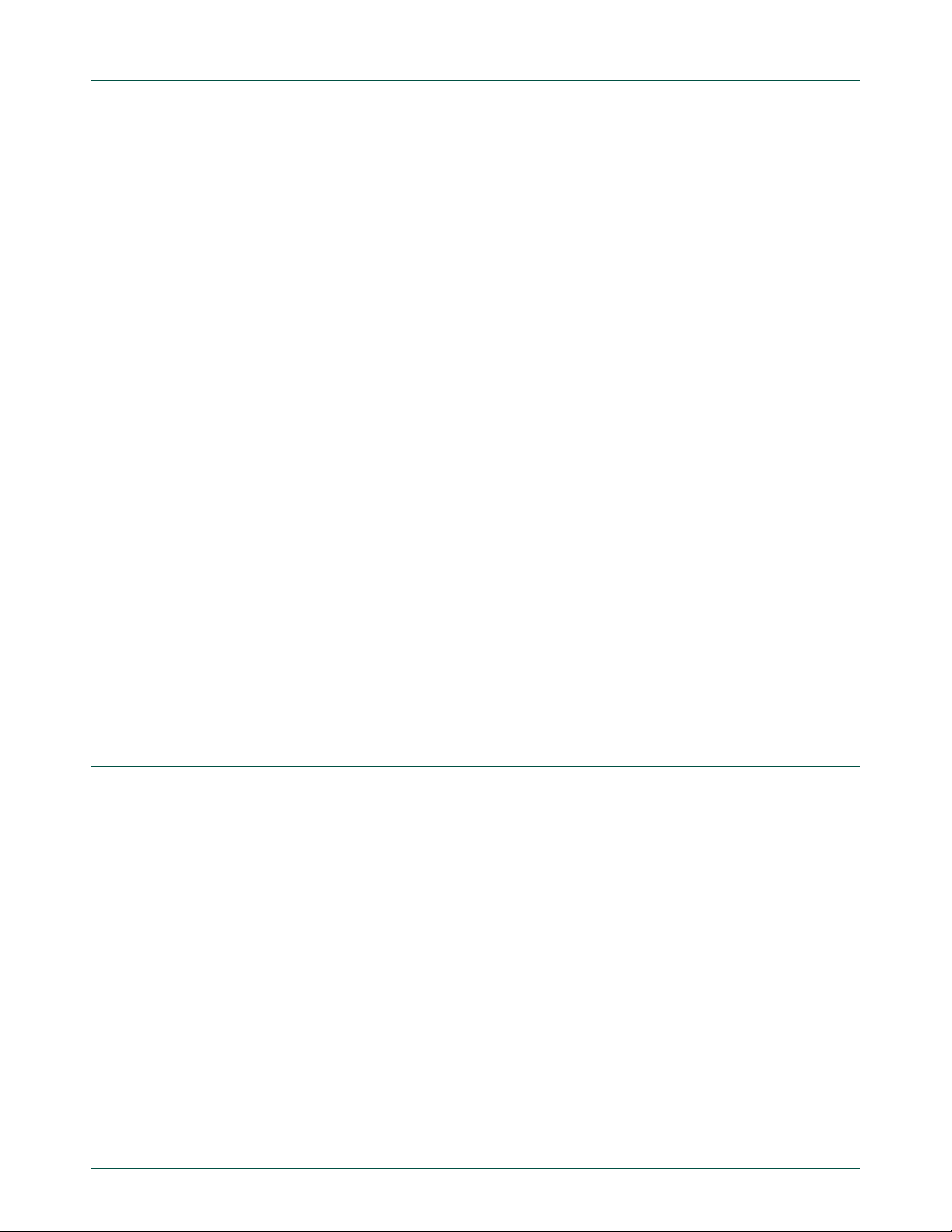
NXP Semiconductors
• In-System/In-Application Programming (ISP/IAP) via on-chip boot loader software.
• EmbeddedICE RT offers real-time de bugging with the on-chip RealMonitor software.
• The 10-bit A/D converter provides eight analog inputs, with conversion times as low
• Two 32-bit timers/external event counters with combined seven capture and seve n
• Two 16-bit timers/external event counters with combined three capture and seven
• Low power Real-Time Clock (RTC) with independent power and dedicated 32 kHz
• Multiple serial interfaces including two UARTs (16C550), two Fast I
• Vectored interrupt controller with configurable priorities and vector addresses.
• Up to thirty-two 5 V tolerant fast general purpose I/O pins.
• Up to 13 edge or level sensitive external interrupt pins available.
• 70 MHz maximum CPU clock available from programmable on-chip PLL with a
• On-chip integrated oscillator operates with an external crystal in the range from
• Power saving modes include Idle mode, Power-down mode, and Power-down mode
• Individual enable/disable of peripheral functions as well as peripheral clock scaling for
• Processor wake-up from Power-down mode via external interrupt or RTC.
UM10161
Chapter 1: LPC2101/02/03 Introductory information
Single flash sector or full chip erase in 100 ms and programming of 2 56 bytes in 1 ms.
as 2.44 μs per channel, and dedicated result registers to minimize interrupt overhead.
compare channels.
compare channels.
clock input.
2
C-buses
(400 kbit/s), SPI and SSP with buffering and variable data length capabilities.
possible input frequency of 10 MHz to 25 MHz and a settling time of 100 μs.
1 MHz to 25 MHz.
with RTC active.
additional power optimization.
5. Applications
• Industrial control
• Medical systems
• Access control
• Point-of-sale
• Communication gateway
• Embedded soft modem
• General purpose applications
UM10161_4 © NXP B.V. 2009. All rights reserved.
User manual Rev. 4 — 13 May 2009 4 of 292
Page 5
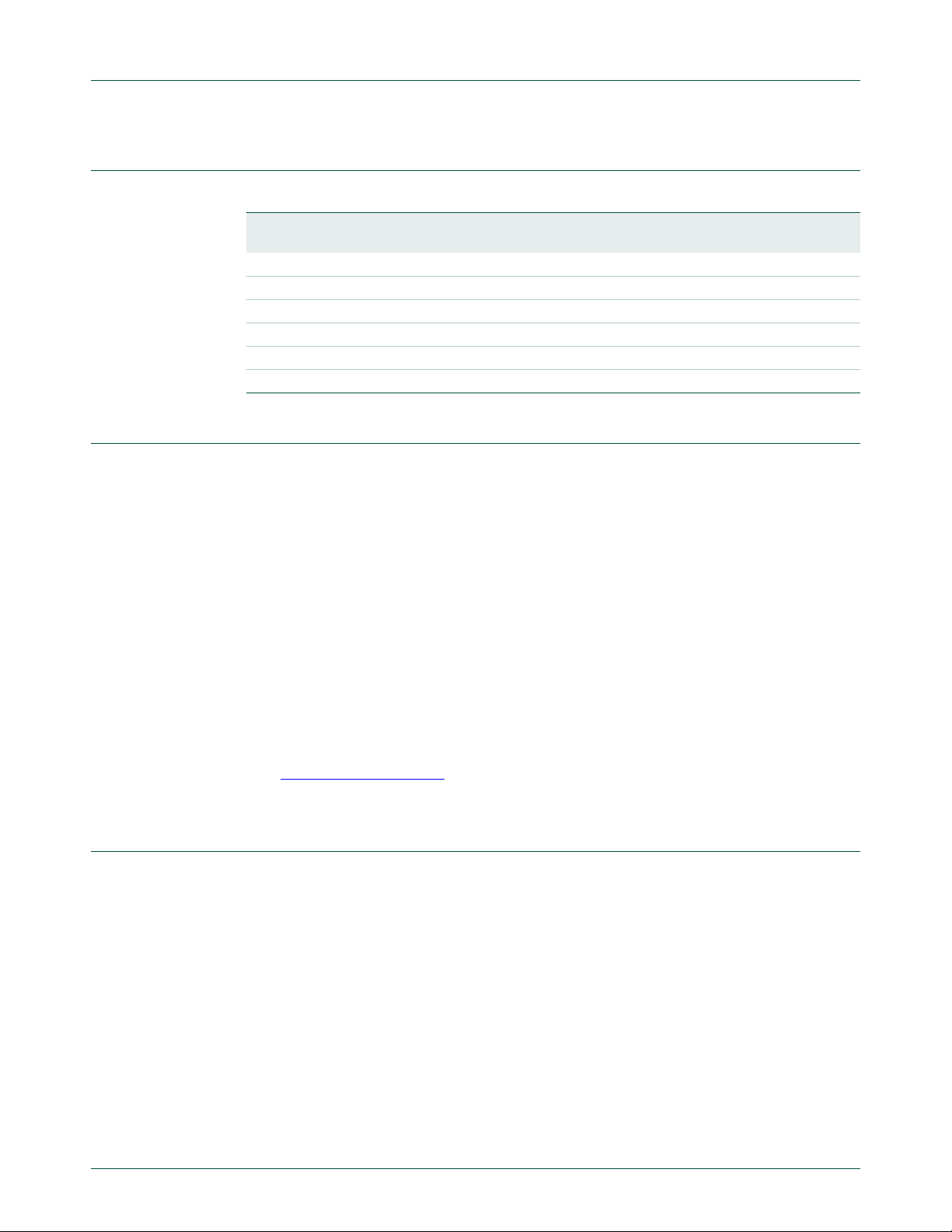
NXP Semiconductors
6. Device information
Table 1. LPC2101/02/03 device information
Type number Flash memory RAM ADC Temperature
LPC2101FBD48 8 kB 2 kB 8 inputs −40 to +85
LPC2102FBD48 16 kB 4 kB 8 inputs −40 to +85
LPC2103FBD48 32 kB 8 kB 8 inputs −40 to +85
LPC2102FHN48 16 kB 4 kB 8 inputs −40 to +85
LPC2103FHN48 32 kB 8 kB 8 inputs −40 to +85
LPC2103FHN48H 32 kB 8 kB 8 inputs −40 to +85
7. Architectural overview
The LPC2101/02/03 consist of an ARM7TDMI-S CPU with emulation support, the ARM7
Local Bus for interface to on-chip memory controllers, the AMBA Advanced
High-performance Bus (AHB) for interface to the interrupt controller, and the ARM
Peripheral Bus (APB, a compatible superset of ARM’s AMBA Advanced Peripheral Bus)
for connection to on-chip peripheral functions. The LPC2101/02/03 configures the
ARM7TDMI-S processor in little-endian byte order.
UM10161
Chapter 1: LPC2101/02/03 Introductory information
range (°C)
AHB peripherals are allocated a 2 megabyte range of addresses at the very top of the
4 gigabyte ARM memory space. Each AHB peripheral is allocated a 16 kB address space
within the AHB address space. LPC2101/02/03 peripheral functions (other than the
interrupt controller) are connected to the APB bus. The AHB to APB bridge interfaces the
APB bus to the AHB bus. APB peripherals are also allocated a 2 megabyte range of
addresses, beginning at the 3.5 gigabyte address point. Each APB peripheral is allocated
a 16 kB address space within the APB address space.
The connection of on-chip peripherals to device pins is controlled by a Pin Connect Block
(see Section 7–4 on page 70
application requirements for the use of peripheral functions and pins.
8. ARM7TDMI-S processor
The ARM7TDMI-S is a general purpose 32-bit microprocessor, which offers high
performance and very low power consumption. The ARM architecture is based on
Reduced Instruction Set Computer (RISC) principles, and the instruction set and related
decode mechanism are much simpler than those of microprogrammed Complex
Instruction Set Computers. This simplicity results in a high instruction throughput and
impressive real-time interrupt response from a small and cost-effective processor core.
Pipeline techniques are employed so that all pa rts of the p rocessing and memory systems
can operate continuously. T ypically, while one instruction is being executed, its successor
is being decoded, and a third instruction is being fetched from memory.
). This must be configured by software to fit specific
The ARM7TDMI-S processor also employs a unique architectural strategy known as
THUMB, which makes it ideally suited to high-volume applications with memory
restrictions, or applications where code density is an issue.
UM10161_4 © NXP B.V. 2009. All rights reserved.
User manual Rev. 4 — 13 May 2009 5 of 292
Page 6
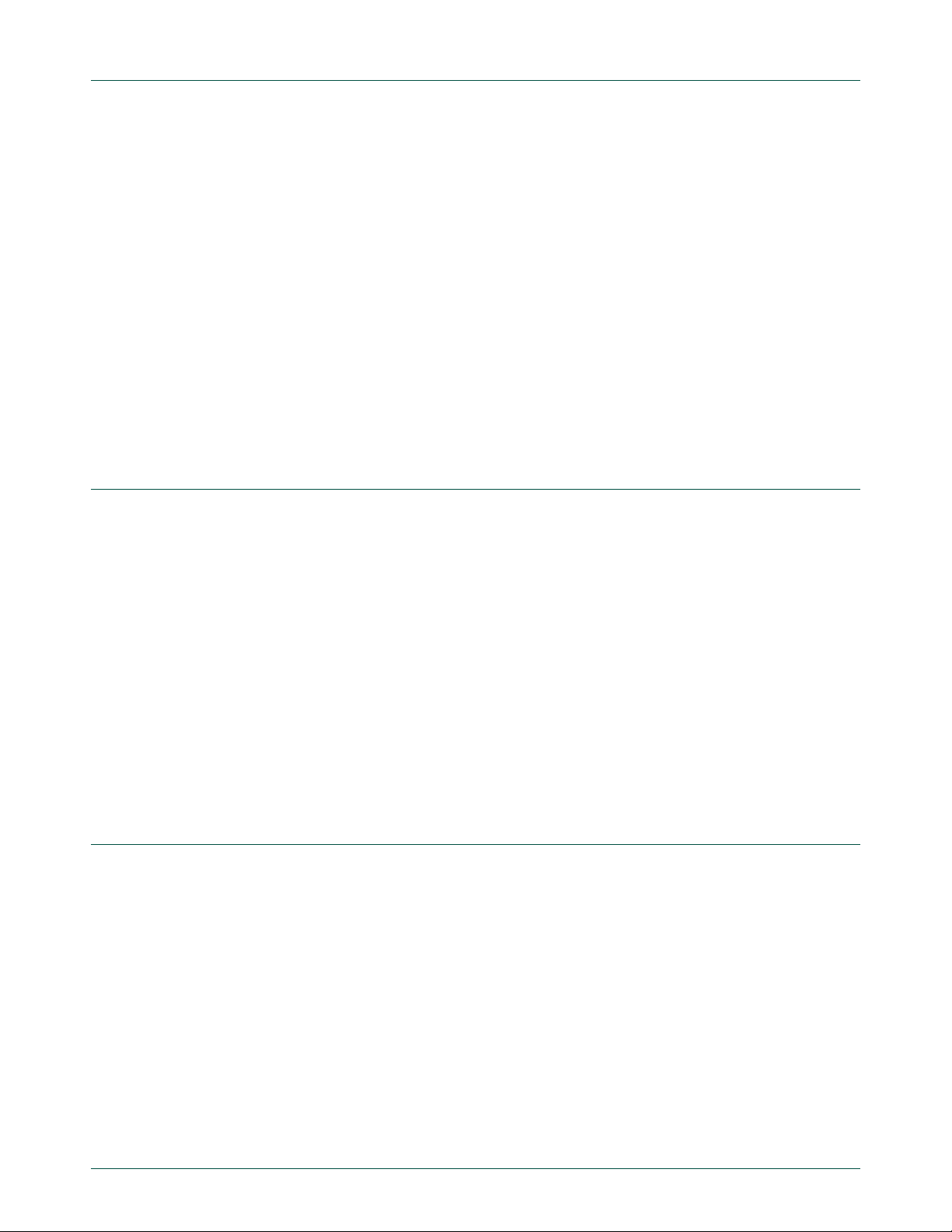
NXP Semiconductors
The key idea behind THUMB is that of a super-reduced instruction set. Essentially, the
ARM7TDMI-S processor has two instruction sets:
• The standard 32-bit ARM instruction set.
• A 16-bit THUMB instruction set.
The THUMB set’s 16-bit instruction length allows it to approach twice the density of
standard ARM code while retaining most of the ARM’s performance advantage over a
traditional 16-bit processor using 16-bit registers. This is possible because THUMB code
operates on the same 32-bit register set as ARM code.
THUMB code is able to provide up to 65% of the code size of ARM, and 160% of the
performance of an equivalent ARM processor connected to a 16-bit memory system.
The ARM7TDMI-S processor is described in detail in the ARM7TDMI-S data sheet that
can be found on official ARM website.
9. On-chip flash memory system
UM10161
Chapter 1: LPC2101/02/03 Introductory information
The LPC2101/02/03 incorporate a 8 kB, 16 kB, and 32 kB flash memory system
respectively. This memory may be used for both code and data storage. Programming of
the flash memory may be accomplished in several ways:
• using the serial built-in JTAG interface
• using In System Programming (ISP) and UART
• using In Application Programming (IAP) capabilities
The application program, using the IAP functions, may also erase and/or program the
flash while the application is running, allowing a great degree of flexibility for dat a storage
field firmware upgrades, etc. The entire flash memory is available for user code because
the boot loader resides in a separate memory location.
The LPC2101/02/03 flash memory provides minimum of 100,000 erase/write cycles and
20 years of data-retention.
10. On-chip Static RAM (SRAM)
On-chip Static RAM (SRAM) may be used for code and/or data storage. The on-chip
SRAM may be accessed as 8-bits, 16-bits, and 32-bits. The LPC2101/02/03 provide
2/4/8 kB of static RAM respectively.
The LPC2101/02/03 SRAM is designed to be accessed as a byte-addressed memory.
Word and halfword accesses to the memory ignore the alignment of the address and
access the naturally-aligned value that is addressed (so a memory access ignores
address bits 0 and 1 for word accesses, and ignores bit 0 for halfword accesses).
Therefore valid reads and writes require data accessed as halfwords to originate from
addresses with address line 0 being 0 (addresses ending with 0, 2, 4, 6, 8, A, C, and E in
hexadecimal notation) and data accessed as words to originate from addresses with
address lines 0 and 1 being 0 (addresses ending with 0, 4, 8, and C in hexadecimal
notation).
UM10161_4 © NXP B.V. 2009. All rights reserved.
User manual Rev. 4 — 13 May 2009 6 of 292
Page 7

NXP Semiconductors
The SRAM controller incorporates a write-back buffer in order to prevent CPU stalls
during back-to-back writes. The write-back buffer always holds the last data sent by
software to the SRAM. This data is only written to the SRAM when another write is
requested by software (the data is only written to the SRAM when software does another
write). If a chip reset occurs, actual SRAM contents will not reflect the most recent write
request (i.e. after a "warm" chip reset, the SRAM does not reflect the last wr ite operation).
Any software that checks SRAM contents after reset must take this into account. Two
identical writes to a location guarantee that the data will be present after a Reset.
Alternatively, a dummy write operation before entering idle or power-down mode will
similarly guarantee that the last data written will be present in SRAM after a subsequent
Reset.
UM10161
Chapter 1: LPC2101/02/03 Introductory information
UM10161_4 © NXP B.V. 2009. All rights reserved.
User manual Rev. 4 — 13 May 2009 7 of 292
Page 8
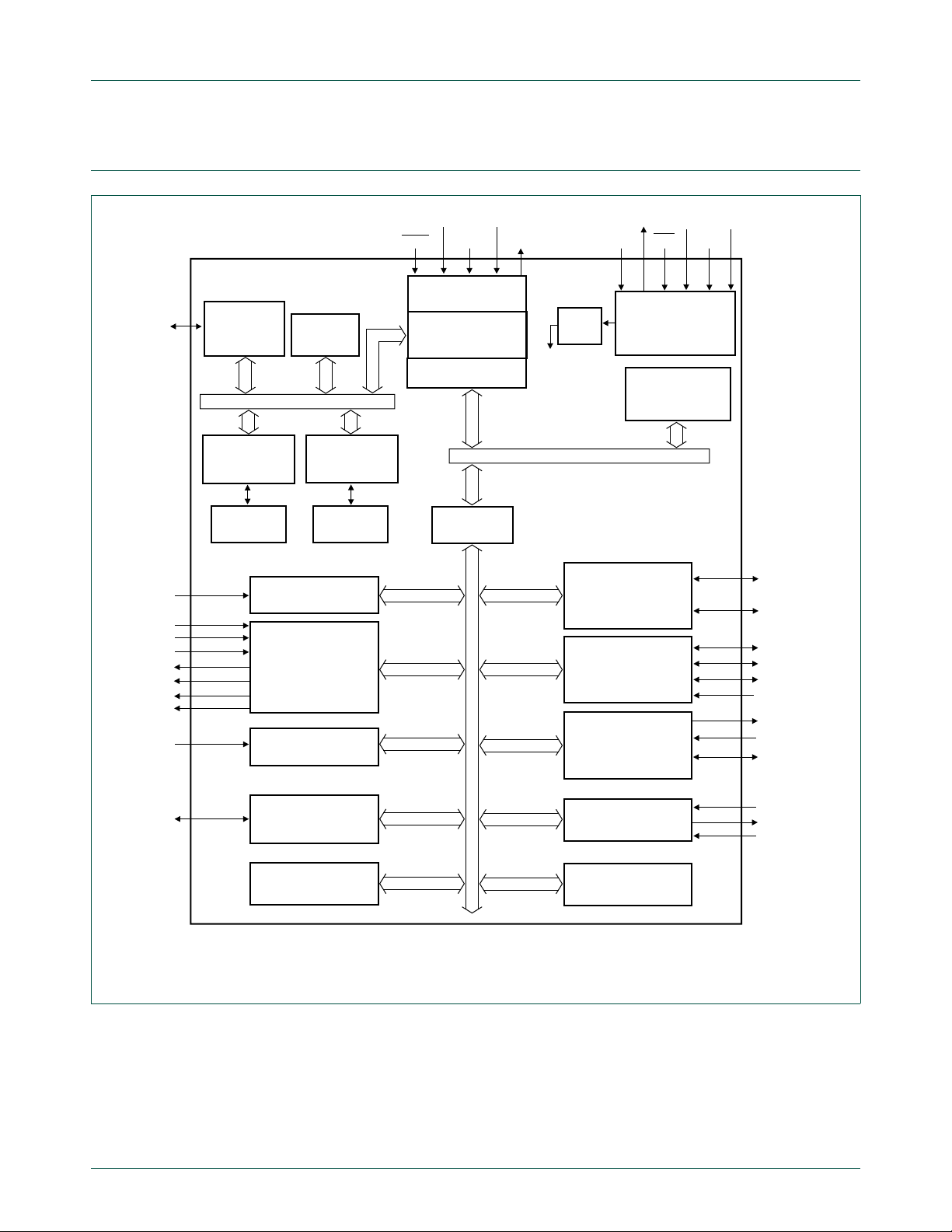
NXP Semiconductors
002aab814
system
clock
TRST
TMS
TCK
TDI
TDO
XTAL2 V
DD(3V3)
XTAL1
AMBA AHB
(Advanced High-performance Bus)
MEMORY
ACCELERATOR
AHB BRIDGE
TEST/DEBUG
INTERFACE
AHB TO APB
BRIDGE
VECTORED
INTERRUPT
CONTROLLER
SYSTEM
FUNCTIONS
PLL
8 kB/16 kB/
32 kB FLASH
ARM7TDMI-S
LPC2101/2102/2103
INTERNAL
SRAM
CONTROLLER
2 kB/4 kB/
8 kB SRAM
ARM7 local bus
APB (ARM
peripheral bus)
SCL0, SCL1
(1)
SDA0, SDA1
(1)
3 × CAP0
(1)
4 × CAP1
(1)
3 × CAP2
(1)
3 × MAT0
(1)
4 × MAT1
(1)
3 × MAT2
(1)
4 × MAT3
(1)
AD0[7:0]
I
2
C-BUS SERIAL
INTERFACES 0 AND 1
CAPTURE/COMPARE
EXTERNAL COUNTER
TIMER 0/TIMER 1/
TIMER 2/TIMER 3
EINT2 to
EINT0
(1)
EXTERNAL
INTERRUPTS
SCK0, SCK1
(1)
MOSI0, MOSI1
(1)
MISO0, MISO1
(1)
SSEL0, SSEL1
(1)
SPI AND SSP
SERIAL INTERFACES
ADC
TXD0, TXD1
(1)
RXD0, RXD1
(1)
UART0/UART1
RTCX2
RTCX1
VBAT
REAL-TIME CLOCK
WATCHDOG
TIMER
SYSTEM CONTROL
P0[31:0]
P0[31:0]
GENERAL
PURPOSE I/O
HIGH SPEED
GENERAL
PURPOSE I/O
RST V
SS
8 kB
BOOT ROM
V
DD(1V8)
DSR1, CTS1,
RTS1, DTR1
DCD1, RI1
11. Block diagram
UM10161
Chapter 1: LPC2101/02/03 Introductory information
(1) Pins shared with GPIO.
Fig 1. LPC2101/02/03 block diagram
UM10161_4 © NXP B.V. 2009. All rights reserved.
User manual Rev. 4 — 13 May 2009 8 of 292
Page 9
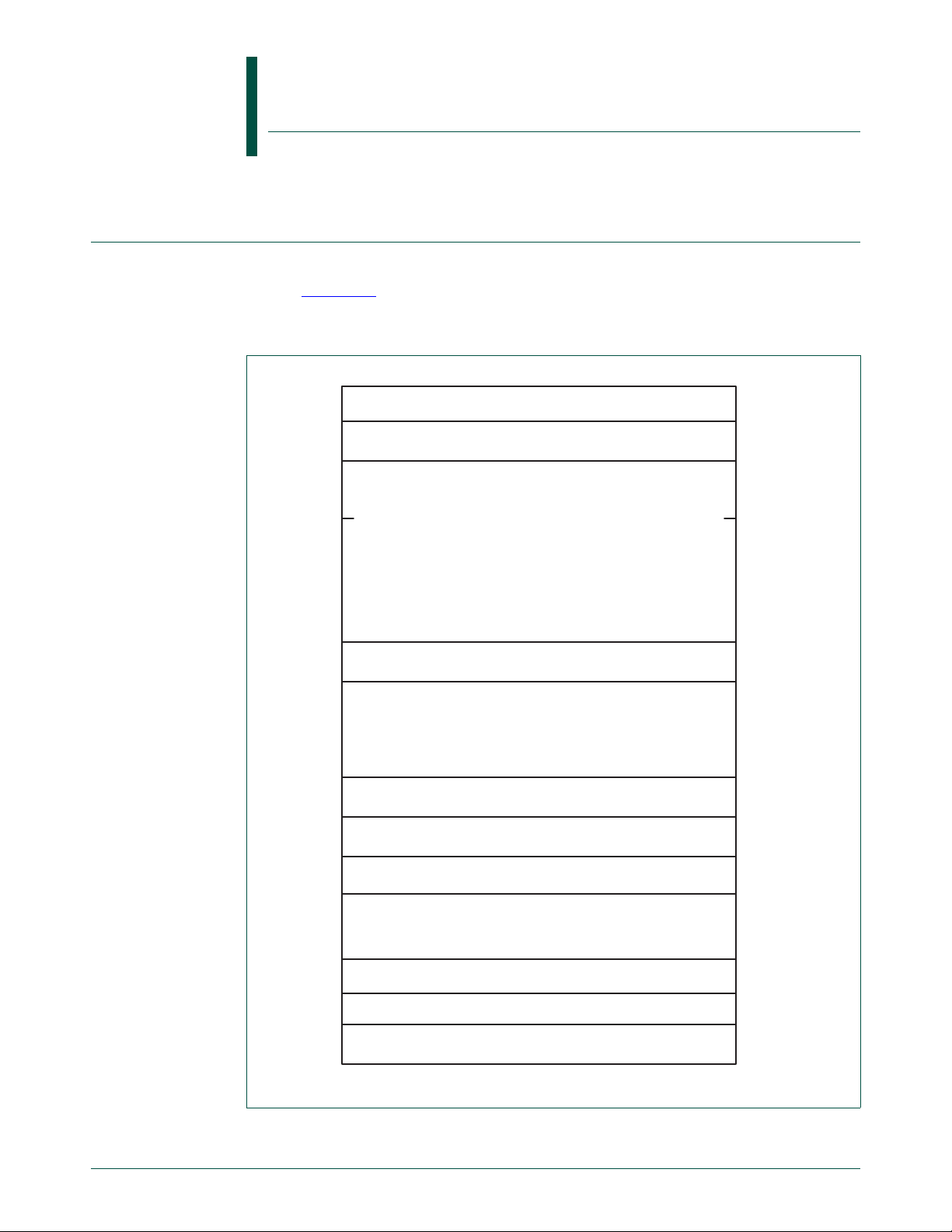
0.0 GB
1.0 GB
8 kB ON-CHIP NON-VOLATILE MEMORY
0x0000 2000
0x0000 1FFF
0x0000 0000
RESERVED ADDRESS SPACE
2 kB ON-CHIP STATIC RAM (LPC2101)
4 kB ON-CHIP STATIC RAM (LPC2102)
8 kB ON-CHIP STATIC RAM (LPC2103)
RESERVED ADDRESS SPACE
0x4000 0800
0x4000 07FF
0x4000 1000
0x4000 0FFF
0x4000 2000
0x4000 1FFF
0x4000 0000
2.0 GB
0x8000 0000
BOOT BLOCK
0x7FFF DFFF
0x7FFF E000
3.0 GB 0xC000 0000
RESERVED ADDRESS SPACE
3.75 GB
4.0 GB
3.5 GB
AHB PERIPHERALS
APB PERIPHERALS
0xE000 0000
0xF000 0000
0xFFFF FFFF
16 kB ON-CHIP NON-VOLATILE MEMORY
32 kB ON-CHIP NON-VOLATILE MEMORY
0x0000 4000
0x0000 3FFF
0x0000 8000
0x0000 7FFF
1. Memory maps
The LPC2101/02/03 incorporates several distin ct memory r egions, sh own in the fol lowing
figures. Figure 2–2
program viewpoint following reset. The interrupt vector area supports address remapping,
which is described later in this section.
UM10161
Chapter 2: LPC2101/02/03 Memory addressing
Rev. 4 — 13 May 2009 User manual
shows the overall map of the entire address space from the user
UM10161_4 © NXP B.V. 2009. All rights reserved.
User manual Rev. 4 — 13 May 2009 9 of 292
Fig 2. System memory map
Page 10
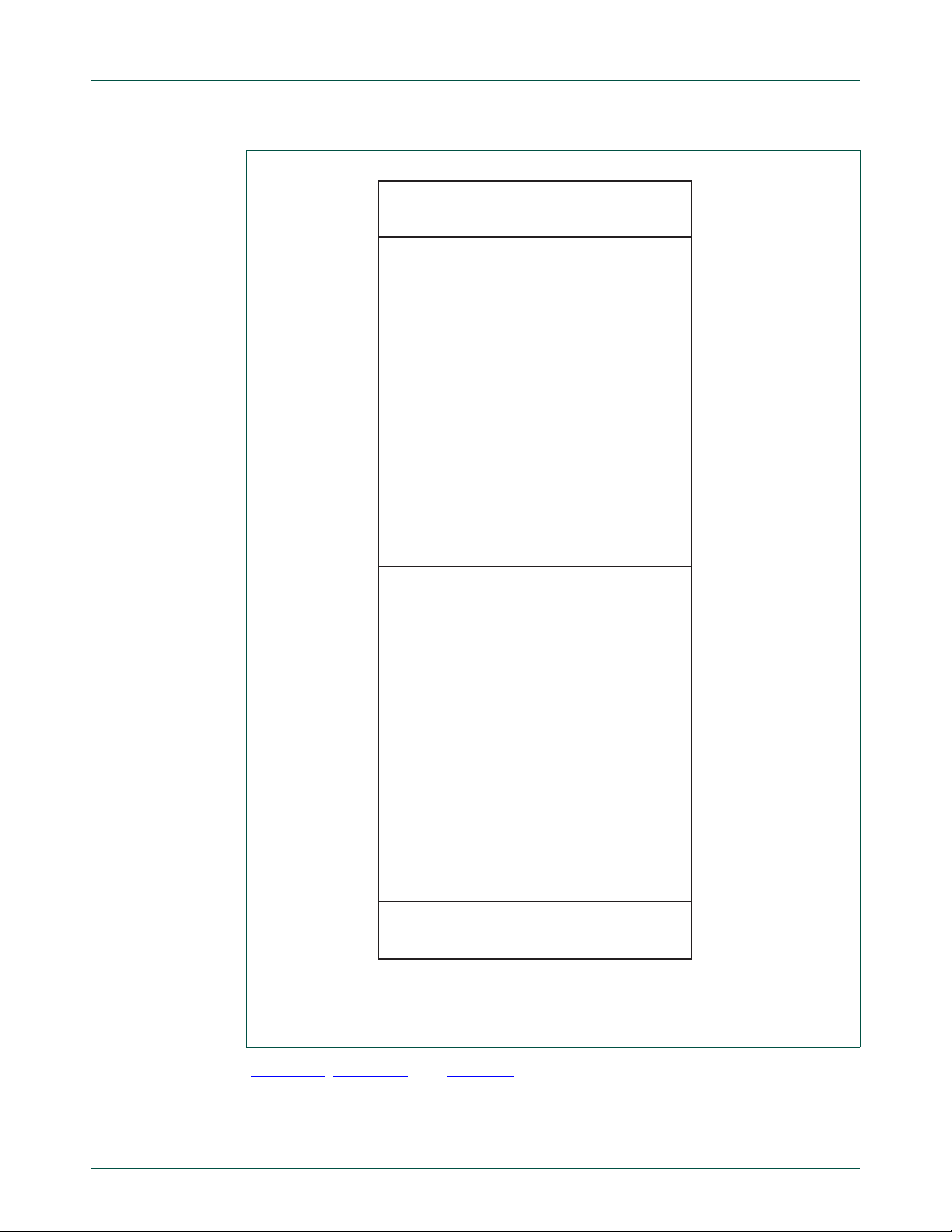
NXP Semiconductors
RESERVED
RESERVED
0xF000 0000
0xEFFF FFFF
APB PERIPHERALS
0xE020 0000
0xE01F FFFF
0xE000 0000
AHB PERIPHERALS
0xFFFF FFFF
0xFFE0 0000
0xFFDF FFFF
3.75 GB
3.5 GB
3.5 GB + 2 MB
4.0 GB - 2 MB
4.0 GB
UM10161
Chapter 2: LPC2101/02/03 Memory addressing
AHB section is 128 x 16 kB blocks (totaling 2 MB).
APB section is 128 x 16 kB blocks (totaling 2MB).
Fig 3. Peripheral memory map
Figure 2–3, Figure 2–4, and Table 2–2 show different views of the peripheral address
space. Both the AHB and APB peripheral areas ar e 2 megabyte sp aces which are divided
up into 128 peripherals. Each peripheral space is 16 kilobytes in size. This allows
simplifying the address decoding for each peripheral. All peripheral regi ster addresses are
UM10161_4 © NXP B.V. 2009. All rights reserved.
User manual Rev. 4 — 13 May 2009 10 of 292
Page 11
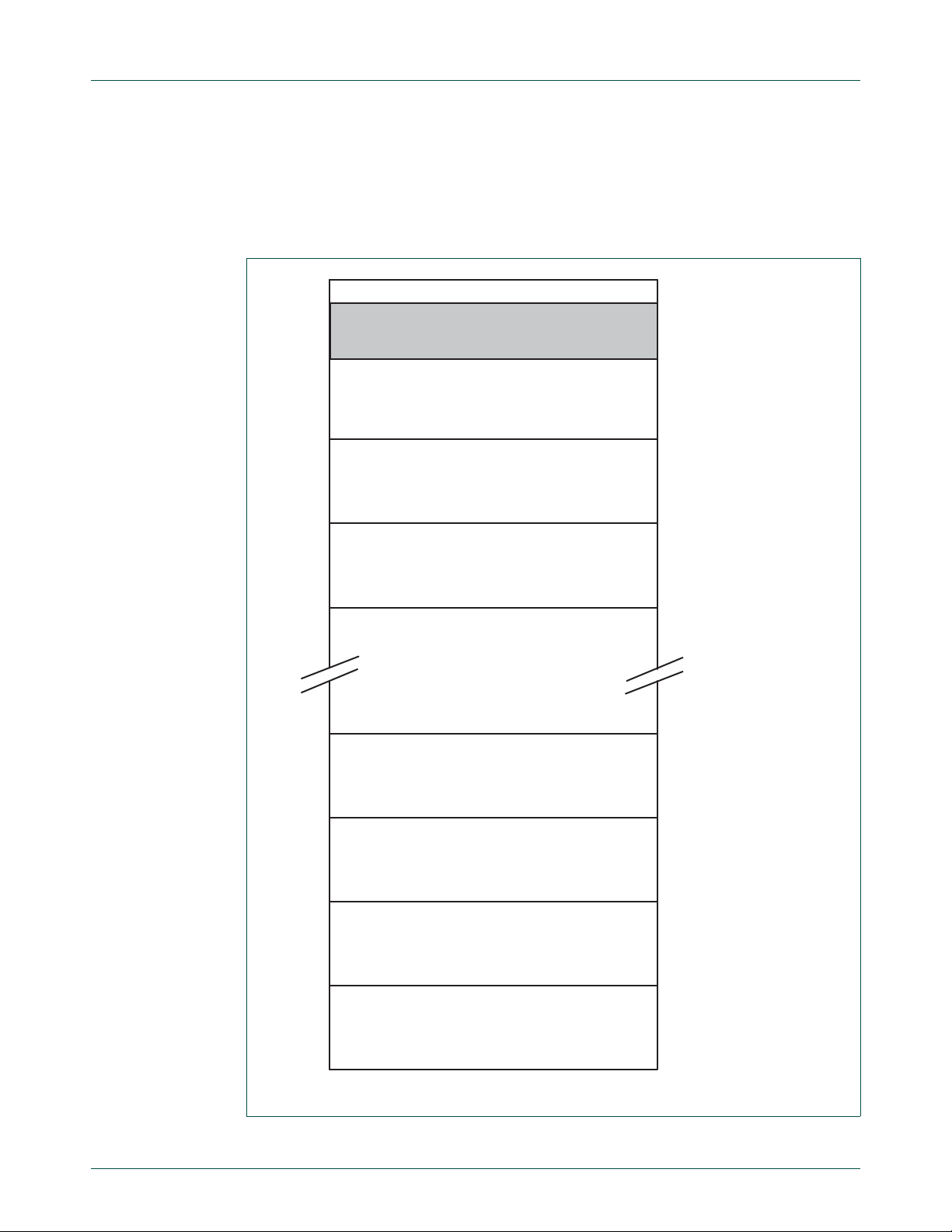
NXP Semiconductors
VECTORED INTERRUPT CONTROLLER
(AHB PERIPHERAL #0)
0xFFFF F000 (4G - 4K)
0xFFFF C000
0xFFFF 8000
(AHB PERIPHERAL #125)
(AHB PERIPHERAL #124)
(AHB PERIPHERAL #3)
(AHB PERIPHERAL #2)
(AHB PERIPHERAL #1)
(AHB PERIPHERAL #126)
0xFFFF 4000
0xFFFF 0000
0xFFE1 0000
0xFFE0 C000
0xFFE0 8000
0xFFE0 4000
0xFFE0 0000
word aligned (to 32-bit boundaries) regardless of their size. This eliminates the need for
byte lane mapping hardware that would be required to allow byte (8-bit) or half-word
(16-bit) accesses to occur at smaller boundaries. An implication of this is that word and
half-word registers must be accessed all at once. Fo r example, it is not possible to read or
write the upper byte of a word register separately.
UM10161
Chapter 2: LPC2101/02/03 Memory addressing
UM10161_4 © NXP B.V. 2009. All rights reserved.
User manual Rev. 4 — 13 May 2009 11 of 292
Fig 4. AHB peripheral map
Page 12
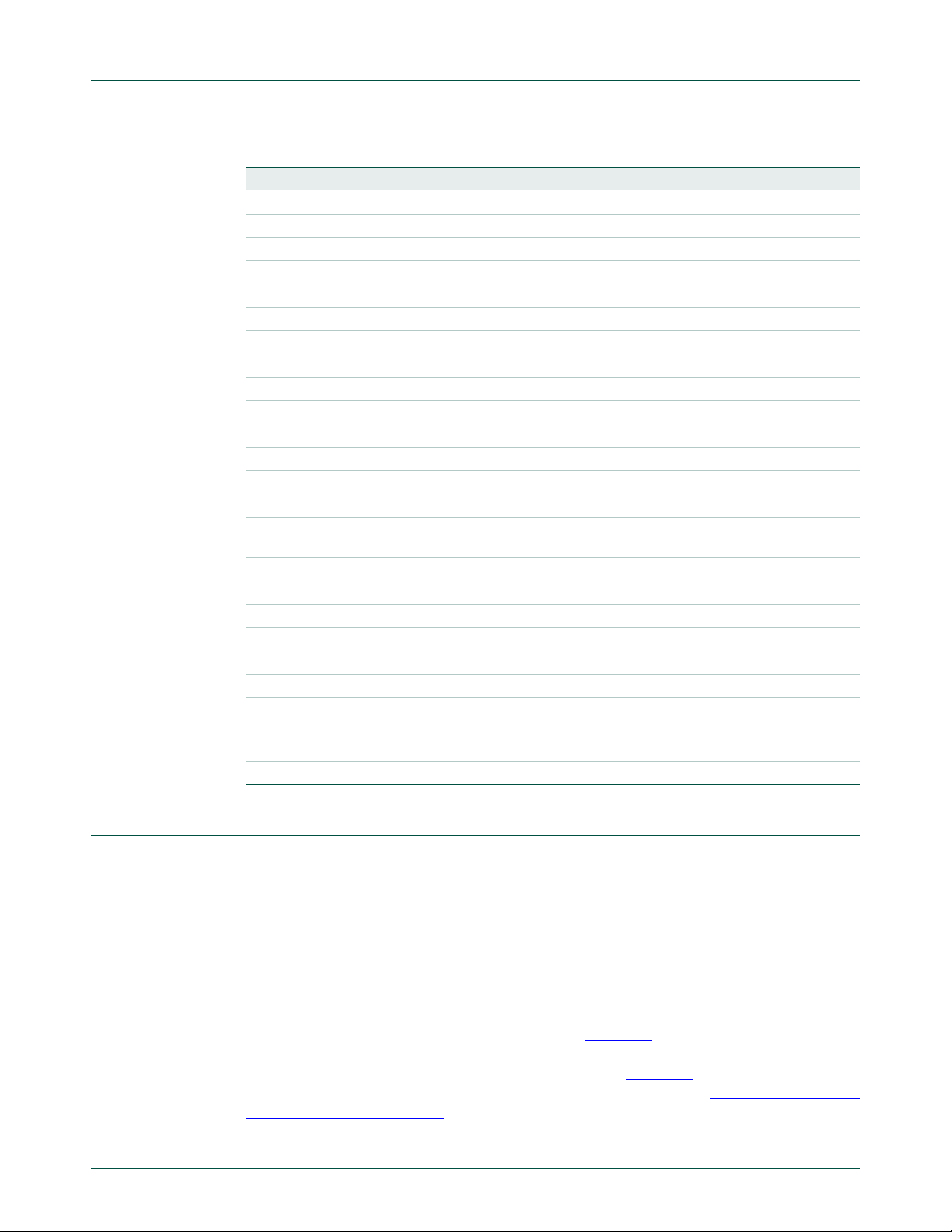
NXP Semiconductors
Table 2. APB peripheries and base addresses
APB peripheral Base address Peripheral name
0 0xE000 0000 Watchdog timer
1 0xE000 4000 Timer 0
2 0xE000 8000 Timer 1
3 0xE000 C000 UART0
4 0xE001 0000 UART1
5 0xE001 4000 Not used
6 0xE001 8000 Not used
7 0xE001 C000 I
8 0xE002 0000 SPI0
9 0xE002 4000 RTC
10 0xE002 8000 GPIO
11 0xE002 C000 Pin connect block
12 0xE003 0000 Not used
13 0xE003 4000 ADC
14 - 22 0xE003 8000
23 0xE005 C000 I
24 0xE006 0000 Not used
25 0xE006 4000 Not used
26 0xE006 8000 SSP
27 0xE006 C000 Not used
28 0xE007 0000 Timer 2
29 0xE007 4000 Timer 3
30 - 126 0xE007 8000
127 0xE01F C000 System Control Block
0xE005 8000
0xE01F 8000
UM10161
Chapter 2: LPC2101/02/03 Memory addressing
2
C0
Not used
2
C1
Not used
2. LPC2101/02/03 memory re-mapping and boot block
2.1 Memory map concepts and operating modes
The basic concept on the LPC2101/02/03 is that each memory area ha s a "natural"
location in the memory map. This is the address range for which co de residing in that area
is written. The bulk of each memory space remains permanently fixed in the same
location, eliminating the need to have portions of the code designed to run in different
address ranges.
Because of the location of the interrupt vectors on the ARM7 processor (at addresses
0x0000 0000 through 0x0000 001C, as shown in Table 2–3
Boot Block and SRAM spaces need to be re-mapped in order to allow alternative uses of
interrupts in the differen t operating modes described in Table 2–4
interrupts is accomplished via the Memory Mapping Contro l feature (Section 5–8 “
mapping control” on page 48).
UM10161_4 © NXP B.V. 2009. All rights reserved.
User manual Rev. 4 — 13 May 2009 12 of 292
below), a small portion of the
. Re-mapping of the
Memory
Page 13
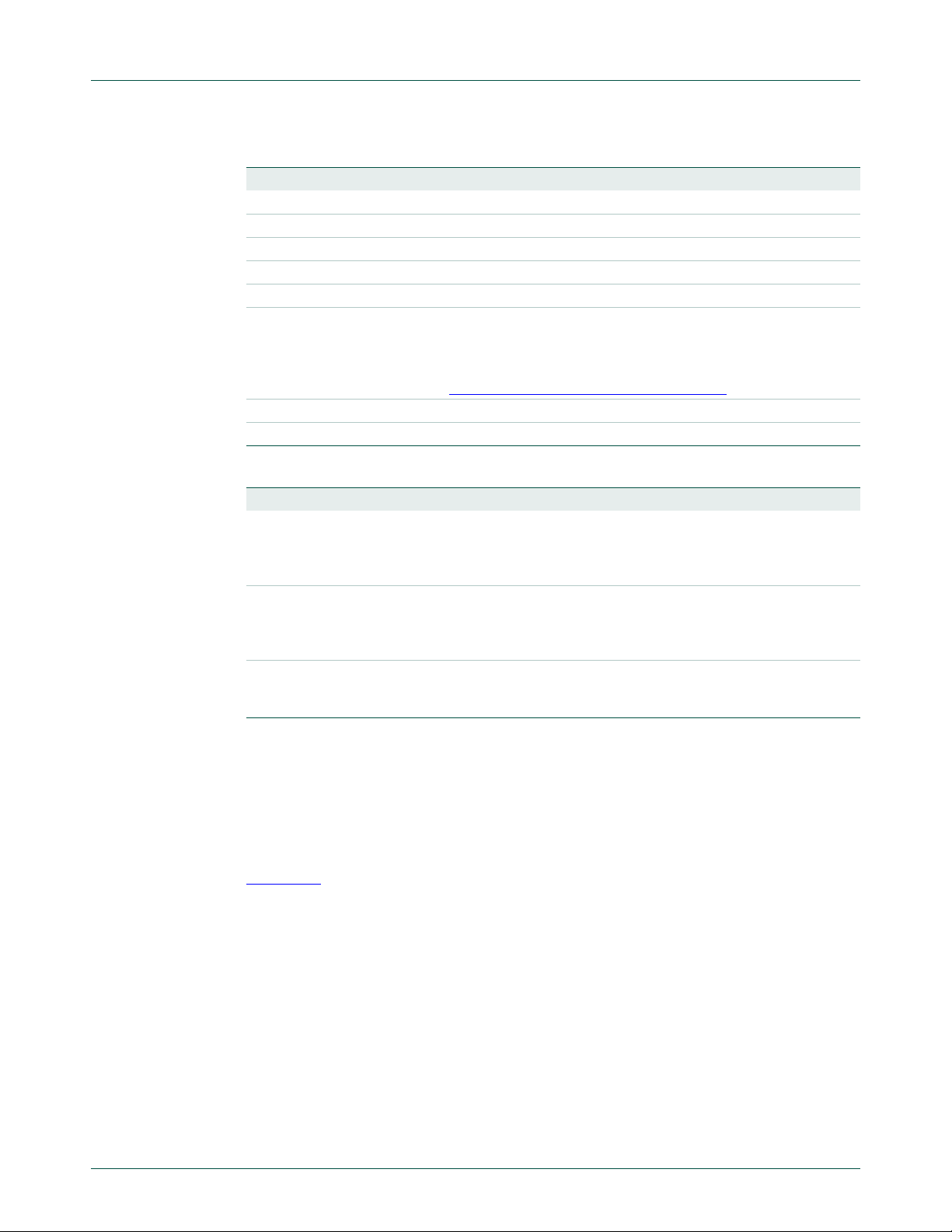
NXP Semiconductors
Table 3. ARM exception vector locations
Address Exception
0x0000 0000 Reset
0x0000 0004 Undefined Instruction
0x0000 0008 Software Interrupt
0x0000 000C Prefetch Abort (instruction fetch memory fault)
0x0000 0010 Data Abort (data access memory fault)
0x0000 0014 Reserved
0x0000 0018 IRQ
0x0000 001C FIQ
Table 4. LPC2101/02/03 memory mapping modes
Mode Activation Usage
Boot
Loader
mode
User
Flash
mode
User RAM
mode
Hardware
activation by
any Reset
Software
activation by
Boot code
Software
activation by
User program
UM10161
Chapter 2: LPC2101/02/03 Memory addressing
Note: Identified as reserved in ARM documentation, this location is used
by the Boot Loader as the Valid User Program key. This is described in
detail in Section 19–5.2 “
The Boot Loader always executes after any reset. The Boot Block
interrupt vectors are mapped to the bottom of memory to allow
handling exceptions and using interrupts during the Boot Loading
process.
Activated by Boot Loader when a valid User Program Signature is
recognized in memory and Boot Loader operation is not forced.
Interrupt vectors are not re-mapped and are found in the bottom of the
Flash memory.
Activated by a User Program as desired. Interrupt vectors are
re-mapped to the bottom of the Static RAM.
Criterion for valid user code”.
2.2 Memory re-mapping
In order to allow for compatibility with future derivatives, the entire Boot Block is mapped
to the top of the on-chip memory space. In this manner, the use of larger or smaller flash
modules will not require changing the location of the Boot Block (which would require
changing the Boot Loader code itself) or chang ing the mapping of the Boo t Block interrupt
vectors. Memory spaces other than the interrupt vectors remain in fixed locations.
Figure 2–5
The portion of memory that is re-mapped to allow interrupt processing in different modes
includes the interrupt vector area (32 bytes) and an additional 32 bytes, for a total of
64 bytes. The re-mapped code locations overlay addresses 0x0000 0000 through
0x0000 003F. A typical user program in the Flash memory can place the entire FIQ
handler at address 0x0000 001C without any need to consider memory boundaries. The
vector contained in the SRAM, external memory, and Boot Block must contain branches to
the actual interrupt handlers, or to other instructions that accomplish the branch to the
interrupt handlers.
There are three reasons this configuration was chosen:
1. To give the FIQ handler in the Flash memory the advantage of not having to take a
UM10161_4 © NXP B.V. 2009. All rights reserved.
User manual Rev. 4 — 13 May 2009 13 of 292
shows the on-chip memory mapping in the modes defined above.
memory boundary caused by the remapping into account.
Page 14
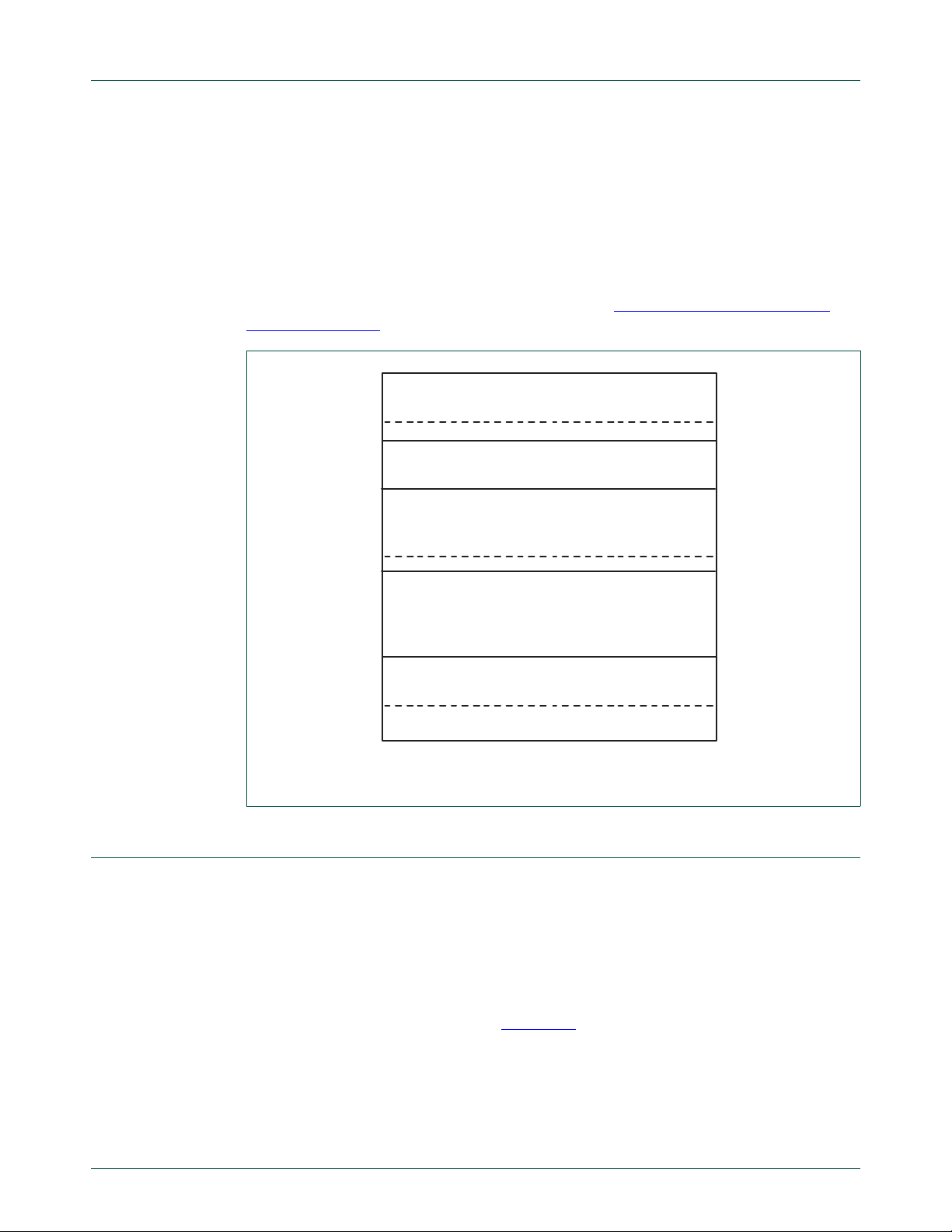
NXP Semiconductors
8 kB BOOT BLOCK
32 kB ON-CHIP FLASH MEMORY
0.0 GB
ACTIVE INTERRUPT VECTORS
FROM BOOT BLOCK
0x7FFF FFFF
2.0 GB - 8 kB
2.0 GB
(BOOT BLOCK INTERRUPT VECTORS)
0x0000 0000
0x0000 7FFF
0x7FFF E000
(SRAM INTERRUPT VECTORS)
ON-CHIP SRAM
LPC2103: 8 kB ( 0x4000 2000
LPC2102: 4 kB (0x4000 1000)
LPC2101: 2 kB (0x4000 0800)
RESERVED ADDRESS SPACE
1.0 GB
0x4000 0000
RESERVED ADDRESS SPACE
2. Minimize the need to for the SRAM and Boot Block vectors to deal with arbitrary
3. To provide space to store constants for jumping beyond the range of single word
Re-mapped memory areas, including the interrupt vectors, continue to appear in their
original location in addition to the re-mapped address.
UM10161
Chapter 2: LPC2101/02/03 Memory addressing
boundaries in the middle of code space.
branch instructions.
Details on re-mapping and examples can be found in Section 5–8 “
control” on page 48.
Memory mapping
Fig 5. Map of lower memory is showing re-mapped and re-mappable areas (LPC2103
with 32 kB Flash)
3. Prefetch abort and data abort exceptions
The LPC2101/02/03 generates the appropriate bus cycle abort exception if an access is
attempted for an address that is in a reserved or unassigned address region. The regions
are:
• Areas of the memory map that are not implemented for a specific ARM derivative. Fo r
the LPC2101/02/03, this is:
– Address space between on-chip Non-Volatile Memory and o n-chip SRAM, labelled
"Reserved Address Space" in Figure 2–2
address range from 0x0000 8000 to 0x3FFF FFFF, for 16 kB Flash device this is
memory address range from 0x0000 4000 to 0x3FFF FFFF, and for 8 kB Flash
device this is memory address range from 0x0000 2000 to 0x3FFF FFFF.
UM10161_4 © NXP B.V. 2009. All rights reserved.
User manual Rev. 4 — 13 May 2009 14 of 292
. For 32 kB Flash device this is memory
Page 15
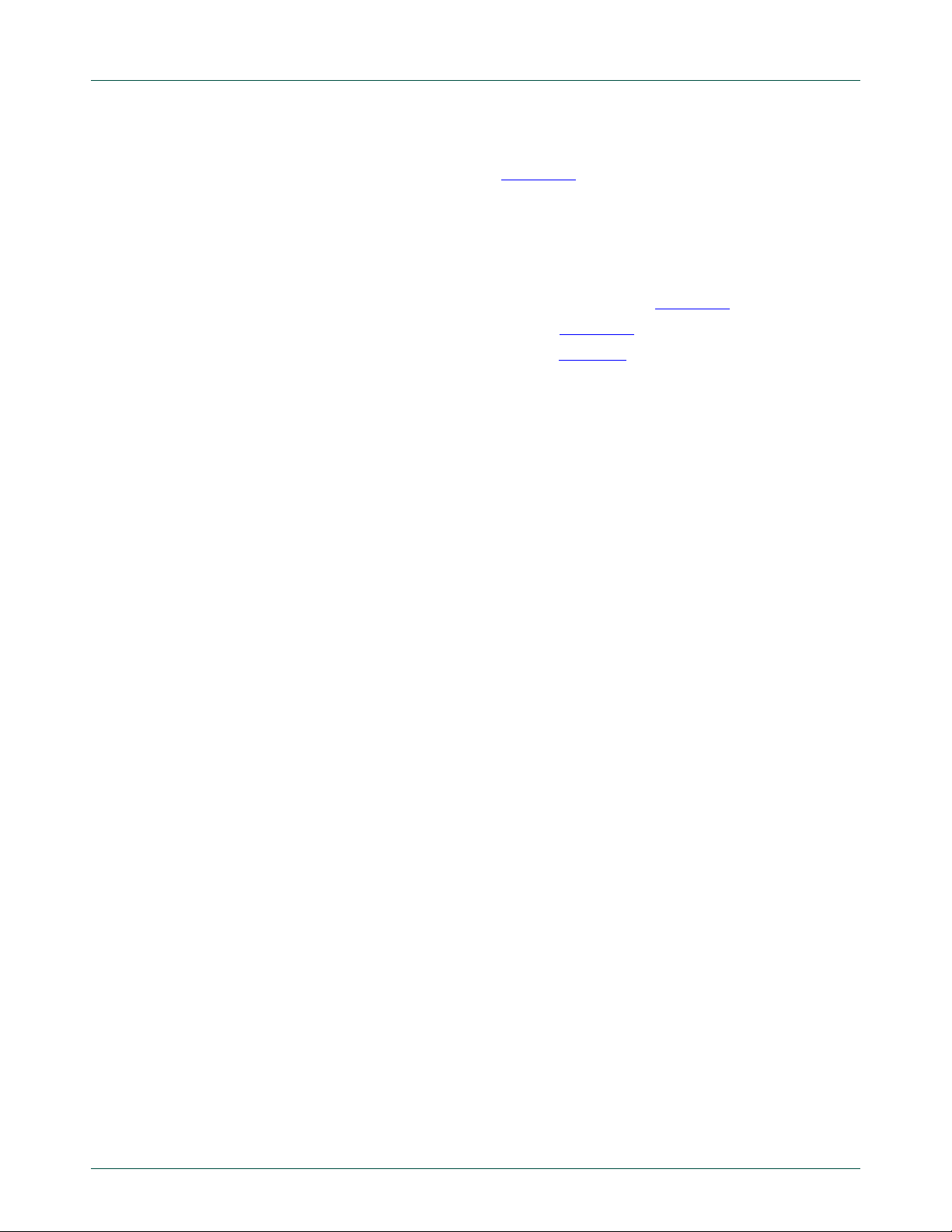
NXP Semiconductors
• Unassigned AHB peripheral spaces. See Figure 2–4.
• Unassigned APB peripheral spaces. See Table 2–2.
For these areas, both attempted data acce ss and in struction fetch genera te an exception.
In addition, a Prefetch Abort exception is generated for an y instruction fetch that maps to
an AHB or APB peripheral address.
Within the address space of an existing APB peripheral, a data abort exception is not
generated in response to an access to an undefined address. Address decoding within
each peripheral is limited to that needed to distinguish defined registers within the
peripheral itself. For example, an access to address 0xE000 D000 (an undefined address
within the UART0 space) may result in an access to the register defined at address
0xE000 C000. Details of such address aliasing within a peripheral space are not defined
in the LPC2101/02/03 documentation and are not a supported feature.
UM10161
Chapter 2: LPC2101/02/03 Memory addressing
– Address space between on-chip Static RAM and the Boot Block. Labelled
"Reserved Address Space" in Figure 2–2
address range from 0x4000 2000 to 0x7FFF DFFF, for 4 kB SRAM device this is
memory address range from 0x4000 1000 to 0x7FFF DFFF, and for 2 kB SRAM
device this range is from 0x4000 0800 to 0x7FFF DFFF.
– Address space between 0x8000 0000 and 0xDFFF FFFF , labelled "Reserved
Address Space".
– Reserved regions of the AHB and APB spaces. See Figure 2–3
. For 8 kB SRAM device this is memory
.
Note that the ARM core stores the Prefetch Abort flag along with the associated
instruction (which will be meaningless) in the pipeline and processes the abort only if an
attempt is made to execute the instruction fetched from the illegal address. This prevents
accidental aborts that could be caused by prefetches that occur when code is executed
very close to a memory boundary.
UM10161_4 © NXP B.V. 2009. All rights reserved.
User manual Rev. 4 — 13 May 2009 15 of 292
Page 16
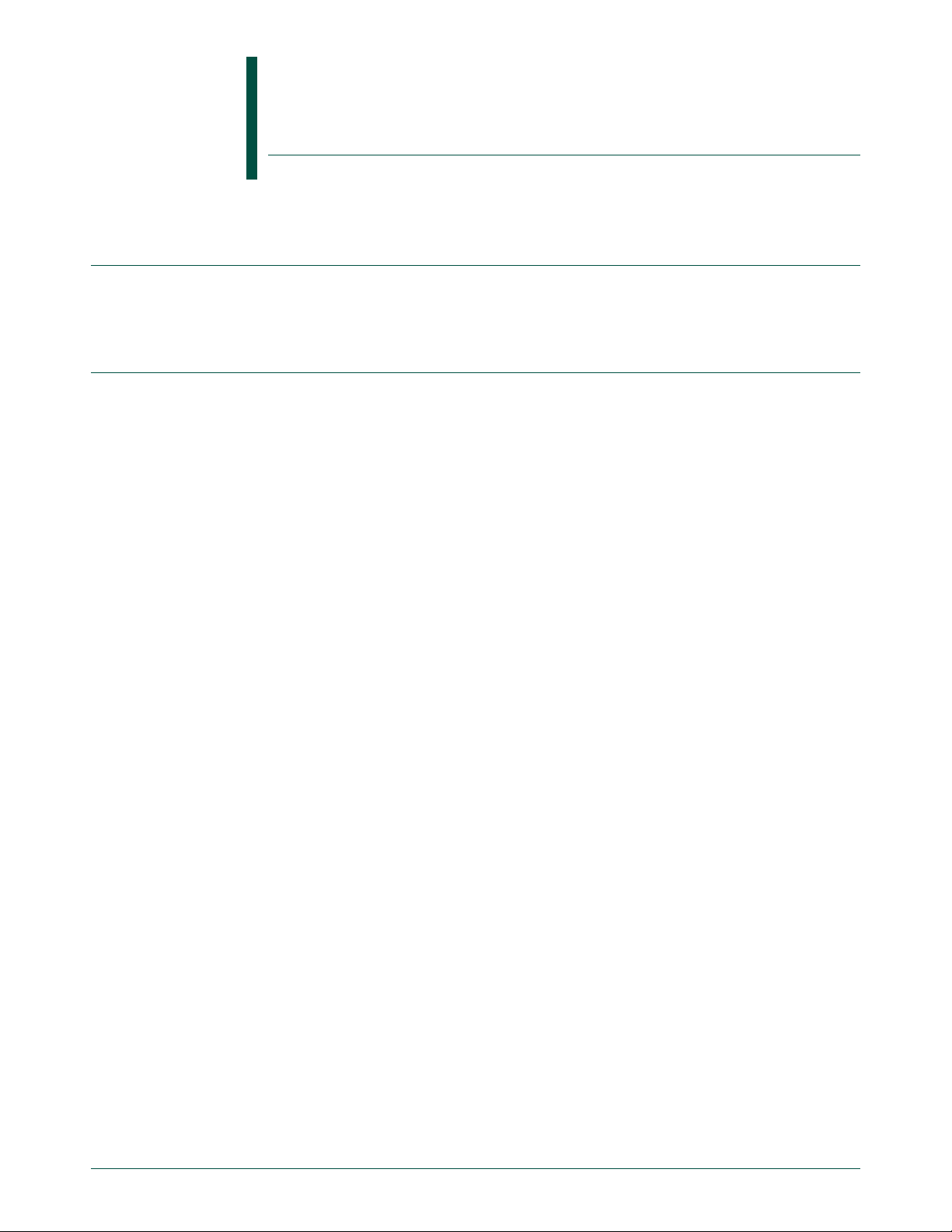
1. Introduction
2. Operation
UM10161
Chapter 3: LPC2101/02/03 Memory Acceleration Module (MAM)
Rev. 4 — 13 May 2009 User manual
The MAM block in the LPC2101/02/03 maximizes the performance of the ARM pr ocessor
when it is running code in flash memory using a single flash bank.
Simply put, the Memory Accelerator Module (MAM) attempts to have the next ARM
instruction that will be needed in its latches in time to prevent CPU fetch stalls. The
LPC2101/02/03 uses one bank of Flash memory, compared to the two banks used on
predecessor devices. It includes three 128-bit buffers called the Prefetch Buffer, the
Branch Trail Buffer and the Data Buffer. When an Instruction Fetch is not satisfied by
either the Prefetch or Branch T r ail buf fer, nor has a prefetch been initiated for that line, the
ARM is stalled while a fetch is initiated for the 128-bit line. If a prefetch has been initiated
but not yet completed, the ARM is stalled for a shorter time. Unless aborted by a data
access, a prefetch is initiated as soon as the Flash has completed the previous access.
The prefetched line is latched by the Flash module, but the MAM does not capture the line
in its prefetch buffer until the ARM core presents the address from which the prefetch has
been made. If the core presents a different address from the one from which the prefetch
has been made, the prefetched line is discarded.
The Prefetch and Branch Trail Buffers each include four 32-bit ARM instructions or eight
16-bit Thumb instructions. During sequential code execution, typically the prefetch buffer
contains the current instruction and the entire Flash line that contains it.
The MAM uses the LPROT[0] line to differentiate between instructio n an d data accesses.
Code and data accesses use separate 128-bit buf fers. 3 of every 4 sequential 32-bit code
or data accesses "hit" in the buffer without requiring a Flash access (7 of 8 sequential
16-bit accesses, 15 of every 16 sequential byte accesses). The fourth (eighth, 16th)
sequential data access must access Flash, aborting any prefetch in progress. When a
Flash data access is concluded, any prefetch that had been in progress is re-initiated.
Timing of Flash read operations is programmable and is described later in this section.
In this manner , there is no code fetch penalty for sequential instruction execution when the
CPU clock period is greater than or equal to one fourth of the Flash access time. The
average amount of time spent doing program bra nches is relatively small (less than 25%)
and may be minimized in ARM (rather than Thumb) code through the use of the
conditional execution feature present in all ARM instructions. This conditional execution
may often be used to avoid small forward branches that would otherwise be necessary.
Branches and other program flow changes cause a break in the sequential flow of
instruction fetches described above. The Branch Trail Buffer captures the line to which
such a non-sequential break occurs. If the same branch is taken again, the next
instruction is taken from the Branch Trail Buffer. When a branch outside the contents of
UM10161_4 © NXP B.V. 2009. All rights reserved.
User manual Rev. 4 — 13 May 2009 16 of 292
Page 17
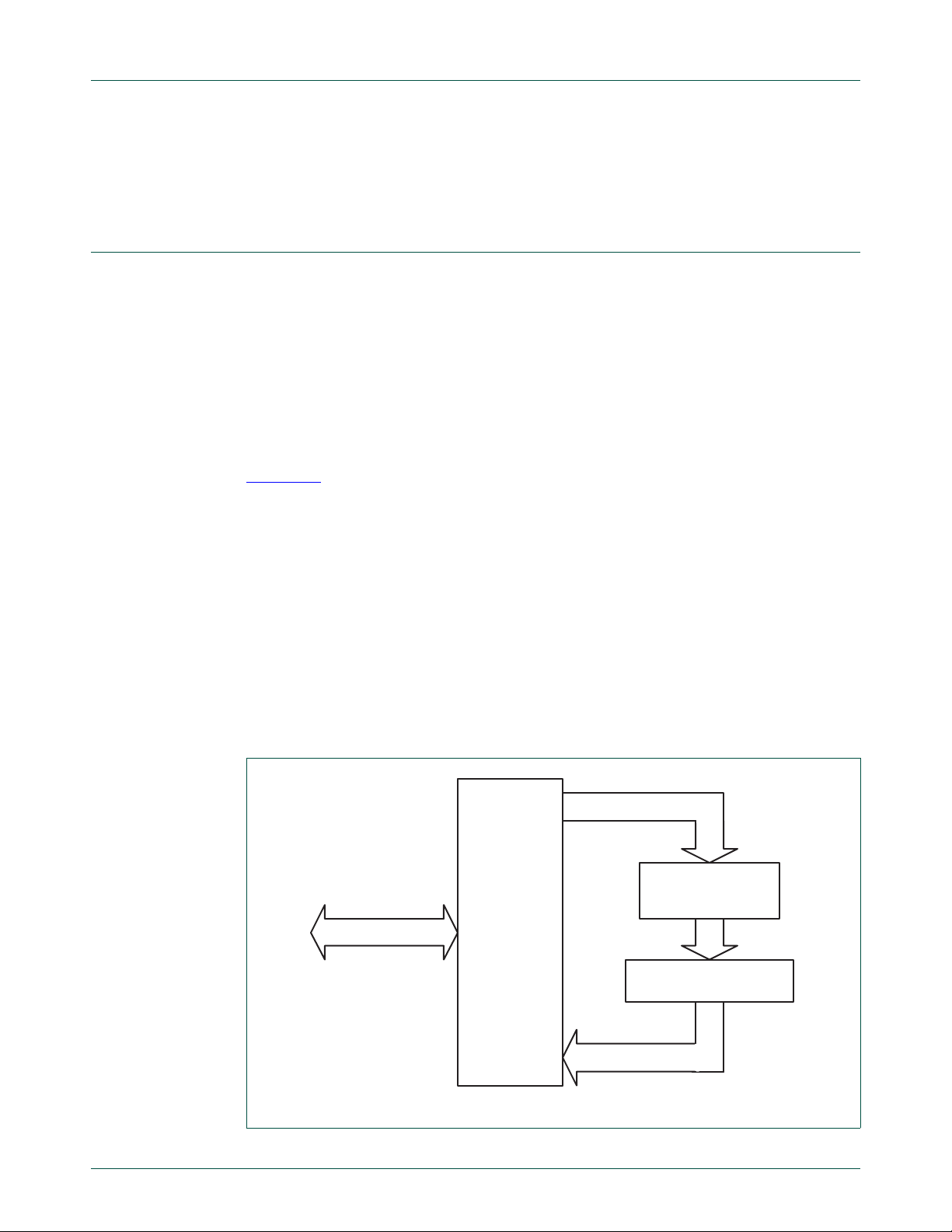
NXP Semiconductors
BUS
INTERFACE
BUFFERS
MEMORY ADDRESS
ARM LOCAL BUS
FLASH MEMORY BANK
the Prefetch and Branch T rail Buffer is taken, a st all of several clocks is needed to load the
Branch Trail Buffer. Subsequently, there will typically be no further instruction fetch delays
until a new and different branch occurs.
3. MAM blocks
The Memory Accelerator Module is divided into several functional blocks:
• A Flash Address Latch and an incrementing function to form prefetch addresses
• A 128-bit Prefetch Buffer and an associated Address latch and comparator
• A 128-bit Branch Trail Buffer and an associated Address latch and comparator
• A 128-bit Data Buffer and an associated Addr ess latch and comparator
• Control logic
• Wait logic
UM10161
Chapter 3: LPC2101/02/03 Memory Acceleration Module (MAM)
Figure 3–6
shows a simplified block diagram of the Memory Accelerator Module data
paths.
In the following descriptions, the term “fetch” applies to an explicit Flash read request from
the ARM. “Pre-fetch” is used to denote a Flash read of instructions beyond the current
processor fetch address.
3.1 Flash memory bank
There is one bank of flash memory on the LPC2101/02/03 MAM.
Flash programming operations are not controlled by the MAM but are handled as a
separate function. A separate boot block in ROM contains flash programming algorithms
that may be called as part of the application program and a loader that may be run to allow
serial programming of the flash memory.
UM10161_4 © NXP B.V. 2009. All rights reserved.
User manual Rev. 4 — 13 May 2009 17 of 292
Fig 6. Simplified block diagram of the Memory Accelerator Module (MAM)
Page 18
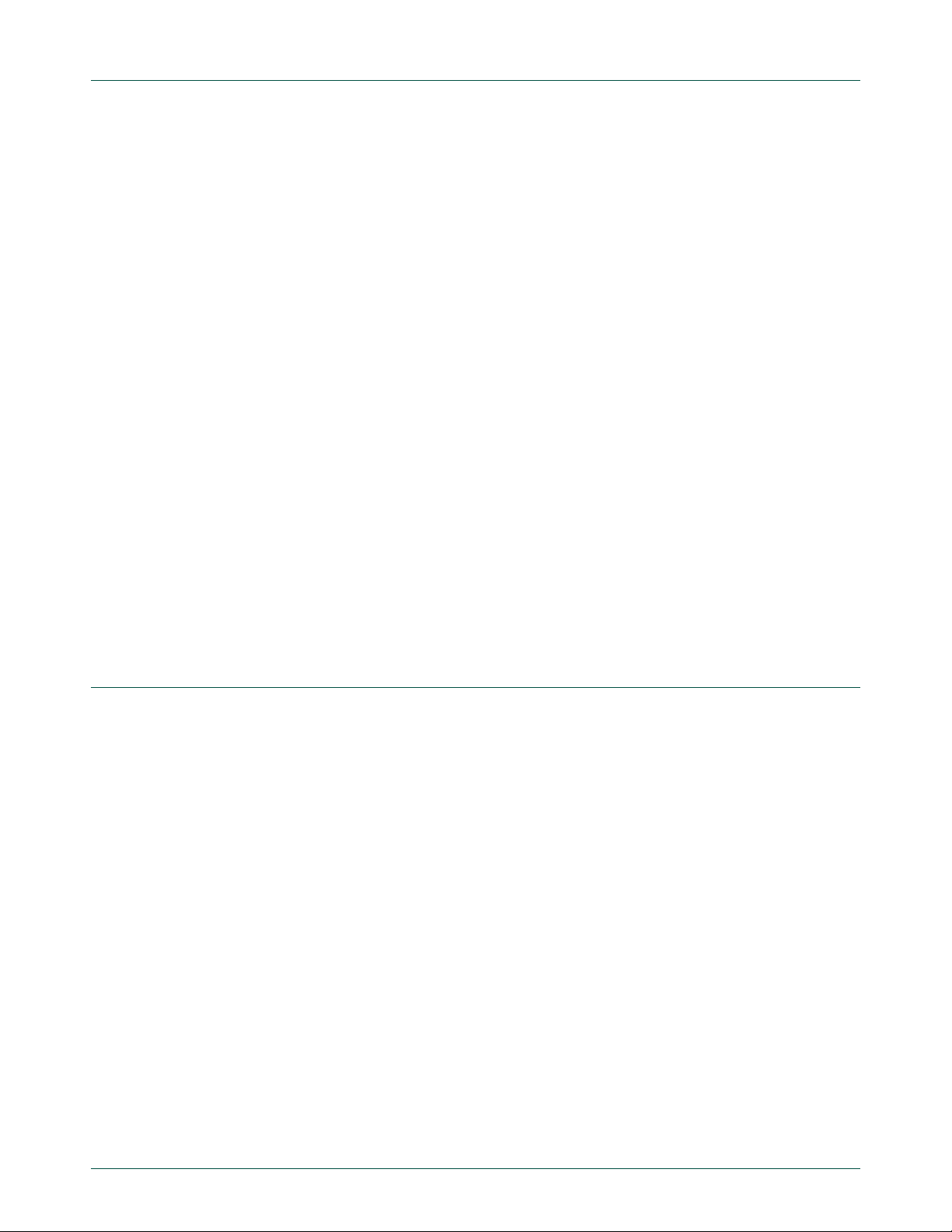
NXP Semiconductors
3.2 Instruction latches and data latches
Code and Data accesses are treated separately by the Memory Accelerator Module.
There is a 128-bit Latch, a 15-bit Address
Latch, and a 15-bit comparator associated with each buffer (prefetch, branch trail, and
data). Each 128-bit latch holds 4 words (4 ARM instructions, or 8 Thumb instructions).
Also associated with each buffer are 32 4:1 Multiplexers that select the requested word
from the 128-bit line.
Each Data access that is not in the Data latch causes a Flash fetch of 4 words of data,
which are captured in the Data latch. This speeds up sequential Data operations, but has
little or no effect on random accesses.
3.3 Flash programming issues
Since the flash memory does not allow accesses du ring pr og ra m m ing and eras e
operations, it is necessary for the MAM to force the CPU to wait if a memory access to a
flash address is requested while the flash module is busy. Under some conditions, this
delay could result in a watchdog time-out. The user will need to be aware of this possibility
and take steps to insure that an un wanted watchdog reset does not cause a system failure
while programming or erasing the flash memory.
UM10161
Chapter 3: LPC2101/02/03 Memory Acceleration Module (MAM)
In order to preclude the possibility of stale data being read from the flash memory, the
LPC2101/02/03 MAM holding latches are automa tically invalidated at the beginning of any
flash programming or erase operation. Any subsequent read from a flash address will
cause a new fetch to be initiated after the flash operation has completed.
4. MAM operating modes
Three modes of operation are defined for the MAM, trading off performance for ease of
predictability:
Mode 0: MAM off. All memory requests result in a Flash read operation (see note 2
below). There are no instruction prefetches.
Mode 1: MAM partially enabled. Sequential instruction accesses are fulfilled from the
holding latches if the data is present. Instruction prefetch is enabled. Non-sequential
instruction accesses initiate Flash read operations (see note 2 below). This means that
all branches cause memory fetches. All data operations cause a Flash read because
buffered data access timing is hard to predict and is very situation dependent.
Mode 2: MAM fully enabled. Any memory request (code or data) for a value that is
contained in one of the corresponding holding latches is fulfilled from the latch.
Instruction prefetch is enabled. Flash read operations are initiated for instruction
prefetch and code or data values not available in the corresponding holding latches.
UM10161_4 © NXP B.V. 2009. All rights reserved.
User manual Rev. 4 — 13 May 2009 18 of 292
Page 19
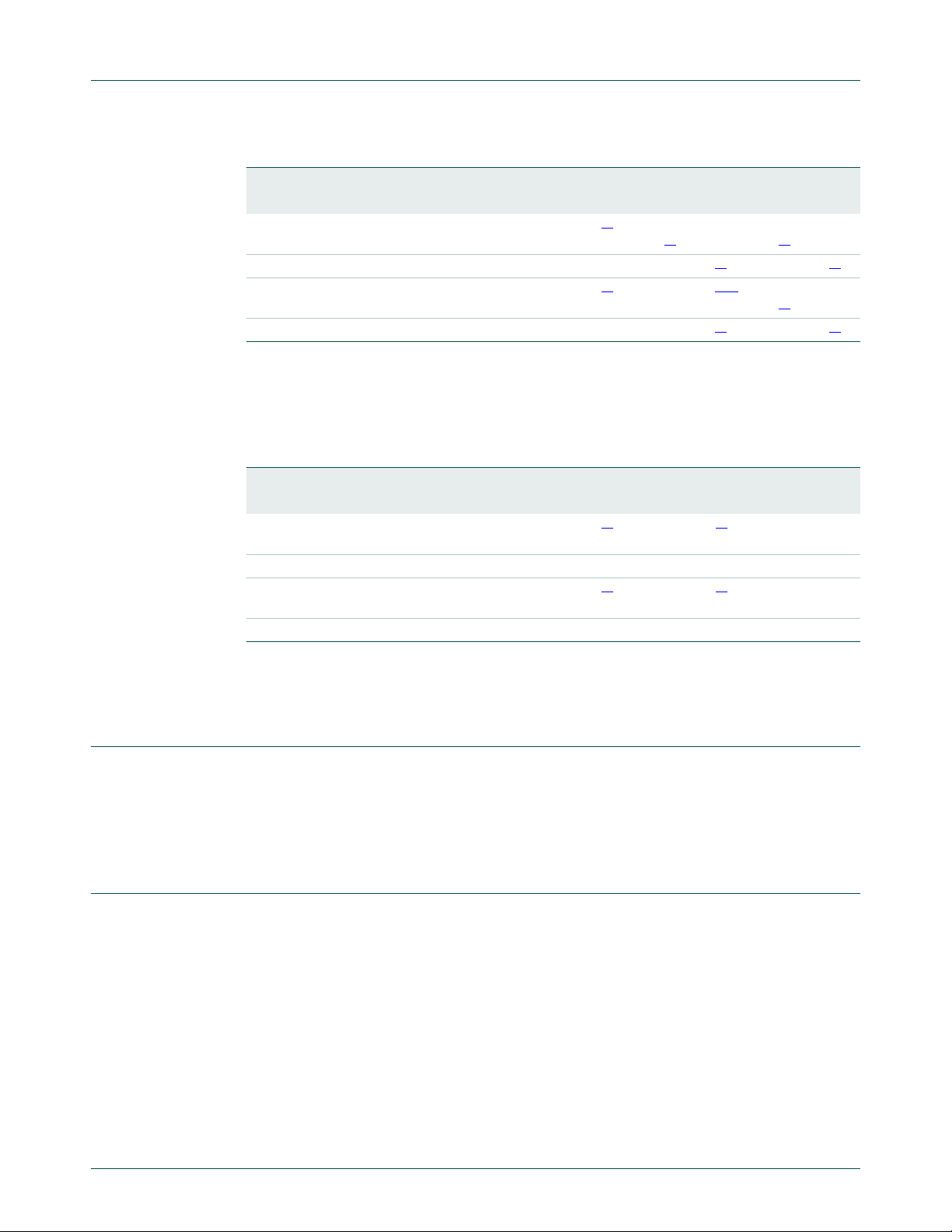
NXP Semiconductors
T able 5. MAM Responses to program accesses of various types
Program Memory Request Type MAM Mode
Sequential access, data in latches Initiate Fetch
Sequential access, data not in latches Initiate Fetch Initiate Fetch
Non-sequential access, data in latches Initiate Fetch
Non-sequential access, data not in latches Initiate Fetch Initiate Fetch
[1] Instruction prefetch is enabled in modes 1 and 2.
[2] The MAM actually uses latched data if it is available, but mimics the timing of a Flash read operation. This
Table 6. MAM responses to data accesses of various types
Data Memory Request T ype MAM Mode
Sequential access, data in latches Initiate Fetch
Sequential access, data not in latches Initiate Fetch Initiate Fetch Initiate Fetch
Non-sequential access, data in latches Initiate Fetch
Non-sequential access, data not in latches Initiate Fetch Initiate Fetch Initiate Fetch
UM10161
Chapter 3: LPC2101/02/03 Memory Acceleration Module (MAM)
0 1 2
[2]
Use Latched
[1]
Data
[2]
Initiate Fetch
saves power while resulting in the same execution timing. The MAM can truly be turned off by setting the
fetch timing value in MAMTIM to one clock.
0 1 2
[1]
Initiate Fetch
[1]
Initiate Fetch
Use Latched
Data
[1]
Initiate Fetch
[1][2]
Use Latched
Data
[1]
Initiate Fetch
[1]
Use Latched
Data
[1]
Use Latched
Data
[1]
[1]
[1]
[1]
[1] The MAM actually uses latched data if it is available, but it mimics the timing of a Flash read operation. This
saves power while resulting in the same execution timing. The MAM can truly be turned off by setting the
fetch timing value in MAMTIM to one clock.
5. MAM configuration
After reset the MAM defaults to the disabled state. Software can turn memory access
acceleration on or off at any time. This allows most of an application to be run at the
highest possible performance, while certain functions can be run at a somewhat slower
but more predictable rate if more precise timing is required.
6. Register description
All registers, regardless of size, are on word address boundaries. Details of the registers
appear in the description of each function.
UM10161_4 © NXP B.V. 2009. All rights reserved.
User manual Rev. 4 — 13 May 2009 19 of 292
Page 20
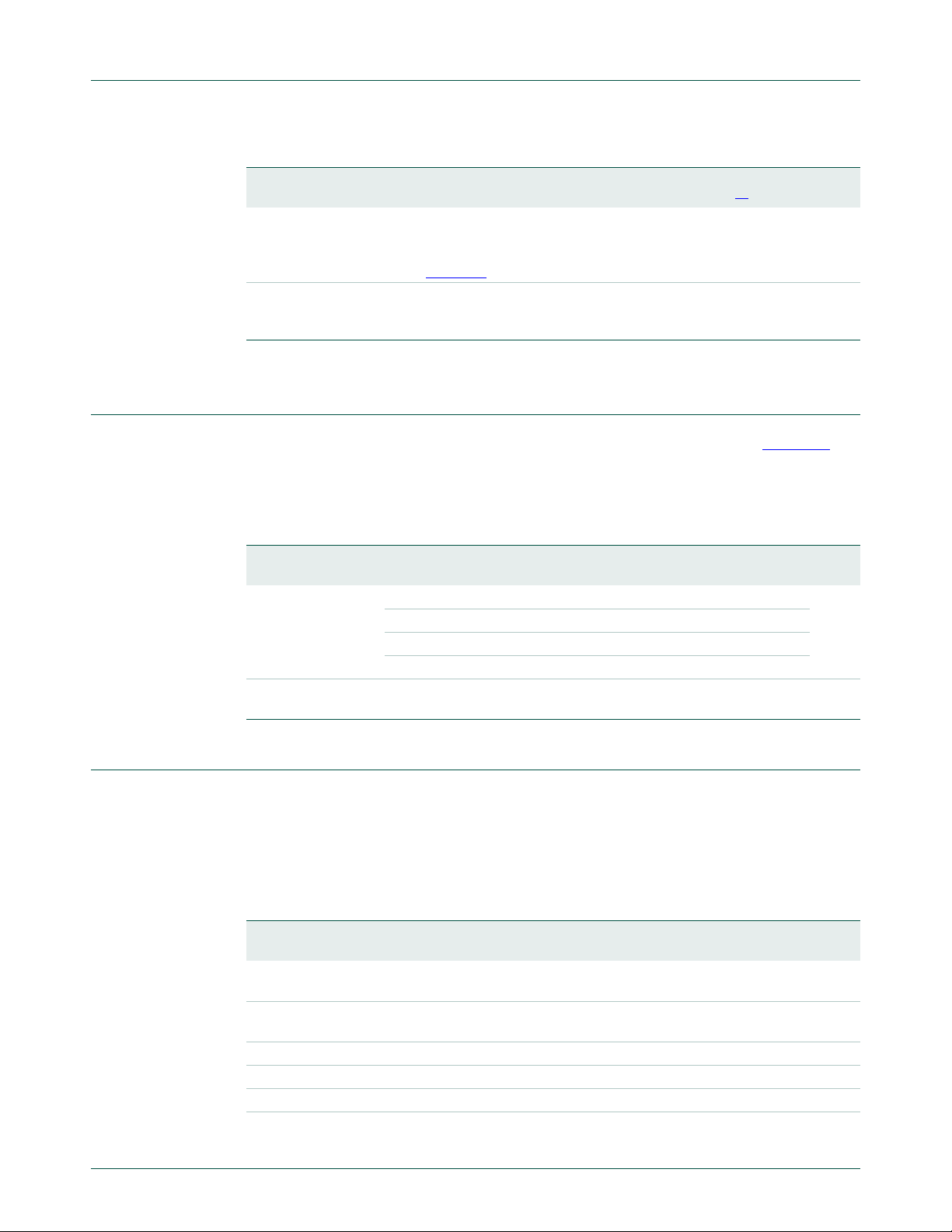
NXP Semiconductors
Chapter 3: LPC2101/02/03 Memory Acceleration Module (MAM)
T able 7. Summary of MAM registers
Name Description Access Reset
MAMCR Memory Accelerator Module Control Register.
Determines the MAM functional mode, that is, to
what extent the MAM performance enhancements
are enabled. See Table 3–8
MAMTIM Memory Accelerator Module Timing control.
Determines the number of clocks used for Flash
memory fetches (1 to 7 processor clocks).
[1] Reset value reflects the data stored in used bits only. It does not include reserved bits content.
.
7. MAM Control register (MAMCR - 0xE01F C000)
Two configuration bits select the three MAM operating modes, as shown in Table 3–8.
Following Reset, MAM functions are disabled. Changing the MAM operating mode causes
the MAM to invalidate all of the holding latches, resulting in new reads of Flash
information as required.
T able 8. MAM Control Register (MAMCR - address 0xE01F C000) bit description
Bit Symbol Value Description Reset
1:0 MAM_mode
_control
7:2 - - Reserved, user software should not write ones to reserved
00 MAM functions disabled 0
01 MAM functions partially enabled
10 MAM functions fully enabled
11 Reserved. Not to be used in the application.
bits. The value read from a reserved bit is not defined.
UM10161
Address
[1]
value
R/W 0x0 0xE01F C000
R/W 0x07 0xE01F C004
value
NA
8. MAM Timing register (MAMTIM - 0xE01F C004)
The MAM Timing register determines how many CCLK cycles are used to access the
Flash memory. This allows tuning MAM timing to match the processor operating
frequency. Flash access times from 1 clock to 7 clocks are po ssib le . Sing le cloc k Fla sh
accesses would essentially remove the MAM from timing calculations. In this case the
MAM mode may be selected to optimize power usage.
T able 9. MAM Timing register (MAMTIM - address 0xE01F C004) bit description
Bit Symbol Value Description Reset
value
2:0 MAM_fetch_
cycle_timing
UM10161_4 © NXP B.V. 2009. All rights reserved.
User manual Rev. 4 — 13 May 2009 20 of 292
000 0 - Reserved. 07
001 1 - MAM fetch cycles are 1 processor clock (CCLK) in
duration
010 2 - MAM fetch cycles are 2 CCLKs in duration
011 3 - MAM fetch cycles are 3 CCLKs in duration
100 4 - MAM fetch cycles are 4 CCLKs in duration
101 5 - MAM fetch cycles are 5 CCLKs in duration
Page 21
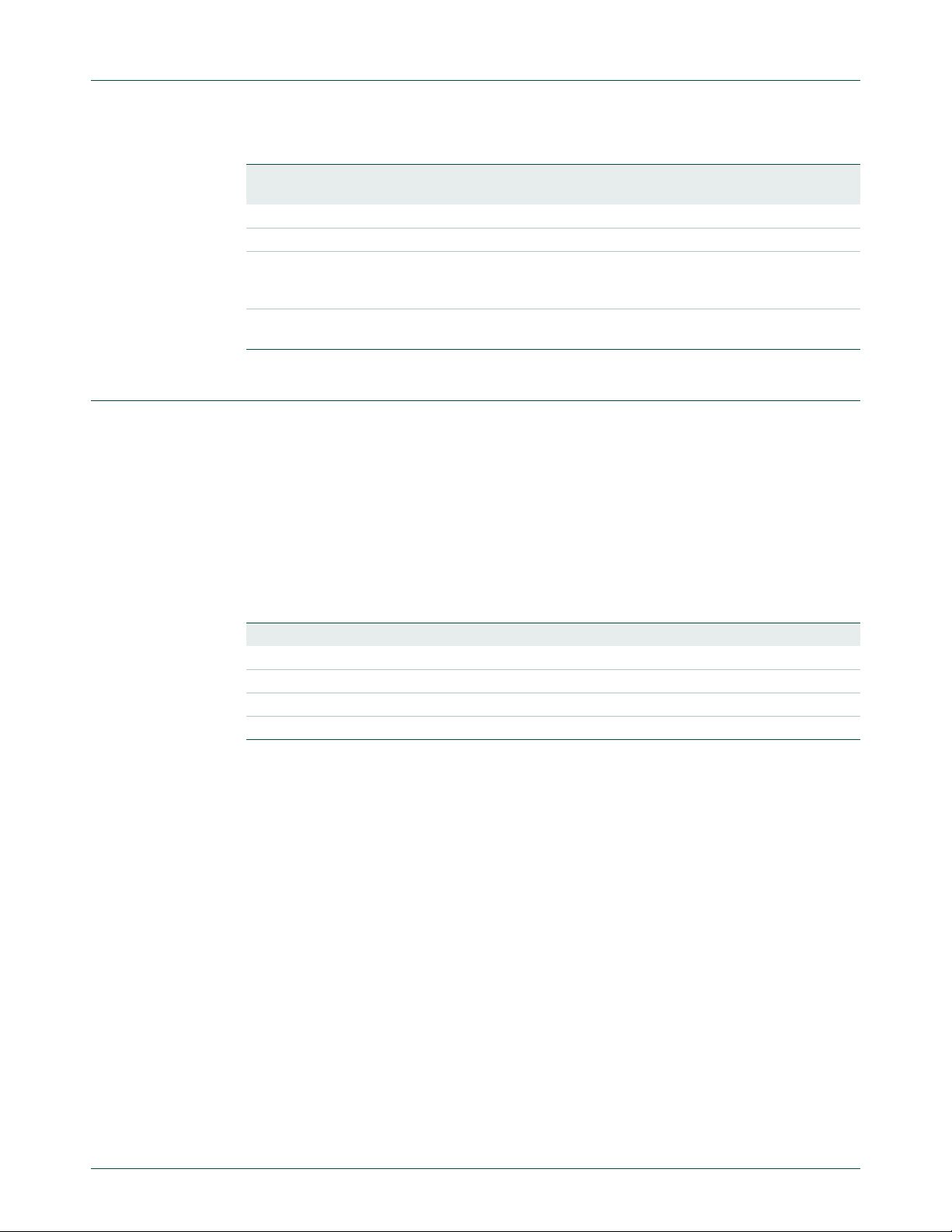
NXP Semiconductors
T able 9. MAM Timing register (MAMTIM - address 0xE01F C004) bit description
Bit Symbol Value Description Reset
7:3 - - Reserved, user software should not write ones to reserved
9. MAM usage notes
When changing MAM timing, the MAM must first be turned off by writing a zero to
MAMCR. A new value may then be written to MAMTIM. Finally, the MAM may be turned
on again by writing a value (1 or 2) corresponding to the desired operating mode to
MAMCR.
UM10161
Chapter 3: LPC2101/02/03 Memory Acceleration Module (MAM)
value
110 6 - MAM fetch cycles are 6 CCLKs in duration
111 7 - MAM fetch cycles are 7 CCLKs in duration
Warning: These bits set the duration of MAM Flash fetch operations
as listed here. Improper setting of this value may result in incorrect
operation of the device.
NA
bits. The value read from a reserved bit is not defined.
For a system clock slower than 20 MHz, MAMTIM can be 001. For a system clock
between 20 MHz and 40 MHz, flash access time is suggested to be 2 CCLKs, while in
systems with a system clock faster than 40 MHz, 3 CCLKs are proposed. For system
clocks of 60 MHz and above, 4CCLK’s are needed.
Table 10. Suggestions for MAM timing selection
system clock Number of MAM fetch cycles in MAMTIM
< 20 MHz 1 CCLK
20 MHz to 40 MHz 2 CCLK
40 MHz to 60 MHz 3 CCLK
>60 MHz 4 CCLK
UM10161_4 © NXP B.V. 2009. All rights reserved.
User manual Rev. 4 — 13 May 2009 21 of 292
Page 22
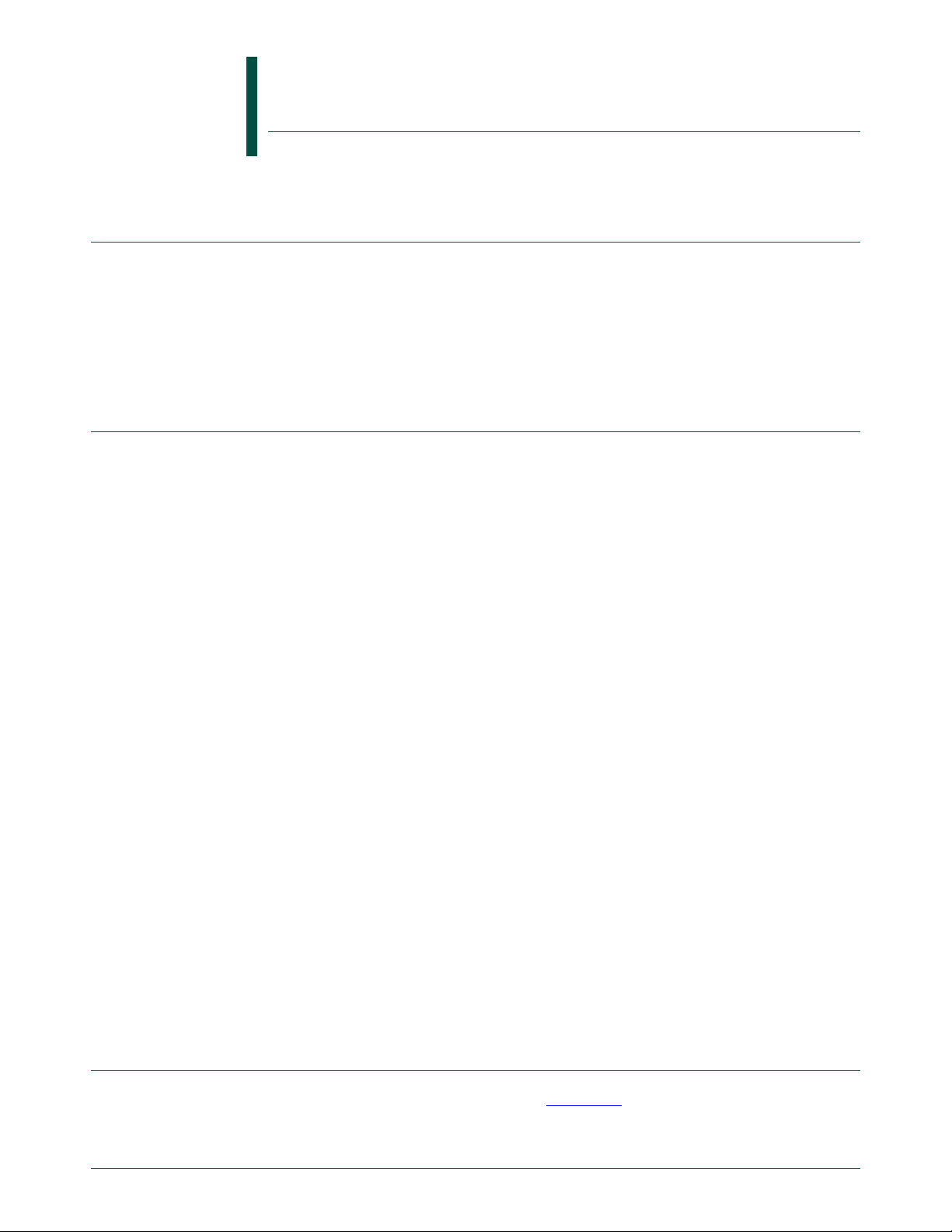
1. Features
2. Description
UM10161
Chapter 4: Vectored Interrupt Controller (VIC)
Rev. 4 — 13 May 2009 User manual
• ARM PrimeCell Vectored Interrupt Controller
• 32 interrupt request inputs
• 16 vectored IRQ interrupts
• 16 priority levels dynamically assigned to interrupt requests
• Software interrupt generation
The Vectored Interrupt Controller (VIC) takes 32 interrupt request inputs and
programmably assigns them into 3 categories, FIQ, vectored IRQ, and non-vectored IRQ.
The programmable assignment scheme means that priorities of interrupts from the
various peripherals can be dynamically assigned and adjusted.
Fast Interrupt reQuest (FIQ) requests have the high est priority. If more than one request is
assigned to FIQ, the VIC ORs the requests to produce the FIQ signal to the ARM
processor. The fastest possible FIQ latency is achieved when only one request is
classified as FIQ because then the FIQ service routine can simply start dealing with that
device. But if more than one request is assigned to the FIQ class, the FIQ service routine
can read a word from the VIC that identifies which FIQ source(s) is (are) requesting an
interrupt.
Vectored IRQs have the midd le priority, but only 16 of the 32 requests can be assigned to
this category. Any of the 32 requests can be assigned to any of the 16 vectored IRQ slots
among which slot 0 has the highest priority and slot 15 has the lowest.
Non-vectored IRQs have the lowest priority.
The VIC ORs the requests from all the vectored and non-vectored IRQs to produce the
IRQ signal to the ARM processor. The IRQ service routine can start by reading a register
from the VIC and jumping there. If any of the vectored IRQs are requesting, the VIC
provides the address of the highest-priority requesting IRQs service routine, otherwise it
provides the address of a default routine that is shared by all the non-vectored IRQs. The
default routine can read another VIC register to see what IRQs are active.
All registers in the VIC are word registers. Byte and halfword reads and write are not
supported.
Additional information on the Vectored Interrupt Controller is available in the ARM
PrimeCell Vectored Interrupt Controller (PL190) documentation.
3. Register description
The VIC implements the registers shown in Table 4–11. More detailed descriptions follow.
UM10161_4 © NXP B.V. 2009. All rights reserved.
User manual Rev. 4 — 13 May 2009 22 of 292
Page 23
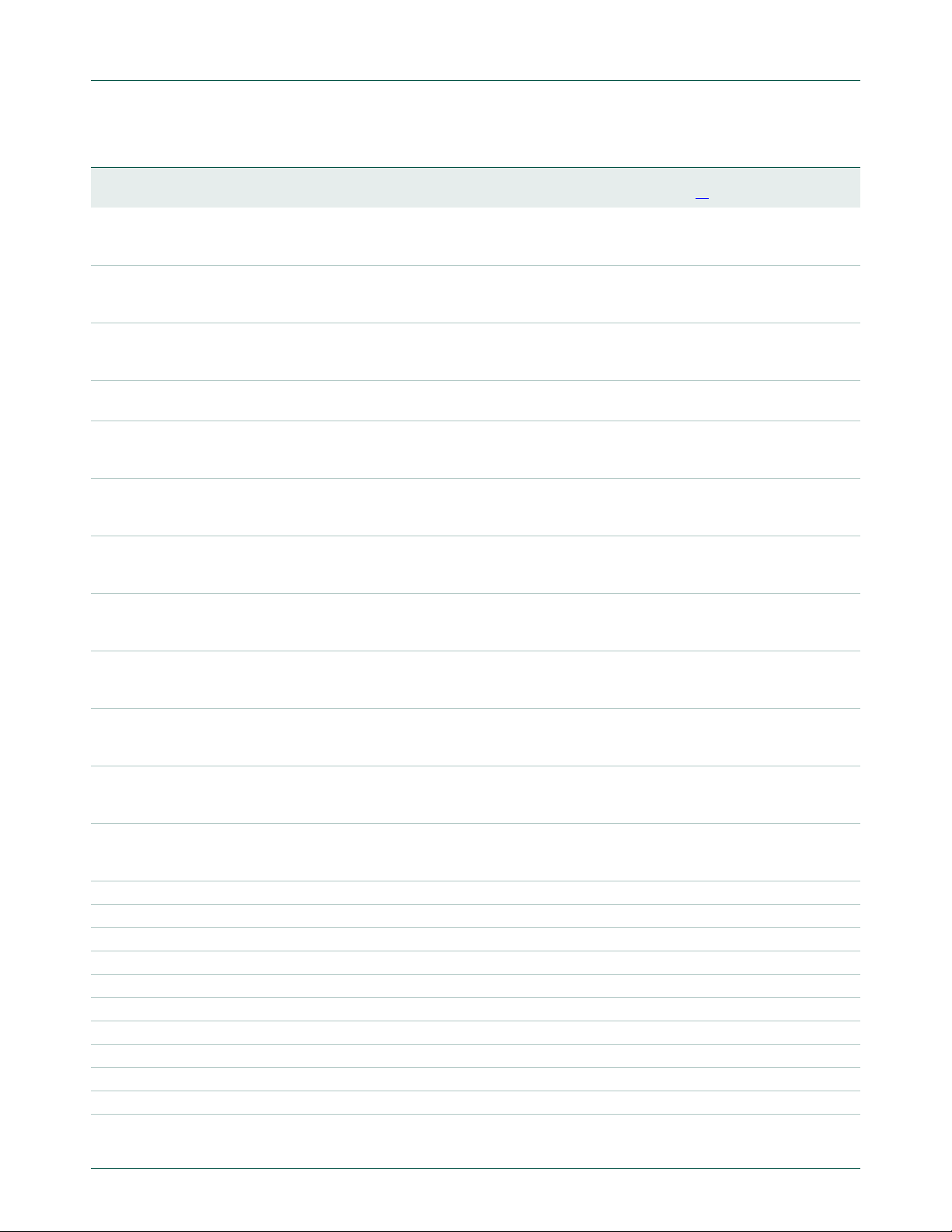
NXP Semiconductors
UM10161
Chapter 4: Vectored Interrupt Controller (VIC)
Table 11. VIC register map
Name Description Access Reset
VICIRQStatus IRQ Status Register. This register reads out the state of
VICFIQStatus FIQ Status Requests. This register reads out the state of
VICRawIntr Raw Interrupt Status Register. This register reads out the
VICIntSelect Interrupt Select Register. This register classifies each of the
VICIntEnable Interrupt Enable Register. This register controls which of the
VICIntEnClr Interrupt Enable Clear Register. This register allows
VICSoftInt Software Interrupt Register. The contents of this register are
VICSoftIntClear Software Interrupt Clear Register. This register allows
VICProtection Protection enable register. This register allows limiting
VICVectAddr Vector Address Register . When an IRQ interrupt occurs, the
VICDefVectAddr Default Vector Address Register. This register holds the
VICVectAddr0 Vector address 0 register. Vector Address Registers 0-15
VICVectAddr1 Vector address 1 register. R/W 0 0xFFFF F104
VICVectAddr2 Vector address 2 register. R/W 0 0xFFFF F108
VICVectAddr3 Vector address 3 register. R/W 0 0xFFFF F10C
VICVectAddr4 Vector address 4 register. R/W 0 0xFFFF F110
VICVectAddr5 Vector address 5 register. R/W 0 0xFFFF F114
VICVectAddr6 Vector address 6 register. R/W 0 0xFFFF F118
VICVectAddr7 Vector address 7 register. R/W 0 0xFFFF F11C
VICVectAddr8 Vector address 8 register. R/W 0 0xFFFF F120
VICVectAddr9 Vector address 9 register. R/W 0 0xFFFF F124
VICVectAddr10 Vector address 10 register. R/W 0 0xFFFF F128
VICVectAddr11 Vector address 11 register. R/W 0 0xFFFF F12C
those interrupt requests that are enabled and classified as
IRQ.
those interrupt requests that are enabled and classified as
FIQ.
state of the 32 interrupt requests / software interrupts,
regardless of enabling or classification.
32 interrupt requests as contributing to FIQ or IRQ.
32 interrupt requests and software interrupts are enabled to
contribute to FIQ or IRQ.
software to clear one or more bits in the Interrupt Enable
register.
ORed with the 32 interrupt requests from various peripheral
functions.
software to clear one or more bits in the Software Interrupt
register.
access to the VIC registers by software running in privileged
mode.
IRQ service routine can read this register and jump to the
value read.
address of the Interrupt Service routine (ISR) for
non-vectored IRQs.
hold the addresses of the Interrupt Service routines (ISRs)
for the 16 vectored IRQ slots.
Address
[1]
value
RO 0 0xFFFF F000
RO 0 0xFFFF F004
RO 0 0xFFFF F008
R/W 0 0xFFFF F00C
R/W 0 0xFFFF F010
WO 0 0xFFFF F014
R/W 0 0xFFFF F018
WO 0 0xFFFF F01C
R/W 0 0xFFFF F020
R/W 0 0xFFFF F030
R/W 0 0xFFFF F034
R/W 0 0xFFFF F100
UM10161_4 © NXP B.V. 2009. All rights reserved.
User manual Rev. 4 — 13 May 2009 23 of 292
Page 24
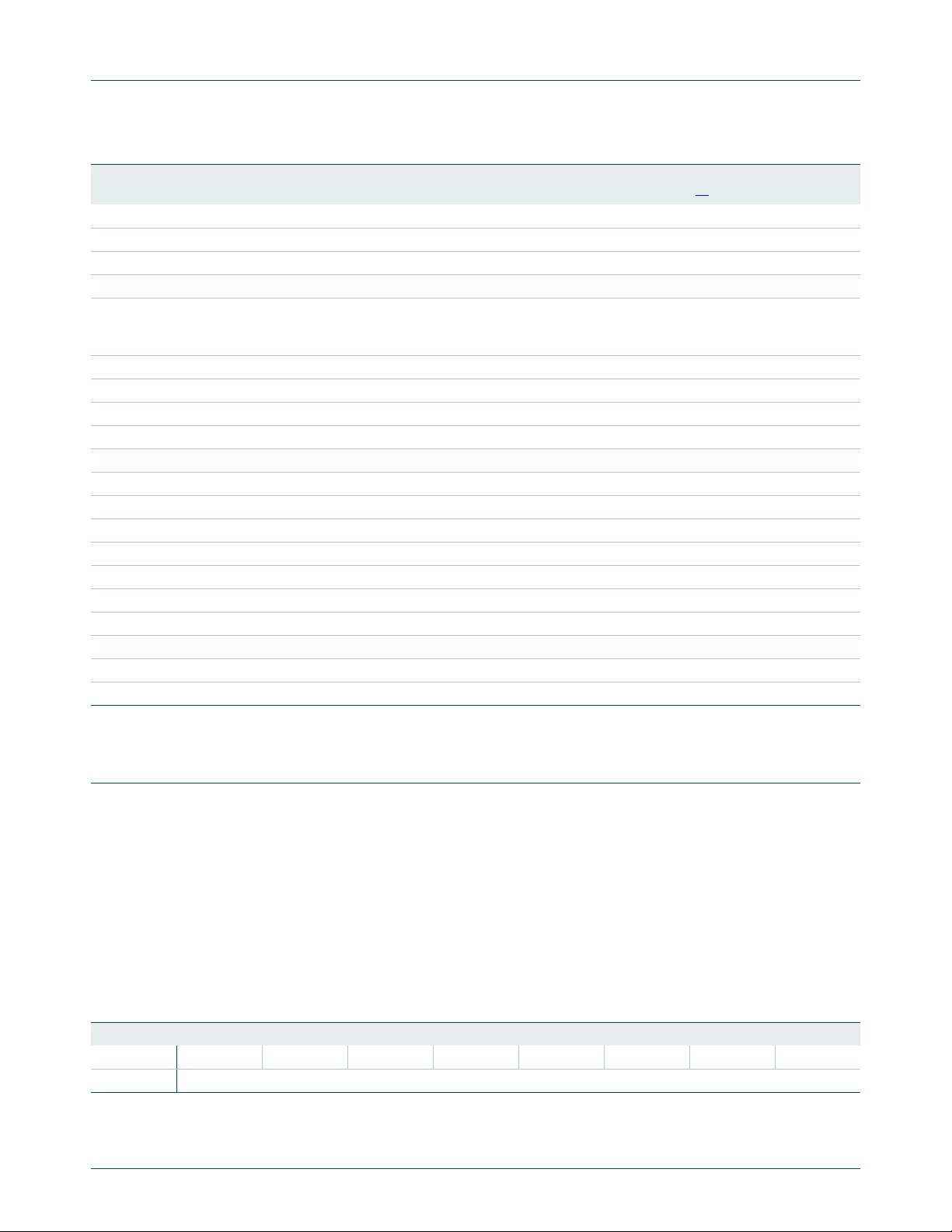
NXP Semiconductors
UM10161
Chapter 4: Vectored Interrupt Controller (VIC)
Table 11. VIC register map
Name Description Access Reset
value
VICVectAddr12 Vector address 12 register. R/W 0 0xFFFF F130
VICVectAddr13 Vector address 13 register. R/W 0 0xFFFF F134
VICVectAddr14 Vector address 14 register. R/W 0 0xFFFF F138
VICVectAddr15 Vector address 15 register. R/W 0 0xFFFF F13C
VICVectCntl0 Vector control 0 register. Vector Control Registers 0-15 each
control one of the 16 vectored IRQ slots. Slot 0 has the
highest priority and slot 15 the lowest.
VICVectCn tl 1 Vector control 1 regi ster. R/W 0 0xFFFF F204
VICVectCn tl 2 Vector control 2 regi ster. R/W 0 0xFFFF F208
VICVectCn tl 3 Vector control 3 regi ster. R/W 0 0xFFFF F20C
VICVectCn tl 4 Vector control 4 regi ster. R/W 0 0xFFFF F210
VICVectCn tl 5 Vector control 5 regi ster. R/W 0 0xFFFF F214
VICVectCn tl 6 Vector control 6 regi ster. R/W 0 0xFFFF F218
VICVectCn tl 7 Vector control 7 regi ster. R/W 0 0xFFFF F21C
VICVectCn tl 8 Vector control 8 regi ster. R/W 0 0xFFFF F220
VICVectCn tl 9 Vector control 9 regi ster. R/W 0 0xFFFF F224
VICVectCntl10 Vector control 10 register. R/W 0 0xFFFF F228
VICVectCntl11 Vector control 11 register. R/W 0 0xFFFF F22C
VICVectCntl12 Vector control 12 register. R/W 0 0xFFFF F230
VICVectCntl13 Vector control 13 register. R/W 0 0xFFFF F234
VICVectCntl14 Vector control 14 register. R/W 0 0xFFFF F238
VICVectCntl15 Vector control 15 register. R/W 0 0xFFFF F23C
R/W 0 0xFFFF F200
Address
[1]
[1] Reset value reflects the data stored in used bits only. It does not include reserved bits content.
4. VIC registers
The following section describes the VIC registers in the order in which they are used in the
VIC logic, from those closest to the interrupt request inputs to those most abstracted for
use by software. For most people, this is also the best order to read about the registers
when learning the VIC.
4.1 Software Interrupt register (VICSoftInt - 0xFFFF F018)
The contents of this register are ORed with the 32 interrupt requests from the various
peripherals, before any other logic is applied.
Table 12. Software Interrupt register (VICSoftInt - address 0xFFFF F018) bit allocation
Reset value: 0x0000 0000
Bit 31 30 29 28 27 26 25 24
Symbol ----TIMER3TIMER2-Access R/W R/W R/W R/W R/W R/W R/W R/W
UM10161_4 © NXP B.V. 2009. All rights reserved.
User manual Rev. 4 — 13 May 2009 24 of 292
Page 25
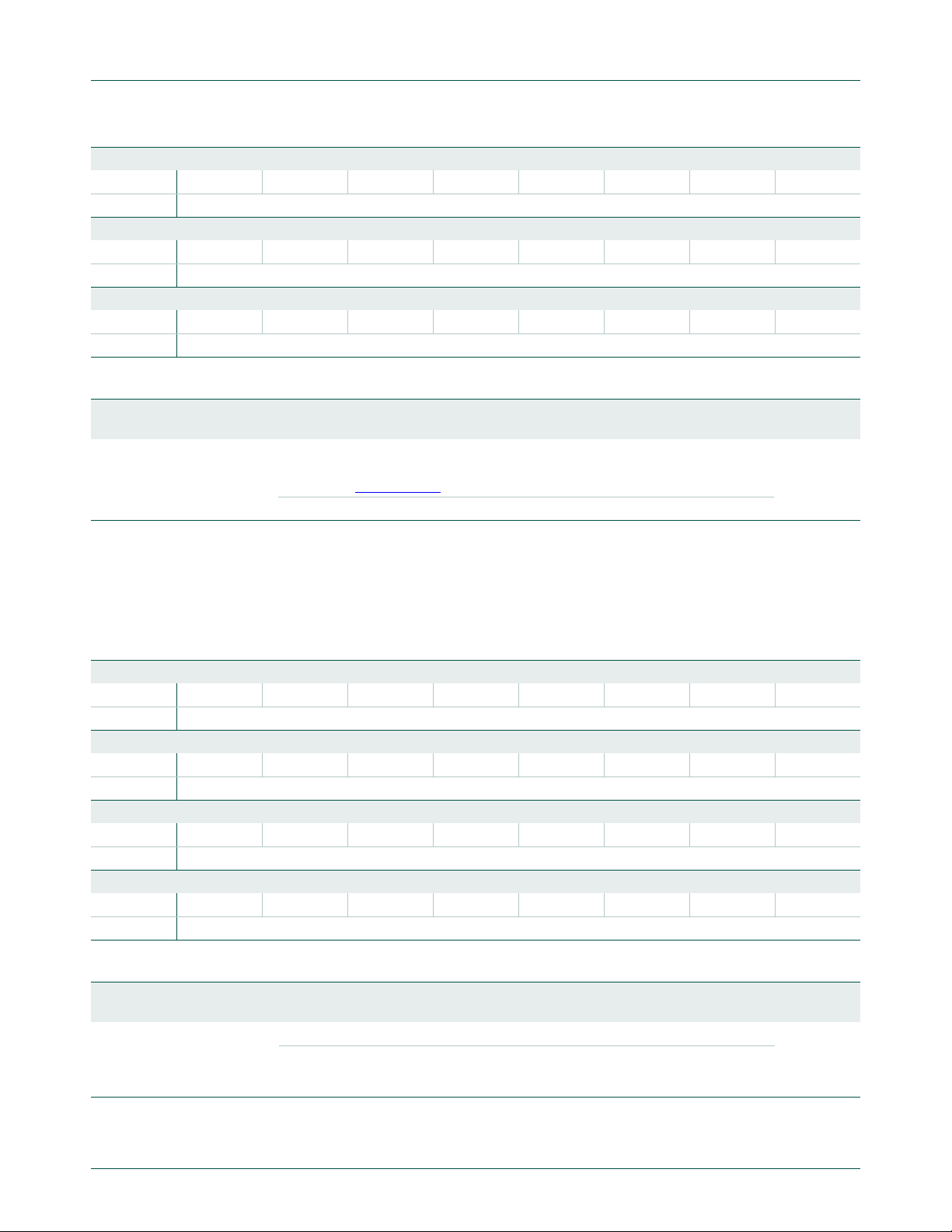
NXP Semiconductors
UM10161
Chapter 4: Vectored Interrupt Controller (VIC)
Bit 23 22 21 20 19 18 17 16
Symbol ----I2C1AD0-EINT2
Access R/W R/W R/W R/W R/W R/W R/W R/W
Bit 15 14 13 12 11 10 9 8
Symbol EINT1 EINT0 RTC PLL SSP/SPI1 SPI0 I2C0 -
Access R/W R/W R/W R/W R/W R/W R/W R/W
Bit 7 6 5 4 3 2 1 0
Symbol UART1 UART0 TIMER1 TIMER0 ARMCore1 ARMCore0 - WDT
Access R/W R/W R/W R/W R/W R/W R/W R/W
Table 13. Software Interrupt register (VICSoftInt - address 0xFFFF F018) bit description
Bit Symbol Value Description Reset
value
31:0 See VICSoftInt
bit allocation
table.
0 Do not force the interrupt request with this bit number. Writing
zeroes to bits in VICSoftInt has no effect, see VICSoftIntClear
(Section 4–4.2
).
0
1 Force the interrupt request with this bit number.
4.2 Software Interrupt Clear register (VICSoftIntClear - 0xFFFF F01C)
This register allows software to clear one or more bits in the Softwar e Interrupt register,
without having to first read it.
Table 14. Software Interrupt Clear register (VICSoftIntClear - address 0xFFFF F01C) bit allocation
Reset value: 0x0000 0000
Bit 31 30 29 28 27 26 25 24
Symbol ----TIMER3TIMER2-Access WO WO WO WO WO WO WO WO
Bit 23 22 21 20 19 18 17 16
Symbol ----I2C1AD0-EINT2
Access WO WO WO WO WO WO WO WO
Bit 15 14 13 12 11 10 9 8
Symbol EINT1 EINT0 RTC PLL SSP/SPI1 SPI0 I2C0 -
Access WO WO WO WO WO WO WO WO
Bit 7 6 5 4 3 2 1 0
Symbol UART1 UART0 TIMER1 TIMER0 ARMCore1 ARMCore0 - WDT
Access WO WO WO WO WO WO WO WO
Table 15. Software Interrupt Clear register (VICSoftIntClear - address 0xFFFF F0 1C) bit desc ription
Bit Symbol Value Description Reset
value
31:0 See
VICSoftIntClea
r bit allocation
table.
UM10161_4 © NXP B.V. 2009. All rights reserved.
User manual Rev. 4 — 13 May 2009 25 of 292
0 Writing a 0 leave s the corresponding bit in VICSoftInt unchanged. 0
1 Writing a 1 clears the corresponding bit in the Software Interrupt
register, thus releasing the forcing of this request.
Page 26
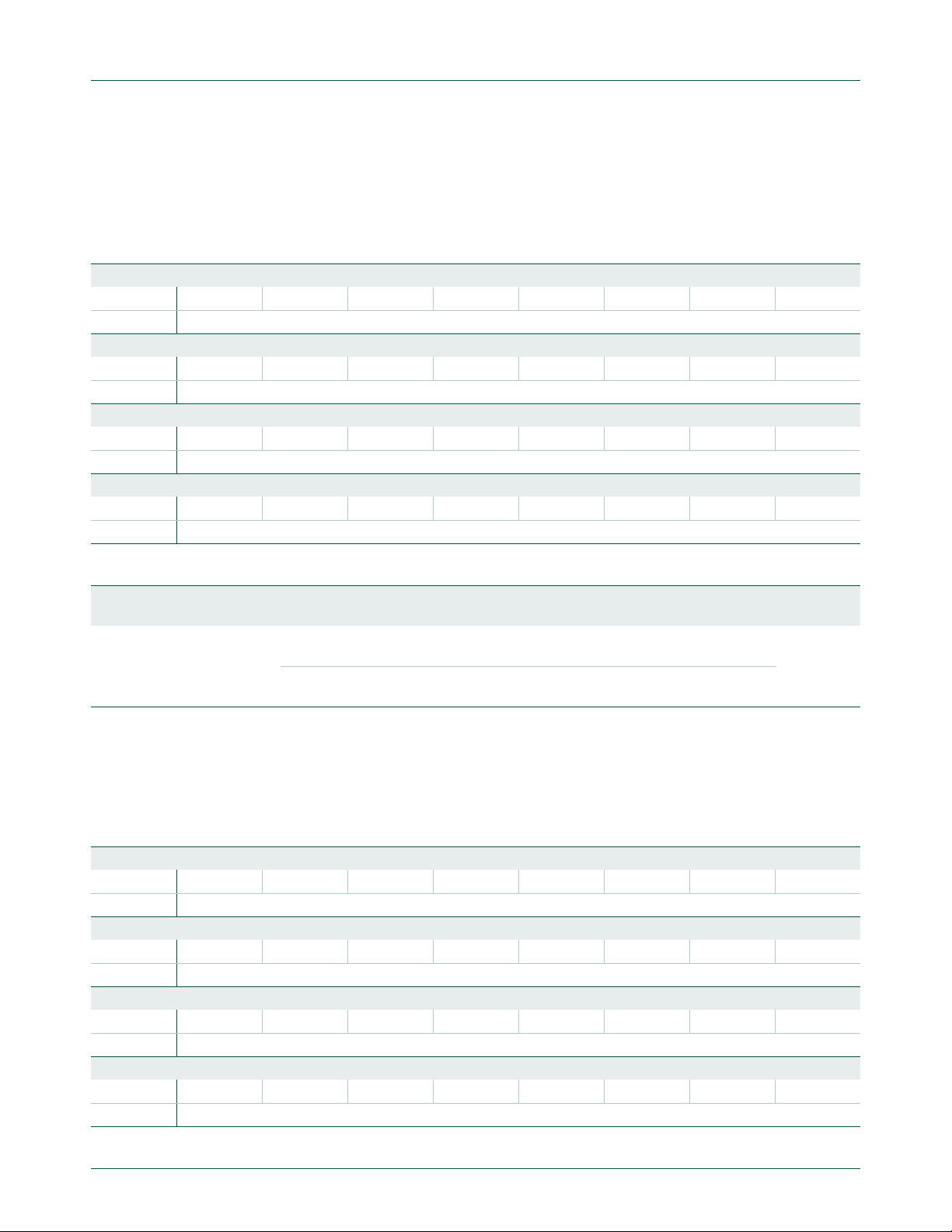
NXP Semiconductors
UM10161
Chapter 4: Vectored Interrupt Controller (VIC)
4.3 Raw Interrupt status register (VICRawIntr - 0xFFFF F008)
This is a read only register. This register reads out the state of the 32 interrupt requests
and software interrupts, regardless of enabling or classification.
Table 16. Raw Interrupt status register (VICRawIntr - address 0xFFFF F008) bit allocation
Reset value: 0x0000 0000
Bit 31 30 29 28 27 26 25 24
Symbol ----TIMER3TIMER2-Access RO RO RO RO RO RO RO RO
Bit 23 22 21 20 19 18 17 16
Symbol ----I2C1AD0-EINT2
Access RO RO RO RO RO RO RO RO
Bit 15 14 13 12 11 10 9 8
Symbol EINT1 EINT0 RTC PLL SSP/SPI1 SPI0 I2C0 -
Access RO RO RO RO RO RO RO RO
Bit 7 6 5 4 3 2 1 0
Symbol UART1 UART0 TIMER1 TIMER0 ARMCore1 ARMCore0 - WDT
Access RO RO RO RO RO RO RO RO
Table 17. Raw Interrupt status register (VICRawIntr - address 0xFFFF F008) bit description
Bit Symbol Value Description Reset
value
31:0 See
VICRawIntr bit
allocation
table.
0 Neither the hardware nor software interrupt request with this bit
number are asserted.
1 The hardware or software interrupt request with this bit number is
asserted.
0
4.4 Interrupt Enable register (VICIntEnable - 0xFFFF F010)
This is a read/write accessible register. This register controls which of the 32 interrupt
requests and software interrupts contribute to FIQ or IRQ.
Table 18. Interrupt Enable register (VICIntEnable - address 0xFFFF F010) bit allocation
Reset value: 0x0000 0000
Bit 31 30 29 28 27 26 25 24
Symbol ----TIMER3TIMER2-Access R/W R/W R/W R/W R/W R/W R/W R/W
Bit 23 22 21 20 19 18 17 16
Symbol ----I2C1AD0-EINT2
Access R/W R/W R/W R/W R/W R/W R/W R/W
Bit 15 14 13 12 11 10 9 8
Symbol EINT1 EINT0 RTC PLL SSP/SPI1 SPI0 I2C0 -
Access R/W R/W R/W R/W R/W R/W R/W R/W
Bit 7 6 5 4 3 2 1 0
Symbol UART1 UART0 TIMER1 TIMER0 ARMCore1 ARMCore0 - WDT
Access R/W R/W R/W R/W R/W R/W R/W R/W
UM10161_4 © NXP B.V. 2009. All rights reserved.
User manual Rev. 4 — 13 May 2009 26 of 292
Page 27
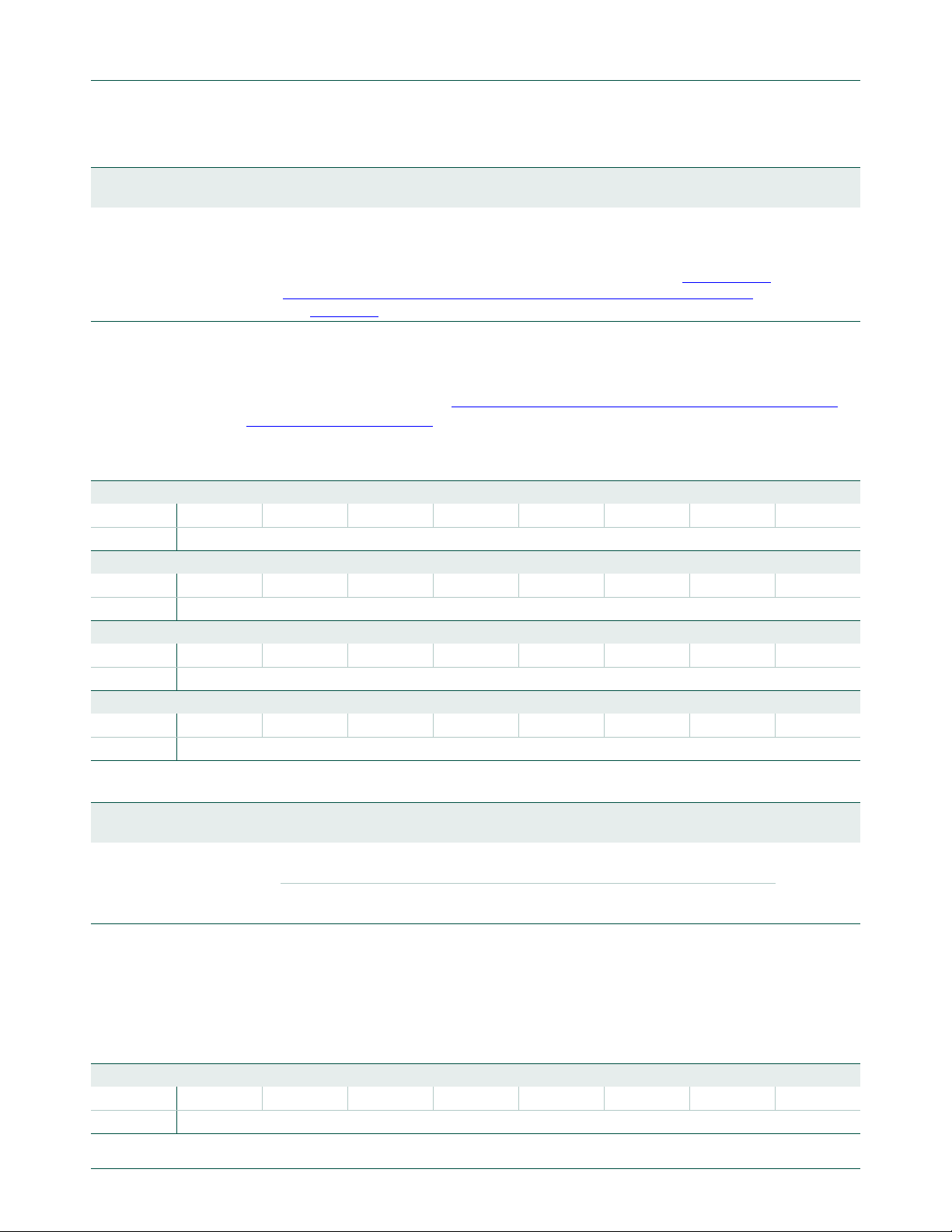
NXP Semiconductors
UM10161
Chapter 4: Vectored Interrupt Controller (VIC)
Table 19. Interrupt Enable register (VICIntEnable - address 0xFFFF F010) bit description
Bit Symbol Description Reset
value
31:0 See
VICIntEnable
bit allocation
table.
When this register is read, 1s indicate interrupt requests or software interrupts
that are enabled to contribute to FIQ or IRQ.
When this register is written, ones enable interrupt requests or software
interrupts to contribute to FIQ or IRQ, zeroes have no effect. See Section 4–4.5
0
“Interrupt Enable Clear register (VICIntEnClear - 0xFFFF F014)” on page 27
and Table 4–21 below for how to disable interrupts.
4.5 Interrupt Enable Clear register (VICIntEnClear - 0xFFFF F014)
This is a write only register. This register allows software to clear one or more bits in the
Interrupt Enable register (see Section 4–4.4 “
0xFFFF F010)” on page 26), without having to first read it.
Table 20. Software Interrupt Clear register (VICIntEnClear - address 0xFFFF F014) bit allocation
Reset value: 0x0000 0000
Bit 31 30 29 28 27 26 25 24
Symbol ----TIMER3TIMER2-Access WO WO WO WO WO WO WO WO
Bit 23 22 21 20 19 18 17 16
Symbol ----I2C1AD0-EINT2
Access WO WO WO WO WO WO WO WO
Bit 15 14 13 12 11 10 9 8
Symbol EINT1 EINT0 RTC PLL SSP/SPI1 SPI0 I2C0 -
Access WO WO WO WO WO WO WO WO
Bit 7 6 5 4 3 2 1 0
Symbol UART1 UART0 TIMER1 TIMER0 ARMCore1 ARMCore0 - WDT
Access WO WO WO WO WO WO WO WO
Interrupt Enable register (VICIntEnable -
Table 21. Software Interrupt Clear register (VICIntEnClear - address 0xFFFF F014) bit description
Bit Symbol Value Description Reset
value
31:0 See
VICIntEnClear
bit allocation
table.
0 Writing a 0 leaves the corresponding bit in VICIntEnable
unchanged.
1 Writing a 1 clears the corresponding bit in the Interrupt Enable
register, thus disabling interrupts for this request.
0
4.6 Interrupt Select register (VICIntSelect - 0xFFFF F00C)
This is a read/write accessible register. This register classifies each of the 32 interrupt
requests as contributing to FIQ or IRQ.
Table 22. Interrupt Select register (VICIntSelect - address 0xFFFF F00C) bit allocation
Reset value: 0x0000 0000
Bit 31 30 29 28 27 26 25 24
Symbol ----TIMER3TIMER2-Access R/W R/W R/W R/W R/W R/W R/W R/W
UM10161_4 © NXP B.V. 2009. All rights reserved.
User manual Rev. 4 — 13 May 2009 27 of 292
Page 28
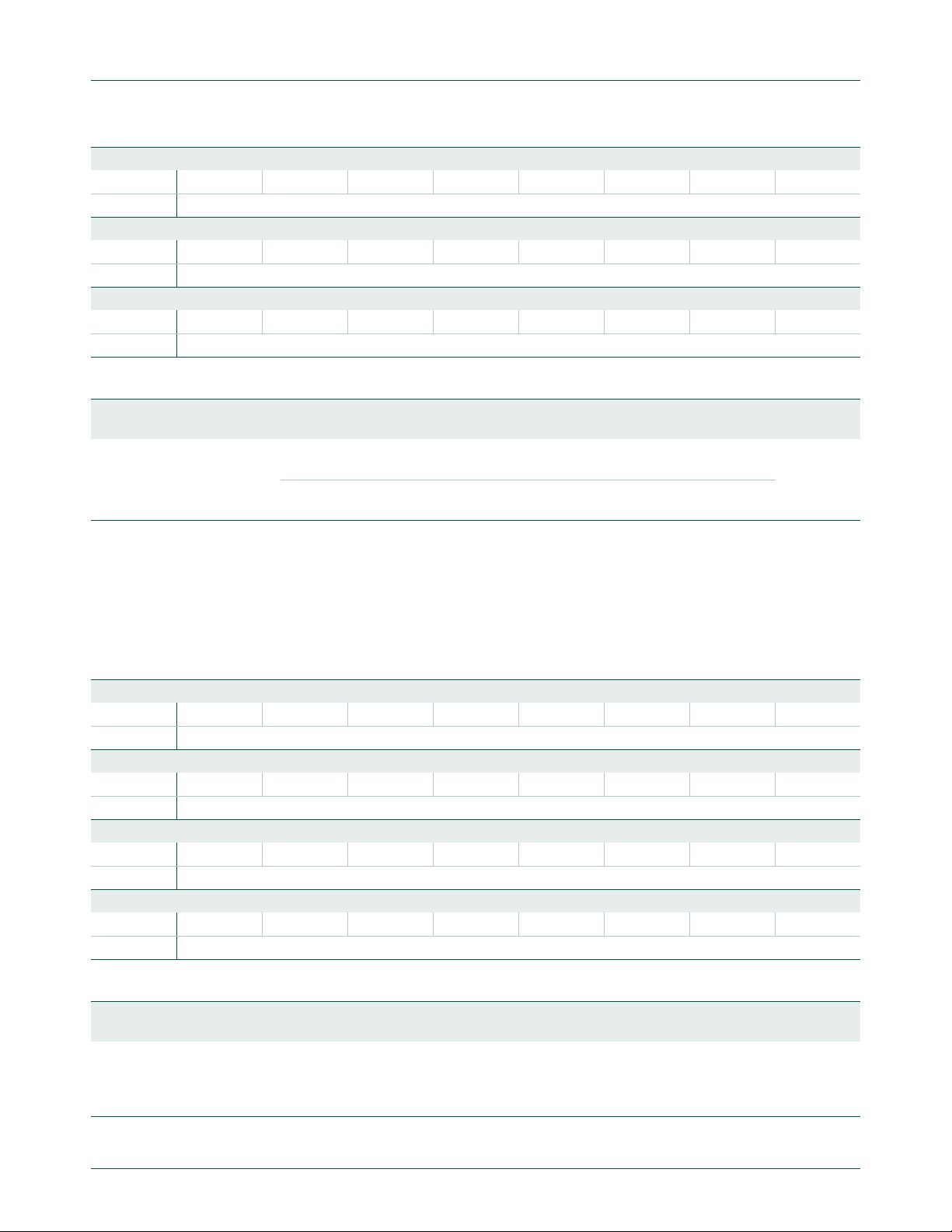
NXP Semiconductors
UM10161
Chapter 4: Vectored Interrupt Controller (VIC)
Bit 23 22 21 20 19 18 17 16
Symbol ----I2C1AD0-EINT2
Access R/W R/W R/W R/W R/W R/W R/W R/W
Bit 15 14 13 12 11 10 9 8
Symbol EINT1 EINT0 RTC PLL SSP/SPI1 SPI0 I2C0 -
Access R/W R/W R/W R/W R/W R/W R/W R/W
Bit 7 6 5 4 3 2 1 0
Symbol UART1 UART0 TIMER1 TIMER0 ARMCore1 ARMCore0 - WDT
Access R/W R/W R/W R/W R/W R/W R/W R/W
Table 23. Interrupt Select register (VICIntSelect - address 0xFFFF F00C) bit description
Bit Symbol Value Description Reset
value
31:0 See
VICIntSelect
bit allocation
table.
0 The interrupt reque st with this bit number is assigned to the IRQ
category.
1 The interrupt reque st with this bit number is assigned to the FIQ
category.
0
4.7 IRQ Status register (VICIRQStatus - 0xFFFF F000)
This is a read only register. This register reads out the state of those interrupt requests
that are enabled and classified as IRQ. It does not differentiate between vectored and
non-vectored IRQs.
Table 24. IRQ Status register (VICIRQStatus - address 0xFFFF F000) bit allocation
Reset value: 0x0000 0000
Bit 31 30 29 28 27 26 25 24
Symbol ----TIMER3TIMER2-Access RO RO RO RO RO RO RO RO
Bit 23 22 21 20 19 18 17 16
Symbol ----I2C1AD0-EINT2
Access RO RO RO RO RO RO RO RO
Bit 15 14 13 12 11 10 9 8
Symbol EINT1 EINT0 RTC PLL SSP/SPI1 SPI0 I2C0 -
Access RO RO RO RO RO RO RO RO
Bit 7 6 5 4 3 2 1 0
Symbol UART1 UART0 TIMER1 TIMER0 ARMCore1 ARMCore0 - WDT
Access RO RO RO RO RO RO RO RO
Table 25. IRQ Status register (VICIRQStatus - address 0xFFFF F000) bit descrip tion
Bit Symbol Description Reset
value
31:0 See
VICIRQStatus
A bit read as 1 indicates a corresponding interrupt request being enabled,
classified as IRQ, and asserted
0
bit allocation
table.
UM10161_4 © NXP B.V. 2009. All rights reserved.
User manual Rev. 4 — 13 May 2009 28 of 292
Page 29
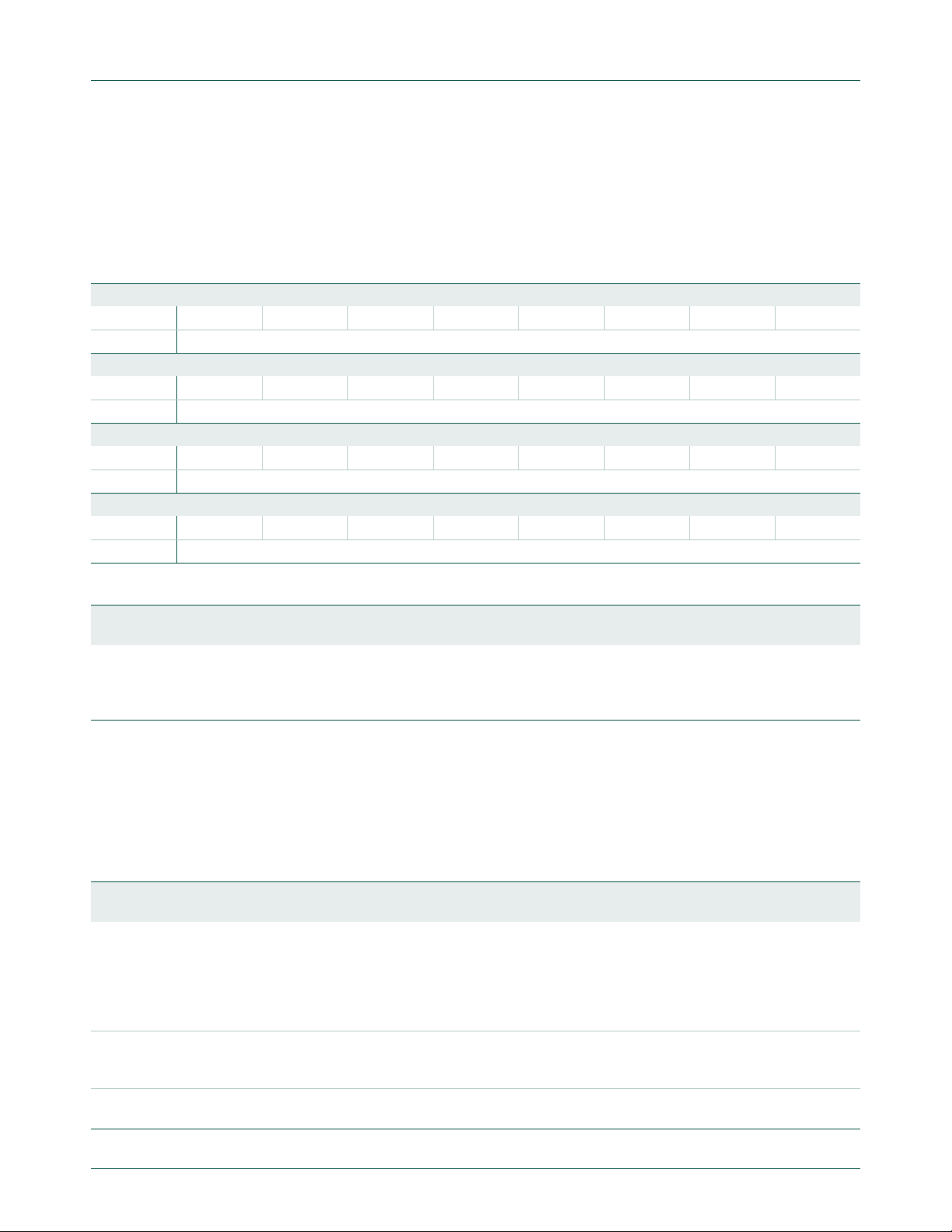
NXP Semiconductors
UM10161
Chapter 4: Vectored Interrupt Controller (VIC)
4.8 FIQ Status register (VICFIQStatus - 0xFFFF F004)
This is a read only register. This register reads out the state of those interrupt requests
that are enabled and classified as FIQ. If more than one request is classified as FIQ, the
FIQ service routine can read this register to see which request(s) is (are) active.
Table 26. FIQ Status register (VICFIQStatus - address 0xFFFF F004) bit allocation
Reset value: 0x0000 0000
Bit 31 30 29 28 27 26 25 24
Symbol ----TIMER3TIMER2-Access RO RO RO RO RO RO RO RO
Bit 23 22 21 20 19 18 17 16
Symbol ----I2C1AD0-EINT2
Access RO RO RO RO RO RO RO RO
Bit 15 14 13 12 11 10 9 8
Symbol EINT1 EINT0 RTC PLL SSP/SPI1 SPI0 I2C0 -0
Access RO RO RO RO RO RO RO RO
Bit 7 6 5 4 3 2 1 0
Symbol UART1 UART0 TIMER1 TIMER0 ARMCore1 ARMCore0 - WDT
Access RO RO RO RO RO RO RO RO
Table 27. FIQ Status register (VICFIQStatus - address 0xFFFF F004) bit description
Bit Symbol Description Reset
31:0 See
VICFIQStatus
bit allocation
table.
A bit read as 1 indicates a corresponding interrupt request being enabled,
classified as FIQ, and asserted
value
0
4.9 Vector Control registers 0-15 (VICVectCntl0-15 - 0xFFFF F200-23C)
These are a read/write accessible registers. Each of these registers controls one of the 16
vectored IRQ slots. Slot 0 has the highest priority and slot 15 the lowest. Note that
disabling a vectored IRQ slot in one of the VICVectCntl registers does not disable the
interrupt itself, the interrupt is simply changed to the non-vectored form.
Table 28. Vector Control registers 0-15 (VICVectCntl0-15 - 0xFFFF F200-23C) bit description
Bit Symbol Description Reset
4:0 int_request/
sw_int_assig
5 IRQslot_en When 1, this vectored IRQ slot is enabled, and can produce a unique ISR
31:6 - Reserved, user software should not write ones to reserved bits. The value read
The number of the interrupt request or software interrupt assigned to this
vectored IRQ slot. As a matter of good programming practice, software should
not assign the same interrupt number to more than one enabled vectored IRQ
slot. But if this does occur, the lower numbered slot will be used when the
interrupt request or software interrupt is enabled, classified as IRQ, and
asserted.
address when its assigned interrupt request or software interrupt is enabled,
classified as IRQ, and asserted.
from a reserved bit is not defined.
value
0
0
NA
UM10161_4 © NXP B.V. 2009. All rights reserved.
User manual Rev. 4 — 13 May 2009 29 of 292
Page 30
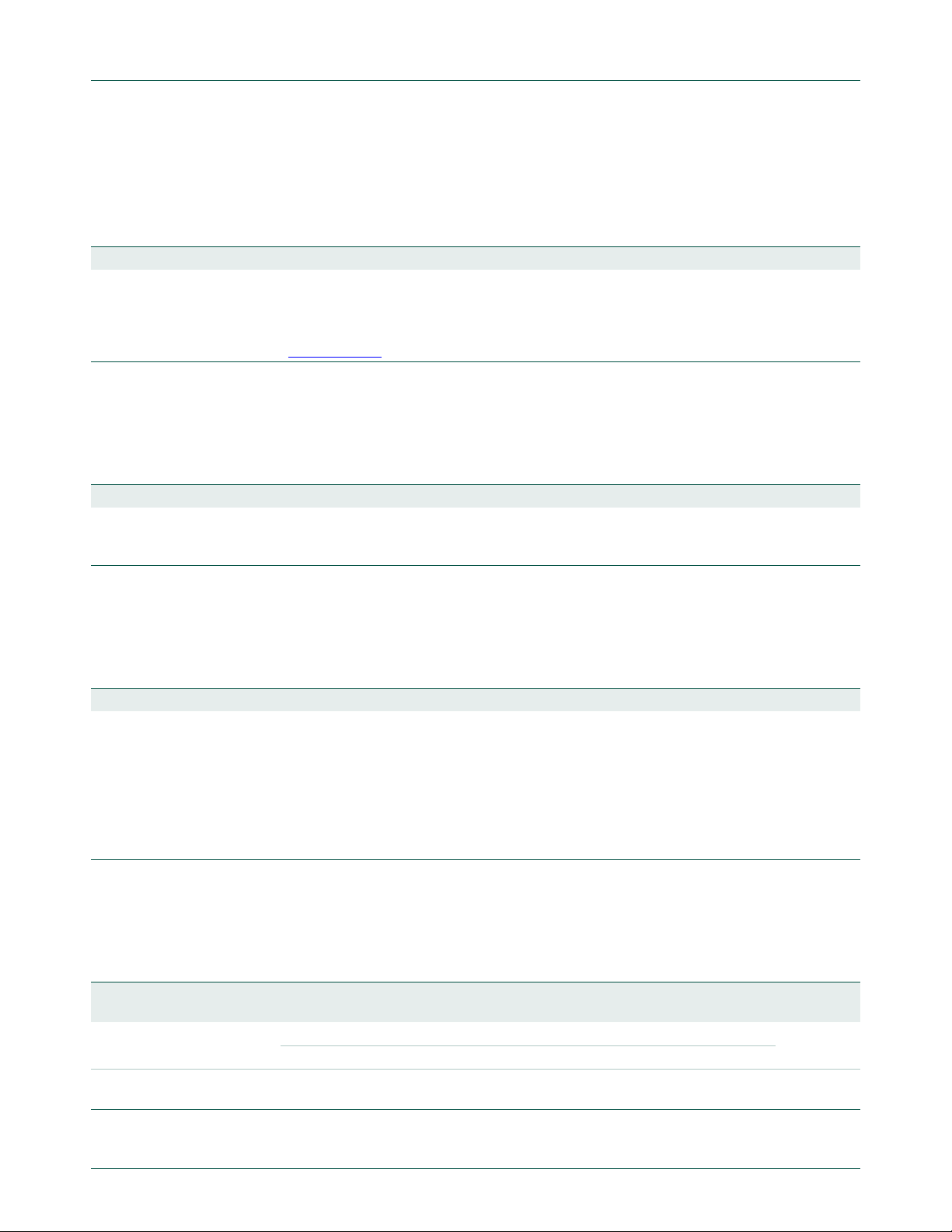
NXP Semiconductors
UM10161
Chapter 4: Vectored Interrupt Controller (VIC)
4.10 Vector Address registers 0-15 (VICVectAddr0-15 - 0xFFFF F100-13C)
These are a read/write accessible registers. These registers ho ld the addresses of the
Interrupt Service routines (ISRs) for the 16 vectored IRQ slots.
Table 29. Vector Address registers (VICVectAddr0-15 - addresses 0xFFFF F100-13C) bit description
Bit Symbol Description Reset value
31:0 IRQ_vector When one or more interrupt request or software interrupt is (are) enabled,
classified as IRQ, asserted, and assigned to an enabled vectored IRQ slot,
the value from this register for the highest-priority such slot will be provided
when the IRQ service routine reads the Vector Address register -VICVectAddr
(Section 4–4.10
).
0x0000 0000
4.11 Default Vector Address register (VICDefVectAddr - 0xFFFF F034)
This is a read/write accessible register. This register holds the address of the Interrupt
Service routine (ISR) for non-vectored IRQs.
Table 30. Default Vector Address register (VICDefVectAddr - address 0xFFFF F034) bit description
Bit Symbol Description Reset value
31:0 IRQ_vector When an IRQ service routine reads the Vector Address register
0x0000 0000
(VICVectAddr), and no IRQ slot responds as described above, this address is
returned.
4.12 Vector Address register (VICVectAddr - 0xFFFF F030)
This is a read/write accessible register. When an IRQ interrupt occurs, the IRQ service
routine can read this register and jump to the value read.
Table 31. Vector Address register (VICVectAddr - address 0xFFFF F030) bit description
Bit Symbol Description Reset value
31:0 IRQ_vector If any of the interrupt requests or software interrupts that are assigned to a
0x0000 0000
vectored IRQ slot is (are) enabled, classified as IRQ, and asserted, reading
from this register returns the address in the Vector Address Register for the
highest-priority such slot (lowest-numbered) such slot. Otherwise it returns the
address in the Default Vector Address Register.
Writing to this register does not set the value for future reads from it. Rather,
this register should be written near the end of an ISR, to update the priority
hardware.
4.13 Protection Enable register (VICProtection - 0xFFFF F020)
This is a read/write accessible register. It controls access to the VIC registers by software
running in User mode.
Table 32. Protection Enable register (VICProtection - address 0xFFFF F020) bit description
Bit Symbol Value Description Reset
0 VIC_access 0 VIC registers can be accessed in User or privileged mode. 0
31:1 - Reserved, user software should not write ones to reserved bits. The
value
1 Th e VIC registers can only be accessed in privileged mode.
NA
value read from a reserved bit is not defined.
UM10161_4 © NXP B.V. 2009. All rights reserved.
User manual Rev. 4 — 13 May 2009 30 of 292
Page 31

NXP Semiconductors
UM10161
Chapter 4: Vectored Interrupt Controller (VIC)
5. Interrupt sources
Table 4–33 lists the interrupt sources for each peripher al function. Each periphe ral device
has one interrupt line connected to the V ectored In terrupt Controller , but may have several
internal interrupt flags. Individual interrupt flags may also represent more than one
interrupt source.
Table 33. Connection of interrupt sources to the Vectored Interrupt Controller (VIC)
Block Flag(s) VIC Channel # and Hex
WDT Watchdog Interrupt (WDINT) 0 0x0000 0001
- Reserved for Software Interrupts only 1 0x0000 0002
ARM Core Embedded ICE, DbgCommRx 2 0x0000 0004
ARM Core Embedded ICE, DbgCommTX 3 0x0000 0008
TIMER0 Match 0 - 2 (MR0, MR1, MR2)
TIMER1 Match 0 - 3 (MR0, MR1, MR2, MR3)
UART0 Rx Line Status (RLS)
UART1 Rx Line Status (RLS)
- Reserved 8 0x0000 0100
2
C0 SI (state change) 9 0x0000 0200
I
SPI0 SPI0 Interrupt Flag (SPI0F)
SPI1 (SSP) TX FIFO at least half empty (TXRIS)
PLL PLL Lock (PLOCK) 12 0x0000 1000
RTC Counter Increment (RTCCIF)
System Control External Interrupt 0 (EINT0) 14 0x0000 4000
ADC A/D Converter 0 end of conversion 18 0x0004 0000
2
C1 SI (state change) 19 0x0008 0000
I
Mask
4 0x0000 0010
Capture 0 - 2 (CR0, CR1, CR2)
5 0x0000 0020
Capture 0 - 3 (CR0, CR1, CR2, CR3)
6 0x0000 0040
Transmit Holding Register Empty (THRE)
Rx Data Available (RDA)
Character Time-out Indicator (CTI)
7 0x0000 0080
Transmit Holding Register Empty (THRE)
Rx Data Available (RDA)
Character Time-out Indicator (CTI)
Modem Status Interrupt (MSI)
10 0x0000 0400
Mode Fault (MODF)
11 0x0000 0800
Rx FIFO at least half full (RXRIS)
Receive Timeout condition (RTRIS)
Receive overrun (RORRIS)
13 0x0000 2000
Alarm (RTCALF)
External Interrupt 1 (EINT1) 15 0x000 0 8000
External Interrupt 2 (EINT2) 16 0x000 1 0000
Reserved 17 0x0002 0000
UM10161_4 © NXP B.V. 2009. All rights reserved.
User manual Rev. 4 — 13 May 2009 31 of 292
Page 32

NXP Semiconductors
FIQSTATUS
[31:0]
VECTIRQ0
HARDWARE
PRIORITY
LOGIC
IRQSTATUS
[31:0]
nVICFIQ
NonVectIRQ
non-vectored IRQ interrupt logic
priority 0
nVICIRQ
VECTADDR0[31:0]
VECTIRQ1
VECTIRQ15
VECTADDR1[31:0]
VECTADDR15[31:0]
IRQ
address select
for
highest priority
interrupt
VECTADDR
[31:0]
VICVECT
ADDROUT
[31:0]
DEFAULT
VECTADDR
[31:0]
priority15
priority2
priority1
VECTADDR
[31:0]
SOURCE
VECTCNTL[5:0]
ENABLE
vector interrupt 0
vector interrupt 1
vector interrupt 15
RAWINTERRUPT
[31:0]
INTSELECT
[31:0]
SOFTINT
[31:0]
INTENABLE
[31:0]
SOFTINTCLEAR
[31:0]
INTENABLECLEAR
[31:0]
VICINT
SOURCE
[31:0]
IRQSTATUS[31:0]
FIQSTATUS[31:0]
nVICFIQIN
non-vectored FIQ interrupt logic
interrupt priority logic
interrupt request, masking and selection
nVICIRQIN
VICVECTADDRIN[31:0]
IRQ
UM10161
Chapter 4: Vectored Interrupt Controller (VIC)
Table 33. Connection of interrupt sources to the Vectored Interrupt Controller (VIC)
Block Flag(s) VIC Channel # and Hex
Mask
- Reserved 20-250x0010 0000
0x0200 0000
TIMER2 Match 0 - 2 (MR0, MR1, MR2)
Capture 0 - 2 (CR0, CR1, CR2)
TIMER3 Match 0 - 3 (MR0, MR1, MR2, MR3) 27 0x0800 0000
26 0x0400 0000
Fig 7. Block diagram of the Vectored Interrupt Controller (VIC)
UM10161_4 © NXP B.V. 2009. All rights reserved.
User manual Rev. 4 — 13 May 2009 32 of 292
Page 33

NXP Semiconductors
6. Spurious interrupts
Spurious interrupts are possible in the ARM7TDMI based microcontrollers such as the
LPC2101/02/03 due to asynchronous interrupt handling. The asynchronous character of
the interrupt processing has its roots in the interaction of the core and the VIC. If the VIC
state is changed between the moments when the core detects an inte rrupt, and the core
actually processes an interrupt, problems may be generated.
Real-life applications may experience the following scenarios:
1. VIC decides there is an IRQ interrupt and sends the IRQ signal to the core.
2. Core latches the IRQ state.
3. Processing continues for a few cycles due to pipelining.
4. Core loads IRQ address from VIC.
Furthermore, It is possible that the VIC state has changed during step 3. For example,
VIC was modified so that the interrupt that triggered the sequence starting with step 1) is
no longer pending -interrupt got disabled in the executed code. In this case, the VIC will
not be able to clearly identify the interrupt that generated the interrupt request, and as a
result the VIC will return the default interrupt VicDefVectAddr (0xFFFF F034).
UM10161
Chapter 4: Vectored Interrupt Controller (VIC)
This potentially disastrous chain of events can be prevented in two ways:
1. Application code should be set up in a way to prevent the spurious interrupts from
occurring. Simple guarding of changes to the VIC may not be enough since, for
example, glitches on level sensitive interrupts can also cause spurious interrupts.
2. VIC default handler should be set up and tested properly.
6.1 Details and case studies on spurious interrupts
This chapter contains details that can be obtained from the official ARM website, FAQ
section.
What happens if an interrupt occurs as it is being disabled?
Applies to: ARM7TDMI
If an interrupt is received by the core during execution of an instruction that disables
interrupts, the ARM7 family will still take the interrupt. This occurs for both IRQ and FIQ
interrupts.
For example, consider the following instruction sequence:
MRS r0, cpsr
ORR r0, r0, #I_Bit:OR:F_Bit ;disable IRQ and FIQ interrupts
MSR cpsr_c, r0
If an IRQ interrupt is received during execut ion of the MSR instruction, then the behavior
will be as follows:
• The IRQ interrupt is latched.
UM10161_4 © NXP B.V. 2009. All rights reserved.
User manual Rev. 4 — 13 May 2009 33 of 292
Page 34

NXP Semiconductors
• The MSR cpsr, r0 executes to completion setting both the I bit and the F bit in the
• The IRQ interrupt is taken because the core was committed to taking the interrupt
• The CPSR (with the I bit and F bit set) is moved to the SPSR_IRQ.
This means that, on entry to the IRQ interrupt service routine, you can see the unusual
effect that an IRQ interrupt has just been taken while the I bit in the SPSR is set. In the
example above, the F bit will also be set in both the CPSR and SPSR. This means that
FIQs are disabled upon entry to the IRQ service routine, and will remain so until explicitly
re-enabled. FIQs will not be reenabled automatically by the IRQ return sequence.
Although the example shows both IRQ and FIQ interrupts be ing disabled, similar beha vior
occurs when only one of the two interrupt types is being disabled. The fact that the core
processes the IRQ after completion of the MSR instruction which disables IRQs does not
normally cause a problem, since an interrupt arriving just one cycle earlier would be
expected to be taken. When the interrupt routine returns with an instruction like:
SUBS pc, lr, #4
UM10161
Chapter 4: Vectored Interrupt Controller (VIC)
CPSR.
exception before the I bit was set in the CPSR.
the SPSR_IRQ is restored to the CPSR. The CPSR will now have the I bit and F bit set,
and therefore execution will continue with all interrupts disabled. However, this can cause
problems in the following cases:
Problem 1: A particular routine maybe called as an IRQ handler, or as a regular
subroutine. In the latter case, the system guarantees that IRQs would have been disabled
prior to the routine being called. The routine exploits this restriction to determine how it
was called (by examining the I bit of the SPSR), and returns using the appropriate
instruction. If the routine is entered due to an IRQ being received during execution of the
MSR instruction which disables IRQs, then the I bit in the SPSR will be set. The routine
would therefore assume that it could not have been entered via an IRQ.
Problem 2: FIQs and IRQs are both disabled by the same write to the CPSR. In this case,
if an IRQ is received during the CPSR write, FIQs will be disabled for the execution time of
the IRQ handler. This may no t be acceptable in a system where FIQs must not be
disabled for more than a few cycles.
6.2 Workaround
There are 3 suggested workarounds. Which of these is most applicable will depend upon
the requirements of the particular system.
6.3 Solution 1: test for an IRQ received during a write to disable IRQs
Add code similar to the following at the start of the interrupt routine.
SUB lr, lr, #4 ; Adjust LR to point to return
STMFD sp!, {..., lr} ; Get some free regs
MRS lr, SPSR ; See if we got an interrupt while
TST lr, #I_Bit ; interrupts were disabled.
LDMNEFD sp!, {..., pc}^ ; If so, just return immediately.
; The interrupt will remain pending since we haven’t
; acknowledged it and will be reissued when interrupts
UM10161_4 © NXP B.V. 2009. All rights reserved.
User manual Rev. 4 — 13 May 2009 34 of 292
Page 35

NXP Semiconductors
; are next enabled.
; Rest of interrupt routine
This code will test for the situation where the IRQ was received during a write to disable
IRQs. If this is the case, the code returns immediately - resulting in the IRQ not being
acknowledged (cleared), and further IRQs being disabled.
Similar code may also be applied to the FIQ handler, in order to resolve the first issue.
This is the recommended workaround, as it overcomes both problems mentioned above.
However, in the case of problem two, it do es add several cycles to the maximum le ngth of
time FIQs will be disabled.
6.4 Solution 2: disable IRQs and FIQs using separate writes to the CPSR
MRS r0, cpsr
ORR r0, r0, #I_Bit ;disable IRQs
MSR cpsr_c, r0
ORR r0, r0, #F_Bit ;disable FIQs
MSR cpsr_c, r0
UM10161
Chapter 4: Vectored Interrupt Controller (VIC)
This is the best workaround where the maximum time for which FIQs are disabled is
critical (it does not increase this time at all). However, it does not solve problem one, and
requires extra instructions at every point where IRQs and FIQs are disabled together.
6.5 Solution 3: re-enable FIQs at the beginning of the IRQ handler
As the required state of all bits in the c field of the CPSR are known, this can be most
efficiently be achieved by writing an immediate value to CPSR_C, for example:
MSR cpsr_c, #I_Bit:OR:irq_MODE ;IRQ should be disabled
;FIQ enabled
;ARM state, IRQ mode
This requires only the IRQ handler to be modified, and FIQs may be re-enabled more
quickly than by using workaround 1. However, this should only be used if the system can
guarantee that FIQs are never disabled while IRQs are enabled. It does not address
problem one.
7. VIC usage notes
If user code is running from an on-chip RAM and an application uses interrupts, interrupt
vectors must be re-mapped to on-chip address 0x0. This is necessary because all th e
exception vectors are located at addresses 0x 0 an d ab o ve. Th is is easily ac hie v e d by
configuring the MEMMAP register (see Section 5–8.1 “
(MEMMAP - 0xE01F C040)” on page 48) to User RAM mode. Application code should b e
linked such that at 0x4000 0000 the Interrupt Vector Table (IVT) will reside.
Memory Mapping control register
Although multiple sources can be selected (VICIntSelect) to generate FIQ request, only
one interrupt service routine should be dedicated to service all available/present FIQ
request(s). Therefore, if more than one interrupt sources are classified as FIQ the FIQ
interrupt service routine must read VICFIQStatus to decide based on this content what to
UM10161_4 © NXP B.V. 2009. All rights reserved.
User manual Rev. 4 — 13 May 2009 35 of 292
Page 36

NXP Semiconductors
do and how to process the interrupt request. However, it is recommended that only one
interrupt source should be classified as FIQ. Classifying more than one interrupt sources
as FIQ will increase the interrupt latency.
Following the completion of the desired interrupt service routine, clearing of the interrupt
flag on the peripheral level will propagate to corresponding bits in VIC registers
(VICRawIntr, VICFIQStatus and VICIRQStatus). Also, before the next interrupt can be
serviced, it is necessary that write is performed into the VICVectAddr register before the
return from interrupt is executed. This write will clear the respective interrupt flag in the
internal interrupt priority hardware.
In order to disable the interrupt at the VIC you need to clear corresponding bit in the
VICIntEnClr register, which in turn clears the related bit in the VICIntEnable register. This
also applies to the VICSoftInt and VICSoftIntClear in which VICSoftIntClear will clear the
respective bits in VICSoftInt. For example, if VICSoftInt = 0x0000 0005 and bit 0 has to be
cleared, VICSoftIntClear = 0x0000 0001 will accomplish this. Before the new clear
operation on the same bit in VICSoftInt using writing into VICSoftIntClear is performed in
the future, VICSoftIntClear = 0x0000 0000 must be assigned. Therefore writing 1 to any
bit in Clear register will have one-time-effect in the destination register.
UM10161
Chapter 4: Vectored Interrupt Controller (VIC)
If the watchdog is enabled for interrupt on underflow or invalid feed sequence only then
there is no way of clearing the interrupt. The only way you could perform return from
interrupt is by disabling the interrupt at the VIC (using VICIntEnClr).
Example:
Assuming that UART0 and SPI0 are generating interrupt requests that are classified as
vectored IRQs (UART0 being on the higher level than SPI0), while UART1 and I
generating non-vectored IRQs, the following could be one possibility for VIC setup:
VICIntSelect = 0x0000 0000 ; SPI0, I2C0, UART1 and UART0 are IRQ =>
; bit10, bit9, bit7 and bit6=0
VICIntEnable = 0x0000 06C0 ; SPI0, I2C0, UART1 and UART0 are enabled interrupts
=>
; bit10, bit9, bit 7 and bit6=1
VICDefVectAddr = 0x... ; holds address at what routine for servicing
; non-vectored IRQs (i.e. UART1 and I2C) starts
VICVectAddr0 = 0x... ; holds address where UART0 IRQ service routine starts
VICVectAddr1 = 0x... ; holds address where SPI0 IRQ service routine starts
VICVectCntl0 = 0x0000 0026 ; interrupt source with index 6 (UART0) is enabled as
; the one with priority 0 (the highest)
VICVectCntl1 = 0x0000 002A ; interrupt source with index 10 (SPI0) is enabled
; as the one with priority 1
After any of IRQ requests (SPI0, I2C, UART0 or UART1) is made, microcontroller will
redirect code execution to the address specified at location 0x0000 0018. For vectored
and non-vectored IRQ’s the following instruction could be placed at 0x0000 0018:
2
C are
LDR pc, [pc,#-0xFF0]
This instruction loads PC with the address that is present in VICVectAddr register.
UM10161_4 © NXP B.V. 2009. All rights reserved.
User manual Rev. 4 — 13 May 2009 36 of 292
Page 37

NXP Semiconductors
In case UART0 request has been made, VICVectAddr will be identical to VICVectAddr0,
while in case SPI0 request has been made value from VICVectAddr1 will be found here. If
neither UART0 nor SPI0 have generated IRQ request but UART1 and/or I
reason, content of VICVectAddr will be identical to VICDefVectAddr.
UM10161
Chapter 4: Vectored Interrupt Controller (VIC)
2
C were the
UM10161_4 © NXP B.V. 2009. All rights reserved.
User manual Rev. 4 — 13 May 2009 37 of 292
Page 38

UM10161
Chapter 5: LPC2101/02/03 System control block
Rev. 4 — 13 May 2009 User manual
1. How to read this chapter
The Deep power-down mode is implemented for LPC2101/02/03 Revisions A and higher
only .
2. Summary of system control block functions
The System control block includes several system features and control registers for a
number of functions that are not related to specific peripheral devices. These include:
• Crystal oscillator
• External interrupt inputs
• Miscellaneous system controls and status
• Memory mapping control
• PLL
• Power control
• Reset
• APB divider
• Wake-up timer
Each type of function has its own register(s) if any are required, and unneeded bits are
defined as reserved in order to allow future expansion. Unrelated functions never share
the same register addresses
3. Pin description
Table 5–34 shows pins that are associated with System Control block functions.
Table 34. Pin summary
Pin name Pin
XTAL1 Input Crystal Oscillator Input - Input to the oscillator and internal clock
XTAL2 Output Crystal Oscillator Output - Output from the oscillator amplifier
EINT0 Input External Interrupt Inpu t 0 - An active LOW/HIGH level or
Pin description
direction
generator circuits
falling/rising edge general purpose interrupt input. This pin may be
used to wake up the processor from Idle or Power-down modes.
Pin P0.16 can be selected to perform EINT0 function.
UM10161_4 © NXP B.V. 2009. All rights reserved.
User manual Rev. 4 — 13 May 2009 38 of 292
Page 39

NXP Semiconductors
Table 34. Pin summary
Pin name Pin
EINT1 Input External Interrupt Inpu t 1 - See the EINT0 description above.
EINT2 Input External Interrupt Inpu t 2 - See the EINT0 description above.
RESET
4. Register description
All registers, regardless of size, are on word address boundaries. Details of the registers
appear in the description of each function.
T able 35. Summary of system control registers
Name Description Access Reset
External Interrupts
EXTINT External Interrupt Flag Register R/W 0 0xE01F C140
INTWAKE Interrupt Wake-up Register R/W 0 0xE01F C144
EXTMODE External Interrupt Mode Register R/W 0 0xE01F C148
EXTPOLAR External Interrupt Polarity Register R/W 0 0xE01F C14C
Memory Mapping Control
MEMMAP Memory Mapping Control R/W 0 0xE01F C040
Phase Locked Loop
PLLCON PLL Control Register R/W 0 0xE01F C080
PLLCFG PLL Configuration Register R/W 0 0xE01F C084
PLLSTAT PLL Status Register RO 0 0xE01F C088
PLLFEED PLL Feed Register WO NA 0xE01F C08C
Power Control
PCON Po wer Control Register R/W 0 0xE01F C0C0
PCONP Power Control for Peripherals R/W 0x03BE 0xE01F C0C4
APB Divider
APBDIV APB Divider Control R/W 0 0xE01F C100
Reset
RSIR Reset Source Identification Register R/W 0 0xE01F C180
Code Security/Debugging
CSPR Code Security Protection Register RO 0 0xE01F C184
UM10161
Chapter 5: LPC2101/02/03 System control block
Pin description
direction
Pin P0.14 can be selected to perform EINT1 function.
Important: LOW level on pin P0.14 immediately after reset is
considered as an external hardware request to start the ISP
command handler. More details on ISP and Serial Boot Loader can
be found in Section 19–5 on page 239.
Pin P0.15 can be selected to perform EINT2 function.
Input External Reset input - A LOW on this pin resets the chip, causing
I/O ports and peripherals to take on their default states, and the
processor to begin execution at address 0x0000 0000.
Address
value
[1]
UM10161_4 © NXP B.V. 2009. All rights reserved.
User manual Rev. 4 — 13 May 2009 39 of 292
Page 40

NXP Semiconductors
UM10161
Chapter 5: LPC2101/02/03 System control block
T able 35. Summary of system control registers
Name Description Access Reset
Syscon Miscellaneous Registers
SCS System Controls and Status R/W 0 0xE01F C1A0
[1] Reset value reflects the data stored in used bits only. It does not include reserved bits content.
5. Crystal oscillator
The LPC2101/02/03 onboard oscillator circuit supports external crystals in the range of
1 MHz to 25 MHz. If the on-chip PLL system or the boot-loader is used, the input clock
frequency is limited to an exclusive range of 10 MHz to 25 MHz.
The oscillator output frequency is called F
referred to as CCLK for purposes of rate equations, etc. elsewhere in this document. F
and CCLK are the same value unless the PLL is running and connected. Refer to the
Section 5–9 “Phase Locked Loop (PLL)” on page 48
The onboard oscillator in the LPC2101/02/03 can operate in one of two modes: slave
mode and oscillation mode.
In slave mode the input clock signal should be coupled by means of a capacitor of 100 pF
in Figure 5–8, drawing a), with an amplitude of at least 200 mVrms. The XTAL2 pin in
(C
C
this configuration can be left not connected. If slave mode is selected, the F
50-50 duty cycle can range from 1 MHz to 25 MHz.
…continued
[1]
value
and the ARM processor clock frequency is
OSC
Address
for details and frequency limitations.
signal of
OSC
OSC
External components and models used in oscillation mode are shown in Figure 5–8
drawings b and c, and in Table 5–36
only a crystal and the capacitances C
. Since the feedback resistance is integrated on chip,
and CX2 need to be connected externally in case
X1
of fundamental mode oscillation (the fundamental frequency is represented by L, C
R
). Capacitance CP in Figure 5–8, drawing c, represents the parallel package
S
capacitance and should not be larger than 7 pF. Parameters F
, CL, RS and CP are
C
supplied by the crystal manufacturer.
Choosing an oscillation mode as an on-board oscillator mode of operation limits F
clock selection to 1 MHz to 25 MHz.
,
L
OSC
and
UM10161_4 © NXP B.V. 2009. All rights reserved.
User manual Rev. 4 — 13 May 2009 40 of 292
Page 41

NXP Semiconductors
LPC2101/02/03 LPC2101/02/03
XTAL1XTAL1 XTAL2XTAL2
Clock
C
C
C
X1
C
X2
C
L
C
P
L
R
S
< = >
a) b) c)
Xtal
UM10161
Chapter 5: LPC2101/02/03 System control block
Fig 8. Oscillator modes and models: a) slave mode of operation, b) oscillation mode of operation, c) external
crystal model used for CX1/X2 evaluation
T able 36. Recommended values for C
components parameters)
Fundamental
oscillation frequency
F
OSC
1 MHz - 5 MHz 10 pF NA NA
5 MHz - 10 MHz 10 pF < 300 Ω 18 pF, 18 pF
10 MHz - 15 MHz 10 pF < 300 Ω 18 pF, 18 pF
15 MHz - 20 MHz 10 pF < 220 Ω 18 pF, 18 pF
20 MHz - 25 MHz 10 pF < 160 Ω 18 pF, 18 pF
in oscillation mode (crystal and external
X1/X2
Crystal load
capacitance C
L
Maximum crystal
series resistance R
External load
capacitors CX1,
S
20 pF NA NA
30 pF < 300 Ω 58 pF, 58 pF
20 pF < 300 Ω 38 pF, 38 pF
30 pF < 300 Ω 58 pF, 58 pF
20 pF < 220 Ω 38 pF, 38 pF
30 pF < 140 Ω 58 pF, 58 pF
20 pF < 140 Ω 38 pF, 38 pF
30 pF < 80 Ω 58 pF, 58 pF
20 pF < 90 Ω 38 pF, 38 pF
30 pF < 50 Ω 58 pF, 58 pF
CX2
UM10161_4 © NXP B.V. 2009. All rights reserved.
User manual Rev. 4 — 13 May 2009 41 of 292
Page 42

NXP Semiconductors
true
MIN f
OSC
= 10 MHz
MAX f
OSC
= 25 MHz
true
MIN f
OSC
= 1 MHz
MAX f
OSC
= 25 MHz
MIN f
OSC
= 1 MHz
MAX f
OSC
= 25 MHz
mode a and/or b mode a mode b
on-chip PLL used
in application?
ISP used for initial
code download?
external crystal
oscillator used?
true
false
false
false
f
OSC
selection
LPC2xxx
XTAL1
C
i
100 pF
C
g
002aae718
UM10161
Chapter 5: LPC2101/02/03 System control block
Fig 9. F
selection algorithm
OSC
5.1 XTAL1 input
The input voltage to the on-chip oscillators is limited to 1.8 V . If the oscillator is driven by a
clock in slave mode, it is recommended that the input be coupled th rough a cap acitor with
C
= 100 pF. To limit the input voltage to the specified range, choose an additional
i
capacitor to ground C
mode, a minimum of 200 mV
Fig 10. Slave mode operation of the on-chip oscillator
5.2 XTAL and RTC Printed Circuit Board (PCB) layout guidelines
The crystal should be connected on the PCB as close as possible to the oscillator input
and output pins of the chip. Take care that the load capacitors C
case of third overtone crystal usage, have a common ground plane. The external
components must also be connected to the ground plain. Loops must be made as small
which attenuates the input voltage by a factor Ci/(Ci + Cg). In slave
g
is needed.
rms
and Cx2, and Cx3 in
x1
UM10161_4 © NXP B.V. 2009. All rights reserved.
User manual Rev. 4 — 13 May 2009 42 of 292
Page 43

NXP Semiconductors
as possible, in order to keep the noise coupled in via the PCB as small as possible. Also
parasitics should stay as small as possible. Values of C
smaller accordingly to the increase in parasitics of the PCB layout.
6. External interrupt inputs
The LPC2101/02/03 includes up to three External Interrupt Inputs as selectable pin
functions. When the pins are combined, external events can be processed as three
independent interrupt signals. The External Interrupt Inputs can optionally be used to
wake up the processor from Power-down or Deep power-down mode.
Additionally, all 10 capture inputs can also be used as external interrupts without the
option to wake up the device from Power-down mode.
6.1 Register description
The external interrupt function has four registers associated with it. The EXTINT register
contains the interrupt flags and the EXTWAKE register contains bits that enable individual
external interrupts to wake up the microcontroller from Power-down mode. The
EXTMODE and EXTPOLAR registers specify the level and edge sensitivity parameters.
Table 37. External interrupt registers
Name Description Access Reset
EXTINT The External Interrupt Flag Register contains
interrupt flags for EINT0, EINT1, EINT2 and
EINT3. See Table 5–38
INTWAKE The Interrupt wake-up register contains four
enable bits that control whether each external
interrupt will cause the processor to wake up
from Power-down mode. See Table 5–39
EXTMODE The External Interrupt Mode Register control s
whether each pin is edge- or level sensitive.
EXTPOLAR The External Interrupt Polarity Register controls
which level or edge on each pin will cause an
interrupt.
UM10161
Chapter 5: LPC2101/02/03 System control block
and Cx2 should be chosen
x1
Address
[1]
value
R/W 0 0xE01F C140
.
R/W 0 0xE01F C144
.
R/W 0 0xE01F C148
R/W 0 0xE01F C14C
[1] Reset value reflects the data stored in used bits only. It does not include reserved bits content.
6.2 External Interrupt Flag register (EXTINT - 0xE01F C140)
When a pin is selected for its external interrupt function, the level or edge on that pin
(selected by its bits in the EXTPOLAR a nd EXTMODE registers) will set its interrup t flag in
this register. This asserts the corresponding interrupt request to the VIC, which will cause
an interrupt if interrupts from the pin are enabled.
Writing ones to bits EINT0 through EINT2 in EXTINT register clears the corresponding
bits. In level-sensitive mode this action is efficacious only when the pin is in its inactive
state.
UM10161_4 © NXP B.V. 2009. All rights reserved.
User manual Rev. 4 — 13 May 2009 43 of 292
Page 44

NXP Semiconductors
UM10161
Chapter 5: LPC2101/02/03 System control block
Once a bit from EINT0 to EINT2 is set and an appropriate code st arts to execute (hand ling
wake-up and/or external interrupt), this bit in EXTINT register must be cleared. Otherwise
the event that was just triggered by activity on the EINT pin will not be recognized in the
future.
Important: whenever a change of external interrupt operating mode (i.e. active
level/edge) is performed (including the initialization of an external interrupt), the
corresponding bit in the EXTINT register must be cleared! For details see Section
5–6.4 “External Interrupt Mode register (EXTMODE - 0xE01F C148)” and Section 5–6.5
“External Interrupt Polarity register (EXTPOLAR - 0xE01F C14C)”.
For example, if a system wakes up from power-down using a LOW level on external
interrupt 0 pin, its post-wake-up code must reset the EINT0 bit in order to allow future
entry into the power-down mode. If the EINT0 bit is left set to 1, subsequent attempt(s) to
invoke power-down mode will fail. The same goes for external interrupt handling.
More details on power-down mode will be discussed in the following chapters.
Table 38. External Interrupt Flag register (EXTINT - address 0xE01F C140) bit description
Bit Symbol Description Reset
0 EINT0 In level-sensitive mode, this bit is set if the EINT0 function is selected for its pin, and the pin is in
1 EINT1 In level-sensitive mode, this bit is set if the EINT1 function is selected for its pin, and the pin is in
2 EINT2 In level-sensitive mode, this bit is set if the EINT2 function is selected for its pin, and the pin is in
7:3 - Reserved, user software should not write ones to reserved bits. The value read from a reserved
value
0
its active state. In edge-sensitive mode, this bit is set if the EINT0 function is selected for its pin,
and the selected edge occurs on the pin.
This bit is cleared by writing a one to it, except in level sensitive mode when the pin is in its
active state (e.g. if EINT0 is selected to be LOW level sensitive and a LOW level is present on
the corresponding pin, this bit can not be cleared; this bit can be cleared only when the signal on
the pin becomes HIGH).
0
its active state. In edge-sensitive mode, this bit is set if the EINT1 function is selected for its pin,
and the selected edge occurs on the pin.
This bit is cleared by writing a one to it, except in level sensitive mode when the pin is in its
active state (e.g. if EINT1 is selected to be LOW level sensitive and a LOW level is present on
the corresponding pin, this bit can not be cleared; this bit can be cleared only when the signal on
the pin becomes HIGH).
0
its active state. In edge-sensitive mode, this bit is set if the EINT2 function is selected for its pin,
and the selected edge occurs on the pin.
This bit is cleared by writing a one to it, except in level sensitive mode when the pin is in its
active state (e.g. if EINT2 is selected to be LOW level sensitive and a LOW level is present on
the corresponding pin, this bit can not be cleared; this bit can be cleared only when the signal on
the pin becomes HIGH).
NA
bit is not defined.
6.3 Interrupt Wake-up register (INTWAKE - 0xE01F C144)
Enable bits in the INTWAKE register allow the external interrupts and other sources to
wake up the processor if it is in Power-down mode. The related EINTn function must be
mapped to the pin in order for the wake-up process to take place. It is no t necessary for
the interrupt to be enabled in the Vectored Interrupt Controller for a wake-up to take place.
This arrangement allows additional capabilities, such as having an external interrupt input
wake up the processor from Power-down mode without causing an interrupt (simply
UM10161_4 © NXP B.V. 2009. All rights reserved.
User manual Rev. 4 — 13 May 2009 44 of 292
Page 45

NXP Semiconductors
resuming operation), or allowing an interrupt to be enabled during Power-down without
waking the processor up if it is asserted (eliminating the need to disable the interrupt if the
wake-up feature is not desirable in the application).
For an external interrupt pin to be a source that would wake up the micro controller from
Power-down mode, it is also necessary to clear the corresponding bit in the External
Interrupt Flag register (see Section 5–6.2 on page 43
Table 39. Interrupt Wake-up register (INTWAKE - address 0xE01F C144) bit descr iption
Bit Symbol Description Reset
0 EXTWAKE0 When one, assertion of EINT0 will wake up the processor from
1 EXTWAKE1 When one, assertion of EINT1 will wake up the processor from
2 EXTWAKE2 When one, assertion of EINT2 will wake up the processor from
14:3 - Reserved, user software should not write ones to reserved bits.
15 RTCWAKE When one, assertion of an RTC interrupt will wake up the
UM10161
Chapter 5: LPC2101/02/03 System control block
).
value
0
Power-down mode.
0
Power-down mode.
0
Power-down mode.
NA
The value read from a reserved bit is not defined.
0
processor from Power-down mode.
Remark: Any LOW level applied to the external interrupt inputs EINT[2:0] will always
wake up the chip from Deep power-down mode regardless of the settings in the
INTWAKE or PINSEL registers. Waking up from Deep power-down mode through the
EINT pins cannot be disabled.
6.4 External Interrupt Mode register (EXTMODE - 0xE01F C148)
The bits in this register select whether ea ch EINT pin is le vel- or edge- sensitive. Only pins
that are selected for the EINT function (see Section 7–4 on page 70
VICIntEnable register (see Section 4–4.4 on page 26
) can cause interrupts from the
External Interrupt function (though of course pins selected for other functions may cause
interrupts from those functions).
Note: Software should only change a bit in this register when its interrupt is
disabled in the VICIntEnable register, and should write the corresponding 1 to the
EXTINT register before enabling (initializing) or re-enabling the interrupt, to clear
the EXTINT bit that could be set by changing the mode.
Table 40. External Interrupt Mode register (EXTMODE - address 0xE01F C148) bit
description
Bit Symbol Value Description Reset
0 EXTMODE0 0 Level-sensitivity is selected for EINT0. 0
1 EINT0 is edge sensitive.
1 EXTMODE1 0 Level-sensitivity is selected for EINT1. 0
1 EINT1 is edge sensitive.
) and enabled via the
value
UM10161_4 © NXP B.V. 2009. All rights reserved.
User manual Rev. 4 — 13 May 2009 45 of 292
Page 46

NXP Semiconductors
Table 40. External Interrupt Mode register (EXTMODE - address 0xE01F C148) bit
Bit Symbol Value Description Reset
2 EXTMODE2 0 Level-sensitivity is selected for EINT2. 0
7:3 - - Reserved, user software should not write ones to reserved
6.5 External Interrupt Polarity register (EXTPOLAR - 0xE01F C14C)
In level-sensitive mode, the bits in this register select whether the corresponding pin is
high- or low-active. In edge-sensitive mode, they select whether the pin is rising- or
falling-edge sensitive. Only pins that are selected for the EINT function (see Section 7–4
on page 70) and enabled in the VICIntEnable register (see Section 4–4.4 on page 26) can
cause interrupts from the External Interrupt function (though of course pins selected for
other functions may cause interrupts from those functions).
Note: Software should only change a bit in this register when its interrupt is
disabled in the VICIntEnable register, and should write the corresponding 1 to the
EXTINT register before enabling (initializing) or re-enabling the interrupt, to clear
the EXTINT bit that could be set by changing the polarity.
Table 41. Exter nal In terrupt Polarity register (EXTPOLAR - address 0xE01F C14C) bit
Bit Symbol Value Description Reset
0 EXTPOLAR0 0 EINT0 is low-active or falling-edge sensitive (depending on
1 EXTPOLAR1 0 EINT1 is low-active or falling-edge sensitive (depending on
2 EXTPOLAR2 0 EINT2 is low-active or falling-edge sensitive (depending on
7:3 - - Reserved, user software should not write ones to reserved
UM10161
Chapter 5: LPC2101/02/03 System control block
description
value
1 EINT2 is edge sensitive.
NA
bits. The value read from a reserved bit is not defined.
description
value
0
EXTMODE0).
1 EINT0 is high-active or rising-edge sensitive (depending on
EXTMODE0).
0
EXTMODE1).
1 EINT1 is high-active or rising-edge sensitive (depending on
EXTMODE1).
0
EXTMODE2).
1 EINT2 is high-active or rising-edge sensitive (depending on
EXTMODE2).
NA
bits. The value read from a reserved bit is not defined.
UM10161_4 © NXP B.V. 2009. All rights reserved.
User manual Rev. 4 — 13 May 2009 46 of 292
Page 47

NXP Semiconductors
R
S
Q
D
Q
S
GLITCH
FILTER
wakeup enable
(one bit of EXTWAKE)
APB Read
of EXTWAKE
EINTi to wakeup
timer
1
PCLK
interrupt flag
(one bit of EXTINT)
APB read of
EXTINT
to VIC
1
EINTi
APB Bus Data
EXTMODEi
reset
write 1 to EXTINTi
EXTPOLARi
R
S
Q
PCLK
D Q
PCLK
UM10161
Chapter 5: LPC2101/02/03 System control block
(1) See Figure 5–14 “Reset block diagram including the wake-up timer” on page 60
Fig 11. External interrupt logic
7. Other system controls
Some aspects of controlling LPC2101/02/03 operation that do not fit into peripheral or
other registers are grouped here.
7.1 System Control and Status flags register (SCS - 0xE01F C1A0)
Table 42. System Control and Status flags register (SCS - address 0xE01F C1A0) bit description
Bit Symbol Value Description Reset
0 GPIO0M GPIO port 0 mode selection. 0
0 GPIO port 0 is accessed via APB addresses in a fashion compatible with previous
LCP2000 devices.
1 High speed GPIO is enabled on GPIO port 0, accessed via addresses in the on-chip
memory range. This mode includes the port masking feature described in the GPIO
chapter Section 8–4.2 “Fast GPIO port 0 Mask register (FIOMASK, Port 0:
FIO0MASK - 0x3FFF C010)” on page 78.
31:1 - Reserved, user software should not write ones to reserved bits. The value read from
a reserved bit is not defined.
value
NA
UM10161_4 © NXP B.V. 2009. All rights reserved.
User manual Rev. 4 — 13 May 2009 47 of 292
Page 48

NXP Semiconductors
8. Memory mapping control
The Memory Mapping Control alters the mapping of the interrupt vectors that appear
beginning at address 0x0000 0000. This allows code running in different memory spaces
to have control of the interrupts.
8.1 Memory Mapping control register (MEMMAP - 0xE01F C040)
Whenever an exception handling is necessary , the microcontroller will fetch an instruction
residing on the exception corresponding address as described in Table 2–3 “ARM
exception vector locations” on page 13. The MEMMAP register determines the source of
data that will fill this table.
Table 43. Memory Mapping control register (MEMMAP - address 0xE01F C040) bit
description
Bit Symbol Value Description Reset
1:0 MAP 00 Boot Loader Mode. Interrupt vectors are re-mapped to Boot
01 User Flash Mode. In terrupt vectors are not re-mapped and
10 User RAM Mode. Interrupt vectors are re-mapped to Static
11 Reserved. Do not use this option.
Warning: Improper setting of this value may result in incorrect
operation of the device.
7:2 - - Reserved, user software should not write ones to reserved
UM10161
Chapter 5: LPC2101/02/03 System control block
value
00
Block.
reside in Flash.
RAM.
NA
bits. The value read from a reserved bit is not defined.
8.2 Memory mapping control usage notes
The Memory Mapping Control simply selects one out of three available sources of data
(sets of 64 bytes each) necessary for handling ARM exceptions (interrupts).
For example, whenever a Software Interrupt request is generated, the ARM core will
always fetch 32-bit data "residing" on 0x0000 0008 see Table 2–3 “ARM exce ption vector
locations” on page 13. This means that when MEMMAP[1:0]=10 (User RAM Mode), a
read/fetch from 0x0000 0008 will provide data stored in 0x4000 0008. In case of
MEMMAP[1:0]=00 (Boot Loader Mode), a read/fetch from 0x0000 0008 will provide data
available also at 0x7FFF E008 (Boot Block remapped from on-chip Bootloader).
9. Phase Locked Loop (PLL)
The PLL accepts an input clock frequency in the range of 10 MHz to 25 MHz only. The
input frequency is multiplied up the range of 10 MHz to 60 MHz using a Current Controlled
Oscillators (CCO). The multiplier can be an integer value from 1 to 32 (in practice, the
multiplier value cannot be higher than 6 on the LPC2101/02/03 due to the upper
frequency limit of the CPU). The CCO operates in the range of 156 MHz to 320 MHz, so
there is an additional divider in the loop to keep the CCO within its frequency range while
the PLL is providing the desired output frequency. The output divider may be set to divide
UM10161_4 © NXP B.V. 2009. All rights reserved.
User manual Rev. 4 — 13 May 2009 48 of 292
Page 49

NXP Semiconductors
by 2, 4, 8, or 16 to produce the output clock. Since the minimum output divider value is 2,
it is insured that the PLL output has a 50% duty cycle. A block diagram of the PLL is
shown in Figure 5–12
PLL activation is controlled via the PLLCON register. The PLL multiplier and divider
values are controlled by the PLLCFG register. These two registers are protected in order
to prevent accidental alteration of PLL para meters or deactivation of the PLL. Since all
chip operations, including the watchdog timer, are dependent on the PLL when it is
providing the chip clock, accidental changes to the PLL se tup could result in unexpected
behavior of the microcontroller. The protection is accomplished by a feed sequence
similar to that of the watchdog timer. Details are provided in the description of the
PLLFEED register.
The PLL is turned off and bypassed following a chip Reset and when by entering
Power-down mode. The PLL is enabled by software only. The program must configure
and activate the PLL, wait for the PLL to Lock, then connect to the PLL as a clock source.
9.1 Register description
The PLL is controlled by the registers shown in Table 5–44. More detailed descriptions
follow.
UM10161
Chapter 5: LPC2101/02/03 System control block
.
Warning: Improper set ting of the PLL values may result in inc orrect operation of the
device!
Table 44. PLL reg isters
Generic
name
PLLCON PLL Control Register. Holding register for
PLLCFG PLL Configuration Register. Holding register
PLLSTAT PLL Status Register. Read-back register for
PLLFEED PLL Feed Register. This register enables
Description Access Reset
value
R/W 0 0xE01F C080
updating PLL control bits. Values written to this
register do not take effect until a valid PLL feed
sequence has taken place.
R/W 0 0xE01F C084
for updating PLL configuration values. Values
written to this register do not take effect until a
valid PLL feed sequence has taken place.
RO 0 0xE01F C088
PLL control and configuration information. If
PLLCON or PLLCFG have been written to, but
a PLL feed sequence has not yet occurred,
they will not reflect the current PLL state.
Reading this register provides the actual
values controlling the PLL, as well as the
status of the PLL.
WO NA 0xE01F C08C
loading of the PLL control and configuration
information from the PLLCON and PLLCFG
registers into the shadow registers that
actually affect PLL operation.
Address
[1]
[1] Reset value reflects the data stored in used bits only. It does not include reserved bits content.
UM10161_4 © NXP B.V. 2009. All rights reserved.
User manual Rev. 4 — 13 May 2009 49 of 292
Page 50

NXP Semiconductors
CD
/2P
CLOCK
SYNCHRONIZATION
PD
CCLK
PLLC
PLOCK
F
OSC
PLLE
PHASE-
FREQUENCY
DETECTOR
bypass
MSEL[4:0]
CD
MSEL<4:0>
F
OUT
DIV-BY-M
CCO
F
CCO
0
0
PSEL[1:0]
direct
1
0
0
1
0
1
PD
PD
UM10161
Chapter 5: LPC2101/02/03 System control block
Fig 12. PLL block diagram
9.2 PLL Control register (PLLCON - 0xE01F C080)
The PLLCON register contains the bits that enable and connect the PLL. Enabling the
PLL allows it to attempt to lock to the current settings of the multiplier and divider values.
Connecting the PLL causes the processor and all chip functions to run from the PLL
output clock. Changes to the PLLCON register do not take effect until a correct PLL feed
sequence has been given (see Section 5–9.7 “PLL Feed register (PLLFEED -
0xE01F C08C)” and Section 5–9.3 “PLL Configuration register (PLLCFG - 0xE01F C084)”
on page 51).
UM10161_4 © NXP B.V. 2009. All rights reserved.
User manual Rev. 4 — 13 May 2009 50 of 292
Page 51

NXP Semiconductors
Table 45. PLL Control reg is t er (PLL CON - address 0xE01F C080) bit description
Bit Symbol Description Reset
0 PLLE PLL Enable. When one, and after a valid PLL feed, this bit will
1 PLLC PLL Connect. When PLLC and PLLE are both set to one, and after a
7:2 - Reserved, user software should not write ones to reserved bits. The
The PLL must be set up, enabled, and Lock established before it may be used as a clock
source. When switching from the oscillator clock to the PLL output or vice versa, internal
circuitry synchronizes the operation in order to ensure that glitches are not generated.
Hardware does not insure that the PLL is locked before it is connected or automatically
disconnect the PLL if lock is lost during operation. In the event of loss of PLL lock, it is
likely that the oscillator clock has become unstable and disconnecting the PLL will not
remedy the situation.
UM10161
Chapter 5: LPC2101/02/03 System control block
activate the PLL and allow it to lock to the requested frequency. See
PLLSTAT register, Table 5–47
valid PLL feed, connects the PLL as the clock source for the
microcontroller. Otherwise, the oscillator clock is used directly by the
microcontroller. See PLLSTAT register, Table 5–47
value read from a reserved bit is not defined.
.
.
value
0
0
NA
9.3 PLL Configuration register (PLLCFG - 0xE01F C084)
The PLLCFG register contains the PLL multiplier and divider values. Changes to the
PLLCFG register do not take ef fect until a corre ct PLL feed sequence has been given (see
Section 5–9.7 “PLL Feed register (PLLFEED - 0xE01F C08C)” on page 53
). Calculations
for the PLL frequency, and multiplier and divider values are found in the PLL Frequency
Calculation in Section 5–9.9 “PLL frequency calculation” on page 53
Table 46. PLL Con figuration register (PLLCFG - address 0xE01F C084) bit descrip tion
Bit Symbol Description Reset
4:0 MSEL PLL Multiplier value. Supplies the value "M" in the PLL frequency
calculations.
Note: For details on selecting the right value for MSEL see Section
5–9.9 “PLL frequency calculation” on page 53.
6:5 PSEL PLL Divider value. Supplies the value "P" in the PLL frequency
calculations.
Note: For details on selecting the right value for PSEL see Section
5–9.9 “PLL frequency calculation” on page 53.
7 - Reserved, user software should not write ones to reserved bits. The
value read from a reserved bit is not defined.
.
9.4 PLL Status register (PLLSTAT - 0xE01F C088)
value
0
0
NA
The read-only PLLSTAT register provides the actual PLL parameters that are in effect at
the time it is read, as well as the PLL status. PLLSTAT may disagree with values found in
PLLCON and PLLCFG because changes to those registers do not take effect until a
proper PLL feed has occurred (see Section 5–9.7 “PLL Feed register (PLLFEED -
0xE01F C08C)”).
UM10161_4 © NXP B.V. 2009. All rights reserved.
User manual Rev. 4 — 13 May 2009 51 of 292
Page 52

NXP Semiconductors
T able 47. PLL Status register (PLLSTAT - address 0xE01F C088) bit description
Bit Symbol Description Reset
4:0 MSEL Read-back for the PLL Multiplier value. This is the value currently
6:5 PSEL Read-back for the PLL Divider value. This is the value currently
7 - Reserved, user software should not write ones to reserved bits. The
8 PLLE Read-back for the PLL Enable bit. When one, the PLL is currently
9 PLLC Read-back for the PLL Connect bit. When PLLC and PLLE are both
10 PLOCK Reflects the PLL Lock status. When zero, the PLL is not locked.
15:11 - Reserved, user software should not write ones to reserved bits. The
UM10161
Chapter 5: LPC2101/02/03 System control block
value
0
used by the PLL.
0
used by the PLL.
NA
value read from a reserved bit is not defined.
0
activated. When zero, the PLL is turned off. This bit is automatically
cleared when Power-down mode is activated.
0
one, the PLL is connected as the clock source for the
microcontroller. When either PLLC or PLLE is zero, the PLL is
bypassed and the oscillator clock is used directly by the
microcontroller. This bit is automatically cleared when Power-down
mode is activated.
0
When one, the PLL is locked onto the requested frequency.
NA
value read from a reserved bit is not defined.
9.5 PLL interrupt
The PLOCK bit in the PLLSTAT register is connected to the interrupt controller. This
allows for software to turn on the PLL and continue with other functions without having to
wait for the PLL to achieve lock. When the interrupt occurs (PLOCK = 1), the PLL may be
connected, and the interrupt disabled. For details on how to enable and disable the PLL
interrupt, see Section 4–4.4 “Interrupt Enable register (VICIntEnable - 0xFFFF F010)” on
page 26 and Section 4–4.5 “Interrupt Enable Clear register (VICIntEnClear 0xFFFF F014)” on page 27.
9.6 PLL modes
The combinations of PLLE and PLLC are shown in Table 5–48.
Table 48. PLL Control bit combinations
PLLC PLLE PLL Function
0 0 PLL is turned off and disconnected. The CCLK equals the unmodified clock
input.
0 1 The PLL is active, but not yet connected. The PLL can be connected after
PLOCK is asserted.
1 0 Same as 00 combination. This prevents the possibility of the PLL being
connected without also being enabled.
1 1 The PLL is active and has been connected. CCLK/system clock is sourced
from the PLL.
UM10161_4 © NXP B.V. 2009. All rights reserved.
User manual Rev. 4 — 13 May 2009 52 of 292
Page 53

NXP Semiconductors
9.7 PLL Feed register (PLLFEED - 0xE01F C08C)
A correct feed sequence must be written to the PLLFEED register in order for changes to
the PLLCON and PLLCFG registers to take effect. The feed sequence is:
1. Write the value 0xAA to PLLFEED.
2. Write the value 0x55 to PLLFEED.
The two writes must be in the correct sequence, and must be consecutive APB bus
cycles. The latter requirement implies that interrupts must be disabled for the duration of
the PLL feed operation. If either of the feed values is incorrect, or one of the previously
mentioned conditions is not met, any changes to the PLLCON or PLLCFG register will not
become effective.
Table 49. PLL Feed register (PLLFEED - address 0xE01F C08C) bit description
Bit Symbol Description Reset
7:0 PLLFEED The PLL feed sequence must be written to this register in order for
UM10161
Chapter 5: LPC2101/02/03 System control block
value
0x00
PLL configuration and control register changes to take effect.
9.8 PLL and Power-down mode
Power-down mode automatically turns off and disconnects activated PLL(s). Wake-up
from Power-down mode does not automatically restore the PLL settings. This must be
done in software. Typically, a routine to activate the PLL, wait for lock, and then connect
the PLL can be called at the beginning of any interrupt service routine that might be called
due to the wake-up. It is important not to attempt to restart the PLL by simply feeding it
when execution resumes after a wake-up from Power-down mode. This would enable and
connect the PLL at the same time, before PLL lock is established.
9.9 PLL frequency calculation
The PLL equations use the following parameters:
T able 50. Elements determining PLL’s frequency
Element Description
F
OSC
F
CCO
CCLK the PLL output frequency (also the processor clock frequency)
M PLL Multiplier value from the MSEL bits in the PLLCFG register
P PLL Divider value from the PSEL bits in the PLLCFG register
The PLL output frequency (when the PLL is both active and connected) is given by:
the frequency from the crystal oscillator/external oscillator
the frequency of the PLL current controlled oscillator
CCLK = M × F
or CCLK = F
OSC
CCO
/ (2 × P)
The CCO frequency can be computed as:
= CCLK × 2 × P or F
F
CCO
UM10161_4 © NXP B.V. 2009. All rights reserved.
User manual Rev. 4 — 13 May 2009 53 of 292
CCO
= F
× M × 2 × P
OSC
Page 54

NXP Semiconductors
The PLL inputs and settings must meet the following:
UM10161
Chapter 5: LPC2101/02/03 System control block
• F
• CCLK is in the range of 10 MHz to F
is in the range of 10 MHz to 25 MHz.
OSC
(the maximum allowed frequency for the
max
microcontroller - determined by the system microcontroller is embedded in).
• F
is in the range of 156 MHz to 320 MHz.
CCO
9.10 Procedure for determining PLL settings
If a particular application uses the PLL, its configuration may be determined as follows:
1. Choose th e desired processor operating frequency (CCLK). This may be based on
processor throughput requirements, need to support a specific set of UART baud
rates, etc. Bear in mind that peripheral devices may be running from a lower clock
than the processor (see Section 5–12 “APB divider” on page 61
2. Choose an oscillator frequency (F
multiple of F
OSC
.
3. Calculate the value of M to configure the MSEL bits. M = CCLK / F
the range of 1 to 32. The value written to the MSEL bits in PLLCFG is M − 1 (see
Table 5–52
.
4. Find a value for P to configure th e PSEL bits, such that F
frequency limits. F
is calculated using the equation given above. P must have one
CCO
of the values 1, 2, 4, or 8. The value written to the PSEL bits in PLLCFG is 00 for
P = 1; 01 for P = 2; 10 for P = 4; 11 for P = 8 (see Table 5–51
Table 51. PLL Divider values
PSEL Bits (PLLCFG bit s [6:5]) Value of P
00 1
01 2
10 4
11 8
). CCLK must be the whole (non-fractional)
OSC
).
. M must be in
OSC
is within its defined
CCO
).
Table 52. PLL Multiplier values
MSEL Bits (PLLCFG bits [4:0]) Value of M
00000 1
00001 2
00010 3
00011 4
... ...
11110 31
11111 32
9.11 PLL configuring examples
Example: an application configuring the PLL
System design asks for F
UM10161_4 © NXP B.V. 2009. All rights reserved.
User manual Rev. 4 — 13 May 2009 54 of 292
= 10 MHz and requires CCLK = 60 MHz.
OSC
Page 55

NXP Semiconductors
Based on these specifications, M = CCLK / Fosc = 60 MHz / 10 MHz = 6. Consequently,
M - 1 = 5 will be written as PLLCFG[4:0].
UM10161
Chapter 5: LPC2101/02/03 System control block
V alue for P can be derived from P = F
in range of 156 MHz to 320 MHz. Assuming the lowest allowed frequency for
F
CCO
produces P = 2.67. The only solution for P that satisfies both of these requirements and is
listed in Table 5–51
10. Power control
The LPC2101/02/03 supports three reduced power modes: Idle mode, Power-down
mode, and Deep power-down mode.
In Idle mode, execution of instructions is suspended until either a Reset or interrupt
occurs. Peripheral functions continue operation du ring Idle mode and may generate
interrupts to cause the processor to resume execution. Idle mode elimina tes power used
by the processor itself, memory systems and related controllers, and internal buses.
In Power-down mode, the oscillator is shut down, and the chip receives no internal clocks.
The processor state and registers, peripheral registers, and internal SRAM values are
preserved throughout Power-down mode and the logic levels of chip pins remain static.
The Power-down mode can be terminated and normal operation resumed by either a
Reset or certain specific interrupts that are able to function without clocks. Since all
dynamic operation of the chip is suspended, Power-down mode reduces chip power
consumption to nearly zero.
/ (CCLK x 2), using condition that F
CCO
= 156 MHz, P = 156 MHz / (2 x 60 MHz) = 1.3. The highest F
is P = 2. Therefore, PLLCFG[6:5] = 1 will be used.
CCO
frequency criteria
CCO
must be
If the RTC is running with its external 32 kHz oscillator at the time of entry into
Power-down mode, operation can resume using an interrupt from the RTC (see Section
18–6.1 “RTC interrupts”).
Entry to Power-down and Idle modes must be coordinated with program execution.
Wake-up from Power-down or Idle modes via an interrupt resumes program execution in
such a way that no instructions are lost, incomplete, or repeated. Wake up from
Power-down mode is discussed further in Section 5–13 “Wake-up timer” on page 62
.
A Power Control for Peripherals feature allows individual peripherals to be turned off if
they are not needed in the application, resulting in additional power savings.
The Deep power-down mode is controlled through the RTC block (see Section 18–6.14
“Power control register group”). In Deep p ower-down mode all powe r is removed from the
internal chip logic except for the RTC module, the I/O ports, the SRAM and the 32 kHz
external oscillator. For additional power savings, SRAM and the 32 kHz oscillator can be
powered down individually. The Deep power-down mode produces the lowest possible
power consumption without actually removing power from the entire chip. In Deep
power-down mode, the contents of registers and memory are not preserved except for
SRAM, if selected, and three general purpose registers. Therefore, to resu me operations,
a full chip reset process is required.
UM10161_4 © NXP B.V. 2009. All rights reserved.
User manual Rev. 4 — 13 May 2009 55 of 292
Page 56

NXP Semiconductors
10.1 Register description
The Power Control function contains two registers, a s shown in Table 5–53. More detailed
descriptions follow . The Deep power-down mod e is controlled through the R TC block ( see
Section 18–6.14 “Power control register group”
Table 53. Power contr ol registers
Name Description Access Reset
PCON Power Control Register. This register contains
PCONP Power Control for Peripherals Register. This
[1] Reset value reflects the data stored in used bits only. It does not include reserved bits content.
Chapter 5: LPC2101/02/03 System control block
).
control bits that enable the two reduced power
operating modes of the microcontroller. See
Table 5–54
register contains control bits that enable and
disable individual peripheral functions,
Allowing elimination of power consumption by
peripherals that are not needed.
.
UM10161
[1]
value
R/W 0x00 0xE01F C0C0
R/W 0x0018 17BE 0xE01F C0C4
Address
10.2 Power Control register (PCON - 0xE01F COCO)
The PCON register contains two bits. W riting a one to the corresponding bit causes entry
to either the Power-down or Idle mode. If both bits are set, Power-down mode is entered.
Table 54. Power Control register (PCON - address 0xE01F COCO) bit description
Bit Symbol Description Reset
0 IDL Idle mode - when 1, this bit causes the processor clock to be stopped,
while on-chip peripherals remain active. Any enabled interrupt from a
peripheral or an external interrupt source will cause the processor to
resume execution.
1 PD Power-down mode - when 1, this bit causes the oscillator and all
on-chip clocks to be stopped. A wake-up condition from an external
interrupt can cause the oscillator to restart, the PD bit to be cleared, and
the processor to resume execution.
7:2 - Reserved, user software should not write ones to reserved bits. The
value read from a reserved bit is not defined.
10.3 Power Control for Peripherals register (PCONP - 0xE01F COC4)
The PCONP register allows turning off selected peripheral functions for the purpose of
saving power. This is accomplished by gating off the clock source to the specified
peripheral blocks. A few peripheral functions cannot be turned off (i.e. the watchdog timer,
GPIO, the Pin Connect block, and the System Control block). Some peripherals,
particularly those that include analog functions, may consume power that is not clock
dependent. These peripherals may contain a separate disable control that turns off
additional circuitry to reduce power. Each bit in PCONP controls one of the peripherals.
The bit numbers correspond to the related peripheral number as shown in the APB
peripheral map T ab le 2–2 “APB per ipheries and b ase addresses”
maps” on page 9.
in Section 2–1 “Memory
value
0
0
NA
UM10161_4 © NXP B.V. 2009. All rights reserved.
User manual Rev. 4 — 13 May 2009 56 of 292
Page 57

NXP Semiconductors
UM10161
Chapter 5: LPC2101/02/03 System control block
If a peripheral control bit is 1, that peripheral is enabled. If a perip h er al bit is 0, that
peripheral is disabled to conserve power. For example if bit 19 is 1, the I
enabled. If bit 19 is 0, the I
2
C1 interface is disabled.
2
C1 interface is
Important: valid read from a peripheral register and valid write to a peripheral
register is possible only if that peripheral is enabled in the PCONP register!
Table 55. Power Control for Peripherals register (PCONP - address 0xE01F C0C4) bit
description
Bit Symbol Description Reset
value
0 - Reserved, user software should not write ones to reserved bits. The
value read from a reserved bit is not defined.
1 PCTIM0 Timer/Counter 0 power/clock control bit. 1
2 PCTIM1 Timer/Counter 1 power/clock control bit. 1
3 PCUART0 UART0 power/clock control bit. 1
4 PCUART1 UART1 power/clock control bit. 1
6:5 - Reserved, user software should not write ones to reserved bits. The
value read from a reserved bit is not defined.
2
7PCI2C0The I
8 PCSPI The SPI interface power/clock control bit. 1
9 PCRTC The RTC power/clock control bit. 1
10 PCSPI The SSP interface po wer/clock control bit. 1
11 - Reserved, user software should not write ones to reserved bits. The
12 PCAD A/D converter 0 (ADC0) power/clock control bit.
18:13 - Reserved, user software should not write ones to reserved bits. The
19 PCI2C1 The I
21:20 - Reserved, user software should not write ones to reserved bits. The
22 PCTIM2 The Timer/Counter 2 power/clock control bit. 1
23 PCTIM3 The Timer/Counter3 power/clock control bit. 1
31:24 - Reserved, user software should not write ones to reserved bits. The
C0 interface power/clock control bit. 1
value read from a reserved bit is not defined.
Note: Clear the PDN bit in the ADCR before clearing this bit, and set
this bit before setting PDN.
value read from a reserved bit is not defined.
2
C1 interface power/clock control bit. 1
value read from a reserved bit is not defined.
value read from a reserved bit is not defined.
NA
NA
NA
1
NA
NA
NA
10.4 Power control usage notes
After every reset, the PCONP register contains the value that enables all interfaces and
peripherals controlled by the PCONP to be enabled. Therefore, apart from proper
configuring via peripheral dedicated registers, the user’s application has no need to
access the PCONP in order to start using any of the on-board peripherals.
Power saving oriented systems should have 1’s in the PCONP register only in positions
that match peripherals really used in the application. All other bits, declared to be
"Reserved" or dedicated to the peripherals not used in the current application, must be
cleared to 0.
UM10161_4 © NXP B.V. 2009. All rights reserved.
User manual Rev. 4 — 13 May 2009 57 of 292
Page 58

NXP Semiconductors
11. Reset
Reset has two sources on the LPC2101/02/03: the RESET pin and watchdog reset. The
RESET
Reset by any source starts the wake-up timer (see description in Section 5–13 “Wake-up
timer” in this chapter), causing reset to remain asserted until the external Reset is
de-asserted, the oscillator is running, a fixed number of clocks have passed, and the
on-chip circuitry has completed its initialization. The relationship between Reset, the
oscillator, and the wake-up timer are shown in Figure 5–13
Figure 5–14
The Reset glitch filter allows the processor to ignore ex te rn al re se t puls es that are very
short, and also determines the minimum duration of RESET
order to guarantee a chip reset. Once asserted, RESET
crystal oscillator is fully running and an adequate signal is present on the XTAL1 pin of the
microcontroller. Assuming that an external crystal is used in the crystal oscillator
subsystem, after power on, the RESET
subsequent resets when crystal oscillator is already running and stable signal is on the
XTAL1 pin, the RESET
UM10161
Chapter 5: LPC2101/02/03 System control block
pin is a Schmitt trigger input pin with an additional glitch filter. Assertion of chip
. The reset logic is shown in
.
that must be asserted in
pin can be deasserted only when
pin should be asserted for 10 ms. For all
pin needs to be asserted for 300 ns only.
UM10161_4 © NXP B.V. 2009. All rights reserved.
User manual Rev. 4 — 13 May 2009 58 of 292
Page 59
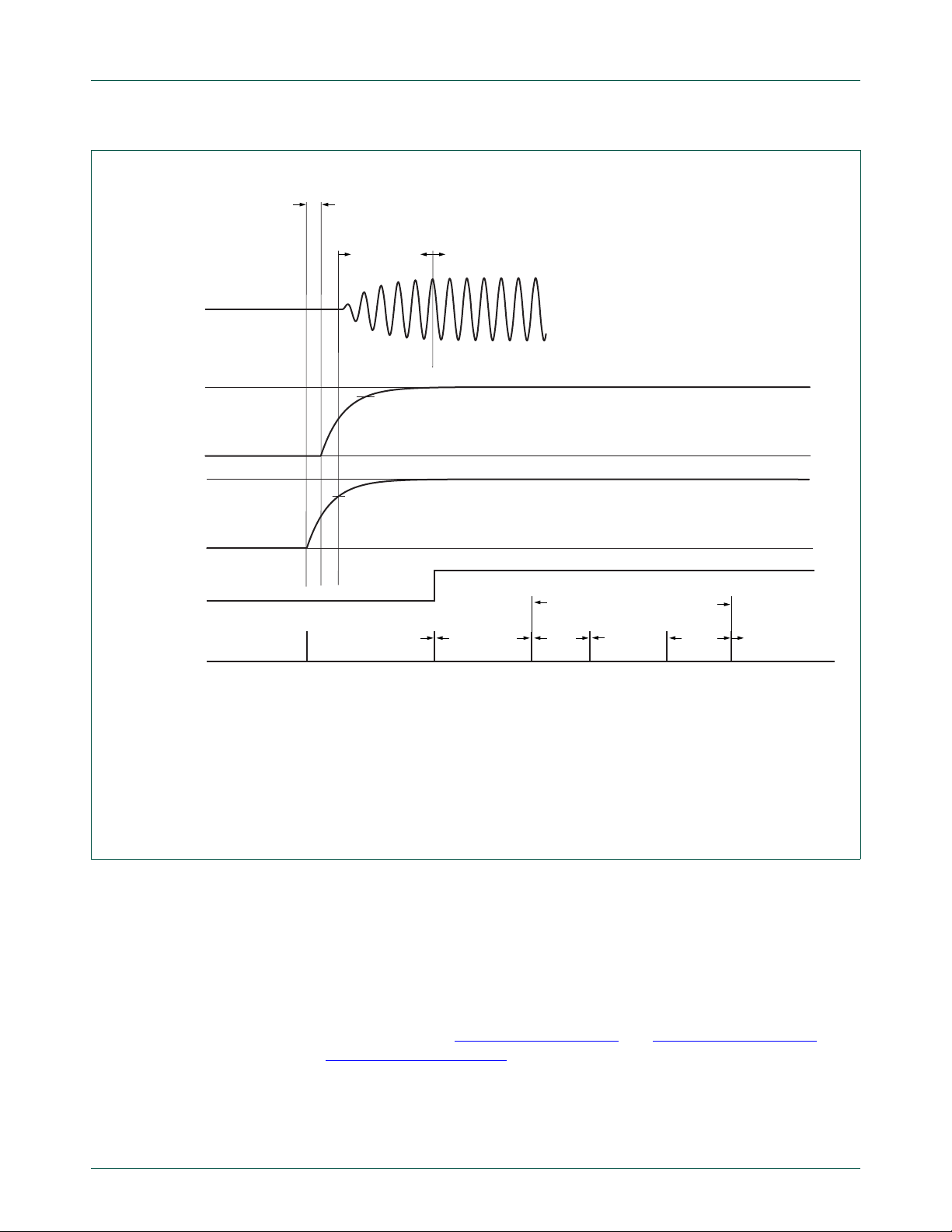
NXP Semiconductors
reset time
[1]
clock stability
time
4096 clocks
boot time
jump to user code
1.65 V
[3]
oscillator starts
processor status
reset
V
DD(1V8)
V
DD(3V3)
oscillator
PLL
lock time
= 100 μs
GND
GND
3.0 V
[3]
V
DD(3V3)
, V
DD(1V8)
sequencing
(no sequencing requirements)
[2]
0.5 ms
[4]
valid clocks
1000
clocks
SPI
boot
time
002aad483
UM10161
Chapter 5: LPC2101/02/03 System control block
(1) Reset time: The time reset needs to be held LOW. This time depends on system parameters such as V
time, and the oscillator startup time. There are no restrictions from the microcontroller except that V
oscillator must be within the specific operating range.
(2) There are no sequencing requirements for V
(3) When V
DD(3V3)
and V
reach the minimum voltage, a reset is registered within two valid oscillator clocks.
DD(1V8)
DD(3V3)
and V
DD(1V8)
.
DD(1V8)
DD(1V8)
, V
, V
DD(3V3)
DD(3V3)
rise
, and the
(4) Typical startup time is 0.5 ms for a 12 MHz crystal.
Fig 13. Startup sequence diagram
When the internal Reset is removed, the processor begins executing at address 0, which
is initially the Reset vector mapped from the Boot Block. At that point, all of the processor
and peripheral registers have been initialized to predetermined values.
External and internal Resets have some small diff erences. An external Reset causes the
value of certain pins to be latched to configure the part. External circuitry cannot
determine when an internal Reset occurs in order to allow setting up those special pins,
so those latches are not reloaded during an internal Reset. Pin 26 (RTCK) is examined
during an external Reset (see Section 6–2 on page 65
P0.14 (see Section 19–5 on page 239
) is examined by the on-chip bootloader when this
and Section 7–4 on page 70). Pin
code is executed after every Reset.
UM10161_4 © NXP B.V. 2009. All rights reserved.
User manual Rev. 4 — 13 May 2009 59 of 292
Page 60

NXP Semiconductors
C
Q
S
ABP read of
PDBIT
in PCON
power
down
C
Q
S
F
OSC
to CPU
WAKE-UP TIMER
watchdog
reset
external
reset
START
COUNT 2
n
oscillator
output (F
OSC
)
reset to the
on-chip circuitry
reset to
PCON.PD
write “1”
from APB
Reset
EINT0 wake-up
EINT1 wake-up
EINT2 wake-up
PLL
It is possible for a chip Reset to occur during a Flash programming or erase operation.
The Flash memory will interrupt the ongoing operation and hold off the completion of
Reset to the CPU until internal Flash high voltages have settled.
UM10161
Chapter 5: LPC2101/02/03 System control block
Fig 14. Reset block diagram including the wake-up timer
11.1 Reset Source Identification Register (RSIR - 0xE01F C180)
This register contains one bit for each source of Reset. Writing a 1 to any of these bits
clears the corresponding read-side bit to 0. The interactions among the four sources are
described below.
T able 56. Reset Source identification Register (RSIR - address 0xE01F C180) bit description
Bit Symbol Description Reset
0 POR Power-On Reset (POR) event sets this bit, and clears all of the other bits
in this register. But if another Reset signal (e.g., External Reset) remains
asserted after the POR signal is negated, then its bit is set. This bit is not
affected by any of the other sources of Reset.
1 EXTR Assertion of the RESET
2 WDTR This bit is set when the watchdog timer times out and the WDTRESET
7:3 - Reserved, user software should not write ones to reserved bits. The
UM10161_4 © NXP B.V. 2009. All rights reserved.
User manual Rev. 4 — 13 May 2009 60 of 292
but is not affected by WDT reset.
bit in the Watchdog Mode Register is 1. It is cleared by any of the other
sources of Reset.
value read from a reserved bit is not defined.
value
see text
signal sets this bit. This bit is cleared by POR,
see text
see text
NA
Page 61

NXP Semiconductors
12. APB divider
The APB Divider determines the relationship between the processor clock (CCLK) and the
clock used by peripheral devices (PCLK). The APB Divider serves two purposes.
The first is to provides peripherals with desired PCLK via APB bus so that they can
operate at the speed chosen for the ARM processor. In order to achieve this, the APB bus
may be slowed down to one half or one fourth of the processor clock rate. Because the
APB bus must work properly at power up (and its timing cannot be altered if it does not
work since the APB divider control registers reside on the APB bus), the default condition
at reset is for the APB bus to run at one quarter speed.
The second purpose of the APB Divider is to allow power savings when an application
does not require any peripherals to run at the full processor rate.
The connection of the APB Divider relative to the oscillator and the processor clock is
shown in Figure 5–15
remains active (if it was running) during Idle mode.
UM10161
Chapter 5: LPC2101/02/03 System control block
. Because the APB Divider is connected to the PLL output, the PLL
12.1 Register description
Only one register is used to control the APB Divider.
Table 57. APB divider reg ister map
Name Description Access Reset
APBDIV Controls the rate of the APB clock in relation to
the processor clock.
[1] Reset value reflects the data stored in used bits only. It does not include reserved bits content.
12.2 APBDIV register (APBDIV - 0xE01F C100)
The APB Divider register contains two bits, allowing three divider values, as shown in
Table 5–58
T able 58. APB Divider register (APBDIV - address 0xE01F C100) bit description
Bit Symbol Value Description Reset
1:0 APBDIV 00 APB bus clock is one fourth of the processor clock. 00
7:2 - - Reserved, user software should not write ones to reserved
.
01 APB bus clock is the same as the processor clock.
10 APB bus clock is one half of the processor clock.
11 Reserved. If this value is written to the APBDIV register, it
has no effect (the previous setting is retained).
bits. The value read from a reserved bit is not defined.
Address
[1]
value
R/W 0x00 0xE01F C100
value
NA
UM10161_4 © NXP B.V. 2009. All rights reserved.
User manual Rev. 4 — 13 May 2009 61 of 292
Page 62

NXP Semiconductors
PLL0
crystal oscillator or
external clock source
(F
OSC
)
APB DIVIDER
processor clock
(CCLK)
APB clock
(PCLK)
Fig 15. APB divider connections
13. Wake-up timer
The purpose of the wake-up timer is to ensure that the oscillator and other analog
functions required for chip operation are fully functional before th e processor is allowed to
execute instructions. This is important at power on, all types of reset, and whenever any of
the aforementioned functions are turned off for any reason. Since the oscillator and other
functions are turned off during Power-down mode, any wa ke-up of the processor from
Power-down mode makes use of the wake-up time r.
UM10161
Chapter 5: LPC2101/02/03 System control block
The wake-up timer monitors the crystal oscillator as the means of checking whether it is
safe to begin code execution. When power is applied to the chip, or some event caused
the chip to exit Power-down mode, some time is required for the oscillator to produce a
signal of sufficient amplitude to drive the clock logic. The amount of time depends on
many factors, including the rate of V
ramp (in the case of power on), the type of crysta l
DD
and its electrical characteristics (if a quartz crystal is used), as well as any other external
circuitry (e.g. capacitors), and the characteristics of the oscillator itself under the existing
ambient conditions.
Once a clock is detected, the wake-up timer count s 4096 cloc ks, then enables the o n-chip
circuitry to initialize. When the onboard modules initialization is complete, the processor is
released to execute instructions if the external Reset has been deasserted. In the case
where an external clock source is used in the system (as opposed to a crystal connected
to the oscillator pins), the possibility that there could be little or no delay for oscillator
start-up must be considered. The wake-up timer design then ensures that any other
required chip functions will be operational prior to the beginning of program execution.
Any of the various Resets can bring the microcontroller out of Power-down mode, as can
the external interrupts EINT2:0 and the R TC inte rrupt if the RTC is operating from its own
oscillator on the RTCX1-2 pins. When one of these interrupts is enabled for wake-up and
its selected event occurs, an oscillator wake-up cycle is started. The actual interrupt (if
any) occurs after the wake-up timer expires, and is handled by the Vectored Interrupt
Controller.
UM10161_4 © NXP B.V. 2009. All rights reserved.
User manual Rev. 4 — 13 May 2009 62 of 292
Page 63

NXP Semiconductors
To put the device in Power-down mode and allow activity on one or more of these buses
or lines to power it back up, software should reprogram the pin function to External
Interrupt, select the appropriate mode and polarity for the interrupt, and then select
Power-down mode. Upon wake-up software should r estore the pin multiplexing to the
peripheral function.
To summarize: on the LPC2101/02/03, the wake-up timer enforces a minimum reset
duration based on the crystal oscillator, and is activated whenever there is a wake-up from
Power-down mode or any type of Reset.
14. Code security vs. debugging
Applications in development typically need the debugging and tracing facilities in the
LPC2101/02/03. Later in the life cycle of an application, it may be more important to
protect the application code from observation by hostile or competitive eyes. The Code
Read Protection feature on the LPC2101/02/03 allows an ap plication to control whether it
can be debugged or protected from observation.
Details on the way Code Read Protection works can be found in Section 19–8 “Code
Read Protection (CRP)” on page 246.
UM10161
Chapter 5: LPC2101/02/03 System control block
UM10161_4 © NXP B.V. 2009. All rights reserved.
User manual Rev. 4 — 13 May 2009 63 of 292
Page 64

LPC2101/2102/2103
P0.19/MAT1.2/MISO1 P0.11/CTS1/CAP1.1/AD0.4
P0.20/MAT1.3/MOSI1 P0.10/RTS1/CAP1.0/AD0.3
P0.21/SSEL1/MAT3.0 P0.24/AD0.2
VBAT P0.23/AD0.1
V
DD(1V8)
P0.22/AD0.0
RST V
SSA
V
SS
P0.9/RXD1/MAT2.2
P0.27/TRST/CAP2.0 P0.8/TXD1/MAT2.1
P0.28/TMS/CAP2.1 P0.7/SSEL0/MAT2.0
P0.29/TCK/CAP2.2 DBGSEL
XTAL1 RTCK
XTAL2 RTCX2
P0.0/TXD0/MAT3.1 P0.18/CAP1.3/SDA1
P0.1/RXD0/MAT3.2 P0.17/CAP1.2/SCL1
P0.30/TDI/MAT3.3 P0.16/EINT0/MAT0.2
P0.31/TDO P0.15/RI1/EINT2
V
DD(3V3)
P0.14/DCD1/SCK1/EINT1
P0.2/SCL0/CAP0.0 V
SS
V
SS
V
DDA
RTCX1 P0.13/DTR1/MAT1.1
P0.3/SDA0/MAT0.0 V
DD(3V3)
P0.4/SCK0/CAP0.1 P0.26/AD0.7
P0.5/MISO0/MAT0.1
P0.6/MOSI0/CAP0.2
P0.25/AD0.6
P0.12/DSR1/MAT1.0/AD0.5
002aab821
1
2
3
4
5
6
7
8
9
10
11
12
36
35
34
33
32
31
30
29
28
27
26
25
1314151617181920212223
4847464544434241403938
37
24
UM10161
Chapter 6: LPC2101/02/03 Pin configuration
Rev. 4 — 13 May 2009 User manual
1. LPC2101/02/03 pinout
Fig 16. LQFP48 pin configuration
UM10161_4 © NXP B.V. 2009. All rights reserved.
User manual Rev. 4 — 13 May 2009 64 of 292
Page 65

NXP Semiconductors
002aad918
LPC2102FHN48
LPC2103FHN48
LPC2103FHN48H
Transparent top view
12 25
11 26
10 27
9 28
8 29
7 30
6 31
5 32
4 33
3 34
2 35
1 36
1314151617181920212223
24
4847464544434241403938
37
terminal 1
index area
P0.19/MAT1.2/MISO1
P0.20/MAT1.3/MOSI1
P0.21/SSEL1/MAT3.0
VBAT
V
DD(1V8)
RST
V
SS
P0.27/TRST/CAP2.0
P0.28/TMS/CAP2.1
P0.29/TCK/CAP2.2
XTAL1
XTAL2
P0.18/CAP1.3/SDA1
P0.17/CAP1.2/SCL1
P0.16/EINT0/MAT0.2
P0.15/RI1/EINT2
P0.14/DCD1/SCK1/EINT1
VSSV
DDA
P0.13/DTR1/MAT1.1
V
DD(3V3)
P0.26/AD0.7
P0.25/AD0.6
P0.12/DSR1/MAT1.0/AD0.5
P0.11/CTS1/CAP1.1/AD0.4
P0.10/RTS1/CAP1.0/AD0.3
P0.24/AD0.2
P0.23/AD0.1
P0.22/AD0.0
V
SSA
P0.9/RXD1/MAT2.2
P0.8/TXD1/MAT2.1
P0.7/SSEL0/MAT2.0
DBGSEL
RTCK
RTCX2
P0.0/TXD0/MAT3.1
P0.1/RXD0/MAT3.2
P0.30/TDI/MAT3.3
P0.31/TDO
V
DD(3V3)
P0.2/SCL0/CAP0.0
V
SS
RTCX1
P0.3/SDA0/MAT0.0
P0.4/SCK0/CAP0.1
P0.5/MISO0/MAT0.1
P0.6/MOSI0/CAP0.2
UM10161
Chapter 6: LPC2101/02/03 Pin configuration
2. Pin description for LPC2101/02/03
3.
Table 59. Pin description
Symbol Pin Type Description
P0.0 to P0.31 I/O Port 0: Port 0 is a 32-bit I/O port with individual direction controls for each bit.
P0.0/TXD0/
MAT3.1
UM10161_4 © NXP B.V. 2009. All rights reserved.
User manual Rev. 4 — 13 May 2009 65 of 292
Fig 17. Pin configuration (HVQFN48)
Pin description for LPC2101/02/03 and a brief exp lana tio n of co rrespo ndin g functio ns ar e
shown in the following table.
[1]
13
I/O P0.0 — General purpose input/output digital pin.
O TXD0 — Transmitter output for UART0.
O MAT3.1 — PWM output 1 for Timer 3.
A total of 31 pins of the Port 0 can be used as general purpose bidirectional
digital I/Os while P0.31 is an output only pin. The operation of port 0 pins
depends upon the pin function selected via the pin connect block.
Page 66
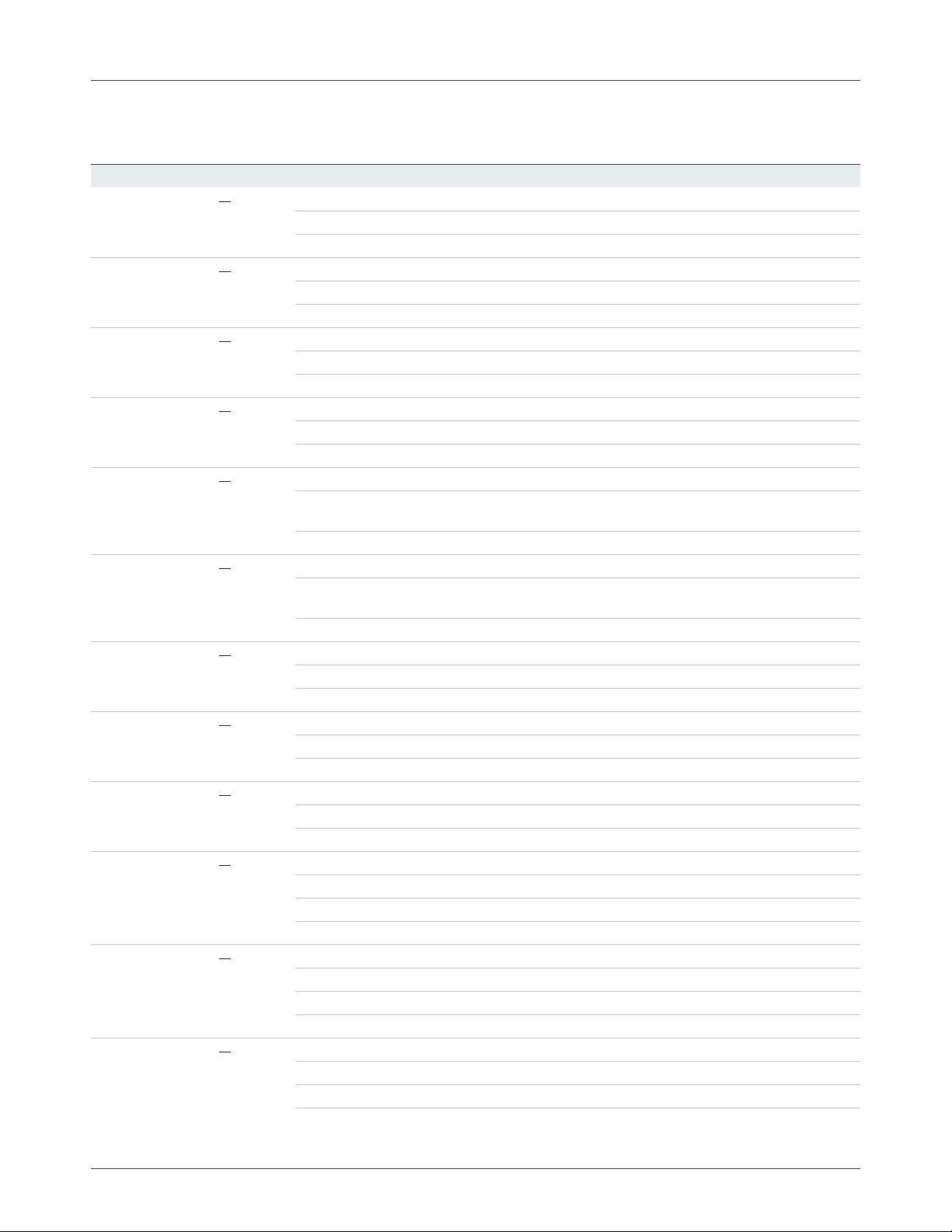
NXP Semiconductors
UM10161
Chapter 6: LPC2101/02/03 Pin configuration
Table 59. Pin description
…continued
Symbol Pin Type Description
P0.1/RXD0/
MAT3.2
14
[1]
I/O P0.1 — General purpose input/output digital pin.
I RXD0 — Receiver input for UART0.
O MAT3.2 — PWM output 2 for Timer 3.
P0.2/SCL0/
CAP0.0
18
[2]
I/O P0.2 — General purpose input/output digital pin. Output is open-drain.
I/O SCL0 — I
I CAP0.0 — Capture input for Timer 0, channel 0.
P0.3/SDA0/
MAT0.0
21
[2]
I/O P0.3 — General purpose input/output digital pin. Output is open-drain.
I/O SDA0 — I
O MAT0.0 — PWM output for Timer 0, channel 0. Output is open-drain.
P0.4/SCK0/
CAP0.1
22
[1]
I/O P0.4 — General purpose input/output digital pin.
I/O SCK0 — Serial clock for SPI0. SPI clock output from master or input to slave.
I CAP0.1 — Capture input for Timer 0, channel 1.
P0.5/MISO0/
MAT0.1
23
[1]
I/O P0.5 — General purpose input/output digital pin.
I/O MISO0 — Master In Slave Out for SPI0. Data input to SPI master or data
output from SPI slave.
O MAT0.1 — PWM output for Timer 0, channel 1.
P0.6/MOSI0/
CAP0.2
24
[1]
I/O P0.6 — General purpose input/output digital pin.
I/O MOSI0 — Master Out Slave In for SPI0. Data output from SPI master or data
input to SPI slave.
I CAP0.2 — Capture input for Timer 0, channel 2.
P0.7/SSEL0/
MAT2.0
28
[1]
I/O P0.7 — General purpose input/output digital pin.
I SSEL0 — Slave Select for SPI0. Selects the SPI interface as a sl ave .
O MAT2.0 — PWM output for Timer 2, channel 0.
P0.8/TXD1/
MAT2.1
29
[1]
I/O P0.8 — General purpose input/output digital pin.
O TXD1 — Transmitter output for UART1.
O MAT2.1 — PWM output for Timer 2, channel 1.
P0.9/RXD1/
MAT2.2
30
[1]
I/O P0.9 — General purpose input/output digital pin.
I RXD1 — Receiver input for UART1.
O MAT2.2 — PWM output for Timer 2, channel 2.
P0.10/RTS1/
CAP1.0/AD0.3
35
[3]
I/O P0.10 — General purpose input/output digital pin.
O RTS1 — Request to Send output for UART1.
I CAP1.0 — Capture input for Timer 1, channel 0.
I AD0.3 — ADC 0, input 3.
P0.11/CTS1/
CAP1.1/AD0.4
36
[3]
I/O P0.11 — General purpose input/output digital pin.
I CTS1 — Clear to Send input for UART1.
I CAP1.1 — Capture input for Timer 1, channel 1.
I AD0.4 — ADC 0, input 4.
P0.12/DSR1/
MAT1.0/AD0.5
37
[3]
I/O P0.12 — General purpose input/output digital pin.
I DSR1 — Data Set Ready input for UART1.
O MAT1.0 — PWM output for Timer 1, channel 0.
I AD0.5 — ADC 0, input 5.
2
C0 clock Input/output. Open-drain output (for I2C-bus compliance).
2
C0 data input/output. Open-drain output (for I2C-bus compliance).
UM10161_4 © NXP B.V. 2009. All rights reserved.
User manual Rev. 4 — 13 May 2009 66 of 292
Page 67

NXP Semiconductors
UM10161
Chapter 6: LPC2101/02/03 Pin configuration
Table 59. Pin description
…continued
Symbol Pin Type Description
P0.13/DTR1/
MAT1.1
41
[1]
I/O P0.13 — General purpose input/output digital pin.
O DTR1 — Data Terminal Ready output for UART1.
O MAT1.1 — PWM output for Timer 1, channel 1.
P0.14/DCD1/
SCK1/EINT1
44
[4][5]
I/O P0.14 — General purpose input/output digital pin.
I DCD1 — Data Carrier Detect input for UART1.
I/O SCK1 — Serial Clock for SPI1. SPI clock output from master or input to slave.
I EINT1 — External interrupt 1 input.
P0.15/RI1/
EINT2
45
[4]
I/O P0.15 — General purpose input/output digital pin.
I RI1 — Ring Indicator input for UART1.
I EINT2 — External interrupt 2 input.
P0.16/EINT0/
MAT0.2
46
[4]
I/O P0.16 — General purpose input/output digital pin.
I EINT0 — External interrupt 0 input.
O MAT0.2 — PWM output for Timer 0, channel 2.
P0.17/CAP1.2/
SCL1
47
[6]
I/O P0.17 — General purpose input/output digital pin. The output is not
open-drain.
I CAP1.2 — Capture input for Timer 1, channel 2.
I/O SCL1 — I
function is selected in the pin connect block.
P0.18/CAP1.3/
SDA1
48
[6]
I/O P0.18 — General purpose input/output digital pin. The output is not
open-drain.
I CAP1.3 — Capture input for Timer 1, channel 3.
I/O SDA1 — I
function is selected in the pin connect block.
P0.19/MAT1.2/
MISO1
[1]
1
I/O P0.19 — General purpose input/output digital pin.
O MAT1.2 — PWM output for Timer 1, channel 2.
I/O MISO1 — Master In Slave Out for SSP. Data input to SSP master or data
output from SSP slave.
P0.20/MAT1.3/
MOSI1
[1]
2
I/O P0.20 — General purpose input/output digital pin.
O MAT1.3 — PWM output for Timer 1, channel 3.
I/O MOSI1 — Master Out Slave for SSP. Data output from SSP master or data
input to SSP slave.
P0.21/SSEL1/
MAT3.0
[1]
3
I/O P0.21 — General purpose input/output digital pin.
I SSEL1 — Slave Select for SPI1. Selects the SPI interface as a sl ave .
O MAT3.0 — PWM output for Timer 3, channel 0.
P0.22/AD0.0 32
[3]
I/O P0.22 — General purpose input/output digital pin.
I AD0.0 — ADC 0, input 0.
P0.23/AD0.1 33
[3]
I/O P0.23 — General purpose input/output digital pin.
I AD0.1 — ADC 0, input 1.
P0.24/AD0.2 34
[3]
I/O P0.24 — General purpose input/output digital pin.
I AD0.2 — ADC 0, input 2.
P0.25/AD0.6 38
[3]
I/O P0.25 — General purpose input/output digital pin.
I AD0.6 — ADC 0, input 6.
2
C1 clock Input/output. This pin is an open-drain output if I2C1
2
C1 data Input/output. This pin is an open-drain output if I2C1
UM10161_4 © NXP B.V. 2009. All rights reserved.
User manual Rev. 4 — 13 May 2009 67 of 292
Page 68

NXP Semiconductors
UM10161
Chapter 6: LPC2101/02/03 Pin configuration
Table 59. Pin description
…continued
Symbol Pin Type Description
P0.26/AD0.7 39
[3]
I/O P0.26 — General purpose input/output digital pin.
I AD0.7 — ADC 0, input 7.
P0.27/TRST
CAP2.0
8
I/O P0.27 — General purpose input/output digital pin.
I TRST
— Test Reset for JTAG interface. If DBGSEL is HIGH, this pin is
[1]
/
automatically configured for use with EmbeddedICE (Debug mode).
I CAP2.0 — Capture input for Timer 2, channel 0.
P0.28/TMS/
CAP2.1
[1]
9
I/O P0.28 — General purpose input/output digital pin.
I TMS — Test Mode Select for JTAG interface. If DBGSEL is HIGH, this pin is
automatically configured for use with EmbeddedICE (Debug mode).
I CAP2.1 — Capture input for Timer 2, channel 1.
P0.29/TCK/
CAP2.2
10
[1]
I/O P0.29 — General purpose input/output digital pin.
I TCK — Test Clock for JTAG interface. This clock must be slower than
1
⁄6 of
the CPU clock (CCLK) for the JTAG interface to operate. If DBGSEL is HIGH,
this pin is automatically configured for use with EmbeddedICE (Debug mode).
I CAP2.2 — Capture input for Timer 2, channel 2.
P0.30/TDI/
MAT3.3
15
[1]
I/O P0.30 — General purpose input/output digital pin.
I TDI — Test Data In for JTAG interface. If DBGSEL is HIGH, this pin is
automatically configured for use with EmbeddedICE (Debug mode).
O MAT3.3 — PWM output 3 for Timer 3.
P0.31/TDO 16
[1]
O P0.31 — General purpose output only digital pin.
O TDO — Test Data Out for JTAG interface. If DBGSEL is HIGH, this pin is
automatically configured for use with EmbeddedICE (Debug mode).
RTCX1 20
RTCX2 25
RTCK 26
[7][8]
[7][8]
[7]
I Input to the RTC oscillator circuit. Input voltage must not exceed 1.8 V.
O Output from the RTC oscillator circuit.
I/O Returned test clock output: Extra signal added to the JTAG port. Assists
debugger synchronization when processor frequency varies. Bidirectional pin
with internal pull-up.
XTAL1 11 I Input to the oscillator circuit and internal clock generator circuits. Input voltage
must not exceed 1.8 V.
XTAL2 12 O Output from the oscillator amplifier.
DBGSEL 27 I Debug select: When LOW, the part operates normally. When externally
pulled HIGH at reset, P0.27 to P0.31 are configured as JTAG port, and the
[9]
. Input with internal pull-down.
RST
part is in Debug mode
6IExternal reset input: A LOW on this pin resets the device, causing I/O ports
and peripherals to take on their default states and processor execution to
begin at address 0. TTL with hysteresis, 5 V tolerant.
V
V
V
SS
SSA
DDA
7, 19, 43 I Ground: 0 V reference.
31 I Analog ground: 0 V reference. This should be nominally the same voltage
but should be isolated to minimize noise and error.
as V
SS
42 I Analog 3.3 V power supply: This should be nominally the same voltage as
V
but should be isolated to minimize noise and error. The level on this
DD(3V3)
pin also provides a voltage reference level for the ADC.
UM10161_4 © NXP B.V. 2009. All rights reserved.
User manual Rev. 4 — 13 May 2009 68 of 292
Page 69

NXP Semiconductors
UM10161
Chapter 6: LPC2101/02/03 Pin configuration
Table 59. Pin description …continued
Symbol Pin Type Description
V
DD(1V8)
V
DD(3V3)
VBAT 4 I RTC power supply: 3.3 V on this pin supplies the power to the RTC.
5I1.8 V core power supply: This is the power supply voltage for internal
circuitry and the on-chip PLL.
17, 40 I 3.3 V pad power supply: This is the power supply voltage for the I/O ports.
[1] 5 V tolerant (if V
[2] Open-drain 5 V tolerant (if V
DD(3V3)
and V
≥ 3.0 V) pad providing digital I/O functions with TTL levels and hysteresis and 10 ns slew rate control.
DDA
DD(3V3)
and V
≥ 3.0 V) digital I/O I2C-bus 400 kHz specification compatible pad. It requires external
DDA
pull-up to provide an output functionality. Open-drain configuration applies to ALL functions on that pin.
[3] 5 V tolerant (if V
DD(3V3)
and V
≥ 3.0 V) pad providing digital I/O (with TTL levels and hysteresis and 10 ns slew rate control) and
DDA
analog input function. If configured for an input function, this pad utilizes built-in glitch filter that blocks pulses shorter than 3 ns. When
configured as an ADC input, digital section of the pad is disabled.
[4] 5 V tolerant (if V
DD(3V3)
and V
≥ 3.0 V) pad providing digital I/O functions with TTL levels and hysteresis and 10 ns slew rate control.
DDA
If configured for an input function, this pad utilizes built-in glitch filter that blocks pulses shorter than 3 ns.
[5] A LOW level during reset on pin P0.14 is considered as an external hardware request to start the ISP command handler.
[6] Open-drain 5 V tolerant (if V
DD(3V3)
and V
pull-up to provide an output functionality. Open-drain configuration applies only to I
≥ 3.0 V) digital I/O I2C-bus 400 kHz specification compatible pad. It requires external
DDA
2
C function on that pin.
[7] Pad provides special analog functionality.
[8] For lowest power consumption, pin should be left floating when the RTC is not used.
[9] See Section 20–8
for details.
UM10161_4 © NXP B.V. 2009. All rights reserved.
User manual Rev. 4 — 13 May 2009 69 of 292
Page 70

1. Features
The Pin connect block allows individual pin configuration.
2. Applications
The purpose of the pin connect block is to configure the micro controller pins to the desired
functions.
3. Description
The pin connect block allows selected pins of the microcontroller to have more than one
function. Configuration registers control the multiplexers to allow connection between the
pin and the on chip peripherals.
UM10161
Chapter 7: Pin connect block
Rev. 4 — 13 May 2009 User manual
Peripherals should be connected to the appropri ate pins prior to being activated, and prior
to any related interrupt(s) being enabled. Activity of any enabled peripheral function that is
not mapped to a related pin should be considered undefined.
Selection of a single function on a port pin completely excludes all other functions
otherwise available on the same pin.
The only partial exception from the above rule of exclusion is the case of inputs to the A/D
converter. Regardless of the function that is currently selected for the port pin hosting the
A/D input, this A/D input can be read at any time and variation s of the volt age le vel on this
pin will be reflected in the A/D readings. However, valid analog reading(s) can be obtained
if and only if the function of an analog input is selected. Only in this case the proper
interface circuit is active between the physical pin and the A/D module. In all other cases,
a part of digital logic necessary for the digital function to be performed will be active and
will disrupt proper behavior of the A/D.
4. Register description
The Pin Control Module contains 2 registers as shown in Table 7–60 below.
Table 60. Pin connect block register map
Name Description Access Reset value
PINSEL0 Pin function select
PINSEL1 Pin function select
register 0.
register 1.
[1]
Address
Read/Write 0x0000 0000 0xE002 C000
Read/Write 0x0000 0000 0xE002 C004
[1] Reset value reflects the data stored in used bits only. It does not include reserved bits content.
UM10161_4 © NXP B.V. 2009. All rights reserved.
User manual Rev. 4 — 13 May 2009 70 of 292
Page 71
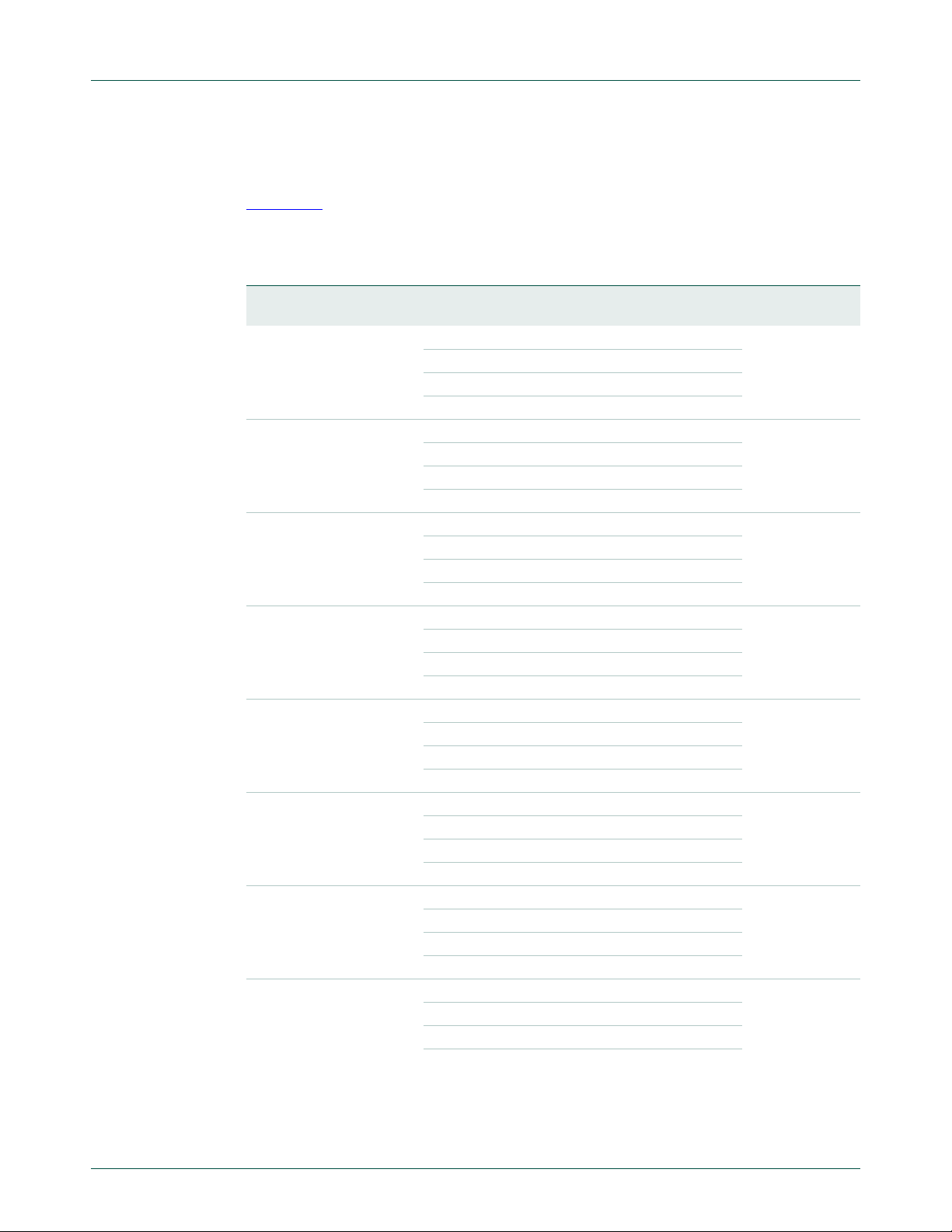
NXP Semiconductors
4.1 Pin function Select register 0 (PINSEL0 - 0xE002 C000)
The PINSEL0 register controls the functions of the pins as per the settings listed in
Table 7–63
GPIO function is selected for a pin. For other functions, direction is controlled
automatically.
T able 61. Pin function select register 0 (PINSEL0 - 0xE002 C000)
PINSEL0 Pin name Value Function Value after
1:0 P0.0 0 0 GPIO Port 0.0 0
3:2 P0.1 0 0 GPIO Port 0.1 0
5:4 P0.2 0 0 GPIO Port 0.2 0
7:6 P0.3 0 0 GPIO Port 0.3 0
9:8 P0.4 0 0 GPIO Port 0.4 0
11:10 P0.5 0 0 GPIO Port 0.5 0
13:12 P0.6 0 0 GPIO Port 0.6 0
15:14 P0.7 0 0 GPIO Port 0.7 0
UM10161
Chapter 7: Pin connect block
. The direction control bit in the IO0DIR register is effective only when the
reset
0 1 TXD0 (UART0)
1 0 MAT3.1(Timer 3)
11Reserved
01RXD0 (UART0)
1 0 MA T3.2 (Timer 3)
11Reserved
2
0 1 SCL0 (I
1 0 CAP0.0 (Timer 0)
11Reserved
01SDA0 (I
1 0 MA T0.0 (Timer 0)
11Reserved
0 1 SCK0 (SPI0)
1 0 CAP0.1 (Timer 0)
11Reserved
0 1 MISO0 (SPI0)
1 0 MA T0.1 (Timer 0)
11Reserved
0 1 MOSI0 (SPI0)
1 0 CAP0.2 (Timer 0)
11Reserved
0 1 SSEL0 (SPI0)
1 0 MA T2.0 (Timer 2)
11Reserved
C0)
2
C0)
UM10161_4 © NXP B.V. 2009. All rights reserved.
User manual Rev. 4 — 13 May 2009 71 of 292
Page 72

NXP Semiconductors
UM10161
Chapter 7: Pin connect block
T able 61. Pin function select register 0 (PINSEL0 - 0xE002 C000)
PINSEL0 Pin name Value Function Value after
17:16 P0.8 0 0 GPIO Port 0.8 0
0 1 TXD1 (UART1)
1 0 MA T2.1 (Timer 2)
11Reserved
19:18 P0.9 0 0 GPIO Port 0.9 0
01RXD1 (UART1)
1 0 MA T2.2 (Timer 2)
11Reserved
21:20 P0.10 0 0 GPIO Port 0.10 0
0 1 RTS1(UART1)
1 0 CAP1.0 (Timer 1)
11AD0.3
23:22 P0.11 0 0 GPIO Port 0.11 0
0 1 CTS1 (UART1)
1 0 CAP1.1 (Timer 1)
11AD0.4
25:24 P0.12 0 0 GPIO Port 0.12 0
01DSR1(UART1)
1 0 MA T1.0 (Timer 1)
11AD0.5
27:26 P0.13 0 0 GPIO Port 0.13 0
0 1 Reserved
1 0 MA T1.1 (Timer 1)
11DTR1(UART1)
29:28 P0.14 0 0 GPIO Port 0.14 0
01EINT1
1 0 SCK1 (SSP1)
1 1 DCD1 (UART1)
31:30 P0.15 0 0 GPIO Port 0.15 0
01EINT2
10Reserved
11RI1(UART1)
…continued
reset
4.2 Pin function Select register 1 (PINSEL1 - 0xE002 C004)
The PINSEL1 register controls the functions of the pins as per the settings listed in
following tables. The direction control bit in the IO0DIR register is effective only when the
GPIO function is selected for a pin. For other functions direction is controlled
automatically.
UM10161_4 © NXP B.V. 2009. All rights reserved.
User manual Rev. 4 — 13 May 2009 72 of 292
Page 73

NXP Semiconductors
T able 62. Pin function select register 1 (PINSEL1 - 0xE002 C004)
PINSEL1 Pin Name Value Function Value after reset
1:0 P0.16 0 0 GPIO Port 0.16 0
3:2 P0.17 0 0 GPIO Port 0.17 0
5:4 P0.18 0 0 GPIO Port 0.18 0
7:6 P0.19 0 0 GPIO Port 0.19 0
9:8 P0.20 0 0 GPIO Port 0.20 0
1 1:10 P0.21 0 0 GPIO Port 0.21 0
13:12 P0.22 0 0 GPIO Port 0.22 0
15:14 P0.23 0 0 GPIO Port 0.23 0
17:16 P0.24 0 0 GPIO Port 0.24 0
19:18 P0.25 0 0 GPIO Port 0.25 0
01EINT0
1 0 M AT0.2 (Timer 0)
11Reserved
2
01SCL1 (I
C1)
1 0 CAP1.2 (Timer 1)
11Reserved
2
01SDA1 (I
C1)
1 0 CAP1.3 (Timer 1)
11Reserved
01MISO1 (SPI1)
1 0 M AT1.2 (Timer 1)
11Reserved
01MOSI1 (SPI1)
1 0 M AT1.3 (Timer 1)
11Reserved
0 1 SSEL1 (SPI1)
1 0 M AT3.0 (Timer 3)
11Reserved
01Reserved
10Reserved
11AD0.0
01Reserved
10Reserved
11AD0.1
01Reserved
1 0 Reserved
11AD0.2
01Reserved
10Reserved
11AD0.6
UM10161
Chapter 7: Pin connect block
UM10161_4 © NXP B.V. 2009. All rights reserved.
User manual Rev. 4 — 13 May 2009 73 of 292
Page 74

NXP Semiconductors
UM10161
Chapter 7: Pin connect block
T able 62. Pin function select register 1 (PINSEL1 - 0xE002 C004)
PINSEL1 Pin Name Value Function Value after reset
21:20 P0.26 0 0 GPIO Port 0.26 0
01Reserved
10Reserved
11AD0.7
23:22 P0.27 0 0 GPIO Port 0.27 0
01TRST (JTAG)
1 0 CAP2.0 (Timer 2)
11Reserved
25:24 P0.28 0 0 GPIO Port 0.28 0
01TMS (JTAG)
1 0 CAP2.1 (Timer 2)
11Reserved
27:26 P0.29 0 0 GPIO Port 0.29 0
01TCK (JTAG)
1 0 CAP2.2 (Timer 2)
11Reserved
29:28 P0.30 0 0 GPIO Port 0.30 0
01TDI (JTAG)
1 0 M AT3.3 (Timer 3)
11Reserved
31:30 P0.31 0 0 GPIO Port 0.31 0
01TDO (JTAG)
10Reserved
11Reserved
…continued
4.3 Pin function select register values
The PINSEL registers control the functions of device pins as shown below. Pairs of bits in
these registers correspond to specific device pins.
Table 63. Pin function select register bits
PINSEL0 and PINSEL1 Values Function Value after Reset
00 Primary (default) function, typically GPIO
port
01 First alternate function
10 Second alternate function
11 Third alternate function
The direction control bit in the IO0DIR register is effective only when the GPIO function is
selected for a pin. For other functions, direction is controlled automatically. Each
derivative typically has a different pinout and therefore a dif ferent set of functions possible
for each pin. Details for a specific derivative may be found in the appropriate data sheet.
UM10161_4 © NXP B.V. 2009. All rights reserved.
User manual Rev. 4 — 13 May 2009 74 of 292
00
Page 75

1. Features
UM10161
Chapter 8: LPC2101/02/03 General Purpose Input/Output ports (GPIO)
Rev. 4 — 13 May 2009 User manual
• Every physical GPIO port is accessible through two independent sets of registers.
One set provides enhanced features and higher speed port access. The other set of
registers is the legacy group of registers to ensure backward compatibility to older
NXP LPC2000 devices.
• Enhanced GPIO functions:
– GPIO registers are relocated to the ARM local bus to achieve the fastest possible
I/O timing.
– Mask registers allow treating sets of port bits as a group, leaving other bits
unchanged.
– All registers are byte and half-word addressable.
– Entire port value can be written in one instruction.
• Bit-level set and clear registers allow a single instruction set or clear of any num ber of
bits in one port.
• Individual bits can be direction controlled.
• All I/O pins default to inputs after reset.
• Backward compatibility with other earlier devices is maintained with legacy registers
appearing at the original addresses on the APB bus.
2. Applications
• General purpose I/O
• Driving LEDs or other indicators
• Controlling off-chip devices
• Sensing digital inputs
3. Pin description
Table 64. GPIO pin description
Pin Type Description
P0.0-P0.31 Input/
Output
General purpose input/output. The number of GPIOs actually available depends on the
use of alternate functions.
4. Register description
LPC2101/02/03 has one 32-bit General Purpose I/O port. A total of 32 input/output pins
are available on PORT0. PORT0 is controlled by the registers shown in Table 8–65
Table 8–66
.
and
UM10161_4 © NXP B.V. 2009. All rights reserved.
User manual Rev. 4 — 13 May 2009 75 of 292
Page 76

NXP Semiconductors
Legacy registers shown in Table 8–65 allow backward compatibility with earlier family
devices using existing code. The functions and relative timing of older GPIO
implementations is preserved.
UM10161
Chapter 8: LPC2101/02/03 General Purpose Input/Output ports (GPIO)
The registers in Table 8–66
represent the enhanced GPIO features available on the
LPC2101/02/03. All of these registers are located directly on the local bus of the CPU for
the fastest possible read and write timing and are b yte, half-word, and wor d accessible . A
mask register allows writing to individual pins of the GPIO port without the overhead of
software masking.
The user must select in the System Control and Status flags register (SCS) whether a
GPIO will be accessed via registers that provide enhanced features or a legacy set of
registers (see Section 5–7.1 “
System Control and Status flags register (SCS 0xE01F C1A0)” on page 47). While both of a port’s fast and legacy GPIO registers are
controlling the same physical pins, these two port control branches are mutually exclusive
and operate independently. For example, changing a pin’s output via a fast register will
not be observable via the corresponding legacy register.
The following text will refer to the legacy GPIO as "the slow" GPIO, while GPIO with the
enhanced features selected will be referred to as "the fast" GPIO.
The "slow", legacy registers are word accessible only. The fast GPIO registers are byte,
half-word, and word accessible. In the following two tables, bit 0 corresponds to port0.0,
and bit 31 corresponds to port0.31.
T able 65. GPIO register map (legacy APB accessible registers)
Generic
Name
IOPIN G PIO Port Pin value register. The current
IOSET GPIO Port Output Set register. This
IODIR GPIO Port Direction control register. This
IOCLR GPIO Port Output Clear register. This
Description AccessReset value
state of the GPIO configured port pins can
always be read from this register,
regardless of pin direction.
register controls the state of output pins in
conjunction with the IOCLR register.
Writing ones produces HIGHs at the
corresponding port pins. Writing zeroes
has no effect.
register individually controls the direction
of each port pin.
register controls the state of output pins.
Writing ones produces LOW at the
corresponding port pins and clears the
corresponding bits in the IOSET register.
Writing zeroes has no effect.
R/W NA 0xE002 8000
R/W 0x0000 0000 0xE002 8004
R/W 0x0000 0000 0xE002 8008
WO 0x0000 0000 0xE002 800C
[1]
PORT0
Address &
Name
IO0PIN
IO0SET
IO0DIR
IO0CLR
[1] Reset value reflects the data stored in used bits only. It does not include reserved bits content.
UM10161_4 © NXP B.V. 2009. All rights reserved.
User manual Rev. 4 — 13 May 2009 76 of 292
Page 77

NXP Semiconductors
Table 66. GPIO register map (local bus accessible registers - enhanced GPIO features)
Generic
Name
FIODIR Fast GPIO Port Direction control register.
FIOMASK Fast Mask register for port. Writes, sets,
FIOPIN Fast GPIO Port Pin value register using
FIOSET Fast GPIO Port Output Set register using
FIOCLR Fast GPIO Port Output Clear register
UM10161
Chapter 8: LPC2101/02/03 General Purpose Input/Output ports (GPIO)
Description Access Reset value
R/W 0x0000 0000 0x3FFF C000
This register individually controls the
direction of each port pin.
R/W 0x0000 0000 0x3FFF C010
clears, and reads to port (done via writes
to FIOPIN, FIOSET, and FIOCLR, and
reads of FIOPIN). Only the bits enabled
by zeroes in this register are altered or
returned.
Remark: Bits in the FIOMASK register
are active LOW.
R/W 0x0000 0000 0x3FFF C014
FIOMASK. The current state of digital
port pins can be read from this register,
regardless of pin direction or alternate
function selection (as long as pins is not
configured as an input to ADC). The
value read is masked by ANDing with
FIOMASK.
corresponding values in all bits enabled
by zeroes in FIOMASK.
FIOMASK. This register controls the state
of output pins. Writing 1s produces HIGH
at the corresponding port pins. Writing 0s
has no effect. Reading this register
returns the current contents of the port
output register. Only bits enabled by
zeroes in FIOMASK can be altered.
using FIOMASK. This register controls
the state of output pins. Writing 1s
produces LOW at the corresponding port
pins. Writing 0s has no effect. Only bits
enabled by zeroes in FIOMASK can be
altered.
Writing to this register places
R/W 0x0000 0000 0x3FFF C018
WO 0x0000 0000 0x3FFF C01C
[1]
PORT0
Address &
Name
FIO0DIR
FIO0MASK
FIO0PIN
FIO0SET
FIO0CLR
[1] Reset value reflects the data stored in used bits only. It does not include reserved bits content.
4.1 GPIO port 0 Direction register (IODIR, Port 0: IO0DIR - 0xE002 8008; FIODIR, Port 0: FIO0DIR - 0x3FFF C000)
This word accessible register is used to control the direction of the pins when they are
configured as GPIO port pins. Direction bit for any pin must be set according to the pin
functionality.
IO0DIR is the legacy register while the enhanced GPIO functions are supported via the
FIO0DIR register.
UM10161_4 © NXP B.V. 2009. All rights reserved.
User manual Rev. 4 — 13 May 2009 77 of 292
Page 78

NXP Semiconductors
UM10161
Chapter 8: LPC2101/02/03 General Purpose Input/Output ports (GPIO)
Table 67. GPIO port 0 Direction register (IO0DIR - address 0xE002 8008) bit description
Bit Symbol Value Description Reset value
31:0 P0xDIR
Table 68. Fast GPIO port 0 Direction register (FIO0DIR - address 0x3FFF C000) bit description
Bit Symbol Value Description Reset value
31:0 FP0xDIR
Slow GPIO Direction control bits. Bit 0 controls P0.0 ... bit 30 controls P0.30.
0
1 Controlle d pin is output.
0
1 Controlled pin is output.
Controlled pin is input.
Fast GPIO Direction control bits. Bit 0 in FIO0DIR controls P0.0 ... Bit 30 in
FIO0DIR controls P0.30.
Controlled pin is input.
0x0000 0000
0x0000 0000
Aside from the 32-bit long and word only accessible FIODIR register, every fast GPIO port
can also be controlled via several byte and half-word accessible registers listed in
Table 8–69
. Next to providing the same functions as the FIODIR register, these additional
registers allow easier and faster access to the physical port pins.
Table 69. Fast GPIO port 0 Direction control byte and half-word accessible register description
Register
name
FIO0DIR0 8 (byte) 0x3FFF C 000 Fast GPIO Port 0 Direction control register 0. Bit 0 in FIO0DIR0
FIO0DIR1 8 (byte) 0x3FFF C 001 Fast GPIO Port 0 Direction control register 1. Bit 0 in FIO0DIR1
FIO0DIR2 8 (byte) 0x3FFF C 002 Fast GPIO Port 0 Direction control register 2. Bit 0 in FIO0DIR2
FIO0DIR3 8 (byte) 0x3FFF C 003 Fast GPIO Port 0 Direction control register 3. Bit 0 in FIO0DIR3
FIO0DIRL 16
FIO0DIRU 16
Register
length (bits)
& access
(half-word)
(half-word)
Address Description Reset
register corresponds to P0.0 ... bit 7 to P0.7.
register corresponds to P0.8 ... bit 7 to P0.15.
register corresponds to P0.16 ... bit 7 to P0.23.
register corresponds to P0.24 ... bit 7 to P0.31.
0x3FFF C000 Fast GPIO Port 0 Direction control Lower half-word register. Bit 0 in
FIO0DIRL register corresponds to P0.0 ... bit 15 to P0.15.
0x3FFF C002 Fast GPIO Port 0 Direction control Upper half-word register. Bit 0 in
FIO0DIRU register corresponds to P0.16 ... bit 15 to P0.31.
value
0x00
0x00
0x00
0x00
0x0000
0x0000
4.2 Fast GPIO port 0 Mask register (FIOMASK, Port 0: FIO0MASK 0x3FFF C010)
This register is available in the enhanced group of registers only. It is used to select the
port’s pins that will and will not be affected by a write accesses to the FIOPIN, FIOSET or
FIOCLR register. The mask register also filters out the port’s content when the FIOPIN
register is read.
A zero in this register’s bit enables an access to the corresponding physical pin via a read
or write access. If a bit in this register is one, the corresponding pin will not be changed
with write access and if read, will not be reflected in the updated FIOPIN register. For
software examples, see Section 8–5 “
UM10161_4 © NXP B.V. 2009. All rights reserved.
User manual Rev. 4 — 13 May 2009 78 of 292
GPIO usage notes” on page 82
Page 79

NXP Semiconductors
UM10161
Chapter 8: LPC2101/02/03 General Purpose Input/Output ports (GPIO)
Table 70. Fast GPIO port 0 Mask register (FIO0MASK - address 0x3FFF C010) bit description
Bit Symbol Value Description Reset value
31:0 FP0xMASK
Fast GPIO physical pin access control.
0
1 Physical pin is unaffected by writes into the FIOSET, FIOCLR and FIOPIN
Pin is affected by writes to the FIOSET, FIOCLR, and FIOPIN registers.
Current state of the pin will be observable in the FIOPIN register.
registers. When the FIOPIN register is read, this bit will not be updated with
the state of the physical pin.
0x0000 0000
Aside from the 32-bit long and word only accessible FIOMASK register, every fast GPIO
port can also be controlled via several byte and half-word accessible registers listed in
Table 8–71
. Next to providing the same functions as the FIOMASK register, these
additional registers allow easier and faster access to the physical port pins.
Table 71. Fast GPIO port 0 Mask byte and half-word accessible register description
Register
name
FIO0MASK0 8 (byte) 0x3FFF C010 Fast GPIO Port 0 Mask register 0. Bit 0 in FIO0MASK0 register
FIO0MASK1 8 (byte) 0x3FFF C011 Fast GPIO Port 0 Mask register 1. Bit 0 in FIO0MASK1 register
FIO0MASK2 8 (byte) 0x3FFF C012 Fast GPIO Port 0 Mask register 2. Bit 0 in FIO0MASK2 register
FIO0MASK3 8 (byte) 0x3FFF C013 Fast GPIO Port 0 Mask register 3. Bit 0 in FIO0MASK3 register
FIO0MASKL 16
FIO0MASKU 16
Register
length (bits)
& access
(half-word)
(half-word)
Address Description Reset
corresponds to P0.0 ... bit 7 to P0.7.
corresponds to P0.8 ... bit 7 to P0.15.
corresponds to P0.16 ... bit 7 to P0.23.
corresponds to P0.24 ... bit 7 to P0.31.
0x3FFF C001 Fast GPIO Port 0 Mask Lower half-word register. Bit 0 in
FIO0MASKL register corresponds to P0.0 ... bit 15 to P0.15.
0x3FFF C012 Fast GPIO Port 0 Mask Upper half-word register. Bit 0 in
FIO0MASKU register corresponds to P0.16 ... bit 15 to P0.31.
value
0x00
0x00
0x00
0x00
0x0000
0x0000
4.3 GPIO port 0 Pin value register (IOPIN, Port 0: IO0PIN - 0xE002 8000; FIOPIN, Port 0: FIO0PIN - 0x3FFF C014)
This register provides the value of port pins that are configured to perform only digital
functions. The register will give the logic value of the pin regardless of whether the pin is
configured for input or output, or as GPIO or an alternate digital function. As an example,
a particular port pin may have GPIO input or GPIO output, UART receive, and PWM
output as selectable functions. Any configuration of that pin will allow its current logic state
to be read from the IOPIN register.
If a pin has an analog function as one of its options, the pin state cannot be read if the
analog configuration is selected. Selecting the pin as an A/D input disconnects the digital
features of the pin. In that case, the pin value read in the IOPIN register is not valid.
Writing to the IOPIN register stores the value in the port output register, bypassing the
need to use both the IOSET and IOCLR registers to obtain the entire written value. This
feature should be used carefully in an application since it affects the entire port.
UM10161_4 © NXP B.V. 2009. All rights reserved.
User manual Rev. 4 — 13 May 2009 79 of 292
Page 80

NXP Semiconductors
The legacy register is the IO0PIN, while the enhanced GPIOs are supported via the
FIO0PIN register. Access to a port pins via the FIOPIN register is conditioned by the
corresponding FIOMASK register (see Section 8–4.2 “
(FIOMASK, Port 0: FIO0MASK - 0x3FFF C010)”).
UM10161
Chapter 8: LPC2101/02/03 General Purpose Input/Output ports (GPIO)
Fast GPIO port 0 Mask register
Only pins masked with zeros in the Mask register (see Section 8–4.2 “
Fast GPIO port 0
Mask register (FIOMASK, Port 0: FIO0MASK - 0x3FFF C010)”) will be correlated to the
current content of the Fast GPIO port pin value register.
Table 72. GPIO port 0 Pin value register (IO0PIN - address 0xE002 8000) bit description
Bit Symbol Description Reset value
31:0 P0xVAL Slow GPIO pin value bits. Bit 0 in IO0PIN corresponds to P0.0 ... Bit 31 in IO0PIN
Table 73. Fast GPIO port 0 Pin value register (FIO0PIN - address 0x3FFF C014) bit description
Bit Symbol Description Reset value
31:0 FP0xVAL Fast GPIO pin value bits. Bit 0 in FIO0PIN corresponds to P0.0 ... Bit 31 in FIO0PIN
NA
corresponds to P0.31.
NA
corresponds to P0.31.
Aside from the 32-bit long and word only acce ssible FIOPIN register , every fast GPIO port
can also be controlled via several byte and half-word accessible registers listed in
Table 8–74
. Next to providing the same functions as the FIOPIN register, these additional
registers allow easier and faster access to the physical port pins.
Table 74. Fast GPIO port 0 Pin value byte and half-word accessible register description
Register
name
FIO0PIN0 8 (byte) 0x3FFF C014 Fast GPIO Port 0 Pin value register 0. Bit 0 in FIO0PIN0 register
FIO0PIN1 8 (byte) 0x3FFF C015 Fast GPIO Port 0 Pin value register 1. Bit 0 in FIO0PIN1 register
FIO0PIN2 8 (byte) 0x3FFF C016 Fast GPIO Port 0 Pin value register 2. Bit 0 in FIO0PIN2 register
FIO0PIN3 8 (byte) 0x3FFF C017 Fast GPIO Port 0 Pin value register 3. Bit 0 in FIO0PIN3 register
FIO0PINL 16
FIO0PINU 16
Register
length (bits)
& access
(half-word)
(half-word)
Address Description Reset
corresponds to P0.0 ... bit 7 to P0.7.
corresponds to P0.8 ... bit 7 to P0.15.
corresponds to P0.16 ... bit 7 to P0.23.
corresponds to P0.24 ... bit 7 to P0.31.
0x3FFF C014 Fast GPIO Port 0 Pin value Lower half-word register. Bit 0 in
FIO0PINL register corresponds to P0.0 ... bit 15 to P0.15.
0x3FFF C016 Fast GPIO Port 0 Pin value Upper half-word register. Bit 0 in
FIO0PINU register corresponds to P0.16 ... bit 15 to P0.31.
value
0x00
0x00
0x00
0x00
0x0000
0x0000
4.4 GPIO port 0 output Set register (IOSET, Port 0: IO0SET - 0xE002 8004; FIOSET, Port 0: FIO0SET - 0x3FFF C018)
This register is used to produce a HIGH level output at the po rt pins configured as GPIO in
an OUTPUT mode. Writing 1 produces a HIGH level at the corresponding port pins.
Writing 0 has no effect. If any pin is configured as an input or a seco ndary function, writing
1 to the corresponding bit in the IOSET has no effect.
Reading the IOSET register returns the value of this register, as determined by previous
writes to IOSET and IOCLR (or IOPIN as noted above). This value does not reflect the
effect of any outside world influence on the I/O pins.
UM10161_4 © NXP B.V. 2009. All rights reserved.
User manual Rev. 4 — 13 May 2009 80 of 292
Page 81

NXP Semiconductors
UM10161
Chapter 8: LPC2101/02/03 General Purpose Input/Output ports (GPIO)
IO0SET is the legacy register while the enhanced GPIOs are supported via the FIO0SET
register. Acce ss to a port pins via the FIOSET register is conditioned by th e corresponding
FIOMASK register (see Section 8–4.2 “
Fast GPIO port 0 Mask register (FIOMASK, Port 0:
FIO0MASK - 0x3FFF C010)”).
Table 75. GPIO port 0 output Set register (IO0SET - address 0xE002 8004 bit description
Bit Symbol Description Reset value
31:0 P0xSET Slow GPIO output value Set bits. Bit 0 in IO0SET corresponds to P0.0 ... Bit 31
0x0000 0000
in IO0SET corresponds to P0.31.
Table 76. Fast GPIO port 0 output Set register (FIO0SET - address 0x3FFF C018) bit description
Bit Symbol Description Reset value
31:0 FP0xSET Fast GPIO output value Set bits. Bit 0 in FIO0SET corresponds to P0.0 ... Bit 31
0x0000 0000
in FIO0SET corresponds to P0.31.
Aside from the 32-bit long and word only accessible FIOSET register, every fast GPIO
port can also be controlled via several byte and half-word accessible registers listed in
Table 8–77
. Next to providing the same functions as the FIOSET register, these additional
registers allow easier and faster access to the physical port pins.
Table 77. Fast GPIO port 0 output Set byte and half-word accessible register description
Register
name
FIO0SET0 8 (byte) 0x3FFF C018 Fast GPIO Port 0 output Set register 0. Bit 0 in FIO0SET0 register
FIO0SET1 8 (byte) 0x3FFF C019 Fast GPIO Port 0 output Set register 1. Bit 0 in FIO0SET1 register
FIO0SET2 8 (byte) 0x3FFF C01A Fast GPIO Port 0 output Set register 2. Bit 0 in FIO0SET2 register
FIO0SET3 8 (byte) 0x3FFF C01B Fast GPIO Port 0 output Set register 3. Bit 0 in FIO0SET3 register
FIO0SETL 16
FIO0SETU 16
Register
length (bits)
& access
(half-word)
(half-word)
Address Description Reset
corresponds to P0.0 ... bit 7 to P0.7.
corresponds to P0.8 ... bit 7 to P0.15.
corresponds to P0.16 ... bit 7 to P0.23.
corresponds to P0.24 ... bit 7 to P0.31.
0x3FFF C018 Fast GPIO Port 0 output Set Lower half-word register. Bit 0 in
FIO0SETL register corresponds to P0.0 ... bit 15 to P0.15.
0x3FFF C01A Fast GPIO Port 0 output Set Upper half-word register. Bit 0 in
FIO0SETU register corresponds to P0.16 ... bit 15 to P0.31.
value
0x00
0x00
0x00
0x00
0x0000
0x0000
4.5 GPIO port 0 output Clear register (IOCLR, Port 0: IO0CLR 0xE002 800C; FIOCLR, Port 0: FIO0CLR - 0x3FFF C01C)
This register is used to produce a LOW level output at port pins configur ed as GPIO in an
OUTPUT mode. Writing 1 produces a LOW le vel at the cor resp ond ing po rt pin a nd cle ar s
the corresponding bit in the IOSET register. Writing 0 has no effect. If any pin is configured
as an input or a secondary function, writing to IOCLR has no effect.
IO0CLR is the legacy register while the enhanced GPIOs are supported via the FIO0CLR
register. Access to a por t pins via the FIOCLR register is conditioned by the corresponding
FIOMASK register (see Section 8–4.2 “
FIO0MASK - 0x3FFF C010)”).
UM10161_4 © NXP B.V. 2009. All rights reserved.
User manual Rev. 4 — 13 May 2009 81 of 292
Fast GPIO port 0 Mask register (FIOMASK, Port 0:
Page 82

NXP Semiconductors
UM10161
Chapter 8: LPC2101/02/03 General Purpose Input/Output ports (GPIO)
Table 78. GPIO port 0 output Clear register 0 (IO0CLR - address 0xE002 800C) bit description
Bit Symbol Description Reset value
31:0 P0xCLR Slow GPIO output value Clear bits. Bit 0 in IO0CLR corresponds to P0.0 ... Bit
Table 79. Fast GPIO port 0 output Clear register 0 (FIO0CLR - address 0x3FFF C01C) bit description
Bit Symbol Description Reset value
31:0 FP0xCLR Fast GPIO output value Clear bits. Bit 0 in FIO0CLR corresponds to P0.0 ... Bit
0x0000 0000
31 in IO0CLR corresponds to P0.31.
0x0000 0000
31 in FIO0CLR corresponds to P0.31.
Aside from the 32-bit long and word only accessible FIOCLR register, every fast GPIO
port can also be controlled via several byte and half-word accessible registers listed in
Table 8–80
. Next to providing the same functions as the FIOCLR register, these additional
registers allow easier and faster access to the physical port pins.
Table 80. Fast GPIO port 0 output Clear byte and half-word accessible register description
Register
name
FIO0CLR0 8 (byte) 0x3FFF C01C Fast GPIO Port 0 output Clear register 0. Bit 0 in FIO0CLR0 register
FIO0CLR1 8 (byte) 0x3FFF C01D Fast GPIO Port 0 output Clear register 1. Bit 0 in FIO0CLR1 register
FIO0CLR2 8 (byte) 0x3FFF C01E Fast GPIO Port 0 output Clear register 2. Bit 0 in FIO0CLR2 register
FIO0CLR3 8 (byte) 0x3FFF C01F Fast GPIO Port 0 output Clear register 3. Bit 0 in FIO0CLR3 register
FIO0CLRL 16
FIO0CLRU 16
Register
length (bits)
& access
(half-word)
(half-word)
Address Description Reset
corresponds to P0.0 ... bit 7 to P0.7.
corresponds to P0.8 ... bit 7 to P0.15.
corresponds to P0.16 ... bit 7 to P0.23.
corresponds to P0.24 ... bit 7 to P0.31.
0x3FFF C01C Fast GPIO Port 0 output Clear Lower half-word register. Bit 0 in
FIO0CLRL register corresponds to P0.0 ... bit 15 to P0.15.
0x3FFF C01E Fast GPIO Port 0 output Clear Upper half-word register. Bit 0 in
FIO0SETU register corresponds to P0.16 ... bit 15 to P0.31.
value
0x00
0x00
0x00
0x00
0x0000
0x0000
5. GPIO usage notes
5.1 Example 1: sequential accesses to IOSET and IOCLR affecting the same GPIO pin/bit
State of the output configured GPIO pin is determined by writes into the pin’s port IOSET
and IOCLR registers. Last of these accesses to the IOSET/IOCLR register will determine
the final output of a pin.
In case of a code:
IO0DIR = 0x0000 0080 ;pin P0.7 configured as output
IO0CLR = 0x0000 0080 ;P0.7 goes LOW
IO0SET = 0x0000 0080 ;P0.7 goes HIGH
IO0CLR = 0x0000 0080 ;P0.7 goes LOW
pin P0.7 is configured as an output (write to IO0DIR register). After this, P0.7 output is set
to LOW (first write to IO0CLR register). Short high pulse follows on P0.7 (write access to
IO0SET), and the final write to IO0CLR register sets pin P0.7 back to LOW level.
UM10161_4 © NXP B.V. 2009. All rights reserved.
User manual Rev. 4 — 13 May 2009 82 of 292
Page 83

NXP Semiconductors
5.2 Example 2: an immediate output of 0s and 1s on a GPIO port
Write access to port’s IOSET followed by write to the IOCLR register results with pins
outputting 0s being slightly later then pins outputting 1s. There are systems that can
tolerate this delay of a valid output, but for some applications simultaneous output of a
binary content (mixed 0s and 1s) within a group of pins on a single GPIO port is required.
This can be accomplished by writing to the port’s IOPIN register.
The following code will preserve existing output on PORT0 pins P0.[31:16] and P0.[7:0]
and at the same time set P0.[15:8] to 0xA5, regardless of the previous value of pins
P0.[15:8]:
IO0PIN = (IO0PIN && 0xFFFF00FF) || 0x0000A500
The same outcome can be obtained using the fast port access.
Solution 1: using 32-bit (word) accessible fast GPIO registers
FIO0MASK = 0xFFFF00FF;
FIO0PIN = 0x0000A500;
UM10161
Chapter 8: LPC2101/02/03 General Purpose Input/Output ports (GPIO)
Solution 2: using 16-bit (half-word) accessible fast GPIO registers
FIO0MASKL = 0x00FF;
FIO0PINL = 0xA500;
Solution 3: using 8-bit (byte) accessible fast GPIO registers
FIO0PIN1 = 0xA5;
5.3 Writing to IOSET/IOCLR vs. IOPIN
Write to the IOSET/IOCLR register allows easy change of the port’s selected output pin(s)
to HIGH/LOW level at a time. Only pin/bit(s) in the IOSET/IOCLR written with 1 will be set
to HIGH/LOW level, while those written as 0 will remain unaffected. However, by just
writing to either IOSET or IOCLR register it is not possible to instantaneously output
arbitrary binary data containing mixture of 0s and 1s on a GPIO port.
Write to the IOPIN register enables instantaneous output of a desired content on the
parallel GPIO. Binary data written into the IOPIN register will affect all output configured
pins of that parallel port: 0s in the IOPIN will produce LOW level pin outputs and 1s in
IOPIN will produce HIGH level pin outputs. In order to change output of only a group of
port’s pins, application must logically AND readout from the IOPIN with mask containing
0s in bits corresponding to pins that will be changed, and 1s for all others. Finally, this
result has to be logically ORred with the desired content and stored back into the IOPIN
register. Example 2 from above illustrates output of 0xA5 on PORT0 pins 15 to 8 while
preserving all other PORT0 output pins as they were before.
5.4 Output signal frequency considerations when using the legacy and enhanced GPIO registers
The enhanced features of the fast GPIO ports available on this microcontroller make
GPIO pins more responsive to the code that has task of controlling them. In particular,
software access to a GPIO pin is 3.5 times faster via the fast GPIO registers than it is
when the legacy set of registers is used. As a result of the access speed increase, the
UM10161_4 © NXP B.V. 2009. All rights reserved.
User manual Rev. 4 — 13 May 2009 83 of 292
Page 84

NXP Semiconductors
maximum output frequency of the digital pin is increased 3.5 times, too. This tremendous
increase of the output frequency is not always that visib le when a plain C code is used. To
gain full benefit from the fast GPIO features, write the portion of the application handling
the fast port output in assembly code and execute in the ARM mode.
The following example shows a code in which the pin control section is written in
assembly language for ARM. First, port 0 is configured as slow port, and the program
generates two pulses on P0.20. Then port 0 is config ured as fast port, and two pulses are
generated on P0.16. This illustrates the difference between the fast and slow GPIO port
output capabilities. Once this code is compiled in the ARM mode, its execution from the
on-chip Flash will yield the best results when the MAM module is configured as described
in Section 3–9 “
independent from the MAM setup.
loop: b loop
UM10161
Chapter 8: LPC2101/02/03 General Purpose Input/Output ports (GPIO)
MAM usage notes” on page 21. Execution from the on-chip SRAM is
/*set port 0 to slow GPIO */
ldr r0,=0xe01fc1a0 /*register address--SCS register*/
mov r1,#0x0 /*set bit 0 to 0*/
str r1,[r0] /*enable slow port*/
ldr r1,=0xffffffff /* */
ldr r0,=0xe0028008 /*register address--IODIR*/
str r1,[r0] /*set port 0 to output*/
ldr r2,=0x00100000 /*select P0.20*/
ldr r0,=0xe0028004 /*register address--IOSET*/
ldr r1,=0xe002800C /*register address--IOCLR*/
/*generate 2 pulses using slow GPIO on P0.20*/
str r2,[r0] /*HIGH*/
str r2,[r1] /*LOW*/
str r2,[r0] /*HIGH*/
str r2,[r1] /*LOW*/
/*set port 0 to fast GPIO */
ldr r0,=0xe01fc1a0 /*register address--enable fast port*/
mov r1,#0x1
str r1,[r0] /*enable fast port0*/
ldr r1,=0xffffffff
ldr r0,=0x3fffc000 /*direction of fast port0*/
str r1,[r0]
ldr r0,=0x3fffc018 /*FIO0SET -- fast port0 register*/
ldr r1,=0x3fffc01c /*FIO0CLR0 -- fast port0 register*/
ldr r2,=0x00010000 /*select fast port 0.16 for toggle*/
/*generate 2 pulses on the fast port*/
str r2,[r0]
str r2,[r1]
str r2,[r0]
str r2,[r1]
Figure 8–18 illustrates the code from above executed from the LPC2101/02/03 Flash
memory. The PLL generated F
was fully enabled with MEMCR = 2 and MEMTIM = 3, and APBDIV = 1 (PCLK = CCLK).
UM10161_4 © NXP B.V. 2009. All rights reserved.
User manual Rev. 4 — 13 May 2009 84 of 292
=60 MHz out of extern al F
CCLK
= 12 MHz. The MAM
OSC
Page 85

NXP Semiconductors
UM10161
Chapter 8: LPC2101/02/03 General Purpose Input/Output ports (GPIO)
Fig 18. Illustration of the fast and slow GPIO access and output showing 3.5 x increase of the pin output
frequency
UM10161_4 © NXP B.V. 2009. All rights reserved.
User manual Rev. 4 — 13 May 2009 85 of 292
Page 86

UM10161
Chapter 9: LPC2101/02/03 Universal Asynchronous Receiver/Transmitter 0 (UART0)
Rev. 4 — 13 May 2009 User manual
1. Features
• 16 byte Receive and Transmit FIFOs
• Register locations conforming to ‘550 industry standard
• Receiver FIFO trigger points at 1, 4, 8, and 14 bytes
• Built-in fractional baud rate generator with autobauding capabilities.
• Mechanism that enables software and hardware flow control implem entation
2. Pin description
Table 81: UART0 pin description
Pin Type Description
RXD0 Input Serial Input. Serial receive data.
TXD0 Output Serial Output. Serial transmit data.
3. Register description
UART0 contains registers organized as shown in Table 9–82. The Divisor Latch Access
Bit (DLAB) is contained in U0LCR[7] and enables access to the Diviso r Latches.
UM10161_4 © NXP B.V. 2009. All rights reserved.
User manual Rev. 4 — 13 May 2009 86 of 292
Page 87

xxxxxxxxxxxxxxxxxxxxx xxxxxxxxxxxxxxxxxxxxxxxxxx xxxxxxx x x x xxxxxxxxxxxxxxxxxxxxxxxxxxxxxx xxxxxxxxxxxxxxxxxxx xx xx xxxxx
xxxxxxxxxxxxxxxxxxxxxxxxxxx xxxxxxxxxxxxxxxxxxx xxxxxx xxxxxxxxxxxxxxxxxxxxxxxxxxxxxxxxxxx xxxxxxxxxxxx x x
xxxxxxxxxxxxxxxxxxxxx xxxxxxxxxxxxxxxxxxxxxxxxxxxxxx xxxxx xxxxxxxxxxxxxxxxxxxxxxxxxxxxxxxxxxxxxxxxxxxxxxxxxx xxxxxxxx
UM10161_4 © NXP B.V. 2009. All rights reserved.
User manual Rev. 4 — 13 May 2009 87 of 292
Table 82: UART0 register map
Name Description Bit functions and addresses Access Reset
U0RBR Receiver Buffer
U0THR Transmit Holding
U0DLL Divisor Latch LSB 8-bit Data R/W 0x01 0xE000 C0 00
U0DLM Divisor Latch MSB 8-bit Data R/W 0x00 0xE000 C004
U0IER Interrupt Enable
U0IIR Interrupt ID Reg. - - - - - - ABTO Int ABEO Int RO 0x01 0xE000 C008
U0FCR FIFO Control
U0LCR Line Control
U0LSR Line Status
U0SCR Scratch Pad Reg. 8-bit Data R/W 0x00 0xE000 C01C
U0ACR Auto-baud Control
U0FDR Fractional Divider
U0TER TX. Enable Reg. TXEN - - - - - - - R/W 0x80 0xE000 C030
xxxxxxxxxxxxxxxxxxxxxxxxx xxxxxxxxxxxxxxxxxxxx xxx
Register
Register
Register
Register
Register
Register
Register
Register
MSB LSB
BIT7 BIT6 BIT5 BIT4 BIT3 BIT2 BIT1 BIT0
8-bit Read Data RO NA 0xE000 C000
8-bit Write Data WO NA 0xE000 C000
- - - - - - En.ABTO En.ABEO R/W 0x00 0xE000 C004
-----En.RX
FIFOs Enabled - - IIR3 IIR2 IIR1 IIR0
RX Trigger - - - TX FIFO
DLAB Set
Break
RX FIFO
Error
- -----ABTO
- ----Aut.Rstrt. Mode Start
TEMT THRE BI FE PE OE DR RO 0x60 0xE000 C014
Stick
Parity
MulVal DivAddVal
Even
Par.Selct.
Reserved[31:8] 0x10 0xE000 C028
Parity
Enable
Lin.St.Int
Reset
No. of
Stop Bits
[1]
value
Enable
THRE Int
RX FIFO
Reset
Word Length Select R/W 0x00 0xE000 C00C
Int.Clr
En.RX
Dat.Av.Int
FIFO
Enable
ABEO
Int.Clr
WO 0x00 0xE000 C008
R/W 0x00 0xE000 C020
NXP Semiconductors
Address
(DLAB=0)
(DLAB=0)
(DLAB=1)
(DLAB=1)
(DLAB=0)
Chapter 9: LPC2101/02/03 Universal Asynchronous
UM10161
[1] Reset value reflects the data stored in used bits only. It does not include reserved bits content.
Page 88

NXP Semiconductors
3.1 UART0 Receiver Buffer register (U0RBR - 0xE000 C000, when DLAB = 0, Read Only)
The U0RBR is the top byte of the UART0 Rx FIFO. The top byte of the Rx FIFO contains
the oldest character received and can be read via the bus interface. The LSB (bit 0)
represents the “oldest” received data bit. If the character received is less tha n 8 bits, the
unused MSBs are padded with zeroes.
The Divisor Latch Access Bit (DLAB) in U0LCR must be zero in order to access the
U0RBR. The U0RBR is always Read Only.
Since PE, FE and BI bits correspond to the byte sitting on the top of the RBR FIFO (i.e.
the one that will be read in the next read from the RBR), the right approach for fetching the
valid pair of received byte and its status bits is first to read the content of the U0LSR
register, and then to read a byte from the U0RBR.
T able 83: UART0 Receiver Buffer Register (U0RBR - address 0xE000 C000, when DLAB = 0,
Bit Symbol Description Reset value
7:0 RBR The UART0 Receiver Buffer Register contains the oldest
UM10161
Chapter 9: LPC2101/02/03 Universal Asynchronous
Read Only) bit description
undefined
received byte in the UART0 Rx FIFO.
3.2 UART0 Transmit Holding Register (U0THR - 0xE000 C000, when DLAB = 0, Write Only)
The U0THR is the top byte of the UART0 TX FIFO. The top byte is the newest character in
the TX FIFO and can be written via the bus interface. The LSB represents the first bit to
transmit.
The Divisor Latch Access Bit (DLAB) in U0LCR must be zero in order to access the
U0THR. The U0THR is always Write Only.
Table 84: UART0 Transmit Hold ing Regi ster (U0THR - address 0xE000 C000, when
DLAB = 0, Write Only) bit description
Bit Symbol Description Reset value
7:0 THR Writing to the UART0 Transmit Holding Register causes the data
to be stored in the UART0 transmit FIFO. The byte will be sent
when it reaches the bottom of the FIFO and the transmitter is
available.
NA
3.3 UART0 Divisor Latch registers (U0DLL - 0xE000 C000 and U0DLM 0xE000 C004, when DLAB = 1)
The UART0 Divisor Latch is part of the UART0 Fractional Baud Rate Generator and holds
the value used to divide the clock supplied by the fractional prescaler in order to produce
the baud rate clock, which must be 16x the desired baud rate (Equation 9–1
and U0DLM registers together form a 16 bit divisor where U0DLL contains the lower 8 bits
of the divisor and U0DLM contains the higher 8 bits of the divisor. A 0x0000 value is
treated like a 0x0001 value as division by zero is not allowed.The Divisor Latch Access Bit
(DLAB) in U0LCR must be one in order to access the UART0 Divisor Latches.
). The U0DLL
Details on how to select the right value for U0DLL and U0DLM can be found later on in
this chapter.
UM10161_4 © NXP B.V. 2009. All rights reserved.
User manual Rev. 4 — 13 May 2009 88 of 292
Page 89

NXP Semiconductors
UARTn
baudrate
PCLK
16 256 UnDLM× UnDLL+()× 1
DivAddVal
MulVal
---------------------------- -
+
⎝⎠
⎛⎞
×
----------------------------------------------------------------------------------------------------------------------------------
=
Table 85: UART0 Divisor Latch LSB register (U0DLL - address 0xE000 C000, when
Bit Symbol Description Reset value
7:0 DLL The UART0 Divisor Latch LSB Register, along with the U0DLM
Table 86: UART0 Divisor Latch MSB register (U0DLM - address 0xE000 C004, when
Bit Symbol Description Reset value
7:0 DLM The UART0 Divisor Latch MSB Register, along with the U0DLL
3.4 UART0 Fractional Divider Register (U0FDR - 0xE000 C028)
The UART0 Fractional Divider Register (U0FDR) controls the clock pre-scaler for the
baud rate generation and can be read a nd wr itte n at the user’s discretion. T his pr e-sca ler
takes the APB clock and generates an output clock according to the specified fractional
requirements.
UM10161
Chapter 9: LPC2101/02/03 Universal Asynchronous
DLAB = 1) bit description
0x01
register, determines the baud rate of the UART0.
DLAB = 1) bit description
0x00
register, determines the baud rate of the UART0.
Important: If the fractional divider is active (DIVADDVAL > 0) and DLM = 0, the value of
the DLL register must be 3 or greater.
Table 87: UARTn Fractional Divider Register (U0FDR - address 0xE000 C028,
U2FDR - 0xE007 8028, U3FDR - 0xE007 C028) bit description
Bit Function Value Description Reset
value
3:0 DIV ADDV AL 0 Baud-rate generation pre-scaler divisor value. If this field is
0, fractional baud-rate generator will not impact the UARTn
baudrate.
7:4 MULVAL 1 Baud-rate pre-scaler multiplier value. This field must be
greater or equal 1 for UARTn to operate properly,
regardless of whether the fractional baud-rate generator is
used or not.
31:8 - NA Reserved, user software should not write ones to reserved
bits. The value read from a reserved bit is not defined.
0
1
0
This register controls the clock pre-scaler for the baud rate generation. The r eset va lue of
the register keeps the fractional capabilities of UART0 disabled making sure that UART0
is fully software and hardware compatible with UARTs not equipped with this feature.
The UART0 baudrate can be calculated as (n = 0):
(1)
Where PCLK is the peripheral clock, U0DLM and U0DLL are the standard UART0 baud
rate divider registers, and DIVADDVAL and MULVAL are UART0 fractional baudrate
generator specific parameters.
UM10161_4 © NXP B.V. 2009. All rights reserved.
User manual Rev. 4 — 13 May 2009 89 of 292
Page 90

NXP Semiconductors
The value of MULVAL and DIVADDVAL should comply to the following conditions:
1. 0 < MULVAL ≤ 15
2. 0 ≤ DIVADDVAL < 15
3. DIVADDVAL<MULVAL
The value of the U0FDR should not be modified while transmitting/receiving data or data
may be lost or corrupted.
If the U0FDR register value does not comply to these two requests, then the fractional
divider output is undefined. If DIVADDVAL is zero then the fractional divider is disabled,
and the clock will not be divided.
3.4.1 Baudrate calculation
UART can operate with or without using the Fractional Divider. In real-life applications it is
likely that the desired baudrate can be achieved using several different Fractional Divider
settings. The following algorithm illustrates one way of finding a set of DLM, DLL,
MULVAL, and DIVADDVAL values. Such set of parameters yields a baudrate with a
relative error of less than 1.1% from the desired one.
UM10161
Chapter 9: LPC2101/02/03 Universal Asynchronous
UM10161_4 © NXP B.V. 2009. All rights reserved.
User manual Rev. 4 — 13 May 2009 90 of 292
Page 91

NXP Semiconductors
PCLK,
BR
Calculating UART
baudrate (BR)
DL
est
= PCLK/(16 x BR)
DL
est
is an
integer?
DIVADDVAL = 0
MULVAL = 1
True
FR
est
= 1.5
DL
est
= Int(PCLK/(16 x BR x FR
est
))
1.1 < FR
est
< 1.9?
Pick another FR
est
from
the range [1.1, 1.9]
FR
est
= PCLK/(16 x BR x DL
est
)
DIVADDVAL = table(FR
est
)
MULVAL = table(FR
est
)
DLM = DL
est
[15:8]
DLL = DL
est
[7:0]
End
False
True
False
UM10161
Chapter 9: LPC2101/02/03 Universal Asynchronous
Fig 19. Algorithm for setting UART dividers
UM10161_4 © NXP B.V. 2009. All rights reserved.
User manual Rev. 4 — 13 May 2009 91 of 292
Page 92

NXP Semiconductors
Table 88. Fractional Divider setting look-up table
FR DivAddVal/
1.000 0/1 1.250 1/4 1.500 1/2 1.750 3/4
1.067 1/15 1.267 4/15 1.533 8/15 1.769 10/13
1.071 1/14 1.273 3/11 1.538 7/13 1.778 7/9
1.077 1/13 1.286 2/7 1.545 6/11 1.786 11/14
1.083 1/12 1.300 3/10 1.556 5/9 1.800 4/5
1.091 1/11 1.308 4/13 1.571 4/7 1.818 9/11
1.100 1/10 1.333 1/3 1.583 7/12 1.833 5/6
1.111 1/9 1.357 5/14 1.600 3/5 1.846 11/13
1.125 1/8 1.364 4/11 1.615 8/13 1.857 6/7
1.133 2/15 1.375 3/8 1.625 5/8 1.867 13/15
1.143 1/7 1.385 5/13 1.636 7/11 1.875 7/8
1.154 2/13 1.400 2/5 1.643 9/14 1.889 8/9
1.167 1/6 1.417 5/12 1.667 2/3 1.900 9/10
1.182 2/11 1.429 3/7 1.692 9/13 1.909 10/11
1.200 1/5 1.444 4/9 1.700 7/10 1.917 11/12
1.214 3/14 1.455 5/11 1.714 5/7 1.923 12/13
1.222 2/9 1.462 6/13 1.727 8/11 1.929 13/14
1.231 3/13 1.467 7/15 1.733 11/15 1.933 14/15
MulVal
Chapter 9: LPC2101/02/03 Universal Asynchronous
FR DivAddVal/
MulVal
FR DivAddVal/
MulVal
UM10161
FR DivAddVal/
MulVal
3.4.1.1 Example 1: PCLK = 14.7456 MHz, BR = 9600
According to the provided algorithm DL
= 96. Since this DL
is an integer number, DIVADDVAL = 0, MULVAL = 1, DLM = 0, and
est
= PCLK/(16 x BR) = 14.7456 MHz / (16 x 9600)
est
DLL = 96.
3.4.1.2 Example 2: PCLK = 12 MHz, BR = 115200
According to the provided algorithm DL
6.51. This DL
is not an integer number and the next step is to estimate the FR
est
parameter. Using an initial estimate of FR
is recalculated as FR
= 1.628. Since FRest = 1.628 is within the specified range of 1.1
est
= PCLK/(16 x BR) = 12 MHz / (16 x 115200) =
est
= 1.5 a new DL
est
= 4 is calculated and FR
est
and 1.9, DIVADDVAL and MULVAL values can be obtained from the attached look-up
table.
The closest value for FRest = 1.628 in the look-up Table 9–88
is FR = 1.625. It is
equivalent to DIVADDVAL = 5 and MULVAL = 8.
Based on these findings, the suggested UART setup would be: DLM = 0, DLL = 4,
DIVADDVAL = 5, and MULVAL = 8. Accordin g to Equation 9–2
UART’s is 115384. This
rate has a relative error of 0.16% from the originally specified 115200.
3.5 UART0 Interrupt Enable Register (U0IER - 0xE000 C004, when DLAB = 0)
The U0IER is used to enable UART0 interrupt sources.
est
UM10161_4 © NXP B.V. 2009. All rights reserved.
User manual Rev. 4 — 13 May 2009 92 of 292
Page 93

NXP Semiconductors
Table 89. UART0 Interrupt Enable Register (U0IER - address 0xE000 C004, when DLAB = 0)
Bit Symbol Value Description Reset
0RBR
1THRE
2RX Line
7:3 - - Reserved, user software should not write ones to
8 ABEOIntEn
9 ABTOIntEn
31:10 - - Reserved, user software should not write ones to
bit description
Interrupt
Enable
Interrupt
Enable
Status
Interrupt
Enable
Chapter 9: LPC2101/02/03 Universal Asynchronous
U0IER[0] enables the Receive Data Available interrupt
for UART0. It also controls the Character Receive
Time-out interrupt.
0
Disable the RDA interrupts.
1 Enable the RDA interrupts.
U0IER[1] enables the THRE interrupt for UART0. The
status of this can be read from U0LSR[5].
0
Disable the THRE interrupts.
1 Enable the THRE interrupts.
U0IER[2] enables the UART0 RX line status interrupts.
The status of this interrupt can be read from U0LSR[4:1].
0
Disable the RX line status interrupts.
1 Enable the RX line status interrupts.
reserved bits. The value read from a reserved bit is not
defined.
Enables the end of auto-baud interrupt.
0
Disable End of Auto-baud Interrupt.
1 Enable End of Auto-baud Interrupt.
Enables the auto-baud time-out interrupt.
0
Disable Auto-baud Time-out Interrupt.
1 Enable Auto-baud Time-out Interrupt.
reserved bits. The value read from a reserved bit is not
defined.
UM10161
value
0
0
0
NA
0
0
NA
3.6 UART0 Interrupt Identification Register (U0IIR - 0xE000 C008, Read Only)
The U0IIR provides a status code that denotes the priority and source of a pending
interrupt. The interrupts are frozen during an U0IIR access. If an interrupt occurs during
an U0IIR access, the interrupt is recorded for the next U0IIR access.
Table 90: UART0 Interrupt Identification Register (UOIIR - address 0xE000 C008, read only)
bit description
Bit Symbol Value Description Reset
value
0 Interrupt
Pending
UM10161_4 © NXP B.V. 2009. All rights reserved.
User manual Rev. 4 — 13 May 2009 93 of 292
Note that U0IIR[0] is active LOW. The pending interrupt can
be determined by evaluating U0IIR[3:1].
0
At least one interrupt is pending.
1 No pending interrupts.
1
Page 94

NXP Semiconductors
Table 90: UART0 Interrupt Identification Register (UOIIR - address 0xE000 C008, read only)
Bit Symbol Value Description Reset
3:1 Interrupt
5:4 - Reserved, user software should not write ones to reserved
7:6 FIFO Enable These bits are equivalent to U0FCR[0]. 0
8 ABEOInt End of auto-baud interrupt. True if auto-baud has finished
9 ABTOInt Auto-baud time-out interrupt. True if auto-baud has timed
31:10 - Reserved, user software should not write ones to reserved
bit description
Identification
Chapter 9: LPC2101/02/03 Universal Asynchronous
U0IER[3:1] identifies an interrupt corresponding to the
UART0 Rx FIFO. All other combinations of U0IER[3:1] not
listed above are reserved (000,100,101,111).
011
1 - Receive Line Status (RLS).
010 2 a - Receive Data Available (RDA).
1 10 2b - Character Time-out Indicator (CTI).
001 3 - THRE Interrupt
bits. The value read from a reserved bit is not defined.
successfully and interrupt is enabled.
out and interrupt is enabled.
bits. The value read from a reserved bit is not defined.
UM10161
value
0
NA
0
0
NA
Interrupts are handled as described in Table 9–91. Given the status of U0IIR[3:0], an
interrupt handler routine can determine the cause of the interrupt and how to clear the
active interrupt. The U0IIR must be read in order to clear the interrupt prior to exiting the
Interrupt Service Routine.
The UART0 RLS interrupt (U0IIR[3:1] = 01 1) is the highest priority interrupt and is set
whenever any one of four error conditions occur on the UART0 Rx input: overrun error
(OE), parity error (PE), framing error (FE) and break interrupt (BI). The UART0 Rx error
condition that set the interrupt can be observed via U0LSR[4:1]. The interrupt is cleared
upon an U0LSR read.
The UART0 RDA interrupt (U0IIR[3:1] = 010) shares the second level priority with the CTI
interrupt (U0IIR[3:1] = 110). The RDA is activated when the UART0 Rx FIFO reaches the
trigger level defined in U0FCR[7:6] and is reset when the UART0 Rx FIFO depth falls
below the trigger level. When the RDA interrupt goes active, the CPU can read a block of
data defined by the trigger level.
The CTI interrupt (U0IIR[3:1] = 110) is a second level interrupt and is set when the UART0
Rx FIFO contains at least one character and no UART0 Rx FIFO activity has occurred in
3.5 to 4.5 character times. Any UART0 Rx FIFO activity (read or write of UART0 RSR) will
clear the interrupt. This interrupt is intended to flush the UART0 RBR after a message has
been received that is not a multiple of the trigger level size. For example, if a peripheral
wished to send a 105 character message and the trigger level was 10 characters, the
CPU would receive 10 RDA interrupts resulting in the transfer of 100 characters and 1 to 5
CTI interrupts (depending on the service routine) resulting in the transfer of the r emaining
5 characters.
UM10161_4 © NXP B.V. 2009. All rights reserved.
User manual Rev. 4 — 13 May 2009 94 of 292
Page 95

NXP Semiconductors
UM10161
Chapter 9: LPC2101/02/03 Universal Asynchronous
Table 91: UART0 interrupt handling
U0IIR[3:0]
value
Priority Interrupt Type Interrupt Source Interrupt Reset
[1]
0001 - None None 0110 Highest RX Line Status / Error OE
[2]
or PE
[2]
or FE
[2]
or BI
[2]
0100 Second RX Data Available Rx data available or trigger level reached in FIFO
(U0FCR0=1)
1100 Second Character Time-out
indication
Minimum of one character in the Rx FIFO and no
character input or removed during a time period
depending on how many characters are in FIFO
and what the trigger level is set at (3.5 to 4.5
character times).
The exact time will be:
[(word length) × 7
− 2] × 8 + [(trigger level −
number of characters) × 8 + 1] RCLKs
0010 Third THRE THRE
[1] Values "0000", “0011”, “0101”, “0111”, “1000”, “1001”, “1010”, “1011”,”1101”,”1110”,”1111” are reserved.
[2] For details see Section 9–3.9 “
[3] For details see Section 9–3.1 “UART0 Receiver Buffer register (U0RBR - 0xE000 C000, when DLAB = 0,
Read Only)”
[4] For details see Section 9–3.6 “UART0 Interrupt Identification Register (U0IIR - 0xE000 C008, Read Only)”
and Section 9–3.2 “
Only)”
[2]
UART0 Line Status Register (U0LSR - 0xE000 C014, Read Only)”
UART0 Transmit Holding Register (U0THR - 0xE000 C000, when DLAB = 0, Write
U0LSR Read
U0RBR Read
[2]
[3]
or
UART0 FIFO drops
below trigger level
U0RBR Read
[3]
U0IIR Read (if source of
interrupt) or THR write
[4]
The UART0 THRE interrupt (U0IIR[3:1] = 001) is a third level interrupt and is activated
when the UART0 THR FIFO is empty provided certain initialization conditions have been
met. These initialization conditions are intended to give the UART0 THR FIFO a chance to
fill up with data to eliminate many THRE interrupts from occurring at system start-up. The
initialization conditions implement a one character delay minus the stop bit whenever
THRE=1 and there have not been at least two characters in the U0THR at one time since
the last THRE = 1 event. This delay is provided to give the CPU time to write data to
U0THR without a THRE interrupt to decode and service. A THRE interrupt is set
immediately if the UART0 THR FIFO has held two or more characters at one time and
currently , the U0THR is empty. The THRE interrupt is reset when a U0THR write occurs or
a read of the U0IIR occurs and the THRE is the highest interrupt (U0IIR[3:1] = 001).
3.7 UART0 FIFO Control Register (U0FCR - 0xE000 C008)
The U0FCR controls the operation of the UART0 Rx and TX FIFOs.
Table 92: UART0 FIFO Control Register (U0FCR - address 0xE000 C008) bit description
Bit Symbol Value Description Reset value
0 FIFO Enable 0 UART0 FIFOs are disabled. Must not be used in the
application.
1 Active HIGH enable for both UART0 Rx and TX
FIFOs and U0FCR[7:1] access. This bit must be set
for proper UART0 operation. Any transition on this
bit will automatically clear the UART0 FIFOs.
0
UM10161_4 © NXP B.V. 2009. All rights reserved.
User manual Rev. 4 — 13 May 2009 95 of 292
Page 96

NXP Semiconductors
Table 92: UART0 FIFO Control Register (U0FCR - address 0xE000 C008) bit description
Bit Symbol Value Description Reset value
1 RX FIFO
2 TX FIFO
5:3 - 0 Reserved, user software should not write ones to
7:6 RX Trigger
Reset
Reset
Level
UM10161
Chapter 9: LPC2101/02/03 Universal Asynchronous
0 No impact on either of UART0 FIFOs. 0
1 Writing a logic 1 to U0FCR[1] will clear all bytes in
UART0 Rx FIFO and reset the pointer logic. This bit
is self-clearing.
0 No impact on either of UART0 FIFOs. 0
1 Writing a logic 1 to U0FCR[2] will clear all bytes in
UART0 TX FIFO and reset the pointer logic. This bit
is self-clearing.
reserved bits. The value read from a reserved bit is
not defined.
These two bits determine how many receiver
UART0 FIFO characters must be written before an
interrupt is activated.
00
trigger level 0 (1 character or 0x01).
01 trigger level 1 (4 characters or 0x04).
10 trigger level 2 (8 characters or 0x08).
11 trigger level 3 (14 characters or 0x0E).
NA
0
3.8 UART0 Line Control Register (U0LCR - 0xE000 C00C)
The U0LCR determines the format of the data character that is to be transmitted or
received.
T able 93: UART0 Line Control Register (U0LCR - address 0xE000 C00C) bit description
Bit Symbol Value Description Reset value
1:0 Word Length
Select
2 Stop Bit Select 0 1 stop bit. 0
3 Parity Enable 0 Disable parity generation and checki ng. 0
5:4 Parity Select 00 Odd parity. Number of 1s in the transmitted character and the
6 Break Control 0 Disable break transmission. 0
7 Divisor Latch
Access Bit (DLAB)
00 5 bit character length 0
01 6 bit character length
10 7 bit character length
11 8 bit character le ngth
1 2 stop bits (1.5 if U0LCR[1:0]=00).
1 Enable parity generation and checking.
0
attached parity bit will be odd.
01 Even Parity. Number of 1s in the transmitted character and the
attached parity bit will be even.
10 Forced "1" stick parity.
11 Forced "0" stick parity.
1 Enable break transmission. Output pin UART0 TXD is forced
to logic 0 when U0LCR[6] is active HIGH.
0 Disable access to Divisor Latches. 0
1 Enable access to Divisor Latches.
UM10161_4 © NXP B.V. 2009. All rights reserved.
User manual Rev. 4 — 13 May 2009 96 of 292
Page 97

NXP Semiconductors
UM10161
Chapter 9: LPC2101/02/03 Universal Asynchronous
3.9 UART0 Line Status Register (U0LSR - 0xE000 C014, Read Only)
The U0LSR is a read-only register that provides status information on the UART0 TX and
RX blocks.
Table 94: UART0 Line Status Register (U0LSR - address 0xE000 C014, read only) bit description
Bit Symbol Value Description Reset value
0 Receiver Data
Ready
(RDR)
1 Overrun Error
(OE)
2 Parity Error
(PE)
3 Framing Error
(FE)
4 Break Interrupt
(BI)
5 Transmitter
Holding
Register Empty
(THRE))
U0LSR0 is set when the U0RBR holds an unread character and is cleared
when the UART0 RBR FIFO is empty.
0
U0RBR is empty.
1 U0RBR contains valid data.
The overrun error condition is set as soon as it occurs. An U0LSR read clears
U0LSR1. U0LSR1 is set when UART0 RSR has a new character assembled
and the UART0 RBR FIFO is full. In this case, the UART0 RBR FIFO will not
be overwritten and the character in the UART0 RSR will be lost.
0
Overrun error status is inactive.
1 Overrun error status is active.
When the parity bit of a received character is in the wrong state, a parity error
occurs. An U0LSR read clears U0LSR[2]. Time of parity error detection is
dependent on U0FCR[0].
Note: A parity error is associated with the character at the top of the UART0
RBR FIFO.
0
Parity error status is inactive.
1 Parity error status is active.
When the stop bit of a received character is a logic 0, a framing error occurs.
An U0LSR read clears U0LSR[3]. The time of the framing error detection is
dependent on U0FCR0. Upon detection of a framing error, the Rx will attempt
to resynchronize to the data and assume that the bad stop bit is actually an
early start bit. However, it cannot be assumed that the next received byte will
be correct even if there is no Framing Error.
Note: A framing error is associated with the character at the top of the UART0
RBR FIFO.
0
Framing error status is inactive.
1 Framing error status is active.
When RXD0 is held in the spacin g state (all 0’s) for one full character
transmission (start, data, parity, stop), a break interrupt occurs. Once the
break condition has been detected, the receiver goes idle until RXD0 goes to
marking state (all 1’s). An U0LSR read clears this status bit. The time of break
detection is dependent on U0FCR[0].
Note: The break interrupt is associated with the character at the top of the
UART0 RBR FIFO.
0
Break interrupt status is inactive.
1 Break interrupt status is active.
THRE is set immediately upon detection of an empty UART0 THR and is
cleared on a U0THR write.
0
U0THR contains valid data.
1 U0THR is empty.
0
0
0
0
0
1
UM10161_4 © NXP B.V. 2009. All rights reserved.
User manual Rev. 4 — 13 May 2009 97 of 292
Page 98
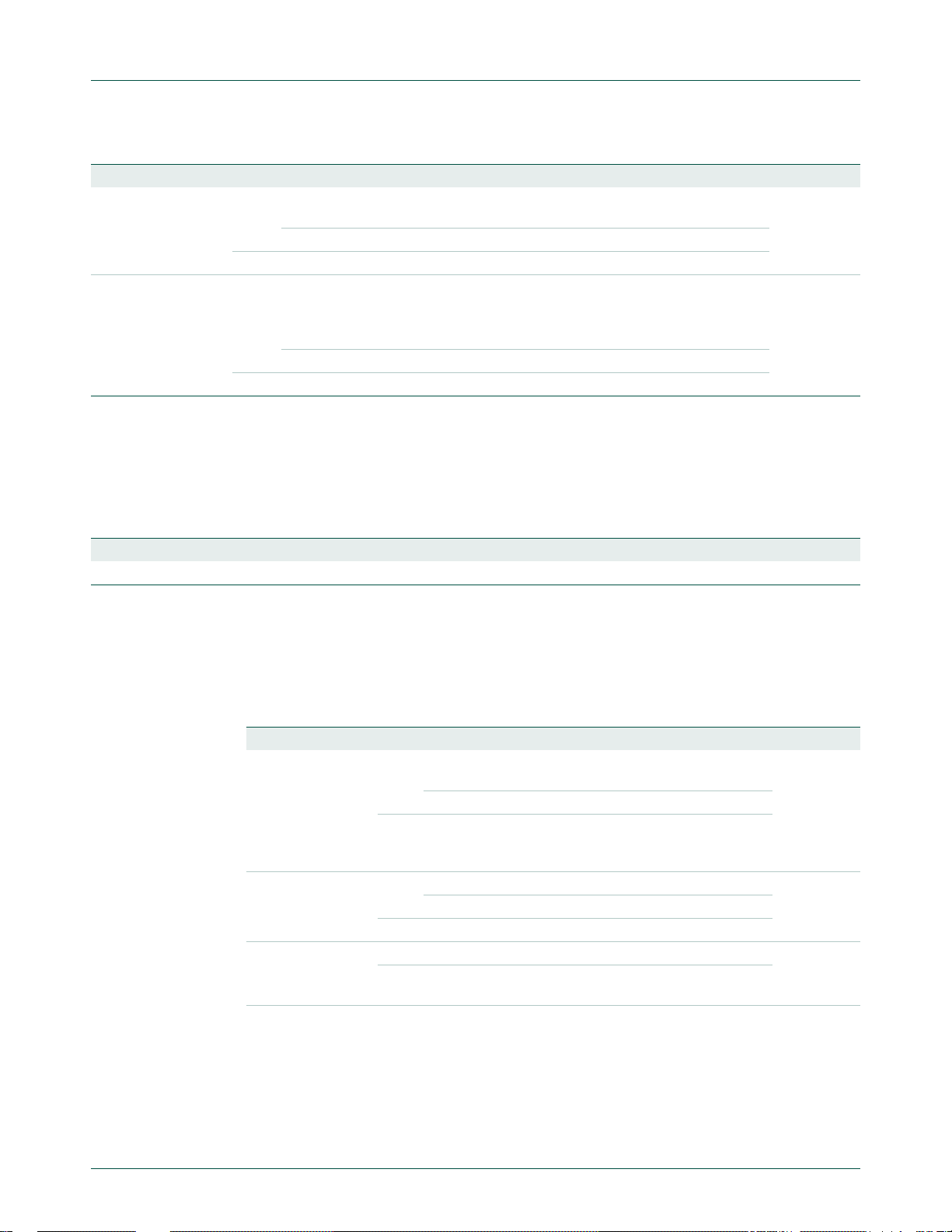
NXP Semiconductors
UM10161
Chapter 9: LPC2101/02/03 Universal Asynchronous
Table 94: UART0 Line Status Register (U0LSR - address 0xE000 C014, read only) bit description
Bit Symbol Value Description Reset value
6 Transmitter
Empty
(TEMT)
7 Error in RX
FIFO
(RXFE)
TEMT is set when both U0THR and U0TSR are empty; TEMT is cleared when
either the U0TSR or the U0THR contain valid data.
0
U0THR and/or the U0TSR contains valid data.
1 U0THR and the U0TSR are empty.
U0LSR[7] is set when a character with a Rx error such as framing error, parity
error or break interrupt, is loaded into the U0RBR. This bit is cleared when the
U0LSR register is read and there are no subsequent errors in the UART0
FIFO.
0
U0RBR contains no UART0 RX errors or U0FCR[0]=0.
1 UART0 RBR contains at least one UART0 RX error.
1
0
3.10 UART0 Scratch Pad Register (U0SCR - 0xE000 C01C)
The U0SCR has no effect on the UART0 operation. This register can be written and/or
read at user’s discretion. There is no provision in the interrupt in terface that would indicate
to the host that a read or write of the U0SCR has occurred.
Table 95: UART0 Scratch Pad Register (U0SCR - address 0xE000 C01C) bit description
Bit Symbol Description Reset value
7:0 Pad A readable, writable byte. 0x00
3.11 UART0 Auto-baud Control Register (U0ACR - 0xE000 C020)
The UART0 Auto-baud Control Register (U0ACR) controls the process of measuring the
incoming clock/data rate for the baud rate generation and can be read and written at
user’s discretion.
Table 96: Auto-baud Control Register (U0ACR - 0xE000 C02 0) bit description
Bit Symbol Value Description Reset value
0 Start This bit is automatically cleared after auto-baud
completion.
0 Auto-baud stop (auto-baud is not running).
1 Auto-baud start (auto-baud is running).Auto-baud run
bit. This bit is automatically cleared after auto-baud
completion.
1 Mode Auto-baud mode select bit. 0
0 Mode 0.
1 Mode 1.
2 AutoRestart 0 No restart 0
1 Restart in case of time-out (counter restarts at next
UART0 Rx falling edge)
7:3 - NA Reserved, user software should not write ones to
reserved bits. The value read from a reserved bit is not
defined.
0
0
UM10161_4 © NXP B.V. 2009. All rights reserved.
User manual Rev. 4 — 13 May 2009 98 of 292
Page 99

NXP Semiconductors
Table 96: Auto-baud Control Register (U0ACR - 0xE000 C02 0) bit description
Bit Symbol Value Description Reset value
8 ABEOIntClr End of auto-baud interrupt clear bit (write only
9 ABTOIntClr Auto-baud time-out interrupt clear bit (write only
31:10 - NA Reserved, user software should not write ones to
3.12 Auto-baud
The UART0 auto-baud function can be used to measur e the incoming baud -rate based on
the ”A T" protocol (Hayes command). If enabled the auto-baud feature will measure the bit
time of the receive data stream and set the divisor latch registers U0DLM and U0DLL
accordingly.
Auto-baud is started by setting the U0ACR S tart bit. Auto-bau d can be stopped by clearing
the U0ACR Start bit. The Start bit will clear once auto-baud has finished and reading the
bit will return the status of auto-baud (pending/finished).
UM10161
Chapter 9: LPC2101/02/03 Universal Asynchronous
0
accessible). Writing a 1 will clear the corresponding
interrupt in the U0IIR. Writing a 0 has no impact.
0
accessible). Writing a 1 will clear the corresponding
interrupt in the U0IIR. Writing a 0 has no impact.
0
reserved bits. The value read from a reserved bit is not
defined.
Two auto-baud measuring modes are available which can be selected by the U0ACR
Mode bit. In mode 0 the baud-rate is measured on two subsequent falling edges of the
UART0 Rx pin (the falling edge of the start bit and the falling edge of the least significant
bit). In mode 1 the baud-rate is measured between the falling edge and the subsequent
rising edge of the UART0 Rx pin (the length of the start bit).
The U0ACR AutoRestart bit can be used to automatically restart baud-rate measurement
if a time-out occurs (the rate measurement counter overflows). If this bit is set the rate
measurement will restart at the next falling edge of the UART0 Rx pin.
The auto-baud function can generate two interrupts.
• The U0IIR ABTOInt interrupt will get set if the interrupt is enabled (U0IER ABToIntEn
is set and the auto-baud rate measurement counter overflow s).
• The U0IIR ABEOInt interrupt will get set if the interrupt is enabled (U0IER ABEOIntEn
is set and the auto-baud has completed successfully).
The auto-baud interrupts have to be cleared by setting the corresponding U0ACR
ABTOIntClr and ABEOIntEn bits.
Typically the fractional baud-rate generator is disabled (DIVADDVAL = 0) during
auto-baud. However, if the fractional baud-rate generator is enabled (DIVADDVAL > 0), it
is going to impact the measuring of UART0 Rx pin baud-rate, but the value of the U0FDR
register is not going to be modified after r ate measurement. Also, when auto-baud is used,
any write to U0DLM and U0DLL registers should be done before U0ACR register write.
The minimum and the maximum baudrates supported by UART0 are function of PCLK,
number of data bits, stop-bits and parity bits.
UM10161_4 © NXP B.V. 2009. All rights reserved.
User manual Rev. 4 — 13 May 2009 99 of 292
Page 100

NXP Semiconductors
ratemin
2P× CLK
16 215×
------------------------ -
UART0
baudrate
PCLK
16 2 databits par itybits stopbits++ +()×
----------------------------------------------------------------------------------------------------------- -
≤≤ ratemax
==
3.13 UART0 Transmit Enable Register (U0TER - 0xE000 C030)
LPC2101/02/03’s U0TER enables implementation of software flow control. When
TXEn=1, UART0 transmitter will keep sending data as long as they are available. As soon
as TXEn becomes 0, UART0 transmission will stop.
UM10161
Chapter 9: LPC2101/02/03 Universal Asynchronous
(2)
Table 9–97
Table 97: UART0 Transmit Enable Register (U0TER - address 0xE000 C030 ) bit description
Bit Symbol Description Reset
6:0 - Reserved, user software should not write ones to reserved bits. The
7 TXEN When t his bit is 1, as i t is af ter a Reset, data written to the THR is output
describes how to use TXEn bit in order to achieve software flow control.
value read from a reserved bit is not defined.
on the TXD pin as soon as any preceding data has been sent. If this bit
is cleared to 0 while a character is being sent, the transmission of that
character is completed, but no further characters are sent until this bit is
set again. In other words, a 0 in this bit blocks the transfer of characters
from the THR or TX FIFO into the transmit shift register. Software
implementing software-handshaking can clear this bit when it receives
an XOFF character (DC3). Software can set this bit again when it
receives an XON (DC1) character.
3.14 Auto-baud modes
When the software is expecting an ”AT" command, it configures the UART0 with the
expected character format and sets the U0ACR Start bit. The initial values in the divisor
latches U0DLM and U0DLM don‘t care. Because of the ”A" or ”a" ASCII coding
(”A" = 0x41, ”a" = 0x61), the UART0 Rx pin sensed start bit and the LSB of the expected
character are delimited by two falling edges. When the U0ACR Start bit is set, the
auto-baud protocol will execute the following phases:
value
NA
1
1. On U0ACR Start bit setting, the baud-rate measurement counter is reset and the
UART0 U0RSR is reset. The U0RSR baud rate is switch to the highest rate.
2. A falling edge on UART0 Rx pin triggers the beginning of the start bit. The rate
measuring counter will start counting PCLK cycles optionally pre-scaled by the
fractional baud-rate generator.
3. During the receipt of the start bit, 16 pulses are generated on the RSR baud input with
the frequency of the (fractional baud-rate pre-scaled) UART0 input clock,
guaranteeing the start bit is stored in the U0RSR.
4. During the receipt of the start bit (and the character LSB for mode = 0) the rate
counter will continue incrementing with the pre-scaled UART0 input clock (PCLK).
5. If Mode = 0 then the rate counter will stop on next falling edge of the UART0 Rx pin. If
Mode = 1 then the rate counter will stop on the next rising edge of the UART0 Rx pin.
UM10161_4 © NXP B.V. 2009. All rights reserved.
User manual Rev. 4 — 13 May 2009 100 of 292
