
- 1 -
User manual
GeForce 9 Series
GeForce 8 Series
GeForce 7 Series
GeForce 6 Series

- 2 -
GeForce 9 Series........................................................................................ 3
Features .............................................................................................4
GeForce 8 Series........................................................................................ 5
Features .............................................................................................6
GeForce 7 Series........................................................................................ 7
Features .............................................................................................8
GeForce 6 Series........................................................................................ 9
Features .............................................................................................9
Uninstall a graphic card driver....................................................................... 10
Hardware Installation ................................................................................. 12
Installation of a PCI-Express graphic card .............................................. 12
Installation of an AGP-8x graphic card................................................... 14
Installation of a PCI graphic card .......................................................... 15
Installation of the graphic card drivers................................................... 16
Graphic card settings and nView.................................................................... 21
Change colour and display settings ....................................................... 21
Change display refresh rate ................................................................. 22
Using several graphic cards.................................................................. 23
What is nVidia SLI?............................................................................. 24
Connecting two monitors on a graphic card............................................ 24
Adjust two monitors............................................................................ 25
NView settings................................................................................... 26
Intelligent dynamic stability system (i-DSS) ....................................................... 27
How to install the i-DSS software.......................................................... 29
i-DSS sample..................................................................................... 35
Reference to the protection and preservation of the environment .............................. 38
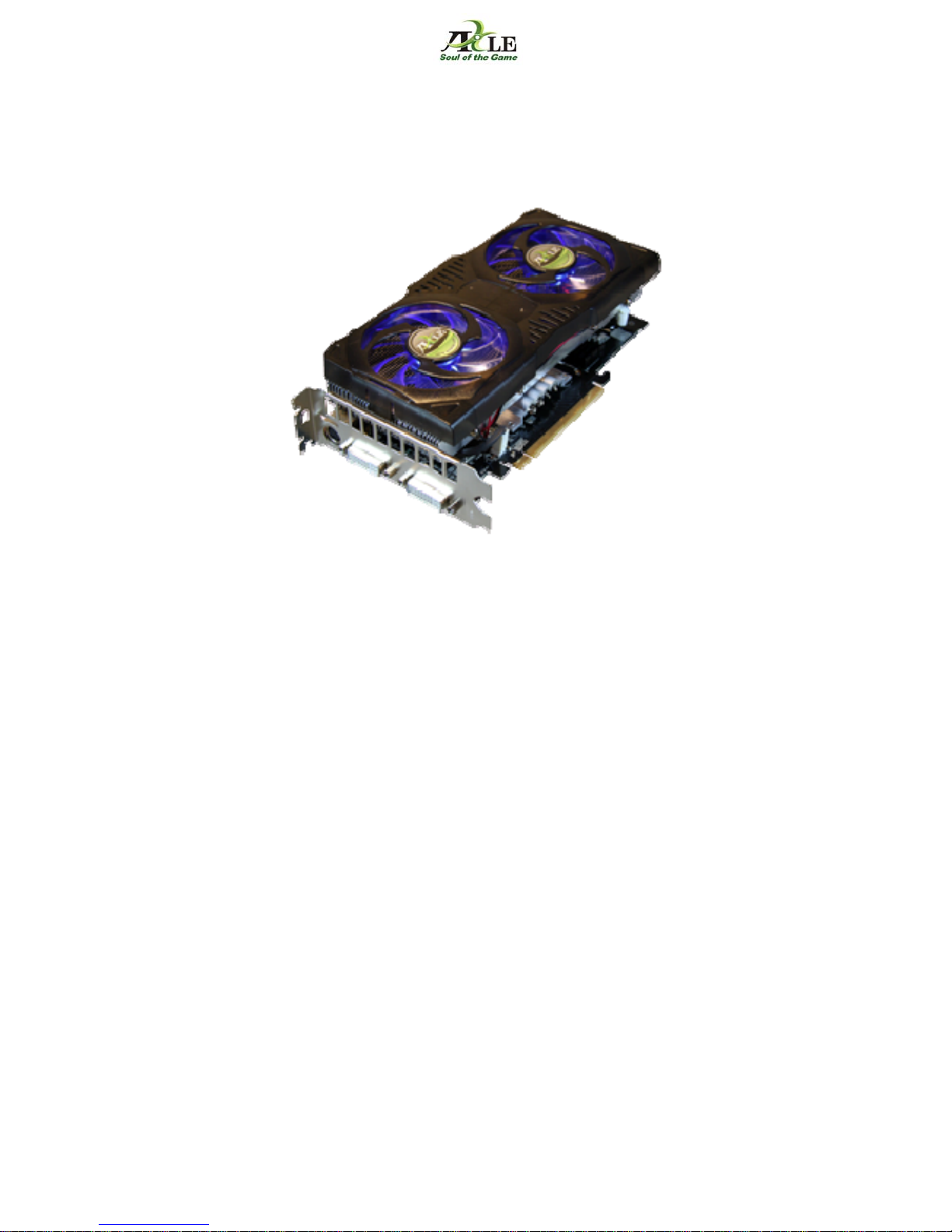
- 3 -
GeForce 9 Series
nVidia® GeForce® 9 Series GPUs turn your PC into a powerful and interactive
entertainment system, with features designed to enhance every aspect of visual computing
on a PC. From playing the latest, graphic intensive games, to editing and watching HD
videos, to viewing photos and getting 3D directions, GeForce 9 Series GPUs are esse ntial
for a visually immersive, optimized PC experience.
Available models:
GeForce 9800GX2, GeForce 9800GTX+, GeForce 9800GTX, GeForce 9600GT,
GeForce 9600GSO, GeForce 9500GT, GeForce 9300GS, GeForce 9300GE, GeForce
9800GT

- 4 -
Features
nVidia SLI™ Technology
nVidia® SLI™ is a high-performance technology that intelligently combines and scales
graphic performance and visual quality by having multiple nVidia GPUs in a single s ystem.
SLI Technology can scale both geometry and fill rate performance for two GPUs.
Essential Vista
nVidia ® GPUs are essential for accelerating the Windows Vista experien ce by offering an
enriched 3D user interface, increased productivity, vibrant photos, smoot h, high-definition
videos, and realistic games.
nVidia PureVideo HD
This technology provides a premium HD DVD or Blu-ray movie viewing.
Extreme HD
Go beyond standard high definition (HD) and experience Extreme High Definition (XHD),
the ultimate widescreen, ultra-high-resolution PC experience made possible by nVidia®
GeForce® graphics processing units (GPUs). XHD offers eightfold the picture clarity of
native 1080i HD televisions and twice the picture clarity of 108 0p HD televisions on tod ay’s
latest PC games.

- 5 -
GeForce 8 Series
nVidia 's unified architecture GeForce 8 Series GPUs - first to support Microsoft Direct X 10
games and applications.
nVidia ® GeForce® 8 series graphics processing units (GPUs) redefine the PC gaming
experience. With a revolutionary unified architecture and full support for Microsoft®
DirectX® 10 games, GeForce 8 series GPUs deliver unprecedented performance,
extraordinarily detailed environments, and film quality game effects.
Available models:
GeForce 8800Ultra, GeForce 8800GTX, GeForce 8800GTS, GeForce 8600GTS,
GeForce 8800GT, GeForce 8600GT, GeForce 8500GT, GeForce 8400GS

- 6 -
Features
Full Microsoft® DirectX® 10 Support
World's first DirectX 10 GPU with full Shader Model 4.0 support delivers unparalleled l e vels
of graphics realism and film-quality effects.
Unified Shader
Fully unified shader core dynamically allocates processing power to geometry, vertex,
physics, or pixel shading operations, delivering up to 2x the gaming performance of prior
generation GPUs.
16X Anti-aliasing Technology
Lightning fast, high-quality anti-aliasing at up to 16x sample rates obliterates jagged edges.
128-bit Floating Point High Dynamic-Range (HDR) Lighting
Offers twice the precision of prior generations, for incredibly realistic lighting effects-now
with support for anti-aliasing.
GigaThread™ Technology
Massively multi-threaded architecture supports thousands of independent, simultaneous
threads, providing extreme processing efficiency in advanced, next generation shader
programs.
i-DSS – Support
i-DSS adapts the GPU clock of the graphic card if it is necessary automatically, until the
optimized clock rate for the appropriate 3-D application i s reached. This over clocking is
working dynamically and monitored, it depends on the requirements of appropriate
application and the temperature of the graphic processor unit.
The more fastidiously application, the more highly clocks
i-DSS the graphic processor unit.
Contrary to the conventional, manual over clocking methods
i-DSS makes an impressing
increase in performance of the graphic card possible, without exposing them to the d anger
of overheating.
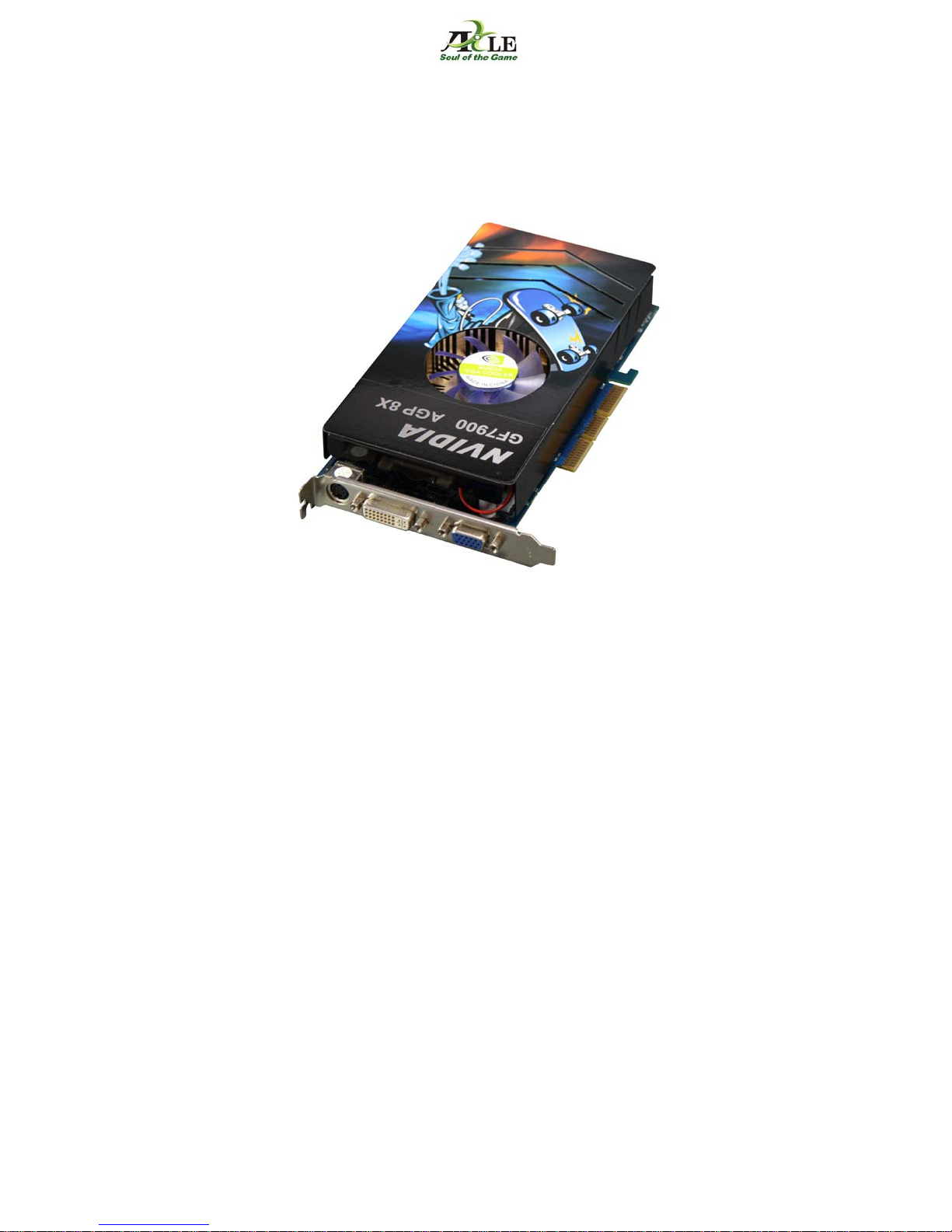
- 7 -
GeForce 7 Series
The new nVidia GeForce 7 series of graphic processing units (GPUs) represent a
significant leap forward in 3D graphic design, deliveri ng the unparalleled horsepower and
revolutionary technologies you need to tear through the latest games. The GeForce 7800
GPUs deliver blazing frame rates and outstanding image quality - so you can experience
full throttle graphic performance.
Available models:
GeForce 7950GT, GeForce 7900GS, GeForce 7600GT, GeForce 7600GS,
GeForce 7300GT, GeForce 7300GS, GeForce 7300LE, GeForce 7200GS,
GeForce 7100GS

- 8 -
Features
Full Microsoft® DirectX® 9 Support and Shader Model 3.0
Complete DirectX support, including the latest version of Microsoft Direct X 9.0 and Shader
Model 3.0. The norm of the new PCs and paddles of the next generation, allows
breathtaking effects and complex graphics in highest quality.
The GPUs of nVidias 7 series offers an enclosing implementation of Shader Model 3.0 and
Vertex Texture Fetch (VTF) and with this it is suitable for all DirectX 9 application.
nVidia CineFX™ 4.0 Engine
nVidia® CineFX™ 4.0 engine, brand new programmable supersc alar shader architecture,
delivering twice the graphics horsepower of the previous generation notebook GPUs.
Support for the latest games and applications with Direct X 9 Shader Model 3.0 and Film
Quality HDR, the must have feature for developers delivering more realism to Real-Time
Gaming.
nVidia ® PureVideo™ technology
PureVideo allows users to experience home theatre quality video on the notebook or PC.
OpenGL 2.0 Support
Support for OpenGL 2.0-the latest API and new extensions enable ric h shader effects on
nVidia GPUs.
128-Bit-Accuracy
The GPUs of 7 Series are offering full 128-bit studio-quality floating point precision through
the entire rendering pipeline with native hard ware support for 32bpp, 64bpp, and 128bpp
rendering modes.
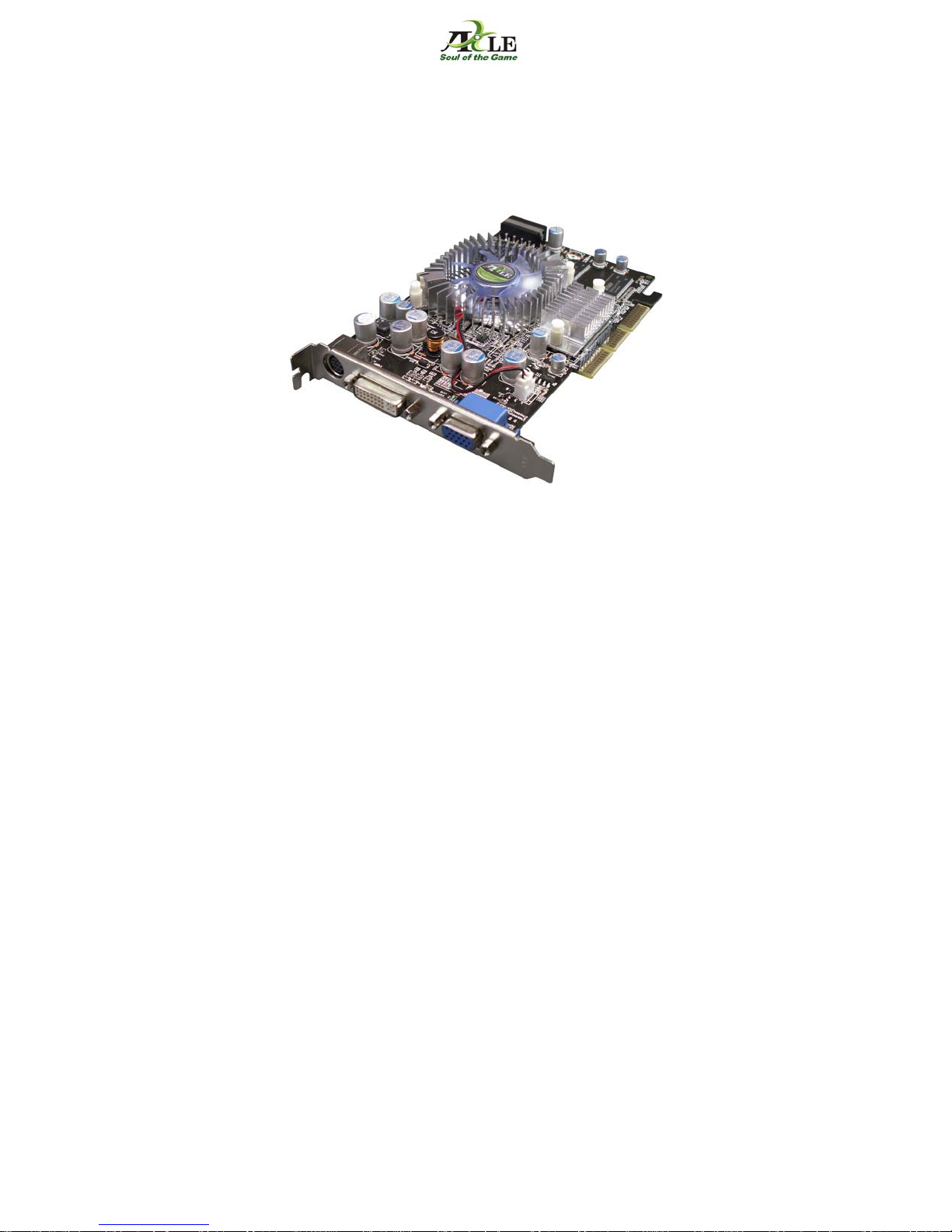
- 9 -
GeForce 6 Series
The nVidia GeForce 6 Series of GPUs provides a groundbreaking feature set for
computing, including full support for Microsoft® DirectX® 9.0 Shader Model 3.0 for
unparalleled gaming effects. Delivering a revolutionary superscalar architecture, and an
advanced on-chip video processor, the GeForce 6 Series o f GPUs powers the ultimate P C
experiences. Providing unparalleled visual quality and realism, the GeForce 6 Series
delivers graphics to immerse your mind.
Available models:
GeForce 6800Ultra, GeForce 6800GT, GeForce 6800GS, GeForce 6800,
GeForce 6800XT, GeForce 6800LE, GeForce 6600GT, GeForce 6600, GeForce 6600LE,
GeForce 6500, GeForce 6200, GeForce 6200TC, GeForce 6200LE
Features
nVidia CineFX™ 3.0 Technology
nVidia CineFX 3.0 is poised to unleash a ne w level of programming creativity. With full
DirectX 9.0 Shader Model 3.0 support, the latest GeForce GPUs will soon power a new
generation of games with unmatched realism, digital worlds with mind-blowing complexity,
and lifelike characters that move through cinematic-quality environments.
nVidia UltraShadow™ II Technology
nVidias UltraShadow II technology will empower developers with more programming
flexibility and the hardware muscle they need to create unprecedented effects in their
games and 3D applications.

- 10 -
Uninstall a graphic card driver
If you had a prior graphic card installed on your computer, it is very important that you first
remove that card's drivers before proceeding with the new one. To do so, perform the
following:
- Go to Start menu>System>control panel.
- In the control panel click on add or remove programs
- Search the list of installed programs after the entry "NVIDIA DRIVERS" and click
"Change/Remove”
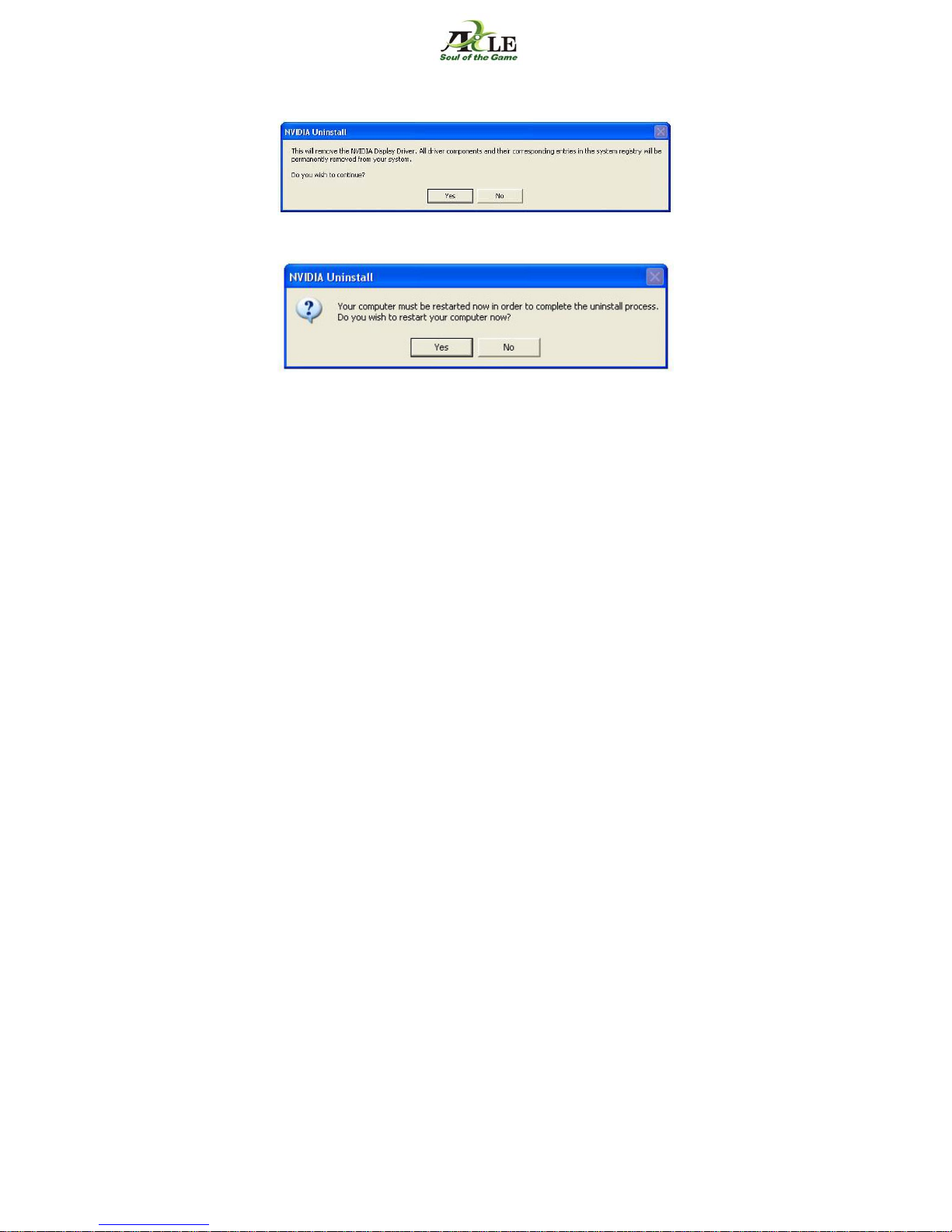
- 11 -
Click "Yes" in order to confirm the uninstalling of the drivers. All driver components are
removed from the system.
To finish the uninstalling, you must restart the computer.
After the uninstalling you can remove the existing graphic c ard. T o do that, turn off your P C
and disconnect all power supply. Open the computer case and loc ate the graphic card slot
(PCI, AGP or PCI/Express).To prevent shock, secure yourself with antistatic wrist strap.
Unscrew the graphic card from the back plate and remove it.

- 12 -
Hardware Installation
Installation of a PCI-Express graphic card
Instructions
Turn off your PC and disconnect all power supply. Open the computer case and locate the
PCI-Express graphic card slot. To prevent shock, secure yourself with antistatic wrist strap.
Insert the graphic card
PCI-Express-Connector (ill. 1)
PCI-Express-Slot (ill. 2)
Convince yourself that the structure of the slot (ill. 2) and the graphic card connector agree
(ill. 1). Insert the graphic card carefully and without force into the card location. Please
make sure that the graphic card is inserted completely.
Put two fingers to the backmost end of the graphic card and prove that the card fits
correctly into the PCI-Express-Slot (ill. 2).
The most frequent source of error with the installation of the graphic card is that the graphic
card was not inserted correctly into the card slot.
Screw the graphic card to the back plate.
If the graphic card has an additional power connection, connect it with a power cable to the
power supply unit of your computer (maybe an adapter is necessary).
The data bandwidth of PCI express 16x graphic cards amounts up to 8GB/s.

- 13 -

- 14 -
Installation of an AGP-8x graphic card
Instructions
Turn off your PC and disconnect all power supply. Open the computer case and locate the
AGP-8x graphic card slot. To prevent shock, secure yourself with antistatic wrist strap.
Insert the graphic card
AGP-8x-Connector (ill. 1)
AGP-8x-Slot (ill. 2)
Convince yourself that the structure of the slot (ill. 2) and the graphic card connector agree
(ill. 1). Insert the graphic card carefully and without force into the card location. Please
make sure that the graphic card is inserted completely.
Put two fingers to the backmost end of the graphic card and prove that the card fits
correctly into the AGP-Slot (ill. 2).
The most frequent source of error with the installation of the graphic card is that the graphic
card was not inserted correctly into the card slot.
Screw the graphic card to the back plate.
If the graphic card has an additional power connection, connect it with a power cable at the
power supply unit of your computer (maybe an adapter is necessary).
The data bandwidth of AGP-8x graphic cards amounts up to 2.1GB/s.

- 15 -
Installation of a PCI graphic card
Instructions
Turn off your PC and disconnect all power supply. Open the computer case and locate the
PCI graphic card slot. To prevent shock, secure yourself with antistatic wrist strap.
Insert the graphic card
PCI-Connector (ill. 1)
PCI-Slot (ill. 2)
Convince yourselves that the structure of the slot (ill. 2) and the graphic card connector
agree (ill. 1). Insert the graphic card carefully and without force into the card location.
Please make sure that she is inserted completely.
Put two fingers to the backmost end of the graphic card and prove that the card fits
correctly into the AGP-Slot (ill. 2).
The most frequent source of error with the installation of the graphic card is that the graphic
card was not inserted correctly into the card slot.
Screw the graphic card to the back plate.
The data bandwidth of PCI graphic cards amounts up to 133MB/s.

- 16 -
Installation of the graphic card drivers
Please insert the configuration disc onto your computer.
1. An auto run process should automatically start the disc's contents. If the disc does
not start automatically, go to „My computer” and right-click the CD/DVD device.
Here you should choose “Autoplay”.
2. Choose your language (German or English).
3. The following options can be selected:
- Install drivers
o 9 Series
o 8 Series
o 7 Series
o 6 Series
o 5 Series
- User manual
- i-DSS Software
o i-DSS Software
o
i-DSS Driver

- 17 -
Choose your appropriate graphic card series. You c an identif y the right series compari ng it
with the first digit of the name of your graphic card.
e.g.: AXLE nVidia GeForce 7600GT => 7 Series
Choose the suitable driver for your operating system by clicking on the button.

- 18 -
The installation of the driver starts. Click "Next" to go on.
Click again on "Next" in order to continue.
The software for the driver installation will be unpacked on your computer.

- 19 -
Click the button „Next“. The driver will be installed on your system.

- 20 -
To complete the installation of the driver click the button „Finish“. Now the computer
restarts.

- 21 -
Graphic card settings and nView
Change colour and display settings
1. Click the "Start" button on your desktop to display the start menu. Choose the
"Control Panel" option from the right side of the start menu. The "Control Panel"
window will open on your desktop.
2. Double-click the "Display" icon from the control panel to open the dial og b ox "Displ a y
Properties". Then you select the tab "Settings" on the top of the dialog box.
3. Slide the bar under the "Screen resolution" setting of the dialog box "Display
Properties" to decrease or increase the screen resolution. The chosen resolution will
be displayed under the sliding bar.
4. Use the "Colour quality" drop-down list to choose the typ e of quality you want your
computer to use. You can choose between the colour qualities of "Medi um," "High"
or "Highest."
5. Click the "Apply" butto n at the bottom of the dialog box "Displa y Properties" to apply
the settings. If you are not satisfied with the settings you can change them as
instructed in the steps above.
6. Choose the "OK" button when you are satisfied with your display setti ng changes.
The dialog box "Display Properties" will close and the settings will be saved.

- 22 -
Change display refresh rate
1. Click “Start” and then click “Control Panel." If you are using an older version of
Windows you have to click “Start," point to “Settings” and then click on “Control
Panel."
2. If your “Control Panel” is in “Category View," click the option in th e task pane that
says “Switch to Classic View."
3. Double click “Display.” The dialog box “Display Properties” will open.
4. Click on the “Settings” tab. Click the “Advanced” button.
5. Click on the “Monitor” tab. Under “Screen Refresh Rate” choose a refresh frequency
from the drop-down list.
6. Click "Apply" and "OK."

- 23 -
Using several graphic cards
There is the possibility to use several graphic cards on one mainboard to use up to 4
monitors. Depending upon available card slots different combin ations for the use of sev eral
graphic cards are possible. For instance an AGP graphic card and a PCI graphic c ard can
be used at the same time.
By using two PCI-Express graphic cards it is possible to couple two identically constructed
cards over nVidia SLI technology with the help of a SLI bridge. So you can use two cards
as one and enforce the performance of the cards.
To avoid conflicts with the drivers it is recommend to use only graphic cards from one
manufacturer.
Using two PCI-Express cards with SLI technology
Using an AGP-card and a PCI-card

- 24 -
What is nVidia SLI?
NVidia SLI is a high-performance technology, with which the performance of several nVid ia
graphics processor units can be bundled intelligently in a system, in order to improve the
graphic card performance and the quality. With SLI geometr y and filling achievement are
combined concretely to one.
For using two PCI-Express graphic cards in on e computer you need a special ma inboard,
which supports the SLI technology.
Connecting two monitors on a graphic card
You can connect two monitors to the graphic cards of AXLE 3D. There are two different
kinds of interfaces: VGA-out and DVI-out. In each case you can connect directly a monitor
to VGA or DVI. Otherwise you need a DVI-VGA adaptor, e.g. for using two VGA-monitors.
If you use two graphic cards as described before on page 23, you can connect up to four
Monitors on one computer.

- 25 -
Adjust two monitors
To use dual monitor on a computer, please follow these instructions:
1. Right-click on the desktop and a new window will pop up. An alternative way to
get to this window is to go to "Start," "Settings," "Control Panel" and "Display."
2. Click on "Properties." A new window will pop up called "Display Properties."
3. Go to the tab "Settings". Display box 1 and 2 will appear representing your t wo
monitors.
4. Choose display number 2 by clicking on it. Monitor number 2 is the new monitor.
Adjust the resolution so the resolution of monitor 2 matches the resolution of
monitor 1.
5. Check the box that says "Extend my windows desktop onto this monitor."
6. Select "Apply" in the display properties window. Your new monitor should be
working now. You can drag minimized windows and icons back and forth b etween
the two monitors.

- 26 -
NView settings
In the Drop-Down Menu “nView” you can make the following settings:
• Select “Single-Modus”, if there is only one monitor connected to the computer.
• Select “Clone-Modus”, if there are two or several monitors connected to the
computer and you want to have the same desktop being showed on every
monitor.
• If you chose “Dualview-Modus”, all the connected monitors are working as one
virtual display. But Windows treats the monitors as separate devices. That is why
you have only on one monitor the windows task bar.
• To watch videos or DVDs on your TV-screen over s-video-out, you have to
activate “complete picture” for the secondary display.

- 27 -
Intelligent dynamic stability system (i-DSS)
A system for automatic controlled over clocking of the graphic card.
- up to 50% performance increase -
The i-DSS-Technology was developed by AXLE nVidia and at the moment it is available
with their graphic cards of 8 series.
i-DSS increases or decreases the GPU clock of the graphic card if it is necessary
automatically, until the optimized core clock for the appropriate 3-D application is reach ed.
This overclocking takes place dynamically and controlled, it depends on the requirements
of the appropriate application and the temperature of the graphic chipset. The clock
frequency of the graphic chip increases only as long as the temperature of the GPU is in
the permissible range.
i-DSS makes the increase for the maximum performance of the graphic card possible,
without exposing it to the danger of overheating. (contrary to the conventional, manual
overclocking methods).
The more demanding the application the more i-DSS is overclocking the graphic process or
unit.
Because of the permanently temperature-control the PC system always runs stably.
The
i-DSS-Technology is a performance upgrade which you will fee l.

- 28 -
The graphic cards of AXLE 3D, supporting i-DSS are provided with a nearly noiseless a nd
extremely efficient cooling combination.
A big cooling element leads away the heat from the GPU, a small and much quit fan
provides for sufficiently fresh air.
The normal temperature of the GPU with desktop or office applications and a clock rate of
450 MHz does not exceed over 48°C. Even with the most superior 3D applicati on and a
clock rate of 650 MHz the GPU-temperature does not exceed over 60°C.
The temperature dependent GPU-control and the excellent cooling system increase the life
time of the graphic card and especially the durability of the GPU.
System requirements for
i-DSS:
• A graphic card supporting i-DSS
Available models:
o AXLE nVidia 8600GT 1024MB
o AXLE nVidia 8600GT 512 MB
o AXLE nVidia 8500GT 1024 MB
o AXLE nVidia 8500GT 512 MB
• Windows XP (32-Bit)
• Forceware 162.18
• i-DSS Software

- 29 -
How to install the i-DSS software
Please insert the configuration disc into the CD/DVD device of your computer.
The disc starts automatically. If the disc does not start automatically, go to „My computer”
and right-click the CD/DVD-Device. Here you should choose “Autoplay”.
The
i-DSS software supports Microsoft Windows XP 32-Bit.
Click the button
i-DSS Software.
Install the
i-DSS Software by clicking the button of the same name.

- 30 -
Choose your language.
The software for the driver installation will be unpacked on your computer.

- 31 -
Click the button "Next".
Accept the license agreement and click "Next".

- 32 -
Fill in your name and if necessary your company name.
Click the button "Next".

- 33 -
Click the button "Install".

- 34 -
Click the button "Finish".
Now the
i-DSS Software is installed on your computer. It is loaded automatically with each
start of the computer. You can find it in the taskbar.
The
i-DSS Software shows you every time the actual temperature und t he current core
clock of the GPU.
Core clock
temperature

- 35 -
i
-DSS sample
1. Office application
GPU – core clock: 450MHz (default clock rate)
2. Computer game "FIFA 2006"
GPU - core clock: 525MHz (easily increased clock rate)

- 36 -
3. Computer game "Need for Speed Pro Street"
GPU – core clock: 650MHz (extremely increased clock rate)
In the example above
i-DSS makes an increase of the core clock from 450 MHz (office
application) to 525 MHz ("FIFA 2006") up to 650 MHz ("Need For Speed Pro Street")
possible.
For this sample we are using an AXLE nVidia 8600GT 1024MB PCI-E graphic card.

- 37 -
The actual versions of the software or drivers are available for do wnload in our support
centre on www.digittrade.de
.
We gladly answer your questions by e-mail to beratung@digittrade.de.

- 38 -
Reference to the protection and preservation of the environment
In accordance with the EU Directive old electrical and el ectronic devices no long er may be
disposed as municipal waste.
For the avoidance of spreading of the devices or components of them in your environmen t
and for the saving of natural resources we ask you to deliver this product at the end of the
product’s life to a local collecting point for old electrical and electronic devices.
Owing to these measures the materials of your pro duct can be reused in an envir onmentfriendly way.
© 2008 DIGITTRADE GmbH
This manual is protected by copyright and ma y not be copied (also not in extracts) without
the written allowance of the DIGITTRADE GmbH.
