Page 1
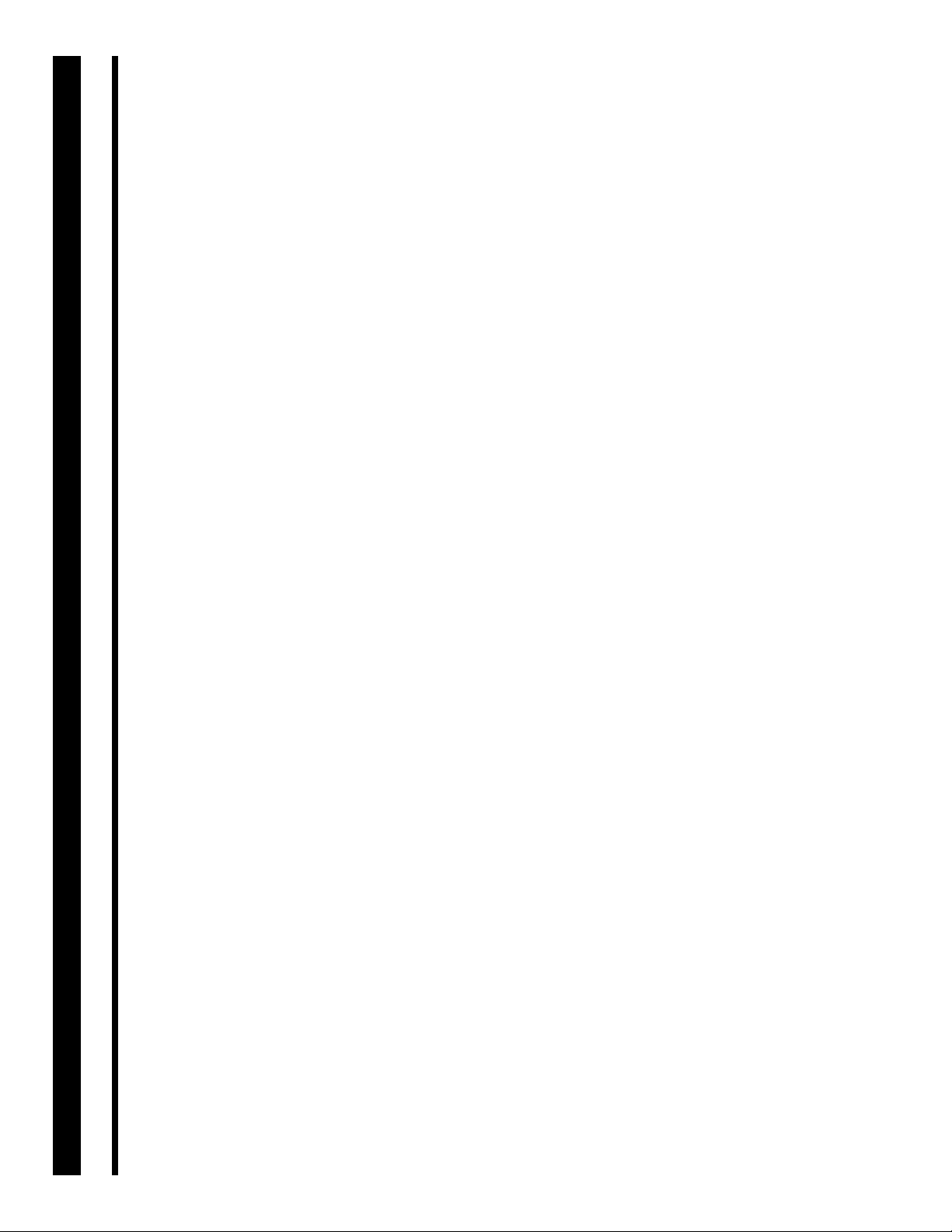
NU·VU
For NU–VU® Model:
XO–1M
®
FOOD SERVICE SYSTEMS
Revised 21 February, 2011
MENOMINEE, MICHIGAN 49858
Page 2
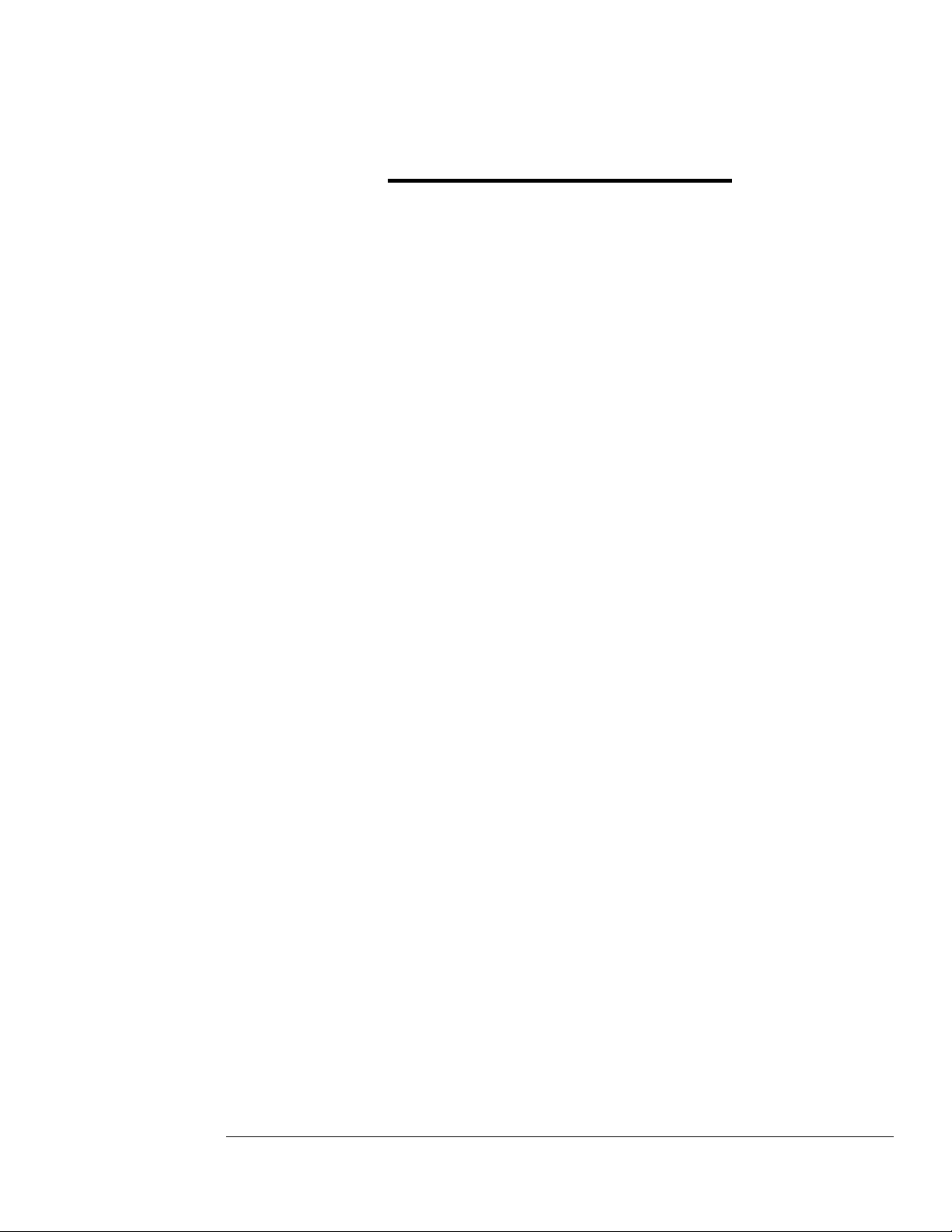
TABLE OF CONTENTS
ABOUT YOUR NU–VU® EQUIPMENT............... 1
WARRANTY ......................................................... 4
RECEIPT AND INSTALLATION .......................... 7
START–UP ........................................................... 11
PROGRAMMING INSTRUCTIONS ..................... 15
OPERATING INSTRUCTIONS ............................ 16
MAINTENANCE AND CLEANING GUIDE .......... 20
SERVICE AND REPLACEMENT GUIDE ............ 22
REPLACEMENT PARTS LIST............................. 27
ELECTRICAL SCHEMATICS .............................. 29
NU–VU® FOOD SERVICE SYSTEMS MENOMINEE, MICHIGAN 49858
(906) 863-4401 SALES FAX (906) 863-5889 • SERVICE FAX (906) 863-6322
Page 3
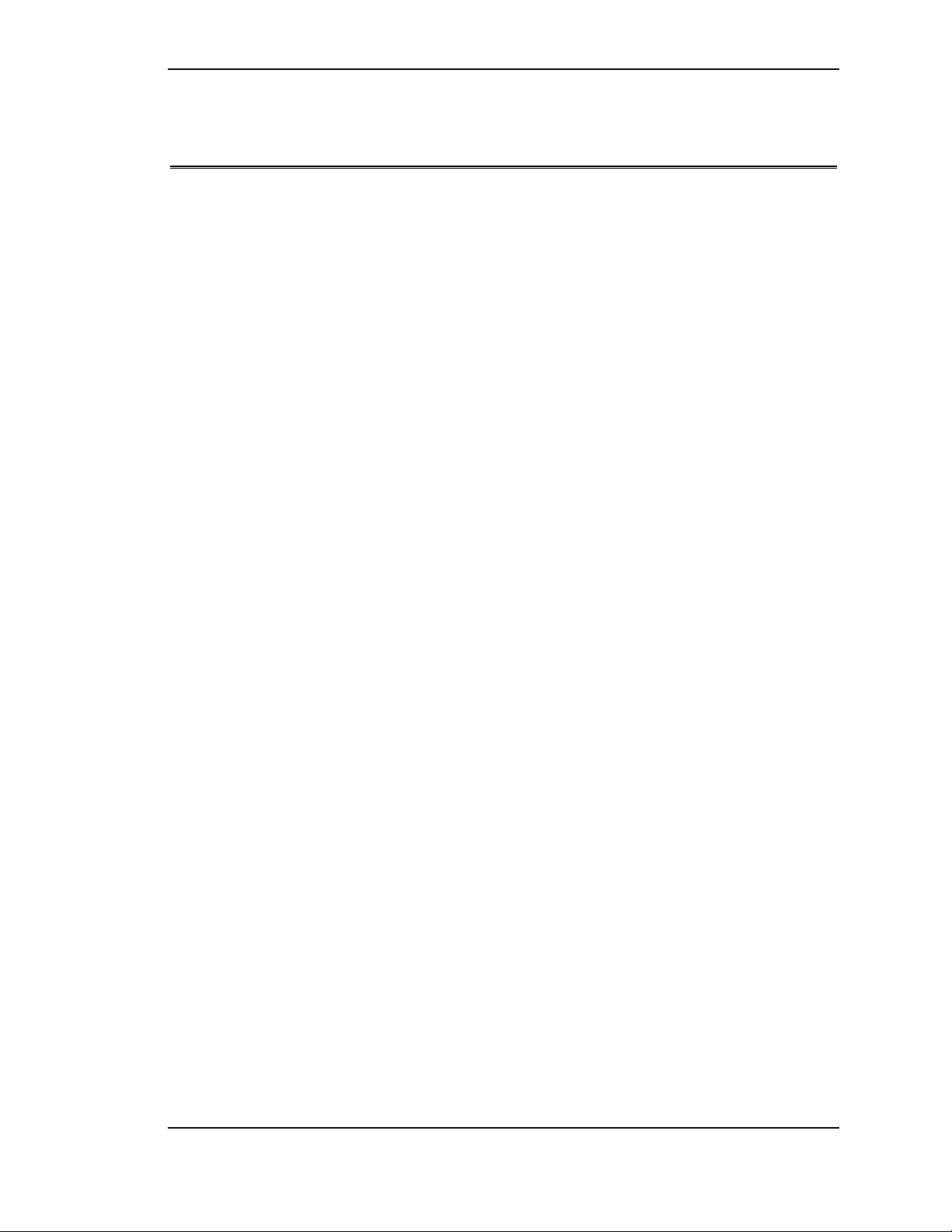
XO–1M OWNER'S MANUAL ABOUT YOUR NU–VU® EQUIPMENT
* ABOUT YOUR NU–VU® EQUIPMENT *
NU–VU® as a product line has been in existence for over twenty-one years. Its units are in use
throughout the United States and Canada and have been exported to other parts of the world.
NU–VU® continually modifies and updates its equipment to improve the capabilities as new
innovations become available. This enables the user to obtain better and more useful results.
NU–VU® currently manufactures an entire line of equipment in Menominee, Michigan. All of
the equipment is tested under anticipated operating conditions prior to shipment.
Any prospective customer is invited to try different food products in the newly completed test
kitchen in Menominee, Michigan. Seminars for both dealers and customers are available on-site
at the Menominee facility, at a dealer's showroom, or on the customer's premises.
NU–VU® has, over a period of time, developed a series of Ovens, Proofers, Steamers,
Smokers and Warmers designed to provide maximum performance with minimum energy
requirements and care by the operator. NU–VU® Food Service Systems offers the widest
variety of equipment and range of options through the varied use of heat, moisture, steam and
smoke. NU–VU® has combined quality construction, superior performance, long life
components, multiple use operation and amplified operating procedures to produce the finest
equipment available. This means the end user has the best of ALL worlds.
NU–VU® can provide a wide range of equipment with any of the following features:
• Bakery Ovens with either INTERNAL or EXTERNAL STEAM generating
capabilities. These Ovens may be equipped with COOK–N–HOLD capabilities for
broader use.
• COOK–N–HOLD Ovens for either high temperature or low temperature operation
with moisture and smoking capabilities.
• Low temperature Ovens with smoking and supplemental moisture capabilities.
• Steamer Ovens with high and low temperature capabilities.
• Multi–Ovens that dry bake, steam, and/or bake with steam.
• Bakery Proofer/Warmers with separate temperature and humidity control systems in
either manual fill or automatic humidity systems.
• General purpose Proofer/Warmer units for reconstituting, slow cooking, holding,
steaming, and/or warming.
NU–VU® Ovens in the XO– series are well-suited for baking, cooking, roasting, re-heating
and slow cooking, and can be used for:
• Breads • Rolls • Pies
• Pastries • Cakes • Cookies
• Croissants • Muffins • Danish
plus a variety of other bakery items.
NU–VU® FOOD SERVICE SYSTEMS MENOMINEE, MICHIGAN 49858
(906) 863-4401 SALES FAX (906) 863-5889 • SERVICE FAX (906) 863-6322 page 1
Page 4

ABOUT YOUR NU–VU® EQUIPMENT XO–1M OWNER'S MANUAL
The NU–VU® XO– series Ovens can also be used for:
• Meats • Poultry • Seafood
• Pizza • Vegetables • Casseroles
• Potatoes • Food combinations • Hot dishes
All Ovens of the XO– series are designed for the following:
• Automatic pan positioning • Dependability
• Rapid and even baking • Low energy requirements
• Easy cleaning • Low maintenance
• Simple operation • Rapid servicing
AVAILABILITY AND TESTING:
A prospective customer may see a unit in operation as follows:
• At a dealer's showroom.
• At an existing installation.
• At NU–VU®'s manufacturing facilities.
If contacted NU–VU® will provide information on the nearest location and availability. In the
event that a customer desires to test at his place of business arrangements can be made based
on a specifically defined program. If a customer wants to try a specific product arrangements
can be made to determine what conditions are necessary for baking so that the customer can
determine the suitability for his or her program. Technical product information can be
generated by customer-requested testing of various products and equipment.
CONSTRUCTION:
NU–VU® XO– series Ovens are constructed of stainless steel both inside and outside. All of
the exterior frame members and interior shells are welded to provide unparalleled durability,
rigidity, and log life construction. Components such as temperature controls, timers, switches,
motors, heating elements, and others are thoroughly tested before shipment. Ongoing research
and development projects are used to introduce the latest and most dependable parts.
SHIPMENT:
NU–VU® equipment is usually shipped directly from the factory or delivered from a dealer,
unless sold at a show or after a test or demonstration. Unless otherwise agreed to by NU–
VU® freight is paid by the buyer F.O.B. NU–VU®'s plant in Menominee, Michigan. Shipping
time may vary depending upon the original shipping point, time of year and shipper or shippers
used.
NU–VU® works closely with all of its customers in tracing shipments to speed delivery and
minimize handling. NU–VU® employs the latest accepted packaging standards to ensure that
your equipment arrives in excellent condition. However, damage may still occur due to
accident or mishandling by the freight company. For this reason it is necessary for the receiving
party to immediately do a thorough inspection of the equipment when it arrives.
NU–VU® MODEL XO–1M:
NU–VU® FOOD SERVICE SYSTEMS MENOMINEE, MICHIGAN 49858
page 2 SALES FAX (906) 863-5889 • SERVICE FAX (906) 863-6322 (906) 863-4401
Page 5

XO–1M OWNER'S MANUAL ABOUT YOUR NU–VU® EQUIPMENT
The NU–VU® XO–1M unit is electrically powered and generally does not require ventilation
hoods. However, the ultimate decision as to hood requirements rests with your local
authorities. The XO-1M is constructed of stainless steel inside and outside for minimum
maintenance and maximum durability. The XO–1M can hold up to five (5) 13"x18" half-size
pans or up to five (5) 2½" x 12" x 20" food service pans on the standard Side Racks. Optional
4-Pan Side Racks are available for those who require increased shelf spacing to bake larger
products. Both units measure 26½" wide, 24" deep (26½" with the Door Latch), and 21¼"
high. The XO-1M unit takes up less than five square feet of table or counter space!
NU–VU® FOOD SERVICE SYSTEMS MENOMINEE, MICHIGAN 49858
(906) 863-4401 SALES FAX (906) 863-5889 • SERVICE FAX (906) 863-6322 page 3
Page 6
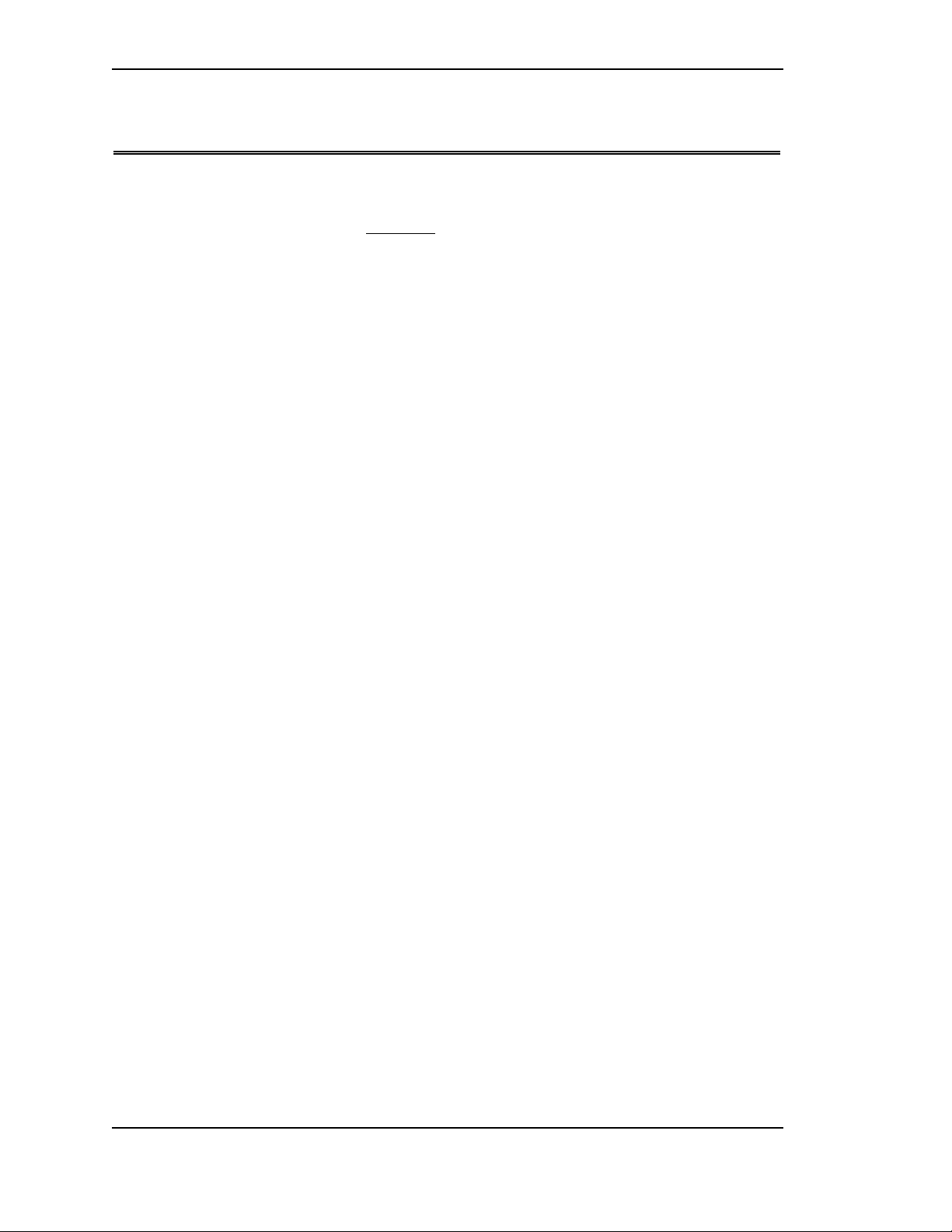
NU–VU® EQUIPMENT WARRANTY XO–1M OWNER'S MANUAL
* NU–VU® EQUIPMENT WARRANTY *
THIS IS THE STANDARD WARRANTY THAT APPLIES TO ALL NU–
VU® EQUIPMENT WITH THE FOLLOWING EXCEPTION: DUE TO
THE SMALL SIZE THE XO–1M NU-VU® WILL NOT ALLOW THE
CHARGING OF TRAVEL TIME BY A SERVICE AGENCY. IF YOUR
XO–1M REQUIRES THE ATTENTION OF A SERVICE TECHNICIAN
WE REQUEST THAT YOU TRANSPORT THE UNIT TO YOUR LOCAL
APPROVED SERVICE AGENCY YOURSELF.
NU–VU® products are warranted against defects in workmanship and materials. No other
express warranty, written or oral, applies. No person is authorized to give any other warranty
or assume any other liability on behalf of NU–VU®, except by written statement from an
officer of NU–VU®.
The standard NU–VU® EQUIPMENT WARRANTY is composed of the following items:
PARTS - -
This warranty covers electro-mechanical, mechanical and electronic components including
hinges, latches, thermostats, sensors, thermocouples, relays, contactors, solenoids, power
terminal blocks, timers, buzzers, micro-switches, motors, motor speed controls, rocker
switches, valves, doors, elements, blower wheels, water pans, and similar components.
Defective parts or components are warranted for a period of TWELVE (12) MONTHS from
the date of installation or thirteen (13) months from the date of shipment, whichever occurs
first. Replacement parts and components covered by this warranty will ship C.O.D.; customers
who maintain an open account may purchase against their account. The return of defective
parts is required. The return of a defective part or component must be made prior to the
issuance of a credit on an open account. If a part that is returned tests satisfactory in the NU–
VU® factory or at an authorized NU–VU® dealer or service agency, NU–VU® may withhold
issuing credit. Replacement parts will be warranted for a period of ninety(90) days provided
they are installed in a manner authorized by NU–VU®.
The following are excluded from the parts warranty:
• Parts damaged from failure to practice listed maintenance procedures.
• Fuses.
• Defective parts or components resulting from misuse, abuse or failure to follow
instructions set forth in the operating manual.
• Heating Element (depending on use).
• Parts damaged by freight or handling beyond the confines of the NU–VU® factory.
• Parts damaged due to incorrect installation or wiring.
• Door Gasket.
• Leaks resulting from the removal of any sealant in the Oven.
NU–VU® FOOD SERVICE SYSTEMS MENOMINEE, MICHIGAN 49858
page 4 SALES FAX (906) 863-5889 • SERVICE FAX (906) 863-6322 (906) 863-4401
Page 7

XO–1M OWNER'S MANUAL NU–VU® EQUIPMENT WARRANTY
LABOR - -
We require that you call our NU–VU® Service Department at (906) 863-4401 for service
authorization BEFORE you call any service agency if you wish to claim a labor expense under
the warranty. We may be able to solve your problem over the telephone, or be able to
recommend one or more capable and reliable service agencies in your area.
This warranty covers the installation and replacement of defective parts and components which
are included under PARTS for a period of not more than TWELVE (12) MONTHS from date
of installation or thirteen (13) months from date of shipment, whichever occurs first.
IMPORTANT: IF YOUR UNIT IS SET UP AND WORKING PROPERLY AS
VERIFIED BY AN AUTHORIZED SERVICE AGENCY NU–VU® WILL NOT
PAY FOR ANY SERVICE CALLS AS WARRANTY WORK IF THERE IS
NOTHING FOUND TO BE EITHER ELECTRICALLY OR MECHANICALLY
WRONG WITH YOUR UNIT!!!
The coverage is limited to the normal labor rate times the allowable hours for performing the
work as set forth in the following listing:
NU–VU® FOOD SERVICE SYSTEMS
STANDARD TIME ALLOWANCES FOR WARRANTY REPLACEMENTS
CHANGE PERFORMED CHANGE TIME TEST TIME TOTAL TIME
Oven Motor/Rebalance Wheel 1 hr. ½ hr. 1½ hr.
Oven Heating Element 1 hr. ½ hr. 1½ hr.
Temperature Control (standard) ¾ hr. ½ hr. 1¼ hr.
Temperature Control (solid state) ½ hr. ½ hr. 1 hr.
Programmable Control (XO–1P) ½ hr. ½ hr. 1 hr.
Timers and/or Buzzer ½ hr. 5 min. ½ hr.
Electrical Relay ½ hr. 5 min. ½ hr.
Indicator Light ¼ hr. 5 min. ¼ hr.
NU–VU® has determined that the listed times, which are based on the period necessary for a
trained service person to perform the work noted, are fair and reasonable. If a problem is not
diagnosed within a half hour, the service person must contact NU–VU®'s Service Department
via telephone at (906) 863-4401. Additional time for problem solving will not be allowed
unless this procedure is followed. An appointment for servicing a unit should be set up since
time will not be allowed for waiting to service a unit. Unless the service person justifies extra
time for performing the work noted, charges for work performed by the service person in
excess of the allowed time shall either be billed to the owner of the equipment or denied.
NU–VU® FOOD SERVICE SYSTEMS MENOMINEE, MICHIGAN 49858
(906) 863-4401 SALES FAX (906) 863-5889 • SERVICE FAX (906) 863-6322 page 5
Page 8
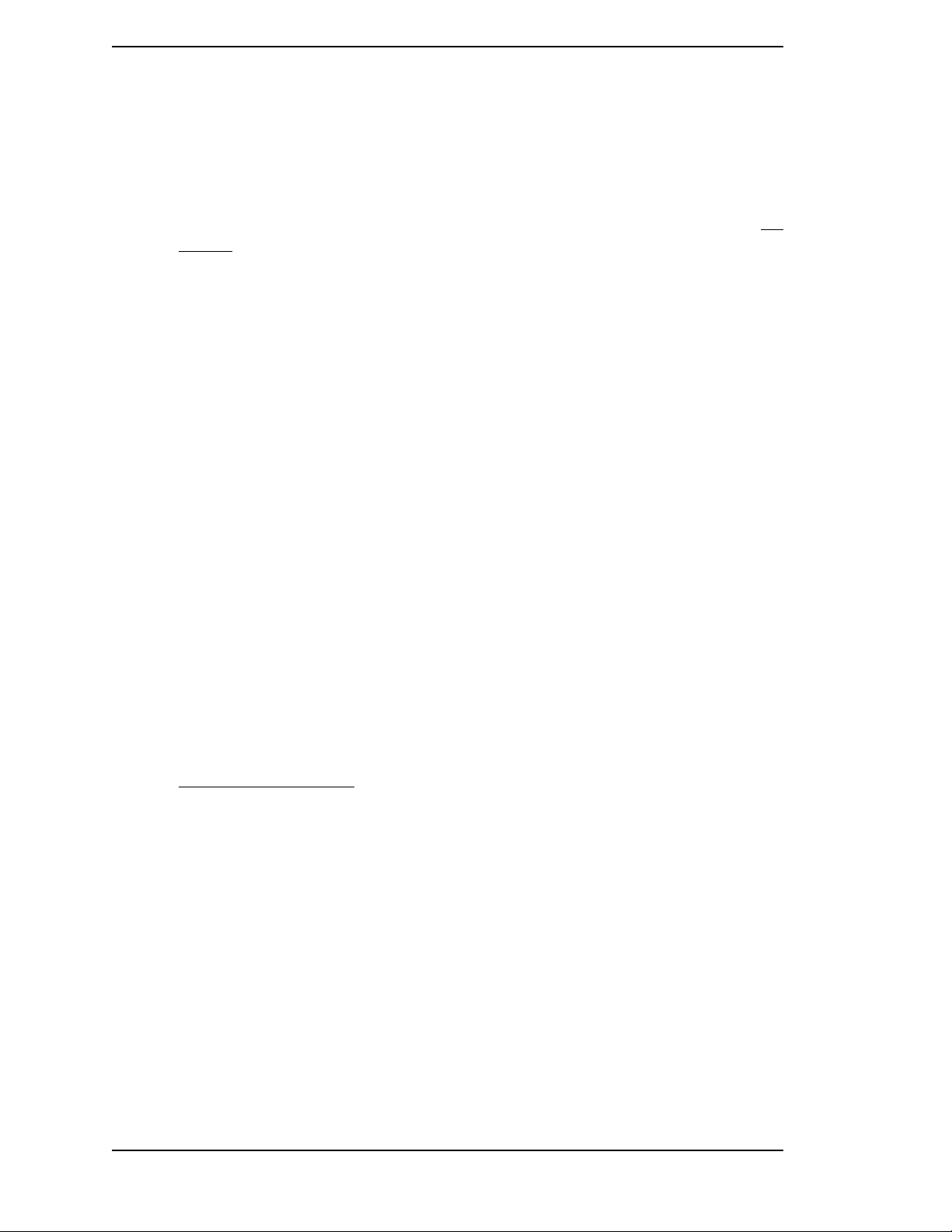
NU–VU® EQUIPMENT WARRANTY XO–1M OWNER'S MANUAL
EXTENDED WARRANTY:
Available at an additional charge. Please ask for a quote depending upon warranty requested.
WARRANTY LIMITATIONS:
NU–VU®'s warranty for parts and labor is subject to the following limitations:
• NU–VU® will pay for service under warranty if there is a defective component, but
not for:
A service call when the returned part test shows that the part works as per
specification.
Parts or equipment that have been abused requiring replacement or adjustment.
Calls where the problem involves procedures rather than parts or components.
Any overtime charges. NU–VU® will pay straight time only for any work
performed on NU–VU® equipment.
• This warranty will not apply if the unit is moved from the initial place of installation
unless NU–VU® agrees in writing to continue the warranty after such a relocation.
Food service equipment and parts must be installed and maintained in accordance with NU–
VU® instructions. Users are responsible for the suitability of the units or parts to their
application. There is no warranty against damage resulting from accident, abuse, alteration,
misapplication, inadequate storage prior to installation, or improper specification or other
operating conditions beyond our control. Claims against carriers' damage in transit must be
filed by the buyer and, therefore, the buyer must inspect the product immediately upon receipt.
THIS WARRANTY DOES NOT COVER ADJUSTMENTS
DUE TO NORMAL ON-GOING USE!
PARTS RETURN PROCEDURES AND CONDITIONS:
The following procedure shall be followed for the return of parts to the factory for credit
consideration:
• All parts received by NU–VU® must have a completed return authorization form as
supplied by NU–VU® with the part. Complete and return this Authorization Form
with the defective part(s).
• Parts MUST be packed securely so that in-transit damage cannot occur.
• Prepay shipment. Any parts returned collect will be refused by our Receiving
Department. Credit will be issued on proper returns only.
• As soon as parts are tested defective, credit will be issued against them.
• If the Engineering test shows the component is not defective and in good working
condition it may be returned to you along with your request for payment.
NU–VU® FOOD SERVICE SYSTEMS MENOMINEE, MICHIGAN 49858
page 6 SALES FAX (906) 863-5889 • SERVICE FAX (906) 863-6322 (906) 863-4401
Page 9
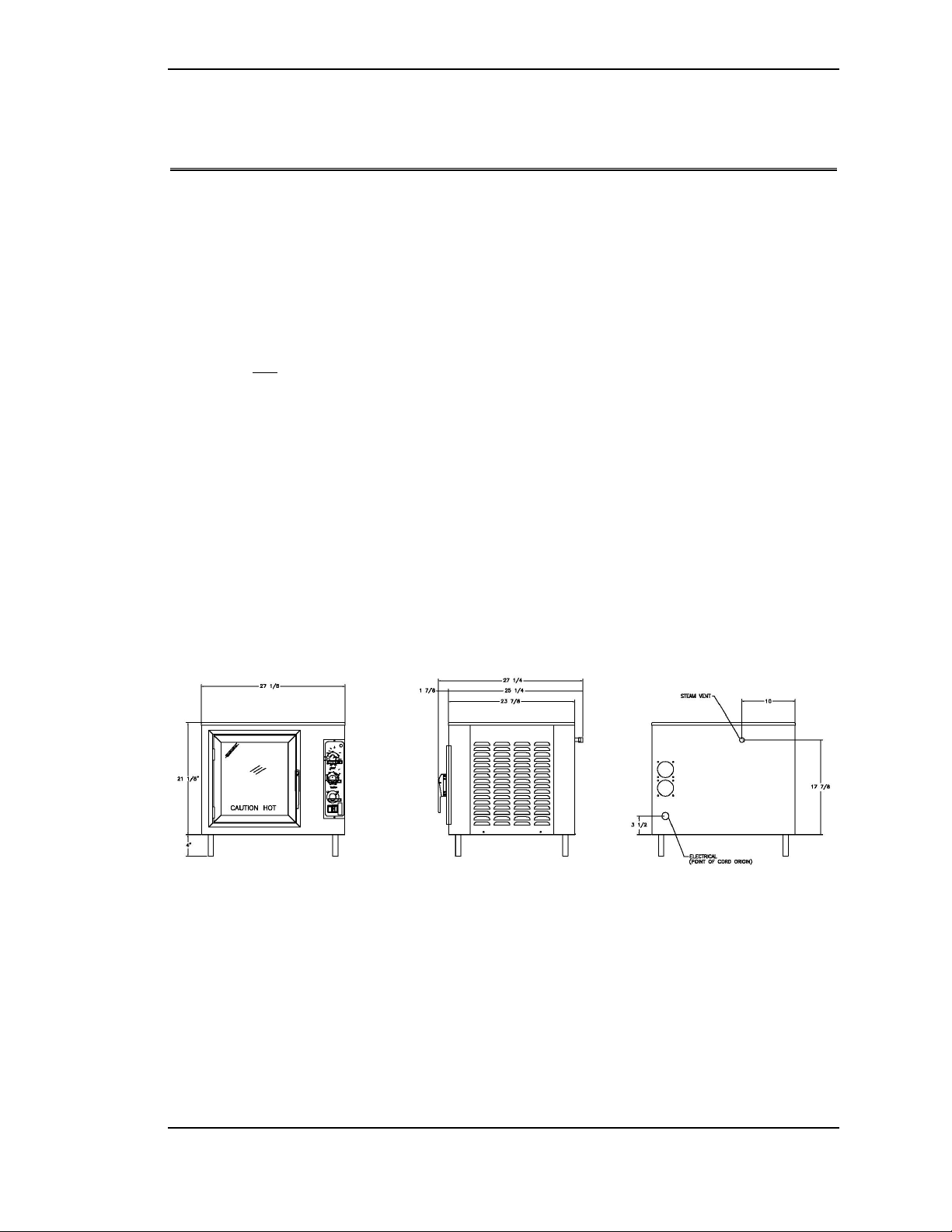
XO–1M OWNER'S MANUAL RECEIPT AND INSTALLATION
* RECEIPT AND INSTALLATION *
RECEIPT:
It is essential to inspect the unit immediately when it arrives. NU–VU® has placed instructions
on the packaging to help avoid damage in transit. However, accidents or negligent handling can
produce hidden damage. These steps should be followed:
A. Inspect the entire perimeter of the package for damage or punctures to the packing
material. This may indicate damage to the unit inside. Call any and all packing
damage to the attention of the trucker.
B. If any packing damage is found uncrate the unit immediately in the presence of the
delivery person to determine if the unit is damaged. If any damage is found indicate
the type and amount of damage on the shipping documents and notify NU–VU® at
(906) 863-4401 immediately after filing a freight claim.
C. Uncrate the unit carefully and check the entire unit (top, sides, front and back) for any
visible or hidden damage.
D. Remove the unit from the shipping pallet and inspect the bottom (including the
Casters) for any damage.
E. If any damage is noted after the driver leaves immediately contact the freight
company and NU–VU® Food Service Systems.
F. Check the Oven Door. Make sure the Oven Door closes completely, and that the
Door Gasket seals firmly. If it does not close and seal properly please contact NU–
VU®'s Service Department for instructions and assistance in any required
adjustments.
NU–VU® FOOD SERVICE SYSTEMS MENOMINEE, MICHIGAN 49858
(906) 863-4401 SALES FAX (906) 863-5889 • SERVICE FAX (906) 863-6322 page 7
Page 10
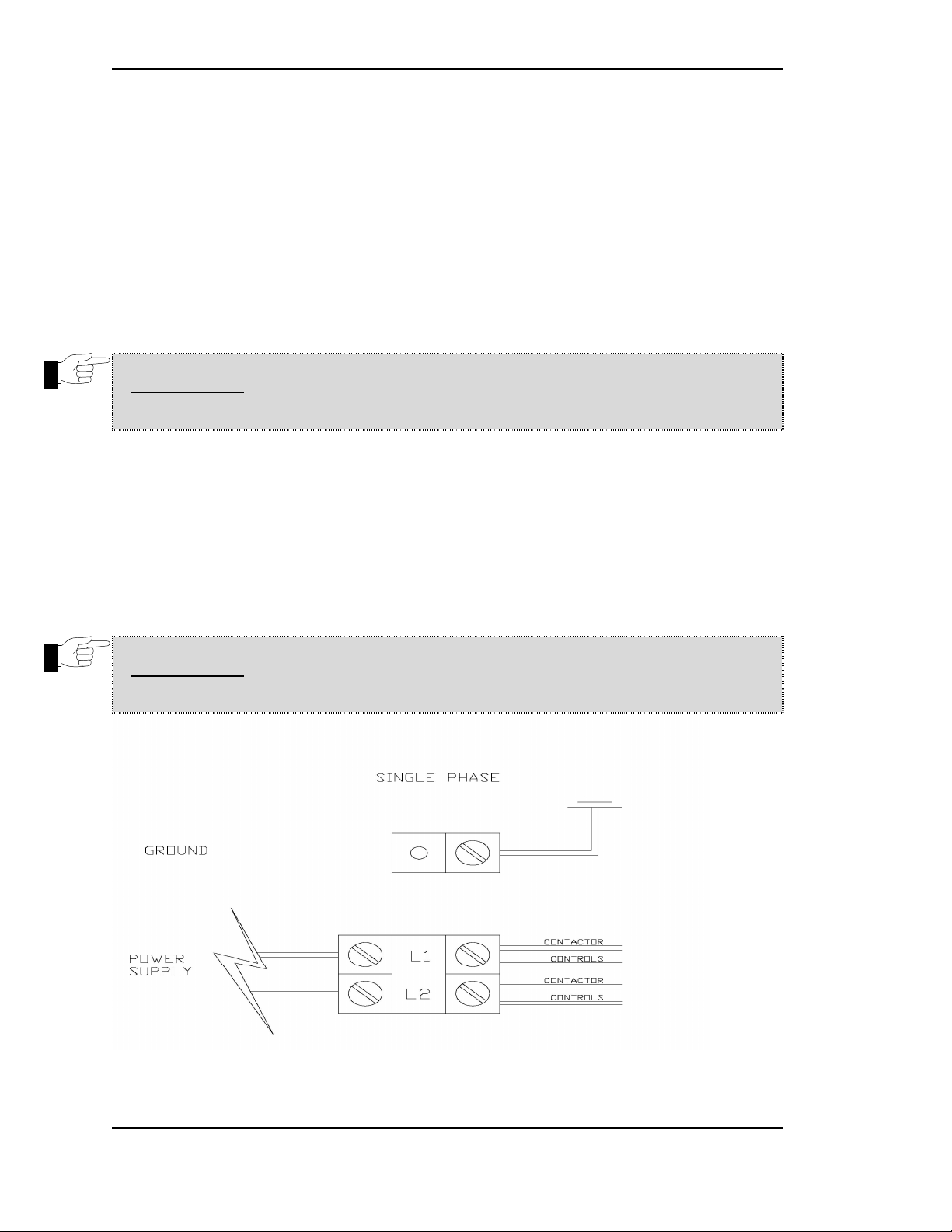
RECEIPT AND INSTALLATION XO–1M OWNER'S MANUAL
INSTALLATION PROCEDURES:
Attach the Appliance Legs to the base of the unit if your Oven will sit on a table or counter.
Legs are not necessary if the unit is to be fastened and sealed to the table or counter surface.
Move the unit into the position where it is to be operated. Check to determine that the power
source is the same voltage and phase as that indicated on the label on the side of the unit. If the
voltage and/or phase is not the same call NU–VU® for instructions on changing the voltage
and/or phase of your equipment or power supply.
The NU–VU® XO–1M is normally equipped for 208 volt or 240 volt operation in single phase
configurations.
IMPORTANT: DO NOT ATTACH UNIT IF THE POWER SOURCE DOES NOT
COINCIDE WITH THE UNIT LABEL!!!
Connect your unit according to all national and local electrical codes, either through a plugtype connection or direct wiring. All connections must be made with COPPER WIRE ONLY in
the correct gauge for the application. Provide enough slack in the wiring to allow for
equipment to be moved about during the initial installation, the connection of any optional
water supply, and any future maintenance or required service work.
Your qualified installer or electrician should remove the Side Access Panel of the unit to
expose the Power Terminal Block connections. A copy of the unit's wiring schematic is
attached to the inside of the unit near the power terminal connections.
IMPORTANT: ALL POWER SHOULD BE TURNED OFF AT THE WALL
BREAKER WHILE THE UNIT IS BEING CONNECTED!!!
NU–VU® FOOD SERVICE SYSTEMS MENOMINEE, MICHIGAN 49858
page 8 SALES FAX (906) 863-5889 • SERVICE FAX (906) 863-6322 (906) 863-4401
Page 11

XO–1M OWNER'S MANUAL RECEIPT AND INSTALLATION
Refer to the illustration of the Power Terminal Block connections on page 8 and carefully
follow these steps to safely complete the electrical portion of the Installation Procedure:
A. Take note of the labeling on the terminal connections (Line 1, Line 2) at the Power
Terminal Block.
B. Carefully identify the power source connections and attach them to the appropriate
terminals. Make sure all connections are clean and tight.
C. Be sure the unit is properly grounded BEFORE USE by attaching a grounding wire
to the Ground Lug next to the Power Terminal Block.
D. Carefully set all Switches and Controls on the unit to the OFF position and engage
the main power supply.
E. Check the voltage at the connections on the Power Terminal Block with a voltmeter
to confirm conformity with the unit label requirements. If all readings are correct you
may proceed with the connection of the optional water supply (if required) followed
by the INITIAL START–UP. If the readings DO NOT coincide with the unit
requirements you must call NU–VU®'s Service Department for instructions on
changing the voltage and/or phase of your equipment or power source.
F. Replace the Side Access Panel on the unit. Be careful not to pull or pinch any wires
while installing the Panel (replace the Side Access Panel only if you do not intend to
do the INITIAL START–UP immediately).
G. Complete the installation of the optional water supply to the unit (refer to
INSTALLATION OF WATER SUPPLY immediately following).
H. Position the unit in it's place of operation and adjust the Appliance Legs (if so
equipped) so that the unit sits firm and level.
INSTALLATION OF OPTIONAL WATER SUPPLY:
IMPORTANT: FAILURE TO FOLLOW THESE INSTRUCTIONS OR
IMPROPER INSTALLATION MAY CAUSE SEVERE EQUIPMENT DAMAGE
OR EVEN PERSONAL INJURY, AND MAY ALSO VOID ALL OR PART OF
YOUR NU–VU® EQUIPMENT WARRANTY!!!
IMPORTANT: NU–VU® strongly recommends that SOFT WATER ONLY be used in any
unit requiring a water supply. Also, a good quality water filter MUST be installed in-line
between the unit connection and the water supply to guard against clogging and mineral buildup in the components. This is extremely important in areas having hard water. The filter may be
installed at the water source or adjacent to the Water Inlet Fitting on the rear of the unit,
whichever is more convenient for you.
IMPORTANT: THIS UNIT NEEDS TO BE INSTALLED WITH ADEQUATE BACKFLOW
PROTECTION TO COMPLY WITH APPLICABLE FEDERAL, STATE AND LOCAL CODES.
NU–VU® FOOD SERVICE SYSTEMS MENOMINEE, MICHIGAN 49858
(906) 863-4401 SALES FAX (906) 863-5889 • SERVICE FAX (906) 863-6322 page 9
Page 12

RECEIPT AND INSTALLATION XO–1M OWNER'S MANUAL
IMPORTANT: THIS UNIT REQUIRES A SCREEN OF AT LEAST 100 MESH TO BE
INSTALLED IMMEDIATELY UPSTREAM OF ALL CHECK VALVE TYPE BACKFLOW
PREVENTERS USED FOR WATER SUPPLY PROTECTION. THE SCREEN SHALL BE
ACCESSIBLE AND REMOVABLE FOR CLEANING OR REPLACEMENT.
Please follow these steps to connect an optional water supply to your unit:
A. Run ¼" tubing from the water supply line to the unit location. Allow some slack for
final unit positioning and service. Avoid any kinks or strains on the tubing and place
the tubing where it will not be damaged in any way.
B. The tubing end that attaches to the unit must not be damaged or deformed in any
way. The cut end should be cut straight and clean with no deforming of the tubing.
All burrs and sharp edges should be removed to ensure a proper fit and leak-free
connection.
C. Position the tubing so that the tubing runs straight into the Water Intake Fitting. Be
careful not to kink the tubing if you bend it, and do not bend the tubing within two
(2) inches of the end.
D. The two-part compression fitting (tapered collar and nut) is placed approximately 1"
onto the tubing so that the collar is inside of the nut and the threaded opening of the
nut is toward the Water Intake Fitting.
E. Push the tubing all the way into the Water Intake Fitting (approximately ¼") and hold
it there while you thread the compression nut onto the Water Intake Fitting. Tighten
the compression nut with a ½" open-end wrench, but do not over–tighten the fitting!
If the joint leaks when tested and further gentle tightening does not stop the leak the
two-part compression fitting must be replaced.
Careful attention to these simple procedures will help to ensure an installation without leaks. If
you have any questions or problems please call NU–VU®'s Service Department at (906) 863-
4401.
NU–VU® FOOD SERVICE SYSTEMS MENOMINEE, MICHIGAN 49858
page 10 SALES FAX (906) 863-5889 • SERVICE FAX (906) 863-6322 (906) 863-4401
Page 13

XO–1M OWNER'S MANUAL INITIAL START–UP
* INITIAL START–UP *
This START–UP procedure is used to verify that your unit has been installed correctly and will
perform as intended when you put it into use. Please read completely through all the START–
UP procedures before you begin.
The installation of your NU–VU® XO–1M Oven should be complete and correct before you
attempt a START–UP. Please verify the following items in this order before you begin the
START–UP procedures:
All Controls and Switches on the XO–1M must be in their OFF positions.
The Side Access Panel should be removed to expose the Power Terminal Block and
electrical connections.
A 208 volt, or 240 volt electrical supply must be properly connected to the Power
Terminal Block, along with a grounding wire.
A ¼" (outside diamemter) water supply line must be installed and tested for leaks on
those units equipped with the INTERNAL STEAM option.
In those units requiring an optional water supply a quality water filter must be
installed in the water supply line.
The XO–1M should be completely sealed to the surface of the table or counter, or
supported on the included Appliance Legs. Locate the unit under any required
ventilation device and adjust the Legs so the unit is secure and level.
The main water supply should be turned ON.
The main electrical supply should be turned ON.
XO–1M START–UP PROCEDURE:
A. Make sure that all Controls and Switches are set to OFF and that the Oven Door is
closed and latched. Engage the main power supply.
1. Set the Motor Reversing Switch to LO. Set the Power Switch to ON. The
Blower Wheel should rotate in a clockwise direction.
2. Set the Motor Reversing Switch to OFF (the center position on the Switch).
The Oven Motor/Blower Wheel should come to a stop.
3. Set the Motor Reversing Switch to HI. The Motor/Blower Wheel should now
rotate in a counter-clockwise direction.
WARNING: NEVER CHANGE THE MOTOR REVERSING SWITCH FROM LO
TO HI, OR FROM HI TO LO, WHILE THE OVEN MOTOR IS STILL
TURNING!!! DOING SO MAY DAMAGE THE POWER SWITCH, THE OVEN
MOTOR OR THE MOTOR REVERSING SWITCH!!!
NU–VU® FOOD SERVICE SYSTEMS MENOMINEE, MICHIGAN 49858
(906) 863-4401 SALES FAX (906) 863-5889 • SERVICE FAX (906) 863-6322 page 11
Page 14

INITIAL START–UP XO–1M OWNER'S MANUAL
B. Slowly open the Oven Door. The Micro Switch should turn the Oven Motor OFF as the
Door is opened. Leave the Oven Door open.
FOR THE INTERNAL STEAM OPTION - -
1. Press and release the Steam Switch. The
Water Solenoid Valve should open with an
audible "click", allowing a controlled and
timed water mist to be sprayed from the
Injection Nozzles into the Blower Wheel.
The water spray should stop automatically in
approximately 12 to 15 seconds.
C. Close and latch the Oven Door. The
Motor/Blower Wheel should again rotate in a
counter-clockwise direction.
D. Set the 60–Minute Timer to 5 minutes and allow
it to count down to "0". The Buzzer Alarm should
sound when the Timer reaches "0".
NOTE: If the Buzzer Alarm sounds BEFORE the
Timer reaches "0" or AFTER the Timer reaches
"0" the Timer Knob can be adjusted by loosening
the two phillips-head screws on the back of the
Knob, repositioning the clear plastic dial, and
retightening the screws.
E. Check the Oven Temperature Control(s):
FOR THE STANDARD OVEN - -
1. Set the Oven Temperature Control to 350F. The Oven Temperature Control
Indicator Light should light up.
2. Place a quality oven thermometer or the thermocouple of a test instrument in the
center of the Oven. Keep the thermometer bulb or thermocouple at least ¾"
away from any metal to obtain the best temperature reading!
3. While the Oven is heating up (and the Temperature Control is activated) is the
best time to measure the amperage on the electrical supply lines to the Power
Terminal Block. Make sure the Temperature Control Indicator Light is lit up
when you take the amperage readings. Compare the readings to the specs listed
on the side of the unit. Please call NU–VU®'s Service Department immediately
at (906) 863-4401 if the readings and specs differ by more than 1 or 2 amps.
4. Let the Oven temperature stabilize by allowing the Temperature Control to cycle
2 or 3 times. Check the thermometer or test instrument reading against the
Temperature Control setting.
5. If the temperature difference is less than 10 the Temperature Control does not
need adjustment. If the temperature difference is greater than 25 you must call
NU–VU®'s Service Department at (906) 863-4401 to receive instructions in the
necessary recalibration procedures BEFORE attempting any adjustment or
recalibration of the equipment.
6. If the difference is at least 10 but less than 25 the Temperature Control may
NU–VU® FOOD SERVICE SYSTEMS MENOMINEE, MICHIGAN 49858
page 12 SALES FAX (906) 863-5889 • SERVICE FAX (906) 863-6322 (906) 863-4401
Page 15

XO–1M OWNER'S MANUAL INITIAL START–UP
only need a simple adjustment:
a. Remove the Knob of the Temperature Control by pulling it straight out
from the front of the unit.
b. Hold the black Knob securely with the back of the clear plastic dial toward
you. Use a phillips screwdriver to loosen the two screws from ¾ to 1 full
turn, but do not remove them!
c. To increase the temperature inside the Oven carefully rotate the index line
on the clear dial clockwise. Each "click" of adjustment is equal to
approximately 5 of temperature change in the Oven. To decrease the inside
temperature rotate the clear dial counter-clockwise.
d. Gently tighten the dial screws and install the Knob. Check the Control
setting against the test instrument and repeat this procedure if necessary.
F. Set all Switches and Controls to their OFF positions. Leave the water and electrical
supplies engaged.
YOUR NU–VU® XO–1M SHOULD NOW BE
READY FOR FULL OPERATIONS!!!
XO–1M PROGRAMABLE CONTROL START–UP
NU–VU® FOOD SERVICE SYSTEMS MENOMINEE, MICHIGAN 49858
(906) 863-4401 SALES FAX (906) 863-5889 • SERVICE FAX (906) 863-6322 page 13
Page 16

INITIAL START–UP XO–1M OWNER'S MANUAL
PROCEDURE:
A. Make sure that all Controls and Switches are set to OFF
and that the Oven Door is closed and latched. Engage the
main electrical supply.
B. Refer to the illustrations at right and on the following
page. Set the Power Switch to ON and energize the
Programmable Control. Enter a short program to test the
Oven and its features (refer to the PROGRAMMING
INSTRUCTIONS).
C. Slowly open the Oven Door. The Micro Switch should
turn the Oven Motor OFF as the Door is opened.
D. Close and latch the Oven Door. The Oven Motor and
Blower Wheel should again rotate in a counter-clockwise
direction.
E. Place a quality oven thermometer or the thermocouple of
a test instrument in the center of the Oven. Keep the
thermometer bulb or thermocouple at least ¾" away from
any metal to obtain the best temperature reading!
F. While the Oven is heating up is the best time to measure
the amperage on the electrical supply lines to the Power
Terminal Block. Compare the readings with the nominal
values listed on the side of the unit. Turn the unit OFF
and call NU–VU®'s Service Department immediately at
(906) 863-4401 if the readings differ from the listed specs
by more than 1 or 2 amps.
IMPORTANT: Make sure the Heating Elements are
energized when you take the amperage readings!!!
WATLOW Control
YOUR NU–VU® XO–1P SHOULD NOW BE
READY FOR FULL OPERATIONS!!!
NU–VU® FOOD SERVICE SYSTEMS MENOMINEE, MICHIGAN 49858
page 14 SALES FAX (906) 863-5889 • SERVICE FAX (906) 863-6322 (906) 863-4401
Page 17

XO–1M OWNER'S MANUAL PROGRAMMING INSTRUCTIONS
* PROGRAMMING INSTRUCTIONS *
WATLOW PROGRAMMABLE CONTROL:
Your NU–VU® XO–1P Programmable Oven is fully programmed when you receive it. The
Menu panel lists selections for:
• Breakfast • Lunch / Dinner
• Special Breakfast • Special Lunch / Dinner
• Late Breakfast • Late Lunch / Dinner
• Hold Breakfast • Hold Lunch / Dinner
The Programmable Control also has Arrow Keys for changing menu programs and numbered
Shelf selection for up to five shelves at a time. A Cool/Clear Key is included to cancel an
incorrect menu selection and to help cool the unit down at the end of the day.
A. Turn ON the Power Switch
located just below the Programmable Control. The Programmable
Control will activate.
B. Select and press the Menu Key of your choice. The Oven
will begin pre-heating for that Menu's temperature. The
display window in the Control will indicate "ready" when
the Oven has reached the correct temperature.
C. Press the Menu Key once more after the Control indicates
"ready". This will enable the Shelf Timers. Your Oven is
now ready for product.
D. Open the Oven Door and load your product selection in
one of the Shelf positions. Close the Oven Door securely.
E. Press the corresponding Shelf Key on the Control to start a
Timer for that Shelf location. The display window will
begin counting down the processing time.
F. More product can be loaded into the Oven at any time.
Position the Shelf in the Oven, close and secure the Oven
Door, and press the corresponding Shelf Key.
G. The display window in the Control will continue counting
down on the first Shelf loaded into the Oven. When it is
done that Shelf light will flash on and off and the display
window will show the remaining time on the next Shelf.
Carefully remove the finished Shelf from the Oven.
NU–VU® FOOD SERVICE SYSTEMS MENOMINEE, MICHIGAN 49858
(906) 863-4401 SALES FAX (906) 863-5889 • SERVICE FAX (906) 863-6322 page 15
Page 18

PROGRAMMING INSTRUCTIONS XO–1M OWNER'S MANUAL
CAUTION: STAND AWAY FROM THE FRONT OF THE OVEN WHEN
OPENING THE OVEN DOOR AFTER A COOKING CYCLE TO AVOID
EXPOSURE TO ESCAPING HEAT AND STEAM!!!
H. The display window will continue to count down on each Shelf that was loaded into
the Oven as long as the appropriate Shelf Key was selected at the time of loading.
IMPORTANT: The Low Temperature Warning Light next to the Power Switch on
the Control Panel will illuminate if the interior temperature of the Oven does not
reach the set menu temperature within 15 minutes of the menu start time.
When all required cooking is done for the meal the unit should be cooled down and dried out
(refer to the OVEN DRY–OUT PROCEDURE under MAINTENANCE AND CLEANING).
* OPERATING INSTRUCTIONS *
XO–1M:
Your XO–1M is equipped with an optional Motor Reversing Switch. There are three (2)
positions for this Switch:
HI Motor/Blower Wheel rotation is counter-clockwise, air velocity and delivery volume
are at the highest level.
LO Motor/Blower Wheel rotation is clockwise, air velocity and delivery volume are at the
lowest level.
The Blower Wheel is designed to give different air velocities as the rotation direction is
changed. The HI setting will give the highest velocity of heated air while the LO setting will
deliver less air at a lower velocity. Different air speeds may be used for different products.
Generally speaking the HI setting will be used for dough products such as breads, rolls,
croissants, Danish, etc., while the LO setting may be used for cookies, delicate cakes and
batter products such as muffins, and for slow-cooking and roasting of meats. Only you can
determine the best air flow setting for your desired end results.
WARNING: NEVER CHANGE THE MOTOR REVERSING SWITCH FROM HI
TO LO, OR FROM LO TO HI, WHILE THE OVEN MOTOR IS STILL
TURNING!!! DOING SO MAY DAMAGE THE POWER SWITCH, THE OVEN
MOTOR OR THE MOTOR REVERSING SWITCH!!!
Follow these general instructions for proper baking results. These general instructions are for
use with the XO–1M.
A. Determine the product to be baked.
B. Check the recommended temperature for the product to be baked and set your
Temperature Control accordingly.
NU–VU® FOOD SERVICE SYSTEMS MENOMINEE, MICHIGAN 49858
page 16 SALES FAX (906) 863-5889 • SERVICE FAX (906) 863-6322 (906) 863-4401
Page 19

XO–1M OWNER'S MANUAL OPERATING INSTRUCTIONS
NOTE: At the beginning of each day you may want to pre-heat your Oven 25
higher than the required baking temperature. Since your Oven requires time to
reach the proper operating temperature you should plan ahead so your Oven and
product are ready at the same time. When the desired temperature is reached
(approximately 15-20 minutes after start-up) the Oven Temperature Control
Indicator Light will go out. It is not necessary to reset to pre-heat temperature with
each load unless you are baking new items at a much higher temperature.
C. Load your Oven carefully. Center the pans
between the rear of the Oven and the Door.
Keep the Oven Door CLOSED unless loading
or unloading product to maintain Oven
temperature and minimize energy usage.
NOTE: The 5-pan Side Rack is designed to hold
five (5) half-size pans or five (5) food service
pans. Load the food service pans on every other
pan support starting with the top bar. Load the
half-size pans on every other pan support
starting with the second bar from the top.
D. Set the Oven Timer or program for the estimated
baking time less one to two minutes. This will
assure an indication from the Buzzer Alarm prior
to the actual end of the baking time and help
prevent over-baking.
E. As soon as the product is finished open the Oven
Door and remove the product quickly.
Immediately close the Oven Door to minimize
temperature loss.
F. You may bake several different items at the same time and temperature, but each
individual pan should have the same type of product on it and be panned in the same
manner.
CAUTION: STAND AWAY FROM THE FRONT OF THE OVEN WHEN
OPENING THE OVEN DOOR AFTER A COOKING CYCLE TO AVOID
EXPOSURE TO ESCAPING HEAT AND STEAM!!!
G. Whenever the baking is completed for the day, or for an extended period, the Oven
Temperature Control should be turned to the OFF position and the Power Switch
set to OFF (refer to the Daily Dry-Out Procedure for the Oven in the
MAINTENANCE AND CLEANING GUIDE).
INTERNAL STEAM INJECTION:
This XO–1M option uses a manually-operated Steam Switch to activate the Water Solenoid
Valve and spray a fine 12 to 15 second water mist through the Water Injection Nozzles into the
heated Oven chamber. This water mist flashes into steam and is circulated through-out the
NU–VU® FOOD SERVICE SYSTEMS MENOMINEE, MICHIGAN 49858
(906) 863-4401 SALES FAX (906) 863-5889 • SERVICE FAX (906) 863-6322 page 17
Page 20

OPERATING INSTRUCTIONS XO–1M OWNER'S MANUAL
Oven cavity by the Blower Wheel.
To operate the INTERNAL STEAM INJECTION:
A. Increase the setting on the Temperature Control just enough so that the Temperature
Control Indicator Light comes on.
B. Press and release the spring-loaded Steam Switch to begin a water spray in the Oven.
The Solenoid Water Valve will open allowing water to spray through the Injector
Nozzles and into the Oven chamber where it flashes into steam. The spray will stop
automatically after 12 to 15 seconds. The air in the Oven is saturated when small
water droplets appear on the Oven floor.
C. Additional steam injections can be used later in the baking cycle for breads and rolls
as long as the Temperature Control Indicator Light is illuminated.
The following chart may be used as a general baking guide:
Product Time (in minutes) Temperature (F)
Croissants 11 335
Hot Dog Buns 8 – 10 345
Hamburger Buns 10 – 11 345
1 lb. White Bread 22 – 25 350– 360
French Bread 22 – 25 350– 360
Submarine Rolls 14 – 15 350– 360
Cookies 9 – 10 290– 300
Pizza — Deep Dish 9 500
— Regular 5 – 6 500
It will be necessary for you to do some testing to determine your final conditions since your
recipes may vary and your desired product appearance is one of choice.
XO–1M:
WATLOW CONTROL - -
NU–VU® FOOD SERVICE SYSTEMS MENOMINEE, MICHIGAN 49858
page 18 SALES FAX (906) 863-5889 • SERVICE FAX (906) 863-6322 (906) 863-4401
Page 21

XO–1M OWNER'S MANUAL OPERATING INSTRUCTIONS
The Watlow Control is fully programmed when you receive it. The
Menu panel lists selections for:
• Breakfast • Lunch / Dinner
• Special Breakfast • Special Lunch / Dinner
• Late Breakfast • Late Lunch / Dinner
• Hold Breakfast • Hold Lunch / Dinner
This Programmable Control also has Arrow Keys for changing
menu programs and numbered Shelf selection for up to five shelves
at a time. A Cool/Clear Key is included to cancel an incorrect menu
selection and to help cool the unit down at the end of the day.
A. Turn ON the Power Switch located just below the
Programmable Control. The Programmable Control will
activate.
B. Select and press the Menu Key of your choice. The Oven
will begin pre-heating for that Menu's temperature. The
display window in the Control will indicate "ready" when
the Oven has reached the correct temperature.
C. Press the Menu Key once more after the Control indicates
"ready". This will enable the Shelf Timers. Your Oven is
now ready for product.
D. Open the Oven Door and load your product selection in
one of the Shelf positions. Close the Oven Door securely.
E. Press the corresponding Shelf Key on the Control to start
a timer for that Shelf location. The display window will
begin counting down the processing time.
F. More product can be loaded into the Oven at any time. Position the Shelf in the
Oven, close and secure the Oven Door, and press the corresponding Shelf Key.
G. The display window in the Control will continue counting down on the first Shelf
loaded into the Oven. When it is done that Shelf light will flash on and off and the
display window will show the remaining time on the next Shelf. Carefully remove the
finished Shelf from the Oven.
When all required cooking is done for the meal the unit should be cooled down and dried
out (refer to the OVEN DRY–OUT PROCEDURE under MAINTENANCE AND
CLEANING).
NU–VU® FOOD SERVICE SYSTEMS MENOMINEE, MICHIGAN 49858
(906) 863-4401 SALES FAX (906) 863-5889 • SERVICE FAX (906) 863-6322 page 19
Page 22

SERVICE AND REPLACEMENT GUIDE XO–1M OWNER'S MANUAL
* MAINTENANCE AND *
* CLEANING GUIDE *
MAINTENANCE:
NU-VU® equipment is designed to last for years of useful service. Careful consideration is
given in selecting components for durability, performance and ease of maintenance. For
example, the Oven Motor has sealed bearings and never needs to be lubricated. While NUVU® equipment is designed for minimum care and maintenance certain steps are required by
the user for maximum life and effectiveness:
• Proper installation of the equipment.
• Correct application and usage of the equipment.
• Dry-out Procedures performed daily.
• Thorough cleaning on a regular basis.
OVEN DRY-OUT PROCEDURE:
A. Set the Oven Temperature Control and Oven Power Switch , or Programmable
Control and Power Switch, to OFF.
B. Leave the Oven Door open about 6" to 8". The residual baking heat will dry out any
moisture that may be trapped in the insulation or other components of the Oven.
C. Leave the Oven Door open about 1 to 2 inches while the Oven is not in use.
IMPORTANT: THESE DRY–OUT PROCEDURES MUST BE CARRIED OUT
DAILY TO HELP MAINTAIN YOUR EQUIPMENT IN THE BEST POSSIBLE
CONDITION. THE REMOVAL OF ALL RESIDUAL MOISTURE IN THE
EQUIPMENT RETARDS ANY CORROSION OR DETERIORATION OF THE
INSULATION AND ELECTRICAL COMPONENTS AND EXTENDS THE
USEFUL LIFETIME OF YOUR NU–VU® EQUIPMENT!!!
NU–VU® FOOD SERVICE SYSTEMS MENOMINEE, MICHIGAN 49858
page 20 SALES FAX (906) 863-5889 • SERVICE FAX (906) 863-6322 (906) 863-4401
Page 23

XO–1M OWNER'S MANUAL SERVICE AND REPLACEMENT GUIDE
CLEANING:
Your XO–1M should be cleaned daily and as soon as possible after a spill has occurred. It is
essential to maintain a clean unit, especially if the public views the unit in your place of
business. The following should be used for cleaning:
DOOR - -
• The Oven Door glass may be cleaned with any good glass-cleaning formula. Be sure
to wipe down the Door Frame, and to clean behind the Door Gasket on the inside of
the Oven Door. The Door can be removed for cleaning heavy soiling by opening the
Door until it is perpendicular to the face of the unit and then lifting the Door straight
up off of the Hinge pins. Dried-on debris or heavy soiling can be removed with hot
soapy water followed by a rinse with clean fresh water. Wipe the Door dry before
replacing it on the front of the Oven.
CAUTION: Do not use abrasive cleaners on the Door or you may scratch the Door
Glass!!!
INTERIOR - -
• The Oven interior (including the Door Jamb) should be wiped out daily. Remove the
Oven Element Cover once a month for inspection and cleaning (if you have the
INTERNAL STEAM option you should remove, inspect and clean the Element
Cover weekly):
Remove the four thumbscrews holding the Right Side Rack and the Element
Cover in place.
Mark the top of the Side Rack and pull it and the Element Cover out the front of
the Oven.
• Inspect the Oven ceiling, the Blower Wheel, the Sidewall and the Element Cover for
mineral deposits. Wipe these parts down with hot water and a mild soap, followed by
a rinse with clean fresh water and a mild sanitizing agent; wiping the interior dry will
help to prevent water spotting. Water spotting and any other mineral deposits should
be removed with any mild mineral removal agent as soon as they are noticeable.
• Replace the Oven Element Cover and Side Rack; make sure the top of the Side Rack
is up or your pans may sit crooked in the Oven. Secure them in place with the
thumbscrews.
EXTERIOR - -
• All exterior glass may be cleaned with any good glass-cleaning formula.
• The exterior metal surfaces can be cleaned with any good stainless steel cleaner or
polish, or with hot water and a mild soap followed by a thorough rinse with clean
fresh water if it is very soiled.
CAUTION: Do not allow water near the Control surfaces!!!
NU–VU® FOOD SERVICE SYSTEMS MENOMINEE, MICHIGAN 49858
(906) 863-4401 SALES FAX (906) 863-5889 • SERVICE FAX (906) 863-6322 page 21
Page 24

SERVICE AND REPLACEMENT GUIDE XO–1M OWNER'S MANUAL
* * * CAUTION * * *
NU-VU® DOES NOT RECOMMEND the use of any strong commercial or caustic product
on this equipment. DO NOT allow any type of caustic cleaner to come into contact with any
aluminum parts, the silicon rubber Door Gaskets, or any of the sealing compound in the Oven
seams and joints. These compounds may cause discoloration and degradation of these parts
resulting in permanent damage. DO NOT use bleach or bleach compounds on any chromed
parts; bleach may damage chrome plating.
* * * NOTE * * *
NU-VU® has had very good results with a product called JIFFY CLEANER. For standard
cleaning simply spray JIFFY on and wipe off. Heavily soiled areas may require a short period
of soaking. This cleaner is available through NU-VU® (Part #51-0002) or through your local
Rochester/Midland distributor or representative.
* SERVICE AND *
* REPLACEMENT GUIDE *
Your XO–1M has been designed to be serviced quickly and easily. In fact, any individual who
has average mechanical ability can do the work. Our Service Department is also available to
you Monday through Friday from 7:00 a.m. to 5:30 p.m. (Central Standard Time) should you
find yourself with a situation or problem other than we have outlined. Call NU–VU® at (906)
863-4401 and ask for our Service Department to order replacement parts, ask questions, or
offer comments.
This SERVICE AND REPLACEMENT GUIDE has been prepared to cover most normal
service problems. If this "trouble–shooting" information does not provide a solution for your
particular problem we ask that you call us for direct assistance. Calling our Service Department
before calling in a repair technician can usually save you both time and unnecessary expense.
We want to do everything we can to minimize your "down-time".
You may need to remove an access panel for servicing. DO NOT allow any access panels to
drop. When work on the component is finished replace the panel with care, making sure that all
wires are properly placed and not pulled or pinched. If more than one component is being
worked on try to remove only one component at a time.
NU–VU® FOOD SERVICE SYSTEMS MENOMINEE, MICHIGAN 49858
page 22 SALES FAX (906) 863-5889 • SERVICE FAX (906) 863-6322 (906) 863-4401
Page 25

XO–1M OWNER'S MANUAL SERVICE AND REPLACEMENT GUIDE
TEMPERATURE CONTROL, How to Adjust:
A. Place a reliable thermometer (or the thermocouple of a test instrument) on a pan in
the center of the Oven. Turn the unit ON and set the Temperature Control [23] to its
normal setting. Allow the equipment to reach a stable operating temperature.
B. Compare the Temperature Control setting to the reading on the test instrument when
the Temperature Control Indicator Light [24] goes out. If there is a difference of
more than 25 you may need to recalibrate the Temperature Control. Please call NU–
VU®'s Service Department at (906) 863-4401 for the proper calibration procedures
before attempting to calibrate the Oven!
C. If the difference is less than 25 a simple dial adjustment may solve the problem:
1. Remove the Knob of the Temperature Control by pulling it straight out from the
face of the Control Access Panel [59].
2. On the back of the Knob you will see two screws. Use a phillips screwdriver to
loosen these screws from ¾ to 1 full turn, but do not remove them!
3. Hold the black Knob securely with the back of the clear plastic dial toward you.
To increase the temperature inside the Oven carefully rotate the index line on the
clear dial clockwise. Each "click" of adjustment is equal to approximately 5 of
temperature change in the Oven. To decrease the inside temperature rotate the
clear dial counter-clockwise.
4. Gently tighten the dial screws and install the Knob. Check the control setting
against the test instrument and repeat this procedure if necessary.
D. If this procedure fails to bring the temperature reading within the desired specs the
Temperature Control will have to be replaced.
DOOR LATCH, How to Adjust:
Determine if the Oven Door is fitting too loose (it will leak steam and hot air past the
Gasket) or too tight (it will not close properly, or will "pop" open unexpectedly). If it is
too loose the Door Latch must be adjusted OUT (away from the unit); if it is too tight the
Door Latch must be adjusted IN (towards the unit). Please proceed as follows:
NU–VU® FOOD SERVICE SYSTEMS MENOMINEE, MICHIGAN 49858
(906) 863-4401 SALES FAX (906) 863-5889 • SERVICE FAX (906) 863-6322 page 23
Page 26

SERVICE AND REPLACEMENT GUIDE XO–1M OWNER'S MANUAL
A. Loosen the two acorn nuts inside the
Latch Cover with a _" wrench. Pull
the Latch Cover straight out from
the Door to remove it and then
remove the acorn nuts.
B. Open the Door and take careful
notice of the adjustment plate
position against the body of the Door
Latch.
C. Hold the adjustment plate against the
body of the Door Latch with one
hand while you loosen the three
mounting screws with the other
hand. Back the screws out
approximately three full turns.
D. CAREFULLY move the Door Latch
body IN or OUT under the
adjustment plate one notch at a time.
Make sure the Door Latch stays
straight up and down and tighten the
mounting screws. Test the Door for
proper closing and sealing (refer to the DOOR TEST PROCEDURE outlined in this
section).
E. Repeat steps "C" and "D" if you are not satisfied with the Door adjustment. If the
Door tests as satisfactory make sure the three mounting screws are tightened
securely.
F. Install the acorn nuts on the ends of the top and bottom Door Latch screws. Turn the
nuts on all the way until they just contact the back side of the latch bracket, then
loosen them by 1½ to 2 full turns. Install the Latch Cover and tighten the acorn nuts
lightly to hold the Latch Cover in place.
DOOR TEST PROCEDURE:
A. Cut one or two strips of paper approximately 1" wide and 8" to 10" long.
B. Open the Door slightly, insert a strip of paper between the Gasket and Door Jamb
and close the Door.
C. Slowly pull the paper strip out. You should feel some resistance as you pull the strip
from between the Gasket and Door Jamb of a properly adjusted Door. Test the fit at
regular 2" to 3" intervals around the entire Door.
1. If you feel NO resistance at a particular spot the Door is too loose, you have
found a weak or damaged spot in the Door Gasket or the Door Jamb has been
bent in.
2. If you feel HEAVY resistance at a particular spot the Door is too tight or the
Door Jamb has been bent out.
NU–VU® FOOD SERVICE SYSTEMS MENOMINEE, MICHIGAN 49858
page 24 SALES FAX (906) 863-5889 • SERVICE FAX (906) 863-6322 (906) 863-4401
Page 27

XO–1M OWNER'S MANUAL SERVICE AND REPLACEMENT GUIDE
DOOR GASKET, How to Replace:
Follow these instructions to correctly install your Door Gasket with minimal problems.
Use the installation kit provided. If you have any problems or questions call NU–VU® at
(906) 863–4401. Ask for the Service Department.
A. Remove all pieces of the old Gasket. Thoroughly clean the Door frame in the area of
the new installation. Remove the old sealant and any baked-on deposits.
IMPORTANT: DO NOT DISASSEMBLE THE ACTUAL DOOR FRAME WHEN
REPLACING OR REPAIRING THE DOOR GASKET!!!
B. Pre-cut the replacement Gasket to a
size slightly longer than you require.
C. Put a small amount of soap water into
and around the slot that the new
Gasket will fit into (a small trigger
spray bottle works well). This step is
optional but will help in the
installation.
D. Position the new Gasket over the slot,
allowing the ends to extend past the
end of the slot. Press the mounting
flange down into the slot on the Door
frame. Use a roller tool to force the
mounting flange into the slot by
working the tool back and forth along
#8 - DOOR GASKET
the Gasket. Make sure the Gasket mounting flange is completely fitted into the slot
and that the Gasket is free to slide back and forth in the slot.
E. Use a sharp knife or a single-edged razor blade to cut the ends of the Gasket at a 45
angle (you can use the mitered corner joint on the Door as an angle guide). Cut the
Gasket about ¼" longer than the required length and work the excess back into the
slot. This extra Gasket will help to create a nice tight corner joint, and allows for any
follow-up trimming that may be necessary.
IMPORTANT: DO NOT STRETCH OR PULL ON THE GASKET DURING
INSTALLATION. THIS WILL LATER CAUSE THE TRIMMED CORNERS TO
SEPARATE AND PULL APART!!!
F. Work your way around the entire Door (or the section of the Door having the Gasket
replaced). Make sure the Gasket is just tight into the corners. A bulging joint or
pucker along the Gasket indicates a Gasket section that is cut too long. Joints that
pull apart indicate a Gasket section (or sections) that is cut too short.
NU–VU® FOOD SERVICE SYSTEMS MENOMINEE, MICHIGAN 49858
(906) 863-4401 SALES FAX (906) 863-5889 • SERVICE FAX (906) 863-6322 page 25
Page 28

SERVICE AND REPLACEMENT GUIDE XO–1M OWNER'S MANUAL
G. Seal the corner joints after the entire Gasket is properly fitted. Pull the joints apart
only enough to put sealant on all the cut edges only. Allow the Gasket joint to come
together. Smooth out any excess sealant to form a smooth surface on the face of the
Gasket. Add more sealant to any spots as necessary and smooth them down.
IMPORTANT: MAKE SURE THAT THE GASKET AND THE DOOR FRAME
ARE BOTH COMPLETELY DRY BEFORE APPLYING ANY SEALANT!!!
H. A quality sealant will be dry to the touch and tack-free in one to two hours after
application. Howver, it will not be completely cured until six to eight hours later. We
recommend that you wait until after your sealant is completely cured before using
your Oven.
CAUTION: SOME SEALANTS GIVE OFF ACIDIC FUMES AS THEY CURE.
THESE FUMES MAY CAUSE IRRITATION TO THE EYES AND NASAL
PASSAGES. USE CAUTION WHEN OPENING YOUR UNIT AFTER WAITING
FOR ANY FRESH SEALANT TO SET UP OR CURE!!!
NU–VU® FOOD SERVICE SYSTEMS MENOMINEE, MICHIGAN 49858
page 26 SALES FAX (906) 863-5889 • SERVICE FAX (906) 863-6322 (906) 863-4401
Page 29

XO–1M OWNER'S MANUAL ELECTRICAL SCHEMATICS
* REPLACEMENT PARTS LIST *
XO–1M & XO–1P
Reference # Description Replacement Part #
ELECTRICAL COMPONENTS:
1 Power Terminal Block* ........................................................................................... 50-0237
2 Ground Lug ............................................................................................................. 50-0062
3 Contactor ................................................................................................................. 66-2013
4 Motor ...................................................................................................................... 66-5596
5 Heating Element:
120v, 2000w ................................................................................................ 60-0062-6
208v, 4000w ................................................................................................ 60-0063-1
240v, 4000w ................................................................................................ 60-0064-1
6 Micro Switch (optional) ........................................................................................ 252-2004
7 Cooling Fan ............................................................................................................ 66–9023
8 Thermal Overload Safety (Auto Reset) ................................................................... 66-1014
9 Temperature Control Sensor:
Optional Solid State ....................................................................................... 252-3001
10 Transformer (120vac to 24vac, XO–1P) ................................................................. 66-8046
11 DPDT Relay (optional)............................................................................................ 50-0433
12 Oven Temperature Control Circuit Board (Solid State Option) ............................ 252-5001
13 Hold Temperature Control Circuit Board (Solid State Option) ............................. 252-4001
CONTROL COMPONENTS (XO–1M):
14 Power Switch ........................................................................................................ 252-6001
15 Motor Reversing Switch (optional) ......................................................................... 50-0491
16 Oven Temperature Control:
Standard ......................................................................................................... 252-5004
Control Knob ................................................................................................ 50-0727
Optional Solid State ....................................................................................... 252-5001
Control Knob .............................................................................................. 253-2003
17 Oven Temperature Control Indicator Light ............................................................. 50-0029
18 Timer
60-Minute Mechanical (120V, 60Hz) ............................................................ 252-1004
60-Minute Mechanical (220V, 60Hz) ............................................................ 252-1019
60-Minute Mechanical (230V, 50Hz) ............................................................ 252-1020
Timer Knob .............................................................................................. 253-2002
19 Buzzer Alarm ........................................................................................................ 252-1003
Buzzer Knob .................................................................................................... 50-0727
NU–VU® FOOD SERVICE SYSTEMS MENOMINEE, MICHIGAN 49858
(906) 863-4401 SALES FAX (906) 863-5889 • SERVICE FAX (906) 863-6322 page 27
Page 30

REPLACEMENT PARTS LIST XO–1M OWNER'S MANUAL
CONTROL COMPONENTS (XO–1P):
20 Power Switch ........................................................................................................ 252-6001
21 Programmable Controls:
XO-1PCS ........................................................................................................ 66-1020
XO-1P ............................................................................................................. 66-7012
Mini-Chef ........................................................................................................ 66-7016
22 Control Sensors:
Watlow .......................................................................................................... 252-3001
Mini-Chef ........................................................................................................ 50-0634
INTERIOR COMPONENTS:
23 Motor Assy w/ Blower Wheel .............................................................................. 250-1003
24 Side Rack (5-pan):
Left .................................................................................................................. 98-1024
Right ................................................................................................................ 98-1028
Side Rack (4-pan):
Left .................................................................................................................. 98-1027
Right ................................................................................................................ 98-1023
EXTERIOR COMPONENTS:
25 Glass Door:
Hinged Left...................................................................................................... 98-9848
Hinged Right ................................................................................................... 98-9836
Optional Solid Door:
Hinged Left...................................................................................................... 98-9826
Hinged Right ................................................................................................... 98-9837
26 Latch/Catch Assembly ............................................................................................ 50-1346
27 Gasket ................................................................................................................... 254-1001
28 Appliance Leg, 4" ................................................................................................... 50-0610
29 Water Inlet Fitting, ¼" (optional) ............................................................................ 31-0058
OPTIONAL INTERNAL STEAM COMPONENTS:
30 Steam Switch (XO–1M) ......................................................................................... 50-0867
31 Steam Indicator Light (XO–1M) ........................................................................ 50-0029-A
32 Water Solenoid Valve ............................................................................................. 50-0308
33 Water Injection Nozzle ........................................................................................... 31-0033
34 Steam Injection Timer ............................................................................................. 50-0617
NU–VU® FOOD SERVICE SYSTEMS MENOMINEE, MICHIGAN 49858
page 28 SALES FAX (906) 863-5889 • SERVICE FAX (906) 863-6322 (906) 863-4401
Page 31

XO–1M OWNER'S MANUAL ELECTRICAL SCHEMATICS
NU–VU® FOOD SERVICE SYSTEMS MENOMINEE, MICHIGAN 49858
(906) 863-4401 SALES FAX (906) 863-5889 • SERVICE FAX (906) 863-6322 page 29
Page 32

REPLACEMENT PARTS LIST XO–1M OWNER'S MANUAL
NU–VU® FOOD SERVICE SYSTEMS MENOMINEE, MICHIGAN 49858
page 30 SALES FAX (906) 863-5889 • SERVICE FAX (906) 863-6322 (906) 863-4401
