Nuvo V1350 User and service manual

Nuvo Surgical Light
User, Installation, & Maintenance
Manual
Model V1350 Series
For Parts or Technical Assistance
USA and CANADA (800) 663-1152
INTERNATIONAL (814) 899-4220
S2Z00124-05

This page left blank intentionally
S2Z00124-05
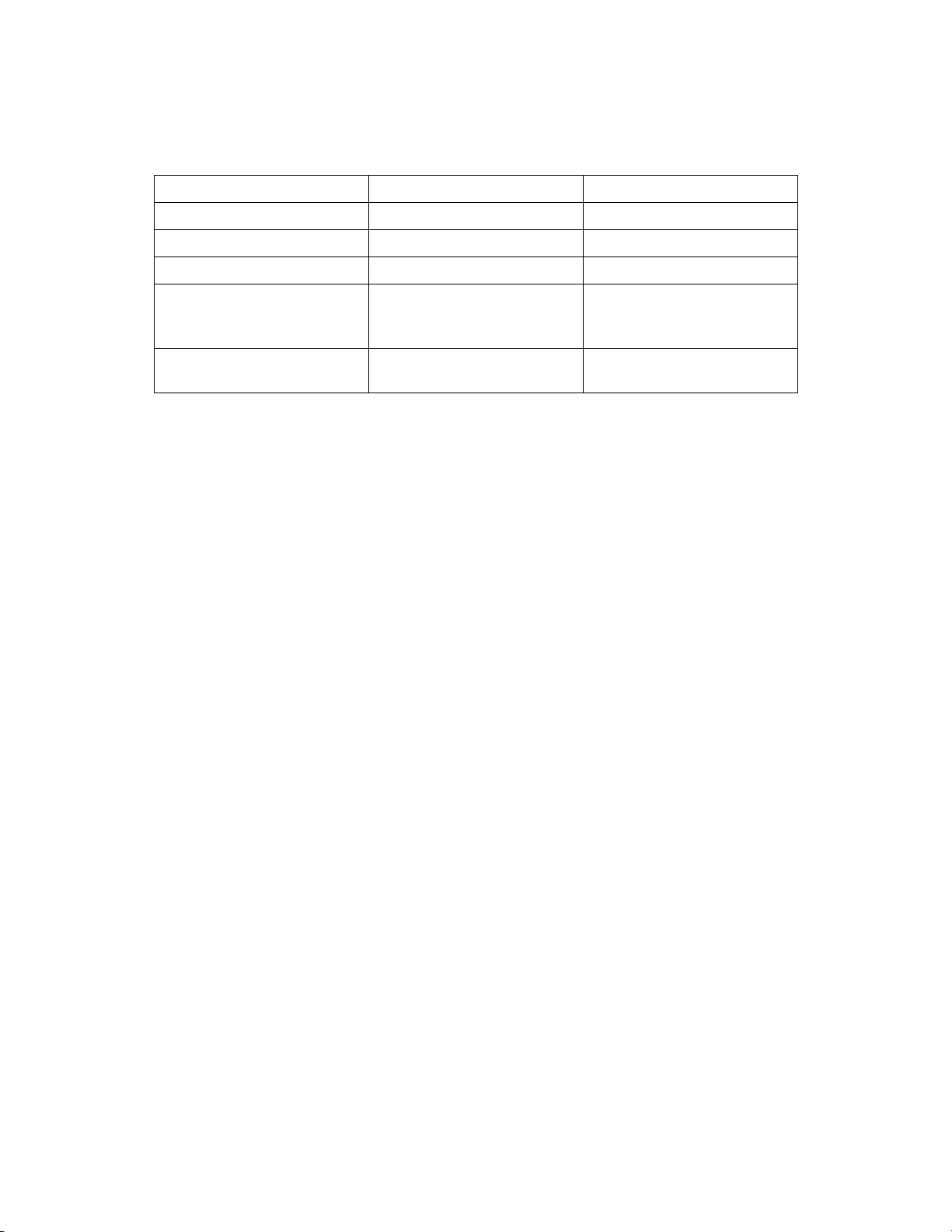
- 3 -
Nuvo Surgical Light
Revision Letter
Pages Affected
Date
Original Issue
May, 2003
Revision 01
16,23.25.28
September 2003
Revision 02
5, 24
April 2004
Revision 03
Cover, 1, 3, 4, 5, 9, 14,
20, 21, 22, 23, 24, 25, 26,
27, 28, 29, 30, 31,
July 2004
Revision 04
All (combined with user
& service manuals)
October 2009
User, Installation & Maintenance
Manual
SIM-S2Z0001 Rev 05 Effective Date 10/25/09

- 4 -
© 2003 by Nuvo, Inc. ALL RIGHTS RESERVED.
No part of this text shall be reproduced or transmitted in any form or by
any means, electronic or mechanical, including photocopying, recording,
or by any information or retrieval system without written permission from
Nuvo, Inc. (Nuvo).
First Printing 2003
Printed in the USA
The information contained in this manual is subject to change without
notice.
Nuvo makes no commitment to update or keep current, the information
contained in this manual.
This manual is not applicable to monitor ready light systems.
The only product warranty intended by Nuvo is the express, written
warranty accompanying the bill of sale to the original purchaser. Nuvo
makes no other warranty, express or implied, and in particular, makes no
warranty of merchantability or fitness for a particular purpose.
Additional copies of this manual can be obtained from Nuvo.
SIM-S2Z0001 Rev 05 Effective Date 10/25/09

- 5 -
Table of Contents
1.0 User Information .............................................................................................................................. 6
2.0 Installation of the Nuvo Surgical Light ..........................................................................................18
2.1 Check the ceiling structure............................................................................................................. 20
2.2 Ceiling Mounting Plate ...................................................................................................................22
2.3 Base Plate Alignment .....................................................................................................................24
2.4 Vertical Tube Installation ...............................................................................................................27
2.5 Ceiling Control/Transformer Box Installation ................................................................................29
2.6 Optional Wall Control.....................................................................................................................31
2.7 Counterbalance Arm Assembly ......................................................................................................34
2.8 Voltage Adjustments .......................................................................................................................36
2.9 Ceiling Shroud Installation .............................................................................................................39
2.1.0 Final Installation Verification ........................................................................................................40
3.0 Preventive Maintenance ..................................................................................................................41
4.0 Post-installation Inspection ............................................................................................................ 42
5.0 Maintenance ....................................................................................................................................42
5.1 Operator Interface ..........................................................................................................................43
5.2 Electrical System ........................................................................................................................... 44
6.0 Troubleshooting Procedures .......................................................................................................... 50
6.1 Initial Action .................................................................................................................................. 51
6.2 Function Checks............................................................................................................................. 52
6.3 Final Actions .................................................................................................................................. 54
6.4 Surgical Light Does Not Turn On (Lamp Control ) ...................................................................... 54
6.5 Surgical Light Does Not Turn On ( Wall Control ) ....................................................................... 56
6.6 Intensity Level Does Not Adjust ( Lamp Control ) ....................................................................... 58
6.7 Intensity Level Does Not Adjust ( Wall Control ) ......................................................................... 60
6.8 Surgical Light Does Not Turn Off ( Lamp Control ) .................................................................... 62
6.9 Surgical Light Does Not Turn Off ( Wall Control ) ...................................................................... 63
6.0.1 Transformer Control ......................................................................................................................64
6.0.2 Suspension Arm Drift Horizontal ..................................................................................................65
6.0.3 Counterbalance Arm Drift Vertical ...............................................................................................66
6.0.4 Yoke Drift Horizontal ....................................................................................................................67
6.0.5 Lighthead Drift Horizontal ............................................................................................................68
7.0 Lens Removal ...................................................................................................................................69
7.1 Lens Replacement .............................................................................................................................71
7.2 Counterbalance Arm Assembly ........................................................................................................72
7.3 Brakes ................................................................................................................................................75
7.4 Counterbalance Arm Adjustment .....................................................................................................76
7.5 Lighthead Assembly Adjustment ......................................................................................................80
8.0 Replacement Parts .............................................................................................................................81
9.0 Technical Specs ................................................................................................................................90
SIM-S2Z0001 Rev 05 Effective Date 10/25/09
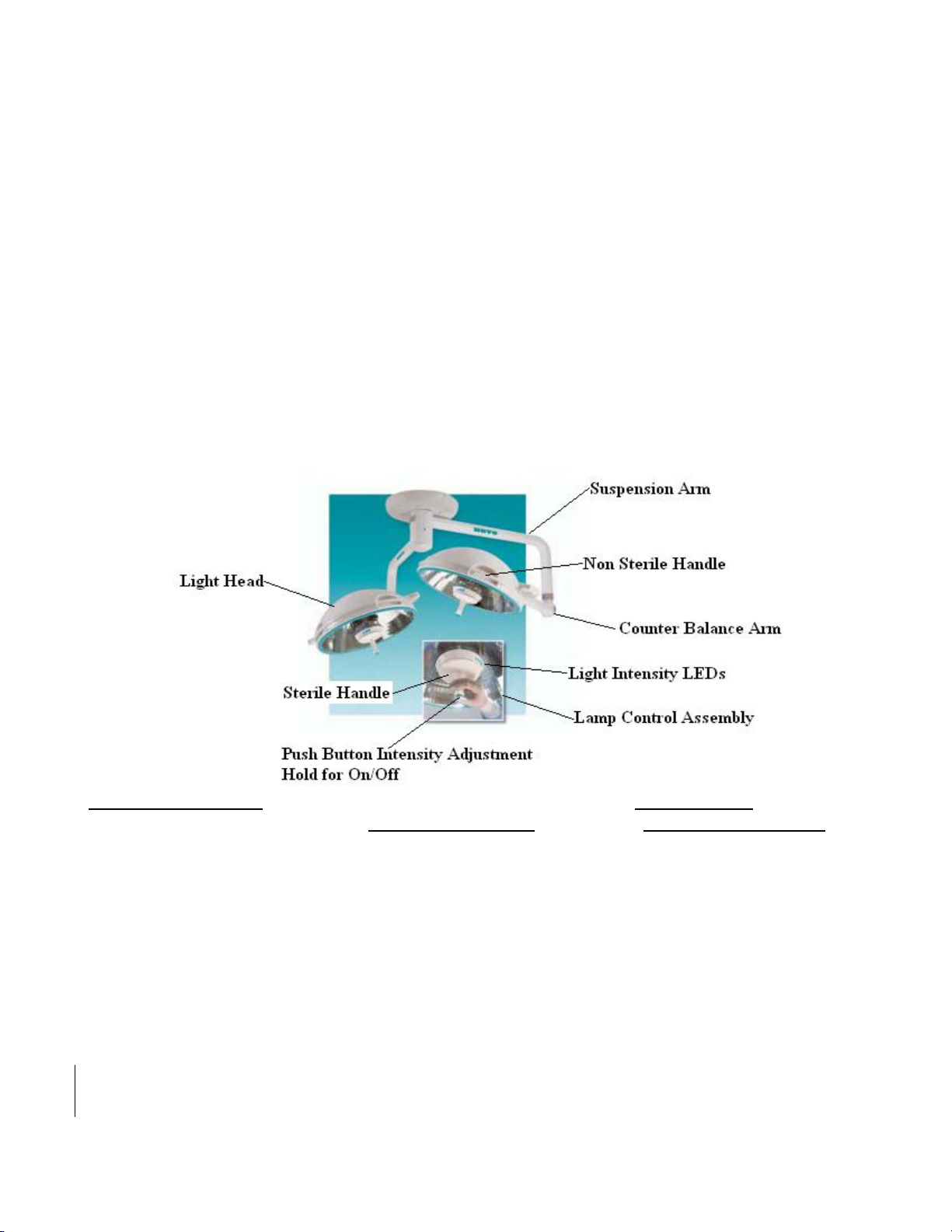
- 6 -
Positioning_______
Suspension arms rotate
continuously Lighthead
rotates continuously
Sterile Handle Control
Drift free positioning
Reduction of visual
Clutter Minimal airflow
disturbance
Illumination
Performance_____
Lighting control from inside
the sterile field
Computer modeled reflector
Shadow-free Illumination
Excellent color rendition
Low heat output
Maintenance
Features__________
Built-in backup lighting
Spare bulb storage in
wall control box
Sterile Handle Control
is easily sterilizeable.
1.0 User Information
Intended Use
The Nuvo Surgical Light is intended to provide a field of illumination in surgical,
diagnosis or treatment applications. The single light head configuration is intended for
minor surgical, diagnosis, and/or treatment applications and may be used in the situation
where the treatment or procedure can be interrupted. The dual and triple light head
configurations may be used in operating rooms for all surgical applications and where a
fail safe condition is required; alternatively, two singles, or a dual plus a single, are often
installed.
Introduction
This manual provides the information required for normal operation of the Nuvo Surgical
Light from Nuvo. Before operating the Nuvo Surgical Light, be sure that you have read
and understood in detail the contents of this manual. It is important that you read and
strictly adhere to the aspects of safety contained in this manual.
Product Overview
SIM-S2Z0001 Rev 05 Effective Date 10/25/09
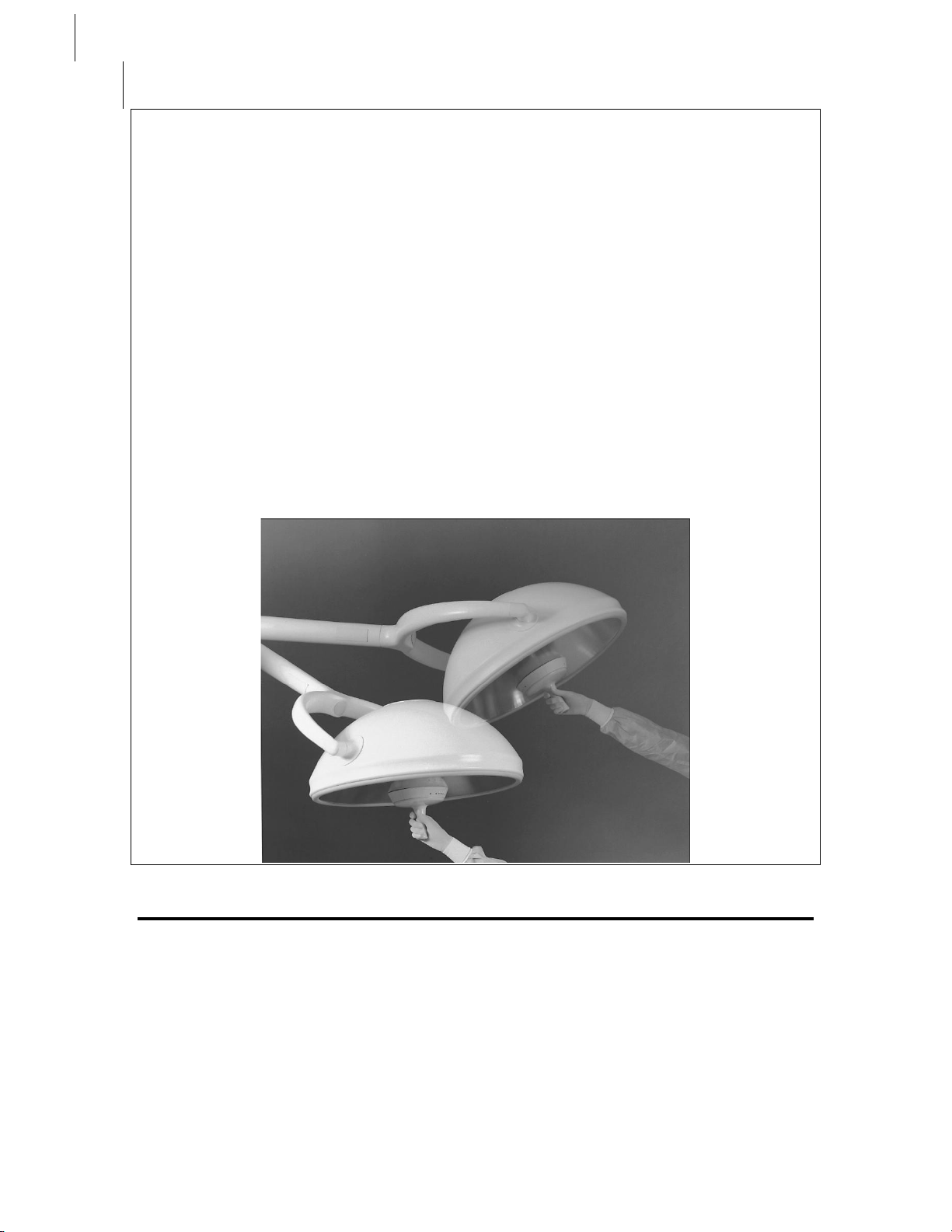
- 7 -
Positioning
The Nuvo Surgical Light provides the surgeon with a suspension system that is perfectly
balanced and can be guided effortlessly into any position.
The upper and lower suspension arms can rotate continuously around the ceiling mount.
The longer upper arm allows both arms to be positioned independently without
interfering with one another.
The counterbalance arms also rotate continuously around their vertical extensions. These
extension pieces are custom sized according to the ceiling height, assuring adequate head
clearance.
The yoke assembly, which holds the light head, turns continuously around the end of the
counterbalance arm. The light head pivots 320° inside the arms of the yoke.
The combination of these individual elements allows medical personnel to move the light
freely into an infinite variety of positions using only slight pressure on the Sterile Handle
Control. Once positioned, the system remains stable, without drifting, allowing focus to
remain where it belongs...on the patient.
SIM-S2Z0001 Rev 05 Effective Date 10/25/09
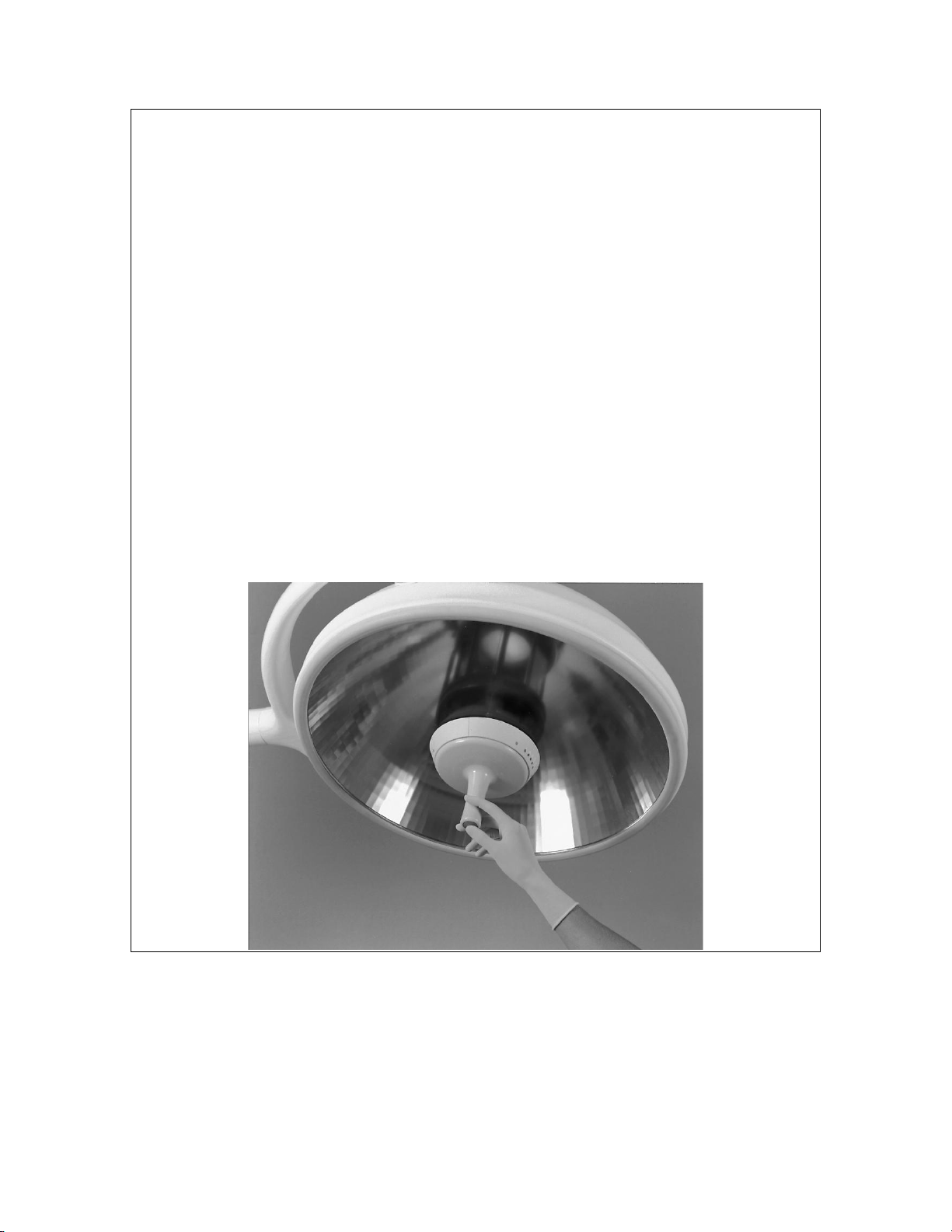
- 8 -
Illumination Performance
• The Sterile Handle Control gives the user full command of the Nuvo Surgical Light.
Positioning, intensity, and pattern size can all be easily controlled from inside the sterile
field. A second set of intensity controls is conveniently located on a wall mounted panel.
• The Nuvo Surgical Light’s compact, 23" (58.4 cm) diameter light head combination
provides color-correct, shadow free illumination well suited to a wide variety of
procedures.
• The perfectly-honed inner reflective surface of the light head features 1890 reflective
facets computer designed for maximum light intensity and shadow reduction.
• With the generation of so many individual light rays, a large percentage of the projected
light can be blocked before any shadow is evident.
• Deep cavity illumination negates the need to refocus midway through a procedure. The
minimum depth of field, without refocusing, is 20" (50.8 cm).
• Each light head delivers 137,000 lux (12700 foot candles) and the color temperature of
the lamp has been optimized at 4300°K to ensure the color clarity of the surgical site.
• The use of a custom designed IR filter reduces emitted IR to a 3.8 μW/cm2fc average.
This low heat output ensures maximum comfort during long procedures.
SIM-S2Z0001 Rev 05 Effective Date 10/25/09
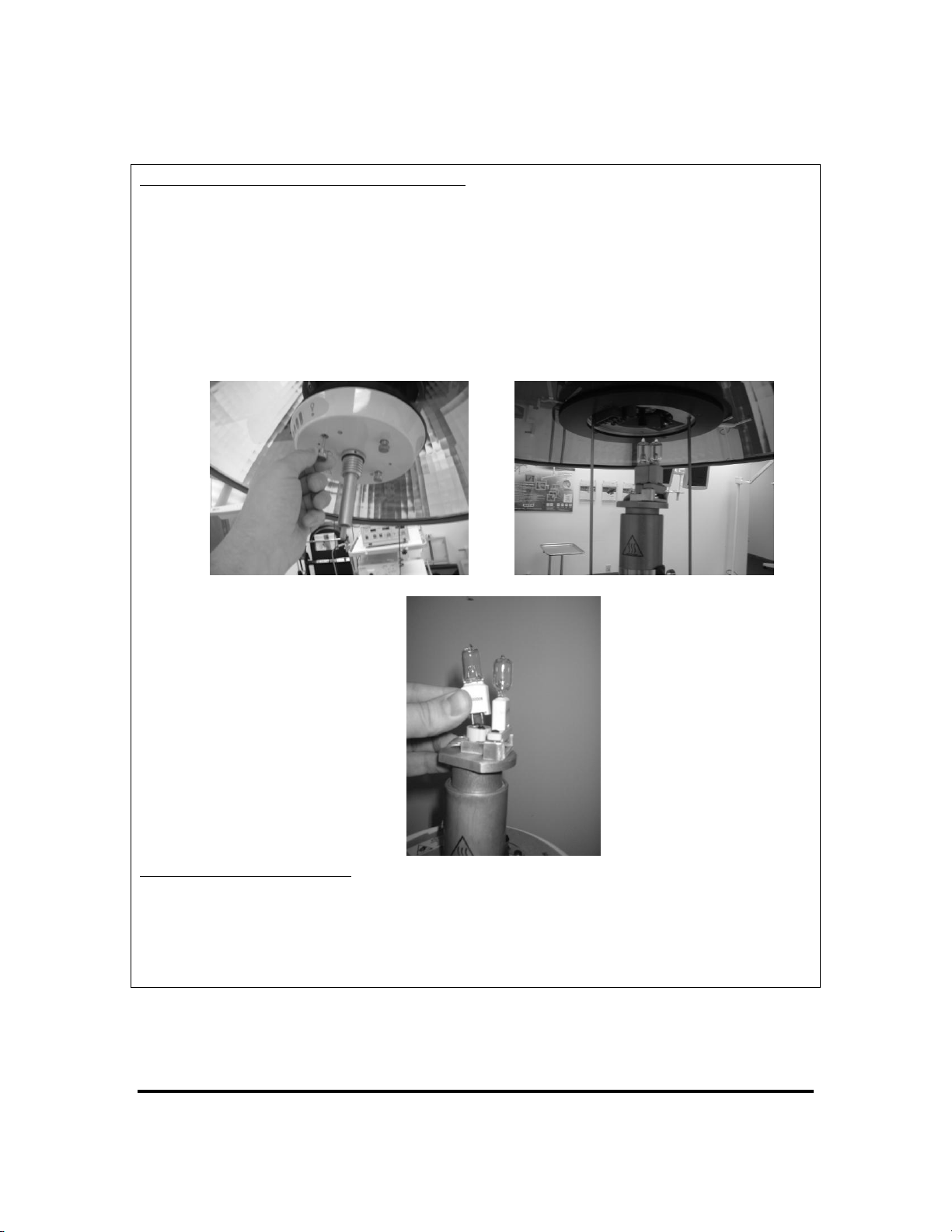
- 9 -
Easy Maintenance Features
Backup Lighting and Bulb Replacement
To assure that the Nuvo Surgical Light will offer peak performance on demand, each
Light head is equipped with two bulbs. In the event that the primary bulb burns out
during normal operation, the backup will take over immediately. The changeover
happens so quickly that it is transparent to the user.
The quartz tungsten-halogen bulbs employed in the lamp provide as many as 1000 hours
of uninterrupted light before they need to be replaced. Spare bulbs are conveniently
housed in the wall control box. When necessary, fast, simple bulb replacement can be
accomplished in minutes between cases and without the need for special tools.
Cleaning and Sterilization
Special attention has been given to the aesthetics of the Nuvo Surgical Light. The
smooth, clean lines are visually appealing and aid in the prevention of dust particle buildup. Enhanced streamlining greatly reduces air turbulence over the surgical field.
The Sterile Handle Control is compatible with a wide range of sterile covers. It can also
be easily removed for steam sterilization or cold sterilization.
SIM-S2Z0001 Rev 05 Effective Date 10/25/09
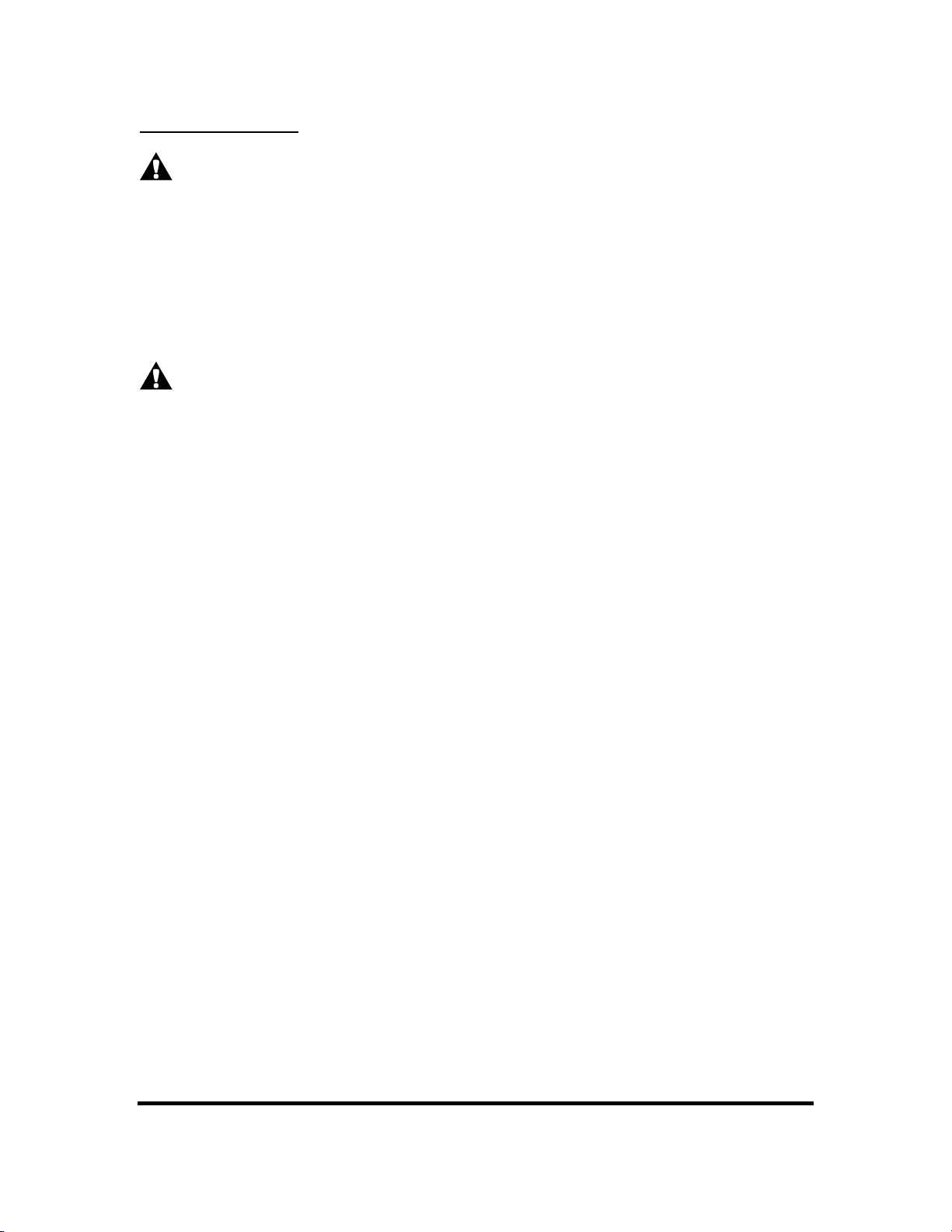
- 10 -
Instructions for Use
WARNING:
Do not operate the light if the glass filter is broken or removed. Operation without
the glass filter or with a broken glass filter could cause high levels of ultraviolet
and infrared radiation resulting in injury to the patient or user.
To identify a broken glass filter, inspect for the following:
1. Changes in the light pattern.
2. Loose particles under the lens.
3. Rattling noise when moving the light.
WARNING:
Not for use in areas of explosion hazard. This apparatus is neither approved nor
certified for use in areas where combustible or explosive gas mixtures are likely
to occur.
The light can be turned on or off by the use of the push button located at the center of the
sterilizable handle, or by the push button mounted on the wall control unit (both operate
in the same order). The push button on the sterilizable handle overrides the wall control
unit, thereby enabling medical personnel to operate the light in the general vicinity of the
sterile area.
The push button turns the light ON/OFF, and also controls the intensity level of the light.
When the light is turned on, LED’s located on the side of the sterile handle collar, and on
the wall control, illuminates to indicate the intensity level.
SIM-S2Z0001 Rev 05 Effective Date 10/25/09
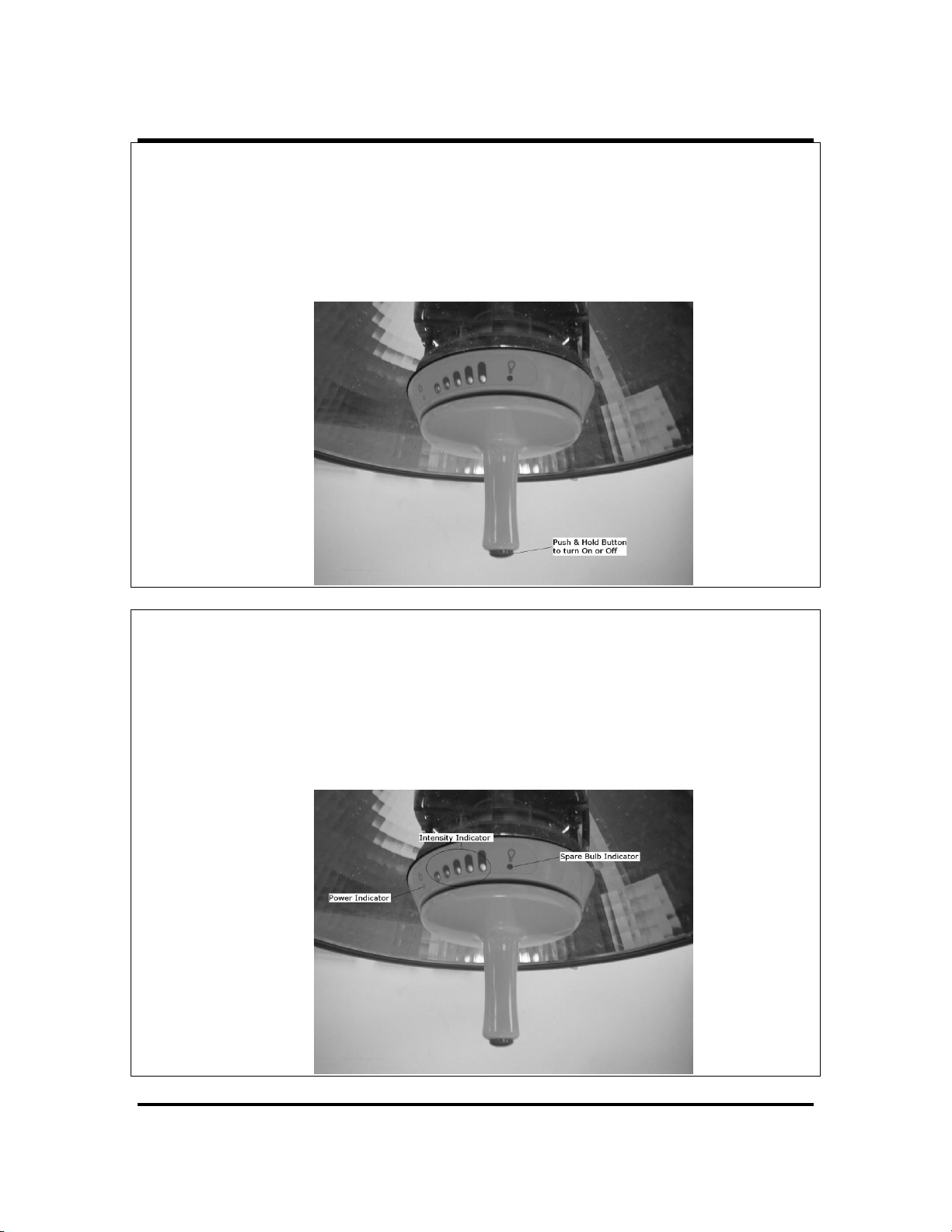
- 11 -
To Turn ON:
Push the button in once, and release. The blue LED’s located on the side of the handle
collar, and on the wall control, illuminate to indicate the intensity level.
NOTE:
After a power outage, the light automatically comes on at the intensity level that it was at
when the power was disconnected.
To Decrease/Increase Brightness Intensity:
Push the button in once, and release. Each time the button is pushed, the level of intensity
is decreased, until only one blue LED is illuminated. The brightness intensity goes back
to full intensity if the button is pushed and released again.
NOTE:
If the button is depressed and held for three seconds, the light goes off.
SIM-S2Z0001 Rev 05 Effective Date 10/25/09

- 12 -
On / Off
Button
To Turn OFF:
Push the button in, and hold for three seconds.
The light goes off and all five blue LED’s located
on the side of the handle collar go off.
To Change the Light Pattern:
Grasp the handle, and rotate clockwise
to enlarge the light pattern. Rotate
counterclockwise to reduce the light
pattern.
To Remove the Sterile Handle and
Reinstall:
To Remove:
1. Grasp the handle, and rotate
counterclockwise. Remove handle.
SIM-S2Z0001 Rev 05 Effective Date 10/25/09
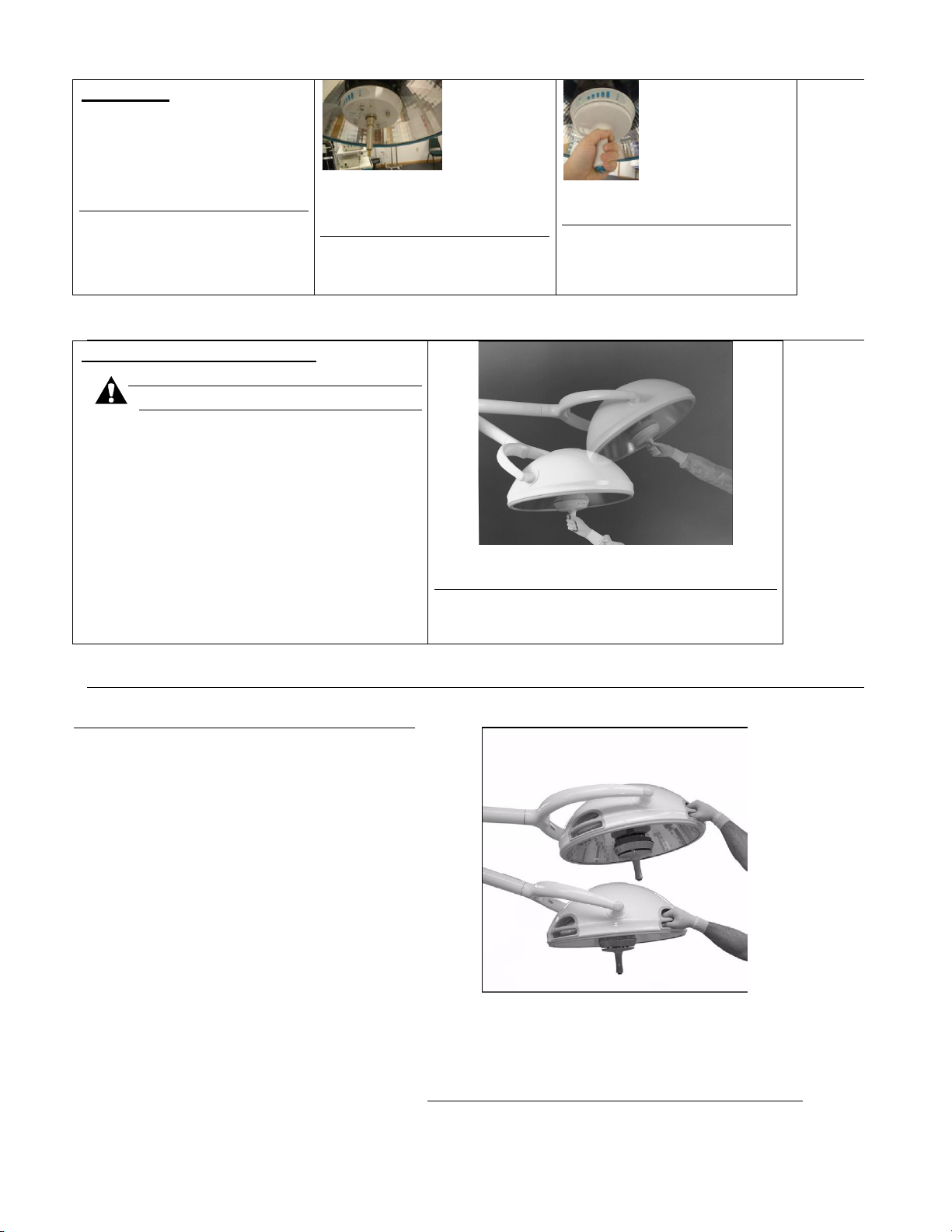
- 13 -
To Install:
1. Inspect the O-ring for wear
or aging and replace if
necessary.
2. Install the handle onto the
light core
3. Rotate the handle
clockwise until fully seated
Step: 1
Step: 2
To Position the Lighthead:
CAUTION:
Do not hang equipment or other
unauthorized items on any part of the
light such as the arms and yoke. This
could cause the light to drift
unnecessarily. Damage to equipment
can occur
Using Central Sterile Handle
Grasp either the central sterile handle or one
of the four non-sterile handles set into the
lighthead cover, and position the lighthead
assembly in the desired position. A nominal
2 lb to 4 lb
(2.7 N·m to 5.4 N·m) force on either handle
produces up and down movement of the
suspension arm and counterbalance arm.
NOTE:
When positioned at any point, the lighthead
assembly moves quietly and smoothly
throughout its range of maneuverability
without drifting.
Using Non-sterile Handle
SIM-S2Z0001 Rev 05 Effective Date 10/25/09
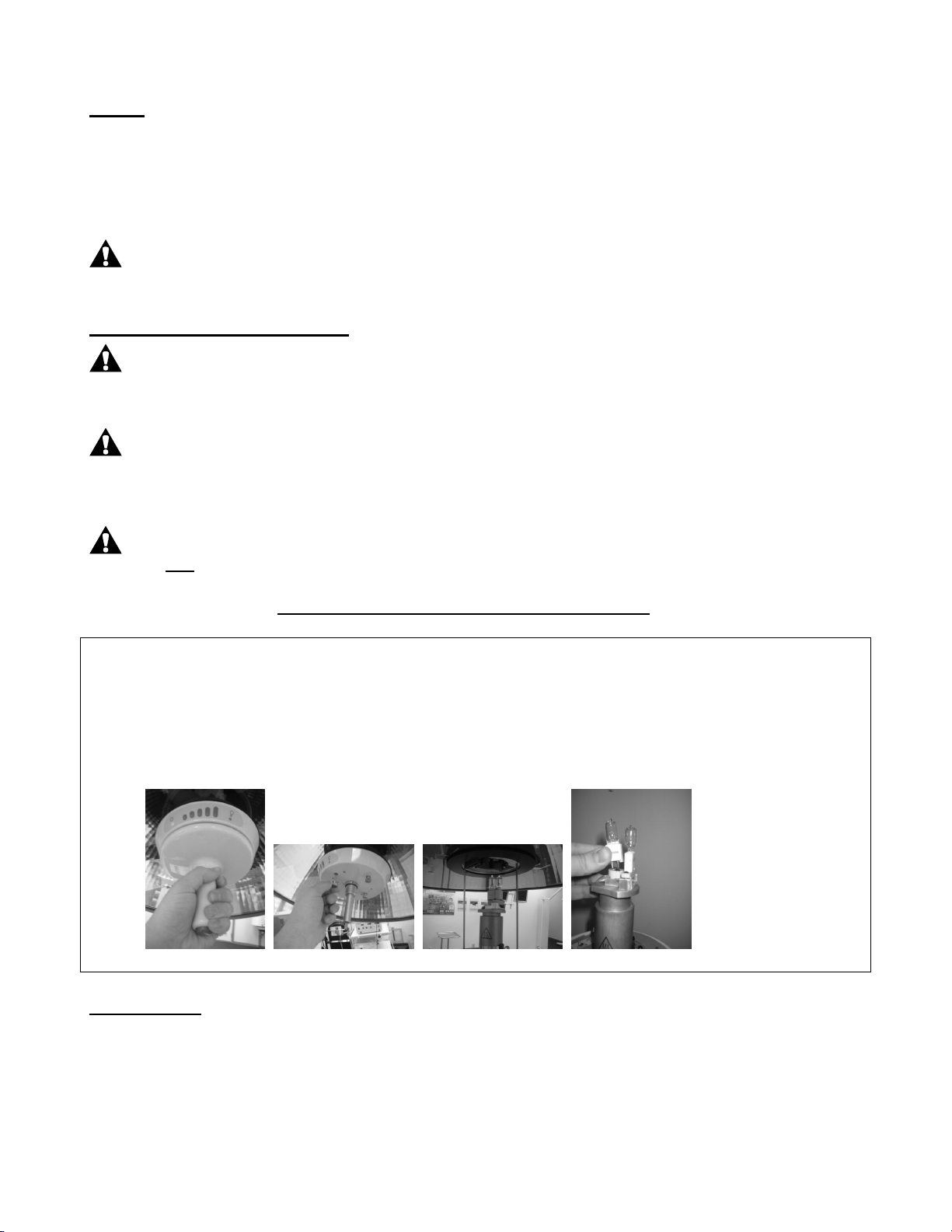
- 14 -
Lamps
Two quartz tungsten-halogen lamps are provided for each light head assembly. Only one lamp is
energized at a time. The primary lamp is on the optical center of the light head, while the backup lamp
is displaced slightly from the optical center.
Yellow spare bulb light located on the wall control and on the lamp control assembly illuminate when
the primary lamp is not working. If the yellow lamp is on, replace the primary bulb as soon as possible.
CAUTION:
Use only Nuvo lamp S2Q00006. If other lamps are used, damage to equipment can occur
and performance will be compromised.
Lamp Removal and Installation:
WARNING:
The lamp is HOT while in operation. Make sure sufficient time is allowed for the lamp to cool
completely before removal, or personal injury can occur.
CAUTION:
Make sure the light head assembly is supported when loosening the four thumbscrews.
Damage to equipment can occur if not done properly.
CAUTION:
Do not touch the lamp bulb. Always grasp the ceramic base, being careful not to touch
the glass of the bulb. Touching the glass could result in damage to the bulb and could
decrease the bulb life. If bulb is touched use alcohol pad to wipe off.
To Remove:
1. Grasp the sterilizable handle, and rotate counterclockwise. Remove the handle.
2. Support the light head by temporarily holding the light head assembly by the yoke or by one of the
four non-sterile handles set into the light head cover.
3. Loosen the four thumb-screws from the light head assembly.
4. Gently lower the light core assembly, leaving it hanging from the four tether rods.
5. Remove and replace the lamp.
Step: 1 Step: 3 Step: 4 Step: 5
To Reinstall:
1. Raise the lamp control assembly, and secure with the four thumbscrews.
2. Inspect the O-ring for wear or aging and replace if necessary.
3. Install the handle, and rotate clockwise until fully seated. Refer to previous steps.
SIM-S2Z0001 Rev 05 Effective Date 10/25/09
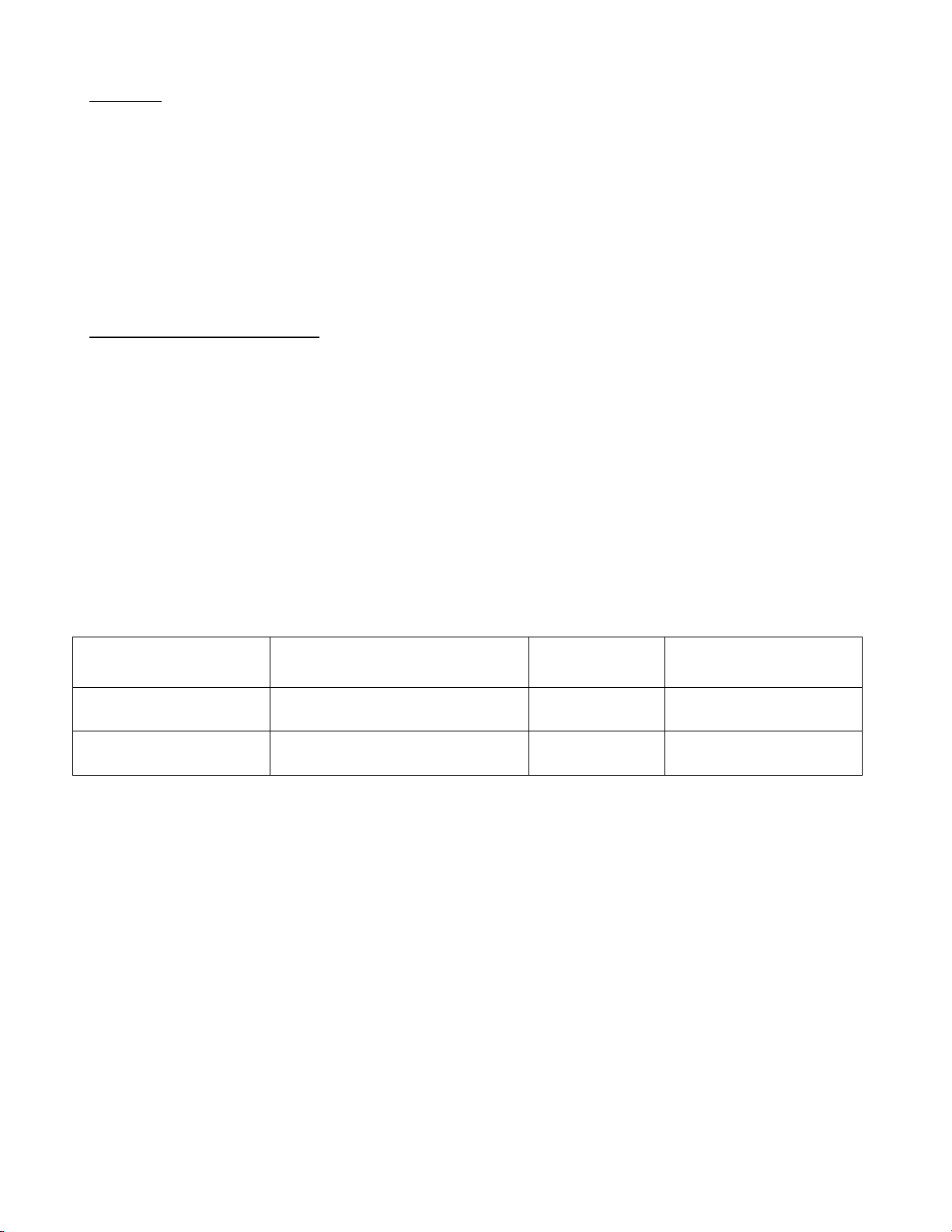
- 15 -
Cleaning/Sterilization
Sterilize Cycle
Temperature
Exposure
Time
Dry Time
Gravity Displacement
270-274◦ @30psi (132-134◦ C
@207 kPa)
4 min
1 min Flash
20-25 wrapped
Pre-Vacuum
270-274◦ @30psi (132-134◦ C
@207 kPa)
4 min
1 min Flash
20-25 wrapped
Cleaning: Using enzymatic detergents aids in the decontamination process. All detergents should be
measured carefully and used in accordance with the manufacturer’s instructions.
Care should be taken to avoid the use of cleaning materials that contain high concentrations of alcohol
or chlorine as these may lead to premature aging of the lens.
Sterilization: Sterilization can be accomplished by using any FDA approved sterile liquid (USA only).
In areas outside the USA, individual facility policies addressing the use of sterile liquids should be
employed.
Sterilizable Handle
After every surgical operation:
• Remove the handle from the light head
• Wipe with a disposable cloth
• Clean and disinfect in a suitable cleaning and disinfecting machine
• Sterilize the handle
The sterilizable handle can be sterilized three ways:
• Cold by using cleaners recommended for hospitals and authorized by a competent health authority.
• Steam
• Flash in either gravity displacement or pre-vacuum sterilizers.
The minimum flash exposure times are shown in the following table: (Or refer to local codes / facility
your procedures.)
Handle Cleaning and Sterilization
The sterilized handle should only be fitted immediately before use.
NOTE:
Service Life of Sterilizable Handle: Frequent sterilization causes natural degradation to the replaceable
handle. If signs of material fatigue such as cracking or discoloration occur, the handle should be
replaced.
SIM-S2Z0001 Rev 05 Effective Date 10/25/09
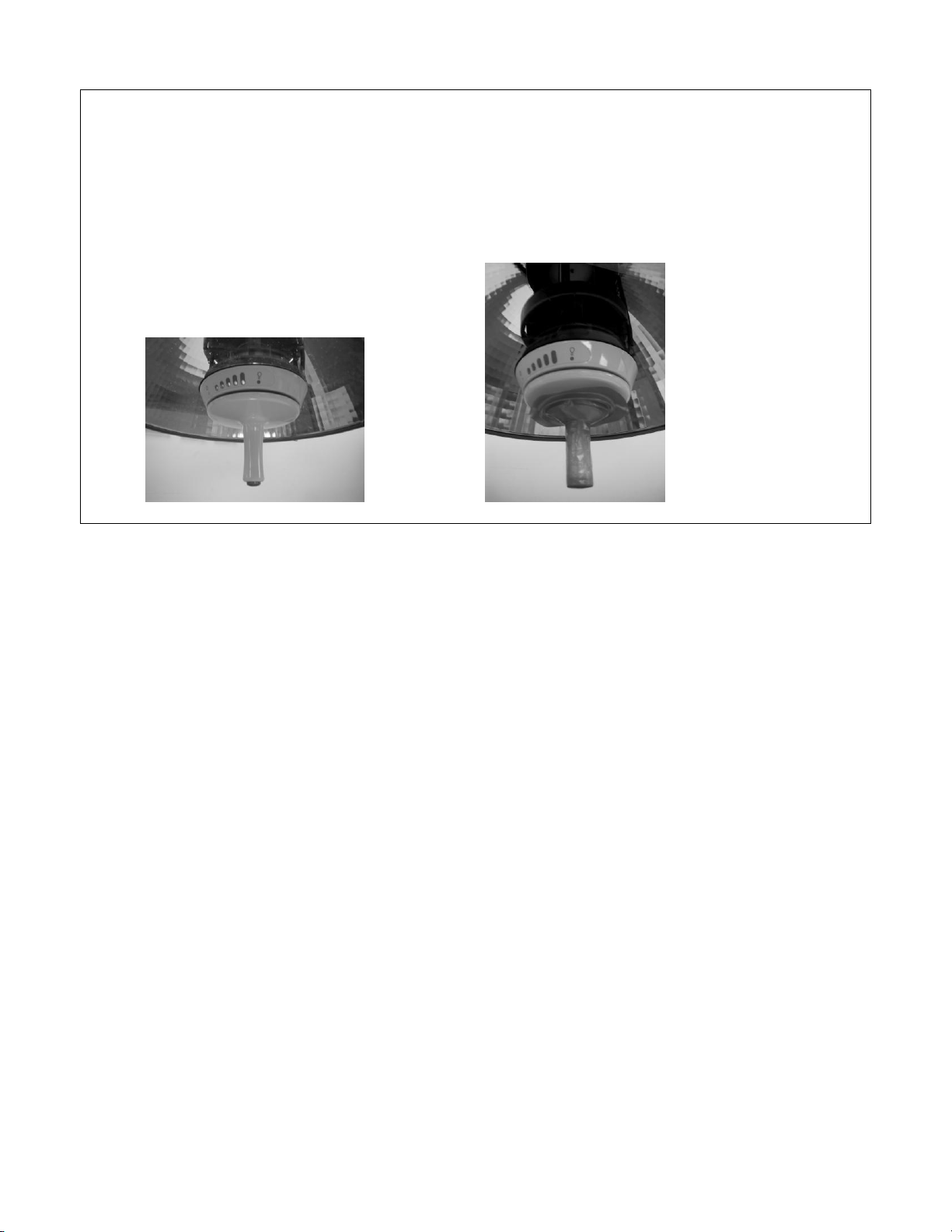
- 16 -
Optional Sterile Handle Covers
The sterile handle accepts the use of the Devin®1 LiteGlove flexible light handle cover, or equivalent
products from Medical Action or DeRoyal.
To install the handle cover, take the cover from its packaging. Unfold the cover as needed.
Install the cover over the sterilizable handle.
NOTE:
Care must be taken to prevent the cover from interfering with the intensity control button located on
the sterilizable handle.
Handle without the cover installed. Handle with cover installed.
1. Devin® is a registered trademark of Devin Industries, Inc.
SIM-S2Z0001 Rev 05 Effective Date 10/25/09
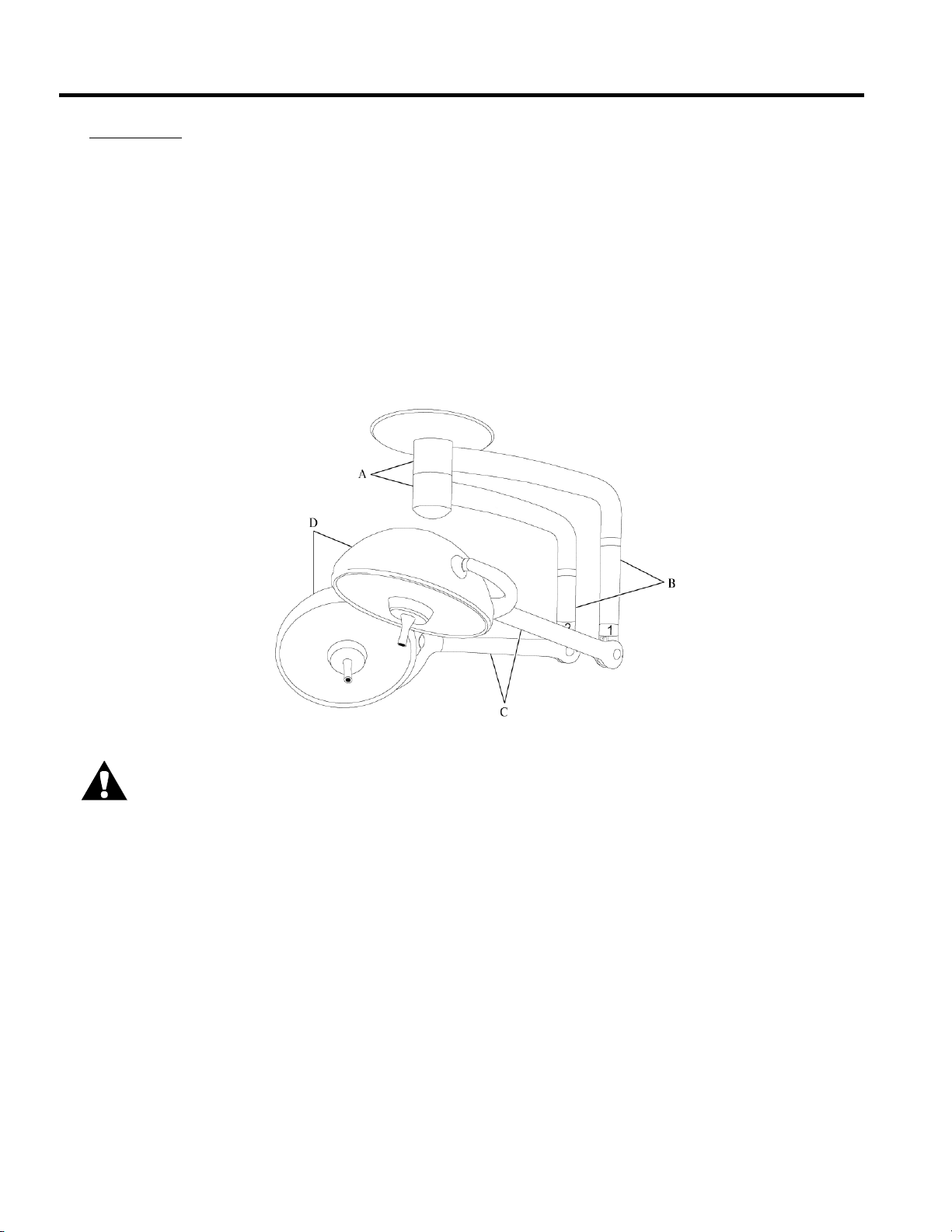
- 17 -
2.0 Installation of the Nuvo Surgical Light
WARNING:
Only facility-authorized personnel should install the Nuvo Surgical Light. Installation performed by unauthorized personnel could result in personal injury or
equipment damage
Introduction
This part of the User, Installation & Maintenance manual describes how to install the Nuvo Surgical
Light. Prior to installation, carefully read through and understand all of the installation instructions for
the Nuvo Surgical Light components: the suspension arm assemblies (A), with vertical tubes (B) and
the counterbalance arm assemblies (C) with lighthead/yoke assemblies (D) (see figure below), and
ceiling Control / transformer Box (see figure 12 on) and Wall Control Box (see pages 20 through page
22).
This User, Installation & Maintenance manual is for all models of the Nuvo Surgical Light: 100V,
120V, 220V, and 230/240V.
Figure 2.0.1. Nuvo Surgical Light Components
!
NOTE:
The Nuvo surgical Light must be wired to an emergency power circuit, so in the event of power
interruption, there will be a change over to emergency operation within 5 seconds
SIM-S2Z0001 Rev 05 Effective Date 10/25/09
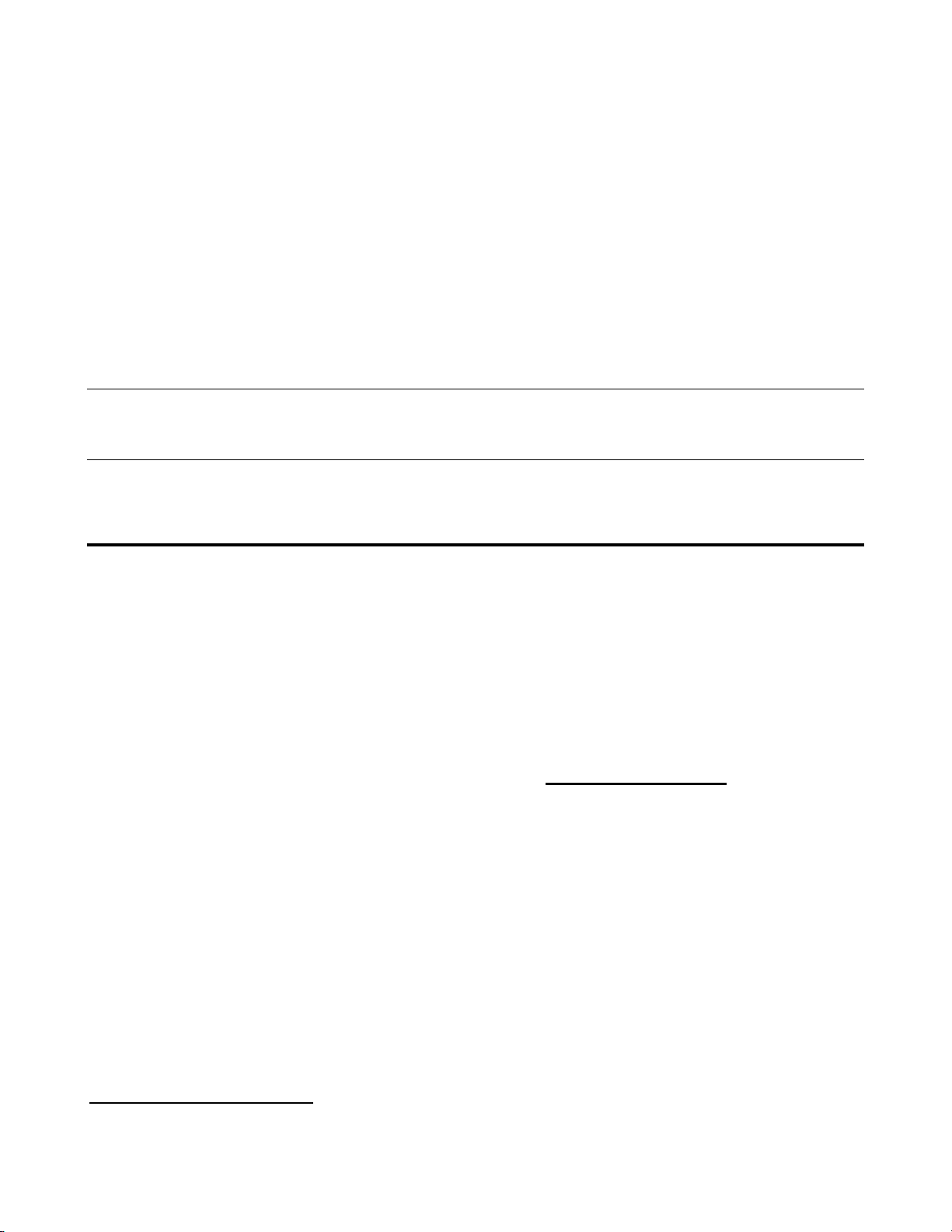
- 18 -
Checklist
Tools required: 1/2"(12.7 mm) drive ratchet 15/16"(24 mm) deep socket
Allen™1 wrench set Phillips head screwdriver
Precision level Tape
(2) Step ladders 3/4"(19 mm) wrenches
3/4"(19 mm) deep socket 15/16"(24 mm) wrenches
Jeweller’s screwdriver True RMS Multimeter
Before installing please check the following:
Height of finished ceiling, and floor to ceiling clearance requirements are met.
Contractor supplied ceiling structure is installed and leveled correctly.
Ceiling structure meets moment and vertical load requirements.
Ceiling structure will not deflect significantly when load is applied.
Clearance requirements for locating the control box above the finished ceiling are met.
Conduit from the wall control box to the ceiling control box.
Access to power is available.
NOTE:
The hole in the ceiling should not exceed 18” diameter on center of the light hub. The ceiling shroud is
20” diameter.
Nuvo Surgical Light Installation
1
Allen™ is a trademark of Industrial Fasteners, Inc.
SIM-S2Z0001 Rev 05 Effective Date 10/25/09
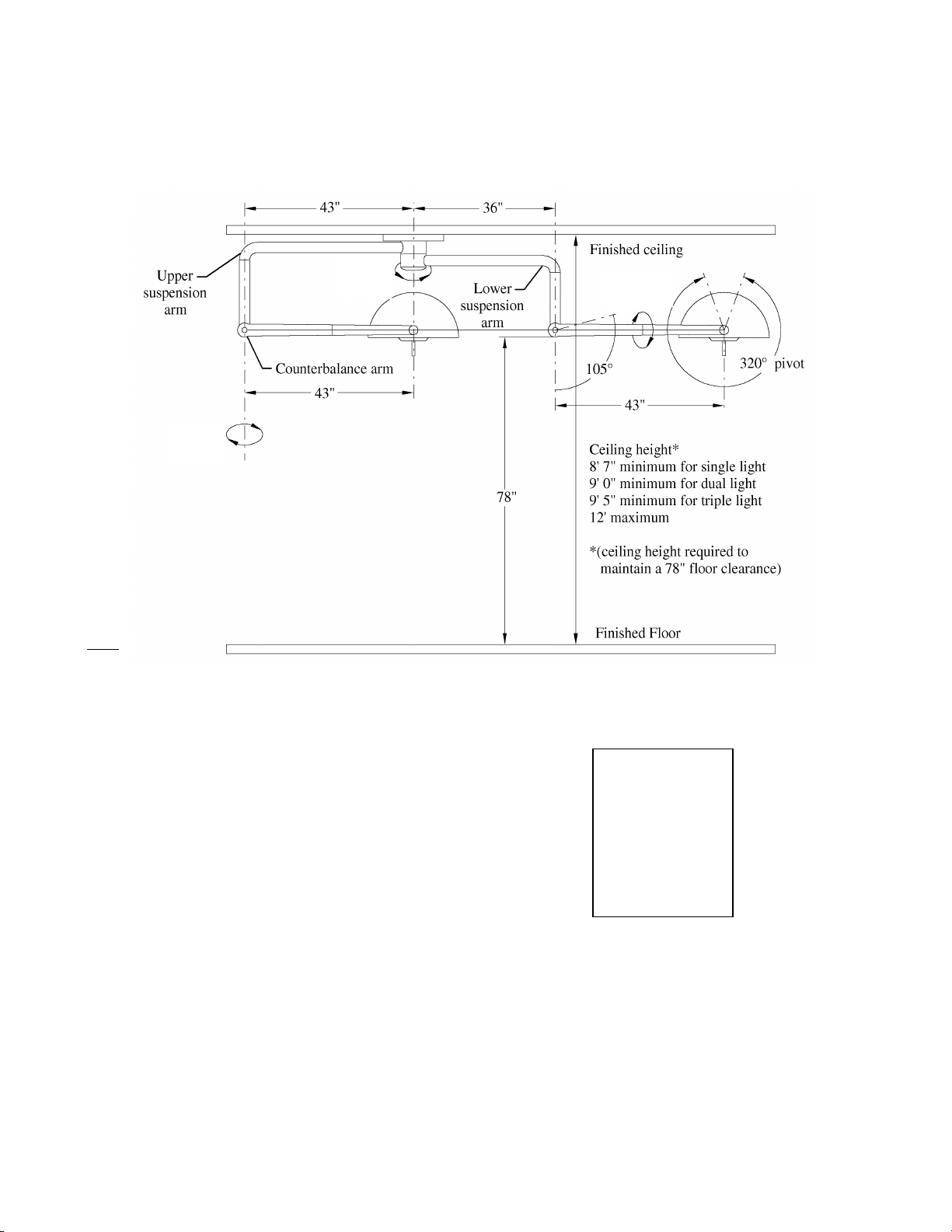
- 19 -
Continuous
Rotation
Continuous
Rotation
Continuous
Rotation
78” = 198 cm
43” = 109 cm
36” = 91 cm
8’7” = 257 cm
9’0” = 274 cm
9’5” = 287 cm
12’ = 366 cm
Conversion Table from inches to
Centimeters.
Before you install the light, check the Clearances.
Figure 2.02. Circular Motion Range
SIM-S2Z0001 Rev 05 Effective Date 10/25/09
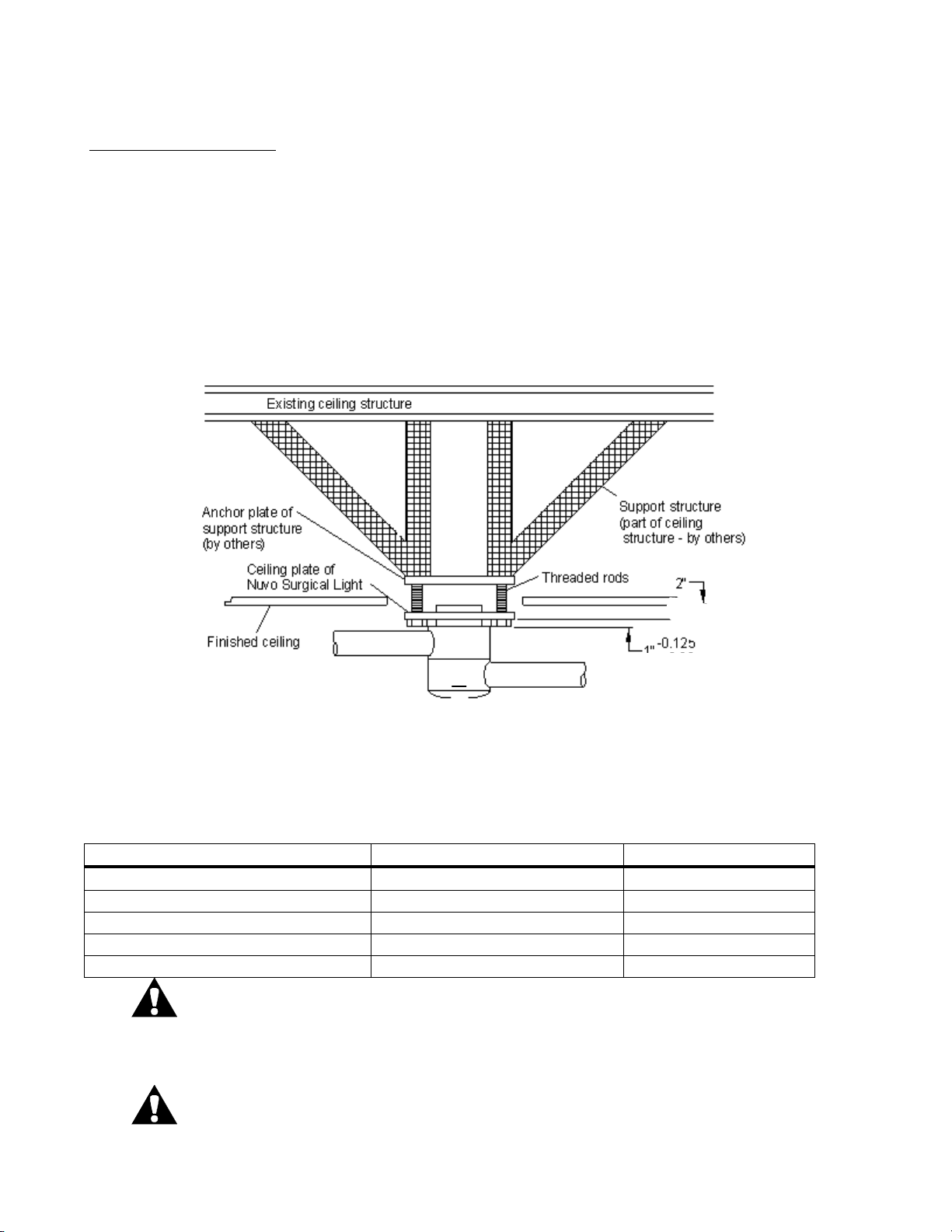
- 20 -
Configuration
Moment Load
Vertical Load
Single Lighthead
410 ft-lb (556 N-m)
155 lb (71 kg)
Single Lighthead – Monitor Ready
720 ft-lb (976 N-m)
275 lb (125 kg)
Dual Lighthead
795 ft –lb (1078 N-m)
260 lb (118 kg)
Dual Lighthead – Monitor Ready
1105 ft-lb (1498 N-m)
380 lb (172 kg)
Triple Lighthead
1160 ft-lb (1573 N-m)
365 lb (166 kg)
WARNING:
The contractor-installed ceiling structure must not deflect more than 0.062" (1.57mm)
when the load is applied. Improper installation could result in personal injury or
equipment damage.
WARNING:
Verify the minimum finished ceiling height requirement of 8’ 7" (262 cm) for a single
light, 9’ (274cm) for a dual light, and 9’5" (287 cm) for a triple light.
2.1 Check the Ceiling Structure
Ceiling Bearing Strength
The medical facility is required to supply a ceiling structure that is capable of sustaining the load
requirements for the contractor installed lighting system. To accomplish this, it may be necessary to
contract with an architect and certify that the Nuvo Surgical Light can be installed safely. The
following table shows calculated worst case load conditions for mounting single, dual, and triple
lighthead configurations. Worst case is defined as having all arm, monitor, and lighthead assemblies on
the same side of the ceiling plate with the lightheads fully extended from the ceiling plate. Improper
installation could result in personal injury or equipment damage. The contractor-installed ceiling
structure and mounting studs must be capable of supporting the following moment loads and vertical
weights (see figure 2.1.1and table 2.1.1):
Figure 2.1.1. Ceiling Bearing Strength
Ceiling Bearing Strength
Table 2.1.1. Load Requirements for the Nuvo Surgical Light
SIM-S2Z0001 Rev 05 Effective Date 10/25/09
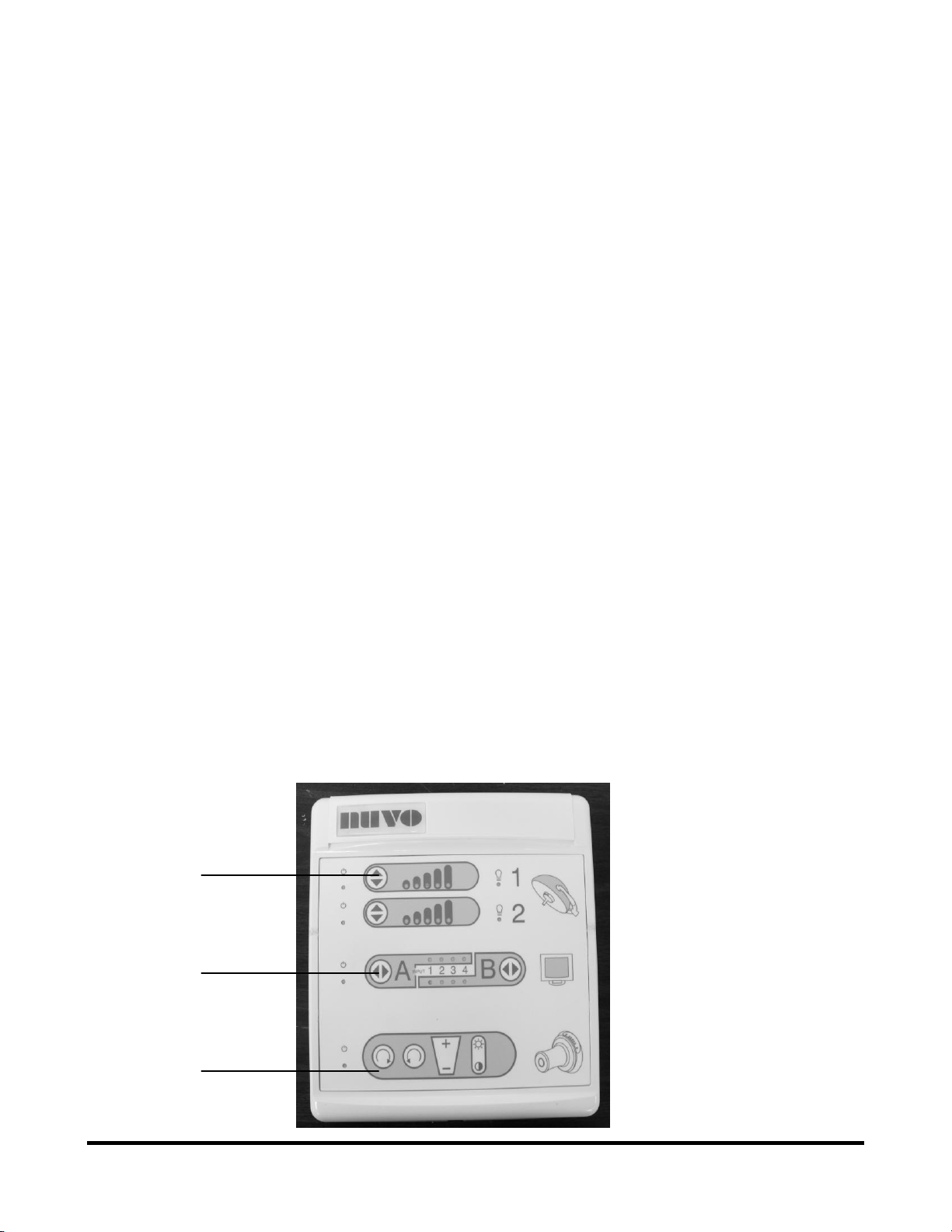
- 21 -
Ceiling control / Transformer Box
Monitor Controls
Light Control
Camera Control
Select a suitable location to mount the Ceiling Control Box (if not installed previously) within 50 feet
(15.24 meters) of the Nuvo Surgical Light. The selected location should provide room for a technician
to be able to remove the cover and access the voltage adjustment.
Typical locations include:
above the ceiling next to an access panel,
above the ceiling next to a removable lighting fixture,
above the ceiling of an adjacent hallway with removable panels,
in an electrical cabinet on the wall either inside or adjacent to the OR
The control box for single and dual lights measures 8½"(22 cm) x 16"(41 cm), and for a triple light
8½"(22 cm) x 21 ¼(54 cm). Sufficient room above the box is required to remove the cover and adjust
the voltage. A total height of at least 18" is preferred.
If the ceiling control / transformer box is to be located more than 4’ (four feet) from the mounted light
hub, an extension cable must be ordered. These extension cables are available in 6’, 12’, 18’, 25’ and
48’ lengths.
Wall Control Box
The wall control box measures 10" x 10 1/2"(25.4 cm x 26.7 cm) square and is 1 3/4"(4.4 cm) deep. It
connects to a standard two gang 4"(10.2 cm) x 4"(10.2 cm) back box recessed into the wall at
approximately 60” from the floor. A location where this control will be readily accessible to the
circulating nurse should be selected. The wiring harness (35′ 10.67 meters Standard), (50′ 15.24 meters
optional) is then routed from the wall box to the ceiling control box.
Single, dual, or triple light configurations can be operated from a single wall control box. The wall
control contains a discrete set of controls for each lighthead in the configuration. Each is numbered to
correspond to the labels on the suspension arms.
Figure 2.1.2. Wall Control Box
SIM-S2Z0001 Rev 05 Effective Date 10/25/09

- 22 -
2.2 Ceiling Mounting Plate Alignment Installation
1. Check the serial numbers on the shipping containers to make sure that the correct Nuvo Surgical
Light is in the correct room.
2. Make sure that the contractor-installed ceiling structure has been properly installed and leveled
(see figure 5 )
3. Use one of the following mounting hole pattern measurements ( see figure 9 ) to position the
threaded studs (F) for installation of the suspension arm assemblies (A):
Threaded stud circle diameter of 10 5/8" (26.99 cm) for 6 mounting holes
NOTE:
For installation with 6 threaded rods, use a minimum threaded rod size of ½"(12.7 mm) diameter x 13
threads/inch, heat-treated, 4140 alloy steel that is corrosion resistant with a black oxide finish, 125,000
psi tensile strength, and Rockwell C hardness 28-32.
Threaded stud circle diameter of 14 ½" (36.83 cm) for 4 mounting holes (Preferred)
NOTE:
For installation with 4 treaded rods, use a minimum threaded rod size of 5/8"(15.88 mm) diameter x 11
threads/inch, heat-treated, 4140 alloy steel that is corrosion resistant with a black oxide finish, 125,000
psi tensile strength, and Rockwell C hardness 28-32.
SIM-S2Z0001 Rev 05 Effective Date 10/25/09
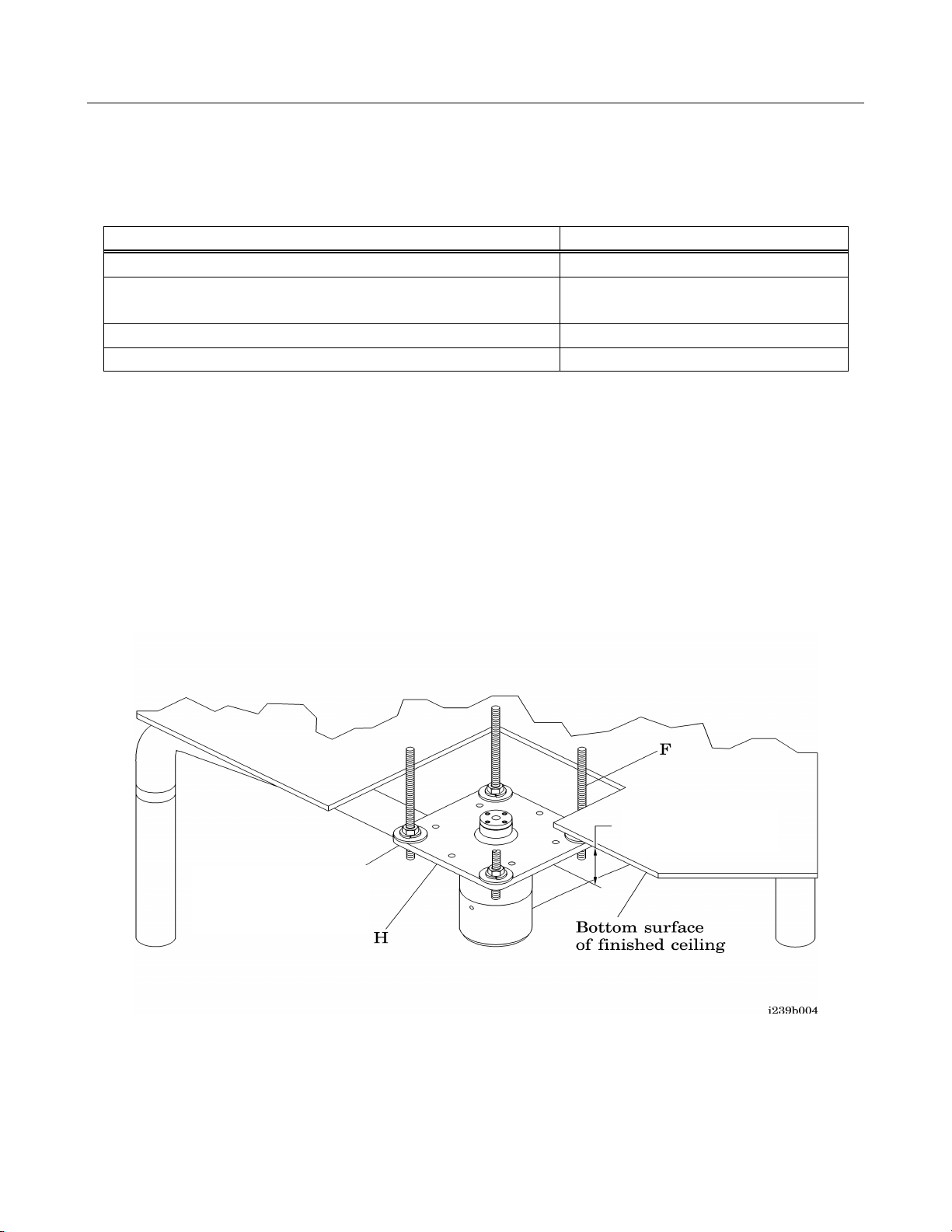
- 23 -
Part Description
Quantity
Anchor plate
1
5/8″(1.6 cm) Threaded rod (min. length 8″(20.3 cm))
(max. length 14″(35.6 cm))
4
5/8″(1.6 cm) x 1 1/2″(3.8 cm) hardened washer
16
5/8″(1.6 cm) nut
16
Bottom Surface of the
base plate
2 1/4" (5.72 cm)
Mounting Plate Alignment Installation
Table 2.2.1 Recommended Ceiling Mounting Plate Configuration Installation Parts
NOTE:
The ceiling structure, treaded rods, nuts, lockwashers, and washer are to be supplied by others.
4. Ensure that the suspension arm assembly ceiling base plate (H) will be installed with the bottom
surface 2 1/4" (5.72 cm) below the bottom of the finished ceiling. Or 2 7/8" (7.11 cm) from the
bottom of the finished ceiling to the bottom of the threaded rod (F) to ensure access to the
leveling nuts on both sides of the ceiling base plate (H) (see figure 2.2.1).
Figure 2.2.1. Base Plate Alignment
SIM-S2Z0001 Rev 05 Effective Date 10/25/09
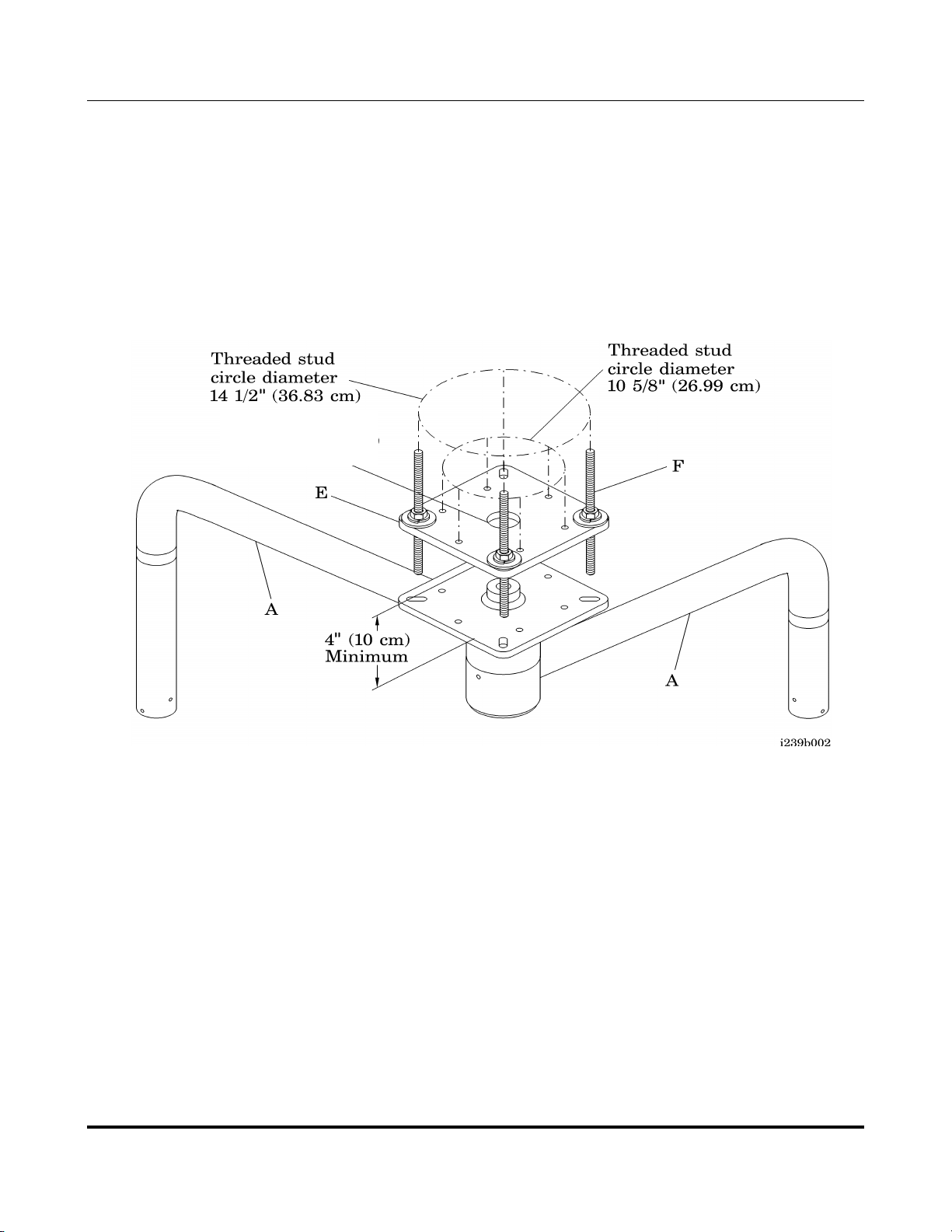
- 24 -
7” ( 17.78 cm)
Hole
2.3 Base Plate Alignment Installation
5. Make sure that the studs will protrude no more than 1" (2.6cm) from the bottom surface of the
suspension arm assembly ceiling base plate (H) to allow clearance for the ceiling shroud. The
minimum distance between plates after installation is 4" (10cm), and the maximum distance is
7" (18 cm). The threaded rods must protrude below the finished ceiling by 2 7/8" (7.11 cm)
Figure 2.3.1. Mounting Pattern
NOTE:
When mounting the ceiling base plate to the anchor plate, Nuvo recommends that the installation
contractor use the four slotted bolt pattern holes.
SIM-S2Z0001 Rev 05 Effective Date 10/25/09
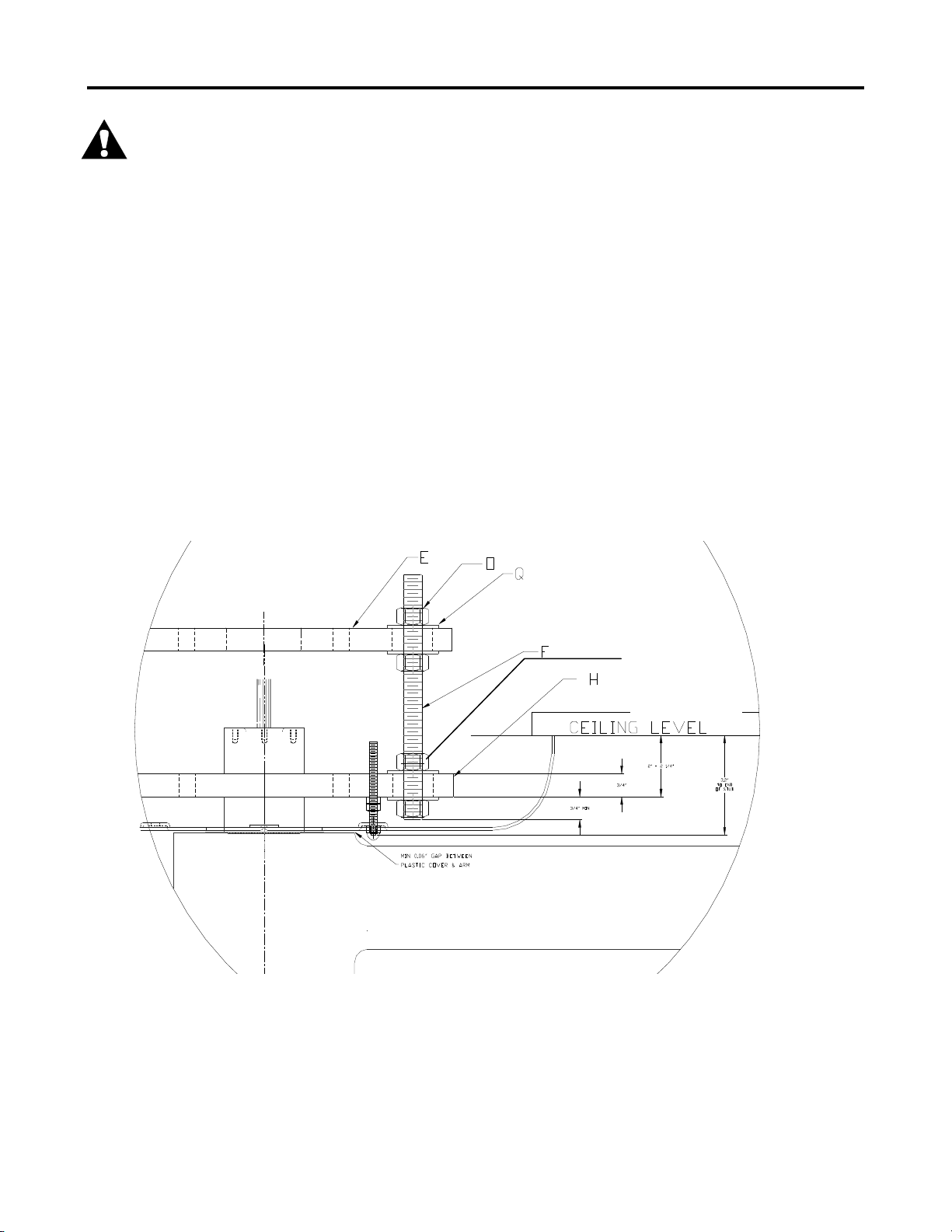
- 25 -
Suspension Arm Assembly Installation
WARNING:
Use a lift capable of safely raising the suspension arm assembly to the ceiling mounting point.
Failure to use an appropriate lift could result in personal injury or equipment damage.
P
Weights of Suspension systems are: Single 105 lb (47.6 kg)
(without light heads attached) Single – Monitor Ready 135 lb (61.2 kg)
Dual 155 lb (70.3 kg)
Dual – Monitor Ready 185 lb (84 kg)
Triple 205 lb (93 kg)
1. Remove the top cover of the shipping container, and remove the bag of loose hardware.
2. Place the suspension arm assembly (A) (see figure 6) on the portable lift.
3. Install the threaded rods (F) (figure 6) so they protrude below the finished ceiling by 2 7/8" (7.11
cm)
Figure 2.3.2. Suspension Arm Assembly
`
SIM-S2Z0001 Rev 05 Effective Date 10/25/09
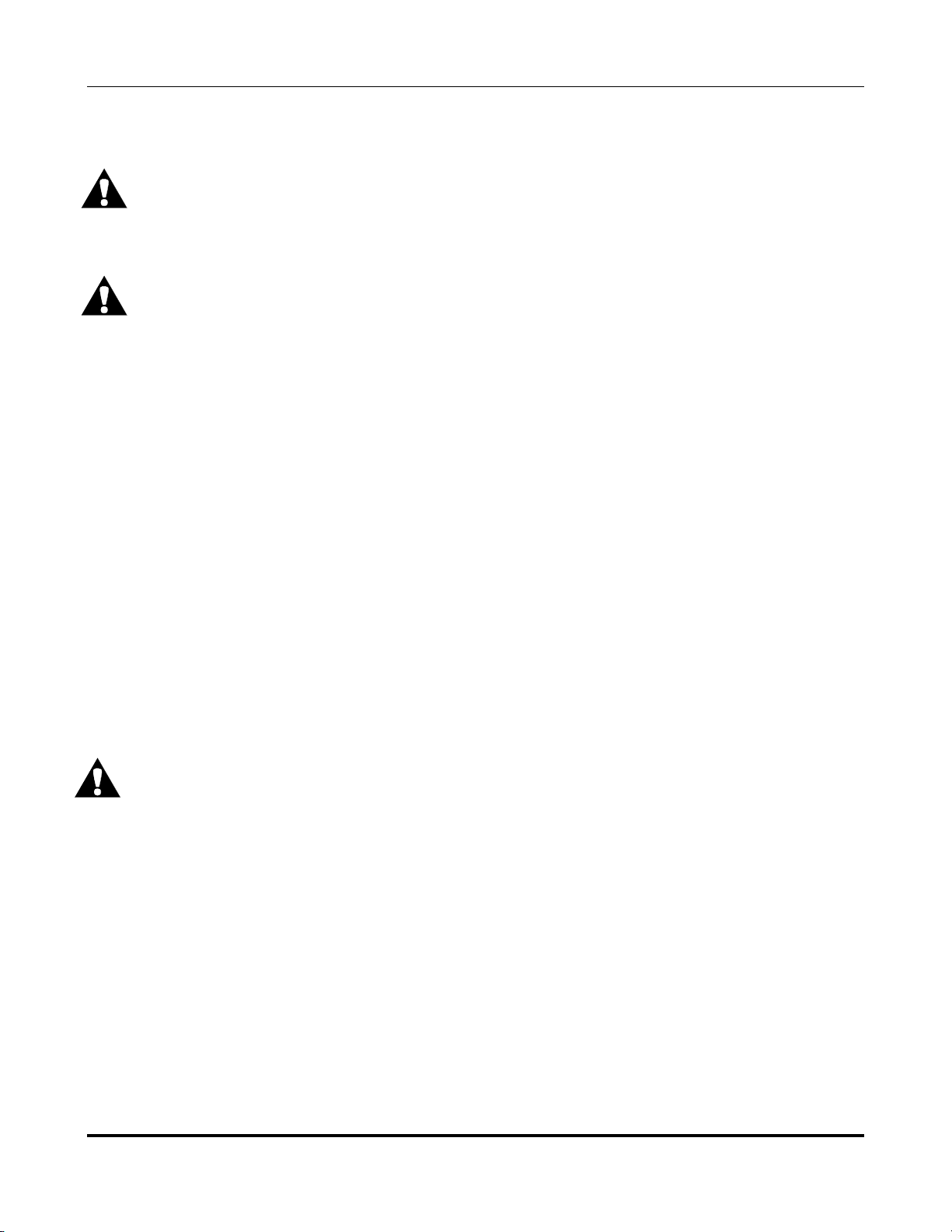
- 26 -
Suspension Arm Assembly Installation
WARNING:
Follow safety precautions provided by the lift manufacturer when lifting
the suspension arm assembly. Improper operation could result in personal
injury or equipment damage.
WARNING:
Do not work under unsupported lift fixtures. Personal injury could occur.
CAUTION:
The ceiling plate must be level in two directions. Improper operation of the suspension
arm assembly could result in equipment damage.
4. Install the serrated flanged nuts (P) (figure 7) on the threaded studs (F) below the field installed
mounting plate.
5. Install the serrated flanged nuts (P) upside down on the threaded studs (F), below the nuts
installed in step 4, flush to the finish ceiling.
6. Raise the suspension arm assembly (A) up to the ceiling.
7. Support the lift with blocks, as needed, while working under the raised suspension arm
assembly (A).
8. Lift the suspension arm assembly (A) until the base plate (H) contacts the flanged nuts.
9. Install the lower washers (Q) and nylon locknuts (O) on the threaded studs (F) to level the
ceiling mounting plate (H).
10. Tighten the nuts (P&O) on the top and bottom of the ceiling base plate (H) and on the top and
bottom of the anchor plate (E) using a pair of ¾” (19 mm) or 15/16” (24 mm) wrenches or
sockets.
Torque to: 80-107 ft-lb (.04-.05 kgf/cm2) for ½″ nuts
160-200 ft-lb (.08-.10 kgf/cm2) for 5/8″ nuts
11. Check the mounting plate (H) for level in two directions (90° from each other) using a
precision level.
12. Adjust and tighten the nuts (O) again, anchoring the suspension arm assembly (A), using a pair
of ¾” (19 mm) or 15/16” (24 mm) wrenches.
13. Make sure the bottom surface of the base plate (H) maintains a distance of 2 1/4 ”
(5 cm) below the finished ceiling line.
14. Remove the blocks under the lift.
15. Remove the lift from under the suspension arm assembly (A)
SIM-S2Z0001 Rev 05 Effective Date 10/25/09
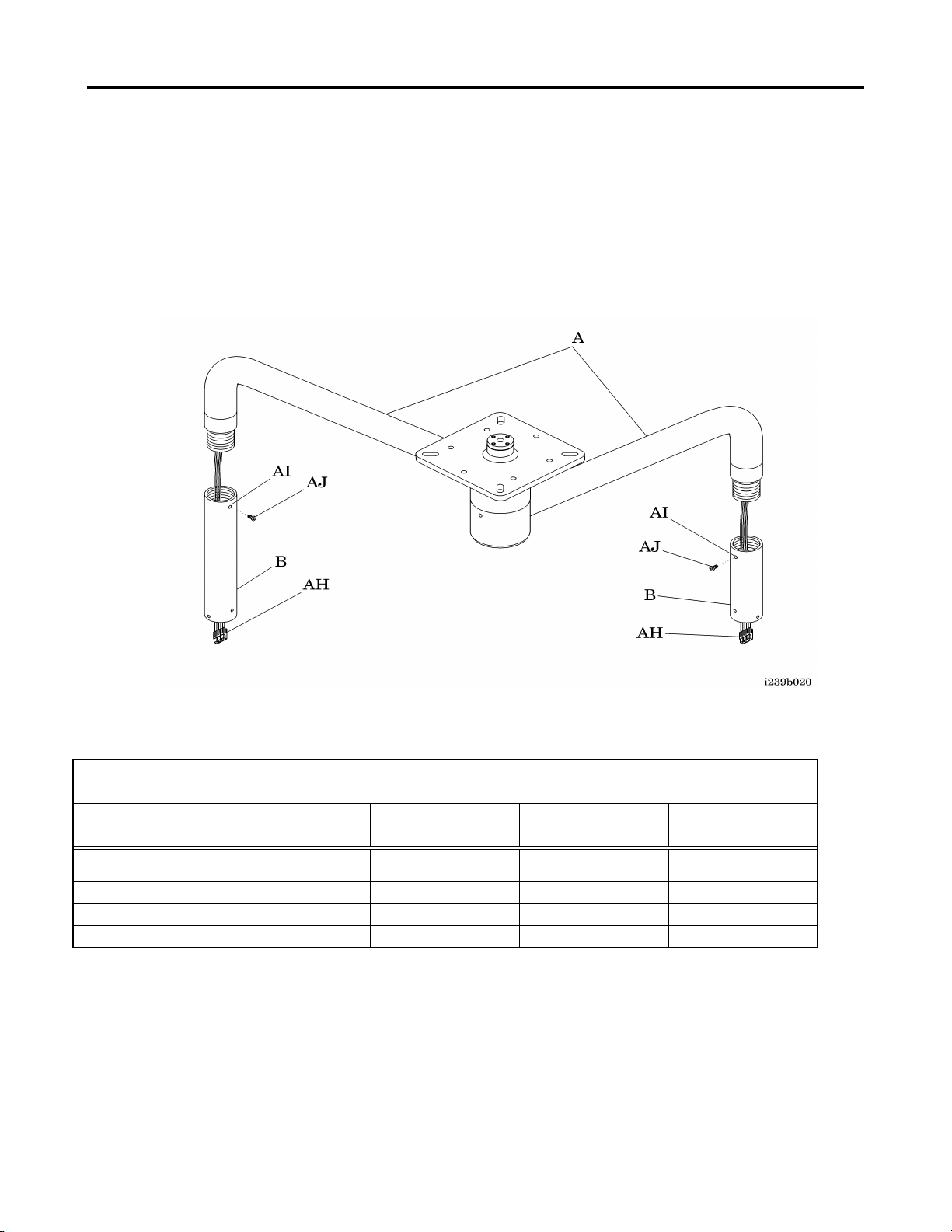
- 27 -
2.4 Vertical Tube Installation
Table 2.4.1. Finished Ceiling Height
Type
8′ 7″(262 cm) -
8′ 11″(272 cm)
9′ 0″(274 cm) -
9′ 4″(284 cm)
9′ 5″(287 cm) -
9′ 9″(297 cm)
9′ 10″(300 cm) -
10′ 2″(310 cm)
Tube Length
Tube Length
Tube length
Tube Length
SINGLE LIGHT
5″(12.7 cm)
10″(25.4 cm)
15″(38.1 cm)
20″(50.8 cm)
DUAL LIGHT
N/A
5″ & 10″
10″ & 15″
15″ & 20″
TRIPLE LIGHT
N/A
N/A
5″,10″ & 15″
10″, 15″ & 20″
The suspension system may have the vertical tubes pre-installed at the Nuvo factory, if this is the case
then this section does not apply.
1. Remove the vertical tubes (B) from the shipping container, and all of the parts included with the
vertical tube kit box (see figure 2.4.1).
Figure 2.4.1. Vertical Tube Installation
2. Ensure that the vertical tubes (B) you are installing are the proper length for the
Nuvo Surgical Light installation that you are performing (see table 2.4.1).
NOTE:
The longest vertical tube should be installed on the suspension arm assembly closest to the ceiling. The
shorter vertical tube should be installed on the suspension arm assembly closest to the floor.
SIM-S2Z0001 Rev 05 Effective Date 10/25/09

- 28 -
Vertical Tube Installation
3. Test fit the threads on each vertical tube (B) by temporarily screwing it onto the appropriate
suspension arm assembly (A).
NOTE:
The threads may need to be cleaned if the vertical tubes do not screw onto the suspension arm
assemblies smoothly, and without any binding.
4. Ensure that the wiring (AH) extending from the suspension arm assemblies (A) is long enough
to go through the vertical tube (B), and extend slightly out of the end of the vertical tube (B)
when it is screwed onto the suspension arm assembly (A) all of the way.
5. Screw the vertical tube (B) onto the suspension arm assembly (A) until it bottoms out.
6. Unscrew and back-off the vertical tube (B) until the hole (AI) in the vertical tube (B) lines up
with the threaded hole in the suspension arm assembly (A).
NOTE:
This procedure should give you approximately 1/32” (0.8mm) of clearance between the rotating tube
and the stationary portion of the arm.
7. Test the rotation of the suspension arm assemblies (A), and ensure the arm moves smoothly
without any binding.
SIM-S2Z0001 Rev 05 Effective Date 10/25/09
