Page 1
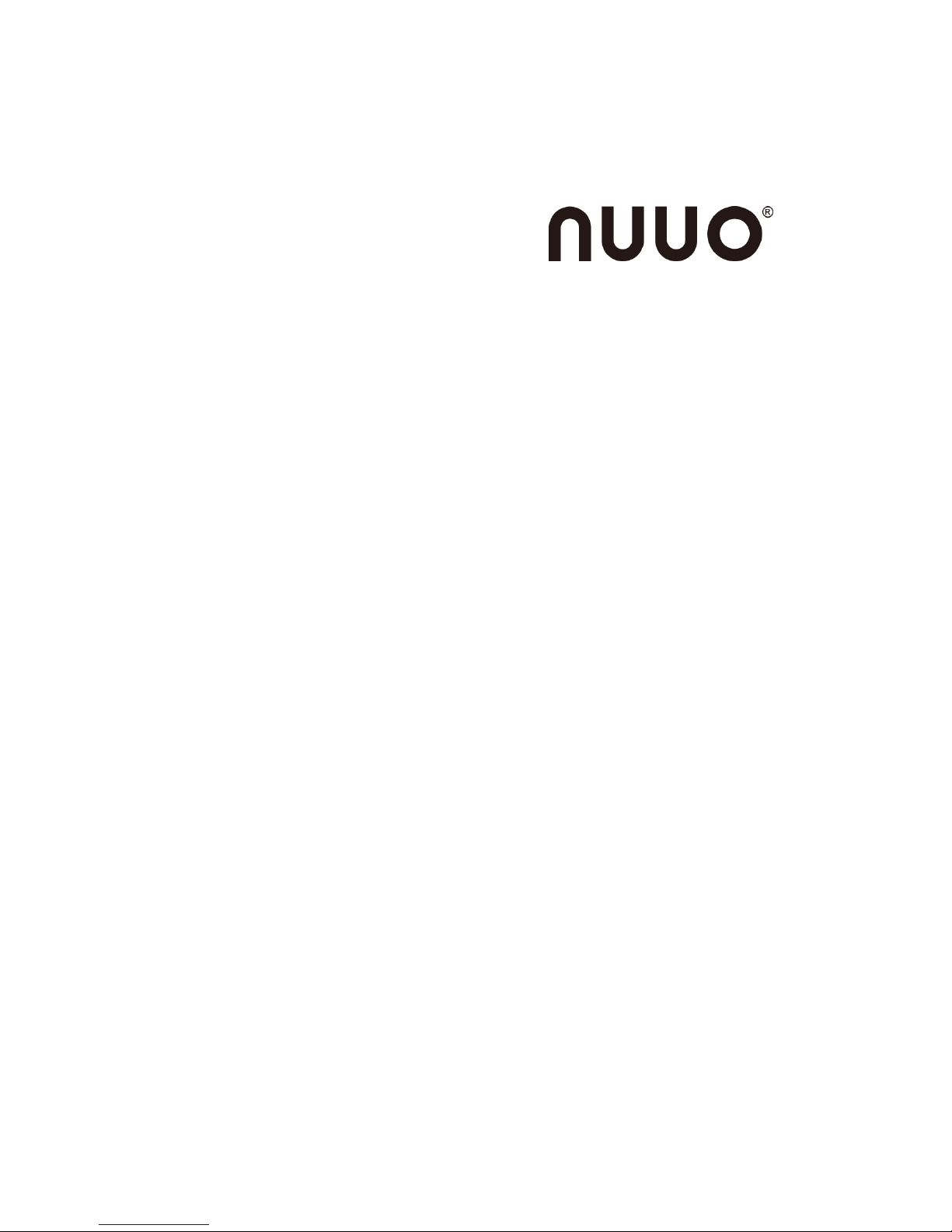
The Intelligent Surveillance Solution
NVRsolo
User Manual (Local)
Ver. 1.0.0.130221.00
Page 2
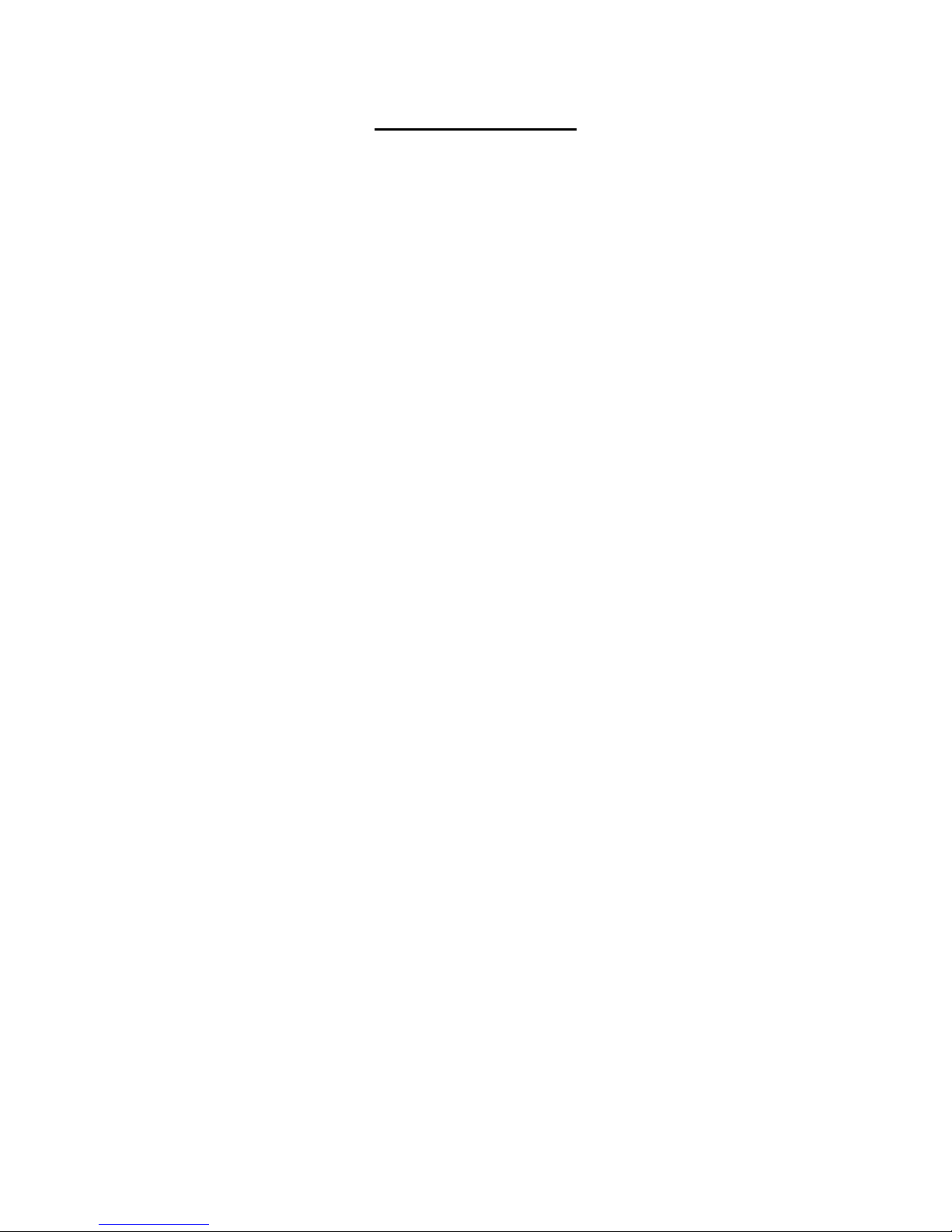
1
Table of Contents
1 Introduction ...................................................................................... 4
2 Tour the Unit ..................................................................................... 5
2.1 Front View ................................................................................ 5
2.2 Rear View ................................................................................. 6
3 Set up the Unit .................................................................................. 8
3.1 Unpack the Unit ......................................................................... 8
3.2 Install Hard Drives ..................................................................... 8
3.3 Connect the Unit and Devices within the Network........................... 9
3.4 Connect the Monitor ................................................................... 9
3.5 Power on .................................................................................. 9
4 First Power-on ..................................................................................11
4.1 Install Wizard ...........................................................................12
5 User Interface ..................................................................................19
5.1 Live View .................................................................................20
5.1.1 Video Area .....................................................................21
5.1.2 Status Bar ......................................................................23
5.2 Playback ..................................................................................25
5.2.1 Video Area .....................................................................26
5.2.2 Status Bar ......................................................................28
6 Settings ..........................................................................................30
6.1 Camera....................................................................................32
6.1.1 Camera Settings .............................................................33
6.1.2 Camera Search ...............................................................38
6.1.3 Camera Status ................................................................42
6.2 Recording & Event .....................................................................44
6.2.1 Recording Settings ..........................................................45
6.2.2 Event & Action ................................................................52
6.2.3 Email .............................................................................58
6.3 Device .....................................................................................62
6.3.1 I/O Settings ...................................................................63
6.4 Storage ...................................................................................66
6.4.1 RAID Management ..........................................................67
6.4.2 Auto Backup ...................................................................75
6.5 Network ...................................................................................79
6.5.1 Network Settings ............................................................80
6.5.2 Network Service ..............................................................86
Page 3

2
6.5.3 ezNUUO Registration .......................................................89
6.6 Management ............................................................................92
6.6.1 User Management ...........................................................93
6.6.2 License Management .......................................................99
6.6.3 Log System .................................................................. 104
6.6.4 Save/Load Configuration ................................................ 109
6.7 System .................................................................................. 115
6.7.1 Information .................................................................. 116
6.7.2 System Settings ............................................................ 118
6.7.3 System Upgrade ........................................................... 126
6.7.4 Install Wizard ............................................................... 131
6.8 Display .................................................................................. 133
6.8.1 Display Settings ............................................................ 134
7 IR Remote Control .......................................................................... 141
8 Appendix – RAID System ................................................................. 145
Introduction to RAID ....................................................................... 145
RAID 0 – Stripe .............................................................................. 145
RAID 1 – Mirror .............................................................................. 146
RAID 5 – Block Striping with Distributed Parity ................................... 147
RAID 10 – Mirror / Stripe ................................................................. 147
Choosing a RAID Level .................................................................... 148
9 Appendix – Camera Integration ........................................................ 149
Camera Support List ....................................................................... 149
Page 4

3
GNU General Public License
This product includes copyrighted third-party software licensed under the terms of the GNU
General Public License. Please see the GNU General Public License (GPL) for the exact terms and
conditions of this license at www.gnu.org. The GPL source code incorporated into the product is
available for free download at our web site http://www.nuuo.com/.
Subject to GPL, you may re-use, re-distribute and modify the GPL source code.
Note that with respect solely to the GPL Software, no warranty is provided. We do not offer direct
support for the distribution.
Page 5

4
1 Introduction
NVRsolo is a Linux-embedded stand-alone system, providing a stable and good
quality local display through HDMI or VGA interface. As a network-based
surveillance system, NVRsolo processes remote access ability to strengthen its
usability.
NVRsolo is compatible with more than 70 brands of IP cameras, with monthly free
pack update. It features two useful functions, one-click setup and ezNUUO.
One-click setup saves the time in camera configuration by searching and
automatically adding cameras in the system. ezNUUO facilitates the process of
establishing Internet access to the NVRsolo system, meaning there is no more
router settings for remote (IE 8 and IE 9) and mobile viewing (iPhone, iPad,
Android).
Being consistent with all the systems in NUUO Mainconsole family, NVRsolo is
compatible with NUUO Central Management System, making it appropriate not
only for home or SMB recording, but also for chain stores or ATM/bank projects
by POS support.
This user’s manual encompasses the information users need to set up and
configure the system. It is recommended that you keep one copy of this manual
for any necessary reference in the future.
Page 6

5
2 Tour the Unit
Before the unit takes part in your work, get to know it first. This section will walk
you through the components and I/O ports on the unit and help you set the unit
to work at the earliest.
2.1 Front View
Status LED:
No.
Description
Status Notice
Remark
1
Power Status LED
Power-on: blue
Power-off: dark
--
2
System Status LED
Healthy: blue
Unhealthy: orange
Abnormal temperature
status: orange with blinking
Off: dark
1) Orange: System is
abnormal
(including RAID)
2) Orange with
blinking: CPU
temperature/fan
rpm is beyond the
normal range
3) Blinking (200 ms
On/ 200 ms Off)
3
HDD Status LED
Healthy: blue
Failed: orange
No disk: dark
Rebuilding: orange with
blinking
1) LED for all disks
2) Blinking (200 ms
On/ 200 ms Off)
4
Ethernet Status LED
Linking: blue
Accessing: blue with blinking
No linking: dark
1) LED for Ethernet
port (1*output for
detecting
connection status
of switch)
2) Blinking (200 ms
On/ 200 ms Off)
5
Alarm LED
No event happened: dark
Event detected: orange with
blinking
Blinking (200 ms On/
200 ms Off)
Page 7

6
External Control and I/O Ports:
No.
Description
1
Power button
6
Remote control IR receiver
7
USB 2.0 connector
2.2 Rear View
Status LED:
No.
Description
Status Notice
Remark
5
Ethernet Activity LED
Linking: green
Accessing: green with
blinking
No linking: dark
1) LED for Ethernet
port
2) Blinking (200 ms
On/ 200 ms Off)
External Control and I/O Ports:
No.
Description
1
DC-in power connector
2
3.5 mm mic-in (reserved)
3
3.5 mm audio out (headphone jack) (reserved)
4
VGA connector
5
RJ-45 LAN ports 1 / 2
6
eSATA connector
7
COM port (RS-232 reserved)
8
USB 2.0 connectors
9
HDMI connector
10
Connection of IR extender
11
3.5 mm line-in (reserved)
Page 8
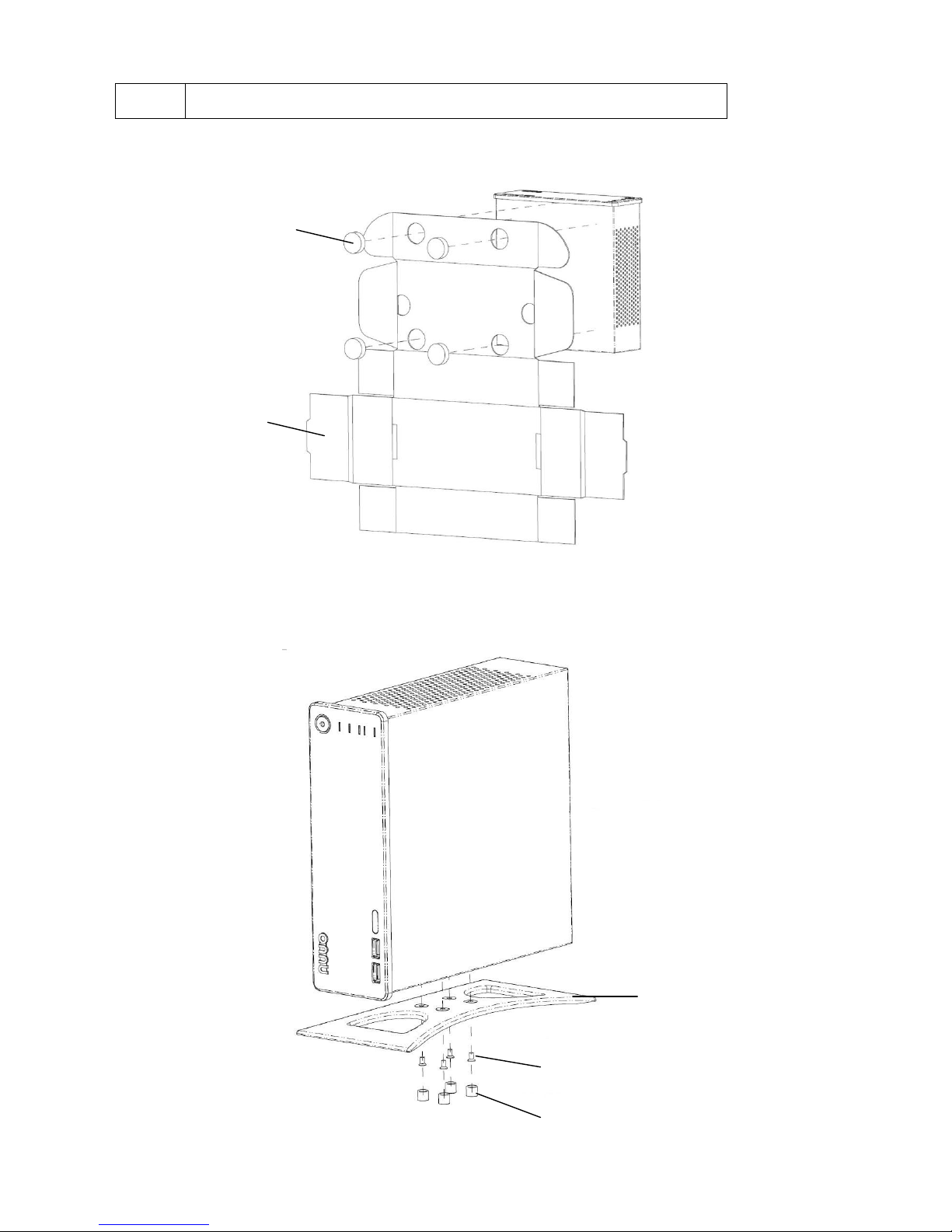
7
12
Reset toggle
Horizontal
Vertical
Foot pad*4
(horizontal used)
Accessory box
Vertical stand
Screw*4
Foot pad*4
(vertical used)
Page 9
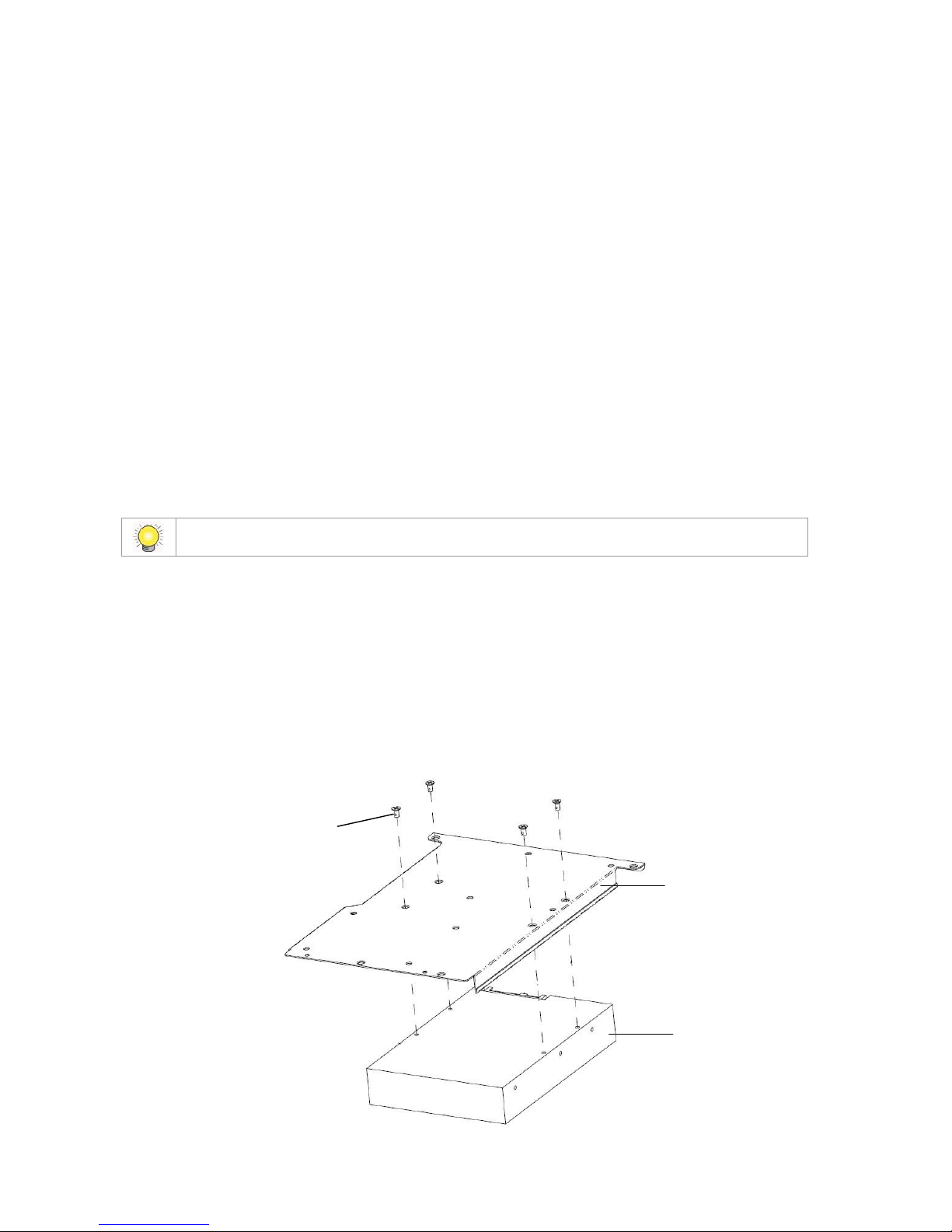
8
3 Set up the Unit
Set up the unit by installing the hard drive(s), connecting to network and power
supply.
3.1 Unpack the Unit
This package contains the following items:
The unit
IR remote control, 1.5M IR extender cable
Two type of screws for 2.5”/3.5”disk drives, SATA cable
[Horizontal] foot pads; [Vertical] Stand, foot pads and screws
12V 4A 48W power adapter, power cord
Warranty card, Quick Start Guide, CD with Install Wizard, Remote
Live Viewer, Playback System, Backup System, Verification Tool
and Offline License Tool application, user manual, and quick start
guide
Battery spec is 1.5V, AAA, R03. Two batteries are required for a remote control.
3.2 Install Hard Drives
Refer to compatibility list and install HDDs. For optimal performance
consideration, install disks with the same model and storage capacity. The
available RAID level depends on the amount of disks installed.
1 bay unit: install 3.5” HDD
Screw*4
(3.5” HDD used)
HDD bracket
3.5” HDD
Page 10

9
1 bay unit: install 2.5” HDD
When installing HDDs on HDD bracket, please mind your hands from scratching.
3.3 Connect the Unit and Devices within the Network
Connect the unit, cameras, and router/switch. If you need to make the video
visible over the Internet, please connect to a “router” with Internet connection,
and the unit will retrieve an IP address through DHCP by default.
The unit processes built-in DHCP service, which takes the job of router to assign IP
addresses, which is suitable for the pure LAN environment.
3.4 Connect the Monitor
The unit processes two display interfaces, VGA and HDMI. Connect the monitor to
the unit.
The supporting display resolutions are 1920x1080, 1280x1024, 1280x720, and
1024x768. Please confirm that one of the resolutions is supported by your monitor.
3.5 Power on
Attach the power cord from the power source to the power adapter.
Connect the power adapter to the back of the unit enclosure. See the rear view
HDD bracket
2.5” HDD*2
Screw*8
(2.5” HDD used)
Page 11
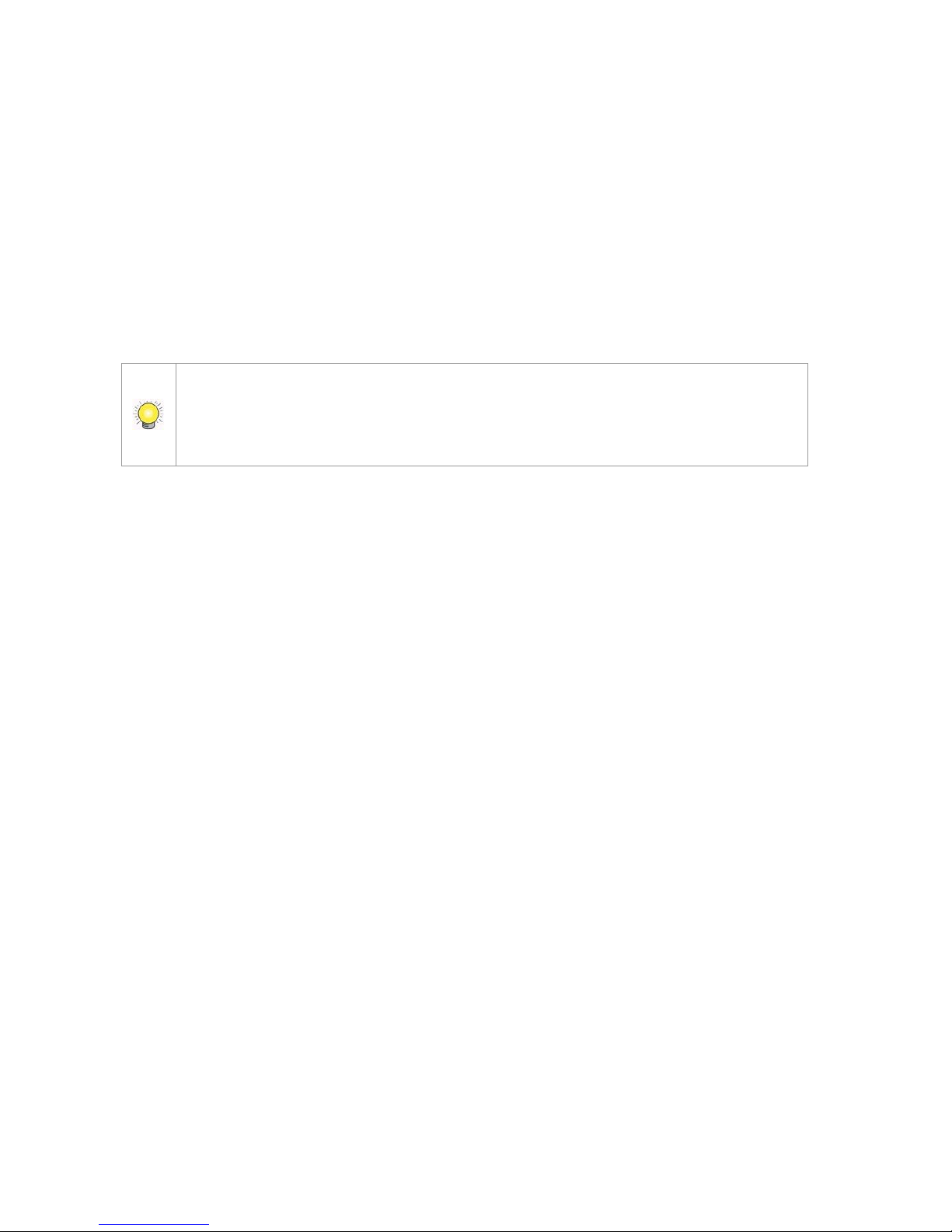
10
figure.
Press the power button once connecting the power. See the front view figure.
It takes about a minute for the unit to fully power up. Once it is powered up:
The System Status LED turns blue
The buzzer beeps one time
To power off the unit, press and hold the power button for 2 seconds until two
beeps are heard. The system will proceed to shut down once the button is
released.
If the system crashes or stops responding, press and hold the power button for 10
seconds to enforce hardware power-off, which turns off the computer by cutting off
the power directly. Hence, such power-off isn’t recommended for a system that is
working properly.
Page 12
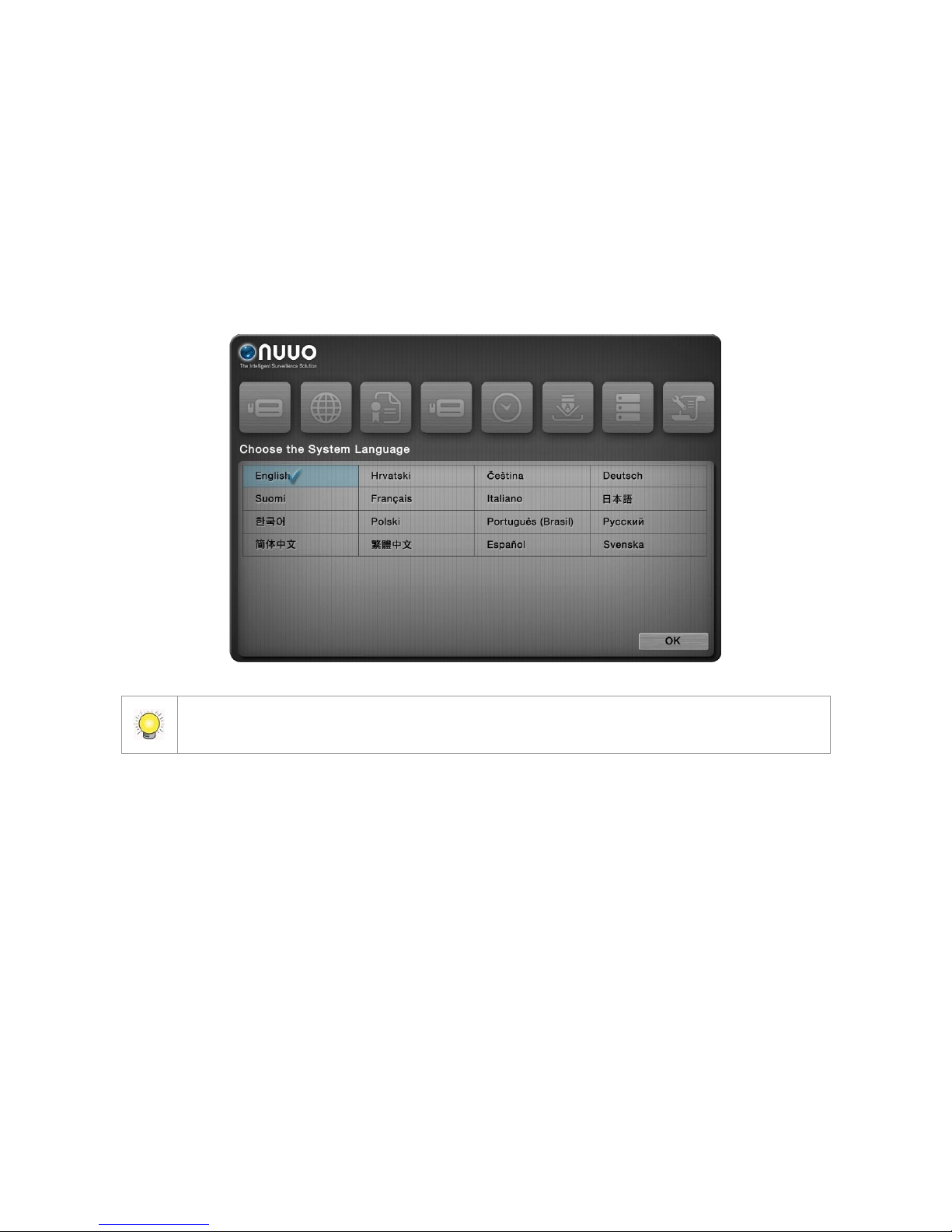
11
4 First Power-on
To power on the unit, press the power button on the front panel. The unit will
sound a beep and powers on.
When the system starts up for the first time, it asks users to select the language
to use in the system. Then the system will restart again to apply the selected
language.
Language can also be changed later in Main Menu > System menu > System Settings
submenu > General tabbed page
Right after the restart, the system will trigger the Install Wizard, which will lead
through some basic settings of the operating system.
Page 13
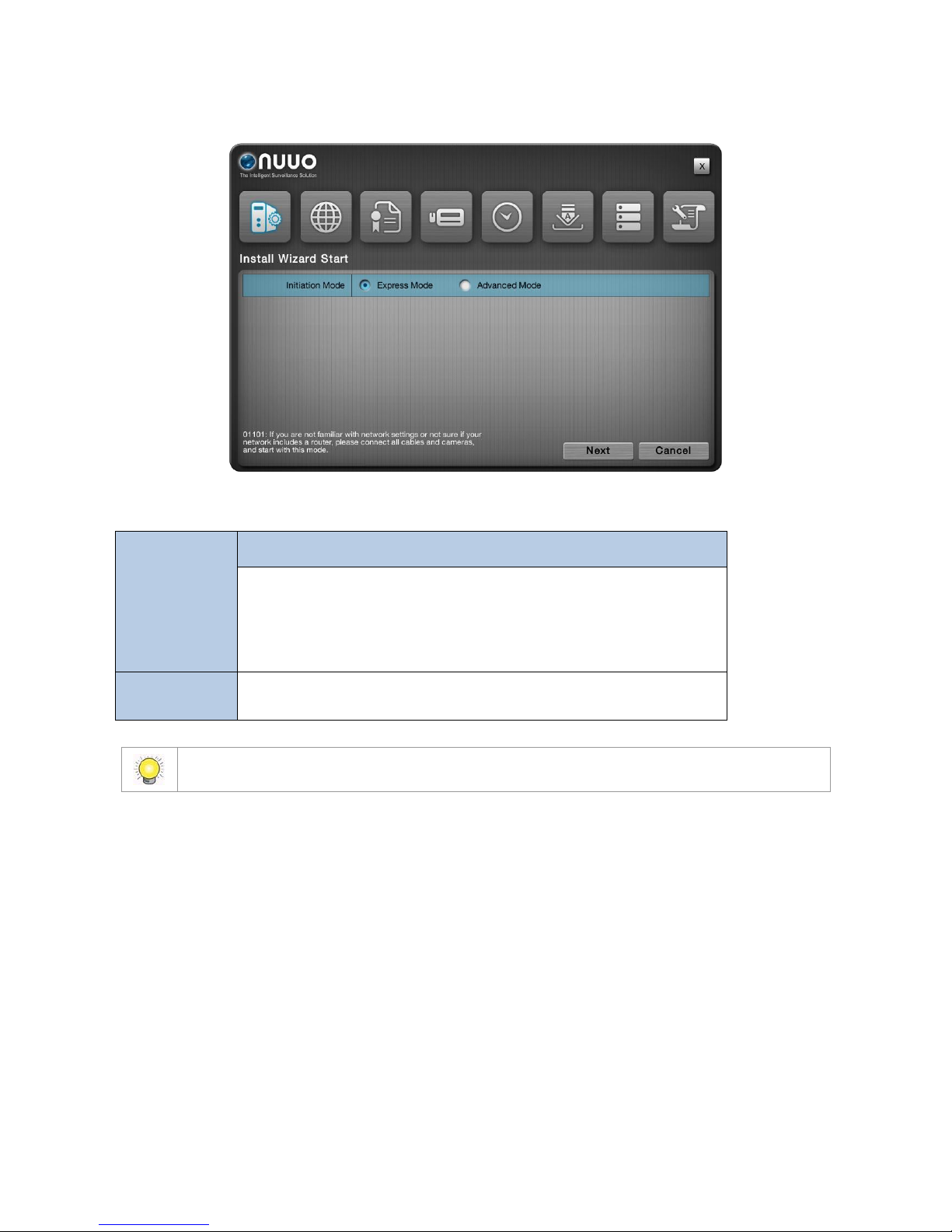
12
4.1 Install Wizard
The Install Wizard opens featuring two modes:
Mode
Description
Express Mode
Features the quick setup of the unit including administrator password
setup, online license activation, camera setup, system date/time setting
and upgrade notification activation.
Select this mode if you are not familiar with the network settings or not
sure if your network includes a router.
Before proceeding with this mode, connect all the cables and cameras.
Advanced Mode
Features more settings than the Express Mode does by the additional
DHCP server settings, network settings and RAID level setting.
All the settings featured by Install Wizard are accessible from the operating system’s
Main Menu, and thus can be skipped for makeshift.
1. Setup the password of administrator. If you want to keep the default as
admin, click the Next button directly.
Page 14

13
2. The unit possesses built-in DHCP service, which enables the system to
dynamically assign IP addresses to the connected camera clients within the
same subnet. When you have router in your network, we strongly recommend
choosing Always disable to avoid any IP conflicts. If you are not sure if there
is any router in your network, please choose Smart enable, which detects the
network environment then decide to enable or disable the service. Click the
Next button.
3. If you select Smart enable from the previous setup, there is at least one LAN
has to be set as a static IP. Click the Next button.
Page 15

14
4. Define the IP range for built-in DHCP server. The system will assign IP
addresses based on the range you defined to devices. Click the Next button.
5. There are several base licenses differed by models. Activate camera license to
have more channel capacity, and click the Next button.
Page 16

15
6. Click the Setup button to search and automatically add the cameras within
the same subnet. Click the Next button.
Page 17

16
7. Set up the time zone, date, and time, and adjust daylight saving changes if
needed. Once daylight saving function is enabled, the time change will
activate automatically every year based on the recurrence you set. Click the
Next button.
8. Check “Enable Upgrade Notification” box if you want to receive notification
when there is a newer FW version. Click the Next button. If you are using
remote control to set up, you can press + button to quickly flip through the
agreement.
Page 18
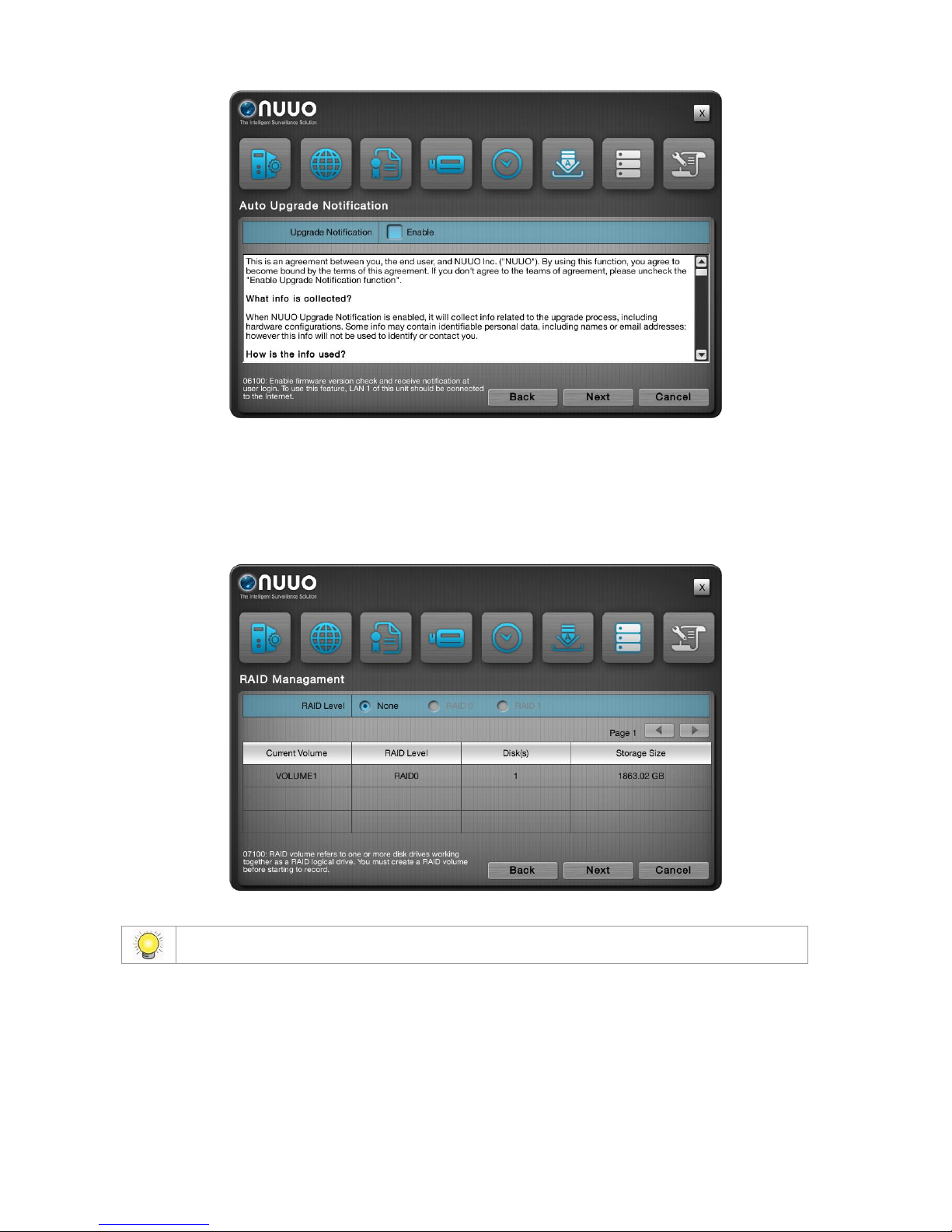
17
9. Follow the following instruction and select the RAID type you want to create.
If you have created a volume, you will see the information of this volume on
the table as the picture below. Click the Next button.
The available RAID level depends on the amount of disks installed.
10. Review your settings. If the settings are correct, click the Finish button to
exit the settings procedure and activate the system.
Page 19

18
Once the preliminary setup is through, the system auto-restarts. Before the
operating system opens onscreen, users are prompted to enter a username and
password to log in the operating system. The username and password are both
“admin” by default if you haven’t provided an alternate password in the Install
Wizard. (Username isn’t changeable with Install Wizard.)
Click the keyboard
icon to open
the virtual
keyboard for text
input.
Click to submit.
Page 20

19
5 User Interface
The operating system presents its user interface in two major screens to deliver
the service, one is the Live View screen; the other is Playback screen. The Live
View screen shows the instant video(s) while the Playback screens plays the
recorded videos. Both screens come with a horizontal bar baring a handful of
clickable buttons to launch actions from the system and allow users to exert the
system’s functions. The following of this chapter will guide you through these two
screens.
Toolbar
Video Area
Mode Icon
Status Bar
Status Area
Live View
Toolbar
Video Area
Mode Icon
Status Bar
Time Bar
Playback
Page 21

20
5.1 Live View
When the operating system starts and users log in, it is the Live View that opens
onscreen. Exactly as its name communicates, the Live View is the screen where
the instant videos are displayed. Most of the Live View screen is occupied by a
predominant video area, with a horizontal and rectangular Status Bar spreading
along the bottom of the screen. The following of this section will guide you
through the Live View’s Status Bar.
Video Area
Toolbar
Status Bar
Status Area
Live View
Mode Icon
Page 22
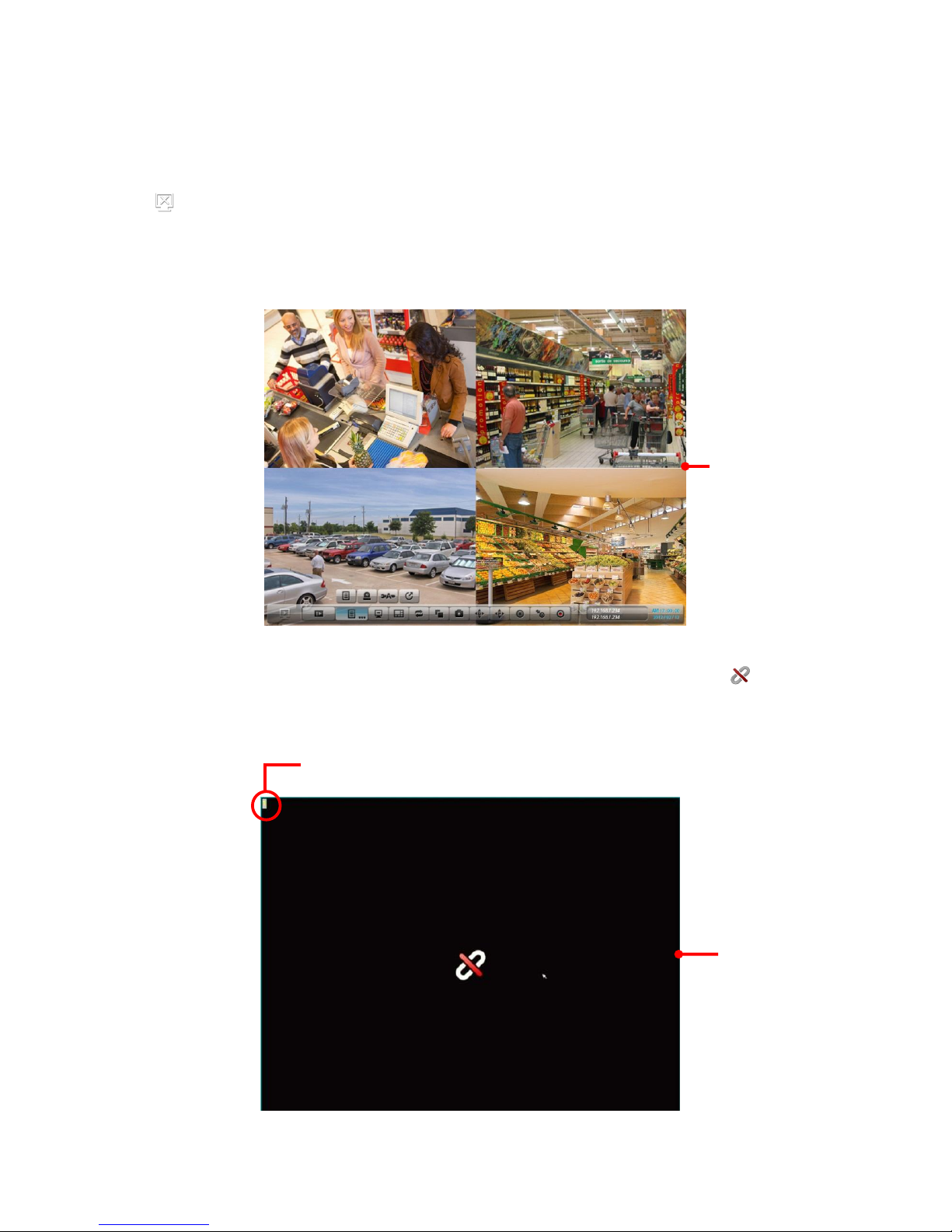
21
5.1.1 Video Area
If a camera is correctly set up and run, the Live View’s Video Area auto-shows
the subject scene that the camera takes; otherwise it shows a black screen with
an icon in the center.
The screenshot below shows the Live View’s Video Area with the cameras
correctly set up and run.
The screenshot below, however, shows an abnormal Video Area of the Live
View with a black screen having nothing but a “disconnection” icon in the
center.
Video Area on the
Live View screen
By default, the name of the camera shows in the upper-left
corner of the Video Area for a video channel. It allows
better identification of the camera channel.
Video Area on the
Live View screen
Page 23
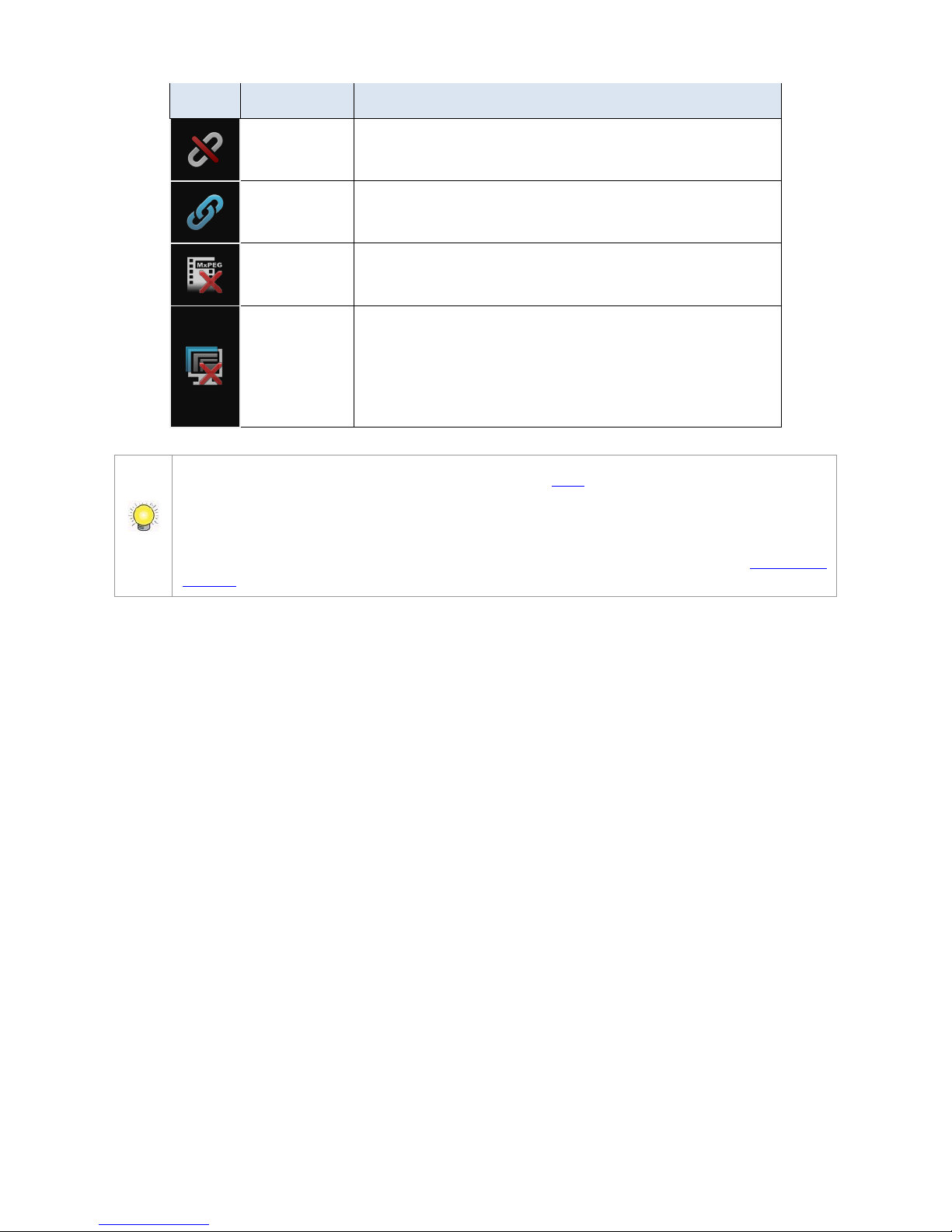
22
Icon
Name
Description
Disconnection
Disconnected camera
Connecting
Connecting camera…
No MxPEG
Video is being played or recorded with MxPEG codec currently
on a remote browser/application rather than on the local
display that doesn’t support MxPEG codec.
Out of
resolution
Video is being played or recorded with such a high resolution
that is only supported on a remote browser or application
rather than the local display. Such high resolutions include the
following:
H.264: Up to 4M per channel
MPEG: Up to 2M per channel
MJPEG: Up to 4M per channel but with limited fps support
To configure how to present the Video Area, see OSD.
When using mouse, double-click on the Video Area of a video channel to maximize it to
full screen. Double-click it again to resize it.
When using the IR Remote Control, hit the Enter key to maximize the Video Area of a
video channel to full screen. And hit the Enter key again to resize it. See also IR Remote
Control.
Page 24

23
5.1.2 Status Bar
The Live View’s Status Bar is presented along the bottom of the screen. It
comprises of three facilities, the Toolbar, Status Area and Mode Icon.
5.1.2.1 Toolbar
Settling between the Mode Icon and the Status Area, the Toolbar on Live
View screen bears a handful of onscreen buttons. These buttons together
enables configuring the system.
Button
Name
Description
Playback
Switches to Playback screen and opens the Search page
that searches for recorded videos by the assigned date &
time.
Menu List
Opens a mini toolbar that covers the following buttons:
Button
Description
Opens the Main Menu of the operating system.
Opens the I/O Panel, which lists the available
I/O pins of I/O devices.
Triggers Auto Camera Setup, which
auto-searches and adds cameras to the system.
Logs out of the system.
Instant Playback
Switches to Playback screen and replays an instant videos
starting from some time from now. See Playback to know how
to configure where to start replaying an instant video.
Layout
Switches the screen between various layouts of camera
channels.
Auto Scan
Triggers Auto Scan, which enables rotating the channels on
the display screen.
See Display for more details about Auto Scan.
Group
Manually switches the channels on the display screen.
Status Area
Mode Icon
Status Bar
Toolbar
Page 25
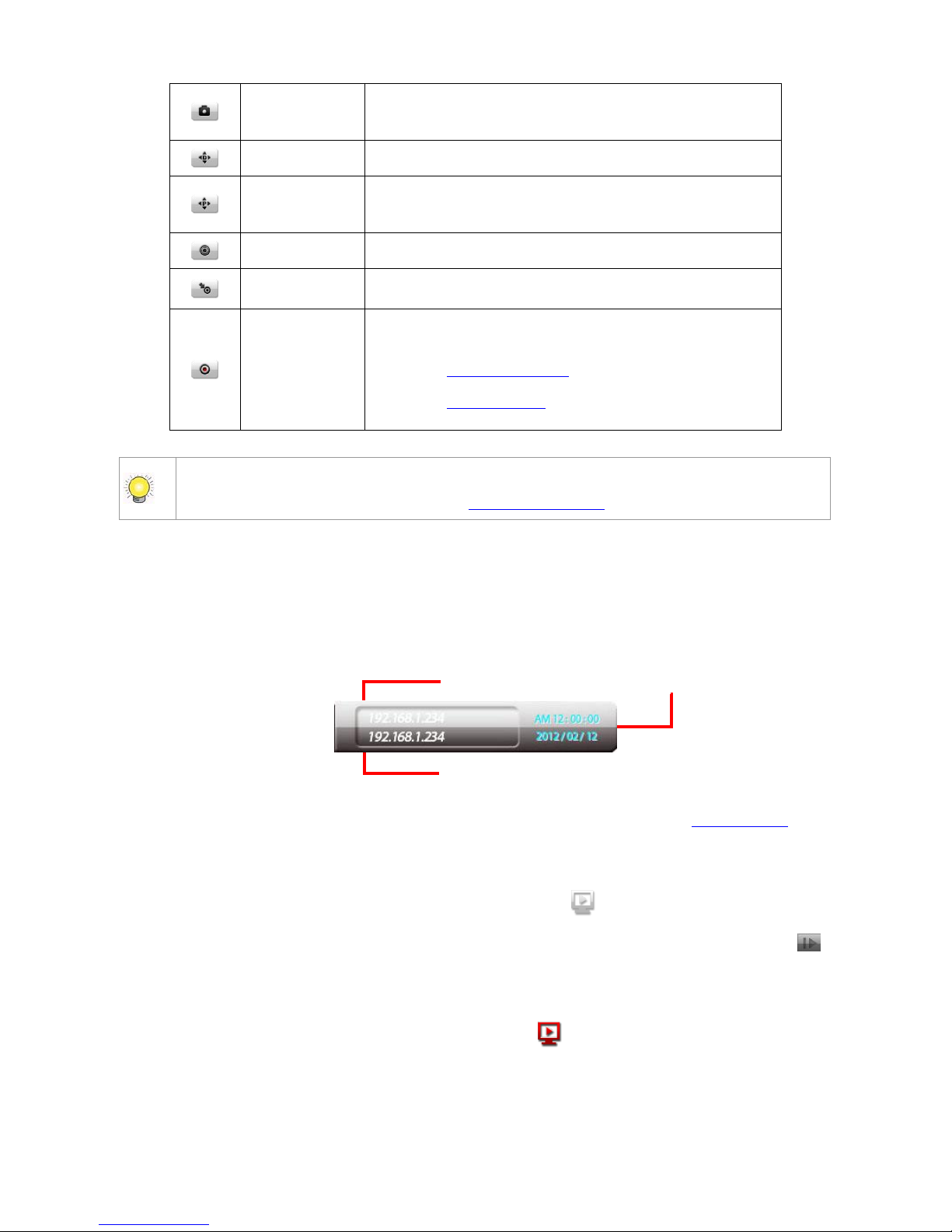
24
Snapshot
Opens a dialog to capture the screen of the currently selected
channel or all channels on the screen. Click OK to save the
snapshot to the USB flash drive that mounts the system.
Digital PTZ
Opens the digital pan/tilt/zoom panel to adjust camera view.
Physical PTZ
Opens the physical pan/tilt/zoom control panel to adjust
camera view.
Available only when the camera supports PTZ.
Set Preset Point
Sets a point of view of a camera.
Go to Preset
Point
Jumps to a preset point or starts/stops patrol.
Emergency
Record
Enables/disables Always record.
“Always record” means continuous recording, whatever the
time period or event is.
See also Mode tabbed page for more details about the
recording modes.
See also Camera Status for more details about the
recording status.
Some functions of the Live View’s Toolbar are also accessible by the IR Remote
Control that comes with the unit. See IR Remote Control.
5.1.2.2 Status Area
On the Live View screen, the right end of the Status Bar is an area that shows
the system date, time, IP address and so on.
To configure the information delivered by the Status Area, see Status Bar.
5.1.2.3 Mode Icon
In the left end of the Status Bar is a Mode Icon . It delivers that the
operating system is currently being used in Live View mode; otherwise an
icon will show here to mean the operating system is working in Playback mode.
In Live View mode, the Mode Icon doubles as a notification icon to notice users
of any system event. When the icon turns red , there is one or more new
events coming up and yet to be checked. Click such icon to open a dialog to view
the details of a most recent event.
System date & time
Server IP address
Camera IP address
Page 26

25
5.2 Playback
The Playback is the screen to play the recorded videos. Same as the Live View
screen, the Playback screen is occupied by a predominant video area as well,
with a horizontal and rectangular Status Bar spreading along the bottom of the
screen. The following of this section will guide you through the Playback’s
Status Bar covering Toolbar, Time Bar, and Mode Icon.
Toolbar
Video Area
Mode Icon
Status Bar
Time Bar
Playback
Page 27

26
5.2.1 Video Area
The screenshot below shows the Playback’s Video Area when recorded videos
are being played.
When selecting a period of time without any video recorded on the Playback’s
Video Area, a black screen is showed with nothing but a “no video” icon in
the center.
Video Area on the
Playback screen
Video Area on
the Playback
screen
By default, the name of the camera shows in the upper-left
corner of the Video Area for a video channel. It allows
better identification of the camera channel.
Page 28
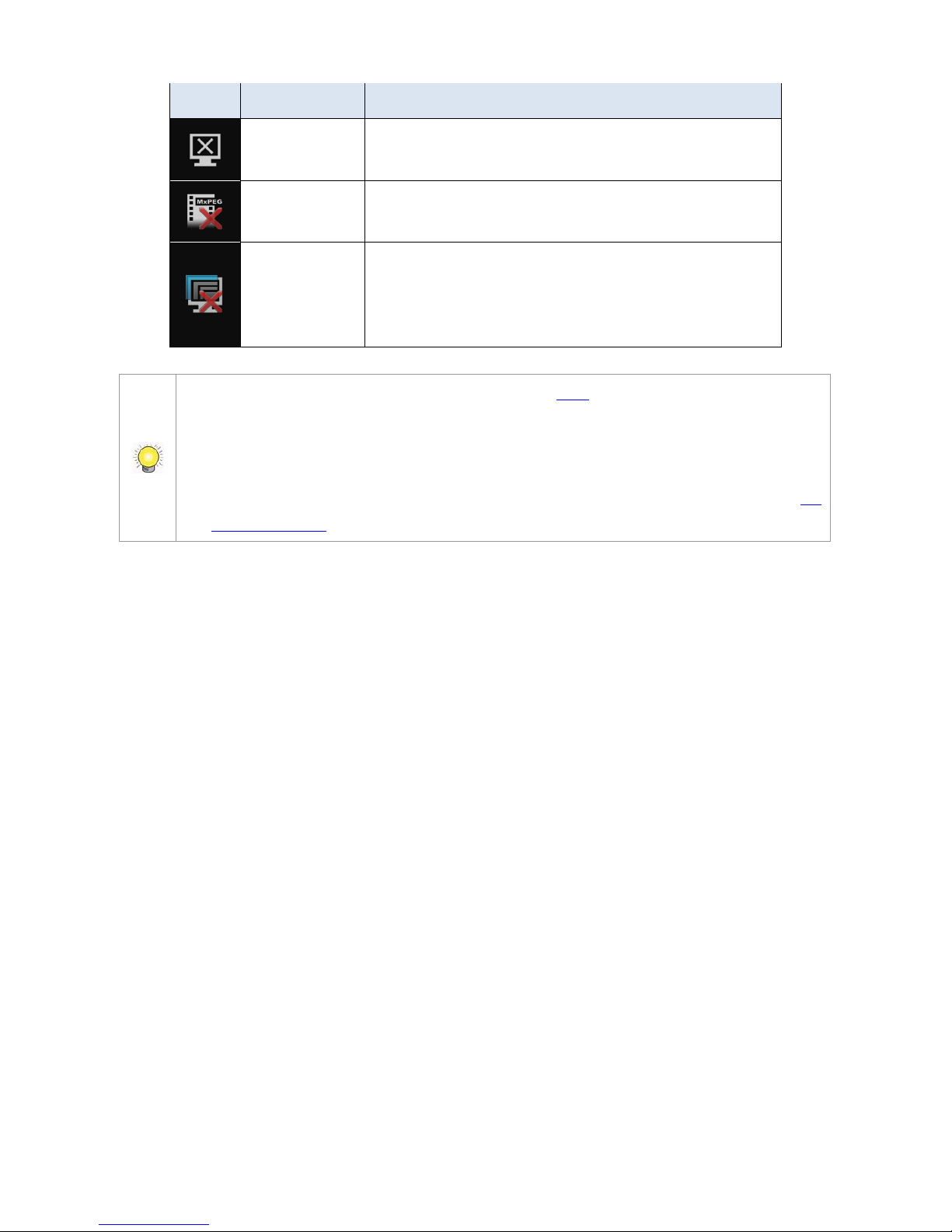
27
Icon
Name
Description
No video
No video is being recorded at the moment.
No MxPEG
Video is being played or recorded with MxPEG codec, which
isn’t supported on the local display but on a remote browser
or application only.
Out of resolution
Video is playing or record with large resolution, which is not
supported by local display. Please use remote
browser/application to view the videos.
H.264: Up to 4M per channel
MPEG: Up to 2M per channel
MJPEG: Up to 4M per channel but with limited fps support
To configure how to present the Video Area, see OSD.
When using mouse, double-click on the Video Area of a video channel to maximize it to
full screen. Double-click it again to resize it.
When using the IR Remote Control, hit the Enter key to maximize the Video Area of
a video channel to full screen. And hit the Enter key again to resize it. See also IR
Remote Control.
Page 29
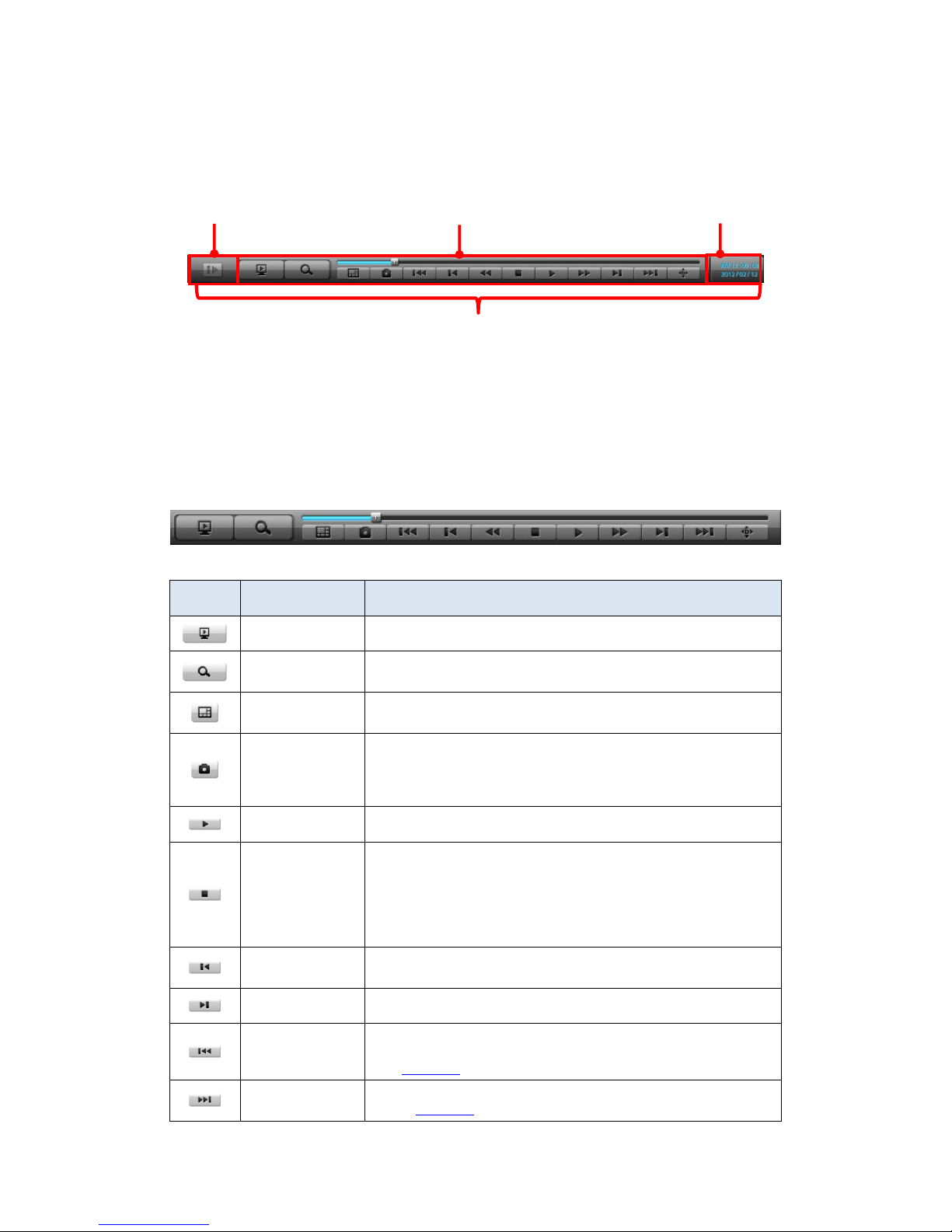
28
5.2.2 Status Bar
The Playback’s Status Bar is presented along the bottom of the screen. It
comprises of three facilities, the Toolbar, Time Bar and Mode Icon.
5.2.2.1 Toolbar
The Toolbar on Playback screen bears a handful of onscreen buttons. Use these
buttons to control the playback of a recorded video.
Button
Name
Description
Live View
Switches to Live View screen.
Search
Opens the Search page that searches for a recorded video by
the assigned date & time
Layout
Switches the screen between various layouts of camera
channels.
Snapshot
Opens a dialog to capture the screen of the currently selected
channel or all camera channels on the entire screen. Click OK
to save the snapshot to the USB flash drive that mounts the
system.
Play / Pause
Starts or temporarily halts the playing.
Stop
Stops playing.
The playback stops by showing the frame where the video
starts.
Whether the video is being fast-forwarded or
reverse-played at the moment, press Stop will restore the
playback speed to x1.
Step Backward
Hit this key once to bring the playback to the previous key
frame.
Step Forward
Hit this key once to jump the playback to the next frame.
Previous
Interval
Hit this key once to bring the playback to the previous
interval.
See Playback to know how to set Playback Interval.
Next Interval
Hit this key once to jump the playback to the next interval.
See Playback to know how to set Playback Interval.
Toolbar
Time Bar
Mode Icon
Status Bar
Page 30
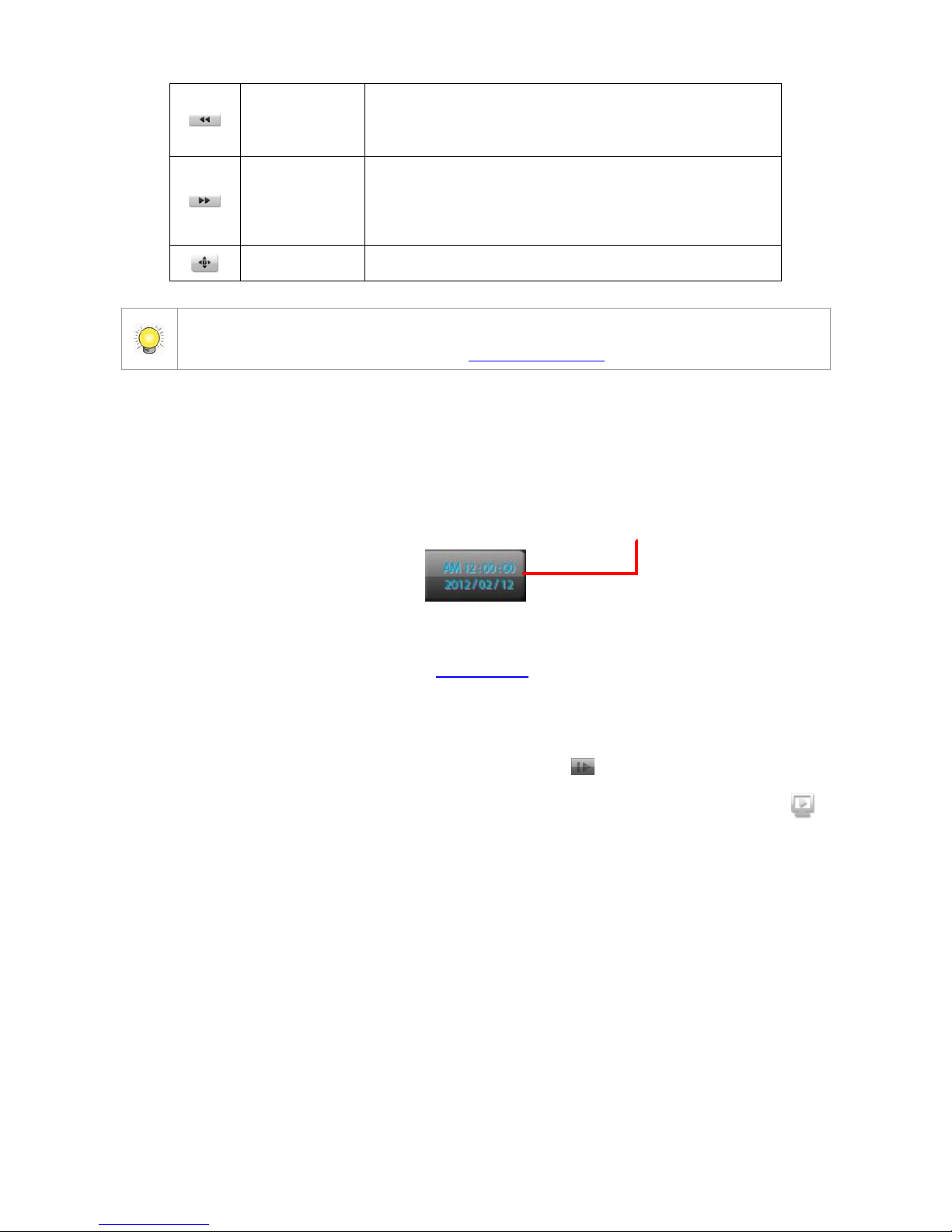
29
Rewind
Hit once to rewind the videos with x-1 speed. Hit twice to
rewind with x-2 speed. Taper the rewind speed by increasing
your keystrokes. When the rewind speed is tapered to x-16, it
auto-restores to x-1 speed.
Fast Forward
Hit once to fast-forward the playback with x2 speed. Hit twice
to fast-forward the playback to x4 speed. Increment the
fast-forwarding speed by increasing your keystrokes. When
the fast-forwarding speed is incremented to x16, it
auto-restores to x1 speed.
Digital PTZ
Opens the digital pan/tilt/zoom panel to adjust camera view.
Some functions of the Playback’s Toolbar are accessible by using the IR Remote
Control that comes with the unit. See IR Remote Control.
5.2.2.2 Time Bar
On the Playback screen, the right end of the Status Bar is an area that shows
the assigned date and time of videos.
To configure the Status Area, see Status Bar.
5.2.2.3 Mode Icon
In the left end of the Status Bar is a Mode Icon . It delivers that the
operating system is currently being used in Playback mode; otherwise an
icon will show here to mean the operating system is working in Live View mode.
The assigned date & time of videos
Page 31

30
6 Settings
The operating system features the Main Menu to set up camera, manage
recording and event, to configure networking, to power on/off the unit and so on.
This chapter will guide you to each submenu and each setting.
To access the settings:
Open Live View screen. (See Live View and Playback.)
The Live View screen opens.
Click the menu list button from the Status Bar.
Menu list opens.
Click Main Menu button .
The Main Menu opens and shows the Camera menu by default.
The Main Menu features eight menus:
Menu
Button
Summary
Camera
Search for cameras and adds cameras within the
same subnet.
See Camera for the settings..
Recording &
Event
Configures video recording schedule and sets the
events to alarm for.
See Recording & Event for the settings.
Device
Manages camera input/output.
See Device for the settings.
Storage
Manages the system’s storage and data backup.
See Storage for the settings.
Main Menu
the menus
the submenus
Page 32

31
Network
Configures the systems’ networking.
See Network for the settings.
Management
Manages the list of the users permitted to access the
system, activate license, save/load configuration and
check logs
See Management for the settings.
System
Views system information, configures system
settings, manages system upgrade, and run Install
Wizard
See System for the settings.
Display
Configures the system’s display.
See Display for the settings.
Page 33

32
6.1 Camera
The Camera menu helps users search for cameras and adds cameras within the
same subnet.
To access the Camera menu:
Open the Main Menu as described in Settings
The Main Menu opens.
Click the Camera button .
The Camera menu opens.
The Camera menu features the submenus Camera Settings, Camera Search
and Camera Status, which are explicated in the following of this section.
Camera menu
Page 34

33
6.1.1 Camera Settings
This submenu enables user to manually add cameras in the same subnet.
To access the Camera Settings submenu:
Open Camera menu as described in Camera.
Camera menu opens.
Click Camera Settings button.
Camera Settings submenu opens and shows the Settings tabbed page.
Camera Settings features three tabbed page: Settings, Parameters and
2nd Stream, which are detailed in the following of this section.
Camera menu
Page 35

34
6.1.1.1 Settings tabbed page
The Settings tabbed page enables users to manually add camera(s).
To access the Settings tabbed page:
On the Live View screen, click menu list button > Main Menu button
> Camera button > Camera Settings button> Settings tab.
The Settings tabbed page then opens
On the Settings tabbed page, the featured settings are:
Setting
Description
Default
Selects the camera channel to configure
In default state, 1bay unit is embedded with 4
channels.
Upgrade the operating system with a license serial
number to have more channels for viewing and
recording. A 1bay unit can have up to 8 channels.
Camera Type
Camera type is set to IP camera and isn’t subject to
change as the operating system currently supports IP
cameras only.
IP
Camera Name
Sets the camera name.
Click the keyboard icon at the right of the field to
open the virtual keyboard for name input.
-IP Address
Sets the camera’s IP address.
Click the keyboard icon at the right of the field to
open the virtual keyboard for text input.
--
Port
Sets the port number.
Click the keyboard icon at the right of the field to
80
Page 36

35
open the virtual keyboard for text input.
Administrator
Set the name for the administrator, who is a user
privileged to fully manage the camera.
Click the keyboard icon at the right of the field to
open the virtual keyboard for text input.
--
Password
Sets the password to login as the administrator of the
camera.
Click the keyboard icon at the right of the field to
open the virtual keyboard for text input.
-Protocol
Sets the protocol for the camera.
This setting is only available after Model setting is
done.
Options available are TCP, UDP and HTTP. However
the option availability depends on camera’s brand and
model.
--
Model
Auto-detects camera brands and models, or lets users
manually select camera model/brand from the in-built
drop-down lists.
--
Channel
Sets the number of analog cameras supported by one
video server or sets the number of IP cameras
possessing multiple lens/channels.
This setting is only available after the camera’s brand
and model name is provided in Model setting.
--
Click the Save button to apply the change(s).
To remove the camera settings, click the Clear button and then Save button to
apply.
After changes made, click the Exit button to quit the tabbed page.
6.1.1.2 Parameter tabbed page
The Parameter tabbed page configures how the camera records and how live
videos are played on Live View screen.
To access the Parameter tabbed page:
On the Live View screen, click menu list button > Main Menu button
> Camera button > Camera Settings button > Parameters tab.
The Parameters tabbed page will open.
Page 37

36
Setting
Description
Default
Selects a camera channel to configure.
In default state, 1bay unit is embedded with 4
channels..
Upgrade the operating system with a license serial
number to have more channels for viewing and
recording. A 1bay unit can have up to 8 channels.
Camera Name
Delivers the camera name.
--
Video Format
Sets the formats that the camera supports.
Options available are H.264, MPEG4, MJPEG and
MxPEG. However the option availability depends on
camera’s brand and model.
Currently MxPEG decoding isn’t supported on local
display. The MxPEG-decoded videos can only be
viewed via web or remote browser.
--
Frame Rate
Sets the frame rate of the camera.
--
Resolution
Sets the video resolution of the camera.
--
Quality/Bit Rate
Sets the video image quality of the camera.
--
Audio
Enables/disables viewing and recording videos with
audio.
Audio playing on local side isn’t supported in v1.0.
--
Click the Save button to apply the change(s)
Click the Exit button to quit the tabbed page.
6.1.1.3 2nd Stream tabbed page
Set up a stream profile for mobile clients to stream videos with lower fps. Without
a stream setting, users can neither watch live video on mobile client nor select
lower fps stream on the Live View screen. The stream setting can also fix the
resolution and frame rate for a camera brand/series.
Page 38

37
The 2nd Stream tabbed page enables the mobile client to stream live video with
lower bit rate under limited bandwidth.
To access the 2nd Stream tabbed page:
On the Live View screen, click menu list button > Main Menu button
> Camera button > Camera Settings button > 2nd Stream tab.
The 2nd Stream tabbed page will open.
The featured settings are:
Setting
Description
Default
Selects a camera channel to configure.
In default state, 1bay unit is embedded with 4
channels..
Upgrade the operating system with a license
serial number to have more channels for viewing
and recording. A 1bay unit can have up to 8
channels.
Stream Profile
Enables remote/mobile client to access camera with
small bit-streams.
Selected
(Enabled)
Low Profile
Delivers the details of the low stream profile, which
is under 300 kbps and defaulted for the mobile
client’s single-view.
--
Minimum Profile
Delivers the details of the minimum stream profile,
which is under 100 kbps and defaulted for the
mobile client’s multi-view.
--
Click the Save button to apply the change(s).
Click the Exit button to quit the tabbed page.
Page 39

38
6.1.2 Camera Search
Camera Search enables auto-searching and adding cameras in the same subnet.
The search relies on UPnP. Before using this function, make sure your camera
supports UPnP. Refer to the camera support list at www.nuuo.com.
To access the Camera Search submenu:
Open Camera menu as described in Camera.
The Camera menu opens.
Click Camera Search button.
The Camera Search submenu will open.
Camera menu
Page 40

39
Click the Search button.
The system then triggers the search for the camera(s) in the same subnet.
Once the search is through, the system will list all the available cameras
onscreen.
Page 41

40
Select the cameras you want to add to the system. Click the Add button to
add them.
A Channel Selection dialog opens and shows each of the added camera’s IP
address and default channel number, default name, default admin name
(“admin”) and default password (“admin”).
Page 42
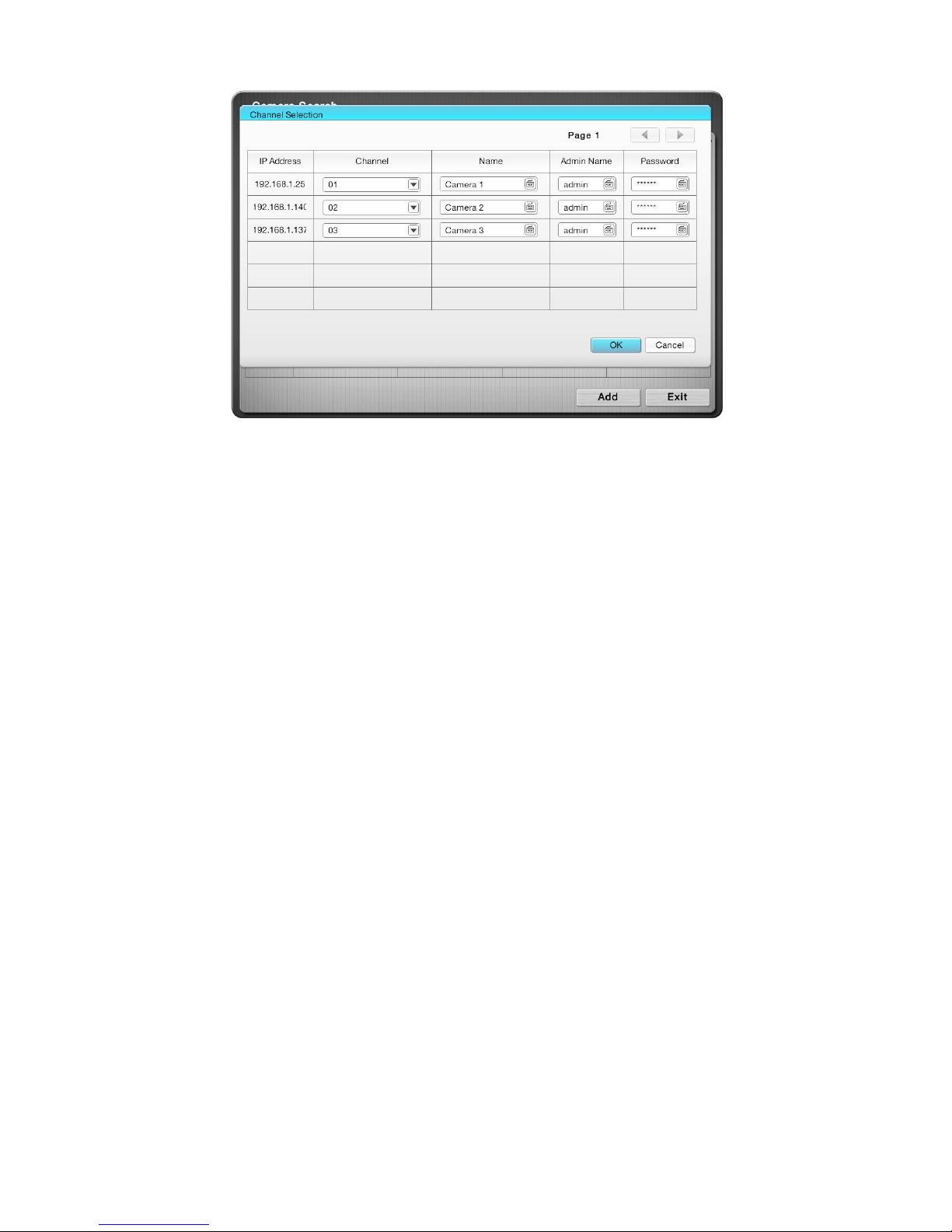
41
Assign an alternate channel number, name, admin name or password to
replace the default(s).
Click the OK button to submit the change.
Click the Exit button to quit the tabbed page.
Page 43

42
6.1.3 Camera Status
Use Camera Status to monitor camera statuses including connection and
disconnection. It also helps users to have an overview of the camera status and
total bit rate.
To access the Camera Status submenu:
Open Camera menu as described in Camera.
The Camera menu opens.
Click Camera Status button.
The Camera Status submenu opens.
Camera menu
Page 44
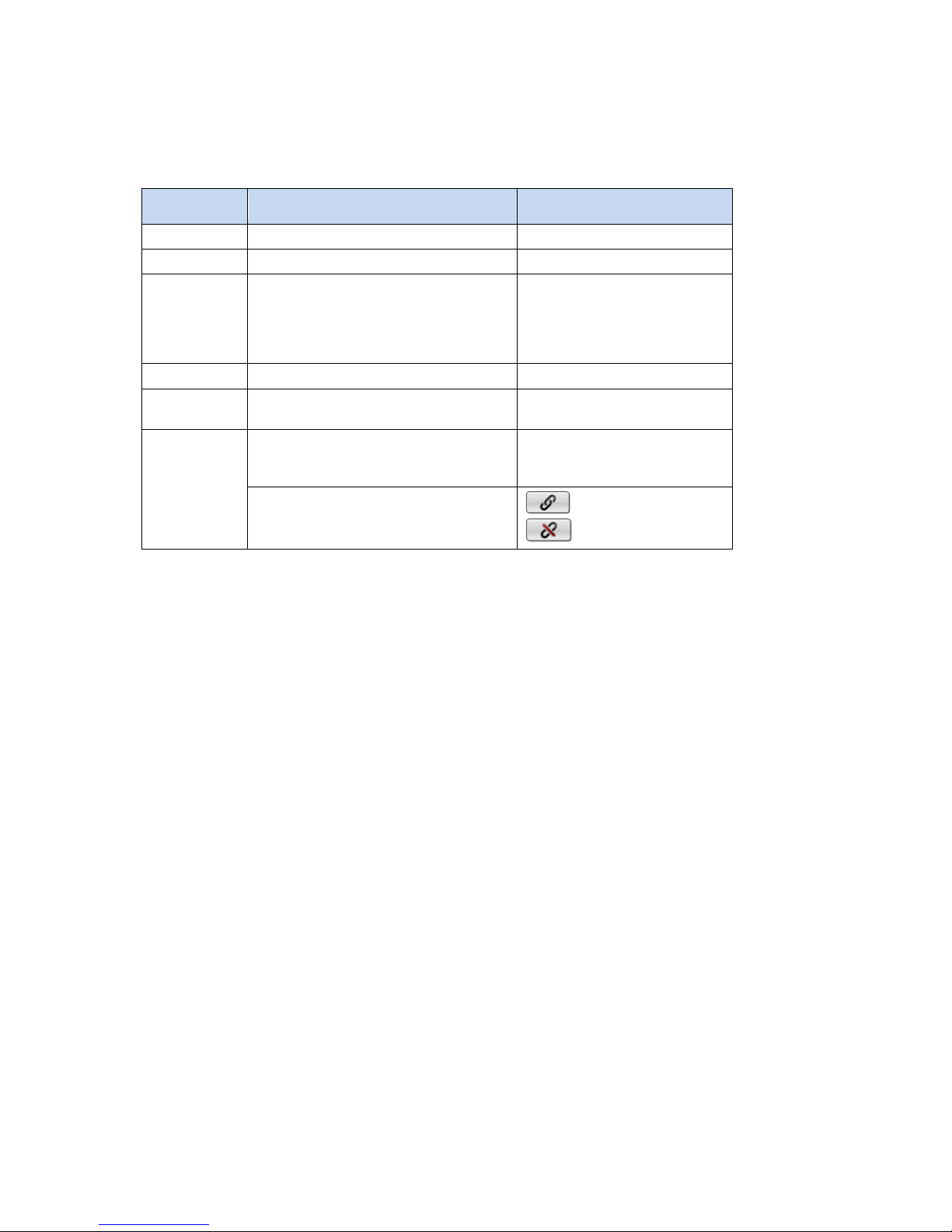
43
Camera Status delivers the info of each added camera including the
following:
Info Item
Description
Status Info/Icon
No.
Delivers the channel of the camera.
--
Name
Delivers the name of the camera.
--
Recording
Status
Delivers the recording mode and
recording status.
No recording
Always recording
Schedule recording
Emergency recording
Frame Rate
Delivers the frame rate of the camera.
--
Bit Rate
Delivers the transmission bit rate of
the camera.
--
Connection.
Status
Delivers the camera’s connection
status.
Disconnected.
Connected
Connecting…
Connects or disconnects a camera.
Hit to connect
Hit to disconnect
Click the OK button to quit the tabbed page.
Page 45

44
6.2 Recording & Event
Exactly as the name suggests, the menu Recording & Event helps users
configure video recording and sets the events to alarm for.
To access the Recording & Event menu:
Open the Main Menu as described in Settings
The Main Menu opens.
Click Recording & Event button .
The Recording & Event menu opens.
The Recording & Event menu features the submenus Recording Settings,
Event & Action and Email, which are explicated in the following of this
section.
Recording & Event
Page 46

45
6.2.1 Recording Settings
The Recording Settings submenu configures how and when to record videos
and which events to trigger recording for.
To access the Recording Settings submenu:
Open Recording & Event menu as described in Event & Action.
The Recording & Event menu opens.
Click Recording Settings button.
The Recording Settings submenu opens and shows the Mode tabbed page.
Recording & Event menu
Page 47

46
The Recording Settings submenu features four tabbed page: Mode, Schedule,
Motion and Input, which are detailed in the following of this section.
6.2.1.1 Mode tabbed page
The Mode tabbed page enables/disables recording and sets how to record
videos.
To access the Mode tabbed page:
On the Live View screen, click menu list button > Main Menu button
> Recording & Event button > Recording Settings button > Mode
tab.
The Mode tabbed page then opens
On the Mode tabbed page, the featured settings are:
Group Box
Setting
Description
Default
Recording
Mode
No Recording
Disables video recording
If any
storage is
present,
the default
is Always
record;
otherwise
No
Recording
Record by
schedule
Enables recording and records by schedule.
See Schedule tabbed page to know how
to record videos by schedule.
Always record
Enables recording and records always.
All
Enables all camera channels to
record always.
Channel
Enables a camera channel to
Mode tabbed page
Page 48

47
#
record always.
A 1bay unit can have up to 8
channels.
is the
default.
Schedule
Mode
Day Mode
Daily repeats the recording schedule.
For further schedule settings, see
Schedule tabbed page.
Selected
(Enabled)
Week Mode
Weekly repeats the recording schedule.
For further schedule settings, see
Schedule tabbed page.
Deselected
(Disabled)
Automatic
Recycle
Enable
Enables automatic recycle when disk space
is run out.
Selected
(Enabled)
Keep Video
Keep video
days
Set how long to keep the recorded video
clips for. (Max: 365 days)
Deselected
(Disabled)
The actual days of video kept depends on the available disk space.
Click the Save button to apply the change(s).
Click the Exit button to quit the tabbed page.
6.2.1.2 Schedule tabbed page
The Schedule tabbed page sets the schedule to record videos.
To access the Schedule tabbed page:
On the Live View screen, click menu list button > Main Menu button
> Recording & Event button > Recording Settings button >
Schedule tab.
The Schedule tabbed page then opens in context with the Schedule Mode
setting on the Mode tabbed page. (See also Mode tabbed page.)
Page 49

48
OR
On the Schedule tabbed page, the featured settings are:
Setting
Description
Default
Selects a camera channel to configure.
Always
This is a marker button of the Always recording type.
Click this button to be able to mark a time slot as “Always
record”.
--
Motion
This is a marker button of the Motion recording type.
Click this button to be able to mark a time slot to record
video upon the detection of video motion.
This setting requires related video motion detection
settings on the Motion tabbed page. See Motion tabbed
--
The Schedule tabbed page with the Schedule Mode
set to Week Mode on the Mode tabbed page.
The Schedule tabbed page with the Schedule
Mode set to Day Mode on the Mode tabbed page.
Page 50

49
page .
Before setting video motion events, make sure the
camera’s video motion detection is enabled on camera
web.
Input
This is a marker button of the Input recording type. Click
this button to be able to mark a time slot to record video
upon digital input.
This setting requires related digital input detection
setting on Input tabbed page first. See Input tabbed
page.
--
Disable
This is a marker button of the Disable recording type.
Click this button to disable a time slot from video recording.
--
In the week mode, selects a week day from which the
schedule is copied to other week day(s) or video channels.
--
In the day mode, applies the current day schedule to other
channel(s).
In the week mode, applies the current week schedule to
other week day(s) or applies all week schedule to other
channels.
--
By default, the camera is set to “always record” from 00:00 to 24:00.
Click the Save button to apply the change(s).
Click the Exit button to quit the tabbed page.
6.2.1.3 Motion tabbed page
The Motion tabbed page helps users set the pre- and post-recording time upon
the camera’s detection of video motion.
To access the Motion tabbed page:
On the Live View screen, click menu list button > Main Menu button
> Recording & Event button > Recording Settings button > Motion
tab.
The Motion tabbed page then opens
Page 51

50
On the Motion tabbed page, the featured settings are:
Setting
Description
Default
Selects a camera channel to configure.
Pre-Record
Sets the time to start recording right
before the event of video motion
occurred.
15 sec.
Post-Record
Sets the time to keep recording after the
video motion stops.
15 sec.
Camera
Defines which camera’s motion detection
to associate with this channel of camera
to start recording.
--
Click the Save button to apply the change(s).
Click the Exit button to quit the tabbed page.
6.2.1.4 Input tabbed page
The Input tabbed page helps users set the pre- and post-recording time upon
the triggering of digital input.
To access the Input tabbed page:
On the Live View screen, click menu list button > Main Menu button
> Recording & Event button > Recording Settings button > Input
tab.
Page 52

51
The Input tabbed page then opens
On the Input tabbed page, the featured settings are:
Setting
Description
Default
Selects a camera channel to configure.
(Channel
01)
Pre-Record
Sets the time to start recording right
before the event of digital input occurred.
15 sec.
Post-Record
Sets the time to keep recording after the
digital input stops
15 sec.
Input
Defines which input triggering to
associate with this channel of camera to
start recording.
--
Click the Save button to apply the change(s).
Click the Exit button to quit the tabbed page.
Page 53

52
6.2.2 Event & Action
The Event & Action submenu enables/disables the event(s) that will lead
action(s) from the server (system).
To access the Event & Action submenu:
Open Recording & Event menu as described in Event & Action.
The Recording & Event menu opens.
Click Event & Action button.
The Event & Action submenu opens and shows the Camera tabbed page.
Recording & Event menu
Page 54

53
Event & Action submenu features three tabbed pages: Camera, Camera I/O
and System, which are detailed in the following of this section.
6.2.2.1 Camera
The Camera tabbed page enables/disables the event(s) & action(s) for the
camera conditions such as video motion detection and disconnection from the
server.
To access the Camera tabbed page:
On the Live View screen, click menu list button > Main Menu button
> Recording & Event button > Event & Action button > Camera tab.
The Camera tabbed page then opens
On the Camera tabbed page, the featured settings are:
Setting
Description
Default
Selects a camera channel to configure.
Motion from camera
Enables/disables the system’s action(s) when video
motion is detected.
To have the setting effective, make sure the
camera’s video motion detection is enabled on
camera web.
Deselected
(Disabled)
Connection lost
Enables/disables the system’s action(s) when it
Deselected
Page 55

54
detects disconnection from the camera.
(Disabled)
Schedule button
Defines a time period to keep the event & action
active.
Once an event is enabled, the event (& action) is
active from 00:00 through 23:59 by default.
--
Action
Output
Enables/disables the system sending an output
signal to the output device through certain output
pin(s) when the event occurs.
Once selected, a Detail dialog opens for users to
set which output pin to send the output signal
through.
Deselected
(Disabled)
Email
Enables/disables the system sending notification(s)
to the Email(s) when the event occurs.
To set up the Email(s) to receive notifications, see
Email.
Once selected, its Detail dialog opens for Email
selection.
Deselected
(Disabled)
CMS
Enables/disables the system sending out a signal to
CMS for event highlight when the event occurs.
Deselected
(Disabled)
Details
button
Output
Opens a dialog for output pin selection.
See Device for detailed device I/O pin setting.
--
Email
Opens a dialog for Email selection.
See Email to set up the email(s) to receive
notifications.
--
The availability of event options depends on the camera’s feature.
Click the Save button to apply the change(s).
Click the Exit button to quit the tabbed page.
6.2.2.2 Camera I/O
The Camera I/O tabbed page enables/disables the event(s) & action(s) for the
digital inputs/outputs detected through one or more of the camera’s input pins.
To access the Camera I/O tabbed page:
On the Live View screen, click menu list button > Main Menu button
> Recording & Event button > Event & Action button > Camera
I/O tab.
The Camera I/O tabbed page then opens
Page 56

55
On the Camera I/O tabbed page, the featured settings are:
Setting
Description
Default
Selects a camera channel to configure.
Input#0
Enables/disables the system’s action(s) when an
external input is detected through the camera’s
input pin(s).
Deselected
(Disabled)
Input#1
Schedule button
Defines a time period to keep the event & action
active.
Once an event is enabled, the event (& action)
is active from 00:00 through 23:59 by default.
The event (&
action) is active
from 00:00
through 23:59.
Action
Output
Enables/disables the system sending an output
signal to the output device through certain output
pin(s) when the event occurs.
Once enabled, a Detail dialog opens for users
to set which output pin to send the output signal
through.
Deselected
(Disabled)
Email
Enables/disables the system sending
notification(s) to the Email(s) when the event
occurs.
To set up the Email(s) to receive notifications,
see Email.
Once enabled, its Detail dialog opens for Email
selection.
Deselected
(Disabled)
CMS
Enables/disables the system sending out a signal
to CMS for event highlight when the event occurs.
Deselected
(Disabled)
Details
button
Output
Opens a dialog for output pin selection.
See Device for detailed device I/O pin setting.
--
Email
Opens a dialog for Email selection.
See Email to set up the Email(s) to receive
notifications.
--
The availability of input pins depends on the camera’s feature.
Page 57

56
6.2.2.3 System
The System tabbed page enables/disables the event(s) & action(s) for some
system abnormalities.
To access the System tabbed page:
On the Live View screen, click menu list button > Main Menu button
> Recording & Event button > Event & Action button > System tab.
The System tabbed page then opens
On the System tabbed page, the featured settings are:
Setting
Description
Default
Abnormal disk
status
Enables/disables the system’s action(s) when there
is no enough disk space for recording or when disk
accessing goes wrong.
Deselected
(Disabled)
Daily system report
Enables/disables the system sending notification(s)
daily to one or more Email(s) about the system’s
HDD usage.
Deselected
(Disabled)
Unable to access
FTP
Enables/disables the system sending notification(s)
to one or more Emails when the system loses the
connection with the FTP server for auto-backup.
Deselected
(Disabled)
Backup unfinished
Enables/disables the system sending notification(s)
to one or more Emails when the system cannot
complete the process of auto-backup.
The Email(s) sent will list the name(s) of the
file(s) in question after the system finishes the
backup of the very last file scheduled.
Deselected
(Disabled)
Power-on
Enables/disables recording the time when the
Deselected
Page 58
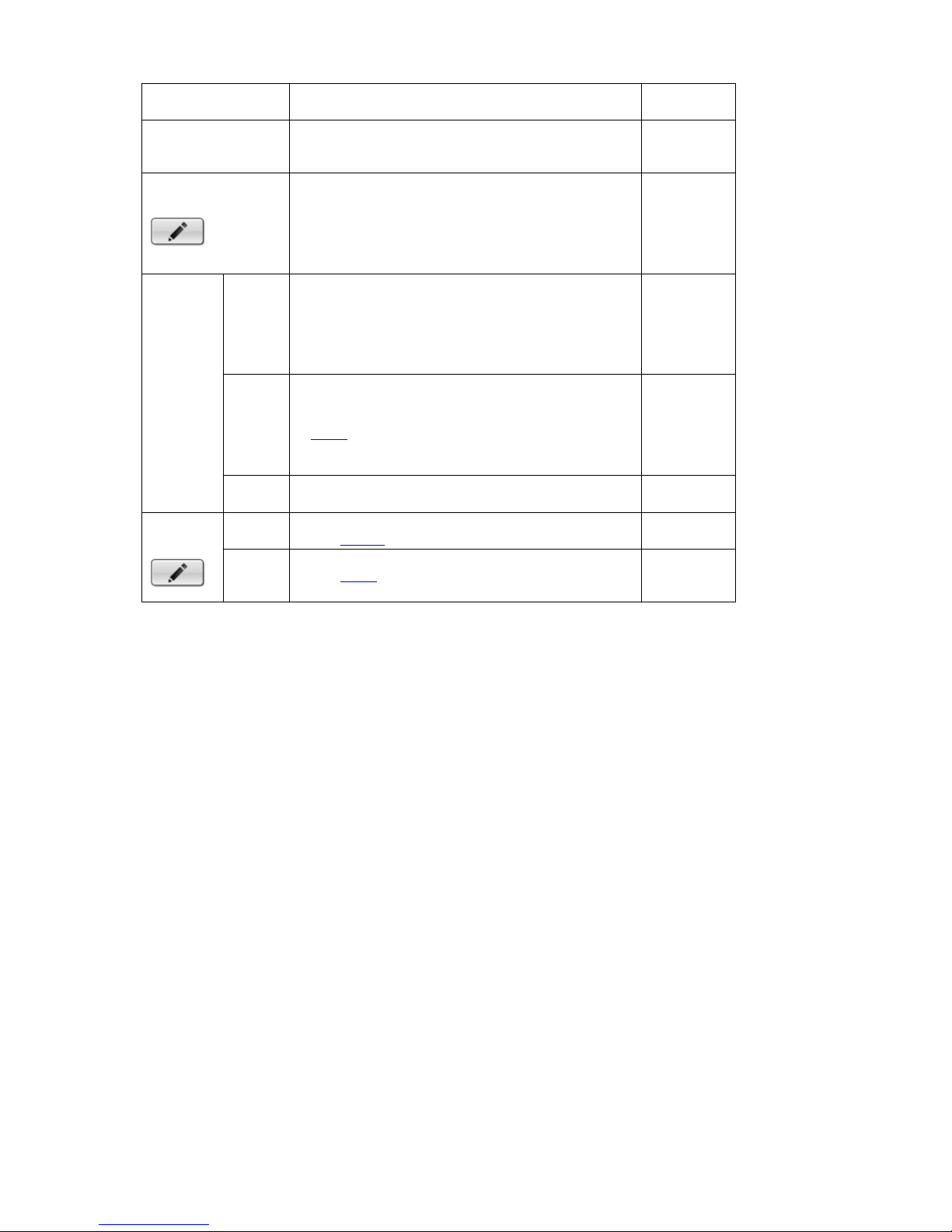
57
notification
system is powered on after the power resumes
from an abnormal shutdown.
(Disabled)
System overheating
Enables/disables sending notification(s) to one or
more Email(s) once the system gets overheated
and auto powers off.
Deselected
(Disabled)
Schedule button
For every system event, it isn’t available to set a
time period to keep the event active. A system
event (& action) stays active from 00:00 through
23:59 once it is enabled,
The event
(& action)
is active
from 00:00
through
23:59.
Action
Output
Enables/disables the system sending an output
signal to the output device through certain output
pin(s) when the event occurs.
Once selected, a Detail dialog opens for users to
set which output pin to send the output signal
through.
Deselected
(Disabled)
Email
Enables/disables the system sending notification(s)
to the Email(s) when the event occurs.
To set up the Email(s) to receive notifications, see
Email.
Once selected, its Detail dialog opens for Email
selection.
Deselected
(Disabled)
CMS
Enables/disables the system sending out a signal to
CMS for event highlight when the event occurs.
Deselected
(Disabled)
Details
button
Output
Opens a dialog for output pin selection.
See Device for detailed device I/O pin setting.
--
Email
Opens a dialog for Email selection.
See Email to set up the email(s) to receive
notifications.
--
Click the Save button to apply the change(s).
Click the Exit button to quit the tabbed page.
Page 59

58
6.2.3 Email
The Email submenu sets up the Emails to receive the notifications sent by the
(server) system for the configured camera events, input events and system
events. It also manages the SMTP server for outgoing Emails.
To access the Email submenu:
Open Recording & Event menu as described in Event & Action.
The Recording & Event menu opens.
Click Email button.
The Email submenu opens and shows the Contact tabbed page.
Recording & Event menu
Page 60

59
Email setting features two tabbed pages: Contact and SMTP, which are
detailed in the following of this section.
6.2.3.1 Contact
The Contact tabbed page sets up the Emails to receive the notifications sent by
the system. Up to 40 contacts are supported.
To access the Contact tabbed page:
On the Live View screen, click menu list button > Main Menu button
> Recording & Event button > Email button > Contact tab.
The Contact tabbed page then opens
On the Contact tabbed page, the featured settings are:
Setting
Description
Default
Name
Sets up an identity for the Email.
Click the keyboard icon at the right of the field to open
the virtual keyboard for name input.
--
Email
Inputs the email address.
Click the keyboard icon at the right of the field to open
the virtual keyboard for Email address input.
--
Delete
button
Deletes the Email from the contact list.
--
Page 61
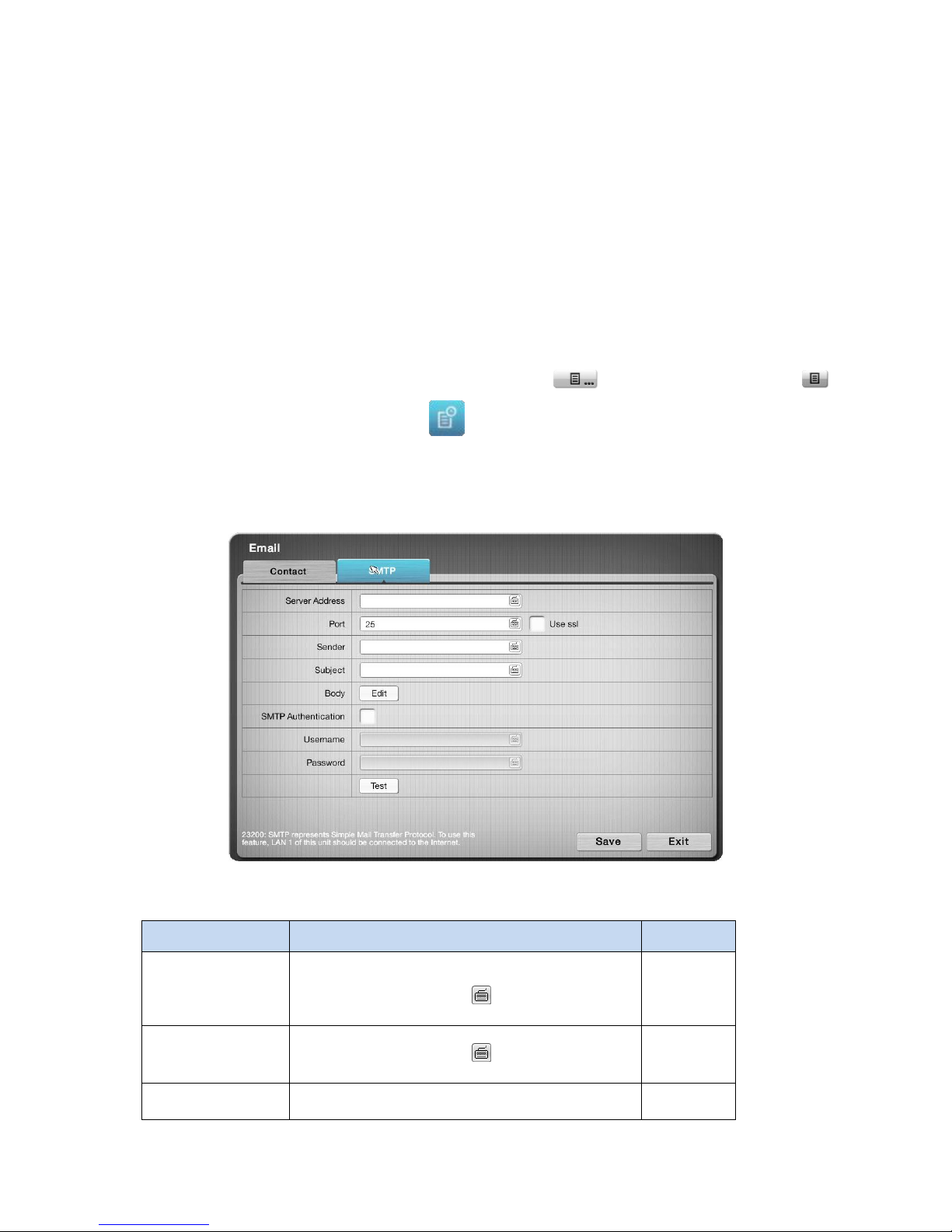
60
Click the Save button to apply the change(s).
Click the Exit button to quit the tabbed page.
6.2.3.2 SMTP
The SMTP tabbed page sets up the “Simple Mail Transfer Protocol” for the system
to send out Emails.
To access the SMTP tabbed page:
On the Live View screen, click menu list button > Main Menu button
> Recording & Event button > Email button > SMTP tab.
The SMTP tabbed page then opens
On the SMPT tabbed page, the featured settings are:
Setting
Description
Default
Server address
Enters the SMTP server’s IP address or server
name.
Click the keyboard icon at the right of the
field to open the virtual keyboard for text input.
-Port
Assigns the port number.
Click the keyboard icon at the right of the
field to open the virtual keyboard for text input.
25
Use ssl
Enables/disables Secure Sockets Layer.
Deselected
(Disabled)
Page 62
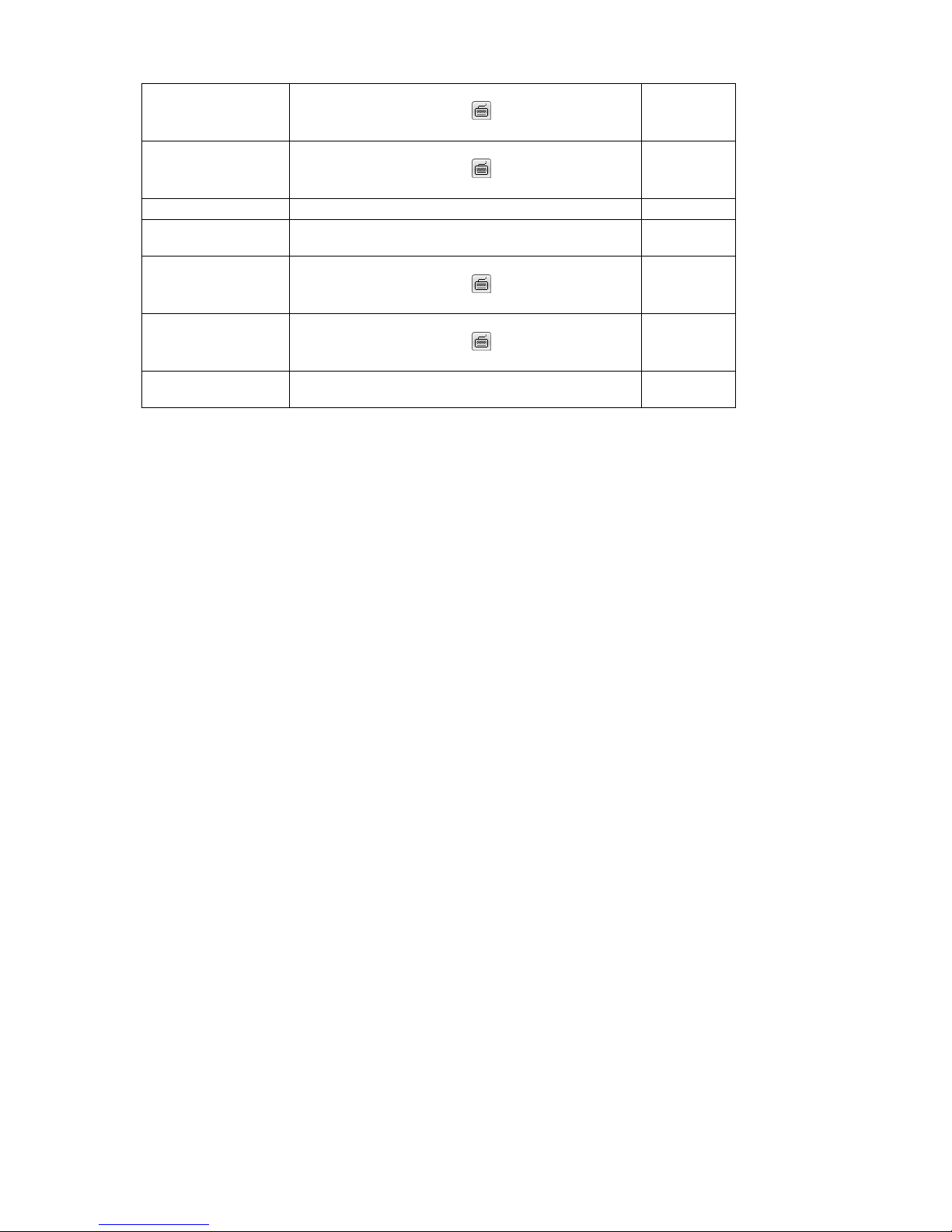
61
Sender
Enters the sender’s Email address.
Click the keyboard icon at the right of the
field to open the virtual keyboard for text input.
--
Subject
Defines a subject for all the Emails sent.
Click the keyboard icon at the right of the
field to open the virtual keyboard for text input.
-Body
Defines Email content.
--
SMTP
Authentication
Enables/disables the username/password
authentication before an Email is sent.
Deselected
(Disabled)
Username
Sets up the username for SMTP authentication.
Click the keyboard icon at the right of the
field to open the virtual keyboard for text input.
--
Password
Sets up the password for SMTP authentication.
Click the keyboard icon at the right of the
field to open the virtual keyboard for text input.
-Test button
Makes the system send a test Email to the sender to
make sure the function works.
--
Click the Save button to apply the change(s).
Click the Exit button to quit the tabbed page.
Page 63

62
6.3 Device
The menu Device manages the cameras’ inputs and outputs.
To access the Device menu:
Open the Main Menu as described in Settings
The Main Menu opens.
Click Device button .
The Device menu opens.
The Device menu features one submenu, I/O Settings, which is explicated in
the following of this section.
Device menu
Page 64
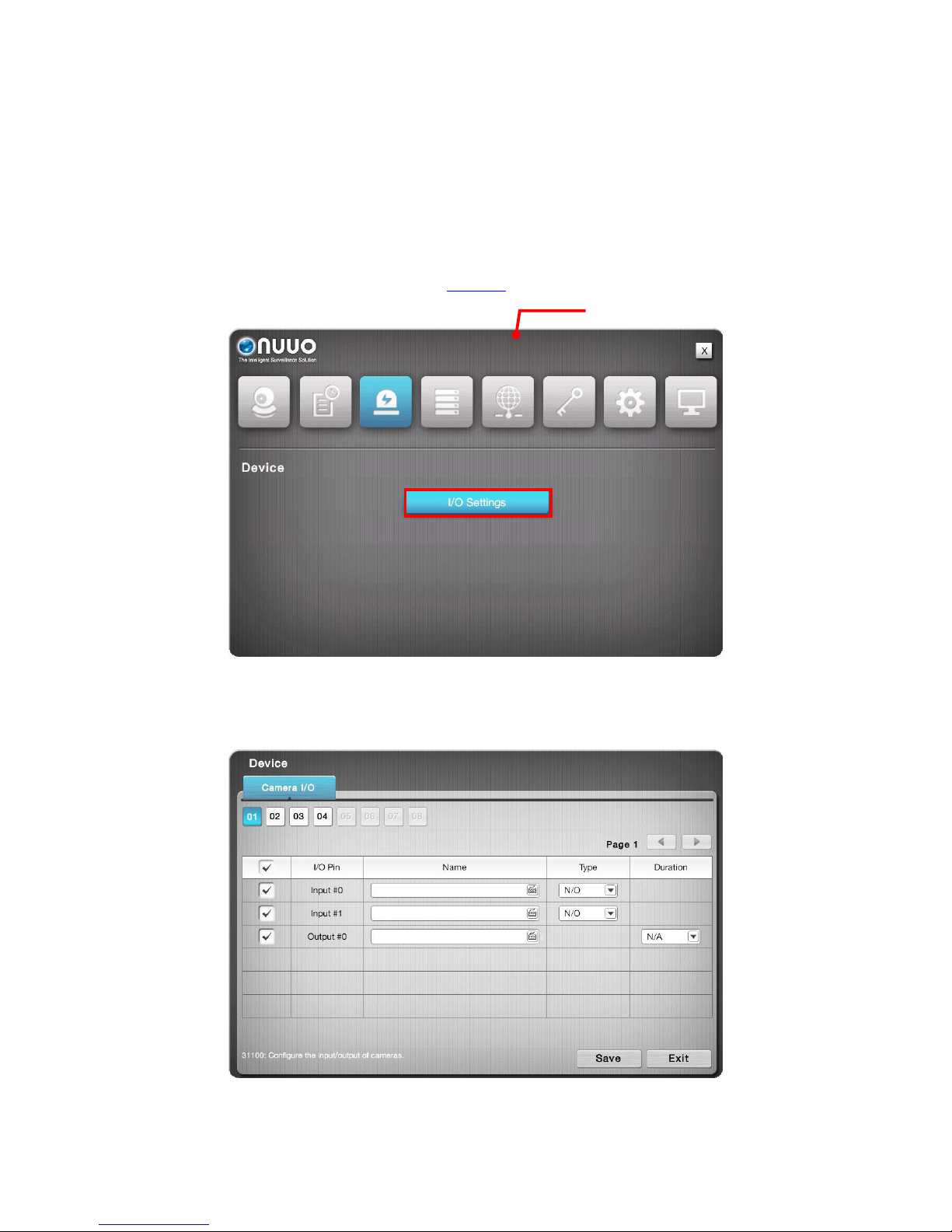
63
6.3.1 I/O Settings
The submenu I/O Settings manages the input pins and output pins of the
cameras connected on the same subnet.
To access the I/O Settings submenu:
Open Device menu as described in Device.
The Device menu opens.
Click I/O Settings button.
The I/O Settings submenu opens and shows the Camera I/O tabbed page.
I/O Settings features one tabbed page only: Camera I/O, which is detailed in
the following of this section.
Device menu
Page 65

64
6.3.1.1 Camera I/O
The Camera I/O tabbed page manages the input pins and output pins of the
cameras.
To access the Mode tabbed page:
On the Live View screen, click menu list button > Main Menu button
> Device button > I/O Settings button > Camera I/O tab.
The Camera I/O tabbed page opens and shows the available input pins and
output pins of the camera(s).
On the Camera I/O tabbed page, the featured settings are:
Setting
Description
Default
Selects a camera channel to
configure.
I/O Pin
Enables/disables an I/O pin.
Selected
(Enabled)
Name
Enters a name or info about the I/O
pin.
Click the keyboard icon at the
right of the field to open the virtual
keyboard for name input.
-Type
Sets I/O type for the I/O pin.
N/O means normally open. N/C
means normally close.
N/O
(normally
open)
Page 66

65
Duration
Defines the time to keep an output
active after it is triggered.
N/A
(The output
stays active
unless it is
manually
switched
off.)
Click the Save button to apply the change(s).
Click the Exit button to quit the tabbed page.
Page 67

66
6.4 Storage
Use the menu Storage to manage the system’s storage and data backup.
To access the Storage menu:
Open the Main Menu as described in Settings
The Main Menu opens.
Click Storage button .
The Storage menu opens.
The Storage menu features two submenus, RAID Management and Auto
Backup, which are explicated in the following of this section.
Storage menu
Page 68

67
6.4.1 RAID Management
As the name suggest, the RAID Management submenu manages the system’s
RAID (Redundant Array of Independent Disks), a storage that combines multiple
disk drives into a logical unit
To access the RAID Management submenu:
Open Storage menu as described in Storage.
The Storage menu opens.
Click RAID Management.
The RAID Management submenu opens and shows the Status tabbed
page.
Storage menu
Page 69

68
RAID Management features five tabbed pages: Status, Create, Modify,
Delete and Format, which are detailed in the following of this section.
6.4.1.1 Status
The Status tabbed page delivers the status of RAID “volume”, which means one
or more disk drives working together as a logical drive. Video recording requires
a RAID volume to be created first.
To access the Status tabbed page:
On the Live View screen, click menu list button > Main Menu button
> Storage button > RAID Management button > Status tab.
The Status tabbed page opens and shows the created RAID volume(s) in the
system.
Page 70

69
On the Status tabbed page, the featured settings are:
Setting
Description
Default
List
Delivers the present RAID volume(s) in the
system.
--
Status
Switches the status info between the present
RAID volume(s) and disk(s).
If there hasn’t been any RAID volume created
yet, “No Volume” is displayed here.
If there is any
created RAID volume
already, “Volume 1”
displays here by
default; otherwise,
“No Volume” displays
here.
The status info delivered for a present RAID volume is:
Info
Description
RAID Name
Delivers the name of the RAID volume, which is auto-assigned when
the volume is created.
RAID Level
Delivers the RAID level, which is defined when the volume is created.
The selectable levels depend on the number of drives present in the
system..
See Create to know how to define the RAID level.
RAID Status
Delivers the following statuses of the RAID volume:
Message
Description
Functional
The RAID volume is normally operating.
Critical
There are some problems with the RAID volume,
but video recording is normal.
Offline
The RAID volume cannot be found. Hence video
recording is stopped and the storage cannot be
accessed.
File system
error
RAID volume is found but isn’t mounted so video
recording is stopped and storage cannot be
accessed.
Free Capacity
Delivers the free space on the RAID volume.
Used
Delivers the used space on the RAID volume.
Page 71

70
Capacity
Usage
Delivers the percentage of the RAID volume’s usage.
Update Time
Delivers the time when the RAID volume is created/updated.
Number of
Devices
Delivers the total number of the disk(s) covered by the RAID volume
and also the number of the disk(s) that is active, failed or spare.
Format
Process
Delivers the formatting progress if the RAID volume is being formatted
at the moment.
Recovery
Process
Delivers the recovery progress if the RAID volume is being recovered
at the moment.
The status info delivered for a present disk is:
Info
Description
Vendor
Delivers the manufacturer of the disk.
Model
Delivers the model number of the disk.
Capacity
Delivers the total capacity of the disk.
Firmware
Delivers the firmware version of the disk.
Serial No.
Delivers the serial number of the disk.
Smart
Support
Delivers the smart support of the disk.
Smart
Enabled
Delivers the disk’s support of S.M.A.R.T. (Self-Monitoring, Analysis and
Reporting Technology), which enables a hard disk drive to detect and
report on various indicators of reliability, in order to anticipate failures.
RAID Status
Delivers the status of the RAID that the disk belongs to.
Click the OK button to quit the tabbed page.
6.4.1.2 Create
The Create tabbed page enables the creation of RAID volumes in the system.
To access the Create tabbed page:
Page 72

71
On the Live View screen, click menu list button > Main Menu button
> Storage button > RAID Management button > Create tab.
The Create tabbed page opens and shows the disk(s) that hasn’t been
assigned to any RAID volume yet.
On the Create tabbed page, the featured settings are:
Setting
Description
Default
RAID Level
Defines the RAID level.
It depends on
the number
of drives
present in the
system
Assigned Disk(s)
Disk #
Selects a disk to assign it to the RAID
volume to be created.
Deselected
Click the Create button to create the configured RAID volume.
Click the Exit button to quit the tabbed page.
6.4.1.3 Modify
This function is designed for replacing a broken hard drive with a new one,
instead of modifying RAID level.
In the case of “Critical” RAID status, a warning message will notice that one of the
Page 73

72
RAID volume’s disks may be damaged. Although the video recording won’t be
impacted, an immediate replacement is recommended to protect the RAID
volume from data loss.
To access the Modify tabbed page:
On the Live View screen, click menu list button > Main Menu button
> Storage button > RAID Management button > Modify tab.
The Modify tabbed page opens
Modify a RAID volume:
(1) Select the damaged disk to remove.
(2) Click Remove button to remove the selected disk.
(3) After the system remove the disk successfully, replace it with a new disk,
and back to the Modify tabbed page to add this new free disk.
This function isn’t applicable to RAID 0, which has no data protection mechanism by
nature.
This function is recommended for any unexpected disk damage. Use this function to
safely unplug the running HDD.
6.4.1.4 Delete
The Delete tabbed page enables the deletion of RAID volumes.
Page 74
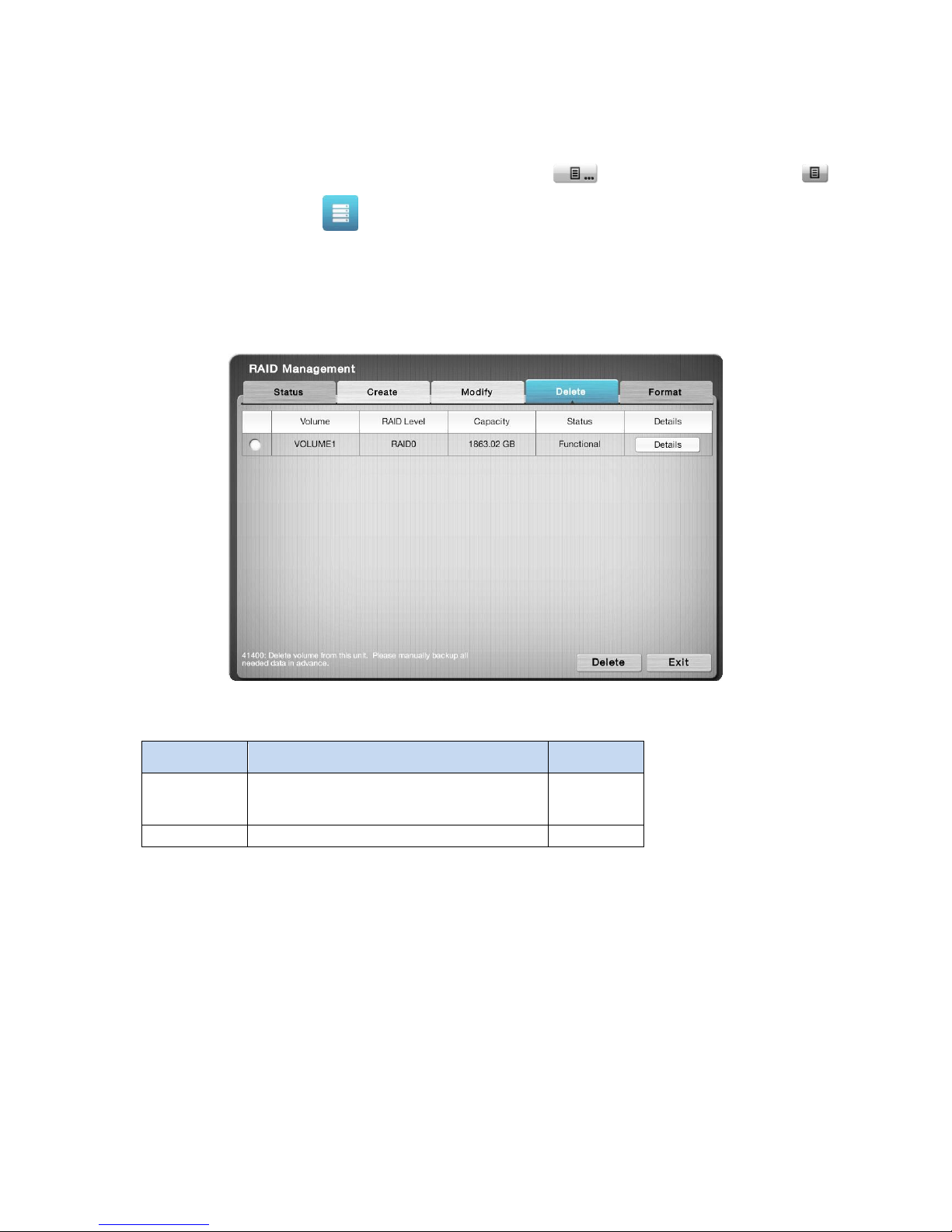
73
To access the Delete tabbed page:
On the Live View screen, click menu list button > Main Menu button
> Storage button > RAID Management button > Delete tab.
The Delete tabbed page opens and shows the created RAID volume(s) in the
system.
On the Delete tabbed page, the featured settings are:
Setting
Description
Default
Details
button
Views the details of the RAID volume’s
disk(s) including disk identity, model
number and total capacity.
-Delete button
Deletes the selected RAID volume.
--
Delete a RAID volume:
(1) Select a RAID volume.
(2) Click Delete button.
The selected RAID volume is deleted.
Click the Exit button to quit the setting.
6.4.1.5 Format
The Format tabbed page enables formatting the RAID volumes functioning in the
Page 75

74
system.
To access the Format tabbed page:
On the Live View screen, click menu list button > Main Menu button
> Storage button > RAID Management button > Format tab.
The Format tabbed page opens and shows the created RAID volume(s) in the
system.
On the Format tabbed page, the featured setting is:
Setting
Description
Default
Details
button
Views the details of the RAID volume’s
disk(s) including disk identity, model
number and total capacity.
--
Format
button
Formats the selected RAID volume.
--
Format a RAID volume:
(1) Select a RAID volume.
(2) Click Format button,
The formatting starts and progresses.
Click the Exit button to quit the setting.
Page 76

75
6.4.2 Auto Backup
Use the submenu Auto Backup to auto back up the videos recorded on the
previous day to a FTP server. The Auto Backup requires two major settings, one
is the backup schedule and the other is FTP server setting, which will be
explicated in the following of this section.
To access the Auto Backup submenu:
Open Storage menu as described in Storage.
The Storage menu opens.
Click Auto Backup button.
The Auto Backup submenu opens and shows the Schedule tabbed page.
Storage menu
Page 77

76
For the follow-ups, see Schedule to configure backup schedule, or see Server
to configure where to save the backup data.
6.4.2.1 Schedule
The Schedule tabbed page enables/disables auto backing up the recorded
videos to a FTP server. It also sets the daily time for the such backup.
To access the Schedule tabbed page:
On the Live View screen, click menu list button > Main Menu button
> Storage button > Auto Backup button > Schedule tab.
The Schedule tabbed page will open.
Page 78
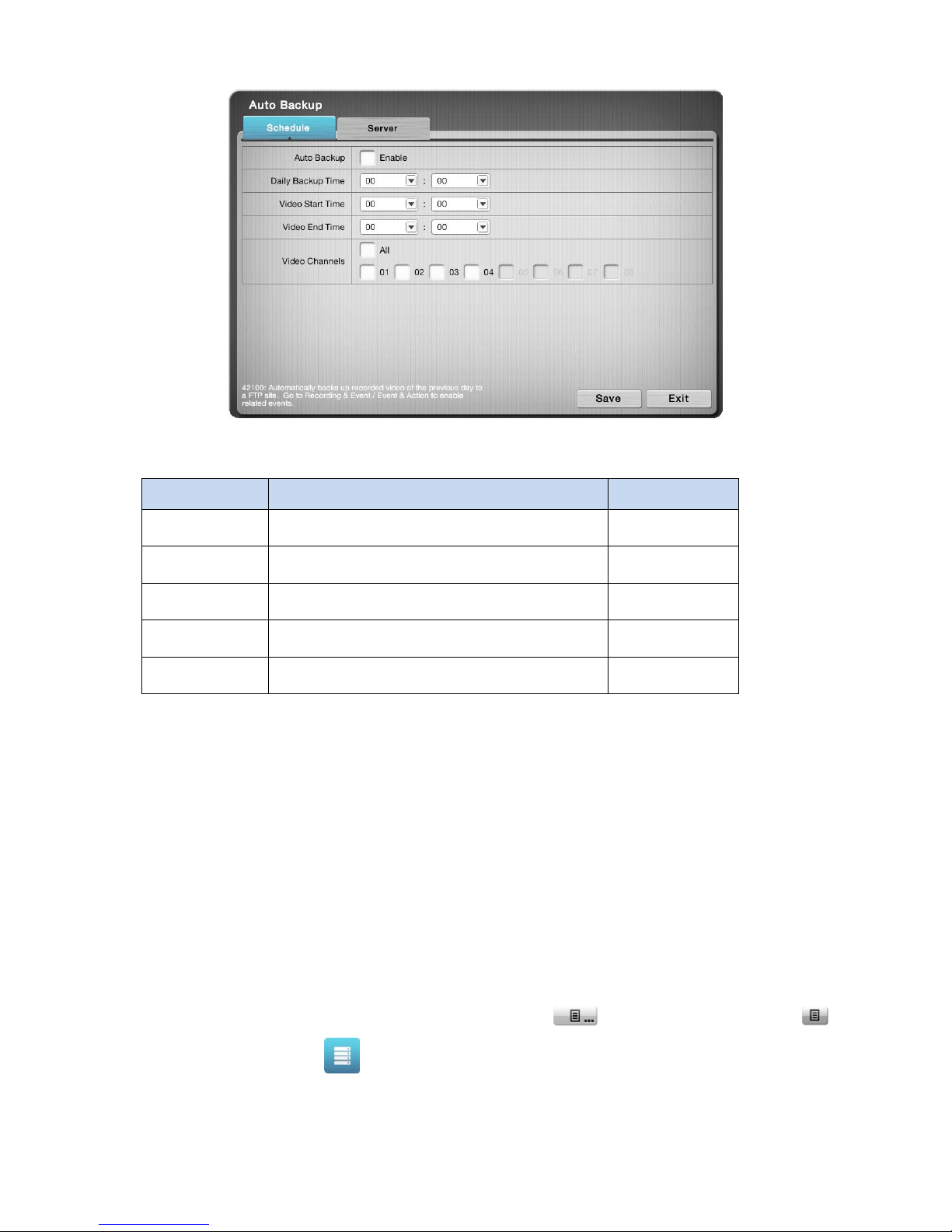
77
On the Schedule tabbed page, the featured settings are:
Setting
Description
Default
Auto Backup
Enables/disables auto backing up the videos
recorded on the previous day.
Deselected
(Disabled)
Daily Backup
Time
Sets the daily time for the system to do the auto
backup.
00:00
Video Start Time
Sets the start time of recorded video of the
previous day.
00:00
Video End Time
Sets the end time of recorded video of the
previous day.
00:00
Video Channels
Sets the channel(s) to back up
All channels are
deselected.
Click the Save button to apply the change(s).
Click the Exit button to quit the tabbed page.
6.4.2.2 Server
The Server tabbed page helps users set the FTP server to save the backup data
to.
To access the Server tabbed page:
On the Live View screen, click menu list button > Main Menu button
> Storage button > Auto Backup button > Server tab.
The Server tabbed page will open.
Page 79

78
On the Server tabbed page, the featured settings are:
Setting
Description
Default
FTP Server
Sets the IP address or server name of the backup
server.
Click the keyboard icon at the right of the
field to open the virtual keyboard for text input.
--
FTP Port
Sets the port number of the backup server.
21
Username
Enters the username to log in the backup server.
Click the keyboard icon at the right of the
field to open the virtual keyboard for text input.
--
Password
Enters the password to log in the backup server.
Click the keyboard icon at the right of the
field to open the virtual keyboard for text input.
--
Folder
Specifies the folder to save the backup data to.
The folder name should be the format of
“FolderName”, “FolderName/SubFolderName”
and so on.
Click the keyboard icon at the right of the
field to open the virtual keyboard for text input.
--
Test
Runs a test on the configuration by making the
system create a folder onto the configured FTP
server.
--
Click the Save button to apply the change(s).
Click the Exit button to quit the tabbed page.
Page 80

79
6.5 Network
Use the menu Network to configure the systems’ networking so the system can
connect and communicate with associated devices within the same subnet.
To access the Network menu:
Open the Main Menu as described in Settings
The Main Menu opens.
Click Network button .
The Network menu opens.
The Network menu features three submenus, Network Settings, Network
Service and ezNUUO registration, which are explicated in the following of this
section.
Network menu
Page 81

80
6.5.1 Network Settings
As the name suggest, the Network Settings submenu sets the system’s
networking including IP address, subnet mask, default gateway and
primary/secondary DNS.
To access the Network Settings:
Open Network menu as described in Network.
The Network menu opens.
Click Network Settings.
The Network Settings submenu opens and shows the Information tabbed
page.
Network menu
Page 82

81
Network Settings features three tabbed pages: Information, Setup and
DDNS, which are detailed in the following of this section.
6.5.1.1 Information
The Information tabbed page allows users to view the system’s Ethernet
networking settings.
To access the Information tabbed page:
On the Live View screen, click menu list button > Main Menu button
> Network button > Network Settings button > Information tab.
The Information tabbed page opens and shows the network settings of the
system’s LAN ports.
On the Information tabbed page, the info delivered is:
Item
Description
LAN 1 / LAN 2
Delivers the current network status of the two LAN ports.
If a LAN port isn’t in use, the network status isn’t available.
If a LAN port is in use, the following info is available:
Info
Description
IP Address
Delivers the IP address assigned to this LAN port.
Subnet
Mask
Delivers the subnet mask assigned to the IP address
used on the LAN port.
Page 83

82
Default
Gateway
Delivers the IP address assigned to the LAN port as
gateway.
Primary/
Secondary
DNS
Delivers the IP address assigned to the LAN port as
primary or secondary DNS (Domain Name System).
To access the settings, see Setup.
Built-in DHCP
Server
Delivers the system’s current “Built-in DHCP Server” status.
By the “Built-in DHCP Server”, the system itself can act as a DHCP
server to dynamically assign IP to its networked camera clients.
If the “Built-in DHCP Server” is enabled, the following info are
available:
Info
Description
Setting/Status
Delivers the status of the “Built-in
DHCP Server”.
IP Address
Delivers the IP address assigned to
the “Built-in DHCP Server”
To access the settings, see Setup
Click the OK button to quit the tabbed page.
6.5.1.2 Setup
The Setup tabbed page configures the networking for the system.
To access the Setup tabbed page:
On the Live View screen, click menu list button > Main Menu button
> Network button > Network Settings button > Setup tab.
The Setup tabbed page opens and shows the system’s current LAN ports in
use and the settings thereof.
Page 84

83
The featured settings on the Setup tabbed page are:
Setting
Description
Default
LAN
1/2
Type
Assigns DHCP or static IP to the LAN port.
Options available are DHCP or Static.
DHCP (if
skipped with
the Install
Wizard)
Built-in
DHCP
Type
Enables/disables “Built-in DHCP”, which enables the
system to dynamically assign IP addresses to the
connected camera clients within the same subnet.
Options available are Smart enable and Always
disable.
When set to Smart enable, the system’s default
static IP will be auto shown on setting page if no static
IP has been set up before).
Always
disable (if
skipped with
the Install
Wizard)
IP Address
Assigns an IP address for the LAN port.
This setting is only available when Type is set to
Static.
Click the keyboard icon at the right of the field to
open the virtual keyboard for text input.
192.168.1.100
Subnet Mask
Assigns the subnet mask for the IP address of the LAN
port.
This setting is only available when Type is set to
Static.
Click the keyboard icon at the right of the field to
open the virtual keyboard for text input.
255.255.255.0
Default
Gateway
Assigns the IP address for the gateway for the LAN port.
This setting is only available when Type is set to
Static.
Click the keyboard icon at the right of the field to
open the virtual keyboard for text input.
192.168.1.1
Primary DNS
Assigns the IP address for the primary DNS (Domain
Naming System).
This setting is only available when Type is set to
Static.
Click the keyboard icon at the right of the field to
open the virtual keyboard for text input.
192.168.1.1
Secondary
DNS
Assigns the IP address for the secondary DNS (Domain
Naming System).
--
Page 85

84
This setting is only available when Type is set to
Static.
Click the keyboard icon at the right of the field to
open the virtual keyboard for text input.
Starting IP
Address
Sets the IP address for the built-in DHCP to start
assigning from.
192.168.1.20
Ending IP
Address
Sets the end of the IP address that the built-in DHCP
assigns.
192.168.1.50
There are two Giga LANs per unit. We recommend that you use them under the
scenario of two subnets, one for the cameras/devices, and the other for the remote
access. If you deploy two LANs within the same subnet, it’s likely to cause parts of
the cameras disconnected as either one of the LAN is disconnected.
Click the Save button to apply the change(s).
Click the Exit button to quit the tabbed page.
6.5.1.3 DDNS
The DDNS tabbed page enables/disables DDNS, which allows the system to use
dynamic IP address. This page also sets the DDNS profile.
To access the DDNS tabbed page:
On the Live View screen, click menu list button > Main Menu button
> Network button > Network Settings button > DDNS tab.
The DDNS tabbed page will open.
Page 86

85
The featured settings on the DDNS tabbed page are:
Setting
Description
Default
DDNS
Enables/disables DDNS for the system
Deselected
(Disabled)
Provider
Sets the provider of the DDNS service.
Options available are DynDns and DtDNS.
DynDns
Username
Sets the username to login to the DDNS service.
Click the keyboard icon at the right of the field to
open the virtual keyboard for text input.
--
Password
Sets the password to login to the DDNS service.
Click the keyboard icon at the right of the field to
open the virtual keyboard for text input.
--
Host Name
Enters the sub domain name.
Click the keyboard icon at the right of the field to
open the virtual keyboard for text input.
-Update Cycle
Since the IP is dynamic, sets how often to refresh the
DNS to point to the server’s changing IP address.
16 minutes
Click the Save button to apply the change(s).
Click the Exit button to quit the tabbed page.
Page 87

86
6.5.2 Network Service
The Network Service submenu controls the remote accesses to the system for
liveview streaming, playback, CMS and management.
To access the Network Service submenu:
Open Network menu as described in Network.
The Network menu opens.
Click Network Service button.
The Network Service submenu opens and shows the Service tabbed page.
Network menu
Page 88

87
Network Settings submenu features one tabbed pages: Service, which is
detailed in the following of this section.
6.5.2.1 Service
To access the Service tabbed page:
On the Live View screen, click menu list button > Main Menu button
> Network button > Network Service button > Service tab.
The Service tabbed page will open.
The Service tabbed page features the following settings:
Item
Description
Default
Management Port
Sets the transmission port for remote settings
80
Live Stream Port
Sets the transmission port for liveview streaming.
Click the keyboard icon at the right of the
field to open the virtual keyboard for text input.
5150
Liveview Max.
Connection
Sets the maximum number of remote connections
allowed.
1 to 64 configurable.
“One connection” means one user connects to
one camera. If one user connects to two
cameras, the number of connections is 2.
Click the keyboard icon at the right of the
field to open the virtual keyboard for text input.
16
Playback Server Port
Sets the transmission port for playback service.
Click the keyboard icon at the right of the
field to open the virtual keyboard for text input.
5160
Page 89

88
Playback Max. Users
Sets the maximum number of users allowed to
simultaneously access the server for playback.
1 to 8 configurable.
“One user” means one user who is accessing.
Click the keyboard icon at the right of the
field to open the virtual keyboard for text input.
4
CMS Server
Enables/disables CMS service.
Deselected
(Disabled)
CMS Server Port
Assigns the port number for CMS access.
Click the keyboard icon at the right of the
field to open the virtual keyboard for text input.
5170
CMS Max. Connections
Sets the maximum number of CMS connections
allowed.
1 to 8 configurable.
"One connection" means one server can be
connected by one CMS server.
Click the keyboard icon at the right of the
field to open the virtual keyboard for text input.
8
Click the Save button to apply the change(s).
Click the Exit button to quit the tabbed page.
Page 90

89
6.5.3 ezNUUO Registration
ezNUUO is designed to truly simplify the process of establishing Internet access
to NUUO systems. It eliminates the need for setting up port forwarding and
configuring firewall security. Simply register a server ID on the setting page, then
go to ezNUUO website or sign in NUUO iViewer App to watch live videos and
playback from wherever you are.
The ezNUUO Registration submenu helps users register a unique service ID. To
use this feature in v1.0, the unit’s LAN 1 must connect to the Internet.
To access the ezNUUO Registration:
Open Network menu as described in Network.
The Network menu opens.
Click ezNUUO Registration button.
The ezNUUO Registration submenu opens and shows the Registration
tabbed page.
Network menu
Page 91

90
ezNUUO Registration submenu features one tabbed pages: Registration,
which is detailed in the following of this section.
6.5.3.1 Registration
As mentioned above, users can access the server system via web browser or
mobile phone without router settings simply by a registration with ezNUUO. To
register a server ID, it relies on the Registration tabbed page.
To access the Registration tabbed page:
On the Live View screen, click menu list button > Main Menu button
> Network button > ezNUUO Registration button > Registration
tab.
The Registration tabbed page will open.
Page 92
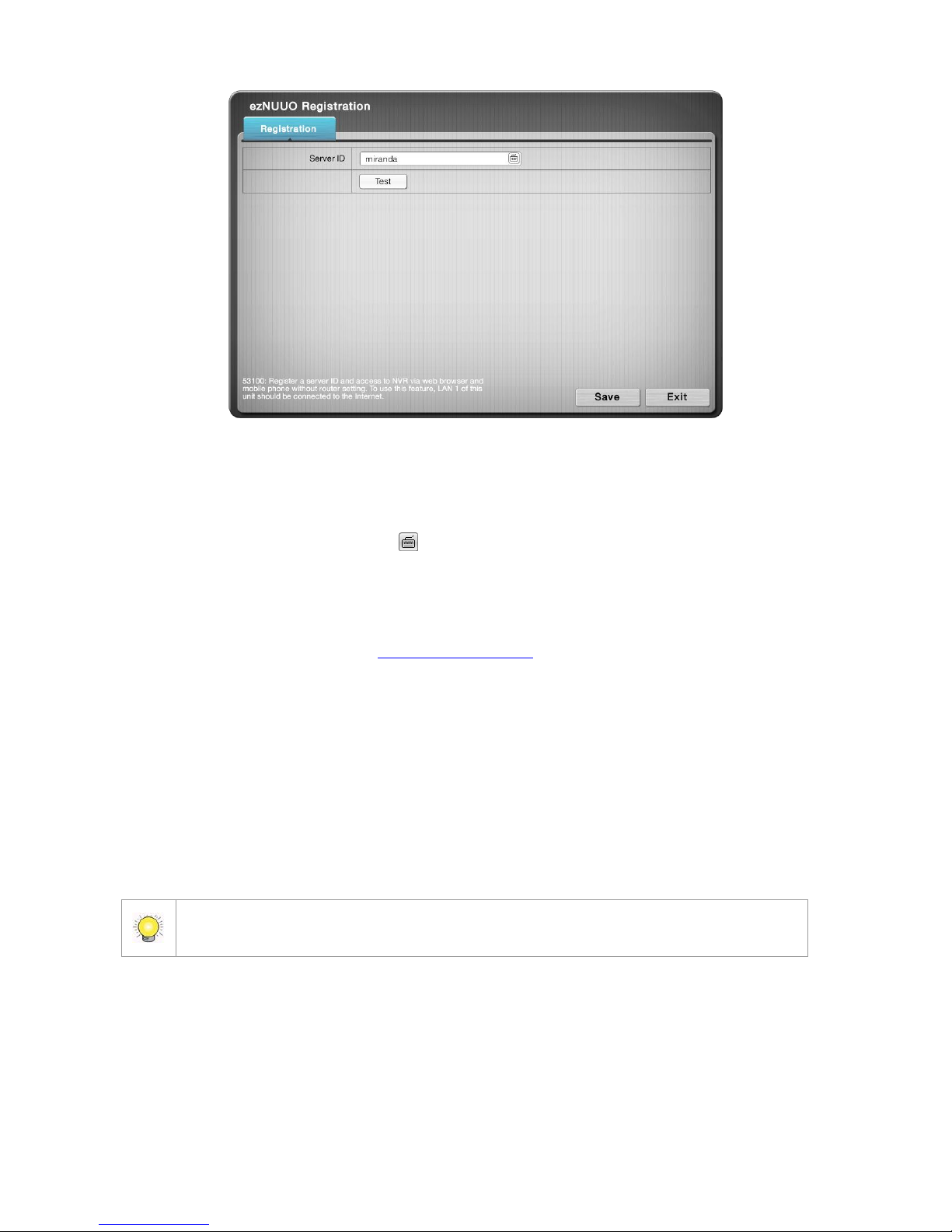
91
Register an account with ezNUUO:
1) Open the Registration tabbed page as mentioned above.
2) Enter a desired server ID in the Server ID field.
3) Click the keyboard icon at the right of the field to open the virtual
keyboard for text input.
4) Click the Test button to check the availability of the desired server ID.
5) Click Save button to submit.
6) Now you can login to www.eznuuo.com on a web browser to configure,
watch live videos and playback with any other settings, such as port
forwarding or DDNS setup. All you need to know is the server ID, username
and password. What’s more, you can also sign in to NUUO mobile app
iViewer to watch live videos and playback from everywhere you are.
Click the Save button to apply the change(s).
Click the Exit button to quit the tabbed page.
To support to access to the NVR system via mobile app iViewer, you have to upgrade
the iViewer to v3.0 or above.
Page 93

92
6.6 Management
Use the menu Management to manage and control the access list to the system,
activate camera license or POS license, save/load configuration and check logs.
The menu also facilitates viewing users’ permitted activities on the system.
To access the Management menu:
Open the Main Menu as described in Settings
The Main Menu opens.
Click Management button .
The Management menu opens.
The Management menu features four submenus, User Management, License
Management, Log System and Save / Load Configuration, which are
explicated in the following of this section.
Management menu
Page 94

93
6.6.1 User Management
As the name suggest, the User Management submenu manages the user
accounts and their privilege to access the system.
To access the User Management submenu:
Open Management menu as described in Management.
The Management menu opens.
Click User Management button.
The User Management submenu opens and shows the General tabbed
page.
Management menu
Page 95
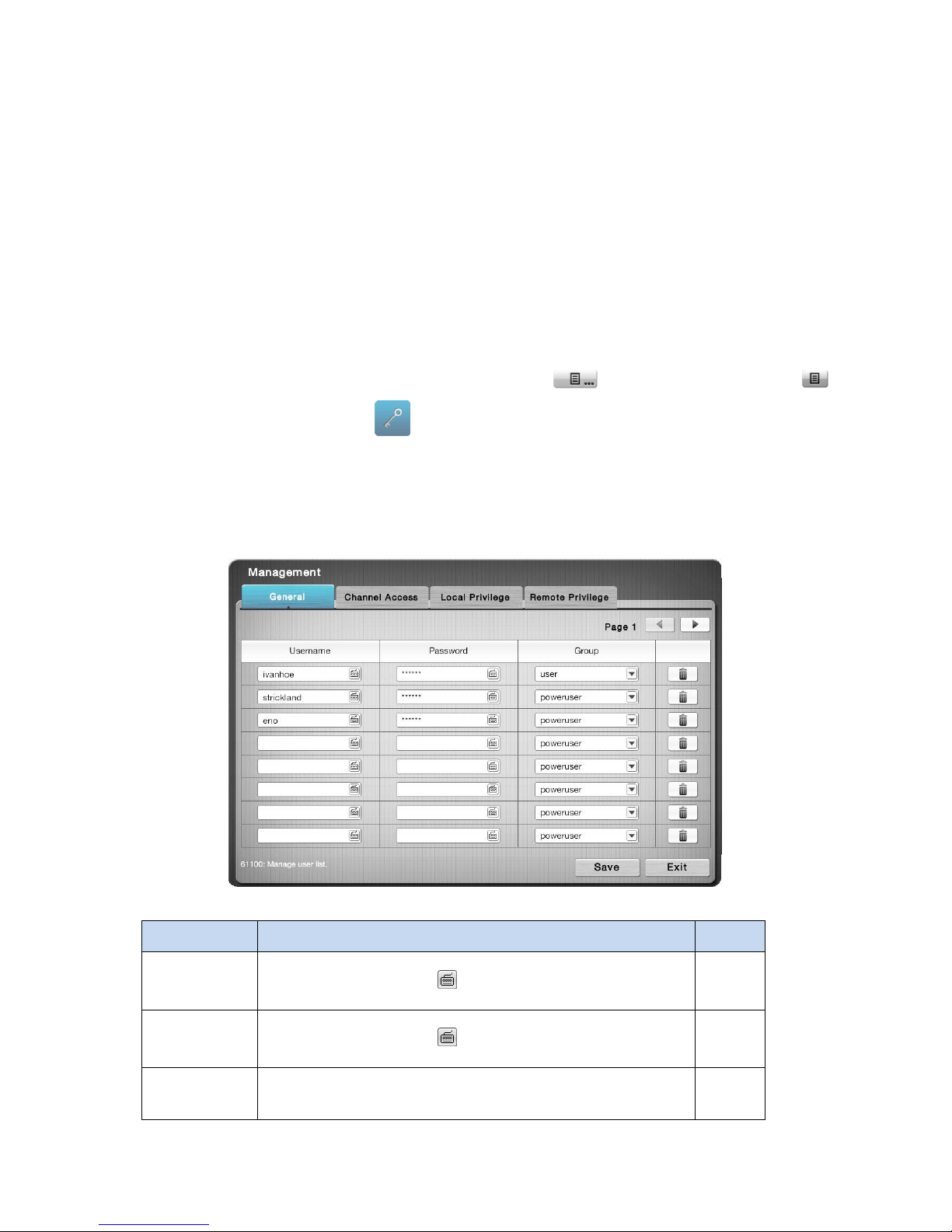
94
User Management features four tabbed pages: General, Channel Access,
Local Privilege and Remote Privilege, which are detailed in the following of
this section.
6.6.1.1 General
The General tabbed page creates, edits and deletes user accounts.
To access the General tabbed page:
On the Live View screen, click menu list button > Main Menu button
> Management button > User Management button > General tab.
The General tabbed page opens and shows the list of users admitted to the
system.
The settings featured on the General tabbed page are:
Setting
Description
Default
Username
Sets the username for the user account.
Click the keyboard icon at the right of the field to open the
virtual keyboard for text input.
--
Password
Sets the password for the user account.
Click the keyboard icon at the right of the field to open the
virtual keyboard for text input.
--
Group
Assigns a user group for the user accounts.
Options available are power user, user and guest user,
which are summarized as follows:
Power
user
Page 96

95
Group
Description
power
user
A “power user” is allowed to access all the
system’s settings except the Network
Settings, RAID Settings and
Management.
user
A “user” can only change his/her password
and access liveview streaming and
playback.
guest
user
A “guest user” can only access the system
for liveview and playback.
Delete
button
Deletes the user.
--
Click the Save button to apply the change(s).
Click the Exit button to quit the tabbed page.
6.6.1.2 Channel Access
Open the Channel Access tabbed page to run a list of user(s) that are permitted
to liveivew stream and play videos.
To access the General Access tabbed page:
On the Live View screen, click menu list button > Main Menu button
> Management button > User Management button > Channel
Access tab.
The Channel Access tabbed page opens and shows a list of users accessing
the liveview and playback on the system at the moment.
Page 97

96
Click the button to edit a user’s access to a Liveview channel or Playback
channel.
Click the Save button to apply the change(s).
Click the Exit button to quit the tabbed page.
6.6.1.3 Local Privilege
Open the Local Privilege tabbed page to run a list of user(s) that are permitted
to locally access some system services.
To access the Local Privilege tabbed page:
On the Live View screen, click menu list button > Main Menu button
> Management button > User Management button > Local
Privilege tab.
Page 98

97
The Local Privilege tabbed page opens and shows the list of users permitted
to locally sign in, do PTZ and some system configurations differed from
privileges of each group.
Select a service to enable the user for it, and deselect a service to disable the
user from it.
Click the Save button to apply the change(s).
Click the Exit button to quit the tabbed page.
6.6.1.4 Remote Privilege
Open the Remote Privilege tabbed page to run a list of user(s) that are
permitted to remotely access some system services.
To access the Remote Privilege tabbed page:
On the Live View screen, click menu list button > Main Menu button
> Management button > User Management button > Remote
Privilege tab.
The Remote Privilege tabbed page opens and shows the list of users
permitted to remotely do PTZ, input/output, data backup or delete, and open
Page 99

98
E-Map on remote client.
Select a service to enable the user for it, and deselect a service to disable the
user from it.
Click the Save button to apply the change(s).
Click the Exit button to quit the tabbed page.
Page 100

99
6.6.2 License Management
Two types of licenses are available for users: one is the camera license; the other
is POS license for all series. By camera license, the 4-channel system can have
8-channel capacity while 6-channel system can have up to 16-channel capacity
for video recording and viewing. By the POS license upgrade, POS function
becomes available.
The license activation relies on the operating system’s License Management
submenu. Follow through the guides hereunder to run an online or offline
activation of the license key.
To access the License Management submenu:
Open Management menu as described in Management.
The Management menu opens.
Click License Management button.
The License Management submenu opens and shows the Online
Activation tabbed page.
Management menu
