Nutrichef PKFD23 User Manual
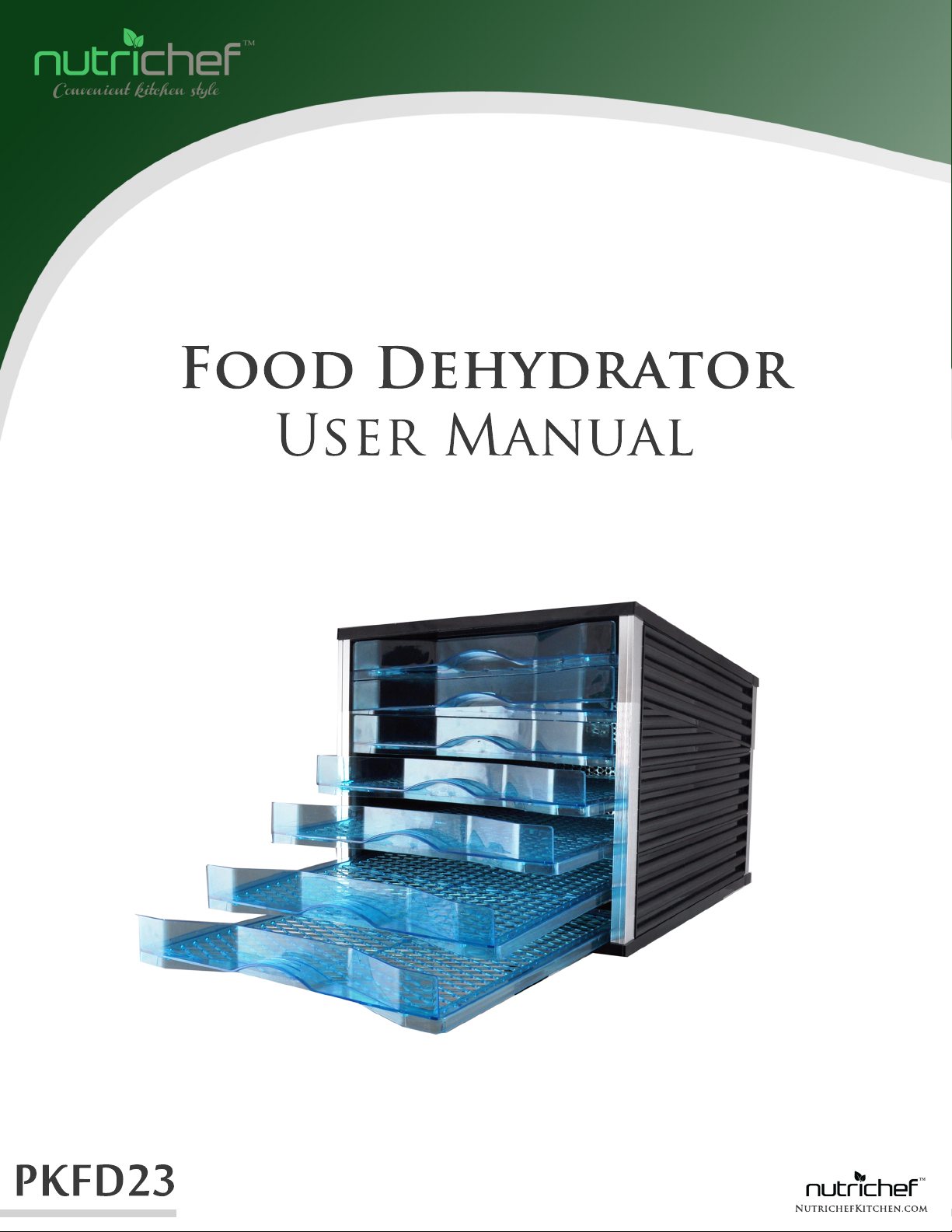
Food Dehydrator
User Manual
PKFD23
Nutric hefKit chen.c om
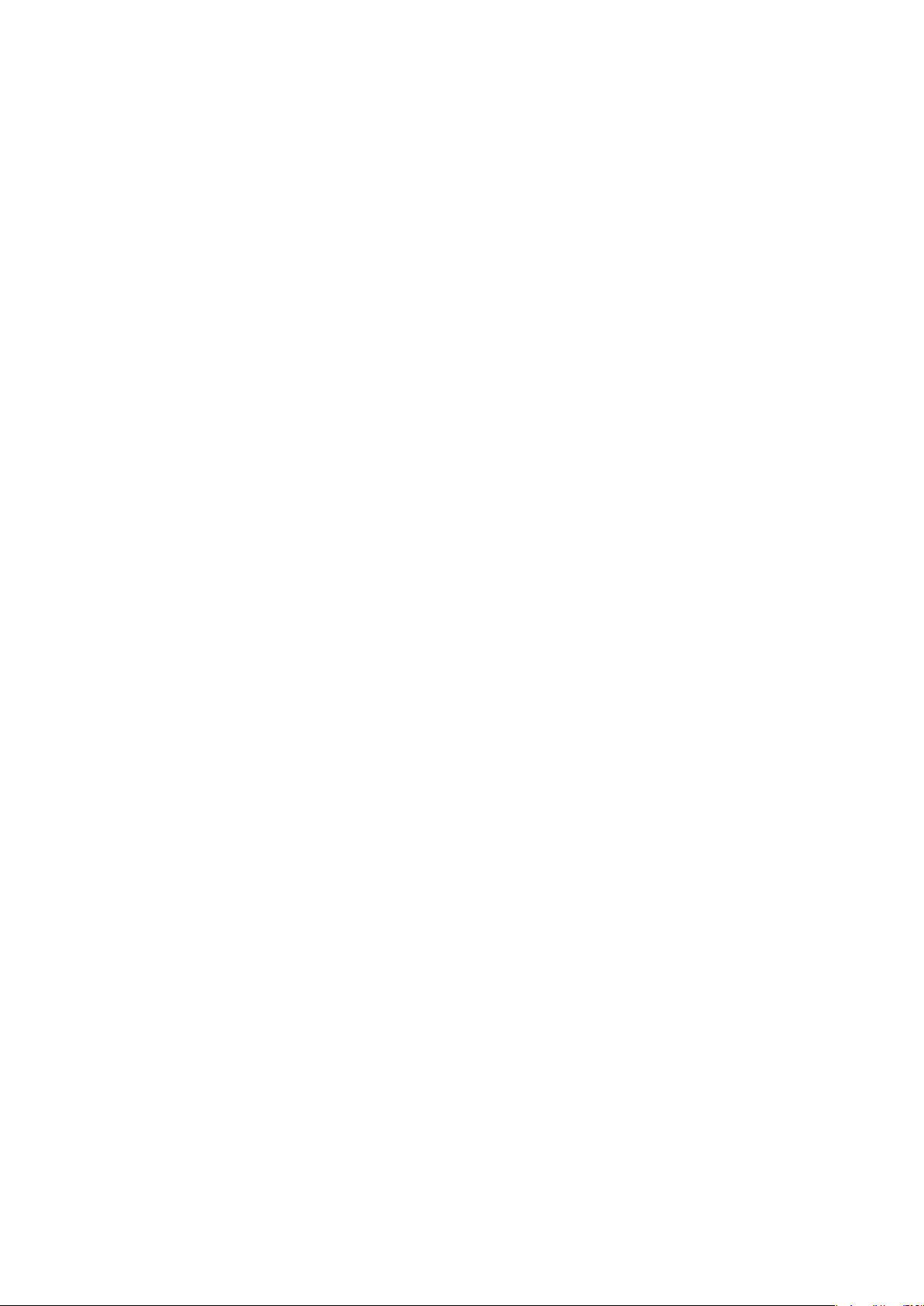
1
PLEASE READ ALL ISNTRUCTIONS CAREFULLY
BEFORE USING YOUR DEHYDRATOR
This product is intended for the use of dehydrating food products.
Do not use this appliance for any other purposes other than intended.
WARNING: To avoid the risk of electric shock, burns, or injuries, always make sure
the products is unplugged from the electrical outlet before moving, cleaning or
servicing this unit.
When using any appliances and to reduce the risk of fire, electrical shock, burns
or serious injury, basic safety precautions should always be followed:
1. Before using this appliance, please check carefully to make sure the voltage
(AC120V-60Hz) is compatible with your home and that the electrical cord is properly
grounded and connected to the electrical outlet of similar voltage. CAUTION: Risks
of fire, electric shock, burns or injury if the dehydrator is not connected as instructed.
2. ALWAYS place the appliance on a flat, level and stable surface.
3. Make sure the dehydrator and all controls are in the OFF position before inserting
the plug in the electrical outlet.
4. Do not plug/unplug the dehydrator into/from an electrical outlet with wet hands.
5. To disconnect the dehydrator from an electrical outlet, pull directly from the plug.
Make sure to not pull from the wire.
6. DO NOT let the power cord hang over edge of table or counter.
7. DO NOT place or use the unit or any parts of the unit on or near a hot gas or
electric burner, in a heated oven, or on a stove top.
8. This appliance should not be used by or near children, or people with certain
disabilities.
9. This product is equipped with a polarized plug (one blade is wider than the other
blade) as a safety feature to reduce the risk of electrical shock and fire. This plug will
fit into a polarized outlet only one way. If you are unable to insert the plug into the
electrical outlet, try reversing the plug. If the plug still does not fit, contact a qualified
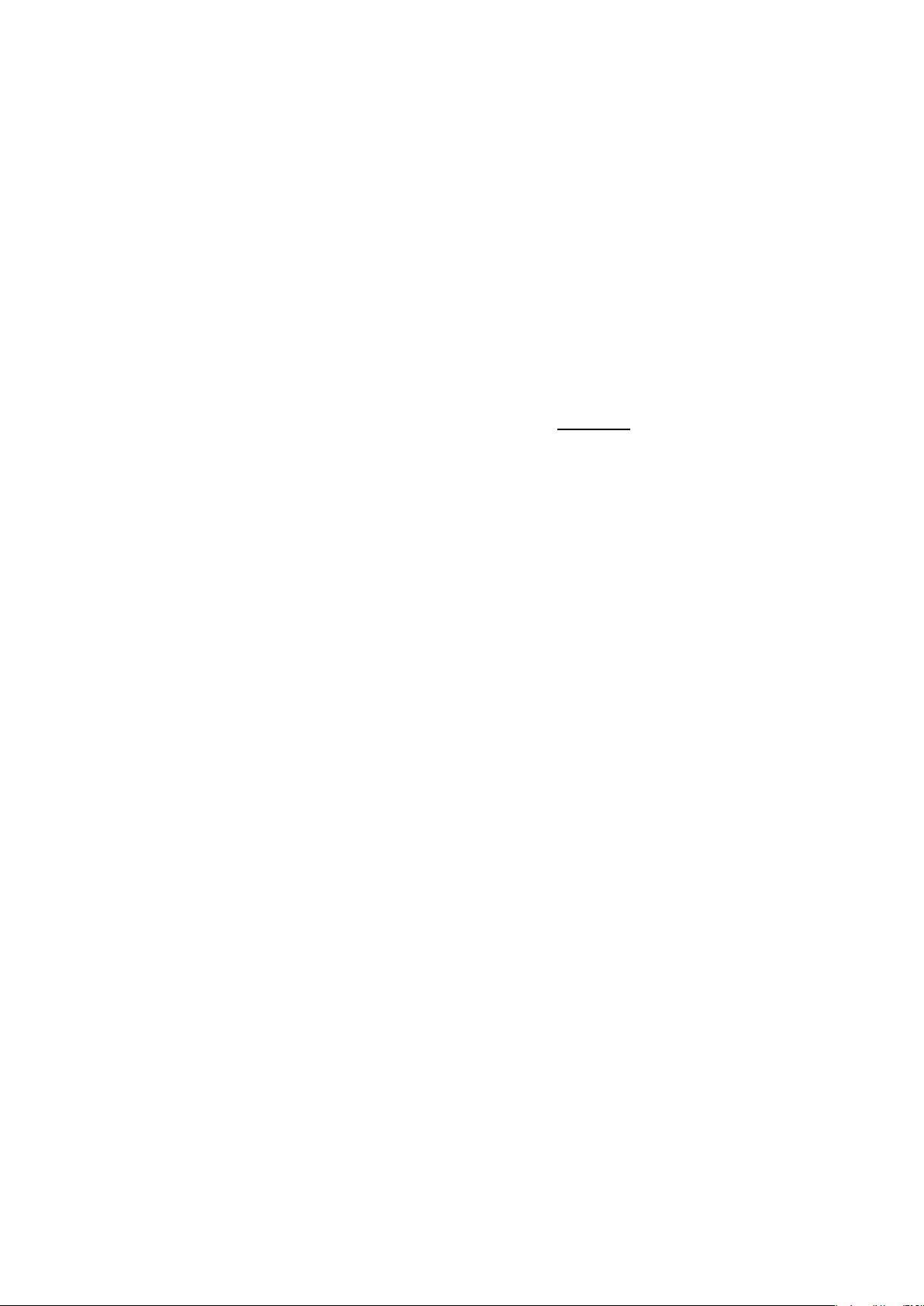
2
electrician. Never use the plug with an extension cord unless the plug can be fully
inserted into the extension cord. Make sure the voltage levels of the extension cord is
at least as great as the appliance (listed on the bottom panel of the unit). Do not alter
the plug.
10. DO NOT operate this or any other appliance with a damaged cord or plug. Also,
do not use this appliance if it malfunctions, has been damaged in any way, or has been
immersed in water or any other liquids. Send the unit to the nearest authorized Service
Center for inspection, repair or adjustment.
11. To avoid risk of electrical shock, fire or injuries: DO NOT immerse or expose
this appliance, cord or plug into water or other liquids.
12. A short power-supply cord is provided to reduce accidental tripping as the result
of a longer cord. An extension cord may be used (with care); however, be sure that the
marked voltage/rating is at least as great as the voltage/rating of this appliance (listed
on the bottom panel of the unit). The extension cord should be positioned such that it
does not drape over the counter or table top where it can be pulled on by children or
tripped over. DO NOT use an outlet or extension cord if the plug fits loosely. DO
NOT use an extension cord if it feels hot after use; unplug it immediately.
13. The use of any accessories or attachments not recommended by the manufacturer
may cause fire, electric shock or injury.
14. Always use the Control Functions/Buttons to operate unit.
15. Make sure the appliance is in the OFF position and unplugged before
adding/removing parts or cleaning.
16. Do not move the product while it is in use.
17. Unplug power cord from outlet when not in use. Clean & cover the unit and store
in a cool dry place if not being used for an extended period of the time.
18. This appliance is NOT recommended for outdoor use.
19. If the appliance malfunctions during use, shut it down IMMEDIATELY and
discontinue use. DO NOT attempt to open any part of the base. This product has no
user-serviceable parts. Always contact the authorized Service Center if this unit
malfunctions or needs servicing. DO NOT replace the parts of this machine with any

3
unauthorized parts that are not intended for this unit. All parts for this appliance must
be used according to the Instruction Manual. ONLY use manufacturer approved parts
from the authorized Service Center. Any other parts or accessories not intended for
use with this appliance is strictly prohibited and will void the warranty.
KEEP OUT OF REACH OF CHILDREN. DO NOT LEAVE THIS APPLIANCE
UNATTENDED WHILE IN USE. ALWAYS SUPERVISE CHILDREN WHEN THEY ARE
NEAR THE APPLIANCE. DO NOT ALLOW CHILDREN TO OPERATE OR BE NEAR THE
APPLIANCE WHEN IN USE.
CAUTION: BURNS, INJURY AND/OR FIRE MAY RESULT FROM NON-COMPLIANCE
WITH ALL OPERATING PROCEDURES DESCRIBED IN THIS INSTRUCTION MANUAL.
FOR HOUSEHOLD USE ONLY; THIS APPLIANCE IS NOT FOR COMMERCIAL USE.
SAVE THIS USER MANUAL FOR FUTURE REFERENCE
Congratulations on choosing Nutrichef’s Dehydrator.
This quality appliance is designed to give you many years of use. For best results and
trouble-free service, please read this entire manual.
Dehydration-Preserving Food
Thousands of years ago, one of the few ways people had to preserve foods was by
laying them out to dry in the sun. Before modern appliances (such as refrigerators)
and before chemical preservatives, dehydration was an easy way to safely store foods.
Your new food dehydrator applies modern science to this ancient art to bring you a
controlled, predictable and safe way to preserve foods at home.
Dehydrating food opens a new dimension in preserving fruits, vegetables and meats
for you. Your new food dehydrator will be able to perfectly capture the fresh-picked,
in-season flavor and nutrition of almost any food for enjoyment. These dried, foods
can be more easily stored because they are less likely to spoil and they take up less

4
room as well. The dehydrated food will also weigh less, making them perfect for
camping or backpacking meals. Dried fruit snacks are delicious and nutritious.
Ingredients for your favorite soup recipes can be dried and stored which also make
great last-minute meals, ready to cook.
Your Dehydrator Unit keeps food in the drying chamber at a computer-controlled
constant temperature. Food is bathed in a constant stream of warm dry air which
gently removes the moisture from the food. The result is beautifully dried food every
time.
You will find that drying food is practical and economical as well as easy. And it all
starts with your state-of-the-art food dehydrator.
Why Dehydration?
When done properly, few nutrients are lost during dehydration. According to the Food
and Drug Administration (FDA), dehydrating retains 95-97% of the nutrients in the
original food. In contrast, canning only preserves 20-30% and freezing only retains
40-60% of the food’s nutrition. Dehydrated food tastes good too! Since natural flavors
become concentrated as you remove moisture, the dried product is naturally delicious.
As you will soon learn, reconstitution is an integral part of dehydration.
Reconstitution refers to the adding of water to the dried food. When allowed to soak
in water, dried food absorbs the water and swells back to its original size, shape and
texture while retaining nearly 100% of its original flavor and nutrition.
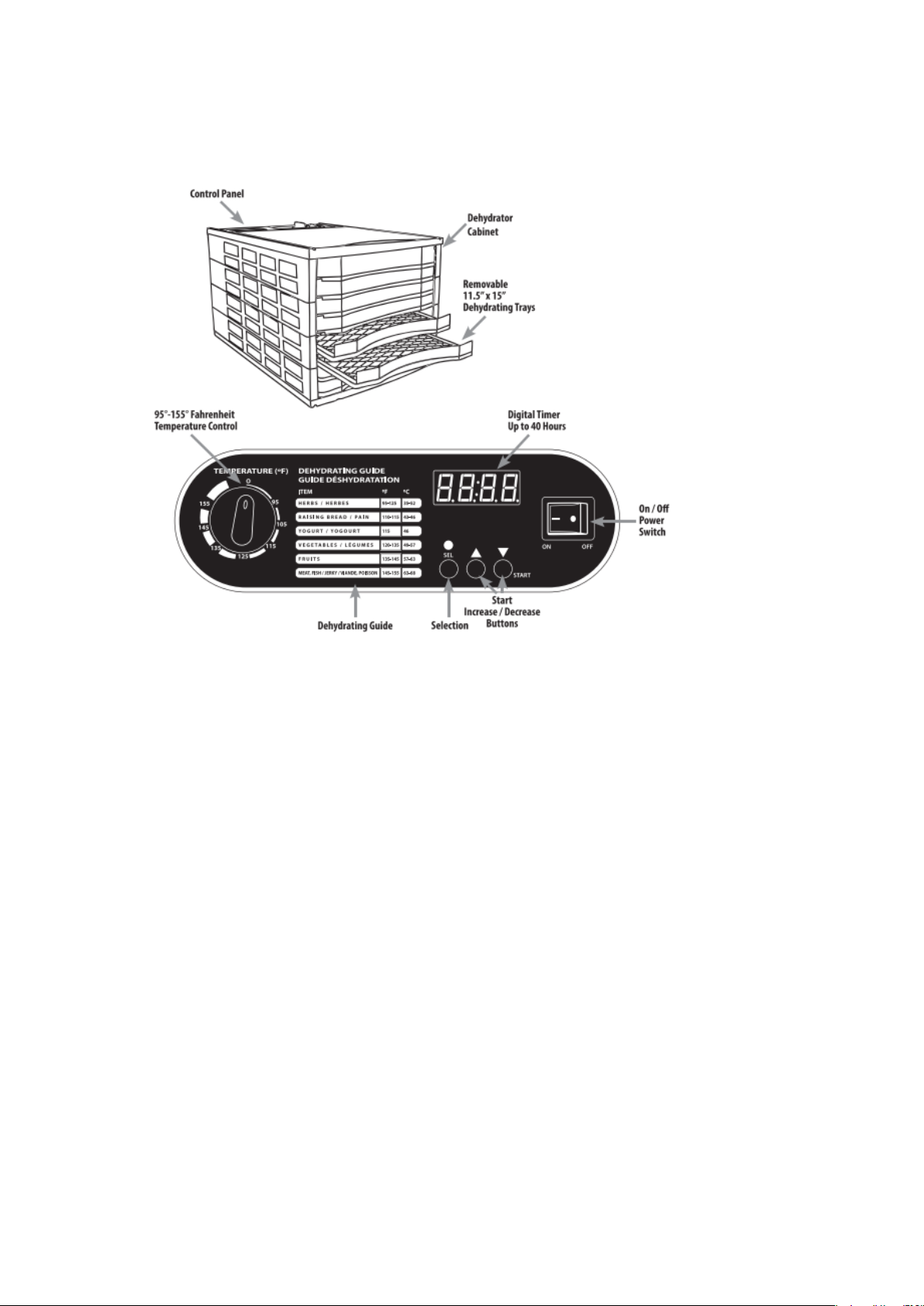
5
PARTS AND OPERATING INSTRUCTIONS
For the safest results, read all of the instructions before use.
1. Make sure the power switch is turned off. Place the unit on a clean, dry surface
away from children and pets. Plug into and undamaged electric outlet.
Warning: Do not use an extension cord with your dehydrator.
2. DO NOT block the air vents on the door or at the rear of the Dehydrator. Keep the
Dehydrator at least 12” (30.5cm) away from any wall to allow for proper air
circulation.
3. DO NOT operate the Dehydrator on flammable surfaces such as carpeting.
4. Turn the unit on by pressing the Power Switch.
5. Set the temperature by turning the Temperature Knob to a desired setting.
6. Set the Timer by pressing the Select button. The Digital Timer Display will flash.
7. Set the Hours by pressing the Arrows (△▽) to increase or decrease Hour Setting,
up to 40 hours.
8. Press & Hold Select (make sure you hold select for at least 5 seconds) again and set
