Page 1
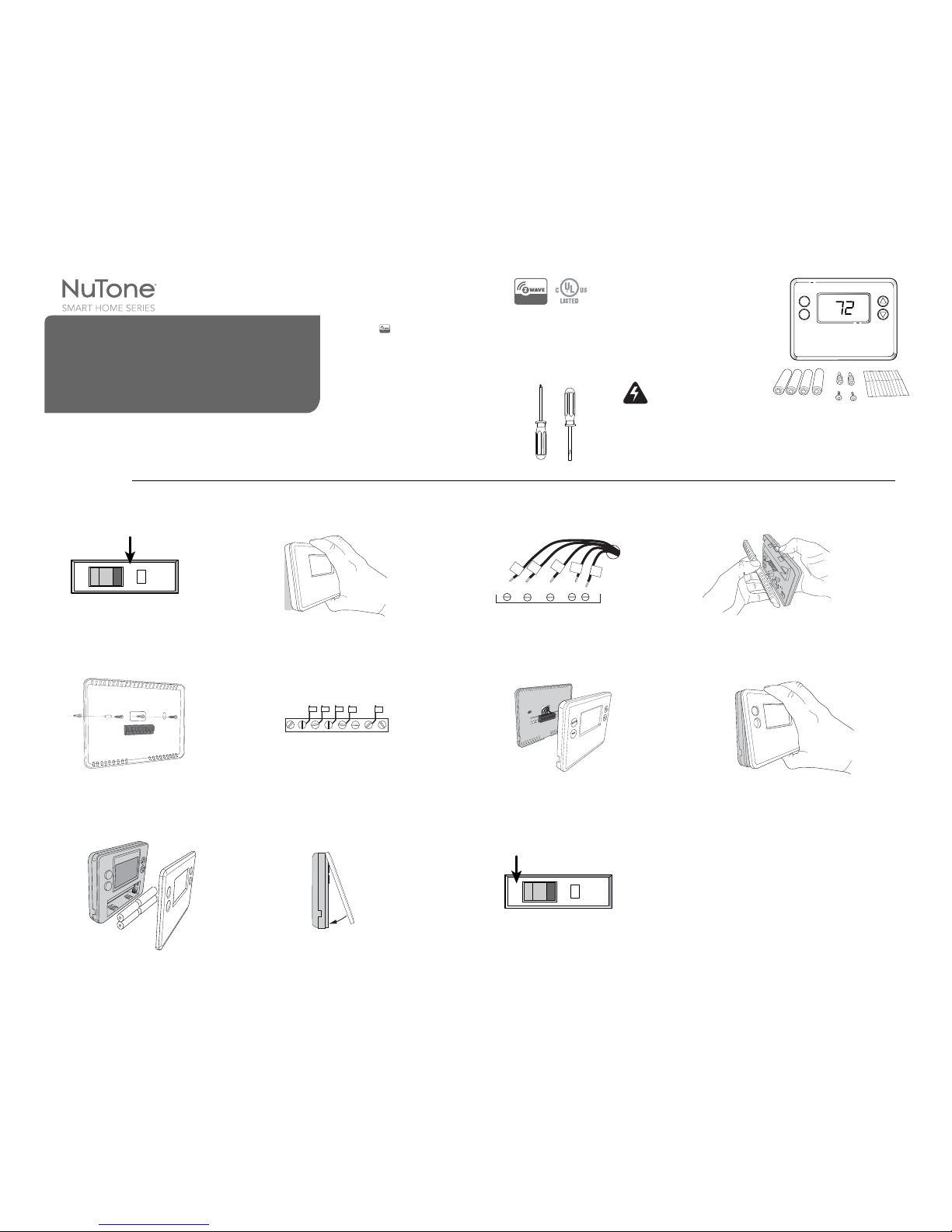
NTBZ48
Smart Thermostat
Your phone is smart. Your home should be too.
Thank you for purchasing a NuTone Smart Home Series product that will allo w
you to automate your home on your terms. Mana ge your comfort and energy
costs at home or across the glob e. This communicating, programmable
thermostat allows home owners to set, adjust, schedule and monitor their
thermostat from their wall or their smartphone. Ch oose your favorite Home
Automation gateway with Z-Wave, connect it to the in
ternet and start adding you r
NuTone Smart Home Series Thermostat.
COMPONENTS SUPPLIED
TOOLS REQUIRED
• Thermostat
• Screws, Thermostat Mounting
• Anchors, Plastic Wall
• Sheet, Adhesive Wire Labels
• Batteries, AA
• Screwdriver, Flat Head
• Screwdriver, Phillips Head
DANGER! SHOCK HA ZARD. Read and
understand the in stallation instruct ions and this quick
start guide be fore installing. This device is i ntended for
installation in acco rdance with the Natio nal Electric
code and loc al regulations in the United St ates,
or the
Canadian Electri cal Code and loca l regulations in
Canada. It is recommen ded that a qualified elec trician
perform th is installation. Retai n instructions and gu ide
for future use.
Ensure your favorite home automation gateway (SOLD SEPARATELY) has
Z-Wave, connect it to the internet and you are now ready to add the
NTBZ48 Smart Thermostat.
INSTALLATION
Attach front panel to back panel.
If battery operated, remove
face plate.
Install 4 AA batteries. Snap face plate in place.
6
7 8
Connect wires to back panel.
See instr uction manual for
details.
Turn power ON for HVAC device
at the main circuit breaker panel.
9
10
Turn power OFF for HVAC device
at the main circuit breaker panel.
1
15
OFF
ON
15
OFF
ON
QUICK START GUIDE
The NTBZ48 Sma rt Thermostat has
Z-Wave certific ation which guarant ees compatibilit y.
11
Smart Ther mostat, Batter y Powered
Heat
Done
F
MODE
FAN
3
Remove wires and label to match
old thermostat terminal markings.
C
R
G
W
Y
C
RG
W
Y
EXISTING THERMOSTAT TERMINALS
4
Remove back panel from
NTBZ48.
Mount back panel to wall.
5
Y2 Y1 G RC C RH W1 W2 Standard
Y2 Y1 G R C R WI 0 Heat Pump
Y2
Y1
G
RC
C
RH
W1
W2
W
C
R
G
Y
STANDARD
Y2
Y1
G
RCR
W1 O
HEAT PUMP
MODE
FAN
MODE
FAN
Remove existing thermostat
and back panel.
2
A video of this installation procedure can be viewed on-line at:
www.nutone.com/HomeAutomation
For additional help, please view the NTBZ48 Troubleshooting
and FAQ guide.
Z-Wave® is a registered trademark o f Sigma Designs
99045 342A
Page 2
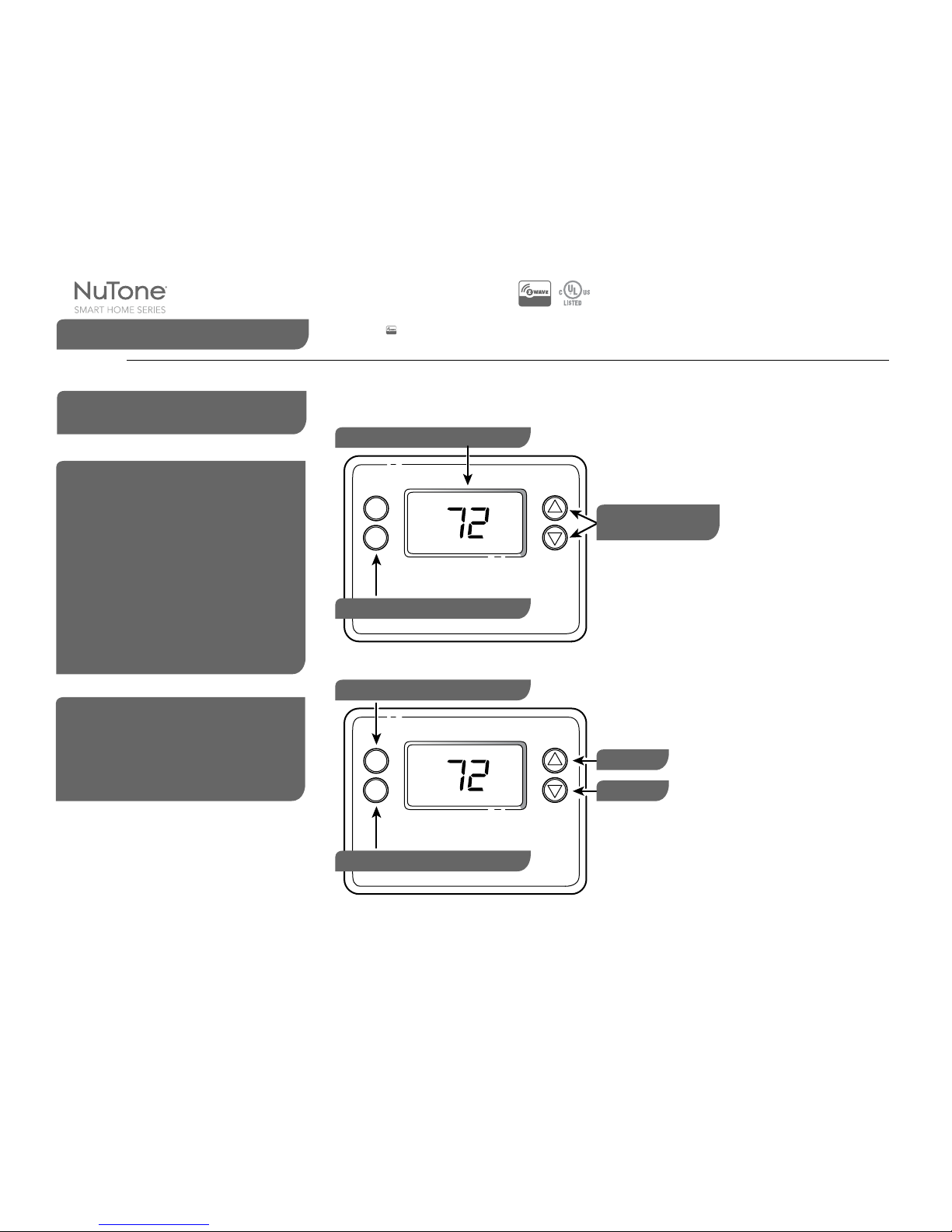
REGULATORY IN FORMATION
The NTBZ48 is cert ified to comply with applicable F CC and IC rules
and regulations governing R F and EMI emissions.
This device complie s with Part 15 of the FCC Rules . Operation is
subject to the following t wo conditions: (1) This device may not cause
harmful interfere nce, and (2) This device must accept any
interference recei ved, including interference that m ay cause
undesired operation.
FCC NOTICE
Note: This equipment has be en tested and found to comply wit h the
limits for a Class B d
igital device, pursu ant to Part 15 of the FCC
Rules. These limits a re designed to provide reasonable pro tection
against harmful inter ference in a residential installat ion. This
equipment generates, uses, a nd can radiate radio frequency energy
and, if not installed and u sed in accordance with the instructi ons may
cause harmful inter ference to radio communications. H owever, there
is no guarantee that inte rference will not occur in a par ticular
installation.
If this equipment does ca use harmful interference to radio o r
television reception, w hich can be determined by turning the
equipment off and on , the user is encouraged to try to correct the
interference by one o r more of the following measures:
• Reorient or reloc ate the receiving antenna.
• Increase the separation b etween the equipment and rece iver.
• Connect the equipm ent into an outlet on a circuit different fro m that
to which the receiver is conne cted.
• Consult the dealer or an experie nced radio/TV techn ician for help.
Changes or modifica tions not express
ly approved by the party
responsible for comp liance could void the user’s authority t o operate
the equipment.
IC NOTICE
This Class B digital appara tus complies with Canadian IC ES-003.
Operation is subject to th e following two conditions: (1) this dev ice
may not cause interfe rence, and (2) this device must accept any
interference, inclu ding interference that may cause unde sired
operation of the device.
Broan-N uTone LLC 926 West State Stree t Hartford, WI 530 27
NuTone.com Toll Free (855) 249-0610
OPERATION
System Modes
When your Home Automatio n gateway has been configured for
all devices connected to the network, the NTBZ48 operate as
follows:
• Off: System is off. No heat ing or cooling will occur.
• Heat: Only heating will occ ur.
• Cool: Only c ooling will occur.
• Auto: Heating or cooling with occ ur based on setpoint s. The
system will automatically switch between heating and cooling.
Z-Wave Network Installation
•
Press any butt on to take NTBZ48 out of sleep mode.
• Press and hold the FAN button for 5 se conds. “SETUP”
will be Displayed
• Scroll to “Z WAVE” using the UP/DOWN arrow buttons
and press SELECT (M ode button).
• “INSTALL” will be displayed.
• When prompted by your Z-Wave contro ller, Press
SELECT (Mode bu tton)
• Display will flash “WAIT”, then “SUC CESS” if installation
is successful.
• Display will flash “FAILED” then “DONE”, if installation
fails.
• If NTB48 fails to connect, repeat steps 2 to 5 to retry
installation.
Your Z-Wave controller will i ndicate if the thermostat was
successfully added to network. (See your control ler’s
instruc tion manual for detail s).
SPECIFI CATIONS
Power: C-Wire Input: 2 0-30VAC Battery Powe r: 4 AA
Signal: (Freq uency) 908.42 MHz
Range: Up to 100 fee t line of sight between the C ontroller and/or c losest Z-Wave repeater.
Select
Z-WAVE
Done
F
MODE
FAN
NTBZ48
Smart Thermostat
Ensure your favorite home automation gateway (SOLD SEPARATELY) has
Z-Wave, connect it to the internet and you are now ready to add the
NTBZ48 Smart Thermostat.
Smart Therm ostat, Battery Powere d
Set your primary controller to add a new devic e (Include, Add
or Install mode). See your controller user manual for detailed
instructi ons.
Adding NTBZ48 to your Z-Wave network.
QUICK START GUIDE
990453 42A
Menu choices are displayed here.
Press and hold for 5 seconds.
Use to change desired
menu item.
Off
Auto
F
MODE
FAN
Main Thermostat control.
Heating or Cooling Mode selection.
Fan Mode selection.
Warmer
Cooler
Z-Wave Network Installation control.
Z-Wave® is a registered trademark of Sigma D esigns
Page 3

NTBZ48
Thermostat intelligent
Votre téléphone est intelligent. Votre maison devrait l’être tout autant.
Merci d’avoir acheté un produit NuTone Série Smart Home qui vous permettra
d’automatiser votre maison à votre façon. Gérez le confort de votre foyer et vos
coûts en énergie depuis votre maison et à travers le monde. Ce thermostat
programmable communicant permet aux propriétaires de le régler, l’ajuster,
le programmer et le surveiller depuis le mur de leur maison ou leur téléphone
intelligent. Choisissez votre passerelle de domotique préférée avec Z-Wave,
connectez-la à Internet et ajoutez-lui le thermostat intelligent NuTone
Série Smart Home.
COMPOSANTES FOURNIES
OUTILS REQUIS
• Thermostat
• Feuille d’étiquettes de fils adhésives
• Piles AA
• Tournevis à tête plate
• Tournevis à tête cruciforme
INSTALLATION
Fixez le panneau avant sur la plaque arrière.
Si alimenté par piles, enlevez la plaque avant.
Installez 4 piles AA. Emboîtez la plaque avant en place.
6
7 8
Connectez les fils sur la plaque arrière.
Consultez le manuel d’instruction pour plus
de détails.
9
10
1
15
ARRÊT
MARCHE
15
ARRÊT
MARCHE
GUIDE DE DÉMARRAGE RAPIDE
11
Thermostat intelligent, alimenté par piles
Chaleur
Terminé
F
MODE
VENTILATEUR
3
Débranchez les fils tout en les étiquetant
selon les bornes de l’ancien thermostat.
C
R
V
B
J
C
RV
B
J
BORNES DU THERMOSTAT EXISTANT
4
Enlevez la plaque arrière
du NTBZ48.
Fixez la plaque arrière au mur.
5
Y2 Y1 G RC C RH W1 W2 Standard
Y2 Y1 G R C R WI 0 Heat Pump
J2
J1
V
RC
C
RH
B1
B2
B
C
R
V
J
STANDARD
J2
J1
V
RCR
B1 O
THERMOPOMPE
MODE
FAN
MODE
FAN
Enlevez le thermostat existant
et la plaque arrière.
2
Une vidéo de cette procédure d’installation peut être visionnée sur le site :
www.nutone.com/HomeAutomation
Z-Wave® est une marque déposée de Sigma Designs
99045 342A
Pour une aide supplémentaire, veuillez consulter le Guide de dépannage
et la FAQ NTBZ48.
Assurez-vous que votre passerelle préférée de domotique (VENDUE
SÉPARÉMENT) est compatible à Z-Wave, connectez-la à lnternet
et vous voilà prêt à ajouter le thermostat intelligent NTBZ48.
Le thermostat intelligent NTBZ48 a l’homologation Z-Wave,
ce qui garantit sa compatibilité.
• Vis de montage du thermostat
• Chevilles d’ancrage en plastique
DANGER! RISQUE DE CHOC ÉLECTRIQUE.
Prenez connaissance des directives d’installation
et de ce guide de démarrage rapide avant l’installation.
Ce dispositif est conçu pour être conforme au
Code national de l’électricité et à la réglementation
locale des États-Unis ou du Code canadien de l’électricité
et de la réglementation locale du Canada. Il est conseillé
d’en confier l’installation à un électricien professionnel.
Conserver ces instructions et ce guide pour utilisation
ultérieure.
Coupez le courant du système
de chauffage-ventilation-climatisation (CVC)
sur le panneau principal de disjoncteurs.
Rétablissez le courant du système CVC
sur le panneau principal de disjoncteurs.
Page 4

AVIS RELATIF À LA RÉGLEMENTATION
AVIS DE LA FCC
• Réorienter ou déplacer l’antenne réceptrice.
• Éloigner l’équipement du récepteur.
•
• Consulter le détaillant ou un technicien spécialisé en radio / télévision.
AVIS D’INDUSTRIE CANADA
Broan-NuTone LLC, 926 West State Street, Hartford, WI 53027
NuTone.com Sans frais (855) 249-0610
FONCTIONNEMENT
Modes du système
Une fois votre passerelle de domotique configurée pour tous les
dispositifs connectés au réseau, le NTBZ48 fonctionne
comme suit :
• Arrêt : le système est éteint. Il n’y aura aucun chauffage
ni climatisation.
• Chaleur : seul le chauffage est activé.
• Froid : seule la climatisation est activée.
•
Installation dans le réseau Z-Wave
•
Appuyez sur n’importe quel bouton pour que le NTBZ48 sorte
du mode veilleuse.
• Maintenez appuyé le bouton VENTILATEUR pendant 5 secondes.
« CONFIGURATION » s’affiche.
•
•
« INSTALLER » s’affiche.
•
•
L’affichage indiquera en clignotant « ATTENDRE », puis
« RÉUSSI » si l’installation a réussi.
•
•
CARACTÉRISTIQUES TECHNIQUES
Sélectionner
Z-WAVE
Terminé
F
MODE
VENTILATEUR
NTBZ48
Thermostat intelligent
Assurez-vous que votre passerelle préférée de domotique (VENDUE
SÉPARÉMENT) est compatible à Z-Wave, connectez-la à lnternet
et vous voilà prêt à ajouter le thermostat intelligent NTBZ48.
Thermostat intelligent, alimenté par piles
Préparez votre contrôleur principal à l’ajout d’un nouveau
dispositif (mode Inclure, Ajouter ou Installer). Consultez le
manuel de votre contrôleur pour des instructions détaillées.
Ajout du NTBZ48 à votre réseau Z-Wave
GUIDE DE DÉMARRAGE RAPIDE
990453 42A
Les choix du menu s’affichent ici.
Maintenez appuyé 5 secondes.
Arrêt
Auto
F
MODE
VENTILATEUR
Commandes du thermostat principal
Sélection des modes Chauffage
ou Climatisation.
Sélection du mode Ventilateur.
Plus chaud
Plus froid
Contrôle de l’installation dans le réseau Z-Wave
Z-Wave® est une marque déposée de Sigma Designs
Faites défiler jusqu’à « ZWAVE » à l’aide des boutons de flèche
HAUT/BAS et appuyez sur SÉLECTIONNER (bouton Mode).
Au message de votre contrôleur Z-Wave, appuyez sur
SÉLECTIONNER (bouton Mode)
L’affichage indiquera en clignotant « ÉCHEC », puis
« TERMINÉ» si l’installation a échoué.
Si le NTBZ48 ne parvient pas à se connecter, répétez les
étapes 2 à 5 pour réessayer l’installation.
Votre contrôleur Z-Wave indiquera si l’ajout du thermostat au
réseau a réussi. (Consultez le manuel de votre contrôleur pour
des instructions détaillées.)
Auto : le chauffage ou la climatisation démarreront selon
le réglage des points de consigne. Le système passera
automatiquement du chauffage à la climatisation.
Tension : Entrée du fil C : 20-30 VCA Alimentation par piles : 4 AA
Signal : (Fréquence) 908,42 MHz
Portée : Jusqu’à 30 mètres (100 pieds) en ligne de visée entre le contrôleur ou le répéteur Z-Wave le plus proche
Servent à changer les
éléments du menu.
Le NTBZ48 est certifié conforme à la réglementation de la FCC
et d’Industrie Canada régissant les émissions FR et les interférences
électromagnétiques.
Cet appareil est conforme aux normes énoncées à la section
15 des règlements de la FCC. Son fonctionnement est assujetti aux
conditions suivantes : (1) l’appareil ne doit pas provoquer
d’interférences gênantes, et (2) il doit tolérer les interférences
reçues, notamment celles susceptibles de provoquer
un fonctionnement non souhaité.
Remarque : Cet équipement a été testé et constaté conforme aux
limites des appareils numériques de Classe B, en vertu de la section
15 des Règlements de la FCC. Ces limites visent à offrir une protection
raisonnable contre les interférences indésirables dans une installation
résidentielle. Cet équipement génère, utilise et peut émettre des
radiofréquences et, s’il n’est pas installé et utilisé conformément
aux instructions, peut produire des interférences nuisibles pour les
radiocommunications. Il n’y a toutefois aucune garantie que des
interférences ne se produiront pas dans une installation particulière.
Si cet équipement produit des interférences qui nuisent à une réception
radio ou télévisuelle, ce qui peut être déterminé en éteignant et en
allumant l’appareil, l’utilisateur est invité à corriger la situation par
l’un ou l’autre des moyens suivants :
Brancher l’équipement dans une autre prise de courant sur un circuit
différent de celui du récepteur.
Toute modification non expressément approuvée par la partie responsable
du respect de la réglementation peut annuler le droit de l’utilisateur d’utiliser
cet équipement.
Cet appareil numérique de Classe B est conforme à la norme canadienne
ICES-003. Son fonctionnement est assujetti aux conditions suivantes :
(1) l’appareil ne doit pas provoquer d’interférences, et (2) il doit tolérer
les interférences reçues, notamment celles susceptibles de provoquer
un fonctionnement non souhaité.
