Page 1

Professional Disc Jockey Products
EM360
EM360
EM360EM360
PROFESSIONAL DJ EFFECTS MIXER
PROFESSIONAL DJ EFFECTS MIXER
PROFESSIONAL DJ EFFECTS MIXERPROFESSIONAL DJ EFFECTS MIXER
With
With KAOSS* Pad Multi-effects Processor
With With
Pad Multi-effects Processor
Pad Multi-effects Processor Pad Multi-effects Processor
Owner’s Manual
*KAOSS technology under license from KORG
©2000 Industries http://www.numark.com
Page 2
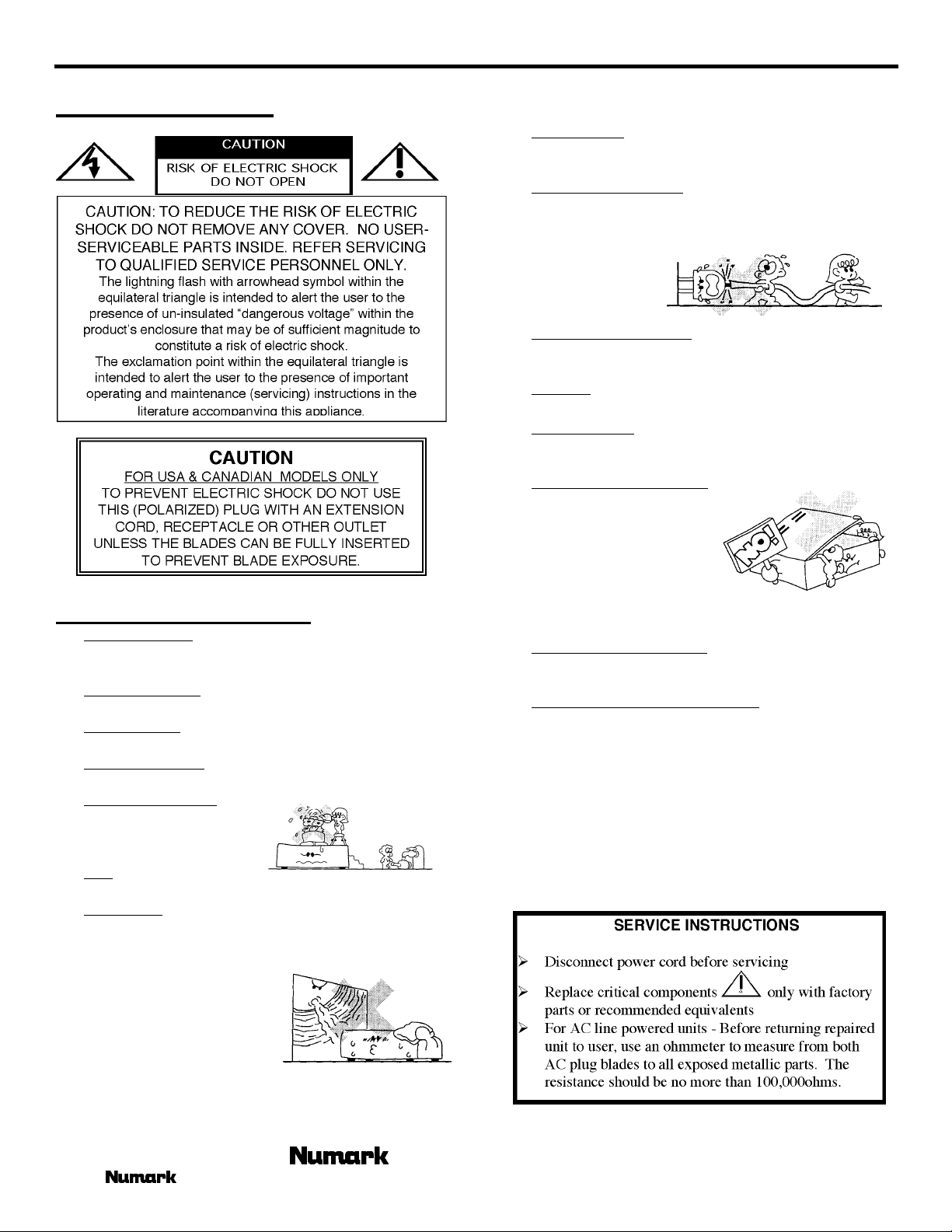
EM 360
Safety Information
SAFETY INSTRUCTIONS
a) Read Instructions - All the safety and operating
instructions should be read before this product is
connected and used.
b) Retain Instructions - The safety and operating instructions
should be kept for future reference.
c) Heed Warnings - All warnings on this product and in
these operating instructions should be followed.
d) Follow Instructions - All operating and other instructions
should be followed.
e) Water and Moisture -
This product should be
kept away from direct
contact with liquids.
f) Heat - Avoid placing this
product to close to any high heat sources such as radiators.
g) Ventilation - The appliance should be situated so that it’s
location or position does not interfere with it’s proper
ventilation. For example, the appliance should not be
situated on a bed, sofa, rug, or similar surface that may
block the ventilation opening;
or, placed in a builtinstallation, such as bookcase
or cabinet that may impede
the flow of air through the
ventilation openings.
h) Power Sources - This product should be connected to a
power supply only of the type described in these operating
instructions, or as marked on the unit.
i) Power Cord Protection - Power supply cords should be
routed so that they are not likely to be walked upon or
pinched by items placed on or against them. When
removing the cord from a power outlet be sure to remove
it by holding the
plug attachment
and not by pulling
on the cord.
j) Object and Liquid Entry - Take care that objects do not
fall into and that liquids are not spilled into the inside of
the mixer.
k) Cleaning – The appliance should be cleaned only as
recommended by the manufacturer.
l)
Non-use Periods – The power cord of the appliance
should be unplugged from the outlet when left unused for
long periods of time.
m) Damage Requiring Service - Never attempt to make any
adjustments or repairs other
than those described in this
manual.
personnel should service
this product. If you have
any questions about service
please contact Numark at the number(s) shown on the
back cover of this manual.
n) Grounding or Polarization - Precautions should be taken
so that the grounding or polarization means built into the
CD player is not defeated.
o) Internal/External Voltage Selectors - Internal or external
voltage selector switches, if any, should only be reset and
re-equipped with a proper plug for alternative voltage by a
qualified service technician. Do not attempt to alter this
yourself.
WARNING: To reduce the risk of fire or electrical shock, do
not expose this appliance to rain or moisture. Electrical
equipment should NEVER be kept or stored in damp
environments.
Only qualified
- The Leader in DJ Technology
©2000 Industries - 2 - http://www.numark.com
Page 3
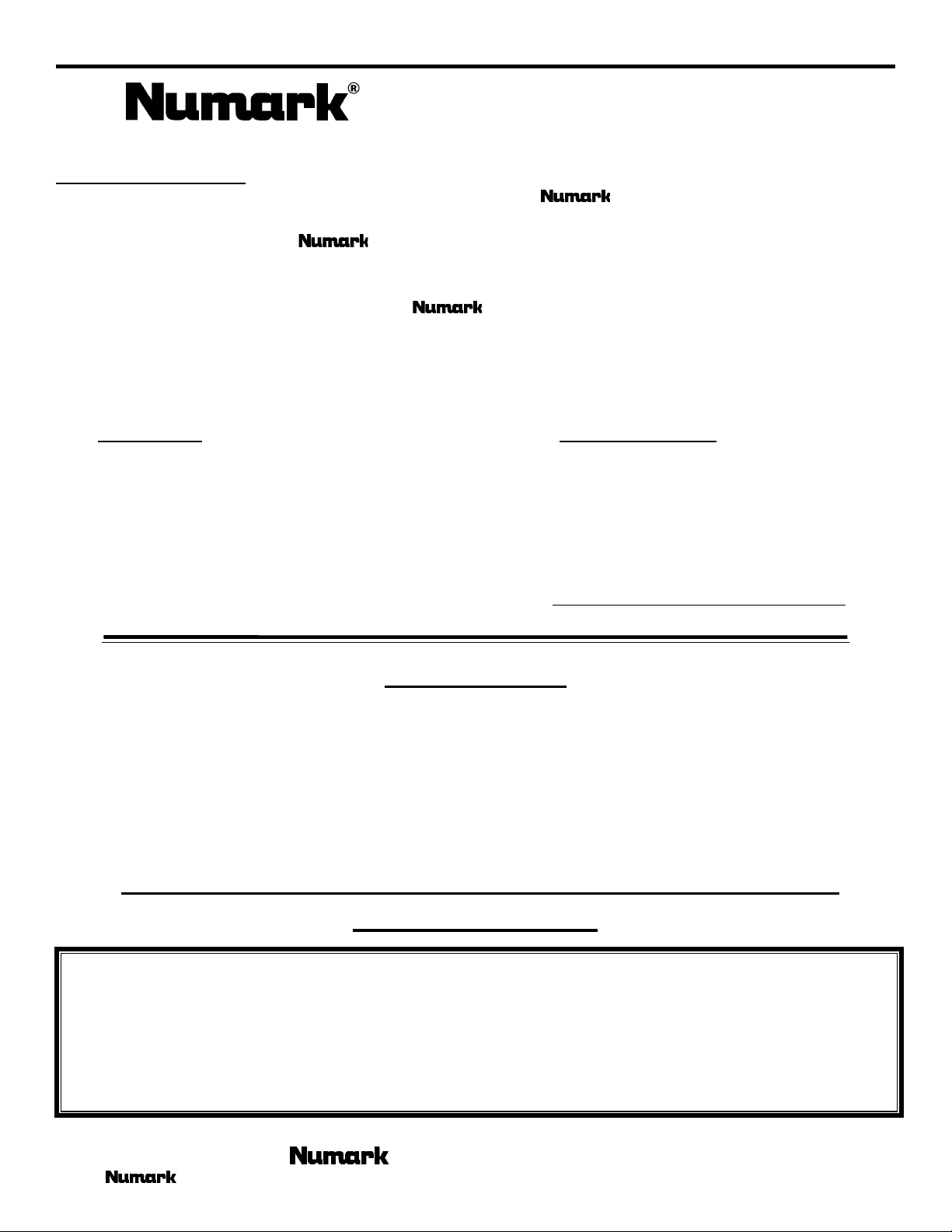
EM360
EM360
EM360
EM360EM360
With
With KAOSS PAD Multi-effects Processor
With With
CONGRATULATIONS!
You have purchased the EM360 Stereo Effects Mixer by . It is the first DJ mixer with a
completely interactive, real-time effects processor. This one of a kind DJ product boasts all of the qualities that
you have come to expect from a
equipment literally puts effects processing at the DJ’s fingertips. The EM360 is easily suited for mobile or
installation use. Special features found on this product are six line inputs, balanced outputs, and fader start.
The fader start feature is designed to work with ’s Fader Start CD players as well as its other popular
CD players. The KAOSS Pad* effects processing unit lets the DJ control his choice of up to sixty effects
programs in real-time. The effects unit allows for sampling functions, parameter controls, and MIDI
compatibility.
Thank you for purchasing NUMARK products!
PAD Multi-effects Processor
PAD Multi-effects Processor PAD Multi-effects Processor
mixer plus, it features a built in KAOSS PAD*. This piece of
PROFESSIONAL DJ EFFECTS MIXER
Mixer Features:
• Six line, three phono, one mic input
• Front panel Neutrik
Bass, Treble and Talk-over control
• Master with Balanced outputs
• 3-band EQ and Pan control
• Completely assignable and replaceable cross-fader
• Fader start
• Zone outputs
• Split/blend headphone cueing
TM
mic input with:
Table of Contents
Safety Measures 2
Introduction 3
Registration 3
Description of the Features 4
Quick Setup Diagram 7
KAOSS PAD* Features:
• Real-time effects processing
• X-Y touch sensitive pad
• Separate parameter controls
• Sixty “effects programs”
• Hold switch to lock in settings
• Sampler (5 seconds at 48 kHz)
• MIDI compatibility
• 100% digital processing
*KAOSS technology under license from KORG
KAOSS Effects 8
MIDI Implementation 9
Specifications 10
Bock Diagram 11
Warranty 12
Product Registration
Please record the serial number of your unit as shown on the back of the chassis as well as the name of the
dealer from whom you purchased the unit. Retain this information and your original purchase receipt for
your records. Please return the enclosed warranty card to register your unit with us.
MODEL: __________________________ PURCHASED FROM:_________________________
SERIAL NUMBER:__________________ DATE OF PURCHASE:________________________
- The Leader in DJ Technology
©2000 Industries - 3 - http://www.numark.com
Page 4
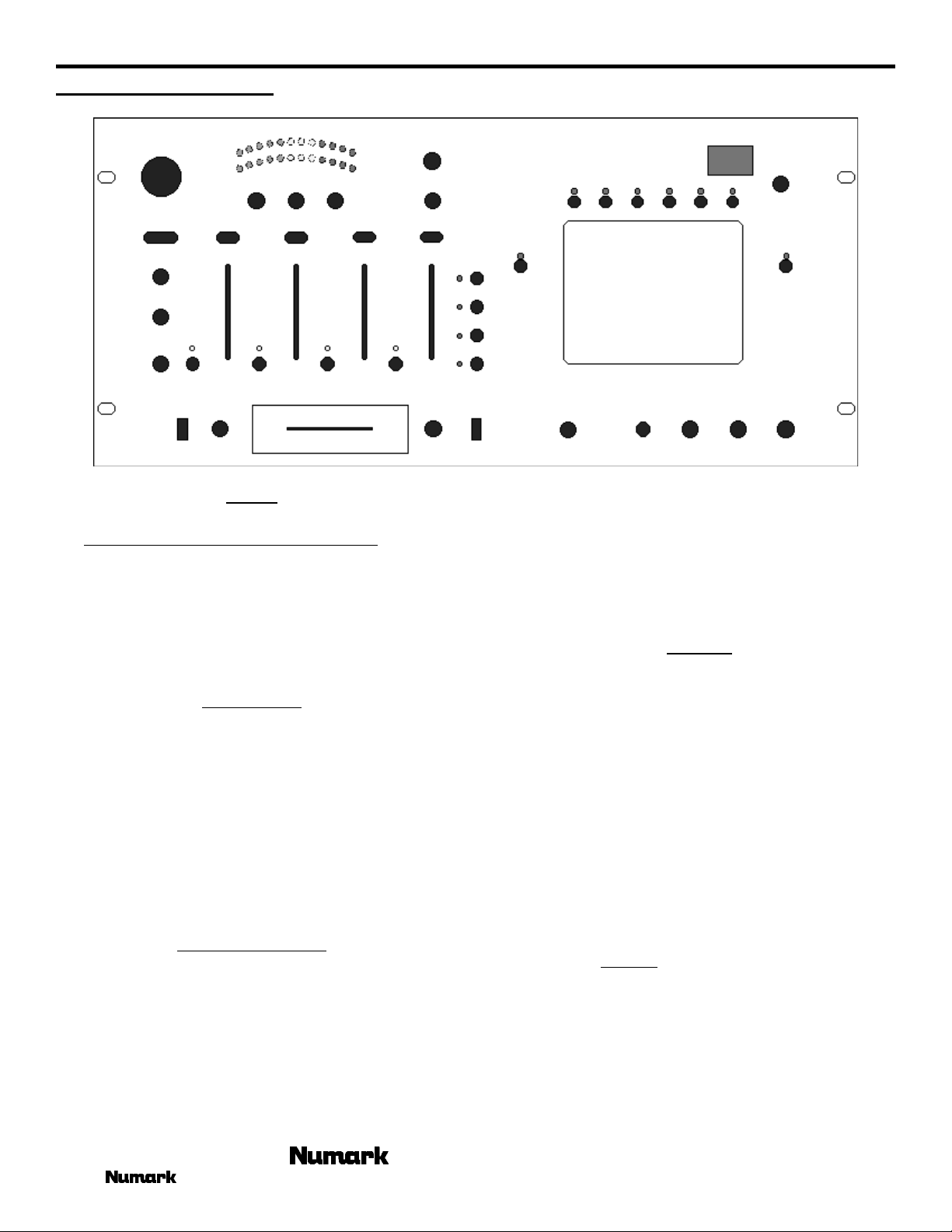
EM360
MIXER FEATURES
6
17
15
5
4
3
20
1. Input faders - control individual source levels in the mix.
Note: Never use spray cleaners on the slide controls. Residues
cause excessive dirt build-up and this will void your warranty.
In normal use slide controls can last for many years. If they
malfunction (usually because of a dirty or dusty environment)
consult a professional technician.
2. Input Toggle Switches - select which source will be live to that
channel based on what you have connected to the rear panel
input section.
3. Mic Gain Control – controls the DJ Mic volume for the
Neutrik™ “Combo” connector on the front panel.
4. Treble and Bass Controls – for fine-tuning the tone of your
voice through the sound system. The controls are detented for
setting tone "flat".
5. Mic Off/On/Talkover Switch – controls DJ Mic. Talkover
turns down the input level of your music –12dB for easy
understanding of announcements.
6. Neutrik™ “Combo” connector - allows connection of either a
1/4” jack or an XLR jack. This is ideal for connecting an XLR
gooseneck directly into the mixer.
7. Channel Cue Assign - are used to route Pre Fader Level (PFL)
channel audio to the Monitor Section. The channel faders do
not control the Cue volume.
8. Headphone Mix - controls the mix of PFL and PGM signals to
your headphones. When the slider is moved to the left, all you
will hear is the cue source. When the slider is all the way to the
right, you will hear what is playing through the master output.
By blending, beats can be matched exactly and segues can be
smooth when a song is cued.
9. Headphone Level – adjusts cue volume.
2
1
7
19
INPUTS
MICROPHONE
HEADPHONE CUEING
18
1
13
12
22
14
27
23
25
26
28
24
21
16
10. Split/Blend Cue – controls how PFL and Program audio are
sent to your headphones. In split mode, the PFL audio can be
heard in your left ear and PGM audio can be heard in your right
ear. In blend mode, both PFL and PGM can be heard in both
ears.
11. Headphone output – for your 1/4” or 1/8” headphones.
12. Master Fader – controls the overall output level.
13. Stereo/Mono toggle - adjusts the Master output for stereo or
mono operation.
14. Panning – adjusts the balance of right to left audio.
15. 3-Band Stereo Equalizer (EQ) - compensates for differences in
source material sound quality. In ultra-compact mobile systems
this EQ can be used to tailor the sound to the acoustical
requirements of the room.
16. Booth/Zone Fader - controls speaker volume for a remote zone
or booth monitors.
NOTE: This can also be used to supply line level audio to a
lighting controller or to lights that are sound activated.
17. Stereo Auto Peak Hold Level Indicator- quickly and
accurately tracks level of audio output. The red LEDs for +3dB,
+5dB and +8dB hold program peaks for a second or two. With
peak metering, it's OK to be "in the red" as long as +5dB or
+8dB aren't constantly lit. When using as a master output
meter, set the crossover, equalizer and power amp inputs to
avoid distortion at each step in the audio chain. Proper attention
to the peak meter results in the punchiest possible sound without
audible distortion.
8910 11
OUTPUTS
- The Leader in DJ Technology
©2000 Industries - 4 - http://www.numark.com
Page 5

EM360
CROSSFADER
18. Replaceable Crossfader - achieves clean segues between the
two input channels selected by the Crossfader Assign.
Note: The crossfader is a user replaceable item and subject to
wear. Excessive force can wear out the fader quickly. This is
not a warranted item. In case of failure. Simply unscrew the two
large screws that hold it in place, lift it out and disconnect its
cable. Re-attach the new crossfader and screw the mounting
plate back onto the unit - you’re back in business!
KAOSS PAD*
21. Process buttons – send post channel fader audio to the KAOSS
PAD for processing.
22. Process Blend Control – mixes processed (efx)-wet audio with
unprocessed (src)-dry audio. Use this in conjunction with the
KOASS pad to reach desired effects.
23. Preset Program keys (1–6)- You can assign programs to keys
1–6 for convenient selection.
Program assignment:
a) Press one of the PROGRAM MAP keys.
b) Use the PROGRAM knob to select the program that
you wish to assign. If you wish to memorize the
HOLD setting, turn the HOLD switch to ON after
selecting the program, and touch the touch panel to
specify the position.
c) Press and hold the PROGRAM MAP key you pressed
in step 1 for approximately two seconds.
24. Touch panel- You can control the sound by using your finger to
rub or tap (strike lightly) this panel. Never press down too
hard on the touch panel, or place a heavy object on it. Rough
handling can cause it to crack or break. Rubbing or pressing
the touch panel with a sharp object can scratch it, so only use
your finger to operate it. If cleaning is necessary, wipe only
with a soft dry cloth. Using solvents such as thinner may melt
the surface of the touch panel. Note: Affix the included
protective label to extend product life.
25. Hold Switch- When this switch is ON, the current state of the
effect will be maintained even if you remove your finger from
the touch panel.
26. Program Knob- Use this knob to select programs (1–60).
Please see page for a complete listing of effects.
27. Program/Location Display- This shows either the currently
selected program number or the location of the point that you
touched on the touch panel, depending upon mode.
19. Crossfader Assign Knob - determines which input channel will
be heard when the crossfader is moved towards the knob. With
the crossfader centered, both assigned channels are live. Use the
crossfader for fast and seamless segues from one selected
channel to the other.
20. Fader Start – activates the crossfader to send play and cue
commands to your auto-start Numark CD player or other
popular brand. For fader start, attach your mixer to a remote
start CD player using industry standard 1/8”(3.5mm) cables.
When you move the crossfader toward the active channel, the
attached CD player will start. When it is moved away, that side
will cue (similar to pressing the cue button).
28. EFX ON/OFF / Sample Record switch- This can be used to
switch between the effect sound and the direct (unprocessed)
sound, or to record a sample.
When sampling this button lets you record a phrase that you
hear and then play it back by operating the touch panel.
Use the following procedure to record and playback samples.
•
Using the PROGRAM knob or the PROGRAM MAP keys,
select a sample/play effect (program numbers 51–60). The
REC switch LED will blink, and the KAOSS PAD will be in record-ready
mode. At this time, the sound will be output without any change.
•
Press the REC switch to begin recording.
•
Press the REC switch once again to stop recording. The REC
switch LED will light. Even if you do not press the REC
switch, recording will end automatically when the maximum
recording time has elapsed. (The maximum recording time
will depend on the program.)
•
Operate the touch panel to playback the recorded phrase. The
sound will change depending on the position where you
touch the panel. The way in which the sound changes will
depend on the program.
•
To re-record, press the REC switch again. The previously
recorded phrase will be erased, and a new phrase will be
recorded.
If you change programs to a non-sample program, the
recorded phrase will be erased.
•
When selecting a program: the program number (1–60) will
be displayed.
•
When operating the touch panel: the position you touched
(1.1–9.9) with 5.5 being the center) will be displayed.
Example display: 3.8
vertical position is (3) / horizontal position is (8)
If you select a program that has a Hold On setting, the
program number will be displayed, and then the position
that is being held will be displayed.
*KAOSS technology under license from KORG
- The Leader in DJ Technology
©2000 Industries - 5 - http://www.numark.com
Page 6

EM360
REAR PANEL FEATURES
11
1
2
12 33
1. Power Switch – To turn unit on after you have turned on
all input devices and before you turn on any devices
attached to the output.
2. Power Supply Input - To plug your power adapter in
before switching on power. See safety precautions on
page 3 for proper treatment of power.
3. Phono/Auxiliary Inputs – Plug your turntables or line
device in here. Select the AUX/PHONO switch (6) to the
desired input.
4. Phono/Auxiliary switch – Select the appropriate position
for your input device. With phono selected the input
signal is fed directly to the PRO SM-1's high-quality
RIAA phono pre-amplifiers so use this input only for
turntables. Line level sources will overload the sensitive
phono pre-amps. Switch this over to the AUX position
for line devices such as CD players and Tape decks.
5. Ground lug - Use these connections with your turntables’
grounding cable to avoid signal hum.
6. Line Inputs - To connect stereo audio from HiFi VCRs,
cassette and reel-to-reel tape decks, DAT machines, CD
players, laser discs, tuners, even synthesizers or other
mixing consoles.
NOTE: Plug mono audio sources into both Left and
Right inputs using a “Y" cable connector.
44
4
5
3
86610 9
7. MIDI Output – Attach Midi output to external
processors to be controlled by the KAOSS Pad. See page
9 for details on signal output.
8. Record Outputs – Unbalanced output used to send the
output of the program to any connected recording device.
9. Zone/Booth Output - Unbalanced output controlled by
Zone Level control on the face panel for extra speakers,
lighting, or recording your mix.
10. Unbalanced Main Outputs – Unbalanced program
output controlled by the Master fader knob.
11. Balanced Outputs - These XLR Stereo Main Outputs are
reliable Balanced connectors controlled by the Master
fader knob. Power transformers and other devices, which
cause magnetic fields, can induce hum in audio cables.
This can be best resolved by using balanced lines where
inputs and outputs permit. Balanced lines are also the
most effective means of reducing or eliminating RF or
radio frequency" interference.
12. Fader Start Connector – to attach your mixer to a
remote start equipped Numark CD player using industry
standard 1/8”(3.5mm) cables.
67
- The Leader in DJ Technology
©2000 Industries - 6 - http://www.numark.com
Page 7

EM360
QUICK SETUP DIAGRAM
VERY IMPORTANT: Please read this entire manual before connecting this unit to your system
For optimum performance:
•
Always make sure that AC power is OFF while making any connections.
•
Use appropriate cables throughout your system. Do not use excessively long cables (i.e. over 50ft/14m) Be sure plugs and jacks are tightly
mated. Loose connections can cause hum, noise or intermittence that could easily damage your speakers. Make the input and output
connections with readily available low-capacitance stereo cables. Quality cable makes a big difference in audio fidelity and punch. See
your Numark dealer or an electronics or audio specialist store if you are not sure which cables to get.
•
ALWAYS remember: “TURN AMPS ON LAST AND OFF FIRST”. Begin with master faders or volume controls on minimum and the
amplifier gain/input control(s) down. Wait 8 to 10 seconds before turning up the volume. This prevents transients, which may cause severe
speaker damage.
•
Use restraint when operating controls. Try to move them slowly. Rapid adjustments could damage speakers due to amplifier clipping.
Avoid amplifier “clipping” at all costs: this occurs when the red LEDs (usually on the front panel of most professional power amplifiers)
start flashing. “Clipping” is when the power amplifier is distorting and working beyond it’s limits. Amplifier distortion is THE major cause
of speaker failure.
Study this setup diagram. Make sure all faders are at "zero" and all devices are off. First, connect all
input sources and processors. Next, connect your microphone and monitor headphones. Finally, connect the
stereo outputs to the power amplifier(s) and/or audio receivers such as tape decks. Plug your mixer into AC
power. Now you are ready to switch everything on.
IMPORTANT: Always switch on your audio input sources such as turntables or CD players first, then your
mixer, and finally any amplifiers. When turning off, always reverse this operation by turning off amplifiers,
then your mixer, and then input devices.
- The Leader in DJ Technology
©2000 Industries - 7 - http://www.numark.com
Page 8

EM360
KAOSS PROGRAM EFFECTS
Effect program control parameter list
NO. EFFECT X (horizontal position) Y [-Y, +Y] (vertical position) Comment
1 LOW PASS FILTER FREQ DI/FX BALANCE, RESONANCE Rub slowly
2 LOW PASS FILTER FREQ RESONANCE Rub slowly
3 WAH FILTER FREQ DI/FX BALANCE, LFO DEPTH Rub slowly
4 DIST+VOICE FILTER FREQ DIST GAIN Rub fast with beat
5 DIST+L.P FILTER FREQ DIST GAIN Rub fast with beat
6 DIST+L.P FILTER FREQ RESONANCE Good for voice (Mic)
7 PAN+FILTER PAN FREQ Rub (1.1 <–> 9.9)
8 DIST+FILTER FREQ FX BALANCE, DIST GAIN Rub fast with beat
9 ISOLATOR TYPE FILTER FREQ NO ASSIGN For “Bass Cut”
10 DISTORTION GAIN LEVEL For “HOLD” use
11 PHASER FREQ (MANUAL) DI/FX BALANCE, RESONANCE Rub slowly
12 PHASER LFO SPEED FREQ (MANUAL) Rub slowly
13 LFO WAH LFO SPEED FX BALANCE Rub fast with beat
14 STEP PHASER LFO SPEED MOD STEP Rub slowly
15 DIST+PHASER LFO SPEED DIST GAIN Rub slowly
16 MANUAL FLANGER DELAY TIME RESONANCE Rub very slowly (L <–> R)
17 MANUAL FLANGER DELAY TIME RESONANCE Rub very slowly (L <–> R)
18 PITCH SHIFT Lch PITCH Rch PITCH Rub
19 TREMOLO LFO SPEED LFO DEPTH Rub
20 STEP PHASER LFO SPEED RESONANCE Rub slowly
21 TAPE ECHO TIME FX LEVEL, FEEDBACK Rub (Bottom <–> Top)
22 DELAY TIME FX LEVEL Tap with snare drum
23 DELAY TIME FX LEVEL, FEEDBACK Rub
24 STEREO TAPE ECHO TIME FREQ Rub or tap
25 MEDIUM DELAY FEEDBACK FX LEVEL Rub fast
26 LONG DELAY FEEDBACK FX LEVEL Rub fast
27 X DELAY FEEDBACK FX LEVEL Rub or tap
28 TALK FILTER+DELAY FILTER FREQ DELAY LEVEL Rub with beat
29 DIST+FILTER+DELAY FREQ DELAY LEVEL Rub with beat
30 DELAY+FILTER FOR DUB TIME FREQ Rub or tap
31 REVERB (HALL) LOW CUT FX LEVEL Tap with snare drum
32 GATE REVERB (HALL) LOW CUT FX LEVEL Tap with snare drum
33 REVERB (PLATE) LOW CUT FX LEVEL Tap with snare drum
34 GATE REVERB (ROOM) LOW CUT FX LEVEL Tap with snare drum
35 DELAY+REVERB DELAY LEVEL REVERB LEVEL For “HOLD” use
36 DELAY+REVERB DELAY TIME FX LEVEL For “HOLD” use
37 TALK FILTER+REVERB FILTER FREQ FX LEVEL Rub fast with beat
38 DIST+FILTER+REVERB FILTER FREQ REV LEVEL+RESONANCE Tap with snare drum
39 REVERB+PAN PAN FX LEVEL Rub for panning
40 REVERB REVERB TIME FX LEVEL For “HOLD” use
41 STEP MODULATION MOD DEPTH FX LEVEL Rub slowly
42 RING MOD+FILTER RING FREQ FILTER FREQ Tap at random
43 RING+TALK MOD MOD SPEED RING FREQ As you like
44 SPECIAL ECHO TIME FX LEVEL Rub at random
45 RING+DELAY TIME RING+DELAY BALANCE Rub at random
46 DELAY+TREMOLO TIME+LFO SPEED DLY+TREM X-FADE Rub in circle
47 3D PAN PAN (L/R) NEAR/FAR Rub for panning
48 VIBRATE SPEED+DEPTH FX BALANCE Rub (Bottom <–> Top)
49 STEP FLANGER FREQ (MANUAL) FEEDBACK Rub slowly
50 STEP PHASER LFO SPEED FX LEVEL Rub slowly
51 SAMPLE/PLAY1 LOOP TIME FX LEVEL Tap for playback
52 SAMPLE/PLAY2 FORWARD/REVERSE FX LEVEL Rub like scratch
53 SAMPLE/PLAY3 TIME STRETCH FX LEVEL Rub for “TIME STRETCH”
54 SAMPLE/PLAY1 (*AUTO REC) LOOP TIME FX LEVEL Tap for playback
55 SAMPLE/PLAY2 (*AUTO REC) FORWARD/REVERSE FX LEVEL Rub like scratch
56 SAMPLE/PLAY3 (*AUTO REC) TIME STRETCH FX LEVEL Rub for “TIME STRETCH”
57 SAMPLE/PLAY1 (DIRECT MIX TYPE) LOOP TIME FX LEVEL Tap for playback
58 SAMPLE/PLAY2 (DIRECT MIX TYPE) FORWARD/REVERSE FX LEVEL Rub like scratch
59 SAMPLE/PLAY1+PAN PAN LOOP TIME Tap (L <->R)
60 SAMPLE/PLAY2+PAN PAN FORWARD/REVERSE Tap (L <->R)
*(AUTO REC): After you press the REC switch, recording will begin automatically when sound is input. When you press the REC switch once
again, recording will end. (This is convenient when recording your voice from a mic.)
- The Leader in DJ Technology
©2000 Industries - 8 - http://www.numark.com
Page 9

MIDI FUNCTIONS
With the factory settings, each operation will transmit the following MIDI messages.
EM360
Operation MIDI messages transmitted Transmission on/off
Touch panel X-axis
Touch panel Y-axis
Touch panel
X+Y axis (diagonal)
Touch pane l on/off
FX ON/OFF
Change Program
*The MIDI messages that are transmitted can be selected in the range of CC#1–CC#31 and CC#64–CC#95. In MIDI Edit mode (
“MIDI transmission settings”) you can hold down the corresponding switch and rotate the PROGRAM knob to select the desired
control number.
A control number that has already been assigned cannot be selected in duplicate.
Pitch bend messages En 00 00–En 7F 7F PROGRAM MAP1
Effect Control 1 message (CC#12)* Bn 0C 00–Bn 0C 7F PROGRAM MAP5
Modulation 1 Depth message (CC#1) Y = 5–9 Bn 01 00–Bn 01 7F PROGRAM MAP2
Modulation 2 Depth message (CC#2) Y = 5–1 Bn 02 00–Bn 02 7F PROGRAM MAP3
Effect 3 Depth message (CC#93)* Bn 5D 00–Bn 5D 7F PROGRAM MAP4
Effect 2 Depth message (CC#92)* Bn 5C 7F/Bn 5C 00 HOLD switch
Effect 4 Depth message (CC#94)* Bn 5E 7F/Bn 5E 00 FX ON/OFF
Program Change message (1–60) Cn 00–Cn 38
MIDI transmission settings
When you press the six PROGRAM MAP keys simultaneously, you will enter MIDI Edit mode. If you then perform no operation for
approximately 10 seconds or if you touch the touch panel, you will return to normal mode.
In MIDI Edit mode, you can use the following operations to change the MIDI transmission settings.
• PROGRAM knob: Set the MIDI transmission channel (1–16)
• PROGRAM MAP keys, FX ON/OFF, HOLD switches: Turn transmission on/off for each type of MIDI message (refer to
“Transmission on/off” in the above table).
Precautions with the KAOSS PAD
Usage -Never press down too hard on the touch panel, or place a heavy object on it. Rough handling can
cause it to crack or break. Rubbing or pressing the touch panel with a sharp object can scratch it, so only
use your finger to operate it. If cleaning is necessary, wipe only with a soft dry cloth. Using solvents such as
thinner may melt the surface of the touch panel. Note: Affix the included protective label to extend product
life.
Location -Using the unit in the following locations can result in a malfunction.
• In direct sunlight
• Locations of extreme temperature or humidity
• Excessively dusty or dirty locations
• Locations of excessive vibration
Interference with other electrical devices -This product contains a microcomputer. Radios and televisions placed
nearby may experience reception interference. Operate this unit at a suitable distance from radios and
televisions.
Handling -To avoid breakage, do not apply excessive force to the switches or controls.
Care -If the exterior becomes dirty, wipe it with a clean, dry cloth. Do not use liquid cleaners such as benzene or
thinner, or cleaning compounds or flammable polishes.
- The Leader in DJ Technology
©2000 Industries - 9 - http://www.numark.com
Page 10

EM360
SPECIFICATIONS
INPUTS:
Line: 10Kohm input impedance
Mic: 10Kohm input impedance unbalanced
Phono: 47Kohm input impedance
OUTPUTS:
Line: 9V rms max
Headphone Amp: 1V rms watt into 16ohm
Distortion: less than 0.01%
SIGNAL TO NOISE RATIOS* (vs. maximum output):
Line: Better than 90 dB
Mic: Better than 77 dB
Phono: Better than 85 dB
110mV rms sensitivity (for 1.22V output)
1.6 mV rms sensitivity (for 1.22V output)
500mV rms max input
1.8mV rms sensitivity @ 1 KHz (for 1.22V output)
*JIS - weighted
FREQUENCY RESPONSE:
Line: 20 Hz- 22k Hz ±0.5 dB
Line: 20 Hz- 20k Hz ±0.5 dB
Phono: ±1 dB except for controlled attenuation of -3 dB
@ 20 Hz to reduce rumble and feedback
EQUALIZER:
±12dB @ 100Hz
±6dB @ 500Hz
±12dB @ 10KHz
KOASS PAD:
Programs: 60
Sampling length: 5 Seconds
POWER CONSUMPTION:
10 Watt typical
15 watt with full headphone output
DIMENSIONS:
480mm(W) x 220mm(H) x 95mm(D)
19” (W) x 8 3/4” (H) x 4 (D)
WEIGHT: 4 kgs, 8.5 lbs
- The Leader in DJ Technology
©2000 Industries - 10 - http://www.numark.com
Page 11

BLOCK DIAGRAM
PRO SM-3
- The Leader in DJ Technology
©2000 Industries - 11 - http://www.numark.com
Page 12

Professional Disc Jockey Products
LIMITED PRODUCT WARRANTY
What is covered and for how long?
1. NUMARK INDUSTRIES LCC ("NUMARK") warrants to the original purchaser that NUMARK products; including but not limited to DJ mixers, amplifiers, CD players, CD Mix
Stations, turntables, preamplifiers, beatkeepers, equalizers, microphones, headphones, cartridges, and all other accessories; are to be free from defects in material and
workmanship under normal use and service for the period commencing upon the date of purchase from an authorized NUMARK dealer for a period of (1) Year.
What is not covered? This Limited Warranty is conditioned upon proper use of the product by the purchaser.
2. This Limited Warranty does not cover: (a) defects or damage resulting from accident, misuse, abuse, neglect, unusual physical or electrical stress, modification of any part of the
product, or cosmetic damage; (b) equipment that has the serial number removed or made illegible; (c) all plastic surfaces and other externally exposed parts that are scratched or
damaged due to normal use; (d) defects or damage from improper testing, operation, maintenance, installation, adjustment, or service of the mixers; (e) crossfaders.
3. What are NUMARK'S obligations? During the applicable warranty period, NUMARK will repair or replace, at NUMARK'S sole discretion, without charge to the purchaser, any
defective component part of the mixer. To obtain service under this Limited Warranty, purchaser must first contact NUMARK and obtain a return authorization number ("RA#").
Purchaser must then return the mixer to NUMARK in an adequate container for shipping, accompanied by purchaser's sales receipt or comparable proof of sale showing the date
of purchase, the serial number of the product, and the seller's name and address. To obtain an RA# and assistance on where to return the mixer, contact NUMARK customer
service at 401-295 9000. Upon receipt, NUMARK will repair or replace the defective products. NUMARK may, at NUMARK'S sole discretion, use rebuilt, reconditioned, or new
parts or components when repairing any product or replace a product with a rebuilt, reconditioned or new product. Repaired mixers will be warranted for a period equal to the
remainder of the original Limited Warranty on the original mixer or for (90) days, whichever is longer. All replaced parts, components, boards and equipment become the property
of NUMARK. If NUMARK determines that any mixer is not covered by this Limited Warranty, purchaser must pay all parts, shipping, and labor charges for the repair or return of
such mixer.
4. What are the limits on NUMARK'S liabilities? THE WARRANTIES GIVEN IN THIS LIMITED WARRANTY, TOGETHER WITH ANY IMPLIED WARRANTIES COVERING
NUMARK MIXERS, INCLUDING WITHOUT LIMITATION ANY WARRANTIES OF MERCHANTABILITY OR FITNESS FOR A PARTICULAR PURPOSE, ARE LIMITED TO THE
DURATION OF THIS LIMITED WARRANTY. EXCEPT TO THE EXTENT PROHIBITED BY APPLICABLE LAW, NUMARK SHALL NOT BE LIABLE FOR ANY SPECIAL,
INCIDENTAL, CONSEQUENTIAL, INDIRECT OR SIMILAR DAMAGES, LOSS OF PROFITS, DAMAGES TO PURCHASER'S PROPERTY, OR INJURY TO PURCHASER OR
OTHERS ARISING OUT OF THE USE, MISUSE OR INABILITY TO USE ANY NUMARK MIXER, BREACH OF WARRANTY, OR NEGLIGENCE, INCLUDING BUT NOT
LIMITED TO NUMARK'S OWN NEGLIGENCE, EVEN IF NUMARK OR ITS AGENT HAS BEEN ADVISED OF SUCH DAMAGES, OR FOR ANY CLAIM BROUGHT AGAINST
PURCHASER BY ANY OTHER PARTY. THIS LIMITED WARRANTY IS THE COMPLETE WARRANTY FOR NUMARK'S MIXERS, AND IS GIVEN IN LIEU OF ALL OTHER
EXPRESS WARRANTIES. THIS LIMITED WARRANTY SHALL NOT EXTEND TO ANYONE OTHER THAN THE ORIGINAL PURCHASER OF THIS PRODUCT AND STATES
PURCHASER'S EXCLUSIVE REMEDY. IF ANY PORTION OF THIS LIMITED WARRANTY IS ILLEGAL OR UNENFORCEABLE BY REASON OF ANY LAW, SUCH PARTIAL
ILLEGALITY OR UNENFORCEABILTY SHALL NOT AFFECT THE ENFORCEABILITY OF THE REMAINDER OF THIS LIMITED WARRANTY WHICH PURCHASER
ACKNOWLEDGES IS AND WILL ALWAYS BE CONSTRUED TO BE LIMITED BY ITS TERMS OR AS LIMITED AS THE LAW PERMITS.
5. This Limited Warranty allocates risk of product failure between purchaser and NUMARK, and NUMARK'S product pricing reflects this allocation of risk and the limitations of liability
contained in this Limited Warranty. The agents, employees, distributors, and dealers of NUMARK are not authorized to make modifications to this Limited Warranty, or make
additional warranties binding on NUMARK. Accordingly, additional statements such as dealer advertising or presentation, whether oral or written, do not constitute warranties by
NUMARK and should not be relied upon.
6. How does state law apply to this warranty? SOME STATES DO NOT ALLOW THE EXCLUSION OR LIMITATIONS OF INCIDENTAL OR CONSEQUENTIAL DAMAGES OR
HOW LONG AN IMPLIED WARRANTY LASTS, SO THE ABOVE LIMITATIONS OR EXCLUSIONS MAY NOT APPLY TO PURCHASER.
7.
This Limited Warranty gives you specific legal rights. You may also have other rights, which vary from one jurisdiction to another.
RETURN INFORMATION
a) A Return Authorization number must be obtained from Numark through the address or phone numbers below.
b) A copy of the original sales receipt must also be included for the equipment to be repaired under warranty.
c) The faulty equipment must be packed in its original packaging.
d) One additional outer layer of packaging must be included to ensure product safety. Failure to do so may inadequately protect the equipment in transit and, therefore,
jeopardize the customer’s warranty.
e) Numark will not accept COD shipments and no call tags will be issued for merchandise return.
f) Numark will not return repaired merchandise to customers by priority service, unless by written request at the customer’s cost. Requests must be submitted in writing
with merchandise returned.
g) The defective Numark equipment should be sent, FREIGHT PREPAID with Return Authorization number clearly printed on the outer packaging and original sales
receipt enclosed to:
INDUSTRIES
Attention: Service Department
11 Helmsman Avenue
North Kingstown, RI 02852 USA
Phone: +1 (401) 295-9000
Fax:: +1 (401) 295-5200
Web: www.numark.com
