Page 1
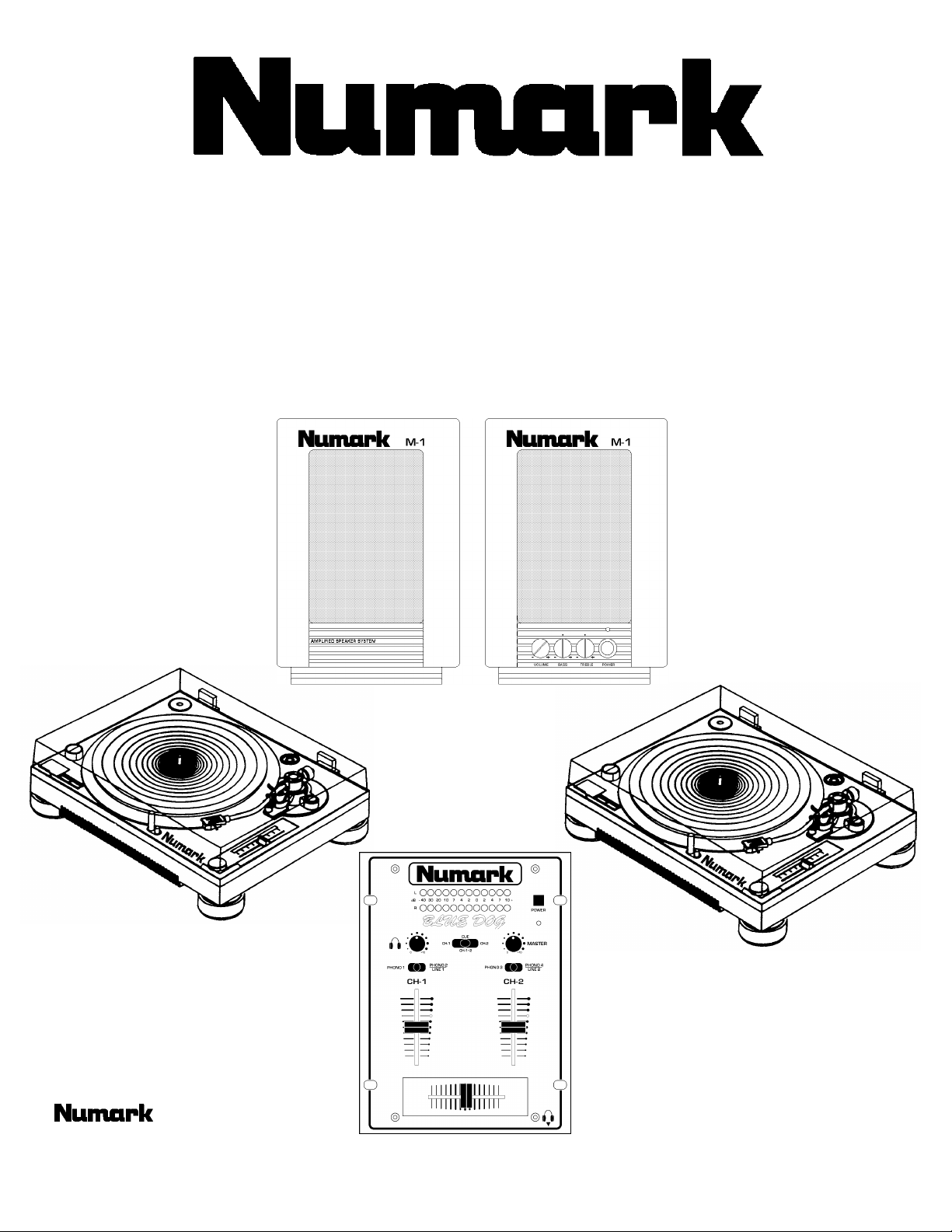
DJ IN A BOX™
series 2
EASY SETUP GUIDE
INDUSTRIES
11 Helmsman Avenue,
North Kingstown, RI 02852 http://www.numark.com
Page 2
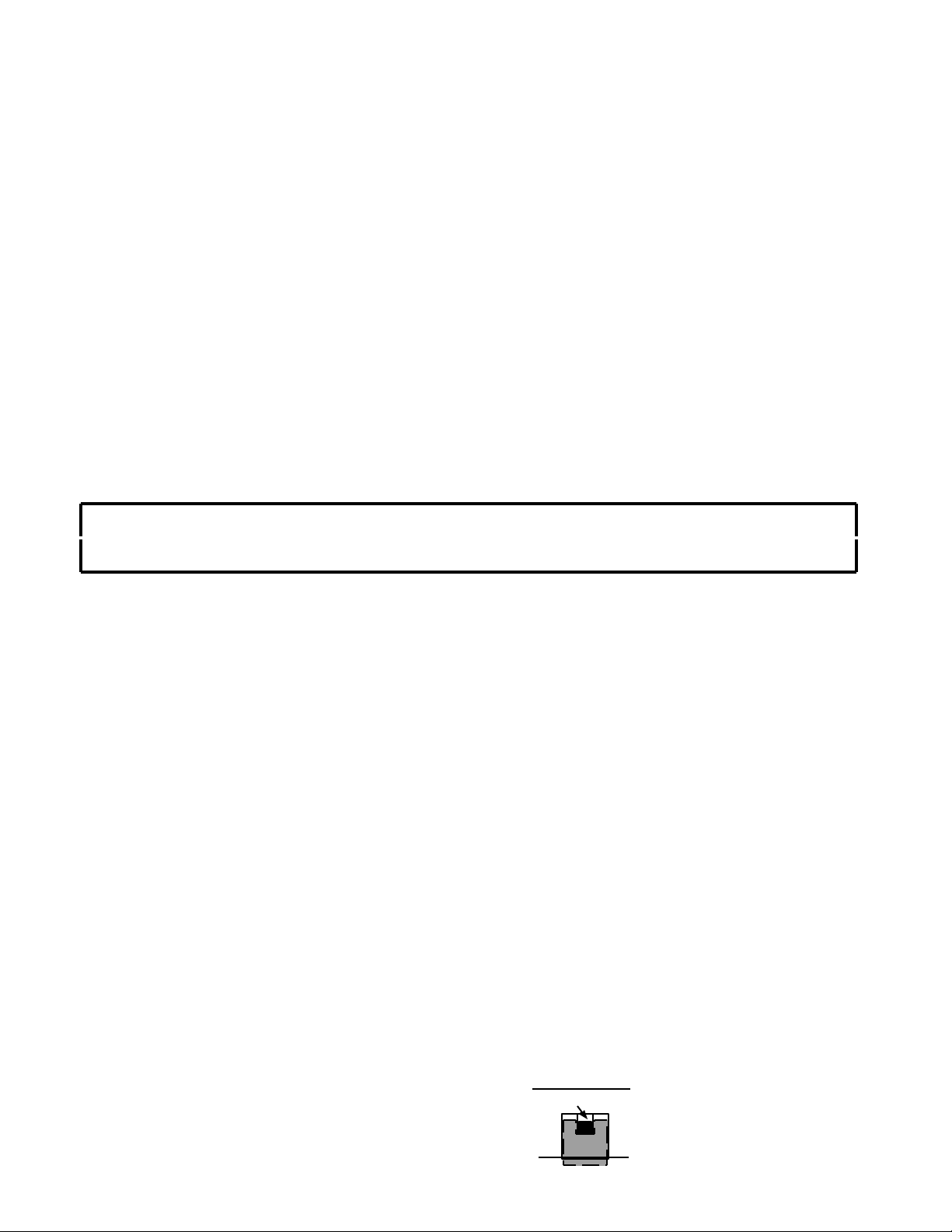
What you will find in this box:
1 • Blue Dog DJ Mixer
2 • TT1700 DJ Turntables
2 • DJ Cartridges
2 • DJ Slipmats
1 • Pair of M-1 Self Powered Monitor Speakers
Be sure to fill out any registration
cards you received in the boxes
and mail them.
Please read the manual enclosed with each
component to fully understand it’s operation.
1. Find a level surface that is large enough to place your equipment
on.
2. Carefully remove the turntables from their packaging and set up
the units following the inner box instructions!
Notes:
• Be sure to take the belt that is already attached to the
bottom of the platter and loop it around the belt drive
spindle.
• You will find the headshell with cartridge attached on
the side of the foam packing material in the box. (SEE
TURNTABLE INSTRUCTIONS)
• The dust cover is not designed for continual removal.
If you need to remove the cover; press both release
tabs at the same time.
Release tab
Page 3
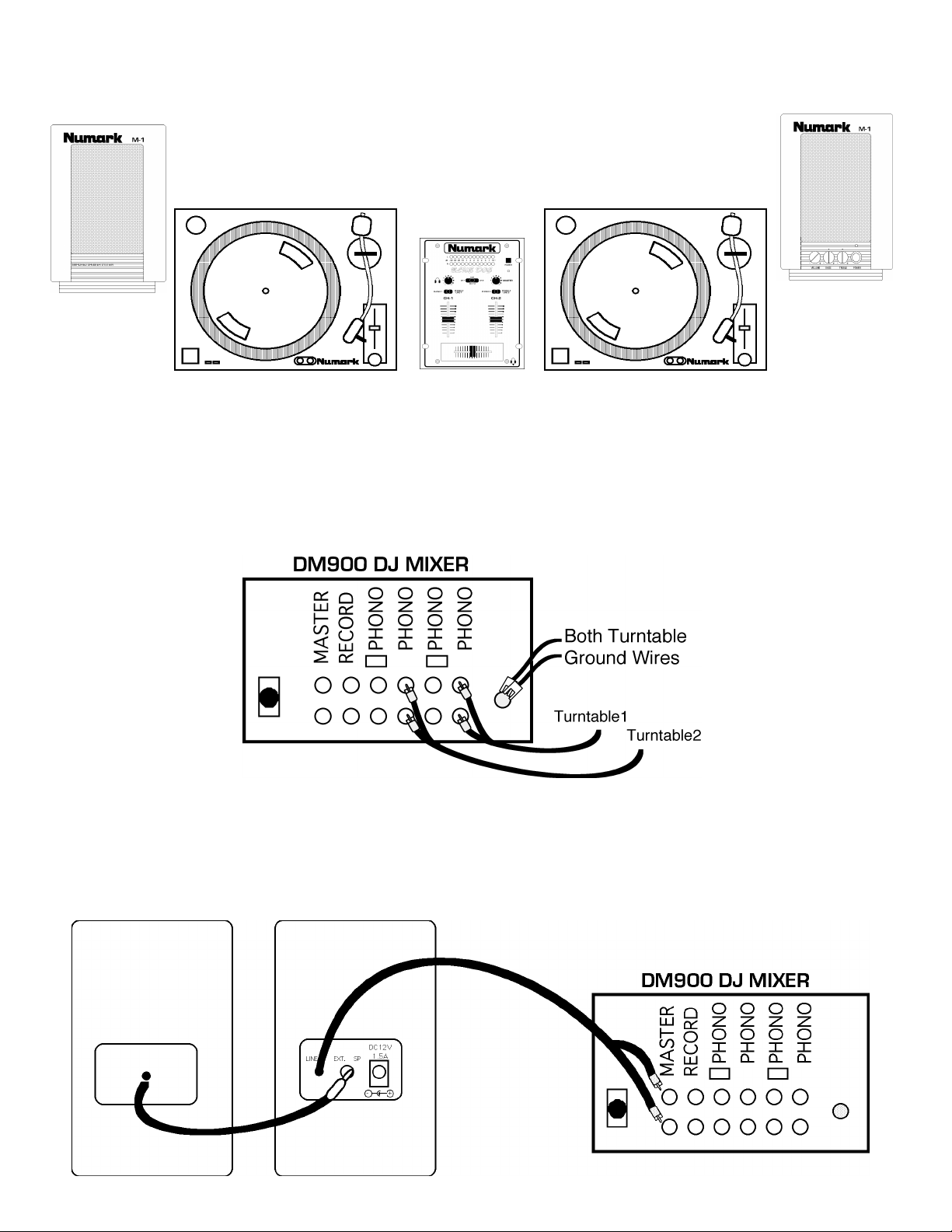
3. Remove your DM900 Blue Dog mixer from it’s packaging and set
all the components up on your working area as diagramed below.
4. Fully read the setup instructions and precautions for the
DM900 Blue Dog mixer.
5. Plug your audio and ground wires from your turntables into your
mixer in the locations shown below.
6. Take rear cable attached to the M-1 monitor speaker with front
panel controls and plug it into the main outputs of the mixer. Take
the speaker cable attached to the second speaker and plug it into
the speaker input of the first speaker
Page 4
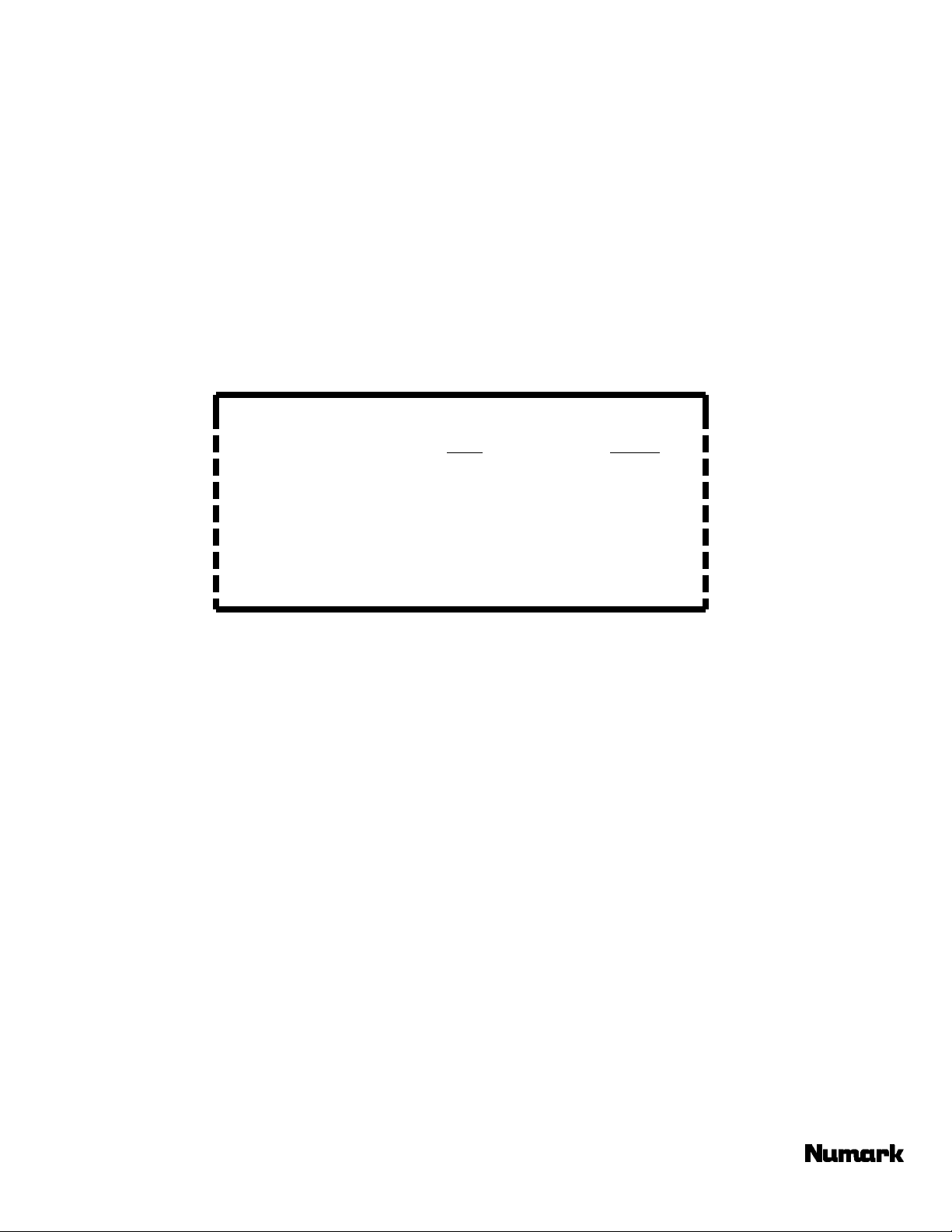
7. Plug in all the components of your new DJ system into an
electrical outlet.
8. If you wish to record your mix, plug the input of your tape deck
into the record output of the mixer.
9. TURN ON YOUR EQUIPMENT IN THIS ORDER
1. Turntables
2. Mixer
3. Speakers
• ALWAYS remember:
“TURN SPEAKERS ON LAST AND OFF
FIRST”. Begin with master faders or volume
controls on minimum and the amplifier
gain/input control(s) down. Wait 8 to 10 seconds
before turning up the volume. This prevents
transients which may cause severe speaker
damage.
TURN OFF YOUR EQUIPMENT IN THIS ORDER
1. Speakers
2. Mixer
3. Turntables
11. Follow the instruction for operation of your
new equipment and start mixing !
©1998
